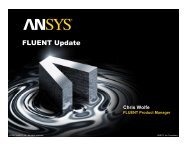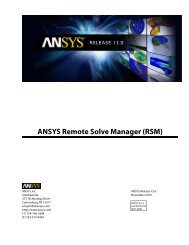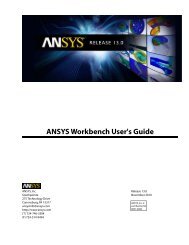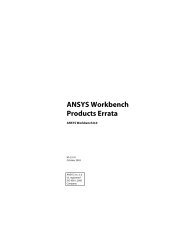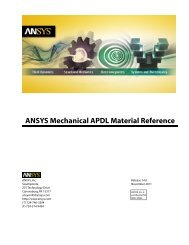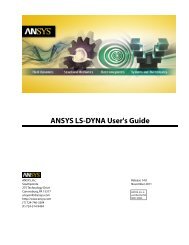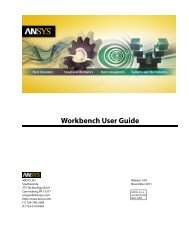Mechanical APDL Basic Analysis Guide - Ansys
Mechanical APDL Basic Analysis Guide - Ansys
Mechanical APDL Basic Analysis Guide - Ansys
You also want an ePaper? Increase the reach of your titles
YUMPU automatically turns print PDFs into web optimized ePapers that Google loves.
Chapter 5: Solution<br />
solve<br />
fini<br />
/post26<br />
nsol,2,1,ux<br />
prvar,2 ! results show constant velocity through restart<br />
fini<br />
/exit<br />
Note<br />
If you are using the Solution Controls dialog box to do a static or full transient analysis, you can<br />
specify basic multiframe restart options on the dialog's Sol'n Options tab. These options include<br />
the maximum number of restart files that you want ANSYS to write for a load step, as well as<br />
how frequently you want the files to be written. For an overview of the Solution Controls dialog<br />
box, see Using Special Solution Controls for Certain Types of Structural Analyses (p. 106). For details<br />
about how to set options on the Solution Controls dialog box, access the dialog box (Main Menu><br />
Solution> Sol'n Control), select the tab that you are interested in, and click the Help button.<br />
5.9.1.1. Multiframe Restart Requirements<br />
The following files are necessary to do a multiframe restart:<br />
• Jobname.RDB - This is an ANSYS database file saved automatically at the first iteration of the first load<br />
step, first substep of a job. This file provides a complete description of the solution with all initial conditions,<br />
and will remain unchanged regardless of how many restarts are done for a particular job. When<br />
running a job, you should input all information needed for the solution - including parameters (<strong>APDL</strong>),<br />
components, and mandatory solution setup information - before you issue the first SOLVE. If you do<br />
not specify parameters before issuing the first SOLVE command, the parameters will not be saved in<br />
the .RDB file. In this case, you must use PARSAV before you begin the solution and PARRES during<br />
the restart to save and restore the parameters. If the information stored in the .RDB file is not sufficient<br />
to perform the restart, you must input the additional information in the restart session before issuing<br />
the SOLVE command.<br />
• Jobname.LDHI - This is the load history file for the specified job. This file is an ASCII file similar to<br />
files created by LSWRITE and stores all loading and boundary conditions for each load step. The loading<br />
and boundary conditions are stored for the FE mesh. Loading and boundary conditions applied to the<br />
solid model are transferred to the FE mesh before storing in the Jobname.LDHI. When doing a multiframe<br />
restart, ANSYS reads the loading and boundary conditions for the restart load step from this file<br />
(similar to an LSREAD command). In general, you need the loading and boundary conditions for two<br />
contiguous load steps because of the ramped load conditions for a restart. You cannot modify this file<br />
because any modifications may cause an unexpected restart condition. This file is modified at the end<br />
of each load step or when an ANTYPE,,REST,LDSTEP,SUBSTEP,ENDSTEP command is encountered. For<br />
tabular loads or boundary conditions, you should ensure that the <strong>APDL</strong> parameter tables are available<br />
at restart.<br />
• Jobname.Rnnn - For nonlinear static and full transient analyses. This file contains element saved records<br />
similar to the .ESAV or .OSAV files. This file also contains all solution commands and status for a particular<br />
substep of a load step. All of the .Rnnn files are saved at the converged state of a substep so<br />
that all element saved records are valid. If a substep does not converge, no .Rnnn file will be written<br />
for that substep. Instead, an .Rnnn file from a previously converged substep is written. However, if the<br />
current substep number is 1, the .Rnnn file will be from the last substep of the previous load step.<br />
• Jobname.Mnnn - For mode-superposition transient analysis. This file contains the modal displacements,<br />
velocities, and accelerations records and solution commands for a single substep of a load step<br />
120<br />
Release 13.0 - © SAS IP, Inc. All rights reserved. - Contains proprietary and confidential information<br />
of ANSYS, Inc. and its subsidiaries and affiliates.