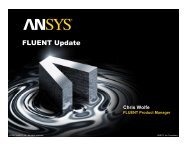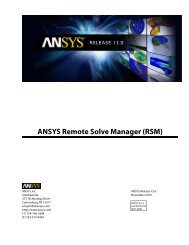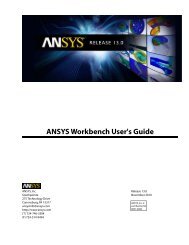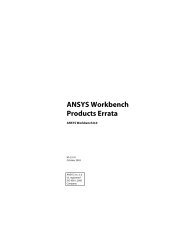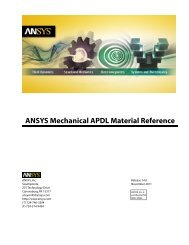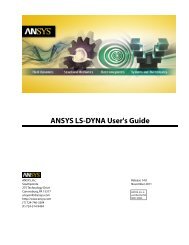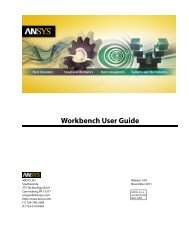Mechanical APDL Basic Analysis Guide - Ansys
Mechanical APDL Basic Analysis Guide - Ansys
Mechanical APDL Basic Analysis Guide - Ansys
Create successful ePaper yourself
Turn your PDF publications into a flip-book with our unique Google optimized e-Paper software.
Chapter 5: Solution<br />
TM_INCR=1.5 ! Time increment<br />
*DO,TM,TM_START,TM_END,TM_INCR ! Do for TM from TM_START to TM_END in<br />
! steps of TM_INCR<br />
TIME,TM ! Time value<br />
F,272,FY,FORCE(TM) ! Time-varying force (at node 272, FY)<br />
NSEL,... ! Select nodes on pressure surface<br />
SF,ALL,PRES,PRESSURE(TM) ! Time-varying pressure<br />
NSEL,ALL ! Activate all nodes<br />
NSEL,... ! Select nodes for temperature specification<br />
BF,ALL,TEMP,TEMP(TM) ! Time-varying temperature<br />
NSEL,ALL ! Activate all nodes<br />
SOLVE ! Initiate solution calculations<br />
*ENDDO<br />
See the Command Reference for discussions of the *DO, TIME, F, NSEL, SF, BF, and *ENDDO commands.<br />
You can change the time increment (TM_INCR parameter) very easily with this method. With other methods,<br />
changing the time increment for such complex load histories would be quite cumbersome.<br />
5.8. Terminating a Running Job<br />
You can terminate a running ANSYS job, if necessary, with the help of system functions such as a system<br />
break, issuing a kill signal, or deleting the entry in the batch queue. For nonlinear analyses, however, this is<br />
not the preferred method, because a job terminated in this manner cannot be restarted.<br />
To terminate a nonlinear analysis "cleanly" on a multitasking operating system, create an abort file, named<br />
Jobname.ABT (or, on some case-sensitive systems, jobname.abt), containing the word nonlinear on the<br />
first line, starting in column 1. At the start of an equilibrium iteration, if the ANSYS program finds such a file<br />
in the working directory, the analysis will be stopped and can be restarted at a later time.<br />
Note<br />
If commands are being read using a file specified via the /INPUT command (Main Menu> Preprocessor><br />
Material Props> Material Library, or Utility Menu> File> Read Input from), the<br />
abort file will terminate the solution, but the program will continue to read commands from the<br />
specified input file. Thus, any postprocessing commands included in the input file will execute.<br />
5.9. Restarting an <strong>Analysis</strong><br />
Occasionally, you may need to restart an analysis after the initial run has been completed. For example, you<br />
may want to add more load steps to the analysis. These may be additional loading conditions in a linear<br />
static analysis or additional portions of a time-history loading curve in a transient analysis. Or, you may need<br />
to recover from a convergence failure in a nonlinear analysis.<br />
ANSYS allows a multiframe restart for structural static, structural transient (full or mode-superposition<br />
methods), and thermal analyses. Distributed ANSYS supports multiframe restarts for nonlinear and full transient<br />
analyses. You can also re-run a VT Accelerator analysis using information available from a previous run.<br />
The multiframe restart can resume a job at any point in the analysis for which information is saved, allowing<br />
you to perform multiple analyses of a model and gives you more options for recovering from an abnormal<br />
termination.<br />
Rerunning an analysis completed with VT Accelerator can reduce the number of iterations needed to obtain<br />
the solution for all load steps and substeps. Rerunning a VT Accelerator analysis is described in VT Accelerator<br />
Re-run (p. 123).<br />
116<br />
Release 13.0 - © SAS IP, Inc. All rights reserved. - Contains proprietary and confidential information<br />
of ANSYS, Inc. and its subsidiaries and affiliates.