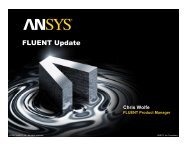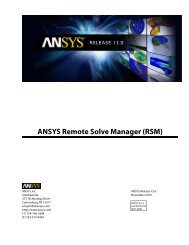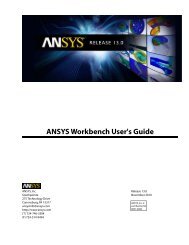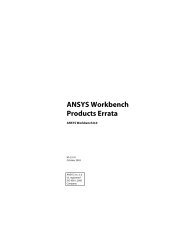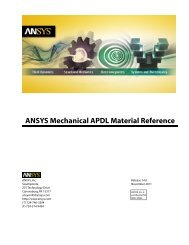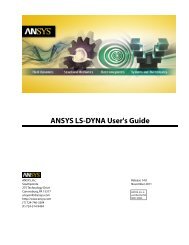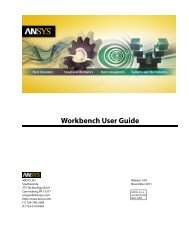Mechanical APDL Basic Analysis Guide - Ansys
Mechanical APDL Basic Analysis Guide - Ansys
Mechanical APDL Basic Analysis Guide - Ansys
Create successful ePaper yourself
Turn your PDF publications into a flip-book with our unique Google optimized e-Paper software.
Chapter 5: Solution<br />
standing how memory is used by each solver can help you to avoid problems (such as running out of memory<br />
during solution) and maximize the problem size you can handle on your system.<br />
5.3.1. Running ANSYS Solvers under Shared Memory<br />
One of the easiest ways to improve ANSYS solvers' performance is to run the solvers on a shared memory<br />
architecture, using multiple processors on a single machine. For detailed information on using the shared<br />
memory architecture, see Activating Parallel Processing in a Shared-Memory Architecture in the Advanced<br />
<strong>Analysis</strong> Techniques <strong>Guide</strong>.<br />
The sparse solver has highly tuned computational kernels that are called in parallel for the expensive matrix<br />
factorization. The PCG solver has several key computation steps running in parallel. For the PCG and sparse<br />
solvers, there is typically little performance gain in using more than four processors for a single ANSYS job.<br />
See "Using Shared-Memory ANSYS" in the Advanced <strong>Analysis</strong> Techniques <strong>Guide</strong> or the Distributed ANSYS <strong>Guide</strong><br />
for more information on using ANSYS' parallel processing capabilities.<br />
5.3.2. Using ANSYS' Large Memory Capabilities with the Sparse Solver<br />
If you run on a 64-bit workstation or server with at least 8 GB of memory and you use the sparse solver, you<br />
can take advantage of ANSYS' large memory capabilities. The biggest performance improvement comes for<br />
sparse solver jobs that can use the additional memory to run in-core (meaning that the large LN09 file<br />
produced by the sparse solver is kept in memory). You will generally need 10 GB of memory per million<br />
degrees of freedom to run in-core. Modal analyses that can run in-core using 6 to 8 GB of memory (500K -<br />
750K DOFs for 100 or more eigenmodes) will show at least a 30 - 40% improvement in time to solution over<br />
a 2 GB system.<br />
You can configure memory for sparse solve in-core runs explicitly using the BCSOPTION command, but the<br />
easiest way to access this capability is to increase the initial ANSYS memory allocation so that the amount<br />
of memory available to the sparse solver exceeds the in-core memory requirement. The performance improvement<br />
over a 32-bit system configured with nominal I/O performance can be even more significant<br />
when the sparse solver memory requirement for optimal out-of-core operation is larger than a 32-bit system<br />
can allocate. In such cases, I/O for the sparse solver factorization can increase factorization time tenfold on<br />
32-bit systems compared to larger memory systems that run either in optimal out-of-core mode or in-core.<br />
An important factor in big memory systems is system configuration. You will always see the best ANSYS<br />
performance with processor/memory configurations that maximize the memory per node. An 8-processor,<br />
64 GB system is much more powerful for large memory jobs than a 32-processor 64 GB system. ANSYS<br />
cannot effectively use 32 processors for one job but can use 64 GB very effectively to increase the size of<br />
models and reduce solution time. You will see the best performance for jobs that run comfortably within a<br />
given system configuration. For example, a sparse solver job that requires 7500 MB on a system with 8 GB<br />
will not run as well as the same job on a 12-16 GB system. Large memory systems use their memory to hide<br />
I/O costs by keeping files resident in memory automatically, so even jobs too large to run in-core benefit<br />
from large memory.<br />
All ANSYS software supports large memory usage. It is recommended for very large memory machines where<br />
you can run a large sparse solver job in-core (such as large modal analysis jobs) for the greatest speed and<br />
efficiency. To use this option:<br />
1. Increase the initial ANSYS memory allocation via -m (for example, -m 24000). This initial memory<br />
setting should be larger than what the sparse solver actually requires to account for memory used<br />
prior to the sparse solver.<br />
2. You can further refine sparse solver memory using the BCSOPTION command.<br />
104<br />
Release 13.0 - © SAS IP, Inc. All rights reserved. - Contains proprietary and confidential information<br />
of ANSYS, Inc. and its subsidiaries and affiliates.