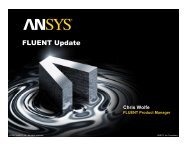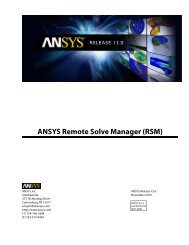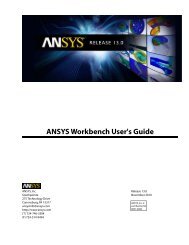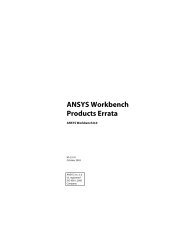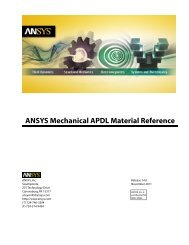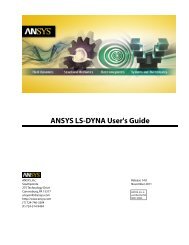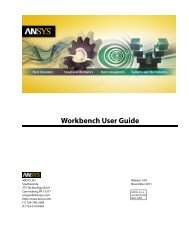Mechanical APDL Basic Analysis Guide - Ansys
Mechanical APDL Basic Analysis Guide - Ansys
Mechanical APDL Basic Analysis Guide - Ansys
You also want an ePaper? Increase the reach of your titles
YUMPU automatically turns print PDFs into web optimized ePapers that Google loves.
13.2.4.1.Turning Load Symbols and Contours On and Off ......................................................... 247<br />
13.2.4.2. Displaying Boundary Condition Values Next to a Symbol ............................................ 248<br />
13.2.4.3. Displaying Boundary Condition Symbols for Hidden Surfaces .................................... 248<br />
13.2.4.4. Scaling Vector Load Symbols ...................................................................................... 248<br />
13.2.4.5.Turning Other Symbols On and Off ............................................................................. 248<br />
14. Creating Geometric Results Displays ................................................................................................ 249<br />
14.1. Using the GUI to Display Geometric Results ................................................................................. 249<br />
14.2. Options for Creating Geometric Results Displays .......................................................................... 250<br />
14.3. Changing the Specifications for POST1 Results Displays ............................................................... 251<br />
14.3.1. Controlling Displaced Shape Displays ................................................................................. 251<br />
14.3.2. Controlling Vector Symbols in Your Results Display .............................................................. 252<br />
14.3.3. Controlling Contour Displays .............................................................................................. 252<br />
14.3.4. Changing the Number of Contours ..................................................................................... 253<br />
14.4. Q-Slice Techniques ...................................................................................................................... 254<br />
14.5. Isosurface Techniques ................................................................................................................. 255<br />
14.6. Controlling Particle Flow or Charged Particle Trace Displays ......................................................... 255<br />
15. Creating Graphs ................................................................................................................................ 257<br />
15.1. Graph Display Actions ................................................................................................................. 257<br />
15.2. Changing the Specifications for Graph Displays ........................................................................... 258<br />
15.2.1. Changing the Type, Style, and Color of Your Graph Display ................................................... 258<br />
15.2.2. Labeling Your Graph ........................................................................................................... 259<br />
15.2.3. Defining X and Y Variables and Their Ranges ....................................................................... 260<br />
15.2.3.1. Defining the X Variable .............................................................................................. 260<br />
15.2.3.2. Defining the Part of the Complex Variable to Be Displayed .......................................... 260<br />
15.2.3.3. Defining the Y Variable .............................................................................................. 260<br />
15.2.3.4. Setting the X Range .................................................................................................. 260<br />
15.2.3.5. Defining the TIME (or, For Harmonic Response Analyses, Frequency) Range ................ 261<br />
15.2.3.6. Setting the Y Range ................................................................................................... 261<br />
16. Annotation ........................................................................................................................................ 263<br />
16.1. 2-D Annotation ........................................................................................................................... 263<br />
16.2. Creating Annotations for ANSYS Models ...................................................................................... 264<br />
16.3. 3-D Annotation ........................................................................................................................... 265<br />
16.4. 3-D Query Annotation ................................................................................................................. 265<br />
17. Animation .......................................................................................................................................... 267<br />
17.1. Creating Animated Displays Within ANSYS ................................................................................... 267<br />
17.2. Using the <strong>Basic</strong> Animation Commands ........................................................................................ 267<br />
17.3. Using One-Step Animation Macros .............................................................................................. 268<br />
17.4. Capturing Animated Display Sequences Off-Line ......................................................................... 269<br />
17.5. The Stand Alone ANIMATE Program ............................................................................................. 269<br />
17.5.1. Installing the ANIMATE Program ......................................................................................... 270<br />
17.5.2. Running the ANIMATE Program .......................................................................................... 270<br />
17.6. Animation in the Windows Environment ...................................................................................... 271<br />
17.6.1. How ANSYS Supports AVI Files ............................................................................................ 271<br />
17.6.2. How the DISPLAY Program Supports AVI Files ...................................................................... 272<br />
17.6.3. Other Uses for AVI Files ....................................................................................................... 273<br />
18. External Graphics .............................................................................................................................. 275<br />
18.1. External Graphics Options ........................................................................................................... 275<br />
18.1.1. Printing Graphics in Windows ............................................................................................. 275<br />
18.1.2. Exporting Graphics in Windows .......................................................................................... 275<br />
18.1.3. Printing Graphics in UNIX ................................................................................................... 276<br />
18.1.4. Exporting Graphics in UNIX ................................................................................................. 277<br />
18.2. Creating a Neutral Graphics File ................................................................................................... 277<br />
Release 13.0 - © SAS IP, Inc. All rights reserved. - Contains proprietary and confidential information<br />
of ANSYS, Inc. and its subsidiaries and affiliates.<br />
ANSYS <strong>Mechanical</strong> <strong>APDL</strong> <strong>Basic</strong> <strong>Analysis</strong> <strong>Guide</strong><br />
xi