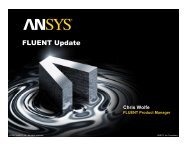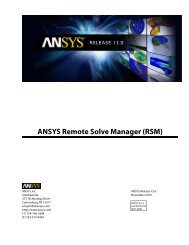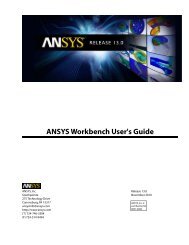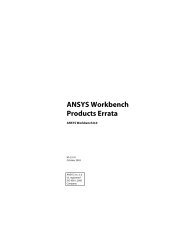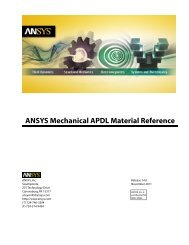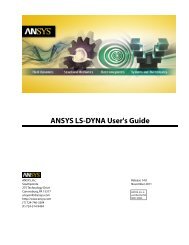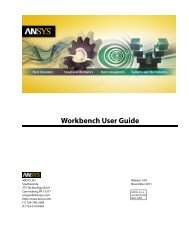Mechanical APDL Basic Analysis Guide - Ansys
Mechanical APDL Basic Analysis Guide - Ansys
Mechanical APDL Basic Analysis Guide - Ansys
Create successful ePaper yourself
Turn your PDF publications into a flip-book with our unique Google optimized e-Paper software.
Chapter 4: Initial State<br />
! Apply a Strain of EPEL X=0.01 at Elem Integration Pt 3 within Element 2.<br />
! Here it is assumed that the initial stress is zero.<br />
inis,set,dtyp,eppl<br />
inis,defi,2,3,,,0.01<br />
! Apply accumulated equivalent plastic strain.<br />
inis,set,dtyp,pleq<br />
inis,defi,2,3,,,0.02<br />
! Apply EPS X = 0.1, EPS Y = -0.02, EPS Z = -0.02, for Layers 1,3,5 and<br />
! EPS X = 0.2, for Layers 2,4,6<br />
! Layer 1,3,5 have material 1 and Layer 2,4,6 have material 2.<br />
inis,set,dtype,eppl<br />
inis,set,mat,1<br />
inis,defi,,,,,2.0<br />
inis,set,mat,2<br />
inis,defi,,,,,0.2<br />
For an initial plastic strain example problem, see Example: Initial Plastic Strain Problem Using the INISTATE<br />
Command (p. 94).<br />
4.4. Initial State File Format<br />
Although you can use the INISTATE command repeatedly to assign explicit values to various items, creating<br />
an external file simplifies the process.<br />
You can create a standalone initial state file to be read into your analysis via an INISTATE,READ command.<br />
The file format must be comma-delimited ASCII, consisting of individual rows for each stress item. Each of<br />
the rows consists of columns separated by commas. Your columns delineate the integration point(s) for the<br />
specific elements.<br />
See Integration Point Locations in the Theory Reference for the <strong>Mechanical</strong> <strong>APDL</strong> and <strong>Mechanical</strong> Applications<br />
for more information about the number and location of available element integration points. Also see "Element<br />
Library" in the Theory Reference for the <strong>Mechanical</strong> <strong>APDL</strong> and <strong>Mechanical</strong> Applications for a listing of the integration<br />
points for each specific element.<br />
The number of section integration points for beams and cells is dependent upon the associated user input.<br />
One element ID number can be repeated on successive lines to specify different stresses at different integration<br />
points.<br />
Each line of the initial stress file has 10 columns, as follows:<br />
• The element ID Number<br />
• The element integration point (for standard elements)<br />
• The layer (for layered elements) or the cell number (for beams)<br />
• The section integration point (for beams and shells only)<br />
• The six stress/strain components<br />
Any of the parameters for element ID, element integration point, layer number, cell number, or section integration<br />
point can be set to ALL. For example,<br />
1,all,all,all, 100, 0, 0, 0, 0, 0<br />
applies an equal stress of SX = 100 to all integration points or layers of the element ID = 1.<br />
This input line<br />
90<br />
all,all,all,all, 100, 0, 0, 0, 0, 0<br />
Release 13.0 - © SAS IP, Inc. All rights reserved. - Contains proprietary and confidential information<br />
of ANSYS, Inc. and its subsidiaries and affiliates.