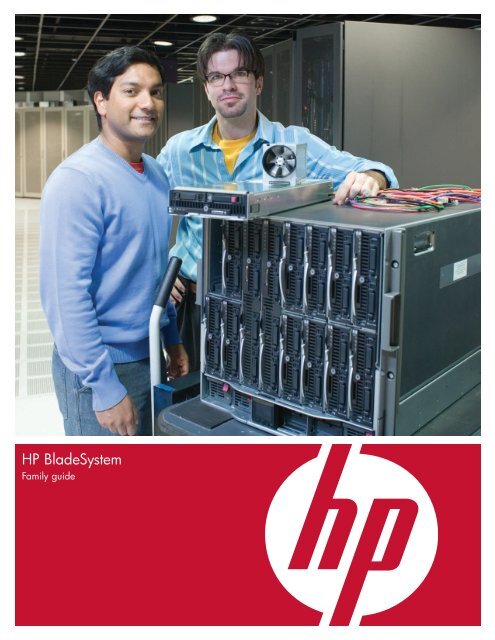HP BladeSystem Family guide
HP BladeSystem Family guide
HP BladeSystem Family guide
Create successful ePaper yourself
Turn your PDF publications into a flip-book with our unique Google optimized e-Paper software.
<strong>HP</strong> <strong>BladeSystem</strong><br />
<strong>Family</strong> <strong>guide</strong>
Table of contents<br />
<strong>HP</strong> <strong>BladeSystem</strong>: a smarter way to build an infrastructure. . . . . 3<br />
One box, full of possibilities . . . . . . . . . . . . . . . . . . . . . . . . . 3<br />
Step 1: choose your OS and applications . . . . . . . . . . . . . . . 4<br />
Step 2: choose your server blades. . . . . . . . . . . . . . . . . . . . . 5<br />
Step 3: choose your storage infrastructure . . . . . . . . . . . . . . . 7<br />
Step 4: choose your interconnects . . . . . . . . . . . . . . . . . . . . . 8<br />
Step 5: choose your <strong>BladeSystem</strong> enclosure . . . . . . . . . . . . . 11<br />
Step 6: choose your management . . . . . . . . . . . . . . . . . . . . 12<br />
Step 7: choose your power and cooling configurations. . . . . . 13<br />
Step 8: choose services . . . . . . . . . . . . . . . . . . . . . . . . . . . 14<br />
<strong>HP</strong> puts it all together. . . . . . . . . . . . . . . . . . . . . . . . . . . . . 15<br />
<strong>HP</strong> Financial Services. . . . . . . . . . . . . . . . . . . . . . . . . . . . . 15<br />
Evaluate. . . . . . . . . . . . . . . . . . . . . . . . . . . . . . . . . . . . . . 16<br />
Unlimited possibilities for your business . . . . . . . . . . . . . . . . 16
<strong>HP</strong> offers a complete portfolio of hardware,<br />
software and services to help you build the<br />
perfect <strong>BladeSystem</strong>—without compromise.<br />
<strong>HP</strong> <strong>BladeSystem</strong>: a<br />
smarter way to build<br />
an infrastructure<br />
For 40 years, infrastructures were built the same way.<br />
Lots of boxes, connected with lots of wires, maintained<br />
by lots of people.<br />
Universally, whether the infrastructure is large or small,<br />
four infrastructure problems emerge:<br />
• Cost: high cost to buy, even higher costs to run and<br />
maintain<br />
• Time: low productivity, down time and slow reaction<br />
to new opportunities<br />
• Change: inflexible and hard-wired with complex<br />
processes and multiple people involved<br />
• Energy: inefficient, power-hungry systems create<br />
rising electricity costs and air conditioning bills<br />
The <strong>HP</strong> <strong>BladeSystem</strong> addresses these challenges by<br />
consolidating everything you need in an IT infrastructure<br />
from the start; before it grows out of control.<br />
Your server needs are as unique as your company.<br />
We know there is no such thing as a one-size-fits-all<br />
solution. That’s why <strong>HP</strong> gives you choices.<br />
The biggest difference between blade architectures and<br />
those based on traditional servers is the infrastructure<br />
and how it’s built. Most <strong>HP</strong> <strong>BladeSystem</strong> components<br />
are nearly identical to the server, storage and network<br />
components you are most familiar with today.<br />
We don’t believe you should compromise the trusted<br />
technologies you rely on today just to gain the<br />
advantages of blades. We make sure you can run the<br />
same applications and operating systems you want<br />
today and tomorrow—connect with everything in your<br />
environment now and never sacrifice on performance,<br />
reliability or efficiency.<br />
One box, full of<br />
possibilities<br />
The <strong>HP</strong> <strong>BladeSystem</strong> is an infrastructure in a box. With<br />
it, you can build a variety of business solutions that are<br />
more affordable, take less time to maintain, use less<br />
power and are ready to grow with you. It is simply<br />
a better infrastructure.<br />
With a versatile, all-in-one design, you have what you<br />
need to build and maintain your infrastructure from start<br />
to finish. Inside, you can choose from thousands of<br />
applications on a variety of OSs with a combination of<br />
server and storage components and a choice of the most<br />
popular networking brands and standards including<br />
Ethernet, Fibre Channel and InfiniBand.<br />
We build in the networking to help you decrease<br />
the number of cables by up to 94 percent. 1 We add<br />
a smarter power and cooling system to help you<br />
save more than 26 percent on power compared to<br />
the IBM BladeCenter 2 , without sacrificing features<br />
or performance. And we include an interface and<br />
software that help you at every step—so one person<br />
can do the job of many, with less effort.<br />
And when you are ready, our worldwide community<br />
of business technology experts and partners are here<br />
to help you build the ideal solution and support plan<br />
that is just right for you. We integrate the infrastructure<br />
essentials inside the <strong>BladeSystem</strong> so that before it ever<br />
arrives at your door, we’ve completed a lot of the hard<br />
work that you would have had to do on your own.<br />
These eight easy steps are what you need to consider<br />
when building your ideal <strong>BladeSystem</strong> infrastructure<br />
solution.<br />
Step 1: choose your OS and applications<br />
Step 2: choose your server blades<br />
Step 3: choose your storage infrastructure<br />
Step 4: choose your interconnects<br />
Step 5: choose your <strong>BladeSystem</strong> enclosure<br />
Step 6: choose your management<br />
Step 7: choose your power and cooling configurations<br />
Step 8: choose your services<br />
1<br />
Comparing all cable requirements of 16 c-Class server blades versus 16<br />
standard 1U servers.<br />
2<br />
Sine Nomine Associates, “A Comparison of <strong>HP</strong> <strong>BladeSystem</strong> with Thermal<br />
Logic Technologies to Competitive Systems”, February 2007.<br />
For more information, visit www.hp.com/go/bladesystem.<br />
3
Step 1: choose your OS and applications<br />
Just like other <strong>HP</strong> servers, <strong>HP</strong> Integrity and <strong>HP</strong> ProLiant server blades run most of the same<br />
operating systems and applications, but with the advantages of a <strong>BladeSystem</strong> infrastructure. You<br />
can mix and match different Integrity and ProLiant server blades in the same enclosure and run<br />
many different OSs and applications in one enclosure.<br />
Operating Systems<br />
<strong>HP</strong>-UX<br />
<strong>HP</strong> OpenVMS<br />
Microsoft ® Windows ®<br />
Linux<br />
NetWare<br />
Supported on Integrity server blades<br />
Supported on Integrity server blades<br />
Supported on Integrity and ProLiant server blades<br />
Supported on Integrity and ProLiant server blades<br />
Supported on the ProLiant BL460c server blade<br />
The Integrity certification matrix can be found at<br />
www.hp.com/go/integrity/OSmatrix.<br />
The ProLiant/Microsoft certification matrix can be<br />
found at www.hp.com/go/proliant/microsoft.<br />
The ProLiant/Linux certification matrix can be found at<br />
www.hp.com/go/proliant/linuxcert.<br />
Applications<br />
The number of applications and users you support for<br />
your solution will determine the number of server blades<br />
you will need for the next step—where you choose your<br />
server blades. <strong>HP</strong> and our channel partners can help<br />
you choose the right number of blades with our solution<br />
sizing tools and expertise. Active Answers is an online<br />
resource with a variety of solutions to help you make<br />
the right choice. For more information on Active<br />
Answers, visit www.hp.com/go/activeanswers.<br />
To make sure we support the applications you rely<br />
on today as well as the new ones you will rely on<br />
tomorrow, we created the <strong>HP</strong> <strong>BladeSystem</strong> Solution<br />
Builder Program. This program brings together a<br />
worldwide community of technology and service<br />
providers that collaborate with <strong>HP</strong> and each other<br />
to define, deliver and deploy application solutions as<br />
well as create new technology for the <strong>HP</strong> <strong>BladeSystem</strong>.<br />
To learn more about the <strong>BladeSystem</strong> Solution Builder<br />
Program, visit www.hp.com/go/solutionbuilder.<br />
For more information, visit www.hp.com/go/bladesystem.<br />
4
Step 2: choose your server blades<br />
Build and configure each server blade with the right features to fit your needs, without compromise.<br />
Server blades<br />
<strong>HP</strong> ProLiant BL460c<br />
An ideal choice for customers looking for<br />
flexibility, performance and reliability in an<br />
enterprise-class server blade.<br />
<strong>HP</strong> ProLiant BL465c<br />
An ideal choice for customers looking for<br />
flexibility, performance and reliability in an<br />
enterprise-class server blade.<br />
<strong>HP</strong> ProLiant BL480c<br />
For more memory, drives and I/O expansion,<br />
the BL480c is a workhorse server for more<br />
demanding applications and databases.<br />
Number of processors<br />
1–2<br />
1–2<br />
1–2<br />
Maximum number of cores<br />
8<br />
4<br />
8<br />
Processors supported<br />
Dual- and Quad-core Intel ® Xeon ® processors:<br />
up to 3.0 GHz<br />
Dual-core AMD Opteron processors<br />
up to 3.0 GHz<br />
Dual- and Quad-core Intel Xeon processors:<br />
up to 3.0 GHz<br />
Cache<br />
Up to 8 MB L2 (2 x 4 MB)<br />
Up to 2 MB L2 (2 x 1 MB)<br />
Up to 8 MB L2 (2 x 4 MB)<br />
Maximum memory<br />
32 GB<br />
32 GB<br />
48 GB<br />
Network ports<br />
2<br />
2<br />
4<br />
Drives supported<br />
Up to 2<br />
Up to 2<br />
Up to 4<br />
Maximum internal storage<br />
292 GB<br />
292 GB<br />
584 GB<br />
I/O expansion<br />
2 PCIe Mezzanine Expansion Slots<br />
2 PCIe Mezzanine Expansion Slots<br />
3 PCIe Mezzanine Expansion Slots<br />
Form factor<br />
6U or 10U enclosure<br />
6U or 10U enclosure<br />
6U or 10U enclosure<br />
Warranty (parts/labor/onsite)<br />
3-year/3-year/3-year<br />
3-year/3-year/3-year<br />
3-year/3-year/3-year<br />
<strong>HP</strong> related offerings<br />
Services*<br />
3-year, 24x7, same-business-day,<br />
4-hour response<br />
Proactive <strong>BladeSystem</strong> Service<br />
3-year, 24x7, same-business-day,<br />
4-hour response<br />
Proactive <strong>BladeSystem</strong> Service<br />
3-year, 24x7, same-business-day,<br />
4-hour response<br />
Proactive <strong>BladeSystem</strong> Service<br />
Storage<br />
StorageWorks All-in-One SB600c<br />
storage blade solution<br />
StorageWorks SB40c storage blade<br />
StorageWorks Ultrium 448c tape blade<br />
Options<br />
4 Gb Virtual Connect Fibre Channel Module<br />
GbE2c Layer 2/3 Ethernet Blade Switch<br />
NC373m PCI Express Dual-port Multifunction<br />
Gigabit Server Adapter<br />
QLogic- or Emulex-based Fibre Channel<br />
Mezzanine<br />
NC325m PCI Express Quad-port Gigabit<br />
Server Adapter<br />
1/10Gb Virtual Connect Ethernet Module<br />
Software<br />
Insight Control Environment for<br />
<strong>HP</strong> <strong>BladeSystem</strong><br />
Insight Control Linux Edition for<br />
<strong>HP</strong> <strong>BladeSystem</strong><br />
Insight Control Linux Edition for<br />
<strong>HP</strong> <strong>BladeSystem</strong><br />
*All blades within a single <strong>HP</strong> <strong>BladeSystem</strong> enclosure must be at the same service level.<br />
For a complete list of supported options, please visit www.hp.com/go/productbulletin.<br />
For more information, visit www.hp.com/go/bladesystem.<br />
5
Step 2: choose your server blades<br />
Build and configure each server blade with the right features to fit your needs,<br />
without compromise.<br />
For different computing needs, <strong>HP</strong><br />
now offers more than servers. We<br />
also offer workstation and virtual<br />
desktop blade solutions.<br />
Server blades<br />
<strong>HP</strong> ProLiant BL680c<br />
Ideal for hosting larger databases, applications<br />
and many virtual machines, the BL680c delivers<br />
no-compromise performance and expansion in<br />
the densest 4P server blade form-factor<br />
available.<br />
<strong>HP</strong> ProLiant BL685c<br />
Ideal for hosting larger databases, applications<br />
and many virtual machines, the BL685c delivers<br />
no-compromise performance and expansion in<br />
the densest 4P server blade form-factor<br />
available.<br />
<strong>HP</strong> Integrity BL860c<br />
Reliability, security and virtualization capabilities<br />
of Integrity servers and the mission critical<br />
reliability of <strong>HP</strong>-UX coupled with the economics<br />
and efficiency of <strong>BladeSystem</strong>.<br />
Number of processors<br />
1–4<br />
1–4<br />
1–2<br />
Maximum number of cores<br />
16<br />
4<br />
4<br />
Processors supported<br />
Quad-core Intel Xeon processors<br />
up to 2.4 GHz<br />
Dual-core AMD Opteron processors<br />
up to 3.0 GHz<br />
Dual-core Intel Itanium ® processors<br />
up to 1.6 GHz<br />
Cache<br />
Up to 8 MB L2 (2 x 4 MB)<br />
Up to 2 MB L2 (2 x 1 MB)<br />
Up to 18 MB L3<br />
Maximum memory<br />
64 GB<br />
64 GB<br />
48 GB<br />
Network ports<br />
4<br />
4<br />
4<br />
Drives supported<br />
Up to 2<br />
Up to 2<br />
Up to 2<br />
Maximum internal storage<br />
292 GB<br />
292 GB<br />
292 GB<br />
I/O Expansion<br />
3 PCIe Mezzanine Expansion Slots<br />
3 PCIe Mezzanine Expansion Slots<br />
3 PCIe Mezzanine Expansion Slots<br />
Form factor<br />
6U or 10U enclosure<br />
6U or 10U enclosure<br />
6U or 10U enclosure<br />
Warranty (parts/labor/onsite)<br />
3-year/3-year/3-year<br />
3-year/3-year/3-year<br />
3-year/3-year/3-year<br />
<strong>HP</strong> related offerings<br />
Services*<br />
3-year, 24x7, same-business-day,<br />
4-hour response<br />
Proactive <strong>BladeSystem</strong> Service<br />
3-year, 24x7, same-business-day,<br />
4-hour response<br />
Proactive <strong>BladeSystem</strong> Service<br />
Proactive 24 Service<br />
Critical Service<br />
Storage<br />
StorageWorks Ultrium 448c tape blade<br />
StorageWorks SB40c storage blade<br />
StorageWorks SB40c storage blade<br />
Options<br />
NC373m PCI Express Dual-port Multifunction<br />
Gigabit Server Adapter<br />
Cisco MDS 9124e Fabric Switch<br />
1/10Gb Virtual Connect Ethernet Module<br />
Brocade 4 Gb SAN Switch<br />
4 Gb Fibre Channel adapters<br />
4X DDR IB Mezzanine HCA<br />
Software<br />
Insight Control Linux Edition for <strong>HP</strong> <strong>BladeSystem</strong><br />
Insight Control Linux Edition for <strong>HP</strong> <strong>BladeSystem</strong><br />
Insight Control Environment for <strong>HP</strong> <strong>BladeSystem</strong><br />
*All blades within a single <strong>HP</strong> <strong>BladeSystem</strong> enclosure must be at the same service level. For a complete list of supported options, please visit www.hp.com/go/productbulletin.<br />
For more information, visit www.hp.com/go/bladesystem.<br />
6
Step 3: choose your storage infrastructure<br />
Connect to external <strong>HP</strong> SAN, NAS and back-up solutions or put storage solutions<br />
inside the same <strong>BladeSystem</strong> enclosure, side-by-side with your server blades to add<br />
storage expansion and data protection quickly, without adding a single cable.<br />
<strong>HP</strong> StorageWorks blades<br />
Did you know <strong>HP</strong> <strong>BladeSystem</strong> is the<br />
most affordable way to connect servers<br />
to your Fibre Channel-based SAN? The<br />
<strong>BladeSystem</strong> architecture reduces cables<br />
and transceivers and can help you save<br />
up to 64 percent 4 compared to traditional<br />
rack-mount environments.<br />
For more information on SAN options<br />
from <strong>HP</strong>, visit www.hp.com/go/storage.<br />
<strong>HP</strong> StorageWorks All-in-One<br />
SB600c storage blade<br />
Supports the storage needs of all server<br />
blades in the enclosure, and blends file<br />
serving, shared storage array and data<br />
protection functions with simple management.<br />
<strong>HP</strong> StorageWorks SB40c<br />
storage blade<br />
Add up to 876 GB of total storage capacity<br />
to one server blade with RAID 0, 1+0, 5, 6<br />
support for outstanding data protection.<br />
<strong>HP</strong> StorageWorks Ultrium 448c tape blade<br />
Simple, reliable LTO tape backup when you are not<br />
connected into a SAN. Ideal for remote locations<br />
and small sites, the <strong>HP</strong> tape blade can backup data<br />
on all servers in the enclosure.<br />
Processors supported<br />
Quad-core Intel processor:<br />
up to 2.33GHz<br />
Capacity<br />
400 GB (2:1 compression)<br />
RAM<br />
2 GB of PC2-5300 Memory,<br />
expandable to 4 GB<br />
Transfer rate<br />
Up to 172.8 GB per hour at<br />
2:1 compression<br />
Hard drives<br />
2 x 146 GB SFF 3G SAS 10K HDDs<br />
(in server blade)<br />
6 x 146 GB SFF 3G SAS 10K HDDs<br />
(in storage blade)<br />
SFF SAS 36/72/146 GB 10K or<br />
SFF SATA 60 GB 5.4K<br />
Format<br />
LTO Ultrium 2<br />
Internal drive support<br />
N/A<br />
Supports up to 6 SAS or SATA<br />
universal hot plug hard disk drives<br />
Media compatibility<br />
LTO Ultrium 2 (Read and Write)<br />
LTO Ultrium 1 (Read and Write)<br />
Protocol support<br />
SMB/CIFS, NFS, NCP, AppleTalk,<br />
HTTP, FTP<br />
3 Gbps SAS, 1.5 Gbps SATA<br />
Interface<br />
3 GB/sec SAS interface<br />
Storage capacity<br />
1.16 TB per storage blade (8 x 146<br />
GB SFF SAS HDDs)<br />
Up to 876 GB per storage blade<br />
(using 146 GB 10K disk drives)<br />
Buffer size<br />
64 MB<br />
RAID support<br />
RAID 0, 1+0, 5, 6 with Advanced<br />
Data Guarding<br />
RAID 0, 1+0, 5, 6 with Advanced<br />
Data Guarding<br />
Form factor<br />
Half-height <strong>BladeSystem</strong> c-Class<br />
All-in-One storage<br />
features included<br />
• File/Print Serving (Windows<br />
Storage Server 2003 R2)<br />
• Shared Application Storage<br />
(Integrated iSCSI Target)<br />
• Integrated Data Protection<br />
(Snapshots, replication, Data<br />
Protector Express Backup software)<br />
• All-in-One Storage Management<br />
Interface<br />
Services<br />
3-year, 24x7, same-business-day,<br />
4-hour response<br />
Remote management<br />
Server blade support<br />
Dedicated iLO 2 NIC<br />
File serving via CIFS and NFS. Block<br />
data connectivity via iSCSI. The<br />
iSCSI Target is interoperable with<br />
standards compliant iSCSI initiators<br />
including Microsoft, Linux and<br />
VMware.<br />
Supports all <strong>BladeSystem</strong> c-Class<br />
server blades<br />
Note: <strong>HP</strong> PCI Express Mezzanine<br />
Pass-Thru Card for <strong>HP</strong> <strong>BladeSystem</strong><br />
c-Class is required to support <strong>HP</strong><br />
<strong>BladeSystem</strong> c-Class full-height<br />
server blades<br />
Warranty<br />
(parts/labor/on-site)<br />
3-year, next-day, parts exchange,<br />
plus 9x5 phone support for the<br />
duration of the warranty<br />
Form factor<br />
Half-height server blade,<br />
Half-height storage blade<br />
Note: All-in-One SB600c storage<br />
blade requires two empty adjacent<br />
slots for installation<br />
4U <strong>BladeSystem</strong> c-Class<br />
storage blade<br />
Fits into a half-height bay on the<br />
<strong>BladeSystem</strong> c7000 enclosure<br />
Services<br />
Support Plus 24 Service<br />
Proactive 24 Service<br />
3-year, 24x7, same-business-day,<br />
4-hour response<br />
Warranty (parts/labor/onsite)<br />
Hardware – 3-year/3-year/3-year<br />
Software – 1-year, 9x5,<br />
Next Business Day<br />
3-year/3-year/3-year<br />
4<br />
Comparing all HBA, transceiver, cable and switch requirements of 16 c-Class server blades versus 16 standard 1U servers.<br />
For more information, visit www.hp.com/go/storage/blades .<br />
7
Step 4: choose your interconnects<br />
Reduce your Ethernet, Fibre Channel or InfiniBand cables, switch ports and other<br />
network equipment by up to 94 percent 3 by using fewer cables between your server<br />
and the network.<br />
Interconnects<br />
Virtual Connect modules<br />
<strong>HP</strong> 1/10Gb Virtual Connect Ethernet Module for <strong>BladeSystem</strong> c-Class<br />
<strong>HP</strong> 4Gb Virtual Connect Fibre Channel Module for <strong>BladeSystem</strong> c-Class<br />
Blade type<br />
Performance<br />
Port configuration<br />
Media types<br />
Management features<br />
High-availability features<br />
Protocols supported<br />
Maximum per enclosure<br />
Warranty (parts/labor/onsite)<br />
Single bay<br />
108 Gb total throughput<br />
16 internal 1 Gb downlinks<br />
8 external 10/100/1000BASE-T uplinks<br />
2 external 10 Gb CX-4 uplinks<br />
1 10 Gb internal cross-connect<br />
1 management USB port<br />
1 internal interface to c-Class Onboard Administrator Module<br />
Copper RJ-45 100 Ohm 2-pair Cat5 UTP or equivalent<br />
Twinax CX-4 (IB4x)<br />
HTTP, HTTPS, SSL<br />
Supports PXE, WOL, port VLAN, VLAN tagging,<br />
VLAN pass-thru, NIC teaming<br />
Integrated with On Board Administrator<br />
Link Aggregation Protocol<br />
Automatic loop protection<br />
Mirrored profile database and multi-path heartbeat<br />
between redundant modules<br />
802.3, 802.3u, 802.3ab, 802.1s, 802.1w, 802.1p,<br />
802.3ac, 802.3ad (Static), 802.1q<br />
8<br />
1-year/1-year/1-year<br />
Single bay<br />
4 Gb line speed, full duplex, 1.2 µ sec latency<br />
Maximum frame size 2112-byte payload<br />
Buffer-to-buffer flow control management<br />
Packet prioritization<br />
16 internal 4 Gb downlinks presented as F-Ports<br />
4 external 4 Gb uplinks presented as N-Ports<br />
Small form factor pluggable (SFP) laser<br />
1/2/4 Gb short wave up to 500 m (1640 ft) and 1/2/4 Gb<br />
long wave up to 10 km<br />
Management via Onboard Administrator Telnet, SNMP<br />
(FC Management MIB), <strong>HP</strong> Systems Insight Manager,<br />
<strong>HP</strong> Storage Essentials<br />
HTTP, HTTPS, SSL<br />
Mirrored profile database and multi-path heartbeat between redundant<br />
modules<br />
NCITS T11 N_Port ID Virtualization (NPIV)<br />
6<br />
1-year/1-year/1-year<br />
3<br />
Comparing all cable requirements of 16 c-Class server blades versus 16 standard 1U servers.<br />
For more information, visit www.hp.com/go/bladesystem/interconnects.<br />
8
Step 4: choose your interconnects<br />
Interconnects (continued)<br />
Ethernet switches<br />
Cisco Catalyst Blade Switch 3020<br />
for <strong>HP</strong> c-Class <strong>BladeSystem</strong><br />
<strong>HP</strong> GbE2c Layer 2/3 Ethernet Blade<br />
Switch<br />
<strong>HP</strong> 1:10Gb Ethernet BL-c Switch<br />
<strong>HP</strong> 10Gb Ethernet BL-c Switch<br />
Performance<br />
48 Gb Switching fabric<br />
128 Mb DDR SDRAM<br />
32 Mb Flash memory<br />
48 Gb Switching fabric<br />
128 Mb SDRAM<br />
16 Mb Flash memory<br />
120 Gb Switching fabric<br />
256 Mb SDRAM<br />
64 Mb Flash memory<br />
400 Gb Switching fabric<br />
256 Mb SDRAM<br />
64 Mb Flash memory<br />
Port configuration<br />
16 Internal 1 Gb Downlinks<br />
8 External 10/100/1000<br />
SFP/BASE-T Uplinks<br />
(2 configurable as cross-connects)<br />
1 Management Console Port<br />
16 Internal 1 Gb Downlinks<br />
5 External 10/100/1000BASE-T<br />
Uplinks<br />
2 Internal cross-connects<br />
1 Management Console Port<br />
16 Internal 1 Gb Downlinks<br />
4 External 10/100/1000BASE-T<br />
Uplinks<br />
1 External 10 Gb CX4 Uplink<br />
2 External 10 Gb XFP ports<br />
1 Internal 10 Gb cross-connect<br />
1 Management Console Port<br />
16 Internal 10 Gb Downlinks<br />
4 External 10 Gb XFP ports<br />
1 Management Console Port<br />
Management features<br />
CiscoWorks<br />
SNMP v1, v2,v3<br />
Telnet<br />
CLI<br />
Dual mode CLI - AOS and iSCLI<br />
SNMP v1, v2, v3<br />
HTTP, HTTPS<br />
NTP server support<br />
RMON<br />
Dual mode CLI - AOS and iSCLI<br />
SNMP v1, v2, v3<br />
HTTP, HTTPS<br />
NTP server support<br />
RMON<br />
Dual mode CLI - AOS and iSCLI<br />
SNMP v1, v2, v3<br />
HTTP, HTTPS<br />
NTP server support<br />
RMON<br />
High availability features<br />
Per VLAN Spanning Tree Plus<br />
Uplink Fast<br />
Port Fast<br />
Bridge Protocol Data Unit<br />
Link Aggregation Protocol<br />
Uplink failure detection<br />
Spanning Tree<br />
Virtual Router Redundancy Protocol<br />
(VRRP)<br />
Link Aggregation Protocol<br />
Uplink failure detection<br />
Spanning Tree<br />
Virtual Router Redundancy Protocol<br />
(VRRP)<br />
Link Aggregation Protocol<br />
Uplink failure detection<br />
Spanning Tree<br />
Virtual Router Redundancy Protocol<br />
(VRRP)<br />
Protocols supported<br />
SSH v2, 802.1s, 802.1w, 802.1x,<br />
802.3ad , 802.3x, 802.1D,<br />
802.1p, 802.1Q, 802.3, 802.3u,<br />
802.3ab, 802.3z<br />
SSH v2, TACACS, TACACS+,<br />
RADIUS, 802.3, 802.3u, 802.3ab,<br />
802.1d, 802.1s, 802.1w, 802.1p,<br />
802.3ac, 802.1x, 802.3ad<br />
(Static), and 802.1Q, IGMP<br />
Snooping, BOOTP<br />
SSH v2, TACACS, TACACS+,<br />
RADIUS, 802.3, 802.3u, 802.3ab,<br />
802.1d, 802.1s, 802.1w, 802.1p,<br />
802.3ac, 802.1x, 802.3ad<br />
(Static), and 802.1Q, IGMP<br />
Snooping, BOOTP<br />
SSH v2, TACACS, TACACS+,<br />
RADIUS, 802.3, 802.3u, 802.3ab,<br />
802.1d, 802.1s, 802.1w, 802.1p,<br />
802.3ac, 802.1x, 802.3ad<br />
(Static), and 802.1Q, IGMP<br />
Snooping, BOOTP<br />
Options available<br />
1000Base SX Fiber SFP Module<br />
Fiber SFP module kit<br />
(max 2 per switch)<br />
XFP 850 nm SR module<br />
XFP 1310 nm LR module<br />
XFP 850 nm SR module<br />
XFP 1310 nm LR module<br />
Warranty (parts/labor/onsite)<br />
1-year/1-year/1-year<br />
3-year software updates<br />
1-year/1-year/1-year<br />
1-year/1-year/1-year<br />
1-year/1-year/1-year<br />
Fibre Channel switches<br />
Cisco MDS 9124e Fabric Switch for <strong>HP</strong> c-Class <strong>BladeSystem</strong><br />
Brocade 4 GB SAN Switch for <strong>HP</strong> c-Class <strong>BladeSystem</strong><br />
Performance<br />
Port configuration<br />
Management features<br />
High availability features<br />
Protocols supported<br />
Options available<br />
Warranty (parts/labor/onsite)<br />
4 Gbps, non-blocking and auto-sensing 1/2/4 Gb<br />
192 Gbps (end-to-end)<br />
Cisco MDS 9000 <strong>Family</strong> Command Line Interface (CLI), Cisco Fabric<br />
Manager, Cisco Fabric Manager Server (optional), Cisco Enterprise<br />
Package (optional)<br />
Redundant switches; hot pluggable; non-disruptive software upgrades<br />
Fibre Channel<br />
SFPs (short range, medium range, long range); MDS 9000 Port<br />
Analyzer Adapter<br />
1-year/1-year/1-year<br />
4 Gbps, non-blocking and auto-sensing 1/2/4 Gb<br />
192 Gbps (end-to-end)<br />
WebTools; Advanced Zoning; Power Pack (bundled or optional): ISL<br />
Trunking, Advanced Performance Monitoring, Fabric Watch, Extended<br />
Fabrics; Fabric Manager (optional)<br />
Redundant switches; hot pluggable; non-disruptive software upgrades<br />
Fibre Channel<br />
SFPs (short wave, long wave)<br />
1-year/1-year/1-year<br />
For more information, visit www.hp.com/go/bladesystem/interconnects.<br />
9
Step 4: choose your interconnects<br />
Interconnects (continued)<br />
Fibre Channel HBA<br />
mezzanine cards<br />
Emulex LPe1105-<strong>HP</strong> 4Gb FC HBA for <strong>HP</strong> c-Class <strong>BladeSystem</strong><br />
<strong>HP</strong> QLogic QMH2462 4Gb FC HBA for <strong>HP</strong> c-Class <strong>BladeSystem</strong><br />
Performance<br />
Port configuration<br />
Management features<br />
High availability features<br />
Protocols supported<br />
Warranty (parts/labor/onsite)<br />
115,000 IOPS per port<br />
Dual 4 Gb Fibre Channel Ports<br />
Emulex installation and management tools automate installation and<br />
provide local and remote HBA configuration and management<br />
Multi-path support for redundant HBAs and paths<br />
Full support for both FC service Class 2 and 3<br />
1-year/1-year/1-year<br />
150,000 IOPS per port<br />
Dual 4 Gb Fibre Channel Ports<br />
QLogic SANsurfer FC HBA Manager for centralized management<br />
and remote control of distributed HBAs<br />
Multi-path support for redundant HBAs and paths<br />
Full support for both FC service Class 2 and 3<br />
1-year/1-year/1-year<br />
Ethernet network<br />
adapter mezzanines<br />
NC325m Quad-Port Gigabit<br />
Ethernet Adapter<br />
NC326m Dual-Port Gigabit<br />
Ethernet Adapter<br />
NC373m Dual-port Multifunction<br />
Gigabit Ethernet Adapter<br />
NC512m Dual-port Multifunction<br />
10 Gigabit Ethernet Adapter<br />
Hardware features<br />
IEEE compliance<br />
802.1p, 802.1Q, 802.3,<br />
802.3ad, 802.3x<br />
802.1p, 802.1Q, 802.3,<br />
802.3ad, 802.3x<br />
802.1p, 802.1Q, 802.3,<br />
802.3ad, 802.3x<br />
802.1p, 802.3, 802.3ad, 802.3x,<br />
802.3ap 10GBase-KX4<br />
Ports and transfer rate<br />
4 @ 1000 Mbps<br />
2 @ 1000 Mbps<br />
2 @ 1000 Mbps<br />
2 @ 10,000 Mbps<br />
Form factor<br />
x4 PCIe, type I card<br />
x4 PCIe, type I card<br />
x4 PCIe, type I card<br />
x8 PCIe, type II card<br />
Network controller<br />
Dual Broadcom 5715S<br />
Broadcom 5715S<br />
Dual Broadcom 5708S<br />
NetXen Intelligent NIC NX2031<br />
Software features<br />
PXE<br />
•<br />
•<br />
•<br />
Planned future<br />
TCP/IP offload engine<br />
Windows<br />
Windows and Linux<br />
Adapter teaming<br />
•<br />
•<br />
•<br />
Planned future<br />
Warranty* (parts/labor/onsite)<br />
1-year/0/0*<br />
1-year/0/0*<br />
1-year/0/0*<br />
1-year/0/0*<br />
InfiniBand mezzanine<br />
HCA and switch module<br />
<strong>HP</strong> 4X DDR IB Mezz HCAs<br />
<strong>HP</strong> 4X DDR IB Switch Module<br />
Performance<br />
Port configuration<br />
Management features<br />
Protocols supported<br />
Warranty (parts/labor/onsite)<br />
4X Double Data Rate (20 Gbps)<br />
Choice of dual-port or single-port card<br />
Choice of Cisco IB drivers or Voltaire GridStack IB stack<br />
<strong>HP</strong>-MPI, IPoIB, and other ULPs<br />
1-year/1-year/1-year<br />
4X DDR non-blocking switch<br />
16 internal 4X DDR downlinks, 8 external 4X DDR uplinks, 1<br />
Management Console Port<br />
Externally managed with a choice of Cisco High-Performance Subnet<br />
Manager or Voltaire GridVision Fabric Manager<br />
IBTA<br />
1-year/1-year/1-year<br />
*Or the warranty of the server that holds the adapter, whichever is greater<br />
For more information, visit www.hp.com/go/bladesystem/interconnects.<br />
10
Step 5: choose your <strong>BladeSystem</strong> enclosure<br />
<strong>HP</strong> <strong>BladeSystem</strong> enclosures come in two sizes and share the same server, storage<br />
and networking components.<br />
<strong>BladeSystem</strong> enclosure<br />
<strong>BladeSystem</strong> c3000 enclosure<br />
A smaller, versatile design, ideal for small sites like business offices or<br />
branch locations that only need four to eight server or storage components<br />
at a time. Ideal because it plugs right into the wall, uses standard power<br />
and doesn’t need special air conditioning. It also includes many useful<br />
features to help a small staff be more productive with less effort.<br />
<strong>BladeSystem</strong> c7000 enclosure<br />
A larger, modular block of infrastructure that is ideal for bigger data<br />
centers. It holds up to 16 different types of server and storage blades with<br />
twice as many interconnect expansion slots available to run nearly any<br />
application in a dynamic, high-performance IT environment.<br />
Device bays<br />
Interconnect bays<br />
Power supplies<br />
Fans<br />
Onboard administrator<br />
Height<br />
Warranty (parts/labor/on-site)<br />
<strong>HP</strong> related offerings<br />
Services*<br />
Storage<br />
Options<br />
Software<br />
4 to 8 server and storage blades, mixed configurations supported<br />
4<br />
Up to 6 x 1200W<br />
Up to 6 hot plug Active Cool fans<br />
Up to 2<br />
6U<br />
3-year/3-year/3-year<br />
3-year, 24x7, same-business day, 4-hour response<br />
3-year, Support Plus 24<br />
Proactive <strong>BladeSystem</strong> Service<br />
StorageWorks SB40c storage blade<br />
StorageWorks Ultrium 448c tape blade<br />
10000 G2 Series Rack, Active Cool Fans<br />
Insight Control Environment for <strong>HP</strong> <strong>BladeSystem</strong><br />
8 to 16 server and storage blades, mixed configurations supported<br />
8 (up to 4 redundant I/O fabrics)<br />
Up to 6 x 2250W<br />
Up to 10 hot plug Active Cool fans<br />
Up to 2<br />
10U<br />
3-year/3-year/3-year<br />
3-year, 24x7, same-business day, 4-hour response<br />
3-year, Support Plus 24<br />
Proactive <strong>BladeSystem</strong> Service<br />
StorageWorks SB40c storage blade<br />
StorageWorks Ultrium 448c tape blade<br />
10000 G2 Series Rack, Active Cool Fans<br />
Insight Control Environment for <strong>HP</strong> <strong>BladeSystem</strong><br />
For a complete list of supported options, please visit www.hp.com/go/productbulletin.<br />
Now that you have a good idea of the number of server<br />
and storage blades and interconnect modules you may<br />
need, it’s time to choose the right enclosure for the size<br />
of your solution and your environment.<br />
<strong>HP</strong> <strong>BladeSystem</strong> enclosures come in two sizes and share<br />
the same server, storage and networking components.<br />
Each <strong>BladeSystem</strong> enclosure includes the Onboard<br />
Administrator to set up and maintain, plus the NonStop<br />
midplane to keep everything inside up and running at<br />
top performance. Both share the same useful innovations<br />
like Thermal Logic technology to save on power and<br />
cooling, Insight Control to manage it all, and Virtual<br />
Connect architecture to add, replace and recover<br />
servers on the fly with less cables and hassles.<br />
Best of all, you can mix and match servers, storage and<br />
network modules between both enclosures to fit your<br />
needs and upgrade easily as you grow.<br />
For more information, visit www.hp.com/go/bladesystem/enclosure.<br />
11
Step 6: choose your management<br />
Manage all components of the infrastructure as one system and through one console.<br />
<strong>HP</strong> Insight Control software<br />
Function<br />
Health monitoring<br />
Remote control<br />
Performance monitoring<br />
Vulnerability scanning<br />
Rapid server deployment<br />
Power measurement and control 2<br />
Virtual machine management<br />
Virtual server migration<br />
Operating system focus 4<br />
<strong>HP</strong> Insight Control Environment<br />
for <strong>BladeSystem</strong><br />
•<br />
•<br />
•<br />
•<br />
•<br />
•<br />
•<br />
• 3<br />
Windows, Linux<br />
<strong>HP</strong> Insight Control Linux Edition<br />
for <strong>BladeSystem</strong><br />
1-year, 24x7 Software<br />
technical support<br />
(3-year extension available)<br />
•<br />
•<br />
•<br />
¹ Based on embedded iLO 2 Standard Blade Edition processor within c-Class server blades.<br />
² Power management component works with required Power Regulator and Power Meter technology now embedded in<br />
<strong>HP</strong> ProLiant ML, DL, 300 and 500 series and BL series servers.<br />
³ Integrated upgrade possible with optional purchase of ProLiant Essentials Server Migration Pack offering P2P, V2P and V2V migrations.<br />
4<br />
<strong>HP</strong>-UX and OpenVMS are available with the Integrity BL860c server blade. Integrity iLO 2 Advanced Pack is included with the Integrity BL860c.<br />
• 1<br />
• 1<br />
•<br />
Linux, Windows<br />
<strong>HP</strong> iLO Power Management<br />
Pack for <strong>BladeSystem</strong><br />
•<br />
•<br />
•<br />
Windows, Linux<br />
<strong>HP</strong> Insight Control software combines everything you<br />
need for infrastructure management in one tool—giving<br />
you choices for different environments. This software has<br />
tools that are built specifically for the unique abilities of<br />
blades. And it is designed to manage the rest of your IT<br />
infrastructure and other servers and storage with a single<br />
installer that simplifies the installation and integration<br />
of content.<br />
Each enclosure also comes with the <strong>HP</strong> Onboard<br />
Administrator module and the handy LCD screen<br />
to help you set up, troubleshoot and maintain your<br />
hardware infrastructure with less effort. With it, you<br />
can set up, in 15 minutes or less, up to 64 server<br />
blades. The intelligence built in keeps track of where<br />
resources are in the enclosure, keeps detailed tabs<br />
on power and cooling and monitors the performance<br />
of your server, storage and network. Plus, it provides<br />
one link to remotely access all servers in the enclosure<br />
via the Integrated Lights-Out 2 controllers built in to<br />
each server blade. (If you choose Integrity servers,<br />
you may need to purchase additional management<br />
software.)<br />
Your Insight Control software can be expanded on your<br />
terms with other <strong>HP</strong> management software. <strong>HP</strong> Essentials<br />
Software for ProLiant, Integrity or StorageWorks adds<br />
more specific capabilities to help you get things done.<br />
For a broader view of your total environment, Insight<br />
Control also integrates with <strong>HP</strong> OpenView and other<br />
enterprise-wide tools.<br />
For more information, visit www.hp.com/go/insightcontrol.<br />
12
Step 7: choose your power and cooling configurations<br />
Save power every second with power configurations and redundancy levels to suit your needs.<br />
<strong>HP</strong> Thermal Logic capabilities<br />
Active Cool Fans<br />
Parallel Redundant Scalable<br />
Enclosure Cooling design (PARSEC)<br />
Instant Thermal Monitoring<br />
Power pooled for true N+N<br />
power redundancy<br />
Dynamic Power Saver Mode<br />
Power Regulator<br />
Power workload balancing<br />
Delivers both high airflow and high pressure in a small size that can scale to meet future cooling needs. This<br />
technology provides the ability to optimize airflow, reduce power draw, and improve acoustic performance for<br />
any server blade configuration.<br />
A hybrid model for cooling that combines the best of local and centralized cooling in a single system to offer<br />
more effective airflow and cooling for all servers. Server blades get more cooling airflow where it is needed most<br />
and use less power than traditional rack servers.<br />
Provides a real-time view of heat, power and cooling data. If the enclosure’s thermal load increases, the Onboard<br />
Administrator’s thermal logic feature instructs the fan controllers to increase fan speeds to accommodate the<br />
additional demand. Even better, it works in reverse, using all the features of Thermal Logic to keep fan and system<br />
power at the lowest level possible. Onboard Administrator monitors the thermal conditions on the hardware in<br />
real-time, without a delay for a polling cycle.<br />
All the power in the enclosure is provided as a single pool that any blade can access, providing increased<br />
flexibility when configuring the power in the system so that customers can choose what level of redundancy<br />
with which to operate. Because this power design has no zones, it facilitates both N+N and N+1 power<br />
modes, which future-proofs the enclosure for higher power requirements, if needed.<br />
Provides power load shifting for improved efficiency and reliability, it improves power supply efficiency to provide<br />
real customer power savings and, therefore, money savings. When enabled through Onboard Administrator, the<br />
total enclosure power consumption is monitored in real-time and automatically adjusted with changes in demand.<br />
Provides Integrated Lights-Out-controlled speed stepping for Intel x86 processors. The Power Regulator feature<br />
improves server energy efficiency by giving CPUs full power for applications when they need it and reducing<br />
power when they do not.<br />
Power workload balancing improves performance per watt used and uses the <strong>HP</strong> Power Regulator technology to<br />
manage power at the enclosure level, so that power usage stays within defined power caps. Using power caps,<br />
system administrators can constrain the most BTUs per enclosure and rack to enable the enclosure to fit in an<br />
existing rack power envelope. A simple power cap will allow devices to power on until power usage reaches the<br />
specified power cap and then will prevent any more devices from powering on.<br />
Blades use less energy than traditional rack servers. A<br />
lot less. <strong>HP</strong> believes you shouldn’t compromise anything<br />
to save energy. From dynamic data center cooling<br />
solutions to thermal service expertise, <strong>HP</strong> delivers a<br />
total solution to power and cooling.<br />
With built-in instrumentation, accurate monitoring and<br />
control, and the ability to pool, share and allocate<br />
the right amount of power and cooling to match your<br />
demand, <strong>HP</strong> Thermal Logic keeps your blade solution<br />
from wasting a watt of power or a gram of air.<br />
To help determine how much power your <strong>BladeSystem</strong><br />
c-Class enclosure will draw, <strong>HP</strong> provides an easy to use<br />
power sizing tool at<br />
www.hp.com/go/bladesystem/powercalculator.<br />
For more detailed information on how to plan and<br />
configure power for a <strong>BladeSystem</strong> c-Class installation,<br />
see the site planning <strong>guide</strong> at<br />
www.hp.com/go/bladesiteplanning.<br />
For more information, visit www.hp.com/go/bladesiteplanning.<br />
13
Step 8: choose services<br />
Keep your environment up and running.<br />
<strong>HP</strong> Services<br />
<strong>HP</strong> Thermal Quick Assessment for<br />
<strong>HP</strong> <strong>BladeSystem</strong> Environments<br />
VMware Capacity Planning<br />
Assessment service<br />
<strong>HP</strong> Factory Express Services<br />
Installation and Startup for<br />
<strong>HP</strong> <strong>BladeSystem</strong> c-Class Infrastructure<br />
Enhanced Network Installation and<br />
Startup service for <strong>HP</strong> <strong>BladeSystem</strong><br />
3-year, 24x7, same–business-day<br />
hardware support<br />
<strong>HP</strong> Support Plus 24<br />
Proactive <strong>BladeSystem</strong> Service<br />
Proactive 24 Service<br />
Critical Service<br />
Leverages sophisticated modeling tools and techniques to determine the unique thermal conditions within your<br />
data center to help optimize your <strong>BladeSystem</strong> environment.<br />
Support migration planning by providing an assessment of your current IT infrastructure.<br />
Speed implementation with plug-and-play blade solutions that are pre-integrated and pre-configured to your<br />
specifications. You choose how your blade solution is built, tested, integrated, shipped and deployed.<br />
Provides speedy hardware deployment including enclosure for all types of interconnects, direct attach storage<br />
blades plus software deployment of Insight Control management software and either Microsoft or Linux operating<br />
system.<br />
Provides advanced network software configuration including configuration of <strong>HP</strong> Virtual Connect options.<br />
Coverage options available for <strong>HP</strong> <strong>BladeSystem</strong> enclosures, <strong>HP</strong> ProLiant server blades, <strong>HP</strong> <strong>BladeSystem</strong> SAN<br />
switches and <strong>HP</strong> StorageWorks tape blades.<br />
Provides integrated 24x7 4-hour response hardware support with 2-hour response software technical support and<br />
software update service.<br />
Consultative support to help deliver <strong>HP</strong> <strong>BladeSystem</strong> environmental operational efficiency and performance<br />
optimization.<br />
Integrated hardware and software support including proactive and reactive services to improve stability and<br />
availability across your environment.<br />
Comprehensive support solution designed to help reduce the business impact of downtime for mission-critical<br />
applications.<br />
Need a hand? <strong>HP</strong> and our network of partners offer<br />
the right mix of services.<br />
• Budgeting<br />
• Planning<br />
•Design<br />
•Integration<br />
• Installation<br />
• Configuration<br />
• Support<br />
<strong>HP</strong> Care Pack services for <strong>HP</strong> <strong>BladeSystem</strong> and storage<br />
options are easy-to-buy, easy-to-use packaged services.<br />
<strong>HP</strong> certified professionals offer a breadth of expertise<br />
across <strong>BladeSystem</strong> technologies to help you ward<br />
off downtime, protect your IT investment and stay<br />
competitive—with expert support that’s affordable,<br />
personal and scaled to your needs. Our service<br />
capabilities and those of <strong>HP</strong> authorized channel<br />
partners are available worldwide, offering a single<br />
point of accountability and local support, helping you<br />
bring people, processes and technology together.<br />
Benefits of <strong>HP</strong> <strong>BladeSystem</strong> services include:<br />
• Efficient project implementation<br />
• Fast problem resolution<br />
• System performance optimization<br />
Whether you are managing a small SMB business or<br />
are in charge of IT for a large global enterprise, <strong>HP</strong><br />
Services and our service channel partners can meet<br />
your service needs. Services are available at every<br />
stage of your <strong>BladeSystem</strong> solution lifecycle, from<br />
assessment to legacy system migration to deployment<br />
and implementation. We also offer a range of support<br />
services including integrated hardware and software<br />
and mission-critical support to help optimize your<br />
<strong>BladeSystem</strong> environment. With our comprehensive<br />
service portfolio, we can help you realize the full<br />
potential of your technology and keep your<br />
environment up and running.<br />
For more information, visit www.hp.com/services/bladesystemservices.<br />
14
<strong>HP</strong> puts it all together<br />
In addition to server blades, <strong>HP</strong> also offers a full<br />
infrastructure portfolio of servers, storage and<br />
management software. Whether it's a simple<br />
departmental server, an enterprise data protection<br />
solution or anything in between, <strong>HP</strong> is committed<br />
to meeting your exact needs. This commitment has<br />
resulted in more customers choosing <strong>HP</strong> servers<br />
over any other vendor’s servers 5 .<br />
To gain the full value from your investments, you need<br />
expert services across the IT lifecycle, intelligent software,<br />
advanced storage devices and system-enhancing options.<br />
• Services—How important is it that your service<br />
partner provides a single point of ownership and<br />
accountability? Are your service needs met across<br />
your enterprise? Have you reached the mission<br />
critical reliability you require to meet your business<br />
needs? From training and basic product support to<br />
selective outsourcing, our services help you realize<br />
the full potential of your technology and keep your<br />
environment up and running.<br />
• Management software—Do you need a single<br />
interface to monitor and control your complex IT<br />
environment? Our management software allows you<br />
to align IT with business needs and automate errorprone<br />
processes that simplify and enhance your<br />
infrastructure.<br />
• Storage devices—Do you need help optimizing your<br />
storage resources, managing multi-vendor environments<br />
and evolving to open architectures? Our network<br />
and direct-attached storage devices help you keep<br />
large amounts of information protected and readily<br />
accessible to people when needed.<br />
• Server options—Do you have everything you need to<br />
meet your infrastructure needs? Our server options—<br />
including memory, drives, processors, racks, operating<br />
system software, power and cooling—help fine-tune<br />
your solution by enhancing system performance<br />
and functionality.<br />
To learn more about other <strong>HP</strong> server, workstation and<br />
storage products, contact your local <strong>HP</strong> representative,<br />
your authorized <strong>HP</strong> reseller or visit:<br />
www.hp.com/go/proliant<br />
www.hp.com/go/integrity<br />
www.hp.com/go/nonstop<br />
www.hp.com/go/arrays<br />
www.hp.com/go/san<br />
<strong>HP</strong> Financial Services<br />
Not every technology acquisition has to be a<br />
traditional cash-and-carry transaction. <strong>HP</strong> Financial<br />
Services offers a variety of customized leasing and<br />
financing options to facilitate your <strong>HP</strong> <strong>BladeSystem</strong><br />
purchase and keep your technology expenditures in<br />
line with your overall budget.<br />
For more information, visit<br />
www.hp.com/go/hpfinancialservices.<br />
For more information, visit www.hp.com/go/bladesystem.<br />
15
Evaluate<br />
The <strong>BladeSystem</strong> Evaluation Center contains interactive<br />
demos, videos, webinars, TCO calculators, detailed<br />
technical data and more.<br />
For more information, visit<br />
www.hp.com/go/bladesystem/evaluate.<br />
Unlimited possibilities<br />
for your business<br />
A <strong>BladeSystem</strong> is simply a smarter way to build an<br />
infrastructure that supports the vital applications your<br />
business requires, with fewer wires, lower electric bills<br />
and none of the headaches you might find with the<br />
other choices you have today.<br />
All of this adds up to big savings for your IT budget<br />
that can be re-invested back into your business. With<br />
your streamlined foundation in place, you can also<br />
deliver top line business results to grow, get to market<br />
faster and empower your employees, partners and<br />
customers more effectively.<br />
Wherever you plan to take your business in the future,<br />
the <strong>HP</strong> <strong>BladeSystem</strong> will be ready when you get there.<br />
To learn more, visit www.hp.com/go/bladesystem<br />
© Copyright 2007 Hewlett-Packard Development Company, L.P. The information contained herein is subject to<br />
change without notice. The only warranties for <strong>HP</strong> products and services are set forth in the express warranty<br />
statements accompanying such products and services. Nothing herein should be construed as constituting an<br />
additional warranty. <strong>HP</strong> shall not be liable for technical or editorial errors or omissions contained herein.<br />
Microsoft and Windows are U.S. registered trademarks of Microsoft Corporation. Intel, Itanium and Xeon are<br />
trademarks or registered Intel Corporation or its subsidiaries in the United States and other countries. Linux is<br />
a U.S. registered trademark of Linus Torvalds. AMD, the AMD Arrow logo, AMD Opteron and combinations<br />
thereof, are trademarks of Advanced Micro Devices, Inc.<br />
4AA1-4286ENW, September 2007