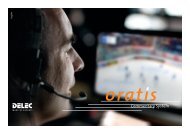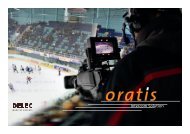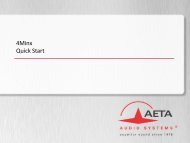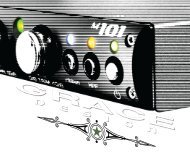Jünger Audio LT Manual - PDF - Aspen Media.
Jünger Audio LT Manual - PDF - Aspen Media.
Jünger Audio LT Manual - PDF - Aspen Media.
You also want an ePaper? Increase the reach of your titles
YUMPU automatically turns print PDFs into web optimized ePapers that Google loves.
Operating <strong>Manual</strong><br />
LEVEL MAGIC TM<br />
transmission processor<br />
Level Magic <strong>LT</strong><br />
digital audio processing<br />
release 1.1<br />
junger audio<br />
Junger <strong>Audio</strong> Studiotechnik GmbH<br />
Justus-von-Liebig-Str. 7 — 12489 Berlin — Germany<br />
phone: +49 30 677721-0 — fax: +49 30 677721-46<br />
www.junger-audio.com
FOREWORD<br />
0<br />
Thank you for buying and using the 2-channel Digital <strong>Audio</strong><br />
Level Processor Level Magic <strong>LT</strong>.<br />
You have acquired the latest generation of digital dynamic<br />
range processing, a piece of equipment which is unique in its<br />
design and specification.<br />
Please read this manual carefully to ensure you have all the<br />
information you need to use the Digital <strong>Audio</strong> Level Processor<br />
Level Magic <strong>LT</strong>.<br />
The unit was manufactured under highest industrial standards<br />
and went through extensive quality control checks before it was<br />
supplied.<br />
If you have any comments or questions about installing, settingup<br />
or using the Level Magic <strong>LT</strong>, please do not hesitate to<br />
contact us.
1<br />
CONTENTS<br />
2<br />
2-1<br />
2-2<br />
2. Functional description<br />
2.1. Basic description<br />
2.2. Block diagram<br />
3<br />
3-1<br />
3-2<br />
3-3<br />
3-4<br />
3-5<br />
3-6<br />
3-7<br />
3-7-1<br />
3-7-2<br />
3-8<br />
3-9<br />
3. Installation<br />
3.1. Unpacking the unit<br />
3.2. Power supply<br />
3.3. Connections<br />
3.4. Rack mounting<br />
3.5. Operation savety<br />
3.6. <strong>Audio</strong> connections<br />
3.7. Remote Control<br />
3.7.1. GPI<br />
3.7.2. TALLY<br />
3.8. LAN interface<br />
3.9. USB connector<br />
4<br />
4-1<br />
4-2<br />
4. Location and Controls and Connectors<br />
4.1. Front panel<br />
4.2. Rear panel
5. Operation<br />
5.1. Junger Terminal (CD-Rom Configurator)<br />
5.1.1. Network configuration<br />
5.1.2. Web interface/Setup of the IE 7.x<br />
5.1.3. Password management<br />
5.1.4. Initialization / factory defaults<br />
of the web controller<br />
5.1.5. Reboot of the Web Controller<br />
5.2. Web interface<br />
5.2.1. Login<br />
5.2.2. Maintenance<br />
5.2.3. Settings<br />
5.3. Level Magic TM Introduction and Reference Guide<br />
6. Technical specifications<br />
5<br />
5-1<br />
5-1-1<br />
5-1-2<br />
5-1-3<br />
5-1-4<br />
5-1-5<br />
5-2<br />
5-2-1<br />
5-2-2<br />
5-2-3<br />
5-3<br />
6<br />
7. Warranty and service information<br />
7<br />
8. Level Magic TM <strong>LT</strong> – Quick Start<br />
8
FUNCTIONAL DESCRIPTION<br />
2<br />
The Level Magic TM <strong>LT</strong> Digital Dynamics Processor provides<br />
automated level control, both Transient Control and AGC<br />
-that truly works!<br />
2.1<br />
BASIC<br />
DESCRIPTION<br />
The Level Magic TM Dynamics Processing developed by Jünger<br />
<strong>Audio</strong> enable level managing devices like compressors, AGC<br />
and limiters to give you precise natural control without<br />
coloration, pumping, breathing, distortions or modulation effects.<br />
The outstanding quality of the processing is based on the Multi-<br />
Loop dynamic range control principle in combination with<br />
adaptive controlled processing algorithms developed by Jünger<br />
<strong>Audio</strong>.<br />
The Level Magic TM <strong>LT</strong> is easy to operate and requires only a<br />
limited number of settings to be made by the user to achieve<br />
optimum results. All other parameters necessary for inaudible<br />
processing are continuously automatically controlled in response<br />
to changes in the program signal.<br />
In short: The Level Magic TM <strong>LT</strong> gives you almost inaudible<br />
processing – coupled with extraordinary ease of use.<br />
Level Magic TM <strong>LT</strong> features<br />
• Analog and AES Digital inputs and outputs<br />
• 2-channels of Adaptive <strong>Audio</strong> Leveling Processing<br />
AGC, Transient Processor and Limiter<br />
• Adjustable input gain (-20...+20 dB)<br />
• Operation via Web Interface (TCP/IP)<br />
• Password protection for View-, Operator- and Admin-logins<br />
• User friendly Presets<br />
• GPI interface for Parallel Remote Control and Tally output<br />
Operation manual Level Magic <strong>LT</strong>, chapter 2 – Functional description
2.2<br />
BLOCK DIAGRAM<br />
Operation manual Level Magic <strong>LT</strong>, chapter 2 – Functional description
INSTALLATION<br />
3<br />
The Level Magic TM <strong>LT</strong> Digital <strong>Audio</strong> Level Processor was carefully<br />
packed at the factory with packaging designed to protect the unit from<br />
rough handling during shipment. Please examine the packaging and its<br />
contents carefully for any signs of physical damage, which may have<br />
occurred in shipment.<br />
The Level Magic TM <strong>LT</strong> Digital <strong>Audio</strong> Level Processor is classified under<br />
the safety category Schutzklasse 1 in keeping with the VDE 0804<br />
standards and may only be used with power supply installations built<br />
according to these regulations.<br />
Check to insure that the mains supply voltage details printed on the<br />
rear panel are the same as your local mains electricity supply.<br />
The Level Magic TM <strong>LT</strong> Digital <strong>Audio</strong> Level Processor is equipped with<br />
standard connectors (see Chapter 3).<br />
Before making connections to the Level Magic TM <strong>LT</strong> switch off the<br />
power to all units that you are connecting to the Level Magic TM <strong>LT</strong>.<br />
3.1<br />
UNPACK THE UNIT<br />
3.2<br />
POWER SUPPLY<br />
3.3<br />
CONNECTIONS<br />
The Level Magic TM <strong>LT</strong> Digital <strong>Audio</strong> Level Processor is a standard<br />
19“unit (EIA format). That is 1 RU (44 mm) high. Please allow at least<br />
3“depth in addition for the connectors on the rear panel.<br />
When installing the unit in a 19“ rack the rear side of the unit may need<br />
support, especially when mounting in flight cases.<br />
3.4<br />
RACK MOUNTING<br />
The Level Magic TM <strong>LT</strong> Digital <strong>Audio</strong> Level Processor should not be<br />
installed near units which produce strong magnetic fields or extreme<br />
heat. Do not install the audio processor directly above or below power<br />
amplifiers.<br />
If, during operation, the sound is interrupted or displays no longer<br />
illuminate, or if abnormal odor or smoke is detected, immediately<br />
disconnect the power cord plug immediately and contact your dealer or<br />
Jünger <strong>Audio</strong>.<br />
3.5<br />
OPERATION<br />
SAFETY<br />
Operation manual Level Magic <strong>LT</strong>, chapter 3 – Installation
3.6<br />
AUDIO<br />
CONNECTIONS<br />
The analogue audio inputs are RFI filtered. The analog outputs are<br />
balanced and floating. All the audio connectors are mounted at the rear<br />
panel. Standard XLR connectors are used wired to the AES standard:<br />
pin 1 X Screen<br />
pin 2 L + <strong>Audio</strong> (Live audio 0°)<br />
pin 3 R - <strong>Audio</strong> (Return audio 180°)<br />
Balanced connections are preferred whenever the other equipment<br />
provides balanced inputs/outputs. All line level connections should be<br />
wired with twin screened cable for low noise and reliability. The screen<br />
for the input of the cable should be connected only at the signal source<br />
end. The screen for the output cable should be connected only at he<br />
Level Magic TM <strong>LT</strong> connector.<br />
An unbalanced source should still be connected to the Level Magic TM<br />
<strong>LT</strong> using twin screened cable. At the signal source end add a wire<br />
jumper so that the screen is connected to the wire that will go to PIN3<br />
of the XLR on the other end, where it connects to the XLÖR on the<br />
Level Magic TM <strong>LT</strong>.<br />
If the equipment following the Level Magic TM <strong>LT</strong> only has unbalanced<br />
inputs, then we recommend still to use a twin screened cable where<br />
Pin1 and Pin3 are connected in the cable end at the following<br />
equipment (that I s, not at the Level Magic TM <strong>LT</strong> end).<br />
3.7.1<br />
GPI REMOTE<br />
CONTROL<br />
(PARALLEL<br />
REMOTE)<br />
The Level Magic TM <strong>LT</strong> Digital <strong>Audio</strong> Level Processor can be remotecontrolled<br />
by means of parallel GPI contacts.<br />
Use :<br />
Remote Controlled changeover of presets and special<br />
settings<br />
Connector:<br />
D-SUB 9pin, female<br />
1<br />
1<br />
1<br />
Operation manual Level Magic <strong>LT</strong>, chapter 2 – Functional description
Pin assignments<br />
Pin Signal name Functions<br />
1 GPI1 in Defined via software -> setup<br />
2 GPI<br />
3 GPI2 in Defined via software -> setup<br />
4 GPI<br />
5 GPI5 in Auxiliary supply<br />
6 GPI3 Defined via software -> setup<br />
7 GPI<br />
8 GPI4 Defined via software -> setup<br />
9 GPI<br />
Electrical specifications:<br />
GPI input<br />
Potential free by opto-coupler, low active<br />
Off: +3.5…+30V between GPI input<br />
and the common pin 5.<br />
On : less then 1.5V<br />
Signal input level LOW: 1,5V or less for a minimum of min.<br />
50ms<br />
level HIGH: 3,5V or more<br />
Characteristic Static GPI,<br />
Pin 1-4<br />
Pin1...13<br />
6-9<br />
Pin<br />
Pin14<br />
5<br />
Contact to<br />
ext. Ground<br />
Ext. voltage<br />
feed+3,5...30V<br />
min. 50 ms<br />
+3,5...30V<br />
+1,5V<br />
Operation manual Level Magic <strong>LT</strong>, chapter 3 – Installation
3.7.2<br />
TALLY OUT<br />
The Level Magic TM <strong>LT</strong> Digital <strong>Audio</strong> Level Processor can transmit<br />
specific device statuses via parallel Tally lines.<br />
Use:<br />
Indication of the Unit’s basic status<br />
Connector :<br />
D-SUB 25pin<br />
female panel jack<br />
Pin assignment of the connector :<br />
Pin Signal name Functions<br />
1 Tally 1 Defined via software<br />
2 Tally 2 Defined via software<br />
3 Tally 3 Defined via software<br />
4 Tally 4 Defined via software<br />
5 Ground<br />
6 Tally 1 Common<br />
7 Tally 2 Common<br />
8 Tally 3 Common<br />
9 Tally 4 Common<br />
Electrical specifications:<br />
Tally output relay : common /<br />
normally opened<br />
24V - 1A<br />
125V - 0,5A<br />
P max = 62,5VA<br />
Operation manual Level Magic <strong>LT</strong>, chapter 2 – Functional description
The Level Magic TM <strong>LT</strong> Digital <strong>Audio</strong> Level Processor is set up and<br />
operated via web interface (Internet Explorer/mozilla firefoxx). The<br />
connection is over Ethernet.<br />
Connector :<br />
RJ 45 with status LEDs<br />
8 pin panel jack<br />
3.8<br />
LAN INTERFACE<br />
Pin assignment of the connector :<br />
Pin Signal name Functions<br />
1 TX + Ethernet send<br />
2 TX - Ethernet send<br />
3 RX + Ethernet receive<br />
4<br />
5<br />
6 RX - Ethernet receive<br />
7<br />
8<br />
9<br />
Electrical specifications: 100Mbit/s auto negotiation port<br />
This port allows remote control of the Level Magic <strong>LT</strong> by TCP/IP over<br />
Ethernet.<br />
The controller of the Level Magic TM <strong>LT</strong> acts as a CAN-controller (CANserver)<br />
for an external client. For details please refer to the Level Magic<br />
<strong>LT</strong> web interface description (5.2 OPERATION).<br />
For integration of the Level Magic <strong>LT</strong> into a LAN your unit hass been<br />
given it’s own IP address (shown on a label on the rear of the unit) and<br />
needs to be given a sub net mask of the used LAN.<br />
For network integration of your device refer to 5.1.1 Operation –<br />
Jünger terminal – network integration).<br />
This port allows network configuration and password<br />
administration.<br />
Before you connect the Level Magic <strong>LT</strong> via USB to your PC<br />
please install the junger terminal (CD-Rom, see 5.1 OPERATION –<br />
junger terminal).<br />
3.9<br />
USB<br />
CONNECTOR<br />
Connector : USB 1.0<br />
USB connector for serial data transfer<br />
Operation manual Level Magic <strong>LT</strong>, chapter 3 – Installation
FRONT AND BACK PANEL<br />
4<br />
Fig. 1: Front panel of the Level Magic TM <strong>LT</strong><br />
4.1.<br />
FRONT PANEL<br />
Bypass-button<br />
ON/OFF status LED<br />
If you hold the bypass-button pressed while switching on the unit, the<br />
controller of the DSP will be initialized.<br />
All user presets are overwritten, Parameters will be set to the TV uni<br />
factory default.<br />
BACKUP presets to your PC first!<br />
4.2.<br />
REAR PANEL<br />
fig. 2: rear panel Level Magic TM <strong>LT</strong><br />
LAN Ethernet port<br />
USB port<br />
Power supply<br />
Analog I/O<br />
AES Digital I/O<br />
GPI<br />
port<br />
TALLY<br />
port<br />
The green LED left of the Ethernet<br />
connector is a status indicator that<br />
shows if the controller is ready to work<br />
When you press the red button for a short time a<br />
reset of the Unit is performed, as if you had cycled<br />
power off and on.<br />
If you press the red button for a longer time,<br />
the LED will begin to flash and the built-in Web<br />
Controller will be reset. Then the factory default<br />
network configuration of the device will be<br />
restored. If you have changed the IP address of<br />
the unit from that shown on the sticker, you will<br />
not have access via your PC GUI. You will have<br />
to change it again via Jünger terminal ( See<br />
5.1.1).<br />
Operation manual Level Magic <strong>LT</strong> chapter 4 –Location of parts and controls
POWER INPUT<br />
IEC mains input connector with integrated fuse for 85-264 V50/60 Hz<br />
GPI<br />
GPI-in<br />
connector:<br />
+3,5…+30V potential-free<br />
9pin SUB-D, female<br />
TALLY-out<br />
connector:<br />
open relais contact<br />
9pin SUB-D, female<br />
ETHERNET<br />
Interface for LAN Controller (Web Interface)<br />
USB<br />
USB connector for setting the Network Configuration<br />
ANALOG IN/OUT<br />
Analog input is via 24 bit A/D-converters<br />
Input floating and balanced with two female XLR connectors<br />
Analog output is from 24 bit D/A-converters<br />
Output floating and balanced with two male XLR connectors<br />
DIGITAL IN<br />
Digital input is to the AES/EBU standard format<br />
connector: female XLR<br />
DIGITAL OUT<br />
Digital output is to the AES/EBU standard format<br />
connector: male XLR<br />
Operation manual Level Magic <strong>LT</strong> chapter 4 –Location of parts and controls
OPERATION<br />
5. OPERATION<br />
5<br />
Included in delivery you got a CD-Rom (junger audio Configurator).<br />
The CD-Rom includes a program, the“junger terminal”, to setup your<br />
device via USB. Main features are setup of the network configuration<br />
and of the password management.<br />
It has to be installed at your PC before you connect the Level<br />
Magic <strong>LT</strong> via USB or Ethernet connector.<br />
5.1<br />
junger Terminal<br />
installation<br />
Insert the CD-ROM into your PC’s CD-drive. The setup.exe is started.<br />
Follow the installation procedure (java1.6 included).<br />
After installation of the “junger terminal” (icon on your desktop!) connect<br />
the Level Magic <strong>LT</strong> via USB to your PC. (Don’t forget to power on the<br />
device now!)<br />
When you start the terminal program the “LM <strong>LT</strong>” will be offered in the<br />
range of your COM connections (it is only a physical USB-connector<br />
transmitting data). Choose the LM <strong>LT</strong> and you will get into the terminal<br />
program:<br />
Here you can manage the passwords for operators and administrators<br />
(1), change the network configuration of the device (2), restore factory<br />
defaults (3) and reboot the controller (4).<br />
All advanced features (5,6,7,0) might be useful when you have problems<br />
with your device. Before you use one of these features please call<br />
Jünger <strong>Audio</strong> and you will get support by our software department.<br />
operation manual Level Magic <strong>LT</strong> chapter 5-Operation
5. OPERATION<br />
5.1.1<br />
Network<br />
configuration<br />
First you have to match the network configuration of the Level Magic <strong>LT</strong><br />
to the configuration of your PC.<br />
(junger terminal -> 2 change network configuration)<br />
If you are not familiar with network configuration please ask your<br />
network administrator for help!<br />
The default network configuration of the Jünger devices is:<br />
IP Address: on a label at the Ethernet connector socket<br />
at the rear of the device<br />
Netmask: 255.255.0.0.<br />
Gateway: 10.110 0.1.<br />
Change this configuration into a valid IP-address, netmask and gateway<br />
matching to your PC and - if you have a LAN - to your LAN.<br />
After having changed the network configuration you have to reboot the<br />
web controller (junger terminal 4 – reboot)<br />
Please write the new IP-address of the device at the rear of the<br />
device. Otherwise using the factory default IP-address might cause<br />
confusion later!<br />
5.1.2<br />
Web interface/<br />
Setup of the IE<br />
7.x<br />
If you have a LAN in your working environment you can connect the<br />
Level Magic <strong>LT</strong> now via ethernet cable.<br />
If you connect the Level Magic <strong>LT</strong> directly to your PC, you need an<br />
Ethernet crossover cable (not connected 1 to 1, but 1 to 8 etc…).<br />
Now you will be able to operate the Level Magic <strong>LT</strong> via web browser.<br />
Just type in the new IP-address into your browser (e.g. Internet Explorer<br />
- http://IP-address ) und you will get access to the web interface of the<br />
device.<br />
The web interface / GUI is based on common web technologies so<br />
you can display it nearly everywhere. External access to the Junger<br />
units is maintained by a dedicated 32Bit communication processor<br />
solution. For C8k systems it fits on a C8k module, the C8702 “Frame<br />
Controller”. 19”/1RU devices like the LM<strong>LT</strong> / d06 / d07 employing the<br />
same hardware by a built-in piggyback, let’s call it the “Interface<br />
Controller”. You can treat a 1RU device as a combination of C8k<br />
modules build in one chassis.<br />
The communication processor does not control the DSP parameters<br />
directly. It transfers commands and data from and to a DSP control<br />
processor which on the other hand controls the DSP parameters but<br />
also front panel controls as well as GPI/Os. For data transfer between<br />
the DSP control processors and the communication processor we use<br />
the CAN bus internally. Therefore the external communication is<br />
somewhat shielded from the audio processing by this two stage<br />
approach so you can update the firmware image of the<br />
communication processor without disturbing the audio processing :<br />
operation manual Level Magic <strong>LT</strong> chapter 5 Operation
5. OPERATION<br />
LAN<br />
RS232<br />
32 Bit communication processor<br />
(C8702 frame controller)<br />
(d06/d07 interface controller)<br />
CAN bus<br />
<strong>Audio</strong> I/O<br />
DSP<br />
* LevelMagic<br />
* <strong>Audio</strong>Fail<br />
* MixMatrix<br />
* Limiter<br />
DSP -<br />
control processor<br />
(device controller)<br />
(module controller)<br />
Front panel for 19"/1RU devices<br />
The communication processor runs a HTTP (web-) server, an UDP<br />
server, and a SNMP agent.<br />
Over a serial 1:1 connection, (RS232: 115200, 8, N, 1, no protocol) you can<br />
gain access to the consol interface (see Network Configuration above). It<br />
offers low level communication for administrative and testing purposes. The<br />
functions available from the console interface may be very from different<br />
frame controller firmware versions.<br />
We support the GUI functions for IE 7.x and Firefox 2.0. For proper<br />
operations, the environment needs some settings which are not set up by<br />
default when installing MS-Windows, so you must do change the settings:<br />
* You must “allow cookies” from the Junger Units. Pay attention to<br />
settings of 3 rd party tool bars (like Yahoo) which may overwrite the<br />
browser general settings!<br />
* The security option “Downloads” >> “Automatic prompting for file<br />
downloads” must be set to: “activate” in order to receive files from the<br />
unit.<br />
* Java Script must be allowed.<br />
* Java Virtual Machine > 1.6 must be installed on the PC in order to<br />
receive level meter display.<br />
You will get it as a free download from SUN Microsystems www.java.com<br />
* If your PC is part of a MS Domain, you must check if the LAN settings<br />
are correct.<br />
operation manual Level Magic <strong>LT</strong> chapter 5-Operation
5. OPERATION<br />
If you have manually configured your IE settings you must disable Automatic<br />
configuration as well as the use of a proxy server for your LAN:<br />
Tools > Internet options > Connections > LAN settings: :<br />
Otherwise it could happen that your settings are overwritten automatically. It<br />
is important to bypass the proxy server for local addresses.<br />
Finally you must declare the IE (and/or Firefox) as an exception for the<br />
Windows® Firewall in order to maintain proper UDP data transfer from and<br />
to the JAVA applet.<br />
operation manual Level Magic <strong>LT</strong> chapter 5 Operation
5. OPERATION<br />
It is very important that you disable the caching features of the browser.<br />
Because the C8702 web pages are designed for operation in LANs. The<br />
strategy developed for surfing the internet (saving bandwidth and time to<br />
load pages employs caching of web site elements - the default set up of the<br />
browser) may cause confusion for a more technical application like the<br />
embedded controller module, because it uses a high degree of dynamically<br />
generated elements, which must be gathered from the web server instead of<br />
the PC memory or proxy servers.<br />
For IE 7 you must go to:<br />
[German version] Extras > Internetoptionen ><br />
Allgemein > Browserverlauf > Einstellungen<br />
[English version] Tools > Internet Options<br />
>General > Browser history > Settings<br />
«Neuere Versionen der gespeicherten<br />
Seiten suchen:»<br />
set to «Bei jedem Zugriff auf die Webseite»<br />
«check for newer versions of stored pages »<br />
set to «Every time I visist the webpage»<br />
operation manual Level Magic <strong>LT</strong> chapter 5-Operation
5. OPERATION<br />
5.1.3<br />
enable/disable<br />
password<br />
protection<br />
In the factory default setting the Level Magic password protection is<br />
disabled. If you want to enable it press 1 (junger- terminal -> manage<br />
passwords) and follow the instruction to enter the passwords for the<br />
operator and the administrator (description in 5.3.1. login). Later you can<br />
easily change the passwords with the help of the junger terminal or<br />
disable the password protection again.<br />
5.1.4.<br />
Restore default<br />
factory settings<br />
The factory default settings can be restored by menu item 3 (junger<br />
terminal -> restore factory defaults).<br />
5.1.5.<br />
Reboot<br />
controller<br />
The controller can be rebooted by menu item 4 (junger terminal -><br />
reboot).<br />
operation manual Level Magic <strong>LT</strong> chapter 5 Operation
5. OPERATION<br />
WEB INTERFACE<br />
When you have set up communication between the device and your PC via<br />
junger Terminal, just type in the IP-adress of the device in your web browser<br />
and you will get access to the operation of the device.<br />
When the password protection of the device is enabled via junger terminal<br />
program you get the following page. If the password protection is disabled you<br />
get onto the admin-mode automatically.<br />
5.2.<br />
Web interface<br />
5.2.1<br />
Login<br />
There are three different user modes to protect the device towards<br />
unauthorised operation.<br />
VIEW – OPERATOR – ADMINISTARTOR<br />
Usernames and passwords are set up via USB and the program, you received<br />
with the LM <strong>LT</strong>.<br />
operation manual Level Magic <strong>LT</strong> chapter 5-Operation
5. OPERATION<br />
View mode<br />
The view mode is activated by pressing the “view mode” – button.<br />
Here you can see<br />
- the name of the<br />
device,<br />
- the active preset<br />
- the meters:<br />
in/output<br />
Limiter activity<br />
Leveller-activity<br />
operator’s<br />
mode<br />
When you have an operator’s user name and password<br />
you get access to a page with all view’s information and you can load presets<br />
operation manual Level Magic <strong>LT</strong> chapter 5 Operation
5. OPERATION<br />
When you have an administrator’s user name and password<br />
you get access to the setup of the device and it’s parameters.<br />
administrator’s<br />
mode<br />
SETTINGS provides all device<br />
related settings<br />
5.2.2. Maintenance<br />
MAINTENANCE provides web<br />
controller functions<br />
5.2.2<br />
Maintenance<br />
System configuration<br />
Here you can change the network configuration of the Level Magic <strong>LT</strong>:<br />
IP-address, netmask, gateway<br />
Changes are activated by rebooting the controller.<br />
Back up / restore<br />
Using the backup function a whole Level Magic <strong>LT</strong>-data set (all settings) is<br />
saved as a html-file into a folder of your choice. You can use this file to restore<br />
all the parameters of your device at a later date or to load this data set into<br />
operation manual Level Magic <strong>LT</strong> chapter 5-Operation
5. OPERATION<br />
another device. It includes the same information as the backup file at the<br />
GLOBAL side (SETTINGS).<br />
Software update<br />
To update the software of the web interface controller you just have to load the<br />
update-image and press “update”. The image does also contain contingent<br />
updates for the controller of the device. This update will be automatically<br />
offered when you go to the “GLOBAL” page of the Level Magic <strong>LT</strong>.<br />
Reboot controller<br />
Rebooting the web controller activates the changes you have made to the<br />
network configuration. If you have changed the IP address of the device, you<br />
are not able to reach the web interface after the reboot. You have to use the<br />
new address, of course!<br />
5.2.3<br />
Settings<br />
5.2.3. Settings<br />
Parameter<br />
operation manual Level Magic <strong>LT</strong> chapter 5 Operation
5. OPERATION<br />
At the parameter side, Parameters can be modified and you have four meters<br />
showing in- and output level limiter and leveller-activity. All meters show relative<br />
values (peak not RMS!)) according to the setting of your reference peak level.<br />
You can activate the BYPASS and choose if the two channels should be linked<br />
as a stereo pair.<br />
With the AUTO CALIBRATE function you can calibrate the OP-Level of your<br />
device. Put a calibrate tone on the input of the Level Magic <strong>LT</strong> (analog or<br />
digital) with the desired OP-Level. Press “AUTO CALIBRATE” and you will be<br />
asked to enable this function. After every calibration this function is locked.<br />
Before you change Parameter settings please load one of the factory presets<br />
(PRESETS) that meets your application best. Make some tests with your audio<br />
and then modify the parameters to optimize the audio processing according to<br />
your requirements.<br />
You find the parameter description and advice to adjustments in the Level<br />
Magic Introduction and reference guide (5.3).<br />
After having changed the parameters don’t forget to save them in one of the<br />
user presets (PR1-4).<br />
Setup<br />
Here you can choose the used input. If AES is chosen, the Level Magic <strong>LT</strong><br />
synchronizes to the digital input. If you use the analogue input you have to<br />
choose if you want to work with the internal SYNC 48 kHz or with an external<br />
taken from the AES input.<br />
The analogue input and output level referring to 0dBFS is set.<br />
operation manual Level Magic <strong>LT</strong> chapter 5-Operation
5. OPERATION<br />
GPI<br />
GPI 1-4 are set.<br />
Provided settings:<br />
OFF<br />
PRESET 1<br />
PRESET 2<br />
PRESET 3<br />
PRESET 4<br />
STEREO<br />
INPUT AES<br />
BYPASS<br />
TALLY<br />
TALLY 1-4 are set.<br />
Provided settings:<br />
OFF<br />
PRESET 1<br />
PRESET 2<br />
PRESET 3<br />
PRESET 4<br />
STEREO<br />
LIMITER<br />
CLIP<br />
INPUT AES<br />
BYPASS<br />
operation manual Level Magic <strong>LT</strong> chapter 5 Operation
5. OPERATION<br />
PRESETS<br />
Presets can be loaded and modified presets can be saved in one of the 4 user<br />
presets (PR1-4). You find the settings of the parameters of the 6 factory presets<br />
in the factory preset list in the LEVEL MAGIC Introduction and reference guide.<br />
With the preset clipboard you can copy one preset set (user+factory presets)<br />
into another Level Magic <strong>LT</strong> device.<br />
You should backup your presets to a file on your PC to be able to restore<br />
them in case that your device has to be initialized. Then it looses its user preset<br />
memory. You can also use the file to load the presets into another Level Magic<br />
<strong>LT</strong> device.<br />
The following PARAMETERS of the four user presets are saved in the preset<br />
backup:<br />
operation manual Level Magic <strong>LT</strong> chapter 5-Operation
5. OPERATION<br />
GLOBAL<br />
At the GLOBAL side you can change the name of your device, restart the<br />
module and initialize the device. By Initialisation all user presets and setup<br />
settings of the device are overwritten! They can easily be regained by loading<br />
the global backup file.<br />
Controller and DSP version are shown. If you do a web controller image update<br />
which includes a new software for the device controller, the update is offered<br />
here.<br />
The backup at the GLOBAL side includes<br />
PRESET PARAMETERS<br />
BYPASS STEREO LINK<br />
SETUP SETTINGS<br />
GPI-/TALLY-SETTINGS<br />
DEVICE NAME<br />
operation manual Level Magic <strong>LT</strong> chapter 5 Operation
5. OPERATION<br />
5.3<br />
Level Magic<br />
introduction and<br />
reference guide<br />
operation manual Level Magic <strong>LT</strong> chapter 5-Operation
LEVEL<br />
MAGICTM<br />
Introduction &<br />
Reference guide<br />
2. Release 2007<br />
Junger <strong>Audio</strong><br />
Berlin
LEVEL<br />
MAGIC<br />
Introduction & Reference guide<br />
<strong>LT</strong> d06 d07 b46 C8007 C8046 C8086<br />
LEVEL MAGIC<br />
a sophisticated new adaptive level control algorithm capable of<br />
adjusting the right audio level from any source at any time.<br />
Program suppliers and broadcasters alike have long been plagued by ‘surprise’ level<br />
changes when switching from one source to another. Not only peak levels but also<br />
average operating levels can vary wildly from one source to another, wreaking havoc<br />
with unattended operation.<br />
Level Magic from Junger <strong>Audio</strong> relies on a sophisticated new adaptive level control<br />
algorithm capable of adjusting the right audio level from any source at any time.<br />
Automated Gain Control + Transient Processing + Peak Limiting for continuous<br />
unattended control of any program material.<br />
> The audio signal is levelled to the desired Operating Level instantly!<br />
With Level Magic, the desired Operating Level and Peak Level are dialled in once<br />
and thereafter, Level Magic will give continuous control, regardless of the source --<br />
without touching the sound of the audio material. No breathing, no pumping, no<br />
spectral changes. Just well controlled dynamics!<br />
> Unpleasant level jumps are eliminated<br />
Level changes from different feeds, level differences between different program parts<br />
or even loudness problems in broadcasting – Level Magic will take care of them<br />
automatically, with a result the Listener will want to hear.<br />
Major application fields include playout for multichannel broadcasting for satellite and<br />
cable distribution, program transfers with audio level changes, ingest stations and any<br />
situation where continuous control of audio level is important.<br />
> Overmodulation is prevented by a Brickwall-Limiter<br />
The Junger <strong>Audio</strong> brickwall limiter guarantees precise peak limiting without any<br />
distortion. For any kind of program signal and anytime.<br />
peak level<br />
OP level<br />
Input signal<br />
Program signal processed with Level Magic
d06 d07 b46 C8007 C8046<br />
LEVEL<br />
MAGIC<br />
Introduction & Reference guide<br />
To understand the principle of the new algorithm and the adjustment of LEVEL MAGIC<br />
it is necessary to keep some psychoacoustic aspects in mind<br />
1. We do not perceive level changes if they happen in a certain period of time<br />
dependent on the absolute value of the level change.<br />
That means any slow level changes are not perceptable by the human ear.<br />
If for example the audio level rises from<br />
-20dBFS to -10dBFS within one minute you<br />
won’t realize it, unless the level gets over an<br />
bearable value or the audio masks other<br />
sources you would like to listen to.<br />
But if the same level<br />
change happens in 10<br />
seconds it will be very<br />
noticeable!<br />
10dB /40 sec<br />
10dB /10 sec<br />
That explains very clear why it is most important that AGC may not work too fast<br />
(1dB/4-5sec)!! A fast acting AGC would cause perceptable level changes. But we are<br />
looking to get an mostly inaudible levelling procedure.<br />
If a fast level adjustment is required (because of transients), this is done by the<br />
Transient Processor.<br />
2. Level jumps rising over a certain absolute value are very unpleasant for our<br />
ears.<br />
Of course, it depends on the type of audio material and consequently on its loudness<br />
which absolute value of level change really annoys. A jumping level of 6dB is<br />
remarkable. A quick level change of 10…12dB becomes annoying for the human ear!<br />
So it’s necessary to avoid major level changes. The transient processor of Level Magic<br />
is a solution for that.<br />
Jünger <strong>Audio</strong> Studiotechnik GmbH<br />
Justus-von-Liebig-Strasse 7<br />
D -12489 Berlin<br />
Germany<br />
phone: +49 (030) 677721- 0<br />
fax: +49 (030) 677721- 46<br />
email: info@junger-audio.com<br />
http://www.junger-audio.com 3/8
LEVEL<br />
MAGIC<br />
Introduction & Reference guide<br />
<strong>LT</strong> d06 d07 b46 C8007 C8046 C8086<br />
3dB level difference<br />
9dB level difference<br />
The transient processor immediately reduces or raises the level of a new program part<br />
so that level jumps over 10…12dB are eliminated.<br />
What makes the Level Magic different from previous dynamics processors?<br />
A compressor/limiter combination of a known dynamics processor by Junger <strong>Audio</strong> is<br />
allways controlling the audio level in relation to the limiter threshold. In result no<br />
headroom is more existing and the signal is developed to reach a 100% output level.<br />
This characteristic is useful to reach maximum levelling for audio disk mastering as<br />
well as to reach 100% modulation for FM transmitters.<br />
In compare to that Level Magic is serving two different levels – operating level and<br />
peak level. Between operating and peak level we will find the so called “headroom” for<br />
peaks that are still coming with the audio signal, even if this is level controlled related<br />
to the operating level. Level Magic is a unique algorithm to make automated audio<br />
level control possible. It is a combination of an adaptive AGC (automated gain control)<br />
with a transient processor and a brickwall limiter. The combination of an AGC circuit<br />
with a transient processor is the key to get a satisfying output level control for any kind<br />
of input level changes.<br />
Input level change<br />
The picture is showing a theoretical level change<br />
of +5dB and –5dB around operating level.
d06 d07 b46 C8007 C8046<br />
LEVEL<br />
MAGIC<br />
Introduction & Reference guide<br />
AGC<br />
Working with AGC<br />
In this picture a conventional AGC is used to<br />
adjust the output level. As we know the AGC<br />
must work slow to perform a mostly inaudible<br />
gain change. In result control on the output level<br />
is not giving a proper correction of the input level<br />
change.<br />
Transient<br />
Processor<br />
adaptive<br />
AGC<br />
Level Magic<br />
Level Magic is a unique combination of a<br />
transient processor and an adaptive AGC<br />
process. The transient processor can fill the lack<br />
of fast level control left by the slow acting AGC.<br />
The total gain of Level Magic is the addition of<br />
the gain by the transient processor and the gain<br />
of the AGC.<br />
Block Diagram<br />
Level Magic is consisting of adaptive AGC + Transient Processor + Brickwall limiter.<br />
Independent on the leveller circuits the brickwall limiter is taking care on the peak level.<br />
For the leveller (AGC + Transient Processor) Junger <strong>Audio</strong> is using a unique combination of<br />
QP and RMS level detectors to analyze the incoming audio signal. In comparing QP and RMS<br />
measurement results we can find out how much transients are coming in. Dependent on that<br />
the necessary resulting gain is controlled in relation between transient processor (fast<br />
process) and AGC (slow process).<br />
Limiter<br />
Level<br />
Detection<br />
Transient<br />
Processor<br />
AGC<br />
The characteristic of the Level Magic level control is mostly determined by the settings of the<br />
Transient Processor. Transient processor is doing fast gain change and the AGC is doing slow<br />
gain change (depending on settings). Allways the AGC should be set in a way that the gain<br />
change is mostly inaudible (1dB per 5 seconds or slower). The Transient Processor should be<br />
set that incoming level jumps are reduced but originally dynamic range is not changed too<br />
much. As more possible gain by the Transient processor as more reduction of the dynamic<br />
range is coming with.<br />
Jünger <strong>Audio</strong> Studiotechnik GmbH<br />
Justus-von-Liebig-Strasse 7<br />
D -12489 Berlin<br />
Germany<br />
phone: +49 (030) 677721- 0<br />
fax: +49 (030) 677721- 46<br />
email: info@junger-audio.com<br />
http://www.junger-audio.com 5/8
LEVEL<br />
MAGIC<br />
Introduction & Reference guide<br />
<strong>LT</strong> d06 d07 b46 C8007 C8046 C8086<br />
Parameters of<br />
AGC<br />
Transient processor<br />
Limiter<br />
& brief description<br />
Parameter Range Description<br />
LEVELLER<br />
Operating Level -40…0dBFS Desired target level for the levelling process. Reference<br />
Level for the Transient Processor and the AGC<br />
AGC range 0…40dB Determines the maximum gain change applied by the AGC.<br />
AGC Range must be bigger then the expected difference<br />
between the average input level and the operating level.<br />
If there is for example an average input level of -23dBFS and<br />
your OP-Level is -18dBFS, the AGC needs at least a range<br />
of 5dB. In most cases an AGC raneg of 10dB is a good<br />
choice<br />
AGC time 10s…2h Describes the time of development for the AGC to reach the<br />
maximum possible gain change (range value).<br />
The ratio of gain change should never be faster then 3<br />
seconds for 1 dB!! We are recommending a setting of 4…5<br />
seconds for 1dB gain change by the AGC. Therefore the<br />
AGC time is basically determined by the AGC range value. A<br />
range setting of 10 dB requires a time setting of minimum 40<br />
seconds.<br />
AGC gate -60… -<br />
20dBFS<br />
Transient<br />
program<br />
soft/mid/hard<br />
If the input level falls below this threshold level, the gain<br />
change of the Leveller freezes immediately. After appr. 20<br />
seconds input level below silence gate the current gain<br />
change is slowly moving to the longterm average gain. On<br />
this way background noise is not raised in program breaks.<br />
This parameter describes the characteristic of gain change<br />
by the transient processor. It has to be chosen dependent on<br />
your program genre. If there are just a few level changes or<br />
you want to keep the original dynamic range best (e.g.<br />
classical music), you have to choose “soft”. For mixed<br />
program “mid” should be best in most cases. And for live<br />
venues (sport etc.) with frequent unexpected level changes<br />
the adjustment “hard” is required.<br />
Transient range 0…15dB Determines the maximum gain change applied by the<br />
Transient Processor when there are fast input level<br />
changes. Large range values are reducing the dynamic<br />
range, especially in combination with the transient program<br />
“hard”<br />
LIMITER<br />
Limiter Threshold<br />
(Peak Level)<br />
0…-20dBFS<br />
Reference Level for the Brickwall Limiter.<br />
The range between the Operating Level and the Peak Level<br />
is the level headroom and should be 6…9dB.<br />
Limiter program 0…9 Characteristic of the limiter, mostly reflecting release of the<br />
limiter reduction. 0 – very fast, 9 – very slow.
d06 d07 b46 C8007 C8046<br />
LEVEL<br />
MAGIC<br />
Introduction & Reference guide<br />
Quick Start with Level Magic<br />
For the first use of the Level Magic unit it’s advisable to start with one of the<br />
factory presets (6 available). Some individually needed changes in the settings<br />
can be saved later in one of the 4 user presets.<br />
- Select the preset meeting the application you are looking for mostly.<br />
- Check if operating level and peak level are meeting your standard. If this is<br />
not the case readjust them and save your settings in one of the available user<br />
presets.<br />
- If after having worked with different presets you are believing the desired<br />
setting between two factory presets compare them in the following table and<br />
look for the differences.<br />
Allways take in mind that the balance of both levelling processes is determine<br />
the audio performance of the box mostly! As more available maximum gain by<br />
the transient processor as more boosting the level control is. As less available<br />
maximum gain by the transient processor as more sensible the level control will<br />
be applied.<br />
Because of the use of adaptive controlled processing algorithms and considering the<br />
fact, that the AGC setting must meet the slow gain change requirement, just a few<br />
variations are left. Mostly changeable parameters to play with are Transient<br />
Processor Range in accordance with Transient Processor Program. The<br />
recommendation is:<br />
Description of the<br />
processing result<br />
Content<br />
application<br />
Transient<br />
Program<br />
Transient<br />
Range<br />
Limiter<br />
Program<br />
Smooth levelling,<br />
preserving<br />
dramatic content<br />
Movie Sound,<br />
Classical Music<br />
Normal<br />
standard level<br />
control<br />
Any kind of<br />
audio material<br />
Soft Mid Hard<br />
3…5 6…8 9…12<br />
6…8 3…5 1…2<br />
Boosting level<br />
control,<br />
decrease of<br />
dynamic range<br />
Live audience,<br />
Speech<br />
dominated<br />
program<br />
Level Magic is creating the level headroom between the operating level and<br />
the peak level. For allmost any audio material used for broadcast transmission<br />
the headroom should be 6…9dB.<br />
With this rule it should be easy to find the settings for the limiter. Even if the operating<br />
level is –20dBFS and therefore a technical headroom of 20dB is available it doesn’t<br />
make sense to use it. More than 10dB headroom are increasing the dynamic range of<br />
the audio material for broadcast transmission too much.<br />
Jünger <strong>Audio</strong> Studiotechnik GmbH<br />
Justus-von-Liebig-Strasse 7<br />
D -12489 Berlin<br />
Germany<br />
phone: +49 (030) 677721- 0<br />
fax: +49 (030) 677721- 46<br />
email: info@junger-audio.com<br />
http://www.junger-audio.com 7/8
LEVEL<br />
MAGIC<br />
Introduction & Reference guide<br />
<strong>LT</strong> d06 d07 b46 C8007 C8046 C8086<br />
Overview on the<br />
Factory Presets<br />
Factory presets<br />
Radio<br />
Classical<br />
TV<br />
Movie<br />
TV<br />
Live<br />
Radio<br />
Speech<br />
Radio universal<br />
TV<br />
universal<br />
Parameter<br />
LEVELLER ON ON ON ON ON ON<br />
OP-level -9dBFS -18dBFS -18dBFS -9dBFS -9dBFS -18dBFS<br />
AGC Range 10dB 15dB 10dB 10dB 10dB 10dB<br />
AGC Gate -60dBFS -50dBFS -50dBFS -40dBFS -50dBFS -50dBFS<br />
AGC Time 2min 2min 20s 20s 40s 40s<br />
Transient<br />
Program<br />
Transient<br />
Range<br />
Soft Mid Hard Hard Mid Mid<br />
3dB 6dB 10dB 15dB 10dB 10dB<br />
LIMITER ON ON ON ON ON ON<br />
LIMITER 0dBFS -9dBFS -9dBFS 0dBFS 0dBFS -9dBFS<br />
Threshold<br />
LIMITER<br />
Program<br />
6 4 1 2 4 4<br />
Max. total gain<br />
change<br />
13dB 21dB 20dB 25dB 20dB 20dB
TECHNICAL<br />
SPECIFICATIONS<br />
6. TECHNICAL SPECIFICATIONS<br />
6<br />
Sample rate<br />
<strong>Audio</strong> data format<br />
48 kHz (internal)<br />
24 bit<br />
digital signal<br />
processing<br />
ANALOG IN/OUT<br />
ANALOG IN<br />
Resolution<br />
Dynamic range<br />
THD+N<br />
Frequency response<br />
CMRR<br />
Max. input level<br />
Input impedance<br />
Connector<br />
ANALOG OUT<br />
Resolution<br />
Dynamic range<br />
THD+N<br />
Frequency response<br />
Max. output level<br />
Output impedance<br />
Connector<br />
AES Digital IN/OUT<br />
AES/EBU<br />
Connector<br />
Input format<br />
Output format<br />
24bit<br />
110dB (RMS)<br />
114dB (A-weighted)<br />
6. TECHNICAL SPECIFICATIONS<br />
Remote Control<br />
REMOTE<br />
TCP/IP Ethernet connection<br />
GPI parallel remote<br />
Level<br />
Connector<br />
Tally Out<br />
Level<br />
Connector<br />
Opto coupler, 3..24V control voltage<br />
9 pin female DSub<br />
Relay contact<br />
9 pin SUB-D female<br />
USB 1.0 connector for serial data Transfer<br />
General<br />
Power consumption<br />
Dimensions<br />
Weight<br />
Appr. 15 VA<br />
19“, 1 RU, 215 mm depth<br />
Appr. 3 kg<br />
operation manual Level Magic <strong>LT</strong> chapter 6-Technical specifications
7. WARRANTY AND SERVICE INFORMATION<br />
WARRANTY AND SERVICE<br />
INFORMATION<br />
7<br />
JÜNGER AUDIO grants a two-year warranty on the<br />
The LEVEL MAGIC <strong>LT</strong> Digital <strong>Audio</strong> Level Processor<br />
If the unit has to be serviced, please send it, ideally in the<br />
original box, to:<br />
JÜNGER AUDIO - Studiotechnik GmbH<br />
Justus-von-Liebig-Str. 7<br />
D - 12489 Berlin<br />
GERMANY<br />
Tel.: (*49) -30-677721-0<br />
Fax.: (*49) -30-677721-46<br />
operation manual Level Magic <strong>LT</strong>, chapter 7 -Warranty and service information
QUICK START<br />
with Level Magic TM <strong>LT</strong><br />
9. QUICK START<br />
8<br />
This description is a guideline.<br />
You also read the rest of the manual --- carefully. Otherwise you<br />
will get into trouble<br />
Unpack the Level Magic TM Digital <strong>Audio</strong> Level Processor Unit<br />
and make sure that has not been damaged during shipment. If it has<br />
been damaged please call Jünger <strong>Audio</strong> at once for further procedure.<br />
The Level Magic <strong>LT</strong> is operated via Web Interface; so first you have to<br />
assign a valid IP-address (of your LAN/PC) to the Unit.<br />
Install the Jünger terminal program from the CD-ROM included<br />
with the Unit.<br />
Connect the Level Magic to your PC via USB and change the<br />
network configuration via the Jünger terminal program.<br />
Reboot the web controller via terminal programm (be careful not<br />
to initialize the web controller – terminal: restore factory defaults –<br />
because then your network configuration will be reset to the factory<br />
default address<br />
Connect the Level Magic <strong>LT</strong> via Ethernet cable to your LAN/PC<br />
(If you want instead to have a direct connection between the LM <strong>LT</strong>and<br />
your PC you will need an Ethernet crossover cable to connect the two!)<br />
Open your Web Browser, type in the (new) Level Magic <strong>LT</strong><br />
IP-address and you will be able to do all the needed setup<br />
When you are making the audio connections to the unit power<br />
off the LM-<strong>LT</strong> and all audio devices which shall be connected to it!<br />
operation manual Level Magic <strong>LT</strong> chapter 9- QUCIK START
Jünger <strong>Audio</strong>-Studiotechnik GmbH<br />
KONFORMITÄTSERKLÄRUNG<br />
DECLARATION OF CONFORMITY<br />
Geräteart :<br />
Type of equipment :<br />
digitaler <strong>Audio</strong>-Level Prozessor<br />
digital audio level processor<br />
Produkt / Product :<br />
Level Magic <strong>LT</strong><br />
Das bezeichnete Produkt stimmt mit den Vorschriften folgender EU-Richtlinie(n) überein:<br />
The aforementioned product complies with the following Europaen Council Directive(s):<br />
89/336/EWG<br />
73/23/EWG<br />
(geändert durch 91/263/EWG und 92/31/EWG)<br />
(changed by 91/263/EEC and 92/31/EEC)<br />
Richtlinie der Rates zur Angleichung der Rechtsvorschriften der<br />
Mitgliedsstaaten über die elektromagnetische Verträglichkeit<br />
Council Directive on the approximation of the laws of the<br />
Member States relating to electromagnetic compatibility<br />
(geändert durch 93/68/EWG)<br />
(changed by 93/68/EEC)<br />
Richtlinie des Rates vom 19. Februar 1973 betreffend elektrische<br />
Betriebsmittel zur Verwendung innerhalb bestimmter Spannungsgrenzen<br />
Council Directive of February 19th 1973 concerning electircal equipment<br />
for operation within certain voltage limits<br />
Zur vollständigen Einhaltung dieser Richtlinie(n) wurden folgende Normen herangezogen:<br />
To fully comply with this(these) Directive(s), the following standards have been used:<br />
EN 55022 : 1987<br />
EN 50082-1 : 1993<br />
EN 60065 : 2002<br />
Dieser Erklärung liegen zugrunde :<br />
This certification is based on :<br />
MEB Messelektronik Berlin :<br />
Prüfbericht(e) des EMV-Prüflabors<br />
Interne Vorschriften zur Sicherheits-Prüfung<br />
Test report(s) generated by EMC-test laboratory<br />
Internal regulations for safety check<br />
Kalibrier- und Prüflabor<br />
accredited EMC laboratory<br />
Aussteller / Holder of certificate :<br />
Jünger <strong>Audio</strong> Studiotechnik GmbH<br />
Justus-von-Liebig-Strasse 7<br />
D - 12489 Berlin<br />
Berlin, 24.07.2003 .....................................................................................<br />
(Ort/Place) (Datum/Date) (Herbert Jünger, Geschäftsführer/Managing Director)
LEVEL MAGIC TM<br />
automated level control<br />
transparent sound<br />
junger audio<br />
Junger <strong>Audio</strong> Studiotechnik GmbH<br />
Justus-von-Liebig-Str. 7 — 12489 Berlin — Germany<br />
phone: +49 30 677721-0 — fax: +49 30 677721-46<br />
www.junger-audio.com