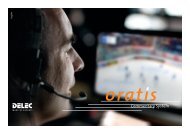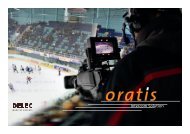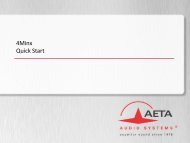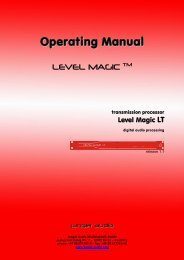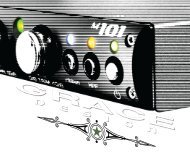Jünger Audio C8086 Manual - PDF - Aspen Media.
Jünger Audio C8086 Manual - PDF - Aspen Media.
Jünger Audio C8086 Manual - PDF - Aspen Media.
You also want an ePaper? Increase the reach of your titles
YUMPU automatically turns print PDFs into web optimized ePapers that Google loves.
digital audio<br />
modular<br />
processing system<br />
C8000<br />
4/8 Channel & Surround Level Magic processor<br />
<strong>C8086</strong><br />
features<br />
• 4Ch LevelMagic processor<br />
• ITU-BS.1770 based loudness control<br />
• 8Ch mode as upgrade option<br />
• 5.1 surround operation in 8Ch mode<br />
• downmix feature (Lo/Ro or Lt/Rt or mono)<br />
• downmix pre / post surround processor<br />
• independent 2Ch processor in surround mode<br />
• brick wall limiters -20 …. 0dBFS threshold<br />
• alternative input bank<br />
• automatic bit transparent mode for non audio signals<br />
• remote control via C8702 Frame Controller, GPI/O or<br />
http based API<br />
block diagram<br />
4Ch / 8CH mode<br />
Jünger <strong>Audio</strong> Studiotechnik GmbH<br />
Justus-von-Liebig-Strasse 7<br />
D -12489 Berlin<br />
Germany<br />
phone: +49-30-677721-0<br />
fax: +49-30-677721-46<br />
info@junger-audio.com<br />
www.junger-audio.com<br />
1/19
digital audio<br />
modular<br />
processing system<br />
C8000<br />
4/8 Channel & Surround Level Magic processor<br />
<strong>C8086</strong><br />
Surround mode<br />
technical specifications<br />
AUDIO :<br />
audio data format :<br />
audio sample rate :<br />
latency :<br />
audio delay :<br />
audio processing :<br />
24 Bit, transparent for C-Bit and U-Bit according to AES3<br />
48 kHz synchronous to video-carrier<br />
2 ms processing delay<br />
0...240 ms<br />
LevelMagic<br />
Process control selectable between Level or Loudness<br />
Input gain –20dB … +20dB<br />
Operating Level -40dBFS … 0dBFS<br />
Loudness Target-40LKFS … 0LKFS<br />
Limiter Threshold-20.0dBFS … 0.0dBFS<br />
bit transparent mode for pairs of inputs<br />
GENERAL :<br />
backplane connector : ref. to DIN41612, 64pin, a+b, male<br />
power supply : +5V DC<br />
power consumption : approx. 1.000mA<br />
dimension :<br />
3RU, 4HP, 160mm depth<br />
temperature : 10°C … 40°C<br />
humidity :<br />
90%, non condensing<br />
Jünger <strong>Audio</strong> Studiotechnik GmbH<br />
Justus-von-Liebig-Strasse 7<br />
D -12489 Berlin<br />
Germany<br />
phone: +49-30-677721-0<br />
fax: +49-30-677721-46<br />
info@junger-audio.com<br />
www.junger-audio.com<br />
2/19
digital audio<br />
modular<br />
processing system<br />
C8000<br />
4/8 Channel & Surround Level Magic processor<br />
<strong>C8086</strong><br />
location of switches:<br />
DIP-switch settings<br />
Since this type of module has an electronic output routing facility, great care must be taken when<br />
installing or exchanging a module!<br />
NO LABEL:<br />
REMOTE<br />
BUS-EN:<br />
ON<br />
CAN address range is extended by +16 (counting from 0x10 to 0x1F)<br />
OFF<br />
CAN address is standard (counting from 0x0 to 0xF) see rotary encoder<br />
settings below<br />
must be ON<br />
ON<br />
Connects the outputs to the C8k audio buses on power up automatically.<br />
The output configuration will be taken from the NV (non volatile) memory.<br />
OFF<br />
Disconnects the module outputs from the C8k buses on power up.<br />
Important note! To avoid audio bus conflicts when you replace a module or install an additional one and<br />
the configuration is unknown, the output bus drivers must be disabled by BUS-EN=OFF before inserting<br />
it. If all settings are done remotely and the unit fits into the bus assignment scheme of a frame, you must<br />
remove it and place the switch back into position BUS-EN=ON.<br />
TDM:<br />
must be OFF<br />
Jünger <strong>Audio</strong> Studiotechnik GmbH<br />
Justus-von-Liebig-Strasse 7<br />
D -12489 Berlin<br />
Germany<br />
phone: +49-30-677721-0<br />
fax: +49-30-677721-46<br />
info@junger-audio.com<br />
www.junger-audio.com<br />
3/19
digital audio<br />
modular<br />
processing system<br />
C8000<br />
4/8 Channel & Surround Level Magic processor<br />
<strong>C8086</strong><br />
rotary encoder settings<br />
I/O<br />
MODE<br />
CAN<br />
not used<br />
not used<br />
0 – F<br />
The 16 switch positions are hexadecimal numbers (0x0 to 0xF) it sets the<br />
CAN ID. Each module within a frame must be assigned a unique CAN bus<br />
address for proper communication with other parties of the frame, e.g. the<br />
frame controller or the GPI/O module.<br />
Important note! This address also sets the position of the module graphic when you control the frame<br />
via the web GUI by a C8702 frame controller. See C8k system manual for details.<br />
remote control operation<br />
- Web-server based remote control of parameters via frame controller C8702<br />
- 3 rd party remote control by http protocol based API<br />
(please contact Junger <strong>Audio</strong> for details)<br />
- Hardware GPI/O control of preset operation and special module functions<br />
- Remote control by the brc8x Broadcast Remote Controller via CAN bus<br />
Jünger <strong>Audio</strong> Studiotechnik GmbH<br />
Justus-von-Liebig-Strasse 7<br />
D -12489 Berlin<br />
Germany<br />
phone: +49-30-677721-0<br />
fax: +49-30-677721-46<br />
info@junger-audio.com<br />
www.junger-audio.com<br />
4/19
digital audio<br />
modular<br />
processing system<br />
C8000<br />
4/8 Channel & Surround Level Magic processor<br />
<strong>C8086</strong><br />
web browser based GUI<br />
Set up of all configurations, parameters and functions via a web browser.<br />
See also C8702 Frame Controller.<br />
OVERVIEW<br />
The modules overview of a frame (below the display of an example frame) :<br />
By simply clicking on the spanner tool symbol you will get the control pages of the <strong>C8086</strong>-4 (-<br />
8) and the status window on the left side, which you will also see on mouse over.<br />
The entrance to the module setup is the PRESET page:<br />
Jünger <strong>Audio</strong> Studiotechnik GmbH<br />
Justus-von-Liebig-Strasse 7<br />
D -12489 Berlin<br />
Germany<br />
phone: +49-30-677721-0<br />
fax: +49-30-677721-46<br />
info@junger-audio.com<br />
www.junger-audio.com<br />
5/19
digital audio<br />
modular<br />
processing system<br />
C8000<br />
4/8 Channel & Surround Level Magic processor<br />
<strong>C8086</strong><br />
PRESETS<br />
The <strong>C8086</strong>-4(-8) has 14 Presets. The status window at the left hand side shows the names of the<br />
active preset. The phrase “modified” will appear in line with the preset name, if a preset parameter<br />
was changed.<br />
Load Preset<br />
select a preset by name and press <br />
Channel Mode<br />
The 4 soft LEDs show which channel is effected by the active preset<br />
Save as Preset # select a preset NV memory number<br />
Name<br />
assign the preset a name (up to 16 digits) and check the Channel<br />
Mask check boxes for which the preset shall be saved<br />
and press .<br />
Preset Clipboard copy the active preset to a clip board, the data may be used by other<br />
modules inside the same frame.<br />
Backup Presets to File creates a backup XML file which may be stored to the PC<br />
Restore Presets from File you can select a backup file from the PC.<br />
Jünger <strong>Audio</strong> Studiotechnik GmbH<br />
Justus-von-Liebig-Strasse 7<br />
D -12489 Berlin<br />
Germany<br />
phone: +49-30-677721-0<br />
fax: +49-30-677721-46<br />
info@junger-audio.com<br />
www.junger-audio.com<br />
6/19
digital audio<br />
modular<br />
processing system<br />
C8000<br />
4/8 Channel & Surround Level Magic processor<br />
<strong>C8086</strong><br />
Table of LevelMagic factory presets<br />
PRESET# 1 … 8 9 10 11<br />
USER x SPORT<br />
Loudness<br />
SPORT<br />
Level<br />
SHOW<br />
Loudness<br />
Input Gain 0.0 0.0 0.0 0.0 dB<br />
Leveller<br />
Process Control Level Loudness Level Loudness<br />
Loudness Target -22 -24 LKFS<br />
Operating Level -18 -18 dBFS<br />
Time 40sec. 20sec. 20sec. 40sec.<br />
max. Gain 10 10 10 12 dB<br />
Freeze Level -50 -42 -42 -39 dBFS<br />
Transient Processor<br />
Response mid hard hard Mid<br />
max. Gain 10 10 10 10 dB<br />
Limiter<br />
max. Peak Level -9.0 -6.0 -9.0 -6.0 dBFS<br />
Processing uni live live speech<br />
PRESET# 12 13 14<br />
Show<br />
Level<br />
Movie<br />
Loudness<br />
Movie<br />
Level<br />
Input Gain 0.0 0.0 0.0 dB<br />
Leveller<br />
Process Control Level Loudness Level<br />
Loudness Target -27 LKFS<br />
Operating Level -18 -18 dBFS<br />
Time 40sec. 2min 2min<br />
max. Gain 12 8 8 dB<br />
Freeze Level -39 -37 -37 dBFS<br />
Transient Processor<br />
Response mid sof Soft<br />
max. Gain 10 6 6 dB<br />
Limiter<br />
max. Peak Level -9.0 -6.0 -9.0 dBFS<br />
Processing speech uni uni<br />
The USER1 – USER8 Presets have the default parameters of the formally know Universal Preset.<br />
All 14 Presets may be overwritten by the user.<br />
Jünger <strong>Audio</strong> Studiotechnik GmbH<br />
Justus-von-Liebig-Strasse 7<br />
D -12489 Berlin<br />
Germany<br />
phone: +49-30-677721-0<br />
fax: +49-30-677721-46<br />
info@junger-audio.com<br />
www.junger-audio.com<br />
7/19
digital audio<br />
modular<br />
processing system<br />
C8000<br />
4/8 Channel & Surround Level Magic processor<br />
<strong>C8086</strong><br />
DEVICE<br />
Device Name<br />
FIRMWARE<br />
Controller<br />
DSP<br />
FPGA<br />
Restart Module<br />
Initialize and Restore<br />
Factory Defaults<br />
you can assign the module a name (up to 16 digits)<br />
displays the various firmware versions of the <strong>C8086</strong> components<br />
the module controller<br />
the LevelMagic algorithms<br />
the DSP interface FPGA<br />
performs a warm start (soft reset)<br />
restores the factory default values for all parameters of<br />
the module including all presets.<br />
Jünger <strong>Audio</strong> Studiotechnik GmbH<br />
Justus-von-Liebig-Strasse 7<br />
D -12489 Berlin<br />
Germany<br />
phone: +49-30-677721-0<br />
fax: +49-30-677721-46<br />
info@junger-audio.com<br />
www.junger-audio.com<br />
8/19
digital audio<br />
modular<br />
processing system<br />
C8000<br />
4/8 Channel & Surround Level Magic processor<br />
<strong>C8086</strong><br />
Backup Settings and<br />
Presets to File<br />
Restore Settings and<br />
parameters from File<br />
will put all active parameters and the content of all presets<br />
into an XML file. You may store such file on a PC.<br />
you may select a matching XML file from a PC.<br />
will overwrite all active parameters and the content of the<br />
presets by the content of the backup file.<br />
SETUP 8086-4<br />
This is an informal page that shows the signal flow and processor configuration (2x one channel<br />
and one time two channel - Ch 3/4 linked).<br />
Jünger <strong>Audio</strong> Studiotechnik GmbH<br />
Justus-von-Liebig-Strasse 7<br />
D -12489 Berlin<br />
Germany<br />
phone: +49-30-677721-0<br />
fax: +49-30-677721-46<br />
info@junger-audio.com<br />
www.junger-audio.com<br />
9/19
digital audio<br />
modular<br />
processing system<br />
C8000<br />
4/8 Channel & Surround Level Magic processor<br />
<strong>C8086</strong><br />
SETUP 8086-8 (Operating Mode = 4 x 2 Channel)<br />
This is an informal page that shows the signal flow and processor link configuration<br />
(Ch 1 /2 and 3 / 4 are linked for stereo operation).<br />
Jünger <strong>Audio</strong> Studiotechnik GmbH<br />
Justus-von-Liebig-Strasse 7<br />
D -12489 Berlin<br />
Germany<br />
phone: +49-30-677721-0<br />
fax: +49-30-677721-46<br />
info@junger-audio.com<br />
www.junger-audio.com<br />
10/19
digital audio<br />
modular<br />
processing system<br />
C8000<br />
4/8 Channel & Surround Level Magic processor<br />
<strong>C8086</strong><br />
SETUP 8086-8 (Operating Mode = Surround)<br />
Here you can configure the channel assignment for the surround processor, the operation of the<br />
downmix unit as well as the input selection of the remaining 2 Channel (stereo) LevelMagic<br />
processor.<br />
If the signal path is routed for Downmix you can setup the Downmix parameters:<br />
Downmix * Mode - The operating modes of the downmix processor:<br />
Mute / Mono / Lo/Ro / Lt/Rt<br />
* Cmixlev - Center mix level<br />
-3 / -4,5 / -6dB<br />
* Smixlev - Surround mix level<br />
-3 / -6dB / OFF<br />
Jünger <strong>Audio</strong> Studiotechnik GmbH<br />
Justus-von-Liebig-Strasse 7<br />
D -12489 Berlin<br />
Germany<br />
phone: +49-30-677721-0<br />
fax: +49-30-677721-46<br />
info@junger-audio.com<br />
www.junger-audio.com<br />
11/19
digital audio<br />
modular<br />
processing system<br />
C8000<br />
4/8 Channel & Surround Level Magic processor<br />
<strong>C8086</strong><br />
PARAMETERS <strong>C8086</strong>-4<br />
From here you can control the LevelMagic process.<br />
Level Magic Process * Level - the Junger proprietary peak operating level control<br />
Control<br />
* Loudness - the ITU-BS.1770 weighted loudness control<br />
Bypass<br />
the process parameters will be bypassed to validate the actual settings<br />
Input Gain<br />
additional static gain to align the processing to the level diagram<br />
Jünger <strong>Audio</strong> Studiotechnik GmbH<br />
Justus-von-Liebig-Strasse 7<br />
D -12489 Berlin<br />
Germany<br />
phone: +49-30-677721-0<br />
fax: +49-30-677721-46<br />
info@junger-audio.com<br />
www.junger-audio.com<br />
12/19
digital audio<br />
modular<br />
processing system<br />
C8000<br />
4/8 Channel & Surround Level Magic processor<br />
<strong>C8086</strong><br />
Leveler<br />
Loudness Target /<br />
Operating Level<br />
Time<br />
max Gain<br />
Freeze Level<br />
Transient Processor<br />
Response<br />
max Gain<br />
Limiter<br />
max Peak Level<br />
Processing<br />
Bit Transparent<br />
Proc Status Monitor<br />
if the ITU weighting is turned on this becomes the Loudness Target<br />
if the Level function is turned on this becomes the Operating Level<br />
development time to reach max Gain<br />
the maximum gain change applied by the leveler (AGC)<br />
stop value for gain change of the Leveler to prevent unwanted<br />
increase of noise (the process will freeze).<br />
the “grip” of the Transient Processor<br />
the maximum gain change applied by the Transient Processor<br />
the maximum peak level at the output (limiter threshold)<br />
the processing program for the limiter<br />
for pairs of input signals it is possible to turn the matrix into<br />
bit transparent mode. This allows passing Non <strong>Audio</strong> (e.g. Dolby E)<br />
signals through the matrix without destroying it.<br />
Off – not transparent for Non <strong>Audio</strong> signals<br />
On – always transparent for Non <strong>Audio</strong> signals<br />
Auto – automatic switch over if a Non <strong>Audio</strong> signal is detected<br />
if the average gain of the module is equal or above the Leveler Range<br />
for more than 10s the respective Processing Status soft LED<br />
becomes red. This status information is condensed for all processing<br />
channels by the module controller. The frame controller will condense<br />
the status information for all processing modules within a frame and<br />
may generate a SNMP trap and/or fire a GPO. In this case the SNMP<br />
manager may poll the frame for details to “see” which processing<br />
channel sticks.<br />
Jünger <strong>Audio</strong> Studiotechnik GmbH<br />
Justus-von-Liebig-Strasse 7<br />
D -12489 Berlin<br />
Germany<br />
phone: +49-30-677721-0<br />
fax: +49-30-677721-46<br />
info@junger-audio.com<br />
www.junger-audio.com<br />
13/19
digital audio<br />
modular<br />
processing system<br />
C8000<br />
4/8 Channel & Surround Level Magic processor<br />
<strong>C8086</strong><br />
The characteristic curve below shows the dependencies of the parameters as a static curve.<br />
This is just a simple abstraction. For real audio signals the dynamic behavior is very different!<br />
Jünger <strong>Audio</strong> Studiotechnik GmbH<br />
Justus-von-Liebig-Strasse 7<br />
D -12489 Berlin<br />
Germany<br />
phone: +49-30-677721-0<br />
fax: +49-30-677721-46<br />
info@junger-audio.com<br />
www.junger-audio.com<br />
14/19
digital audio<br />
modular<br />
processing system<br />
C8000<br />
4/8 Channel & Surround Level Magic processor<br />
<strong>C8086</strong><br />
PARAMETERS <strong>C8086</strong>-8 (Operating Mode = 4 x 2 Channel)<br />
The parameters are similar to the <strong>C8086</strong>-4<br />
Jünger <strong>Audio</strong> Studiotechnik GmbH<br />
Justus-von-Liebig-Strasse 7<br />
D -12489 Berlin<br />
Germany<br />
phone: +49-30-677721-0<br />
fax: +49-30-677721-46<br />
info@junger-audio.com<br />
www.junger-audio.com<br />
15/19
digital audio<br />
modular<br />
processing system<br />
C8000<br />
4/8 Channel & Surround Level Magic processor<br />
<strong>C8086</strong><br />
PARAMETERS <strong>C8086</strong>-8 (Operating Mode = Surround / Linke Mode=MOVIE)<br />
Link Mode<br />
Input 2L/2R<br />
for surround operation the <strong>C8086</strong> offers several link modes which are<br />
useful for different surround set ups.<br />
In broadcast play-out or re-broadcasting situations the link mode ALL<br />
will be used.<br />
The example above shows the MOVIE set up where the L/R and<br />
Ls/Rs are linked respectively while C and LFE are not linked.<br />
depending on the settings of the SETUP page the remaining two<br />
channels may be fed by the downmix unit or may work independently<br />
as a stereo leveler.<br />
Jünger <strong>Audio</strong> Studiotechnik GmbH<br />
Justus-von-Liebig-Strasse 7<br />
D -12489 Berlin<br />
Germany<br />
phone: +49-30-677721-0<br />
fax: +49-30-677721-46<br />
info@junger-audio.com<br />
www.junger-audio.com<br />
16/19
digital audio<br />
modular<br />
processing system<br />
C8000<br />
4/8 Channel & Surround Level Magic processor<br />
<strong>C8086</strong><br />
BUS ROUTING <strong>C8086</strong>-8<br />
Here you may assign the audio signals from the 2/4 Busses to the 4/8 processing channels.<br />
Input Mux Format<br />
Input Selector<br />
Main Input<br />
Alternative Input<br />
Input BUS assignment<br />
here you select if the input audio signals are multiplexed in 2ch or 8ch<br />
mode. If in 8ch mode only the upper bus assignment field will be<br />
available<br />
selects between two sets of inputs named Main and Alternative<br />
you can select a set of 4 busses as the main input of the module<br />
you can select a set of 4 busses as an alternative input bank<br />
you must assign the logical channels Ch 1/2 to Ch 7/8 the number of<br />
the bus line(s) where the input signal is expected<br />
Jünger <strong>Audio</strong> Studiotechnik GmbH<br />
Justus-von-Liebig-Strasse 7<br />
D -12489 Berlin<br />
Germany<br />
phone: +49-30-677721-0<br />
fax: +49-30-677721-46<br />
info@junger-audio.com<br />
www.junger-audio.com<br />
17/19
digital audio<br />
modular<br />
processing system<br />
C8000<br />
4/8 Channel & Surround Level Magic processor<br />
<strong>C8086</strong><br />
Output Mux Format<br />
Input BUS assignment<br />
here you select if the output audio signals are multiplexed in 2ch or<br />
8ch mode. If in 8ch mode only the upper bus assignment field will be<br />
available<br />
you must assign the logical output channels Ch 1/2 to Ch 7/8 the<br />
number of the bus line(s) where you want to send the output signal<br />
Enable C8000 Bus Drivers turns off all module bus drivers (tri state mode)<br />
Error Detection<br />
The serial audio data from the frame bus can be monitored for proper<br />
positioning of an Error-Flag. A bad Error-Flag is an indication that<br />
there is disturbance upstream (input signal, input module,<br />
other DSP module).<br />
The Error Detection can be turned Off and On for each input from the<br />
bus. You will see the status of the busses on the left hand side:<br />
“Bus Status”. A grey “LED” shows that the detection is disabled.<br />
While green is OK, red indicates an error condition.<br />
The bus status may be presented to external monitoring systems via<br />
SNMP. The frame controller summarizes such status information and<br />
generates SNMP traps for the frame as an entity or may activate<br />
GPOs (if GPI/O module(s) are installed). The SNMP manager may<br />
afterwards poll the “modulesStatus” for more detailed status<br />
information per input (see SNMP documentation for details).<br />
Jünger <strong>Audio</strong> Studiotechnik GmbH<br />
Justus-von-Liebig-Strasse 7<br />
D -12489 Berlin<br />
Germany<br />
phone: +49-30-677721-0<br />
fax: +49-30-677721-46<br />
info@junger-audio.com<br />
www.junger-audio.com<br />
18/19
digital audio<br />
modular<br />
processing system<br />
C8000<br />
4/8 Channel & Surround Level Magic processor<br />
<strong>C8086</strong><br />
GPI/O<br />
GPIs<br />
GPOs (Tallies)<br />
are useful if you want to recall settings remotely (e.g. by presets).<br />
The C8k frame can handle 127 different GPIs. You must assign a<br />
unique number to the respective function. Such numbers will be<br />
generated by the brc8x Broadcast Remote Controller or by a GPI/O<br />
interface module. If the <strong>C8086</strong> receives such a number by the CAN<br />
bus, it will load the respective preset for example or will turn the<br />
bypass function on.<br />
may signal the status of a module by means of relay switches. Those<br />
relays have NO (normally open) as well as NC (normally closed)<br />
contacts. This allows easy interconnection with more generic<br />
monitoring equipment. If an event occurs the <strong>C8086</strong> puts the assigned<br />
number on the CAN bus so a C8817 GPI/O module or the brc8x may<br />
turn on a relay or button LEDs (see C8817 manual for details).<br />
Jünger <strong>Audio</strong> Studiotechnik GmbH<br />
Justus-von-Liebig-Strasse 7<br />
D -12489 Berlin<br />
Germany<br />
phone: +49-30-677721-0<br />
fax: +49-30-677721-46<br />
info@junger-audio.com<br />
www.junger-audio.com<br />
19/19