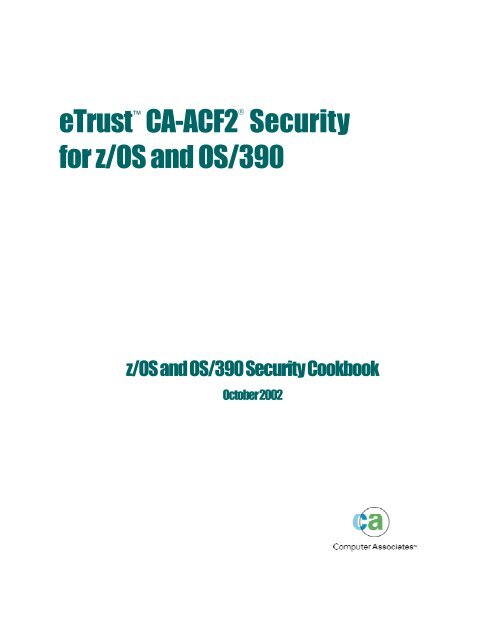eTrust CA-ACF2 Security for z/OS and OS/390 ... - SupportConnect
eTrust CA-ACF2 Security for z/OS and OS/390 ... - SupportConnect
eTrust CA-ACF2 Security for z/OS and OS/390 ... - SupportConnect
Create successful ePaper yourself
Turn your PDF publications into a flip-book with our unique Google optimized e-Paper software.
<strong>eTrust</strong> <strong>CA</strong>-<strong>ACF2</strong> ® <strong>Security</strong><br />
<strong>for</strong> z/<strong>OS</strong> <strong>and</strong> <strong>OS</strong>/<strong>390</strong><br />
z/<strong>OS</strong> <strong>and</strong> <strong>OS</strong>/<strong>390</strong> <strong>Security</strong> Cookbook<br />
October 2002
This documentation <strong>and</strong> related computer software program (hereinafter referred to as the “Documentation”) is <strong>for</strong><br />
the end user’s in<strong>for</strong>mational purposes only <strong>and</strong> is subject to change or withdrawal by Computer Associates<br />
International, Inc. (“<strong>CA</strong>”) at any time.<br />
This documentation may not be copied, transferred, reproduced, disclosed or duplicated, in whole or in part, without<br />
the prior written consent of <strong>CA</strong>. This documentation is proprietary in<strong>for</strong>mation of <strong>CA</strong> <strong>and</strong> protected by the copyright<br />
laws of the United States <strong>and</strong> international treaties.<br />
Notwithst<strong>and</strong>ing the <strong>for</strong>egoing, licensed users may print a reasonable number of copies of this documentation <strong>for</strong><br />
their own internal use, provided that all <strong>CA</strong> copyright notices <strong>and</strong> legends are affixed to each reproduced copy. Only<br />
authorized employees, consultants, or agents of the user who are bound by the confidentiality provisions of the<br />
license <strong>for</strong> the software are permitted to have access to such copies.<br />
This right to print copies is limited to the period during which the license <strong>for</strong> the product remains in full <strong>for</strong>ce <strong>and</strong><br />
effect. Should the license terminate <strong>for</strong> any reason, it shall be the user’s responsibility to return to <strong>CA</strong> the reproduced<br />
copies or to certify to <strong>CA</strong> that same have been destroyed.<br />
To the extent permitted by applicable law, <strong>CA</strong> provides this documentation “as is” without warranty of any kind,<br />
including without limitation, any implied warranties of merchantability, fitness <strong>for</strong> a particular purpose or<br />
noninfringement. In no event will <strong>CA</strong> be liable to the end user or any third party <strong>for</strong> any loss or damage, direct or<br />
indirect, from the use of this documentation, including without limitation, lost profits, business interruption,<br />
goodwill, or lost data, even if <strong>CA</strong> is expressly advised of such loss or damage.<br />
The use of any product referenced in this documentation <strong>and</strong> this documentation is governed by the end user’s<br />
applicable license agreement.<br />
The manufacturer of this documentation is Computer Associates International, Inc.<br />
Provided with “Restricted Rights” as set <strong>for</strong>th in 48 C.F.R. Section 12.212, 48 C.F.R. Sections 52.227-19(c)(1) <strong>and</strong> (2) or<br />
DFARS Section 252.227-7013(c)(1)(ii) or applicable successor provisions.<br />
© 2002 Computer Associates International, Inc.<br />
All trademarks, trade names, service marks, <strong>and</strong> logos referenced herein belong to their respective companies.
Contents<br />
Chapter 1: Introduction<br />
Update Summary ............................................................................. 1-1<br />
What This Guide Provides ..................................................................... 1-2<br />
Documentation Set............................................................................ 1-2<br />
Related Documentation ....................................................................... 1-2<br />
Comm<strong>and</strong> Notation........................................................................... 1-4<br />
Introduction to <strong>eTrust</strong> <strong>CA</strong>-<strong>ACF2</strong> ............................................................... 1-5<br />
Introduction to <strong>eTrust</strong> <strong>CA</strong>-<strong>ACF2</strong> ............................................................... 1-5<br />
z/<strong>OS</strong> <strong>and</strong> <strong>OS</strong>/<strong>390</strong> Compatibility ........................................................... 1-5<br />
Upgrade Solutions ........................................................................ 1-5<br />
Hyper Solution Delivery ................................................................... 1-6<br />
Chapter 2: Implementing <strong>eTrust</strong> <strong>CA</strong>-<strong>ACF2</strong> in a z/<strong>OS</strong> <strong>and</strong><br />
<strong>OS</strong>/<strong>390</strong> Environment<br />
z/<strong>OS</strong> <strong>and</strong> <strong>OS</strong>/<strong>390</strong> Release-Specific <strong>Security</strong> Concerns ............................................ 2-1<br />
z/<strong>OS</strong> V1R1 <strong>and</strong> Above .................................................................... 2-1<br />
EJBROLE <strong>and</strong> GEJROLE Resource Classes ............................................... 2-1<br />
R_cacheserv <strong>and</strong> R_proxyserv Callable Services .......................................... 2-1<br />
New Resource Added to SERVAUTH ................................................... 2-2<br />
<strong>OS</strong>/<strong>390</strong> V2R10 ............................................................................ 2-2<br />
SERVAUTH Resource Class ............................................................ 2-2<br />
<strong>OS</strong>/<strong>390</strong> V2R9 ............................................................................. 2-2<br />
<strong>OS</strong>/<strong>390</strong> V2R8 ............................................................................. 2-2<br />
<strong>OS</strong>/<strong>390</strong> V2R7 ............................................................................. 2-3<br />
UNIX System Services (USS) Support ........................................................... 2-4<br />
Starting <strong>eTrust</strong> <strong>CA</strong>-<strong>ACF2</strong> in a USS Environment ................................................. 2-4<br />
Controlling Access to USS ..................................................................... 2-5<br />
Defining USS Users ....................................................................... 2-5<br />
Defining USS Groups...................................................................... 2-6<br />
Contents 0–1
Update Summary<br />
Creating <strong>eTrust</strong> <strong>CA</strong>-<strong>ACF2</strong> Logonid Records <strong>for</strong> USS .............................................. 2-7<br />
Logonids Needed to Install USS ................................................................ 2-7<br />
ServerPac <strong>and</strong> SystemPac <strong>Security</strong> Requirements ............................................. 2-7<br />
<strong>Security</strong> Requirements <strong>for</strong> z/<strong>OS</strong> <strong>and</strong> <strong>OS</strong>/<strong>390</strong> Installs Using the CBPDO Method................. 2-8<br />
Defining the OMVS Started Task Logonid ................................................... 2-8<br />
Defining Additional Started Task Logonids ................................................. 2-10<br />
Controlling Access to Superuser Status ......................................................... 2-11<br />
Controlling Access to Daemons ................................................................ 2-11<br />
Defining Servers to Use Thread-Level <strong>Security</strong> .............................................. 2-12<br />
TSO ISHELL Support ......................................................................... 2-13<br />
Creating an Administrator ID ................................................................. 2-14<br />
USER Profile Records ..................................................................... 2-15<br />
GROUP Profile Records ................................................................... 2-18<br />
Displaying UID <strong>and</strong> GID Numbers ......................................................... 2-19<br />
Defining a Default OMVS UID <strong>and</strong> GID .................................................... 2-19<br />
Controlling Superuser Functions............................................................... 2-20<br />
Operator Comm<strong>and</strong>s <strong>for</strong> USS.................................................................. 2-22<br />
Rebuilding Directories .................................................................... 2-22<br />
Tracing USS SAF Requests ................................................................ 2-23<br />
GSO UNIXOPTS Record ...................................................................... 2-24<br />
Field Descriptions ........................................................................ 2-24<br />
Displaying the UNIXOPTS Record......................................................... 2-26<br />
Chapter 3: Implementing USS Applications in an <strong>eTrust</strong><br />
<strong>CA</strong>-<strong>ACF2</strong> Environment<br />
TCP/IP....................................................................................... 3-1<br />
Communications Server IP <strong>for</strong> z/<strong>OS</strong> <strong>and</strong> <strong>OS</strong>/<strong>390</strong> (TCP/IP).................................... 3-2<br />
TCP/IP SERVAUTH Class ................................................................. 3-2<br />
Securing IP Addresses ..................................................................... 3-3<br />
z/<strong>OS</strong> <strong>and</strong> <strong>OS</strong>/<strong>390</strong> FTP ......................................................................... 3-4<br />
Installing FTP with <strong>eTrust</strong> <strong>CA</strong>-<strong>ACF2</strong> ........................................................ 3-5<br />
Installing FTP with <strong>eTrust</strong> <strong>CA</strong>-<strong>ACF2</strong> ........................................................ 3-5<br />
ANONYMOUS Logon Feature.............................................................. 3-5<br />
TELNET...................................................................................... 3-6<br />
Securing TELNET <strong>for</strong> USS .................................................................. 3-6<br />
z/<strong>OS</strong> <strong>and</strong> <strong>OS</strong>/<strong>390</strong> Infoprint Server .............................................................. 3-7<br />
0–2 z/<strong>OS</strong> <strong>and</strong> <strong>OS</strong>/<strong>390</strong> <strong>Security</strong> Cookbook
Update Summary<br />
DOMINO <strong>for</strong> z/<strong>OS</strong> <strong>and</strong> <strong>OS</strong>/<strong>390</strong> (Lotus Notes) Server ............................................ 3-8<br />
z/<strong>OS</strong> <strong>and</strong> <strong>OS</strong>/<strong>390</strong> Console <strong>for</strong> Domino...................................................... 3-9<br />
z/<strong>OS</strong> <strong>and</strong> <strong>OS</strong>/ <strong>390</strong> Console <strong>for</strong> Domino 5.0.6 <strong>and</strong> Higher ..................................... 3-9<br />
Defining Lotus Notes Users ............................................................... 3-11<br />
z/<strong>OS</strong> <strong>and</strong> <strong>OS</strong>/<strong>390</strong> Component Broker Series (SOMobjects) Support............................... 3-11<br />
z/<strong>OS</strong> <strong>and</strong> <strong>OS</strong>/<strong>390</strong> <strong>Security</strong> Server ............................................................. 3-13<br />
RACF ................................................................................... 3-13<br />
DCE <strong>Security</strong> Server ......................................................................... 3-14<br />
<strong>eTrust</strong> <strong>CA</strong>-<strong>ACF2</strong> Support <strong>for</strong> the DCE <strong>Security</strong> Server ....................................... 3-15<br />
z/<strong>OS</strong> <strong>and</strong> <strong>OS</strong>/<strong>390</strong> DCE Support ........................................................... 3-18<br />
Defining DCE under <strong>eTrust</strong> <strong>CA</strong>-<strong>ACF2</strong>.................................................. 3-18<br />
Distributed File Service....................................................................... 3-20<br />
Network File System (NFS) ................................................................... 3-22<br />
<strong>eTrust</strong> <strong>CA</strong>-<strong>ACF2</strong> Support <strong>for</strong> z/<strong>OS</strong> <strong>and</strong> <strong>OS</strong>/<strong>390</strong> NFS ........................................ 3-23<br />
Firewalls .................................................................................... 3-23<br />
Adding Firewall Administrators to FWGRP ................................................ 3-26<br />
Integrated Cryptographic Service Facility ...................................................... 3-26<br />
Novell Network Services ..................................................................... 3-28<br />
Kerberos .................................................................................... 3-28<br />
Authentication of Principals............................................................... 3-29<br />
Realms .................................................................................. 3-31<br />
Shared Database Environment ............................................................ 3-32<br />
Defining Your Local Realm ............................................................... 3-32<br />
Defining Local Principals ................................................................. 3-33<br />
Generating Keys <strong>for</strong> Local Principals....................................................... 3-35<br />
System Considerations <strong>for</strong> Key Generation ................................................. 3-35<br />
Customizing your Foreign Environment ................................................... 3-36<br />
Defining Foreign Realms .............................................................. 3-36<br />
Mapping Foreign Principal Names ..................................................... 3-36<br />
KERBLINK User Profile Record........................................................ 3-36<br />
Controlling Applications that Invoke the R_ticketserver Callable Service .................. 3-37<br />
HTTP Server ................................................................................ 3-38<br />
Prerequisites............................................................................. 3-38<br />
Installation Steps......................................................................... 3-38<br />
WebSphere Application Server <strong>for</strong> z/<strong>OS</strong> <strong>and</strong> <strong>OS</strong>/<strong>390</strong> ........................................... 3-41<br />
Authorization Checking .................................................................. 3-43<br />
Level of Trust <strong>and</strong> Authority <strong>for</strong> Regions ................................................... 3-44<br />
Contents 0–3
Update Summary<br />
User Identification, Authentication <strong>and</strong> Network <strong>Security</strong> .................................... 3-45<br />
LDAP Access Control Lists (ACLs) ..................................................... 3-45<br />
CBIND Class ......................................................................... 3-45<br />
EJBROLE <strong>and</strong> GEJBROLE Classes ...................................................... 3-46<br />
SOMDOBJS Class ..................................................................... 3-47<br />
Resource Managers ....................................................................... 3-48<br />
Protection <strong>and</strong> Protect Directives........................................................... 3-49<br />
Prerequisites ............................................................................. 3-49<br />
Installation Steps ......................................................................... 3-49<br />
ACFCSEC ............................................................................... 3-50<br />
Chapter 4: Controlling Access to the Hierarchical File System<br />
Accessing a HFS Data Set from MVS ............................................................ 4-1<br />
Controlling HFS Using the UNIX <strong>Security</strong> Model................................................. 4-2<br />
Processes that Affect HFS <strong>Security</strong> .............................................................. 4-3<br />
Access Control Lists ....................................................................... 4-3<br />
HFS FASTAUTH Checking ................................................................. 4-3<br />
MOUNT N<strong>OS</strong>ECURITY.................................................................... 4-4<br />
Change Owner Comm<strong>and</strong> (CHOWN) ....................................................... 4-4<br />
Program Control in the UNIX Environment...................................................... 4-5<br />
Controlling HFS using <strong>CA</strong> SAF HFS <strong>Security</strong> .................................................... 4-6<br />
File Access <strong>Security</strong>............................................................................ 4-7<br />
Path Name Translation..................................................................... 4-7<br />
Seteuid Permission Bit Programs ............................................................ 4-9<br />
Symbolic Links ............................................................................ 4-9<br />
Shared HFS ............................................................................... 4-9<br />
User File Ownership ...................................................................... 4-10<br />
Rule Considerations ...................................................................... 4-11<br />
Reporting ................................................................................ 4-12<br />
Securing HFS Functions....................................................................... 4-12<br />
System Functions ......................................................................... 4-12<br />
File Functions ............................................................................ 4-14<br />
Sample Rules............................................................................. 4-16<br />
Implementing <strong>CA</strong> SAF HFS <strong>Security</strong> ........................................................... 4-16<br />
Exit Processing ........................................................................... 4-17<br />
Troubleshooting .......................................................................... 4-19<br />
<strong>CA</strong> SAF HFS Rule Generation Utility........................................................... 4-20<br />
<strong>CA</strong> SAF HFS <strong>Security</strong> Modification Utility ...................................................... 4-23<br />
0–4 z/<strong>OS</strong> <strong>and</strong> <strong>OS</strong>/<strong>390</strong> <strong>Security</strong> Cookbook
Update Summary<br />
Chapter 5: Digital Certificate Support<br />
Processing Digital Certificates with ACF Subcomm<strong>and</strong>s ......................................... 5-10<br />
CHKCERT Subcomm<strong>and</strong> ................................................................. 5-10<br />
Parameter Descriptions ............................................................... 5-10<br />
Examples ............................................................................ 5-11<br />
EXPORT Subcomm<strong>and</strong> ................................................................... 5-12<br />
Parameter Descriptions ............................................................... 5-13<br />
Examples ............................................................................ 5-14<br />
GENCERT Subcomm<strong>and</strong> ................................................................. 5-14<br />
Parameter Descriptions ............................................................... 5-15<br />
Certificate Extensions ................................................................. 5-19<br />
GENCERT Examples ................................................................. 5-20<br />
GENREQ Subcomm<strong>and</strong> .................................................................. 5-21<br />
Examples ............................................................................ 5-22<br />
CONNECT Subcomm<strong>and</strong>................................................................. 5-22<br />
Parameter Descriptions ............................................................... 5-22<br />
Examples ............................................................................ 5-23<br />
REMOVE Subcomm<strong>and</strong> .................................................................. 5-23<br />
Parameter Descriptions ............................................................... 5-24<br />
Examples ............................................................................ 5-24<br />
Associating a Digital Certificate with a User .................................................... 5-24<br />
CERTDATA Profile Data Records ......................................................... 5-25<br />
Field Descriptions .................................................................... 5-25<br />
Creating CERTDATA Profile Records ...................................................... 5-28<br />
Certificate Replacement (.............................................................. 5-28<br />
Activating New CERTDATA Profile Records ........................................... 5-29<br />
Changing CERTDATA Profile Records ..................................................... 5-29<br />
Activating Changed CERTDATA Profile Records ....................................... 5-30<br />
Viewing CERTDATA Profile Records ...................................................... 5-30<br />
Deleting CERTDATA Profile Records ...................................................... 5-31<br />
Automatic Registration of Digital Certificates ............................................... 5-32<br />
Associating Multiple Digital Certificates with a User ............................................ 5-33<br />
KEYRING Profile Records ................................................................ 5-33<br />
Mapping Multiple Digital Certificates to a User ID .............................................. 5-34<br />
Digital Certificate Name Filtering.......................................................... 5-34<br />
Filtering Logic Processing ............................................................. 5-36<br />
Contents 0–5
Update Summary<br />
Certificate Name Filtering Options (CERTMAP) ............................................. 5-37<br />
Field Descriptions .................................................................... 5-37<br />
Example ............................................................................. 5-41<br />
CERTMAP GSO Records .............................................................. 5-42<br />
Examples ............................................................................ 5-43<br />
Certificate Name Filtering Criteria Mapping (CRITMAP) ..................................... 5-43<br />
Field Descriptions: .................................................................... 5-43<br />
Example 1............................................................................ 5-44<br />
Example 2............................................................................ 5-44<br />
RACF to <strong>eTrust</strong> <strong>CA</strong>-<strong>ACF2</strong> Translation.......................................................... 5-45<br />
RACDCERT Comm<strong>and</strong> ................................................................... 5-45<br />
Example 1............................................................................ 5-45<br />
Example 2............................................................................ 5-45<br />
Example 3............................................................................ 5-45<br />
Example 4............................................................................ 5-46<br />
Example 5............................................................................ 5-46<br />
Example 6............................................................................ 5-46<br />
Example 7............................................................................ 5-47<br />
Example 8............................................................................ 5-47<br />
Example 9............................................................................ 5-47<br />
Example 10........................................................................... 5-47<br />
Example 11........................................................................... 5-48<br />
Example 12........................................................................... 5-48<br />
Example 13........................................................................... 5-48<br />
Example 14........................................................................... 5-49<br />
Example 15........................................................................... 5-49<br />
Example 16........................................................................... 5-49<br />
Example 17........................................................................... 5-49<br />
Chapter 6: The <strong>CA</strong> LDAP Server <strong>for</strong> <strong>OS</strong>/<strong>390</strong> <strong>and</strong> z/<strong>OS</strong><br />
Requirements ................................................................................. 6-1<br />
<strong>OS</strong>/<strong>390</strong> <strong>and</strong> z/<strong>OS</strong> ......................................................................... 6-2<br />
Installation................................................................................ 6-2<br />
Architectural Overview ........................................................................ 6-2<br />
LDAP Server Overview ........................................................................ 6-3<br />
CPS Manager Overview ....................................................................... 6-4<br />
CPS Benefits .................................................................................. 6-5<br />
0–6 z/<strong>OS</strong> <strong>and</strong> <strong>OS</strong>/<strong>390</strong> <strong>Security</strong> Cookbook
Update Summary<br />
<strong>CA</strong> LDAP Server <strong>for</strong> <strong>OS</strong>/<strong>390</strong> <strong>and</strong> z/<strong>OS</strong> Capabilities.............................................. 6-5<br />
Databases ................................................................................ 6-5<br />
Access Controls ........................................................................... 6-5<br />
Configuration ............................................................................ 6-6<br />
Encryption ............................................................................... 6-6<br />
Multiple Instances ........................................................................ 6-6<br />
<strong>eTrust</strong> <strong>CA</strong>-<strong>ACF2</strong> Support <strong>for</strong> <strong>OS</strong>/<strong>390</strong> <strong>and</strong> z/<strong>OS</strong> NFS ......................................... 6-6<br />
IBM LDAP Server Support..................................................................... 6-7<br />
Chapter 7: Logging UNIX System Services (USS) <strong>Security</strong><br />
Calls<br />
Setting Attributes ............................................................................. 7-1<br />
The ACFRPTOM Report....................................................................... 7-1<br />
ACFRPTOM Parameters ................................................................... 7-2<br />
ACFRPTOM Specific Parameters ........................................................... 7-2<br />
Sample ACFRPTOM Output ................................................................... 7-5<br />
Field Descriptions ......................................................................... 7-5<br />
Service Field Values........................................................................... 7-7<br />
<strong>Security</strong> Credentials <strong>and</strong> File <strong>Security</strong> Packets .................................................. 7-11<br />
Selective SMF Logging Options <strong>for</strong> USS ........................................................ 7-12<br />
Appendix A: RACF to <strong>eTrust</strong> <strong>CA</strong>-<strong>ACF2</strong> Translation<br />
RACF Segments <strong>and</strong> <strong>ACF2</strong> Profiles ............................................................. A-1<br />
BASE <strong>and</strong> TSO Segment Considerations..................................................... A-2<br />
RACF Comm<strong>and</strong>s ............................................................................ A-4<br />
ADDGROUP Comm<strong>and</strong> ................................................................... A-4<br />
ADDSD Comm<strong>and</strong>........................................................................ A-5<br />
ADDUSER Comm<strong>and</strong> ..................................................................... A-5<br />
ALTDSD Comm<strong>and</strong> ....................................................................... A-5<br />
ALTGROUP Comm<strong>and</strong>.................................................................... A-6<br />
ALTUSER Comm<strong>and</strong>...................................................................... A-6<br />
BLKUPD Comm<strong>and</strong>....................................................................... A-7<br />
CONNECT Comm<strong>and</strong>..................................................................... A-7<br />
DELDSO Comm<strong>and</strong>....................................................................... A-7<br />
DELGROUP Comm<strong>and</strong>.................................................................... A-7<br />
DELUSER Comm<strong>and</strong>...................................................................... A-8<br />
LISTDSD, LISTGRP, <strong>and</strong> LISTUSER Comm<strong>and</strong>s ............................................. A-8<br />
PASSWORD Comm<strong>and</strong> ................................................................... A-8<br />
Contents 0–7
Update Summary<br />
PERMIT Comm<strong>and</strong> ....................................................................... A-8<br />
RACDCERT Comm<strong>and</strong> ................................................................... A-9<br />
Example 1............................................................................ A-9<br />
Example 2............................................................................ A-9<br />
Example 3........................................................................... A-10<br />
Example 4........................................................................... A-10<br />
Example 5........................................................................... A-10<br />
Example 6........................................................................... A-11<br />
Example 7........................................................................... A-11<br />
Example 8........................................................................... A-11<br />
Example 9........................................................................... A-11<br />
Example 10.......................................................................... A-12<br />
Example 11.......................................................................... A-12<br />
Example 12.......................................................................... A-12<br />
Example 13.......................................................................... A-12<br />
Example 14.......................................................................... A-13<br />
Example 15.......................................................................... A-13<br />
Example 16.......................................................................... A-13<br />
Example 17.......................................................................... A-14<br />
RALTER Comm<strong>and</strong> ..................................................................... A-14<br />
RDEFINE Comm<strong>and</strong>..................................................................... A-14<br />
RDELETE Comm<strong>and</strong> .................................................................... A-14<br />
REMOVE Comm<strong>and</strong>..................................................................... A-14<br />
RLIST Comm<strong>and</strong> ........................................................................ A-15<br />
RVARY Comm<strong>and</strong> ...................................................................... A-15<br />
SEARCH Comm<strong>and</strong> ..................................................................... A-15<br />
SETROPTS Comm<strong>and</strong> ................................................................... A-15<br />
RACF Attribute Translation .................................................................. A-16<br />
Program Control (PADS)..................................................................... A-17<br />
RACF Attributes ............................................................................ A-17<br />
Index<br />
0–8 z/<strong>OS</strong> <strong>and</strong> <strong>OS</strong>/<strong>390</strong> <strong>Security</strong> Cookbook
Chapter<br />
1 Introduction<br />
This guide explains how to implement UNIX System Services (OMVS) in an<br />
<strong>eTrust</strong> <strong>CA</strong>-<strong>ACF2</strong> <strong>Security</strong> <strong>for</strong> z/<strong>OS</strong> <strong>and</strong> <strong>OS</strong>/<strong>390</strong> (hereafter referred to as <strong>eTrust</strong><br />
<strong>CA</strong>-<strong>ACF2</strong>) environment. Traditional security tasks such as CICS <strong>and</strong> data set<br />
protection are largely unaffected by z/<strong>OS</strong> <strong>and</strong> <strong>OS</strong>/<strong>390</strong> <strong>and</strong> are covered in the<br />
st<strong>and</strong>ard <strong>eTrust</strong> <strong>CA</strong>-<strong>ACF2</strong> guides. Additional in<strong>for</strong>mation regarding the<br />
administrative comm<strong>and</strong>s used in this book can also be found in the<br />
Administrator Guide.<br />
Update Summary<br />
This version (March 2002) of the Cookbook replaces the earlier versions of this<br />
cookbook. Several updates presented in the Cookbook were made at the request of<br />
<strong>eTrust</strong> <strong>CA</strong>-<strong>ACF2</strong> clients. Contact <strong>eTrust</strong> <strong>CA</strong>-<strong>ACF2</strong> Support with any suggestions<br />
<strong>for</strong> improving this guide.<br />
The following table lists the March 2002 updates <strong>and</strong> changes made in this<br />
document:<br />
Chapter Description See Topic<br />
2 Added clarification about SAF extract call Defining a Default<br />
OMVS UID <strong>and</strong> GID<br />
2 Added note about PSWDREQ option <strong>and</strong><br />
default logonid<br />
Defining a Default<br />
OMVS UID <strong>and</strong> GID<br />
2 Added HFSSEC to GSO UNIXOPTS Record GSO UNIXOPTS<br />
Record<br />
3 Added note about ICSF processing in a<br />
CICS environment<br />
Integrated<br />
Cryptographic Service<br />
Facility<br />
3 Add section on the HTTP server HTTP Server<br />
Introduction 1–1
What This Guide Provides<br />
What This Guide Provides<br />
“Introduction”—Presents in<strong>for</strong>mation about the contents <strong>and</strong> organization of the<br />
Cookbook as well as accessing online in<strong>for</strong>mation through StarTCC.<br />
“Implementing <strong>eTrust</strong> <strong>CA</strong>-<strong>ACF2</strong> in a z/<strong>OS</strong> <strong>and</strong> <strong>OS</strong>/<strong>390</strong> Environment”—<br />
Explains how to implement <strong>eTrust</strong> <strong>CA</strong>-<strong>ACF2</strong> in a z/<strong>OS</strong> <strong>and</strong> <strong>OS</strong>/<strong>390</strong><br />
environment <strong>and</strong> discusses the z/<strong>OS</strong> <strong>and</strong> <strong>OS</strong>/<strong>390</strong> changes that affect security.<br />
“Implementing USS Applications in an <strong>eTrust</strong> <strong>CA</strong>-<strong>ACF2</strong> Environment”—<br />
Explains how to implement various applications that run under USS in an <strong>eTrust</strong><br />
<strong>CA</strong>-<strong>ACF2</strong> z/<strong>OS</strong> <strong>and</strong> <strong>OS</strong>/<strong>390</strong> environment.<br />
“Controlling Access to the Hierarchical File System”—Describes how to secure<br />
the Hierarchical File System using a UNIX model of security internal to USS <strong>and</strong><br />
external security using st<strong>and</strong>ard <strong>eTrust</strong> <strong>CA</strong>-<strong>ACF2</strong> security rules.<br />
“Digital Certificate Support”—Describes security-related tasks used to create,<br />
maintain <strong>and</strong> process digital certificate.<br />
“The <strong>CA</strong> LDAP Server <strong>for</strong> <strong>OS</strong>/<strong>390</strong> <strong>and</strong> z/<strong>OS</strong>”—The <strong>CA</strong> LDAP Server <strong>for</strong> z/<strong>OS</strong><br />
<strong>and</strong> <strong>OS</strong>/<strong>390</strong>.” Describes <strong>CA</strong>’s LDAP server <strong>and</strong> its components. It provides an<br />
overview of the database accesses provided via the LDAP protocol.<br />
“Logging UNIX System Services (USS) <strong>Security</strong> Calls”—Describes how to use the<br />
ACFRPTOM report to monitor user activity in a USS environment <strong>and</strong> other<br />
auditing activities.<br />
“RACF to <strong>eTrust</strong> <strong>CA</strong>-<strong>ACF2</strong> Translation”—Appendix A: RACF to <strong>eTrust</strong><br />
<strong>CA</strong>-<strong>ACF2</strong> Translation.” Describes RACF terminology <strong>for</strong> <strong>eTrust</strong> <strong>CA</strong>-<strong>ACF2</strong><br />
systems administrators.<br />
“Index”—Provides a quick way to find topics <strong>and</strong> key words.<br />
Documentation Set<br />
In addition to this guide, several other guides comprise the <strong>eTrust</strong> <strong>CA</strong>-<strong>ACF2</strong><br />
documentation set. A complete list of the documentation can be found in the<br />
Administrator Guide.<br />
Related Documentation<br />
With <strong>eTrust</strong> <strong>CA</strong>-<strong>ACF2</strong> , Computer Associates distributes a Unicenter Common<br />
Services tape <strong>and</strong> the following guides:<br />
1–2 z/<strong>OS</strong> <strong>and</strong> <strong>OS</strong>/<strong>390</strong> <strong>Security</strong> Cookbook
Related Documentation<br />
Name<br />
Unicenter Common<br />
Services Administrator<br />
Guide<br />
Unicenter Getting<br />
Started<br />
<strong>CA</strong> Message Guide<br />
<strong>CA</strong>-ACTIVATOR<br />
Supplement<br />
<strong>CA</strong>-ACTIVATOR<br />
Implementation <strong>and</strong> User<br />
Guide<br />
Contents<br />
Operating instructions <strong>for</strong> the Unicenter Common Services.<br />
Installation procedure <strong>and</strong> installation JCL <strong>for</strong> Unicenter Common Services.<br />
Messages <strong>and</strong> codes <strong>for</strong> Unicenter Common Services.<br />
Procedures <strong>for</strong> using <strong>CA</strong>-ACTIVATOR to install <strong>and</strong> maintain Unicenter<br />
Common Services.<br />
Installation instructions, operating instructions <strong>and</strong> messages <strong>for</strong> Unicenter<br />
Common Services.<br />
<strong>CA</strong>-Earl Reference Guide Contains detailed in<strong>for</strong>mation about <strong>CA</strong>-Earl statements, parameters <strong>and</strong><br />
coding rules. Also explains the <strong>CA</strong>-Earl Reporting Service.<br />
<strong>CA</strong>-Earl User Guide<br />
<strong>CA</strong>-Earl System<br />
Programmer’s Guide<br />
<strong>CA</strong>-Earl Example Guide<br />
Designed <strong>for</strong> users interested in learning about <strong>CA</strong>-Earl. It presents an<br />
introduction to <strong>CA</strong>-Earl features <strong>and</strong> capabilities.<br />
Lists the installation options <strong>for</strong> <strong>CA</strong>-Earl <strong>and</strong> instructions <strong>for</strong> modifying them.<br />
Also describes size requirements <strong>and</strong> program execution.<br />
Contains sample programs that show a variety of common applications.<br />
We do not create or maintain the following guides, but they are referenced in this<br />
guide or are recommended reading:<br />
Name<br />
<strong>OS</strong>/<strong>390</strong> UNIX System Services User’s Guide<br />
<strong>OS</strong>/<strong>390</strong> UNIX System Services Planning<br />
Catalog Number<br />
SC28-1891-10<br />
SC28-1890-11<br />
Introduction 1–3
Comm<strong>and</strong> Notation<br />
Comm<strong>and</strong> Notation<br />
This guide uses the following comm<strong>and</strong> notation.<br />
Enter the following exactly as they appear in comm<strong>and</strong> descriptions:<br />
UPPER<strong>CA</strong>SE<br />
MIXed<br />
Symbols<br />
Identifies comm<strong>and</strong>s, keywords, <strong>and</strong> keyword values that must<br />
be coded exactly as shown.<br />
Identifies comm<strong>and</strong> abbreviations. The uppercase letters are the<br />
minimum abbreviation; lowercase letters are optional.<br />
All symbols (such as equal signs) must be coded exactly as<br />
shown.<br />
The following clarify comm<strong>and</strong> syntax; do not type these as they appear:<br />
Lowercase<br />
Indicates that you must supply a substitution (a user-supplied<br />
value).<br />
[ ] Identifies optional keywords or parameters.<br />
{ } Requires choosing one of the keywords or parameters listed.<br />
Underlining<br />
Shows default values that need not be specified.<br />
| Separates alternative keywords <strong>and</strong>/or parameters, choose<br />
one.<br />
…<br />
Means the preceding items or group of items can be repeated<br />
more than once.<br />
Sample Comm<strong>and</strong><br />
DEComp {*|ruleid|Like(ruleidmask)} [Into(dsname)]<br />
Explanation:<br />
DEC—Comm<strong>and</strong> abbreviation.<br />
*—Required alternative keyword.<br />
ruleid—Required alternative keyword.<br />
Like(ruleidmask)—Required alternative keyword.<br />
Into(dsname)—Optional parameter.<br />
1–4 z/<strong>OS</strong> <strong>and</strong> <strong>OS</strong>/<strong>390</strong> <strong>Security</strong> Cookbook
Introduction to <strong>eTrust</strong> <strong>CA</strong>-<strong>ACF2</strong><br />
Introduction to <strong>eTrust</strong> <strong>CA</strong>-<strong>ACF2</strong><br />
<strong>eTrust</strong> <strong>CA</strong>-<strong>ACF2</strong> protects in<strong>for</strong>mation systems <strong>and</strong> the data they manage from<br />
unauthorized disclosure, modification, <strong>and</strong> destruction. Since its introduction,<br />
<strong>eTrust</strong> <strong>CA</strong>-<strong>ACF2</strong> has maintained leadership in the z/<strong>OS</strong> <strong>and</strong> <strong>OS</strong>/<strong>390</strong><br />
marketplace through aggressive delivery of new versions, high-quality technical<br />
support services, <strong>and</strong> adaptation to the ever-changing mainframe marketplace.<br />
z/<strong>OS</strong> <strong>and</strong> <strong>OS</strong>/<strong>390</strong> lets you install as a package the components that you would<br />
normally select when building your base operating system <strong>and</strong> major<br />
subsystems such as VTAM, Data Facility Product, UNIX System Services (USS),<br />
<strong>and</strong> JES. With each new z/<strong>OS</strong> <strong>and</strong> <strong>OS</strong>/<strong>390</strong> release, additional components are<br />
added. <strong>eTrust</strong> <strong>CA</strong>-<strong>ACF2</strong> provides full support of each new component. The<br />
required maintenance <strong>and</strong> administrative changes to <strong>eTrust</strong> <strong>CA</strong>-<strong>ACF2</strong> are fully<br />
documented in the upgrade solutions, which we provide (see Upgrade Solutions<br />
later in this chapter). The majority of z/<strong>OS</strong> <strong>and</strong> <strong>OS</strong>/<strong>390</strong> changes that affect<br />
security are related to UNIX System Services. This guide discusses this topic in<br />
detail.<br />
z/<strong>OS</strong> <strong>and</strong> <strong>OS</strong>/<strong>390</strong> Compatibility<br />
When IBM releases a new version of z/<strong>OS</strong> <strong>and</strong> <strong>OS</strong>/<strong>390</strong>, we provide an upgrade<br />
solution that describes the maintenance required in <strong>eTrust</strong> <strong>CA</strong>-<strong>ACF2</strong> to make it<br />
compatible with the new release. From then on, each version of <strong>eTrust</strong> <strong>CA</strong>-<strong>ACF2</strong><br />
incorporates any compatibility maintenance <strong>for</strong> the releases of z/<strong>OS</strong> <strong>and</strong><br />
<strong>OS</strong>/<strong>390</strong>. A Version of <strong>eTrust</strong> <strong>CA</strong>-<strong>ACF2</strong> currently supports all features of z/<strong>OS</strong><br />
<strong>and</strong> <strong>OS</strong>/<strong>390</strong>. If you require compatibility prior to the supporting maintenance<br />
version of <strong>eTrust</strong> <strong>CA</strong>-<strong>ACF2</strong>, you can get the in<strong>for</strong>mation from the upgrade<br />
solutions through StarTCC on the Computer Associates Web site or from<br />
Computer Associates Technical Support.<br />
Upgrade Solutions<br />
Upgrade (in<strong>for</strong>mational) solutions exist <strong>for</strong> each GA release of z/<strong>OS</strong> <strong>and</strong> <strong>OS</strong>/<strong>390</strong>.<br />
<strong>eTrust</strong> <strong>CA</strong>-<strong>ACF2</strong> documentation changes are distributed with each new <strong>eTrust</strong><br />
<strong>CA</strong>-<strong>ACF2</strong> genlevel. Changes to the support of z/<strong>OS</strong> <strong>and</strong> <strong>OS</strong>/<strong>390</strong> that occur<br />
between <strong>eTrust</strong> <strong>CA</strong>-<strong>ACF2</strong> genlevels are documented in these upgrade solutions.<br />
Upgrade solutions exist <strong>for</strong> each release of z/<strong>OS</strong> <strong>and</strong> <strong>OS</strong>/<strong>390</strong>. They provide a list<br />
of the latest recommended maintenance <strong>and</strong> include release-specific in<strong>for</strong>mation.<br />
Introduction 1–5
Introduction to <strong>eTrust</strong> <strong>CA</strong>-<strong>ACF2</strong><br />
To receive the latest updates:<br />
■<br />
■<br />
Download from StarTCC ® (Computer Associates Technical Support on the<br />
Internet) at http://support.cai.com/catotalclientcare.html<br />
Call Computer Associates Technical Support <strong>and</strong> request the specific z/<strong>OS</strong><br />
<strong>and</strong> <strong>OS</strong>/<strong>390</strong> upgrade solution<br />
To download from StarTCC, follow these steps from the StarTCC main menu:<br />
1. Select SEARCH <strong>CA</strong> KNOWLEDGE BASE – SIMPLE.<br />
2. Select UPGRAD - GENERAL UPGRADE from the product drop-down<br />
window.<br />
3. Enter <strong>ACF2</strong> as the keyword.<br />
4. Click the SEARCH button.<br />
The returned list will include all of the <strong>eTrust</strong> <strong>CA</strong>-<strong>ACF2</strong> upgrade solutions. In<br />
addition to the z/<strong>OS</strong> <strong>and</strong> <strong>OS</strong>/<strong>390</strong> specific solutions, each version of <strong>eTrust</strong><br />
<strong>CA</strong>-<strong>ACF2</strong> includes a general MVS UPGRADE in<strong>for</strong>mational solution. It is<br />
important that you review both the z/<strong>OS</strong> <strong>and</strong> <strong>OS</strong>/<strong>390</strong> <strong>and</strong> MVS upgrade<br />
solutions.<br />
To determine if an upgrade solution has been recently updated, per<strong>for</strong>m the<br />
following steps from the StarTCC main menu:<br />
1. Select DISPLAY NEWS ITEMS. The STARTCC NEWS ITEMS screen is<br />
displayed.<br />
2. Select the appropriate UPGRAD SOLUTIONS UPDATED SINCE<br />
xx/xx/xxxx from the list. The news items are updated on a periodic basis.<br />
The list indicates which solutions have been updated during the period.<br />
3. Select <strong>and</strong> view any <strong>eTrust</strong> <strong>CA</strong>-<strong>ACF2</strong> solution that has changed.<br />
The news items list provides three weekly “updated since” options at any given<br />
time. We recommend that you check this option twice a month.<br />
Hyper Solution Delivery<br />
StarTCC provides the option to receive an e-mail message automatically<br />
whenever an <strong>eTrust</strong> <strong>CA</strong>-<strong>ACF2</strong> APAR is published as a Hyper. This includes any<br />
z/<strong>OS</strong> <strong>and</strong> <strong>OS</strong>/<strong>390</strong>-related Hyper solutions.<br />
1–6 z/<strong>OS</strong> <strong>and</strong> <strong>OS</strong>/<strong>390</strong> <strong>Security</strong> Cookbook
Introduction to <strong>eTrust</strong> <strong>CA</strong>-<strong>ACF2</strong><br />
To set up this Hyper Solution Delivery option under StarTCC, follow these steps<br />
from the StarTCC main menu:<br />
1. Select Hyper Solution Delivery.<br />
2. Select <strong>ACF2</strong>MS – 6.4 (or the appropriate release) – <strong>ACF2</strong>MS from the product<br />
group drop-down window.<br />
3. Click the CHECKOFF button.<br />
Once you have completed the above steps, an e-mail message is sent<br />
automatically to your Internet e-mail address, as specified in your StarTCC<br />
profile, as soon as any new maintenance or product announcements are made.<br />
Your StarTCC profile is created when you register. You can change this profile<br />
by clicking the Update Your StarTCC Profile button.<br />
Introduction 1–7
Chapter<br />
2<br />
Implementing <strong>eTrust</strong> <strong>CA</strong>-<strong>ACF2</strong> in a<br />
z/<strong>OS</strong> <strong>and</strong> <strong>OS</strong>/<strong>390</strong> Environment<br />
This chapter explains how to implement the basic UNIX System Services (OMVS)<br />
functions in an <strong>eTrust</strong> <strong>CA</strong>-<strong>ACF2</strong> <strong>Security</strong> <strong>for</strong> z/<strong>OS</strong> <strong>and</strong> <strong>OS</strong>/<strong>390</strong> (hereafter<br />
referred to as <strong>eTrust</strong> <strong>CA</strong>-<strong>ACF2</strong>) environment. Additional in<strong>for</strong>mation regarding<br />
the administrative comm<strong>and</strong>s used in this chapter can also be found in the<br />
Administrator Guide.<br />
z/<strong>OS</strong> <strong>and</strong> <strong>OS</strong>/<strong>390</strong> Release-Specific <strong>Security</strong> Concerns<br />
Several z/<strong>OS</strong> <strong>and</strong> <strong>OS</strong>/<strong>390</strong> releases have specific security requirements <strong>for</strong> <strong>eTrust</strong><br />
<strong>CA</strong>-<strong>ACF2</strong> users. In addition to the in<strong>for</strong>mation provided below, it is important<br />
that you review the solutions discussed in the Upgrade Solutions section of this<br />
document. These solutions contain the latest z/<strong>OS</strong> <strong>and</strong> <strong>OS</strong>/<strong>390</strong> release-specific<br />
implementation procedures <strong>and</strong> the latest recommended <strong>eTrust</strong> <strong>CA</strong>-<strong>ACF2</strong><br />
maintenance.<br />
z/<strong>OS</strong> V1R1 <strong>and</strong> Above<br />
EJBROLE <strong>and</strong> GEJROLE Resource Classes<br />
WebSphere 4.0 introduced the EJBROLE <strong>and</strong> GEJROLE resource classes. <strong>eTrust</strong><br />
<strong>CA</strong>-<strong>ACF2</strong> now allows resource names to be in mixed case to support the<br />
functioning of these resource classes. See WebSphere Application Server <strong>for</strong><br />
z/<strong>OS</strong> <strong>and</strong> <strong>OS</strong>/<strong>390</strong>.<br />
R_cacheserv <strong>and</strong> R_proxyserv Callable Services<br />
Support has been added to <strong>eTrust</strong> <strong>CA</strong>-<strong>ACF2</strong> <strong>for</strong> the two new SAF callable<br />
services, R_cacheserv <strong>and</strong> R_proxyserv.<br />
Implementing <strong>eTrust</strong> <strong>CA</strong>-<strong>ACF2</strong> in a z/<strong>OS</strong> <strong>and</strong> <strong>OS</strong>/<strong>390</strong> Environment 2–1
z/<strong>OS</strong> <strong>and</strong> <strong>OS</strong>/<strong>390</strong> Release-Specific <strong>Security</strong> Concerns<br />
New Resource Added to SERVAUTH<br />
The SERVAUTH class has added the EZB.NETSTAT resource to control access to<br />
NETSTAT comm<strong>and</strong> output from TSO <strong>and</strong> USS shell environments.<br />
<strong>OS</strong>/<strong>390</strong> V2R10<br />
SERVAUTH Resource Class<br />
<strong>OS</strong>/<strong>390</strong> V2R10 introduces support of the SERVAUTH class to protect TCP/IP<br />
resources from unauthorized access. <strong>eTrust</strong> <strong>CA</strong>-<strong>ACF2</strong> uses resource rules to<br />
allow sites to define this access. See TCP/IP SERVAUTH Class section.<br />
<strong>OS</strong>/<strong>390</strong> V2R9<br />
DFS/SMB Password<br />
<strong>OS</strong>/<strong>390</strong> V2R9 introduces support <strong>for</strong> the DFS/SMB password. <strong>eTrust</strong> <strong>CA</strong>-<strong>ACF2</strong><br />
has added this support by providing an additional field in the DCE user profile<br />
record.<br />
The DCE.PASSWORD.KEY record of the KEYSMSTR profile SSIGNON segment<br />
provides a means <strong>for</strong> indicating how the DFS/SMB password should be stored.<br />
See the KEYSMSTR Profile Record section of the Administrator Guide <strong>for</strong><br />
additional in<strong>for</strong>mation.<br />
Digital Certificate Key Ring <strong>and</strong> Filtering<br />
<strong>OS</strong>/<strong>390</strong> V2R9 <strong>and</strong> introduces support <strong>for</strong> Digital Certificate Key Ring <strong>and</strong><br />
Filtering functionality. See the “Implementing USS Applications in an <strong>eTrust</strong> <strong>CA</strong>-<br />
<strong>ACF2</strong> Environment” chapter <strong>for</strong> more details.<br />
<strong>OS</strong>/<strong>390</strong> V2R8<br />
Superuser Authorities<br />
<strong>OS</strong>/<strong>390</strong> V2R8 introduces support <strong>for</strong> a more granular approach to securing<br />
superuser authorities. <strong>eTrust</strong> <strong>CA</strong>-<strong>ACF2</strong> can be used to grant limited or selected<br />
subsets of superuser privileges to specific users, rather than having to grant<br />
complete superuser authority.<br />
2–2 z/<strong>OS</strong> <strong>and</strong> <strong>OS</strong>/<strong>390</strong> <strong>Security</strong> Cookbook
z/<strong>OS</strong> <strong>and</strong> <strong>OS</strong>/<strong>390</strong> Release-Specific <strong>Security</strong> Concerns<br />
User Limits<br />
<strong>OS</strong>/<strong>390</strong> V2R8 introduces support <strong>for</strong> user limits. With this support, you can<br />
control the amount of resources consumed by an individual <strong>OS</strong>/<strong>390</strong> or z/<strong>OS</strong><br />
UNIX user. The BPXPRMxx member of PARMLIB determines resource limits <strong>for</strong><br />
z/<strong>OS</strong> <strong>and</strong> <strong>OS</strong>/<strong>390</strong> UNIX users as a global setting. <strong>eTrust</strong> <strong>CA</strong>-<strong>ACF2</strong> can store user<br />
limit settings <strong>for</strong> each individual logonid.<br />
Lotus Domino<br />
<strong>OS</strong>/<strong>390</strong> V2R8 introduces support to map an external security userid with the<br />
Lotus Domino user ID. <strong>eTrust</strong> <strong>CA</strong>-<strong>ACF2</strong> has added the LNOTES profile record,<br />
which lets the <strong>eTrust</strong> <strong>CA</strong>-<strong>ACF2</strong> logonid be mapped to a specific Lotus Domino<br />
user ID.<br />
<strong>OS</strong>/<strong>390</strong> V2R7<br />
Fastpath File Checking<br />
If access is allowed to the BPX.SAFFASTPATH resource, internal checking is<br />
done without any external calls.<br />
Mount N<strong>OS</strong>ECURITY Feature<br />
When you mount a file system or part of a file system with the N<strong>OS</strong>ECURITY<br />
option, validation is done using system credentials, which are treated as a<br />
superuser allowing access.<br />
UNIXMAP Class<br />
The UNIXMAP class allows RACF to find the userid associated with a UID<br />
without reading the entire database. <strong>eTrust</strong> <strong>CA</strong>-<strong>ACF2</strong> never had this problem<br />
<strong>and</strong> this new class is not applicable to <strong>eTrust</strong> <strong>CA</strong>-<strong>ACF2</strong>.<br />
Implementing <strong>eTrust</strong> <strong>CA</strong>-<strong>ACF2</strong> in a z/<strong>OS</strong> <strong>and</strong> <strong>OS</strong>/<strong>390</strong> Environment 2–3
UNIX System Services (USS) Support<br />
UNIX System Services (USS) Support<br />
In environments where users move across multiple hardware plat<strong>for</strong>ms <strong>and</strong><br />
operating systems to access numerous applications, security is a major concern.<br />
Sites need the same control over data <strong>and</strong> resources accessed in an open system<br />
as they have in their mainframe environment. <strong>eTrust</strong> <strong>CA</strong>-<strong>ACF2</strong> offers security <strong>for</strong><br />
such open environments by supporting UNIX System Services (USS) <strong>and</strong> the<br />
st<strong>and</strong>ards developed <strong>for</strong> a Portable Operating System Interface (P<strong>OS</strong>IX).<br />
Specifically, <strong>eTrust</strong> <strong>CA</strong>-<strong>ACF2</strong> supports these services in a USS environment:<br />
■<br />
■<br />
■<br />
■<br />
■<br />
■<br />
■<br />
■<br />
Callable Services<br />
Hierarchical File System (HFS)<br />
A SAF Router <strong>and</strong> Interface<br />
Userid (UID) <strong>and</strong> Groupid (GID) definitions<br />
Home <strong>and</strong> Path definitions<br />
Audit Records <strong>for</strong> USS<br />
USS <strong>Security</strong> Trace Facility<br />
Digital Certificate Support<br />
The following sections explain:<br />
■<br />
■<br />
Controlling access to USS<br />
Creating <strong>eTrust</strong> <strong>CA</strong>-<strong>ACF2</strong> logonid <strong>and</strong> profile records <strong>for</strong> USS<br />
Controlling access to the Hierarchical File System (HFS) is described in<br />
Implementing <strong>eTrust</strong> <strong>CA</strong>-<strong>ACF2</strong> in a z/<strong>OS</strong> <strong>and</strong> <strong>OS</strong>/<strong>390</strong> Environment.<br />
For general in<strong>for</strong>mation about profile records, see the Administrator Guide. For<br />
operator comm<strong>and</strong>s, see the Systems Programmer Guide. For in<strong>for</strong>mation on the<br />
reporting facilities available, see the Reports <strong>and</strong> Utilities Guide.<br />
Starting <strong>eTrust</strong> <strong>CA</strong>-<strong>ACF2</strong> in a USS Environment<br />
When z/<strong>OS</strong> <strong>and</strong> <strong>OS</strong>/<strong>390</strong> starts up the address spaces associated with USS, there<br />
exists a potential <strong>for</strong> various external security calls. If the external security<br />
manager is not active, results of these calls can lead to various error messages or<br />
initialization failure. Because of this, we highly recommend that <strong>eTrust</strong> <strong>CA</strong>-<strong>ACF2</strong><br />
be started using the <strong>CA</strong>ISEC00 member in SYS1.PARMLIB. For more in<strong>for</strong>mation<br />
see the “Installing <strong>eTrust</strong> <strong>CA</strong>-<strong>ACF2</strong> ” chapter of the Getting Started Guide.<br />
2–4 z/<strong>OS</strong> <strong>and</strong> <strong>OS</strong>/<strong>390</strong> <strong>Security</strong> Cookbook
Controlling Access to USS<br />
Controlling Access to USS<br />
When a user attempts to enter the USS shell, <strong>eTrust</strong> <strong>CA</strong>-<strong>ACF2</strong> verifies that the<br />
user is a USS user be<strong>for</strong>e initializing the shell. It also verifies that the user<br />
associated with a program attempting to access USS resources is a USS user<br />
be<strong>for</strong>e allowing access to the requested resource.<br />
To define a USS user, you must:<br />
■<br />
■<br />
Define the user to <strong>eTrust</strong> <strong>CA</strong>-<strong>ACF2</strong><br />
Assign a USS GID to the group<br />
Defining USS Users<br />
USS recognizes users by their assigned user identification (UID) <strong>and</strong> group<br />
identification (GID) numbers. (The USS UID is not the same as <strong>eTrust</strong> <strong>CA</strong>-<strong>ACF2</strong><br />
UID.) UIDs <strong>and</strong> GIDs can have numeric values of zero to 2,147,483,647. A GID<br />
<strong>and</strong> UID should be unique to the user or group that it represents. Generally, you<br />
should reserve the lower number range <strong>for</strong> system use. The UID is defined in a<br />
profile record. This profile record defines a user’s UID, the user’s home directory,<br />
<strong>and</strong> the initial program that the user will run. The initial program is generally the<br />
shell program that the user invokes.<br />
For more in<strong>for</strong>mation about creating profile records, see Creating <strong>eTrust</strong> <strong>CA</strong>-<br />
<strong>ACF2</strong> Logonid Records <strong>for</strong> USS later in this chapter.<br />
Superusers<br />
A superuser is a special user under USS. The superuser is a trusted user who can<br />
maintain the USS system <strong>and</strong> administer security in the Hierarchical File System<br />
(HFS). A superuser’s UID has a value of zero. Use caution when assigning users<br />
the superuser authority. A superuser passes all security checks <strong>and</strong> can access<br />
any file in the file system. This type of authority is similar to that of an unscoped<br />
security officer, although it does not give the user any added authority outside of<br />
USS.<br />
USS provides controls such that users need not be assigned a UID of zero. They<br />
can still retain the ability to switch to superuser status when this is required. See<br />
Controlling Access to Superuser Status later in this chapter <strong>for</strong> more in<strong>for</strong>mation.<br />
Implementing <strong>eTrust</strong> <strong>CA</strong>-<strong>ACF2</strong> in a z/<strong>OS</strong> <strong>and</strong> <strong>OS</strong>/<strong>390</strong> Environment 2–5
Controlling Access to USS<br />
Defining USS Groups<br />
USS security is based on user <strong>and</strong> group ownership of files <strong>and</strong> processes. <strong>eTrust</strong><br />
<strong>CA</strong>-<strong>ACF2</strong> uses the GROUP field of the logonid record to assign the user to a USS<br />
group. Users can also specify the group they want to be associated with at<br />
system entry time. A group profile record assigns the GID to the group. For more<br />
in<strong>for</strong>mation about group profile records, see Creating <strong>eTrust</strong> <strong>CA</strong>-<strong>ACF2</strong> Logonid<br />
Records <strong>for</strong> USS later in this chapter.<br />
We recommend that you assign a unique GID to each group. If you assign the<br />
same GID value to multiple groups, the groups share ownership of <strong>and</strong> access to<br />
the same files. This could cause unreliable results. For example, if you assign<br />
multiple groups the same GID <strong>and</strong> a getgrgid() service request is made, only one<br />
group name is returned in response to the request. <strong>eTrust</strong> <strong>CA</strong>-<strong>ACF2</strong> searches its<br />
cross-reference tables <strong>and</strong> returns the first group that matches the GID; it does<br />
not return all the groups associated with that GID, nor can it distinguish the<br />
specific group <strong>for</strong> which you intended the request to be made.<br />
Supplemental Groups<br />
Under USS <strong>and</strong> <strong>eTrust</strong> <strong>CA</strong>-<strong>ACF2</strong>, a user is a member of the group defined in the<br />
GROUP field of his logonid, <strong>and</strong> a member of any other group that he has access<br />
to through a resource rule. These groups are called supplemental groups <strong>and</strong> a list<br />
of the allowed groups is built <strong>for</strong> each signon. When group access checks are<br />
per<strong>for</strong>med <strong>for</strong> HFS file access, <strong>eTrust</strong> <strong>CA</strong>-<strong>ACF2</strong> compares the GID of the file to<br />
the GID of the group defined in the logonid. If those GIDs do not match, <strong>eTrust</strong><br />
<strong>CA</strong>-<strong>ACF2</strong> checks to see if the file’s GID matches the GID of any of the<br />
supplemental groups. If it matches, then <strong>eTrust</strong> <strong>CA</strong>-<strong>ACF2</strong> uses the GROUP<br />
permissions to determine the user’s access to the file.<br />
To grant a user access to a supplemental group, you must create a TYPE(TGR)<br />
resource rule. The $KEY of the rule identifies the one to eight character group<br />
name. This field is maskable. The following is an example of a resource rule that<br />
grants access to group OMVSGRP to users in groupa <strong>and</strong> groupb.<br />
$KEY(OMVSGRP) TYPE(TGR)<br />
UID(groupa) ALLOW<br />
UID(groupb) ALLOW<br />
It is required that the TGR rules be resident, so you must create an entry <strong>for</strong> the<br />
TGR type code in the GSO INFODIR record <strong>and</strong> rebuild the resident directory.<br />
For details, see the “Maintaining Global System Options Records,” chapter in the<br />
Administrator Guide. You do not have to specify the GROUP field as part of the<br />
<strong>eTrust</strong> <strong>CA</strong>-<strong>ACF2</strong> UID string <strong>for</strong> it to be used with USS. For more in<strong>for</strong>mation<br />
about setting the owner, group, <strong>and</strong> other permissions <strong>for</strong> a file, see the IBM<br />
<strong>OS</strong>/<strong>390</strong> UNIX System Services User’s Guide.<br />
2–6 z/<strong>OS</strong> <strong>and</strong> <strong>OS</strong>/<strong>390</strong> <strong>Security</strong> Cookbook
Creating <strong>eTrust</strong> <strong>CA</strong>-<strong>ACF2</strong> Logonid Records <strong>for</strong> USS<br />
Note: The list of groups associated with a specific user’s ACEE is pointed to by<br />
the ACEECGRP<br />
The UNIXOPTS GSO record NGROUPS parameter sets the maximum size of the<br />
supplemental group list created <strong>for</strong> each signon. The number of entries is set<br />
within the range of 0 through 8192 with 300 being the default.<br />
Creating <strong>eTrust</strong> <strong>CA</strong>-<strong>ACF2</strong> Logonid Records <strong>for</strong> USS<br />
During the installation of USS, you must create a logonid <strong>for</strong> the OMVS started<br />
task <strong>and</strong> a logonid with USS superuser authority <strong>for</strong> one or more security<br />
administrators. In addition, any user accessing USS also must be defined. Use the<br />
steps outlined below to create these logonids.<br />
Logonids Needed to Install USS<br />
ServerPac <strong>and</strong> SystemPac <strong>Security</strong> Requirements<br />
ServerPac <strong>and</strong> SystemPac Installation must be per<strong>for</strong>med from a user ID that:<br />
■<br />
Is a superuser (UID=0). Notice that you must be a superuser; just having<br />
access to the BPX.SUPERUSER facility class is not sufficient. This is because<br />
the pax utility is used to unload the ServerPac HFS <strong>and</strong> this utility does not<br />
use the BPX.SUPERUSER facility class to establish superuser identification.<br />
The following example shows how to define user OMVSUSR as a superuser.<br />
Since HOME <strong>and</strong> OMVSPGM are not explicitly specified, the defaults are<br />
taken <strong>for</strong> these fields.<br />
■<br />
SET PROFILE(USER) DIV(OMVS)<br />
INSERT OMVSUSR UID(0)<br />
Is permitted read access to facility classes BPX.FILEATTR.APF <strong>and</strong><br />
BPX.FILEATTR.PROGCTL.<br />
The following BPX Facility class rule can be coded to accomplish this:<br />
$KEY(BPX) TYPE(FAC)<br />
FILEATTR.- UID(user's_ uid) SERVICE(READ) ALLOW<br />
SUPERUSER UID(user's_uid) ALLOW<br />
Note: If the FACILITY class BPX rule already exists, simply add the rule<br />
entries to the existing rule set.<br />
Implementing <strong>eTrust</strong> <strong>CA</strong>-<strong>ACF2</strong> in a z/<strong>OS</strong> <strong>and</strong> <strong>OS</strong>/<strong>390</strong> Environment 2–7
Logonids Needed to Install USS<br />
<strong>Security</strong> Requirements <strong>for</strong> z/<strong>OS</strong> <strong>and</strong> <strong>OS</strong>/<strong>390</strong> Installs Using the CBPDO Method<br />
When you use the CBPDO method of installing <strong>OS</strong>/<strong>390</strong> or z/<strong>OS</strong>, you install in<br />
four stages called waves. This section describes the driving system requirements<br />
<strong>for</strong> each wave. In Wave 1 you establish an activated OMVS address space with<br />
<strong>OS</strong>/<strong>390</strong> UNIX kernel services operating in full function mode. This installation<br />
should be per<strong>for</strong>med from a user ID that:<br />
■<br />
■<br />
Is a superuser (UID=0) or has access to the BPX.SUPERUSER facility<br />
resource.<br />
Is permitted read access to facility classes BPX.FILEATTR.APF <strong>and</strong><br />
BPX.FILEATTR.PROGCTL.<br />
The following BPX Facility class rule can be coded to accomplish this:<br />
$KEY(BPX) TYPE(FAC)<br />
FILEATTR.- UID(user's_ uid) SERVICE(READ) ALLOW<br />
SUPERUSER UID(user's_uid) ALLOW<br />
Note: If the FACILITY class BPX rule already exists, simply add the rule<br />
entries to the existing rule set.<br />
Defining the OMVS Started Task Logonid<br />
First, make sure you are running with STC set in the GSO OPTS record. Then,<br />
use the following steps to create the OMVS started task logonid. For detailed<br />
in<strong>for</strong>mation about the administrative tasks of inserting logonids or checking GSO<br />
record settings, see the Administrator Guide.<br />
1. Create the USS kernel started task logonid <strong>and</strong> profile records by issuing the<br />
following <strong>eTrust</strong> <strong>CA</strong>-<strong>ACF2</strong> subcomm<strong>and</strong>s:<br />
SET LID<br />
INSERT OMVS NAME(USS ID) GROUP(OMVSGRP) STC UID(0) HOME(/) OMVSPGM(/bin/sh)<br />
NOMAXVIO<br />
This example shows logonid OMVS created as a started task (STC is<br />
specified) <strong>and</strong> assigned to a group called OMVSGRP. Remember that the<br />
OMVS started task, as with any address space, needs access to the resources<br />
that it uses. Ensure that the OMVS started task has access to any resource or<br />
data set that it needs. In accordance with USS requirements, giving logonid<br />
OMVS a UID of zero designates it as a superuser. Also, the NOMAXVIO<br />
attribute prevents <strong>eTrust</strong> <strong>CA</strong>-<strong>ACF2</strong> from canceling the OMVS address space<br />
due to violations it might encounter in processing.<br />
2. Create a group profile record to define a GID <strong>for</strong> the group to which the<br />
logonid belongs by issuing the following <strong>eTrust</strong> <strong>CA</strong>-<strong>ACF2</strong> subcomm<strong>and</strong>s:<br />
SET PROFILE(GROUP) DIV(OMVS)<br />
INSERT OMVSGRP GID(1)<br />
In this example, the group OMVSGRP is given a GID value of one.<br />
2–8 z/<strong>OS</strong> <strong>and</strong> <strong>OS</strong>/<strong>390</strong> <strong>Security</strong> Cookbook
Logonids Needed to Install USS<br />
3. A logonid <strong>and</strong> profile record must be defined <strong>for</strong> the BPXOINIT started task<br />
as follows:<br />
SET LID<br />
INSERT BPXOINIT NAME(BPXOINIT STCID) STC GROUP(OMVSGRP) UID(0) HOME(/)<br />
OMVSPGM(/bin/sh)<br />
4. A logonid must be defined <strong>for</strong> the BPXAS started task as follows:<br />
SET LID<br />
INSERT BPXAS NAME(BPXAS STCID) STC GROUP(OMVSGRP)<br />
5. The HFS file system <strong>and</strong> the files contained within this system are defined to<br />
<strong>OS</strong>/<strong>390</strong> or z/<strong>OS</strong> as data sets. The OMVS started task must be given WRITE<br />
<strong>and</strong> ALLO<strong>CA</strong>TE access to the data sets that make up the HFS mountable<br />
files. Be aware that your naming conventions <strong>for</strong> the data sets containing<br />
HFS mountable files affect how you write the <strong>eTrust</strong> <strong>CA</strong>-<strong>ACF2</strong> access rules<br />
giving the OMVS started task access to these data sets.<br />
For example, if you mount the data set USER1.HFS.FILE to the /u/USER1<br />
mount point, you must add an entry in the USER1 access rule allowing<br />
OMVS access to the data set. However, if you use a single high level index,<br />
such as OMVS, you only need one rule set to allow access to all of your<br />
mountable files. For example, if the data set name is<br />
OMVS.USER1.HFS.FILE, you could write a generic rule entry to allow access<br />
to multiple data sets as follows:<br />
$KEY(OMVS)<br />
- UID(omvs) R(A) W(A) A(A)<br />
For more in<strong>for</strong>mation about mountable files, see the IBM document entitled<br />
<strong>OS</strong>/<strong>390</strong> UNIX System Services Planning.<br />
6. The use of profile records requires that <strong>eTrust</strong> <strong>CA</strong>-<strong>ACF2</strong> build resident<br />
directories <strong>for</strong> these records. To implement this, add the following to the<br />
GSO INFODIR record:<br />
SET CONTROL(GSO)<br />
CHANGE INFODIR TYPES(R-PUSR,R-PGRP)<br />
To activate the new records, issue the following operator comm<strong>and</strong>s:<br />
F <strong>ACF2</strong>,REFRESH(INFODIR)<br />
F <strong>ACF2</strong>,REBUILD(USR),CLASS(P)<br />
F <strong>ACF2</strong>,REBUILD(GRP),CLASS(P)<br />
F <strong>ACF2</strong>,OMVS<br />
Note: This process is required anytime profile records are created or<br />
changed to place the changes into effect. This process is automatic when<br />
<strong>eTrust</strong> <strong>CA</strong>-<strong>ACF2</strong> is started.<br />
7. OMVS issues a SAF call at initialization that checks to see if access is<br />
authorized <strong>for</strong> OMVS to the FACILILTY class resource BPX.SAFFASTPATH.<br />
If access is allowed, OMVS per<strong>for</strong>ms permission bit checking bypassing an<br />
audit trail <strong>for</strong> any violations. If access is denied, then the external security<br />
manager per<strong>for</strong>ms the permission bit checking maintaining an audit trail of<br />
violations. This is referred to as FASTAUTH processing.<br />
Implementing <strong>eTrust</strong> <strong>CA</strong>-<strong>ACF2</strong> in a z/<strong>OS</strong> <strong>and</strong> <strong>OS</strong>/<strong>390</strong> Environment 2–9
Logonids Needed to Install USS<br />
You must create a FAC type rule with a $KEY of BPX as BPX is the high level<br />
<strong>for</strong> a number of facility checks related to USS processing authorization. To<br />
initially set up this rule, you must create the following control card <strong>and</strong><br />
compile the rule:<br />
$KEY(BPX) TYPE(FAC)<br />
Then add the following rule entry to the BPX rule to turn off the FASTAUTH<br />
processing.<br />
SAFFASTPATH UID(*) PREVENT<br />
If you give the OMVS logonid the NON-CNCL privilege, the check always<br />
gets a zero return code, which activates the FASTAUTH processing. To<br />
circumvent this, you must insert the following SAFDEF record:<br />
INSERT SAFDEF.OEFSTART FUNCRET(8) ID(OEFSTAUT) JOBNAME(OMVS) MODE(IGNORE) –<br />
RB(BPX-) RACROUTE(REQUEST=AUTH CLASS=FACILITY ENTITY=BPX.SAFFASTPATH)<br />
REP<br />
Defining Additional Started Task Logonids<br />
If your site is using TCP/IP, the INETD daemon, or a started task that monitors<br />
OMVS, such as RMFGAT, you must create started task logonids <strong>for</strong> them <strong>and</strong><br />
define these IDs to OMVS.<br />
1. Create the logonid <strong>and</strong> user profile records by issuing the following<br />
subcomm<strong>and</strong>s:<br />
SET LID<br />
INSERT TCPIP NAME(TCPIP STCID) STC GROUP(OMVSGRP) UID(0) HOME(/)<br />
OMVSPGM(/bin/sh)<br />
INSERT INETD NAME(INETD STCID) STC GROUP(OMVSGRP) UID(0) HOME(/)<br />
OMVSPGM(/bin/sh)<br />
INSERT RMFGAT NAME(RMFGAT STCID) STC GROUP(OMVSGRP) UID(0) HOME(/)<br />
OMVSPGM(/bin/sh)<br />
2. Create an additional TTY group profile record. This is a default group used<br />
by OMVS <strong>and</strong> needs to be assigned a GID:<br />
SET PROFILE(GROUP) DIV(OMVS)<br />
INSERT TTY GID(nn)<br />
Replace the nn with an appropriate GID number.<br />
3. Define additional started tasks logonids <strong>and</strong> their associated OMVS profile<br />
records:<br />
INSERT OMPROUTE NAME(OMPROUTE STC Logonid) STC GROUP(OMVSGRP) UID(0) HOME(/)<br />
INSERT OROUTED NAME(OROUTED STC Logonid) STC GROUP(OMVSGRP) UID(0) HOME(/)<br />
INSERT <strong>OS</strong>NMPD NAME(<strong>OS</strong>NMPD STC Logonid) STC GROUP(OMVSGRP) UID(0) HOME(/)<br />
INSERT PAGENT NAME(PAGENT STC Logonid) STC GROUP(OMVSGRP) UID(0) HOME(/)<br />
INSERT PAGTSNMP NAME(PAGTSNMP STC Logonid) STC GROUP(OMVSGRP) UID(0) HOME(/)<br />
INSERT PORTMAP NAME(PORTMAP STC Logonid) STC GROUP(OMVSGRP) UID(0)<br />
INSERT SENDMAIL NAME(SENDMAIL STC Logonid) STC GROUP(OMVSGRP) UID(0) HOME(/)<br />
INSERT SNMPQE NAME(SNMPQE STC Logonid) STC GROUP(OMVSGRP) UID(0) HOME(/)<br />
INSERT SYSLOGD NAME(SYSLOGD STC Logonid) STC GROUP(OMVSGRP) UID(0) HOME(/)<br />
2–10 z/<strong>OS</strong> <strong>and</strong> <strong>OS</strong>/<strong>390</strong> <strong>Security</strong> Cookbook
Controlling Access to Superuser Status<br />
INSERT TRAPFWD NAME(TRAPFWD STC Logonid) STC GROUP(OMVSGRP) UID(0) HOME(/)<br />
INSERT NAMED NAME(NAMED STC Logonid) STC GROUP(OMVSGRP) UID(0) HOME(/)<br />
INSERT D<strong>CA</strong>S NAME(D<strong>CA</strong>S STC Logonid) STC GROUP(OMVSGRP) UID(0) HOME(/)<br />
4. The SYSLOGD logonid needs access to the facility class resource BPX.SMF so<br />
that SYSLOGD can write records to SMF. Add the following entry to the<br />
facility class BPX resource rule:<br />
SMF UID(syslog_uid) ALLOW<br />
5. Various servers also require access to the facility class resource<br />
BPX.DAEMON. Add the following rule entries to the facility class BPX<br />
resource rule:<br />
DAEMON UID(tcpip_uid) ALLOW<br />
DAEMON UID(ftpd_uid) ALLOW<br />
DAEMON UID(osnmpd_uid) ALLOW<br />
DAEMON UID(syslogd_uid) ALLOW<br />
Controlling Access to Superuser Status<br />
The su comm<strong>and</strong> lets users under OMVS switch to the identity of another user. If<br />
no ID is specified, the user switches to a superuser, UID(0). You might want to<br />
use this facility as an alternative to assigning a user a UID of zero. The ability to<br />
switch to superuser status is controlled through the FACILITY class resource<br />
BPX.SUPERUSER. To control which users have the ability to use the su<br />
comm<strong>and</strong>, add rule entries to the BPX FACILITY resources rule, similar to this<br />
one, as appropriate:<br />
SUPERUSER UID(user_uid) ALLOW<br />
Controlling Access to Daemons<br />
Daemons are long-running OMVS tasks that per<strong>for</strong>m tasks on behalf of the users<br />
that use the daemons. They often use USS processes such as setuid(), seteuid(),<br />
setreuid() <strong>and</strong> spawn(). These services allow the daemon to change the caller’s<br />
<strong>OS</strong>/<strong>390</strong> or z/<strong>OS</strong> user identity. The FACILITY class resource BPX.DAEMON<br />
regulates who can use these powerful services. The OMVS kernel, OMVS,<br />
requires daemon authority. Daemons always run as superusers so they require a<br />
UID of 0. To allow daemon processes to invoke setuid() <strong>for</strong> superusers, define a<br />
superuser with a userid of BPXROOT on all systems.<br />
Note: BPXROOT is the default userid used in the z/<strong>OS</strong> <strong>and</strong> <strong>OS</strong>/<strong>390</strong><br />
documentation. If your site has changed this default userid, substitute that userid<br />
<strong>for</strong> BPXROOT.<br />
Implementing <strong>eTrust</strong> <strong>CA</strong>-<strong>ACF2</strong> in a z/<strong>OS</strong> <strong>and</strong> <strong>OS</strong>/<strong>390</strong> Environment 2–11
Controlling Access to Daemons<br />
Give daemon authority to the OMVS kernel by adding the following rule entry to<br />
the BPX FACILITY resource rule:<br />
DAEMON UID(omvs) SERVICE(READ) ALLOW<br />
Use the following comm<strong>and</strong>s to define the BPXROOT logonid <strong>and</strong> user profile<br />
records:<br />
SET LID<br />
INSERT BPXROOT GROUP(OMVSGRP) UID(0) HOME(/) OMVSPGM(/bin/sh)<br />
Note: The main difference between the OMVS logonid <strong>and</strong> the BPXROOT<br />
logonid is that BPXROOT does not have access to the FACILITY class resource<br />
BPX.DAEMON. BPXROOT is used when a daemon process invokes setuid() to<br />
change the UID to 0 <strong>and</strong> the user name has not been previously identified by<br />
getpwnam() or by the _passwd() function. This prevents giving daemon<br />
authority to a superuser who is not defined to the BPX.DAEMON resource.<br />
For more in<strong>for</strong>mation about granting access to daemons, see the IBM document<br />
entitled <strong>OS</strong>/<strong>390</strong> UNIX System Services Planning.<br />
Defining Servers to Use Thread-Level <strong>Security</strong><br />
The FACILITY class resource BPX.SERVER controls access to the<br />
pthread_security_np service. This service lets the server establish a security<br />
context (task level ACEE) similar to an <strong>eTrust</strong> <strong>CA</strong>-<strong>ACF2</strong> MUSASS environment.<br />
This process is called surrogation <strong>and</strong> it validates access to resources using the<br />
<strong>eTrust</strong> <strong>CA</strong>-<strong>ACF2</strong> logonid of the user (client) instead of the server’s own logonid.<br />
This resource check establishes users <strong>for</strong> whom the server can act as a surrogate.<br />
BPX.SERVER is also used to determine z/<strong>OS</strong> <strong>and</strong> <strong>OS</strong>/<strong>390</strong> resources that the<br />
server can access while acting as a surrogate <strong>for</strong> its clients.<br />
When a server is given UPDATE access to the FACILITY class resource<br />
BPX.SERVER, this server can act as a surrogate <strong>for</strong> any client. The identity of the<br />
thread associated with the request from the server’s client runs with the <strong>OS</strong>/<strong>390</strong><br />
or z/<strong>OS</strong> logonid of the client. All access control decisions to resources that are<br />
accessed by the client’s thread are made using the <strong>eTrust</strong> <strong>CA</strong>-<strong>ACF2</strong> logonid of<br />
the client. To define this level of security to <strong>eTrust</strong> <strong>CA</strong>-<strong>ACF2</strong>, add the necessary<br />
rule entry <strong>for</strong> each server to the BPX FACILITY resource rule:<br />
SERVER UID(server1) SERVICE(READ,UPDATE) ALLOW<br />
2–12 z/<strong>OS</strong> <strong>and</strong> <strong>OS</strong>/<strong>390</strong> <strong>Security</strong> Cookbook
TSO ISHELL Support<br />
If you give the server only READ access to the FACILITY class resource<br />
BPX.SERVER, the thread associated with the request from the server’s client runs<br />
with the <strong>OS</strong>/<strong>390</strong> or z/<strong>OS</strong> logonid of the client. However, access control decisions<br />
to resources that are accessed by the client’s thread depend on whether a<br />
password is supplied by the client. If the application obtains the client’s<br />
password <strong>and</strong> supplies this password when using the security service, the task<br />
level ACEE created is <strong>for</strong> an authenticated client. In this case, the server is<br />
capable of acting as a surrogate <strong>for</strong> the client. Access control decisions made by<br />
the client use the <strong>eTrust</strong> <strong>CA</strong>-<strong>ACF2</strong> logonid of the client. If a password is not<br />
supplied, the task level ACEE created is <strong>for</strong> an unauthenticated client. In this<br />
case, both the <strong>eTrust</strong> <strong>CA</strong>-<strong>ACF2</strong> logonid of the client <strong>and</strong> the <strong>eTrust</strong> <strong>CA</strong>-<strong>ACF2</strong><br />
logonid of the server are used when making access control decisions to <strong>OS</strong>/<strong>390</strong><br />
or z/<strong>OS</strong> resources. When a password is not supplied, resource rules must be<br />
written <strong>for</strong> BPX.SRV.userid in the SURROGAT class to allow the server to act as<br />
surrogate <strong>for</strong> clients that do not supply passwords.<br />
The following example gives READ access to BPX.SERVER <strong>for</strong> the SERVER1<br />
application. Add the following rule entry to the BPX FACILITY resource rule:<br />
SERVER UID(server1) SERVICE(READ) ALLOW<br />
The following example allows SERVER1 to act as a surrogate <strong>for</strong> the<br />
unauthenticated client USER1:<br />
SET RESOURCE(SUR)<br />
COMPILE<br />
$KEY(BPX) TYPE(SUR)<br />
SRV.USER1 UID(server1) ALLOW<br />
Note: If the SURROGAT class BPX resource rule already exists, add the<br />
appropriate rule entries to the existing resource rule.<br />
TSO ISHELL Support<br />
IBM provides a TSO REXX exec, BPXWIRAC, which is used to interface between<br />
the OMVS ISHELL <strong>and</strong> RACF. <strong>eTrust</strong> <strong>CA</strong>-<strong>ACF2</strong> provides a substitute <strong>for</strong> this<br />
exec in the <strong>eTrust</strong> <strong>CA</strong>-<strong>ACF2</strong> CLIST data set or the <strong>CA</strong>IEXEC data set. This file<br />
contains a member with the name BPXWIRAC. To install this, ensure that the<br />
<strong>eTrust</strong> <strong>CA</strong>-<strong>ACF2</strong> CLIST data set is added to the desired TSO PROC <strong>and</strong> ensure<br />
that this data set is concatenated ahead of the data set containing the IBM version<br />
of BPXWIRAC.<br />
The BPXISEC1 CLIST also contains the initial comm<strong>and</strong>s to set up required USS<br />
definitions. An <strong>eTrust</strong> <strong>CA</strong>-<strong>ACF2</strong> version of this is supplied in <strong>CA</strong>I.SAMPJCL<br />
member ACFISEC.<br />
Implementing <strong>eTrust</strong> <strong>CA</strong>-<strong>ACF2</strong> in a z/<strong>OS</strong> <strong>and</strong> <strong>OS</strong>/<strong>390</strong> Environment 2–13
Creating an Administrator ID<br />
Note: The logonid being used to process these execs requires the appropriate<br />
<strong>eTrust</strong> <strong>CA</strong>-<strong>ACF2</strong> <strong>and</strong> TSO authorities to execute the comm<strong>and</strong>s contained within<br />
the exec.<br />
Creating an Administrator ID<br />
The USS shell <strong>and</strong> utilities installation process creates directories in the<br />
Hierarchical File System (HFS). To per<strong>for</strong>m the installation steps, the user must<br />
have superuser authority.<br />
To create a superuser administrator logonid <strong>and</strong> give it the authority it needs,<br />
follow these steps (logonid assumed to already exist):<br />
1. Define the logonid as a superuser by issuing the following <strong>eTrust</strong> <strong>CA</strong>-<strong>ACF2</strong><br />
subcomm<strong>and</strong>s:<br />
SET LID<br />
CHANGE sysadmin-lid UID(0) HOME(/) OMVSPGM(/bin/sh)<br />
Logonid SYSADMIN is defined as a superuser by setting the UID value to<br />
zero.<br />
2. Define the existing logonid as a member of a group by issuing these <strong>eTrust</strong><br />
<strong>CA</strong>-<strong>ACF2</strong> subcomm<strong>and</strong>s:<br />
SET LID<br />
CHANGE sysadmin-lid GROUP(sysadmin-group)<br />
The example shows a logonid changed to give it a group value so that this<br />
user can sign on <strong>and</strong> be validated as a member of that group. The members<br />
of this group would be a special subset of users who per<strong>for</strong>m system-related<br />
tasks.<br />
3. Assign the group a GID value by issuing these <strong>eTrust</strong> <strong>CA</strong>-<strong>ACF2</strong><br />
subcomm<strong>and</strong>s:<br />
SET PROFILE(GROUP) DIV(OMVS)<br />
INSERT sysadmin-group GID(19)<br />
In this example, the selected group is assigned a GID of 19, defining it <strong>for</strong> use<br />
in USS.<br />
4. Set up the GROUP <strong>and</strong> USER profile records <strong>for</strong> residency by adding them<br />
to the GSO INFODIR record as follows:<br />
CHANGE INFODIR TYPES(R-PGRP)<br />
CHANGE INFODIR TYPES(R-PUSR)<br />
5. Refresh the INFODIR record to make the change effective immediately by<br />
issuing this comm<strong>and</strong>:<br />
F <strong>ACF2</strong>,REFRESH(INFODIR)<br />
2–14 z/<strong>OS</strong> <strong>and</strong> <strong>OS</strong>/<strong>390</strong> <strong>Security</strong> Cookbook
Creating an Administrator ID<br />
6. Rebuild the user <strong>and</strong> group profile directories to pull the changes into<br />
storage <strong>and</strong> then rebuild the OMVS table by issuing the following<br />
comm<strong>and</strong>s:<br />
F <strong>ACF2</strong>,REBUILD(GRP),CLASS(P)<br />
F <strong>ACF2</strong>,REBUILD(USR),CLASS(P)<br />
F <strong>ACF2</strong>,OMVS<br />
USER Profile Records<br />
USS UIDs are defined to <strong>eTrust</strong> <strong>CA</strong>-<strong>ACF2</strong> in user profile records in the <strong>eTrust</strong><br />
<strong>CA</strong>-<strong>ACF2</strong> Infostorage database. Specifically, you define the UID in<strong>for</strong>mation in<br />
the OMVS segment of the user profile record. This segment contains three basic<br />
fields: UID, HOME, <strong>and</strong> OMVSPGM <strong>and</strong> six override fields..<br />
See Profile support <strong>for</strong> user limit overrides <strong>for</strong> details on the six override fields.<br />
■<br />
UID is a numeric field that accepts values from zero to 2,147,483,647. A UID<br />
defined with a value of zero indicates that this user is a superuser. For<br />
additional in<strong>for</strong>mation on superusers, see the IBM <strong>OS</strong>/<strong>390</strong> UNIX System<br />
Services User’s Guide. This field does not have to be unique, but we<br />
recommend that you make it unique; otherwise, individual accountability<br />
<strong>and</strong> control are lost. You should generally reserve the lower number range<br />
<strong>for</strong> system use. This field is required.<br />
Note: Do not include commas when entering a number in profiles.<br />
■<br />
■<br />
The HOME field defines the initial directory pathname. This is the initial<br />
directory used when a user enters the OMVS comm<strong>and</strong> or enters the ISPF<br />
shell. The HOME field accepts values that are from one to 1023 characters in<br />
length. Both upper <strong>and</strong> lower case characters are allowed. If HOME is not<br />
defined, USS sets the initial directory <strong>for</strong> the user to the root directory. This<br />
field is optional.<br />
The OMVSPGM field defines the pathname of the user’s USS shell program,<br />
which is the first program started when the OMVS comm<strong>and</strong> is entered or<br />
when a USS batch job is started using the BPXBATCH program. The<br />
OMVSPGM field accepts values that are from one to 1023 characters in<br />
length. Both upper <strong>and</strong> lower case characters are allowed. If a value is<br />
PROGRAM is not entered in the omvspgm field, USS gives control to the<br />
default shell program. This field is optional.<br />
The following example shows how to define user OMVSUSR as a superuser.<br />
Since HOME <strong>and</strong> OMVSPGM are not explicitly specified, the defaults are taken<br />
<strong>for</strong> these fields.<br />
SET PROFILE(USER) DIV(OMVS)<br />
INSERT OMVSUSR UID(0)<br />
Implementing <strong>eTrust</strong> <strong>CA</strong>-<strong>ACF2</strong> in a z/<strong>OS</strong> <strong>and</strong> <strong>OS</strong>/<strong>390</strong> Environment 2–15
Creating an Administrator ID<br />
This example shows how to define user OMVSU2 as a regular user. The HOME<br />
<strong>and</strong> OMVSPGM fields are defined.<br />
SET PROFILE(USER) DIV(OMVS)<br />
INSERT OMVSU2 UID(199) HOME(/u/omvsu2) OMVSPGM(/bin/sh)<br />
After inserting or changing any user profile records, rebuild the user profile<br />
directory as documented in the Operator Comm<strong>and</strong>s <strong>for</strong> USS section later in this<br />
chapter. This directory must be rebuilt be<strong>for</strong>e the new or changed logonid<br />
attempts to access USS resources; otherwise, the change is not recognized <strong>and</strong><br />
access is denied. Also, remember that <strong>eTrust</strong> <strong>CA</strong>-<strong>ACF2</strong> requires that profile user<br />
records be resident in storage. Be<strong>for</strong>e doing any rebuilds, ensure that these<br />
records are designated resident. To accomplish this, add them to the GSO<br />
INFODIR record with the R parameter as follows:<br />
CHANGE INFODIR TYPES(R-PUSR)<br />
Profile Support <strong>for</strong> User Limit Overrides<br />
The user profile record contains six fields that are used to support user limit<br />
overrides that are available at the <strong>OS</strong>/<strong>390</strong> 2.8 level. These fields supply values<br />
needed by UNIX System Services to verify a user’s access. These fields are:<br />
CPUTIME—This field overrides <strong>for</strong> this user the MAXCPUTIME parameter in<br />
the BPXPRMxx member of parmlib. The value can be from 7 to 2,147,483,647.<br />
This field is not set when the record is inserted. If the field is not set, a<br />
RACROUTE EXTRACT will return a length of 4 <strong>and</strong> a value of X’FFFFFFFF’.<br />
UNIX System Services will take the system defaults set in BPXPRMxx when this<br />
field is not set. You can remove this field from the record by changing it to a null<br />
value (change user CPUTIME()). CPUTIME is only valid at <strong>OS</strong>/<strong>390</strong> 2.8 <strong>and</strong><br />
above.<br />
ASSIZE—This field overrides <strong>for</strong> this user the MAXASSIZE parameter in the<br />
BPXPRMxx member of parmlib. The value can be from 10,485,760 to<br />
2,147,483,647. This field is not set when the record is inserted. If the field is not<br />
set, a RACROUTE EXTRACT will return a length of 4 <strong>and</strong> a value of<br />
X’FFFFFFFF’. UNIX System Services will take the system defaults set in<br />
BPXPRMxx when this field is not set. You can remove this field from the record<br />
by changing it to a null value (change user ASSIZE()). ASSIZE is only valid at<br />
<strong>OS</strong>/<strong>390</strong> 2.8 <strong>and</strong> above.<br />
FILEPROC—This field overrides <strong>for</strong> this user the MAXFILEPROC parameter in<br />
the BPXPRMxx member of parmlib. The value can be from 3 to 65,535. This field<br />
is not set when the record is inserted. If the field is not set, a RACROUTE<br />
EXTRACT will return a length of 4 <strong>and</strong> a value of X’FFFFFFFF’. UNIX System<br />
Services will take the system defaults set in BPXPRMxx when this field is not set.<br />
You can remove this field from the record by changing it to a null value (change<br />
user FILEPROC()). FILEPROC is only valid at <strong>OS</strong>/<strong>390</strong> 2.8 <strong>and</strong> above.<br />
2–16 z/<strong>OS</strong> <strong>and</strong> <strong>OS</strong>/<strong>390</strong> <strong>Security</strong> Cookbook
Creating an Administrator ID<br />
PROCUSER—This field overrides <strong>for</strong> this user the MAXPROCUSER parameter<br />
in the BPXPRMxx member of parmlib. The value can be from 3 to 32,767. This<br />
field is not set when the record is inserted. If the field is not set, a RACROUTE<br />
EXTRACT will return a length of 4 <strong>and</strong> a value of X’FFFFFFFF’. UNIX System<br />
Services will take the system defaults set in BPXPRMxx when this field is not set.<br />
You can remove this field from the record by changing it to a null value (change<br />
user PROCUSER()). PROCUSER is only valid at <strong>OS</strong>/<strong>390</strong> 2.8 <strong>and</strong> above.<br />
THREADS—This field overrides <strong>for</strong> this user the MAXTHREADS parameter in<br />
the BPXPRMxx member of parmlib. The value can be from 0 to 100,000. This field<br />
is not set when the record is inserted. If the field is not set, a RACROUTE<br />
EXTRACT will return a length of 4 <strong>and</strong> a value of X’FFFFFFFF’. UNIX System<br />
Services will take the system defaults set in BPXPRMxx when this field is not set.<br />
You can remove this field from the record by changing it to a null value (change<br />
user THREADS()). THREADS is only valid at <strong>OS</strong>/<strong>390</strong> 2.8 <strong>and</strong> above.<br />
MMAPAREA—This field overrides <strong>for</strong> this user the MAXMMAPAREA<br />
parameter in the BPXPRMxx member of parmlib. The value can be from 1 to<br />
16,777,216. This field is not set when the record is inserted. If the field is not set, a<br />
RACROUTE EXTRACT will return a length of 4 <strong>and</strong> a value of X’FFFFFFFF’.<br />
UNIX System Services will take the system defaults set in BPXPRMxx when this<br />
field is not set. You can remove this field from the record by changing it to a null<br />
value (change user MMAPAREA()). MMAPAREA is only valid at <strong>OS</strong>/<strong>390</strong> 2.8<br />
<strong>and</strong> above.<br />
While these fields are only honored by UNIX System Services at the <strong>OS</strong>/<strong>390</strong><br />
V2R8 level, <strong>eTrust</strong> <strong>CA</strong>-<strong>ACF2</strong> lets you set these fields at any z/<strong>OS</strong> <strong>and</strong> <strong>OS</strong>/<strong>390</strong><br />
level. The following is an example of using these new fields:<br />
SET PROFILE(USER) DIV(OMVS)<br />
CHANGE OMVSU2 CPUTIME(200) ASSIZE(10485760) FILEPROC(3) –<br />
PROCUSER(3) THREADS(10) MMAPAREA(1)<br />
OMVS / OMVSU2 LAST CHANGED BY TLC250 ON 05/17/99 – 13:38<br />
ASSIZE(10,485,760) CPUTIME(200) FILEPROC(3) HOME(/u/omvsu2)<br />
MMAPAREA(1) PROCUSER(3) OMVSPGM(/bin/sh) THREADS(10) UID(199)<br />
Normally, you cannot remove values from binary fields in <strong>eTrust</strong> <strong>CA</strong>-<strong>ACF2</strong>.<br />
However, the override fields in the user profile record have been designed to<br />
allow this. You can remove values by specifying a null value <strong>for</strong> the field. This<br />
results in <strong>eTrust</strong> <strong>CA</strong>-<strong>ACF2</strong> ignoring the field, <strong>and</strong> causes UNIX System Services<br />
to pick up the default value specified in the BPXPRMxx member. The following<br />
example shows how to remove a value from a field.<br />
SET PROFILE(USER) DIV(OMVS)<br />
CHANGE OMVSU2 CPUTIME() THREADS() ASSIZE()<br />
OMVS / OMVSU2 LAST CHANGED BY TLC250 ON 05/21/99 – 10:48<br />
FILEPROC(3) HOME(/u/omvsu2) MMAPAREA(1) PROCUSER(3)<br />
OMVSPGM(/bin/sh) UID(199)<br />
Implementing <strong>eTrust</strong> <strong>CA</strong>-<strong>ACF2</strong> in a z/<strong>OS</strong> <strong>and</strong> <strong>OS</strong>/<strong>390</strong> Environment 2–17
Creating an Administrator ID<br />
GROUP Profile Records<br />
USS groups are defined to <strong>eTrust</strong> <strong>CA</strong>-<strong>ACF2</strong> as group profile records in the <strong>eTrust</strong><br />
<strong>CA</strong>-<strong>ACF2</strong> Infostorage database. Specifically, you define the group in the OMVS<br />
segment, which contains one field, the GID field.<br />
GID is a numeric field that accepts values from zero to 2,147,483,647. This value<br />
does not need to be unique, but we recommend that you make the GID unique;<br />
otherwise, control over a particular group is lost.<br />
Note: Do not include commas when entering numbers in <strong>eTrust</strong> <strong>CA</strong>-<strong>ACF2</strong><br />
profiles.<br />
This example shows how to define an OMVS group profile record <strong>for</strong> a group<br />
called OMVSGRP <strong>and</strong> assign it a GID of 20.<br />
SET PROFILE(GROUP) DIV(OMVS)<br />
INSERT OMVSGRP GID(20)<br />
After inserting or changing any group profile records, rebuild the group profile<br />
directory as documented in the Operator Comm<strong>and</strong>s <strong>for</strong> USS section later in this<br />
chapter. This directory must be rebuilt be<strong>for</strong>e the new or changed logonid<br />
attempts to access USS resources; otherwise, the change is not recognized <strong>and</strong><br />
access is denied. Also, remember that <strong>eTrust</strong> <strong>CA</strong>-<strong>ACF2</strong> requires that profile<br />
GROUP records be resident in storage. Be<strong>for</strong>e doing any rebuilds, ensure that the<br />
records are designated resident. Add them to the GSO INFODIR record with the<br />
R parameter as follows:<br />
CHANGE INFODIR TYPES(R-PGRP)<br />
Assigning Users to Groups under <strong>eTrust</strong> <strong>CA</strong>-<strong>ACF2</strong><br />
You assign a user’s default group by setting the GROUP field in that user’s<br />
<strong>eTrust</strong> <strong>CA</strong>-<strong>ACF2</strong> logonid. The example below shows you how to assign logonid<br />
OMVSU2 to group OMVSGRP:<br />
SET LID<br />
CHANGE OMVSU2 GROUP(OMVSGRP)<br />
Note: Users can change their group by specifying GROUP(groupname) with their<br />
logonid <strong>and</strong> password when they log on to TSO. Resource rules control the<br />
users’ access to groups not specified in their logonids.<br />
2–18 z/<strong>OS</strong> <strong>and</strong> <strong>OS</strong>/<strong>390</strong> <strong>Security</strong> Cookbook
Creating an Administrator ID<br />
Displaying UID <strong>and</strong> GID Numbers<br />
SHOW OMVS[ALL | GROUPS(mmmm[-nnnn]) | SUPERUSERS | USERS(mmmm[-nnnn])<br />
The SHOW OMVS displays OpenEdition MVS users <strong>and</strong>/or groups.<br />
■<br />
■<br />
■<br />
■<br />
ALL—displays all defined UIDs <strong>and</strong> GIDs along with their associated<br />
userids.<br />
GROUPS(mmmm[-nnnn])—displays a range of GID values along with their<br />
associated uersids.<br />
SUPERUSERS—displays all superusers (UID of ero(0)) along with their<br />
associated userids.<br />
USERS(mmmm[-nnnn])—displays a range of UID values along with their<br />
associated userids.<br />
ALL is the default.<br />
SHOW OMVS ALL<br />
---------- OPENEDITION MVS DISPLAY -----------<br />
-- OMVS USERS --<br />
UID<br />
NAME<br />
================ ========<br />
0 BPXAS<br />
0 BPXOINIT<br />
0 BPXROOT<br />
7 GUEST3<br />
101 TEST<br />
8,888,888 OMVSC<br />
-- OMVS GROUPS --<br />
GID<br />
NAME<br />
================ ========<br />
0 NULLGRP<br />
0 ZEROGRP<br />
11 LDAPGRP<br />
44,444 OMVSG<br />
99,999,999 OMVSDGRP<br />
Defining a Default OMVS UID <strong>and</strong> GID<br />
USS requires that users attempting to signon be defined with a valid UID <strong>and</strong><br />
GID. If they do not have both of these, access is denied. If desired, a default<br />
OMVS userid <strong>and</strong> group can be defined allowing users without a UID or GID to<br />
access USS. The DFTUSER <strong>and</strong> DFTGROUP fields of the GSO UNIXOPTS record<br />
provide this capability. These defaults require that <strong>eTrust</strong> <strong>CA</strong>-<strong>ACF2</strong> profile<br />
records be defined <strong>for</strong> them. In addition, USS issues a SAF EXTRACT call <strong>for</strong> the<br />
entity BPX.DEFAULT.USER. No rules are needed <strong>for</strong> this, but, in order <strong>for</strong> <strong>eTrust</strong><br />
<strong>CA</strong>-<strong>ACF2</strong> to satisfy this call, the default OMVS logonid must exist.<br />
Implementing <strong>eTrust</strong> <strong>CA</strong>-<strong>ACF2</strong> in a z/<strong>OS</strong> <strong>and</strong> <strong>OS</strong>/<strong>390</strong> Environment 2–19
Controlling Superuser Functions<br />
Following is an example of setting up defaults <strong>for</strong> OMVS:<br />
SET LID<br />
INSERT OMVSUSER NAME(OMVS DEFAULT USERID) UID(99999999) HOME(/) OMVSPGM(/bin/sh)<br />
SET CONTROL(GSO)<br />
CHANGE UNIXOPTS DFTUSER(OMVSUSER) DFTGROUP(OMVSDGRP)<br />
SET PROFILE(GROUP) DIV(OMVS)<br />
INSERT OMVSDGRP GID(99999999)<br />
Note: If the GSO PSWD record has the password required (PSWDREQ) set, the<br />
default logonid needs the RESTRICT bit set <strong>for</strong> it also.<br />
In cases where the default user is defined to grant access to facilities such as FTP,<br />
but where access to the rest of USS is not desired, you can define the program<br />
value <strong>for</strong> the UID profile as /bin/echo. This will allow the default to function <strong>for</strong><br />
use with FTP, but disallow access to the OMVS shell (access is allowed to the<br />
ISHELL through TSO). It will also stop the OMVS comm<strong>and</strong>, telneting using<br />
OTELNET, RLOGIN connections, the <strong>OS</strong>HELL comm<strong>and</strong>, BPXBATCH using the<br />
sh parm <strong>and</strong> a comm<strong>and</strong> send to the shell via ISHELL using ISHELL's Run Shell<br />
comm<strong>and</strong> facility.<br />
When a user that does not have an OMVS USER PROFILE record attempts to<br />
access USS, <strong>eTrust</strong> <strong>CA</strong>-<strong>ACF2</strong> uses the userid defined in the DFTUSER field of the<br />
UNIXOPTS record.<br />
If a user attempting to access USS does not have a value in his logonid GROUP<br />
field or the value in the GROUP field is not defined to USS, <strong>eTrust</strong> <strong>CA</strong>-<strong>ACF2</strong><br />
uses the group value defined in the DFTGROUP field of the UNIXOPTS record.<br />
The NO-OMVS logonid attribute lets a site specify that the logonid is not eligible<br />
to use OMVS. A logonid with the NO-OMVS attribute set is denied access at<br />
signon.<br />
Controlling Superuser Functions<br />
OMVS requires that users per<strong>for</strong>ming certain functions have a UID(0) or<br />
superuser status. Once a user is given superuser status, they have complete<br />
access to the system. The UNIXPRIV class allows specific control of the<br />
individual functions usually per<strong>for</strong>med by a user with superuser authority. This<br />
is referred to as superuser granularity. The following table lists the new<br />
resources <strong>and</strong> what access or function is controlled by that resource:<br />
Note: See RACF Attribute Translation in the appendix “RACF to <strong>eTrust</strong> <strong>CA</strong>-<br />
<strong>ACF2</strong> Translation,” <strong>for</strong> more in<strong>for</strong>mation about the access levels allowed <strong>for</strong> the<br />
resources.<br />
2–20 z/<strong>OS</strong> <strong>and</strong> <strong>OS</strong>/<strong>390</strong> <strong>Security</strong> Cookbook
Controlling Superuser Functions<br />
Resource name Access Given Affected Functions<br />
SUPERUSER.FILESYS<br />
(READ access or higher)<br />
SUPERUSER.FILESYS (Update access or<br />
higher)<br />
SUPERUSER.FILESYS (Control access)<br />
SUPERUSER.FILESYS.ACLOVERRIDE<br />
SUPERUSER.FILESYS.CHANGEPERMS<br />
(READ access or higher)<br />
SUPERUSER.FILESYS.CHOWN<br />
SUPERUSER.FILESYS.MOUNT<br />
Allows a user to read any HFS file<br />
<strong>and</strong> read or search any HFS<br />
directory.<br />
Allows a user to write to any<br />
existing HFS file.<br />
Allows a user to write to any HFS<br />
directory.<br />
Allows a user with access to<br />
SUPERUSER.FILESYS to override<br />
an ACL that denies access<br />
Allows a user to change the access<br />
mode of any file.<br />
Allows a user to change<br />
ownership of any file.<br />
Allows a user to issue mount,<br />
unmount, quiesce, <strong>and</strong> unquiesce<br />
requests.<br />
Open() <strong>for</strong> read,<br />
opendir(), readlink(),<br />
stat(), <strong>and</strong> realpath()<br />
Open() <strong>for</strong> write<br />
Link(), mkdir(), rename(),<br />
rmdir(), symlink(),<br />
unlink()<br />
ch_access()<br />
chmod()<br />
Chown()<br />
SUPERUSER.FILESYS.PFSCTL Allows a user to call pfsctl(). Pfsctl()<br />
SUPERUSER.FILESYS.VREGISTER<br />
SUPERUSER.IPC.RMID<br />
Allows a user to issue vregister()<br />
to register as a vfs file server.<br />
Allows a user to do ipcrm calls to<br />
clean up leftover IPC mechanisms.<br />
Mount(), unmount(),<br />
quiesce(), unquiesce()<br />
Vregister()<br />
Ipcrm comm<strong>and</strong> use of<br />
IPC_RMID <strong>for</strong> msgctl(),<br />
semctl(), shmctl()<br />
SUPERUSER.PROCESS.GETPSENT Allows a user to see all processes. Getpsent() – ps comm<strong>and</strong><br />
SUPERUSER.PROCESS.KILL<br />
SUPERUSER.PROCESS.PTRACE<br />
SUPERUSER.SETPRIORITY<br />
Allows a user to send signals to<br />
any process.<br />
Allows a user to use dbx to trace<br />
any process.<br />
Allows a user to increase his<br />
priority.<br />
Kill()<br />
Dbx<br />
Setpriority(), nice()<br />
Using the UNIXPRIV class means that a user does not need superuser authority<br />
to per<strong>for</strong>m an individual function from the above table. When a user attempts to<br />
per<strong>for</strong>m the function without a UID(0) or superuser authority, <strong>eTrust</strong> <strong>CA</strong>-<strong>ACF2</strong><br />
issues a resource check to see if that user is allowed to per<strong>for</strong>m the function. If<br />
the resource rule allows access to the resource associated with the function, the<br />
user is allowed to per<strong>for</strong>m the function even though they do not have UID(0).<br />
Implementing <strong>eTrust</strong> <strong>CA</strong>-<strong>ACF2</strong> in a z/<strong>OS</strong> <strong>and</strong> <strong>OS</strong>/<strong>390</strong> Environment 2–21
Operator Comm<strong>and</strong>s <strong>for</strong> USS<br />
The following example shows a rule that allows USERA to read all HFS files,<br />
change the ownership of any file, <strong>and</strong> see all processes using the ps comm<strong>and</strong>:<br />
SET RESOURCE(UNI)<br />
LIST SUPERUSER<br />
ACF75052 RESOURCE RULE SUPERUSER STORED BY USER01 ON 05/04/99 – 12:26<br />
$KEY(SUPERUSER) TYPE(UNI)<br />
FILESYS UID(usera) SERVICE(READ) ALLOW<br />
FILESYS.CHOWN UID(usera) ALLOW<br />
PROCESS.GETPSENT UID(usera) ALLOW<br />
ACF75051 TOTAL RECORD LENGTH = 268 BYTES, 6 PERCENT UTILIZED<br />
The UNIXPRIV class uses FASTAUTH calls so the type code used <strong>for</strong> the<br />
UNIXPRIV class must be added to the GSO INFODIR record <strong>and</strong> rules must be<br />
made resident:<br />
SET CONTROL(GSO)<br />
CHANGE INFODIR TYPES(R-RUNI)<br />
Once the INFODIR record has been updated, issue the following comm<strong>and</strong>s to<br />
activate the changes:<br />
F <strong>ACF2</strong>,REFRESH(INFODIR)<br />
F <strong>ACF2</strong>,REBUILD(UNI),CLASS(R)<br />
Operator Comm<strong>and</strong>s <strong>for</strong> USS<br />
Rebuilding Directories<br />
Any time you create, change, or delete a user or group profile record, you must<br />
rebuild the directories <strong>for</strong> the profile records so that the changed are recognized.<br />
Also, remember that the profile records must be designated resident in the<br />
INFODIR record be<strong>for</strong>e you rebuild the user or group profile directory.<br />
To rebuild the directory <strong>for</strong> user profile records, issue this comm<strong>and</strong>:<br />
F <strong>ACF2</strong>,REBUILD(USR),CLASS(P)<br />
To rebuild the directory <strong>for</strong> group profile records, issue this comm<strong>and</strong>:<br />
F <strong>ACF2</strong>,REBUILD(GRP),CLASS(P)<br />
During initialization <strong>eTrust</strong> <strong>CA</strong>-<strong>ACF2</strong> also builds cross-reference tables to<br />
associate UIDs with their <strong>eTrust</strong> <strong>CA</strong>-<strong>ACF2</strong> logonids <strong>and</strong> GIDs with the <strong>eTrust</strong><br />
<strong>CA</strong>-<strong>ACF2</strong> group name. If you add, change, or delete entries in user or group<br />
profile records, these tables must be rebuilt so that the associations are accurate<br />
<strong>and</strong> current. Issue this operator comm<strong>and</strong> to rebuild these tables after you have<br />
rebuilt the directories:<br />
F <strong>ACF2</strong>,OMVS<br />
2–22 z/<strong>OS</strong> <strong>and</strong> <strong>OS</strong>/<strong>390</strong> <strong>Security</strong> Cookbook
Operator Comm<strong>and</strong>s <strong>for</strong> USS<br />
Tracing USS SAF Requests<br />
The SECTRACE facility, used to trace SAF requests in the <strong>eTrust</strong> <strong>CA</strong>-<strong>ACF2</strong><br />
environment, is also available to trace SAF requests made by OMVS.<br />
For complete details on the SECTRACE syntax see the Special Usage<br />
Considerations chapter in the System Programmers Guide.<br />
To start SECTRACE <strong>for</strong> OMVS, issue the following comm<strong>and</strong>:<br />
ST SET,TYPE=OMVS,ID=aaaa,FUNC=xxxx,end<br />
Note: FUNC= is a required parameter.<br />
ID names the SECTRACE trap <strong>and</strong> can be from one to eight characters. FUNC<br />
can be one of seven values. Each of the functions traces a set of related OMVS<br />
services. The seven functions <strong>and</strong> the services that they trace are:<br />
ALL—Traces all OMVS services.<br />
CHANGE—Traces R_chown, R_chaudit, <strong>and</strong> R_chmod.<br />
CHECK—Traces ck_access, ck_priv, ck_process_owner, ck_file_owner, R_ptrace,<br />
ck_IPC_access, ck_owner_two_files, R_IPC_ctl, <strong>and</strong> R_dceauth.<br />
GET—Traces getUMAP, getGMAP, R_getgroups, R_getgroupsbyname,<br />
get_uid_gid_supgrps, R_dceinfo, R_dcekey, R_dceruid, <strong>and</strong> R_usermap.<br />
INIT—Traces initACEE, initUSP, deleteUSP, <strong>and</strong> R_<strong>for</strong>k.<br />
MAKE—Traces makeFSP, makeISP, <strong>and</strong> make_root_FSP.<br />
MISC—Traces audit, query_file_security_options, <strong>and</strong><br />
query_system_security_options.<br />
SET—Traces R_umask, R_setegid, R_seteuid, R_setgid, R_setuid, R_exec,<br />
clear_setid, <strong>and</strong> R_admin.<br />
The OMVS SECTRACE will accept other parameters on the ST SET statement,<br />
but will ignore them. Output from the OMVS SECTRACE can only be routed to<br />
the console.<br />
The OMVS services are documented in the IBM <strong>OS</strong>/<strong>390</strong> <strong>Security</strong> Services Callable<br />
Services guide. You should only use the OMVS SECTRACE when instructed to by<br />
<strong>eTrust</strong> <strong>CA</strong>-<strong>ACF2</strong> Technical Support due to the large volume of trace entries<br />
possible in the OMVS environment. It is usually easier to debug an OMVS<br />
problem using the ACFRPTOM report, because it shows more in<strong>for</strong>mation than<br />
the trace. All of the OMVS services write SMF records when the service returns<br />
with a non-zero return code. The services can be easily found using the ERROR<br />
parameter of the ACFRPTOM report.<br />
Implementing <strong>eTrust</strong> <strong>CA</strong>-<strong>ACF2</strong> in a z/<strong>OS</strong> <strong>and</strong> <strong>OS</strong>/<strong>390</strong> Environment 2–23
GSO UNIXOPTS Record<br />
To stop the SECTRACE <strong>for</strong> OMVS, issue the following comm<strong>and</strong>, where xxxx is<br />
the identifier assigned to the SECTRACE:<br />
ST DEL,ID=xxxx,end<br />
GSO UNIXOPTS Record<br />
The UNIXOPTS record defines the system options related to UNIX System<br />
Services.<br />
Record ID<br />
UNIXOPTS<br />
Fields<br />
CHOWNRES|NOCHOWNRES<br />
DFTGROUP(defaultgroup)<br />
DFTUSER(defaultuser)<br />
DIRACC|NODIRACC<br />
DIRSRCH|NODIRSRCH<br />
FSOBJ|NOFSOBJ<br />
FSSEC|NOFSSEC<br />
IPCOBJ|NOIPCOBJ<br />
HFSACL|NOHFSACL<br />
HFSSEC|NOHFSSEC<br />
NGROUPS(NGROUP_MAX)<br />
PRO<strong>CA</strong>CT|NOPRO<strong>CA</strong>CT<br />
PROCESS|NOPROCESS<br />
Field Descriptions<br />
CHOWNRES|NOCHOWNRES—CHOWNRES implements P<strong>OS</strong>IX CHOWN<br />
RESTRICTED which states that only the super user can modify the owner (UID)<br />
of a file. NOCHOWNRES implements P<strong>OS</strong>IX CHOWN UNRESTRICTED which<br />
allows the current owner to modify the owning UID of file.<br />
DFTGROUP(defaultgroup)—Specifies the name of the default group used by<br />
UNIX System Services (OMVS) if a user does not have a valid OMVS group in<br />
the logonid record.<br />
DFTUSER(defaultuser)—Specifies the name of the logonid <strong>and</strong> OMVS user<br />
profile record name that defines the defaults <strong>for</strong> UNIX System Services (OMVS).<br />
If a user accesses OMVS services <strong>and</strong> does not have an OMVS user profile<br />
record, the defaults defined in this ID are used. If a user has NO-OMVS defines<br />
in his logonid, the user cannot use OMVS services <strong>and</strong> the default is not used.<br />
This is equivalent to specifying NOUID in RACF.<br />
2–24 z/<strong>OS</strong> <strong>and</strong> <strong>OS</strong>/<strong>390</strong> <strong>Security</strong> Cookbook
GSO UNIXOPTS Record<br />
DIRACC|NODIRACC—Specifies if SMF records are to be cut <strong>for</strong> UNIX system<br />
services that control directory searches. Some of the functions that search<br />
directories are chmod, chown, chaudit, getcwd, link, mkdir, open, opendir, stat,<br />
ttyname <strong>and</strong> vlink. The <strong>Security</strong> Server callable service that controls cutting this<br />
SMF record is ck_access. Be aware that auditing directory searches will generate<br />
an extremely large amount of SMF records in a short period of time.<br />
FSOBJ|NOFSOBJ—Specifies if SMF records are to be cut <strong>for</strong> UNIX system<br />
services that control the auditing of the creation <strong>and</strong> deletion of system objects. It<br />
also cuts SMF records <strong>for</strong> all access check except directory searches. Some of the<br />
functions that will do this are chdir, link, mkdir, open, mount, rename, rmdir,<br />
symlink, vmakedir, <strong>and</strong> vcreate. The <strong>Security</strong> Server callable services that control<br />
cutting of this SMF record are ck_access, ck_owner_2_files, makeFSP,<br />
make_root_FSP, makeISP, <strong>and</strong> R_audit.<br />
FSSEC|NOFSSEC—Specifies if SMF records are to be cut <strong>for</strong> UNIX system<br />
services that control the auditing of changes to the security data (FSP) <strong>for</strong> file<br />
system objects. Some of the functions that modify the FSP are chaudit, chmod,<br />
chown, chattr, write, fachaudit, <strong>and</strong> fchmod. The <strong>Security</strong> Server callable services<br />
that control cutting of this SMF record are R_chaudit, R_chown, R_chmod, <strong>and</strong><br />
clear_setid.<br />
HFSACL|NOHFSACL—When HFSACL is specified, Access Control Lists are<br />
used in the z/<strong>OS</strong> UNIX security access validation process in addition to the<br />
checking of file permission bits <strong>and</strong> superuser status. When NOHFSACL is<br />
specified, normal z/<strong>OS</strong> or <strong>OS</strong>/<strong>390</strong> UNIX security access validation is done,<br />
including the checking of file permission bits <strong>and</strong> superuser status. Access<br />
Control Lists (ACL’s) are supported in z/<strong>OS</strong> release 1.3 <strong>and</strong> above. If HFSSEC is<br />
also specified, ACL’s are not used regardless of the setting of this field. See<br />
“Controlling Access to the Hierarchical File System” <strong>for</strong> more in<strong>for</strong>mation about<br />
Access Control Lists.<br />
HFSSEC|NOHFSSEC—When HFSSEC is specified, <strong>CA</strong> SAF HFS security is<br />
activated. Normal z/<strong>OS</strong> <strong>and</strong> <strong>OS</strong>/<strong>390</strong> UNIX security access validation is<br />
bypassed. This includes checking of file permission bits, superuser status <strong>and</strong><br />
normal z/<strong>OS</strong> <strong>and</strong> <strong>OS</strong>/<strong>390</strong> UNIX <strong>Security</strong> Services.<br />
When NOHFSSEC is specified, <strong>CA</strong> SAF HFS security is not active. Normal z/<strong>OS</strong><br />
<strong>and</strong> <strong>OS</strong>/<strong>390</strong> UNIX sercurity access validation is enabled. This includes checking<br />
of file permission bits, superuser status <strong>and</strong> normal z/<strong>OS</strong> <strong>and</strong> <strong>OS</strong>/<strong>390</strong> UNIX<br />
<strong>Security</strong> Services. NOHFSSEC is the default.<br />
See Controlling Access to the Hierarchical File System <strong>for</strong> more in<strong>for</strong>mation on<br />
<strong>CA</strong> SAF HFS security.<br />
<strong>CA</strong> SAF HFS security can also be controlled using the F <strong>ACF2</strong>,HFS (STATUS|<br />
ENABLE|DISABLE) comm<strong>and</strong>. See the Systems Programmer’s Guide <strong>for</strong> more<br />
in<strong>for</strong>mation.<br />
Implementing <strong>eTrust</strong> <strong>CA</strong>-<strong>ACF2</strong> in a z/<strong>OS</strong> <strong>and</strong> <strong>OS</strong>/<strong>390</strong> Environment 2–25
GSO UNIXOPTS Record<br />
IPCOBJ|NOIPCOBJ—Specifies if SMF records are to be cut <strong>for</strong> UNIX system<br />
services that control the auditing of the access control, IPC object changes <strong>and</strong><br />
the creation <strong>and</strong> deletion of IPC objects. Some of the functions that will do this<br />
are msgctl, msggest, msgsnd, semctl, semget, semop, shmat, shmget <strong>and</strong> shmctl.<br />
The <strong>Security</strong> Server callable services that control cutting of this SMF record are<br />
ck_IPC_access, R_PIC_ctl, <strong>and</strong> makeISP.<br />
NGROUPS(NGROUPS_MAX)—The maximum size of the supplemental group<br />
list created <strong>for</strong> each signon. Supplemental groups are currently used with UNIX<br />
System Services support. The value <strong>for</strong> NGROUPS is a number in the range of 0<br />
to 8192. The default is 300.<br />
PRO<strong>CA</strong>CT|NOPRO<strong>CA</strong>CT—Specifies if SMF records are to be cut <strong>for</strong> UNIX<br />
system services that control the auditing of services that look at data from or<br />
effect other processes. Some of the functions that affect other processes are<br />
getpsent, kill, ptrace, recv, recvmsg <strong>and</strong> sendmsg. The <strong>Security</strong> Server callable<br />
services that control cutting of this SMF record are ck_process_owner <strong>and</strong><br />
R_ptrace.<br />
PROCESS|NOPROCESS—Specifies if SMF records are to be cut <strong>for</strong> UNIX<br />
system services that control the dubbing <strong>and</strong> undubbing of processes, changes to<br />
the UIDs <strong>and</strong> GIDs of processes, <strong>and</strong> changes to the thread limits <strong>and</strong> other<br />
privileged options. Some of the functions that dub processes or change process<br />
values are exec, setuid, setgid, seteuid, setegid, dub, undub, <strong>and</strong> vregister. The<br />
<strong>Security</strong> Server callable services that control cutting of this SMF record are<br />
R_exec, R_setuid, R_setgid, R_seteuid, R_setegid, ck_priv, initUSP, initACEE,<br />
<strong>and</strong> deleteUSP.<br />
Displaying the UNIXOPTS Record<br />
SHOW UNIXOPTS—Displays UNIX options on the system.<br />
show unixopts<br />
-- UNIXOPT OPENEDITION/MVS/UNIX/SYSTEM SERVICES (USS) SUMMARY --<br />
OMVS DEFAULT USER: OMVSDFLT<br />
OMVS DEFAULT GROUP: OMVSUSRG<br />
MAX NUMBER OF OMVS GROUPS: 300<br />
HFS SECURITY ACTIVE: YES<br />
HFSACL ACTIVE: YES<br />
-- AUDIT FLAG STATUS --<br />
CHOWN _RESTRICTED: NO<br />
DIRACC_ACTIVE: NO<br />
DIRSRCH_ACTIVE: NO<br />
FSOBJ_ACTIVE: NO<br />
FSSEC_ACTIVE: NO<br />
IPCOBJ_ACTIVE: NO<br />
PRO<strong>CA</strong>CT_ACTIVE: NO<br />
PROCESS_ACTIVE: NO<br />
2–26 z/<strong>OS</strong> <strong>and</strong> <strong>OS</strong>/<strong>390</strong> <strong>Security</strong> Cookbook
Chapter<br />
3<br />
Implementing USS Applications in<br />
an <strong>eTrust</strong> <strong>CA</strong>-<strong>ACF2</strong> Environment<br />
This chapter presents in<strong>for</strong>mation regarding the implementation of various<br />
applications that run under USS. The details show what is necessary to set up<br />
these applications up in an <strong>eTrust</strong> <strong>CA</strong>-<strong>ACF2</strong> protected environment. Additional<br />
in<strong>for</strong>mation regarding the administrative comm<strong>and</strong>s used in this chapter can<br />
also be found in the Administrator Guide.<br />
The required set up usually follows three basic steps:<br />
1. Define the required logonids <strong>and</strong> associated profile in<strong>for</strong>mation.<br />
2. Define any required group profiles.<br />
3. Allow access to any of the protected resources used by the application.<br />
Any additional in<strong>for</strong>mation or set up requirements are noted in the respective<br />
section following the basic set up steps. Each section below covers a separate<br />
application.<br />
TCP/IP<br />
TCP/IP (Transmission Control Protocol/Internet Protocol) is a<br />
telecommunications protocol commonly used <strong>for</strong> communicating among<br />
distributed systems. TCP/IP allows computers to talk to each other <strong>and</strong> is well<br />
established on the UNIX <strong>and</strong> PC plat<strong>for</strong>ms.<br />
Implementing USS Applications in an <strong>eTrust</strong> <strong>CA</strong>-<strong>ACF2</strong> Environment 3–1
TCP/IP<br />
Communications Server IP <strong>for</strong> z/<strong>OS</strong> <strong>and</strong> <strong>OS</strong>/<strong>390</strong> (TCP/IP)<br />
If you are running Communications Server IP <strong>for</strong> <strong>OS</strong>/<strong>390</strong> or z/<strong>OS</strong>, appropriate<br />
OMVS authorities are required <strong>for</strong> the logonids under which the TCP/IP servers<br />
run. Create the TCP/IP logonid <strong>and</strong> the needed OMVS credentials by entering<br />
the following comm<strong>and</strong>s:<br />
SET LID<br />
INSERT TCPIP NAME(TCP/IP STC LOGONID) STC MUSASS GROUP(OMVSGRP) UID(0) HOME(/)<br />
SET PROFILE(GROUP) DIV(OMVS)<br />
INSERT OMVSGRP GID(nn)<br />
Note: Reports have come in indicating that use of the lpr comm<strong>and</strong> has required<br />
that the user have superuser authority. This has been traced to the<br />
RESTRICTLOWPORTS setting in TCP/IP being set to YES. This <strong>for</strong>ces the lpr<br />
comm<strong>and</strong> to use a port below 1024, requiring superuser authority. Set this option<br />
to NO to remove the superuser requirement.<br />
TCP/IP SERVAUTH Class<br />
With <strong>OS</strong>/<strong>390</strong>V2R10, TCP/IP uses the SERVAUTH class to protect various<br />
TCP/IP resources from unauthorized access. There are four functions protected<br />
under the SERVAUTH class:<br />
Stack Access—Controls which users can access TCP/IP stack using a<br />
constructed resource name similar to EZB.STACKACCESS.sysname.tcpipid.<br />
Net Access—Controls which users can access individual networks using a<br />
constructed resource name similar to<br />
EZB.NETACCESS.sysname.tcpipid.netname.<br />
Port Access—Controls which users can use TCP <strong>and</strong> UPD ports using a<br />
constructed resource name similar to<br />
EZB.PORTACCESS.sysname.tcpipid.portname.<br />
Netstat Access—Controls access to Netstat comm<strong>and</strong> output from TSO <strong>and</strong> USS<br />
shell environments using a constructed resource name similar to<br />
EZB.NETSTAT.sysname.tcpname.netstatoption.<br />
TN3270—Controls which users can use secured ports using a constructed<br />
resource name similar to EZB.TN3270.sysname.tcpipid.PORTnnnn.<br />
where sysname is the name of the system:<br />
■<br />
■<br />
■<br />
■<br />
tcpipid is the name of the TCPI/IP started task.<br />
netname is the network named defined in the PROFILE.TCPIP file.<br />
portname is the port name defined in the PPOFILE.TCPIP file<br />
nnnn is the port number with leading zeros.<br />
3–2 z/<strong>OS</strong> <strong>and</strong> <strong>OS</strong>/<strong>390</strong> <strong>Security</strong> Cookbook
TCP/IP<br />
STACK ACCESS resources are validated automatically while the other three<br />
resource types require activation via settings in the PROFILE.TCPIP file.<br />
See the <strong>OS</strong>/<strong>390</strong> V2R10 IP Configuration Guide <strong>for</strong> additional in<strong>for</strong>mation.<br />
Users attempting to use TCP/IP via a protected access request that they have<br />
read access to the specific resource being validated. To allow access to any or all<br />
of these resources, create <strong>and</strong> store a resource rule with the appropriate rule<br />
entries.<br />
For example, the following rule would allow USERA access to all the<br />
SERVAUTH class resources:<br />
SET RESOURCE(SER)<br />
COMPILE*<br />
$KEY(EZB) TYPE(SER)<br />
NETACCESS.- UID(user_uid) SERVICE(READ) ALLOW<br />
STACKACCESS.- UID(user_uid) SERVICE(READ) ALLOW<br />
PORTACCESS.- UID(user_uid) SERVICE(READ) ALLOW<br />
TN3270.- UID(user_uid) SERVICE(READ) ALLOW<br />
NETSTAT.- UID(user)uid) SERVICE(READ) ALLOW<br />
STORE<br />
The type code selected is based on the value set up <strong>for</strong> the default CLASMAP <strong>for</strong><br />
SERVAUTH. You can change the type code by creating your own local<br />
CLASMAP records using the following comm<strong>and</strong>s:<br />
SET CONTROL(GSO)<br />
INSERT CLASMAP.SERVAUTH RESOURCE(SERVAUTH) RSRCTYPE(type_code) ENTITYLN(64)<br />
The SERVAUTH resource rules must be resident. You set this up be defining the<br />
type code as resident in the INFODIR GSO record. The following comm<strong>and</strong>s are<br />
an example of doing this using the SER default type code:<br />
SET CONTROL(GSO)<br />
CHANGE INFODIR TYPES(R-RSER)<br />
To activate these changes immediately, enter the following comm<strong>and</strong>s:<br />
F <strong>ACF2</strong>, REFRESH(ALL)<br />
F <strong>ACF2</strong>, REBUILD(SER)<br />
Securing IP Addresses<br />
Securing an IP address using <strong>eTrust</strong> <strong>CA</strong>-<strong>ACF2</strong> (or any external security product)<br />
requires that the installed TCP/IP product pass the IP address packet. However,<br />
not all TCP/IP vendor products pass this in<strong>for</strong>mation. IBM’s TCP/IP product<br />
does pass the IP address.<br />
IP address protection is not available if your TCP/IP product does not pass the<br />
IP address packet.<br />
Implementing USS Applications in an <strong>eTrust</strong> <strong>CA</strong>-<strong>ACF2</strong> Environment 3–3
z/<strong>OS</strong> <strong>and</strong> <strong>OS</strong>/<strong>390</strong> FTP<br />
The IP packet passed is generated from the user’s originating IP address. Thus,<br />
these IP packets often have no resemblance to st<strong>and</strong>ard LU names. Each node of<br />
the IP address is translated into a character representation of the hex value of the<br />
node. For example, the IP address 141.202.201.56 would appear as terminal<br />
8D<strong>CA</strong>C938. The hex value of 141 is 8D, the hex value of 202 is <strong>CA</strong>, <strong>and</strong> so <strong>for</strong>th.<br />
<strong>eTrust</strong> <strong>CA</strong>-<strong>ACF2</strong> provides two mechanisms to implement security of an IP<br />
address. The st<strong>and</strong>ard IP address is converted to hex pairs. If you want to restrict<br />
a particular user to enter the system only through a specific IP address, use<br />
source restriction on their logonid. For example:<br />
SET LID<br />
CHANGE usera SOURCE(8D<strong>CA</strong>C938) equivalent to 141.202.201.56<br />
If you want to allow more than one IP address or an IP address range, use a<br />
source group restriction. Add each allowable source or use masking. For<br />
example, to allow the use of all IP addresses starting with 141.202 <strong>and</strong><br />
141.201.201.55, enter:<br />
SET XREF(SGP)<br />
INSERT IPGROUP INCLUDE(8D<strong>CA</strong>**** 8DC9C937)<br />
SET LID<br />
CHANGE usera SOURCE(IPGROUP)<br />
To activate changes to the XREF records immediately, issue:<br />
F <strong>ACF2</strong>,NEWXREF,TYPE(SGP)<br />
z/<strong>OS</strong> <strong>and</strong> <strong>OS</strong>/<strong>390</strong> FTP<br />
Packaged with TCP/IP OE Application Services, FTP is an OMVS application<br />
that executes under USS to facilitate the file transfer of OMVS HFS files, as well<br />
as MVS data sets, throughout a TCP/IP network. FTP under USS typically<br />
executes under a started task named FTPD.<br />
To complement FTP, TCP/IP OE Application Services includes an optional<br />
message-log daemon (called SYSLOG-D) that can be used to log past <strong>and</strong> present<br />
message traffic related to FTP. This optional logging task should be considered<br />
since, without it, there is no ongoing log of FTP activity.<br />
3–4 z/<strong>OS</strong> <strong>and</strong> <strong>OS</strong>/<strong>390</strong> <strong>Security</strong> Cookbook
z/<strong>OS</strong> <strong>and</strong> <strong>OS</strong>/<strong>390</strong> FTP<br />
Installing FTP with <strong>eTrust</strong> <strong>CA</strong>-<strong>ACF2</strong><br />
Per IBM documentation, the installation of FTP has considerations <strong>for</strong> the<br />
mainframe security administrator. The following in<strong>for</strong>mation describes the<br />
deviations from <strong>and</strong> adjustments to IBM documentation when installing FTP<br />
with <strong>eTrust</strong> <strong>CA</strong>-<strong>ACF2</strong> :<br />
1. Create a logonid <strong>for</strong> the FTP started task typically named FTPD.<br />
The FTPD logonid must be assigned superuser status, UID(0).<br />
SET LID<br />
INSERT FTPD NAME(OE/FTP STCID) STC GROUP(OMVSGRP) UID(0) HOME(/)<br />
OMVSPGM(/bin/sh)<br />
2. Give the FTPD logonid access to the required BPX FACILITY class resources.<br />
The FTPD logonid needs access to the BPX.DAEMON resource. To<br />
accomplish this, add the following rule line to the existing BPX FACILITY<br />
resource rule:<br />
DAEMON UID(ftpd) SERVICE(READ) ALLOW<br />
ANONYMOUS Logon Feature<br />
Users accessing FTP must log on to the service be<strong>for</strong>e using it. This requires them<br />
to supply their userids <strong>and</strong> passwords, <strong>and</strong> <strong>for</strong> their userids to have access to<br />
TCP/IP.<br />
FTP supports anonymous logons if the ANONYMOUS parameter is set in the<br />
FTPDATA configuration file in one of the following ways:<br />
ANONYMOUS<br />
ANONYMOUS userid<br />
ANONYMOUS userid/password<br />
If the ANONYMOUS parameter is specified without a userid <strong>and</strong> an FTP user<br />
specifies anonymous at logon time, a SAF VERIFY is issued <strong>for</strong> the logonid<br />
ANONYMOU. If this logonid is defined to <strong>eTrust</strong> <strong>CA</strong>-<strong>ACF2</strong>, the user is allowed<br />
to log on <strong>and</strong> run under the authority of the ANONYMOU logonid.<br />
If the ANONYMOUS parameter is specified with a userid, the user is prompted<br />
<strong>for</strong> a password <strong>and</strong> must provide the correct password <strong>for</strong> this userid. If the<br />
ANONYMOUS parameter is specified with both userid <strong>and</strong> password, both<br />
values are used to sign on.<br />
The use of ANONYMOUS logon should be carefully considered. It can be a<br />
c<strong>and</strong>idate <strong>for</strong> auditing.<br />
Implementing USS Applications in an <strong>eTrust</strong> <strong>CA</strong>-<strong>ACF2</strong> Environment 3–5
TELNET<br />
TELNET<br />
TELNET is a feature of TCP/IP that allows users terminal access to a system over<br />
a TCP/IP network. TELNET runs under both native MVS <strong>and</strong> USS. If running<br />
under native MVS, users can be <strong>for</strong>ced to log on to TELNET itself. This will occur<br />
if the TELNET configuration statements in the TCP/IP profile data set do not<br />
specify a DFLTAPPL. Alternatively, DFLTAPPL can be specified, which directs<br />
all logons to a session manager such as <strong>CA</strong>-TPX. The session manager then<br />
controls access through its security interface.<br />
Securing TELNET <strong>for</strong> USS<br />
When using TELNET under OMVS, RLOGIN runs under its own logonid until<br />
the user successfully signs on. The name of this logonid is specified in the<br />
configuration file /etc/inetd.conf. It is delivered with a default ID of<br />
OMVSKERN. Consider changing this default to one that con<strong>for</strong>ms to installation<br />
st<strong>and</strong>ards <strong>and</strong> is not common knowledge. This userid must be defined with both<br />
superuser <strong>and</strong> daemon authority.<br />
The following comm<strong>and</strong>s define such a logonid:<br />
SET LID<br />
INSERT omvskern NAME(TELNET OMVS ID) STC GROUP(OMVSGRP) UID(0) HOME(/)<br />
OMVSPGM(/bin/sh)<br />
If you have not already defined the OMVSGRP group to OMVS, issue the<br />
following comm<strong>and</strong>s using an available group number:<br />
SET PROFILE(GROUP) DIV(OMVS)<br />
INSERT OMVSGRP GID(nn)<br />
If you are using OMVSKERN, it is likely that this logonid was defined as part of<br />
your OMVS installation. In addition, if you are securing daemon authority, the<br />
TELNET server logonid must have access to the FACILITY class resource<br />
BPX.DAEMON resource. Add the following rule entry to the BPX FACILITY<br />
resource rule:<br />
DAEMON UID(omvskern) SERVICE(READ) ALLOW<br />
3–6 z/<strong>OS</strong> <strong>and</strong> <strong>OS</strong>/<strong>390</strong> <strong>Security</strong> Cookbook
z/<strong>OS</strong> <strong>and</strong> <strong>OS</strong>/<strong>390</strong> Infoprint Server<br />
z/<strong>OS</strong> <strong>and</strong> <strong>OS</strong>/<strong>390</strong> Infoprint Server<br />
The z/<strong>OS</strong> <strong>and</strong> <strong>OS</strong>/<strong>390</strong> Infoprint Server allows <strong>for</strong> consolidation of print files<br />
from multiple servers to one central server. Control of the resources defined<br />
under the Print Server requires the definition of two groups: AOPOPER <strong>and</strong><br />
AOPADMIN. These are the IBM defaults. AOPOPER is the operator group with<br />
authority to start <strong>and</strong> stop the print interface. AOPADMIN provides authority to<br />
administer the printer inventory <strong>and</strong> controls. If the separation of authority is not<br />
necessary, then one group name can be defined <strong>for</strong> both functions.<br />
Use the following steps to define the security environment <strong>for</strong> <strong>eTrust</strong> <strong>CA</strong>-<strong>ACF2</strong>:<br />
1. Define logonids <strong>for</strong> the started tasks used by the Infoprint server using the<br />
following comm<strong>and</strong>s:<br />
SET LID<br />
INSERT AOPSTART NAME(AOPSART PROC) STC<br />
INSERT AOPSTOP NAME(AOPSTOP PROC) STC<br />
2. Define group profile records using the following example:<br />
SET PROFILE(GROUP) DIV(OMVS)<br />
INSERT AOPOPER GID(nn)<br />
INSERT AOPADMIN GID(nn)<br />
Replace nn with an appropriate GID number.<br />
3. The Infoprint Server limits access to the printer configuration using the<br />
FACILITY class. To let users access this resource to per<strong>for</strong>m administrative<br />
functions, create the following resource rule under the FACILITY type:<br />
$KEY(AOPADMIN) TYPE(FAC)<br />
UID(uid) ALLOW<br />
4. To let users access the groups through the supplemental group facility, write<br />
TGR resource rules that grant access to the specified groups as appropriate.<br />
$KEY(AOPOPER) TYPE(TGR)<br />
UID(uid) ALLOW<br />
$KEY(AOPADMIN) TYPE(TGR)<br />
UID(uid) ALLOW)<br />
5. If the FAC type or TGR type rules are maintained in a directory, be sure to<br />
issue the rebuild comm<strong>and</strong> after compiling <strong>and</strong> storing the rules:<br />
F <strong>ACF2</strong>,REBUILD(FAC),CLASS(R)<br />
F <strong>ACF2</strong>,REBUILD(TGR),CLASS(R)<br />
6. To correctly per<strong>for</strong>m security checking in the PostScript <strong>and</strong> PDF to AFP<br />
trans<strong>for</strong>m requires an ownership change to its executable ps2afpd. As<br />
installed, ps2afpd has an owner with a UID of 0. Ownership of this file must<br />
be changed to a UID that is not a superuser. The z/<strong>OS</strong> <strong>and</strong> <strong>OS</strong>/<strong>390</strong> Infoprint<br />
Server Customization Guide details the steps necessary to accomplish this.<br />
Implementing USS Applications in an <strong>eTrust</strong> <strong>CA</strong>-<strong>ACF2</strong> Environment 3–7
DOMINO <strong>for</strong> z/<strong>OS</strong> <strong>and</strong> <strong>OS</strong>/<strong>390</strong> (Lotus Notes) Server<br />
You can use an existing UID <strong>and</strong> GID or create one specifically <strong>for</strong> this<br />
purpose using the following comm<strong>and</strong>s:<br />
SET LID<br />
INSERT lid_name NAME(PS2AFPD owner) GROUP(group_name) UID(nn)<br />
SET PROFILE(GROUP) DIV(OMVS)<br />
INSERT group_name GID(nn)<br />
END<br />
Replace nn in the UID <strong>and</strong> GID oper<strong>and</strong>s with an appropriate UID <strong>and</strong> GID<br />
values. To immediately activate these changes, issue the following<br />
comm<strong>and</strong>s:<br />
F <strong>ACF2</strong>,REBUILD(USR),CLASS(P)<br />
F <strong>ACF2</strong>,REBUILD(GRP),CLASS(P)<br />
F <strong>ACF2</strong>,OMVS<br />
DOMINO <strong>for</strong> z/<strong>OS</strong> <strong>and</strong> <strong>OS</strong>/<strong>390</strong> (Lotus Notes) Server<br />
DOMINO <strong>for</strong> z/<strong>OS</strong> <strong>and</strong> <strong>OS</strong>/<strong>390</strong>, revered to as The Lotus Notes (Email), runs in a<br />
z/<strong>OS</strong> <strong>and</strong> <strong>OS</strong>/<strong>390</strong> environment. While DOMINO has its own internal security,<br />
which does not interface with external security, there are a number of tasks that<br />
must be done to define DOMINO to external security.<br />
1. Define a logonid <strong>for</strong> the DOMINO with a valid USS UID <strong>and</strong> GID. The USS<br />
UID should not be UID(O) as suggested in the DOMINO documentation.<br />
The following example shows sample comm<strong>and</strong>s to accomplish this:<br />
ACF<br />
SET LID<br />
INSERT domino NAME(DOMINO server) STC GROUP(notes) UID(nn) OMVSPGM(/bin/sh)<br />
HOME(/u/domino)<br />
SET PROFILE(GROUP) DIV(OMVS)<br />
INSERT notes GID(nn)<br />
Note: The values used are based on the sample defaults in the DOMINO<br />
documentation. Be sure to use the appropriate values <strong>for</strong> your installation.<br />
2. The DOMINO server might need access to various FACILITY resources. If<br />
the DOMINO server is going to create SMF records, it needs READ access to<br />
the resource of BPX.SMF. If you are going to make the DOMINO server<br />
non-swappable, DOMINO needs READ access to the BFX.STOR.SWAP<br />
resources. If the server is going to spawn jobs with a name not matching its<br />
id, then it needs READ access to the resource BPX.JOBNAME. Add the<br />
following rule entries as appropriate to the BPX FACILITY resource rule:<br />
SMF UID(domino) SERVICE(READ) ALLOW<br />
STOR.SWAP UID(domino) SERVICE(READ) ALLOW<br />
JOBNAME UID(domino) SERVICE(READ) ALLOW<br />
3–8 z/<strong>OS</strong> <strong>and</strong> <strong>OS</strong>/<strong>390</strong> <strong>Security</strong> Cookbook
DOMINO <strong>for</strong> z/<strong>OS</strong> <strong>and</strong> <strong>OS</strong>/<strong>390</strong> (Lotus Notes) Server<br />
z/<strong>OS</strong> <strong>and</strong> <strong>OS</strong>/<strong>390</strong> Console <strong>for</strong> Domino<br />
DOMINO <strong>for</strong> z/<strong>OS</strong> <strong>and</strong> <strong>OS</strong>/<strong>390</strong> provides a facility (DOMINO console interface)<br />
<strong>for</strong> sending comm<strong>and</strong>s from z/<strong>OS</strong> <strong>and</strong> <strong>OS</strong>/<strong>390</strong> to start, stop, <strong>and</strong> manage a<br />
DOMINO server running under UNIX System Services. The code provided to<br />
implement this support is named DOMCON. To define the environment to<br />
<strong>eTrust</strong> <strong>CA</strong>-<strong>ACF2</strong> , do the following:<br />
1. Create a logonid <strong>and</strong> profile record <strong>for</strong> DOMINO console user:<br />
SET LID<br />
INSERT DOMCNSL NAME(COMINO console user) GROUP(NOTES) UID(O) OMVSPGM(/bin/sh)<br />
HOME(/u/domcnsl)<br />
2. The DOMINO console logonid needs access to the FACILITY class resources<br />
of BPX. DAEMON <strong>and</strong> BPX.JOBNAME. Add the following rule entries to the<br />
BFX FACILITY rule:<br />
DAEMON UID(domcnsl_uid) SERVICE(READ) ALLOW<br />
JOBNAME UID(domcnsl_uid) SERVICE(READ) ALLOW<br />
3. Users that are authorized to enter domoe comm<strong>and</strong>s will need update access<br />
to the FACILITY class resource BPX.SERVER. Add the following rule entry<br />
as necessary <strong>for</strong> the users to the BFX FACILITY rule:<br />
SERVER UID(domoe_cmd_user_uid) SERVICE(READ,UPDATE) ALLOW<br />
4. These same users also need access to the SURROGAT class resources <strong>for</strong><br />
each server. The default server name of DOMINO would result in a<br />
SURROGAT resource name of BPX.SRV.DOMINO. This would be<br />
accomplished using comm<strong>and</strong>s similar to the following:<br />
SET RESOURCE(SUR)<br />
COMPILE<br />
$KEY(BPX) TYPE(SUR)<br />
SRV.DOMINO UID(domino_cmd_user_uid) SERVICE(READ) ALLOW<br />
STORE<br />
Note: If the BPX SURROGAT rule already exists at your site, simply add the<br />
appropriate rule entry to it.<br />
5. If the SURROGAT or FAICLITY rules were made resident via the GSO<br />
INFODIR record, issue the following comm<strong>and</strong>s to activate the changes:<br />
F <strong>ACF2</strong>,REBUILD(SUR)<br />
F <strong>ACF2</strong>,REBUILD(FAC)<br />
z/<strong>OS</strong> <strong>and</strong> <strong>OS</strong>/ <strong>390</strong> Console <strong>for</strong> Domino 5.0.6 <strong>and</strong> Higher<br />
With DOMINO <strong>for</strong> <strong>OS</strong>/<strong>390</strong> servers release 5.0.6 <strong>and</strong> higher the set up process<br />
has changed. The comm<strong>and</strong> process has split into multiple procedures as<br />
follows:<br />
■<br />
■<br />
DOMINC – Issues comm<strong>and</strong> to the Domino servers.<br />
DOMINK – Stops the Domino servers.<br />
Implementing USS Applications in an <strong>eTrust</strong> <strong>CA</strong>-<strong>ACF2</strong> Environment 3–9
DOMINO <strong>for</strong> z/<strong>OS</strong> <strong>and</strong> <strong>OS</strong>/<strong>390</strong> (Lotus Notes) Server<br />
■<br />
■<br />
DOMINM – Enables <strong>and</strong> disables the monitor.<br />
DOMINS – Starts the Domino servers.<br />
To define this environment to <strong>eTrust</strong> <strong>CA</strong>-<strong>ACF2</strong> , do the following:<br />
1. Create logonid <strong>and</strong> profile records <strong>for</strong> DOMINO procedures:<br />
SET LID<br />
INSERT DOMINC NAME(DOMINC procedure) GROUP(NOTES) UID(O) OMVSPGM(/bin/sh)<br />
HOME(/u/domcnsl)<br />
INSERT DOMINK NAME(DOMINK procedure) GROUP(NOTES) UID(O) OMVSPGM(/bin/sh)<br />
HOME(/u/domcnsl)<br />
INSERT DOMINM NAME(DOMINM procedure) GROUP(NOTES) UID(O) OMVSPGM(/bin/sh)<br />
HOME(/u/domcnsl)<br />
INSERT DOMINS NAME(DOMINS procedure) GROUP(NOTES) UID(O) OMVSPGM(/bin/sh)<br />
HOME(/u/domcnsl)<br />
2. The DOMINO console logonids need access to the FACILITY class resource<br />
of BPX. DAEMON. Add the following rule entry to the BFX FACILITY<br />
resource rule <strong>for</strong> each procedure:<br />
DAEMON UID(procedure_uid) SERVICE(READ) ALLOW<br />
3. The logonid used <strong>for</strong> running the install script <strong>for</strong> the console support must<br />
be UID 0 <strong>and</strong> have read access to the facility class resources<br />
BPX.FILEATTR.PROGCTL <strong>and</strong> BPX.FILEATTR.APF. This is required to set<br />
the extended attributes <strong>for</strong> console support to APF authorized <strong>and</strong> program<br />
controlled. Add the following rule entry to the BFX FACILITY resource rule:<br />
FILEATTR.PROGCTL UID(installing_lid’s_uid) SERVICE(READ) ALLOW<br />
FILEATTR.APF UID(installing_lid’s_uid) SERVICE(READ) ALLOW<br />
4. Users that are authorized to enter domoe comm<strong>and</strong>s will need update access<br />
to the FACILITY class resource BPX.SERVER. Add the following rule entry<br />
as necessary <strong>for</strong> the users to the BFX FACILITY rule:<br />
SERVER UID(domoe_cmd_user_uid) SERVICE(READ,UPDATE) ALLOW<br />
5. These same users also need access to the SURROGAT class resources <strong>for</strong><br />
each server that a comm<strong>and</strong> is sent to. The default server name of DOMINO<br />
would result in a SURROGAT resource name of BPX.SRV.DOMINO. This<br />
would be accomplished using comm<strong>and</strong>s similar to the following:<br />
SET RESOURCE(SUR)<br />
COMPILE<br />
$KEY(BPX) TYPE(SUR)<br />
SRV.DOMINO UID(domino_cmd_user_uid) SERVICE(READ) ALLOW<br />
STORE<br />
Note: If the BPX SURROGAT rule already exists at your site, simply add the<br />
appropriate rule entry to it.<br />
3–10 z/<strong>OS</strong> <strong>and</strong> <strong>OS</strong>/<strong>390</strong> <strong>Security</strong> Cookbook
z/<strong>OS</strong> <strong>and</strong> <strong>OS</strong>/<strong>390</strong> Component Broker Series (SOMobjects) Support<br />
6. A server that is started with the <strong>OS</strong>/<strong>390</strong> console support use the<br />
_BPX_JOBNAME environment variable to assign an unique job name <strong>for</strong><br />
itself <strong>and</strong> each task associated with the server. To authorize this, the server<br />
logonid must be permitted to the facility class resource BPX.JOBNAME.<br />
Add the following rule entry to the BFX FACILITY resource rule <strong>for</strong> each<br />
server logonid:<br />
JOBNAME UID(server_lid_uid) SERVICE(READ) ALLOW<br />
7. If the SURROGAT or FAICLITY rules were made resident via the GSO<br />
INFODIR record, issue the following comm<strong>and</strong>s to activate the changes:<br />
F <strong>ACF2</strong>,REBUILD(SUR)<br />
F <strong>ACF2</strong>,REBUILD(FAC)<br />
Defining Lotus Notes Users<br />
Each user of the Lotus Notes Server must be defined to <strong>eTrust</strong> <strong>CA</strong>-<strong>ACF2</strong> using<br />
an lnotes profile record. This profile record connects the user’s logonid with the<br />
user definition name used within Lotus Notes.<br />
To create lnotes profile records <strong>for</strong> Lotus Notes users, use the following<br />
comm<strong>and</strong>s:<br />
SET PROFILE(USER) DIV(LNOTES)<br />
INSERT logonid SNAME(lotus_notes_user_name)<br />
After creating the lnotes profile record, refresh the user profile records as<br />
described in Operator Comm<strong>and</strong>s <strong>for</strong> USS, Rebuilding Directories, earlier in<br />
this chapter.<br />
z/<strong>OS</strong> <strong>and</strong> <strong>OS</strong>/<strong>390</strong> Component Broker Series (SOMobjects)<br />
Support<br />
<strong>eTrust</strong> <strong>CA</strong>-<strong>ACF2</strong> supports all functionality <strong>for</strong> the changes in SAF calls to h<strong>and</strong>le<br />
<strong>OS</strong>/<strong>390</strong> Component Broker Series (SOMobjects). The changes include parameters<br />
in the RACROUTE EXTRACT calls as well as modifications to the InitACEE<br />
callable service.<br />
There is also a security server provided that protects the resources used in<br />
SOMobjects. These resources include access to a particular SOM server, access to<br />
SOM objects, <strong>and</strong> access to SOM object methods. The security process uses three<br />
classes (CBIND, SERVER, <strong>and</strong> SOMDOBJ) to validate access to the resources<br />
used with SOMobjects. These three classes have been predefined to <strong>eTrust</strong><br />
<strong>CA</strong>-<strong>ACF2</strong> with an assigned resource type code of SAF.<br />
Implementing USS Applications in an <strong>eTrust</strong> <strong>CA</strong>-<strong>ACF2</strong> Environment 3–11
z/<strong>OS</strong> <strong>and</strong> <strong>OS</strong>/<strong>390</strong> Component Broker Series (SOMobjects) Support<br />
To set up SOMobjects with <strong>eTrust</strong> <strong>CA</strong>-<strong>ACF2</strong>, per<strong>for</strong>m the following steps:<br />
1. Ensure that you are running with STC set in the GSO OPTS record.<br />
2. Create the logonids <strong>and</strong> profiles <strong>for</strong> the started tasks needed by SOMobjects,<br />
including the SOM server, the naming <strong>and</strong> security server, any object server,<br />
<strong>and</strong> any application servers. The following example comm<strong>and</strong> shows how to<br />
create started task logonids:<br />
SET LID<br />
INSERT SOM NAME(SOM started task) GROUP(somgroup) STC UID(nn)<br />
HOME(home-path-name) OMVSPGM(/bin/sh<br />
INSERT server NAME(SOM server) GROUP(somgroup) STC UID(nn)<br />
HOME(home-path-name) OMVSPGM(/bin/sh<br />
INSERT appserver NAME(Application server) GROUP(somgroup) STC UID(nn)<br />
HOME(home-path-name) OMVSPGM(/bin/sh<br />
Where server is the name <strong>for</strong> the naming, security, or object server, <strong>and</strong><br />
appserver is the name of the application server.<br />
Do the same <strong>for</strong> any other logonids <strong>and</strong> assign a unique UID number to each<br />
user.<br />
3. Allow the started task logonids created in step one access to the SOMMVS<br />
data sets.<br />
SET RULE<br />
COMPILE *<br />
$KEY(SOMMVS)<br />
4. Define group profiles used <strong>for</strong> the SOM subsystem, the associated object<br />
servers, <strong>and</strong> SOM object clients to USS by creating the required user <strong>and</strong><br />
group profile records:<br />
SET PROFILE(GROUP) DIV(OMVS)<br />
INSERT somgroup GID(nn)<br />
Assign a unique GID number to each group.<br />
5. When a SOMobjects server is started, SOMobjects determines whether that<br />
server is allowed to communicate with the SOM subsystem. The resource<br />
used in the validation is SOM.subsystem-name.server-alias-name under the<br />
SERVER class. Allow the SOMobjects server subsystem access with the<br />
following rule:<br />
SET RESOURCE(SAF)<br />
COMPILE *<br />
$KEY(SOM) TYPE(SAF)<br />
subsytem-name.server-alias-name UID(somobject server) SERVICE(READ) ALLOW<br />
7. Servers will run in a secure mode if this is activated using the REGIMPL<br />
utility. For in<strong>for</strong>mation on the REGIMPL utility, see IBM <strong>OS</strong>/<strong>390</strong> SOMobjects<br />
Configuration <strong>and</strong> Administration. If a SOMobjects client attempts to access a<br />
secured server, various levels of validation are per<strong>for</strong>med. The first check<br />
determines whether the client is allowed access to the server. A resource<br />
check is made against the SOM.subsytem-name.server-alias-name in the<br />
CBIND class.<br />
3–12 z/<strong>OS</strong> <strong>and</strong> <strong>OS</strong>/<strong>390</strong> <strong>Security</strong> Cookbook
z/<strong>OS</strong> <strong>and</strong> <strong>OS</strong>/<strong>390</strong> <strong>Security</strong> Server<br />
The following rule allows this access:<br />
SET RESOURCE(SAF)<br />
COMPILE *<br />
$KEY(SOM) TYPE(SAF)<br />
subsytem-name.server-alias-name UID(client) SERVICE(READ) ALLOW<br />
If SAF validation is active <strong>for</strong> the APPL class, the following rule is also<br />
required:<br />
SET RESOURCE(SAF)<br />
COMPILE *<br />
$KEY(SOM) TYPE(SAF)<br />
UID(client) ALLOW<br />
When a client accesses a SOMobject method, a validation is per<strong>for</strong>med<br />
against the SOMDOBJ class with a resource name of classname.methodname.<br />
The following rule is required to allow access to the SOMDOBJ resource:<br />
SET RESOURCE(SAF)<br />
COMPILE *<br />
$KEY(classname) TYPE(SAF)<br />
methodname UID(client) ALLOW<br />
If the classname is larger than 40 characters, write the rule as follows:<br />
$KEY(classname) TYPE(SAF)<br />
‘remainder-classname.methodname’ UID(client) ALLOW<br />
Where the classname in the $KEY is the first 40 character of the classname.<br />
The remainder of the classname is on the rule line.<br />
If desired, you can change the type code assigned to the various SAF<br />
resource classes by defining a CLASMAP record <strong>for</strong> each class. For example:<br />
SET CONTROL(GSO)<br />
INSERT CLASMAP.CBIND RESOURCE(CBIND)RSRCTYPE(CBD) ENTITYLN(50)<br />
INSERT CLASMAP.SERVER RESOURCE(SERVER) RSRCTYPE(SRV) ENTITYLN(50)<br />
INSERT CLASMAP.SOMDOBJ RESOURCE(SOMDOBJ) RSRCTYPE(SOM)- ENTITYLN(246)<br />
z/<strong>OS</strong> <strong>and</strong> <strong>OS</strong>/<strong>390</strong> <strong>Security</strong> Server<br />
As a separate offering, along with z/<strong>OS</strong> <strong>and</strong> <strong>OS</strong>/<strong>390</strong>, IBM provides the <strong>Security</strong><br />
Server. This offering is a bundling of RACF with a number of other products. All<br />
of these products per<strong>for</strong>m some security function. Those that interface with<br />
RACF do so through st<strong>and</strong>ard security calls supported by <strong>eTrust</strong> <strong>CA</strong>-<strong>ACF2</strong>.<br />
None are truly dependent on RACF to function.<br />
RACF<br />
Although delivered as part of the security server, RACF must be independently<br />
activated <strong>and</strong> is not required to run the other <strong>Security</strong> Server components. RACF<br />
is IBM’s SAF compliant security system. <strong>eTrust</strong> <strong>CA</strong>-<strong>ACF2</strong> is fully SAF compliant<br />
<strong>and</strong> will process all appropriate SAF calls so the RACF component of the<br />
<strong>Security</strong> Server is not needed in an <strong>eTrust</strong> <strong>CA</strong>-<strong>ACF2</strong> environment.<br />
Implementing USS Applications in an <strong>eTrust</strong> <strong>CA</strong>-<strong>ACF2</strong> Environment 3–13
DCE <strong>Security</strong> Server<br />
Disabling RACF<br />
The level of security that you run with depends on your site’s specific needs. In<br />
an <strong>eTrust</strong> <strong>CA</strong>-<strong>ACF2</strong> environment, the RACF component must be disabled. To do<br />
this in RACF, update the appropriate IFAPRDxx member <strong>and</strong> change the STATE<br />
field as to:<br />
STATE(DISABLED)<br />
Then re-IPL the system to make the change take effect.<br />
For example, if you want to disable the RACF component of the security server<br />
but continue to use the DCE component of the security server, update the<br />
IFAPRDxx entries to look like this:<br />
PRODUCT OWNER('IBM CORP')<br />
NAME('<strong>OS</strong>/<strong>390</strong>')<br />
FEATURENAME('<strong>Security</strong> Server')<br />
ID(5647-A01)<br />
VERSION(*)<br />
RELEASE(*)<br />
MOD(*)<br />
STATE(ENABLED)<br />
PRODUCT OWNER('IBM CORP')<br />
NAME('<strong>OS</strong>/<strong>390</strong>')<br />
FEATURENAME('RACF')<br />
ID(5647-A01)<br />
VERSION(*)<br />
RELEASE(*)<br />
MOD(*)<br />
STATE(DISABLED)<br />
Or, if you want to disable the security server completely <strong>and</strong> run without<br />
security, update the IFAPRDxx entry to look like this:<br />
PRODUCT OWNER('IBM CORP')<br />
NAME('<strong>OS</strong>/<strong>390</strong>')<br />
FEATURENAME('<strong>Security</strong> Server')<br />
ID(5647-A01)<br />
VERSION(*)<br />
RELEASE(*)<br />
MOD(*)<br />
STATE(DISABLED)<br />
DCE <strong>Security</strong> Server<br />
The DCE <strong>Security</strong> Server is a separate security product that provides<br />
authentication services <strong>for</strong> users <strong>and</strong> servers running DCE applications. It<br />
provides an independent or third-party plat<strong>for</strong>m in which to validate <strong>and</strong><br />
authenticate security requests.<br />
3–14 z/<strong>OS</strong> <strong>and</strong> <strong>OS</strong>/<strong>390</strong> <strong>Security</strong> Cookbook
DCE <strong>Security</strong> Server<br />
In a DCE environment, one DCE <strong>Security</strong> Server must exist. It provides a central<br />
hub <strong>for</strong> system entry validation <strong>and</strong> single-sign on authentication <strong>for</strong> all DCE<br />
plat<strong>for</strong>ms within a connected DCE environment. When a user passes from one<br />
DCE plat<strong>for</strong>m to another, the target plat<strong>for</strong>m passes in<strong>for</strong>mation about the user<br />
credentials, along with other in<strong>for</strong>mation, to the DCE <strong>Security</strong> Server <strong>for</strong><br />
authentication <strong>and</strong> authorization. The DCE <strong>Security</strong> Server authenticates such<br />
requests by checking the supplied user credentials against those stored in the<br />
DCE <strong>Security</strong> Server’s security repository or security registry.<br />
When per<strong>for</strong>ming this authentication, the DCE <strong>Security</strong> Server follows an<br />
authentication algorithm, which involves not only the user credentials but also<br />
encryption keys known <strong>for</strong> each plat<strong>for</strong>m. The algorithm is st<strong>and</strong>ards-based <strong>and</strong><br />
is plat<strong>for</strong>m-independent. As a result, multiple vendors <strong>and</strong> plat<strong>for</strong>ms offer a<br />
DCE <strong>Security</strong> Server.<br />
The z/<strong>OS</strong> <strong>and</strong> <strong>OS</strong>/<strong>390</strong> DCE <strong>Security</strong> Server per<strong>for</strong>ms its authentication following<br />
DCE conventions, not the conventions of RACF or any other mainframe external<br />
security manager (ESM). With z/<strong>OS</strong> <strong>and</strong> <strong>OS</strong>/<strong>390</strong> DCE <strong>Security</strong> Server, the ESM<br />
is used mainly as a repository <strong>for</strong> in<strong>for</strong>mation needed to support the DCE<br />
authentication process. In particular, the ESM is used to hold DCE-specific userid<br />
in<strong>for</strong>mation <strong>and</strong> encryption keys. A DCE segment can be defined <strong>for</strong> any userid.<br />
The DCE userid segment allows six DCE-specific fields to be maintained <strong>for</strong> any<br />
userid. For example, one field named DCEKEY identifies each user’s DCE<br />
password. During authentication, the DCE <strong>Security</strong> Server retrieves this <strong>and</strong><br />
other in<strong>for</strong>mation from the ESM using st<strong>and</strong>ard SAF interfaces. This in<strong>for</strong>mation<br />
is then used separately to authenticate <strong>and</strong> authorize the DCE <strong>Security</strong> Server<br />
request.<br />
<strong>eTrust</strong> <strong>CA</strong>-<strong>ACF2</strong> Support <strong>for</strong> the DCE <strong>Security</strong> Server<br />
<strong>eTrust</strong> <strong>CA</strong>-<strong>ACF2</strong> defines a MVS user to OpenEdition DCE through DCE profile<br />
records.<br />
Record ID<br />
recid<br />
Fields<br />
UUID(uuid)<br />
DCENAME(dcename)<br />
HOMEUUID(homeuuid)<br />
HOMECELL(homecell)<br />
AUTOLOG|NOAUTOLOG<br />
Implementing USS Applications in an <strong>eTrust</strong> <strong>CA</strong>-<strong>ACF2</strong> Environment 3–15
DCE <strong>Security</strong> Server<br />
Field Descriptions<br />
recid—MVS userid; this value cannot be masked.<br />
UUID—Specifies the character string <strong>for</strong>m of the user’s UUID. This string can<br />
have a maximum length of 36 characters.<br />
DCENAME—Specifies the character principal name of the user. This field can be<br />
a maximum of 1023 characters.<br />
HOMEUUID—Specifies the character string <strong>for</strong>m of the user’s home cell UUID.<br />
This field can contain a maximum of 36 characters.<br />
HOMECELL—Specifies the character home cell name. This field can contain a<br />
maximum of 1023 characters.<br />
AUTOLOG—Indicates that the user should be automatically signed on to<br />
OpenEdition DCE. NOAUTOLOG is the default.<br />
DCEKEY—A field that is not administered by the ACF comm<strong>and</strong> <strong>and</strong> can never<br />
be displayed. The DCEKEY is stored in encoded (masked) or encrypted <strong>for</strong>m in<br />
the database depending on how it was originally designated to be stored in the<br />
KEYSMSTR profile record. See the Defining DCE under <strong>eTrust</strong> <strong>CA</strong>-<strong>ACF2</strong> <strong>for</strong><br />
additional in<strong>for</strong>mation.<br />
<strong>eTrust</strong> <strong>CA</strong>-<strong>ACF2</strong> automatically creates a UUID/logonid cross-reference table at<br />
start-up. If any new profile records are inserted or any changes are made to the<br />
UUID or HOMEUUID fields, the cross-reference tables must be refreshed using<br />
the F <strong>ACF2</strong>,OMVS console comm<strong>and</strong>.<br />
Note: Support <strong>for</strong> the DFS/SMB encrypted password available in <strong>OS</strong>/<strong>390</strong> V2R9<br />
is included in the DCE profile record. The smbpw comm<strong>and</strong> does an EXTRACT<br />
REPLACE <strong>for</strong> the DCEKEY. This value is stored in the DCEKEY field. The<br />
DCEKEY is a non-displayable portion of the DCE profile record.<br />
Example: An MVS user is defined to OpenEdition DCE by assigning a UUID<br />
<strong>and</strong> HOMEUUID to the user. To do this, create a DCE profile record as follows:<br />
SET PROFILE(USER) DIV(DCE)<br />
INSERT JORDAN DCENAME(JORDANM) UUID(uuid) HOMEUUID(homeuuid) -<br />
HOMECELL(homecell) NOAUTOLOG<br />
Using the MVSEXPT <strong>and</strong> MVSIMPT Utilities<br />
The IBM OpenEdition DCE Administration Guide contains a chapter that discusses<br />
security interoperability <strong>and</strong> the MVSEXPT <strong>and</strong> MVSIMPT utilities. To<br />
successfully run these utilities in an <strong>eTrust</strong> <strong>CA</strong>-<strong>ACF2</strong> environment, you must<br />
per<strong>for</strong>m the following actions <strong>for</strong> each utility:<br />
MVSEXPT—The DCE MVSEXPT utility reads the DCE registry <strong>and</strong> creates a file<br />
containing MVS TSO comm<strong>and</strong>s that are used to create corresponding users on<br />
MVS. You can use the ACF$DCE EDIT MACRO to convert these comm<strong>and</strong>s to<br />
<strong>eTrust</strong> <strong>CA</strong>-<strong>ACF2</strong> comm<strong>and</strong> input.<br />
3–16 z/<strong>OS</strong> <strong>and</strong> <strong>OS</strong>/<strong>390</strong> <strong>Security</strong> Cookbook
DCE <strong>Security</strong> Server<br />
When you use the MVSEXPT utility, run stage one <strong>and</strong> then edit the output file.<br />
While in edit, enter ACF$DCE on the comm<strong>and</strong> line to trans<strong>for</strong>m the comm<strong>and</strong>s<br />
into <strong>eTrust</strong> <strong>CA</strong>-<strong>ACF2</strong> comm<strong>and</strong> input to the ACFBATCH utility. Allocate the<br />
CLIST library containing the ACF$DCE macro as a SYSPROC library.<br />
MVSIMPT—The DCE MVSIMPT utility takes a list of MVS users <strong>and</strong> creates<br />
corresponding entries in the DCE registry. To create the input list of MVS users,<br />
first create the <strong>eTrust</strong> <strong>CA</strong>-<strong>ACF2</strong> user profile DCE records; then run the<br />
<strong>ACF2</strong>UNLD utility.<br />
Define a user profile record <strong>for</strong> each MVS user imported to DCE. By default,<br />
MVSIMPT uses the MVS userid as the DCE principal name. To use a different<br />
value, specify it in the DCENAME keyword when defining that profile record.<br />
Do not specify a UUID because MVSIMPT assumes that the DCE user already<br />
exists if a UUID value is present.<br />
The following example shows the creation of a user profile DCE record that is<br />
retrieved later by the <strong>ACF2</strong>UNLD utility:<br />
SET PROFILE(USER) DIV(DCE)<br />
INSERT JORDAN DCENAME(JORDANM)-<br />
HOMEUUID(ABBC323C-5CE2-11CF-A61E-08005A470BA1)-<br />
HOMECELL(/…/CIS TEST1.CIS.DOG.COM)-<br />
NOAUTOLOG<br />
Once the profile records exist, the <strong>ACF2</strong>UNLD utility reads these records <strong>and</strong><br />
creates an output file that is used as input to the MVSIMPT utility. The<br />
<strong>ACF2</strong>UNLD utility can only return those user profile DCE records that the user<br />
running the job has the authority to list, so ensure that the user running the<br />
utility has the ability to list all user profile DCE records. The output data is<br />
placed into the file specified in the <strong>ACF2</strong>UNLD DD statement. Do not specify<br />
any DCB in<strong>for</strong>mation <strong>for</strong> the output file.<br />
An example of the JCL to run this utility follows:<br />
//jobname JOB job_in<strong>for</strong>mation<br />
//STEP1 EXEC PGM=<strong>ACF2</strong>UNLD<br />
//<strong>ACF2</strong>UNLD DD DSN=cai.unload.data,<br />
// SPACE=(CYL,(1,1)),<br />
// UNIT=unit,<br />
// DISP=(,<strong>CA</strong>TLG)<br />
The following condition codes can be returned by the utility:<br />
■<br />
■<br />
■<br />
00—Successful completion.<br />
04—No user profile DCE records were returned. Ensure that the user<br />
running the utility has the proper authority.<br />
08—An OPEN error occurred.<br />
Implementing USS Applications in an <strong>eTrust</strong> <strong>CA</strong>-<strong>ACF2</strong> Environment 3–17
DCE <strong>Security</strong> Server<br />
The output file contains sorted DCE in<strong>for</strong>mation; no further sorting is needed.<br />
Review the output <strong>and</strong> make any appropriate changes. Copy the file to the HFS<br />
file system using the RACFUNLD file name. RACFUNLD is documented in the<br />
IBM OpenEdition DCE Administration Guide. Follow the instructions in that guide<br />
<strong>for</strong> the remaining operation of the MVSIMPT utility.<br />
z/<strong>OS</strong> <strong>and</strong> <strong>OS</strong>/<strong>390</strong> DCE Support<br />
DCE provides a framework <strong>for</strong> programs <strong>and</strong> data on multiple plat<strong>for</strong>ms to<br />
interoperate following a set of industry-recognized st<strong>and</strong>ards. A set of named<br />
servers provides central services needed to support the DCE framework. For<br />
example, a DCE Time Server maintains a consistent time-of-day clock <strong>for</strong> all<br />
plat<strong>for</strong>ms within the DCE environment. A DCE <strong>Security</strong> Server provides central<br />
system entry validation <strong>and</strong> single-sign on authentication <strong>for</strong> all DCE users.<br />
An IBM mainframe can fully participate in a DCE environment using the DCE<br />
support included with z/<strong>OS</strong> <strong>and</strong> <strong>OS</strong>/<strong>390</strong>. This support allows DCE programs<br />
<strong>and</strong> data to reside on the mainframe under USS <strong>and</strong> allows the mainframe to<br />
interoperate with other DCE plat<strong>for</strong>ms. In addition to this support, a separate,<br />
optional IBM product enables the mainframe to be a DCE <strong>Security</strong> Server. While<br />
the functions <strong>and</strong> the administration of a DCE <strong>Security</strong> Server are completely<br />
separate from the mainframe security product (<strong>for</strong> example, <strong>eTrust</strong> <strong>CA</strong>-<strong>ACF2</strong>,<br />
RACF, <strong>and</strong> so <strong>for</strong>th), this optional product does allow a limited interface.<br />
Defining DCE under <strong>eTrust</strong> <strong>CA</strong>-<strong>ACF2</strong><br />
Per<strong>for</strong>m the following steps to define DCE under <strong>eTrust</strong> <strong>CA</strong>-<strong>ACF2</strong>:<br />
1. USS must be up <strong>and</strong> running be<strong>for</strong>e DCE support can be configured <strong>and</strong><br />
activated. The <strong>eTrust</strong> <strong>CA</strong>-<strong>ACF2</strong> setup of basic USS is separately described<br />
but should be reviewed <strong>for</strong> completeness be<strong>for</strong>e continuing. See the Creating<br />
<strong>eTrust</strong> <strong>CA</strong>-<strong>ACF2</strong> Logonid Records <strong>for</strong> USS section.<br />
2. Define a logonid <strong>for</strong> the DCEKERN started task (daemon) that executes<br />
when DCE is active. Like any other OMVS userid, this logonid must belong<br />
to at least one OMVS group ID. The comm<strong>and</strong>s that follow define an OMVS<br />
group <strong>and</strong> logonid <strong>for</strong> DCEKERN using values matching IBM DCE<br />
documentation:<br />
SET LID<br />
INSERT DCEKERN NAME(DCE KERNEL) STC GROUP(DCEGROUP) UID(0)<br />
HOME(/opt/dcelocal/home/dcekern) OMVSPGM(/bin/sh)<br />
SET PROFILE(GROUP) DIV(OMVS)<br />
INSERT DCEGROUP GID(nn)<br />
3–18 z/<strong>OS</strong> <strong>and</strong> <strong>OS</strong>/<strong>390</strong> <strong>Security</strong> Cookbook
DCE <strong>Security</strong> Server<br />
3. The DCEKERN started task requires access to a FACILITY class resource. To<br />
accomplish this, create <strong>and</strong> store the following rule set:<br />
SET RES(FAC)<br />
Comp *<br />
$KEY(DCEKERN) TYP(FAC)<br />
START.REQUEST UID(DCEKERN's UID string) SERVICE(READ) ALLOW<br />
STORE<br />
4. The environment variables (ENVVAR) files <strong>for</strong> DCE must be updated to<br />
disable automatic logon when DCE is started. To make this update, specify<br />
_EUV_AUTOLOG=NO in the ENVVAR files in the following directories:<br />
/opt/dcelocal/home/dcekern<br />
/opt/dcelocal/home/cdsadv<br />
/opt/dcelocal/home/cdsclerk<br />
/opt/dcelocal/home/dtsd<br />
/opt/dcelocal/home/dced<br />
Failure to make these changes will result in occurrences of the following<br />
message when the DCEKERN started task is started.<br />
EUVS00750E AUTOMATIC DCE SIGNON PROCESSING FAILED<br />
USER NOT DEFINED TO MVS SECURITY MANAGER CORR: 0 (EUVZUSER)<br />
This message is not a fatal error; even when issued, DCEKERN will fully<br />
initialize.<br />
5. <strong>eTrust</strong> <strong>CA</strong>-<strong>ACF2</strong> lets a DCE segment be optionally defined <strong>for</strong> any user so<br />
that the user’s DCE in<strong>for</strong>mation is reflected if desired. Note that this segment<br />
<strong>and</strong> the in<strong>for</strong>mation contained within this segment are not required <strong>for</strong> any<br />
user.<br />
Users who enter an explicit DCE_LOGIN comm<strong>and</strong> under OMVS when<br />
beginning their DCE sessions do not use this user in<strong>for</strong>mation since the<br />
DCE_LOGIN comm<strong>and</strong> instead relies on the DCE <strong>Security</strong> Server to provide<br />
this data. A user who enters DCE using an already-established DCE session<br />
(from another plat<strong>for</strong>m) also does not use the DCE segment in<strong>for</strong>mation,<br />
since this data is automatically pre-supplied as part of the user’s credentials<br />
when the connection is established.<br />
The only time that this in<strong>for</strong>mation is used is when the mainframe houses<br />
the DCE <strong>Security</strong> Server or when an automatic sign-on (implicit<br />
DCE_LOGIN) is desired <strong>for</strong> OMVS users. For the first of these cases, see the<br />
IBM documentation on the z/<strong>OS</strong> <strong>and</strong> <strong>OS</strong>/<strong>390</strong> DCE <strong>Security</strong> Server. For the<br />
second case, the user segment in<strong>for</strong>mation must be defined <strong>and</strong><br />
AUTOLOGIN must be set within the user’s DCE profile record.<br />
Implementing USS Applications in an <strong>eTrust</strong> <strong>CA</strong>-<strong>ACF2</strong> Environment 3–19
Distributed File Service<br />
6. With release 6.4 of <strong>eTrust</strong> <strong>CA</strong>-<strong>ACF2</strong>, the KEYSMSTR profile record support<br />
was added. Per<strong>for</strong>m the following steps to define a KEYSMSTR profile<br />
record under <strong>eTrust</strong> <strong>CA</strong>-<strong>ACF2</strong> <strong>for</strong> the purposes of designating how the<br />
DCEKEY in the DCE record segment (i.e., DFS/SMB password) should be<br />
stored, encoded (masked or encrypted):<br />
– Activate the KEYSMSTR class <strong>for</strong> DCE administration, by loading the<br />
DCE.PASSWORD.KEY record into storage via the addition of an entry<br />
<strong>for</strong> the PKEY infostorage directory in the GSO INFODIR record. For<br />
example:<br />
ACF<br />
set control(gso) sysid(prod)<br />
change infodir types(r-pkey)<br />
– Insert a KEYSMSTR profile segment record, specifying a 16-igit<br />
encryption key mask value as the SSKEY accompanied by one of the<br />
following attributes, KEYMASK or KEYCRYPT, to encode (mask) or<br />
encrypt the DFS/SMB password. For example:<br />
ACF<br />
set profile(keysmstr) div(ssignon)<br />
insert dce.password.key sskey(1234567812345678) keymask<br />
– Refresh the GSO INFODIR record <strong>and</strong> rebuild the P(KEY) directory. This<br />
must be done whenever any changes are made to the<br />
DCE.PASSWORD.KEY record. For example:<br />
F <strong>ACF2</strong>, REFRESH(INFODIR)<br />
F <strong>ACF2</strong>, REBUILD(key),CLASS(p)<br />
Note: If sharing databases with a release 6.3 or lower, <strong>eTrust</strong> <strong>CA</strong>-<strong>ACF2</strong><br />
systems, you cannot define a KEYSMSTR profile record.<br />
See the KEYSMSTR Profile Record section of the Administrator Guide <strong>for</strong> more<br />
in<strong>for</strong>mation.<br />
Distributed File Service<br />
This Distributed File Service (DFS) is an application that sets up <strong>for</strong> the DCE<br />
access to a set of files <strong>and</strong> directories on a global basis regardless of machine<br />
boundaries. For details <strong>and</strong> additional in<strong>for</strong>mation, see the z/<strong>OS</strong> <strong>and</strong> <strong>OS</strong>/<strong>390</strong><br />
Distributed File Service Administrator Guide <strong>and</strong> Reference.<br />
3–20 z/<strong>OS</strong> <strong>and</strong> <strong>OS</strong>/<strong>390</strong> <strong>Security</strong> Cookbook
Distributed File Service<br />
To set up this environment under <strong>eTrust</strong> <strong>CA</strong>-<strong>ACF2</strong>, per<strong>for</strong>m the following:<br />
1. Define logonids <strong>and</strong> profile records <strong>for</strong> the DFS associated started tasks:<br />
SET LID<br />
INSERT DFSKERN NAME(DFS started task) STC GROUP(DFSGRP) UID(O)<br />
HOME(/opt/dfslocal/home/dfscntl)<br />
INSERT DFS (DFS started task) STC GROUP(DFSGRP) UID(O)<br />
HOME(/opt/dfslocal/home/dfscntl)<br />
INSERT DFSCM(DFS started task) STC GROUP(DFSGRP) UID(O)<br />
HOME(/opt/dfslocal/home/dfscntl)<br />
2. Define the group assigned to DFS related logonids as follows:<br />
SET PROFILE(GRP) DIV(OMVS)<br />
INSERT DFSGRP GID(nn)<br />
where nn is an appropriate group number.<br />
3. Allow the logonids related to DFS update access to the FACILITY resource<br />
DFSKERN.START.REQUEST. The following comm<strong>and</strong>s are an example of<br />
setting up the appropriate resource rule:<br />
SET RESOURCE(FAC)<br />
COMPILE<br />
$KEY(DFSKERN)<br />
START.REQUEST UID(dfjkern_uid) SERVICE(READ,UPDATE) ALLOW<br />
START.REQUEST UID(dfs_uid) SERVICE(READ,UPDATE) ALLOW<br />
START.REQUEST UID(dfscm_uid) SERVICE(READ,UPDATE) ALLOW<br />
STORE<br />
Note: If the DFSKERN FACILITY resource rule already exists at your site,<br />
simply add the appropriate rule entries to it.<br />
4. Issue the following comm<strong>and</strong>s to activate the changes specified above:<br />
F <strong>ACF2</strong>,REBUILD(USR),CLASS(P)<br />
F <strong>ACF2</strong>,REBUILD(GRP),CLASS(P)<br />
F <strong>ACF2</strong>,OMVS<br />
F <strong>ACF2</strong>,REBUILD(FAC)<br />
Note: The last comm<strong>and</strong> is only necessary if the FACILITY class resource<br />
rules were made resident via the GSO INFODIR record.<br />
5. Individual users are defined via DCE credentials. See the <strong>eTrust</strong> <strong>CA</strong>-<strong>ACF2</strong><br />
Support <strong>for</strong> the DCE <strong>Security</strong> Server section <strong>for</strong> details.<br />
Implementing USS Applications in an <strong>eTrust</strong> <strong>CA</strong>-<strong>ACF2</strong> Environment 3–21
Network File System (NFS)<br />
Network File System (NFS)<br />
z/<strong>OS</strong> <strong>and</strong> <strong>OS</strong>/<strong>390</strong> Network File System (NFS) enables remote access to z/<strong>OS</strong> <strong>and</strong><br />
<strong>OS</strong>/<strong>390</strong> data sets <strong>and</strong> UNIX System Services HFS files <strong>and</strong> directories. NFS can<br />
protect file systems on MVS using four protection schemes. These setting are<br />
defined within the NFS “Site Attributes’ <strong>Security</strong>”.<br />
The possible settings are:<br />
■<br />
■<br />
■<br />
■<br />
NONE—Do not restrict access. NO MVS userid required.<br />
EXPORTS—Restrict access by client IP address. NO SAF check.<br />
SAF—Use SAF to control access to data sets or HFS data.<br />
SAFEXP—Use SAF <strong>and</strong> EXPORTS to control access. This is the most secure<br />
setting.<br />
Both SAF <strong>and</strong> SAFEXP require the user to use the ‘mvslogin’ process to validate<br />
access through a SAF call. For this reason, <strong>eTrust</strong> <strong>CA</strong>-<strong>ACF2</strong> recommends a<br />
minimum of security (saf). Users who attempt to access HFS data must have a<br />
valid OMVS segment assigned to their MVS logonid. Access to HFS files is<br />
determined by validating the client’s UID <strong>and</strong> group against the file UNIX<br />
permission bits. Under normal circumstances, access to z/<strong>OS</strong> <strong>and</strong> <strong>OS</strong>/<strong>390</strong> data<br />
sets requires the z/<strong>OS</strong> <strong>and</strong> <strong>OS</strong>/<strong>390</strong> NFS server <strong>and</strong> client user to pass a security<br />
check <strong>for</strong> the resource. The exception to this is when DataCaching is enabled.<br />
Data caching causes data to be stored on the z/<strong>OS</strong> <strong>and</strong> <strong>OS</strong>/<strong>390</strong> NFS client<br />
system.<br />
When data caching is enabled, the first user attempting to access a z/<strong>OS</strong> <strong>and</strong><br />
<strong>OS</strong>/<strong>390</strong> data set must pass a SAF security check. This SAF call is issued by the<br />
z/<strong>OS</strong> <strong>and</strong> <strong>OS</strong>/<strong>390</strong> NFS Server. Once passed, the data set is stored in the <strong>OS</strong>/<strong>390</strong><br />
NFS Client server. Subsequent requests will let all users access the cached data<br />
without further restrictions. Data caching by default is enabled. <strong>eTrust</strong> <strong>CA</strong>-<strong>ACF2</strong><br />
recommends that DataCaching be disabled. With DataCaching(N), no client data<br />
caching takes place, there<strong>for</strong>e each user must pass the <strong>OS</strong>/<strong>390</strong> NFS <strong>Security</strong><br />
server check prior to being granted access to data. z/<strong>OS</strong> <strong>and</strong> <strong>OS</strong>/<strong>390</strong> NFS Server<br />
‘Site Attribute’ ‘checklist’ lists the files <strong>and</strong> or directories <strong>for</strong> which SAF security<br />
is bypassed, even when SAF or SAFEXP is specified. For this reason, proper care<br />
must be taken to secure this data set. The checklist data set is defined using the<br />
CHKLIST DD in the MVSNFS procedure.<br />
3–22 z/<strong>OS</strong> <strong>and</strong> <strong>OS</strong>/<strong>390</strong> <strong>Security</strong> Cookbook
Firewalls<br />
<strong>eTrust</strong> <strong>CA</strong>-<strong>ACF2</strong> Support <strong>for</strong> z/<strong>OS</strong> <strong>and</strong> <strong>OS</strong>/<strong>390</strong> NFS<br />
To define <strong>eTrust</strong> <strong>CA</strong>-<strong>ACF2</strong> support <strong>for</strong> z/<strong>OS</strong> <strong>and</strong> <strong>OS</strong>/<strong>390</strong> NFS, use the following<br />
procedure:<br />
1. Create logonids <strong>and</strong> user profile records <strong>for</strong> the NFS Server, the NFS Client,<br />
the NFS Lock Manager (NLM), <strong>and</strong> the NFS Network Status Monitor (NSM)<br />
started tasks (these logonids require a UID(0)):.<br />
SET LID<br />
INSERT MVSNFS NAME(NFS Server) STC GROUP(OMVSGRP) NON-CNCL UID(0)<br />
HOME(/u/mvsnfs) OMVSPGM(/bin/sh)<br />
INSERT MVSNFSC NAME(NFS Client) STC GROUP(OMVSGRP) UID(0) HOME(/u/mvsnfsc)<br />
OMVSPGM(/bin/sh)<br />
INSERT MVSNLM NAME(NFS Lock Manager) STC GROUP(OMVSGRP) UID(0)<br />
HOME(/u/mvsnlm) OMVSPGM(/bin/sh)<br />
INSERT MVSNSM NAME(NFS Network Status Monitor) STC GROUP(OMVSGRP) UID(0)<br />
HOME(/u/mvsnsm) OMVSPGM(/bin/sh)<br />
2. If the group assigned to these started tasks has not been previously created,<br />
create a group profile record:<br />
SET PROFILE(GROUP) DIV(OMVS)<br />
INSERT OMVSGRP GID(nn)<br />
Replace nn with the appropriate GID value.<br />
3. The logonids associated with the started tasks require access to data sets that<br />
the remote users are accessing. Ensure that these logonids have the<br />
appropriate authority to access these data sets.<br />
4. To activate the changes made <strong>for</strong> NFS, issue the following comm<strong>and</strong>s:<br />
F <strong>ACF2</strong>,REBUILD(USR),CLASS(P)<br />
F <strong>ACF2</strong>,REBUILD(GRP),CLASS(P)<br />
F <strong>ACF2</strong>,OMVS<br />
Firewalls<br />
z/<strong>OS</strong> <strong>and</strong> <strong>OS</strong>/<strong>390</strong> provides the ability to run a firewall under UNIX System<br />
Services. Support is distributed in part with the communication server <strong>and</strong> in<br />
part with the security server. The z/<strong>OS</strong> <strong>and</strong> <strong>OS</strong>/<strong>390</strong> firewall can reduce, but not<br />
necessarily eliminate the need <strong>for</strong> a non-z/<strong>OS</strong> <strong>and</strong> <strong>OS</strong>/<strong>390</strong> plat<strong>for</strong>m firewall. The<br />
firewall itself is not configured using <strong>eTrust</strong> <strong>CA</strong>-<strong>ACF2</strong>. Administration is<br />
per<strong>for</strong>med through configuration files.<br />
Implementing USS Applications in an <strong>eTrust</strong> <strong>CA</strong>-<strong>ACF2</strong> Environment 3–23
Firewalls<br />
Follow these steps to set up the z/<strong>OS</strong> <strong>and</strong> <strong>OS</strong>/<strong>390</strong> firewall with <strong>eTrust</strong> <strong>CA</strong>-<strong>ACF2</strong>:<br />
1. Define the firewall startup address space logonid <strong>and</strong> user profile record:<br />
INSERT FWKERN NAME(Firewall Startup Id) STC GROUP(FWGRP) UID(0)<br />
HOME(/usr/lpp/fw/home/fwkern) OMVSPGM(/bin/sh)<br />
2. Define the additional started task logonids used by the firewall daemons <strong>and</strong><br />
their user profile records:<br />
INSERT I<strong>CA</strong>PSLOG NAME(Firewall Daemon Id) STC GROUP(FWGRP) UID(0)<br />
HOME(/u/fwkern) OMVSPGM(/bin/sh)<br />
INSERT I<strong>CA</strong>PSOCK NAME(Firewall Daemon Id) STC GROUP(FWGRP) UID(0)<br />
HOME(/u/fwkern) OMVSPGM(/bin/sh)<br />
INSERT I<strong>CA</strong>PPFTP NAME(Firewall Daemon Id) STC GROUP(FWGRP) UID(0)<br />
HOME(/u/fwkern) OMVSPGM(/bin/sh)<br />
INSERT I<strong>CA</strong>PCFGS NAME(Firewall Daemon Id) STC GROUP(FWGRP) UID(0)<br />
HOME(/u/fwkern) OMVSPGM(/bin/sh)<br />
INSERT I<strong>CA</strong>PSTAK NAME(Firewall Daemon Id) STC GROUP(FWGRP) UID(0)<br />
HOME(/u/fwkern) OMVSPGM(/bin/sh)<br />
INSERT I<strong>CA</strong>PIKED NAME(Firewall Daemon Id) STC GROUP(FWGRP) UID(0)<br />
HOME(/u/fwkern) OMVSPGM(/bin/sh)<br />
3. Add a profile record to define the group used by the firewall logonid using<br />
any unused GID number:<br />
SET PROFILE(GROUP) DIV(OMVS)<br />
INSERT FWGRP GID(nn)<br />
4. Allow FWKERN to issue start comm<strong>and</strong>s:<br />
SET RESOURCE(FAC)<br />
COMPILE<br />
$KEY(FWKERN) TYPE(FAC)<br />
START.REQUEST UID(fwkern) ALLOW<br />
STORE<br />
5. Allow FWKERN access to READ the TCP/IP data sets using the st<strong>and</strong>ard<br />
data set access rules:<br />
COMPILE<br />
$KEY(TCPIP)<br />
- UID(fwkern) R(A)<br />
STORE<br />
Note: The high level qualifier of these data sets might have been renamed<br />
from “TCPIP” when installed on your system.<br />
6. Allow the FWKERN logonid access to the SMF logging facility <strong>and</strong> the<br />
BPX.DAEMON facility. Add the following rules entries to the BPS FACILITY<br />
rule:<br />
SMF UID(fwkern) SERVICE(READ) ALLOW<br />
DAEMON UID(fwkern) SERVICE(READ) ALLOW<br />
3–24 z/<strong>OS</strong> <strong>and</strong> <strong>OS</strong>/<strong>390</strong> <strong>Security</strong> Cookbook
Firewalls<br />
7. Any user specified on the configuration GUI must be given permission to<br />
update the FACility resource I<strong>CA</strong>.CFGSRV even if the user has superuser<br />
status. Create the following resource rule to allow the required users access<br />
to this resource:<br />
$KEY(I<strong>CA</strong>) TYPE(FAC)<br />
CFGSRV UID(userid_uid) SERVICE(READ,UPDATE) ALLOW<br />
8. If FWKERN uses the ISAKMP server to allow secure communications<br />
through non-secure networks, the following needs to be done with <strong>eTrust</strong><br />
<strong>CA</strong>-<strong>ACF2</strong>:<br />
a) Allow the FWKERN logonid access to the FACility resources CDS.CSSM,<br />
CDS.CSSM.CRYPTO, <strong>and</strong> CDS.CSSM.DATALIB as follows:<br />
$KEY(CDS) TYPE(FAC)<br />
CSSM UID(fwkern) SERVICE(READ) ALLOW<br />
CSSM.CRYPTO UID(fwkern) SERVICE(READ) ALLOW<br />
CSSM.DATALIB UID(fwkern) SERVICE(READ) ALLOW<br />
b) If the system operates with USS, let FWKERN access the FACility<br />
resource BPX.SERVER so that the ISAKMP server can use <strong>OS</strong>CF services<br />
as follows. Add the following rule entry to the BPX FACILITY rule:<br />
SERVER UID(fwkern) SERVICE(READ) ALLOW<br />
c) So the ISAKMP server can use the OCEP services, allow FWKERN access<br />
to the FACility resources IRR.DIGTCERT.LIST <strong>and</strong><br />
IRR.DIGTCERT.LISTRING as follows:<br />
$KEY(IRR) TYPE(FAC)<br />
DIGTCERT.LIST UID(fwkern) SERVICE(READ) ALLOW<br />
DIGTCERT.LISTRING UID(fwkern) SERVICE(READ) ALLOW<br />
d) The ISAKMP server supports peer authentication using RSA signature<br />
mode. RSA signatures require that digital certificates be stored in <strong>eTrust</strong><br />
<strong>CA</strong>-<strong>ACF2</strong> <strong>and</strong> connected onto a key ring.<br />
e) See the SHOW CRITMAP section. Show CRITMAP displays in<strong>for</strong>mation<br />
contained in CRITMA records as laid out in the internal CRITMAP table.<br />
The diplay shows the record id, SYSID, APPLID, USERID, <strong>and</strong><br />
associated application variables.<br />
sho critmap<br />
- CRITERIA TABLE –<br />
Record key SYSTEMID APPLID USERID APPLI<strong>CA</strong>TION VARS<br />
================== ======== ====== ======<br />
===============================<br />
CRITMAP.PUBLIC2 * CICSAPPL PUBLIC2<br />
CRITMAP.PLATINUM * HRAPPL PLATUSER COMPANY=PLATINUM<br />
CRITMAP.UCCEL * HRAPPL UCCUSER COMPANY=UCCEL<br />
CRITMAP.PUBLIC1 * WEBAPPL PUBLIC1<br />
Implementing USS Applications in an <strong>eTrust</strong> <strong>CA</strong>-<strong>ACF2</strong> Environment 3–25
Integrated Cryptographic Service Facility<br />
Adding Firewall Administrators to FWGRP<br />
Firewall administrators must be members of the group FWGRP or have<br />
superuser authority. The following comm<strong>and</strong>s give an administrator access to<br />
the firewall group:<br />
SET RESOURCE(TGR)<br />
COMPILE<br />
$KEY(FWGRP) TYPE(TGR)<br />
UID(adminid) ALLOW<br />
STORE<br />
Firewalls can invoke z/<strong>OS</strong> <strong>and</strong> <strong>OS</strong>/<strong>390</strong> Integrated Cryptographic facilities to<br />
per<strong>for</strong>m internal security functions. These services are protected using the<br />
resource class CSFSERV. This is accomplished using the following comm<strong>and</strong>s:<br />
SET RESOURCE(SAF)<br />
COMPILE<br />
$KEY(service-name) TYPE(SAF)<br />
UID(userid) SERVICE(READ) ALLOW<br />
STORE<br />
Note: The CSFSERV class defaults to SAF <strong>and</strong> should be changed to a type code<br />
unique to the CSFSERV class via an <strong>eTrust</strong> <strong>CA</strong>-<strong>ACF2</strong> CLASMAP record. See the<br />
Integrated Cryptographic Service Facility section <strong>for</strong> additional in<strong>for</strong>mation.<br />
Users must be permitted to the necessary individual services. The individual<br />
service-names are documented in the appropriate IBM firewall manuals <strong>and</strong> the<br />
IBM ICSF/MVS Administrators Guide. Also see Integrated Cryptographic Service<br />
Facility in this chapter.<br />
Integrated Cryptographic Service Facility<br />
The Integrated Cryptographic Service Facility (ICSF) from IBM is a<br />
high-powered cryptographic coprocessor that allows z/<strong>OS</strong> <strong>and</strong> <strong>OS</strong>/<strong>390</strong><br />
applications to use cryptography. The z/<strong>OS</strong> <strong>and</strong> <strong>OS</strong>/<strong>390</strong> security server provides<br />
APIs to invoke ICSF rather than use software algorithms to per<strong>for</strong>m the same<br />
functions. ICSF also provides various functions involved with the management<br />
of keys. These services combine to provide a site with the ability to manage<br />
public keys.<br />
3–26 z/<strong>OS</strong> <strong>and</strong> <strong>OS</strong>/<strong>390</strong> <strong>Security</strong> Cookbook
Integrated Cryptographic Service Facility<br />
The interface to ICSF <strong>and</strong> the security manager consists of two areas: the ability<br />
<strong>for</strong> an application to read a key <strong>and</strong> the APIs to manage keys. ICSF makes SAF<br />
calls to external security to allow ICSF to be secured <strong>and</strong> audited. There are two<br />
resource classes that provide this support:<br />
■<br />
■<br />
CSFKEYS—This class is used to secure encryption keys. The value, which is<br />
owned <strong>and</strong> permitted, is the key label. The key label is specified in the CKDS<br />
or PKDS when a key is defined.<br />
CSFSERV—This class is used to secure the various cryptographic services<br />
needed to encrypt data <strong>and</strong> manage keys. The services are listed in the IBM<br />
z/<strong>OS</strong> <strong>and</strong> <strong>OS</strong>/<strong>390</strong> Integrated Cryptographic Service Facility: Administrator’s<br />
Guide.<br />
These two classes are predefined in the internal CLASMAP records <strong>and</strong> specify a<br />
default type code of SAF <strong>for</strong> any resource rules. For example, if a user needs to<br />
use the ANSI X9.17 key export callable service, the SAF call would validate a<br />
resource of CSFAKEX, as indicated in the ICSF documentation. To allow access<br />
to this resource quoted in the example, a resource rule, similar to the one<br />
presented below, should be coded:<br />
SET RESOURCE(SAF)<br />
COMPILE<br />
$KEY(CSFAKEX) TYPE(SAF)<br />
UID(userid) ALLOW<br />
STORE<br />
Note: You can separate the ICSF resource rules into unique type codes, if<br />
desired, by defining CLASMAP records <strong>and</strong> specifying a different rsrctype as<br />
suggested below:<br />
SET CONTROL(GSO)<br />
INSERT CLASMAP.CSFKEYS RESOURCE(CSFKEYS) RSRCTYPE(CSK) ENTITYLN(73)<br />
INSERT CLASMAP.CSFSERV RESOURCE(CSFSERV) RSRCTYPE(CSF) ENTITYLN(8)<br />
It has been noted that security calls pertaining to ICSF issued in a CICS<br />
environment are validating the logonid of the CICS region not the logonid of the<br />
user making the call. IBM has noted that ICSF currently works by picking up the<br />
userid from the associated TCB, which contains the CICS region userid. ICSF<br />
does not currently have the ability to pick up the signed in userid that actually<br />
made the call in a CICS environment.<br />
Implementing USS Applications in an <strong>eTrust</strong> <strong>CA</strong>-<strong>ACF2</strong> Environment 3–27
Novell Network Services<br />
Novell Network Services<br />
Novell Network Services are available starting with <strong>OS</strong>/<strong>390</strong> Release 2.6. Novell<br />
Network Service allows a workstation to share files, printers, <strong>and</strong> other resources<br />
among various PCs running on D<strong>OS</strong> <strong>and</strong> Windows. Support has been added to<br />
map a Novell Directory Services (NDS) application user identity to an <strong>eTrust</strong><br />
<strong>CA</strong>-<strong>ACF2</strong> logonid.<br />
Novell Network Services requires these special logonids <strong>for</strong> processing:<br />
NWROOT, NWUSER, <strong>and</strong> NOBODY.<br />
The following example shows how to set up the Network Services logonids <strong>and</strong><br />
their associated profile records:<br />
SET LID<br />
INSERT NWROOT GROUP(NWGROUP) RESTRICT UID(nn) HOME (/) OMVSPGM(/bin/sh)<br />
INSERT NWUSER GROUP(NWGROUP) RESTRICT UID(nn) HOME (/) OMVSPGM(/bin/sh)<br />
INSERT NOBODY GROUP(NOGROUP) RESTRICT UID(nn) HOME (/) OMVSPGM(/bin/sh)<br />
Replace nn with the appropriate UID value.<br />
SET PROFILE(GROUP) DIV(OMVS)<br />
INSERT NWGROUP GID(xx)<br />
INSERT NOGROUP GID(yy)<br />
Replace xx <strong>and</strong> yy with appropriate GID values.<br />
To support Novell Network Services, insert a NDS user profile record <strong>for</strong> each<br />
user using Novell Network Services:<br />
SET PROFILE(USER) DIV(NDS)<br />
INSERT NWROOT UNAME(nwroot)<br />
INSERT NWUSER UNAME(nwuser)<br />
INSERT NOBODY UNAME(nobody)<br />
INSERT USERA UNAME(usera on Novell)<br />
Anytime changes are made to USER or GROUP profile records, the following<br />
comm<strong>and</strong>s must be issued to activate the changes immediately:<br />
F <strong>ACF2</strong>,REBUILD(USR),CLASS(P)<br />
F <strong>ACF2</strong>,REBUILD(GRP),CLASS(P)<br />
F <strong>ACF2</strong>,OMVS<br />
Kerberos<br />
Network Authentication <strong>and</strong> Privacy Service, known as Kerberos, uses <strong>eTrust</strong><br />
<strong>CA</strong>-<strong>ACF2</strong> to store <strong>and</strong> administer in<strong>for</strong>mation about principals <strong>and</strong> realms.<br />
KERB <strong>and</strong> KERBLINK USER profile records <strong>and</strong> REALM GSO records have been<br />
incorporated into <strong>eTrust</strong> <strong>CA</strong>-<strong>ACF2</strong> to store this in<strong>for</strong>mation.<br />
3–28 z/<strong>OS</strong> <strong>and</strong> <strong>OS</strong>/<strong>390</strong> <strong>Security</strong> Cookbook
Kerberos<br />
The KERB USER profile record is used to store in<strong>for</strong>mation about Network<br />
Authentication <strong>and</strong> Privacy Service principals on your local system. The<br />
KERBLINK USER profile record lets you map principals to <strong>eTrust</strong> <strong>CA</strong>-<strong>ACF2</strong><br />
logonids on your system, <strong>and</strong> GSO REALM record defines the local Network<br />
Authentication <strong>and</strong> Privacy Service realm <strong>and</strong> its trust relationships with <strong>for</strong>eign<br />
realms.<br />
<strong>eTrust</strong> <strong>CA</strong>-<strong>ACF2</strong> also provides support <strong>for</strong> callable services, namely R_ticketserv<br />
<strong>and</strong> R_kerbinfo <strong>for</strong> <strong>OS</strong>/<strong>390</strong> applications servers that use Kerberos services.<br />
Note that as Kerberos is being incorporated into <strong>eTrust</strong> <strong>CA</strong>-<strong>ACF2</strong>, some<br />
terminology <strong>and</strong> naming structures might change.<br />
Authentication of Principals<br />
Kerberos <strong>for</strong> <strong>OS</strong>/<strong>390</strong> verifies requests as a trusted third-party authentication<br />
service. Using conventional shared secret key cryptography, Kerberos confirms<br />
the identities of principals (users), without relying on authentication by the host<br />
operating system, without basing trust on host addresses, without necessitating<br />
physical security of all hosts on the network, <strong>and</strong> under the premise that packets<br />
traveling along the network can be read, changed, <strong>and</strong> inserted at will.<br />
Kerberos uses electronic tickets to authenticate a user to a server. A ticket, which<br />
is good only <strong>for</strong> a single server <strong>and</strong> a single user during a certain period of time,<br />
is an encrypted message containing the name of the user <strong>and</strong> server, the user's<br />
network address, a time stamp, <strong>and</strong> a session key. Once the user gets this ticket,<br />
he can use it to access the server as many times as desired until the ticket expires.<br />
The user cannot decrypt the ticket but can only present it to the server. Nobody<br />
listening in on the network can read or modify the ticket as it passes through the<br />
network without detection or invalidation.<br />
The Kerberos protocol involves two servers, the Kerberos Authentication Server<br />
<strong>and</strong> one or more TGSes (Ticket-Granting Servers). The steps involved in the<br />
Kerberos process are as follows.<br />
1. To obtain a ticket to a particular target server, the user first requests from the<br />
Kerberos Authentication Server a ticket to the Kerberos TGS. This request<br />
takes the <strong>for</strong>m of a message containing the user's name <strong>and</strong> the name of his<br />
TGS (there can be several).<br />
2. The Authentication Server looks up the user in its database <strong>and</strong> then<br />
generates a session key to be used between the user <strong>and</strong> the TGS. Kerberos<br />
encrypts this session key using the user's secret key (a one-way hash of the<br />
user's password). Then it creates a TGT (ticket-granting ticket) <strong>for</strong> the user to<br />
present to the TGS <strong>and</strong> encrypts the TGT using the TGS's secret key (which is<br />
known only to the Authentication Server <strong>and</strong> the TGS). The Authentication<br />
Server sends both of these encrypted messages back to the user.<br />
Implementing USS Applications in an <strong>eTrust</strong> <strong>CA</strong>-<strong>ACF2</strong> Environment 3–29
Kerberos<br />
3. The user decrypts the first message <strong>and</strong> recovers the session key. Next, the<br />
user creates an authenticator consisting of his name <strong>and</strong> address <strong>and</strong> a time<br />
stamp, all encrypted with the session key just generated by the Kerberos<br />
Authentication Server. The user then sends a request to the TGS <strong>for</strong> a ticket<br />
to a particular target server. This request contains the name of the server, the<br />
TGT received from Kerberos (which is already encrypted with the TGS's<br />
secret key), <strong>and</strong> the encrypted authenticator.<br />
4. The TGS decrypts the TGT with its secret key <strong>and</strong> then uses the session key<br />
included in the TGT to decrypt the authenticator. It compares the<br />
in<strong>for</strong>mation in the authenticator with the in<strong>for</strong>mation in the ticket, the user's<br />
network address with the address the request was sent from, <strong>and</strong> the time<br />
stamp with the current time. If everything matches, it allows the request to<br />
proceed.<br />
5. The TGS creates a new session key <strong>for</strong> the user <strong>and</strong> target server <strong>and</strong><br />
incorporates this key into a valid ticket <strong>for</strong> the user to present to the server.<br />
This ticket also contains the user's name, network address, a time stamp, <strong>and</strong><br />
an expiration time <strong>for</strong> the ticket--all encrypted with the target server's secret<br />
key--<strong>and</strong> the name of the server. The TGS also encrypts the new user-target<br />
session key using the session key shared by the user <strong>and</strong> the TGS. It sends<br />
both messages to the user.<br />
6. The user decrypts the message <strong>and</strong> extracts the session key <strong>for</strong> use with the<br />
target server. The user is now ready to authenticate himself to the server. He<br />
creates a new authenticator encrypted with the user-target session key that<br />
the TGS generated. To request access to the target server, the user sends<br />
along the ticket received from Kerberos (which is already encrypted with the<br />
target server's secret key) <strong>and</strong> the encrypted authenticator. Because this<br />
authenticator contains plain text encrypted with the session key, it proves<br />
that the sender knows the key. Just as important, encrypting the time of day<br />
prevents an eavesdropper who records both the ticket <strong>and</strong> the authenticator<br />
from replaying them later.<br />
7. The target server decrypts <strong>and</strong> checks the ticket <strong>and</strong> the authenticator, also<br />
checking the user's address <strong>and</strong> the time stamp. If everything checks out, the<br />
server now knows the user is who he claims to be, <strong>and</strong> the two share an<br />
encryption key that they can use <strong>for</strong> secure communication. (Since only the<br />
user <strong>and</strong> the server share this key, they can assume that a recent message<br />
encrypted in that key originated with the other party.)<br />
8. For those applications that require mutual authentication, the server sends<br />
the user a message consisting of the time stamp plus 1, encrypted with the<br />
session key. This serves as proof to the user that the server actually knew its<br />
secret key <strong>and</strong> was able to decrypt the ticket <strong>and</strong> the authenticator.<br />
3–30 z/<strong>OS</strong> <strong>and</strong> <strong>OS</strong>/<strong>390</strong> <strong>Security</strong> Cookbook
Kerberos<br />
Realms<br />
The Kerberos protocol functions across organizational boundaries. An<br />
organization running on a Kerberos server must establish its own realm. A<br />
client's name contains the name of the realm in which a client is registered, so<br />
that the application server can use the realm name to determine whether to<br />
grant a request.<br />
With the establishment of inter-realm keys, the administrators of the two realms<br />
can permit a client authenticated in one realm to use its credentials in the other<br />
realm. Exchanging inter-realm keys registers the ticket-granting service of each<br />
realm as a principal in the other. A client can then procure a ticket-granting ticket<br />
<strong>for</strong> the remote realm’s ticket-granting service from its local ticket-granting<br />
service. Tickets distributed to a service in the remote realm indicate that the<br />
client was authenticated from another realm.<br />
This procedure can be used to authenticate throughout an organization across<br />
multiple realms. In order to construct an authentication path to a <strong>for</strong>eign realm,<br />
the local realm must share an inter-realm key with the target realm or with an<br />
intermediate realm that communicates with the target realm or with another<br />
intermediate realm.<br />
Realms are often organized hierarchically. A realm shares a key with its parent<br />
<strong>and</strong> different key with each child. In a hierarchical organization, an<br />
authentication path can be easily established if two realms do not share an<br />
inter-realm key. If a hierarchical organization is not in place, referring to a<br />
database in order to build an authentication path between realms can be<br />
required.<br />
Although realms are often hierarchical, intermediate realms can be overridden,<br />
resulting in cross-realm authentication through alternate authentication paths.<br />
The end-service must know which realms were transited when determining how<br />
much confidence to have in the authentication process. To aid this process, a<br />
field in each ticket includes the realm names that helped authenticate the client.<br />
Be<strong>for</strong>e setting up the <strong>eTrust</strong> <strong>CA</strong>-<strong>ACF2</strong> definitions to support the Network<br />
Authentication <strong>and</strong> Privacy Service Implementation, you must underst<strong>and</strong> the<br />
records that must be defined <strong>and</strong> how <strong>and</strong> their relationship. REALM records<br />
define your local <strong>for</strong>eign realms. The local realm name (REALM field on the<br />
REALM GSO record) is used in the construction of the key generated <strong>for</strong> <strong>for</strong>eign<br />
realms <strong>and</strong> local principals. This is very important especially in a shared<br />
database environment. Care must be taken when changing the local realm name.<br />
If the local realm name is changed after creating the keys <strong>for</strong> your principals <strong>and</strong><br />
realms, the keys are invalid <strong>and</strong> must be reset.<br />
Implementing USS Applications in an <strong>eTrust</strong> <strong>CA</strong>-<strong>ACF2</strong> Environment 3–31
Kerberos<br />
Shared Database Environment<br />
Keys <strong>for</strong> principals are kept in the <strong>eTrust</strong> <strong>CA</strong>-<strong>ACF2</strong> Logonid database. Keys <strong>for</strong><br />
<strong>for</strong>eign realms are kept in the <strong>eTrust</strong> <strong>CA</strong>-<strong>ACF2</strong> Infostorage database. When you<br />
share the <strong>eTrust</strong> <strong>CA</strong>-<strong>ACF2</strong> Logonid database between multiple systems, the<br />
REALM GSO record used on each system must contain the same local realm<br />
name on both systems. This will allow the same key to be generated on all<br />
systems sharing the <strong>eTrust</strong> <strong>CA</strong>-<strong>ACF2</strong> Logonid database.<br />
Defining Your Local Realm<br />
You must define your local realm to <strong>eTrust</strong> <strong>CA</strong>-<strong>ACF2</strong> be<strong>for</strong>e you define local<br />
principals. This is because the local realm is used to generate keys <strong>for</strong> local<br />
principals. You define your local realm by creating a REALM GSO record called<br />
KERBDFLT. You can specify the following in<strong>for</strong>mation about your local realm:<br />
Comm<strong>and</strong> syntax:<br />
INSERT REALM.qualifier REALM(Kerberos-realm-name) MINTKTLF(Min-ticket-life)<br />
MAXTKTLF(Max-ticket-life) DEFTKTLF(Default-ticket-life)<br />
KERBPASS(Kerberos-password)<br />
Qualifier—A label-name to identify the GSO realm record. You must specify the<br />
name of KERBDFLT <strong>for</strong> the local realm.<br />
REALMNAME—(Kerberos realm name) Specifies the unqualified name of the<br />
local realm <strong>for</strong> Network Authentication <strong>and</strong> Privacy Service Server. The<br />
maximum length of this field is 117 characters. The fully qualified name of the<br />
local realm, /.../Kerberos_realm_name/krbtgt/Kerberos_realm_name, must not<br />
be specified.<br />
The name assigned to the local realm limits the length of local principal names,<br />
since fully qualified principal<br />
names/…/Kerberos_realm_name/Principal_name, cannot exceed 240<br />
characters.<br />
Regardless of the case in which it is entered, ETrust <strong>CA</strong>-<strong>ACF2</strong> rolls the name of<br />
the local Network Authentication <strong>and</strong> Privacy Service realm to upper case.<br />
However, ETrust <strong>CA</strong>-<strong>ACF2</strong> does not ensure that a valid Kerberos-realm-name<br />
has been specified.<br />
Note: Because the relationship between the REALM value <strong>and</strong> generating<br />
Kerberos tickets <strong>for</strong> principal users is based, in part, on the local REALM value,<br />
care must be taken when choosing a REALM value. Renaming the REALM<br />
should be avoided at all costs.<br />
MAXTKTLF—Specifies the maximum ticket life in seconds <strong>and</strong> is represented<br />
by a numeric value between 1 <strong>and</strong> 2 147 483 647. Note that 0 is not a valid value.<br />
This keyword is only applicable when defining the KERBDFLT GSO REALM<br />
record. If MAXTKTLF is specified, DEFTKTLF <strong>and</strong> MINTKTLF must also be<br />
specified.<br />
3–32 z/<strong>OS</strong> <strong>and</strong> <strong>OS</strong>/<strong>390</strong> <strong>Security</strong> Cookbook
Kerberos<br />
MINTKTLF—Specifies the minimum ticket life in seconds, <strong>and</strong> is represented by<br />
a numeric value between 1 <strong>and</strong> 2 147 483 647. Note that 0 is not a valid value.<br />
This keyword is only applicable when defining the KERBDFLT GSO REALM<br />
record. If MINTKTLF is specified, DEFTKTLF <strong>and</strong> MAXTKTLF must also be<br />
specified.<br />
DEFTKTLF—Specifies the default ticket life in seconds, <strong>and</strong> is represented by a<br />
numeric value between 1 <strong>and</strong> 2 147 483 647. Note that 0 is not a valid value. This<br />
keyword is only applicable when defining the KERBDFLT GSO REALM record.<br />
If DEFTKTLF is specified, MINTKTLF <strong>and</strong> MAXTKTLF must also be specified.<br />
KERBPASS—Specifies a password <strong>for</strong> the default realm. The maximum length<br />
of this value is 8 characters. The PASSWORD keyword is applicable to all<br />
REALM GSO record definitions. A password is required in order <strong>for</strong> the local<br />
realm to grant ticket-granting-tickets <strong>and</strong> a password must be associated with<br />
the definition of an inter-realm trust relationship, or the definition is incomplete.<br />
The Kerberos password that you define to <strong>eTrust</strong> <strong>CA</strong>-<strong>ACF2</strong> might consist of any<br />
character. It is highly recommended that use of any of the EBCDIC variant<br />
characters be avoided to prevent problems with different code pages. Passwords<br />
are case-sensitive <strong>and</strong> are maintained in the case in which they are entered.<br />
Note: This password is not an <strong>eTrust</strong> <strong>CA</strong>-<strong>ACF2</strong> user password <strong>and</strong> is not<br />
constrained by password rules that might be specified to control user passwords.<br />
Comm<strong>and</strong> example:<br />
Set control(GSO)<br />
Insert realm.kerbdflt realm(lisle.ca.com) min(30) max(86400) def(36000)<br />
kerb(children)<br />
XE41 / REALM.KERBDFLT LAST CHANGED BY ADMIN01 ON 08/28/00-11:28<br />
CURKEYV(1) DEFTKTLF(36000) MAXTKTLF(86400) MINTKTLF(30)<br />
REALM(LISLE.<strong>CA</strong>I.COM)<br />
In this example, the realm name is KERBDFLT, which identifies this record as the<br />
default realm record. The Kerberos realm name is Local.ca.com, with a password<br />
of children. The default ticket life is 10 hours, a minimum ticket life of 30<br />
seconds, <strong>and</strong> a maximum ticket life of 24 hours.<br />
See the Administrator Guide <strong>for</strong> any additional in<strong>for</strong>mation about GSO REALM<br />
records.<br />
Defining Local Principals<br />
<strong>eTrust</strong> <strong>CA</strong>-<strong>ACF2</strong> logonids can become Kerberos local principals by defining a<br />
KERB segment USER profile record. The KERB segment maps a Kerberos <strong>for</strong><br />
z/<strong>OS</strong> <strong>and</strong> <strong>OS</strong>/<strong>390</strong> application user identity to an <strong>eTrust</strong> <strong>CA</strong>-<strong>ACF2</strong> logonid. Each<br />
local pricipal must have an <strong>eTrust</strong> <strong>CA</strong>-<strong>ACF2</strong> password so do not define a local<br />
principal with the RESTRICT attribute.<br />
Implementing USS Applications in an <strong>eTrust</strong> <strong>CA</strong>-<strong>ACF2</strong> Environment 3–33
Kerberos<br />
The KERB segment has the following fields:<br />
recid—This is a one to eight character logonid that is to be associated with the<br />
local principal name. A one to eight character suffix can be appended to the<br />
userid to create a unique record key. The suffix must be separated from the<br />
userid with a period.<br />
KERBNAME—Specifies the local Kerberos principal name. The<br />
kerberos-principal-name you define can consist of any character except the @<br />
(X'7'C) character. It is highly recommended that any of the EBCDIC variant<br />
characters be avoided to prevent problems between different code pages. This<br />
field is case sensitive. <strong>eTrust</strong> <strong>CA</strong>-<strong>ACF2</strong> will not ensure that a valid Kerberos<br />
principal name has been entered. A local Kerberos principal name must not be<br />
qualified with a realm name when specified in the KERBNAME parameter.<br />
<strong>eTrust</strong> <strong>CA</strong>-<strong>ACF2</strong> will verify that the local principal name, when qualified with<br />
the local realm name, does not exceed 240 characters.<br />
For example, if the local realm name is REALM1, fully qualified local principal<br />
names are prefixed with/…/RELAM1/ <strong>and</strong> are limited to 228 characters. If the<br />
local realm name is REALM1.LISLE.<strong>CA</strong>.COM, fully qualified local principal<br />
names are prefixed with /…/REALM1.LISLE.<strong>CA</strong>.COM/ <strong>and</strong> are limited to 215<br />
characters. The length verification requires that the GSO REALM record <strong>for</strong> the<br />
local realm KERBDFLT be defined <strong>and</strong> contain the name of the local realm be<strong>for</strong>e<br />
inserting the KERB USER profile records. Otherwise, the local Kerberos<br />
principals might not be properly defined.<br />
MAXTKTLF—Maximum ticket life <strong>for</strong> this field is in seconds. The range of<br />
values is from 1 to 2,147,483,647 seconds. If the MAXTKTLF parameter is defined<br />
<strong>for</strong> a principal, the system takes the most restrictive of the values defined <strong>for</strong> the<br />
principal <strong>and</strong> the value specified on the definition of the local realm (GSO<br />
REALM record with REALM(KERBDFLT). If the value in the principal definition<br />
exceeds the value in the local realm definition, the value in the local realm<br />
definition is used.<br />
KERB-VIO—Specifies the number of Kerberos key violations. This field is<br />
similar to the PSWD-VIO count <strong>and</strong> will e used to suspend the user's LID when<br />
the count exceeds the global password violation limit.<br />
Comm<strong>and</strong> example:<br />
Set lid<br />
Insert TLC089 kerbname(steven.tlc.com) maxtktlf(86400)<br />
KERB / TLC089 LAST CHANGED BY ADMIN01 ON 08/28/01-12:20<br />
KERB-VIO(O) KERBNAME(steven.ca.com) MAXTKTLF(86400)<br />
In this example, a KERB segment was added to user TLC089, with a Kerberos<br />
principal name of steven.tlc.com, <strong>and</strong> a maximum ticket life of 24 hours.<br />
3–34 z/<strong>OS</strong> <strong>and</strong> <strong>OS</strong>/<strong>390</strong> <strong>Security</strong> Cookbook
Kerberos<br />
Generating Keys <strong>for</strong> Local Principals<br />
Each local principal must have a key registered with the local Network<br />
Authentication <strong>and</strong> Privacy Service server in order to be recognized as a local<br />
principal. The user's definition as a local principal is not complete until the key is<br />
generated. The key is generated from the principal's <strong>eTrust</strong> <strong>CA</strong>-<strong>ACF2</strong> user<br />
password at the time of the user's password change. If you want to change the<br />
password to generate the key, be sure to use a password change facility that will<br />
not result in an expired password that the user must change at the next logon.<br />
For example, you can use NOPSWD-EXP on the change comm<strong>and</strong>.<br />
A local principal's key is revoked whenever the user's <strong>eTrust</strong> <strong>CA</strong>-<strong>ACF2</strong> user id is<br />
suspended or the password is expired. If the user's key is revoked, the server will<br />
reject ticket requests from this user.<br />
<strong>Security</strong> administrator method: You can change a user's password so that a key<br />
can be generated using the CHANGE comm<strong>and</strong> with the NOPSWD-EXP option.<br />
For example:<br />
Set lid<br />
Change tlc089 password(mypass) nopswd-exp<br />
User method: Users can change their own passwords, completing their own<br />
definitions as local principals, by using any st<strong>and</strong>ard <strong>eTrust</strong> <strong>CA</strong>-<strong>ACF2</strong><br />
password-change facility, such as the following:<br />
TSO ACF comm<strong>and</strong> (Change comm<strong>and</strong>)<br />
TSO LOGON<br />
CICS LOGON<br />
System Considerations <strong>for</strong> Key Generation<br />
Your installation can share the <strong>eTrust</strong> <strong>CA</strong>-<strong>ACF2</strong> databases with systems that<br />
support KERB User profile records <strong>and</strong> those that do not. You should not allow<br />
users to change their own passwords <strong>for</strong> key generation from systems that do<br />
not support the KERB User profile records. Keys will only be generated when<br />
users change their passwords from systems that support the KERB User profile<br />
records. Password changes made from systems that do not support the KERB<br />
User profile record will not generate keys to complete the user's local principal<br />
definitions.<br />
Implementing USS Applications in an <strong>eTrust</strong> <strong>CA</strong>-<strong>ACF2</strong> Environment 3–35
Kerberos<br />
Customizing your Foreign Environment<br />
Defining Foreign Realms<br />
You define <strong>for</strong>eign realms by creating REALM GSO records. The REALM field of<br />
the REALM G<strong>OS</strong> record contains the fully qualified name of both servers in the<br />
relationship. The REALM field uses the following <strong>for</strong>mat:<br />
//.../realm_1/krgtgt/realm_2<br />
A <strong>for</strong>eign realm definition also contains a password. The password is not the<br />
same as the <strong>eTrust</strong> <strong>CA</strong>-<strong>ACF2</strong> user password <strong>and</strong> is not constrained by the same<br />
rules. The password must be defined to create a trust relationship between the<br />
realms. For example:<br />
Set Control(GSO)<br />
Insert realm.newyork realm(//.../Chicago.ca.com/krbtgt/newyork.ca.com)<br />
kerbpswd(abcdefg)<br />
Mapping Foreign Principal Names<br />
You map <strong>for</strong>eign principal names to <strong>eTrust</strong> <strong>CA</strong>-<strong>ACF2</strong> users on your local system<br />
by defining KERBLINK User profile records. You can map each principal in a<br />
<strong>for</strong>eign realm to it's own logonid on the local system or you can map all<br />
principals from a <strong>for</strong>eign realm to the same logonid on your system.<br />
<strong>eTrust</strong> <strong>CA</strong>-<strong>ACF2</strong> users that map to <strong>for</strong>eign principals do not need KERB User<br />
profile records. These id's are intended to be used only to provide local <strong>eTrust</strong><br />
<strong>CA</strong>-<strong>ACF2</strong> identities to associate with access privileges <strong>for</strong> local resources that are<br />
under control of an application server, such as DB2.<br />
KERBLINK User Profile Record<br />
The KERBLINK USER profile record defines the <strong>for</strong>eign principals to a local<br />
node by linking it to a defined user. The <strong>eTrust</strong> <strong>CA</strong>-<strong>ACF2</strong> user mapped to the<br />
<strong>for</strong>eign principal is defined in the recid of the record. KERBLINK profiles can<br />
define an individual principal from a <strong>for</strong>eign realm or all principals from a<br />
particular <strong>for</strong>eign realm. The local logonid does not need to have a KERB User<br />
Profile record associated with it.<br />
The fields in the KERBLINK record<br />
Recid—This is a 1- to 8-character userid that is to be associated with the <strong>for</strong>eign<br />
principal<br />
3–36 z/<strong>OS</strong> <strong>and</strong> <strong>OS</strong>/<strong>390</strong> <strong>Security</strong> Cookbook
Kerberos<br />
Qualifier—A 1- to 8-character qualifier or suffix can be appended to the recid to<br />
create a unique record key. The suffix must be separated from the userid with a<br />
period.<br />
Name—Defines the <strong>for</strong>eign principal name. The <strong>for</strong>eign principal must be fully<br />
qualified with the name of the <strong>for</strong>eign realm. <strong>eTrust</strong> <strong>CA</strong>-<strong>ACF2</strong> will verify that the<br />
NAME field starts with /…/ to ensure a valid field. The maximum length of this<br />
field is 240-characters. If you wish to map the same <strong>eTrust</strong> <strong>CA</strong>-<strong>ACF2</strong> LID to all<br />
<strong>for</strong>eign principals in a <strong>for</strong>eign name, only specify the <strong>for</strong>eign realm name. The<br />
NAME field is folded to uppercase upon entry.<br />
Comm<strong>and</strong> examples:<br />
Set Profile(user) Div(kerblink)<br />
insert tlc696 name(/.../chicago.tlc.com/FamousBear)<br />
KERBLINK / TLC696 LAST CHANGED BY TLC250 ON 04/02/02-13:53<br />
NAME(/.../CHI<strong>CA</strong>GO.TLC.COM/FAMOUSBEAR)<br />
insert tlcpub name(/.../chicago.ca.com)<br />
KERBLINK / TLCPUB LAST CHANGED BY TLC250 ON 04/02/02-13:55<br />
NAME(/.../CHI<strong>CA</strong>GO.TLC.COM)<br />
The first example maps the <strong>for</strong>eign principal FamousBear from chicago.tlc.com to<br />
the logonid TLC696. The second example maps all other principals from<br />
chicago.tlc.com to the logonid TLCPUB.<br />
Note: All characters in the NAME field are folded to uppercase.<br />
Controlling Applications that Invoke the R_ticketserver Callable Service<br />
Authorized applications, such as servers, can invoke the R_ticketserv callable<br />
service to extract principal names from a GSS-API context token. This enables an<br />
application server to determine the client principal who originated an<br />
application-specific request, when the request includes a GSS-API context token<br />
<strong>and</strong> the intended receipt is the application server. For detailed in<strong>for</strong>mation about<br />
invoking the R_ticketserv callable service, see the IBM's z/<strong>OS</strong> SecureWay <strong>Security</strong><br />
Server RACF Callable Services guide.<br />
Applications that run in system key or in supervisor state do not require <strong>eTrust</strong><br />
<strong>CA</strong>-<strong>ACF2</strong> authorization to use the R_ticketserv callable service. Applications that<br />
do not run in system key or in supervisor state require READ access from <strong>eTrust</strong><br />
<strong>CA</strong>-<strong>ACF2</strong> to the IRR.RTICKETSERV Facility class resource. For example:<br />
Set Resource<br />
Compile<br />
.$KEY(IRR) TYPE(FAC)<br />
.RTICKETSERV UID(***USER1) SERVERIC(READ) ALLOW<br />
Store<br />
In order <strong>for</strong> this rule to take effect you must rebuild the Facility class rules by<br />
issuing:<br />
F <strong>ACF2</strong>,REBUILD(FAC)<br />
Implementing USS Applications in an <strong>eTrust</strong> <strong>CA</strong>-<strong>ACF2</strong> Environment 3–37
HTTP Server<br />
HTTP Server<br />
The HTTP server, originally known as the Lotus Domino Go Webserver (DGW),<br />
<strong>and</strong> also known as the <strong>OS</strong>/<strong>390</strong> Internet Connection <strong>Security</strong> Server, is an IBM<br />
component that lets the MVS mainframe act as an Internet web server. This<br />
component is installed <strong>and</strong> managed as a USS application.<br />
By default, the HTTP server application files are installed in the OMVS<br />
environment in a directory named /usr/lpp/internet.<br />
As documented by IBM, installation of the HTTP server involves several steps<br />
<strong>for</strong> the security administrator. The following in<strong>for</strong>mation documents the<br />
comm<strong>and</strong>s necessary when installing this component under <strong>eTrust</strong> <strong>CA</strong>-<strong>ACF2</strong>.<br />
Prerequisites<br />
To use the HTTP server in an <strong>eTrust</strong> <strong>CA</strong>-<strong>ACF2</strong> environment, started task (STC)<br />
validation must be active.<br />
Installation Steps<br />
Follow these steps to install <strong>and</strong> implement the HTTP server:<br />
1. Logonids must exist <strong>for</strong> the OMVS, INETD, <strong>and</strong> TCPIP started tasks. In<br />
addition, these logonids must be connected to an OMVS group record. The<br />
HTTP server also requires access to a group called TTY. The following<br />
examples reflect default started task (STC) procedure names, <strong>and</strong> a typical<br />
name <strong>and</strong> GID <strong>for</strong> the OMVS group ID. Overall, these comm<strong>and</strong>s ensure that<br />
a valid OMVS UID <strong>and</strong> GID exist <strong>for</strong> each of the started tasks necessary to<br />
access OMVS.<br />
Note: If USS has been previously set up, some or all of this step may already<br />
be complete.<br />
■<br />
To create the necessary logonids <strong>and</strong> profile records, issue these<br />
comm<strong>and</strong>s:<br />
ACF<br />
SET LID<br />
INSERT OMVS GROUP(OMVSGRP) STC UID(0)<br />
INSERT INETD GROUP(OMVSGRP) STC UID(0) HOME(/) OMVSPGM(/bin/sh)<br />
INSERT TCPIP GROUP(OMVSGRP) STC UID(0)<br />
3–38 z/<strong>OS</strong> <strong>and</strong> <strong>OS</strong>/<strong>390</strong> <strong>Security</strong> Cookbook
HTTP Server<br />
■<br />
To define the necessary <strong>eTrust</strong> <strong>CA</strong>-<strong>ACF2</strong> group profile records, issue<br />
these comm<strong>and</strong>s:<br />
SET PROFILE(GROUP) DIV(OMVS)<br />
INSERT OMVSGRP GID(nn)<br />
INSERT TTY GID(nn)<br />
END<br />
2. The HTTP server requires logonids <strong>for</strong> the Web server started task <strong>and</strong> <strong>for</strong> a<br />
Web administrator. Both of these logonids must be connected to a Web<br />
server group ID. The comm<strong>and</strong>s below accomplish this <strong>and</strong> contain values<br />
matching IBM examples. Note that the Web server started task is also<br />
referred to as the Web server daemon. The Web server STC procedure name<br />
is WEBSRV.<br />
To create the necessary logonids <strong>and</strong> profile records <strong>for</strong> the Web server<br />
started task <strong>and</strong> the Web administrator, issue these comm<strong>and</strong>s:<br />
ACF<br />
SET LID<br />
INSERT WEBSRV NAME(WEBSERVER DAEMON) GROUP(IMWEB) STC UID(0)<br />
HOME(/usr/lpp/internet) PROGRAM(/bin/sh)<br />
INSERT WEBADM NAME(WEB ADMINISTRATOR) GROUP(IMWEB) PASSWORD(password) UID(nn)<br />
HOME(/usr/lpp/internet) PROGRAM(/bin/sh)<br />
SET PROFILE(GROUP) DIV(OMVS)<br />
INSERT IMWEB GID(205)<br />
END<br />
Note: Since the WEBSRV logonid is accessed via a RACROUTE EXCTRACT<br />
request, the access in<strong>for</strong>mation in this logonid is not updated. If your site<br />
monitors the access in<strong>for</strong>mation to determine inactive logonids, please note<br />
this fact.<br />
Note: If the WEBSRV logonid is given NO-SMC to improve the through<br />
put in the address space, you must ensure that the WEBSRV address<br />
space is never cancelled or <strong>for</strong>ced from the system.<br />
3. The IBM documentation discusses the probable need <strong>for</strong> several surrogate<br />
userids. Three suggested logonids <strong>and</strong> their associated group definitions are<br />
mentioned in the documentation. The names of the userids, groups, <strong>and</strong> the<br />
suggested UID <strong>and</strong> GID values are shown below:<br />
ACF<br />
SET LID<br />
INSERT PUBLIC NAME(WEB SURROGATE ID) GROUP(EXTERNAL) RESTRICT UID(998)<br />
HOME(/) PROGRAM(/bin/sh)<br />
INSERT INTERNAL NAME(WEB SURROGATE ID) GROUP(EMPLOYEE) RESTRICT UID(537)<br />
HOME(/) PROGRAM(/bin/sh)<br />
INSERT PRIVATE NAME(WEB SURROGATE ID) GROUP(SPECIAL) RESTRICT UID(416)<br />
HOME(/) PROGRAM(/bin/sh)<br />
Implementing USS Applications in an <strong>eTrust</strong> <strong>CA</strong>-<strong>ACF2</strong> Environment 3–39
HTTP Server<br />
SET PROFILE(GROUP) DIV(OMVS)<br />
INSERT EXTERNAL GID(999)<br />
INSERT EMPLOYEE GID(500)<br />
INSERT SPECIAL GID(255)<br />
END<br />
4. The logonid <strong>for</strong> the Web server started task (daemon) requires access in both<br />
the FACILITY <strong>and</strong> SURROGAT resource classes. The following rules use the<br />
default type code values specified in the CLASMAPs shipped with <strong>eTrust</strong><br />
<strong>CA</strong>-<strong>ACF2</strong> . Be sure to verify that your site has not added local CLASMAP<br />
records to change these type code values.<br />
For the FACILITY resource class, add the following rule entries to the<br />
existing BPX FACILITY resource rule:<br />
DAEMON UID(websrv) SERVICE(READ) ALLOW<br />
DAEMON UID(inetd-lid) SERVICE(READ) ALLOW<br />
SERVER UID(websrv) SERVICE(READ,UPDATE) ALLOW<br />
For the SURROGAT resource class, create a resource rule similar to the<br />
example below, using the following comm<strong>and</strong>s:<br />
ACF<br />
SET RESOURCE(SUR)<br />
COMPILE<br />
$KEY(BPX) TYPE(SUR)<br />
SRV.INTERNAL UID(websrv) SERVICE(READ) ALLOW<br />
SRV.PRIVATE UID(websrv) SERVICE(READ) ALLOW<br />
SRV.PUBLIC UID(websrv) SERVICE(READ) ALLOW<br />
SRV.WEBADM UID(websrv) SERVICE(READ) ALLOW<br />
STORE<br />
END<br />
Note: If the SURROGAT (TYPE SUR) rule already exists, add the necessary<br />
rule entries to it <strong>and</strong> recompile the rule.<br />
If either the FAC or SUR rules are made resident via the GSO INFODIR<br />
record, issue the following comm<strong>and</strong>s, as appropriate:<br />
F <strong>ACF2</strong>,REBUILD(FAC)<br />
F <strong>ACF2</strong>,REBUILD(SUR)<br />
5. Users need access to web server related libraries. See the appropriate IBM<br />
documentation <strong>and</strong>/or site naming conventions <strong>for</strong> the names of the data<br />
sets.<br />
6. Install steps that discuss permission bits <strong>and</strong> the “sticky bit” are related to<br />
OMVS file security itself. Follow these steps as described.<br />
7. Your site can run web server with optional functions. The first is running the<br />
web server in scalable server mode to support WLM <strong>and</strong> the other is<br />
allowing the web server access to SMF.<br />
3–40 z/<strong>OS</strong> <strong>and</strong> <strong>OS</strong>/<strong>390</strong> <strong>Security</strong> Cookbook
WebSphere Application Server <strong>for</strong> z/<strong>OS</strong> <strong>and</strong> <strong>OS</strong>/<strong>390</strong><br />
To support WLM, the web sever needs access to the FACILITY resources<br />
BPX.WLMSERVER <strong>and</strong> MVSADMIN.WLM.POLICY. Do the following in<br />
<strong>eTrust</strong> <strong>CA</strong>-<strong>ACF2</strong> to enable this:<br />
Add the following rule entry to the BPX FACILITY resource rule:<br />
WLMSERVER UID(websrv_uid) SERVICE(READ) ALLOW<br />
Create the following MVSADMID FACILITY rule:<br />
SET RESOURCE(FAC)<br />
COMPILE<br />
$KEY(MVSADMIN) TYPE(FAC)<br />
WLM.POLICY UID(webserv_uid) SERVICE(READ,UPDATE) ALLOW<br />
STORE<br />
To support access to SMF, add the following rule entry to the BPX FACILITY<br />
resource rule:<br />
SMF UID(websrv_uid) SERVICE(READ) ALLOW<br />
If the FACILITY class resources were made resident via the GSO INFODIR<br />
record, enter the following comm<strong>and</strong> to activate any changes:<br />
F <strong>ACF2</strong>,REBUID(FAC)<br />
WebSphere Application Server <strong>for</strong> z/<strong>OS</strong> <strong>and</strong> <strong>OS</strong>/<strong>390</strong><br />
The WebSphere Application Server <strong>for</strong> z/<strong>OS</strong>, originally known as the Lotus<br />
Domino Go Webserver (DGW), <strong>and</strong> also known as the <strong>OS</strong>/<strong>390</strong> Internet<br />
Connection <strong>Security</strong> Server, is an IBM component that lets the MVS mainframe<br />
act as an Internet Web server. This component is installed <strong>and</strong> managed as a USS<br />
application. WebSphere <strong>for</strong> z/<strong>OS</strong> supports access to resources by clients <strong>and</strong><br />
servers in a distributed network. Part of your security strategy should be to<br />
determine how to control access to these resources <strong>and</strong> prevent inadvertent or<br />
malicious destruction of the system or data.<br />
These are the pieces in the distributed network that you must consider:<br />
■<br />
■<br />
■<br />
You must authorize servers to the base operating system services in z/<strong>OS</strong> or<br />
<strong>OS</strong>/<strong>390</strong>. These services include <strong>eTrust</strong> <strong>CA</strong>-<strong>ACF2</strong> , database management,<br />
<strong>and</strong> transaction management.<br />
For the servers, you must distinguish between control regions <strong>and</strong> server<br />
regions. Control regions run authorized system code, so they are trusted.<br />
Server regions run application code <strong>and</strong> are given access to resources, so you<br />
should carefully consider the authorizations you give server regions.<br />
You must also distinguish between the level of authority given to run-time<br />
servers compared to your own application servers. For example, the System<br />
Management server needs the authority to start other servers, while your<br />
own application servers do not need this authority.<br />
Implementing USS Applications in an <strong>eTrust</strong> <strong>CA</strong>-<strong>ACF2</strong> Environment 3–41
WebSphere Application Server <strong>for</strong> z/<strong>OS</strong> <strong>and</strong> <strong>OS</strong>/<strong>390</strong><br />
■<br />
■<br />
■<br />
■<br />
You must authorize clients (users) to servers <strong>and</strong> objects within servers. The<br />
characteristics of each client requires special consideration:<br />
Is the client on the local system or is it remote? The security of the network<br />
becomes a consideration <strong>for</strong> remote clients.<br />
Will you allow unidentified (unauthenticated) clients to access the system?<br />
Some resources on your system might be intended <strong>for</strong> public access, while<br />
others must be protected. In order to access protected resources, clients must<br />
establish their identities <strong>and</strong> have authorization to use those resources.<br />
What kind of objects will the client access? Enterprise beans <strong>and</strong> CORBA<br />
objects have differing authorization mechanisms.<br />
If you must protect resources, identifying who accesses those resources is critical.<br />
Thus, any security system requires client (user) identification, also known as<br />
authentication. In a distributed network supported by WebSphere <strong>for</strong> z/<strong>OS</strong>,<br />
clients can be accessing resources from:<br />
1. Within the same system as a server<br />
2. Within the same sysplex as the server<br />
3. Remote z/<strong>OS</strong> or <strong>OS</strong>/<strong>390</strong> systems<br />
4. Heterogeneous systems, such as WebSphere on distributed plat<strong>for</strong>ms, CICS,<br />
or other CORBA-compliant systems.<br />
Additionally, clients can request a service that requires a server to <strong>for</strong>ward the<br />
request to another server. In such cases the system must h<strong>and</strong>le delegation, the<br />
availability of the client identity <strong>for</strong> use by intermediate servers <strong>and</strong> target<br />
servers.<br />
Finally, in a distributed network, how do you ensure that messages being passed<br />
are confidential <strong>and</strong> have not been tampered? How do you ensure that clients are<br />
who they claim to be? How do you map network identities to z/<strong>OS</strong> or <strong>OS</strong>/<strong>390</strong><br />
identities? These issues are addressed by the following support in WebSphere <strong>for</strong><br />
z/<strong>OS</strong>:<br />
1. The use of SSL <strong>and</strong> digital certificates<br />
2. Kerberos<br />
3. Distributed Computing Environment (DCE)<br />
Network security is not required <strong>for</strong> your initial installation <strong>and</strong> customization of<br />
WebSphere <strong>for</strong> z/<strong>OS</strong>. This in<strong>for</strong>mation is provided to introduce you to<br />
WebSphere <strong>for</strong> z/<strong>OS</strong> security <strong>and</strong> allow you to make early planning decisions<br />
about system security. The following topics describe how WebSphere <strong>for</strong> z/<strong>OS</strong><br />
supports security. The descriptions are organized under the following subtopics:<br />
■<br />
■<br />
Authorization Checking<br />
User Identification, Authentication <strong>and</strong> Network <strong>Security</strong><br />
3–42 z/<strong>OS</strong> <strong>and</strong> <strong>OS</strong>/<strong>390</strong> <strong>Security</strong> Cookbook
WebSphere Application Server <strong>for</strong> z/<strong>OS</strong> <strong>and</strong> <strong>OS</strong>/<strong>390</strong><br />
Authorization Checking<br />
Each control region, server region, <strong>and</strong> client must have its own <strong>eTrust</strong> <strong>CA</strong>-<strong>ACF2</strong><br />
logonid (more about user identification <strong>and</strong> authentication later). When a request<br />
flows from a client to the server or from a server to a server, WebSphere <strong>for</strong> z/<strong>OS</strong><br />
passes the user identity (client or server) with the request. Thus each request is<br />
per<strong>for</strong>med on behalf of the user identity <strong>and</strong> the system checks to see if the user<br />
identity has the authority to make such a request.<br />
The following is an outline of the set up requirements <strong>for</strong> WebSphere. See<br />
ACFCSEC section <strong>for</strong> sample details of the set up in<strong>for</strong>mation (the number below<br />
refers to the steps in ACFCSEC).<br />
1. Define the basic logonids <strong>and</strong> group profiles.<br />
2. Define the IVP1 logonids <strong>and</strong> group profiles.<br />
3. Define the IVP2 logonids <strong>and</strong> group profiles.<br />
4. Define server access to the FACILITY PBX resources.<br />
5. Define the LOGSTRM class permissions <strong>for</strong> logonids writing to the error log<br />
stream.<br />
6. Define CBIND class resources access to allow a client to bind to a control<br />
region.<br />
7. Define access to the OPERCMDS class resources necessary to start <strong>and</strong> stop<br />
server jobs.<br />
8. Define access to the SOMDOBJS class resources to allow access to<br />
installation-defined methods.<br />
9. Define access to the EJBROLES class resources to allow access to<br />
installation-defined methods.<br />
10. Define access to the FACILITY class resource IRR.RDCEUID <strong>for</strong> DCE <strong>and</strong><br />
IRR.RUSERMAP <strong>for</strong> KERBER<strong>OS</strong>. For in<strong>for</strong>mation regarding DCE or<br />
KERBER<strong>OS</strong> set up see the Defining DCE under <strong>eTrust</strong> <strong>CA</strong>-<strong>ACF2</strong> <strong>and</strong><br />
Kerberos section in this guide.<br />
11. Define access to the FACILITY class resource IMSXCF.OTMACI <strong>for</strong> each<br />
server permitted to use the OTMA callable interface.<br />
12. Define access to the SURROGAT class resources logonid.DFHEXCI to<br />
servers using CICS EXCI PAALRM.<br />
13. Define server SSL controls to create the certificates, keyrings, <strong>and</strong> rules<br />
needed to support SSL connections between servers.<br />
14. Define client SSL controls to create the IVP client certificates <strong>and</strong> keyrings<br />
needed to run the clients using an SSL connection.<br />
Implementing USS Applications in an <strong>eTrust</strong> <strong>CA</strong>-<strong>ACF2</strong> Environment 3–43
WebSphere Application Server <strong>for</strong> z/<strong>OS</strong> <strong>and</strong> <strong>OS</strong>/<strong>390</strong><br />
Level of Trust <strong>and</strong> Authority <strong>for</strong> Regions<br />
Region<br />
Control region<br />
Server region<br />
Level of Trust <strong>and</strong> Access Authority<br />
Contains WebSphere <strong>for</strong> z/<strong>OS</strong> system<br />
code.Trusted, deals with multiple users.<br />
Greater authorization. Runs APF-authorized.<br />
Contains application code. Untrusted. Other<br />
than having authorization to get work <strong>and</strong> to<br />
attach to data stores, should run<br />
unauthorized.<br />
Regarding the WebSphere <strong>for</strong> z/<strong>OS</strong> run-time servers, the rule of thumb is to give<br />
less authority to the Daemon <strong>and</strong> Naming Server, <strong>and</strong> greater authority to the<br />
System Management Server, as explained in the following table:<br />
Run-time Server Region Required Authorities<br />
Daemon Server Control STC, access WLM services, access to DNS,<br />
OPERCMDS access to START, STOP,<br />
<strong>CA</strong>NCEL, FORCE & MODIFY other<br />
services<br />
Naming Server Control STC, access to WLM services<br />
Naming Server Server STC, READ auth to the SERVER class,<br />
DBADM <strong>for</strong> the LDAP Database<br />
Sys. Mgmt. Server Control STC<br />
Sys. Mgmt. Server Server STC, Read auth. To the SERVER class,<br />
OPERCMDS access to START, STOP,<br />
<strong>CA</strong>NCEL FORCE, <strong>and</strong> MODIFY other<br />
services<br />
Interface Repository Control STC<br />
Interface Repository Server STC, READ Auth. To the SERVER Class,<br />
DBADM <strong>for</strong> the LDAP database<br />
Assigning authorities to WebSphere <strong>for</strong> z/<strong>OS</strong> run-time server control <strong>and</strong> server<br />
regions<br />
■<br />
■<br />
Remember to protect the RRS log streams.<br />
Protect the WebSphere <strong>for</strong> z/<strong>OS</strong> environment files, especially if they contain<br />
passwords.<br />
3–44 z/<strong>OS</strong> <strong>and</strong> <strong>OS</strong>/<strong>390</strong> <strong>Security</strong> Cookbook
WebSphere Application Server <strong>for</strong> z/<strong>OS</strong> <strong>and</strong> <strong>OS</strong>/<strong>390</strong><br />
User Identification, Authentication <strong>and</strong> Network <strong>Security</strong><br />
LDAP Access Control Lists (ACLs)<br />
LDAP uses access control lists to control client access to naming services.<br />
Usually, you set up a general ANYBODY user identity with read access to the<br />
LDAP name space, allowing any client to access naming services.<br />
CBIND Class<br />
You can use the CBIND class to restrict a client’s ability to access servers. There<br />
are two types of resources that WebSphere <strong>for</strong> z/<strong>OS</strong> uses in the CBIND class:<br />
■<br />
■<br />
One that controls whether a local or remote client can access servers. The<br />
name of the resource has this <strong>for</strong>m:<br />
CB.BIND.server_name<br />
where server_name is the name of the server.<br />
One that controls whether a client can use objects in a server. The name of<br />
the resource has this <strong>for</strong>m:<br />
CB.server_name<br />
where server_name is the name of the server.<br />
Note: When you add a new server, you must authorize all systems<br />
management logonids (<strong>for</strong> example, CBADMIN) to have read access to the<br />
CB.server_name <strong>and</strong><br />
CB.BIND.server_name resources.<br />
Example: To allow CBADMIN needs read authority to the CB.BBOASR1 <strong>and</strong><br />
CB.BIND.BBOASR1 resources, add the following to the CBIND class CB<br />
resource rule:<br />
BBOASR1 UID(cbadmin_uid) SERVICE(READ) ALLOW<br />
BIND.BBOASR1 UID(cbadmin_uid) SERVICE(READ) ALLOW<br />
The CBIND class defaults to a generic type code of SAF. It is recommended<br />
that a GSO CLASMAP record be added to change this to a site selected<br />
resource unique to the CBIND class such as CBI. The following shows how<br />
the suggested change example would be coded:<br />
SET CONTROL(GSO)<br />
INSERT CLASMAP.cbind RESOURCE(CBIND) RSRCTYPE(cbi) ENTITYLN(41)<br />
To activate the change immediately, issue the following comm<strong>and</strong>:<br />
F, <strong>ACF2</strong>,REFRESH(CLASMAP)<br />
Implementing USS Applications in an <strong>eTrust</strong> <strong>CA</strong>-<strong>ACF2</strong> Environment 3–45
WebSphere Application Server <strong>for</strong> z/<strong>OS</strong> <strong>and</strong> <strong>OS</strong>/<strong>390</strong><br />
EJBROLE <strong>and</strong> GEJBROLE Classes<br />
Access to an enterprise bean can be controlled through security roles that are the<br />
group of permissions that a user must have to successfully use an application.<br />
Using a Java method called isCallerInRole, the application programmer or<br />
systems administrator specifies the security role names that are allowed to access<br />
a particular bean. Only users having access to these security role names are<br />
granted access to the bean.<br />
Execution of isCallerInRole in an <strong>OS</strong>/<strong>390</strong> or z/<strong>OS</strong> environment causes invokes<br />
IRRPNL00 profile name list service routine. This routine returns a list of all of the<br />
Java security roles that a user has access to.<br />
<strong>eTrust</strong> <strong>CA</strong>-<strong>ACF2</strong> fully supports this use of the IRRPNL00 routine through the<br />
use of EJB generalized resource rules. (By default, the internal CLASMAP record<br />
maps the EJBROLE resource class to an EJB type code.) When SAF processing<br />
passes the IRRPNL00 routine request to external security, <strong>eTrust</strong> <strong>CA</strong>-<strong>ACF2</strong><br />
processes each EJB resource rule to determine if the specified user has access to<br />
each defined role. After processing all of the EJB rules, <strong>eTrust</strong> <strong>CA</strong>-<strong>ACF2</strong> passes a<br />
list of all allowed roles <strong>for</strong> use by the Java isCallerInRole method, which then<br />
allows or prevents access to the bean based on this list.<br />
To set up the external security environment, do the following:<br />
1. Identify the security roles specified by your application programmers or<br />
OEM/ISV providers <strong>and</strong> the users that should have access to each role. The<br />
role name used in the EJB resource rules is the security role specified in the<br />
jar file or <strong>for</strong> the application. It can be up to 256 characters in length <strong>and</strong> can<br />
contain mixed case characters but can not contain blanks.<br />
2. Write <strong>and</strong> store EJB resource rules <strong>for</strong> each security role. There are some<br />
special guidelines that apply to EJBROLE resource rules as follows:<br />
– Since the purpose of the EJB rules is to provide a specific list of allowable<br />
roles <strong>for</strong> each user, each defined role in your environment must have a<br />
specific rule <strong>for</strong> it. This means that masking is not allowed in the<br />
resource name of an EJB rule.<br />
– EJBROLE names use mixed case names. The <strong>eTrust</strong> <strong>CA</strong>-<strong>ACF2</strong> resource<br />
rules now support mixed case resource names. To identify this, the<br />
resource class is designated as mixed by using the MIXED oper<strong>and</strong> in the<br />
appropriate CLASMAP record. The SHOW CLASMAP output now<br />
indicates that MIXED oper<strong>and</strong> is set on by placing a YES in the column<br />
labeled MIXED. Once the MIXED keyword is set on, you can use mixed<br />
case in the $KEY, the $PREFIX, the $USERDATA, the resource name, <strong>and</strong><br />
the NEXTKEY parameter. Ensure that the administrative plat<strong>for</strong>m used<br />
<strong>for</strong> processing the EJB rules supports the entry <strong>and</strong> display of mixed<br />
case.<br />
3–46 z/<strong>OS</strong> <strong>and</strong> <strong>OS</strong>/<strong>390</strong> <strong>Security</strong> Cookbook
WebSphere Application Server <strong>for</strong> z/<strong>OS</strong> <strong>and</strong> <strong>OS</strong>/<strong>390</strong><br />
– EJBROLE processing can be used to retrieve data <strong>for</strong> use in an<br />
application. To access the APPLDATA, the application per<strong>for</strong>ms a SAF<br />
EXTRACT call. In an <strong>eTrust</strong> <strong>CA</strong>-<strong>ACF2</strong> environment, the APPLDATA is<br />
stored in the $USERDATA control card of the EJBROLE resource rule.<br />
The value placed in the $USERDATA is returned as APPLDATA in<br />
response to the EXTRACT call. The value in the $USERDATA can be<br />
mixed case.<br />
3. EJB resource rules must be globally resident by means of a resident directory<br />
so that <strong>eTrust</strong> <strong>CA</strong>-<strong>ACF2</strong> can process them. To accomplish this, enter the<br />
following comm<strong>and</strong>s:<br />
SET CONTROL(GSO)<br />
CHANGE INFODIR TYPES(R-REJB)<br />
4. When a resident resource rule is created or changed, the directory <strong>for</strong> it must<br />
be rebuilt through the following comm<strong>and</strong>:<br />
F <strong>ACF2</strong>,REBUILD(EJB)<br />
5. Example: The ACCOUNT bean is an isCallerInRole Java method coded to<br />
allow access only by those users having access to the accounting.clerk <strong>and</strong> the<br />
accounting.manager security roles. The following resource rule might be<br />
written to accomplish this:<br />
COMPILE<br />
$KEY(ACCOUNTING) TYPE(EJB)<br />
CLERK UID(uid_string_clerk) ALLOW<br />
MANAGER UID(uid_string_manager) ALLOW<br />
END<br />
STORE<br />
For additional in<strong>for</strong>mation on the use of EJBROLE security in WebSphere<br />
Application Server environment, consult:<br />
WebSphere Application Server <strong>for</strong> z/<strong>OS</strong> <strong>and</strong> <strong>OS</strong>/<strong>390</strong>: Installation <strong>and</strong> Customization<br />
WebSphere Application Server <strong>for</strong> z/<strong>OS</strong> <strong>and</strong> <strong>OS</strong>/<strong>390</strong>: Writing Enterprise Beans in<br />
WebSphere.<br />
SOMDOBJS Class<br />
The application assembler must assign method permissions to the bean or<br />
method using the Application Assembly Tool.<br />
■<br />
■<br />
■<br />
Define the roles relevant to the application.<br />
Once defined, the role can be assigned to access an application (as a method<br />
permission).<br />
After the application assembly is complete, the application must be<br />
reinstalled using the Administration application.<br />
Implementing USS Applications in an <strong>eTrust</strong> <strong>CA</strong>-<strong>ACF2</strong> Environment 3–47
WebSphere Application Server <strong>for</strong> z/<strong>OS</strong> <strong>and</strong> <strong>OS</strong>/<strong>390</strong><br />
Use the SOMDOBJS class in <strong>eTrust</strong> <strong>CA</strong>-<strong>ACF2</strong> to control a client’s access to<br />
CORBA objects. Resource names in SOMDOBJS have the <strong>for</strong>m:<br />
server_name.home.method<br />
Where server_name is the server name. It must be 8 characters or less. home is<br />
the home name. It must be 192 characters or less. method is the method name. It<br />
can be up to the length of the remainder of 244 minus the sum of the server <strong>and</strong><br />
home name lengths.<br />
Example: If the server name is 8 characters, <strong>and</strong> the home name is128 characters,<br />
the method name can be 108 (244 - (8 + 128)). If a method is protected by<br />
SOMDOBJS, a client must have READ or UPDATE authority depending on the<br />
type of access being attempted. If a client program is using the method to update<br />
an attribute of an object, give the client UPDATE authorization <strong>for</strong> the method; if<br />
a client program is using the method to read an attribute of an object, give the<br />
client READ authorization <strong>for</strong> the method. All names are folded into uppercase<br />
characters, regardless of how you enter them. Thus, there is no difference<br />
between MY_server.MY_home.MY_method <strong>and</strong><br />
MY_SERVER.MY_HOME.MY_METHOD.<br />
In addition to the SOMDOBJS definitions, you must specify method-level access<br />
checking through the WebSphere <strong>for</strong> z/<strong>OS</strong> Administration application. Check<br />
the box <strong>for</strong> method-level access checking when you define your application.s<br />
container.<br />
Resource Managers<br />
Resource managers such as DB2, IMS, <strong>and</strong> CICS have implemented their own<br />
resource controls, which control the ability of clients to access resources.<br />
When resource controls are used by DB2, use <strong>eTrust</strong> <strong>CA</strong>-<strong>ACF2</strong> <strong>for</strong> DB2 or issue<br />
the relevant DB2 GRANT statements.<br />
Access to OTMA <strong>for</strong> IMS access is through the FACility class resource<br />
IMSXCF.OTMACI.<br />
Access to EXCI <strong>for</strong> CICS is through the SURROGAT class resource<br />
logonid.DFHEXCI.<br />
You can control access to data sets through the <strong>eTrust</strong> <strong>CA</strong>-<strong>ACF2</strong> access rules<br />
class <strong>and</strong> HFS files through file permissions or the HFS resource rules.<br />
3–48 z/<strong>OS</strong> <strong>and</strong> <strong>OS</strong>/<strong>390</strong> <strong>Security</strong> Cookbook
WebSphere Application Server <strong>for</strong> z/<strong>OS</strong> <strong>and</strong> <strong>OS</strong>/<strong>390</strong><br />
Protection <strong>and</strong> Protect Directives<br />
The sample config file provided <strong>for</strong> WebSphere <strong>for</strong> z/<strong>OS</strong> includes two elements<br />
that have similar names that relate to how security is implemented <strong>for</strong> files. One<br />
is called Protection directives <strong>and</strong> the other is called Protect directives. Protection<br />
directives tell the HTTP Server how to secure a particular file. The following<br />
example is <strong>for</strong> a protection directive called PROTECTED_INFO <strong>and</strong> indicates,<br />
among other things, that a certificate is required when accessing files protected<br />
with this directive.<br />
Protection PROTECTED_INFO {<br />
ServerId <strong>Security</strong>_Administration<br />
AuthType Basic<br />
PasswdFile %%SAF%%<br />
Userid %%CERTIF%%<br />
Mask anybody<br />
}<br />
Protect directives associate a file or group of files with a specific Protection<br />
directive. The following example indicates anyone accessing files in the /secret<br />
directory through the Http Server will fall under the PROTECTED_INFO<br />
Protection directive <strong>and</strong> must supply a certificate that is trusted by <strong>ACF2</strong>.<br />
Protect /secret/* PROTECTED_INFO<br />
Protect directives identify specific directories or files that are accessed by<br />
different users than the default. The default Protection directive is PUBLIC. For<br />
more in<strong>for</strong>mation regarding this server configuration see the HTTP Server<br />
Planning, Installing <strong>and</strong> Using Guide.<br />
Prerequisites<br />
To use the WebSphere application server in an <strong>eTrust</strong> <strong>CA</strong>-<strong>ACF2</strong> environment,<br />
started task (STC) validation must be active.<br />
Installation Steps<br />
WebSphere <strong>for</strong> z/<strong>OS</strong> documentation points sites to a utility called BBOCBRAC<br />
that can be used to generate the set up required <strong>for</strong> external security but only<br />
assumes a RACF environment. <strong>eTrust</strong> <strong>CA</strong>-<strong>ACF2</strong> support has put together an<br />
<strong>eTrust</strong> <strong>CA</strong>-<strong>ACF2</strong> equivalent batch job. Careful review of the job is necessary<br />
because the local site must supply variables unique to their environment as well<br />
as the fact that some of the required updates may already be in place by your<br />
site. For your convenience a version of the ACFCSEC sample JCL is provided<br />
here. See the ACFCSEC member in the <strong>eTrust</strong> <strong>CA</strong>-<strong>ACF2</strong> SAMPJCL dataset <strong>for</strong><br />
the actual JCL.<br />
Implementing USS Applications in an <strong>eTrust</strong> <strong>CA</strong>-<strong>ACF2</strong> Environment 3–49
WebSphere Application Server <strong>for</strong> z/<strong>OS</strong> <strong>and</strong> <strong>OS</strong>/<strong>390</strong><br />
ACFCSEC<br />
//ACFCSEC JOB 40100000,X,CLASS=A,MSGCLASS=X,NOTIFY=HUNRO03<br />
//*=============================================================<br />
//*<br />
//* A C F C S E C<br />
//*<br />
//*=============================================================<br />
//*<br />
//* LICENSE: THIS CODE IS PART OF THE <strong>CA</strong>-<strong>ACF2</strong> SYSTEM,<br />
//* A LICENSED PROGRAM PRODUCT OF COMPUTER ASSOCIATES<br />
//* INTERNATIONAL, INC.<br />
//*<br />
//*=============================================================<br />
//*<br />
//* The following material has been taken from the "<strong>CA</strong>-<strong>ACF2</strong> For<br />
//* <strong>OS</strong>/<strong>390</strong> <strong>Security</strong> Cookbook".<br />
//*<br />
//* This document may be found at the following web site:<br />
//*<br />
//* http://esupport.ca.com<br />
//*<br />
//* This is a sample ACFBATCH job which provides all the <strong>CA</strong>-<strong>ACF2</strong><br />
//* comm<strong>and</strong>s needed <strong>for</strong> the setup of IBM <strong>OS</strong>/<strong>390</strong> Component Broker 4.0<br />
//* in a <strong>CA</strong>-<strong>ACF2</strong> secured environment. This job replicates options<br />
//* defined in IBM JOB in SBBOJCL(BBOCBRAC).<br />
//*<br />
//* The intent of the job is to get IBM <strong>OS</strong>/<strong>390</strong> Component Broker 4.0<br />
//* up <strong>and</strong> running in a test environment. Please review the<br />
//* <strong>CA</strong>-<strong>ACF2</strong> RV Report as an aid to taylor the rules needed at your<br />
//* site.<br />
//*<br />
//* NOTES:<br />
//* ------<br />
//* 1. Please read through the comments carefully be<strong>for</strong>e<br />
//* running this job to determine what comm<strong>and</strong>s will be<br />
//* needed to setup your own customized environment.<br />
//*<br />
//* 2. If this is an migration from CB release 3.02 to<br />
//* CB 4.0 comment out steps 1 <strong>and</strong> 2.<br />
//*<br />
//* 3. All steps except <strong>for</strong> the first three, have been coded<br />
//* with PGM=IEFBR14. If you want to per<strong>for</strong>m this step<br />
//* change this to PGM=IKJEFT01. Update passwords as required.<br />
//*<br />
//* 4. If you did not use default proc names, update the<br />
//* appropriate logonid definitions.<br />
//*<br />
//* 5. All steps should finish with a return code of zero.<br />
//*<br />
//* 6. Please review the results of this job carefully.<br />
//*<br />
//* This batch job is provided <strong>for</strong> your convenience.<br />
//*<br />
//*=============================================================<br />
//* Step 1 - Define Basic logonids <strong>and</strong> groups<br />
//*=============================================================<br />
//CB40BASE EXEC PGM=IKJEFT01,REGION=0K<br />
//SYSPRINT DD SYSOUT=*<br />
//SYSTSPRT DD SYSOUT=*<br />
//SYSUDUMP DD SYSOUT=*<br />
//SYSTSIN DD *<br />
3–50 z/<strong>OS</strong> <strong>and</strong> <strong>OS</strong>/<strong>390</strong> <strong>Security</strong> Cookbook
WebSphere Application Server <strong>for</strong> z/<strong>OS</strong> <strong>and</strong> <strong>OS</strong>/<strong>390</strong><br />
ACF<br />
SET PROFILE(GROUP) DIV(OMVS)<br />
INSERT CBCTL1 GID(2211)<br />
INSERT CBSR1 GID(2201)<br />
INSERT CBCFG1 GID(2300)<br />
INSERT CBCLGP GID(2202)<br />
INSERT CBADMGP GID(2203)<br />
SET LID<br />
INSERT CBGUEST NAME(CB<strong>390</strong> GUEST) GROUP(CBCLGP) -<br />
UID(2102) HOME(/tmp) OMVSPGM(/bin/sh) -<br />
PASSWORD(CBGUEST)<br />
INSERT STCRACF NAME(CB<strong>390</strong> TRACE WRITER) GROUP(SYS1) STC<br />
INSERT CBADMIN NAME(CB<strong>390</strong> ADMINISTRATOR) GROUP(CBADMGP) -<br />
PASSWORD(CBADMIN) NOEXP-PWD -<br />
UID(2103) HOME(/tmp) OMVSPGM(/bin/sh)<br />
INSERT BB0DMN NAME(CB<strong>390</strong> DAEMON CR) GROUP(CBCTL1) STC MUSASS -<br />
UID(2111) HOME(/tmp) OMVSPGM(/bin/sh)<br />
INSERT BB0SMS NAME(CB<strong>390</strong> SYSMGT CR) GROUP(CBCTL1) STC MUSASS -<br />
UID(2112) HOME(/tmp) OMVSPGM(/bin/sh)<br />
INSERT BB0SMSS NAME(CB<strong>390</strong> SYSMGT SR) GROUP(CBSR1) STC MUSASS -<br />
UID(2104) HOME(/tmp) OMVSPGM(/bin/sh)<br />
INSERT BB0NM NAME(CB<strong>390</strong> NAMING CR) GROUP(CBCTL1) STC MUSASS -<br />
UID(2113) HOME(/tmp) OMVSPGM(/bin/sh)<br />
INSERT BB0NMS NAME(CB<strong>390</strong> NAMING SR) GROUP(CBSR1) STC MUSASS -<br />
UID(2105) HOME(/tmp) OMVSPGM(/bin/sh)<br />
INSERT BB0IR NAME(CB<strong>390</strong> INTFRP CR) GROUP(CBCTL1) STC MUSASS -<br />
UID(2114) HOME(/tmp) OMVSPGM(/bin/sh)<br />
INSERT BB0IRS NAME(CB<strong>390</strong> INTFRP SR) GROUP(CBSR1) STC MUSASS -<br />
UID(2106) HOME(/tmp) OMVSPGM(/bin/sh)<br />
F <strong>ACF2</strong>,REBUILD(USR),CLASS(P)<br />
F <strong>ACF2</strong>,REBUILD(GRP),CLASS(P)<br />
F <strong>ACF2</strong>,OMVS<br />
END<br />
//*=============================================================<br />
//* Step 2 - Define IVP1 userids <strong>and</strong> groups<br />
//*=============================================================<br />
//CB40IVP1 EXEC PGM=IKJEFT01,REGION=0K<br />
//SYSPRINT DD SYSOUT=*<br />
//SYSTSPRT DD SYSOUT=*<br />
//SYSUDUMP DD SYSOUT=*<br />
//SYSTSIN DD *<br />
ACF<br />
SET PROFILE(GROUP) DIV(OMVS)<br />
INSERT CBASR1 GID(2205)<br />
INSERT CBIVPGP GID(2209)<br />
SET LID<br />
INSERT CBACRU1 NAME(CB<strong>390</strong> IVP1 CR) GROUP(CBCTL1) STC -<br />
UID(2107) HOME(/tmp) OMVSPGM(/bin/sh)<br />
INSERT CBASRU1 NAME(CB<strong>390</strong> IVP1 SR) GROUP(CBASR1) STC -<br />
UID(2110) HOME(/tmp) OMVSPGM(/bin/sh)<br />
INSERT CBIVP NAME(CB<strong>390</strong> IVP1 USER) GROUP(CBIVPGP) -<br />
PASSWORD(CBIVP) NOEXP-PWD -<br />
UID(2109) HOME(/tmp) OMVSPGM(/bin/sh)<br />
F <strong>ACF2</strong>,REBUILD(USR),CLASS(P)<br />
F <strong>ACF2</strong>,REBUILD(GRP),CLASS(P)<br />
F <strong>ACF2</strong>,OMVS<br />
END<br />
//*=============================================================<br />
//* Step 3 - Define IVP2 userids <strong>and</strong> groups<br />
//*=============================================================<br />
Implementing USS Applications in an <strong>eTrust</strong> <strong>CA</strong>-<strong>ACF2</strong> Environment 3–51
WebSphere Application Server <strong>for</strong> z/<strong>OS</strong> <strong>and</strong> <strong>OS</strong>/<strong>390</strong><br />
//CB40IVP2 EXEC PGM=IKJEFT01,REGION=0K<br />
//SYSPRINT DD SYSOUT=*<br />
//SYSTSPRT DD SYSOUT=*<br />
//SYSUDUMP DD SYSOUT=*<br />
//SYSTSIN DD *<br />
ACF<br />
SET PROFILE(GROUP) DIV(OMVS)<br />
INSERT CBASR2 GID(2216)<br />
INSERT CBIVPGP2 GID(2217)<br />
SET LID<br />
INSERT CBACRU2 NAME(CB<strong>390</strong> IVP2 CR) GROUP(CBCTL1) STC -<br />
UID(2115) HOME(/tmp) OMVSPGM(/bin/sh)<br />
INSERT CBASRU2 NAME(CB<strong>390</strong> IVP2 SR) GROUP(CBASR2) STC -<br />
UID(2116) HOME(/tmp) OMVSPGM(/bin/sh)<br />
INSERT CBIVP2 NAME(CB<strong>390</strong> IVP2 USER) GROUP(CBIVPGP2) -<br />
PASSWORD(CBIVP2) NOEXP-PWD -<br />
UID(2117) HOME(/tmp) OMVSPGM(/bin/sh)<br />
F <strong>ACF2</strong>,REBUILD(USR),CLASS(P)<br />
F <strong>ACF2</strong>,REBUILD(GRP),CLASS(P)<br />
F <strong>ACF2</strong>,OMVS<br />
END<br />
//*=============================================================<br />
//* Step 4 - Define server access to BPX resources<br />
//*-------------------------------------------------------------<br />
//* There are several other "BPX.xxxxxxxx" resources of the<br />
//* FACILITY class which can be controlled via <strong>ACF2</strong> resource<br />
//* rules. By default <strong>CA</strong>-<strong>ACF2</strong> will deny access to any of these<br />
//* resources. A rule MUST be written to grant access.<br />
//*<br />
//* For each rule line below the UID() parameter must be modified<br />
//* to match local st<strong>and</strong>ards <strong>for</strong> the userid specified in lower<br />
//* case to be properly allowed access.<br />
//*<br />
//* NOTE:<br />
//* 1. This step will update the existing resource rule,<br />
//* if one exists on your system. This is an example of<br />
//* what may need to be added to your existing rule(s).<br />
//*<br />
//* 2. Change the 'DSN7' rule key to match the name of your<br />
//* DB2 sub-system.<br />
//*<br />
//* 3. These changes MUST be resident to be used. The<br />
//* comm<strong>and</strong>s at the end of this step will make the<br />
//* changes active.<br />
//*<br />
//*=============================================================<br />
//CB40BPX EXEC PGM=IEFBR14,REGION=0K<br />
//SYSPRINT DD SYSOUT=*<br />
//SYSTSPRT DD SYSOUT=*<br />
//SYSUDUMP DD SYSOUT=*<br />
//SYSTSIN DD *<br />
ACF<br />
SET RESOURCE(FAC)<br />
RECKEY BPX ADD(DAEMON UID(BB0*) SERVICE(READ) ALLOW)<br />
RECKEY BPX ADD(DAEMON UID(CBACRU*) SERVICE(READ) ALLOW)<br />
RECKEY BPX ADD(DAEMON UID(CBASRU*) SERVICE(READ) ALLOW)<br />
RECKEY BPX ADD(SERVER UID(BB0*) SERVICE(READ) ALLOW)<br />
RECKEY BPX ADD(SERVER UID(CBACRU*) SERVICE(READ) ALLOW)<br />
RECKEY BPX ADD(SERVER UID(CBASRU*) SERVICE(READ) ALLOW)<br />
3–52 z/<strong>OS</strong> <strong>and</strong> <strong>OS</strong>/<strong>390</strong> <strong>Security</strong> Cookbook
WebSphere Application Server <strong>for</strong> z/<strong>OS</strong> <strong>and</strong> <strong>OS</strong>/<strong>390</strong><br />
SET RESOURCE(SRV)<br />
RECKEY CB ADD(-.CBNAMING UID(*) SERVICE(READ) ALLOW)<br />
RECKEY CB ADD(-.CBSYSMGT UID(*) SERVICE(READ) ALLOW)<br />
RECKEY CB ADD(-.CBINTFRP UID(*) SERVICE(READ) ALLOW)<br />
RECKEY CB ADD(-.BBOASR1 UID(*) SERVICE(READ) ALLOW)<br />
RECKEY CB ADD(-.BBOASR2 UID(*) SERVICE(READ) ALLOW)<br />
SET RESOURCE(SAF)<br />
RECKEY DSN7 ADD(RRSAF UID(*CBCTL1) SERVICE(READ) ALLOW)<br />
RECKEY DSN7 ADD(RRSAF UID(*CBSR1) SERVICE(READ) ALLOW)<br />
RECKEY DSN7 ADD(RRSAF UID(*CBASR1) SERVICE(READ) ALLOW)<br />
RECKEY DSN7 ADD(RRSAF UID(*CBASR2) SERVICE(READ) ALLOW)<br />
RECKEY DSN7 ADD(RRSAF UID(*ILDAPSV) SERVICE(READ) ALLOW)<br />
RECKEY BBOASR1 ADD(- UID(*CVIVPGP) ALLOW)<br />
F <strong>ACF2</strong>,REBUILD(FAC)<br />
END<br />
//*=============================================================<br />
//* Step 5 - Define LOGSTRM permissions<br />
//*-------------------------------------------------------------<br />
//* The resource rules provided here will allow generic access<br />
//* to these resources while logging all services that use<br />
//* them. To secure these resources use the <strong>CA</strong>-<strong>ACF2</strong> RV report<br />
//* to determine service access requirements.<br />
//*<br />
//* NOTES:<br />
//* 1. This step will update the existing resource rule,<br />
//* if one exists on your system. This is an example of<br />
//* what may need to be added to your existing rule(s).<br />
//*<br />
//* 2. These changes MUST be resident to be used. The<br />
//* comm<strong>and</strong>s at the end of this step will make the<br />
//* changes active.<br />
//*<br />
//*=============================================================<br />
//CB40LOG EXEC PGM=IEFBR14,REGION=0K<br />
//SYSPRINT DD SYSOUT=*<br />
//SYSTSPRT DD SYSOUT=*<br />
//SYSUDUMP DD SYSOUT=*<br />
//SYSTSIN DD *<br />
ACF<br />
SET RESOURCE(LOG)<br />
RECKEY WAS add(ERROR.LOG UID(*) SERVICE(UPDATE) LOG)<br />
RECKEY WAS add(ERROR.LOG UID(*) SERVICE(READ) ALLOW)<br />
SET CONTROL(GSO)<br />
CHANGE INFODIR TYPES(R-RLOG) ADD<br />
F <strong>ACF2</strong>,REFRESH(INFODIR)<br />
F <strong>ACF2</strong>,REBUILD(LOG)<br />
END<br />
//*=============================================================<br />
//* Step 6 - Define Server control permissions<br />
//*-------------------------------------------------------------<br />
//* The resource rules provided here will allow generic access<br />
//* to these resources while logging all services that use<br />
//* them. To secure these resources use the <strong>CA</strong>-<strong>ACF2</strong> RV report<br />
//* to determine service access requirements.<br />
//*<br />
//* NOTES:<br />
//* 1. This step will update the existing resource rule,<br />
//* if one exists on your system. This is an example of<br />
//* what may need to be added to your existing rule(s).<br />
//*<br />
Implementing USS Applications in an <strong>eTrust</strong> <strong>CA</strong>-<strong>ACF2</strong> Environment 3–53
WebSphere Application Server <strong>for</strong> z/<strong>OS</strong> <strong>and</strong> <strong>OS</strong>/<strong>390</strong><br />
//* 2. These changes MUST be resident to be used. The<br />
//* comm<strong>and</strong>s at the end of this step will make the<br />
//* changes active.<br />
//*<br />
//*=============================================================<br />
//CB40BIND EXEC PGM=IEFBR14,REGION=0K<br />
//SYSPRINT DD SYSOUT=*<br />
//SYSTSPRT DD SYSOUT=*<br />
//SYSUDUMP DD SYSOUT=*<br />
//SYSTSIN DD *<br />
ACF<br />
SET RESOURCE(CBI)<br />
RECKEY CB add(BIND.- UID(*) SERVICE(DELETE) LOG)<br />
RECKEY CB add(- UID(*) SERVICE(read) LOG)<br />
SET CONTROL(GSO)<br />
CHANGE INFODIR TYPES(R-RCBI) ADD<br />
F <strong>ACF2</strong>,REFRESH(INFODIR)<br />
F <strong>ACF2</strong>,REBUILD(CBI)<br />
END<br />
//*=============================================================<br />
//* The following are examples<br />
//*=============================================================<br />
//*=============================================================<br />
//* Step 7 - Enable console comm<strong>and</strong>s<br />
//*-------------------------------------------------------------<br />
//* The resource rules provided here will allow generic access<br />
//* to these resources while logging all services that use<br />
//* them. To secure these resources use the <strong>CA</strong>-<strong>ACF2</strong> RV report<br />
//* to determine service access requirements.<br />
//*<br />
//* NOTES:<br />
//* 1. This step will overwrite the existing resource rule,<br />
//* if one exists on your system. This is an example of<br />
//* what may need to be added to your existing rule(s).<br />
//*<br />
//* 2. These changes MUST be resident to be used. The<br />
//* comm<strong>and</strong>s at the end of this step will make the<br />
//* changes active.<br />
//*<br />
//*=============================================================<br />
//CB40OPER EXEC PGM=IEFBR14,REGION=0K<br />
//SYSPRINT DD SYSOUT=*<br />
//SYSTSPRT DD SYSOUT=*<br />
//SYSUDUMP DD SYSOUT=*<br />
//SYSTSIN DD *<br />
ACF<br />
SET RESOURCE(OPR)<br />
RECKEY MVS ADD(- UID(*) SERVICE(UPDATE) LOG)<br />
F <strong>ACF2</strong>,REFRESH(INFODIR)<br />
F <strong>ACF2</strong>,REBUILD(OPR)<br />
END<br />
//*=============================================================<br />
//* Step 8 - Define Method Level Access Controls<br />
//*-------------------------------------------------------------<br />
//* The resource rules provided here will allow generic access<br />
//* to these resources while logging all services that use<br />
//* them. To secure these resources use the <strong>CA</strong>-<strong>ACF2</strong> RV report<br />
//* to determine service access requirements.<br />
//*<br />
//* NOTES:<br />
//* 1. This step will overwrite the existing resource rule,<br />
//* if one exists on your system. This is an example of<br />
//* what may need to be added to your existing rule(s).<br />
3–54 z/<strong>OS</strong> <strong>and</strong> <strong>OS</strong>/<strong>390</strong> <strong>Security</strong> Cookbook
WebSphere Application Server <strong>for</strong> z/<strong>OS</strong> <strong>and</strong> <strong>OS</strong>/<strong>390</strong><br />
//*<br />
//* 2. These changes MUST be resident to be used. The<br />
//* comm<strong>and</strong>s at the end of this step will make the<br />
//* changes active.<br />
//*<br />
//*=============================================================<br />
//CB40MLA1 EXEC PGM=IEFBR14,REGION=0K<br />
//SYSPRINT DD SYSOUT=*<br />
//SYSTSPRT DD SYSOUT=*<br />
//SYSUDUMP DD SYSOUT=*<br />
//SYSTSIN DD *<br />
ACF<br />
SET RESOURCE(SAF)<br />
COMPILE *<br />
$KEY(SOMDOBJS) TYPE(SAF)<br />
- UID(*) SERVICE(READ) LOG<br />
STORE<br />
SET CONTROL(GSO)<br />
CHANGE INFODIR TYPES(R-RSAF) ADD<br />
F <strong>ACF2</strong>,REFRESH(INFODIR)<br />
F <strong>ACF2</strong>,REBUILD(SAF)<br />
END<br />
//*=============================================================<br />
//* Step 9 - Define Method Level Access Controls - EJBRoles<br />
//*-------------------------------------------------------------<br />
//* The resource rules provided here will allow generic access<br />
//* to these resources while logging all services that use<br />
//* them. To secure these resources use the <strong>CA</strong>-<strong>ACF2</strong> RV report<br />
//* to determine service access requirements.<br />
//*<br />
//* NOTES:<br />
//* 1. This step will update the existing resource rule,<br />
//* if one exists on your system. This is an example of<br />
//* what may need to be added to your existing rule(s).<br />
//*<br />
//* 2. These changes MUST be resident to be used. The<br />
//* comm<strong>and</strong>s at the end of this step will make the<br />
//* changes active.<br />
//*<br />
//*=============================================================<br />
//CB40MLA2 EXEC PGM=IEFBR14,REGION=0K<br />
//SYSPRINT DD SYSOUT=*<br />
//SYSTSPRT DD SYSOUT=*<br />
//SYSUDUMP DD SYSOUT=*<br />
//SYSTSIN DD *<br />
ACF<br />
SET RESOURCE(EJB)<br />
RECKEY EJBInstallTestRole ADD(UID(*) SERVICE(READ) LOG)<br />
SET CONTROL(GSO)<br />
CHANGE INFODIR TYPES(R-REJB) ADD<br />
F <strong>ACF2</strong>,REFRESH(INFODIR)<br />
F <strong>ACF2</strong>,REBUILD(EJB)<br />
END<br />
//*=============================================================<br />
//* Step 10 - Define DCE <strong>and</strong> Kerberos Controls<br />
//*-------------------------------------------------------------<br />
//* The resource rules provided here will allow generic access<br />
//* to these resources while logging all services that use<br />
//* them. To secure these resources use the <strong>CA</strong>-<strong>ACF2</strong> RV report<br />
//* to determine service access requirements.<br />
//*<br />
Implementing USS Applications in an <strong>eTrust</strong> <strong>CA</strong>-<strong>ACF2</strong> Environment 3–55
WebSphere Application Server <strong>for</strong> z/<strong>OS</strong> <strong>and</strong> <strong>OS</strong>/<strong>390</strong><br />
//* NOTES:<br />
//* 1. This step will update the existing resource rule,<br />
//* if one exists on your system. This is an example of<br />
//* what may need to be added to your existing rule(s).<br />
//*<br />
//* 2. These changes MUST be resident to be used. The<br />
//* comm<strong>and</strong>s at the end of this step will make the<br />
//* changes active.<br />
//*<br />
//*=============================================================<br />
//CB40DCE EXEC PGM=IEFBR14,REGION=0K<br />
//SYSPRINT DD SYSOUT=*<br />
//SYSTSPRT DD SYSOUT=*<br />
//SYSUDUMP DD SYSOUT=*<br />
//SYSTSIN DD *<br />
ACF<br />
SET RESOURCE(FAC)<br />
RECKEY IRR ADD(- UID(*) SERVICE(READ) LOG)<br />
SET CONTROL(GSO)<br />
CHANGE INFODIR TYPES(R-RFAC) ADD<br />
F <strong>ACF2</strong>,REFRESH(INFODIR)<br />
F <strong>ACF2</strong>,REBUILD(FAC)<br />
END<br />
//*=============================================================<br />
//* Step 11 - Define IMS OTMA PAA Usage<br />
//*-------------------------------------------------------------<br />
//* The resource rules provided here will allow generic access<br />
//* to these resources while logging all services that use<br />
//* them. To secure these resources use the <strong>CA</strong>-<strong>ACF2</strong> RV report<br />
//* to determine service access requirements.<br />
//*<br />
//* NOTES:<br />
//* 1. This step will overwrite the existing resource rule,<br />
//* if one exists on your system. This is an example of<br />
//* what may need to be added to your existing rule(s).<br />
//*<br />
//* 2. These changes MUST be resident to be used. The<br />
//* comm<strong>and</strong>s at the end of this step will make the<br />
//* changes active.<br />
//*<br />
//*=============================================================<br />
//CB40IMS EXEC PGM=IEFBR14,REGION=0K<br />
//SYSPRINT DD SYSOUT=*<br />
//SYSTSPRT DD SYSOUT=*<br />
//SYSUDUMP DD SYSOUT=*<br />
//SYSTSIN DD *<br />
ACF<br />
SET RESOURCE(FAC)<br />
COMPILE *<br />
$KEY(IMSXCF) TYPE(FAC)<br />
- UID(*) SERVICE(READ) LOG<br />
STORE<br />
SET CONTROL(GSO)<br />
CHANGE INFODIR TYPES(R-RFAC) ADD<br />
F <strong>ACF2</strong>,REFRESH(INFODIR)<br />
F <strong>ACF2</strong>,REBUILD(FAC)<br />
END<br />
3–56 z/<strong>OS</strong> <strong>and</strong> <strong>OS</strong>/<strong>390</strong> <strong>Security</strong> Cookbook
WebSphere Application Server <strong>for</strong> z/<strong>OS</strong> <strong>and</strong> <strong>OS</strong>/<strong>390</strong><br />
//*=============================================================<br />
//* Step 12 - Define CICS EXCI PAA Usage<br />
//*-------------------------------------------------------------<br />
//* The resource rules provided here will allow generic access<br />
//* to these resources while logging all services that use<br />
//* them. To secure these resources use the <strong>CA</strong>-<strong>ACF2</strong> RV report<br />
//* to determine service access requirements.<br />
//*<br />
//* NOTES:<br />
//* 1. This step will overwrite the existing resource rule,<br />
//* if one exists on your system. This is an example of<br />
//* what may need to be added to your existing rule(s).<br />
//*<br />
//* 2. These changes MUST be resident to be used. The<br />
//* comm<strong>and</strong>s at the end of this step will make the<br />
//* changes active.<br />
//*<br />
//*=============================================================<br />
//CB40CICS EXEC PGM=IEFBR14,REGION=0K<br />
//SYSPRINT DD SYSOUT=*<br />
//SYSTSPRT DD SYSOUT=*<br />
//SYSUDUMP DD SYSOUT=*<br />
//SYSTSIN DD *<br />
ACF<br />
SET RESOURCE(SUR)<br />
COMPILE *<br />
$KEY(CICS.region_name) TYPE(SUR)<br />
USERid.DFHEXCI UID(*) SERVICE(READ) LOG<br />
STORE<br />
SET CONTROL(GSO)<br />
CHANGE INFODIR TYPES(R-RSUR) ADD<br />
F <strong>ACF2</strong>,REFRESH(INFODIR)<br />
F <strong>ACF2</strong>,REBUILD(SUR)<br />
END<br />
//*=============================================================<br />
//* Step 13 - Define Server SSL Controls<br />
//*-------------------------------------------------------------<br />
//* This step creates the certificates, keyrings, <strong>and</strong> rules<br />
//* needed to support SSL connections between the servers.<br />
//*<br />
//* NOTES:<br />
//* 1. This step will update the existing resource rule,<br />
//* if one exists on your system. This is an example of<br />
//* what may need to be added to your existing rule(s).<br />
//*<br />
//* 2. This step will create certificates <strong>and</strong> keyrings.<br />
//* If the certificate or keyring exist it will use<br />
//* the one previously defined to the database.<br />
//*<br />
//* 3. Change 'ILDAPSV' to match the userid assigned<br />
//* to IBM LDAP Server.<br />
//*<br />
//* 4. These changes MUST be resident to be used. The<br />
//* comm<strong>and</strong>s at the end of this step will make the<br />
//* changes active.<br />
//*<br />
//*=============================================================<br />
//CB40SSSL EXEC PGM=IEFBR14,REGION=0K<br />
//SYSPRINT DD SYSOUT=*<br />
//SYSTSPRT DD SYSOUT=*<br />
//SYSUDUMP DD SYSOUT=*<br />
//SYSTSIN DD *<br />
ACF<br />
Implementing USS Applications in an <strong>eTrust</strong> <strong>CA</strong>-<strong>ACF2</strong> Environment 3–57
WebSphere Application Server <strong>for</strong> z/<strong>OS</strong> <strong>and</strong> <strong>OS</strong>/<strong>390</strong><br />
SET RESOURCE(FAC)<br />
RECKEY IRR ADD(DIGTCERT.LIST UID(*) SERVICE(READ) LOG)<br />
RECKEY IRR ADD(DIGTCERT.LISTRING UID(*) SERVICE(READ) LOG)<br />
SET PROFILE(USER) DIV(CERTDATA)<br />
GENCERT CERTAUTH.WAS<strong>CA</strong> SUBJSDN(cn='WAS CertAuth' c=US) -<br />
LABEL(WAS TestCertAuth) TRUST<br />
GENCERT CBNAMCR1 SUBJSDN(cn='WAS z/os Name Server' o=ibm) -<br />
LABEL(CBNAMING) SIGNWITH(CERTAUTH LABEL(WAS TestCertAuth))<br />
GENCERT CBACRU1 SUBJSDN(cn='WAS z/os IVP1 Server' o=ibm) -<br />
LABEL(BBOASR1) SIGNWITH(CERTAUTH LABEL(WAS TestCertAuth))<br />
GENCERT CBACRU2 SUBJSDN(cn='WAS z/os IVP2 Server' o=ibm) -<br />
LABEL(BBOASR2) SIGNWITH(CERTAUTH LABEL(WAS TestCertAuth))<br />
GENCERT ILDAPSV SUBJSDN(cn='LDAP Server' o=ibm) -<br />
LABEL(IBMLDAP) SIGNWITH(CERTAUTH LABEL(WAS TestCertAuth))<br />
SET PROFILE(USER) DIV(KEYRING)<br />
INSERT CBNAMCR1 RINGNAME(CBServer)<br />
INSERT CBACRU1 RINGNAME(CBServer)<br />
INSERT CBACRU2 RINGNAME(CBKeyring)<br />
INSERT ILDAPSV RINGNAME(IBMLDAP)<br />
CONNECT CERTDATA(CERTAUTH.WAS<strong>CA</strong>) KEYRING(CBNAMCR1)<br />
CONNECT CERTDATA(CBNAMCR1) KEYRING(CBNAMCR1) -<br />
RINGNAME(CBServer) DEFAULT<br />
CONNECT CERTDATA(CERTAUTH.WAS<strong>CA</strong>) KEYRING(CBACRU1)<br />
CONNECT CERTDATA(CBACRU1) KEYRING(CBACRU1) -<br />
RINGNAME(CBServer) DEFAULT<br />
CONNECT CERTDATA(CERTAUTH.WAS<strong>CA</strong>) KEYRING(CBACRU2)<br />
CONNECT CERTDATA(CBACRU2) KEYRING(CBACRU2) -<br />
RINGNAME(CBKeyring) DEFAULT<br />
CONNECT CERTDATA(CERTAUTH.WAS<strong>CA</strong>) KEYRING(ILDAPSV)<br />
CONNECT CERTDATA(ILDAPSV) KEYRING(ILDAPSV) -<br />
RINGNAME(IBMLDAP) DEFAULT<br />
SET CONTROL(GSO)<br />
CHANGE INFODIR TYPES(R-RFAC) ADD<br />
F <strong>ACF2</strong>,REFRESH(INFODIR)<br />
F <strong>ACF2</strong>,REBUILD(FAC)<br />
F <strong>ACF2</strong>,REBUILD(USR),class(p)<br />
F <strong>ACF2</strong>,OMVS<br />
END<br />
//*=============================================================<br />
//* Step 14 - Define Client SSL Controls<br />
//*-------------------------------------------------------------<br />
//* This step creates the IVP client certificates <strong>and</strong> rings<br />
//* needed to run the clients using an SSL connection.<br />
//* The CERTMAP will allow remote clients with the proper<br />
//* certificate subject DN access to the IVP userid.<br />
//*<br />
//* NOTES:<br />
//* 1. This step will create certificates <strong>and</strong> keyrings.<br />
//* If the certificate or keyring exist it will use<br />
//* the one previously defined to the database.<br />
//*<br />
//* 2. These changes MUST be resident to be used. The<br />
//* comm<strong>and</strong>s at the end of this step will make the<br />
//* changes active.<br />
//*<br />
//*=============================================================<br />
//CB40CSSL EXEC PGM=IEFBR14,REGION=0K<br />
//SYSPRINT DD SYSOUT=*<br />
//SYSTSPRT DD SYSOUT=*<br />
//SYSUDUMP DD SYSOUT=*<br />
//SYSTSIN DD *<br />
3–58 z/<strong>OS</strong> <strong>and</strong> <strong>OS</strong>/<strong>390</strong> <strong>Security</strong> Cookbook
WebSphere Application Server <strong>for</strong> z/<strong>OS</strong> <strong>and</strong> <strong>OS</strong>/<strong>390</strong><br />
ACF<br />
SET PROFILE(USER) DIV(CERTDATA)<br />
GENCERT CBIVP SUBJSDN(cn='Unauth IVP1 User' o=IVPTest) -<br />
LABEL(CBIVP) SIGNWITH(CERTAUTH LABEL(WAS TestCertAuth))<br />
GENCERT CBIVP2 SUBJSDN(cn='Unauth IVP2 User' o=IVPTest) -<br />
LABEL(CBIVP2) SIGNWITH(CERTAUTH LABEL(WAS TestCertAuth))<br />
SET PROFILE(USER) DIV(KEYRING)<br />
INSERT CBIVP RINGNAME(CBKeyring)<br />
INSERT CBIVP2 RINGNAME(CBKeyring)<br />
CONNECT CERTDATA(CERTAUTH.WAS<strong>CA</strong>) KEYRING(CBIVP) RINGNAME(CBKeyring)<br />
CONNECT CERTDATA(CBIVP) KEYRING(CBIVP) -<br />
RINGNAME(CBKeyring) DEFAULT USAGE(CERTAUTH)<br />
CONNECT CERTDATA(CBIVP) KEYRING(CBNAMCR1) -<br />
RINGNAME(CBKeyring)<br />
CONNECT CERTDATA(CBIVP) KEYRING(CBACRU1) -<br />
RINGNAME(CBKeyring)<br />
CONNECT CERTDATA(CBIVP) KEYRING(CBACRU2) -<br />
RINGNAME(CBKeyring)<br />
CONNECT CERTDATA(CERTAUTH.WAS<strong>CA</strong>) KEYRING(CBIVP2) RINGNAME(CBKeyring)<br />
CONNECT CERTDATA(CBIVP2) KEYRING(CBIVP2) -<br />
RINGNAME(CBKeyring) DEFAULT USAGE(CERTAUTH)<br />
CONNECT CERTDATA(CBIVP2) KEYRING(CBNAMCR1) -<br />
RINGNAME(CBKeyring)<br />
CONNECT CERTDATA(CBIVP2) KEYRING(CBACRU1) -<br />
RINGNAME(CBKeyring)<br />
CONNECT CERTDATA(CBIVP2) KEYRING(CBACRU2) -<br />
RINGNAME(CBKeyring)<br />
SET CONTROL(GSO)<br />
INSERT CERTMAP.IVP SDNFILTR('O=IVPTest') label(Client CBIVP) -<br />
TRUST USERID(CBIVP)<br />
F <strong>ACF2</strong>,REFRESH(INFODIR)<br />
F <strong>ACF2</strong>,REFRESH(CERTMAP)<br />
F <strong>ACF2</strong>,REBUILD(USR),class(p)<br />
F <strong>ACF2</strong>,OMVS<br />
END<br />
Implementing USS Applications in an <strong>eTrust</strong> <strong>CA</strong>-<strong>ACF2</strong> Environment 3–59
Chapter<br />
4<br />
Controlling Access to the<br />
Hierarchical File System<br />
With Version 6.3 of <strong>eTrust</strong> <strong>CA</strong>-<strong>ACF2</strong>, there are two processes that a site can use<br />
to secure the Hierarchical File System (HFS). The first process is internal to USS<br />
<strong>and</strong> is based on a UNIX model of security. The second process is external<br />
security <strong>and</strong> uses st<strong>and</strong>ard <strong>eTrust</strong> <strong>CA</strong>-<strong>ACF2</strong> security rules to secure the HFS.<br />
These processes are mutually exclusive, so your site must select which one to<br />
use.<br />
Accessing a HFS Data Set from MVS<br />
If you attempt to access a MVS data set that represents a hierarchical file system<br />
(HFS), through ISPF 3.2 or 3.4, it is possible that you will get an “OBTAIN failed”<br />
message. The extended message reads:<br />
“datasetname has unknown attributes, OBTAIN RC = 12 hex”.<br />
This occurs if the HFS data set is not mounted to OMVS. This can occur on<br />
<strong>OS</strong>/<strong>390</strong> 2.7 <strong>and</strong> higher systems.<br />
When data set in<strong>for</strong>mation is requested <strong>for</strong> an unmounted HFS data set, <strong>OS</strong>/<strong>390</strong><br />
<strong>and</strong> z/<strong>OS</strong> UNIX System Services will write in<strong>for</strong>mation to the /tmp directory. If<br />
the user making the request does not have write access, the error message is<br />
displayed.<br />
To avoid this error, you must ensure that the public access permission <strong>for</strong> the<br />
/tmp directory is set to allow all access. It is suggested that the permission bits<br />
<strong>for</strong> the /tmp directory be set to 777 to allow all access.<br />
Note: Using UNIX System Services security with <strong>eTrust</strong> <strong>CA</strong>-<strong>ACF2</strong> still requires<br />
that access be allowed using resource rules to the /tmp directory.<br />
Controlling Access to the Hierarchical File System 4–1
Controlling HFS Using the UNIX <strong>Security</strong> Model<br />
Controlling HFS Using the UNIX <strong>Security</strong> Model<br />
<strong>OS</strong>/<strong>390</strong> <strong>and</strong> z/<strong>OS</strong> USS files are organized in a hierarchy as in a UNIX system. All<br />
files are members of the directory. Each directory is a member of another<br />
directory at a higher level of the hierarchy. The highest level of the hierarchy is<br />
the root directory.<br />
<strong>Security</strong> <strong>for</strong> the file system directories <strong>and</strong> files is based on a UNIX model of<br />
security. Each file <strong>and</strong> directory is assigned an owning UID <strong>and</strong> an owning GID.<br />
This assignment is defined <strong>and</strong> saved in the file system, not in the external<br />
security product.<br />
Normally each file or directory saves the access permissions in the <strong>for</strong>m of four<br />
octal numbers nnnn. The first position represents special access flags while the<br />
remaining three are the permission categories. The access flags include the sticky<br />
bit, the setuid on execution, <strong>and</strong> the setgid on execution.<br />
The other three positions represent the categories of users that can access each<br />
directory <strong>and</strong> file in the HFS. Based on this, users are divided in the following<br />
three categories:<br />
■<br />
■<br />
■<br />
The UID that owns the file<br />
The GID of the group that owns the file<br />
All other users defined to USS<br />
Three different access levels (READ, WRITE, <strong>and</strong> EXECUTE) can be set <strong>for</strong> any of<br />
these three categories. For example, permissions can be defined so that the file<br />
owner gets READ <strong>and</strong> WRITE access, a member of the file’s owning group gets<br />
only READ access, <strong>and</strong> everyone else is denied access.<br />
Under <strong>eTrust</strong> <strong>CA</strong>-<strong>ACF2</strong>, you must define a UID <strong>for</strong> each USS user <strong>and</strong> a GID <strong>for</strong><br />
each group that accesses USS. You must also assign a default group in all USS<br />
userids <strong>and</strong> give the users access to any supplemental groups as needed.<br />
For more in<strong>for</strong>mation about the Hierarchical File System <strong>and</strong> setting file<br />
permissions, see the following IBM guides:<br />
■<br />
■<br />
<strong>OS</strong>/<strong>390</strong> UNIX System Services User’s Guide<br />
<strong>OS</strong>/<strong>390</strong> UNIX System Services Planning<br />
4–2 z/<strong>OS</strong> <strong>and</strong> <strong>OS</strong>/<strong>390</strong> <strong>Security</strong> Cookbook
Processes that Affect HFS <strong>Security</strong><br />
Processes that Affect HFS <strong>Security</strong><br />
When using the UNIX security model, various options can affect the file<br />
validation process. The processes <strong>and</strong> their effect on file security or validation are<br />
described in this section.<br />
Access Control Lists<br />
Native HFS file security only allows <strong>for</strong> 3 sets of file permissions: the file owner,<br />
the owning group, <strong>and</strong> all others. Access Control Lists (ACL) provide more<br />
granular control over the HFS file system than native HFS security by allowing<br />
additional users <strong>and</strong> groups to be specified with their own file permission<br />
settings. To activate the use of ACLs in the validation process, the only<br />
requirement is to specify HFSACL in the GSO UNIXOPTS record. By default,<br />
ACLs are not active (NOHFSACL).<br />
To activate ACL, use the following ACF comm<strong>and</strong>:<br />
SET CONTROL(GSO)<br />
CHANGE UNIXOPTS HFSACL<br />
To activate the change, use the following Operator comm<strong>and</strong>:<br />
F <strong>ACF2</strong>,REFRESH(UNIXOPTS)<br />
ACLs are created, deleted, <strong>and</strong> maintained by using the USS comm<strong>and</strong> setfacl.<br />
Existing ACLs can be viewed by using the getfacl USS comm<strong>and</strong>. See the IBM<br />
z/<strong>OS</strong> 1.3 USS Comm<strong>and</strong> Reference manual <strong>for</strong> more in<strong>for</strong>mation about these<br />
comm<strong>and</strong>s. ACLs can be created <strong>and</strong> maintained even if they are not active<br />
(UNIXOPTS NOHFSACL). In order <strong>for</strong> a user to issue the setfacl comm<strong>and</strong> they<br />
must be one of the following:<br />
1. Owner of the file or directory<br />
2. Superuser<br />
3. Read access to UNIXPRIV resource SUPERUSER.FILESYS.CHANGEPERMS.<br />
HFS FASTAUTH Checking<br />
As of <strong>OS</strong>/<strong>390</strong> V2R7, OMVS issues a SAF call at initialization. This SAF call<br />
checks to see if OMVS has access to the FACILITY resource BPX.SAFFASTPATH.<br />
If access is allowed, OMVS per<strong>for</strong>ms permission bit checking internally instead<br />
of calling the external security manager bypassing any audit trail of violations.<br />
This is referred to as FASTAUTH processing.<br />
Controlling Access to the Hierarchical File System 4–3
Processes that Affect HFS <strong>Security</strong><br />
Add an entry to the BPX FACILITY rule as follows:<br />
SAFFASTPATH UID(*) PREVENT<br />
If you give the OMVS logonid the NON-CNCL privilege, the check will always<br />
get a zero return code, which activates the FASTAUTH processing. To<br />
circumvent this, you must insert the following SAFDEF record:<br />
SET CONTROL(GSO)<br />
INSERT SAFDEF.OEFSTAUT FUNCRET(8) ID(OEFSTAUT) JOBNAME(OMVS) –<br />
MODE(IGNORE) RB(BPX-) –<br />
RACROUTE(REQUEST=AUTH CLASS=FACILITY ENTITY=BPX.SAFFASTPATH) REP<br />
After creating the record, issue the following comm<strong>and</strong> to make it active:<br />
F <strong>ACF2</strong>,REFRESH(ALL)<br />
MOUNT N<strong>OS</strong>ECURITY<br />
With <strong>OS</strong>/<strong>390</strong> V2R7, you now have the option to MOUNT a file system or part of<br />
a file system with or without SECURITY. The use of the MOUNT comm<strong>and</strong><br />
requires superuser authority.<br />
If the file system is mounted with the N<strong>OS</strong>ECURITY option, access checks are<br />
made by OMVS using system credentials instead of passing user credentials.<br />
OMVS treats system credentials like superusers so access will always be allowed.<br />
There are no indications in the mount messages that a file was mounted with the<br />
N<strong>OS</strong>ECURITY option. Always review the BPXPRMxx member of parmlib to<br />
ensure that none of the file systems are being mounted N<strong>OS</strong>ECURITY. Also,<br />
restrict access to the MOUNT comm<strong>and</strong> itself to minimize the potential <strong>for</strong> this<br />
being done.<br />
Change Owner Comm<strong>and</strong> (CHOWN)<br />
The CHOWN comm<strong>and</strong> allows the owner or a superuser to change a file’s<br />
owner. With release 6.3 of <strong>eTrust</strong> <strong>CA</strong>-<strong>ACF2</strong>, the GSO UNIXOPTS record<br />
CHOWNRES parameter controls who can issue this comm<strong>and</strong>. CHOWNRES<br />
implements P<strong>OS</strong>IX CHOWN RESTRICTED, which states that only a superuser<br />
can modify the owner UID of a file. If the option is turned off (NOCHOWNRES),<br />
it implements P<strong>OS</strong>IX CHOWN UNRESTRICTED, which lets the current owner<br />
modify the owning UID of a file.<br />
4–4 z/<strong>OS</strong> <strong>and</strong> <strong>OS</strong>/<strong>390</strong> <strong>Security</strong> Cookbook
Program Control in the UNIX Environment<br />
Program Control in the UNIX Environment<br />
When the BPX.DAEMON <strong>and</strong> BPX.SERVER FACILITY resources are active,<br />
processing authorized functions, such as SETUID, requires that programs or<br />
executables be loaded from an authorized library. In an <strong>eTrust</strong> <strong>CA</strong>-<strong>ACF2</strong><br />
environment, these authorized data sets are any library in the LPA list, the APF<br />
list, the LINKLIST if the LINKLIST has been designated as APF authorized, or<br />
the GSO LINKLIST. If a program is loaded from the HFS or an MVS data set not<br />
on the approved lists, the TCBNCTL flag, referred to as the “dirty bit,” is set.<br />
This results in authorized functions failing if attempted in the “dirty”<br />
environment.<br />
The TCBNCTL flag is only set in the <strong>eTrust</strong> <strong>CA</strong>-<strong>ACF2</strong> environment if program<br />
control is activated. By default, this process is not active. To activate it, you must<br />
override the PROGMCHK SAFDEF, which is set to ignore. To override this<br />
SAFDEF, create the following SAFDEF:<br />
SET CONTROL(GSO)<br />
INSERT SAFDEF.PROGMCHK ID(PROGMCHK) MODE(GLOBAL) REP -<br />
RACROUTE(REQUEST=FASTAUTH REQSTOR=PROGMCHK SUBSYS=CONTENTS)<br />
This SAFDEF activates validation <strong>for</strong> each program fetched. Be<strong>for</strong>e activating<br />
this SAFDEF, you must ensure that appropriate program rules are in place <strong>and</strong><br />
that these rules are made resident through the INFODIR record. You can<br />
accomplish this by doing the following:<br />
1. By default, the PROGRAM class resources are validated under a type code of<br />
PGM. If you wish to use a different type code, enter the following CLASMAP<br />
record:<br />
SET CONTROL(GSO)<br />
INSERT CLASMAP.PROGRAM RESOURCE(PROGRAM) ENTITYLN(8) TYPE(typecode)<br />
2. The validation check <strong>for</strong> the PROGRAM class is done using a FASTAUTH<br />
call. This type of call requires that the resource rules be resident. If not<br />
already included in the INFODIR record, add it to this record by entering the<br />
following:<br />
SET CONTROL(GSO)<br />
CHANGE INFODIR TYPES(R-RPGM)<br />
Note: If you changed the default type code of PGM to another type code,<br />
replace the PGM in the above example with the type code that you assigned<br />
to the PROGRAM resource class.<br />
3. Create the PGM type resource rules required to let users access the programs<br />
they are using. If you want to allow access to any program <strong>and</strong> set the<br />
environment similar to the one be<strong>for</strong>e program checking is activated, you<br />
can enter the following resource rule:<br />
SET RESOURCE(PGM)<br />
COMPILE *<br />
$KEY(********) TYPE(PGM)<br />
UID(*) ALLOW<br />
Controlling Access to the Hierarchical File System 4–5
Controlling HFS using <strong>CA</strong> SAF HFS <strong>Security</strong><br />
If you wish more specific controls, then write a rule <strong>for</strong> each program in your<br />
environment.<br />
4. To activate all of the previously described steps, enter the following operator<br />
comm<strong>and</strong>s:<br />
F <strong>ACF2</strong>,REFRESH(ALL)<br />
F <strong>ACF2</strong>,REBUILD(PGM)<br />
When an executable or program is requested in an OMVS environment, OMVS<br />
finds the executable in the HFS <strong>and</strong> loads it from there unless the "sticky bit" is<br />
turned on. If the sticky bit is set on <strong>for</strong> the executable file, then OMVS uses<br />
normal MVS load processing. To turn the sticky bit on using the OMVS chmod<br />
comm<strong>and</strong>, a user must own the file or be a superuser.<br />
If an executable or a program is to be loaded directly from HFS then the<br />
"Program" extended attribute has to be set <strong>for</strong> the file in order <strong>for</strong> it to be<br />
considered a controlled program. This can be accomplished by using the OMVS<br />
extattr comm<strong>and</strong>, however, use of this comm<strong>and</strong> does require access to the<br />
BPX.FILEATTR.PROGCTL resource. To set up the rule to allows this, add the<br />
following ruleline to the BPX FACility resource rule:<br />
FILEATTR.PROGCTL UID(chmod_user) ALLOW<br />
Controlling HFS using <strong>CA</strong> SAF HFS <strong>Security</strong><br />
<strong>OS</strong>/<strong>390</strong> <strong>and</strong> z/<strong>OS</strong> brings the MVS <strong>and</strong> UNIX operating systems together onto<br />
one hardware plat<strong>for</strong>m. Although some interoperability between MVS <strong>and</strong><br />
UNIX exist, each environment retains its own distinct data structures <strong>and</strong><br />
methods of access control.<br />
UNIX data is kept in a Hierarchical File System (HFS). From the UNIX<br />
perspective, the HFS contains many discrete data files. From the MVS<br />
perspective, the HFS is one data set <strong>and</strong> can only be controlled as one data set. In<br />
other words, MVS can control access to the entire file system, but not to the<br />
individual files within the HFS.<br />
HFS files are protected by file permission bit settings. These are set when the file<br />
owner creates the file. Centralized administration can only be per<strong>for</strong>med by a<br />
superuser, a user privilege that grants much more authority than just security<br />
administration. MVS resources are protected by access <strong>and</strong> resource rules, which<br />
are usually set up in advance by security administrators. <strong>Security</strong> administrators<br />
can be scoped in a decentralized environment.<br />
4–6 z/<strong>OS</strong> <strong>and</strong> <strong>OS</strong>/<strong>390</strong> <strong>Security</strong> Cookbook
File Access <strong>Security</strong><br />
<strong>CA</strong> SAF HFS security overcomes the shortcomings of native UNIX security by<br />
providing single-point security access control, administration, <strong>and</strong> reporting <strong>for</strong><br />
both MVS <strong>and</strong> UNIX resources. <strong>CA</strong> ENF services present access events to <strong>eTrust</strong><br />
<strong>CA</strong>-<strong>ACF2</strong> <strong>for</strong> validation. Administrators use familiar comm<strong>and</strong>s <strong>and</strong> rules to<br />
protect UNIX files <strong>and</strong> functions, restricting access based upon the <strong>eTrust</strong><br />
<strong>CA</strong>-<strong>ACF2</strong> UID-string instead of the UNIX UID or GID numbers. HFS access<br />
loggings <strong>and</strong> violations are reported in the st<strong>and</strong>ard <strong>eTrust</strong> <strong>CA</strong>-<strong>ACF2</strong> reports.<br />
The following sections explain:<br />
■<br />
■<br />
■<br />
■<br />
■<br />
HFS File Access <strong>Security</strong> using resource rules<br />
Securing HFS Functions (system <strong>and</strong> file)<br />
Implementing <strong>CA</strong> SAF HFS <strong>Security</strong><br />
The <strong>CA</strong> SAF HFS Rule Generation Utility<br />
The <strong>CA</strong> SAF HFS <strong>Security</strong> Modification Utility<br />
File Access <strong>Security</strong><br />
When using <strong>CA</strong> SAF HFS security, native file permission bit security is bypassed,<br />
as well as the superuser authority to access any file. File access is validated by<br />
<strong>eTrust</strong> <strong>CA</strong>-<strong>ACF2</strong> security using resource rules. All the benefits of resource rules<br />
can be utilized, including masking, NEXTKEY, scoping, %CHANGE, <strong>and</strong><br />
reporting. Certain extensions are available that allow user directories to be<br />
defined <strong>and</strong> to allow users to maintain rules <strong>for</strong> their own files.<br />
Path Name Translation<br />
The structure of HFS path names presents a challenge to external security<br />
products. A path name can be up to 1023 characters in length, except when used<br />
in the JCL PATH= keyword where the limit is 255 characters. The path name is<br />
also case-sensitive <strong>and</strong> can contain special characters. To allow external security<br />
to validate HFS files, certain manipulation of path names is required. The<br />
benefits of having enhanced security <strong>and</strong> single-point administration certainly<br />
make file name translation acceptable.<br />
Be<strong>for</strong>e validation, all path names are truncated, if necessary, to 255 characters.<br />
An exit point is provided <strong>for</strong> use when file names reside in paths that are greater<br />
than 255 characters. Your site can use the exit to provide a meaningful name. See<br />
Exit Processing <strong>for</strong> more in<strong>for</strong>mation.<br />
Controlling Access to the Hierarchical File System 4–7
File Access <strong>Security</strong><br />
Path names are converted to upper case unless your site inserts a GSO<br />
CLASMAP record <strong>for</strong> the HFSSEC class that specifies the MIXED keyword to<br />
indicate that mixed case resource names are to be used. Use the SHOW<br />
CLASMAP subcomm<strong>and</strong> of the ACF comm<strong>and</strong> to determine if the HFSSEC class<br />
specifies MIXED. See the CLASMAP GSO record documentation in the<br />
Administrator Guide <strong>for</strong> more in<strong>for</strong>mation about the MIXED keyword.<br />
<strong>eTrust</strong> <strong>CA</strong>-<strong>ACF2</strong> resource rule processing considers the period (.) character as a<br />
delimiter. This delimiter is used when writing extended resource rules, that is, to<br />
provide security <strong>for</strong> resource names of greater than <strong>for</strong>ty characters. Path names,<br />
however, use the slash character as a delimiter. Be<strong>for</strong>e a file is validated, the path<br />
name will have all slash characters, with the exception of the first, translated into<br />
a period delimiter. Other special characters are translated into the dollar sign ($).<br />
These include characters that are used as masking characters in resource rules. If<br />
not translated, these characters could create undesired results. The special<br />
characters include the period, asterisk, dash, plus, blank, <strong>and</strong> quote. An exit<br />
point is provided that can further modify any character to meet special needs,<br />
with the exception of the slash character, which will always be translated to a<br />
period delimiter.<br />
Some examples of path name translation follow:<br />
Original Path Name<br />
/bin/su<br />
/u/user01/proj1/file1.txt<br />
/usr/sbin/mknod<br />
<strong>Security</strong> Action<br />
Control access to switch user<br />
comm<strong>and</strong>.<br />
Define rule set <strong>for</strong> user01.<br />
Allow system programmers to create<br />
character special files.<br />
Translated Path Name<br />
/BIN.SU<br />
/U.USER01.PROJ1.FILE1$TXT<br />
/USR.SBIN.MKNOD<br />
Sample resource rules<br />
$KEY(/BIN) TYPE(HFS)<br />
SU UID(sysprog) ALLOW<br />
$KEY(/U) TYPE(HFS)<br />
USER01.- UID(usera) ALLOW<br />
$KEY(/USR) TYPE(HFS)<br />
SBIN.MKNOD UID(sysprog) ALLOW<br />
4–8 z/<strong>OS</strong> <strong>and</strong> <strong>OS</strong>/<strong>390</strong> <strong>Security</strong> Cookbook
File Access <strong>Security</strong><br />
Seteuid Permission Bit Programs<br />
In normal HFS, when a program or executable file with the seteuid permission<br />
bit on is executed, the seteuid process changes the UID from the actual user to<br />
the UID of the owner of the file. This allows users to access files under different<br />
permissions from their own.<br />
With <strong>eTrust</strong> <strong>CA</strong>-<strong>ACF2</strong> HFS processing, access to a file is done based on the UID<br />
of the person accessing the file. However, due to the seteuid processing<br />
described above, the <strong>eTrust</strong> <strong>CA</strong>-<strong>ACF2</strong> support still allows <strong>for</strong> this. When <strong>eTrust</strong><br />
<strong>CA</strong>-<strong>ACF2</strong> HFS support recognizes that the seteuid bit is on, it checks to see if the<br />
effective UID is equal to the UID of the file owner. If they match, access is<br />
allowed. If they do not match, the normal resource validation is done.<br />
Symbolic Links<br />
When an actual file is accessed via a symbolic link, the file name passed to <strong>eTrust</strong><br />
<strong>CA</strong>-<strong>ACF2</strong> has been resolved to the actual file name of the file <strong>and</strong> validation is<br />
done based on that actual file name. For most validation situations this is<br />
sufficient. However, in the case of the following, <strong>eTrust</strong> <strong>CA</strong>-<strong>ACF2</strong> validates the<br />
link itself rather than the file name:<br />
unlink (delete a symbolic link)<br />
rename (change one symbolic link name to another)<br />
readlink (read a symbolic link to determine what it points to)<br />
lchown (change the owner of a link)<br />
Shared HFS<br />
With <strong>OS</strong>/<strong>390</strong> V2R9, HFS files one system can be accessed by other systems<br />
within the sysplex. It is no longer possible to mount a file system that is only<br />
accessible from its own system. For more in<strong>for</strong>mation <strong>and</strong> details about a shared<br />
HFS, see the <strong>OS</strong>/<strong>390</strong> UNIX System Services Planning Guide.<br />
There are implications to <strong>eTrust</strong> <strong>CA</strong>-<strong>ACF2</strong> HFS rule writing inherent with the<br />
way USS specifies the path name in a shared HFS sysplex. The path name now<br />
contains the system name of the system that owns the file. For example, referring<br />
the examples of path name translation above, access to the su comm<strong>and</strong> on the<br />
system XE77 would have an original path name of /XE77/bin/su. This would be<br />
translated to a path name <strong>for</strong> <strong>eTrust</strong> <strong>CA</strong>-<strong>ACF2</strong> purposes of /XE77.BIN.SU. This<br />
gives us a resource rule similar to the following:<br />
$KEY(/XE77) TYPE(HFS)<br />
BIN.SU UID(sysprog) ALLOW<br />
Controlling Access to the Hierarchical File System 4–9
File Access <strong>Security</strong><br />
User File Ownership<br />
Another consideration of HFS file validation is how user files are validated. User<br />
files are those files that are below a directory entry representing a specific user.<br />
<strong>CA</strong> SAF HFS security lets users maintain their own resource rules, generate<br />
resource names that can be identified as existing in a user directory, <strong>and</strong> bypass<br />
validation <strong>for</strong> access to files within the user's own directory.<br />
Ownership of MVS data sets is identified by use of the data set high-level<br />
qualifier. In a decentralized security environment, users can create rules to<br />
protect their own data sets. This concept has been carried over into HFS file<br />
security. When GSO RULEOPTS specifies the NOCENTRAL option, users are<br />
able to maintain <strong>and</strong> store their own HFS resource rules. Ownership is identified<br />
in the $KEY by the presence of the userid prefixed by ‘$$’. This prefixed userid<br />
must be the only value within the $KEY. For example, USER01 is able to<br />
maintain the HFS resource rule with $KEY($$USER01). The userid must be<br />
defined as an OMVS user.<br />
Although validation can be directed to a $$userid rule using NEXTKEY, the<br />
example in the previous section, Path Name Translation, shows another facility<br />
that is available to automatically translate the rule to the $$userid <strong>for</strong>mat at<br />
validation time. This facility can be used if all user directories are anchored at the<br />
same location in the file system. An installation exit defines this location to <strong>CA</strong><br />
SAF HFS security as the user directory mount point. A common location <strong>for</strong> user<br />
directories to be anchored is at the /u/ mount point. If this is the case, exp<strong>and</strong>ing<br />
upon the above example, path name /u/user01/proj1/file1.txt is translated to<br />
$$USER01.PROJ1.FILE1$TXT. To implement this facility, use an exit as described<br />
later in this chapter in the Implementation section. Even if user directories are<br />
not anchored in one central location, the exit can be used to create the $$userid<br />
<strong>for</strong>mat of the resource at validation time. By default, no user directory path is<br />
recognized <strong>and</strong> the resource is not translated into the $$userid <strong>for</strong>mat.<br />
Additionally, users can access files that reside in their own user directory<br />
without incurring a validation <strong>for</strong> that file. Users are always able to access their<br />
own files. This option requires that a user directory anchor point be defined<br />
through use of the installation exit. The exit returns an indicator stating that the<br />
file ownership option is active. For example, if this option were active, validation<br />
is bypassed when USER01 accesses /u/user01/proj1/file1.txt. By default, users<br />
do not automatically have access to their own files.<br />
4–10 z/<strong>OS</strong> <strong>and</strong> <strong>OS</strong>/<strong>390</strong> <strong>Security</strong> Cookbook
File Access <strong>Security</strong><br />
Rule Considerations<br />
This section describes special considerations to be taken into account when<br />
writing rules <strong>for</strong> HFS resources.<br />
In addition to access to HFS files, users might need access to directories. A user<br />
requires READ access to a directory to list the contents of that directory. When<br />
writing a rule set, you distinguish a rule line protecting the directory from rule<br />
lines protecting the files within the directory by not using an extended key in the<br />
rule line. For example, the rule used to let users read the /BIN directory, but only<br />
allow EXECUTE access to the files contained within the directory is:<br />
$KEY(/BIN) TYPE(HFS)<br />
UID(-) SERVICE(READ) ALLOW<br />
− UID(-) SERVICE(EXECUTE) ALLOW<br />
Files contained in the root directory must be specified as the $KEY value in a<br />
separate rule set, that is, they cannot be specified as an extended rule line within<br />
the $KEY(/) root rule set. There<strong>for</strong>e, the only valid rule line <strong>for</strong> the $KEY(/) root<br />
rule set is that which allows read access to the directory itself. The following<br />
shows the rule set required <strong>for</strong> the root directory <strong>and</strong> a sample rule set allowing<br />
read <strong>and</strong> write access to file /rootfile:<br />
$KEY(/) TYPE(HFS)<br />
UID(-) SERVICE(READ) ALLOW<br />
$KEY(/ROOTFILE) TYPE(HFS)<br />
UID(-) SERVICE(READ,UPDATE) ALLOW<br />
Rules written to secure HFS file resources should specify the SERVICE keyword<br />
to identify the type of access to the file. If the SERVICE keyword is not used, all<br />
access is implied. The SERVICE keywords are:<br />
SERVICE Keyword<br />
EXECUTE<br />
READ<br />
UPDATE<br />
ADD<br />
DELETE<br />
Description<br />
Allows execute access to a file, usually a program file.<br />
Allows read access to a file.<br />
Allows write access to a file.<br />
Allows the ability to create <strong>and</strong> delete a file.<br />
A special access not used <strong>for</strong> normal file access<br />
validation. This is used in conjunction with HFS<br />
function security to let a user change file attributes. See<br />
File Functions <strong>for</strong> more in<strong>for</strong>mation.<br />
<strong>CA</strong> SAF HFS security uses fast-path resource validation. Because of this, the HFS<br />
resource rules must be defined as resident through use of the GSO INFODIR<br />
record. Also, the <strong>eTrust</strong> <strong>CA</strong>-<strong>ACF2</strong> resource pre- <strong>and</strong> post- exits are not processed<br />
<strong>for</strong> HFS file validation.<br />
Controlling Access to the Hierarchical File System 4–11
Securing HFS Functions<br />
Reporting<br />
Auditing records created by HFS file access, that is, violation, trace, <strong>and</strong> logging<br />
records, are accessed through the same facilities as all other resource records,<br />
namely, ACFRPTRV. In addition to all the st<strong>and</strong>ard items reported, the original,<br />
unmodified path name, up to 256 characters, is reported. If using your own<br />
reporting, the original path name can be found in SMF record field ACVMFXKY.<br />
Securing HFS Functions<br />
In addition to file access security, HFS functions can also be secured. These<br />
functions can be a system action, such as setting a ptrace or a job’s priority, or<br />
they can be file-related, such as changing the file mode or audit settings.<br />
A system function is secured by a rule in the FACILITY class, while a file-related<br />
function is secured by a combination of a FACILITY class rule <strong>and</strong> a HFS file<br />
resource rule. By following this approach, changes to file attributes can be<br />
permitted at a global basis, or restricted to a particular file.<br />
The resource name <strong>for</strong>mat <strong>for</strong> HFS FACILITY rules is:<br />
BPX.<strong>CA</strong>HFS.function<br />
An example of a rule would be:<br />
$KEY(BPX) TYPE(FAC)<br />
<strong>CA</strong>HFS.function UID(user) ALLOW<br />
Values <strong>for</strong> function are listed in the next section, System Functions.<br />
System Functions<br />
To per<strong>for</strong>m a system function, the user requires READ access to the<br />
corresponding FACILITY rule:<br />
BPX.<strong>CA</strong>HFS.CHANGE.FILE.MODE—Allows a user to change any file mode<br />
in<strong>for</strong>mation. This includes changes to file permission settings, setting the<br />
execution UID or GID indicators, setting the “stick” bit, <strong>and</strong> maintaining Access<br />
Control Lists. Native z/<strong>OS</strong> <strong>and</strong> <strong>OS</strong>/<strong>390</strong> UNIX permission settings are used <strong>for</strong><br />
validation purposes only when <strong>CA</strong> SAF HFS is inactive.<br />
BPX.<strong>CA</strong>HFS.CHANGE.PRIORITY—Allows a user to change the scheduling<br />
priority of a process, process group, or user. <strong>OS</strong>/<strong>390</strong> UNIX System Services<br />
requires that the user be a superuser to use this function.<br />
BPX.<strong>CA</strong>HFS.SET.PRIORITY—Allows a user to set the scheduling priority of a<br />
process, process group, or user. <strong>OS</strong>/<strong>390</strong> UNIX System Services requires that the<br />
user be a superuser to use this function.<br />
4–12 z/<strong>OS</strong> <strong>and</strong> <strong>OS</strong>/<strong>390</strong> <strong>Security</strong> Cookbook
Securing HFS Functions<br />
BPX.<strong>CA</strong>HFS.SET.RLIMIT—Allows a user to set the resource limit <strong>for</strong> the calling<br />
process.<br />
BPX.<strong>CA</strong>HFS.MOUNT—Allows a user to mount file systems. <strong>OS</strong>/<strong>390</strong> UNIX<br />
System Services requires that the user be a superuser to use this function.<br />
BPX.<strong>CA</strong>HFS.UNMOUNT—Allows a user to remove a virtual file system.<br />
<strong>OS</strong>/<strong>390</strong> UNIX System Services requires that the user be a superuser to use this<br />
function.<br />
BPX.<strong>CA</strong>HFS.PTRACE—Allows a user to control <strong>and</strong> debug another process.<br />
Although the user need not be defined as a superuser to use this function, access<br />
to this resource does not grant the user any authority higher than superuser.<br />
Access to the function is denied if the user attempts to debug a program running<br />
with SETUID or SETGID, that is, a program that switches user identification.<br />
BPX.<strong>CA</strong>HFS.CREATE.LINK—Allows a user to create a hard link to an existing<br />
file. A hard link is essentially another name <strong>for</strong> the same file data. If the original<br />
file is removed, the hard link still points to the file data. The data is not deleted<br />
until the last link is removed. In addition to this resource, the user also requires<br />
SERVICE(ADD) access to the HFS file resource rule <strong>for</strong> both the original file <strong>and</strong><br />
the link file.<br />
Important! When data associated with a hard link is accessed, the <strong>CA</strong> ENF/USS service<br />
requests the file name from <strong>OS</strong>/<strong>390</strong> UNIX Services. The file name returned might be the<br />
hard link name or the original file name regardless of the actual path accessed. It is<br />
unpredictable which name is returned. There<strong>for</strong>e, when a hard link exists, you might<br />
maintain rules <strong>for</strong> both the link name <strong>and</strong> the original name.<br />
BPX.<strong>CA</strong>HFS.CREATE.EXTERNAL.LINK—Allows a user to create an external<br />
link to an object outside of the file system, such as an MVS data set. An external<br />
link is a file that contains the name of an external object. If the external object is<br />
removed, the external link still contains the name of the non-existent object.<br />
BPX.<strong>CA</strong>HFS.CREATE.SYMBOLIC.LINK—Allows a user to create a symbolic<br />
link to an existing file. A symbolic link is a file that contains the name of another<br />
file. If the original file is removed, the file data is deleted but the symbolic link<br />
still contains a pointer to the non-existent file. Symbolic link names are validated<br />
when the link is created <strong>and</strong> deleted. All other accesses are validated with the<br />
original file name. In addition to this resource, the user also requires<br />
SERVICE(ADD) access to the HFS file resource rule <strong>for</strong> both the original file <strong>and</strong><br />
the link file.<br />
Controlling Access to the Hierarchical File System 4–13
Securing HFS Functions<br />
File Functions<br />
File-related functions can be secured to various levels of granularity. This is<br />
accomplished by determining a user’s highest level of access to a FACILITY<br />
resource. The SERVICE keyword of the FACILITY resource rule is used <strong>for</strong> this<br />
purpose. Depending on the SERVICE level defined, a user can be allowed to<br />
per<strong>for</strong>m the function, might be denied, or the user might need access to the HFS<br />
file resource rule <strong>for</strong> the function to be permitted.<br />
The following actions are taken based upon the SERVICE value:<br />
SERVICE Value<br />
ADD<br />
DELETE<br />
UPDATE<br />
READ<br />
None<br />
Action Taken<br />
The user is allowed to per<strong>for</strong>m the function against all files.<br />
The user is allowed to per<strong>for</strong>m the function if the user also<br />
has SERVICE(DELETE) access to the HFS file resource rule.<br />
The service level of DELETE is not used in normal file access.<br />
It is utilized here to provide additional controls <strong>for</strong> file<br />
functions.<br />
Processing is the same as <strong>for</strong> DELETE.<br />
The user is allowed to per<strong>for</strong>m the function if the user also<br />
has SERVICE(DELETE) access to the HFS file resource rule,<br />
or if the user is considered the owner of the file. This is<br />
ownership as defined by <strong>CA</strong> SAF HFS security, not UNIX file<br />
UID.<br />
If the user has no access to the FACILITY resource rule, the<br />
function is denied.<br />
Since the absence of the SERVICE keyword in a rule implies all services, be sure<br />
to specify SERVICE in all of the file function FACILITY rules so that you do not<br />
inadvertently allow greater access to functions than you intended.<br />
HFS file permission settings <strong>and</strong> UID/GID ownership are not used <strong>for</strong> validation<br />
purposes when <strong>CA</strong> SAF HFS security is active. However, the following resources<br />
restrict changes to these settings <strong>for</strong> those cases in which they must be<br />
maintained.<br />
4–14 z/<strong>OS</strong> <strong>and</strong> <strong>OS</strong>/<strong>390</strong> <strong>Security</strong> Cookbook
Securing HFS Functions<br />
FACILITY Resources <strong>for</strong> File Functions<br />
The following are the file function FACILITY resources:<br />
BPX.<strong>CA</strong>HFS.CHANGE.FILE.ATTRIBUTES—Allows a user to change extended<br />
file attributes, such as APF authorization <strong>and</strong> program control. Native <strong>OS</strong>/<strong>390</strong><br />
UNIX Services will issue a FACILITY resource call to determine authorization to<br />
set the specific attribute, but not to specific files. Use of this file function resource<br />
provides additional control down to the file level. The FACILITY resource names<br />
used by native <strong>OS</strong>/<strong>390</strong> UNIX Services are: BPX.FILEATTR.APF <strong>and</strong><br />
BPX.FILEATTR.PROGCTL.<br />
BPX.<strong>CA</strong>HFS.CHANGE.FILE.AUDIT.FLAGS—HFS files contain two sets of<br />
audit flags: one that can be set by a normal user <strong>and</strong> the other that can only be<br />
set by an auditor. This resource allows a user to change user-audit flags in a file.<br />
Auditor-audit flags can only be set by a user with the logonid AUDIT privilege.<br />
There is no validation when an auditor is changing a file’s auditor-audit flags.<br />
BPX.<strong>CA</strong>HFS.CHANGE.FILE.FORMAT—Allows a user to change the <strong>for</strong>mat of<br />
a file. Changes include defining text data delimiters or binary file <strong>for</strong>mat.<br />
BPX.<strong>CA</strong>HFS.CHANGE.FILE.MODE—Allows a user to change any file mode<br />
in<strong>for</strong>mation. This includes changes to file permission settings, setting the<br />
execution UID or GID indicators, <strong>and</strong> setting the “sticky” bit. Native <strong>OS</strong>/<strong>390</strong><br />
UNIX permission settings are used <strong>for</strong> validation purposes only when <strong>CA</strong> SAF<br />
HFS security is inactive.<br />
BPX.<strong>CA</strong>HFS.CHANGE.FILE.MODE.STICKY—Allows a user to set the “sticky”<br />
bit in the file mode in<strong>for</strong>mation. The “sticky” bit causes a program to be loaded<br />
from MVS libraries instead of the HFS. When setting this bit, the user also<br />
requires access to the resource BPX.<strong>CA</strong>HFS.CHANGE.FILE.MODE.<br />
BPX.<strong>CA</strong>HFS.CHANGE.FILE.MODE.EUID—Allows a user to set the<br />
execution-UID indicator in the file mode in<strong>for</strong>mation. When this indicator is set,<br />
the program runs under the UNIX UID of the file owner instead of the UID of the<br />
user running the program. When setting this indicator, the user also requires<br />
access to the resource BPX.<strong>CA</strong>HFS.CHANGE.FILE.MODE.<br />
BPX.<strong>CA</strong>HFS.CHANGE.FILE.MODE.EGID—Allows a user to set the<br />
execution-GID indicator in the file mode in<strong>for</strong>mation. When this indicator is set,<br />
the program runs under the UNIX GID of the file owner instead of the GID of the<br />
user running the program. When setting this indicator, the user also requires<br />
access to the resource BPX.<strong>CA</strong>HFS.CHANGE.FILE.MODE.<br />
BPX.<strong>CA</strong>HFS.CHANGE.FILE.OWNER—Allows a user to change file owner UID<br />
setting. Native <strong>OS</strong>/<strong>390</strong> UNIX ownership settings are used <strong>for</strong> validation<br />
purposes only when <strong>CA</strong> SAF HFS security is inactive.<br />
BPX.<strong>CA</strong>HFS.CHANGE.FILE.GROUP—Allows a user to change file owner GID<br />
setting. Native <strong>OS</strong>/<strong>390</strong> UNIX ownership settings are used <strong>for</strong> validation<br />
purposes only when <strong>CA</strong> SAF HFS security is inactive.<br />
Controlling Access to the Hierarchical File System 4–15
Implementing <strong>CA</strong> SAF HFS <strong>Security</strong><br />
BPX.<strong>CA</strong>HFS.CHANGE.FILE.TIME—Allows a user to change the last access or<br />
modification time to the current time or a user-specified time. If the current time<br />
is to be set <strong>and</strong> the user has write access to the file, the function is allowed. If the<br />
user does not have write access or a user-specified time is to be set, access must<br />
be allowed to this FACILITY resource.<br />
Sample Rules<br />
The following example shows rule entries <strong>for</strong> the BPX FACILITY resource rule<br />
that let Thelma change the file mode <strong>and</strong> owner <strong>for</strong> all files. The rule entry <strong>for</strong><br />
Louise lets her change the file mode <strong>for</strong> those files that reside in a certain<br />
directory as indicated by the HFS resource rule, but is not allowed to change the<br />
file owner in any other files, unless the individual HFS rules are coded with the<br />
service delete:<br />
<strong>CA</strong>HFS.CHANGE.FILE.MODE UID(thelma) SERVICE(ADD) ALLOW<br />
<strong>CA</strong>HFS.CHANGE.FILE.OWNER UID(thelma) SERVICE(ADD) ALLOW<br />
<strong>CA</strong>HFS.CHANGE.FILE.MODE UID(louise) SERVICE(DELETE) ALLOW<br />
$KEY(/certain) TYPE(HFS)<br />
directory.- UID(louise) SERVICE(DELETE) ALLOW<br />
Implementing <strong>CA</strong> SAF HFS <strong>Security</strong><br />
<strong>CA</strong> SAF HFS security is an application of <strong>CA</strong> ENF/USS (UNIX System Services).<br />
This security application is activated when the appropriate DCM modules are<br />
linked into the ENF database.<br />
The implementation steps are as follows:<br />
1. Determine if exit processing is required <strong>for</strong> path name translation, user path<br />
definition or to enable file ownership. See below <strong>for</strong> specifics regarding exit<br />
processing. If using the exit, assemble <strong>and</strong> link the exit code using the sample<br />
SMP/E usermod found in ACFPTFS member UM80001.<br />
2. Define HFS file <strong>and</strong> function resource rules. We recommend that all the<br />
function resource rules be defined. The <strong>CA</strong> SAF HFS Rule Generation Utility<br />
is also provided to assist in creating resource rules. See the Implementing<br />
<strong>eTrust</strong> <strong>CA</strong>-<strong>ACF2</strong> in a z/<strong>OS</strong> <strong>and</strong> <strong>OS</strong>/<strong>390</strong> Environment <strong>and</strong> <strong>CA</strong> SAF HFS Rule<br />
Generation Utility <strong>for</strong> more in<strong>for</strong>mation.<br />
3. If you utilize the user file ownership feature of <strong>CA</strong> SAF HFS security, also<br />
define rules <strong>for</strong> users, or in a decentralized security environment, notify<br />
users that they should write rules <strong>for</strong> themselves.<br />
4. Define the HFS file rules as resident using the GSO INFODIR record:<br />
SET CONTROL(GSO)<br />
CHANGE INFODIR TYPES(R-RHFS)<br />
4–16 z/<strong>OS</strong> <strong>and</strong> <strong>OS</strong>/<strong>390</strong> <strong>Security</strong> Cookbook
Implementing <strong>CA</strong> SAF HFS <strong>Security</strong><br />
5. Verify that the proper level of <strong>CA</strong> ENF is available to support ENF/USS.<br />
This is provided by Unicenter Common Services<br />
Note: You must have Unicenter Common Services installed at the 9807<br />
genlevel or higher.<br />
6. The ENF started task must be a valid OMVS user. Message <strong>CA</strong>RR014E is<br />
issued if this is not done. Ensure the NEF logonid specifies a group <strong>and</strong> that<br />
the group is defined in an OMVS GROUP profile record. Define an OMVS<br />
USER profile record with UID 0 <strong>for</strong> the ENF logonid:<br />
SET PROFILE(USER) DIV(OMVS)<br />
INSERT enf UID(0)<br />
7. Install the following DCM modules into the ENF database using the ENFDB<br />
utility program: <strong>CA</strong>RRDCM0 <strong>and</strong> J163DCM0. The DCM modules come from<br />
the following <strong>CA</strong>ILIBs:<br />
– J163DCM0 is in the <strong>ACF2</strong>.<strong>CA</strong>ILIB.<br />
– <strong>CA</strong>RRDCM0 is in the Unicenter Common Service USS <strong>CA</strong>ILIB.<br />
8. Defining a VLF class <strong>for</strong> use as a cache can enhance per<strong>for</strong>mance of<br />
ENF/USS. The cache size is determined by the MAXVIRT specification. You<br />
can approximate the number of caches entries by dividing the defined<br />
amount of VLF storage by the average size of your path names. Add the<br />
following to your current COFVLFxx member in SYS1.PARMLIB:<br />
CLASS NAME(<strong>CA</strong>ENFU) /* ENF/USS pathname cache */<br />
EMAJ(PATH<strong>CA</strong>CHE) /* Major name */<br />
MAXVIRT(256) /* 1 megabyte */<br />
See the Unicenter Common Services documentation <strong>for</strong> additional<br />
in<strong>for</strong>mation on defining a VLF class.<br />
9. Adding the NON-CNCL attribute to the BPXOINIT logonid during initial<br />
testing will allows OMVS to successfully initialize without violations. Once<br />
appropriate rules are in place, the NON-CNCL attribute should be removed.<br />
10. The following message is issued by <strong>CA</strong>ENF/USS at ENF startup when <strong>CA</strong><br />
SAF HFS security is successfully initialized:<br />
<strong>CA</strong>RR036I – SAFHFINT / J163 Now Initialized<br />
11. Run ACFRPTRV during the implementation phase. Review violations <strong>and</strong><br />
loggings <strong>for</strong> HFS <strong>and</strong> FAC resource types <strong>and</strong> create appropriate rules.<br />
Exit Processing<br />
An exit point is provided <strong>for</strong> installation-specific processing. This exit is called<br />
<strong>for</strong> an initialization function, where options involving pathname translation <strong>and</strong><br />
user path processing can be selected, <strong>and</strong> a pathname translation function, where<br />
final modification to the pathname can be made be<strong>for</strong>e validation is per<strong>for</strong>med.<br />
Controlling Access to the Hierarchical File System 4–17
Implementing <strong>CA</strong> SAF HFS <strong>Security</strong><br />
The exit must be reentrant <strong>and</strong> capable of running AMODE(31) <strong>and</strong><br />
RMODE(ANY). The exit name is SAFHFUSR <strong>and</strong> must be linked together with<br />
load module SAFHFSEC. A sample SMP/E usermod to per<strong>for</strong>m this can be<br />
found in ACFPTFS member UM80001.<br />
Upon entry to the exit, register R1 points to a list of addresses. The end of the list<br />
is indicated by the high order bit in the last fullword.<br />
For an initialization function, the exit is passed the following parameter<br />
addresses:<br />
■<br />
■<br />
■<br />
■<br />
■<br />
+0—The address of a single byte containing the character ‘I’ indicating that<br />
this is an initialization function.<br />
+4—The address of a 512-byte work area <strong>for</strong> the use of the exit program.<br />
+8—The address of a 255-byte field in which the user can return the path<br />
location where user directories are located. Upon input, this field contains<br />
hex zeros.<br />
+12—The address of a single byte which, when set to ‘Y’ by the exit,<br />
indicates that user ownership of files is in effect.<br />
+16—The address of a 256-byte translation table, which is used to translate<br />
certain special characters in a path name.<br />
When the exit returns a user directory path location, <strong>CA</strong> SAF HFS processing<br />
uses that path name to determine if the path name to be validated should be<br />
translated to a <strong>for</strong>m such that the user ID of the owner of the path becomes the<br />
high-level qualifier of the path name. This will allow HFS file rules to be written<br />
at the user level <strong>and</strong>, if running in a decentralized environment, allow users to<br />
maintain their own HFS file rules. The default is that no translation takes place<br />
<strong>for</strong> user directories.<br />
For example, if the exit returns the value /u/ as the user directory path name<br />
location, <strong>and</strong> the file accessed is /u/user01/xfile, then the resource name<br />
validated is $$USER01.XFILE. A rule to allow access to this file could be:<br />
$KEY($$USER01) TYPE(HFS)<br />
XFILE UID(*) ALLOW<br />
When the exit returns the character ‘Y’ indicating that user ownership of files<br />
within one’s own directory is in effect, no validation is per<strong>for</strong>med when the<br />
current user’s logonid matches that in the user directory. In the above example,<br />
validation is bypassed when USER01 accesses file /u/user01/xfile. This option is<br />
meaningless if a user directory path location is not also returned.<br />
4–18 z/<strong>OS</strong> <strong>and</strong> <strong>OS</strong>/<strong>390</strong> <strong>Security</strong> Cookbook
Implementing <strong>CA</strong> SAF HFS <strong>Security</strong><br />
The supplied translate table is in a <strong>for</strong>mat acceptable as input to the assembler<br />
TR instruction. The default translate table translates all slash characters in a path<br />
name, with the exception of the leading slash, to a period character. Other special<br />
characters are translated into the dollar sign ($). These include characters that are<br />
used as masking characters in resource rules. If not translated, these characters<br />
could create undesired results. The special characters include the period, asterisk,<br />
dash, plus, blank, <strong>and</strong> quote. The exit can further modify any character in the<br />
table to meet special needs, with the exception of the slash character, which will<br />
always be translated to a period delimiter.<br />
For a path name translation function, the exit is passed the following parameter<br />
addresses:<br />
■<br />
■<br />
■<br />
■<br />
+0—The address of a single byte containing the character ‘P’ indicating that<br />
this is a path name translation function.<br />
+4—The address of a 512-byte work area <strong>for</strong> the use of the exit program.<br />
+8—The address of a 255-byte field containing the resource name as<br />
modified by <strong>CA</strong> SAF HFS processing. This is the name that is used <strong>for</strong><br />
validation. The exit can return a modified path name in this same field.<br />
+12—The address of a 1023-byte field containing the original, unmodified<br />
path name.<br />
The exit can use this exit function to make any specific modifications to the path<br />
name beyond that already per<strong>for</strong>med by <strong>CA</strong> SAF HFS security processing.<br />
Troubleshooting<br />
Reporting <strong>and</strong> logging is done through the existing <strong>eTrust</strong> <strong>CA</strong>-<strong>ACF2</strong> resource<br />
report, ACFRPTRV. When the TRACE attribute is on in a user’s logonid, trace<br />
records will also appear on the report. The report will show the translated name<br />
of the HFS file used <strong>for</strong> validation along with the first 256 characters of the<br />
original HFS path name. ACFRPTRV should be reviewed when researching<br />
validation problems.<br />
The <strong>CA</strong> SAF HFS security interface can be traced by using the SECTRACE<br />
comm<strong>and</strong>. A trace of internal functions of <strong>CA</strong> SAF HFS security is enabled<br />
through use of the SECTRACE TYPE=HFS keyword. The trace output can be<br />
requested by Technical Support. The syntax is:<br />
SecTrace SET,TYPE=HFS<br />
Controlling Access to the Hierarchical File System 4–19
<strong>CA</strong> SAF HFS Rule Generation Utility<br />
The following keywords are meaningful when TYPE=HFS is specified:<br />
ID=<br />
JOBname=<br />
USERid=<br />
ENable|DISable<br />
ACTION=<br />
MATCHLIM=<br />
DEST=CONSOLE|JOBLOG|SYSLOG<br />
CONSid=<br />
MSGid|NOMSGid<br />
Other keywords are ignored. If DEST is not specified, the default is<br />
DEST=SYSLOG.<br />
The SAF validation calls invoked by <strong>CA</strong> SAF HFS security can also be traced.<br />
These SAF calls are the file <strong>and</strong> function validations that are passed to <strong>eTrust</strong><br />
<strong>CA</strong>-<strong>ACF2</strong>. Enable this tracing by first issuing the SECTRACE SET comm<strong>and</strong><br />
detailed below, followed by a reply to the prompt:<br />
ST SET,ID=id,TYPE=SAFP,DEST=dest,END<br />
R nn,REQSTOR=SAFHFSEC,END<br />
<strong>CA</strong> SAF HFS Rule Generation Utility<br />
A utility program is provided to generate <strong>eTrust</strong> <strong>CA</strong>-<strong>ACF2</strong> resource rules to be<br />
used as a starter set of rules <strong>for</strong> new implementations. The HFS resource rules<br />
that are created give access based upon the file permission bits defined <strong>for</strong> ‘other’<br />
users. In other words, the rules will give users the same default access to files as<br />
they have when not running <strong>CA</strong> SAF HFS security. The generated rules must be<br />
modified to allow appropriate users greater access to the file resources than that<br />
granted to the general user community.<br />
The input file to the utility is created by the OMVS ls comm<strong>and</strong>. This file<br />
contains a listing of all files <strong>and</strong> directories in the HFS. The output files contain<br />
comm<strong>and</strong>s to compile <strong>eTrust</strong> <strong>CA</strong>-<strong>ACF2</strong> rules sets <strong>and</strong> to add rules using<br />
ACFNRULE. These files are meant to be reviewed, adjusted, <strong>and</strong> then executed<br />
using the batch TMP utility. For more in<strong>for</strong>mation on the ACFNRULE utility,<br />
consult the <strong>eTrust</strong> <strong>CA</strong>-<strong>ACF2</strong> Reports <strong>and</strong> Utilities Guide.<br />
The first step is to create the input file. This is done by issuing the ls comm<strong>and</strong><br />
from the OMVS shell, directing the output to a HFS file. The options –lRA must<br />
be specified (the character following the dash is a lower case letter “L,” not the<br />
number one). Note that the ls comm<strong>and</strong> will only access file systems that are<br />
mounted at the time the comm<strong>and</strong> is issued. The file can then be copied into an<br />
MVS data set using the OGET comm<strong>and</strong>.<br />
4–20 z/<strong>OS</strong> <strong>and</strong> <strong>OS</strong>/<strong>390</strong> <strong>Security</strong> Cookbook
<strong>CA</strong> SAF HFS Rule Generation Utility<br />
The following are examples of these comm<strong>and</strong>s.<br />
Issue this comm<strong>and</strong> under OMVS:<br />
ls -lRA / >directory_in<strong>for</strong>mation_file<br />
Issue this second comm<strong>and</strong> under TSO:<br />
OGET '/directory_in<strong>for</strong>mation_file' 'mvs.input.file'<br />
The resulting file data should look similar to this:<br />
/:<br />
total 232<br />
drwx------ 3 USER OPENMVS 0 Jun 3 1998 JavaS<strong>390</strong><br />
drwxr-xr-x 4 USER 0 May 7 1998 bin<br />
drwx--x--x 2 USER OPENMVS 0 Oct 1 1997 dev<br />
drwxr-xr-x 8 USER OPENMVS 0 Nov 4 17:05 etc<br />
drwxr-xr-x 2 USER 0 Jan 20 1998 lib<br />
drwxrwxrwx 2 USER 0 Jan 19 11:51 tmp<br />
drwxr-xr-x 8 USER OPENMVS 0 Jan 15 15:47 u<br />
drwxr-xr-x 11 USER<br />
0 Jan 20 1998 usr<br />
/JavaS<strong>390</strong>:<br />
total 16<br />
drwxrwxrwx 7 USER ZEROGRP 0 Sep 25 1997 J1.1.1<br />
If the data is not in this <strong>for</strong>mat, the utility program will terminate. An error<br />
message in the SYSPRINT file will display the line that was not recognized.<br />
Use the file data as input to the utility. The data set is referenced by the<br />
HFSINPUT DD name. Sample JCL follows:<br />
//jobname JOB CLASS=a<br />
//stepname EXEC PGM=SAFHFACF<br />
//HFSINPUT DD DSN=mvs.input.file,DISP=SHR<br />
//SYSPRINT DD SYSOUT=*<br />
//RULESETS DD DSN=ruleset.output,DISP=(,<strong>CA</strong>TLG),<br />
// SPACE=(CYL,(1,1)),UNIT=sysda<br />
//ACFNRULE DD DSN=acfnrule.output,DISP=(,<strong>CA</strong>TLG),<br />
// SPACE=(CYL,(1,1)),UNIT=sysda<br />
If mixed case resource names are being used <strong>for</strong> HFS, code the EXEC statement<br />
as follows:<br />
//stepname EXEC PGM=SAFHFACF,PARM=MIXED<br />
The MIXED parameter on the PARM statement causes the program to output the<br />
rules in a mixed case <strong>for</strong>mat.<br />
Alternatively, the input file can point directly to the directory in<strong>for</strong>mation file<br />
created from the ls comm<strong>and</strong>. If using this <strong>for</strong>mat, the LRECL value specified in<br />
the JCL must be at least as large as the largest record in the file. The BLKSIZE<br />
value should be a value at least 8 times greater than the LRECL. The PATH name<br />
must be the full path name of the file containing the directory in<strong>for</strong>mation.<br />
Controlling Access to the Hierarchical File System 4–21
<strong>CA</strong> SAF HFS Rule Generation Utility<br />
A sample statement follows:<br />
//HFSINPUT DD PATH='/directory_in<strong>for</strong>mation_file',<br />
// PATHOPTS=(ORDONLY),FILEDATA=TEXT,<br />
// RECFM=VB,LRECL=nnn,BLKSIZE=nnn<br />
After the job is executed, review the data in the RULESETS <strong>and</strong> ACFNRULE data<br />
sets.<br />
The RULESETS data set contains comm<strong>and</strong>s to compile all rules sets created by<br />
the utility. It also contains comm<strong>and</strong>s to backup existing HFS or FAC rules by<br />
decompiling them into a data set. Some of the rule sets contain rules to allow but<br />
log access <strong>for</strong> 14 days. These rules are meant to assist in the implementation<br />
process. After reviewing the loggings reported by ACFRPTRV <strong>and</strong> writing<br />
appropriate rules, these rule lines should be removed.<br />
The ACFNRULE data set contains the ACFNRULE comm<strong>and</strong>s to add specific<br />
rule lines to the rules sets. This data should be edited to remove redundant rule<br />
lines. The <strong>for</strong>mat of the output should make it fairly obvious which lines could<br />
be removed. For example, some directory entries contain example or demo files,<br />
which could be consolidated into one rule. Consider the following utility output:<br />
ACFNRULE KEY(/USR/LPP/TCPIP) TYPE(HFS) NOLIST -<br />
ADD(- SERVICE(READ) UID(*) ALLOW) –<br />
ADD(X11R6.- SERVICE(READ) UID(*) ALLOW) –<br />
ADD(X11R6.XAMPLES.- SERVICE(READ) UID(*) ALLOW) –<br />
ADD(X11R6.XAMPLES.CLIENTS.- SERVICE(READ) UID(*) ALLOW) –<br />
ADD(X11R6.XAMPLES.CLIENTS.BITMAP.- SERVICE(READ) UID(*) ALLOW) –<br />
ADD(X11R6.XAMPLES.CLIENTS.XAUTH.- SERVICE(READ) UID(*) ALLOW) –<br />
ADD(X11R6.XAMPLES.CLIENTS.XCLOCK.- SERVICE(READ) UID(*) ALLOW) –<br />
ADD(X11R6.XAMPLES.CLIENTS.XLOGO.- SERVICE(READ) UID(*) ALLOW) –<br />
ADD(X11R6.XAMPLES.CLIENTS.XPROP.- SERVICE(READ) UID(*) ALLOW) –<br />
ADD(X11R6.XAMPLES.DEM<strong>OS</strong>.- SERVICE(READ) UID(*) ALLOW) –<br />
ADD(X11R6.XAMPLES.DEM<strong>OS</strong>.XSAMP1.- SERVICE(READ) UID(*) ALLOW) –<br />
ADD(X11R6.XAMPLES.DEM<strong>OS</strong>.XSAMP2.- SERVICE(READ) UID(*) ALLOW) –<br />
ADD(X11R6.XAMPLES.MAN.- SERVICE(READ) UID(*) ALLOW) –<br />
ADD(X11R6.XAMPLES.MAN.<strong>CA</strong>T1.- SERVICE(READ) UID(*) ALLOW)<br />
Because all of the directories <strong>and</strong> files are defined with READ access, the rule set<br />
can be safely reduced to the following by removing the rules <strong>for</strong> directories<br />
under the XAMPLES directory:<br />
ACFNRULE KEY(/USR/LPP/TCPIP) TYPE(HFS) NOLIST –<br />
ADD(- SERVICE(READ) UID(*) ALLOW) –<br />
ADD(X11R6.- SERVICE(READ) UID(*) ALLOW) –<br />
ADD(X11R6.XAMPLES.- SERVICE(READ) UID(*) ALLOW)<br />
The utility program might issue the message:<br />
Warning - $PREFIX maximum length exceeded.<br />
This indicates that the $PREFIX value generated <strong>for</strong> a rule set is greater than the<br />
24 character maximum. This problem can be addressed by using masking at a<br />
lower level to eliminate the need <strong>for</strong> the nextkey rule set, or, by shortening the<br />
$PREFIX value by removing file name levels from the end of the $PREFIX value<br />
<strong>and</strong> adding them to the rule lines themselves.<br />
4–22 z/<strong>OS</strong> <strong>and</strong> <strong>OS</strong>/<strong>390</strong> <strong>Security</strong> Cookbook
<strong>CA</strong> SAF HFS <strong>Security</strong> Modification Utility<br />
After modifications are made, run the comm<strong>and</strong>s contained in the files as input<br />
to the batch TMP utility. First run the RULESETS comm<strong>and</strong>s, <strong>and</strong> then the<br />
ACFNRULE comm<strong>and</strong>s. Sample TMP JCL follows:<br />
//jobname JOB CLASS=a<br />
//stepname EXEC PGM=IKJEFT01<br />
//SYSTSPRT DD SYSOUT=*<br />
//SYSTSIN DD DSN=comm<strong>and</strong>.data.set,DISP=SHR<br />
Examine the output <strong>for</strong> successful completion. The ACF50035 message will<br />
indicate any errors during ACFNRULE processing. After resolving any errors,<br />
you can run the modified RULESETS <strong>and</strong> ACFNRULE comm<strong>and</strong>s through the<br />
batch TMP once again. Any rules previously created are backed up by the<br />
comm<strong>and</strong>s in the RULESETS file.<br />
As mentioned earlier, the HFS rules that are created give access based upon the<br />
file permission bits defined <strong>for</strong> ‘other’ users. As a final step, the rules must be<br />
modified to allow appropriate users greater access to the file resources than that<br />
granted to the general user community. The rule set keys should closely<br />
represent the various applications using HFS resources. Ownership <strong>and</strong><br />
administrative responsibilities <strong>for</strong> the data should be determined so that the<br />
rules can be maintained on an ongoing basis.<br />
<strong>CA</strong> SAF HFS <strong>Security</strong> Modification Utility<br />
A utility program is provided to allow authorized users to display the status of<br />
<strong>and</strong> to enable or disable <strong>CA</strong> SAF HFS security. The utility is run in batch with the<br />
requested function passed in the PARM field of the JCL EXEC statement. Sample<br />
JCL follows:<br />
//jobname JOB CLASS=a<br />
//stepname EXEC PGM=SAFHFMOD,PARM=function<br />
Where function can be one of the following:<br />
STATUS—Issues a message indicating the current status of <strong>CA</strong> SAF HFS<br />
security.<br />
ENABLE—Enables <strong>CA</strong> SAF HFS security. When enabled, normal <strong>OS</strong>/<strong>390</strong> UNIX<br />
security access validation is bypassed. This includes checking of file permission<br />
bits, superuser status <strong>and</strong> normal <strong>OS</strong>/<strong>390</strong> UNIX <strong>Security</strong> Services.<br />
DISABLE—Disables <strong>CA</strong> SAF HFS security. When disabled, normal <strong>OS</strong>/<strong>390</strong><br />
UNIX security access validation is enabled. This includes checking of file<br />
permission bits, superuser status <strong>and</strong> normal <strong>OS</strong>/<strong>390</strong> UNIX <strong>Security</strong> Services.<br />
Controlling Access to the Hierarchical File System 4–23
<strong>CA</strong> SAF HFS <strong>Security</strong> Modification Utility<br />
The program must reside in an APF-authorized library. If the requested function<br />
is STATUS <strong>and</strong> the user running the job is defined to security as an auditor, no<br />
further authorization is required. Otherwise, the user running the job must be<br />
allowed to a resource in the SAF FACILITY class. The resource name is:<br />
BPX.<strong>CA</strong>HFS.SECURITY.function<br />
Where function can be STATUS, ENABLE, or DISABLE.<br />
4–24 z/<strong>OS</strong> <strong>and</strong> <strong>OS</strong>/<strong>390</strong> <strong>Security</strong> Cookbook
Chapter<br />
5<br />
Digital Certificate Support<br />
An X.509 Digital Certificate provides a secure method <strong>for</strong> identifying a user,<br />
typically through a Web-based application. As an alternative to requesting userid<br />
<strong>and</strong> password in<strong>for</strong>mation, a z/<strong>OS</strong> <strong>and</strong> <strong>OS</strong>/<strong>390</strong> Web server can authenticate<br />
users based upon their digital certificates. Digital certificates provide a means of<br />
authentication through the use of public-key cryptography <strong>and</strong> a trusted third<br />
party, known as a Certification Authority. A digital certificate is generated by the<br />
Certification Authority <strong>and</strong> is identified uniquely by its serial number <strong>and</strong> by the<br />
associated distinguished name of the Certification Authority ("issuer's<br />
distinguished name").<br />
If MVS resources are accessed, the certificate is presented to <strong>eTrust</strong> <strong>CA</strong>-<strong>ACF2</strong>.<br />
Using the certificate serial number <strong>and</strong> the issuer's distinguished name, <strong>eTrust</strong><br />
<strong>CA</strong>-<strong>ACF2</strong> associates the certificate with an MVS userid. An MVS security<br />
environment is then created <strong>for</strong> that user. By using authenticated certificates,<br />
passwords are not sent through the network.<br />
<strong>eTrust</strong> <strong>CA</strong>-<strong>ACF2</strong> provides complete functionality to generate, install <strong>and</strong><br />
maintain digital certificates, key rings, <strong>and</strong> digital certificate mappings, including<br />
the following:<br />
■<br />
■<br />
■<br />
■<br />
■<br />
■<br />
■<br />
■<br />
■<br />
■<br />
■<br />
Generate a digital certificate <strong>and</strong> a public/private key pair<br />
Create a PKCS #12 certificate package<br />
Create a PKCS #10 certificate request<br />
Export a digital certificate or certificate package <strong>and</strong> private key from <strong>eTrust</strong><br />
<strong>CA</strong>-<strong>ACF2</strong> to a z/<strong>OS</strong> <strong>and</strong> <strong>OS</strong>/<strong>390</strong> dataset<br />
Display a certificate that is in a z/<strong>OS</strong> <strong>and</strong> <strong>OS</strong>/<strong>390</strong> dataset <strong>and</strong> determine if it<br />
is associated with an <strong>eTrust</strong> <strong>CA</strong>-<strong>ACF2</strong> user<br />
Display a certificate registered with <strong>eTrust</strong> <strong>CA</strong>-<strong>ACF2</strong><br />
Automatically register a digital certificate with <strong>eTrust</strong> <strong>CA</strong>-<strong>ACF2</strong><br />
Associate an <strong>eTrust</strong> <strong>CA</strong>-<strong>ACF2</strong> user with a digital certificate<br />
Change, display <strong>and</strong> delete in<strong>for</strong>mation about a digital certificate <strong>for</strong> an<br />
<strong>eTrust</strong> <strong>CA</strong>-<strong>ACF2</strong> user<br />
Create, change, display <strong>and</strong> delete a key ring<br />
Add <strong>and</strong> remove a certificate from a key ring<br />
Digital Certificate Support 5–1
<strong>CA</strong> SAF HFS <strong>Security</strong> Modification Utility<br />
■<br />
■<br />
■<br />
Assign an <strong>eTrust</strong> <strong>CA</strong>-<strong>ACF2</strong> user to a group of certificates via user ID<br />
mapping<br />
Assign an <strong>eTrust</strong> <strong>CA</strong>-<strong>ACF2</strong> user to a group of certificates based on system<br />
ID, application ID, or application-defined variables<br />
Change, delete, <strong>and</strong> display an <strong>eTrust</strong> <strong>CA</strong>-<strong>ACF2</strong> user ID mapping<br />
The following Table summarizes all of the <strong>eTrust</strong> <strong>CA</strong>-<strong>ACF2</strong> comm<strong>and</strong>s that can<br />
be issued to generate, install <strong>and</strong> maintain digital certificates, key rings, <strong>and</strong><br />
digital certificate mappings.<br />
Comm<strong>and</strong><br />
Function<br />
ACF Setting/<br />
Component<br />
Syntax<br />
CHKCERT<br />
<strong>eTrust</strong> <strong>CA</strong>-<strong>ACF2</strong><br />
displays<br />
in<strong>for</strong>mation about<br />
an X.509 certificate<br />
in a CERTDATA<br />
profile record or a<br />
z/<strong>OS</strong> <strong>and</strong> <strong>OS</strong>/<strong>390</strong><br />
data set (including<br />
whether it is<br />
registered with<br />
<strong>eTrust</strong> <strong>CA</strong>-<strong>ACF2</strong>).<br />
ACF COMMON<br />
SUBCOMMAND<br />
CHKcert {logonid Label(label)|<br />
logonid.suffix|Dsname(data-set-name)}<br />
[Password(password)]<br />
[Nolist]<br />
[Dump]<br />
CONNECT<br />
<strong>eTrust</strong> <strong>CA</strong>-<strong>ACF2</strong><br />
associates a<br />
certificate with a<br />
key ring.<br />
ACF COMMON<br />
SUBCOMMAND<br />
CONnect Certdata(userid1.suffix)<br />
Keyring(userid2.suffix)<br />
[Ringname(ringname)]<br />
[Label(label)]<br />
[Usage(PERSONAL|CERTAUTH|SITE)]<br />
[DEFAULT]<br />
EXPORT<br />
<strong>eTrust</strong> <strong>CA</strong>-<strong>ACF2</strong><br />
exports an X.509<br />
digital certificate<br />
from the <strong>eTrust</strong><br />
<strong>CA</strong>-<strong>ACF2</strong> database<br />
<strong>and</strong> puts it into a<br />
z/<strong>OS</strong> <strong>and</strong> <strong>OS</strong>/<strong>390</strong><br />
data set.<br />
ACF COMMON<br />
SUBCOMMAND<br />
Export {logonid|logonid.suffix}<br />
Dsname(data-set-name)<br />
[Label(label)]<br />
[Format(CERTDER|CERTB64|<br />
PKCS12DER|PKCS12B64)]<br />
[Password(password)]<br />
5–2 z/<strong>OS</strong> <strong>and</strong> <strong>OS</strong>/<strong>390</strong> <strong>Security</strong> Cookbook
<strong>CA</strong> SAF HFS <strong>Security</strong> Modification Utility<br />
Comm<strong>and</strong><br />
Function<br />
ACF Setting/<br />
Component<br />
Syntax<br />
GENCERT<br />
GENREQ<br />
REMOVE<br />
<strong>eTrust</strong> <strong>CA</strong>-<strong>ACF2</strong><br />
generates a digital<br />
certificate <strong>and</strong><br />
inserts a<br />
CERTDATA profile<br />
record into the<br />
<strong>eTrust</strong> <strong>CA</strong>-<strong>ACF2</strong><br />
infostorage<br />
database.<br />
<strong>eTrust</strong> <strong>CA</strong>-<strong>ACF2</strong><br />
generates a<br />
certificate request<br />
(PKCS #10) to be<br />
sent to a<br />
Certification<br />
Authority.<br />
<strong>eTrust</strong> <strong>CA</strong>-<strong>ACF2</strong><br />
disassociates a<br />
certificate from a<br />
key ring.<br />
ACF COMMON<br />
SUBCOMMAND<br />
ACF COMMON<br />
SUBCOMMAND<br />
ACF COMMON<br />
SUBCOMMAND<br />
GENCErt {logonid|logonid.suffix|<br />
CERTAUTH|CERTAUTH.suffix|<br />
SITECERT|SITECERT.suffix }<br />
[Label(label)]<br />
[Dsname(data-set-name)]<br />
[SUbjsdn([CN=common name]<br />
[T=title]<br />
[OU=organizational-unit-name]<br />
[O=organization-name]<br />
[L=locality]<br />
[S=state-or-province|<br />
SP=state-or-province|<br />
ST=state-or-province]<br />
[C=country])]<br />
[SIZe({key-size|1024})]<br />
[ACtive({date-or-date-time|<br />
current-date-000000|<br />
current-date-time})]<br />
[Expire({date-or-date-time|<br />
current-date-000000|<br />
current-date-time})]<br />
[SIGnwith({CERTAUTH Label(label-name)|<br />
SITECERT Label(label-name)|<br />
CERTAUTH.suffix|SITECERT.suffix)|<br />
Label(label-name)}]<br />
[Keyusage([HANDSHAKE]<br />
[DATAENCRYPT][DOCSIGN]<br />
[CERTSIGN])]<br />
ALtname([IP=numeric-ip-address]<br />
[DOMAIN=internet-domain-name]<br />
[EMAIL=email-address]<br />
[URI=universal-resource-identifier])<br />
GENReq {logonid|logonid.suffix}<br />
Dsname(data-set-name)<br />
[Label(label)]<br />
REMove Certdata(userid1.suffix)<br />
Keyring(userid2.suffix)<br />
[Ringname(ringname)]<br />
[Label(label)]<br />
Digital Certificate Support 5–3
<strong>CA</strong> SAF HFS <strong>Security</strong> Modification Utility<br />
Comm<strong>and</strong><br />
Function<br />
ACF Setting/<br />
Component<br />
Syntax<br />
INSERT<br />
CHANGE<br />
DELETE<br />
LIST<br />
<strong>eTrust</strong> <strong>CA</strong>-<strong>ACF2</strong><br />
reads an X.509<br />
digital certificate<br />
from a z/<strong>OS</strong> <strong>and</strong><br />
<strong>OS</strong>/<strong>390</strong> data set <strong>and</strong><br />
inserts it, along with<br />
data from the<br />
comm<strong>and</strong> input<br />
line, into a<br />
CERTDATA profile<br />
record, which<br />
associates a user<br />
with a certificate.<br />
<strong>eTrust</strong> <strong>CA</strong>-<strong>ACF2</strong><br />
accepts data from<br />
the comm<strong>and</strong> input<br />
line <strong>and</strong>,<br />
accordingly,<br />
changes the<br />
CERTDATA profile<br />
record(s), which<br />
associates a user(s)<br />
with a certificate(s).<br />
<strong>eTrust</strong> <strong>CA</strong>-<strong>ACF2</strong><br />
deletes the<br />
CERTDATA profile<br />
record(s), which<br />
associates a user(s)<br />
with a certificate(s).<br />
<strong>eTrust</strong> <strong>CA</strong>-<strong>ACF2</strong><br />
displays the<br />
CERTDATA profile<br />
record(s), which<br />
associates a user(s)<br />
with a certificate(s).<br />
PROFILE<br />
USER RECORD<br />
(CERTDATA)<br />
PROFILE<br />
USER RECORD<br />
(CERTDATA)<br />
PROFILE<br />
USER RECORD<br />
(CERTDATA)<br />
PROFILE<br />
USER RECORD<br />
(CERTDATA)<br />
Insert {logonid|logonid.suffix|<br />
CERTAUTH|CERTAUTH.suffix|SITECERT|<br />
SITECERT.suffix }<br />
[Active(date)]<br />
Dsn(data-set-name)<br />
[Expire(date)]<br />
[Label(label)]<br />
[Password(password)]<br />
[HITRUST|TRUST|NOTRUST]<br />
CHAnge {logonid|logonid.suffix|<br />
CERTAUTH|CERTAUTH.suffix|SITECERT|<br />
SITECERT.suffix }<br />
[Active(date)]<br />
[Expire(date)]<br />
[NEWLABEL(label)]<br />
[HITRUST|TRUST|NOTRUST]<br />
CHAnge userid ISSUERDN(dn)<br />
SERIAL#(serial-number)<br />
[Active(date)]<br />
[Expire(date)]<br />
[NEWLABEL(label)]<br />
[HITRUST|TRUST|NOTRUST]<br />
DELete {logonid LABEL(label)|<br />
logonid.suffix|<br />
CERTAUTH LABEL(label)|CERTAUTH.suffix|<br />
SITECERT LABEL(label)|SITECERT.suffix}<br />
DELete userid ISSUERDN(dn)<br />
SERIAL#(serial-number)<br />
List {logonid LABEL(label)|logonid.suffix|<br />
CERTAUTH LABEL(label)|CERTAUTH.suffix|<br />
SITECERT LABEL(label)|SITECERT.suffix}<br />
List userid ISSUERDN(dn)<br />
SERIAL#(serial-number)<br />
5–4 z/<strong>OS</strong> <strong>and</strong> <strong>OS</strong>/<strong>390</strong> <strong>Security</strong> Cookbook
<strong>CA</strong> SAF HFS <strong>Security</strong> Modification Utility<br />
Comm<strong>and</strong><br />
Function<br />
ACF Setting/<br />
Component<br />
Syntax<br />
INSERT<br />
CHANGE<br />
DELETE<br />
LIST<br />
<strong>eTrust</strong> <strong>CA</strong>-<strong>ACF2</strong><br />
inserts a KEYRING<br />
profile record,<br />
which associates<br />
one or more<br />
certificates with a<br />
single user<br />
(logonid).<br />
<strong>eTrust</strong> <strong>CA</strong>-<strong>ACF2</strong><br />
accepts data from<br />
the comm<strong>and</strong> input<br />
line <strong>and</strong>,<br />
accordingly,<br />
changes the<br />
KEYRING profile<br />
record, which<br />
associates one or<br />
more certificates<br />
with a single user<br />
(logonid).<br />
<strong>eTrust</strong> <strong>CA</strong>-<strong>ACF2</strong><br />
deletes the<br />
KEYRING profile<br />
record, which<br />
associates one or<br />
more certificates<br />
with a single user<br />
(logonid).<br />
<strong>eTrust</strong> <strong>CA</strong>-<strong>ACF2</strong><br />
displays the<br />
KEYRING profile<br />
record, which<br />
associates one or<br />
more certificates<br />
with a single user<br />
(logonid).<br />
PROFILE<br />
USER RECORD<br />
(KEYRING)<br />
PROFILE<br />
USER RECORD<br />
(KEYRING)<br />
PROFILE<br />
USER RECORD<br />
(KEYRING)<br />
PROFILE<br />
USER RECORD<br />
(KEYRING)<br />
Insert {recid|recid.suffix }<br />
[Default(userid.suffix)]<br />
Ringname(ringname)<br />
CHAnge {recid|recid.suffix }<br />
[Default(userid.suffix)]<br />
[Ringname(ringname)]<br />
DELete {recid|recid.suffix }<br />
List {recid |recid.suffix }<br />
Digital Certificate Support 5–5
<strong>CA</strong> SAF HFS <strong>Security</strong> Modification Utility<br />
Comm<strong>and</strong><br />
Function<br />
ACF Setting/<br />
Component<br />
Syntax<br />
INSERT<br />
CHANGE<br />
<strong>eTrust</strong> <strong>CA</strong>-<strong>ACF2</strong><br />
inserts a CERTMAP<br />
GSO record, which<br />
defines the IDN<br />
(issuer's<br />
distinguished<br />
name) or SDN<br />
(subject's<br />
distinguished<br />
name) filters used<br />
to assign a specific<br />
logonid to a group<br />
of certificates.<br />
<strong>eTrust</strong> <strong>CA</strong>-<strong>ACF2</strong><br />
accepts data from<br />
the comm<strong>and</strong> input<br />
line <strong>and</strong>,<br />
accordingly,<br />
changes the<br />
CERTMAP GSO<br />
record, which<br />
defines the IDN<br />
(issuer's<br />
distinguished<br />
name) or SDN<br />
(subject's<br />
distinguished<br />
name) filters used<br />
to assign a specific<br />
logonid to a group<br />
of certificates.<br />
CONTROL<br />
GSO RECORD<br />
(CERTMAP)<br />
CONTROL<br />
GSO RECORD<br />
(CERTMAP)<br />
Insert CERTMAP.recid<br />
[SDNFILTR(subject's-dist-name-filter)]<br />
[IDNFILTR(issuer's-dist-name-filter)]<br />
[DSN(data-set-name)]<br />
[CRITERIA(criteria-name-template)]<br />
[LABEL(label)]<br />
[TRUST|NOTRUST]<br />
[USERID(userid-to-map-to)<br />
[MULTIID|NOMULTIID]<br />
CHAnge CERTMAP.recid<br />
[SDNFILTR(subject's-dist-name-filter)]<br />
[IDNFILTR(issuer's-dist-name-filter)]<br />
[DSN(data-set-name)]<br />
[CRITERIA(criteria-name-template)]<br />
[LABEL(label)]<br />
[TRUST|NOTRUST]<br />
[USERID(userid-to-map-to)]<br />
[MULTIID|NOMULTIID]<br />
5–6 z/<strong>OS</strong> <strong>and</strong> <strong>OS</strong>/<strong>390</strong> <strong>Security</strong> Cookbook
<strong>CA</strong> SAF HFS <strong>Security</strong> Modification Utility<br />
Comm<strong>and</strong><br />
Function<br />
ACF Setting/<br />
Component<br />
Syntax<br />
DELETE<br />
LIST<br />
SHOW<br />
<strong>eTrust</strong> <strong>CA</strong>-<strong>ACF2</strong><br />
deletes the<br />
CERTMAP GSO<br />
record, which<br />
defines the IDN<br />
(issuer's<br />
distinguished<br />
name) or SDN<br />
(subject's<br />
distinguished<br />
name) filters used<br />
to assign a specific<br />
logonid to a group<br />
of certificates.<br />
<strong>eTrust</strong> <strong>CA</strong>-<strong>ACF2</strong><br />
displays the<br />
CERTMAP GSO<br />
record, which<br />
defines the IDN<br />
(issuer's<br />
distinguished<br />
name) or SDN<br />
(subject's<br />
distinguished<br />
name) filters used<br />
to assign a specific<br />
logonid to a group<br />
of certificates.<br />
<strong>eTrust</strong> <strong>CA</strong>-<strong>ACF2</strong><br />
displays<br />
in<strong>for</strong>mation<br />
contained in<br />
CERTMAP records<br />
as laid out in the<br />
internal CERTMAP<br />
table.<br />
CONTROL<br />
GSO RECORD<br />
(CERTMAP)<br />
CONTROL<br />
GSO RECORD<br />
(CERTMAP)<br />
ACF COMMON<br />
SUBCOMMAND<br />
DELete CERTMAP.recid<br />
List CERTMAP.recid<br />
SHow CERTMAP<br />
Digital Certificate Support 5–7
<strong>CA</strong> SAF HFS <strong>Security</strong> Modification Utility<br />
Comm<strong>and</strong><br />
Function<br />
ACF Setting/<br />
Component<br />
Syntax<br />
Insert CRITMAP.recid<br />
[APPLID(application-name)]<br />
[SYSTEMID(sysid)]<br />
[APPLVAR(site-variable-list)]<br />
USERID(userid-to-map-to)<br />
INSERT<br />
CHANGE<br />
<strong>eTrust</strong> <strong>CA</strong>-<strong>ACF2</strong><br />
inserts a CRITMAP<br />
GSO record, which<br />
is used in<br />
conjunction with<br />
the CRITERIA<br />
parameter of the<br />
CERTMAP GSO<br />
record, to assign a<br />
specific logonid to a<br />
group of certificates<br />
based on the system<br />
ID, application ID,<br />
or<br />
application-defined<br />
variables specified<br />
in the CRITMAP<br />
GSO record.<br />
<strong>eTrust</strong> <strong>CA</strong>-<strong>ACF2</strong><br />
accepts data from<br />
the comm<strong>and</strong> input<br />
line <strong>and</strong>,<br />
accordingly,<br />
changes the<br />
CRITMAP GSO<br />
record, which is<br />
used in conjunction<br />
with the CRITERIA<br />
parameter of the<br />
CERTMAP GSO<br />
record, to assign a<br />
specific logonid to a<br />
group of certificates<br />
based on the system<br />
ID, application ID,<br />
or<br />
application-defined<br />
variables specified<br />
in the CRITMAP<br />
GSO record.<br />
CONTROL<br />
GSO RECORD<br />
(CRITMAP)<br />
CONTROL<br />
GSO RECORD<br />
(CRITMAP)<br />
CHAnge CRITMAP.recid<br />
[APPLID(application-name)]<br />
[SYSTEMID(sysid)]<br />
[APPLVAR(site-variable-list)]<br />
USERID(userid-to-map-to)<br />
5–8 z/<strong>OS</strong> <strong>and</strong> <strong>OS</strong>/<strong>390</strong> <strong>Security</strong> Cookbook
<strong>CA</strong> SAF HFS <strong>Security</strong> Modification Utility<br />
Comm<strong>and</strong><br />
Function<br />
ACF Setting/<br />
Component<br />
Syntax<br />
DELETE<br />
LIST<br />
SHOW<br />
<strong>eTrust</strong> <strong>CA</strong>-<strong>ACF2</strong><br />
deletes the<br />
CRITMAP GSO<br />
record, which is<br />
used in conjunction<br />
with the CRITERIA<br />
parameter of the<br />
CERTMAP GSO<br />
record, to assign a<br />
specific logonid to a<br />
group of certificates<br />
based on the system<br />
ID, application ID,<br />
or<br />
application-defined<br />
variables specified<br />
in the CRITMAP<br />
GSO record.<br />
<strong>eTrust</strong> <strong>CA</strong>-<strong>ACF2</strong><br />
displays the<br />
CRITMAP GSO<br />
record, which is<br />
used in conjunction<br />
with the CRITERIA<br />
parameter of the<br />
CERTMAP GSO<br />
record, to assign a<br />
specific logonid to a<br />
group of certificates<br />
based on the system<br />
ID, application ID,<br />
or<br />
application-defined<br />
variables specified<br />
in the CRITMAP<br />
GSO record.<br />
<strong>eTrust</strong> <strong>CA</strong>-<strong>ACF2</strong><br />
displays<br />
in<strong>for</strong>mation<br />
contained in<br />
CRITMAP records<br />
as laid out in the<br />
internal CRITMAP<br />
table.<br />
CONTROL<br />
GSO RECORD<br />
(CRITMAP)<br />
CONTROL<br />
GSO RECORD<br />
(CRITMAP)<br />
ACF COMMON<br />
SUBCOMMAND<br />
DELete CRITMAP.recid<br />
List CRITMAP.recid<br />
SHow CRITMAP<br />
Digital Certificate Support 5–9
Processing Digital Certificates with ACF Subcomm<strong>and</strong>s<br />
Processing Digital Certificates with ACF Subcomm<strong>and</strong>s<br />
After you enter the ACF comm<strong>and</strong>, you can use the subcomm<strong>and</strong>s listed below<br />
to create, display, <strong>and</strong> export digital certificates, create certificate requests, <strong>and</strong><br />
associate certificates with or disassociate certificates from key rings. These<br />
subcomm<strong>and</strong>s are common to all settings. A detailed description of each<br />
subcomm<strong>and</strong> follows:<br />
■<br />
■<br />
■<br />
■<br />
■<br />
■<br />
CHKCERT<br />
EXPORT<br />
GENCERT<br />
GENREQ<br />
CONNECT<br />
REMOVE<br />
CHKCERT Subcomm<strong>and</strong><br />
The CHKCERT subcomm<strong>and</strong> is used to display in<strong>for</strong>mation about an X.509<br />
certificate in a CERTDATA Profile record or a z/<strong>OS</strong> <strong>and</strong> <strong>OS</strong>/<strong>390</strong> data set,<br />
including whether it is registered with <strong>eTrust</strong> <strong>CA</strong>-<strong>ACF2</strong>. The certificate can be in<br />
DER-encoded or base-64-encoded <strong>for</strong>m (PEM). It can also be a PKCS #12<br />
certificate, which includes the private key associated with the certificate.<br />
The CHKCERT subcomm<strong>and</strong> can be issued in any mode of the ACF comm<strong>and</strong>. It<br />
has the following syntax:<br />
CHKcert {logonid Label(label) |logonid.suffix | Dsname(data-set-name)}<br />
[Password(password)]<br />
[Nolist]<br />
[Dump]<br />
Parameter Descriptions<br />
logonid Label(label)—Indicates the <strong>eTrust</strong> <strong>CA</strong>-<strong>ACF2</strong> user whose label is used to<br />
specify which CERTDATA record containing the certificate is displayed. Note:<br />
For every one apostrophe desired in the Label value, two consecutive<br />
apostrophes must be specified. For example, the Label value, Frank’s Certificate,<br />
should be specified as, Frank”s Certificate. If a single apostrophe is specified in<br />
the Label value, the value will be considered invalid.<br />
logonid.suffix—Indicates the <strong>eTrust</strong> <strong>CA</strong>-<strong>ACF2</strong> record id of the CERTDATA<br />
record containing the certificate that is displayed.<br />
5–10 z/<strong>OS</strong> <strong>and</strong> <strong>OS</strong>/<strong>390</strong> <strong>Security</strong> Cookbook
Processing Digital Certificates with ACF Subcomm<strong>and</strong>s<br />
Dsname(data-set-name)—Indicates the name of the data set containing the<br />
certificate to be checked. If the data set name is enclosed in single quotes, it is<br />
considered fully qualified <strong>and</strong> is used as specified. Otherwise, the user’s prefix,<br />
as specified by the TSO PROFILE PREFIX comm<strong>and</strong> (or defaulted from the<br />
DFT-PFX field of the logonid record) is added to the front of the data set name.<br />
Password(password)—The password associated with a PKCS #12 certificate.<br />
This must be the same password that was specified when the certificate was<br />
exported.<br />
Nolist—Indicates that the <strong>eTrust</strong> <strong>CA</strong>-<strong>ACF2</strong> CERTDATA profile record should<br />
not be listed, even if the certificate is registered with <strong>eTrust</strong> <strong>CA</strong>-<strong>ACF2</strong>.<br />
Dump—Indicates to display a hex dump of the certificate prior to listing the<br />
contents of the certificate.<br />
Examples<br />
The following displays in<strong>for</strong>mation about the certificate in the<br />
FRANK01.MYCERT data set.<br />
CHKCERT DSN(‘frank01.mycert’)<br />
Since the certificate is registered with <strong>eTrust</strong> <strong>CA</strong>-<strong>ACF2</strong> <strong>and</strong> the User Profile<br />
Directory has been rebuilt, the CERTDATA profile record is listed.<br />
Data set name:<br />
FRANK01.MYCERT<br />
Serial number:<br />
02<br />
Issuer's distinguished name:<br />
CN=Blue Lock Company Certificate Authority<br />
OU=Auditing Department<br />
O=Blue Lock Company<br />
C=US<br />
Subject's distinguished name:<br />
CN=Frank Schwinger<br />
OU=Sales Department<br />
O=Blue Lock Company<br />
C=US<br />
Not valid be<strong>for</strong>e:<br />
2002/02/02 00:00:00 UTC<br />
Not valid after:<br />
2003/12/31 00:00:00 UTC<br />
This certificate is registered with <strong>eTrust</strong> <strong>CA</strong>-<strong>ACF2</strong><br />
Digital Certificate Support 5–11
Processing Digital Certificates with ACF Subcomm<strong>and</strong>s<br />
The CERTDATA record key is FRANK01.MYCERT<br />
CERTDATA / FRANK01.MYCERT LAST CHANGED BY CUNKE01 ON 02/02/02-11:23<br />
ISSUERDN(CN=Blue Lock Company Certificate<br />
Authority.OU=Auditing Department.O=Blue Lock Company.C=US)<br />
KEYSIZE(1,024) LABEL(Frank01 Cert) SERIAL#(02) SUBJDN(CN=Frank<br />
Schwinger.OU=Sales Department.O=Blue Lock Company.C=US) TRUST<br />
Certificate is not connected to any keyrings<br />
The following are examples of the CHKCERT comm<strong>and</strong>. It can be used to<br />
display a certificate contained in a data set or a certificate contained in an <strong>eTrust</strong><br />
<strong>CA</strong>-<strong>ACF2</strong> User Profile CERTDATA record:<br />
CHKCERT DSN('frank01.mycert') NOLIST<br />
CHKCERT frank01.cert DUMP<br />
CHKCERT certauth label(Audit <strong>CA</strong>)<br />
While only a few common attributes usually appear in distinguished names,<br />
there are many possible attributes. Attributes that are not recognized by <strong>eTrust</strong><br />
<strong>CA</strong>-<strong>ACF2</strong> are displayed in the notation recommended by Internet RFC 1779, A<br />
string representation of distinguished names. For example, the last attribute of the<br />
subject’s distinguished name is listed as OID.2.5.4.20==#3535352031323132. It is<br />
possible to look up the Object ID (OID) at an OID locator site, such as<br />
http://www.alvestr<strong>and</strong>.no/domen/objectid/top.html <strong>and</strong> determine that the<br />
OID represents a telephone number. The value of the field is displayed in<br />
hexadecimal <strong>and</strong> it is possible to see that it is the ASCII representation of the<br />
telephone number: 555 1212.<br />
EXPORT Subcomm<strong>and</strong><br />
The EXPORT subcomm<strong>and</strong> is used to export an X.509 digital certificate from the<br />
<strong>eTrust</strong> <strong>CA</strong>-<strong>ACF2</strong> database <strong>and</strong> put it into a z/<strong>OS</strong> <strong>and</strong> <strong>OS</strong>/<strong>390</strong> data set. The data<br />
set can be used to insert the certificate in another system, or can be downloaded<br />
to a personal computer <strong>and</strong> installed in a web browser. If you send the exported<br />
certificate to others that receive messages from you signed with your private key,<br />
they can use the public key in the exported certificate to validate those messages,<br />
but they cannot <strong>for</strong>ge messages from you because they do not have your private<br />
key. Your private key can be exported using the PKCS12DER or PKCS12B64<br />
<strong>for</strong>mat options. Using these options will generate a PKCS #12 certificate package<br />
containing the user certificate, its private key, <strong>and</strong> all certificate-authority<br />
certificates necessary to complete the chain of certificates from user certificate to<br />
root certificate-authority certificate.<br />
The EXPORT comm<strong>and</strong> can be issued in any mode of the ACF comm<strong>and</strong>. It has<br />
the following syntax:<br />
Export {logonid|logonid.suffix}<br />
Dsname(data-set-name)<br />
[Label(label)]<br />
[Format(CERTDER|CERTB64|PKCS12DER|PKCS12B64)]<br />
[Password(password)]<br />
5–12 z/<strong>OS</strong> <strong>and</strong> <strong>OS</strong>/<strong>390</strong> <strong>Security</strong> Cookbook
Processing Digital Certificates with ACF Subcomm<strong>and</strong>s<br />
Parameter Descriptions<br />
logonid|logonid.suffix—The record key of the certificate to be exported, if Label<br />
is not also specified. This can be a one to eight-character logonid or a logonid, a<br />
dot, <strong>and</strong> a one- to eight-character suffix.<br />
Dsname(data-set-name)—The name of the data set into which the certificate is<br />
exported. The data set must not already exist. If the data set name is enclosed in<br />
single quotes, it is considered fully qualified <strong>and</strong> is used as specified. Otherwise,<br />
the user’s prefix, as specified by the TSO PROFILE PREFIX comm<strong>and</strong> (or<br />
defaulted from the DFT-PFX field of the logonid record) is added to the front of<br />
the data set name.<br />
Label(label)—The label of the certificate to be exported. Logonid must also be<br />
specified to indicate which logonid the label is associated with. Note: For every<br />
one apostrophe desired in the Label value, two consecutive apostrophes must be<br />
specified. For example, the Label value, Frank’s Certificate, should be specified<br />
as, Frank”s Certificate. If a single apostrophe is specified in the Label value, the<br />
value will be considered invalid.<br />
Password(password)—A password used to encrypt the private key <strong>and</strong><br />
certificates in a PKCS #12 package. This password does not con<strong>for</strong>m to normal<br />
<strong>eTrust</strong> <strong>CA</strong>-<strong>ACF2</strong> password syntax <strong>and</strong> can be mixed case <strong>and</strong> up to 255 bytes in<br />
length. If password is specified, a PKCS #12 package is generated with the user<br />
certificate, private key <strong>and</strong> <strong>CA</strong> certificates. If <strong>for</strong>mat is not specified, <strong>for</strong>mat will<br />
default to PKCS12B64. Note that <strong>eTrust</strong> <strong>CA</strong>-<strong>ACF2</strong> only supports PKCS #12<br />
certificates that adhere to the PKCS #12 v1.0 st<strong>and</strong>ard published by RSA. These<br />
certificates are defined with a 3 in the version number of the PKCS #12 certificate<br />
package.<br />
Format(CERTDER)—Indicates that the exported certificate should be encoded<br />
using the X.509 Distinguished Encoding Rules (DER). This is the st<strong>and</strong>ard <strong>for</strong>m<br />
of an X.509 certificate. It is a binary file, so if it is being transferred using FTP,<br />
BINARY or IMAGE mode must be used.<br />
Format(CERTB64)—Indicates that the exported certificate should be encoded<br />
using base-64 encoding. This encoding is applied to the st<strong>and</strong>ard X.509 certificate<br />
to make it possible to ship the certificate through systems, such as E-mail<br />
systems, that cannot h<strong>and</strong>le binary files. This is a text file, so if it is being<br />
transferred using FTP, ASCII or TEXT mode must be used. Format(CERTB64) is<br />
the default if no <strong>for</strong>mat is specified.<br />
Format(PKCS12DER)—Specifies a DER-encoded PKCS #12 certificate package.<br />
If this option is selected, a PASSWORD must also be supplied.<br />
Format(PKCS12B64)—Specifies a DER-encoded then base-64 encoded PKCS #12<br />
certificate package. If this option is selected, a PASSWORD must also be<br />
supplied. Format (PKCS12B64) is the default if a password has been specified but<br />
no <strong>for</strong>mat is specified.<br />
Digital Certificate Support 5–13
Processing Digital Certificates with ACF Subcomm<strong>and</strong>s<br />
Examples<br />
The following exports the certificate with a record key of FRANK01.CERT into a<br />
data set named FRANK01.MYCERT, using base-64 encoding.<br />
EXPORT FRANK01.CERT DSNAME(MYCERT)<br />
The following exports the certificate belonging to user FRANK01, with a label of<br />
“Frank01 Cert,” into a data set named PUBLIC.TESTCERT, using DER encoding.<br />
EXPORT FRANK01 LABEL(Frank01 Cert) DSNAME(‘PUBLIC.TESTCERT’) FORMAT(CERTDER)<br />
The following exports the certificate with a record key of CQLRG.TESTCERT<br />
into a data set named CQLRG.TESTCERT.CER, using base-64 encoding.<br />
EXPORT CQLRG.TESTCERT DSNAME(TESTCERT.CER) FORMAT(CERTB64)<br />
The following exports the certificate <strong>and</strong> private key with a logonid of FRANK01<br />
<strong>and</strong> a Label of “Frank01 Cert” into a data set named FRANK01.CERT.P12, using<br />
base-64 encoding. This PKCS #12 package will also contain the <strong>CA</strong> certificates<br />
that are in the signing chain.<br />
EXPORT FRANK01 DSNAME(‘FRANK01.CERT.P12’) LABEL(Frank01 Cert)<br />
PASSWORD(This is my secret <strong>and</strong> you don’t know it)<br />
GENCERT Subcomm<strong>and</strong><br />
The GENCERT subcomm<strong>and</strong> is used to generate a digital certificate <strong>and</strong> insert a<br />
CERTDATA profile record into the <strong>eTrust</strong> <strong>CA</strong>-<strong>ACF2</strong> infostorage database.<br />
The GENCERT subcomm<strong>and</strong> can be issued in any mode of the ACF comm<strong>and</strong>. It<br />
has the following syntax:<br />
GENCert { logonid | logonid.suffix | CERTAUTH | CERTAUTH.suffix | SITECERT |<br />
SITECERT.suffix }<br />
[Label(label)]<br />
[Dsname(data-set-name)]<br />
[SUbjsdn([CN=common-name]<br />
[T=title]<br />
[OU=organizational-unit-name]<br />
[O=organization-name]<br />
[L=locality]<br />
[{S=state-or-province |<br />
SP=state-or-province |<br />
ST=state-or-province}]<br />
[C=country])]<br />
[SIZe({key-size|1024})]<br />
[ACtive({date-or-date-time|current-date-000000|<br />
current-date-time})]<br />
[Expire({date-or-date-time|current-date-000000|<br />
current-date-time})]<br />
5–14 z/<strong>OS</strong> <strong>and</strong> <strong>OS</strong>/<strong>390</strong> <strong>Security</strong> Cookbook
Processing Digital Certificates with ACF Subcomm<strong>and</strong>s<br />
[SIGnwith({ CERTAUTH Label(label-name) | CERTAUTH.suffix |<br />
SITECERT Label(label-name) | SITECERT.suffix) | Label(label-name)})]<br />
[Keyusage([HANDSHAKE][DATAENCRYPT]<br />
[DOCSIGN][CERTSIGN])]<br />
[ALtname([IP=numeric-ip-address]<br />
[DOMAIN=internet-domain-name]<br />
[EMAIL=email-address]<br />
[URI=universal-resource-identifier])]<br />
Parameter Descriptions<br />
logonid|CERTAUTH|SITECERT— The logonid specifies the user associated<br />
with the certificate. It may be a one to eight-character logonid, or a logonid, a dot,<br />
<strong>and</strong> a one to eight-character suffix. If label is specified, logonid, rather than<br />
logonid.suffix, must be specified, <strong>and</strong> indicates the logonid with which the label<br />
is associated.<br />
Using CERTAUTH in place of a logonid designates the certificate as a<br />
Certification Authority certificate.<br />
Using SITECERT in place of a logonid designates the certificate as a site<br />
certificate.<br />
Label(label)—Specifies a 1 to 32-character label that the new certificate will have.<br />
The label can contain blanks <strong>and</strong> mixed-case characters. If a label is not specified,<br />
the label field defaults to the upper-case version of the logonid or logonid.suffix<br />
that was specified. Note: For every one apostrophe desired in the Label value,<br />
two consecutive apostrophes must be specified. For example, the Label value,<br />
Frank’s Certificate, should be specified as, Frank”s Certificate. If a single<br />
apostrophe is specified in the Label value, the value will be considered invalid.<br />
Dsname(data-set-name)—Specifies the data set that contains a PKCS #10<br />
certificate request, as generated by the GENREQ subcomm<strong>and</strong> of the ACF<br />
comm<strong>and</strong>, or by other certificate management software. If the data set name is<br />
enclosed in single quotes, it is considered fully qualified <strong>and</strong> is used as specified.<br />
Otherwise, the user’s prefix, as specified by the TSO PROFILE PREFIX comm<strong>and</strong><br />
(or defaulted from the DFT-PFX field of the logonid record) is added to the front<br />
of the data set name.<br />
DSNAME is optional. If specified, GENCERT will not generate a public/private<br />
key pair. If specified, SIGNWITH must also be specified because the PKCS #10<br />
request does not contain a private key. If SUBJSDN is also specified, the subject’s<br />
distinguished name is generated from the SUBJSDN that was entered on the<br />
comm<strong>and</strong>.<br />
If DSNAME is specified <strong>and</strong> extensions are present within the PKCS #10 request,<br />
<strong>and</strong> they are not overridden by the other GENCERT keywords, they are copied<br />
to the new certificate.<br />
DSNAME is mutually exclusive with the SIZE keyword.<br />
Digital Certificate Support 5–15
Processing Digital Certificates with ACF Subcomm<strong>and</strong>s<br />
SUbjsdn(…attributes…)—Specifies the subject’s distinguished name. The<br />
attributes can consist of the following fields. Except as otherwise noted, valid<br />
characters <strong>for</strong> the values of the attributes are A through Z, a through z, 0 through<br />
9, space, ‘,(,),+,comma,-,.,/,:,=,<strong>and</strong> ?. Values containing spaces must be enclosed<br />
in single quotes. Any apostrophes should be doubled. For example, a common<br />
name of John T. O’Reiley would be specified as CN=’John T. O”Reiley’. Also,<br />
unless otherwise specified, each attribute can be specified only once.<br />
Note: A space is the only valid delimiter between specified attributes.<br />
If the DSNAME keyword is also present, the subject’s distinguished name from<br />
the SUBJSDN keyword is used instead of the subject’s distinguished name from<br />
the PKCS #10 certificate request. If neither DSNAME nor SUBJSDN is specified,<br />
the subject’s distinguished name is generated with CN=’<strong>ACF2</strong> USER:logonid’.<br />
■<br />
■<br />
■<br />
■<br />
■<br />
■<br />
■<br />
CN=common-name—Specifies the person’s regular name. For example, Sam<br />
Smith would be specified as CN=’Sam Smith’.<br />
T=title—Specifies the person’s job title. For example, T=’Software Developer’.<br />
OU=organizational-unit-name—Specifies the department or group. This can be<br />
specified multiple times to indicate a hierarchy. For example,<br />
OU=Accounting,OU=’Accounts Payable’.<br />
O=organization-name—Specifies the name of the company. For example,<br />
O=’Blue Lock Company’.<br />
L=locality—Specifies the city. For example, L=’Tom”s River’.<br />
S=state-or-province, SP=state-or-province, ST=state-or-province—Specifies the<br />
state or province. All three keywords mean the same thing. When the<br />
distinguished name is displayed, state or province is displayed using 'ST='.<br />
State or province must be expressed using the same abbreviations used in<br />
mail addresses, <strong>for</strong> example, ST=IL <strong>for</strong> Illinois.<br />
C=country—Specifies the country. This must be specified using the<br />
two-character ISO 3166 country code. For example, C=US <strong>for</strong> the United<br />
States of America, or C=VA <strong>for</strong> Vatican City. The codes are available at the<br />
ISO 3166 Maintenance Agency web site at:<br />
http://www.din.de/gremien/nas/nabd/iso3166ma/codlstpl/en_listpl.html<br />
SIZe({key-size|1024})—Specifies the size of the private encryption key to be<br />
generated, in bits.<br />
■<br />
■<br />
■<br />
512—Specifies a low-strength key<br />
768—Specifies a medium-strength key<br />
1024—Specifies a high-strength key<br />
This keyword is mutually exclusive with the DSNAME keyword.<br />
5–16 z/<strong>OS</strong> <strong>and</strong> <strong>OS</strong>/<strong>390</strong> <strong>Security</strong> Cookbook
Processing Digital Certificates with ACF Subcomm<strong>and</strong>s<br />
ACtive({date-or-date-time|current-date-000000|current-date-time})—Indicates<br />
the date <strong>and</strong> time that the certificate becomes active. For example,<br />
04/30/01-154403. If no time is specified, it defaults to 000000. If no date is<br />
specified, it defaults to the current day <strong>and</strong> time. The active date specified must<br />
be earlier than the expire date.<br />
Expire({date-or-date-time|current-date-000000|current-date-time})—Indicates<br />
the date <strong>and</strong> time that the certificate expires. For example, 04/30/10-154403. If no<br />
time is specified, it defaults to 000000. If no date is specified, it defaults to the<br />
active day <strong>and</strong> time plus 1 year. The expire date specified must be later than the<br />
active date.<br />
SIGnwith({CERTAUTH Label(label-name)|SITECERT Label(label-name)}),<br />
SIGnwith({CERTAUTH.suffix |SITECERT.suffix}),<br />
SIGnwith(Label(label-name))—Specifies the certificate used to sign the new<br />
certificate. If SIGNWITH is not specified, a self-signed certificate is generated.<br />
If SIGNWITH contains CERTAUTH or SITECERT, a suffix or Label value is used<br />
to specify which CERTAUTH or SITECERT certificate is used to sign the<br />
certificate.<br />
If CERTAUTH or SITECERT are not specified, Label must be specified <strong>and</strong> the<br />
label will identify the user certificate that will sign the new certificate. The user id<br />
associated with the label is the user generating the certificate. This option cannot<br />
be specified if the certificate being generated is <strong>for</strong> a CERTAUTH or SITECERT<br />
id.<br />
Note: For every one apostrophe desired in the Label value, two consecutive<br />
apostrophes must be specified. For example, the Label value, Frank’s Certificate,<br />
should be specified as, Frank”s Certificate. If a single apostrophe is specified in<br />
the Label value, the value will be considered invalid.<br />
Keyusage—Specifies the values of the keyUsage certificate extension. The<br />
default <strong>for</strong> certificate authority certificates is CERTSIGN. CERTSIGN is always<br />
set <strong>for</strong> certificate authority certificates even if not specified. There is no default<br />
<strong>for</strong> non-certificate authority certificates.<br />
■<br />
■<br />
■<br />
■<br />
HANDSHAKE—Sets the digitalSignature <strong>and</strong> keyEncipherment bits in the<br />
keyUsage extension. This allows identification <strong>and</strong> key exchange during<br />
security h<strong>and</strong>shakes such as SSL.<br />
DATAENCRYPT—Sets the dataEncipherment bit in the keyUsage extension.<br />
This allows the certificate to be used <strong>for</strong> data encryption.<br />
DOCSIGN—Sets the nonRepudiation bit in the keyUsage extension. This<br />
allows the certificate to be used in a legally binding signature.<br />
CERTSIGN– Sets the keyCertSign <strong>and</strong> cRLSign bits in the keyUsage<br />
extension. This lets the certificate sign other digital certificates <strong>and</strong> CRLs.<br />
Digital Certificate Support 5–17
Processing Digital Certificates with ACF Subcomm<strong>and</strong>s<br />
When KEYUSAGE is specified <strong>and</strong> the target ID is CERTAUTH <strong>and</strong><br />
keyUsage is present in the PKCS #10 request specified in the DSNAME<br />
keyword, the request will fail if the certSign bit is turned off in the PKCS #10<br />
request. Otherwise, the keyUsage extension is generated as indicated by the<br />
KEYUSAGE parameter. In addition, the certSign <strong>and</strong> cRLSign bits are turned<br />
on if not already specified in the KEYUSAGE parameter.<br />
When KEYUSAGE is specified <strong>and</strong> the target ID is CERTAUTH but<br />
keyUsage is not specified in a PKCS #10 request, the extension are generated<br />
as indicated by the KEYUSAGE parameter. In addition, the certSign <strong>and</strong><br />
cRLSign bits are turned on if not already specified in the KEYUSAGE<br />
parameter.<br />
When KEYUSAGE is specified <strong>and</strong> the target ID is not CERTAUTH, the<br />
keyUsage extension is generated using the attributes specified in the<br />
KEYUSAGE parameter.<br />
When KEYUSAGE is not specified <strong>and</strong> the target id is CERTAUTH <strong>and</strong><br />
keyUsage is present in the PKCS #10 request specified in the DSNAME<br />
keyword, the request will fail if the certSign bit is turned off in the PKCS #10<br />
request. Otherwise, the extension is generated using the attributes specified<br />
in the keyUsage extension in the PKCS #10 request.<br />
When KEYUSAGE is not specified <strong>and</strong> the target id is CERTAUTH <strong>and</strong> the<br />
DSNAME keyword is not specified, the keyUsage extension is generated by<br />
turning on the certSign <strong>and</strong> cRLSign bits.<br />
When KEYUSAGE is not specified <strong>and</strong> the target id is not CERTAUTH, the<br />
extension is generated using the attributes specified in the keyUsage<br />
extension in the PKCS #10 request, if present. If the keyUsage extension is<br />
not present in the PKCS #10 request or the DSNAME keyword was not<br />
specified, the keyUsage extension is not created.<br />
ALtname—Specifies the values <strong>for</strong> the subjectAltName extension. One or more<br />
of the values might be specified. The parameter is optional <strong>and</strong> there is no<br />
default. If required, the entered values are converted to ASCII.<br />
■<br />
IP=numeric-ip-address—Specifies a string containing a fully qualified<br />
numeric-ip-address in IPV4 dotted decimal <strong>for</strong>mat, which is four decimal<br />
numbers between 0 <strong>and</strong> 255 separated by periods:<br />
141.202.1.255<br />
The maximum field size is 15 bytes.<br />
■<br />
■<br />
DOMAIN=internet-domain-name—Specifies a fully qualified internet domain<br />
name, such as www.ca.com. The validity of this value is not checked. The<br />
maximum field size is 255 bytes.<br />
EMAIL=email-address—Specifies a fully qualified e-mail address such as<br />
frank01@bluelock.com. The maximum field size is 255 bytes.<br />
5–18 z/<strong>OS</strong> <strong>and</strong> <strong>OS</strong>/<strong>390</strong> <strong>Security</strong> Cookbook
Processing Digital Certificates with ACF Subcomm<strong>and</strong>s<br />
■<br />
URI=universal-resource-identifier—Specifies a universal resource identifier<br />
such as http://www.ca.com The validity of this field is not checked. The<br />
maximum field size is 255 bytes.<br />
Certificate Extensions<br />
When a certificate is generated, certain extensions are created. If a PKCS #10<br />
request is passed as input to GENCERT using the DSNAME parameter, certain<br />
extensions are copied from the PKCS #10 request. The logic <strong>for</strong> the keyUsage<br />
extension was listed previously under the KEYUSAGE parameter. The following<br />
is the logic <strong>for</strong> the other extension settings:<br />
subjectKeyIdentifer—When DSNAME is specified, the subjectKeyIdentifier is<br />
copied from the PKCS #10 request, if it is present.<br />
If DSNAME is not specified or if the PKCS #10 request does not contain a<br />
subjectKeyIdentifer, this extension is created according to Public Key<br />
Infrastructure St<strong>and</strong>ards.<br />
authorityKeyIdentifier—If SIGNWITH is specified, this extension is created<br />
using the subjectKeyIdentifier value in the SIGNWITH certificate.<br />
If SIGNWITH is not specified or the SIGNWITH certificate does not contain a<br />
subjectKeyIdentifier extension, the authorityKeyIdentifier extension is not<br />
created.<br />
basicConstraints—When the target ID is CERTAUTH, <strong>and</strong> basicConstraints is<br />
present in the PKCS #10 request, the comm<strong>and</strong> fails if the cA Boolean value is<br />
false. Otherwise the extension is generated turning the cA bit on. Pathlength is<br />
not included.<br />
When the target ID is CERTAUTH <strong>and</strong> basicConstraints is not present in the<br />
PKCS #10 request, the extension is generated by turning the cA bit on.<br />
Pathlength is not included.<br />
When the target ID is not CERTAUTH, <strong>and</strong> basicConstraints is coded in the<br />
PKCS #10 request, basicConstraints is generated using the values set in the PKCS<br />
#10 request including the pathLength. If basicConstraints was not present in a<br />
PKCS #10 request, the extension is not generated.<br />
subjectAltName—When ALTNAME is specified the subjectAltName extension<br />
is generated using the ALTNAME values.<br />
When ALTNAME is not specified <strong>and</strong> subjectAltName is present in a PKCS #10<br />
request, the subjectAltName extension is generated using the values present in<br />
the PKCS #10 request. If subjectAltName is not present in a PKCS #10 request,<br />
the subjectAltName extension is not generated.<br />
issuerAltName—When SIGNWITH is specified, the extension is generated using<br />
the subjectAltName value of the signing certificate if the extension is present.<br />
Otherwise the extension is not created.<br />
When SIGNWITH is not specified, the issuerAltName extension is not created.<br />
Digital Certificate Support 5–19
Processing Digital Certificates with ACF Subcomm<strong>and</strong>s<br />
GENCERT Examples<br />
1. Generate a self-signed certificate authority certificate from a PKCS #10<br />
request.<br />
gencert certauth.bluelock Subj(CN='Blue Lock Company Certificate Authority'<br />
OU='Auditing Department' O='Blue Lock Company' C=US)<br />
label(Audit <strong>CA</strong>) expire(12/31/2020)<br />
This comm<strong>and</strong> will generate a self-signed certificate authority certificate. A<br />
label, Audit <strong>CA</strong>, was specified <strong>for</strong> the record <strong>and</strong> an expiration date of<br />
12/31/2020. Be sure to place an expiration date on your CERTAUTH<br />
certificates. The default is one year from the day you create the record.<br />
Subsequent certificates signed with the certificate might get warning<br />
messages if the expiration date of the CERTAUTH certificate is not more<br />
than a year away. The subject's distinguished name as well as the issuer's<br />
distinguished name are generated using the inputted SUBJSDN value.<br />
Since the certificate is self-signed, the TRUST flag is automatically set <strong>and</strong> the<br />
serial number is 00. The resulting CERTDATA record would look like this:<br />
CERTDATA / CERTAUTH.BLUELOCK LAST CHANGED BY FRANK01 ON 02/02/02-10:34<br />
ISSUERDN(CN=Blue Lock Company Certificate<br />
Authority.OU=Auditing Department O=Blue Lock<br />
Company.C=US) CERTNSER(0000000000000001) KEYSIZE(1,024)<br />
LABEL(Audit <strong>CA</strong>) SERIAL#(00) SUBJDN(CN=Blue Lock Company Certificate<br />
Authority.OU=Auditing Department.O=Blue Lock<br />
Company.C=US) TRUST<br />
Certificate is not connected to any key rings<br />
2. Generate a SITECERT certificate <strong>for</strong> the company’s web server.<br />
gencert sitecert.blcweb Subj(CN='Blue Lock Web Server Certificate'<br />
OU='Auditing Department'O='Blue Lock Company' C=US) label(BL Web Server)<br />
signwith(certauth Label(Audit <strong>CA</strong>)) expire(12/31/2020)<br />
This comm<strong>and</strong> generated a certificate signed by the CERTAUTH certificate<br />
we just created. The serial number <strong>and</strong> issuer’s distinguished name were<br />
taken from the signing certificate. We expect the web server to be in place <strong>for</strong><br />
quite some time so a generous expiration date was also supplied. The<br />
resulting CERTDATA record would look like this:<br />
CERTDATA / SITECERT.BLCWEB LAST CHANGED BY FRANK01 ON 02/02/02-11:08<br />
ISSUERDN(CN=Blue Lock Company Certificate<br />
Authority.OU=Auditing Department.O=Blue Lock<br />
Company.C=US) KEYSIZE(1,024)LABEL(BL Web Server)<br />
SERIAL#(01) SUBJDN(CN=Blue Lock Web Server<br />
Certificate.OU=Auditing Department.O=Blue Lock<br />
Company.C=US)TRUST<br />
Certificate is not connected to any key rings<br />
3. Generate a user certificate, signed with a certificate authority certificate.<br />
gencert frank01.cert Subj(cn='Frank Schwinger' OU='Sales Department' O='Blue<br />
Lock Company' C=US) label(Frank01 Cert) signwith(certauth Label(Audit <strong>CA</strong>))<br />
expire(12/31/2003)<br />
5–20 z/<strong>OS</strong> <strong>and</strong> <strong>OS</strong>/<strong>390</strong> <strong>Security</strong> Cookbook
Processing Digital Certificates with ACF Subcomm<strong>and</strong>s<br />
This user certificate is also signed with the Audit <strong>CA</strong> CERTAUTH certificate.<br />
This certificate was given a less generous expiration date. We can renew<br />
Frank’s certificate if he’s still with the company next year. See Certificate<br />
Replacement ("Renewal") <strong>for</strong> more in<strong>for</strong>mation. The certificate is trusted<br />
because the signing certificate is trusted.<br />
CERTDATA / FRANK01.CERT LAST CHANGED BY CUNKE01 ON 02/02/02-11:23<br />
ISSUERDN(CN=Blue Lock Company Certificate<br />
Authority.OU=Auditing Department.O=Blue Lock<br />
Company.C=US) KEYSIZE(1,024) LABEL(Frank01 Cert)<br />
SERIAL#(02) SUBJDN(CN=Frank Schwinger.OU=Sales Department.<br />
O=Blue Lock Company.C=US) TRUST<br />
Certificate is not connected to any key rings<br />
GENREQ Subcomm<strong>and</strong><br />
The GENREQ comm<strong>and</strong> is used to generate a certificate request to be sent to a<br />
Certification Authority. GENREQ extracts the subject’s distinguished name <strong>and</strong><br />
public key from an existing certificate, packages it in PKCS #10 <strong>for</strong>mat, signs it<br />
with the certificate’s private key, base-64 encodes the result, <strong>and</strong> writes it to a<br />
data set. This request is sent to a Certification Authority, which will create a new<br />
certificate with the same distinguished name <strong>and</strong> public key, but issued <strong>and</strong><br />
signed by the Certification Authority.<br />
The GENREQ comm<strong>and</strong> can be issued in any mode of the ACF comm<strong>and</strong>. It has<br />
the following syntax:<br />
GENReq {logonid|logonid.suffix}<br />
Dsname(data-set-name)<br />
[Label(label)]<br />
logonid|logonid.suffix—Specifies the record key of the certificate to use to obtain<br />
the distinguished name <strong>and</strong> public key <strong>for</strong> the request, if Label is not also<br />
specified. This is a one- to eight-character logonid, or a logonid, a dot, <strong>and</strong> a<br />
one- to eight-character suffix.<br />
If Label is also specified, logonid, rather than logonid.suffix, must be specified,<br />
<strong>and</strong> indicates the logonid that the label is associated with.<br />
Dsname(data-set-name)—Specifies the name of the data set into which the<br />
certificate request is written. The data set must not already exist. If the data set<br />
name is enclosed in single quotes, it is considered fully qualified <strong>and</strong> is used as<br />
specified. Otherwise, the user’s prefix, as specified by the TSO PROFILE PREFIX<br />
comm<strong>and</strong> (or defaulted from the DFT-PFX field of the logonid record) is added<br />
to the front of the data set name.<br />
Label(label)—Specifies the label of the certificate used to obtain the distinguished<br />
name <strong>and</strong> public key <strong>for</strong> the request. Logonid must also be specified to indicate<br />
which logonid the label is associated with. Note: For every one apostrophe<br />
desired in the Label value, two consecutive apostrophes must be specified. For<br />
example, the Label value, Frank’s Certificate, should be specified as, Frank”s<br />
Certificate. If a single apostrophe is specified in the Label value, the value will be<br />
considered invalid.<br />
Digital Certificate Support 5–21
Processing Digital Certificates with ACF Subcomm<strong>and</strong>s<br />
Examples<br />
genreq frank01.cert dsn(TESTREQ.REQ)<br />
genreq frank01 label(Frank01 Cert) dsn(‘joseph01.testreq2.req’)<br />
This comm<strong>and</strong>, issued by user FRANK01, generates a certificate request based on<br />
the FRANK01.CERT certificate <strong>and</strong> writes it to a data set named<br />
FRANK01.TESTREQ.REQ. The second comm<strong>and</strong> shows how a label is used to<br />
indicate which one of Frank’s certificates is used in the genreq request.<br />
The following is an example of a generated request.<br />
Server: <strong>CA</strong>-SAF REL 1.3<br />
Subject's distinguished name:<br />
CN=Frank Schwinger<br />
OU=Sales Department<br />
O=Blue Lock Company<br />
C=US<br />
-----BEGIN NEW CERTIFI<strong>CA</strong>TE REQUEST-----<br />
MIIBkwI4AsBf9R0wGwYJKoZIhvcNAQkBFg5kbWFnZWVAbWliLmNvbTEVMBMGA1UE<br />
AxMMRGVubmlzIE1hZ2VlMQwwCgYDVQQFEwMwMDExDDAKBgNVBAogA01JQjELMAkG<br />
A1UEBjCBnTANBgkqhkiG9w0BAQEFAAOBiwAwgYcCgYEA6SSBPS7HrK1WAOaU3QeN<br />
g+F85qvzyPh+VZLhihFR6IdX149OtAIhQFG+479EnpW2prJyjFr2Xd19jV4QxCHZ<br />
q8RYeVzU0+lrJPPRHLQGYUdx/lYvGv/LzwZOiWn+OwRdTqkxKTPr/IH0weIXW0Xg<br />
j2rhi1YQK8xpm7IpdwEw+eE<strong>CA</strong>QOgADqxBgkqhkiG9w0BAQQDgYEALsTCqYSqfLXH<br />
9aZ8lx1tj0pBcsSIgqKf9BF2KxM2i9PfTxuqnuLt3dQcM/MBJp0oKvFlNaUfevkt<br />
4eoljTkZZ+WBq4s9Lwx7c/K6O9CMGG59j2VvhxRBIbhhzQN1SoOX/tf50y6kQmMP<br />
cnUi93gpQIaopR/zQvjJhUN7TZAwUJE<br />
-----END NEW CERTIFI<strong>CA</strong>TE REQUEST-----<br />
CONNECT Subcomm<strong>and</strong><br />
The CONNECT subcomm<strong>and</strong> is used to associate certificate in<strong>for</strong>mation with a<br />
key ring. The CONNECT subcomm<strong>and</strong> has the following syntax:<br />
CONnect Certdata(userid1.suffix) Keyring(userid2.suffix)<br />
[Ringname(ringname)]<br />
[Label(label)]<br />
[Usage({PERSONAL|CERTAUTH|SITE})]<br />
[DEFAULT]<br />
Parameter Descriptions<br />
CERTDATA(userid1.suffix)—Specifies the record key of a CERTDATA record to<br />
associate with a key ring. The userid1 is a one to eight-character userid<br />
associated with the CERTDATA record. The suffix is one to eight characters used<br />
to make the record key unique. The suffix is separated from the userid by a<br />
period, <strong>and</strong> cannot be specified when LABEL is used.<br />
5–22 z/<strong>OS</strong> <strong>and</strong> <strong>OS</strong>/<strong>390</strong> <strong>Security</strong> Cookbook
Processing Digital Certificates with ACF Subcomm<strong>and</strong>s<br />
KEYRING(userid2.suffix)—Specifies the record key of a KEYRING record to<br />
which the certificate in<strong>for</strong>mation is to be associated. The userid2 is a one to<br />
eight-character userid associated with the KEYRING record. The suffix is one to<br />
eight characters used to make the record key unique. The suffix is separated from<br />
the userid by a period, <strong>and</strong> cannot be specified when the RINGNAME parameter<br />
is used.<br />
RINGNAME(ringname)—Specifies the ring name of a KEYRING record to<br />
which the certificate in<strong>for</strong>mation is to be associated. The ringname can be up to<br />
237 characters in length.<br />
LABEL(label)—Specifies the label of a CERTDATA record to associate with a key<br />
ring. The label can be up to 32 characters in length. It can contain blanks <strong>and</strong><br />
mixed-case characters. Note: For every one apostrophe desired in the Label<br />
value, two consecutive apostrophes must be specified. For example, the Label<br />
value, Frank’s Certificate, should be specified as, Frank”s Certificate. If a single<br />
apostrophe is specified in the Label value, the value will be considered invalid.<br />
USAGE({PERSONAL|CERTAUTH|SITE})—Specifies how the certificate is to<br />
be used within the key ring. If USAGE is omitted, the usage associated with the<br />
certificate that is being connected is used.<br />
■<br />
■<br />
■<br />
PERSONAL—Specifies that the certificate is to be used as a user certificate.<br />
CERTAUTH—Specifies that the certificate is to be used as a certificate<br />
authority certificate.<br />
SITE—Specifies that the certificate is to be used as a site certificate.<br />
DEFAULT—Specifies that the certificate is to be the default certificate <strong>for</strong> the key<br />
ring. A key ring can have only one default certificate.<br />
Examples<br />
acf<br />
connect certdata(user02.cert1) keyring(user01.ring) usage(site) default<br />
acf<br />
connect certdata(user02) label(user02 certificate) keyring(user01)<br />
ringname(user01 key ring)<br />
REMOVE Subcomm<strong>and</strong><br />
The REMOVE subcomm<strong>and</strong> is used to disassociate a certificate from a key ring.<br />
The REMOVE subcomm<strong>and</strong> has the following syntax:<br />
REMove Certdata(userid1.suffix) Keyring(userid2.suffix)<br />
[Ringname(ringname)]<br />
[Label(label)]<br />
Digital Certificate Support 5–23
Associating a Digital Certificate with a User<br />
Parameter Descriptions<br />
CERTDATA(userid1.suffix)—Specifies the record key of a CERTDATA record to<br />
remove from a key ring. The userid1 is a one to eight character userid associated<br />
with the CERTDATA record. The suffix is one to eight characters used to make<br />
the record key unique. The suffix is separated from the userid by a period, <strong>and</strong><br />
cannot be specified when LABEL is used.<br />
KEYRING(userid2.suffix)—Specifies the record key of a KEYRING record from<br />
which to remove the certificate. The userid2 is a one to eight character userid<br />
associated with the KEYRING record. The suffix is one to eight characters used<br />
to make the record key unique. The suffix is separated from the userid by a<br />
period, <strong>and</strong> cannot be specified when RINGNAME is used.<br />
RINGNAME(ringname)—Specifies the ring name of a KEYRING record from<br />
which to remove the certificate. The ringname can be up to 237 characters in<br />
length.<br />
LABEL(label)—Specifies the label of a CERTDATA record from which to<br />
disassociate a key ring. The label can be up to 32 characters in length. It can<br />
contain blanks <strong>and</strong> mixed-case characters. Note: For every one apostrophe<br />
desired in the Label value, two consecutive apostrophes must be specified. For<br />
example, the Label value, Frank’s Certificate, should be specified as, Frank”s<br />
Certificate. If a single apostrophe is specified in the Label value, the value will be<br />
considered invalid.<br />
Examples<br />
acf<br />
remove certdata(user02.cert1) keyring(user01.ring)<br />
acf<br />
remove certdata(user02) label(user02 certificate) keyring(user01)<br />
ringname(user01 key ring)<br />
Associating a Digital Certificate with a User<br />
Certificates are associated to <strong>eTrust</strong> <strong>CA</strong>-<strong>ACF2</strong> users through the use of profile<br />
records. The CERTDATA segment of the USER profile identifies an X.509 digital<br />
certificate associated with a user. A user can have more than one certificate, but a<br />
single certificate cannot be used by more than one user. Profile records are<br />
inserted using the userid as the record key with or without a specified label (if no<br />
label is specified, one is set by default). The record key can also contain a userid<br />
with a distinguished suffix if a user is defined with more than one certificate.<br />
5–24 z/<strong>OS</strong> <strong>and</strong> <strong>OS</strong>/<strong>390</strong> <strong>Security</strong> Cookbook
Associating a Digital Certificate with a User<br />
CERTDATA Profile Data Records<br />
A description of the CERTDATA profile data record fields follows.<br />
Record ID<br />
recid<br />
Fields<br />
ACTIVE(date)<br />
CERTNSER(hex)<br />
DSN(data-set-name)<br />
EXPIRE(date)<br />
ISSUERDN(dn)<br />
LABEL(label)<br />
NEWLABEL(label)<br />
PASSWORD(password)<br />
SERIAL#(serial-number)<br />
HITRUST|TRUST|NOTRUST<br />
Field Descriptions<br />
recid—Specifies the userid that is to be associated with the certificate. It can be a<br />
one to eight-character logonid, or a logonid, a dot, <strong>and</strong> a one to eight-character<br />
suffix. If label is also specified, logonid, rather than logonid.suffix, must be<br />
specified, <strong>and</strong> indicates the logonid with which the label is associated.<br />
Using CERTAUTH in place of a logonid designates the certificate as a<br />
Certification Authority certificate.<br />
Using SITECERT in place of a logonid designates the certificate as a site<br />
certificate.<br />
Active(date)—Specifies an optional activation date in the <strong>for</strong>mat "mm/dd/yy".<br />
This date is not the same as the not-be<strong>for</strong>e validity date in the certificate itself.<br />
This date gives the security administrator the ability to specify when the profile<br />
record associating the user to the certificate becomes active. This date must fall<br />
within the range of the certificate's not-be<strong>for</strong>e <strong>and</strong> not-after validity dates <strong>and</strong><br />
must be earlier than the CERTDATA record expiration date, if one exists.<br />
CERTNSER(hex value)—Indicates the next serial number to be used by this<br />
certificate when signing another certificate. This field cannot be altered, which<br />
prevents generation of duplicate certificates. All detected duplicate certificates<br />
will be unusable on z/<strong>OS</strong> <strong>and</strong> <strong>OS</strong>/<strong>390</strong> systems.<br />
Digital Certificate Support 5–25
Associating a Digital Certificate with a User<br />
Dsn(data-set-name)—Specifies the z/<strong>OS</strong> or <strong>OS</strong>/<strong>390</strong> dataset that contains the<br />
digital certificate that is inserted into a CERTDATA profile record. The data set<br />
must be defined as physical sequential (DSORG=PS) <strong>and</strong> variable-blocked<br />
(RECFM=VB) <strong>and</strong> must be catalogued. If the data set name is enclosed in single<br />
quotes, it is considered fully qualified <strong>and</strong> is used as specified. Otherwise, the<br />
user’s prefix, as specified by the TSO PROFILE PREFIX comm<strong>and</strong> (or defaulted<br />
from the DFT-PFX field of the logonid record) is added to the front of the data set<br />
name.<br />
Expire(date)—Specifies an optional expiration date in the <strong>for</strong>mat "mm/dd/yy".<br />
This date is not the same as the not-after validity date in the certificate itself. This<br />
date gives the security administrator the ability to specify when the profile<br />
record associating the user to the certificate expires. This date must fall within<br />
the range of the certificate's not-be<strong>for</strong>e <strong>and</strong> not-after validity dates <strong>and</strong> must be<br />
later than the CERTDATA record activation date, if one exists.<br />
ISSUERDN(dn)—Specifies that the ISSUERDN is the certification authority's<br />
distinguished name as extracted from the certificate. This field cannot be altered.<br />
However, it can be used with the SERIAL# oper<strong>and</strong> to list, change, or delete a<br />
CERTDATA record. Note: ISSUERDN cannot be abbreviated.<br />
Label(label)—Specifies a 32-character label to be associated with the certificate.<br />
The label can contain blanks <strong>and</strong> mixed-case characters. If a label is not specified,<br />
the label field will default to the upper-case version of the logonid or<br />
logonid.suffix that was specified. Note: For every one apostrophe desired in the<br />
Label value, two consecutive apostrophes must be specified. For example, the<br />
Label value, Frank’s Certificate, should be specified as, Frank”s Certificate. If a<br />
single apostrophe is specified in the Label value, the value will be considered<br />
invalid. To change the label in a record, the NEWLABEL oper<strong>and</strong> must be used.<br />
Note: LABEL cannot be abbreviated on a LIST or DELETE comm<strong>and</strong>.<br />
NEWLABEL(label)—Specifies the 32-character label, which is to replace an<br />
existing label associated with a certificate. The label can contain blanks <strong>and</strong><br />
mixed-case characters. Note: For every one apostrophe desired in the<br />
NEWLABEL value, two consecutive apostrophes must be specified. For example,<br />
the NEWLABEL value, Frank’s Certificate, should be specified as, Frank”s<br />
Certificate. If a single apostrophe is specified in the NEWLABEL value, the value<br />
will be considered invalid. NEWLABEL can only be specified on a CHANGE<br />
comm<strong>and</strong>. If Label rather than NEWLABEL is encountered in the CHANGE<br />
comm<strong>and</strong> input, a CHANGE using Label request is assumed to be in effect.<br />
Password(password)—Specifies the password that was used to encrypt the<br />
PKCS #12 certification package.<br />
SERIAL#(serial_number)—Specifies the serial number as extracted from the<br />
certificate. This field cannot be altered. However, it can be used with the<br />
ISSUERDN oper<strong>and</strong> to list, change or delete a CERTDATA record. Note:<br />
SERIAL# cannot be abbreviated.<br />
5–26 z/<strong>OS</strong> <strong>and</strong> <strong>OS</strong>/<strong>390</strong> <strong>Security</strong> Cookbook
Associating a Digital Certificate with a User<br />
HITRUST | TRUST |NOTRUST—Specifies a trust status <strong>for</strong> the certificate. If a<br />
trust status is not specified, it is set by default based on the validity of the<br />
certificate (self-signed) or, if the certificate was signed by another certificate, the<br />
validity of the signing certificate <strong>and</strong> the private key.<br />
■<br />
■<br />
HITRUST indicates that the certificate is both highly trusted <strong>and</strong> trusted.<br />
Any certificate usage applying to trusted certificates applies to highly trusted<br />
certificates. However, only certificate authority certificates (CERTAUTH) can<br />
be highly trusted.<br />
TRUST indicates that the certificate is trusted, i.e., that the certificate is valid<br />
<strong>for</strong> the user, site or certificate authority, <strong>and</strong> the private key has not been<br />
compromised.<br />
If no trust status has been specified <strong>and</strong> the certificate is self-signed, by<br />
default, the status will be set to TRUST.<br />
If no trust status has been specified <strong>and</strong> the certificate was signed by another<br />
certificate, by default, the status will be set to TRUST only if the following<br />
conditions are met:<br />
– The signing certificate can be located in the database.<br />
– The signing certificate is a Certification Authority (CERTAUTH).<br />
– The signing certificate is not expired.<br />
– The signing certificate's signature is valid.<br />
– The validity dates of the certificate being added fall within the range of<br />
the signing certificate's validity dates.<br />
Otherwise, the certificate will be inserted as not trusted (NOTRUST) <strong>and</strong> an<br />
in<strong>for</strong>mational message will be issued stating the reason why. However, if the<br />
signing certificate's signature is invalid, the certificate is not inserted.<br />
USER certificate—TRUST indicates that the certificate can be used to<br />
authenticate a userid.<br />
SITECERT certificate—TRUST indicates that the certificate can be used<br />
without authenticating it.<br />
CERTAUTH certificate—TRUST indicates that the certificate can be used to<br />
authenticate other certificates.<br />
■<br />
NOTRUST indicates that the certificate is not trusted. If NOTRUST is<br />
specified or set by default, when the CERTDATA record is displayed, no<br />
trust value will be displayed; the trust field will remain blank.<br />
change frank01.mycert NOTRUST<br />
CERTDATA / FRANK01.mycert LAST CHANGED BY FRANK01 ON 01/14/02-15:41<br />
ISSUERDN(CN=this is a <strong>CA</strong>.OU=acf2) LABEL(CERTAUTH.CERT4) SERIAL#(00)<br />
SUBJDN(CN=this is a <strong>CA</strong>.OU=acf2)<br />
Digital Certificate Support 5–27
Associating a Digital Certificate with a User<br />
Creating CERTDATA Profile Records<br />
As part of the INSERT comm<strong>and</strong> processing, the certificate is read from the z/<strong>OS</strong><br />
<strong>and</strong> <strong>OS</strong>/<strong>390</strong> data set. <strong>eTrust</strong> <strong>CA</strong>-<strong>ACF2</strong> decodes the certificate to extract the serial<br />
number, issuer’s distinguished name, <strong>and</strong> other in<strong>for</strong>mation <strong>and</strong> inserts some of<br />
this in<strong>for</strong>mation along with in<strong>for</strong>mation from the comm<strong>and</strong> input into a<br />
CERTDATA profile data record. This in<strong>for</strong>mation can be displayed with the LIST<br />
comm<strong>and</strong>.<br />
Use the following comm<strong>and</strong> to enter profile administration mode:<br />
set profile(user) div(certdata)<br />
Use the following comm<strong>and</strong>s to create a CERTDATA profile data record:<br />
insert frank01.mycert dsn(‘frank01.mycert’) active(02/02/02)<br />
expire(02/02/03) trust<br />
CERTDATA / FRANK01.MYCERT LAST CHANGED BY FRANK01 ON 02/02/02-17:24<br />
ACTIVE(02/02/02) EXPIRE(02/02/03) ISSUERDN(CN=<strong>CA</strong> cert20)<br />
LABEL(FRANK01.MYCERT) SERIAL#(01)<br />
SUBJDN(CN=frank01.mycert) TRUST<br />
PROFILE<br />
To create a record using logonid <strong>and</strong> label:<br />
insert frank01 label(mycert) dsn(‘frank01.mycert’) active(02/02/02)<br />
expire(02/02/03) trust<br />
CERTDATA / FRANK01.MYCERT LAST CHANGED BY FRANK01 ON 02/02/02-17:24<br />
ACTIVE(02/02/02) EXPIRE(02/02/03) ISSUERDN(CN=<strong>CA</strong> cert20)<br />
LABEL(MYCERT) SERIAL#(01)<br />
SUBJDN(CN=frank01.mycert) TRUST<br />
PROFILE<br />
Certificate Replacement ("Renewal")<br />
As part of the INSERT comm<strong>and</strong> processing, a certificate can be replaced without<br />
deleting <strong>and</strong> reinserting it. To replace an existing certificate, make sure that one<br />
of the following three cases is satisfied:<br />
Case 1. The certificate being added is a duplicate of the existing certificate (i.e.,<br />
has the same serial number <strong>and</strong> issuer's distinguished name) <strong>and</strong> the labels <strong>and</strong><br />
record keys of both certificates are the same;<br />
Case 2. The certificate being added is NOT a duplicate of the existing certificate,<br />
has the same subject's distinguished name, issuer's distinguished name, <strong>and</strong><br />
public key as the existing certificate, the end date <strong>and</strong> time on the certificate<br />
being added is later than on that of the existing certificate, the existing certificate<br />
is not expired, <strong>and</strong> the record keys of both certificates are the same;<br />
5–28 z/<strong>OS</strong> <strong>and</strong> <strong>OS</strong>/<strong>390</strong> <strong>Security</strong> Cookbook
Associating a Digital Certificate with a User<br />
Case 3. The certificate being added is NOT a duplicate of the existing certificate,<br />
has the same public key as the existing certificate, there is a private key<br />
associated with the existing certificate in the database, the existing certificate is<br />
NOT expired, <strong>and</strong> the record keys of both certificates are the same.<br />
Activating New CERTDATA Profile Records<br />
Use the following console comm<strong>and</strong> to activate a newly created CERTDATA<br />
profile data record:<br />
f acf2,rebuild(usr),class(p)<br />
f acf2,omvs<br />
Changing CERTDATA Profile Records<br />
Use the following comm<strong>and</strong> to enter profile administration mode.<br />
set profile(user) div(certdata)<br />
Use the CHANGE comm<strong>and</strong> to change only the following fields in the<br />
CERTDATA profile record:<br />
■<br />
■<br />
■<br />
■<br />
active date - [Active(date)]<br />
expire date - [Expire(date)]<br />
label - [NEWLABEL(label)]<br />
trust status - [HITRUST | TRUST | NOTRUST]<br />
Use the following comm<strong>and</strong> to change a single record using record ID:<br />
change frank01.mycert active(02/10/02) expire(02/20/03) newlabel(new certificate)<br />
notrust<br />
CERTDATA / FRANK01.MYCERT LAST CHANGED BY FRANK01 ON 02/02/02-17:24<br />
ACTIVE(02/10/02) EXPIRE(02/20/03) ISSUERDN(CN=<strong>CA</strong> cert20)<br />
LABEL(new certificate) SERIAL#(01)<br />
SUBJDN(CN=frank0l.mycert)<br />
PROFILE<br />
Use the following comm<strong>and</strong> to change a single record using record ID <strong>and</strong> label:<br />
change frank01 label(FRANK01.MYCERT) active(02/10/02) expire(02/20/03)<br />
newlabel(new certificate) trust<br />
CERTDATA / FRANK01 LAST CHANGED BY FRANK01 ON 02/02/02-17:24<br />
ACTIVE(02/10/02) EXPIRE(02/20/03) ISSUERDN(CN=<strong>CA</strong> cert20)<br />
LABEL(new certificate) SERIAL#(01)<br />
SUBJDN(CN=frank0l.mycert) TRUST<br />
PROFILE<br />
Use the following comm<strong>and</strong> to change a single record using SERIAL # <strong>and</strong><br />
ISSUERDN:<br />
change userid SERIAL#(serial_number) ISSUERDN(dn) active(date) expire(date)<br />
newlabel(label) [hitrust|trust|notrust]<br />
Digital Certificate Support 5–29
Associating a Digital Certificate with a User<br />
Use the following comm<strong>and</strong> to change multiple records:<br />
change like(frank01.-) active(02/10/02) expire(02/20/03) trust<br />
ACF6D071 2 RECORDS CHANGED<br />
PROFILE<br />
Note: The label cannot be changed on a multiple (masked) record request.<br />
Activating Changed CERTDATA Profile Records<br />
Use the following console comm<strong>and</strong> to activate a newly changed CERTDATA<br />
profile data record:<br />
f acf2,rebuild(usr),class(p)<br />
f acf2,omvs<br />
Viewing CERTDATA Profile Records<br />
Use the following comm<strong>and</strong> to enter profile administration mode.<br />
set profile(user) div(certdata)<br />
Use the LIST comm<strong>and</strong> as follows to view CERTDATA profile records.<br />
To list a single record using record ID:<br />
list frank01.mycert<br />
CERTDATA / FRANK01.MYCERT LAST CHANGED BY FRANK01 ON 02/02/02-17:24<br />
ACTIVE(02/10/02) EXPIRE(02/20/03) ISSUERDN(CN=<strong>CA</strong><br />
cert20) LABEL(FRANK01.MYCERT)<br />
SERIAL#(01)<br />
SUBJDN(CN=frank0l.mycert)<br />
PROFILE<br />
To list a single record using record ID <strong>and</strong> label:<br />
list frank01 label(MYCERT)<br />
CERTDATA / FRANK01 LAST CHANGED BY FRANK01 ON 02/02/02-17:24<br />
ACTIVE(02/10/02) EXPIRE(02/20/03) ISSUERDN(CN=<strong>CA</strong>)<br />
LABEL(MYCERT) SERIAL#(01)<br />
SUBJDN(CN=frank0l) TRUST<br />
PROFILE<br />
Use the following comm<strong>and</strong> to list a single record using SERIAL # <strong>and</strong><br />
ISSUERDN:<br />
list userid SERIAL#(serial_number) ISSUERDN(dn)<br />
5–30 z/<strong>OS</strong> <strong>and</strong> <strong>OS</strong>/<strong>390</strong> <strong>Security</strong> Cookbook
Associating a Digital Certificate with a User<br />
Use the following comm<strong>and</strong> to list multiple records:<br />
list like(frank01.-)<br />
CERTDATA / FRANK01.MYCERT1 LAST CHANGED BY FRANK01 ON 02/02/02-17:24<br />
ACTIVE(02/10/02) EXPIRE(02/20/03) ISSUERDN(CN=<strong>CA</strong><br />
cert20) LABEL(FRANK01.MYCERT1)<br />
SERIAL#(01)<br />
SUBJDN(CN=frank0l.mycert1) TRUST<br />
Certificate is not connected to any key rings<br />
CERTDATA / FRANK01.MYCERT2 LAST CHANGED BY FRANK01 ON 02/02/02-17:24<br />
ACTIVE(02/10/02) EXPIRE(02/20/03) ISSUERDN(CN=<strong>CA</strong> cert2)<br />
LABEL(FRANK01.MYCERT2) SERIAL#(01)<br />
SUBJDN(CN= frank0l.mycert2) TRUST<br />
Certificate is not connected to any key rings<br />
CERTDATA / FRANK01.MYCERT3 LAST CHANGED BY FRANK01 ON 02/02/02-17:24<br />
ACTIVE(02/10/02) EXPIRE(02/20/03) ISSUERDN(CN=<strong>CA</strong> cert21)<br />
LABEL(FRANK01.MYCERT3) SERIAL#(01)<br />
SUBJDN(CN=frank0l.mycert3) TRUST<br />
Certificate is not connected to any key rings<br />
PROFILE<br />
Deleting CERTDATA Profile Records<br />
Use the following comm<strong>and</strong> to enter profile administration mode.<br />
set profile(user) div(certdata)<br />
Use the DELETE comm<strong>and</strong> as follows to delete a specific CERTDATA profile<br />
record.<br />
Use the following comm<strong>and</strong> to delete a single record using record ID:<br />
delete frank01.mycert<br />
ACF6D073 CERTDATA / FRANK01.MYCERT RECORD DELETED<br />
PROFILE<br />
Use the following comm<strong>and</strong> to delete a single record using record ID <strong>and</strong> label:<br />
delete frank01 label(MYCERT)<br />
ACF6D073 CERTDATA / FRANK01 RECORD DELETED<br />
PROFILE<br />
Use the following comm<strong>and</strong> to delete a single record using SERIAL # <strong>and</strong><br />
ISSUERDN:<br />
delete userid SERIAL#(serial_number) ISSUERDN(dn)<br />
Use the following comm<strong>and</strong> to delete multiple records:<br />
delete like(userid.-)<br />
ACF6D072 2 RECORDS CHANGED<br />
PROFILE<br />
Digital Certificate Support 5–31
Associating a Digital Certificate with a User<br />
Automatic Registration of Digital Certificates<br />
CERTDATA profile records can also be dynamically inserted or deleted through<br />
a process known as Automatic Registration of Digital Certificates. An<br />
installation-written or vendor-provided CGI program requests automatic<br />
registration by invoking a z/<strong>OS</strong> <strong>and</strong> <strong>OS</strong>/<strong>390</strong> UNIX callable service. A program<br />
of this sort would typically validate a user’s digital certificate <strong>and</strong> then prompt<br />
the user <strong>for</strong> an ID <strong>and</strong> password, which are then validated by <strong>eTrust</strong> <strong>CA</strong>-<strong>ACF2</strong>.<br />
If the validation is successful, the certificate is presented to <strong>eTrust</strong> <strong>CA</strong>-<strong>ACF2</strong> <strong>and</strong><br />
a CERTDATA profile record is dynamically created <strong>and</strong> associated with that<br />
user.<br />
Dynamically inserted profile records can be distinguished in two ways: first, the<br />
record key contains the word AUTOnnn as the suffix, where nnn is a numeric<br />
value; second, the DSN field is blank since the certificate was not read from a<br />
z/<strong>OS</strong> <strong>and</strong> <strong>OS</strong>/<strong>390</strong> data set.<br />
A user must be authorized through the SAF FACILITY class be<strong>for</strong>e a profile<br />
record is dynamically inserted or deleted. The FAC resource rule $KEY values to<br />
allow dynamic INSERT <strong>and</strong> DELETE are:<br />
IRR.DIGTCERT.ADD<br />
IRR.DIGTCERT.DELETE<br />
The following is a rule example:<br />
SET RESOURCE(FAC)<br />
COMPILE<br />
$KEY(IRR) TYPE(FAC)<br />
DIGTCERT.ADD UID(userid) ALLOW<br />
DIGTCERT.DELETE UID(userid) ALLOW<br />
STORE<br />
Note: Ensure that you do not inadvertently allow access to these resources<br />
because of masking in your resource rules.<br />
5–32 z/<strong>OS</strong> <strong>and</strong> <strong>OS</strong>/<strong>390</strong> <strong>Security</strong> Cookbook
Associating Multiple Digital Certificates with a User<br />
Associating Multiple Digital Certificates with a User<br />
<strong>OS</strong>/<strong>390</strong> V2R9 <strong>and</strong> above supports key rings <strong>for</strong> digital certificates. A key ring<br />
lets you associate one or more digital certificates to a particular user (logonid).<br />
These are certificates that can be used by the user. The application using the USS<br />
R_datalib function can request that <strong>eTrust</strong> <strong>CA</strong>-<strong>ACF2</strong> pass back one or more<br />
trusted digital certificates based on the key ring value passed to it. The<br />
application asks <strong>for</strong> a trusted certificate by supplying a certificate label or the<br />
subject’s distinguished name, or by requesting the default certificate. If the caller<br />
is authorized to make the request, <strong>eTrust</strong> <strong>CA</strong>-<strong>ACF2</strong> passes back a trusted<br />
certificate <strong>and</strong> the application uses this to validate the user. If the validation fails,<br />
the caller can process each certificate in the ring in turn until it finds one that is<br />
accepted, or until it has processed all of the certificates in the specified key ring.<br />
<strong>eTrust</strong> <strong>CA</strong>-<strong>ACF2</strong> administers key ring support using profile records. The<br />
KEYRING segment of the USER Profile lets you create, change, display, or delete<br />
a key ring <strong>for</strong> a user using the normal INSERT, CHANGE, LIST, <strong>and</strong> DELETE<br />
comm<strong>and</strong>s. The key of the record consists of the logonid of the user <strong>for</strong> whom<br />
the key ring is created, <strong>and</strong> a qualifier to make the record unique.<br />
KEYRING Profile Records<br />
A description of the KEYRING profile data record fields follows:<br />
Record ID<br />
recid<br />
Fields<br />
DEFAULT(userid.suffix)<br />
RINGNAME(ringname)<br />
recid—This is a one to eight-character userid that is to be associatd with the key<br />
ring. A one to eight-character suffix can be appended to the userid to create a<br />
unique record key. The suffix must be separated from the userid with a period.<br />
DEFAULT(userid.suffix)—Specifies a default certificate <strong>for</strong> this key ring. The<br />
field contains the name of a CERTDATA profile record used to register the<br />
digital certificate. Only one default certificate can be specified. The field is<br />
optional. The length of the field is 16 characters.<br />
RINGNAME(ringname)—Specifies the name of the key ring. This name is used<br />
to connect CERTDATA records to the key ring or to remove CERTDATA records<br />
from the key ring. The length of the field is 237 characters. This field is required.<br />
The following is an example of creating a key ring profile record:<br />
SET PROFILE(USER) DIV(KEYRING)<br />
INSERT usera.ring DEFAULT(usera.cert1) RINGNAME(usera’s keyring)<br />
KEYRING / USERA.RING LAST CHANGED BY SECID01 ON 04/01/02 – 14:46<br />
DEFAULT(USERA.CERT1) RINGNAME(USERA’S KEYRING)<br />
Digital Certificate Support 5–33
Mapping Multiple Digital Certificates to a User ID<br />
Once created, the key ring profile can have certificates associated with it. The<br />
method of controlling these certificates is by using the CONNECT <strong>and</strong> REMOVE<br />
comm<strong>and</strong>s. To add a certificate to a key ring, use the CONNECT comm<strong>and</strong>. To<br />
delete a certificate from a key ring, use the REMOVE comm<strong>and</strong>. There are two<br />
required fields used with these comm<strong>and</strong>s:<br />
CERTDATA—Specifies the key of a CERTDATA record <strong>for</strong> a specific certificate.<br />
This field is required.<br />
KEYRING—Specifies the key of the KEYRING profile record being operated on.<br />
This field is required.<br />
The following is an example of adding a certificate to a key ring <strong>and</strong> then<br />
deleting it from the key ring:<br />
CONNECT CERTDATA(usera.cert2) KEYRING(usera.ring)<br />
ACF68011 CERTIFI<strong>CA</strong>TE SUCCESSFULLY CONNECTED TO THE KEY RING<br />
REMOVE CERTDATA(usera.cert2) KEYRING(usera.ring)<br />
ACF68015 CERTIFI<strong>CA</strong>TE SUCCESSFULLY REMOVED FROM THE KEY RING<br />
Mapping Multiple Digital Certificates to a User ID<br />
Digital certificates are being used more frequently as a means of identifying<br />
users in today’s computing environment. As the number of people using<br />
certificates grows, so does the amount of work required to manage certificates.<br />
One method to manage this workload is the ability to map multiple certificates to<br />
a single logonid. This process, referred to as "digital certificate name filtering", is<br />
available at z/<strong>OS</strong> <strong>and</strong> <strong>OS</strong>/<strong>390</strong> V2R9 <strong>and</strong> is supported in <strong>eTrust</strong> <strong>CA</strong>-<strong>ACF2</strong><br />
version 6.3 <strong>and</strong> above.<br />
The CERTMAP <strong>and</strong> CRITMAP data records in the Global Systems Options<br />
(GSO) Record allow mapping of multiple certificates to a single <strong>eTrust</strong> <strong>CA</strong>-<strong>ACF2</strong><br />
logonid <strong>and</strong> are discussed below.<br />
Digital Certificate Name Filtering<br />
The filtering process lets a site map any number of certificates to a single logonid<br />
using two pieces of in<strong>for</strong>mation contained in a certificate:<br />
■<br />
■<br />
Issuer’s Distinguished Name (IDN)<br />
Subject’s Distinguished Name (SDN)<br />
5–34 z/<strong>OS</strong> <strong>and</strong> <strong>OS</strong>/<strong>390</strong> <strong>Security</strong> Cookbook
Mapping Multiple Digital Certificates to a User ID<br />
The issuer is the certificate authority (<strong>CA</strong>) that issued the certificate. The subject<br />
is the individual to whom the certificate is issued. A distinguished name is the<br />
field that contains in<strong>for</strong>mation that relates to the identity of the issuer or the<br />
subject. The identifiers in a distinguished name can include any or all of the<br />
following from least specific to most specific (The abbreviation used in the<br />
certificate is in parentheses):<br />
■<br />
■<br />
■<br />
■<br />
■<br />
■<br />
■<br />
■<br />
■<br />
■<br />
Country (C=)<br />
State or province (ST=)<br />
City or locality (L=)<br />
Postal code (PC=)<br />
Street (STREET=)<br />
Company or organization (O=)<br />
Division or organizational unit (OU=)<br />
Email address (E=)<br />
Title (T=)<br />
Common name (CN=)<br />
The filter process lets you define which logonid to assign a particular certificate<br />
based on the in<strong>for</strong>mation contained in a CERTMAP record. For example, assume<br />
that we have four certificates created by the same issuer with the IDN containing<br />
the values:<br />
OU=<strong>CA</strong> Class 1.O=<strong>CA</strong>.L=internet<br />
Assume also that the SDN <strong>for</strong> each certificate has values as follows:<br />
CN=Bob.OU=LVL2.OU=Support.OU=<strong>ACF2</strong>.O=<strong>CA</strong>, Inc<br />
CN=Earl.OU=LVL1.OU=Support.OU=<strong>ACF2</strong>.O=<strong>CA</strong>, Inc<br />
CN=Pearl.OU=LVL1.OU=Support.OU=<strong>ACF2</strong>.O=<strong>CA</strong>, Inc<br />
CN=Tony.OU=Devlopment.OU=<strong>ACF2</strong>.O=<strong>CA</strong>, Inc<br />
If you want to assign a logonid <strong>for</strong> all level 1 personnel in support <strong>for</strong> access to<br />
the system, you could create a CERTMAP record referencing the logonid<br />
TECH01 that contains the values:<br />
OU=LVL1.OU=Support.OU=<strong>ACF2</strong>.O=<strong>CA</strong>, Inc<br />
Then, when Earl or Pearl access the system, the filtering process based on the<br />
described CERTMAP record would assign the logonid TECH01 as specified in<br />
the CERTMAP record.<br />
Digital Certificate Support 5–35
Mapping Multiple Digital Certificates to a User ID<br />
Filtering Logic Processing<br />
When a user attempts to access the system using a digital certificate, initACEE<br />
processing gets invoked. This processing attempts to make the most specific<br />
match it can of a certificate to a logonid. The logic of this processing is as follows:<br />
1. Attempt to match the certificate to an existing CERTDATA record.<br />
2. If no CERTDATA record matches, use the best-fit CERTMAP record that<br />
matches both the full IDN <strong>and</strong> a full or partial SDN.<br />
3. If no CERTMAP record matches step 2, use the best-fit CERTMAP record<br />
that matches a full or partial SDN.<br />
4. If no CERTMAP record matches step 3, use the best-fit CERTMAP record<br />
that matches a full or partial IDN.<br />
Partial means removing levels of the distinguished name starting with the<br />
common or user name (CN=) <strong>and</strong> working through the filter until a match is<br />
found. The IDN or SDN are listed from most specific to least specific.<br />
In addition to mapping to a specific logonid, you can use a CERTMAP record to<br />
map to multiple logonids. If the filtering process encounters a MULTIID value in<br />
the CERTMAP record, this indicates that multiple logonids are involved <strong>and</strong><br />
determines the actual logonid to be assigned by using system or user variables<br />
such as SYSID, APPLID, or an application dependent variable list.<br />
The logonid used in this case is found in the CRITMAP record. The processing<br />
logic <strong>for</strong> this is as follows:<br />
1. Find the CERTMAP record as normal.<br />
2. If MULTIID is specified on the CRITMAP record, use system variables<br />
(SYSID or APPLID) <strong>and</strong>/or application defined variables passed on the<br />
initACEE call to find a matching CRITMAP record.<br />
3. Assign the logonid specified in the CRITMAP record.<br />
For example, using the certificates that were previously described, assume we<br />
want to assign logonids based on the application that the users invoke when they<br />
access our site over the internet with a certificate provided by the <strong>CA</strong> (certificate<br />
authority). The internet applications are the WEBINSUR <strong>and</strong> WEBBANK pages.<br />
Using a CERTMAP record <strong>and</strong> two CRITMAP records, you can assign a different<br />
logonid based on the application:<br />
CERTMAP data: IDNFILTR(‘L=Internet.O=<strong>CA</strong>’) MULTIID CRITERIA(APPLID=&applid)<br />
CRTIMAP data: APPLID(WEBBANK) USER(BANKU)<br />
CRITMAP data: APPLID(WEBINSUR) USER(INSURU)<br />
Using these records, <strong>eTrust</strong> <strong>CA</strong>-<strong>ACF2</strong> assigns the logonid BANKU <strong>for</strong> the<br />
WEBBANK application <strong>and</strong> the logonid INSURU <strong>for</strong> the WEBINSUR<br />
application.<br />
5–36 z/<strong>OS</strong> <strong>and</strong> <strong>OS</strong>/<strong>390</strong> <strong>Security</strong> Cookbook
Mapping Multiple Digital Certificates to a User ID<br />
Certificate Name Filtering Options (CERTMAP)<br />
Certificate Name Filtering allows the mapping of multiple digital certificates to a<br />
single <strong>eTrust</strong> <strong>CA</strong>-<strong>ACF2</strong> logonid. Optionally, a single digital certificate can be<br />
mapped to one of a number of <strong>eTrust</strong> <strong>CA</strong>-<strong>ACF2</strong> logonids based on the system ID,<br />
application ID, or application defined variables.<br />
Record ID<br />
CERTMAP.recid<br />
Fields<br />
SDNFILTR(subject’s-dist-name-filter)<br />
IDNFILTR(issuer’s-dist-name-filter)<br />
DSN(data-set-name)<br />
CRITERIA(criteria-name-template)<br />
LABEL(32-byte-label)<br />
TRUST|NOTRUST<br />
USERID(userid-to-map-to)<br />
MULTIID|NOMULTIID<br />
Field Descriptions<br />
recid—Specifies the unique one to eight-character name of the record ID.<br />
SDNFILTR('subject's-distinguished-name-filter')—Specifies the “significant”<br />
portion of the subject’s distinguished name. This is the part of the name that is<br />
used as a filter when associating a logonid with a certificate. If this field contains<br />
blanks, the entire filter must be encased in quotes, otherwise they are not needed.<br />
When the CERTMAP record is inserted or changed without the DSN parameter,<br />
you must specify the entire portion of the distinguished name to be used as the<br />
filter.<br />
The <strong>for</strong>mat of the subject’s-distinguished-name-filter variable is similar to the<br />
output displayed when a certificate is displayed with the LIST comm<strong>and</strong>. It is an<br />
X.509 distinguished name in an address type <strong>for</strong>mat:<br />
component.component.component.component...<br />
Or, more specifically:<br />
Qualifier1=node1.qualifier2=node2....qualifiern=noden<br />
For example:<br />
SDNFILTR(‘CN=John Jones.OU=Accounts Payable.O=My Company.L=internet’)<br />
Digital Certificate Support 5–37
Mapping Multiple Digital Certificates to a User ID<br />
The value specified <strong>for</strong> SDNFILTR must begin with a prefix found in the<br />
following list, followed by an equal sign (X'7E'). Each component should be<br />
separated by a period (X'4B'). The case, blanks, <strong>and</strong> punctuation displayed when<br />
the digital certificate in<strong>for</strong>mation is listed must be maintained in the SDNFILTR.<br />
Since digital certificates only contain characters available in the ASCII character<br />
set, the same characters should be used <strong>for</strong> the SDNFILTR value. Valid prefixes<br />
are:<br />
COUNTRY Specified as C=<br />
STATE/PROVINCE Specified as ST=<br />
LO<strong>CA</strong>LITY Specified as L=<br />
ORGANIZATION Specified as O=<br />
ORGANIZATIONAL UNIT Specified as OU=<br />
TITLE Specified as T=<br />
COMMON NAME Specified as CN=<br />
STREET Address Specified as STREET=<br />
P<strong>OS</strong>TAL CODE (Zip) Specified as PC=<br />
A maximum of 255 characters can be entered <strong>for</strong> SDNFILTR.<br />
SDNFILTR is optional if IDNFILTR is specified. If SDNFILTR is not specified,<br />
only the issuer’s name is used as a filter. SDNFILTR must not be specified with<br />
IDNFILTR unless the value of IDNFILTR results in the entire issuer’s name being<br />
used in the filter. Note that subject’s name can be partial but cannot be used in a<br />
filter that contains only a partial issuer’s name.<br />
IDNFILTR('issuer's-distinguished-name-filter')—Specifies the “significant”<br />
portion of the issuer’s distinguished name that is used as a filter when<br />
associating a logonid with a certificate. If this field contains blanks, the entire<br />
filter must be encased in quotes; otherwise they are not needed.<br />
When the CERTMAP record is inserted or changed without the DSN parameter,<br />
you must specify the entire portion of the distinguished name to be used as the<br />
filter.<br />
The <strong>for</strong>mat of the issuer’s-distinguished-name-filter variable is the same as the<br />
subject’s-distinguished-name-filter variable in the SDNFILTR field. See the<br />
SDNFILTR field description <strong>for</strong> a more complete description of the values that<br />
are permitted in the filter parameters.<br />
A maximum of 255 characters can be entered <strong>for</strong> IDNFILTR.<br />
IDNFILTR is optional if SDNFILTR is specified. If IDNFILTR is not specified,<br />
only the subject’s name is used as a filter. If IDNFILTR is specified <strong>and</strong> only a<br />
portion of the issuer’s name is used as the filter, SDNFILTR must not be<br />
specified.<br />
If both IDNFILTER <strong>and</strong> SDNFILTR are specified, the IDNFILTR value does not<br />
need to begin with a valid prefix from the list above. This allows the use of<br />
certificates from a certificate authority that chooses to include non-st<strong>and</strong>ard data<br />
in the issuer’s distinguished name.<br />
5–38 z/<strong>OS</strong> <strong>and</strong> <strong>OS</strong>/<strong>390</strong> <strong>Security</strong> Cookbook
Mapping Multiple Digital Certificates to a User ID<br />
DSN(data-set-name)—When IDNFILTR, SDNFILTR, or both are specified along<br />
with DSN on the CERTMAP record, the value in the filter fields must correspond<br />
to a starting point within the respective distinguished name found in the<br />
certificate contained in the data set. You should specify enough of the name to<br />
precisely identify the starting point <strong>for</strong> the filter. For example, if the certificate in<br />
the data set has the following subject:<br />
CN=John Jones.OU=Accounts Payable.O=My Company.L=internet<br />
<strong>and</strong> you want all certificates <strong>for</strong> anyone in:<br />
Accounts Payable<br />
to be selected by this filter. You must specify:<br />
SDNFILTR('OU=Acc')<br />
Without the data set containing the certificate, you need to enter the following to<br />
produce the same result:<br />
SDNFILTR(OU=Accounts Payable.O=My Company.L=internet')<br />
When a starting point value is specified <strong>for</strong> a certificate contained in a data set,<br />
there cannot be more than 255 characters between the starting point <strong>and</strong> ending<br />
point of the subject’s name in the certificate.<br />
CRITERIA(criteria-name-template)—When specified with the MULTIID field,<br />
CRITERIA indicates a dynamic user ID mapping. The user ID associated with<br />
this mapping profile is based not only on the issuer’s distinguished name <strong>and</strong> the<br />
subject’s distinguished name found in the certificate, but also on additional<br />
criteria. CRITERIA specifies the criteria in the <strong>for</strong>m of one or more variable<br />
names, separated by free<strong>for</strong>m text. These variable names begin with an<br />
ampers<strong>and</strong> (&) <strong>and</strong> are separated by periods. The free<strong>for</strong>m text should identify<br />
the variables contained in the template:<br />
variable-name1=&name1.variable-name2=&name2<br />
For example, if the application ID <strong>and</strong> system ID are to be considered in<br />
determining the user ID associated with this mapping, the CRITERIA parameter<br />
should be specified as follows:<br />
CRITERIA(APPLID=&APPLID.SYSID=&SYSID)<br />
The <strong>eTrust</strong> <strong>CA</strong>-<strong>ACF2</strong>-defined criteria are the application ID (APPLID) <strong>and</strong> the<br />
system ID (SYSID). When a user presents a certificate to the system <strong>for</strong><br />
identification, the identity of the application (as well as the system the user is<br />
trying to access) becomes part of the criteria. The application passes its identity<br />
to <strong>eTrust</strong> <strong>CA</strong>-<strong>ACF2</strong> which determines the system identifier. The system ID is the<br />
4-character value specified <strong>for</strong> the SID parameter of the SMFPRMxx member of<br />
SYS1.PARMLIB. This value is substituted <strong>for</strong> &SYSID in the criteria.<br />
Digital Certificate Support 5–39
Mapping Multiple Digital Certificates to a User ID<br />
Once the substitution is made, the fully exp<strong>and</strong>ed criteria field is used to find a<br />
matching profile defined in the CRITMAP GSO records. For example,<br />
APPLID=BANKU.SYSID=SYSA is the definition if the application being accessed<br />
is BANKU on the SYSA system. You should create a CRITMAP GSO record <strong>for</strong><br />
this profile. The logonid to be associated with these certificates must be specified<br />
as the USERID. The APPLID <strong>and</strong> SYSID values of the CRITMAP record can be<br />
masked so that a record containing APPLID(BANKU) SYSID(*) allows the<br />
certificates to be used on any system, rather than just system SYSA. While<br />
masking characters can be used in the CRITMAP parameters, they should not be<br />
specified in CRITERIA keyword on the CERTMAP GSO record.<br />
Criteria names other than APPLID <strong>and</strong> SYSID are allowed, but are effective in<br />
certificate name filtering if the application supplies these criteria names <strong>and</strong> their<br />
associated values to <strong>eTrust</strong> <strong>CA</strong>-<strong>ACF2</strong> when the user attempts to access the<br />
application using a certificate. SYSID is determined by <strong>eTrust</strong> <strong>CA</strong>-<strong>ACF2</strong>, but<br />
APPLID must be specified with the initACEE callable service. Criteria names,<br />
such as APPLID <strong>and</strong> SYSID, should only be specified if the application instructs<br />
you to do so.<br />
A maximum of 255 characters can be entered when specifying the CRITERIA<br />
keyword. The values can be entered in any case, but are made upper case by<br />
<strong>eTrust</strong> <strong>CA</strong>-<strong>ACF2</strong> because they must match upper case names in the CRITMAP<br />
record to be effective. When specifying the criteria value, note that the maximum<br />
length of the APPLVAR field on the CRITMAP record is also 254.<br />
The CRITERIA keyword can only be set <strong>for</strong> MULTIID.<br />
LABEL(label-name)—Up to 32 characters can be specified <strong>for</strong> label-name. It can<br />
contain embedded blanks <strong>and</strong> mixed-case characters. The LABEL field can be<br />
used as a record identifier when changing or deleting CERTMAP records. For<br />
example, when changing the CERTMAP.INTERNET record, which has a LABEL<br />
of A1 to TRUST status, either of the following comm<strong>and</strong>s would work.<br />
Change certmap.internet trust<br />
Change certmap label(A1) trust<br />
TRUST|NOTRUST—When TRUST or NOTRUST is specified it indicates<br />
whether this mapping can be used to associate a logonid to a certificate<br />
presented by a user accessing the system. If neither is specified, the default is<br />
NOTRUST.<br />
USERID(logonid)—Specifies the logonid of the user that is used when a<br />
certificate matches this record.<br />
MULTIID|NOMULTIID—MULTIID tells <strong>eTrust</strong> <strong>CA</strong>-<strong>ACF2</strong> to use the values<br />
specified <strong>for</strong> CRITERIA. If MULTIID is specified, then CRITERIA must be<br />
specified. If MULTIID is not specified, CRITERIA is ignored <strong>and</strong> USERID must<br />
be specified. The default is MULTIID.<br />
5–40 z/<strong>OS</strong> <strong>and</strong> <strong>OS</strong>/<strong>390</strong> <strong>Security</strong> Cookbook
Mapping Multiple Digital Certificates to a User ID<br />
Example<br />
Example 1 shows entering the filter in<strong>for</strong>mation manually:<br />
SET CONTROL(GSO)<br />
INSERT CERTMAP.lvl1 SDNFILTR(OU=LVL1.OU=SUPPORT.OU=<strong>ACF2</strong>.O=<strong>CA</strong>, Inc) USER(tech01)<br />
SYSA / CERTMAP.LVL1 LAST CHANGED BY SSDRCM ON 02/15/00 – 20:04<br />
SDNFILTR(‘OU=LVL1.OU=SUPPORT.OU=<strong>ACF2</strong>.O=<strong>CA</strong>, Inc’) USER(TECH01) NOTRUST<br />
Example 2 shows entering the same in<strong>for</strong>mation, but using the DSN field with<br />
the filter showing the starting point:<br />
SET CONTROL(GSO)<br />
INSERT CERTMAP.lvl1 SDNFILTR(OU=LVL1) USERID(tech01) DSN(bobs.cert)<br />
SYSA / CERTMAP.LVL1 LAST CHANGED BY SSDRCM ON 02/15/00 – 20:04<br />
SDNFILTR(‘OU=LVL1.OU=SUPPORT.OU=<strong>ACF2</strong>.O=<strong>CA</strong>, Inc’) USERID(TECH01) NOTRUST<br />
SHOW CERTMAP—Displays in<strong>for</strong>mation contained in CERTMAP records as<br />
laid out in the internal CERTMAP table. The display first shows data from<br />
records that contain both IDNFILTER <strong>and</strong> SDNFILTER, followed by records with<br />
only SDNFILTER, <strong>and</strong> finally records with only IDNFILTER.<br />
show certmap<br />
-- CERTMAP FILTERING TABLES --<br />
IDN/SDN FILTERS<br />
---------------<br />
IDN FILTER<br />
SDN FILTER<br />
Label TRUST USER CRITERIA<br />
================================ ===== ======== ==============================<br />
<strong>ACF2</strong> DEVELOPMENT Y <strong>ACF2</strong>DEVL CN=<strong>CA</strong>I CERT AUTHORITY.OU=<strong>ACF2</strong> D<br />
EVELOPMENT.O=COMPUTER ASSOCIATE<br />
S.L=LISLE.ST=ILLINOIS.C=US<br />
OU=<strong>ACF2</strong>.OU=DEVELOPMENT.OU=COMPU<br />
TER ASSOCIATES.L=LISLE.ST=ILLIN<br />
OIS.C=US<br />
JASMINE II DEVELOPMENT Y JASMINE CN=<strong>CA</strong>I CERT AUTHORITY.OU=<strong>ACF2</strong> D<br />
EVELOPMENT.O=COMPUTER ASSOCIATE<br />
S.L=LISLE.ST=ILLINOIS.C=US<br />
OU=JASMINE II.OU=DEVELOPMENT.OU<br />
=COMPUTER ASSOCIATES.L=ISLANDIA<br />
.ST=NEW YORK.C=US<br />
UNICENTER TNG DEVELOPMENT Y TNG CN=<strong>CA</strong>I CERT AUTHORITY.OU=<strong>ACF2</strong> D<br />
EVELOPMENT.O=COMPUTER ASSOCIATE<br />
S.L=LISLE.ST=ILLINOIS.C=US<br />
OU=UNICENTER TNG.OU=DEVELOPMENT<br />
.OU=COMPUTER ASSOCIATES.L=ISLAN<br />
DIA.ST=NEW YORK.C=US<br />
Digital Certificate Support 5–41
Mapping Multiple Digital Certificates to a User ID<br />
TOP SECRET DEVELOPMENT Y TSSDEVL CN=<strong>CA</strong>I CERT AUTHORITY.OU=<strong>ACF2</strong> D<br />
EVELOPMENT.O=COMPUTER ASSOCIATE<br />
S.L=LISLE.ST=ILLINOIS.C=US<br />
OU=TOP SECRET.OU=DEVELOPMENT.OU<br />
=COMPUTER ASSOCIATES.L=PRINCETO<br />
N.ST=NEW JERSEY.C=US<br />
SDN FILTERS<br />
-----------<br />
SDN FILTER<br />
Label TRUST USER CRITERIA<br />
================================ ===== ======== ==============================<br />
ISLANDIA DEVELOPMENT Y DEVL OU=DEVELOPMENT.OU=COMPUTER ASSO<br />
CIATES.L=ISLANDIA.ST=NEW YORK.C<br />
=US<br />
LISLE DEVELOPMENT N DEVL OU=DEVELOPMENT.OU=COMPUTER ASSO<br />
CIATES.L=LISLE.ST=ILLINOIS.C=US<br />
DALLAS DEVELOPMENT Y DEVL OU=DEVELOPMENT.OU=COMPUTER ASSO<br />
CIATES.L=DALLAS.ST=TEXAS.C=US<br />
IDN FILTERS<br />
-----------<br />
IDN FILTER<br />
Label TRUST USER CRITERIA<br />
================================ ===== ======== ==============================<br />
PRIVATE USERS Y OU=CLASS 2 PUBLIC PRIMARY CERTI<br />
FI<strong>CA</strong>TION AUTHORITY.O=VERISIGN,<br />
INC.C=US<br />
APPLID=&APPLID.COMPANY=&COMPANY<br />
PUBLIC USERS Y OU=CLASS 1 PUBLIC PRIMARY CERTI<br />
FI<strong>CA</strong>TION AUTHORITY.O=VERISIGN,<br />
INC.C=US<br />
APPLID=&APPLID<br />
CERTMAP GSO Records<br />
The CERTMAP record defines the IDN or SDN filters used to assign a specific<br />
logonid to a group of certificates. There is a SHOW CERTMAP comm<strong>and</strong> that<br />
displays the in<strong>for</strong>mation contained in the CERTMAP record. See R_cacheserv<br />
Cache Names (<strong>CA</strong>CHESRV).<br />
5–42 z/<strong>OS</strong> <strong>and</strong> <strong>OS</strong>/<strong>390</strong> <strong>Security</strong> Cookbook
Mapping Multiple Digital Certificates to a User ID<br />
Examples<br />
Example 1 shows entering the filter in<strong>for</strong>mation manually:<br />
SET CONTROL(GSO)<br />
INSERT CERTMAP.lvl1 SDNFILTR(OU=LVL1.OU=SUPPORT.OU=<strong>ACF2</strong>.O=<strong>CA</strong>, Inc) USER(tech01)<br />
SYSA / CERTMAP.LVL1 LAST CHANGED BY SSDRCM ON 02/15/02 – 20:04<br />
SDNFILTR(‘OU=LVL1.OU=SUPPORT.OU=<strong>ACF2</strong>.O=<strong>CA</strong>, Inc’) USER(TECH01) NOTRUST<br />
Example 2 shows entering the same in<strong>for</strong>mation, but using the DSN field with<br />
the filter showing the starting point:<br />
SET CONTROL(GSO)<br />
INSERT CERTMAP.lvl1 SDNFILTR(OU=LVL1) USERID(tech01) DSN(bobs.cert)<br />
SYSA / CERTMAP.LVL1 LAST CHANGED BY SSDRCM ON 02/15/02 – 20:04<br />
SDNFILTR(‘OU=LVL1.OU=SUPPORT.OU=<strong>ACF2</strong>.O=<strong>CA</strong>, Inc’) USERID(TECH01) NOTRUST<br />
Certificate Name Filtering Criteria Mapping (CRITMAP)<br />
Digital certificates can be mapped to one of a number of <strong>eTrust</strong> <strong>CA</strong>-<strong>ACF2</strong><br />
logonids based on the system ID, application ID, or application-defined variables<br />
specified in the CRITMAP record. These records are used in conjunction with the<br />
CRITERIA parameter of the CERTMAP GSO records.<br />
Record ID<br />
CRITMAP.recid<br />
Fields<br />
APPLID(application-name)<br />
SYSTEMID(sysid)<br />
APPLVAR(site-variable-list)<br />
USERID(userid-to-map-to)<br />
Field Descriptions:<br />
recid—Specifies the unique one to eight-character name of the record ID.<br />
APPLID(application-name)—Specifies an application ID specified by the<br />
application.<br />
SYSTEMID(sysid)—Specifies a system ID. The system ID is obtained from the<br />
4-character SID parameter of the SMFPRMxx member of SYS1.PARMLIB.<br />
APPLVAR(site-variable-list)—Specifies a list of application-defined variables.<br />
For example, (BOBSAPPL=BANKAPP.LEVEL=HIGH). The application-defined<br />
variables are passed to <strong>eTrust</strong> <strong>CA</strong>-<strong>ACF2</strong> on the initACEE callable service along<br />
with the certificate identifying the user. APPLVAR has a maximum length of 254.<br />
USERID(userid-to-map-to)—Specifies the <strong>eTrust</strong> <strong>CA</strong>-<strong>ACF2</strong> logonid assigned<br />
when matching this CRITMAP record.<br />
Digital Certificate Support 5–43
Mapping Multiple Digital Certificates to a User ID<br />
Example 1<br />
We want all users whose certificate contains an issuer’s distinguished name<br />
ending in L=Internet to have their logonid selected based on the application that<br />
they are accessing. Users accessing the WEBBANK application will be assigned<br />
the WEBBANK logonid. Users accessing the WEBINS application will be<br />
assigned the INSUREU logonid.<br />
Insert CERTMAP.APPLS IDNFILTR(L=Internet) CRITERIA(APPLID=&APPLID) TRUST<br />
Insert CRITMAP.BANK APPLID(WEBBANK) USERID(WEBBANK)<br />
Insert CRITMAP.INS APPLID(WEBINS) USERID(INSUREU)<br />
Example 2<br />
We want all users whose certificate contains an issuer’s distinguished name<br />
ending in L=Internet to have their logonid selected based on the current SYSID<br />
<strong>and</strong> application variable called LEVEL. If the application specified that<br />
LEVEL=HIGH <strong>and</strong> it is running on system A, we’ll assign logonid TOPDOG. If<br />
the application specified that LEVEL=LOW on system A, we’ll assign logonid<br />
WORKER.<br />
If the request is running on system B, all users should be assigned the logonid<br />
named GENERAL.<br />
Insert CERTMAP.APPL2 IDNFILTR(L=Internet) CRITERIA(SYSID=&SYSID.LEVEL=&LEVEL)<br />
TRUST<br />
Insert CRITMAP.SYSA1 SYSID(SYSA) APPLVAR(LEVEL=HIGH) USER(TOPDOG)<br />
Insert CRITMAP.SYSA2 SYSID(SYSA) APPLVAR(LEVEL=LOW) USER(WORKER)<br />
Insert CRITMAP.SYSB SYSID(SYSB) APPLVAR(LEVEL=*) USER(GENERAL)<br />
Show CRITMAP—Displays in<strong>for</strong>mation contained in CRITMAP records as laid<br />
out in the internal CRITMAP table. The display shows the record id, SYSID,<br />
APPLID, USERID, <strong>and</strong> associated application variables.<br />
sho critmap<br />
-- CRITERIA TABLE --<br />
Record key SYSTEMID APPLID USERID APPLI<strong>CA</strong>TION VARS<br />
================= ======== ======== ======== =================================<br />
CRITMAP.PUBLIC2 * CICSAPPL PUBLIC2<br />
CRITMAP.PLATINUM * HRAPPL PLATUSER COMPANY=PLATINUM<br />
CRITMAP.UCCEL * HRAPPL UCCUSER COMPANY=UCCEL<br />
CRITMAP.PUBLIC1 * WEBAPPL PUBLIC1<br />
5–44 z/<strong>OS</strong> <strong>and</strong> <strong>OS</strong>/<strong>390</strong> <strong>Security</strong> Cookbook
RACF to <strong>eTrust</strong> <strong>CA</strong>-<strong>ACF2</strong> Translation<br />
RACF uses the RACDCERT comm<strong>and</strong> to administer digital certificates. This<br />
comm<strong>and</strong> allows authorized users to add, list, modify, generate <strong>and</strong> delete<br />
certificates. It can also be used to generate certificate requests. The following are<br />
examples of RACDCERT comm<strong>and</strong>s <strong>and</strong> their translation to <strong>eTrust</strong> <strong>CA</strong>-<strong>ACF2</strong><br />
comm<strong>and</strong>s.<br />
RACDCERT Comm<strong>and</strong><br />
Example 1<br />
The following RACDCERT comm<strong>and</strong> adds a digital certificate to the RACF<br />
database:<br />
RACDCERT ID(JSMITH) ADD(‘JSMITH.CLIENT1.P12’) WITHLABEL(‘Certificate <strong>for</strong> Jimmy<br />
Smith’) TRUST PASSWORD(‘Jacksonville’)<br />
In <strong>eTrust</strong> <strong>CA</strong>-<strong>ACF2</strong> you would add the same digital certificate in the following<br />
manner:<br />
Set profile(user) div(certdata)<br />
Insert jsmith.client dsn(‘jsmith.client1.p12’) label(Certificate <strong>for</strong> Jimmy Smith)<br />
trust<br />
Password(Jacksonville)<br />
Example 2<br />
The following RACDCERT comm<strong>and</strong> displays the contents of the certificate in<br />
the JSMITH.CLIENT1.P12 data set.<br />
RACDCERT CHECKCERT(‘JSMITH.CLIENT1.P12’) PASSWORD(‘Jacksonville’)<br />
In <strong>eTrust</strong> <strong>CA</strong>-<strong>ACF2</strong> you would display the same digital certificate in the<br />
following manner:<br />
Chkcert dsn(‘jsmith.client1.p12’) password(Jacksonville)<br />
Example 3<br />
The following RACDCERT comm<strong>and</strong> displays the certificate that was added to<br />
the RACF data base:<br />
RACDCERT ID(JSMITH) LIST(LABEL(‘Certificate <strong>for</strong> Jimmy Smith’))<br />
In <strong>eTrust</strong> <strong>CA</strong>-<strong>ACF2</strong> you would display the CERTDATA record in the following<br />
manner:<br />
Set profile(user) div(certdata)<br />
List jsmith.client<br />
Digital Certificate Support 5–45
RACF to <strong>eTrust</strong> <strong>CA</strong>-<strong>ACF2</strong> Translation<br />
The contents of the certificate contained in the CERTDATA record can be<br />
displayed as follows:<br />
Chkcert jsmith.client<br />
Example 4<br />
The following RACDCERT comm<strong>and</strong> modifies the certificate that was added to<br />
the RACF data base:<br />
RACDCERT ID(JSMITH) ALTER(LABEL(‘Certificate <strong>for</strong> Jimmy Smith’))<br />
NEWLABEL(‘Jimmy Smith Certificate’) TRUST<br />
In <strong>eTrust</strong> <strong>CA</strong>-<strong>ACF2</strong> the same change would be made in the following manner:<br />
Set profile(user) div(certdata)<br />
Change jsmith.client newlabel(Jimmy Smith Certificate) trust<br />
Example 5<br />
The following RACDCERT comm<strong>and</strong> deletes the certificate that was added to<br />
the RACF data base:<br />
RACDCERT ID(JSMITH) DELETE(LABEL(‘Jimmy Smith Certificate’))<br />
In <strong>eTrust</strong> <strong>CA</strong>-<strong>ACF2</strong> the record would be deleted in the following manner:<br />
Set profile(user) div(certdata)<br />
Delete jsmith.client<br />
or<br />
delete jsmith label(Jimmy Smith Certificate)<br />
Example 6<br />
The following RACDCERT comm<strong>and</strong> generates a self-signed <strong>CA</strong> certificate to be<br />
added to the RACF database:<br />
RACDCERT CERTAUTH GENCERT SUBJECTSDN(CN(‘My Company z/<strong>OS</strong> <strong>CA</strong>’) o(‘My Company’)<br />
ou(‘My Dept’) l(‘My location’) sp(‘Illinois’) c(‘US’)) size(512) withlabel(‘<strong>CA</strong><br />
certificate <strong>for</strong> My Company’) NOTBEFORE(DATE(2001-09-04))<br />
NOTAFTER(DATE(2005-10-12))<br />
In <strong>eTrust</strong> <strong>CA</strong>-<strong>ACF2</strong>, the following comm<strong>and</strong> will generate a self-signed <strong>CA</strong><br />
certificate that is added to the <strong>CA</strong>-<strong>ACF2</strong> database:<br />
Gencert certauth.cert1 subjsdn(cn=‘My Company z/<strong>OS</strong> <strong>CA</strong>’ o=‘My Company’ ou=‘My<br />
Dept’ l=‘My location’ sp=Illinois c=US) size(512) label(<strong>CA</strong> certificate <strong>for</strong> My<br />
Company) active(2001-09-04) expire(2005-10-12)<br />
5–46 z/<strong>OS</strong> <strong>and</strong> <strong>OS</strong>/<strong>390</strong> <strong>Security</strong> Cookbook
RACF to <strong>eTrust</strong> <strong>CA</strong>-<strong>ACF2</strong> Translation<br />
Example 7<br />
The following RACDCERT comm<strong>and</strong> generates a SITE certificate signed by the<br />
<strong>CA</strong> certificate generated in the previous step:<br />
RACDCERT SITECERT GENCERT SUBJECTSDN(CN(‘server.my.company.com’) o(‘My Company’)<br />
ou(‘My Dept’) l(‘My location’) sp(‘Illinois’) c(‘US’)) size(512)<br />
withlabel(‘Certificate <strong>for</strong> my server’) SIGNWITH(CERTAUTH LABEL(‘<strong>CA</strong> certificate<br />
<strong>for</strong> My Company’))<br />
In <strong>eTrust</strong> <strong>CA</strong>-<strong>ACF2</strong>, the following comm<strong>and</strong> will generate the same SITE<br />
certificate:<br />
Gencert sitecert.server subjsdn(cn=‘server.my.company.com’ o=‘My Company’ ou=‘My<br />
Dept’ l=‘My location’ sp=Illinois c=US) size(512) label(Certificate <strong>for</strong> my<br />
server) signwith(certauth label(<strong>CA</strong> certificate <strong>for</strong> My Company)<br />
Example 8<br />
The following RACDCERT comm<strong>and</strong> generates a client certificate signed by an<br />
internal <strong>CA</strong> certificate:<br />
RACDCERT ID(JSMITH) GENCERT SUBJECTSDN(CN(‘Jimmy Smith’) o(‘My Company’) ou(‘My<br />
Dept’) l(‘My location’) sp(‘Illinois’) c(‘US’)) size(512) withlabel(‘Jimmy Smith<br />
Cert’) SIGNWITH(CERTAUTH LABEL(‘<strong>CA</strong> certificate <strong>for</strong> My Company’))<br />
In <strong>eTrust</strong> <strong>CA</strong>-<strong>ACF2</strong>, the following comm<strong>and</strong> will generate the same client<br />
certificate:<br />
Gencert jsmith.cert subjsdn(cn=‘Jimmy smith’ o=‘My Company’ ou=‘My Dept’ l=‘My<br />
location’ sp=Illinois c=US) size(512) label(Jimmy Smith Cert) signwith(certauth<br />
label(<strong>CA</strong> certificate <strong>for</strong> My Company))<br />
Example 9<br />
The following RACDCERT comm<strong>and</strong> generates a certificate request.<br />
RACDCERT ID(JSMITH) GENREQ(LABEL(‘Jimmy Smith Cert’)) DSN(‘JSMITH.CERT.REQ’)<br />
In <strong>eTrust</strong> <strong>CA</strong>-<strong>ACF2</strong>, the following comm<strong>and</strong> will generate the same certificate<br />
request:<br />
Genreq jsmith.cert dsn(‘jsmith.cert.req’)<br />
Example 10<br />
The following RACDCERT comm<strong>and</strong> generates a certificate from a certificate<br />
request.<br />
RACDCERT ID(JSMITH) GENCERT(‘JSMITH.CERT.REQ’) WITHLABEL(‘Jimmy Smith Cert from<br />
req’) SIGNWITH(CERTAUTH LABEL(‘<strong>CA</strong> certificate <strong>for</strong> My Company’))<br />
Digital Certificate Support 5–47
RACF to <strong>eTrust</strong> <strong>CA</strong>-<strong>ACF2</strong> Translation<br />
In <strong>eTrust</strong> <strong>CA</strong>-<strong>ACF2</strong>, the following comm<strong>and</strong> will generate the same certificate<br />
from a certificate request:<br />
Gencert jsmith.cert2 dsn(‘jsmith.cert.req’) label(Jimmy Smith Cert from req)<br />
signwith(certauth.cert1)<br />
Example 11<br />
The following RACDCERT comm<strong>and</strong> exports a certificate <strong>and</strong> private key to a<br />
dataset in DER <strong>for</strong>mat.<br />
RACDCERT ID(JSMITH) EXPORT(LABEL(‘Jimmy Smith Cert’)) DSN(‘JSMITH.CERT.P12’)<br />
FORMAT(PKCS12DER) PASSWORD(‘JimmySmith’)<br />
In <strong>eTrust</strong> <strong>CA</strong>-<strong>ACF2</strong>, the following comm<strong>and</strong> will export the same certificate to<br />
the same dataset:<br />
export jsmith label(Jimmy Smith Cert) dsn(‘jsmith.cert.p12’) <strong>for</strong>mat(pkcs12der)<br />
password(Jimmy Smith)<br />
Example 12<br />
The following RACDCERT comm<strong>and</strong> creates a key ring.<br />
RACDCERT ID(WEBSRV) ADDRING(SERVA)<br />
In <strong>eTrust</strong> <strong>CA</strong>-<strong>ACF2</strong>, the following comm<strong>and</strong> creates the same key ring:<br />
Set profile(user) div(keyring)<br />
Insert websrv ringname(SERVA)<br />
Example 13<br />
The following RACDCERT comm<strong>and</strong> connects a certificate to the key ring<br />
RACDCERT ID(WEBSRV) CONNECT(ID(WEBSRV) LABEL(‘Certificate <strong>for</strong> serva’) RING(SERVA)<br />
DEFAULT)<br />
In <strong>eTrust</strong> <strong>CA</strong>-<strong>ACF2</strong>, the following comm<strong>and</strong> connects the same certificate to the<br />
key ring:<br />
Set profile(user) div(keyring)<br />
Connect certdata(websrv) label(Certificate <strong>for</strong> serva) keyring(websrv)<br />
ringname(SERVA) default<br />
Alternatively you could enter:<br />
Set profile(user) div(keyring)<br />
Connect certdata(websrv.serva) keyring(websrv.serva) default<br />
5–48 z/<strong>OS</strong> <strong>and</strong> <strong>OS</strong>/<strong>390</strong> <strong>Security</strong> Cookbook
Example 14<br />
The following RACDCERT comm<strong>and</strong> lists a key ring.<br />
RACDCERT ID(WEBSRV) LISTRING(SERVA)<br />
In <strong>eTrust</strong> <strong>CA</strong>-<strong>ACF2</strong>, either of the following comm<strong>and</strong>s will list the key ring:<br />
Set profile(user) div(keyring)<br />
list websrv ringname(SERVA)<br />
list websrv.serva<br />
Example 15<br />
The following RACDCERT comm<strong>and</strong> removes a certificate from a key ring<br />
RACDCERT ID(WEBSRV) REMOVE(ID(WEBSRV) LABEL(‘Certificate <strong>for</strong> serva’) RING(SERVA))<br />
In <strong>eTrust</strong> <strong>CA</strong>-<strong>ACF2</strong>, the following comm<strong>and</strong> removes the same certificate from<br />
the key ring:<br />
Set profile(user) div(keyring)<br />
remove certdata(websrv) label(Certificate <strong>for</strong> serva) keyring(websrv)<br />
ringname(SERVA)<br />
Example 16<br />
The following RACDCERT comm<strong>and</strong> deletes a key ring.<br />
RACDCERT ID(WEBSRV) DELRING(SERVA)<br />
In <strong>eTrust</strong> <strong>CA</strong>-<strong>ACF2</strong>, the following comm<strong>and</strong> deletes the same key ring:<br />
Set profile(user) div(keyring)<br />
delete websrv ringname(SERVA)<br />
Example 17<br />
The following RACDCERT comm<strong>and</strong> adds a mapping profile that will associate<br />
the user ID WEBUSER with all digital certificates issued by VeriSign <strong>for</strong> Class 1<br />
Individual Subscribers:<br />
RACDCERT ID(WEBUSER) MAP IDNFILTER(‘OU=VeriSign Class 1 Individual<br />
Subscriber.O=VeriSign, Inc..L=Internet’) WITHLABEL(‘Savings Account’)<br />
In <strong>eTrust</strong> <strong>CA</strong>-<strong>ACF2</strong>, the following comm<strong>and</strong> creates the same profile:<br />
Set control(gso) div(certmap)<br />
Insert certmap.webuser idnfiltr(OU=VeriSign Class 1 Individual<br />
Subscriber.O=VeriSign, Inc..L=Internet) label(Savings Account) id(webuser)<br />
Digital Certificate Support 5–49
Chapter<br />
6<br />
The <strong>CA</strong> LDAP Server <strong>for</strong> <strong>OS</strong>/<strong>390</strong><br />
<strong>and</strong> z/<strong>OS</strong><br />
The <strong>eTrust</strong> LDAP Server <strong>for</strong> z/<strong>OS</strong> <strong>and</strong> <strong>OS</strong>/<strong>390</strong> provides an inbound Lightweight<br />
Directory Access Protocol(LDAP) interface to external <strong>OS</strong>/<strong>390</strong> security managers<br />
including <strong>eTrust</strong> <strong>CA</strong>-<strong>ACF2</strong>.<br />
<strong>eTrust</strong> LDAP Server is a protocol that lets you access objects in other databases<br />
(such as DB2 or an LDAP directory) or security interfaces (such as <strong>eTrust</strong><br />
<strong>CA</strong>-<strong>ACF2</strong>) <strong>and</strong> per<strong>for</strong>m authentication or authorization services on them. <strong>eTrust</strong><br />
LDAP Server provides one interface to access the data in multiple places (such as<br />
DB2 <strong>and</strong> <strong>eTrust</strong> <strong>CA</strong>-<strong>ACF2</strong>). You do not need to know where the actual data is<br />
stored; <strong>eTrust</strong> LDAP Server manages this aspect.<br />
<strong>CA</strong> clients are able to take advantage of these LDAP capabilities using the <strong>CA</strong><br />
supplied LDAP-compliant directory server <strong>for</strong> the <strong>OS</strong>/<strong>390</strong> <strong>and</strong> z/<strong>OS</strong> plat<strong>for</strong>m.<br />
The <strong>CA</strong> LDAP Server <strong>for</strong> <strong>OS</strong>/<strong>390</strong> <strong>and</strong> z/<strong>OS</strong> includes:<br />
■<br />
■<br />
■<br />
■<br />
■<br />
■<br />
Integration with Unicenter Common Services<br />
Access control <strong>for</strong> directory in<strong>for</strong>mation<br />
Strong LDAP server authentication<br />
Interoperability with both <strong>CA</strong> <strong>and</strong> third party LDAP clients<br />
A high-per<strong>for</strong>mance repository<br />
Integration with the <strong>CA</strong> <strong>eTrust</strong> Solution Suite.<br />
Requirements<br />
The following sections list the <strong>OS</strong>/<strong>390</strong> <strong>and</strong> z/<strong>OS</strong> installation requirements <strong>for</strong><br />
<strong>CA</strong> LDAP Server <strong>for</strong> <strong>OS</strong>/<strong>390</strong> <strong>and</strong> z/<strong>OS</strong>.<br />
The <strong>CA</strong> LDAP Server <strong>for</strong> <strong>OS</strong>/<strong>390</strong> <strong>and</strong> z/<strong>OS</strong> 6–1
Architectural Overview<br />
<strong>OS</strong>/<strong>390</strong> <strong>and</strong> z/<strong>OS</strong><br />
■<br />
■<br />
■<br />
■<br />
<strong>OS</strong>/<strong>390</strong> V2R7 or greater<br />
<strong>eTrust</strong> <strong>CA</strong>-<strong>ACF2</strong> Version 6.3 or greater<br />
CPS Version 1.0 or greater<br />
CPS is the component that will facilitate the communications to the <strong>OS</strong>/<strong>390</strong><br />
<strong>and</strong> z/<strong>OS</strong> external security manager from the UNIX System Services (USS)<br />
LDAP Server<br />
<strong>CA</strong>90s Genlevel 9901 or greater or Unicenter Common Services with the<br />
following components:<br />
– <strong>CA</strong>ENF<br />
– CCITCP <strong>and</strong> CCITCPGW<br />
– Spawn Services<br />
– Viewpoint component<br />
Installation<br />
■<br />
Windows NT or Windows 2000 Workstation to run installation scripts.<br />
Architectural Overview<br />
The <strong>CA</strong> LDAP Server <strong>for</strong> <strong>OS</strong>/<strong>390</strong> <strong>and</strong> z/<strong>OS</strong> architecture is a set of layers. Each<br />
layer can, in fact, be on different physical machines. The following diagram<br />
illustrates the layers between the client application <strong>and</strong> the <strong>OS</strong>/<strong>390</strong> <strong>and</strong> z/<strong>OS</strong><br />
security package.<br />
6–2 z/<strong>OS</strong> <strong>and</strong> <strong>OS</strong>/<strong>390</strong> <strong>Security</strong> Cookbook
LDAP Server Overview<br />
LDAP Server Overview<br />
The LDAP Server runs as a USS process, with a very simple architecture. The<br />
following diagram illustrates its server <strong>and</strong> component:<br />
The <strong>CA</strong> LDAP Server <strong>for</strong> <strong>OS</strong>/<strong>390</strong> <strong>and</strong> z/<strong>OS</strong> 6–3
CPS Manager Overview<br />
The TCP/IP listener lets an LDAP-aware application from any plat<strong>for</strong>m connect<br />
to the <strong>CA</strong> LDAP Server <strong>for</strong> <strong>OS</strong>/<strong>390</strong> <strong>and</strong> z/<strong>OS</strong>. This listener will have the same<br />
TCP/IP address that the <strong>OS</strong>/<strong>390</strong> <strong>and</strong> z/<strong>OS</strong> host has, <strong>and</strong> it will have a default<br />
port of 389. The LDAP Server includes support <strong>for</strong> Secure Socket Layer (SSL)<br />
connections through the IBM System SSL. When started with SSL support, the<br />
ports will default to 389 <strong>for</strong> unsecured connections <strong>and</strong> 636 <strong>for</strong> secured<br />
connections. Set these options when starting the LDAP Server. See the <strong>CA</strong> LDAP<br />
Server <strong>for</strong> <strong>OS</strong>/<strong>390</strong> <strong>and</strong> z/<strong>OS</strong> Getting Started Guide <strong>for</strong> more in<strong>for</strong>mation about<br />
the start up options.<br />
CPS Manager Overview<br />
The CPS architecture includes several pieces. The following diagram illustrates<br />
the processes between the <strong>CA</strong> LDAP Server <strong>for</strong> <strong>OS</strong>/<strong>390</strong> <strong>and</strong> z/<strong>OS</strong> <strong>and</strong> your <strong>CA</strong><br />
security product. The SECSRVR started task (STC) pictured below is the actual<br />
process that issues the comm<strong>and</strong>s to the security database. Start thus with the<br />
user ID supplied at LDAP bind time. This layer ensures that all comm<strong>and</strong>s are<br />
executed under the scope of the user that initiated the request.<br />
6–4 z/<strong>OS</strong> <strong>and</strong> <strong>OS</strong>/<strong>390</strong> <strong>Security</strong> Cookbook
CPS Benefits<br />
CPS Benefits<br />
Using CPS <strong>and</strong> its interface to <strong>CA</strong>ICCI, CPS lets the LDAP Server route an LDAP<br />
request <strong>for</strong> <strong>eTrust</strong> <strong>CA</strong>-<strong>ACF2</strong> from one <strong>OS</strong>/<strong>390</strong> or z/<strong>OS</strong> host to another. This<br />
routing lets you configure the LDAP Server so that it <strong>and</strong> CPS can be on different<br />
<strong>OS</strong>/<strong>390</strong> or z/<strong>OS</strong> hosts. This also means that LDAP Server does not have to run<br />
on each <strong>OS</strong>/<strong>390</strong> <strong>and</strong> z/<strong>OS</strong> host with a security database. Based on the<br />
environment within your company, you can install the components where they<br />
can best be managed <strong>and</strong> where they will give you the best per<strong>for</strong>mance<br />
possible.<br />
Computer Associates has been promoting Unicenter Common Services as the<br />
framework to allow integration of <strong>OS</strong>/<strong>390</strong> <strong>and</strong> z/<strong>OS</strong> applications with other<br />
plat<strong>for</strong>ms. With CPS <strong>and</strong> the <strong>CA</strong>ICCI component of Unicenter Common Services,<br />
we are able to let you truly customize how you want to set up your LDAP<br />
environment.<br />
<strong>CA</strong> LDAP Server <strong>for</strong> <strong>OS</strong>/<strong>390</strong> <strong>and</strong> z/<strong>OS</strong> Capabilities<br />
The <strong>CA</strong> LDAP Server <strong>for</strong> <strong>OS</strong>/<strong>390</strong> <strong>and</strong> z/<strong>OS</strong> is installed into the Hierarchical File<br />
System (HFS) <strong>and</strong> runs as a USS daemon. LDAP Server capabilities include the<br />
following.<br />
Databases<br />
■<br />
■<br />
■<br />
<strong>eTrust</strong> <strong>CA</strong>-<strong>ACF2</strong>—A fully functional interface to <strong>eTrust</strong> <strong>CA</strong>-<strong>ACF2</strong> providing<br />
full logon ID (LID) administration including user-defined fields.<br />
LDBM—A customizable back-end providing the use of a USS database as the<br />
repository <strong>for</strong> your directory store.<br />
LDAP—This configurable back-end lets you configure the LDAP Server to<br />
become a client to another LDAP Server. This lets you daisy chain the LDAP<br />
Server to others that you might have installed.<br />
Access Controls<br />
Using built-in access controls, you can control access to entries in the databases<br />
based on LDAP authentication in<strong>for</strong>mation. You can supplement these controls<br />
using the <strong>eTrust</strong> <strong>CA</strong>-<strong>ACF2</strong> built-in scope controls.<br />
The <strong>CA</strong> LDAP Server <strong>for</strong> <strong>OS</strong>/<strong>390</strong> <strong>and</strong> z/<strong>OS</strong> 6–5
<strong>CA</strong> LDAP Server <strong>for</strong> <strong>OS</strong>/<strong>390</strong> <strong>and</strong> z/<strong>OS</strong> Capabilities<br />
Configuration<br />
There are two ways to configure the LDAP Server:<br />
■<br />
■<br />
You can configure the LDAP Server through a single configuration file,<br />
slapd.conf, letting you control all options from a single point.<br />
You can configure the LDAP Server to run any combination of databases.<br />
Encryption<br />
You can configure the LDAP Server to encrypt all data transmissions between<br />
the LDAP clients running on any plat<strong>for</strong>m in your organization <strong>and</strong> the LDAP<br />
Server in USS. This encryption is provided using the IBM System SSL <strong>for</strong> <strong>OS</strong>/<strong>390</strong><br />
<strong>and</strong> z/<strong>OS</strong>.<br />
Multiple Instances<br />
Based on the needs of your organization, you can run the LDAP Server three<br />
different ways:<br />
■<br />
■<br />
■<br />
Run a single instance of the LDAP Server <strong>and</strong> access multiple <strong>eTrust</strong><br />
<strong>CA</strong>-<strong>ACF2</strong> databases.<br />
Run multiple instances of the LDAP Server <strong>and</strong> access multiple <strong>eTrust</strong><br />
<strong>CA</strong>-<strong>ACF2</strong> databases. With this configuration, you can access the same<br />
security database from multiple servers so that you can distribute the load<br />
across your <strong>OS</strong>/<strong>390</strong> <strong>and</strong> z/<strong>OS</strong> machines.<br />
Run multiple instances of the LDAP Server on a single <strong>OS</strong>/<strong>390</strong> <strong>and</strong> z/<strong>OS</strong><br />
machine <strong>and</strong> access multiple <strong>eTrust</strong> <strong>CA</strong>-<strong>ACF2</strong> databases. With this<br />
configuration, you can access the same security database <strong>for</strong> testing while<br />
allowing production applications access at the same time using different<br />
configuration options.<br />
<strong>eTrust</strong> <strong>CA</strong>-<strong>ACF2</strong> Support <strong>for</strong> <strong>OS</strong>/<strong>390</strong> <strong>and</strong> z/<strong>OS</strong> NFS<br />
To define <strong>eTrust</strong> <strong>CA</strong>-<strong>ACF2</strong> support <strong>for</strong> <strong>OS</strong>/<strong>390</strong> <strong>and</strong> z/<strong>OS</strong> NFS, use the following<br />
procedure:<br />
1. Create logonids <strong>for</strong> the NFS Server, the NFS Client, the NFS Lock Manager<br />
(NLM), <strong>and</strong> the NFS Network Status Monitor (NSM) started tasks:<br />
SET LID<br />
INSERT MVSNFS NAME(NFS Server) STC GROUP(OMVSGRP) NON-CNCL<br />
INSERT MVSNFSC NAME(NFS Client) STC GROUP(OMVSGRP)<br />
INSERT MVSNLM NAME(NFS Lock Manager) STC GROUP(OMVSGRP)<br />
INSERT MVSNSM NAME(NFS Network Status Monitor) STC GROUP (OMVSGRP)<br />
6–6 z/<strong>OS</strong> <strong>and</strong> <strong>OS</strong>/<strong>390</strong> <strong>Security</strong> Cookbook
IBM LDAP Server Support<br />
2. Create user profile records <strong>for</strong> each of the started tasks. These logonids<br />
require a UID(0).<br />
SET PROFILE(USER) DIV(OMVS)<br />
INSERT MVSNFS UID(0) HOME(/u/mvsnfs) PROGRAM(/bin/sh)<br />
INSERT MVSNFSC UID(0) HOME(/u/mvsnfsc) PROGRAM(/bin/sh)<br />
INSERT MVSNLM UID(0) HOME(/u/mvsnlm) PROGRAM(/bin/sh)<br />
INSERT MVSNSM UID(0) HOME(/u/mvsnsm) PROGRAM(/bin/sh)<br />
Note: At <strong>eTrust</strong> <strong>CA</strong>-<strong>ACF2</strong> 6.4 <strong>and</strong> above, the PROGRAM field in the user<br />
profile record has been renamed to OMVSPGM.<br />
3. If the group assigned to these started tasks has not been previously created,<br />
create a group profile record:<br />
SET PROFILE(GROUP) DIV(OMVS)<br />
INSERT OMVSGRP GID(nn)<br />
4. The logonids associated with the started tasks require access to data sets that<br />
the remote users are accessing. Ensure that these logonids have the<br />
appropriate authority to access these data sets.<br />
5. To activate the changes made <strong>for</strong> NFS, issue the following comm<strong>and</strong>s:<br />
F <strong>ACF2</strong>,REBUILD(USR),CLASS(P)<br />
F <strong>ACF2</strong>,REBUILD(GRP),CLASS(P)<br />
F <strong>ACF2</strong>,OMVS<br />
IBM LDAP Server Support<br />
IBM provides a Lightweight Directory Access Protocol (LDAP) Server with<br />
<strong>OS</strong>/<strong>390</strong> V2R5 <strong>and</strong> above that is based on a client/server model of<br />
communication that provides client access to an LDAP server. The LDAP server<br />
uses a DB2-based file to store in<strong>for</strong>mation. An LDAP directory provides a<br />
method to maintain directory in<strong>for</strong>mation, such as e-mail accounts, in a central<br />
location <strong>for</strong> storage, update, retrieval, <strong>and</strong> exchange.<br />
To set up the <strong>OS</strong>/<strong>390</strong> <strong>and</strong> z/<strong>OS</strong> LDAP Server with <strong>eTrust</strong> <strong>CA</strong>-<strong>ACF2</strong>, use the<br />
following steps:<br />
1. Define a started task logonid <strong>for</strong> the LDAP server.<br />
INSERT LDAPSRV NAME(LDAP SERVER ID) STC GROUP(LDAPGRP)<br />
2. Set up the OMVS profile <strong>for</strong> this logonid so that it uses UID(0) <strong>for</strong> superuser<br />
authority.<br />
SET PROFILE(USER) DIV(OMVS)<br />
INSERT LDAPSRV UID(0) HOME(/)<br />
3. Set up the OMVS group profile <strong>for</strong> the group assigned to the LDAPSRV<br />
logonid if not already in existence:<br />
SET PROFILE(GROUP) DIV(OMVS)<br />
INSERT LDAPGRP GID(nn)<br />
The <strong>CA</strong> LDAP Server <strong>for</strong> <strong>OS</strong>/<strong>390</strong> <strong>and</strong> z/<strong>OS</strong> 6–7
IBM LDAP Server Support<br />
4. Add or update the FACILITY resources so that the LDAP server has READ<br />
access to BPX.DAEMON <strong>and</strong> UPDATE access to BPX.SERVER.<br />
SET RESOURCE(FAC)<br />
COMPILE<br />
$KEY(BPX) TYPE(FAC)<br />
DAEMON UID(ldapsrv) SERVICE(READ) ALLOW<br />
SERVER UID(ldapsrv) SERVICE(READ,UPDATE) ALLOW<br />
Note: If the BPX rule set already exists, add the two rule lines <strong>for</strong> the<br />
LDAPSRV logonid to the existing rule set.<br />
6. Give read access to the data sets in the LDAP server STC JCL.<br />
6–8 z/<strong>OS</strong> <strong>and</strong> <strong>OS</strong>/<strong>390</strong> <strong>Security</strong> Cookbook
Chapter<br />
7<br />
Logging UNIX System Services<br />
(USS) <strong>Security</strong> Calls<br />
To monitor user activity in a UNIX System Services (USS) environment, <strong>eTrust</strong><br />
<strong>CA</strong>-<strong>ACF2</strong> logs security events under USS to SMF using the st<strong>and</strong>ard <strong>eTrust</strong><br />
<strong>CA</strong>-<strong>ACF2</strong> SMF record. Log records are written <strong>for</strong> any security event that denies<br />
the user access to a USS facility. These records can assist you in determining the<br />
UID <strong>and</strong> GID of the user involved in the attempted access.<br />
Setting Attributes<br />
Turning on the user or auditor logging or audit options in an HFS file can also<br />
cause logging. The owner of the file can set the user audit attribute of the file.<br />
The auditor option can also set an audit attribute, but, in release 6.2, requires the<br />
<strong>eTrust</strong> <strong>CA</strong>-<strong>ACF2</strong> AUDIT privilege to do this (In release 6.3, this function<br />
requires the <strong>eTrust</strong> <strong>CA</strong>-<strong>ACF2</strong> SECURITY privilege). Each of these attributes is set<br />
based on the access being attempted to the file. If these AUDIT attributes or flags<br />
are turned on in a file <strong>for</strong> the type of file access, <strong>eTrust</strong> <strong>CA</strong>-<strong>ACF2</strong> logs that access<br />
by writing an SMF record. These SMF records can be viewed on the ACFRPTOM<br />
report.<br />
The ACFRPTOM Report<br />
The <strong>eTrust</strong> <strong>CA</strong>-<strong>ACF2</strong> report ACFRPTOM uses st<strong>and</strong>ard <strong>eTrust</strong> <strong>CA</strong>-<strong>ACF2</strong> report<br />
JCL like the following <strong>for</strong> batch submission:<br />
//ACFRPTOM JOB 1,’USS RPT’,MSGCLASS=A,TYPRUN=HOLD<br />
//*<br />
//REPORT EXEC PGM=ACFRPTOM,PARM=‘TITLE(USS EVENTS)’<br />
//*<br />
//SYSPRINT DD SYSOUT=*<br />
//SYSUDUMP DD SYSOUT=*<br />
//RECMAN1 DD DSN=SYS1.MAN1,DISP=SHR<br />
//SYSIN DD DUMMY<br />
//<br />
See the Reports <strong>and</strong> Utilities Guide <strong>for</strong> more in<strong>for</strong>mation.<br />
Logging UNIX System Services (USS) <strong>Security</strong> Calls 7–1
The ACFRPTOM Report<br />
ACFRPTOM Parameters<br />
The ACFRPTOM report uses the following parameters common to all <strong>eTrust</strong><br />
<strong>CA</strong>-<strong>ACF2</strong> reports:<br />
■<br />
■<br />
■<br />
■<br />
■<br />
■<br />
■<br />
■<br />
EDATE<br />
ETIME<br />
LINECNT<br />
SDATE<br />
STIME<br />
SELECT<br />
SYSID<br />
TITLE<br />
For descriptions <strong>and</strong> default values <strong>for</strong> these parameters, see the “General<br />
In<strong>for</strong>mation” chapter in the Reports <strong>and</strong> Utilities Guide.<br />
ACFRPTOM Specific Parameters<br />
The following parameters are specific to ACFRPTOM:<br />
UID(value)—Specifies the USS UID <strong>for</strong> which you want to collect security<br />
in<strong>for</strong>mation. Acceptable numeric values range from zero to 2,147,483,647. This<br />
field is not maskable.<br />
GID(value)—Specifies the USS GID <strong>for</strong> which you want to collect security<br />
in<strong>for</strong>mation. Acceptable numeric values range from zero to 2,147,483,647. This<br />
field is not maskable.<br />
USER(logonid)—Specifies the logonid <strong>for</strong> which you want USS security<br />
in<strong>for</strong>mation collected. This field is not maskable.<br />
GROUP(groupname)—Specifies the group <strong>for</strong> which you want USS security<br />
in<strong>for</strong>mation collected. This field is not maskable.<br />
Service Specifies the name of the SAF callable service <strong>for</strong> which you want<br />
security in<strong>for</strong>mation collected. See the IBM <strong>OS</strong>/<strong>390</strong> <strong>Security</strong> Server (RACF) Callable<br />
Services guide <strong>for</strong> detailed in<strong>for</strong>mation on these services. Possible values <strong>for</strong> this<br />
field include:<br />
Service Field Values<br />
ck_access<br />
ck_file_owner<br />
ck_IPC_access<br />
Description<br />
Check access<br />
Check file owner<br />
Check IPC access<br />
7–2 z/<strong>OS</strong> <strong>and</strong> <strong>OS</strong>/<strong>390</strong> <strong>Security</strong> Cookbook
The ACFRPTOM Report<br />
Service Field Values<br />
ck_owner_2_files<br />
ck_priv<br />
ck_process_owner<br />
clear_setid<br />
deleteUSP<br />
getGMAP<br />
get_uid_gid_supg<br />
getUMAP<br />
initACEE<br />
initUSP<br />
mMakeFSP<br />
makeISP<br />
make_root_fsp<br />
query_file_opts<br />
query_sys_opts<br />
R_admin<br />
R_audit<br />
R_cacheserv<br />
R_chaudit<br />
R_chmod<br />
R_chown<br />
R_dceauth<br />
R_dceinfo<br />
R_dcekey<br />
R_dceuid<br />
R_exec<br />
R_<strong>for</strong>k<br />
R_getgroups<br />
R_getgroupsbynam<br />
R_IPC_ctl<br />
Description<br />
Check owner of two files<br />
Check privilege<br />
Check process owner<br />
Clear set ID<br />
Delete USP<br />
Get GID-to-group-name mapping<br />
Get UIDs, GIDs, <strong>and</strong> supplemental groups<br />
Get UID-to-user-ID mapping<br />
Initialize ACEE<br />
Initialize USP<br />
Make IFSP<br />
Make IISP<br />
Make root IFSP<br />
Query file security options<br />
Query system security options<br />
RACF administration API<br />
Provide an audit interface<br />
Call <strong>for</strong> cache services<br />
Change audit options<br />
Change file mode<br />
Change owner <strong>and</strong> group<br />
Check a user’s authority<br />
Retrieve or set user fields<br />
Retrieve or set a DCE password<br />
Determine the ID of a client<br />
Set effective <strong>and</strong> saved UIDs/GIDs<br />
Fork a process<br />
Get/Set supplemental groups<br />
Get groups by name<br />
Per<strong>for</strong>m IPC control<br />
Logging UNIX System Services (USS) <strong>Security</strong> Calls 7–3
The ACFRPTOM Report<br />
Service Field Values<br />
R_Kerbinfo<br />
R_PKIServ<br />
R_ptrace<br />
R_setegid<br />
R_seteuid<br />
R_setfacl<br />
R_setgid<br />
R_setuid<br />
R_umask<br />
R_usermap<br />
Description<br />
Retrieve or set Kerberos fields<br />
Digital Certificate processing<br />
Ptrace authority check<br />
Set effective GID, set all GIDs<br />
Set effective UID, set all UIDs<br />
Create or modify ACLs<br />
Set group ID<br />
Set UID<br />
Set file mode creation mask<br />
Map application user<br />
For more in<strong>for</strong>mation about these values, see Service Field Values later in this<br />
chapter.<br />
SUMMARY|DETAIL—Specifying the default value SUMMARY produces a<br />
three-line entry <strong>for</strong> each event logged. Specifying DETAIL produces report<br />
entries that include all the in<strong>for</strong>mation available <strong>for</strong> each logging event.<br />
ERROR—Specifying ERROR restricts the output of the report to include only<br />
entries <strong>for</strong> services that ended with a SAF RC greater than zero. This helps<br />
produce a report that is easier to read when attempting to resolve an OMVS<br />
setup problem. The default is to report on all SMF records that have been<br />
written.<br />
7–4 z/<strong>OS</strong> <strong>and</strong> <strong>OS</strong>/<strong>390</strong> <strong>Security</strong> Cookbook
Sample ACFRPTOM Output<br />
Sample ACFRPTOM Output<br />
The following illustration shows the logging of security events in a USS<br />
environment:<br />
110/28/99 99.301 15.15 - OMVS LOGGINGS - PAGE 1<br />
SERVICE USERID GROUP UID GID SAF RC RSN<br />
DATE TIME JOBNAME SOURCE SYSID CPU<br />
INIT_USP USER01 OMVGROUP 0 0 8 8 20<br />
10/13/99 99.286 21.27.15 USER01 XE41 XE41<br />
Failed - User not defined as OpenMVS user<br />
INIT_USP USER01 OMVGROUP 0 0 8 8 20<br />
10/13/99 99.286 21.27.16 USER01 XE41 XE41<br />
Failed - User not defined as OpenMVS user<br />
INIT_USP USER01 OMVGROUP 1025 10 0 0 0<br />
10/13/99 99.286 21.30.10 USER01 XE41 XE41<br />
Successful - Logging active by Trace/Audit options<br />
Home : /u/user01<br />
Program : /bin/sh<br />
DELETE_USP USER01 OMVGROUP 0 0 0 0 0<br />
10/13/99 99.286 21.34.07 USER01 XE41 XE<br />
Successful - Logging active by Trace/Audit options<br />
CHECK_ACCESS USER01 OMVGROUP 1025 10 0 0 0<br />
10/13/99 99.286 22.03.11 USER01 XE41 XE41<br />
Successful - Logging active by Trace/Audit options<br />
Function: opendir<br />
User Type: Local<br />
Requested Access: Search Pathname: /u/user02/<br />
Filename: /ROOT<br />
File Permissions: Owner: rwx Group: r-- Other: ---<br />
Owning UID: 0 Owning GID: 0<br />
Volume : SMS001 File Identifier: 000104000000000003<br />
File Audit Options:<br />
User : Read Failure Write Failure Exec/Search Failure<br />
Auditor : Read Failure Write Failure Exec/Search Failure<br />
This sample output was run with the DETAIL option <strong>and</strong> shows three log entries<br />
<strong>for</strong> INIT_USP requests, one entry <strong>for</strong> a DELETE_USP request, <strong>and</strong> one entry <strong>for</strong> a<br />
CHECK_ACCESS request.<br />
Field Descriptions<br />
Different in<strong>for</strong>mation is logged <strong>for</strong> different types of requests.<br />
■<br />
■<br />
INIT_USP <strong>and</strong> DELETE_USP requests result in three-line log entries: the<br />
first two lines consist of field in<strong>for</strong>mation; the third line is a text explanation.<br />
The CHECK_ACCESS request results in a log entry that consists of three<br />
lines plus additional lines of in<strong>for</strong>mation about the request.<br />
Descriptions of these entries follow. Included are descriptions of the security<br />
services <strong>and</strong> fields that can show up on the ACFRPTOM when DETAIL is<br />
specified.<br />
Logging UNIX System Services (USS) <strong>Security</strong> Calls 7–5
Sample ACFRPTOM Output<br />
SERVICE—The type of service requested. See the list of possible service requests<br />
you might see in this field <strong>and</strong> a brief description of each in the Service Field<br />
Values section.<br />
USERID—The logonid of the user <strong>for</strong> which the request was made.<br />
GROUP—The GROUP with which the user is associated.<br />
UID—The OMVS UID number of the user.<br />
GID—The OMVS GID number of the user.<br />
SAF—The SAF return code. For all services:<br />
■<br />
■<br />
■<br />
0—Successful completion<br />
4—<strong>eTrust</strong> <strong>CA</strong>-<strong>ACF2</strong> not active<br />
8—Request denied. See explanation line.<br />
RC—The <strong>eTrust</strong> <strong>CA</strong>-<strong>ACF2</strong> return code. For all services:<br />
■<br />
■<br />
0—Successful completion<br />
8—Request denied. See explanation line.<br />
RSN—The SAF reason code. See explanation line.<br />
DATE—The Julian or Gregorian date when the access was attempted. The<br />
<strong>for</strong>mat of the Gregorian date is mm/dd or dd/mm, depending on the DATE<br />
option in the GSO OPTS infostorage record.<br />
TIME—The time of day when the access attempt occurred.<br />
JOBNAME—The name of the job under which the access was issued.<br />
SOURCE—The logical input source from which the request was issued.<br />
SYSID—The <strong>eTrust</strong> <strong>CA</strong>-<strong>ACF2</strong> system ID associated with the logging records.<br />
CPU—The SMF name of the CPU that validated the request.<br />
EXPLANATION LINE—A text explanation of the return <strong>and</strong> reason codes <strong>for</strong><br />
this call. It tells whether the request failed or succeeded <strong>and</strong> provides a brief<br />
explanation of the disposition. Failed request messages are customized to reflect<br />
the reason <strong>for</strong> the failure. Successful requests look like this:<br />
Successful - Logging active by Trace/Audit options<br />
7–6 z/<strong>OS</strong> <strong>and</strong> <strong>OS</strong>/<strong>390</strong> <strong>Security</strong> Cookbook
Service Field Values<br />
Service Field Values<br />
Possible values <strong>for</strong> the SERVICE field of the ACFRPTOM report follow. These<br />
values are case-sensitive.<br />
Additional in<strong>for</strong>mation that can appear on the report <strong>for</strong> each request when the<br />
DETAIL option is specified is a function of the particular call being made. See the<br />
next section, <strong>Security</strong> Credentials <strong>and</strong> File <strong>Security</strong> Packets, <strong>for</strong> more<br />
in<strong>for</strong>mation.<br />
ck_access—Determines if a user has the requested access (READ, WRITE,<br />
EXECUTE or SEARCH) to the specified file or directory.<br />
ck_file_owner—Checks if a current process is a superuser or the owner of the<br />
specified file. A process could be the owner of a file if the effective UID is equal<br />
to the file owner’s UID.<br />
ck_IPC_access—Determines whether the current process has the requested<br />
access to the interprocess communication (IPC) key or identifier whose IPC<br />
security packet (IISP) is passed.<br />
ck_owner_2_files—Checks whether the calling process is a superuser or is the<br />
owner of the file/directory, or directory/directory entry pair represented by<br />
input FSP1 <strong>and</strong> FSP2. A process is the owner of the file if the processes effective<br />
UID id equal to the file’s owner UID.<br />
ck_priv—Determines if the calling process is a superuser.<br />
ck_process_owner—Checks to see if the calling process is the owner of a process<br />
being called.<br />
clear_setid—Clears temporary access that has been given to a file or directory<br />
(that is, resets the S_ISUID, S_ISGID <strong>and</strong> S_ISVTX bits in the file’s or directory’s<br />
access permissions back to zero. For more in<strong>for</strong>mation about these bits, see the<br />
<strong>OS</strong>/<strong>390</strong> UNIX System Services User’s Guide.<br />
deleteUSP—Indicates that the user’s access to USS terminated.<br />
getGMAP—Indicates that a call was made to determine the GID <strong>for</strong> a<br />
groupname or the groupname <strong>for</strong> a GID.<br />
get_uid_gid_supg—Gets the real, effective, <strong>and</strong> saved UIDs <strong>and</strong> GIDs, <strong>and</strong> the<br />
supplemental groups from the USP.<br />
getUMAP—Indicates that a call was made to determine the UID <strong>for</strong> a username<br />
or the username <strong>for</strong> a UID.<br />
initACEE—Provides an interface <strong>for</strong> creating <strong>and</strong> managing security contexts<br />
created through the pthread_security_np service.<br />
Logging UNIX System Services (USS) <strong>Security</strong> Calls 7–7
Service Field Values<br />
initUSP—Indicates initial user access to USS.<br />
■<br />
■<br />
Home—the home directory of the user at initial access to USS.<br />
Program—the name of the program <strong>for</strong> the indicated user at initial access to<br />
USS.<br />
makeFSP—Seen when a file or directory is created.<br />
■<br />
■<br />
File Type—the file type of the file <strong>for</strong> which the FSP is being created. It tells<br />
whether a file is a directory, a regular file or one of several special types of<br />
files.<br />
File Permissions—the file access permissions to be assigned to the indicated<br />
file. These are displayed in the fields named Owner, Group, <strong>and</strong> Other.<br />
Values <strong>for</strong> the fields are r <strong>for</strong> READ, w <strong>for</strong> WRITE, x <strong>for</strong> EXECUTE, <strong>and</strong> s <strong>for</strong><br />
SEARCH. For more in<strong>for</strong>mation about file permissions, see the <strong>OS</strong>/<strong>390</strong> UNIX<br />
System Services User’s Guide.<br />
makeISP—Builds an IISP in the area provided by the caller.<br />
make_root_fsp—Indicates that a new file system is being initialized in a new<br />
PDSE/x data set.<br />
query_file_opts—Indicates that file security options were queried to determine<br />
the settings.<br />
query_sys_opts—Indicates that system security options were queried to<br />
determine the settings.<br />
R_admin—Enables applications to construct a data field name parameter list to<br />
manage RACF user profiles in the RACF database. In addition, this service also<br />
allows applications to pass RACF TSO administrative comm<strong>and</strong> images to<br />
RACF. Any output resulting from RACF’s processing of the profile<br />
administration request is returned to the caller in virtual storage. This callable<br />
service does not support the following RACF comm<strong>and</strong>s: BLKUPD, RACLINK,<br />
RVARY, DISPLAY, RESTART, SET, SIGNOFF, STOP, <strong>and</strong> TARGET.<br />
R_audit—A record cut in addition to a security service record; it supplies<br />
additional in<strong>for</strong>mation about the file being audited.<br />
R_cacheserv—Indicates a call was made <strong>for</strong> cache services. A cache is stored in a<br />
data space <strong>and</strong> contains security in<strong>for</strong>mation. The cache functions are:<br />
■<br />
■<br />
■<br />
■<br />
■<br />
START—Start a new cache.<br />
ADD—Add a record to the new cache.<br />
END—End cache creation.<br />
FETCH—Fetch a record from the cache.<br />
DELETE—Delete the cache.<br />
7–8 z/<strong>OS</strong> <strong>and</strong> <strong>OS</strong>/<strong>390</strong> <strong>Security</strong> Cookbook
Service Field Values<br />
R_chaudit—Indicates that a file’s Audit Options have been changed. See FILE<br />
AUDIT OPTIONS in the <strong>Security</strong> Credentials <strong>and</strong> File <strong>Security</strong> Packets section<br />
next <strong>for</strong> more in<strong>for</strong>mation.<br />
■<br />
■<br />
User Audit Options—indicates what type of user access to this file should be<br />
audited.<br />
Auditor Audit Options—indicates what type of auditor access to this file<br />
should be audited.<br />
R_chmod—Indicates a file’s permissions (mode) have been changed.<br />
■<br />
■<br />
File Type—The file type of the file whose permissions are being changed. It<br />
indicates if a file is a directory, a regular file or one of several special types of<br />
files.<br />
File Permissions—the file access permissions assigned to the indicated file.<br />
These are displayed in the fields named Owner, Group, <strong>and</strong> Other. Values<br />
<strong>for</strong> the fields are r <strong>for</strong> READ, w <strong>for</strong> WRITE, x <strong>for</strong> EXECUTE, <strong>and</strong> s <strong>for</strong><br />
SEARCH.<br />
R_chown—Changes a file’s owning UID <strong>and</strong> GID to a new value.<br />
■<br />
■<br />
UID To Be Set—the UID number to which the file’s owning UID is being set.<br />
GID To Be Set—the GID number to which the file’s owning GID is being set.<br />
R_dceauth—Enables an application server to check a user’s authority to access an<br />
<strong>eTrust</strong> <strong>CA</strong>-<strong>ACF2</strong> defined resource. It is intended to be used only <strong>for</strong> the USS<br />
kernel on behalf of an application server.<br />
R_dceinfo—Retrieves or sets fields in the DCE USER profile record.<br />
R_dcekey—Enables OpenEdition DCE to retrieve or set a DCE password (key).<br />
R_dceuid—Enables OpenEdition DCE to determine the user ID of the client from<br />
the string <strong>for</strong>ms of the client’s DCE UUID pair.<br />
R_exec—Changes the effective <strong>and</strong> saved UID or GID or both.<br />
■<br />
■<br />
Set UID—change made to UID.<br />
Set GID—change made to GID.<br />
R_<strong>for</strong>k—Indicates that a call was made to get the security in<strong>for</strong>mation <strong>for</strong> a<br />
<strong>for</strong>ked process.<br />
R_getgroups—Indicates that a call was made to determine what groups the<br />
current process or user belongs to.<br />
R_getgroupsbynam—Indicates that a call was made to determine the groups to<br />
which a specific userid belongs.<br />
R_IPC_ctl—Per<strong>for</strong>ms functions based on a function code.<br />
Logging UNIX System Services (USS) <strong>Security</strong> Calls 7–9
Service Field Values<br />
R_kerbinfo—Retrieves or sets SecureWay <strong>Security</strong> Server Network<br />
Authentication Service fields. The service returns principal or realm in<strong>for</strong>mation<br />
<strong>and</strong> updates the count of invalid attempts at accessing the SecureWay <strong>Security</strong><br />
Server Network Authentication Service. The invalid key count is also cleared<br />
upon successful access to the service.<br />
R_PKIServ—Allows applications to request the generation, retrieval, <strong>and</strong><br />
administration of V3 X.509 digital certificates.<br />
R_ptrace—Indicates that a check was made to see if a calling process can ptrace a<br />
target process it is calling.<br />
R_setegid—Changes the effective GID to a different GID.<br />
■<br />
■<br />
■<br />
■<br />
GID To Be Set—the GID that is to be set as the effective GID.<br />
Real GID—the actual GID of this user.<br />
Effective GID—the GID under which this user’s accesses are being validated.<br />
Saved GID—internally used GID<br />
R_setfacl—Indicates a call was made to create or modify an Access Control List.<br />
■<br />
■<br />
■<br />
■<br />
OPTYPE—The type of operation per<strong>for</strong>med: Add, Modify or Delete.<br />
ACLTYPE—The type of ACL affected: Access, Directory Model, or File<br />
Model.<br />
UID/GID—The UID or GID <strong>for</strong> this ACL entry.<br />
PERM—The octal value of the file permissions specified <strong>for</strong> this user or<br />
group. If PERM=DEL the ACL entry <strong>for</strong> the specified UID/GID is deleted.<br />
R_seteuid—Changes the effective UID to a different UID.<br />
■<br />
■<br />
■<br />
■<br />
UID To Be Set—the UID that is to be set as the effective UID.<br />
Real UID—the actual UID of this user.<br />
Effective UID—the UID under which this user’s accesses are being validated.<br />
Saved UID—internally used UID.<br />
R_setgid—Changes the real, effective <strong>and</strong> saved GIDs to a different GID.<br />
■<br />
■<br />
■<br />
■<br />
GID To Be Set—the GID that is to be set as the current GID.<br />
Real GID—the actual GID of this user.<br />
Effective GID—the GID under which this user’s accesses are being validated.<br />
Saved GID—internally used GID.<br />
7–10 z/<strong>OS</strong> <strong>and</strong> <strong>OS</strong>/<strong>390</strong> <strong>Security</strong> Cookbook
<strong>Security</strong> Credentials <strong>and</strong> File <strong>Security</strong> Packets<br />
R_setuid—Changes the real, effective <strong>and</strong> saved UID to a different UID.<br />
■<br />
■<br />
■<br />
■<br />
UID To Be Set—the UID that is to be set as the current UID.<br />
Real UID—the actual UID of this user or process.<br />
Effective UID—the UID under which this user’s accesses are being validated.<br />
Saved UID—internally used UID.<br />
R_ticketserv—This service enables application servers to parse or extract<br />
principal names from a GSS-API context token. This enables an application<br />
server to determine the client principal who originated an application-specific<br />
request when the request includes a GSS-API context token.<br />
R_umask—Change of permissions that a program sets in a new file or directory<br />
when it creates a new file or directory.<br />
R_usermap—Enables <strong>OS</strong>/<strong>390</strong> <strong>and</strong> z/<strong>OS</strong> application servers to determine the<br />
application user identity associated with an <strong>eTrust</strong> <strong>CA</strong>-<strong>ACF2</strong> logonid, or to<br />
determine the <strong>eTrust</strong> <strong>CA</strong>-<strong>ACF2</strong> logonid associated with an application user<br />
identity or digital certificate. Currently, the only supported applications are<br />
Lotus Notes <strong>for</strong> <strong>OS</strong>/<strong>390</strong> <strong>and</strong> z/<strong>OS</strong> <strong>and</strong> Novell Directory Services.<br />
<strong>Security</strong> Credentials <strong>and</strong> File <strong>Security</strong> Packets<br />
Many log entries show additional in<strong>for</strong>mation about the request. The<br />
in<strong>for</strong>mation is contained internally as <strong>Security</strong> Credentials (CRED) <strong>and</strong> File<br />
<strong>Security</strong> Packets (FSP). This in<strong>for</strong>mation is common to many calls <strong>and</strong> can appear<br />
in the following fields on the ACFRPTOM report if it is available:<br />
FUNCTION—The function attempted <strong>for</strong> a file or directory, such as OPEN,<br />
SEARCH, <strong>and</strong> so <strong>for</strong>th.<br />
PATHNAME—The full pathname of a file or directory, including the file or<br />
directory name itself. There could be two pathnames specified if the call involved<br />
more than one file or directory.<br />
FILENAME—The name of a file or directory. In the case of a ck_access, this field<br />
names the part of the path currently being validated <strong>for</strong> access (that is, if the path<br />
is aa/bb/cc then three separate ck_access calls would be seen: the first with a<br />
filename of aa, the second with a filename of bb, <strong>and</strong> a third with the filename of<br />
cc ). There can also be two filenames specified if the call involved more than one<br />
file or directory.<br />
FILE PERMISSIONS—Access permissions <strong>for</strong> the file’s owning UID (owner),<br />
the file’s owning GID (group) <strong>and</strong> all others attempting access (other).<br />
OWNING UID—UID of the owner of the file or directory. If the real UID of a<br />
user/process attempting access to this file matches the owning UID, then access<br />
is granted according to the owner file permissions.<br />
Logging UNIX System Services (USS) <strong>Security</strong> Calls 7–11
Selective SMF Logging Options <strong>for</strong> USS<br />
OWNING GID—GID of the owner of the file or directory. If the real GID of a<br />
user/process attempting access to this file matches the owning GID, then access<br />
is granted according to the group file permissions. If the process/user does not<br />
have the owning GID as its primary GID, but has a supplemental group that<br />
matches the owning GID, then access will also be determined by the group file<br />
permissions.<br />
Note: If neither the GID nor UID match the owner’s GID or UID, then the<br />
“other” file permissions are used to determine access.<br />
VOLUME—Volume on which the file system that contains the file resides.<br />
FILE IDENTIFIER—In some cases there can be no Pathname or Filename<br />
indicated in a call. In this case, access is validated by using the File Identifier. To<br />
determine what the Path <strong>and</strong> Filename are <strong>for</strong> this call, find the last previous call<br />
with the same File Identifier. The Pathname <strong>and</strong> Filename <strong>for</strong> that call are the<br />
same as <strong>for</strong> the call in question.<br />
FILE AUDIT OPTIONS—There are two types of file audit options:<br />
■<br />
■<br />
User—indicates the type of file access that should be logged <strong>for</strong> a user. For<br />
example, if the report shows “Read Failure, Write All, Exec/Search None,” it<br />
means that all failed READ attempts, all WRITEs, but no EXECs or<br />
SEARCHes are to be logged to SMF <strong>for</strong> the user.<br />
Auditor—indicates the type of file access that should be logged <strong>for</strong> an<br />
auditor. For example, if the report shows “Read Failure, Write All,<br />
Exec/Search None,” it means that all failed READ attempts, all WRITEs, but<br />
no EXECs or SEARCHes are to be logged to SMF <strong>for</strong> the auditor.<br />
Selective SMF Logging Options <strong>for</strong> USS<br />
Normally <strong>eTrust</strong> <strong>CA</strong>-<strong>ACF2</strong> logs certain callable services or USS events to the<br />
SMF log. With the introduction of the UNIXOPTS GSO record in release 6.3 of<br />
<strong>eTrust</strong> <strong>CA</strong>-<strong>ACF2</strong>, you now have the ability to selectively control which USS<br />
events are logged by <strong>eTrust</strong> <strong>CA</strong>-<strong>ACF2</strong>. There are seven parameters or options in<br />
the UNIXOPTS record that determine whether USS events within certain<br />
categories are logged to create an audit trail or whether these events are ignored.<br />
These parameters <strong>and</strong> the events that they cover are detailed below.<br />
DIRACC|NODIRACC—Specifies if SMF records are to be cut <strong>for</strong> UNIX system<br />
services that control access checks <strong>for</strong> read/write access to directories. Some of<br />
the functions that access directories with read or write access are open, opendir,<br />
rename, rmdir, mount, mkdir, link, mknod, getcwd, <strong>and</strong> vlink. The <strong>Security</strong><br />
Server callable services that control cutting this SMF record are ck_access <strong>and</strong><br />
ck_owner_2_files.<br />
7–12 z/<strong>OS</strong> <strong>and</strong> <strong>OS</strong>/<strong>390</strong> <strong>Security</strong> Cookbook
Selective SMF Logging Options <strong>for</strong> USS<br />
DIRSRCH|NODIRSRCH—Specifies if SMF records are to be cut <strong>for</strong> UNIX<br />
system services that control directory searches. Some of the functions that search<br />
directories are chmod, chown, chaudit, getcwd, link, mkdir, open, opendir, stat,<br />
ttyname <strong>and</strong> vlink. The <strong>Security</strong> Server callable service that controls cutting this<br />
SMF record is ck_access. Be aware that auditing directory searches will generate<br />
an extremely large amount of SMF records in a short period of time.<br />
FSOBJ|NOFSOBJ—Specifies if SMF records are to be cut <strong>for</strong> UNIX system<br />
services that control the auditing of the creation <strong>and</strong> deletion of system objects. It<br />
also cuts SMF records <strong>for</strong> all access checks except directory searches. Some of the<br />
functions that will do this are chdir, link, mkdir, open, mount, rename, rmdir,<br />
symlink, vmakedir, <strong>and</strong> vcreate. The <strong>Security</strong> Server callable services that control<br />
cutting of this SMF record are ck_access, ck_owner_2_files, ckpriv, makeFSP,<br />
make_root_fsp, makeISP, <strong>and</strong> R_audit.<br />
FSSEC|NOFSSEC—Specifies if SMF records are to be cut <strong>for</strong> UNIX system<br />
services that control the auditing of changes to the security data (FSP) <strong>for</strong> file<br />
system objects. Some of the functions that modify the FSP are chaudit, chmod,<br />
chown, chattr, write, fchaudit, fchmod, <strong>and</strong> setfacl. The <strong>Security</strong> Server callable<br />
services that control cutting of this SMF record are R_chaudit, R_chown,<br />
R_chmod, clear_setid, <strong>and</strong> R_setfacl.<br />
IPCOBJ|NOIPCOBJ—Specifies if SMF records are to be cut <strong>for</strong> UNIX system<br />
services that control the auditing of the access control, IPC object changes <strong>and</strong><br />
the creation <strong>and</strong> deletion of IPC objects. Some of the functions that will do this<br />
are msgctl, msgget, msgsnd, semctl, semget, semop, shmat, shmget <strong>and</strong> shmctl.<br />
The <strong>Security</strong> Server callable services that control cutting of this SMF record are<br />
ck_IPC_access, R_IPC_ctl, <strong>and</strong> makeISP.<br />
PRO<strong>CA</strong>CT|NOPRO<strong>CA</strong>CT—Specifies if SMF records are to be cut <strong>for</strong> UNIX<br />
system services that control the auditing of services that look at data from or<br />
effect other processes. Some of the functions that effect other processes are<br />
getpsent, kill, ptrace, recv, recvmsg <strong>and</strong> sendmsg. The <strong>Security</strong> Server callable<br />
services that control cutting of this SMF record are ck_process_owner <strong>and</strong><br />
R_ptrace.<br />
PROCESS|NOPROCESS—Specifies if SMF records are to be cut <strong>for</strong> UNIX<br />
system services that control the dubbing <strong>and</strong> undubbing of processes, changes to<br />
the UIDs <strong>and</strong> GIDs of processes, <strong>and</strong> changes to the thread limits <strong>and</strong> other<br />
privileged options. Some of the functions that dub processes or change process<br />
values are exec, setuid, setgid, seteuid, setegid, dub, undub, <strong>and</strong> vregister. The<br />
<strong>Security</strong> Server callable services that control cutting of this SMF record are<br />
R_exec, R_setuid, R_setgid, R_seteuid, R_setegid, ck_priv, initACEE, initUSP,<br />
<strong>and</strong> deleteUSP.<br />
There are a number of USS events that <strong>eTrust</strong> <strong>CA</strong>-<strong>ACF2</strong> is currently not logging.<br />
These are: getMAP, query_file_opts, query_sys_opts, R_admin, R_dceauth,<br />
R_dceinfo, R_dcekey, R_dceruid, R_<strong>for</strong>k, R_getgroups, R_getgroupsbynam,<br />
R_umask, <strong>and</strong> R_usermap.<br />
Logging UNIX System Services (USS) <strong>Security</strong> Calls 7–13
Appendix<br />
A<br />
RACF to <strong>eTrust</strong> <strong>CA</strong>-<strong>ACF2</strong><br />
Translation<br />
Many applications <strong>and</strong> products describe the setup <strong>for</strong> external security in RACF<br />
terms. This appendix describes RACF terminology so that an <strong>eTrust</strong> <strong>CA</strong>-<strong>ACF2</strong><br />
administrator can create the necessary <strong>eTrust</strong> <strong>CA</strong>-<strong>ACF2</strong> records.<br />
For in<strong>for</strong>mation about a particular product not covered here, contact <strong>eTrust</strong><br />
<strong>CA</strong>-<strong>ACF2</strong> Level 1 Technical Support.<br />
RACF Segments <strong>and</strong> <strong>ACF2</strong> Profiles<br />
User related in<strong>for</strong>mation is stored by RACF in various database segments. <strong>eTrust</strong><br />
<strong>CA</strong>-<strong>ACF2</strong> accomplishes this using the LOGONID <strong>and</strong> PROFILE records. The<br />
table below lists the RACF segments <strong>and</strong> where the corresponding in<strong>for</strong>mation is<br />
stored in <strong>eTrust</strong> <strong>CA</strong>-<strong>ACF2</strong>.<br />
LOGONID indicates that the in<strong>for</strong>mation is stored in the logonid record.<br />
PROFILE indicates that the in<strong>for</strong>mation is in a separate profile record. PROFILE*<br />
indicates that the in<strong>for</strong>mation is in a separate profile record, but that optional<br />
default data is stored in an In<strong>for</strong>mation Storage record pointed to by the<br />
SMSINFO field in the logonid record.<br />
RACF Segment<br />
<strong>eTrust</strong> <strong>CA</strong>-<strong>ACF2</strong><br />
Equivalent Profile Name Segment<br />
CERTDATA PROFILE USER CERTDATA<br />
DCE PROFILE USER DCE<br />
DFP PROFILE* DATASET DFP<br />
DLFDATA PROFILE DLFCLASS DLFDATA<br />
CICS LOGONID or PROFILE USER CICS<br />
KEYSMSTR PROFILE KEYSMSTR SSIGNON<br />
LANGUAGE PROFILE USER LANGUAGE<br />
NETVIEW PROFILE USER NETVIEW<br />
RACF to <strong>eTrust</strong> <strong>CA</strong>-<strong>ACF2</strong> Translation A–1
RACF Segments <strong>and</strong> <strong>ACF2</strong> Profiles<br />
RACF Segment<br />
<strong>eTrust</strong> <strong>CA</strong>-<strong>ACF2</strong><br />
Equivalent Profile Name Segment<br />
OMVS PROFILE USER<br />
GROUP<br />
OMVS<br />
OMVS<br />
OPERPARM PROFILE USER OPERPARM<br />
SESSION PROFILE APPCLU SESSION<br />
TSO<br />
BASE<br />
LOGONID<br />
LOGONID<br />
WORKATTR PROFILE USER WORKATTR<br />
BASE <strong>and</strong> TSO Segment Considerations<br />
This section describes the BASE <strong>and</strong> TSO segments. The data <strong>for</strong> fields within<br />
these segments is within the <strong>eTrust</strong> <strong>CA</strong>-<strong>ACF2</strong> logonid record.<br />
The tables in the following sections identify fields within the RACF BASE <strong>and</strong><br />
TSO segments that have identical <strong>eTrust</strong> <strong>CA</strong>-<strong>ACF2</strong> logonid fields. The comments<br />
section identifies how the field can be used with the RACROUTE<br />
REQUEST=EXTRACT SAF call.<br />
■<br />
■<br />
By saying that a field is extractable, this means that it can be extracted via a<br />
RACROUTE REQUEST=EXTRACT,TYPE=EXTRACT (or EXTRACTN) SAF<br />
call.<br />
By saying that a field is replaceable, this means that it can be replaced by a<br />
RACROUTE REQUEST=EXTRACT,TYPE=REPLACE SAF call.<br />
When using the SAF RACROUTE REQUEST=EXTRACT mechanism, you must<br />
refer to fields according to their name in the RACF database, not the<br />
corresponding <strong>eTrust</strong> <strong>CA</strong>-<strong>ACF2</strong> name. This distinction becomes important when<br />
you use the SAF RACROUTE REQUEST=EXTRACT facility to obtain from <strong>and</strong><br />
alter data within the BASE <strong>and</strong> TSO user profile segments.<br />
Note: Not all RACF database fields within the BASE <strong>and</strong> TSO segments have<br />
equivalent fields within the <strong>eTrust</strong> <strong>CA</strong>-<strong>ACF2</strong> logonid record. Some fields are<br />
RACF-specific <strong>and</strong> simply do not pertain to <strong>eTrust</strong> <strong>CA</strong>-<strong>ACF2</strong> . Other fields are<br />
implemented differently under <strong>eTrust</strong> <strong>CA</strong>-<strong>ACF2</strong> <strong>and</strong> cannot be queried <strong>and</strong>/or<br />
administrated by the SAF RACROUTE REQUEST=EXTRACT facility. For<br />
example, the RACF MAGSTRIP field provides Operator ID (OID) support during<br />
signon processing. <strong>eTrust</strong> <strong>CA</strong>-<strong>ACF2</strong> provides similar, but not identical<br />
functionality with Extended User Authentication (EUA). The <strong>eTrust</strong> <strong>CA</strong>-<strong>ACF2</strong><br />
EUA implementation is superior because it provides more functionality, <strong>and</strong> it<br />
provides greater administrative flexibility.<br />
A–2 z/<strong>OS</strong> <strong>and</strong> <strong>OS</strong>/<strong>390</strong> <strong>Security</strong> Cookbook
RACF Segments <strong>and</strong> <strong>ACF2</strong> Profiles<br />
BASE Segment Fields<br />
The table below identifies RACF BASE segment fields that have equivalent<br />
<strong>eTrust</strong> <strong>CA</strong>-<strong>ACF2</strong> logonid fields.<br />
RACF Field Name<br />
<strong>eTrust</strong> <strong>CA</strong>-<strong>ACF2</strong><br />
Equivalent<br />
Comments<br />
PASSINT MAXDAYS <strong>eTrust</strong> <strong>CA</strong>-<strong>ACF2</strong> supports both<br />
extract <strong>and</strong> replace.<br />
PASSWORD PASSWORD <strong>eTrust</strong> <strong>CA</strong>-<strong>ACF2</strong> supports only<br />
the extract.<br />
PASSDATE PSWD-TOD <strong>eTrust</strong> <strong>CA</strong>-<strong>ACF2</strong> supports only<br />
the extract.<br />
PGMRNAME NAME <strong>eTrust</strong> <strong>CA</strong>-<strong>ACF2</strong> supports both<br />
extract <strong>and</strong> replace.<br />
DFLTGRP GROUP <strong>eTrust</strong> <strong>CA</strong>-<strong>ACF2</strong> supports both<br />
extract <strong>and</strong> replace.<br />
LJTIME ACC-TIME <strong>eTrust</strong> <strong>CA</strong>-<strong>ACF2</strong> supports only<br />
the extract.<br />
LJDATE ACC-DATE <strong>eTrust</strong> <strong>CA</strong>-<strong>ACF2</strong> supports only<br />
the extract.<br />
REVOKECT PSWD-INV <strong>eTrust</strong> <strong>CA</strong>-<strong>ACF2</strong> supports only<br />
the extract.<br />
Note: <strong>eTrust</strong> <strong>CA</strong>-<strong>ACF2</strong> does not support any of the RACF combination fields<br />
within the BASE user segment.<br />
TSO Segment Fields<br />
The following table identifies RACF TSO segment fields having equivalent<br />
<strong>eTrust</strong> <strong>CA</strong>-<strong>ACF2</strong> Logonid fields.<br />
RACF Field Name<br />
<strong>eTrust</strong> <strong>CA</strong>-<strong>ACF2</strong><br />
Equivalent<br />
Comments<br />
TACCNT TSOACCT <strong>eTrust</strong> <strong>CA</strong>-<strong>ACF2</strong> supports both<br />
extract <strong>and</strong> replace.<br />
TDEST DFT-DEST <strong>eTrust</strong> <strong>CA</strong>-<strong>ACF2</strong> supports both<br />
extract <strong>and</strong> replace.<br />
RACF to <strong>eTrust</strong> <strong>CA</strong>-<strong>ACF2</strong> Translation A–3
RACF Comm<strong>and</strong>s<br />
RACF Field Name<br />
<strong>eTrust</strong> <strong>CA</strong>-<strong>ACF2</strong><br />
Equivalent<br />
Comments<br />
THCLASS DFT-SUBH <strong>eTrust</strong> <strong>CA</strong>-<strong>ACF2</strong> supports both<br />
extract <strong>and</strong> replace.<br />
TJCLASS DFT-SUBC <strong>eTrust</strong> <strong>CA</strong>-<strong>ACF2</strong> supports both<br />
extract <strong>and</strong> replace.<br />
TLPROC TSOPROC <strong>eTrust</strong> <strong>CA</strong>-<strong>ACF2</strong> supports both<br />
extract <strong>and</strong> replace.<br />
TLSIZE TSORGN <strong>eTrust</strong> <strong>CA</strong>-<strong>ACF2</strong> supports both<br />
extract <strong>and</strong> replace.<br />
TMCLASS DFT-SUBM <strong>eTrust</strong> <strong>CA</strong>-<strong>ACF2</strong> supports both<br />
extract <strong>and</strong> replace.<br />
TMSIZE TS<strong>OS</strong>IZE <strong>eTrust</strong> <strong>CA</strong>-<strong>ACF2</strong> supports both<br />
extract <strong>and</strong> replace.<br />
TOPTION LIDTFLG2 <strong>eTrust</strong> <strong>CA</strong>-<strong>ACF2</strong> supports only<br />
<strong>for</strong> extract.<br />
TPERFORM TSOPERF <strong>eTrust</strong> <strong>CA</strong>-<strong>ACF2</strong> supports both<br />
extract <strong>and</strong> replace.<br />
TRBA TSORBA <strong>eTrust</strong> <strong>CA</strong>-<strong>ACF2</strong> supports both<br />
extract <strong>and</strong> replace.<br />
TSCLASS DFT-SOUT <strong>eTrust</strong> <strong>CA</strong>-<strong>ACF2</strong> supports both<br />
extract <strong>and</strong> replace.<br />
TUNIT TSOUNIT <strong>eTrust</strong> <strong>CA</strong>-<strong>ACF2</strong> supports both<br />
extract <strong>and</strong> replace.<br />
TUPT Various fields <strong>eTrust</strong> <strong>CA</strong>-<strong>ACF2</strong> supports only<br />
the extract.<br />
RACF Comm<strong>and</strong>s<br />
ADDGROUP Comm<strong>and</strong><br />
RACF uses the ADDGROUP comm<strong>and</strong> to add a group definition. For example:<br />
ADDGROUP OMVSGRP OMVS(GID(1))<br />
In <strong>eTrust</strong> <strong>CA</strong>-<strong>ACF2</strong>, this definition is added to a profile record as follows:<br />
SET PROFILE(GROUP) DIV(OMVS)<br />
INSERT OMVSGRP GID(1)<br />
A–4 z/<strong>OS</strong> <strong>and</strong> <strong>OS</strong>/<strong>390</strong> <strong>Security</strong> Cookbook
RACF Comm<strong>and</strong>s<br />
Anytime you insert, change, or delete profile records, you must bring the<br />
changed profile records into storage as follows:<br />
F <strong>ACF2</strong>,REBUILD(USR),CLASS(P)<br />
In addition, if you changed the OMVS or OMVSGRP profile records, you must<br />
also rebuild the in-storage tables as follows:<br />
F <strong>ACF2</strong>,OMVS<br />
ADDSD Comm<strong>and</strong><br />
RACF uses the ADDSD comm<strong>and</strong> to define profiles <strong>for</strong> data sets that are to be<br />
protected. This process is unnecessary in <strong>eTrust</strong> <strong>CA</strong>-<strong>ACF2</strong> because all data sets<br />
are protected by default.<br />
ADDUSER Comm<strong>and</strong><br />
RACF uses the ADDUSER comm<strong>and</strong> to define a new user to its database. The<br />
comm<strong>and</strong> defines the the profile in<strong>for</strong>mation necessary to allow that user to use<br />
the desired components of the system. The ADDUSER comm<strong>and</strong> is the same as<br />
the INSERT comm<strong>and</strong> in <strong>eTrust</strong> <strong>CA</strong>-<strong>ACF2</strong>. For example, the RACF comm<strong>and</strong>:<br />
ADDUSER USER01 DFLTGRP(OMVSGRP) OMVS(UID(2001) HOME(/) PROGRAM(/bin/sh))<br />
PASSWORD(password)<br />
Would be rendered in <strong>eTrust</strong> <strong>CA</strong>-<strong>ACF2</strong> as follows:<br />
INSERT USER01 GROUP(OMVSGRP) PASSWORD(password) UID(2001) HOME(/)<br />
OMVSPGM(/bin/sh)<br />
Note: At <strong>eTrust</strong> <strong>CA</strong>-<strong>ACF2</strong> 6.4 <strong>and</strong> above, the PROGRAM field in the user profile<br />
record has been renamed to OMVSPGM.<br />
Anytime you insert, change, or delete profile records, you must bring the<br />
changed profile records into storage as follows:<br />
F <strong>ACF2</strong>,REBUILD(USR),CLASS(P)<br />
In addition, if you changed the OMVS or OMVSGRP profile records, you must<br />
also rebuild the in-storage tables as follows:<br />
F <strong>ACF2</strong>,OMVS<br />
ALTDSD Comm<strong>and</strong><br />
RACF uses the ALTDSD comm<strong>and</strong> to alter profiles <strong>for</strong> data sets that have been<br />
defined as protected. This process is unnecessary in <strong>eTrust</strong> <strong>CA</strong>-<strong>ACF2</strong> because all<br />
data sets are protected by default.<br />
RACF to <strong>eTrust</strong> <strong>CA</strong>-<strong>ACF2</strong> Translation A–5
RACF Comm<strong>and</strong>s<br />
ALTGROUP Comm<strong>and</strong><br />
RACF uses the ALTGROUP comm<strong>and</strong> to change an existing group profile. For<br />
example:<br />
ALTGROUP OMVSGRP OMVS(G10(2))<br />
In <strong>eTrust</strong> <strong>CA</strong>-<strong>ACF2</strong>, the function of modifying an existing profile is per<strong>for</strong>med<br />
with a CHANGE comm<strong>and</strong>. For example:<br />
SET PROFILE(GROUP) DIV(OMVS)<br />
CHANGE OMVSGRP GID(2)<br />
Anytime you insert, change, or delete profile records, you must bring the<br />
changed profile records into storage as follows:<br />
F <strong>ACF2</strong>,REBUILD(USR),CLASS(P)<br />
In addition, if you changed the OMVS or OMVSGRP profile records, you must<br />
also rebuild the in-storage tables as follows:<br />
F <strong>ACF2</strong>,OMVS<br />
ALTUSER Comm<strong>and</strong><br />
RACF uses the ALTUSER comm<strong>and</strong> to change an existing user’s profile. For<br />
example:<br />
ALTUSER USER01 CICS(OPCLASS(10) OPIDENT(U01) TIMEOUT(30))<br />
Or:<br />
ALTUSER USER01 OMVS(HOME(’/u/user01’))<br />
<strong>eTrust</strong> <strong>CA</strong>-<strong>ACF2</strong> uses the CHANGE comm<strong>and</strong> to accomplish the same thing by<br />
changing a logonid or profile record. For example:<br />
SET LID<br />
CHANGE USER01 CICSCL(10) CICSID(U01) IDLE(30)<br />
Or:<br />
SET PROFILE(USER) DIV(OMVS)<br />
CHANGE USER01 HOME(/u/user01/)<br />
Anytime you insert, change, or delete profile records, you must bring the<br />
changed profile records into storage as follows:<br />
F <strong>ACF2</strong>,REBUILD(USR),CLASS(P)<br />
In addition, if you changed the OMVS or OMVSGRP profile records, you must<br />
also rebuild the in-storage tables as follows:<br />
F <strong>ACF2</strong>,OMVS<br />
A–6 z/<strong>OS</strong> <strong>and</strong> <strong>OS</strong>/<strong>390</strong> <strong>Security</strong> Cookbook
RACF Comm<strong>and</strong>s<br />
BLKUPD Comm<strong>and</strong><br />
RACF uses the BLKUPD comm<strong>and</strong> to allow users to repair the RACF database<br />
by directly changing its internal elements. This comm<strong>and</strong> is <strong>for</strong> RACF<br />
administration <strong>and</strong> would have no effect on an <strong>eTrust</strong> <strong>CA</strong>-<strong>ACF2</strong> environment.<br />
CONNECT Comm<strong>and</strong><br />
RACF uses the CONNECT comm<strong>and</strong> to connect or add RACF userid to an<br />
existing group. This grants the userid the accesses associated with that group.<br />
For example:<br />
CONNECT USERA GROUP(PAYGRP)<br />
In <strong>eTrust</strong> <strong>CA</strong>-<strong>ACF2</strong>, grouping individuals together is h<strong>and</strong>led with the UID<br />
string <strong>and</strong> the individual logonid fields that <strong>eTrust</strong> <strong>CA</strong>-<strong>ACF2</strong> uses to construct<br />
the UID string. For example, if you want to add a user to the payroll department,<br />
you would issue the following comm<strong>and</strong>:<br />
SET LID<br />
CHANGE USERA DEPT(PAY)<br />
DELDSO Comm<strong>and</strong><br />
RACF uses the DELDSO comm<strong>and</strong> to delete a profile defining a data set <strong>for</strong><br />
RACF protection. This process is unnecessary in <strong>eTrust</strong> <strong>CA</strong>-<strong>ACF2</strong> because all<br />
data sets are protected by default.<br />
DELGROUP Comm<strong>and</strong><br />
RACF uses the DELGROUP comm<strong>and</strong> to delete a RACF group profile. For<br />
example:<br />
DELGROUP PAYROLL<br />
There is no direct corollary in <strong>eTrust</strong> <strong>CA</strong>-<strong>ACF2</strong> . <strong>eTrust</strong> <strong>CA</strong>-<strong>ACF2</strong> uses the UID<br />
string to group users <strong>and</strong> only uses a group in selected environments such as<br />
UNIX System Services. A default group is assigned to an individual logonid by<br />
placing a value in the GROUP field <strong>and</strong> by defining an associated GROUP<br />
profile records. Deleting a group in this instance would be done as follows:<br />
SET LID<br />
CHANGE LOGONID GROUP()<br />
SET PROFILE(GROUP) DIV(OMVS)<br />
DELETE PAYROLL<br />
RACF to <strong>eTrust</strong> <strong>CA</strong>-<strong>ACF2</strong> Translation A–7
RACF Comm<strong>and</strong>s<br />
DELUSER Comm<strong>and</strong><br />
RACF uses the DELUSER comm<strong>and</strong> to delete a user profile from RACF. For<br />
example:<br />
DELUSER USERA<br />
In <strong>eTrust</strong> <strong>CA</strong>-<strong>ACF2</strong> you remove a user from the database by deleting the logonid<br />
as follows:<br />
SET LID<br />
DELETE USERA<br />
LISTDSD, LISTGRP, <strong>and</strong> LISTUSER Comm<strong>and</strong>s<br />
RACF uses the LISTDSD, LISTGRP, <strong>and</strong> LISTUSER comm<strong>and</strong>s to display the<br />
corresponding data set, group, <strong>and</strong> user profiles. For example:<br />
LISTUSER USERA<br />
<strong>eTrust</strong> <strong>CA</strong>-<strong>ACF2</strong> provides a LIST comm<strong>and</strong> to enable you to list the individual<br />
or selected groups or database records. For instance, to list a logonid you would<br />
do the following:<br />
SET LID<br />
LIST USERA<br />
PASSWORD Comm<strong>and</strong><br />
RACF uses the PASSWORD comm<strong>and</strong> to change a user’s password or its<br />
associated change interval. The same function is accomplished in <strong>eTrust</strong><br />
<strong>CA</strong>-<strong>ACF2</strong> using the CHANGE comm<strong>and</strong> on the logonid. For example:<br />
SET LID<br />
CHANGE USERA PASSWORD(NEWONE) MINDAYS(3) MAXDAYS(30)<br />
PERMIT Comm<strong>and</strong><br />
The RACF PERMIT comm<strong>and</strong> allows access to resources. For example:<br />
PERMIT SYS1.PARMLIB CLASS(DATASET) ID(user) ACCESS(READ)<br />
Or:<br />
PERMIT USI161ME.HOGWA01.HOGWA01C.JOB03567.D0000002 CLASS(jesspoolclass) ID(user)<br />
ACCESS(READ)<br />
A–8 z/<strong>OS</strong> <strong>and</strong> <strong>OS</strong>/<strong>390</strong> <strong>Security</strong> Cookbook
RACF Comm<strong>and</strong>s<br />
Based on the resource class, <strong>eTrust</strong> <strong>CA</strong>-<strong>ACF2</strong> would use access rules or resource<br />
rules to per<strong>for</strong>m the same control. If the resource class is DATASET, DASDVOL,<br />
or TAPEVOL, <strong>eTrust</strong> <strong>CA</strong>-<strong>ACF2</strong> uses access rules to validate a request. Any other<br />
class is controlled with resource rules. The first RACF example uses a class of<br />
DATASET, so in <strong>eTrust</strong> <strong>CA</strong>-<strong>ACF2</strong> this is an access rule as follows:<br />
$KEY(SYS1)<br />
PARMLIB UID(user) R(A)<br />
The second RACF example uses a class that is not one of the classes that uses<br />
access rules, so <strong>eTrust</strong> <strong>CA</strong>-<strong>ACF2</strong> uses a generalized resource rule as follows:<br />
$KEY(USI161ME) TYPE(SPL)<br />
HOGWA01.- UID(user) SERVICE(READ) ALLOW<br />
RACDCERT Comm<strong>and</strong><br />
RACF uses the RACDCERT comm<strong>and</strong> to administer digital certificates. This<br />
comm<strong>and</strong> allows authorized users to add, list, modify, generate <strong>and</strong> delete<br />
certificates. It can also be used to generate certificate requests. The following are<br />
examples of RACDCERT comm<strong>and</strong>s <strong>and</strong> their translation to <strong>eTrust</strong> <strong>CA</strong>-<strong>ACF2</strong><br />
comm<strong>and</strong>s.<br />
Example 1<br />
The following RACDCERT comm<strong>and</strong> adds a digital certificate to the RACF<br />
database:<br />
RACDCERT ID(JSMITH) ADD(‘JSMITH.CLIENT1.P12’) WITHLABEL(‘Certificate <strong>for</strong> Jimmy<br />
Smith’) TRUST PASSWORD(‘Jacksonville’)<br />
In <strong>eTrust</strong> <strong>CA</strong>-<strong>ACF2</strong> you would add the same digital certificate in the following<br />
manner:<br />
Set profile(user) div(certdata)<br />
Insert jsmith.client dsn(‘jsmith.client1.p12’) label(Certificate <strong>for</strong> Jimmy Smith)<br />
trust<br />
Password(Jacksonville)<br />
Example 2<br />
The following RACDCERT comm<strong>and</strong> displays the contents of the certificate in<br />
the JSMITH.CLIENT1.P12 data set.<br />
RACDCERT CHECKCERT(‘JSMITH.CLIENT1.P12’) PASSWORD(‘Jacksonville’)<br />
In <strong>eTrust</strong> <strong>CA</strong>-<strong>ACF2</strong> you would display the same digital certificate in the<br />
following manner:<br />
Chkcert dsn(‘jsmith.client1.p12’) password(Jacksonville)<br />
RACF to <strong>eTrust</strong> <strong>CA</strong>-<strong>ACF2</strong> Translation A–9
RACF Comm<strong>and</strong>s<br />
Example 3<br />
The following RACDCERT comm<strong>and</strong> displays the certificate that was added to<br />
the RACF data base:<br />
RACDCERT ID(JSMITH) LIST(LABEL(‘Certificate <strong>for</strong> Jimmy Smith’))<br />
In <strong>eTrust</strong> <strong>CA</strong>-<strong>ACF2</strong> you would display the CERTDATA record in the following<br />
manner:<br />
Set profile(user) div(certdata)<br />
List jsmith.client<br />
The contents of the certificate contained in the CERTDATA record can be<br />
displayed as follows:<br />
Chkcert jsmith.client<br />
Example 4<br />
The following RACDCERT comm<strong>and</strong> modifies the certificate that was added to<br />
the RACF data base:<br />
RACDCERT ID(JSMITH) ALTER(LABEL(‘Certificate <strong>for</strong> Jimmy Smith’))<br />
NEWLABEL(‘Jimmy Smith Certificate’) TRUST<br />
In <strong>eTrust</strong> <strong>CA</strong>-<strong>ACF2</strong> the same change would be made in the following manner:<br />
Set profile(user) div(certdata)<br />
Change jsmith.client newlabel(Jimmy Smith Certificate) trust<br />
Example 5<br />
The following RACDCERT comm<strong>and</strong> deletes the certificate that was added to<br />
the RACF data base:<br />
RACDCERT ID(JSMITH) DELETE(LABEL(‘Jimmy Smith Certificate’))<br />
In <strong>eTrust</strong> <strong>CA</strong>-<strong>ACF2</strong> the record would be deleted in the following manner:<br />
Set profile(user) div(certdata)<br />
Delete jsmith.client<br />
or<br />
delete jsmith label(Jimmy Smith Certificate)<br />
A–10 z/<strong>OS</strong> <strong>and</strong> <strong>OS</strong>/<strong>390</strong> <strong>Security</strong> Cookbook
RACF Comm<strong>and</strong>s<br />
Example 6<br />
The following RACDCERT comm<strong>and</strong> generates a self-signed <strong>CA</strong> certificate to be<br />
added to the RACF database:<br />
RACDCERT CERTAUTH GENCERT SUBJECTSDN(CN(‘My Company z/<strong>OS</strong> <strong>CA</strong>’) o(‘My Company’)<br />
ou(‘My Dept’) l(‘My location’) sp(‘Illinois’) c(‘US’)) size(512) withlabel(‘<strong>CA</strong><br />
certificate <strong>for</strong> My Company’) NOTBEFORE(DATE(2001-09-04))<br />
NOTAFTER(DATE(2005-10-12))<br />
In <strong>eTrust</strong> <strong>CA</strong>-<strong>ACF2</strong>, the following comm<strong>and</strong> will generate a self-signed <strong>CA</strong><br />
certificate that is added to the <strong>CA</strong>-<strong>ACF2</strong> database:<br />
Gencert certauth.cert1 subjsdn(cn=‘My Company z/<strong>OS</strong> <strong>CA</strong>’ o=‘My Company’ ou=‘My<br />
Dept’ l=‘My location’ sp=Illinois c=US) size(512) label(<strong>CA</strong> certificate <strong>for</strong> My<br />
Company) active(2001-09-04) expire(2005-10-12)<br />
Example 7<br />
The following RACDCERT comm<strong>and</strong> generates a SITE certificate signed by the<br />
<strong>CA</strong> certificate generated in the previous step:<br />
RACDCERT SITECERT GENCERT SUBJECTSDN(CN(‘server.my.company.com’) o(‘My Company’)<br />
ou(‘My Dept’) l(‘My location’) sp(‘Illinois’) c(‘US’)) size(512)<br />
withlabel(‘Certificate <strong>for</strong> my server’) SIGNWITH(CERTAUTH LABEL(‘<strong>CA</strong> certificate<br />
<strong>for</strong> My Company’))<br />
In <strong>eTrust</strong> <strong>CA</strong>-<strong>ACF2</strong>, the following comm<strong>and</strong> will generate the same SITE<br />
certificate:<br />
Gencert sitecert.server subjsdn(cn=‘server.my.company.com’ o=‘My Company’ ou=‘My<br />
Dept’ l=‘My location’ sp=Illinois c=US) size(512) label(Certificate <strong>for</strong> my<br />
server) signwith(certauth label(<strong>CA</strong> certificate <strong>for</strong> My Company)<br />
Example 8<br />
The following RACDCERT comm<strong>and</strong> generates a client certificate signed by an<br />
internal <strong>CA</strong> certificate:<br />
RACDCERT ID(JSMITH) GENCERT SUBJECTSDN(CN(‘Jimmy Smith’) o(‘My Company’) ou(‘My<br />
Dept’) l(‘My location’) sp(‘Illinois’) c(‘US’)) size(512) withlabel(‘Jimmy Smith<br />
Cert’) SIGNWITH(CERTAUTH LABEL(‘<strong>CA</strong> certificate <strong>for</strong> My Company’))<br />
In <strong>eTrust</strong> <strong>CA</strong>-<strong>ACF2</strong>, the following comm<strong>and</strong> will generate the same client<br />
certificate:<br />
Gencert jsmith.cert subjsdn(cn=‘Jimmy smith’ o=‘My Company’ ou=‘My Dept’ l=‘My<br />
location’ sp=Illinois c=US) size(512) label(Jimmy Smith Cert) signwith(certauth<br />
label(<strong>CA</strong> certificate <strong>for</strong> My Company))<br />
Example 9<br />
The following RACDCERT comm<strong>and</strong> generates a certificate request.<br />
RACDCERT ID(JSMITH) GENREQ(LABEL(‘Jimmy Smith Cert’)) DSN(‘JSMITH.CERT.REQ’)<br />
RACF to <strong>eTrust</strong> <strong>CA</strong>-<strong>ACF2</strong> Translation A–11
RACF Comm<strong>and</strong>s<br />
In <strong>eTrust</strong> <strong>CA</strong>-<strong>ACF2</strong>, the following comm<strong>and</strong> will generate the same certificate<br />
request:<br />
Genreq jsmith.cert dsn(‘jsmith.cert.req’)<br />
Example 10<br />
The following RACDCERT comm<strong>and</strong> generates a certificate from a certificate<br />
request.<br />
RACDCERT ID(JSMITH) GENCERT(‘JSMITH.CERT.REQ’) WITHLABEL(‘Jimmy Smith Cert from<br />
req’) SIGNWITH(CERTAUTH LABEL(‘<strong>CA</strong> certificate <strong>for</strong> My Company’))<br />
In <strong>eTrust</strong> <strong>CA</strong>-<strong>ACF2</strong>, the following comm<strong>and</strong> will generate the same certificate<br />
from a certificate request:<br />
Gencert jsmith.cert2 dsn(‘jsmith.cert.req’) label(Jimmy Smith Cert from req)<br />
signwith(certauth.cert1)<br />
Example 11<br />
The following RACDCERT comm<strong>and</strong> exports a certificate <strong>and</strong> private key to a<br />
data set in DER <strong>for</strong>mat.<br />
RACDCERT ID(JSMITH) EXPORT(LABEL(‘Jimmy Smith Cert’)) DSN(‘JSMITH.CERT.P12’)<br />
FORMAT(PKCS12DER) PASSWORD(‘JimmySmith’)<br />
In <strong>eTrust</strong> <strong>CA</strong>-<strong>ACF2</strong>, the following comm<strong>and</strong> will export the same certificate to<br />
the same data set:<br />
export jsmith label(Jimmy Smith Cert) dsn(‘jsmith.cert.p12’) <strong>for</strong>mat(pkcs12der)<br />
password(Jimmy Smith)<br />
Example 12<br />
The following RACDCERT comm<strong>and</strong> creates a key ring.<br />
RACDCERT ID(WEBSRV) ADDRING(SERVA)<br />
In <strong>eTrust</strong> <strong>CA</strong>-<strong>ACF2</strong>, the following comm<strong>and</strong> creates the same key ring:<br />
Set profile(user) div(keyring)<br />
Insert websrv ringname(SERVA)<br />
Example 13<br />
The following RACDCERT comm<strong>and</strong> connects a certificate to the key ring<br />
RACDCERT ID(WEBSRV) CONNECT(ID(WEBSRV) LABEL(‘Certificate <strong>for</strong> serva’) RING(SERVA)<br />
DEFAULT)<br />
A–12 z/<strong>OS</strong> <strong>and</strong> <strong>OS</strong>/<strong>390</strong> <strong>Security</strong> Cookbook
RACF Comm<strong>and</strong>s<br />
In <strong>eTrust</strong> <strong>CA</strong>-<strong>ACF2</strong>, the following comm<strong>and</strong> connects the same certificate to the<br />
key ring:<br />
Set profile(user) div(keyring)<br />
Connect certdata(websrv) label(Certificate <strong>for</strong> serva) keyring(websrv)<br />
ringname(SERVA) default<br />
Alternatively you could enter:<br />
Set profile(user) div(keyring)<br />
Connect certdata(websrv.serva) keyring(websrv.serva) default<br />
Example 14<br />
The following RACDCERT comm<strong>and</strong> lists a key ring.<br />
RACDCERT ID(WEBSRV) LISTRING(SERVA)<br />
In <strong>eTrust</strong> <strong>CA</strong>-<strong>ACF2</strong>, the following comm<strong>and</strong>s will list the key ring:<br />
Set profile(user) div(keyring)<br />
list websrv ringname(SERVA)<br />
list websrv.serva<br />
Example 15<br />
The following RACDCERT comm<strong>and</strong> removes a certificate from a key ring<br />
RACDCERT ID(WEBSRV) REMOVE(ID(WEBSRV) LABEL(‘Certificate <strong>for</strong> serva’) RING(SERVA))<br />
In <strong>eTrust</strong> <strong>CA</strong>-<strong>ACF2</strong>, the following comm<strong>and</strong> removes the same certificate from<br />
the key ring:<br />
Set profile(user) div(keyring)<br />
remove certdata(websrv) label(Certificate <strong>for</strong> serva) keyring(websrv)<br />
ringname(SERVA)<br />
Example 16<br />
The following RACDCERT comm<strong>and</strong> deletes a key ring.<br />
RACDCERT ID(WEBSRV) DELRING(SERVA)<br />
In <strong>eTrust</strong> <strong>CA</strong>-<strong>ACF2</strong>, the following comm<strong>and</strong> deletes the same key ring:<br />
Set profile(user) div(keyring)<br />
delete websrv ringname(SERVA)<br />
RACF to <strong>eTrust</strong> <strong>CA</strong>-<strong>ACF2</strong> Translation A–13
RACF Comm<strong>and</strong>s<br />
Example 17<br />
The following RACDCERT comm<strong>and</strong> adds a mapping profile that will associate<br />
the user ID WEBUSER with all digital certificates issued by VeriSign <strong>for</strong> Class 1<br />
Individual Subscribers:<br />
RACDCERT ID(WEBUSER) MAP IDNFILTER(‘OU=VeriSign Class 1 Individual<br />
Subscriber.O=VeriSign, Inc..L=Internet’) WITHLABEL(‘Savings Account’)<br />
In <strong>eTrust</strong> <strong>CA</strong>-<strong>ACF2</strong>, the following comm<strong>and</strong> creates the same profile:<br />
Set control(gso) div(certmap)<br />
Insert certmap.webuser idnfiltr(OU=VeriSign Class 1 Individual<br />
Subscriber.O=VeriSign, Inc..L=Internet) label(Savings Account) id(webuser)<br />
RALTER Comm<strong>and</strong><br />
The RACF RALTER comm<strong>and</strong> allows changes to an existing profile. For<br />
example:<br />
RALTER PROGRAM * ADDMEM(‘CBC.SCLBDLL’) UACC(READ)<br />
In <strong>eTrust</strong> <strong>CA</strong>-<strong>ACF2</strong> , the equivalent function would be h<strong>and</strong>led by making<br />
changes to an access rule or a resource rule <strong>and</strong> then recompiling it.<br />
RDEFINE Comm<strong>and</strong><br />
RDEFINE is used in RACF to define resources. There is no counterpart to this in<br />
<strong>eTrust</strong> <strong>CA</strong>-<strong>ACF2</strong> . <strong>eTrust</strong> <strong>CA</strong>-<strong>ACF2</strong> uses a default protection scheme, which<br />
assumes that the resource is protected. This default scheme requires that rules be<br />
written to allow access to a resource.<br />
RDELETE Comm<strong>and</strong><br />
RACF uses the RDELETE comm<strong>and</strong> to remove a resource from RACF protection,<br />
<strong>and</strong> to remove other RACF administrative functions. There is no counterpart to<br />
this comm<strong>and</strong> in <strong>eTrust</strong> <strong>CA</strong>-<strong>ACF2</strong> . Removing resources from protection is the<br />
same as writing a generic resource rule to allow access to the resource class.<br />
REMOVE Comm<strong>and</strong><br />
RACF uses the REMOVE comm<strong>and</strong> to take one or more users out of a specific<br />
group. Since <strong>eTrust</strong> <strong>CA</strong>-<strong>ACF2</strong> has a grouping structure based on the UID string,<br />
moving a user from group to group is simply a change to the value in the<br />
appropriate field contained within the UID string.<br />
A–14 z/<strong>OS</strong> <strong>and</strong> <strong>OS</strong>/<strong>390</strong> <strong>Security</strong> Cookbook
RACF Comm<strong>and</strong>s<br />
RLIST Comm<strong>and</strong><br />
RACF uses the RLIST comm<strong>and</strong> to list the details of resource profiles. It is also<br />
used to per<strong>for</strong>m refreshes of resource profiles. <strong>eTrust</strong> <strong>CA</strong>-<strong>ACF2</strong> uses the LIST<br />
comm<strong>and</strong> to display the various records found in the <strong>eTrust</strong> <strong>CA</strong>-<strong>ACF2</strong><br />
databases. For refreshing resource rules that are globally resident, <strong>eTrust</strong><br />
<strong>CA</strong>-<strong>ACF2</strong> uses the F <strong>ACF2</strong>, REBUILD comm<strong>and</strong>. For locally resident rules, the<br />
SETNORUL comm<strong>and</strong> releases the old copies of rules in an address space<br />
<strong>for</strong>cing the address space to acquire new copies.<br />
RVARY Comm<strong>and</strong><br />
RACF uses the RVARY comm<strong>and</strong> to deactivate or reactivate RACF functions or<br />
resources. There is no counterpart to this comm<strong>and</strong> in <strong>eTrust</strong> <strong>CA</strong>-<strong>ACF2</strong> .<br />
SEARCH Comm<strong>and</strong><br />
RACF uses the SEARCH comm<strong>and</strong> to selectively display database in<strong>for</strong>mation.<br />
<strong>eTrust</strong> <strong>CA</strong>-<strong>ACF2</strong> provides a comprehensive set of comm<strong>and</strong>s <strong>and</strong> utilities that<br />
allow the security administrator to retrieve <strong>eTrust</strong> <strong>CA</strong>-<strong>ACF2</strong> user in<strong>for</strong>mation.<br />
The <strong>eTrust</strong> <strong>CA</strong>-<strong>ACF2</strong> comm<strong>and</strong> provides a complete set of parms <strong>and</strong> associated<br />
options <strong>for</strong> listing <strong>and</strong> displaying user in<strong>for</strong>mation. See the Overview chapter of<br />
the <strong>eTrust</strong> <strong>CA</strong>-<strong>ACF2</strong> Administration Guide <strong>for</strong> details on how to use this comm<strong>and</strong>.<br />
<strong>eTrust</strong> <strong>CA</strong>-<strong>ACF2</strong> also provides several utilities <strong>for</strong> listing logonid <strong>and</strong> access<br />
in<strong>for</strong>mation. These reports are the ACFRPTSL, ACFRPTXR, <strong>and</strong> the ACFRPTRX<br />
reports. See the <strong>eTrust</strong> <strong>CA</strong>-<strong>ACF2</strong> Reports <strong>and</strong> Utilities Guide <strong>for</strong> details on how to<br />
use these reports.<br />
SETROPTS Comm<strong>and</strong><br />
SETROPTS is used to set RACF options or turn them off. For example:<br />
SETROPTS CLASSACT(JESSPOOL)<br />
<strong>eTrust</strong> <strong>CA</strong>-<strong>ACF2</strong> uses SAFDEF records as needed to activate various protection<br />
schemes. Since most SAF calls are protected by default, it is usually not necessary<br />
to add additional SAFDEF records. The <strong>eTrust</strong> <strong>CA</strong>-<strong>ACF2</strong> SECTRACE <strong>and</strong> SHOW<br />
SAFDEF comm<strong>and</strong>s can be used to verify the SAF environment that an<br />
application is using.<br />
For example, the SHOW SAFDEF comm<strong>and</strong> indicates that the class of JESSPOOL<br />
is ignored so it would need a SAFDEF record to activate as follows:<br />
IN SAFDEF.JESSPOOL ID(JESSPOOL) MODE(GLOBAL) -<br />
RACROUTE(REQUEST=AUTH,CLASS=JESSPOOL) REP<br />
RACF to <strong>eTrust</strong> <strong>CA</strong>-<strong>ACF2</strong> Translation A–15
RACF Attribute Translation<br />
If finer detail is required, the SECTRACE output could supply additional<br />
in<strong>for</strong>mation that could be added to the SAFDEF record to make the request more<br />
specific.<br />
CLASS<br />
This defines a type of resource. <strong>eTrust</strong> <strong>CA</strong>-<strong>ACF2</strong> divides resources into data set<br />
resources or general resources. If the class is DATASET, DASDVOL, or<br />
TAPEVOL, <strong>eTrust</strong> <strong>CA</strong>-<strong>ACF2</strong> uses data set access rules to validate access. All<br />
other classes will use generalized resource rules. The currently defined classes<br />
<strong>and</strong> their <strong>eTrust</strong> <strong>CA</strong>-<strong>ACF2</strong> type codes can be found by issuing an ACF SHOW<br />
CLASMAP comm<strong>and</strong>.<br />
If the resource is not defined or you want to change the type codes used in the<br />
resource rules <strong>for</strong> a class, you can use a GSO CLASMAP record to accomplish<br />
this. For example, the JESSPOOL class comes predefined with a type code of<br />
SAF.<br />
To change this, you would issue:<br />
SET CONTROL(GSO)<br />
INSERT CLASMAP.JESSPOOL RESOURCE(JESSPOOL) RSRCTYPE(SPL)- ENTITYLN(53)<br />
RACF Attribute Translation<br />
The following table shows how <strong>eTrust</strong> <strong>CA</strong>-<strong>ACF2</strong> translates a RACF attribute.<br />
RACF Attribute<br />
<strong>eTrust</strong> <strong>CA</strong>-<strong>ACF2</strong><br />
Access Rule<br />
READ READ READ<br />
<strong>eTrust</strong> <strong>CA</strong>-<strong>ACF2</strong><br />
Resource Rule<br />
UPDATE WRITE UPDATE<br />
CONTROL WRITE DELETE<br />
ALTER ALLOC ADD<br />
EXECUTE EXECUTE EXECUTE<br />
Note: In RACF, a higher attribute assumes access to the entire lower attribute.<br />
For example, giving update access to a resource would assume read access.<br />
<strong>eTrust</strong> <strong>CA</strong>-<strong>ACF2</strong> does not make this assumption. Access to a resource must be<br />
specifically given.<br />
A–16 z/<strong>OS</strong> <strong>and</strong> <strong>OS</strong>/<strong>390</strong> <strong>Security</strong> Cookbook
Program Control (PADS)<br />
Program Control (PADS)<br />
RACF Program Control allows <strong>for</strong> the definition of an exact program <strong>and</strong> library<br />
environment. A similar function exists in <strong>eTrust</strong> <strong>CA</strong>-<strong>ACF2</strong> called program<br />
pathing. This feature is used in data set access rules to specify the exact path<br />
(program <strong>and</strong>/or library) <strong>for</strong> accessing a particular data set or group of data sets.<br />
RACF Attributes<br />
The following table shows selected RACF attributes, their purpose, <strong>and</strong> the<br />
equivalent <strong>eTrust</strong> <strong>CA</strong>-<strong>ACF2</strong> privilege that would be used to achieve the same<br />
result in an <strong>eTrust</strong> <strong>CA</strong>-<strong>ACF2</strong> environment.<br />
RACF Attribute<br />
AUDITOR<br />
OPERATIONS<br />
PRIVILEGED<br />
RESTRICT<br />
REVOKE<br />
SPECIAL<br />
TRUSTED<br />
Purpose<br />
Allows a user to review<br />
profile in<strong>for</strong>mation.<br />
Allows a user to bypass<br />
security checking <strong>for</strong><br />
selected resource classes.<br />
Allows a user to bypass<br />
security checking without<br />
any logging.<br />
Global access checking in<br />
RACF not allowed <strong>for</strong> user.<br />
Prevents a user from<br />
accessing the system.<br />
Used in RACF<br />
administration.<br />
Allows a user to bypass<br />
security checking but<br />
logging can be turned on<br />
<strong>for</strong> this user.<br />
<strong>eTrust</strong> <strong>CA</strong>-<strong>ACF2</strong><br />
Equivalent<br />
AUDIT<br />
NON-CNCL<br />
MAINT <strong>and</strong> a GSO<br />
MAINT record<br />
No counterpart*<br />
SUSPEND or <strong>CA</strong>NCEL<br />
SECURITY<br />
NON-CNCL<br />
* The “No counterpart” indicates that the concept does not exit in <strong>eTrust</strong><br />
<strong>CA</strong>-AC2 <strong>and</strong> the attribute can be ignored in setting up an ID in an <strong>eTrust</strong><br />
<strong>CA</strong>-<strong>ACF2</strong> environment.<br />
RACF to <strong>eTrust</strong> <strong>CA</strong>-<strong>ACF2</strong> Translation A–17
Index<br />
_<br />
_passwd() function, 2-12<br />
A<br />
Access flags, 4-2<br />
Access levels <strong>for</strong> files <strong>and</strong> directories, 4-2<br />
Access to resources<br />
allowing in <strong>CA</strong>-<strong>ACF2</strong>, A-9<br />
ACEE, 2-7<br />
ACEE task level, 2-13<br />
ACEECGRP field, 2-7<br />
ACF subcomm<strong>and</strong>s<br />
CONNECT, 5-22, 5-33<br />
REMOVE, 5-23, 5-34<br />
ACF$DCE EDIT macro, 3-16<br />
<strong>ACF2</strong>UNLD utility, 3-16<br />
ACFBATCH utility, 3-16<br />
ACFRPTOM report, 7-1<br />
entry descriptions, 7-5<br />
File <strong>Security</strong> Packets (FSP), 7-11<br />
parameters, 7-2<br />
sample output, 7-5<br />
<strong>Security</strong> Credentials Packets (CRED), 7-11<br />
specific parameters, 7-2<br />
ACFRPTRV report<br />
HFS file processing, 4-18<br />
ACRPTOM report<br />
service field values, 7-7<br />
Activation of<br />
new or changed records, 2-10<br />
ADDGROUP RACF comm<strong>and</strong>, A-4<br />
Adding<br />
firewall administrators to FWGRP, 3-25<br />
ADDSD RACF comm<strong>and</strong>, A-5<br />
ADDUSER RACF comm<strong>and</strong>, A-5<br />
administrator ID<br />
creating, 2-14<br />
ALL, SECTRACE comm<strong>and</strong>, 2-23<br />
ALTDSD RACF comm<strong>and</strong>, A-5<br />
ALTGROUP RACF comm<strong>and</strong>, A-6<br />
ALTUSER comm<strong>and</strong> in RACF, A-6<br />
ANONYMOU logonid, 3-4<br />
ANONYMOUS logon feature<br />
ANONYMOUS parameter, 3-4<br />
FTP, 3-4<br />
FTPDATA configuration file, 3-4<br />
AOPADMIN, 3-6<br />
AOPOPER, 3-6<br />
APPLVAR field<br />
CRITMAP record, 5-43<br />
Assign users to groups, 2-19<br />
ASSIZE field, defining, 2-17<br />
Attribute translation<br />
RACF, A-11<br />
Attributes<br />
RACF, A-12<br />
audit, 2-24<br />
Audit attribute, 7-1<br />
Index–1
RACF Attributes<br />
AUDIT privilege, 7-1<br />
Authentication<br />
DCE <strong>Security</strong> Server, 3-14<br />
Automatic signon<br />
DCE, 3-19<br />
B<br />
BASE segment fields, A-3<br />
BLKUPD RACF comm<strong>and</strong>, A-7<br />
BPX resources<br />
<strong>for</strong> file functions, 4-14<br />
system functions, 4-11<br />
BPX rule, 2-10, 2-12, 2-13, 3-5<br />
BPX.<strong>CA</strong>HFS.CHANGE.FILE.ATTRIBUTES, 4-14<br />
BPX.<strong>CA</strong>HFS.CHANGE.FILE.AUDIT.FLAGS, 4-14<br />
BPX.<strong>CA</strong>HFS.CHANGE.FILE.FORMAT, 4-14<br />
BPX.<strong>CA</strong>HFS.CHANGE.FILE.GROUP, 4-14<br />
BPX.<strong>CA</strong>HFS.CHANGE.FILE.MODE, 4-14<br />
BPX.<strong>CA</strong>HFS.CHANGE.FILE.MODE.EGID, 4-14<br />
BPX.<strong>CA</strong>HFS.CHANGE.FILE.MODE.EUID, 4-14<br />
BPX.<strong>CA</strong>HFS.CHANGE.FILE.MODE.STICKY, 4-14<br />
BPX.<strong>CA</strong>HFS.CHANGE.FILE.OWNER, 4-14<br />
BPX.<strong>CA</strong>HFS.CHANGE.FILE.TIME, 4-15<br />
BPX.<strong>CA</strong>HFS.CHANGE.PRIORITY, 4-11<br />
BPX.<strong>CA</strong>HFS.CREATE.EXTERNAL.LINK, 4-12<br />
BPX.<strong>CA</strong>HFS.CREATE.LINK, 4-12<br />
BPX.<strong>CA</strong>HFS.CREATE.SYMBOLIC.LINK, 4-12<br />
BPX.<strong>CA</strong>HFS.MOUNT, 4-11<br />
BPX.<strong>CA</strong>HFS.PTRACE, 4-12<br />
BPX.<strong>CA</strong>HFS.SECURITY.DISABLE, 4-23<br />
BPX.<strong>CA</strong>HFS.SECURITY.DISABLE.ATTRIBUTES, 4-23<br />
BPX.<strong>CA</strong>HFS.SECURITY.ENABLE, 4-23<br />
BPX.<strong>CA</strong>HFS.SECURITY.ENABLE.ATTRIBUTES, 4-23<br />
BPX.<strong>CA</strong>HFS.SECURITY.STATUS, 4-23<br />
BPX.<strong>CA</strong>HFS.SECURITY.STATUS.ATTRIBUTES, 4-23<br />
BPX.<strong>CA</strong>HFS.SET.PRIORITY, 4-11<br />
BPX.<strong>CA</strong>HFS.SET.RLIMIT, 4-11<br />
BPX.<strong>CA</strong>HFS.UNMOUNT, 4-12<br />
BPX.DAEMON, 2-12, 3-5, 6-7<br />
BPX.DEFAULT.USER, 2-20<br />
BPX.SAFFASTPATH, 2-10, 4-3<br />
BPX.SERVER, 2-13, 6-7<br />
BPX.SRV.userid, 2-13<br />
BPXBATCH program, 2-14<br />
BPXOINIT, 2-9<br />
BPXPRMxx member, 2-17<br />
BPXROOT logonid, 2-12<br />
BPXWIRAC exec, 2-14<br />
C<br />
<strong>CA</strong> SAF HFS<br />
introduction, 4-5<br />
rule generation utility, 4-19<br />
security modification utility, 4-22<br />
<strong>CA</strong>90s. See Unicenter TNG Framework <strong>for</strong> <strong>OS</strong>/<strong>390</strong><br />
<strong>CA</strong>-<strong>ACF2</strong><br />
defining XE, 2-5<br />
<strong>CA</strong>ISEC00 member, 2-5<br />
CDS.CSSM, 3-24<br />
Certificate authority (<strong>CA</strong>), 5-35<br />
certificate extensions, 5-18, 5-33<br />
Certificate name filtering, 5-34<br />
Certificate name filtering criteria mapping<br />
(CRITMAP)<br />
CRITMAP record, 5-43<br />
Certificate name filtering options (CERTMAP)<br />
CERTMAP record, 5-37<br />
CERTMAP field, of SHOW subcomm<strong>and</strong>, 5-41<br />
CERTMAP GSO records, 5-42<br />
CERTMAP record<br />
described, 5-37<br />
field descriptions, 5-37, 5-38, 5-39, 5-40<br />
A–2 <strong>CA</strong>-<strong>ACF2</strong> <strong>OS</strong>/<strong>390</strong> <strong>Security</strong> Cookbook
RACF Attributes<br />
CERTMAP records<br />
displaying site-defined, 5-41<br />
Change owner (CHOWN), 4-4<br />
CHANGE, SECTRACE comm<strong>and</strong>, 2-23<br />
CHECK, SECTRACE comm<strong>and</strong>, 2-23<br />
CHKCERT<br />
examples, 5-11, 5-33<br />
subcomm<strong>and</strong>, 5-10, 5-33<br />
CHKLIST DD, 3-21<br />
chmod comm<strong>and</strong>, 4-5<br />
CHOWN, 4-4<br />
chown(), 2-21<br />
CHOWNRES parameter, 4-4<br />
ck_access, 2-23<br />
ck_file_owner, 2-23<br />
ck_IPC_access, 2-23<br />
ck_owner_two_files, 2-23<br />
ck_priv, 2-23<br />
ck_process_owner, 2-23<br />
CLASMAP record, 3-12, 3-26<br />
CLASS resource types, A-11<br />
clear_setid, 2-24<br />
Comm<strong>and</strong> notation, 1-5<br />
Component Broker Series (SOMobjects)<br />
SOM subsystem, 3-11<br />
SOMDOBJ class, 3-12<br />
SOMobject method, 3-12<br />
CONNECT RACF comm<strong>and</strong>, A-7<br />
CONNECT subcomm<strong>and</strong>, 5-22, 5-33<br />
Controlling access to<br />
daemons, 2-12<br />
Hierarchical File System (HFS), 4-2<br />
USS, 2-5<br />
Controlling superuser functions, 2-21<br />
Conversion<br />
of DCE registry, 3-16<br />
CPUTIME field<br />
defining, 2-17<br />
CRITERIA field<br />
CERTMAP record, 5-39<br />
CRITMAP record<br />
described, 5-43<br />
field descriptions, 5-43<br />
Cross-reference tables<br />
rebuilding, 2-23<br />
CSFAKEX resource, 3-26<br />
CSFKEYS class, 3-26<br />
CSFSERV class, 3-25, 3-26<br />
D<br />
Daemons<br />
controlling access to, 2-12<br />
Data caching under NFS, 3-21<br />
Data set access<br />
<strong>for</strong> OMVS, 2-9<br />
remote, 3-21<br />
dbx(), 2-22<br />
DCE profile record<br />
AUTOLOG, 3-15<br />
DCENAME, 3-15<br />
HOMECELL, 3-15<br />
HOMEUUID, 3-15<br />
UUID, 3-15<br />
DCE registry, 3-16<br />
updating, 3-16<br />
DCE <strong>Security</strong> Server<br />
<strong>ACF2</strong>UNLD utility, 3-16<br />
<strong>CA</strong>-<strong>ACF2</strong> support, 3-16<br />
creating a DCE profile record, 3-16<br />
description, 3-14<br />
MVSEXPT utility, 3-16<br />
MVSIMPT utility, 3-16<br />
RACFUNLD file name, 3-17<br />
DCE segment, 3-18<br />
DCE support<br />
DCEKERN, 3-18<br />
defining a DCE segment, 3-18<br />
defining under <strong>CA</strong>-<strong>ACF2</strong>, 3-18<br />
disable automatic login, 3-18<br />
environment variables, 3-18<br />
<strong>for</strong> <strong>OS</strong>/<strong>390</strong>, 3-17<br />
Index A–3
RACF Attributes<br />
DCE_LOGIN comm<strong>and</strong>, 3-19<br />
DCEKERN started task/daemon, 3-18<br />
Defaults<br />
GID <strong>and</strong> UID, 2-20<br />
Defining<br />
DCE, 3-18<br />
resources in <strong>CA</strong>-<strong>ACF2</strong>, A-11<br />
DELDSO RACF comm<strong>and</strong>, A-7<br />
deleteUSP, 2-24<br />
DELGROUP RACF comm<strong>and</strong>, A-7<br />
DELUSER RACF comm<strong>and</strong>, A-8<br />
DETAIL field<br />
ACFRPTOM report, 7-4<br />
DFLTAPPL, 3-5<br />
DFS/SMB encrypted password, 3-15<br />
DFS/SMB password, 2-2<br />
DFTGROUP field, 2-20<br />
DFTOMVSG field, 2-20<br />
DFTOMVSU field, 2-20<br />
DFTUSER field, 2-20<br />
Digital certificate key ring <strong>and</strong> filtering, 2-3<br />
Digital Certificate Support<br />
certificate authority (<strong>CA</strong>), 5-35<br />
Certificating Authority, 5-1<br />
CERTMAP GSO records, 5-42<br />
filtering logic processing, 5-36<br />
identifier abbreviations, 5-35<br />
issuer’s distinguished name (IDN), 5-34<br />
key ring profile records, 5-33, 5-45<br />
key ring support, 5-33, 5-45<br />
name filtering, 5-34<br />
subject’s distinguished name (SDN), 5-34<br />
X.509 Digital Certificate, 5-1<br />
DIRACC field<br />
UNIXOPTS record, 7-12<br />
Directories<br />
rebuilding, 2-23<br />
DIRSRCH field<br />
UNIXOPTS record, 7-12<br />
Disable<br />
DCE automatic login, 3-18<br />
DISABLE parameter, security modification utility<br />
parameter, 4-22<br />
Disabling RACF<br />
IFAPRDxx member, 3-13<br />
STATE field, 3-13<br />
DOMCON, 3-7<br />
DOMINO console interface, 3-7<br />
DSN field<br />
CERTMAP record, 5-39<br />
E<br />
EDATE, 7-2<br />
ENABLE parameter, security modification utility<br />
parameter, 4-22<br />
Environment variables<br />
DCE, 3-18<br />
ENVVAR files, 3-18<br />
ERROR field<br />
ACFRPTOM report, 7-4<br />
ETIME, 7-2<br />
EUV_AUTOLOG, 3-18<br />
Exit processing<br />
pathname translation, 4-16<br />
user path processing, 4-16<br />
Exits<br />
translate table, 4-18<br />
EXPORT subcomm<strong>and</strong>, 5-12, 5-33<br />
EXPORTS, NFS SECURITY setting, 3-21<br />
F<br />
FAC rule, 2-12, 2-13, 3-5, 3-6, 3-18, 3-23, 4-3, 4-23, 6-7<br />
sample, 4-15<br />
FACILITY resources<br />
AOPADMIN, 3-6<br />
BPX.<strong>CA</strong>HFS.SECURITY, 4-23<br />
BPX.DAEMON, 2-12, 6-7<br />
BPX.SAFFASTAUTH, 2-10, 4-3<br />
BPX.SERVER, 2-13, 6-7<br />
DCEKERN.START.REQUEST, 3-18<br />
A–4 <strong>CA</strong>-<strong>ACF2</strong> <strong>OS</strong>/<strong>390</strong> <strong>Security</strong> Cookbook
RACF Attributes<br />
<strong>for</strong> file functions, 4-14<br />
FWKERN.START.REQUEST, 3-23<br />
HFS system functions, 4-11<br />
sample HFS rules, 4-15<br />
with FTP, 3-4<br />
with Telnet, 3-5<br />
FASTAUTH processing, 2-10, 2-22, 4-3<br />
File access security, 4-6<br />
File functions<br />
<strong>for</strong> HFS, 4-13<br />
File ownership, 4-9<br />
File security<br />
UNIX security model, 4-2<br />
File <strong>Security</strong> Packets<br />
(FSP), 7-11<br />
FILEPROC field<br />
defining, 2-17<br />
Firewalls<br />
adding administrators, 3-25<br />
setting up, 3-23<br />
FSOBJ field<br />
UNIXOPTS record, 7-12<br />
FSSEC field<br />
UNIXOPTS record, 7-12<br />
FTP<br />
anonymous logons, 3-4<br />
installing, 3-4<br />
FTPD started task, 3-3<br />
FTPDATA configuration file, 3-4<br />
FTPSERVE started task, 3-3<br />
FWGRP<br />
adding firewall administrators, 3-23<br />
FWKERN, 3-23<br />
FWKERN.START.REQUEST, 3-23<br />
G<br />
GENCERT<br />
certificate extensions, 5-18, 5-33<br />
examples, 5-19, 5-33<br />
subcomm<strong>and</strong>s, 5-14, 5-33<br />
GENREQ<br />
Examples, 5-22, 5-33<br />
subcomm<strong>and</strong>, 5-21, 5-33<br />
GET, SECTRACE comm<strong>and</strong>, 2-24<br />
get_uid_gid_supgrps, 2-24<br />
getGMAP, 2-24<br />
getgrgid() service, 2-6<br />
getpsent(), 2-22<br />
getpwnam() service, 2-12<br />
getUMAP, 2-24<br />
GID field<br />
ACFRPTOM report, 7-2<br />
default <strong>for</strong> OMVS, 2-20<br />
defining, 2-18<br />
<strong>for</strong>mat, 2-5<br />
values, 2-6<br />
Granularity<br />
superuser, 2-21<br />
GROUP field<br />
ACFRPTOM report, 7-2<br />
assigning users, 2-19<br />
of logonid record, 2-6<br />
Group identification, 2-5<br />
Group profile records<br />
assigning users to groups, 2-19<br />
defining, 3-6<br />
defining a GID, 2-9<br />
defining <strong>for</strong> SOM subsystem, 3-11<br />
defining <strong>for</strong> started tasks, 3-22<br />
<strong>for</strong> USS groups, 2-18<br />
GID field values, 2-6<br />
OMVS, 2-18<br />
rebuilding cross-reference tables, 2-23<br />
rebuilding directories, 2-23<br />
TTY, 2-11<br />
Groups<br />
supplemental, 2-6<br />
H<br />
HFS. See Hierarchical File System (HFS)<br />
Hierarchical File System (HFS)<br />
accessing data sets, 4-1<br />
Index A–5
RACF Attributes<br />
<strong>CA</strong> SAF rule generation utility, 4-19<br />
<strong>CA</strong> SAF security modification utility, 4-22<br />
controlling using <strong>CA</strong> SAF HFS security, 4-5<br />
exit processing, 4-16<br />
FACILITY resources, 4-14<br />
FASTAUTH checking, 4-3<br />
file access security, 4-6<br />
file functions, 4-13<br />
implementation of <strong>CA</strong> SAF HFS security, 4-15<br />
introduction, 4-1<br />
path name translation, 4-6<br />
processes that affect security, 4-3<br />
remote access, 3-21<br />
reporting, 4-11<br />
root directory, 4-10<br />
rule considerations, 4-10<br />
rules <strong>for</strong> root directory, 4-10<br />
securing functions, 4-11<br />
system functions, 4-11<br />
troubleshooting, 4-18<br />
UNIX security model, 4-2<br />
user file ownership, 4-9<br />
HOME field<br />
defining, 2-16<br />
Hyper Solution Delivery, 1-7<br />
initUSP, 2-24<br />
Integrated Cryptographic Service Facility (ICSF), 3-25<br />
Interfacing between OMVS ISHELL <strong>and</strong> RACF, 2-14<br />
Internet Connection Server, 3-37<br />
Internet Web Server, 3-37<br />
IPC_RMID, 2-22<br />
IPCOBJ field<br />
UNIXOPTS record, 7-13<br />
ipcrm comm<strong>and</strong>, 2-22<br />
IRR.DIGTCERT.LIST, 3-24<br />
IRR.DIGTCERT.LISTRING, 3-24<br />
ISAKMP server, 3-24<br />
ISPF<br />
access to HFS data set, 4-1<br />
Issuer’s distinguished name (IDN), 5-34<br />
K<br />
Key ring profile records, 5-33, 5-45<br />
I<br />
I<strong>CA</strong>.CFGSRV, 3-24<br />
I<strong>CA</strong>PFLOG, 3-23<br />
I<strong>CA</strong>PPFTP, 3-23<br />
I<strong>CA</strong>PSLOG, 3-23<br />
I<strong>CA</strong>PSOCK, 3-23<br />
I<strong>CA</strong>PTNAT, 3-23<br />
ICSF. See Integrated Cryptographic Service Facility<br />
IDNFILTR field<br />
CERTMAP record, 5-38<br />
IFAPRDxx member, 3-13<br />
Implicit DCE_LOGIN<br />
DCE, 3-19<br />
INFODIR record, 2-7, 2-10, 2-22<br />
INIT, SECTRACE comm<strong>and</strong>, 2-24<br />
initACEE, 2-24<br />
Key ring support, 5-33, 5-45<br />
kill(), 2-22<br />
L<br />
LDAP server support<br />
IBM, 6-7<br />
LINECNT, 7-2<br />
link(), 2-21<br />
LISTDSD RACF comm<strong>and</strong>, A-8<br />
LISTGRP RACF comm<strong>and</strong>, A-8<br />
LISTUSER RACF comm<strong>and</strong>, A-8<br />
lnotes profile record, 3-10<br />
Logging<br />
security events, 7-1<br />
USS security calls, 7-1<br />
Logonid record<br />
GROUP field, 2-6<br />
A–6 <strong>CA</strong>-<strong>ACF2</strong> <strong>OS</strong>/<strong>390</strong> <strong>Security</strong> Cookbook
RACF Attributes<br />
Logonid records<br />
creating <strong>for</strong> FTP started task, 3-4<br />
creating <strong>for</strong> INETD, TCPIP, <strong>and</strong> RMFGAT started<br />
task, 2-11<br />
creating <strong>for</strong> OMVS started task, 2-9<br />
installing XE, 2-7<br />
Lotus Domino, 2-3<br />
Lotus Domino Go Webserver (DGW), 3-37<br />
Lotus Notes Server, 3-7<br />
defining users, 3-10<br />
ls comm<strong>and</strong>, 4-19<br />
M<br />
MAKE, SECTRACE comm<strong>and</strong>, 2-24<br />
make_root, 2-24<br />
makeFSP, 2-24<br />
makeISP, 2-24<br />
MAXASSIZE parameter, 2-17<br />
MAXCPUTIME parameter, 2-17<br />
MAXFILEPROC parameter, 2-17<br />
MAXMMAPAREA parameter, 2-18<br />
MAXPROCUSER parameter, 2-17<br />
MAXTHREADS parameter, 2-17<br />
MISC, SECTRACE comm<strong>and</strong>, 2-24<br />
mkdir(), 2-21<br />
MMAPAREA field<br />
defining, 2-18<br />
Monitoring user activity, 7-1<br />
mount(), 2-21<br />
msgctl(), 2-22<br />
Multiple groups, 2-6<br />
MVS<br />
hierarchical file system, 4-5<br />
MVS data set, 4-1<br />
MVSEXPT utility, 3-16<br />
MVSIMPT utility, 3-16<br />
MVSNFS procedure, 3-21<br />
MVSNFS user profile records, 3-22<br />
MVSNFSC user profile records, 3-22<br />
MVSNLM user profile records, 3-22<br />
MVSNSM user profile records, 3-22<br />
N<br />
Name filtering, 5-34<br />
NDS. See Novell Directory Services<br />
NDS profile records, 3-27<br />
Network File System (NFS) support <strong>for</strong> <strong>OS</strong>/<strong>390</strong>. See<br />
NFS<br />
NFS<br />
default STCs, 3-22<br />
SECURITY attribute, 3-21<br />
SECURITY attribute settings, 3-21<br />
NFS support <strong>for</strong> <strong>OS</strong>/<strong>390</strong>, 3-21<br />
nice(), 2-22<br />
NOBODY, 3-26<br />
NOCHOWNRES parameter, 4-4<br />
NONE, NFS SECURITY setting, 3-21<br />
NO-OMVS logonid attribute, 2-21<br />
Novell Directory Services, 3-26<br />
Novell Network Services, 3-26<br />
NWROOT, 3-26<br />
NWUSER, 3-26<br />
O<br />
OBTAIN failed, 4-1<br />
OCEP services, 3-24<br />
OMVS<br />
creating started task logonids, 2-7, 2-9<br />
defining INETD, TCPID, <strong>and</strong> RMFGAT started<br />
task logonids, 2-11<br />
interfacing between ISHELL <strong>and</strong> RACF, 2-14<br />
ISHELL, 2-14<br />
segment, 2-15<br />
Index A–7
RACF Attributes<br />
OMVS data set access, 2-9<br />
OMVS started task, 2-9<br />
OMVSKERN, 3-5<br />
OMVSPGM field<br />
defining, 2-14<br />
Open() <strong>for</strong> read, 2-21<br />
Open() <strong>for</strong> write, 2-21<br />
opendir(), 2-21<br />
OpenEdition MVS<br />
defining INETD, TCPID, <strong>and</strong> RMFGAT started<br />
task logonids, 2-11<br />
UNIX System services support, 2-4<br />
Operator comm<strong>and</strong>s <strong>for</strong> USS<br />
rebuilding directories, 2-23<br />
Operator group, AOPOPER, 3-6<br />
OPTS record<br />
OMVS userid <strong>and</strong> group defaults, 2-20<br />
<strong>OS</strong>/<strong>390</strong><br />
Release-specific security concerns, 2-8<br />
<strong>OS</strong>/<strong>390</strong> compatibility<br />
StarTCC, 1-6<br />
upgrade solutions, 1-6<br />
<strong>OS</strong>/<strong>390</strong> DCE support, 3-17<br />
<strong>OS</strong>/<strong>390</strong> firewall, 3-22<br />
<strong>OS</strong>/<strong>390</strong> Integrated Cryptographic, 3-25<br />
<strong>OS</strong>/<strong>390</strong> Internet Connection Server. See WebSphere<br />
Application Server<br />
<strong>OS</strong>/<strong>390</strong> Network File System, 3-21<br />
<strong>OS</strong>/<strong>390</strong> Print Server, 3-6<br />
<strong>OS</strong>/<strong>390</strong> <strong>Security</strong> Server Support, 3-12<br />
<strong>CA</strong>-<strong>ACF2</strong> Support <strong>for</strong> the DCE <strong>Security</strong> Server,<br />
3-12<br />
DCE <strong>Security</strong> Server, 3-12<br />
disabling RACF, 3-13<br />
RACF, 3-12<br />
P<br />
PASSWORD RACF comm<strong>and</strong>, A-8<br />
Path name translations<br />
<strong>for</strong> hierarchical file systems, 4-6<br />
Pathname translation processing, 4-17<br />
Permission categories, 4-2<br />
PERMIT RACF comm<strong>and</strong>, A-8<br />
pfsctl(), 2-22<br />
Print Server support <strong>for</strong> <strong>OS</strong>/<strong>390</strong>, 3-6<br />
Privileges<br />
superusers, 2-6<br />
PROCUSER field<br />
defining, 2-17<br />
Profile records<br />
DCE segment, 3-16<br />
defining XE, 2-5<br />
group segment, 2-18, 3-5, 3-6, 3-22, 3-23, 3-27, 6-7<br />
GROUP segment, 2-9, 2-11, 2-15<br />
lnotes, 3-10<br />
NDS segment, 3-27<br />
OMVS segment, 2-9, 2-14, 2-15, 2-16, 2-17, 3-4,<br />
3-5, 3-22, 3-23, 3-27, 6-7<br />
Program control (PADS)<br />
RACF, A-12<br />
Program controlled extended attribute, 4-5<br />
ps comm<strong>and</strong>, 2-22<br />
pthread_security_np service, 2-13<br />
Q<br />
query_file_security_options, 2-24<br />
query_system_security_options, 2-24<br />
quiesce(), 2-21<br />
A–8 <strong>CA</strong>-<strong>ACF2</strong> <strong>OS</strong>/<strong>390</strong> <strong>Security</strong> Cookbook
RACF Attributes<br />
R<br />
R_admin, 2-24<br />
R_audit, 2-23<br />
R_chmod, 2-23<br />
R_chown, 2-23<br />
R_dceauth, 2-23<br />
R_dceinfo, 2-24<br />
R_dcekey, 2-24<br />
R_dceruid, 2-24<br />
R_exec, 2-24<br />
R_<strong>for</strong>k, 2-24<br />
R_getgroups, 2-24<br />
R_getgroupsbyname, 2-24<br />
R_IPC_ctl, 2-23<br />
R_ptrace, 2-23<br />
R_setegid, 2-24<br />
R_seteuid, 2-24<br />
R_setgid, 2-24<br />
R_setuid, 2-24<br />
R_umask, 2-24<br />
R_usermap, 2-24<br />
RACDCERT RACF comm<strong>and</strong>, A-9<br />
RACF<br />
ADDGROUP comm<strong>and</strong>, A-4<br />
adding a group definition, A-4<br />
ADDSD comm<strong>and</strong>, A-5<br />
ADDUSER comm<strong>and</strong>, A-5<br />
administering digital certificates, A-9<br />
allowing access to resources, A-8<br />
ALTDSD comm<strong>and</strong>, A-5<br />
ALTGROUP comm<strong>and</strong>, A-6<br />
ALTUSER comm<strong>and</strong>, A-6<br />
attribute translation, A-11<br />
attributes, A-12<br />
BLKUPD comm<strong>and</strong>, A-7<br />
changing an existing group profile, A-6<br />
changing an existing user’s profile, A-6<br />
changing existing profiles, A-9<br />
changing user password, A-8<br />
CONNECT comm<strong>and</strong>, A-7<br />
connecting userid to existing group, A-7<br />
deactivate or reactivate, A-10<br />
defining resources, A-9<br />
DELDSO comm<strong>and</strong>, A-7<br />
deleting a group profile, A-7<br />
deleting a profile defining a data set, A-7<br />
deleting a user profile, A-8<br />
deleting resource from protection, A-9<br />
DELGROUP comm<strong>and</strong>, A-7<br />
DELUSER comm<strong>and</strong>, A-8<br />
disabling, 3-13<br />
displaying database in<strong>for</strong>mation, A-10<br />
interfacing with OMVS ISHELL, 2-14<br />
LISTDSD comm<strong>and</strong>, A-8<br />
LISTGRP comm<strong>and</strong>, A-8<br />
listing data set, group, user profiles, A-8<br />
listing resource profile details, A-10<br />
LISTUSER comm<strong>and</strong>, A-8<br />
PASSWORD comm<strong>and</strong>, A-8<br />
PERMIT comm<strong>and</strong>, A-8<br />
program control (PADS), A-12<br />
RACDCERT comm<strong>and</strong>, A-9<br />
RALTER comm<strong>and</strong>, A-9<br />
RDEFINE comm<strong>and</strong>, A-9<br />
RDELETE comm<strong>and</strong>, A-9<br />
REMOVE comm<strong>and</strong>, A-10<br />
removing users from group, A-10<br />
RLIST comm<strong>and</strong>, A-10<br />
RVARY comm<strong>and</strong>, A-10<br />
SAF compliant security system, 3-12<br />
SEARCH comm<strong>and</strong>, A-10<br />
security server components, 3-12<br />
segments <strong>and</strong> <strong>CA</strong>-<strong>ACF2</strong> equivalents, A-1<br />
SETROPTS comm<strong>and</strong>, A-10<br />
setting options, A-10<br />
to <strong>CA</strong>-<strong>ACF2</strong> translation, A-1<br />
RACF segments<br />
BASE <strong>and</strong> TSO considerations, A-2<br />
RACFUNLD file name, 3-17<br />
RALTER RACF comm<strong>and</strong>, A-9<br />
RDEFINE RACF comm<strong>and</strong>, A-9<br />
RDELETE RACF comm<strong>and</strong>, A-9<br />
readlink(), 2-21<br />
realpath(), 2-21<br />
Rebuilding<br />
cross-reference tables, 2-23<br />
directories, 2-23<br />
Index A–9
RACF Attributes<br />
Records<br />
activating, 2-10<br />
Release-specific security concerns<br />
<strong>OS</strong>/<strong>390</strong>, 2-8<br />
security requirements, 2-8<br />
Remote access, 3-21<br />
REMOVE RACF comm<strong>and</strong>, A-10<br />
REMOVE subcomm<strong>and</strong>, 5-23, 5-34<br />
rename(), 2-21<br />
Resident directories<br />
building <strong>for</strong> profile records, 2-10<br />
Resident directory, 2-7<br />
Resource rules<br />
allowing access to supplemental groups, 2-7<br />
REXX exec, 2-14<br />
RLIST RACF comm<strong>and</strong>, A-10<br />
RLOGIN, 3-5<br />
rmdir(), 2-21<br />
Root directory, 4-10<br />
Rule generation utility, 4-19<br />
Rules<br />
<strong>for</strong> Hierarchical File Systems, 4-10<br />
<strong>for</strong> root directory, 4-10<br />
RVARY RACF comm<strong>and</strong>, A-10<br />
S<br />
SAF<br />
compliant security system, 3-12<br />
SAF rule, 3-25<br />
SAF rules, 3-11<br />
SAF, NFS SECURITY setting, 3-21<br />
SAFDEF<br />
<strong>for</strong> HFS FASTAUTH, 4-3<br />
SAFDEF record, 2-10<br />
SAFEXP, NFS SECURITY setting, 3-21<br />
SAFFASTAUTH, 2-10<br />
SAFHSEC, 4-17<br />
SAFHUSR, 4-17<br />
Sample ACFRPTOM output, 7-5<br />
SDATE, 7-2<br />
SDNFILTR field<br />
CERTMAP record, 5-37, 5-40<br />
SEARCH RACF comm<strong>and</strong>, A-10<br />
SECTRACE<br />
<strong>for</strong> OMVS, 2-23<br />
HFS files, 4-18<br />
SECTRACE functions, 2-23<br />
Securing FTP<br />
using anonymous logons, 3-4<br />
Securing TELNET <strong>for</strong> USS, 3-5<br />
<strong>Security</strong> Credentials Packets (CRED), 7-11<br />
<strong>Security</strong> modification utility<br />
<strong>for</strong> HFS, 4-22<br />
parameters, 4-22<br />
SECURITY privilege, 7-1<br />
SELECT, 7-2<br />
Selective SMF logging options, 7-12<br />
semctl(), 2-22<br />
Servers<br />
defining to use thread-level security, 2-13<br />
Session manager, 3-5<br />
SET, SECTRACE comm<strong>and</strong>, 2-24<br />
seteuid() service, 2-12<br />
setgid on execution, 4-2<br />
setpriority(), 2-22<br />
setreuid() service, 2-12<br />
SETROPTS RACF comm<strong>and</strong>, A-10<br />
Setting<br />
defaults <strong>for</strong> OMVS, 2-20<br />
Setting up<br />
firewalls, 3-22<br />
setuid on execution, 4-2<br />
setuid() service, 2-12<br />
shmctl(), 2-22<br />
A–10 <strong>CA</strong>-<strong>ACF2</strong> <strong>OS</strong>/<strong>390</strong> <strong>Security</strong> Cookbook
RACF Attributes<br />
SHOW CERTMAP subcomm<strong>and</strong><br />
example, 5-41<br />
SMF, 7-1<br />
SMF logging options, 7-12<br />
SOM subsystem, 3-11<br />
SOMDOBJ class, 3-12<br />
SOMobject method, 3-12<br />
spawn() service, 2-12<br />
StarTCC Profile, 1-8<br />
Started task logonids<br />
defining to OMVS, 2-11<br />
Started tasks<br />
defining OMVS logonid, 2-9<br />
Starting <strong>CA</strong>-<strong>ACF2</strong>, 2-5<br />
stat(), 2-21<br />
STATE field, 3-13<br />
STATUS parameter, security modification utility<br />
parameter, 4-22<br />
STC, 2-9<br />
Sticky bit, 4-2, 4-5<br />
STIME, 7-2<br />
subcomm<strong>and</strong><br />
CHKCERT, 5-10, 5-33<br />
GENREQ, 5-21, 5-33<br />
subcomm<strong>and</strong>s<br />
EXPORT, 5-12, 5-33<br />
GENCERT, 5-14, 5-33<br />
Subject’s distinguished name (SDN), 5-34<br />
SUMMARY field<br />
ACFRPTOM report, 7-4<br />
Superuser authorities, 2-3<br />
Superuser functions, 2-21<br />
Superuser granularity, 2-21<br />
SUPERUSER.FILESYS, 2-21<br />
SUPERUSER.FILESYS.CHOWN, 2-21<br />
SUPERUSER.FILESYS.MOUNT, 2-21<br />
SUPERUSER.FILESYS.PFSCTL, 2-22<br />
SUPERUSER.FILESYS.VREGISTER, 2-22<br />
SUPERUSER.IPC.RMID, 2-22<br />
SUPERUSER.PROCESS.GETPSENT, 2-22<br />
SUPERUSER.PROCESS.KILL, 2-22<br />
SUPERUSER.PROCESS.PTRACE, 2-22<br />
SUPERUSER.SETPRIORITY, 2-22<br />
superusers, 2-12<br />
creating an administrator ID, 2-14<br />
definition, 2-6<br />
Supplemental groups, 2-6, 3-25<br />
Surrogate resource<br />
BPX.SRV.userid, 2-13<br />
Surrogate users, 2-13<br />
Surrogation process, 2-13<br />
symlink(), 2-21<br />
Syntax <strong>for</strong> comm<strong>and</strong> notation, 1-5<br />
SYSID, 7-2<br />
System functions<br />
<strong>for</strong> HFS, 4-11<br />
SYSTEMID field<br />
CRITMAP record, 5-43<br />
T<br />
TCP/IP<br />
establishing security, 3-1<br />
TELNET<br />
securing <strong>for</strong> USS, 3-5<br />
using, 3-5<br />
TELNET configuration statements, 3-5<br />
TGR rule, 3-6, 3-25<br />
Thread-level security, 2-13<br />
THREADS field<br />
defining, 2-17<br />
TITLE, 7-2<br />
Tracing<br />
UNIX system services (OMVS), 2-23<br />
Translate table, 4-18<br />
Index A–11
RACF Attributes<br />
Transmission Control Protocol/Internet Protocol. See<br />
TCP/IP<br />
Trusted users<br />
assigning superuser authority, 2-6<br />
TSO ISHELL support, 2-14<br />
TSO segment fields, A-3<br />
TTY group profile record, 2-11<br />
U<br />
UID field<br />
ACFRPTOM report, 7-2<br />
default <strong>for</strong> OMVS, 2-20<br />
defining, 2-15<br />
<strong>for</strong>mat, 2-5<br />
UID(0), 2-6, 2-12, 2-21<br />
UNAME field, NDS profile record, 3-27<br />
UNI rules, 2-22<br />
UNIX<br />
hierarchical file system, 4-5<br />
UNIX System Services<br />
controlling access to, 2-5<br />
UNIX System Services support, 2-4<br />
UNIXOPTS record<br />
OMVS userid <strong>and</strong> group defaults, 2-20<br />
UNIXPRIV class, 2-22<br />
described, 2-21<br />
resources, 2-21<br />
unlink(), 2-21<br />
unmount(), 2-21<br />
unquiesce(), 2-21<br />
Upgrade solutions, 1-6<br />
User audit attribute, 7-1<br />
USER field<br />
ACFRPTOM report, 7-2<br />
User file ownership, 4-9<br />
User identification, 2-5<br />
User limit overrides, 2-17<br />
User limits, 2-3<br />
User path processing, 4-17<br />
User profile records<br />
CERTDATA segment, 5-1<br />
DCE segment, 3-16<br />
defining <strong>for</strong> SOM subsystem, 3-11<br />
fields, 2-17<br />
HOME field, 2-16<br />
LNOTES segment, 3-10<br />
NDS segment, 3-27<br />
OMVSPGM field, 2-14<br />
rebuilding cross-reference tables, 2-23<br />
rebuilding directories, 2-23<br />
UID field, 2-15<br />
Using<br />
firewalls, 3-22<br />
TELNET, 3-5<br />
USS<br />
rebuilding directories, 2-23<br />
USS Shell, 2-5<br />
USS support, 2-4<br />
V<br />
vregister(), 2-22<br />
W<br />
WebSphere Application Server, 3-37<br />
prerequisites, 3-45<br />
X<br />
XE, 2-5, 2-6, 2-7, 2-9<br />
A–12 <strong>CA</strong>-<strong>ACF2</strong> <strong>OS</strong>/<strong>390</strong> <strong>Security</strong> Cookbook