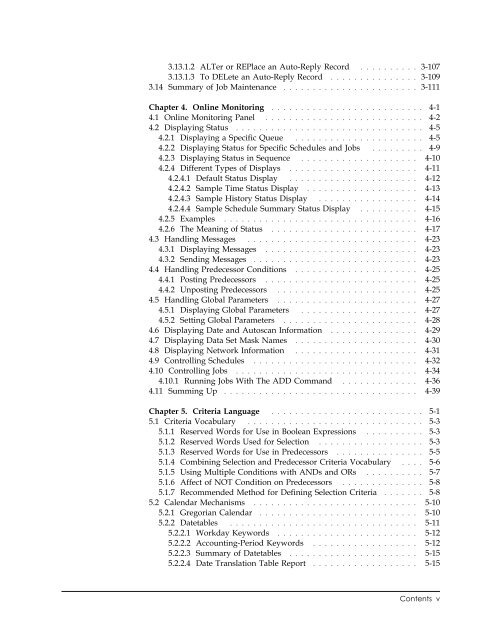Unicenter CA-Scheduler Job Management for VSE User Guide
Unicenter CA-Scheduler Job Management for VSE User Guide
Unicenter CA-Scheduler Job Management for VSE User Guide
You also want an ePaper? Increase the reach of your titles
YUMPU automatically turns print PDFs into web optimized ePapers that Google loves.
3.13.1.2 ALTer or REPlace an Auto-Reply Record . . . . . . . . . . 3-107<br />
3.13.1.3 To DELete an Auto-Reply Record . . . . . . . . . . . . . . . 3-109<br />
3.14 Summary of <strong>Job</strong> Maintenance . . . . . . . . . . . . . . . . . . . . . . . 3-111<br />
Chapter 4. Online Monitoring . . . . . . . . . . . . . . . . . . . . . . . . . . 4-1<br />
4.1 Online Monitoring Panel . . . . . . . . . . . . . . . . . . . . . . . . . . . 4-2<br />
4.2 Displaying Status . . . . . . . . . . . . . . . . . . . . . . . . . . . . . . . . 4-5<br />
4.2.1 Displaying a Specific Queue . . . . . . . . . . . . . . . . . . . . . . 4-5<br />
4.2.2 Displaying Status <strong>for</strong> Specific Schedules and <strong>Job</strong>s . . . . . . . . . 4-9<br />
4.2.3 Displaying Status in Sequence . . . . . . . . . . . . . . . . . . . . 4-10<br />
4.2.4 Different Types of Displays . . . . . . . . . . . . . . . . . . . . . . 4-11<br />
4.2.4.1 Default Status Display . . . . . . . . . . . . . . . . . . . . . . 4-12<br />
4.2.4.2 Sample Time Status Display . . . . . . . . . . . . . . . . . . . 4-13<br />
4.2.4.3 Sample History Status Display . . . . . . . . . . . . . . . . . 4-14<br />
4.2.4.4 Sample Schedule Summary Status Display . . . . . . . . . . 4-15<br />
4.2.5 Examples . . . . . . . . . . . . . . . . . . . . . . . . . . . . . . . . . 4-16<br />
4.2.6 The Meaning of Status . . . . . . . . . . . . . . . . . . . . . . . . . 4-17<br />
4.3 Handling Messages . . . . . . . . . . . . . . . . . . . . . . . . . . . . . 4-23<br />
4.3.1 Displaying Messages . . . . . . . . . . . . . . . . . . . . . . . . . . 4-23<br />
4.3.2 Sending Messages . . . . . . . . . . . . . . . . . . . . . . . . . . . . 4-23<br />
4.4 Handling Predecessor Conditions . . . . . . . . . . . . . . . . . . . . . 4-25<br />
4.4.1 Posting Predecessors . . . . . . . . . . . . . . . . . . . . . . . . . . 4-25<br />
4.4.2 Unposting Predecessors . . . . . . . . . . . . . . . . . . . . . . . . 4-25<br />
4.5 Handling Global Parameters . . . . . . . . . . . . . . . . . . . . . . . . 4-27<br />
4.5.1 Displaying Global Parameters . . . . . . . . . . . . . . . . . . . . 4-27<br />
4.5.2 Setting Global Parameters . . . . . . . . . . . . . . . . . . . . . . . 4-28<br />
4.6 Displaying Date and Autoscan In<strong>for</strong>mation . . . . . . . . . . . . . . . 4-29<br />
4.7 Displaying Data Set Mask Names . . . . . . . . . . . . . . . . . . . . . 4-30<br />
4.8 Displaying Network In<strong>for</strong>mation . . . . . . . . . . . . . . . . . . . . . 4-31<br />
4.9 Controlling Schedules . . . . . . . . . . . . . . . . . . . . . . . . . . . . 4-32<br />
4.10 Controlling <strong>Job</strong>s . . . . . . . . . . . . . . . . . . . . . . . . . . . . . . . 4-34<br />
4.10.1 Running <strong>Job</strong>s With The ADD Command . . . . . . . . . . . . . 4-36<br />
4.11 Summing Up . . . . . . . . . . . . . . . . . . . . . . . . . . . . . . . . . 4-39<br />
Chapter 5. Criteria Language . . . . . . . . . . . . . . . . . . . . . . . . . . 5-1<br />
5.1 Criteria Vocabulary . . . . . . . . . . . . . . . . . . . . . . . . . . . . . . 5-3<br />
5.1.1 Reserved Words <strong>for</strong> Use in Boolean Expressions . . . . . . . . . . 5-3<br />
5.1.2 Reserved Words Used <strong>for</strong> Selection . . . . . . . . . . . . . . . . . . 5-3<br />
5.1.3 Reserved Words <strong>for</strong> Use in Predecessors . . . . . . . . . . . . . . . 5-5<br />
5.1.4 Combining Selection and Predecessor Criteria Vocabulary . . . . 5-6<br />
5.1.5 Using Multiple Conditions with ANDs and ORs . . . . . . . . . . 5-7<br />
5.1.6 Affect of NOT Condition on Predecessors . . . . . . . . . . . . . . 5-8<br />
5.1.7 Recommended Method <strong>for</strong> Defining Selection Criteria . . . . . . . 5-8<br />
5.2 Calendar Mechanisms . . . . . . . . . . . . . . . . . . . . . . . . . . . . 5-10<br />
5.2.1 Gregorian Calendar . . . . . . . . . . . . . . . . . . . . . . . . . . . 5-10<br />
5.2.2 Datetables . . . . . . . . . . . . . . . . . . . . . . . . . . . . . . . . 5-11<br />
5.2.2.1 Workday Keywords . . . . . . . . . . . . . . . . . . . . . . . . 5-12<br />
5.2.2.2 Accounting-Period Keywords . . . . . . . . . . . . . . . . . . 5-12<br />
5.2.2.3 Summary of Datetables . . . . . . . . . . . . . . . . . . . . . . 5-15<br />
5.2.2.4 Date Translation Table Report . . . . . . . . . . . . . . . . . . 5-15<br />
Contents v