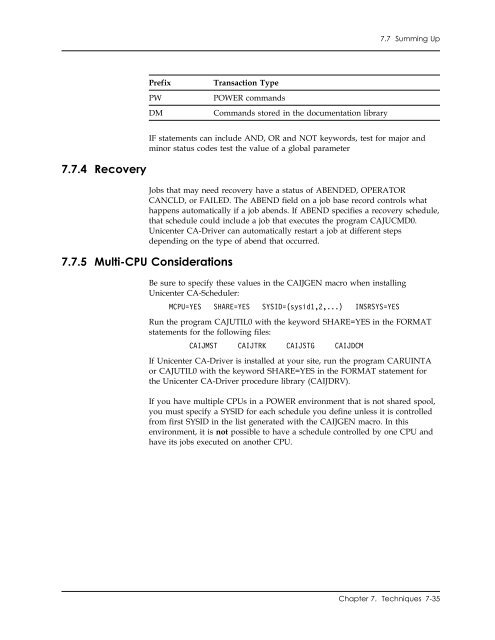Unicenter CA-Scheduler Job Management for VSE User Guide
Unicenter CA-Scheduler Job Management for VSE User Guide Unicenter CA-Scheduler Job Management for VSE User Guide
7.7 Summing Up 7.7 Summing Up The following is a review of the important principles outlined previously. 7.7.1 On-Request Schedules and Jobs Remember these subtleties when defining a criteria statement containing the keyword REQUESTED: ■ ■ A criteria statement of REQUESTED causes Unicenter CA-Scheduler to put that schedule or job and its successors in the inactive queue at autoscan. When OR REQUESTED occurs in a criteria statement, Unicenter CA-Scheduler will select that schedule or job daily. However, whether it is put in the inactive queue depends on the reason for selection. If selection occurs because of REQUESTED, that schedule or job is placed in the inactive queue. Therefore, the order of reasons in a criteria statement really matters a lot if one of the reasons is requested. When a schedule or job is selected because of REQUESTED, all its successors are put in the inactive queue. Issuing a REQUEST command moves a schedule or job and all its successors to the active queue. The SREQ command handles successors differently: SREQ will not activate a successor if it involves other requested jobs. A successor of an SREQed schedule or job will not be moved to the active queue if: ■ ■ The successor's criteria statement contains the keyword REQUESTED or That successor is also the successor of some other requested job in the inactive queue 7.7.2 Backlogged Work If work is backlogged for more than 48 hours, it is likely that the second day's schedule will never run. Monitor your backlogged work carefully. 7.7.3 Online Commands in Batch The CAJUCMD0 program can process six types of batch transactions: Prefix CP MO SC CI Transaction Type Issue the following VM command. Send the following text to the operator console. Issue the following Unicenter CA-Scheduler operator command, which can include the conditional batch IF statement. CICS Transactions 7-34 Unicenter CA-Scheduler User Guide
7.7 Summing Up Prefix PW DM Transaction Type POWER commands Commands stored in the documentation library IF statements can include AND, OR and NOT keywords, test for major and minor status codes test the value of a global parameter 7.7.4 Recovery 7.7.5 Multi-CPU Considerations Jobs that may need recovery have a status of ABENDED, OPERATOR CANCLD, or FAILED. The ABEND field on a job base record controls what happens automatically if a job abends. If ABEND specifies a recovery schedule, that schedule could include a job that executes the program CAJUCMD0. Unicenter CA-Driver can automatically restart a job at different steps depending on the type of abend that occurred. Be sure to specify these values in the CAIJGEN macro when installing Unicenter CA-Scheduler: MCPU=YES SHARE=YES SYSID=(sysid1,2,...) INSRSYS=YES Run the program CAJUTIL0 with the keyword SHARE=YES in the FORMAT statements for the following files: CAIJMST CAIJTRK CAIJSTG CAIJDCM If Unicenter CA-Driver is installed at your site, run the program CARUINTA or CAJUTIL0 with the keyword SHARE=YES in the FORMAT statement for the Unicenter CA-Driver procedure library (CAIJDRV). If you have multiple CPUs in a POWER environment that is not shared spool, you must specify a SYSID for each schedule you define unless it is controlled from first SYSID in the list generated with the CAIJGEN macro. In this environment, it is not possible to have a schedule controlled by one CPU and have its jobs executed on another CPU. Chapter 7. Techniques 7-35
- Page 249 and 250: 6.1 Commonly Asked Questions Keep i
- Page 251 and 252: 6.1 Commonly Asked Questions 6.1.2.
- Page 253 and 254: 6.1 Commonly Asked Questions To all
- Page 255 and 256: 6.1 Commonly Asked Questions For de
- Page 257 and 258: 6.1 Commonly Asked Questions use of
- Page 259 and 260: 6.1 Commonly Asked Questions 6.1.4
- Page 261 and 262: 6.1 Commonly Asked Questions If the
- Page 263 and 264: 6.1 Commonly Asked Questions Status
- Page 265 and 266: 6.2 Pitfalls predecessor criteria o
- Page 267 and 268: Chapter 7. Techniques This chapter
- Page 269 and 270: 7.1 On-Request Schedules and Jobs 7
- Page 271 and 272: 7.1 On-Request Schedules and Jobs 7
- Page 273 and 274: 7.1 On-Request Schedules and Jobs W
- Page 275 and 276: 7.2 Backlogged Work completes on We
- Page 277 and 278: 7.3 Issuing Online Commands in Batc
- Page 279 and 280: 7.3 Issuing Online Commands in Batc
- Page 281 and 282: 7.3 Issuing Online Commands in Batc
- Page 283 and 284: 7.4 Restart/Recovery of Scheduled J
- Page 285 and 286: 7.5 Multiple CPU Considerations 7.5
- Page 287 and 288: 7.5 Multiple CPU Considerations Nor
- Page 289 and 290: 7.5 Multiple CPU Considerations exe
- Page 291 and 292: 7.5 Multiple CPU Considerations CAJ
- Page 293 and 294: 7.6 NJE Processing In the preceding
- Page 295 and 296: 7.6 NJE Processing 7.6.2.1 NJE Job
- Page 297 and 298: 7.6 NJE Processing 7.6.4 Installati
- Page 299: 7.6 NJE Processing Status BUSY Mean
- Page 303 and 304: Glossary This glossary defines term
- Page 305 and 306: documentation batch command. A comm
- Page 307 and 308: Unicenter CA-Scheduler uses when or
- Page 309 and 310: The payroll department's month-end
- Page 311 and 312: Index Special Characters "Who is lo
- Page 313 and 314: Commands (continued) operator (cont
- Page 315 and 316: F FAIL CODE field 7-16 FAILED queue
- Page 317 and 318: MBR SUBID field 3-65 MCPU installat
- Page 319 and 320: Predecessors (continued) types (con
- Page 321 and 322: Scheduling (continued) jobs 1-5, 5-
- Page 323: User (continued) authority levels 2
7.7 Summing Up<br />
Prefix<br />
PW<br />
DM<br />
Transaction Type<br />
POWER commands<br />
Commands stored in the documentation library<br />
IF statements can include AND, OR and NOT keywords, test <strong>for</strong> major and<br />
minor status codes test the value of a global parameter<br />
7.7.4 Recovery<br />
7.7.5 Multi-CPU Considerations<br />
<strong>Job</strong>s that may need recovery have a status of ABENDED, OPERATOR<br />
<strong>CA</strong>NCLD, or FAILED. The ABEND field on a job base record controls what<br />
happens automatically if a job abends. If ABEND specifies a recovery schedule,<br />
that schedule could include a job that executes the program <strong>CA</strong>JUCMD0.<br />
<strong>Unicenter</strong> <strong>CA</strong>-Driver can automatically restart a job at different steps<br />
depending on the type of abend that occurred.<br />
Be sure to specify these values in the <strong>CA</strong>IJGEN macro when installing<br />
<strong>Unicenter</strong> <strong>CA</strong>-<strong>Scheduler</strong>:<br />
MCPU=YES SHARE=YES SYSID=(sysid1,2,...) INSRSYS=YES<br />
Run the program <strong>CA</strong>JUTIL0 with the keyword SHARE=YES in the FORMAT<br />
statements <strong>for</strong> the following files:<br />
<strong>CA</strong>IJMST <strong>CA</strong>IJTRK <strong>CA</strong>IJSTG <strong>CA</strong>IJDCM<br />
If <strong>Unicenter</strong> <strong>CA</strong>-Driver is installed at your site, run the program <strong>CA</strong>RUINTA<br />
or <strong>CA</strong>JUTIL0 with the keyword SHARE=YES in the FORMAT statement <strong>for</strong><br />
the <strong>Unicenter</strong> <strong>CA</strong>-Driver procedure library (<strong>CA</strong>IJDRV).<br />
If you have multiple CPUs in a POWER environment that is not shared spool,<br />
you must specify a SYSID <strong>for</strong> each schedule you define unless it is controlled<br />
from first SYSID in the list generated with the <strong>CA</strong>IJGEN macro. In this<br />
environment, it is not possible to have a schedule controlled by one CPU and<br />
have its jobs executed on another CPU.<br />
Chapter 7. Techniques 7-35