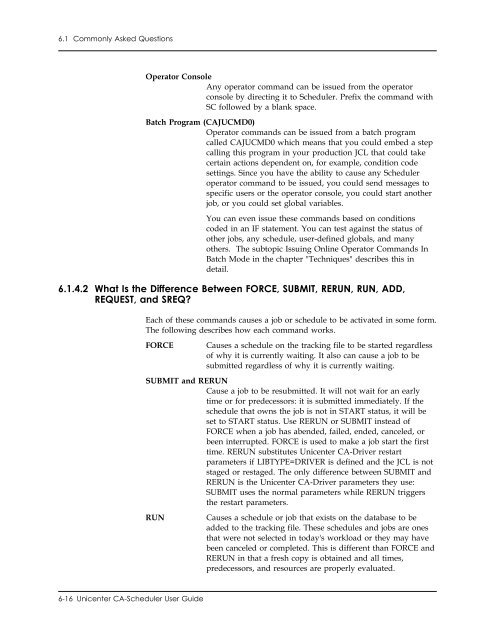Unicenter CA-Scheduler Job Management for VSE User Guide
Unicenter CA-Scheduler Job Management for VSE User Guide
Unicenter CA-Scheduler Job Management for VSE User Guide
You also want an ePaper? Increase the reach of your titles
YUMPU automatically turns print PDFs into web optimized ePapers that Google loves.
6.1 Commonly Asked Questions<br />
Operator Console<br />
Any operator command can be issued from the operator<br />
console by directing it to <strong>Scheduler</strong>. Prefix the command with<br />
SC followed by a blank space.<br />
Batch Program (<strong>CA</strong>JUCMD0)<br />
Operator commands can be issued from a batch program<br />
called <strong>CA</strong>JUCMD0 which means that you could embed a step<br />
calling this program in your production JCL that could take<br />
certain actions dependent on, <strong>for</strong> example, condition code<br />
settings. Since you have the ability to cause any <strong>Scheduler</strong><br />
operator command to be issued, you could send messages to<br />
specific users or the operator console, you could start another<br />
job, or you could set global variables.<br />
You can even issue these commands based on conditions<br />
coded in an IF statement. You can test against the status of<br />
other jobs, any schedule, user-defined globals, and many<br />
others. The subtopic Issuing Online Operator Commands In<br />
Batch Mode in the chapter "Techniques" describes this in<br />
detail.<br />
6.1.4.2 What Is the Difference Between FORCE, SUBMIT, RERUN, RUN, ADD,<br />
REQUEST, and SREQ?<br />
Each of these commands causes a job or schedule to be activated in some <strong>for</strong>m.<br />
The following describes how each command works.<br />
FORCE<br />
Causes a schedule on the tracking file to be started regardless<br />
of why it is currently waiting. It also can cause a job to be<br />
submitted regardless of why it is currently waiting.<br />
SUBMIT and RERUN<br />
Cause a job to be resubmitted. It will not wait <strong>for</strong> an early<br />
time or <strong>for</strong> predecessors: it is submitted immediately. If the<br />
schedule that owns the job is not in START status, it will be<br />
set to START status. Use RERUN or SUBMIT instead of<br />
FORCE when a job has abended, failed, ended, canceled, or<br />
been interrupted. FORCE is used to make a job start the first<br />
time. RERUN substitutes <strong>Unicenter</strong> <strong>CA</strong>-Driver restart<br />
parameters if LIBTYPE=DRIVER is defined and the JCL is not<br />
staged or restaged. The only difference between SUBMIT and<br />
RERUN is the <strong>Unicenter</strong> <strong>CA</strong>-Driver parameters they use:<br />
SUBMIT uses the normal parameters while RERUN triggers<br />
the restart parameters.<br />
RUN<br />
Causes a schedule or job that exists on the database to be<br />
added to the tracking file. These schedules and jobs are ones<br />
that were not selected in today's workload or they may have<br />
been canceled or completed. This is different than FORCE and<br />
RERUN in that a fresh copy is obtained and all times,<br />
predecessors, and resources are properly evaluated.<br />
6-16 <strong>Unicenter</strong> <strong>CA</strong>-<strong>Scheduler</strong> <strong>User</strong> <strong>Guide</strong>