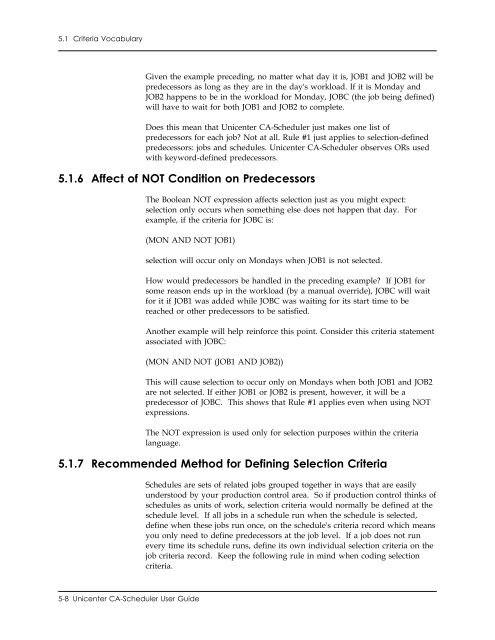Unicenter CA-Scheduler Job Management for VSE User Guide
Unicenter CA-Scheduler Job Management for VSE User Guide Unicenter CA-Scheduler Job Management for VSE User Guide
5.1 Criteria Vocabulary Given the example preceding, no matter what day it is, JOB1 and JOB2 will be predecessors as long as they are in the day's workload. If it is Monday and JOB2 happens to be in the workload for Monday, JOBC (the job being defined) will have to wait for both JOB1 and JOB2 to complete. Does this mean that Unicenter CA-Scheduler just makes one list of predecessors for each job? Not at all. Rule #1 just applies to selection-defined predecessors: jobs and schedules. Unicenter CA-Scheduler observes ORs used with keyword-defined predecessors. 5.1.6 Affect of NOT Condition on Predecessors The Boolean NOT expression affects selection just as you might expect: selection only occurs when something else does not happen that day. For example, if the criteria for JOBC is: (MON AND NOT JOB1) selection will occur only on Mondays when JOB1 is not selected. How would predecessors be handled in the preceding example? If JOB1 for some reason ends up in the workload (by a manual override), JOBC will wait for it if JOB1 was added while JOBC was waiting for its start time to be reached or other predecessors to be satisfied. Another example will help reinforce this point. Consider this criteria statement associated with JOBC: (MON AND NOT (JOB1 AND JOB2)) This will cause selection to occur only on Mondays when both JOB1 and JOB2 are not selected. If either JOB1 or JOB2 is present, however, it will be a predecessor of JOBC. This shows that Rule #1 applies even when using NOT expressions. The NOT expression is used only for selection purposes within the criteria language. 5.1.7 Recommended Method for Defining Selection Criteria Schedules are sets of related jobs grouped together in ways that are easily understood by your production control area. So if production control thinks of schedules as units of work, selection criteria would normally be defined at the schedule level. If all jobs in a schedule run when the schedule is selected, define when these jobs run once, on the schedule's criteria record which means you only need to define predecessors at the job level. If a job does not run every time its schedule runs, define its own individual selection criteria on the job criteria record. Keep the following rule in mind when coding selection criteria. 5-8 Unicenter CA-Scheduler User Guide
5.1 Criteria Vocabulary Rule #2 A job will only be evaluated for selection and eligible for today's workload if its schedule is selected or eligible for today's workload. For example, if the selection criteria for SCHED1 is MON, and JOB1A in SCHED1 has a selection criteria of TUES, JOB1A will never get selected. JOB1A is only looked at if its schedule is selected but SCHED1 is not selected on Tuesdays, so JOB1A will never be selected. Rule #3 When coding a job in the criteria language, always qualify it with its schedule name. Previously we have not followed the preceding rule for simplicity's sake because schedule names technically are not required. However, if you omit a schedule name when referring to a job, Unicenter CA-Scheduler looks in its database and defaults to the first schedule it finds containing a job by that name. To specify a unique job, use this format: jobname[-jobnumber] [station] [schedule] Any or all of the three optional parameters (job number, station, and schedule) may be omitted, but the order in which they are specified is significant. Notice that the job number must be connected to the job name with a hyphen (-) and no intervening blanks. For example, this is how to specify JOBA in SCHDA with a job number of 02 at station 39: JOBA-2 39 SCHDA This format can be used with any of the reserved words that are valid for defining predecessor jobs (PRED, VSE, or START). If you run simulation, be careful how you use the REQUESTED keyword. To ensure that simulation reports return reason codes that match those produced by Unicenter CA-Scheduler on the online status displays (SCHEDULER Command Processor panel), specify REQUESTED after job and schedule names in selection criteria whenever possible. A schedule is eligible for selection even if AUTO SELECT=NO is specified. Chapter 5. Criteria Language 5-9
- Page 171: 3.14 Summary of Job Maintenance To
- Page 174 and 175: 4.1 Online Monitoring Panel 4.1 Onl
- Page 176 and 177: 4.1 Online Monitoring Panel This ch
- Page 178 and 179: 4.2 Displaying Status Schedules and
- Page 180 and 181: 4.2 Displaying Status The table fol
- Page 182 and 183: 4.2 Displaying Status To Restrict T
- Page 184 and 185: 4.2 Displaying Status 4.2.4.1 Defau
- Page 186 and 187: 4.2 Displaying Status SCHD-CP SCHE
- Page 188 and 189: 4.2 Displaying Status If the schedu
- Page 190 and 191: 4.2 Displaying Status or backlogged
- Page 192 and 193: 4.2 Displaying Status The last two
- Page 194 and 195: 4.2 Displaying Status WAITING FOR S
- Page 196 and 197: 4.3 Handling Messages If your messa
- Page 198 and 199: 4.4 Handling Predecessor Conditions
- Page 200 and 201: 4.5 Handling Global Parameters 4.5.
- Page 202 and 203: 4.7 Displaying Data Set Mask Names
- Page 204 and 205: 4.9 Controlling Schedules 4.9 Contr
- Page 206 and 207: 4.10 Controlling Jobs 4.10 Controll
- Page 208 and 209: 4.10 Controlling Jobs Enter RELE CA
- Page 210 and 211: 4.10 Controlling Jobs SCHD-DADP D
- Page 212 and 213: 4.11 Summing Up To Specify Abbrevia
- Page 214 and 215: 4.11 Summing Up This Command Affect
- Page 216 and 217: The criteria language uses three ty
- Page 218 and 219: 5.1 Criteria Vocabulary job. Normal
- Page 220 and 221: 5.1 Criteria Vocabulary Example SCD
- Page 224 and 225: 5.2 Calendar Mechanisms 5.2 Calenda
- Page 226 and 227: 5.2 Calendar Mechanisms 5.2.2.1 Wor
- Page 228 and 229: 5.2 Calendar Mechanisms Suppose you
- Page 230 and 231: 5.2 Calendar Mechanisms datetable o
- Page 232 and 233: 5.2 Calendar Mechanisms The panel f
- Page 234 and 235: 5.3 Some Examples 5.3 Some Examples
- Page 236 and 237: 5.3 Some Examples Example 7 A payro
- Page 238 and 239: 5.3 Some Examples ■ ■ If the la
- Page 240 and 241: 5.4 What Is Wrong with These Exampl
- Page 242 and 243: 5.4 What Is Wrong with These Exampl
- Page 245 and 246: Chapter 6. Tips This topic of the m
- Page 247 and 248: 6.1 Commonly Asked Questions 6.1.1.
- Page 249 and 250: 6.1 Commonly Asked Questions Keep i
- Page 251 and 252: 6.1 Commonly Asked Questions 6.1.2.
- Page 253 and 254: 6.1 Commonly Asked Questions To all
- Page 255 and 256: 6.1 Commonly Asked Questions For de
- Page 257 and 258: 6.1 Commonly Asked Questions use of
- Page 259 and 260: 6.1 Commonly Asked Questions 6.1.4
- Page 261 and 262: 6.1 Commonly Asked Questions If the
- Page 263 and 264: 6.1 Commonly Asked Questions Status
- Page 265 and 266: 6.2 Pitfalls predecessor criteria o
- Page 267 and 268: Chapter 7. Techniques This chapter
- Page 269 and 270: 7.1 On-Request Schedules and Jobs 7
- Page 271 and 272: 7.1 On-Request Schedules and Jobs 7
5.1 Criteria Vocabulary<br />
Given the example preceding, no matter what day it is, JOB1 and JOB2 will be<br />
predecessors as long as they are in the day's workload. If it is Monday and<br />
JOB2 happens to be in the workload <strong>for</strong> Monday, JOBC (the job being defined)<br />
will have to wait <strong>for</strong> both JOB1 and JOB2 to complete.<br />
Does this mean that <strong>Unicenter</strong> <strong>CA</strong>-<strong>Scheduler</strong> just makes one list of<br />
predecessors <strong>for</strong> each job? Not at all. Rule #1 just applies to selection-defined<br />
predecessors: jobs and schedules. <strong>Unicenter</strong> <strong>CA</strong>-<strong>Scheduler</strong> observes ORs used<br />
with keyword-defined predecessors.<br />
5.1.6 Affect of NOT Condition on Predecessors<br />
The Boolean NOT expression affects selection just as you might expect:<br />
selection only occurs when something else does not happen that day. For<br />
example, if the criteria <strong>for</strong> JOBC is:<br />
(MON AND NOT JOB1)<br />
selection will occur only on Mondays when JOB1 is not selected.<br />
How would predecessors be handled in the preceding example? If JOB1 <strong>for</strong><br />
some reason ends up in the workload (by a manual override), JOBC will wait<br />
<strong>for</strong> it if JOB1 was added while JOBC was waiting <strong>for</strong> its start time to be<br />
reached or other predecessors to be satisfied.<br />
Another example will help rein<strong>for</strong>ce this point. Consider this criteria statement<br />
associated with JOBC:<br />
(MON AND NOT (JOB1 AND JOB2))<br />
This will cause selection to occur only on Mondays when both JOB1 and JOB2<br />
are not selected. If either JOB1 or JOB2 is present, however, it will be a<br />
predecessor of JOBC. This shows that Rule #1 applies even when using NOT<br />
expressions.<br />
The NOT expression is used only <strong>for</strong> selection purposes within the criteria<br />
language.<br />
5.1.7 Recommended Method <strong>for</strong> Defining Selection Criteria<br />
Schedules are sets of related jobs grouped together in ways that are easily<br />
understood by your production control area. So if production control thinks of<br />
schedules as units of work, selection criteria would normally be defined at the<br />
schedule level. If all jobs in a schedule run when the schedule is selected,<br />
define when these jobs run once, on the schedule's criteria record which means<br />
you only need to define predecessors at the job level. If a job does not run<br />
every time its schedule runs, define its own individual selection criteria on the<br />
job criteria record. Keep the following rule in mind when coding selection<br />
criteria.<br />
5-8 <strong>Unicenter</strong> <strong>CA</strong>-<strong>Scheduler</strong> <strong>User</strong> <strong>Guide</strong>