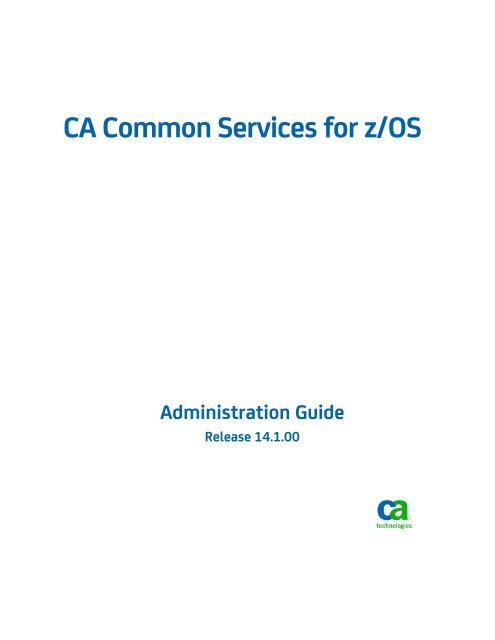CA Common Services for z/OS Administration ... - CA Technologies
CA Common Services for z/OS Administration ... - CA Technologies
CA Common Services for z/OS Administration ... - CA Technologies
You also want an ePaper? Increase the reach of your titles
YUMPU automatically turns print PDFs into web optimized ePapers that Google loves.
<strong>CA</strong> <strong>Common</strong> <strong>Services</strong> <strong>for</strong> z/<strong>OS</strong><br />
<strong>Administration</strong> Guide<br />
Release 14.1.00
This Documentation, which includes embedded help systems and electronically distributed materials, (hereinafter referred to<br />
as the “Documentation”) is <strong>for</strong> your in<strong>for</strong>mational purposes only and is subject to change or withdrawal by <strong>CA</strong> at any time.<br />
This Documentation may not be copied, transferred, reproduced, disclosed, modified or duplicated, in whole or in part, without<br />
the prior written consent of <strong>CA</strong>. This Documentation is confidential and proprietary in<strong>for</strong>mation of <strong>CA</strong> and may not be disclosed<br />
by you or used <strong>for</strong> any purpose other than as may be permitted in (i) a separate agreement between you and <strong>CA</strong> governing<br />
your use of the <strong>CA</strong> software to which the Documentation relates; or (ii) a separate confidentiality agreement between you and<br />
<strong>CA</strong>.<br />
Notwithstanding the <strong>for</strong>egoing, if you are a licensed user of the software product(s) addressed in the Documentation, you may<br />
print or otherwise make available a reasonable number of copies of the Documentation <strong>for</strong> internal use by you and your<br />
employees in connection with that software, provided that all <strong>CA</strong> copyright notices and legends are affixed to each reproduced<br />
copy.<br />
The right to print or otherwise make available copies of the Documentation is limited to the period during which the applicable<br />
license <strong>for</strong> such software remains in full <strong>for</strong>ce and effect. Should the license terminate <strong>for</strong> any reason, it is your responsibility to<br />
certify in writing to <strong>CA</strong> that all copies and partial copies of the Documentation have been returned to <strong>CA</strong> or destroyed.<br />
TO THE EXTENT PERMITTED BY APPLI<strong>CA</strong>BLE LAW, <strong>CA</strong> PROVIDES THIS DOCUMENTATION “AS IS” WITHOUT WARRANTY OF ANY<br />
KIND, INCLUDING WITHOUT LIMITATION, ANY IMPLIED WARRANTIES OF MERCHANTABILITY, FITNESS FOR A PARTICULAR<br />
PURP<strong>OS</strong>E, OR NONINFRINGEMENT. IN NO EVENT WILL <strong>CA</strong> BE LIABLE TO YOU OR ANY THIRD PARTY FOR ANY L<strong>OS</strong>S OR DAMAGE,<br />
DIRECT OR INDIRECT, FROM THE USE OF THIS DOCUMENTATION, INCLUDING WITHOUT LIMITATION, L<strong>OS</strong>T PROFITS, L<strong>OS</strong>T<br />
INVESTMENT, BUSINESS INTERRUPTION, GOODWILL, OR L<strong>OS</strong>T DATA, EVEN IF <strong>CA</strong> IS EXPRESSLY ADVISED IN ADVANCE OF THE<br />
P<strong>OS</strong>SIBILITY OF SUCH L<strong>OS</strong>S OR DAMAGE.<br />
The use of any software product referenced in the Documentation is governed by the applicable license agreement and such<br />
license agreement is not modified in any way by the terms of this notice.<br />
The manufacturer of this Documentation is <strong>CA</strong>.<br />
Provided with “Restricted Rights.” Use, duplication or disclosure by the United States Government is subject to the restrictions<br />
set <strong>for</strong>th in FAR Sections 12.212, 52.227-14, and 52.227-19(c)(1) - (2) and DFARS Section 252.227-7014(b)(3), as applicable, or<br />
their successors.<br />
Copyright © 2012 <strong>CA</strong>. All rights reserved. All trademarks, trade names, service marks, and logos referenced herein belong to<br />
their respective companies.
<strong>CA</strong> Product References<br />
This document references some of the following <strong>CA</strong> products:<br />
■ <strong>CA</strong> 1® Tape Management<br />
■ <strong>CA</strong> 7® Workload Automation<br />
■ <strong>CA</strong> 11 Workload Automation Restart and Tracking<br />
■ <strong>CA</strong> ACF2<br />
■ <strong>CA</strong> Allocate DASD Space and Placement<br />
■ <strong>CA</strong> Audit<br />
■ <strong>CA</strong> Automation Point<br />
■ <strong>CA</strong> Balancing<br />
■ <strong>CA</strong> Bundl®<br />
■ <strong>CA</strong> Database Analyzer <strong>for</strong> DB2 <strong>for</strong> z/<strong>OS</strong><br />
■ <strong>CA</strong> Datacom®/AD<br />
■ <strong>CA</strong> Data Compressor <strong>for</strong> DB2 <strong>for</strong> z/<strong>OS</strong><br />
■ <strong>CA</strong> DB2<br />
■ <strong>CA</strong> Deliver<br />
■ <strong>CA</strong> Disk Backup and Restore<br />
■ <strong>CA</strong> Dispatch<br />
■ <strong>CA</strong> Earl<br />
■ <strong>CA</strong> Endevor® Software Change Manager<br />
■ <strong>CA</strong> Fast Check® <strong>for</strong> DB2 <strong>for</strong> z/<strong>OS</strong><br />
■ <strong>CA</strong> Fast Index® <strong>for</strong> DB2 <strong>for</strong> z/<strong>OS</strong><br />
■ <strong>CA</strong> Fast Load <strong>for</strong> DB2 <strong>for</strong> z/<strong>OS</strong><br />
■ <strong>CA</strong> Fast Recover® <strong>for</strong> DB2 <strong>for</strong> z/<strong>OS</strong><br />
■ <strong>CA</strong> Fast Unload® <strong>for</strong> DB2 <strong>for</strong> z/<strong>OS</strong><br />
■ <strong>CA</strong> IDMS<br />
■ <strong>CA</strong> IDMB/DB<br />
■ <strong>CA</strong> Insight Database Per<strong>for</strong>mance Monitor <strong>for</strong> DB2 <strong>for</strong> z/<strong>OS</strong><br />
■ <strong>CA</strong> Index Expert <strong>for</strong> DB2 <strong>for</strong> z/<strong>OS</strong><br />
■ <strong>CA</strong> JARS®<br />
■ <strong>CA</strong> JARS® Resource Accounting
■<br />
■<br />
■<br />
■<br />
■<br />
■<br />
■<br />
■<br />
■<br />
■<br />
■<br />
■<br />
■<br />
■<br />
■<br />
■<br />
■<br />
■<br />
■<br />
■<br />
■<br />
■<br />
■<br />
■<br />
■<br />
■<br />
■<br />
■<br />
■<br />
■<br />
■<br />
■<br />
■<br />
<strong>CA</strong> Jobtrac Job Management<br />
<strong>CA</strong> Log Analyzer <strong>for</strong> DB2 <strong>for</strong> z/<strong>OS</strong><br />
<strong>CA</strong> Mainframe Software Manager (<strong>CA</strong> MSM)<br />
<strong>CA</strong> Merge/Modify <strong>for</strong> DB2 <strong>for</strong> z/<strong>OS</strong><br />
<strong>CA</strong> MIA Tape Sharing<br />
<strong>CA</strong> MIC Message Sharing<br />
<strong>CA</strong> MICS® Resource Management<br />
<strong>CA</strong> MII Data Sharing<br />
<strong>CA</strong> MIM Resource Sharing<br />
<strong>CA</strong> NetMaster® File Transfer Management<br />
<strong>CA</strong> NetMaster® Network Automation<br />
<strong>CA</strong> NetMaster® Network Management <strong>for</strong> SNA<br />
<strong>CA</strong> NetMaster® Network Management <strong>for</strong> TCP/IP<br />
<strong>CA</strong> NetMaster® Network Operations <strong>for</strong> TCP/IP<br />
<strong>CA</strong> NetSpy Network Per<strong>for</strong>mance<br />
<strong>CA</strong> Network and Systems Management<br />
<strong>CA</strong> NSM System Status Manager<br />
<strong>CA</strong> OPS/MVS® Event Management and Automation<br />
<strong>CA</strong> Partition Expert <strong>for</strong> DB2 <strong>for</strong> z/<strong>OS</strong><br />
<strong>CA</strong> Plan Analyzer® <strong>for</strong> DB2 <strong>for</strong> z/<strong>OS</strong><br />
<strong>CA</strong> Quick Copy <strong>for</strong> DB2 <strong>for</strong> z/<strong>OS</strong><br />
<strong>CA</strong> Rapid Reorg® <strong>for</strong> DB2 <strong>for</strong> z/<strong>OS</strong><br />
<strong>CA</strong> RC/Extract <strong>for</strong> DB2 <strong>for</strong> z/<strong>OS</strong><br />
<strong>CA</strong> RC/Migrator <strong>for</strong> DB2 <strong>for</strong> z/<strong>OS</strong><br />
<strong>CA</strong> RC/Query® <strong>for</strong> DB2 <strong>for</strong> z/<strong>OS</strong><br />
<strong>CA</strong> RC/Secure <strong>for</strong> DB2 <strong>for</strong> z/<strong>OS</strong><br />
<strong>CA</strong> RC/Update <strong>for</strong> DB2 <strong>for</strong> z/<strong>OS</strong><br />
<strong>CA</strong> Recovery Analyzer <strong>for</strong> DB2 <strong>for</strong> z/<strong>OS</strong><br />
<strong>CA</strong> Roscoe®<br />
<strong>CA</strong> Scheduler® Job Management<br />
<strong>CA</strong> SYSVIEW® Per<strong>for</strong>mance Management<br />
<strong>CA</strong> Service Desk (Service Desk)<br />
<strong>CA</strong> Spool Enterprise Print Management
■<br />
■<br />
■<br />
■<br />
■<br />
■<br />
■<br />
■<br />
■<br />
■<br />
■<br />
<strong>CA</strong> SQL Ease® <strong>for</strong> DB2 <strong>for</strong> z/<strong>OS</strong><br />
<strong>CA</strong> SYSVIEW® Per<strong>for</strong>mance Management<br />
<strong>CA</strong> TCPAccess Communications Server <strong>for</strong> z/<strong>OS</strong><br />
<strong>CA</strong> TLMS Tape Management<br />
<strong>CA</strong> Top Secret®<br />
<strong>CA</strong> TPX Session Management <strong>for</strong> z/<strong>OS</strong><br />
<strong>CA</strong> Value Pack <strong>for</strong> DB2<br />
<strong>CA</strong> Vantage Storage Resource Manager<br />
<strong>CA</strong> View®<br />
<strong>CA</strong> XCOM<br />
<strong>CA</strong> Workload Control Center<br />
Contact <strong>CA</strong><br />
Be<strong>for</strong>e contacting <strong>CA</strong> Support, do the following:<br />
■<br />
Verify that TCP/IP is active and functional. Issue the following z/<strong>OS</strong> console<br />
command:<br />
■<br />
DISPLAY TCPIP<br />
Verify that <strong>CA</strong>ICCI is active and functional. Issue the following z/<strong>OS</strong> console<br />
command:<br />
DISPLAY A,name<br />
name<br />
Identifies the name of the <strong>CA</strong>ICCI started task.<br />
■<br />
Verify that the desired <strong>CA</strong> Service Desk server is accessible. Logon to TSO on the<br />
system where <strong>CA</strong>ICCI is active and issue the following TSO command:<br />
PING hostname<br />
hostname<br />
Identifies the host name assigned to the server where <strong>CA</strong> Service Desk is<br />
running.<br />
■<br />
Verify that the <strong>CA</strong>ISDI/soap server address space is active. Issue the following z/<strong>OS</strong><br />
console command:<br />
DISPLAY A,name<br />
name<br />
Identifies the name of the <strong>CA</strong>ISDI/soap started task.
■<br />
■<br />
■<br />
Verify that <strong>CA</strong> Service Desk is started and functional on the desired server.<br />
Review the SYSLOG <strong>for</strong> any messages that might provide an indication of a problem<br />
condition.<br />
For problems with <strong>CA</strong> products that use <strong>CA</strong>ISDI/elmds, make sure the <strong>CA</strong>ISDI/elmds<br />
address space is active. Issue the following z/<strong>OS</strong> console command:<br />
DISPLAY A,cdyfapi<br />
cdyfapi<br />
Identifies the name of the <strong>CA</strong>ISDI/elmds started task (or job).<br />
■<br />
For problems with <strong>CA</strong> products that use the standalone <strong>CA</strong>ISDI/med address space<br />
(not elmds), make sure the standalone <strong>CA</strong>ISDI/med is active. Issue the following<br />
z/<strong>OS</strong> console command:<br />
DISPLAY A,medname<br />
medname<br />
Identifies the name of the standalone <strong>CA</strong>ISDI/med started task.<br />
■<br />
For problems with <strong>CA</strong> products that use the standalone <strong>CA</strong>ISDI/els address space<br />
(not elmds), make sure the standalone <strong>CA</strong>ISDI/els interface has been properly<br />
initialized. Issue the following z/<strong>OS</strong> console command:<br />
S <strong>CA</strong>SDIELS,CMD=ELSLIST<br />
This produces a report of all products currently defined to the standalone<br />
<strong>CA</strong>ISDI/els interface. This report shows the event status of each product's events.<br />
Each product begins on a new page with the product and its current status being<br />
displayed in the report headings. Make sure the product in question appears in the<br />
report and that “Status: Enabled” is displayed <strong>for</strong> that product.
Contact <strong>CA</strong> Support<br />
For your convenience, <strong>CA</strong> provides one site where you can access the in<strong>for</strong>mation that<br />
you need <strong>for</strong> your Home Office, Small Business, and Enterprise <strong>CA</strong> products. At<br />
http://ca.com/support, you can access the following resources:<br />
■<br />
■<br />
■<br />
■<br />
■<br />
Online and telephone contact in<strong>for</strong>mation <strong>for</strong> technical assistance and customer<br />
services<br />
In<strong>for</strong>mation about user communities and <strong>for</strong>ums<br />
Product and documentation downloads<br />
<strong>CA</strong> Support policies and guidelines<br />
Other helpful resources appropriate <strong>for</strong> your product<br />
Providing Feedback About Product Documentation<br />
If you have comments or questions about <strong>CA</strong> product documentation, you can send a<br />
message to techpubs@ca.com.<br />
To provide feedback about <strong>CA</strong> product documentation, complete our short customer<br />
survey which is available on the <strong>CA</strong> Support website at http://ca.com/docs.
Contents<br />
Chapter 1: Introduction 19<br />
General Description ................................................................................................................................................... 19<br />
Functionality and <strong>Services</strong> .......................................................................................................................................... 19<br />
Manager/Agent Technology ............................................................................................................................... 20<br />
Components ............................................................................................................................................................... 21<br />
Management <strong>Services</strong> ......................................................................................................................................... 21<br />
<strong>Services</strong> Provided by <strong>CA</strong> <strong>Common</strong> <strong>Services</strong> <strong>for</strong> z/<strong>OS</strong> .......................................................................................... 22<br />
Chapter 2: Event Management 25<br />
File Structure Considerations on z/<strong>OS</strong> ....................................................................................................................... 25<br />
zSeries File System Architecture ......................................................................................................................... 26<br />
Usage Considerations on z/<strong>OS</strong> ................................................................................................................................... 27<br />
Clean Up the Log Files ......................................................................................................................................... 27<br />
Store and Forward (Optional) ............................................................................................................................. 27<br />
Event Management Messaging Examples .................................................................................................................. 28<br />
Write Messages Using cawto .............................................................................................................................. 28<br />
Use cawto from a Batch Program ....................................................................................................................... 29<br />
Integrating with <strong>CA</strong> OPS/MVS Event Management and Automation ................................................................. 30<br />
Reply to Messages Using cawtor......................................................................................................................... 31<br />
Unicenter Browser Interface ...................................................................................................................................... 31<br />
Toolbar ................................................................................................................................................................ 32<br />
Get Started .......................................................................................................................................................... 32<br />
Access Service Manager ...................................................................................................................................... 33<br />
Implementation Process ............................................................................................................................................ 33<br />
Date and Time Controls <strong>for</strong> Automated Event Processing .................................................................................. 34<br />
Calendar <strong>Administration</strong> ..................................................................................................................................... 34<br />
Calendar Sharing ................................................................................................................................................. 34<br />
Message Traps and Actions ................................................................................................................................. 34<br />
Event Management Policy Activation ................................................................................................................. 49<br />
Message Traffic Monitoring ................................................................................................................................ 49<br />
Console Customization ........................................................................................................................................ 51<br />
SNMP Facilities .................................................................................................................................................... 52<br />
Security ............................................................................................................................................................... 58<br />
Protecting Event Management under HFS Security ................................................................................................... 59<br />
Web Server Requirements .................................................................................................................................. 59<br />
NSMJSERV (Java Server) Requirements .............................................................................................................. 60<br />
Contents 9
NSMEMSTR Requirements .................................................................................................................................. 61<br />
Java GUI Requirements ....................................................................................................................................... 61<br />
Event Management Utilities ....................................................................................................................................... 62<br />
How the Event Management Utilities Process Works ........................................................................................ 63<br />
Prerequisites ....................................................................................................................................................... 64<br />
Configuration Statements ................................................................................................................................... 64<br />
Event Management Utilities Drivers ................................................................................................................... 68<br />
Run the Utilities as an OMVS Process ................................................................................................................. 69<br />
Route z/<strong>OS</strong> Console Messages to Event Management Utilities .......................................................................... 70<br />
Processing Multi-line WTO Messages ................................................................................................................. 71<br />
Issue Console Commands Using <strong>CA</strong>console ........................................................................................................ 72<br />
Chapter 3: Agent Technology 75<br />
Overview .................................................................................................................................................................... 75<br />
How an Agent Works .................................................................................................................................................. 76<br />
Agent Protocol .................................................................................................................................................... 76<br />
Managed Objects ................................................................................................................................................ 76<br />
Agent Status ........................................................................................................................................................ 77<br />
Components ............................................................................................................................................................... 77<br />
Service Control Manager ..................................................................................................................................... 77<br />
<strong>Services</strong> ............................................................................................................................................................... 78<br />
Distributed <strong>Services</strong> Bus ...................................................................................................................................... 78<br />
SNMP Administrator ........................................................................................................................................... 79<br />
Installation Considerations ......................................................................................................................................... 79<br />
AWADMIN Account ............................................................................................................................................. 79<br />
Security Requirements ........................................................................................................................................ 80<br />
Configure the aws_sadmin Service ..................................................................................................................... 80<br />
Environment File (ENVFILE) ................................................................................................................................. 81<br />
Start Agent Technology .............................................................................................................................................. 81<br />
Operation ............................................................................................................................................................ 81<br />
Online Commands ............................................................................................................................................... 82<br />
Mainframe Agent Installation Considerations ........................................................................................................... 82<br />
Agent MIB Files ................................................................................................................................................... 82<br />
Communicate Between Agents and <strong>Services</strong> ...................................................................................................... 83<br />
The Discovery Process ......................................................................................................................................... 83<br />
Per<strong>for</strong>mance Considerations ...................................................................................................................................... 86<br />
Adequate CPU ..................................................................................................................................................... 86<br />
The Object Store Database ................................................................................................................................. 87<br />
Determine the Best Values <strong>for</strong> the Three Caches ............................................................................................... 88<br />
Customize Cache Sizes ........................................................................................................................................ 89<br />
Configuration.............................................................................................................................................................. 89<br />
10 <strong>Administration</strong> Guide
Agent Level .......................................................................................................................................................... 90<br />
Event Manager Level ........................................................................................................................................... 90<br />
Turn off Statistics Collection ...................................................................................................................................... 90<br />
Integration with <strong>CA</strong> OPS/MVS Event Management and Automation ........................................................................ 91<br />
Chapter 4: Resource Initialization Manager 93<br />
Overview .................................................................................................................................................................... 93<br />
Features...................................................................................................................................................................... 93<br />
How the Process Works ............................................................................................................................................. 94<br />
Parameter Statements ........................................................................................................................................ 94<br />
Auto Commands .................................................................................................................................................. 95<br />
Verification of Initialization ................................................................................................................................. 95<br />
Operation ................................................................................................................................................................... 96<br />
Run <strong>CA</strong>IRIM as a Started Task ............................................................................................................................. 96<br />
Run <strong>CA</strong>IRIM Under the Master Subsystem ......................................................................................................... 97<br />
Run <strong>CA</strong>IRIM as a Batch Job .................................................................................................................................. 97<br />
Automate the Startup of <strong>CA</strong>IRIM at IPL .............................................................................................................. 98<br />
<strong>CA</strong>IRIM Auto Commands Member ...................................................................................................................... 98<br />
Error Handling ............................................................................................................................................................ 99<br />
Verification Utilities .................................................................................................................................................. 100<br />
Operation .......................................................................................................................................................... 100<br />
<strong>CA</strong>IRIMU Utility ................................................................................................................................................. 100<br />
<strong>CA</strong>ISMFU Utility ................................................................................................................................................. 102<br />
<strong>CA</strong>ISUBU Utility ................................................................................................................................................. 103<br />
<strong>CA</strong> LMP ..................................................................................................................................................................... 104<br />
How <strong>CA</strong> LMP Works .......................................................................................................................................... 104<br />
Product Execution Key Control Statements ...................................................................................................... 105<br />
Add Product Execution Keys ............................................................................................................................. 106<br />
SITEID Type LMP Keys ....................................................................................................................................... 107<br />
Load Product Execution Keys ............................................................................................................................ 110<br />
Create a Customized <strong>CA</strong>S9 Procedure <strong>for</strong> Loading Product Execution Keys ..................................................... 111<br />
Load New LMP Keys .......................................................................................................................................... 111<br />
Reduce <strong>CA</strong> LMP Console Messages ................................................................................................................... 112<br />
Emergency Key Generator ................................................................................................................................ 113<br />
System Authorization Facility Support .............................................................................................................. 116<br />
<strong>CA</strong> LMP Errors ................................................................................................................................................... 117<br />
LMP Key Check Invocation Exit ......................................................................................................................... 117<br />
LMP <strong>CA</strong> Product Usage Registration ................................................................................................................. 118<br />
<strong>CA</strong>ISSF ....................................................................................................................................................................... 121<br />
Reporting Licensed Registered Product Usage ........................................................................................................ 121<br />
Record SMF Type 89, Subtype 2 Records .......................................................................................................... 122<br />
Contents 11
Generate the Software Product Registration Report ........................................................................................ 123<br />
<strong>CA</strong>S9INIT <strong>CA</strong>IRIM Initialization Routine .................................................................................................................... 126<br />
<strong>CA</strong>S9INIT Parameter Statement ........................................................................................................................ 127<br />
How <strong>CA</strong>S9INIT Initializes <strong>CA</strong>ISSF When Security Product Is Not Yet Active ...................................................... 128<br />
<strong>CA</strong>ISSF RACF Class Table Parameters ................................................................................................................ 128<br />
Chapter 5: Event Notification Facility 131<br />
Overview .................................................................................................................................................................. 131<br />
Features.................................................................................................................................................................... 132<br />
Operation ................................................................................................................................................................. 132<br />
View Event Names ............................................................................................................................................ 133<br />
Run <strong>CA</strong>IENF as a Started Task............................................................................................................................ 133<br />
Run <strong>CA</strong>IENF under the Master Subsystem ........................................................................................................ 133<br />
Stop <strong>CA</strong>IENF ...................................................................................................................................................... 134<br />
Restart <strong>CA</strong>IENF .................................................................................................................................................. 134<br />
<strong>CA</strong>IENF Start Options ........................................................................................................................................ 135<br />
<strong>CA</strong>IENF Auto Commands Member .................................................................................................................... 135<br />
Configure DCM Statements .............................................................................................................................. 136<br />
Replace a DCM .................................................................................................................................................. 137<br />
Handling ENF Database Full Conditions ............................................................................................................ 138<br />
Control Options Sharing ........................................................................................................................................... 140<br />
Archive Events .......................................................................................................................................................... 141<br />
Restore Events.......................................................................................................................................................... 143<br />
<strong>CA</strong>IENF/CICS Operation ............................................................................................................................................ 144<br />
How <strong>CA</strong>IENF/CICS Checks <strong>for</strong> Intercept Modules ............................................................................................. 145<br />
Configure <strong>CA</strong>IENF/CICS to Install Intercepts Automatically .............................................................................. 145<br />
Configure <strong>CA</strong>IENF/CICS to Install Intercepts Automatically in Specific CICS Regions ....................................... 146<br />
Configure <strong>CA</strong>IENF/CICS to Install Intercepts Automatically <strong>for</strong> Specific CICS Releases .................................... 146<br />
Install <strong>CA</strong>IENF/CICS Intercepts Manually .......................................................................................................... 147<br />
Activation of <strong>CA</strong> Products (<strong>CA</strong>IENF/CICS) .......................................................................................................... 147<br />
<strong>CA</strong>IENF/CICS SPAWN Communications Facility Operation ....................................................................................... 148<br />
How <strong>CA</strong>IENF/CICS SPAWN Checks <strong>for</strong> Intercept Modules ................................................................................ 148<br />
Configure <strong>CA</strong>IENF/CICS SPAWN to Install Intercepts Automatically ................................................................. 149<br />
Install <strong>CA</strong>IENF/CICS SPAWN Intercepts Manually ............................................................................................. 149<br />
<strong>CA</strong>IENF/DB2 Operation ............................................................................................................................................ 149<br />
Configure <strong>CA</strong>IENF/DB2 to Install Intercepts ...................................................................................................... 150<br />
Disable or Enable the Installation of <strong>CA</strong>IENF/DB2 Intercepts ........................................................................... 150<br />
Activation of <strong>CA</strong> Products (<strong>CA</strong>IENF/DB2) .......................................................................................................... 150<br />
<strong>CA</strong>IENF/USS Operation ............................................................................................................................................. 151<br />
Reinitialize <strong>CA</strong>IENF/USS..................................................................................................................................... 151<br />
Reinitialize <strong>CA</strong>IENF/USS by Restarting <strong>CA</strong>IENF .................................................................................................. 152<br />
12 <strong>Administration</strong> Guide
SNMP Monitor .......................................................................................................................................................... 152<br />
Start the SNMP Monitor ................................................................................................................................... 153<br />
Stop the SNMP Monitor .................................................................................................................................... 153<br />
Trace and Debug ............................................................................................................................................... 153<br />
Environment Variables ...................................................................................................................................... 154<br />
Configuration File .............................................................................................................................................. 156<br />
Chapter 6: <strong>Common</strong> Communications Interface 157<br />
Overview .................................................................................................................................................................. 157<br />
Features.................................................................................................................................................................... 158<br />
Configuration............................................................................................................................................................ 159<br />
Communications Protocols ............................................................................................................................... 161<br />
How <strong>CA</strong>ICCI Routes Control In<strong>for</strong>mation .......................................................................................................... 162<br />
<strong>CA</strong>ICCI on PCs .................................................................................................................................................... 163<br />
Activate <strong>CA</strong>ICCI ......................................................................................................................................................... 164<br />
Customize the <strong>CA</strong>ICCI Service................................................................................................................................... 164<br />
TCP/IP Configurations .............................................................................................................................................. 164<br />
Client-Server...................................................................................................................................................... 165<br />
TCP/IP Gateway ................................................................................................................................................. 165<br />
Assign TCP/IP Ports ........................................................................................................................................... 166<br />
Assign TCP/IP Ports to Multiple Instances of a <strong>CA</strong>ICCI Server ........................................................................... 166<br />
Example: Configuration with Two z/<strong>OS</strong> Systems and Multiple PCs .................................................................. 167<br />
Customize the <strong>CA</strong>ICCI TCP/IP PROC Names ...................................................................................................... 168<br />
Configure <strong>CA</strong>ICCI on Windows Running <strong>CA</strong> Products ....................................................................................... 170<br />
Issue <strong>CA</strong>ICCI TCP/IP Gateway Commands ......................................................................................................... 172<br />
SNA Configurations .................................................................................................................................................. 180<br />
Define VTAM Resources .................................................................................................................................... 181<br />
Configure <strong>CA</strong>ICCI <strong>for</strong> SNA .................................................................................................................................. 182<br />
z/<strong>OS</strong> Parallel Sysplex Configurations ........................................................................................................................ 184<br />
Configure <strong>CA</strong>ICCI <strong>for</strong> XCF ................................................................................................................................... 185<br />
Configure <strong>CA</strong>ICCI <strong>for</strong> XES ................................................................................................................................... 186<br />
<strong>CA</strong>ICCI Generic Resources ........................................................................................................................................ 187<br />
Configure <strong>CA</strong>ICCI Generic Resources ................................................................................................................ 188<br />
<strong>CA</strong>ICCI SPAWN Facility .............................................................................................................................................. 188<br />
Configure <strong>CA</strong>ICCI SPAWN Facility ...................................................................................................................... 189<br />
Assured Delivery ....................................................................................................................................................... 189<br />
Define the Database .......................................................................................................................................... 189<br />
Activate Assured Delivery ................................................................................................................................. 191<br />
View the Database Contents ............................................................................................................................. 191<br />
Cross Plat<strong>for</strong>m Scheduling........................................................................................................................................ 194<br />
XPS Client .......................................................................................................................................................... 194<br />
Contents 13
<strong>CA</strong>ICCI Connections ........................................................................................................................................... 194<br />
z/<strong>OS</strong> Connections .............................................................................................................................................. 195<br />
Chapter 7: Windows to Mainframe: <strong>Common</strong> Communications Interface 197<br />
PC-to-Mainframe Client-Server Configuration on Windows .................................................................................... 197<br />
TCP/IP ................................................................................................................................................................ 197<br />
Install <strong>CA</strong>ICCI-PC ....................................................................................................................................................... 198<br />
Configurator ............................................................................................................................................................. 198<br />
Configure <strong>CA</strong>ICCI <strong>for</strong> TCP/IP ..................................................................................................................................... 199<br />
TCP/IP Tab ......................................................................................................................................................... 200<br />
SSL Tab .............................................................................................................................................................. 201<br />
Test the Configuration.............................................................................................................................................. 204<br />
Trace a Communications Problem ........................................................................................................................... 204<br />
Trace Tab ........................................................................................................................................................... 205<br />
Chapter 8: <strong>CA</strong>-L-Serv 207<br />
<strong>CA</strong>-L-Serv Operation ................................................................................................................................................. 208<br />
Kernel Server Relationship ................................................................................................................................ 208<br />
The Kernel ......................................................................................................................................................... 208<br />
<strong>CA</strong>-L-Serv Configuration ........................................................................................................................................... 211<br />
Choose System and Subsystem Names ............................................................................................................. 211<br />
Identify <strong>CA</strong>-L-Serv to Client Applications .......................................................................................................... 212<br />
Provide Operating Values <strong>for</strong> <strong>CA</strong>-L-Serv............................................................................................................ 212<br />
Define Message Tables <strong>for</strong> <strong>CA</strong>-L-Serv ............................................................................................................... 213<br />
Activate the Servers .......................................................................................................................................... 215<br />
Start <strong>CA</strong>-L-Serv Servers ..................................................................................................................................... 215<br />
Define SQL Relational Tables <strong>for</strong> <strong>CA</strong>-L-Serv ...................................................................................................... 216<br />
Multiple System Environment Configuration .................................................................................................... 217<br />
Deactivate <strong>CA</strong>-L-Serv Servers and Tasks ........................................................................................................... 219<br />
Collect Data in the <strong>CA</strong>-L-Serv Logs .................................................................................................................... 220<br />
Define Log Files ................................................................................................................................................. 222<br />
Log File Operations ........................................................................................................................................... 224<br />
Obtain Dumps ................................................................................................................................................... 225<br />
Display In<strong>for</strong>mation about <strong>CA</strong>-L-Serv ................................................................................................................ 226<br />
Configure the File Server .......................................................................................................................................... 227<br />
Start and Stop the File Server ........................................................................................................................... 227<br />
Define Host and Remote Servers ...................................................................................................................... 229<br />
Configure Communications in a Multiple-System Environment ....................................................................... 230<br />
Adjust the Size of Data Buffers.......................................................................................................................... 232<br />
Define Managed Files ............................................................................................................................................... 233<br />
Place Files under the Management of <strong>CA</strong>-L-Serv .............................................................................................. 234<br />
14 <strong>Administration</strong> Guide
Buffer Pools ....................................................................................................................................................... 235<br />
Per<strong>for</strong>mance Adjustments ................................................................................................................................ 239<br />
File Groups ........................................................................................................................................................ 240<br />
Set File Access ................................................................................................................................................... 242<br />
Propagate ENQ Requests .................................................................................................................................. 242<br />
Protect Your Data Sets ...................................................................................................................................... 243<br />
Manage the File Server ............................................................................................................................................ 243<br />
Display In<strong>for</strong>mation about the File Server ........................................................................................................ 243<br />
Respond to System Outages ............................................................................................................................. 244<br />
Maintain Managed Files ........................................................................................................................................... 245<br />
Set File Availability ............................................................................................................................................ 246<br />
The LDMAMS Utility .......................................................................................................................................... 246<br />
Back Up and Restoring Files .............................................................................................................................. 247<br />
Delete the Contents of Files .............................................................................................................................. 250<br />
Compress Files .................................................................................................................................................. 250<br />
Archive Files and File Groups ............................................................................................................................ 251<br />
Use the Communications Server .............................................................................................................................. 254<br />
Communication Protocols ................................................................................................................................. 254<br />
Use of Multiple Communication <strong>Services</strong> and Protocols .................................................................................. 255<br />
Set Up the Communications Server .................................................................................................................. 256<br />
Start and Stop the Communications Server ...................................................................................................... 256<br />
Display In<strong>for</strong>mation about the Communications Server ................................................................................... 257<br />
Configure XCF Communication ................................................................................................................................ 257<br />
Start the Communications Server with XCF ...................................................................................................... 257<br />
Start the Communications Server with XCF and VTAM .................................................................................... 258<br />
Configure Data Transmission Values ................................................................................................................. 258<br />
Respond to XCF Communication Problems ....................................................................................................... 261<br />
Configure VTAM Communication............................................................................................................................. 261<br />
Start the Communications Server with VTAM .................................................................................................. 262<br />
Start the Communications Server with XCF and VTAM .................................................................................... 262<br />
Configure Data Transmission Values ................................................................................................................. 264<br />
Respond to VTAM Communication Problems ................................................................................................... 267<br />
Chapter 9: <strong>CA</strong> Global SubSystem 269<br />
Overview .................................................................................................................................................................. 270<br />
Components ............................................................................................................................................................. 271<br />
Run <strong>CA</strong>-GSS ............................................................................................................................................................... 271<br />
Stop <strong>CA</strong>-GSS .............................................................................................................................................................. 272<br />
Initialization Parameters .......................................................................................................................................... 272<br />
IMODs ....................................................................................................................................................................... 276<br />
Service Routines ................................................................................................................................................ 276<br />
Contents 15
Server IMODs .................................................................................................................................................... 278<br />
Special Purpose IMODs ..................................................................................................................................... 282<br />
System Security ........................................................................................................................................................ 283<br />
User IDs ............................................................................................................................................................. 283<br />
How <strong>CA</strong>-GSS Uses User IDs ................................................................................................................................ 283<br />
How IMODs Execute ................................................................................................................................................. 285<br />
IMOD Facilities ......................................................................................................................................................... 286<br />
Data Set Security ...................................................................................................................................................... 286<br />
IMOD Naming Conventions ...................................................................................................................................... 286<br />
Name Prefixing .................................................................................................................................................. 287<br />
IMOD Editor ............................................................................................................................................................. 287<br />
Macros .............................................................................................................................................................. 288<br />
Data Integrity .................................................................................................................................................... 289<br />
IMOD Source Recovery ..................................................................................................................................... 289<br />
REXX Language in <strong>CA</strong>-GSS ......................................................................................................................................... 290<br />
Binary Conversion in REXX ................................................................................................................................ 292<br />
ADDRESS Environments .................................................................................................................................... 293<br />
Extended Return Codes ..................................................................................................................................... 297<br />
Program Stacks .................................................................................................................................................. 298<br />
Work Stacks ....................................................................................................................................................... 302<br />
GoalNet ............................................................................................................................................................. 302<br />
ILOG Files ........................................................................................................................................................... 303<br />
How IMOD Variables Are Accessed ................................................................................................................... 306<br />
Predefined Variables ......................................................................................................................................... 306<br />
Global Variables ................................................................................................................................................ 308<br />
External Subroutines ......................................................................................................................................... 308<br />
Compiler Directives ........................................................................................................................................... 309<br />
User-defined Functions and ADDRESS Environments .............................................................................................. 309<br />
User ID Routine ................................................................................................................................................. 310<br />
Data Stack Routine ............................................................................................................................................ 310<br />
Variable Access Routine .................................................................................................................................... 310<br />
SAY Instruction Routine .................................................................................................................................... 310<br />
Function Arguments .......................................................................................................................................... 310<br />
Function Return Codes ...................................................................................................................................... 310<br />
ADDRESS Environment Arguments ................................................................................................................... 311<br />
ADDRESS Environment Return Codes ............................................................................................................... 311<br />
Coding Requirements ........................................................................................................................................ 311<br />
Example: Function ............................................................................................................................................. 313<br />
Example: ADDRESS Environment ...................................................................................................................... 313<br />
How IMODs Are Created .......................................................................................................................................... 314<br />
Allocate New ISET Data Sets ..................................................................................................................................... 315<br />
Define an ISET to <strong>CA</strong>-GSS.......................................................................................................................................... 315<br />
16 <strong>Administration</strong> Guide
Write an IMOD ......................................................................................................................................................... 316<br />
Compile an IMOD ..................................................................................................................................................... 317<br />
Load a Compiled IMOD ............................................................................................................................................ 317<br />
Test a Loaded IMOD ................................................................................................................................................. 318<br />
IMOD Execution Using SRVBATCH ........................................................................................................................... 320<br />
Considerations .................................................................................................................................................. 320<br />
Execute a Compiled IMOD Using SRVBATCH .................................................................................................... 321<br />
Example: IMOD <strong>for</strong> Processing Operator Commands .............................................................................................. 322<br />
Package IMODs as a Load Module ........................................................................................................................... 324<br />
Debugging Considerations ................................................................................................................................ 325<br />
Back Up IMODs ......................................................................................................................................................... 326<br />
Restore an ISET ......................................................................................................................................................... 326<br />
Restore a Single IMOD ............................................................................................................................................. 326<br />
Migrate ISETs from Previous Releases ..................................................................................................................... 327<br />
Batch Maintenance of ISETs and ILOGs .................................................................................................................... 327<br />
Appendix A: Troubleshooting 329<br />
Collect Diagnostic Data ............................................................................................................................................ 329<br />
Interpret Diagnostic Data ......................................................................................................................................... 331<br />
Identify and Resolve the Problem ............................................................................................................................ 331<br />
<strong>CA</strong>IENF/CICS Troubleshooting Checklist ........................................................................................................... 332<br />
<strong>CA</strong>IENF/DB2 Troubleshooting Checklist ............................................................................................................ 333<br />
<strong>CA</strong>IENF/USS Troubleshooting Checklist ............................................................................................................ 334<br />
<strong>CA</strong>ICCI Troubleshooting Checklist ..................................................................................................................... 335<br />
USS Environment Troubleshooting ................................................................................................................... 336<br />
Event Management Troubleshooting Checklist ................................................................................................ 338<br />
Agent Technology Troubleshooting Checklist ................................................................................................... 341<br />
<strong>CA</strong>4FIVP Options ...................................................................................................................................................... 343<br />
<strong>CA</strong> TLC: Total License Care ....................................................................................................................................... 343<br />
Product Versions and Maintenance ......................................................................................................................... 344<br />
Request Enhancements ............................................................................................................................................ 344<br />
Appendix B: <strong>CA</strong>IENF Batch Database Query and <strong>Administration</strong> 345<br />
Index 347<br />
Contents 17
Chapter 1: Introduction<br />
This guide provides both conceptual and practical in<strong>for</strong>mation about the various<br />
components that comprise <strong>CA</strong> <strong>Common</strong> <strong>Services</strong> <strong>for</strong> z/<strong>OS</strong>. It includes detailed<br />
explanations regarding their usage and their configuration.<br />
Note: For in<strong>for</strong>mation about commands, control options, and utilities, see the Reference<br />
Guide.<br />
This section contains the following topics:<br />
General Description (see page 19)<br />
Functionality and <strong>Services</strong> (see page 19)<br />
Components (see page 21)<br />
General Description<br />
<strong>CA</strong> <strong>Common</strong> <strong>Services</strong> <strong>for</strong> z/<strong>OS</strong> extends the choice of managing your enterprise from<br />
anywhere by providing a z/<strong>OS</strong>-hosted enterprise management service that is similar to<br />
the existing <strong>CA</strong> <strong>Common</strong> <strong>Services</strong> on plat<strong>for</strong>ms ranging from Windows to UNIX. It also<br />
contains all the essential components and functionality to enable integrated<br />
management of z/<strong>OS</strong>.<br />
Functionality and <strong>Services</strong><br />
<strong>CA</strong> <strong>Common</strong> <strong>Services</strong> <strong>for</strong> z/<strong>OS</strong> enables you to do the following:<br />
■<br />
■<br />
Use existing <strong>CA</strong> management applications, such as <strong>CA</strong> 1 Tape Management, <strong>CA</strong><br />
OPS/MVS Event Management and Automation, and <strong>CA</strong> Top Secret Security to<br />
manage your mainframe z/<strong>OS</strong> system as part of a heterogeneous enterprise.<br />
Manage emerging z/<strong>OS</strong> workloads such as web servers, Java applications, and UNIX<br />
applications.<br />
■<br />
■<br />
■<br />
■<br />
Achieve enterprise-wide, automated, high-level monitoring and management of<br />
critical resources using sophisticated manager/agent technology.<br />
Facilitate communication between numerous <strong>CA</strong> products, such as <strong>CA</strong> Endevor<br />
Software Change Manager and <strong>CA</strong> Insight Database Per<strong>for</strong>mance Monitor <strong>for</strong> DB2<br />
<strong>for</strong> z/<strong>OS</strong> Per<strong>for</strong>mance Monitor, using the <strong>CA</strong>-GSS interface.<br />
Provide <strong>CA</strong> products with the file management, cross-system communications, and<br />
structured query language (SQL) table management services of <strong>CA</strong>-L-Serv.<br />
Run existing z/<strong>OS</strong> agents using the Agent Technology infrastructure.<br />
Chapter 1: Introduction 19
Functionality and <strong>Services</strong><br />
Manager/Agent Technology<br />
Agents<br />
Managers<br />
<strong>CA</strong> <strong>Common</strong> <strong>Services</strong> <strong>for</strong> z/<strong>OS</strong> employs manager/agent technology to facilitate<br />
comprehensive enterprise management. Using this technology, the components that<br />
produce management data and take action on behalf of managers are architecturally<br />
separate from the components that use management in<strong>for</strong>mation, control management<br />
actions, and delegate management authority.<br />
An agent is an application that supports enterprise management. An agent typically<br />
resides on a managed computer and provides in<strong>for</strong>mation to a management application<br />
with a simplified and standardized view of monitored data.<br />
Agents let you achieve enterprise-wide, automated, high-level monitoring and<br />
management of critical resources including hardware, software applications, and<br />
network devices. Agents provide the service of gathering in<strong>for</strong>mation about your<br />
in<strong>for</strong>mation technology (IT) infrastructure through remote access monitoring and<br />
control of resources.<br />
An important feature of agents is their ability to "instrument" a resource so that specific<br />
in<strong>for</strong>mation about that resource can be gathered and the resource managed. For<br />
example, suppose you are interested in just a few specific values in a large database<br />
maintained by a manufacturing application. An agent can be written that monitors<br />
those values and advises you when the values meet certain criteria.<br />
The sophisticated Agent Technology of <strong>CA</strong> <strong>Common</strong> <strong>Services</strong> <strong>for</strong> z/<strong>OS</strong> takes the idea of<br />
instrumenting a device to a higher level—it is possible to instrument practically any<br />
resource in your entire IT infrastructure. <strong>CA</strong> has several pre-packaged agents <strong>for</strong> the<br />
various <strong>CA</strong> plat<strong>for</strong>ms.<br />
Of the various components that contribute to the comprehensive management<br />
capabilities of <strong>CA</strong> <strong>Common</strong> <strong>Services</strong> <strong>for</strong> z/<strong>OS</strong>, the agent manager is most essential.<br />
Through the action of various agent runtime components, Simple Network Management<br />
Protocol (SNMP) traps and messages regarding the status of critical resources can be<br />
routed to Event Management.<br />
Agent management entails event-driven processing whereby all activities are triggered<br />
in response to events, which can originate from network polling, timers, traps, and state<br />
transitions. Event-driven processing enables efficient use of your resources by ensuring<br />
that data is processed only when necessary.<br />
Note: For a comprehensive discussion of agents and managers, see the <strong>CA</strong> NSM<br />
documentation.<br />
20 <strong>Administration</strong> Guide
Components<br />
Components<br />
<strong>CA</strong> <strong>Common</strong> <strong>Services</strong> <strong>for</strong> z/<strong>OS</strong> consists of a management layer and a common z/<strong>OS</strong><br />
services layer. The management layer provides a web-based real-world Interface, and<br />
monitoring of application and system events. The common z/<strong>OS</strong> services layer includes<br />
a suite of industry standard integration and distributed processing services to unify<br />
software applications.<br />
Management <strong>Services</strong><br />
Event Management<br />
Management services enable integrated administration of all IT resources in your<br />
enterprise, including network devices, databases, business applications <strong>for</strong> desktop<br />
systems and mainframes, and all servers between.<br />
Event Management is a collection of management components that employ a single,<br />
easy-to-use graphical user interface (GUI) to monitor and administer different kinds of<br />
asynchronous events including SNMP traps, application events, and system events. The<br />
GUI included with Event Management on z/<strong>OS</strong> provides access to the Event<br />
Management Console, the management of Message Action records, and the<br />
management of calendars.<br />
<strong>CA</strong> <strong>Common</strong> <strong>Services</strong> <strong>for</strong> z/<strong>OS</strong> Event Management augments z/<strong>OS</strong> automation solutions,<br />
such as <strong>CA</strong> OPS/MVS Event Management and Automation, by providing built-in access<br />
to a wide range of distributed events and by allowing actions to be triggered on any <strong>CA</strong><br />
<strong>Common</strong> <strong>Services</strong> equipped plat<strong>for</strong>m. <strong>CA</strong> <strong>Common</strong> <strong>Services</strong> <strong>for</strong> z/<strong>OS</strong> provides event<br />
correlation and event processing and is fully integrated with <strong>CA</strong> <strong>Common</strong> <strong>Services</strong> event<br />
management facilities on other plat<strong>for</strong>ms.<br />
You can define specific Event Management policy to do the following:<br />
■<br />
■<br />
■<br />
Respond to messages<br />
Suppress messages<br />
Issue <strong>CA</strong> <strong>Common</strong> <strong>Services</strong> <strong>for</strong> z/<strong>OS</strong> commands<br />
■<br />
■<br />
■<br />
■<br />
■<br />
Start other programs or scripts<br />
Send in<strong>for</strong>mation to a network management or automation application such as <strong>CA</strong><br />
OPS/MVS Event Management and Automation<br />
Forward messages to other managed plat<strong>for</strong>ms<br />
Issue commands to be executed on other plat<strong>for</strong>ms<br />
Interpret the results of any action to decide if additional actions are warranted<br />
Chapter 1: Introduction 21
Components<br />
Event Management can be configured to process messages on individual servers and<br />
redirect them to a central server or other servers and, by extension, their consoles.<br />
Event Management makes it easy to collect related messages throughout the network<br />
<strong>for</strong> display at a single location or send them to multiple locations, as needed.<br />
The Event Console Log GUI window enables you to monitor system events as they occur.<br />
All running programs and user processes can direct inquiries and in<strong>for</strong>mative messages<br />
to this facility. It provides a complete view of processes across the network.<br />
Calendars<br />
Calendars make it possible to determine a course of action based on when an event<br />
occurs. The event not only meets the general criteria; it also meets the date, day, and<br />
time criteria established through calendar profiles. The primary function of a calendar<br />
can be identified in a naming scheme. <strong>CA</strong> <strong>Common</strong> <strong>Services</strong> <strong>for</strong> z/<strong>OS</strong> provides facilities<br />
to define as many calendars as you require to meet your needs and to store them <strong>for</strong><br />
easy reference.<br />
Note: The use of calendars with Event Management is optional.<br />
Agent Technology<br />
The Agent Technology infrastructure enables the use of agents <strong>for</strong> the z/<strong>OS</strong><br />
environment. The agents report to agent managers, which monitor and report the<br />
status of your resources and applications. It supports existing prepackaged z/<strong>OS</strong> agents<br />
such as the z/<strong>OS</strong> system agent, <strong>CA</strong>-IDMS agent, DB2 agent, and CICS agent, as well as<br />
other agents created to <strong>CA</strong> <strong>Common</strong> <strong>Services</strong> specifications.<br />
Agent Technology supports a wide range of plat<strong>for</strong>ms and is deployable in traditional<br />
client/server, internet, and intranet environments. This versatility enables<br />
enterprise-wide monitoring and management of z/<strong>OS</strong> elements and further enhances<br />
the ability of z/<strong>OS</strong> environments to participate in a true heterogeneous network.<br />
<strong>Services</strong> Provided by <strong>CA</strong> <strong>Common</strong> <strong>Services</strong> <strong>for</strong> z/<strong>OS</strong><br />
<strong>CA</strong> <strong>Common</strong> <strong>Services</strong> <strong>for</strong> z/<strong>OS</strong> provides the following services:<br />
■<br />
■<br />
<strong>CA</strong>IRIM—Prepares your operating system environment <strong>for</strong> all of your <strong>CA</strong><br />
applications and then starts them. It is the common driver <strong>for</strong> a collection of<br />
dynamic initialization routines that eliminate the need <strong>for</strong> user SVCs, SMF exits,<br />
subsystems, and other installation requirements commonly encountered when<br />
installing systems applications.<br />
<strong>CA</strong>ICCI—Provides <strong>CA</strong> enterprise applications with a common communications<br />
software layer that insulates the applications from dealing with protocol specifics,<br />
error recovery, and system connection establishment.<br />
22 <strong>Administration</strong> Guide
Components<br />
■<br />
■<br />
■<br />
■<br />
■<br />
■<br />
■<br />
■<br />
■<br />
■<br />
<strong>CA</strong>IENF (Base, CICS, and DB2)—Provides comprehensive operating system<br />
interfacing services to any of the <strong>CA</strong> z/<strong>OS</strong> applications, exploiting technologies such<br />
as relational database architectures, <strong>for</strong> the benefit of the entire product line. The<br />
level of integration is improved by enabling operating systems and <strong>CA</strong><br />
software-generated event in<strong>for</strong>mation to be driven through a standard interface,<br />
simplifying multiple product-to-product interfaces and associated maintenance that<br />
would otherwise be necessary.<br />
<strong>CA</strong>IENF/CICS SPAWN—Enables <strong>CA</strong> applications to start CICS units of work from<br />
outside the CICS region. This facility provides a layer that isolates the application<br />
software from CICS release dependencies.<br />
Management of z/<strong>OS</strong> UNIX System <strong>Services</strong> (<strong>CA</strong>IENF/USS)—Encapsulates and<br />
integrates the management of UNIX System <strong>Services</strong> applications on z/<strong>OS</strong>. This<br />
service enables management applications to process system events occurring in the<br />
z/<strong>OS</strong> UNIX System <strong>Services</strong> subsystem.<br />
<strong>CA</strong>ISDI—Provides a set of services that open <strong>CA</strong> Service Desk requests from the<br />
z/<strong>OS</strong> environment. The requests can be opened directly by <strong>CA</strong> products or they can<br />
be opened on their behalf, depending upon the requirements of each specific<br />
product using the interface.<br />
<strong>CA</strong>ISSF—Provides an external security mechanism <strong>for</strong> controlling and monitoring<br />
access to all system and application resource processes. <strong>CA</strong>ISSF is already well<br />
integrated into many <strong>CA</strong> enterprise applications, and is used by other <strong>CA</strong> <strong>Common</strong><br />
<strong>Services</strong> <strong>for</strong> z/<strong>OS</strong> services as well. It provides security services <strong>for</strong> user signin,<br />
resource access control, process use control, and recording and monitoring of<br />
violation activity.<br />
<strong>CA</strong> LMP—Provides a standardized and automated approach to the tracking of<br />
licensed software.<br />
Earl Service—Combines a user-friendly report-definition facility with the power of a<br />
comprehensive programming system. Earl Service allows you to modify and print<br />
the contents and layout of a predefined <strong>CA</strong> application report using English-like<br />
statements.<br />
Easytrieve Service—Provides easy-to-use in<strong>for</strong>mation retrieval, sophisticated<br />
report writing, and comprehensive application development capabilities. The<br />
Easytrieve Service is a limited version of the generally available, full-featured<br />
product, which allows you to modify the contents of an Easytrieve application that<br />
is provided with another <strong>CA</strong> product. If you have <strong>CA</strong> Easytrieve already installed at<br />
your site, you do not need to install the Easytrieve Service from <strong>CA</strong> <strong>Common</strong><br />
<strong>Services</strong>.<br />
SRAM Service—Allows the activation of several sorts concurrently, thereby<br />
simplifying the data and logic flow. The incoming data to the sort can be<br />
manipulated as desired by the user program in a high-level language without the<br />
need <strong>for</strong> special exit routines.<br />
<strong>CA</strong>-C Runtime—Insulates programs from system and release dependencies.<br />
Chapter 1: Introduction 23
Components<br />
■<br />
■<br />
<strong>CA</strong>-L-Serv—Provides the <strong>CA</strong>-L-Serv services that are used by <strong>CA</strong> products including<br />
<strong>CA</strong> Endevor Software Change Manager, <strong>CA</strong> Bundl, <strong>CA</strong> Balancing, <strong>CA</strong> TPX Session<br />
Management <strong>for</strong> z/<strong>OS</strong>, and <strong>CA</strong> MIC Message Sharing. These services include<br />
centralized logging and messaging facilities, VSAM file management, cross-system<br />
communications, and SQL table management.<br />
<strong>CA</strong>-GSS—Allows various <strong>CA</strong> products to communicate easily, seamlessly, and<br />
reliably, thereby providing quick access to in<strong>for</strong>mation from various sources.<br />
<strong>CA</strong>-GSS provides connectivity by using a collection of one or more REXX subroutines<br />
that are edited, compiled, and executed as a single program.<br />
■ <strong>CA</strong>-XPS—Enables cross-plat<strong>for</strong>m scheduling <strong>for</strong> <strong>CA</strong> products including <strong>CA</strong> 7<br />
Workload Automation, <strong>CA</strong> Scheduler Job Management, and <strong>CA</strong> Jobtrac Job<br />
Management.<br />
■<br />
Examine—Provides a tool <strong>for</strong> <strong>CA</strong> Support to collect and report on installed<br />
instances of <strong>CA</strong> products at a particular customer site. This service is useful <strong>for</strong><br />
troubleshooting problems.<br />
■<br />
<strong>CA</strong> Health Checker <strong>Common</strong> Service - Provides <strong>CA</strong> applications with a framework<br />
<strong>for</strong> invoking IBM Health Checker Health Check routines in a consistent and easy to<br />
implement manner. This allows <strong>CA</strong> products to add reporting capabilities or<br />
recommendations <strong>for</strong> optimizing product settings as real world experiences dictate.<br />
Optional product features that should be activated can also be pointed out. The<br />
Health Checker results are constant real-time reviews of product settings.<br />
<strong>CA</strong> product health checks run under the IBM Health Checker <strong>for</strong> z/<strong>OS</strong>. To<br />
successfully register <strong>CA</strong> checks, the IBM Health Checker must be active. For more<br />
in<strong>for</strong>mation about the IBM Health Checker - including set up and configuration<br />
tasks - see the IBM Health Checker <strong>for</strong> z/<strong>OS</strong> User's Guide appropriate <strong>for</strong> your<br />
release of z/<strong>OS</strong>.<br />
24 <strong>Administration</strong> Guide
Chapter 2: Event Management<br />
Event Management facilities provide a focal point <strong>for</strong> integrated message management<br />
throughout your heterogeneous network. They can monitor and consolidate message<br />
activity from a variety of sources. They let you identify event messages that require<br />
special handling and initiate a list of actions specified <strong>for</strong> handling those events.<br />
You can channel event messages from any node in your network to one or more<br />
monitoring nodes through the support of industry standard facilities. This makes it easy<br />
to centralize management of many servers, and ensure that important events are<br />
detected and routed to where they can be acted on most expeditiously.<br />
For example, you can route message traffic to three different event servers by directing<br />
event and workload messages to the event manager <strong>for</strong> production control, security<br />
messages to the event manager <strong>for</strong> the security administrator, and problem messages<br />
to the event manager <strong>for</strong> the help desk administrator. Further, by filtering the messages<br />
that appear on each console, you can retrieve specific in<strong>for</strong>mation about a particular<br />
node, user, or workstation.<br />
This section contains the following topics:<br />
File Structure Considerations on z/<strong>OS</strong> (see page 25)<br />
Usage Considerations on z/<strong>OS</strong> (see page 27)<br />
Event Management Messaging Examples (see page 28)<br />
Unicenter Browser Interface (see page 31)<br />
Implementation Process (see page 33)<br />
Protecting Event Management under HFS Security (see page 59)<br />
Event Management Utilities (see page 62)<br />
File Structure Considerations on z/<strong>OS</strong><br />
Because of the interdependence of the Event Management zSeries File Systems and the<br />
ability to share the executable code across systems, the structure of the file systems and<br />
mount point decisions are important.<br />
Chapter 2: Event Management 25
File Structure Considerations on z/<strong>OS</strong><br />
zSeries File System Architecture<br />
The zSeries File System (zFS) address space must be running under z/<strong>OS</strong> UNIX.<br />
Prior to installing, decide how you want your zFS to be structured. Event Management is<br />
designed to use a read-only (RO) zFS that can be shared across systems and a read-write<br />
(RW) zFS <strong>for</strong> each system running Event Management. Mount the RW directory under<br />
the RO directory. For example, you might mount RO zFS at /cai/nsmem and mount the<br />
RW zFS at /cai/nsmem/RW. (For Agent Technology, the reverse is true: the RO directory<br />
is under the RW directory. The Agent Technology zFS files are shown in the following<br />
example as well as the Event Management zFS files.)<br />
A typical BPXPRMxx mount setup might use the following example statements:<br />
MOUNT<br />
FILESYSTEM('<strong>CA</strong>I.DIR.HFS')<br />
MOUNTPOINT('/cai')<br />
TYPE(HFS) MODE(RDWR)<br />
/* */<br />
MOUNT<br />
FILESYSTEM('<strong>CA</strong>I.NSMEM.RO.<strong>CA</strong>IZFS')<br />
MOUNTPOINT('/cai/nsmem')<br />
TYPE(ZFS) MODE(READ)<br />
/* */<br />
MOUNT<br />
FILESYSTEM('<strong>CA</strong>I.NSMEM.RW.<strong>CA</strong>IZFS')<br />
MOUNTPOINT('/cai/nsmem/RW')<br />
PARM('AGGRFULL(90,5)')<br />
TYPE(ZFS) MODE(RDWR)<br />
/* */<br />
MOUNT<br />
FILESYSTEM('<strong>CA</strong>I.AGENT.RW.<strong>CA</strong>IZFS')<br />
MOUNTPOINT('/cai/agent')<br />
PARM('AGGRFULL(90,5)')<br />
TYPE(ZFS) MODE(RDWR)<br />
/* */<br />
MOUNT<br />
FILESYSTEM('<strong>CA</strong>I.AGENT.RO.<strong>CA</strong>IZFS')<br />
MOUNTPOINT('/cai/agent/services/bin')<br />
TYPE(ZFS) MODE(READ)<br />
Note the following in this example:<br />
■<br />
■<br />
■<br />
■<br />
The /cai directory is added to the root directory.<br />
During the installation, <strong>CA</strong>I.DIR.HFS is mounted. This is a small HFS just <strong>for</strong> directory<br />
entries.<br />
mkdir commands are issued <strong>for</strong> creating the '/cai/nsmem' and '/cai/agent'<br />
directories.<br />
During the installation and the post-installation fwsetup script execution, all zFS<br />
data sets are mounted RDWR.<br />
26 <strong>Administration</strong> Guide
Usage Considerations on z/<strong>OS</strong><br />
Usage Considerations on z/<strong>OS</strong><br />
Event Management on z/<strong>OS</strong> can be thought of as the following processes:<br />
■<br />
■<br />
■<br />
logrdr - Responsible <strong>for</strong> listening <strong>for</strong> messages from various sources: syslogd, <strong>CA</strong>,<br />
messages generated using the EM API, and messages routed by remote<br />
applications.<br />
caiopr - Responsible <strong>for</strong> creating the <strong>CA</strong> Event Management console from the<br />
various message sources. Store-and-<strong>for</strong>ward is controlled by caiopr.<br />
ca_calendar - Responsible <strong>for</strong> determining if a specific calendar is active or inactive<br />
based on the current date and time. If a message action is assigned a calendar<br />
profile, then ca_calendar must be active <strong>for</strong> the action to be taken.<br />
■<br />
■<br />
stardaemon - Responsible <strong>for</strong> transmitting data from the z/<strong>OS</strong> computer to a<br />
remote Windows computer. When trying to connect using the Windows GUI, this<br />
process is responsible <strong>for</strong> doing the log on.<br />
catrapd - Responsible <strong>for</strong> listening <strong>for</strong> SNMP traps. Traps received are displayed on<br />
the <strong>CA</strong> Event Management console.<br />
The z/<strong>OS</strong> version does not provide such components as workload or security, which are<br />
best left to existing technologies already present on the mainframe.<br />
There are other general implementation considerations related to these processes as<br />
well.<br />
Clean Up the Log Files<br />
Caiopr creates a new log file <strong>for</strong> each day it is in operation. Over time, the number of<br />
files can take up more storage than desired.<br />
To limit the number of logs, set the environment variable <strong>CA</strong>_OPR_RETAIN_LOGS to the<br />
maximum number of log files you wish to keep. This helps keep storage use to a<br />
minimum.<br />
To set the variable, edit the file /cai/nsmem/opr/scripts/envusr. The default setting is<br />
‘0’, which keeps all logs.<br />
Store and Forward (Optional)<br />
The store and <strong>for</strong>ward option lets you automatically <strong>for</strong>ward messages to another host.<br />
If that host is unavailable, it can store the message until that host becomes available.<br />
Chapter 2: Event Management 27
Event Management Messaging Examples<br />
To enable store and <strong>for</strong>ward during installation, set the UPDATE_SAF value to Y.<br />
To enable store and <strong>for</strong>ward after installation<br />
1. Set and export the environment variables in file /cai/nsmem/opr/scripts/envusr:<br />
<strong>CA</strong>_OPR_SAF=Y<br />
<strong>CA</strong>_OPR_SAF_ROOT=$<strong>CA</strong>IGLBL0000/opr/saf<br />
2. Ensure that the $<strong>CA</strong>IGLBL0000/opr/saf directory exists. It should be a symbolic link<br />
to ../RW/saf.<br />
3. Create a file oprsaf in the $<strong>CA</strong>IGLBL0000/opr/config/ directory. The file can<br />
be empty. It will contain the word when Store and Forward is activated.<br />
The Store and Forward daemon is the oprsafd process. This program is located in<br />
the $<strong>CA</strong>IGLBL0000/bin directory and is started by this command:<br />
UNICNTRL START OPR<br />
When issuing a cawto command and implementing Store and Forward, the <strong>CA</strong>_OPR_SAF<br />
and <strong>CA</strong>_OPR_SAF_ROOT environment variables must be set within the issuer's<br />
environment.<br />
Event Management Messaging Examples<br />
This section provides Event Management messaging examples.<br />
Write Messages Using cawto<br />
You can use the cawto utility to write messages to the local Event Management console<br />
or to a remote computer. You can also assign different attributes to the messages to<br />
make them more meaningful. The basic syntax of the command is as follows:<br />
cawto<br />
-a attribute (DEFAULT, BLINK, REVERSE)<br />
-c color (DEFAULT(White), Red, Orange, Yellow, Green, Blue,<br />
Pink, Purple)<br />
-g category (user defined)<br />
-k (Place in held message area)<br />
-n node (The node name of the machine, if omitted defaults to<br />
local machine)<br />
-s source (Identifies the user defined source to the message,<br />
useful <strong>for</strong> message matching)<br />
For example, to call cawto to the local computer, specify:<br />
cawto This is my message<br />
To call cawto to a remote computer, specify:<br />
cawto –n node This is my message<br />
28 <strong>Administration</strong> Guide
Event Management Messaging Examples<br />
Use cawto from a Batch Program<br />
You can call cawto using the BPXBATCH utility from IBM using either of the following<br />
methods:<br />
■<br />
■<br />
Directly in the PARM<br />
Using a script that calls cawto<br />
Use the PARM Statement<br />
The STDENV DD is used to set environment variables. The use of '$varbname' is not<br />
supported in this type of DD so the STDENV file must contain hard coded PATH,<br />
LIBPATH, and so on.<br />
Here is an example of calling cawto in the PARM statement:<br />
//EXPAND<br />
EXEC PGM=BPXBATCH,REGION=0M,<br />
// PARM='PGM /cai/nsmem/bin/cawto Hi from Batch'<br />
//STDOUT<br />
DD PATH='/cai/nsmem/RW/batch.out',<br />
// PATHOPTS=(OWRONLY,OCREAT,OTRUNC),<br />
// PATHMODE=(SIRUSR,SIWUSR,SIRGRP,SIWGRP,SIROTH)<br />
//STDERR<br />
DD PATH='/cai/nsmem/RW/batch.err',<br />
// PATHOPTS=(OWRONLY,OCREAT,OTRUNC),<br />
// PATHMODE=(SIRUSR,SIWUSR,SIRGRP,SIWGRP,SIROTH)<br />
//STDENV<br />
DD PATH='/cai/nsmem/RW/ENVFILE',<br />
// PATHOPTS=(ORDONLY)<br />
/*<br />
//*<br />
The ENVFILE could appear as follows and include any other variable that may be<br />
required:<br />
PATH=/cai/nsmem/bin:/usr/bin:/usr/sbin<br />
LIBPATH=/cai/nsmem/lib:/usr/lib<br />
Chapter 2: Event Management 29
Event Management Messaging Examples<br />
Use a Script<br />
Here is an example of calling cawto from within a script:<br />
//EXPAND EXEC PGM=BPXBATCH,REGION=0M,<br />
// PARM='PGM /cai/nsmem/bin/myscript Hi from a script file'<br />
//STDOUT DD PATH='/cai/nsmem/RW/batch.out',<br />
// PATHOPTS=(OWRONLY,OCREAT,OTRUNC),<br />
// PATHMODE=(SIRUSR,SIWUSR,SIRGRP,SIWGRP,SIROTH)<br />
//STDERR DD PATH='/cai/nsmem/RW/batch.err',<br />
// PATHOPTS=(OWRONLY,OCREAT,OTRUNC),<br />
// PATHMODE=(SIRUSR,SIWUSR,SIRGRP,SIWGRP,SIROTH)<br />
//STDENV DD PATH='/cai/nsmem/RW/ENVFILE',<br />
// PATHOPTS=(ORDONLY)<br />
/*<br />
//*<br />
The file myscript could do the following:<br />
#Change to our directory<br />
cd /cai/nsmem<br />
# Set the environment variables<br />
. PROFILE<br />
# Take the parm passed as the message to be sent<br />
cawto $1<br />
# Send a copy of the command to the console<br />
logger message $1 sent<br />
Integrating with <strong>CA</strong> OPS/MVS Event Management and Automation<br />
Write a Message to a Remote Node<br />
This section provides examples of <strong>CA</strong> OPS/MVS Event Management and Automation<br />
rules <strong>for</strong> interfacing with Event Management.<br />
Following is an example of writing a message to a remote node. In this example, the<br />
message is prefixed with HELPDESK. This could be used as a keyword on the remote<br />
machine to take an action, such as opening a help desk issue based on the in<strong>for</strong>mation<br />
passed in the message.<br />
)CMD USSWTO61<br />
)PROC<br />
Address USS<br />
"WTO ",<br />
"TEXT('HELPDESK Open Help Desk issue PAYROLL processing abended') ",<br />
" node(helpdesk) color(orange) attribute(reverse)"<br />
return accept<br />
30 <strong>Administration</strong> Guide
Unicenter Browser Interface<br />
Write a Message to a Remote <strong>CA</strong> Computer with an Active Web Server<br />
Following is an example of writing a message to a remote <strong>CA</strong> computer with an active<br />
web server:<br />
Issue a Command on a Remote <strong>CA</strong> NSM<br />
)USS IMW3536I<br />
)PROC<br />
/* In<strong>for</strong>m a remote Unicenter NSM that a IBM HTTPD server is active */<br />
MSGTXT = 'OPSAUTO1 IBM HTTPD server initialized at ' TIME()<br />
Address USS<br />
“WTO TEXT('”MSGTTEXT”') NODE(NSMNODE) “<br />
end<br />
return “Normal”<br />
Following is an example of issuing a command on a remote <strong>CA</strong> NSM:<br />
)USS SENDCMD<br />
)PROC<br />
/* Execute a command on a remote machine (Unix, z/<strong>OS</strong>, or Windows) */<br />
CMD = 'backup logfile '<br />
Address USS<br />
“CMD COMMAND('”CMD”') COLOR(blue) NODE(AIX1)”<br />
end<br />
return “Normal”<br />
Reply to Messages Using cawtor<br />
After you send a message, you can request a reply using the cawtor utility. This utility<br />
works similar to a WTOR message on the system console in that a reply ID is assigned to<br />
the message and the reply can be relayed back to the caller.<br />
For example, assume you have a process that requires an action to be taken on a<br />
remote machine and you need to wait <strong>for</strong> that action to be completed be<strong>for</strong>e<br />
continuing. Using cawtor, the processing will hold until a response to the message is<br />
received. The response can be manual or automated on the remote machine.<br />
Unicenter Browser Interface<br />
<strong>CA</strong> <strong>Common</strong> <strong>Services</strong> management services are accessible through a GUI that offers a<br />
highly visual approach to monitoring and administering different kinds of asynchronous<br />
events including Simple Network Management Protocol (SNMP) traps, application<br />
events, and system events that occur throughout your enterprise.<br />
Chapter 2: Event Management 31
Unicenter Browser Interface<br />
The GUI uses Java, hypertext markup language (HTML), and virtual reality markup<br />
language (VRML) technology <strong>for</strong> web browser access. Web access to the management<br />
services is optionally secured through the Secure Sockets Layer (SSL), yet it provides <strong>for</strong><br />
open and extensible management capabilities. From the browser interface, you can<br />
integrate many mainframe and distributed applications, including 3270 sessions,<br />
through Host On-Demand or equivalent service.<br />
The browser interface provides all of the functionality of the Event Management<br />
components in an explorer-like manner. The left pane displays a tree view of your<br />
enterprise with detailed in<strong>for</strong>mation on the right pane.<br />
Note: For more in<strong>for</strong>mation about Unicenter Browser Interface, see the online help.<br />
Toolbar<br />
The toolbar in Unicenter Browser Interface comprises two groups of buttons:<br />
■<br />
Toolbar Topic buttons—Let you access the following <strong>CA</strong> <strong>Common</strong> <strong>Services</strong> <strong>for</strong> z/<strong>OS</strong><br />
applications and exhibit their contents in the left pane tree-view:<br />
– Enterprise Management, which includes Event Management and Calendar<br />
Management<br />
– Links to useful web sites<br />
– Service Manager, which includes clients and servers<br />
■<br />
Display buttons—Control the appearance of icons that represent the contents of<br />
the tree in the right pane (<strong>for</strong> example, changing the size of the icons).<br />
Get Started<br />
The Unicenter Browser Interface lets you access management services such as Event<br />
Management.<br />
To get started with the <strong>CA</strong> z/<strong>OS</strong> Event Management Browser Interface<br />
1. Start a web browser session with the computer running the web server used by <strong>CA</strong><br />
<strong>Common</strong> <strong>Services</strong> <strong>for</strong> z/<strong>OS</strong>.<br />
The Unicenter Browser Interface page appears.<br />
2. Click a launch link to download the Unicenter Browser Interface, and wait <strong>for</strong> the<br />
Unicenter Explorer Logon dialog to open.<br />
The Unicenter Explorer Logon dialog opens.<br />
32 <strong>Administration</strong> Guide
Implementation Process<br />
3. Specify your mainframe logon name and password, and click OK.<br />
The Unicenter NSM window opens.<br />
4. Click the plus sign <strong>for</strong> Enterprise Management on the left pane, and then drill down<br />
to reveal the available Enterprise Management services <strong>for</strong> the selected z/<strong>OS</strong><br />
computer.<br />
5. Explore the services. While you are exploring, you can use the following features:<br />
■<br />
■<br />
Right-click an item to display its context menu that provides access to<br />
additional in<strong>for</strong>mation and serves as an alternate method of reloading<br />
contents.<br />
Use the History drop-down list box (directly below the toolbar) to revisit a<br />
previously accessed view.<br />
Access Service Manager<br />
The Service Manager lets you view the GUI clients and persistent application servers.<br />
To access Service Manager<br />
1. Click the Service Manager icon from the toolbar.<br />
GUI Clients and Persistent Application Servers appear in the tree view.<br />
2. Select a GUI client or persistent application server from the Service Manager tree<br />
structure.<br />
The contents of the selected node appear in the right pane.<br />
Implementation Process<br />
The successful implementation of Event Management involves the following processes:<br />
■ Establishing date and time controls <strong>for</strong> automated event processing<br />
■ Trapping important event messages and assigning actions<br />
■<br />
■<br />
■<br />
■<br />
■<br />
Putting the Event Management policy into effect<br />
Monitoring message traffic<br />
Customizing your console<br />
Using SNMP to monitor activity<br />
Maintaining security<br />
Chapter 2: Event Management 33
Implementation Process<br />
Date and Time Controls <strong>for</strong> Automated Event Processing<br />
Determining a course of action based on when an event occurs can be critical to the<br />
proper handling of the event. You define the "when" criterion using calendar profiles.<br />
Note: The use of calendars with Event Management is optional. You can proceed to<br />
Message Traps and Actions (see page 34) if you are not setting date and time controls<br />
now.<br />
<strong>CA</strong> <strong>Common</strong> <strong>Services</strong> <strong>for</strong> z/<strong>OS</strong> provides facilities to define as many calendars as you<br />
require to meet your needs, and to store them <strong>for</strong> easy reference.<br />
You define calendars using the Enterprise Management GUI or the cautil command line<br />
interface. The GUI has a significant advantage over command line entry because it<br />
simplifies date and time specifications.<br />
Note: For more in<strong>for</strong>mation about calendar administration, see Enterprise Management<br />
in the online help.<br />
Calendar <strong>Administration</strong><br />
All users authorized to administer calendars must:<br />
■<br />
■<br />
Have their userid added to the <strong>CA</strong>L_AUTH list in the $<strong>CA</strong>IGLBL0000/secopts file.<br />
Meet the general security requirements listed <strong>for</strong> Event Management. For more<br />
in<strong>for</strong>mation, see Plan the Installation in the Installation Guide.<br />
Calendar Sharing<br />
The <strong>CA</strong> <strong>Common</strong> <strong>Services</strong> <strong>for</strong> z/<strong>OS</strong> calendar object is a common object and thus is<br />
available <strong>for</strong> use by any of the Enterprise Management functions. We recommend that<br />
you identify the primary function of your calendar in a naming scheme.<br />
You can create calendars <strong>for</strong> use by any of the Enterprise Management functions. For<br />
example, you can use a single holidays calendar <strong>for</strong> your company whenever company<br />
holiday dates need to be considered.<br />
Message Traps and Actions<br />
Through Event Management message record and message action profiles, you can<br />
identify the messages that are important to your operation and define the special<br />
processing to be per<strong>for</strong>med automatically whenever <strong>CA</strong> <strong>Common</strong> <strong>Services</strong> <strong>for</strong> z/<strong>OS</strong><br />
encounters these messages.<br />
34 <strong>Administration</strong> Guide
Implementation Process<br />
Event messages are generated by the following:<br />
■ <strong>CA</strong> <strong>Common</strong> <strong>Services</strong> <strong>for</strong> z/<strong>OS</strong> components<br />
■ System components<br />
■<br />
■<br />
Utilities (such as cawto)<br />
User programs<br />
All of these messages are sent to an event daemon <strong>for</strong> processing. The default<br />
processing, in the absence of any policy, is to write the messages to the Event Console<br />
log file.<br />
To define a message processing policy to filter the messages received by the Event<br />
daemon and define specific actions to be taken, you begin by defining message records<br />
that describe which messages need processing.<br />
A message record defines the matching criteria. Each field in the event message has a<br />
corresponding field in the message record. Message record fields may contain wildcards<br />
to match a wider range of event messages.<br />
A message record has associated message action records that describe what action to<br />
take when a message matches the message record.<br />
Note: For step-by-step procedures <strong>for</strong> defining message records and actions, see<br />
Enterprise Management in the online help.<br />
Message Sources<br />
Messages can be directed to Event Management from a variety of sources:<br />
■<br />
■<br />
The cawto command sends a message to the Event Console.<br />
The cawtor command sends a message to the Event Console and waits <strong>for</strong> a reply.<br />
The message appears in the held messages pane and will not be deleted until the<br />
operator replies.<br />
■<br />
■<br />
■<br />
■<br />
The oprcmd command sends a request to execute a command to the designated<br />
target computers.<br />
The careply command replies to a message held by the Event Console.<br />
Enterprise Management components such as Workload Management, Security<br />
Management, and File Management generate messages directly to the Event<br />
Console.<br />
SNMP event messages and traps are routed to the node identified by the caiopr<br />
daemon as the provider <strong>for</strong> the Event Management service through the <strong>CA</strong> trap<br />
daemon, catrapd.<br />
Chapter 2: Event Management 35
Implementation Process<br />
■<br />
■<br />
On z/<strong>OS</strong> UNIX plat<strong>for</strong>ms, messages from the syslog daemon are routed through the<br />
syslog daemon to the Event Console. Messages issued through the logger utility are<br />
included as they also use the syslog daemon. These messages may have originated<br />
on a plat<strong>for</strong>m not running <strong>CA</strong> <strong>Common</strong> <strong>Services</strong> <strong>for</strong> z/<strong>OS</strong>. (Messages issued by <strong>CA</strong><br />
<strong>Common</strong> <strong>Services</strong> <strong>for</strong> z/<strong>OS</strong> components are sent directly to the Event Console, not<br />
through syslog, in order to take advantage of message matching fields.)<br />
Agent Technology policies issue messages to the Event Console.<br />
Messages That Require Special Handling<br />
Message Records<br />
Note: For more in<strong>for</strong>mation about the cawto, cawtor, oprcmd, careply, and catrapd<br />
commands, see Event Management Commands in the Reference Guide.<br />
You identify messages that require special handling by creating message records. You<br />
then specify what those special handling requirements are by creating message actions<br />
that are associated with a particular message record.<br />
Defined message records and message actions become a message handling policy that<br />
identifies the events that have special handling requirements and the actions that must<br />
be per<strong>for</strong>med when they are detected.<br />
Event Management provides two categories of message records to identify important<br />
events:<br />
Message<br />
Represents the output text string received by Event Management and displayed on<br />
the Event Console.<br />
Command<br />
Represents the text string entered by someone operating the Event Console. (You<br />
can enter commands at the command field of the console, use customized buttons<br />
to automatically issue commands, or enter these commands as command line<br />
arguments provided to the oprcmd command.)<br />
z/<strong>OS</strong> UNIX command output can be used as a source of text that you can substitute into<br />
the message text in database message records during the message matching process.<br />
For example, the string "pwd" in the database record message text field causes the<br />
current directory to be inserted into the message text.<br />
36 <strong>Administration</strong> Guide
Implementation Process<br />
Message Actions<br />
How Message Activity Is Distributed<br />
How Remote Actions Are Processed<br />
Message actions specify what Event Management should do when it detects a match<br />
between an input event message and a message record. Possible actions range from<br />
simply highlighting messages on the console display to replying to messages, opening<br />
problems, or executing commands or other programs.<br />
For example, to ensure that a message catches the attention of the person responsible<br />
<strong>for</strong> monitoring the console, you can use either or both of these methods:<br />
■<br />
■<br />
Route the message to a held area of the console GUI where it remains until<br />
acknowledged by the console operator.<br />
Assign an attribute, such as highlighting or blinking, to make a message more<br />
noticeable on the Event Console.<br />
<strong>CA</strong> <strong>Common</strong> <strong>Services</strong> <strong>for</strong> z/<strong>OS</strong> lets you distribute message and action activity across<br />
multiple servers and their clients. This capability enables you to do the following:<br />
■<br />
■<br />
■<br />
Create a central event log from which all servers can be monitored.<br />
Send selected messages to another server <strong>for</strong> processing.<br />
Manage special functions such as security or tape management on dedicated<br />
consoles.<br />
Whenever the event database is loaded, it checks the Eval node of every message<br />
record against its own node name. If its node name matches the Eval node of the<br />
message record, the record and all associated message actions are read into memory. If<br />
there is no match, the message record is ignored. The set of message and message<br />
action records read into memory constitute the event policy <strong>for</strong> the current execution of<br />
the event daemon until the policy is reloaded from the <strong>CA</strong> Datacom/AD database by a<br />
restart or the opreload command.<br />
Through message record and action policies, you select a message based on content and<br />
then define the desired action. One of the message action capabilities is to instruct<br />
Event Management to per<strong>for</strong>m an action on a specific (and potentially remote)<br />
computer. Actions such as sending the message to a remote computer or initiating a<br />
command on the remote computer are accomplished easily. For example, you can<br />
identify a network security event or a tape mount event <strong>for</strong> routing to an alternate<br />
computer simply by defining Event Management policies to that effect.<br />
Chapter 2: Event Management 37
Implementation Process<br />
Message Routing to Remote Hosts<br />
Actions that must be per<strong>for</strong>med on remote nodes can be done synchronously. Action<br />
processing waits <strong>for</strong> the remote action to complete and return a completion code<br />
be<strong>for</strong>e proceeding to the next action. This means that the completion code received<br />
from the remote action can be tested as part of a message action and used to control<br />
subsequent processing. Remote actions are not attempted if the target node is known<br />
to be unreachable.<br />
Routing messages to a remote computer through message record and action policies is<br />
most easily achieved by creating a message record that traps those events and a<br />
message action that uses the FORWARD action keyword and specifies the remote node<br />
to which you want the messages sent.<br />
Because one message can have many message actions, you can send messages to<br />
multiple computers. You can specify the name of any computer that is currently defined<br />
<strong>for</strong> <strong>CA</strong>ICCI remote communication.<br />
Note: For more in<strong>for</strong>mation about <strong>CA</strong>ICCI configuration, see <strong>Common</strong> Communications<br />
Interface (see page 157).<br />
On z/<strong>OS</strong> UNIX plat<strong>for</strong>ms, one source of event messages is the Berkeley syslog daemon,<br />
which can route messages to a <strong>CA</strong> <strong>Common</strong> <strong>Services</strong> <strong>for</strong> z/<strong>OS</strong> server <strong>for</strong> processing, even<br />
those originating from servers not running <strong>CA</strong> <strong>Common</strong> <strong>Services</strong> <strong>for</strong> z/<strong>OS</strong>.<br />
Event Management takes advantage of the powerful messaging facilities provided by<br />
the syslog daemon to:<br />
■<br />
■<br />
Select from several priorities, levels, and facilities of messages.<br />
Route messages by level or priority to different devices.<br />
■<br />
■<br />
Route messages by level or priority to different hosts.<br />
Receive messages from other hosts <strong>for</strong> local display.<br />
Message Action Definitions<br />
Note: For more in<strong>for</strong>mation about configuring the Berkeley syslog daemon, see the<br />
Post-Installation Tasks <strong>for</strong> Event Management in the Installation Guide.<br />
Note: If you use both the Berkeley syslog daemon and specific message action policies<br />
to reroute the same messages to the same remote computers, those messages will<br />
display twice on those remote computers because they were sent there twice, once by<br />
the Berkeley syslog daemon and again by Event Management.<br />
There are several types of actions you can use in any sequence or combination to<br />
automate the processing of an input or output message. Actions labeled “Windows<br />
only” can be sent to a Windows computer running <strong>CA</strong> NSM.<br />
38 <strong>Administration</strong> Guide
Implementation Process<br />
ALLOW<br />
Permits execution of a command entered at the system console or issued using the<br />
oprcmd command.<br />
Return Code: Return code from the executed command<br />
ANNOTATE<br />
(Windows only) Adds text as an annotation to the last console log record.<br />
Note: For detailed in<strong>for</strong>mation, see the online help.<br />
AUTORPLY<br />
Automatically answers a message on the Event Console that is waiting a reply. The<br />
Text field lets you specify the answer.<br />
BANNER<br />
Return Code:<br />
Zero—OK<br />
Nonzero—Invalid reply, message not found, or other failure to deliver<br />
Example: &1 reply<br />
Displays a scrolling ticker-tape style message in a separate window on the desktop<br />
of the node specified in the message action. That node must be a Windows server<br />
and must be a node that has the Event Management real-time components running<br />
on it.<br />
The Text field specifies the text you want displayed.<br />
COMMAND<br />
Permits execution of a program or command. On UNIX plat<strong>for</strong>ms, this action is the<br />
same as UNIXCMD; you can use either term.<br />
The Text field specifies text string <strong>for</strong> the command syntax. <strong>CA</strong> <strong>Common</strong> <strong>Services</strong> <strong>for</strong><br />
z/<strong>OS</strong> interprets the first element of this text string as the name of a program, script,<br />
or batch file to execute. The remaining elements are passed as arguments.<br />
On z/<strong>OS</strong>, COMMAND must name a shell script or a zSeries File System (zFS)<br />
executable that can be invoked using the "Spawn" system service.<br />
You can use a number of command prefixes with the COMMAND action. For details<br />
on these prefixes, see the online help <strong>for</strong> the cautil MSGACTION statement.<br />
CORRELATE<br />
(Windows only) Sends a message based on the TEXT operand to the specified<br />
Distributed State Machine (DSM).<br />
Note: For detailed in<strong>for</strong>mation, see the online help.<br />
Chapter 2: Event Management 39
Implementation Process<br />
DELAY<br />
Causes message action processing to wait a specific amount of time be<strong>for</strong>e<br />
proceeding to the next action.<br />
DELKEEP<br />
The Text field specifies the time.<br />
Example: hh:mm:ss<br />
Deletes a live console message previously retained by a SENDKEEP action.<br />
The Text field specifies the text that must be matched and then deleted. Wildcards<br />
are accepted.<br />
DISABLE<br />
Return Code:<br />
Zero—Message found and deleted<br />
Nonzero—Message not found<br />
Marks the message record currently being processed as unavailable <strong>for</strong> selection.<br />
When disabled, an input or output message cannot be selected <strong>for</strong> automatic<br />
processing until the message record is enabled with the ENABLE option.<br />
For example, a typical response to an invalid reply is that the reply is rejected and<br />
the original message reissued. If the errant reply comes from an incorrectly defined<br />
Event Management message action, the result is an infinite loop of invalid replies.<br />
You can address this loop exposure by using the DISABLE message action.<br />
DIS<strong>CA</strong>RD<br />
Prevents an unwanted message from being displayed at an operator console. The<br />
message is not placed in the Event Console Log.<br />
ENABLE<br />
Marks a message record that was previously disabled as available <strong>for</strong> selection.<br />
EVALUATE<br />
EXIT<br />
Initiates message selection based on the text supplied by the Text field. The text is<br />
itself matched against the message record as if it were a message received by Event<br />
Management. Then the actions associated with the matched text are per<strong>for</strong>med. If<br />
a match is not found, EVALUATE functions identically to SENDOPER.<br />
Return Code:<br />
Zero—Match<br />
Nonzero—No match<br />
Terminates message processing <strong>for</strong> this event. Further actions are skipped.<br />
40 <strong>Administration</strong> Guide
Implementation Process<br />
EXPORT<br />
Sets the value of an environment variable in the process in which the actions are<br />
being per<strong>for</strong>med and in the Event Manager.<br />
The Text field specifies the variable and its value:<br />
variablename=value<br />
In the local environment of the Event Management daemon, value is assigned to<br />
this environment variable. Any variable you specify can be tested later through the<br />
TEST message action.<br />
EXTERNAL<br />
(Windows only) Permits execution of a user-defined function in a dynamic-link<br />
library (DLL).<br />
Return Code: Return code from the executed function<br />
FORWARD<br />
GOTO<br />
HILITE<br />
Forwards a message to another server <strong>for</strong> further evaluation.<br />
The Text field specifies the text to be <strong>for</strong>warded. If no text value is specified, the<br />
original message is <strong>for</strong>warded. You can use this action to let a central node process<br />
all the messages generated on a set of remote nodes. The FORWARD action sends<br />
an event to a remote node, and allows <strong>for</strong> further matching and action on the<br />
remote node.<br />
Chains non-consecutive actions together to enable branching to another action<br />
associated with the message. Optionally, you can base the branching on the return<br />
code from the last action to per<strong>for</strong>m a conditional GOTO.<br />
The Text field specifies the action sequence number to go to.<br />
Highlights the message when displayed on the Event Console.<br />
The Text field specifies the text to highlight. If no value is specified, the original<br />
message is highlighted.<br />
IGNORE<br />
PERMIT<br />
Indicates that all actions <strong>for</strong> this message are to be ignored and not per<strong>for</strong>med.<br />
Permits execution of a command that is either entered at the system console or<br />
issued using the caiopr oprcmd command.<br />
PREVENT<br />
Prevents the execution of a specific command entered at the Event Console. It also<br />
intercepts the oprcmd command to prevent execution of a specific command.<br />
Chapter 2: Event Management 41
Implementation Process<br />
PROHIBIT<br />
Prevents the execution of a specific command entered at the Event Console. It also<br />
intercepts the oprcmd command to prevent execution of a specific command.<br />
SENDKEEP<br />
Marks a message <strong>for</strong> persistent display in the held messages area of the Event<br />
Console. The console operator must acknowledge and delete the message.<br />
The Text field specifies the text to display on the console. If no value is specified,<br />
the original message is displayed.<br />
SENDOPER<br />
Sends a message to the Event Console.<br />
The Text field specifies the text to be sent to the console. If no value is specified,<br />
the original message is displayed. The SENDOPER keyword sends an action to a<br />
remote node where the event is logged and no further matching is possible.<br />
SENDUSER<br />
Sends the text specified by the Text field to the user who created the message.<br />
Return Code: Return code from the UNIX write command<br />
SUPPRESS<br />
Prevents an unwanted message from being displayed on the Event Console but<br />
records the message in the Event Console Log.<br />
The Text field specifies the message text to be suppressed on the Event Console.<br />
UPDATEMAP<br />
(Windows only) Updates the status of WorldView objects.<br />
Note: For detailed in<strong>for</strong>mation, see the online help.<br />
UNIXCMD<br />
Indicates that a command or program is to be executed. This action applies only to<br />
UNIX plat<strong>for</strong>ms and is the same as COMMAND.<br />
UNIXSH<br />
The Text field specifies the UNIX command to be issued.<br />
Indicates that a UNIX shell script is to be executed or that you want to create a<br />
pipeline (<strong>for</strong> example, cmdI | grep xx | yy). This action applies only to UNIX<br />
plat<strong>for</strong>ms.<br />
The Text field specifies the UNIX commands or shell script to be executed.<br />
42 <strong>Administration</strong> Guide
Implementation Process<br />
WAITOPER<br />
Sends the specified message to the <strong>CA</strong> <strong>Common</strong> <strong>Services</strong> <strong>for</strong> z/<strong>OS</strong> console and waits<br />
<strong>for</strong> a reply.<br />
The Text field specifies the text to display. You can use the careply command to<br />
reply to the message.<br />
Return Code:<br />
Zero—OK<br />
Nonzero—System error<br />
WAKEUP<br />
Waits until the specified time be<strong>for</strong>e executing the next action.<br />
The Text field specifies the wake-up time.<br />
Example: hh:mm:ss<br />
WORLDVPOP<br />
(Windows only) Populates the WorldView <strong>Common</strong> Database with objects.<br />
Note: For detailed in<strong>for</strong>mation, see the online help.<br />
Test Message Action<br />
The TEST action is not yet implemented on UNIX. To per<strong>for</strong>m this type of processing,<br />
you can execute a script as follows, using the action command to test the contents of a<br />
previously set variable.<br />
#<br />
# Args: 1 - The value to be tested <strong>for</strong><br />
# 2 - The variable to test<br />
#<br />
# Results: Equal - return 0.<br />
# False - return 1.<br />
#<br />
#<br />
var='$'`echo $2`<br />
# Test if the variable has been defined first<br />
if [ ! `eval echo $var` ]; then exit 1<br />
fi<br />
# It has been defined, test the value<br />
if [ "$1" = `eval echo $var` ]; then<br />
exit 0<br />
fi<br />
# Not EQUAL exit false<br />
exit 1<br />
Chapter 2: Event Management 43
Implementation Process<br />
The following is an example of the Message Record Action - Detail screen defined to test<br />
if a variable SERVERB has the value of DOWN.<br />
Message Action Restriction<br />
Event Management lets you restrict the nodes and RUNIDs that are authorized to send<br />
the COMMAND, UNIXCMD, and UNIXSH message actions to your local host.<br />
During the installation process, setup creates the actnode.prf configuration file. The file<br />
is in the $<strong>CA</strong>IGLBL0000/opr/config/hostname directory. It maintains the rules that<br />
specify how message action restriction is en<strong>for</strong>ced based on the submitting node and<br />
RUNID. The file is owned by root, and only a UID of 0 can have write access to it. A rule<br />
in the file has the following <strong>for</strong>mat:<br />
-n=nodename,runid,flag<br />
nodename<br />
runid<br />
Identifies the node from which the COMMAND, UNIXCMD or UNIXSH message<br />
action is initiated; it may contain a trailing generic mask character.<br />
Defines a RUNID to whom the rule applies; it may contain a trailing generic mask<br />
character.<br />
44 <strong>Administration</strong> Guide
Implementation Process<br />
flag<br />
Defines one of the following values:<br />
D—Disable (The feature is active to disallow the message action submitted by runid<br />
from nodename.)<br />
E—Enable (Permit runid to submit the message action from nodename.)<br />
W—Warn (Check the rule, but permit message action submission.)<br />
You can update the actnode.prf configuration file at any time after installation by<br />
executing the caevtsec utility located in the $<strong>CA</strong>IGLBL0000\bin directory. The utility<br />
permits only the UID 0 user to maintain the file and preserve the file permissions. You<br />
can also maintain the file using a UNIX text editor.<br />
Note: For more in<strong>for</strong>mation about using the caevtsec utility, see the Reference Guide.<br />
Example:<br />
-n=*,*,E<br />
This rule is in effect if, during installation, you elected not to activate message action<br />
restriction. The rule states that <strong>for</strong> all nodes and all RUNIDs, COMMAND, UNIXCMD, and<br />
UNIXSH message action submission is permitted.<br />
Example:<br />
-n=*,*,D<br />
This rule is in effect if, during installation, you elected to activate message action<br />
restriction. The rule states that <strong>for</strong> all nodes and all RUNIDs, COMMAND, UNIXCMD, and<br />
UNIXSH message action submission is not permitted.<br />
Example:<br />
-n=*,*,E<br />
-n=*,root,D<br />
These rules en<strong>for</strong>ce message action restriction on the root RUNID but permit all other<br />
RUNIDs to submit the message actions.<br />
Example:<br />
-n=*,*,E<br />
-n=mars,*,D<br />
-n=*,root,W<br />
These rules permit all RUNIDs to submit the message actions unless the request comes<br />
from the mars node. In that case, message action restriction is en<strong>for</strong>ced <strong>for</strong> all RUNIDs.<br />
The last rule sets a warning <strong>for</strong> the root RUNID if it comes from a node other than mars.<br />
Chapter 2: Event Management 45
Implementation Process<br />
Event Management scans the entire configuration file <strong>for</strong> a best match and uses that<br />
rule. It uses the node field as a high-level qualifier when searching <strong>for</strong> a best match. In<br />
the example, any request coming from the mars node uses the “disallow” rule. The root<br />
user only triggers the warning rule if the request comes from a node other than mars.<br />
Environment Variables <strong>for</strong> Messages and Actions<br />
When Event Management invokes a command or script as a result of a COMMAND or<br />
UNIXCMD action, the new process is created with a list of new environment variables<br />
that contain in<strong>for</strong>mation about the event that you may find useful. Programs, Windows<br />
BAT files, or UNIX shell scripts can reference these variables, but the variables cannot be<br />
altered.<br />
The following table lists the variables and their descriptions:<br />
Variable<br />
Description<br />
EVENT_<strong>CA</strong>TEGORY<br />
EVENT_DATEGEN<br />
EVENT_DEVICE<br />
EVENT_JOBNAME<br />
EVENT_JOBNO<br />
EVENT_JOBQUAL<br />
EVENT_JOBSET<br />
EVENT_LOGRECID<br />
EVENT_MSGNUM<br />
EVENT_NODEID<br />
EVENT_OPUSER<br />
EVENT_PID<br />
EVENT_PROGRAM<br />
EVENT_REPLID<br />
EVENT_SEQNO<br />
EVENT_SEVERITY<br />
EVENT_SOURCE<br />
EVENT_STATION<br />
<strong>CA</strong>TEGORY field from the event<br />
Date (yyyy/mm/dd) the event was generated<br />
Device associated with the event<br />
Event job name (if from a Workload job)<br />
Event job number (if from a Workload job)<br />
Event job qualifier (if from a Workload job)<br />
Event jobset (if from a Workload job)<br />
Identification (ID) of the last record logged when the<br />
command is invoked (possibly the current event if it is not<br />
suppressed)<br />
MESSAGE NUMBER field from the event<br />
Node of origin associated with the event<br />
User name under which Enterprise Management is<br />
processing this message action<br />
ID (decimal) of the process that generated the event<br />
Program that generated the event (<strong>for</strong> example, cawto.exe)<br />
Reply ID returned if the event was write-to-operator with<br />
reply (WTOR)<br />
Sequence number of the action that invoked this command<br />
Event severity<br />
Event source<br />
Event station<br />
46 <strong>Administration</strong> Guide
Implementation Process<br />
Variable<br />
EVENT_TAG<br />
EVENT_TEXT<br />
EVENT_TIMEGEN<br />
EVENT_TIME8<br />
EVENT_TOKEN<br />
EVENT_TYPE<br />
EVENT_UDATA<br />
EVENT_USERID<br />
EVENT_YYYYMMDD<br />
Description<br />
Plat<strong>for</strong>m tag associated with the event (WNT, HPUNIX, and<br />
so on)<br />
Full text of the event<br />
Time (hh:mm:ss) the event was generated<br />
Time (hh:mm:ss) the command was invoked<br />
Token number of message record that matched this action<br />
Type of event: MSG, CMD, REPLY, or WTOR<br />
User data (value of the <strong>CA</strong>_UDATA environment variable<br />
when the event was generated)<br />
User of origin associated with the event<br />
Date the command was invoked<br />
Example:<br />
The command file in the following submitted job definition references variables:<br />
define msgrec msgid=* scantext=*error*<br />
define msgact name=(*,100)<br />
action=commandtext=logerr.cmd<br />
The logerr.cmd file contains:<br />
@echo off<br />
Rem This command file is invoked from Event<br />
Rem Management action to log some event data to a<br />
Rem file.<br />
Rem The %EVENT_..% variables contain values from the<br />
Rem event that invoked the action.<br />
Message Enhancement<br />
echo LOG,%EVENT_YYYYMMDD%,%EVENT_TIME8%,%EVENT_NODEID%,\<br />
%EVENT_USERID%,%EVENT_TEXT% >>c:\temp\err.log<br />
Event Management enhances messages by providing the origin of each message along<br />
with the message text. You can also customize the message text to meet the specific<br />
characteristics of your enterprise.<br />
Chapter 2: Event Management 47
Implementation Process<br />
The following message action definition (see page 38) keywords let you control the<br />
message text that appears on the Event Console:<br />
■<br />
■<br />
■<br />
EVALUATE<br />
FORWARD<br />
SENDKEEP<br />
■<br />
■<br />
SENDOPER<br />
WAITOPER<br />
Correlation of Event Console Messages<br />
Correlation is the ability to relate two or more previously unrelated events.<br />
It is often true that a single message coming across the Event Console is not important<br />
unless seen in context with other messages. By constructing a series of message records<br />
and actions, you can be notified and take action if two or more events occur that<br />
together have more significance to your enterprise than any one event in isolation.<br />
If you have <strong>CA</strong> NSM, you can use the CORRELATE action in the Event Console to take<br />
action on two or more messages to correlate them. Processing <strong>for</strong> this type of<br />
correlation can take advantage of messages issued from <strong>CA</strong> <strong>Common</strong> <strong>Services</strong> <strong>for</strong> z/<strong>OS</strong><br />
components.<br />
Example:<br />
You have two UNIX computers in your accounting department. If one of these<br />
computers goes down, it is a problem and you probably have established Problem<br />
Management policies to deal with such an occurrence. However, should the second<br />
computer also go down, the problem becomes critical and the action you want to take<br />
in this situation may be quite different.<br />
A solution to the problem would be to define message records that trap the event<br />
messages coming to the Event Console in<strong>for</strong>ming you that Accounting Machine #1 and<br />
Accounting Machine #2 are coming down. You can then define message actions <strong>for</strong> each<br />
message record that test <strong>for</strong> the occurrence of the other event message. You will now<br />
be automatically notified of the critical situation that exists in the Accounting<br />
department.<br />
Sample procedures <strong>for</strong> two approaches to defining Event Management policy that<br />
correlates two incoming event messages are provided. See Enterprise Management in<br />
the online help.<br />
48 <strong>Administration</strong> Guide
Implementation Process<br />
Event Management Policy Activation<br />
For per<strong>for</strong>mance reasons, the Event Management service reads all message records and<br />
message action definitions (the policy) from the Event Management database tables<br />
during startup, and maintains active lists of message records and message actions in<br />
memory resident tables. Database updates are not immediately reflected in these<br />
memory resident tables. Subsequent changes to message records and message actions<br />
do not take effect until the Event Management service refreshes the active version of<br />
the policy.<br />
To refresh the active Event Management policy, issue the opreload command, or shut<br />
down and restart Event Management.<br />
The opreload command directs Event Management to refresh the active message<br />
records and message actions immediately with the definitions stored in the Event<br />
Management database. Any requests <strong>for</strong> automated message processing remain in<br />
queue until the active policy is refreshed.<br />
Note: For a step-by-step procedure <strong>for</strong> putting the Event Management policy into<br />
effect, see Enterprise Management in the online help.<br />
Message Traffic Monitoring<br />
Console Log Window<br />
Event Management gives you a visual window into message activity that lets you view<br />
and immediately respond to events as they occur, providing an unprecedented level of<br />
control over your systems. The Event Console can process events <strong>for</strong> any <strong>CA</strong> plat<strong>for</strong>m,<br />
UNIX, and Windows systems. Likewise, Event Consoles on other <strong>CA</strong> plat<strong>for</strong>ms can be<br />
used to display and manage z/<strong>OS</strong> events.<br />
You access the Event Console by expanding the Enterprise Management tree and<br />
selecting Console Logs to open the Console Log window.<br />
Note: For more in<strong>for</strong>mation about monitoring message traffic, see Enterprise<br />
Management in the online help.<br />
The Console Log window provides two panes <strong>for</strong> messages.<br />
Chapter 2: Event Management 49
Implementation Process<br />
Held Messages<br />
The Held Messages pane displays messages that require a response. These messages are<br />
often critical and require immediate attention or require an operator reply. Held<br />
messages that require an operator reply are WTOR messages.<br />
The Held Messages pane also displays messages that are sent using the SENDKEEP<br />
command. These messages can be removed by issuing a DELKEEP command.<br />
Note: If a WTOR message has been sent, and either the Event Manager or the entire<br />
system goes down while the message is still pending, the message is queued and<br />
activated automatically (appears to be still active) when the Event Manager is brought<br />
back up.<br />
Log Messages<br />
The Log Messages pane displays all logged messages (including held messages).<br />
Note: Through message records and message actions, these messages can be<br />
highlighted with a variety of user-specified colors and attributes to make them more<br />
noticeable on the display.<br />
Event Console Log<br />
The Event Console Log provides both a real-time and a historical online interface to all<br />
Event Management message activity. Created daily, the log is a file containing all<br />
messages written to the Event Console Log on a particular day. You can view the log <strong>for</strong><br />
the previous day or the log <strong>for</strong> the next day (relative to the date of the log you are<br />
currently viewing), or select a log created on a specific date.<br />
Only Event Management can read these files. You can set the directory where these files<br />
are stored with the Console Files Directory (<strong>CA</strong>I_CONLOG) environment variable.<br />
Note: For more in<strong>for</strong>mation about the <strong>CA</strong>I_CONLOG environment variable, see the<br />
Reference Guide.<br />
You should consider a policy <strong>for</strong> archiving outdated Event Console Log files to tape <strong>for</strong><br />
off-site storage.<br />
50 <strong>Administration</strong> Guide
Implementation Process<br />
Console Customization<br />
Command Buttons<br />
Command History File<br />
Record Selection<br />
Event Management provides a number of features that make viewing messages easy.<br />
These features let you move through the Event Console Log and narrow the focus of the<br />
display so that you can concentrate on the messages that are pertinent to your<br />
immediate situation.<br />
Note: For the step-by-step procedures to customize your console, see the online help by<br />
drilling down through Enterprise Management, Event Management, Event Management<br />
Procedures, and Customize Your Console.<br />
The following sections describe the main features that you can customize. Other<br />
customizable features, described in detail in the online help, include:<br />
■<br />
■<br />
Console log rescan interval<br />
Timer interval during which a blinking message is on or off<br />
You can define each of the sixteen numbered command buttons to execute a command<br />
when you click the button.<br />
■<br />
■<br />
When you click an auto-command button, the command is processed immediately<br />
and the corresponding text is written to the Event Console Log.<br />
When you click a manual command button, the command text appears on the<br />
command line. You can then edit the text be<strong>for</strong>e pressing Enter to issue the<br />
command. After you issue the command, the corresponding text is written to the<br />
Event Console Log.<br />
The command line of the Event Console stores the last 20 unique commands issued by<br />
the operator in a history file. To view the history file, click the drop-down list box arrow.<br />
You can select historical commands <strong>for</strong> processing by clicking the desired entry. The<br />
command you select appears on the command line where you can edit it, or press Enter<br />
to submit it <strong>for</strong> processing.<br />
You can filter messages from the log by supplying criteria such as node name, user ID,<br />
source or workstation name, or text of a message to control which messages appear.<br />
Only those messages meeting all of the specified criteria appear on the console.<br />
Chapter 2: Event Management 51
Implementation Process<br />
Store and Forward<br />
The store and <strong>for</strong>ward (SAF) facility stores messages locally when the Event Manager on<br />
a remote node is not available. When you enable SAF <strong>for</strong> a remote node and Event<br />
Management sends a message that cannot be delivered to the Event Console on that<br />
node, the message is added to a list and <strong>for</strong>warded when the node is again available.<br />
SAF is implemented by a daemon that periodically wakes up and tries to reconnect to all<br />
nodes <strong>for</strong> which there is an SAF list. The SAF list is maintained on a node and day basis in<br />
a directory specified by the <strong>CA</strong>_OPR_SAF_ROOT environment variable. Subdirectories<br />
are created <strong>for</strong> each node that is eligible <strong>for</strong> SAF and the stored messages are kept in<br />
them.<br />
When an SAF message is finally sent to its destination, its message text is prefixed with<br />
the following:<br />
QMSG date time<br />
Multiple Remote Console Logs<br />
The prefixes to these messages let message actions differentiate between timely<br />
messages and those delivered after some delay (were stored).<br />
After a message is successfully <strong>for</strong>warded, it is deleted from the SAF list.<br />
Note: For details about implementing SAF, see the post-installation tasks <strong>for</strong> Event<br />
Management in the Installation Guide.<br />
On a z/<strong>OS</strong> computer, local and remote consoles can be viewed through the GUI. The<br />
consoles <strong>for</strong> all nodes running Event Management and connected by <strong>CA</strong>ICCI to the z/<strong>OS</strong><br />
computer are available <strong>for</strong> viewing. You can restrict the nodes by adding a node list file<br />
to the /cai/nsmem/emsrvc/data/ directory. You can use the nodelist.sample file in that<br />
directory as a model. Restricting the nodes improves per<strong>for</strong>mance.<br />
Note: For more in<strong>for</strong>mation about post-installation Event Management tasks, see the<br />
Installation Guide.<br />
SNMP Facilities<br />
SNMP is a widely used standard in network event management. It provides a method to<br />
identify objects in a network so that in<strong>for</strong>mation concerning their status and activities<br />
can be monitored and reported on.<br />
The daemons, commands, and utilities provided with Event Management give you an<br />
unprecedented level of control <strong>for</strong> locating, analyzing, troubleshooting, and reporting<br />
on the activity in your network.<br />
52 <strong>Administration</strong> Guide
Implementation Process<br />
SNMP Traps<br />
An SNMP trap is, typically, an unsolicited message that reports on one of two types of<br />
events:<br />
■<br />
■<br />
Extraordinary events indicating that something is wrong or an error has occurred<br />
Confirmed events providing in<strong>for</strong>mation about status, such as a process ending<br />
normally or a printer coming online<br />
A variety of SNMP agents are available, including those provided through Agent<br />
Technology. They vary greatly in purpose, complexity, and implementation.<br />
Despite their differences, all SNMP agents have the ability to:<br />
■<br />
■<br />
■<br />
Respond to SNMP queries<br />
Issue an SNMP trap<br />
Accept instructions about where to route SNMP traps<br />
Accepting instructions on where to route SNMP traps is typically referred to as<br />
accepting a setting <strong>for</strong> a trap destination. Setting the trap destination is important<br />
because traps should be directed to where they can be acted on.<br />
Recognizing this, many vendors provide facilities <strong>for</strong> setting a system-wide default trap<br />
destination through an SNMP configuration file. For example, some UNIX plat<strong>for</strong>ms set<br />
their trap destination in the file /etc/snmpd.conf. This path and file name may be<br />
different <strong>for</strong> your system.<br />
Accepting a trap destination setting, however, is only half the job. There also must be<br />
something at that trap destination that can receive and process that trap. Enterprise<br />
Management provides an agent called the <strong>CA</strong> trap daemon, catrapd, which can receive<br />
and process any traps directed to the destination (computer) where it is executing.<br />
Any SNMP trap that catrapd receives is unpacked (decoded) and sent to the other Event<br />
Management components <strong>for</strong> processing. As part of this decoding, character<br />
representations, or strings, can be assigned to substitute names <strong>for</strong> the enterprise IDs<br />
that are part of the SNMP trap. <strong>CA</strong> <strong>Common</strong> <strong>Services</strong> <strong>for</strong> z/<strong>OS</strong> provides the following<br />
translation files <strong>for</strong> that purpose:<br />
$<strong>CA</strong>IGLBL0000/snmp/dat/enterprise.dat<br />
The file is self-documenting. You can add additional entries to this file by using a text<br />
editor.<br />
Note: For more in<strong>for</strong>mation about catrapd and SNMP usage, see the Reference Guide.<br />
Chapter 2: Event Management 53
Implementation Process<br />
SNMP Traps Implementation<br />
<strong>CA</strong> NSM has the ability to send and receive SNMP traps. Any received traps will appear<br />
on the Event Management console.<br />
To receive traps, the daemon catrapd must be running. By default, the process listens<br />
on port 161. Your TCP/IP procedure has a PROFILE DD that contains reserved port<br />
numbers. If you are not currently using this port, locate and change the following line in<br />
your PROFILE’s PORT section:<br />
161 UDP SNMPQE<br />
Insert a semi-colon at the beginning of the line as follows :<br />
:161 UDP SNMPQE<br />
If port 161 is unavailable, you must select the port you want and in file<br />
/cai/nsmem/snmp/scripts/envset, locate and change the following:<br />
# port number to listen on<br />
<strong>CA</strong>I<strong>CA</strong>TD0001=161<br />
export <strong>CA</strong>I<strong>CA</strong>TD0001<br />
Change 161 to 9161 as follows:<br />
catrap Command<br />
# port number to listen on<br />
<strong>CA</strong>I<strong>CA</strong>TD0001=9161<br />
export <strong>CA</strong>I<strong>CA</strong>TD0001<br />
You can use the catrap program to send a trap. The syntax <strong>for</strong> the command is described<br />
in the Reference Guide.<br />
The catrap command can issue SNMP traps to any destination in your network. It<br />
supports all the operands accepted as Open Systems standards <strong>for</strong> an SNMP trap<br />
command and can be used interactively, through z/<strong>OS</strong> USS, UNIX and Linux shell scripts<br />
or in Windows .bat files, or as part of an automated event handling policy defined to<br />
Event Management.<br />
The operands provided as destination and in<strong>for</strong>mation data to the catrap command<br />
convert automatically to the Open Systems standard datagram and are sent to the trap<br />
destination.<br />
The catrap command lets user applications, shell scripts that are part of production jobs,<br />
or Event Management policies issue SNMP traps by executing the command and passing<br />
it the arguments.<br />
54 <strong>Administration</strong> Guide
Implementation Process<br />
Management In<strong>for</strong>mation Base<br />
Also, unlike some other SNMP trap commands, the catrap command does not restrict<br />
itself to any particular set of ISO or enterprise management in<strong>for</strong>mation bases (MIBs),<br />
and is totally open <strong>for</strong> use with any MIB or pseudo MIB with no dependencies on any<br />
third-party network management components.<br />
Note: For more in<strong>for</strong>mation about catrapd, the catrap command, and SNMP usage, see<br />
the Reference Guide.<br />
A management in<strong>for</strong>mation base (MIB) number identifies an event and includes other<br />
data to describe the object affected by the event.<br />
Because the MIB number is such an important part of identifying an event, vendors<br />
must not use the same MIB number to describe different events.<br />
To avoid the use of the same numeric codes by multiple vendors, standards exist that<br />
result in MIBs being organized into one of three broad categories.<br />
■<br />
■<br />
The first category of MIB is the industry standard MIBs. These are sanctioned and<br />
published by the International Standards Organization (ISO).<br />
The second category of MIB is the enterprise MIBs. Enterprise MIB numbers are<br />
assigned by the Internet Assigned Numbers Authority (IANA) to a given organization<br />
and are reserved <strong>for</strong> the exclusive use of that organization.<br />
■<br />
The third broad category of MIB is the pseudo-MIBs. They are not sanctioned by or<br />
assigned by the IANA, but can be just as meaningful and useful as an ISO or<br />
enterprise MIB.<br />
Pseudo-MIBs often piggy-back on the enterprise MIB of another organization and take<br />
advantage of many of the defaults available on a given plat<strong>for</strong>m.<br />
Example:<br />
Consider a pseudo-MIB that describes an event tree, in which each element on the tree<br />
represents in<strong>for</strong>mation that could be sent when specified as a variable on the catrap<br />
command. At the top level, Enterprise 999 has two sub-trees, Databases (999.1) and<br />
Financial Applications (999.2). The General Ledger database and application are<br />
identified as 999.1.1 and 999.2.1 respectively, and they have branches that represent<br />
various related events.<br />
999.1.1.1, .2, and .3<br />
Represent General Ledger database shutdown, start, and journal full.<br />
999.2.1.5, .6, and .7<br />
Represent General Ledger application warm start, cold start, and error.<br />
Chapter 2: Event Management 55
Implementation Process<br />
Sending a trap of 999.1.1.2 is equivalent to sending the message "The enterprise<br />
database server that handles the General Ledger database has been started." A trap of<br />
999.1.1.3 indicates that the General Ledger database has encountered a journal full<br />
condition. And a trap of 999.2.1.5 indicates that the General Ledger application has<br />
resumed processing after a temporary outage (warm start).<br />
Taking the example a step further, assume that <strong>CA</strong> <strong>Common</strong> <strong>Services</strong> <strong>for</strong> z/<strong>OS</strong> is<br />
executing on several nodes in this network, but you have decided that all SNMP trap<br />
traffic should be directed to a single monitoring computer, the Earth server. The Earth<br />
server receives the SNMP traps, which are recorded and acted on by the Event<br />
Management component.<br />
Another computer in the network is used <strong>for</strong> the production financial applications. This<br />
is the Mars server. For some unknown reason, an error occurs and the General Ledger<br />
production application running on Mars terminates with an error.<br />
Testing the return code issued by the General Ledger production executable, the shell<br />
script realizes that the exit code indicates a problem and issues an SNMP trap to alert<br />
the Earth server that something has gone wrong by executing the following command:<br />
catrap earth "" "" 6 0 22 999.2.1.7 integer 128<br />
catrap earth<br />
Sends the identified trap in<strong>for</strong>mation to the Earth server.<br />
"" and ""<br />
Instructs catrap to take the default Enterprise code and the default agent address<br />
respectively <strong>for</strong> this node.<br />
6<br />
0<br />
22<br />
Indicates that this command is sending a specific trap.<br />
Identifies the specific trap number <strong>for</strong> this example.<br />
Defines an arbitrary number we have selected as a timestamp indicator.<br />
56 <strong>Administration</strong> Guide
Implementation Process<br />
The next operands identify the variable binding (varbind) in<strong>for</strong>mation <strong>for</strong> the trap.<br />
999.2.1.7<br />
Defines the ID of the object about which in<strong>for</strong>mation is being sent. According to the<br />
event tree described earlier, this refers to an error in the enterprise financial<br />
application, General Ledger.<br />
integer 128<br />
Provides additional in<strong>for</strong>mation about the event. It could mean “send an integer<br />
value of 128 to the Earth server,” assuming 128 is an error code that has meaning<br />
to the General Ledger application; or perhaps it is the exit code that the shell script<br />
detected as indicating an error.<br />
When received at the trap target server Earth, the Event Management component<br />
(catrapd) decodes the event and per<strong>for</strong>ms automatic actions in response.<br />
Returning to the event tree, you can see what other types of events could be sent, such<br />
as 999.1.1.1, indicating that the enterprise data server database <strong>for</strong> the General Ledger<br />
system has shut down.<br />
When coupled with the other capabilities of <strong>CA</strong> <strong>Common</strong> <strong>Services</strong> <strong>for</strong> z/<strong>OS</strong>, the<br />
possibilities expand.<br />
For example, you can use the Event Management facilities to intercept the error<br />
messages from any application and automatically execute customized catrap commands<br />
in response. The Workload Management function can detect key events and send traps<br />
in response to files becoming available <strong>for</strong> processing or applications completing their<br />
processing. Security violation attempts detected by Security Management can result in<br />
other SNMP traps being sent, and so on.<br />
When on the receiving side of an SNMP trap, you can use Event Management message<br />
handling policies to:<br />
■<br />
■<br />
■<br />
Open problem tickets automatically<br />
Send warning messages in human readable <strong>for</strong>m to other consoles or terminals<br />
Start recovery jobs<br />
■<br />
■<br />
Post dependencies as having been met so that other production jobs can proceed<br />
Issue additional SNMP traps to one or more other nodes<br />
As this simple example demonstrates, the possibilities <strong>for</strong> using SNMP trap in<strong>for</strong>mation<br />
are virtually endless.<br />
Note: For more in<strong>for</strong>mation about the catrap command, including an example of how to<br />
issue an SNMP trap using the catrap command, see the Reference Guide.<br />
Chapter 2: Event Management 57
Implementation Process<br />
Security<br />
Be<strong>for</strong>e a command is executed from the console GUI or through a message action using<br />
oprcmd, an authorization check is per<strong>for</strong>med to verify that the user ID is permitted to<br />
execute the command.<br />
On z/<strong>OS</strong>, the identity of the user entering the command is deduced, and the command<br />
and all the resources it accesses are per<strong>for</strong>med under the context of the original user.<br />
Generally, this is per<strong>for</strong>med in conjunction with the security controls available with your<br />
system security software such as <strong>CA</strong> ACF2, <strong>CA</strong> Top Secret, or RACF.<br />
On other plat<strong>for</strong>ms:<br />
■<br />
■<br />
If <strong>CA</strong> security is not active, the user ID issuing the command must be in the "Users<br />
authorized to issue commands" list be<strong>for</strong>e the command can be executed. You can<br />
edit this list in the Event Management tab of the EM Settings notebook.<br />
If <strong>CA</strong> security is active, <strong>CA</strong> security must explicitly permit the user ID to execute that<br />
command. To do this, you must create a rule <strong>for</strong> the <strong>CA</strong>-CONSOLE-COMMAND asset<br />
type.<br />
OMVS Security<br />
Certain programs that validate user identities must be identified by the authorized<br />
program facility (APF). Event Management installation scripts marked the appropriate<br />
programs using the "extattr +ap" command.<br />
The user ID that Event Management runs under must have read access to the<br />
BPX.DAEMON, BPX.SERVER, and BPX.SUPERUSER resources and be assigned UID(0). The<br />
ID that runs the Java server and web server must have UID(0). Depending on your z/<strong>OS</strong><br />
release level and the specific security options you have specified, you may need access<br />
to the BPX.SERVER resource, and the user ID that Event Management runs under may<br />
need surrogate permission to any user that is to be used with Event Management.<br />
If your site requires accurate accounting in<strong>for</strong>mation in order to use the Event<br />
Management processes, the OMVS segment <strong>for</strong> the user should contain a valid account<br />
code (<strong>for</strong> example, RACF:WORKATTR INFORMATION should contain WAACCNT=xxxxx).<br />
Command Submission on Behalf of Another User<br />
Event Management lets you submit commands on behalf of another user. To enable this<br />
policy, you must supply new privileges <strong>for</strong> the user ID and <strong>for</strong> those users already logged<br />
on.<br />
Note: For the step-by-step procedure, see the online help by drilling down through<br />
Enterprise Management, Event Management, Event Management Procedures, and<br />
Submitting a Process as Another User.<br />
58 <strong>Administration</strong> Guide
Protecting Event Management under HFS Security<br />
Protecting Event Management under HFS Security<br />
For sites implementing HFS security using <strong>CA</strong> Top Secret or <strong>CA</strong> ACF2, you might need to<br />
write rules to protect the resources. This section describes the resources that the<br />
various started tasks and the end users require to use Event Management.<br />
Web Server Requirements<br />
Web Server requires read access to:<br />
■ IBMFAC BPX.<strong>CA</strong>HSF.SET.RLIMIT and BPX.<strong>CA</strong>HFS.SET.PRIORITY<br />
■ HFSSEC /<strong>CA</strong>I.NSMEM.BROWSER<br />
■ HFSSEC /<strong>CA</strong>I.NSMEM.BROWSER.IMAGES<br />
■ HFSSEC /<strong>CA</strong>I.NSMEM.BROWSER.CLASSES<br />
■ HFSSEC /<strong>CA</strong>I/NSMEM.BROWSER.SCRIPTS<br />
■ HFSSEC /<strong>CA</strong>I.NSMEM.WV.HTML<br />
■ HFSSEC /<strong>CA</strong>I.NSMEM.RW.CONFIG<br />
■ HFSSEC /<strong>CA</strong>I.NSMEM.WV.SCRIPTS<br />
Web Server requires update/alter access to:<br />
■ HFSSEC /<strong>CA</strong>I.NSMEM.RW.TMP<br />
Chapter 2: Event Management 59
Protecting Event Management under HFS Security<br />
NSMJSERV (Java Server) Requirements<br />
NSMJSERV (Java Server) requires read access to:<br />
■ HFSSEC /<strong>CA</strong>I.NSMEM.ATECH.SCRIPTS<br />
■ HFSSEC /<strong>CA</strong>I.NSMEM.BROWSER.SCRIPTS<br />
■ HFSSEC /<strong>CA</strong>I.NSMEM.<strong>CA</strong>L.SCRIPTS<br />
■ HFSSEC /<strong>CA</strong>I.NSMEM.EMSRVC.SCRIPTS<br />
■ HFSSEC /<strong>CA</strong>I.NSMEM.HELP.SCRIPTS<br />
■ HFSSEC /<strong>CA</strong>I.NSMEM.OPR.SCRIPTS<br />
■ HFSSEC /<strong>CA</strong>I.NSMEM.ROUTER.SCRIPTS<br />
■ HFSSEC /<strong>CA</strong>I.NSMEM.SECU.SCRIPTS<br />
■ HFSSEC /<strong>CA</strong>I.NSMEM.SNMP.SCRIPTS<br />
■ HFSSEC /<strong>CA</strong>I.NSMEM.STAR.SCRIPTS<br />
■ HFSSEC /<strong>CA</strong>I.NSMEM.COMMON.SRC<br />
■ HFSSEC /<strong>CA</strong>I.NSMEM.MESSAGES<br />
NSMJSERV (Java server) requires exec access to:<br />
■ HFSSEC /<strong>CA</strong>I.NSMEM.BIN<br />
■ HFSSEC /<strong>CA</strong>I.NSMEM.BIN<br />
■ HFSSEC /<strong>CA</strong>I.NSMEM.LIB<br />
■ HFSSEC /<strong>CA</strong>I.NSMEM.EMSRVC.BIN<br />
■ HFSSEC /<strong>CA</strong>I.NSMEM.WV.SCRIPTS<br />
■ HFSSEC /<strong>CA</strong>I.NSMEM.WV.BIN<br />
NSMJSERV (Java server) requires update/alter access to:<br />
■ HFSSEC /<strong>CA</strong>I.NSMEM.RW.TMP<br />
■ HFSSEC /<strong>CA</strong>I.NSMEM.RW.CONFIG<br />
60 <strong>Administration</strong> Guide
Protecting Event Management under HFS Security<br />
NSMEMSTR Requirements<br />
NSMEMSTR requires read access to:<br />
■ HFSSEC /<strong>CA</strong>I.NSMEM.SCRIPTS<br />
■ HFSSEC /<strong>CA</strong>I.NSMEM.ATECH.SCRIPTS<br />
■ HFSSEC /<strong>CA</strong>I.NSMEM.BROWSER.SCRIPTS<br />
■ HFSSEC /<strong>CA</strong>I.NSMEM.EMSRVC.SCRIPTS<br />
■ HFSSEC /<strong>CA</strong>I.NSMEM.HELP.SCRIPTS<br />
■ HFSSEC /<strong>CA</strong>I.NSMEM.OPR.SCRIPTS<br />
■ HFSSEC /<strong>CA</strong>I.NSMEM.ROUTER.SCRIPTS<br />
■ HFSSEC /<strong>CA</strong>I.NSMEM.SECU.SCRIPTS<br />
■ HFSSEC /<strong>CA</strong>I.NSMEM.SNMP.SCRIPTS<br />
■ HFSSEC /<strong>CA</strong>I.NSMEM.STAR.SCRIPTS<br />
■ HFSSEC /<strong>CA</strong>I.NSMEM.COMMON.SRC<br />
■ HFSSEC /<strong>CA</strong>I.NSMEM.<strong>CA</strong>L.SCRIPTS<br />
■ HFSSEC /<strong>CA</strong>I.NSMEM.MESSAGES<br />
NSMEMSTR requires update/alter access to:<br />
■ HFSSEC /<strong>CA</strong>I.NSMEM.RW.TMP<br />
■ HFSSEC /<strong>CA</strong>I.NSMEM.RW.CONFIG<br />
■ HFSSEC /<strong>CA</strong>I.NSMEM.RW.LOGS<br />
NSMEMSTR requires exec access to:<br />
■ HFSSEC /<strong>CA</strong>I.NSMEM.BIN<br />
■<br />
■<br />
HFSSEC /<strong>CA</strong>I.NSMEM.LIB<br />
HFSSEC /<strong>CA</strong>I.NSMEM.STAR.BIN<br />
Java GUI Requirements<br />
Use of the Java GUI requires read access to:<br />
■ HFSSEC /<strong>CA</strong>I.NSMEM.RW.CONFIG<br />
■ HFSSEC /<strong>CA</strong>I.NSMEM.RW.LOGS<br />
■ HFSSEC /<strong>CA</strong>I.NSMEM.RW.DATA<br />
■ HFSSEC /<strong>CA</strong>I.NSMEM.SECOPTS<br />
Chapter 2: Event Management 61
Event Management Utilities<br />
Use of the Java GUI requires exec access to:<br />
■ HFSSEC /<strong>CA</strong>I.NSMEM.BIN<br />
■ HFSSEC /<strong>CA</strong>I.NSMEM.LIB<br />
Use of the Java GUI requires update/alter access to:<br />
■ HFSSEC /<strong>CA</strong>I.NSMEM.RW.CONFIG.DEBUG$LOG<br />
Event Management Utilities<br />
The <strong>CA</strong> <strong>Common</strong> <strong>Services</strong> <strong>for</strong> z/<strong>OS</strong> Event Management Utilities provide services that<br />
enable mainframe applications to integrate with Event Management running on z/<strong>OS</strong><br />
and other plat<strong>for</strong>ms, through z/<strong>OS</strong> assembler and C language interfaces.<br />
Frequently, applications running on z/<strong>OS</strong> need to route alerts to Event Management.<br />
Often, these applications run in environments where directly generating Event<br />
Management alerts is difficult or impossible. Because there are many ways to integrate<br />
with Event Management, it can be difficult <strong>for</strong> any particular application to support all<br />
possible configurations. The Event Management Utilities provide a way of achieving <strong>CA</strong><br />
integration in most of these cases.<br />
Tasks running in most z/<strong>OS</strong> environments—such as TSO, batch, or started task address<br />
spaces, as well as IDMS, CICS, and IMS transactions—can invoke Event Management<br />
Utilities. No special privileges are needed, and assembler programs can use the utilities<br />
without requirements <strong>for</strong> IBM’s Language Environment (LE) or USS. To guarantee top<br />
per<strong>for</strong>mance, most processing occurs asynchronously under the direction of a separate<br />
utility server process in its own address space. This design results in a service that can be<br />
used by nearly any application, including those with strict per<strong>for</strong>mance constraints.<br />
The overall utility interface consists of three components:<br />
■<br />
■<br />
■<br />
A macro interface (#EMWTO) that can be invoked by any mainframe application<br />
A C/C++ interface library <strong>for</strong> applications written in C and other LE-con<strong>for</strong>ming<br />
languages<br />
An Event Management Utility process that routes requests to Event Management<br />
on any <strong>CA</strong> plat<strong>for</strong>m<br />
62 <strong>Administration</strong> Guide
Event Management Utilities<br />
How the Event Management Utilities Process Works<br />
When an application generates an Event Management message, it uses one of the<br />
supplied application program interfaces (APIs) (assembler or C/C++) to direct messages<br />
to the Event Management Utilities. Depending on the particular plat<strong>for</strong>ms involved,<br />
there can be many different techniques <strong>for</strong> communicating with Event Management.<br />
Currently, these Event Management transports are supported:<br />
SNMP<br />
Enables messages to <strong>for</strong>m <strong>for</strong>mal SNMP traps, which can then be routed to Event<br />
Management or other network managers.<br />
SYSLOGD<br />
Enables messages to be routed to the syslog daemon. The daemon is an<br />
IBM-supplied UNIX process that can be configured to route messages to Event<br />
Management.<br />
<strong>CA</strong> <strong>Common</strong> <strong>Services</strong> <strong>for</strong> z/<strong>OS</strong> Event Management<br />
Enables messages to be processed directly without using a transport such as<br />
SYSLOGD, WTO, or SNMP. Event Management has an optional store-and-<strong>for</strong>ward<br />
feature that guarantees message delivery.<br />
The Event Management Utilities evaluate each message against a user-supplied<br />
configuration policy, and depending on the options selected, re<strong>for</strong>mats and broadcasts<br />
the message to Event Management using one or more of the message transports. This<br />
flexibility provides you with granular control over message processing and integration<br />
with Event Management.<br />
Use the Event Management Utilities configuration statements to:<br />
■<br />
■<br />
Selectively route messages to Event Management according to pattern matching on<br />
the message text and other message context fields.<br />
Suppress or ignore certain messages.<br />
■<br />
■<br />
Re<strong>for</strong>mat messages, <strong>for</strong> example, by converting between different code page<br />
values.<br />
Selectively redirect messages to a variety of non-<strong>CA</strong> systems using one of the<br />
message transports.<br />
Note: Wherever possible, applications should interface directly with Event Management<br />
rather than using Framework Event Management Utilities, which is intended <strong>for</strong> special<br />
cases when an application cannot use Event Management directly.<br />
Chapter 2: Event Management 63
Event Management Utilities<br />
Prerequisites<br />
The following minimum prerequisites apply:<br />
■ z/<strong>OS</strong> version 1.6<br />
■<br />
■<br />
■<br />
IBM LE, Framework Event Management Server, and C/C++ applications<br />
IBM TCP/IP (<strong>for</strong> SNMP or direct Event Management interfaces)<br />
<strong>CA</strong>ICCI and its prerequisites<br />
Configuration Statements<br />
The Event Management Utilities enable you to have many instances of Event<br />
Management running across the enterprise and to associate messages with each of<br />
these instances on a selective basis. Depending on your configuration, messages can be<br />
routed to different instances of Event Management according to message content or<br />
attributes such as language. Two types of statements define how messages are<br />
associated with Event Management destinations:<br />
Criteria statement<br />
Tests incoming messages and associate them with different Event Management<br />
destinations.<br />
Destination statement<br />
Identifies which instance of Event Management is to receive a particular set of<br />
messages and the technique that should be used <strong>for</strong> communications.<br />
You can store criteria and destination statements in data sets or in HFS or zFS files.<br />
If you use data sets, you can identify them in the Event Management Utilities <strong>CA</strong>W0JCL<br />
member <strong>CA</strong>S9FEMS as follows:<br />
//CRIT DD DSN=criteria_dsn,DISP=SHR<br />
//DEST DD DSN=destination_dsn,DISP=SHR<br />
If you use HFS or zFS files, you can identify them in the Event Management Utilities<br />
<strong>CA</strong>S9FEMS member as follows:<br />
//CRIT DD PATH=criteria_file_name<br />
//DEST DD PATH=destination_file_name<br />
If you start the Event Management Utilities as a UNIX process, you use the cas9fems<br />
parameters to identify the HFS or zFS files.<br />
The syntax <strong>for</strong> criteria and destination statements is provided in the sections that<br />
follow.<br />
64 <strong>Administration</strong> Guide
Event Management Utilities<br />
Destination Statements<br />
Each of the logical destinations specified in your criteria statements must be defined in<br />
the destination statement file. The statements in this file define the logical destinations<br />
and optionally explain how Event Management Utilities should exchange messages<br />
when communicating with this destination.<br />
A destination statement has the following <strong>for</strong>mat:<br />
destination_name: driver(driver) [lang(language)] [drvrdata(data1)]<br />
[drvropts(data2)] [mlwto]<br />
destination_name<br />
driver<br />
Defines a logical identifier <strong>for</strong> use by the criteria control statement file.<br />
Limits: 64 characters<br />
Specifies the name of a program that is to be the driver <strong>for</strong> this destination.<br />
Different Event Management Utilities drivers (see page 68) are available to<br />
communicate with Event Management using a variety of communication<br />
techniques.<br />
language<br />
data1<br />
data2<br />
(Optional) Specifies the character-encoding scheme of the message. It represents a<br />
locale or code page name acceptable to the IBM iconv() function.<br />
Default: Messages are routed to the destination unchanged.<br />
Limits: 16 characters<br />
In some cases, translation is not possible between the specified code page and the<br />
code page that Event Management uses. This can occur, <strong>for</strong> example, if you specify<br />
multi-byte messages (such as UCS-2 or IBM-939) and Event Management runs with<br />
a code page that lacks translation <strong>for</strong> certain input values.<br />
(Optional) Passes in<strong>for</strong>mation to the driver program. For example, the SNMP driver<br />
uses this parameter to let you specify the object identifier (OID) used in generating<br />
SNMP traps.<br />
(Optional) Passes in<strong>for</strong>mation to the driver program. The Event Management driver<br />
allows you to pass a remote nodename in the <strong>for</strong>mat (-n XYZNODE) to <strong>for</strong>ward a<br />
message directly to another node without having to define a message action. The<br />
SNMP driver allows you to pass a port number in the <strong>for</strong>mat ( -p nnnn ) to specify<br />
the port where the trap will be sent.<br />
Chapter 2: Event Management 65
Event Management Utilities<br />
Criteria Statements<br />
mlwto<br />
(Optional) Enables the processing of multi-line WTO messages. This parameter is<br />
mlwto (case-sensitive).<br />
If you have multiple instances of Event Management running on different computers in<br />
your enterprise, you can use criteria statements to filter messages according to<br />
attributes or content. Messages that satisfy a criteria statement are then routed to a<br />
logical Event Management destination that you specify using destination statements.<br />
A criteria statement has the following <strong>for</strong>mat:<br />
destination_name: text(text_pattern) sev(severity) [lang(language)]<br />
destination_name<br />
Specifies a logical identifier that matches a name configured in the destination<br />
statement file.<br />
text_pattern<br />
Specifies a pattern that message text must match in order to be routed to the<br />
destination. Full support is provided <strong>for</strong> wildcards using UNIX style regular<br />
expression syntax, permitting flexible message selection according to a wide range<br />
of criteria. If you do not specify a pattern, all messages are routed to the<br />
destination according to severity and language restrictions.<br />
Note: By default, the Event Management Utilities support the syntax commonly<br />
referred to as “basic regular expression.” If you want to use the “extended regular<br />
expression” syntax, then you must use the -e start parameter to run the Event<br />
Management Utilities.<br />
severity<br />
(Required) Specifies the severity of messages to be routed to this destination.<br />
Limits: INFO, WARN (warning), CRIT (critical error), IMM (immediate action), or<br />
asterisk (*) (any severity)<br />
language<br />
(Optional) Specifies the character-encoding scheme of the message. It represents a<br />
locale or code page name acceptable to the IBM iconv() function.<br />
Default: Messages of all encodings are eligible <strong>for</strong> the destination.<br />
Limits: 16 characters<br />
66 <strong>Administration</strong> Guide
Event Management Utilities<br />
Example: Configuration Statements<br />
These following two files set up the criteria and destinations <strong>for</strong> the messages:<br />
CRITERIA.DAT<br />
Defines the criteria <strong>for</strong> messages sent to each of 5 destinations. All warning<br />
messages are routed to the first destination. All in<strong>for</strong>mational messages with the<br />
prefix <strong>CA</strong>KO are sent to the second destination. The third destination receives<br />
German language messages with the prefix <strong>CA</strong>S9nxxE where n is a number between<br />
6 and 8 and xx represents any two characters. Destination 4 receives all messages<br />
with the prefix IEF40 except those with the prefix IEF403. All messages that do not<br />
have the prefix XCOM are routed to destination 5.<br />
DestId1: text(".") sev(WARN)<br />
DestId2: text("^<strong>CA</strong>KO") sev(INFO)<br />
DestId3: text("^<strong>CA</strong>S9[6-8]..E") sev(*) lang(IBM-273)<br />
DestId4: text("^IEF40[^3]") sev(*)<br />
DestId5: text("(^XCO[^M])|(^XC[^O])|(^X[^C])|(^[^X])") sev(*)<br />
DEST.DAT<br />
Defines the five destinations referenced above. Messages to the fourth destination<br />
are translated from the IBM-273 code page (German language) to the IBM-1047<br />
code page (English). The second, third, and fifth destinations are remote nodes.<br />
DestID1: driver(/cai/nsmem/bin/casyfem1)<br />
DESTID2: driver(/cai/nsmem/bin/casyfem1) drvropts(-n ABCNODE)<br />
DestID3: driver(/cai/nsmem/bin/casyfem1) drvropts(-n XYZNODE)<br />
DestID4: driver(/cai/nsmem/bin/casyfem4) lang(IBM-1047)<br />
DestID5: driver(/cai/nsmem/bin/casyfem5) +<br />
drvropts(-p nnnn) +<br />
drvrdata(1.3.6.1.4.1.791.2.9.2.2 6 12 1.3.6.1.4.1.791.2.2.3.1)<br />
Where /cai/nsmem/bin depends on the installation location.<br />
Chapter 2: Event Management 67
Event Management Utilities<br />
Event Management Utilities Drivers<br />
Depending on your configuration, different driver programs are available to enable<br />
integration with Event Management. The following drivers are available:<br />
<strong>CA</strong>SYFEM1<br />
Invokes Event Management directly on z/<strong>OS</strong>. It routes events directly to Event<br />
Management on the local system.<br />
If you use the optional parameter drvropts(data2) you can <strong>for</strong>ward a message<br />
directly to a remote node specified by data2 without defining a message action. For<br />
example:<br />
CON11: driver(/cai/nsmem/bin/casyfem1) drvropts(-n XYZNODE) [mlwto]<br />
If you use the optional parameter mlwto, you enable the processing of all lines of<br />
multi-line WTO messages. For more details, see Processing Multi-line WTO<br />
Messages (see page 71).<br />
<strong>CA</strong>SYFEM4<br />
Integrates with Event Management using UNIX style syslogd calls. syslogd must be<br />
configured to route messages to Event Management, either locally or on another<br />
plat<strong>for</strong>m.<br />
<strong>CA</strong>SYFEM5<br />
Generates SNMP traps that can be processed on other <strong>CA</strong> plat<strong>for</strong>ms through<br />
integration with Event Management. To specify the OID that the SNMP trap will<br />
produce, you must code the OID value using the drvdata parameter in the<br />
destination statement. A listening port number may be specified in the drvropts<br />
parameter in the destination statement. The default port is 162. For more<br />
in<strong>for</strong>mation, see the catrap discussion in the Event Management chapter of the<br />
Reference Guide.<br />
Example<br />
The following statement creates a destination called SNMP with a specific OID<br />
value:<br />
SNMP: driver(/cai/nsmem/bin/casyfem5) +<br />
drvrdata(1.3.6.1.4.1.791.2.9.2.2 6 12 1.3.6.1.4.1.791.2.2.3.1)<br />
The sample drvrdata value is as follows:<br />
■<br />
■<br />
■<br />
■<br />
1.3.6.1.4.1.791.2.9.2.2 is the enterprise top-level OID<br />
6 specifies the generic trap type<br />
12 specifies the enterprise-specific trap subtype<br />
1.3.6.1.4.1.791.2.2.3.1 is the OID<br />
The trap will be sent to port 162 since the parameter drvropts was not used to<br />
specify a different port.<br />
68 <strong>Administration</strong> Guide
Event Management Utilities<br />
Run the Utilities as an OMVS Process<br />
You can configure Event Management Utilities to run as an OMVS process using job<br />
control language (JCL). A sample is provided in the <strong>CA</strong>W0JCL(<strong>CA</strong>S9FEMS) data set<br />
member.<br />
To run the server as an OMVS Process<br />
1. Make a copy of the <strong>CA</strong>W0JCL(<strong>CA</strong>S9FEMS) member.<br />
2. Edit the copy to suit your requirements. If Event Management store-and-<strong>for</strong>ward is<br />
to be implemented, edit the job stream according to the instructions in the sample.<br />
The following parameters can be used:<br />
-b<br />
-e<br />
-v<br />
-t<br />
Specifies basic regular expression testing. This is the default.<br />
Specifies that extended regular expressions are used in criteria statements<br />
(mutually exclusive with -b).<br />
Requests detailed diagnostic trace messages.<br />
Runs a test.<br />
The server job is created to execute the <strong>CA</strong>W0PLD(<strong>CA</strong>S9FEMS) program.<br />
3. Submit the server job.<br />
The server starts.<br />
To stop the server, issue the STOP command:<br />
/P TESTFEMS<br />
Chapter 2: Event Management 69
Event Management Utilities<br />
Route z/<strong>OS</strong> Console Messages to Event Management Utilities<br />
You may wish to obtain messages from the system console to be processed under Event<br />
Management or <strong>CA</strong> NSM. Event Management Utilities (<strong>CA</strong>S9FEMS) uses a method that<br />
incorporates an MPF exit on the mainframe to trap the messages and <strong>for</strong>ward them to<br />
the Event Management Utilities.<br />
Once the message is in FEMS, you have the option of how and where to treat the<br />
message.<br />
To trap messages on the mainframe and <strong>for</strong>ward them to FEMS<br />
1. Test the FEMS server.<br />
a. Ensure that <strong>CA</strong>ICCI is active on the system.<br />
b. Create the DEST and CRIT DD files as documented in the <strong>Administration</strong> Guide.<br />
c. Update <strong>CA</strong>W0JCL member <strong>CA</strong>S9FEMS to match your installation standards.<br />
d. Use the parms -t -v to run a test in verbose mode.<br />
2. Start the FEMS server. After the server has been tested successfully it should be<br />
converted into an STC. Remember to use a user ID that has a valid OMVS segment<br />
in the security record. If using Event Management store-and-<strong>for</strong>ward in conjunction<br />
with <strong>CA</strong>S9FEMS, the user ID should belong to the same OMVS security group as the<br />
ID that was used to install Event Management.<br />
3. Activate the MPF exit. Update the MPFLSTxx member to include the desired<br />
messages. The message should include the USEREXIT(<strong>CA</strong>TNMPEX) operand to call<br />
the exit to process the message. For example, to trap message IEF450I you would<br />
code:<br />
“IEF450I,SUP(NO),USEREXIT(<strong>CA</strong>TNMPEX)”<br />
4. Update the CRIT and DEST files to handle the additional messages. For example, to<br />
capture an IEF450 message, add the following to the CRIT file and a corresponding<br />
line:<br />
CON11: text("^IEF450") lang(*) sev(*)<br />
Add one of the following to the DEST file to send it to Event Management.<br />
■<br />
To reach the local node:<br />
■<br />
CON11: driver(/cai/nsmem/bin/casyfem1)<br />
To reach a remote node XYZNODE:<br />
CON11: driver(/cai/nsmem/bin/casyfem1) drvropts(-n XYZNODE)<br />
70 <strong>Administration</strong> Guide
Event Management Utilities<br />
5. Test the exit. Create the messages on the console and verify that they reach the<br />
desired destination.<br />
When testing is complete, you must issue a STOP command to terminate the<br />
<strong>CA</strong>S9FEMS job. From the MVS console, issue /P TESTJOB where TESTJOB is the<br />
jobname.<br />
6. Write message actions. This step may be required if the message is reaching Event<br />
Management.<br />
If messages reach Event Management on the local node, you may direct them to<br />
remote Event Management nodes by defining Message Actions. Alternatively,<br />
messages may be sent directly to other Event Management nodes by using the<br />
drvropts parameter in the DEST.DAT file.<br />
This process can be used to open a help desk issue based on console messages. Once<br />
this process is working to your satisfaction, you can <strong>for</strong>ward the desired messages to<br />
Event Management, where a <strong>CA</strong> NSM Advanced Help Desk (AHD) issue can be opened.<br />
For more in<strong>for</strong>mation on opening issues, see the Unicenter TNG <strong>Administration</strong> Guide.<br />
Processing Multi-line WTO Messages<br />
Each line of a multi-line WTO will appear on the Event Management console of the<br />
target node if the mlwto optional parameter is specified in the DEST.DAT file <strong>for</strong> the<br />
driver. The lines (major and minor) may be interrupted by other messages on the<br />
console. The Category field in the Message Record is used to tie the lines together.<br />
If these messages require processing on the target node, the contents of the Category<br />
field provides the in<strong>for</strong>mation needed to associate the lines of the multi-line WTO.<br />
The Category field contains a WTO Descriptor built by <strong>CA</strong>S9FEMS. This field indicates<br />
whether the line is first, middle, or last. It also contains a version number and the<br />
identifier supplied with the WTO in the mainframe syslog to link together all the lines of<br />
the multi-line WTO.<br />
The <strong>for</strong>mat of the 12-byte WTO descriptor is as follows:<br />
VVIIIIIIIIXY<br />
VV<br />
IIIIIIII<br />
Indicates the two-byte version '01'.<br />
Indicates the eight-byte decimal character representation of the 3-byte binary<br />
message ID given to the MPF exit <strong>CA</strong>TNMPEX by z/<strong>OS</strong>. The last 3 characters are<br />
displayed in the mainframe log to tie the lines of the WTO together.<br />
Chapter 2: Event Management 71
Event Management Utilities<br />
X<br />
Y<br />
Indicates the line-order, one of the following characters to indicate the order of the<br />
line:<br />
■<br />
■<br />
■<br />
■<br />
O - only one line (single-line WTO)<br />
F - the first line of a MLWTO<br />
M - the middle line of a MLWTO<br />
L - the last line of a MLWTO<br />
Indicates the line-type, one of the following characters to indicate what type of line:<br />
■<br />
■<br />
■<br />
D - <strong>for</strong> data<br />
C - <strong>for</strong> control<br />
L - <strong>for</strong> label<br />
■<br />
■<br />
E - <strong>for</strong> end<br />
? - <strong>for</strong> other<br />
For more in<strong>for</strong>mation, see the IBM documentation on the WTO MACRO <strong>for</strong> line type<br />
and line type referenced above.<br />
Issue Console Commands Using <strong>CA</strong>console<br />
You can use <strong>CA</strong>console to issue console commands from within the UNIX environment.<br />
This allows a message action to issue any required console commands directly without<br />
having to get automation into the process. The basic syntax of the command is as<br />
follows:<br />
<strong>CA</strong>console<br />
-v<br />
[-attribute]<br />
Indicates to return any output.<br />
-t<br />
-i<br />
Indicates the amount of time to wait <strong>for</strong> response.<br />
Indicates the text of the command.<br />
72 <strong>Administration</strong> Guide
Event Management Utilities<br />
-x<br />
Indicates to translate the command to upper case.<br />
For example:<br />
<strong>CA</strong>console –t5 –v –i”D OMVS,O”<br />
In the following example, first determine if any job in a set of jobs is running. If any of<br />
the jobs is running, send an alert to a remote NSM machine and then cancel the job.<br />
cd /cai/nsmem<br />
# Set environment variables<br />
. PROFILE<br />
# Issue a Display Job,list command and place the output into a file display.out<br />
<strong>CA</strong>console -I"D J,L" -V >display.out<br />
# Search the output file <strong>for</strong> any job PRRP913x and place any hits into display1.out<br />
grep PRRP913 display.out > display1.out<br />
# If none are found send a message.<br />
if [ $? = 1 ];then<br />
cawto -n NSMI Job PRRP913 is not present<br />
else<br />
cawto -n NSMI Job is present, will cancel<br />
# We need to parse the output to capture the job in<strong>for</strong>mation.<br />
cat display1.out | while read v1 v2 v3 v4 v5 v6 v7 v8 v9 vx ;<br />
do<br />
echo "$v1\n $v2\n $v3\n $v4\n $v5\n $v6\n $v7\n $v8\n $v9\n" >display2.out<br />
job=`grep PRRP913 display2.out`<br />
echo $job<br />
job=`grep PRRP913 display2.out`<br />
echo $job<br />
<strong>CA</strong>console -I"<strong>CA</strong>NCEL $job"<br />
done<br />
fi<br />
Chapter 2: Event Management 73
Chapter 3: Agent Technology<br />
This chapter provides a general explanation of agents and their operation and describes<br />
the architecture of <strong>CA</strong> <strong>Common</strong> <strong>Services</strong> <strong>for</strong> z/<strong>OS</strong> Agent Technology.<br />
Note: For more in<strong>for</strong>mation about Agent Technology operation and configuration, see<br />
the <strong>CA</strong> NSM documentation.<br />
This section contains the following topics:<br />
Overview (see page 75)<br />
How an Agent Works (see page 76)<br />
Components (see page 77)<br />
Installation Considerations (see page 79)<br />
Start Agent Technology (see page 81)<br />
Mainframe Agent Installation Considerations (see page 82)<br />
Per<strong>for</strong>mance Considerations (see page 86)<br />
Configuration (see page 89)<br />
Turn off Statistics Collection (see page 90)<br />
Integration with <strong>CA</strong> OPS/MVS Event Management and Automation (see page 91)<br />
Overview<br />
Agent Technology enables you to achieve enterprise-wide, automated, high-level<br />
monitoring and management of critical resources including hardware, software<br />
applications, and network devices. This technology consists of agents that gather data<br />
and take action on behalf of managers; powerful managers that use this in<strong>for</strong>mation to<br />
initiate and control activity and delegate authority; and an infrastructure of common<br />
services that enable the flow of in<strong>for</strong>mation between them.<br />
<strong>CA</strong> <strong>Common</strong> <strong>Services</strong> <strong>for</strong> z/<strong>OS</strong> provides the essential infrastructure that makes possible<br />
the operation of Agent Technology in the z/<strong>OS</strong> environment. This infrastructure<br />
supports pre-packaged z/<strong>OS</strong> agents such as the z/<strong>OS</strong> system agent, MQSeries agent,<br />
CICS agent, <strong>CA</strong>-IDMS agent, and DB2 agent, and z/<strong>OS</strong> managers such as <strong>CA</strong> Automation<br />
Point, and <strong>CA</strong> NSM System Status Manager <strong>CA</strong> OPS/MVS Event Management and<br />
Automation Option. Agents running on z/<strong>OS</strong> can be managed by a Distributed State<br />
Machine (DSM) running on a UNIX/Linux or Windows system.<br />
Agent Technology supports a wide range of plat<strong>for</strong>ms and is deployable in client/server,<br />
internet, and intranet environments. This enables enterprise-wide monitoring and<br />
management of z/<strong>OS</strong> elements, and enhances the ability of z/<strong>OS</strong> environments to<br />
participate in a true heterogeneous network.<br />
Chapter 3: Agent Technology 75
How an Agent Works<br />
How an Agent Works<br />
Many devices—such as mainframes, personal computers (PCs), printers, routers, hubs,<br />
and interfaces—typically have built-in SNMP agents that monitor and gather<br />
in<strong>for</strong>mation about the status of these resources so they can be managed.<br />
An agent responds to requests issued by management applications or managers<br />
regarding specific data associated with a resource. These requests may involve, <strong>for</strong><br />
example, in<strong>for</strong>mation about file systems, databases, and memory usage. An agent also<br />
sends traps to managers to notify them of noteworthy conditions related to a resource.<br />
The managers interpret the raw data and take action based upon how each manager is<br />
configured.<br />
Agent Protocol<br />
A protocol enables in<strong>for</strong>mation to be understood by managers and agents. <strong>CA</strong> <strong>Common</strong><br />
<strong>Services</strong> <strong>for</strong> z/<strong>OS</strong> SNMP agents use the following protocols:<br />
Communications protocol<br />
Uses the User Datagram Protocol (UDP) of the Transmission Control<br />
Protocol/Internet Protocol (TCP/IP) suite.<br />
Network management protocol<br />
Uses the SNMP that runs on top of TCP/IP.<br />
Both agent and management applications can view the collection of data items <strong>for</strong> the<br />
managed resource. This collection is known as the MIB. Each MIB has attributes that<br />
represent aspects of the managed resource. The MIB is the central point at which<br />
manager and agent processes converge; it is populated at run-time by configuration files<br />
and agent activity.<br />
Managed Objects<br />
Each resource that an agent monitors is called a managed object. A managed object can<br />
represent a physical device, such as a printer or a router, or it can represent an<br />
abstraction, such as the combination of hardware and software components that<br />
constitute a network connection between two nodes. A managed object can be<br />
monitored and, in most cases, controlled with the use of one or more management<br />
applications.<br />
<strong>CA</strong> <strong>Common</strong> <strong>Services</strong> <strong>for</strong> z/<strong>OS</strong> groups managed objects into classes. A class is a group of<br />
managed objects that share a common definition, and there<strong>for</strong>e share common<br />
structure and behavior. By changing the behavior of a class, you can change the<br />
behavior of the managed objects that belong to that class.<br />
76 <strong>Administration</strong> Guide
Components<br />
Each Agent Technology agent has an agent .dat file. A .dat file contains the definitions<br />
<strong>for</strong> the managed object classes based on the monitored resources. These class<br />
definitions control the type of data that the agent monitors and collects.<br />
Note: For in<strong>for</strong>mation about the .dat files, their syntax, and modifications you can make,<br />
see the <strong>CA</strong> NSM documentation.<br />
Agent Status<br />
Every managed object has a state. A state is one of a set of predefined possibilities <strong>for</strong><br />
the condition of the managed object (<strong>for</strong> example, up, down, or unknown). Agents<br />
collect data about their managed objects and send this data to the managers. Based on<br />
the rules defined in the agent configuration set, the agent processes the data and<br />
determines the state of each managed object.<br />
An agent can signal a state change either by sending traps to an interested manager or<br />
as a result of a manager poll.<br />
If you have <strong>CA</strong> NSM, a state change appears on the 2D Map of your Real World Interface<br />
as a change in icon color. You can drill down through the network, to the computer, to<br />
Unispace, to the agent type (CICS, MQSeries, and so on), and to the specific agent<br />
instance that experienced the state change. You can right-click the agent icon and select<br />
View Agent to view the detailed status in<strong>for</strong>mation.<br />
Components<br />
The Agent Technology infrastructure provided by <strong>CA</strong> <strong>Common</strong> <strong>Services</strong> <strong>for</strong> z/<strong>OS</strong><br />
supports the processes and communications between agents, objects, and managers. It<br />
consists of the following components:<br />
■<br />
■<br />
■<br />
Service Control Manager (awservices)<br />
Distributed <strong>Services</strong> Bus (aws_orb)<br />
SNMP Administrator (aws_sadmin)<br />
Service Control Manager<br />
The Service Control Manager starts and stops, in the correct order, all other Agent<br />
Technology components and agents on the node. While this component is running, you<br />
can install, start, stop, or uninstall the other components.<br />
Chapter 3: Agent Technology 77
Components<br />
<strong>Services</strong><br />
Agent Technology <strong>for</strong> z/<strong>OS</strong> is comprised of the following services, which are a subset of<br />
the <strong>CA</strong> services on the distributed plat<strong>for</strong>ms:<br />
awservices<br />
aws_orb<br />
Service controller.<br />
Object request broker (that is, the communications handler).<br />
aws_sadmin<br />
SNMP handler. This service is also responsible <strong>for</strong> maintaining the MIBs within the<br />
Object Store in the UNIX System <strong>Services</strong> (USS) zSeries File System (zFS).<br />
All of the z/<strong>OS</strong>-based agents communicate with the Agent Technology <strong>for</strong> z/<strong>OS</strong> services,<br />
which in turn communicate with the various NSM machines. This communication occurs<br />
using the TCP/IP protocol. By default, the following ports are used by these services:<br />
■<br />
6665-UDP-type port used by sadmin <strong>for</strong> SNMP requests.<br />
■ 7770-TCP-type port used <strong>for</strong> ORB->ORB communications (Release 2.0-2.1).<br />
■ 7774-TCP-type port used <strong>for</strong> ORB->ORB communications (Release 2.2-3.0 and 11.0).<br />
■<br />
■<br />
9990-TCP-type port used by awservices (request port).<br />
9991-TCP-type port used by awservices (control port).<br />
Review the TCPIP.ETC.SERVICES file to determine if any other service has been<br />
registered to use any of these ports.<br />
You can also issue the netstat command (at the ready prompt in TSO) to determine if<br />
any of the default ports are already in use prior to starting the Agent Technology<br />
services.<br />
Distributed <strong>Services</strong> Bus<br />
The Distributed <strong>Services</strong> Bus serves as an object request broker <strong>for</strong> all the other Agent<br />
Technology components. All in<strong>for</strong>mation exchanged between Agent Technology<br />
components is placed on and retrieved from the Distributed <strong>Services</strong> Bus.<br />
78 <strong>Administration</strong> Guide
Installation Considerations<br />
SNMP Administrator<br />
The SNMP Administrator is responsible <strong>for</strong> checking the community string and Internet<br />
Protocol (IP) address of get, get-next, and set requests to make sure they come from<br />
authenticated management applications. The aws_sadmin service encodes trap and<br />
response protocol data units (PDUs) from messages received from the aws_snmp<br />
listener process and sends them to management applications.<br />
Installation Considerations<br />
Note the following general installation considerations <strong>for</strong> Agent Technology <strong>for</strong> z/<strong>OS</strong>:<br />
■<br />
■<br />
■<br />
Be sure to read all documentation.<br />
Pay special attention to the post installation tasks.<br />
Remember that UNIX is case-sensitive. Make sure all OMVS commands, operands,<br />
file-names, and so on are entered in the proper case.<br />
Additional considerations are described in the following sections.<br />
AWADMIN Account<br />
One of the key steps to the successful installation of Agent Technology is the<br />
establishment of the administrator account (default name, AWADMIN) in the default<br />
group AWGROUP. The zFS files are associated with AWGROUP when they are<br />
<strong>for</strong>matted. The user account must be authorized to:<br />
■<br />
■<br />
■<br />
Per<strong>for</strong>m job submission<br />
Write to the HFS or zFS (OMVS access)<br />
Submit APPC transactions<br />
This account must also specify a HOME directory equal to that of the root Agent<br />
Technology directory (/cai/agent by default). It is not necessary to use the exact Group<br />
and User codes (911 and 912 respectively) as those specified in the installation process.<br />
Important! Do not use UID(0) <strong>for</strong> the administrator account.<br />
Additionally, if you use the <strong>CA</strong> Top Secret product, you may want to amend the example<br />
TSS commands to add syntax to create a department specific to Agent Technology. For<br />
example:<br />
tss cre(awdept) type(dept) name('Agent Technology Department')<br />
This department name should then be referenced in the AWGROUP and AWADMIN<br />
definitions.<br />
Chapter 3: Agent Technology 79
Installation Considerations<br />
Security Requirements<br />
Questions occasionally arise regarding the need to grant superuser privileges to user IDs<br />
that are used to run one or more of the z/<strong>OS</strong>-based agents. It is neither required, nor<br />
desired, <strong>for</strong> these IDs to hold this privilege. What is required however, is that these<br />
accounts must participate in the Agent Technology security group (default name,<br />
AWGROUP), as established in the Agent Technology installation process. Note that the<br />
zFS files are owned by the group AWGROUP once they are <strong>for</strong>matted during the install<br />
process. In addition, if you intend to run your agent as a started task, the Agent<br />
Technology security group must be the default group <strong>for</strong> the task's user ID.<br />
Configure the aws_sadmin Service<br />
The aws_sadmin service is responsible <strong>for</strong> sending SNMP traps to the distributed NSM<br />
machines. To achieve this goal, the aws_sadmin service must know the DNS name or IP<br />
address (and listener port) <strong>for</strong> the NSM machines. This in<strong>for</strong>mation is stored within file<br />
aws_sadmin.cfg in directory $AGENTWORKS_DIR/services/config/aws_sadmin. You<br />
must update this file with the appropriate DNS names or IP addresses of your NSM<br />
machines. Be sure to preserve the non-displayable tab characters (x'05) contained<br />
within this file. These characters are used as field delimiters on the SNMP_TRAP lines.<br />
The aws_sadmin.cfg file is also used to define the SNMP community strings <strong>for</strong> the<br />
aws_sadmin SNMP service. By default, these strings are set to public (<strong>for</strong> read access)<br />
and admin (<strong>for</strong> write access). If your site requires more secure SNMP community strings,<br />
these names can be changed to meet your needs. Again, be sure to preserve the<br />
non-displayable tab characters (x'05) contained within this file. These characters are<br />
also used as field delimiters on the SNMP_COMMUNITY lines. Also note that any change<br />
to the SNMP community strings must be reflected in the configuration of the NSM<br />
machines. Be sure to make your NSM administrator aware of these changes. Note that<br />
an agent can have its own community strings specified in a configuration set, which is<br />
unique to that agent and which overrides the default community strings specified in the<br />
aws_sadmin.cfg file.<br />
80 <strong>Administration</strong> Guide
Start Agent Technology<br />
Environment File (ENVFILE)<br />
The <strong>Common</strong> <strong>Services</strong> <strong>CA</strong>W0OPTV library contains a member named ENVFILE. This<br />
member is used by various Agent Technology utilities (as well as all of the z/<strong>OS</strong>-based<br />
agents) to set environment variables required to communicate with the Agent<br />
Technology services. The configuration data within this member is created when the<br />
Agent Technology services are installed, and must be accurate. This data is specific to<br />
the current LPAR, TCP/IP stack, and Agent Technology zFS. Any change to these items<br />
must be reflected in the ENVFILE member. In general, the values must match the<br />
equivalent values specified in the agentworks.profile script on the zFS.<br />
Important! The <strong>Common</strong> <strong>Services</strong> <strong>CA</strong>W0OPTV library has special DCB attributes that<br />
must be maintained. These attributes are particularly necessary when reading the<br />
ENVFILE member. Communications problems will occur if the ENVFILE member is moved<br />
and read out of a standard fixed-block PDS.<br />
Start Agent Technology<br />
Agent Technology does not depend on any other <strong>CA</strong> <strong>Common</strong> Service. Once installed, it<br />
can be started any time after UNIX System <strong>Services</strong> (USS) and TCP/IP have started. None<br />
of the z/<strong>OS</strong>-based agents can be started until Agent Technology <strong>for</strong> z/<strong>OS</strong> has started,<br />
and all of its services have properly initialized.<br />
You can use the <strong>Common</strong> <strong>Services</strong> <strong>CA</strong>W0PROC library member AWSTART to start the<br />
Agent Technology services or you can use online commands (shell scripts) to per<strong>for</strong>m<br />
the same tasks. AWSTART can be run as a batch job or started task. You should run it as<br />
a started task in production.<br />
Note: It usually takes 1-2 minutes (after the AWSTART job or task ends) <strong>for</strong> the Agent<br />
Technology services to initialize.<br />
Note: Starting the Agent Technology <strong>Services</strong> under z/<strong>OS</strong> only starts the services and<br />
not the agents themselves. Each of the agent instances must be individually started and<br />
stopped in z/<strong>OS</strong>. This action usually occurs within the application being monitored, or<br />
through an MVS console command.<br />
Operation<br />
Some of the more useful batch jobs and PROCs let you start, stop, and control Agent<br />
Technology <strong>for</strong> z/<strong>OS</strong>, which are:<br />
AWSTART<br />
Starts Agent Technology <strong>for</strong> z/<strong>OS</strong>.<br />
Chapter 3: Agent Technology 81
Mainframe Agent Installation Considerations<br />
AWSTOP<br />
Stops Agent Technology <strong>for</strong> z/<strong>OS</strong>.<br />
AWSTATUS<br />
Provides status in<strong>for</strong>mation.<br />
Note: Each batch job or PROC runs a shell script that resides on the Agent Technology<br />
zFS and the output <strong>for</strong> each job is written to the Agent Technology zFS.<br />
Online Commands<br />
To use online commands, enter the <strong>OS</strong>HELL through the TSO OMVS command and enter<br />
commands described in the Reference Guide.<br />
Example: Command Output<br />
The following output shows a status, start, a second status command and a list<br />
command. Assuming these are the first commands we enter after logon, the<br />
agentworks.profile is first executed to enable our current environment.<br />
AWADMIN:/agent:> . agentworks.profile<br />
AWADMIN:/agent:> awservices status -1 : AWSERVICES is not running<br />
AWADMIN:/agent:> awservices start awservices started 704643086<br />
AWADMIN:/agent:> awservices status<br />
AWADMIN:/agent:> “awservices” is running<br />
AWADMIN:/agent:> awservices list<br />
AWADMIN:/agent:> RUNNING aws_orb:aws_orb RUNNING aws_sadmin:aws_sadmin<br />
Mainframe Agent Installation Considerations<br />
This section describes the mainframe agent installation considerations.<br />
Agent MIB Files<br />
Agent Technology <strong>for</strong> z/<strong>OS</strong> no longer supplies the MIB files <strong>for</strong> most of the z/<strong>OS</strong>-based<br />
agents. Each agent installation provides the MIB file <strong>for</strong> the agent installed. For ease of<br />
use, we recommend that you copy these files into the <strong>Common</strong> <strong>Services</strong> MIBLIB when<br />
the agent is installed by using the AWADDMIB sample in <strong>Common</strong> <strong>Services</strong> <strong>CA</strong>W0JCL<br />
library. The AWADDMIB sample adds the new agent MIB into the SMP/E environment as<br />
a ++USERMOD, which allows you to use the standard Agent Technology 'install_mibs'<br />
script whenever the Agent Technology Object Store is cleared and rebuilt.<br />
82 <strong>Administration</strong> Guide
Mainframe Agent Installation Considerations<br />
If you want to work outside of SMP/E to install the agent's MIB, then edit the<br />
$AGENTWORKS_DIR/services/tools/install_mibs script to point to the agent's own<br />
MIBLIB as the source of the MIB to load into the aws_sadmin store.<br />
Communicate Between Agents and <strong>Services</strong><br />
All z/<strong>OS</strong>-based agents must communicate with the Agent Technology <strong>for</strong> z/<strong>OS</strong> services<br />
running under USS. The agents communicate to Agent Technology <strong>Services</strong> through a<br />
TCP/IP socket connection. To facilitate this communication, the following modifications<br />
must be made to the JCL job stream <strong>for</strong> the system being monitored:<br />
■<br />
■<br />
The <strong>Common</strong> <strong>Services</strong> load library must be added to the STEPLIB concatenation.<br />
The following DD statements must be added:<br />
ENVFILE<br />
Defines the pointer to the ENVFILE member within the <strong>CA</strong>W0OPTV library. This<br />
member contains configuration data that points the Agent to the appropriate<br />
TCP/IP Port and Stack and to the Agent Technology zFS.<br />
You can copy and rename this member so that the member is unique to the<br />
system and to the TCP/IP stack that Agent Technology runs on.<br />
■<br />
SYSTCPD<br />
Defines the pointer to the TCPDATA file <strong>for</strong> the local TCP/IP Stack. This is the<br />
same file referenced in your TCP Startup proc. This file contains configuration<br />
data about the TCP/IP stack.<br />
Add any log or configuration files mandated by the specific agent being installed.<br />
The Discovery Process<br />
You may encounter some problems with the discovery of agents on a z/<strong>OS</strong> LPAR. The<br />
following list provides a few tips <strong>for</strong> diagnosing and resolving these problems:<br />
■<br />
Make sure your z/<strong>OS</strong> node is properly classified.<br />
The first-level discovery process uses your TCP/IP stack's SNMP process to classify<br />
your mainframe node. This is not the Agent Technology SNMP service, but rather,<br />
this is the SNMP service that comes with the IBM (or third-party) TCP/IP stack. This<br />
service must be running at the time the mainframe node is discovered <strong>for</strong> the node<br />
to be properly classified as an IBM3090.<br />
If the node is not properly classified, it can be reclassified manually from the NSM<br />
machine (using the reclass command).<br />
Chapter 3: Agent Technology 83
Mainframe Agent Installation Considerations<br />
■<br />
■<br />
■<br />
Community strings must agree between the z/<strong>OS</strong> aws_sadmin service and the NSM<br />
machine.<br />
See Configuring the aws_sadmin Service in the Installation Considerations section<br />
previously in this chapter <strong>for</strong> more in<strong>for</strong>mation.<br />
Is the z/<strong>OS</strong> SNMP service listener port bound?<br />
Run onetstat under OMVS to ensure the SNMP listener port (6665 by default) is in<br />
the proper state. Check to make sure there are no firewalls preventing UDP traffic<br />
from entering your mainframe network.<br />
Is the awsAdmin MIB loaded in the z/<strong>OS</strong> store?<br />
If not, no MIB-mixed agents will be discovered on this node.<br />
84 <strong>Administration</strong> Guide
Mainframe Agent Installation Considerations<br />
■<br />
Can you Mibbrowse the awsAdmin MIB on the mainframe?<br />
The second-level discovery process uses the awsAdmin MIB to discover agents<br />
running on z/<strong>OS</strong>.<br />
1. Run mibbrowse in D<strong>OS</strong> from the NSM machine to verify this capability.<br />
2. Connect to the awsAdmin MIB on the appropriate host name and UDP port<br />
(6665 by default).<br />
3. Attempt to drill down though awsAdminAgentGroup >awsAdminAgentTable.<br />
You should see each active agent listed. For example:<br />
Chapter 3: Agent Technology 85
Per<strong>for</strong>mance Considerations<br />
Per<strong>for</strong>mance Considerations<br />
This section describes per<strong>for</strong>mance considerations <strong>for</strong> Agent Technology <strong>for</strong> z/<strong>OS</strong>.<br />
Adequate CPU<br />
This is a time critical application. To ensure your <strong>CA</strong> workstations receive timely<br />
responses to their in<strong>for</strong>mation requests, the necessary software components must<br />
receive adequate CPU cycles to process the workload. These components include:<br />
■<br />
■<br />
■<br />
The TCP/IP region running on the mainframe<br />
The Agent Technology <strong>Services</strong> (and OMVS itself)<br />
Any (all) z/<strong>OS</strong> based agents<br />
86 <strong>Administration</strong> Guide
Per<strong>for</strong>mance Considerations<br />
This typically means running these components in a high priority per<strong>for</strong>mance group,<br />
equal to that of other main systems and started tasks (<strong>for</strong> example, JES, VTAM, <strong>CA</strong> Top<br />
Secret, and so on).<br />
The Object Store Database<br />
A total of 22 files comprise the aws_sadmin object store database. These files (found<br />
within directory $AGENTWORKS_DIR/services/var/aws_sadmin) can be categorized into<br />
the following groups:<br />
■<br />
■<br />
Objects table-6 files prefixed with OBJECTS<br />
Titles table-6 files prefixed with PROPTH<br />
■<br />
■<br />
Properties table-6 files prefixed with PROPVH<br />
Votree table-4 files prefixed with VOTREE<br />
The size of these files depends on the following:<br />
■<br />
■<br />
■<br />
The number of MIBs loaded in the object store<br />
The size and number of configuration sets loaded in the store<br />
The number of agent instances currently running<br />
To minimize the number of EXCPs used to access the object store, the following<br />
parameters have been added to the aws_sadmin startup command. The startup of the<br />
aws_sadmin service can be found in file awservices.cfg, within directory<br />
services/config/awservices.<br />
-x <br />
-y <br />
-z <br />
Note: No parameter has been established <strong>for</strong> the Titles table because the default value<br />
should be adequate <strong>for</strong> all sites. All cache sizes are expressed in KB. When left<br />
unspecified, the default value <strong>for</strong> all three parameters is 1024.<br />
Chapter 3: Agent Technology 87
Per<strong>for</strong>mance Considerations<br />
Determine the Best Values <strong>for</strong> the Three Caches<br />
To minimize I/O EXCPs to the object store database, you must set the cache size<br />
parameters to the total size of all of the files within each of the different table<br />
categories (with the exception of the rollback files, which are suffixed with MMA, RBI,<br />
MM2, and RB2). The following are the calculations you should per<strong>for</strong>m to determine the<br />
size <strong>for</strong> each of the cache parms:<br />
-x<br />
Sum the size of the following files (divide the result by 1024 to convert to KB):<br />
■<br />
■<br />
■<br />
■<br />
OBJECTS.CHK<br />
OBJECTS.FBM<br />
OBJECTS.MDI<br />
OBJECTS.MDS<br />
■ Sum of OBJECTS file sizes in bytes / 1024<br />
-y<br />
-z<br />
Sum the size of the following files (Divide the result by 1024 to convert to KB):<br />
■ PROPVH.CHK<br />
■ PROPVH.FBM<br />
■ PROPVH.MDI<br />
■ PROPVH.MDS<br />
■ Sum of PROPVH file sizes in bytes / 1024<br />
Sum the size of the following files (Divide the result by 1024 to convert to KB):<br />
■ VOTREE.CH2<br />
■ VOTREE.CM2<br />
■ Sum of VOTREE file sizes in bytes / 1024<br />
Note: These calculations should be per<strong>for</strong>med only after all MIBs have been loaded and<br />
all agent instances have been started. You must ensure that your Agent Technology <strong>for</strong><br />
z/<strong>OS</strong> <strong>Services</strong> have been shut down be<strong>for</strong>e you attempt to modify the awservices.cfg file<br />
(otherwise your changes will not be preserved).<br />
Even if only one agent is active at a time but the store contains all MIBs, the size of the<br />
cache <strong>for</strong> the VOTREE table needs to be at least the same as the size of its<br />
corresponding file. A smaller value (even within a few KB) leads directly to an increase of<br />
EXCPs.<br />
88 <strong>Administration</strong> Guide
Configuration<br />
This is not the case <strong>for</strong> the two other tables, although the best size <strong>for</strong> the<br />
corresponding caches needs to be higher than the size really occupied by the<br />
corresponding MIB definition, plus the size used by all the instances of the agent.<br />
There<strong>for</strong>e, we recommend you allocate them as the total size of the different tables.<br />
Customize Cache Sizes<br />
You can customize the table cache sizes using either of the following procedures.<br />
To customize the table cache sizes using install_agents script file<br />
1. Edit the $AGENTWORKS_DIR/services/tools/install_agents script file to update the<br />
x, y, z values on the servicectrl command related to aws_sadmin with your new<br />
values.<br />
2. Run the install_agents script with the "remove aws_sadmin" parameters.<br />
3. Rerun the install_agents script with the "installauto aws_sadmin" parameters.<br />
Agent Technology uses the updated cache sizes.<br />
To customize the table cache sizes using the awservices.cfg configuration file<br />
Note: To use this procedure, you are required stop Agent Technology.<br />
1. Stop Agent Technology.<br />
2. Edit the $AGENTWORKS_DIR/services/config/awservices/awservices.cfg<br />
configuration file to update the x, y, z values of the aws_sadmin entry with your<br />
new values.<br />
3. Restart Agent Technology.<br />
Agent Technology uses the updated cache sizes.<br />
Configuration<br />
You can change the way agents handle in<strong>for</strong>mation on two levels:<br />
■ Agent level<br />
■ Event manager level<br />
Chapter 3: Agent Technology 89
Turn off Statistics Collection<br />
Agent Level<br />
At the agent level, you can change the aspects of the resource you are monitoring, how<br />
often you gather in<strong>for</strong>mation from the resource, how often you report the in<strong>for</strong>mation<br />
to the manager, and so on. For example, with the z/<strong>OS</strong> system agent, you can specify<br />
that file systems are to be monitored and the exact name of the file systems to be<br />
monitored <strong>for</strong> this computer.<br />
Agent level configuration has the following parts:<br />
■<br />
■<br />
MIB that defines the attributes of the managed objects<br />
Configuration sets that define which objects the agent monitors, how the agent<br />
gathers resource data, and how the agent assesses the state of managed objects<br />
Note: For more in<strong>for</strong>mation about configuring agents, see the <strong>CA</strong> NSM documentation.<br />
Event Manager Level<br />
At the event manager level, you can change the actions to take in response to events or<br />
traps sent by agents.<br />
Note: For more in<strong>for</strong>mation about configuring event actions, see Correlation of Event<br />
Console Messages in the chapter “Event Management.”<br />
Turn off Statistics Collection<br />
The aws_sadmin service is responsible <strong>for</strong> processing all SNMP requests coming in from<br />
the various <strong>CA</strong> components and <strong>for</strong> the generation of SNMP traps. In addition to these<br />
functions, the aws_sadmin service also maintains the awsAdmin MIB and the associated<br />
awsAdmin agent. The awsAdmin MIB contains the following categories of in<strong>for</strong>mation:<br />
■<br />
■<br />
■<br />
Configuration in<strong>for</strong>mation<br />
Agent and MIB in<strong>for</strong>mation<br />
Statistical in<strong>for</strong>mation<br />
The statistical in<strong>for</strong>mation is collected in the following different groups:<br />
■<br />
■<br />
■<br />
■<br />
AwsAdminAgentGroup<br />
AwsAdminSnmpGroup<br />
AwsAdminPerfGroup<br />
AwsAdminSourceGroup<br />
90 <strong>Administration</strong> Guide
Integration with <strong>CA</strong> OPS/MVS Event Management and Automation<br />
The maintenance of the statistical in<strong>for</strong>mation within the awsAdmin MIB represents an<br />
appreciable amount of work <strong>for</strong> the aws_sadmin service. In fact, benchmark tests have<br />
shown that as much as 40% of the CPU time spent by the aws_sadmin process is<br />
consumed by the updating of all of these statistics.<br />
As a per<strong>for</strong>mance-enhancing feature, the following environment variables have been<br />
added to control the collection of the statistical in<strong>for</strong>mation within the awsAdmin MIB.<br />
These environment variables let you turn off the collection of any (all) statistics,<br />
resulting in the reduction in CPU (as well as increased per<strong>for</strong>mance) <strong>for</strong> the aws_sadmin<br />
service. The environment variables, along with their possible values, are as follows:<br />
AW_ADMIN_STAT_AGENT=ON/OFF<br />
AW_ADMIN_STAT_SNMP=ON/OFF/NOTOTAL<br />
AW_ADMIN_STAT_PERF=ON/OFF<br />
AW_ADMIN_STAT_SOURCE=ON/OFF<br />
The default value <strong>for</strong> each variable is ON. If you want to change this value (to improve<br />
per<strong>for</strong>mance and reduce CPU overhead), define the environment variable within the<br />
agentworks.profile file in the root Agent Technology directory ($AGENTWORKS_DIR) of<br />
your zFS.<br />
Integration with <strong>CA</strong> OPS/MVS Event Management and<br />
Automation<br />
Agent Technology services generate the following messages at startup and shutdown.<br />
These messages are useful <strong>for</strong> integrating with <strong>CA</strong> OPS/MVS Event Management and<br />
Automation <strong>for</strong> automating the Agent Technology startup and shutdown processes.<br />
UAT0001I awservices is started<br />
UAT0002I awservices is stopped<br />
UAT0011I Starting agent_name:instance_name<br />
UAT0012I agent_name:instance_name is stopped<br />
UAT0013W agent_name:instance_name is status reason : reason<br />
The following messages trigger events <strong>for</strong> individual agents:<br />
UAT0101I Agent agent_name is ready<br />
UAT0102I Agent agent_name is stopped<br />
Chapter 3: Agent Technology 91
Integration with <strong>CA</strong> OPS/MVS Event Management and Automation<br />
To control the message destination, you set the AW_MESSAGE_OUTPUT environment<br />
variable in both your <strong>CA</strong>W0OPTV(ENVFILE) member and your agentworks.profile file (in<br />
the Agent Technology root directory) to one of the following values:<br />
■<br />
■<br />
WTO—Operators console<br />
SYSLOG—System log (default)<br />
■<br />
■<br />
BOTH—Both operators console and system log<br />
NONE—None<br />
92 <strong>Administration</strong> Guide
Chapter 4: Resource Initialization Manager<br />
This section contains the following topics:<br />
Overview (see page 93)<br />
Features (see page 93)<br />
How the Process Works (see page 94)<br />
Operation (see page 96)<br />
Error Handling (see page 99)<br />
Verification Utilities (see page 100)<br />
<strong>CA</strong> LMP (see page 104)<br />
<strong>CA</strong>ISSF (see page 121)<br />
Reporting Licensed Registered Product Usage (see page 121)<br />
<strong>CA</strong>S9INIT <strong>CA</strong>IRIM Initialization Routine (see page 126)<br />
Overview<br />
The Resource Initialization Manager (<strong>CA</strong>IRIM) service prepares your operating system<br />
environment <strong>for</strong> all of your <strong>CA</strong> products and then starts them. <strong>CA</strong>IRIM lets you install <strong>CA</strong><br />
products dynamically. You do not need to install SVCs, link pack area (LPA) modules,<br />
subsystem definitions, SMF exits, or make other permanent changes to your operating<br />
system setup.<br />
<strong>CA</strong>IRIM also features two subcomponents, <strong>CA</strong> LMP <strong>for</strong> license management and <strong>CA</strong>ISSF<br />
<strong>for</strong> security management. These are discussed in detail at the end of the chapter.<br />
Features<br />
<strong>CA</strong>IRIM simplifies the installation of <strong>CA</strong> products and provides improved reliability,<br />
availability, and serviceability. This service provides the following features:<br />
■<br />
Installation of z/<strong>OS</strong> Interfaces—<strong>CA</strong>IRIM eliminates the need <strong>for</strong> user SVCs, LPA<br />
modifications, SMF exits, or additions to your subsystem table. It installs the<br />
interfaces to z/<strong>OS</strong> that are required by <strong>CA</strong> products and common components.<br />
For products that require SMF in<strong>for</strong>mation, the <strong>CA</strong>I SMF Interceptor (<strong>CA</strong>ISMFI)<br />
dynamically processes the SMF data independent of any SMF exits or SMF control<br />
settings.<br />
■<br />
Verification of Installation—During initialization, <strong>CA</strong>IRIM verifies that all requested<br />
product services are satisfied. After initialization, you can use verification utilities to<br />
review the initialized <strong>CA</strong> product interfaces.<br />
Chapter 4: Resource Initialization Manager 93
How the Process Works<br />
■<br />
■<br />
■<br />
■<br />
Automatic Startup of Software—<strong>CA</strong>IRIM supports an auto commands function <strong>for</strong><br />
issuing commands upon completion of the <strong>CA</strong>IRIM initialization processes. You can<br />
issue auto commands regardless of the success of any initialization process, and you<br />
can use them to start any product or task in your system.<br />
Proper Timing and Order of Installation—<strong>CA</strong>IRIM provides the basic environment<br />
needed <strong>for</strong> all <strong>CA</strong> products prior to the initialization and startup of the products<br />
themselves. Multiple <strong>CA</strong> products share a single initialization request <strong>for</strong> each<br />
component.<br />
For <strong>CA</strong> products that must obtain control be<strong>for</strong>e the job entry subsystem (JES)<br />
starts, <strong>CA</strong>IRIM must be executed be<strong>for</strong>e JES2 (SUB=MSTR).<br />
Installation and Maintenance of Products Without an Initial Program<br />
Load (IPL)—<strong>CA</strong>IRIM can install a product without an IPL. You can run <strong>CA</strong>IRIM to<br />
install new products without affecting those already installed on your active system.<br />
Because <strong>CA</strong> products can use <strong>CA</strong>IRIM services to re-initialize operating modules,<br />
you can apply emergency maintenance, and if necessary, remove it from your<br />
active system, without an IPL.<br />
Specification of different program libraries and initialization routines <strong>for</strong> testing and<br />
backout is also supported. Your usage of this feature depends on the level of<br />
support provided by the <strong>CA</strong> product you are using.<br />
Comprehensive Error Handling—<strong>CA</strong>IRIM processes abends or other errors in any<br />
initialization routine, and issues messages <strong>for</strong> them. This makes problem detection<br />
and handling easier than that encountered with a disassociated set of system<br />
modifications.<br />
How the Process Works<br />
<strong>CA</strong>IRIM is parameter driven, accepting input from a sequential file allocated by a<br />
PARMLIB DD statement in the <strong>CA</strong>W0PROC(<strong>CA</strong>S9) member. The file contains<br />
product-specific parameter statements. <strong>CA</strong>IRIM initializes the product requirements<br />
specified in the parameter statements, followed by any requested auto commands.<br />
Parameter Statements<br />
If a product requires a parameter statement, the installation documentation provides<br />
the in<strong>for</strong>mation.<br />
Each parameter statement specifies a product, version, the level, and other optional<br />
parameters.<br />
94 <strong>Administration</strong> Guide
How the Process Works<br />
Initialization Routines<br />
Initialization Data Sets<br />
Example:<br />
PRODUCT(<strong>CA</strong>-LIBRARIAN) VERSION(LJ43) INIT(LJ43INIT)<br />
Note: For more in<strong>for</strong>mation about how to use parameter statements, see the<br />
Installation Guide.<br />
You specify the name of an initialization routine through the INIT parameter. <strong>CA</strong>IRIM<br />
validates this routine against specified parameters and then executes the routine. The<br />
initialization routine in turn invokes various <strong>CA</strong>IRIM facilities to install the operating<br />
system interfaces, such as SVC routines, LPA modules, and SMF intercepts. You can put<br />
the product initialization routine in a link list (LNKLST) data set, the <strong>CA</strong>IRIM STEPLIB, or a<br />
private library.<br />
You can direct <strong>CA</strong>IRIM to a specific data set <strong>for</strong> loading the initialization routine by<br />
specifying the LOADLIB parameter. The data set must be APF authorized. The LOADLIB<br />
parameter causes TASKLIB <strong>for</strong> the routine to switch to that data set.<br />
If LOADLIB is used, the initialization routine and the associated <strong>CA</strong>IRIM program<br />
modules must be either in the LINKLST or in the data set specified by the LOADLIB<br />
parameter. If they are only in a <strong>CA</strong>IRIM STEPLIB, an S806 abend will occur.<br />
Auto Commands<br />
After invoking the initialization routines, <strong>CA</strong>IRIM issues any auto commands that you<br />
specified in the auto commands member (see page 98) defined by the AUTOCMDS DD<br />
statement. To prevent dual startups, these commands are issued only during the first<br />
time <strong>CA</strong>IRIM is run after each IPL. Subsequent runs of <strong>CA</strong>IRIM result in the execution of<br />
the pending initialization routines, but the auto commands are not reissued.<br />
For <strong>CA</strong>IRIM to reissue auto commands, you can use the AUTOCMDS parameter when<br />
you rerun it.<br />
Verification of Initialization<br />
<strong>CA</strong>IRIM stores the result of each initialization routine in the <strong>for</strong>m of date, time, and<br />
success or failure based on the return code. The <strong>CA</strong>IRIMU, <strong>CA</strong>ISFMU, and <strong>CA</strong>ISUBU<br />
verification utilities (see page 100) display this in<strong>for</strong>mation. If you experience problems,<br />
use these utilities to check the initialization.<br />
Chapter 4: Resource Initialization Manager 95
Operation<br />
Operation<br />
You can run <strong>CA</strong>IRIM any time prior to the operation of the <strong>CA</strong> product that depends on<br />
it.<br />
Note: It is recommended that you do not start <strong>CA</strong>IENF until after <strong>CA</strong>IRIM ends.<br />
If necessary, you can run <strong>CA</strong>IRIM multiple times because it tracks products that are<br />
installed correctly and bypasses the initialization of those products that are already<br />
running.<br />
You can run <strong>CA</strong>IRIM in one of the following ways:<br />
■<br />
■<br />
As a started task<br />
Under the master subsystem<br />
■<br />
■<br />
As a batch job<br />
(Recommended) Automatically at IPL<br />
Run <strong>CA</strong>IRIM as a Started Task<br />
You run <strong>CA</strong>IRIM as a started task unless an installed <strong>CA</strong> product requires <strong>CA</strong>IRIM to be<br />
run be<strong>for</strong>e JES.<br />
To run <strong>CA</strong>IRIM as a started task<br />
1. Make a copy of the <strong>CA</strong>W0PROC(<strong>CA</strong>S9) member.<br />
2. Update the copy to suit the requirements of your site.<br />
3. Move the updated copy to a system proclib.<br />
4. Issue one of the following console commands:<br />
START <strong>CA</strong>S9<br />
START <strong>CA</strong>S9,,,AUTOCMDS<br />
START <strong>CA</strong>S9,,,EKGP<br />
AUTOCMDS<br />
Reissues all the commands specified by the AUTOCMDS DD statement.<br />
Note: Usually, <strong>CA</strong>IRIM only issues auto commands the first time it is run. This<br />
parameter <strong>for</strong>ces auto commands to be reissued on subsequent startups.<br />
Important! Be<strong>for</strong>e using the AUTOCMDS parameter, you should check that<br />
reissuing the commands do not cause problems. The parameter can result in<br />
duplicate started tasks.<br />
96 <strong>Administration</strong> Guide
Operation<br />
EKGP<br />
Causes <strong>CA</strong>IRIM to prompt the operator to input a valid EKG LMP Key.<br />
5. <strong>CA</strong>IRIM starts.<br />
Run <strong>CA</strong>IRIM Under the Master Subsystem<br />
You run <strong>CA</strong>IRIM under the master subsystem if an installed <strong>CA</strong> product requires <strong>CA</strong>IRIM<br />
initialization be<strong>for</strong>e JES.<br />
To run <strong>CA</strong>IRIM under the master subsystem<br />
1. Ensure that a copy of the <strong>CA</strong>W0PROC(<strong>CA</strong>S9) member is updated to suit the<br />
requirements of your site, is in a system proclib.<br />
Note: When running <strong>CA</strong>IRIM under the Master subsystem, you cannot direct<br />
SYSPRINT to SYSOUT=*. You must specify a SYSPRINT DD DUMMY statement or, if<br />
you want the SYSPRINT output, direct SYSPRINT to a permanent data set.<br />
2. Use the following command to start <strong>CA</strong>IRIM be<strong>for</strong>e JES:<br />
START <strong>CA</strong>S9,SUB=MSTR,TIME=1440<br />
<strong>CA</strong>IRIM starts under the master subsystem.<br />
Run <strong>CA</strong>IRIM as a Batch Job<br />
You run <strong>CA</strong>IRIM as a batch job to retain the output.<br />
To run <strong>CA</strong>IRIM as a batch job<br />
1. Make a copy of the <strong>CA</strong>W0JCL(<strong>CA</strong>IRIM) member.<br />
2. Update the copy to suit the requirements of your site.<br />
3. Submit the copy as a job.<br />
<strong>CA</strong>IRIM starts.<br />
Chapter 4: Resource Initialization Manager 97
Operation<br />
Automate the Startup of <strong>CA</strong>IRIM at IPL<br />
To automate the startup of <strong>CA</strong>IRIM at IPL<br />
1. Add the following command to the SYS1.PARMLIB(COMMNDxx) member that is<br />
used <strong>for</strong> the IPL.<br />
COM='START <strong>CA</strong>S9' <strong>CA</strong>I RESOURCE INITIALIZATION MANAGER<br />
2. Move the z/<strong>OS</strong> auto commands that you want to issue after <strong>CA</strong>IRIM (<strong>for</strong> example,<br />
the START JES command if you want to start JES after <strong>CA</strong>IRIM) from the<br />
SYS1.PARMLIB(COMMNDxx) member to the auto commands member defined by<br />
the AUTOCMDS DD statement <strong>for</strong> <strong>CA</strong>IRIM.<br />
At the next IPL, <strong>CA</strong>IRIM will start automatically.<br />
Multiple members can be concatenated <strong>for</strong> processing and it does not matter which<br />
member contains the command.<br />
<strong>CA</strong>IRIM Auto Commands Member<br />
After the initialization of the <strong>CA</strong> products, irrespective of whether initialization was<br />
successful, <strong>CA</strong>IRIM reads the member defined by the AUTOCMDS DD statement and<br />
issues each command in the member.<br />
The <strong>CA</strong>IRIM auto commands member specifies one command per line, exactly as it<br />
would be issued from the operator console. You can add comments by placing an<br />
asterisk (*) in Column 1. You can also add an option, WAIT(nnn), which causes the auto<br />
command process to pause nnn seconds, where nnn is a number between 0 and 999.<br />
Example: Auto Command <strong>for</strong> Starting <strong>CA</strong> Scheduler Job Management<br />
Col 1<br />
<br />
* Bring up <strong>CA</strong>-Scheduler<br />
START <strong>CA</strong>OMS<br />
WAIT(30)<br />
98 <strong>Administration</strong> Guide
Error Handling<br />
Error Handling<br />
The following error conditions are handled by <strong>CA</strong>IRIM:<br />
Failure to allocate, open, or read the parmlib data set<br />
Processing continues to issue the <strong>CA</strong>IRIM auto commands.<br />
Syntax errors in control cards<br />
Processing continues with the next PRODUCT parameter.<br />
Errors while allocating, opening, or reading the product load library<br />
Processing continues with the next PRODUCT parameter.<br />
Missing product initialization routine<br />
Processing continues with the next PRODUCT parameter.<br />
Abends or nonzero return codes from any product installation routine<br />
Processing continues with the next PRODUCT parameter.<br />
Error while opening or reading the <strong>CA</strong>IRIM auto commands member<br />
Processing terminates.<br />
General abend anywhere within the <strong>CA</strong>IRIM routine<br />
<strong>CA</strong>IRIM tries to associate the abend with a specific product initialization function<br />
and terminates that function. If <strong>CA</strong>IRIM cannot isolate the error, it aborts any<br />
further dynamic product installations. In either case, <strong>CA</strong>IRIM issues the auto<br />
commands.<br />
SVC dumps by <strong>CA</strong>IRIM have the following title:<br />
<strong>CA</strong>IRIM INITIALIZATION DUMP. PRODUCT = product VERSION = version<br />
product and version identifies the product being initialized. If the error cannot be<br />
isolated to a single product, product and version are replaced by N/A.<br />
When a product initialization routine ends with a nonzero return code, the <strong>CA</strong>S9140E<br />
error message is issued. By default, this message is not highlighted. If you want to have<br />
this message highlighted and make it non-scrollable, add this statement in the<br />
RIMPARM member defined by the PARMLIB DD statement, starting in Column 1:<br />
HIGHLIGHT=ON<br />
The statement affects the product initialization routines that follow it. To turn off this<br />
behavior later in the member, add the following statement:<br />
HIGHLIGHT=OFF<br />
Chapter 4: Resource Initialization Manager 99
Verification Utilities<br />
Verification Utilities<br />
You can use the following utilities to verify the initialization of your resources:<br />
■<br />
■<br />
■<br />
<strong>CA</strong>IRIMU displays the status of all modules initialized by <strong>CA</strong>IRIM.<br />
<strong>CA</strong>ISMFU displays the status of the SMF exits installed by <strong>CA</strong>IRIM.<br />
<strong>CA</strong>ISUBU displays the status of the subsystems installed by <strong>CA</strong>IRIM.<br />
Operation<br />
You can execute the <strong>CA</strong>IRIM utilities in one of the following ways:<br />
■<br />
■<br />
■<br />
As a batch job—The <strong>CA</strong>W0JCL data set contains the sample JCL members <strong>for</strong><br />
invoking each utility from a batch job.<br />
As a started task—The <strong>CA</strong>W0PROC data set contains the sample members.<br />
From a TSO CLIST-Sample CLISTS are provided in the <strong>CA</strong>I.<strong>CA</strong>W0CLS0 utilizing LIBDEF.<br />
Note: When you execute the utilities as started tasks or batch jobs, the output is in the<br />
<strong>for</strong>m of WTO messages sent to the system console or the batch job log. In TSO,<br />
messages are sent directly to the TSO session <strong>for</strong> the user.<br />
<strong>CA</strong>IRIMU Utility<br />
The Resource Initialization Manager Utility, <strong>CA</strong>IRIMU, lists the product or component<br />
name, version and level, and displays the result of each initialization routine in the <strong>for</strong>m<br />
of date, time, and success or failure based on the return code. By executing this utility,<br />
you can determine which products and components have been initialized.<br />
Example: Typical Output<br />
Generally, the output from <strong>CA</strong>IRIMU is as follows:<br />
<strong>CA</strong>S9006I<br />
<strong>CA</strong>S9002I<br />
THE FOLLOWING PRODUCTS HAVE BEEN INITIALIZED:<br />
<strong>CA</strong>S9007I PRODUCT VERS INIT DATE/TIME<br />
<strong>CA</strong>S9008I product version init date time<br />
<strong>CA</strong>S9009I<br />
<strong>CA</strong>S9002I<br />
<strong>CA</strong>S9010I<br />
. . .<br />
INITIALIZED FROM loadlib<br />
NUMBER OF INTERFACES: nn<br />
Note: For in<strong>for</strong>mation about messages, see the <strong>CA</strong> <strong>Common</strong> <strong>Services</strong> Message Reference<br />
Guide.<br />
100 <strong>Administration</strong> Guide
Verification Utilities<br />
Example: Possible Error Output<br />
The following output indicates an error:<br />
<strong>CA</strong>S9011I<br />
NO <strong>CA</strong>I PRODUCT INTERFACES PRESENT<br />
If <strong>CA</strong>IRIM is not expected to initialize any products upon startup, this is not an error.<br />
If one or more of your products require <strong>CA</strong>IRIM initialization, it indicates that <strong>CA</strong>IRIM<br />
has not been run or has encountered a problem be<strong>for</strong>e initializing any products. You<br />
should run or rerun <strong>CA</strong>IRIM after correcting any problems.<br />
Example: <strong>CA</strong> LMP Output<br />
If <strong>CA</strong> LMP has encountered problems, the following output from <strong>CA</strong>IRIMU can appear:<br />
<strong>CA</strong>S9012A<br />
<strong>CA</strong>S9013A<br />
nnnn License warnings/violations on CPU @@@@@@<br />
Product %% expired and is still in use.<br />
<strong>CA</strong>IRIMU PROD Parameter (Optional)<br />
This output means that <strong>CA</strong>IRIM has initialized the product, but <strong>CA</strong> LMP noted a warning<br />
or violation. The product is permitted to run, but messages are issued if the problem is<br />
not corrected.<br />
For assistance, contact <strong>CA</strong> Total License Care (TLC). For more in<strong>for</strong>mation, see Contact<br />
Technical Support.<br />
You can use the optional PROD parameter with the <strong>CA</strong>IRIMU command to view detailed<br />
licensing in<strong>for</strong>mation about your installed <strong>CA</strong> products.<br />
This parameter has the following <strong>for</strong>mat:<br />
<strong>CA</strong>IRIMU PROD[V][(xx-yy)]<br />
V<br />
Designates that the list generated contains only those products that are in violation<br />
or approaching the product expiration date.<br />
xx and yy<br />
Designates the product range.<br />
Example: Display all products<br />
To display extended usage/status in<strong>for</strong>mation <strong>for</strong> all products, use the PROD parameter<br />
by itself.<br />
<strong>CA</strong>IRIMU PROD<br />
Chapter 4: Resource Initialization Manager 101
Verification Utilities<br />
Example: Display a single product<br />
To display extended usage/status in<strong>for</strong>mation <strong>for</strong> a single product enter the PROD<br />
parameter with one product in the range. This example displays usage/status<br />
in<strong>for</strong>mation <strong>for</strong> product A1.<br />
<strong>CA</strong>IRIMU PROD(A1)<br />
Example: Display a product range that are in violation or near expiration<br />
To display extended usage/status in<strong>for</strong>mation <strong>for</strong> a product range enter the PROD<br />
parameter with two products in the range. This example shows products in the range<br />
A1-A9 that are in violation or near expiration.<br />
<strong>CA</strong>IRIMU PRODV(A1-A9)<br />
<strong>CA</strong>ISMFU Utility<br />
The Interceptor Utility, <strong>CA</strong>ISMFU, displays the status of the SMF exits installed by<br />
<strong>CA</strong>IRIM. The display includes the product associated with the SMF module, the version<br />
of the module, the name of the module, the purpose of the module, and the status of<br />
the module.<br />
Example: Typical Output<br />
Generally, the output from <strong>CA</strong>ISMFU is as follows:<br />
<strong>CA</strong>S9001I<br />
<strong>CA</strong>S9002I<br />
INTERFACE SUMMARY:<br />
<strong>CA</strong>S9003I NAME VERS DESCRIPTION STATUS<br />
<strong>CA</strong>S9004I pgmname caid caidesc caistat<br />
<strong>CA</strong>S9002I<br />
<strong>CA</strong>S9005I NUMBER OF INTERFACES: nn NUMBER OF <strong>CA</strong>LLS PROCESSED: nn<br />
Note: For in<strong>for</strong>mation about messages, see the <strong>CA</strong> <strong>Common</strong> <strong>Services</strong> Message Reference<br />
Guide.<br />
Example: Possible Error Output<br />
The following output indicates a possible error:<br />
<strong>CA</strong>S9011I<br />
NO <strong>CA</strong>I PRODUCT INTERFACES PRESENT<br />
If none of your products install SMF exits using <strong>CA</strong>IRIM, this is not an error.<br />
102 <strong>Administration</strong> Guide
Verification Utilities<br />
If one or more of your products install SMF exits using <strong>CA</strong>IRIM, it indicates that <strong>CA</strong>IRIM<br />
has not been run or has encountered a problem. You should run or rerun <strong>CA</strong>IRIM. If the<br />
problem persists, contact <strong>CA</strong> Support.<br />
Note: For in<strong>for</strong>mation about the use of SMF exits by a product, see the <strong>CA</strong>IRIM<br />
requirements in the product installation guide.<br />
<strong>CA</strong>ISUBU Utility<br />
The Subsystem Utility, <strong>CA</strong>ISUBU, lets you display the status of the subsystems installed<br />
by <strong>CA</strong>IRIM. The utility verifies the current status of the subsystems, their subsystem<br />
control table address, and their program initialization programs, if any.<br />
The status display includes the four-character subsystem name, the SSCT address (of an<br />
internal z/<strong>OS</strong> data structure), the status of the subsystem, and the subsystem<br />
initialization program, if any.<br />
Example: Typical Output<br />
Generally, the output from <strong>CA</strong>ISUBU is as follows:<br />
<strong>CA</strong>S9040I<br />
<strong>CA</strong>S9002I<br />
SUBSYSTEM SUMMARY:<br />
<strong>CA</strong>S9041I NAME SSCT ADDRESS STATUS INIT ROUTINE<br />
<strong>CA</strong>S9042I subname @@@@@@@@ caistat initname<br />
<strong>CA</strong>S9002I<br />
Note: For in<strong>for</strong>mation about messages, see the <strong>CA</strong> <strong>Common</strong> <strong>Services</strong> Message Reference<br />
Guide.<br />
Example: Possible Error Output<br />
If <strong>CA</strong>IRIM has not been run or has encountered a problem, the following output from<br />
<strong>CA</strong>IRIMU appears:<br />
The following output indicates a possible error:<br />
<strong>CA</strong>S9011I<br />
NO <strong>CA</strong>I PRODUCT INTERFACES PRESENT<br />
If none of your products install subsystems using <strong>CA</strong>IRIM, this is not an error.<br />
If one or more of your products install subsystems using <strong>CA</strong>IRIM, it indicates that<br />
<strong>CA</strong>IRIM has not been run or has encountered a problem. You should run or rerun<br />
<strong>CA</strong>IRIM. If the problem persists, contact <strong>CA</strong> Support.<br />
Chapter 4: Resource Initialization Manager 103
<strong>CA</strong> LMP<br />
<strong>CA</strong> LMP<br />
<strong>CA</strong> LMP (License Management Program) is a subcomponent of <strong>CA</strong>IRIM that provides a<br />
standardized and automated approach to the tracking of licensed software. It uses<br />
en<strong>for</strong>cement software to validate the configuration and to report on activities regarding<br />
the licensing, usage, and financial aspects of <strong>CA</strong> software.<br />
How <strong>CA</strong> LMP Works<br />
<strong>CA</strong> LMP is designed to operate smoothly and efficiently, whether you are using one <strong>CA</strong><br />
solution on one central processing unit (CPU) or multiple <strong>CA</strong> solutions on several CPUs.<br />
Each computer that is running one or more <strong>CA</strong> products maintained by <strong>CA</strong> LMP uses<br />
common en<strong>for</strong>cement software and a common KEYS data set member. The KEYS<br />
member contains the <strong>CA</strong> LMP execution keys that are required to run the associated <strong>CA</strong><br />
solutions on each of the specified CPUs. During product installation, you transfer the<br />
execution keys from the <strong>CA</strong> LMP Product Key Certificates to control statements in the<br />
KEYS member.<br />
<strong>CA</strong> LMP is executed as part of the <strong>CA</strong>IRIM service. The KEYS DD statement in the <strong>CA</strong>S9<br />
procedure points to the KEYS member. When <strong>CA</strong>IRIM is started, each statement is read<br />
and verified by <strong>CA</strong> LMP in sequential order, as found in the KEYS member.<br />
During the operation of each <strong>CA</strong> solution, the <strong>CA</strong> LMP en<strong>for</strong>cement software is invoked<br />
periodically. This software compares the execution keys with the execution<br />
environment. If there is a discrepancy between the execution keys and the<br />
environment, it issues messages so that you can resolve the situation and avoid any<br />
interruption in the operation of the solution. If after 24 hours there are no further<br />
violations <strong>for</strong> a <strong>CA</strong> solution, the messages will cease.<br />
The messages are written to the system console, the Event Console, a batch job log, or a<br />
TSO terminal, providing a history of the warnings.<br />
After the messages are issued, the solution continues operation. The en<strong>for</strong>cement<br />
software ensures that a solution under the control of <strong>CA</strong> LMP is not interrupted because<br />
of expiration dates, improper execution keys, or changes in the CPU on which it is<br />
running.<br />
104 <strong>Administration</strong> Guide
<strong>CA</strong> LMP<br />
Example: Verification of Execution Keys at <strong>CA</strong>IRIM Startup<br />
Each control statement is displayed as it is read, as shown in the following sample:<br />
<strong>CA</strong>S9075I - SERVICE(<strong>CA</strong>-RIM/BASE ) VERS(1200) GENLVL(0808AW000)<br />
<strong>CA</strong>S9115I - INPUT: *<br />
<strong>CA</strong>S9115I - INPUT: * KEY PARAMETERS FOR LMP<br />
<strong>CA</strong>S9115I - INPUT: *<br />
<strong>CA</strong>S9115I - INPUT: PROD(CH) CPU(3090-600 /000000) DATE(19JUL11) <br />
LMPCODE(XXXXXXXXXXXXXXXX)<br />
<strong>CA</strong>S9190I - PRODUCT CH KEY ACCEPTED FOR THIS CPU<br />
<br />
<strong>CA</strong>S9115I - INPUT: PROD(SO) CPU(3090-600 /000000) DATE(31OCT10) <br />
LMPCODE(YYYYYYYYYYYYYYYY)<br />
<strong>CA</strong>S9125E - INVALID DATA: KEY ALREADY EXPIRED<br />
<br />
<strong>CA</strong>S9115I - INPUT: PROD(SO) CPU(3090-600 /111111) DATE(30DEC12) <br />
LMPCODE(ZZZZZZZZZZZZZZZZ)<br />
The statements give the following results:<br />
■<br />
■<br />
■<br />
The execution key in is valid. The message in indicates that the key is<br />
accepted.<br />
The execution key in has expired. The message in displays the fact. A similar<br />
situation would exist if the key is invalid or has been tampered with.<br />
The execution key in is <strong>for</strong> a CPU other than the one <strong>for</strong> which <strong>CA</strong>IRIM is<br />
attempting to initialize solutions. The key is displayed, but no message follows and<br />
no action is taken. This can occur if you are sharing a common member to define<br />
the execution keys <strong>for</strong> multiple CPUs.<br />
Product Execution Key Control Statements<br />
Depending on the type of license, a product execution key statement can have the<br />
following <strong>for</strong>mats:<br />
PROD(pp) DATE(ddmmmyy) CPU(tttt-mmmm/ssssss) LMPCODE(kkkkkkkkkkkkkkkk)<br />
PROD (pp) CPU (tttt-mmmm/ssssss) BEGINS (ddmmmyyyy) EXPIRES (ddmmmyyyy)<br />
PROD<br />
DATE<br />
LMPCODE (kkkkkkkkkkkkkkkk) [DELETE | REMOVE]<br />
Specifies the two-character product code.<br />
Specifies the expiration date of the <strong>CA</strong> LMP licensing agreement. Date supports the<br />
twenty-first century date <strong>for</strong>mat, and only requires the last two digits of the year.<br />
For example, January 1, 2010 is 01JAN10, with 10 representing the year 2010.<br />
Chapter 4: Resource Initialization Manager 105
<strong>CA</strong> LMP<br />
CPU<br />
Specifies the type, model, and serial number of the CPU (<strong>for</strong> example, 9672-R83<br />
/447276) on which the software solution is to run. If the type and model require<br />
less than four characters, blank spaces are inserted at the end of each field <strong>for</strong> the<br />
unused characters.<br />
LMPCODE<br />
BEGINS<br />
Specifies the execution key needed to run the software solution.<br />
Specifies the effective starting date of the key. The key is not valid be<strong>for</strong>e this date.<br />
Use four digits to identify years.<br />
EXPIRES<br />
Specifies the expiration date <strong>CA</strong> LMP licensing agreement. Use four digits to identify<br />
years.<br />
DELETE | REMOVE<br />
Causes the product key to be marked <strong>for</strong> bypass and there<strong>for</strong>e skipped on<br />
subsequent scans of the Product Descriptor Table (PDT). The product key entry is<br />
not physically removed from the PDT, simply rendered inactive with the raising of<br />
the bypass semaphore.<br />
This keyword is valid <strong>for</strong> existing product keys only. A DELETE keyword on a new<br />
product definition statement <strong>for</strong> which a PDT entry does not exist, is rejected and<br />
<strong>CA</strong>IRIM immediately terminates in error.<br />
Note: Key deletion (removal) is effective only if there are no subsequent license<br />
checks (#FLOID) issued against the product. If a #FLOID request is issued against a<br />
previously removed key, it preempts any previous DELETE action and LMP key<br />
violation warnings and alerts will be resumed <strong>for</strong> the product.<br />
Add Product Execution Keys<br />
If a <strong>CA</strong> product uses <strong>CA</strong> LMP, you receive a Key Certificate with the product installation<br />
or maintenance media. The certificate contains the product execution key. To ensure<br />
proper initialization of the product, you must add the key to <strong>CA</strong>IRIM.<br />
To add an execution key to <strong>CA</strong>IRIM, add its control statement to the <strong>CA</strong>W0OPTN(KEYS)<br />
data set member.<br />
Example: Control Statement<br />
PROD(SO) DATE(01JAN10) CPU(9672-R83 /447276) LMPCODE(52H2K06130Z7RZD6)<br />
106 <strong>Administration</strong> Guide
<strong>CA</strong> LMP<br />
SITEID Type LMP Keys<br />
SITEID type LMP keys are <strong>for</strong> sites that have selected Audit Governance to manage and<br />
control the use of <strong>CA</strong> software in their organizations.<br />
Chapter 4: Resource Initialization Manager 107
<strong>CA</strong> LMP<br />
<strong>CA</strong>IRIM KEYS dd File Record Coding Conventions<br />
The <strong>CA</strong>IRIM KEYS dd is a file comprised of 80-byte records. These records may be broken<br />
into four logical fields:<br />
■<br />
■<br />
■<br />
■<br />
The first is in position 1. If an "*" is found in this field, then the record is treated as a<br />
comment.<br />
The second field is located in positions 2 through 71 of the record, and contains the<br />
<strong>CA</strong>LMP Control Statement data.<br />
The third field is in position 72. If a "-" is found here then this Control Statement is<br />
continued on the next record.<br />
The fourth field is in positions 73 through 80 and may be used <strong>for</strong> numbering the<br />
records.<br />
With the introduction of SITEID processing, it is necessary to allow Control Statements<br />
to be broken in the middle of a verb. This is accomplished by coding a " +" (blank space<br />
and the plus sign) at the point in the verb data that you wish to break the verb and by<br />
adding a "-" (minus sign) in position 72. The data is then continued on the next record.<br />
If you are attempting to break the data in a verb at a space then the space must be<br />
included followed by the " +" so that the last 3 characters of the verb look like " +" (2<br />
spaces and a plus) followed by a "-" in position 72.<br />
The Control Statements are not case sensitive, they may be all upper case, all lower<br />
case, or a mixture of both.<br />
Examples:<br />
1xxxxxxxx1xxxxxxxxx2xxxxxxxxx3xxxxxxxxx4xxxxxxxxx5xxxxxxxxx6xxxxxxxxx7xxxxxxxxx8<br />
* 00010000<br />
* <strong>CA</strong>LMP KEYS FOR <strong>CA</strong>IRIM 00020000<br />
* 00030000<br />
SITEID(00123456) SITECODE(ETH2PHQZTXQPXGXRK7ZPT) -00050000<br />
NAME(SUPER DUPER LONG CLIENT NAME AND THIS ONE IS BIG + -00060000<br />
ENOUGH) 00070000<br />
* SITEID(98765432) SITECODE(AFM3XC43BPASTBG0FUUY8) -00090000<br />
* NAME(THIS IS A LONG CLIENT NAME) 00100000<br />
PRODUCT(SO) DATE(19JUL12) -00140000<br />
CPU(3090-****/ + -00150000<br />
071966) LMPCODE(42E2LZA66ZC7RZDD) 00160000<br />
PRODUCT(SO) DATE(12DEC12) -00170000<br />
CPU(3090-****/071966) LMPCODE(22E2LZA + -00180000<br />
663Z7RZDE) 00190000<br />
PRODUCT(L0) DATE(12DEC12) -00200000<br />
CPU(3090-****/071966) LMPCode(HHGHP8DRRC81T8LG) 00210000<br />
EKG(35575167) 00220000<br />
PROD(L0) DATE(25DEC11) -00230000<br />
CPU(3090-****/456789) LMPCODE(8HGHERW1DC91T8L6) 00240000<br />
108 <strong>Administration</strong> Guide
<strong>CA</strong> LMP<br />
* PROD(KO) DATE(05MAR10) -00250000<br />
* CPU(SITE-****/123456) LMPCODE(HEETFYCEP4QED75B) 00260000<br />
PROD(KO) DATE(11NOV12) -00270000<br />
CPU(SITE-****/123456) LMPCODE(9EE5CYCEPBB8D75T) 00280000<br />
Records 00060000, 00150000, and 00180000 show that the operand was continued on<br />
another record by coding a " +" (blank followed by a plus sign) as the last 2 characters of<br />
the operand on the record to be continued and by adding a "-" in column 72.<br />
Records 00060000, and 00180000 show that in order to break at a blank you must code<br />
that blank along with the " +" (blank followed by a plus sign) so that in the Control<br />
Statement there is a " +" (2 blanks followed by a plus sign) at the end of the verb data<br />
which is followed by the "-" in position 72.<br />
Records 0060000, and 00090000 show that only one SITEID Control Statement may<br />
appear in the KEYS dd file, and it must be the first Control Statement aside from<br />
comments in the File. The multiple SITEID Control Statements in the example are<br />
examples of different <strong>for</strong>mats.<br />
Records 0090000, 00250000, and 00260000 are examples of a commented out Control<br />
Statement.<br />
Records 00250000 and 00280000 are examples of a Product Execution Key using SITEID<br />
processing.<br />
Proper Ordering of Control Statements within the KEYS dd File<br />
SITEID Control Statement Format<br />
The SITEID control statement must be the first non-commented record in the KEYS dd<br />
file. The rest of the records in the KEYS file can be any mixture of Product Execution keys<br />
and optionally one EKG Control Statement.<br />
If more than one Product Execution Key <strong>for</strong> the same product is found and they are<br />
valid, then the one with the greatest expiration date is used. For example, if your KEYS<br />
dd has two Product Execution Keys <strong>for</strong> the same product and they are both valid, that is<br />
if the current year is 2008 and one KEY expires in 2009 and the other in 2010, then the<br />
2010 KEY is used.<br />
The SITEID control statements are <strong>for</strong>matted as follows.<br />
Note: Format may be either N <strong>for</strong> numeric data (0-9) or AN <strong>for</strong> alphanumeric (0-9, A-Z,<br />
or a-z)<br />
Verb Format Length Comments<br />
SITEID N 8 Contains your <strong>CA</strong> SITEID (as shown in your<br />
SITEID Control Statement).<br />
Chapter 4: Resource Initialization Manager 109
<strong>CA</strong> LMP<br />
Product Execution Keys Format<br />
Verb Format Length Comments<br />
SITECODE AN 21 Must appear exactly as shown on your SITEID<br />
Control Statement.<br />
NAME AN 80 Customer Name. Must appear exactly as<br />
shown in your SITEID Control Statement.<br />
The product execution keys have the following <strong>for</strong>mat.<br />
Note: When a Product Execution Key is SITEID-specific, the data contained in "CPU" is of<br />
the <strong>for</strong>mat "(SITE-****/nnnnnn)" where nnnnnn is the Site ID which must appear in the<br />
SITEID Control Statement without leading zeros. For CPU-specific keys, the <strong>for</strong>mat of this<br />
field is "(mmmmmmmmm/ssssss)" where mmmmmmmmm is the CPU model and ssssss<br />
is the serial number.<br />
Verb Format Length Comments<br />
PROD AN 2 Contains the 2-digit product code <strong>for</strong> which<br />
this key is used.<br />
DATE AN 7 Clear text date of the earliest possible<br />
expiration date of this key.<br />
CPU AN 16 Contains either the clear text model and<br />
serial number (<strong>for</strong> CPU specific keys) or the<br />
Customer SITEID that must appear in the<br />
SITEID Control Statement <strong>for</strong> this key to be<br />
valid.<br />
LMPcode AN 16 Contains data used by <strong>CA</strong>-LMP.<br />
Load Product Execution Keys<br />
After you add or update a product execution key control statement, you can load it<br />
immediately.<br />
To load new keys, execute the <strong>CA</strong>S9 procedure.<br />
You may want to create a different <strong>CA</strong>S9 procedure specifically <strong>for</strong> loading new keys.<br />
110 <strong>Administration</strong> Guide
<strong>CA</strong> LMP<br />
Create a Customized <strong>CA</strong>S9 Procedure <strong>for</strong> Loading Product Execution Keys<br />
You can create a customized <strong>CA</strong>S9 procedure to load product execution keys to avoid<br />
getting messages about <strong>CA</strong> products that were previously initialized using <strong>CA</strong>IRIM.<br />
Although not required, it is recommended that the <strong>CA</strong>RIMPRM member is not read<br />
when you execute the <strong>CA</strong>S9 procedure to load keys.<br />
To create a customized <strong>CA</strong>S9 procedure <strong>for</strong> loading product execution keys<br />
1. Make a copy of the <strong>CA</strong>W0PROC(<strong>CA</strong>S9) member.<br />
For example, call the copy <strong>CA</strong>S9LMP.<br />
2. Make the following changes to the copy (<strong>CA</strong>S9LMP):<br />
a. Remove the following line from the PROC statement:<br />
“RIMPARM=<strong>CA</strong>RIMPRM,”<br />
b. Remove the following line from the PROC statement:<br />
“AUTOCMD=<strong>CA</strong>UTOCMD”.<br />
c. Locate the “KEYS=KEYS,” line in the PROC statement and remove the comma as<br />
follows:<br />
“KEYS=KEYS”<br />
d. Locate the “PARMLIB DD DISP=SHR,DSN=&<strong>CA</strong>W0OPTN(&RIMPARM)” line and<br />
change the line as follows:<br />
“PARMLIB DD DUMMY”.<br />
e. Locate the “AUTOCMDS DD DISP=SHR,DSN=&<strong>CA</strong>W0OPTN(&AUTOCMD)” line<br />
and modify the line as follows:<br />
“AUTOCMDS DD DUMMY”<br />
3. Move the updated copy to a system proclib.<br />
Load New LMP Keys<br />
To load new LMP keys <strong>for</strong> your products, start <strong>CA</strong>S9 with the following parameter:<br />
S <strong>CA</strong>S9,,,LMPKEYS<br />
This will not re-init any of your other products and will not re-submit your AUTOCMDS<br />
commands.<br />
Chapter 4: Resource Initialization Manager 111
<strong>CA</strong> LMP<br />
Reduce <strong>CA</strong> LMP Console Messages<br />
<strong>CA</strong> LMP issues messages when processing product execution keys. If you do not want<br />
these messages to go to the console, you can reroute the messages to an external flat<br />
file using a SYSPRINT DD statement. Error messages and messages that require manual<br />
intervention still go to the console.<br />
To reduce the number of key processing messages routed to the console, add a<br />
SYSPRINT DD statement to the <strong>CA</strong>S9 procedure.<br />
The data set defined by SYSPRINT is a standard sequential data set or a JES2 sysout data<br />
set. DCB attributes are fixed <strong>for</strong> 80-byte unblocked records and cannot be overridden<br />
via JCL, which means that the DCB must be (LRECL=80,BLKSIZE=80,RECFM=F).<br />
Note: If the SYSPRINT ddname is not suitable, you can nominate another ddname <strong>for</strong><br />
the flat file through the SYSPDDNM subparameter in the EXEC statement of the <strong>CA</strong>S9<br />
procedure. For example, the following statement nominates SYSLIST as the ddname and<br />
you can reroute <strong>CA</strong> LMP messages by specifying a SYSLIST DD statement:<br />
//<strong>CA</strong>IRIM<br />
EXEC PGM=<strong>CA</strong>IRIM,PARM='SYSPDDNM(SYSLIST), '<br />
Optionally Turn Off <strong>CA</strong>S9115I Messages<br />
<strong>CA</strong>IRIM issues <strong>CA</strong>S9115I messages <strong>for</strong> each RIMPARM statement and each LMP<br />
statement read in. You can optionally turn off the <strong>CA</strong>S9115I messages.<br />
To turn off the RIMPARM <strong>CA</strong>S9115I messages, add the following statement as the first<br />
statement in the RIMPARM member in column 1:<br />
ECHO=NO<br />
To turn off LMP <strong>CA</strong>S9115I messages, add the following statement as the first statement<br />
in the LMP member in column 1:<br />
ECHO=NO<br />
If you want to turn on <strong>CA</strong>S9115I messages from a specific point <strong>for</strong>ward, add the<br />
following statement at that point in the LMP or RIMPARM statement member:<br />
ECHO=YES<br />
112 <strong>Administration</strong> Guide
<strong>CA</strong> LMP<br />
Emergency Key Generator<br />
Although <strong>CA</strong> LMP permits your <strong>CA</strong> solutions to run uninterrupted regardless of the CPU<br />
on which they are running, en<strong>for</strong>cement software messages are issued. In emergency<br />
situations, such as disaster recovery, you can use the Emergency Key Generator (EKG) to<br />
activate your solutions and suppress these messages.<br />
To use EKG, you need an EKG code. Request an EKG code from <strong>CA</strong> TLC.<br />
The EKG code is good <strong>for</strong> only ten days after use, based on the Greenwich Mean<br />
Time (GMT).<br />
After you have obtained an EKG code, you can activate EKG in one of the following<br />
ways:<br />
■<br />
■<br />
■<br />
Using the Start Command<br />
Using the KEYS data set member<br />
Using the PARM keyword<br />
Activate EKG Using the START Command<br />
You can activate EKG using the START command to suppress messages. The START<br />
command requires manual intervention.<br />
To activate EKG using the START command<br />
1. Issue the following console command:<br />
START <strong>CA</strong>S9,,,EKGP<br />
The <strong>CA</strong>S9117A message appears and prompts you <strong>for</strong> an EKG code.<br />
Important! You have three attempts at entering a valid EKG code be<strong>for</strong>e EKG processing<br />
is aborted.<br />
2. Reply to the message.<br />
On acceptance of the code, EKG is activated.<br />
Chapter 4: Resource Initialization Manager 113
<strong>CA</strong> LMP<br />
Example: Console Display<br />
This example shows the console display when running <strong>CA</strong>IRIM with the EKGP<br />
parameter:<br />
S <strong>CA</strong>S9,,,EKGP<br />
00 <strong>CA</strong>S9117A - ENTER EKG DEVICE CODE OR <strong>CA</strong>NCEL TO ABORT <br />
R 00,1A2B3C4D<br />
<strong>CA</strong>S9116I - EKG DEVICE CODE ACCEPTED ACTIVATED ON:<br />
AUGUST 28, 2008 G.M.T<br />
<strong>CA</strong>S9115I - INPUT: PROD(L0) CPU(3090-600 /011111) DATE(28AUG11)<br />
LMPCODE(XXXXXXXXXXXXXXXX)<br />
<strong>CA</strong>S9190I - PRODUCT L0 KEY ACCEPTED FOR THIS CPU<br />
<strong>CA</strong>S9115I - INPUT: PROD(SO) CPU(3090-600 /099999) DATE(28AUG11)<br />
LMPCODE(YYYYYYYYYYYYYYYY)<br />
<strong>CA</strong>IRIM is started with the EKGP parameter.<br />
The operator is prompted <strong>for</strong> an EKG code.<br />
<br />
<br />
<br />
<br />
The operator replies.<br />
The EKG code is accepted and activated on August 28, 2008 GMT.<br />
The execution key <strong>for</strong> the indicated product is accepted <strong>for</strong> the CPU, even if the<br />
computer type and serial number do not match what is contained in the execution key.<br />
Activate EKG Using the KEYS Data Set Member<br />
You can activate EKG by including an EKG control statement in the KEYS data set<br />
member to suppress messages.<br />
To activate EKG using the KEYS data set member<br />
1. Add the following EKG control statement to the <strong>CA</strong>W0OPTN(KEYS) member:<br />
Important! The EKG control statement must be the first uncommented control<br />
statement in the KEYS member.<br />
EKG(nnnnnnnn)<br />
nnnnnnnn<br />
Is the EKG code.<br />
2. Run <strong>CA</strong>IRIM.<br />
EKG is activated.<br />
114 <strong>Administration</strong> Guide
<strong>CA</strong> LMP<br />
Example: Output<br />
This example shows the output when EKG is activated:<br />
<strong>CA</strong>S9075I - SERVICE(<strong>CA</strong>-RIM/BASE ) VERS(1200) GENLVL(0808AW000)<br />
<strong>CA</strong>S9115I - INPUT: *<br />
<strong>CA</strong>S9115I - INPUT: * KEY PARAMETERS FOR LMP<br />
<strong>CA</strong>S9115I - INPUT: *<br />
<strong>CA</strong>S9115I - INPUT: EKG(1A2B3C4D)<br />
<strong>CA</strong>S9116I - EKG DEVICE CODE ACCEPTED ACTIVATED ON:<br />
AUGUST 28, 2008 G.M.T<br />
<strong>CA</strong>S9115I - INPUT PROD (L0) CPU(3090-600 /011111) DATE(28AUG11)<br />
LMPCODE(XXXXXXXXXXXXXXXX)<br />
<strong>CA</strong>S9190I - PRODUCT L0 KEY ACCEPTED FOR THIS CPU<br />
<strong>CA</strong>S9115I - INPUT PROD (S0) CPU(3090-600 /099999) DATE(28AUG10)<br />
LMPCODE(YYYYYYYYYYYYYYYY)<br />
Activate EKG Using the PARM Keyword<br />
EKG is the first uncommented control statement, where 1A2B3C4D is the EKG code.<br />
The EKG code is accepted and activated on August 28, 2008 GMT.<br />
The execution key <strong>for</strong> the indicated product is accepted <strong>for</strong> the CPU, even if the<br />
computer type and serial number do not match what is contained in the execution key.<br />
You can activate EKG by including a PARM keyword in the EXEC statement of the <strong>CA</strong>S9<br />
procedure to suppress messages. It requires manual intervention.<br />
<br />
<br />
<br />
To activate EKG using the PARM keyword in the EXEC statement<br />
1. Update the EXEC statement in the <strong>CA</strong>S9 procedure as follows:<br />
//<strong>CA</strong>IRIM<br />
EXEC PGM=<strong>CA</strong>IRIM,PARM=EKGP<br />
2. Start the <strong>CA</strong>S9 procedure.<br />
The <strong>CA</strong>S9117A message appears and prompts you <strong>for</strong> an EKG code.<br />
3. Reply to the message.<br />
On acceptance of the code, EKG is activated.<br />
Chapter 4: Resource Initialization Manager 115
<strong>CA</strong> LMP<br />
Example: Session Display<br />
This example shows the session when executing <strong>CA</strong>IRIM with the PARM=EKGP<br />
parameter:<br />
00 <strong>CA</strong>S9117A - ENTER EKG DEVICE CODE OR <strong>CA</strong>NCEL TO ABORT <br />
R 00,1A2B3C4D<br />
<br />
<strong>CA</strong>S9116I - EKG DEVICE CODE ACCEPTED ACTIVATED ON:<br />
AUGUST 28, 2008 G.M.T<br />
<strong>CA</strong>S9115I - INPUT: PROD(L0) CPU(3090-600 /011111) DATE(28AUG12)<br />
LMPCODE(XXXXXXXXXXXXXXXX)<br />
<strong>CA</strong>S9190I - PRODUCT L0 KEY ACCEPTED FOR THIS CPU<br />
<br />
<strong>CA</strong>S9115I - INPUT: PROD(SO) CPU(3090-600 /099999) DATE(28AUG12)<br />
LMPCODE(YYYYYYYYYYYYYYYY)<br />
The operator is prompted <strong>for</strong> an EKG code.<br />
The operator replies.<br />
The EKG code is accepted and activated on August 28, 2008 GMT.<br />
The execution key <strong>for</strong> the indicated product is accepted <strong>for</strong> the CPU, even if the<br />
computer type and serial number do not match what is contained in the execution key.<br />
System Authorization Facility Support<br />
<strong>CA</strong>ISSF requires no coding or customization when using a <strong>CA</strong> security product.<br />
For other security products that support system authorization facility (SAF) (<strong>for</strong><br />
example, RACF), <strong>CA</strong>ISSF provides a user-modifiable exit, <strong>CA</strong>S9SAFC. The exit is called if<br />
<strong>CA</strong> ACF2 or <strong>CA</strong> Top Secret is not installed and if SAF support is active, as determined by<br />
the presence of a valid address in the CVTSAF field of the CVT.<br />
A pre-built exit, <strong>CA</strong>W0LOAD(<strong>CA</strong>S9SAFC), is installed with the <strong>CA</strong>IRIM service to support<br />
security calls from STC, TSO or batch tasks. The library in which the exit resides must be<br />
APF-authorized. The authorization is required to comply with SAF restrictions <strong>for</strong> signin<br />
and resource checking.<br />
If you need to customize the exit, the source code is in the <strong>CA</strong>W0SRC(<strong>CA</strong>S9SAFC)<br />
member.<br />
Note: If you use a security product that is not from <strong>CA</strong>, you must evaluate whether it<br />
can handle the anticipated volume of security processing, especially if you customize the<br />
<strong>CA</strong>S9SAFC exit.<br />
116 <strong>Administration</strong> Guide
<strong>CA</strong> LMP<br />
<strong>CA</strong> LMP Errors<br />
If you are using <strong>CA</strong> LMP, you may encounter error messages during system startup or<br />
when you attempt to use a <strong>CA</strong> LMP controlled product. For in<strong>for</strong>mation about these<br />
messages, see the Message Reference Guide.<br />
For assistance, contact <strong>CA</strong> Total License Care (TLC). For more in<strong>for</strong>mation, see Contact<br />
Technical Support.<br />
LMP Key Check Invocation Exit<br />
If you need to monitor which LMP checks are being made by various <strong>CA</strong> products, you<br />
might find it useful to use the <strong>CA</strong>S9FL00 exit point. The sample exit per<strong>for</strong>ms a simple<br />
WTO <strong>for</strong> each LMP key check made and the exit is called <strong>for</strong> <strong>CA</strong> product LMP key checks.<br />
The source code to a sample exit is supplied in the <strong>CA</strong>W0SRC data set.<br />
The <strong>CA</strong>S9FL00 LMP exit point module passes one parameter, the address of the<br />
two-byte LMP product code that has just been checked, in register 1.<br />
Unless the LMP key checking <strong>CA</strong> application runs in key 1-7, <strong>CA</strong>S9FL00 is invoked in<br />
problem state, key 8.<br />
If the <strong>CA</strong> application runs in key 1-7 then the exit is invoked in that key. For example, <strong>CA</strong><br />
ACF2 runs in key 1 so the LMP exit is called in key 1 <strong>for</strong> an ACF2 LMP key check. The exit<br />
is called using standard linkage conventions.<br />
The LMP exit may be called under a job step task that is authorized. There<strong>for</strong>e, you<br />
should take the same security precautions regarding access to the installation of this<br />
exit as you would take <strong>for</strong> a z/<strong>OS</strong> SMF exit.<br />
To turn on the call to <strong>CA</strong>S9FL00, add the following statement to the beginning of the<br />
RIMPARM statements member and run <strong>CA</strong>IRIM:<br />
LMPEXIT=YES<br />
<strong>CA</strong>S9FL00 refreshment capability is available through the <strong>CA</strong>IRIM <strong>CA</strong>S9INIT<br />
REFRESH(LMP) parm function. If <strong>CA</strong>IRIM is run with this RIMPARM statement, <strong>CA</strong>S9FL00<br />
is reloaded into storage along with the other main LMP modules, which allows<br />
<strong>CA</strong>S9FL00 to be updated without an IPL.:<br />
PRODUCT(<strong>CA</strong>IRIM) VERSION(<strong>CA</strong>S9) INIT(<strong>CA</strong>S9INIT) PARM(REFRESH(LMP))<br />
Chapter 4: Resource Initialization Manager 117
<strong>CA</strong> LMP<br />
LMP <strong>CA</strong> Product Usage Registration<br />
<strong>CA</strong> product LMP key checks, by default, cause SMF 89 usage data records to be<br />
generated. The SMF 89 record generation is required <strong>for</strong> customers who have selected<br />
site keys <strong>for</strong> managing or controlling the use of <strong>CA</strong> software.<br />
If you need to turn this feature off, add the following statement to the <strong>CA</strong>IRIM<br />
RIMPARM member:<br />
LMPAM=NO<br />
Note: The statement must be placed in column 1.<br />
Setting LMPAM to NO turns off SMF 89 record generation <strong>for</strong> the life of the IPL. This is<br />
to prevent <strong>CA</strong>S9 from turning the feature on if run <strong>for</strong> some minor purpose, such as<br />
adding a single LMP key. To turn the feature on after running <strong>CA</strong>S9 with LMPAM=NO,<br />
run <strong>CA</strong>S9 with the following RIMPARM:<br />
LMPAM=YES<br />
Procedure <strong>CA</strong>SMF89R of the <strong>CA</strong>I.<strong>CA</strong>W0PROC data set is used to run the IBM usage data<br />
report utility IFAURP. You can copy <strong>CA</strong>SMF89R to one of your system proclibs and<br />
customize it <strong>for</strong> your site. <strong>CA</strong>SMF89R also needs appropriate security definitions<br />
assigned.<br />
<strong>CA</strong>SMF89R as delivered, creates a temporary data set of all SMF 89 records from the<br />
chosen 'SYS1.MANx' data set then sorts the SMF 89 records and uses the sorted<br />
temporary data set as input to the IFAURP utility.<br />
The IFAURP utility creates a report that shows in<strong>for</strong>mation about <strong>CA</strong> products that have<br />
been used on the system during the timeframe that the chosen 'SYS1.MANx' data set<br />
was written to.<br />
The <strong>CA</strong>SMF89R sample proc refers to three parm members. The <strong>CA</strong>I.<strong>CA</strong>W0OPTN data<br />
set contains members SMF89DMP, SMF89S, and SMF89U. You can copy these members<br />
to a parmlib data set of your choice and edit your <strong>CA</strong>SMF89R proc to set the OPTLIB<br />
variable default to this parmlib data set. Parmlib member SMF89U requires<br />
customization.<br />
You must set your company name and address, your name, phone number, processor<br />
type, model, and serial number, and the report data start date. The z/<strong>OS</strong> command 'D<br />
M=CPU' is useful <strong>for</strong> gathering processor in<strong>for</strong>mation.<br />
To see which 'SYS1.MANx' data set is currently active, issue a z/<strong>OS</strong> 'D SMF' console<br />
command. You can then run <strong>CA</strong>SMF89R with the following command:<br />
S <strong>CA</strong>SMF89R,MAN=x<br />
where x is the active 'SYS1.MANx' data set shown in the D SMF display.<br />
118 <strong>Administration</strong> Guide
<strong>CA</strong> LMP<br />
You might want to customize a batch job <strong>for</strong> running the IBM IFAURP utility in order to<br />
produce a usage report <strong>for</strong> a timeframe that makes sense <strong>for</strong> your site. The following<br />
sample JCL steps might be helpful in setting up such a job.<br />
SMF 89 record offloading sample<br />
//XXXXXXXX JOB ..........<br />
//*<br />
//DMPSMF EXEC PGM=IFASMFDP<br />
//SYSPRINT DD SYSOUT=*<br />
//DUMPIN DD DSN=SYS1.MAN?,DISP=SHR
<strong>CA</strong> LMP<br />
//IFAUSAGE EXEC PGM=IFAURP<br />
//STEPLIB DD DSN=SYS1.SIFALIB,DISP=SHR<br />
//SMFDATA DD DISP=SHR,DSN=HLQ.SMFTYP89.RECORDS
<strong>CA</strong>ISSF<br />
where tttt = Processor type (such as 2094), mmm = Model (such as 712), sssss = Serial<br />
number, and yyyymmdd = Report start date year, month, and day (such as 20070921 <strong>for</strong><br />
September 21, 2007).<br />
<strong>CA</strong>ISSF<br />
<strong>CA</strong>ISSF (<strong>CA</strong> International Standard Security Facility) is a subcomponent of the <strong>CA</strong>IRIM<br />
service that provides an external security mechanism <strong>for</strong> controlling and monitoring<br />
access to all <strong>CA</strong>-defined resources.<br />
<strong>CA</strong>ISSF is integrated into many <strong>CA</strong> enterprise solutions and also it is used by other <strong>CA</strong><br />
<strong>Common</strong> <strong>Services</strong> <strong>for</strong> z/<strong>OS</strong> services. <strong>CA</strong>ISSF provides security services <strong>for</strong> user sign-in,<br />
resource access control, process usage control, and recording and monitoring violation<br />
activity. These security services work in conjunction with any z/<strong>OS</strong> external security<br />
product, including <strong>CA</strong> ACF2, <strong>CA</strong> Top Secret, and IBM RACF.<br />
Note: For in<strong>for</strong>mation about the features and functions of the security interfaces to <strong>CA</strong><br />
ACF2 and <strong>CA</strong> Top Secret <strong>for</strong> a <strong>CA</strong> product, see the documentation <strong>for</strong> that product.<br />
Reporting Licensed Registered Product Usage<br />
Product usage is tracked <strong>for</strong> LMP key licensed or maximum concurrent seat license<br />
usage <strong>CA</strong> products. <strong>CA</strong> products that employ product usage monitoring, invoke a <strong>CA</strong><br />
common service at strategic points in time to record usage. The <strong>CA</strong> product usage<br />
common service uses the IBM z/<strong>OS</strong> Product Registration component to per<strong>for</strong>m the<br />
tracking, recording and reporting. The registered product in<strong>for</strong>mation is stored as z/<strong>OS</strong><br />
SMF (System Management Facility) type 89 subtype 2 records. z/<strong>OS</strong> generates these<br />
particular SMF record types on an SMF interval basis as defined by the installation.<br />
The SMF type 89 records are collected over the required reporting period. A registered<br />
software usage report can be produced from the SMF type 89 records. The usage report<br />
is generated using the IBM z/<strong>OS</strong> product usage report utility program, IFAURP. IFAURP<br />
supports specification of software vendor which allows reporting of <strong>CA</strong> products only.<br />
Follow these steps to produce licensed registered usage software reports:<br />
1. Specify that the z/<strong>OS</strong> SMF component is to record SMF type 89 records. Make this<br />
specification on each system running <strong>CA</strong> licensed registered usage software<br />
programs.<br />
2. Record SMF type 89, subtype 2 records in SMF installation, archival, and retrieval<br />
procedures.<br />
3. Generate the Software Product Registration Report (see page 123) to report<br />
product maximum concurrent registered usage.<br />
Chapter 4: Resource Initialization Manager 121
Reporting Licensed Registered Product Usage<br />
Record SMF Type 89, Subtype 2 Records<br />
Specify in the logical PARMLIB SMFPRMxx member, the records that SMF is to record.<br />
The Software Product Registration Report produced by the IFAURP report utility<br />
requires the SMF type 89, subtype 2, records as input. Select SMF type 89 in the<br />
SMFPRMxx member, or minimally, select the SMF type 89, subtype 2 records. For<br />
in<strong>for</strong>mation describing the recording of SMF type 89 records, see the IBM publication,<br />
z/<strong>OS</strong> MVS System Management Facilities (SMF).<br />
Typically an installation has existing procedures and methodologies <strong>for</strong> collecting and<br />
archiving SMF records <strong>for</strong> later retrieval and reporting. Verify that the SMF type 89,<br />
subtype 2, records are included in the installation managed SMF historical data sets.<br />
Record these records <strong>for</strong> at least as long as production of the Software Product<br />
Registration Report requires.<br />
122 <strong>Administration</strong> Guide
Reporting Licensed Registered Product Usage<br />
Generate the Software Product Registration Report<br />
The IBM product registration reporting utility, IFAURP, is used to analyze and summarize<br />
the SMF type 89, subtype 2, records. These records are used to produce the Software<br />
Product Registration Report. This report details the product maximum concurrent<br />
registration <strong>for</strong> each <strong>CA</strong> product and validates seat license usage compliance. For<br />
in<strong>for</strong>mation regarding use of the IFAURP report utility, see the IBM publication, z/<strong>OS</strong><br />
MVS Product Management.<br />
When producing the Software Product Registration Report, supply the SMF type 89,<br />
subtype 2 records from all required systems <strong>for</strong> the desired reporting period. The<br />
general-purpose SMF dump utility, IFASMFDP, can be used to preprocess the SMF<br />
records. If SMF records are being recorded to a z/<strong>OS</strong> log stream, IFASMFLS is used<br />
instead of IFASMFDP. Once the target SMF records have been selected, they are sorted<br />
be<strong>for</strong>e presenting them to the IFAURP utility.<br />
The following diagram illustrates the data flow required to produce reports through the<br />
IFAURP report utility:<br />
Sample JCL <strong>for</strong> Generating the Software Product Registration Report<br />
This sample code illustrates the following:<br />
Chapter 4: Resource Initialization Manager 123
Reporting Licensed Registered Product Usage<br />
■<br />
■<br />
■<br />
Extracting SMF type 89 records from the installation SMF collection data sets<br />
Sorting the extracted records<br />
Producing the software usage report<br />
//jobname JOB (acct code),'Sample Usage Rept',CLASS=K,<br />
// MSGCLASS=D,MSGLEVEL=(1,1),NOTIFY=&SYSUID.<br />
//*<br />
//********************************************************************<br />
//* *<br />
//* Member Name: PRDREPTS *<br />
//* *<br />
//* Descriptive Name: Sample job to extract SMF type 89 records *<br />
//* and generate a registered product *<br />
//* usage report. *<br />
//* *<br />
//* Function: *<br />
//* This job does the following: *<br />
//* *<br />
//* 1) Extract type 89 records from SMF collection data set(s) *<br />
//* 2) Sort type 89 records *<br />
//* 3) Invokes Usage Report Program *<br />
//* *<br />
//* *<br />
//* Notes: Refer to the IBM publication, "MVS Product Management", *<br />
//* Chapter 3 "Reporting Product In<strong>for</strong>mation" <strong>for</strong> detailed *<br />
//* in<strong>for</strong>mation regarding the use and execution of the *<br />
//* IFAURP usage reporting utility program. *<br />
//* *<br />
//* *<br />
//********************************************************************<br />
//*<br />
//********************************************************************<br />
//* *<br />
//* Extract SMF Type 89 Records *<br />
//* *<br />
//********************************************************************<br />
//*<br />
//XTRACT89 EXEC PGM=IFASMFDP,REGION=4M<br />
//SYSPRINT DD SYSOUT=*<br />
//*<br />
//INDD1 DD DISP=SHR,DSN=SMF.sys1.collect.data<br />
//INDD2 DD DISP=SHR,DSN=SMF.sys2.collect.data<br />
//INDD3 DD DISP=SHR,DSN=SMF.sys3.collect.data<br />
//*<br />
//OUTDD1 DD DSN=&&DUMP89,DISP=(NEW,PASS),<br />
// UNIT=SYSALLDA,SPACE=(CYL,(5,10)),<br />
// DCB=(LRECL=32760,BLKSIZE=4096,RECFM=VBS,BUFNO=10)<br />
//*<br />
//SYSIN DD *<br />
124 <strong>Administration</strong> Guide
Reporting Licensed Registered Product Usage<br />
INDD(INDD1,OPTIONS(DUMP))<br />
INDD(INDD2,OPTIONS(DUMP))<br />
INDD(INDD3,OPTIONS(DUMP))<br />
OUTDD(OUTDD1,TYPE(89))<br />
DATE(yyddd,yyddd)<br />
/*<br />
//*<br />
//********************************************************************<br />
//* *<br />
//* Sort the SMF type 89 records into a temporary data set *<br />
//* *<br />
//********************************************************************<br />
//*<br />
//SORT89 EXEC PGM=SORT,REGION=6M<br />
//SYSOUT DD SYSOUT=*<br />
//SORTIN DD DSN=&&DUMP89,DISP=(OLD,DELETE)<br />
//SORTOUT DD DSN=&&SORT89,DISP=(NEW,PASS),<br />
// UNIT=SYSALLDA,SPACE=(CYL,(5,10),RLSE),<br />
// DCB=*.SORTIN<br />
//SYSPRINT DD SYSOUT=*<br />
//SYSOUT DD SYSOUT=*<br />
//SORTDIAG DD DUMMY<br />
//SORTWK01 DD UNIT=SYSALLDA,SPACE=(CYL,(10),RLSE)<br />
//SORTWK02 DD UNIT=SYSALLDA,SPACE=(CYL,(10),RLSE)<br />
//SORTWK03 DD UNIT=SYSALLDA,SPACE=(CYL,(10),RLSE)<br />
//SYSIN DD *<br />
OPTION VLSHRT<br />
SORT FIELDS=(5,250,CH,A)<br />
INCLUDE COND=(6,1,BI,EQ,X'59')<br />
/*<br />
//*<br />
//********************************************************************<br />
//* *<br />
//* Generate Software Usage Reports *<br />
//* *<br />
//********************************************************************<br />
//*<br />
//IFAUSAGE EXEC PGM=IFAURP,REGION=4M,<br />
// PARM='PRODUCT'<br />
//STEPLIB DD DSN=SYS1.SIFALIB,DISP=SHR<br />
//SMFDATA DD DSN=&&SORT89,DISP=(SHR,PASS)<br />
//SYSUDUMP DD SYSOUT=*<br />
//SYSUSAGE DD SYSOUT=*<br />
//SYSMSGS DD SYSOUT=*<br />
//SYSPRINT DD SYSOUT=*<br />
//SYSHIN DD DUMMY DSN=<br />
//SYSHOUT DD DUMMY DSN=<br />
//SYSIN DD *<br />
*<br />
Chapter 4: Resource Initialization Manager 125
<strong>CA</strong>S9INIT <strong>CA</strong>IRIM Initialization Routine<br />
* Customer name and address<br />
*<br />
CUSTOMER(<br />
NAME('B & K Enterprises, Inc')<br />
ADDRESS(<br />
'1313 Mockingbird Lane'<br />
,'Mockingbird Heights, <strong>CA</strong> 90210'<br />
)<br />
CONTACT('M J Borghi')<br />
PHONE('(555) 555-5555')<br />
)<br />
*<br />
* Vendor name, address, and installation's customer number<br />
*<br />
VENDOR(<br />
PRODOWNER('<strong>CA</strong>')<br />
NAME('<strong>CA</strong> <strong>Technologies</strong>')<br />
ADDRESS(<br />
'One <strong>CA</strong> Place'<br />
,'Islandia, NY 11749'<br />
,'Fax: 1-631-342-6800 ATTN: Usage Pricing'<br />
)<br />
CODE(1234567)<br />
)<br />
*<br />
/*<br />
//<br />
<strong>CA</strong>S9INIT <strong>CA</strong>IRIM Initialization Routine<br />
The <strong>CA</strong>S9INIT initialization routine lets you control various functions of <strong>CA</strong>ISSF and <strong>CA</strong><br />
LMP dynamically with the following advantages:<br />
■<br />
■<br />
■<br />
■<br />
■<br />
■<br />
■<br />
■<br />
Ensures that the latest version of <strong>CA</strong>ISSF is loaded and executed<br />
Shares one set of <strong>CA</strong>ISSF routines across all address spaces<br />
Re-initializes <strong>CA</strong>ISSF routines through the execution of <strong>CA</strong>IRIM if maintenance is<br />
applied<br />
Deletes <strong>CA</strong>ISSF routines through the execution of <strong>CA</strong>IRIM (if desired)<br />
Refreshes <strong>CA</strong> LMP<br />
Refreshes the <strong>CA</strong>IMB838 SMF intercept<br />
Refreshes the <strong>CA</strong> Health Checker common service infrastructure model<br />
Refreshes the Serviceability subcomponent in common storage<br />
Important! <strong>CA</strong>IRIM control statements cannot go beyond column 72.<br />
126 <strong>Administration</strong> Guide
<strong>CA</strong>S9INIT <strong>CA</strong>IRIM Initialization Routine<br />
<strong>CA</strong>S9INIT Parameter Statement<br />
To invoke <strong>CA</strong>S9INIT functions, you add the following parameter statement in the <strong>CA</strong>IRIM<br />
parmlib member, <strong>CA</strong>W0OPTN(<strong>CA</strong>RIMPRM):<br />
PRODUCT(<strong>CA</strong>IRIM) VERSION (<strong>CA</strong>S9) INIT (<strong>CA</strong>S9INIT) PARM(keyword(value))<br />
The PARM parameter has the following keywords:<br />
REFRESH<br />
Refreshes the indicated components (<strong>for</strong> example, after maintenance):<br />
■<br />
■<br />
■<br />
■<br />
■<br />
LMP indicates <strong>CA</strong> LMP.<br />
MB838 indicates the <strong>CA</strong>IMB838 SMF intercept.<br />
SSF indicates <strong>CA</strong>ISSF.<br />
HCHECK indicates <strong>CA</strong> Health Checker common service.<br />
SERVABIL indicates the Serviceability subcomponent.<br />
The keyword can have multiple values.<br />
Example: The following statement refreshes all three components.<br />
PRODUCT(<strong>CA</strong>IRIM) VERSION(<strong>CA</strong>S9) INIT(<strong>CA</strong>S9INIT) -<br />
PARM(REFRESH(SSF,MB838,LMP))<br />
Example: The following statement refreshes <strong>CA</strong>ISSF.<br />
PRODUCT(<strong>CA</strong>IRIM) VERSION(<strong>CA</strong>S9) INIT(<strong>CA</strong>S9INIT) PARM(REFRESH(SSF))<br />
Example: The following statement refreshes <strong>CA</strong> Health Checker.<br />
PRODUCT(<strong>CA</strong>IRIM) VERSION(<strong>CA</strong>S9) INIT(<strong>CA</strong>S9INIT) PARM(REFRESH(HCHECK))<br />
Example: The following statement refreshes Serviceability.<br />
PRODUCT(<strong>CA</strong>IRIM) VERSION(<strong>CA</strong>S9) INIT(<strong>CA</strong>S9INIT) PARM(REFRESH(SERVABIL))<br />
SSF<br />
Lets you control <strong>CA</strong>ISSF as follows:<br />
■<br />
■<br />
■<br />
■<br />
■<br />
■<br />
ACF2 enables <strong>CA</strong>ISSF to initialize be<strong>for</strong>e <strong>CA</strong> ACF2.<br />
TSS enables <strong>CA</strong>ISSF to initialize be<strong>for</strong>e <strong>CA</strong> Top Secret.<br />
RACF enables <strong>CA</strong>ISSF to initialize be<strong>for</strong>e RACF.<br />
DELETE removes <strong>CA</strong>ISSF.<br />
NONE<br />
REINIT re-initializes <strong>CA</strong>ISSF.<br />
Example: The following statement enables <strong>CA</strong>ISSF to initialize be<strong>for</strong>e <strong>CA</strong> Top Secret.<br />
PRODUCT(<strong>CA</strong>IRIM) VERSION(<strong>CA</strong>S9) INIT(<strong>CA</strong>S9INIT) PARM(SSF(TSS))<br />
Chapter 4: Resource Initialization Manager 127
<strong>CA</strong>S9INIT <strong>CA</strong>IRIM Initialization Routine<br />
If you do not specify PARM in the statement, <strong>CA</strong>S9INIT will initialize <strong>CA</strong>ISSF.<br />
How <strong>CA</strong>S9INIT Initializes <strong>CA</strong>ISSF When Security Product Is Not Yet Active<br />
If <strong>CA</strong>S9INIT finds no active security product (<strong>for</strong> example, when <strong>CA</strong>IRIM is run be<strong>for</strong>e the<br />
security product becomes active), the following messages are issued to the system<br />
console, prompting the operator to identify the security product:<br />
<strong>CA</strong>S9075I - SERVICE(<strong>CA</strong>-RIM/BASE ) VERS(1200) GENLVL(0808AW000)<br />
<strong>CA</strong>S9115I - INPUT: *<br />
<strong>CA</strong>S9115I - INPUT: PRODUCT(<strong>CA</strong>IRIM) VERSION(<strong>CA</strong>S9) INIT(<strong>CA</strong>S9INIT)<br />
<strong>CA</strong>S9025A - NO SECURITY SYSTEM AVAILABLE<br />
00 <strong>CA</strong>S9026A - REPLY WITH SECURITY SYSTEM,"ACF2","TSS","RACF" OR<br />
"N" TO <strong>CA</strong>NCEL<br />
If the reply identifies the security product, <strong>CA</strong>S9INIT continues to initialize <strong>CA</strong>ISSF.<br />
If the reply is N, the following message is issued and <strong>CA</strong>S9INIT fails to initialize <strong>CA</strong>ISSF:<br />
<strong>CA</strong>S9021E ENVIRONMENT ERROR DETECTED. UNABLE TO ADD <strong>CA</strong>ISSF ROUTINES<br />
You can bypass the operator prompt by adding the following parameter statement in<br />
the <strong>CA</strong>IRIM parmlib member, <strong>CA</strong>W0OPTN(<strong>CA</strong>RIMPRM):<br />
PRODUCT(<strong>CA</strong>IRIM) VERSION(<strong>CA</strong>S9) INIT(<strong>CA</strong>S9INIT) PARM(SSF(value))<br />
value<br />
Indicates one of ACF2, TSS, or RACF.<br />
<strong>CA</strong>ISSF RACF Class Table Parameters<br />
<strong>CA</strong>ISSF needs a RACF Class table to identify how security calls are processed. A default<br />
table is created, but certain <strong>CA</strong> products require additional entries. These entries are<br />
described in the documentation <strong>for</strong> the related product. The control statements <strong>for</strong> this<br />
table are read from a <strong>CA</strong>IRACF DD statement if it is present in the <strong>CA</strong>S9 procedure. The<br />
following is the <strong>for</strong>mat of each of the statements:<br />
RACFCLASS<br />
<strong>CA</strong>-solution classname,translated classname,<br />
FASTAUTH=NO|YES,CICS=NO|YES<br />
■<br />
■<br />
■<br />
■<br />
Any statement with an asterisk (*) in column 1 is ignored.<br />
The operation is RACFCLASS and must be followed by at least one blank.<br />
The <strong>CA</strong>-solution classname is required and is the value of the class name used by<br />
the <strong>CA</strong> application.<br />
The translated classname is required and is the value used by RACF to verify proper<br />
authorization <strong>for</strong> access to the given class.<br />
128 <strong>Administration</strong> Guide
<strong>CA</strong>S9INIT <strong>CA</strong>IRIM Initialization Routine<br />
■<br />
■<br />
FASTAUTH=YES means that the Fast RACHECK (FRACHECK) is used to authenticate<br />
access to the given class. The default is FASTAUTH=NO<br />
CICS=YES means that the Fast RACHECK is used with a CICS application. CICS=YES<br />
implies FASTAUTH=YES. The default is CICS=NO which means this class entry is not<br />
used under CICS.<br />
Chapter 4: Resource Initialization Manager 129
Chapter 5: Event Notification Facility<br />
This section contains the following topics:<br />
Overview (see page 131)<br />
Features (see page 132)<br />
Operation (see page 132)<br />
Control Options Sharing (see page 140)<br />
Archive Events (see page 141)<br />
Restore Events (see page 143)<br />
<strong>CA</strong>IENF/CICS Operation (see page 144)<br />
<strong>CA</strong>IENF/CICS SPAWN Communications Facility Operation (see page 148)<br />
<strong>CA</strong>IENF/DB2 Operation (see page 149)<br />
<strong>CA</strong>IENF/USS Operation (see page 151)<br />
SNMP Monitor (see page 152)<br />
Overview<br />
The Event Notification Facility (<strong>CA</strong>IENF) is an operating system interface service that<br />
enables <strong>CA</strong> applications to obtain event data from z/<strong>OS</strong> and subsystems such as CICS,<br />
DB2, and USS. The centralization of operating system interfaces in <strong>CA</strong>IENF provides<br />
important efficiency benefits while enhancing overall system integrity and providing a<br />
single point of control.<br />
<strong>CA</strong>IENF includes the following subcomponents:<br />
■<br />
■<br />
■<br />
■<br />
■<br />
<strong>CA</strong>IENF/CICS<br />
<strong>CA</strong>IENF/CICS/SPAWN<br />
<strong>CA</strong>IENF/DB2<br />
<strong>CA</strong>IENF/USS<br />
SNMP Monitor<br />
Chapter 5: Event Notification Facility 131
Features<br />
Features<br />
<strong>CA</strong>IENF provides the following features:<br />
■<br />
■<br />
Single Operating System Interface—A single interface lets <strong>CA</strong> applications minimize<br />
dependencies on IBM-provided exits and intercept points. As a result, new<br />
operating system releases do not affect applications that use <strong>CA</strong>IENF.<br />
Ease of Customization—Many aspects of <strong>CA</strong>IENF operation are specified by control<br />
options that are processed at startup. You can override most control options at any<br />
time by issuing a <strong>CA</strong>IENF command from any operator console. Changes to most<br />
control options have no impact on running applications.<br />
■<br />
■<br />
■<br />
■<br />
Dynamic Installation and Reconfiguration—All operating system intercepts are<br />
installed at <strong>CA</strong>IENF startup without needing any IPLs or permanent modifications to<br />
IBM or vendor code. You can refresh critical <strong>CA</strong>IENF modules dynamically to apply<br />
(or remove) emergency maintenance without impacting the applications that use<br />
<strong>CA</strong>IENF services.<br />
High Per<strong>for</strong>mance—<strong>CA</strong>IENF exploits the latest in operating system and hardware<br />
technology to ensure that the overall per<strong>for</strong>mance, reliability, and serviceability of<br />
<strong>CA</strong> applications meet the needs of the most demanding installations.<br />
Relational Database Technology—Relational database technology is exploited <strong>for</strong><br />
product data as well as <strong>for</strong> logging and recovery. The database provides enhanced<br />
recoverability, enabling products to retrieve data they may have missed while<br />
shutting down or because of application failure. The control options in <strong>CA</strong>IENF let<br />
you manage z/<strong>OS</strong> logging and recovery data <strong>for</strong> all products in a simple, consistent<br />
manner.<br />
The database provides a central mechanism <strong>for</strong> reporting and auditing; many<br />
applications can share the same database.<br />
Built-in Diagnostic Aids—Diagnostic aids simplify problem determination and<br />
reapplication tasks. Messages, traces, and dumps are produced when an error<br />
occurs, and can be requested manually.<br />
Operation<br />
The basis <strong>for</strong> <strong>CA</strong>IENF processing is the event—a logical condition that needs to be<br />
broadcast to other products. Events are initiated by the following conditions:<br />
■<br />
■<br />
Built-in <strong>CA</strong>IENF intercepts, including batch jobs starting or ending, or files being<br />
accessed.<br />
Other <strong>CA</strong> products, such as triggering of SNMP traps in response to internal<br />
product-defined conditions.<br />
<strong>CA</strong> products use a <strong>for</strong>mal set of <strong>CA</strong>IENF programming interfaces to process events and<br />
to access event data.<br />
132 <strong>Administration</strong> Guide
Operation<br />
View Event Names<br />
To view the event names in the <strong>CA</strong>IENF database, issue the following command from a<br />
system console:<br />
ENF EVENT<br />
Run <strong>CA</strong>IENF as a Started Task<br />
The <strong>CA</strong>IENF service runs as a started task in its own address space. The user ID of the<br />
started task must have a valid OMVS segment.<br />
Important! <strong>CA</strong>IRIM prepares the environment <strong>for</strong> your <strong>CA</strong> products. You must not start<br />
<strong>CA</strong>IENF be<strong>for</strong>e <strong>CA</strong>IRIM ends, when the environment is ready.<br />
To run <strong>CA</strong>IENF, issue the following command:<br />
START ENF<br />
The <strong>CA</strong>IENF service is started when the following message appears:<br />
<strong>CA</strong>S9200I<br />
<strong>CA</strong>-EVENT NOTIFI<strong>CA</strong>TION FACILITY ACTIVE<br />
To ensure that <strong>CA</strong>IENF is started in a timely fashion after each system IPL, you can<br />
define the command as a z/<strong>OS</strong> auto command in <strong>CA</strong>IRIM.<br />
Run <strong>CA</strong>IENF under the Master Subsystem<br />
Some <strong>CA</strong> products require initialization be<strong>for</strong>e JES and require <strong>CA</strong>IENF to be started with<br />
SUB=MSTR.<br />
Note: Running <strong>CA</strong>IENF with SUB=MSTR reduces diagnostic capability. You should not run<br />
<strong>CA</strong>IENF with SUB=MSTR unless there is a substantial benefit from doing so. As an<br />
alternative, you can use <strong>CA</strong>IENF auto commands. For example, to guarantee that <strong>CA</strong>IENF<br />
initializes be<strong>for</strong>e the beginning of batch job activity, you can define JES initiators as<br />
drained. Then, in the <strong>CA</strong>IENF auto commands member, you can use a $SI command to<br />
start the desired initiators.<br />
Chapter 5: Event Notification Facility 133
Operation<br />
To run <strong>CA</strong>IENF under the Master subsystem<br />
1. Ensure that a copy of the <strong>CA</strong>W0PROC(ENF) member, updated to suit the<br />
requirements of your site, is in a system proclib and not in a proclib defined to JES.<br />
Review the following DD statements:<br />
■<br />
■<br />
When running <strong>CA</strong>IENF under the Master subsystem, you cannot direct<br />
SYSPRINT to SYSOUT=*. You must specify a SYSPRINT DD DUMMY statement or,<br />
if you want the SYSPRINT output, direct SYSPRINT to a permanent data set.<br />
If <strong>CA</strong>ICCI is installed, a TRCPRINT DD statement is required. It has the same<br />
restrictions as SYSPRINT.<br />
2. Ensure that all data sets accessed using the ENF procedure are cataloged in the<br />
master catalog.<br />
3. Use the START command to start ENF be<strong>for</strong>e JES at the next IPL. For example:<br />
START ENF,SUB=MSTER<br />
Stop <strong>CA</strong>IENF<br />
Important! You need to exercise caution when stopping <strong>CA</strong>IENF. Products that rely on<br />
the <strong>CA</strong>IENF service cannot function correctly until <strong>CA</strong>IENF is restarted.<br />
To stop <strong>CA</strong>IENF, issue the following command:<br />
STOP ENF<br />
Restart <strong>CA</strong>IENF<br />
If <strong>CA</strong>IENF is terminated due to an operational or system error, you can restart it.<br />
To restart <strong>CA</strong>IENF, issue the START ENF command.<br />
<strong>CA</strong>IENF detects that it is being restarted and continues processing using the already<br />
loaded modules and control blocks.<br />
134 <strong>Administration</strong> Guide
Operation<br />
<strong>CA</strong>IENF Start Options<br />
The following <strong>CA</strong>IENF control options can be issued only through the START ENF<br />
command:<br />
AUTOCMDS<br />
REINIT<br />
Processes all <strong>CA</strong>IENF auto commands.<br />
The <strong>CA</strong>IENF auto commands member is processed once <strong>for</strong> each IPL. If you want the<br />
member to be reprocessed when <strong>CA</strong>IENF is stopped and restarted, you must specify<br />
AUTOCMDS in the START command as follows:<br />
S ENF,,,AUTOCMDS<br />
Refreshes all of the <strong>CA</strong>IENF global routines.<br />
Important! Use this option only under the direction of <strong>CA</strong> Support personnel.<br />
S ENF,,,REINIT<br />
Example: START Command with Multiple Options<br />
You can specify multiple <strong>CA</strong>IENF options in a START command by enclosing comma<br />
separated options in parentheses:<br />
S ENF,,,(AUTOCMDS,REINIT)<br />
<strong>CA</strong>IENF Auto Commands Member<br />
After the successful initialization of <strong>CA</strong>IENF, <strong>CA</strong>IENF reads the data set member defined<br />
by the ENFCMDS DD statement and issues each command in this member.<br />
The <strong>CA</strong>IENF auto commands member specifies one command per line, exactly as it<br />
would be issued from the operator console. You can add comments by placing an<br />
asterisk (*) in Column 1.<br />
Note: The auto commands member is processed once <strong>for</strong> each IPL. If <strong>CA</strong>IENF is stopped<br />
and restarted, and you want to reprocess the member, you specify the AUTOCMDS<br />
option in the START command.<br />
Chapter 5: Event Notification Facility 135
Operation<br />
Configure DCM Statements<br />
You must define DCMs to <strong>CA</strong>IENF by configuring DCM statements. DCM statements<br />
must be placed in the <strong>CA</strong>IENF started task ENFPARMS data set and are processed during<br />
<strong>CA</strong>IENF startup only.<br />
Note: Because integration of the <strong>CA</strong>-Universe database system within the <strong>CA</strong>IENF<br />
address space has been eliminated, a DD statement defining the <strong>CA</strong>-Universe database<br />
store (DDName: ENFDB) is no longer needed in the <strong>CA</strong>IENF started task JCL. Through the<br />
<strong>CA</strong> Datacom/AD API, <strong>CA</strong>IENF communicates to the database service provider through an<br />
interface residing in its own address space.<br />
DCM configuration statements follow the same syntax rules as other <strong>CA</strong>IENF<br />
configuration statement or initialization parameter. A DCM statement has the following<br />
<strong>for</strong>mat:<br />
DCM(object[,DDName])<br />
object<br />
Identifies the required DCM object member name.<br />
DDName<br />
(Optional) Identifies the optional DDName of the data set where the DCM object<br />
resides. If DDName is omitted, DDName “<strong>CA</strong>IDCM", which defines the default DCM<br />
object library, must be present in the <strong>CA</strong>IENF started task JCL. This library is used to<br />
locate DCM objects. DDname may also be specified as an asterisk (*), which<br />
indicates that the DCM object resides in the <strong>CA</strong>IENF started task JOBLIB/STEPLIB<br />
concatenation or the LPALST/LNKLST concatenation.<br />
The DDName parameter allows loading of DCMs from <strong>CA</strong> product target libraries<br />
without including them in the <strong>CA</strong>IENF started task JOBLIB/STEPLIB and without<br />
requiring that the <strong>CA</strong> product target libraries are APF authorized.<br />
The following are DCM configuration statement examples:<br />
DCM(<strong>CA</strong>S9DCM2)<br />
DCM(<strong>CA</strong>S9DCM4)<br />
DCM(<strong>CA</strong>RRDCM0,USSLIB)<br />
DCM(SYSVDCM,*)<br />
In these examples, <strong>CA</strong>S9DCM2 and <strong>CA</strong>S9DCM4 are loaded from the data set defined by<br />
DDName “<strong>CA</strong>IDCM” (default). <strong>CA</strong>RRDCM0 is loaded from the data set defined by<br />
DDName “USSLIB”. SYSVDCM is loaded from the <strong>CA</strong>IENF started task JCL STEPLIB/JOBLIB<br />
concatenation or, if that load fails, from the z/<strong>OS</strong> LNKLST/LPALST concatenation.<br />
136 <strong>Administration</strong> Guide
Operation<br />
Replace a DCM<br />
Sometimes a DCM must be replaced. The DCM replacement may include a definition of<br />
a new event or a change to the definition of an event. When <strong>CA</strong>IENF is recording events<br />
to the database, the database table associated with the changed event must be deleted.<br />
Instructions are provided along with the new DCM PTF having a ++HOLD status.<br />
Important! Be<strong>for</strong>e you submit any jobs to replace a DCM, consider the following:<br />
■<br />
■<br />
■<br />
A <strong>CA</strong> Datacom/AD Multi-User Facility (MUF) must be running on the system where<br />
the JCL associated with the procedure will execute.<br />
A <strong>CA</strong> Datacom/AD MUF can execute in its own address space or under the <strong>CA</strong>IENF<br />
address space.<br />
To customize <strong>CA</strong> Datacom/AD <strong>for</strong> <strong>CA</strong>IENF or resolve <strong>CA</strong> Datacom/AD <strong>for</strong> <strong>CA</strong>IENF<br />
customization issues, the <strong>CA</strong> Datacom/AD MUF must be running with its own<br />
address space and <strong>CA</strong>IENF must be down or started in a separate address space<br />
from the <strong>CA</strong> Datacom/AD MUF with the control option NODB<br />
To utilize the new DCM<br />
1. Reference the new DCM in the <strong>CA</strong>IENF startup JCL under DD statement <strong>CA</strong>IDCM.<br />
Important! If you are running <strong>CA</strong>IENF with control option NODB, Stop and Restart<br />
<strong>CA</strong>IENF to pick up the new module or proceed to the next step to delete the<br />
Database definitions <strong>for</strong> the old DCM.<br />
2. Prepare batch jobs <strong>CA</strong>SQL004 and <strong>CA</strong>DB001 located in the <strong>CA</strong>W0JCL data set by<br />
editing and specifying a job card and the appropriate Datacom execution libraries in<br />
the Set JCL statements.<br />
<strong>CA</strong>SQL004 must have the name of the specific table to be deleted in the SQL Drop<br />
Table statement.<br />
Optionally, <strong>CA</strong>S9DCMR utility can be used to generate the DROP TABLE statements.<br />
For more in<strong>for</strong>mation on <strong>CA</strong>S9DCMR - DCM MAPPER, see the Reference Guide.<br />
3. Shutdown <strong>CA</strong>IENF with the STOP ENF operation command.<br />
Important! If you are running <strong>CA</strong>IENF with an internal <strong>CA</strong> Datacom/AD MUF, after<br />
<strong>CA</strong>IENF is down, you must start the <strong>CA</strong> Datacom/AD MUF in its own address space<br />
be<strong>for</strong>e submitting the job that deletes the old DCM's database definitions.<br />
4. Submit <strong>CA</strong>SQL004.<br />
If successful you may restart <strong>CA</strong>IENF. When <strong>CA</strong>IENF is restarted, it will dynamically<br />
create the new DCM's database definitions.<br />
5. If the <strong>CA</strong>SQL004 batch job completes in error, the database has <strong>CA</strong>IENF table<br />
in<strong>for</strong>mation remaining in its internal cache. Submit batch job <strong>CA</strong>DB001 to ready the<br />
database <strong>for</strong> another Drop Table.<br />
6. After <strong>CA</strong>DB001 completes, resubmit job <strong>CA</strong>SQL004 and restart <strong>CA</strong>IENF.<br />
Chapter 5: Event Notification Facility 137
Operation<br />
Note: For more details, see the <strong>CA</strong>IENF Batch Database Query and <strong>Administration</strong><br />
Appendix.<br />
Handling ENF Database Full Conditions<br />
During ENF operations, you may receive the following messages:<br />
DATACOME:DB02406I - PXX END - EXTEND FAILURE DUE TO X37 ABEND<br />
DATACOME:DB01702I - DYNAMIC EXTEND OF AREA ENF00700 HAS FAILED<br />
<strong>CA</strong>S9316E - STEPTERM "Insert " failed - rc(-258) r/s(X'F5F7E2F0F6').<br />
<strong>CA</strong>S9340I - TABLE FULL - DBID=700 INTERNAL NAME B22 .<br />
*<strong>CA</strong>S9208E - <strong>CA</strong>-ENF DB: DB Insert error SQLCODE=-258 SQLSTATE=57S06<br />
<strong>CA</strong>S9303E - Event XXXXXXXX no longer recorded due to DB error 0008<br />
...<br />
Additional similar messages can appear <strong>for</strong> errors <strong>for</strong> other events being recorded. New<br />
records are not recorded to the database during this time. However, the <strong>CA</strong> applications<br />
"listening" <strong>for</strong> these events continue to run without issue because they receive event<br />
in<strong>for</strong>mation be<strong>for</strong>e any attempt is made to write the events to the database. If these<br />
applications shut down, they cannot recover events (checkpoint) from the database<br />
during the timeframe when event recording stopped.<br />
If you experience this situation, check that an ENF ARCHIVE is being done on a regular<br />
basis. Check the ENFPARM parameter file <strong>for</strong> the ARCHIVE control option. During the<br />
ARCHIVE process, expired events are deleted from the ENF database. Events expire<br />
based on the Retention Period (RP) set <strong>for</strong> the individual events. If a retention period is<br />
not set <strong>for</strong> the individual event, ENF uses the value that is specified on the DETAIL<br />
control option in the ENFPARM parameter file.<br />
If the ENF ARCHIVE is successfully running each day, the ENF database may be too small<br />
<strong>for</strong> the number of event records being recorded. If possible, use SELECT statements to<br />
filter events to be written. In<strong>for</strong>mation on the SELECT control option (and all ENF control<br />
options) can be found in the <strong>CA</strong> <strong>Common</strong> <strong>Services</strong> Reference Guide.<br />
If you have not experienced problems with previous ARCHIVE processing and if you<br />
cannot further filter the number of events being recorded, do one of the following:<br />
■ Increase the ENF database data set size. (see page 139)<br />
■ Free space temporarily. (see page 140)<br />
138 <strong>Administration</strong> Guide
Operation<br />
How to Increase the ENF Database Size<br />
Use this procedure to increase the ENF database size. Be<strong>for</strong>e you start this procedure,<br />
check that the ENF database is full from a <strong>CA</strong> Datacom perspective. Customize and run<br />
the <strong>CA</strong>W0JCL <strong>CA</strong>DB006 DBUTLTY CXX report job. The <strong>CA</strong>DB006 job is set up to run with<br />
the MUF active.<br />
Look at the tables <strong>for</strong> the fields:<br />
■<br />
■<br />
■<br />
BLOCKS IN USE<br />
BLOCKS UNUSED<br />
TOTAL BLOCKS<br />
If the BLOCKS UNUSED is 0, increase the ENF database because the tables are full.<br />
Follow these steps:<br />
1. Stop <strong>CA</strong> products that are currently using ENF <strong>for</strong> recording events.<br />
2. Stop ENF. If your site is running with an external MUF, shut down the MUF.<br />
3. Customize and run the <strong>CA</strong>W0JCL <strong>CA</strong>DB007 DBUTLTY job to back up the ENF<br />
database.<br />
4. Check the SYSOUT to confirm that the backup completed properly.<br />
5. Customize and run the <strong>CA</strong>W0JCL <strong>CA</strong>DB008 DBUTLTY job to complete the following<br />
tasks:<br />
■<br />
■<br />
Rename the existing ENF database data set.<br />
Allocate and initialize a new ENF database data set.<br />
■ Restore the ENF database backup from step 3.<br />
6. Start ENF (and the MUF if running with external MUF).<br />
7. Start <strong>CA</strong> products using ENF.<br />
Chapter 5: Event Notification Facility 139
Control Options Sharing<br />
Free Database Space Temporarily<br />
To free space in the database temporarily, you can PURGE events until you can increase<br />
the size of the database. You can so dynamically by using the following console<br />
command:<br />
ENF PURGE(event_name)<br />
This command purges all events <strong>for</strong> the selected event_name, regardless of the event<br />
age. We recommend that you select a highly recorded event to gain the most space.<br />
<strong>Common</strong> examples are as follows:<br />
■<br />
■<br />
DSCL<strong>OS</strong>E<br />
STEPTERM<br />
Control Options Sharing<br />
Multiple systems can share a single <strong>CA</strong>IENF control option member. The method uses<br />
the <strong>CA</strong>IENF IF and ENDIF options to specify groupings of different systems and control<br />
options.<br />
The IF option lets you test whether a condition (in this case, a group of systems) is true<br />
or false.<br />
■<br />
■<br />
If the condition is true, the options following the IF statement are executed.<br />
Execution stops when an ENDIF option is encountered.<br />
If the condition is false, the options following the IF statement are purged and a<br />
message is sent to the console.<br />
The next IF statement is tested, until the last ENDIF statement is reached.<br />
Options that follow an IF statement can include the <strong>CA</strong>ICCI protocol statement<br />
(PROTOCOL), System Symbolics such as SYSNAME, or other valid options.<br />
Note: For more in<strong>for</strong>mation about control options, see the Reference Guide.<br />
Example: Sharing of Frequently Used Options<br />
IF(SYSPLEX='PLEX01'&SYSNAME='HP94'|SYSNAME='HP97')<br />
EVENT(JOBTERM,REC)<br />
ENDIF()<br />
IF(SYSNAME='HP91'|SYSNAME='HP92'|SYSNAME='HP94')<br />
PROTOCOL(TCPIP)<br />
ENDIF()<br />
140 <strong>Administration</strong> Guide
Archive Events<br />
Archive Events<br />
To prevent the <strong>CA</strong>IENF database from filling all available disk space, <strong>CA</strong>IENF database<br />
recorded instances of events can be automatically archived and purged. Purging is<br />
per<strong>for</strong>med when an event instance exceeds its retention period, archiving is optional.<br />
Event is the ENF control option statement used to designate whether to archive expired<br />
event instances or only purge them. ARCHIVE is the ENF control option statement used<br />
to designate when the event instance purge and archive should occur.<br />
Upon completion of the archive, <strong>CA</strong>IENF displays event archiving in<strong>for</strong>mation <strong>for</strong> each<br />
event. More detailed in<strong>for</strong>mation is available to administrators by executing batch job<br />
<strong>CA</strong>SQL005 located in the <strong>CA</strong>W0JCL data set. The archive includes in<strong>for</strong>mation useful <strong>for</strong><br />
per<strong>for</strong>ming a restore. The in<strong>for</strong>mation includes the archive date and time, the events<br />
included in the archive, identification of the first and last events archived <strong>for</strong> each event,<br />
the tape or DASD volser <strong>for</strong> the archive, and the archive data set name.<br />
Examples:<br />
EVENT(JOBFAIL,RP=7)<br />
where RP is the number of days the specified event will remain in the database.<br />
EVENT(JOBTERM,PURGE=N)<br />
where PURGE indicates whether the event instances will be purged and not<br />
archived (Y) or purged and archived (N).<br />
ARCHIVE(hhmm)<br />
The purging and optionally archiving process will be per<strong>for</strong>med each day at the<br />
specified time; hour and minute.<br />
ARCHIVE(NOW)<br />
The purging and optionally archiving process will be per<strong>for</strong>med immediately.<br />
ARCHIVE(OFF)<br />
The purging and optionally archiving process will not be per<strong>for</strong>med.<br />
Archiving can be specified to write to tape or disk. The configured ENF UNIT and SPACE<br />
control options determine the type of archive data set. In addition, other ENF control<br />
options determine the archive data set name, space, volser, retention period, label, and<br />
cataloging of the data set.<br />
The ENF archive data set control options are:<br />
■<br />
■<br />
■<br />
DSNAME - Controls dynamically allocated archive data sets. The data set name<br />
specified is used as a prefix (16 characters in length including periods). The default<br />
is ENF.ARCHIVE.<br />
LABEL - Specifies standard (SL) or Non-standard (NL) when the archived back up<br />
data set is to tape.<br />
RETPD - Specifies the retention period of the archive data sets. <strong>CA</strong>IENF keeps track<br />
of these allocated archive data set within its database.<br />
Chapter 5: Event Notification Facility 141
Archive Events<br />
■<br />
■<br />
SPACE - Controls the primary and secondary space allocation <strong>for</strong> the archive data<br />
set.<br />
UNIT - Specifies TAPE or 3390 as the unit type to be used <strong>for</strong> the allocated archive<br />
data set.<br />
Note: For detailed explanation of these ENF control options, see the Reference Guide.<br />
142 <strong>Administration</strong> Guide
Restore Events<br />
Restore Events<br />
The <strong>CA</strong>S9DUTL batch database utility supports the RESTORE command to restore event<br />
data from one or more archive data sets into a database table associated with the<br />
event.<br />
You can restore archived events into either a temporary or an active event table. The<br />
description of the table in the database that will receive the archived event data must<br />
match the description of the table found in the archive data set selected by the restore<br />
utility. By default, event data is restored into a temporary table.<br />
When restoring event data into a temporary table:<br />
■<br />
■<br />
If the temporary table does not exist, it is created <strong>for</strong> you using in<strong>for</strong>mation found<br />
in the first archive data set that is opened that satisfies the restore request. The<br />
temporary table name is created by prefixing the event name with <strong>CA</strong>S9TMP_.<br />
If the temporary table already exists, it must match the description of the table in<br />
the archive data set, or it must be dropped be<strong>for</strong>e running the restore job.<br />
Temporary tables are not selected during the archive/purge process. A temporary table<br />
remains defined to the database until you drop the table. You can drop a temporary<br />
table using JCL found in the <strong>CA</strong>W0JCL data set member <strong>CA</strong>SQL004 with a SYSIN<br />
statement similar to the following:<br />
DROP TABLE <strong>CA</strong>S9ENFS.<strong>CA</strong>S9TMP_XXXXXXXX;<br />
<strong>CA</strong>S9TMP_ indicates that the table to be dropped is a temporary table and XXXXXXXX<br />
should be replaced with the event table name<br />
To restore event data to the active event table, the JCL to run the restore utility must<br />
contain the TBUPDATE parameter on the EXEC card as follows<br />
//STEP1 EXEC PGM=<strong>CA</strong>S9DUTL,PARM='TBUPDATE'<br />
When restoring event data into an active event table, the table must already exist in the<br />
database. Active event tables are created at <strong>CA</strong>IENF initialization based upon the EVENT<br />
commands specified. The restored event data remains until the next archive/purge<br />
process occurs. The newly restored event data is then re-archived and/or purged.<br />
Use the batch job <strong>CA</strong>SQL005 located in the <strong>CA</strong>W0JCL data set to display in<strong>for</strong>mation<br />
about the archives. Only archives found in the table can be used to restore an event.<br />
The archive table includes the following in<strong>for</strong>mation:<br />
■<br />
■<br />
■<br />
■<br />
Archive Date - The day the archive was per<strong>for</strong>med.<br />
Archive Time - Time of day the archive was per<strong>for</strong>med.<br />
Event Name -The name of the archived event.<br />
First Date - The date of the first record in the archive <strong>for</strong> the event.<br />
Chapter 5: Event Notification Facility 143
<strong>CA</strong>IENF/CICS Operation<br />
■<br />
■<br />
■<br />
Last Date - The date of the last record in the archive <strong>for</strong> the event.<br />
Volser - The volser of the tape or DASD <strong>for</strong> the archive.<br />
Data Set Name - The archive data set name.<br />
Use the output in<strong>for</strong>mation generated by the <strong>CA</strong>SQL005 job to create the appropriate<br />
<strong>CA</strong>S9DUTL restore request.<br />
The EVENT parameter identifies the event and the FROM and TO parameters are used<br />
to specify a date range of events to be restored.<br />
Example :<br />
RESTORE EVENT(event_name) FROM(yyyyddd) TO(yyyyddd)<br />
The batch JCL to execute the RESTORE operation is located in the <strong>CA</strong>W0JCL data set<br />
member <strong>CA</strong>DB002.<br />
<strong>CA</strong>IENF/CICS Operation<br />
<strong>CA</strong>IENF/CICS provides an interface into CICS that <strong>CA</strong> products can use.<br />
After the <strong>CA</strong>IENF service starts, it starts the <strong>CA</strong>SCCICS subtask to activate the<br />
<strong>CA</strong>IENF/CICS service.<br />
Messages appear to indicate that <strong>CA</strong>IENF/CICS is active.<br />
The <strong>CA</strong>IENF/CICS service installs intercepts in CICS regions to provide an interface <strong>for</strong> <strong>CA</strong><br />
products into those regions. The installation of intercepts in CICS regions can be done<br />
automatically or manually, using the <strong>CA</strong>IENF/CICS MODE control option.<br />
Note: To use <strong>CA</strong>IENF/CICS, its SMP/E function modification identifier (FMID) and<br />
<strong>CA</strong>S9DCM2 database DCM must be installed.<br />
Note: For in<strong>for</strong>mation about <strong>CA</strong>IENF/CICS requirements, see the Installation Guide.<br />
144 <strong>Administration</strong> Guide
<strong>CA</strong>IENF/CICS Operation<br />
How <strong>CA</strong>IENF/CICS Checks <strong>for</strong> Intercept Modules<br />
The installation of the <strong>CA</strong>IENF/CICS intercept in a CICS region requires the <strong>CA</strong>S9Cxx<br />
module where xx identifies the CICS release. The modules are distributed in the<br />
<strong>CA</strong>W0LOAD data set.<br />
<strong>CA</strong>IENF/CICS checks <strong>for</strong> the module in the following sequence. This is important in case<br />
you want to override an intercept module with another intercept module (when testing<br />
maintenance). For the intercepts to install, you must ensure that the required modules<br />
are in one of the indicated locations.<br />
1. <strong>CA</strong>IENF/CICS searches <strong>for</strong> the module in the library specified by a CENFLIB DD<br />
statement in the CICS startup JCL member. If the statement exists and the module is<br />
found, it loads the module into the private address space of the CICS region.<br />
2. If the CENFLIB DD statement does not exist or the module is not found, <strong>CA</strong>IENF/CICS<br />
searches <strong>for</strong> the module in the STEPLIB of the CICS startup JCL member. If the<br />
module is found, it loads the module into the private address space of the CICS<br />
region.<br />
3. If the module is not found in the STEPLIB, <strong>CA</strong>IENF/CICS checks the common storage<br />
(CSA). You can load modules into CSA by using the <strong>CA</strong>IENF/CICS CICSREL control<br />
option.<br />
Note: For in<strong>for</strong>mation about the <strong>CA</strong>IENF/CICS CICSREL control option, see the<br />
Reference Guide.<br />
Configure <strong>CA</strong>IENF/CICS to Install Intercepts Automatically<br />
The <strong>CA</strong>IENF/CICS interface can be configured to automatically install intercepts in the<br />
CICS regions.<br />
To configure <strong>CA</strong>IENF/CICS to install intercepts automatically, update the <strong>CA</strong>IENF control<br />
option member with the following <strong>CA</strong>IENF/CICS control option:<br />
MODE(CICS,ON)<br />
The intercepts will be installed automatically in the appropriate CICS regions when the<br />
following occurs:<br />
■<br />
■<br />
<strong>CA</strong>IENF is initialized after an IPL.<br />
A CICS region becomes active after <strong>CA</strong>IENF has been initialized.<br />
Chapter 5: Event Notification Facility 145
<strong>CA</strong>IENF/CICS Operation<br />
Configure <strong>CA</strong>IENF/CICS to Install Intercepts Automatically in Specific CICS<br />
Regions<br />
Depending on your needs, you can configure your environment to install <strong>CA</strong>IENF/CICS<br />
intercepts in specific CICS regions.<br />
To configure <strong>CA</strong>IENF/CICS to install intercepts automatically in specific CICS regions<br />
1. Make the <strong>CA</strong>W0LOAD data set available to each CICS region where you want the<br />
<strong>CA</strong>IENF/CICS intercepts installed by one of the following methods:<br />
■<br />
Add a CENFLIB DD Statement, which points to the <strong>CA</strong>W0LOAD Data set, to the<br />
CICS startup JCL member.<br />
Important! If you use CENFLIB, the <strong>CA</strong>W0LOAD data set which contains<br />
module <strong>CA</strong>ILPAM must be in the link list or CICS Steplib.<br />
■<br />
Add the <strong>CA</strong>W0LOAD data set to the CICS STEPLIB.<br />
2. Update the <strong>CA</strong>IENF control option member with the following <strong>CA</strong>IENF/CICS control<br />
option:<br />
MODE(CICS,ON)<br />
Important! You must not use CICSREL(nn). Using it would install the intercept <strong>for</strong> a<br />
given CICS release <strong>for</strong> all CICS regions.<br />
When <strong>CA</strong>IENF is initialized, the intercepts will be installed automatically in the<br />
configured CICS regions.<br />
Configure <strong>CA</strong>IENF/CICS to Install Intercepts Automatically <strong>for</strong> Specific CICS<br />
Releases<br />
Depending on your needs, you can configure your environment to install <strong>CA</strong>IENF/CICS<br />
intercepts in CICS regions that are at specific releases.<br />
To configure <strong>CA</strong>IENF/CICS to install intercepts automatically <strong>for</strong> specific CICS releases,<br />
update the <strong>CA</strong>IENF control option member with the following <strong>CA</strong>IENF/CICS control<br />
options:<br />
MODE(CICS,ON)<br />
CICSREL(nn,...)<br />
nn<br />
Specifies the CICS release.<br />
146 <strong>Administration</strong> Guide
<strong>CA</strong>IENF/CICS Operation<br />
CICSREL loads the intercept modules <strong>for</strong> the specified CICS releases into CSA. To<br />
minimize CSA utilization, you should specify only the releases that you actually use.<br />
Note: For more in<strong>for</strong>mation about the <strong>CA</strong>IENF/CICS control options, see the Reference<br />
Guide.<br />
When <strong>CA</strong>IENF is initialized, the intercepts will be installed automatically in CICS regions<br />
that are at the specified releases.<br />
Install <strong>CA</strong>IENF/CICS Intercepts Manually<br />
Note: You cannot install <strong>CA</strong>IENF/CICS intercepts <strong>for</strong> <strong>CA</strong> ACF2 and <strong>CA</strong> Top Secret<br />
manually in CICS TS regions.<br />
If <strong>CA</strong>IENF uses the <strong>CA</strong>IENF/CICS MODE(CICS,NONE) control option, you must install the<br />
<strong>CA</strong>IENF/CICS intercepts manually. Manual installation lets you install the intercepts in<br />
CICS regions selectively.<br />
To install the <strong>CA</strong>IENF/CICS intercept manually in a CICS region, issue the following<br />
command:<br />
ENF CICS(START,jobname,prodcode)<br />
Note: For in<strong>for</strong>mation about the <strong>CA</strong>IENF/CICS control option, see the Reference Guide.<br />
Activation of <strong>CA</strong> Products (<strong>CA</strong>IENF/CICS)<br />
<strong>CA</strong> products that use <strong>CA</strong>IENF/CICS are defined by the DCM configuration statements in<br />
the <strong>CA</strong>IENF ENFPARMS data set. During initialization, each product defined as a user of<br />
<strong>CA</strong>IENF/CICS can determine whether it needs to process in the current CICS region.<br />
Example: Activate a <strong>CA</strong> Product in a CICS Region Manually<br />
If <strong>CA</strong>IENF is configured with MODE(CICS,NONE) and you want to activate <strong>CA</strong> JARS<br />
(product code UX62) in a CICS region named CICSV310, issue the following command:<br />
ENF CICS(START,CICSV310,UX62)<br />
Note: You cannot activate <strong>CA</strong> ACF2 and <strong>CA</strong> Top Secret manually in CICS CTS regions.<br />
Chapter 5: Event Notification Facility 147
<strong>CA</strong>IENF/CICS SPAWN Communications Facility Operation<br />
<strong>CA</strong>IENF/CICS SPAWN Communications Facility Operation<br />
<strong>CA</strong>IENF/CICS SPAWN is a communications facility that enables <strong>CA</strong> products to start units<br />
of CICS work from outside the CICS region using <strong>CA</strong>ICCI.<br />
When the <strong>CA</strong>IENF service starts, it activates the <strong>CA</strong>IENF/CICS SPAWN service.<br />
The <strong>CA</strong>IENF/CICS SPAWN service installs intercepts in CICS regions. The installation of<br />
intercepts in CICS regions can be done automatically or manually using the <strong>CA</strong>IENF/CICS<br />
SPAWN MODE control option.<br />
Note: To use <strong>CA</strong>IENF/CICS SPAWN, its SMP/E FMID must be installed.<br />
Note: For in<strong>for</strong>mation about <strong>CA</strong>IENF/CICS SPAWN requirements, see the Installation<br />
Guide.<br />
How <strong>CA</strong>IENF/CICS SPAWN Checks <strong>for</strong> Intercept Modules<br />
The installation of the <strong>CA</strong>IENF/CICS SPAWN intercept in a CICS region requires the<br />
<strong>CA</strong>S9SPxx module where xx identifies the CICS release. The modules are distributed in<br />
the <strong>CA</strong>W0LOAD data set.<br />
<strong>CA</strong>IENF/CICS SPAWN checks <strong>for</strong> the modules in the following sequence. This is<br />
important to remember in case you want to override an intercept module with another<br />
intercept module (when testing maintenance). For the intercepts to install, you must<br />
ensure that the required modules are in one of the indicated locations.<br />
1. <strong>CA</strong>IENF/CICS SPAWN searches <strong>for</strong> the module in the library specified by a CENFLIB<br />
DD statement in the CICS startup JCL member. If the statement exists and the<br />
module is found, it loads the module into the private address space of the CICS<br />
region.<br />
2. If the CENFLIB DD statement does not exist or the module is not found, <strong>CA</strong>IENF/CICS<br />
SPAWN searches <strong>for</strong> the module in the STEPLIB of the CICS startup JCL member. If<br />
the module is found, it loads the module into the private address space of the CICS<br />
region.<br />
3. If the module is not found in the STEPLIB, <strong>CA</strong>IENF/CICS SPAWN checks the CSA. You<br />
can load modules into CSA by using the <strong>CA</strong>IENF/CICS SPAWN CICSPAWN control<br />
option.<br />
Note: For in<strong>for</strong>mation about the <strong>CA</strong>IENF/CICS SPAWN CICSPAWN control option,<br />
see the Reference Guide.<br />
148 <strong>Administration</strong> Guide
<strong>CA</strong>IENF/DB2 Operation<br />
Configure <strong>CA</strong>IENF/CICS SPAWN to Install Intercepts Automatically<br />
To configure <strong>CA</strong>IENF/CICS SPAWN to install intercepts in CICS regions automatically,<br />
update the <strong>CA</strong>IENF control option member with the following <strong>CA</strong>IENF/CICS SPAWN<br />
control option:<br />
MODE(CICSPAWN,ON)<br />
When <strong>CA</strong>IENF is initialized, the intercepts will be installed automatically in CICS regions.<br />
Install <strong>CA</strong>IENF/CICS SPAWN Intercepts Manually<br />
If <strong>CA</strong>IENF uses the <strong>CA</strong>IENF/CICS SPAWN MODE(CICSPAWN,NONE) control option, you<br />
must install the <strong>CA</strong>IENF/CICS SPAWN intercepts manually.<br />
To install the <strong>CA</strong>IENF/CICS SPAWN intercept in a CICS region, issue the following<br />
command:<br />
ENF CICS(START,cics_jobname,SPWN)<br />
Example:<br />
To install the <strong>CA</strong>IENF/CICS SPAWN intercept in a CICS region named CICSPROD, issue the<br />
following command:<br />
ENF CICS(START,CICSPROD,SPWN)<br />
<strong>CA</strong>IENF/DB2 Operation<br />
The <strong>CA</strong>IENF/DB2 service installs intercepts in DB2 regions to provide an interface <strong>for</strong> <strong>CA</strong><br />
products into those regions.<br />
When the <strong>CA</strong>IENF service starts, it activates the <strong>CA</strong>IENF/DB2 service.<br />
The <strong>CA</strong>IENF/DB2 service installs intercepts in DB2 subsystems using the <strong>CA</strong>IENF/DB2<br />
MODE control option.<br />
Note: To use <strong>CA</strong>IENF/DB2, its SMP/E FMID must be installed.<br />
Note: For in<strong>for</strong>mation about <strong>CA</strong>IENF/DB2 requirements, see the Installation Guide.<br />
Chapter 5: Event Notification Facility 149
<strong>CA</strong>IENF/DB2 Operation<br />
Configure <strong>CA</strong>IENF/DB2 to Install Intercepts<br />
To configure <strong>CA</strong>IENF/DB2 to install intercepts in DB2 subsystems, update the <strong>CA</strong>IENF<br />
control option member with the following <strong>CA</strong>IENF/DB2 control options:<br />
MODE(DB2,ON)<br />
DB2REL<br />
DB2REL tells <strong>CA</strong>IENF to load the <strong>CA</strong>SR230 program module into CSA. The module<br />
supports all DB2 levels.<br />
Note: For in<strong>for</strong>mation about <strong>CA</strong>IENF/DB2 control options, see the Reference Guide.<br />
To ensure that the <strong>CA</strong>IENF/DB2 intercepts are installed in your DB2 subsystems, issue<br />
the START DB2 commands from the <strong>CA</strong>IENF auto commands member so that the DB2<br />
subsystems start after <strong>CA</strong>IENF becomes active.<br />
Disable or Enable the Installation of <strong>CA</strong>IENF/DB2 Intercepts<br />
You can disable or enable the installation of <strong>CA</strong>IENF/DB2 intercepts in DB2 subsystems<br />
that may become active in the future. The operation does not affect currently active<br />
DB2 subsystems.<br />
To disable future installation of the intercepts, issue the following command:<br />
ENF MODE(DB2,NONE)<br />
The next time a DB2 subsystem starts, no intercept is installed.<br />
To enable the installation of the intercepts again, enter the following command:<br />
ENF MODE(DB2,ON)<br />
<strong>CA</strong>IENF/DB2 resumes installing intercepts in DB2 subsystems as they start.<br />
Activation of <strong>CA</strong> Products (<strong>CA</strong>IENF/DB2)<br />
<strong>CA</strong> products that use <strong>CA</strong>IENF/DB2 are defined to <strong>CA</strong>IENF by adding the appropriate DCM<br />
statements to the ENFPARMs member. The product routine must be in LNKLST or<br />
<strong>CA</strong>IENF STEPLIB.<br />
Note: For more in<strong>for</strong>mation, see your product documentation.<br />
150 <strong>Administration</strong> Guide
<strong>CA</strong>IENF/USS Operation<br />
<strong>CA</strong>IENF/USS Operation<br />
<strong>CA</strong>IENF/USS supports processes executing in the USS environment. It does not have its<br />
own address space. It is integrated with the <strong>CA</strong>IENF base component.<br />
Note: To use <strong>CA</strong>IENF/USS, its SMP/E FMID must be installed.<br />
Note: For in<strong>for</strong>mation about <strong>CA</strong>IENF/USS requirements, see the Installation Guide.<br />
When the <strong>CA</strong>IENF service starts, it activates the <strong>CA</strong>IENF/USS service.<br />
The following console message appears after <strong>CA</strong>IENF startup:<br />
<strong>CA</strong>RR001I - <strong>CA</strong> Intercept Technology <strong>for</strong> z/<strong>OS</strong> UNIX <strong>Services</strong> Starting<br />
<strong>CA</strong>IENF/USS requires USS to be initialized be<strong>for</strong>e it completes its startup. For example, if<br />
<strong>CA</strong>IENF runs early during system startup be<strong>for</strong>e all the USS components have started,<br />
<strong>CA</strong>IENF/USS will wait <strong>for</strong> those components to start be<strong>for</strong>e it continues its own startup.<br />
You will see the following message that alerts you that <strong>CA</strong>IENF/USS is waiting <strong>for</strong> USS to<br />
initialize:<br />
<strong>CA</strong>RR008I - Waiting <strong>for</strong> OMVS Kernel initialization<br />
When USS completely initializes, <strong>CA</strong>IENF/USS continues with its own startup. When<br />
startup completes, the following message appears:<br />
<strong>CA</strong>RR002I - <strong>CA</strong> Intercept Technology <strong>for</strong> z/<strong>OS</strong> USS initialized, RC=nn<br />
If the return code nn is not zero, a problem has occurred and <strong>CA</strong>IENF/USS is not properly<br />
initialized. You should correct the source of the problem and reinitialize <strong>CA</strong>IENF/USS.<br />
Reinitialize <strong>CA</strong>IENF/USS<br />
You may want to reinitialize <strong>CA</strong>IENF/USS in order to apply (or remove) maintenance, or<br />
to correct an error that occurred during <strong>CA</strong>IENF/USS startup. You can reinitialize<br />
<strong>CA</strong>IENF/USS using the <strong>CA</strong>RRINIT program.<br />
To use <strong>CA</strong>RRINIT, the user ID must have the following definitions and security<br />
permissions <strong>for</strong> USS:<br />
■<br />
■<br />
■<br />
Superuser ID (UID 0) or permission to the IBM FACILITY resource BPX.SUPERUSER<br />
OMVS segment with valid group ID (GID), home directory, and shell program<br />
Permission to the IBM FACILITY resource BPX.DAEMON if you have defined this<br />
resource in your installation<br />
Chapter 5: Event Notification Facility 151
SNMP Monitor<br />
To reinitialize <strong>CA</strong>IENF/USS using <strong>CA</strong>RRINIT<br />
1. Create a started task procedure using the following JCL statements as an example:<br />
//ENFUSS PROC<br />
//REINIT EXEC PGM=<strong>CA</strong>RRINIT,REGION=0K,TIME=1440<br />
//STEPLIB DD DSN=step_library<br />
The procedure will initialize <strong>CA</strong>IENF/USS.<br />
2. Submit a batch job that executes the procedure or issue the following command:<br />
START ENFUSS<br />
<strong>CA</strong>IENF/USS initializes.<br />
3. Watch <strong>for</strong> the <strong>CA</strong>RR001I and <strong>CA</strong>RR002I messages to ensure that <strong>CA</strong>IENF/USS<br />
reinitializes properly.<br />
Reinitialize <strong>CA</strong>IENF/USS by Restarting <strong>CA</strong>IENF<br />
If you do not have root privileges in USS, you can reinitialize <strong>CA</strong>IENF/USS by restarting<br />
<strong>CA</strong>IENF. However, restarting <strong>CA</strong>IENF can disrupt <strong>CA</strong> products that require it.<br />
To reinitialize <strong>CA</strong>IENF/USS by restarting <strong>CA</strong>IENF, stop <strong>CA</strong>IENF and then restart it.<br />
SNMP Monitor<br />
The <strong>CA</strong>IENF SNMP Monitor enables <strong>CA</strong> products to issue SNMP traps using a common<br />
SNMP proxy. The SNMP Monitor runs as a started task and uses <strong>CA</strong>IENF to listen <strong>for</strong><br />
these events. The user ID of the started task must have a valid OMVS segment.<br />
When an ENFSNMP event occurs, it is transmitted using TCP/IP <strong>CA</strong> <strong>Services</strong>, and other<br />
SNMP managers can receive the z/<strong>OS</strong> exception condition. SNMP traps are sent to the<br />
port defined <strong>for</strong> SNMP-trap, which is usually 162. The IP address to which the events are<br />
sent is set by the <strong>CA</strong> product that issues them and is included in the events.<br />
For in<strong>for</strong>mation about where to set the IP address, see your product documentation.<br />
Note: The <strong>CA</strong>IENF SNMP Monitor requires TCP/IP and IBM C libraries.<br />
152 <strong>Administration</strong> Guide
SNMP Monitor<br />
Start the SNMP Monitor<br />
You start the <strong>CA</strong>IENF SNMP Monitor to issue SNMP traps using a common SNMP proxy<br />
<strong>for</strong> <strong>CA</strong> products.<br />
To start the <strong>CA</strong>IENF SNMP Monitor<br />
1. Make a copy of the <strong>CA</strong>W0PROC(ENFSNMPM) member.<br />
2. Update the copy to suit the requirements of your site.<br />
3. Update the SNMPVARS member. A sample is in <strong>CA</strong>W0OPTV(SNMPVARS).<br />
4. Update the SNMPCNFG member. A sample is in <strong>CA</strong>W0OPTV(SNMPCNFG).<br />
5. Move ENFSNMPM to a system proclib.<br />
ENFSNMPM is set up as a started task.<br />
6. Add the following command to the <strong>CA</strong>IENF auto commands member:<br />
START ENFSNMPM<br />
The SNMP Monitor will run when <strong>CA</strong>IENF starts.<br />
7. Stop and restart <strong>CA</strong>IENF.<br />
Stop the SNMP Monitor<br />
To stop the SNMP Monitor, issue the following command:<br />
P ENFSNMPM<br />
Trace and Debug<br />
In general, the TRACE facility traces the general flow and the DEBUG facility provides<br />
additional in<strong>for</strong>mation about the functions it per<strong>for</strong>ms. Enter the commands by using<br />
the modify MVS console command as follows:<br />
■<br />
■<br />
■<br />
■<br />
To turn on TRACE <strong>for</strong> the <strong>CA</strong>IENF SNMP monitor, enter the following command:<br />
F enfsnmpm,TRAce ON<br />
To turn off TRACE:<br />
F enfsnmpm,TRAce OFF<br />
To turn on DEBUG <strong>for</strong> the <strong>CA</strong>IENF SNMP monitor, enter the following command:<br />
F enfsnmpm,DEbug ON<br />
To turn off DEBUG:<br />
F enfsnmpm,DEbug OFF<br />
Chapter 5: Event Notification Facility 153
SNMP Monitor<br />
Only the capitalized letters are required to invoke the function.<br />
Messages, debug, and trace in<strong>for</strong>mation are sent to DDNAME <strong>CA</strong>W1LOG. This must be<br />
allocated otherwise file ‘DD:<strong>CA</strong>W1LOG’ may be created in the default USS home<br />
directory (as specified by the OMVS segment).<br />
Note: For more in<strong>for</strong>mation about the <strong>CA</strong>IENF SNMP Monitor Control Options, see the<br />
Reference Guide.<br />
Environment Variables<br />
The SNMP Monitor runs with a set of environment variables. You can override the<br />
default values of these variables by customizing the SNMPVARS parmlib member<br />
specified by the ENVVAR DD statement in your ENFSNMPM procedure. A sample is<br />
distributed in the <strong>CA</strong>W0OPTV data set.<br />
SNMP_ECHO_CONFIG_FILE<br />
Specify SNMP_ECHO_CONFIG_FILE=Y to echo the configuration file to <strong>CA</strong>W1LOG.<br />
For security reasons the default is not to echo (mainly <strong>for</strong> SNMPv3 considerations).<br />
Default: SNMP_ECHO_CONFIG_FILE=N<br />
<strong>CA</strong>I<strong>CA</strong>TD0000<br />
Specifies the enterprise object identifier (OID).<br />
Default: 1.3.6.1.4.1.791, which is the <strong>CA</strong> enterprise OID<br />
<strong>CA</strong>I<strong>CA</strong>TD0001<br />
Specifies the system default description, which is the MIB-II machine-specific<br />
in<strong>for</strong>mation <strong>for</strong> the system. It takes the <strong>for</strong>m of an OID and is used only by the <strong>CA</strong><br />
security API.<br />
SNMP_<strong>CA</strong>CHE_TIMEOUT<br />
Specifies the time in seconds to hold valid DNS lookup values in cache (reduce DNS<br />
calls). Entries will be re-validated after the time interval.<br />
Default: 600<br />
SNMP_<strong>CA</strong>CHE_WAIT<br />
Specifies the time in to wait after an attempt to resolve a name has failed be<strong>for</strong>e<br />
attempting again to resolve the name. (Allows <strong>for</strong> DSN updating.)<br />
Default: 60<br />
SNMP_DEBUG<br />
Indicates whether debugging messages should be issued. You can specify<br />
SNMP_DEBUG=Y to issue the messages.<br />
Default: SNMP_DEBUG=N.<br />
154 <strong>Administration</strong> Guide
SNMP Monitor<br />
SNMP_TRACE<br />
Indicates whether tracing messages should be issued. You can specify<br />
SNMP_TRACE=Y to issue the messages.<br />
Default: SNMP_TRACE=N.<br />
SAPI_ROUTER<br />
Specifies the node name <strong>for</strong> the <strong>CA</strong> Audit machine.<br />
Default: none<br />
SAPI_ROUTERPORT<br />
Specifies a fixed port number <strong>for</strong> <strong>CA</strong> Audit machine if portmapper not available.<br />
Default: 111<br />
IP_STACK<br />
Specifies the TCP/IP stack to be used. The <strong>for</strong>mat is IP_STACK=TCPIP-JOBNAME.<br />
Default: default TCP/IP stack<br />
TZ<br />
Specifies the time zone Affects the timestamp on messages. See the appendix on<br />
“Setting the Local Time Zone with the TZ Environmental Variable” in the z/<strong>OS</strong> UNIX<br />
System <strong>Services</strong> Command Reference.<br />
Chapter 5: Event Notification Facility 155
SNMP Monitor<br />
Configuration File<br />
Beginning with <strong>CA</strong> <strong>Common</strong> <strong>Services</strong> <strong>for</strong> z/<strong>OS</strong> Version 14.0, the SNMP Monitor runs with<br />
a configuration file. Customize the SNMPCNFG parmlib member specified by the<br />
CONFIG DD statement in your ENFSNMPM procedure. A sample is distributed in the<br />
<strong>CA</strong>W0OPTV data set.<br />
The basic syntax is:<br />
node port protocol parameters<br />
The full description is contained in the sample. The node corresponds to the “node” in<br />
the <strong>CA</strong>IENF Event which is set by the product creating the Event. Consult the product<br />
documentation to determine how the node is set.<br />
If using only the simple SNMP TRAP protocol (as in versions of the SNMP Monitor prior<br />
to Version 14.0), a simple one line configuration is all that is necessary. Specify the node<br />
as an asterisk, the port with the port number (in versions prior to Version 14.0, this was<br />
supplied by the environmental variable SNMP_PORT), the protocol as “snmpv1” and <strong>for</strong><br />
parameters, specify the SNMP community (in versions prior to Version 14.0, this was<br />
supplied by the environmental variable SNMP_COMMUNITY, the default was “public”).<br />
See the sample <strong>for</strong> an example of this entry.<br />
If using SNMPv2 or SNMPv3, see the sample <strong>for</strong> a full description of the parameters.<br />
For SNMPv3, the ENGINEID can be set <strong>for</strong> each target host so that the SNMP Monitor<br />
can participate in any number of SNMP administratively defined environments. Both<br />
MD5 and SHA-1 are supported <strong>for</strong> authentication; only DES is supported <strong>for</strong> privacy<br />
(encryption).<br />
156 <strong>Administration</strong> Guide
Chapter 6: <strong>Common</strong> Communications<br />
Interface<br />
This section contains the following topics:<br />
Overview (see page 157)<br />
Features (see page 158)<br />
Configuration (see page 159)<br />
Activate <strong>CA</strong>ICCI (see page 164)<br />
Customize the <strong>CA</strong>ICCI Service (see page 164)<br />
TCP/IP Configurations (see page 164)<br />
SNA Configurations (see page 180)<br />
z/<strong>OS</strong> Parallel Sysplex Configurations (see page 184)<br />
<strong>CA</strong>ICCI Generic Resources (see page 187)<br />
<strong>CA</strong>ICCI SPAWN Facility (see page 188)<br />
Assured Delivery (see page 189)<br />
Cross Plat<strong>for</strong>m Scheduling (see page 194)<br />
Overview<br />
The <strong>CA</strong> International <strong>Common</strong> Communications Interface (<strong>CA</strong>ICCI) provides a messaging<br />
infrastructure that enables software products on various plat<strong>for</strong>ms to communicate<br />
with one another regardless of their communications protocols.<br />
It provides a common approach to <strong>CA</strong> solution communications requirements. These<br />
requirements include the following:<br />
■<br />
■<br />
■<br />
Product-to-product communication—<strong>CA</strong>ICCI enables <strong>CA</strong> products to communicate<br />
with other <strong>CA</strong> products using a standard protocol.<br />
Cross-system communication—<strong>CA</strong>ICCI enables <strong>CA</strong> products to communicate with<br />
other <strong>CA</strong> products across systems that support the <strong>CA</strong>ICCI protocols.<br />
Spawning service—<strong>CA</strong>ICCI enables a <strong>CA</strong> product to schedule, execute, and monitor<br />
a service program on behalf of a <strong>CA</strong> solution request.<br />
Chapter 6: <strong>Common</strong> Communications Interface 157
Features<br />
Features<br />
The <strong>CA</strong>ICCI service provides the following features:<br />
■<br />
■<br />
■<br />
■<br />
■<br />
■<br />
■<br />
Environments Supported Transparently—<strong>CA</strong>ICCI supports a wide range of<br />
communications protocols and network configurations. This enables systems<br />
supported by <strong>CA</strong>ICCI to communicate with each other without any special hardware<br />
or software.<br />
With <strong>CA</strong>ICCI, software is insulated from the specifics of the environment because it<br />
communicates with <strong>CA</strong>ICCI through a plat<strong>for</strong>m-neutral API. <strong>CA</strong>ICCI then<br />
communicates the in<strong>for</strong>mation to the targeted plat<strong>for</strong>m, handling the specific<br />
communications requirements transparently.<br />
The architecture of <strong>CA</strong>ICCI enables it to be extended to support additional<br />
plat<strong>for</strong>ms and communications protocols without affecting the software solutions.<br />
Peer-to-Peer Communication—Peer-to-peer communication provides services at<br />
each end of a communications link that work as equal partners in managing the<br />
communication.<br />
Transmission Management—<strong>CA</strong>ICCI completely manages the physical<br />
communications between plat<strong>for</strong>ms. Applications operate without regard to the<br />
details of the underlying communications protocol. <strong>CA</strong>ICCI is multitasking so that<br />
applications can use its services concurrently, regardless of any limitations in the<br />
underlying network.<br />
In complex networks, the path between applications can include intermediate<br />
plat<strong>for</strong>ms using different communications protocols. <strong>CA</strong>ICCI automatically selects<br />
the optimum path from the source to the target, translating protocols as required.<br />
Optional Queuing of Received Data—Requests may be sent to an application that is<br />
busy or is unavailable. <strong>CA</strong>ICCI queues the data until the application is prepared to<br />
receive it, either in memory or using a "store and <strong>for</strong>ward" file. It enables messages<br />
to be sent to applications even when they are shut down or during network<br />
outages, providing a high degree of recoverability and availability.<br />
Per<strong>for</strong>mance Optimization—<strong>CA</strong>ICCI optimizes data traffic based on response criteria<br />
and system load. It per<strong>for</strong>ms load balancing across multiple links and handles data<br />
compression. It can be dynamically reconfigured to accommodate changing<br />
workloads.<br />
Simplified Installation—Because <strong>CA</strong>ICCI handles messaging <strong>for</strong> many products,<br />
installation involves the definition of only one facility <strong>for</strong> each computer. This<br />
provides a single point of control, a single set of network definitions, and a single<br />
facility to monitor and tune. New applications, links, and protocols can be added<br />
dynamically.<br />
Built-in Diagnostic Aids—Communications trace facilities are provided to simplify<br />
problem determination and resolution. These facilities enable your <strong>CA</strong> products to<br />
be quickly and consistently supported in the event of any communications problem.<br />
158 <strong>Administration</strong> Guide
Configuration<br />
■<br />
■<br />
■<br />
■<br />
Optional Secure Socket Layer (SSL) Support—SSL support is provided under TCP/IP.<br />
Data is encrypted and sent or received across the network providing the maximum<br />
level of security.<br />
<strong>CA</strong>ICCI Generic Resources—The feature can group <strong>CA</strong>ICCI applications on different<br />
systems into a single logical entity referred to as a <strong>CA</strong>ICCI generic resource.<br />
Applications can then communicate using generic names that are mapped to<br />
available instances of the specified server application.<br />
<strong>CA</strong>ICCI generic resources provide scalability, manageability, and fault tolerance. You<br />
can add or reconfigure application servers—or to continue processing across<br />
network outages—without impacting or reconfiguring client systems.<br />
<strong>CA</strong>ICCI SPAWN—The facility provides transaction management <strong>for</strong> <strong>CA</strong>ICCI<br />
applications. <strong>CA</strong>ICCI applications can use it to trigger and manage units of work as<br />
transactions on the mainframe or on other distributed systems. On the mainframe,<br />
spawned units of work can exist as subtasks on a server, as CICS transactions, or as<br />
stand-alone address spaces.<br />
Assured Delivery—The feature lets you verify whether an intended recipient<br />
actually received the message from the sender.<br />
Configuration<br />
<strong>CA</strong>ICCI supports a range of communications protocols and can be configured to adapt to<br />
the needs of even the most complex networks.<br />
Chapter 6: <strong>Common</strong> Communications Interface 159
Configuration<br />
The following illustration shows a complex network with various plat<strong>for</strong>ms running<br />
<strong>CA</strong>ICCI over diverse communications protocols.<br />
160 <strong>Administration</strong> Guide
Configuration<br />
Communications Protocols<br />
Depending on your workload, network resources, and the combination of <strong>CA</strong> products<br />
you have installed, you will need to configure one or more of the following protocols:<br />
Cross Memory <strong>Services</strong><br />
Provides messaging between applications residing in different address spaces on a<br />
single z/<strong>OS</strong> system. The protocol is enabled whenever <strong>CA</strong>ICCI is running. It is the<br />
default protocol used when communications partners reside on the same<br />
computer.<br />
Parallel Sysplex Protocols<br />
TCP/IP<br />
SSL<br />
Provides high-speed communications between z/<strong>OS</strong> applications running on<br />
different computers in a parallel sysplex. For a parallel sysplex configuration, you<br />
should deploy the cross-system coupling facility (XCF) or the cross-system extended<br />
services (XES) between the z/<strong>OS</strong> images.<br />
The XCF and XES protocols provide per<strong>for</strong>mance, fault tolerance, and scalability to<br />
parallel sysplex users.<br />
Provides <strong>CA</strong>ICCI connections among the following:<br />
■<br />
■<br />
■<br />
Mainframes running TCP/IP<br />
PC-to-mainframe client-server applications<br />
UNIX, Linux, Windows, z/<strong>OS</strong>, and other <strong>CA</strong> plat<strong>for</strong>ms<br />
(<strong>CA</strong>ICCI r12 and above) Provides data encryption and authentication of the<br />
connecting systems run over TCP/IP.<br />
SNA (VTAM)<br />
Provides mainframe communications <strong>for</strong> z/<strong>OS</strong>, VM, and VSE systems using SNA LU0<br />
and interconnects z/<strong>OS</strong>, VM, and VSE systems using VTAM-supported networking<br />
hardware.<br />
Chapter 6: <strong>Common</strong> Communications Interface 161
Configuration<br />
How <strong>CA</strong>ICCI Routes Control In<strong>for</strong>mation<br />
Mainframe <strong>CA</strong>ICCI implementations maintain a replicated, dynamic, real-time directory<br />
of applications and network resources to manage communications. Many of the <strong>CA</strong>ICCI<br />
internal algorithms require a detailed representation of these objects in order to locate<br />
applications and make optimum routing decisions.<br />
Usually, <strong>CA</strong>ICCI maintains the control in<strong>for</strong>mation <strong>for</strong> its directory using an ongoing<br />
exchange of state change messages. In large or very dynamic networks, transmitting<br />
these state changes may consume significant network resources. So, by default, <strong>CA</strong>ICCI<br />
only exchanges in<strong>for</strong>mation among networked computers that are connected directly to<br />
one another.<br />
If your networked computers are not connected directly, you can designate one or more<br />
<strong>CA</strong>ICCI gateways. Gateways are systems that coordinate state in<strong>for</strong>mation across <strong>CA</strong>ICCI<br />
subnets. A gateway lets <strong>CA</strong>ICCI <strong>for</strong>ward state change messages among computers that<br />
cannot communicate with one another directly.<br />
Example: Direct Connections<br />
Five computers are connected directly to one another using <strong>CA</strong>ICCI. They are<br />
interconnected using TCP/IP, SNA, or parallel sysplex protocols <strong>for</strong> communications. In<br />
this configuration, <strong>CA</strong>ICCI can maintain accurate state in<strong>for</strong>mation.<br />
Example: Gateway<br />
Five computers (CPUA, CPUB, CPUC, CPUD, and CPUE) are connected directly to one<br />
another using <strong>CA</strong>ICCI. They are interconnected using SNA <strong>for</strong> communications. The<br />
computer, CPUA, has several Windows, UNIX, and Linux computers connected to it. The<br />
<strong>CA</strong> solutions running on Windows, UNIX, and Linux want to communicate with CPUA<br />
and CPUB only. You can use the <strong>CA</strong>ICCI GATEWAY control option.<br />
162 <strong>Administration</strong> Guide
Configuration<br />
The <strong>CA</strong>ICCI control option member <strong>for</strong> CPUA can contain the following statements:<br />
SYSID(CPUA)<br />
PROTOCOL(VTAM,applid_a,1,CPUA)<br />
PROTOCOL(TCPIPGW)<br />
GATEWAY(LU0,applid_b,1,CPUB)<br />
NODE(LU0,applid_c,1,CPUC)<br />
NODE(LU0,applid_d,1,CPUD)<br />
NODE(LU0,applid_e,1,CPUE)<br />
CONNECT(CPUB,CPUC,CPUD,CPUE)<br />
The <strong>CA</strong>ICCI control option member <strong>for</strong> CPUB can contain the following statements:<br />
SYSID(CPUB)<br />
PROTOCOL(VTAM,applid_b,1,CPUB)<br />
GATEWAY(LU0,applid_a,1,CPUA)<br />
NODE(LU0,applid_c,1,CPUC)<br />
NODE(LU0,applid_d,1,CPUD)<br />
NODE(LU0,applid_e,1,CPUE)<br />
CONNECT(CPUA,CPUC,CPUD,CPUE)<br />
The <strong>CA</strong>ICCI control option member <strong>for</strong> CPUC can contain the following statements:<br />
SYSID(CPUC)<br />
PROTOCOL(VTAM,applid_c,1,CPUC)<br />
NODE(LU0,applid_a,1,CPUA)<br />
NODE(LU0,applid_b,1,CPUB)<br />
NODE(LU0,applid_d,1,CPUD)<br />
NODE(LU0,applid_e,1,CPUE)<br />
CONNECT(CPUA,CPUB,CPUD,CPUE)<br />
The <strong>CA</strong>ICCI control option members <strong>for</strong> CPUD and CPUE contain statements similar to<br />
those <strong>for</strong> CPUC.<br />
<strong>CA</strong>ICCI on PCs<br />
On the PC, <strong>CA</strong>ICCI can use one of the following configurations:<br />
Client-Server<br />
Is suitable <strong>for</strong> PC-to-mainframe client-server applications and requires few<br />
resources on the PC. The PC communicates with a mainframe <strong>CA</strong>ICCI server using<br />
TCP/IP or SSL.<br />
Peer-to-Peer<br />
Provides full <strong>CA</strong>ICCI functionality, which enables the PC to act as a peer. The PC<br />
communicates directly with other plat<strong>for</strong>ms and can operate without a mainframe<br />
<strong>CA</strong>ICCI server, but requires more resources on the PC. Full function <strong>CA</strong>ICCI on a PC<br />
always uses TCP/IP as the communications protocol.<br />
Chapter 6: <strong>Common</strong> Communications Interface 163
Activate <strong>CA</strong>ICCI<br />
Activate <strong>CA</strong>ICCI<br />
You activate <strong>CA</strong>ICCI as a subtask of <strong>CA</strong>IENF. <strong>CA</strong>ICCI supports communication among local<br />
processes through z/<strong>OS</strong> cross memory services.<br />
To activate <strong>CA</strong>ICCI<br />
1. Specify the following <strong>CA</strong>ICCI control option in the <strong>CA</strong>ICCI control option member:<br />
SYSID(sysid)<br />
sysid is a unique eight-character identifier.<br />
2. Concatenate the <strong>CA</strong>ICCI and <strong>CA</strong>IENF control option members through the<br />
ENFPARMS DD statement in the <strong>CA</strong>IENF started task member.<br />
3. Start or recycle <strong>CA</strong>IENF.<br />
When <strong>CA</strong>IENF starts, the SYSID control option activates <strong>CA</strong>ICCI <strong>for</strong> the applications<br />
on the system.<br />
Customize the <strong>CA</strong>ICCI Service<br />
<strong>CA</strong>ICCI control options let you customize the <strong>CA</strong>ICCI service to suit your requirements.<br />
To customize the <strong>CA</strong>ICCI service, specify the <strong>CA</strong>ICCI control options as follows:<br />
■<br />
■<br />
Update the <strong>CA</strong>ICCI control option member.<br />
The changes take effect the next time <strong>CA</strong>ICCI is started (<strong>CA</strong>ICCI runs as a subtask of<br />
<strong>CA</strong>IENF).<br />
Issue the following command from a console:<br />
CCI caicci_control_option<br />
The change takes effect immediately.<br />
Note: For in<strong>for</strong>mation about <strong>CA</strong>ICCI control options, see the Reference Guide.<br />
TCP/IP Configurations<br />
<strong>CA</strong>ICCI implements TCP/IP using one or more server address spaces on the mainframe<br />
to coordinate processing.<br />
164 <strong>Administration</strong> Guide
TCP/IP Configurations<br />
Client-Server<br />
A client-server configuration supports PC-to-mainframe connections. It uses one of the<br />
following <strong>CA</strong>ICCI TCP/IP server started tasks. The user ID of the used started task must<br />
have a valid OMVS segment. Sample members of the started tasks are distributed in the<br />
<strong>CA</strong>W0PROC data set.<br />
■<br />
■<br />
CCITCP, which is started using the <strong>CA</strong>ICCI PROTOCOL(TCPIP,…) control option<br />
CCISSL with SSL support, which is started using the <strong>CA</strong>ICCI PROTOCOL(TCPSSL, …)<br />
control option<br />
Although you can start the server task in a client-server configuration using the z/<strong>OS</strong><br />
START command, it is not recommended.<br />
TCP/IP Gateway<br />
A gateway supports the mainframe as a full peer to other plat<strong>for</strong>ms in a TCP/IP network.<br />
Plat<strong>for</strong>ms supported include other mainframe systems, UNIX, Linux, and Windows. It<br />
uses one of the following <strong>CA</strong>ICCI TCP/IP server started tasks. The user ID of the used<br />
started task must have a valid OMVS segment. Sample members of the started tasks are<br />
distributed in the <strong>CA</strong>W0PROC data set.<br />
■<br />
■<br />
CCITCPGW, which is started using the <strong>CA</strong>ICCI PROTOCOL(TCPIPGW,…) control<br />
option<br />
CCISSLGW with SSL support, which is started using the <strong>CA</strong>ICCI<br />
PROTOCOL(TCPSSLGW, …) control option<br />
You must not start the server task <strong>for</strong> a gateway using the z/<strong>OS</strong> START command.<br />
Chapter 6: <strong>Common</strong> Communications Interface 165
TCP/IP Configurations<br />
Assign TCP/IP Ports<br />
By default, <strong>CA</strong>ICCI uses the following port numbers:<br />
■<br />
■<br />
1202 <strong>for</strong> the TCPIP and TCPSSL protocols<br />
1721 <strong>for</strong> the TCPIPGW and TCPSSLGW protocols<br />
If a port is not appropriate, you can use an alternative.<br />
Important! If you use an alternative port, you must ensure that your firewall or TCP/IP<br />
configuration permits <strong>CA</strong>ICCI to use that port.<br />
To assign an alternative TCP/IP port, use one of the following methods:<br />
■<br />
Specify the port number in the <strong>CA</strong>ICCI PROTOCOL statement, <strong>for</strong> example:<br />
PROCOTOL(TCPIP,4500)<br />
■<br />
Specify the port number through the PARM parameter of the EXEC statement in the<br />
<strong>CA</strong>ICCI TCP/IP server started task JCL member. For example, the following<br />
statement shows the specification in the CCITCP started task:<br />
//CCITCP EXEC PGM=<strong>CA</strong>S9PDGM,PARM='PORT=4500',…<br />
■<br />
Specify the port number in your TCP/IP.ETC.SERVICES data set, <strong>for</strong> example:<br />
caicci<br />
4500/tcp<br />
You can override this value using one of the two previous methods.<br />
Assign TCP/IP Ports to Multiple Instances of a <strong>CA</strong>ICCI Server<br />
If you must have multiple instances of the <strong>CA</strong>ICCI TCP/IP server in a client-server<br />
configuration on a single z/<strong>OS</strong> system, each requires a unique port number. You can<br />
specify the port number in the server started task JCL member using a variable that you<br />
override at startup time.<br />
To assign TCP/IP ports to multiple instances of the <strong>CA</strong>ICCI server<br />
1. Use a variable <strong>for</strong> the port number in the <strong>CA</strong>ICCI TCP/IP server started task JCL<br />
member, <strong>for</strong> example:<br />
//CCITCP EXEC PGM=<strong>CA</strong>S9PDGM,PARM='PORT=&PORT',…<br />
The &PORT variable assumes a port number when the server starts.<br />
2. Start the server instances, specifying the port numbers, <strong>for</strong> example:<br />
START CCITCP.CCI1,…PORT=4500<br />
START CCITCP.CCI2,…PORT=4501<br />
START CCITCP.CCI3,…PORT=4502<br />
The server instances start, using the specified port numbers.<br />
166 <strong>Administration</strong> Guide
TCP/IP Configurations<br />
Example: Configuration with Two z/<strong>OS</strong> Systems and Multiple PCs<br />
The following illustration shows a TCP/IP configuration with two connected z/<strong>OS</strong><br />
systems and multiple PCs connected to one system using <strong>CA</strong>ICCI TCP/IP client-server:<br />
The configuration uses the following <strong>CA</strong>ICCI TCP/IP protocols:<br />
■<br />
■<br />
TCPIPGW to let the z/<strong>OS</strong> systems communicate with one another<br />
TCPIP to support PC client-server applications<br />
The <strong>CA</strong>ICCI control option member on the respective z/<strong>OS</strong> system contains the following<br />
<strong>CA</strong>ICCI control options:<br />
z/<strong>OS</strong> System<br />
A<br />
B<br />
<strong>CA</strong>ICCI Control Option<br />
SYSID(CCIA)<br />
PROTOCOL(TCPIP)<br />
PROTOCOL(TCPIPGW)<br />
NODE(TCPIPGW,CCIB.COM,01,CCIB,8192,START/SHUT)<br />
CONNECT(CCIB)<br />
SYSID(CCIB)<br />
PROTOCOL(TCPIP)<br />
PROTOCOL(TCPIPGW)<br />
NODE (TCPIPGW,CCIA.COM,01,CCIA,8192,START/SHUT)<br />
CONNECT(CCIA)<br />
Chapter 6: <strong>Common</strong> Communications Interface 167
TCP/IP Configurations<br />
SYSID<br />
Defines <strong>CA</strong>ICCI on the z/<strong>OS</strong> system.<br />
PROTOCOL<br />
NODE<br />
Specifies the <strong>CA</strong>ICCI TCP/IP protocols.<br />
For SSL, the PROTOCOL control options are similar to the following:<br />
PROTOCOL(TCPSSL,1202,1,CCIx,16384)<br />
PROTOCOL(TCPSSLGW,1721,1,CCIx,16384)<br />
Specifies the remote node.<br />
To use the logical host names, CCIA.COM and CCIB.COM, the TCP/IP environment<br />
must be able to reference a TCP/IP domain name server (DNS) or has a host name<br />
table that can translate the specified names to IP addresses.<br />
For best per<strong>for</strong>mance, the data packet size (8192 in this example) should be slightly<br />
smaller than the maximum transmission unit (MTU) supported by your TCP/IP<br />
configuration.<br />
CONNECT<br />
Connects the system to the remote node.<br />
Note: For more in<strong>for</strong>mation about <strong>CA</strong>ICCI control options, see the Reference Guide.<br />
Note: Similar configuration is suitable <strong>for</strong> connecting other full-function <strong>CA</strong>ICCI<br />
plat<strong>for</strong>ms to the mainframe, including UNIX and Windows.<br />
For the PC-to-mainframe client-server configuration, no further changes are required on<br />
the mainframe. In a client-server configuration, the remote PCs initiate the connections,<br />
which require <strong>CA</strong>ICCI be configured on the PCs.<br />
Customize the <strong>CA</strong>ICCI TCP/IP PROC Names<br />
To change the default names of the <strong>CA</strong>ICCI procs to con<strong>for</strong>m to site naming standards,<br />
you can use the <strong>CA</strong>ICCI SPNPARMS DD. You can add parms similar to the following:<br />
TCPIP<br />
SERVICE SERVER_NAME=MVS_START_SERVER,<br />
MAX#_PROCESSES=1<br />
PROCESS PROCESS_TYPE=MVS_STC,PROCNAME=xxxxxxxx,<br />
TERM_TYPE=STOP,PAUSE_TIME=28,<br />
PARM=''''<br />
The label (starting in column 1) identifies the protocol associated with the proc. The<br />
label is the protocol (first) parameter of the PROTOCOL statement. You only need to<br />
update the PROCNAME field with the name you wish to use. Do not change any other<br />
PARM, except <strong>for</strong> possibly the PAUSE_TIME parameter.<br />
168 <strong>Administration</strong> Guide
TCP/IP Configurations<br />
The new PROCESS parameter TERM_TYPE directs how the STC Spawn Server is to<br />
terminate the Started Task. Specifying TERM_TYPE=<strong>CA</strong>NCEL, which is the default, directs<br />
the STC Spawn Server to terminate the Started Task using the <strong>CA</strong>NCEL command.<br />
Specifying TERM_TYPE=STOP directs the STC Spawn Server to terminate the Started<br />
Task using the STOP command.<br />
The new PROCESS parameter PAUSE_TIME=xx directs the STC Spawn Server to wait xx<br />
seconds <strong>for</strong> the Started Task to respond to a STOP command. If the Started Task has not<br />
terminated within xx seconds, a <strong>CA</strong>NCEL command is then issued. The PAUSE_TIME<br />
value ranges from 4 to 60 seconds, in multiples of four. The default value is 10 seconds.<br />
The PAUSE_TIME parameter may be increased <strong>for</strong> any newly added or existing<br />
SPNPARM definitions if the Started Task consistently fails to terminate be<strong>for</strong>e the STC<br />
Spawn Server reverts to issuing a <strong>CA</strong>NCEL command.<br />
CCISPNPM is supplied in the <strong>CA</strong>W0OPTN data set as a sample SPNPARMS member.<br />
Chapter 6: <strong>Common</strong> Communications Interface 169
TCP/IP Configurations<br />
Configure <strong>CA</strong>ICCI on Windows Running <strong>CA</strong> Products<br />
Full <strong>CA</strong>ICCI functionality is available on a Windows system running <strong>CA</strong> to support a<br />
peer-to-peer configuration.<br />
To configure <strong>CA</strong>ICCI on a Windows system running <strong>CA</strong> products<br />
1. Ensure that you can ping the mainframe system to which you want to connect.<br />
If you cannot ping the mainframe system, review the TCP/IP setup on the Windows<br />
PC and the mainframe. You may need to add an entry <strong>for</strong> the z/<strong>OS</strong> host name in<br />
DNS or the \system32\drivers\etc\hosts file on the PC.<br />
2. Define a connection between the Windows PC and the mainframe system using<br />
LO<strong>CA</strong>L and REMOTE statements (see page 171) in the<br />
install_path\<strong>CA</strong>IUSER\ccirmtd.rc <strong>CA</strong>ICCI configuration file.<br />
3. Issue the following command to determine whether the <strong>CA</strong>ICCI Remote Server is<br />
installed:<br />
ccicntrl<br />
A series of messages appears including the following if the Remote Server is<br />
installed and running:<br />
Service "<strong>CA</strong>-Unicenter (Remote)", STATUS is "Running"<br />
4. If the Remote Server is running and you updated the <strong>CA</strong>ICCI configuration file in<br />
Step 2, issue the following commands:<br />
ccicntrl stop rmt<br />
ccicntrl start rmt<br />
The Remote Server stops and then restarts. You have finished configuring <strong>CA</strong>ICCI on<br />
the Windows system.<br />
5. If the Remote Server is not installed, issue the following command:<br />
ccicntrl install rmt install_path\bin<br />
The Remote Server is installed.<br />
6. If the Remote Server is not running, issue the following command:<br />
ccicntrl start rmt<br />
The Remote Server starts. You have finished configuring <strong>CA</strong>ICCI on the Windows<br />
system.<br />
170 <strong>Administration</strong> Guide
TCP/IP Configurations<br />
LO<strong>CA</strong>L and REMOTE Statements<br />
The LO<strong>CA</strong>L statement applies to the local computer. The REMOTE statements apply to<br />
the remote nodes that exchange in<strong>for</strong>mation with <strong>CA</strong>ICCI.<br />
The statements have the following syntax:<br />
LO<strong>CA</strong>L|REMOTE=tcp/ip_name cci_name buffersize STARTUP|N<strong>OS</strong>TART [ALIAS=alias_name]<br />
[PORT=port_number] retry_interval<br />
tcp/ip_name<br />
Specifies either an IP address in IPV4 <strong>for</strong>mat (dotted decimal notation:<br />
ddd.ddd.ddd.ddd), in IPV6 <strong>for</strong>mat ("xx:xx:xx:xx:xx:xx:xx:xx") in release r12 and<br />
above, or a name as input to a name service to retrieve an IP address. You can use<br />
tcp/ip_name with the ping command to determine whether a remote connection is<br />
live.<br />
Default: Local TCP/IP host name<br />
cci_name<br />
Specifies the host name, which may or may not be the same as the TCP/IP host<br />
name. <strong>CA</strong>ICCI uses cci_name to identify this host.<br />
For the REMOTE statement that defines the mainframe, the <strong>CA</strong>ICCI name is the<br />
value specified by <strong>CA</strong>ICCI SYSID(sysid) control option on the mainframe.<br />
Default: Local host name<br />
buffersize<br />
Specifies the maximum size of the buffer <strong>CA</strong>ICCI receives or sends. It is used <strong>for</strong><br />
segmenting data transfer.<br />
Default: 32768<br />
Limits: 1024 through 32768<br />
Important! Contact <strong>CA</strong> Support be<strong>for</strong>e changing the buffer size.<br />
STARTUP|N<strong>OS</strong>TART<br />
Specifies whether to initiate a remote connection when <strong>CA</strong>ICCI becomes active:<br />
■<br />
■<br />
STARTUP specifies that <strong>CA</strong>ICCI will initiate the connection.<br />
N<strong>OS</strong>TART specifies that the remote system will initiate the connection.<br />
ALIAS=alias_name<br />
(Optional) Defines an alias name to differentiate multiple remote systems that have<br />
the same first eight characters in their host names.<br />
PORT=port_number<br />
(Optional) Specifies the port number.<br />
Default: 1721<br />
Chapter 6: <strong>Common</strong> Communications Interface 171
TCP/IP Configurations<br />
retry_interval<br />
Specifies the number of seconds between attempts to connect:<br />
■<br />
■<br />
■<br />
-1 specifies that attempts to connect starts with a two-second retry interval<br />
that doubles after each unsuccessful attempt.<br />
0 specifies that no attempts are made to connect.<br />
Integer greater than zero specifies that attempts to connect occur at the<br />
specified retry interval.<br />
Example: LO<strong>CA</strong>L Statement<br />
The following LO<strong>CA</strong>L statement tells <strong>CA</strong>ICCI that the TCP/IP name <strong>for</strong> the local system is<br />
NTSRVR1 and that any remote system wanting to communicate with this system can do<br />
so by referencing NTSRVR1 as the name.<br />
LO<strong>CA</strong>L=NTSRVR1 NTSRVR1 32768 STARTUP<br />
Example: REMOTE Statement<br />
The following REMOTE statement tells <strong>CA</strong>ICCI to attempt to connect to 172.22.111.121<br />
and to register MF01 as the <strong>CA</strong>ICCI name internally.<br />
REMOTE=172.22.111.121 MF01 32768 STARTUP PORT=1721<br />
Example: REMOTE Statement Using an Alias<br />
The following REMOTE statement tells <strong>CA</strong>ICCI to attempt to connect to the system<br />
whose TCP/IP name is NTSRVR1 and whose <strong>CA</strong>ICCI name (host name) is WINNTSERVER1.<br />
It also lets <strong>CA</strong>ICCI to send and receive messages using the alias NT1.<br />
REMOTE=NTSRVR1 WINNTSERVER1 32768 STARTUP ALIAS=NT1<br />
Issue <strong>CA</strong>ICCI TCP/IP Gateway Commands<br />
<strong>CA</strong>ICCI TCP/IP gateway commands let you control the connections in and retrieve<br />
in<strong>for</strong>mation about a gateway configuration.<br />
To issue a <strong>CA</strong>ICCI TCP/IP gateway command, use the z/<strong>OS</strong> MODIFY command <strong>for</strong> the<br />
appropriate gateway server started task:<br />
F CCITCPGW,caicci_gateway_command<br />
F CCISSLGW,caicci_gateway_command<br />
172 <strong>Administration</strong> Guide
TCP/IP Configurations<br />
ACTIVE Command—Vary the Connection State of a Remote <strong>CA</strong>ICCI to the Online State<br />
The ACTIVE command changes the connection state <strong>for</strong> a remote host from OFFLINE to<br />
INACTIVE/CONNECTABLE. It can optionally initiate the connection to the remote system<br />
and provide a different port number. A port number is required if no NODE/GATEWAY<br />
statement had been defined <strong>for</strong> the remote system.<br />
This command has the following <strong>for</strong>mat:<br />
A[ctive],Sysid[,Connect[,portnumber]]<br />
sysid<br />
Connect<br />
Identifies the remote <strong>CA</strong>ICCI that you want to activate.<br />
Forces a connection to be made to the remote <strong>CA</strong>ICCI.<br />
portnumber<br />
Identifies the port number of the remote <strong>CA</strong>ICCI that is to be used when<br />
connecting.<br />
AUTOPRINTT Command—Enable/Disable AUTOPRINTT<br />
The AUTOPRINTT command turns on and off the automatic PRINTT of traces after an<br />
exceptional event. Having the internal trace table printed immediately after an event<br />
occurs provides the most recent tracing entries leading up to the event.<br />
This command has the following <strong>for</strong>mat:<br />
AU[toprintt][,Yes | No | On | Off]<br />
BUILD Command—Display Build Date and Time<br />
The BUILD command displays the build date and time <strong>for</strong> this module.<br />
This command has the following <strong>for</strong>mat:<br />
B[uild]<br />
Chapter 6: <strong>Common</strong> Communications Interface 173
TCP/IP Configurations<br />
CONNECT Command—Initiate a Connection to a Remote <strong>CA</strong>ICCI<br />
The CONNECT command resets the DISCONNECT command's override of the retry time<br />
<strong>for</strong> the remote system. It resets the retry time to its original value. The gateway server<br />
started task tries to connect to the disconnected remote system based on this original<br />
retry time. Optionally specify a port number to initiate the connection to the remote<br />
system using the different port number. A port number is required if no<br />
NODE/GATEWAY statement is defined <strong>for</strong> the remote system.<br />
This command has the following <strong>for</strong>mat:<br />
C[onnect],sysid[,portnumber]<br />
sysid<br />
Identifies the remote <strong>CA</strong>ICCI to connect to.<br />
portnumber<br />
Identifies the remote <strong>CA</strong>ICCI port number to use when connecting.<br />
DISCONNECT Command—Disconnect from a Remote System<br />
The DISCONNECT command disconnects the host from a remote system. It sets the<br />
connection retry time <strong>for</strong> the remote system to zero (0). The gateway server started<br />
task will no longer try to reestablish the connection, however a connection from the<br />
remote system will still be accepted.<br />
This command has the following <strong>for</strong>mat:<br />
DISCON[nect],sysid<br />
sysid<br />
Identifies the remote <strong>CA</strong>ICCI from which you want to disconnect.<br />
DUMP Command—Terminate and Dump a Connection<br />
The DUMP command terminates and dumps the underlying task of the thread that owns<br />
the sysid.<br />
This command has the following <strong>for</strong>mat:<br />
DU[mp],sysid<br />
sysid<br />
Identifies the remote <strong>CA</strong>ICCI with the connection task to terminate and dump.<br />
174 <strong>Administration</strong> Guide
TCP/IP Configurations<br />
HELP Command—Display Help <strong>for</strong> Commands<br />
The HELP command displays help <strong>for</strong> one or all available commands.<br />
This command has the following <strong>for</strong>mat:<br />
H[elp][,command]<br />
command<br />
Identifies the single command <strong>for</strong> which help is requested. If no command is<br />
specified, help displays <strong>for</strong> all available commands.<br />
INACTIVE Command—Vary the Connection state of a Remote <strong>CA</strong>ICCI to the Offline State<br />
The INACTIVE command shuts down a connection or cancels an ongoing retry to a<br />
remote <strong>CA</strong>ICCI. The sysid is now in an OFFLINE state. The gateway server started task no<br />
longer initiates a connection to the remote <strong>CA</strong>ICCI and a connection from the remote<br />
<strong>CA</strong>ICCI is not accepted.<br />
This command has the following <strong>for</strong>mat:<br />
I[nactive],sysid<br />
sysid<br />
KILL Command—Terminate a Connection<br />
Identifies the sysid to put in an OFFLINE state.<br />
The KILL command terminates the underlying task of the thread that owns the Sysid. No<br />
dump is generated.<br />
This command has the following <strong>for</strong>mat:<br />
K[ill],sysid<br />
sysid<br />
Identifies the remote <strong>CA</strong>ICCI whose connection task is to be terminated.<br />
NETSTAT Command—Display TCP/IP Connection Status<br />
The NETSTAT command displays the TCP/IP connection status of one or all sysids.<br />
This command has the following <strong>for</strong>mat:<br />
N[etstat][,ALL | sysid]<br />
sysid<br />
The sysid to display the TCP/IP connection status <strong>for</strong>.<br />
Chapter 6: <strong>Common</strong> Communications Interface 175
TCP/IP Configurations<br />
NOTRACE Command—Turn Off Tracing<br />
The NOTRACE command turns off active tracing, which includes the internal trace.<br />
This command has the following <strong>for</strong>mat:<br />
NO[trace]<br />
PING Command—Check Communications<br />
The PING command checks whether communications are established with a <strong>CA</strong>ICCI<br />
TCP/IP server. You should receive three messages similar to the following <strong>for</strong> each PING<br />
command:<br />
<strong>CA</strong>S9899I CCI Ping requested to socket A97S<br />
<strong>CA</strong>S9899I CCI Ping sent to socket A97S<br />
<strong>CA</strong>S9899I CCI Ping response received from socket A97S<br />
The command has the following syntax:<br />
P[ing],sysid<br />
sysid<br />
RECYCLE Command—Recycle a Connection<br />
Identifies the remote <strong>CA</strong>ICCI to be pinged.<br />
The RECYCLE command terminates the connection and initiates or allows an immediate<br />
reconnection to the specified remote <strong>CA</strong>ICCI.<br />
This command has the following <strong>for</strong>mat:<br />
REC[ycle],sysid<br />
sysid<br />
Identifies the remote <strong>CA</strong>ICCI whose connection is to be recycled.<br />
176 <strong>Administration</strong> Guide
TCP/IP Configurations<br />
RELEASE Command—Display <strong>CA</strong>ICCI Release Level<br />
The RELEASE command displays the release, genlevel and system info <strong>for</strong> local and<br />
remote <strong>CA</strong>ICCI hosts<br />
This command has the following <strong>for</strong>mat:<br />
R[elease],[ALL | sysid]<br />
Note: Providing no parameter displays the local host only.<br />
ALL<br />
sysid<br />
Specifies that you want to display the release levels of <strong>CA</strong>ICCI <strong>for</strong> the local host and<br />
<strong>for</strong> all connected remote hosts.<br />
Identifies the <strong>CA</strong>ICCI <strong>for</strong> which you want to display the release level.<br />
REPORT Command—Display <strong>CA</strong>ICCI Name and Routing Table<br />
This command displays the <strong>CA</strong>ICCI name and routing table.<br />
This command has the following <strong>for</strong>mat:<br />
REP[ort]<br />
STATUS Command—Display <strong>CA</strong>ICCI Connection Status<br />
The STATUS command displays the <strong>CA</strong>ICCI connection status of one or all sysids.<br />
This command has the following <strong>for</strong>mat:<br />
S[tatus][,ALL | sysid]<br />
ALL<br />
sysid<br />
Displays the connection status <strong>for</strong> all sysids.<br />
Displays the connection status <strong>for</strong> a specific sysid.<br />
SVCDUMP Command—Take an SVC Dump of the Address Space<br />
The SVCDUMP command takes an SVC dump of the address space of the gateway server<br />
started task address space and continues.<br />
This command has the following <strong>for</strong>mat:<br />
SV[cdump]<br />
Chapter 6: <strong>Common</strong> Communications Interface 177
TCP/IP Configurations<br />
SYSDTECT Command—Turn Sysid Detection On and Off<br />
The SYSDTECT command turns on and off the display of new <strong>CA</strong>ICCI sysids that the local<br />
<strong>CA</strong>ICCI detects through its direct connections or gateway routing.<br />
This command has the following <strong>for</strong>mat:<br />
[SY]sdtect[,Yes | No | On | Off]<br />
Yes/On<br />
No/Off<br />
TRACEON Command—Turn On Tracing<br />
Turns on the display of new <strong>CA</strong>ICCI sysids.<br />
Turns off the display of new <strong>CA</strong>ICCI sysids.<br />
The TRACEON command turns on active tracing and writes it to one of the following: the<br />
system log, the console, the internal trace table, or to a specified ddname.<br />
This command has the following <strong>for</strong>mat:<br />
Traceon(,WTL | WTO | INT | ddname)<br />
WTL<br />
WTO<br />
INT<br />
ddname<br />
Writes the trace to the system log.<br />
Writes the trace to the console.<br />
Writes the trace to the internal trace table.<br />
Writes the trace to the specified ddname. If the ddname is not in the jobstream, it is<br />
dynamically allocated.<br />
178 <strong>Administration</strong> Guide
TCP/IP Configurations<br />
TRCROUTE Command—Turn Route Tracing Detection On and Off<br />
The TRCROUTE command turns on and off the display of new <strong>CA</strong>ICCI routes that the<br />
local <strong>CA</strong>ICCI detects through its direct connections or gateway routing.<br />
This command has the following <strong>for</strong>mat:<br />
[TRC]route[,Yes | No | On | Off]<br />
Yes/On<br />
No/Off<br />
WAKE Command—Wake a Connection Task<br />
Turns on the display of new <strong>CA</strong>ICCI routes.<br />
Turns off the display of new <strong>CA</strong>ICCI routes.<br />
The WAKE command posts the underlying task of the task that owns the Sysid.<br />
This command has the following <strong>for</strong>mat:<br />
W[ake],sysid<br />
sysid<br />
Identifies the remote <strong>CA</strong>ICCI whose connection task is to be posted.<br />
XNTREPORT Command—Display <strong>CA</strong>ICCI Name and Routing Table<br />
The XNTREPORT command displays the <strong>CA</strong>ICCI name and routing table.<br />
This command has the following <strong>for</strong>mat:<br />
X[ntreport]<br />
Chapter 6: <strong>Common</strong> Communications Interface 179
SNA Configurations<br />
SNA Configurations<br />
In <strong>CA</strong>ICCI SNA network configurations, two or more mainframe <strong>CA</strong>ICCI instances are<br />
connected using VTAM and SNA LU0 protocols. The host computers may be local or<br />
remote and may be running z/<strong>OS</strong>, VM, or VSE operating systems. Each host may run any<br />
number of <strong>CA</strong> products.<br />
The following graphic shows a typical two-host <strong>CA</strong>ICCI network configuration where<br />
each host runs one <strong>CA</strong> product. The same concepts apply, no matter how many <strong>CA</strong><br />
products share <strong>CA</strong>ICCI connections.<br />
Host 1- CCI A<br />
Host 2- CCI B<br />
VTAM SNA<br />
LU0<br />
The two mainframes are referred to as CCIA and CCIB. In each computer, you must<br />
configure VTAM resources <strong>for</strong> the local and remote <strong>CA</strong>ICCI instances using the following<br />
process:<br />
1. Define VTAM resources<br />
2. Configure <strong>CA</strong>ICCI<br />
180 <strong>Administration</strong> Guide
SNA Configurations<br />
Define VTAM Resources<br />
The procedure uses the illustration in SNA Configurations (see page 180) as an example.<br />
It uses CCIA and CCIB as host and VTAM resource names; however, you may use names<br />
appropriate to your installation and any naming standards you have adopted. In many<br />
cases, you may use z/<strong>OS</strong> system symbols in your VTAM definitions, enabling a single set<br />
of definitions to be shared across multiple systems.<br />
To define VTAM resources<br />
1. Define the local <strong>CA</strong>ICCI VTAM applications on each computer.<br />
Define CCIA as follows:<br />
CCIH<strong>OS</strong>T1 VBUILD TYPE=APPL<br />
CCIA APPL ACBNAME=CCIA,<br />
Define CCIB as follows:<br />
AUTH=(ACQ,NOTSO)<br />
CCIH<strong>OS</strong>T2 VBUILD TYPE=APPL<br />
CCIB APPL ACBNAME=CCIB,<br />
AUTH=(ACQ,NOTSO)<br />
Depending on your network configuration and site standards, you may also want to<br />
include other VTAM parameters such as CERTIFY, EAS, and VPACING.<br />
Note: For in<strong>for</strong>mation about VTAM parameters, see your VTAM documentation.<br />
2. If you are not using advanced peer-to-peer networking (APPN) with DYNLU=YES,<br />
define a VTAM cross-domain resource <strong>for</strong> each remote <strong>CA</strong>ICCI system that is to be<br />
accessed from CCIA and CCIB.<br />
Note: If you are using SNA exclusively <strong>for</strong> PC-to-mainframe connectivity, you can<br />
bypass this step.<br />
Define the following VTAM cross-domain resource on host CCIA:<br />
CCICDRS1 VBUILD TYPE=CDRSC<br />
CCIB<br />
CDRSC CDRM=CDRMB,ISTATUS=ACTIVE<br />
Define the following VTAM cross-domain resource on host CCIB:<br />
CCICDRS2 VBUILD TYPE=CDRSC<br />
CCIA<br />
CDRSC CDRM=CDRMA,ISTATUS=ACTIVE<br />
3. Activate the new VTAM resources.<br />
On CCIA, issue the following commands:<br />
V NET,ACT,ID=CCIH<strong>OS</strong>T1<br />
V NET,ACT,ID=CCICDRS1<br />
On CCIB, issue the following commands:<br />
V NET,ACT,ID=CCIH<strong>OS</strong>T2<br />
V NET,ACT,ID=CCICDRS2<br />
Chapter 6: <strong>Common</strong> Communications Interface 181
SNA Configurations<br />
4. Add these new resource definitions to your VTAMLST ATCCONxx member so that<br />
they become active when VTAM is initialized.<br />
5. Define other VTAM resources such as cross-domain resource manager (CDRM)<br />
major nodes, channel-to-channel (CTC) devices, and network control program (NCP)<br />
major nodes <strong>for</strong> your configuration.<br />
Note: For in<strong>for</strong>mation about VTAM resource definitions, see your VTAM<br />
documentation.<br />
Note: Be<strong>for</strong>e <strong>CA</strong>ICCI can use VTAM generic resources, you must have per<strong>for</strong>med<br />
the setup outlined in your VTAM documentation.<br />
Configure <strong>CA</strong>ICCI <strong>for</strong> SNA<br />
After you define the VTAM resources, you configure <strong>CA</strong>ICCI to use those resources.<br />
To configure <strong>CA</strong>ICCI <strong>for</strong> SNA<br />
1. Update the <strong>CA</strong>ICCI control option member:<br />
Note: For more in<strong>for</strong>mation about <strong>CA</strong>ICCI control options, see the Reference Guide.<br />
■<br />
■<br />
■<br />
■<br />
■<br />
SYSID(sysid) to identify <strong>CA</strong>ICCI on each host uniquely in the network.<br />
PROTOCOL(VTAM,applid,…) to configure <strong>CA</strong>ICCI on each host to use VTAM as<br />
the network protocol. Use the ACB name specified <strong>for</strong> the VTAM resource<br />
defined <strong>for</strong> <strong>CA</strong>ICCI <strong>for</strong> applid.<br />
(Not required if you are using SNA exclusively <strong>for</strong> PC-to-mainframe<br />
connections) NODE(LU0,applid,…) to define each remote host that is to be<br />
connected at startup.<br />
CONNECT(sysid) to connect <strong>CA</strong>ICCI to the remote host.<br />
GENERIC(VTAM,generic_name) if you are using <strong>CA</strong>ICCI as a VTAM generic<br />
resource. generic_name is the name that remote users specify to connect to<br />
this <strong>CA</strong>ICCI host.<br />
Using the illustration in SNA Configurations (see page 180) as an example, the<br />
<strong>CA</strong>ICCI control options <strong>for</strong> the hosts are as follows:<br />
z/<strong>OS</strong> System<br />
Host 1<br />
<strong>CA</strong>ICCI Control Option<br />
SYSID(UNIQCCIA)<br />
PROTOCOL(VTAM,CCIA,01,UNIQCCIA,4096,START/SHUT)<br />
NODE(LU0,CCIB,01,UNIQCCIB,4096,START/SHUT)<br />
CONNECT(UNIQCCIB)<br />
182 <strong>Administration</strong> Guide
SNA Configurations<br />
z/<strong>OS</strong> System<br />
Host 2<br />
<strong>CA</strong>ICCI Control Option<br />
SYSID(UNIQCCIB)<br />
PROTOCOL(VTAM,CCIB,01,UNIQCCIB,4096,START/SHUT)<br />
NODE(LU0,CCIA,01,UNIQCCIA,4096,START/SHUT)<br />
CONNECT(UNIQCCIA)<br />
You have defined the <strong>CA</strong>ICCI SNA network.<br />
2. Start <strong>CA</strong>IENF on both hosts.<br />
The <strong>CA</strong>ICCI SNA network becomes active.<br />
Chapter 6: <strong>Common</strong> Communications Interface 183
z/<strong>OS</strong> Parallel Sysplex Configurations<br />
z/<strong>OS</strong> Parallel Sysplex Configurations<br />
If you operate z/<strong>OS</strong> in a parallel sysplex configuration, <strong>CA</strong>ICCI can take advantage of XCF<br />
and XES hardware to provide high per<strong>for</strong>mance messaging between members of the<br />
sysplex. By using XCF or XES, you can achieve very high bandwidth connections between<br />
z/<strong>OS</strong> systems in a sysplex, without the need <strong>for</strong> a network protocol such as TCP/IP or<br />
VTAM.<br />
XCF and XES also support numerous fault tolerance features, enabling communications<br />
to continue even following what otherwise might be a disastrous hardware error.<br />
Together, these features result in faster, more reliable communications; they are<br />
especially recommended <strong>for</strong> those environments with large application workloads.<br />
XCF provides efficient, high-bandwidth communications using a technique known as XCF<br />
signaling. With XCF, you can configure coupling facility paths or CTC connections <strong>for</strong><br />
cross-system communications. <strong>CA</strong>ICCI message traffic is directed over an XCF signaling<br />
path according to how you configure XCF and <strong>CA</strong>ICCI. XCF requires appropriate<br />
hardware and software definitions.<br />
XES enables <strong>CA</strong>ICCI to manage structures in a hardware device known as a coupling<br />
facility <strong>for</strong> messaging. Like XCF, XES provides high bandwidth. It is implemented by a<br />
series of coupling facility operations. XES requires an appropriate coupling facility<br />
hardware and software configuration.<br />
If the sysplex does not include a coupling facility or when adequate coupling facility<br />
resources <strong>for</strong> <strong>CA</strong>ICCI do not exist, you can use XCF. If adequate coupling facility<br />
resources are available <strong>for</strong> <strong>CA</strong>ICCI, you can use the XES protocol to exploit the coupling<br />
facility structures, yielding important per<strong>for</strong>mance benefits.<br />
Use PROTSEC to specify XCF and/or XES type links as secure connections. The<br />
parameters passed to PROTSEC specify secure links over XCF or XES protocols. You can<br />
specify either parameter or both parameters in either order as shown in the following<br />
examples:<br />
PROTSEC(XCF,XES)<br />
PROTSEC(XES,XCF)<br />
PROTSEC(XCF)<br />
PROTSEC(XES)<br />
Note: PROTSEC does not actually enable the flow of encrypted data; PROTSEC internally<br />
flags the XCF/XES link as a secure link.<br />
Note: For more in<strong>for</strong>mation about setting up XCF or XES, see IBM's z/<strong>OS</strong> MVS Setting Up<br />
a Sysplex and z/<strong>OS</strong> MVS Programming Sysplex <strong>Services</strong> Guide. For more in<strong>for</strong>mation<br />
about the PROTSEC command, see the Reference Guide.<br />
184 <strong>Administration</strong> Guide
z/<strong>OS</strong> Parallel Sysplex Configurations<br />
Configure <strong>CA</strong>ICCI <strong>for</strong> XCF<br />
To configure <strong>CA</strong>ICCI <strong>for</strong> XCF<br />
1. Ensure that the XCF hardware and software are installed and operational. If you are<br />
not using XCF <strong>for</strong> other purposes, you need to set up sysplex couple data sets and<br />
signaling paths. Any hardware acceptable to XCF can be used with <strong>CA</strong>ICCI, including<br />
CTC and coupling facility signaling paths.<br />
2. Examine your SYS1.PARMLIB(COUPLExx) member to ensure that you have proper<br />
sysplex definitions; each z/<strong>OS</strong> system must be part of the same sysplex and have<br />
couple data sets, transport classes, and signaling paths defined.<br />
Note: For in<strong>for</strong>mation about how to set up XCF signaling, see IBM's z/<strong>OS</strong> MVS<br />
Setting Up a Sysplex.<br />
3. Ensure that <strong>CA</strong>ICCI on each host has a unique identifier assigned by the following<br />
control option:<br />
SYSID(sysid)<br />
4. Specify the following statement in the <strong>CA</strong>ICCI control option member:<br />
PROTOCOL(XCF,group_name)<br />
group_name<br />
Specifies the name of the logical XCF group you want <strong>CA</strong>ICCI to use.<br />
<strong>CA</strong>ICCI is configured to use XCF as a protocol.<br />
With these definitions in place, <strong>CA</strong>ICCI will use XCF services to communicate among<br />
z/<strong>OS</strong> systems in the sysplex. If you anticipate very high volumes of activity, you may<br />
want to monitor XCF activity periodically. <strong>CA</strong> SYSVIEW Per<strong>for</strong>mance Management and<br />
similar per<strong>for</strong>mance monitors can provide this in<strong>for</strong>mation.<br />
Chapter 6: <strong>Common</strong> Communications Interface 185
z/<strong>OS</strong> Parallel Sysplex Configurations<br />
Configure <strong>CA</strong>ICCI <strong>for</strong> XES<br />
To configure <strong>CA</strong>ICCI <strong>for</strong> XES<br />
1. Ensure that you have the prerequisite hardware and software enabled. z/<strong>OS</strong> should<br />
be configured to operate in a parallel sysplex, with one or more coupling facilities.<br />
Note: For in<strong>for</strong>mation about how to set up XES and coupling facility structures, see<br />
IBM's z/<strong>OS</strong> MVS Setting Up a Sysplex.<br />
Use the IBM IXCMIAPU administrative data utility to define the <strong>CA</strong>ICCI coupling<br />
facility structure.<br />
Note: For in<strong>for</strong>mation about the IXCMIAPU administrative data utility, see IBM's<br />
z/<strong>OS</strong> MVS Setting Up a Sysplex.<br />
Your input should be similar to this:<br />
STRUCTURE NAME(name)<br />
SIZE(size)<br />
PREFLIST(cf_name)<br />
name<br />
size<br />
Defines the name of the structure you want <strong>CA</strong>ICCI to use.<br />
Specifies the size of the structure in 4-KB units. Typically, a value of 1000 (4<br />
MB) should suffice, but the optimum size depends on your workload and<br />
communication volume.<br />
cf_name<br />
Specifies the name of the coupling facility in which you want the structure<br />
defined.<br />
2. Ensure that <strong>CA</strong>ICCI on each host has a unique identifier assigned by the following<br />
control option:<br />
SYSID(sysid)<br />
With these definitions in place, <strong>CA</strong>ICCI will use XES services to communicate among z/<strong>OS</strong><br />
systems in the sysplex. You may want to monitor the <strong>CA</strong>ICCI coupling facility structure<br />
periodically to ensure that it is of adequate size. <strong>CA</strong> SYSVIEW Per<strong>for</strong>mance Management<br />
and similar per<strong>for</strong>mance monitors can provide this in<strong>for</strong>mation.<br />
186 <strong>Administration</strong> Guide
<strong>CA</strong>ICCI Generic Resources<br />
Note: If you define an LU0 node and connect <strong>for</strong> a system that may also connect using<br />
XCF or XES, the first connection to complete will be the active one. The other protocol<br />
will cancel its attempt. This may cause the following messages to appear in your <strong>CA</strong>IENF<br />
job log:<br />
<strong>CA</strong>S9603I - <strong>CA</strong>ICCI Group CCIXCF from System @@@@@<br />
<strong>CA</strong>S9602E - <strong>CA</strong>ICCI SYSID sysid could not be logged on<br />
These messages will recur as part of normal recovery and not cause problems with<br />
<strong>CA</strong>ICCI or the products using it.<br />
<strong>CA</strong>ICCI Generic Resources<br />
In a sysplex environment, you can configure multiple <strong>CA</strong>ICCI instances to act as a <strong>CA</strong>ICCI<br />
generic resource. <strong>CA</strong>ICCI generic resources let you declare a group of <strong>CA</strong>ICCI instances<br />
that are to be treated as a single logical entity, providing scalability, fault tolerance, and<br />
manageability benefits.<br />
Consider a situation where <strong>CA</strong> IDMS/DB is running on five z/<strong>OS</strong> systems in a sysplex<br />
configuration. The individual systems are named CCI1 through CCI5, and each of these<br />
systems runs a database server.<br />
Without <strong>CA</strong>ICCI generic resources, <strong>CA</strong> IDMS/DB clients connecting to the mainframe<br />
specify the host name of a server to connect to. In this configuration, assigning<br />
particular users to specific database server instances is handled on a case-by-case basis;<br />
ongoing management can be a burden because adapting to changing workloads<br />
requires you to manually reconfigure client systems. Reconfiguring to achieve load<br />
balancing or to accommodate other mainframe changes is difficult, especially if large<br />
numbers of client systems are involved.<br />
With a <strong>CA</strong>ICCI generic resource, you assign a logical name to a collection of mainframe<br />
resources, avoiding many of the problems outlined previously. Clients connect using this<br />
logical name rather than a specific host name. You can reconfigure your mainframe<br />
resources without having to reconfigure client systems. You can adapt to changing<br />
mainframe requirements by simply changing server configurations.<br />
Note: <strong>CA</strong>ICCI generic resources works independently from <strong>CA</strong>ICCI support <strong>for</strong> VTAM<br />
generic resources, and you can use either or both.<br />
Chapter 6: <strong>Common</strong> Communications Interface 187
<strong>CA</strong>ICCI SPAWN Facility<br />
Configure <strong>CA</strong>ICCI Generic Resources<br />
Important! Certain <strong>CA</strong> products have unique system affinity requirements and must<br />
guarantee that all communications occur with a specific instance of an application.<br />
Be<strong>for</strong>e using <strong>CA</strong>ICCI generic resources, see the product documentation to ensure that a<br />
product supports <strong>CA</strong>ICCI generic resources.<br />
To configure a <strong>CA</strong>ICCI generic resource, specify the following <strong>CA</strong>ICCI control option:<br />
SYSPLEX(name)<br />
name<br />
Specifies the logical name of the <strong>CA</strong>ICCI generic resource associated with this<br />
<strong>CA</strong>ICCI instance.<br />
Limits: 1 through 8 characters<br />
When the definition is in place, applications can connect using the logical name rather<br />
than a specific host name.<br />
<strong>CA</strong>ICCI SPAWN Facility<br />
The <strong>CA</strong>ICCI SPAWN facility enables certain <strong>CA</strong> products to trigger and manage units of<br />
work as transactions under <strong>CA</strong>ICCI control. Using <strong>CA</strong>ICCI and the <strong>CA</strong>ICCI SPAWN facility,<br />
applications can do the following:<br />
■<br />
■<br />
■<br />
Trigger diverse types of work on many plat<strong>for</strong>ms, ranging from CICS transactions<br />
and started tasks to processes on a variety of z/<strong>OS</strong>, VSE, or UNIX plat<strong>for</strong>ms.<br />
Monitor transactions initiated by the <strong>CA</strong>ICCI SPAWN facility.<br />
Exchange data with spawned transactions.<br />
188 <strong>Administration</strong> Guide
Assured Delivery<br />
Configure <strong>CA</strong>ICCI SPAWN Facility<br />
You need to configure the <strong>CA</strong>ICCI SPAWN facility if your <strong>CA</strong> products use it.<br />
If you are spawning CICS transactions, you must install and configure <strong>CA</strong>IENF/CICS<br />
SPAWN.<br />
To configure the <strong>CA</strong>ICCI SPAWN facility<br />
1. Create a <strong>CA</strong>ICCI SPAWN parameter member in the <strong>CA</strong>W0OPTN data set with the<br />
parameters required by your <strong>CA</strong> products.<br />
Note: For in<strong>for</strong>mation about product-specific <strong>CA</strong>ICCI SPAWN parameters, see your<br />
product documentation.<br />
2. Add a SPNPARMS DD statement in the <strong>CA</strong>IENF started task JCL member, and point it<br />
to the <strong>CA</strong>ICCI SPAWN parameter member.<br />
Assured Delivery<br />
Some <strong>CA</strong> products require Assured Delivery. It is a feature that monitors conversations<br />
between <strong>CA</strong> solutions located on local and remote hosts in a <strong>CA</strong>ICCI network. It stores<br />
the sent and received data in a database that can be used to verify whether an intended<br />
recipient actually received the data from the <strong>CA</strong> solution that sent it.<br />
Define the Database<br />
Assured Delivery requires a VSAM database (also known as the LOGGER database) to<br />
store in<strong>for</strong>mation and data being sent and received between <strong>CA</strong> solutions defined to the<br />
<strong>CA</strong>ICCI network.<br />
The Assured Delivery service is started using the LOGGER control option and can be<br />
placed in the CCIPARMS or entered as a z/<strong>OS</strong> console command. For more in<strong>for</strong>mation<br />
on the LOGGER control option, see the Reference Guide.<br />
To define the database <strong>for</strong> Assured Delivery<br />
1. Customize the <strong>CA</strong>I.<strong>CA</strong>W0JCL(LOGRALOC) member to suit your requirements:<br />
■<br />
■<br />
■<br />
■<br />
Ensure that the NAME parameters specify the high-level qualifier that is used<br />
<strong>for</strong> your installation.<br />
Customize the CYLINDERS parameter to suit the requirements <strong>for</strong> your <strong>CA</strong><br />
products.<br />
Update the VOL parameter. You can specify multiple volumes.<br />
(Optional) Customize the CISZ parameter <strong>for</strong> the data and index components.<br />
Chapter 6: <strong>Common</strong> Communications Interface 189
Assured Delivery<br />
DEFINE CLUSTER -<br />
NAME(xxxxxxxx.CCILOGER) -<br />
SHR(3,3)<br />
RECORDSIZE(4096 33000) -<br />
CYLINDERS(n,m) -<br />
SPANNED -<br />
REUSE -<br />
KEYS(38 0)<br />
VOL(vvvvvv,...)) -<br />
DATA -<br />
(NAME(xxxxxxxx.CCILOGER.DATA) -<br />
CISZ(4096)) -<br />
INDEX -<br />
(NAME(xxxxxxxx.CCILOGER.INDEX) -<br />
CISZ(3584))<br />
xxxxxxxx<br />
n, m<br />
yyyyy<br />
Replace with a VSAM data set high-level qualifier suitable <strong>for</strong> your installation.<br />
The size of the VSAM file (n and m) varies by application and anticipated<br />
logging volume. Consult your <strong>CA</strong> product documentation <strong>for</strong> details on how to<br />
specify these parameters.<br />
Important! You cannot share the VSAM cluster across systems.<br />
Specify multiple volumes and the DATA and INDEX control interval size (CSIZ)<br />
may be modified, depending on the average data length.<br />
2. Submit the LOGRALOC job.<br />
ID<strong>CA</strong>MS creates the database.<br />
190 <strong>Administration</strong> Guide
Assured Delivery<br />
Activate Assured Delivery<br />
The LOGGER control option is used to activate the Assured Delivery feature of <strong>CA</strong>ICCI<br />
and specify the number of VSAM strings and buffers that will be saved in the LOGGER<br />
database.<br />
Parameters that must be entered <strong>for</strong> LOGGER are as follows:<br />
strings<br />
buffer1<br />
buffer2<br />
reorg<br />
The number of VSAM strings. Calculate this number as follows: 2 x #systems + 5<br />
The default is 20 strings.<br />
The number of VSAM data buffers. Calculate this number as follows: 2 x #systems +<br />
3<br />
The default is 12 data buffers.<br />
The number of VSAM index buffers. Calculate this number as follows: #systems but<br />
not < 12<br />
The default is 12 index buffers.<br />
Y or N. If Y is specified, LOGGER will reorganize the VSAM database at start-up of<br />
CCILGR.<br />
The default is N.<br />
Example (console)<br />
CCI LOGGER(25,23,12,Y)<br />
Example (ENFPARMS)<br />
LOGGER(25,23,12,Y)<br />
To ensure that Assured Delivery is activated automatically as part of <strong>CA</strong>IENF startup, add<br />
the <strong>CA</strong>ICCI LOGGER control option in your <strong>CA</strong>ICCI control option member.<br />
View the Database Contents<br />
To view the contents of the database, use the z/<strong>OS</strong> MODIFY command:<br />
F CCILGR,logger_database_command<br />
Chapter 6: <strong>Common</strong> Communications Interface 191
Assured Delivery<br />
DBSTATUS Command—Display Database Activity<br />
The DBSTATUS command displays the following in<strong>for</strong>mation about the database:<br />
■<br />
■<br />
■<br />
■<br />
■<br />
Number of successful look-asides<br />
Number of buffer reads<br />
Maximum number of strings<br />
Available space in KB<br />
Number of extents currently allocated<br />
DISPLAY Command—Display Space In<strong>for</strong>mation<br />
The DISPLAY command displays the following in<strong>for</strong>mation about the database:<br />
■<br />
■<br />
■<br />
Available space in KB<br />
Percent full<br />
Number of extents currently allocated<br />
PURGE Command—Purge Data from the Database<br />
The PURGE command purges specified data from the database.<br />
The command has the following syntax. All parameters are optional but position<br />
dependent. If more than one parameter is present, the command evaluates them using<br />
AND operations to determine which records are to be purged.<br />
PURGE,sysid,applicationid,startdate,starttime,enddate,endtime<br />
sysid<br />
Specifies a <strong>CA</strong>ICCI ID. Records associated with this <strong>CA</strong>ICCI will be purged.<br />
applicationid<br />
Specifies an application ID. Records associated with this application will be purged.<br />
192 <strong>Administration</strong> Guide
Assured Delivery<br />
startdate and starttime<br />
Specifies the beginning of a time interval over which records will be purged.<br />
startdate is in yyyyddd, where yyyy is the year and ddd is the day of the year (<strong>for</strong><br />
example, 2006305).<br />
starttime is in hh:mm:ss.<br />
Default: 0<br />
enddate and endtime<br />
Specifies the end of a time interval over which records will be purged.<br />
enddate is in yyyyddd, where yyyy is the year and ddd is the day of the year (<strong>for</strong><br />
example, 2006305).<br />
endtime is in hh:mm:ss.<br />
Default: 999999<br />
Example: Purge Specific Records<br />
The following command purges the records from November 1, 2004 at 8 a.m. through<br />
November 30, 2004 at midnight that is associated with the <strong>CA</strong>ICCI identified as A01IENF<br />
and the <strong>CA</strong>-TSS application:<br />
F CCILGR,PURGE,A01IENF,<strong>CA</strong>-TSS,2004305,08:00:00,2004334,24:00:00<br />
Example: Purge All Records<br />
The following command purges all records from the database:<br />
F CCILGR,PURGE,,,0<br />
RELEASE Command—Display Database Creation Time<br />
REPORT Command—Generate Report<br />
The RELEASE command displays the date and time when the database is created.<br />
The REPORT command allocates a data set using the following DD statement:<br />
ADREPORT DD SYSOUT=A,HOLD=YES<br />
The command then writes a summary of the records in the database to this data set.<br />
STATUS Command—Display Conversation Status<br />
The STATUS command lists the sub-tasks, system IDs, and applications to which data is<br />
to be sent. It also lists the number of conversations attempted and completed since the<br />
last time Assured Delivery was activated.<br />
Chapter 6: <strong>Common</strong> Communications Interface 193
Cross Plat<strong>for</strong>m Scheduling<br />
Cross Plat<strong>for</strong>m Scheduling<br />
<strong>CA</strong> scheduling engines can request that their work be run by another <strong>CA</strong> scheduling<br />
engine on a different plat<strong>for</strong>m. This is known as cross plat<strong>for</strong>m scheduling. For example,<br />
<strong>CA</strong> 7 Workload Automation can request that a <strong>CA</strong> NSM Workload job be run.<br />
This section describes some considerations <strong>for</strong> the XPS client, and <strong>CA</strong>ICCI and z/<strong>OS</strong><br />
connections when using cross plat<strong>for</strong>m scheduling.<br />
XPS Client<br />
The workload can be thought of as primarily under the control of the XPS client. The XPS<br />
client requests work and monitors status <strong>for</strong> the purposes of workload control. The XPS<br />
server only acts to initiate work and to communicate status in<strong>for</strong>mation about the work<br />
to the XPS client.<br />
Each scheduling engine documents how to start the XPS piece. You will need to check<br />
those product guides to ensure you have all the configuration and processes started to<br />
make XPS work. This guide only describes how to set up <strong>CA</strong> <strong>Common</strong> <strong>Services</strong>.<br />
<strong>CA</strong>ICCI Connections<br />
To participate in cross plat<strong>for</strong>m scheduling, all machines must have <strong>CA</strong>ICCI installed,<br />
active, and connected to the machines involved.<br />
For non z/<strong>OS</strong> communications, <strong>CA</strong>ICCI connections are defined in the following files:<br />
■<br />
■<br />
UNIX- $<strong>CA</strong>IGLBL0000/cci/config//ccirmtd.prf<br />
Windows-\TND\<strong>CA</strong>IUSR\ccirmtd.rc<br />
The <strong>for</strong>mat of the REMOTE control cards are:<br />
REMOTE = ip address cciname blocksize [STARTUP] [PORT=nnnn] [RETRY=x]<br />
ip address<br />
Specifies the numerical TCP/IP address of the node or the hostname that can be<br />
resolved into a TCP/IP address. You can specify an IP address in either IPV4 <strong>for</strong>mat<br />
(dotted decimal notation: "ddd.ddd.ddd.ddd") or IPV6 <strong>for</strong>mat<br />
("xx:xx:xx:xx:xx:xx:xx:xx") in release r12 and later. A TCP/IP PING command on this<br />
value should be successful.<br />
cciname<br />
Specifies the name that <strong>CA</strong>ICCI will use <strong>for</strong> this node. This value can be the same as<br />
the hostname, but it does not have to be. The name must match the <strong>CA</strong>ICCI name<br />
defined at the remote node. For z/<strong>OS</strong>, the <strong>CA</strong>ICCI name is defined by the SYSID<br />
parameter in the ENFPARMS.<br />
194 <strong>Administration</strong> Guide
Cross Plat<strong>for</strong>m Scheduling<br />
STARTUP<br />
PORT<br />
RETRY<br />
If specified, indicates that the connection is attempted as soon as <strong>CA</strong>ICCI starts. This<br />
is recommended.<br />
Specifies the TCP/IP port number (nnnn) to use. The default on z/<strong>OS</strong> with <strong>CA</strong>ICCI 2.1<br />
is 1721 and can be changed on the PROTOCOL(TCPSSLGW…) statement. (The<br />
default port <strong>for</strong> non z/<strong>OS</strong> machines is 1721.).<br />
Specifies the time (x) to wait to reconnect if the connection attempt fails or is<br />
broken.<br />
<strong>CA</strong>ICCI must be recycled to pick up changes to the ccirmtd file. The ccirmtd file also<br />
contains the LO<strong>CA</strong>L statement, which identifies this machine in a <strong>CA</strong>ICCI network.<br />
Example LO<strong>CA</strong>L statement:<br />
LO<strong>CA</strong>L = BARNA03SRVR BARNA03XPS 32768 startup ALIAS=BARNA03W<br />
An ALIAS keyword is required when the <strong>CA</strong>ICCI name field, the second field on the<br />
LO<strong>CA</strong>L statement, is longer than 8 characters. Most <strong>CA</strong>ICCI applications on the<br />
mainframe can only support 8-character <strong>CA</strong>ICCI sysids (including cross plat<strong>for</strong>m<br />
scheduling). The ALIAS setting will be the 8-character name that the local machine is<br />
known as by z/<strong>OS</strong> <strong>CA</strong>ICCI applications.<br />
z/<strong>OS</strong> Connections<br />
A TCP/IP Gateway PROTOCOL statement is required <strong>for</strong> any <strong>CA</strong>ICCI cross-plat<strong>for</strong>m<br />
scheduling communication. This is required even if the individual node definitions are<br />
defined on the non-z/<strong>OS</strong> plat<strong>for</strong>m.<br />
If you need a z/<strong>OS</strong> system to initiate a connection to a distributed system, you must add<br />
one NODE and CONNECT statement as follows to your z/<strong>OS</strong> <strong>CA</strong>ICCI parameters <strong>for</strong> each<br />
distributed system that you want <strong>CA</strong>ICCI to initiate a connection with.<br />
NODE(TCPSSLGW,ip-address:port,retry,cciname)<br />
CONNECT(cciname)<br />
Note: Keep in mind that the default is <strong>for</strong> distributed systems to initiate <strong>CA</strong>ICCI<br />
connections with a z/<strong>OS</strong> system. This tends to work better because smaller UNIX and<br />
Windows Server systems tend to have more outages. However, you can set it up so that<br />
z/<strong>OS</strong> also initiates connections. If the z/<strong>OS</strong> system is IPLed or <strong>CA</strong>IENF or <strong>CA</strong>ICCI is<br />
recycled, a connection to a distributed machine would be reestablished slightly faster<br />
when initiated by the z/<strong>OS</strong> system.<br />
Chapter 6: <strong>Common</strong> Communications Interface 195
Cross Plat<strong>for</strong>m Scheduling<br />
Here are the NODE and CONNECT statement descriptions:<br />
TCPIPGW or TCPSSLGW<br />
Identifies what protocol to use <strong>for</strong> the connection. This value is required.<br />
ip-address<br />
port<br />
retry<br />
Specifies the numerical TCP/IP address of the node or the hostname that can be<br />
resolved to the TCP/IP address. You can specify an IP address in either IPV4 <strong>for</strong>mat<br />
(dotted decimal notation: "ddd.ddd.ddd.ddd") or IPV6 <strong>for</strong>mat<br />
("xx:xx:xx:xx:xx:xx:xx:xx") in release r12 and later<br />
Specifies the TCP/IP port number to use at the specified node. If omitted, the port<br />
number <strong>for</strong> the TCPIPGW or TCPSSLGW protocol on the local machine is used.<br />
Specifies the number of minutes to wait between attempts to establish or<br />
reestablish the connection.<br />
cciname<br />
Retry time must be specified from 1 to 59 minutes.<br />
Specifies the name that <strong>CA</strong>ICCI will use <strong>for</strong> this node. cciname is also referred to as<br />
the cci sysid.<br />
196 <strong>Administration</strong> Guide
Chapter 7: Windows to Mainframe:<br />
<strong>Common</strong> Communications Interface<br />
This section contains the following topics:<br />
PC-to-Mainframe Client-Server Configuration on Windows (see page 197)<br />
Install <strong>CA</strong>ICCI-PC (see page 198)<br />
Configurator (see page 198)<br />
Configure <strong>CA</strong>ICCI <strong>for</strong> TCP/IP (see page 199)<br />
Test the Configuration (see page 204)<br />
Trace a Communications Problem (see page 204)<br />
PC-to-Mainframe Client-Server Configuration on Windows<br />
The client server configuration is suitable <strong>for</strong> PC-to-mainframe client server applications.<br />
It requires installation of the <strong>CA</strong>ICCI-PC component on the PC. Support is available <strong>for</strong><br />
both 32-bit and 64-bit client applications.<br />
TCP/IP, with or without SSL Support, is used <strong>for</strong> PC to mainframe connectivity through<br />
<strong>CA</strong>ICCI.<br />
TCP/IP<br />
<strong>CA</strong>ICCI communicates between mainframes and PCs using TCP/IP as the network<br />
protocol. TCP/IP provides efficient, high-bandwidth connections and is suitable in<br />
environments where achieving top per<strong>for</strong>mance or the ability to handle high volume is<br />
of primary concern.<br />
<strong>CA</strong>ICCI interfaces to TCP/IP through an interface known as the sockets API. If you are<br />
running Windows, Microsoft supplies the API as part of the operating system. All you<br />
must do is to ensure that you have enabled TCP/IP as a network protocol on your<br />
Windows system.<br />
Note: There are also mainframe requirements <strong>for</strong> using TCP/IP.<br />
Chapter 7: Windows to Mainframe: <strong>Common</strong> Communications Interface 197
Install <strong>CA</strong>ICCI-PC<br />
Install <strong>CA</strong>ICCI-PC<br />
The PC-to-mainframe client-server configuration requires <strong>CA</strong>ICCI-PC on the participating<br />
PCs. Support <strong>for</strong> both 32-bit and 64-bit client applications is provided.<br />
To install <strong>CA</strong>ICCI-PC on a PC<br />
1. Remove any previous <strong>CA</strong>ICCI-PC by using the <strong>CA</strong>INDREG program located in the<br />
C:\<strong>CA</strong>_APPSW directory.<br />
2. Download the CCIPCS32 and/or CCIPCS64 file from the installation media or the FTP<br />
site:<br />
Note: For in<strong>for</strong>mation about downloading the installation files (CCIPCS32 and<br />
CCIPCS64), see the Installation Guide.<br />
3. Run CCIPCS32.EXE or CCIPCS64.EXE.<br />
The InstallShield Wizard appears.<br />
4. Click Next, and following the instructions.<br />
The wizard asks you to accept the <strong>CA</strong> License and the OpenSSL License and the<br />
Original SSLeay License. By default, the component is installed in the<br />
C:\Program Files\<strong>CA</strong>\SharedComponents\<strong>CA</strong>ICCI-PC directory where <strong>CA</strong> products<br />
expect to find it. You have the option to install into a different folder.<br />
Note: As the last step of the installation, the wizard asks if you want to configure<br />
<strong>CA</strong>ICCI-PC. Check the box to do the configuration now. Otherwise you can cancel<br />
the <strong>CA</strong>ICCI-PC configuration by clicking Finish. You can later set the communications<br />
in<strong>for</strong>mation and other options by accessing the Configurator (<strong>CA</strong>ICCI-PC Properties<br />
dialog) from the Start menu (Start>Programs><strong>CA</strong>><strong>CA</strong> <strong>CA</strong>ICCI-PC>Launch CCIPC<br />
Configurator). However, if you were to cancel at this point, your <strong>CA</strong> products cannot<br />
communicate with a host and would ultimately fail. You should set the TCP/IP<br />
in<strong>for</strong>mation and other options be<strong>for</strong>e running any <strong>CA</strong>ICCI applications.<br />
Configurator<br />
The Configurator (<strong>CA</strong>ICCI-PC Properties dialog) lets you set SSL options with <strong>CA</strong>ICCI-PC<br />
Version 14.0. You can also select various settings <strong>for</strong> the TCP/IP protocols. After you<br />
specify the settings, they remain in effect until changed.<br />
Note: On a Windows XP Professional, 2003, 2008 or Windows 7 computer the<br />
Configurator must be run by an Administrator ID because the Configurator updates the<br />
registry.<br />
198 <strong>Administration</strong> Guide
Configure <strong>CA</strong>ICCI <strong>for</strong> TCP/IP<br />
Configure <strong>CA</strong>ICCI <strong>for</strong> TCP/IP<br />
You configure <strong>CA</strong>ICCI using the Configurator (<strong>CA</strong>ICCI-PC Properties dialog), which is<br />
either already running as part of the installation process, or you can run it through the<br />
Start menu.<br />
Note: On a Windows XP Professional, 2003, 2008 or Windows 7 computer, the<br />
Configurator must be run by an Administrator ID because the Configurator updates the<br />
registry.<br />
To configure <strong>CA</strong>ICCI <strong>for</strong> TCP/IP on Windows<br />
1. Run the Configurator.<br />
The <strong>CA</strong>ICCI-PC Properties dialog opens.<br />
2. Select the TCP/IP tab.<br />
The page <strong>for</strong> setting TCP/IP parameters opens.<br />
3. Set the TCP/IP parameters as follows:<br />
■<br />
■<br />
■<br />
4. Click Apply.<br />
Identify the mainframe <strong>CA</strong>ICCI through <strong>CA</strong>ICCI Server Identification group of<br />
fields<br />
Define the ID of the <strong>CA</strong>ICCI on the PC in the System Name field<br />
Note: Choose a unique name or leave the field blank to use a name derived<br />
from the machine name.<br />
Update the other fields as required.<br />
You have configured <strong>CA</strong>ICCI on your PC to use TCP/IP.<br />
5. Select the SSL tab.<br />
The page <strong>for</strong> setting SSL parameters opens.<br />
6. Update the SSL parameters as required, and click Apply.<br />
Note: The path to find certificates is C:\<strong>CA</strong>_APPSW, which is specified in the Path<br />
environment variable. You can leave the SSL Path field blank or specify a path other<br />
than the default.<br />
You have configured <strong>CA</strong>ICCI on your PC to use SSL.<br />
7. Click OK.<br />
The <strong>CA</strong>ICCI-PC Properties dialog closes.<br />
Chapter 7: Windows to Mainframe: <strong>Common</strong> Communications Interface 199
Configure <strong>CA</strong>ICCI <strong>for</strong> TCP/IP<br />
TCP/IP Tab<br />
The TCP/IP tab lets you set TCP/IP parameters <strong>for</strong> <strong>CA</strong>ICCI on Windows.<br />
This tab contains the following fields to identify the server:<br />
Name or IP address<br />
Port<br />
Specifies the name or Internet address of the server, which acts as a gateway <strong>for</strong><br />
<strong>CA</strong>ICCI requests.<br />
IPv6 is supported in <strong>CA</strong>ICCI-PC Version 14.0. You can specify an IP address in either<br />
IPv4 <strong>for</strong>mat (dotted decimal notation: "ddd.ddd.ddd.ddd") or IPv6 <strong>for</strong>mat<br />
("xx:xx:xx:xx:xx:xx:xx:xx"). IPv6 <strong>for</strong>mat addresses are supported in the <strong>CA</strong>ICCI Server<br />
Identification box. Nodenames <strong>for</strong> IPv6 systems that are mapped to IPv6 addresses<br />
on the DNS server are also supported.<br />
If you specify a logical name, TCP/IP is configured to work with a name server, and<br />
the name you enter is defined to the name server.<br />
Specifies the port number that the <strong>CA</strong>ICCI server expects to use.<br />
Default: 1202<br />
The tab contains the following field to identify the client:<br />
System Name<br />
Defines a system name to identify your PC uniquely.<br />
By default, <strong>CA</strong>ICCI uses the name that TCP/IP defines. If the name is longer than<br />
eight characters, it uses the machine name to derive a different but unique<br />
8-character name. To use a preferred ID, specify a unique new name in the text box.<br />
Default: Name TCP/IP defines<br />
Limits: Eight characters<br />
The tab contains the following fields <strong>for</strong> <strong>CA</strong>ICCI timeout intervals:<br />
Reply Wait<br />
Specifies the interval to wait <strong>for</strong> the initial part of a packet to be received in a<br />
socket. A value of 0 tells <strong>CA</strong>ICCI to poll <strong>for</strong>ever.<br />
Default: -1 (largest signed 32-bit integer)<br />
Ready to Receive<br />
Specifies the interval to wait <strong>for</strong> the remainder of the data to be received, after the<br />
initial packet. A value of 0 tells <strong>CA</strong>ICCI to poll <strong>for</strong>ever <strong>for</strong> the rest of the data.<br />
Default: -1 (largest signed 32-bit integer)<br />
200 <strong>Administration</strong> Guide
Configure <strong>CA</strong>ICCI <strong>for</strong> TCP/IP<br />
Ready to Send<br />
Specifies the interval to wait <strong>for</strong> a socket to be available to send data. A value of 0<br />
tells <strong>CA</strong>ICCI to poll 9999 times.<br />
Default: 60<br />
Disable <strong>CA</strong>ICCI timeout values or Disable appl timeout values<br />
Specifies whether to ignore any timeout value passed in the Timeout parameter of<br />
<strong>CA</strong>ICCI API requests. The <strong>CA</strong>ICCI-PC timeout value will be used instead. You should<br />
check this box only when instructed to do so by <strong>CA</strong> Support.<br />
SSL Tab<br />
The SSL tab lets you set the Secured Sockets Layer parameters <strong>for</strong> <strong>CA</strong>ICCI on Windows.<br />
The PC must connect to a mainframe server that supports SSL (CCISSL) <strong>for</strong> the protocol<br />
to be active. A PC running SSL-enabled <strong>CA</strong>ICCI code that connects to a server that does<br />
not support SSL will either revert to the standard unsecured protocol or has its<br />
connection request rejected, depending on the selected SSL encryption option below.<br />
This tab contains the following fields to set SSL encryption options:<br />
Force Secure end-to-end connection<br />
Selecting this option in<strong>for</strong>ms <strong>CA</strong>ICCI that end-to-end SSL is required <strong>for</strong> all CCI<br />
requests. There must be a secured link in place from the PC to its receiving<br />
application’s target host including any intermediate hosts acting as routers to the<br />
target host. Since SSL is also required <strong>for</strong> the PC’s connection to its mainframe<br />
server, selecting this option also <strong>for</strong>ces on the option <strong>for</strong> Force secure connection<br />
from PC to Host.<br />
Force secure connection from PC to Host<br />
Selecting this option specifies that an SSL connection is required by the PC to its<br />
mainframe server. If the server does not support SSL, the connection request fails.<br />
Defer decision to host<br />
Selecting this option defers the decision of establishing a secured SSL connection to<br />
the mainframe server. An SSL connection will be established only if the mainframe<br />
server requires it.<br />
Chapter 7: Windows to Mainframe: <strong>Common</strong> Communications Interface 201
Configure <strong>CA</strong>ICCI <strong>for</strong> TCP/IP<br />
Disable secure connection on the PC<br />
Selecting this option disables SSL on the PC. If the mainframe server requires a<br />
secured SSL connection, the connection request fails.<br />
Note: The PC application can programmatically specify and override the settings of<br />
the SSL Tab.<br />
The SSL Tab contains the following fields to locate certificates. End-user SSL<br />
certificates are now supported in PKCS#12 <strong>for</strong>mat and both user and <strong>CA</strong> certificates<br />
can be stored and accessed from the Windows Certificate Store.<br />
SSL Path<br />
Specifies the name of the directory path where <strong>CA</strong>ICCI-PC searches <strong>for</strong> certificates<br />
unless overridden by one of the fields described below.<br />
Client Certificate<br />
This field specifies the absolute path and name of a file (if the file name starts with<br />
a "drive_letter:\") or the relative path and name of a file (relative to SSL Path)<br />
containing the Public Key Infrastructure (PKI) private key and certificate that the PC<br />
uses to identify itself to the mainframe server. If Client Certificate has a file type of<br />
"*.p12", the certificate is assumed to be in PKCS#12 <strong>for</strong>mat. Otherwise the<br />
certificate is assumed to be in PEM <strong>for</strong>mat.<br />
The Client Certificate field can also reference a certificate within the Windows<br />
Certificate Store. This reference cannot be by filename but rather is through an<br />
entity within the certificate. The following methods can be used to reference a<br />
certificate within the Windows Store:<br />
■<br />
Specify a character string that is contained within the certificate's Subject<br />
Name, enclosed within double quotes. For example, specify: "substring".<br />
Multiple certificates can match on a substring. The first match is used. Specify<br />
enough of the certificate’s Subject Name to guarantee the desired certificate is<br />
selected. If multiple certificates have the same Subject Name, then do not use<br />
this method.<br />
■ Specify the entire hex string of the certificate's Thumbprint, enclosed within <<br />
>. For example, specify: . The thumbprint is unique.<br />
PKI Password<br />
This field specifies the password <strong>for</strong> Client Certificate that allows <strong>CA</strong>ICCI to use the<br />
PKI private key. The password is required when Client Certificate specifies a<br />
filename. The password <strong>for</strong> a certificate residing within the Windows Certificate<br />
store is required at the time that the certificate is imported into the store.<br />
202 <strong>Administration</strong> Guide
Configure <strong>CA</strong>ICCI <strong>for</strong> TCP/IP<br />
<strong>CA</strong> Certificates<br />
This field specifies the absolute path and name of a file (if the file name starts with<br />
a "drive_letter:\") or the relative path and name of a file (relative to SSL Path)<br />
containing one or more concatenated Certificate Authority certificates that the PC<br />
uses to authenticate certificates received from its server.<br />
The <strong>CA</strong> Certificates field may also reference a <strong>CA</strong> certificate within the Windows<br />
Certificate Store. This reference cannot be through a filename but rather is through<br />
an entity within the <strong>CA</strong> certificate. The following methods can be used to reference<br />
a <strong>CA</strong> certificate within the Windows Store:<br />
■<br />
■<br />
<strong>CA</strong> Directory<br />
Specify a character string that is contained within the <strong>CA</strong> certificate's Subject<br />
Name, enclosed within double quotes. For example, specify: "substring".<br />
Multiple <strong>CA</strong> certificates can match on a substring. The first match is used.<br />
Specify enough of the <strong>CA</strong> certificate’s Subject Name to guarantee the desired<br />
certificate is selected. If multiple <strong>CA</strong> certificates have the same Subject Name,<br />
then do not use this method.<br />
Specify the entire hex string of the <strong>CA</strong> certificate's thumbprint, enclosed within<br />
< >. For example, specify: . The thumbprint is unique.<br />
This field specifies the absolute path and name of a directory (if the directory name<br />
starts with a "drive_letter:\") or the relative path and name of a directory (relative<br />
to SSL Path) containing the Certificate Authority certificate files that the PC uses to<br />
authenticate certificates received from its server.<br />
The individual Certificate Authority certificate files are named after their subject<br />
name hash value. At startup, SSL first loads certificates from the <strong>CA</strong> Certificates file.<br />
During connection time, if SSL cannot find the required <strong>CA</strong> certificate, it then checks<br />
this directory.<br />
SSL Verify Depth<br />
This field specifies the maximum depth of the certificate verification chain. A value<br />
of 1 allows the check of the peer certificate and one Certificate Authority<br />
certificate. Higher values allow checks <strong>for</strong> additional Certificate Authority<br />
certificates.<br />
Chapter 7: Windows to Mainframe: <strong>Common</strong> Communications Interface 203
Test the Configuration<br />
Test the Configuration<br />
After configuring the communications protocol, you can test the configuration to see if<br />
it has correctly established contact with the host. Error messages appear if the<br />
communication fails. Testing using the Configurator (<strong>CA</strong>ICCI-PC Properties dialog)<br />
differentiates between errors related to the communications protocol configuration and<br />
errors related to the <strong>CA</strong> solution applications. You can locate the error precisely and<br />
quickly, and modify your protocol, options, or both until the communication is<br />
successful.<br />
To test the configuration<br />
1. Run the Configurator.<br />
The <strong>CA</strong>ICCI-PC Properties dialog opens.<br />
2. Click Start on the Test tab.<br />
The configuration test starts. The status and any error messages appear in Test Log.<br />
3. Review the messages, correct the errors, and test the corrected configuration.<br />
4. Click OK when you finish with your testing.<br />
The <strong>CA</strong>ICCI-PC Properties dialog closes.<br />
Trace a Communications Problem<br />
<strong>CA</strong>ICCI lets you generate a trace file that can be used when a communications problem<br />
occurs.<br />
To trace a communications problem<br />
1. Run the Configurator (<strong>CA</strong>ICCI-PC Properties dialog).<br />
The <strong>CA</strong>ICCI-PC Properties dialog opens.<br />
2. Select the Trace tab.<br />
The page <strong>for</strong> enabling the trace opens.<br />
3. Check Enabled, check other options as required including the path where you<br />
expect the trace to be found and the file name <strong>for</strong> the trace, and click Apply.<br />
4. Click OK.<br />
The <strong>CA</strong>ICCI-PC Properties dialog closes, and the trace is enabled.<br />
5. Recreate the problem to produce the trace.<br />
The trace is written to the specified trace file<br />
6. Review the trace file to determine the problem.<br />
Note: After you have finished tracing, disable tracing to maximize per<strong>for</strong>mance.<br />
204 <strong>Administration</strong> Guide
Trace a Communications Problem<br />
Trace Tab<br />
The Trace tab lets you enable <strong>CA</strong>ICCI tracing on Windows.<br />
This tab contains the following check boxes:<br />
Enabled<br />
Enables <strong>CA</strong>ICCI tracing.<br />
Snap Packets<br />
Puts the actual data packets in the trace file.<br />
Dump SSL<br />
Puts additional SSL messages in the trace file.<br />
This tab contains a text box <strong>for</strong> specifying the name of the trace file. The file name<br />
should use the .trc extension. The default is CCITRACE.TRC in the<br />
C:\Program Files\<strong>CA</strong>\SharedComponents\<strong>CA</strong>ICCI-PC directory<br />
Chapter 7: Windows to Mainframe: <strong>Common</strong> Communications Interface 205
Chapter 8: <strong>CA</strong>-L-Serv<br />
<strong>CA</strong>-L-Serv is a started task that provides standard services used by various <strong>CA</strong> products<br />
including <strong>CA</strong> Endevor Software Change Manager, <strong>CA</strong> Bundl, <strong>CA</strong> TPX Session<br />
Management <strong>for</strong> z/<strong>OS</strong>, <strong>CA</strong> Balancing, and <strong>CA</strong> MIC Message Sharing.<br />
Note: <strong>CA</strong> products using <strong>CA</strong>-L-Serv are referred to as client applications or clients in this<br />
chapter.<br />
The <strong>CA</strong>-L-Serv standard services include:<br />
■<br />
■<br />
■<br />
■<br />
■<br />
Centralized logging facilities<br />
Centralized messaging facilities<br />
VSAM file management<br />
Cross system communications<br />
SQL table management<br />
This section contains the following topics:<br />
<strong>CA</strong>-L-Serv Operation (see page 208)<br />
<strong>CA</strong>-L-Serv Configuration (see page 211)<br />
Configure the File Server (see page 227)<br />
Define Managed Files (see page 233)<br />
Manage the File Server (see page 243)<br />
Maintain Managed Files (see page 245)<br />
Use the Communications Server (see page 254)<br />
Configure XCF Communication (see page 257)<br />
Configure VTAM Communication (see page 261)<br />
Chapter 8: <strong>CA</strong>-L-Serv 207
<strong>CA</strong>-L-Serv Operation<br />
<strong>CA</strong>-L-Serv Operation<br />
<strong>CA</strong>-L-Serv services are provided by a general purpose entity called the <strong>CA</strong>-L-Serv kernel<br />
and the three servers activated by the kernel.<br />
The <strong>CA</strong>-L-Serv kernel provides three core services <strong>for</strong> client applications: logging,<br />
messaging, and command processing. Through the kernel, you start and stop <strong>CA</strong>-L-Serv<br />
servers, issue commands to those servers, and per<strong>for</strong>m routine maintenance<br />
operations, such as file backup and restoration.<br />
The <strong>CA</strong>-L-Serv servers that run in the <strong>CA</strong>-L-Serv address space are:<br />
■<br />
■<br />
■<br />
Communications Server provides cross system communications <strong>for</strong> client<br />
applications.<br />
File Server manages centralized access to VSAM files used by client applications.<br />
SQL Server provides SQL access to data stored in relational tables created from<br />
VSAM files.<br />
Kernel Server Relationship<br />
The diagram below illustrates the controlling relationship of the kernel and the servers.<br />
The Kernel<br />
The <strong>CA</strong>-L-Serv kernel provides a number of core services available to client applications<br />
that include logging, messaging, and command processing.<br />
208 <strong>Administration</strong> Guide
<strong>CA</strong>-L-Serv Operation<br />
Logging<br />
<strong>CA</strong>-L-Serv has three types of logs <strong>for</strong> collecting in<strong>for</strong>mation:<br />
■<br />
■<br />
■<br />
Message logs, which collect messages about <strong>CA</strong>-L-Serv activities.<br />
Trace logs, which collect diagnostic in<strong>for</strong>mation about <strong>CA</strong>-L-Serv.<br />
Change logs, which collect in<strong>for</strong>mation about updates to files that <strong>CA</strong>-L-Serv<br />
manages on behalf of a client application.<br />
Messaging<br />
Command Processing<br />
Communications Server<br />
Through the <strong>CA</strong>-L-Serv message service, clients can issue messages to consoles and logs.<br />
Additionally, its unique message table structure provides <strong>for</strong>eign language support and<br />
lets you customize messages to the requirement of your site.<br />
Using <strong>CA</strong>-L-Serv commands and statements, you can:<br />
■<br />
■<br />
■<br />
■<br />
Start and stop the servers<br />
Add or remove files from the management of the file server<br />
Display in<strong>for</strong>mation about the current status of the servers<br />
Per<strong>for</strong>m numerous other administrative procedures<br />
The <strong>CA</strong>-L-Serv communications server enables a client application running on a z/<strong>OS</strong><br />
system to communicate with other client applications running on other z/<strong>OS</strong> systems.<br />
Chapter 8: <strong>CA</strong>-L-Serv 209
<strong>CA</strong>-L-Serv Operation<br />
File Server<br />
The <strong>CA</strong>-L-Serv file server manages access to VSAM files used by client applications.<br />
When you use the file server, only <strong>CA</strong>-L-Serv accesses the files you place under its<br />
management. To read or write to those files, the client application issues I/O requests<br />
that are processed by <strong>CA</strong>-L-Serv.<br />
The files managed by the file server can be organized into file groups. This useful feature<br />
includes automatic switching to the next file in the group when the current data set is<br />
full (such as in the case of journals) and global file management where an entire group<br />
may be backed up, restored, and archived as a single entity.<br />
Because the operating system treats <strong>CA</strong>-L-Serv as the only user <strong>for</strong> these managed files,<br />
users cannot circumvent the internal security mechanism of a client application to<br />
access data. For added security, <strong>CA</strong>-L-Serv provides a logging feature that you can use to<br />
track updates to managed VSAM files.<br />
Note: The external security features introduced with genlevel 9510 are unchanged with<br />
this new genlevel of <strong>CA</strong>-L-Serv. See the Installation Guide <strong>for</strong> a complete description of<br />
these features and their implementation.<br />
Sharing VSAM Files in a Multi-System Environment<br />
SQL Server<br />
When used with the communications server, the file server enables client applications<br />
to share VSAM files across systems without physically sharing DASD. One system acts as<br />
the host system and other systems act as remote systems. The communications server<br />
routes I/O requests from remote systems to the host system, where the file server<br />
per<strong>for</strong>ms all I/O operations against those files.<br />
For per<strong>for</strong>mance reasons, <strong>CA</strong> recommends that processes that involve large numbers of<br />
I/O operations should execute on the host system rather than remote systems.<br />
<strong>CA</strong>-L-Serv includes its own enhanced version of SQL, patterned after ANSI guidelines.<br />
The SQL server provides two facilities:<br />
■<br />
■<br />
An internal API relational database provides access to client applications.<br />
A command interface provides online access to relational databases from a TSO<br />
terminal.<br />
210 <strong>Administration</strong> Guide
<strong>CA</strong>-L-Serv Configuration<br />
Start and Stop <strong>CA</strong>-L-Serv<br />
The following commands are used to start and stop <strong>CA</strong>-L-Serv:<br />
■ To start <strong>CA</strong>-L-Serv, issue the following z/<strong>OS</strong> START command:<br />
■<br />
S task,parm1,parm2,...<br />
The task variable represents the name of the <strong>CA</strong>-L-Serv startup procedure. The<br />
parm variables represent one or more parameters from the startup procedure that<br />
you want to override.<br />
To stop <strong>CA</strong>-L-Serv, issue one of the following commands:<br />
F task,SHUTDOWN<br />
P task<br />
<strong>CA</strong>-L-Serv automatically deactivates all servers running in its address space.<br />
Note: Starting <strong>CA</strong>-L-Serv does not automatically start all of the <strong>CA</strong>-L-Serv servers. See<br />
Activate the Servers (see page 215) <strong>for</strong> instructions on defining and activating the<br />
servers.<br />
<strong>CA</strong>-L-Serv Configuration<br />
<strong>CA</strong>-L-Serv must be configured to identify the system and address space where <strong>CA</strong>-L-Serv<br />
is running.<br />
Choose System and Subsystem Names<br />
The <strong>CA</strong>-L-Serv "system name" identifies the system where a copy of <strong>CA</strong>-L-Serv is<br />
running. When <strong>CA</strong>-L-Serv executes on multiple CPUs each <strong>CA</strong>-L-Serv in the complex<br />
identifies each of its partners through the system name specified at startup. By default,<br />
if no system name is specified at startup, <strong>CA</strong>-L-Serv uses the system SMF ID. It is strongly<br />
recommended that you use this default value. However, if you need to override the<br />
default system name, you can use the SYSNAME= parameter in the <strong>CA</strong>-L-Serv startup<br />
procedure.<br />
The <strong>CA</strong>-L-Serv "subsystem" name identifies the address space where <strong>CA</strong>-L-Serv is<br />
running. Associated products such as <strong>CA</strong> Endevor Software Change Manager use the<br />
<strong>CA</strong>-L-Serv subsystem name to indicate the copy of <strong>CA</strong>-L-Serv with which they want to<br />
interact. When <strong>CA</strong>-L-Serv executes on multiple CPUs, all <strong>CA</strong>-L-Serv regions in the<br />
complex must share the same subsystem name.<br />
Most sites can use the default subsystem name LSRV. However, if you run multiple<br />
copies of <strong>CA</strong>-L-Serv on any system, assign a unique subsystem name to each copy. To do<br />
this, change the value <strong>for</strong> the SSNM= parameter in the <strong>CA</strong>-L-Serv startup procedure.<br />
Chapter 8: <strong>CA</strong>-L-Serv 211
<strong>CA</strong>-L-Serv Configuration<br />
Use Two Subsystem Names<br />
If you run both test and production copies of <strong>CA</strong>-L-Serv on system SYS01, use the same<br />
system name <strong>for</strong> both copies of <strong>CA</strong>-L-Serv but use different subsystem names. For<br />
example, use LSVT <strong>for</strong> the test <strong>CA</strong>-L-Serv and LSVP <strong>for</strong> the production <strong>CA</strong>-L-Serv.<br />
Identify <strong>CA</strong>-L-Serv to Client Applications<br />
Client applications generally reference the <strong>CA</strong>-L-Serv default subsystem name (LSRV). If<br />
a client application uses a different subsystem name, or you change the <strong>CA</strong>-L-Serv<br />
subsystem name, you must reference the new name as follows:<br />
■<br />
■<br />
■<br />
In batch jobs (such as a <strong>CA</strong> Bundl collection job), add the following DD statement to<br />
the JCL:<br />
//SSN$sysname DD DUMMY<br />
For interactive environments (such as a <strong>CA</strong> Bundl TSO View session), add the<br />
following statement to the CLIST:<br />
ALLOC F(SSN$ssname) DUMMY REUSE<br />
For clients who identify <strong>CA</strong>-L-Serv through a parameter, specify the <strong>CA</strong>-L-Serv<br />
subsystem name on that parameter. For example, specify the <strong>CA</strong>-L-Serv subsystem<br />
name on the <strong>CA</strong> MIC Message Sharing ISSNAME parameter.<br />
Refer to Two Different Subsystem Names<br />
Note: See the documentation <strong>for</strong> the client application <strong>for</strong> additional in<strong>for</strong>mation on<br />
default subsystem names and overriding them.<br />
Suppose that you are running two copies of <strong>CA</strong>-L-Serv (one <strong>for</strong> test files, the other <strong>for</strong><br />
production files) on the same system. To ensure that jobs use the appropriate copy of<br />
<strong>CA</strong>-L-Serv, add DD statements to the jobs' JCL.<br />
Provide Operating Values <strong>for</strong> <strong>CA</strong>-L-Serv<br />
Operating values are provided to <strong>CA</strong>-L-Serv in members of the <strong>CA</strong>I.<strong>CA</strong>W0OPTN data set,<br />
which was created when you installed <strong>CA</strong>-L-Serv. The data set is allocated to the<br />
<strong>CA</strong>-L-Serv startup procedure under the LDMCMND DD statement.<br />
212 <strong>Administration</strong> Guide
.<br />
<strong>CA</strong>-L-Serv Configuration<br />
Members that Provide Operating Values<br />
The <strong>CA</strong>W0OPTN data set contains three categories of members that define operating<br />
values <strong>for</strong> <strong>CA</strong>-L-Serv:<br />
■<br />
■<br />
■<br />
Message tables (LDMMSGS) points to message tables containing message<br />
definitions <strong>for</strong> <strong>CA</strong>-L-Serv or its client.<br />
Command members (LDMPARM) lists all commands and command members that<br />
are executed when <strong>CA</strong>-L-Serv starts up.<br />
SQL Definition Members (LDMSQDEF) defines SQL relational tables. This member is<br />
used only by the <strong>CA</strong>-L-Serv SQL server.<br />
Note: For greater flexibility, the LDMPARM member is specified in the <strong>CA</strong>-L-Serv startup<br />
procedure and it is possible to direct <strong>CA</strong>-L-Serv to execute different sets of startup<br />
commands <strong>for</strong> different executions. On the other hand, the other two members' names<br />
are fixed and they must not be changed.<br />
These three categories of <strong>CA</strong>W0OPTN members are further described in the following<br />
sections.<br />
Define Message Tables <strong>for</strong> <strong>CA</strong>-L-Serv<br />
A message table contains definitions of the messages that are issued by <strong>CA</strong>-L-Serv or<br />
one of its client applications. The definitions include the message number, message text,<br />
symbolic variables, and standard z/<strong>OS</strong> routing and descriptor codes.<br />
The <strong>CA</strong>W0OPTN member LSERVMSG, which is downloaded at installation time, contains<br />
the definitions of messages necessary <strong>for</strong> <strong>CA</strong>-L-Serv processing.<br />
<strong>CA</strong>-L-Serv may use additional message tables to issue messages on behalf of any client<br />
application that sends a message request to <strong>CA</strong>-L-Serv. See the installation and<br />
configuration documentation <strong>for</strong> the associated product <strong>for</strong> specific in<strong>for</strong>mation<br />
concerning its implementation and use of <strong>CA</strong>-L-Serv messaging services.<br />
Note: The message table <strong>for</strong> an associated product can be copied either to the<br />
<strong>CA</strong>-L-Serv <strong>CA</strong>W0OPTN data set or to any data set included in the concatenation <strong>for</strong> the<br />
//LDMCMND DD statement in the <strong>CA</strong>-L-Serv startup procedure.<br />
How to Tell <strong>CA</strong>-L-Serv which Message Tables to Use<br />
The LDMMSGS member of the <strong>CA</strong>-L-Serv <strong>CA</strong>W0OPTN data set points to all message<br />
tables used by <strong>CA</strong>-L-Serv.<br />
The sample LDMMSGS member in the <strong>CA</strong>-L-Serv <strong>CA</strong>W0OPTN data set contains one<br />
INCLUDE statement <strong>for</strong> the LSERVMSG message table. Additional message tables must<br />
be defined in LDMMSGS<br />
Chapter 8: <strong>CA</strong>-L-Serv 213
<strong>CA</strong>-L-Serv Configuration<br />
It is recommended that you provide a separate message table <strong>for</strong> <strong>CA</strong>-L-Serv and<br />
additional message tables <strong>for</strong> each client. For example, you might provide message<br />
tables <strong>for</strong> <strong>CA</strong>-L-Serv, <strong>CA</strong> Bundl, and <strong>CA</strong> Endevor Software Change Manager as shown<br />
here:<br />
LDMMSGS **This member points to all message tables used by <strong>CA</strong>-L-Serv.**<br />
INCLUDE LSERVMSG<br />
INCLUDE BNDLMSG<br />
INCLUDE NDVRMSG<br />
**This member defines <strong>CA</strong>-L-Serv messages.<br />
**This member defines <strong>CA</strong> Bundl messages.<br />
**This member defines <strong>CA</strong> Endevor Software Change Manager<br />
messages.<br />
Customize Messages<br />
Provide Non-English Messages<br />
The message text contained within any message table provided by <strong>CA</strong> can be reworded<br />
to suit your needs; this may include translation to languages other than English. For<br />
in<strong>for</strong>mation on altering message tables, see the Message Reference Guide.<br />
If you need to customize a message table, do not modify the original member. Copy the<br />
original message table into a new member and modify the corresponding INCLUDE<br />
statement in LDMMSGS.<br />
If you want to provide message tables in a language other than English, create<br />
additional message tables <strong>for</strong> each client application. Because most <strong>CA</strong> products are<br />
shipped only with the English version of the message table, you may have to translate<br />
message definitions yourself.<br />
For example, you might provide these members if you have English and French versions<br />
of <strong>CA</strong>-L-Serv and <strong>CA</strong> Bundl messages:<br />
LDMMSGS **This member points to all message tables used by <strong>CA</strong>-L-Serv.**<br />
INCLUDE LSENGMSG<br />
INCLUDE LSFRNMSG<br />
INCLUDE BNENGMSG<br />
INCLUDE BNFRNMSG<br />
**Defines <strong>CA</strong>-L-Serv messages in English.<br />
**Defines <strong>CA</strong>-L-Serv messages in French.<br />
**Defines <strong>CA</strong> Bundl messages in English.<br />
**Defines <strong>CA</strong> Bundl messages in French.<br />
For additional in<strong>for</strong>mation on providing language support, see the Message Reference<br />
Guide.<br />
214 <strong>Administration</strong> Guide
<strong>CA</strong>-L-Serv Configuration<br />
Activate the Servers<br />
Command Members<br />
Store <strong>CA</strong>-L-Serv Command Members<br />
Starting <strong>CA</strong>-L-Serv activates only the core services referred to as the <strong>CA</strong>-L-Serv kernel.<br />
Depending on the client application that will use <strong>CA</strong>-L-Serv services, you will need to<br />
activate one or more servers. A convenient way of doing this is with command<br />
members.<br />
A command member is a member of the <strong>CA</strong>-L-Serv <strong>CA</strong>W0OPTN data set that contains<br />
<strong>CA</strong>-L-Serv commands. You can use command members to start the <strong>CA</strong>-L-Serv servers<br />
and to per<strong>for</strong>m <strong>CA</strong>-L-Serv tasks on behalf of a client application (such as placing files<br />
under the management of <strong>CA</strong>-L-Serv) whenever you start the <strong>CA</strong>-L-Serv kernel.<br />
A sample command member called LSVPARM is provided in the <strong>CA</strong>-L-Serv <strong>CA</strong>W0OPTN<br />
data set to illustrate the layout of a typical <strong>CA</strong>-L-Serv startup command member.<br />
Note: The <strong>CA</strong>-L-Serv command members cannot contain z/<strong>OS</strong> commands or commands<br />
<strong>for</strong> the <strong>CA</strong>-L-Serv clients. They can only contain <strong>CA</strong>-L-Serv commands.<br />
Command members can be stored in the <strong>CA</strong>-L-Serv <strong>CA</strong>W0OPTN data set or in any data<br />
set included in the concatenation <strong>for</strong> the //LDMCMND DD statement in the <strong>CA</strong>-L-Serv<br />
startup procedure.<br />
Start <strong>CA</strong>-L-Serv Servers<br />
All startup commands <strong>for</strong> <strong>CA</strong>-L-Serv and its servers should be included in the LSVPARM<br />
command member. Within this command member, you can provide commands to start<br />
and set operational values <strong>for</strong> <strong>CA</strong>-L-Serv, the file server, the communications server, and<br />
the SQL server.<br />
The ATTACH commands get placed in the LSVPARM member. You would also include<br />
commands that define the environment of each <strong>CA</strong>-L-Serv server. For example, you<br />
would specify a LOGID with each ATTACH command to define the log used <strong>for</strong> the<br />
messages of each server. See the LSVPARM member in the <strong>CA</strong>W0OPTN data set <strong>for</strong><br />
examples of startup commands.<br />
Chapter 8: <strong>CA</strong>-L-Serv 215
<strong>CA</strong>-L-Serv Configuration<br />
Provide Command Members <strong>for</strong> <strong>CA</strong>-L-Serv Clients<br />
Point to Startup Members<br />
You should provide a command member <strong>for</strong> each of the <strong>CA</strong>-L-Serv client applications. In<br />
each of these members, specify the commands that <strong>CA</strong>-L-Serv should issue upon startup<br />
to enable the operations <strong>for</strong> that client. The ADDPOOL, ADDFILE, and ADDLOG<br />
commands get placed in these members.<br />
For example, a BNDLPARM member could provide buffer pools <strong>for</strong> <strong>CA</strong> Bundl files, place<br />
those files under the management of <strong>CA</strong>-L-Serv, and associate change logs with each of<br />
those files. Another member called NDVRPARM, <strong>for</strong> example, could per<strong>for</strong>m similar<br />
tasks <strong>for</strong> the <strong>CA</strong> Endevor Software Change Manager journals; the member LSVPARM<br />
may contain startup commands <strong>for</strong> <strong>CA</strong>-L-Serv servers, and LDMPARM contain INCLUDE<br />
statements <strong>for</strong> LSVPARM, BNDLPARM, and NDVRPARM.<br />
The LDMPARM member of the <strong>CA</strong>-L-Serv <strong>CA</strong>W0OPTN data set lists all command<br />
members that are to be executed when <strong>CA</strong>-L-Serv is started up. In this member, specify<br />
an INCLUDE statement <strong>for</strong> each command member that <strong>CA</strong>-L-Serv should use at startup<br />
time.<br />
To include the command member that activates the <strong>CA</strong>-L-Serv servers and the<br />
command members that execute <strong>CA</strong>-L-Serv commands on behalf of <strong>CA</strong> Bundl and <strong>CA</strong><br />
Endevor Software Change Manager, add the following entries in LDMPARM:<br />
LDMPARM **This member contains the list of command members which are to be executed when <strong>CA</strong>-L-Serv is<br />
started.**<br />
INCLUDE LSVPARM<br />
INCLUDE BNDLPARM<br />
INCLUDE NDVRPARM<br />
**This member starts up <strong>CA</strong>-L-Serv servers.<br />
**This member contains <strong>CA</strong>-L-Serv tasks <strong>for</strong> <strong>CA</strong> Bundl.<br />
**This member contains <strong>CA</strong>-L-Serv tasks <strong>for</strong> <strong>CA</strong> Endevor Software Change<br />
Manager.<br />
The commands in each member, and the members themselves, are read and executed<br />
in the order in which they appear.<br />
Define SQL Relational Tables <strong>for</strong> <strong>CA</strong>-L-Serv<br />
An SQL definition member is a parameter data set member containing definitions of SQL<br />
relational tables used by the SQL Server.<br />
SQL table definition members can be stored in the <strong>CA</strong>-L-Serv <strong>CA</strong>W0OPTN data set or in<br />
any data set included in the concatenation <strong>for</strong> the //LDMCMND DD statement in the<br />
<strong>CA</strong>-L-Serv startup procedure.<br />
216 <strong>Administration</strong> Guide
<strong>CA</strong>-L-Serv Configuration<br />
Tell <strong>CA</strong>-L-Serv which SQL Definition Members to Use<br />
The LDMSQDEF member of the <strong>CA</strong>-L-Serv parameter data set points to all SQL definition<br />
members. All SQL definition members must be included in the LDMSQDEF member.<br />
For example, to point to the member PRODSQL containing SQL table definitions, you<br />
would include the PRODSQL member as shown here:<br />
LDMSQDEF **This member points to all SQL definition members used by <strong>CA</strong>-L-Serv**<br />
INCLUDE PRODSQL<br />
**This member defines SQL tables <strong>for</strong> an unspecified client application.<br />
Note: The LDMSQDEF member is read automatically at startup by the SQL server.<br />
Consequently, the name of the member must not be altered.<br />
Multiple System Environment Configuration<br />
If you are running the file server and the communications server in a multiple system<br />
configuration, you can share the <strong>CA</strong>-L-Serv parameter data set among systems. This<br />
would mean that multiple systems share the physical DASD upon which the <strong>CA</strong>-L-Serv<br />
parameter data set is stored. With such a configuration, you can centralize control and<br />
more easily maintain <strong>CA</strong>-L-Serv.<br />
Use Separate Startup Members <strong>for</strong> Host and Remote Systems<br />
If you are sharing the <strong>CA</strong>-L-Serv parameter data set among systems, you can provide<br />
separate startup command members <strong>for</strong> each system: one <strong>for</strong> the system where the<br />
host file server is running and one <strong>for</strong> each system where a remote server is running.<br />
These members should be referenced using INCLUDE statements in the LDMPARM<br />
member of the <strong>CA</strong>W0OPTN data set. (Host and remote servers are described in the File<br />
Server section.)<br />
Having these separate startup command members allows you to easily distinguish<br />
commands <strong>for</strong> the host server from commands <strong>for</strong> remote servers. In addition, if the<br />
host server goes down, you can change host servers without stopping <strong>CA</strong>-L-Serv. See<br />
Configuring the file server <strong>for</strong> an example of how you can implement new host and<br />
remote servers using command members, without shutting down <strong>CA</strong>-L-Serv.<br />
For example, you might provide the H<strong>OS</strong>TPARM member to start <strong>CA</strong>-L-Serv servers and<br />
establish the host server, and REMOPARM member to start <strong>CA</strong>-L-Serv servers and<br />
establish the remote server.<br />
Chapter 8: <strong>CA</strong>-L-Serv 217
<strong>CA</strong>-L-Serv Configuration<br />
Share a Startup Member between Host and Remote Systems<br />
The IFSYS, ENDIF and ELSE statements may be used to direct <strong>CA</strong>-L-Serv to execute<br />
commands only on certain systems. The IFSYS statement identifies the systems where<br />
the ensuing block of commands will be executed. An ELSE or ENDIF statement ends the<br />
block.<br />
On an IFSYS statement, you need to specify the SMF ID of the system where the<br />
following block of commands will be executed. You can specify one or more system<br />
names on each IFSYS statement.<br />
Utilization of IFSYS/ENDIF Statements<br />
This feature can be used to manage several <strong>CA</strong>-L-Serv programs executing on multiple<br />
systems with a single LSVPARM member.<br />
See the Reference Guide <strong>for</strong> detailed in<strong>for</strong>mation about the IFSYS, ELSE and ENDIF<br />
statements.<br />
Suppose that you want to use IFSYS/ENDIF blocks to initiate the following command<br />
members:<br />
■<br />
■<br />
■<br />
■<br />
H<strong>OS</strong>TPARM (<strong>for</strong> <strong>CA</strong>-L-Serv startup commands on system SYS01, where the host file<br />
server resides)<br />
BNDLPARM (<strong>for</strong> <strong>CA</strong> Bundl file management commands on the host system)<br />
NDVRPARM (<strong>for</strong> <strong>CA</strong> Endevor Software Change Manager file management<br />
commands on the host system)<br />
REMOPARM (<strong>for</strong> <strong>CA</strong>-L-Serv startup commands on systems SYS02 and SYS03)<br />
You can specify the following statements in the LDMPARM member:<br />
IFSYS SYS01<br />
INCLUDE H<strong>OS</strong>TPARM<br />
INCLUDE BNDLPARM<br />
INCLUDE NDVRPARM<br />
ENDIF<br />
IFSYS SYS02,SYS03<br />
INCLUDE REMOPARM<br />
ENDIF<br />
218 <strong>Administration</strong> Guide
<strong>CA</strong>-L-Serv Configuration<br />
Use the ELSE Statement<br />
You can also use the ELSE statement within an IFSYS/ENDIF block. The ELSE statement<br />
will execute commands on all systems that do not match the system names specified<br />
with the IFSYS statement. For example, if your complex has only the three systems<br />
named above, you can achieve the same result with the following statements:<br />
IFSYS<br />
ELSE<br />
ENDIF<br />
INCLUDE<br />
INCLUDE<br />
INCLUDE<br />
INCLUDE<br />
SYS01<br />
H<strong>OS</strong>TPARM<br />
BNDLPARM<br />
NDVRPARM<br />
REMOPARM<br />
Deactivate <strong>CA</strong>-L-Serv Servers and Tasks<br />
You can also provide command members that stop the <strong>CA</strong>-L-Serv servers or <strong>CA</strong>-L-Serv<br />
file management tasks. These members are useful if you want to stop <strong>CA</strong>-L-Serv servers<br />
without shutting down the <strong>CA</strong>-L-Serv kernel.<br />
A command member that would stop <strong>CA</strong>-L-Serv servers would typically contain DETACH<br />
commands <strong>for</strong> the servers being deactivated. You can issue the commands in these<br />
command members by using the READ command, which is described in detail in the<br />
Reference Guide.<br />
Generally the READ command can be used to execute any lengthy sequence of<br />
elementary commands (such as file allocation and de allocation) especially when these<br />
commands will be executed on a routine basis.<br />
Note: In the LDMPARM member of the <strong>CA</strong>-L-Serv parameter data set, do not include<br />
command members that stop servers. This would cause the specified servers to be<br />
stopped right after they are activated.<br />
Chapter 8: <strong>CA</strong>-L-Serv 219
<strong>CA</strong>-L-Serv Configuration<br />
Establish New Host and Remote Servers<br />
Suppose that you want to shut down a local file server in order to start a multiple<br />
system setup with host and remote servers and that the specified command members<br />
exist in the <strong>CA</strong>-L-Serv parameter data set.<br />
To switch to the new host/remote servers, you would:<br />
■<br />
Stop <strong>CA</strong>-L-Serv servers <strong>for</strong> the local system:<br />
READ STOPLSRV<br />
■<br />
(on the local system)<br />
Start <strong>CA</strong>-L-Serv servers <strong>for</strong> the new host system:<br />
READ H<strong>OS</strong>TPARM<br />
■<br />
(on the new host system)<br />
Start <strong>CA</strong>-L-Serv servers <strong>for</strong> each new remote system:<br />
READ REMOPARM<br />
(on each new remote system)<br />
Collect Data in the <strong>CA</strong>-L-Serv Logs<br />
A log is a set of sequential files that collects in<strong>for</strong>mation about <strong>CA</strong>-L-Serv. Three types of<br />
logs are provided:<br />
■<br />
■<br />
■<br />
Message logs collect messages about commands issued to <strong>CA</strong>-L-Serv and its<br />
responses to those commands. They also collect <strong>CA</strong>-L-Serv messages that indicate<br />
potential problems or significant events.<br />
Trace logs collect diagnostic in<strong>for</strong>mation about <strong>CA</strong>-L-Serv. This in<strong>for</strong>mation is used<br />
by <strong>CA</strong> Support.<br />
Change logs collect in<strong>for</strong>mation about updates to files that <strong>CA</strong>-L-Serv is managing.<br />
Change logs contain the following types of in<strong>for</strong>mation:<br />
– The ID of the user making an update.<br />
– The type of operation: add, delete, or replace.<br />
– The ddname of the file being updated.<br />
– The record key (shown in character and hexadecimal <strong>for</strong>mats).<br />
220 <strong>Administration</strong> Guide
<strong>CA</strong>-L-Serv Configuration<br />
Default Logs Provided by <strong>CA</strong>-L-Serv<br />
Characteristics of <strong>CA</strong>-L-Serv Logs<br />
Additional Considerations <strong>for</strong> Logs<br />
By default, <strong>CA</strong>-L-Serv provides two types of logs:<br />
■<br />
■<br />
A message log named MSGLOG, defined as a class A SYSOUT data set. <strong>CA</strong>-L-Serv<br />
automatically directs messages to this log unless you remove the log (through a<br />
REMOVELOG command) or you provide a different message log.<br />
A trace log named TRACE, defined as a class A SYSOUT data set. Although <strong>CA</strong>-L-Serv<br />
does not automatically collect trace messages, you should not remove the trace log<br />
- keep it available just in case you need it.<br />
Because <strong>CA</strong>-L-Serv provides you with these default logs, you do not need to define them<br />
unless you want to use a cataloged data set <strong>for</strong> them or you want them directed to a<br />
different SYSOUT class.<br />
<strong>CA</strong>-L-Serv does not provide change logs or auxiliary message logs by default. You need<br />
to define them using the ADDLOG commands.<br />
All <strong>CA</strong>-L-Serv logs have the following generic characteristics:<br />
■<br />
■<br />
■<br />
Each log can contain up to four cataloged data sets or a single SYSOUT data set.<br />
When more than one cataloged data set is used they must share the same logical<br />
record length (LRECL).<br />
<strong>CA</strong>-L-Serv automatically switches to a new file when the current file becomes full.<br />
However, <strong>CA</strong>-L-Serv overwrites data when all files become full.<br />
Each system must have its own log files. You cannot share log files between copies<br />
of <strong>CA</strong>-L-Serv. If you try to share log files, <strong>CA</strong>-L-Serv terminates during initialization.<br />
You should keep the following in mind when setting up your logs:<br />
■<br />
■<br />
■<br />
Log files cannot be archived through <strong>CA</strong>-L-Serv. However, you can view their<br />
contents on line through <strong>CA</strong> SYSVIEW Per<strong>for</strong>mance Management or a similar<br />
mechanism.<br />
The order in which you define log files to <strong>CA</strong>-L-Serv determines which file <strong>CA</strong>-L-Serv<br />
uses first.<br />
After defining change logs, you must assign them to managed files. See Assigning a<br />
Change Log to a File.<br />
Chapter 8: <strong>CA</strong>-L-Serv 221
<strong>CA</strong>-L-Serv Configuration<br />
Define Log Files<br />
To define a log file, you need to issue an ADDLOG logname command. Provide log files<br />
by including one of these parameters on your command:<br />
Type of Log File ADDLOG Operand Considerations<br />
Cataloged data set<br />
SYSOUT data set<br />
Data sets referenced on<br />
DD statements in the<br />
<strong>CA</strong>-L-Serv startup<br />
procedure<br />
DSNAMES(dsnames)<br />
Specify up to four data set<br />
names, delimited by commas<br />
or spaces.<br />
SYSOUT(class)<br />
Specify a single SYSOUT class.<br />
DDNAMES(ddnames)<br />
Specify up to four DD names,<br />
delimited by commas or<br />
spaces.<br />
If all data set names cannot<br />
fit into one single LSVPARM<br />
line, use commas as<br />
continuation characters <strong>for</strong><br />
the ADDLOG command.<br />
Use SYSOUT data sets if you<br />
want to print log files.<br />
For each DD name, add a DD<br />
statement to the <strong>CA</strong>-L-Serv<br />
startup procedure.<br />
For example, to use data sets MSGLOG.DATA.SET.ONE and MSGLOG.DATA.SET.TWO as<br />
message log files, specify this command:<br />
ADDLOG MSGLOG DSNAMES(MSGLOG.DATA.SET.ONE ,<br />
MSGLOG.DATA.SET.TWO)<br />
222 <strong>Administration</strong> Guide
<strong>CA</strong>-L-Serv Configuration<br />
Auxiliary Message Logs<br />
The <strong>CA</strong>-L-Serv communications server and SQL server issue a variety of messages.<br />
Because you may want to isolate general purpose messages from the more specialized<br />
messages that these servers can issue, <strong>CA</strong>-L-Serv provides an auxiliary log capability.<br />
When you use auxiliary logs, you can direct messages from the communications and SQL<br />
servers as shown in the following illustration.<br />
Provide Auxiliary Logs<br />
To provide auxiliary logs <strong>for</strong> the communications server and the SQL server, take the<br />
following actions:<br />
1. Define log files through an ADDLOG command.<br />
2. Associate the log with the appropriate <strong>CA</strong>-L-Serv server through the LOGID<br />
parameter on the ATTACH command. For example, you can start the<br />
communications server and associate it with the auxiliary log LCOMLOG through<br />
this command:<br />
ATTACH COMMSERVER LOGID(LCOMLOG)<br />
3. When you provide an auxiliary log <strong>for</strong> the SQL server, indicate what type of<br />
messages <strong>CA</strong>-L-Serv should log. By default, <strong>CA</strong>-L-Serv logs only error messages<br />
about SQL statements that it has read. To log all SQL statement messages, including<br />
messages about every SQL statement that <strong>CA</strong>-L-Serv has read, specify<br />
AUDIT(STATEMENTS) on the ATTACH command.<br />
Chapter 8: <strong>CA</strong>-L-Serv 223
<strong>CA</strong>-L-Serv Configuration<br />
Log File Operations<br />
Print Logs<br />
After you define a log, <strong>CA</strong>-L-Serv automatically opens and starts recording in<strong>for</strong>mation<br />
in it. You can issue a command to stop writing to a log at any time. <strong>CA</strong>-L-Serv also<br />
provides commands <strong>for</strong> reopening a closed log or permanently closing a log. The<br />
following table lists the commands that <strong>CA</strong>-L-Serv provides <strong>for</strong> opening, closing, and<br />
check pointing logs.<br />
OPENLOG logname<br />
Opens a log and starts recording in it.<br />
CL<strong>OS</strong>ELOG logname<br />
Stops recording to the log and temporarily closes it.<br />
WRITELOG logname<br />
Writes all active buffers to the log to ensure that the most recent events have been<br />
recorded.<br />
REMOVELOG logname<br />
Stops recording to the log and permanently closes it. (The log must be redefined<br />
using the ADDLOG command be<strong>for</strong>e <strong>CA</strong>-L-Serv can use it again.)<br />
SWITCHLOG logname<br />
Closes the current log and opens the next log in the list. (The list is defined on the<br />
ADDLOG command.)<br />
For more in<strong>for</strong>mation about these commands, see the Reference Guide.<br />
If you define a log as a SYSOUT file, you can use the PRINTLOG command to print the<br />
contents of the file and open a new SYSOUT log. To print the log, issue the following<br />
command from a console:<br />
PRINTLOG logname<br />
<strong>CA</strong>-L-Serv sends the log to the SYSOUT class that is defined on the ADDLOG command or<br />
on the DD statement <strong>for</strong> the log.<br />
Note: The PRINTLOG command provides a convenient means of directing the contents<br />
of a <strong>CA</strong>-L-Serv log to an output sysout class where it can be archived or purged without<br />
having to recycle <strong>CA</strong>-L-Serv.<br />
224 <strong>Administration</strong> Guide
<strong>CA</strong>-L-Serv Configuration<br />
Obtain Dumps<br />
If <strong>CA</strong>-L-Serv experiences an error or abend, you can obtain the following types of dumps<br />
<strong>for</strong> diagnostic purposes:<br />
■<br />
■<br />
An un<strong>for</strong>matted SVC dump of the <strong>CA</strong>-L-Serv address space and selected areas of<br />
common storage. This dump is placed in a SYS1.DUMPxx data set.<br />
A <strong>for</strong>matted dump of the <strong>CA</strong>-L-Serv address space. This dump is placed in the data<br />
set identified by a //SYSUDUMP or //SYSABEND DD statement in the <strong>CA</strong>-L-Serv<br />
startup procedure.<br />
By default, <strong>CA</strong>-L-Serv generates an un<strong>for</strong>matted SVC dump.<br />
You can disable the SVC dump feature of <strong>CA</strong>-L-Serv by issuing the following command:<br />
OPTIONS SVCDUMP(NO)<br />
Note: The <strong>CA</strong>-L-Serv recovery routines suppress the generation of duplicate SVC dumps.<br />
<strong>CA</strong> recommends that the SVCDUMP feature be left active at all times, particularly on<br />
complex production environments where <strong>for</strong>matted dumps are often not sufficient to<br />
investigate the causes of problems.<br />
Chapter 8: <strong>CA</strong>-L-Serv 225
<strong>CA</strong>-L-Serv Configuration<br />
Display In<strong>for</strong>mation about <strong>CA</strong>-L-Serv<br />
To display in<strong>for</strong>mation about <strong>CA</strong>-L-Serv, issue a DISPLAY command. Specify one or more<br />
of these values on the command:<br />
ACTIVE<br />
INIT<br />
LOGS<br />
Displays a list of active <strong>CA</strong>-L-Serv servers. (See message LDM0420I.)<br />
Displays values that cannot be changed while <strong>CA</strong>-L-Serv is running. Values <strong>for</strong> the<br />
<strong>CA</strong>-L-Serv kernel include the name of the member that points to startup command<br />
members; whether <strong>CA</strong>-L-Serv reuses intercepts; the <strong>CA</strong>-L-Serv subsystem name;<br />
and system IDs. (See message LDM0403I in the Message Reference Guide.)<br />
Displays status in<strong>for</strong>mation about the <strong>CA</strong>-L-Serv message, trace, and change logs.<br />
Each log file is listed separately. (See message LDM0750I.)<br />
MSGTABLE<br />
Displays a list of message tables, including what language each table is in, and how<br />
many messages each table contains. (See message LDM0422I.)<br />
OPTIONS<br />
SSNAME<br />
STORAGE<br />
VERSION<br />
Displays values that you can change while <strong>CA</strong>-L-Serv is running. Values <strong>for</strong> the<br />
<strong>CA</strong>-L-Serv kernel include your SVC dump option. (See message LDM0404I.)<br />
Displays a list of subsystems (including <strong>CA</strong>-L-Serv) that are running on a system.<br />
Status in<strong>for</strong>mation <strong>for</strong> each subsystem is also shown. (See message LDM0410I.)<br />
Displays in<strong>for</strong>mation about storage use, including the size of a storage block,<br />
how many blocks are allocated, and how many blocks are used. (See message<br />
LDM0425I.)<br />
Displays the <strong>CA</strong>-L-Serv release and maintenance level. (See message LDM0402I.)<br />
For example, to display lists of subsystems and <strong>CA</strong>-L-Serv servers, issue this command:<br />
DISPLAY SSNAME ACTIVE<br />
Note: You can also use the DISPLAY ALL <strong>for</strong>mat of the command to generate a complete<br />
report of the current status of <strong>CA</strong>-L-Serv. See the Reference Guide <strong>for</strong> full details on the<br />
DISPLAY command.<br />
226 <strong>Administration</strong> Guide
Configure the File Server<br />
Configure the File Server<br />
The <strong>CA</strong>-L-Serv file server manages access to VSAM files used by client applications. To<br />
access a file, the client issues an I/O request to the file server, and the server accesses<br />
the file on behalf of the client. Only the file server has direct access to the files that you<br />
place under its management.<br />
Important! You must run the file server when you run certain client applications (such<br />
as <strong>CA</strong> Bundl) and also if you want to use the <strong>CA</strong>-L-Serv SQL server.<br />
Start and Stop the File Server<br />
Command-Members Commands<br />
To automatically start a file server when you start a <strong>CA</strong>-L-Serv started task, specify the<br />
ATTACH FILESERVER command in the startup command member. The <strong>for</strong>mat of the<br />
ATTACH FILESERVER command varies based on the following considerations:<br />
■<br />
■<br />
■<br />
If you have a multiple system environment, you must define one file server as the<br />
host and all others as remote.<br />
If you have a multiple system environment, do the <strong>CA</strong>-L-Serv started tasks that run<br />
each file server also run a communication server? If a file server uses a<br />
communication server executing in another <strong>CA</strong>-L-Serv region, you must identify this<br />
communication server to the file server.<br />
If you need to adjust the data buffer size of a file server, you must define the new<br />
size.<br />
<strong>CA</strong> recommends the use of command members to place files under <strong>CA</strong>-L-Serv<br />
management and also to issue commands on a routine basis (such as commands which<br />
allocate or deallocate data sets). If you use command members to issue the commands<br />
associated with the tasks in the following sections, you will need to set up these<br />
commands only once. Thereafter, they are issued automatically. See the <strong>CA</strong>-L-Serv<br />
section <strong>for</strong> in<strong>for</strong>mation on using command members.<br />
Chapter 8: <strong>CA</strong>-L-Serv 227
Configure the File Server<br />
Console-Issued Commands<br />
You can issue any of the commands listed in this chapter from a console after the file<br />
server is started. However, the settings and definitions associated with console issued<br />
commands are lost when the file server is stopped, and you must reissue these<br />
commands when the file server is restarted.<br />
Start Command<br />
In this example of the file server start command, the file server is the host server in a<br />
multiple system environment. The file server uses a separate started task <strong>for</strong><br />
communications (the subsystem name of the communications server is LSVP), and the<br />
data buffer size of the file server is set to 32 kilobytes.<br />
ATTACH FILESERVER SERVERTYPE(H<strong>OS</strong>T) COMMSERVERSSN(LSVP)<br />
BUFFERSIZE(32768)<br />
See the Reference Guide <strong>for</strong> additional in<strong>for</strong>mation on the ATTACH command.<br />
Stop Command<br />
To stop the file server, specify the following command from a terminal or in a command<br />
member that issues shutdown commands:<br />
DETACH<br />
FILESERVER<br />
To issue the DETACH command from a command member, specify the following<br />
command:<br />
READ member<br />
member<br />
Contains the necessary DETACH command.<br />
228 <strong>Administration</strong> Guide
Configure the File Server<br />
Define Host and Remote Servers<br />
In a multiple system environment, you must designate host and remote file servers.<br />
Each <strong>CA</strong>-L-Serv configuration has only one host file server; all other file servers are<br />
remote servers.<br />
You should run the host server on the system where the most file I/O requests will be<br />
issued. Because the host server per<strong>for</strong>ms all I/O operations against a set of managed<br />
files, all managed files must be accessible from the system running the host file server.<br />
Remote servers do not per<strong>for</strong>m I/O operations on files. Their I/O requests are<br />
<strong>for</strong>warded to the host server, as shown in the following graphic:<br />
Designate Servers as Host or Remote<br />
To designate host and remote servers, do the following:<br />
■ On the host system, specify this command in the appropriate command member:<br />
■<br />
ATTACH FILESERVER SERVERTYPE(H<strong>OS</strong>T)<br />
On each remote system, specify this command in the appropriate command<br />
member:<br />
ATTACH FILESERVER SERVERTYPE(REMOTE)<br />
Note: You do not have to start your host server be<strong>for</strong>e your remote servers. Until all<br />
servers are started, you will receive messages as the servers try to contact each other.<br />
Chapter 8: <strong>CA</strong>-L-Serv 229
Configure the File Server<br />
Configure Communications in a Multiple-System Environment<br />
In a multiple-system environment, you will use the <strong>CA</strong>-L-Serv communications server to<br />
enable client applications running on remote systems to access the files managed by the<br />
host system. The file server and the communications server must run in each copy of<br />
<strong>CA</strong>-L-Serv.<br />
A typical implementation involving test and production copies of <strong>CA</strong>-L-Serv running on<br />
two Z/<strong>OS</strong> images is represented by the following graphic:<br />
In the previous example, each copy of <strong>CA</strong>-L-Serv runs its own communications server.<br />
However, a specialized <strong>CA</strong>-L-Serv started task can provide communications services <strong>for</strong><br />
multiple copies of <strong>CA</strong>-L-Serv.<br />
The following graphic illustrates this scenario:<br />
230 <strong>Administration</strong> Guide
Configure the File Server<br />
Chapter 8: <strong>CA</strong>-L-Serv 231
Configure the File Server<br />
Identify the Started Task <strong>for</strong> Communications<br />
When the <strong>CA</strong>-L-Serv started task that runs the file server also runs the communications<br />
server, the file server communicates with other systems through the communications<br />
server in its own address space.<br />
When a <strong>CA</strong>-L-Serv started task does not provide its own communications services, you<br />
must identify the started task that provides these services to the file server. You can do<br />
this by including extra in<strong>for</strong>mation on the ATTACH command that starts the file server,<br />
as shown here:<br />
ATTACH FILESERVER SERVERTYPE(type) COMMSERVERSSN(ssname)<br />
The COMMSERVERSSN(ssname) parameter provides the subsystem name <strong>for</strong> the<br />
<strong>CA</strong>-L-Serv started task that provides communications services.<br />
For example, suppose you are running a test copy and a production copy of the file<br />
server and you want both copies to use the communications server running in the LSVP<br />
address space.<br />
To do this, issue the following command to the test copy of <strong>CA</strong>-L-Serv:<br />
ATTACH FILESERVER SERVERTYPE(type) COMMSERVERSSN(LSVP)<br />
Sharing a Communications Server between a number of <strong>CA</strong>-L-Serv regions is particularly<br />
useful to limit the number of VTAM definitions or XCF groups in large complexes where<br />
many systems run multiple copies of <strong>CA</strong>-L-Serv.<br />
Adjust the Size of Data Buffers<br />
<strong>CA</strong>-L-Serv uses a buffer to temporarily store data that the file server is receiving from<br />
the communications server. When the file server issues a request to receive data,<br />
<strong>CA</strong>-L-Serv moves data from the communications server into this buffer. If the buffer is<br />
not large enough to accommodate the data, <strong>CA</strong>-L-Serv splits the data into appropriately<br />
sized chunks, moves the data, and then reassembles it, as shown here:<br />
232 <strong>Administration</strong> Guide
Define Managed Files<br />
Determine Buffer Size<br />
Adjust Buffer Size<br />
The default size of the data buffer is 4096 bytes. To determine if you need to change the<br />
default value, issue the DISPLAY SYSTEMS command and compare the values under the<br />
RECV and SPLITS columns. If SPLITS is high relative to RECV, you may want to define a<br />
larger buffer to improve per<strong>for</strong>mance.<br />
The size of the data buffer does not have to match the transmission buffers size of the<br />
communications server. However, because the size of the data buffer has an impact on<br />
both virtual storage use and per<strong>for</strong>mance, you should try to find an optimal size. If the<br />
buffer is too large, virtual storage space is wasted. If the buffer is too small,<br />
per<strong>for</strong>mance suffers from the additional overhead of splitting and reassembling data.<br />
To change the buffer size, adjust the value <strong>for</strong> the BUFFERSIZE parameter on the<br />
ATTACH command that starts the file server, as shown below:<br />
ATTACH FILESERVER BUFFERSIZE(bytes)<br />
Define Managed Files<br />
There are several setup tasks associated with defining <strong>CA</strong>-L-Serv managed files.<br />
The tasks and useful notes are listed in the following table:<br />
Task<br />
Place files under the management of the<br />
file server.<br />
Define LSR buffer pools.<br />
Set file access parameter.<br />
Tune I/O per<strong>for</strong>mance.<br />
Propagate the ENQ requests across<br />
systems.<br />
Notes<br />
Mandatory.<br />
Optional. Check the documentation of the<br />
client application to determine which files<br />
will be assigned to private pools (NSR) and<br />
which files will be assigned to shared<br />
pools (LSR).<br />
Optional. You can generally use the<br />
default values.<br />
Optional. You can generally use the<br />
default values.<br />
Mandatory if you are running the file<br />
server on multiple systems (host and<br />
remote file servers).<br />
Chapter 8: <strong>CA</strong>-L-Serv 233
Define Managed Files<br />
Task<br />
Protect managed data sets using external<br />
security (<strong>CA</strong> Top Secret, <strong>CA</strong> ACF2, RACF)<br />
Notes<br />
Mandatory. For more in<strong>for</strong>mation, see the<br />
Installation Guide.<br />
Place Files under the Management of <strong>CA</strong>-L-Serv<br />
ADDFILE Command<br />
Assign a File to a Pool<br />
Consider the following be<strong>for</strong>e placing a file under <strong>CA</strong>-L-Serv management:<br />
■<br />
■<br />
■<br />
■<br />
Be<strong>for</strong>e it can be opened, a VSAM file must be connected to a buffer pool. By<br />
default, VSAM assigns each file to a private (NSR) buffer pool. Optionally, you can<br />
direct the file server to create shared (LSR) buffer pools and assign your files to<br />
these buffer pools.<br />
Deciding whether to use NSR (non shared) or LSR (locally shared) buffer pools <strong>for</strong> a<br />
given VSAM data set is the function of a number of criteria including, the mix of I/O<br />
operations per<strong>for</strong>med by the client application. The application documentation will<br />
generally recommend which of its files should be assigned NSR and LSR pools and<br />
provide sample definitions.<br />
You can assign a change log to each file. A change log collects in<strong>for</strong>mation about<br />
updates to a file. See <strong>CA</strong>-L-Serv Configuration <strong>for</strong> more in<strong>for</strong>mation on change logs.<br />
You can assign each file to a file group. The files in a file group contain data used by<br />
a particular client. All of the files in a file group must have the same file group<br />
characteristics. The client application documentation will specify which of its files<br />
must be part of a file group.<br />
Use the ADDFILE command to place a file under the management of <strong>CA</strong>-L-Serv. On the<br />
ADDFILE command, specify the ddname. If you did not allocate the file in the <strong>CA</strong>-L-Serv<br />
startup procedure, specify the dsname also.<br />
Note: In a multiple system environment, issue ADDFILE commands only on the system<br />
where the host server is running.<br />
To assign a file to an LSR buffer pool, specify the POOL parameter with the ADDFILE<br />
command, where nn is the number <strong>for</strong> the pool. You must define LSR buffer pools using<br />
the ADDPOOL command prior to assigning files to them.<br />
ADDFILE ddname POOL(nn)<br />
234 <strong>Administration</strong> Guide
Define Managed Files<br />
Assign a Change Log to a File<br />
To assign a change log to a file, specify the LOGID parameter with the ADDFILE<br />
command, where logname is the name of the change log. You must define the change<br />
log to <strong>CA</strong>-L-Serv using the ADDLOG command prior to assigning the log to a file.<br />
Assign a File to a File Group<br />
ADDFILE ddname LOGID(logname)<br />
To assign a file to a file group, specify the GROUP parameter with the ADDFILE<br />
command, where id is the group ID of the file group. If the file group does not exist, it is<br />
automatically defined.<br />
ADDFILE ddname GROUP(id)<br />
For example, to place the <strong>CA</strong> Bundl file DPMFSIF (dsname BUNDL.V47GA.DPMFSIF)<br />
under the management of <strong>CA</strong>-L-Serv, assign the file to LSR buffer pool 3, assign it a<br />
change log named BNDCHG3, and assign it to file group BNDGRP3, issue the following<br />
command:<br />
ADDFILE DPMFSIF BUNDL.V47GA.DPMFSIF GROUP(BNDGRP3)<br />
LOGID(BNDCHG3) POOL(3)<br />
Note: Pool 3 and change log BNDCHG3 must be defined prior to issuing the above<br />
command. Group BNDGRP3 is automatically defined by the above command.<br />
Buffer Pools<br />
VSAM uses buffer pools to read and write records from disk and to transfer records to<br />
and from a user provided area in the client address space. There are two types of buffer<br />
pools:<br />
■<br />
Private buffer pools, which are reserved <strong>for</strong> a single file.<br />
By default, VSAM creates a private buffer pool when the data set is initially opened.<br />
You only need to define private buffer pools to <strong>CA</strong>-L-Serv if you wish to override the<br />
VSAM defaults, which can be done by using the BUFNI, BUFND, and STRNO<br />
keywords of the ADDFILE command.<br />
■<br />
Local shared resource (LSR) buffer pools, which are shared by a set of files you<br />
designate. Files that share a buffer pool should have similar buffer characteristics.<br />
<strong>CA</strong> recommends that you use LSR buffer pools <strong>for</strong> files with similar characteristics<br />
because this will improve service times <strong>for</strong> most types of I/O processing.<br />
You can define up to 15 LSR buffer pools using the ADDPOOL command.<br />
See the documentation <strong>for</strong> the client application <strong>for</strong> recommendations on which data<br />
sets should be assigned to private (NSR) or shared pools (LSR).<br />
Chapter 8: <strong>CA</strong>-L-Serv 235
Define Managed Files<br />
Determine the Size and Number of Buffers<br />
When you define LSR buffer pools, you must set the number of buffers per pool and the<br />
size of each buffer. Follow these guidelines to determine your number and size<br />
requirements:<br />
Number of buffers<br />
The number of buffers can affect system per<strong>for</strong>mance. If you define too few buffers<br />
of a given size, delays can occur in servicing I/O requests. If you define too many<br />
buffers, virtual storage is wasted.<br />
Buffer size<br />
The buffer size should correspond to the control interval (CI) size of the file. When<br />
VSAM reads a record, it needs a buffer that is at least as large as the CI size.<br />
Because VSAM files can have different buffer characteristics, buffer pools must be<br />
large enough to accommodate the CI size of the data and index portions of files<br />
without being wasteful.<br />
Note: For more in<strong>for</strong>mation about NSR and LSR pools as well as the IBM<br />
recommendations on determining an adequate size <strong>for</strong> your buffer pools, see the IBM<br />
publication DFSMS: Using Data Sets.<br />
236 <strong>Administration</strong> Guide
Define Managed Files<br />
Define LSR Buffer Pools<br />
To define an LSR buffer pool, in the <strong>CA</strong>-L-Serv parameter data set, specify:<br />
ADDPOOL nn (size,count)... STRNO(nnn)<br />
nn<br />
size<br />
count<br />
Specifies a number to the pool with nn. Specify a value from 1 to 15.<br />
Specifies a buffer size in bytes. Specify one to four (size,count) pairs.<br />
Specifies the number of buffers that <strong>CA</strong>-L-Serv should allocate in that size (the<br />
minimum number is 3).<br />
nnn<br />
Optional. Specifies the nnn number of VSAM strings assigned to the buffer pool. The<br />
STRNO count specifies the maximum number of concurrent I/O requests against the<br />
buffer pool that VSAM will be able to process. Specify a value from 3 to 255 (the<br />
default is 16).<br />
Note: In multiple system environments, issue ADDPOOL commands only on the system<br />
where the host server is running.<br />
For example, to allocate buffer pool 3 with eight 1,024 byte buffers and four 32,768<br />
byte buffers, specify this command in the <strong>CA</strong>-L-Serv parameter data set:<br />
ADDPOOL 3 (1024,8) (32768,4)<br />
Chapter 8: <strong>CA</strong>-L-Serv 237
Define Managed Files<br />
Evaluate Buffer Pool Usage<br />
To see how well your buffer pools are being used, issue the DISPLAY commands<br />
described below.<br />
■<br />
Issue the DISPLAY BUFFERPOOL command:<br />
■<br />
DISPLAY BUFFERPOOL<br />
In the output, a high number of BFRFND (buffer find) counts relative to BUFRDS<br />
(buffer read) counts are desirable <strong>for</strong> each buffer size.<br />
Issue the DISPLAY STATISTICS=SERVICE command:<br />
DISPLAY STATISTICS=SERVICE<br />
In the output, the following service times are desirable:<br />
– Service times below 40 milliseconds <strong>for</strong> PUT (write) and DIRGET (direct read)<br />
requests.<br />
– Service times below 10 milliseconds <strong>for</strong> SEQ GET (sequential read) requests.<br />
Note: The BFRFND, BUFRDS, UIW and NUIW keywords that appear on these <strong>CA</strong>-L-Serv<br />
reports are VSAM terminology. For a full discussion of these terms, see the SMS manual<br />
Using Data Sets together with the IBM recommendations on their interpretation.<br />
Override VSAM Defaults <strong>for</strong> Private Buffer Pools<br />
<strong>CA</strong>-L-Serv provides ADDFILE options that you can use to override VSAM defaults:<br />
Per<strong>for</strong>mance Value ADDFILE parameter Default Value<br />
Number of data buffers BUFND(nnnnn) 5<br />
Number of index buffers BUFNI(nnnn) 5<br />
Number of VSAM<br />
placeholders (which<br />
limits the number of<br />
concurrent VSAM<br />
requests <strong>for</strong> a file)<br />
STRNO(nnn) 5<br />
For example, to allocate 32 data buffers and 32 index buffers in the private buffer pool<br />
<strong>for</strong> file DPMFPDF2, specify this command in the parameter data set:<br />
ADDFILE DPMFPDF2 BUFND(32) BUFNI(32)<br />
Important! These options can cause I/O problems if used improperly. When the number<br />
of buffers and placeholders is too low, per<strong>for</strong>mance may suffer. When the number is<br />
too high, you may run out of virtual storage. There<strong>for</strong>e, fully consider the impact on<br />
virtual storage and per<strong>for</strong>mance be<strong>for</strong>e specifying the BUFND, BUFNI, and STRNO<br />
options.<br />
238 <strong>Administration</strong> Guide
Define Managed Files<br />
Per<strong>for</strong>mance Adjustments<br />
You can improve I/O per<strong>for</strong>mance <strong>for</strong> most <strong>CA</strong>-L-Serv managed files by changing any of<br />
the following OPTION parameter values on the ADDFILE command:<br />
What You Can Do OPTION Value Considerations<br />
Defer write operations<br />
<strong>for</strong> a record until the<br />
VSAM buffer is needed<br />
<strong>for</strong> another operation or<br />
the deferred write<br />
interval expires.<br />
Pad short records with<br />
blanks until the records<br />
are nn bytes long.<br />
Trim trailing blanks from<br />
the data portion of<br />
variable length records.<br />
DEFER ■ Use DEFER only with LSR buffer<br />
pools.<br />
■<br />
■<br />
■<br />
Speeds updates, deletions, and<br />
insertions.<br />
The deferred write interval is set<br />
through the MAXDORM<br />
parameter on the OPTIONS<br />
command.<br />
The most recent version of a<br />
record may be lost if a system<br />
problem occurs be<strong>for</strong>e the data is<br />
physically written to a disk.<br />
MINLEN(nn) ■ MINLEN is a safeguard to the<br />
TRIM option because it ensures<br />
that clients receive records in the<br />
length they expect.<br />
■<br />
Do not specify MINLEN unless<br />
directed to do so by the client<br />
documentation.<br />
TRIM ■ Saves disk space by reducing the<br />
record length be<strong>for</strong>e the record is<br />
stored on disk.<br />
■<br />
■<br />
Never affects the key portion of a<br />
record.<br />
Do not use TRIM if the VSAM data<br />
set has been defined with fixed<br />
length records.<br />
For example, to set per<strong>for</strong>mance options <strong>for</strong> the file DPMFSIF, specify the following<br />
command in the <strong>CA</strong>-L-Serv parameter data set:<br />
ADDFILE DPMFSIF OPTION(TRIM,DEFER) POOL(3)<br />
Important! Misuse of these options can cause serious I/O or other system problems. <strong>CA</strong><br />
strongly recommends that you use the default values provided by the client application<br />
that uses the file.<br />
Chapter 8: <strong>CA</strong>-L-Serv 239
Define Managed Files<br />
File Groups<br />
A file group is a set of files that contains data used by a client application. Client<br />
applications can use file groups to record, access, and permanently store various types<br />
of data. For example, <strong>CA</strong> Endevor Software Change Manager uses file groups to keep<br />
journals and to per<strong>for</strong>m point in time recovery based on journal data.<br />
When a client uses file groups, <strong>CA</strong>-L-Serv manages those files on behalf of the client.<br />
<strong>CA</strong>-L-Serv determines which file in the group to use, records data in that file, and when<br />
the file becomes full, automatically switches to a new file.<br />
<strong>CA</strong>-L-Serv can also archive the contents of all the files in a file group so that you have a<br />
permanent copy of the data.<br />
Note these points about file groups:<br />
■<br />
■<br />
Characteristics of Files in the Same File Group<br />
In a multiple system environment, file groups can contain data obtained from<br />
several systems. You do not need to make separate file groups available to each<br />
system.<br />
<strong>CA</strong>-L-Serv never overwrites data in one of these files. If all files in the group become<br />
full, <strong>CA</strong>-L-Serv issues a message and stops recording data in them.<br />
When you define a file group, you assign it a group ID. All files associated with the same<br />
group ID are part of the same file group. There is no limit to the number of files per file<br />
group.<br />
The files in a file group must have the following characteristics in common:<br />
■<br />
■<br />
■<br />
File <strong>for</strong>mat (all KSDS or all ESDS)<br />
Maximum logical record length<br />
For KSDS files, key length and key offset.<br />
240 <strong>Administration</strong> Guide
Define Managed Files<br />
Define File Groups<br />
Select Files and Groups<br />
To define a file group, include the GROUP parameter on an ADDFILE command. For<br />
example, to place the JRNL1 file under the management of <strong>CA</strong>-L-Serv and to associate it<br />
with file group UGRPID, specify this command in the <strong>CA</strong>-L-Serv parameter data set:<br />
ADDFILE JRNL1 GROUP(UGRPID)<br />
To add subsequent files to the group, issue an ADDFILE command specifying the same<br />
group ID <strong>for</strong> each file you are adding to the group.<br />
These file management options must be identical <strong>for</strong> files in the same group:<br />
■<br />
■<br />
They must all use the same buffer pool. (That is, the value <strong>for</strong> the POOL parameter<br />
must be the same <strong>for</strong> all of those files.)<br />
If you specify OPTION(DEFER), OPTION(APPEND), or OPTION(TRIM) <strong>for</strong> one file in<br />
the group, specify that value <strong>for</strong> all files in the group.<br />
By default, the order in which you issue ADDFILE commands determines which file<br />
group and file <strong>CA</strong>-L-Serv examines first. <strong>CA</strong>-L-Serv selects the first empty file it finds and<br />
skips over files that already contain data. You can change the way <strong>CA</strong>-L-Serv examines<br />
and selects files:<br />
■<br />
■<br />
To examine a particular file group or file first, use the SWITCHFILE command (as<br />
described in the Reference Guide).<br />
To select a partially full file when it is the first available file, specify<br />
OPTION(APPEND) on the ADDFILE command. <strong>CA</strong>-L-Serv appends data after any<br />
existing data in the file.<br />
Chapter 8: <strong>CA</strong>-L-Serv 241
Define Managed Files<br />
Set File Access<br />
The DISP parameter of the ADDFILE command determines whether the file server<br />
requires exclusive use of the file specified in the ADDFILE command. If you specify:<br />
■<br />
■<br />
SHR (default), the file server allows shared access to the file. The file may be<br />
allocated to other users, but VSAM sharing options apply. The VSAM share options<br />
must be set as follows, or integrity exposure exists: SHROPTION=(1,3) or<br />
SHROPTION=(2,3).<br />
OLD, the file server must have exclusive use of the file. The ADDFILE command fails<br />
if the file is already allocated to another job or user of the system. Once the file is<br />
allocated to <strong>CA</strong>-L-Serv, the SHAREOPTIONS specified when the VSAM data set was<br />
defined become irrelevant because no other job or user of the system will be able<br />
to access the data set.<br />
Note: When no DISP is specified on the ADDFILE command, the disposition of the data<br />
sets defaults to DISP(SHR).<br />
Example<br />
For exclusive access to the DPMFPDF2 file, specify this command in the parameter data<br />
set:<br />
ADDFILE DPMFPDF2 DISP(OLD)<br />
Propagate ENQ Requests<br />
To control access to files that you put under the management of <strong>CA</strong>-L-Serv, <strong>CA</strong>-L-Serv<br />
issues ENQ requests as follows:<br />
ENQ Component<br />
Qname<br />
Rname<br />
Scope<br />
Value That <strong>CA</strong>-L-Serv Uses<br />
LSERVDSN<br />
Dsname of the managed file<br />
SYSTEMS<br />
In a multiple system environment, you must propagate these ENQ requests globally. If<br />
you are using a product that propagates ENQ requests globally (such as <strong>CA</strong> MIM), make<br />
sure it propagates ENQ requests <strong>for</strong> each of the files that you put under the<br />
management of <strong>CA</strong>-L-Serv to all systems that are part of the complex.<br />
242 <strong>Administration</strong> Guide
Manage the File Server<br />
Protect Your Data Sets<br />
When a client application issues a request to <strong>CA</strong>-L-Serv to OPEN a data set on its behalf,<br />
the external security package (<strong>CA</strong> Top Secret, <strong>CA</strong> ACF2 or <strong>CA</strong>-L-Serv: RACF) is invoked to<br />
verify that the user has the required level of authority. This is done by checking the<br />
access or the user against the file using the <strong>CA</strong>-L-Serv specific resource class of<br />
$LSRVDSN.<br />
Be<strong>for</strong>e <strong>CA</strong>-L-Serv is allowed to open a data set placed under its control by an ADDFILE<br />
command, external security is invoked to verify that <strong>CA</strong>-L-Serv has the required<br />
authority.<br />
Manage the File Server<br />
When system outages occur, <strong>CA</strong>-L-Serv lets you display in<strong>for</strong>mation about the Host and<br />
Remote file servers and respond appropriately to the system outage.<br />
Display In<strong>for</strong>mation about the File Server<br />
To display in<strong>for</strong>mation about the file server, issue a DISPLAY command. Specify one or<br />
more of these parameters when using the TASK(FILESERVER) parameter:<br />
DISPLAY Parameter<br />
ALL<br />
BUFFERPOOL<br />
DATABASE<br />
What It Does<br />
Displays all available in<strong>for</strong>mation <strong>for</strong> the file server.<br />
Displays in<strong>for</strong>mation about LSR buffer pools <strong>for</strong> files that<br />
<strong>CA</strong>-L-Serv is managing. (See message LDM0552I.)<br />
Displays in<strong>for</strong>mation about each file that <strong>CA</strong>-L-Serv is<br />
managing, including options set through the ADDFILE<br />
command and the file status. (See message LDM0522I).<br />
By default, the display includes all managed files. To<br />
change the display, issue the command as follows:<br />
■<br />
■<br />
■<br />
To display only one file, specify its name on the<br />
DDNAME parameter.<br />
To display only one file group, specify a group ID on<br />
the GROUP parameter.<br />
To display cumulative in<strong>for</strong>mation and then reset<br />
the display, specify RESET.<br />
Chapter 8: <strong>CA</strong>-L-Serv 243
Manage the File Server<br />
DISPLAY Parameter<br />
OPTIONS<br />
STATISTICS<br />
SYSTEMS<br />
What It Does<br />
Displays file server values that you can change while the<br />
server is running. These values include data buffer size,<br />
subsystem name <strong>for</strong> the communications server,<br />
maximum write buffer interval, and server type. (See<br />
message LDM0526I).<br />
Displays statistics about I/O activity <strong>for</strong> VSAM files. (See<br />
message LDM0546I.) By default, <strong>CA</strong>-L-Serv displays a line<br />
<strong>for</strong> each file. In<strong>for</strong>mation is cumulative as of the last time<br />
the statistics display was reset. To change the display,<br />
issue the command as follows:<br />
■<br />
■<br />
■<br />
To limit the display to a particular file, specify its<br />
name on the DDNAME parameter.<br />
To display cumulative statistics and then reset the<br />
display, specify RESET.<br />
To display an additional line that shows average<br />
service times, specify =SERVICE.<br />
Displays a list of systems where the file server is running.<br />
For each system, the display includes statistics about<br />
send and receive requests, what type of server is<br />
running, and how many times <strong>CA</strong>-L-Serv split and<br />
reassembled data to fit its data buffers. (See message<br />
LDM0555I.)<br />
For example, to display the operating values of the file server, issue the following<br />
command:<br />
DISPLAY TASK(FILESERVER) OPTIONS<br />
Respond to System Outages<br />
When a <strong>CA</strong>-L-Serv system experiences an outage, the following occurs:<br />
■<br />
■<br />
When a remote system fails, clients on other systems can continue to access and<br />
transmit data through <strong>CA</strong>-L-Serv.<br />
When a host system fails, all systems <strong>for</strong>warding I/O requests to the host are<br />
affected by the outage. Clients cannot access files that the host server is managing,<br />
no matter what system those clients run on.<br />
244 <strong>Administration</strong> Guide
Maintain Managed Files<br />
What You Should Do<br />
The following table tells you how to respond to a system outage. If you can tolerate a<br />
delay in accessing files on a failed host system, follow the procedure described under<br />
Short Outages. If you cannot tolerate a delay, follow the procedure described under<br />
Long Outages.<br />
Type of System Length of Outage Procedure <strong>for</strong> Responding<br />
Host Short After the host system becomes active<br />
again, restart <strong>CA</strong>-L-Serv on that<br />
system.<br />
Long<br />
See procedure that follows.<br />
Remote Short or Long After the remote system becomes<br />
active again, restart <strong>CA</strong>-L-Serv on that<br />
system. Make sure you issue any<br />
<strong>CA</strong>-L-Serv commands that you<br />
normally issue at startup time.<br />
To respond to a host type of system with a long outage length<br />
1. Choose a new host system.<br />
2. Stop the file server on the new host system by issuing the following command:<br />
DETACH FILESERVER<br />
3. Restart the file server on the new host system by issuing the following command:<br />
ATTACH FILESERVER SERVERTYPE(H<strong>OS</strong>T)<br />
4. On the new host system, issue <strong>CA</strong>-L-Serv startup commands that you would<br />
normally issue on a host system. (Including ADDPOOL and ADDFILE commands.)<br />
Maintain Managed Files<br />
<strong>CA</strong>-L-Serv gives you control over the maintenance of the managed files.<br />
Chapter 8: <strong>CA</strong>-L-Serv 245
Maintain Managed Files<br />
Set File Availability<br />
■<br />
You can put a file on hold, causing <strong>CA</strong>-L-Serv to put requests <strong>for</strong> that file into a<br />
queue until the file is released. To do this, issue this command:<br />
HOLDFILE<br />
ddname<br />
When you are ready to restore normal I/O processing <strong>for</strong> the file, you can release it<br />
by issuing this command:<br />
■<br />
RELEASEFILE<br />
ddname<br />
You can make a file unavailable to any job, so that all requests <strong>for</strong> it fail, by issuing<br />
this command:<br />
CL<strong>OS</strong>EFILE<br />
ddname<br />
When you are ready to restore normal I/O processing <strong>for</strong> the file, you can make the<br />
file available by issuing this command:<br />
■<br />
OPENFILE<br />
ddname<br />
You can remove a <strong>CA</strong>-L-Serv file from the management of <strong>CA</strong>-L-Serv by issuing:<br />
REMOVEFILE<br />
ddname<br />
This command does not delete a file it simply removes the file from the<br />
management of <strong>CA</strong>-L-Serv. The file is first closed, and then deallocated (if it was<br />
dynamically allocated).<br />
Important! The HOLDFILE, and CL<strong>OS</strong>EFILE commands are not needed under normal<br />
circumstances. Use them only in consultation with <strong>CA</strong> Support.<br />
The LDMAMS Utility<br />
You can use the LDMAMS utility to per<strong>for</strong>m the following operations on each file<br />
managed by <strong>CA</strong>-L-Serv:<br />
■<br />
■<br />
■<br />
■<br />
■<br />
Back up the file<br />
Restore the file from a backup copy<br />
Delete the contents of the file<br />
Compress the file<br />
Archive a file group or a file group member<br />
246 <strong>Administration</strong> Guide
Maintain Managed Files<br />
JCL <strong>for</strong> the LDMAMS Batch Job<br />
To run the LDMAMS utility as a batch job, use the following JCL:<br />
//stepname EXEC PGM=LDMAMS<br />
//SSN$ssname DD DUMMY<br />
//SYSPRINT DD SYSOUT=class<br />
//SYSIN DD dsn specification or * control statement(s)<br />
//ddname DD dd parameters <strong>for</strong> sequential files<br />
In this JCL, provide the following in<strong>for</strong>mation:<br />
■<br />
■<br />
■<br />
The subsystem name (ssname) of the <strong>CA</strong>-L-Serv started task with which you are<br />
communicating. See <strong>CA</strong>-L-Serv Configuration in this chapter <strong>for</strong> more in<strong>for</strong>mation<br />
about identifying the <strong>CA</strong>-L-Serv subsystem name.<br />
One or more control statements in the SYSIN data set. The control statements<br />
execute the operations listed above. A statement may be specified either by<br />
pointing to a data set where the statements reside, or by listing an asterisk followed<br />
by the statement itself.<br />
DD statements to define the sequential data sets that provide or receive data,<br />
depending upon the LDMAMS operations you are per<strong>for</strong>ming.<br />
Note: The LDMAMS JCL does not contain DD statements <strong>for</strong> the files managed by the<br />
file server. These files are identified in the SYSIN statements. Adding DD statements <strong>for</strong><br />
these data sets will cause the LDMAMS job to fail.<br />
Back Up and Restoring Files<br />
You can use the REPRO statement of the LDMAMS utility to create backup copies and<br />
restore the contents of <strong>CA</strong>-L-Serve managed files.<br />
Chapter 8: <strong>CA</strong>-L-Serv 247
Maintain Managed Files<br />
Back Up Managed Files<br />
Using the <strong>CA</strong>-L-Serv REPRO statement of the LDMAMS utility, you can backup a VSAM<br />
file managed by providing the following:<br />
■<br />
■<br />
The ddname of the source file, which is the VSAM file you are backing up. Specify<br />
this ddname on the INFILE parameter. The ddname must match the ddname on the<br />
ADDFILE command. Do not specify a DD statement <strong>for</strong> managed data sets in the<br />
LDMAMS JCL.<br />
The ddname of the target file, which is the sequential file where the backup copy is<br />
stored. Specify this ddname on the <strong>CA</strong>-L-Serv OUTFILE parameter. The LDMAMS JCL<br />
must include a DD statement <strong>for</strong> this file.<br />
For example, to back up FILE1 and store the backup copy in BCKFILE1, specify the<br />
following REPRO statement:<br />
// EXEC PGM=LDMAMS<br />
//SSN$xxxx DD DUMMY<br />
//SYSPRINT DD SYSOUT=A<br />
//SYSIN DD *<br />
REPRO INFILE(FILE1) OUTFILE(BCKFILE1)<br />
//BCKFILE1 DD DSN=LSERV.BACKUP, DISP=(NEW,KEEP). . .<br />
Restore a Managed File from a Backup Copy<br />
You can use the REPRO statement to restore a VSAM <strong>CA</strong>-L-Serv file that has been<br />
backed up. On the REPRO statement, you must provide the following:<br />
■<br />
■<br />
The ddname of the source file (that is, the sequential file containing the backup<br />
copy). Specify this ddname on the <strong>CA</strong>-L-Serv INFILE parameter. The LDMAMS JCL<br />
must include a DD statement <strong>for</strong> this file. Do not specify a DD statement <strong>for</strong><br />
managed data sets in the LDMAMS JCL.<br />
The ddname of the target file, which is the VSAM file you are restoring. Specify this<br />
ddname on the <strong>CA</strong>-L-Serv OUTFILE parameter. The ddname must match the<br />
ddname on the ADDFILE command of the file.<br />
For example, to restore FILE1 from the backup copy contained in BCKFILE1, specify the<br />
following REPRO statement:<br />
// EXEC PGM=LDMAMS<br />
//SSN$xxxx DD DUMMY<br />
//SYSPRINT DD SYSOUT=A<br />
//SYSIN DD *<br />
REPRO INFILE(BCKFILE1) OUTFILE(FILE1)<br />
//BCKFILE1 DD DSN=LSERV.BACKUP, DISP=OLD. . .<br />
248 <strong>Administration</strong> Guide
Maintain Managed Files<br />
Change Default Values <strong>for</strong> REPRO<br />
The default procedures that REPRO per<strong>for</strong>ms are as follows:<br />
■<br />
■<br />
■<br />
When copying records from a source file, start with the first record in the file and<br />
copy through to the last record.<br />
When copying records into a target file, append the records to the existing records<br />
in the file.<br />
When copying records into a target file, do not replace duplicate records.<br />
You can change these default values by using these parameters with REPRO:<br />
Parameter<br />
FROMKEY(key)<br />
TOKEY(key)<br />
REUSE<br />
REPLACE<br />
Causes REPRO To<br />
Start with the specified record.<br />
End with the specified record.<br />
Delete the contents of the target file be<strong>for</strong>e copying records<br />
into it.<br />
Use the latest copy of a duplicate record.<br />
Specify Records to Back Up<br />
For more in<strong>for</strong>mation about REPRO statements, see the Reference Guide.<br />
Specify the following REPRO statement to back up all records in a file between and<br />
including the key values of "MARCH" and "JUNE":<br />
Note: In collating sequence, JUNE comes be<strong>for</strong>e MARCH, so the FROMKEY is set to<br />
"JUNE" and the TOKEY is set to "MARCH."<br />
// EXEC PGM=LDMAMS<br />
//SSN$xxxx DD DUMMY<br />
//SYSPRINT DD SYSOUT=A<br />
//SYSIN DD *<br />
REPRO INFILE(FILE1) OUTFILE(BCKFILE1) FROMKEY(JUNE) TOKEY(MARCH)<br />
//BCKFILE1 DD DSN=LSERV.BACKUP<br />
Chapter 8: <strong>CA</strong>-L-Serv 249
Maintain Managed Files<br />
Delete the Contents of Files<br />
Use the RESET statement to delete the contents of managed data sets. Do this by<br />
providing the ddname of the file that should be emptied on the OUTFILE parameter of<br />
the RESET statement, which is described in the Reference Guide. This ddname must<br />
match the ddname on the ADDFILE command.<br />
For example, to delete the contents of FILE1, specify a RESET statement as follows:<br />
// EXEC PGM=LDMAMS<br />
//SSN$xxxx DD<br />
//SYSPRINT DD<br />
//SYSIN DD *<br />
//*<br />
RESET<br />
DUMMY<br />
SYSOUT=A<br />
OUTFILE(FILE1)<br />
Note: A file can be reset only if it was defined with the REUSE option of the DEFINE<br />
CLUSTER control statement of the ID<strong>CA</strong>MS utility.<br />
Compress Files<br />
When compressing a managed <strong>CA</strong>-L-Serv file, <strong>CA</strong>-L-Serv per<strong>for</strong>ms the equivalent of the<br />
backup, reset, and restore operations in one step. <strong>CA</strong>-L-Serv backs up the managed file<br />
to a sequential file, deletes the contents of the managed file, and then copies data from<br />
the sequential file to the managed file. The compression process:<br />
■<br />
■<br />
Backs up and restores the file without allowing it to be changed between<br />
operations. When <strong>CA</strong>-L-Serv compresses the file, it holds the file exclusively until<br />
the backup, reset, and restore operations have completed. Do not specify a DD<br />
statement <strong>for</strong> managed data sets in the LDMAMS JCL.<br />
Causes the data to be reorganized more efficiently. Compression eliminates VSAM<br />
control interval and control area splits; however, it does not automatically release<br />
secondary extents.<br />
250 <strong>Administration</strong> Guide
Maintain Managed Files<br />
COMPRESS Statement<br />
You can use the COMPRESS statement to per<strong>for</strong>m a compress operation by providing<br />
the following in<strong>for</strong>mation:<br />
■<br />
■<br />
The ddname of the file that is to be compressed (on the <strong>CA</strong>-L-Serv INFILE<br />
parameter). This must match the ddname on the ADDFILE command.<br />
The ddname of the sequential file that temporarily holds the backup copy (on the<br />
<strong>CA</strong>-L-Serv WORKFILE parameter). The LDMAMS JCL must include a DD statement <strong>for</strong><br />
this file.<br />
For example, to compress the file FILE1 using a work file called TEMP1, specify a<br />
COMPRESS statement as follows:<br />
// EXEC PGM=LDMAMS<br />
//SSN$xxxx DD<br />
//SYSPRINT DD<br />
//SYSIN DD *<br />
DUMMY<br />
SYSOUT=A<br />
COMPRESS INFILE(FILE1)<br />
//TEMP1 DD DSN=LSERV.TEMP<br />
WORKFILE(TEMP1)<br />
Note: A file can be compressed only if it was defined with the REUSE option of the<br />
DEFINE CLUSTER control statement of the ID<strong>CA</strong>MS utility.<br />
Archive Files and File Groups<br />
You can permanently save the contents of a <strong>CA</strong>-L-Serv file group or one of its <strong>CA</strong>-L-Serv<br />
files by archiving the contents of the file. In an archive process, <strong>CA</strong>-L-Serv copies data<br />
from the file and saves the data in a sequential file. Then, <strong>CA</strong>-L-Serv empties the original<br />
file so that it can be used again.<br />
You can archive a single file or all non empty files in a file group.<br />
Chapter 8: <strong>CA</strong>-L-Serv 251
Maintain Managed Files<br />
ARCHIVE Statement<br />
To archive members of a file group, specify an ARCHIVE statement and provide the<br />
following in<strong>for</strong>mation:<br />
■<br />
■<br />
■<br />
The ddname of the file that you are archiving (using the INFILE parameter) or the ID<br />
of the file group you are archiving (using the <strong>CA</strong>-L-Serv GROUP parameter).<br />
The sequential file where the copied data is stored (using the <strong>CA</strong>-L-Serv OUTFILE<br />
parameter). The LDMAMS JCL must include a DD statement <strong>for</strong> this file.<br />
An indication as to whether the currently active file is to be archived (using the<br />
<strong>CA</strong>-L-Serv SWITCH parameter). By default, <strong>CA</strong>-L-Serv does not archive a file that is<br />
currently being used.<br />
Note: A file can be archived only if it was defined with the REUSE option of the DEFINE<br />
CLUSTER control statement of the ID<strong>CA</strong>MS utility.<br />
For example, to archive all files in the ENDJRN group (including the currently active file)<br />
and store their contents in the ARCHDS file, specify the following ARCHIVE statement:<br />
// EXEC PGM=LDMAMS<br />
//SSN$xxxx DD<br />
//SYSPRINT DD<br />
//SYSIN DD *<br />
DUMMY<br />
SYSOUT=A<br />
ARCHIVE GROUP(ENDJRN) OUTFILE(ARCHDS) SWITCH<br />
//ARCHDS DD DSN=LSERV.ARCH<br />
Or, to archive file JRNL1 and store its contents in the ARCHDS file, specify the following<br />
ARCHIVE statement:<br />
// EXEC PGM=LDMAMS<br />
//SSN$xxxx DD<br />
//SYSPRINT DD<br />
//SYSIN DD *<br />
Automatic Archive of File Groups<br />
DUMMY<br />
SYSOUT=A<br />
ARCHIVE INFILE(JRNL1) OUTFILE(ARCHDS)<br />
//ARCHDS DD DSN=LSERV.ARCH<br />
When a file is assigned to a file group, you can specify the SUBMIT option on the<br />
ADDFILE command. This option automatically causes a JCL to be submitted when the file<br />
is full. When using the SUBMIT option you must also use the JCLMEMBER keyword on<br />
the ADDFILE command to indicate the name of the JCL which will be submitted when<br />
the data set becomes full.<br />
The JCL specified on the JCLMEMBER keyword must be a member of the concatenation<br />
specified in the JCLLIB DD statement in your <strong>CA</strong>-L-Serv procedure.<br />
252 <strong>Administration</strong> Guide
Maintain Managed Files<br />
ADDFILE Command with the SUBMIT OPTION<br />
Specify the following ADDFILE statements to cause files in the NDJG group to be<br />
archived when they become full:<br />
Generic JCL <strong>for</strong> Archiving Files<br />
ADDFILE J1 END.JRN1 GROUP(NDJG) OPTION(SUBMIT) JCLMEMBER(ENDARCH)<br />
ADDFILE J2 END.JRN2 GROUP(NDJG) OPTION(SUBMIT) JCLMEMBER(ENDARCH)<br />
ADDFILE J3 END.JRN3 GROUP(NDJG) OPTION(SUBMIT) JCLMEMBER(ENDARCH)<br />
Note: As explained in the following section, it is possible to use the same JCL member to<br />
archive different files.<br />
Using symbolic variables, you can create generic JCL that can be used to archive many<br />
different files. If you set up generic JCL using symbolic variables, you can use the same<br />
JCL <strong>for</strong> every managed data set, rather than having to create a specific archiving<br />
procedure <strong>for</strong> each file.<br />
Symbolic variables will be replaced by <strong>CA</strong>-L-Serv be<strong>for</strong>e submitting the JCL. <strong>CA</strong>-L-Serv<br />
provides the following symbolic variables:<br />
Substitution Value<br />
The ddname of a file you are archiving<br />
The name of a file group you are archiving<br />
The ddname <strong>for</strong> the sequential file where you store<br />
the data you are archiving<br />
Symbolic Variable<br />
%FILE%<br />
%GROUP%<br />
%DSN%<br />
Note: Do not use symbolic variables in JCL that you submit yourself. Use them only in<br />
JCL that <strong>CA</strong>-L-Serv submits automatically.<br />
For instance, suppose you add the files F1 through F10 to the file group G100, specify<br />
SUBMIT with each, and use ARCHJCL to per<strong>for</strong>m the archiving procedure. To place the<br />
files in a data set that follows the naming convention of LSERV.ARCH.group.file, create<br />
ARCHJCL using the following statements:<br />
// EXEC PGM=LDMAMS<br />
//SSN$xxxx DD<br />
//SYSPRINT DD<br />
//SYSIN DD *<br />
DUMMY<br />
SYSOUT=A<br />
ARCHIVE INFILE(%FILE%) OUTFILE(ARCHDS)<br />
//ARCHDS DD DSN=LSERV.ARCH.%GROUP%.%FILE% ...<br />
After F3 is archived, you can find it in LSERV.ARCH.G100.F3.<br />
Note: For more in<strong>for</strong>mation about using the SUBMIT option with the ADDFILE<br />
command, see the Reference Guide.<br />
Chapter 8: <strong>CA</strong>-L-Serv 253
Use the Communications Server<br />
Use the Communications Server<br />
The communications server controls the cross system communication service. When<br />
using cross system communication, client applications may do any of the following:<br />
■<br />
■<br />
Transmit client data across z/<strong>OS</strong> systems. For example, a client application may<br />
transmit commands and WTOs to copies of that same client application on other<br />
z/<strong>OS</strong> systems.<br />
Share client files across z/<strong>OS</strong> systems. For example, a client application may<br />
transmit journal data among systems. By doing this, data from several systems can<br />
be maintained in one set of journals.<br />
Communication Protocols<br />
The communications server supports three protocols: XCF, VTAM LU 6.2, and VTAM LU<br />
0.<br />
Cross System Coupling Facility (XCF)<br />
The XCF protocol provides reliable, high speed communication between systems in a<br />
sysplex environment. A sysplex (systems complex) is a set of z/<strong>OS</strong> systems that have<br />
been given a sysplex name and authority to use XCF services. Since XCF provides the<br />
fastest and most reliable method <strong>for</strong> data transmission, <strong>CA</strong> strongly recommends that<br />
you use it where available.<br />
Virtual Telecommunications Access Method (VTAM)<br />
You can use either VTAM LU 6.2 or VTAM LU 0 <strong>for</strong> communication between z/<strong>OS</strong><br />
systems that are not part of a sysplex. If you have some z/<strong>OS</strong> systems that are within a<br />
sysplex and others that rely on VTAM, you can implement both methods within the<br />
same communications server.<br />
Important! The same z/<strong>OS</strong> system can simultaneously use both the XCF protocol and<br />
the VTAM protocol; however, communication between any two z/<strong>OS</strong> systems must be<br />
exclusively handled using either the XCF protocol or one of the VTAM protocols.<br />
254 <strong>Administration</strong> Guide
Use the Communications Server<br />
Use of Multiple Communication <strong>Services</strong> and Protocols<br />
You can use multiple communication services and protocols on the same system. But<br />
you can use only one protocol - XCF, VTAM LU 6.2, or VTAM LU 0 - <strong>for</strong> communication<br />
between any two systems at any one time.<br />
A Typical Implementation<br />
The use of multiple communication services and protocols is illustrated below. The z/<strong>OS</strong><br />
systems S01, S02, and S03 are in a sysplex, while z/<strong>OS</strong> system S04 is not. XCF is used <strong>for</strong><br />
communication among S01, S02, and S03, while VTAM LU 0 is used <strong>for</strong> communication<br />
between S03 and S04.<br />
The communication setup shown above allows the following communication between<br />
<strong>CA</strong>-L-Serv applications:<br />
■<br />
■<br />
A <strong>CA</strong>-L-Serv application running on system S01, S02, or S03 can communicate with<br />
any <strong>CA</strong>-L-Serv application running on system S01, S02, and S03.<br />
A <strong>CA</strong>-L-Serv application running on system S03 can communicate with a <strong>CA</strong>-L-Serv<br />
application running on system S04.<br />
Chapter 8: <strong>CA</strong>-L-Serv 255
Use the Communications Server<br />
Note: A <strong>CA</strong>-L-Serv application running on S01 or S02 cannot communicate with a<br />
<strong>CA</strong>-L-Serv application running on S04. That is, S03 does not act as a gateway between<br />
S01/S02 and S04.<br />
Set Up the Communications Server<br />
There are several setup tasks associated with the communications server. The exact<br />
tasks that must be per<strong>for</strong>med on each system depend on the communication services<br />
and protocols used on that system.<br />
For each communication service/protocol combination in use on a system, see the<br />
appropriate section listed below:<br />
Service/Protocol<br />
XCF<br />
VTAM<br />
Where Setup Tasks Are Described<br />
See Configuring XCF Communication<br />
See Configuring VTAM Communication<br />
Note: Do not start the communications server be<strong>for</strong>e per<strong>for</strong>ming all of the appropriate<br />
setup tasks described in the sections listed in the above table.<br />
Start and Stop the Communications Server<br />
To start the communications server, issue an ATTACH COMMSERVER command. This<br />
command can be issued with various options, depending upon the communication<br />
services and protocols that you want to use on that system. See the Reference Guide <strong>for</strong><br />
more in<strong>for</strong>mation on the ATTACH command.<br />
To stop the communications server, issue a DETACH COMMSERVER command:<br />
DETACH COMMSERVER<br />
To issue the DETACH command from a command member, specify:<br />
READ member<br />
member<br />
Contains the necessary DETACH command.<br />
256 <strong>Administration</strong> Guide
Configure XCF Communication<br />
Display In<strong>for</strong>mation about the Communications Server<br />
To display in<strong>for</strong>mation about the communications server, issue a DISPLAY command.<br />
Specify one or more of these parameters:<br />
APPLI<strong>CA</strong>TIONS<br />
Displays a list of the client applications currently connected to the local<br />
communications server, including the number of send and receive requests from<br />
each client. (See message LDM0920I.)<br />
TASK(COMMSERVER) INIT<br />
Displays communications server values that cannot be changed while the server is<br />
running. These values include ACB name, maximum data size, and the size of<br />
transmission buffers. (See message LDM0911I.)<br />
TASK(COMMSERVER) OPTIONS<br />
Displays communications server values that you can change while the server is<br />
running. These values include communications service and protocol, transmission<br />
buffers per client, auxiliary message log name, retry specifications, and send<br />
requests per client. (See message LDM0910I.)<br />
ROUTES<br />
Displays in<strong>for</strong>mation about communication routes. (See message LDM0912I.) By<br />
default, the display includes all routes.<br />
To display only active routes, specify ROUTES(ACTIVE).<br />
To display only inactive routes, specify ROUTES(INACTIVE).<br />
For example, to display all of the operating values of the communications server, issue<br />
the following command:<br />
DISPLAY TASK(COMMSERVER) INIT OPTIONS<br />
Configure XCF Communication<br />
Be<strong>for</strong>e per<strong>for</strong>ming any other configuration tasks, configure the sysplex <strong>for</strong> those<br />
systems that will use XCF. See your current IBM z/<strong>OS</strong>: Initialization and Tuning Guide<br />
and z/<strong>OS</strong> Planning: Sysplex Management documents <strong>for</strong> instructions on this task.<br />
Start the Communications Server with XCF<br />
If you plan to use only XCF communication, issue the ATTACH command as follows:<br />
ATTACH COMMSERVER XCF(YES)<br />
Chapter 8: <strong>CA</strong>-L-Serv 257
Configure XCF Communication<br />
Start the Communications Server with XCF and VTAM<br />
If you plan to use both XCF and VTAM, issue the ATTACH command as follows:<br />
ATTACH COMMSERVER ACBNAME(name) CONTYPE(luvalue) XCF(YES)<br />
name<br />
luvalue<br />
Establish XCF Communication Routes<br />
Use the Same Subsystem Names<br />
Defines the applid that identifies <strong>CA</strong>-L-Serv to VTAM on this system.<br />
Either LU0 (<strong>for</strong> LU 0) or LU62 (<strong>for</strong> LU 6.2); LU0 is used by default.<br />
When using the XCF protocol, the communications server on each member of the<br />
sysplex automatically attempts to establish a communication route with every other<br />
member of the sysplex. You cannot manually activate or deactivate XCF communication<br />
routes, nor is there a need to manually activate or deactivate XCF communication<br />
routes.<br />
The status of a communication route between any two systems is dependent upon the<br />
state of the communications server on each system:<br />
■<br />
■<br />
If a communications server has been started on only one member of a<br />
communicating pair, the communication route between the two members is visible<br />
(using the DISPLAY command) only on the member with the started<br />
communications server, and the route is inactive.<br />
When the communications server has been started on both members of a<br />
communicating pair, the communication route between the two members is visible<br />
on both systems, and the route is active.<br />
The subsystem name must be the same on all systems that will communicate using XCF.<br />
The subsystem name is set using the SSNM parameter in the <strong>CA</strong>-L-Serv startup<br />
procedure.<br />
Configure Data Transmission Values<br />
The communications server uses internal data buffers to temporarily store outgoing and<br />
incoming data, as well as delivery instructions <strong>for</strong> the data. These buffers are called<br />
transmission buffers.<br />
Client application issues send requests to the communications server, which transmits<br />
data on their behalf. Data remains in buffers until a transaction is completed. The<br />
communications server transmits outgoing data immediately, and it relinquishes<br />
incoming data when the appropriate client issues a receive request <strong>for</strong> that data.<br />
258 <strong>Administration</strong> Guide
Configure XCF Communication<br />
Configurable Elements<br />
Maximum Data Size During Transmission<br />
You can adjust the following data transmission values when using XCF communication:<br />
■<br />
■<br />
■<br />
The maximum amount of data sent per transmission.<br />
The number of transmission buffers per client.<br />
The maximum number of outstanding send requests per client.<br />
Note: The values set here apply to all <strong>CA</strong>-L-Serv communication (<strong>for</strong> both XCF and<br />
VTAM). Review the following sections <strong>for</strong> additional in<strong>for</strong>mation about adjusting the<br />
default values <strong>for</strong> these settings.<br />
If you know the maximum size of the data that clients are transmitting, you can<br />
minimize storage used <strong>for</strong> communication. To do this, specify the maximum data size (in<br />
kilobytes) on the MAXSENDSIZE parameter of the ATTACH command. If a client tries to<br />
transmit more than that amount of data, <strong>CA</strong>-L-Serv rejects the request.<br />
For example, to transmit no more than 20K of data at a time, specify:<br />
ATTACH COMMSERVER ACBNAME(NONE) MAXSENDSIZE(20) XCF(YES)<br />
If you do not know the maximum size, use the default value 32.<br />
Note: You cannot change the maximum data size while the communications server is<br />
running. You need to recycle the Communications Server using the DETACH and ATTACH<br />
commands <strong>for</strong> a new value to take effect.<br />
The default value of 32K is suitable <strong>for</strong> most client applications. See the documentation<br />
<strong>for</strong> the application to determine if you need to adjust this value.<br />
Chapter 8: <strong>CA</strong>-L-Serv 259
Configure XCF Communication<br />
Other Data Transmission Values<br />
Test Data Transmission<br />
There are additional data transmission values that can be adjusted. However, because<br />
the default values are probably suitable <strong>for</strong> your needs, do not change the defaults<br />
unless directed to do so by the documentation of your client application.<br />
■<br />
■<br />
Transmission Buffers per Communications Server<br />
By default, <strong>CA</strong>-L-Serv allocates a maximum of ten buffers per client. Once this limit<br />
is reached, <strong>CA</strong>-L-Serv rejects additional incoming data <strong>for</strong> that client until the client<br />
receives the data waiting <strong>for</strong> it in these buffers. Do not change this default setting<br />
unless you experience storage problems.<br />
If you do need to change this setting, specify a new value <strong>for</strong> the <strong>CA</strong>-L-Serv<br />
HOLDBUF parameter on the ATTACH command. (Through the OPTIONS command,<br />
you can change this value while the server is running.)<br />
Outstanding Send Requests per Communications Server<br />
By default, <strong>CA</strong>-L-Serv allows each client ten outstanding send requests. Once this<br />
limit is reached, <strong>CA</strong>-L-Serv rejects additional outgoing data from that client until the<br />
data in the buffers has been transmitted. Do not change this default setting unless<br />
you experience storage problems.<br />
If you do need to change this setting, specify a new value <strong>for</strong> the SENDLIMIT<br />
parameter on the ATTACH command. (Through the OPTIONS command, you can<br />
change this value while the server is running.)<br />
You can use the Communications Server Installation Verification procedure to verify that<br />
two systems are able to transmit data. See the Installation Guide <strong>for</strong> a full description of<br />
this procedure.<br />
260 <strong>Administration</strong> Guide
Configure VTAM Communication<br />
Respond to XCF Communication Problems<br />
If you experience a communication problem when using XCF, issue the DISPLAY ROUTES<br />
command and see the appropriate situation below:<br />
■<br />
No route appears between two systems.<br />
Issue the following z/<strong>OS</strong> console command:<br />
■<br />
D XCF<br />
Check that both systems are part of the sysplex. XCF can only be used between<br />
systems that are in the same sysplex.<br />
There is an inactive route between two systems.<br />
Issue the following z/<strong>OS</strong> console command:<br />
D XCF,GROUP,group<br />
group<br />
Defines the name associated with the XCF group used by <strong>CA</strong>-L-Serv.<br />
The default group name is LSRVsubsystemname (LSRV prefixed to the subsystem<br />
name).<br />
The output of this command lists all of the members of the specified group. By<br />
default, members are named LCOMsystemname (LCOM prefixed to the local system<br />
name). If a particular member does not appear in the output, it may indicate one of<br />
two problems:<br />
– <strong>CA</strong>-L-Serv, the communications server is not running on the system associated<br />
with that member. Check that <strong>CA</strong>-L-Serv is running and that the<br />
communications server has been started with XCF enabled.<br />
– The system was not assigned to the associated group. Ensure that the<br />
subsystem name is the same on that system as on the other systems in the<br />
group.<br />
If these suggestions do not lead to a solution to your problem, contact <strong>CA</strong> Support.<br />
Configure VTAM Communication<br />
If you plan to use VTAM communication, you must provide in<strong>for</strong>mation that enables<br />
<strong>CA</strong>-L-Serv to utilize VTAM. To do this, per<strong>for</strong>m the tasks described in the Installation<br />
Guide be<strong>for</strong>e you start up the communications server.<br />
Chapter 8: <strong>CA</strong>-L-Serv 261
Configure VTAM Communication<br />
Start the Communications Server with VTAM<br />
If you plan to use a VTAM protocol only, issue the ATTACH command as follows:<br />
ATTACH COMMSERVER ACBNAME(name) CONTYPE(luvalue)<br />
name<br />
luvalue<br />
Defines the applid that identifies <strong>CA</strong>-L-Serv to VTAM on this system. See the<br />
chapter "Starting <strong>CA</strong>-L-Serv" in the Installation Guide <strong>for</strong> instructions on setting the<br />
value of applid.<br />
Either LU0 (<strong>for</strong> LU 0) or LU62 (<strong>for</strong> LU 6.2). If CONTYPE is not specified, it defaults to<br />
LU0.<br />
Start the Communications Server with XCF and VTAM<br />
If you plan to use both XCF and VTAM, issue the ATTACH command as follows:<br />
ATTACH COMMSERVER ACBNAME(name) CONTYPE(luvalue) XCF(YES)<br />
name<br />
luvalue<br />
Define VTAM Communication Routes<br />
Set Up a Route<br />
Defines the applid that identifies <strong>CA</strong>-L-Serv to VTAM on this system.<br />
Either LU0 (<strong>for</strong> LU 0) or LU62 (<strong>for</strong> LU 6.2); LU0 is used by default.<br />
To transmit data between two systems using VTAM communication, each system must<br />
be defined as a node on the other system. When two systems have defined each other<br />
as nodes, a communication route can be opened between those systems.<br />
To set up a communication route between system SYS01 (ACB name is P01) and system<br />
SYS02 (ACB name is P02), SYS01 must be defined as a node on SYS02, and SYS02 must be<br />
defined as node on SYS01.<br />
To do this, issue the following ACTIVATE command on SYS01:<br />
ACTIVATE P02<br />
And issue the following ACTIVATE command on SYS02:<br />
ACTIVATE P01<br />
262 <strong>Administration</strong> Guide
Configure VTAM Communication<br />
Override LU Version and Retry Specification<br />
When you define a communication route, you can override the following values just <strong>for</strong><br />
that route by adjusting one or both of the node definitions that make up the route:<br />
■<br />
LU Type<br />
Deactivate a Communication Route<br />
■<br />
The default value is set through the CONTYPE parameter of the ATTACH command<br />
on the communications server. You can override this default value by using the<br />
CONTYPE parameter on the ACTIVATE command. The LU type must be reset on<br />
both of the nodes that make up a VTAM communication route.<br />
Retry specifications <strong>for</strong> routes that become inactive<br />
By default, the communications server does not try to reactivate inactive routes. If<br />
you want to automatically reactivate routes, you need to set the maximum number<br />
of retries and the retry interval. Default values are set through the RETRMAX and<br />
RETRY parameters on the ATTACH command. You can override these default values<br />
on the ACTIVATE command.<br />
When you specify any of these parameters on an ATTACH command, they affect all<br />
VTAM routes originating from the corresponding system. When you specify them on an<br />
ACTIVATE command, they affect only the route associated with the specified node.<br />
If you deactivate a VTAM path that the communications server is using, you need to<br />
deactivate the VTAM communication route associated with that path by deactivating<br />
one of the nodes that define the route. Use the DEACTIVATE command to deactivate a<br />
node. On the DEACTIVATE command, specify the name of the node corresponding to<br />
the route that you want to deactivate.<br />
For example, to deactivate the route defined in the example shown previously, issue<br />
this DEACTIVATE command on SYS01:<br />
DEACTIVATE P02<br />
Or issue this DEACTIVATE command on SYS02:<br />
DEACTIVATE P01<br />
Note: When you use the DEACTIVATE command, the RETRY and RETRMAX values <strong>for</strong> the<br />
route are set to zero; this prevents attempts to reactivate a route that has been<br />
specifically deactivated. When you reactivate the route using the ACTIVATE command, if<br />
you do not manually set these values, they default to the values defined on the ATTACH<br />
command.<br />
Chapter 8: <strong>CA</strong>-L-Serv 263
Configure VTAM Communication<br />
Configure Data Transmission Values<br />
Configurable Elements<br />
The communications server uses internal data buffers to temporarily store outgoing and<br />
incoming data, as well as delivery instructions <strong>for</strong> the data. These buffers are called<br />
transmission buffers.<br />
Client application issues send requests to the communications server, which transmits<br />
data on their behalf. Data remains in buffers until a transaction is completed. The<br />
communications server transmits outgoing data immediately, and it relinquishes<br />
incoming data when the appropriate client issues a receive request <strong>for</strong> that data.<br />
You can adjust the following data transmission values when using XCF communication:<br />
■<br />
■<br />
■<br />
The maximum amount of data sent per transmission.<br />
The number of transmission buffers per client.<br />
The maximum number of outstanding send requests per client.<br />
Note: The values set here apply to all <strong>CA</strong>-L-Serv communication (<strong>for</strong> both XCF and<br />
VTAM). Review the following sections <strong>for</strong> additional in<strong>for</strong>mation about adjusting the<br />
default values <strong>for</strong> these settings.<br />
264 <strong>Administration</strong> Guide
Configure VTAM Communication<br />
Effect of Buffer Size on Data Transmission<br />
The per<strong>for</strong>mance of VTAM communication can be significantly affected by the size of<br />
the transmission buffers. As you set up the communications server, you must decide<br />
what buffer size is best by considering the following:<br />
■<br />
■<br />
Which set of clients are transmitting data through the server?<br />
What size data are they transmitting?<br />
The data size is determined by the client and not by <strong>CA</strong>-L-Serv. If incoming data is too<br />
large to fit in a single transmission buffer, <strong>CA</strong>-L-Serv breaks it up and stores it in several<br />
buffers. <strong>CA</strong>-L-Serv recombines the data be<strong>for</strong>e delivering it to the receiving client.<br />
For example, if a client is transmitting 7K of data and the transmission buffers are 4K<br />
each, <strong>CA</strong>-L-Serv breaks up and recombines data as shown here:<br />
Since there is overhead involved in breaking up and recombining data, try to minimize<br />
the number of times <strong>CA</strong>-L-Serv does this by establishing the appropriate buffer size.<br />
Chapter 8: <strong>CA</strong>-L-Serv 265
Configure VTAM Communication<br />
Determine the Best Buffer Size<br />
Change the Buffer Size<br />
Make your transmission buffers large enough to hold an average piece of transmitted<br />
data (not the largest piece of transmitted data). Do not make buffers too large, as this<br />
wastes storage space. Use the same buffer size on all systems.<br />
By default, <strong>CA</strong>-L-Serv uses 4K buffers. To determine what buffer size you need, look at<br />
the types of data that <strong>CA</strong>-L-Serv is transmitting and the number of clients transmitting<br />
data through the same communications server:<br />
■<br />
■<br />
■<br />
If clients are transmitting small pieces of data, 1K or 2K buffers may be appropriate.<br />
If clients are transmitting large pieces of data (<strong>for</strong> example, records from a file), you<br />
need larger buffers. For files, look at the LRECL values <strong>for</strong> this data on a file by file<br />
basis to estimate the best buffer size.<br />
If several clients are using the same communications server, weigh the needs of all<br />
of those clients. You cannot set different buffer sizes <strong>for</strong> different clients, so<br />
estimate the best overall buffer size.<br />
See the client documentation <strong>for</strong> additional recommendations on the optimal buffer<br />
size.<br />
Note: If you are using LU 0, the buffer size must not exceed the maximum transmit size<br />
allowed by the VTAM path or all sends and receives will fail.<br />
To change the size of the transmission buffers through the RECBUFFSIZE parameter on<br />
the ATTACH command, specify one of these values:<br />
Average Data Size<br />
Less than 944 bytes<br />
Between 944 and 1,968 bytes<br />
Between 1,968 and 8,112 bytes<br />
Between 8,112 and 16,304 bytes<br />
Over 16,304 bytes<br />
Value to Use<br />
RECBUFFSIZE(1K)<br />
RECBUFFSIZE(2K)<br />
RECBUFFSIZE(4K)<br />
RECBUFFSIZE(8K)<br />
RECBUFFSIZE(16K)<br />
Note: You cannot change the buffer size while the server is running.<br />
266 <strong>Administration</strong> Guide
Configure VTAM Communication<br />
Test Data Transmission<br />
You can use the LDMAMS utility to test the VTAM communication routes you have<br />
created using the ACTIVATE command. Through this utility, you create a pair of test<br />
applications (one on each communicating system) and you transmit test data between<br />
them. Be<strong>for</strong>e you start, make sure that:<br />
■<br />
■<br />
The communications server and the file server are active on both systems.<br />
You have defined and activated the route you are testing.<br />
For more in<strong>for</strong>mation about starting <strong>CA</strong>-L-Serv, see the Installation Guide.<br />
Respond to VTAM Communication Problems<br />
If you experience a communication problem when using VTAM with the<br />
communications server, follow these guidelines:<br />
■<br />
■<br />
■<br />
If VTAM fails on a system, restart VTAM as soon as possible. As soon as the VTAM<br />
resources are activated <strong>CA</strong>-L-Serv reestablishes communications.<br />
If a VTAM route fails but VTAM remains active, reactivate that route using the<br />
ACTIVATE command.<br />
Issue D NET,ID= commands on both systems to verify that your ACB VTAM<br />
definitions (ACB and CDRSC) are active.<br />
Chapter 8: <strong>CA</strong>-L-Serv 267
Chapter 9: <strong>CA</strong> Global SubSystem<br />
Note: The topics in this section assume that you have knowledge of REXX programming.<br />
This section contains the following topics:<br />
Overview (see page 270)<br />
Components (see page 271)<br />
Run <strong>CA</strong>-GSS (see page 271)<br />
Stop <strong>CA</strong>-GSS (see page 272)<br />
Initialization Parameters (see page 272)<br />
IMODs (see page 276)<br />
System Security (see page 283)<br />
How IMODs Execute (see page 285)<br />
IMOD Facilities (see page 286)<br />
Data Set Security (see page 286)<br />
IMOD Naming Conventions (see page 286)<br />
IMOD Editor (see page 287)<br />
REXX Language in <strong>CA</strong>-GSS (see page 290)<br />
User-defined Functions and ADDRESS Environments (see page 309)<br />
How IMODs Are Created (see page 314)<br />
Allocate New ISET Data Sets (see page 315)<br />
Define an ISET to <strong>CA</strong>-GSS (see page 315)<br />
Write an IMOD (see page 316)<br />
Compile an IMOD (see page 317)<br />
Load a Compiled IMOD (see page 317)<br />
Test a Loaded IMOD (see page 318)<br />
IMOD Execution Using SRVBATCH (see page 320)<br />
Example: IMOD <strong>for</strong> Processing Operator Commands (see page 322)<br />
Package IMODs as a Load Module (see page 324)<br />
Back Up IMODs (see page 326)<br />
Restore an ISET (see page 326)<br />
Restore a Single IMOD (see page 326)<br />
Migrate ISETs from Previous Releases (see page 327)<br />
Batch Maintenance of ISETs and ILOGs (see page 327)<br />
Chapter 9: <strong>CA</strong> Global SubSystem 269
Overview<br />
Overview<br />
The <strong>CA</strong> Global SubSystem, <strong>CA</strong>-GSS, lets <strong>CA</strong> products communicate with one another<br />
using cross memory communications and access authorized operating system services.<br />
<strong>CA</strong>-GSS gives you quick access to in<strong>for</strong>mation from different areas to determine how to<br />
use your system resources more efficiently.<br />
Many <strong>CA</strong> products use <strong>CA</strong>-GSS services during their normal operation. For example,<br />
<strong>CA</strong>-GSS lets <strong>CA</strong> Jobtrac Job Management access data gathered by <strong>CA</strong> SYSVIEW<br />
Per<strong>for</strong>mance Management, and then use this in<strong>for</strong>mation to determine how to schedule<br />
a particular job.<br />
<strong>CA</strong>-GSS services provide connectivity by using a collection of one or more REXX<br />
subroutines that are edited, compiled, and executed as a single program. This collection<br />
of subroutines is called an IMOD.<br />
IMODs can monitor, automate, and regulate system activities. <strong>CA</strong> products use IMODs<br />
to communicate among themselves, and to provide additional product functionality.<br />
You can use IMODs <strong>for</strong>, but not limited to, the following types of tasks:<br />
■<br />
■<br />
■<br />
■<br />
Automating system monitoring<br />
Regulating resources<br />
Reporting on system activities<br />
Developing batch reports<br />
270 <strong>Administration</strong> Guide
Components<br />
Components<br />
<strong>CA</strong>-GSS provides a simplified communication interface that lets various <strong>CA</strong> products<br />
communicate easily, seamlessly, and reliably. The following components make such<br />
communication possible:<br />
■<br />
■<br />
■<br />
■<br />
■<br />
■<br />
GOAL (the <strong>CA</strong>-GSS anchor)—Provides a single identification point <strong>for</strong> all other<br />
<strong>CA</strong>-GSS components, and all <strong>CA</strong> products that use the <strong>CA</strong>-GSS services.<br />
<strong>CA</strong>-GSS Base Product—Provides authorized services <strong>for</strong> <strong>CA</strong> products to reduce the<br />
dependence on <strong>CA</strong>-supplied SVC routines. This includes communication between<br />
address spaces on a single z/<strong>OS</strong> system.<br />
It comprises a set of service routines and data areas in the extended common<br />
services area (ECSA), and an active address space owning a system linkage index<br />
(LX).<br />
IMODs—Are compiled REXX-based routines executed by ISERVE. <strong>CA</strong> supplies many<br />
IMODs to per<strong>for</strong>m numerous integral services. You can also create IMODs to<br />
interface with <strong>CA</strong> products or to provide locally maintained functions.<br />
ISERVE (IMOD services routine)—Enables execution of IMODs. A primary ISERVE<br />
runs in the <strong>CA</strong>-GSS address space. You can use secondary ISERVEs <strong>for</strong> isolation,<br />
chargeback, or testing purposes. ISERVE is also available as a single-user utility<br />
program (SRVBATCH) <strong>for</strong> the batch execution of IMODs.<br />
IMOD Editor—Is an ISPF-based editor program that enables easy creation and<br />
maintenance of IMODs. Included in the editor is an IMOD test facility.<br />
GoalNet—Links multiple ISERVEs on multiple systems into a single integrated<br />
environment.<br />
Run <strong>CA</strong>-GSS<br />
To run <strong>CA</strong>-GSS<br />
Issue the following command:<br />
START GSSA<br />
Initialization should proceed rapidly; when it is complete, the following message<br />
appears:<br />
SRV220 Version 02.08.mm: Initialization Complete (ssid)<br />
Note: For more in<strong>for</strong>mation about messages, see the <strong>CA</strong> <strong>Common</strong> <strong>Services</strong> Message<br />
Reference Guide.<br />
Chapter 9: <strong>CA</strong> Global SubSystem 271
Stop <strong>CA</strong>-GSS<br />
Stop <strong>CA</strong>-GSS<br />
To stop <strong>CA</strong>-GSS<br />
Issue one of the following commands:<br />
STOP GSSA<br />
P GSSA<br />
F GSSA, STOP<br />
If <strong>CA</strong>-GSS does not stop within a few seconds, issue the following command:<br />
F GSSA, STOP FORCE<br />
If <strong>CA</strong>-GSS still does not stop, cancel the address space and inspect the JESLOG and<br />
ISRVLOG listings <strong>for</strong> diagnostic messages.<br />
Initialization Parameters<br />
The <strong>CA</strong>-GSS started task locates the member that contains the initialization parameters<br />
through &MEMBER and the PARMLIB DD statement. <strong>CA</strong>W0OPTN(RUNPARM) is the<br />
default data set member that contains the parameters. During <strong>CA</strong>-GSS initialization,<br />
ISERVE reads this member (and possibly others) in order to obtain in<strong>for</strong>mation about<br />
<strong>CA</strong>-GSS operation.<br />
Depending on your <strong>CA</strong> products, you may need to customize certain <strong>CA</strong>-GSS<br />
initialization parameters. Unless otherwise noted, you should specify parameters on an<br />
as-needed basis. The following table provides an overview of these parameters and<br />
helps you determine which ones you need to customize.<br />
272 <strong>Administration</strong> Guide
Initialization Parameters<br />
Note: For more in<strong>for</strong>mation about <strong>CA</strong>-GSS initialization parameters, see the Reference<br />
Guide.<br />
Parameter Description Required?<br />
ADDRESS<br />
ALTNAME<br />
CMD<br />
COMMAND<br />
DB2PLAN<br />
DUMP<br />
EDITOR<br />
EVENTS<br />
FUNCTION<br />
GLOBVAL<br />
Identifies an ADDRESS environment<br />
and its associated load module.<br />
Defines an alternative name <strong>for</strong> an<br />
address.<br />
Adds a <strong>CA</strong>-GSS/ISERVE operator<br />
command.<br />
Defines a word that can be issued as<br />
an operator console command to<br />
execute an IMOD.<br />
Identifies the DB2 plan that should be<br />
used <strong>for</strong> dynamic SQL requests.<br />
Routes <strong>CA</strong>-GSS and REXX dumps to a<br />
specific user or SYSOUT class.<br />
Defines default data sets <strong>for</strong> the IMOD<br />
editor and the <strong>CA</strong>-GSS/ISERVE<br />
Operator Control Panel.<br />
Determines the size of the internal<br />
EVENTS table.<br />
Identifies an external function and its<br />
associated load module.<br />
Defines a REXX global variable and<br />
assigns it an initial value.<br />
Required <strong>for</strong> any external environment that is<br />
being accessed in an IMOD using an ADDRESS<br />
instruction.<br />
Most products that <strong>CA</strong>-GSS supports require<br />
an ADDRESS statement.<br />
Most products that <strong>CA</strong>-GSS supports (such as<br />
<strong>CA</strong> SYSVIEW Per<strong>for</strong>mance Management) may<br />
require an ALTNAME statement if you change<br />
the default name <strong>for</strong> an ADDRESS<br />
environment that the product supplies.<br />
Not required.<br />
Recommended once <strong>for</strong> each <strong>CA</strong>-GSS/ISERVE<br />
operator command.<br />
Required if you are using the DB2() built-in<br />
function.<br />
Required.<br />
Required.<br />
In most cases, the default value of 1,000 is<br />
sufficient. However, you should increase this<br />
value if you receive S502 abends during<br />
normal processing.<br />
Required if you are running IBM Tivoli<br />
NetView or you have written your own<br />
functions.<br />
Not required.<br />
GOALNET Defines a GoalNet node. Required if you are using the <strong>CA</strong>-GSS GoalNet<br />
component.<br />
GOALNETLO<strong>CA</strong>L<br />
Declares the GoalNet name <strong>for</strong> the<br />
local system.<br />
Required if you are using the <strong>CA</strong>-GSS GoalNet<br />
component.<br />
Chapter 9: <strong>CA</strong> Global SubSystem 273
Initialization Parameters<br />
Parameter Description Required?<br />
HELPDSN<br />
Identifies the ISPF panel library that<br />
contains the help panels <strong>for</strong> <strong>CA</strong>-GSS.<br />
Not required.<br />
ILOG Defines an ILOG data set. Required if you are using ILOG data sets or <strong>CA</strong><br />
Insight Database Per<strong>for</strong>mance Monitor <strong>for</strong><br />
DB2 <strong>for</strong> z/<strong>OS</strong>.<br />
INCLUDE Nests parmlib members. Not required.<br />
INSIGHT<br />
Provides parameters <strong>for</strong> the <strong>CA</strong> Insight<br />
Database Per<strong>for</strong>mance Monitor <strong>for</strong><br />
DB2 <strong>for</strong> z/<strong>OS</strong> initialization IMOD.<br />
If you are using <strong>CA</strong> Insight Database<br />
Per<strong>for</strong>mance Monitor <strong>for</strong> DB2 <strong>for</strong> z/<strong>OS</strong>, check<br />
your documentation to see whether your<br />
release of <strong>CA</strong> Insight Database Per<strong>for</strong>mance<br />
Monitor <strong>for</strong> DB2 <strong>for</strong> z/<strong>OS</strong> provides an<br />
initialization IMOD and, if so, what<br />
parameters to pass it.<br />
ISET Defines an ISET <strong>for</strong> loading IMODs. Required by <strong>CA</strong> Jobtrac Job Management.<br />
JESNODE<br />
JOBTRAC<br />
LOGLINES<br />
LOGON<br />
Specifies the name of the JES node<br />
where this <strong>CA</strong>-GSS started task is<br />
executing.<br />
Provides parameters <strong>for</strong> the <strong>CA</strong><br />
Jobtrac Job Management initialization<br />
IMOD.<br />
Determines the maximum number of<br />
lines written to the ISRVLOG.<br />
Defines and activates the Logon<br />
Facility.<br />
Required if you are using <strong>CA</strong> Jobtrac Job<br />
Management in a multisystem environment.<br />
If you are using <strong>CA</strong> Jobtrac Job Management,<br />
check your documentation to see whether<br />
your release of <strong>CA</strong> Jobtrac Job Management<br />
provides an initialization IMOD and, if so,<br />
what parameters to pass it.<br />
If omitted, the maximum is determined by the<br />
system limit on spool data sets.<br />
Not required.<br />
MAXSTACK Limits the default size of IMOD stacks. Not required.<br />
MAXXREQ<br />
PRIMARY<br />
PRODUCT<br />
SCHEDULE<br />
SECURITY<br />
Determines the maximum number of<br />
active, cross memory requests.<br />
Indicates whether this <strong>CA</strong>-GSS address<br />
space is the primary one.<br />
Identifies installed <strong>CA</strong> products that<br />
require special <strong>CA</strong>-GSS support.<br />
Executes a list of IMODs immediately<br />
after the system initializes.<br />
Indicates what type of security<br />
software is installed on your system.<br />
Not required.<br />
Not required.<br />
Required if you are using <strong>CA</strong> Insight Database<br />
Per<strong>for</strong>mance Monitor <strong>for</strong> DB2 <strong>for</strong> z/<strong>OS</strong>.<br />
Not required.<br />
Required if you are running <strong>CA</strong>-GSS on a<br />
system where SAF-compatible security is in<br />
use.<br />
274 <strong>Administration</strong> Guide
Initialization Parameters<br />
Parameter Description Required?<br />
SLICE<br />
SSID<br />
SSNAME<br />
STORAGE<br />
TCP/IP<br />
TRACE<br />
USER<br />
VIEW<br />
VIOUNIT<br />
VTAMRESTART<br />
WTO<br />
Determines the maximum number of<br />
REXX clauses that an IMOD can<br />
execute be<strong>for</strong>e relinquishing control to<br />
another IMOD.<br />
Provides the subsystem name <strong>for</strong><br />
another product with which <strong>CA</strong>-GSS<br />
interacts.<br />
Defines a subsystem name <strong>for</strong> this<br />
<strong>CA</strong>-GSS address space.<br />
Forces <strong>CA</strong>-GSS work areas into 24-bit<br />
addressable storage.<br />
Enables use of the TCP/IP<br />
communications protocol.<br />
Sends trace output to the <strong>CA</strong>-GSS<br />
ISRVLOG data set.<br />
Provides parameters <strong>for</strong> the<br />
installation-provided initialization<br />
IMOD.<br />
Provides parameters <strong>for</strong> the <strong>CA</strong> View<br />
initialization IMOD.<br />
Defines the unit name <strong>for</strong> virtual I/O<br />
(VIO) requests.<br />
Indicates what action <strong>CA</strong>-GSS should<br />
take if VTAM fails and restarts.<br />
Provides criteria <strong>for</strong> intercepting WTO<br />
messages and executing IMODs based<br />
on them.<br />
In most cases, the default value is sufficient.<br />
Default: 10000<br />
Required if you are using <strong>CA</strong> OPS/MVS Event<br />
Management and Automation or <strong>CA</strong> SYSVIEW<br />
Per<strong>for</strong>mance Management, or if the DB2<br />
address space that <strong>CA</strong>-GSS communicates<br />
with has a subsystem name other than DSN.<br />
Required.<br />
The default value is ISRV. Do not change the<br />
value unless you are starting a secondary<br />
ISERVE.<br />
Required on MVS/XA systems.<br />
Not required.<br />
Not required.<br />
Not required.<br />
If you are using <strong>CA</strong> View, check your<br />
documentation to see whether your release<br />
of <strong>CA</strong> View provides an initialization IMOD<br />
and, if so, what parameters to pass it.<br />
Required if you are using any unit name other<br />
than VIO in your z/<strong>OS</strong> system generation.<br />
Required if you are using the <strong>CA</strong>-GSS GoalNet<br />
component.<br />
Required if you are using either of these <strong>CA</strong><br />
products:<br />
■<br />
■<br />
<strong>CA</strong> Insight Database Per<strong>for</strong>mance<br />
Monitor <strong>for</strong> DB2 <strong>for</strong> z/<strong>OS</strong><br />
<strong>CA</strong> Jobtrac Job Management<br />
Chapter 9: <strong>CA</strong> Global SubSystem 275
IMODs<br />
IMODs<br />
<strong>CA</strong>-GSS provides the following types of IMODs:<br />
■<br />
■<br />
■<br />
Service Routines—IMODs that can be called to provide both services and<br />
in<strong>for</strong>mation to client IMODs.<br />
Server IMODs—<strong>Common</strong>ly used services provided as subroutines.<br />
Special Purpose IMODs—IMODs that are executed under certain circumstances.<br />
You can write IMODs using the REXX language to provide your own functions and<br />
ADDRESS environments. These IMODs can either interact with <strong>CA</strong> products or provide<br />
stand-alone functions.<br />
IMODs are stored in ISETs. Each ISET is a VSAM KSDS data set that contains source code,<br />
control in<strong>for</strong>mation, and object code.<br />
Service Routines<br />
The <strong>CA</strong>-GSS base product contains the following service routines that can be called to<br />
provide services and in<strong>for</strong>mation to client IMODs:<br />
Note: For more in<strong>for</strong>mation about <strong>CA</strong>-GSS service routines, see the Reference Guide.<br />
$SRV_COMMAND<br />
Executes a <strong>CA</strong>-GSS/ISERVE operator command.<br />
$SRV_DSTAB_STAT<br />
Returns in<strong>for</strong>mation about ISET names and associated data sets.<br />
$SRV_ENQ_INFO<br />
Returns in<strong>for</strong>mation about the IMOD enqueue facility.<br />
$SRV_IDR_LIST<br />
Lists load module identification records (IDR) data.<br />
$SRV_ILOG_STAT<br />
Returns the status of one or more ILOG files.<br />
$SRV_IMOD_INFO<br />
Returns in<strong>for</strong>mation about a selected IMOD.<br />
$SRV_IMOD_LIST<br />
Returns a list of all IMODs.<br />
$SRV_JOB_INFO<br />
Locates a job within on the operating system.<br />
276 <strong>Administration</strong> Guide
IMODs<br />
$SRV_MVS_DATA<br />
Returns in<strong>for</strong>mation about the currently executing z/<strong>OS</strong>.<br />
$SRV_PDS_LIST<br />
Returns a PDS directory listing.<br />
$SRV_READ_IMOD<br />
Returns the source code <strong>for</strong> an IMOD.<br />
$SRV_SYS_STAT<br />
Returns ISERVE status data.<br />
$SRV_SYS_STATX<br />
Returns the same data as $SRV_SYS_STAT, but in a <strong>for</strong>m that can be more readily<br />
processed by REXX programs. The returned data is not printable.<br />
$SRV_TPCF<br />
Returns in<strong>for</strong>mation about tape drives using the Tape Preferencing and Control<br />
Facility (TPCF) of the <strong>CA</strong> MIA Tape Sharing product.<br />
Returned Data<br />
Frequently, a service routine returns data on the stack. Each stack record generally has a<br />
number of data fields separated by delimiters. To permit the largest possible variation in<br />
data content, the convention is to use the first character of each stack record as the<br />
delimiter <strong>for</strong> parsing the remainder of the record.<br />
Example: Data Parsing<br />
The following REXX instruction pulls a record from the stack and loads the first character<br />
in the variable, d. This variable is then used to parse the remainder of the record,<br />
extracting w1, w2, and w3. The dummy variable (.) is specified to allow <strong>for</strong> the future<br />
addition of more fields.<br />
parse pull 1 d +1 w1 (d) w2 (d) w3 (d) .<br />
Returned String<br />
In addition to in<strong>for</strong>mation returned on the stack, each service routine can return a string<br />
of in<strong>for</strong>mation.<br />
■<br />
■<br />
If you call the routine as a function, the string is returned as the value of the<br />
function.<br />
If you call the routine as a subroutine (using the REXX <strong>CA</strong>LL instruction), the string is<br />
returned in the RESULT special variable.<br />
Chapter 9: <strong>CA</strong> Global SubSystem 277
IMODs<br />
Server IMODs<br />
A server IMOD is a commonly used service provided as a subroutine. It is an IMOD task<br />
that is started, does not terminate, and processes requests from other IMOD tasks. It<br />
permits the same code to be used by a variety of callers and ensures that the<br />
appropriate resources are always used in a compatible manner.<br />
You can use server IMODs to manage and synchronize the use of certain data. You can<br />
use them to provide an initialized environment <strong>for</strong> high-per<strong>for</strong>mance execution of<br />
requests, or to serialize the use of a particular process or resource. Other possible uses<br />
<strong>for</strong> server IMODs are the following:<br />
■<br />
■<br />
To log data from a TSO/E REXX-based EXEC<br />
You use the SRV<strong>CA</strong>LL() function to invoke an IMOD that passes data to a server. The<br />
server owns a sequential data set where the data is logged. Individual TSO users do<br />
not need to allocate and synchronize the use of the data set. No TSO user needs<br />
authorization to access the data set. GoalNet provides automatic access <strong>for</strong><br />
multiple CPU configurations.<br />
To update a VSAM data set from multiple address spaces<br />
Rather than having to synchronize all access to the data set, you can give ownership<br />
to a server IMOD. The server IMOD honors requests <strong>for</strong> reading from and writing to<br />
the data set. Access to the server can be provided by the SRVIMOD subroutine,<br />
callable from any installation-provided program.<br />
■<br />
To provide a REXX routine that is to execute as part of certain production jobs<br />
This routine, an IMOD running under SRVBATCH, uses <strong>CA</strong> SYSVIEW Per<strong>for</strong>mance<br />
Management to read and analyze SYSOUT data queued by previous job steps.<br />
In<strong>for</strong>mation from this analysis is then passed to a server (using the SRV<strong>CA</strong>LL()<br />
function) and is retained in a VSAM KSDS. Later, an IMOD (initiated from <strong>CA</strong> Jobtrac<br />
Job Management) can request the server to return specific data that is used to<br />
control the scheduling of additional jobs.<br />
You can also provide additional IMODs to extract summary in<strong>for</strong>mation <strong>for</strong> display<br />
using TSO and the operator console, and to produce printed reports.<br />
Note: For in<strong>for</strong>mation about <strong>CA</strong>-GSS functions and programs, see the Reference Guide.<br />
278 <strong>Administration</strong> Guide
IMODs<br />
Server IMOD Conventions<br />
Command Support<br />
Global Variables<br />
<strong>CA</strong>-GSS provides a set of conventions to assist you in maintaining an environment that<br />
supports server IMODs. These conventions are not intended to limit the implementation<br />
of server IMODs, but rather to minimize errors during implementation.<br />
You can insulate yourself from many of these conventions and most of the coding by<br />
using the $SERVER() function. This function is an IMOD called as a subroutine to<br />
initialize, terminate, and communicate with server IMODs. The $SERVER() function<br />
provides a straight<strong>for</strong>ward means of requesting service from a server IMOD.<br />
Note: For more in<strong>for</strong>mation about the $SERVER() function, see the Reference Guide.<br />
Server IMODs that follow the established conventions are supported by the SERVER<br />
<strong>CA</strong>-GSS/ISERVE operator command.<br />
Global stem variables used to maintain the server IMOD environment are prefixed<br />
&$SERV_ and have the service name as the stem index (shown as service in the<br />
following list). The following global variable names are used to maintain the server<br />
IMOD environment:<br />
&$SERV_IMOD.service<br />
Specifies the name of the IMOD that is invoked as the server.<br />
&$SERV_ID.service<br />
Specifies the IMOD ID of the running server task. When the server is not running,<br />
the value of this variable is null.<br />
&$SERV_DESC.service<br />
Describes the service being provided.<br />
&$SERV_FLAGS.service<br />
Contains flags that control the operation of the server. Flags are one character (0 or<br />
1) and positional, and indicate the following:<br />
Flag<br />
Description<br />
1... Server is accepting requests.<br />
.1.. Server is processing requests.<br />
..1. Commands are being processed in AUTO mode.<br />
...1 Server is shutting down.<br />
Chapter 9: <strong>CA</strong> Global SubSystem 279
IMODs<br />
&$SERV_REQ.service<br />
Contains the request string currently being processed.<br />
Enqueues<br />
To avoid conflicts that would result if multiple servers were to exist <strong>for</strong> the same service,<br />
an enqueue is obtained be<strong>for</strong>e starting a server, using the name of the service provider<br />
<strong>for</strong> qname and the name of the service <strong>for</strong> rname.<br />
Stack Usage<br />
During initialization, a server IMOD must declare (using the PUBSTACK() function) that<br />
stacks 1 and 2 are public, at least to the extent of granting QUEUE access.<br />
The server IMOD must monitor both stacks 1 and 2. Records queued to Stack 1 are<br />
requests <strong>for</strong> service. Records queued to Stack 2 are commands that affect the<br />
functioning of the server.<br />
Request Records<br />
Request records are queued to Stack 1 to define the request. They should be transferred<br />
as a group (using the QUEUES() function) to prevent processing a partial request.<br />
Requests span multiple records and have the following <strong>for</strong>mat:<br />
■<br />
■<br />
Record 1 defines the request and the requester. All fields are required and<br />
separated by blanks. When a field is omitted, it must contain an asterisk (*) as a<br />
placeholder. The record has the following fields:<br />
– REQUEST<br />
– IMOD ID of the requester<br />
– Public stack of the requester to receive the results or * if no acknowledgment is<br />
required<br />
– Number of stack data records being passed<br />
– Request text<br />
Records 2 through n contain stack data to be processed by the server IMOD.<br />
280 <strong>Administration</strong> Guide
IMODs<br />
Command Records<br />
Command records are queued to Stack 2 to define the commands. Each record contains<br />
a complete command. Each command record has the following fields, separated by<br />
blanks:<br />
■<br />
■<br />
■<br />
■<br />
■<br />
COMMAND<br />
IMOD ID of the requester<br />
Public stack of the requester to receive the results or * if no acknowledgment is<br />
required<br />
Command to be executed<br />
Additional in<strong>for</strong>mation as required by the command<br />
Command processing takes preference over request processing.<br />
Commands<br />
The following commands should be supported by all server IMODs. These services are<br />
available through $SERVER(INTERNAL,…) processing and supported in AUTO mode.<br />
DEQUEUE<br />
HOLD<br />
PAUSE<br />
PURGE<br />
Transfers the contents of the request stack to the IMOD task issuing the command.<br />
Permits requests to be queued but does not process any requests from the queue.<br />
Stops accepting further requests and defers the processing of any requests already<br />
queued.<br />
QUIESCE<br />
RESET<br />
Fails each request in the current request stack and notifies the requester.<br />
Stops accepting further requests but continues to process any requests already<br />
queued.<br />
Deletes all entries from the request stack. No processing is per<strong>for</strong>med and the<br />
requesters are not notified.<br />
RESUME<br />
Cancels the effects of any outstanding HOLD, PAUSE, or QUIESCE.<br />
Chapter 9: <strong>CA</strong> Global SubSystem 281
IMODs<br />
STOP<br />
Per<strong>for</strong>ms the QUIESCE and TERMINATE operations when all queued requests have<br />
been completed.<br />
TERMINATE<br />
Terminates processing immediately. Ignore any unprocessed requests.<br />
Returning Results<br />
The server IMOD should accumulate all results on a local stack. Then it should transfer<br />
the entire stack contents (using the QUEUES() function) to the requester, specifying<br />
P<strong>OS</strong>T.<br />
The first record should be considered equivalent to RESULT and is the result returned if<br />
access is through the $SERVER() function. Remaining records, if any, are returned to the<br />
requester using the stack.<br />
Special Purpose IMODs<br />
<strong>CA</strong>-GSS provides the following special purpose IMODs that are executed under certain<br />
circumstances. For example, the INITIALIZATION IMOD is executed once at system<br />
initialization. If you want to per<strong>for</strong>m your own processing at this time, you must provide<br />
an IMOD of that name.<br />
Note: For more in<strong>for</strong>mation about special purpose IMODs, see the Reference Guide.<br />
$USER_ILOG_FULL<br />
Is executed each time an ILOG data set is full.<br />
INITIALIZATION<br />
Is executed at ISERVE initialization.<br />
TERMINATION<br />
Is executed at ISERVE termination.<br />
282 <strong>Administration</strong> Guide
System Security<br />
System Security<br />
IMODs executing in a <strong>CA</strong>-GSS address space can access and update a variety of data sets<br />
and data areas. To prevent unauthorized activity, <strong>CA</strong>-GSS supports system security<br />
software that is compatible with the System Authorization Facility (SAF), including <strong>CA</strong><br />
ACF2, <strong>CA</strong> Top Secret, and IBM RACF.<br />
In z/<strong>OS</strong>, each task operates under the control of an access control environment element<br />
(ACEE), which controls access to all resources. SAF-compatible security software<br />
maintains the ACEE based on a user ID and ensures that the necessary checks are<br />
provided. <strong>CA</strong>-GSS ensures that an appropriate ACEE is in place <strong>for</strong> each executing IMOD<br />
and that all services invoked on behalf of the IMOD execute under the scope of that<br />
ACEE.<br />
User IDs<br />
<strong>CA</strong>-GSS needs two user IDs defined to your security software <strong>for</strong> proper security<br />
en<strong>for</strong>cement:<br />
■<br />
■<br />
■<br />
The primary user ID assigned by the system to the <strong>CA</strong>-GSS started task or job<br />
A user ID with limited scope to use as a default ID <strong>for</strong> service requests that either<br />
have no associated user ID or <strong>for</strong> which <strong>CA</strong>-GSS cannot determine the associated<br />
user ID<br />
You define a user ID as the default using the SECURITY initialization parameter.<br />
Note: <strong>CA</strong> strongly recommends that you assign a specific user ID <strong>for</strong> <strong>CA</strong>-GSS.<br />
Because this is the default user ID, the ID should be very limited in scope.<br />
How <strong>CA</strong>-GSS Uses User IDs<br />
<strong>CA</strong>-GSS executes under its own primary user ID during initialization and when<br />
per<strong>for</strong>ming some housekeeping functions.<br />
When an IMOD task is created, <strong>CA</strong>-GSS assigns it a valid user ID and obtains an ACEE <strong>for</strong><br />
it. Generally, the user ID is taken from the task that triggered the IMOD task. For<br />
example, a request from a TSO user (IMOD editor or SRV<strong>CA</strong>LL() function) is assigned the<br />
TSO user ID.<br />
Chapter 9: <strong>CA</strong> Global SubSystem 283
System Security<br />
Sometimes, <strong>CA</strong>-GSS cannot determine what user ID to use. For example, if a started<br />
task, which does not have a user ID, issues a WTO that triggers an IMOD. In these cases,<br />
<strong>CA</strong>-GSS assigns the default user ID to the IMOD task.<br />
Note: If no default user ID was defined at <strong>CA</strong>-GSS initialization, the IMOD task executes<br />
under the scope of the primary user ID of the <strong>CA</strong>-GSS address space.<br />
Note: <strong>CA</strong> strongly suggests that you assign a specific user ID <strong>for</strong> <strong>CA</strong>-GSS.<br />
The following table shows how <strong>CA</strong>-GSS determines the user ID under which an IMOD<br />
executes.<br />
Type of IMOD<br />
IMODs that support operator commands<br />
WTO-triggered IMODs<br />
WTO-triggered IMODs with address space<br />
identifiers (ASIDs) matching those on the MONITOR<br />
<strong>CA</strong>-GSS/ISERVE operator command<br />
IMODs supporting the Logon Facility<br />
Server IMOD<br />
ADDRESS environments and subtask<br />
How <strong>CA</strong>-GSS Determines User ID<br />
If you have defined a user ID through the COMMAND<br />
initialization parameter in the <strong>CA</strong>W0OPTN(RUNPARM)<br />
data set member, <strong>CA</strong>-GSS uses it. Otherwise, <strong>CA</strong>-GSS<br />
uses its default user ID.<br />
If you have defined a user ID through the WTO<br />
parameter in the <strong>CA</strong>W0OPTN(RUNPARM) data set<br />
member, <strong>CA</strong>-GSS uses it. If not, <strong>CA</strong>-GSS tries to<br />
determine and use the user ID of the WTO issuer. As a<br />
last resort, <strong>CA</strong>-GSS uses its default user ID.<br />
Note: During execution, an IMOD task can switch user<br />
ID by supplying a new user ID and its associated<br />
password through the SECURITY() function.<br />
<strong>CA</strong>-GSS tries to determine and use the user ID of the<br />
WTO issuer. Otherwise, <strong>CA</strong>-GSS uses its default user ID.<br />
If a user ID and password are provided, <strong>CA</strong>-GSS uses<br />
them. Otherwise, <strong>CA</strong>-GSS uses its default user ID.<br />
<strong>CA</strong>-GSS uses the user ID of the IMOD that started it.<br />
<strong>CA</strong>-GSS uses the user ID of the IMOD that invokes them.<br />
Note: If a subtask is reassigned to another IMOD, the<br />
user ID changes.<br />
284 <strong>Administration</strong> Guide
How IMODs Execute<br />
How IMODs Execute<br />
IMODs are executed by ISERVE under the control of <strong>CA</strong>-GSS or as batch programs using<br />
SRVBATCH.<br />
<strong>CA</strong>-GSS initiates an ISERVE in its address space. This is the primary ISERVE. You can also<br />
have secondary ISERVEs in other address spaces. The primary ISERVE processes all<br />
requests not specifically routed to secondary ISERVEs.<br />
Note: Secondary ISERVEs are useful <strong>for</strong> testing or chargeback purposes.<br />
IMODs are executed in the following ways:<br />
■<br />
■<br />
■<br />
■<br />
■<br />
■<br />
■<br />
■<br />
■<br />
At the direction of certain <strong>CA</strong> products:<br />
– <strong>CA</strong> Deliver<br />
– <strong>CA</strong> Insight Database Per<strong>for</strong>mance Monitor <strong>for</strong> DB2 <strong>for</strong> z/<strong>OS</strong><br />
– <strong>CA</strong> Jobtrac Job Management<br />
– <strong>CA</strong> OPS/MVS Event Management and Automation<br />
– <strong>CA</strong> SYSVIEW Per<strong>for</strong>mance Management<br />
– <strong>CA</strong> View<br />
At the request of <strong>CA</strong> agents running on non-z/<strong>OS</strong> plat<strong>for</strong>ms (such as AS/400,<br />
HP/9000, RS/6000, Windows, and others)<br />
At the request of another IMOD using an external subroutine call<br />
In response to installation-defined operator console commands<br />
In response to WTO messages that serve as triggers<br />
At the request of a TSO user from the IMOD editor test facility<br />
As batch programs using the SRVBATCH program<br />
At the request of TSO/E REXX (or compatible) EXECs using the SRV<strong>CA</strong>LL() function<br />
To support a user session under the Logon Facility<br />
Chapter 9: <strong>CA</strong> Global SubSystem 285
IMOD Facilities<br />
IMOD Facilities<br />
The following IMOD facilities enable you to create, modify, and execute IMODs:<br />
■ An ISPF-based editor called SRVEDIT<br />
■ A compiler called SRVCOMP<br />
■ A batch maintenance program called SRVMAINT<br />
■ Execution facilities called ISERVE<br />
Note: Be<strong>for</strong>e writing an IMOD, you must allocate an ISET data set to contain it.<br />
Data Set Security<br />
When you invoke the IMOD editor, it builds a list of available ISETs using the<br />
<strong>CA</strong>W0OPTN(ISETS) member. An asterisk (*) in front of the description indicates that the<br />
ISET is read only. You can override the access type when you select an ISET.<br />
Many installations secure data sets with RACF or other security software. When you try<br />
to update an IMOD, the IMOD editor tries to access an ISET in VSAM update mode. If<br />
this fails due to security restrictions, the editor tries again in VSAM read-only mode. If<br />
this also fails, you are notified and the ISET is not accessed.<br />
In read-only mode, only some of the editor functions are available. Functions that<br />
physically alter data in the ISET are not permitted.<br />
Important! When you are editing an IMOD in read-only mode, you will receive a<br />
cautionary message as you start to edit the IMOD. However, you will not be able to save<br />
the IMOD that you have edited. To save changes you have made to the IMOD, use the<br />
ISPF CREATE or REPLACE command to save the IMOD temporarily in a sequential data<br />
set. When you have update access to the ISET, you can re-edit the IMOD and copy the<br />
data back from the sequential file.<br />
IMOD Naming Conventions<br />
IMOD names can be up to 16 characters in length. The following restrictions apply:<br />
■<br />
■<br />
■<br />
An IMOD name must not start with a dollar sign ($). <strong>CA</strong> reserves names beginning<br />
with a dollar sign <strong>for</strong> their use.<br />
An IMOD name should use only characters supported <strong>for</strong> standard REXX labels. For<br />
example, if you name an IMOD ABC.XYZ, REXX will not support the statement, <strong>CA</strong>LL<br />
ABC.XYZ; the IMOD name is treated as a stem variable instead.<br />
The underscore character (_) has special meaning in an IMOD name. It is used <strong>for</strong><br />
name prefixing.<br />
286 <strong>Administration</strong> Guide
IMOD Editor<br />
Name Prefixing<br />
When creating IMOD names, you should group them into logical units by using name<br />
prefixes. The prefix can be any character string (except those beginning with $) and can<br />
end with an optional separator. The resulting IMOD name must obey the REXX rules <strong>for</strong><br />
labels.<br />
Except <strong>for</strong> IMODs invoked as subroutines or functions, underscores in IMOD name<br />
prefixes have a special use. When an IMOD task is created and the requested IMOD<br />
does not exist or is not usable, the name is shortened from the right. The last character<br />
and then all preceding characters up to, but not including, an underscore are discarded.<br />
The shortened name is then used to search <strong>for</strong> an executable IMOD. If one is still not<br />
found, the shortening process is repeated until an executable IMOD is found or there<br />
are no characters left in the name. In this manner, you can provide default IMODs to be<br />
executed in place of the one requested.<br />
Example<br />
You define an operator console command, HELP. To use the HELP command, the<br />
operator enters HELP xxx operands, where xxx is the name of an IMOD of the <strong>for</strong>m<br />
HELP_xxx. You also provide the following IMODs: HELP_DISPLAY, HELP_VARY, and<br />
HELP_START. If the operator enters HELP VARY OFFLINE, the HELP_VARY IMOD is<br />
executed, which then analyzes the operand OFFLINE and provides an appropriate<br />
response.<br />
However, if the operator enters HELP OFFLINE, ISERVE will try to execute the<br />
HELP_OFFLINE IMOD, which does not exist. ISERVE then shortens the IMOD name to<br />
HELP_. If you have provided an IMOD of that name, it is executed. In this example, it<br />
might be sufficient <strong>for</strong> the HELP_ IMOD to send the message, HELP NOT AVAILABLE,<br />
back to the operator.<br />
IMOD Editor<br />
The IMOD editor is used to edit existing IMODs and to write new ones. Although IMODs<br />
are stored in VSAM-based ISETs, the IMOD editor uses ISPF edit and browse commands<br />
to operate like other ISPF applications. It supports scrolling, program function (PF) keys,<br />
and fast-path commands.<br />
The IMOD editor provides the following panels from which you can create, display,<br />
modify, and execute IMODs:<br />
■<br />
■<br />
■<br />
■<br />
ISET panel<br />
IMOD panel<br />
IMOD EDIT and BROWSE panels<br />
IMOD EXECUTE panel<br />
Chapter 9: <strong>CA</strong> Global SubSystem 287
IMOD Editor<br />
Macros<br />
You can use the following macros on the EDIT panel:<br />
ERROR<br />
Searches <strong>for</strong>ward from the current line <strong>for</strong> the next compiler error message. The<br />
panel is then repositioned to this line.<br />
Note: When you access the EDIT panel <strong>for</strong> a compiled IMOD that has error<br />
messages, the ERROR macro is invoked automatically.<br />
ICOPY imodname [iset]<br />
Copies the text from another IMOD to the one being edited.<br />
imodname<br />
iset<br />
Specifies the name of the IMOD whose text you want to copy.<br />
(Optional) Specifies the name of the ISET that contains the IMOD to be copied.<br />
Because the actions of ICOPY are carried out through the primary ISERVE address<br />
space, <strong>CA</strong>-GSS must be running <strong>for</strong> it to work.<br />
SRVEINT<br />
Is invoked at EDIT panel initialization to establish the editing environment. You can<br />
modify this macro, which is in the <strong>CA</strong>ICLS0 data set.<br />
SRVHELP1<br />
Inserts the function prototype above the cursor position when the cursor is on a<br />
valid function name (the name must end with a left parenthesis).<br />
You should assign this macro to a PF key.<br />
288 <strong>Administration</strong> Guide
IMOD Editor<br />
Data Integrity<br />
The IMOD editor permits users on multiple systems to share ISETs. ISETs and IMODs are<br />
protected by global enqueues. For this protection to be effective, all systems having<br />
access to the ISET must be members of a global resource serialization (GRS) ring or<br />
equivalent multi-image manager.<br />
When an IMOD is being edited by a user, other users can still browse the last-saved<br />
copy.<br />
When an ISET is being updated, an exclusive enqueue is obtained <strong>for</strong> QNAME<br />
IPGMGREX and RNAME F.dsn (dsn is the 44-byte cluster name, right-padded with<br />
blanks).<br />
When an IMOD is being updated, an exclusive enqueue is obtained <strong>for</strong> QNAME<br />
IPGMGREX and RNAME P.imod.dsn (imod is the 16-byte IMOD name, right-padded with<br />
blanks; dsn is the 44-byte cluster name, right-padded with blanks).<br />
IMOD Source Recovery<br />
If the system fails while you are processing a command that involves updating, you can<br />
recover your IMOD source by retrieving a temporary copy of the original.<br />
Be<strong>for</strong>e updating, the IMOD being updated is saved under a temporary name. If the<br />
operation completes, this temporary copy is deleted. If the system fails, the temporary<br />
copy is retained <strong>for</strong> you to retrieve. The following table defines the names of the<br />
temporary copies:<br />
Update From Temporary Copy Name Variable Contents<br />
TSO $$$SAV_userid Your TSO user ID<br />
Batch $$$SAVB_jobname The job name of the batch job<br />
per<strong>for</strong>ming the update<br />
You can browse, rename, or delete a temporary copy, but you cannot edit or compile it.<br />
Chapter 9: <strong>CA</strong> Global SubSystem 289
REXX Language in <strong>CA</strong>-GSS<br />
REXX Language in <strong>CA</strong>-GSS<br />
Note: <strong>CA</strong>-GSS supplies extended functions <strong>for</strong> you to use when writing IMODs. For<br />
in<strong>for</strong>mation about these functions, see the Reference Guide.<br />
A REXX program is built from a series of instructions, commands, and function calls:<br />
Instruction<br />
Contains one or more clauses. In many instructions, the first clause starts with a<br />
keyword that identifies the instruction. Some instructions affect the flow of control,<br />
while other instructions provide services to the programmer. Some instructions,<br />
such as DO, include nested instructions.<br />
Function<br />
Is a built-in subroutine that processes data and returns a value to the IMOD.<br />
Command<br />
Is any text string that is not an instruction, function, or operand. Commands are<br />
passed to the current environment <strong>for</strong> evaluation and disposition. The environment<br />
is determined by the program using the ADDRESS instruction and can be any of<br />
several non-REXX programs. For example, commands can be passed to the <strong>CA</strong><br />
Jobtrac Job Management environment <strong>for</strong> processing as <strong>CA</strong> Jobtrac Job<br />
Management commands.<br />
<strong>CA</strong>-GSS supports all REXX instructions, commands, and functions, with the following<br />
exceptions:<br />
■<br />
■<br />
■<br />
The INTERPRET command is not supported.<br />
Labels cannot be duplicated.<br />
Function names and labels to be called are limited to 32 characters.<br />
290 <strong>Administration</strong> Guide
REXX Language in <strong>CA</strong>-GSS<br />
The REXX language uses the following conventions:<br />
■<br />
■<br />
■<br />
■<br />
■<br />
■<br />
Variables—Under REXX, all manipulated in<strong>for</strong>mation must be stored as character<br />
strings in variables.<br />
Argument strings—When a REXX program or subroutine is invoked, one or more<br />
text strings can be passed to it as argument strings. How these strings are<br />
subdivided or parsed is up to the programmer.<br />
Result string—After a REXX program completed, it can pass a character string<br />
(result) back to the calling program.<br />
Program stack—The stack is a sequential collection of records of any content or<br />
length that is passed to a REXX program from an external source. This external<br />
source can either invoke the REXX program or be a program invoked from REXX. For<br />
this reason, the stack is sometimes referred to as the external data queue (EDQ).<br />
The REXX program can itself use the stack <strong>for</strong> working storage, although data must<br />
be moved to variables be<strong>for</strong>e most manipulations.<br />
Commands processed by external environments frequently accept and return data<br />
on the stack.<br />
Internal subroutines—A REXX program can contain subroutines. Such subroutines<br />
can access variables that belong to the calling routine. Internal subroutines are<br />
always compiled with the main routine, and are considered a part of the main<br />
routine.<br />
External subroutines—A REXX program can issue calls to external subroutines.<br />
External subroutines are separate from the routine that issues the call. An external<br />
subroutine does not share any variables with its caller except <strong>for</strong> global variables.<br />
The only values that can be passed are arguments, a result string, and the stack.<br />
Chapter 9: <strong>CA</strong> Global SubSystem 291
REXX Language in <strong>CA</strong>-GSS<br />
Binary Conversion in REXX<br />
Because REXX deals only with character strings and not with the binary values used by<br />
IBM computers, it is essential that binary data be converted to a character string. The<br />
following statement converts a binary value i to a character string:<br />
i = C2D(i).<br />
Be<strong>for</strong>e storing numeric values in memory, you may need to reconvert them back to<br />
binary values. The following statement converts a character string i to a 4- byte binary<br />
value:<br />
i = D2C(i,4).<br />
Example: Binary to Character Conversion<br />
REXX treats the full word X'00000024' as a character string of length 4. If you try to print<br />
it, you get a 4-byte unprintable string. If you try to use it numerically, you get a data<br />
conversion error. However, where i = X'00000024', coding i = C2D(i) converts i to its<br />
decimal equivalent of 36. REXX can per<strong>for</strong>m arithmetic functions on this value.<br />
Converting Back to Binary Values<br />
Prior to storing numeric values in memory, you may need to reconvert back to binary<br />
values. To return a value i to a binary value, code:<br />
i = D2C(i,4).<br />
Convert Back to Binary Values<br />
Prior to storing numeric values in memory, you may need to reconvert back to binary<br />
values. To return a value i to a binary value, code:<br />
i = D2C(i,4)<br />
292 <strong>Administration</strong> Guide
REXX Language in <strong>CA</strong>-GSS<br />
ADDRESS Environments<br />
ADDRESS environments let you communicate with other products and programs<br />
external to ISERVE. They are established by issuing an ADDRESS instruction <strong>for</strong> a specific<br />
environment. They have the following <strong>for</strong>mat:<br />
ADDRESS environment command<br />
environment<br />
Specifies the name of a product or product component.<br />
command<br />
Specifies a valid command <strong>for</strong> that product. All REXX-defined ways of specifying<br />
ADDRESS are supported.<br />
ADDRESS environments are available <strong>for</strong> the following components or products:<br />
■<br />
■<br />
■<br />
■<br />
■<br />
■<br />
■<br />
ISERVE<br />
ID<strong>CA</strong>MS<br />
<strong>CA</strong> Jobtrac Job Management<br />
<strong>CA</strong> MIA Tape Sharing<br />
<strong>CA</strong> OPS/MVS Event Management and Automation<br />
<strong>CA</strong> SYSVIEW Per<strong>for</strong>mance Management<br />
<strong>CA</strong> View<br />
ADDRESS Environment <strong>for</strong> ISERVE<br />
Other <strong>CA</strong> products may provide their own ADDRESS environments. Some non-<strong>CA</strong><br />
products provide TSO/E REXX-compatible ADDRESS environments that can also be used<br />
with <strong>CA</strong>-GSS.<br />
The ISERVE ADDRESS environment is the initial default command environment <strong>for</strong><br />
IMODs. It is the required environment to process all TSO/E stack command emulations.<br />
You do not need to specify ADDRESS ISERVE unless you change the default environment<br />
by coding ADDRESS environment without the command.<br />
Chapter 9: <strong>CA</strong> Global SubSystem 293
REXX Language in <strong>CA</strong>-GSS<br />
Example: ISERVE Command in an ID<strong>CA</strong>MS ADDRESS Environment<br />
The ADDRESS ID<strong>CA</strong>MS instruction changes the default environment from ISERVE to<br />
ID<strong>CA</strong>MS. The ADDRESS ISERVE 'NEWSTACK' instruction issues a stack command to the<br />
ISERVE environment but does not change the default from ID<strong>CA</strong>MS.<br />
'DELSTACK'<br />
ADDRESS ID<strong>CA</strong>MS<br />
ADDRESS Environment <strong>for</strong> ID<strong>CA</strong>MS<br />
/* Clear STACK from default<br />
ISERVE environment */<br />
/* Change default environment to<br />
ID<strong>CA</strong>MS */<br />
'LIST<strong>CA</strong>T' dsname1 /* Enter command to ID<strong>CA</strong>MS */<br />
'LIST<strong>CA</strong>T' dsname2 /* Enter command to ID<strong>CA</strong>MS */<br />
ADDRESS ISERVE 'NEWSTACK' /* Enter STACK command to the<br />
ISERVE environment */<br />
To change the default back to ISERVE, you specify the ADDRESS ISERVE instruction.<br />
The ADDRESS environment <strong>for</strong> ID<strong>CA</strong>MS executes any ID<strong>CA</strong>MS command.<br />
Note: For a complete description of ID<strong>CA</strong>MS commands, see IBM's DFSMS Access<br />
Method <strong>Services</strong> <strong>for</strong> Catalogs.<br />
Each time you enter a command in the ID<strong>CA</strong>MS environment, you invoke a new copy of<br />
ID<strong>CA</strong>MS. For this reason, in<strong>for</strong>mation cannot be carried from one command to the next.<br />
You can conditionally execute commands based on ID<strong>CA</strong>MS return codes only when you<br />
specify those commands in REXX.<br />
An input command can be up to 32,760 characters. Input to ID<strong>CA</strong>MS is case-sensitive.<br />
The instruction to establish an ADDRESS environment <strong>for</strong> ID<strong>CA</strong>MS has the following<br />
<strong>for</strong>mat, where command is any ID<strong>CA</strong>MS command:<br />
ADDRESS ID<strong>CA</strong>MS command<br />
Output lines are returned on the stack and are identical to those that would be<br />
produced in the SYSPRINT data set, including ASA carriage control characters and page<br />
headers.<br />
Important! Because ID<strong>CA</strong>MS can have voluminous output, avoid memory depletion by<br />
limiting the amount of data returned on the stack.<br />
ADDRESS Environment <strong>for</strong> <strong>CA</strong> Jobtrac Job Management<br />
An ADDRESS environment is available <strong>for</strong> interacting with <strong>CA</strong> Jobtrac Job Management,<br />
a <strong>CA</strong> automated scheduling product. This ADDRESS environment lets you obtain<br />
in<strong>for</strong>mation from the <strong>CA</strong> Jobtrac Job Management checkpoint data set from IMODs.<br />
294 <strong>Administration</strong> Guide
REXX Language in <strong>CA</strong>-GSS<br />
ADDRESS Environment <strong>for</strong> <strong>CA</strong> MIA Tape Sharing<br />
The Tape Preferencing and Control Facility (TPCF) of <strong>CA</strong> MIA Tape Sharing provides an<br />
API. This API is available in an ADDRESS environment as ADDRESS TPCF.<br />
Using this ADDRESS instruction, you can pass a single device address and receive a stack<br />
record describing the status <strong>for</strong> that device.<br />
The returned data contains bit-level flags and binary fields. To enhance the availability<br />
of ADDRESS TPCF, <strong>CA</strong>-GSS provides a service routine called $SRV_TPCF. You can call this<br />
service routine as an external subroutine from an IMOD. The invoking argument consists<br />
of a device address, several device addresses (separated by commas), a range of device<br />
addresses (separated by hyphens), or a combination of the preceding. The results are<br />
returned on the stack, one device per line, with all fields converted to standard<br />
REXX-type display and computational values.<br />
Note: For a complete description of $SRV_TPCF, see the Reference Guide.<br />
ADDRESS Environments <strong>for</strong> <strong>CA</strong> OPS/MVS Event Management and Automation<br />
Standard REXX ADDRESS environments are available <strong>for</strong> interacting with <strong>CA</strong> OPS/MVS<br />
Event Management and Automation. The following environments are available:<br />
Environment<br />
AOF<br />
OPER<br />
OPSREQ<br />
<strong>OS</strong>F<br />
Description<br />
Enable or disable a <strong>CA</strong> OPS/MVS Event Management and<br />
Automation rule (results returned).<br />
Issue a console operator command and receive a reply.<br />
Run a <strong>CA</strong> OPS/MVS Event Management and Automation<br />
request rule (no results returned).<br />
Run a command in a <strong>CA</strong> OPS/MVS Event Management and<br />
Automation server address space (no results returned).<br />
Chapter 9: <strong>CA</strong> Global SubSystem 295
REXX Language in <strong>CA</strong>-GSS<br />
Communication Between IMODs and <strong>CA</strong> OPS/MVS Event Management and Automation<br />
Communications between <strong>CA</strong> OPS/MVS Event Management and Automation and ISERVE<br />
are multi-threaded, so there is no limit to the number of requests that can be processed<br />
simultaneously from concurrently executing IMOD tasks. However, only one version of<br />
the <strong>CA</strong> OPS/MVS Event Management and Automation ADDRESS environment can be<br />
available to a single ISERVE address space. There<strong>for</strong>e, you cannot simultaneously test<br />
two separate versions of <strong>CA</strong> OPS/MVS Event Management and Automation.<br />
By default, communication with <strong>CA</strong> OPS/MVS Event Management and Automation is to<br />
the system using the subsystem ID defined in the <strong>CA</strong>-GSS initialization parameters. You<br />
can override this value through the SETADDR() function.<br />
Note: For in<strong>for</strong>mation about the SETADDR() function, see the Reference Guide.<br />
ADDRESS Environment <strong>for</strong> <strong>CA</strong> SYSVIEW Per<strong>for</strong>mance Management<br />
ADDRESS Environment <strong>for</strong> <strong>CA</strong> View<br />
You can access the <strong>CA</strong> SYSVIEW Per<strong>for</strong>mance Management API using REXX to obtain<br />
in<strong>for</strong>mation from <strong>CA</strong> SYSVIEW Per<strong>for</strong>mance Management displays <strong>for</strong> use in other<br />
programs.<br />
Note: For more in<strong>for</strong>mation, see the <strong>CA</strong> SYSVIEW Per<strong>for</strong>mance Management<br />
documentation.<br />
An ADDRESS environment is available <strong>for</strong> interacting with <strong>CA</strong> View, a <strong>CA</strong> automated<br />
report distribution product. This ADDRESS environment lets you execute <strong>CA</strong> View<br />
commands from IMODs.<br />
Note: For more in<strong>for</strong>mation, see the <strong>CA</strong> View documentation.<br />
296 <strong>Administration</strong> Guide
REXX Language in <strong>CA</strong>-GSS<br />
Extended Return Codes<br />
Unlike standard REXX, IMOD extended functions return a numeric return code in the<br />
REXX RC special variable. When programming in REXX, you should check the RC special<br />
variable <strong>for</strong> proper completion. For example, the SAM(GET …) function can return the<br />
value ARG 1 MISSING OR INVALID. If the value of the RC special variable is 0, no error<br />
occurred (that is, the result was read from a disk file and is a valid record).<br />
Note: IMODs called as external subroutines can set the RC special variable by issuing the<br />
SETRC() function. You can trap errors from extended functions by using these<br />
instructions:<br />
■<br />
■<br />
■<br />
■<br />
SIGNAL ON ERROR<br />
SIGNAL ON FAILURE<br />
<strong>CA</strong>LL ON ERROR<br />
<strong>CA</strong>LL ON FAILURE<br />
The following table shows the general meanings <strong>for</strong> return codes:<br />
If the return code is<br />
Then the function or subroutine has<br />
0 Completed successfully<br />
Greater than 0<br />
Less than 0<br />
Not completed successfully (SIGNAL ON ERROR)<br />
Not completed successfully because of a serious<br />
failure (SIGNAL ON FAILURE)<br />
Error return codes in the range -100 through 120 are explained in the following table. All<br />
other error return codes are function-dependent.<br />
A return code of<br />
Indicates<br />
-100 An unexpected abend (<strong>for</strong> example, 0C4 from the WTO()<br />
function).<br />
-99 through 99 Systems applications architecture (SAA) REXX return codes.<br />
Text <strong>for</strong> these error codes can be obtained from the<br />
ERRORTEXT() REXX built-in function.<br />
Note: For a list of the SAA error codes and their descriptions,<br />
see IBM's REXX documentation.<br />
100 An expected abend (<strong>for</strong> example, 0C4 from the MEMORY()<br />
function).<br />
101 through 120 A missing or invalid argument specification corresponding to<br />
arguments 1 through 20 respectively.<br />
Chapter 9: <strong>CA</strong> Global SubSystem 297
REXX Language in <strong>CA</strong>-GSS<br />
Program Stacks<br />
A program stack, also known as an external data queue (EDQ), is created <strong>for</strong> each IMOD<br />
task. Stacks are maintained until the IMOD task has completed. Any data remaining on<br />
the stacks is discarded or returned to the caller.<br />
Stacks are common to all programs called from an IMOD task and are accessible to<br />
ADDRESS environments. The SPAWN() function can pass the current stack (or a copy of<br />
it) to a newly created IMOD task.<br />
A stack consists of a series of records that can contain data in any <strong>for</strong>mat. In ISERVE, the<br />
length of a single record cannot exceed 32,000 characters. The maximum number of<br />
records is determined by the amount of free memory in the ISERVE address space.<br />
To prevent programming errors from seriously degrading ISERVE per<strong>for</strong>mance, each<br />
stack is limited in the amount of data it can contain. By default, an ISERVE stack can<br />
contain up to one megabyte (1,000 KB) of data. You can change the default value<br />
through the MAXSTACK initialization parameter. The maximum size of any stack can be<br />
controlled by the IMOD through the STACKINF() function.<br />
REXX-defined Stacks<br />
TSO/E Stack Emulation<br />
The basic REXX implementation provides an IMOD task with a single stack. Conceptually,<br />
a stack has a top and a bottom. Records can be added at the top (using PUSH) or at the<br />
bottom (using QUEUE). The number of records on a stack can be determined with the<br />
QUEUED() built-in function. Records can only be removed from the top of the stack with<br />
the PULL and PARSE PULL instructions.<br />
In addition to the stack instructions defined by the language (such as PULL and QUEUE),<br />
TSO/E provides additional commands. The following list shows the ISERVE extensions<br />
that emulate these commands.<br />
Important! Although ISERVE supports these extensions, it is recommended that you do<br />
not use them. Instead, use the ISERVE stack functions such as SWAPSTAK() and<br />
PUBSTACK(),which are easier to use.<br />
298 <strong>Administration</strong> Guide
REXX Language in <strong>CA</strong>-GSS<br />
DELSTACK<br />
Deletes all records in the current stack and removes the last added NEWSTACK<br />
barrier. Records that existed on the stack be<strong>for</strong>e the last issuance of the NEWSTACK<br />
command are accessible again.<br />
DROPBUF<br />
Deletes all records in the current stack buffer, as well as the buffer itself. With the<br />
DROPBUF command, you can specify a single numeric value that deletes all buffers<br />
up to and including the buffer identified by that number. For example, you can<br />
enter DROPBUF 0 to delete all records and all buffers. (DROPBUF 0 is equivalent to<br />
DELSTACK.)<br />
MAKEBUF<br />
Divides a stack into buffers. MAKEBUF places a barrier on top of the current stack.<br />
The PUSH and QUEUE commands operate as if nothing exists below this barrier.<br />
However, both the QUEUED() function and the PULL command ignore buffer<br />
barriers. When a PULL crosses a buffer barrier, the buffer count is reduced by one<br />
and the buffer is discarded.<br />
NEWSTACK<br />
QBUF<br />
QELEM<br />
Constructs a barrier at the top of the stack. Records below this barrier cannot be<br />
accessed until a corresponding DELSTACK is issued. In essence, NEWSTACK hides<br />
the existing stack and starts a new one.<br />
Returns the current buffer number in the RC special variable. The lowest buffer<br />
number is zero.<br />
Returns the total number of stack elements in the current buffer. The value is<br />
returned in the RC special variable.<br />
QSTACK<br />
Returns the current stack number (as determined by the nesting level of NEWSTACK<br />
and DELSTACK operations) in the RC special variable. The lowest stack number is<br />
zero. An RC value equal to zero indicates that you are currently processing the only<br />
stack left.<br />
Chapter 9: <strong>CA</strong> Global SubSystem 299
REXX Language in <strong>CA</strong>-GSS<br />
ISERVE Stack Extensions and Functions<br />
To facilitate the use of stacks, ISERVE provides extensions that are accessible through<br />
extended functions. These extensions do the following:<br />
■ Provide each IMOD with multiple, fully addressable stacks. An IMOD can use from 1<br />
to 230 stacks and switch freely between them. Unlike the NEWSTACK and<br />
DELSTACK commands, you do not need to delete the current stack to get to a<br />
previous one.<br />
■<br />
■<br />
■<br />
Let stacks receive TRACE and SAY output, making the output available to the<br />
program or program caller.<br />
Permit access to a stack in random fashion, so that records can be read or written in<br />
any order.<br />
Permit an IMOD task access to stacks that belong to other executing IMOD tasks.<br />
Coupled with the WAIT() function, this enables communication between<br />
concurrently executing IMOD tasks.<br />
The following table lists the ISERVE stack functions.<br />
Note: For more in<strong>for</strong>mation about the stack functions, see the Reference Guide.<br />
PUBSTACK()<br />
PULL()<br />
PUSH()<br />
Controls the use of a stack by external IMODs.<br />
Operates the same way as the PULL instruction in REXX, except that you can specify<br />
the stack number and the owning IMOD task ID.<br />
Operates the same way as the PUSH instruction in REXX, except that you can specify<br />
the stack number and the owning IMOD task ID.<br />
QUEUE()<br />
Operates the same way as the QUEUE instruction in REXX, except that you can<br />
specify the stack number and the owning IMOD task ID.<br />
QUEUES()<br />
Operates the same way as the QUEUE() function, except that the entire contents of<br />
a stack are queued in a single operation.<br />
300 <strong>Administration</strong> Guide
REXX Language in <strong>CA</strong>-GSS<br />
Stack Record Identifiers<br />
REDIRECT()<br />
SHOVE()<br />
SORT()<br />
Sends TRACE or SAY output to a stack.<br />
Inserts a record anywhere in any stack.<br />
Lets you sort stack records based on the contents of up to six fields.<br />
STACKINF()<br />
Returns in<strong>for</strong>mation about stacks, including the IDs of all active stacks, and lets you<br />
change the maximum permissible size of a stack.<br />
SWAPSTAK()<br />
TUG()<br />
WAIT()<br />
YANK()<br />
SYSIN and Stacks in Batch Mode<br />
Controls which stack is currently in use.<br />
Enables reference to any record in any stack. TUG() obtains a copy of the record<br />
only; the record is not removed from the stack.<br />
Lets an IMOD suspend processing. Processing is resumed only when an external<br />
IMOD writes one or more records to the waited-upon stack or stacks.<br />
Enables reference to any record in any stack. It operates the same way as TUG(),<br />
except that the record is removed from the stack.<br />
Each stack record that is written from another IMOD task is tagged with control<br />
in<strong>for</strong>mation. The originating GoalNet node, associated user ID, security group, and<br />
IMOD ID are not retrievable by standard REXX instructions such as PULL. You can<br />
retrieve this in<strong>for</strong>mation by using the stack functions provided by ISERVE.<br />
In batch mode (both under SRVBATCH and in packaged IMODs), stacks function in the<br />
same manner as in online mode with one exception. If PULL or PULL() is issued against<br />
an empty stack, records are fetched from the file defined by the SYSIN DD statement.<br />
Chapter 9: <strong>CA</strong> Global SubSystem 301
REXX Language in <strong>CA</strong>-GSS<br />
Work Stacks<br />
When using stacks, it is sometimes useful <strong>for</strong> a subroutine to be able to obtain a new<br />
work stack, use it, and then delete it, returning the environment to exactly the state it<br />
was in when the subroutine was called.<br />
Example: Work Stack Usage<br />
The work stack is made the current stack so that REXX instructions such as PUSH, PULL,<br />
QUEUE, and so on can operate on it. Access to other stacks (those created by the calling<br />
IMOD) can be gained by using the extended functions, PUSH(), PULL(), QUEUE(), and so<br />
on.<br />
entry_pt:<br />
orig = swapstak() /* obtain existing current stack id */<br />
work = swapstak('new') /* obtain an empty stack; make it */<br />
/* the current stack */<br />
processing …<br />
…<br />
x = swapstak('delete') /* eliminate work stack */<br />
x = swapstak(orig) /* return environment to the */<br />
/* original stack */<br />
return<br />
GoalNet<br />
Note: For in<strong>for</strong>mation about how to set up GoalNet, see the Installation Guide.<br />
You use the <strong>CA</strong>LLX() function to execute an IMOD at a remote GoalNet node.<br />
Note: For in<strong>for</strong>mation about the <strong>CA</strong>LLX() function, see the Reference Guide.<br />
Using GoalNet resembles a call to a REXX external subroutine, except that you specify<br />
the node where the subroutine is to execute. You can pass arguments and the contents<br />
of the current stack to the called routine. Following completion of the routine, the<br />
resulting stack and the return string are returned to the caller.<br />
GoalNet Log<br />
Upon initialization of GoalNet, a log data set is opened to record GoalNet-related<br />
in<strong>for</strong>mation. This data set is either defined by the GNETLOG DD statement in the <strong>CA</strong>-GSS<br />
started task or a dynamically allocated SYSOUT file.<br />
302 <strong>Administration</strong> Guide
REXX Language in <strong>CA</strong>-GSS<br />
ILOG Files<br />
How ILOG Files Operate<br />
ILOG files are log files used <strong>for</strong> logging IMOD messages and events. They are<br />
memory-mapped VSAM linear data sets (LDSs) that can be used to store and retrieve<br />
in<strong>for</strong>mation.<br />
Each ILOG file is made up of one to ten subfiles. Only one subfile is in use at a time.<br />
Switching recording to another subfile prevents further writing on the previous subfile.<br />
When an ILOG subfile is full, <strong>CA</strong>-GSS marks it “dump required,” and the next available<br />
subfile is cleared and used <strong>for</strong> recording. When you no longer need the data on the filled<br />
subfile, you must reset it with the RESET ILOG operator command. The data in the reset<br />
subfile, however, remains intact until the subfile is actually needed <strong>for</strong> re-use.<br />
Note: For in<strong>for</strong>mation about the RESET ILOG operator command, see the Reference<br />
Guide.<br />
Whenever an ILOG subfile is full and a switch occurs, the $USER_ILOG_FULL special<br />
purpose IMOD is scheduled (if it is present). The argument string passed to this IMOD<br />
consists of the ILOG file number and subfile number. If this IMOD returns the result<br />
string RESET, the ILOG subfile is reset and made available <strong>for</strong> recording. Any other result<br />
string leaves the ILOG subfile in “dump required” status. If $USER_ILOG_FULL is not<br />
available, the ILOG subfile is always reset.<br />
Chapter 9: <strong>CA</strong> Global SubSystem 303
REXX Language in <strong>CA</strong>-GSS<br />
Allocate ILOG Files<br />
You allocate ILOG files as VSAM LDSs by using either the SRVMAINT utility<br />
(recommended) or ID<strong>CA</strong>MS.<br />
To allocate ILOG files Using SRVMAINT<br />
1. Determine the number of ILOG files required by the <strong>CA</strong> product.<br />
2. Create a job using the following JCL statements:<br />
//STEP1<br />
EXEC PGM=SRVMAINT<br />
//SYSPRINT DD SYSOUT=*<br />
//SYSIN DD *<br />
…<br />
//<br />
Define ILOG Files to <strong>CA</strong>-GSS<br />
ALLOC_ILOG -<br />
NAME xxx.xxx.ilog_n -<br />
VOLSER volser -<br />
TRK 5 5<br />
Note: For in<strong>for</strong>mation about the ALLOC_ILOG batch maintenance command, see<br />
the Reference Guide.<br />
A job to allocate the required number of ILOG files is created.<br />
3. Submit the job.<br />
The ILOG files are allocated.<br />
After you allocate the ILOG files, you must define them to the appropriate ISERVE<br />
address space be<strong>for</strong>e they can be accessed.<br />
ILOG files cannot be shared by multiple ISERVE address spaces.<br />
To define ILOG files to an ISERVE address space, add ILOG statements in its initialization<br />
parameter data set member, which is typically <strong>CA</strong>W0OPTN(RUNPARM).<br />
Important! The size of each ILOG file is determined by a value in the initialization<br />
parameter. Specifying large values consumes large amounts of virtual storage (and,<br />
when searched, large amounts of real storage). You should specify only enough storage<br />
to store the data you need.<br />
Note: For in<strong>for</strong>mation about the ILOG <strong>CA</strong>-GSS initialization parameter, see the Reference<br />
Guide.<br />
304 <strong>Administration</strong> Guide
REXX Language in <strong>CA</strong>-GSS<br />
ILOG Records Retrieval<br />
The following functions let IMODs retrieve records from ILOG subfiles:<br />
Function Treats ILOG subfiles as Which is useful <strong>for</strong><br />
ILOG()<br />
ILOGG()<br />
Individual files. You must specify both the<br />
ILOG file number and the specific subfile<br />
you want to retrieve.<br />
Copying a single subfile <strong>for</strong> archiving purposes.<br />
Parts of a single file in chronological order. Searching <strong>for</strong> all occurrences of a particular<br />
message.<br />
ILOG Records Logging of Specific Data<br />
ILOG Records Logging of WTO Messages<br />
Note: For more in<strong>for</strong>mation about the ILOG() and ILOGG() functions, see the Reference<br />
Guide.<br />
The ILOGR() function lets IMODs write to an ILOG file directly.<br />
Note: For in<strong>for</strong>mation about the ILOGR() function, see the Reference Guide.<br />
The following actions log WTO messages issued from a specific address space to a<br />
specific ILOG:<br />
■<br />
■<br />
■<br />
A MONITOR operator command is issued.<br />
Note: For in<strong>for</strong>mation about the MONITOR operator command, see the Reference<br />
Guide.<br />
A SCRASID() function is invoked.<br />
Note: For in<strong>for</strong>mation about the SCRASID() function, see the Reference Guide.<br />
An internal request is made by <strong>CA</strong> Insight Database Per<strong>for</strong>mance Monitor <strong>for</strong> DB2<br />
<strong>for</strong> z/<strong>OS</strong>.<br />
You can also use the IROUTE() function to specify the ILOG file where you want WTO<br />
text to be recorded.<br />
Note: For in<strong>for</strong>mation about the IROUTE() function, see the Reference Guide.<br />
Chapter 9: <strong>CA</strong> Global SubSystem 305
REXX Language in <strong>CA</strong>-GSS<br />
How IMOD Variables Are Accessed<br />
REXX provides the PROCEDURE EXP<strong>OS</strong>E instruction to grant an internal subroutine<br />
access to the variables of a caller. The VVALUE() <strong>CA</strong>-GSS extended function grants an<br />
external subroutine access to the variables of its caller. Access is granted at all nesting<br />
levels of the calling chain, and variables can be read, updated, and created. An IMOD<br />
task can establish a variable pool, which is accessible to all external subroutines.<br />
Predefined Variables<br />
The following predefined variables are available to IMODs. Predefined variables have<br />
their values already assigned when an IMOD is entered. All predefined variables are<br />
reserved. If you change the value of a predefined variable, the new value is not passed<br />
to external subroutines.<br />
imod_ascb<br />
Contains the address of the address space control block (ASCB) responsible <strong>for</strong><br />
triggering this IMOD. The value is an integer.<br />
imod_asid<br />
Contains the ASID of the address space responsible <strong>for</strong> triggering this IMOD. The<br />
value is an integer.<br />
imod_console<br />
Contains the ID of the console responsible <strong>for</strong> triggering this IMOD. The value is a<br />
positive integer. It is zero if the IMOD was not triggered by an operator command.<br />
imod_group<br />
imod_id<br />
Identifies the security group assigned to the task that triggered this IMOD.<br />
Contains the ID assigned to the IMOD. The value is an integer. It is used <strong>for</strong> external<br />
stack references and by the <strong>CA</strong>NCEL <strong>CA</strong>-GSS/ISERVE operator command.<br />
imod_ilog<br />
Identifies the ILOG file that is the destination <strong>for</strong> the triggering WTO text. The value<br />
is blank if it is not applicable or if logging is not requested.<br />
imod_jobid<br />
Contains the ID of the job responsible <strong>for</strong> triggering this IMOD (<strong>for</strong> example, JOB<br />
4321). The value is blank if the IMOD was not triggered by a WTO message.<br />
imod_jobname<br />
Contains the name of the job responsible <strong>for</strong> triggering this IMOD. The value is<br />
blank if the IMOD was not triggered by a WTO message.<br />
306 <strong>Administration</strong> Guide
REXX Language in <strong>CA</strong>-GSS<br />
imod_level<br />
Contains the nesting level of external IMOD subroutine calls.<br />
imod_lines<br />
Contains the number of lines in the WTO message responsible <strong>for</strong> triggering this<br />
IMOD. The value is zero if the IMOD was not triggered by a WTO message.<br />
imod_msg.n<br />
Contains the text of the nth line of the WTO message that triggered the IMOD (<strong>for</strong><br />
example, imod_msg.1 is the text of the first message line). This in<strong>for</strong>mation is also<br />
present as REXX arguments.<br />
imod_node<br />
Contains the name of the GoalNet node where this IMOD is processing.<br />
imod_oursmfid<br />
Contains the SMF ID of the system where ISERVE is executing.<br />
imod_oursysname<br />
Contains the system name of the system where ISERVE is executing.<br />
imod_replyid<br />
Contains the reply ID of the WTOR message responsible <strong>for</strong> triggering this IMOD.<br />
The value is a null string if the IMOD was not triggered by a WTOR message.<br />
imod_sysname<br />
Contains the name of the GRS system where the triggering WTO message was<br />
issued (usually, the system where <strong>CA</strong>-GSS is executing). The value is blank if this<br />
IMOD was not triggered by a WTO message.<br />
imod_timestamp<br />
Contains the timestamp, in hh.mm.ss <strong>for</strong>mat, of the triggering WTO message. The<br />
value is blank if the IMOD was not triggered by a WTO message.<br />
imod_userid<br />
Contains the user ID assigned to the task that triggered the IMOD.<br />
Chapter 9: <strong>CA</strong> Global SubSystem 307
REXX Language in <strong>CA</strong>-GSS<br />
Global Variables<br />
Global variables are REXX variables that begin with an ampersand (&). One copy of each<br />
global variable is maintained in an ISERVE address space, and all IMODs executing in this<br />
address space have access to it. In this way, in<strong>for</strong>mation can be shared by multiple<br />
IMODs and multiple executions of the same IMOD. Global variables are initialized using<br />
the GLOBVAL initialization parameter.<br />
Note: An uninitialized global variable has a null value, rather than being equal to the<br />
variable name.<br />
Global variables have the following restrictions:<br />
■<br />
■<br />
■<br />
Your global variable names may not begin with the character sequence &$<br />
(ampersand dollar sign). These characters are used by IMODs supplied by <strong>CA</strong>.<br />
The DROP instruction does not release the storage of a global variable. The storage<br />
is re-used if the same global variable is re-assigned.<br />
Global variables can contain up to 80 characters of data. If you require more<br />
characters, you must pre-allocate it by using the GLOBVAL initialization parameter<br />
or the $GLOBAL() function.<br />
Note: For in<strong>for</strong>mation about the GLOBVAL initialization parameter and the<br />
$GLOBAL() function, see the Reference Guide.<br />
External Subroutines<br />
External subroutines are IMODs that are called as subroutines or invoked as functions<br />
by other IMODs. Parameters are passed and returned according to the rules of REXX.<br />
You can nest any combination of external subroutines or functions up to 50 levels at a<br />
single GoalNet node.<br />
Important! To be called as an external subroutine, an IMOD must contain the compiler<br />
directive #<strong>CA</strong>LLABLE.<br />
You can use the $WHEREFROM() function to identify the IMOD and statement number<br />
that made the external subroutine call.<br />
308 <strong>Administration</strong> Guide
User-defined Functions and ADDRESS Environments<br />
Compiler Directives<br />
Your IMOD can contain one or more of the following compiler directives. These<br />
directives control aspects of IMOD use and execution. They must begin with the pound<br />
sign (#) in Column 1 and the first letter of the directive in Column 2.<br />
#DESC<br />
Describes the IMOD.<br />
#<strong>CA</strong>LLABLE<br />
Specifies that this IMOD can be called from another IMOD as an external<br />
subroutine.<br />
#SOURCE<br />
Loads the source statements and object code into memory.<br />
#REFORMAT<br />
Re<strong>for</strong>mats the source IMOD.<br />
Note: For more in<strong>for</strong>mation about compiler directives, see the Reference Guide.<br />
User-defined Functions and ADDRESS Environments<br />
<strong>CA</strong>-GSS provides an assembler language interface so that you can add your own<br />
functions and ADDRESS environments. Both interfaces are compatible with TSO/E REXX,<br />
and routines used in that environment are usually transportable to the <strong>CA</strong>-GSS service.<br />
Under <strong>CA</strong>-GSS, functions and ADDRESS environments have few differences. The most<br />
obvious difference is in the way you invokes the routine. Other differences include the<br />
following:<br />
■<br />
■<br />
Functions can accept up to 20 arguments and must return a result.<br />
ADDRESS environments accept a single command string and can return a numeric<br />
value in the RC special variable.<br />
Functions and ADDRESS environments can read and write stack records and access REXX<br />
variables. Under <strong>CA</strong>-GSS, functions and ADDRESS environments can execute under a<br />
subtask. Functions can also execute synchronously, provided they do nothing that would<br />
cause a wait (<strong>for</strong> example, per<strong>for</strong>ming I/O).<br />
When functions and ADDRESS environments are called, Register 0 contains the address<br />
of the environment block. The address of the External Routines Table is in this block and<br />
is mapped by IBM's IRXEXTE macro. The External Routines Table contains the addresses<br />
of the service routines supported by <strong>CA</strong>-GSS.<br />
Chapter 9: <strong>CA</strong> Global SubSystem 309
User-defined Functions and ADDRESS Environments<br />
User ID Routine<br />
You can obtain the user ID assigned to the executing IMOD by using the<br />
USERID_ROUTINE vector. The parameter list is identical to that <strong>for</strong> the IRXUID routine<br />
supported by TSO/E REXX.<br />
Data Stack Routine<br />
You can access the stack by using the STACK_ROUTINE vector. The parameter list is<br />
identical to that <strong>for</strong> the IRXSTK routine supported by TSO/E REXX. Under <strong>CA</strong>-GSS, access<br />
is to the current stack.<br />
Variable Access Routine<br />
You can fetch values from and store values in REXX variables by using the IRXEXCOM<br />
vector.<br />
SAY Instruction Routine<br />
You can produce a SAY output by using the IRXSAY vector. There is no difference<br />
between the WRITE and WRITERR functions. Under <strong>CA</strong>-GSS, SAY output is treated in the<br />
same manner as that produced by the IMOD. By default, SAY output is printed in<br />
ISRVLOG. The IMOD can redirect SAY output to a stack (using the REDIRECT() function)<br />
or to a SYSOUT data set (using the SAYWHAT() function).<br />
During function and ADDRESS execution, SAY output is accumulated in a work area. At<br />
the conclusion of the function or ADDRESS, the accumulated data is sent to the<br />
appropriate destination. If an abend occurs, the accumulated data may be lost.<br />
Function Arguments<br />
Each function is passed the address of a parameter list, mapped by the IBM's IRXEFPL<br />
macro. The parameter list is identical to the one supported by TSO/E REXX.<br />
Function Return Codes<br />
Upon completion, functions must return a zero value in Register 15. Any other value<br />
may cause an error condition to be raised in the IMOD.<br />
310 <strong>Administration</strong> Guide
User-defined Functions and ADDRESS Environments<br />
ADDRESS Environment Arguments<br />
ADDRESS environments are passed a parameter list in Register 1. This list consists of a<br />
five-word list of addresses. Each address points to a parameter. The parameters are as<br />
follows:<br />
■<br />
■<br />
■<br />
■<br />
■<br />
Eight-byte name of the host command environment<br />
Four-byte address of the command string to be processed<br />
Four-byte length of the command string<br />
Reserved<br />
Four-byte area in which you will place a value to be set in the RC special variable<br />
ADDRESS Environment Return Codes<br />
<strong>CA</strong>-GSS treats return codes differently from TSO/E REXX. Under TSO/E REXX, the return<br />
code from the command is placed in a parameter passed to the routine, and the return<br />
code from the host environment (which may be set up to process multiple commands)<br />
is returned in Register 15. The value in the parameter word is used to set the RC special<br />
variable, and the value Register 15 is used to control continued execution of the EXEC.<br />
Under <strong>CA</strong>-GSS, the following convention is used:<br />
■<br />
■<br />
■<br />
If Register 15 is zero, the RC special variable is set from the parameter list value.<br />
If Register 15 is not zero and the parameter list value is zero, the RC special variable<br />
is set from Register 15.<br />
If both Register 15 and the parameter list contain non-zero values, the parameter<br />
list value takes precedence.<br />
Coding Requirements<br />
Functions and ADDRESS environments must be link edited, and they must execute<br />
AMODE 31 and reside in an APF-authorized library. RMODE ANY is desirable but not<br />
required. Debugged routines should be reentrant.<br />
Chapter 9: <strong>CA</strong> Global SubSystem 311
User-defined Functions and ADDRESS Environments<br />
Function Coding<br />
When you create a function, you should consider the following:<br />
■<br />
■<br />
Functions cannot preserve data (except in REXX variables) across calls.<br />
You identify your function to <strong>CA</strong>-GSS using the FUNCTION initialization parameter.<br />
You can specify the interface type to be either SYNC or ASYNC:<br />
– If you specify SYNC, the function is invoked as a called subroutine. It must not<br />
do anything that would release control to the operating system (such as I/O,<br />
WAIT, and some SVCs). This is the most efficient interface and is appropriate<br />
<strong>for</strong> functions that manipulate data already in memory.<br />
– If you specify ASYNC, the function is invoked as a subtask, and all processing<br />
occurs asynchronously. This isolates other IMODs from waits <strong>for</strong> I/O, SVCs, and<br />
so on.<br />
■<br />
■<br />
When the function is processed under a subtask, it still executes under the<br />
authority of the user ID assigned to the IMOD.<br />
If you access the stack, the stack records are returned to your function in protected<br />
storage. If you want to modify the data, you must make a copy in your own storage<br />
area.<br />
ADDRESS Environment Coding<br />
When you create an ADDRESS environment, you should consider the following:<br />
■<br />
■<br />
ADDRESS environments cannot preserve data (except in REXX variables) across<br />
calls.<br />
You identify your ADDRESS environment to <strong>CA</strong>-GSS using the ADDRESS initialization<br />
parameter. Under <strong>CA</strong>-GSS, all ADDRESS environments execute in subtasks. The first<br />
time an IMOD task issues a particular ADDRESS command, a subtask <strong>for</strong> that<br />
environment is created and assigned to the IMOD task <strong>for</strong> its exclusive use.<br />
Repeated ADDRESS commands from the same IMOD task <strong>for</strong> the same environment<br />
reuse the same subtask. When the IMOD task completes, the subtask is retained<br />
and reassigned to the next IMOD task that uses the ADDRESS environment.<br />
You can prevent other IMOD tasks reusing the subtask by specifying DETACH on the<br />
ADDRESS initialization parameter. This destroys the subtask when the IMOD task<br />
completes.<br />
■<br />
■<br />
An ADDRESS environment subtask executes under the authority of the user ID<br />
assigned to the IMOD issuing the ADDRESS command.<br />
If you access the stack, the stack records are returned to your ADDRESS<br />
environment in protected storage. If you want to modify the data, you must make a<br />
copy in your own storage area.<br />
312 <strong>Administration</strong> Guide
User-defined Functions and ADDRESS Environments<br />
Example: Function<br />
A sample function that can be used under TSO/E REXX and <strong>CA</strong>-GSS is provided in the<br />
<strong>CA</strong>W0JCL(BYSSFUN) data set member. When executed, it takes the following actions:<br />
■<br />
Issue the following as SAY output:<br />
– User ID<br />
– Argument strings, if any<br />
– Stack contents, if any<br />
■<br />
■<br />
Place the string, NEW VALUE OF "SAMPLE" VARIABLE, in the SAMPLE variable.<br />
Return the string, THIS IS THE RETURNED RESULT STRING.<br />
You can use the following REXX EXEC to check the operation of the BYSSFUN function:<br />
queue 'stack_record_1'<br />
queue 'stack_record_2'<br />
queue 'stack_record_3'<br />
rslt = BYSSFUN('arg_1',,'arg_3')<br />
say 'returned string:' rslt<br />
say '"sample" variable:' sample<br />
Example: ADDRESS Environment<br />
You can install ADDRESS environments in the IBM-prescribed manner. However, the<br />
<strong>CA</strong>W0JCL(BYSADDA) data set member is provided <strong>for</strong> you to create a sample ADDRESS<br />
environment that can be used under TSO/E REXX and <strong>CA</strong>-GSS. When assembled and link<br />
edited, this member is a TSO/E REXX function that dynamically adds an ADDRESS<br />
environment to TSO/E REXX:<br />
address subcom 'sampaddr' /* test <strong>for</strong> existence of environment */<br />
if rc ^= 0 then do<br />
rslt = addaddr('BYSSADD','BYSSADD') /* add environment */<br />
say 'addaddr returns' rslt<br />
end<br />
When executed, the ADDRESS environment takes the following actions:<br />
■<br />
Issue the following as SAY output:<br />
– User ID<br />
– Command string, if any<br />
– Stack contents, if any.<br />
■<br />
■<br />
Place the string, NEW VALUE OF "SAMPLE" VARIABLE, in the SAMPLE variable.<br />
Return the value, 999, in the RC special variable.<br />
Chapter 9: <strong>CA</strong> Global SubSystem 313
How IMODs Are Created<br />
You can use the following REXX exec to check the operation of the BYSSADD ADDRESS<br />
environment:<br />
queue 'stack_record_1'<br />
queue 'stack_record_2'<br />
queue 'stack_record_3'<br />
address BYSSADD 'command_string'<br />
say 'rc variable:' rc<br />
say "sample" variable:' sample<br />
How IMODs Are Created<br />
The process to create IMODs is as follows:<br />
1. Allocate an ISET as a container <strong>for</strong> the IMODs.<br />
2. Define the ISET to <strong>CA</strong>-GSS to make it accessible to the IMOD editor.<br />
3. Write your IMODs.<br />
4. Compile your IMODs.<br />
5. Load the IMOD in a <strong>CA</strong>-GSS address space.<br />
6. Test the IMOD.<br />
314 <strong>Administration</strong> Guide
Allocate New ISET Data Sets<br />
Allocate New ISET Data Sets<br />
IMODs are contained in ISET VSAM KSDSs. The source and compiled object code, as well<br />
as control in<strong>for</strong>mation, are included in these data sets.<br />
You allocate ISET data sets by using either the SRVMAINT utility (recommended) or<br />
ID<strong>CA</strong>MS.<br />
To allocate a new ISET data set<br />
1. Create a job using the following JCL statements:<br />
//STEP1<br />
EXEC PGM=SRVMAINT<br />
//SYSPRINT DD SYSOUT=*<br />
//SYSIN DD *<br />
//<br />
ALLOC_ISET -<br />
NAME xxx.xxx.imod -<br />
VOLSER volser -<br />
CYL 2 1<br />
A job to allocate the ISET data set is created.<br />
Note: For in<strong>for</strong>mation about the ALLOC_ISET batch maintenance command, see the<br />
Reference Guide.<br />
2. Submit the job.<br />
The ISET data set is allocated.<br />
Define an ISET to <strong>CA</strong>-GSS<br />
After you allocate an ISET data set, you must define it to <strong>CA</strong>-GSS be<strong>for</strong>e it can be<br />
accessed by <strong>CA</strong>-GSS and the IMOD editor.<br />
To define an ISET to <strong>CA</strong>-GSS, add an ISET initialization parameter in the<br />
<strong>CA</strong>W0OPTN(ISETS) member.<br />
Note: For in<strong>for</strong>mation about the ISET <strong>CA</strong>-GSS initialization parameter, see the Reference<br />
Guide.<br />
The <strong>CA</strong>W0OPTN(ISETS) member is included in the following members:<br />
■<br />
■<br />
<strong>CA</strong>W0OPTN(RUNPARM), which makes the ISET available to <strong>CA</strong>-GSS<br />
<strong>CA</strong>W0OPTN(EDITPARM), which makes the ISET available to the IMOD editor<br />
Chapter 9: <strong>CA</strong> Global SubSystem 315
Write an IMOD<br />
Write an IMOD<br />
Important! Be<strong>for</strong>e you write an IMOD, you should become familiar with the REXX<br />
language (see IBM's guides) and the <strong>CA</strong> extensions of REXX (see page 290).<br />
To write an IMOD<br />
1. Ensure that the required ISET is defined.<br />
2. Access the IMOD editor using one of the following methods:<br />
■<br />
■<br />
■<br />
Select the option from your ISPF menu.<br />
Execute the GSSEDIT CLIST in the <strong>CA</strong>ICLS0 data set.<br />
Issue a command from a <strong>CA</strong> product (<strong>for</strong> example, <strong>CA</strong> Jobtrac Job Management<br />
and <strong>CA</strong> SYSVIEW Per<strong>for</strong>mance Management)<br />
The list of defined ISETs appears.<br />
3. Enter S beside the required ISET.<br />
The list of IMODs in the ISET appears.<br />
4. Enter the following command at the COMMAND ==>.prompt:<br />
E imodname<br />
imodname<br />
Defines the name of the IMOD you want to write or edit.<br />
The EDIT panel appears.<br />
5. Write your IMOD using compiler directive statements and REXX (see page 290).<br />
Consider the following:<br />
■<br />
■<br />
■<br />
■<br />
6. Press PF3.<br />
You should specify a #DESC compiler directive statement to describe the IMOD.<br />
If the IMOD is an external routine, you must specify a #<strong>CA</strong>LLABLE compiler<br />
directive statement.<br />
You must not use the NUM ON command or enter line numbers manually.<br />
REXX treats line numbers as syntax errors.<br />
You cannot use the COPY, REPLACE, APPEND, or CREATE commands to move<br />
material directly between ISETs. You can use these commands only when<br />
moving material between an IMOD and a sequential, non-ISET data set.<br />
The IMOD is saved in the selected ISET and is ready to be compiled.<br />
Note: For more in<strong>for</strong>mation about the IMOD editor panels, see the online help.<br />
316 <strong>Administration</strong> Guide
Compile an IMOD<br />
Compile an IMOD<br />
Be<strong>for</strong>e you can load and execute an IMOD, you must compile it.<br />
To compile an IMOD from the IMOD editor<br />
1. Access the IMOD you want to compile.<br />
A list containing the required IMOD appears.<br />
2. Enter C in the input field beside the name of the IMOD.<br />
The first character in the STATUS column field indicates the result of the<br />
compilation:<br />
■<br />
■<br />
C indicates success.<br />
* indicates error.<br />
3. If the status indicates errors, enter E beside the IMOD.<br />
The IMOD opens with the cursor at the first error.<br />
a. Review the IMOD <strong>for</strong> errors, and correct them. To move through the errors,<br />
enter FIND P'.' at the COMMAND ===> prompt. You can also use the ERROR<br />
macro by assigning it to a PF key.<br />
b. Repeat Step 2 to recompile the IMOD.<br />
You can also compile an IMOD in batch by using SRVMAINT and including the COMPILE<br />
batch maintenance command in your JCL job.<br />
Note: For in<strong>for</strong>mation about how to use the SRVMAINT batch maintenance program,<br />
see Batch Maintenance of ISETs and ILOGs (see page 327). For in<strong>for</strong>mation about the<br />
COMPILE batch maintenance command, see the Reference Guide.<br />
Load a Compiled IMOD<br />
Be<strong>for</strong>e you can execute a compiled IMOD, you must load it in a <strong>CA</strong>-GSS address space.<br />
To load a compiled IMOD from the IMOD editor<br />
1. Access the compiled IMOD you want to load.<br />
A list containing the required IMOD appears.<br />
2. Enter P or F in the input field beside the name of the IMOD.<br />
The IMOD is in the correct status <strong>for</strong> loading.<br />
Chapter 9: <strong>CA</strong> Global SubSystem 317
Test a Loaded IMOD<br />
Note: For more in<strong>for</strong>mation about the P and F command characters, see the online<br />
help.<br />
You can also change the status of an IMOD to prepare it <strong>for</strong> loading by using<br />
SRVMAINT and including the CHANGE batch maintenance command in your JCL job.<br />
Note: For in<strong>for</strong>mation about how to use the SRVMAINT batch maintenance<br />
program, see Batch Maintenance of ISETs and ILOGs (see page 327). For<br />
in<strong>for</strong>mation about the CHANGE batch maintenance command, see the Reference<br />
Guide.<br />
3. Specify the subsystem ID of the target <strong>CA</strong>-GSS/ISERVE address space in the SSNAME<br />
field at the lower right of your panel, and enter L beside the IMOD.<br />
The following message appears at the upper right of your panel:<br />
IMOD Loaded<br />
If the IMOD is already loaded, it is replaced.<br />
Test a Loaded IMOD<br />
Be<strong>for</strong>e moving an IMOD into production, you should test it to verify that the IMOD is<br />
working properly.<br />
You test a loaded IMOD from the EXECUTE panel of the IMOD editor. From this panel,<br />
you can specify argument strings and the initial stack contents. After the execution is<br />
complete, you can retrieve the return string and any resulting stack contents.<br />
To test a loaded IMOD<br />
1. Enter X beside the loaded IMOD you want to test.<br />
The EXECUTE panel appears.<br />
Note: For in<strong>for</strong>mation about the IMOD editor EXECUTE panel, see the online help.<br />
2. Review and complete the panel as follows:<br />
■<br />
■<br />
Complete the SSID and GoalNet Node (if required) fields to identify the <strong>CA</strong>-GSS<br />
address space where the IMOD is to execute. You can execute the IMOD in an<br />
address space that is active on the same CPU as your TSO session or an address<br />
space that can be reached using GoalNet.<br />
Review the following fields to check that the default stack numbers satisfy your<br />
requirements. Update the fields as required.<br />
Work STACK Number<br />
Redirect SAY Output to STACK<br />
Redirect TRACE Output to STACK<br />
318 <strong>Administration</strong> Guide
Test a Loaded IMOD<br />
3. Specify any arguments <strong>for</strong> the IMOD as follows. All arguments are case-sensitive.<br />
■<br />
■<br />
To pass a single, short argument string, specify it in the ARG field.<br />
To pass multiple argument strings or a long argument, follow these steps:<br />
a. Leave the ARG field blank, and enter S beside the Specify Alternate<br />
Arguments option.<br />
The EDIT --- ARGUMENTS ISPF editor panel appears.<br />
b. Specify the arguments.<br />
The length and content of the individual arguments are governed by the<br />
ISPF editor. The aggregate length of all argument strings must be less than<br />
4094, calculated as follows:<br />
number_arg_characters + number_arg_lines x 2<br />
c. Press PF3.<br />
The arguments are retained <strong>for</strong> the entire IMOD editor session and are<br />
passed to any executed IMOD whenever the ARG field is blank.<br />
4. Specify any initial stack contents as follows. Stack records are case-sensitive.<br />
a. Enter S beside the Load Initial STACK Values option.<br />
The EDIT --- INITIAL STACK ISPF editor panel appears.<br />
b. Specify the stack contents.<br />
The stack that is passed to the IMOD can contain any records you want. The<br />
length and content of the individual stack records are governed by the ISPF<br />
editor. The aggregate length of all stack records, calculated as follows, must be<br />
less than 32766: number_stack_characters + number_stack_records x 2<br />
c. Press PF3.<br />
The stack records are retained <strong>for</strong> your entire IMOD editor session and are<br />
passed to any executed IMOD.<br />
5. Enter S beside the Execute the IMOD option.<br />
Your request is passed to the specified address space. After an IMOD is executed,<br />
the result (as specified by the terminating RETURN or EXIT instruction) and the final<br />
stack contents are available <strong>for</strong> your inspection in the displayed EDIT --- REST<br />
RESULTS panel. If an error occurs, an ISPF error indication appears at the upper<br />
right of the panel.<br />
Chapter 9: <strong>CA</strong> Global SubSystem 319
IMOD Execution Using SRVBATCH<br />
IMOD Execution Using SRVBATCH<br />
You can execute an IMOD in an isolated environment by using the SRVBATCH program.<br />
SRVBATCH is useful <strong>for</strong> the following:<br />
■<br />
■<br />
Debugging IMODs offline<br />
General REXX programming in batch<br />
So that SRVBATCH accurately reflects how IMODs execute in an address space, CSA<br />
areas and structures are simulated in private storage. All subtasking, address<br />
environments, and so on, are provided in the same manner.<br />
Considerations<br />
When you use SRVBATCH to execute a IMOD, you should consider the following:<br />
■<br />
■<br />
■<br />
■<br />
■<br />
■<br />
■<br />
■<br />
You can execute compiled IMODs in batch mode.<br />
To use ADDRESS environments and external functions, you must define them using<br />
the ADDRESS and FUNCTION initialization parameters.<br />
Any COMMAND, PRODUCT, SSID, and WTO initialization parameters are<br />
syntax-checked, but otherwise ignored.<br />
Initialization and termination IMODs are not invoked automatically.<br />
IMODs distributed in the system IMOD library (defined as an ISET called INTERNAL)<br />
are available and link edited into the SRVBATCH load module.<br />
Operator commands are processed if they are entered using the MODIFY (F) or<br />
STOP (P) command.<br />
SRVBATCH terminates when the last active IMOD task completes.<br />
To set the job step completion code, you can use the BATCHRC() function.<br />
Note: For in<strong>for</strong>mation about <strong>CA</strong>-GSS initialization parameters and extended functions,<br />
see the Reference Guide.<br />
320 <strong>Administration</strong> Guide
IMOD Execution Using SRVBATCH<br />
Execute a Compiled IMOD Using SRVBATCH<br />
To execute a compiled IMOD in batch mode, update the following sample JCL procedure<br />
to suit your requirements:<br />
Note: All JCL statements supported by the <strong>CA</strong>-GSS primary subsystem are valid <strong>for</strong><br />
SRVBATCH.<br />
//<br />
//PARMLIB<br />
//ISRVLOG<br />
//IMOD<br />
//SYSIN<br />
SSNAME ISRV<br />
//<br />
EXEC PGM=SRVBATCH,PARM='imod_name/arg_string'<br />
DD DISP=SHR,DSN=<strong>CA</strong>I.<strong>CA</strong>W0OPTN(RUNPARM)<br />
DD SYSOUT=*<br />
DD DSN=iset_dsn_1<br />
DD …<br />
ISET iset_name DSN iset_dsn_2 LOAD SSID ISRV<br />
Replace imod_name with the name of the IMOD to be executed, and arg_string with<br />
a string to be passed both as the initial argument and in the imod_msg.1 special<br />
variable. Omit the slash (/) if no argument is to be passed.<br />
The data set referenced by the PARMLIB DD statement is identical to that in the<br />
<strong>CA</strong>-GSS started task procedure. However, SRVBATCH does not support the INCLUDE<br />
initialization parameter. You can omit the data set without error. However, if you<br />
include it (<strong>for</strong> example, because you want to test or specify values), specified values<br />
must be correct.<br />
Note: If you use the LOADIMOD() function to fetch additional IMODs, you must include<br />
the appropriate ISET initialization parameter statements. Alternatively, you can use the<br />
LOAD option of the ISET initialization parameter to load all the IMODs in the ISET.<br />
The data set referenced by the ISRVLOG DD statement is identical to that in the<br />
<strong>CA</strong>-GSS started task procedure. It provides in<strong>for</strong>mation on IMOD execution, and serves<br />
as the target <strong>for</strong> TRACE and SAY output. You can omit this DD statement if the function<br />
is not required.<br />
The IMOD DD statement identifies the ISET that contains the IMOD specified in the<br />
PARM parameter. It is required only if the IMOD to be executed is not loaded by an ISET<br />
initialization parameter. If it is specified and the IMOD is already loaded, the IMOD is<br />
reloaded.<br />
Chapter 9: <strong>CA</strong> Global SubSystem 321
Example: IMOD <strong>for</strong> Processing Operator Commands<br />
(Optional) When the stack is depleted, further PULL operations cause SRVBATCH to<br />
read data from SYSIN. End of file is signaled by the return of a NULL record. When a<br />
NULL record is returned, SYSIN is closed, and a subsequent attempt to read data<br />
reopens it. SYSIN can be read multiple times.<br />
You can test <strong>for</strong> a NULL record using the LENGTH() REXX built-in function or the ==<br />
comparison operator.<br />
These last two JCL statements are required <strong>for</strong> loading IMODs.<br />
Example: IMOD <strong>for</strong> Processing Operator Commands<br />
This WHOHAS IMOD processes an operator command.<br />
Note: This IMOD is a sample only; it may not work in your environment.<br />
#DESC Command: WHOHAS dsn<br />
/*<br />
This IMOD will notify the operator of current owners and waiters<br />
<strong>for</strong> the data set. Add the next line to the <strong>CA</strong>-GSS initialization<br />
parameters and cycle the address space.<br />
COMMAND VERB WHOHAS IMOD WHOHAS<br />
*/<br />
parse upper arg . dsn .<br />
queue 'SRV000 WHOHAS'<br />
queue 'DSNAME = '||dsn<br />
handle = dsnenq('obtain')<br />
if rc ^= 0 then do<br />
say 'dsnenq.obtain returned '||rc||' - '||handle<br />
queue '*** Internal error 1 ***'<br />
queue rc||' - '||handle<br />
signal write2<br />
end<br />
result = dsnenq('info',handle,dsn)<br />
if rc ^= 0 then do<br />
if rc ^= 121 then do<br />
say 'dsnenq.obtain returned '||rc||' - '||handle<br />
queue '*** Internal error 2 ***'<br />
queue rc||' - '||result<br />
signal write<br />
end<br />
dsn_count = 0<br />
end<br />
if dsn_count < 1 then do<br />
queue = '*** Data set not in use ***'<br />
signal write<br />
end<br />
322 <strong>Administration</strong> Guide
Example: IMOD <strong>for</strong> Processing Operator Commands<br />
/* Tell operator who has data set */<br />
queue 'Jobname System ASID Jobtype Ownership'<br />
queue '-------- -------- ---- -------- --------------'<br />
do i = 1 to dsn_count<br />
queue dsn_jobname.i||' '|| ,<br />
substr(dsn_sysid.i,1,8)||' '|| ,<br />
d2x(dsn_asid.i,4)||' '|| ,<br />
substr(dsn_jobtype.i,1,8)||' '|| ,<br />
substr(dsn_status.i,1,4)||' '|| ,<br />
substr(dsn_mode.i,1,4)<br />
end<br />
write:<br />
result = dsnenq('release',handle)<br />
write2:<br />
result = mlwto(,,5,imod_console)<br />
return<br />
The IMOD execution process is as follows:<br />
1. An operator enters the WHOHAS command followed by a data set name at an<br />
operator console.<br />
2. ISERVE intercepts the command and executes the IMOD.<br />
3. The IMOD obtains the command string as a REXX argument and extracts the data<br />
set name.<br />
4. The DSNENQ() function issues a query to GRS about the data set.<br />
5. The IMOD builds a screen display, line by line, on the program stack.<br />
6. The MLWTO() function displays the results on the console of the operator.<br />
The following sample displays the current users of a data set and those users who<br />
are waiting <strong>for</strong> the data set:<br />
17:45:40.22 WHOHAS KBROWNE.TEST.<strong>CA</strong>ICLIB<br />
17:45:40.88 STC05434 SRV000 WHOHAS 710<br />
DSNAME = KBROWNE.TEST.<strong>CA</strong>ICLIB<br />
JOBNAME SYSTEM<br />
ASID JOBTYPE OWNERSHIP<br />
-------- -------- ---- -------- --------------<br />
KBROWNE MVSB1 00B8 TSU OWN SHR<br />
BATJOB MVSB1 00C8 JOB WAIT EXCL<br />
Chapter 9: <strong>CA</strong> Global SubSystem 323
Package IMODs as a Load Module<br />
Package IMODs as a Load Module<br />
If you have a set of IMODs that you use regularly (<strong>for</strong> instance, a reporting program run<br />
in a production environment), you can convert them into a stand-alone, executable load<br />
module. This eliminates using SRVBATCH and its PARM and control in<strong>for</strong>mation.<br />
The load module can be executed like any other load module. There are no required<br />
runtime libraries or data sets, except those required by the IMODs themselves. The<br />
contents of the EXEC card PARM field are passed to the entry IMOD as the argument<br />
string. The contents of the SYSIN data set, if one is provided, can be read by PULL and<br />
PARSE PULL REXX instructions in the absence of other stack contents.<br />
To package IMODs as a load module<br />
1. Test the IMODs to ensure that they are working be<strong>for</strong>e beginning load module<br />
conversion.<br />
The IMODs work correctly.<br />
2. Execute the <strong>CA</strong>W0LOAD(SRVMAINT) batch maintenance program with the<br />
PACKAGE command.<br />
The IMODs are converted to object decks and placed in PDS members.<br />
Note: For in<strong>for</strong>mation about the PACKAGE batch maintenance command, see the<br />
Reference Guide.<br />
3. Link edit the packaged IMODs with the <strong>CA</strong>W0LOAD(SRVBASE) load module.<br />
The executable load module is created.<br />
Example: Create a Reporting Program<br />
You want to create a program called REPORT by packaging all IMODs that are prefixed<br />
REPORT_ in an ISET called USER, and the IMODs DATA7 and VERIFY in the ISET called<br />
SYSTEM. You want program execution to start with the IMOD REPORT_BEGIN. During<br />
execution, the program requires the use of ADDRESS ID<strong>CA</strong>MS and ADDRESS COMMAND.<br />
//STEP1 EXEC PGM=SRVMAINT,REGION=4M<br />
//STEPLIB DD DSN=<strong>CA</strong>I.<strong>CA</strong>W0LOAD,DISP=SHR<br />
//SYSPRINT DD SYSOUT=*<br />
//USER DD DSN=<strong>CA</strong>I.IMOD.USER,DISP=SHR<br />
//SYSTEM DD DSN=<strong>CA</strong>I.IMOD.SYSTEM,DISP=SHR<br />
//PDS DD DSN=<strong>CA</strong>I.PDS.TEMP,DISP=(OLD,PASS)<br />
//SYSIN DD *<br />
324 <strong>Administration</strong> Guide
Package IMODs as a Load Module<br />
NAME_LIST &LIST1 INCLUDE USER /REPORT_&/<br />
NAME_LIST &LIST2 INCLUDE NAME VERIFY INCLUDE NAME DATA7<br />
PACKAGE IMOD &LIST1 FROM USER TO PDS<br />
PACKAGE IMOD &LIST2 FROM SYSTEM TO PDS<br />
PACKAGE PARM ADDRESS ID<strong>CA</strong>MS ID<strong>CA</strong>MS 15<br />
PACKAGE PARM ADDRESS COMMAND GSVXAPIE 15 DETACH TYPE 0<br />
PACKAGE COMPLETE ENTRY REPORT_BEGIN TO PDS<br />
/*<br />
//LKED EXEC PGM=IEWL,PARM='LIST,MAP,RENT',REGION=4M,COND=(0,NE)<br />
//SYSUT1 DD UNIT=SYSDA,SPACE=(CYL,(1,1))<br />
//SYSLMOD DD DSN=user.linklib,DISP=SHR<br />
//SYSLIB DD DSN=<strong>CA</strong>I.PDS.TEMP,DISP=OLD<br />
//BASE DD DSN=<strong>CA</strong>I.<strong>CA</strong>W0LOAD,DISP=SHR<br />
//SYSPRINT DD SYSOUT=*<br />
//SYSLIN DD *<br />
ORDER SRVBASE(P)<br />
INCLUDE SYSLMOD(SRVBASE)<br />
INCLUDE SYSLIB(IMODLIST)<br />
INCLUDE SYSLIB(IMODPARM)<br />
ENTRY SRVBASE<br />
SETCODE AC(1)<br />
NAME REPORT(R)<br />
Debugging Considerations<br />
If necessary, you can include both ISRVLOG and PARMLIB DD statements. If present,<br />
these data sets function in the same manner as in the <strong>CA</strong>-GSS started task.<br />
Note: If using the PARMLIB DD statement, it must define a sequential data set or a PDS<br />
with a particular member specified (<strong>for</strong> example, A.B(member_name)).<br />
Chapter 9: <strong>CA</strong> Global SubSystem 325
Back Up IMODs<br />
Back Up IMODs<br />
If you write or modify IMODs, you should create backup copies of the ISET data sets<br />
that contain them in case these ISETs are damaged by system failure or by accident.<br />
To back up IMODs, use the ID<strong>CA</strong>MS REPRO function in the following sample JCL<br />
procedure:<br />
//REPRO<br />
//SYSPRINT<br />
//OUTPUT1<br />
EXEC PGM=ID<strong>CA</strong>MS<br />
DD SYSOUT=*<br />
DD DSN=<strong>CA</strong>I.BACKUP.IMOD1,<br />
// UNIT=TAPE,VOL=SER=BACK01,<br />
// DCB=(RECFM=VB,LRECL=8000,BLKSIZE=16004),<br />
// DISP=(,PASS),LABEL=1<br />
//IMOD1<br />
//SYSIN DD *<br />
//<br />
DD DSN=<strong>CA</strong>I.IMOD1,DISP=SHR<br />
REPRO IFILE(IMOD1) OFILE(OUTPUT1)<br />
The output is a sequential file that you can store on tape or disk.<br />
Restore an ISET<br />
To restore an ISET, use the ID<strong>CA</strong>MS REPRO function in the following sample JCL<br />
procedure:<br />
//REPRO<br />
EXEC PGM=ID<strong>CA</strong>MS<br />
//SYSPRINT DD SYSOUT=*<br />
//INPUT1<br />
DD DSN=<strong>CA</strong>I.BACKUP.IMOD1,<br />
// UNIT=TAPE,VOL=SER=BACK01,<br />
// DISP=OLD,LABEL=1<br />
//IMOD1<br />
//SYSIN DD *<br />
//<br />
DD DSN=<strong>CA</strong>I.IMOD1,DISP=OLD<br />
REPRO IFILE(INPUT1) OFILE(IMOD1) REUSE<br />
Restore a Single IMOD<br />
To restore a single IMOD<br />
1. Restore the ISET backup that contains the IMOD to a newly allocated ISET.<br />
2. Use the SRVMAINT program and the COPY batch maintenance command to copy<br />
the IMOD to the target ISET.<br />
Note: For in<strong>for</strong>mation about the SRVMAINT program and the COPY batch<br />
maintenance command, see the Reference Guide.<br />
326 <strong>Administration</strong> Guide
Migrate ISETs from Previous Releases<br />
Migrate ISETs from Previous Releases<br />
If you have ISETs that are not distributed with <strong>CA</strong>-GSS, they can contain IMODs that<br />
were compiled under a different release of <strong>CA</strong>-GSS. Generally, minor differences in<br />
compiler and interpreter versions do not create problems. However, to eliminate the<br />
potential <strong>for</strong> error, you can use the <strong>CA</strong>-GSS SRVMAINT UPGRADE command to recompile<br />
back-level IMODs during initialization. This recompilation is done in memory and is not<br />
saved. To save the recompilation, submit the UPGRADE command in a batch job.<br />
To migrate ISETs from previous releases<br />
1. Make a copy of the <strong>CA</strong>W0JCL(BYSUPGR) member.<br />
2. Update the copy to suit your requirements.<br />
A job is created to recompile selected back-level IMODs.<br />
3. Submit the copy as a job.<br />
The IMODs are recompiled <strong>for</strong> the current release of <strong>CA</strong>-GSS and saved.<br />
Batch Maintenance of ISETs and ILOGs<br />
The SRVMAINT program lets you work with ISETs and ILOGs in a batch environment.<br />
The following JCL statements show you how to use SRVMAINT:<br />
// EXEC PGM=SRVMAINT[,PARM=LINES=nn]<br />
//SYSPRINT DD SYSOUT=* /* Diagnostic file (req) */<br />
//name1 DD DSN=iset_dsn<br />
//name2 DD DSN=data_file_dsn<br />
//name3 DD SYSOUT=*<br />
//SYSIN DD *<br />
(Insert commands here)<br />
/*<br />
//<br />
You can use the PARM parameter to specify the number of lines to print per report<br />
page and in SYSPRINT. This value can be overridden by commands.<br />
This statement specifies the ISET on which to operate. You can include multiple DD<br />
statements to specify multiple ISETs.<br />
This statement specifies a sequential file or PDS to read or write to. You can include<br />
multiple DD statements to specify multiple sequential files and PDSs.<br />
Chapter 9: <strong>CA</strong> Global SubSystem 327
Batch Maintenance of ISETs and ILOGs<br />
This statement specifies a report file.<br />
You insert your batch maintenance commands here.<br />
Note: For in<strong>for</strong>mation about batch maintenance commands, see the Reference Guide.<br />
SRVMAINT is implemented using IMODs. If you need debugging in<strong>for</strong>mation, include an<br />
ISRVLOG DD statement.<br />
Important! You must not use the following reserved ddnames, except as defined by<br />
IBM: JOBLIB, STEPLIB, SYSABEND, SYSIN, SYSMDUMP, SYSPRINT, and SYSUDUMP.<br />
328 <strong>Administration</strong> Guide
Appendix A: Troubleshooting<br />
This section contains in<strong>for</strong>mation about:<br />
■<br />
■<br />
■<br />
Diagnosing and resolving problems.<br />
Receiving ongoing product releases and maintenance.<br />
Requesting product enhancements.<br />
We recommend that you follow <strong>CA</strong> product specific diagnostic options be<strong>for</strong>e applying<br />
the guidelines in this chapter.<br />
For online technical assistance and a complete list of locations, primary service hours,<br />
and telephone numbers, contact <strong>CA</strong> Support at http://ca.com/support.<br />
This section contains the following topics:<br />
Collect Diagnostic Data (see page 329)<br />
Interpret Diagnostic Data (see page 331)<br />
Identify and Resolve the Problem (see page 331)<br />
<strong>CA</strong>4FIVP Options (see page 343)<br />
<strong>CA</strong> TLC: Total License Care (see page 343)<br />
Product Versions and Maintenance (see page 344)<br />
Request Enhancements (see page 344)<br />
Collect Diagnostic Data<br />
If you encounter a <strong>CA</strong> product or operating system/subsystem error you suspect is<br />
caused by a <strong>CA</strong> <strong>Common</strong> <strong>Services</strong> <strong>for</strong> z/<strong>OS</strong> component, collect the appropriate<br />
in<strong>for</strong>mation from the following list of available diagnostics:<br />
Service<br />
Diagnostics<br />
<strong>CA</strong>IRIM ■ <strong>CA</strong>ISMFU and <strong>CA</strong>IRIMU utilities output<br />
■<br />
■<br />
Console messages<br />
SVC dumps<br />
Appendix A: Troubleshooting 329
Collect Diagnostic Data<br />
Service<br />
Diagnostics<br />
<strong>CA</strong>IENF and <strong>CA</strong>IENF/CICS ■ Console messages<br />
■<br />
■<br />
■<br />
<strong>CA</strong>IENF operator commands output<br />
The output from either the 'ENF SVCDUMP'<br />
command or the 'ENF DUMP' command<br />
Traces<br />
<strong>CA</strong>ICCI ■ Console messages<br />
■<br />
■<br />
■<br />
■<br />
SVC DUMP of any problem CICS region<br />
<strong>CA</strong>ICCI operator commands output<br />
SVC dumps<br />
Traces<br />
Datacom/AD ■ <strong>CA</strong>4FIVP<br />
Event Management ■ syslogd messages<br />
■<br />
■<br />
■<br />
■<br />
■<br />
Trace data in<br />
<strong>CA</strong>IGLBL0000/emsrvc/config/debug.log (if the<br />
<strong>CA</strong>_<strong>CA</strong>IDEBUG, <strong>CA</strong>IOPR_DEBUG, and/or<br />
<strong>CA</strong>ISTARDEBUG environment variables are set<br />
and the traceinfo file exists in that same<br />
directory)<br />
Web Server error log<br />
oplog messages <strong>for</strong> the day<br />
CEEDUMP<br />
java trace if using JAVA GUI<br />
Agent Technology ■ Contents of the STDOUT and STDERR <strong>for</strong> the<br />
batch jobs that start Agent Technology and the<br />
individual Agents<br />
■<br />
■<br />
■<br />
■<br />
Trace data in the aws_orb.log, aws_sadmin.log<br />
and awservices.log files found in the directory<br />
$AGENTWORKS_DIR/services/var/log<br />
Contents of the ENVFILE used by Agent<br />
Technology and the individual agents (These<br />
should be identical; differences can cause<br />
problems.)<br />
Output of the TSO netstat command or the<br />
onetstat command showing port usage<br />
Output of the batch job AWFTEST<br />
330 <strong>Administration</strong> Guide
Interpret Diagnostic Data<br />
Interpret Diagnostic Data<br />
When you have collected the specified diagnostic data, write down your answers to the<br />
following questions:<br />
1. What was the sequence of events prior to the error condition?<br />
2. What circumstances existed when the problem occurred and what action did you<br />
take?<br />
3. Has this situation occurred be<strong>for</strong>e? What was different then?<br />
4. Did the problem occur after a particular PTF was applied or after a new release of<br />
the software was installed?<br />
5. Have you recently installed a new release of the operating system?<br />
6. Has the hardware configuration (tape drives, disk drives, and so <strong>for</strong>th) changed?<br />
From your response to these questions and the diagnostic data, try to identify the cause<br />
and resolve the problem.<br />
Identify and Resolve the Problem<br />
From your response to these questions and the diagnostic data, try to identify the cause<br />
and resolve the problem. You may find the following checklists useful:<br />
■ <strong>CA</strong>IENF/CICS Checklist (see page 332)<br />
■ <strong>CA</strong>IENF/DB2 Checklist (see page 333)<br />
■ <strong>CA</strong>IENF/USS Checklist (see page 334)<br />
■ <strong>CA</strong>ICCI Checklist (see page 335)<br />
■ Event Management Checklist (see page 338)<br />
■ Agent Technology Checklist (see page 341)<br />
Appendix A: Troubleshooting 331
Identify and Resolve the Problem<br />
<strong>CA</strong>IENF/CICS Troubleshooting Checklist<br />
The following items may help you identify the problem.<br />
1. Is the proper <strong>CA</strong>IENF/CICS intercept module present in the <strong>CA</strong>W0LOAD data set?<br />
Check the <strong>CA</strong>S9Cxx Load Module. The value <strong>for</strong> xx should match the version of<br />
CICS/TS you are running. Valid values are as follows:<br />
<strong>CA</strong>S9Cxx Value<br />
Version of CICS/TS<br />
64 3.1.0<br />
65 3.2.0<br />
66 4.1.0<br />
2. Is the <strong>CA</strong>W0LOAD in the z/<strong>OS</strong> LINKLIST or STEPLIB concatenation?<br />
Add it if it is not.<br />
3. Are all of the required DCMs present in the <strong>CA</strong>IENF startup procedure?<br />
If a required DCM is missing, add the DCM configuration statement to the <strong>CA</strong>IENF<br />
ENFPARMS data set. Some frequently-used DCMs are: <strong>CA</strong>S9DCM2, KO50DCM2,<br />
J152DCM2, and J161DCM2.<br />
4. Is the <strong>CA</strong> application initialization module available to <strong>CA</strong>IENF through the STEPLIB<br />
or the LINKLIST?<br />
If it is not, make it available. Some frequently used application initialization modules<br />
are: TSSTCINT, ACFAEINT, and <strong>CA</strong>KSCINT.<br />
5. Check how and where the intercept module is being loaded.<br />
■<br />
■<br />
■<br />
■<br />
Is it loaded into the CICS private using the CICS STEPLIB or the CENFLIB DD<br />
statement?<br />
Is it loaded dynamically into the MVS CSA using the CICSREL parameter?<br />
Is it automatically activated using the MODE(CICS,ON) parameter?<br />
Is it manually activated with CICS(START,jobname,product)? This method is not<br />
supported <strong>for</strong> <strong>CA</strong> ACF2 and <strong>CA</strong> Top Secret.<br />
6. Is the module <strong>CA</strong>ILPAM located in the <strong>CA</strong>I.<strong>CA</strong>W0LINK data set?<br />
If <strong>CA</strong>ILPAM is not in the system linklist, and the intercept module is being loaded in<br />
CICS private, then <strong>CA</strong>ILPAM must be found in the CICS STEPLIB.<br />
332 <strong>Administration</strong> Guide
Identify and Resolve the Problem<br />
7. Is the problem happening in all CICS regions?<br />
If yes:<br />
■<br />
■<br />
■<br />
If no:<br />
■<br />
■<br />
Are all regions running the same release?<br />
What release of MVS and JES are running?<br />
Did it ever work? If it did, what changed?<br />
What regions does it work in?<br />
Check how the intercept module is being loaded.<br />
8. Are you getting any messages (like TSS/CICS Phase 1 Initialization... or ACFAE023 <strong>CA</strong><br />
ACF2 CICS Waiting on <strong>CA</strong>IENF/CICS Initialization.)?<br />
■<br />
■<br />
DUMPT module=<strong>CA</strong>SESSI csect=<strong>CA</strong>SEWTO. You should see an eyecatcher <strong>for</strong><br />
DFH1500, DFH1517, DFHSI1517, and DFHPA1108.<br />
DUMPT module=<strong>CA</strong>SESSI csect=<strong>CA</strong>SECICS. You should see an eyecatcher <strong>for</strong><br />
DFH1517 and DFHSI1517.<br />
9. What does the ENF STATUS display indicate?<br />
Is the CICS job name found in the list? Is the APPLID displayed? Is the auto install<br />
feature active?<br />
<strong>CA</strong>IENF/DB2 Troubleshooting Checklist<br />
The following items may help you identify the problem.<br />
1. Is the <strong>CA</strong>W0LOAD in the MVS LINKLIST or STEPLIB concatenation?<br />
Add it if it is not.<br />
2. Is the proper <strong>CA</strong>IENF/DB2 intercept module present in <strong>CA</strong>W0LOAD?<br />
The load module is <strong>CA</strong>SR230.<br />
3. Is the <strong>CA</strong> application initialization module (<strong>CA</strong>DB2INT) available to <strong>CA</strong>IENF through<br />
the STEPLIB or LINKLIST?<br />
If it is not, make it available.<br />
4. Are the <strong>CA</strong>S9800I and <strong>CA</strong>S9801I initialization messages issued?<br />
Appendix A: Troubleshooting 333
Identify and Resolve the Problem<br />
5. Are all required DCMs present (installed) in the <strong>CA</strong>IENF startup procedure?<br />
If a required DCM is missing, install it into the database. Some frequently used<br />
DCMs are: <strong>CA</strong>S9DCM0 and DB10DCM1. Note that the DCM supplied by the <strong>CA</strong><br />
security products is the same one.<br />
6. Is the intercept module being loaded?<br />
■<br />
■<br />
Check <strong>for</strong> the DB2REL statement in ENFPARMS.<br />
Check MVS storage. Is it "Go to address EVT+430???."? The ??? means there<br />
are three levels of indirect addressing. It should point to the vector table, and<br />
the first CSECT should be at +X'70'.<br />
Note: You can get the EVT address by issuing the ENF MAP command.<br />
<strong>CA</strong>IENF/USS Troubleshooting Checklist<br />
The following items may help you identify the problem.<br />
1. Are z/<strong>OS</strong> UNIX <strong>Services</strong> initialized properly and running in full function mode?<br />
<strong>CA</strong>IENF/USS does not install any of its intercepts until the UNIX kernel successfully<br />
initializes, so a z/<strong>OS</strong> USS configuration problem will prevent <strong>CA</strong>IENF/USS from<br />
starting.<br />
Without <strong>CA</strong>IENF/USS running, verify that you can initiate an interactive UNIX shell<br />
session using OMVS or a Telnet session.<br />
2. Are there any unusual startup messages from <strong>CA</strong>IENF?<br />
<strong>CA</strong>IENF/USS initializes during <strong>CA</strong>IENF startup, and many times, unusual conditions<br />
are detected and reported at this point.<br />
3. Is the DCM module <strong>for</strong> <strong>CA</strong>IENF/USS installed, along with the DCMs <strong>for</strong> any products<br />
that require <strong>CA</strong>IENF/USS?<br />
4. Are your security settings correct?<br />
The user that the <strong>CA</strong>IENF address space runs with must be defined with z/<strong>OS</strong> UNIX<br />
<strong>Services</strong> superuser privileges (UID 0).<br />
5. In the event of an extreme error, <strong>CA</strong>IENF/USS will generate a system SVC dump.<br />
These dumps should be retained <strong>for</strong> <strong>CA</strong> service personnel.<br />
If you suspect a problem with <strong>CA</strong>IENF/USS and are trying to gather your own<br />
dumps, you need to ensure that you include the OMVS address space along with<br />
any applications you suspect are having problems.<br />
Also, <strong>CA</strong>IENF/USS uses a dataspace named "#UVT#", and this dataspace should also<br />
be included in any system dumps you generate. Due to the amount of data<br />
involved, you may need to create larger dump data sets.<br />
334 <strong>Administration</strong> Guide
Identify and Resolve the Problem<br />
<strong>CA</strong>ICCI Troubleshooting Checklist<br />
The following items may help you identify the problem.<br />
1. Is the <strong>CA</strong>ICCI subsystem operational?<br />
For example, if you are receiving message <strong>CA</strong>S9626I, check to see if the <strong>CA</strong>ICCI<br />
subsystem is operational.<br />
2. Have the <strong>CA</strong>ICCI parameters been updated? Are they being referenced by the<br />
<strong>CA</strong>IENF procedure?<br />
See the chapter <strong>Common</strong> Communications Interface (see page 157) in this guide <strong>for</strong><br />
instructions and examples.<br />
3. Obtain the necessary traces to use in debugging.<br />
CCIPC TRACE<br />
Enable trace box from <strong>CA</strong>ICCI/PC Configurator Properties dialog. You can also<br />
enable additional SSL tracing at the direction of <strong>CA</strong> Support by checking the<br />
DumpSSL box. The trace output goes to the directory specified on the Trace tab<br />
of the Configurator Properties dialog.<br />
<strong>CA</strong>ICCI MVS LO<strong>CA</strong>L TRACE<br />
The following z/<strong>OS</strong> commands are issued from the console:<br />
F ENF,CCI(LWTL) * Activate trace<br />
F ENF,CCI(NLWTL) * Deactivate trace<br />
<strong>CA</strong>ICCI MVS REMOTE TRACE<br />
This z/<strong>OS</strong> command is issued from the console immediately after the error<br />
occurs:<br />
F ENF,CCI(PRINTT)<br />
The trace will be written to a TRCPRINT DD that will be dynamically allocated by<br />
<strong>CA</strong>IENF.<br />
Note: If <strong>CA</strong>IENF is running as a subsystem, it is necessary to specify a TRCPRINT<br />
DD statement in the <strong>CA</strong>IENF procedure with LRECL=133.<br />
You cannot specify a SYSOUT data set in this case, and if you specify a<br />
catalogued data set, it must be catalogued in the master catalog.<br />
<strong>CA</strong>ICCI MVS TCP/IP PROTOCOL TRACES<br />
The following z/<strong>OS</strong> commands should be issued from the z/<strong>OS</strong> console,<br />
substituting the name of the started task (CCITCP, CCISSL, CCITCPGW or<br />
CCISSLGW) <strong>for</strong> NNNNNN:<br />
F NNNNNN,T,SYSPRINT * Activate the trace<br />
F NNNNNN,NOTRACE<br />
* Deactivate the trace<br />
Note: Be sure that a SYSPRINT DD is specified in the proc <strong>for</strong> the started task.<br />
Shut down the started task afterwards to obtain all messages. Request the<br />
entire job output.<br />
Appendix A: Troubleshooting 335
Identify and Resolve the Problem<br />
<strong>CA</strong>ICCI MVS COMPONENT TRACE<br />
The following z/<strong>OS</strong> command, issued from the z/<strong>OS</strong> console, will activate<br />
<strong>CA</strong>ICCI Component Tracing:<br />
TRACE CT,,COMP=<strong>CA</strong>CCI,PARM=CTECCI00<br />
CTECCI00 is shipped in <strong>CA</strong>I.<strong>CA</strong>W0OPTN and must be moved to an MVS<br />
PARMLIB data set. As provided in the Option Library, the CTECCI00 member<br />
starts tracing and <strong>for</strong>warding output to an External Writer. A sample PROC,<br />
CCIXWTR, is provided in <strong>CA</strong>I.<strong>CA</strong>W0PROC, which invokes the IBM external writer<br />
ITTTRCWR. This proc must be placed into SYS1.PROCLIB and be customized to<br />
define the external trace data set(s).<br />
The External Writer copies the Component Trace output into the external trace<br />
data sets. The trace records within the data sets can later be processed and<br />
examined using a specialized <strong>CA</strong>ICCI <strong>for</strong>matter running under IPCS.<br />
An SVC dump of Data Space #CCICT# which belongs to the <strong>CA</strong>MASTER address<br />
space (DSPNAME=<strong>CA</strong>MASTER.#CCCICT#) can also obtain the Component Trace<br />
records.<br />
Currently <strong>CA</strong>ICCI Component Trace only traces local CCI processing.<br />
USS Environment Troubleshooting<br />
Check Job Output<br />
Check Environment Variable Settings<br />
Due to the nature of running in the USS environment, the debugging of problems can<br />
be quite different than on the mainframe.<br />
The EXEC program BPXBATCH uses STDOUT and STDERR <strong>for</strong> output. These files are kept<br />
on the HFS. The script or program that is executed can be on the PARM statement or in<br />
the STDIN DD statement.<br />
A <strong>CA</strong>W0JCL member NSMEMCHK has been provided to check some of the main sources<br />
of problems. Run the job and then verify that the output is correct.<br />
The job checks things like the user ID that is being used to start the job, the amount of<br />
free space in /tmp, the results of certain TCP/IP functions, and so on.<br />
A main cause of problems is the setting of environment variables.<br />
To determine if the settings are in place and correct:<br />
■<br />
■<br />
To display current environment variable settings, issue the set command.<br />
If the problem is seen when running a script, adding a ‘set -x’ command in the script<br />
displays the settings in STDOUT when the problem arises.<br />
336 <strong>Administration</strong> Guide
Identify and Resolve the Problem<br />
Check Space on the zFS File<br />
Check Log Files<br />
Another common problem is running out of space on the zFS file. Even though the file is<br />
physically a linear VSAM data set, it can run out of space, especially if all log files are<br />
retained. To determine how much space is left on a zFS, issue the following OMVS<br />
command to display the current amount of space left on all the file systems currently<br />
mounted:<br />
df –k<br />
Check Security Permissions<br />
If Event Management has a problem writing to its log files, it writes a message to<br />
syslogd. Check your syslogd log file <strong>for</strong> any messages like this:<br />
EDC5133I No space left on device<br />
To direct these messages to the system console, add the following entry to your<br />
syslogd.conf file:<br />
*.info /dev/console<br />
Inadequate security permissions can also cause problems during the installation process<br />
or during execution of the started tasks. See the product installation and maintenance<br />
documentation <strong>for</strong> security permissions required <strong>for</strong> the user ID used to install the<br />
product and <strong>for</strong> the user IDs assigned to the started tasks.<br />
Appendix A: Troubleshooting 337
Identify and Resolve the Problem<br />
Event Management Troubleshooting Checklist<br />
The following items may help you identify the problem.<br />
1. Are z/<strong>OS</strong> UNIX <strong>Services</strong> configured and operational?<br />
You should be able to initiate a USS shell session and issue various UNIX commands<br />
to verify that z/<strong>OS</strong> UNIX <strong>Services</strong> are operating correctly. Pay particular attention to<br />
the USS configuration parameters specified in the Installation Guide.<br />
2. Are proper security definitions in place?<br />
Event Management components must run with superuser privileges (UID 0). Verify<br />
that caiopr and stardaemon both start and run with UID 0. If you have activated<br />
BPX.DAEMON support, the user ID running Event Management needs to be<br />
permitted to the BPX.DAEMON and BPX.SERVER FACILITY resources.<br />
In addition, depending on the z/<strong>OS</strong> release you have installed, this ID may also<br />
require both SURROGAT and BPX.SERVER.userid permissions <strong>for</strong> any users that run<br />
Event Management commands.<br />
3. Is a compatible Java environment installed?<br />
The Event Management Java GUI requires Java at a JDK 1.1.6, 1.1.8, 1.3.1 or 1.4<br />
level (available from IBM). Verify that simple Java programs (such as the JDK<br />
supplied samples) compile and execute properly.<br />
338 <strong>Administration</strong> Guide
Identify and Resolve the Problem<br />
4. Is your web server configured and running properly?<br />
You should be able to request a simple HTML document by connecting a web<br />
browser to the mainframe and requesting one of the <strong>CA</strong> <strong>Common</strong> <strong>Services</strong> <strong>for</strong> z/<strong>OS</strong><br />
HTML documents. If, <strong>for</strong> example, your host name is "mainframes.com" and you<br />
have selected port 4080 to run the <strong>Services</strong> web server, then this URL should<br />
display the <strong>CA</strong> <strong>Common</strong> <strong>Services</strong> <strong>for</strong> z/<strong>OS</strong> welcome page:<br />
http://mainframes.com:4080/tngfw/tngfw.html<br />
5. Are all of the required processes running?<br />
From a UNIX shell session or batch job with superuser privileges, issue "ps -ef" (or<br />
the z/<strong>OS</strong> command "D OMVS,A=ALL") and verify that these processes are running:<br />
■<br />
■<br />
■<br />
■<br />
■<br />
■<br />
■<br />
■<br />
Event Management opr component requires caiopr, cailgr and newdaylog<br />
processes. Optionally, if store and <strong>for</strong>ward is required, an oprsafd processing<br />
should be running.<br />
Star component requires stardaemon process<br />
Calendar component requires calendar process<br />
Java running class <strong>CA</strong>.Unicenter.comm.w2RmiServerImp<br />
logonserver.exe<br />
w2Tree.exe<br />
CaemRtS<br />
EMServer.exe<br />
Appendix A: Troubleshooting 339
Identify and Resolve the Problem<br />
6. Are your environment variable settings correct?<br />
There are a number of environment variables that must be correctly set in order <strong>for</strong><br />
Event Management to operate correctly. These environment variables are set in the<br />
$<strong>CA</strong>IGLBL0000/PROFILE file <strong>for</strong> the Event Management processes and in the<br />
$<strong>CA</strong>IGLBL0000/browser/httpd.envvars file <strong>for</strong> the web server and Java GUI<br />
processes.<br />
Tracing is usually turned on by setting environment variables be<strong>for</strong>e the process is<br />
started. The output is normally directed to STDOUT. The following variables are<br />
used to start tracing <strong>for</strong> caiopr. Additional environment variables <strong>for</strong> tracing other<br />
specific processing can be set at the direction of <strong>CA</strong> Support.<br />
<strong>CA</strong>_<strong>CA</strong>IDEBUG=Y<br />
<strong>CA</strong>I_NODENAME_DEBUG=Y<br />
Some trace messages will be written based on the existence of file<br />
/cai/nsmem/emsrvc/config/traceinfo. That file contains control statements that<br />
direct the trace to a file, syslogd, or both. Send them to a file because it is easier to<br />
send the file <strong>for</strong> analysis.<br />
The trace file that is written to is /cai/nsmem/emsrvc/config/debug.log.<br />
Note: For more in<strong>for</strong>mation, see this guide and the Reference Guide.<br />
7. Are the <strong>CA</strong> Datacom/AD libraries in your STEPLIB concatenation?<br />
z/<strong>OS</strong> UNIX <strong>Services</strong> processes require the <strong>CA</strong> Datacom/AD CUSLIB and <strong>CA</strong>AXLOAD<br />
data sets to be defined in the STEPLIB environment variable.<br />
8. If you are having trouble connecting Event Management to other plat<strong>for</strong>ms, you<br />
may need to configure <strong>CA</strong>ICCI on z/<strong>OS</strong> and on the remote system. For more<br />
in<strong>for</strong>mation on defining remote nodes to the z/<strong>OS</strong> system, see the <strong>Common</strong><br />
Communications Interface chapter.<br />
340 <strong>Administration</strong> Guide
Identify and Resolve the Problem<br />
9. For more in<strong>for</strong>mation about defining the z/<strong>OS</strong> system to the remote distributed<br />
machine, see the <strong>CA</strong> NSM documentation.<br />
10. If you are having problems logging on to the Java GUI from your web browser,<br />
verify that the program logonserver.exe in directory $<strong>CA</strong>IGLBL0000/wv/bin is<br />
running APF authorized and program controlled.<br />
You can verify this with the following USS command:<br />
extattr $<strong>CA</strong>IGLBL0000/wv/bin/logonserver.exe<br />
11. If you are having trouble capturing syslogd messages, verify that the syslogd<br />
daemon is running, and that the syslogd configuration file correctly <strong>for</strong>wards<br />
messages to Event Management. This can be checked by ensuring that the<br />
/etc/syslog.conf file contains a line <strong>for</strong> the node's pipe file such as:<br />
.info.../cai/nsmem/opr/config/USCMCT3Q/pipe/oprpipe0001<br />
12. If you are having trouble running <strong>CA</strong>TRAPD, make sure that SNMP port 162 is<br />
available and can be opened by <strong>CA</strong>TRAPD. Your TCP/IP configuration file can<br />
prevent certain ports (such as 162) from being opened except by the specified<br />
application.<br />
By default, IBM ships TCP/IP pre configured so that port 162 can be opened only by<br />
a program called SNMPQE, and this must be removed be<strong>for</strong>e <strong>CA</strong>TRAPD can operate<br />
correctly. Alternately, you can specify a different port by editing and exporting an<br />
environment variable. For more in<strong>for</strong>mation, see the Installation Guide.<br />
Agent Technology Troubleshooting Checklist<br />
The following items may help you identify the problem.<br />
1. Are z/<strong>OS</strong> UNIX <strong>Services</strong> configured and operational?<br />
You should be able to initiate a USS shell session and issue various UNIX commands<br />
to verify that z/<strong>OS</strong> UNIX <strong>Services</strong> itself is operating correctly. Pay particular<br />
attention to the USS configuration parameters specified in the Installation Guide.<br />
2. Are proper security definitions in place?<br />
The user that starts the services must belong to the same group as the owning<br />
group <strong>for</strong> the Agent Technology files. The userid should NOT be UID(0).<br />
3. Are all the required processes running?<br />
Full Agent Technology requires awservices, aws_orb and aws_sadmin processes to<br />
be running. From a UNIX shell session or batch job with superuser (su) privileges,<br />
issue "ps - ef" (or the z/<strong>OS</strong> command "D OMVS,A=ALL") and verify that these<br />
processes are running.<br />
Appendix A: Troubleshooting 341
Identify and Resolve the Problem<br />
4. Are your environment variable settings correct?<br />
You must correctly set a number of environment variables <strong>for</strong> Agent Technology to<br />
operate correctly. Set these environment variables in the<br />
$AGENTWORKS_DIR/agentworks.profile file <strong>for</strong> the Agent Technology processes. A<br />
subset of these variables must be available to the Agent Technology started task<br />
and to any task that starts an individual Agent. This subset of environment variable<br />
settings is located in the file referenced by the ENVFILE DD in the Agent Technology<br />
started task JCL. A sample of the ENVFILE is delivered in the <strong>Common</strong> <strong>Services</strong><br />
<strong>CA</strong>W0OPTV library. The ENVFILE data set must have the same DCB attributes as the<br />
<strong>CA</strong>W0OPTV library.<br />
Note: For more in<strong>for</strong>mation, see this guide and the Reference Guide.<br />
5. If you are unable to see a mainframe Agent at the manager machine, ensure that<br />
the mainframe is classified as an IBM3090 machine. Additionally ensure that the<br />
$AGENTWORKS_DIR/services/config/aws_sadmin.cfg file contains the correct<br />
SNMP_COMMUNITY and SNMP Trap destination in<strong>for</strong>mation to direct the traps to<br />
the manager machine. Also use the awservices list command to ensure that the<br />
Agent is actually running.<br />
6. If both Agent Technology and the individual Agent are running but are not<br />
communicating, check if your system is running more than one TCP/IP stack. If so,<br />
you should add a SYSTCPD DD to your Agent Technology startup proc and to the<br />
Agent's startup proc. Additionally, both agentworks.profile and ENVFILE should<br />
contain the following 2 environment variables:<br />
_BPXK_SETIBMOPT_TRANSPORT=NNNNNN<br />
RESOLVER_CONFIG="//'VTAM.TCPIP.TCPIP.DATA'"<br />
where NNNNNN specifies the name of the TCP/IP task to connect to, and<br />
'VTAM.TCPIP.TCPIP.DATA' points to the SYSTCPD <strong>for</strong> the TCP/IP task.<br />
342 <strong>Administration</strong> Guide
<strong>CA</strong>4FIVP Options<br />
<strong>CA</strong>4FIVP Options<br />
You can specify the following <strong>CA</strong>4FIVP options:<br />
V<br />
Axx<br />
Lnnn<br />
L0<br />
Verbose option. Prints all validation messages and up to 100 lines of each table,<br />
template, and profile member.<br />
Validates the control tables <strong>for</strong> ViewPoint and the control tables <strong>for</strong> <strong>CA</strong><br />
product/ViewPoint. xx is the two digit product code of the base product.<br />
Prints up to nnn lines from each table, template, and profile member.<br />
Prints all lines comprising each table, template, and profile member. This option is<br />
only valid when used with V.<br />
As illustrated in the following examples, you can combine options.<br />
■<br />
To validate ViewPoint and all installed ViewPoint product options, specify:<br />
■<br />
■<br />
■<br />
<strong>CA</strong>4FIVP<br />
To validate ViewPoint and the <strong>CA</strong>-product/ViewPoint that is identified by the 2 digit<br />
product code YY:<br />
<strong>CA</strong>4FIVP AYY<br />
To process like example 2 plus print up to 100 lines of each table, profile, and<br />
template member, specify:<br />
<strong>CA</strong>4FIVP V AYY<br />
To process like example 1 plus print up to 200 lines from each ViewPoint table,<br />
profile, and template member as well as the control tables <strong>for</strong> each installed<br />
ViewPoint product option, specify:<br />
<strong>CA</strong>4FIVP V L200<br />
<strong>CA</strong> TLC: Total License Care<br />
Many <strong>CA</strong> software solutions use license keys or authorization codes to validate your<br />
hardware configuration. If you need assistance obtaining a license key or authorization<br />
code, contact the <strong>CA</strong>-TLC: Total License Care group through http://ca.com/support.<br />
Appendix A: Troubleshooting 343
Product Versions and Maintenance<br />
Product Versions and Maintenance<br />
<strong>CA</strong> <strong>Common</strong> <strong>Services</strong> <strong>for</strong> z/<strong>OS</strong> is packaged together with a <strong>CA</strong> solution. The <strong>CA</strong> solution<br />
that uses the various services includes requirements <strong>for</strong> specific versions and levels of<br />
<strong>CA</strong> <strong>Common</strong> <strong>Services</strong> <strong>for</strong> z/<strong>OS</strong>. In all cases, you should consult the <strong>CA</strong> solution<br />
documentation <strong>for</strong> specific component usage details and installation recommendations.<br />
As new features are incorporated into <strong>CA</strong> solutions, <strong>CA</strong> <strong>Common</strong> <strong>Services</strong> <strong>for</strong> z/<strong>OS</strong> is<br />
reissued to include the new functionality. If you already have some <strong>CA</strong> <strong>Common</strong><br />
<strong>Services</strong> <strong>for</strong> z/<strong>OS</strong> components installed, you only need to install any additional services<br />
or features required by the <strong>CA</strong> product. You may reinstall a new genlevel of <strong>CA</strong> <strong>Common</strong><br />
<strong>Services</strong> <strong>for</strong> z/<strong>OS</strong> at any time to take advantage of new features or higher service levels.<br />
<strong>CA</strong> <strong>Common</strong> <strong>Services</strong> <strong>for</strong> z/<strong>OS</strong> maintenance updates containing service upgrades,<br />
problem resolutions, or both will also be distributed to all users with current<br />
maintenance agreements. This maintenance update, typically shipped four times yearly,<br />
allows you to keep your components up to date and to avoid encountering known<br />
problems. Clients are encouraged to apply the preventive maintenance service in a<br />
timely fashion in order to help maintain a trouble free, stable environment.<br />
Documentation updates are also per<strong>for</strong>med regularly and provided automatically to<br />
current users.<br />
At times, a product may issue both a <strong>CA</strong> <strong>Common</strong> <strong>Services</strong> <strong>for</strong> z/<strong>OS</strong> genlevel upgrade<br />
and a <strong>CA</strong> <strong>Common</strong> <strong>Services</strong> <strong>for</strong> z/<strong>OS</strong> maintenance update, in which case you may need<br />
to install new features from the distribution update as well as apply maintenance from<br />
the maintenance update. Again, we urge you to consult the product specific<br />
documentation <strong>for</strong> product specific requirements.<br />
Request Enhancements<br />
<strong>CA</strong> welcomes your suggestions <strong>for</strong> product enhancements. All suggestions are<br />
considered and acknowledged. You can use either of two methods to request<br />
enhancements:<br />
■<br />
■<br />
Enter your request through http://ca.com/support, the <strong>CA</strong> web-based, interactive<br />
support system.<br />
Contact your account manager or a <strong>CA</strong> Support representative.<br />
344 <strong>Administration</strong> Guide
Appendix B: <strong>CA</strong>IENF Batch Database Query<br />
and <strong>Administration</strong><br />
This appendix describes commonly used batch database query and administration<br />
requests. These requests display in<strong>for</strong>mation about <strong>CA</strong>IENF events and allow<br />
administration of database event tables. Administrators may design their own database<br />
queries.<br />
Important! Updating or deleting tables must only be per<strong>for</strong>med under the advice of <strong>CA</strong><br />
<strong>CA</strong>IENF support personnel. <strong>CA</strong>SQL004 and <strong>CA</strong>DB001 must only be used under advice of<br />
<strong>CA</strong> <strong>CA</strong>IENF support personnel or as instructed by a maintenance PTF.<br />
The following is a list of common requests:<br />
■<br />
■<br />
■<br />
■<br />
■<br />
<strong>CA</strong>SQL001 - Lists all <strong>CA</strong>IENF Event database tables.<br />
<strong>CA</strong>SQL002 - Lists Event table event instances. A date range may be specified<br />
<strong>CA</strong>SQL003 - Lists Event table count of event instances. A date range may be<br />
specified.<br />
<strong>CA</strong>SQL004 - Deletes (DROP) an <strong>CA</strong>IENF database event table.<br />
Important! Use this job under advice of <strong>CA</strong> <strong>CA</strong>IENF <strong>CA</strong> Support only.<br />
<strong>CA</strong>DB001 - Flushes database cache and closes all <strong>CA</strong>IENF tables. This job may be<br />
used with job <strong>CA</strong>SQL004.<br />
Important! Use this job under advice of <strong>CA</strong> <strong>CA</strong>IENF <strong>CA</strong> Support only.<br />
Appendix B: <strong>CA</strong>IENF Batch Database Query and <strong>Administration</strong> 345
Index<br />
A<br />
abends • 225<br />
ACEE, <strong>CA</strong>-GSS • 283<br />
activating store and <strong>for</strong>ward • 52<br />
ACTIVE • 173<br />
ADDFILE • 234, 238, 253<br />
ADDRESS environments, <strong>CA</strong> products • 293<br />
Agent Technology<br />
agent operation • 76<br />
agent protocol • 76<br />
agent status • 77<br />
architecture • 77<br />
Distributed <strong>Services</strong> Bus • 78<br />
Service Control Manager • 77<br />
SNMP Administrator • 79<br />
aws_sadmin, store table cache sizes • 89<br />
cache sizes <strong>for</strong> store • 89<br />
configuring • 89<br />
description • 22<br />
Event Management integration • 91<br />
managed objects • 76<br />
manager/agent concept • 20<br />
overview • 75<br />
sizing <strong>for</strong> per<strong>for</strong>mance • 89<br />
agents<br />
manager/agent concept • 20<br />
ARCHIVE • 251<br />
archive files<br />
automatic archive • 252<br />
generic JCL • 253<br />
auto commands • 133<br />
AUTOCMDS DD • 95<br />
automated message processing • 25<br />
automatic archive • 252<br />
AUTOPRINTT • 173<br />
B<br />
Berkeley syslog daemon • 38<br />
BPXBATCH • 29<br />
buffer pools • 235<br />
buffers • 232, 235<br />
BUILD • 173<br />
C<br />
<strong>CA</strong> LMP<br />
<strong>CA</strong>IRIMU output • 100<br />
console messages • 112<br />
Emergency Key Generator (EKG) • 113<br />
errors • 117<br />
execution key • 106<br />
loading new keys • 110<br />
operation • 104<br />
overview • 104<br />
<strong>CA</strong>4FIVP • 343<br />
<strong>CA</strong>-GSS<br />
ACEE • 283<br />
commands<br />
ADDRESS ID<strong>CA</strong>MS • 293<br />
PACKAGE • 324<br />
DD statements, ISRVLOG • 327<br />
debugging<br />
IMOD load modules • 325<br />
executing<br />
compiled IMODs • 321<br />
loaded IMODs • 318<br />
packaged IMODs • 324<br />
initialization parameters<br />
GLOBVAL • 308<br />
ILOG • 304<br />
ISET • 315<br />
ISETs<br />
accessing • 315<br />
allocating files • 315<br />
overview • 270<br />
REXX<br />
implementation • 290<br />
language • 290<br />
SRVBASE load module • 324<br />
SRVMAINT utility • 324<br />
user IDs • 283<br />
utilities<br />
SRVBATCH • 320<br />
SRVMAINT • 304, 315<br />
<strong>CA</strong>-GSS, ADDRESS environments<br />
<strong>CA</strong> Jobtrac Job Management • 294<br />
<strong>CA</strong> MIM TPCF • 295<br />
<strong>CA</strong>SYSVIEW • 296<br />
Index 347
<strong>CA</strong>VIEW • 296<br />
ISERVE • 293<br />
REXX • 295<br />
<strong>CA</strong>-GSS, functions • 300<br />
$SERVER() • 279, 282<br />
SPAWN() • 298<br />
STACKINF() • 298, 300<br />
<strong>CA</strong>-GSS, ILOGs<br />
accessing • 304<br />
allocating files • 304<br />
logging WTO messages • 305<br />
retrieving records • 305<br />
writing records • 305<br />
<strong>CA</strong>-GSS, IMODs<br />
coding ADDRESS environments • 312<br />
coding functions • 312<br />
compiler directives • 309<br />
compiling • 317<br />
data integrity • 289<br />
extended error codes • 297<br />
external subroutines • 308<br />
ILOG files • 303<br />
loading • 317<br />
packaging as load modules • 324<br />
preparing <strong>for</strong> execution • 317<br />
program stack • 298<br />
recovery • 289<br />
testing from the EXECUTE panel • 318<br />
variable pools • 306<br />
variables • 306<br />
writing • 316<br />
<strong>CA</strong>ICCI<br />
Assured Delivery • 189<br />
communications protocols • 161<br />
Configurator • 198<br />
specifying TCP/IP protocol parameters • 199<br />
configuring • 182<br />
configuring <strong>CA</strong>ICCI SPAWN • 188<br />
connections • 194<br />
crosssystem coupling facility (XCF) • 185<br />
crosssystem extended services (XES) • 186<br />
defining<br />
LOGGER database • 189<br />
non-network configuration • 164<br />
SNA network mainframe configuration • 180<br />
TCP/IP configuration • 167<br />
VTAM resources • 181<br />
establishing TCP/IP connections • 164<br />
generic resources • 187<br />
LOGGER database commands • 191<br />
multiple network transports • 197<br />
overview • 157<br />
parallel sysplex configurations • 184<br />
PC implementation • 163<br />
planning configuration • 159<br />
routing control in<strong>for</strong>mation • 162<br />
spawning service • 157<br />
TCP/IP gateway commands • 172<br />
troubleshooting • 335<br />
<strong>CA</strong>ICCI LOGGER database commands<br />
DBSTATUS • 192<br />
DISPLAY • 192<br />
PURGE • 192<br />
RELEASE • 193<br />
REPORT • 193<br />
STATUS • 193<br />
<strong>CA</strong>ICCI SPAWN, configuring • 188<br />
<strong>CA</strong>ICCI TCP/IP gateway commands<br />
CONNECT • 174<br />
DISCONNECT • 174<br />
PING • 176<br />
RELEASE • 177<br />
<strong>CA</strong>ICCI, Windows<br />
configuring • 198<br />
specifying protocol parameters • 199<br />
testing protocol configuration • 204<br />
tracing communications problems • 204<br />
<strong>CA</strong>ICCI-PC, installing • 198<br />
<strong>CA</strong>IENF<br />
architecture • 132<br />
auto commands file • 135<br />
defining as z/<strong>OS</strong> subsystem • 133<br />
execution<br />
started task • 133<br />
z/<strong>OS</strong> auto commands • 133<br />
z/<strong>OS</strong> subsystem • 133<br />
master catalog, in • 133<br />
option file, sharing • 140<br />
overview • 131<br />
restarting • 134<br />
SNMP Monitor<br />
overview • 152<br />
starting • 153<br />
start options • 135<br />
started task JCL member • 133<br />
stopping • 134<br />
viewing event names • 133<br />
<strong>CA</strong>IENF/CICS<br />
348 <strong>Administration</strong> Guide
activating <strong>CA</strong> products • 147<br />
installing intercepts • 144<br />
automatic • 145<br />
manual • 147<br />
specific CICS regions, in • 146<br />
specific CICS releases, <strong>for</strong> • 146<br />
intercept activation • 144<br />
locating modules • 145<br />
operation • 144<br />
overview • 144<br />
<strong>CA</strong>IENF/CICS SPAWN<br />
installing intercepts • 148<br />
automatic • 149<br />
manual • 149<br />
intercept activation • 148<br />
locating modules • 148<br />
operation • 148<br />
overview • 148<br />
<strong>CA</strong>IENF/DB2<br />
activating <strong>CA</strong> products • 150<br />
installing intercepts • 149, 150<br />
intercept activation • 149<br />
operation • 149<br />
overview • 149<br />
<strong>CA</strong>IENF/USS<br />
operation • 151<br />
overview • 151<br />
reinitialization • 151<br />
<strong>CA</strong>IRIM<br />
auto commands file • 98<br />
<strong>CA</strong>S9INIT program • 126<br />
error handling • 99<br />
execution • 96<br />
automatic • 98<br />
batch job • 97<br />
started task • 96<br />
SUB=MSTR parameter • 97<br />
without subsystem support • 96<br />
features • 93<br />
issuing auto commands • 95<br />
operation • 94<br />
overview • 93<br />
specifying data sets • 95<br />
verifying initialization • 95<br />
<strong>CA</strong>IRIM utilities<br />
<strong>CA</strong>IRIMU • 100<br />
<strong>CA</strong> LMP problems • 100<br />
PROD • 101<br />
<strong>CA</strong>ISMFU • 102<br />
<strong>CA</strong>ISUBU • 103<br />
operation • 100<br />
<strong>CA</strong>ISSF<br />
overview • 121<br />
system authorization facility support • 116<br />
using <strong>CA</strong>IRIM to initialize • 126<br />
<strong>CA</strong>ISUBU • 103<br />
calendars • 22<br />
sharing • 34<br />
time controls • 34<br />
<strong>CA</strong>-L-Serv • 207<br />
abends • 225<br />
client applications • 212<br />
command members • 215, 216, 217, 218<br />
command processing • 209, 218, 219, 225, 226<br />
communications server • 209<br />
components • 208<br />
configuration • 211, 217<br />
data buffers • 232, 235, 238<br />
errors • 225<br />
file groups • 240, 241<br />
file server • 227, 243<br />
kernel server relationship • 208<br />
LDMAMS utility • 246<br />
logging • 209, 220, 221, 222, 224<br />
LSR buffer pools • 237<br />
managed files • 233, 243, 245, 247<br />
message tables • 213, 214<br />
messaging • 209, 213, 214<br />
operating values • 212<br />
operation • 208<br />
per<strong>for</strong>mance • 239<br />
relational tables • 216<br />
REPRO • 249<br />
servers • 210, 215, 219<br />
SQL Server • 210<br />
starting and stopping • 211<br />
system and subsystem names • 211<br />
VTAM Communication • 261<br />
XCF Communications server • 257<br />
<strong>CA</strong>S9INIT program • 126<br />
cawto command • 27, 28, 29, 31<br />
script <strong>for</strong> calling cawto • 30<br />
commands<br />
<strong>CA</strong>GSS • 290<br />
<strong>CA</strong>ICCI LOGGER database • 191<br />
<strong>CA</strong>ICCI TCP/IP gateway • 172<br />
Event Management • 35<br />
communications protocols<br />
Index 349
cross memory services • 161<br />
parallel sysplex • 161<br />
SNA • 161<br />
TCP/IP • 161<br />
communications server • 254<br />
displaying in<strong>for</strong>mation about • 257<br />
protocols • 254, 255<br />
set up • 256<br />
starting and stopping • 256<br />
components • 21<br />
COMPRESS • 251<br />
CONNECT • 174<br />
console messages reduction, <strong>CA</strong> LMP • 112<br />
D<br />
daemons<br />
Berkeley syslog • 38<br />
catrapd • 53<br />
data buffers • 232, 233<br />
date<br />
controls, calendar • 22, 34<br />
DCM statements, configuring • 136<br />
DISCONNECT • 174<br />
DISPLAY • 226<br />
DUMP • 174<br />
E<br />
Emergency Key Generator (EKG) • 113<br />
ENF/CICS, troubleshooting • 329, 332<br />
ENF/DB2, troubleshooting • 329, 333<br />
ENF/USS, troubleshooting • 334<br />
ENQ requests • 242<br />
enqueue names • 289<br />
environment variables<br />
SNMP Monitor • 154<br />
errors • 225<br />
Event Console<br />
command history • 51<br />
configuration buttons • 51<br />
customizing • 51<br />
held messages • 50<br />
log file description • 50<br />
log messages • 50<br />
record selection • 51<br />
viewing multiple log files • 52<br />
Event Management<br />
BPXBATCH • 29<br />
commands<br />
catrap • 54<br />
cawto • 29, 35<br />
cawtor • 35<br />
opreload • 49<br />
console • 49<br />
date and time controls • 22<br />
description • 21<br />
environment variables • 46<br />
GUI • 49<br />
held messages • 50<br />
log messages • 50<br />
messaging examples • 28<br />
multiple console log support • 52<br />
policies • 49<br />
routing console messages • 70<br />
security enhancements • 58<br />
syslog daemon • 38<br />
troubleshooting • 338<br />
WTOR messages • 50<br />
z/<strong>OS</strong> interface • 62<br />
Event Management tasks<br />
assigning actions to be per<strong>for</strong>med • 37<br />
correlating messages • 48<br />
customizing your Event Console • 51<br />
defining message action policies • 37<br />
distributing message activity • 37<br />
establishing date and time controls • 34<br />
identifying messages requiring special handling •<br />
36<br />
monitoring message traffic • 49<br />
putting policy into effect • 49<br />
submitting process as another user • 58<br />
trapping messages • 34<br />
using SNMP • 52<br />
view multiple remote console logs • 52<br />
Event Management Utilities<br />
components • 62<br />
criteria statements • 66<br />
description • 62<br />
destination statements • 65<br />
drivers • 68<br />
transports • 63<br />
F<br />
file groups • 240, 241<br />
characteristics • 240<br />
define • 241<br />
select • 241<br />
350 <strong>Administration</strong> Guide
File Server (<strong>CA</strong>-L-Serv) • 243<br />
command-members commands • 227<br />
communications • 230<br />
configure • 227, 229, 230, 232<br />
console-issued commands • 228<br />
data buffers • 232, 233<br />
in<strong>for</strong>mation about, displaying • 243<br />
manage • 243<br />
multiple-system environment • 230<br />
outages • 244<br />
servers, host and remote • 229<br />
starting and stopping • 227<br />
Framework Event Management Server • 62, 63<br />
configuration • 69<br />
criteria statements • 66<br />
destination statements • 65<br />
H<br />
HELP • 175<br />
I<br />
ILOGs<br />
accessing • 304<br />
allocating files • 304<br />
logging WTO messages • 305<br />
retrieving records • 305<br />
SRVMAINT program • 327<br />
writing records • 305<br />
IMODs<br />
accessing the editor • 316<br />
backing up • 326<br />
<strong>CA</strong> products, in • 285<br />
<strong>CA</strong>-GSS releases, migrating from previous • 327<br />
coding ADDRESS environments • 312<br />
coding functions • 312<br />
compiler directives • 309<br />
compiling • 317<br />
data integrity • 289<br />
debugging load modules • 325<br />
editor • 287<br />
executing • 324<br />
external data queue (EDQ) • 298<br />
external subroutines • 308<br />
ILOG files • 303<br />
loading • 317<br />
naming conventions • 286<br />
packaging as load modules • 324<br />
preparing <strong>for</strong> execution • 317<br />
prerequisites • 316<br />
primary ISERVE • 285<br />
program stack • 298<br />
recovery • 289<br />
secondary ISERVE • 285<br />
SRVMAINT program • 327<br />
testing from the editor • 318<br />
use of extended error codes • 297<br />
use of stacks • 298<br />
variable pools • 306<br />
variables • 306<br />
writing • 286, 316<br />
INACTIVE • 175<br />
installation of Agent Technology<br />
sizing <strong>for</strong> per<strong>for</strong>mance • 89<br />
International Standards Organization (ISO) • 55<br />
Internet Assigned Numbers Authority (IANA) • 55<br />
ISETs<br />
accessing • 315<br />
allocating files • 315<br />
<strong>CA</strong>-GSS releases, migrating from previous • 327<br />
RACF-secured • 286<br />
K<br />
KILL • 175<br />
L<br />
LO<strong>CA</strong>L statement, Windows • 171<br />
LOGGER database, defining • 189<br />
LSR buffer pools • 237<br />
M<br />
managed files<br />
backing up • 248, 249<br />
compressed file • 250<br />
deleting content of • 250<br />
file availability, setting • 246<br />
LDMAMS utility • 246<br />
maintain • 245<br />
REPRO, changing default values <strong>for</strong> • 249<br />
restoring • 248<br />
managed objects • 76<br />
management in<strong>for</strong>mation base (MIB) • 55<br />
manager/agent concept • 20<br />
master catalog • 133<br />
message action<br />
distributing activity • 37<br />
keywords • 38<br />
Index 351
policy • 37<br />
restriction • 44<br />
servers • 37<br />
message action keywords<br />
ALLOW • 38<br />
AUTORPLY • 38<br />
BANNER • 38<br />
COMMAND • 38<br />
DELAY • 38<br />
DELKEEP • 38<br />
DISABLE • 38<br />
DIS<strong>CA</strong>RD • 38<br />
ENABLE • 38<br />
EVALUATE • 38<br />
EXIT • 38<br />
EXPORT • 38<br />
FORWARD • 38<br />
GOTO • 38<br />
HILITE • 38<br />
IGNORE • 38<br />
PERMIT • 38<br />
PREVENT • 38<br />
PROHIBIT • 38<br />
SENDKEEP • 38<br />
SENDOPER • 38<br />
SENDUSER • 38<br />
SUPPRESS • 38<br />
UNIXCMD • 38<br />
UNIXSH • 38<br />
WAITOPER • 38<br />
WAKEUP • 38<br />
message filtering • 25<br />
message records<br />
assigning actions • 37<br />
attributes • 37<br />
routing to remote hosts • 38<br />
types • 36<br />
messages<br />
assigning actions • 37<br />
attributes • 37<br />
correlating • 48<br />
distributing activity • 37<br />
enhancement • 47<br />
held • 50<br />
input text • 36<br />
log • 50<br />
monitoring traffic • 49<br />
output text • 36<br />
remote hosts • 38<br />
N<br />
routing to remote hosts • 38<br />
special handling • 36<br />
trapping • 34<br />
types • 36<br />
WTOR • 50<br />
NETSTAT • 175<br />
non-network configuration, <strong>CA</strong>ICCI • 164<br />
NOTRA • 176<br />
O<br />
outages, responding to • 244<br />
P<br />
parallel sysplex configurations, defining • 184<br />
PARM statement • 29<br />
per<strong>for</strong>mance sizing, Agent Technology • 89<br />
PING • 176<br />
PROD • 101<br />
PROTSEC • 184<br />
R<br />
RECYCLE • 176<br />
RELEASE • 177<br />
REMOTE statement, Windows • 171<br />
REPORT • 177<br />
resource initialization • 93<br />
REXX<br />
binary conversion • 292<br />
<strong>CA</strong>GSS implementation • 290<br />
overview • 290<br />
S<br />
scheduling, cross-plat<strong>for</strong>m • 194<br />
SNA network configuration, <strong>CA</strong>ICCI • 180<br />
SNAP • 153<br />
SNMP<br />
catrapd • 35<br />
traps • 53, 152<br />
SNMP Monitor<br />
environment variables • 154<br />
explanation of • 152<br />
IP address • 152<br />
requirements • 152<br />
stopping • 153<br />
tracing • 153<br />
352 <strong>Administration</strong> Guide
STATUS • 177<br />
STDENV • 29<br />
SVCDUMP • 177<br />
SYSDTECT • 178<br />
sysplex, sharing <strong>CA</strong>IENF control options • 140<br />
system authorization facility support • 116<br />
T<br />
TCP/IP<br />
protocol • 197<br />
specifying protocol parameters • 199<br />
technical support, contacting<br />
starting • 257, 258<br />
TRACE • 153<br />
TRACEON • 178<br />
TRCROUTE • 179<br />
troubleshooting • 329<br />
U<br />
Unicenter <strong>CA</strong>-OPS/MVS integration • 30<br />
user IDs • 283<br />
USS environment • 336<br />
V<br />
visualization services • 21<br />
VTAM communication<br />
communication routes • 258, 262<br />
configure • 261<br />
data transmission values • 258<br />
deactivate • 263<br />
starting • 258, 262<br />
W<br />
WAKE • 179<br />
X<br />
XCF communication<br />
communication routes, establishing • 258<br />
data transmission values • 258<br />
problems • 261<br />
starting • 257, 258<br />
subsystem names • 258<br />
XNTREPORT • 179<br />
XPS client • 194<br />
Index 353