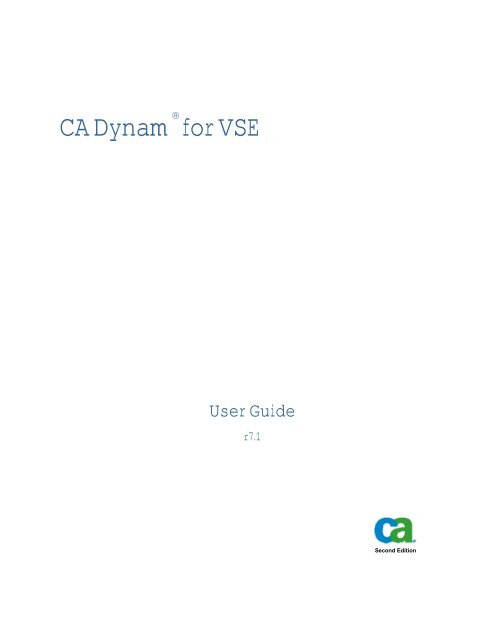CA Dynam for VSE User Guide
CA Dynam for VSE User Guide CA Dynam for VSE User Guide
CA Dynam ® for VSE User Guide r7.1 Second Edition
- Page 2 and 3: This documentation and any related
- Page 5 and 6: Contents Chapter 1: Introduction CA
- Page 7 and 8: LIBR Backups and Restores..........
- Page 9 and 10: Defining Disk Pools for AVR (COMAVR
- Page 11 and 12: VCKD Utility Programs .............
- Page 13 and 14: Chapter 10: Accessing the Catalog S
- Page 15: Appendix A: CA Dynam Report Example
- Page 18 and 19: Common Subset Features • Protects
- Page 20 and 21: Start and Deactivate CA Dynam Start
- Page 22 and 23: System Adapter CANCEL-DELAY Support
- Page 24 and 25: TLBL/DLBL Extensions M MS S XS Medi
- Page 26 and 27: TLBL/DLBL Extensions − − − To
- Page 28 and 29: TLBL/DLBL Extensions SRTCORE=nnnnnn
- Page 30 and 31: TLBL/DLBL Extensions X JX SX Delete
- Page 32 and 33: Delete Label Option Blocks—RESET
- Page 34 and 35: Preparing for CA Dynam/T Catalog Fi
- Page 36 and 37: Preparing for CA Dynam/T Examples:
- Page 38 and 39: Implementing CA Dynam/T After Conve
- Page 40 and 41: Using CA Dynam/T • CA Dynam/T che
- Page 42 and 43: Using CA Dynam/T When the DYNCAT SC
- Page 44 and 45: Using CA Dynam/T Data Set Name List
- Page 46 and 47: Using CA Dynam/T Using the Early Dr
- Page 48 and 49: Using CA Dynam/T To Flag the most c
- Page 50 and 51: Using CA Dynam/T AR CASTART BG BG
<strong>CA</strong> <strong>Dynam</strong> ® <strong>for</strong> <strong>VSE</strong><br />
<strong>User</strong> <strong>Guide</strong><br />
r7.1<br />
Second Edition
This documentation and any related computer software help programs (hereinafter referred to as the<br />
“Documentation”) is <strong>for</strong> the end user’s in<strong>for</strong>mational purposes only and is subject to change or withdrawal by <strong>CA</strong> at<br />
any time.<br />
This Documentation may not be copied, transferred, reproduced, disclosed, modified or duplicated, in whole or in<br />
part, without the prior written consent of <strong>CA</strong>. This Documentation is confidential and proprietary in<strong>for</strong>mation of <strong>CA</strong><br />
and protected by the copyright laws of the United States and international treaties.<br />
Notwithstanding the <strong>for</strong>egoing, licensed users may print a reasonable number of copies of the documentation <strong>for</strong><br />
their own internal use, and may make one copy of the related software as reasonably required <strong>for</strong> back-up and<br />
disaster recovery purposes, provided that all <strong>CA</strong> copyright notices and legends are affixed to each reproduced copy.<br />
Only authorized employees, consultants, or agents of the user who are bound by the provisions of the license <strong>for</strong><br />
the product are permitted to have access to such copies.<br />
The right to print copies of the documentation and to make a copy of the related software is limited to the period<br />
during which the applicable license <strong>for</strong> the Product remains in full <strong>for</strong>ce and effect. Should the license terminate <strong>for</strong><br />
any reason, it shall be the user’s responsibility to certify in writing to <strong>CA</strong> that all copies and partial copies of the<br />
Documentation have been returned to <strong>CA</strong> or destroyed.<br />
EXCEPT AS OTHERWISE STATED IN THE APPLI<strong>CA</strong>BLE LICENSE AGREEMENT, TO THE EXTENT PERMITTED BY<br />
APPLI<strong>CA</strong>BLE LAW, <strong>CA</strong> PROVIDES THIS DOCUMENTATION “AS IS” WITHOUT WARRANTY OF ANY KIND, INCLUDING<br />
WITHOUT LIMITATION, ANY IMPLIED WARRANTIES OF MERCHANTABILITY, FITNESS FOR A PARTICULAR PURPOSE<br />
OR NONINFRINGEMENT. IN NO EVENT WILL <strong>CA</strong> BE LIABLE TO THE END USER OR ANY THIRD PARTY FOR ANY<br />
LOSS OR DAMAGE, DIRECT OR INDIRECT, FROM THE USE OF THIS DOCUMENTATION, INCLUDING WITHOUT<br />
LIMITATION, LOST PROFITS, BUSINESS INTERRUPTION, GOODWILL, OR LOST DATA, EVEN IF <strong>CA</strong> IS EXPRESSLY<br />
ADVISED OF SUCH LOSS OR DAMAGE.<br />
The use of any product referenced in the Documentation is governed by the end user’s applicable license<br />
agreement.<br />
The manufacturer of this Documentation is <strong>CA</strong>.<br />
Provided with “Restricted Rights.” Use, duplication or disclosure by the United States Government is subject to the<br />
restrictions set <strong>for</strong>th in FAR Sections 12.212, 52.227-14, and 52.227-19(c)(1) - (2) and DFARS Section 252.227-<br />
7014(b)(3), as applicable, or their successors.<br />
All trademarks, trade names, service marks, and logos referenced herein belong to their respective companies.<br />
Copyright © 2008 <strong>CA</strong>. All rights reserved.
<strong>CA</strong> Product References<br />
This document references the following <strong>CA</strong> products:<br />
• <strong>CA</strong> <strong>Dynam</strong> ® /T Tape Management <strong>for</strong> z/<strong>VSE</strong> (<strong>CA</strong> <strong>Dynam</strong>/T)<br />
• <strong>CA</strong> <strong>Dynam</strong> ® /D Disk Management <strong>for</strong> z/<strong>VSE</strong> (<strong>CA</strong> <strong>Dynam</strong>/D)<br />
• <strong>CA</strong> <strong>Dynam</strong> ® /FI File Independence (<strong>CA</strong> <strong>Dynam</strong>/FI)<br />
• <strong>CA</strong> TLMS Tape Management (<strong>CA</strong> TLMS)<br />
• <strong>CA</strong> Common Infrastructure Services <strong>for</strong> z/<strong>VSE</strong> (<strong>CA</strong> CIS)<br />
• <strong>CA</strong> Earl (<strong>CA</strong> Earl)<br />
• <strong>CA</strong> 1 ® MVS (<strong>CA</strong> 1)<br />
• <strong>CA</strong> Sort ® <strong>for</strong> z/<strong>VSE</strong> (<strong>CA</strong> Sort)<br />
• <strong>CA</strong> Audit<br />
Contact <strong>CA</strong><br />
Contact Technical Support<br />
For online technical assistance and a complete list of locations, primary service<br />
hours, and telephone numbers, contact Technical Support at<br />
http://ca.com/support.<br />
Provide Feedback<br />
If you have comments or questions about <strong>CA</strong> product documentation, you can<br />
send a message to techpubs@ca.com.<br />
If you would like to provide feedback about <strong>CA</strong> product documentation, please<br />
complete our short customer survey, which is also available on the <strong>CA</strong> Support<br />
website.
Contents<br />
Chapter 1: Introduction<br />
<strong>CA</strong> <strong>Dynam</strong> <strong>for</strong> <strong>VSE</strong> Products ................................................................... 1-1<br />
<strong>CA</strong> <strong>Dynam</strong>/T Tape Management............................................................ 1-1<br />
<strong>CA</strong> <strong>Dynam</strong>/D Disk Management ............................................................ 1-1<br />
<strong>CA</strong> <strong>Dynam</strong>/FI File Independence ........................................................... 1-2<br />
Common Subset Features ..................................................................... 1-2<br />
<strong>CA</strong> <strong>Dynam</strong> Catalog and Audit Trail Files .................................................... 1-2<br />
Data Set Control .......................................................................... 1-3<br />
Backup, Restore, and Recover ............................................................. 1-3<br />
Report on the Catalog ..................................................................... 1-3<br />
Start and Deactivate <strong>CA</strong> <strong>Dynam</strong> ............................................................... 1-4<br />
Start <strong>CA</strong> <strong>Dynam</strong> .......................................................................... 1-4<br />
Deactivate <strong>CA</strong> <strong>Dynam</strong> ..................................................................... 1-4<br />
<strong>CA</strong> <strong>Dynam</strong> Extended Operator Communication Facility .......................................... 1-4<br />
Critical System Function Integrity.............................................................. 1-5<br />
System Adapter <strong>CA</strong>NCEL-DELAY Support ....................................................... 1-6<br />
TLBL/DLBL Extensions ........................................................................ 1-6<br />
TLBL Extensions .......................................................................... 1-6<br />
DLBL Extensions ......................................................................... 1-12<br />
Delete Label Option Blocks—RESET Statement................................................. 1-15<br />
RESET Format ........................................................................... 1-16<br />
Chapter 2: Maintaining Tape Files<br />
Preparing <strong>for</strong> <strong>CA</strong> <strong>Dynam</strong>/T .................................................................... 2-1<br />
Audit Data Set ............................................................................ 2-1<br />
Catalog File............................................................................... 2-2<br />
Establishing Data Sets .................................................................... 2-2<br />
Initializing Scratch Tapes .................................................................. 2-3<br />
Modifying JCL............................................................................. 2-5<br />
Implementing <strong>CA</strong> <strong>Dynam</strong>/T.................................................................... 2-6<br />
Using <strong>CA</strong> <strong>Dynam</strong>/T ........................................................................... 2-7<br />
Controlling Data Sets ..................................................................... 2-7<br />
Protecting Controlled Data Sets ............................................................ 2-8<br />
<strong>CA</strong> <strong>Dynam</strong>/T Support Exceptions........................................................... 2-8<br />
Establishing Retention Characteristics ...................................................... 2-8<br />
Contents<br />
v
Modifying Retention Characteristics ....................................................... 2-10<br />
Scratching Eligible Data Set Versions ..................................................... 2-10<br />
Data Set Name Listing ................................................................... 2-12<br />
Automatic Volume Recognition (AVR) ..................................................... 2-12<br />
Using the Early Drive Release ............................................................ 2-14<br />
<strong>Dynam</strong>ic LUB Allocation.................................................................. 2-14<br />
Mounting Tapes ......................................................................... 2-15<br />
TLBL Statement Extensions and Format................................................... 2-30<br />
Tape Reel Length Specification ........................................................... 2-39<br />
Recording Density (MODE) Specification .................................................. 2-42<br />
Tape Cartridges ......................................................................... 2-46<br />
Managing Special Files ...................................................................... 2-48<br />
Using Work Data Sets ................................................................... 2-48<br />
Altering Retention Characteristics ........................................................ 2-48<br />
Releasing Work Data Sets................................................................ 2-49<br />
Defining Independent Files ............................................................... 2-49<br />
Running Tests with Production JCL........................................................ 2-53<br />
Using Cataloged In<strong>for</strong>mation................................................................. 2-54<br />
Daily Catalog Maintenance ............................................................... 2-54<br />
Protecting the Catalog ................................................................... 2-56<br />
Protecting Data Sets..................................................................... 2-57<br />
IBM Hardware Based Tape Encryption Support ................................................ 2-60<br />
Automatic Cataloging/Uncataloging ....................................................... 2-60<br />
Sending File-Dependent System Messages ................................................ 2-61<br />
Processing Predefined Multifile Volume Data Sets.............................................. 2-62<br />
Redefining Retention Characteristics ...................................................... 2-63<br />
Maintaining Predefined Multifile Volume Data Sets ......................................... 2-64<br />
Automatic Tape Positioning .............................................................. 2-64<br />
Processing Without Additional Positioning ................................................. 2-65<br />
Processing Unchained Multifile Tapes ......................................................... 2-67<br />
Using Automatic Multifile (AMF) Data Sets .................................................... 2-69<br />
Generating AMF File Numbers ............................................................ 2-69<br />
Creating an Automatic Multifile Data Set .................................................. 2-69<br />
Volume Switching with AMF Data Sets .................................................... 2-70<br />
Scratching More Than the Last AMF DSN .................................................. 2-71<br />
Inputting AMF Data Sets ................................................................. 2-71<br />
Renaming and Resetting AMF Data Sets .................................................. 2-72<br />
Forced Standard Label Support .............................................................. 2-72<br />
Support <strong>for</strong> Read Backwards ................................................................. 2-73<br />
ASCII Tape Support ......................................................................... 2-73<br />
Using Other Software with <strong>CA</strong> <strong>Dynam</strong>/T ...................................................... 2-73<br />
Sort and Utility Package Support ......................................................... 2-73<br />
Processing FORTRAN Tape Files .......................................................... 2-74<br />
vi<br />
<strong>User</strong> <strong>Guide</strong>
LIBR Backups and Restores............................................................... 2-75<br />
Controlling Single and Multi-Volume POWER Offload Tapes ..................................... 2-80<br />
Controlling POWER Job Accounting Tapes ..................................................... 2-82<br />
En<strong>for</strong>cing Volume Serial Number Standards ................................................... 2-82<br />
Specifying the SET Command ................................................................ 2-82<br />
SET Command Syntax Rules.............................................................. 2-83<br />
Summary of SET Command Syntax ....................................................... 2-83<br />
Tape Drives ................................................................................. 2-84<br />
Pooling Tape Drives (DTPOOL Option Record) .............................................. 2-84<br />
Locking Tape Drives (DTLOCK Option Record) ............................................. 2-84<br />
Using the Console Alarm Facility .............................................................. 2-85<br />
Chapter 3: Supporting Tape File Management<br />
Tape File Management Utilities ................................................................ 3-1<br />
Tape Assignment Program—TDYNASN...................................................... 3-1<br />
Tape Copy Utility—TDYNCOPY ............................................................. 3-8<br />
Tape Label Generator—TDYNLBL .......................................................... 3-12<br />
CHKPT/RSTRT Program—TDYNRST ........................................................ 3-14<br />
Synchronizing Volumes (using XSYSTEM)—TDYNSYNC ..................................... 3-16<br />
Reporting on Tape Files ...................................................................... 3-27<br />
Cataloged Tape Files Report—TAPES ...................................................... 3-28<br />
Tape Cleaning and Error Report—TDYNCLEN ............................................... 3-29<br />
Pull List Utility—TDYNLIST ................................................................ 3-31<br />
JCL-driven Pull-list Utility—TDYNPULL ..................................................... 3-33<br />
Utility Reporting Program—TDYNUTL ...................................................... 3-38<br />
Vault Location Control Program—TDYNVLT .................................................... 3-45<br />
Establishing Vault Locations .............................................................. 3-46<br />
Running TDYNVLT ....................................................................... 3-47<br />
TDYNVLT Commands..................................................................... 3-49<br />
IBM 3494 Tape Library Interface.............................................................. 3-52<br />
Controlling Scratch Pools ................................................................. 3-52<br />
IBM 3494 Multiple Library Support ........................................................ 3-53<br />
Forcing a Re-Scan of the IBM 3494 Tape Drives............................................ 3-53<br />
Using <strong>CA</strong> <strong>Dynam</strong>/T MODON 11, 22, and 23 with the IBM Robot System...................... 3-54<br />
IBM Virtual Tape Facility (VTAPE) Support ..................................................... 3-55<br />
IBM VTAPE Command Format............................................................. 3-55<br />
Overview of <strong>CA</strong> <strong>Dynam</strong>/T Support of VTAPE ............................................... 3-55<br />
<strong>CA</strong> <strong>Dynam</strong>/T Enhanced Support <strong>for</strong> Virtual Tapes .......................................... 3-57<br />
Contents<br />
vii
Chapter 4: Disk File Management<br />
Basic Components ........................................................................... 4-2<br />
Allocate Disk Space....................................................................... 4-2<br />
Catalog File .............................................................................. 4-6<br />
Temporary Data Sets ..................................................................... 4-8<br />
Logical Units ............................................................................. 4-9<br />
File Type................................................................................. 4-9<br />
Default Allocation Support ............................................................... 4-10<br />
Managing the VTOC ......................................................................... 4-10<br />
VTOC Indexes........................................................................... 4-11<br />
Processing the VTOC .................................................................... 4-11<br />
Building the VTOC Index ................................................................. 4-11<br />
Searching the VTOC ..................................................................... 4-12<br />
Creating New VTOC Records ............................................................. 4-12<br />
Deleting Expired Files.................................................................... 4-13<br />
Indexed VTOC Processing ................................................................ 4-13<br />
Defining File ID Option Codes ................................................................ 4-14<br />
Syntax Conventions ..................................................................... 4-14<br />
Common Syntax Errors .................................................................. 4-14<br />
Controlling Generation Data Sets............................................................. 4-20<br />
Defining Generation Data Sets ........................................................... 4-20<br />
Changing Generation Numbers ........................................................... 4-21<br />
Deleting Generation Data Sets ........................................................... 4-22<br />
Generation Data Set Option .............................................................. 4-22<br />
Automatic Volume Assignment and Recognition (AVR) ......................................... 4-24<br />
Using AVR Processing.................................................................... 4-24<br />
Bypassing AVR Processing ............................................................... 4-24<br />
Selecting Logical Units....................................................................... 4-25<br />
Overriding SYS Numbers................................................................. 4-25<br />
Specifying Other Option Codes ........................................................... 4-25<br />
LUB Availability ......................................................................... 4-26<br />
SYS Number Considerations.............................................................. 4-26<br />
Modifying Logical Unit Assignments (LUBS) ................................................... 4-27<br />
<strong>Dynam</strong>ic LUB Allocation.................................................................. 4-27<br />
Defining LUB Ranges .................................................................... 4-27<br />
COMLUB Option Record Processing ....................................................... 4-28<br />
LUB Assignments........................................................................ 4-28<br />
Extending ISAM Files ........................................................................ 4-29<br />
Adding a File to the Catalog.................................................................. 4-29<br />
Controlling Disk Pools ....................................................................... 4-30<br />
Defining Disk Pool Volumes (COMPOOL) .................................................. 4-30<br />
Rotating Disk Pool Volumes .............................................................. 4-31<br />
viii<br />
<strong>User</strong> <strong>Guide</strong>
Defining Disk Pools <strong>for</strong> AVR (COMAVR) .................................................... 4-32<br />
Attention Routine (AR) Commands ........................................................ 4-32<br />
Allocating Space across Generic Volumes...................................................... 4-33<br />
Automatic Secondary Allocation........................................................... 4-34<br />
Disk Pool Management ................................................................... 4-34<br />
Catalog Management..................................................................... 4-34<br />
Defining Minimum Space Allocation ........................................................... 4-35<br />
Recovering from Lack of Allocated Space ...................................................... 4-36<br />
Recovery Process Description ............................................................. 4-36<br />
Operator Recovery Actions ............................................................... 4-36<br />
Defining Independent Files ................................................................... 4-38<br />
JCL-Defined Partition and CPU Independent Files........................................... 4-38<br />
Catalog-Defined Partition and CPU Independent Files....................................... 4-40<br />
Releasing Unused Disk Space................................................................. 4-40<br />
Truncating Files.......................................................................... 4-41<br />
Deleting Files................................................................................ 4-42<br />
Deleting Data Files ....................................................................... 4-42<br />
Deleting Work Files ...................................................................... 4-42<br />
<strong>CA</strong> SORT Work Files...................................................................... 4-42<br />
Processing Expired Files...................................................................... 4-43<br />
Retention and Expiration Date Criteria..................................................... 4-43<br />
Retention and Expiration Date Processing ................................................. 4-43<br />
Processing of Equal File IDs .................................................................. 4-45<br />
Sending File-Dependent System Messages .................................................... 4-45<br />
SORT Considerations ........................................................................ 4-46<br />
<strong>CA</strong> SORT Interface ....................................................................... 4-46<br />
IBM Sort/Merge Program ................................................................. 4-47<br />
Using Option S .......................................................................... 4-48<br />
Specifying the SET Command ................................................................ 4-48<br />
Restarting Checkpointed Files............................................................. 4-52<br />
Chapter 5: Supporting Disk File Management<br />
Disk File Maintenance Utilities ................................................................. 5-1<br />
Modifying the VTOC—<strong>CA</strong>INTDK ............................................................ 5-1<br />
Converting EXTENTs—DYNCONV ........................................................... 5-3<br />
Pre-Open Processing—DYNOPEN ........................................................... 5-8<br />
Controlling Disk Files—DYNUTIL .......................................................... 5-11<br />
Reporting on Disk Files....................................................................... 5-42<br />
Disk Space Usage Analysis—SPACEUSE ................................................... 5-43<br />
Volume Table of Contents—VTOCS ........................................................ 5-47<br />
Contents<br />
ix
Chapter 6: Controlling File Independence<br />
Introducing <strong>CA</strong> <strong>Dynam</strong>/FI..................................................................... 6-1<br />
Supported Program DTF Types ................................................................ 6-2<br />
Physical Files ................................................................................ 6-3<br />
Restrictions on DTF Types .................................................................... 6-3<br />
Special Considerations .................................................................... 6-3<br />
Unsupported DTFs........................................................................ 6-3<br />
Hierarchy of File In<strong>for</strong>mation.................................................................. 6-4<br />
Unit Record Simulation ....................................................................... 6-4<br />
CICS Command Level Preprocessor Support................................................ 6-6<br />
CICS Macro Level Preprocessor Support.................................................... 6-7<br />
<strong>Dynam</strong>ic File Sorting ......................................................................... 6-8<br />
Changing File Characteristics ................................................................ 6-10<br />
TLBL/DLBL Extensions and Format........................................................ 6-10<br />
TLBL Statement ......................................................................... 6-11<br />
DLBL Statement......................................................................... 6-15<br />
Cataloged Data Set Definitions ........................................................... 6-20<br />
Considerations <strong>for</strong> <strong>CA</strong> <strong>Dynam</strong>/FI Options.................................................. 6-21<br />
Storage Requirements ................................................................... 6-22<br />
Block Sizes and Logical Record Lengths ................................................... 6-22<br />
Concatenated Data Sets ................................................................. 6-24<br />
Controlling System Actions .................................................................. 6-26<br />
Setting System Controls - SET Statement ................................................. 6-26<br />
SYSLOG Support - ASSGN Statement ..................................................... 6-28<br />
Operator Device Switching Facility ........................................................... 6-34<br />
Requirements ........................................................................... 6-35<br />
Operation ............................................................................... 6-35<br />
Restrictions ............................................................................. 6-36<br />
Using Other Software with <strong>CA</strong> <strong>Dynam</strong>/FI...................................................... 6-36<br />
With <strong>CA</strong> <strong>Dynam</strong>/D and <strong>CA</strong> <strong>Dynam</strong>/T ...................................................... 6-36<br />
With System Utilities .................................................................... 6-38<br />
With Sort Packages...................................................................... 6-39<br />
With Existing Programs .................................................................. 6-40<br />
Limiting File-independence Processing .................................................... 6-42<br />
Direct Access File Independence Facility (VCKD) .............................................. 6-43<br />
Utility Programs ......................................................................... 6-43<br />
Record Formats ......................................................................... 6-43<br />
Data Records ........................................................................... 6-43<br />
System Restrictions ..................................................................... 6-44<br />
Activating VCKD......................................................................... 6-44<br />
VCKD File Parameters ................................................................... 6-44<br />
FBA Disk Files ........................................................................... 6-46<br />
x<br />
<strong>User</strong> <strong>Guide</strong>
VCKD Utility Programs ................................................................... 6-48<br />
Catalog Support <strong>for</strong> <strong>CA</strong> <strong>Dynam</strong>/FI ............................................................ 6-52<br />
Catalog File.............................................................................. 6-52<br />
Setting Catalog Support .................................................................. 6-52<br />
Maintaining Catalog In<strong>for</strong>mation .......................................................... 6-53<br />
Chapter 7: Using Online Panels−<strong>CA</strong>ICUI<br />
Introduction to the File Management System ................................................... 7-1<br />
PF Keys .................................................................................. 7-1<br />
Available Command Types................................................................. 7-2<br />
Global Display Command Summary ............................................................ 7-4<br />
DYN<strong>CA</strong>T Command ........................................................................... 7-6<br />
Local Command Summary .................................................................... 7-6<br />
Accessing the File Management System ........................................................ 7-7<br />
File Management Panel (<strong>CA</strong>YD-0000) .......................................................... 7-9<br />
System Options ............................................................................. 7-10<br />
Data Set Maintenance........................................................................ 7-10<br />
Data Set Selection Panel (<strong>CA</strong>YD-2000) .................................................... 7-11<br />
Data Set Directory Panel (<strong>CA</strong>YD-2100) .................................................... 7-13<br />
Data Set Detail Panel (<strong>CA</strong>YD-2110) ....................................................... 7-15<br />
Data Set Disk Option Panel (<strong>CA</strong>YD-2120) .................................................. 7-22<br />
Data Set Option Panel (<strong>CA</strong>YD-2130) ...................................................... 7-24<br />
Auxiliary Record Panel (<strong>CA</strong>YD-2140) ...................................................... 7-26<br />
Disk Version List Panel (<strong>CA</strong>YD-2150) ...................................................... 7-29<br />
Tape Version List Panel (<strong>CA</strong>YD-2160) ..................................................... 7-31<br />
FI Version List Panel (<strong>CA</strong>YD-2170) ........................................................ 7-32<br />
DISK Version Detail Panel (<strong>CA</strong>YD-2180) ................................................... 7-34<br />
TAPE Version Detail Panel (<strong>CA</strong>YD-2190) ................................................... 7-37<br />
Tape Volume Maintenance ................................................................... 7-39<br />
Tape Selection Panel (<strong>CA</strong>YD-3000) ........................................................ 7-40<br />
Tape Directory Panel (<strong>CA</strong>YD-3100) ........................................................ 7-44<br />
Tape Volume Detail Panel (<strong>CA</strong>YD-3110) ................................................... 7-46<br />
Data Sets on Volume Panel (<strong>CA</strong>YD-3120)..................................................7-50<br />
Chapter 8: Maintaining the Catalog−DYN<strong>CA</strong>T Program<br />
DYN<strong>CA</strong>T Control Statement Format ............................................................ 8-2<br />
DYN<strong>CA</strong>T Functions ............................................................................ 8-3<br />
Summary of Control Statement Syntax ........................................................ 8-5<br />
DYN<strong>CA</strong>T Commands ......................................................................... 8-11<br />
Contents<br />
xi
ACTION Command ...................................................................... 8-11<br />
ADD Command.......................................................................... 8-12<br />
ALTER Command ........................................................................ 8-17<br />
BACKUP Command ...................................................................... 8-41<br />
DEFINE Command....................................................................... 8-44<br />
DELETE Command....................................................................... 8-63<br />
DEQUEUE Command..................................................................... 8-66<br />
END Command .......................................................................... 8-67<br />
INITIAL Command....................................................................... 8-67<br />
INT and INTR Commands ................................................................ 8-69<br />
LIST<strong>CA</strong>T Command ...................................................................... 8-73<br />
MACC Command ........................................................................ 8-75<br />
M<strong>CA</strong>T Command ........................................................................ 8-76<br />
OWN Command ......................................................................... 8-77<br />
RENAME Command ...................................................................... 8-78<br />
RESTORE Command ..................................................................... 8-80<br />
SCRATCH Command ..................................................................... 8-83<br />
SCRPOOL Command ..................................................................... 8-86<br />
STATUS Command ...................................................................... 8-90<br />
VAULT Command........................................................................ 8-91<br />
VTOC Command......................................................................... 8-93<br />
Chapter 9: <strong>CA</strong> <strong>Dynam</strong> Reporting Utilities<br />
General Reporting−DYNPRINT ................................................................ 9-1<br />
DYNPRINT Control Statements ............................................................ 9-2<br />
ACCESS Command ....................................................................... 9-3<br />
REPORT and COMPILE Commands ......................................................... 9-3<br />
Standard DYNPRINT Reports .............................................................. 9-6<br />
Creating Customized Reports.............................................................. 9-8<br />
DYNPRINT <strong>VSE</strong> Operation ................................................................ 9-10<br />
The DYNREAD Interface.................................................................. 9-14<br />
Functions of DYNREAD................................................................... 9-15<br />
Reporting on the Catalog .................................................................... 9-16<br />
Active Catalog Files−ACTVFILE ........................................................... 9-16<br />
Catalog File Definitions−FILEDEFS ........................................................ 9-19<br />
File Usage Frequency−FREQUSE.......................................................... 9-21<br />
Displaying the VTOC−DYNVTOC.............................................................. 9-24<br />
Using DYNVTOC ......................................................................... 9-24<br />
xii<br />
<strong>User</strong> <strong>Guide</strong>
Chapter 10: Accessing the Catalog<br />
Supported Languages ........................................................................ 10-1<br />
Using DYNACC .............................................................................. 10-1<br />
Testing DYNACC Programs ............................................................... 10-2<br />
DYNINFO Parameter List Generation ...................................................... 10-2<br />
Using DYNACC .............................................................................. 10-2<br />
Linkage Conventions ..................................................................... 10-3<br />
Parameter List Contents .................................................................. 10-3<br />
Service Module Processing................................................................ 10-4<br />
DYNINFO Parameter List ..................................................................... 10-4<br />
Invoking DYNACC from COBOL and <strong>CA</strong> Earl Programs ...................................... 10-4<br />
Invoking DYNACC from Assembler Programs............................................... 10-4<br />
DYNINFO Layout ......................................................................... 10-6<br />
DYNACC Request Codes .................................................................. 10-6<br />
DYNACC Request Code Descriptions ....................................................... 10-7<br />
DYNINFO Request Fields ................................................................10-12<br />
DYNINFO Return Fields ..................................................................10-15<br />
DYNACC <strong>User</strong> Exits .........................................................................10-17<br />
DYNAEXIT EXCP Exit ....................................................................10-17<br />
DYNEEXIT Catalog Logical Error Exit .....................................................10-18<br />
Test Program Generator - DYNATEST ........................................................10-18<br />
DYNATEST Functions ....................................................................10-18<br />
DYNATEST Syntax ......................................................................10-19<br />
DYNACC Version 2 Parameter List Contents ..................................................10-23<br />
Chapter 11: <strong>CA</strong>IAUDIT in Prompt Mode<br />
Primary Selection Panel (CUI-MENU) .......................................................... 11-1<br />
AUDIT Data Set Browse Selection Panel (AUDT-1000).......................................... 11-2<br />
Selection Field Descriptions............................................................... 11-2<br />
AUDIT Data Set Directory Panel—All Products (AUDT-1100) .................................... 11-4<br />
AUDIT Data Set Directory Panel—<strong>CA</strong> <strong>Dynam</strong>/T (AUDT-1900) ................................... 11-6<br />
AUDIT Data Set Detail Panel—DYNAM/T (AUDT-1910) ......................................... 11-8<br />
AUDIT Data Set Detail Panel—<strong>CA</strong> <strong>Dynam</strong>/T (AUDT-1920) ...................................... 11-9<br />
AUDIT Data Set Directory Panel—<strong>CA</strong> <strong>Dynam</strong>/D (AUDT-1A00) .................................. 11-9<br />
AUDIT Data Set Detail Panel—<strong>CA</strong> <strong>Dynam</strong>/D (AUDT-1A10) ....................................11-11<br />
AUDIT Data Set Directory Panel—<strong>CA</strong> <strong>Dynam</strong>/FI (AUDT-1B00) .................................11-12<br />
AUDIT Data Set Detail Panel—<strong>CA</strong> <strong>Dynam</strong>/FI (AUDT-1B10) ....................................11-14<br />
<strong>CA</strong>IAUDIT in Command Mode................................................................11-14<br />
SELECT AUDITRECORDS ................................................................11-14<br />
DISPLAY AUDIT.........................................................................11-15<br />
Contents<br />
xiii
Batch Reporting <strong>for</strong> <strong>CA</strong>JAUDIT .............................................................. 11-17<br />
Printable Fields ............................................................................ 11-17<br />
<strong>CA</strong> DYNAM/T Header Fields ............................................................. 11-17<br />
<strong>CA</strong> DYNAM/FI Header Fields ............................................................. 11-19<br />
Chapter 12: Maintaining and Reporting on the Audit Trail<br />
Maintaining the Audit Trail File ............................................................... 12-2<br />
The Audit Trail Facility - AUDTUTIL ....................................................... 12-2<br />
Audit Trail Logging ...................................................................... 12-2<br />
Creating Audit Trail Records.............................................................. 12-2<br />
Using the Catalog Recovery Facility ....................................................... 12-4<br />
AUDTUTIL Control Statement Syntax ......................................................... 12-5<br />
Maintenance Commands..................................................................... 12-5<br />
BACKUP Command ...................................................................... 12-6<br />
<strong>CA</strong>TALOG RECOVERY Command .......................................................... 12-7<br />
DATASET Command .................................................................... 12-10<br />
Reporting Commands ...................................................................... 12-11<br />
Predefined Reports ..................................................................... 12-12<br />
<strong>User</strong>-defined Reports ................................................................... 12-14<br />
Multiple Reports in One Execution ....................................................... 12-14<br />
FIELDS Command ...................................................................... 12-15<br />
GENERATE Command................................................................... 12-17<br />
INPUT Command ....................................................................... 12-17<br />
PROGRAM Command ................................................................... 12-19<br />
REPORT Command ..................................................................... 12-20<br />
<strong>CA</strong> <strong>Dynam</strong>/T Auditing................................................................... 12-21<br />
<strong>CA</strong> <strong>Dynam</strong>/D Auditing .................................................................. 12-21<br />
<strong>CA</strong> <strong>Dynam</strong>/FI Auditing .................................................................. 12-22<br />
SELECT Command...................................................................... 12-22<br />
TITLE Command ....................................................................... 12-26<br />
Report Fields .............................................................................. 12-29<br />
Chapter 13: DYNCOPY−<strong>CA</strong> <strong>Dynam</strong> File Utility Program<br />
Operation .................................................................................. 13-1<br />
Parameter Statements ...................................................................... 13-2<br />
Parameters ................................................................................. 13-2<br />
Sample JCL ................................................................................. 13-6<br />
xiv<br />
<strong>User</strong> <strong>Guide</strong>
Appendix A: <strong>CA</strong> <strong>Dynam</strong> Report Examples<br />
TDYNUTL Reports............................................................................. A-4<br />
DYN<strong>CA</strong>T Reports.............................................................................. A-9<br />
TDYNVLT Reports ............................................................................A-12<br />
TDYNLIST Reports ...........................................................................A-14<br />
TDYNSYNC Reports ..........................................................................A-16<br />
Standard DYNPRINT Reports .................................................................A-19<br />
Appendix B: Audit Trail Report Examples<br />
Audit Trail Reports............................................................................ B-1<br />
Glossary<br />
Index<br />
Contents<br />
xv
Chapter 1: Introduction<br />
The <strong>CA</strong> <strong>Dynam</strong> <strong>for</strong> <strong>VSE</strong> software system is designed to provide a<br />
comprehensive file management facility <strong>for</strong> the data center using all releases<br />
of <strong>VSE</strong> currently supported by IBM. It is most effective when used as an<br />
integrated system; its three products work together to efficiently manage tape<br />
and disk files and provide file independence.<br />
The following table summarizes the functions of the three products of <strong>CA</strong><br />
<strong>Dynam</strong>:<br />
Subset System<br />
<strong>CA</strong> <strong>Dynam</strong>/T Tape Management<br />
<strong>CA</strong> <strong>Dynam</strong>/D Disk Management<br />
<strong>CA</strong> <strong>Dynam</strong>/FI File Independence<br />
Purpose<br />
Tape data set management<br />
Disk data set management<br />
File independence between data and<br />
user programs<br />
This guide provides specific chapters detailing each product in the <strong>CA</strong> <strong>Dynam</strong><br />
family.<br />
<strong>CA</strong> <strong>Dynam</strong> <strong>for</strong> <strong>VSE</strong> Products<br />
<strong>CA</strong> <strong>Dynam</strong> <strong>for</strong> <strong>VSE</strong> is composed of three products <strong>for</strong> managing tapes, disks,<br />
and file management.<br />
<strong>CA</strong> <strong>Dynam</strong>/T Tape Management<br />
<strong>CA</strong> <strong>Dynam</strong>/T helps you manage your tape library in the following ways:<br />
• Automatically controls tape data set usage and retention<br />
• Prevents active tape data sets from being scratched<br />
• Controls remote site tape movement and retention<br />
<strong>CA</strong> <strong>Dynam</strong>/D Disk Management<br />
<strong>CA</strong> <strong>Dynam</strong>/D manages your disk data sets in the following ways:<br />
• Allocates primary and secondary disk space<br />
• Permits automatic space release<br />
Chapter 1: Introduction 1–1
Common Subset Features<br />
• Protects disk data sets from overlapping and deleting active files<br />
• Provides device independence <strong>for</strong> automatic conversion to new DASD<br />
devices<br />
<strong>CA</strong> <strong>Dynam</strong>/FI File Independence<br />
<strong>CA</strong> <strong>Dynam</strong>/FI allows files to be switched from most sequential media to either<br />
tape or disk in the following ways:<br />
• <strong>Dynam</strong>ically reblocks files <strong>for</strong> specified devices.<br />
• <strong>Dynam</strong>ically changes record <strong>for</strong>mats.<br />
• Simulates unit-record to multi-record device types, such as card reader to<br />
tape.<br />
Common Subset Features<br />
Certain utility and reporting programs were designed to support the combined<br />
<strong>CA</strong> <strong>Dynam</strong> <strong>for</strong> <strong>VSE</strong> system. Each subset shares these programs. The programs<br />
per<strong>for</strong>m the following jobs:<br />
• Data set control using the <strong>CA</strong> <strong>Dynam</strong> Catalog File<br />
• Disaster recovery using the <strong>CA</strong> <strong>Dynam</strong> Audit Trail File<br />
• Interfacing with your data center's operating system<br />
• Reporting on <strong>CA</strong> <strong>Dynam</strong> and your operating system data<br />
Creation of the <strong>CA</strong> <strong>Dynam</strong> Catalog is a requirement of <strong>CA</strong> <strong>Dynam</strong>/T, the tape<br />
management subset. For in<strong>for</strong>mation about creating the Audit and Catalog<br />
files, see the "Maintaining Tape Files" chapter.<br />
Throughout this guide, all comments that refer to the combined <strong>CA</strong> <strong>Dynam</strong><br />
system (commonly known as <strong>CA</strong> <strong>Dynam</strong>) apply equally to each of the three<br />
products, regardless of their individual or combined installation. Individually,<br />
the products are referred to by their commonly known names: <strong>CA</strong> <strong>Dynam</strong>/T,<br />
<strong>CA</strong> <strong>Dynam</strong>/D, and <strong>CA</strong> <strong>Dynam</strong>/FI.<br />
<strong>CA</strong> <strong>Dynam</strong> Catalog and Audit Trail Files<br />
Use of the Catalog file is required <strong>for</strong> <strong>CA</strong> <strong>Dynam</strong>/T and is optional <strong>for</strong> <strong>CA</strong><br />
<strong>Dynam</strong>/D and <strong>CA</strong> <strong>Dynam</strong>/FI.<br />
Use of the Audit Trail file is optional <strong>for</strong> all subset systems.<br />
1–2 <strong>User</strong> <strong>Guide</strong>
Common Subset Features<br />
Instructions <strong>for</strong> creating the Catalog and Audit Trail files are included in the<br />
"Maintaining Tape Files" chapter of this guide. For more in<strong>for</strong>mation about<br />
Catalog and Audit Trail files, see the chapters "Accessing The Catalog" and<br />
“Maintaining and Reporting On The Audit Trail.”<br />
While the Audit Trail and Catalog files are optional features of <strong>CA</strong> <strong>Dynam</strong>/D<br />
and <strong>CA</strong> <strong>Dynam</strong>/FI, their use provides <strong>for</strong> more effective management of your<br />
data center's files.<br />
Data Set Control<br />
The <strong>CA</strong> <strong>Dynam</strong> Catalog is a common file shared by the three subset systems.<br />
This disk file records in<strong>for</strong>mation about every file controlled by <strong>CA</strong> <strong>Dynam</strong> in<br />
much the same way a card catalog stores data about all the books in a library.<br />
While your production jobs are running, <strong>CA</strong> <strong>Dynam</strong> automatically catalogs<br />
pertinent data <strong>for</strong> each file that is opened or closed, including the following<br />
details:<br />
• Volume serial number<br />
• Data set name and characteristics<br />
• Retention and location in<strong>for</strong>mation<br />
To ensure that this in<strong>for</strong>mation is always current and accurate, <strong>CA</strong> <strong>Dynam</strong> is<br />
constantly updating the Catalog. You can also update the Catalog manually<br />
from the online screen transactions (CUI File Management) or from the batch<br />
functions (DYN<strong>CA</strong>T) provided by <strong>CA</strong> <strong>Dynam</strong>.<br />
Backup, Restore, and Recover<br />
The <strong>CA</strong> <strong>Dynam</strong> Audit Trail file, stored on disk, provides a simple and efficient<br />
means of protecting your data sets in the event of disaster. In addition to<br />
logging data about production job files, it writes an Audit Trail record each<br />
time the <strong>CA</strong> <strong>Dynam</strong> Catalog is updated from batch or online processing.<br />
Whenever the need arises, you can backup, restore, and recover the <strong>CA</strong><br />
<strong>Dynam</strong> Catalog from the Audit Trail records.<br />
Report on the Catalog<br />
A common reporting facility, DYNPRINT, enables you to report on the <strong>CA</strong><br />
<strong>Dynam</strong> Catalog and disk VTOCs. It is the <strong>CA</strong> <strong>Dynam</strong> family's reporting tool<br />
that lets you generate standard and customized reports using a subset of <strong>CA</strong><br />
Earl.<br />
Chapter 1: Introduction 1–3
Start and Deactivate <strong>CA</strong> <strong>Dynam</strong><br />
Start and Deactivate <strong>CA</strong> <strong>Dynam</strong><br />
This section describes how to start and deactivate <strong>CA</strong> <strong>Dynam</strong>.<br />
Start <strong>CA</strong> <strong>Dynam</strong><br />
To start the <strong>CA</strong> <strong>Dynam</strong> system, complete the following steps:<br />
1. IPL your operating system.<br />
2. Run the startup program, <strong>CA</strong>SAUTIL, from an ASI PROC to initialize <strong>CA</strong><br />
<strong>Dynam</strong>.<br />
<strong>CA</strong>SAUTIL can be run at any time (not just from an ASI PROC), but the system<br />
can protect data sets only when active. Thus, we recommend that it be started<br />
as early in the IPL procedure as possible. For more in<strong>for</strong>mation about<br />
<strong>CA</strong>SAUTIL, see the Programming <strong>Guide</strong>.<br />
After activation, all the subsets that comprise the complete <strong>CA</strong> <strong>Dynam</strong> family<br />
remain active.<br />
Deactivate <strong>CA</strong> <strong>Dynam</strong><br />
To temporarily deactivate one or more of the subset systems, the profile phase<br />
<strong>for</strong> the subsets can be deleted from the core image library or renamed, and an<br />
IPL per<strong>for</strong>med. Alternatively, through the use of <strong>CA</strong>SAUTIL START statements,<br />
various subsets of the <strong>CA</strong> <strong>Dynam</strong> family can be activated while leaving others<br />
inactive, without requiring deletion or renaming of any library entries. For<br />
more in<strong>for</strong>mation, see the Programming <strong>Guide</strong>.<br />
<strong>CA</strong> <strong>Dynam</strong> Extended Operator Communication Facility<br />
To implement extended operator communications support, <strong>CA</strong> <strong>Dynam</strong> provides<br />
an interface through attention routine (AR) commands. You can enter AR<br />
commands only when <strong>CA</strong> <strong>Dynam</strong> is active; the commands are effective<br />
immediately. Commands relevant to particular products are, of course, only<br />
active if that product is installed.<br />
<strong>CA</strong>-CP | CP<br />
Passes a VM command to the CP processor and displays the returned<br />
message. For example:<br />
<strong>CA</strong>-CP QUERY STORAGE<br />
<strong>CA</strong>DS335 STORAGE = 4096K<br />
1–4 <strong>User</strong> <strong>Guide</strong>
Critical System Function Integrity<br />
Any CP command valid <strong>for</strong> the userid's privilege class(es) will be processed.<br />
For instance, this facility could be used to attach or detach tape devices.<br />
<strong>CA</strong>-<strong>CA</strong>Ncl nn and <strong>CA</strong>-FLUSH nn<br />
These <strong>CA</strong>NCEL-DELAY commands enable cancellation <strong>for</strong> partition nn.<br />
<strong>CA</strong>START fn<br />
<strong>CA</strong>?<br />
Starts partitions, either static or dynamic, which were previously stopped by<br />
<strong>CA</strong> <strong>Dynam</strong>.<br />
The STATUS commands display in<strong>for</strong>mation about the CPU, operating system,<br />
and <strong>CA</strong> products currently active in the system, as follows:<br />
AR 0015 <strong>CA</strong>DS330I *---- <strong>CA</strong> - <strong>CA</strong> - <strong>CA</strong> - <strong>CA</strong> - <strong>CA</strong> - <strong>CA</strong> - <strong>CA</strong> - <strong>CA</strong> ----*<br />
AR 0015 <strong>CA</strong>DS330I * *<br />
AR 0015 <strong>CA</strong>DS330I * CPU=A (FF00005496720000) z/<strong>VSE</strong> 4.1 *<br />
AR 0015 <strong>CA</strong>DS330I * <strong>VSE</strong>/AF 5686-CF8 8.1.0 USERID=Z.<strong>VSE</strong>.SUPI *<br />
AR 0015 <strong>CA</strong>DS330I * *<br />
AR 0015 <strong>CA</strong>DS330I * VM/ESA USERID=JHNMIN 16M *<br />
AR 0015 <strong>CA</strong>DS330I * *<br />
AR 0015 <strong>CA</strong>DS330I * <strong>CA</strong>-CIS Srvlevel 02 0008 CGN *<br />
AR 0015 <strong>CA</strong>DS330I * ESA/SYSTEM ADAPTER 6.1 02 0008 AY5 *<br />
AR 0015 <strong>CA</strong>DS330I * <strong>CA</strong>ICUI 1.4 02 0008 CGN *<br />
AR 0015 <strong>CA</strong>DS330I * <strong>CA</strong>IAUDIT 1.4 02 0008 AAU *<br />
AR 0015 <strong>CA</strong>DS330I *------------------------------------------------*<br />
AR 0015 <strong>CA</strong>DS330I * Product Release Service Level *<br />
AR 0015 <strong>CA</strong>DS330I * -------------- ------- ------------- *<br />
AR 0015 <strong>CA</strong>DS330I * <strong>CA</strong>-<strong>CA</strong>TLG/MGMT 6.0 02 0008 AY3 *<br />
AR 0015 <strong>CA</strong>DS330I * <strong>CA</strong> DYNAM/D 7.1 00 0012 ADD *<br />
AR 0015 <strong>CA</strong>DS330I * <strong>CA</strong> DYNAM/T 7.1 00 0012 ATD *<br />
AR 0015 <strong>CA</strong>DS330I * <strong>CA</strong> DYNAM/FI 7.1 00 0012 AFD *<br />
AR 0015 <strong>CA</strong>DS330I * *<br />
AR 0015 <strong>CA</strong>DS330I *------------------------------------------------*<br />
Critical System Function Integrity<br />
To ensure the integrity of certain critical system functions (such as <strong>CA</strong>TALOG<br />
DEQUEUE), the System Adapter provides support <strong>for</strong> a <strong>CA</strong>NCEL-DELAY<br />
function, which uses a standard IBM facility to prevent operator-generated<br />
cancellation of a job from becoming effective until the critical function has<br />
completed.<br />
This facility only affects cancellations originating with the operator (not those<br />
generated by program-check interruption, I/O errors or other causes) and<br />
delays; it does not prevent operator cancellation. The System Adapter ensures<br />
that critical <strong>CA</strong> <strong>Dynam</strong> system tasks, such as <strong>CA</strong>TALOG DEQUEUE, complete<br />
without interruption, preventing Catalog corruption which might otherwise<br />
occur.<br />
Chapter 1: Introduction 1–5
System Adapter <strong>CA</strong>NCEL-DELAY Support<br />
System Adapter <strong>CA</strong>NCEL-DELAY Support<br />
This support is provided automatically without user intervention. When an<br />
operator issues the <strong>CA</strong>NCEL BG command, if <strong>CA</strong>NCEL-DELAY is in effect, the<br />
task is set to be canceled as usual; however, the cancellation does not occur<br />
until the <strong>CA</strong> <strong>Dynam</strong> function in progress has completed. If the POWER/VS(E)<br />
PFLUSH (F BG) command is issued while <strong>CA</strong>NCEL-DELAY is in effect, message<br />
<strong>CA</strong>DS327E PFLUSH IGNORED is issued, and the command is ignored.<br />
In either case, no further action should be taken until a reasonable time has<br />
elapsed to permit the critical function to complete. If it is suspected that the<br />
partition which has been canceled or flushed is in an unending loop or wait<br />
condition, an override to the <strong>CA</strong>NCEL-DELAY facility has been provided. The<br />
operator can enter, to the attention routing (AR), any one of the following:<br />
<strong>CA</strong>-<strong>CA</strong>NCL nn or<br />
<strong>CA</strong>-<strong>CA</strong>N nn or<br />
<strong>CA</strong>-FLUSH nn where nn = partition ID of the partition to be canceled.<br />
These commands disable the <strong>CA</strong>NCEL-DELAY condition if it is in effect <strong>for</strong> the<br />
partition specified and allow the previously entered <strong>CA</strong>NCEL to take effect.<br />
Note that these commands do not cause the job to be canceled, but merely<br />
allow the cancellation to proceed.<br />
TLBL/DLBL Extensions<br />
<strong>CA</strong> <strong>Dynam</strong> products extend the TLBL and DLBL statements so that <strong>CA</strong> <strong>Dynam</strong><br />
processing options can be defined. The following charts summarize the<br />
extensions.<br />
TLBL Extensions<br />
The TLBL Extensions include Standard TLBL and TLBL with <strong>CA</strong> <strong>Dynam</strong><br />
Extensions.<br />
Standard TLBL<br />
The Standard TLBL Extensions include the following:<br />
// TLBL filename,'file-id', [ date ]<br />
[ ,volser ]<br />
[ ,volseq ]<br />
[ ,fileseq ]<br />
[ ,generation ]<br />
[ ,version ]<br />
1–6 <strong>User</strong> <strong>Guide</strong>
TLBL/DLBL Extensions<br />
TLBL with <strong>CA</strong> <strong>Dynam</strong> Extensions<br />
The TLBL with <strong>CA</strong> <strong>Dynam</strong> Extensions include the following:<br />
// TLBL filename,'file-id.(gen)Topt', [ date ]<br />
[ ,volser ]<br />
[ ,volseq ]<br />
[ ,fileseq ]<br />
[ ,generation ]<br />
[ ,Topt ]<br />
[ ,FIopt ... ]<br />
Detailed descriptions of these parameters are presented below.<br />
filename<br />
file-id<br />
1—7 alphanumeric characters. Name of file in program DTF.<br />
1—44 alphanumeric characters enclosed in single quotes. Equals data set<br />
name in <strong>CA</strong> <strong>Dynam</strong> Catalog.<br />
File-id can contain the following extensions:<br />
• Relative generation at end of file-id, enclosed in parentheses and preceded<br />
by period.<br />
For example:<br />
// TLBL FILEX,'DSNAME.(-1)'<br />
• <strong>CA</strong> <strong>Dynam</strong>/T tape processing option codes at end of file-id, separated by<br />
commas.<br />
For example:<br />
// TLBL FILEX,'DSNAME,W,H'<br />
R<br />
U<br />
W<br />
N<br />
A<br />
C<br />
D<br />
H<br />
I<br />
P<br />
Z<br />
L<br />
ML<br />
Release at CLOSE<br />
Unload at CLOSE<br />
Rewind at CLOSE<br />
No rewind at CLOSE<br />
Alter filename at OPEN to SYS0nnn<br />
Catalog data set at OPEN<br />
Drop TLBL at CLOSE<br />
Hold logical unit assignment<br />
Identify DTF HDR1 in<strong>for</strong>mation<br />
Prohibit dynamic LUB allocation<br />
Multitask<br />
Long tape<br />
Medium long tape<br />
Chapter 1: Introduction 1–7
TLBL/DLBL Extensions<br />
M<br />
MS<br />
S<br />
XS<br />
Medium tape<br />
Medium short tape<br />
Short tape<br />
Extra short tape<br />
30 1600 BPI (streaming, high speed, short gap)<br />
50 1600 BPI (start stop, high speed, long gap)<br />
60 1600 BPI (start stop, low speed, short gap)<br />
90 1600 BPI (streaming, high speed, long gap)<br />
C0<br />
C8<br />
D0<br />
D8<br />
1600 BPI phase encoding mode<br />
800 BPI NRZI mode<br />
6250 BPI<br />
Tape cartridge<br />
00 Tape cartridge—buffered write mode<br />
00E<br />
Tape cartridge—buffered write mode (3490E)<br />
00M Tape cartridge—buffered write mode (3590)<br />
00MH<br />
Tape cartridge—buffered write mode (3590H)<br />
00W Tape cartridge—buffered write mode (3592)<br />
00WE<br />
03WE<br />
Tape cartridge—buffered write mode (3592E)<br />
Tape cartridge—encrypted buffered write mode (3592E)<br />
08 Tape cartridge—data compaction with buffered write<br />
08E<br />
Tape cartridge—data compaction with buffered write (3490E)<br />
08M Tape cartridge—data compaction with buffered write (3590)<br />
08MH<br />
Tape cartridge—data compaction with buffered write (3590H)<br />
08W Tape cartridge—data compaction with buffered write (3592)<br />
08WE<br />
0BWE<br />
Tape cartridge—data compaction with buffered write (3592E)<br />
Tape cartridge—encrypted data compaction with buffered write<br />
(3592E)<br />
20 Tape cartridge—unbuffered write mode<br />
20E<br />
Tape cartridge—unbuffered write mode (3490E)<br />
20M Tape cartridge—unbuffered write mode (3590)<br />
20MH<br />
Tape cartridge—unbuffered write mode (3590H)<br />
20W Tape cartridge—unbuffered write mode (3592)<br />
20WE<br />
23WE<br />
Tape cartridge—unbuffered write mode (3592E)<br />
Tape cartridge—encrypted unbuffered write mode (3592E)<br />
1–8 <strong>User</strong> <strong>Guide</strong>
TLBL/DLBL Extensions<br />
28 Tape cartridge—data compaction with unbuffered write<br />
28E<br />
Tape cartridge—data compaction with unbuffered write<br />
(3490E)<br />
28M Tape cartridge—data compaction with unbuffered write (3590)<br />
28MH<br />
Tape cartridge—data compaction with unbuffered write<br />
(3590H)<br />
28W Tape cartridge—data compaction with unbuffered write (3592)<br />
28WE<br />
2BWE<br />
Tape cartridge—data compaction with unbuffered write<br />
(3592E)<br />
Tape cartridge—encrypted data compaction with unbuffered<br />
write (3592E)<br />
42 1600 BPI (9348 buffered write mode)<br />
62 1600 BPI (9348 unbuffered write mode)<br />
C2<br />
E2<br />
S:nnn<br />
JX<br />
SX<br />
OW=xx<br />
6250 BPI (9348 buffered write mode)<br />
6250 BPI (9348 unbuffered write mode)<br />
Logical unit override and assignment to dummy device at JCL<br />
time<br />
Delete controlled file at end of job after processing file<br />
Delete controlled file at end of step after processing file<br />
Override owner id<br />
• Partition, CPU independence<br />
Add to file-id To Specify<br />
== partition independence<br />
@ or CPU—<br />
==@<br />
CPU independence<br />
CPU and partition independence<br />
Examples<br />
// TLBL FILEX,'==WORK'<br />
// TLBL FILEX,'WORK=='<br />
• Automatic multifile data set indicator (3 asterisks within the file-id)<br />
Note: If you specify any generation, options, or independence, then File-id<br />
must adhere to the following:<br />
−<br />
File-id can contain only alphabetic and numeric characters.<br />
Chapter 1: Introduction 1–9
TLBL/DLBL Extensions<br />
−<br />
−<br />
−<br />
Total length of file-id, including generation and options, cannot exceed<br />
59.<br />
Relative generation must precede option codes.<br />
Parentheses are supported.<br />
• If the actual data set name length (after the options are stripped) is<br />
greater than 17, the last 17 significant characters are written to the HDR1<br />
label on the tape.<br />
date<br />
Expiration date (yy/ddd or yyyy/ddd) or number of days retention (nnnn). This<br />
date is calculated using the greatest number of retention days specified in any<br />
one of the following places:<br />
• The catalog <strong>for</strong> the data set<br />
• The TLBL<br />
• The default from the DYNAM/T option record<br />
volser<br />
volseq<br />
fileseq<br />
gen<br />
Gen=nnn<br />
Topt<br />
Volume serial number of first input volume. Omit <strong>for</strong> output.<br />
Volume sequence number of specific volume of multivolume data set. Omit <strong>for</strong><br />
output.<br />
The file sequence number field is not used by <strong>CA</strong> DYNAM/T and should be<br />
omitted in all cases. The multifile data set control provided by <strong>CA</strong> DYNAM/T is<br />
based upon the data set name and control records in the Catalog.<br />
Specific version of input data set; 1-4 digits. Place generation number here<br />
instead of within file-id if the file-id is too large or contains special symbols.<br />
Specific, absolute generation number assigned to a new version of a data set.<br />
Entering this generation number lets you to access a particular data set<br />
version <strong>for</strong> input. Place the absolute generation number here instead of within<br />
file-id if the file-id is too large or contains special symbols. Processing options<br />
must be separated by commas. If the first option is a keyword and IBM<br />
options are omitted, at least 1 comma after file-id is required; otherwise, at<br />
least 2 commas are needed.<br />
<strong>CA</strong> <strong>Dynam</strong>/T numeric processing options. Place option codes here instead of<br />
within file-id if the file-id is too large or contains special symbols.<br />
1 Rewind at CLOSE<br />
2 Unload at CLOSE<br />
4 Release at CLOSE<br />
8 Hold logical unit assignment<br />
16 Drop TLBL at CLOSE<br />
32 No rewind at CLOSE<br />
1–10 <strong>User</strong> <strong>Guide</strong>
TLBL/DLBL Extensions<br />
64 Alter filename at OPEN to SYS0nnn<br />
Multiple numeric options can be specified by adding the values of the options<br />
and placing the sum in this field. If you specify both numeric and alphabetic<br />
options, the numeric options are ignored.<br />
FIopt<br />
<strong>CA</strong> <strong>Dynam</strong>/FI processing options, separated by commas. If first option is a<br />
keyword and IBM options are omitted, at least 1 comma after file-id is<br />
required; otherwise, at least 2 commas are needed.<br />
Option<br />
BLKSZ={nnnnn|OPT}<br />
CONCat<br />
CON<strong>CA</strong>T={ALL|nnn}<br />
FIOPT=(option,option...)<br />
AUDIT<br />
NOCNTRL<br />
NORELSE<br />
NOTM<br />
NOTRUNC<br />
RELEASE<br />
RUN|NORWD<br />
SB|DB<br />
SKR<br />
SL|UL<br />
IGNore<br />
LRECL=nnnnn<br />
NODISK<br />
NOFI<br />
RECFM={F|FB|V|VB|U}<br />
Description<br />
Block size<br />
File concatenation<br />
File concatenation<br />
Options:<br />
Audit support<br />
Ignore CNTRL requests<br />
Ignore RELSE requests<br />
No tape mark<br />
Ignore TRUNC requests<br />
Release LUB at CLOSE<br />
Rewind/unload at CLOSE<br />
Single/double buffer<br />
Skip rewind at OPEN<br />
Standard/unlabeled<br />
ASSGN IGNORE<br />
Record length<br />
No operator switching<br />
No FI processing<br />
Record <strong>for</strong>mat<br />
Chapter 1: Introduction 1–11
TLBL/DLBL Extensions<br />
SRTCORE=nnnnnn<br />
SORTIN={(keys)|keyname}<br />
SORTOUT={(keys)|keyname}<br />
SORTWRK=(filename,SYSnnn)<br />
SYSnnn<br />
Storage <strong>for</strong> sort<br />
Keys to sort on input<br />
Keys to sort on output<br />
Work file <strong>for</strong> sort<br />
Logical unit<br />
DLBL Extensions<br />
Standard DLBL<br />
// DLBL filename,'file-id', [ date ]<br />
[ ,code ]<br />
[ ,DSF ]<br />
[ ,BUFSP=n ]<br />
[ ,<strong>CA</strong>T=x ]<br />
[ ,BLKSIZE=n ]<br />
[ ,CISIZE=n ]<br />
[ ,DISP=x ]<br />
[ ,RECORDS=n ]<br />
[ ,RECSIZE=n ]<br />
DLBL with <strong>CA</strong> <strong>Dynam</strong> Extensions<br />
// DLBL filename,'file-id(Dopt)', [ date ]<br />
[ ,code ]<br />
[ ,DSF ]<br />
[ ,BUFSP=n ]<br />
[ ,<strong>CA</strong>T=x ]<br />
[ ,BLKSIZE=n ]<br />
[ ,CISIZE=n ]<br />
[ ,DISP=x ]<br />
[ ,RECORDS=n ]<br />
[ ,RECSIZE=n ]<br />
[ ,FIopt ... ]<br />
filename<br />
1—7 alphanumeric characters. Name of file in program DTF.<br />
1–12 <strong>User</strong> <strong>Guide</strong>
TLBL/DLBL Extensions<br />
file-id<br />
1—44 alphanumeric characters enclosed in single quotes. Equals data set<br />
name in <strong>CA</strong> <strong>Dynam</strong> Catalog.<br />
File-id can contain the following extensions:<br />
• <strong>CA</strong> <strong>Dynam</strong>/D disk processing option codes, separated by commas with no<br />
intervening blanks and enclosed in parentheses (or beginning and ending<br />
symbols as defined in the DDOPTS option record).<br />
Example<br />
// DLBL SDDOUT,'DISK.FILE(A,I)'<br />
• File-id length, including option codes, cannot be greater than 59.<br />
A<br />
B<br />
C<br />
D<br />
D1<br />
E<br />
F<br />
Align on cylinder boundary<br />
Bypass AVR and DASD device independence<br />
Catalog data set<br />
Delete file from VTOC at input close<br />
Do diagnostic trace of <strong>CA</strong> <strong>Dynam</strong> processing<br />
Enqueue file opened <strong>for</strong> input, update or output<br />
Fragment space allocation<br />
G= Access this absolute generation number<br />
G# Access this generation number<br />
G- Access this relative generation number<br />
I<br />
IE<br />
K<br />
L<br />
M<br />
N<br />
NA<br />
NF<br />
O<br />
P<br />
S<br />
S:nnn<br />
T<br />
W<br />
Send messages to SYSLST<br />
ISAM extend<br />
Keep SD file after close<br />
Lock file <strong>for</strong> read-only usage<br />
Send messages to SYSLOG<br />
Do not truncate at close<br />
No automatic secondary allocation<br />
Do not fragment<br />
Access existing file; do not reallocate<br />
Prohibit dynamic LUB allocation<br />
Use same space <strong>for</strong> SORTIN/SORTOUT<br />
Override with this SYS number<br />
Truncate ISAM extent or SD work file<br />
Delete SORTWK file at close<br />
Chapter 1: Introduction 1–13
TLBL/DLBL Extensions<br />
X<br />
JX<br />
SX<br />
Delete file from VTOC at close<br />
Delete controlled file at end of job after processing file<br />
Delete controlled file at end of step after processing file<br />
• Partition, CPU independence<br />
Add to file-id To Specify<br />
== Partition independence<br />
@ or CPU—<br />
CPU independence<br />
=== CPU & partition independence<br />
• For temporary data sets, prefix the 1- to 8-character FILEID with ##.<br />
date<br />
Expiration date (yy/ddd or yyyy/ddd) or number of days retention (nnnn).<br />
Value of Dates<br />
Retention date is not 0<br />
and expiration date is<br />
greater than the current<br />
date<br />
Retention date is 0 or<br />
expiration date is less<br />
than or equal to the<br />
current date<br />
Retention date is omitted<br />
on DLBL and in the<br />
Catalog<br />
Influence on Value Used<br />
<strong>CA</strong> <strong>Dynam</strong> uses that value<br />
<strong>CA</strong> <strong>Dynam</strong> uses the default value defined in<br />
DYNAM/D option record<br />
<strong>CA</strong> <strong>Dynam</strong> uses the <strong>VSE</strong> default of 7 days<br />
code<br />
IBM file type code, two to four alphabetic characters. Omit if data set is<br />
defined to <strong>CA</strong> <strong>Dynam</strong> Catalog. Examples are SD, DA, DU, ISC, ISE, and VSAM.<br />
DSF, BUFSP=n, <strong>CA</strong>T=x, BLKSIZE=n, CISIZE=n, DISP=x, RECORDS=n, RECSIZE=n<br />
IBM processing options <strong>for</strong> DASD files. For more in<strong>for</strong>mation, see the IBM<br />
documentation.<br />
FIopt<br />
<strong>CA</strong> <strong>Dynam</strong>/FI processing options, separated by commas. If first option is a<br />
keyword and IBM options are omitted, at least 1 comma after file-id is<br />
required; otherwise, at least 3 commas are needed.<br />
BLKSZ={nnnnn|OPT}<br />
CONCat<br />
CON<strong>CA</strong>T={nnn|ALL}<br />
Block size<br />
File concatenation<br />
File concatenation<br />
1–14 <strong>User</strong> <strong>Guide</strong>
Delete Label Option Blocks—RESET Statement<br />
FIOPT=(option,option...)<br />
AUDIT<br />
NOCNTRL<br />
NORELSE<br />
NOTRUNC<br />
RELEASE<br />
SB|DB<br />
VERIFY<br />
FIVSAM|NOFIVSAM<br />
IGNore<br />
LRECL=nnnnn<br />
MAXCI=nnnnn<br />
NOFI<br />
NOTAPE<br />
RECFM={F|FB|V|VB|U}<br />
SRTCORE=nnnnnn<br />
SORTIN={(keys)|keyname}<br />
SORTOUT={(keys)|keyname}<br />
SORTWRK=(filename,SYSnnn)<br />
SYSnnn<br />
Options:<br />
Audit support<br />
Ignore CNTRL requests<br />
Ignore RELSE requests<br />
Ignore TRUNC requests<br />
Release LUB at CLOSE<br />
Single/double buffer<br />
Use DTF VERIFY option<br />
VSAM DLBL support<br />
ASSGN IGNORE<br />
Record length<br />
Maximum CI size<br />
No FI processing<br />
No operator switching<br />
Record <strong>for</strong>mat<br />
Storage <strong>for</strong> sort<br />
Keys to sort on input<br />
Keys to sort on output<br />
Work file <strong>for</strong> sort<br />
Logical unit<br />
Delete Label Option Blocks—RESET Statement<br />
<strong>CA</strong> <strong>Dynam</strong> label option blocks are normally kept <strong>for</strong> as long as the label they<br />
are associated with exists on the <strong>VSE</strong> label area. You may, however, strip<br />
(nullify) the <strong>CA</strong> <strong>Dynam</strong> options entered this way, without submitting another<br />
TLBL or DLBL statement. You can do this using the RESET statement.<br />
Chapter 1: Introduction 1–15
Delete Label Option Blocks—RESET Statement<br />
RESET Format<br />
[//] RESET FILE={*filename|filename|ALL}<br />
FILE=<br />
Operands are:<br />
*Filename<br />
filename<br />
Deletes the label option block (TLBL or DLBL) <strong>for</strong> every<br />
group (user, partition, system) <strong>for</strong> which this file is a<br />
member.<br />
Deletes the user label option block <strong>for</strong> this file.<br />
1–16 <strong>User</strong> <strong>Guide</strong>
Chapter 2: Maintaining Tape Files<br />
<strong>CA</strong> <strong>Dynam</strong>/T is a software system providing tape data set management <strong>for</strong><br />
IBM and compatible mainframe computers operating under all releases of <strong>VSE</strong><br />
currently supported by IBM. This chapter addresses the basic components of<br />
<strong>CA</strong> <strong>Dynam</strong>/T. For in<strong>for</strong>mation about using the utilities that support tape<br />
management, see the chapter “Supporting Tape File Management.”<br />
Preparing <strong>for</strong> <strong>CA</strong> <strong>Dynam</strong>/T<br />
Audit Data Set<br />
The <strong>CA</strong> <strong>Dynam</strong> Audit facility records in<strong>for</strong>mation concerning the following:<br />
• Every OPEN or CLOSE tape<br />
• Every modification to the Catalog<br />
• Audit in<strong>for</strong>mation requested by <strong>CA</strong> <strong>Dynam</strong>/FI and <strong>CA</strong> <strong>Dynam</strong>/D (if installed<br />
with audit support)<br />
Defining the Audit Data Set<br />
After you have selected the Audit option, you must first define and <strong>for</strong>mat the<br />
<strong>CA</strong> <strong>Dynam</strong> Audit Data Set (audit trail). The Audit facility is shared by all<br />
components of <strong>CA</strong> <strong>Dynam</strong>; there<strong>for</strong>e, you have to submit only one label and<br />
initialize it only once.<br />
Use the file name <strong>CA</strong>IAUDT to define the Audit Data Set. The system accesses<br />
the data set using direct physical IOCS. However, define it as an SD file <strong>for</strong><br />
label purposes.<br />
Locating the Audit Data Set<br />
Review the Audit Trail Facility chapter be<strong>for</strong>e determining the location and size<br />
of the data set.<br />
Place the data set on a different disk volume from the Catalog file; if a<br />
hardware failure destroys the Catalog, the Audit data set will still be available<br />
<strong>for</strong> recovery.<br />
For in<strong>for</strong>mation about labeling the Audit data set, see the Programming <strong>Guide</strong>.<br />
Chapter 2: Maintaining Tape Files 2–1
Preparing <strong>for</strong> <strong>CA</strong> <strong>Dynam</strong>/T<br />
Catalog File<br />
The Catalog file controls the tape library. It is a direct access file shared by all<br />
<strong>CA</strong> <strong>Dynam</strong> software components.<br />
The Catalog file stores all in<strong>for</strong>mation necessary to per<strong>for</strong>m the following<br />
actions:<br />
• Select the correct input tape<br />
• Allocate a valid scratch tape<br />
• Report on controlled tape processing<br />
The Catalog file is also used by the following:<br />
• <strong>CA</strong> <strong>Dynam</strong>/D <strong>for</strong> storing in<strong>for</strong>mation about the management of disk files<br />
• <strong>CA</strong> <strong>Dynam</strong>/FI <strong>for</strong> storing in<strong>for</strong>mation about file independence<br />
Defining the Catalog File<br />
Use the file name <strong>CA</strong>I<strong>CA</strong>TL to define the <strong>CA</strong> <strong>Dynam</strong> Catalog. The system<br />
directly accesses the Catalog with physical IOCS; however, define the Catalog<br />
as an SD file <strong>for</strong> label purposes.<br />
Locating the Catalog File<br />
Review the Programming <strong>Guide</strong> be<strong>for</strong>e deciding where to place the Catalog<br />
file, its size, and which logical unit will access it.<br />
Audit and Catalog Data Sets<br />
For more in<strong>for</strong>mation about the Audit and Catalog files, see the chapters<br />
"Accessing the Catalog" and "Maintaining and Reporting on the Audit Trail."<br />
Establishing Data Sets<br />
The batch program, DYN<strong>CA</strong>T, and the online program, CUI File Management,,<br />
establish and define to the Catalog those data sets that <strong>CA</strong> <strong>Dynam</strong>/T is to<br />
control. You can also define data sets to the Catalog at output OPEN through<br />
use of the optional automatic cataloging facility.<br />
A data set must have a unique name. You can include retention in<strong>for</strong>mation; a<br />
default can be specified in the DYNAM/T option record.<br />
2–2 <strong>User</strong> <strong>Guide</strong>
Preparing <strong>for</strong> <strong>CA</strong> <strong>Dynam</strong>/T<br />
Example:<br />
Defining a data set<br />
// JOB DEFINE A DATASET TO THE <strong>CA</strong>TALOG<br />
// EXEC DYN<strong>CA</strong>T, SIZE=128K<br />
DEFINE 'DYNAM/T BACKUP' NGEN=003 RETAIN=003<br />
/*<br />
/&<br />
This creates a data set named DYNAM/T BACKUP. When members of this data<br />
set are created, they are retained <strong>for</strong> at least three generations and <strong>for</strong> at<br />
least three days.<br />
A tape data set name is composed of up to 44 alphabetic or numeric<br />
characters and can include blanks and periods. Do not use any other special<br />
characters. You can incorporate your installation's existing data set naming<br />
conventions by simply entering the existing names and retention in<strong>for</strong>mation<br />
into the Catalog. If your installation has no existing conventions, it is highly<br />
recommended that conventions be <strong>for</strong>mulated and used as a part of the<br />
<strong>CA</strong> <strong>Dynam</strong>/T implementation process.<br />
You can enter existing generations of data sets with the DYN<strong>CA</strong>T ADD<br />
command.<br />
Initializing Scratch Tapes<br />
If you will be using tapes as output <strong>for</strong> <strong>CA</strong> <strong>Dynam</strong>/T controlled data sets,<br />
initially define them to the Catalog as scratch tapes by doing any one of the<br />
following:<br />
• By issuing the DYN<strong>CA</strong>T INT (or INTR) command<br />
• Through the online initialization facility at output OPEN time<br />
When a volume is entered into the Catalog, a search is made to verify that it<br />
has a unique volume serial number. Recognition characters are placed in the<br />
HDR1 label to identify it as a <strong>CA</strong> <strong>Dynam</strong>/T controlled tape. You can use the<br />
batch program TDYNLBL to create block printed serial number labels. When<br />
these are placed on initialized tapes, they enable the operator to easily<br />
recognize tapes which are under the control of <strong>CA</strong> <strong>Dynam</strong>/T. For more<br />
in<strong>for</strong>mation about TDYNLBL, see the chapter "Supporting Tape File<br />
Management."<br />
Chapter 2: Maintaining Tape Files 2–3
Preparing <strong>for</strong> <strong>CA</strong> <strong>Dynam</strong>/T<br />
Examples:<br />
Initialization of scratch tapes with DYN<strong>CA</strong>T<br />
DYN<strong>CA</strong>T is executed from the console and the tapes on drives 299 and 29A are<br />
initialized and rewound. The absence of a volume serial number in the<br />
<strong>CA</strong>DT009D message indicates that the tapes were originally unlabeled. The<br />
operator enters the new volume serial numbers 100732 and 100733 and<br />
enters EOB/END in response to the repeated <strong>CA</strong>DT009D message, to indicate<br />
that those numbers are to be used.<br />
BG // JOB DYN<strong>CA</strong>T INITIALIZE TAPES<br />
DATE 01/22/00,CLOCK 19/51/53<br />
BG // EXEC DYN<strong>CA</strong>T<br />
BG <strong>CA</strong>DC800D ENTER DYN<strong>CA</strong>T COMMAND<br />
BG INTR 299<br />
BG <strong>CA</strong>DT009D VERIFY VOLUME NO=<br />
BG 100732<br />
BG <strong>CA</strong>DT009D VERIFY VOLUME NO=100732<br />
BG<br />
BG <strong>CA</strong>DC821I 299 100732 INITIALIZED<br />
BG <strong>CA</strong>DC800D ENTER DYN<strong>CA</strong>T COMMAND<br />
BG INTR 29A<br />
BG <strong>CA</strong>DT009D VERIFY VOLUME NO=<br />
BG 100733<br />
BG <strong>CA</strong>DT009D VERIFY VOLUME NO=100733<br />
BG<br />
BG <strong>CA</strong>DC821I 29A 100733 INITIALIZED<br />
BG <strong>CA</strong>DC800D ENTER DYN<strong>CA</strong>T COMMAND<br />
BG<br />
BG READY FOR COMMUNI<strong>CA</strong>TIONS<br />
BG<br />
BG EOJ DYN<strong>CA</strong>T<br />
DATE 01/22/00,CLOCK 19/53/08,DURATION 00/01/14<br />
Initialization of scratch tape at OPEN time<br />
A <strong>CA</strong>DT008D MOUNT message is issued requesting a scratch tape. The<br />
operator responds with the tape drive address, 299, which contains a labeled,<br />
but non-<strong>CA</strong> <strong>Dynam</strong>/T controlled volume, number 100867. The operator enters<br />
EOB/END to indicate that the existing number should be used.<br />
BG <strong>CA</strong>DT008D MOUNT SCRATCH TAPEOUT SYS011 DSN=AR TRANS<br />
BG 299<br />
BG <strong>CA</strong>DT009D VERIFY NO=100867<br />
BG<br />
BG <strong>CA</strong>DT007I **** LABEL TAPEOUT SYS011=299 100867 0001 *AR TRANS*<br />
BG <strong>CA</strong>DT031I *CLOSED* TAPEOUT SYS011=299 100867 AR TRANS BLK=12<br />
2–4 <strong>User</strong> <strong>Guide</strong>
Preparing <strong>for</strong> <strong>CA</strong> <strong>Dynam</strong>/T<br />
Modifying JCL<br />
The final step in preparing to use <strong>CA</strong> <strong>Dynam</strong>/T includes the following JCL<br />
changes:<br />
1. In order <strong>for</strong> the system to recognize a tape file that is to be controlled, the<br />
FILE-ID field of the TLBL must match a data set name in the Catalog.<br />
−<br />
−<br />
Such TLBLs already exist in installations with existing conventions and<br />
standard labeled tape files. However, review the JCL to make sure that<br />
each data set name uniquely identifies one tape data set.<br />
For installations without existing naming conventions or whose tape<br />
files are unlabeled, a TLBL must be created referencing a data set<br />
name in the Catalog.<br />
2. Remove all logical unit assignments to tape drives to enable the Automatic<br />
Volume Recognition facility to function. This change is not required<br />
because <strong>CA</strong> <strong>Dynam</strong>/T respects existing assignments. However, not using<br />
this facility defeats the purpose of an automated tape management<br />
system.<br />
The following example displays a job stream be<strong>for</strong>e and after conversion to<br />
<strong>CA</strong> <strong>Dynam</strong>/T control:<br />
Be<strong>for</strong>e Conversion<br />
// JOB LOAD AND EDIT PR TIME <strong>CA</strong>RDS<br />
// ASSGN SYS008,280 UNLABELED TC TAPE OUT<br />
// EXEC PRTPLD<br />
...TIME <strong>CA</strong>RD INPUT...<br />
/*<br />
// ASSGN SYS008,280 UNLABELED TC TAPE IN<br />
// ASSGN SYS010,281<br />
// TLBL SYS010,'TIME <strong>CA</strong>RDS' EDIT TC FILE<br />
// ASSGN SYS012,282<br />
// TLBL SYS012,'MASTER FILE' MASTER FILE IN FOR EDIT<br />
// EXEC PREDIT<br />
/*<br />
/&<br />
Chapter 2: Maintaining Tape Files 2–5
Implementing <strong>CA</strong> <strong>Dynam</strong>/T<br />
After Conversion<br />
// JOB LOAD AND EDIT PR TIME <strong>CA</strong>RDS<br />
// TLBL SYS008,'PR TIME <strong>CA</strong>RDS'<br />
// EXEC PRTPLD<br />
...TIME <strong>CA</strong>RD INPUT...<br />
/*<br />
// TLBL SYS008,'PR TIME <strong>CA</strong>RDS'<br />
// TLBL SYS010,'PR TIME <strong>CA</strong>RDS EDT'<br />
// TLBL SYS012,'PR MASTER'<br />
// EXEC PREDIT<br />
/*<br />
/&<br />
The // ASSGN statements are removed to enable AVR. Also, the Forced<br />
Labeled Tape facility is used to change the file on SYS008 from unlabeled to<br />
standard label so that it can be controlled. Finally, the data set names are<br />
standardized to begin with PR, thus identifying these as PAYROLL data sets.<br />
Implementing <strong>CA</strong> <strong>Dynam</strong>/T<br />
You can implement <strong>CA</strong> <strong>Dynam</strong>/T all at once or gradually, depending upon the<br />
needs of your installation. However, one specific person should be responsible<br />
<strong>for</strong> coordinating the implementation. Convert a few frequently run jobs to<br />
allow the operations staff to become accustomed to <strong>CA</strong> <strong>Dynam</strong>; usually one to<br />
two weeks is sufficient. After the operators are familiar with the system, it can<br />
be implemented as quickly as the data sets can be cataloged. If a different<br />
automated file management system was previously used, operators will be<br />
familiar with the concepts involved and will only need to learn the new<br />
message <strong>for</strong>mats.<br />
The following are the implementation requirements:<br />
• All tapes must be assigned unique volume serial numbers. They should be<br />
standard label tapes. After the system is activated, convert any unlabeled<br />
tapes in use (created by other than 1400 programs) to standard label<br />
tapes by including TLBL statements <strong>for</strong> these files in the JCL. The next<br />
time the file is created it will be a standard label file.<br />
• All file names in the TLBL statements must uniquely identify a data file.<br />
The same file name cannot refer to two different data sets. Review all JCL<br />
to make sure these requirements are met.<br />
• Appropriate data set names <strong>for</strong> each tape file must be entered in the<br />
Catalog using the DEFINE command of the DYN<strong>CA</strong>T program.<br />
2–6 <strong>User</strong> <strong>Guide</strong>
Using <strong>CA</strong> <strong>Dynam</strong>/T<br />
• While it is not a requirement that ASSGN statements <strong>for</strong> tape files be<br />
removed from JCL, it permits full use of Automatic Volume Recognition<br />
(AVR). ASSGN statements <strong>for</strong> SORT, Westinghouse, Panvalet, and other<br />
utilities that determine DVCTYP be<strong>for</strong>e OPEN must be replaced with the<br />
ASSGN function of TDYNASN.<br />
• Tapes must be entered in the Catalog to indicate which volumes are under<br />
control. A unique identifier (TC) is placed in the SYSTEM CODE field of the<br />
VOL1 label of the tape volume. The identifier is written on the tape either<br />
with the DYN<strong>CA</strong>T INT or INTR commands, or when <strong>CA</strong> <strong>Dynam</strong>/T requests<br />
an output scratch tape in normal processing.<br />
In either case, the operator should look at the volume serial number<br />
displayed on the console with the external label on the tape. A new label<br />
should be placed on each tape as it is brought under <strong>CA</strong> <strong>Dynam</strong>/T control<br />
so that the operator knows at a glance whether a tape has been initialized.<br />
A utility label print program (TDYNLBL) is provided <strong>for</strong> this purpose.<br />
• Bring 1400 Emulator tapes and system logical unit tape files under<br />
<strong>CA</strong> <strong>Dynam</strong>/T control with the TDYNASN OPEN and CLOSE commands.<br />
Using <strong>CA</strong> <strong>Dynam</strong>/T<br />
Controlling Data Sets<br />
<strong>CA</strong> <strong>Dynam</strong>/T controls and protects data sets by intercepting all OPEN and<br />
CLOSE requests issued <strong>for</strong> tape files. Using in<strong>for</strong>mation in the Catalog file,<br />
<strong>CA</strong> <strong>Dynam</strong>/T verifies that the correct tape is being used, as follows:<br />
• For input OPEN requests, a specific volume serial number is required. If it<br />
is not already mounted, a message is issued to the operator instructing<br />
him to mount the required volume.<br />
• For output OPEN requests, a tape that has been initialized under<br />
<strong>CA</strong> <strong>Dynam</strong>/T control and listed in the file in scratch status is required.<br />
<strong>CA</strong> <strong>Dynam</strong>/T issues a message requesting that a scratch tape be mounted<br />
if it does not find one already mounted. Specific responses to these<br />
messages are discussed later.<br />
• If <strong>CA</strong> <strong>Dynam</strong>/T has been activated but is unable to access the Catalog <strong>for</strong><br />
any reason, it makes sure that no file is written to a volume that has been<br />
initialized to <strong>CA</strong> <strong>Dynam</strong>/T, as determined by the special identification<br />
characters. This protects controlled data sets from being overwritten even<br />
in exceptional situations.<br />
• In response to OPEN requests <strong>for</strong> tape files that have not been placed<br />
under <strong>CA</strong> <strong>Dynam</strong>/T control.<br />
Chapter 2: Maintaining Tape Files 2–7
Using <strong>CA</strong> <strong>Dynam</strong>/T<br />
• <strong>CA</strong> <strong>Dynam</strong>/T checks that the logical unit being opened has been assigned<br />
to a tape drive to prevent abnormal termination with the IBM message<br />
4883I INVALID LOGI<strong>CA</strong>L UNIT (input).<br />
• <strong>CA</strong> <strong>Dynam</strong>/T makes sure that the specified drive does not contain a tape<br />
that is an active generation of a controlled data set (output).<br />
Protecting Controlled Data Sets<br />
<strong>CA</strong> <strong>Dynam</strong>/T does not permit an active tape that is a member of a controlled<br />
data set to be opened <strong>for</strong> use as an output tape under any circumstances.<br />
When the program issues a CLOSE <strong>for</strong> the file, <strong>CA</strong> <strong>Dynam</strong>/T updates the<br />
Catalog <strong>for</strong> output-controlled data sets to indicate that a new generation has<br />
been created.<br />
<strong>CA</strong> <strong>Dynam</strong>/T Support Exceptions<br />
<strong>CA</strong> <strong>Dynam</strong>/T controls and protects data sets through OPEN/CLOSE intercepts.<br />
There<strong>for</strong>e, it does not support the following:<br />
• Programs and utility packages that do not open and close files (<strong>for</strong><br />
example, DITTO)<br />
• Programs that per<strong>for</strong>m physical I/O operations that violate <strong>VSE</strong> LIOCS<br />
conventions<br />
<strong>CA</strong> <strong>Dynam</strong>/T is designed to process and control IBM standard labeled and<br />
unlabeled tape files. It does not support the following tape files:<br />
• Tape files with nonstandard or user label processing<br />
• DTFMT TYPE=WORK<br />
• Tape files opened as input, then processed as output<br />
Establishing Retention Characteristics<br />
Data set retention characteristics tell <strong>CA</strong> <strong>Dynam</strong> the following:<br />
• How long to retain each generation?<br />
• Under what conditions can a generation be scratched?<br />
<strong>CA</strong> <strong>Dynam</strong>/T is flexible regarding data set retention. You can use the various<br />
retention methods it provides individually or in combination. You can also<br />
modify individual generations within a data set to allow <strong>for</strong> exceptional or<br />
permanent retention independent of the characteristics of the data set as a<br />
whole.<br />
2–8 <strong>User</strong> <strong>Guide</strong>
Using <strong>CA</strong> <strong>Dynam</strong>/T<br />
Establish the retention characteristics with the DYN<strong>CA</strong>T DEFINE command. You<br />
can alter them with the DYN<strong>CA</strong>T ALTER command.<br />
Be<strong>for</strong>e the system permits a generation to be scratched, the generation must<br />
be eligible <strong>for</strong> scratch under all the retention schemes associated with the data<br />
set.<br />
Data Set Retention Options<br />
You may retain a data set <strong>for</strong> a specific number of the following:<br />
• Days, or until a specific expiration date has been reached (date retention)<br />
• Generations<br />
• AS-OF-DATE cycles (also known as PERIOD ENDING DATE cycles)<br />
• Days since last access<br />
Date Retention<br />
Date retention is based upon an expiration date calculated from the creation<br />
date and the number of retention days specified either in the Catalog or on the<br />
TLBL statement used in the creation of the generation.<br />
If retention days are specified in both the Catalog and the TLBL, the larger<br />
number is used. This provides the longest possible retention. When the<br />
expiration date is reached, the version is eligible <strong>for</strong> scratch.<br />
Generation Retention<br />
Generation retention is based on the number of cycles specified in the Catalog.<br />
For example, if four cycles have been created but the Catalog specifies only<br />
three, the fourth (the oldest) becomes eligible <strong>for</strong> scratch.<br />
AS-OF-DATE Retention<br />
<strong>CA</strong> <strong>Dynam</strong>/T is the only tape management system that provides AS-OF-DATE<br />
retention. It is based on the number of AS-OF-DATE cycles specified in the<br />
Catalog.<br />
The AS-OF-DATE is a characteristic of each version of a data set. When a<br />
version is created <strong>for</strong> a data set with AS-OF-DATE control, the AS-OF-DATE <strong>for</strong><br />
that version is established in any one of the following ways:<br />
• Permanently with the DYN<strong>CA</strong>T DEFINE or ALTER commands<br />
• According to the partition communications region date, as set by // DATE<br />
mm/dd/yy, if no permanent AS-OF-DATE characteristic has been set<br />
Chapter 2: Maintaining Tape Files 2–9
Using <strong>CA</strong> <strong>Dynam</strong>/T<br />
When the DYN<strong>CA</strong>T SCRATCH command is per<strong>for</strong>med to scratch eligible data<br />
set versions, if a data set has AS-OF-DATE cycles specified, as many versions<br />
will be retained as have AS-OF-DATES different from the next most current<br />
version.<br />
Days Since Last Access Retention<br />
Each time you access a version, <strong>CA</strong> <strong>Dynam</strong> updates the last access date field<br />
in the Catalog. This value is compared with the current date. If the last access<br />
date plus the NOACC value (number of days that version is to be retained after<br />
last access) is less than the current date, the version is eligible <strong>for</strong> scratch<br />
under this retention option.<br />
Modifying Retention Characteristics<br />
The DYN<strong>CA</strong>T ALTER command enables you to modify the existing retention<br />
characteristics of a data set.<br />
For example, this ALTER command assures that a particular version will not be<br />
scratched until December 31, 2020.<br />
ALTER 'PR MASTER' VERSION=1 EXPDATE=12/31/2020<br />
The expiration date of version 1 of the data set is changed to December 31,<br />
2020. DYN<strong>CA</strong>T accepts American and European date <strong>for</strong>mats. For more<br />
in<strong>for</strong>mation about acceptable dates, see the DYN<strong>CA</strong>T ALTER command.<br />
Scratching Eligible Data Set Versions<br />
The SCRATCH command of the batch program DYN<strong>CA</strong>T analyzes each data set<br />
and scratches eligible versions. A version remains a protected member of the<br />
data set until the SCRATCH command is run, even if its expiration date has<br />
passed. This lets you control the process by which tapes are returned to the<br />
scratch pool.<br />
However, a version of a data set becomes a scratch tape available <strong>for</strong><br />
immediate use if the following conditions are met:<br />
• You run the DYN<strong>CA</strong>T DELETE command.<br />
For example:<br />
DELETE 'PR MASTER' VERSION=1<br />
or<br />
DELETE 'PR MASTER' VOLSER=(845)<br />
• A version of a released WORK data set becomes a scratch.<br />
2–10 <strong>User</strong> <strong>Guide</strong>
Using <strong>CA</strong> <strong>Dynam</strong>/T<br />
• The automatic scratch option (TAPEOPT=AUTOSCR) is specified <strong>for</strong> the<br />
data set (any expired versions are automatically scratched when a new<br />
version is closed and cataloged)<br />
• The TAPEOPT=ROTATE option is specified <strong>for</strong> the data set (the oldest<br />
version is used <strong>for</strong> output when a new version is created)<br />
In order to explain how the various retention schemes work, we will refer to<br />
the following sample DATA SET NAME LISTING. An asterisk beside the version<br />
number indicates that the version is eligible <strong>for</strong> scratch.<br />
1. Notice the multifile data sets AR.DESC.1, AR.DESC.2 and, AR.DESC.3.<br />
Retention criteria <strong>for</strong> these data sets are simply two cycles (NGEN). Zero<br />
days retention and no AS-OF-DATE retention are specified. Version three is<br />
eligible <strong>for</strong> scratch, because three cycles exist.<br />
2. Also note data set AR.MASTER, which has retention criteria of zero cycles,<br />
30 days, and three AS-OF-DATE cycles (PEDCYC). The current AS-OF-<br />
DATE <strong>for</strong> the data set is 12/31/**. Also, the AS-OF-DATE <strong>for</strong> each version<br />
is 12/31/20, as indicated on each version line (PED). All the version AS-<br />
OF-DATES are considered members of the same AS-OF-DATE cycle,<br />
because all the version AS-OF-DATES are identical. There<strong>for</strong>e, only the<br />
most current will be retained because of AS-OF-DATE. Only data set<br />
versions less than 30 days old will be retained, because 30 days retention<br />
has been specified.<br />
3. Finally, note data set AR.BACKUP, which has 2 cycles and 4 AS-OF-DATE<br />
cycles retention. Versions 1 and 2 will always be retained because of the<br />
2-cycle retention; (Version 1 would also be retained because of AS-OF-<br />
DATE retention). Version 3 is a member of a different AS-OF-DATE group<br />
(12/31/20), so it will be retained.<br />
Chapter 2: Maintaining Tape Files 2–11
Using <strong>CA</strong> <strong>Dynam</strong>/T<br />
Data Set Name Listing<br />
DATA SET NAME LISTING as DYNAM/T RETENTION EXAMPLE<br />
<strong>CA</strong> DATA SET NAME LISTING TDYNUTL-01 PAGE 1<br />
<strong>CA</strong> <strong>Dynam</strong> 7.1 0709YD000 23 JAN 2007 23.42.29<br />
DSN VLT VOLSER VER VOL FIL OW SY US ----RETENTION-INFO---- -----------CREATION-INFORMATION------------ PED PED TAPE MSG<br />
ID ID ID DAY NGEN NOAC EXP-DATE DATE TIME CPU PT CUU MODE LEN JOB-NAME CYC ERRS<br />
AR.BACKUP<br />
ACCTS RECEIVABLE BACKUP<br />
A 100486 1 1 0 2 01/20/20 01/20/20 23.42 A BG ARBACKUP 4 01/31/20<br />
B 100423 2 1 0 2 01/06/20 01/06/20 23.42 A BG ARBACKUP 4 01/31/20<br />
C 100659 3 1 0 2 12/24/19 12/24/19 23.42 A BG ARBACKUP 4 12/31/19<br />
AR.DESC.1<br />
ACCTS RECEIVABLE DESCRIPTION - FILE 1<br />
A 100744 1 1 1 0 2 01/21/20 01/21/20 23.41 A BG ARDESCUP 01/23/20<br />
A 100723 2 1 1 0 2 01/14/20 01/14/20 23.41 A BG ARDESCUP 01/23/20<br />
A 009876 3* 1 1 0 2 01/07/20 01/07/20 23.41 A BG ARDESCUP 01/23/20<br />
AR.DESC.2<br />
ACCTS RECEIVABLE DESCRIPTION - FILE 2<br />
A 100744 1 1 2 0 2 01/21/20 01/21/20 23.41 A BG ARDESCUP 01/23/20<br />
A 100723 2 1 2 0 2 01/14/20 01/14/20 23.41 A BG ARDESCUP 01/23/20<br />
A 009876 3* 1 2 0 2 01/07/20 01/07/20 23.41 A BG ARDESCUP 01/23/20<br />
AR.DESC.3<br />
ACCTS RECEIVABLE DESCRIPTION - FILE 3<br />
A 100744 1 1 3 0 2 01/21/20 01/21/20 23.41 A BG ARDESCUP 01/23/20<br />
A 100723 2 1 3 0 2 01/14/20 01/14/20 23.41 A BG ARDESCUP 01/23/20<br />
A 009876 3* 1 3 0 2 01/07/20 01/07/20 23.41 A BG ARDESCUP 01/23/20<br />
MF<br />
MF<br />
MF<br />
AR.MASTER<br />
ACCTS RECEIVABLE MASTER FILE<br />
A 100733 1 1 30 01/29/20 12/30/19 23.41 A BG ARMSTRUP 3 12/31/19<br />
A 080655 2* 1 30 12/29/19 11/29/19 23.41 A BG ARMSTRUP 3 12/31/19<br />
A 051234 3* 1 30 11/30/19 10/31/19 23.41 A BG ARMSTRUP 3 12/31/19<br />
A 099976 4* 1 30 10/30/19 09/30/19 23.41 A BG ARMSTRUP 3 12/31/19<br />
Automatic Volume Recognition (AVR)<br />
The Automatic Volume Recognition facility (AVR) of <strong>CA</strong> <strong>Dynam</strong>/T frees<br />
controlled tape files from specific physical unit assignments in JCL and allows<br />
the operator greater flexibility in using the tape resources available.<br />
Activating AVR<br />
AVR is activated when a program <strong>for</strong> a controlled tape file issues an OPEN<br />
request and the logical unit to be used (SYS-number) is not assigned to a tape<br />
device. It can be either assigned to a device other than tape or unassigned.<br />
AVR is not activated if the logical unit is assigned IGN. In that case,<br />
<strong>CA</strong> <strong>Dynam</strong>/T per<strong>for</strong>ms no processing <strong>for</strong> this file; normal IGNORE processing<br />
occurs.<br />
2–12 <strong>User</strong> <strong>Guide</strong>
Using <strong>CA</strong> <strong>Dynam</strong>/T<br />
<strong>CA</strong> <strong>Dynam</strong>/T determines which tape is required (either a specific volume <strong>for</strong> an<br />
input file, or a scratch tape <strong>for</strong> an output file) and searches all available tape<br />
drives <strong>for</strong> the tape. A tape drive is considered available if all of the following<br />
conditions are satisfied:<br />
• The unit is in DVCUP status.<br />
• The unit is not assigned to any logical unit in any partition, either through<br />
a temporary or standard assignment.<br />
• The unit is a member of a defined POOL of tape drives available <strong>for</strong> the<br />
CPU and partition issuing the OPEN (see DTPOOL option record), or no<br />
tape drive pools have been defined in the DTPOOL option record.<br />
• The unit is not locked against cross-CPU use by <strong>CA</strong> <strong>Dynam</strong>/T (see DTLOCK<br />
option record).<br />
• The unit is physically accessible (has not been DETACHed under VM, or has<br />
not been placed offline).<br />
• The unit is ready and contains a tape that is at load point.<br />
• The tape on the unit has a recording density compatible with the tape<br />
drive, and no I/O errors occur when the VOL1/HDR1 labels are read.<br />
• The tape unit is of the same type as the tape currently being opened.<br />
If all of the above conditions are met, <strong>CA</strong> <strong>Dynam</strong>/T reads the tape on the unit<br />
to determine if it is the desired volume. Depending on whether it is the desired<br />
volume, <strong>CA</strong> <strong>Dynam</strong>/T does the following:<br />
• If it is the desired volume, the assignment is made, and a message is<br />
issued to the operator in<strong>for</strong>ming him of the volume, data set name, logical<br />
unit, and selected tape drive.<br />
• If it is not the desired volume, the tape is returned to load point and<br />
<strong>CA</strong> <strong>Dynam</strong>/T continues searching until all available tape units defined in<br />
the applicable DTPOOL table have been searched. If no DTPOOL option<br />
records are defined, the search continues through all tape drives in the<br />
PUB table. If the correct volume has not been located, <strong>CA</strong> <strong>Dynam</strong>/T<br />
instructs the operator to mount the desired volume (input) or a scratch<br />
volume (output). When the operator responds, <strong>CA</strong> <strong>Dynam</strong>/T is again<br />
activated and processing continues.<br />
Chapter 2: Maintaining Tape Files 2–13
Using <strong>CA</strong> <strong>Dynam</strong>/T<br />
Using the Early Drive Release<br />
When necessary, the Automatic Volume Recognition facility automatically<br />
positions multifile data sets. In conjunction with AVR, the Early Drive Release<br />
facility releases a tape unit assignment as soon as the accessed file is closed<br />
by the problem program. Together, these facilities maximize the efficiency of<br />
tape units in a multiprogramming environment, as follows:<br />
• A tape unit is assigned only while in actual use between OPEN and CLOSE<br />
of the accessed file, instead of remaining assigned <strong>for</strong> the duration of an<br />
entire job.<br />
• For multivolume files, the volume switch can take place as soon as EOV<br />
occurs. Alternate assignments requiring that two tape units be assigned<br />
while only one is in use are not necessary.<br />
You can override the AVR facility at any time through JCL assignments. It can<br />
also be limited to selected drives through the DTPOOL option record.<br />
<strong>Dynam</strong>ic LUB Allocation<br />
<strong>Dynam</strong>ic LUB allocation is per<strong>for</strong>med automatically, unless specifically<br />
prohibited on the TLBL or with the DTLUBEX option record. The order in which<br />
<strong>CA</strong> <strong>Dynam</strong>/T allocates LUB <strong>for</strong> a tape DTF is as follows:<br />
1. Logical unit as specified with the S:nnn option of the TLBL statement (LUB<br />
override).<br />
2. Logical unit as found in the user DTF.<br />
3. Logical unit as defined <strong>for</strong> the partition in the COMLUB option record.<br />
4. Highest logical unit in the partition assigned UA.<br />
To exclude a particular file from dynamic LUB allocation, code the P (to<br />
prohibit) or H option (to hold) on the TLBL statement. The DTLUBEX option<br />
record can be used to exclude a group of DTF names or phase names from<br />
dynamic LUB allocation.<br />
Note: To prohibit dynamic LUB allocation entirely, specify either DTFNAME=*<br />
or PHASNAME=* in the DTLUBEX option record.<br />
2–14 <strong>User</strong> <strong>Guide</strong>
Using <strong>CA</strong> <strong>Dynam</strong>/T<br />
Mounting Tapes<br />
The following tables display possible responses to the <strong>CA</strong> <strong>Dynam</strong>/T MOUNT<br />
messages. For more in<strong>for</strong>mation about the descriptions of valid responses to<br />
individual MOUNT messages, see the <strong>CA</strong>DT messages in the Message <strong>Guide</strong>.<br />
To<br />
Per<strong>for</strong>m AVR<br />
Display the present status of each tape unit<br />
in the PUB table so the operator can<br />
determine which units are available.<br />
Display the present status of a particular<br />
tape unit.<br />
Issue This Response<br />
EOB / END<br />
(after mounting the requested<br />
volume)<br />
STATUS<br />
STATUS cuu<br />
(For more in<strong>for</strong>mation about using STATUS<br />
with this storage medium, see Tape<br />
Cartridges.)<br />
Display the status of all tape drives that are<br />
ready with no tape mounted, unassigned,<br />
and attached to this machine.<br />
Place the partition in stopped status,<br />
freeing the console.<br />
FREE<br />
STOP<br />
(This status continues until you issue an<br />
<strong>CA</strong>START command <strong>for</strong> the partition; then<br />
AVR is per<strong>for</strong>med again.)<br />
Direct <strong>CA</strong> <strong>Dynam</strong>/T to a specific tape unit if<br />
it is available.<br />
cuu<br />
If you are requesting a scratch tape and the<br />
tape on the indicated drive is eligible, it is<br />
initialized as a controlled scratch.<br />
All available tape units in the PUB table are<br />
eligible (responses of cuu are not limited by<br />
DTPOOL specifications).<br />
Drop the currently processed TLBLs from<br />
the label area and reissue the OPEN<br />
request.<br />
ALTER<br />
(by generation option)<br />
Chapter 2: Maintaining Tape Files 2–15
Using <strong>CA</strong> <strong>Dynam</strong>/T<br />
To<br />
Flag the most current generation of the<br />
requested data set <strong>for</strong> scratch and reissue<br />
the OPEN request.<br />
Issue This Response<br />
RERUN<br />
(by generation option; only <strong>for</strong><br />
input)<br />
The tape is returned to scratch status when<br />
you run the next scratch command.<br />
Request the next most current version of<br />
this data set.<br />
List available scratch tapes from the<br />
Catalog on SYSLOG to help you find a valid<br />
scratch tape.<br />
List the number of scratch tapes specified<br />
by nnn on SYSLOG.<br />
Assign UA to the logical unit specified in the<br />
MOUNT message. Full AVR can now take<br />
place.<br />
PREV<br />
SCRTCH<br />
SCRTCH, nnn<br />
REL<br />
(Valid only if the file has a present<br />
assignment through an explicit job control<br />
assignment or as the result of a HOLD<br />
option from a previous controlled file.)<br />
Use these tape control commands with any<br />
tape drive that is not LOCKED or owned by<br />
a partition other than the one issuing the<br />
message.<br />
To rewind the indicated tapes<br />
To rewind and unload the indicated tapes<br />
Forward space the indicated number of files<br />
Forward space the indicated number of<br />
records<br />
Back space the indicated number of files<br />
Back space the indicated number of records<br />
Cancel the job.<br />
Reissue the OPEN and search <strong>for</strong> the<br />
indicated data set, version, or volume<br />
instead of the one called from the JCL.<br />
Force the system to accept the mounted<br />
volume.<br />
REW cuu|ALL<br />
RUN cuu|ALL<br />
FSF cuu,nnn<br />
FSR cuu,nnn<br />
BSF cuu,nnn<br />
BSR cuu,nnn<br />
<strong>CA</strong>NCEL<br />
ACCEPT DSN=dataset name,<br />
[VER=nnn|,VOL=xxxxxx]<br />
ACCEPT<br />
2–16 <strong>User</strong> <strong>Guide</strong>
Using <strong>CA</strong> <strong>Dynam</strong>/T<br />
To<br />
Reissue the OPEN <strong>for</strong> the newly mounted<br />
tape.<br />
Switch to a disk device.<br />
Issue This Response<br />
NEWTAP<br />
DISK<br />
Answering Mount Messages<br />
Examples of JCL and Console Logs:<br />
Output tape selection through AVR<br />
BG // JOB ARDUMP<br />
DATE 01/07/09,CLOCK 23/07/07<br />
BG // TLBL TAPEOUT,'AR TRANS,W' <br />
BG // EXEC MSTROUT<br />
BG <strong>CA</strong>DT007I **** LABEL TAPEOUT SYS011=299 100732 1 *AR TRANS* <br />
BG <strong>CA</strong>DT031I *CLOSED* TAPEOUT SYS011=299 100732 *AR TRANS* BLK=12 <br />
BG EOJ ARDUMP<br />
DATE 01/07/09, CLOCK 23/08/09, DURATION 00/01/02<br />
1. This creates the file TAPEOUT, data set AR TRANS. Rewinds the tape at<br />
CLOSE.<br />
2. AVR locates a scratch tape on drive 299, and the <strong>CA</strong>DT007I message is<br />
issued.<br />
3. The file is closed and the <strong>CA</strong>DT031I message is issued. The Catalog is<br />
updated; tape 100732 is now version 1 of data set AR TRANS.<br />
Mounting a scratch tape<br />
BG // JOB ARUPD<br />
DATE 01/21/09, CLOCK 20/03/14<br />
BG // TLBL TAPEOUT,'AR TRANS,W' <br />
BG // EXEC MSTROUT<br />
BG <strong>CA</strong>DT008D MOUNT SCRATCH TAPEOUT SYS011 DSN=AR TRANS MODE=1600 <br />
BG STATUS <br />
BG <strong>CA</strong>DT015I 298-UA-* DOWN * <br />
BG <strong>CA</strong>DT015I 299-UA-RDY LP/W 100732 AR TRANS<br />
BG <strong>CA</strong>DT015I 29A-UA-RDY LP/W 100733 AR MASTER<br />
BG <strong>CA</strong>DT015I 29B-UA-*AVRLOCK*<br />
BG <strong>CA</strong>DT008D MOUNT SCRATCH TAPEOUT SYS011 DSN=AR TRANS MODE=1600<br />
BG 29A <br />
BG <strong>CA</strong>DT010D VOLSER 100733 ALREADY IN FILE AS AR MASTER <br />
BG <strong>CA</strong>DT008D MOUNT SCRATCH TAPEOUT SYS011 DSN=AR TRANS MODE=1600<br />
BG STOP <br />
F2 EOJ PAUSE<br />
DATE 01/21/09,CLOCK 20/05/22,DURATION 00/00/53<br />
F1 1Q34I F2 WAITING FOR WORK<br />
Chapter 2: Maintaining Tape Files 2–17
Using <strong>CA</strong> <strong>Dynam</strong>/T<br />
AR <strong>CA</strong>START BG <br />
BG <strong>CA</strong>DT008D MOUNT SCRATCH TAPEOUT SYS011 DSN=AR TRANS MODE=1600<br />
BG 299 <br />
BG <strong>CA</strong>DT009D VERIFY VOLUME NO=100867<br />
BG<br />
BG <strong>CA</strong>DT007I **** LABEL TAPEOUT SYS011=299 100867 1 *AR TRANS*<br />
BG <strong>CA</strong>DT031I *CLOSED* TAPEOUT SYS011=299 100867 AR TRANS BLK=12<br />
BG EOJ ARUPD<br />
DATE 01/21/09,CLOCK 20/05/53,DURATION 00/02/38<br />
1. This creates file TAPEOUT, data set AR TRANS. Rewinds tape at close.<br />
2. No SCRATCH tape is found during AVR, so the <strong>CA</strong>DT008D message is<br />
issued. A mode of 1600 BPI is required.<br />
3. The operator responds STATUS to get a report of tape drives.<br />
4. Drive 298 is DVCDN, 299 and 29A are available, ready at load point and<br />
write enabled, with the indicated volumes mounted. Drive 29B is LOCKED<br />
<strong>for</strong> use by another CPU.<br />
5. The operator directs <strong>CA</strong> <strong>Dynam</strong>/T to 29A.<br />
6. 29A contains an active data set volume; the MOUNT message is reissued.<br />
7. The operator responds STOP to free the console while a SCRATCH tape is<br />
mounted.<br />
8. The operator reactivates the job with the <strong>CA</strong>START command, and the<br />
MOUNT message is reissued.<br />
9. The operator directs <strong>CA</strong> <strong>Dynam</strong>/T to 299, which contains an uninitialized<br />
labeled tape. The tape is initialized and processing continues.<br />
Uncontrolled input, controlled output tape<br />
BG // JOB COPY UNLABELED TAPE TO LABELED TAPE<br />
DATE 01/23/09,CLOCK 20/30/33<br />
BG // UPSI 001<br />
TDYNCOPY CONTROL UPSI <br />
BG // TLBL UOUT,'AR MASTER',,,,,,1<br />
BG // EXEC TDYNCOPY<br />
BG <strong>CA</strong>DT001D UNASSIGNED INPUT TAPE UIN SYS004 <br />
BG 299 <br />
BG <strong>CA</strong>DT008D MOUNT SCRATCH UOUT SYS005 DSN=AR MASTER MODE=1600 <br />
BG STATUS<br />
BG <strong>CA</strong>DT015I 298-UA-*DOWN*<br />
BG <strong>CA</strong>DT015I 299-BG-SYS004<br />
BG <strong>CA</strong>DT015I 29A-UA-RDY LP/W 999999 TEMP MASTER A<br />
BG <strong>CA</strong>DT015I 29B-UA-RDY LP/W 003912 PAY MASTER A<br />
BG <strong>CA</strong>DT008D MOUNT SCRATCH UOUT SYS005 DSN=AR MASTER MODE=1600<br />
BG 29A<br />
BG <strong>CA</strong>DT009D VERIFY VOLUME NO=999999<br />
BG 100456<br />
BG <strong>CA</strong>DT009D VERIFY VOLUME NO=100456<br />
2–18 <strong>User</strong> <strong>Guide</strong>
Using <strong>CA</strong> <strong>Dynam</strong>/T<br />
BG<br />
BG <strong>CA</strong>DT007I **** LABEL UOUT SYS005=29A 1004561 *AR MASTER*<br />
BG <strong>CA</strong>DT509I BLOCK COUNT=0000002 INPUT<br />
BG <strong>CA</strong>DT510I BLOCK COUNT=0000002 OUTPUT<br />
BG <strong>CA</strong>DT031I *CLOSED* UOUT SYS005=29A 100456 AR MASTER BLK=53<br />
BG EOJ COPY<br />
DATE 01/23/09,CLOCK 20/31/53,DURATION 00/01/19<br />
1. This copies an unlabeled tape file, UIN, to a labeled tape file, UOUT,data<br />
set AR MASTER. Rewinds output tape at CLOSE.<br />
2. No assignment is in effect <strong>for</strong> the input tape; the <strong>CA</strong>DT001D message is<br />
issued.<br />
3. The operator directs <strong>CA</strong> <strong>Dynam</strong>/T to drive 299 <strong>for</strong> input.<br />
4. No SCRATCH tape is available. After getting a status report of the tape<br />
drives, the operator initializes the tape on 29A as volume 100456, and<br />
processing continues. Note that the STATUS shows drive 299 already<br />
assigned to SYS004 in BG.<br />
JCL assignments <strong>for</strong> controlled tapes<br />
F2 // JOB ARDESCUP<br />
DATE 01/22/09,CLOCK 20/46/38<br />
F2 // ASSGN SYS010,299<br />
F2 // TLBL TAPEIN,'AR DESC 1',,,,,,2<br />
F2 // ASSGN SYS011,29A<br />
F2 // TLBL TAPEOUT,'AR DESC 1',,,,,,2<br />
F2 // EXEC MSTRIO<br />
F2 <strong>CA</strong>DT032I ASSIGNED TAPEIN SYS010=299 100723 AR DESC 1<br />
F2 <strong>CA</strong>DT008I MOUNT SCRATCH TAPEOUT on 29A DSN=AR DESC 1 MODE=1600<br />
F2 <strong>CA</strong>DT017D *INTERV-REQ* 29A<br />
F2 STATUS<br />
F2 <strong>CA</strong>DT015I 298 - UA- NOT AVBL<br />
F2 <strong>CA</strong>DT015I 299 - F2 - SYS010<br />
F2 <strong>CA</strong>DT015I 29A - F2 - SYS011<br />
F2 <strong>CA</strong>DT008I MOUNT SCRATCH TAPEOUT ON 29A DSN=AR DESC 1 MODE=1600<br />
F2 <strong>CA</strong>DT017D *INTERV REQ* 29A<br />
F2<br />
F2 <strong>CA</strong>DT007I **** LABEL TAPEOUT SYS011=29A 100744 1 *AR DESC 1*<br />
F2 <strong>CA</strong>DT031I *CLOSED* TAPEOUT SYS011=29A 100744 AR DESC BLK=14<br />
OJ ARDESCUP<br />
F2 DATE 01/22/09, CLOCK 20/49/40,DURATION 00/03/02<br />
JCL assignments <strong>for</strong> SYS010 and SYS011 are in effect. Note the difference in<br />
the <strong>CA</strong>DT008I message, and the <strong>CA</strong>DT017D *INTERV REQ* message. The<br />
operator is required to use drive 29A <strong>for</strong> the output file, because JCL<br />
assignments are in effect. Note that STATUS shows 298 is not available <strong>for</strong><br />
processing, probably having been placed offline or detached.<br />
Chapter 2: Maintaining Tape Files 2–19
Using <strong>CA</strong> <strong>Dynam</strong>/T<br />
REWIND (response to MOUNT message)<br />
BG // JOB ARUPD<br />
DATE 01/23/09,CLOCK 20/00/43<br />
BG // TLBL TAPEIN,'AR TRANS,U'<br />
BG // TLBL TAPEOUT,'AR MASTER,W'<br />
BG // EXEC MSTRIO<br />
BG <strong>CA</strong>DT004D MOUNT VOLUME 100372 AR TRANS SYS010<br />
BG STATUS<br />
BG <strong>CA</strong>DT015I 298 - UA - RDY LP/W *NOT-<strong>CA</strong>P*<br />
BG <strong>CA</strong>DT015I 299 - UA - RDY NLPW<br />
BG <strong>CA</strong>DT015I 29A - UA - RDY LP/W 100733 BGWORK<br />
BG <strong>CA</strong>DT004D MOUNT VOLUME 100372 AR TRANS SYS010<br />
BG 299<br />
BG <strong>CA</strong>DT002D *NOT LD PNT* SYS010=299<br />
BG REWIND<br />
BG <strong>CA</strong>DT004D MOUNT VOLUME 100372 AR TRANS SYS010<br />
BG<br />
BG <strong>CA</strong>DT032I ASSIGNED TAPEIN SYS010=299 100732 AR TRANS<br />
BG <strong>CA</strong>DT007I ****** LABEL TAPEOUT SYS011=29A 100733 1 *AR MASTER*<br />
BG <strong>CA</strong>DT031I *CLOSED* TAPEOUT SYS011=29A 100733 AR MASTER BLK=54<br />
BG EOJ ARUPD<br />
DATE 01/23/09,CLOCK 20/01/34,DURATION 00/00/51<br />
<strong>CA</strong> <strong>Dynam</strong>/T is unable to locate the desired volume during AVR; the<br />
<strong>CA</strong>DT004D MOUNT message is issued. A STATUS reveals that drive 299 is<br />
unassigned, but not at load point. The operator directs <strong>CA</strong> <strong>Dynam</strong>/T to drive<br />
299 and receives <strong>CA</strong>DT002D NOT LD PNT. The operator replies REWIND to<br />
cause the tape to be rewound. The next time AVR is per<strong>for</strong>med, the desired<br />
volume is located, the <strong>CA</strong>DT032I message is issued and processing continues.<br />
Note that STATUS shows that the density of the tape on drive 298 makes it<br />
incapable of being read by the tape drive.<br />
RERUN (response to MOUNT message, to rerun AVR of input tape)<br />
BG // JOB ARRPLOAD<br />
DATE 01/22/09,CLOCK 20/26/49<br />
BG // TLBL TAPEIN,'AR RP MAST,W'<br />
BG // EXEC MSTRIN<br />
BG <strong>CA</strong>DT004D MOUNT VOLUME 028768 AR RP MAST SYS010<br />
BG RERUN<br />
BG <strong>CA</strong>DT032I ASSIGNED TAPEIN SYS010=29A 100665 AR RP MSTR<br />
BG EOJ ARRPLOAD<br />
DATE 01/22/09,CLOCK 20/27/07,DURATION 00/00/18<br />
2–20 <strong>User</strong> <strong>Guide</strong>
Using <strong>CA</strong> <strong>Dynam</strong>/T<br />
The operator responds RERUN to the <strong>CA</strong>DT004D MOUNT message to <strong>for</strong>ce<br />
<strong>CA</strong> <strong>Dynam</strong>/T to flag Version 1 of AP RP MASTER <strong>for</strong> scratch. Note that volume<br />
100665 (which was Version 2) becomes Version 1 and is located immediately<br />
by AVR. The <strong>CA</strong>DT032I message indicates that the desired volume has been<br />
located and the assignment made. Tape 28768 will be scratched the next time<br />
the DYN<strong>CA</strong>T SCRATCH command is run.<br />
ACCEPT (response to MOUNT message)<br />
BG // JOB ARRPLOAD<br />
DATE 01/22/09,CLOCK 20/25/24<br />
BG // TLBL TAPEIN,'AR RP MSTR,W'<br />
BG // EXEC MSTRIN<br />
BG <strong>CA</strong>DT004D MOUNT VOLUME 028768 AR RP MSTR SYS010<br />
BG 29A<br />
BG <strong>CA</strong>DT005D WRONG TAPE:VOL=100665 HDR1='AR RP MSTR' SYS010=29A<br />
BG ACCEPT<br />
BG <strong>CA</strong>DT032I ASSIGNED TAPEIN SYS010=29A 100665 AR RP MSTR<br />
BG EOJ ARRPLOAD<br />
DATE 01/22/09,CLOCK 20/25/46,DURATION 00/00/22<br />
The operator has directed <strong>CA</strong> <strong>Dynam</strong>/T to a tape other than the one called <strong>for</strong>,<br />
and the <strong>CA</strong>DT005D message is issued showing the volume serial number and<br />
file ID of the tape actually found. An ACCEPT response allows the operator to<br />
override <strong>CA</strong> <strong>Dynam</strong>/T and input volume 100665 instead of volume 028768.<br />
ALTER (response to MOUNT message)<br />
BG // JOB ARRPLOAD<br />
DATE 01/22/09,CLOCK 20/26/04<br />
BG // TLBL TAPEIN,'AR RP MSTR,W'<br />
BG // TLBL TAPEIN,'AR RP MSTR,W',,,,,2<br />
BG // EXEC MSTRIN<br />
BG <strong>CA</strong>DT004D MOUNT VOLUME 028768 AR RP MSTR SYS010<br />
BG ALTER<br />
BG <strong>CA</strong>DT032I ASSIGNED TAPEIN SYS010=29A 100665 AR RP MSTR<br />
BG EOJ ARRPLOAD<br />
DATE 01/22/09,CLOCK 20/26/23,DURATION 00/00/19<br />
The operator responds ALTER to the <strong>CA</strong>DT004D MOUNT message to <strong>for</strong>ce<br />
<strong>CA</strong> <strong>Dynam</strong>/T to drop the first TLBL and instead use the second. The second<br />
TLBL calls <strong>for</strong> Version 2 of the data set. If the ALTER response is to be used,<br />
the second TLBL must be available; otherwise, the job will cancel with NO<br />
LABEL INFORMATION.<br />
Chapter 2: Maintaining Tape Files 2–21
Using <strong>CA</strong> <strong>Dynam</strong>/T<br />
SCRTCH (response to MOUNT message)<br />
BG // JOB ARBKUP<br />
DATE 01/22/09,CLOCK 20/28/10<br />
BG // TLBL SYS006,'AR MSTR BKUP,U'<br />
BG // EXEC ARMBKUP<br />
BG <strong>CA</strong>DT008D MOUNT SCRATCH SYS006 SYS006 DSN=AR MSTR BKUP<br />
OWNER=AR SIZE=L<br />
BG SCRTCH<br />
BG <strong>CA</strong>DT048I 000774 OWN=AR VLT=A L<br />
BG <strong>CA</strong>DT048I 001844 OWN=AR VLT=A L<br />
BG <strong>CA</strong>DT048I 000031 OWN=AR VLT=A L<br />
BG <strong>CA</strong>DT048I 000379 OWN=AR VLT=A L<br />
BG <strong>CA</strong>DT048I 000814 OWN=AR VLT=A M<br />
BG <strong>CA</strong>DT048I 001303 OWN=AR VLT=A M<br />
BG <strong>CA</strong>DT048I 000034 OWN=** VLT=A L<br />
BG <strong>CA</strong>DT048I 002035 OWN=** VLT=A L<br />
BG <strong>CA</strong>DT048I 000499 OWN=** VLT=A M<br />
BG <strong>CA</strong>DT048I 000611 OWN=** VLT=A M<br />
BG <strong>CA</strong>DT008D MOUNT SCRATCH SYS006 SYS006 DSN=AR MSTR BKUP<br />
OWNER=AR SIZE=L<br />
BG STOP<br />
AR <strong>CA</strong>START BG<br />
BG <strong>CA</strong>DT007I ****** LABEL SYS006=299 000379 1 *AR MSTR BKUP*<br />
BG <strong>CA</strong>DT031I *CLOSE* SYS006 SYS006=299 000379 AR MSTR BKUP BLK=54<br />
BG EOJ ARBKUP<br />
DATE 01/22/09,CLOCK 20/38/20,DURATION 00/10/10<br />
The data set AR MSTR BKUP is to be created. <strong>CA</strong> <strong>Dynam</strong>/T issues a MOUNT<br />
message because it cannot find a scratch tape owned by AR with a reel length<br />
of LONG. The SCRTCH response <strong>for</strong>ces <strong>CA</strong> <strong>Dynam</strong>/T to produce a list of the<br />
first ten scratch tapes found in the library on the console, so that an<br />
appropriate scratch can be located.<br />
The scratch tapes that meet the qualification criteria (Owner=AR and<br />
Length=L) are listed first, followed by those that match only the owner ID,<br />
then by those matching the length, and finally by unqualified scratches to fill<br />
out a full list of ten tapes. The volume, 000379, appears on the list as being a<br />
scratch with owner AR and size L; the operator stops the partition, locates the<br />
tape and mounts it on drive 299. When the operator restarts the partition,<br />
<strong>CA</strong> <strong>Dynam</strong>/T locates the tape through AVR, and the file is created.<br />
2–22 <strong>User</strong> <strong>Guide</strong>
Using <strong>CA</strong> <strong>Dynam</strong>/T<br />
REL (response to MOUNT message)<br />
BG // JOB LOADMSTR<br />
DATE 01/22/09,CLOCK 20/52/31<br />
BG // TLBL SYS005,'AR MSTR BKUP,U'<br />
BG // ASSGN SYS005,29A<br />
BG // EXEC ARLOAD<br />
BG <strong>CA</strong>DT004I MOUNT VOLUME 000379 DSN=AR MSTR BKUP SYS005<br />
BG <strong>CA</strong>DT002D *INTERV REQ* SYS005=29A<br />
BG STATUS<br />
BG <strong>CA</strong>DT015I 298 - F2 - SYS021<br />
BG <strong>CA</strong>DT015I 299 - UA - RDY LP/W 000379 AR MSTR BKUP<br />
BG <strong>CA</strong>DT015I 29A - BG - SYS005<br />
BG <strong>CA</strong>DT0041 MOUNT VOLUME 000379 DSN=AR MSTR BKUP SYS005<br />
BG <strong>CA</strong>DT002D *INTERV REQ* SYS005=29A<br />
BG REL<br />
BG <strong>CA</strong>DT032I ASSIGNED SYS006 SYS006=299 000379 AR MSTR BKUP<br />
BG EOJ LOADMSTR<br />
DATE 01/22/09,CLOCK 21/03/32,DURATION 00/11/01<br />
The tape volume called <strong>for</strong> was mounted on a drive other than the one to<br />
which the JCL assigned it. The operator responds REL to release the<br />
assignment and <strong>for</strong>ce AVR rather than move the tape from 299, where it was<br />
mounted and ready, to its assignment at 29A. <strong>CA</strong> <strong>Dynam</strong>/T locates the tape<br />
and the file is processed.<br />
Had the JCL been originally submitted without the // ASSGN SYS005,29A<br />
statement to take full advantage of AVR, the volume would have been located<br />
on the first AVR scan, and none of the console dialog would have been<br />
required.<br />
DISK (response to MOUNT message)<br />
BG // JOB BUILDMST<br />
DATE 01/22/09,CLOCK 20/52/31<br />
BG // TLBL ARMTAP,'AR MSTR OUT,U'<br />
BG // EXEC ARCREATE<br />
BG <strong>CA</strong>DT008D MOUNT SCRATCH ARMTAP SYS006 DSN=AR MASTER OUT BUILDMST<br />
BG STATUS<br />
BG <strong>CA</strong>DT015I 298 - F2 - SYS021<br />
BG <strong>CA</strong>DT015I 299 - F2 - SYS022<br />
BG <strong>CA</strong>DT015I 29A - UA - *LOCKED*<br />
BG <strong>CA</strong>DT008D MOUNT SCRATCH ARMTAP SYS006 DSN=AR MASTER OUT BUILDMST<br />
BG DISK<br />
BG <strong>CA</strong>DD002I ALLO<strong>CA</strong>TED FILE=ARMTAP SYS038=15C SYSWK1 IX=00/204/40 (G#06)<br />
BG EOJ BUILDMST<br />
DATE 01/22/09,CLOCK 21/03/32,DURATION 00/11/01<br />
Chapter 2: Maintaining Tape Files 2–23
Using <strong>CA</strong> <strong>Dynam</strong>/T<br />
An output tape file, ARMTAP, is to be created on SYS006, under the data set<br />
name AR MSTR OUT. When the <strong>CA</strong>DT008D MOUNT message is issued, STATUS<br />
shows no tape drives available. The operator could reply STOP and allow the<br />
job in F2 to complete; then, he could restart BG. Instead, he chooses to<br />
respond DISK, requesting <strong>CA</strong> <strong>Dynam</strong> to change the device type from tape to<br />
disk and use the disk allocation characteristics stored in the Catalog to control<br />
the allocation of the file. <strong>CA</strong> <strong>Dynam</strong>/FI is invoked to modify the file type, and<br />
<strong>CA</strong> <strong>Dynam</strong>/D to locate the space; the file is successfully created on DASD<br />
volume SYSWK1.<br />
Note that another logical unit is used by <strong>CA</strong> <strong>Dynam</strong>/D <strong>for</strong> the file. When the<br />
file is called <strong>for</strong> as input, <strong>CA</strong> <strong>Dynam</strong>/FI intervenes to locate the file on disk and<br />
allow it to be inputted from there automatically, even though JCL can call <strong>for</strong><br />
the file on tape.<br />
In order <strong>for</strong> processing such as this to take place, all of the following must be<br />
true:<br />
• The complete <strong>CA</strong> <strong>Dynam</strong> system must be installed.<br />
• FISWTCH must be active.<br />
• The file must be defined in the Catalog as eligible <strong>for</strong> switching.<br />
For more in<strong>for</strong>mation, see Operator Device Switching Facility in the chapter<br />
"Controlling File Independence."<br />
Attention Routine (AR) Commands<br />
Tape Drive Status and Control Commands<br />
These commands can be issued from the operator console to position tapes or<br />
display status without issuing DITTO or MTC commands.<br />
DT BSF cuu,nnn<br />
DT BSR cuu,nnn<br />
DT FSF cuu,nnn<br />
DT FSR cuu,nnn<br />
Backspace a tape drive nnn files.<br />
Backspace a tape drive nnn records.<br />
Forward space a tape drive nnn files.<br />
Forward space a tape drive nnn records.<br />
DT LOCK cuu|TAPES nnn|ALL<br />
Issue lock <strong>for</strong> specified tape drives.<br />
DT READY cuu|ALL<br />
DT REW cuu|ALL<br />
Ready a tape that is left in NOT AVRABLE status.**<br />
Rewind the named tape drives.<br />
2–24 <strong>User</strong> <strong>Guide</strong>
Using <strong>CA</strong> <strong>Dynam</strong>/T<br />
DT RUN cuu|ALL<br />
DT STATUS<br />
DT STATUS cuu<br />
DT STATUS pp<br />
DT STATUS FREE<br />
Unload the named tape drives.<br />
Show status of all tape drives.<br />
Show status of a particular tape drive.<br />
Show status of all tape drives available to the partition specified (pp). Drives<br />
are shown in the order in which they will be AVRed in this partition.<br />
Show status of all tape drives that are in a ready status with no tape mounted,<br />
are unassigned, and are attached to the machine issuing the command.<br />
DT UNLOCK cuu|TAPES nnn|ALL<br />
Issue unlock <strong>for</strong> specified tape drives.<br />
** This is only seen when using the IUCV interface and an unusual situation<br />
occurs.<br />
Note: The <strong>for</strong>mat of these commands has changed from previous releases of<br />
<strong>CA</strong> <strong>Dynam</strong>. However, <strong>for</strong> reasons of compatibility, the previous command<br />
<strong>for</strong>mat of '<strong>CA</strong>-D/T xxx' is still supported.<br />
The DT PATH Command<br />
The DTPATH command can be used to query and manipulate the<br />
communication paths defined by the DTPATH option record.<br />
For more in<strong>for</strong>mation about the DTPATH option record, see the chapters<br />
"Installation Options" and "Using <strong>CA</strong> <strong>Dynam</strong> with Special Environments" in the<br />
Programming <strong>Guide</strong>.<br />
DT Path [ Query {ALL|pathid } ]<br />
[ ]<br />
[ ENable {ALL|pathid } ]<br />
[ ]<br />
[ DISAble {ALL|pathid } ]<br />
[ ]<br />
[ TRace {ON|OFF } {ALL|pathid } [ ADAPT]]<br />
[ [ PATH ] ]<br />
[ [ <strong>CA</strong>T ] ]<br />
[ [ ALL ] ]<br />
[ ]<br />
[ Log {ON|OFF } {ALL|pathid } [ PLIST]]<br />
[ [ VERIFY ] ]<br />
[ [ RECEIVE ] ]<br />
[ [ ALL ] ]<br />
[ ]<br />
[ DISPatch {ALL|pathid } ]<br />
Chapter 2: Maintaining Tape Files 2–25
Using <strong>CA</strong> <strong>Dynam</strong>/T<br />
All parameters <strong>for</strong> the DT PATH command are positional and must be specified<br />
in the <strong>for</strong>mat shown above.<br />
DISABLE<br />
DISPATCH<br />
ENABLE<br />
LOG<br />
Disables a specific receive path or all receive paths <strong>for</strong> this CPUID.<br />
Forces a specific receive path or all receive paths <strong>for</strong> this CPUID to be read,<br />
even though it has been disabled.<br />
Enables a specific receive path or all receive paths <strong>for</strong> this CPUID. A receive<br />
path is one defined <strong>for</strong> another CPUID with a TO value specifying this CPUID.<br />
Enables logging of various events <strong>for</strong> a specific receive path or all receive<br />
paths. The events to be logged can be indicated as:<br />
PLIST<br />
VERIFY<br />
RECEIVE<br />
ALL<br />
Displays a list of adapter calls and requesters, to be used<br />
in the event of an unexpected return code.<br />
Logs all VERIFY transactions sent or received by this<br />
CPUID.<br />
Logs all VOLUME transactions received by this CPUID.<br />
Default. Enables logging <strong>for</strong> the PLIST, VERIFY, and<br />
RECEIVE.<br />
You can specify one type of event or a combination of event types listed above<br />
<strong>for</strong> LOG.<br />
QUERY<br />
TRACE<br />
Displays the status of a specific path or all paths <strong>for</strong> this CPUID.<br />
Enables the trace facility to trace various events <strong>for</strong> a specific receive path or<br />
all receive paths. The events to be traced can be indicated as:<br />
ADAPT<br />
PATH<br />
<strong>CA</strong>T<br />
ALL<br />
All adapter type calls, except PATH and <strong>CA</strong>TALOG type<br />
calls.<br />
PATH function adapter calls only.<br />
<strong>CA</strong>TALOG function adapter calls only.<br />
For all adapter type calls, is the default.<br />
Use this parameter only at the request of <strong>CA</strong> Technical Support personnel. You<br />
can specify one type of event or a combination of event types listed above <strong>for</strong><br />
TRACE.<br />
2–26 <strong>User</strong> <strong>Guide</strong>
Using <strong>CA</strong> <strong>Dynam</strong>/T<br />
Examples:<br />
DTNODE and DTPATH Option Records<br />
The following is an example defining DTNODE and DTPATH option records <strong>for</strong><br />
communicating across three systems, the first running <strong>CA</strong> <strong>Dynam</strong>/T <strong>VSE</strong>, the<br />
second also running <strong>CA</strong> <strong>Dynam</strong>/T <strong>VSE</strong>, and the third running <strong>CA</strong> 1. The two<br />
<strong>CA</strong> <strong>Dynam</strong>/T systems share a catalog, and as such only one receiver is active.<br />
Two Multi:ACCESS queue files (DYN2<strong>CA</strong>1 and <strong>CA</strong>12DYN) are used to describe<br />
the two physical links, with a separate PATH description <strong>for</strong> communication in<br />
each direction active on each link.<br />
// JOB DBU0<br />
// EXEC <strong>CA</strong>CCDBU0<br />
DEF DTNODE CPU(*) DUPREC(DELETE) -<br />
NODEID(<strong>VSE</strong>.SYSA) -<br />
NCPUID(A)<br />
DEF DTNODE CPU(*) DUPREC(APPEND) -<br />
NODEID(<strong>VSE</strong>.SYSB) -<br />
NCPUID(B)<br />
DEF DTNODE CPU(*) DUPREC(APPEND) -<br />
NODEID(<strong>CA</strong>1MVS) -<br />
NCPUID(Z)<br />
DEF DTPATH CPU(*) DUPREC(DELETE) -<br />
PATHID(DYN2<strong>CA</strong>1) -<br />
FROM(A) -<br />
TO(Z) -<br />
RWAIT(0020) -<br />
VERIFY(0040)<br />
DEF DTPATH CPU(*) DUPREC(APPEND) -<br />
PATHID(DYN2<strong>CA</strong>1) -<br />
FROM(B) -<br />
TO(Z) -<br />
RWAIT(0030) -<br />
VERIFY(0050)<br />
DEF DTPATH CPU(*) DUPREC(APPEND) -<br />
PATHID(<strong>CA</strong>12DYN) -<br />
FROM(Z) -<br />
TO(A) -<br />
RWAIT(0010) -<br />
VERIFY(0020)<br />
/*<br />
/&<br />
Chapter 2: Maintaining Tape Files 2–27
Using <strong>CA</strong> <strong>Dynam</strong>/T<br />
Shown next are examples of DTPATH commands that correspond to paths<br />
defined in this DTPATH option record example.<br />
DT PATH Examples:<br />
Display the status of all paths <strong>for</strong> this CPUID.<br />
DT PATH QUERY ALL<br />
The following messages are issued in response to querying ALL paths. They<br />
show the status <strong>for</strong> all paths controlled by this CPU. (<strong>CA</strong>1MVS) is the NODEID<br />
of the CPUID sending transactions on this path and the return code is the<br />
highest recorded <strong>for</strong> this path. The status will display whether the path is<br />
currently enabled, and whether any traces or logs are pending <strong>for</strong> this path.<br />
AR 015 <strong>CA</strong>DC540I RECEIVE PATH=<strong>CA</strong>12DYN (<strong>CA</strong>1MVS) ADDR=0048AB98<br />
AR 015 <strong>CA</strong>DC540I LAST EXEC=12:12:05 LAST REC=________<br />
AR 015 <strong>CA</strong>DC540I NUM REC=0 ERRS=0 : RC=00000020 : STATUS=ENABLED<br />
AR 015 <strong>CA</strong>DC541I SEND PATH=DYN2<strong>CA</strong>1 : STATUS=ENABLED<br />
Display the status of the <strong>CA</strong>12DYN path <strong>for</strong> this CPUID.<br />
DT PATH QUERY <strong>CA</strong>12DYN<br />
If a particular path, in this case <strong>CA</strong>12DYN, is queried, the following messages<br />
result:<br />
AR 015 <strong>CA</strong>DC540I RECEIVE PATH=<strong>CA</strong>12DYN (<strong>CA</strong>1MVS) ADDR=0048AB98<br />
AR 015 <strong>CA</strong>DC540I LAST EXEC=12:12:25 LAST REC=________<br />
AR 015 <strong>CA</strong>DC540I NUM REC=0 ERRS=0 : RC=00000020 : STATUS=ENABLED<br />
Enable or disable all receive paths <strong>for</strong> this CPUID.<br />
DT PATH ENABLE ALL<br />
DT PATH DISABLE ALL<br />
When enabling/disabling ALL paths, a message is displayed <strong>for</strong> each affected<br />
path of this CPUID. In this case, only the <strong>CA</strong>12DYN pathid corresponds.<br />
AR 015 <strong>CA</strong>DC544I RECEIVE PATH <strong>CA</strong>12DYN (<strong>CA</strong>1MVS) ENABLED<br />
AR 015 <strong>CA</strong>DC544I RECEIVE PATH <strong>CA</strong>12DYN (<strong>CA</strong>1MVS) DISABLED<br />
Enable or disable a particular receive path, in this case <strong>CA</strong>12DYN, <strong>for</strong> this<br />
CPUID.<br />
DT PATH ENABLE <strong>CA</strong>12DYN<br />
DT PATH DISABLE <strong>CA</strong>12DYN<br />
2–28 <strong>User</strong> <strong>Guide</strong>
Using <strong>CA</strong> <strong>Dynam</strong>/T<br />
When enabling/disabling a particular path, a message is displayed <strong>for</strong> this<br />
CPU.<br />
AR 015 <strong>CA</strong>DC544I RECEIVE PATH <strong>CA</strong>12DYN (<strong>CA</strong>1MVS) ENABLED<br />
AR 015 <strong>CA</strong>DC544I RECEIVE PATH <strong>CA</strong>12DYN (<strong>CA</strong>1MVS) DISABLED<br />
Request or discontinue logging of events <strong>for</strong> the <strong>CA</strong>12DYN pathid. The type of<br />
event is unspecified here, defaulting to ALL three event types (PLIST, VERIFY,<br />
and RECEIVE).<br />
DT PATH LOG ON <strong>CA</strong>12DYN<br />
DT PATH LOG OFF <strong>CA</strong>12DYN<br />
When requesting/discontinuing logging of a particular pathid, a message<br />
appears <strong>for</strong> the RECEIVE pathid specified. In this example, it is the <strong>CA</strong>12DYN<br />
path.<br />
AR 015 <strong>CA</strong>DC545I LOG STARTED FOR RECEIVE PATH <strong>CA</strong>12DYN (<strong>CA</strong>1MVS)<br />
AR 015 <strong>CA</strong>DC545I LOG ENDED FOR RECEIVE PATH <strong>CA</strong>12DYN (<strong>CA</strong>1MVS)<br />
Request or discontinue tracing of events <strong>for</strong> the <strong>CA</strong>12DYN pathid. The type of<br />
event is unspecified here, defaulting to ALL three event types (PLIST, VERIFY,<br />
and RECEIVE).<br />
DT PATH TRACE ON <strong>CA</strong>12DYN<br />
DT PATH TRACE OFF <strong>CA</strong>12DYN<br />
When requesting/discontinuing tracing of a particular pathid, a message<br />
appears <strong>for</strong> the RECEIVE pathid specified.<br />
AR 015 <strong>CA</strong>DC545I TRACE STARTED FOR RECEIVE PATH <strong>CA</strong>12DYN (<strong>CA</strong>1MVS)<br />
AR 015 <strong>CA</strong>DC545I TRACE ENDED FOR RECEIVE PATH pathid (<strong>CA</strong>1MVS)<br />
Automatic Retry Facility<br />
<strong>CA</strong> <strong>Dynam</strong>/T provides an automatic retry of the AVR scan <strong>for</strong> input or output<br />
tapes if you so specify in the DYNAM/T option record. This facility notifies the<br />
operator of a required mount <strong>for</strong> a specific input tape or a scratch tape using<br />
the normal mount message, then goes to sleep <strong>for</strong> a user-specified interval<br />
without requiring an operator response, allowing the operator to locate the<br />
volume and mount it on an available drive.<br />
Chapter 2: Maintaining Tape Files 2–29
Using <strong>CA</strong> <strong>Dynam</strong>/T<br />
When the interval expires, <strong>CA</strong> <strong>Dynam</strong>/T wakes up and per<strong>for</strong>ms AVR to<br />
attempt to locate the desired tape. If it has been mounted, processing<br />
continues without operator console activity. If <strong>CA</strong> <strong>Dynam</strong>/T still cannot locate<br />
the tape, it again waits the specified number of seconds, then repeats AVR.<br />
This sequence is repeated until the operator has either mounted the tape, or<br />
the user-specified number of tries has been exhausted, at which time the<br />
mount message is reissued (this time with an operator response required).<br />
With proper education and procedures, this facility can significantly reduce the<br />
number of operator console interactions. A reasonable time between AVR<br />
requests (<strong>for</strong> example, 30 seconds) allows tapes to be located in a timely<br />
fashion, but does not cause undue overhead through AVR if operator<br />
intervention is to be needed. You can select the ALARM(YES) parameter in the<br />
DYNAM/T option record to ensure the operator is aware of the in<strong>for</strong>mational<br />
MOUNT messages which appear while AUTO-RETRY is in progress; a console<br />
alarm is sounded whenever a MOUNT message is issued. For more in<strong>for</strong>mation<br />
about instructions in the coding and use of the DYNAM/T option record, see<br />
the Programming <strong>Guide</strong>.<br />
TLBL Statement Extensions and Format<br />
<strong>CA</strong> <strong>Dynam</strong>/T requires a <strong>VSE</strong> standard TLBL <strong>for</strong> each controlled file. You can<br />
submit the TLBL in the job stream, or place it in the partition or system<br />
standard label area. All normal <strong>VSE</strong> labeling conventions apply.<br />
Some of the fields of the TLBL have been functionally extended to provide<br />
additional in<strong>for</strong>mation to <strong>CA</strong> <strong>Dynam</strong>/T, allowing the user to better control the<br />
processing of tape files. These extensions permit you to specify the following:<br />
• Data set names up to 44 characters<br />
• Retention<br />
• Version (generation)<br />
• Volume serial number<br />
• Volume sequence number<br />
• TLBL options<br />
TLBL Statement Format<br />
The <strong>VSE</strong> standard TLBL <strong>for</strong>mat is used by <strong>CA</strong> <strong>Dynam</strong>/T.<br />
// TLBL filename,'file-id',ret,volser,volseq,fileseq,gen,ver<br />
2–30 <strong>User</strong> <strong>Guide</strong>
Using <strong>CA</strong> <strong>Dynam</strong>/T<br />
TLBL Parameters<br />
The following list describes the parameters <strong>for</strong> each of the TLBL fields.<br />
filename(dtfname)<br />
Required parameter, 1 to 7 alphanumeric characters long. The file name must<br />
be the same as the name specified <strong>for</strong> the file in the program's DTF.<br />
file-id This parameter is required <strong>for</strong> <strong>CA</strong> <strong>Dynam</strong>/T to control the file. It is up to 44<br />
alphanumeric characters long and must be enclosed in single quotation marks.<br />
The file-ID must also be identical to the data set name as it appears in the<br />
<strong>CA</strong> <strong>Dynam</strong> Catalog. Additionally, it can contain relative generation in<strong>for</strong>mation<br />
to call <strong>for</strong> a particular version of an input file and alphabetic option codes to<br />
control various processing options.<br />
If you are including relative generation in<strong>for</strong>mation or alphabetic codes, then<br />
there are additional requirements <strong>for</strong> the data set name <strong>for</strong>mat. They are as<br />
follows:<br />
• Data set name field<br />
−<br />
−<br />
It can contain only alphabetic and numeric characters, and blanks.<br />
It cannot exceed 59 characters in total length, including relative<br />
generation and options.<br />
• Relative generation must be appended to the data set name, enclosed in<br />
parentheses and preceded by a period.<br />
• Comma must precede each alphabetic option.<br />
• Parentheses are supported.<br />
• Relative generation must precede alphabetic options if you specify both.<br />
For example,<br />
// TLBL filename,'FILEID.(-1),W,H,D'<br />
Version 2 of the data set FILEID is requested. At CLOSE, the REWIND, HOLD,<br />
and DROP options are per<strong>for</strong>med.<br />
Note: If the actual data set name field length is greater than 17 (after the<br />
options have been stripped) the LAST 17 significant characters are written to<br />
the HDR1 label on the tape.<br />
ret<br />
Specify exceptional retention <strong>for</strong> output files in this field with any one of the<br />
following:<br />
• A Julian date (yy/ddd or yyyy/ddd)<br />
• A 1- to 4-digit number, 0—9999<br />
Omit this field <strong>for</strong> input files.<br />
volser<br />
Request a specific volume <strong>for</strong> input files in this field with a 1- to 6- character<br />
alphanumeric volume serial number. Omit this field <strong>for</strong> output files.<br />
Chapter 2: Maintaining Tape Files 2–31
Using <strong>CA</strong> <strong>Dynam</strong>/T<br />
volseq<br />
fileseq<br />
gen<br />
ver<br />
Use this field to request a specific volume of a multivolume data set <strong>for</strong> input<br />
files with a 1- to 4-digit number from 0 to 9999. Omit this field <strong>for</strong> output files.<br />
The file sequence number field is not used by <strong>CA</strong> <strong>Dynam</strong>/T and should be<br />
omitted in all cases. The multifile data set control provided by <strong>CA</strong> <strong>Dynam</strong>/T is<br />
based upon the data set name and control records in the Catalog.<br />
In this field, request a specific version of a data set <strong>for</strong> input files with a 1-to<br />
4-digit version number from 0 to 9999. Omit this field <strong>for</strong> output files.<br />
Use this field to specify option codes that control various processing functions.<br />
Enter a 1- to 2-digit number, 0—99.<br />
G=nnnnn or GEN=nnnnn<br />
Use the field to specify an absolute generation number from 1 to 65535 <strong>for</strong> the<br />
data set. This number lets you always access this particular version of the data<br />
set. This is a positional entry and must be coded after all other parameters. If<br />
the first option is a keyword and IBM options are omitted, at least 1 comma<br />
after file-id is required; otherwise, at least 2 commas are needed.<br />
Example:<br />
// TLBL filename,'file-id',,G=123.<br />
Retention<br />
The value specified in the TLBL date field overrides the number of retention<br />
days specified in the Catalog only if it is the larger of the two. It applies only to<br />
the version created using that TLBL.<br />
Examples:<br />
// TLBL FILENAME,'FILE-ID',10 (number of retention days)<br />
// TLBL FILENAME,'FILE-ID',2099/365 (expiration date in Julian <strong>for</strong>mat)<br />
Version (Generation)<br />
Specification<br />
<strong>CA</strong> <strong>Dynam</strong>/T defaults to the current version of the data set requested <strong>for</strong><br />
input files. You can select another version three ways.<br />
If the length of the data set name is as follows:<br />
• Does not exceed 59 characters, including the generation specification,<br />
append the relative generation number to the data set name as part of the<br />
file ID field. Place the number within parentheses after the period which<br />
follows the data set name. Indicate a generation by specifying the number<br />
of generations prior to the current generation with a minus sign be<strong>for</strong>e the<br />
number.<br />
2–32 <strong>User</strong> <strong>Guide</strong>
Using <strong>CA</strong> <strong>Dynam</strong>/T<br />
This statement<br />
Calls <strong>for</strong><br />
// TLBL FILENAME,'FILE-ID' the current version<br />
// TLBL FILENAME,'FILE-ID.(-1)' the father<br />
// TLBL FILENAME,'FILE-ID.(-2)' the grandfather<br />
• Plus the absolute generation specification exceeds 59 characters and no<br />
IBM options are included, at least one comma after the file-id is required.<br />
Here, the generation is expressed as an absolute value associated with the<br />
data set version.<br />
This Statement<br />
Calls For<br />
// TLBL FILENAME,'FILE-ID,G=1' absolute generation 1<br />
// TLBL FILENAME,'FILE-ID,G=2' absolute generation 2<br />
// TLBL FILENAME,'FILE-ID,G=3' absolute generation 3<br />
• Plus the relative generation specification exceeds 59 characters or contains<br />
any special symbols, place the generation in the Generation Number field<br />
of the TLBL. Here, the generation is expressed as a positive integer<br />
relative to the current generation, which is considered generation 1.<br />
This Statement<br />
Calls For<br />
// TLBL FILENAME,'FILE-ID' the current generation<br />
// TLBL FILENAME,'FILE-ID',,,,,2 the father<br />
// TLBL FILENAME,'FILE-ID',,,,,3 the grandfather<br />
Volume Serial Number Use the File Serial Number field of the TLBL to select a specific volume with<br />
which to begin processing <strong>for</strong> input files. The volume can be any reel of any<br />
version, as long as it is a member of the requested data set.<br />
If the requested volume is not a member of the data set, a mount <strong>for</strong> that<br />
volume serial number is issued. A valid entry is a 1- to 6-character volume<br />
serial number. The following example calls <strong>for</strong> volume number 765:<br />
// TLBL FILENAME,'FILE-ID',,000765<br />
Volume Sequence<br />
Number<br />
Use the Volume Sequence Number field to select a specific volume of a<br />
multivolume version of a data set with which to begin processing <strong>for</strong> input<br />
files. The default is volume one.<br />
Chapter 2: Maintaining Tape Files 2–33
Using <strong>CA</strong> <strong>Dynam</strong>/T<br />
If you specify a volume that does not exist, <strong>CA</strong> <strong>Dynam</strong>/T issues a mount <strong>for</strong><br />
that volume serial number. A valid entry is a 1- to 4-digit volume sequence<br />
number. The following example calls <strong>for</strong> volume sequence number two.<br />
// TLBL FILENAME,'FILE-ID',,,2<br />
<strong>CA</strong> <strong>Dynam</strong>/T Processing Options<br />
The TLBL options enable you to control certain system actions at OPEN and<br />
CLOSE. You can communicate these options to <strong>CA</strong> <strong>Dynam</strong>/T as any one of the<br />
following:<br />
• Alphabetic option codes appended to the data set name in the FILE-ID field<br />
• Numeric option codes in the Version Number field<br />
<strong>CA</strong> <strong>Dynam</strong>/T ignores numeric options if the alphabetic option codes are used in<br />
a TLBL. You can specify certain options only with alphabetic option codes.<br />
Options Alphabetic Numeric<br />
Release R 04<br />
Unload U 02<br />
Rewind W 01<br />
Norewind N 32<br />
Prohibit<br />
Catalog<br />
P<br />
C<br />
Drop D 16<br />
Hold H 08<br />
Identify<br />
I<br />
Modify A 64<br />
Multitask<br />
Long<br />
medium long<br />
Medium<br />
medium short<br />
Short<br />
extra short<br />
Z<br />
L<br />
ML<br />
M<br />
MS<br />
S<br />
XS<br />
800 BPI C8<br />
2–34 <strong>User</strong> <strong>Guide</strong>
Using <strong>CA</strong> <strong>Dynam</strong>/T<br />
Options Alphabetic Numeric<br />
1600 BPI (START-STOP) 30<br />
1600 BPI (START-STOP) 50<br />
1600 BPI (STREAMING) 60<br />
1600 BPI (STREAMING) 90<br />
1600 BPI C0<br />
6250 BPI D0<br />
TAPE <strong>CA</strong>RTRIDGE<br />
D8<br />
buffered write mode 00<br />
buffered write mode (3490E)<br />
buffered write mode (3590)<br />
buffered write mode (3590E)<br />
buffered write mode (3590H)<br />
buffered write mode (3592)<br />
buffered write mode (3592E)<br />
encrypted buffered write mode<br />
(3592E)<br />
00E<br />
00M<br />
00ME<br />
00MH<br />
00W<br />
00WE<br />
03WE<br />
data compaction with buffered write 08<br />
data compaction with buffered write<br />
(3490E)<br />
data compaction with buffered write<br />
(3590)<br />
data compaction with buffered write<br />
(3590E)<br />
data compaction with buffered write<br />
(3590H)<br />
data compaction with buffered write<br />
(3592)<br />
data compaction with buffered write<br />
(3592E)<br />
encrypted data compaction with<br />
buffered write (3592E)<br />
08E<br />
08M<br />
08ME<br />
08MH<br />
08W<br />
08WE<br />
0BWE<br />
unbuffered write mode 20<br />
unbuffered write mode (3490E)<br />
20E<br />
Chapter 2: Maintaining Tape Files 2–35
Using <strong>CA</strong> <strong>Dynam</strong>/T<br />
Options Alphabetic Numeric<br />
unbuffered write mode (3590)<br />
unbuffered write mode (3590E)<br />
unbuffered write mode (3590H)<br />
unbuffered write mode (3592)<br />
unbuffered write mode (3592E)<br />
encrypted unbuffered write mode<br />
(3592E)<br />
data compaction with unbuffered<br />
write<br />
data compaction with unbuffered<br />
write (3490E)<br />
data compaction with unbuffered<br />
write (3590)<br />
data compaction with unbuffered<br />
write (3590E)<br />
data compaction with unbuffered<br />
write (3590H)<br />
data compaction with unbuffered<br />
write (3592)<br />
data compaction with unbuffered<br />
write (3592E)<br />
encrypted data compaction with<br />
unbuffered write (3592E)<br />
20M<br />
20ME<br />
20MH<br />
20W<br />
20WE<br />
23WE<br />
28<br />
28E<br />
28M<br />
28ME<br />
28MH<br />
28W<br />
28WE<br />
2BWE<br />
1600 BPI (9348 buffered write mode) 42<br />
1600 BPI (9348 unbuffered write<br />
mode)<br />
62<br />
6250 BPI (9348 buffered write mode) C2<br />
6250 BPI (9348 unbuffered write<br />
mode)<br />
logical unit override<br />
delete label at close<br />
delete file at end of job after<br />
processing<br />
E2<br />
S:nnn<br />
DL<br />
JX<br />
2–36 <strong>User</strong> <strong>Guide</strong>
Using <strong>CA</strong> <strong>Dynam</strong>/T<br />
Options Alphabetic Numeric<br />
delete file at end of step after<br />
processing<br />
two-byte overriding ownerid<br />
eject cartridge from robotic device<br />
SX<br />
OW=xx<br />
E<br />
Note: If the JX or SX option is specified <strong>for</strong> an input file and the job step<br />
abnormally terminates, the file is not deleted. This allows the job to be rerun.<br />
JX and SX options are not supported <strong>for</strong> multifile data sets.<br />
Examples:<br />
You can specify multiple options on the same TLBL:<br />
// TLBL FILEB,'DSNB,W,H,D' (using the alphabetic options)<br />
// TLBL FILEB,'DSNB',,,,,,25 (using the numeric options)<br />
Both result in the REWIND, HOLD, and DROP options being per<strong>for</strong>med.<br />
To specify multiple numeric options, add the numeric values of the option<br />
codes and place the sum in the Version Number field.<br />
To specify multiple alphabetic options, append them to the DSN separated by<br />
commas. You cannot mix alphabetic and numeric options on a TLBL. If you<br />
specify both, <strong>CA</strong> <strong>Dynam</strong>/T ignores the numeric options.<br />
The following charts detail the TLBL options.<br />
Option<br />
Specified<br />
As<br />
Purpose<br />
Examples<br />
release R or 04 Scratches current work data set<br />
version when the file is closed.<br />
rewind W or 01 Alters the DTF to rewind the file to<br />
load point when the file is closed.<br />
unload U or 02 Alters the DTF to unload the file when<br />
the file is closed.<br />
norewind N or 32 Alters the DTF, so the file is not<br />
rewound when the file is closed.<br />
// TLBL FILE1,'ABC,R'<br />
// TLBL FILE1,'ABC',,,,,,04<br />
// TLBL FILE1,'ABC,W'<br />
// TLBL FILE1,'ABC',,,,,,01<br />
// TLBL FILE1,'ABC,U'<br />
// TLBL FILE1,'ABC',,,,,,02<br />
// TLBL FILE1,'ABC,N'<br />
// TLBL FILE1,'ABC',,,,,,32<br />
Catalog data<br />
set name<br />
C<br />
Automatically adds the data set name<br />
in the TLBL to the Catalog when it is<br />
first opened <strong>for</strong> output.<br />
// TLBL dtfname,'DSN,C'<br />
Chapter 2: Maintaining Tape Files 2–37
Using <strong>CA</strong> <strong>Dynam</strong>/T<br />
Option<br />
Specified<br />
As<br />
Purpose<br />
Examples<br />
drop D or 16 Erases the TLBL from the label track<br />
<strong>for</strong> the file when it is closed. A<br />
subsequent OPEN can process the<br />
next TLBL with the same DTFname<br />
hold H or 08 Prevents early drive release when the<br />
file is closed. Assignment is reset by<br />
JCL at EOJ.<br />
identify HDR1 I Forces the IBM OPEN transients to<br />
type HDR1 in<strong>for</strong>mation from the tape<br />
being processed on the SYSLOG<br />
device.<br />
modify A or 64 Modifies the open DTF file name when<br />
there is more than one open tape file<br />
with the same name (see Notes.)<br />
// TLBL dtfname,'DSN,D'<br />
// TLBL dtfname,'DSN'...16<br />
// TLBL FILE1,'ABC,H'<br />
// TLBL FILE1,'ABC',,,,,,08<br />
// TLBL dtfname,'DSN,I'<br />
// TLBL dtfname,'DSN,A'<br />
// TLBL dtfname,'DSN'...64<br />
multitask<br />
LIOCS<br />
Z<br />
The <strong>CA</strong> <strong>Dynam</strong>/T work area used<br />
between OPEN and CLOSE is released<br />
whenever the task that opens the<br />
tape is ended. The Z option will only<br />
release the work area when the main<br />
task ends. There<strong>for</strong>e, the Z option<br />
should be used if a sub-task that<br />
opens a tape is ended be<strong>for</strong>e the tape<br />
is closed.<br />
// TLBL dtfname,'DSN,Z'<br />
prohibit P Prohibits dynamic LUB allocation <strong>for</strong><br />
this DTF.<br />
// TLBL dtfname,'DSN,P'<br />
logical unit<br />
override<br />
S:nnn<br />
Overrides the logical unit defined in<br />
the DTF with the value (nnn) specified<br />
and assigns the logical unit to a<br />
dummy device.<br />
// TLBL dtfname,'DSN,S:030'<br />
delete label at<br />
close<br />
DL<br />
Delete the label <strong>for</strong> the file at the<br />
close of the file.<br />
// TLBL dtfname,'DSN,DL'<br />
EJECT E Eject cartridge from the robot at the<br />
close of the file.<br />
// TLBL dtfname,'DSN,E'<br />
Notes on the MODIFY option:<br />
<strong>CA</strong> <strong>Dynam</strong>/T modifies the file name of the DTF being opened to SYS0nnn,<br />
where nnn is the logical unit being used <strong>for</strong> the file. This is necessary when a<br />
program has two tape files with the same file name concurrently open (usually<br />
one input and one output). This rare occurrence is most likely to appear in<br />
ANSI COBOL programs with two SELECT statements <strong>for</strong> tape files, both<br />
specifying the same external name.<br />
2–38 <strong>User</strong> <strong>Guide</strong>
Using <strong>CA</strong> <strong>Dynam</strong>/T<br />
SELECT TAPE-FILE ASSIGN TO SYS010-UT-3420-S-MASTER.<br />
SELECT TAPE-OUT ASSIGN TO SYS011-UT-3420-S-MASTER.<br />
Both files are referred to as MASTER, because of the above COBOL<br />
statements. A second OPEN results in the file being treated as uncontrolled,<br />
because <strong>CA</strong> <strong>Dynam</strong>/T requires a separate TLBL <strong>for</strong> each controlled file.<br />
Both files can be controlled if you use the dynamic file name modification<br />
option on the first of the two TLBLs with the file name MASTER:<br />
// TLBL MASTER,'DSN,A'<br />
// TLBL MASTER,'DSN'<br />
or<br />
// TLBL MASTER,'DSN',,,,,,64<br />
// TLBL MASTER,'DSN'<br />
Suppose the logical unit <strong>for</strong> the first of the two files to be opened was SYS010.<br />
At OPEN, <strong>CA</strong> <strong>Dynam</strong>/T would change the file name to SYS0010 in the program<br />
and on the label track.<br />
Note that if you use the DROP option in conjunction with MODIFY, successive<br />
label records (TLBLs) must use the modified file name (in this case, SYS0010).<br />
Tape Reel Length Specification<br />
<strong>CA</strong> <strong>Dynam</strong>/T lets you specify the size of tape reels <strong>for</strong> specific data sets. This<br />
maximizes your magnetic tape resources. You can indicate tape reel length in<br />
any one of the following ways:<br />
• In the Catalog as an attribute of the data set<br />
• As an alphabetic TLBL option in the file-ID field<br />
<strong>CA</strong> <strong>Dynam</strong>/T provides six length codes (XS, S, MS, M, ML, L) ranging from<br />
extra short to long. They allow <strong>for</strong> data sets of various lengths.<br />
The chart below details the permitted length specifications, as defined to the<br />
Catalog using the DYN<strong>CA</strong>T DEFINE statement.<br />
This DYN<strong>CA</strong>T DEFINE<br />
Statement<br />
DEFINE 'ERROR FILE' NGEN=2<br />
LENGTH=XS<br />
DEFINE 'TRANS FILE' NGEN=3<br />
LENGTH=S<br />
Establishes This Tape Length<br />
extra short (200 ft.)<br />
short (400 ft.)<br />
Chapter 2: Maintaining Tape Files 2–39
Using <strong>CA</strong> <strong>Dynam</strong>/T<br />
This DYN<strong>CA</strong>T DEFINE<br />
Statement<br />
DEFINE 'UPDAT FILE' NGEN=1<br />
LENGTH=MS<br />
DEFINE 'DESCR FILE' NGEN=7<br />
LENGTH=M<br />
DEFINE 'REPT FILE' NGEN=1<br />
LENGTH=ML<br />
DEFINE 'MSTR FILE' NGEN=12<br />
LENGTH=L<br />
Establishes This Tape Length<br />
medium short (600 ft.)<br />
medium (800 ft.)<br />
medium long (1200 ft.)<br />
long (2400 ft.)<br />
In a TLBL Statement<br />
Here is an example of length specification on the TLBL statement:<br />
// TLBL EFILE,'ERROR FILE,XS'<br />
In DYN<strong>CA</strong>T Commands<br />
Establish the length of the tape when initializing the volume with the DYN<strong>CA</strong>T<br />
INT or INTR commands. This in<strong>for</strong>mation is maintained in the Catalog, not on<br />
the physical VOL1/HDR1 of the tape. Specifying length is unnecessary if your<br />
tape library has only one size of tape reel. Several examples follow:<br />
Examples:<br />
The tape on drive 280 is initialized with volume serial number 1001 as an<br />
extra short tape.<br />
INT 280 VOLSER=(1001) LENGTH=XS<br />
The tape on the drive to which SYS008 is assigned is initialized with volume<br />
serial number 1002 as a short tape, owned by PR.<br />
INT SYS008 VOLSER=(1002) LENGTH=S OWNER=PR<br />
The tape on drive 281 is read to determine the volume serial number so that<br />
the operator can verify that it is correct. Next the tape is initialized with its<br />
previous number (unless the operator overrides it) as a medium short tape.<br />
INT 281 LENGTH=MS<br />
2–40 <strong>User</strong> <strong>Guide</strong>
Using <strong>CA</strong> <strong>Dynam</strong>/T<br />
The tape on drive 282 is initialized with volume serial number 1003 as a<br />
medium length tape. It will be flagged in the Catalog <strong>for</strong> cleaning when more<br />
than 100 temporary read/write errors have been recorded <strong>for</strong> it.<br />
INT 282 VOLSER=(1003) LENGTH=M CLEAN=100<br />
The tape on drive 283 is initialized with volume serial number 1004 as a<br />
medium long tape at a recording density of 1600 BPI phase encoding.<br />
INT 283 VOLSER=(1004) LENGTH=ML DENSITY=C0<br />
The tape on drive 284 is initialized with volume serial number 1005 as a long<br />
tape. The tape will be rewound when initialization is complete.<br />
INTR 284 VOLSER=(1005) LENGTH=L<br />
Length checking is done only during AVR scanning. <strong>CA</strong> <strong>Dynam</strong>/T does not<br />
associate any length attribute with the tape if you do not specify one when<br />
initializing it. <strong>CA</strong> <strong>Dynam</strong>/T will not select a tape of unspecified length <strong>for</strong> a data<br />
set of a specified length.<br />
Use the DYN<strong>CA</strong>T SCRPOOL command to change the length of an existing<br />
scratch tape, or the ALTER volser command to change the length of an active<br />
tape.<br />
Examples:<br />
Tape volumes 1005, 1006, and 1007 are redefined in the Catalog as long<br />
tapes.<br />
SCRPOOL VOLSER=(1005,1006,1007) LENGTH=L<br />
Tape volume 1007 is redefined in the Catalog as a short tape owned by PR.<br />
SCRPOOL VOLSER=(1007) LENGTH=S OWNER=PR<br />
Tape volume 1008 is redefined in the Catalog as a long tape, and the owner ID<br />
is reset to blanks.<br />
ALTER 1008 LENGTH=L OWNER=NO<br />
Overriding Length Attributes<br />
You can use a tape whose length is different from the specified length of the<br />
data set. This does not alter the tape's length attribute. The operator must<br />
direct <strong>CA</strong> <strong>Dynam</strong>/T to the drive containing the scratch tape you will be using;<br />
no other operator action is required to override the specified length. However,<br />
the tape must be in scratch status.<br />
Chapter 2: Maintaining Tape Files 2–41
Using <strong>CA</strong> <strong>Dynam</strong>/T<br />
Recording Density (MODE) Specification<br />
<strong>CA</strong> <strong>Dynam</strong>/T enables you to decide the recording density (or mode) of a data<br />
set. You can indicate tape density in the following ways:<br />
• As a TLBL option in the file-ID field<br />
• In the Catalog as a data set attribute<br />
The TLBL specification overrides a Catalog specification <strong>for</strong> the data set.<br />
In TLBL Statements<br />
Although recording density is actually a characteristic of a data set rather than<br />
of a particular job stream, you can specify recording density on the TLBL in the<br />
file-ID field. Place an alphanumeric <strong>CA</strong> <strong>Dynam</strong>/T option code in the file-ID<br />
field—no numeric option codes exist <strong>for</strong> recording density. These are the<br />
permitted file-ID option codes:<br />
30 1600 BPI Streaming: high speed and short gap (8809 only)<br />
50 1600 BPI Start-Stop: low speed and long gap (8809 only)<br />
60 1600 BPI Start-Stop: low speed and short gap (8809 only)<br />
90 1600 BPI Streaming: high speed and long gap (8809 only)<br />
C0<br />
C8<br />
D0<br />
D8<br />
1600 BPI phase encoding mode<br />
800 BPI NRZI mode<br />
6250 BPI<br />
Tape cartridge<br />
00 Tape cartridge—buffered write mode<br />
00E<br />
Tape cartridge—buffered write mode (3490E)<br />
00M Tape cartridge—buffered write mode (3590)<br />
00ME<br />
00MH<br />
Tape cartridge—buffered write mode (3590E)<br />
Tape cartridge—buffered write mode (3590H)<br />
00W Tape cartridge—buffered write mode (3592)<br />
00WE<br />
Tape cartridge—buffered write mode (3592E)<br />
2–42 <strong>User</strong> <strong>Guide</strong>
Using <strong>CA</strong> <strong>Dynam</strong>/T<br />
03WE<br />
Tape cartridge—encrypted buffered write mode (3592E)<br />
08 Tape cartridge—data compaction with buffered write<br />
08E<br />
Tape cartridge—data compaction with buffered write (3490E)<br />
08M Tape cartridge—data compaction buffered write mode (3590)<br />
08ME<br />
08MH<br />
Tape cartridge—data compaction buffered write mode (3590E)<br />
Tape cartridge—data compaction buffered write mode (3590H)<br />
08W Tape cartridge—data compaction buffered write mode (3592)<br />
08WE<br />
0BWE<br />
Tape cartridge—data compaction buffered write mode (3592E)<br />
Tape cartridge—encrypted data compaction with buffered write mode (3592E)<br />
20 Tape cartridge—unbuffered write mode<br />
20E<br />
Tape cartridge—unbuffered write mode (3490E)<br />
20M Tape cartridge—unbuffered write mode (3590)<br />
20ME<br />
20MH<br />
Tape cartridge—unbuffered write mode (3590E)<br />
Tape cartridge—unbuffered write mode (3590H)<br />
20W Tape cartridge—unbuffered write mode (3592)<br />
20WE<br />
23WE<br />
Tape cartridge—unbuffered write mode (3592E)<br />
Tape cartridge—encrypted unbuffered write mode (3592E)<br />
28 Tape cartridge—data compaction with unbuffered write<br />
28E<br />
Tape cartridge—data compaction with unbuffered write (3490E)<br />
28M Tape cartridge—data compaction with unbuffered write (3590)<br />
28ME<br />
28MH<br />
Tape cartridge—data compaction with unbuffered write (3590E)<br />
Tape cartridge—data compaction with unbuffered write (3590H)<br />
28W Tape cartridge—data compaction with unbuffered write (3592)<br />
28WE<br />
2BWE<br />
Tape cartridge—data compaction with unbuffered write (3592E)<br />
Tape cartridge—encrypted data compaction with unbuffered write (3592E)<br />
Chapter 2: Maintaining Tape Files 2–43
Using <strong>CA</strong> <strong>Dynam</strong>/T<br />
42 Tape cartridge—1600 BPI buffered write mode (9348E)<br />
62 Tape cartridge—1600 BPI unbuffered write mode (9348E)<br />
C2<br />
E2<br />
Tape cartridge—6250 BPI buffered write mode (9348E)<br />
Tape cartridge—6250 BPI unbuffered write mode (9348E)<br />
Example:<br />
// TLBL EFILE,'ERROR FILE,C8'<br />
In the Catalog<br />
You can indicate the data set mode in the Catalog by using the DEN=<br />
parameter of DYN<strong>CA</strong>T's DEFINE/ALTER commands.<br />
DEN=800<br />
DEN=1600<br />
DEN=6250<br />
DEN=<strong>CA</strong>RT<br />
DEN=00<br />
DEN=00E<br />
DEN=00M<br />
DEN=00ME<br />
DEN=00MH<br />
DEN=00W<br />
DEN=00WE<br />
DEN=03WE<br />
DEN=08<br />
DEN=08E<br />
DEN=08M<br />
DEN=08ME<br />
800 BPI<br />
1600 BPI<br />
6250 BPI<br />
Tape cartridge<br />
Tape cartridge (buffered write mode)<br />
Tape cartridge (buffered write mode—3490E)<br />
Tape cartridge (buffered write mode—3590)<br />
Tape cartridge (buffered write mode—3590E)<br />
Tape cartridge (buffered write mode—3590H)<br />
Tape cartridge (buffered write mode—3592)<br />
Tape cartridge (buffered write mode—3592E)<br />
Tape cartridge (encrypted buffered write mode—3592E)<br />
Tape cartridge (data compaction with buffered write)<br />
Tape cartridge (data compaction with buffered write—3490E)<br />
Tape cartridge (data compaction with buffered write—3590)<br />
Tape cartridge (data compaction with buffered write—3590E)<br />
2–44 <strong>User</strong> <strong>Guide</strong>
Using <strong>CA</strong> <strong>Dynam</strong>/T<br />
DEN=08MH<br />
DEN=08W<br />
DEN=08WE<br />
DEN=0BWE<br />
DEN=20<br />
DEN=20E<br />
DEN=20M<br />
DEN=20ME<br />
DEN=20MH<br />
DEN=20W<br />
DEN=20WE<br />
DEN=23WE<br />
DEN=28<br />
Tape cartridge (data compaction with buffered write—3590H)<br />
Tape cartridge (data compaction with buffered write—3592)<br />
Tape cartridge (data compaction with buffered write—3592E)<br />
Tape cartridge (encrypted data compaction with buffered write—3592E)<br />
Tape cartridge (unbuffered write mode)<br />
Tape cartridge (unbuffered write mode—3490E)<br />
Tape cartridge (unbuffered write mode—3590)<br />
Tape cartridge (unbuffered write mode—3590E)<br />
Tape cartridge (unbuffered write mode—3590H)<br />
Tape cartridge (unbuffered write mode—3592)<br />
Tape cartridge (unbuffered write mode—3592E)<br />
Tape cartridge (encrypted unbuffered write mode—3592E)<br />
Tape cartridge (data compaction with unbuffered write)<br />
DEN=28E Tape cartridge (data compaction with unbuffered write 3490E)<br />
DEN=28M<br />
DEN=28ME<br />
DEN=28MH<br />
DEN=28W<br />
DEN=28WE<br />
DEN=2BWE<br />
DEN=42<br />
DEN=62<br />
DEN=C2<br />
DEN=E2<br />
Tape cartridge (data compaction with unbuffered write—3590)<br />
Tape cartridge (data compaction with unbuffered write—3590E)<br />
Tape cartridge (data compaction with unbuffered write—3590H)<br />
Tape cartridge (data compaction with unbuffered write—3592)<br />
Tape cartridge (data compaction with unbuffered write—3592E)<br />
Tape cartridge (encrypted data compaction with unbuffered write mode—<br />
3592E)<br />
1600 BPI (9348 buffered write mode)<br />
1600 BPI (9348 unbuffered write mode)<br />
6250 BPI (9348 buffered write mode)<br />
6250 BPI (9348 unbuffered write mode)<br />
Chapter 2: Maintaining Tape Files 2–45
Using <strong>CA</strong> <strong>Dynam</strong>/T<br />
For example, the following commands establish four data sets with the<br />
appropriate recording densities:<br />
DEFINE 'FILE ONE' NGEN=1 DEN=800<br />
DEFINE 'FILE TWO' NGEN=1 DEN=1600<br />
DEFINE 'FILE THREE' NGEN=1 DEN=6250<br />
DEFINE 'FILE FOUR' NGEN=1 DEN=<strong>CA</strong>RT<br />
Setting the Mode on Scratch Tapes<br />
<strong>CA</strong> <strong>Dynam</strong>/T only selects a scratch tape on a drive capable of writing in the<br />
desired mode when AVR is per<strong>for</strong>med <strong>for</strong> output. If <strong>CA</strong> <strong>Dynam</strong>/T cannot find<br />
one, it issues message <strong>CA</strong>DT008D:<br />
<strong>CA</strong>DT008D MOUNT SCRATCH dtfname SYSnnn DSN=data-set-name OWNER=xx<br />
MODE=xxxx SIZE=xx JOB=jobname<br />
<strong>CA</strong>DT008D MOUNT SCRATCH dtfname ON cuu DSN=data-set-name OWNER=xx<br />
MODE=xxxx SIZE=xx JOB=jobname<br />
You can reply with the responses mentioned in Answering Mount Messages.<br />
When the message specifies a particular drive, <strong>CA</strong> <strong>Dynam</strong>/T verifies that the<br />
requested mode can be written be<strong>for</strong>e making the assignment. You can<br />
respond cuumm to override the requested mode <strong>for</strong> this version only. For<br />
example, if you reply 280D0 to the MOUNT message above, <strong>CA</strong> <strong>Dynam</strong>/T<br />
creates the tape on drive 280 in 6250 mode.<br />
If no mode is specified <strong>for</strong> the data set, <strong>CA</strong> <strong>Dynam</strong>/T does not check or set the<br />
mode. It uses the mode specified in the PUB <strong>for</strong> the device allocated (<strong>VSE</strong><br />
standard).<br />
Setting the Mode <strong>for</strong> Uncontrolled Tape Files<br />
You can also assign recording density in the following ways:<br />
• For uncontrolled tape files in response to the <strong>CA</strong>DT001D unassigned<br />
output message; a response of cuumm sets the specified mode when the<br />
assignment is made.<br />
• In the file-ID field of the TLBL statement<br />
Tape Cartridges<br />
<strong>CA</strong> <strong>Dynam</strong>/T capabilities in utilizing tape cartridges enable it to do the<br />
following:<br />
• Stack nonstandard files and locate them.<br />
• Free up the channel <strong>for</strong> other activity.<br />
2–46 <strong>User</strong> <strong>Guide</strong>
Using <strong>CA</strong> <strong>Dynam</strong>/T<br />
• Speed up the positioning <strong>for</strong> tape cartridge devices.<br />
• Use the Tape Status Display <strong>for</strong> tape drive and volume in<strong>for</strong>mation.<br />
• Read stacked standard and nonstandard files in ascending, but not<br />
necessarily sequential, order.<br />
Multifile Positioning and Locating<br />
<strong>CA</strong> <strong>Dynam</strong>/T uses the READ BLOCKID and LO<strong>CA</strong>TE BLOCK channel commands<br />
<strong>for</strong> positioning and locating files within multifile data sets <strong>for</strong> tape cartridges.<br />
This facilitates tape reel positioning <strong>for</strong> multifile data sets that contain<br />
nonstandard file structures.<br />
When a file is created on a tape cartridge, <strong>CA</strong> <strong>Dynam</strong>/T issues the READ<br />
BLOCKID command to retrieve the physical location and the logical block<br />
position of the file. This in<strong>for</strong>mation is stored in the <strong>CA</strong> <strong>Dynam</strong> Catalog. When<br />
the file is requested <strong>for</strong> input, <strong>CA</strong> <strong>Dynam</strong>/T uses that in<strong>for</strong>mation to issue a<br />
LO<strong>CA</strong>TE BLOCK command. The same method is used to position a tape to the<br />
end of current files on a volume when writing the second or subsequent file in<br />
a multifile data set.<br />
Stacking Files<br />
Standard and nonstandard files can be stacked on the same tape. For<br />
example, VSAM and non-VSAM files can be backed up to the same tape. Thus,<br />
you can avoid creating largely empty tapes on tape cartridges.<br />
The Status Display<br />
<strong>CA</strong> <strong>Dynam</strong>/T uses the status display to communicate volume and drive<br />
in<strong>for</strong>mation. This display is updated during the following times during<br />
<strong>CA</strong> <strong>Dynam</strong>/T processing:<br />
• During AVR (when a drive is eligible <strong>for</strong> AVR), up to the point when a tape<br />
is selected <strong>for</strong> use<br />
• When the <strong>CA</strong> <strong>Dynam</strong>/T STATUS command is issued<br />
• During final input/output processing <strong>for</strong> controlled, unlabeled volumes or<br />
<strong>for</strong> volumes initialized on the fly<br />
Format:<br />
iiiiii u<br />
or<br />
iiiiii f<br />
Chapter 2: Maintaining Tape Files 2–47
Managing Special Files<br />
iiiiii<br />
the tape drive status; it can be one of the following:<br />
NOVOL1<br />
NT RDY<br />
NLDPNT<br />
volser<br />
Tape is at loadpoint but does not contain a VOL1 record.<br />
Sense in<strong>for</strong>mation received from the drive shows that the<br />
drive is not ready.<br />
Sense in<strong>for</strong>mation received from the drive shows that the<br />
drive is ready, but not at load point.<br />
Drive is at load point and contains a VOL1 record.<br />
u<br />
f<br />
an unprotected, write capable tape.<br />
a protected file.<br />
The Status Display will remain until the volume is physically removed from the<br />
drive, or until the next load/unload cycle.<br />
Managing Special Files<br />
Using Work Data Sets<br />
The <strong>CA</strong> <strong>Dynam</strong>/T work data set lets you use tape as intermediate storage <strong>for</strong> a<br />
file while processing a job, then return the tape to the scratch pool when<br />
processing is completed.<br />
Establish the work data set with the DYN<strong>CA</strong>T DEFINE command. Include the<br />
WORK=YES parameter. For example, this DEFINE statement establishes a<br />
work data set named BGWORK:<br />
DEFINE 'BGWORK' WORK=YES TAPE<br />
Altering Retention Characteristics<br />
You cannot specify retention characteristics <strong>for</strong> a work data set (such as<br />
cycles, days, or AS-OF-DATE), because a work data set is, by definition,<br />
temporary. You can modify its retention criteria, however, with the DYN<strong>CA</strong>T<br />
ALTER command.<br />
2–48 <strong>User</strong> <strong>Guide</strong>
Managing Special Files<br />
Releasing Work Data Sets<br />
Work data sets have two characteristics which differentiate them from other<br />
data sets. They are as follows:<br />
• You can release work data sets and return them to the scratch pool<br />
immediately at CLOSE by specifying the RELEASE option (R or 04) on the<br />
TLBL statement.<br />
• Unreleased work data sets are retained <strong>for</strong> as long as specified in the<br />
<strong>CA</strong> <strong>Dynam</strong>/T option record. While in use, work data sets are completely<br />
protected. You can release them at any CLOSE (input or output).<br />
Defining Independent Files<br />
Both partition-independent and CPU-independent files are supported by all<br />
<strong>CA</strong> <strong>Dynam</strong>/T batch programs.<br />
Partition-Independent Files<br />
<strong>CA</strong> <strong>Dynam</strong>/T's support <strong>for</strong> partition-independent files allows work data sets to<br />
be used in any partition without JCL modification. If the two characters '=='<br />
are found in the file ID when a TLBL is processed at program OPEN,<br />
<strong>CA</strong> <strong>Dynam</strong>/T replaces them with the SYSLOG ID (partition identifier) of the<br />
partition in which the job is running.<br />
For example, if the following TLBL were processed in the BG partition,<br />
<strong>CA</strong> <strong>Dynam</strong>/T would replace the file ID '==WORK' with BGWORK.<br />
// TLBL SYS010,'==WORK'<br />
If the same TLBL were processed in the F3 partition, the resulting file ID would<br />
be F3WORK.<br />
Establish one (or more) work data set names <strong>for</strong> each partition with DYN<strong>CA</strong>T;<br />
<strong>CA</strong> <strong>Dynam</strong>/T makes sure that the same name is never used in more than one<br />
partition simultaneously.<br />
Example:<br />
DEFINE 'BGWORK' WORK=YES<br />
DEFINE 'F1WORK' WORK=YES<br />
DEFINE 'F2WORK' WORK=YES<br />
For users running other software which changes the SYSLOG ID, the special ID<br />
characters (==) are replaced with the appropriate SYSLOG ID found in the<br />
PUB2.<br />
Chapter 2: Maintaining Tape Files 2–49
Managing Special Files<br />
CPU-Independent Files<br />
It may be necessary to differentiate between systems, as well as between<br />
partitions, in a multi-CPU environment (multiple real or multiple virtual<br />
systems). Generate this support by doing both of the following:<br />
• Specifying the MULTCPU(YES) in the DYNAM/T option record<br />
• Updating the system adapter option record. This option record, the same<br />
used <strong>for</strong> multi-CPU support <strong>for</strong> <strong>CA</strong> <strong>Dynam</strong>/D, produces a table of CPU<br />
serial numbers, each associated with a unique identification character.<br />
These characters are used to provide CPU-independent data set names in<br />
conjunction with partition-independent data set names.<br />
Examples:<br />
// TLBL dtfname,'==@WORK' (partition- and CPU-independent)<br />
// TLBL dtfname,'@WORK' (CPU-independent)<br />
The special character @ will be replaced with the CPU ID established <strong>for</strong> the<br />
machine. The CPU ID character can appear in either of the following ways:<br />
• Following or preceding the partition ID characters as in the first example<br />
• Alone as the ID in the second example<br />
If the TLBLs above were processed in the BG partition in machine A, the<br />
resulting data set names would be BGAWORK and AWORK, respectively.<br />
The following CPU-independent substitutions are supported by <strong>CA</strong> <strong>Dynam</strong>/T:<br />
Substitution Example Resolved Data Set Name<br />
@ @WORK AWORK<br />
== ==FILE BGFILE<br />
@== @==WORK ABGWORK<br />
==@ ==@FILE BGAFILE<br />
=== ===WORK BGAWORK<br />
If the CPUID definition phase has not been cataloged, a default value of A is<br />
used whenever the CPUID is required by the system.<br />
For more in<strong>for</strong>mation about instructions on updating the CPUID System<br />
Adapter option record and an illustration of how to use it, see the <strong>CA</strong> CIS<br />
Administrator <strong>Guide</strong>.<br />
2–50 <strong>User</strong> <strong>Guide</strong>
Managing Special Files<br />
Example:<br />
Partition- and CPU-independent work files<br />
BG // JOB ARRPUPD<br />
DATE 01/22/00, CLOCK 20/14/03<br />
BG // TLBL TAPEOUT,'==@WORK,W'<br />
BG // EXEC MSTROUT<br />
BG <strong>CA</strong>DT007I ***** WORK TAPEOUT SYS011=299 100524 1 *BGAWORK*<br />
BG <strong>CA</strong>DT031I *CLOSED* TAPEOUT SYS011=299 100524 BGAWORK BLK=29<br />
BG // TLBL TAPEIN,'==@WORK,W,R'<br />
BG // TLBL TAPEOUT,'AR RP MSTR,W'<br />
BG // EXEC MSTRIO<br />
BG <strong>CA</strong>DT032I ASSIGNED TAPEIN SYS010=299 100524 BGAWORK<br />
BG <strong>CA</strong>DT007I ***** LABEL TAPEOUT SYS011=29A 100699 1 *AR RP MSTR*<br />
BG <strong>CA</strong>DT028I RELEASED TAPEIN INPUT 100524 BGAWORK<br />
BG <strong>CA</strong>DT031I *CLOSED* TAPEOUT SYS011=29A 100699 AR RP MSTR BLK=29<br />
BG <strong>CA</strong>DA102I AUDIT TRAIL FILE IS 10 PERCENT FULL.<br />
BG EOJ AURPUPD<br />
DATE 01/22/00,CLOCK 20/14/34,DURATION 00/00/31<br />
A temporary data set is created in one step, which can then be inputted or<br />
scratched. The TLBL contains the partition- and CPU-independent data set<br />
name '==@WORK'. <strong>CA</strong> <strong>Dynam</strong>/T replaces '==@' with BGA, creating the data<br />
set name BGAWORK, because the job is run in BG partition in CPU A. The W<br />
option <strong>for</strong>ces the file to be rewound, ready <strong>for</strong> the next step. In the next step,<br />
the file is used <strong>for</strong> input and both the W and D options are indicated, causing<br />
the tape to be both of the following:<br />
• Released or returned to SCRATCH status<br />
• Rewound, ready <strong>for</strong> use as output when next needed<br />
Also note the in<strong>for</strong>mational message, <strong>CA</strong>DA102I, above from AUDIT.<br />
Partition- and CPU-independent work files<br />
F2 // JOB ARRPUPD<br />
DATE 01/22/00,CLOCK 20/19/06<br />
F2 // TLBL TAPEOUT,'==@WORK,W'<br />
F2 // EXEC MSTROUT<br />
F2 <strong>CA</strong>DT008D MOUNT SCRATCH TAPEOUT SYS011 DSN=F2AWORK JOB=ARRPUPD<br />
F2 STATUS<br />
F2 <strong>CA</strong>DT015I 298-UA-*DOWN*<br />
F2 <strong>CA</strong>DT015I 299 - BG - SYS010,*<br />
F2 <strong>CA</strong>DT015I 29A - BG - SYS011,*<br />
F2 <strong>CA</strong>DT008D MOUNT SCRATCH TAPEOUT SYS011 DSN=F2AWORK<br />
F2 STOP<br />
Chapter 2: Maintaining Tape Files 2–51
Managing Special Files<br />
AR <strong>CA</strong>START BG<br />
BG<br />
BG EOJ PAUSE<br />
DATE 01/22/00,CLOCK 20/19/36,DURATION 00/03/86<br />
F1 1Q34I BG WAITING FOR WORK<br />
F1 1Q34I LST WAITING FOR WORK ON 02E<br />
AR <strong>CA</strong>START F2<br />
F2 <strong>CA</strong>DT007I **** WORK TAPEOUT SYS011=299 100723 1 *F2AWORK*<br />
F2 <strong>CA</strong>DT031I *CLOSED* TAPEOUT SYS011=299 100723 F2AWORK BLK=5<br />
F2 // TLBL TAPEIN,'==@WORK,W,R'<br />
F2 // TLBL TAPEOUT,'AR RP MSTR,W'<br />
F2 // EXEC MSTRIO<br />
F2 <strong>CA</strong>DT032I ASSIGNED TAPEIN SYS010=299 100723 F2AWORK<br />
F2 <strong>CA</strong>DT007I **** LABEL TAPEOUT SYS011=29A 100665 1 *AR RP MSTR*<br />
F2 <strong>CA</strong>DT028I RELEASED TAPEIN INPUT 100723 F2AWORK<br />
F2 <strong>CA</strong>DT031I *CLOSED* TAPEOUT SYS011=29A 100665 AR RP MSTR BLK=55<br />
F2 EOJ ARRPUPD<br />
DATE 01/22/00,CLOCK 20/20/15,DURATION 00/01/19<br />
The same job stream as in the previous example is run in partition F2. When<br />
no available scratch tape is found during AVR, <strong>CA</strong> <strong>Dynam</strong>/T issues the<br />
<strong>CA</strong>DT008D MOUNT message. The operator responds with STATUS, and finds<br />
that tape drives are either DVCDN (298) or assigned in another partition (299<br />
and 29A). Then the operator issues the STOP command to place the partition<br />
in a wait state and free the console until a tape drive becomes available. The<br />
job running in BG finishes, F2 is restarted with the <strong>CA</strong>START command, and<br />
processing continues.<br />
Following a <strong>CA</strong>START to awaken a STOPPED partition, <strong>CA</strong> <strong>Dynam</strong>/T per<strong>for</strong>ms<br />
AVR again be<strong>for</strong>e reissuing the MOUNT message. The scratch tape, which is<br />
now available, is automatically allocated as F2AWORK; the job stream<br />
continues as in the first example.<br />
2–52 <strong>User</strong> <strong>Guide</strong>
Managing Special Files<br />
Running Tests with Production JCL<br />
You do not have to catalog new versions of output data sets when running<br />
tests with production JCL. The programmer test option enables you to define a<br />
$TEST jobname in the following ways:<br />
• In the DYNAM/T option record, you can define test jobs by specifying an<br />
identifying character string and its starting position within the jobname.<br />
For example, if the DYNAM/T option record specifies:<br />
TESTJOB($$$,6)<br />
then the following job names will be considered test jobs:<br />
PRODT$$$<br />
PAYRL$$$<br />
but not $$$PRODT<br />
but not PAY$$$<br />
• If no user-defined name is specified in the DYNAM/T option record,<br />
<strong>CA</strong> <strong>Dynam</strong>/T defaults to the string $TEST at position 1 of the jobname.<br />
• When you run a test job, <strong>CA</strong> <strong>Dynam</strong>/T does not update the Catalog file at<br />
CLOSE <strong>for</strong> output data sets. Otherwise, the system functions as usual. All<br />
input files are selected through AVR; output scratch tapes are allocated.<br />
Examples:<br />
DYNAM/T option record<br />
Valid test job JCL statement<br />
TESTJOB(TJOB,3)<br />
// JOB PRTJOB<br />
// JOB ARTJOB1<br />
(default)<br />
// JOB $TESTPR<br />
// JOB $TESTAR1<br />
Cataloging Output Tapes<br />
Output tapes do not become new versions of the data sets. They are cataloged<br />
as TEST status tapes and are retained until the next DYN<strong>CA</strong>T SCRATCH<br />
command is run, returning them to SCRATCH status. They will not be called<br />
<strong>for</strong> as input to production runs. If you request their data set name as input<br />
during a subsequent step of a $TEST job, <strong>CA</strong> <strong>Dynam</strong>/T calls the most current<br />
$TEST version as though it were a member of the data set.<br />
You can fully test JCL <strong>for</strong> jobs that create a file in one step, and then read the<br />
newly created file in a later step. If you request a data set on input which<br />
contains no test versions, <strong>CA</strong> <strong>Dynam</strong>/T inputs the appropriate production<br />
version.<br />
Chapter 2: Maintaining Tape Files 2–53
Using Cataloged In<strong>for</strong>mation<br />
Note: All output $TEST multifile data sets are created as single file data sets<br />
with a file sequence of one on separate volumes, because of the many<br />
combinations of production and $TEST tapes possible in a multifile set. This is<br />
to allow testing of a production jobstream that might start by creating other<br />
than the first file in a multifile sequence where the previous files were created<br />
by a true production job. In this way, the mixing of production and test data<br />
on the same volume is prohibited.<br />
Inputting Test Versions<br />
You must use one of the following methods to input test versions to production<br />
runs:<br />
• As uncontrolled files<br />
• Through use of the ACCEPT response to a MOUNT message<br />
• By adding them to the production data set by DYN<strong>CA</strong>T maintenance<br />
Using Cataloged In<strong>for</strong>mation<br />
Daily Catalog Maintenance<br />
DYN<strong>CA</strong>T is the general purpose utility program <strong>for</strong> <strong>CA</strong> <strong>Dynam</strong>.<br />
Basic Catalog Functions<br />
Schedule a run of DYN<strong>CA</strong>T at least once daily to do the following:<br />
• Per<strong>for</strong>m the SCRATCH command<br />
• Back up the Catalog file<br />
• Produce a current data set list<br />
The following sample job stream per<strong>for</strong>ms these functions. You can per<strong>for</strong>m<br />
other functions, as well.<br />
2–54 <strong>User</strong> <strong>Guide</strong>
Using Cataloged In<strong>for</strong>mation<br />
Example:<br />
// JOB DAILY REPORTS<br />
// TLBL IJSYSBK,'<strong>CA</strong> <strong>Dynam</strong>/T BKUP',,,,,,2<br />
// DLBL WORK1,'WORK FILE',O,SD<br />
// EXTENT SYS001...<br />
// EXEC DYN<strong>CA</strong>T,SIZE=128K<br />
BACKUP<br />
SCRATCH<br />
/*<br />
/&<br />
This job stream produces all required daily reports. It first backs up the<br />
Catalog file and verifies its integrity. Then it returns all eligible volumes to the<br />
SCRATCH pool. It also provides the following:<br />
• A list of all scratched tapes<br />
• An exception list<br />
• A list of all active data sets and their associated volumes in alphabetic<br />
sequence<br />
• A list of all volumes in numeric sequence<br />
The sequence in this example is highly recommended; the backup step<br />
ensures that you will be notified of any errors found in the Catalog. It also<br />
produces a tape file from which you can rebuild the Catalog if necessary.<br />
Use only the DYN<strong>CA</strong>T BACKUP command to back up the Catalog. No other<br />
utility or user-written program properly resolves the internal pointers used in<br />
the Catalog file.<br />
Reporting Exceptional Occurrences<br />
<strong>CA</strong> <strong>Dynam</strong>/T enables you to record exceptional occurrences. You can report<br />
these occurrences upon request or whenever the DYN<strong>CA</strong>T SCRATCH command<br />
is per<strong>for</strong>med.<br />
Also, transactions can be logged to the audit file and can be reported upon<br />
using AUDTUTIL.<br />
Exceptional occurrences include the following:<br />
• Manually cataloging a version of a data set<br />
• Returning a tape which has not been initialized under <strong>CA</strong> <strong>Dynam</strong>/T to<br />
SCRATCH status<br />
• Using a <strong>CA</strong> <strong>Dynam</strong>/T initialized scratch tape as output <strong>for</strong> an uncontrolled<br />
file (generation option)<br />
Chapter 2: Maintaining Tape Files 2–55
Using Cataloged In<strong>for</strong>mation<br />
• Responding ACCEPT to a MOUNT message to <strong>for</strong>ce input of a data set or<br />
version other than the one called <strong>for</strong> by the system (generation option)<br />
• Responding ALTER to drop a TLBL, thus <strong>for</strong>cing an alternate TLBL to be<br />
used (generation option)<br />
There are other Catalog maintenance and reporting utilities besides DYN<strong>CA</strong>T.<br />
This guide describes them in detail.<br />
Protecting the Catalog<br />
Catalog Owner ID<br />
<strong>CA</strong> <strong>Dynam</strong>/T places a 16-character owner ID in the VOL1 label of every tape<br />
created under its control. The first ten characters of this ID associate the<br />
volume with the <strong>CA</strong> <strong>Dynam</strong> Catalog, controlling it. The 16-character name is<br />
established when you initialize the Catalog and is derived from the ID<br />
parameter of the DYN<strong>CA</strong>T INITIAL command:<br />
INITIAL id='COMPANY ID NAME' PASSWORD='PASSWORD'<br />
You can use the DYN<strong>CA</strong>T OWN command to change the Catalog ID at any<br />
time. It is best, however, to establish a unique ID when first initializing the<br />
Catalog and to maintain that ID <strong>for</strong> the life of the Catalog.<br />
Catalog Password<br />
The <strong>CA</strong> <strong>Dynam</strong> Catalog is password protected. Specify an eight-character<br />
literal <strong>for</strong> the password in the DYN<strong>CA</strong>T INITIAL command when creating the<br />
Catalog. There is no default password. This password cannot be modified. It<br />
also cannot be accessed by any report, and must there<strong>for</strong>e be carefully saved.<br />
You must specify the Catalog password to gain access to the passwords of<br />
individual password-protected data sets.<br />
Examples:<br />
This DYN<strong>CA</strong>T statement initializes the Catalog and specifies a Catalog<br />
password of UNLOCK.<br />
INITIAL id='COMPANY ID NAME' PASSWORD='UNLOCK'<br />
This TDYNUTL statement produces a list of all password-protected data sets<br />
with their passwords. Access to the Catalog password should be controlled.<br />
LIST PASSWORD='UNLOCK'<br />
2–56 <strong>User</strong> <strong>Guide</strong>
Using Cataloged In<strong>for</strong>mation<br />
Protecting Data Sets<br />
Password Protection<br />
Specify a data set password in the DYN<strong>CA</strong>T DEFINE command to protect<br />
individual data sets from unauthorized access.<br />
The following example assigns the password RESTRICT to the data set. The<br />
password is required be<strong>for</strong>e the characteristics of the data set can be manually<br />
modified.<br />
DEFINE 'PAYROLL FILE' NGEN=7 PASSWORD='RESTRICT'<br />
To modify the number of retention generations <strong>for</strong> PAYROLL FILE, you must<br />
issue the following command:<br />
ALTER 'PAYROLL FILE' PASSWORD='RESTRICT' NGEN=5<br />
The password is not required <strong>for</strong> online access to the data set or DYN<strong>CA</strong>T ADD<br />
modifications of the data set. Use the ALTER command's LOCK option to<br />
prohibit all modifications to a data set (locking the data set):<br />
ALTER 'PAYROLL FILE' LOCK PASSWORD='RESTRICT' (The proper password unlocks the<br />
data set.)<br />
There can be no maintenance on a locked data set; no new versions can be<br />
created. The existing versions of the data set can still be called <strong>for</strong> as input,<br />
however. You can lock out input access, as well:<br />
ALTER 'PAYROLL FILE' UNLOCK PASSWORD='RESTRICT'<br />
ALTER 'PAYROLL FILE' VERSION=1 LOCK PASSWORD='RESTRICT'<br />
ALTER 'PAYROLL FILE' LOCK PASSWORD=RESTRICT<br />
To lock a particular version, the data set as a whole must first be unlocked.<br />
To change a data set password, use the ALTER command. The following<br />
example replaces the PAYROLL FILE password, RESTRICT, with the new<br />
password, SECURITY.<br />
ALTER 'PAYROLL FILE' PASSWORD='RESTRICT' NEWPSWD='SECURITY'<br />
Establishing Data Set Ownership<br />
You can establish data set ownership with the DYN<strong>CA</strong>T DEFINE and ALTER<br />
commands. This is different from Catalog ownership. Data set ownership<br />
enables you to divide the tape library into sublibraries.<br />
Chapter 2: Maintaining Tape Files 2–57
Using Cataloged In<strong>for</strong>mation<br />
Limiting Tape Allocation<br />
The tapes that can be allocated <strong>for</strong> a data set are limited by data set<br />
ownership to a particular group of volumes, as follows:<br />
• All active owned versions of a data set retain the ownership, even after<br />
scratching. Ownership is specified on all data set reports. During AVR,<br />
<strong>CA</strong> <strong>Dynam</strong>/T selects output scratch tapes with the same owner as the data<br />
set <strong>for</strong> which they are required (if the data set has an established owner).<br />
• If a scratch tape with the same owner is not available, the operator can<br />
reinitialize another scratch tape to the requested owner.<br />
Retaining Data Set Ownership<br />
A volume's data set ownership code is not a physical part of the VOL1 or HDR1<br />
of the tape. Thus, if a scratch volume is added to a data set which has a<br />
certain owner code, the volume is immediately considered a member of that<br />
owner group. You do not have to reinitialize the tape. When this volume is<br />
scratched, it retains the ownership of the last data set of which it was a<br />
member.<br />
Verifying Tape Ownership<br />
The Catalog owner ID enables <strong>CA</strong> <strong>Dynam</strong>/T to verify the ownership of tapes<br />
during AVR. This prevents tapes received from other installations using<br />
<strong>CA</strong> <strong>Dynam</strong>/T from being confused with your installation's tapes.<br />
Most installations use numeric volume serial numbers; a tape received from<br />
another <strong>CA</strong> <strong>Dynam</strong>/T user could easily contain a volume serial identical to one<br />
in the Catalog as a scratch tape.<br />
By placing a unique owner ID on the VOL1 label of tapes associated with a<br />
particular Catalog, and specifying <strong>CA</strong>TCHK(YES) in the DYNAM/T option record,<br />
<strong>CA</strong> <strong>Dynam</strong>/T can be directed to require output scratch tapes to have an owner<br />
ID matching that of the installation. If <strong>CA</strong>TCHK(NO) is specified, the owner ID<br />
will be placed in the VOL1, but no Catalog ownership checking will be<br />
per<strong>for</strong>med during AVR.<br />
Use the DYN<strong>CA</strong>T INT, INTR, SCRPOOL, and ALTER volser commands to<br />
establish an ownership code <strong>for</strong> a volume. These two-character ownership<br />
attributes are maintained in the Catalog file.<br />
2–58 <strong>User</strong> <strong>Guide</strong>
Using Cataloged In<strong>for</strong>mation<br />
Example:<br />
Mode control and data set ownership<br />
BG // JOB DYN<strong>CA</strong>T BACKUP<br />
DATE 01/22/00,CLOCK 21/02/48<br />
BG // TLBL IJSYSBK,'<strong>CA</strong> <strong>Dynam</strong>/T BKUP',,,,,,2<br />
BG // EXEC DYN<strong>CA</strong>T<br />
BG<br />
BG <strong>CA</strong>DC426I DYNAM BACKUP<br />
BG <strong>CA</strong>DT008D MOUNT SCRATCH IJSYSBK SYS006 DSN=<strong>CA</strong> <strong>Dynam</strong>/T BKUP<br />
OWNER=OP MODE=1600 JOB=DYN<strong>CA</strong>T<br />
BG 299<br />
BG <strong>CA</strong>DT010D VOLSER 100034 ALREADY IN FILE AS AR OWNER=MD<br />
BG<br />
BG <strong>CA</strong>DT008D MOUNT SCRATCH IJSYSBK SYS006 DSN=<strong>CA</strong> <strong>Dynam</strong>/T BKUP<br />
OWNER=OP MODE=1600 JOB=DYN<strong>CA</strong>T<br />
BG<br />
BG <strong>CA</strong>DT007I **** LABEL IJSYSBK SYS006=29A 100007 1 *<strong>CA</strong> <strong>Dynam</strong>/T BKUP*<br />
BG <strong>CA</strong>DC003I ENQUEUED FOR BATCH PROCESSING DDNAME=<strong>CA</strong>I<strong>CA</strong>TL<br />
BG <strong>CA</strong>DC004I <strong>CA</strong>TALOG DEQUEUED DDNAME=<strong>CA</strong>I<strong>CA</strong>TL<br />
BG <strong>CA</strong>DT031I *CLOSED* IJSYSBK SYS006=29A 100007 <strong>CA</strong> <strong>Dynam</strong>/T BKUP BLK=107<br />
BG<br />
BG EOJ DYN<strong>CA</strong>T<br />
DATE 01/22/00,CLOCK 21/04/25,DURATION 00/01/37<br />
The DYN<strong>CA</strong>T BACKUP command backs up the Catalog files. Data set<br />
<strong>CA</strong> <strong>Dynam</strong>/T BKUP is established with mode 1600 and owner OP. Option 2 is<br />
used on the TLBL to <strong>for</strong>ce unload at CLOSE. A scratch tape with the specified<br />
owner is not found on a drive capable of writing in 1600 mode; a subsequent<br />
<strong>CA</strong>DT008D MOUNT message is issued specifying owner OP and mode 1600.<br />
The operator responds 299.<br />
However, the tape on 299 has a mismatching owner, so message <strong>CA</strong>DT010D is<br />
issued. The operator responds EOB/END, and mounts a tape with owner OP on<br />
29A. 29A is capable of writing in 1600 mode, the volume is allocated and<br />
processing continues.<br />
The operator could also have responded to the <strong>CA</strong>DT010D message with<br />
ACCEPT; then the indicated volume would be reinitialized with owner OP.<br />
Chapter 2: Maintaining Tape Files 2–59
IBM Hardware Based Tape Encryption Support<br />
IBM Hardware Based Tape Encryption Support<br />
The IBM JCL statement, Key Encryption Key Label (KEKL), allows a user to<br />
associate a tape unit with one or two key-encryption-key labels. The keyencryption-key<br />
labels are passed to the control unit by the <strong>VSE</strong> supervisor<br />
which in turn communicates with the Encryption Key Manager (EKM), to<br />
validate the encryption keys. If the key verification is successful, the tape data<br />
will be encrypted when written to the tape. The tape unit specified in the KEKL<br />
statement must already be assigned to an encryption-capable drive be<strong>for</strong>e the<br />
KEKL statement is processed by job control.<br />
The KEKL in<strong>for</strong>mation specified on the KEKL statement can be maintained in<br />
the <strong>Dynam</strong> catalog. <strong>Dynam</strong>/T passes the KEKL in<strong>for</strong>mation to <strong>VSE</strong> using the<br />
<strong>VSE</strong> MODCTB macro interface. When requested to do so, <strong>Dynam</strong>/T finds an<br />
available encryption-capable drive, makes the assignment, and then passes<br />
the appropriate KEKL in<strong>for</strong>mation to <strong>VSE</strong>. Defining the KEKL in<strong>for</strong>mation in the<br />
catalog removes the need to pre-assign encryption capable drives, thus<br />
allowing <strong>for</strong> automated tape encryption processing. The KEKL in<strong>for</strong>mation can<br />
be maintained online using CUI and in batch using the DYN<strong>CA</strong>T DEFIINE and<br />
ALTER commands.<br />
IBM has added four modes to indicate a file should be encrypted when written<br />
to tape. Accordingly, support <strong>for</strong> new density values has been added to <strong>Dynam</strong><br />
which, when specified, indicates that a particular data set should be encrypted<br />
when written to tape.<br />
Note: Even if a dataset is defined with KEKL in<strong>for</strong>mation, the dataset will only<br />
be encrypted if the dataset is defined with an encryption type density. If the<br />
density specification <strong>for</strong> the dataset is a non-encryption mode the KEKL<br />
in<strong>for</strong>mation <strong>for</strong> the dataset is ignored by <strong>CA</strong> <strong>Dynam</strong>/T.<br />
Automatic Cataloging/Uncataloging<br />
Activating Automatic Cataloging<br />
The AUTO<strong>CA</strong>T(YES) option in the DYNAM/T option record permits automatic<br />
cataloging of new data sets when the first output OPEN is issued; a DYN<strong>CA</strong>T<br />
DEFINE is not necessary <strong>for</strong> the data set. If you have selected AUTO<strong>CA</strong>T(NO),<br />
automatic cataloging is available when the <strong>CA</strong> <strong>Dynam</strong>/T TLBL option C is<br />
specified.<br />
Automatic cataloging occurs if all of the following is true:<br />
• An output OPEN request is issued.<br />
• A TLBL exists in the label area matching the dtfname.<br />
2–60 <strong>User</strong> <strong>Guide</strong>
IBM Hardware Based Tape Encryption Support<br />
• The TLBL contains a valid file ID.<br />
• The file ID found does not exist in the Catalog.<br />
If all four of these conditions are met, <strong>CA</strong> <strong>Dynam</strong>/T generates a Catalog data<br />
set base record <strong>for</strong> the data set name in the TLBL. The default values are<br />
those specified in the DYNAM/T option record. You can use the DYN<strong>CA</strong>T ALTER<br />
command to change these values <strong>for</strong> the new data set.<br />
Removing Catalog Entries Automatically<br />
Data sets which have been added to the Catalog by way of the automatic<br />
catalog feature can be automatically removed from the Catalog. If you<br />
specified AUT<strong>CA</strong>TD(YES) in the DYNAM/T option record, <strong>CA</strong> <strong>Dynam</strong>/T<br />
automatically deletes any data set that was automatically added when the last<br />
active version in the data set is scratched.<br />
This option provides a powerful tool <strong>for</strong> testing and controlling temporary data<br />
sets on tape without requiring Catalog maintenance. You can create a test<br />
version under a unique data set name with specific retention by simply coding<br />
options on the output TLBL. When the specified retention has passed,<br />
<strong>CA</strong> <strong>Dynam</strong>/T returns the tape to SCRATCH status, automatically removing the<br />
test data set name from the Catalog.<br />
Example:<br />
Create the data set JOES.TEST and retain it <strong>for</strong> thirty days.<br />
// TLBL MYFILE,'JOES.TEST,C',30<br />
At the end of the thirty days, <strong>CA</strong> <strong>Dynam</strong>/T deletes the data set without any<br />
manual Catalog intervention.<br />
Sending File-Dependent System Messages<br />
There is often a need to communicate with your Operations staff concerning<br />
specific processing <strong>for</strong> a certain file at a certain time. Supplementary message<br />
support provides a flexible means of defining your own messages and sending<br />
them to the system console or printer at one or more of four points in file<br />
processing.<br />
You can define these messages in the Catalog by using the DYN<strong>CA</strong>T DEFINE or<br />
ALTER commands. They will be issued automatically by the system at the<br />
indicated point. For more in<strong>for</strong>mation, see the chapter "Maintaining the<br />
Catalog—DYN<strong>CA</strong>T Program."<br />
Chapter 2: Maintaining Tape Files 2–61
Processing Predefined Multifile Volume Data Sets<br />
For example, this statement defines a message to be sent at output CLOSE<br />
time:<br />
DEFINE 'CONVERT.FILE' COMSG='SEND TAPE TO DALLAS WITH COURIER TONIGHT'<br />
At output CLOSE time, the following message displays on the console:<br />
<strong>CA</strong>DT999I SEND TAPE TO DALLAS WITH COURIER TONIGHT<br />
Supplementary message definitions can be specified as follows:<br />
To Issue A At Specify<br />
<strong>CA</strong>DT996I message Open Input time OIMSG=msg text<br />
<strong>CA</strong>DT997I message Open Output time OOMSG=msg text<br />
<strong>CA</strong>DT998I message Close Input time CIMSG=msg text<br />
<strong>CA</strong>DT999I message Close Output time COMSG=msg text<br />
Supplementary messages are supported <strong>for</strong> both <strong>CA</strong> <strong>Dynam</strong>/D and<br />
<strong>CA</strong> <strong>Dynam</strong>/T users. If a data set contains a supplementary message, the<br />
message will be issued regardless of whether the file is processed as a tape or<br />
a disk file.<br />
Message output can be optionally directed to SYSLST, SYSLOG, or both. For<br />
more in<strong>for</strong>mation about instructions on maintaining these messages, see the<br />
DYN<strong>CA</strong>T DEFINE/ALTER commands.<br />
Processing Predefined Multifile Volume Data Sets<br />
<strong>CA</strong> <strong>Dynam</strong>/T provides extensive support <strong>for</strong> multifile-volume data sets. Each<br />
file is cataloged to the system and controlled separately, but always in the<br />
desired sequence. Define multifile data sets with the DYN<strong>CA</strong>T DEFINE<br />
command. Catalog the first file in the following manner:<br />
• Specify all of the multifile data set attributes only <strong>for</strong> the first file.<br />
• Catalog all subsequent files with the DEFINE command, specifying only the<br />
data set name <strong>for</strong> the file being cataloged and the data set name <strong>for</strong> the<br />
previous file on the volume. For example,<br />
DEFINE 'DATA SET NAME' PREVFILE='PRIOR FILE'<br />
Multifile data sets can also be supported as predefined or unchained data sets.<br />
This means the data sets do not need to be written to tape in an exact order<br />
and the data sets do not need to be predefined to the Catalog as multifile data<br />
sets. The TLBL STACK option lets you specify a file's place within a multifile<br />
data set.<br />
2–62 <strong>User</strong> <strong>Guide</strong>
Processing Predefined Multifile Volume Data Sets<br />
Redefining Retention Characteristics<br />
Retention attributes defined <strong>for</strong> the first file are automatically defined <strong>for</strong> all<br />
subsequent files. Use the DYN<strong>CA</strong>T ALTER command to assign different<br />
retention characteristics to any but the first file.<br />
Keep in mind that predefined multifile data sets are listed alphabetically on<br />
<strong>CA</strong> <strong>Dynam</strong>/T reports. Name these data sets so that they will appear together<br />
on the reports.<br />
Examples:<br />
Defining a multifile-volume<br />
This job stream catalogs four files <strong>for</strong> a multifile-volume, each with 3-cycle<br />
retention. The files will always be written in the specified sequence: FILE 1 is<br />
the first file on the tape and FILE 4 is the last.<br />
// JOB DEFINE MULTI-FILE SET TO <strong>CA</strong>TALOG<br />
// EXEC DYN<strong>CA</strong>T<br />
DEFINE 'FILE 1' NGEN=003<br />
DEFINE 'FILE 2' PREVFILE='FILE 1'<br />
DEFINE 'FILE 3' PREVFILE='FILE 2'<br />
DEFINE 'FILE 4' PREVFILE='FILE 3'<br />
/*<br />
/&<br />
You can add a file to the end of the tape.<br />
Example:<br />
// JOB DEFINE ADDITIONAL FILE<br />
// EXEC DYN<strong>CA</strong>T<br />
DEFINE 'FILE 5' PREVFILE='FILE 4'<br />
/*<br />
/&<br />
Note:<br />
• You cannot directly catalog a file between two existing files on a multifilevolume<br />
data set. Delete the first data set, which deletes all following data<br />
sets. Then catalog all data sets correctly.<br />
• <strong>CA</strong> <strong>Dynam</strong>/T takes the file sequence number from the Catalog. Do not<br />
include it on the TLBL statement—it will be ignored.<br />
• Creating versions of the same multifile data set simultaneously can lead to<br />
errors and is unsupported.<br />
Chapter 2: Maintaining Tape Files 2–63
Processing Predefined Multifile Volume Data Sets<br />
Maintaining Predefined Multifile Volume Data Sets<br />
The following restrictions apply to DYN<strong>CA</strong>T maintenance of predefined<br />
multifile-volume data sets:<br />
• You cannot per<strong>for</strong>m the RENAME command on any file of a multifile set.<br />
• If you per<strong>for</strong>m the DELETE command on one file, <strong>CA</strong> <strong>Dynam</strong>/T applies it to<br />
all subsequent files of the multifile set, as well.<br />
• If you per<strong>for</strong>m the ALTER command on one file, it is per<strong>for</strong>med only on the<br />
named file—not on all files of a multifile set.<br />
• If you use the ADD command <strong>for</strong> a multifile data set, the ADD commands<br />
must be per<strong>for</strong>med in proper order.<br />
• For multifile data sets, you cannot specify TAPEOPT=AUTOSCR as a<br />
parameter of the DEFINE or ALTER commands.<br />
Example:<br />
Volume 4685 is to be added as the current version of FILE 1, FILE 2, FILE 3,<br />
FILE 4, and FILE 5.<br />
// JOB ADD TO A MULTIFILE SET<br />
// EXEC DYN<strong>CA</strong>T<br />
ADD 'FILE 1' VOLSER=(4685)<br />
ADD 'FILE 2' VOLSER=(4685)<br />
ADD 'FILE 3' VOLSER=(4685)<br />
ADD 'FILE 4' VOLSER=(4685)<br />
ADD 'FILE 5' VOLSER=(4685)<br />
/*<br />
/&<br />
Automatic Tape Positioning<br />
AVR functions in its usual manner <strong>for</strong> the first file of a multifile data set.<br />
However, <strong>CA</strong> <strong>Dynam</strong>/T automatically positions subsequent files only if AVR can<br />
locate the volumes. The tape must be at load point. Otherwise, you must<br />
assign the logical unit external to the AVR facility by doing the following:<br />
• Indicate the HOLD option to use a logical unit from the previous file<br />
• Respond cuu to the MOUNT message<br />
<strong>CA</strong> <strong>Dynam</strong>/T fully supports multifile, multivolume data sets, as follows:<br />
• Suppose one file has been created on a volume and another file is to be<br />
created next. <strong>CA</strong> <strong>Dynam</strong>/T issues a MOUNT message <strong>for</strong> the required<br />
volume if AVR cannot locate it. When you try to create a subsequent file,<br />
<strong>CA</strong> <strong>Dynam</strong>/T issues an error message and cancels the job if all prior files<br />
do not already exist on the tape.<br />
2–64 <strong>User</strong> <strong>Guide</strong>
Processing Predefined Multifile Volume Data Sets<br />
• Suppose file three ends on volume one. When you create file four,<br />
<strong>CA</strong> <strong>Dynam</strong>/T calls <strong>for</strong> volume one and correctly positions the tape.<br />
You can issue the ACCEPT override <strong>for</strong> multifile data sets in response to the<br />
<strong>CA</strong>DT004D MOUNT message (not the <strong>CA</strong>DT005D WRONG TAPE message):<br />
ACCEPT DSN='data set name',VER=nnn<br />
ACCEPT DSN='data set name',VOL=nnnnnn<br />
This ensures that the correct multifile version is read. Correct positioning can<br />
be per<strong>for</strong>med only through the Catalog definition <strong>for</strong> multifile versions.<br />
Processing Without Additional Positioning<br />
When opening tape files that are members of a multifile set, <strong>CA</strong> <strong>Dynam</strong>/T<br />
modifies the DTF to NOREWIND. The file can subsequently be processed<br />
without additional positioning, so that you can process files as multifile data<br />
sets even if they were not originally so intended. Use any of the tape<br />
positioning options on the TLBL or in the Catalog to override the default<br />
specification.<br />
Assure maximum efficiency by carefully planning multifile data set processing<br />
and applying the appropriate TLBL options. Although <strong>CA</strong> <strong>Dynam</strong>/T makes sure<br />
that the tape is correctly positioned and the proper file read when requested,<br />
excessive time may be spent rewinding and <strong>for</strong>ward-spacing the tape.<br />
Example:<br />
Creating a multifile-volume data set<br />
BG // JOB ARDESCUP<br />
DATE 01/22/00,CLOCK 20/34/09<br />
BG // TLBL TAPEOUT,'AR DESC 1',,,,,,24<br />
BG // TLBL TAPEOUT,'AR DESC 2',,,,,,2<br />
BG // EXEC MSTROUT<br />
BG <strong>CA</strong>DT007I **** LABEL TAPEOUT SYS011=299 100723 1 *AR DESC 1*<br />
BG <strong>CA</strong>DT031I *CLOSED* TAPEOUT SYS011=299 100723 AR DESC 1 BLK=12<br />
BG // EXEC MSTROUT<br />
BG <strong>CA</strong>DT023I **** DSN 'AR DESC 2' FILE NO. 2 BEING CREATED ON TAPE<br />
100723 299<br />
BG <strong>CA</strong>DT031I *CLOSED* TAPEOUT SYS011=299 100723 AR DESC 2 BLK=5<br />
BG EOJ ARDESCUP<br />
DATE 01/22/00,CLOCK 20/34/32,DURATION 00/00/22<br />
BG // JOB ARDESCUP<br />
DATE 01/22/00,CLOCK 20/35/25<br />
BG // TLBL TAPEOUT,'AR DESC 3',,,,,,1<br />
BG // EXEC MSTROUT<br />
BG <strong>CA</strong>DT020D MOUNT VOLUME 100723 FOR FILE NO. 3 DSN='AR DESC 3' SYS011<br />
BG <strong>CA</strong>DT023I **** DSN 'AR DESC 3'FILE NO. 3 BEING CREATED ON TAPE<br />
Chapter 2: Maintaining Tape Files 2–65
Processing Predefined Multifile Volume Data Sets<br />
100723 299<br />
BG <strong>CA</strong>DT031I *CLOSED* TAPEOUT SYS011=299 100723 AR DESC 3 BLK=27<br />
BG EOJ ARDESCUP<br />
DATE 01/22/00,CLOCK 20/35/53,DURATION 00/00/28<br />
Data sets AR DESC 1, AR DESC 2, and AR DESC 3 have been previously<br />
defined with DYN<strong>CA</strong>T commands. In the first job, the first TLBL is submitted<br />
with option 24 (8 to prevent early drive release, and 16 to drop the TLBL at<br />
CLOSE).<br />
Option 8 prevents AVR <strong>for</strong> the second OPEN, directing <strong>CA</strong> <strong>Dynam</strong>/T to the<br />
same drive used <strong>for</strong> file 1, because the same volume is to be used <strong>for</strong> file 2 on<br />
the same logical unit. The 16 option is required, because the same dtfname is<br />
used <strong>for</strong> both TLBLs; when the file is opened the second time, the current TLBL<br />
will be used.<br />
In the second job, AVR cannot locate the required volume; the <strong>CA</strong>DT020D<br />
message is issued. When the volume is located, it is assigned and positioned<br />
<strong>for</strong> file 3, which is then created.<br />
Example:<br />
Multifile volume input and output<br />
F2 // JOB ARDESCUP<br />
DATE 01/22/00,CLOCK 20/46/38<br />
F2 // ASSGN SYS010,299<br />
F2 // TLBL TAPEIN,'AR DESC 1,H,D'<br />
F2 // TLBL TAPEIN,'AR DESC 2,H,D'<br />
F2 // TLBL TAPEIN,'AR DESC 3,U'<br />
F2 // ASSGN SYS011,29A<br />
F2 // TLBL TAPEOUT,'AR DESC 1,H,D'<br />
F2 // TLBL TAPEOUT,'AR DESC 2,H,D'<br />
F2 // TLBL TAPEOUT,'AR DESC 3,W'<br />
F2 // EXEC MSTRIO<br />
F2 <strong>CA</strong>DT032I ASSIGNED TAPEIN SYS010=299 100723 AR DESC 1<br />
F2 <strong>CA</strong>DT007I **** LABEL TAPEOUT SYS011=29A 100744 1 *AR DESC 1*<br />
F2 <strong>CA</strong>DT031I *CLOSED* TAPEOUT SYS011=29A 100744 AR DESC 1 BLK=12<br />
F2 // EXEC MSTRIO<br />
F2 <strong>CA</strong>DT032I ASSIGNED TAPEIN SYS010=299 100723 AR DESC 2<br />
F2 <strong>CA</strong>DT023I **** DSN 'AR DESC 2' FILE NO. 2 BEING CREATED ON TAPE<br />
100744 29A<br />
F2 <strong>CA</strong>DT031I *CLOSED* TAPEOUT SYS011=29A 100744 AR DESC 2 BLK=5<br />
F2 // EXEC MSTRIO<br />
F2 <strong>CA</strong>DT032I ASSIGNED TAPEIN SYS010=299 100723 AR DESC 3<br />
F2 <strong>CA</strong>DT023I **** DSN 'AR DESC3' FILE NO. 3 BEING CREATED ON TAPE<br />
100744 29A<br />
F2 <strong>CA</strong>DT031I *CLOSED* TAPEOUT SYS011=29A 100744 AR DESC 3 BLK=27<br />
F2 EOJ ARDESCUP<br />
DATE 01/22/00,CLOCK 20/47/58,DURATION 00/01/20<br />
2–66 <strong>User</strong> <strong>Guide</strong>
Processing Unchained Multifile Tapes<br />
A multifile-volume is to be read and a new version created in one job stream.<br />
Options direct <strong>CA</strong> <strong>Dynam</strong>/T to the correct tape drives <strong>for</strong> the second and third<br />
files.<br />
Example:<br />
Multiple TLBLs with identical DTFNAMES<br />
Submit identical dtfnames consecutively if you are including them in one job<br />
step. This restriction is imposed by IBM label record management routines.<br />
// TLBL UIN,'FILE1,H,D'<br />
// TLBL UIN,'FILE2,H,D'<br />
// TLBL UIN,'FILE3,W'<br />
// TLBL UOUT,'OUTPUT FILE1,H,D'<br />
// TLBL UOUT,'OUTPUT FILE2,H,D'<br />
// TLBL UOUT,'OUTPUT FILE3,H'<br />
NOT<br />
// TLBL UIN,'FILE1,H,D'<br />
// TLBL UOUT,'OUTPUT FILE1,H,D'<br />
// TLBL UIN,'FILE2,H,D'<br />
// TLBL UOUT,'OUTPUT FILE2,H,D'<br />
// TLBL UIN,'FILE3,W'<br />
// TLBL UOUT,'OUTPUT FILE3,W'<br />
Processing Unchained Multifile Tapes<br />
The STACK= TLBL option can be used to specify that a file is to be part of a<br />
multifile set. To use this feature you have to code a STACK= parameter on<br />
each TLBL of a multifile set.<br />
Valid STACK parameters are A to Z, 1 to 9, and ‘*’. By default, A to Z cause<br />
the tape to rewind at close and 1 to 9, or ‘*’, cause the tape not to rewind at<br />
close. Aside from this, there is no difference between one STACK= parameter<br />
and another. They simply allow a way to differentiate one unchained multifile<br />
tape from another within the same jobstream.<br />
By using the HOLD(H) TLBL option with no close tape disposition, R, U, and so<br />
on, the rewind default <strong>for</strong> the A to Z parameters can be overridden so that the<br />
tape does not rewind at close. You cannot have chained DSNs and unchained<br />
DSNs on the same tape.<br />
To stack other files on a tape you must always reference the last active file on<br />
that tape.<br />
Chapter 2: Maintaining Tape Files 2–67
Processing Unchained Multifile Tapes<br />
The first DSN in the unchained multifile set dictates all volume criteria,<br />
density, tape length, and so on, <strong>for</strong> that tape and subsequent files, regardless<br />
of what is specified on the TLBL or the Catalog.<br />
All output $TEST multifile data sets (unchained or predefined) are created as<br />
single file data sets with a file sequence of one on separate volumes.<br />
Unchained multifile versions are scratched when they become eligible<br />
regardless of the location of the file on the tape. After a volume contains no<br />
active files (all unchained files are in scratch status), the volume is returned to<br />
scratch status.<br />
File sequence numbers <strong>for</strong> unchained multifile versions are relative to the start<br />
of the volume on which the file exists. File sequence numbers <strong>for</strong> predefined<br />
multifiles are relative to the volume that starts the whole multifile set. In<br />
effect, the file sequence <strong>for</strong> unchained versions start over with each new tape<br />
volume, where predefined versions continue incrementing from the first file on<br />
the first volume of the set.<br />
The following illustrates this point:<br />
DSN VOLSER FILESEQ FILESEQ<br />
PREDEFINED UNCHAINED<br />
dsn1 tape01 1 1<br />
dsn2 tape01 2 2<br />
tape02 2 1<br />
dsn3 tape02 3 2<br />
dsn4 tape02 4 3<br />
tape03 4 1<br />
The following JCL examples show how to create multifile data sets using the<br />
STACK= option.<br />
Examples:<br />
Adding a file to an active tape<br />
Note: REF must be used as the DTFNAME and filea must be the last active file<br />
on that VOLSER.<br />
// TLBL REF,'filea',STACK=A<br />
// TLBL NEWFILE,'fileb',STACK=A<br />
// EXEC pgm<br />
Create a new multifile set on a scratch volume:<br />
// TLBL OUT1,'filea',STACK=B<br />
// TLBL OUT2,'fileb',STACK=B<br />
// TLBL OUT3,'filec',STACK=B<br />
2–68 <strong>User</strong> <strong>Guide</strong>
Using Automatic Multifile (AMF) Data Sets<br />
Creating a new multifile set in multiple steps:<br />
// TLBL OUT,'filea',STACK=*<br />
// EXEC pgm<br />
// TLBL REF,'filea',STACK=*<br />
// TLBL OUT,'fileb',STACK=*<br />
// EXEC pgm<br />
// TLBL REF,'fileb',STACK=*<br />
// TLBL OUT,'filec',STACK=*<br />
// EXEC pgm<br />
Using Automatic Multifile (AMF) Data Sets<br />
<strong>CA</strong> <strong>Dynam</strong>/T incorporates a special feature to automatically generate multifile<br />
data set names at output open time. The system adds another data set to the<br />
multifile set if both the following conditions are satisfied:<br />
• The first data set on the multifile set was cataloged with this option.<br />
• The special data set <strong>for</strong> the file is in the TLBL.<br />
Generating AMF File Numbers<br />
Three asterisks (***) in the TLBL's DSN indicate to <strong>CA</strong> <strong>Dynam</strong>/T that this<br />
could be an automatic multifile (AMF) data set. <strong>CA</strong> <strong>Dynam</strong>/T replaces the three<br />
asterisks with a three-digit number if the following conditions are satisfied:<br />
• If you are opening the file as output, <strong>CA</strong> <strong>Dynam</strong>/T generates this number<br />
by adding one to the number of the previous file in the AMF set.<br />
• If the file is opened as input, <strong>CA</strong> <strong>Dynam</strong>/T retrieves this number from the<br />
Catalog. The number is determined by any one of the following, in the<br />
same order of priority shown here:<br />
1. File sequence number from the TLBL<br />
2. Version number from the TLBL or the relative generation<br />
3. Three numbers of the last-created AMF data set<br />
Creating an Automatic Multifile Data Set<br />
Create automatic multifile data sets with the DYN<strong>CA</strong>T DEFINE command. The<br />
parameter MF=AUTO in the DEFINE statement indicates this is an AMF data<br />
set. The PREVFILE parameter is not permitted. The DSN must contain three<br />
asterisks (***), or it will be rejected. This defines the base data set name <strong>for</strong><br />
the AMF set. This name should permanently reside in the Catalog.<br />
Chapter 2: Maintaining Tape Files 2–69
Using Automatic Multifile (AMF) Data Sets<br />
Any combination of letters and numbers can be used as with any other DSN.<br />
The only restriction is that there must be three asterisks (***) somewhere in<br />
the DSN; they indicate where the three-digit numbers will be inserted.<br />
The following are valid data set names <strong>for</strong> AMF data sets:<br />
'AMF***'<br />
'PAYROLL BACKUP***'<br />
'FILE***PR TRANS'<br />
Example:<br />
This DEFINE statement creates a multifile data set named 'AMF***'. It is the<br />
prototype <strong>for</strong> the AMF set.<br />
DEFINE 'AMF***' NGEN=1 MF=AUTO<br />
A program creating the file above using file name OUTFILE would require a<br />
TLBL as below:<br />
// TLBL OUTFILE,'AMF***'<br />
The first time this job is run, <strong>CA</strong> <strong>Dynam</strong>/T creates version one of data set<br />
AMF001. The next time, <strong>CA</strong> <strong>Dynam</strong>/T finds a valid version <strong>for</strong> AMF001; it<br />
subsequently creates a new data set, AMF002.<br />
If the data set AMF002 was not closed or if it was closed and later scratched<br />
manually, this same DSN would be used the next time the job was run. In<br />
other words, the last file on the existing AMF set is checked to see if it contains<br />
a good version. Depending on whether it contains a valid version <strong>CA</strong> <strong>Dynam</strong>/T<br />
does the following:<br />
• If it does contain a valid version, <strong>CA</strong> <strong>Dynam</strong>/T adds one to the DSN and<br />
creates a new DSN as the last file on the AMF set. Each data set created<br />
will have the same characteristics (retention, owner, and so on.) as the<br />
base data set.<br />
• If it does not contain a valid version, <strong>CA</strong> <strong>Dynam</strong>/T uses the DSN again.<br />
Volume Switching with AMF Data Sets<br />
<strong>CA</strong> <strong>Dynam</strong>/T provides automatic volume switching when end-of-volume is<br />
reached.<br />
Use the DYN<strong>CA</strong>T ALTER command whenever you want to start the next file on<br />
a separate volume:<br />
ALTER 'AMF***' MF=NEW<br />
2–70 <strong>User</strong> <strong>Guide</strong>
Using Automatic Multifile (AMF) Data Sets<br />
This statement creates the next AMF data set name in sequence. For instance,<br />
if the last DSN on the current set was AMF008, <strong>CA</strong> <strong>Dynam</strong>/T would create DSN<br />
AMF009 and place it in the Catalog as file one of a new AMF set. The next time<br />
the job creating the AMF DSN is run, AMF009 is used. You can then delete<br />
DSNs AMF002 through AMF008. This frees space in the Catalog. The base<br />
DSN, AMF***, must remain in the Catalog; it contains pointers to the data set<br />
names currently in use.<br />
Scratching More Than the Last AMF DSN<br />
If you manually scratch a tape other than the last DSN of an AMF set, you<br />
must tell <strong>CA</strong> <strong>Dynam</strong>/T which DSN to use next <strong>for</strong> output.<br />
For instance, suppose data sets AMF001 through AMF008 had been created,<br />
but data sets AMF005 through AMF008 contained bad data and had to be<br />
recreated, then do the following:<br />
1. Scratch DSN AMF005 using DYN<strong>CA</strong>T DELETE. This would scratch AMF005<br />
through AMF008 because <strong>CA</strong> <strong>Dynam</strong>/T always scratches <strong>for</strong>ward on<br />
chained multifile data sets:<br />
DELETE 'AMF005' ALL<br />
2. Issue the following DYN<strong>CA</strong>T update statement:<br />
ALTER 'AMF***' MF=005<br />
This update statement tells <strong>CA</strong> <strong>Dynam</strong>/T to use DSN AMF005 <strong>for</strong> outputting<br />
the next file of this AMF set. The same procedure must be followed when<br />
members of the current AMF set are deleted.<br />
Inputting AMF Data Sets<br />
Several methods are available to call <strong>for</strong> the desired input AMF data set. The<br />
following examples assume that AMF001 through AMF014 have all been<br />
created on the same tape. AMF014 is the latest (last) file. Each of the<br />
following will result in DSN AMF007 being the data set requested (provided the<br />
file is being opened <strong>for</strong> input):<br />
// TLBL INFILE,'AMF***',,,,,8 (version number field)<br />
// TLBL INFILE,'AMF***',,,,7 (file sequence number field)<br />
// TLBL INFILE,'AMF***.(-7)' (relative generation)<br />
// TLBL INFILE,'AMF007' (real DSN)<br />
// TLBL INFILE,'AMF***',,,,7,2 (file sequence overriding version)<br />
Subsequent files of AMF sets are also subsequent generations; thus, cyclic<br />
control of these data sets does not apply. You can set retention dates and use<br />
the MF=NEW option to divide the AMF data sets into easily manageable groups<br />
of tapes.<br />
Chapter 2: Maintaining Tape Files 2–71
Forced Standard Label Support<br />
Note: Partition ID substitution, CPU ID substitution, or both, are not allowed<br />
<strong>for</strong> AMF data sets.<br />
Renaming and Resetting AMF Data Sets<br />
The DYN<strong>CA</strong>T RENAME command enables you to rename an entire AMF group<br />
and begin the AMF group processing over again with file one and 001 as the<br />
name.<br />
Example:<br />
Suppose that three versions of the AMF group PAY*** were created in<br />
December, that it is desirable to save the December versions, and that<br />
processing begins again in January.<br />
Existing AMF versions:<br />
PAY001 (file 1)<br />
PAY002 (file 2)<br />
PAY003 (file 3)<br />
If you issue the following DYN<strong>CA</strong>T RENAME statement,<br />
RENAME OLDNAME='PAY***' MF=RESET NEWNAME='PAYDEC***'<br />
the new multifile data sets will be:<br />
PAYDEC001 (file 1)<br />
PAYDEC002 (file 2)<br />
PAYDEC003 (file 3)<br />
The versions created in December are retained. The next time the AMF name<br />
'PAY***' is used to create a file, the data set will be created as file one of the<br />
scratch tape, using the name PAY001. The PAYDECnnn data sets are changed<br />
from AMF status to normal multifile status, which prevents anyone from<br />
accidentally adding another file to the tape after PAYDEC003. You can apply<br />
normal retention to the new data set names.<br />
Forced Standard Label Support<br />
<strong>CA</strong> <strong>Dynam</strong>/T modifies your DTF to specify standard labels if the following is<br />
true:<br />
• An OPEN occurs <strong>for</strong> a DTF defined as unlabeled.<br />
• A TLBL exists with the same dtfname.<br />
• The data set name appears in the Catalog.<br />
2–72 <strong>User</strong> <strong>Guide</strong>
Support <strong>for</strong> Read Backwards<br />
The label processing area is always automatically available without your<br />
intervention. Forced label tape support is controlled by the FLT option of the<br />
DYNAM/T option record, and cannot be used <strong>for</strong> nonstandard or user label<br />
processing. For more in<strong>for</strong>mation, see the Programming <strong>Guide</strong>.<br />
Note that RPG unlabeled tapes defined using the M operand are really<br />
nonstandard labeled tapes and cannot be used with the FLT option.<br />
Support <strong>for</strong> Read Backwards<br />
If the DTF being opened has Read Backwards specified, the tape will be<br />
positioned to the end of file be<strong>for</strong>e passing control to IBM. Only single volume<br />
data sets are supported. Multifile single volume data sets are also supported.<br />
ASCII Tape Support<br />
If ASCII = YES is specified in the DTF, the VOL1/HDR1 will be rewritten by<br />
DYNAM/T in ASCII be<strong>for</strong>e passing control to IBM. If an ASCII scratch tape is<br />
used <strong>for</strong> output <strong>for</strong> an EBCDIC file, the VOL1/HDR1 will be rewritten by<br />
DYNAM/T in EBCDIC.<br />
ASCII input tapes will now be AVRed by DYNAM/T.<br />
Using Other Software with <strong>CA</strong> <strong>Dynam</strong>/T<br />
Sort and Utility Package Support<br />
You may be using a utility package that provides tape/disk independence by<br />
per<strong>for</strong>ming pre-OPEN checking of logical unit assignments to determine the<br />
device type to be used. However, to fully implement <strong>CA</strong> <strong>Dynam</strong>/T's AVR<br />
facility, you must do any one of the following:<br />
• Eliminate pre-OPEN logical unit checking using <strong>CA</strong> SORT, r6.1 or greater.<br />
• Replace permanent or temporary tape assignments used by these<br />
packages with a special <strong>CA</strong> <strong>Dynam</strong>/T facility called TDYNASN.<br />
Chapter 2: Maintaining Tape Files 2–73
Using Other Software with <strong>CA</strong> <strong>Dynam</strong>/T<br />
TDYNASN allows AVR to function while fulfilling the pre-OPEN requirements of<br />
these packages. You must be familiar with TDYNASN be<strong>for</strong>e attempting to use<br />
AVR <strong>for</strong> tape files processed by the following packages:<br />
• Sorts<br />
• Tape Utilities<br />
• DUMP/RESTORE Packages<br />
• Source Library Maintenance Packages<br />
• Report Writer Packages<br />
Using the TDYNASN OPEN/CLOSE Function<br />
Tape files which are not opened and closed using tape DTFs can nevertheless<br />
be placed under <strong>CA</strong> <strong>Dynam</strong>/T control through use of the TDYNASN<br />
OPEN/CLOSE function. Do not use TDYNASN DUMMY assignments <strong>for</strong> this type<br />
of file or <strong>for</strong> any file that uses physical IOCS without per<strong>for</strong>ming a logical<br />
OPEN. For more in<strong>for</strong>mation about TDYNASN, see the chapter "Supporting<br />
Tape File Management."<br />
Processing FORTRAN Tape Files<br />
Use DTFCP, a special device-independent DTF, to process FORTRAN tape files.<br />
You must provide a TLBL <strong>for</strong> the tape file to be controlled to activate standard<br />
label support <strong>for</strong> FORTRAN tape files. The FORTRAN file dtfname is IJSYSnn,<br />
where nn is the last two digits of the logical unit that accesses the files. For<br />
example, this is the TLBL <strong>for</strong> the file accessed using SYS004:<br />
// TLBL IJSYS04,'DSN'<br />
FORTRAN Support Exceptions<br />
<strong>CA</strong> <strong>Dynam</strong>/T does not support the REWIND and UNLOAD tape control options<br />
because of the FORTRAN DTF type. Also, you cannot release work data sets at<br />
CLOSE or use FORTRAN tape files that violate <strong>VSE</strong> LIOCS conventions <strong>for</strong> tape<br />
files.<br />
<strong>CA</strong> <strong>Dynam</strong>/T does not support multifile FORTRAN data sets.<br />
2–74 <strong>User</strong> <strong>Guide</strong>
Using Other Software with <strong>CA</strong> <strong>Dynam</strong>/T<br />
LIBR Backups and Restores<br />
With TAPEL= Parameter<br />
<strong>VSE</strong> Version 3 and higher support standard label tapes <strong>for</strong> backup and restore.<br />
With RESTORE=ONLINE, no special <strong>CA</strong> <strong>Dynam</strong> processing is required. With<br />
RESTORE=STANDALONE, LIBR per<strong>for</strong>ms pre-OPEN processing. The following is<br />
an example of the necessary job control:<br />
// JOB BACKUP STANDALONE<br />
// TLBL BACKUP,'LIBR.BACKUP',0,,,,,08<br />
// EXEC TDYNASN,SIZE=128K<br />
ASSGN BACKUP,SYS006,OUTPUT<br />
/*<br />
// ASSGN SYS010,SYS006 */ SAVE TAPE ADDRESS FOR MTC RUN */<br />
// EXEC LIBR<br />
BACKUP LIB=IJSYSRS TAPE=SYS006 RESTORE=STANDALONE TAPEL=BACKUP<br />
/*<br />
// MTC RUN,SYS010<br />
/&<br />
Note: The <strong>Dynam</strong>/T HOLD option must be specified, because LIBR will access<br />
the tape drive after close. If the tape drive was dynamically attached by either<br />
the DYNT/VM or 3494 interface, it will not be automatically detached at close<br />
because of the HOLD option. After the LIBR job completes, run a TDYNASN<br />
DETACH job to detach any dynamically attached tape drive.<br />
The following is <strong>for</strong> <strong>VSE</strong>/ESA Version 2 users only.<br />
When running <strong>VSE</strong>/ESA Version 2 (<strong>VSE</strong>/ESA), output tapes are created in a<br />
nonstandard organization by the LIBR program's BACKUP, RESTORE<br />
commands, or both. The structure of these tapes is as follows:<br />
STANDALONE PHASES<br />
IF PRESENT<br />
HEADER LIBRARY MEMBER<br />
IF PRESENT<br />
******** TAPE MARK #1 *********<br />
LIBR BFID RECORD<br />
HISTORY FILE IF PRESENT<br />
******** TAPE MARK #2 *********<br />
LIBR FHDR RECORD -<br />
LIBRARY DATA RECORDS<br />
LIBR EOBF RECORDS<br />
LIBR DRID RECORDS -<br />
******** TAPE MARK #3 *********<br />
******** TAPE MARK #4 *********<br />
LIBR EOB RECORD<br />
******** TAPE MARK #5 *********<br />
******** TAPE MARK #6 *********<br />
multiple occurrences if more than<br />
one (sub)library is processed<br />
Chapter 2: Maintaining Tape Files 2–75
Using Other Software with <strong>CA</strong> <strong>Dynam</strong>/T<br />
<strong>CA</strong> <strong>Dynam</strong>/T offers various methods of dealing with LIBR's nonstandard tape<br />
structure. It provides support <strong>for</strong> LIBR's BACKUP, RESTORE, or both, using the<br />
following files:<br />
• <strong>CA</strong> <strong>Dynam</strong>/T-controlled files, with either<br />
−<br />
−<br />
The NOLABEL option, or<br />
Forced label tape support<br />
• Non-<strong>CA</strong> <strong>Dynam</strong>/T-controlled files<br />
Using <strong>CA</strong> <strong>Dynam</strong>/T-controlled Files<br />
With the NOLABEL<br />
Option<br />
<strong>CA</strong> <strong>Dynam</strong>/T supports most variations of LIBR backup tapes through use of<br />
the NOLABEL option in conjunction with TDYNASN job control statements.<br />
Multifile data sets under <strong>CA</strong> <strong>Dynam</strong>/T's control, however, are not supported.<br />
We recommend that be<strong>for</strong>e creating <strong>CA</strong> <strong>Dynam</strong>/T-controlled data sets used <strong>for</strong><br />
LIBR backups, you include TAPEOPT=NOLABEL in their catalog definitions. This<br />
lets you use TDYNASN, as shown in the JCL examples, to per<strong>for</strong>m the<br />
following:<br />
• Multiple (sub)library backup/restores to <strong>CA</strong> <strong>Dynam</strong>/T-controlled data sets<br />
• RESTORE=STANDALONE backups to <strong>CA</strong> <strong>Dynam</strong>/T-controlled data sets<br />
The example job control shows that TDYNASN JCL statements have the<br />
following properties:<br />
• Include a TDYNASN preopen DUMMY assignment<br />
• Use the OPEN file name SYSxxx,mode,U TDYNASN function. It is necessary<br />
because standalone phases (if specified) will be written to tape by LIBR<br />
be<strong>for</strong>e any OPEN, or preopen, logical unit assignment checking is done.<br />
• Specify option U on the OPEN statement to identify the unlabeled DTF to<br />
TDYNASN<br />
Be sure to reinitialize the tape volume the next time it is used <strong>for</strong> output when<br />
using TAPEOPT=NOLABEL; the VOL1 label has been overwritten by LIBR.<br />
Exceptions<br />
The in<strong>for</strong>mation provided so far applies to both online and standalone LIBR<br />
backups, with the following exceptions:<br />
When specifying RESTORE=STANDALONE with a <strong>CA</strong> <strong>Dynam</strong>/T-controlled tape,<br />
you must use the TDYNASN OPEN function, as the VOL1 label is overwritten<br />
with the standalone phases prior to open by LIBR. The TDYNASN ASSGN<br />
function only allows <strong>for</strong> preopen ASSGN checking, not actual I/O. This means<br />
that you must use a different DTFNAME <strong>for</strong> TDYNASN than you do <strong>for</strong> LIBR,<br />
thereby preventing a double OPEN and any ensuing problems.<br />
2–76 <strong>User</strong> <strong>Guide</strong>
Using Other Software with <strong>CA</strong> <strong>Dynam</strong>/T<br />
Consequently, when the volume is opened by LIBR (after having already been<br />
AVR'd and opened by TDYNASN), it is not treated as a controlled data set, and<br />
thus EOV would be uncontrolled, and second and subsequent volumes would<br />
not be associated with data sets in the <strong>CA</strong> <strong>Dynam</strong> Catalog. There<strong>for</strong>e, make<br />
note of the following:<br />
• Multivolume files are not supported if RESTORE=STANDALONE is specified<br />
<strong>for</strong> backup<br />
• The CLOSE file name,SYSxxx,mode is required <strong>for</strong> Catalog update at close<br />
time when RESTORE=STANDALONE is specified<br />
• There can be no intervening labels between the TDYNASN OPEN and the<br />
TDYNASN CLOSE steps<br />
• Message number <strong>CA</strong>DT039W ** OPENED OFF LD PT ** is displayed <strong>for</strong><br />
each (sub)library accessed<br />
The following pages show various examples of the job control used to back up<br />
and restore catalog-controlled files.<br />
An example of the job control required to back up LIBR (sub)libraries to a<br />
<strong>CA</strong> <strong>Dynam</strong>/T-controlled data set (including support <strong>for</strong> multivolume files) using<br />
RESTORE=ONLINE is shown next.<br />
// JOB BACKUP MULTIPLE<br />
// TLBL UOUT,'DATASET.NAME,H' /* <strong>CA</strong>TALOGED - TAPEOPT=NOLABEL */<br />
// EXEC PGM=TDYNASN<br />
// ASSGN SYSXXX,DUMMY /* HANDLE PREOPEN ASSGN CHECK */<br />
/*<br />
// EXEC PGM=LIBR<br />
BACKUP LIB=XXXXXXX /* OBJECTS TO BACKUP */<br />
XXXXXXX /* - LIB(S) OR SUBLIB(S) */<br />
id='ID-FOR-BFID-RECD' - /* OPTIONAL IDENTIFIER */<br />
HEADER=LIB.SUB.MEMBER.TYPE -/* OPTIONAL MEMBER (LABEL) */<br />
INCLUDE=HISTORYFILE - /* OPTIONAL */<br />
TAPE=SYSXXX -<br />
RESTORE=ONLINE - /* STANDALONE NEEDS "OPEN" */<br />
/*<br />
// MTC CCC,SYSXXX /* POSITION LAST TAPE VOLUME */<br />
/&<br />
Chapter 2: Maintaining Tape Files 2–77
Using Other Software with <strong>CA</strong> <strong>Dynam</strong>/T<br />
The following example shows the job control required to RESTORE an online<br />
backup from a <strong>CA</strong> <strong>Dynam</strong>/T-controlled data set created by the job above:<br />
// JOB RESTORE LIBR BACKUP CREATED ABOVE<br />
// TLBL UIN,'DATASET.NAME,H' /* <strong>CA</strong>T CONTROL TAPEOPT=NOLABEL */<br />
// EXEC PGM=TDYNASN<br />
// ASSGN SYSXXX,DUMMY /* ALLOW PREOPEN ASSGN CHECK */<br />
/*<br />
// EXEC PGM=LIBR<br />
RESTORE LIB=XXXXXXX TAPE=SYSXXX R=Y<br />
/*<br />
// MTC CCC,SYSXXX /* POSITION LAST TAPE VOLUME */<br />
/&<br />
This is an example of the job control required to BACKUP LIBR objects to a one<br />
volume <strong>CA</strong> <strong>Dynam</strong>/T-controlled data set using RESTORE=STANDALONE.<br />
// JOB BACKUP<br />
// TLBL DUMMY,'DATASET.NAME,H' /* <strong>CA</strong>T CONTROL TAPEOPT=NOLABEL */<br />
// EXEC PGM=TDYNASN<br />
OPEN DUMMY,SYSXXX,OUTPUT,U /* AVR AND OPEN UNLABELLED */<br />
/* /* SCRATCH TAPE */<br />
// EXEC PGM=LIBR<br />
BACKUP LIB=XXXXXXX - /* MUST BE SYSTEM LIBRARY(S) */<br />
RESTORE=STANDALONE - /* ALL VALID LIBR BACKUP */<br />
TAPE=SYSXXX - /* OPTIONS ARE SUPPORTED */<br />
/*<br />
// EXEC PGM=TDYNASN<br />
CLOSE DUMMY,SYSXXX,OUTPUT /* UPDATE <strong>CA</strong>TALOG, NO LABELS */<br />
/* /* SINCE LAST TDYNASN */<br />
// MTC CCC,SYSXXX /* POSITION TAPE */<br />
/&<br />
The following example shows the job control required <strong>for</strong> an online RESTORE<br />
of a member from a <strong>CA</strong> <strong>Dynam</strong>/T-controlled data set created by the job above.<br />
// JOB RESTORE LIBR BACKUP CREATED ABOVE<br />
// TLBL DUMMY,'DATASET.NAME,H' /* <strong>CA</strong>T CONTROL TAPEOPT=NOLABEL */<br />
// EXEC PGM=TDYNASN<br />
OPEN DUMMY,SYSXXX,INPUT,U /* MOUNT AND OPEN UNLABELLED */<br />
/* /* INPUT TAPE<br />
// MTC FSF,SYSXXX,1 /* SPACE PAST STANDALONE PHASES */<br />
// EXEC PGM=LIBR<br />
ACCESS SUBLIBRARY=LIB.SUB<br />
RESTORE LIB.SUB.MEMBER.TYPE TAPE=SYSXXX R=Y<br />
/*<br />
// MTC CCC,SYSXXX /* POSITION TAPE VOLUME */<br />
/&<br />
2–78 <strong>User</strong> <strong>Guide</strong>
Using Other Software with <strong>CA</strong> <strong>Dynam</strong>/T<br />
Note that the data set created by the above job stream must be entirely<br />
contained on one tape volume. Multivolume data sets under <strong>CA</strong> <strong>Dynam</strong>/T's<br />
control are not supported when using the RESTORE=STANDALONE option.<br />
With Forced Label<br />
Tape Support<br />
You may choose to use Forced Label Tape support, instead of specifying<br />
TAPEOPT=NOLABEL in the catalog definitions of LIBR data sets, with LIBR<br />
files.<br />
It lets you BACKUP and RESTORE a single (sub)library from a standard labeled<br />
<strong>CA</strong> <strong>Dynam</strong>/T-controlled data set. For example:<br />
// JOB BACKUP VERSION 2 LIBRARY TO <strong>CA</strong> <strong>Dynam</strong>/T CONTROLLED TAPE<br />
// TLBL UOUT,'DATASET.NAME,H' /* <strong>CA</strong>T CONTROLLED WITH HOLD */<br />
// EXEC PGM=TDYNASN /* ALLOW PREOPEN CHECKING */<br />
// ASSGN SYSXXX,DUMMY<br />
/*<br />
// EXEC PGM=LIBR<br />
BACKUP SUBLIB=XXX.XXXX TAPE=SYSXXX R=O /* SINGLE OBJECT ONLY */<br />
/*<br />
// MTC CCC,SYSXXX /* POSITION LAST TAPE VOLUME */<br />
/&<br />
Note that when producing a <strong>CA</strong> <strong>Dynam</strong>/T-controlled LIBR backup tape, as in<br />
the previous example, the following conditions apply:<br />
• Tape positioning through TLBL or catalog option will cause errors, because<br />
positioning takes place at close, be<strong>for</strong>e the LIBR EOB record/file has been<br />
written.<br />
• Trailer labels are written at close, be<strong>for</strong>e the LIBR EOB record. This does<br />
not interfere with the RESTORE of the backed up library but may affect<br />
other LIBR functions.<br />
• Multiple (sub)libraries cannot be written to one data set, because the DTF<br />
in use has been modified to specify standard labels using Forced Label<br />
Tape support. This means that trailer labels are written at CLOSE, which<br />
occurs once <strong>for</strong> each (sub)library backed up.<br />
LIBR backups of multiple (sub)libraries using Forced Label Tape support<br />
will complete successfully, but the resulting backups cannot be restored!<br />
Chapter 2: Maintaining Tape Files 2–79
Controlling Single and Multi-Volume POWER Offload Tapes<br />
The following example shows the job control required to RESTORE a single<br />
(sub)library backed up to a <strong>CA</strong> <strong>Dynam</strong>/T-controlled data set as above:<br />
// JOB RESTORE LIBR BACKUP CREATED ABOVE<br />
// TLBL UIN,'DATASET.NAME,H' /* <strong>CA</strong>T CONTROL WITH HOLD */<br />
// EXEC PGM=TDYNASN<br />
// ASSGN SYSXXX,DUMMY /* ALLOW PREOPEN CHECKING */<br />
/*<br />
// EXEC PGM=LIBR<br />
RESTORE SUBLIB=XXX.XXX TAPE=SYSXXX R=Y /* SINGLE (SUB)LIB ONLY */<br />
/*<br />
// MTC CCC,SYSXXX /* TAPE POSITIONING */<br />
/&<br />
Using Non-<strong>CA</strong> <strong>Dynam</strong>/T-Controlled Files<br />
Any LIBR tape can be produced or accessed without standard labels on<br />
non-<strong>CA</strong> <strong>Dynam</strong>/T-controlled tapes. Release of the logical unit used by LIBR at<br />
close must be avoided and the assignment carried over to the second and<br />
subsequent volume (if applicable) by use of the JCL assignment.<br />
Controlling Single and Multi-Volume POWER Offload Tapes<br />
To use <strong>CA</strong> <strong>Dynam</strong>/T to control a POWER offload tape, a label <strong>for</strong> the DTF name<br />
specified must be present either in system standard labels or partition labels<br />
(standard or user) <strong>for</strong> the POWER partition. IBM issues an open <strong>for</strong> the tape if<br />
TLBL= is specified on the POFFLOAD command. Additionally, the Z option must<br />
be specified on the TLBL because different IBM tasks issue the open and close<br />
<strong>for</strong> the tape.<br />
The POFFLOAD command requires that a CUU be specified. However, to get<br />
around pre-assigning a tape drive <strong>for</strong> use by the POFFLOAD command, use the<br />
<strong>CA</strong> <strong>Dynam</strong>/T System option PWRCUU to define a dummy CUU to be specified<br />
on the POFFLOAD command. This definition can be done either batch or online.<br />
The CUU specified in the PWRCUU parameter should be a deviced up nonexistent<br />
device.<br />
At OPEN time, <strong>CA</strong> <strong>Dynam</strong>/T releases the assignment and AVRs an appropriate<br />
tape if the PWRCUU was specified on the POFFLOAD command. Note that IBM<br />
can issue an I/O after close, so if there is no output <strong>for</strong> the POFFLOAD<br />
command to process, an I/O error can be issued. You can use the H TLBL<br />
option to prevent this situation; however the assignment is not released, and<br />
<strong>for</strong> <strong>CA</strong> <strong>Dynam</strong>/T VM users, the drive is not detached.<br />
2–80 <strong>User</strong> <strong>Guide</strong>
Controlling Single and Multi-Volume POWER Offload Tapes<br />
To control single and multi-volume POWER Offload tapes with <strong>CA</strong> <strong>Dynam</strong>/T, do<br />
the following:<br />
1. Define a tape device in the IPL procedure that does NOT exist.<br />
For example:<br />
ADD <strong>CA</strong>A,3480<br />
2. Define that device to <strong>CA</strong> <strong>Dynam</strong>/T by using <strong>CA</strong>CCDBU0 or on CUI screen<br />
<strong>CA</strong>YD1214.<br />
For example:<br />
// EXEC <strong>CA</strong>CCDBU0<br />
ALT DTOPTIONS CPU(*) PWRCUU(<strong>CA</strong>A) REFRESH(YES)<br />
/*<br />
3. Include the following TLBL in either standard labels or in partition standard<br />
labels in the POWER partition:<br />
// TLBL xxxx,'dsn.name,Z,DL'<br />
where:<br />
Xxxx<br />
dsn.name<br />
is the DTFNAME specified on the TLBL= parameter of the<br />
POFFLOAD command.<br />
is the <strong>CA</strong> <strong>Dynam</strong>/T data set name.<br />
,Z allows <strong>CA</strong> <strong>Dynam</strong>/T to detect POWER closing the POFFLOAD<br />
tapes.<br />
,DL<br />
Deletes the label <strong>for</strong> the file at the close of the file.<br />
4. To per<strong>for</strong>m the POWER OFFLOAD, issue one of the following commands:<br />
O cmd,Queue,<strong>CA</strong>A,,*,TLBL=xxxx<br />
or<br />
O cmd,XMT,<strong>CA</strong>A,TLBL=xxxx<br />
where:<br />
Cmd<br />
<strong>CA</strong>A<br />
Xxxx<br />
Queue<br />
is one of the following POFFLOAD commands: BACKUP,<br />
PICKUP, or SAVE.<br />
is the tape address that was added to the IPL procedure and<br />
defined to <strong>CA</strong> <strong>Dynam</strong>/T with the PWRCUU parameter.<br />
is the DTFNAME specified in the Standard or Partition label<br />
associated with this POFFLOAD command.<br />
is the queue: LST, PUN, RDR, or XMT.<br />
* is the output class.<br />
Chapter 2: Maintaining Tape Files 2–81
Controlling POWER Job Accounting Tapes<br />
Controlling POWER Job Accounting Tapes<br />
In order <strong>for</strong> <strong>CA</strong> <strong>Dynam</strong>/T to control POWER job accounting tapes, the Z option<br />
must be specified on the TLBL in the POWER partition, the partition standard<br />
label or the standard label, as follows:<br />
// TLBL dtfname,'dsn,Z'<br />
To create the tape, issue the following POWER PACCOUNT command with the<br />
dtfname as specified in the TLBL:<br />
{PACCOUNT|J } tapeaddr,,dtfname<br />
Note: Do not specify a density, it will be automatically assigned by the<br />
<strong>CA</strong> <strong>Dynam</strong> catalog.<br />
En<strong>for</strong>cing Volume Serial Number Standards<br />
<strong>CA</strong> <strong>Dynam</strong>/T enables you to automatically en<strong>for</strong>ce standards <strong>for</strong> volume serial<br />
numbers. You can require that all volume serial numbers introduced into the<br />
<strong>CA</strong> <strong>Dynam</strong> Catalog are numeric or fall within a certain range by using the<br />
VOLSER parameter of the DYNAM/T option record.<br />
If a nonstandard serial number is introduced into the <strong>CA</strong> <strong>Dynam</strong> Catalog, it<br />
causes one of the following:<br />
• An error, if a DYN<strong>CA</strong>T command is being used<br />
• The operator response to be ignored if the operator is initializing a tape<br />
using the inline initialization facility<br />
For more in<strong>for</strong>mation about coding and using the DYNAM/T option record, see<br />
the Programming <strong>Guide</strong>.<br />
Specifying the SET Command<br />
The SET command lets you control various options of the <strong>CA</strong> <strong>Dynam</strong>/T system.<br />
It can be entered either through the system operator's console or along with<br />
other JCL in an input job stream. The command affects only the partition in<br />
which it is entered.<br />
2–82 <strong>User</strong> <strong>Guide</strong>
Specifying the SET Command<br />
SET Command Syntax Rules<br />
Syntax rules <strong>for</strong> the SET command are:<br />
• Enter the SET command in position 1, followed by at least one space.<br />
• All operands are optional.<br />
• You can issue an individual SET command <strong>for</strong> each operand defined or a<br />
single SET command specifying all of the operands.<br />
• If you specify a single SET command with multiple options, separate the<br />
operands by a comma (no blank spaces).<br />
Summary of SET Command Syntax<br />
The syntax <strong>for</strong> the SET command is as follows:<br />
[ CPCMD='command' ]<br />
SET [ DYNAMT= {OFF|ON } ]<br />
[ $JOBEXIT= {AFTER|BEFORE } ]<br />
[ LABELMSG= {ON|OFF } ]<br />
The following list describes the SET command operands more fully. They are<br />
presented alphabetically.<br />
CPCMD=<br />
DYNAMT=<br />
Passes a command to CP when running under VM.<br />
Indicates whether <strong>CA</strong> <strong>Dynam</strong>/T is to process in the partition in which the SET<br />
command is issued.<br />
ON<br />
OFF<br />
Enables <strong>CA</strong> <strong>Dynam</strong>/T to process in that partition.<br />
Disables <strong>CA</strong> <strong>Dynam</strong>/T processing in that partition.<br />
The effect of this command is permanent in static partitions until the next SET<br />
DYNAMT command is issued in the same partition or until the <strong>VSE</strong> machine is<br />
IPLed.<br />
In dynamic partitions, <strong>CA</strong> <strong>Dynam</strong>/T intercepts can be disabled only until the<br />
end of the POWER job.<br />
$JOBEXIT= Specifies whether the standard job exit ($JOBEXIT) will be<br />
processed BEFORE or AFTER the <strong>CA</strong> <strong>Dynam</strong> common Job Exit.<br />
If you have specified processing in the standard $JOBEXIT which will effect<br />
<strong>CA</strong> <strong>Dynam</strong> processing, (i.e. <strong>CA</strong> <strong>Dynam</strong> option substitution <strong>for</strong> TLBL|DLBLs),<br />
code the SET $JOBEXIT=BEFORE command.<br />
The default is AFTER.<br />
Chapter 2: Maintaining Tape Files 2–83
Tape Drives<br />
LABELMSG=<br />
Determines whether the <strong>CA</strong>DC950I message will appear <strong>for</strong> TLBL statements<br />
containing <strong>CA</strong> <strong>Dynam</strong> option codes. This message displays the original file ID<br />
in<strong>for</strong>mation be<strong>for</strong>e processing options are removed by the <strong>CA</strong> <strong>Dynam</strong> common<br />
Job Exit.<br />
The <strong>CA</strong>DC950I message will appear on SYSLST if '// OPTION LOG' is coded, on<br />
SYSLOG if LOG is coded and on both SYSLST and SYSLOG if both options are<br />
coded.<br />
Note: The SET LABELMSG command affects all partitions.<br />
Tape Drives<br />
Pooling Tape Drives (DTPOOL Option Record)<br />
The DTPOOL option record provides tape drive pooling support <strong>for</strong> <strong>CA</strong><br />
<strong>Dynam</strong>/T. The available tape drives are defined into pools <strong>for</strong> the installation<br />
as a whole, by both the CPU ID and the partition, or by either the CPU ID or<br />
the partition. When <strong>CA</strong> <strong>Dynam</strong>/T AVR is attempting to locate a tape, only the<br />
drives in the pool are searched (in the desired order). If there is no DTPOOL<br />
option record, AVR searches all available drives in the order in which they<br />
were defined in the PUB table by ADD statements at IPL. You can thus exclude<br />
certain tape units from AVR, such as dummy tape units or tape units with<br />
limited speed or mode capability.<br />
Tape drive pooling also facilitates the mounting of tapes because you can<br />
change the sequence in which tapes are searched <strong>for</strong>. For instance, you can<br />
search the drives nearest the tape library first.<br />
Note that DTPOOL only affects <strong>CA</strong> <strong>Dynam</strong>/T during AVR scans; you can select<br />
any drive defined in the PUB table in a cuu response to the MOUNT message.<br />
For more in<strong>for</strong>mation, see the DTPOOL option record in the Programming<br />
<strong>Guide</strong>.<br />
Locking Tape Drives (DTLOCK Option Record)<br />
A multi-CPU installation that is sharing tape drives can use tape drive locking<br />
(DTLOCK) if both of the following conditions are satisfied:<br />
• AVRLCK(YES) is specified in the DYNAM/T option record.<br />
• The DTLOCK option record is coded to define a common LOCK name which<br />
can be referenced by all CPUs <strong>for</strong> a specific tape unit.<br />
2–84 <strong>User</strong> <strong>Guide</strong>
Using the Console Alarm Facility<br />
IBM does not provide a standard facility <strong>for</strong> protection of shared tape drives in<br />
a multiple system environment. With DTLOCK, an external LOCK option record<br />
is issued whenever <strong>CA</strong> <strong>Dynam</strong>/T is ready to access a tape drive. This assures<br />
that the tape drive is not in use by <strong>CA</strong> <strong>Dynam</strong>/T from another CPU. If it is in<br />
use, the drive is bypassed during AVR or considered NOT AVAILABLE if the<br />
operator attempts to override AVR. The LOCK is released when <strong>CA</strong> <strong>Dynam</strong>/T<br />
decides not to use the drive or processing <strong>for</strong> the file is completed.<br />
The standard <strong>VSE</strong> LOCK option record (available on <strong>VSE</strong> r2 and above) is used,<br />
so abnormal termination of any kind results in the LOCK being cleared by endof-job<br />
routines automatically. In addition, the AR command interface provides<br />
<strong>for</strong> operator-controlled locking or unlocking of the tape drive.<br />
Using the Console Alarm Facility<br />
The console alarm rings whenever a message requiring operator action or<br />
response is issued (-A or -D messages) if you specify ALARM(YES) in the<br />
DYNAM/T option record. This is especially useful if the console is unattended<br />
<strong>for</strong> periods of time.<br />
Chapter 2: Maintaining Tape Files 2–85
Chapter 3: Supporting Tape File<br />
Management<br />
Tape File Management Utilities<br />
The series of support and utility programs provided with <strong>CA</strong> <strong>Dynam</strong>/T permit a<br />
wide range of functions. For instance, you can make dummy pre-assignments<br />
to allow utility programs to take advantage of AVR. You can even convert from<br />
other tape management systems to <strong>CA</strong> <strong>Dynam</strong>/T. The functions are discussed<br />
later in this text.<br />
Tape Assignment Program—TDYNASN<br />
The TDYNASN program is designed to per<strong>for</strong>m the following functions:<br />
• Open and close files when this is not accomplished by the programs that<br />
read and write them.<br />
• Establish ASSGNs <strong>for</strong> tape drives be<strong>for</strong>e executing the program that opens<br />
the file.<br />
• Issue ASSGNs to dummy devices so that AVR functions can be per<strong>for</strong>med.<br />
• Equate one programmer logical unit to another.<br />
Note: It is not necessary to use TDYNASN <strong>for</strong> <strong>CA</strong> Sort r6.1 or greater if <strong>CA</strong><br />
Sort has been properly generated.<br />
Chapter 3: Supporting Tape File Management 3–1
Tape File Management Utilities<br />
Using the ASSGN Statement<br />
The // ASSGN statement has two <strong>for</strong>mats:<br />
[//] ASSGN SYSnnn[,DUMMY]<br />
or<br />
// ASSGN SYSxxx,SYSyyy<br />
Format One<br />
The first <strong>for</strong>mat is shown below.<br />
[//] ASSGN SYS001[,DUMMY]<br />
This <strong>for</strong>mat makes the specified logical unit assignment to a dummy device.<br />
The logical unit assignment must be correctly made be<strong>for</strong>e opening the file,<br />
because some programs, such as <strong>CA</strong> SORT, can use either tape or disk<br />
devices. A dummy ASSGN satisfies this requirement, allowing AVR to be used<br />
at OPEN time. The default dummy devices are 7F0 through 7FF, but can be<br />
altered by changing the DYNAM/T option record. TDYNASN uses as many of<br />
these devices as are necessary. The dummy devices are in device-down<br />
(DVCDN) status and ownership bits are not set on. This prevents job control<br />
from ever trying to use such a device.<br />
Each dummy ASSGN statement generates an assignment to a different dummy<br />
device unless an UPSI 01 statement is present. In this case, all ASSGNs are<br />
made to the same device.<br />
You can normally use UPSI 01 to assign all LUBS to the same dummy PUB.<br />
However, this is not permitted with the MERGE and TP functions of <strong>CA</strong> SORT.<br />
They verify that all input files are assigned to different devices.<br />
Never use the // ASSGN SYSxxx,DUMMY <strong>for</strong>mat of TDYNASN <strong>for</strong> any program<br />
that does I/O on a tape file without opening it (such as DITTO).<br />
Examples:<br />
Assume DUMMY(7F0,7FF) set up in DYNAM/T option record<br />
// EXEC TDYNASN<br />
// ASSGN SYS001,DUMMY (would be assigned to 7F0)<br />
// ASSGN SYS002,DUMMY (would be assigned to 7F1)<br />
// ASSGN SYS003,DUMMY (would be assigned to 7F2)<br />
/*<br />
// UPSI 01 (make all assigns to same dummy device)<br />
// EXEC TDYNASN<br />
// ASSGN SYS001,DUMMY (would be assigned to 7F0)<br />
// ASSGN SYS002,DUMMY (would be assigned to 7F0)<br />
// ASSGN SYS003,DUMMY (would be assigned to 7F0)<br />
/*<br />
3–2 <strong>User</strong> <strong>Guide</strong>
Tape File Management Utilities<br />
Normally, all ASSGNs can be made to the same dummy device by using UPSI<br />
01. However, when per<strong>for</strong>ming the <strong>CA</strong> SORT MERGE function, you must use<br />
different dummy devices to satisfy all of the checks of the MERGE function.<br />
Note: Specifying S:nnn on the TLBL causes an assignment to a dummy device<br />
at JCL time. This method would avoid the need, in some cases, of executing<br />
TDYNASN.<br />
Format Two<br />
The second <strong>for</strong>mat of the ASSGN statement assigns the first SYS number to<br />
the same device as the second SYS number.<br />
// ASSGN SYS004,SYS005<br />
Example:<br />
This JCL assigns SYS004 to the same device as SYS005.<br />
// EXEC TDYNASN<br />
// ASSGN SYS004,SYS005<br />
/*<br />
Issuing the ASSGN Command<br />
This command locates the proper tape and makes the logical unit assignment:<br />
ASSGN filename,SYSxxx{,INPUT|OUTPUT}[,S|U]<br />
You must include a TLBL <strong>for</strong> the file name be<strong>for</strong>e executing TDYNASN.<br />
INPUT<br />
OUTPUT<br />
S<br />
U<br />
locates the data set specified in the TLBL statement and makes the logical unit<br />
assignment to that drive.<br />
locates a scratch tape and makes the assignment to that drive.<br />
creates a DTF with standard labels <strong>for</strong> input or output. S is the default.<br />
creates an unlabeled DTF <strong>for</strong> input or output.<br />
Example:<br />
// TLBL SORTOUT,'DSN'<br />
// TLBL SORTIN1,'DSN'<br />
// EXEC TDYNASN<br />
ASSGN SORTOUT,SYS001,OUTPUT<br />
ASSGN SORTIN1,SYS002,INPUT<br />
/*<br />
Chapter 3: Supporting Tape File Management 3–3
Tape File Management Utilities<br />
Note: The ASSGN FILENAME,SYSNNN,OUTPUT function:<br />
• Should be avoided in a multiple-CPU environment sharing tape drives<br />
because it causes cross-AVR<br />
• Results in a <strong>CA</strong>DT010D message unless the DYNAM/T option record<br />
includes REUSE(YES) support<br />
SORTIN Files<br />
The case of Filename SORTINx is special. TDYNASN finds the specified data set<br />
<strong>for</strong> the first SORTINx ASSGN encountered. Then, an ASSGN <strong>for</strong> SORTIN2-9 is<br />
equated to the first SORTIN assignment. Any time SORTIN1 is encountered, it<br />
is assigned to the tape drive on which the specified data set is found. UPSI 1<br />
overrides this and causes actual assignments to be made <strong>for</strong> each SORTIN file.<br />
The following options provide a variety of methods <strong>for</strong> handling SORTIN files:<br />
Option One<br />
Using dummy ASSGNs to permit AVR when SORT needs each input file.<br />
Examples of this option are shown under Format One of "Using The ASSGN<br />
Statement."<br />
Option Two<br />
Using one tape drive <strong>for</strong> all SORTIN files, locating the drive with AVR. For<br />
example, in this case, an ASSGN is made to the same tape drive <strong>for</strong> each<br />
SORTIN file.<br />
// TLBL SORTIN1,'DSN A',,,,,,8<br />
// TLBL SORTIN2,'DSN B',,,,,,8<br />
// TLBL SORTIN3,'DSN C',,,,,,8<br />
// TLBL SORTOUT,'DSN D'<br />
// EXEC TDYNASN<br />
ASSGN SORTOUT,SYS001,OUTPUT<br />
ASSGN SORTIN1,SYS002,INPUT<br />
ASSGN SORTIN2,SYS003,INPUT<br />
ASSGN SORTIN3,SYS004,INPUT<br />
/*<br />
Option Three<br />
Alternating SORTIN files between two tape drives, locating the first two input<br />
files with AVR, as shown in the example below.<br />
The sequence of the ASSGN statements is critical; without UPSI 1, SORTIN2-9<br />
is equated to the first SORTIN encountered. An ASSGN <strong>for</strong> SORTIN1 is always<br />
made to the tape drive on which the correct data set is found. Any ASSGNs<br />
following SORTIN1 are equated to the same device unless UPSI 1 overrides<br />
them.<br />
3–4 <strong>User</strong> <strong>Guide</strong>
Tape File Management Utilities<br />
// TLBL SORTIN1,'DSN A',,,,,,8<br />
// TLBL SORTIN2,'DSN B',,,,,,8<br />
// TLBL SORTIN3,'DSN C'<br />
// TLBL SORTIN4,'DSN D'<br />
// TLBL SORTOUT,'DSN E'<br />
// EXEC TDYNASN<br />
ASSGN SORTIN2,SYS003,INPUT<br />
ASSGN SORTIN4,SYS005,INPUT (Equated to SYS003)<br />
ASSGN SORTIN1,SYS002,INPUT<br />
ASSGN SORTIN3,SYS004,INPUT (Equated to SYS002)<br />
/*<br />
Option Four<br />
Locating all input files prior to sorting. This option would have to be used <strong>for</strong> a<br />
merge where all SORTIN tapes have to be opened at the same time, <strong>for</strong><br />
example,<br />
// TLBL SORTIN1,'DSN A'<br />
// TLBL SORTIN2,'DSN B'<br />
// TLBL SORTIN3,'DSN C'<br />
// TLBL SORTIN4,'DSN D'<br />
// TLBL SORTOUT,'DSN E'<br />
// UPSI 1<br />
// EXEC TDYNASN<br />
ASSGN SORTIN1,SYS002,INPUT<br />
ASSGN SORTIN2,SYS003,INPUT<br />
ASSGN SORTIN3,SYS004,INPUT<br />
ASSGN SORTIN4,SYS005,INPUT<br />
/*<br />
OPEN, CLOSE, DETACH, and VTSTOP Functions<br />
TDYNASN per<strong>for</strong>ms the OPEN and CLOSE functions so that <strong>CA</strong> <strong>Dynam</strong>/T can<br />
control tape files not opened and closed with tape DTFs. Use these functions to<br />
control SYSIPT, SYSLST, SYSPCH, and 1400 Emulator tapes.<br />
The OPEN and CLOSE commands have the same <strong>for</strong>mat as the ASSGN<br />
command. They are effective <strong>for</strong> single volume files only. Volume switching is<br />
not supported.<br />
OPEN Command<br />
The OPEN command does the folllowing:<br />
• Per<strong>for</strong>ms an actual open <strong>for</strong> the tape file<br />
• Invokes AVR to locate a valid scratch<br />
• Makes the assignment<br />
• Writes the header records on the tape<br />
• Leaves the tape positioned following the header records and tape mark<br />
Chapter 3: Supporting Tape File Management 3–5
Tape File Management Utilities<br />
The tape should not be subsequently rewound by the user program.<br />
TDYNASN normally reads input from SYSIPT. When the OPEN function is used<br />
<strong>for</strong> SYSIPT, TDYNASN must be directed to read its input from SYSRDR. The<br />
use of UPSI 001 reassigns SYSIPT and causes the TDYNASN OPEN function to<br />
read its input from SYSRDR instead.<br />
CLOSE Command<br />
The CLOSE command causes the <strong>CA</strong> <strong>Dynam</strong> Catalog to be updated but does<br />
not actually close the file; it does not write an EOF1 record and tape mark.<br />
This can be done with an MTC job control command; the TDYNASN CLOSE<br />
function does not release the assignment.<br />
Note: The CLOSE command has to access the original label (TLBL) that was<br />
opened, generally by the OPEN command. If this is not done, the CLOSE will<br />
be unsuccessful.<br />
Example:<br />
// JOB CREATE SYSPCH TAPE<br />
// TLBL FILEA,'DSN,P'<br />
// EXEC TDYNASN<br />
OPEN FILEA,SYSPCH,OUTPUT<br />
/*<br />
// EXEC ASSEMBLY<br />
ASSEMBLY PROGRAM INPUT<br />
/*<br />
// EXEC TDYNASN<br />
CLOSE FILEA,SYSPCH,OUTPUT<br />
/*<br />
// MTC REW,SYSPCH (The close only Catalogs the data set.)<br />
/&<br />
// JOB READ SYSPCH TAPE<br />
// TLBL FILEA,'DSN'<br />
// UPSI 001 READ FROM SYSRDR<br />
// EXEC TDYNASN<br />
OPEN FILEA,SYSIPT,INPUT<br />
/*<br />
// EXEC LIBR<br />
/*<br />
// MTC RUN,SYSIPT<br />
/&<br />
This example uses TDYNASN to create a SYSPCH tape, then reads it as<br />
SYSIPT.<br />
Note: <strong>Dynam</strong>ic LUB allocation must be bypassed <strong>for</strong> the SYSPCH tape.<br />
3–6 <strong>User</strong> <strong>Guide</strong>
Tape File Management Utilities<br />
DETACH Command<br />
Issue the DETACH command only if the DYNVM Extension interface is active.<br />
This command passes a request to DYNVM to detach the indicated tape drive<br />
from the <strong>VSE</strong> pool and assign it to the VM free tape pool. The <strong>for</strong>mat is:<br />
DETACH filename,SYSnnn<br />
Example:<br />
// JOB DETACH SYS010 TAPE<br />
// TLBL FILEA,'DSN'<br />
// EXEC TDYNASN<br />
DETACH FILEA,SYS010<br />
/*<br />
/&<br />
VTSTOP Command<br />
Issue the VTSTOP command if the HOLD option was used when creating a<br />
VTAPE using the <strong>Dynam</strong>/T automatic VTAPE interface. The VTSTOP command<br />
will release the assignment to the specified logical unit and then issue the<br />
appropriate VTAPE STOP command. The <strong>for</strong>mat is:<br />
VTSTOP SYSnnn<br />
Example:<br />
// JOB VTAPE STOP SYS010<br />
// EXEC TDYNASN<br />
VTSTOP SYS010<br />
/*<br />
/&<br />
TDYNASN UPSI Settings<br />
UPSI 1<br />
UPSI 01<br />
UPSI 001<br />
UPSI 0001<br />
Do not equate SORTIN2-9 (indicates MERGE)<br />
Assign all LUBS to same DUMMY PUB<br />
Read input from SYSRDR<br />
Cause TDYNASN to indicate 80-byte records when assigning/opening SYSIPT<br />
tapes.<br />
<strong>User</strong> Labels<br />
<strong>User</strong> labels required by a program must always precede TDYNASN if any labels<br />
are also required by a TDYNASN function. Otherwise, when encountering label<br />
in<strong>for</strong>mation after TDYNASN, job control writes over any labels encountered<br />
prior to TDYNASN.<br />
Chapter 3: Supporting Tape File Management 3–7
Tape File Management Utilities<br />
TDYNASN prints control statements on SYSLST only if // OPTION LOG is in<br />
effect.<br />
Tape Copy Utility—TDYNCOPY<br />
TDYNCOPY is a tape-to-tape copy program. The tapes can be either labeled or<br />
unlabeled. TDYNCOPY can be used to do the following:<br />
• Copy single or multiple files, multifile volumes, and multivolume files<br />
• Reblock fixed length files<br />
• Output one file on the same volume, from multiple input files on separate<br />
volumes<br />
• Output multiple files on separate volumes, from multiple input files on the<br />
same volume<br />
• Output multiple files on the same volume, from multiple input files on<br />
separate volumes<br />
TDYNCOPY uses the Filename UIN <strong>for</strong> input files on SYS004 and the Filename<br />
UOUT <strong>for</strong> output files on SYS005. If SYS005 is assigned to IGNORE, processing<br />
<strong>for</strong> the output file is bypassed.<br />
Storage Requirements<br />
TDYNCOPY no longer requires execution with a SIZE=128K parameter.<br />
TDYNCOPY will allocate storage <strong>for</strong> I/O buffers from partition GETVIS storage.<br />
A 64 KB buffer will be needed to accommodate the largest physical block that<br />
can be written to a tape. The file can copy blocks up to 65535 bytes, because<br />
it is copied with physical I/O.<br />
Determining Block and Record Size<br />
TDYNCOPY determines the block and record size inline. A second I/O area will<br />
be allocated from the partition GETVIS to do the reblocking. The size of the<br />
second I/O area will be the NEW blocksize. Valid output blocksize is up to<br />
65535 bytes.<br />
TDYNCOPY conditionally supports multiple input files of different <strong>for</strong>mats (that<br />
is, fixed, variable, and so on) to multiple output files. This support is activated<br />
by using MODON 10. Care must be taken when using this feature, especially<br />
when copying multiple input files to stacked output, (UPSI combination of<br />
1xxx1xxx).<br />
3–8 <strong>User</strong> <strong>Guide</strong>
Tape File Management Utilities<br />
With the advent of HDR2 labels being maintained, the HDR2 could contain<br />
in<strong>for</strong>mation inconsistent with the actual tape contents. Without MODON 10<br />
activated (OFF), TDYNCOPY issues message <strong>CA</strong>DT572E and cancels. With<br />
MODON 10 activated (ON), <strong>CA</strong>DT572W is issued as a warning only message.<br />
Optional Functions<br />
// UPSI Setting Meaning<br />
The optional functions are indicated by // UPSI statements. You can use any<br />
combination of UPSI settings, except <strong>for</strong> // UPSI x1xx1xxx (48).<br />
UPSI 1xxxxxxx<br />
Multiple input files.<br />
This bit prevents the tape from being rewound at OPEN or CLOSE (unless the<br />
TLBL option is present to <strong>for</strong>ce a REWIND or UNLOAD). There<strong>for</strong>e, either<br />
multiple single-file volumes or multifile volumes can be processed. The last<br />
input file is unloaded at CLOSE, however, unless the TLBL option overrides it.<br />
UPSI x1xxxxxx<br />
Multifile volume output.<br />
This bit causes the output files to be written to the same volume (or multiple<br />
volumes, if the files are controlled by <strong>CA</strong> <strong>Dynam</strong>/T).<br />
UPSI xx1xxxxx<br />
Unlabeled input.<br />
Use this setting if the input is an unlabeled tape.<br />
UPSI xxx1xxxx<br />
Unlabeled output.<br />
Use this setting if the output is an unlabeled tape.<br />
UPSI xxxx1xxx<br />
Stack output (only one output file).<br />
The stack bit concatenates all input files as one output file. This is similar to a<br />
merge function. The absence of this bit causes each input file to be copied as a<br />
separate output file.<br />
UPSI xxxxx1xx<br />
Reblock file.<br />
This function causes TDYNCOPY to request the logical record size and new<br />
blocking factor from the console. If either the stacking or reblocking function is<br />
being used, all checkpoint records from the input files are bypassed and a<br />
console message is issued. Only one set of reblocking parameters is accepted.<br />
Chapter 3: Supporting Tape File Management 3–9
Tape File Management Utilities<br />
UPSI xxxxxx1x<br />
Accept control statements from SYSIPT.<br />
This setting indicates that TDYNCOPY is to accept control statements from<br />
SYSIPT, rather than from the operator console. You can use this UPSI bit in<br />
conjunction with any of the others to do the following:<br />
• Run job streams which use TDYNCOPY <strong>for</strong> copying multiple files, either<br />
both stacking and reblocking without operator intervention, or stacking or<br />
reblocking without operator intervention.<br />
• Take user control of the rewind and unload options at CLOSE.<br />
UPSI xxxxxxx1<br />
Unload each input file.<br />
This setting is necessary only when the input files are not <strong>CA</strong><br />
<strong>Dynam</strong>/T-controlled data sets. In this case, use options U or 2. Be sure to use<br />
this setting when the multiple input files indication is set and the uncontrolled<br />
input files are not on the same volume.<br />
If TDYNCOPY is executed with UPSI xxxxxx1x in effect, the following optional<br />
control statements are accepted from SYSIPT:<br />
FILES=nnnn<br />
The user-specified number of files to be copied (in place of the operator<br />
response to the <strong>CA</strong>DT501D message).<br />
Valid only if UPSI 80 (MULTIPLE INPUT FILES) is on. It must appear on the<br />
first control statement.<br />
LRECL=nnnn, NRECS=nnn<br />
The values specified by the user indicate to TDYNCOPY the logical record<br />
length and desired number of records per block (in place of the operator<br />
responses to the <strong>CA</strong>DT503D and <strong>CA</strong>DT504D messages). LRECL and NRECS<br />
must immediately follow the FILES= parameters and can only be specified<br />
once.<br />
UIN=REW|RUN|NOR<br />
Valid only if UPSI 04 (reblock) is on.<br />
UOUT=REW|RUN|NOR<br />
They indicate the desired disposition of the tape when the indicated file is<br />
closed. If not specified, the default is to unload the tape.<br />
UIN and UOUT apply separately to each file. If the user has specified UPSI 02<br />
in conjunction with UPSI 80 and the FILES= operand, every time a new file is<br />
opened, another input statement will be accepted to process options <strong>for</strong> the<br />
file. This means that UIN and UOUT parameters <strong>for</strong> separate files must appear<br />
on separate commands.<br />
UIN and UOUT are valid with any other UPSI settings, as long as UPSI<br />
xxxxxx1x is on.<br />
3–10 <strong>User</strong> <strong>Guide</strong>
Tape File Management Utilities<br />
Examples:<br />
One input file and one output file, standard labels<br />
// JOB TDYNCOPY<br />
// UPSI 00000000<br />
// TLBL UIN,'INPUT DSN',,,,,,2<br />
// TLBL UOUT,'OUTPUT DSN',,,,,,2<br />
// EXEC TDYNCOPY,SIZE=128K<br />
/&<br />
Three input files on separate volumes to be written as three output files on the<br />
same volume<br />
// JOB TDYNCOPY<br />
// UPSI 11000000<br />
// TLBL UIN,'INPUT DSN 1',,,,,,18<br />
// TLBL UIN,'INPUT DSN 2',,,,,,18<br />
// TLBL UIN,'INPUT DSN 3'<br />
// TLBL UOUT,'OUTPUT DSN 1',,,,,,24<br />
// TLBL UOUT,'OUTPUT DSN 2',,,,,,24<br />
// TLBL UOUT,'OUTPUT DSN 3'<br />
// EXEC TDYNCOPY,SIZE=128K<br />
/&<br />
Two input files on the same volume to be written as two output files on<br />
separate volumes<br />
// JOB TDYNCOPY<br />
// UPSI 10000000<br />
// TLBL UIN,'INPUT DSN 1',,,,,,24<br />
// TLBL UIN,'INPUT DSN 2'<br />
// TLBL UOUT,'OUTPUT DSN 1',,,,,,18<br />
// TLBL UOUT,'OUTPUT DSN 2'<br />
// EXEC TDYNCOPY,SIZE=128K<br />
/&<br />
Three input files on separate volumes to be written as one output file<br />
// JOB TDYNCOPY<br />
// UPSI 10001000<br />
// TLBL UIN,'INPUT DSN 1',,,,,,18<br />
// TLBL UIN,'INPUT DSN'2',,,,,,18<br />
// TLBL UIN,'INPUT DSN 3'<br />
// TLBL UOUT,'OUTPUT DSN'<br />
// EXEC TDYNCOPY,SIZE=128K<br />
/&<br />
Two unlabeled input files on separate volumes to be written as two data sets<br />
on the same multifile volume<br />
Chapter 3: Supporting Tape File Management 3–11
Tape File Management Utilities<br />
// JOB TDYNCOPY<br />
// UPSI 11100001<br />
// TLBL UOUT,'OUTPUT DSN 1',,,,,,24<br />
// TLBL UOUT,'OUTPUT DSN 2',,,,,,2<br />
// EXEC TDYNCOPY,SIZE=128K<br />
/&<br />
Note: Establish multifile input or output data sets in the Catalog if they are to<br />
be controlled by <strong>CA</strong> <strong>Dynam</strong>/T.<br />
This job stream is an example of using // UPSI nnnnnn1n in combination with<br />
other UPSI settings to <strong>for</strong>ce multifile processing and reblocking. Note that the<br />
control statements can be submitted on separate statements or on the same<br />
statement.<br />
// JOB TDYNCOPY READ FROM SYSIPT<br />
// UPSI 11001110<br />
// TLBL UIN,'INPUT1',,,,,,16<br />
// TLBL UIN,'INPUT2',,,,,,16<br />
// TLBL UIN,'INPUT3'<br />
// TLBL UOUT,'COPY FILE1',,,,,,24<br />
// TLBL UOUT,'COPY FILE2'<br />
// TLBL UOUT,'COPY FILE3',,,,,,24<br />
// EXEC TDYNCOPY,SIZE=128K<br />
FILES=3<br />
LRECL=00090<br />
NRECS=20<br />
UIN=REW<br />
UOUT=NOR<br />
UIN=REW,UOUT=NOR<br />
UOUT=REW,UIN=REW<br />
/*<br />
/&<br />
Tape Label Generator—TDYNLBL<br />
TDYNLBL prints large block alphanumeric volume serial numbers on gummed<br />
labels to assist operators in easily recognizing <strong>CA</strong> <strong>Dynam</strong>/T controlled tapes.<br />
If executed from the console, TDYNLBL requests the following:<br />
• The number of desired test patterns<br />
• The starting and ending numbers<br />
• The number of digits<br />
• A prefix<br />
3–12 <strong>User</strong> <strong>Guide</strong>
Tape File Management Utilities<br />
• The number of blank lines between labels (normally 9 <strong>for</strong> <strong>CA</strong> <strong>Dynam</strong>/T<br />
labels)<br />
• A number to increment <strong>for</strong> nonsequentially numbered labels<br />
This program does not skip to any channels. It there<strong>for</strong>e needs to know the<br />
number of blank lines to skip between printed numbers.<br />
If executed from job control, TDYNLBL reads free-<strong>for</strong>m parameter statements<br />
between positions 1 and 71. Do not enter any characters beyond position 71.<br />
Continuation statements are not allowed.<br />
TDYNLBL Control Statement Format<br />
BEGIN=nnnnnn END=nnnnnn [ DIGITS=n ]<br />
[ INCrement=nnnnnn ]<br />
[ PREFIX=xxxxxx ]<br />
[ SKIP=n ]<br />
[ TEST=n ]<br />
The following parameters are allowed:<br />
BEGIN=nnnnnn<br />
Indicates the beginning, numeric part of the VOLSER.<br />
a 1- to 6-digit number<br />
END=nnnnnn<br />
Specifies the ending, numeric part of the VOLSER. It must be greater than or<br />
equal to BEGIN.<br />
a 1- to 6-digit number<br />
DIGITS=nnnnnn Optional. Signifies the size of the numeric part of the label. The default is 6<br />
minus the length of the prefix.<br />
a 1-digit number, 1-6<br />
INCrement=nnnnnn<br />
Optional. Specifies a number to add to each label number to determine the<br />
next label number to print.<br />
a 1- to 6-digit number<br />
PREFIX<br />
Optional. Identifies the label prefix.<br />
1-6 alphanumeric characters<br />
SKIP=n Optional. Indicates the number of blank lines between labels. The default is 9.<br />
a 1-digit number, 0-9<br />
Chapter 3: Supporting Tape File Management 3–13
Tape File Management Utilities<br />
TEST=n<br />
Optional. Specifies the number of test patterns to print.<br />
a 1-digit number, 0-9<br />
Example:<br />
// JOB TDYNLBL PRODUCE GUMMED LABELS<br />
// EXEC TDYNLBL,SIZE=128K<br />
BEGIN=11 END=222 DIGITS=3 PREFIX=DT<br />
BEGIN=100000 END=999999 TEST=5<br />
/*<br />
/&<br />
CHKPT/RSTRT Program—TDYNRST<br />
TDYNRST provides support <strong>for</strong> <strong>CA</strong> <strong>Dynam</strong>/T-controlled tape files in conjunction<br />
with the <strong>VSE</strong> CHKPT/RSTRT facility. You do not have to make special<br />
provisions <strong>for</strong> <strong>CA</strong> <strong>Dynam</strong>/T support when a program that has CHKPT/RSTRT<br />
capability is initially executed.<br />
If the program terminates normally, all files are cataloged as usual. However,<br />
if it terminates early <strong>for</strong> any reason, and a restart is to be per<strong>for</strong>med,<br />
TDYNRST must be executed immediately be<strong>for</strong>e the RSTRT statement. The<br />
operator is prompted to enter parameters that define the <strong>CA</strong><br />
<strong>Dynam</strong>/T-controlled files involved in the restart. When these have been<br />
defined, TDYNRST does the following:<br />
• Verifies that the volumes specified by the operator are the correct<br />
volumes.<br />
• Updates the label records and the Catalog entries to allow processing to<br />
continue under <strong>CA</strong> <strong>Dynam</strong>/T control.<br />
Use of this facility is subject to the following conditions:<br />
• Submit all necessary TLBLs and ASSGNs be<strong>for</strong>e executing TDYNRST.<br />
• Mount the input and output tapes on the correct drives, and assign the<br />
logical unit through job control. TDYNRST does not per<strong>for</strong>m AVR and does<br />
not verify that the assigned physical tape has the correct volume serial<br />
number.<br />
• Establish the desired mode specification <strong>for</strong> output tapes on the ASSGN<br />
statement. However, all other <strong>CA</strong> <strong>Dynam</strong>/T options are recognized from<br />
the TLBL.<br />
• Do not per<strong>for</strong>m the DYN<strong>CA</strong>T SCRATCH function between the original<br />
execution of the problem program and the restart.<br />
3–14 <strong>User</strong> <strong>Guide</strong>
Tape File Management Utilities<br />
Make sure to specify the correct volume serial and sequence numbers when<br />
entering the parameters; the Catalog is updated as soon as the numbers are<br />
verified. Define each tape file to be restarted under <strong>CA</strong> <strong>Dynam</strong>/T control to<br />
TDYNRST. When the last tape file has been defined, enter EOB/END to<br />
terminate TDYNRST processing.<br />
TDYNRST Control Statement Format<br />
filename,volser,volseq,{I|O}<br />
filename<br />
volser<br />
volseq<br />
I|O<br />
Indicates the 1- to 7-character file name.<br />
Specifies the 1- to 6-character volume serial number.<br />
Identifies the 1- to 4-numeric volume sequence number.<br />
Symbolizes whether the file is to be used as Input or Output.<br />
Example:<br />
Original JCL <strong>for</strong> checkpointed program<br />
// JOB UPDATE<br />
// ASSGN SYS010,283 CHECKPOINT FILE<br />
// TLBL TAPEIN,'MASTER FILE' USES SYS008<br />
// TLBL TAPEOUT,'MASTER FILE' USES SYS009<br />
// EXEC UPDATE<br />
/&<br />
The data set MASTER FILE is a <strong>CA</strong> <strong>Dynam</strong>/T-controlled data set. TAPEIN uses<br />
SYS008 and TAPEOUT uses SYS009. The checkpoint file is SYS010 on drive<br />
283. Checkpoint number 0007 was taken in volume two of TAPEIN, serial<br />
number 000817, and volume three of TAPEOUT, serial number 000243. The<br />
restart JCL might be:<br />
// JOB UPDATE<br />
// ASSGN SYS010,283 CHECKPOINT FILE<br />
// ASSGN SYS008,280<br />
// TLBL TAPEIN,'MASTER FILE' USES SYS008<br />
// ASSGN SYS009,281<br />
// TLBL TAPEOUT,'MASTER FILE' USES SYS009<br />
// EXEC TDYNRST<br />
TAPEIN,817,2,I<br />
TAPEOUT,243,3,O<br />
/&<br />
Chapter 3: Supporting Tape File Management 3–15
Tape File Management Utilities<br />
The console dialog would be:<br />
// JOB UPDATE<br />
<strong>CA</strong>DT550I TDYNRST BEGIN<br />
<strong>CA</strong>DT570D ENTER 'Y' FOR TDYNRST PARAMETERS<br />
(EOB)<br />
<strong>CA</strong>DT551D ENTER TDYNRST PARAMETERS<br />
TAPEIN,817,2,I<br />
<strong>CA</strong>DT561I FILE TAPEIN LABEL HAS BEEN UPDATED<br />
<strong>CA</strong>DT551D ENTER TDYNRST PARAMETERS<br />
TAPEOUT,243,3,0<br />
<strong>CA</strong>DT561I FILE TAPEOUT LABEL HAS BEEN UPDATED<br />
<strong>CA</strong>DT551D ENTER TDYNRST PARAMETERS<br />
(EOB)<br />
<strong>CA</strong>DT563I TDYNRST END<br />
(REGULAR DOS RESTART MESSAGES)<br />
Note: TDYNRST reads control statements from SYSIPT rather than SYSLOG<br />
when executed with an UPSI 1.<br />
Synchronizing Volumes (using XSYSTEM)—TDYNSYNC<br />
The TDYNSYNC utility program provides <strong>for</strong> synchronization between two<br />
catalogs that share tape volume status in<strong>for</strong>mation by way of the<br />
Cross-system (XSYSTEM) interface. <strong>CA</strong> <strong>Dynam</strong>/T and <strong>CA</strong> 1 MVS are two<br />
systems that utilize this interface. XSYSTEM can also be shared among<br />
multiple <strong>CA</strong> <strong>Dynam</strong>/T catalogs running on separate physical or virtual CPUs.<br />
Be<strong>for</strong>e establishing a cross-system interface, review all relevant<br />
documentation <strong>for</strong> all sharing systems. For more in<strong>for</strong>mation about the<br />
DTNODE and DTPATH option records, see the Programming <strong>Guide</strong>.<br />
Described later in this section are the control statements TDYNSYNC uses to<br />
per<strong>for</strong>m a variety of functions.<br />
Creating Multi:ACCESS Queue Files <strong>for</strong> an External Tape System<br />
In order to use the XSYSTEM interface, you must define Multi:ACCESS (MACC)<br />
queue files <strong>for</strong>matted as DOS- or OS-<strong>for</strong>matted files. The MACC queue files<br />
serve as data transmission media, or message paths. They are defined in the<br />
PATHID parameter of the DTPATH option record. A separate MACC queue file<br />
must be created and initialized once <strong>for</strong> each pathid specified in the DTPATH<br />
option record.<br />
The MACC queue files must reside on DASD devices accessible by the FROM<br />
and TO systems using the corresponding paths defined in the DTPATH option<br />
record.<br />
3–16 <strong>User</strong> <strong>Guide</strong>
Tape File Management Utilities<br />
Message paths are accessed by the system using direct physical IOCS and<br />
should be defined as SD files <strong>for</strong> label purposes. It is recommended that you<br />
locate MACC queue files on physical disk volumes other than those that<br />
contain the Catalog or Audit Trail data sets.<br />
Initializing Multi:ACCESS Queue Files<br />
Use the MACC INITIAL command of the DYN<strong>CA</strong>T utility program:<br />
MACC INITIAL DDNAME=DYN2<strong>CA</strong>1<br />
The DDNAME must be one of the PATHID values specified in the DTPATH<br />
option record.<br />
Execute the MACC INITIAL command once <strong>for</strong> each unique PATHID specified in<br />
the DTPATH option record. When DYN<strong>CA</strong>T has completed processing, the<br />
message paths will be ready <strong>for</strong> use.<br />
Note: If any of the participating systems run MVS, the MACC queue files<br />
should be allocated on MVS to ensure inclusion in the MVS Master Catalog.<br />
Per<strong>for</strong>ming Catalog Synchronization<br />
Catalog synchronization is a process by which a catalog on one system is<br />
updated with in<strong>for</strong>mation extracted from another system, so that both systems<br />
maintain the same volume status in<strong>for</strong>mation.<br />
An extract facility is supplied with each system to convert tape database<br />
in<strong>for</strong>mation into a common <strong>for</strong>mat so that it can be compared to determine if<br />
any discrepancies exist between the two systems. Volumes from each system<br />
are marked as either in active or scratch status.<br />
The synchronization facilities accept the extracts from each system as input<br />
and per<strong>for</strong>m the analysis. All discrepancies are indicated on an exception<br />
report, and the in<strong>for</strong>mation needed to resolve the discrepancies is written to<br />
two distinct update files, one <strong>for</strong> each system.<br />
Each system also provides a product-specific update utility used to apply<br />
synchronization in<strong>for</strong>mation to its respective database. Any updates that<br />
cannot be per<strong>for</strong>med are detailed in error reports. These errors may require<br />
additional research and manual correction.<br />
Chapter 3: Supporting Tape File Management 3–17
Tape File Management Utilities<br />
The following diagram illustrates the synchronization process:<br />
Be<strong>for</strong>e catalog synchronization is per<strong>for</strong>med, it is highly recommended that the<br />
Catalogs on both systems be backed up using the product specific utilities<br />
provided by each system.<br />
Avoid updating the Catalogs between EXTRACT and APPLY functions. The<br />
APPLY uses the status in<strong>for</strong>mation in effect at the time when the EXTRACT was<br />
per<strong>for</strong>med; any intermediate updates followed by an APPLY can cause serious<br />
errors.<br />
TDYNSYNC Control Statements<br />
Each TDYNSYNC control statement starts with one of the commands shown<br />
below in logical processing order:<br />
<strong>CA</strong>TNAME=<br />
EXTRACT<br />
SYNC<br />
APPLY<br />
Optional. Can be specified with other TDYNSYNC commands. It defines the<br />
source catalog <strong>for</strong> the EXTRACT, and the target catalog <strong>for</strong> the APPLY and<br />
REMOVE commands.<br />
Produces a file (dtfname=<strong>CA</strong>T1OUT) and a report that represent all entries in<br />
the Catalog.<br />
Takes as input the files produced by the EXTRACTs of the two catalogs<br />
(dtfnames of <strong>CA</strong>T1IN and <strong>CA</strong>T2IN), synchronizes the in<strong>for</strong>mation, then<br />
produces two output files, one <strong>for</strong> each Catalog (dtfnames <strong>CA</strong>T1OUT and<br />
<strong>CA</strong>T2OUT). A report of catalog entries is also produced.<br />
Takes as input one of the output files (dtfname=<strong>CA</strong>T1IN) from the SYNC<br />
command and updates the catalog.<br />
3–18 <strong>User</strong> <strong>Guide</strong>
Tape File Management Utilities<br />
REMOVE<br />
Optional. Removes all catalog entries <strong>for</strong> a particular CPUID.<br />
Detailed descriptions of the commands follow, presented in alphabetical order.<br />
APPLY Command<br />
The APPLY command takes as input one of the two output files from the SYNC<br />
processing and updates the <strong>CA</strong> <strong>Dynam</strong> Catalog with tape volume status<br />
in<strong>for</strong>mation. When the <strong>CA</strong> <strong>Dynam</strong>/T TDYNSYNC APPLY commands <strong>for</strong> each <strong>CA</strong><br />
<strong>Dynam</strong> Catalog, and the equivalent commands <strong>for</strong> each participating database<br />
(such as DYNUPDTE <strong>for</strong> <strong>CA</strong> 1 MVS) are completed, the tape management<br />
systems will be synchronized with respect to tape volume status.<br />
Format:<br />
APPLY<br />
Examples:<br />
// JOB APPLY // JOB APPLY<br />
// DLBL <strong>CA</strong>T1IN,'DOS<strong>VSE</strong>.APPLY' - OR - // TLBL <strong>CA</strong>T1IN,'DOS<strong>VSE</strong>.APPLY'<br />
// EXTENT SYS004, // ASSGN SYS004,CUU<br />
// ASSGN SYS004,CUU // EXEC TDYNSYNC,SIZE=128K<br />
// EXEC TDYNSYNC,SIZE=128K APPLY<br />
APPLY /*<br />
/* /&<br />
/&<br />
Note:<br />
• TDYNSYNC output files can be created on disk or on tape.<br />
• The dtfname <strong>for</strong> the input file must be specified as <strong>CA</strong>T1IN, even if the file<br />
being used as input was created using dtfname <strong>CA</strong>T2OUT from the SYNC<br />
step.<br />
• TDYNSYNC can only APPLY data to the <strong>CA</strong> <strong>Dynam</strong> Catalog. To update<br />
volume status in<strong>for</strong>mation <strong>for</strong> the <strong>CA</strong> 1 TMC, use the <strong>CA</strong> 1 supplied<br />
DYNUPDTE utility.<br />
• The default dtfname of the catalog from which the volume status<br />
in<strong>for</strong>mation is to be extracted is <strong>CA</strong>I<strong>CA</strong>TL. If you are extracting data from<br />
another catalog, use the <strong>CA</strong>TNAME control statement to specify the<br />
dtfname of the catalog.<br />
Chapter 3: Supporting Tape File Management 3–19
Tape File Management Utilities<br />
<strong>CA</strong>TNAME Command<br />
The <strong>CA</strong>TNAME command is used to define the source catalog <strong>for</strong> the EXTRACT<br />
command, and the target catalog <strong>for</strong> the APPLY and REMOVE commands.<br />
Format:<br />
<strong>CA</strong>TNAME=dtfname<br />
where:<br />
dtfname<br />
is the dtfname of the catalog. A DLBL and EXTENT must be specified <strong>for</strong> the<br />
dtfname.<br />
Note:<br />
• If the <strong>CA</strong>TNAME control statement is used, it must be specified be<strong>for</strong>e the<br />
EXTRACT, APPLY or REMOVE commands.<br />
• If the <strong>CA</strong>TNAME control statement is not specified, the default dtfname <strong>for</strong><br />
the catalog is <strong>CA</strong>I<strong>CA</strong>TL.<br />
EXTRACT Command<br />
The EXTRACT command is used to extract volume status in<strong>for</strong>mation and<br />
produce an output file from the input catalog. The output file is created using<br />
dtfname=<strong>CA</strong>T1OUT.<br />
Format:<br />
EXTRACT<br />
Example:<br />
// JOB EXTRACT // JOB EXTRACT<br />
// DLBL <strong>CA</strong>T1OUT,'DOS<strong>VSE</strong>.EXTRACT' -OR- // TLBL <strong>CA</strong>T1OUT,'DOS<strong>VSE</strong>.EXTRACT'<br />
// EXTENT SYS006, // ASSGN SYS006,CUU<br />
// ASSGN SYS006,CUU // EXEC TDYNSYNC,SIZE=128K<br />
// EXEC TDYNSYNC,SIZE=128K EXTRACT<br />
EXTRACT /*<br />
/* /&<br />
/&<br />
Note:<br />
• TDYNSYNC can only extract volume status data from the <strong>CA</strong> <strong>Dynam</strong><br />
Catalog. To extract in<strong>for</strong>mation from the <strong>CA</strong> 1 Catalog, use the <strong>CA</strong> 1<br />
supplied DYNEXTR utility.<br />
• TDYNSYNC output files can be created on disk or on tape.<br />
3–20 <strong>User</strong> <strong>Guide</strong>
Tape File Management Utilities<br />
• The default dtfname of the catalog from which the volume status<br />
in<strong>for</strong>mation is to be extracted is <strong>CA</strong>I<strong>CA</strong>TL. If you are extracting data from<br />
another catalog, use the <strong>CA</strong>TNAME control statement to specify the<br />
dtfname of the catalog.<br />
• The EXTRACT command is controlled by the DTPATH option record. Each<br />
CPUID present in the input <strong>CA</strong> <strong>Dynam</strong> Catalog must be defined in the<br />
DTNODE option record.<br />
REMOVE Command<br />
The REMOVE command is used to remove externally controlled volume records<br />
from the <strong>CA</strong> <strong>Dynam</strong> Catalog. In effect, the REMOVE command reverses the<br />
processes of the APPLY command <strong>for</strong> the specified node (CPUID).<br />
Format:<br />
REMOVE CPUID=cpu<br />
where:<br />
CPUID=cpu<br />
corresponds to the CPUID as specified by the NCPUID parameter of the<br />
DTNODE option record.<br />
Example:<br />
// JOB REMOVE<br />
// EXEC TDYNSYNC,SIZE=128K<br />
REMOVE CPUID=Z<br />
/*<br />
/&<br />
Note: The default dtfname of the catalog from which the volume status<br />
in<strong>for</strong>mation is to be extracted is <strong>CA</strong>I<strong>CA</strong>TL. If you are extracting data from<br />
another catalog, use the <strong>CA</strong>TNAME control statement to specify the dtfname of<br />
the catalog.<br />
SYNC Command<br />
The SYNC command takes as input two extract files (one from each of two<br />
systems) and creates two output files (one <strong>for</strong> each of the systems) that<br />
contain updates to synchronize the two tape catalogs. The input files are<br />
assigned to dtfnames <strong>CA</strong>T1IN and <strong>CA</strong>T2IN. The output files are created using<br />
dtfnames <strong>CA</strong>T1OUT and <strong>CA</strong>T2OUT. The output file <strong>CA</strong>T1OUT is an update file<br />
<strong>for</strong> the catalog used to create the file <strong>CA</strong>T1IN, while the file <strong>CA</strong>T2OUT is an<br />
update file <strong>for</strong> the catalog used to create the file <strong>CA</strong>T2IN.<br />
Format:<br />
SYNC<br />
Chapter 3: Supporting Tape File Management 3–21
Tape File Management Utilities<br />
Examples:<br />
// JOB SYNC<br />
// TLBL <strong>CA</strong>T1IN,'DOS<strong>VSE</strong>.EXTRACT'<br />
// DLBL <strong>CA</strong>T2IN,'OS.EXTRACT'<br />
// EXTENT SYS005,<br />
// ASSGN SYS005,CUU<br />
// DLBL <strong>CA</strong>T1OUT,'DOS<strong>VSE</strong>.APPLY'<br />
// EXTENT SYS006,<br />
// ASSGN SYS006,CUU<br />
// TLBL <strong>CA</strong>T2OUT,'OS.APPLY'<br />
// EXEC TDYNSYNC,SIZE=128K<br />
SYNC<br />
/*<br />
/&<br />
In the above example <strong>CA</strong>T1IN was created using the TDYNSYNC EXTRACT<br />
command, while <strong>CA</strong>T2IN was created using the DYNEXTR utility of <strong>CA</strong> 1 MVS.<br />
<strong>CA</strong>T1IN is a tape file, while <strong>CA</strong>T2IN is an MVS disk data set.<br />
<strong>CA</strong>T1OUT, which will be used to update the <strong>CA</strong> <strong>Dynam</strong> catalog, is produced to<br />
a disk file, while <strong>CA</strong>T2OUT, which will be used to update the <strong>CA</strong> 1 TMC, is<br />
output to tape.<br />
Note:<br />
• The SYNC command of TDYNSYNC is equivalent to the DYNSYNC utility of<br />
<strong>CA</strong> 1 MVS.<br />
• TDYNSYNC output files can be created on disk or on tape.<br />
Checklist <strong>for</strong> Synchronization<br />
The following steps should be completed in order to ensure proper<br />
synchronization of the <strong>CA</strong> <strong>Dynam</strong> Catalog and the <strong>CA</strong> 1 MVS TMC:<br />
1. Define the DTNODE and DTPATH option records.<br />
2. Terminate existing <strong>VSE</strong> PATH activity, if any, by using the Attention<br />
Routine command: DT PATH DISABLE ALL. For more in<strong>for</strong>mation, see<br />
Attention Routine (AR) Commands in the chapter "Maintaining Tape Files."<br />
Ensure that existing MVS PATH activity, if any, is terminated by taking the<br />
appropriate action.<br />
3. Execute the EXTRACT command of the <strong>CA</strong> <strong>Dynam</strong>/T TDYNSYNC utility. This<br />
creates the file <strong>CA</strong>T1OUT and a report. Inspect the report to reconcile any<br />
unextracted volumes.<br />
Do not allow any tape activity after the EXTRACT until the APPLY function<br />
completes.<br />
3–22 <strong>User</strong> <strong>Guide</strong>
Tape File Management Utilities<br />
4. Execute the DYNEXTR utility of <strong>CA</strong> 1 MVS. This creates the file <strong>CA</strong>T2OUT<br />
and a report. Inspect the report to reconcile any unextracted volumes.<br />
5. Execute the SYNC command of the <strong>CA</strong> <strong>Dynam</strong>/T TDYNSYNC utility, or<br />
execute the DYNSYNC utility of <strong>CA</strong> 1 MVS. These commands create the<br />
files <strong>CA</strong>T1OUT and <strong>CA</strong>T2OUT (one <strong>for</strong> <strong>CA</strong> <strong>Dynam</strong>/T and one <strong>for</strong> <strong>CA</strong> 1) and<br />
a report. Inspect the report to determine what action to take <strong>for</strong> conflicting<br />
volumes.<br />
6. Execute the APPLY command of the <strong>CA</strong> <strong>Dynam</strong>/T TDYNSYNC utility and<br />
inspect the report <strong>for</strong> errors.<br />
7. Execute the DYNUPDTE utility of <strong>CA</strong> 1 MVS and inspect the report <strong>for</strong><br />
errors.<br />
8. Update the DYNAM/T option record.<br />
9. Initialize the MACC queue files required <strong>for</strong> communication between<br />
systems. This ensures that the MACC files will be available when<br />
communication is initiated by the next step, and will discard any<br />
unprocessed transactions.<br />
Use the DYN<strong>CA</strong>T MACC INITIAL DDNAME=filename command or the<br />
equivalent MVS utility.<br />
10. IPL system to activate the XSYSTEM task.<br />
11. Start the DYNCOMM task of <strong>CA</strong> 1 MVS to initiate communication from the<br />
MVS side.<br />
Note: If the XSYSTEM task fails from either system, resynchronization of the<br />
catalogs will be required.<br />
Report Samples<br />
For more in<strong>for</strong>mation about TDYNSYNC reports (Catalog APPLY report, Catalog<br />
EXTRACT report, and Catalog SYNC report), see the chapter "<strong>CA</strong> <strong>Dynam</strong><br />
Report Examples."<br />
Report Fields and Comments<br />
APPLY Report Fields<br />
DATA SET NAME<br />
EXT OWN<br />
VOLSER<br />
Contains the last 17 characters of the data set name to be placed in the<br />
volume record.<br />
Specifies the CPUID of the current owner of the volume, if already owned by<br />
an XSYSTEM participant.<br />
Contains the volume serial number associated with the transaction.<br />
Chapter 3: Supporting Tape File Management 3–23
Tape File Management Utilities<br />
VER<br />
VOL SEQ<br />
FIL SEQ<br />
VLT<br />
SLOT<br />
MESSAGE<br />
Specifies the relative generation of the data set.<br />
Specifies the volume sequence number of the data set.<br />
Specifies the file sequence number of the data set.<br />
Specifies the current vault location.<br />
Specifies the current slot location.<br />
Indicates the action per<strong>for</strong>med on the data set.<br />
EXTRACT Report Fields<br />
DATA SET NAME<br />
EXT OWN<br />
VOLSER<br />
VER<br />
VOL SEQ<br />
FIL SEQ<br />
VLT<br />
SLOT<br />
MESSAGE<br />
Contains the last 17 characters of the data set name.<br />
Specifies the CPUID of the current owner of the volume, if already owned by<br />
an XSYSTEM participant.<br />
Contains the volume serial number associated with the data set.<br />
Specifies the relative generation of the data set.<br />
Specifies the volume sequence number of the data set.<br />
Specifies the file sequence number of the data set.<br />
Specifies the current vault location.<br />
Specifies the current slot location.<br />
Indicates whether the volume is ACTIVE or SCRATCHed.<br />
SYNC Report Fields<br />
VOLSER<br />
DATA SET NAME<br />
STAT<br />
CREATED<br />
Represents the volume in error.<br />
Contains the last 17 characters of the data set name <strong>for</strong> the volume being<br />
compared. For ANSI version 3 tapes, this is the last 17 characters be<strong>for</strong>e the<br />
generation number (GDG). This field can be blank <strong>for</strong> volumes in a<br />
multivolume multi-data set group, or <strong>for</strong> scratch tapes that have never been<br />
used.<br />
Indicates the status of the volume on the system it is listed under. The value<br />
SCR represents volumes in scratch status; ACT represents volumes that are in<br />
active status.<br />
Represents the creation date and time of the data set currently on the volume.<br />
3–24 <strong>User</strong> <strong>Guide</strong>
Tape File Management Utilities<br />
SYSTEM<br />
DEST<br />
MESSAGE<br />
Represents the NODEID value of the system that currently owns the volume.<br />
This field will be blank <strong>for</strong> volumes in scratch status.<br />
Indicates the system which will receive the synchronization in<strong>for</strong>mation <strong>for</strong> the<br />
volume. SYS1 indicates the system represented by the data sets <strong>CA</strong>T1IN and<br />
<strong>CA</strong>T1OUT, which is displayed on the left side of the report. SYS2 indicates the<br />
other system. BOTH indicates that both systems are to receive in<strong>for</strong>mation<br />
about this volume. NONE indicates that a critical data error was detected <strong>for</strong><br />
the volume. The MESSAGE field contains more in<strong>for</strong>mation.<br />
Contains additional in<strong>for</strong>mation <strong>for</strong> determining why a discrepancy occurred. If<br />
this field is blank, a discrepancy was found in the in<strong>for</strong>mation stored <strong>for</strong> the<br />
volume (that is, data set name, creation date, and so on). The synchronization<br />
utility assumes that the volume with the most current creation date and time<br />
is accurate and sends this in<strong>for</strong>mation to the other system.<br />
Depending on the type of discrepancy that occurs, you can receive any of the<br />
following messages:<br />
CREATION DATE/TIME DOES NOT MATCH<br />
Indicates that the creation date and time are not the same on both systems.<br />
The conflict is resolved automatically by selecting the volume with the most<br />
recent date and time.<br />
DATA SET NAMES DO NOT MATCH<br />
Indicates that the data set names are not the same on both systems. The<br />
conflict is resolved automatically by selecting the volume with the most recent<br />
creation date and time. If both volumes have the same date and time, the<br />
owning system is assumed to have the correct data set name and will be used<br />
to update the other system.<br />
EACH SYSTEM CLAIMS OWNERSHIP<br />
Indicates conflicting ownership of the volume. Each system thinks the tape is<br />
under its control. The conflict is resolved automatically based upon the most<br />
recent creation date and time.<br />
NEITHER SYSTEM CLAIMS OWNERSHIP<br />
Indicates that each system thinks the other system is controlling the tape. The<br />
conflict is resolved automatically by scratching the volume on both systems.<br />
The in<strong>for</strong>mation from the record with the most recent creation date and time is<br />
used to update the volumes on each system.<br />
Chapter 3: Supporting Tape File Management 3–25
Tape File Management Utilities<br />
SYSTEM NODEIDS DO NOT MATCH<br />
Indicates that the NODEIDs (under the column SYSTEM) do not reflect the<br />
same in<strong>for</strong>mation about the owning system. The conflict is resolved<br />
automatically by selecting the volume with the most recent creation date and<br />
time. If both volumes have the same date and time, the owning system is<br />
assumed to have the correct NODEID and will be used to update the other<br />
system.<br />
SYSn EXTRACT HAS BAD STATUS/OWNER<br />
Indicates that the volume or owner in<strong>for</strong>mation <strong>for</strong> the volume in question<br />
does not contain appropriate values. This may indicate a problem in the<br />
extract utility. If attempting to resolve this error, contact a <strong>CA</strong> Technical<br />
Support representative <strong>for</strong> the system indicated in the message.<br />
VOLSER NOT ON SYSn EXTRACT<br />
Indicates that the volume is active on one system and either not defined or<br />
out-of-service (DELETE status) on the other system. The system that does not<br />
have the volume defined is notified of the status of the volume on the owning<br />
system.<br />
VOLUME STATUS DOES NOT MATCH<br />
Indicates that the volumes are not in the same status on both systems. The<br />
conflict is resolved automatically by selecting the volume with the most recent<br />
creation date and time. If both volumes have the same date and time, the<br />
owning system is assumed to have the correct status, and will be used to<br />
update the other system.<br />
If processing cannot be per<strong>for</strong>med, the following messages appear:<br />
END-OF-FILE ON SYSTEMn EXTRACT, EXPECTED SYSTEM IDENTIFI<strong>CA</strong>TION<br />
RECORD<br />
The extract <strong>for</strong> the system specified does not contain any data. Verify that the<br />
data set is specified correctly and that it was created by the appropriate<br />
extract utility.<br />
END-OF-FILE ON SYSTEMn EXTRACT, EXPECTED VOLUME INFORMATION<br />
RECORDS<br />
The extract of the system specified does not contain any volume in<strong>for</strong>mation.<br />
Verify that the data set is specified correctly and that it was created by the<br />
appropriate extract utility. If attempting to resolve this error, contact a <strong>CA</strong><br />
Technical Support representative <strong>for</strong> the system indicated in the message.<br />
3–26 <strong>User</strong> <strong>Guide</strong>
Reporting on Tape Files<br />
FIRST RECORD ON SYSTEMn EXTRACT IS NOT AN IDENTIFI<strong>CA</strong>TION RECORD<br />
The extract <strong>for</strong> the system specified was not created by the appropriate<br />
extract utility. Verify that the data set is specified correctly and that it was<br />
created by the appropriate extract utility.<br />
TOTAL RECORDS READ<br />
Displays the total number of records (excluding the identification record) that<br />
were read from the <strong>CA</strong>TnIN files.<br />
TOTAL RECORDS<br />
WRITTEN<br />
Displays the total number of records (excluding the identification record) that<br />
were written to the <strong>CA</strong>TnOUT files.<br />
TOTAL RECORDS INVALID<br />
Displays the total number of volumes that contained invalid in<strong>for</strong>mation. These<br />
volumes have the value NONE in the DEST field of the report.<br />
Reporting on Tape Files<br />
<strong>CA</strong> <strong>Dynam</strong> supplies a standard precompiled report, in addition to batch utilities<br />
<strong>for</strong> reporting on the management of tape files. They are as follows:<br />
• Cataloged Tape Files Report—TAPES<br />
• Batch utilities, including the following:<br />
−<br />
−<br />
−<br />
−<br />
TDYNCLEN<br />
TDYNUTL<br />
TDYNLIST<br />
TDYNPULL<br />
The TAPES report lists in<strong>for</strong>mation about data sets on tape. It provides reports<br />
of active tapes, scratch tapes, or all tapes. Data is retrieved from the Catalog<br />
in volser sequence. Several options available to TAPES enhance its basic<br />
capabilities.<br />
The TDYNCLEN batch utility program lists tapes due <strong>for</strong> cleaning based upon<br />
the number of OPENs and the number of I/O errors recorded <strong>for</strong> the volume.<br />
TDYNLIST and TDYNPULL generate the following pull lists, which are listings of<br />
the tapes necessary to run a job or series of jobs:<br />
• TDYNLIST—creates the listings by reading free-<strong>for</strong>m parameter<br />
statements.<br />
• TDYNPULL—is JCL-driven and provides a pull list <strong>for</strong> any job stream<br />
submitted.<br />
Chapter 3: Supporting Tape File Management 3–27
Reporting on Tape Files<br />
The TDYNUTL program per<strong>for</strong>ms a variety of utility and reporting functions.<br />
Use TDYNUTL to obtain certain standard in<strong>for</strong>mation about tapes managed by<br />
the <strong>CA</strong> <strong>Dynam</strong>/T Tape Management System.<br />
A complete description of these reports is provided on the following pages.<br />
Cataloged Tape Files Report—TAPES<br />
The TAPES report is a standard, catalog-based, volser-entry DYNPRINT report<br />
supplied with <strong>CA</strong> <strong>Dynam</strong>. It provides overviews of how catalog-controlled tapes<br />
are being used.<br />
Specific features let you do the following:<br />
• Print in three different <strong>for</strong>mats—reporting all tapes, active tapes only, or<br />
scratch tapes only.<br />
• End the report at an arbitrary number of volumes.<br />
• Report on any <strong>CA</strong> <strong>Dynam</strong> Catalog, whether it is the current one.<br />
Reports are always sorted on tape volser.<br />
TAPES supersedes the TDYNUTL reports generated by the LIST ALL, LIST<br />
VOL=ALL, and LIST SCRATCH commands.<br />
Invoking the Report<br />
Use the following DYNPRINT command sequence to invoke TAPES:<br />
ACCESS <strong>CA</strong>TALOG<br />
REPORT TAPES [ BANNER ]<br />
[ <strong>CA</strong>TNM ]<br />
[ CBUFN ]<br />
[ EROPT ]<br />
[ MAXLINES ]<br />
[ MAXRETR ]<br />
[ SELECT={option[,option..]} ]<br />
[ VOL ]<br />
The SELECT options are described here. For more in<strong>for</strong>mation about all other<br />
TAPES options and their application, see the chapter "General Reporting—<br />
DYNPRINT."<br />
3–28 <strong>User</strong> <strong>Guide</strong>
Reporting on Tape Files<br />
SELECT Options<br />
The SELECT options <strong>for</strong> TAPES are all report-<strong>for</strong>matting options. Any or all of<br />
them can be used to produce up to three reports from one command. They<br />
are:<br />
ALLTAPES<br />
ACTIVE<br />
SCRATCH<br />
All tape volumes are reported on, whether scratch or active. This is the default<br />
option if the SELECT keyword is omitted.<br />
Only active tapes are reported on.<br />
Only scratch tapes are reported on.<br />
SELECT=ALL prints all three reports.<br />
You can closely approximate the three TDYNUTL reports mentioned above by<br />
invoking TAPES with the command:<br />
REPORT TAPES SELECT ALL<br />
Source Code <strong>for</strong><br />
TAPES Report<br />
Report Headings<br />
Report Samples<br />
The <strong>CA</strong> Earl source <strong>for</strong> the TAPES report is <strong>CA</strong> <strong>Dynam</strong>'s library member<br />
DYNTA.0.<br />
The report headings are self-explanatory.<br />
For more in<strong>for</strong>mation, see Standard DYNPRINT Reports in the appendix “<strong>CA</strong><br />
<strong>Dynam</strong> Report Example.”<br />
Tape Cleaning and Error Report—TDYNCLEN<br />
TDYNCLEN is a batch utility program that lists tapes due <strong>for</strong> cleaning based<br />
upon the number of OPENs and the number of I/O errors recorded <strong>for</strong> the<br />
volume.<br />
TDYNCLEN accesses the <strong>CA</strong> <strong>Dynam</strong> Catalog in read-only mode. It requires<br />
temporary external storage <strong>for</strong> sorting, using the Filename WORK1 on SYS001.<br />
Output is to SYSLST. Input is from either the SYSIPT device or the operator<br />
console, as free-<strong>for</strong>m parameter statements.<br />
TDYNCLEN Control Statement Syntax<br />
Apply the following rules to TDYNCLEN statements:<br />
• Use only positions 1—72 of any statement.<br />
• Enter a blank or comma after each operand.<br />
• You can enter keywords in any order, starting from any position.<br />
• Tapes will print if they meet either OPENS or ERRORS criteria.<br />
Chapter 3: Supporting Tape File Management 3–29
Reporting on Tape Files<br />
The following table describes the keywords associated with TDYNCLEN<br />
parameter statements.<br />
Parameter Description Required?<br />
OPENS=nnn<br />
ERRORS=<br />
STATUS=<br />
Includes a tape in the report if the total number<br />
of OPENs is greater than or equal to this<br />
operand.<br />
a 1- to 3-digit number.<br />
Includes a tape in the report if the total number<br />
of errors is greater than or equal to this<br />
operand.<br />
a 1- to 3-digit number<br />
THR—causes a tape to be included if the total<br />
number of errors is greater than or equal to the<br />
error threshold.<br />
Determines which tapes to scan.<br />
SCRATCH—scans all tapes in SCRATCH status.<br />
ALL—scans all <strong>CA</strong> <strong>Dynam</strong>/T tapes.<br />
The default is SCRATCH.<br />
Yes<br />
Yes<br />
No<br />
Examples:<br />
OPENS=185 ERRORS=00 STATUS=SCRATCH<br />
ERRORS=3 OPENS=7<br />
OPENS=35 STATUS=ALL ERRORS=7<br />
STATUS=ALL ERRORS=THR OPENS=5<br />
If you omit the control statement, the following defaults are used.<br />
OPENS=0 ERRORS=0 STATUS=ALL<br />
A report is produced containing the following in<strong>for</strong>mation:<br />
• Volser<br />
• Number of OPENS <strong>for</strong> input, output, and total<br />
• Number of ERRORS <strong>for</strong> input, output, and total<br />
• Volume threshold—if a tape was initialized using the INT(R) function of<br />
DYN<strong>CA</strong>T with the CLEAN keyword, the value of the error threshold is<br />
printed<br />
• Date first and last initialized<br />
3–30 <strong>User</strong> <strong>Guide</strong>
Reporting on Tape Files<br />
• Date last scratched and last cleaned<br />
• Tape status<br />
C<br />
S<br />
O<br />
L<br />
T<br />
D<br />
active tape<br />
scratch tapes<br />
opened, but never closed<br />
created when data set was locked<br />
created under job $TEST<br />
the owning data set was deleted<br />
Note that if the tape status cannot be determined, a question mark is printed<br />
preceded by the hexadecimal representation of the status byte according to<br />
the <strong>CA</strong> <strong>Dynam</strong> Catalog.<br />
Example:<br />
// JOB TDYNCLEN<br />
// DLBL WORK1,'WORK.01'<br />
// EXTENT SYS001,. . .extent in<strong>for</strong>mation. . .<br />
// ASSGN SYS001,cuu<br />
// EXEC TDYNCLEN,size=128k<br />
ERRORS=3 OPENS=5 STATUS=ALL<br />
/*<br />
/&<br />
After a tape has been cleaned, use the DYN<strong>CA</strong>T SCRPOOL command to reset<br />
the number of tape errors and reflect the date cleaned in the <strong>CA</strong> <strong>Dynam</strong><br />
Catalog.<br />
Pull List Utility—TDYNLIST<br />
TDYNLIST reads free-<strong>for</strong>m parameter statements and generates a listing of the<br />
tapes necessary to run a job or series of jobs. For more in<strong>for</strong>mation about<br />
TDYNLIST reports, see the chapter "<strong>CA</strong> <strong>Dynam</strong> Report Examples."<br />
TDYNLIST accesses the <strong>CA</strong> <strong>Dynam</strong> Catalog in read-only mode, and requires<br />
the use of temporary external storage <strong>for</strong> sorting, using the dtfname WORK1<br />
on SYS001. Output is to SYSLST and input is from the SYSIPT device.<br />
Chapter 3: Supporting Tape File Management 3–31
Reporting on Tape Files<br />
In addition to a pull list, you can include comments and instructions to the<br />
operator, tape librarian, or data control clerk. They are printed in the same<br />
sequence in which the parameter statements are processed. A second report is<br />
also printed listing all tapes to be pulled in volume serial number sequence<br />
along with an estimated number of required SCRATCH tapes.<br />
TITLE=<br />
STEP=<br />
Skips to a new page. The 48 characters following the equal sign are new page<br />
heading. Supply a TITLE statement anywhere in the input stream to start a<br />
new page and heading.<br />
Skips two lines and prints the 48 characters that follow the equal sign. Each<br />
step is numbered to permit references to already created data sets currently<br />
needed <strong>for</strong> input.<br />
DN= Indicates a data set is being used <strong>for</strong> input or created <strong>for</strong> output. Specify a 1-<br />
to 44-character data set name enclosed in single quotation marks.<br />
DN parameters:<br />
VR=<br />
NOTE= or N=<br />
JOB= or J=<br />
An input version from 1 to 255. The data set name and<br />
numbers <strong>for</strong> the specified version are printed. Version 1<br />
is the default.<br />
Up to 53 characters of comments to be printed to the<br />
right of the volume serial numbers. If this parameter is<br />
specified, the comment <strong>for</strong> this data set is printed.<br />
An 8-character jobname to <strong>for</strong>ce printing of new step<br />
name if this jobname is different from the jobname on<br />
the previous DN statement.<br />
SCRATCH or SCRATCH=nn<br />
Indicates a scratch tape needed because a data set is<br />
being created <strong>for</strong> future reference with the NEW<br />
parameter. You can also specify SCRATCH=NN to indicate<br />
how many scratch tapes are needed.<br />
NEW<br />
Indicates that the data set was created in a previous<br />
step. Prints the step number that created this data set as<br />
a reference <strong>for</strong> the operator.<br />
NOTE=<br />
ROUTE<br />
Prints the 53 characters that follow the equal sign as comments on the listing.<br />
Use the NOTE= statement to print instructions to the operator, tape librarian,<br />
or control clerk on the pull list.<br />
Prints a routing sheet to serve as a check <strong>for</strong> each section through which the<br />
listing is routed.<br />
3–32 <strong>User</strong> <strong>Guide</strong>
Reporting on Tape Files<br />
Example:<br />
TDYNLIST input stream<br />
// JOB TDYNLIST GENERATE <strong>CA</strong> <strong>Dynam</strong>/T PULL LIST<br />
// DLBL WORK1,'WORK.01'<br />
// EXTENT SYS001,. . .extent in<strong>for</strong>mation. . .<br />
// EXEC TDYNLIST,SIZE=128k<br />
TITLE=PAYROLL SYSTEM PULL LIST<br />
STEP=EDIT TRANSACTIONS<br />
DN='PR TRANS',SCRATCH,NOTE=EDITED PAYROLL TRANSACTIONS<br />
STEP=UPDATE PAYROLL MASTER<br />
DN='PR MASTER',NOTE=INPUT PAYROLL MASTER<br />
DN='PR MASTER',SCRATCH<br />
DN='PR TRANS',NEW<br />
NOTE=ANY SPECIAL HANDLING INSTRUCTIONS MAY APPEAR HERE<br />
ROUTE<br />
/*<br />
/&<br />
JCL-driven Pull-list Utility—TDYNPULL<br />
TDYNPULL generates a list of the volume serial numbers and total number of<br />
scratch tapes needed <strong>for</strong> any job stream you submit. Any combination of <strong>CA</strong><br />
<strong>Dynam</strong> DLBL and TLBL statements are accepted along with the standard <strong>VSE</strong><br />
JCL.<br />
TDYNPULL accesses the <strong>CA</strong> <strong>Dynam</strong> Catalog in read-only mode. It requires the<br />
use of temporary external storage, and a dtfname of WORK1 on SYS001, <strong>for</strong><br />
sorting. Output is directed to SYSLST.<br />
You can execute TDYNPULL from the console or from SYSRDR. Acceptance of<br />
input and end of input, varies as follows, depending on where TDYNPULL is<br />
executed from:<br />
• If executed from the console—Input is accepted from SYSLOG; the end of<br />
input is denoted by a null response to the <strong>CA</strong>DT650I message.<br />
• If executed from SYSRDR—Input is accepted from SYSIPT; a statement<br />
(starting in position 1) containing the words TDYNPULL END signals the<br />
end of input.<br />
A report line is produced <strong>for</strong> each valid input statement that follows:<br />
// JOB<br />
// EXEC<br />
// DLBL<br />
// TLBL<br />
Chapter 3: Supporting Tape File Management 3–33
Reporting on Tape Files<br />
TDYNPULL Processing<br />
To determine a file's input or output status, TDYNPULL uses the following<br />
hierarchy of methods:<br />
• Checks the IBM DISP= parameter on the TLBL statement. Depending on<br />
the parameter, the file is assumed to be either input or output.<br />
– If the value is DISP=OLD, the file is assumed to be input.<br />
– If the value is DISP=NEW, the file is assumed to be output.<br />
• Looks <strong>for</strong> an input or output indication in the comment portion of a TLBL<br />
statement<br />
• Compares the user-defined pull table to the dtf name and, optionally, job<br />
name, phase name, or both. If a match is found, the user-defined input or<br />
output status is used.<br />
• Searches the <strong>CA</strong> <strong>Dynam</strong> Catalog, reading all the versions <strong>for</strong> the data set<br />
name. Matching is done against the <strong>CA</strong> <strong>Dynam</strong> Catalog creation job name<br />
and phase name. If a match is found, the file is assumed to be output.<br />
Otherwise, the file is considered to be input.<br />
• A TLBL with a dtfname of REF indicates the first stack TLBL represents a<br />
reference to a controlled version of the data set. Otherwise the first stack<br />
<strong>for</strong> a particular stack id will cause a scratch tape to be allocated.<br />
Note that after a file is determined to be input, the most current version's<br />
volser is used unless specifically overridden by TLBL options (volseq, volser,<br />
generation).<br />
Example:<br />
TDYNPULL Input Stream<br />
// JOB TDYNPULL JCL DRIVEN PULL LIST<br />
// DLBL WORK1<br />
// EXTENT SYS001, . . .extent in<strong>for</strong>mation. . .<br />
// EXEC TDYNPULL,SIZE=128K<br />
// JOB UPDATE MASTER<br />
// TLBL INMAST,'MASTER.FILE' INPUT<br />
// TLBL OTMAST,'MASTER.FILE' OUTPUT<br />
// TLBL UPDATE,'UPDATE.FILE'<br />
// EXEC UPDATEM<br />
/*<br />
/&<br />
TDYNPULL END<br />
/*<br />
/&<br />
3–34 <strong>User</strong> <strong>Guide</strong>
Reporting on Tape Files<br />
Input JCL<br />
The following are considered <strong>for</strong> input JCL statements:<br />
• If POWER is active, you must remove the POWER JECL statements, such<br />
as the following, be<strong>for</strong>e running TDYNPULL:<br />
−<br />
−<br />
−<br />
* $$ JOB<br />
* $$ LST<br />
* $$ PUN<br />
Only * $$ SLI statements are supported.<br />
• A maximum of 100 TLBL/DLBL statements per job step is allowed.<br />
• // EXEC PROC statements are not supported.<br />
• Only DLBLs that point to input tape versions are supported.<br />
TDYNPULL Output<br />
After all input TLBL/DLBL statements <strong>for</strong> a given step are processed, and prior<br />
to printing the EXEC statement, TDYNPULL scans the pull table. During this<br />
scan, TDYNPULL looks <strong>for</strong> entries marked as STD=YES. Entries that match this<br />
step's phase or job are processed, producing a report line showing necessary<br />
input volumes or scratch tapes. These lines are marked by the word STD to<br />
the right of the generated TLBL statement.<br />
Note that if an input TLBL with a matching dtf name and phase or job name is<br />
encountered in the pull table, the pull table entry is ignored <strong>for</strong> this input job<br />
step.<br />
Report Lines<br />
The TDYNPULL report line consists of a comment on the left and the JCL<br />
statement to the right. Shown below are the comments that can appear on a<br />
TDYNPULL report.<br />
Comment<br />
CONTROLLED, VERSION NOT<br />
FOUND<br />
SCRATCH TAPE REQUIRED<br />
UNCONTROLLED<br />
Meaning<br />
A TLBL/DLBL called <strong>for</strong> a specific version<br />
as input, but that version could not be<br />
found in the <strong>CA</strong> <strong>Dynam</strong> Catalog.<br />
A scratch volume is required <strong>for</strong> this<br />
output file. A count of total scratch tapes<br />
required is produced at EOJ.<br />
A TLBL/DLBL contains a data set name<br />
that could not be found in the <strong>CA</strong> <strong>Dynam</strong><br />
Catalog, and input/output could not be<br />
determined.<br />
Chapter 3: Supporting Tape File Management 3–35
Reporting on Tape Files<br />
UNCONTROLLED INPUT<br />
UNCONTROLLED OUTPUT<br />
VOLSER VOLSER VOLSER<br />
A TLBL/DLBL contains a data set name<br />
that could not be found in the <strong>CA</strong> <strong>Dynam</strong><br />
Catalog, but TDYNPULL determined that<br />
this file is input.<br />
A TLBL/DLBL contains a data set name<br />
that could not be found in the <strong>CA</strong> <strong>Dynam</strong><br />
Catalog, but TDYNPULL determined that<br />
this file is output.<br />
These are the input volumes required <strong>for</strong><br />
this file. They are also summarized at<br />
EOJ.<br />
DYNPULL PULLTAB Option Record<br />
TDYNPULL uses the PULLTAB option record to determine the following:<br />
• The status (input/output) of a particular file created by a specific job,<br />
phase, or both.<br />
• Whether a particular job or phase uses TLBL/DLBL in<strong>for</strong>mation from<br />
partition or standard labels; whether a particular job and phase use<br />
TLBL/DLBL in<strong>for</strong>mation from partition or standard labels.<br />
PULLTAB Parameters<br />
Standard IBM syntax rules <strong>for</strong> assembling an option record apply. The<br />
parameters available <strong>for</strong> the PULLTAB option record are detailed in the<br />
following table:<br />
IOIND= {I|O }<br />
Specifies how the file is used:<br />
I<br />
O<br />
- as input<br />
- <strong>for</strong> output<br />
JOB=jobname<br />
DTF=dtfname<br />
PHASE=phasename<br />
DSN=dsn<br />
Optional. Identifies the job name you want to associate with this file. (Follow<br />
IBM syntax rules.)<br />
Supplies the dtf name. (Follow IBM syntax rules.)<br />
Optional. Indicates the phase name of the phase you want to associate with<br />
this file. (Follow IBM syntax rules.)<br />
Required when specifying STD=YES. Specifies the data set name. The data set<br />
name can contain <strong>CA</strong> <strong>Dynam</strong>/T options with a maximum length of 44<br />
characters (59 including options).<br />
3–36 <strong>User</strong> <strong>Guide</strong>
Reporting on Tape Files<br />
STD= {YES|NO }<br />
Optional. Indicates whether the label in<strong>for</strong>mation is in standard labels.<br />
YES<br />
NO<br />
END=YES<br />
You must include END=YES as the last statement of the PULLTAB option<br />
record. END=YES causes the start of the TDYNPULT phase generation.<br />
Coding the PULLTAB Option Record<br />
The following job stream is used to generate and catalog the phase TDYNPULT.<br />
At installation time, the source book called TDYNPULT is cataloged into<br />
Sublibrary A. An example of the assembly is contained in the source book<br />
<strong>CA</strong>YDMACS in Sublibrary Z.<br />
// JOB TDYNPULT <strong>CA</strong>TALOG THE TDYNPULL PULL TABLE<br />
// OPTION <strong>CA</strong>TAL<br />
PHASE TDYNPULT,*<br />
// EXEC ASSEMBLY<br />
PULLTAB TYPE=BEGIN<br />
PULLTAB IOIND=O,JOB=,DTF=SORTOUT,PHASE=SORT,DSN=,<br />
STD=NO<br />
PULLTAB IOIND=I,JOB=,DTF=SORTIN1,PHASE=SORT,DSN=,<br />
STD=NO<br />
PULLTAB IOIND=I,JOB=,DTF=SORTIN2,PHASE=SORT,DSN=,<br />
STD=NO<br />
PULLTAB IOIND=I,JOB=,DTF=SORTIN3,PHASE=SORT,DSN=,<br />
STD=NO<br />
PULLTAB IOIND=I,JOB=,DTF=SORTIN4,PHASE=SORT,DSN=,<br />
STD=NO<br />
PULLTAB IOIND=I,JOB=,DTF=SORTIN5,PHASE=SORT,DSN=,<br />
STD=NO<br />
PULLTAB IOIND=I,JOB=,DTF=SORTIN6,PHASE=SORT,DSN=,<br />
STD=NO<br />
PULLTAB IOIND=I,JOB=,DTF=SORTIN7,PHASE=SORT,DSN=,<br />
STD=NO<br />
PULLTAB IOIND=I,JOB=,DTF=SORTIN8,PHASE=SORT,DSN=,<br />
STD=NO<br />
PULLTAB IOIND=I,JOB=,DTF=SORTIN9,PHASE=SORT,DSN=,<br />
STD=NO<br />
PULLTAB IOIND=I,JOB=,DTF=UIN,PHASE=,DSN=,STD=NO<br />
PULLTAB IOIND=O,JOB=,DTF=UOUT,PHASE=,DSN=,STD=NO<br />
PULLTAB END=YES<br />
END<br />
/*<br />
// EXEC LNKEDT<br />
/&<br />
C<br />
C<br />
C<br />
C<br />
C<br />
C<br />
C<br />
C<br />
C<br />
C<br />
Chapter 3: Supporting Tape File Management 3–37
Reporting on Tape Files<br />
Note:<br />
• Submit the more-specific entries (those with phase and job names) be<strong>for</strong>e<br />
the more-generic (those without phase or job name).<br />
• Limit your PULLTAB entries to the current 200 maximum.<br />
Utility Reporting Program—TDYNUTL<br />
The TDYNUTL program per<strong>for</strong>ms a variety of utility and reporting functions.<br />
Use TDYNUTL to obtain certain standard in<strong>for</strong>mation about tapes managed by<br />
the <strong>CA</strong> <strong>Dynam</strong>/T Tape Management System. For more in<strong>for</strong>mation about<br />
TDYNUTL reports, see the chapter "<strong>CA</strong> <strong>Dynam</strong> Report Examples."<br />
Control statements request the TDYNUTL functions. Depending on where the<br />
program is executed from, the following conditions apply:<br />
• If the program is executed from the console, they are issued from the<br />
SYSLOG device.<br />
• If the program is executed from a job stream, they are read from the<br />
SYSIPT device. You can assign SYSIPT to a card reader, magnetic tape<br />
unit, or DASD. It must consist of 80-byte records.<br />
The chart below lists the TDYNUTL commands and their functions:<br />
To<br />
display selected portions of the tape library on the console<br />
end the program when issued from SYSLOG<br />
<strong>for</strong>mat the number of lines and line spacing on a report page<br />
Use<br />
Command<br />
DISPLAY<br />
END<br />
FORMAT<br />
list tapes created or processed under exceptional circumstances EXCEPTS<br />
list all or part of the tape library on SYSLST<br />
LIST<br />
TDYNUTL Commands<br />
You can abbreviate all TDYNUTL commands using any number of characters.<br />
For example, the following commands all per<strong>for</strong>m the same function:<br />
DISPLAY<br />
DISP<br />
DSN='data set name'<br />
DSN='data set name'<br />
3–38 <strong>User</strong> <strong>Guide</strong>
Reporting on Tape Files<br />
D<br />
DSN='data set name'<br />
You can use the keywords DSN and DN interchangeably.<br />
The generated report is printed in the same sequence in which the control<br />
statements were processed, except <strong>for</strong> the following commands:<br />
LIST DN='data set name'<br />
LIST VOL=123456<br />
The reports generated from these commands are printed last.<br />
Note: All LIST functions require a sorting function. <strong>CA</strong> SRAM accomplishes this<br />
sorting function and is cataloged as a part of TDYNUTL. <strong>CA</strong> SRAM requires<br />
external DASD storage <strong>for</strong> the Filename, WORK1. The logical unit used is<br />
SYS001.<br />
DISPLAY Command<br />
Issue the DISPLAY command to list in<strong>for</strong>mation about selected tapes or data<br />
sets on the operator console.<br />
DSN=<br />
Displays the characteristics (volume serial number, creation and expiration<br />
dates, owner ID, vault ID, etc.) of the indicated data set along with the three<br />
most current versions of the data set on the console.<br />
a 1- to 44-character data set name of the file to be displayed, enclosed in<br />
single quotation marks.<br />
VOL=<br />
Displays the characteristics of the indicated volume on the console.<br />
a 1- to 6-character volume serial number of the volume to be displayed; the<br />
number will be left-justified with zeros.<br />
NVER=<br />
Controls the number of versions displayed on the console. Any numeric value<br />
is valid. (default is 3).<br />
Example:<br />
// JOB DISPLAY EXAMPLE<br />
// EXEC TDYNUTL,SIZE=128K<br />
DISPLAY VOL=1234<br />
DISPLAY DSN='FILE1'<br />
/*<br />
/&<br />
Chapter 3: Supporting Tape File Management 3–39
Reporting on Tape Files<br />
This job stream logs the following on the console:<br />
• Selected data from the tape with volume serial number 1234<br />
• The first three volumes associated with the file FILE1 in version number<br />
sequence, listing the current version first<br />
Example of Console Log <strong>for</strong> 2:<br />
BG <strong>CA</strong>DT000I DATA-SET-NAME-VOLSER OW VER VOL FIL CREATION EXPIRY-- CYC PEC VT<br />
BG <strong>CA</strong>DT000I FILE1<br />
BG <strong>CA</strong>DT000I<br />
VOL333 EP 001 001 001 01/22/00 01/24/00 002 000 A<br />
BG <strong>CA</strong>DT000I<br />
VOL444 EP 002 001 001 01/22/00 01/24/00 002 000 A<br />
BG <strong>CA</strong>DT000I<br />
VOL555 EP 003 001 001 01/22/00 01/24/00 002 000 A<br />
EXCEPTS Command<br />
This command generates a report, in Data Set Name sequence, of all files that<br />
were created or processed under the following exceptional circumstances:<br />
• Operator accepted an input tape version other than the one called <strong>for</strong> by<br />
the system.<br />
• Tape was manually cataloged into the system.<br />
• An alternate input tape <strong>for</strong> this data set was used.<br />
• Tape was scratched with the RERUN command.<br />
Running this report clears the condition that caused a tape to appear on this<br />
report.<br />
Example:<br />
// JOB PRINT EXCEPTION<br />
// ASSGN SYS001,130 DISK WORK FILE<br />
// DLBL WORK1,'WORKAREA',0,SD<br />
// EXTENT SYS001,...<br />
// EXEC TDYNUTL,SIZE=128K<br />
EXCEPTS<br />
/*<br />
/&<br />
Note: The Audit facility provides more complete reporting on unusual<br />
occurrences.<br />
3–40 <strong>User</strong> <strong>Guide</strong>
Reporting on Tape Files<br />
FORMAT Command<br />
The FORMAT command sets the number of lines and the line spacing on any of<br />
the reports generated by TDYNUTL. The FORMAT control statement is<br />
free-<strong>for</strong>m with the command FORMAT followed by two required positional<br />
parameters. The two parameters are separated by a comma.<br />
Positional parameter-1 Two-digit number from 10 to 99 that specifies the number of lines to be<br />
printed on a report page.<br />
Positional parameter-2 One-digit number from 1 to 3 that specifies the number of lines to space<br />
between print lines.<br />
Example:<br />
// JOB LIST OF ALL TAPES DOUBLE SPACED<br />
// ASSGN SYS001,130 DISK WORK FILE<br />
// DLBL WORK1,'WORKAREA',0,SD<br />
// EXTENT SYS001,...<br />
// EXEC TDYNUTL,SIZE=128K<br />
FORMAT 28,2<br />
LIST ALL<br />
/*<br />
/&<br />
Note: Make sure that the number of lines and the line spacing are<br />
compatible—<strong>for</strong> instance, if double spacing and 60 lines are specified, there<br />
will be a page overrun.<br />
LIST Command<br />
The LIST function creates various reports that are output to SYSLST. You<br />
indicate the type of report through one or more of the keyword or positional<br />
parameters. LIST has a free-<strong>for</strong>m <strong>for</strong>mat. The operation code LIST is followed<br />
by one or more of these keyword or positional parameters:<br />
ALL<br />
DSN=<br />
Generates a listing of all volumes in the library in volume serial number<br />
sequence.<br />
Generates a listing of all or selected data sets in the library. Valid entries are:<br />
1- to 44-character data set name enclosed in single quotation marks<br />
ALL - <strong>for</strong> all data sets<br />
NEW<br />
Generates two listings of all tapes that have been cataloged manually or by<br />
the system since the last time the LIST NEW function was executed. One<br />
listing is in volume serial number sequence, and the other is in data set name<br />
sequence.<br />
Chapter 3: Supporting Tape File Management 3–41
Reporting on Tape Files<br />
Important! Run the LIST NEW report only when there are no tape files being<br />
created in other partitions.<br />
PASSWORD=<br />
Generates a list of all data sets which are password-protected, along with the<br />
associated password.<br />
Eight-character catalog password enclosed in single quotation marks.<br />
SCRATCH<br />
VOL=<br />
Generates a listing of all scratch tapes in the library in volume serial number<br />
sequence.<br />
Generates a listing of all active tapes or tapes selected by volume serial<br />
number. The list is in volume serial number sequence. Valid entries are:<br />
1- to 6-character volume serial number<br />
ALL - <strong>for</strong> all active tapes<br />
Example:<br />
// JOB PRINT VARIOUS REPORTS<br />
// ASSGN SYS001,130 DISK WORK FILE<br />
// DLBL WORK1,'WORKAREA',0,SD<br />
// EXTENT SYS001,...<br />
// EXEC TDYNUTL,SIZE=128K<br />
LIST ALL <br />
LIST DSN='ALL' or LIST DSN=ALL <br />
LIST DSN='FILE NAME' <br />
LIST VOL=ALL <br />
LIST VOL=234 <br />
LIST NEW <br />
LIST SCRATCH <br />
/*<br />
/&<br />
This job stream generates the following listings:<br />
• All tapes in volume serial number sequence<br />
• All data sets in data set name sequence<br />
• All tapes associated with the file FILE NAME in ascending sequence by<br />
version number (the current version is listed first)<br />
• All active tapes in volume serial number sequence<br />
• Volume serial number 234<br />
• Two lists of all tapes cataloged in the library since the last time this<br />
function was per<strong>for</strong>med. One list is in volume serial number sequence and<br />
the other one in Data Set Name sequence<br />
• All scratch tapes in the library in volume serial number sequence<br />
3–42 <strong>User</strong> <strong>Guide</strong>
Reporting on Tape Files<br />
Report Fields and Comments<br />
Each of the reports produced by TDYNUTL and DYN<strong>CA</strong>T uses a similar <strong>for</strong>mat.<br />
The following lists describe the fields and special comments that can appear on<br />
the reports:<br />
CPU<br />
CUU<br />
DATE<br />
DAY<br />
DSN<br />
EXP-DATE<br />
FIL<br />
JOB-NAME<br />
LEN<br />
MODE<br />
MSG<br />
NGEN<br />
NOAC<br />
OW ID<br />
Alphabetic CPU ID of the CPU on which this version was created. It is<br />
determined by the System Adapter option record.<br />
Tape unit on which this version was created. If the version was created using<br />
the DYN<strong>CA</strong>T ADD function, this field is blank.<br />
Creation date of this version. This is taken from the system date in the<br />
supervisor—not the temporary COMRG date. You can modify it with the<br />
DYN<strong>CA</strong>T ALTER function.<br />
Number of days from creation date that data set versions are to be retained.<br />
Name of the data set as it appears in the catalog file.<br />
Expiration date of this version. If days retention is specified, this value is<br />
calculated when the version is created or taken from the TLBL. You can modify<br />
it with the DYN<strong>CA</strong>T ALTER function.<br />
File sequence number.<br />
Jobname in which this version of the data set was created.<br />
Length specified <strong>for</strong> the data set, tape volume, or both.<br />
Mode at which the version was created.<br />
Additional notes about this version; <strong>for</strong> example, MF <strong>for</strong> multifile data set and<br />
AMF <strong>for</strong> automatic multifile data set.<br />
Number of versions to be retained.<br />
Number of days to retain this version since it was last accessed as input.<br />
Data set owner identification characters—blank if there is no ownership <strong>for</strong> the<br />
data set.<br />
Chapter 3: Supporting Tape File Management 3–43
Reporting on Tape Files<br />
PED<br />
AS-OF-DATE in effect when this version of the data set was created. This field<br />
is blank if the following conditions are true:<br />
• The AS-OF-DATE in effect is the same as the creation date.<br />
• There is no AS-OF-DATE control. (To the left of the 8-character<br />
AS-OF-DATE is the number of AS-OF-DATE cycles established <strong>for</strong> the data<br />
set. If the value of the AS-OF-DATE field is not equal to the creation date—<br />
as is the case if a // DATE was in effect when the version was created—<br />
and there is no AS-OF-DATE control, a C appears in place of the number of<br />
cycles.)<br />
PED CYC<br />
PT<br />
SY ID<br />
TAPE ERRS<br />
TIME<br />
US ID<br />
VER<br />
VLT<br />
VOL<br />
VOLSER<br />
AS-OF-DATE cycles in effect <strong>for</strong> this data set.<br />
Partition in which this version was created. If the version was created using<br />
the DYN<strong>CA</strong>T ADD function, the partition in which DYN<strong>CA</strong>T was executed is<br />
used.<br />
System identification characters (<strong>for</strong> reporting purposes only).<br />
Number of recoverable write errors that occurred on this volume when this<br />
version was created. This field is blank if there were none.<br />
The time this version was created.<br />
<strong>User</strong> identification characters (<strong>for</strong> reporting purposes only).<br />
Version number of this version (generation). One is the most current. An<br />
asterisk (*) beside the version number indicates that the version is eligible <strong>for</strong><br />
SCRATCH and will be returned to SCRATCH status the next time the SCRATCH<br />
function is per<strong>for</strong>med.<br />
Current vault location of this version--blank if there is no vault control <strong>for</strong> this<br />
data set.<br />
Volume sequence number.<br />
Volume serial number.<br />
In addition to these fields, each data set has a comment line (if a comment<br />
has been established <strong>for</strong> it).<br />
CREATED AS TEST TAPE<br />
The volume was used as output in a $TEST job.<br />
CREATED WHEN LOCKED FOR OUTPUT<br />
The volume was created when the data set was locked.<br />
MANUALLY SCRATCHED<br />
The volume was scratched using the DYN<strong>CA</strong>T DELETE function.<br />
3–44 <strong>User</strong> <strong>Guide</strong>
Vault Location Control Program—TDYNVLT<br />
NOT CLOSED<br />
NOT INITIALIZED<br />
The volume was opened but never successfully closed.<br />
<strong>CA</strong> <strong>Dynam</strong>/T has never initialized the volume.<br />
SCRATCHED ON mm/dd/yy<br />
The date the volume was returned to SCRATCH status.<br />
TAPE USED FOR UNCONTROLLED FILE<br />
This volume (which is in SCRATCH status) has been used as output <strong>for</strong> an<br />
uncontrolled file.<br />
Vault Location Control Program—TDYNVLT<br />
<strong>CA</strong> <strong>Dynam</strong> Vault Location Control is designed to help you control the location<br />
of data sets that require off-site storage. TDYNVLT updates, verifies, and<br />
reports on vault locations. It produces two types of reports <strong>for</strong> controlled files:<br />
movement reports and inventory reports. For more in<strong>for</strong>mation about<br />
TDYNVLT reports, see the appendix “<strong>CA</strong> <strong>Dynam</strong> Report Examples."<br />
TDYNVLT compares the current location of each version of all vault-controlled<br />
data sets against the desired location. If the two are not the same, TDYNVLT<br />
does the following:<br />
• Displays the volume serial number on the movement report<br />
• Updates the Catalog to reflect the current location<br />
<strong>CA</strong> <strong>Dynam</strong>/T considers the tape actually moved when it appears on a<br />
movement report. If the tape is to be kept somewhere other than the specified<br />
location, in<strong>for</strong>m <strong>CA</strong> <strong>Dynam</strong>/T with a manual update (using DYN<strong>CA</strong>T).<br />
If this movement occurs, the tape is reported in its new location until TDYNVLT<br />
is run again. At that time, normal rotation takes place. If the change is to be<br />
permanent (making normal rotation undesirable), be sure to indicate the PERM<br />
specification (PERM=YES) through DYN<strong>CA</strong>T. This specification remains intact<br />
until the version is altered with PERM=NO.<br />
There will also be no vault movement if any of the following is true:<br />
• The data set is locked<br />
• The version is $TEST<br />
• The version is locked<br />
Chapter 3: Supporting Tape File Management 3–45
Vault Location Control Program—TDYNVLT<br />
Establishing Vault Locations<br />
To establish the desired location <strong>for</strong> each version of a data set, you can do the<br />
following:<br />
• Specify a location <strong>for</strong> each of the first 999 versions.<br />
• Specify up to 26 different locations.<br />
• Attach to each location, a 77-character description to be printed on the<br />
vault reports.<br />
If a version does not have a specified vault location, TDYNVLT uses the data<br />
set's default vault location.<br />
You can specify the starting version of a data set <strong>for</strong> the vault location by<br />
including the VLTSEQ=nnn parameter with VLTLOC. Vault sequencing lets you<br />
define which of up to 999 versions of a data set has vault control. VLTSEQ<br />
must be used with VLTLOC on a DYN<strong>CA</strong>T ALTER command.<br />
You can also define slot numbers within all vault locations, except vault A.<br />
These slot numbers enable you to further control the vault locations. For each<br />
vault, you can do the following:<br />
• Define up to 10 ranges of slot numbers, with a maximum of 65,536 slots<br />
per range.<br />
• Define and delete slot-number ranges using the DYN<strong>CA</strong>T program.<br />
Defining Slots<br />
To define slots within vaults, use the DYN<strong>CA</strong>T VAULT control statement, as<br />
follows:<br />
VAULT VLTLOC=x [DESC='xxxxx'] SLOTS=(x1,y1)<br />
You can define up to 10 ranges of slot numbers, but only one range per<br />
statement. Each slot range must be uniquely associated with a VLTLOC=<br />
parameter and a VAULT command. For example,<br />
VAULT VLTLOC=B SLOTS=(100,200)<br />
VAULT VLTLOC=B SLOTS=(300,400)<br />
VAULT VLTLOC=B SLOTS=(500,600)<br />
VAULT VLTLOC=C SLOTS=(50,100)<br />
To place slot numbers within your <strong>CA</strong> <strong>Dynam</strong> Catalog, run the following as the<br />
first VAULT movement after the conversion:<br />
// JOB TDYNVLT<br />
// DLBL WORK1,'WORK.01'<br />
// EXTENT SYS001..........<br />
// ASSGN SYS001,cuu<br />
3–46 <strong>User</strong> <strong>Guide</strong>
Vault Location Control Program—TDYNVLT<br />
// DLBL WORK2,'WORK.02'<br />
// EXTENT SYS002..........<br />
// ASSGN SYS002,cuu<br />
// EXEC TDYNVLT,SIZE=128K<br />
MOVEMENT<br />
VERIFY<br />
/*<br />
The MOVEMENT function activates the vault movement. The VERIFY function<br />
gets a slot number <strong>for</strong> all volumes whose vault is not rotated and <strong>for</strong> whose<br />
vault location slot support is defined. You can run this first with the DUMMY<br />
option to avoid <strong>CA</strong> <strong>Dynam</strong> Catalog update.<br />
For more in<strong>for</strong>mation about these functions, see TDYNVLT Commands.<br />
Running TDYNVLT<br />
Run TDYNVLT daily or weekly, depending on how often you transfer tapes from<br />
one location to another. By definition, vault location A is the main tape library.<br />
The DYN<strong>CA</strong>T SCRATCH function will scratch expired versions only if they<br />
currently reside in location A. There<strong>for</strong>e, if you run both programs each day,<br />
run TDYNVLT be<strong>for</strong>e DYN<strong>CA</strong>T.<br />
TDYNVLT has the following six phases of execution:<br />
1. Gathers all vaults that will require an automatic verify<br />
2. Collects vault location changes<br />
3. Verifies, frees, and gets slot numbers; also updates the <strong>CA</strong> <strong>Dynam</strong> Catalog<br />
4. Prints movement reports<br />
5. Generates inventory reports<br />
6. Prints the inventory reports<br />
If TDYNVLT cancels <strong>for</strong> any reason during execution, run the DYN<strong>CA</strong>T BACKUP<br />
function to verify the integrity of the Catalog: Vault movement in<strong>for</strong>mation<br />
may have been lost. (DYN<strong>CA</strong>T RESTORE is unnecessary if you are running<br />
TDYNVLT with the DUMMY option, or if the <strong>CA</strong>DT602I message has not been<br />
issued.)<br />
You can activate TDYNVLT functions with control statements. If you do not<br />
submit any control statements, TDYNVLT will end normally unless TDYNVLT<br />
detects that an automatic verify is required. In that case, TDYNVLT continues<br />
as if the VERIFY control statement had been submitted.<br />
Chapter 3: Supporting Tape File Management 3–47
Vault Location Control Program—TDYNVLT<br />
The following JCL example <strong>for</strong> TDYNVLT shows the necessary job control:<br />
// JOB TDYNVLT<br />
// DLBL WORK1,'WORK.01'<br />
// EXTENT SYS001. . .<br />
// DLBL WORK2,'WORK.02'<br />
// EXTENT SYS002. . .<br />
// EXEC TDYNVLT,SIZE=128K<br />
. . . control statements . . .<br />
/*<br />
/&<br />
Note that DLBLs and EXTENTs are required <strong>for</strong> WORK1 and WORK2. These files<br />
must use SYS001 and SYS002 respectively. Both WORK1 and WORK2 can be<br />
allocated using VSAM/SAM.<br />
Use the DYN<strong>CA</strong>T maintenance program <strong>for</strong> the following:<br />
• Vault location descriptions<br />
• Vault locations <strong>for</strong> data sets<br />
• Defining slots<br />
TDYNVLT Control Statement Format<br />
All TDYNVLT control statements have the same general <strong>for</strong>mat:<br />
Positions:<br />
1 71 72 73 80<br />
+--------------------------------------------------------------+ + +--------+<br />
cc<br />
TDYNVLT Control Statement Syntax<br />
The following rules apply to TDYNVLT statement syntax:<br />
• Control statements are free-<strong>for</strong>m. They begin in position 1 and can<br />
continue through position 71.<br />
• Unless it is a continuation, each statement must begin with a command. If<br />
they are required, one or more operands follow the command. Use blanks<br />
to separate the command from the operands and the operands from each<br />
other.<br />
• You can continue any control statement by placing a non-blank character<br />
in position 72 and continuing the in<strong>for</strong>mation between positions 1 and 71<br />
of the next statements. Up to 10 continuations per statement are allowed.<br />
3–48 <strong>User</strong> <strong>Guide</strong>
Vault Location Control Program—TDYNVLT<br />
TDYNVLT Commands<br />
Description<br />
Generates inventory reports <strong>for</strong> all or selected vault<br />
locations.<br />
Creates a file which contains a list of all the tapes in the<br />
Catalog. This file can be downloaded to a <strong>CA</strong> WORKSTATION<br />
basic system.<br />
Activates location movement.<br />
Creates a file with a ddname of <strong>CA</strong>IEXTR, which contains a<br />
list of all the tapes in the Catalog.<br />
Checks all volumes to make sure that the slot numbers are<br />
correct and generates new slots <strong>for</strong> a vault location (if the<br />
location's slots are changed).<br />
Use Command<br />
INVENTORY<br />
INVENTORY<br />
EXTRACT<br />
MOVEMENT<br />
MOVEMENT<br />
EXTRACT<br />
VERIFY<br />
INVENTORY Command<br />
Format:<br />
INVentory [ SEQ= {VLTVOL|SLOT|DSN } ]<br />
[ INCLVLT=(x,x,.....x,x)|EXCLVLT=(x,x,.....x,x) ]<br />
[ MDSN=NO|YES ]<br />
OR<br />
INVentory EXTRACT<br />
All INVENTORY parameters are optional.<br />
SEQ=<br />
Specifies the sorting sequence to be used <strong>for</strong> the report.<br />
VLTVOL<br />
SLOT<br />
DSN<br />
Vault location and volume serial number sequence<br />
Vault location and slot number sequence<br />
Data set name sequence<br />
The default is VLTVOL.<br />
The INCLVLT AND EXCLVLT operands are mutually exclusive.<br />
Chapter 3: Supporting Tape File Management 3–49
Vault Location Control Program—TDYNVLT<br />
INCLVLT=(x,x,.....x,x) Selects the vault locations to be reported on. If you omit this operand,<br />
TDYNVLT reports on the following:<br />
• All vault locations, unless EXCLVLT is defined<br />
• All vault locations except those defined by EXCLVLT<br />
EXCLVLT=(x,x,.....x,x) Indicates which vault locations to leave out of the report. If you omit this<br />
operand, TDYNVLT reports on the following:<br />
• All vault locations, unless INCLVLT is defined<br />
• Only vault locations defined in INCLVLT<br />
MDSN=<br />
Determines which data set names of a multifile volume are to be listed on the<br />
report.<br />
YES<br />
NO<br />
Prints all the data set names of a multifile volume.<br />
Prints only the first data set name.<br />
The default is NO. If the report sequence is based on data set name, it is<br />
always based on the first data set name of a multifile.<br />
EXTRACT<br />
Creates a file (with a ddname of <strong>CA</strong>IEXTR), that contains a list of all the tapes<br />
in the Catalog.<br />
This command should be executed only once.<br />
Note: The TDYNIBM program EJECT command can be used to read the<br />
<strong>CA</strong>IEXTR file and eject volumes from the 3494 Tape Library. For more<br />
in<strong>for</strong>mation, see IBM 3494 Tape Library Interface.<br />
Inventory Report<br />
Location Inventory (Verification) Report (TDYNVLT-05)<br />
Lists all tapes in each vault. TDYNVLT can generate this report <strong>for</strong> all or<br />
specific vault locations. If the report is by volume serial number, it lists only<br />
the first data set of a multifile, unless you specify MDSN=YES.<br />
3–50 <strong>User</strong> <strong>Guide</strong>
Vault Location Control Program—TDYNVLT<br />
MOVEMENT and VERIFY Commands<br />
MOVEMENT Command The <strong>for</strong>mat <strong>for</strong> the MOVEMENT command is:<br />
MOVement {EXTRACT|DUMmy|TRace }<br />
VERIFY Command<br />
The <strong>for</strong>mat <strong>for</strong> the VERIFY command is:<br />
VERify {DUMmy|TRace }<br />
Command Parameters<br />
The parameters <strong>for</strong> the MOVEMENT and VERIFY commands follow.<br />
EXTRACT<br />
Must be the only parameter specified. Creates a file with a ddname of<br />
<strong>CA</strong>IEXTR, which contains a list of all the tapes in the Catalog.<br />
Note: The TDYNIBM program EJECT command can be used to read the<br />
<strong>CA</strong>IEXTR file and eject volumes from the 3494 Tape Library. For more<br />
in<strong>for</strong>mation, see IBM 3494 Tape Library Interface.<br />
DUMMY<br />
TRACE<br />
Does not update the Catalog.<br />
Supplies a trace of all Catalog updates.<br />
Movement Reports<br />
Location Exit Report (TDYNVLT-01)<br />
TDYNVLT generates this report every time volumes are moved from one<br />
location to another. It produces up to 26 different Location Exit reports, one<br />
<strong>for</strong> each location under its control.<br />
Location Entry Report (TDYNVLT-02)<br />
TDYNVLT generates this report every time volumes are moved from one<br />
location to another. It produces up to 26 different Location Entry reports, one<br />
<strong>for</strong> each location under its control.<br />
Movement Summary<br />
Report<br />
(TDYNVLT-03)<br />
TDYNVLT lists, by volume serial number, all tapes that have been<br />
transferred. This is primarily <strong>for</strong> auditing or historical purposes.<br />
Vault Exception Report (TDYNVLT-04)<br />
TDYNVLT lists all tapes in vaults other than the one specified <strong>for</strong> normal<br />
rotation. This occurs because of one of the following:<br />
• DYN<strong>CA</strong>T specifies PERM=YES<br />
• TDYNVLT includes the VERIFY option<br />
Chapter 3: Supporting Tape File Management 3–51
IBM 3494 Tape Library Interface<br />
IBM 3494 Tape Library Interface<br />
The <strong>CA</strong> <strong>Dynam</strong>/T interface with the IBM 3494/3495 family of tape libraries<br />
reduces operator intervention <strong>for</strong> mounting and dismounting cartridge<br />
volumes. You are no longer required to search <strong>for</strong> and mount a volume <strong>for</strong> an<br />
open request. This interface removes the need <strong>for</strong> a response to <strong>CA</strong> <strong>Dynam</strong>/T<br />
to mount a tape.<br />
<strong>CA</strong> <strong>Dynam</strong>/T communicates with the IBM Tape Library Dataserver using the<br />
IBM LBSERV macro interface. IBM supports communication with the Tape<br />
Library Dataserver on <strong>VSE</strong> natively using the <strong>VSE</strong> Library Control Device Driver<br />
(LCDD). LCDD is an IBM VTAM application which runs in a separate <strong>VSE</strong><br />
partition. Alternately if <strong>VSE</strong> is running as a guest under VM the <strong>VSE</strong> Guest<br />
Server (VGS) may be used by IBM to communicate with the Tape Library<br />
Dataserver.<br />
In order to activate the <strong>CA</strong> <strong>Dynam</strong>/T <strong>VSE</strong> LBSERV interface, when using either<br />
LCDD or VGS, MODON=11 must be set ON in the <strong>CA</strong> <strong>Dynam</strong>/T System option<br />
record. For more in<strong>for</strong>mation about how to setup either LCDD or VGS see the<br />
appropriate IBM documentation.<br />
Controlling Scratch Pools<br />
The 2-byte <strong>CA</strong> <strong>Dynam</strong>/T OWNERID is used to support the IBM Tape Library<br />
scratch poolid. If a dataset has a <strong>CA</strong> <strong>Dynam</strong>/T OWNERID of 00 through 31, the<br />
corresponding IBM scratch poolid (<strong>for</strong> example, SCRATCH00—SCRATCH31) is<br />
used to allocate a scratch tape <strong>for</strong> output processing. When an active tape<br />
with a <strong>CA</strong> <strong>Dynam</strong>/T OWNERID of 00 through 31 is scratched it is returned to<br />
the appropriate IBM Tape Library scratch pool.<br />
The IBM VGS service machine only supports scratch poolids SCRATCH00<br />
through SCRATCH15 there<strong>for</strong>e the only valid <strong>CA</strong> <strong>Dynam</strong>/T OWNERIDs are 00<br />
to 15 when using the VGS.<br />
MODON 22 must be set ON in the <strong>CA</strong> <strong>Dynam</strong>/T system option record when<br />
using the VGS so appropriate checks can be made concerning the limited<br />
support of scratch poolids.<br />
Using the <strong>CA</strong> DYNAM/T-VM Service Machine<br />
Communication to the IBM Tape Library Dataserver can also be done using <strong>CA</strong><br />
<strong>Dynam</strong>/T VM which communicates directly with the server.<br />
If <strong>CA</strong> <strong>Dynam</strong>/T VM is used as the communication tool to the robot, both<br />
MODON=11 and MODON=22 must be set to OFF in the <strong>CA</strong> <strong>Dynam</strong>/T system<br />
option record.<br />
3–52 <strong>User</strong> <strong>Guide</strong>
IBM 3494 Tape Library Interface<br />
For in<strong>for</strong>mation about how to set up the IBM 3494 using <strong>CA</strong> <strong>Dynam</strong>/T VM, see<br />
the <strong>CA</strong> <strong>Dynam</strong>/T VM documentation.<br />
IBM 3494 Multiple Library Support<br />
IBM supports multiple tape libraries each with its own unique name which can<br />
be up to 8 characters long. The <strong>CA</strong> <strong>Dynam</strong>/T DTLIB option record can be used<br />
to associate a 1 byte library id with the 8 character library name when multiple<br />
libraries are used.<br />
The 2-byte <strong>CA</strong> <strong>Dynam</strong>/T OWNERID can be used to specify both the library id<br />
and the scratch poolid by setting MODON=23 ON in the <strong>CA</strong> <strong>Dynam</strong>/T system<br />
option record. The first byte of the <strong>CA</strong> <strong>Dynam</strong>/T OWNERID is used to specify<br />
the library id. The only valid characters are 0 (zero) through 9 and letters A<br />
through Z. The second byte of the <strong>CA</strong> <strong>Dynam</strong>/T OWNERID is used to specify<br />
the scratch poolid. The only valid characters are 0 (zero) through 9 and letters<br />
A through F, where A = 10, B = 11, C = 12, D = 13, E = 14, and F = 15. A <strong>CA</strong><br />
<strong>Dynam</strong>/T OWNERID of FF translates to a library id of F and a scratch poolid of<br />
SCRATCH15.<br />
IF MODON=23 is OFF, all LBSERV calls set the library name to BLANKS (X40)<br />
so that the default library name is always accessed even if two or more<br />
libraries are defined in the IBM robot system.<br />
Forcing a Re-Scan of the IBM 3494 Tape Drives<br />
Be<strong>for</strong>e the first <strong>CA</strong> <strong>Dynam</strong>/T tape mount is requested, either the IBM LCDD<br />
partition or the IBM VGS server machine must be running. If neither is<br />
running, the <strong>CA</strong> <strong>Dynam</strong>/T table that holds all the tape drive addresses of the<br />
IBM tape robot system will be 0 (zero), and you cannot access the IBM tape<br />
robot system using <strong>CA</strong> <strong>Dynam</strong>/T.<br />
If you cannot access the IBM tape robot system and either the IBM LCDD<br />
partition or the IBM VGS server machine is running, try reloading phase<br />
<strong>CA</strong>TNLOG0. This <strong>for</strong>ces <strong>CA</strong> <strong>Dynam</strong>/T to scan the IBM robot system and update<br />
an internal table with all the tape drive addresses found in the IBM tape robot<br />
system.<br />
Use the following JCL to reload <strong>CA</strong>TNLOG0:<br />
// JOB RELOAD<br />
// UPSI 01<br />
// EXEC <strong>CA</strong>SAUTIL<br />
RELOAD <strong>CA</strong>TNLOG0<br />
/*<br />
Chapter 3: Supporting Tape File Management 3–53
IBM 3494 Tape Library Interface<br />
Note: The IBM LCDD or the IBM VGS VM service machine must be active<br />
be<strong>for</strong>e the reload is executed.<br />
Using <strong>CA</strong> <strong>Dynam</strong>/T MODON 11, 22, and 23 with the IBM Robot System<br />
The following table illustrates the MODON settings required <strong>for</strong> each type of<br />
server:<br />
--------- DYNAM/T ---------<br />
MODON MODON MODON<br />
11 22 23<br />
IBM LCDD ON OFF OPTIONAL<br />
IBM VGS Server ON ON OPTIONAL<br />
<strong>CA</strong> <strong>Dynam</strong>/T VM Server OFF OFF OFF<br />
If MODON 23 is OFF, only one library in the IBM 3494 robot system is<br />
recognized. If MODON 23 is ON, more than one library in the IBM 3494 robot<br />
system is recognized.<br />
TDYNIBM, a synchronization program, is provided which reads the <strong>CA</strong><br />
<strong>Dynam</strong>/T catalog sequentially and sends requests to the IBM 3494 library to<br />
update the volume status of any volume with a different status than that<br />
found in the catalog. Two commands are currently supported by TDYNIBM:<br />
SYNC FIRSTVOL=nnnnnn LASTVOL=nnnnnn OWNER=xx<br />
EJECT FIRSTVOL=nnnnnn LASTVOL=nnnnnn OWNER=xx<br />
SYNC and EJECT Commands<br />
SYNC Command<br />
Synchronizes the 3494 Tape library with the <strong>CA</strong> <strong>Dynam</strong> catalog. The<br />
synchronization can be limited by specifying first and last volumes and by<br />
specifying a specific owner of the data set. The default is to synchronize all<br />
volumes and owner ids. The <strong>for</strong>mat <strong>for</strong> the SYNC command follows:<br />
SYNC [FIRSTVOL=xxxxxx LASTVOL=xxxxxx OWNER=xx]<br />
EJECT Command<br />
The EJECT command can be used to read a <strong>CA</strong>IEXTR file created by TDYNVLT<br />
MOVEMENT EXTRACT to eject all volumes from the 3494 that are moved out of<br />
vault A. As with the SYNC command, the EJECT command can be limited to a<br />
range of volsers, a specific owner id, or both. The <strong>for</strong>mat <strong>for</strong> the EJECT<br />
command follows:<br />
EJECT [FIRSTVOL=xxxxxx LASTVOL=xxxxxx OWNER=xx]<br />
In conjunction with MODON=23, OWNER=x* can be specified on both the<br />
SYNC and EJECT commands to limit the processing to one library at a time.<br />
For example, SYNC OWNER=A* only synchronizes volumes in library A.<br />
3–54 <strong>User</strong> <strong>Guide</strong>
IBM Virtual Tape Facility (VTAPE) Support<br />
IBM Virtual Tape Facility (VTAPE) Support<br />
The IBM Virtual Tape Facility (VTAPE) allows tape data to reside either in a<br />
VSAM file or on a remote system such as Linux, UNIX, or Windows. The VTAPE<br />
command is used to communicate with the Virtual Tape Facility to start and<br />
stop Virtual Tape support.<br />
IBM VTAPE Command Format<br />
The IBM VTAPE command has the following <strong>for</strong>mat:<br />
VTAPE START,UNIT=cuu,LOC=ipaddress:portnumber,FILE='filename',WRITE<br />
VSAM<br />
SCRATCH<br />
READ<br />
VTAPE STOP,UNIT=cuu<br />
Note: Up to three FILE= parameters can be specified, each of which can be up<br />
to 100 bytes in length.<br />
Overview of <strong>CA</strong> <strong>Dynam</strong>/T Support of VTAPE<br />
<strong>User</strong>s can use <strong>CA</strong> <strong>Dynam</strong>/T to control input and output processing of VTAPE<br />
files. Additionally, VTAPE in<strong>for</strong>mation can be maintained in the Catalog file and<br />
VTAPE volumes are indicated in reports.<br />
Input Processing<br />
For input processing of VTAPE files, users can specify a data set name using<br />
the DSN=data set name parameter on the VTAPE command instead of<br />
specifying the LOC and FILE parameters.<br />
Example:<br />
VTAPE START,UNIT=cuu,DSN=’dataset’<br />
When the DSN parameter is specified on the VTAPE START command, <strong>CA</strong><br />
<strong>Dynam</strong>/T checks the catalog at job exit time and, if the VTAPE in<strong>for</strong>mation<br />
exists in the catalog <strong>for</strong> the volume the appropriate LOC and FILE parameters<br />
are substituted on the VTAPE command. If the VTAPE in<strong>for</strong>mation or data set<br />
name does not exist in the catalog, an error message is issued.<br />
Chapter 3: Supporting Tape File Management 3–55
IBM Virtual Tape Facility (VTAPE) Support<br />
Versions other than the most current can be specified on the DSN=data set<br />
name parameter:<br />
• A relative version can be accessed by appending .(-nn) to the data set<br />
name. For example,<br />
DSN='TAPE.(-2)'<br />
• An absolute version can be accessed by appending ,G=nn to the data set<br />
name. For example,<br />
DSN='TAPE,G=3'<br />
Output Processing<br />
The full IBM VTAPE command must be specified <strong>for</strong> output processing. <strong>CA</strong><br />
<strong>Dynam</strong>/T saves the specified VTAPE in<strong>for</strong>mation at Job Control time. The<br />
VTAPE in<strong>for</strong>mation is then stored in the catalog and associated with the<br />
volume being created at open output time <strong>for</strong> controlled tapes.<br />
CUU Assignment<br />
The VTAPE CUU must be pre-assigned <strong>for</strong> both controlled and uncontrolled<br />
output tapes. <strong>CA</strong> <strong>Dynam</strong>/T does not allow the operator to assign a VTAPE<br />
CUU when responding to a mount message.<br />
However, <strong>CA</strong> <strong>Dynam</strong>/T will AVR the VTAPE and dynamically make the<br />
assignment, if a specific volume is requested <strong>for</strong> output in any of the following<br />
situations:<br />
• Other than file one of a multifile set<br />
• A cycle controlled volume<br />
• DISP=OLD processing<br />
Catalog In<strong>for</strong>mation, Panels, and Reports<br />
VTAPE versions can be added manually to the catalog using the DYN<strong>CA</strong>T ADD<br />
command by specifying the VTAPLOC and VTAPFILE parameters. For more<br />
in<strong>for</strong>mation about using the DYN<strong>CA</strong>T ADD command <strong>for</strong> VTAPE support, see<br />
ADD Command in the chapter “Maintaining the Catalog—DYN<strong>CA</strong>T Program.”<br />
VTAPE volumes are denoted by a (V) appended to the volser <strong>for</strong> most online<br />
panels and batch reports.<br />
3–56 <strong>User</strong> <strong>Guide</strong>
IBM Virtual Tape Facility (VTAPE) Support<br />
<strong>CA</strong> <strong>Dynam</strong>/T Enhanced Support <strong>for</strong> Virtual Tapes<br />
<strong>CA</strong> <strong>Dynam</strong>/T automatically mounts both input and output virtual tapes.<br />
Currently IBM’s VTAPE and Fundamental Software’s FakeTape virtual tapes are<br />
supported. <strong>CA</strong> <strong>Dynam</strong>/T VTAPE support requires z/<strong>VSE</strong> 3.1 or higher. The<br />
FakeTape support requires both <strong>CA</strong> <strong>Dynam</strong>/T and FakeTape to be running on a<br />
Flex-ES system.<br />
If a <strong>CA</strong> <strong>Dynam</strong>/T controlled data set is written to a VTAPE, <strong>CA</strong> <strong>Dynam</strong>/T<br />
automatically issues the required VTAPE START command when the file is<br />
opened and issues a VTAPE STOP command when the file is closed. If the<br />
data set is written to a FakeTape, <strong>CA</strong> <strong>Dynam</strong>/T issues a special mount CCW<br />
that invokes FakeTape to mount the requested tape.<br />
Define Virtual CUUs<br />
To use the automatic virtual tape support, a list of virtual CUUs must be<br />
defined to <strong>CA</strong> <strong>Dynam</strong>/T <strong>for</strong> use when mounting virtual volumes. The system<br />
option record DTVIRT was created <strong>for</strong> this purpose. It can be defined and<br />
maintained online using CUI, or in batch using program <strong>CA</strong>CCDBU0. The CUUs<br />
defined must be added as cartridge devices in the <strong>VSE</strong> IPL procedures.<br />
An example ADD statement would be: ADD <strong>CA</strong>2:<strong>CA</strong>4,3480<br />
The CUUs must be in a DVCUP status. No real devices can use any of the<br />
defined virtual CUU addresses.<br />
Define Default File Name and Location<br />
A default VTAPE file name and location also can be defined in the DTVIRT<br />
system option record. This default is the file name and location passed on the<br />
VTAPE START command if no virtual tape in<strong>for</strong>mation is defined <strong>for</strong> the<br />
selected virtual scratch tape. For instructions on defining virtual scratch tapes,<br />
see the DYN<strong>CA</strong>T SCRPOOL command.<br />
A default FakeTape file name also can be defined in the DTVIRT option record.<br />
All VTAPE and FakeTape file names must contain the volser somewhere within<br />
the file name, thus ensuring all virtual file names are unique. The default<br />
VTAPE/FakeTape file name must contain the literal VOLSER. When using the<br />
default file name, <strong>CA</strong> <strong>Dynam</strong>/T substitutes the actual volser in place of the<br />
literal VOLSER. For example, if the default file name chosen is<br />
<strong>CA</strong> DYNAM/T.VOLSER, when volume <strong>CA</strong>0001 is written <strong>for</strong> output, and no<br />
overriding file name is defined <strong>for</strong> the volume, the file name passed on the<br />
VTAPE START command or in the FakeTape CCW would be<br />
<strong>CA</strong> DYNAM/T.<strong>CA</strong>0001.<br />
Chapter 3: Supporting Tape File Management 3–57
IBM Virtual Tape Facility (VTAPE) Support<br />
Normally, <strong>CA</strong> <strong>Dynam</strong>/T scans all available tape drives searching <strong>for</strong> a scratch<br />
tape to use when creating a data set on a real tape. Unlike real tapes, when a<br />
virtual tape is requested <strong>for</strong> output, <strong>CA</strong> <strong>Dynam</strong>/T must search the <strong>Dynam</strong><br />
catalog <strong>for</strong> an appropriate virtual volser to specify on either the VTAPE START<br />
command or in the special FakeTape mount CCW request. If a volume is to be<br />
selected by <strong>CA</strong> <strong>Dynam</strong>/T <strong>for</strong> use as a virtual volume, the volser must be<br />
defined in the <strong>Dynam</strong> catalog as a virtual scratch tape.<br />
Define Virtual Volumes<br />
The DYN<strong>CA</strong>T SCRPOOL command is used to define virtual volumes in the<br />
catalog. Specifying either the VIRTAPE=VTAPE/FTAPE parameter, or the<br />
VTAPLOC=‘location’ and VTAPFILE=‘filename’ parameters on the SCRPOOL<br />
command, will define the volumes as virtual scratch tapes. The VTAPLOC and<br />
VTAPFILE parameters must be specified together and are mutually exclusive<br />
with the VIRTAPE parameter. The VTAPLOC and VTAPFILE parameters define<br />
the location and file name where the file is to be created. This virtual tape<br />
in<strong>for</strong>mation is stored in the catalog when the SCRPOOL command is processed.<br />
If a VTAPE volume is being defined, specify VTAPLOC=‘VSAM’ or<br />
VTAPLOC=‘ipaddress:portnumber’. If a FakeTape volume is being defined,<br />
specify VTAPLOC=‘FTAPE’.<br />
If VIRTAPE=FTAPE or VIRTAPE=VTAPE is specified on the SCRPOOL command,<br />
the default file name and location defined in the DTVIRT option record will be<br />
passed on the VTAPE START command or in the FakeTape CCW when the<br />
data set is opened.<br />
The virtual tape in<strong>for</strong>mation associated with a volume remains intact unless<br />
the volume is deleted from the catalog, or if a SCRPOOL command is issued<br />
with new virtual tape in<strong>for</strong>mation specified. The virtual tape in<strong>for</strong>mation<br />
remains associated with the volume even after the virtual volume is scratched.<br />
Virtual tape volumes do not need to be pre-initialized. <strong>CA</strong> <strong>Dynam</strong>/T writes the<br />
VOL1 and HDR1 labels the first time the virtual volume is used to create an<br />
output file.<br />
If a particular data set should always be created on a virtual volume, specify<br />
VIRTAPE=FTAPE or VIRTAPE=VTAPE on the DYN<strong>CA</strong>T DEFINE or ALTER<br />
command. To create a controlled version on a virtual tape on an as-needed<br />
basis, specify the TLBL option VT <strong>for</strong> a VTAPE, or FT <strong>for</strong> a FakeTape. Specifying<br />
the TLBL option causes a virtual tape to be created regardless of the VIRTAPE<br />
specification <strong>for</strong> the data set.<br />
3–58 <strong>User</strong> <strong>Guide</strong>
IBM Virtual Tape Facility (VTAPE) Support<br />
If <strong>CA</strong> <strong>Dynam</strong>/T automatically creates a virtual tape, the logical unit must be<br />
unassigned when a single file or the first file of a multi-file set is opened. If the<br />
logical unit is preassigned, message <strong>CA</strong>DT107D is issued. At that point, the<br />
operator can either release the assignment by replying 'REL' to the <strong>CA</strong>DT107D<br />
message or cancel the job. The only time the logical unit can be preassigned is<br />
if other than file one of a multi-file set is being opened and the previous file<br />
used the HOLD option. See the section entitled "IBM limitation when writing to<br />
VSAM Virtual Tapes" <strong>for</strong> more in<strong>for</strong>mation and an example on how to create<br />
multi-file VSAM VTAPE files.<br />
Precautions <strong>for</strong> Virtual Tapes<br />
The following precautions need to be taken when using virtual tapes:<br />
• Due to a conflict between the JCLIF macro interface and POWER, do not<br />
create or read POFFLOAD tapes using the automatic VTAPE interface.<br />
• To prevent simultaneous use, <strong>CA</strong> <strong>Dynam</strong>/T locks virtual CUUs. An internal<br />
method of locking is used, which requires no additional setup or options to<br />
be set. To unlock a virtual CUU that remains locked due to cancellation or<br />
abnormal termination of a job, use the new AR command DT READY<br />
VCUU=cuu. The AR command DT STATUS shows NOT AVRABLE next to<br />
any virtual CUU currently in locked status.<br />
• To reduce the amount of I/O when searching the catalog <strong>for</strong> an eligible<br />
virtual scratch tape, specify the VOLID parameter <strong>for</strong> data sets that are to<br />
be written to virtual tapes. If a data set is defined with a VOLID, <strong>CA</strong><br />
<strong>Dynam</strong>/T per<strong>for</strong>ms a generic search looking only <strong>for</strong> volumes where the<br />
first two characters match the specified VOLID. For example, if there are<br />
no eligible virtual scratch tapes in the catalog, and no VOLID is specified,<br />
every volume in the catalog will be accessed. However, if a VOLID is<br />
specified, then only the volumes whose first two characters match the<br />
VOLID will be accessed. Using the VOLID parameter limits searches only to<br />
virtual volumes, thus reducing unnecessary catalog I/O.<br />
• To use VSAM and FakeTape files as virtual tapes, you must define them<br />
be<strong>for</strong>e they can be used by <strong>CA</strong> <strong>Dynam</strong>/T. For details about defining files to<br />
be used as virtual tapes, see IBM or FakeTape documentation.<br />
Example<br />
The following is an example of how to create and read a VTAPE that will reside<br />
in a VSAM file:<br />
* $$ JOB JNM=VTAPE,CLASS=0,DISP=D<br />
// JOB VTAPE CREATE VIRTUAL TAPE FILE<br />
* STEP 1 - DEFINE VTAPE VSAM CLUSTER<br />
// EXEC ID<strong>CA</strong>MS,SIZE=AUTO<br />
DELETE (VTAPE.FILE) PURGE CL -<br />
<strong>CA</strong>TALOG(VSAM.USER.<strong>CA</strong>TALOG)<br />
DEFINE CLUSTER (NAME(VTAPE.FILE) -<br />
Chapter 3: Supporting Tape File Management 3–59
IBM Virtual Tape Facility (VTAPE) Support<br />
RECORDS (5 5) -<br />
TO (99366) -<br />
REUSE -<br />
NONINDEXED -<br />
SHAREOPTIONS (1) -<br />
SPANNED -<br />
RECORDSIZE (32758 32758) -<br />
VOLUMES (WORK01)) -<br />
DATA (NAME(VTAPE.FILE.@D@) -<br />
CISZ (32768)) -<br />
<strong>CA</strong>TALOG (VSAM.USER.<strong>CA</strong>TALOG)<br />
/*<br />
* STEP 2 - ADD LABEL FOR VSAM VTAPE FILE<br />
// OPTION STDLABEL=DELETE<br />
VT0001<br />
/*<br />
// OPTION STDLABEL=ADD<br />
// DLBL VT0001,'VTAPE.FILE',99/366,VSAM,<strong>CA</strong>T=IJSYSUC<br />
/*<br />
* STEP 3 - DEFINE DATASET AND VIRTUAL SCRATCH TAPE TO DYNAM <strong>CA</strong>TALOG<br />
// EXEC DYN<strong>CA</strong>T<br />
DEF 'VTAPE.DATASET' TAPE VIRTAPE=VTAPE VOLID=VT<br />
SCRPOOL VOL=VT0001 VTAPLOC='VSAM' VTAPFILE='VOLSER'<br />
/*<br />
* STEP 4 - CREATE VIRTUAL TAPE<br />
// TLBL SDDLBL,'VTAPE.DATASET'<br />
// UPSI 10000010<br />
// EXEC DYNTEST<br />
50<br />
/*<br />
* STEP 5 - READ VIRTUAL TAPE<br />
// TLBL SDDLBL,'VTAPE.DATASET'<br />
// UPSI 01000000<br />
// EXEC DYNTEST<br />
/*<br />
/&<br />
$$ EOJ<br />
Note: If the VTAPE is a VSAM file, the maximum length of the VTAPE file name<br />
is seven characters; since that is the maximum DLBL name length. Six of the<br />
seven characters must be the volser. In the example above, VT0001 is the<br />
filename passed on the VTAPE START command if virtual scratch tape VT0001<br />
is selected <strong>for</strong> use.<br />
3–60 <strong>User</strong> <strong>Guide</strong>
IBM Virtual Tape Facility (VTAPE) Support<br />
IBM limitation when writing to VSAM Virtual Tapes<br />
WRITE can only start at the beginning of a VSAM virtual tape. No rewrite or<br />
overwrite of existing data is possible except from the beginning of a tape.<br />
Once a VTAPE STOP command is issued, the remaining buffer contents is<br />
written to tape, the tape is closed, and an end-of-volume (EOV) indicator is<br />
written. This means no further data can be added to the virtual tape after the<br />
VTAPE STOP is issued.<br />
There<strong>for</strong>e, in order to create a multi-file VSAM VTAPE all files must be created<br />
using just one VTAPE START and one VTAPE STOP command. To prevent<br />
<strong>Dynam</strong>/T from automatically issuing the VTAPE STOP command, specify the<br />
HOLD option <strong>for</strong> each file of the multi-file set. Use the TDYNASN VTSTOP<br />
command to issue the VTAPE STOP command after all the files of the multi-file<br />
set are created.<br />
The following example assumes your virtual tape CUUs have been defined in<br />
the DTVIRT system option record, and that the necessary VSAM files have<br />
been created. The example creates a 3 file unchained multi-file VTAPE set:<br />
// JOB VTAPE<br />
// EXEC DYN<strong>CA</strong>T<br />
DEF 'TAPE.VTAPE.1' TAPE NGEN=2 VIRTAPE=VTAPE<br />
DEF 'TAPE.VTAPE.2' TAPE NGEN=2 VIRTAPE=VTAPE<br />
DEF 'TAPE.VTAPE.3' TAPE NGEN=2 VIRTAPE=VTAPE<br />
/*<br />
* CREATE FILE 1<br />
* USE THE HOLD OPTION TO PREVENT AUTOMATIC VTAPE STOP<br />
// TLBL SDDLBL,'TAPE.VTAPE.1,H',,,STACK=A<br />
// UPSI 10000010<br />
// EXEC DYNTEST<br />
50<br />
/*<br />
* CREATE FILE 2<br />
* USE THE HOLD OPTION TO PREVENT AUTOMATIC VTAPE STOP<br />
// TLBL SDDLBL,'TAPE.VTAPE.2,H',,,STACK=A<br />
// UPSI 10000010<br />
// EXEC DYNTEST<br />
50<br />
/*<br />
* CREATE FILE 3<br />
* USE THE HOLD OPTION TO PREVENT AUTOMATIC VTAPE STOP<br />
// TLBL SDDLBL,'TAPE.VTAPE.3,H',,,STACK=A<br />
// UPSI 10000010<br />
// EXEC DYNTEST<br />
50<br />
Chapter 3: Supporting Tape File Management 3–61
IBM Virtual Tape Facility (VTAPE) Support<br />
/*<br />
* RELEASE ASSIGNMENT AND ISSUE VTAPE STOP COMMAND<br />
// EXEC TDYNASN<br />
VTSTOP SYS004<br />
/*<br />
/&<br />
3–62 <strong>User</strong> <strong>Guide</strong>
Chapter 4: Disk File Management<br />
<strong>CA</strong> <strong>Dynam</strong>/D is a software system providing disk data set management <strong>for</strong><br />
IBM and compatible mainframe computers operating under all releases of <strong>VSE</strong><br />
currently supported by IBM. This chapter deals with the basic components of<br />
<strong>CA</strong> <strong>Dynam</strong>/D. For more in<strong>for</strong>mation about using the utilities that support disk<br />
management, see the chapter "Supporting Disk File Management."<br />
<strong>CA</strong> <strong>Dynam</strong>/D provides the following benefits:<br />
• Basic disk space management<br />
• Catalog management<br />
• Device independence shared DASD <strong>for</strong> multiple CPU support<br />
• Disk pool management<br />
• BACKUP/RESTORE utility<br />
• VTOC management with support <strong>for</strong> both indexed and nonindexed VTOCs<br />
Disk space management is the dynamic allocation of disk space on a specified<br />
disk volume. You specify the amount of space required <strong>for</strong> a file, and<br />
<strong>CA</strong> <strong>Dynam</strong>/D automatically finds the available disk space and allocates it.<br />
<strong>CA</strong> <strong>Dynam</strong>/D also releases unused disk space when the file is closed.<br />
Catalog Management is the <strong>CA</strong> <strong>Dynam</strong> facility <strong>for</strong> accessing a file using only<br />
the file ID supplied through <strong>VSE</strong> Job Control. With the <strong>CA</strong> <strong>Dynam</strong> Catalog<br />
Management facility, you can define or alter the allocation attributes of disk<br />
files without modifying JCL statements. This provides more power and<br />
flexibility in controlling DASD file attributes.<br />
Disk pool management lets you specify a pool of disk volumes to be used <strong>for</strong><br />
disk space allocation. It also provides <strong>for</strong> a balanced allocation of space across<br />
multiple disk volumes.<br />
With the <strong>CA</strong> <strong>Dynam</strong>/D DYNUTIL program, you can save and restore any DASD<br />
file to and from tape.<br />
Shared DASD <strong>for</strong> multiple CPUs enables you to share disk space allocations<br />
from among multiple CPUs. Each CPU may or may not have <strong>CA</strong> <strong>Dynam</strong>/D<br />
processing and accessing a common disk pack.<br />
Chapter 4: Disk File Management 4–1
Basic Components<br />
The enhanced VTOC management facility improves upon <strong>VSE</strong> VTOC<br />
management in the following areas:<br />
• Rotational position sensing (RPS) is used on CKD devices, reducing<br />
channel busy time.<br />
• Software position maintenance is used on FBA devices to eliminate<br />
redundant VTOC I/O.<br />
• VTOC indexes can be built on DASD volumes as desired. These indexes are<br />
used to even further reduce VTOC I/O and channel busy time.<br />
<strong>CA</strong> <strong>Dynam</strong>/D requires no modifications to the supervisor or its components. Its<br />
front-end processors are invoked be<strong>for</strong>e calling the unmodified IBM<br />
OPEN/CLOSE transient programs.<br />
Basic Components<br />
To effectively use <strong>CA</strong> <strong>Dynam</strong>/D, you must understand the following basic<br />
components of the system:<br />
• Disk space allocation<br />
• Catalog management<br />
• VTOC management<br />
These components <strong>for</strong>m the nucleus of <strong>CA</strong> <strong>Dynam</strong>/D and direct you to other<br />
facilities available in the system. For example, if you want <strong>CA</strong> <strong>Dynam</strong>/D to<br />
control disk file management and to distribute the allocation of disk space<br />
across several disk volumes, utilize disk pool management.<br />
Details <strong>for</strong> using the <strong>CA</strong> <strong>Dynam</strong>/D system effectively are supplied in this<br />
chapter.<br />
Allocate Disk Space<br />
This section describes how to allocate disk space using <strong>CA</strong> <strong>Dynam</strong>/D.<br />
Primary Disk Space<br />
<strong>CA</strong> <strong>Dynam</strong>/D is designed to control and allocate disk space <strong>for</strong> the <strong>VSE</strong> user.<br />
The user can request space to be allocated by <strong>CA</strong> <strong>Dynam</strong>/D in one of two<br />
ways, depending on whether a file is defined in the <strong>CA</strong> <strong>Dynam</strong> Catalog.<br />
4–2 <strong>User</strong> <strong>Guide</strong>
Basic Components<br />
To request space <strong>for</strong> a file not defined in the Catalog, use an EXTENT Job<br />
Control statement. Indicate in that statement a relative track (or block) value<br />
of 1 or the value specified <strong>for</strong> TRIGGER in the DYNAM/D option record. The<br />
trigger indicates that <strong>CA</strong> <strong>Dynam</strong>/D should allocate the file.<br />
For example,<br />
// JOB SINGLE EXTENT EXAMPLE<br />
// DLBL SDDOUT,'DISK.FILE',2099/360<br />
// EXTENT SYS006,POOL01,1,0,1,8<br />
// EXEC PROGRAM<br />
<strong>CA</strong>DD002I ALLO<strong>CA</strong>TED FILE=SDDOUT SYS006=202 SYSWK1 X=0/12/8<br />
Note: Relative track value = 1 and number of tracks to allocate = 8<br />
<strong>CA</strong> <strong>Dynam</strong>/D does not allocate any EXTENT not defined with the TRIGGER<br />
value from the DYNAM/D option record. Instead, the requested EXTENT is<br />
passed directly to the standard operating system OPEN routine.<br />
A Job Control exit is provided with <strong>CA</strong> <strong>Dynam</strong>/D. This exit will automatically<br />
change the EXTENT statements in any supplied Job Control stream to <strong>for</strong>ce<br />
dynamic allocation.<br />
For a file defined in the <strong>CA</strong> <strong>Dynam</strong> Catalog File, the EXTENT statement is<br />
omitted; space is allocated based on the specification in the Catalog entry <strong>for</strong><br />
that file.<br />
For example,<br />
// JOB GENERATE FILE FROM <strong>CA</strong>TALOG<br />
// DLBL SDDOUT,'DISK.FILE'<br />
// EXEC PROGRAM<br />
<strong>CA</strong>DD002I ALLO<strong>CA</strong>TED FILE=SDDOUT SYS001=202 DOSVS2 X=0/6/8<br />
<strong>CA</strong>DD022I RELEASED 00008 TRACKS FILE=SDDOUT VOL=SYSWK1<br />
Note that the disk file can be defined in the Catalog with a specific number of<br />
tracks (CKD devices), blocks (FBA devices), cylinders, or records (logical<br />
allocation).<br />
If a number of records is defined, <strong>CA</strong> <strong>Dynam</strong>/D will calculate the correct<br />
number of tracks or blocks <strong>for</strong> the allocation based upon the blocking factor in<br />
use and the device type.<br />
If a number of cylinders is defined, <strong>CA</strong> <strong>Dynam</strong>/D will allocate the requested<br />
number of cylinders or cylinder equivalents on the allocated device type.<br />
Chapter 4: Disk File Management 4–3
Basic Components<br />
Disk Space Availability<br />
<strong>CA</strong> <strong>Dynam</strong>/D allocates disk space <strong>for</strong> files at OPEN time by searching the<br />
specified disk volumes <strong>for</strong> available contiguous space. <strong>CA</strong> <strong>Dynam</strong>/D considers<br />
disk space to be available on a volume when one of the following conditions<br />
prevails:<br />
• Disk space is unused<br />
• Disk space is occupied by a file whose expiration date is less than the<br />
current date<br />
Files with an expiration date equal to the current date (0 retention days) are<br />
considered unexpired by <strong>CA</strong> <strong>Dynam</strong>/D. The disk space occupied by these files<br />
will not be released by <strong>CA</strong> <strong>Dynam</strong>/D until the following day (after midnight of<br />
the day when the file was created).<br />
Note: For FBA allocations, <strong>CA</strong> <strong>Dynam</strong>/D rounds all user allocation requests up<br />
to an even multiple of 8 physical blocks <strong>for</strong> optimum per<strong>for</strong>mance. If, <strong>for</strong><br />
example, 7 blocks are requested either through JCL or the Catalog, 8 blocks<br />
are allocated by <strong>CA</strong> <strong>Dynam</strong>/D.<br />
Secondary Disk Space<br />
Secondary disk space allocation lets you automatically acquire disk space<br />
during program execution whenever the original EXTENT of a sequential disk<br />
(SD) file is filled. This eliminates the problem of allocating a single large,<br />
contiguous area of disk space big enough <strong>for</strong> a maximal amount of data.<br />
This capability is important <strong>for</strong> files which vary in size from one job execution<br />
to another. The allocated disk space can grow according to the file size.<br />
You can define secondary space <strong>for</strong> a file in several ways. Firstly, you can use<br />
Automatic Secondary Allocation. In this way, you define only the size of the<br />
primary allocation. If secondary allocations are required, they are generated<br />
based upon constants defined to the system using the DYNAM/D option record.<br />
Secondly, <strong>for</strong> complete control over all the allocations permitted <strong>for</strong> a file, on a<br />
file-by-file basis, define the following:<br />
• Size of the primary allocation<br />
• Size of the secondary allocation to be used if needed<br />
• Number of desired secondary allocations<br />
These definitions can be specified either with EXTENT statements, or in the<br />
Catalog entry. To use each of the methods, see the examples that follow.<br />
4–4 <strong>User</strong> <strong>Guide</strong>
Basic Components<br />
We recommend using Automatic Secondary Allocation, because it enhances<br />
both per<strong>for</strong>mance and reliability. Per<strong>for</strong>mance is improved because with<br />
Automatic Secondary Allocation active, <strong>CA</strong> <strong>Dynam</strong>/D generates only two<br />
labels. Reliability is improved because all extents of a multi-extent input file<br />
are found and read even if there are more of them than the number of EXTENT<br />
statements in the JCL.<br />
Examples<br />
Following are three examples of defining files to the Catalog. For more<br />
in<strong>for</strong>mation, see the chapter "Maintaining the Catalog—DYN<strong>CA</strong>T Program."<br />
Method One<br />
Defining the file in the <strong>CA</strong> <strong>Dynam</strong> Catalog with a primary allocation only, and<br />
allowing automatic secondary allocation to provide secondary extents. The<br />
example assumes that the DYNAM/D option record has ASAAMT(30) (30%<br />
primary allocation can be used <strong>for</strong> secondary allocation) and ASAMAX(3)<br />
(maximum of 3 secondary allocations).<br />
DISK.FILE is defined to the Catalog with 10 tracks <strong>for</strong> primary allocation, of<br />
which 30% percent (3 tracks) is allowed <strong>for</strong> secondary allocation.<br />
// JOB DEFINE ALLO<strong>CA</strong>TION<br />
// EXEC DYN<strong>CA</strong>T<br />
DEFINE 'DISK.FILE' ALLOC=(SYSWK1,TRK,10)<br />
/*<br />
/&<br />
// JOB USE FILE<br />
// DLBL SDDOUT,'DISK.FILE'<br />
// EXEC PROGRAM<br />
<strong>CA</strong>DD002I ALLO<strong>CA</strong>TED FILE=SDDOUT SYS006=202 SYSWK1 X=0/7/10<br />
<strong>CA</strong>DD002I ALLO<strong>CA</strong>TED FILE=SDDOUT SYS006=202 SYSWK1 X=1/17/3<br />
<strong>CA</strong>DD002I ALLO<strong>CA</strong>TED FILE=SDDOUT SYS006=202 SYSWK1 X=2/20/3<br />
<strong>CA</strong>DD002I ALLO<strong>CA</strong>TED FILE=SDDOUT SYS006=202 SYSWK1 X=3/23/3<br />
Automatic Secondary Allocation (ASA) works in the same fashion from JCL<br />
(that is, supply only one extent). Certain restrictions apply to using ASA <strong>for</strong><br />
files which are opened and closed multiple times in the same program. For<br />
these files, if a generic volume serial number is used (<strong>for</strong> example, WORK**),<br />
it is only effective <strong>for</strong> the first open which uses the label record.<br />
Subsequent opens will use the resolved volume serial number where the file<br />
was actually accessed or created (possibly WORK01). ASA is not supported <strong>for</strong><br />
SD TYPE=WORK files (compiler work files, FORTRAN disk files, and so on), or<br />
ISAM or DA files.<br />
Chapter 4: Disk File Management 4–5
Basic Components<br />
Method Two<br />
Submitting multiple EXTENT statements, all with a relative track equal to the<br />
trigger value defined in the DYNAM/D option record <strong>for</strong> a file. For example:<br />
// JOB MULTIPLE EXTENTS EXAMPLE<br />
// DLBL SDDOUT,'DISK.FILE',,SD<br />
// EXTENT SYS006,POOL01,1,0,1,1<br />
// EXTENT SYS006,POOL01,1,1,1,1<br />
// EXTENT SYS006,POOL01,1,2,1,1<br />
// EXTENT SYS006,POOL01,1,3,1,1<br />
// EXTENT SYS006,POOL01,1,4,1,15<br />
// EXEC DYNGENR<br />
<strong>CA</strong>DD002I ALLO<strong>CA</strong>TED FILE=SDDOUT SYS006=202 SYSWK1 X=0/7/1<br />
<strong>CA</strong>DD002I ALLO<strong>CA</strong>TED FILE=SDDOUT SYS006=202 SYSWK1 X=1/8/1<br />
<strong>CA</strong>DD002I ALLO<strong>CA</strong>TED FILE=SDDOUT SYS006=202 SYSWK1 X=2/9/1<br />
<strong>CA</strong>DD002I ALLO<strong>CA</strong>TED FILE=SDDOUT SYS006=202 SYSWK1 X=3/10/1<br />
<strong>CA</strong>DD002I ALLO<strong>CA</strong>TED FILE=SDDOUT SYS006=202 SYSWK1 X=4/57/15<br />
Note that the secondary extents will only be used if the primary extent is<br />
filled.<br />
Method Three<br />
First defining a file in the <strong>CA</strong> <strong>Dynam</strong> Catalog as eligible <strong>for</strong> secondary<br />
allocation, and then supplying a DLBL statement with no EXTENT statements.<br />
In the following example, DISK.FILE is defined to the Catalog with 10 tracks<br />
<strong>for</strong> primary allocation, 5 tracks <strong>for</strong> each secondary allocation, and a maximum<br />
of 3 secondary allocations.<br />
// JOB DEFINE ALLO<strong>CA</strong>TION<br />
// EXEC DYN<strong>CA</strong>T<br />
DEFINE 'DISK.FILE' ALLOC=(SYSWK1,TRK,10,5,3)<br />
/*<br />
/&<br />
// JOB USE FILE<br />
// DLBL SDDOUT,'DISK.FILE'<br />
// EXEC PROGRAM<br />
<strong>CA</strong>DD002I ALLO<strong>CA</strong>TED FILE=SDDOUT SYS006=202 SYSWK1 X=0/7/10<br />
<strong>CA</strong>DD002I ALLO<strong>CA</strong>TED FILE=SDDOUT SYS006=202 SYSWK1 X=1/17/5<br />
<strong>CA</strong>DD002I ALLO<strong>CA</strong>TED FILE=SDDOUT SYS006=202 SYSWK1 X=2/22/5<br />
<strong>CA</strong>DD002I ALLO<strong>CA</strong>TED FILE=SDDOUT SYS006=202 SYSWK1 X=3/27/5<br />
Catalog File<br />
The Catalog File, shared by all <strong>CA</strong> <strong>Dynam</strong> software components, is used by <strong>CA</strong><br />
<strong>Dynam</strong>/D to gather and maintain vital in<strong>for</strong>mation relating to disk files and the<br />
space they occupy. It provides <strong>CA</strong> <strong>Dynam</strong>/D with the in<strong>for</strong>mation needed to<br />
allocate disk space <strong>for</strong> a file, to maintain the latest disk volume location, and<br />
to maintain various usage statistics relating to a file.<br />
4–6 <strong>User</strong> <strong>Guide</strong>
Basic Components<br />
Some of the disk file characteristics you can specify in the Catalog File include<br />
the following:<br />
• Number of tracks <strong>for</strong> primary and secondary allocation<br />
• Disk volumes to be used <strong>for</strong> space allocation<br />
• Disk volumes on which the file currently resides<br />
• Expiration, retention dates, or both<br />
• Option or disposition codes <strong>for</strong> a file<br />
• Password <strong>for</strong> a file<br />
• Generation data set definition<br />
• File creation and usage statistics<br />
The Catalog File acts as the central source of in<strong>for</strong>mation which <strong>CA</strong> <strong>Dynam</strong>/D<br />
uses when creating and accessing disk files. In this way, all the in<strong>for</strong>mation<br />
relating to user disk files can be organized in one central location to provide<br />
secure and efficient disk file processing.<br />
Catalog Management<br />
With the Catalog Management Facility of <strong>CA</strong> <strong>Dynam</strong>/D, you can easily control<br />
DASD file allocation and access.<br />
These components are provided to enable you to per<strong>for</strong>m the following:<br />
• Create a Catalog file.<br />
• Define, alter, and delete entries in the Catalog.<br />
• Display the attributes of files defined in the Catalog.<br />
• BACKUP/RESTORE the Catalog File using a tape device.<br />
A file defined in the <strong>CA</strong> <strong>Dynam</strong> Catalog can be accessed simply by specifying<br />
that file's ID on a DLBL statement and omitting all EXTENT statements. For<br />
example, to access the cataloged file DISK.FILE, use the following JCL:<br />
// JOB ACCESS FILE<br />
// DLBL USER,'DISK.FILE'<br />
// EXEC PROGRAM<br />
/*<br />
The <strong>CA</strong> <strong>Dynam</strong>/D system locates the DISK.FILE entry in the Catalog and<br />
creates EXTENT in<strong>for</strong>mation <strong>for</strong> it. If the data set is not found in the Catalog,<br />
<strong>CA</strong> <strong>Dynam</strong>/D searches all mounted volumes in PUB order to find it.<br />
Chapter 4: Disk File Management 4–7
Basic Components<br />
Overriding Cataloged Expiration Dates<br />
The expiration date defined in a Catalog entry will be used at file creation<br />
time. You can temporarily override it by specifying a new expiration date on<br />
the DLBL statement <strong>for</strong> that file.<br />
VOLSER Identification<br />
<strong>CA</strong> <strong>Dynam</strong> Catalog management identifies the actual VOLSER <strong>for</strong> each extent<br />
as it is allocated <strong>for</strong> a file. Using this real VOLSER when the file is opened <strong>for</strong><br />
input, the time required to locate the file is reduced, because <strong>CA</strong> <strong>Dynam</strong>/D<br />
does not have to scan through a POOL of disk volumes.<br />
Catalog-Controlled Files<br />
<strong>CA</strong> <strong>Dynam</strong>/D Catalog-controlled files can be accessed or created through<br />
ID<strong>CA</strong>MS by including a blank EXTENT statement behind each file's DLBL.<br />
Example,<br />
// DLBL FILEIN,'Catalog.Controlled.File1'<br />
// EXTENT<br />
// DLBL FILEOUT,'Catalog.Controlled.File2'<br />
// EXTENT<br />
// EXEC ID<strong>CA</strong>MS,SIZE=AUTO<br />
REPRO INFILE (FILEIN ENV(BLKSZ(500),RECFM(FB))) -<br />
OUTFILE (FILEOUT ENV(BLKSZ(5000),RECFM(FB)))<br />
The EXTENT statement with no parameters has the following purposes:<br />
• It avoids ID<strong>CA</strong>MS cancelling during pre-OPEN checking <strong>for</strong> lack of EXTENT<br />
in<strong>for</strong>mation.<br />
• It signals <strong>CA</strong> <strong>Dynam</strong>/D that processing is necessary on behalf of this file so<br />
that when the OPEN is issued by ID<strong>CA</strong>MS, <strong>CA</strong> <strong>Dynam</strong>/D will locate the file<br />
in the <strong>CA</strong> <strong>Dynam</strong> Catalog and per<strong>for</strong>m dynamic LUB allocation as<br />
necessary.<br />
Temporary Data Sets<br />
Any data set that is created and deleted within the same job is a temporary<br />
data set. To define a temporary data set, specify a 3—10 character data set<br />
name including the following:<br />
• ## as a 2-character prefix (pound or hash signs)<br />
• 8 additional alphanumeric characters<br />
4–8 <strong>User</strong> <strong>Guide</strong>
Basic Components<br />
For example,<br />
// DLBL SDDOUT,'##TEMP01'<br />
// EXTENT ,SYS006,POOL01,1,0,1,15<br />
If the data set name is longer than 8 characters, the name will be truncated. A<br />
temporary data set will always be CPU- and partition-dependent. Any<br />
expiration date or retention days specified on the DLBL statement will be<br />
ignored.<br />
Note: A temporary data set can never be catalog-controlled. If no EXTENT<br />
statement is submitted, <strong>CA</strong> <strong>Dynam</strong>/D uses the default allocation defined in the<br />
DYNAM/D option record (with DEFALOC).<br />
Logical Units<br />
We recommend that you omit logical unit specifications from JCL <strong>for</strong> all files<br />
processed under <strong>CA</strong> <strong>Dynam</strong>/D control. In regard to Direct Access (DA) files,<br />
the main requirement made by <strong>VSE</strong> concerns the logical units assigned to<br />
them, if they contain multiple extents or span multiple volumes.<br />
For more in<strong>for</strong>mation about logical unit assignments in general, and<br />
specifically <strong>for</strong> DA files, see SYS Number Considerations and Modifying Logical<br />
Unit Assignments (LUBS).<br />
File Type<br />
Restrictions are placed on the file type, especially when EXTENT statements<br />
will be omitted so that allocation in<strong>for</strong>mation is taken from the Catalog. Either<br />
omit the file type from the DLBL statement, or specify it as SD.<br />
If an ISAM or DA file is defined in the Catalog, the DLBL statement must still<br />
indicate SD. <strong>CA</strong> <strong>Dynam</strong>/D will override the SD value to match the file type<br />
specified in a program's DTF. You must follow this convention because <strong>VSE</strong> Job<br />
Control will only allow a DLBL statement without an EXTENT statement <strong>for</strong> SD<br />
files.<br />
Example,<br />
// JOB ACCESS <strong>CA</strong>TALOGED DATA SET<br />
// DLBL SDDINP,'DISK.FILE'<br />
// EXEC PROGRAM<br />
<strong>CA</strong>DD028I ACCESSED FILE=SDDINP SYS001=202 SYSWK1 X=0/72/1<br />
Chapter 4: Disk File Management 4–9
Managing the VTOC<br />
Default Allocation Support<br />
You can specify a system default to allocate disk space globally. This default is<br />
specified by the DEFALOC parameter of the DYNAM/D option record, and can<br />
be used to simplify the creation of temporary or test data sets. To create the<br />
default specification, add the DEFALOC parameter to the DYNAM/D option<br />
record, and specify desired allocation in<strong>for</strong>mation in it. For example:<br />
DEFALOC(POOL01,100)<br />
This sets a default allocation of 100 tracks primary allocation, with automatic<br />
secondary allocation, to be taken from POOL01. To use the system default,<br />
code a bare DLBL with a data set name which does not exist in the catalog; <strong>CA</strong><br />
<strong>Dynam</strong>/D will use the default allocation in<strong>for</strong>mation to allocate the file.<br />
The same procedure is used to input the file. In this fashion, a programmer<br />
who needs temporary space can get it and use it without coding the EXTENT<br />
in<strong>for</strong>mation or creating a catalog entry.<br />
// JOB TEST PROGRAM<br />
// DLBL MYFILE,'TEST.FILE',30<br />
// EXEC PROGRAM<br />
/&<br />
The example shown above causes <strong>CA</strong> <strong>Dynam</strong>/D to allocate 100 tracks from<br />
POOL01 (the default setting) to TEST.FILE, and sets a retention period of 30<br />
days. At the end of 30 days, the file would be automatically deleted.<br />
Managing the VTOC<br />
A volume table of contents (VTOC) contains entries made up of seven types of<br />
data set control blocks (DSCBs) called <strong>for</strong>mat-0, <strong>for</strong>mat-1, ..., <strong>for</strong>mat-6<br />
records. (The <strong>for</strong>mat-6 record is only used by OS systems.) These records<br />
describe the type and location of data sets on a DASD volume.<br />
<strong>CA</strong> <strong>Dynam</strong>/D VTOC management provides the following:<br />
• Rotational Position Sensing (RPS) <strong>for</strong> CKD devices, significantly reduces<br />
channel busy time. The <strong>VSE</strong> VTOC management routines do not use RPS.<br />
• A software technique <strong>for</strong> position maintenance on FBA devices, eliminates<br />
redundant reads of VTOC control intervals.<br />
• VTOC indexes built on selected volumes and used <strong>for</strong> processing both<br />
dynamic and nondynamic files, greatly reduce VTOC I/Os and channel<br />
busy time.<br />
4–10 <strong>User</strong> <strong>Guide</strong>
Managing the VTOC<br />
VTOC Indexes<br />
A VTOC index is a separate data set on a volume. Each index record identifies<br />
a data set residing on the volume, with a pointer to the DSCB <strong>for</strong> that file. This<br />
allows direct access by data set name, without resource-consuming scans. To<br />
locate the file, the VTOC index is read into storage, and the search <strong>for</strong> the data<br />
set name is made there.<br />
To locate a data set by data set name in a nonindexed VTOC, it is necessary to<br />
sequentially scan DSCBs on the device. This scan involves use of the channel,<br />
the DASD control unit, and the device itself.<br />
The VTOC is open <strong>for</strong> shorter periods of time, allowing more<br />
multiprogramming and multi-CPU activity to progress in a given period of<br />
time, because the processing of an indexed VTOC is streamlined. In short,<br />
system throughput is significantly enhanced, whether DASD files are controlled<br />
by <strong>CA</strong> <strong>Dynam</strong>/D.<br />
Processing the VTOC<br />
Depending on whether a volume has a VTOC index, the VTOC itself is<br />
maintained in native IBM <strong>for</strong>mat, and can be processed by any IBM operating<br />
system. If a volume has a VTOC index, however, all systems updating the<br />
VTOC must also be running <strong>CA</strong> <strong>Dynam</strong> VTOC management.<br />
A VTOC is normally initialized using the IBM utility, ICKDSF. This program also<br />
can build a VTOC index <strong>for</strong> the OS user. <strong>CA</strong> <strong>Dynam</strong>, while able to process a<br />
VTOC built with ICKDSF, cannot process a VTOC index built with this utility. If<br />
a VTOC index is built this way, it will be ignored. (For more in<strong>for</strong>mation about<br />
the program ICKDSF, see the IBM publication Device Support Facilities <strong>User</strong>'s<br />
<strong>Guide</strong> and Reference.)<br />
Building the VTOC Index<br />
A <strong>CA</strong> <strong>Dynam</strong> VTOC index is built using the <strong>CA</strong> <strong>Dynam</strong> utility, DYN<strong>CA</strong>T.<br />
Thereafter, each call to the <strong>VSE</strong> VTOC management routines is processed<br />
through the VTOC index.<br />
Chapter 4: Disk File Management 4–11
Managing the VTOC<br />
Searching the VTOC<br />
A request <strong>for</strong> a <strong>for</strong>mat-1 record would normally result in a hardware search<br />
(on CKD devices) of the entire VTOC, or a sequential reading (on FBA devices)<br />
of the VTOC.<br />
With the presence of a VTOC index, the following search method is used:<br />
• Looking up the data set name in the VTOC index (usually a single I/O)<br />
• Reading the <strong>for</strong>mat-1 record directly from the VTOC (a single, short I/O)<br />
Thus the channel is freed <strong>for</strong> other work, and I/O to the VTOC is minimized.<br />
The index to the VTOC is built as a prefix-balanced tree structure. A balanced<br />
tree structure is one in which an equal number of index records must be<br />
searched (one record <strong>for</strong> each index level) <strong>for</strong> all entries in the index. A prefixbalanced<br />
tree, or prefix B-tree, is a balanced tree in which common portions of<br />
keys (in this case, data set names) are stored only on higher index levels,<br />
conserving space on lower levels.<br />
A VTOC index also contains a record of all space on the volume, depending on<br />
whether it is occupied. This in<strong>for</strong>mation is used to allocate new data sets and<br />
check <strong>for</strong> overlapping extents, greatly reducing the time (and resources) spent<br />
per<strong>for</strong>ming these functions.<br />
Creating New VTOC Records<br />
When a new VTOC record is to be created, a free (<strong>for</strong>mat-0) VTOC record must<br />
be found. This operation is usually similar to the <strong>for</strong>mat-1 record lookup<br />
described above, except that a search is made <strong>for</strong> a record having a key of<br />
binary zeros. The process is subject to the same problems as the <strong>for</strong>mat-1<br />
lookup described above.<br />
In order to alleviate this situation, a VTOC index contains a bit map describing<br />
the VTOC itself. When free VTOC records are required, they are found by<br />
examining the VTOC allocation map, instead of the conventional search.<br />
4–12 <strong>User</strong> <strong>Guide</strong>
Managing the VTOC<br />
Deleting Expired Files<br />
When you are processing an allocation request <strong>for</strong> a volume without a VTOC<br />
index, expired files that were allocated by <strong>CA</strong> <strong>Dynam</strong>/D are automatically<br />
deleted.<br />
But automatic deletion is not per<strong>for</strong>med on volumes having VTOC indexes,<br />
because all allocation in<strong>for</strong>mation is maintained within the VTOC index.<br />
Instead, the indexes are automatically rebuilt each day on or after 8:00 a.m.<br />
Any expired data sets that were allocated by <strong>CA</strong> <strong>Dynam</strong>/D are deleted at this<br />
time.<br />
Benchmark tests have shown that the use of indexed VTOCs can significantly<br />
improve per<strong>for</strong>mance and overall system throughput, even when used on<br />
DASD volumes not under the control of <strong>CA</strong> <strong>Dynam</strong>/D.<br />
Indexed VTOC Processing<br />
<strong>CA</strong> <strong>Dynam</strong>-indexed VTOC processing can be used effectively on all CKD<br />
volumes except perhaps volumes which contain only VSAM data spaces. On<br />
FBA devices, VTOC indexes should be used only if there are more than 200<br />
files on the volume. Increase the VTOC CISIZE to 4K or 8K to improve<br />
per<strong>for</strong>mance on FBA volumes with fewer than 200 files.<br />
To use VTOC indexes, all systems must be running <strong>VSE</strong> r2 and above. If<br />
volumes having VTOC indexes are to be updated by more than one CPU, all<br />
updating systems must be running <strong>CA</strong> <strong>Dynam</strong> VTOC management. For more<br />
in<strong>for</strong>mation about how to define and initialize VTOC indexes, see the DYN<strong>CA</strong>T<br />
VTOC command in the chapter "Maintaining the Catalog DYN<strong>CA</strong>T Program."<br />
<strong>CA</strong> <strong>Dynam</strong>/D VTOC management is similar in concept to the OS Data Facility<br />
Device Support VTOC management. For more in<strong>for</strong>mation, see the IBM<br />
publication, Data Facility Device Support: General In<strong>for</strong>mation.<br />
Chapter 4: Disk File Management 4–13
Defining File ID Option Codes<br />
Defining File ID Option Codes<br />
You can specify one-character file ID option codes as part of the JCL's DLBL<br />
statement to indicate the disposition of a file. Option codes must be the last<br />
field specified in the file ID and must be enclosed within parentheses. Multiple<br />
option codes can be entered in any sequence within the parentheses, but must<br />
be separated by commas as follows:<br />
Format:<br />
// DLBL filename,'file-id(option codes)',...<br />
Example,<br />
// DLBL FNAME,'DISK.FILE(A,B,C)'<br />
<strong>CA</strong> <strong>Dynam</strong>/D eliminates the option codes and the parentheses from the file ID<br />
be<strong>for</strong>e passing the file to IBM OPEN (this occurs <strong>for</strong> both <strong>CA</strong> <strong>Dynam</strong>/D and<br />
non-<strong>CA</strong> <strong>Dynam</strong>/D controlled files).<br />
Syntax Conventions<br />
Syntax conventions are listed below:<br />
• Separate option codes with a comma.<br />
• Allow no intervening blank spaces.<br />
• Enclose option codes within parentheses.<br />
• Any syntax error found causes all option codes to be ignored.<br />
• The file ID cannot be greater than 59 characters, including the option code<br />
characters.<br />
Common Syntax Errors<br />
If <strong>CA</strong> <strong>Dynam</strong>/D encounters a syntax error while processing the option codes,<br />
the parentheses and option codes are not eliminated from the file ID; <strong>CA</strong><br />
<strong>Dynam</strong>/D treats it as part of the file ID. Some examples of syntax errors<br />
follow:<br />
Extra comma between option codes<br />
// DLBL FN,'FILE(S,,A)'<br />
Missing comma between option codes<br />
// DLBL FN,'FILE(BCD)'<br />
4–14 <strong>User</strong> <strong>Guide</strong>
Defining File ID Option Codes<br />
The following list describes the file ID option codes you can specify on the<br />
DLBL statement.<br />
A<br />
Align on cylinder boundary<br />
<strong>Dynam</strong>ically allocated area must be on a cylinder boundary. ALIGN is the<br />
default setting only <strong>for</strong> ISAM prime EXTENT files.<br />
B<br />
Bypass AVR<br />
Causes AVR to be bypassed <strong>for</strong> a specified file. DASD device-independence is<br />
also bypassed.<br />
C<br />
Catalog data set<br />
Catalogs a data set. Remember that C is not a default option and must be<br />
specified in order to catalog a data set from Job Control.<br />
Note that only <strong>CA</strong> <strong>Dynam</strong>/D-controlled files (relative starting track containing<br />
the trigger value) can be cataloged using the C code.<br />
D<br />
Delete file at input CLOSE<br />
Deletes the VTOC entry when closing an input SD (sequential disk), ISAM<br />
(indexed sequential), or a DA (Direct Access) file.<br />
Note that D is not the default and must be specified <strong>for</strong> deletion to take place.<br />
The D option applies only to <strong>CA</strong> <strong>Dynam</strong>/D-controlled files.<br />
DL<br />
D1<br />
Delete the incore label <strong>for</strong> the file at close.<br />
Diagnostic trace<br />
Traces <strong>CA</strong> <strong>Dynam</strong>/D's internal activities in processing a disk file. For more<br />
in<strong>for</strong>mation, see the Programming <strong>Guide</strong>.<br />
E<br />
Enqueue File<br />
The E option is used to enqueue files opened <strong>for</strong> input, update or output. This<br />
file, once opened, cannot be accessed by any other job which executes in the<br />
system or in other systems sharing the same IBM Lock file. When an<br />
enqueued file is closed, it becomes accessible to other programs. The enqueue<br />
facility is available to <strong>CA</strong> <strong>Dynam</strong>/D users with or without Catalog Management<br />
support.<br />
Note that the E option applies to both <strong>CA</strong> <strong>Dynam</strong>/D-controlled and<br />
noncontrolled files. The E option must be specified <strong>for</strong> all files where enqueue<br />
validation/processing is desired. If omitted, it is possible to successfully access<br />
a file which is currently enqueued by another program.<br />
Chapter 4: Disk File Management 4–15
Defining File ID Option Codes<br />
F<br />
Fragment allocation<br />
This option code can be specified to <strong>for</strong>ce <strong>CA</strong> <strong>Dynam</strong>/D to fragment space<br />
allocation <strong>for</strong> the file. When this option is specified and the requested amount<br />
of DASD space is not available on the specified volume, the largest piece of<br />
contiguous space is allocated to the data set.<br />
If the DASD space becomes full, the user must have supplied additional extent<br />
definitions or must have the automatic secondary allocation facility available.<br />
Otherwise, the job will be canceled with the IBM NO MORE AVAILABLE<br />
EXTENTS message. Note that there is no minimum space limit <strong>for</strong> the<br />
allocation.<br />
The largest amount of free space available on the volume will be allocated,<br />
regardless of how small it is. If the specified volume is a <strong>CA</strong> <strong>Dynam</strong>/D pool,<br />
the space will be allocated from the first pool volume containing free space.<br />
If, <strong>for</strong> example, the second volume defined in the pool had enough free space<br />
to allocate the complete request, but the first volume contained only half the<br />
requested amount of free space, the extent would be allocated from the first<br />
volume.<br />
G#nn<br />
Generational number<br />
This option requests access to the file version whose generation number,<br />
assigned in the catalog at file creation time, is specified here. For example,<br />
• To reference the first version created, specify G#01.<br />
• To reference the second version, specify G#02.<br />
G-nn<br />
Relative generation number<br />
Requests access to the file version relative to the most current one, which is<br />
designated as version G-0. Specifying option code G-0 would access the most<br />
current version; G-1 accesses the next most current one. For example,<br />
• To reference the most current version, specify G-0.<br />
• To reference the next oldest version, specify G-1.<br />
Gen=nnn<br />
I<br />
This option requests access to the absolute generation number assigned when<br />
the version is created.<br />
In<strong>for</strong>mative messages to SYSLST<br />
Indicates that <strong>CA</strong> <strong>Dynam</strong>/D in<strong>for</strong>mative messages are to be directed to<br />
SYSLST. Note that, if in<strong>for</strong>mative messages are not requested at the time <strong>CA</strong><br />
<strong>Dynam</strong>/D is installed, then the option code I must be specified in order to<br />
obtain these messages on SYSLST.<br />
4–16 <strong>User</strong> <strong>Guide</strong>
Defining File ID Option Codes<br />
IE<br />
ISAM extend<br />
Indicate ISE DLBL function <strong>for</strong> catalog-controlled files.<br />
JX<br />
Causes a controlled file to be deleted at end of job after the file is processed.<br />
If JX is specified <strong>for</strong> an input file and the job step abnormally terminates, the<br />
file is not deleted and the job can be rerun.<br />
K<br />
Keep SD file<br />
The K option causes the sequential disk file to be kept after closing the file,<br />
even when the user program indicates deletion of the file. The K option, if<br />
specified <strong>for</strong> sort work files, prevents <strong>CA</strong> <strong>Dynam</strong>/D from deleting the file. The<br />
purpose of this option is to override any specification to delete a file.<br />
L<br />
Locked file<br />
Data set is locked <strong>for</strong> read-only usage. If L is not specified, then the file will<br />
not be locked. The L option applies to both <strong>CA</strong> <strong>Dynam</strong>/D-controlled and<br />
noncontrolled files.<br />
M<br />
Messages to SYSLOG<br />
Indicates that in<strong>for</strong>mative messages produced by <strong>CA</strong> <strong>Dynam</strong>/D are to be<br />
directed to SYSLOG. Note that, if in<strong>for</strong>mative messages are not requested at<br />
the time <strong>CA</strong> <strong>Dynam</strong>/D is installed, then the option code M must be specified in<br />
order to obtain these messages on SYSLOG.<br />
N<br />
No truncate at CLOSE<br />
Inhibits truncation of SD files at CLOSE time. Overrides the default option of<br />
automatic truncation of SD files. The truncation facility applies only to <strong>CA</strong><br />
<strong>Dynam</strong>/D-controlled files.<br />
NA<br />
No automatic secondary allocation<br />
Prevents automatic secondary allocation <strong>for</strong> this file. Unnecessary if more than<br />
one allocation is already defined.<br />
NF<br />
No fragmentation<br />
The NF option code unconditionally prevents fragmentation or minimum<br />
percentage space allocation <strong>for</strong> the file.<br />
Chapter 4: Disk File Management 4–17
Defining File ID Option Codes<br />
O<br />
Old file<br />
Enables the user to access existing SD files and open the file without<br />
reallocating the file. The O option causes <strong>CA</strong> <strong>Dynam</strong>/D to search <strong>for</strong> the<br />
specified file in the VTOC and use the existing EXTENT in<strong>for</strong>mation. This option<br />
is not a default option and cannot be used with files controlled using automatic<br />
secondary allocation.<br />
P<br />
Prohibit dynamic LUB allocation<br />
The P option prohibits the use of dynamic LUB allocation <strong>for</strong> a file. The default<br />
is to allow dynamic LUB allocation with the following exceptions:<br />
• System work file (files beginning IJSYS)<br />
• System logical units (<strong>for</strong> example, SYSRDR, SYSIPT, SYSLST, and so on)<br />
• DA (direct access) files having more than one extent<br />
The files described above are always prohibited from dynamic LUB allocation.<br />
S<br />
Same space <strong>for</strong> SORTIN and SORTOUT<br />
This option is useful <strong>for</strong> conserving space during SORT or MERGE runs. When a<br />
SORTOUT file is opened, it is assigned the same area defined <strong>for</strong> the SORTIN1<br />
file. In this way, the SORT input and output files occupy the same area.<br />
Note that S is not the default.<br />
The S code should be specified on the DLBL statement <strong>for</strong> SORTOUT, and the<br />
file IDs specified on the DLBL <strong>for</strong> SORTIN1 and SORTOUT must be identical.<br />
Note that option code S causes <strong>CA</strong> <strong>Dynam</strong>/D to search <strong>for</strong> the specified file in<br />
the VTOC. If the file cannot be found, an error message will be issued and the<br />
job will cancel.<br />
The S code applies only to <strong>CA</strong> <strong>Dynam</strong>/D-controlled files (relative starting track<br />
equal to trigger value).<br />
Note: Option S will be ignored when using <strong>CA</strong> SORT, the <strong>CA</strong> Sort/Merge<br />
software product. <strong>CA</strong> SORT does not open its SORTOUT file until the SORTIN<br />
files have been closed.<br />
S:nnn<br />
SYS number override<br />
The S:nnn option is used to override the logical unit defined in the program's<br />
DTF, in the Catalog, or both. It is rarely used because <strong>CA</strong> <strong>Dynam</strong>/D allocates<br />
an available SYS number at OPEN time.<br />
4–18 <strong>User</strong> <strong>Guide</strong>
Defining File ID Option Codes<br />
SX<br />
Causes a controlled file to be deleted at the end of a step after the file is<br />
processed.<br />
If SX is specified <strong>for</strong> an input file and the job step abnormally terminates, the<br />
file is not deleted and the job can be rerun.<br />
T<br />
Truncate ISAM prime EXTENT or SD work file<br />
The T option causes the ISAM (LOAD) prime EXTENT or SD work file to be<br />
truncated. The T code is not a default option. This option applies only to <strong>CA</strong><br />
<strong>Dynam</strong>/D-controlled files.<br />
W<br />
Delete SORTWK files at CLOSE of this file<br />
The W option is valid only on a DLBL statement and instructs <strong>CA</strong> <strong>Dynam</strong>/D to<br />
delete currently open SORTWK files when the file containing the W option is<br />
closed. (This option has no meaning <strong>for</strong> <strong>CA</strong> SORT users, because <strong>CA</strong> SORT's<br />
work file is always deleted by <strong>CA</strong> <strong>Dynam</strong>/D.)<br />
X<br />
Delete file at input or output CLOSE<br />
The X option causes a file to be deleted from the VTOC whenever it is closed<br />
(<strong>for</strong> input or output).<br />
Examples<br />
The following examples illustrate the use of various <strong>CA</strong> <strong>Dynam</strong>/D option codes.<br />
// JOB OPTION CODE EXAMPLE 1<br />
* ALIGN OPTION CODE<br />
// DLBL SDDOUT,'DISK.FILE (A,I)',2099/360<br />
// EXTENT SYS006,POOL01,1,0,1,4<br />
// EXEC PROGRAM<br />
<strong>CA</strong>DD002I ALLO<strong>CA</strong>TED FILE=SDDOUT SYS006=201 SYSWK1 X=0/19/4<br />
<strong>CA</strong>DD022I RELEASED 3 TRACKS FILE=SDDOUT VOL=SYSWK1<br />
// JOB OPTION CODE EXAMPLE 2<br />
* DELETE OPTION CODE<br />
* GENERATE FILE TO TEST DELETE<br />
// DLBL SDDOUT,'DISK.FILE (D,I)',2099/360<br />
// EXTENT SYS006,POOL01,1,0,1,8<br />
// EXEC PROGRAM<br />
<strong>CA</strong>DD002I ALLO<strong>CA</strong>TED FILE=SDDOUT SYS006=201 SYSWK1 X=0/3/8<br />
<strong>CA</strong>DD022I RELEASED 7 TRACKS FILE=SDDOUT VOL=SYSWK1<br />
// JOB OPTION CODE EXAMPLE 3<br />
* NOW DELETE SHOULD WORK<br />
Chapter 4: Disk File Management 4–19
Controlling Generation Data Sets<br />
// DLBL SDDINP,'DISK.FILE (D,I)'<br />
// EXTENT SYS005,POOL01,1,0,1,1<br />
// DLBL SDDOUT,'TEMP.FILE (I)',1,SD<br />
// EXTENT SYS006,POOL01,1,0,1,16<br />
// EXEC PROGRAM<br />
<strong>CA</strong>DD002I ALLO<strong>CA</strong>TED FILE=SDDOUT SYS006=201 SYSWK1 X=0/20/16<br />
<strong>CA</strong>DD028I ACCESSED FILE=SDDINP SYS005=201 SYSWK1 X=0/3/1<br />
<strong>CA</strong>DD022I RELEASED 15 TRACKS FILE=SDDOUT VOL=SYSWK1<br />
<strong>CA</strong>DD003I AUTO-DELETE VOL=SYSWK1 FILE=SDDINP FILE-ID=DISK.FILE<br />
// JOB OPTION CODE EXAMPLE 4<br />
* TRUN<strong>CA</strong>TE ISAM OPTION CODE<br />
// DLBL ISMOUT,'ISAM.FILE (T,I)',12,ISC<br />
// EXTENT SYS006,POOL01,4,1,1,3<br />
// EXTENT SYS006,POOL01,2,2,1,4<br />
// EXTENT SYS006,POOL01,1,3,1,38<br />
// EXEC PROGRAM<br />
<strong>CA</strong>DD002I ALLO<strong>CA</strong>TED FILE=ISMOUT SYS006=202 SYSWK2 X=1/1/3<br />
<strong>CA</strong>DD002I ALLO<strong>CA</strong>TED FILE=ISMOUT SYS006=202 SYSWK2 X=2/164/4<br />
<strong>CA</strong>DD002I ALLO<strong>CA</strong>TED FILE=ISMOUT SYS001=201 SYSWK1 X=3/38/38<br />
<strong>CA</strong>DD022I RELEASED 19 TRACKS FILE=ISMOUT VOL=SYSWK1<br />
Controlling Generation Data Sets<br />
By controlling generation data sets, <strong>CA</strong> <strong>Dynam</strong>/D lets you maintain multiple<br />
versions of the same file. For example, you may wish to create a disk file<br />
containing order data each day, and at the same time, process the order data<br />
created the previous day. Under normal <strong>VSE</strong> operation, this would require<br />
renaming or copying the previous day's file be<strong>for</strong>e the creation of the new file.<br />
Another example would be to keep a disk file created the first business day of<br />
each month or to keep a disk file created the first day of each fiscal quarter.<br />
These types of multiple data set versions are called generation data sets.<br />
Defining Generation Data Sets<br />
With <strong>CA</strong> <strong>Dynam</strong>/D, you need only define the file in the <strong>CA</strong> <strong>Dynam</strong>/D Catalog as<br />
a generation data set and specify the number of generations to be available.<br />
When <strong>CA</strong> <strong>Dynam</strong>/D is called to open a generation-type data set as output, the<br />
current generation number is incremented by 1, creating a new generation<br />
number <strong>for</strong> that output. Keep in mind that this is the file's generation number.<br />
4–20 <strong>User</strong> <strong>Guide</strong>
Controlling Generation Data Sets<br />
Generation numbers defined by G#nn are put in the last four bytes of the file<br />
ID within the disk's VTOC. So, do not use positions 41—44 of the file ID when<br />
defining the data set to the Catalog. The generation number, which can range<br />
from 1—99 (with full wraparound), is entered in the following <strong>for</strong>mat:<br />
G#nn<br />
where nn is the generation number<br />
Example,<br />
'PAY.MASTER.FILE.........................G#15'<br />
<strong>CA</strong> <strong>Dynam</strong> 7.1 data sets can also be defined by appending .G#nnnnn to the<br />
end of the data set name by defining the data set with GDGLONG=YES. An<br />
input version from either <strong>for</strong>mat is specified by G#nn within the data set name<br />
on the DLBL.<br />
When <strong>CA</strong> <strong>Dynam</strong>/D is called by the creation program to close the file, it<br />
records this new generation number as the current one. The current<br />
generation number of a file can be identified from the following:<br />
• You can use the DYN<strong>CA</strong>T utility program to display the current generation<br />
number and the maximum number of generations. You can also ALTER the<br />
next generation number to be created.<br />
• You can use the system messages to display current generation<br />
in<strong>for</strong>mation.<br />
• You can use the DYNVTOC utility program to display the current<br />
generation number.<br />
• You can use CUI File Management to display the current generation<br />
number.<br />
Changing Generation Numbers<br />
If it is necessary to change the current generation number to a lower value,<br />
the VTOC entries <strong>for</strong> the already existing files above this number should be<br />
removed from the DASD devices upon which they reside. (For more<br />
in<strong>for</strong>mation about the DYNUTIL DELETE command, see Supporting Disk File<br />
Management.)<br />
In addition, remove their associated version records from the Catalog be<strong>for</strong>e<br />
the generation ID is updated with NEXTGEN.<br />
Chapter 4: Disk File Management 4–21
Controlling Generation Data Sets<br />
Deleting Generation Data Sets<br />
<strong>CA</strong> <strong>Dynam</strong>/D will also delete any outdated generations based on the number of<br />
generations defined in the Catalog <strong>for</strong> this file. If, <strong>for</strong> any reason, the program<br />
abends, the current generation number remains intact and thus allows the<br />
program to be rerun without any JCL changes. The current generation number<br />
will remain unchanged until the next creation of the file. It is used by <strong>CA</strong><br />
<strong>Dynam</strong>/D to determine which version to access when the file is subsequently<br />
processed as input.<br />
The <strong>CA</strong> <strong>Dynam</strong>/D DASD allocation routines will assume that any expired <strong>CA</strong><br />
<strong>Dynam</strong>/D-created file is available <strong>for</strong> deletion. Generation data sets are always<br />
allocated as permanent files to ensure that they are controlled exclusively by<br />
version.<br />
Generation Data Set Option<br />
You can specify an option on the DLBL to control which file generation is to be<br />
accessed. If you don't specify an option, <strong>CA</strong> <strong>Dynam</strong>/D will read the most<br />
current file. (To follow the syntax rules defined <strong>for</strong> <strong>CA</strong> <strong>Dynam</strong>/D option codes,<br />
enclose the file generation option in parentheses.) With this option, you can<br />
request access to a version by specifying any one of the following about the<br />
files:<br />
• Generational number<br />
• Absolute generation number<br />
• Relative generation number<br />
Generational Numbers<br />
The generational number is recorded in the file ID of the disk VTOC <strong>for</strong> each<br />
version. To request a version by its generational number, include that number<br />
as an option in the file ID field of the DLBL statement. For example, to request<br />
the sixth version of a file (defined as G#06 in the VTOC entry <strong>for</strong> that file), use<br />
the following option code:<br />
// DLBL FILE,'DISK.FILE(G#06)'<br />
4–22 <strong>User</strong> <strong>Guide</strong>
Controlling Generation Data Sets<br />
Absolute Generation Numbers<br />
Absolute generation numbers are internal numbers recorded in the <strong>CA</strong> <strong>Dynam</strong><br />
Catalog <strong>for</strong> each version. To access a version by its absolute generation<br />
number, include that number as an option in the file ID field of the DLBL<br />
statement. For example, to access version with an absolute version number of<br />
3, specify:<br />
// DLBL FILE,'DISK.FILE(G=3)'<br />
Relative Generation Numbers<br />
The relative generation number refers to a file as it relates to the most current<br />
version, which is designated as G-0. To request a version by its relative<br />
generation number, include that number as an option in the file ID field of the<br />
DLBL statement. The option code <strong>for</strong> the relative generation number ranges<br />
from G-0 to G-98:<br />
G-0 Requests that the current generation be accessed<br />
G-98 Asks <strong>for</strong> the file created 99 generations ago (if it still exists)<br />
If you request the relative version G-2 (2 generations older than the current<br />
one), you will access the Grandfather of the latest version. Specify this option<br />
as follows:<br />
// DLBL FILE,'DISK.FILE(G-2)'<br />
The following examples show the ways of using the generation data set option<br />
to access the same file version. Assuming that six versions of the file exist,<br />
you can access the most current version by specifying the following:<br />
Generational Number Absolute Generation Number Relative Generation Number<br />
// DLBL<br />
DTF,'PAY.MASTER(G#6)'<br />
// DLBL DTF,'PAY.MASTER(G=6)' // DLBL DTF,'PAY.MASTER(G-0)'<br />
Chapter 4: Disk File Management 4–23
Automatic Volume Assignment and Recognition (AVR)<br />
Automatic Volume Assignment and Recognition (AVR)<br />
Using AVR Processing<br />
The Automatic Volume Recognition (AVR) facility of <strong>CA</strong> <strong>Dynam</strong>/D makes logical<br />
unit assignments by analyzing the volume serial number of the EXTENT<br />
statement <strong>for</strong> a given SYS number. In this way, an ASSGN statement is not<br />
needed and the user need not know the physical device address in advance.<br />
You can regulate the scope of AVR by specifying the following parameters in<br />
the DYNAM/D option record:<br />
• To provide AVR <strong>for</strong> all files, specify AVR(ALL).<br />
• To provide AVR <strong>for</strong> <strong>CA</strong> <strong>Dynam</strong>/D-controlled files only, specify<br />
AVR(DYNAMIC).<br />
Whenever there is a missing ASSGN statement <strong>for</strong> a given logical unit, <strong>CA</strong><br />
<strong>Dynam</strong>/D (at OPEN time) automatically searches <strong>for</strong> a volume serial number<br />
which matches the serial number requested. When a match is encountered, a<br />
temporary assignment is made to the appropriate device address. In the event<br />
that a matching serial number cannot be found, a mount message requiring a<br />
response appears on the console.<br />
However, if you included an ASSGN specifying the wrong device, <strong>CA</strong> <strong>Dynam</strong>/D<br />
AVR will either correct the assignment or choose another LUB with which to<br />
make the assignment.<br />
At the end of the job, the AVR assignment is cleared.<br />
Bypassing AVR Processing<br />
You can temporarily bypass <strong>CA</strong> <strong>Dynam</strong> AVR processing by specifying option B<br />
on the DLBL statement, <strong>for</strong> example:<br />
// DLBL DISKOUT,'FILE.OUT(B)'<br />
Note: Programs such as IBM Sort/Merge and the IBM compilers check the<br />
device type assigned to each file be<strong>for</strong>e opening any files. There<strong>for</strong>e, these<br />
files should be assigned to some DASD device. Thus, at OPEN, <strong>CA</strong> <strong>Dynam</strong>/D<br />
AVR will change the assignments to the correct DASD devices.<br />
The assignment should be to a device of the same type as one of the devices<br />
to which <strong>CA</strong> <strong>Dynam</strong>/D will change the assignment, because the device type is<br />
determined prior to OPEN, in mixed DASD installations.<br />
4–24 <strong>User</strong> <strong>Guide</strong>
Selecting Logical Units<br />
Selecting Logical Units<br />
We recommend omitting any logical unit specifications from JCL <strong>for</strong> all files<br />
processed under <strong>CA</strong> <strong>Dynam</strong>/D control. The following description explains how<br />
<strong>CA</strong> <strong>Dynam</strong>/D selects logical units.<br />
<strong>CA</strong> <strong>Dynam</strong>/D first decides on which physical device the file belongs. It then<br />
begins searching <strong>for</strong> an appropriate logical unit. The order of priority <strong>for</strong><br />
choosing a logical unit is as follows:<br />
• Logical unit as specified in the EXTENT statement<br />
• Logical unit as specified with S:nnn option from DLBL statement<br />
• Logical unit as found in user DTF<br />
• Logical unit as defined <strong>for</strong> the data set in the Catalog<br />
• Highest logical unit in the partition, if none of the above has been specified<br />
The search <strong>for</strong> a logical unit ends when a valid LUB is found.<br />
Overriding SYS Numbers<br />
You can override the DTF or cataloged SYS number by using the DLBL file ID<br />
option code S:nnn. The SYS NUMBER OVERRIDE option code must be enclosed<br />
within parentheses as the last part of the file ID. Use the following <strong>for</strong>mat:<br />
// DLBL FN,'file-ID (S:nnn)'<br />
where nnn represents the logical unit number. Only programmer LUBs are<br />
valid.<br />
Specifying Other Option Codes<br />
In conjunction with the S:nnn specifications, other option codes can also be<br />
specified within the parentheses. For example, to specify that SYS005 is to be<br />
used as the logical unit <strong>for</strong> the file and option codes D and I are also to be in<br />
effect, submit this DLBL statement:<br />
// DLBL FN,'file-ID (S:005,D,I)'<br />
Chapter 4: Disk File Management 4–25
Selecting Logical Units<br />
LUB Availability<br />
Once a primary LUB is established, <strong>CA</strong> <strong>Dynam</strong>/D next checks to see if the<br />
primary LUB is available—already assigned to the correct device, or<br />
unassigned (UA). In either case, it will be used and no access to the COMLUB<br />
option record <strong>for</strong> dynamic LUB (DYNLUB) processing will be made. But if the<br />
primary LUB is already assigned to another device, then the primary is<br />
discarded and COMLUB processing is entered to choose another acceptable<br />
LUB.<br />
If a COMLUB range has been established <strong>for</strong> the partition, all LUBs in the range<br />
are searched to locate one which is available (either already assigned to the<br />
correct device, or unassigned—UA). If no COMLUB range has been established,<br />
all programmer LUBs in the partition are searched, beginning with the top and<br />
working down.<br />
SYS Number Considerations<br />
IJSYS Files<br />
IJSYS files are never subject to COMLUB. If an assignment <strong>for</strong> one of these<br />
files must be made, <strong>CA</strong> <strong>Dynam</strong>/D will change the assignment instead of<br />
choosing another logical unit.<br />
SD Work Files<br />
When using SD work files, <strong>CA</strong> <strong>Dynam</strong>/D searches the volume or pool specified.<br />
If the file is found, <strong>CA</strong> <strong>Dynam</strong>/D will access it; otherwise, <strong>CA</strong> <strong>Dynam</strong>/D will<br />
allocate it.<br />
DA Files<br />
<strong>VSE</strong> requires you to include a specific logical unit specification on each EXTENT<br />
statement in the JCL <strong>for</strong> a DA file. If there are multiple extents on one volume,<br />
the logical unit specified must be the same <strong>for</strong> each extent. When the file<br />
spans another volume, the SYS number <strong>for</strong> the first extent on the new volume<br />
must be one number higher than the SYS number <strong>for</strong> the preceding extent.<br />
Further extents on the new volume must again have the same SYS number as<br />
the first extent on that volume, and so on.<br />
4–26 <strong>User</strong> <strong>Guide</strong>
Modifying Logical Unit Assignments (LUBS)<br />
When <strong>CA</strong> <strong>Dynam</strong>/D controls the file, logical unit assignments given in the JCL<br />
are checked to ensure that they con<strong>for</strong>m to these rules; they are replaced by<br />
correct ones if they are in error. If no logical unit numbers are given in the<br />
JCL, or if the specified ones are already either assigned to other disks or have<br />
been replaced as described above, then dynamic LUB allocation is invoked.<br />
When a sufficiently long consecutive series of available SYS numbers is found,<br />
it is allocated to the file.<br />
Modifying Logical Unit Assignments (LUBS)<br />
<strong>Dynam</strong>ic LUB Allocation<br />
The <strong>Dynam</strong>ic LUB Allocation facility enables you to define ranges of LUBs <strong>for</strong><br />
use by <strong>CA</strong> <strong>Dynam</strong>/D, whenever an assignment needs to be modified. In order<br />
to use this facility, the COMLUB option record must be defined. For more<br />
in<strong>for</strong>mation about the use of the COMLUB option record, see the Programming<br />
<strong>Guide</strong>.<br />
This facility ensures that disk files will not be cross-assigned. For example, if a<br />
program opens two files simultaneously on separate disk volumes with the<br />
same SYS number, <strong>CA</strong> <strong>Dynam</strong>/D will use the specified logical unit <strong>for</strong> the first<br />
file, and will choose another logical unit <strong>for</strong> the second file from a user-defined<br />
range.<br />
Thus, the two files will have unique SYS numbers pointing to different disk<br />
volumes. This eliminates the danger of cross-assignment.<br />
Defining LUB Ranges<br />
You can define a range of LUB entries <strong>for</strong> <strong>CA</strong> <strong>Dynam</strong>/D to use, or even a series<br />
of LUB entries. For example, you can define ranges SYS030 through SYS039,<br />
SYS050 through SYS052, and SYS058 through SYS070 as available LUB<br />
entries.<br />
<strong>CA</strong> <strong>Dynam</strong>/D uses dynamic LUB allocation to find an available LUB or<br />
programmer logical SYS number. The existence of the COMLUB option record<br />
is checked whenever <strong>CA</strong> <strong>Dynam</strong>/D needs to find an available logical unit to<br />
assign to a disk address.<br />
In the case of multivolume DA files, <strong>CA</strong> <strong>Dynam</strong>/D uses dynamic LUB allocation<br />
to find a consecutive series of available programmer logical SYS numbers long<br />
enough <strong>for</strong> all the volumes used by the file. If you work with this type of file<br />
under <strong>CA</strong> <strong>Dynam</strong>/D control you should be sure that the LUB entry ranges<br />
defined in your COMLUB option record include plenty of room in the <strong>for</strong>m of<br />
consecutive series.<br />
Chapter 4: Disk File Management 4–27
Modifying Logical Unit Assignments (LUBS)<br />
COMLUB Option Record Processing<br />
If you specify a range of LUB entries with the COMLUB option record, then <strong>CA</strong><br />
<strong>Dynam</strong>/D checks each LUB entry specified and uses the first free LUB in the<br />
range. Multiple LUB ranges can be specified <strong>for</strong> each active partition.<br />
LUB Assignments<br />
If all of the LUB entries specified are in use and none are assigned to the<br />
desired disk address, an error message NO FREE LUBS AVAILABLE appears<br />
and the job is canceled. However, if one of the LUB entries is available or is<br />
already assigned to the correct disk address, then the original assignment is<br />
overridden.<br />
If the COMLUB option record is not available, <strong>CA</strong> <strong>Dynam</strong>/D will scan all LUB<br />
entries <strong>for</strong> the partition (in descending order) to find either an available LUB or<br />
a LUB which is assigned to the desired disk address. If such a LUB is found, it<br />
is the one used. Otherwise, an error message appears and the job is canceled.<br />
<strong>Dynam</strong>ic LUB allocation ensures that an existing logical unit assignment is<br />
generally never modified. Thus, the danger of cross-assignment of files<br />
assigned to the wrong disk volume is eliminated.<br />
Note: Whenever <strong>CA</strong> <strong>Dynam</strong>/D must change an existing assignment, the<br />
message <strong>CA</strong>DD037A ASSIGNMENT OVERRIDE appears on the operator's<br />
console (For more in<strong>for</strong>mation, see message explanation.). The possible<br />
actions to be taken in response to this message are:<br />
To<br />
Cancel the job<br />
Specify the nnn assignment to use instead<br />
Allow dynamic LUB allocation to find a new logical unit<br />
Change the assignment<br />
Type<br />
<strong>CA</strong>NCEL<br />
SYSnnn<br />
COMLUB<br />
IGNORE<br />
4–28 <strong>User</strong> <strong>Guide</strong>
Extending ISAM Files<br />
Extending ISAM Files<br />
If it is necessary to extend an existing ISAM file defined in the Catalog, you<br />
must specify the option code IE in the file's DLBL statement. This code<br />
indicates to <strong>CA</strong> <strong>Dynam</strong>/D that the ISAM file is to be extended rather than<br />
created. Again, no EXTENT statements are used. For example,<br />
// DLBL FILEA,'ISAM FILE (IE)'<br />
Note: IE should only be used with files defined in the Catalog.<br />
Adding a File to the Catalog<br />
You can catalog any file by specifying the option code C as part of the DLBL<br />
file ID or by executing the DYN<strong>CA</strong>T utility program. For more in<strong>for</strong>mation<br />
about DYN<strong>CA</strong>T, see the chapter "Maintaining the Catalog—DYN<strong>CA</strong>T Program."<br />
The DYN<strong>CA</strong>T program enables you to create an entry in the <strong>CA</strong> <strong>Dynam</strong> Catalog<br />
which records a data file's characteristics and disk space requirements.<br />
Alternatively, you can specify option code C on a DLBL statement, which<br />
automatically creates (or recreates) a catalog entry when the file is closed.<br />
The option code C takes effect only when the data file is being created. The<br />
catalog entry created (at CLOSE) includes in<strong>for</strong>mation such as the disk volume<br />
the file was created on and the number of tracks allocated and used.<br />
Examples<br />
To catalog an SD file:<br />
// JOB GENERATE SD WORK<br />
// DLBL SDDOUT,'DISK.FILE (C,I)'<br />
// EXTENT SYS001,POOL01,1,0,1,19<br />
// EXEC PROGRAM<br />
<strong>CA</strong>DD002I ALLO<strong>CA</strong>TED FILE=SDDOUT SYS001=202 SYSWK1 X=0/159/19<br />
<strong>CA</strong>DD022I RELEASED 18 TRACKS FILE=SDDOUT VOL=SYSWK1<br />
Note that the character C enclosed within the parentheses indicates the file is<br />
to be cataloged when the file is closed.<br />
Chapter 4: Disk File Management 4–29
Controlling Disk Pools<br />
To catalog an ISAM file:<br />
// JOB <strong>CA</strong>TALOG ISAM FILE<br />
// DLBL ISMOUT,'ISAM.FILE (C,I)',12,ISC<br />
// EXTENT SYS001,POOL01,4,1,1,3<br />
// EXTENT SYS001,POOL01,2,2,1,4<br />
// EXTENT SYS001,POOL01,1,3,1,19<br />
// EXEC PROGRAM<br />
<strong>CA</strong>DD002I ALLO<strong>CA</strong>TED FILE=ISMOUT SYS001=202 SYSWK2 X=1/14/3<br />
<strong>CA</strong>DD002I ALLO<strong>CA</strong>TED FILE=ISMOUT SYS001=202 SYSWK2 X=2/160/4<br />
<strong>CA</strong>DD002I ALLO<strong>CA</strong>TED FILE=ISMOUT SYS001=202 SYSWK2 X=3/171/19<br />
Controlling Disk Pools<br />
Two facilities are provided <strong>for</strong> controlling allocation and access to DASD<br />
devices by <strong>CA</strong> <strong>Dynam</strong>/D: the COMPOOL option record, and the COMAVR option<br />
record.<br />
Defining Disk Pool Volumes (COMPOOL)<br />
Disk pool management is a feature which lets you select a volume from a<br />
group or pool of disk volume serial numbers. Defining a pool of disk volumes<br />
provides a better balance of disk volume usage, thereby increasing efficiency.<br />
In addition, you can specify different disk pools <strong>for</strong> each partition defined in<br />
the operating system.<br />
You can also define protected areas on a disk pool volume, thus ensuring that<br />
these areas are never used by <strong>CA</strong> <strong>Dynam</strong>/D <strong>for</strong> disk space allocation. While <strong>CA</strong><br />
<strong>Dynam</strong>/D will not allocate in these areas, the files therein are still scanned<br />
during mapping, and can be deleted if found to be expired.<br />
When defining a pool of disk volumes, you must specify the following:<br />
• A virtual volume serial number which does not exist as a physical DASD<br />
volume<br />
• A group of real or existing volume serial numbers which are related to the<br />
virtual serial number<br />
Make certain that the virtual serial number you specify matches the VOLSER<br />
number entered either in an EXTENT statement or in the <strong>CA</strong> <strong>Dynam</strong> Catalog.<br />
4–30 <strong>User</strong> <strong>Guide</strong>
Controlling Disk Pools<br />
In order to use the Disk Pool Management facility, the following conditions<br />
must be satisfied:<br />
• COMPOOL option record must be defined. For more in<strong>for</strong>mation about<br />
using the COMPOOL option record, see the Programming <strong>Guide</strong>.<br />
• Data file must be under the control of <strong>CA</strong> <strong>Dynam</strong>/D (relative track equal to<br />
the <strong>CA</strong> <strong>Dynam</strong>/D trigger value or defined in the Catalog).<br />
Rotating Disk Pool Volumes<br />
Rotation of disk pool volumes is a vital feature of disk pool management. In<br />
order to achieve well-balanced disk volume usage, <strong>CA</strong> <strong>Dynam</strong>/D will optionally<br />
use the volumes defined in the disk pool on an equal basis. When this option,<br />
ROTATE(YES), is in use, <strong>CA</strong> <strong>Dynam</strong>/D remembers the last volume used and<br />
searches <strong>for</strong> the next volume in the pool when attempting a subsequent space<br />
allocation.<br />
This rotation of disk volume usage ensures that data files are spread across<br />
several volumes defined in the pool, thereby creating an environment of<br />
optimum file-accessing efficiency.<br />
When using pool rotation, <strong>CA</strong> <strong>Dynam</strong>/D begins searching <strong>for</strong> free space<br />
starting at the volume which follows the one last used. If the previous open<br />
began its search at the last volume in the pool, the next starting point is at the<br />
first volume defined.<br />
The rotation of starting volumes is per<strong>for</strong>med regardless of the partition<br />
issuing the open request. As mentioned, the rotation only affects the starting<br />
point <strong>for</strong> the free space search.<br />
If the starting volume does not contain the required amount of available<br />
space, or is not mounted, the search continues to the next volume. Full<br />
wraparound from the last volume defined in the pool to the first volume is<br />
supported.<br />
The only exception to pool rotation is the secondary allocation of sequential<br />
disk files. If the open is <strong>for</strong> a secondary extent, <strong>CA</strong> <strong>Dynam</strong>/D attempts to start<br />
the free space search on the volume containing the primary extent <strong>for</strong> the file.<br />
This avoids exhausting all available volumes with secondary extents.<br />
Chapter 4: Disk File Management 4–31
Controlling Disk Pools<br />
For example, assume the following:<br />
"virtual" VOLSER = POOL01<br />
POOL volume serial numbers, in order:<br />
(1) SYSWK1<br />
(2) SYSWK2<br />
The JCL:<br />
// DLBL DTF,'DSN'<br />
// EXTENT SYS008,POOL01,1,0,1,100<br />
In the above example, <strong>CA</strong> <strong>Dynam</strong>/D will per<strong>for</strong>m its pool management function<br />
because relative track 1 (the trigger value) is specified and the serial number<br />
POOL01 is defined in the disk pool table. <strong>CA</strong> <strong>Dynam</strong>/D then tries to allocate<br />
100 tracks on disk volume SYSWK1, and, if there is insufficient space,<br />
SYSWK2 will be used.<br />
Defining Disk Pools <strong>for</strong> AVR (COMAVR)<br />
The COMAVR option record is used to specify the DASD devices available to<br />
the <strong>CA</strong> <strong>Dynam</strong> system. It can be used to control access to devices by partition,<br />
class, and by CPU, as well as globally <strong>for</strong> the entire system.<br />
If the COMAVR option record is not defined, all DASD devices attached to the<br />
system are assumed to be controlled by <strong>CA</strong> <strong>Dynam</strong>.<br />
If specified, only the indicated devices are processed. Any DASD devices which<br />
are attached to the system but not specified in the COMAVR option record are<br />
ignored by the system, and are not processed while searching <strong>for</strong> a mounted<br />
DASD volume.<br />
For more in<strong>for</strong>mation about using the COMAVR option record, see the<br />
Programming <strong>Guide</strong>.<br />
Attention Routine (AR) Commands<br />
Disk Status and Control Commands<br />
These commands can be issued from the operator console to allow temporary<br />
bypass of DASD processing and to display the status of a volume.<br />
DD OFFline volser<br />
DD ONLine volser<br />
DD QUIesce volser<br />
Disable a DASD volume <strong>for</strong> input and output.<br />
Return a DASD volume to full processing.<br />
Make a DASD volume ineligible <strong>for</strong> controlled output.<br />
4–32 <strong>User</strong> <strong>Guide</strong>
Allocating Space across Generic Volumes<br />
DD STATUS volser<br />
DD STATUS ALL<br />
Display the status of a volume that has been taken offline, put online, or<br />
quiesced.<br />
Display a list of all offline and quiesced volumes.<br />
Allocating Space across Generic Volumes<br />
Cross-volume allocation, in conjunction with the AVR facility, is used when it is<br />
desirable to allocate disk space from a group of disk packs. These disk packs<br />
are scanned generically in PUB order to determine the proper device address.<br />
<strong>CA</strong> <strong>Dynam</strong>/D searches <strong>for</strong> a certain group of volume serial numbers, or all the<br />
volume serial numbers defined in the PUB table. (The PUB table describes all<br />
of the devices defined <strong>for</strong> the operating system.)<br />
To request cross-volume allocation, enter from one to six asterisks (*) on the<br />
EXTENT statement or in the Catalog <strong>for</strong> the volumes you want referenced. The<br />
number of asterisks you specify within the serial number parameter will<br />
determine the scope of the generic search.<br />
Shown below is the <strong>for</strong>mat <strong>for</strong> specifying each of the six possible methods of<br />
cross-volume allocation:<br />
// EXTENT SYSnnn,vvvvv*<br />
vvvv**<br />
vvv***<br />
vv****<br />
v*****<br />
******<br />
If you specify a volume serial number (volser) of less than six characters and<br />
ending with an asterisk, <strong>CA</strong> <strong>Dynam</strong>/D will left-justify the volser and pad<br />
additional asterisks to construct the full six-character volser.<br />
To Search <strong>for</strong> Volume<br />
Beginning With<br />
vvvvv<br />
vvvv<br />
vvv<br />
vv<br />
v<br />
Enter Generic Serial Number<br />
vvvvv*<br />
vvvv**<br />
vvv***<br />
vv****<br />
v*****<br />
To search <strong>for</strong> all volumes, enter the generic serial number ******.<br />
Chapter 4: Disk File Management 4–33
Allocating Space across Generic Volumes<br />
For example, if you enter serial number SYSWK*, <strong>CA</strong> <strong>Dynam</strong>/D searches <strong>for</strong> a<br />
volume serial beginning with SYSWK. Once such a disk is found, <strong>CA</strong> <strong>Dynam</strong>/D<br />
checks if there is enough available space. If not, the next occurrence of that<br />
VOLID beginning with these characters is located. The process continues until<br />
sufficient space is found to meet the allocation requirements <strong>for</strong> the specified<br />
volume serial number.<br />
Each of the other generic volume serial numbers shown in the table will cause<br />
<strong>CA</strong> <strong>Dynam</strong>/D to follow the same method of searching the disks and verifying<br />
their space. The only difference is the scope of the disk search; the more<br />
asterisks you include in the generic VOLSER, the broader the search.<br />
Finally, the serial number ****** causes <strong>CA</strong> <strong>Dynam</strong>/D to allocate the file on<br />
any disk, searching each disk volume in PUB or COMAVR order.<br />
Automatic Secondary Allocation<br />
For files controlled using automatic secondary allocation, cross-volume<br />
allocation will only be effective <strong>for</strong> the first allocation using a particular label<br />
record. Subsequent opens will use the physical volume serial number on which<br />
the file was placed the first time.<br />
Disk Pool Management<br />
The generic serial numbers can be used as pack POOLIDs in conjunction with<br />
Disk Pool Management.<br />
Catalog Management<br />
Cross-volume allocation can be implemented using the Catalog Management<br />
facility. For more in<strong>for</strong>mation, see DYN<strong>CA</strong>T in the chapter "Maintaining the<br />
Catalog—DYN<strong>CA</strong>T Program."<br />
Sample JCL:<br />
// JOB DYNAM CROSS VOLUME ALLO<strong>CA</strong>TION<br />
// DLBL SDDINP,'DISK.FILE (D,I)',1,SD<br />
// EXTENT SYS008,SYS***,1,0,1,38<br />
// EXEC PROGRAM<br />
<strong>CA</strong>DD002I ALLO<strong>CA</strong>TED FILE=SDDINP SYS008=205 SYSWK1 X=0/153/38<br />
<strong>CA</strong>DD003I AUTO-DELETE VOL=SYSWK1 FILE=SDDINP FILE-ID='DISK.FILE'<br />
4–34 <strong>User</strong> <strong>Guide</strong>
Defining Minimum Space Allocation<br />
The serial number SYS*** causes <strong>CA</strong> <strong>Dynam</strong>/D to search the disks <strong>for</strong> the first<br />
occurrence of a VOLID beginning with the characters SYS. The first disk found<br />
with 38 contiguous tracks available was SYSWK1 at address 205. Note that the<br />
space was allocated starting at relative track 153. A temporary assignment<br />
was then made <strong>for</strong> logical unit SYS008 to device address 205.<br />
Defining Minimum Space Allocation<br />
The minimum percentage allocation value is used to define the minimum value<br />
<strong>CA</strong> <strong>Dynam</strong>/D will accept in allocating disk space. Your data center defines this<br />
value at <strong>CA</strong> <strong>Dynam</strong>/D installation time (ARFACTR).<br />
This facility offers you great flexibility in allocating disk space because <strong>CA</strong><br />
<strong>Dynam</strong>/D will adapt its space allocation algorithm to the particular disk volume<br />
it is processing. Thus, programmers' jobs are much less likely to be<br />
interrupted because of insufficient disk space.<br />
With minimum percentage space allocation defined, <strong>CA</strong> <strong>Dynam</strong>/D searches the<br />
VTOC once only <strong>for</strong> available disk space; no additional overhead is incurred.<br />
<strong>CA</strong> <strong>Dynam</strong>/D will always attempt to initially allocate the requested number of<br />
tracks. If this allocation request cannot be satisfied, then <strong>CA</strong> <strong>Dynam</strong>/D<br />
continues to search <strong>for</strong> available disk space. This is accomplished by allocating<br />
the largest contiguous free space available that is greater than the minimum<br />
percentage defined in the DYNAM/D option record.<br />
In order to illustrate the processing logic of <strong>CA</strong> <strong>Dynam</strong>/D minimum percentage<br />
allocation, consider the following example. Assume that the minimum<br />
percentage value is 95%.<br />
// USER'S JOB CONTROL FOR THE FILE<br />
// DLBL FILEA,'DISK.FILE'<br />
// EXTENT SYS008,999999,1,0,1,100<br />
At OPEN, <strong>CA</strong> <strong>Dynam</strong>/D initially attempts to allocate 100 tracks on disk volume<br />
999999. If there is not sufficient disk space available, <strong>CA</strong> <strong>Dynam</strong>/D searches<br />
<strong>for</strong> the largest contiguous space which is available. From the example above, if<br />
the largest available space is found to contain more than 95 contiguous tracks<br />
(96—100 tracks), <strong>CA</strong> <strong>Dynam</strong>/D automatically allocates the necessary disk<br />
space, and processing continues.<br />
Otherwise, <strong>CA</strong> <strong>Dynam</strong>/D begins its RECOVERY process, because the minimum<br />
percentage value of 95% has not been reached.<br />
Chapter 4: Disk File Management 4–35
Recovering from Lack of Allocated Space<br />
Recovering from Lack of Allocated Space<br />
Recovery Process Description<br />
Use this facility when a request <strong>for</strong> disk space on a specific disk pack has failed<br />
be<strong>for</strong>e the file or extent is opened. When a request <strong>for</strong> disk space on a specific<br />
disk pack has failed be<strong>for</strong>e the file or extent is opened, the following occur:<br />
• First a console message is displayed. It in<strong>for</strong>ms you that there is<br />
insufficient space available to meet the allocation request <strong>for</strong> the<br />
requested disk pack.<br />
• The files listed on the VTOC are then displayed one-by-one, allowing you<br />
to take the appropriate action.<br />
Consider the following:<br />
• A volume can only be used once during the recovery.<br />
• Files with an expiration date greater than MANDTE cannot be deleted by<br />
the operator.<br />
• Recovery actions cannot be used to change volumes <strong>for</strong> IJSYS-type<br />
(DTFCP) files.<br />
A list of available recovery actions is presented next.<br />
Operator Recovery Actions<br />
Shown below is a table listing all possible responses you can enter on the<br />
system console to affect a recovery action. For more in<strong>for</strong>mation about which<br />
specific messages they apply to, see the Message <strong>Guide</strong>.<br />
To<br />
Allocate the largest piece of space on the volume<br />
Bypass the file, and display on SYSLOG the next file recorded<br />
in the VTOC<br />
Cancel the job immediately<br />
Delete the file whose file ID was last displayed on SYSLOG<br />
Invoke <strong>CA</strong> <strong>Dynam</strong>/FI to change the open request from disk to<br />
tape<br />
Rebuild the VTOC index, if you suspect that there are still<br />
undeleted expired files on a volume containing a VTOC index<br />
Retry allocating disk space<br />
Type<br />
MAX<br />
BYPASS<br />
<strong>CA</strong>NCEL<br />
DELETE<br />
TAPE<br />
BLDINDEX<br />
EOB|END<br />
4–36 <strong>User</strong> <strong>Guide</strong>
Recovering from Lack of Allocated Space<br />
To<br />
Retry allocating the disk space originally requested on same<br />
disk volume<br />
Retry allocating disk space, requesting the number of<br />
tracks/blocks you specify as nnnn; if a pool volume is used,<br />
<strong>CA</strong> <strong>Dynam</strong>/D will search <strong>for</strong> the first volume defined in the<br />
POOL<br />
Select the next generic volume when using cross-volume<br />
allocation or pool management<br />
Stop the job, temporarily, by placing the partition into a wait<br />
state until you restart the job<br />
Specify the volser (pool or nonpool) <strong>for</strong> which you want to<br />
allocate space on the disk volume<br />
Type<br />
RETRY<br />
nnnn<br />
NEWPAC<br />
STOP<br />
V=volser<br />
Note that V=* causes <strong>CA</strong> <strong>Dynam</strong>/D to search all volumes<br />
defined in the PUB (or COMAVR option record, if defined).<br />
Example<br />
This example illustrates the capability of recovery from insufficient disk space:<br />
// JOB ALLO<strong>CA</strong>TE<br />
// DLBL SDDOUT,'DISK.FILE (I,M)'<br />
// EXTENT SYS006,DOSV**,1,0,1,787<br />
// EXEC PROGRAM<br />
<strong>CA</strong>DD010W INSUFFICIENT DISK SPACE FILE=SDDOUT SYS006=201 SYSWK1 (787)<br />
<strong>CA</strong>DD021D PERM.FILE(300) CRE=29 DEC 1985 EXP=20 DEC 1999 MAX=100<br />
NEWPAC<br />
<strong>CA</strong>DD010W INSUFFICIENT DISK SPACE FILE=SDDOUT SYS006=202 SYSWK2 (787)<br />
<strong>CA</strong>DD021D ISAM.FILE(200) CRE=23 DEC 1985 EXP=20 DEC 1999 MAX=400<br />
BYPASS<br />
<strong>CA</strong>DD021D TEMP.FILE(100) CRE=11 NOV 1985 EXP=30 DEC 1985 MAX=400<br />
DELETE<br />
<strong>CA</strong>DD021D DA.FILE(400) CRE=20 DEC 1985 EXP=20 DEC 1999 MAX=500<br />
300<br />
<strong>CA</strong>DD002I ALLO<strong>CA</strong>TED FILE=SDDOUT SYS006=201 SYSWK2 X=0/58/300<br />
<strong>CA</strong>DD022I RELEASED 99 TRACKS FILE=SDDOUT VOL=SYSWK2<br />
Chapter 4: Disk File Management 4–37
Defining Independent Files<br />
Defining Independent Files<br />
== Partition SYSLOG ID<br />
<strong>CA</strong> <strong>Dynam</strong> lets you use certain ID codes to define independent files. The<br />
following describes how these ID codes provide protection <strong>for</strong> both partitionindependent<br />
and CPU-independent files:<br />
• Partition IDs ensure the uniqueness of File IDs across multiple partitions,<br />
Volume serial numbers <strong>for</strong> a particular partition, or both.<br />
• CPU IDs ensure file uniqueness among different CPUs in a multi-CPU<br />
environment.<br />
When these files are processed, <strong>CA</strong> <strong>Dynam</strong>/D substitutes the appropriate ID of<br />
the partition, CPU, or both, to replace the ID code you supplied. All the codes<br />
supported <strong>for</strong> this function, and their substitutions, are shown in the table<br />
below:<br />
=== Partition SYSLOG ID and CPUID character<br />
CPU--<br />
@<br />
CPU-x, where x is the CPUID character<br />
CPUID character<br />
JCL-Defined Partition and CPU Independent Files<br />
This section describes the JCL defined partition and CPU independent files.<br />
Multi-Partition Files<br />
File Uniqueness:<br />
To ensure file uniqueness across multiple partitions, enter the partition ID<br />
code on the DLBL statement in the <strong>for</strong>mat illustrated below:<br />
// DLBL filename,'==.file-id',...<br />
When the file is processed, <strong>CA</strong> <strong>Dynam</strong>/D will replace the two equal signs<br />
('==') with the partition (BG, F1, F2, and so on) in which the job is running.<br />
4–38 <strong>User</strong> <strong>Guide</strong>
Defining Independent Files<br />
SORT and Compiler Work File Considerations:<br />
An important application of partition IDs is the definition of SORT work files or<br />
any compiler work files. With the partition ID feature of <strong>CA</strong> <strong>Dynam</strong>/D, you<br />
eliminate the need <strong>for</strong> separate sets of DLBL and EXTENT statements <strong>for</strong> each<br />
partition.<br />
Files must be defined <strong>for</strong> all partitions. However, the same label in<strong>for</strong>mation<br />
can be used <strong>for</strong> all jobs in any partition.<br />
Multi-CPU Files<br />
In a multi-CPU environment (real or virtual) using a shared DASD facility, you<br />
can use CPU IDs to ensure file uniqueness from different CPUs. (Remember<br />
that CPU IDs can be used together with partition IDs.) To define<br />
CPU-independent files, enter the in<strong>for</strong>mation on the DLBL statement in the<br />
following <strong>for</strong>mat:<br />
// DLBL filename,'CPU--.file-id'<br />
At processing time, <strong>CA</strong> <strong>Dynam</strong>/D will substitute the second '-' with the singleletter<br />
CPU ID generated from the System adapter option record.<br />
Use with Identical File IDs<br />
An important application of partition and CPU IDs is the definition of disk files<br />
(such as sort, compiler, or library files) that can have identical file IDs in two<br />
or more machines or partitions. <strong>CA</strong> <strong>Dynam</strong>/D eliminates the maintenance of<br />
multiple sets of labels. Thus, the same Job Control statements can be run from<br />
anywhere with complete file uniqueness. For example:<br />
// JOB DYNAM<br />
// DLBL IJSYSLN,'===.SYSLNK'<br />
// EXTENT SYSLNK,POOL01,1,0,1,12<br />
This is run on a machine with the serial number 32315, in the BG partition.<br />
System Adapter option record is coded in the following ways:<br />
CPUID id=A,SERIAL=0000215043810000<br />
CPUID id=B,SERIAL=0003231543410000<br />
CPUID id=C,SERIAL=0002096843610000<br />
Note: For more in<strong>for</strong>mation about updating the System Adapter option record,<br />
see the <strong>CA</strong> CIS Administration <strong>Guide</strong>.<br />
The VTOC entry <strong>for</strong> this file would appear as follows:<br />
'BGB.SYSLNK'<br />
Chapter 4: Disk File Management 4–39
Releasing Unused Disk Space<br />
Single-Partition Volumes<br />
You can also use the partition ID to uniquely define a volume serial number <strong>for</strong><br />
a particular partition. To do this, supply two hyphens ('--') as the last two<br />
characters of the volume serial number on an EXTENT statement. For<br />
example:<br />
// JOB DEFINE PARTITION INDEPENDENT FILE<br />
// DLBL SDDOUT,'==DISK.FILE(I,M)',2<br />
// EXTENT SYS006,POOL--,1,0,1,8<br />
// EXEC PROGRAM<br />
<strong>CA</strong>DD002I ALLO<strong>CA</strong>TED FILE=SDDOUT SYS006=201 SYSWK1 X=0/3/8<br />
<strong>CA</strong>DD022I RELEASED 7 TRACKS FILE=SDDOUT VOL=SYSWK1<br />
The partition ID substitution will occur be<strong>for</strong>e <strong>CA</strong> <strong>Dynam</strong>/D determines if the<br />
volume serial number corresponds to a COMPOOL volume serial number.<br />
Catalog-Defined Partition and CPU Independent Files<br />
To use partition independence and CPU independence <strong>for</strong> catalog-controlled<br />
data sets, you must first define each of those data sets separately in the<br />
Catalog. Each possible combination must be defined as a unique entry in order<br />
to maintain each file's allocation in<strong>for</strong>mation.<br />
The following example illustrates the DYN<strong>CA</strong>T DEFINE statements required. For<br />
more in<strong>for</strong>mation about the DEFINE command, see the chapter "Maintaining<br />
The Catalog."<br />
// JOB DEFINE<br />
// EXEC DYN<strong>CA</strong>T<br />
DEFINE'BG.CPU-A.IJSY01' DISK ALLOC=(POOL01,TRK,100)<br />
DEFINE'F3.CPU-A.IJSY01' DISK ALLOC=(POOL01,TRK,100)<br />
DEFINE'BG.CPU-B.IJSY01' DISK ALLOC=(POOL01,TRK,100)<br />
DEFINE'F3.CPU-B.IJSY01' DISK ALLOC=(POOL01,TRK,100)<br />
/*<br />
/&<br />
Releasing Unused Disk Space<br />
This feature lets you recover significant amounts of disk space <strong>for</strong> subsequent<br />
use. When a sequential disk (SD) file or an ISAM file is closed, <strong>CA</strong> <strong>Dynam</strong>/D<br />
can truncate (release all unused space) allocated <strong>for</strong> the file. This facility is<br />
standard <strong>for</strong> sequential disk files and is per<strong>for</strong>med upon request <strong>for</strong> ISAM files.<br />
However, only files allocated by <strong>CA</strong> <strong>Dynam</strong>/D are truncated.<br />
4–40 <strong>User</strong> <strong>Guide</strong>
Releasing Unused Disk Space<br />
Truncating Files<br />
SD Files<br />
For SD data files, <strong>CA</strong> <strong>Dynam</strong>/D per<strong>for</strong>ms truncation automatically by default.<br />
You can suppress truncation by overriding the default <strong>for</strong> a given SD file.<br />
Simply specify option code N <strong>for</strong> No truncate in the DLBL statement, as<br />
follows:<br />
// JOB DYNAM SD FILE<br />
// DLBL SYMBOL,'DISK.FILE(N)',10,SD<br />
// EXTENT SYS008,POOL01,1,0,1,100<br />
// EXEC PROGRAM<br />
<strong>CA</strong>DD002I ALLO<strong>CA</strong>TED FILE=SYMBOL SYS008=203 SYSWK1 X=0/19/100<br />
In this example, the file is not truncated in EXTENT size to the amount of disk<br />
storage actually utilized. The corresponding VTOC entry <strong>for</strong> this file remains<br />
unmodified.<br />
ISAM Files<br />
For ISAM files, you can truncate the specified prime EXTENT by specifying<br />
option code T in the DLBL statement.<br />
Sequential Work Files<br />
To per<strong>for</strong>m truncation on sequential work files, you must specify option T on<br />
the DLBL statement.<br />
FBA DASD Files<br />
Truncation will take place on FBA DASD in even multiples of 8 physical blocks<br />
(512 bytes each physical block).<br />
For example, if a file were to be created with an allocation of 160 blocks, and<br />
only 147 blocks were used, the file would be truncated to block 152 rather<br />
than 147. This restriction allows <strong>CA</strong> <strong>Dynam</strong>/D to control allocations on these<br />
volumes with a bit map, greatly reducing system overhead.<br />
CKD DASD Files<br />
Truncation on CKD DASD will take place to the track following the last record<br />
of EOF.<br />
Chapter 4: Disk File Management 4–41
Deleting Files<br />
DA Files<br />
No truncation is per<strong>for</strong>med on DA files because no EOF record is written.<br />
Deleting Files<br />
This section describes how to delete data and work files.<br />
Deleting Data Files<br />
You can specify in the JCL that a sequential disk (SD), direct access (DA) or<br />
ISAM file is to be deleted when closed. The JCL entry overrides the default<br />
option (no deletion). To request deletion, specify either of these DLBL option<br />
codes:<br />
Option code D<br />
Option code X<br />
DELETE at input CLOSE<br />
DELETE at input or output CLOSE<br />
When deleting a file, the VTOC entry <strong>for</strong> that file is deleted—not the actual<br />
data on the disk.<br />
Deleting Work Files<br />
A special case is encountered <strong>for</strong> IBM SORT work files. The IBM Sort/Merge<br />
program does not close the SORTWK files. There<strong>for</strong>e, <strong>CA</strong> <strong>Dynam</strong>/D will only<br />
analyze the DLBL statements <strong>for</strong> the SORT work files when a SORTOUT<br />
file name is closed. <strong>CA</strong> <strong>Dynam</strong>/D will then assume the D (delete) option.<br />
If you do not specify the file name SORTOUT <strong>for</strong> the file used as the sort<br />
output, you should include the option code W <strong>for</strong> that file; otherwise, the<br />
SORTWK files will not be deleted. When a sort output file defined with option<br />
code W is closed, <strong>CA</strong> <strong>Dynam</strong>/D will delete the SORTWK files used during the<br />
job.<br />
<strong>CA</strong> SORT Work Files<br />
Sort work files used <strong>for</strong> <strong>CA</strong> SORT are always deleted if no longer needed.<br />
4–42 <strong>User</strong> <strong>Guide</strong>
Processing Expired Files<br />
Processing Expired Files<br />
When <strong>CA</strong> <strong>Dynam</strong>/D is mapping a volume to per<strong>for</strong>m allocation, any VTOC<br />
entries containing expired dates will be deleted if—and only if—those entries<br />
are <strong>for</strong> existing files created under the control of <strong>CA</strong> <strong>Dynam</strong>/D. Files are<br />
considered to have been created under control if any of the facilities of <strong>CA</strong><br />
<strong>Dynam</strong>/D were invoked when the file was created (<strong>for</strong> example, AVR,<br />
COMLUB, Device Independence, and so on), regardless of whether <strong>CA</strong><br />
<strong>Dynam</strong>/D allocated the file.<br />
Retention and Expiration Date Criteria<br />
The processing of expired files depends on the following factors:<br />
• Whether the files are cataloged<br />
• Whether you specify retention/expiration on the DLBL statement<br />
• Whether you use certain retention defaults<br />
The retention and expiration date criteria by which <strong>CA</strong> <strong>Dynam</strong>/D determines<br />
how to process expired files are presented on the next two pages under<br />
Retention and Expiration Date Processing.<br />
Retention and Expiration Date Processing<br />
<strong>CA</strong> <strong>Dynam</strong>/D analyzes your DLBL statement and any associated catalogdefined<br />
in<strong>for</strong>mation in order to determine the retention/expiration dates to be<br />
used. To illustrate, consider the following cases:<br />
• Without using the <strong>CA</strong> <strong>Dynam</strong> Catalog<br />
• Using the <strong>CA</strong> <strong>Dynam</strong> Catalog<br />
Without Catalog Use<br />
In the following examples, the Catalog is not being used and DLBL and<br />
EXTENT statements are supplied.<br />
If the retention/expiration specification is omitted from the DLBL statement,<br />
then the <strong>VSE</strong> default of seven (7) days retention is used by <strong>CA</strong> <strong>Dynam</strong>/D.<br />
Example:<br />
// DLBL DTF,'DSN',,SD<br />
// EXTENT SYS001,VOLSER,,,1,100<br />
Chapter 4: Disk File Management 4–43
Processing Expired Files<br />
If the retention/expiration specified on the DLBL statement is nonzero and is<br />
greater than the current date, then that value is used by <strong>CA</strong> <strong>Dynam</strong>/D.<br />
Example:<br />
// DLBL DTF,'DSN',2099/365,SD<br />
// EXTENT SYS001,VOLSER,,,1,100<br />
If the retention specified is zero, or the expiration is less than or equal to the<br />
current date, the DEFRET value from the DYNAM/D option record is used.<br />
Example:<br />
// DLBL DTF,'DSN',67/001,SD<br />
// EXTENT SYS001,VOLSER,,,1,100<br />
Using the Catalog<br />
In the following examples, the <strong>CA</strong> <strong>Dynam</strong> Catalog is being used and only a<br />
DLBL statement is supplied:<br />
If the retention/expiration specification is omitted from the DLBL statement,<br />
then the retention/expiration date specified in the Catalog is used. If the<br />
retention/expiration dates are omitted from both the DLBL statement and the<br />
Catalog, then a default of seven (7) days retention is used.<br />
Example:<br />
// DLBL DTF,'DSN',,SD<br />
If the retention/expiration specification on the DLBL statement is nonzero and<br />
is greater than the current date, then that value is used by <strong>CA</strong> <strong>Dynam</strong>/D.<br />
Example:<br />
// DLBL DTF,'DSN',2099/365,SD<br />
If the selected retention/expiration specification from the DLBL statement or, if<br />
omitted, from the Catalog is less than or equal to the current date, then the<br />
DEFRET value from the DYNAM/D option record is used.<br />
Example:<br />
// DLBL DTF,'DSN',0,SD<br />
4–44 <strong>User</strong> <strong>Guide</strong>
Processing of Equal File IDs<br />
Processing of Equal File IDs<br />
A permanent file is defined as a file with an expiration date of 2099/365 or<br />
greater. Any file with an expiration date less than 2099/365 or the value<br />
specified <strong>for</strong> AUTODTE in the DYNAM/D option record is considered<br />
nonpermanent.<br />
<strong>CA</strong> <strong>Dynam</strong>/D will always check <strong>for</strong> an equal file ID when allocating disk space<br />
<strong>for</strong> an output file. If an equal file is found, and the file is nonpermanent, the<br />
original file is immediately deleted from the VTOC without displaying an EQUAL<br />
FILE-ID message on the operator's console.<br />
For permanent files, if an equal file ID condition occurs, the <strong>CA</strong> <strong>Dynam</strong>/D<br />
message <strong>CA</strong>DD036D appears on the operator's console. For more in<strong>for</strong>mation<br />
about possible operator actions, see the Message <strong>Guide</strong>. At that point, the<br />
operator can either <strong>CA</strong>NCEL the job, DELETE the file and reallocate the new<br />
file, or REWRITE the file using the existing extent limits as defined in the<br />
VTOC.<br />
<strong>CA</strong> <strong>Dynam</strong>/D will also attempt to find this permanent file on other volumes<br />
(only if a pool or generic volume is specified), and the operator can either<br />
DELETE the equal file found or IGNORE the file found.<br />
Sending File-Dependent System Messages<br />
There is often a need to communicate with your Operations staff concerning<br />
specific processing <strong>for</strong> a certain file at a certain time. Supplementary Message<br />
support provides a flexible means of defining your own messages and sending<br />
them to the system console or printer at one or more of four points in file<br />
processing.<br />
These messages are defined in the Catalog by using the DYN<strong>CA</strong>T DEFINE or<br />
ALTER functions. For more in<strong>for</strong>mation, see the chapter "Maintaining the<br />
Catalog—DYN<strong>CA</strong>T Program."<br />
They will be issued automatically by the system at the indicated point in the<br />
job.<br />
For example,<br />
DEFINE 'MASTER.FILE' OOMSG='ISAM MASTER RELOAD HAS BEGUN'<br />
COMSG='ISAM MASTER RELOAD IS NOW COMPLETE'<br />
would result in the following two messages <strong>for</strong> the output file:<br />
<strong>CA</strong>DD997I ISAM MASTER RELOAD HAS BEGUN<br />
<strong>CA</strong>DD999I ISAM MASTER RELOAD IS NOW COMPLETE<br />
(issued at OPEN)<br />
(issued at CLOSE)<br />
Chapter 4: Disk File Management 4–45
SORT Considerations<br />
Supplementary message definitions can be specified as follows:<br />
To Issue At Specify<br />
<strong>CA</strong>DD996I message Open Input time OIMSG=msg text<br />
<strong>CA</strong>DD997I message Open Output time OOMSG=msg text<br />
<strong>CA</strong>DD998I message Close Input time CIMSG=msg text<br />
<strong>CA</strong>DD999I message Close Output time COMSG=msg text<br />
Supplementary messages are supported <strong>for</strong> both <strong>CA</strong> <strong>Dynam</strong>/D and <strong>CA</strong><br />
<strong>Dynam</strong>/T users. If a data set contains a supplementary message, the message<br />
will be issued regardless of whether the file is processed as a tape or a disk<br />
file.<br />
Message output can be optionally directed to SYSLST, SYSLOG, or both.<br />
SORT Considerations<br />
Many considerations apply when using <strong>CA</strong> <strong>Dynam</strong>/D with sort utility programs<br />
other than <strong>CA</strong> SORT, <strong>CA</strong> Sort/Merge software product.<br />
<strong>CA</strong> SORT is a SORT and MERGE program which completely replaces the IBM<br />
Sort/Merge. <strong>CA</strong> <strong>Dynam</strong>/D and <strong>CA</strong> SORT have been designed to complement<br />
one another. Thus, if your data center uses <strong>CA</strong> SORT 7.2 or above, <strong>CA</strong><br />
<strong>Dynam</strong>/D provides an interface <strong>for</strong> it.<br />
<strong>CA</strong> SORT Interface<br />
The <strong>CA</strong> <strong>Dynam</strong>/D interface to <strong>CA</strong> SORT does all of the following:<br />
• Assigns the appropriate DASD device be<strong>for</strong>e open.<br />
• Builds the SORTWKn labels if not specified within the job control.<br />
• Provides the correct block and record size so that the <strong>CA</strong> <strong>Dynam</strong> Catalog<br />
and the VTOC <strong>for</strong> the SORTOUT file are correctly updated.<br />
• Specifies the input file size, if you do not, and passes it to <strong>CA</strong> SORT<br />
(SIZE=n of SORT control statement).<br />
• Truncates the SORTOUT file; all unused DASD space allocated <strong>for</strong> this file<br />
is released when the SORTOUT file is closed.<br />
4–46 <strong>User</strong> <strong>Guide</strong>
SORT Considerations<br />
• Allocates secondary disk space only <strong>for</strong> the last of the SORTWKn files.<br />
• Deletes the SORTWKn files from the VTOC as soon they are no longer<br />
needed.<br />
• Truncates SORTWKn files, if appropriate.<br />
Note: If the facility to build the SORTWKn labels is used, the allocation of<br />
DASD space is calculated either by <strong>CA</strong> SORT (based on in<strong>for</strong>mation you pass in<br />
the SIZE=n parameter) or by <strong>CA</strong> <strong>Dynam</strong>/D (from VTOC in<strong>for</strong>mation collected<br />
from all volumes where the requested SORTINn files reside). Normally, the<br />
in<strong>for</strong>mation passed is correct. But to avoid running out of available extents <strong>for</strong><br />
SORTWKn, generate <strong>CA</strong> <strong>Dynam</strong>/D with Automatic Secondary Allocation.<br />
Thus by using <strong>CA</strong> SORT and <strong>CA</strong> <strong>Dynam</strong>/D, it is not necessary to specify<br />
// ASSGN and<br />
// DLBL SORTWKn statements; the file in<strong>for</strong>mation in the <strong>CA</strong> <strong>Dynam</strong> Catalog<br />
and the VTOC is correct.<br />
IBM Sort/Merge Program<br />
IBM sort files must be assigned to the proper device type be<strong>for</strong>e the SORT is<br />
invoked. Otherwise the sort message UNIT ASSGN ERROR or a channel<br />
program error can appear, and the SORT job will cancel. For example, if the<br />
SORT files are to be read or created on a 3380 disk volume, these files must<br />
be assigned to a 3380 device prior to running the SORT.<br />
IBM Sort Work Files<br />
<strong>CA</strong> <strong>Dynam</strong>/D does not support secondary allocation <strong>for</strong> IBM sort work files.<br />
These files are deleted from the VTOC if all the following conditions are met:<br />
• SORTOUT is closed<br />
• DTFname of the sort work files is SORTWK<br />
• DTFname <strong>for</strong> the sort output is SORTOUT<br />
IBM Sort Output Files<br />
The VTOC and <strong>CA</strong> <strong>Dynam</strong> Catalog are not correctly updated, because there is<br />
no block and record size available <strong>for</strong> the IBM sort output file. This is because<br />
IBM's Sort/Merge defines SORTOUT as a DTFPH file.<br />
Chapter 4: Disk File Management 4–47
Specifying the SET Command<br />
Using Option S<br />
Option code S will be ignored <strong>for</strong> <strong>CA</strong> SORT. The same file ID can be used<br />
without special processing, because <strong>CA</strong> SORT opens the output file after the<br />
input files are closed.<br />
This option code causes <strong>CA</strong> <strong>Dynam</strong>/D to open the SORTOUT (or equivalent) file<br />
to write over the SORTIN file if it exists. Otherwise the file will be allocated as<br />
a normal SORTOUT file. With the IBM Sort/Merge, option code S can cause<br />
problems and should be used with caution. For example, if the SORTOUT file<br />
has a smaller block size than the SORTIN file, the SORTOUT file can exceed<br />
the existing SORTIN file capacity. This causes the <strong>VSE</strong> message NO MORE<br />
AVAILABLE EXTENTS to appear.<br />
In addition, if multiple SORTIN files are processed, option code S should not be<br />
specified unless the output from the SORT will fit within the extents <strong>for</strong><br />
SORTIN1.<br />
Note: The IBM Sort/Merge per<strong>for</strong>ms extensive pre-open checking of SORTIN<br />
files. This may require you to provide a resolved label record under some<br />
conditions. If so, the DYNOPEN utility program can be used <strong>for</strong> this purpose.<br />
For more in<strong>for</strong>mation about DYNOPEN, see the chapter "Supporting Disk File<br />
Management."<br />
Specifying the SET Command<br />
<strong>CA</strong> <strong>Dynam</strong>/D provides you with the SET Job Control command. This command<br />
lets you control various options of the <strong>CA</strong> <strong>Dynam</strong>/D system through Job<br />
Control. It can be entered either through the system operator's console or<br />
along with other JCL in an input job stream. The command affects only the<br />
partition in which it is entered. Both permanent and temporary options are<br />
available with the SET command.<br />
The permanent option (PERM) sets values that will remain in effect until the<br />
next IPL or until changed by another SET command with the permanent<br />
option. (PERM is also the default <strong>for</strong> the SET command.)<br />
You can override the permanent values on a job-by-job basis by using the<br />
temporary option (TEMP). Any options specified with the TEMP option of the<br />
SET command remain in effect until either another SET command is entered,<br />
which changes the previous specifications, or END-OF-JOB. The values then<br />
revert to the permanent settings or null values.<br />
4–48 <strong>User</strong> <strong>Guide</strong>
Specifying the SET Command<br />
The following options are available:<br />
• <strong>CA</strong> <strong>Dynam</strong>/D in<strong>for</strong>mational messages can be directed to the system<br />
console or disabled from the SYSLST output.<br />
• <strong>CA</strong> <strong>Dynam</strong>/D can be temporarily deactivated and reactivated.<br />
• The job control exit can be used to convert JCL which was created to<br />
operate on one type of DASD device to operate on a different DASD device<br />
type. The user supplies in<strong>for</strong>mation necessary to per<strong>for</strong>m the desired<br />
conversion.<br />
SET Command Syntax Rules<br />
The SET command syntax rules are as follows:<br />
• Enter the SET command in position 1, followed by at least one space.<br />
• All operands are optional.<br />
• You can issue an individual SET command <strong>for</strong> each operand defined or a<br />
single SET command specifying all of the operands.<br />
• If you specify a single SET command with multiple options, separate the<br />
operands by a comma (no blank spaces).<br />
Summary of SET Command Syntax<br />
The SET command syntax appears as follows:<br />
[ CPCMD='command' ]<br />
[ CONSOLE= {ON|OFF|NULL } ]<br />
SET [ DYNAMD= {OFF|ON } ]<br />
[ $JOBEXIT= {AFTER|BEFORE } ]<br />
[ LABELMSG= {ON|OFF } ]<br />
[ {PERM|TEMP } ]<br />
[ PRINT= {AFTER|BOTH|OFF|ON|NULL } ]<br />
The following tables describe the SET command operands more fully. They are<br />
presented alphabetically.<br />
Chapter 4: Disk File Management 4–49
Specifying the SET Command<br />
CONSOLE=<br />
Indicates whether system messages are to display on the system console.<br />
ON<br />
OFF<br />
Prints all <strong>CA</strong> <strong>Dynam</strong>/D in<strong>for</strong>mative messages on the<br />
system console.<br />
Suppresses the <strong>CA</strong> <strong>Dynam</strong>/D messages which were<br />
directed to the console using CONSOLE=ON.<br />
If CONSOLE=OFF is specified, the M option code always takes precedence.<br />
NULL<br />
resets this option to value specified in the DYNAM/D<br />
option record.<br />
CPCMD=<br />
DYNAMD=<br />
Lets you pass a command to CP while running under VM.<br />
Indicates whether <strong>CA</strong> <strong>Dynam</strong>/D is to process in the partition in which the SET<br />
command is issued.<br />
ON<br />
OFF<br />
Enables <strong>CA</strong> <strong>Dynam</strong>/D to process in that partition.<br />
Disables <strong>CA</strong> <strong>Dynam</strong>/D processing in that partition.<br />
The effect of this command is permanent in static partitions until the next SET<br />
DYNAMD command is issued in the same partition or until the <strong>VSE</strong> machine is<br />
IPLed.<br />
In dynamic partitions, <strong>CA</strong> <strong>Dynam</strong>/D intercepts can be disabled only until the<br />
end of the POWER job.<br />
$JOBEXIT=<br />
Specifies whether the standard job exit ($JOBEXIT) will be processed BEFORE<br />
or AFTER the <strong>CA</strong> <strong>Dynam</strong> common job exit.<br />
If you have specified processing in the standard $JOBEXIT which will effect <strong>CA</strong><br />
<strong>Dynam</strong> processing, (i.e. <strong>CA</strong> <strong>Dynam</strong> option substitution <strong>for</strong> TLBL|DLBLs), code<br />
the SET $JOBEXIT=BEFORE command.<br />
The default is AFTER.<br />
LABELMSG=<br />
Determines whether the <strong>CA</strong>DC950I message will appear <strong>for</strong> TLBL|DLBL<br />
statements containing <strong>CA</strong> <strong>Dynam</strong> option codes. This message displays the<br />
original file ID in<strong>for</strong>mation be<strong>for</strong>e processing options are removed by the <strong>CA</strong><br />
<strong>Dynam</strong> Job Exit.<br />
The <strong>CA</strong>DC950I message will appear on SYSLST if // OPTION LOG is coded, on<br />
SYSLOG if LOG is coded and on both SYSLST and SYSLOG if both options are<br />
coded.<br />
Note: The SET LABELMSG command affects all partitions.<br />
4–50 <strong>User</strong> <strong>Guide</strong>
Specifying the SET Command<br />
PERM|TEMP<br />
PERM is the default if you specify neither PERM nor TEMP.<br />
PERM<br />
TEMP<br />
Indicates that the CONSOLE= and PRINT= options on this<br />
SET command are to remain in effect <strong>for</strong> the duration of<br />
the processing session, unless overridden (<strong>for</strong> a single<br />
job) by a temporary SET command or changed by a<br />
subsequent SET command with the PERM option.<br />
Indicates that the CONSOLE= and PRINT= options on this<br />
SET command are to remain in effect <strong>for</strong> the duration of<br />
this job only or until changed by a subsequent SET<br />
command.<br />
PRINT=<br />
Relates to the printing of <strong>CA</strong> <strong>Dynam</strong>/D in<strong>for</strong>mative messages. The value set<br />
<strong>for</strong> PRINT takes precedence over any option codes defined <strong>for</strong> a file. For<br />
example, if PRINT=OFF is specified, the I option code <strong>for</strong> a file will be ignored.<br />
The options AFTER and BOTH determine the carriage control position <strong>for</strong><br />
printing messages on SYSLST. They protect <strong>CA</strong> <strong>Dynam</strong>/D messages from<br />
being overwritten by user programs which issue WRITE statements without<br />
ADVANCE instructions.<br />
AFTER<br />
BOTH<br />
OFF<br />
ON<br />
NULL<br />
Prints a <strong>CA</strong> <strong>Dynam</strong>/D message after breaking to the next<br />
print line.<br />
Breaks to a new line, prints a <strong>CA</strong> <strong>Dynam</strong>/D message, and<br />
then breaks to the next line.<br />
Suppresses the messages which are directed to SYSLST<br />
through the <strong>CA</strong> <strong>Dynam</strong>/D generation option.<br />
Prints <strong>CA</strong> <strong>Dynam</strong>/D in<strong>for</strong>mative messages on SYSLST,<br />
overriding PRINT=OFF which suppresses them.<br />
Resets the option to that specified in the DYNAM/D option<br />
record.<br />
Chapter 4: Disk File Management 4–51
Specifying the SET Command<br />
Examples<br />
Examples of the SET command follow:<br />
SET PRINT=OFF,CONSOLE=ON<br />
(until changed or IPL)<br />
SET PERM,CONSOLE=ON,PRINT=ON<br />
(until changed or IPL)<br />
SET CONSOLE=ON,TEMP,PRINT=OFF<br />
(console and print <strong>for</strong><br />
Job duration only)<br />
SET PRINT=OFF<br />
(until changed or IPL)<br />
SET PRINT=AFTER<br />
(until changed or IPL)<br />
SET PRINT=BOTH<br />
(until changed or IPL)<br />
SET CONSOLE=ON<br />
(until changed or IPL)<br />
SET DYNAMD=OFF<br />
(until changed or IPL)<br />
Restarting Checkpointed Files<br />
<strong>CA</strong> <strong>Dynam</strong>/D provides the DYNOPEN utility program to let you restart triggerdriven<br />
and catalog-controlled single or multi-extent files. However, multiextent<br />
files created through the automatic secondary allocation facility cannot<br />
be successfully restarted. Generation data sets can also be restarted if you use<br />
the DYN<strong>CA</strong>T utility program prior to restarting, as described below.<br />
For more in<strong>for</strong>mation about using DYNOPEN, see the chapter "Supporting Disk<br />
File Management."<br />
Restart Processing<br />
In order to ensure a successful restart, the following must be done:<br />
• DYNOPEN must be executed be<strong>for</strong>e the RESTART job control statement.<br />
• All output files must be opened with mode equal to input.<br />
• The logical unit must be specified as the same logical unit that was<br />
assigned when the checkpoints were taken. During RESTART processing,<br />
the logical unit is checked against the checkpoint record, and if they are<br />
not the same, an IBM error message is issued.<br />
4–52 <strong>User</strong> <strong>Guide</strong>
Specifying the SET Command<br />
Checkpointed Generation Data Sets<br />
Be<strong>for</strong>e restarting a checkpointed generation data set, you must manually add<br />
that version to the Catalog prior to running DYNOPEN. It must be added<br />
manually because the Catalog update which normally occurs during CLOSE<br />
processing might not have occurred if the job terminated abnormally. You<br />
must use the DYN<strong>CA</strong>T ADD function to add that version.<br />
Chapter 4: Disk File Management 4–53
Chapter 5: Supporting Disk File<br />
Management<br />
Disk File Maintenance Utilities<br />
A set of utility programs is provided with <strong>CA</strong> <strong>Dynam</strong>/D to enable you to do the<br />
following:<br />
• Move entire disk volumes or data sets between tape and disk.<br />
• Modify the retention period of a file.<br />
• Delete a file from the VTOC.<br />
• Display the contents of files in hexadecimal or character <strong>for</strong>mat.<br />
• Provide a sorted VTOC listing.<br />
• Produce frequency and space utilization reports.<br />
• Pre-open disk files so that utility programs can take advantage of the<br />
facilities of <strong>CA</strong> <strong>Dynam</strong>/D.<br />
• Migrate data sets from one device type to another.<br />
Modifying the VTOC—<strong>CA</strong>INTDK<br />
The <strong>CA</strong>INTDK utility program provided with <strong>CA</strong> <strong>Dynam</strong>/D helps re<strong>for</strong>mat<br />
existing disk volume VTOCs to improve per<strong>for</strong>mance in conjunction with the<br />
<strong>CA</strong> <strong>Dynam</strong>/D Indexed VTOC facility. <strong>CA</strong>INTDK accepts control statements that<br />
are compatible with those used by the IBM VTOC utility, INTDK, and functions<br />
on all supported DASD. When executed, <strong>CA</strong>INTDK rebuilds an existing volume<br />
VTOC without disturbing the files that already exist on that volume.<br />
Two types of control statements (VTOC and VOL) are needed to run the<br />
<strong>CA</strong>INTDK program. Each has its own <strong>for</strong>mat and set of syntax rules, as<br />
described in the following topics.<br />
VTOC Control Statement<br />
This statement describes the <strong>for</strong>mat of the VTOC.<br />
Chapter 5: Supporting Disk File Management 5–1
Disk File Maintenance Utilities<br />
VTOC Statement Syntax<br />
Apply the following rules to the VTOC statement:<br />
• The VTOC control statement uses a free-<strong>for</strong>m keyword <strong>for</strong>mat.<br />
• Start the VTOC command in position one, followed by at least one space.<br />
• Separate all operands with commas.<br />
• Positions 72—80 of each input command are ignored.<br />
• Continuation statements are not supported.<br />
• Do not include any comments in the statement.<br />
This command has the following <strong>for</strong>mat:<br />
VTOC STRTADR= {nnnnnn|cccchh }, EXTENTS=nnnnn[, CISIZE=nnnnn ]<br />
[, SYSNO=nnn ]<br />
[, OLDVOLID=xxxxxx ]<br />
VTOC<br />
Controls the characteristics of the new VTOC.<br />
STRTADR= {nnnnnn|cccchh }<br />
Defines the beginning address of the VTOC extent, PBN if FBA, or CCCCHH if<br />
CKD. It can overlap the old extent.<br />
EXTENTS=nnnnn<br />
CISIZE=nnnnn<br />
OLDVOLID=xxxxxx<br />
SYSNO=nnn<br />
Indicates the number of Format 4 and Format 5 records <strong>for</strong> FBA; number of<br />
tracks desired in new VTOC <strong>for</strong> CKD.<br />
Optional operand. Specifies the CISIZE in bytes desired <strong>for</strong> the new VTOC <strong>for</strong><br />
FBA. The recommended size is 2048. This operand is ignored <strong>for</strong> CKD. The<br />
default is 1024.<br />
Optional operand. Identifies the volume serial number of the DASD volume to<br />
be re<strong>for</strong>matted. If omitted, the default is whatever volser is found on the<br />
assigned volume.<br />
Optional operand. Defines the logical unit to be used to read the old VTOC and<br />
write a new one. The logical unit must be assigned to the proper device. If not<br />
specified, SYS001 is the default.<br />
5–2 <strong>User</strong> <strong>Guide</strong>
Disk File Maintenance Utilities<br />
VOL Control Statement<br />
This statement defines the volume to be modified.<br />
VOL Statement Syntax<br />
The VOL control statement uses the fixed <strong>for</strong>mat shown below. Start the VOL<br />
command in position one.<br />
VOLnxxxxxx,ownerid<br />
VOL<br />
n<br />
xxxxxx<br />
Ownerid<br />
Specifies which DASD volume is to be modified.<br />
Indicates the relative position (1—6) of a volume label within a group of<br />
volume labels, normally a 1.<br />
Identifies the volume to be modified. We recommend using all six characters.<br />
(For more in<strong>for</strong>mation, see the IBM Initialize Disk Utility Manual.)<br />
Optional operand. Specifies the code that identifies the owner to be entered<br />
into the volume label. 1—14 alphanumeric characters; embedded blanks<br />
acceptable.<br />
Example<br />
// JOB <strong>CA</strong>INTDK<br />
// ASSGN SYS001,1E8 /* DASD VOLUME TO BE MODIFIED */<br />
// EXEC <strong>CA</strong>INTDK<br />
VTOC STRTADR=002,EXTENTS=600,CISIZE=2048,SYSNO=001,OLDVOLID=OLDFBA<br />
VOL1NEWFBA,USERS-NAME<br />
/*<br />
/&<br />
Converting EXTENTs—DYNCONV<br />
The DYNCONV program lets you convert the EXTENT statements in a job<br />
stream to accommodate the value of the <strong>CA</strong> <strong>Dynam</strong>/D trigger. It produces a<br />
listing of the old and new EXTENT statements.<br />
This program also accepts an optional statement, the CONVERT control<br />
statement, as the first input statement to DYNCONV. The CONVERT command<br />
lets you convert the number of allocated tracks/blocks to a new value based<br />
upon new and old device types or a user-defined conversion ratio.<br />
If you want to modify only the relative track/block value to the <strong>CA</strong> <strong>Dynam</strong>/D<br />
trigger value, omit the CONVERT control statement. However, if you supply a<br />
CONVERT statement <strong>for</strong> a job stream whose EXTENTs already specify the <strong>CA</strong><br />
<strong>Dynam</strong>/D trigger, the allocation value conversion is still per<strong>for</strong>med.<br />
Chapter 5: Supporting Disk File Management 5–3
Disk File Maintenance Utilities<br />
DYNCONV Control Statement Syntax<br />
Apply the following rules when using the DYNCONV control statement:<br />
• The control statement is in free-<strong>for</strong>m <strong>for</strong>mat beginning in any statement<br />
position.<br />
• Leave at least one space following the CONVERT command.<br />
• All operands must be separated by one or more blanks.<br />
• Continuation statements are not supported.<br />
This command has the following <strong>for</strong>mat:<br />
CONVERT OLDDEV=nnnn NEWDEV=nnnn [SECNO=nnn] [PERCENT=nnn]<br />
CONVERT<br />
OLDDEV=nnnn<br />
Optional command. Converts the number of allocated tracks/blocks to a new<br />
value.<br />
Specifies either the device type, <strong>for</strong> which the input job stream is set up, or a<br />
device conversion value to be used <strong>for</strong> the conversion calculations.<br />
For device type values, you can specify 2311, 2314, 3310, 3330, 3340, 3350,<br />
3370, 3375, 3380, 3390 or 9345. For any other FBA devices specify 3370.<br />
Device conversion values can be specified as a 1- to 4-digit number.<br />
NEWDEV=nnnn<br />
PERCENT=nnn<br />
Specifies either the device type on which the output job stream is to be used,<br />
or a conversion constant value to be used <strong>for</strong> the conversion calculations. You<br />
can use any of the values listed above.<br />
Optional operand. Specifies a percentage of the primary extent allocation that<br />
is to be used <strong>for</strong> the generated secondary extents.<br />
If the JCL is being converted to operate on a new device type (OLDDEV and<br />
NEWDEV parameters), the calculated percentage is based on the allocation<br />
value of the primary extent after the device conversion calculations have been<br />
per<strong>for</strong>med.<br />
SECNO=nnn<br />
Optional operand. Designates a number of secondary extents to be generated<br />
<strong>for</strong> each sequential disk file. For SD only, any existing secondary extent<br />
statements are dropped from the output JCL if this parameter is included.<br />
Notes on the DYNCONV Program:<br />
• The input file must be assigned to SYS001.<br />
• The output is directed to SYSPCH.<br />
• Denote the end of the input by including a *END statement in the input job<br />
stream.<br />
5–4 <strong>User</strong> <strong>Guide</strong>
Disk File Maintenance Utilities<br />
• If the OLDDEV and NEWDEV parameters are specified as a device type,<br />
the track/block capacity of that device is used as the device value <strong>for</strong> the<br />
conversion.<br />
• The allocation value conversion is per<strong>for</strong>med by calculating a capacity ratio<br />
between the old and new device types. The number of tracks/blocks<br />
specified on each input EXTENT statement is then multiplied by the<br />
calculated conversion ratio.<br />
• The conversion ratio is computed by dividing the old device value by the<br />
new device value.<br />
Example 1:<br />
Convert a job stream that operates on 3330 devices to run on 3310 FBA<br />
devices. The computed conversion ratio is 25.45:1 (13030 / 512).<br />
Input:<br />
// JOB DYNCONV CONVERT JCL FOR FBA<br />
// ASSGN SYS001,READER INPUT<br />
// ASSGN SYSPCH,PUNCH OUTPUT<br />
// EXEC DYNCONV<br />
CONVERT OLDDEV=3330 NEWDEV=3310<br />
// JOB PAYROLL WEEKLY RUN<br />
// DLBL PAYIN,'COMPANY NO.5 PAYROLL MASTER IN',2099/365<br />
// EXTENT SYS010,PAYPAK,1,0,5396,665<br />
// DLBL PAYOUT,'COMPANY NO.5 PAYROLL MASTER OUT',2099/365<br />
// EXTENT SYS010,PAYPAK,1,0,6061,665<br />
// ASSGN SYS010,DISK,VOL=PAYPAK,SHR<br />
// DLBL TRNIN,'COMPANY NO.5 TRANSACTIONS'<br />
// EXTENT SYS010,PAYPAK,1,0,1,380,19<br />
// EXEC PAYUPD<br />
/*<br />
/&<br />
*END<br />
/*<br />
/&<br />
Chapter 5: Supporting Disk File Management 5–5
Disk File Maintenance Utilities<br />
Output:<br />
// JOB PAYROLL WEEKLY RUN<br />
// DLBL PAYIN,'COMPANY NO.5 PAYROLL MASTER IN',2099/365<br />
// EXTENT SYS010,PAYPAK,1,0,1,16924<br />
// DLBL PAYOUT,'COMPANY NO.5 PAYROLL MASTER OUT',2099/365<br />
// EXTENT SYS010,PAYPAK,1,0,1,16924<br />
// ASSGN SYS010,DISK,VOL=PAYPAK,SHR<br />
// DLBL TRNIN,'COMPANY NO.5 TRANSACTIONS'<br />
// EXTENT SYS010,PAYPAK,1,0,1,484<br />
// EXEC PAYUPD<br />
/*<br />
/&<br />
Example 2:<br />
You have determined that a 2:1 allocation ratio is required <strong>for</strong> the files in a job<br />
stream. The files are already controlled by <strong>CA</strong> <strong>Dynam</strong>/D.<br />
Input:<br />
// JOB DYNCONV DYNAMIC JCL<br />
// ASSGN SYS001,READER<br />
// ASSGN SYSPCH,PUNCH<br />
// EXEC DYNCONV<br />
CONVERT OLDDEV=2 NEWDEV=1<br />
// JOB EDIT RUN<br />
// DLBL INPUT,'INPUT.TRANSACTIONS'<br />
// EXTENT SYS010,POOL01,1,0,1,19<br />
// DLBL OUTPUT,'EDITED.TRANSACTIONS'<br />
// EXTENT SYS010,POOL01,1,0,1,19<br />
// DLBL REJECTS,'EDIT.ERROR.TRANSACTIONS'<br />
// EXTENT SYS010,POOL01,1,0,1,8<br />
// EXEC EDITPROG<br />
/&<br />
*END<br />
/&<br />
Output:<br />
// JOB EDIT RUN<br />
// DLBL INPUT,'INPUT.TRANSACTIONS'<br />
// EXTENT SYS010,POOL01,1,0,1,38<br />
// DLBL OUTPUT,'EDITED.TRANSACTIONS'<br />
// EXTENT SYS010,POOL01,1,0,1,38<br />
// DLBL REJECTS,'EDIT.ERROR.TRANSACTIONS'<br />
// EXTENT SYS010,POOL01,1,0,1,16<br />
// EXEC EDITPROG<br />
/&<br />
5–6 <strong>User</strong> <strong>Guide</strong>
Disk File Maintenance Utilities<br />
Example 3:<br />
Convert a job stream to relative track/block 1 without per<strong>for</strong>ming the<br />
conversion of number of tracks/blocks.<br />
Input:<br />
// JOB DYNCONV TO REL TRACK 1<br />
// EXEC DYNCONV<br />
// JOB UPDATE<br />
// DLBL MASTER,'MASTER FILE INPUT',2099/365<br />
// EXTENT SYS010,111111,1,0,19,38<br />
// DLBL RPTS,'UPDATE REPORT FILE',0<br />
// EXTENT SYS010,111111,1,0,57,19<br />
// ASSGN SYS010,DISK,VOL=111111,SHR<br />
// EXEC UPDPROG<br />
/*<br />
/&<br />
// JOB PRINT UPDATE RPTS<br />
// DLBL RPTS,'UPDATE REPORT FILE'<br />
// EXTENT SYS010,111111,1,0,57,19<br />
// ASSGN SYS010,DISK,VOL=111111,SHR<br />
// EXEC REPORTS<br />
/&<br />
*END<br />
/&<br />
Output:<br />
// JOB UPDATE<br />
// DLBL MASTER,'MASTER FILE INPUT',2099/365<br />
// EXTENT SYS010,111111,1,0,1,38<br />
// DLBL RPTS,'UPDATE REPORT FILE',0<br />
// EXTENT SYS010,111111,1,0,1,19<br />
// ASSGN SYS010,DISK,VOL=111111,SHR<br />
// EXEC UPDPROG<br />
/*<br />
/&<br />
// JOB PRINT UPDATE RPTS<br />
// DLBL RPTS,'UPDATE REPORT FILE'<br />
// EXTENT SYS010,111111,0,1,1,19<br />
// ASSGN SYS010,DISK,VOL=111111,SHR<br />
// EXEC REPORTS<br />
/&<br />
Chapter 5: Supporting Disk File Management 5–7
Disk File Maintenance Utilities<br />
Pre-Open Processing—DYNOPEN<br />
The DYNOPEN utility program lets you pre-open a disk data set. It per<strong>for</strong>ms<br />
basic <strong>CA</strong> <strong>Dynam</strong>/D and Catalog Management services <strong>for</strong> files that are to be<br />
processed by other utility programs (such as IBM's DITTO or ID<strong>CA</strong>MS utilities).<br />
It also supports programs that do not issue opens when restarting from<br />
checkpoint.<br />
These other utility programs access the label in<strong>for</strong>mation and validate the<br />
logical unit assignment of files to be processed be<strong>for</strong>e the files are actually<br />
opened. DITTO and ID<strong>CA</strong>MS require the use of DYNOPEN. Without the use of<br />
DYNOPEN, these types of programs can cancel because <strong>CA</strong> <strong>Dynam</strong>/D has not<br />
been invoked to per<strong>for</strong>m its open processing.<br />
DYNOPEN provides the following services:<br />
• <strong>Dynam</strong>ic creation of label in<strong>for</strong>mation<br />
• Disk pool management<br />
• Automatic Volume Recognition and Assignment (AVR)<br />
DYNOPEN can also be used to resolve labels <strong>for</strong> the IBM SORT product, SM2.<br />
SM2 per<strong>for</strong>ms pre-open checking of volume serial number and extents <strong>for</strong><br />
input files, which is not compatible with <strong>CA</strong> <strong>Dynam</strong>/D catalog-controlled files,<br />
POOL volume serial numbers, and AVR facilities, unless DYNOPEN is used.<br />
Pre-open processing is per<strong>for</strong>med by a dummy open call to <strong>CA</strong> <strong>Dynam</strong>/D.<br />
There<strong>for</strong>e, all <strong>CA</strong> <strong>Dynam</strong>/D processing is done <strong>for</strong> a file be<strong>for</strong>e the next OPEN<br />
input statement is read.<br />
OPEN Control Statement Syntax<br />
The DYNOPEN program uses only one type of control statement, the OPEN<br />
statement. Apply the following syntax rules to this statement:<br />
• Use free-<strong>for</strong>m <strong>for</strong>mat starting in any position in the SYSIPT file.<br />
• Leave at least one space following the OPEN command.<br />
• Separate all operands by either a blank or a comma.<br />
• Exclude any comments from statements.<br />
• Do not continue any statements; positions 72—80 are ignored.<br />
DYNOPEN normally reads input from SYSIPT. When the OPEN function is used<br />
<strong>for</strong> SYSIPT, DYNOPEN must be directed to read its input from SYSRDR. The<br />
use of UPSI 001 reassigns SYSIPT and causes the DYNOPEN OPEN function to<br />
read its input from SYSRDR instead.<br />
5–8 <strong>User</strong> <strong>Guide</strong>
Disk File Maintenance Utilities<br />
This control statement has the following <strong>for</strong>mat:<br />
OPEN FILE=dtfname [ UNIT=SYSxxx ]<br />
[ MODE=INPUT|OUTPUT ]<br />
[ TYPE=DA|SD|IS ]<br />
[ DISK=dvctyp ]<br />
OPEN<br />
FILE=dtfname<br />
DISK=<br />
MODE=<br />
TYPE=<br />
UNIT=SYSxxx<br />
Preopens a disk data set.<br />
Defines the dtfname to be used <strong>for</strong> the file. This name must be the same as<br />
the dtfname specified on the file's DLBL statement.<br />
Optional operand. Defines the disk device type of the file. Valid parameters are<br />
2311, 2314, 3310, 3330, 3340, 3350, 3370, 3375, 3380, 3390, and 9345. The<br />
default is 3330.<br />
Optional operand. Specifies if the file is to be input or output. INPUT causes<br />
the existing file to be located. A specification of OUTPUT causes the file to be<br />
allocated. This parameter defaults to INPUT.<br />
Optional operand. Defines the file's access method: SD (sequential), DA<br />
(direct access), or IS (indexed sequential). The default value is SD.<br />
Optional operand. Defines the logical unit to be used <strong>for</strong> the file. It can be<br />
specified as either a programmer or system logical unit:<br />
where xxx must be less than 255<br />
SYS001 is the default.<br />
Notes about the OPEN control statement:<br />
• The input values are used to construct a DTF table <strong>for</strong> the appropriate<br />
access method.<br />
• DYNOPEN prints control statements upon SYSLST only if // OPTION LOG is<br />
in effect.<br />
• DYNOPEN normally reads its input from SYSIPT. The use of UPSI 001<br />
causes DYNOPEN to read its input from SYSRDR instead.<br />
Examples of Opening Files:<br />
Open an SD input file using Catalog Management:<br />
// DLBL MASTER,'PAYROLL.MASTER'<br />
// EXEC DYNOPEN<br />
OPEN FILE=MASTER UNIT=SYS011 MODE=INPUT TYPE=SD<br />
/*<br />
Chapter 5: Supporting Disk File Management 5–9
Disk File Maintenance Utilities<br />
Open an ISAM output file with Catalog Management:<br />
// DLBL ISFILE,'ACCT.FILE',10<br />
// EXEC DYNOPEN<br />
OPEN FILE=ISFILE MODE=OUTPUT TYPE=IS DISK=3340 UNIT=SYS002<br />
/*<br />
Examples of Restarting Files:<br />
Restart trigger-driven multi-extent files:<br />
// JOB EXAMPLE1<br />
// DLBL UIN,'TEST.INPUT'<br />
// EXTENT SYS040,335000,1,0,1,3<br />
// EXTENT SYS040,335000,1,3,1,2<br />
// DLBL UOUT,'TEST.OUTPUT'<br />
// EXTENT SYS041,335001,1,0,1,3<br />
// EXTENT SYS041,335001,1,1,1,2<br />
// ASSGN SYS007,181<br />
// TLBL CHKPT<br />
// MTC REW,SYS007<br />
// EXEC DYNOPEN,SIZE=DYNOPEN<br />
OPEN FILE=UIN,UNIT=SYS040,MODE=INPUT<br />
OPEN FILE=UOUT,UNIT=SYS041,MODE=INPUT<br />
/*<br />
// RSTRT SYS007,10,CHKPT<br />
/*<br />
/&<br />
* $$ EOJ<br />
Restart a catalog-controlled generation data set:<br />
// JOB EXAMPLE2<br />
* ADD CHECKPOINTED GDG #3 AS CURRENT VERSION FOR RESTART *<br />
// EXEC DYN<strong>CA</strong>T,SIZE=128K<br />
ADD 'TEST.OUTPUT.<strong>CA</strong>T' DISK VOL=335001 GDSID=03 VER=001<br />
/*<br />
// DLBL UIN,'TEST.INPUT.<strong>CA</strong>T'<br />
// DLBL UOUT,'TEST.OUTPUT.<strong>CA</strong>T'<br />
// ASSGN SYS007,181<br />
// TLBL CHKPT<br />
// MTC REW,SYS007<br />
// EXEC DYNOPEN,SIZE=DYNOPEN<br />
OPEN FILE=UIN,UNIT=SYS040,MODE=INPUT<br />
OPEN FILE=UOUT,UNIT=SYS041,MODE=INPUT<br />
/*<br />
// RSTRT SYS007,10,CHKPT<br />
/*<br />
/&<br />
* $$ EOJ<br />
5–10 <strong>User</strong> <strong>Guide</strong>
Disk File Maintenance Utilities<br />
Controlling Disk Files—DYNUTIL<br />
Overview of DYNUTIL<br />
DYNUTIL is a complete disk file maintenance utility program. The following<br />
features highlight the capabilities of DYNUTIL:<br />
change<br />
data secure<br />
delete<br />
display<br />
dump<br />
A file's expiration date<br />
A file<br />
Any file<br />
Data files in hexadecimal or character <strong>for</strong>mat; the home address and count<br />
fields of disk records<br />
Any disk file or entire volume to tape.<br />
• Dump a specific, relative (G-nn), or absolute (G#nn) generation of a file to<br />
tape.<br />
• Dump only the unexpired or permanent files on a disk volume to tape.<br />
• Dump a disk file to tape using the <strong>CA</strong> <strong>Dynam</strong>/D partition independence<br />
(==) facility, the CPU ID (CPU—) facility, or both.<br />
• Dump a disk file from a volume defined in a <strong>CA</strong> <strong>Dynam</strong>/D pool.<br />
open/close<br />
remove<br />
rename<br />
restore<br />
The tape file with such options as rewind, no rewind, as well as rewind and<br />
unload<br />
Data security <strong>for</strong> a file<br />
Any disk file<br />
A specific file or entire disk volume from tape to disk or a group of files<br />
(generic) to disk<br />
Error and warning messages issued by DYNUTIL are highlighted with the word<br />
ERROR or WARNING on the far right side of the message.<br />
Preparing to Use DYNUTIL<br />
Be<strong>for</strong>e running DYNUTIL, <strong>CA</strong> <strong>Dynam</strong>/D must be initialized and active.<br />
You can enter DYNUTIL commands from the operator console, if desired. If a<br />
command function cancels, the next command is processed by DYNUTIL. You<br />
can define all commands in a SYSIPT file, which is device-independent. Error<br />
messages are directed to SYSLST, which is also device-independent.<br />
Chapter 5: Supporting Disk File Management 5–11
Disk File Maintenance Utilities<br />
Using UPSI JCL Statement<br />
The Job Control statement // UPSI can be specified to designate the following<br />
parameters <strong>for</strong> running DYNUTIL:<br />
UPSI 1000000<br />
UPSI 0100000<br />
UPSI 00100000<br />
UPSI 00010000<br />
UPSI 00001000<br />
UPSI 00000100<br />
UPSI 00000001<br />
DYNUTIL commands can be entered from the operator's console.<br />
If DYNUTIL cannot locate the volume specified in a VOL= parameter, it is to<br />
search <strong>for</strong> a matching pool definition.<br />
The DYNUTIL program cancels in the event any function experiences an error.<br />
The DYNUTIL program cancels with a dump in the event any function<br />
experiences an error.<br />
The DYNUTIL program will not access the Catalog to obtain GDG in<strong>for</strong>mation if<br />
this bit is on, unless the <strong>CA</strong>TALOG parameter is also used.<br />
When the DYNUTIL DELETE command is specified <strong>for</strong> a GDG data set, the file<br />
will be deleted, but the <strong>CA</strong>DD567 message will not be issued.<br />
Reserved <strong>for</strong> internal use. Must be 0 <strong>for</strong> normal execution of DYNUTIL.<br />
DYNUTIL Commands<br />
The DYNUTIL program consists of the following commands:<br />
ALTER<br />
CLOSE<br />
DELETE<br />
DISPLAY<br />
DUMP<br />
LISTTAPE<br />
OPEN<br />
REORG<br />
RESTORE<br />
TAPE<br />
Alter a file's expiration date or file ID.<br />
Close the DYNUTIL tape file with the selected options. (Optional command—<br />
overrides defaults <strong>for</strong> file CLOSE.)<br />
Delete a disk file from a VTOC.<br />
Display a data file in hexadecimal or character <strong>for</strong>mat.<br />
Dump a disk file or volume to tape.<br />
List the data set name of each file found on DYNUTIL-created tapes.<br />
Open the DYNUTIL tape file with the selected options. (Optional command—<br />
overrides defaults <strong>for</strong> file OPEN.)<br />
Restore SD files using dynamic disk space allocation.<br />
Restore disk files or volumes from a DYNUTIL created tape.<br />
Rewind, rewind/unload, and back and <strong>for</strong>ward space a DYNUTIL-created tape.<br />
5–12 <strong>User</strong> <strong>Guide</strong>
Disk File Maintenance Utilities<br />
TRACE<br />
Enable/disable DYNUTIL internal tracing facility.<br />
A detailed explanation of each command is presented following the DYNUTIL<br />
command syntax description.<br />
DYNUTIL Command Syntax<br />
Apply the following rules when specifying DYNUTIL commands:<br />
• Specify commands in free-<strong>for</strong>m <strong>for</strong>mat beginning in any position on the<br />
statement.<br />
• Leave at least one blank space following the command.<br />
• Separate all operands by one or more blanks.<br />
• Continuation statements can begin in any position on the next statement.<br />
You can use a maximum of 3 of these statements. Continuations are<br />
denoted by writing a space and a hyphen (-) as the last character on the<br />
command line. Make sure not to split an operand between two statements.<br />
For example, both of the following ALTER statements are acceptable:<br />
ALTER 'OLD.FILE' <strong>CA</strong>TALOG -<br />
RENAME='NEW.FILE'<br />
ALTER<br />
'OLD.FILE' <strong>CA</strong>TALOG RENAME='NEW.FILE'<br />
• Comments are not allowed on commands.<br />
Default In<strong>for</strong>mation<br />
Default in<strong>for</strong>mation is listed in the following table:<br />
Function Defaults For TLBL dtfname Logical Unit<br />
DUMP DUMP SYS005<br />
LISTTAPE RESTORE SYS006<br />
REORG RESTORE SYS006<br />
RESTORE RESTORE SYS006<br />
ALTER Command<br />
The ALTER command changes the expiration date, file ID of files, or both. You<br />
can also data-secure or remove data security <strong>for</strong> a file.<br />
This command has the following <strong>for</strong>mat:<br />
Chapter 5: Supporting Disk File Management 5–13
Disk File Maintenance Utilities<br />
{'file-id' } {<strong>CA</strong>TALOG } {EXPDATE=[yy/ddd|yyyy/ddd] }[DSFON|DSFOFF ]<br />
ALTER {'file-id*'} {POOL=poolid} {PERM }[PARTIAL ]<br />
{'*' } {VOL=volser } {RETAIN }[RENAME='new file']<br />
Required Parameter<br />
The following operands are mutually exclusive:<br />
'file-id'<br />
'file-id*'<br />
'*'<br />
Identifies the file to be altered. Use the 44-character file identification <strong>for</strong> the<br />
desired file. You can omit trailing blanks.<br />
Indicates that all files starting with the file ID specified are to be altered.<br />
Requests that all files in the VTOC be altered.<br />
Required Parameter<br />
The following operands are mutually exclusive:<br />
<strong>CA</strong>TALOG<br />
VOL=volser<br />
POOL=poolid<br />
Causes the Catalog to be searched to locate the data set. This greatly<br />
improves efficiency because only the volume recorded in the Catalog as<br />
containing the file will be searched.<br />
Defines the six-character volume serial number of the disk volume to be<br />
searched <strong>for</strong> the desired file. It can be a generic volser. For example,<br />
VOL=WRK*** searches all volumes whose VOL1 begins with WRK.<br />
Defines the six-character serial number of the disk pool to be searched <strong>for</strong> the<br />
desired file. The poolid specified must be defined as a virtual volume with the<br />
COMPOOL option record.<br />
Optional Parameter<br />
The following operands are mutually exclusive:<br />
EXPDATE=yy/ddd|yyyy/ddd<br />
Changes the file's expiration date to the one you specify here (yy or yyyy is<br />
the year, and ddd is a day of that year). To designate the file as expired,<br />
specify an expiration date that is less than the current one. To extend a file's<br />
retention period, increase the expiration date.<br />
PERM Changes the file's expiration date to 2099/366.<br />
RETAIN Changes the file's expiration date to 2099/365.<br />
DSFON|DSFOFF<br />
Optional parameter. Enables/disables the data-secure feature <strong>for</strong> the file.<br />
5–14 <strong>User</strong> <strong>Guide</strong>
Disk File Maintenance Utilities<br />
PARTIAL<br />
Optional parameter <strong>for</strong> SD files only. Controls the alteration of disk files that<br />
have multiple extents existing on multiple volumes. If either VOL= or POOL=<br />
is specified <strong>for</strong> a file residing on multiple volumes, the ALTER will not complete<br />
without the PARTIAL parameter. PARTIAL allows ALTER to complete even if<br />
only a portion of the file resides on the specified volumes. If you omit<br />
PARTIAL, only complete files will be altered (unless PARTIAL(NO) is defined in<br />
the DYNAM/D option record).<br />
PARTIAL has no effect when used with the <strong>CA</strong>TALOG parameter.<br />
Disk File Without|ALTER With |ALTER<br />
Description PARTIAL|(Y/N) PARTIAL|(Y/N)<br />
---------------- -------+------ -------+------<br />
Single extent VOL= | Y VOL= | Y<br />
single volume POOL= | Y POOL= | Y<br />
| |<br />
Multiple extents VOL= | Y VOL= | Y<br />
single volume POOL= | Y POOL= | Y<br />
| |<br />
Multiple extents VOL= | N VOL= | Y<br />
multiple volumes POOL= | N POOL= | Y<br />
Y<br />
N<br />
ALTER executes.<br />
ALTER does not execute; message <strong>CA</strong>DD595 is displayed.<br />
RENAME='new-file'<br />
Optional parameter. Redefines the file ID currently in the VTOC. The new file<br />
ID must be enclosed within apostrophes. Do not specify RENAME= when using<br />
a generic file ID; it could create duplicate file IDs in a VTOC.<br />
Note: Error messages <strong>CA</strong>DD566 and <strong>CA</strong>DD567 are produced when DSFON is<br />
specified and a file is found that has an expiration date of 2099/366 (PERM) or<br />
is a data-secured file. The operator can respond with IGNORE, <strong>CA</strong>NCEL or<br />
BYPASS to these messages. For more in<strong>for</strong>mation, see the Message <strong>Guide</strong>.<br />
Examples:<br />
Alter the expiration date of a file to 2099/366.<br />
ALTER '==.WORK.FILE' VOL=WRKPAC PERM<br />
Alter a file that resides in the pool DYNPAC to be expired.<br />
ALTER 'OLD.TRANSACTIONS' POOL=DYNPAC EXPDATE=89/001<br />
Alter all files on the pack WORK01 to be expired.<br />
ALTER '*' VOL=WORK01 EXPDATE=89/001<br />
Rename a file in the pool POOL02.<br />
Chapter 5: Supporting Disk File Management 5–15
Disk File Maintenance Utilities<br />
ALTER 'MASTER' POOL=POOL02 RENAME='EOM.MASTER'<br />
Make the <strong>CA</strong> <strong>Dynam</strong> Catalog file data-secured.<br />
ALTER 'INTEGRATED.DYNAM.<strong>CA</strong>TALOG' VOL=RESPAC DSFON<br />
CLOSE Command<br />
The CLOSE command selects options <strong>for</strong> the tape file at close and writes the<br />
EOF record. It must be specified to close the current tape data set be<strong>for</strong>e<br />
opening a different tape (OPEN); otherwise, it is optional.<br />
Use of this command is also necessary in order to place an end-of-file marker<br />
on the tape and to per<strong>for</strong>m the selected options. The CLOSE should be entered<br />
after a series of DUMP or RESTORE commands in order to close the tape file.<br />
If omitted, DYNUTIL defaults to REW and no tape release.<br />
This command has the following <strong>for</strong>mat:<br />
CLOSE dtfname ([REW|RUN|NORWD] [RELEASE])<br />
dtfname<br />
Identifies the file name or DTFname of the tape file to be closed.<br />
Optional Parameters<br />
The following parameters are optional. REW, RUN, and NORWD are mutually<br />
exclusive.<br />
RELEASE<br />
REW<br />
RUN<br />
NORWD<br />
Releases the logical unit assignment <strong>for</strong> the tape. The default is not to release<br />
the assignment.<br />
Rewinds the tape to load point (default option).<br />
Rewinds and unloads the tape.<br />
Indicates that the tape is not to be rewound.<br />
Notes on the CLOSE command:<br />
• The options defined within parentheses can be specified in any order and<br />
must be separated by one or more blanks.<br />
• At the end of DYNUTIL processing (EOJ), any tape file that is currently<br />
open is automatically closed with the default options.<br />
Examples:<br />
Dump all files to tape and selectively restore files as follows:<br />
5–16 <strong>User</strong> <strong>Guide</strong>
Disk File Maintenance Utilities<br />
<br />
<br />
Restores all files whose expiration date is January 1, 1998, or greater.<br />
Restores files beginning with the characters PAY from a different tape volume.<br />
// JOB DUMPREST<br />
// TLBL TAPE1<br />
// ASSGN SYS009,281 TAPE ASSIGNMENT<br />
// TLBL TAPE2<br />
// ASSGN SYS019,283<br />
// EXEC DYNUTIL<br />
OPEN TAPE1 (OUTPUT REW SYS009)<br />
DUMP VOL=WORK01<br />
CLOSE TAPE1<br />
OPEN TAPE1 (SYS009 REW INPUT)<br />
RESTORE VOL=WORK01 EXPIRE=98/001 <br />
CLOSE TAPE1 (RUN)<br />
OPEN TAPE2 (REW SYS019)<br />
RESTORE 'PAY*' <br />
CLOSE TAPE2<br />
/*<br />
/&<br />
DELETE Command<br />
The DELETE command deletes (completely eliminates) file IDs from the VTOC<br />
of a disk volume.<br />
This command has the following <strong>for</strong>mat:<br />
DELETE { 'file-id' } { <strong>CA</strong>TALOG } [ EXPIRE ]<br />
{ 'file-id* ' } { POOL=poolid } [ PARTIAL ]<br />
{ VOL=volser } [ PURGE ]<br />
DELETE<br />
FILELBL=dtfname<br />
Required Parameter<br />
Operands are mutually exclusive:<br />
'file-id'<br />
'file-id*'<br />
FILELBL=dtfname<br />
Specifies the 44-character file identification of the file to be deleted. You can<br />
omit trailing blanks.<br />
Represents the files whose VTOC entries are to be deleted. All file IDs<br />
beginning with the characters specified here are deleted.<br />
Specifies that the file is to be accessed using the label in<strong>for</strong>mation found on<br />
the DLBL of the indicated dtfname. Do NOT include any other parameters<br />
when specifying FILELBL=dtfname.<br />
Chapter 5: Supporting Disk File Management 5–17
Disk File Maintenance Utilities<br />
If you use FILELBL with DLBL and EXTENT statements, you must include the<br />
DYNAM TRIGGER value in the EXTENT statement.<br />
Note: Error messages <strong>CA</strong>DD566 and <strong>CA</strong>DD567 are produced when file-id* is<br />
specified and a file is found that is a permanent or data-secured file. The<br />
operator can respond with IGNORE, <strong>CA</strong>NCEL, or BYPASS to these messages.<br />
For more in<strong>for</strong>mation, see the Message <strong>Guide</strong>.<br />
Optional Parameter<br />
Operands are mutually exclusive:<br />
<strong>CA</strong>TALOG<br />
POOL=poolid<br />
VOL=volser<br />
EXPIRE<br />
PARTIAL<br />
Causes the Catalog to be searched to locate the data set. This greatly<br />
improves efficiency because only the volume recorded in the Catalog as<br />
containing the file will be searched. If the file is not found in the volume<br />
indicated by the Catalog, it will not be deleted.<br />
Identifies the six-character serial number of the disk pool to be searched to<br />
locate the desired file. The poolid specified must be defined as a virtual volume<br />
using the COMPOOL option record<br />
Defines the six-character volume serial number of the disk volume containing<br />
the file to be deleted. It can be specified as a generic volume serial number<br />
when suffixed by asterisks.<br />
Optional parameter. Deletes all expired files on the indicated volume.<br />
Optional parameter <strong>for</strong> SD files only. Controls the deletion of disk files that<br />
have multiple extents existing on multiple volumes or files that have never<br />
been closed. If either VOL= or POOL= is specified <strong>for</strong> a file residing on multiple<br />
volumes, the DELETE will not complete without the PARTIAL parameter.<br />
PARTIAL allows DELETE to complete even if only a portion of the file resides on<br />
the specified volumes. If you omit PARTIAL, only complete files will be deleted<br />
(unless PARTIAL(NO) is set in the DYNAM/D option record).<br />
PARTIAL has no effect when used with the <strong>CA</strong>TALOG parameter.<br />
Disk File Without|DELETE With |DELETE<br />
Description PARTIAL|(Y/N) PARTIAL|(Y/N)<br />
---------------- -------+------- -------+-------<br />
Single extent VOL= | Y VOL= | Y<br />
single volume POOL= | Y POOL= | Y<br />
| |<br />
Multiple extents VOL= | Y VOL= | Y<br />
single volume POOL= | Y POOL= | Y<br />
| |<br />
Multiple extents VOL= | N VOL= | Y<br />
multiple volumes POOL= | N POOL= | Y<br />
5–18 <strong>User</strong> <strong>Guide</strong>
Disk File Maintenance Utilities<br />
Y<br />
N<br />
DELETE executes.<br />
DELETE does not execute; message <strong>CA</strong>DD595 is<br />
displayed.<br />
PURGE<br />
Optional parameter valid with <strong>CA</strong>TALOG only. This causes the catalog version<br />
records, associated with the files being deleted by the DYNUTIL DELETE<br />
function, to also be deleted.<br />
Note: Use DYNPRINT VTOC to determine whether a file is not closed or has<br />
multiple extents on other volumes.<br />
Examples:<br />
Delete a file from the WORK02 pack.<br />
DELETE 'OLD.FILE' VOL=WORK02<br />
Delete all payroll files (file-IDs that begin with PAY) that are contained in the<br />
pool PAPOOL.<br />
DELETE 'PAY*' POOL=PAPOOL<br />
Delete all work files from all work packs.<br />
DELETE 'WORK*' VOL=WORK**<br />
DISPLAY Command<br />
The DISPLAY command selectively displays records or an entire file in<br />
hexadecimal or character <strong>for</strong>mat.<br />
Required Positional Parameter<br />
This command has the following <strong>for</strong>mat:<br />
DISPLAY VOL=volser { EXTENT=(cc1,hh1,cc2,hh2) } [Option List]<br />
{ PBN=(pbn1,pbn2,cisize) }<br />
{ VTOC }<br />
or<br />
DISPLAY 'file-id' { <strong>CA</strong>TALOG } [Option List]<br />
{ POOL=poolid }<br />
{ VOL=volid }<br />
The following operands are mutually exclusive:<br />
'file-id'<br />
Identifies the file to be displayed. Supply the 44-character file identification<br />
code; you can omit trailing blanks.<br />
Chapter 5: Supporting Disk File Management 5–19
Disk File Maintenance Utilities<br />
VOL=volser<br />
Identifies the six-character volume serial number of the disk volume on which<br />
the file resides. You can specify a generic volume serial number.<br />
Required parameter <strong>for</strong> a file-id display<br />
The following operands are mutually exclusive:<br />
<strong>CA</strong>TALOG<br />
POOL=poolid<br />
VOL=volid<br />
Specifies that only the Catalog is to be searched <strong>for</strong> the file.<br />
Specifies a virtual serial number that has been defined as a <strong>CA</strong> <strong>Dynam</strong>/D disk<br />
pool using the COMPOOL option record.<br />
Identifies the six-character volume serial number of the disk volume on which<br />
the file resides. This can be specified as a generic volume serial number when<br />
suffixed with asterisks.<br />
Required parameter <strong>for</strong> a VOL=display<br />
All of the following operands are mutually exclusive:<br />
EXTENT=(cc1,hh1,cc<br />
2,hh2)<br />
cc1,hh1 specifies the cylinder and head address at which to begin the<br />
display.<br />
cc2,hh2 specifies the ending disk address. If you do not supply the ending<br />
address, cc2,hh2 is set to cc1,hh1, displaying only one track.<br />
PBN=(pbn1,pbn2, cisize)<br />
pbn1 specifies the physical block number at which to begin the display.<br />
pbn2 specifies the ending pbn. If you do not supply the ending address, pbn2<br />
is set to pbn1, displaying only one CI.<br />
cisize specifies the control interval size. If you omit it, 512 is used.<br />
If you supply a cisize, the pbn2 operand is required (can be equal to pbn1 if<br />
you want to display only one CI).<br />
Note: PBN can also be used <strong>for</strong> CKD devices and is then interpreted as a<br />
relative track number.<br />
VTOC<br />
Specifies that the entire VTOC is to be displayed.<br />
The Option List shown that follows applies to both file-id and VOL=. You can<br />
specify any or all operands in this list.<br />
ALL<br />
CHAR<br />
Indicates that the operands CHAR, HA, COUNT, and HEX are all to be used.<br />
Specifies that each record is to be displayed in character <strong>for</strong>mat.<br />
5–20 <strong>User</strong> <strong>Guide</strong>
Disk File Maintenance Utilities<br />
CHARSET= {48|60|<br />
ALL }<br />
COUNT<br />
HA<br />
HEX<br />
LRECL=nnnnn<br />
NORECS=nnnnnnnn<br />
SKIP<br />
START=nnnnnnnn<br />
TERM<br />
Defines the printer character set to be used <strong>for</strong> the display.<br />
Specifies that the count portion of each record is to be displayed.<br />
Specifies that the home address and record zero are to be displayed from each<br />
track.<br />
Specifies that each record is to be displayed in hexadecimal <strong>for</strong>mat.<br />
Defines the number of bytes in each logical record of a blocked file.<br />
Defines the number of records to be displayed.<br />
Specifies that the SYSLST output is to be suppressed can be used to read the<br />
home addresses <strong>for</strong> disk validity checking.<br />
Specifies the first relative record number to be displayed.<br />
Specifies that the output is to be displayed on the operator console.<br />
Notes on the DISPLAY command:<br />
• The first <strong>for</strong>mat of the display command (using Option List A) can only be<br />
used when you know the exact location of the records to be displayed.<br />
• It is not necessary to supply leading zeros <strong>for</strong> the parameters START=,<br />
NORECS=, and LRECL=.<br />
• Both HEX and CHAR can be specified to produce both a hexadecimal and<br />
translated character <strong>for</strong>mat display (DEFAULT).<br />
• When displaying a specific file ID, all <strong>for</strong>ms of partition, CPU<br />
independence, or both, that are acceptable to <strong>CA</strong> <strong>Dynam</strong>/D can be used in<br />
control statements. For more in<strong>for</strong>mation, see Defining Independent Files.<br />
Example<br />
To display the first two records of the file, in hexadecimal <strong>for</strong>mat:<br />
DISPLAY 'DISK.FILE' NORECS=2 HEX<br />
DUMP Command<br />
The DUMP command copies a disk file to tape. (For more in<strong>for</strong>mation about<br />
copying it back to disk, see the RESTORE command.)<br />
Formats:<br />
DUMP VOL=volser [ EXPIRE=[yy/ddd|yyyy/ddd] ]<br />
Chapter 5: Supporting Disk File Management 5–21
Disk File Maintenance Utilities<br />
[ EXCLUDE= ['file-id'|' file-id*']]<br />
[ PERM ]<br />
[ RETAIN ]<br />
[ UNEXPIRED ]<br />
DUMP { 'file-id' } { POOL=poolid } [ EXPIRE=[yy/ddd|yyyy/ddd] ]<br />
{ 'file-id*' } { VOL=volid } [ EXCLUDE= [' file-id'|' file-id*']]<br />
[ PERM ]<br />
[ RETAIN ]<br />
[ UNEXPIRED ]<br />
DUMP { 'file-id' }<strong>CA</strong>TALOG<br />
{ 'file-id*'}<strong>CA</strong>TALOG [ EXCLUDE= [' file-id'|' file-id*']]<br />
Required parameter<br />
These operands are mutually exclusive.<br />
'file-id'<br />
'file-id*'<br />
Identifies the specific file ID <strong>for</strong> transfer to tape. You can select a specific<br />
generation by identifying the relative generation number or absolute<br />
generation number in parentheses, respectively (G-nn) or (G#nn). If a specific<br />
generation is not specified, then the most current generation is accessed.<br />
Identifies the group of file IDs <strong>for</strong> transfer to tape.<br />
Note: If you specify file-id or file-id*, you must also specify a VOL=volid or<br />
POOL=poolid.<br />
VOL=volser<br />
<strong>CA</strong>TALOG<br />
Indicates the disk volume from which all files are selected <strong>for</strong> transfer to tape.<br />
The volser must be specified as a six-character real volume serial number (a<br />
pool or generic volume serial number is not allowed here). This is a full volume<br />
dump.<br />
Specifies to DYNUTIL that only files with existing catalog versions should be<br />
dumped. Specifying <strong>CA</strong>TALOG on the dump action dumps all files with a<br />
matching file-ID if they are found in the <strong>CA</strong>TALOG only. DYNUTIL supports the<br />
catalog option when used with the DUMP command.<br />
Required Parameter <strong>for</strong> a file-id or file-id* Dump<br />
Specify either VOL=volid or POOL=poolid.<br />
POOL=poolid<br />
VOL=volid<br />
Specifies the six-character serial number that identifies a pool of disk volumes<br />
from which to dump the indicated files. The pool is defined in the COMPOOL<br />
option record.<br />
Specifies the six-character serial number of the disk volume, such as SYSWK4,<br />
or collection of disk volumes, such as SYS***, from which to dump the<br />
indicated files.<br />
5–22 <strong>User</strong> <strong>Guide</strong>
Disk File Maintenance Utilities<br />
Optional Parameter<br />
The optional parameters below are valid only if the <strong>CA</strong>TALOG option is not<br />
used.<br />
If UNEXPIRED is combined with PERM, RETAIN, or EXPIRE, then UNEXPIRED<br />
takes precedence. When PERM, RETAIN, and EXPIRE are specified together,<br />
only those files satisfying all three conditions will be dumped. If none of these<br />
operands (EXPIRE, PERM, RETAIN, UNEXPIRED) are specified, DYNUTIL selects<br />
all files <strong>for</strong> transfer to tape.<br />
EXPIRE=yy/ddd|yyyy/ddd<br />
Dumps only files whose expiration date equals or exceeds the specified<br />
expiration date (yy or yyyy is the year, and ddd is a day of that year).<br />
PERM<br />
RETAIN<br />
UNEXPIRED<br />
Dumps only files with an expiration date equal to the date specified by the<br />
AUTODTE parameter of the DYNAM/D option record.<br />
Dumps only files with an expiration date equal to the date specified by the<br />
MANDTE parameter of the DYNAM/D option record.<br />
Dumps only those files whose expiration date equals or exceeds today's date.<br />
Note on the DUMP command:<br />
When dumping a specific file ID, all <strong>for</strong>ms of partition, CPU independence, or<br />
both, that are acceptable to <strong>CA</strong> <strong>Dynam</strong>/D can be used in control statements.<br />
For more in<strong>for</strong>mation, see Defining Independent Files.<br />
EXCLUDE<br />
Specifies a file ID or group of file IDs to be excluded.<br />
‘file-id’ Specific file ID to be excluded.<br />
Note: If a specific generation other than the most current is to be excluded,<br />
then the full 44 character file ID must be specified.<br />
‘file-id*’ Generic group of file IDs to be excluded.<br />
Examples<br />
Dump a disk file to tape:<br />
DUMP 'MASTER' VOL=PERM02<br />
Dump the father generation of the file to tape:<br />
DUMP 'MASTER(G-1)' VOL=WORK**<br />
Chapter 5: Supporting Disk File Management 5–23
Disk File Maintenance Utilities<br />
Dump a partition-independent, CPU-independent file and search all disk<br />
volumes <strong>for</strong> the file:<br />
DUMP 'MASTER==CPU--' VOL=******<br />
Dump an entire volume to tape:<br />
DUMP VOL=CKD019<br />
Dump a file defined in the <strong>CA</strong> <strong>Dynam</strong>/D pool CKDVOL:<br />
DUMP 'PAYROLL*' POOL=CKDVOL<br />
Dump all files on a volume with an expiration date of January 1, 1993 or<br />
greater to tape:<br />
DUMP VOL=PERM02 EXPIRE=1993/001<br />
Dump all unexpired files on a volume to tape:<br />
DUMP VOL=CKD001 UNEXPIRED<br />
Given a DYNAM/D option record with AUTODTE(2099360), dump all files with<br />
an expiration date of 2099/360:<br />
DUMP VOL=CKD002 PERM<br />
Dump all files with an expiration date equal to or greater than January 23,<br />
2000.<br />
DUMP VOL=CKD019 EXPIRE=00/023<br />
LISTTAPE Command<br />
The LISTTAPE command lists the data set names of all files found on tapes<br />
created by DYNUTIL.<br />
This command has the following <strong>for</strong>mat:<br />
LISTTAPE (has no associated operands.)<br />
Example<br />
// JOB LISTTAPE<br />
// ASSGN SYS006,281<br />
// TLBL RESTORE,'file-id'<br />
// EXEC DYNUTIL,SIZE=128K<br />
LISTTAPE<br />
/*<br />
/&<br />
5–24 <strong>User</strong> <strong>Guide</strong>
Disk File Maintenance Utilities<br />
OPEN Command<br />
The OPEN command selects options <strong>for</strong> the tape file to be dumped/restored.<br />
This command is only necessary to override default options <strong>for</strong> processing the<br />
tape. Otherwise, the open will take place on the first DUMP, RESTORE, REORG,<br />
or LISTTAPE command encountered, using the default file name and logical<br />
unit. For more in<strong>for</strong>mation, see Overview Of DYNUTIL.<br />
This command has the following <strong>for</strong>mat:<br />
OPEN dtfname ([REW|NORWD] [SYSnnn] [HDRINFO] [INPUT|OUTPUT])<br />
dtfname<br />
Identifies the file name or DTFname of the tape file to be opened. A TLBL<br />
statement must be included in the job stream <strong>for</strong> this file name.<br />
Optional Parameters<br />
The following parameters are optional. REW and NORWD are mutually<br />
exclusive.<br />
REW<br />
NORWD<br />
SYSnnn<br />
HDRINFO<br />
INPUT<br />
OUTPUT<br />
Rewinds the tape to load point (the default option).<br />
Indicates that the tape is not to be rewound.<br />
Specifies the logical unit to be used in assigning the tape. If omitted, the<br />
default is SYS005 <strong>for</strong> dtfname DUMP and SYS006 <strong>for</strong> all other dtfnames.<br />
Prints in<strong>for</strong>mation related to the standard labeled tape on SYSLOG. If this is<br />
desired, you must specify HDRINFO, because it is not the default.<br />
Opens the tape file <strong>for</strong> input prior to the RESTORE, REORG, or LISTTAPE<br />
function. It is the default.<br />
Opens the tape file <strong>for</strong> output prior to the DUMP function. Overrides the<br />
default, INPUT.<br />
Notes on the OPEN command:<br />
• The options defined within parentheses can be specified in any order and<br />
must be separated by one or more blanks.<br />
• The OPEN and CLOSE commands are provided to allow user control of tape<br />
data sets. This allows usage of any number of tape files during a single<br />
execution of DYNUTIL.<br />
• If you issue an OPEN immediately following a CLOSE (rewind), you can get<br />
message <strong>CA</strong>DT004 requesting a volume mount. This occurs because OPEN<br />
AVR processing starts while the REWIND is still in progress. Wait until the<br />
rewind is complete and then reply END/ENTER.<br />
Chapter 5: Supporting Disk File Management 5–25
Disk File Maintenance Utilities<br />
Note: For more in<strong>for</strong>mation about a way to circumvent this problem globally,<br />
see the STOP option of the DYNAM/T option record.<br />
Examples<br />
Dump all files to tape and selectively restore files as follows:<br />
<br />
<br />
Restores all files whose expiration date is January 1, 1998, or greater.<br />
Restores files beginning with the characters PAY from a different tape volume.<br />
// JOB DUMPREST<br />
// TLBL TAPE1<br />
// ASSGN SYS009,281 TAPE ASSIGNMENT<br />
// TLBL TAPE2<br />
// ASSGN SYS019,283<br />
// EXEC DYNUTIL<br />
OPEN TAPE1 (OUTPUT REW SYS009)<br />
DUMP VOL=WORK01<br />
CLOSE TAPE1<br />
OPEN TAPE1 (SYS009 REW INPUT)<br />
RESTORE VOL=WORK01 EXPIRE=98/001 <br />
CLOSE TAPE1 (RUN)<br />
OPEN TAPE2 (REW SYS019)<br />
RESTORE 'PAY*' <br />
CLOSE TAPE2<br />
/*<br />
/&<br />
REORG Command<br />
The REORG command restores files (specifically or generically) from a tape<br />
created by a DYNUTIL DUMP command. <strong>CA</strong> <strong>Dynam</strong>/D automatically determines<br />
placement of the files. Only SD-type files can be processed; others are<br />
bypassed with a diagnostic message. Generation data sets (GDSs) are fully<br />
supported. By default they are restored in the original sequence, but options<br />
make it possible to restore them as new versions or replacing old versions out<br />
of the original sequence.<br />
File renaming is supported by the FILELBL/NONAMECH mechanism familiar to<br />
experienced users. A new, easier renaming method using the NEWDSN=<br />
parameter has been added. Migration to new disk volumes, which can be of a<br />
different device type, is also supported. In the case of catalog-controlled files,<br />
the CONVERT option lets you automatically update the Catalog entry <strong>for</strong> the<br />
migrated files so that new versions will always be created on the new<br />
volume/device type.<br />
5–26 <strong>User</strong> <strong>Guide</strong>
Disk File Maintenance Utilities<br />
You can per<strong>for</strong>m six distinctive types of REORGs, each having a different<br />
purpose and <strong>for</strong>mat. They are listed in the following table:<br />
To<br />
Use<br />
Method<br />
Do a basic REORG 1<br />
Migrate files to another volume or device type 2<br />
Restrict a basic REORG to GDS files only 3<br />
REORG as a new version of an existing GDS 4<br />
Replace an existing version of an existing GDS 5<br />
Base the REORG on production-JCL applications 6<br />
Methods and Command Formats<br />
Following are descriptions of the various methods and their associated<br />
command <strong>for</strong>mats.<br />
Method 1:<br />
This is the basic REORG. Files are restored to the original volume regardless of<br />
whether they are GDS files. In this <strong>for</strong>mat, the required file-id parameter and<br />
the <strong>CA</strong>TALOG/NON<strong>CA</strong>TAL options let you select files from the tape to be<br />
processed. The NEWDSN= option is permitted and allows files to be restored<br />
under a new or modified name using the REORG command<br />
REORG { 'file-id' } [ <strong>CA</strong>TALOG|NON<strong>CA</strong>TAL ]<br />
{ 'file-id*' } [ NEWDSN= {'dsn'|'dsn*'|'*' } ]<br />
{ '*' }<br />
Method 2<br />
Use this method to migrate files to another volume or device type. Required<br />
<strong>for</strong> this method are the file-id and VOL= and/or POOL= parameters;<br />
CONVERT/NON<strong>CA</strong>TAL and NEWDSN= are optional. The file-id allows selection,<br />
as does the NON<strong>CA</strong>TAL option. The VOL=/POOL= parameter identifies the<br />
target volumes <strong>for</strong> the REORG. CONVERT also causes the file allocation<br />
in<strong>for</strong>mation in the Catalog to be modified as appropriate <strong>for</strong> the new device<br />
type. NEWDSN= allows renaming.<br />
REORG { 'file-id' } { VOL=volser } [ CONVERT|NON<strong>CA</strong>TAL ]<br />
{ 'file-id*' } { POOL=pool-id } [ NEWDSN= {'dsn'|'dsn*'|'*' } ]<br />
{ '*' }<br />
Chapter 5: Supporting Disk File Management 5–27
Disk File Maintenance Utilities<br />
Method 3<br />
Essentially, the same as Method 1, but this method restricts processing to<br />
generation-type files only. All of these parameters are required <strong>for</strong> this<br />
method. Renaming is not supported.<br />
REORG { 'file-id' } GDS=ORIGINAL <strong>CA</strong>TALOG<br />
{ 'file-id*' }<br />
{ '*' }<br />
Method 4<br />
Use this method when the target file is to be a new version of an existing GDS.<br />
The selected input file does not have to be a GDS version. Each of these<br />
parameters is required here except NEWDSN=, the option that allows<br />
renaming.<br />
REORG 'file-id' GDS=NEW <strong>CA</strong>TALOG [ NEWDSN= {'dsn'|'dsn*'|'*' } ]<br />
Method 5<br />
When the target file is to replace an existing version of an existing GDS, use<br />
this method. The selected input file does not have to be a GDS version. Each<br />
of these parameters, including NEWDSN=, is required <strong>for</strong> this <strong>for</strong>mat.<br />
NEWDSN= identifies the version to replace, and can also be used to support<br />
renaming.<br />
REORG 'file-id' GDS=REPLACE <strong>CA</strong>TALOG NEWDSN= { 'dsn' }<br />
{ 'dsn*' }<br />
{ '*' }<br />
{ '*(G-nn)' }<br />
{ '*(G#nn)' }<br />
{ 'dsn(G-nn)' }<br />
{ 'dsn(G#nn)' }<br />
{ 'dsn*(G-nn)' }<br />
{ 'dsn*(G#nn)' }<br />
Method 6<br />
This method is provided <strong>for</strong> convenience in certain production-JCL applications.<br />
The only optional parameter is NONAMECH, which lets you change the name of<br />
the REORG file.<br />
REORG 'file-id' FILELBL=dtfname [ NONAMECH ]<br />
Required Parameters<br />
One of the parameters - file-id, file-id*, or ‘*’ - must be specified on the<br />
REORG command to indicate which files on the input tape are to be processed.<br />
<strong>CA</strong>TALOG and NON<strong>CA</strong>TAL are mutually exclusive:<br />
'file-id'<br />
Identifies a specific file to be processed. It can include a relative or absolute<br />
generation specification as:<br />
file-id(G-nn) or file-id(G#nn).<br />
If file-id belongs to a generation-type file and no generation is specified, the<br />
current (most recent) generation is selected.<br />
5–28 <strong>User</strong> <strong>Guide</strong>
Disk File Maintenance Utilities<br />
Note that the following <strong>for</strong>ms are not valid together with GDS=NEW or<br />
GDS=REPLACE.<br />
'file-id*'<br />
'*'<br />
<strong>CA</strong>TALOG<br />
CON<strong>CA</strong>TEX<br />
CONVERT<br />
Identifies a group of files to be processed, all with file-id as the initial<br />
characters. If any generation-type file is encompassed in the specification, all<br />
generations on the tape are selected.<br />
All files on the tape are selected <strong>for</strong> processing.<br />
Only those selected files that are in the Catalog at the time the REORG<br />
command is invoked are processed. This option applies to Method 1. If neither<br />
<strong>CA</strong>TALOG nor NON<strong>CA</strong>TAL is specified in Method 1, all files selected by the fileid,<br />
file-id* or '*' parameter are processed.<br />
When specified will <strong>for</strong>ce DYNUTIL to create just one extent when a multiextent<br />
file is being restored using the REORG command. The number of tracks<br />
specified on the single extent will be calculated by adding up all the tracks<br />
specified <strong>for</strong> all the extents.<br />
Specifies that the allocation control in<strong>for</strong>mation in the Catalog (<strong>for</strong> selected,<br />
catalog-controlled files) is to be converted to reflect the new specific or generic<br />
volid or pool-id. If the new location reflects a change in device type, the<br />
amounts of space to be allocated are recalculated accordingly.<br />
For generation-type files, CONVERT processing takes place only once, when<br />
the current (most recent) version of the file is restored using the REORG<br />
command.<br />
CONVERT does not prevent non-catalog-controlled files from being processed,<br />
but no catalog processing is done <strong>for</strong> them.<br />
This option applies to Method 2.<br />
EXCLUDE<br />
Specifies a file ID or group of file IDs to be excluded.<br />
‘file-id’ Specific file ID to be excluded.<br />
Note: If a specific generation other than the most current is to be excluded,<br />
then the full 44 character file ID must be specified.<br />
‘file-id*’ Generic group of file IDs to be excluded.<br />
FILELBL=<br />
Specifies the dtfname of a DLBL(/EXTENT) statement in the DYNUTIL (or a<br />
previous) job step. The allocation in<strong>for</strong>mation on that DLBL/EXTENT is used to<br />
place the file being restored using the REORG command. Depending on the<br />
<strong>for</strong>mat of the DLBL(/EXTENT) the resulting file will be catalog-controlled, <strong>CA</strong><br />
<strong>Dynam</strong>/D-controlled, or completely user-controlled.<br />
Chapter 5: Supporting Disk File Management 5–29
Disk File Maintenance Utilities<br />
By default, the file-id on the DLBL is ignored and the file-id from the tape is<br />
used. If the DLBL implies Catalog control but the selected file-id is not catalogcontrolled,<br />
the REORG will not take place.<br />
Note that FILELBL= is not permitted with file-id* or '*'.<br />
GDS=<br />
Used to manipulate version sequencing in generation-type files (GDSs). Only<br />
valid, and only applicable, when the target file of the REORG is a (version of a)<br />
GDS. The <strong>CA</strong>TALOG parameter is always required with GDS=.<br />
ORIGINAL<br />
NEW<br />
REPLACE<br />
Specifies that any GDS version selected will be restored<br />
in its original sequence. This is the same as what<br />
happens if GDS= is omitted, except that if you specify<br />
GDS=ORIGINAL, DYNUTIL requires that you specify<br />
<strong>CA</strong>TALOG as well, and only GDS versions are processed.<br />
NEWDSN= is not permitted with GDS=ORIGINAL.<br />
Indicates that the target file <strong>for</strong> processing is to be a new<br />
version. The REORG will take place only if the target file<br />
(either the selected file or some other file specified using<br />
NEWDSN=) has been defined in the Catalog as a GDS.<br />
Specifies that the target file <strong>for</strong> processing is a specific<br />
existing version of the target GDS. You must include<br />
NEWDSN= when specifying GDS=REPLACE to identify the<br />
version you want, and the file-id (if different from the<br />
selected file).<br />
Note that GDS=NEW and GDS=REPLACE are not permitted together with fileid*<br />
or '*'.<br />
NEWDSN=<br />
Specifies a different file-id (other than the one by which the file is selected<br />
from the input tape) created by the REORG. Additionally, when used with<br />
GDS=REPLACE, specifies the target version.<br />
'dsn'<br />
'dsn*'<br />
The selected file is restored under the name dsn using<br />
the REORG command If GDS=NEW is specified, the<br />
selected file is restored as the newest version of dsn, and<br />
the oldest version is deleted. If GDS=REPLACE is<br />
specified, the selected file is restored to replace the<br />
current version of dsn.<br />
The selected files are restored using the REORG<br />
command under names created by concatenating dsn<br />
with the file-id on the tape. For example, if<br />
NEWDSN=BACKUP.* and a file PAYROLL is selected from<br />
the tape, the file-id of the target file becomes<br />
BACKUP.PAYROLL.<br />
5–30 <strong>User</strong> <strong>Guide</strong>
Disk File Maintenance Utilities<br />
'*'<br />
The selected file is restored using the REORG command,<br />
replacing the current (most recent) version of itself.<br />
The following <strong>for</strong>ms are valid only with GDS=REPLACE.<br />
'*(G-nn)'<br />
'*(G#nn)'<br />
'dsn(G-nn)'<br />
'dsn(G#nn)'<br />
The selected file uses the REORG command to replace the<br />
nnth relative version of itself.<br />
The selected file uses the REORG command to replace the<br />
version of itself having absolute generation number nn.<br />
The selected file uses the REORG command to replace the<br />
nnth relative version of the GDS called dsn.<br />
The selected file uses the REORG command to replace the<br />
version of the GDS called dsn that has absolute version<br />
number nn.<br />
'dsn*(G-nn)'<br />
'dsn*(G#nn)'<br />
The selected file uses the REORG command under a<br />
modified file-id as described above <strong>for</strong> dsn*; the part<br />
after the asterisk specifies the target version to be<br />
replaced as described above <strong>for</strong> *(G-nn) and *(G#nn).<br />
NONAMECH<br />
Specifies that the file uses the REORG command using the file-id on the DLBL,<br />
to rename the file from the input tape.<br />
This parameter is only permitted in conjunction with FILELBL=. No other<br />
parameters are permitted with FILELBL=.<br />
To restore a file to a specific volume within a pool, using the REORG<br />
command, both VOL= and POOL= can be specified.<br />
NON<strong>CA</strong>TAL<br />
POOL=pool-id<br />
VOL=volser<br />
Only those selected files that are NOT in the Catalog at the time of the REORG<br />
will be processed. This option applies to Method 1 and Method 2. If neither<br />
<strong>CA</strong>TALOG nor NON<strong>CA</strong>TAL is specified in Method 1, all files selected by the<br />
file-id, file-id* or '*' parameter are processed.<br />
Specifies a <strong>CA</strong> <strong>Dynam</strong>/D pool-id to which the selected files are restored using<br />
the REORG command.<br />
Specifies the disk or disks to which the selected files are restored using the<br />
REORG command. Can be a specific volid (six alphanumeric characters) or a<br />
generic one (less than six alphanumeric characters padded out to six with<br />
trailing asterisks).<br />
Chapter 5: Supporting Disk File Management 5–31
Disk File Maintenance Utilities<br />
Notes on REORG Command<br />
Label Records, Message Routing, and Tapes<br />
• DYNUTIL dynamically constructs label records (DLBL/EXTENT) <strong>for</strong> each<br />
extent selected from the input tape (except when Method 6 is used), and<br />
invokes <strong>CA</strong> <strong>Dynam</strong>/D by per<strong>for</strong>ming an open.<br />
• The <strong>CA</strong>TALOG option causes the label records to be constructed without<br />
EXTENT in<strong>for</strong>mation, thereby placing the files being processed under<br />
Catalog control. The target files must first be defined in the Catalog; if<br />
they are not, no REORG occurs.<br />
• If REORG is run from SYSIPT, many of the messages it issues appear only<br />
on SYSLST. When it is run from the console, all messages appear on both<br />
SYSLST and SYSLOG. All <strong>CA</strong> <strong>Dynam</strong>/D messages resulting from REORG<br />
activity are issued in accordance with the options specified in the<br />
DYNAM/D option record.<br />
• You can use the DYNUTIL LISTTAPE command to produce a <strong>for</strong>matted<br />
listing of the tape’s contents to verify the order of the files on the tape.<br />
REORG Processing<br />
• When using any of the options <strong>CA</strong>TALOG, NEWDSN=, FILELBL or<br />
CONVERT, only complete files are processed. Incomplete files are<br />
bypassed with a diagnostic message.<br />
• When files dumped from an FBA device are restored to a non-FBA device<br />
using the REORG command, they must have the CISIZE in the original<br />
Format-1 label. The files without the CISIZE are bypassed with a<br />
diagnostic message.<br />
• When an existing catalog-controlled file is restored using the REORG<br />
command, the Catalog entry giving its location is updated to reflect the<br />
new situation. This can only be relied upon, however, if the REORG<br />
completes successfully and without error messages.<br />
• Whenever a catalog-controlled file (or an extent of one) is restored using<br />
the REORG command, the original file or extent is automatically deleted<br />
from the volume where it resided. Where the file is being renamed by use<br />
of NEWDSN= or NONAMECH, the original file is not deleted but the target<br />
file is, if it is catalog-controlled. Noncatalog-controlled files (or extents) are<br />
deleted only if they are restored to the original volume using the REORG<br />
command.<br />
• DYNUTIL searches the input tape in the <strong>for</strong>ward direction only. If you issue<br />
multiple REORG commands in one job, be sure the files you request in the<br />
REORG command selection criteria are in the same order as they appear<br />
on the tape. Otherwise, you must close and reopen the tape between<br />
REORG commands.<br />
5–32 <strong>User</strong> <strong>Guide</strong>
Disk File Maintenance Utilities<br />
• While the <strong>CA</strong>TALOG|NON<strong>CA</strong>TAL option applies to Method 1,<br />
CONVERT|NON<strong>CA</strong>TAL applies to Method 2.<br />
• If neither <strong>CA</strong>TALOG nor NON<strong>CA</strong>TAL is specified in Method 1, all files<br />
selected by the file-id, file-id* or '*' parameter are processed.<br />
Examples<br />
Restore all sequential files on the input tape using the REORG command. All<br />
files will be written back to the volume they were backed up from:<br />
REORG '*'<br />
Using the REORG command, restore files whose names begin with SALARY<br />
moving them to volume ADMIN1:<br />
REORG 'SALARY*' VOL=ADMIN1<br />
Using the REORG command, restore a file using its Catalog definition:<br />
REORG '<strong>CA</strong>TS.AND.DOGS' <strong>CA</strong>TALOG<br />
Using the REORG command, restore a file moving it into the PAYROL pool:<br />
REORG 'TIME.IS.MONEY' POOL=PAYROL<br />
Select a file PAYROLL.MASTER from a backup tape and restore it to the <strong>CA</strong><br />
<strong>Dynam</strong>/D pool POOL01 using the REORG command, and change its name to<br />
OLD.PAYROLL.MASTER:<br />
// JOB RENAME<br />
// TLBL RESTORE,'dsn'<br />
// ASSGN SYS006,tape<br />
// DLBL NEWFILE,'OLD.PAYROLL.MASTER'<br />
// EXTENT ,POOL01,1,0,1,40<br />
// EXEC DYNUTIL,SIZE=128K<br />
REORG 'PAYROLL.MASTER' FILELBL=NEWFILE NONAMECH<br />
/*<br />
/&<br />
Select a file PAYROLL.MASTER from a backup tape and use the REORG<br />
command to restore it to disk, change its name to OLD.PAYROLL.MASTER, and<br />
use <strong>CA</strong> <strong>Dynam</strong> Catalog control to locate and create the target file:<br />
// JOB RENAME<br />
// TLBL RESTORE,'dsn'<br />
// ASSGN SYS006,tape<br />
// DLBL NEWFILE,'OLD.PAYROLL.MASTER'<br />
// EXEC DYNUTIL,SIZE=128K<br />
REORG 'PAYROLL.MASTER' FILELBL=NEWFILE NONAMECH<br />
/*<br />
/&<br />
Chapter 5: Supporting Disk File Management 5–33
Disk File Maintenance Utilities<br />
Examples<br />
Assume the Catalog contains a GDS called STOCK with NGEN=3. Assume<br />
further that there is a GDS called ALT.STOCK with NGEN=3, and two non-GDS<br />
files called NOT.A.GDS and ALSO.NOT.A.GDS. The contents of the backup tape<br />
are as follows:<br />
STOCK(G#13) STOCK(G#11) NOT.A.GDS<br />
STOCK(G#12)<br />
Using the REORG command, restore the current version from the tape as a<br />
new current version:<br />
REORG 'STOCK' <strong>CA</strong>TALOG GDS=NEW<br />
<strong>CA</strong> <strong>Dynam</strong> Catalog<br />
Be<strong>for</strong>e: STOCK - NGEN=3 - G#13 -> G#12 -> G#11<br />
After: STOCK - NGEN=3 - G#14 -> G#13 -> G#12<br />
|<br />
+------------------ G#13 from backup<br />
Note that if (G#14) had already been created, DYNUTIL would issue a<br />
message that the requested file was not on the tape, and no processing would<br />
take place.<br />
Using the REORG command, restore the (G-2) version from the tape as the<br />
new current version; in this example (G#14) has already been created, so (G-<br />
2) is (G#12):<br />
REORG 'STOCK(G-2)' <strong>CA</strong>TALOG GDS=NEW<br />
<strong>CA</strong> <strong>Dynam</strong> Catalog<br />
Be<strong>for</strong>e: STOCK - NGEN=3 - G#14 -> G#13 -> G#12<br />
After: STOCK - NGEN=3 - G#15 -> G#14 -> G#13<br />
|<br />
+------------------ G#12 from backup<br />
Using the REORG command, restore the (G#11) version from the tape as the<br />
new current version:<br />
REORG 'STOCK(G#11)' <strong>CA</strong>TALOG GDS=NEW<br />
<strong>CA</strong> <strong>Dynam</strong> Catalog<br />
Be<strong>for</strong>e: STOCK - NGEN=3 - G#14 -> G#13 -> G#12<br />
After: STOCK - NGEN=3 - G#15 -> G#14 -> G#13<br />
|<br />
+------------------ G#11 from backup<br />
5–34 <strong>User</strong> <strong>Guide</strong>
Disk File Maintenance Utilities<br />
Using the REORG command, restore the (G#11) version from the tape in its<br />
original sequence:<br />
REORG 'STOCK(G#11)' <strong>CA</strong>TALOG GDS=ORIGINAL (GDS=ORIGINAL optional) <strong>CA</strong><br />
<strong>Dynam</strong> Catalog<br />
Be<strong>for</strong>e: STOCK - NGEN=3 - G#13 -> G#12 -> G#11<br />
After: STOCK - NGEN=3 - G#13 -> G#12 -> G#11<br />
|<br />
+-- G#11 from backup<br />
Note that if G#14 had already been created, DYNUTIL would issue a message<br />
that the requested target file was no longer current, and no processing would<br />
take place.<br />
Using the REORG command, restore all versions from the tape in their original<br />
sequence:<br />
REORG 'STOCK*' <strong>CA</strong>TALOG GDS=ORIGINAL (GDS=ORIGINAL optional) <strong>CA</strong><br />
<strong>Dynam</strong> Catalog<br />
Be<strong>for</strong>e: STOCK - NGEN=3 - G#14 -> G#13 -> G#12<br />
After: STOCK - NGEN=3 - G#14 -> G#13 -> G#12<br />
| |<br />
| |<br />
| +-- G#12 from backup<br />
+---------- G#13 from backup<br />
Note that G#14 is not processed because it is not found on the tape, and<br />
G#11 is bypassed because it is no longer current.<br />
Using the REORG command, restore the (G#12) and (G#13) versions in<br />
reversed sequence:<br />
REORG 'STOCK(G-1)' <strong>CA</strong>TALOG GDS=REPLACE NEWDSN='*(G-2)'<br />
REORG 'STOCK(G-2)' <strong>CA</strong>TALOG GDS=REPLACE NEWDSN='*(G-1)'<br />
<strong>CA</strong> <strong>Dynam</strong> Catalog<br />
Be<strong>for</strong>e: STOCK - NGEN=3 - G#14 -> G#13 -> G#12<br />
After: STOCK - NGEN=3 - G#14 -> G#13 -> G#12<br />
| |<br />
| |<br />
| +-- G#13 from backup<br />
+---------- G#12 from backup<br />
Note that the REORG commands could not be given in the reverse order unless<br />
the tape were closed and reopened between them; DYNUTIL only searches the<br />
tape in the <strong>for</strong>ward direction.<br />
Chapter 5: Supporting Disk File Management 5–35
Disk File Maintenance Utilities<br />
Using the REORG command, restore the (G#12) version as the (G-1) version<br />
of ALT.STOCK:<br />
REORG 'STOCK(G#12)' <strong>CA</strong>TALOG GDS=REPLACE NEWDSN='ALT.*(G-1)'<br />
<strong>CA</strong> <strong>Dynam</strong> Catalog<br />
Be<strong>for</strong>e: STOCK - NGEN=3 - G#14 -> G#13 -> G#12<br />
ALT.STOCK - NGEN=3 - G#76 -> G#75 -> G#74<br />
After: STOCK - NGEN=3 - G#14 -> G#13 -> G#12<br />
ALT.STOCK - NGEN=3 - G#76 -> G#75 -> G#74<br />
|<br />
+------ G#12 from backup<br />
Note that the result would be the same <strong>for</strong> NEWDSN=ALT.STOCK(G-1).<br />
Using the REORG command, restore the file NOT.A.GDS as the current version<br />
of STOCK:<br />
REORG 'NOT.A.GDS' <strong>CA</strong>TALOG GDS=NEW NEWDSN='STOCK'<br />
<strong>CA</strong> <strong>Dynam</strong> Catalog<br />
Be<strong>for</strong>e: STOCK - NGEN=3 - G#14 -> G#13 -> G#12<br />
After: STOCK - NGEN=3 - G#15 -> G#14 -> G#13<br />
|<br />
+------------- NOT.A.GDS from backup<br />
Note that GDS= is required in the command because the target file is a GDS,<br />
even though the file selected from the tape is not.<br />
Using the REORG command, restore version (G#13) of STOCK as file<br />
NOT.A.GDS:<br />
REORG 'STOCK(G-1)' <strong>CA</strong>TALOG NEWDSN='NOT.A.GDS'<br />
<strong>CA</strong> <strong>Dynam</strong> Catalog<br />
Be<strong>for</strong>e: STOCK - NGEN=3 - G#14 -> G#13 -> G#12<br />
After: STOCK - NGEN=3 - G#14 -> G#13 -> G#12<br />
NOT.A.GDS - file<br />
|<br />
+----------- STOCK(G#13) from backup<br />
Note that GDS= is omitted from the command because the target file is not a<br />
GDS even though the file selected from the tape is.<br />
Using the REORG command, restore the file NOT.A.GDS as file<br />
ALSO.NOT.A.GDS:<br />
REORG 'NOT.A.GDS' NEWDSN='ALSO.*' <strong>CA</strong>TALOG<br />
(<strong>CA</strong>TALOG is optional)<br />
5–36 <strong>User</strong> <strong>Guide</strong>
Disk File Maintenance Utilities<br />
STOCK(G#14) has been created but you find it contains corrupted data and<br />
you want to restore the situation at the time of the backup so you can rerun<br />
the production job:<br />
REORG 'STOCK(G#13)' <strong>CA</strong>TALOG GDS=REPLACE NEWDSN='*'<br />
REORG 'STOCK(G#11)' <strong>CA</strong>TALOG GDS=REPLACE NEWDSN='*(G-2)'<br />
REORG 'STOCK(G#12)' <strong>CA</strong>TALOG GDS=REPLACE NEWDSN='*(G-1)'<br />
<strong>CA</strong> <strong>Dynam</strong> Catalog<br />
Be<strong>for</strong>e: STOCK - NGEN=3 - G#14 -> G#13 -> G#12<br />
After: STOCK - NGEN=3 - G#14 -> G#13 -> G#12<br />
| | |<br />
| | +-- G#11 from backup<br />
| +---------- G#12 from backup<br />
+------------------ G#13 from backup<br />
Note:<br />
• The absolute generation numbers have now all slipped <strong>for</strong>ward by one. But<br />
to the production job JCL, which uses relative generation numbers, the<br />
situation is indistinguishable from what applied when the DUMP tape was<br />
created.<br />
• Again, the REORG commands are issued in an order corresponding to the<br />
order of the files on the backup tape.<br />
• This reconstruction could be done using more than one backup tape if that<br />
were necessary. For more in<strong>for</strong>mation, see the OPEN and CLOSE<br />
commands.<br />
RESTORE Command<br />
The RESTORE command copies back to disk those files that were previously<br />
dumped to tape with DYNUTIL's DUMP command.<br />
This command has the following <strong>for</strong>mats:<br />
RESTORE VOL=volser [ OLDVOL=xxxxxx ]<br />
[ EXCLUDE= [' file-id'|' file-id*']]<br />
[ EXPIRE=[yy/ddd|yyyy/dd] ]<br />
[ PERM ]<br />
[ RETAIN ]<br />
[ UNEXPIRED ]<br />
[ REPLACE ]<br />
RESTORE { 'file-id' } [ EXPIRE=[yy/ddd|yyyy/ddd]]<br />
{ 'file-id*' } [ EXCLUDE= [' file-id'|' file-id*']]<br />
[ PERM ]<br />
[ RETAIN ]<br />
[ UNEXPIRED ]<br />
[ REPLACE ]<br />
Chapter 5: Supporting Disk File Management 5–37
Disk File Maintenance Utilities<br />
These operands are mutually exclusive:<br />
'file-id'<br />
file-id* Identifies the specific file ID or group of file IDs to be selected from the<br />
tape volume and restored. Each file is restored to its original extents.<br />
For generation data sets, you must specify the desired generation by<br />
indicating its absolute generation number in parentheses, such as (G#nn).<br />
VOL=volser<br />
Restores all files from the tape to the specified disk volume. The volser must<br />
be specified as a six-character real volume serial number. A pool or generic<br />
volume serial number is not allowed. This is a full volume RESTORE command.<br />
Optional Parameters<br />
These operands are optional and mutually exclusive except OLDVOL and<br />
REPLACE, which are also optional but can be used with any one of the others.<br />
If the UNEXPIRED command is combined with PERM, RETAIN, or EXPIRE, then<br />
the UNEXPIRED command takes precedence. When PERM, RETAIN, and<br />
EXPIRE are specified together, only those files satisfying all three conditions<br />
are restored. If none of these operands (EXPIRE, PERM, RETAIN, UNEXPIRED)<br />
are specified, DYNUTIL selects all files <strong>for</strong> transfer to tape.<br />
EXPIRE=yy/ddd|yyyy/ddd<br />
Restores only those files whose expiration date equals or exceeds the specified<br />
expiration date (yy or yyyy is the year, and ddd is a day of that year).<br />
PERM<br />
RETAIN<br />
UNEXPIRED<br />
OLDVOL=xxxxxx<br />
REPLACE<br />
Restores only files with an expiration date equal to the date specified in the<br />
AUTODTE parameter of the DYNAM/D option record.<br />
Restores only files with an expiration date equal to the date specified in the<br />
MANDTE parameter of the DYNAM/D option record.<br />
Restores only those files whose expiration date is the same as or exceeds the<br />
current date.<br />
Restores files to the same physical location that they occupied on the old<br />
volume. The original volume serial number from which the disk files were<br />
dumped is indicated by xxxxxx. It is used only when the DUMP disk volume<br />
serial number differs from the RESTORE disk volume serial number. It can only<br />
be used <strong>for</strong> a full volume RESTORE; the input tape must be a full volume<br />
DUMP tape. And, the old and new DASD devices must be of the same type.<br />
Causes each file on the tape to automatically overwrite the disk file of an equal<br />
file ID. If you omit this parameter and an equal file ID exists on the VTOC, the<br />
following message is issued and the file is not changed:<br />
<strong>CA</strong>DD548E DUPLI<strong>CA</strong>TE FILE-ID ON VOLUME=xxxxxx<br />
5–38 <strong>User</strong> <strong>Guide</strong>
Disk File Maintenance Utilities<br />
EXCLUDE<br />
Specifies a file ID or group of file IDs to be excluded.<br />
‘file-id’ Specific file ID to be excluded.<br />
Note: If a specific generation other than the most current is to be excluded,<br />
then the full 44 character file ID must be specified.<br />
‘file-id*’ Generic group of file IDs to be excluded.<br />
Notes on the RESTORE command:<br />
• When restoring a specific file ID, all <strong>for</strong>ms of partition, CPU independence,<br />
or both, that are acceptable to <strong>CA</strong> <strong>Dynam</strong>/D can be used in control<br />
statements. For more in<strong>for</strong>mation, see Defining Independent Files.<br />
• The RESTORE function can be used to retrieve individual file IDs or to<br />
retrieve a group of file IDs from a full volume DUMP tape. An asterisk (*)<br />
can be included as part of the file ID to restore a generic group of file IDs<br />
from tape. For example, the file ID MAST* restores all files from the tape<br />
whose first four characters are MAST.<br />
• If the file ID to be restored overlaps an existing file, the error message<br />
<strong>CA</strong>DD550 appears and the file is not restored.<br />
• On a full volume RESTORE, a new disk volume can be specified; however,<br />
the device type must not change.<br />
• Restoring a single file ID, file-id, or group of file IDs, file-id*, to a different<br />
disk volume is not supported by the RESTORE command. In these cases,<br />
use the REORG command.<br />
• If the file ID to be restored already exists on the volume and the REPLACE<br />
command has been omitted, then the error message <strong>CA</strong>DD548 is issued<br />
and the file is not restored.<br />
Examples<br />
Restore a specific disk file:<br />
RESTORE 'MASTER'<br />
Restore a group of disk files:<br />
RESTORE 'DAILY.*'<br />
Restore all files to the original disk volume:<br />
RESTORE VOL=<strong>CA</strong>IDSK<br />
Restore a generation disk file:<br />
RESTORE 'MASTER.FILE(G#02)' REPLACE<br />
Chapter 5: Supporting Disk File Management 5–39
Disk File Maintenance Utilities<br />
Restore all files to a different disk volume of the same device type:<br />
DUMP VOL=T3380A<br />
RESTORE VOL=T3380G OLDVOL=T3380A<br />
TAPE Command<br />
The TAPE command rewinds, rewinds and unloads, backspaces and <strong>for</strong>ward<br />
spaces a tape.<br />
This command has the following <strong>for</strong>mat:<br />
TAPE SYSnnn { BSF }<br />
{ (BSF n) }<br />
{ FSF }<br />
{ (FSF n) }<br />
{ REW }<br />
{ RUN }<br />
SYSnnn<br />
Specifies the logical unit you want assigned to the tape drive. If omitted, the<br />
default is SYS005 <strong>for</strong> a DUMP function and SYS006 <strong>for</strong> a RESTORE function.<br />
The following operands are mutually exclusive:<br />
BSF<br />
(BSF n)<br />
FSF<br />
(FSF n)<br />
REW<br />
RUN<br />
Backspaces the tape past one tapemark.<br />
Backspaces the tape past n tapemarks.<br />
Forward spaces the tape past one tapemark.<br />
Forward spaces the tape past n tapemarks.<br />
Rewinds a tape.<br />
Rewinds and unloads the tape.<br />
Note:<br />
• You should issue the TAPE command only while the target logical unit is<br />
closed (prior to the first OPEN or after a CLOSE and be<strong>for</strong>e the next<br />
OPEN).<br />
• The DUMP command creates standard-labeled files, so <strong>for</strong> each set of<br />
OPEN|DUMP|CLOSE commands, three physical files are written to the<br />
tape.<br />
• After a CLOSE command <strong>for</strong> OUTPUT (DUMP command), the tape is<br />
positioned following the tapemark that closes the trailer label of the last<br />
file written.<br />
5–40 <strong>User</strong> <strong>Guide</strong>
Disk File Maintenance Utilities<br />
• After a CLOSE command <strong>for</strong> INPUT (RESTORE, REORG, LISTTAPE<br />
commands), the tape is positioned to read the trailer label of the last file<br />
read.<br />
• To position the tape correctly when backspacing, it is necessary to BSF <strong>for</strong><br />
the desired number of files plus one (+1), and then FSF once to pass over<br />
the last tapemark found.<br />
• When creating or reading multifile DYNUTIL tapes, you can simplify<br />
operation considerably if you avoid <strong>CA</strong> <strong>Dynam</strong>/T intervention either by<br />
disabling <strong>CA</strong> <strong>Dynam</strong>/T, or by using a <strong>for</strong>m of TLBL that bypasses <strong>CA</strong><br />
<strong>Dynam</strong>/T processing.<br />
Examples<br />
Write more than one DUMP to a single tape file.<br />
DUMP 'TEST*' VOL=SYSWK1<br />
DUMP 'UTIL*' VOL=PROD01<br />
Write more than one DUMP to successive separate tape files.<br />
DUMP 'TEST*' VOL=SYSWK1<br />
CLOSE DUMP (SYS005 NORWD)<br />
OPEN DUMP (SYS005 NORWD OUTPUT)<br />
DUMP 'UTIL*' VOL=PROD01<br />
LISTTAPE from the second DUMP file on a tape.<br />
TAPE SYS006 (FSF 3)<br />
OPEN RESTORE (SYS006 NORWD)<br />
LISTTAPE from the first two DUMP files on a tape.<br />
LISTTAPE<br />
CLOSE RESTORE (SYS006 NORWD)<br />
TAPE SYS006 FSF<br />
OPEN RESTORE (SYS006 NORWD INPUT)<br />
LISTTAPE<br />
LISTTAPE from the fourth and then the second DUMP files.<br />
TAPE SYS006 (FSF 9)<br />
OPEN RESTORE (SYS006 NORWD INPUT)<br />
LISTTAPE<br />
CLOSE RESTORE (SYS006 NORWD)<br />
TAPE SYS006 (BSF 9)<br />
TAPE SYS006 FSF<br />
OPEN RESTORE (SYS006 NORWD INPUT)<br />
Chapter 5: Supporting Disk File Management 5–41
Reporting on Disk Files<br />
LISTTAPE Write a DUMP as the third file on an existing DUMP tape.<br />
TAPE SYS005 (FSF 6)<br />
OPEN DUMP (SYS005 NORWD OUTPUT)<br />
DUMP 'PAYROLL*' <strong>CA</strong>TALOG<br />
TRACE Command<br />
The TRACE command prints a snap dump in trace fashion after certain<br />
operations within DYNUTIL. The DATA operand produces large quantities of<br />
output and should be used only at the request of <strong>CA</strong> Technical Support<br />
personnel.<br />
This command has the following <strong>for</strong>mat:<br />
TRACE<br />
{ <strong>CA</strong>TLIO } [DATA]<br />
{ DISKIO }<br />
{ TAPEIO }<br />
{ VTOCIO }<br />
{ ALL }<br />
{ OFF }<br />
<strong>CA</strong>TLIO, DISKIO, TAPEIO, VTOCIO<br />
Defines the specific event to be traced: Catalog input/output, disk<br />
input/output, tape input/output, or VTOC input/output, respectively. These<br />
operands are mutually exclusive.<br />
ALL<br />
OFF<br />
DATA<br />
Requests all events to be traced.<br />
Turns the trace off.<br />
Provides SNAP dumps of the data buffers <strong>for</strong> each I/O.<br />
Reporting on Disk Files<br />
<strong>CA</strong> <strong>Dynam</strong> supplies the following standard, precompiled reports to assist you<br />
in the management of disk files:<br />
• Disk Space Usage Analysis—SPACEUSE<br />
• Volume Table Of Contents—VTOCS<br />
The SPACEUSE report in<strong>for</strong>ms you of the relative efficiency with which disk<br />
space is being used. It helps optimize space utilization and system<br />
per<strong>for</strong>mance by identifying badly blocked or allocated files. Data is retrieved<br />
from system VTOCs in VTOC sequence by volume.<br />
5–42 <strong>User</strong> <strong>Guide</strong>
Reporting on Disk Files<br />
The VTOCS report provides in<strong>for</strong>mation about disk occupancy. Data can relate<br />
to all mounted volumes, to all volumes in a pool, to generic volumes, or to a<br />
specific real volume. One scan of all selected VTOCs can produce multiple<br />
reports. Data is retrieved from system VTOCs in VTOC sequence by volume.<br />
To enhance their capabilities, several options are available <strong>for</strong> each of these<br />
reports. Complete descriptions are provided on the following pages.<br />
Disk Space Usage Analysis—SPACEUSE<br />
The SPACEUSE report is a standard, VTOC-based DYNPRINT report supplied<br />
with <strong>CA</strong> <strong>Dynam</strong>. It helps you improve disk space utilization and disk file<br />
per<strong>for</strong>mance by identifying files that are inefficiently blocked or inaccurately<br />
allocated. Reports are restricted to disk files only.<br />
Specific features let you do the following:<br />
• Print in five different sort orders, including those that highlight files that<br />
were badly blocked or badly allocated.<br />
• Report on both over-allocation and under-allocation analysis.<br />
• Determine actual maximum potential gain from reblocking files.<br />
• Establish a common unit of measurement <strong>for</strong> sorted output, to compare<br />
space usage of different device types (including FBA).<br />
• Limit the report to an arbitrary number of files, to include only the worst<br />
offenders.<br />
• Restrict the report to a generic group of volumes or to the space in a <strong>CA</strong><br />
<strong>Dynam</strong>/D disk pool.<br />
SPACEUSE supersedes the older DYNSPACE report. It takes full advantage of<br />
the most recent <strong>CA</strong> <strong>Dynam</strong>/D VTOC management features. In<strong>for</strong>mation is<br />
presented in an easily interpreted <strong>for</strong>m.<br />
Invoking the Report<br />
Use the following DYNPRINT command sequence to invoke SPACEUSE:<br />
ACCESS VTOC<br />
REPORT SPACEUSE [ BANNER ]<br />
[ EROPT ]<br />
[ MAXLINES ]<br />
[ MAXRETR ]<br />
[ SELECT= {option[,option..] } ]<br />
[ VOL ]<br />
Chapter 5: Supporting Disk File Management 5–43
Reporting on Disk Files<br />
The SELECT options are described here. For more in<strong>for</strong>mation about all other<br />
SPACEUSE options and their application, see the chapter "General Reporting—<br />
DYNPRINT."<br />
SELECT Options<br />
FIDEXT<br />
REALLOC<br />
REBLOCK<br />
VOLFID<br />
VTOCSEQ<br />
The SELECT options <strong>for</strong> SPACEUSE are all sort-order options. Any or all of<br />
them can be used to produce up to five reports from one command. They are:<br />
Files are reported by file-id. Within each file-id, files are reported in order of<br />
the first extent sequence number of an extent in, or overlapping, each real<br />
volid or defined pool space. This is the default option if the SELECT option is<br />
omitted.<br />
Files are reported by descending absolute percentage error in the original<br />
allocation request.<br />
Files are reported by descending number of bytes to be gained by changing to<br />
optimum blocking.<br />
Files are reported by real volid and, within each volume, by file-id. If a file<br />
spans more than one defined pool space on a volume, a line is reported <strong>for</strong><br />
each space summarizing the extents in, or overlapping, that space.<br />
Files are reported on in order of VTOC retrieval.<br />
SELECT=ALL prints all of the first four reports, omitting the VTOCSEQ report.<br />
By invoking SPACEUSE with the following command, you can create a report<br />
that you can compare with a DYNSPACE report:<br />
REPORT SPACEUSE SELECT=FIDEXT<br />
Source Code <strong>for</strong> SPACEUSE Report<br />
The <strong>CA</strong> Earl source <strong>for</strong> the SPACEUSE report is the <strong>CA</strong> <strong>Dynam</strong> library member<br />
DYNSP.0.<br />
Report Headings<br />
The report headings are generally self-explanatory, but note the following:<br />
• If VOL= is given specifying a generic volid, one output detail line is<br />
generated <strong>for</strong> each real volume on which a file has extents. On each line,<br />
the computed items are based on the extents of the file residing on the<br />
volume in question.<br />
5–44 <strong>User</strong> <strong>Guide</strong>
Reporting on Disk Files<br />
• If VOL= is given specifying a pool-id, one output detail line is generated<br />
<strong>for</strong> each pool space that is on a real volume on which a file has extents. If<br />
there is more than one pool space defined on one real volume, a detail line<br />
will appear <strong>for</strong> each of them, causing some items to be repeated. The<br />
contribution added into the total space used in the pool, however, is<br />
adjusted to result in correct totals <strong>for</strong> each pool space and <strong>for</strong> the pool as<br />
a whole. Files having no extents that overlap the pool space being<br />
processed, are not reported <strong>for</strong> that pool space.<br />
ALLO<strong>CA</strong>TION INFO<br />
BLOCKSIZE OPT.<br />
EXTENTS: 1ST SQ#<br />
EXTENTS: # on VOL<br />
The computations <strong>for</strong> this group are only attempted <strong>for</strong> files that are complete<br />
on the real volume in question and which have had the original allocation<br />
request in<strong>for</strong>mation recorded in the <strong>for</strong>mat-1 record. (This is true <strong>for</strong> files<br />
created under <strong>CA</strong> <strong>Dynam</strong>/D control.)<br />
This is computed by calculating the largest blocksize that will fit on a track or<br />
control interval <strong>for</strong> the device in question and is consistent with the file's<br />
record length.<br />
This is the extent sequence number <strong>for</strong> the first extent on the real volume<br />
being reported on.<br />
This is the number of extents that are on the real volume <strong>for</strong> the file being<br />
reported on.<br />
FILE IDENTIFI<strong>CA</strong>TION, PREFIX FLAGS<br />
The first flag (#) is displayed <strong>for</strong> any file that has one or more extents that<br />
overlap the pool space in question. Where there are multiple pool spaces<br />
defined on a single volume, this flag should not be trusted, because it can be<br />
raised by extents that are entirely contained in the other pool spaces on the<br />
volume.<br />
The second flag can have the following values:<br />
• - if the <strong>for</strong>mat-1 record doesn't contain the <strong>CA</strong> <strong>Dynam</strong>/D system ID.<br />
Continuations of files beyond the first real volume cannot have this ID set<br />
even though they were created under <strong>CA</strong> <strong>Dynam</strong>/D control, and so can<br />
have the - prefix set.<br />
• < if the extent sequence number of the first extent <strong>for</strong> this volume or pool<br />
space is not 0. This can occur if the first extent was created with an<br />
EXTENT statement containing a nonzero sequence number (allowed by<br />
<strong>VSE</strong>). Otherwise it is a correct indication that the file has prior extents on<br />
another real volume.<br />
• > if the <strong>for</strong>mat-1 record complete on this volume flag is not set. This can<br />
occur if the file was never closed, and also <strong>for</strong> certain system utility or<br />
PIOCS files. Otherwise it is a correct indication that the file has subsequent<br />
extents on another real volume.<br />
• * if the conditions <strong>for</strong> both > and < are satisfied.<br />
Chapter 5: Supporting Disk File Management 5–45
Reporting on Disk Files<br />
FT<br />
GAINED SPACE<br />
This is a decoded value derived from the file type indicator bytes in the VTOC<br />
<strong>for</strong>mat-1 record. Generally, the codes are the same as those used on a DLBL,<br />
but VSAM is abbreviated as VS; -- is displayed if the bits as set do not<br />
correspond to one of the known file types (VS, SD, IS, or DA), which can occur<br />
with initialized but never-opened utility files or in general <strong>for</strong> PIOCS files.<br />
Reported in units appropriate to the device in question (tracks <strong>for</strong> CKD devices<br />
and blocks <strong>for</strong> FBA). First, the number of logical records <strong>for</strong> that file is<br />
ascertained, and then the number of optimal blocks required. From that, the<br />
number of units is computed and subtracted from the actual number of units<br />
used, to arrive at the number that can be gained.<br />
This figure is correct <strong>for</strong> a file whose extents are partly outside the pool space<br />
being reported on, but the potential gain shown applies to the whole amount<br />
of space reported as TRACKS/BLOCKS ACTUAL (see below) even if that is not<br />
all in the pool space.<br />
Note that <strong>for</strong> sorting on the REBLOCK report the savings are converted into<br />
bytes to make figures <strong>for</strong> different device types comparable. This can result in<br />
some unexpected figures in this column, but the sort order is nonetheless<br />
correct.<br />
PERCENT HI/LO<br />
This figure can be computed in the following ways:<br />
• For under-allocated files it is shown as the percentage of the original<br />
request by which the actual amount used exceeds the original request, and<br />
has a minus sign (-) appended.<br />
• For over-allocated files it is shown as the percentage of the actual amount<br />
used by which the original request exceeds the actual amount, and has a<br />
plus sign (+) appended.<br />
On the REALLOC report the sort variable is the absolute value of whichever of<br />
the percentages mentioned above has been calculated, so that over- and<br />
under-allocated files are presented together in the output.<br />
REBLOCKING GAIN INFO<br />
The fields in this section are filled only if the file is type SD with record <strong>for</strong>mat<br />
F or FB, <strong>for</strong> which the record length and blocksize have been recorded in the<br />
<strong>for</strong>mat-1 record. For all other files these fields are left blank.<br />
RF<br />
TRACKS/BLOCKS<br />
ACTUAL<br />
This is a decoded value derived from the record <strong>for</strong>mat byte in the VTOC<br />
<strong>for</strong>mat-1 record. The <strong>for</strong>mats F, FB, V, VB, S, SB, and UN are decoded. If the<br />
bits as set do not correspond to one of these codes then -- is shown. This<br />
often occurs with PIOCS files and also with continuations of files beyond the<br />
first real volume.<br />
This is reported <strong>for</strong> all files or portions of a file, It shows the total amount of<br />
space used on the real volume in question, regardless of whether it is in the<br />
defined pool space.<br />
5–46 <strong>User</strong> <strong>Guide</strong>
Reporting on Disk Files<br />
On the VOLFID report, a summary line is printed <strong>for</strong> each volume, showing the<br />
total space used in the pool spaces on that volume. In that total, the nonpool<br />
space used by overlapping extents has been deducted, so that the total is<br />
correct <strong>for</strong> the pool.<br />
Report Samples<br />
For more in<strong>for</strong>mation about disk space usage analysis reports, see the chapter<br />
"<strong>CA</strong> <strong>Dynam</strong> Report Examples."<br />
Volume Table of Contents—VTOCS<br />
The VTOCS report is a standard, VTOC-based DYNPRINT report supplied with<br />
<strong>CA</strong> <strong>Dynam</strong>. It provides in<strong>for</strong>mation about disk occupancy in a flexible and<br />
easy-to-use <strong>for</strong>m. Each extent of each file is reported on individually. Reports<br />
are restricted to only disk files.<br />
Specific features let you do the following:<br />
• Print the report in five different sort orders, corresponding to the variables<br />
most commonly of interest.<br />
• Report on free extents, either together with the allocated extents or<br />
exclusively.<br />
• Limit the report to an arbitrary number of files.<br />
• Restrict reporting to a generic group of volumes, or to the space in a<br />
DYNAM/D disk pool.<br />
VTOCS supersedes the older DYNVTOC report. Using the DYNPRINT report<br />
control language, up to five VTOCS reports can be produced from a single scan<br />
of the VTOCs, enhancing per<strong>for</strong>mance. VTOCS does not support the extra info<br />
and double-spacing options.<br />
Invoking the Report<br />
Use the following DYNPRINT command sequence to invoke VTOCS:<br />
ACCESS VTOC<br />
REPORT VTOCS [ BANNER ]<br />
[ EROPT ]<br />
[ MAXLINES ]<br />
[ MAXRETR ]<br />
[ SELECT={option[,option..]} ]<br />
[ VOL ]<br />
The SELECT options are described here. For more in<strong>for</strong>mation about all other<br />
VTOCS options and their application, see the chapter "General Reporting—<br />
DYNPRINT."<br />
Chapter 5: Supporting Disk File Management 5–47
Reporting on Disk Files<br />
SELECT Options<br />
The SELECT options <strong>for</strong> VTOCS are grouped into sort-order options and report<strong>for</strong>matting<br />
options. Any or all of them can be used in one command, to<br />
produce up to five reports with the desired choice of reported in<strong>for</strong>mation.<br />
Sort-order options:<br />
FIDEXT<br />
CREATE<br />
EXPIRE<br />
VOLLOC<br />
VTOCSEQ<br />
Extents are reported by file-id and, within each file-id, in order of extent<br />
sequence number. This is the default option if SELECT is omitted.<br />
Extents are reported by ascending creation date of the file they belong to.<br />
Extents are reported by ascending expiration date of the file they belong to.<br />
Extents are reported by real volid and, within each volume, by physical<br />
address. Extents having no overlap with any pool space on a volume, are not<br />
reported (except <strong>for</strong> the VTOC extent).<br />
Extents are reported on in order of VTOC retrieval.<br />
Report-<strong>for</strong>matting options:<br />
FREEXT<br />
NODSNS<br />
Causes free extents to be reported. Affects the VOLLOC report only.<br />
Causes only free extents to be reported. Affects the VOLLOC report only, and<br />
is ignored unless FREEXT is also given.<br />
SELECT=ALL invokes the first four sort-order options, omitting the VTOCSEQ<br />
report, and without either FREEXT or NODSNS. These last two options can be<br />
used together with the ALL option, as in:<br />
SELECT ALL,FREEXT<br />
Most of the DYNVTOC reporting options can be simulated with the correct<br />
combination of VTOCS SELECT options, and many additional combinations are<br />
allowed. The most basic DYNVTOC report (on a single volume) can be<br />
approximated with:<br />
REPORT VTOCS SELECT=VOLLOC VOL=vvvvvv<br />
Source Code <strong>for</strong><br />
VTOCS Report<br />
Report Headings<br />
The <strong>CA</strong> Earl source <strong>for</strong> the VTOCS report is the <strong>CA</strong> <strong>Dynam</strong> library member<br />
DYNVT.0.<br />
The report headings are generally self-explanatory, but note the following:<br />
• If VOL= is given specifying a generic volid, one output detail line is<br />
generated <strong>for</strong> each extent on each real volume encompassed in the<br />
generic volid.<br />
5–48 <strong>User</strong> <strong>Guide</strong>
Reporting on Disk Files<br />
• If VOL= is given specifying a pool-id, one output detail line is generated<br />
<strong>for</strong> each extent entirely or partly in each pool space defined <strong>for</strong> the pool. If<br />
more than one pool space is defined on one real volume, and an extent<br />
overlaps more than one of them, it will be reported once <strong>for</strong> each pool<br />
space it overlaps. The true starting and ending locations are always<br />
reported, but the number of tracks or blocks reported reflects what is<br />
actually in the pool space being reported on.<br />
CREATE<br />
EXPIRE<br />
Reports the creation date as found in the file's <strong>for</strong>mat-1 record. If the date<br />
there is uninitialized (zero), this item contains --/--/--.<br />
Displays the expiration date as found in the file's <strong>for</strong>mat-1 record.<br />
If the date there is uninitialized (zero), this item contains —/—/—.<br />
If the date is equal to or later than 2099/366, this item contains —PERM—.<br />
If the date is equal to 2099/365, this item contains -RETAIN-.<br />
EXTENT SEQ<br />
EXTENT TYPE<br />
Indicates that the report is unchanged from the extent segment in the <strong>for</strong>mat-<br />
1, <strong>for</strong>mat-3, or <strong>for</strong>mat-4 record. If the complete on this volume flag is not set<br />
<strong>for</strong> the file, a plus (+) appears next to this item. This means that the file has<br />
continuation extents on another volume, that it was never closed, or that it<br />
was created by PIOCS and the flag was not set by the access module.<br />
Indicates that the type is decoded from the corresponding binary field in the<br />
<strong>for</strong>mat-1, <strong>for</strong>mat-3, or <strong>for</strong>mat-4 record. Values include the following:<br />
Type Seq# Description<br />
1 any PRIM Primary data extent<br />
2 any OFLO ISAM overflow extent<br />
4 0 MNDX ISAM master index extent<br />
4 not 0 CNDX ISAM cylinder index extent<br />
Other values of the extent type cause that are to be reported.<br />
FILE TYPE<br />
LOW/HIGH EXTENT<br />
Specifies a decoded value derived from the file type indicator bytes in the<br />
VTOC <strong>for</strong>mat-1 record. --- is reported if the bits as set do not correspond to<br />
one of the known file types (VSAM, SAM, ISAM or DAM), which can occur with<br />
initialized but never-opened utility files or in general <strong>for</strong> PIOCS files.<br />
Specifies the physical position at which the extent starts and ends. For CKD<br />
devices it is in CCC-HH <strong>for</strong>mat and <strong>for</strong> FBA, in BBBBB <strong>for</strong>mat.<br />
Chapter 5: Supporting Disk File Management 5–49
Reporting on Disk Files<br />
REL TRK/BLK: NUMBER Reflects only the space within a pool if a pool space is being reported on. If the<br />
number reported is less than the true number belonging to the extent, the<br />
pool-overflow flag # is shown next to the reported figure.<br />
STAT<br />
This column can contain one or both of the following codes:<br />
E<br />
DSF<br />
The file is expired.<br />
The file is data-secured.<br />
VOL SEQ<br />
Indicates that the report is unchanged and remains as it was in the file's<br />
<strong>for</strong>mat-1 record. If the field is uninitialized (zero), this field is blank on the<br />
report.<br />
5–50 <strong>User</strong> <strong>Guide</strong>
Chapter 6: Controlling File<br />
Independence<br />
Introducing <strong>CA</strong> <strong>Dynam</strong>/FI<br />
<strong>CA</strong> <strong>Dynam</strong>/FI provides a comprehensive file independence facility <strong>for</strong> <strong>VSE</strong><br />
users. It is an integral part of the <strong>CA</strong> <strong>Dynam</strong> file management system, and<br />
shares many common components with <strong>CA</strong> <strong>Dynam</strong>/T and <strong>CA</strong> <strong>Dynam</strong>/D.<br />
"File independence" offers the <strong>VSE</strong> user the facility to define a sequential<br />
access file in a program and then redefine this file at execution time (changing<br />
device types, block sizes, and so on) without having to make any changes to<br />
the program.<br />
Because <strong>CA</strong> <strong>Dynam</strong>/FI dynamically defines the file at execution time, you do<br />
not need to worry about the physical file type.<br />
The facilities of the <strong>CA</strong> <strong>Dynam</strong>/FI system include the following:<br />
• Unit record simulation<br />
• Job exit facility<br />
• Catalog management<br />
• Audit trail facility<br />
• <strong>Dynam</strong>ic file sorting through <strong>CA</strong> SRAM<br />
• Input file concatenation<br />
Unit record simulation allows any unit record device (card reader, printer, card<br />
punch) to be simulated as a tape, sequential disk or VSAM file.<br />
The job exit facility is used to activate <strong>CA</strong> <strong>Dynam</strong>/FI options. It lets you<br />
optimize block size, change record <strong>for</strong>mat, change unlabeled tape files to<br />
labeled tape files, and specify double buffering.<br />
Catalog management permits you to define <strong>CA</strong> <strong>Dynam</strong>/FI options in the<br />
Catalog file. You can define and store file attributes such as block size, record<br />
<strong>for</strong>mat, tape options and buffering techniques <strong>for</strong> cataloged data sets.<br />
The audit trail facility records functions per<strong>for</strong>med by <strong>CA</strong> <strong>Dynam</strong>/FI and can be<br />
used to prepare reports on these functions.<br />
Chapter 6: Controlling File Independence 6–1
Supported Program DTF Types<br />
<strong>Dynam</strong>ic file sorting sets up in<strong>for</strong>mation to be sent to <strong>CA</strong> SRAM <strong>for</strong> sorting<br />
files.<br />
When a file's attributes are being modified, <strong>CA</strong> <strong>Dynam</strong>/FI replaces the user<br />
program's DTF at OPEN with a new DTF in the partition GETVIS area. This file<br />
type is compatible with the new file parameters defined at execution time. All<br />
logical input/output requests are trapped and routed to the new DTF by <strong>CA</strong><br />
<strong>Dynam</strong>/FI.<br />
Input file concatenation allows multiple input files to be read using one<br />
OPEN/CLOSE.<br />
Supported Program DTF Types<br />
This DTF Defines the File For And Is Supported For<br />
DTFCD Card I/O devices Reader and punch files<br />
DTFCN Console I/O devices SYSLOG only For more in<strong>for</strong>mation, see<br />
ASSGN Statement.<br />
DTFCP Compiler I/O Compiler files<br />
DTFDA<br />
Direct access (DAM)<br />
processing<br />
Specific requests <strong>for</strong> FBA devices For<br />
more in<strong>for</strong>mation, see VCKD.<br />
DTFDI Device independent Unit record I/O processing<br />
DTFMT Magnetic tape I/O Data files only<br />
DTFPH Physical access I/O FBA DTFDA only For more in<strong>for</strong>mation,<br />
see VCKD.<br />
DTFPR Printer output Unit record I/O processing<br />
DTFSD Sequential disk I/O Data files only<br />
ACB/RPL VSAM I/O Keyed sequence <strong>for</strong> input and entry<br />
sequence <strong>for</strong> output (Addressed mode<br />
is used so index is ignored; only the<br />
data component is addressed.)<br />
6–2 <strong>User</strong> <strong>Guide</strong>
Physical Files<br />
Physical Files<br />
The following physical files are supported by <strong>CA</strong> <strong>Dynam</strong>/FI:<br />
• Disk (DTFSD and DTFDA)<br />
• Tape (DTFMT)<br />
• VSAM (ACB/RPL)<br />
VSAM files may not be changed to disk or tape using FI. Disk or tape files,<br />
however, may be changed to VSAM files by FI.<br />
Restrictions on DTF Types<br />
Special Considerations<br />
DTFSD DTFs that specify the following:<br />
• UPDATE=YES (which includes COBOL files opened as I/O) may not be<br />
converted to tape files using <strong>CA</strong> <strong>Dynam</strong>/FI.<br />
• BLKSIZE=MAX can only be used <strong>for</strong> fixed blocked records. When used with<br />
other record <strong>for</strong>mats, it causes all <strong>CA</strong> <strong>Dynam</strong>/FI functions to be<br />
suppressed.<br />
Supported DTFDA files are converted to DTFPH files and imperative macros are<br />
converted to Physical IOCS channel program sequences.<br />
Control characters <strong>for</strong> DTFCN (console) files (SYSLOG support) are always<br />
removed.<br />
Unsupported DTFs<br />
The following DTF types are not supported by <strong>CA</strong> <strong>Dynam</strong>/FI:<br />
• DTFCD DTFs that specify a device type of 2560 or 5425 are not supported<br />
by <strong>CA</strong> <strong>Dynam</strong>/FI.<br />
• ASCII tape DTFs are not supported.<br />
• Spanned record <strong>for</strong>mat is not supported.<br />
• Diskette DTFs (DTFDU) are not supported.<br />
Chapter 6: Controlling File Independence 6–3
Hierarchy of File In<strong>for</strong>mation<br />
Hierarchy of File In<strong>for</strong>mation<br />
Initially, <strong>CA</strong> <strong>Dynam</strong>/FI uses the program DTF in<strong>for</strong>mation. If the Catalog is<br />
present, values defined there override the program DTF in<strong>for</strong>mation.<br />
Finally, <strong>CA</strong> <strong>Dynam</strong>/FI values defined on the DLBL or TLBL statement override<br />
both the program DTF and the Catalog in<strong>for</strong>mation. For input files, the device<br />
type is determined either by the type of label (DLBL or TLBL) or by the device<br />
type indicated in the Catalog record created <strong>for</strong> the file, if there is one.<br />
Unit Record Simulation<br />
Unit record simulation allows you the flexibility of routing any unit record<br />
device (card reader, printer, card punch) as a tape, sequential disk or VSAM<br />
file.<br />
Unit record simulation lets you temporarily assign a system file to disk. This<br />
eliminates potential errors caused when a job abends and permanently<br />
assigned system files are not released. Furthermore, blocksize can be<br />
optimized, reducing I/O.<br />
The degree of support <strong>for</strong> unit record simulation is controlled by parameters in<br />
the DYNAM/FI option record. For more in<strong>for</strong>mation about setting DYNAM/FI<br />
parameters, see the Programming <strong>Guide</strong>. Alternatively, you can set or change<br />
support <strong>for</strong> unit record simulation with the SET statement.<br />
Since DTFCD and DTFPR contain no file name (DTF name), <strong>CA</strong> <strong>Dynam</strong>/FI<br />
generates a file name based on the logical unit name specified. The file name<br />
'FISYSxx' is used, where 'xx' is derived from the logical unit specification in the<br />
user program DTF. This logical unit may be overridden using JCL or the <strong>CA</strong><br />
<strong>Dynam</strong> Catalog, but the original logical unit specification is used when deriving<br />
the file name.<br />
For example, if a user program specifies SYS004 as the logical unit <strong>for</strong> printed<br />
output, the following JCL would change that printer DTF to a disk DTF.<br />
// DLBL FISYS04,'PRINT.OUTPUT.DISK.DATA',7,SD<br />
// EXTENT SYS004,3350WK,1,0,19,50<br />
// ASSGN SYS004,DISK,VOL=3350WK,SHR<br />
Notice that the logical unit (SYS004) is appended to the special name FISYS in<br />
order to derive a DTF name that matches with the label in<strong>for</strong>mation.<br />
Of course <strong>CA</strong> <strong>Dynam</strong>/FI parameters may be used to change the SYS number,<br />
set a more efficient block size or make any other desired changes as required.<br />
6–4 <strong>User</strong> <strong>Guide</strong>
Unit Record Simulation<br />
Example<br />
// DLBL FISYS04,'PRINT.OUTPUT.DISK.DATA',7,SD,BLKSZ=OPT,FIOPT=(DB),SYS008<br />
// EXTENT SYS008,3350WK,1,0,19,50<br />
// ASSGN SYS008,DISK,VOL=3350WK,SHR<br />
DTFDI is the type of DTF normally used by IBM utilities, compilers, other utility<br />
software, and sometimes by user-written Assembler programs, to process unit<br />
record I/O. It always specifies a system logical unit (SYSIPT,SYSLST, and so<br />
on). <strong>CA</strong> <strong>Dynam</strong>/FI can normally process the unit record I/O of these programs.<br />
For DTFDI, and <strong>for</strong> DTFCP that use a system logical unit, the unit record<br />
file names are always as follows:<br />
FISYSIN<br />
FISYSLS<br />
FISYSPH<br />
For SYSIPT<br />
For SYSLST<br />
For SYSPCH<br />
Always use an overriding programmer logical unit with SYSIPT, SYSLST and<br />
SYSPCH files; choose one that is unused by the program which will utilize the<br />
converted JCL. This prevents the problems associated with the opening and<br />
closing of system logical units when these logical units are assigned to disk.<br />
Example<br />
JCL be<strong>for</strong>e <strong>CA</strong> <strong>Dynam</strong>/FI:<br />
// DLBL IJSYSLS,'PRINTED.LIST.OUTPUT',2,SD<br />
// EXTENT SYSLST,SCRTCH,1,0,256,10<br />
ASSGN SYSLST,DISK,VOL=SCRTCH,SHR<br />
(opens SYSLST)<br />
// EXEC FCOBOL,SIZE=256K<br />
.<br />
.<br />
CLOSE SYSLST,D<br />
(required to close SYSLST) JCL to<br />
utilize <strong>CA</strong> <strong>Dynam</strong>/FI:<br />
// DLBL FISYSLS,'PRINTED.LIST.OUTPUT',2,SD,BLKSZ=OPT,SYS008<br />
// EXTENT SYS008,SCRTCH,1,0,256,10<br />
// ASSGN SYS008,DISK,VOL=SCRTCH,SHR<br />
// EXEC FCOBOL,SIZE=256K<br />
.<br />
.<br />
Chapter 6: Controlling File Independence 6–5
Unit Record Simulation<br />
CICS Command Level Preprocessor Support<br />
<strong>CA</strong> <strong>Dynam</strong>/FI fully supports the CICS command level preprocessor, despite the<br />
inconsistent way in which the preprocessor per<strong>for</strong>ms I/O. BLKSZ=OPT support<br />
provides major per<strong>for</strong>mance improvement and improved I/O utilization.<br />
Sample JCL <strong>for</strong> COBOL:<br />
// DLBL FISYSPH,'SYSPCH.FILE',2,SD,BLKSZ=OPT,SYS008<br />
// EXTENT SYS008,SCRTCH,1,0,256,10<br />
// ASSGN SYS008,DISK,VOL=SCRTCH,SHR<br />
// EXEC DFHECP1$<br />
.<br />
.<br />
COBOL PROGRAM<br />
/*<br />
// DLBL FISYSIN,'SYSPCH.FILE',2,SD,BLKSZ=OPT,SYS008<br />
// EXTENT SYS008,SCRTCH,1,0,256,10<br />
// ASSGN SYS008,DISK,VOL=SCRTCH,SHR<br />
// EXEC FCOBOL<br />
/* Sample JCL <strong>for</strong> ASSEMBLER:<br />
// DLBL FISYSPH,'SYSPCH.FILE',2,SD,BLKSZ=OPT,SYS008<br />
// EXTENT SYS008,SCRTCH,1,0,256,10<br />
// ASSGN SYS008,DISK,VOL=SCRTCH,SHR<br />
// EXEC DFHFA1$<br />
.<br />
.<br />
ASSEMBLER PROGRAM<br />
/*<br />
// DLBL FISYSIN,'SYSPCH.FILE',2,SD,BLKSZ=OPT,SYS008,LRECL=80<br />
// EXTENT SYS008,SCRTCH,1,0,256,10<br />
// ASSGN SYS008,DISK,VOL=SCRTCH,SHR<br />
// EXEC ASSEMBLY<br />
/*<br />
Note: For Assembler, the LRECL=80 parameter must be specified.<br />
For other programs the LRECL=80 parameter may be specified, but it is not<br />
required.<br />
The file 'SYSPCH.FILE' can be <strong>CA</strong> <strong>Dynam</strong>/D-controlled, then the EXTENT and<br />
ASSGN may be omitted.<br />
6–6 <strong>User</strong> <strong>Guide</strong>
Unit Record Simulation<br />
CICS Macro Level Preprocessor Support<br />
<strong>CA</strong> <strong>Dynam</strong>/FI fully supports the CICS macro level preprocessor, despite the<br />
inconsistent way in which the preprocessor per<strong>for</strong>ms I/O. BLKSZ=OPT support<br />
provides major per<strong>for</strong>mance improvement and improved I/O utilization.<br />
Sample JCL <strong>for</strong> COBOL:<br />
// DLBL DFHPR30,'SYSPCH.FILE',2,SD,BLKSZ=OPT,SYS008<br />
// EXTENT SYS008,SCRTCH,1,0,256,10<br />
// ASSGN SYS008,DISK,VOL=SCRTCH,SHR<br />
// EXEC DFHPRPR<br />
.<br />
.<br />
COBOL PROGRAM<br />
/*<br />
// DLBL FISYSIN,'SYSPCH.FILE',2,SD,BLKSZ=OPT,SYS008,LRECL=80<br />
// EXTENT SYS008,SCRTCH,1,0,256,10<br />
// ASSGN SYS008,DISK,VOL=SCRTCH,SHR<br />
// DLBL FISYSPH,'SYSPCH.FILE.2',2,SD,BLKSZ=OPT,SYS008<br />
// EXTENT SYS008,SCRTCH,1,0,256,10<br />
// ASSGN SYS008,DISK,VOL=SCRTCH,SHR<br />
// EXEC ASSEMBLY<br />
/*<br />
// DLBL FISYSIN,'SYSPCH.FILE.2',2,SD,BLKSZ=OPT,SYS008<br />
// EXTENT SYS008,SCRTCH,1,0,256,10<br />
// ASSGN SYS008,DISK,VOL=SCRTCH,SHR<br />
// EXEC FCOBOL<br />
/*<br />
Note: IBM requires a second DFHPRPR step with a UPSI of 10001000 to copy<br />
the file and strip the first character. However, this step must be removed when<br />
using <strong>CA</strong> <strong>Dynam</strong>/FI.<br />
Derived file name<br />
FISYSIN<br />
FISYSPH<br />
FISYSLS<br />
FISYSnn<br />
For supported logical unit<br />
SYSIPT DTFs<br />
SYSPCH DTFs<br />
SYSLST DTFs<br />
SYS0nn DTFs (COBOL unit record DTFs are this type.)<br />
SYSRDR files are not supported because <strong>VSE</strong> Job Control does not use LIOCS<br />
to process its SYSRDR files. (Note that RPG II uses SYSRDR to process card<br />
files.)<br />
Chapter 6: Controlling File Independence 6–7
<strong>Dynam</strong>ic File Sorting<br />
Control characters <strong>for</strong> DTFPR (printer) files are inserted if not present, and<br />
control characters <strong>for</strong> DTFCD (punch) files are removed if present. <strong>CA</strong><br />
<strong>Dynam</strong>/FI only supports printer files using ASA or machine control characters.<br />
When the simulation is invoked <strong>for</strong> files not con<strong>for</strong>ming to this rule,<br />
unpredictable results occur.<br />
The LIOCS functions provided by the CNTRL and PRTOV macros are not<br />
supported. There<strong>for</strong>e, programs which depend upon CNTRL and PRTOV<br />
support cannot use this simulation. (This includes the COBOL 'EOP' condition.)<br />
DTFCPs that use system logical units, and process unit record I/O, can<br />
normally be processed by <strong>CA</strong> <strong>Dynam</strong>/FI; DTFCPs that use programmer logical<br />
units, such as SYS001, cannot. This means that compiler and Assembler work<br />
files may not be processed by <strong>CA</strong> <strong>Dynam</strong>/FI.<br />
<strong>Dynam</strong>ic File Sorting<br />
<strong>Dynam</strong>ic file sorting lets you sort records on input or output while<br />
manipulating/processing them in a user program written in Assembler, COBOL,<br />
and so on. <strong>CA</strong> <strong>Dynam</strong>/FI does this by interfacing with <strong>CA</strong> SRAM (Sort<br />
Reentrant Access Method). The procedure is transparent to the user program<br />
since all <strong>CA</strong> SRAM specifications are made on the DLBL or TLBL rather than<br />
within the program. <strong>CA</strong> <strong>Dynam</strong>/FI sends in<strong>for</strong>mation to <strong>CA</strong> SRAM to define how<br />
files are to be sorted, and intercepts the records at GETs and PUTs <strong>for</strong> <strong>CA</strong><br />
SRAM calls.<br />
For this facility to work, both <strong>CA</strong> <strong>Dynam</strong>/FI and <strong>CA</strong> SRAM must be active and<br />
supported. The Programming <strong>Guide</strong> explains how this is done. For more<br />
in<strong>for</strong>mation, see the DYNAM/FI installation option record.<br />
On the DLBL or TLBL statement, indicate whether you are sorting on input<br />
(SORTIN) or on output (SORTOUT) and what sort key fields are to be used.<br />
The sort key field(s) may be defined on the xLBL statement or may reside in<br />
the Catalog as a sort key name (SKNAME). A cataloged sort key name<br />
provides greater flexibility:<br />
• Different files may use the same sort key.<br />
• A larger number of <strong>CA</strong> SRAM options may be defined.<br />
• A sort key is only defined once and easily maintained with DYN<strong>CA</strong>T.<br />
For more in<strong>for</strong>mation about defining and maintaining SKNAMEs, see the<br />
DYN<strong>CA</strong>T utility.<br />
On the DLBL or TLBL statement you may also indicate the file name and logical<br />
unit <strong>for</strong> the sort work file (SORTWRK). If you omit the SORTWRK parameter,<br />
the file name WORK01 on SYS001 is assumed.<br />
6–8 <strong>User</strong> <strong>Guide</strong>
<strong>Dynam</strong>ic File Sorting<br />
<strong>CA</strong> SRAM normally uses the upper unused portion of the partition to allocate<br />
storage <strong>for</strong> each task and its own overhead. If this procedure conflicts with the<br />
user program (<strong>for</strong> example, PL/I and RPG II also dynamically use partition<br />
storage), a <strong>CA</strong> SRAM SRTCORE call must be issued. <strong>CA</strong> <strong>Dynam</strong>/FI obtains the<br />
necessary storage from the partition GETVIS area and issues the SRTCORE call<br />
based on the size you have indicated <strong>for</strong> the specific sorting task (using<br />
SRTCORE on the xLBL statement) and/or what you have requested as a total<br />
amount of storage (using SORTCORE on the SET statement).<br />
Note that the SET SORTCORE statement indicates the total amount of storage<br />
you want <strong>CA</strong> <strong>Dynam</strong>/FI to request <strong>for</strong> all sorting tasks. The SRTCORE<br />
parameter on the xLBL statement indicates the amount of storage requested<br />
<strong>for</strong> a particular task.<br />
For more in<strong>for</strong>mation on the <strong>CA</strong> <strong>Dynam</strong>/FI SET statement, see Controlling<br />
System Actions. The <strong>CA</strong> SRAM documentation set provides instructions <strong>for</strong><br />
calculating storage sizes.<br />
Examples<br />
Sort the file TAPEOUT on output. The sort key record shows that the sorted<br />
field starts at the first position, has a length of 20, is character data, and will<br />
be sorted in descending order. The file name of the work file is WORK1 and is<br />
on logical unit SYS040. 40000 bytes of GETVIS storage have been requested<br />
<strong>for</strong> the sort and its overhead.<br />
// TLBL TAPEOUT,'OUTPUT.FILE',,SORTOUT=(1,20,C,D), X<br />
SORTWRK=(WORK1,SYS040),SRTCORE=40000<br />
If a cataloged sort key name (KEY1) and sort work file defaults (WORK1 on<br />
SYS001) were used, and no SRTCORE call were needed, the above example<br />
could be rewritten as:<br />
// TLBL TAPEOUT,'OUTPUT.FILE',,SORTOUT=KEY1<br />
Sort the file FILEOUT on output. Since PL1001 is a user-written PL/I program,<br />
a SET SORTCORE statement precedes execution of the program. 50000 bytes<br />
of storage have been requested <strong>for</strong> all sorting tasks in this job and 30000<br />
bytes have been requested <strong>for</strong> the task <strong>for</strong> FILEOUT.<br />
Chapter 6: Controlling File Independence 6–9
Changing File Characteristics<br />
/*<br />
SET SORTCORE=50000<br />
// ASSGN SYS012,DISK,VOL=3350WK,SHR<br />
// ASSGN SYS013,DISK,VOL=3350WK,SHR<br />
// ASSGN SYS040,DISK,VOL=3380WK,SHR<br />
// DLBL WORK1,'WORK.FILE'<br />
// EXTENT SYS040,3380WK,1,0,1,150<br />
// DLBL FILEIN,'FILE.IN'<br />
// EXTENT SYS012,3350WK,1,0,1,10<br />
// DLBL FILEOUT,'FILE.OUT',,,SORTOUT=(1,50,CH,A),SRTCORE=30000, X<br />
SORTWRK=(WORK1,SYS040)<br />
// EXTENT SYS013,3350WK,1,0,1,10<br />
// EXEC PL1001<br />
/*<br />
Changing File Characteristics<br />
TLBL/DLBL Extensions and Format<br />
<strong>CA</strong> <strong>Dynam</strong> provides a Job Control exit which enhances the existing <strong>VSE</strong> TLBL<br />
and DLBL statements.<br />
Operands are either keywords and values (BLKSZ=1210) or positional<br />
operands (NODISK). A distinction is made between keywords and operands <strong>for</strong><br />
IBM and those <strong>for</strong> <strong>CA</strong> <strong>Dynam</strong>/FI. Note that all <strong>CA</strong> <strong>Dynam</strong>/FI positional and<br />
keyword operands are optional. However, if not specified there may be a<br />
system default.<br />
<strong>CA</strong> <strong>Dynam</strong>/FI operands must follow all standard <strong>VSE</strong> Job Control operands. For<br />
example, the following is invalid since the <strong>CA</strong> <strong>Dynam</strong>/FI operand BLKSZ=160<br />
precedes the <strong>VSE</strong> Job Control retention period operand 2099/365:<br />
// TLBL TEST01,'TAPE LABEL',BLKSZ=160,2099/365 The correct statement is:<br />
// TLBL TEST01,'TAPE LABEL',2099/365,BLKSZ=160<br />
<strong>CA</strong> <strong>Dynam</strong>/FI keyword operands (keyword=value) and optional operands may<br />
appear in any order. Each of the following is correct.<br />
// DLBL FILE01,'TEST FILE ONE',0,SD,BLKSZ=OPT<br />
// DLBL FILE01,'TEST FILE ONE',0,SD,FIOPT=(DB),BLKSZ=OPT<br />
// DLBL FILE01,'TEST FILE ONE',0,SD,BLKSZ=OPT,FIOPT=(SB,VERIFY)<br />
6–10 <strong>User</strong> <strong>Guide</strong>
Changing File Characteristics<br />
TLBL Statement<br />
// TLBL filename,'dataset-name', [ retention ]<br />
[ ,IBM TLBL options ]<br />
[ ,BLKSZ= {nnnnn|OPTimize } ]<br />
[ ,CON<strong>CA</strong>T ]<br />
[ ,CON<strong>CA</strong>T= {ALL|nn } ]<br />
[ ,FIOPT=(options) ]<br />
[ ,IGNORE ]<br />
[ ,LRECL=nnnnn ]<br />
[ ,NODISK ]<br />
[ ,NOFI ]<br />
[ ,RECFM=xx ]<br />
[ ,SRTCORE=nnnnnn ]<br />
[ ,SORTIN= {(keys)|keyname } ]<br />
[ ,SORTOUT= {(keys)|keyname } ]<br />
[ ,SORTWRK=(filename,SYSnnn) ]<br />
[ ,SYSxxx ]<br />
IBM TLBL Parameters<br />
The IBM TLBL parameters are as follows:<br />
filename<br />
'dataset-name'<br />
retention<br />
Indicates the standard IBM DTF file name.<br />
Indicates the standard IBM data set name (enclosed in single quotation<br />
marks).<br />
Indicates the standard IBM retention period specification. If the retention<br />
period is omitted, the comma following this field must be supplied. This is<br />
because <strong>CA</strong> <strong>Dynam</strong>/FI does not begin searching <strong>for</strong> its operands until the<br />
fourth positional parameter.<br />
Valid (notice commas): // TLBL TEST,'DSN',,NODISK<br />
Invalid (comma missing): // TLBL TEST,'DSN',NODISK<br />
If you use a keyword directly after this field, the second comma may be<br />
omitted when you omit retention. The following is correct:<br />
// TLBL TEST,'DSN',BLKSZ=OPT,NODISK<br />
IBM TLBL Options<br />
Indicates the IBM TLBL optional parameters. (See the previous description of<br />
"retention.")<br />
Chapter 6: Controlling File Independence 6–11
Changing File Characteristics<br />
<strong>CA</strong> <strong>Dynam</strong>/FI Operands<br />
The remaining operands are as follows:<br />
BLKSZ= Specifies the block size <strong>for</strong> the file. It is either a decimal number between 1<br />
and 65535, or the keyword OPTIMIZE (or OPT). If you use OPTIMIZE, <strong>CA</strong><br />
<strong>Dynam</strong>/FI recalculates the block size <strong>for</strong> the physical unit on which the data<br />
set resides.<br />
When BLKSZ=OPT is specified, <strong>CA</strong> <strong>Dynam</strong>/FI uses the OPTBLKS value defined<br />
in the DYNAM/FI option record <strong>for</strong> tape files during the installation procedure.<br />
Be<strong>for</strong>e a file can be used as input with this specification, it must first be<br />
created with the BLKSZ=OPT option. Indeed, if a file is created with <strong>CA</strong><br />
<strong>Dynam</strong>/FI OPT blocking, then when the file is processed <strong>for</strong> input, either OPT<br />
or the correct numeric block size must be used. If you specify neither,<br />
unpredictable results will occur.<br />
Default: Block size defined in the Catalog or else block size in the user's<br />
program.<br />
CON<strong>CA</strong>T<br />
Specifies that this file is to be concatenated with another file.<br />
When CON<strong>CA</strong>T is specified, a single open can be used to read two (or more)<br />
input files. Specify CON<strong>CA</strong>T on the label of each file to be concatenated,<br />
except <strong>for</strong> the last one to be read.<br />
CON<strong>CA</strong>T=ALL, CON<strong>CA</strong>T=nn<br />
CONTACT=ALL may be specified to concatenate all versions of a data set. Use<br />
CON<strong>CA</strong>T=nn to concatenate the first nn versions of a data set.<br />
FIOPT=(options)<br />
Specifies <strong>CA</strong> <strong>Dynam</strong>/FI options. Options may be listed in any order, separated<br />
by commas and enclosed in parentheses.<br />
AUDIT<br />
NOCNTRL<br />
NORELSE<br />
NOTM<br />
Instructs <strong>CA</strong> <strong>Dynam</strong>/FI to monitor processing of this file<br />
even though nothing is to be changed (<strong>for</strong> in<strong>for</strong>mation<br />
about the processing of the file.)<br />
Ignores CNTRL requests <strong>for</strong> this file. For more in<strong>for</strong>mation<br />
about CNTRL macro, see the IBM Supervisor And I/O<br />
Macro manual.<br />
Ignores RELSE requests <strong>for</strong> this file. For more in<strong>for</strong>mation<br />
about RELSE macro, see the IBM Supervisor And I/O<br />
Macro manual.<br />
Does not write tape mark at close. Default: Tape mark<br />
written at close<br />
6–12 <strong>User</strong> <strong>Guide</strong>
Changing File Characteristics<br />
NOTRUNC<br />
RELEASE<br />
RUN|NORWD<br />
SB|DB<br />
SKR<br />
SL|UL<br />
Ignores TRUNC requests <strong>for</strong> this file. For more<br />
in<strong>for</strong>mation about TRUNC macro, see the IBM Supervisor<br />
And I/O Macro manual.<br />
Releases the logical assignment <strong>for</strong> the file at close (only<br />
<strong>for</strong> temporary programmer logical units). Default: No<br />
release of the assignment<br />
Specifies whether to rewind and unload tape at close.<br />
Default: Tape rewound at close<br />
Single or double buffering <strong>for</strong> this file. Default: Buffering<br />
technique specified by the user program<br />
Skips tape rewind at open. Default: Tape rewound at<br />
open<br />
Forces standard label (SL) or unlabeled (UL) tape<br />
processing. Default: Processing specified in program<br />
IGNore<br />
Signals that ignore processing is in effect. The file is not opened. For input, an<br />
EOF (end-of-file record) will be returned at the first GET/READ. For output, all<br />
PUTs/WRITEs will be discarded.<br />
<strong>CA</strong> <strong>Dynam</strong>/FI IGNORE processing is an alternative to the IBM 'ASSGN IGN'<br />
facility. If, in normal processing, the logical unit derived by DYNAM/FI is<br />
assigned 'IGN', but the TLBL has the <strong>CA</strong> <strong>Dynam</strong>/FI 'IGN' option, <strong>CA</strong> <strong>Dynam</strong>/FI<br />
processing will prevail; i.e, the IBM facility will be ignored.<br />
This option is not supported <strong>for</strong> <strong>CA</strong> SORT input/output files.<br />
LRECL=nnnnn<br />
Defines the logical record length <strong>for</strong> the file.<br />
Default: Record length defined in the Catalog or else record length in the<br />
user's program<br />
NODISK<br />
NOFI<br />
RECFM=xx<br />
Prevents the operator from switching to DISK <strong>for</strong> this generation of the tape<br />
file. Overrides the Catalog specification of FI <strong>for</strong> this data set.<br />
Ignores <strong>CA</strong> <strong>Dynam</strong>/FI processing <strong>for</strong> this file (used with programs such as<br />
DITTO, which modifies its DTF after OPEN processing is complete).<br />
Specifies the record <strong>for</strong>mat <strong>for</strong> the file. Record <strong>for</strong>mats supported follow:<br />
F<br />
FB<br />
V<br />
Fixed<br />
Fixed-blocked<br />
Variable<br />
Chapter 6: Controlling File Independence 6–13
Changing File Characteristics<br />
VB<br />
U<br />
Variable-blocked<br />
Undefined<br />
Default: Record <strong>for</strong>mat in the Catalog or else <strong>for</strong>mat remains unmodified<br />
SRTCORE=nnnnnn<br />
Specifies the amount of storage, in bytes, which <strong>CA</strong> SRAM is to use <strong>for</strong> this<br />
particular task. (Multiple tasks are permitted.) System per<strong>for</strong>mance may be<br />
enhanced by providing a specific storage size.<br />
Default: Twice the calculated minimum<br />
SORTIN=, SORTOUT= Requests <strong>CA</strong> SRAM <strong>for</strong> dynamic file sorting, and defines both when the file is<br />
to be sorted (input, output, or both) and the sort key fields to be used <strong>for</strong><br />
each. The sort fields may be specified in the normal <strong>CA</strong> SRAM key definition<br />
vector <strong>for</strong>mat, or as the name of a predefined Catalog sort key entry.<br />
The use of the "keyname" <strong>for</strong>mat is recommended since it provides maximum<br />
flexibility. With this <strong>for</strong>mat, the file may be sorted using many different sort<br />
keys without complex job control using continuation statements. It also<br />
permits changing sort key fields without job control modification, and it allows<br />
many files to share the sort key definitions. For more in<strong>for</strong>mation about<br />
maintaining sort key names, see the DYN<strong>CA</strong>T ALTER and DEFINE commands.<br />
=(keys)<br />
s<br />
l<br />
t<br />
Specifies each key field/vector, composed of four<br />
parameters, (s1,l1,t1,m1,s2,l2,t2,m2,...).<br />
relative field start position in the data record<br />
key field length in bytes<br />
sort key type:<br />
C/CH<br />
B/BI<br />
P/PD<br />
alphanumeric characters<br />
positive binary data<br />
packed decimal data<br />
m<br />
collating sequence required:<br />
A<br />
D<br />
ascending sequence<br />
descending sequence<br />
=keyname<br />
Identifies a <strong>CA</strong> <strong>Dynam</strong> Catalog Sort Key Record<br />
(SKNAME) containing the sort key vector to be used <strong>for</strong><br />
sorting the file.<br />
6–14 <strong>User</strong> <strong>Guide</strong>
Changing File Characteristics<br />
SORTWRK=<br />
Specifies the file name (maximum of 5 characters) of the label in<strong>for</strong>mation to<br />
be used as the <strong>CA</strong> SRAM work file. The file name value is limited to a<br />
maximum of 5 characters. SYSnnn is the logical unit to be used in accessing<br />
the file. If more than one dynamically sorted file is processed in a single<br />
program, this parameter must be used to define the <strong>CA</strong> SRAM work files.<br />
Naturally, more than one task cannot use the same DASD work space at the<br />
same time.<br />
Default: (WORK1,SYS001)<br />
SYSxxx<br />
Specifies an explicit logical unit. Use this option if you're using unit record<br />
simulation when the program DTF is DTFDI.<br />
Default: Program-defined logical unit<br />
Examples<br />
Changes the block size to 8000 bytes (BLKSZ=8000) and the tape labeling to<br />
standard label processing (SL).<br />
// TLBL FILEA,'FILE-ID',0,BLKSZ=8000,FIOPT=(SL)<br />
Changes the block size to "optimal" blocking (BLKSZ=OPT), rewinds and<br />
unloads the tape at close (RUN), and <strong>for</strong>ces double buffering I/O (DB).<br />
// TLBL FILEB,'FILE-ID',0,BLKSZ=OPT,FIOPT=(RUN,DB)<br />
Forces the use of logical unit SYS018 (SYS018), changes the record <strong>for</strong>mat to<br />
fixed-blocked (FB) and the record length to 80 bytes (LRECL=80).<br />
// TLBL FILEC,'FILE-ID',,SYS018,RECFM=FB,LRECL=80<br />
DLBL Statement<br />
// DLBL filename,'dataset-name' [ ,retention ]<br />
[ ,type ]<br />
[ ,IBM DLBL options ]<br />
[ ,BLKSZ= {nnnnn|OPTimize } ]<br />
[ ,CON<strong>CA</strong>T ]<br />
[ ,CON<strong>CA</strong>T= {ALL|nn } ]<br />
[ ,FIOPT=(options) ]<br />
[ ,FIVSAM|,NOFIVSAM ]<br />
[ ,IGNORE ]<br />
[ ,LRECL=nnnnn ]<br />
[ ,MAXCI=nnnnn ]<br />
[ ,NOFI ]<br />
[ ,NOTAPE ]<br />
[ ,RECFM=xx ]<br />
[ ,SRTCORE=nnnnnn ]<br />
Chapter 6: Controlling File Independence 6–15
Changing File Characteristics<br />
[ ,SORTIN= {(keys)|keyname } ]<br />
[ ,SORTOUT= {(keys)|keyname } ]<br />
[ ,SORTWRK=(filename,SYSnnn) ]<br />
[ ,SYSxxx ]<br />
IBM DLBL Parameters<br />
The IBM DLBL parameters are as follows:<br />
filename<br />
'dataset-name'<br />
retention<br />
type<br />
Indicates the standard IBM DTF file name.<br />
Indicates the standard IBM data set name.<br />
Indicates the standard IBM retention period specification.<br />
Indicates the standard IBM access method type specification. If the DLBL type<br />
and/or retention are omitted, the commas following those fields must be<br />
supplied. <strong>CA</strong> <strong>Dynam</strong>/FI does not begin searching <strong>for</strong> its options until the fifth<br />
positional parameter.<br />
Valid (notice commas): // DLBL FILE,'TEST',NOTAPE<br />
Invalid (commas missing): // DLBL FILE,'TEST',NOTAPE<br />
But, if the first <strong>CA</strong> <strong>Dynam</strong>/FI operand is a keyword, you may omit commas<br />
when you omit retention and/or type, as shown:<br />
// DLBL FILE,'TEST',BLKSZ=OPT,NOTAPE<br />
IBM DLBL options<br />
Indicate the IBM DLBL optional parameters. (See previous note in relation to<br />
"type.")<br />
<strong>CA</strong> <strong>Dynam</strong>/FI Operands<br />
The remaining operands are as follows:<br />
BLKSZ= Specifies the block size <strong>for</strong> the file. It is either a decimal number between 1<br />
and 65535, or the keyword OPTIMIZE (or OPT). If you specify OPTIMIZE, <strong>CA</strong><br />
<strong>Dynam</strong>/FI recalculates the block size <strong>for</strong> the physical unit on which the data<br />
set resides. Note that this may not be the maximum block size <strong>for</strong> the device.<br />
When BLKSZ=OPT is specified, <strong>CA</strong> <strong>Dynam</strong>/FI uses the OPTBLKS value defined<br />
in the DYNAM/FI option record <strong>for</strong> disk files during the installation procedure.<br />
If full-track blocking was indicated, then the block size value is set to the<br />
approximate track size of the particular disk device type. For example, files on<br />
3330 disks are given a block size value which is a multiple of the record length<br />
and as close to 13,030 bytes as possible. If you specify BLKSZ=OPT and the<br />
disk device type is FBA, the CISIZE, not the block size, is recalculated. With<br />
FBA, the block size will not be changed.<br />
6–16 <strong>User</strong> <strong>Guide</strong>
Changing File Characteristics<br />
Be<strong>for</strong>e a file can be used as input with this specification, it must first be<br />
created with the BLKSZ=OPT option. If a file is created with <strong>CA</strong> <strong>Dynam</strong>/FI OPT<br />
blocking, then when the file is processed <strong>for</strong> input, either OPT or the correct<br />
numeric block size must be used. If you specify neither, unpredictable results<br />
can occur.<br />
Default: Block size defined in the Catalog or else block size in the user's<br />
program<br />
CON<strong>CA</strong>T<br />
Specifies that this file is to be concatenated with another file.<br />
When CON<strong>CA</strong>T is specified, a single open can be used to read two (or more)<br />
input files. Specify CON<strong>CA</strong>T on the label of each file to be concatenated,<br />
except <strong>for</strong> the last one to be read.<br />
CON<strong>CA</strong>T=ALL<br />
CON<strong>CA</strong>T=nn<br />
FIOPT=(options)<br />
Concatenates all versions of a data set.<br />
Concatenates the first nn versions of a data set.<br />
Specifies <strong>CA</strong> <strong>Dynam</strong>/FI options. Options may be listed in any order, separated<br />
by commas and enclosed in parentheses.<br />
AUDIT<br />
NOCNTRL<br />
NORELSE<br />
NOTRUNC<br />
RELEASE<br />
SB|DB<br />
VERIFY<br />
Instructs <strong>CA</strong> <strong>Dynam</strong>/FI to control processing of this file,<br />
even though nothing is to be changed, to get AUDIT<br />
in<strong>for</strong>mation about the processing of the file.<br />
Ignores CNTRL requests <strong>for</strong> this file. For more in<strong>for</strong>mation<br />
about the CNTRL macro, see the IBM Supervisor And I/O<br />
Macro manual.<br />
Ignores RELSE requests <strong>for</strong> this file. For more in<strong>for</strong>mation<br />
about the RELSE macro, see the IBM Supervisor And I/O<br />
Macro manual.<br />
Ignores TRUNC requests <strong>for</strong> this file. For more<br />
in<strong>for</strong>mation about the TRUNC macro, see the IBM<br />
Supervisor And I/O Macro manual.<br />
Releases the logical assignment <strong>for</strong> the file at close<br />
(applies only to temporary programmer logical units).<br />
Default: No release of the assignment.<br />
Single or double buffering <strong>for</strong> this file. Default: The<br />
buffering technique specified by the user program.<br />
Verifies output by reading the record just written. <strong>CA</strong><br />
<strong>Dynam</strong>/FI enables the VERIFY option in the program DTF.<br />
Chapter 6: Controlling File Independence 6–17
Changing File Characteristics<br />
FIVSAM, NOFIVSAM<br />
IGNore<br />
Specifies whether <strong>CA</strong> <strong>Dynam</strong>/FI is allowed to convert the file to a VSAM file if a<br />
VSAM DLBL record is found. This parameter overrides the default set in the<br />
DYNAM/FI option record. (Note that if FIVSAM is specified, <strong>CA</strong> <strong>Dynam</strong>/FI,<br />
rather than VSAM/SAM, per<strong>for</strong>ms the modification from SD to VSAM by<br />
creating ACB/RPL.)<br />
Signals that ignore processing is in effect. The file is not opened. For input, an<br />
EOF (end-of-file record) will be returned at the first GET/READ. For output, all<br />
PUTs/WRITEs will be discarded.<br />
<strong>CA</strong> <strong>Dynam</strong>/FI IGNORE processing is an alternative to the IBM 'ASSGN IGN'<br />
facility. If, in normal processing, the logical unit derived by DYNAM/FI is<br />
assigned 'IGN', but the DLBL has the <strong>CA</strong> <strong>Dynam</strong>/FI 'IGN' option, <strong>CA</strong> <strong>Dynam</strong>/FI<br />
processing will prevail; i.e, the IBM facility will be ignored.<br />
This option is not supported <strong>for</strong> DTFDA (VCKD) or <strong>for</strong> <strong>CA</strong> SORT input/output<br />
files.<br />
LRECL=nnnnn<br />
Defines the logical record length <strong>for</strong> the file.<br />
Default: Record length defined in the Catalog or else record length in the<br />
user's program.<br />
MAXCI=nnnnn<br />
Specifies the maximum CI size to be used <strong>for</strong> FBA devices to calculate a new<br />
CISIZE with BLKSZ=OPT. When BLKSZ=OPT and the device pointed to is FBA,<br />
the block size is not changed but the DTF CISIZE field gets a computed value<br />
based on MAXCI parameters. nnnnn must be a valid FBA CI size or zero. If this<br />
operand is specified but the device pointed to is not FBA, it will be ignored.<br />
Default: Control interval size specified at installation.<br />
NOFI<br />
NOTAPE<br />
RECFM=xx<br />
Ignores <strong>CA</strong> <strong>Dynam</strong>/FI processing <strong>for</strong> this file (used with programs such as<br />
DITTO, which modifies its DTF after OPEN processing is complete).<br />
Prevents the operator from switching to TAPE <strong>for</strong> this generation of the disk<br />
file. Overrides the Catalog specification of FI <strong>for</strong> this data set.<br />
Specifies the record <strong>for</strong>mat <strong>for</strong> the file. Record <strong>for</strong>mats supported are:<br />
F<br />
FB<br />
V<br />
VB<br />
U<br />
Fixed<br />
Fixed-blocked<br />
Variable<br />
Variable-blocked<br />
Undefined<br />
Default: Record <strong>for</strong>mat in the Catalog or else <strong>for</strong>mat remains unmodified.<br />
6–18 <strong>User</strong> <strong>Guide</strong>
Changing File Characteristics<br />
SRTCORE=nnnnnn<br />
Specifies the amount of storage, in bytes, which <strong>CA</strong> SRAM is to use <strong>for</strong> this<br />
particular task. (Multiple tasks are permitted.) System per<strong>for</strong>mance may be<br />
enhanced by providing a specific storage size.<br />
Default: Twice calculated minimum.<br />
SORTIN=, SORTOUT= Requests <strong>CA</strong> SRAM <strong>for</strong> dynamic file sorting, and defines both when the file is<br />
to be sorted (input, output, or both) and the sort key fields to be used <strong>for</strong><br />
each. The sort fields may be specified in the normal <strong>CA</strong> SRAM key definition<br />
vector <strong>for</strong>mat, or as the name of a predefined Catalog sort key entry.<br />
The use of the cataloged keyname <strong>for</strong>mat is recommended since it provides<br />
maximum flexibility. With this <strong>for</strong>mat, the file may be sorted using many<br />
different sort keys without complex job control using continuation statements.<br />
It also permits changing sort key fields without job control modification, and it<br />
allows many files to share the sort key definitions. For more in<strong>for</strong>mation about<br />
maintaining sort key names, see the DYN<strong>CA</strong>T ALTER and DEFINE commands.<br />
=(keys)<br />
s<br />
l<br />
t<br />
Specifies each key field/vector, composed of four<br />
parameters, (s1,l1,t1,m1,s2,l2,t2,m2,...)<br />
relative field start position in the data record<br />
key field length in bytes<br />
sort key type:<br />
C/CH<br />
B/BI<br />
P/PD<br />
alphanumeric characters<br />
positive binary data<br />
packed decimal data<br />
m<br />
collating sequence required:<br />
A<br />
D<br />
ascending sequence<br />
descending sequence<br />
=keyname<br />
Identifies a Catalog Sort Key Record (SKNAME)<br />
containing the sort key vector to be used <strong>for</strong> sorting the<br />
file.<br />
SORTWRK=<br />
Specifies the file name (maximum of 5 characters) of the label in<strong>for</strong>mation<br />
which is to be used as the <strong>CA</strong> SRAM work file. SYSnnn is the logical unit to be<br />
used in accessing the file. If more than one dynamically sorted file is<br />
processed in a single program, this parameter must be used to define the <strong>CA</strong><br />
SRAM work files. Naturally, more than one task cannot use the same work file<br />
at the same time.<br />
Chapter 6: Controlling File Independence 6–19
Changing File Characteristics<br />
Default: (WORK1,SYS001)<br />
SYSxxx<br />
Specifies an explicit logical unit. Use this option if using unit record simulation<br />
when the program DTF is DTFDI.<br />
Note that the logical unit specified in an EXTENT statement, if present, takes<br />
precedence over the SYSxxx specified here. For <strong>CA</strong> <strong>Dynam</strong>/D users, the S<br />
parameter on a DLBL statement will take precedence over any other logical<br />
unit specification when Catalog management is invoked.<br />
Default: The program defined logical unit, or the logical unit specified in the<br />
EXTENT statements.<br />
Examples<br />
Recalculate the block size (BLKSZ=OPT).<br />
// DLBL FILEA,'DISK-A',,SD,BLKSZ=OPT Release the assignment at close (RELEASE).<br />
// DLBL FILEB,'DISK-B',,SD,FIOPT=(RELEASE)<br />
// EXTENT SYS008,111111,1,0,1,100<br />
Set the block size to 1210 bytes (BLKSZ=1210), verify the output (VERIFY),<br />
and use SYS007 as the logical unit (SYS007).<br />
// DLBL FISYSLS,'FILE-C',,SD,BLKSZ=1210,FIOPT=(VERIFY),SYS007<br />
// EXTENT SYS007,111111,1,0,1,19<br />
Cataloged Data Set Definitions<br />
You may indicate sort key records and file independence options <strong>for</strong> data sets<br />
in the <strong>CA</strong> <strong>Dynam</strong> Catalog. Use the DYN<strong>CA</strong>T ALTER and DEFINE commands. For<br />
more in<strong>for</strong>mation, see Maintaining the Catalog.<br />
In order <strong>for</strong> <strong>CA</strong> <strong>Dynam</strong>/FI to use the cataloged data set in<strong>for</strong>mation, you must<br />
specify YES <strong>for</strong> these parameters:<br />
• <strong>CA</strong>TALOG(YES) in the DYNAM/FI option record to indicate that catalog<br />
support is available <strong>for</strong> <strong>CA</strong> <strong>Dynam</strong>/FI<br />
• DYNAMFI(YES) <strong>for</strong> the particular data set in the Catalog to indicate that <strong>CA</strong><br />
<strong>Dynam</strong>/FI may access the catalog in<strong>for</strong>mation.<br />
If either of these options is NO, the catalog in<strong>for</strong>mation will neither be<br />
accessed nor updated.<br />
<strong>CA</strong> <strong>Dynam</strong>/FI overrides program DTF specifications with what it finds in the<br />
Catalog. In turn, it overrides catalog definitions with FI options found on the<br />
xLBL statement.<br />
6–20 <strong>User</strong> <strong>Guide</strong>
Changing File Characteristics<br />
Considerations <strong>for</strong> <strong>CA</strong> <strong>Dynam</strong>/FI Options<br />
Record Format Changes<br />
Changing a record <strong>for</strong>mat (RECFM=) from:<br />
TRUNCS Support (DLBL)<br />
• Fixed-length (F or FB) to variable-length (V or VB) or undefined records<br />
(U) causes trailing blanks to be eliminated from each data record.<br />
• Variable-length (V or VB) or undefined (U) records to fixed-length (F or<br />
FB) records causes the following. If the variable-length record is:<br />
−<br />
−<br />
greater than the LRECL specified, the record is truncated to the<br />
specified length.<br />
smaller than the LRECL specified, the record is padded with blanks.<br />
DASD files processed by <strong>CA</strong> <strong>Dynam</strong>/FI use logic modules with TRUNCS=YES<br />
support. If a file is created under <strong>CA</strong> <strong>Dynam</strong>/FI control <strong>for</strong> audit purposes only<br />
(that is, no file characteristics are changed), be sure to process that file as<br />
input with <strong>CA</strong> <strong>Dynam</strong>/FI or a logic module that includes TRUNCS support.<br />
When you do not want short blocks written, use FIOPT=(NOTRUNC).<br />
VSAM Support (DLBL) To change to VSAM DLBL files, <strong>CA</strong> <strong>Dynam</strong>/FI uses:<br />
• Entry-sequence/key-sequence on input<br />
• Entry-sequence on output<br />
• Address processing of files.<br />
Physical locations of logical records in a key-sequenced VSAM file change as<br />
other records are added/deleted. Address processing of such files will present<br />
problems. Thus, users should reorganize their key-sequenced input files be<strong>for</strong>e<br />
they request <strong>CA</strong> <strong>Dynam</strong>/FI to change them to VSAM files.<br />
Commas Separating Operands<br />
When DLBL and TLBL statements are logged by Job Control (either to SYSLOG<br />
or SYSLST), the commas separating the <strong>CA</strong> <strong>Dynam</strong>/FI operands from the<br />
remainder of the statement are replaced by blanks.<br />
Example<br />
Statement containing commas:<br />
// TLBL INPUT,'TAPE FILE',,FIOPT=(SL),BLKSZ=1200<br />
Will appear with blanks, as follows:<br />
// TLBL INPUT,'TAPE FILE' FIOPT=(SL),BLKSZ=1200<br />
Chapter 6: Controlling File Independence 6–21
Changing File Characteristics<br />
Storage Requirements<br />
Carefully consider storage requirements when using <strong>CA</strong> <strong>Dynam</strong>/FI to increase<br />
the block size or buffers of a file -- single buffering to double buffering (DB). If<br />
additional storage is needed <strong>for</strong> the blocks or buffers, it is taken from partition<br />
GETVIS. This storage can be considerable depending on the new block size<br />
and/or buffer size.<br />
Also be aware that it is not always an efficient use of storage to specify<br />
BLKSZ=OPTIMIZE <strong>for</strong> a file that originally wrote small records in small blocks.<br />
This is true, <strong>for</strong> example, if the device type is a 3380 disk drive.<br />
Block Sizes and Logical Record Lengths<br />
The logical record length (LRECL) and the physical block size (BLKSZ) can<br />
affect each other, depending on the record <strong>for</strong>mat specified. <strong>CA</strong> <strong>Dynam</strong>/FI will,<br />
if necessary, alter either or both the LRECL and BLKSZ, depending on both the<br />
old and new record <strong>for</strong>mat. The exact conditions and actions taken are<br />
described below.<br />
Note that if the user specifies an LRECL or BLKSZ value through Job Control or<br />
the Catalog, then <strong>CA</strong> <strong>Dynam</strong>/FI uses these values just as they are. However, if<br />
either the LRECL or BLKSZ value is not specified through Job Control or the<br />
Catalog, then one or more of the following can occur:<br />
• If control characters <strong>for</strong>:<br />
−<br />
−<br />
DTFPR (printer)files are added to records, then record length is<br />
increased one byte.<br />
DTFCD (punch) files are deleted from records, then record length is<br />
decreased one byte.<br />
• If changing from:<br />
−<br />
−<br />
Fixed- or undefined- to variable-length records, then record length is<br />
increased four bytes to include record descriptor word (RDW).<br />
Variable- to fixed- or undefined-length records, then record length is<br />
decreased four bytes and RDWs are eliminated.<br />
• If record <strong>for</strong>mat is to be fixed-unblocked or undefined, then block size<br />
equals record length.<br />
• If record <strong>for</strong>mat is to be fixed blocked and:<br />
−<br />
Old <strong>for</strong>mat was fixed (blocked or unblocked), then block size equals<br />
old blocking factor (old block size divided by old LRECL) multiplied by<br />
record (current LRECL).<br />
For example, if you specify RECFM=FB and LRECL=50 when:<br />
old logical record length = 80<br />
6–22 <strong>User</strong> <strong>Guide</strong>
Changing File Characteristics<br />
old block size = 800<br />
old record <strong>for</strong>mat = FB<br />
<strong>CA</strong> <strong>Dynam</strong>/FI calculates the new block size as follows:<br />
new block size = 800/80 X 50<br />
−<br />
new block size = 500<br />
Old <strong>for</strong>mat was not fixed, then block size is rounded down to nearest<br />
multiple of record length. (If the block size is less than record length,<br />
record length is used.)<br />
For example, if you specify RECFM=FB and LRECL=80 when:<br />
old record <strong>for</strong>mat = VB<br />
(Record length does not apply <strong>for</strong> variable records.)<br />
old block size = 850<br />
<strong>CA</strong> <strong>Dynam</strong>/FI calculates the new block size as follows:<br />
The block size value of 850 is rounded down to the next even multiple<br />
of the LRECL. Thus, new block size = 800.<br />
• If record <strong>for</strong>mat is to be:<br />
−<br />
−<br />
Variable-unblocked, then block size equals record length + 4 bytes <strong>for</strong><br />
the block descriptor word (BDW)<br />
Variable-blocked and old <strong>for</strong>mat (as defined in the program) is fixed or<br />
undefined, then block size equals old blocking factor (old BLKSIZE<br />
divided by old LRECL) multiplied by new record length + 4 bytes <strong>for</strong><br />
BDW.<br />
For example, if you specify RECFM=VB when:<br />
old logical record length = 80<br />
old block size = 800<br />
old record <strong>for</strong>mat = FB<br />
<strong>CA</strong> <strong>Dynam</strong>/FI calculates the new LRECL to be 84 (going from Fixed to<br />
Variable, new LRECL = old LRECL + 4), and the block size is calculated<br />
as follows:<br />
new block size = 800/80 X 84 + 4<br />
new block size = 10 X 84 + 4<br />
new block size = 844<br />
Chapter 6: Controlling File Independence 6–23
Changing File Characteristics<br />
Concatenated Data Sets<br />
<strong>CA</strong> <strong>Dynam</strong>/FI provides an input data set concatenation facility. This facility<br />
allows multiple input data sets to be read as if they were a single data set, in<br />
response to a single open issued by the application. Concatenation is invoked<br />
by specifying the CONCat option on the label of each data set which is to be<br />
concatenated.<br />
Multiple concatenated input files may be processed concurrently; that is, an<br />
application that issues opens <strong>for</strong> several different data sets may use<br />
concatenation <strong>for</strong> one or all of them. In the case of tapes, the data sets to be<br />
concatenated may be single file data sets or part of multifile data sets, and<br />
may each consist of a single or multiple volumes. Input data sets to be<br />
concatenated may have different attributes. Data sets may be concatenated<br />
without regard to disk or tape residence, varying record <strong>for</strong>mats, blocksizes, or<br />
logical units, as these attributes are resolved as part of normal <strong>CA</strong> <strong>Dynam</strong>/FI<br />
processing in a manner transparent to the application. The following sample<br />
JCL demonstrates concatenation:<br />
// JOB CON<strong>CA</strong>TEX<br />
/*<br />
/* PROCESS MONTHLY A/P TRANSACTIONS<br />
/*<br />
/* INPUT: 1 CON<strong>CA</strong>TENATED DATASET<br />
/* CONSISTING OF 2 TAPE DATASETS<br />
/* AND 2 DISK DATASETS<br />
/*<br />
// TLBL INPUT,'TRANS.TAPE.OLDEST',,CON<strong>CA</strong>T<br />
// TLBL INPUT,'TRANS.TAPE.OLDER',,CON<strong>CA</strong>T<br />
// DLBL INPUT,'TRANS.DISK.OLD',,,CON<strong>CA</strong>T<br />
// DLBL INPUT,'TRANS.DISK'<br />
// EXEC APMTHLY<br />
/&<br />
Where other <strong>CA</strong> <strong>Dynam</strong> products are installed, the concatenated data sets may<br />
be either controlled, uncontrolled, or a mixture of the two. All processing<br />
options supported by the other products in the <strong>CA</strong> <strong>Dynam</strong> family are supported<br />
<strong>for</strong> use in conjunction with concatenation.<br />
In addition, all versions of a particular data set may be read by using<br />
CON<strong>CA</strong>T=ALL or the first nn versions may be concatenated by using<br />
CON<strong>CA</strong>T=nn on the TLBL or DLBL.<br />
Additional Examples<br />
In this example, COBOL program COBTEST is originally written to read from a<br />
card reader (DTFCD) and write the output to a line printer (DTFPR). However,<br />
with <strong>CA</strong> <strong>Dynam</strong>/FI, the program will read from a tape file labeled '<strong>CA</strong>RD-<br />
INPUT' and write to a tape file labeled 'PRINT-OUTPUT'.<br />
6–24 <strong>User</strong> <strong>Guide</strong>
Changing File Characteristics<br />
The input tape file is FISYSIN and the output tape file is FISYSLS. The output<br />
file generated is a standard labeled tape. Logical unit SYS001 is used <strong>for</strong> the<br />
SYSIN file and SYS002 <strong>for</strong> the SYSLST file.<br />
// JOB TEST1<br />
// TLBL FISYSIN,'<strong>CA</strong>RD-INPUT',,SYS001<br />
// TLBL FISYSLS,'PRINT-OUTPUT',,SYS002,FIOPT=(SL)<br />
// ASSGN SYS001,TAPE<br />
// ASSGN SYS002,TAPE<br />
// EXEC COBTEST,SIZE=100K<br />
The file name is derived from:<br />
• DTFname in Assembler programs<br />
• File SELECT in COBOL programs.<br />
By default, the logical unit name is used.<br />
Example<br />
// DLBL SYS001, ...<br />
Recalculate the block size of an output disk file. Note that the block size of the<br />
disk file is calculated based upon the OPTBLKS value defined in the DYNAM/FI<br />
option record at installation time. For fixed-length records, the block size value<br />
is always a multiple of the record size value specified.<br />
// DLBL OUTPUT,'DISK-FILE',,SD,BLKSZ=OPT<br />
Reblock a tape file and set the options. The file below is reblocked on a tape to<br />
8000 bytes, and double buffering is specified (DB). In addition, a rewind and<br />
unload operation is per<strong>for</strong>med on the tape when it is closed (RUN).<br />
// TLBL OUTPUT,'TAPE-FILE',,BLKSZ=8000,FIOPT=(RUN,DB)<br />
Create a tape file and change the logical unit. Logical unit SYS018 is used to<br />
override the logical unit specified in the user's program.<br />
// TLBL TAPDISK,'TAPE-DISK',,SYS018<br />
Read a disk file created with reblocked size. Note that if the block size operand<br />
were omitted, the block size value would default to the one in the user's<br />
program. In many cases, however, this can cause a wrong-length record error<br />
to occur.<br />
// DLBL DISK,'MASTER',,SD,BLKSZ=OPT<br />
Create a SYSLST disk file when SYSLST is program-defined as a printer. Note<br />
that the SYSLST file is created on disk with a block size of 1210 bytes and the<br />
file name FISYSLS is used. The SYS001 assignment overrides the use of<br />
SYSLST.<br />
Chapter 6: Controlling File Independence 6–25
Controlling System Actions<br />
// DLBL FISYSLS,'LISTING DISK',,SD,BLKSZ=1210<br />
// EXTENT SYS001,111111,1,0,1,100<br />
// ASSGN SYS001,DISK,VOL=111111<br />
Change from printer output (DTFDI or DTFPR) to disk output. Any one of the<br />
DLBL/EXTENT pairs will produce the same result: output will be to disk.<br />
// DLBL FISYSLS,'TEST.FILE1',2099/365,,SYS008<br />
// EXTENT SYS008,335000,1,0,1,10<br />
/*<br />
// DLBL FISYSLS,'TEST.FILE2',2099/365,,<br />
// EXTENT SYS008,335000,1,0,1,10<br />
/*<br />
// DLBL FISYSLS,'TEST.FILE3',2099/365,,SYS008<br />
// EXTENT ,335000,1,0,1,10<br />
Controlling System Actions<br />
Setting System Controls - SET Statement<br />
<strong>CA</strong> <strong>Dynam</strong>/FI gets certain unique SET statements from either SYSLOG or<br />
SYSRDR in order to temporarily or permanently (until next IPL) alter system<br />
actions. For more in<strong>for</strong>mation about the standard syntax notation used, see<br />
the chapter "Introduction."<br />
SET Format<br />
The <strong>for</strong>mat <strong>for</strong> SET is shown below.<br />
[//] SET CPCMD='command'<br />
[//] SET DYNAMFI= {ON|OFF }<br />
[//] SET $JOBEXIT= {AFTER|BEFORE }<br />
[//] SET [PARTID= {xx|* }] [,AUDIT= {ON|OFF } ]<br />
[,EXECSIZE= {nnn|(nnn,AUTO)|(nnn,MAX) } ]<br />
[,FIPROG= {ON|OFF } ]<br />
[,SEARCH=(NOUR|UR,NODI|DI,NOCP|CP) ]<br />
[,SORTCORE=nnnnnn ]<br />
The defaults <strong>for</strong> the preceding operands are specified in the DYNAM/FI option<br />
record.<br />
CPCMD=<br />
Lets you pass a command to CP while running under VM.<br />
6–26 <strong>User</strong> <strong>Guide</strong>
Controlling System Actions<br />
DYNAMFI=<br />
Enables or disables <strong>CA</strong> <strong>Dynam</strong>/FI processing in the partition in which the SET<br />
command is issued.<br />
ON<br />
OFF<br />
Enables <strong>CA</strong> <strong>Dynam</strong>/FI to process in that partition.<br />
Disables <strong>CA</strong> <strong>Dynam</strong>/FI processing in that partition.<br />
The effect of this command is permanent in static partitions until the next SET<br />
DYNAMFI command is issued in the same partition or until the <strong>VSE</strong> machine is<br />
IPLed.<br />
In dynamic partitions, <strong>CA</strong> <strong>Dynam</strong>/FI intercepts can be disabled only until the<br />
end of the POWER job.<br />
$JOBEXIT=<br />
Specifies whether the standard job exit ($JOBEXIT) will be processed BEFORE<br />
or AFTER the <strong>CA</strong> <strong>Dynam</strong> common Job Exit.<br />
If you have specified processing in the standard $JOBEXIT that affects <strong>CA</strong><br />
<strong>Dynam</strong> processing, (that is, <strong>CA</strong> <strong>Dynam</strong> option substitution <strong>for</strong> TLBL|DLBLs)<br />
code the SET $JOBEXIT=BEFORE command.<br />
The default is AFTER.<br />
PARTID=<br />
Positional parameter. Specifies the partition <strong>for</strong> this statement. If used, it must<br />
be the first operand specified. The asterisk (*) or any valid two-character<br />
partition ID may be specified.<br />
PARTID=xx<br />
PARTID=*<br />
Indicates that the SET statement applies to a particular<br />
partition; this specification is effective immediately.<br />
Indicates that the SET statement refers to all partitions;<br />
it becomes effective with the next job in partition.<br />
The presence of the PARTID parameter indicates that the SET command is<br />
permanent; that is, it remains in effect until another SET command overrides<br />
it or an IPL is per<strong>for</strong>med. For dynamic partitions, permanent options are reset<br />
when the class (POWER/<strong>VSE</strong> job) terminates.<br />
All actions <strong>for</strong> a partition are either permanent or temporary based upon this<br />
operand. If omitted, any action previously set as permanent will lose that<br />
status and will be reset at end-of-job. The SET statement, also, will remain in<br />
effect only until end-of-job.<br />
AUDIT=<br />
EXECSIZE=<br />
Turns off AUDIT recording or turns it back on provided audit support was<br />
specified in the DYNAM/FI option record. The occurrence of this command will<br />
be recorded in the Audit File and reported on by the Audit system.<br />
Changes the default size parameter that the <strong>CA</strong> <strong>Dynam</strong>/FI job exit puts on<br />
EXEC statements. (Note that the <strong>for</strong>mat of this operand in the SET statement<br />
is different from that in the DYNAM/FI option record.)<br />
Chapter 6: Controlling File Independence 6–27
Controlling System Actions<br />
Because <strong>CA</strong> <strong>Dynam</strong>/FI appends the SIZE parameter to the end of the EXEC<br />
statement, any of the <strong>VSE</strong> EXEC statement options that normally follow SIZE<br />
(<strong>for</strong> example, GO) may not be used if <strong>CA</strong> <strong>Dynam</strong>/FI determines EXEC size.<br />
FIPROG=<br />
SEARCH=<br />
SORTCORE=<br />
Turns on or off <strong>CA</strong> <strong>Dynam</strong>/FI processing of files at OPEN/CLOSE. No DTF<br />
modification will occur when set to OFF.<br />
Determines the degree of support <strong>for</strong> DTFCD/DTFPR (UR), DTFDI (DI) and<br />
DTFCP (CP). The operands UR, DI and CP, when specified, allow full support<br />
<strong>for</strong> the corresponding file class while the operands NOUR, NODI and NOCP<br />
suppress support. This parameter overrides the installation option defined <strong>for</strong><br />
the DI, CP, and UR parameters in the DYNAM/FI option record.<br />
Requests dynamic file sorting facility (<strong>CA</strong> SRAM) of <strong>CA</strong> <strong>Dynam</strong>/FI to reserve a<br />
block of storage from the partition GETVIS area <strong>for</strong> <strong>CA</strong> SRAM use instead of<br />
letting <strong>CA</strong> SRAM use the upper portion of the partition <strong>for</strong> its work area. The<br />
value of nnnnnn should be large enough to include storage requirements <strong>for</strong> all<br />
<strong>CA</strong> SRAM tasks concurrently active in the partition plus a reserve <strong>for</strong> <strong>CA</strong> SRAM<br />
overhead. For more in<strong>for</strong>mation, see the <strong>CA</strong> SRAM documentation set.<br />
This operand will result in a SRTCORE call to <strong>CA</strong> SRAM by <strong>CA</strong> <strong>Dynam</strong>/FI. The<br />
default is no SRTCORE call resulting in <strong>CA</strong> SRAM using partition work space.<br />
Note that the value of nnnnnn will be rounded up to the next even multiple of<br />
1K bytes when the SRTCORE call is issued.<br />
SYSLOG Support - ASSGN Statement<br />
<strong>CA</strong> <strong>Dynam</strong>/FI SYSLOG support <strong>for</strong> unit record devices is controlled by a<br />
variation of the ASSGN statement. With a particular ASSGN in effect, records<br />
will be transferred to or from SYSLOG instead of the original unit record, or<br />
tape, or disk device. The DTFCN record <strong>for</strong>mat (RECFM) is undefined (UNDEF).<br />
There<strong>for</strong>e, all <strong>CA</strong> <strong>Dynam</strong>/FI rules about padding and truncation when record<br />
<strong>for</strong>mat changes apply to SYSLOG support.<br />
ASSGN Format<br />
The <strong>for</strong>mat <strong>for</strong> ASSGN is shown below.<br />
[//] ASSGN SYSxxx,SYSLOG<br />
SYSxxx<br />
Indicates the standard logical unit name <strong>for</strong> the file(s) to be intercepted by<br />
DYNAM/FI at I/O, and rerouted to or from SYSLOG. If more than one file has<br />
this particular logical unit in its DTF, each one will receive SYSLOG routing.<br />
SYSLOG support is available only <strong>for</strong> the following unit record devices:<br />
SYSIPT<br />
SYSPCH<br />
SYSLST<br />
Input files<br />
Files routed to the punch queue<br />
Files routed to the print queue<br />
6–28 <strong>User</strong> <strong>Guide</strong>
Controlling System Actions<br />
Note that the SYSxxx:<br />
• Physical assignment is not changed within the system; a replacement<br />
DTFCN is generated to control the SYSLOG I/O.<br />
• I/O intercepts remain in effect <strong>for</strong> the duration of the <strong>VSE</strong> job unless reset<br />
by another ASSGN <strong>for</strong> SYSxxx to a device other than SYSLOG. For<br />
example:<br />
// ASSGN SYSIPT,SYSIPT or // ASSGN SYSIPT,x'00E'<br />
If you want SYSLOG support in subsequent jobs, you must reissue the<br />
following:<br />
// ASSGN SYSxxx,SYSLOG<br />
SYSLOG<br />
Input Data<br />
Indicates that all DTFs with the logical unit specified <strong>for</strong> SYSxxx will have their<br />
I/O operations rerouted to or from SYSLOG. For this action to be effective, you<br />
must <strong>for</strong>mally OPEN the file and initiate all I/O with logical IOCS imperative<br />
macros. You should also use a CLOSE macro.<br />
All SYSIPT read requests are preceded by a prompting message with the<br />
following <strong>for</strong>mat:<br />
<strong>CA</strong>DF099D dtfname SYSIPT:<br />
SYSIPT input data is converted to uppercase be<strong>for</strong>e being passed to the<br />
requesting program. You can signal end-of-data <strong>for</strong> SYSIPT files by either<br />
entering the EOD characters /* or by entering null data (simply pressing the<br />
ENTER key without typing any characters). By entering null data, the running<br />
program will react as if /* had been entered.<br />
Output Data<br />
All SYSPCH and SYSLST writes to SYSLOG have the data line prefixed by:<br />
D/FI-SYSLST: or,<br />
D/FI-SYSPCH:<br />
If the combined length of this prefix (13 characters) plus the length of the<br />
data is greater than 256 characters, the data portion of the line will be<br />
truncated to this maximum. If the combined length exceeds the length of one<br />
console/screen line, wraparound will occur.<br />
You can route the output of a DTFMT or DTFSD to the console (if the output is<br />
in displayable characters). The following example shows how to do this.<br />
// DLBL FILEOUT,,,,SYSPCH<br />
ASSGN SYSPCH,SYSLOG<br />
<strong>CA</strong> <strong>Dynam</strong>/FI first overrides the DTFSD logical unit with SYSPCH. The second<br />
line reroutes SYSPCH output to SYSLOG.<br />
Chapter 6: Controlling File Independence 6–29
Controlling System Actions<br />
You should be very careful when routing SYSPCH or SYSLST output to the<br />
console. This is because a program can go into an "output loop" or produce a<br />
great volume of output. It can be frustrating trying to stop a program from a<br />
console that is constantly busy.<br />
Example<br />
This is an example of <strong>CA</strong> <strong>Dynam</strong>/FI SYSLOG support. The operator wants to<br />
execute and display output from DFHCSDUP on the console.<br />
Uppercase lines are printed by the system; lowercase lines are entered by the<br />
operator. Explanatory comments are shown to the right, enclosed in<br />
parentheses.<br />
r rdr,pause<br />
AR 0015 1C39I COMMAND PASSED TO <strong>VSE</strong>/POWER<br />
F1 0001 1R88I OK : 1 ENTRY PROCESSED BY R RDR,PAUSE<br />
BG 0001 1Q47I BG PAUSE 02219 FROM <strong>VSE</strong>CQA8,<br />
TIME=14:52:30<br />
BG 0000 // JOB PAUSE<br />
DATE 10/26/2007, CLOCK 14/52/30<br />
BG-0000 // PAUSE<br />
0 assgn sysipt,syslog (route SYSIPT reads to SYSLOG)<br />
BG-0000<br />
0 assgn syslst,syslog (route SYSLST writes to SYSLOG)<br />
BG-0000<br />
0 // exec dfhcsdup<br />
BG 0000 1S54I PHASE DFHCSDUP IS TO BE FETCHED FROM PRD1.BASE<br />
BG 0000 <strong>CA</strong>DF-SYSLST:<br />
BG 0000 <strong>CA</strong>DF-SYSLST:<br />
BG 0000 <strong>CA</strong>DF-SYSLST:<br />
BG 0000 <strong>CA</strong>DF-SYSLST:<br />
BG 0000 <strong>CA</strong>DF099D FISYSIN SYSIPT:<br />
BG-0000<br />
0 list list(vselist)<br />
BG 0000 <strong>CA</strong>DF-SYSLST:<br />
(SYSIPT prompting message)<br />
BG 0000 <strong>CA</strong>DF099D FISYSIN SYSIPT:<br />
BG-0000<br />
0 /* (end-of-data entered)<br />
BG 0000 <strong>CA</strong>DF-SYSLST: LIST LIST(<strong>VSE</strong>LIST)<br />
BG 0000 <strong>CA</strong>DF-SYSLST:<br />
BG 0000 <strong>CA</strong>DF-SYSLST:<br />
6–30 <strong>User</strong> <strong>Guide</strong>
Controlling System Actions<br />
BG 0000 <strong>CA</strong>DF-SYSLST:<br />
BG 0000 <strong>CA</strong>DF-SYSLST:<br />
BG 0000 <strong>CA</strong>DF-SYSLST: DFH<strong>CA</strong>5120 I PRIMARY CSD OPENED; FILENAME: DFHCSD<br />
BG 0000 <strong>CA</strong>DF-SYSLST: CICS RDO OFF-LINE UTILITY PROGRAM<br />
TIME 14:53 DATE 07:299 PAGE 0001<br />
BG 0000 <strong>CA</strong>DF-SYSLST: DFHCSDUP: CICS OFF-LINE UTILITY (LIST)<br />
CURRENT RELEASE: 4.1.1<br />
BG 0000 <strong>CA</strong>DF-SYSLST:<br />
BG 0000 <strong>CA</strong>DF-SYSLST:<br />
CICS SYSTEM DEFINITION FILE (CSD)<br />
BG 0000 <strong>CA</strong>DF-SYSLST:<br />
-------------------------------------------------<br />
BG 0000 <strong>CA</strong>DF-SYSLST:<br />
CONTENTS OF<br />
BG 0000 <strong>CA</strong>DF-SYSLST: CSD CREATED BY RELEASE: 4.1.1<br />
DATE CREATED: 07.184 11:58<br />
BG 0000 <strong>CA</strong>DF-SYSLST:<br />
LAST UPDATED: 07.186 11:49<br />
BG 0000 <strong>CA</strong>DF-SYSLST:<br />
BG 0000 <strong>CA</strong>DF-SYSLST:<br />
BG 0000 <strong>CA</strong>DF-SYSLST: *********************************************************<br />
***************************************************************<br />
BG 0000 <strong>CA</strong>DF-SYSLST:<br />
BG 0000 <strong>CA</strong>DF-SYSLST: SUMMARY OF LISTS<br />
BG 0000 <strong>CA</strong>DF-SYSLST:<br />
UTILITY COMMAND: LIST LIST(<strong>VSE</strong>LIST )<br />
BG 0000 <strong>CA</strong>DF-SYSLST: *********************************************************<br />
***************************************************************<br />
BG 0000 <strong>CA</strong>DF-SYSLST:<br />
BG 0000 <strong>CA</strong>DF-SYSLST: LIST NAME:<br />
<strong>VSE</strong>LIST<br />
BG 0000 <strong>CA</strong>DF-SYSLST: ----------<br />
BG 0000 <strong>CA</strong>DF-SYSLST:<br />
BG 0000 <strong>CA</strong>DF-SYSLST: ELEMENT NAME DATE ADDED<br />
BG 0000 <strong>CA</strong>DF-SYSLST: ------- ---- ----------<br />
BG 0000 <strong>CA</strong>DF-SYSLST:<br />
BG 0000 <strong>CA</strong>DF-SYSLST: GROUP DFHAKP 07.184 11:59 (IBM PROTECTED)<br />
Chapter 6: Controlling File Independence 6–31
Controlling System Actions<br />
BG 0000 <strong>CA</strong>DF-SYSLST: GROUP DFHBACK 07.184 11:59 (IBM PROTECTED)<br />
BG 0000 <strong>CA</strong>DF-SYSLST: GROUP DFHBMS 07.184 11:59 (IBM PROTECTED)<br />
BG 0000 <strong>CA</strong>DF-SYSLST: GROUP DFHCONS 07.184 11:59 (IBM PROTECTED)<br />
BG 0000 <strong>CA</strong>DF-SYSLST: GROUP DFHEDF 07.184 11:59 (IBM PROTECTED)<br />
BG 0000 <strong>CA</strong>DF-SYSLST: GROUP DFHFE 07.184 11:59 (IBM PROTECTED)<br />
BG 0000 <strong>CA</strong>DF-SYSLST: GROUP DFHHARDC 07.184 11:59 (IBM PROTECTED)<br />
BG 0000 <strong>CA</strong>DF-SYSLST: GROUP DFHINQUI 07.184 11:59 (IBM PROTECTED)<br />
BG 0000 <strong>CA</strong>DF-SYSLST: GROUP DFHINTER 07.184 11:59 (IBM PROTECTED)<br />
BG 0000 <strong>CA</strong>DF-SYSLST: GROUP DFHISC 07.184 11:59 (IBM PROTECTED)<br />
BG 0000 <strong>CA</strong>DF-SYSLST: GROUP DFHJRNL 07.184 11:59 (IBM PROTECTED)<br />
BG 0000 <strong>CA</strong>DF-SYSLST: GROUP DFHMISC 07.184 11:59 (IBM PROTECTED)<br />
BG 0000 <strong>CA</strong>DF-SYSLST: GROUP DFHMSWIT 07.184 11:59 (IBM PROTECTED)<br />
BG 0000 <strong>CA</strong>DF-SYSLST: GROUP DFHOPCLS 07.184 11:59 (IBM PROTECTED)<br />
BG 0000 <strong>CA</strong>DF-SYSLST: GROUP DFHOPER 07.184 11:59 (IBM PROTECTED)<br />
BG 0000 <strong>CA</strong>DF-SYSLST: GROUP DFHPGAIP 07.184 11:59 (IBM PROTECTED)<br />
BG 0000 <strong>CA</strong>DF-SYSLST: GROUP DFHRMI 07.184 11:59 (IBM PROTECTED)<br />
BG 0000 <strong>CA</strong>DF-SYSLST: GROUP DFHRSEND 07.184 11:59 (IBM PROTECTED)<br />
BG 0000 <strong>CA</strong>DF-SYSLST: GROUP DFHRSPLG 07.184 11:59 (IBM PROTECTED)<br />
BG 0000 <strong>CA</strong>DF-SYSLST: GROUP DFHSIGN 07.184 11:59 (IBM PROTECTED)<br />
BG 0000 <strong>CA</strong>DF-SYSLST: GROUP DFHSPI 07.184 11:59 (IBM PROTECTED)<br />
BG 0000 <strong>CA</strong>DF-SYSLST: GROUP DFHSTAND 07.184 11:59 (IBM PROTECTED)<br />
BG 0000 <strong>CA</strong>DF-SYSLST: GROUP DFHVTAM 07.184 11:59 (IBM PROTECTED)<br />
BG 0000 <strong>CA</strong>DF-SYSLST: GROUP DFHVTAMP 07.184 11:59 (IBM PROTECTED)<br />
BG 0000 <strong>CA</strong>DF-SYSLST: GROUP DFHTYPE 07.184 11:59 (IBM PROTECTED)<br />
BG 0000 <strong>CA</strong>DF-SYSLST: GROUP DFHTERM 07.184 11:59 (IBM PROTECTED)<br />
6–32 <strong>User</strong> <strong>Guide</strong>
Controlling System Actions<br />
BG 0000 <strong>CA</strong>DF-SYSLST: GROUP DFHFEPI 07.184 11:59 (IBM PROTECTED)<br />
BG 0000 <strong>CA</strong>DF-SYSLST: GROUP DFHTCL 07.184 11:59 (IBM PROTECTED)<br />
BG 0000 <strong>CA</strong>DF-SYSLST: GROUP DFHCLNT 07.184 11:59 (IBM PROTECTED)<br />
BG 0000 <strong>CA</strong>DF-SYSLST: GROUP DFHIPECI 07.184 11:59<br />
BG 0000 <strong>CA</strong>DF-SYSLST: GROUP DFHWEB 07.184 11:59 (IBM PROTECTED)<br />
BG 0000 <strong>CA</strong>DF-SYSLST: GROUP DFHDOC 07.184 11:59 (IBM PROTECTED)<br />
BG 0000 <strong>CA</strong>DF-SYSLST: GROUP CICREXX 07.184 11:59<br />
BG 0000 <strong>CA</strong>DF-SYSLST: GROUP DFHRCF 07.184 11:59 (IBM PROTECTED)<br />
BG 0000 <strong>CA</strong>DF-SYSLST: GROUP <strong>VSE</strong>TYPE 07.184 11:59<br />
BG 0000 <strong>CA</strong>DF-SYSLST: GROUP <strong>VSE</strong>AI62 07.184 11:59<br />
BG 0000 <strong>CA</strong>DF-SYSLST: CICS RDO OFF-LINE UTILITY PROGRAM<br />
TIME 14:53 DATE 07:299 PAGE 0002<br />
BG 0000 <strong>CA</strong>DF-SYSLST: GROUP <strong>VSE</strong>TERM 07.184 11:59<br />
BG 0000 <strong>CA</strong>DF-SYSLST: GROUP <strong>VSE</strong>TERM1 07.184 11:59<br />
BG 0000 <strong>CA</strong>DF-SYSLST: GROUP <strong>VSE</strong>SPG 07.184 11:59<br />
BG 0000 <strong>CA</strong>DF-SYSLST: GROUP FCTSP 07.184 11:59<br />
BG 0000 <strong>CA</strong>DF-SYSLST: GROUP EZA 07.184 11:59<br />
BG 0000 <strong>CA</strong>DF-SYSLST: GROUP DFH$WBSN 07.184 11:59 (IBM PROTECTED)<br />
BG 0000 <strong>CA</strong>DF-SYSLST: GROUP DFH$STAT 07.184 11:59 (IBM PROTECTED)<br />
BG 0000 <strong>CA</strong>DF-SYSLST: GROUP CEE 07.184 12:00<br />
BG 0000 <strong>CA</strong>DF-SYSLST: GROUP TCPIP 07.184 12:00<br />
BG 0000 <strong>CA</strong>DF-SYSLST: GROUP <strong>CA</strong>ICUI 07.184 13:29<br />
BG 0000 <strong>CA</strong>DF-SYSLST: GROUP FAQSPCS 07.184 13:34<br />
BG 0000 <strong>CA</strong>DF-SYSLST: GROUP DYNAM 07.184 13:35<br />
BG 0000 <strong>CA</strong>DF-SYSLST: GROUP <strong>CA</strong>VL 07.184 13:36<br />
BG 0000 <strong>CA</strong>DF-SYSLST: GROUP E<strong>VSE</strong> 07.184 13:37<br />
Chapter 6: Controlling File Independence 6–33
Operator Device Switching Facility<br />
BG 0000 <strong>CA</strong>DF-SYSLST: GROUP EXPCTS 07.184 13:41<br />
BG 0000 <strong>CA</strong>DF-SYSLST: GROUP M<strong>CA</strong>T 07.184 13:45<br />
BG 0000 <strong>CA</strong>DF-SYSLST: GROUP VAID 07.184 14:06<br />
BG 0000 <strong>CA</strong>DF-SYSLST: GROUP EXPCQA 07.186 11:47<br />
BG 0000 <strong>CA</strong>DF-SYSLST: GROUP GSS 07.186 11:49<br />
BG 0000 <strong>CA</strong>DF-SYSLST:<br />
BG 0000 <strong>CA</strong>DF-SYSLST:<br />
BG 0000 <strong>CA</strong>DF-SYSLST: *********************************************************<br />
***************************************************************<br />
BG 0000 <strong>CA</strong>DF-SYSLST: CICS RDO OFF-LINE UTILITY PROGRAM<br />
TIME 14:53 DATE 07:299 PAGE 0003<br />
BG 0000 <strong>CA</strong>DF-SYSLST:<br />
BG 0000 <strong>CA</strong>DF-SYSLST: DFH<strong>CA</strong>5101 I LIST COMMAND EXECUTED SUCCESSFULLY.<br />
BG 0000 <strong>CA</strong>DF-SYSLST: DFH<strong>CA</strong>5123 I PRIMARY CSD CLOSED; FILENAME: DFHCSD<br />
BG 0000 <strong>CA</strong>DF-SYSLST:<br />
BG 0000 <strong>CA</strong>DF-SYSLST:<br />
BG 0000 <strong>CA</strong>DF-SYSLST:<br />
BG 0000 <strong>CA</strong>DF-SYSLST:<br />
BG 0000 <strong>CA</strong>DF-SYSLST: DFH<strong>CA</strong>5107 I COMMANDS EXECUTED SUCCESSFULLY: 1<br />
COMMANDS GIVING WARNING(S): 0 COMMANDS IN ERROR: 0<br />
BG 0000 <strong>CA</strong>DF-SYSLST: DFH<strong>CA</strong>5108 I COMMANDS NOT EXECUTED AFTER ERROR(S): 0<br />
BG 0000 <strong>CA</strong>DF-SYSLST: DFH<strong>CA</strong>5109 I END OF DFHCSDUP UTILITY JOB. HIGHEST RETURN<br />
CODE WAS: 0<br />
BG 0000 1S55I LAST RETURN CODE WAS 0000<br />
BG-0000 1I00D READY FOR COMMUNI<strong>CA</strong>TIONS.<br />
0<br />
BG 0000 EOJ PAUSE MAX.RETURN CODE=0000<br />
DATE 10/26/2007, CLOCK 14/56/20, DURATION 00/03/50<br />
Operator Device Switching Facility<br />
Many times, in scheduling a day's work, certain jobs are given a lower priority<br />
than is really desirable, due to the lack of available tape drives. There are also<br />
cases when a job must be put in a Wait State <strong>for</strong> a long period of time or even<br />
canceled when available DASD space becomes saturated. The Operator Device<br />
Switching Facility allows the operator to switch device types from TAPE to<br />
DASD or from DASD to TAPE when presented with output tape mount<br />
messages or DASD space recovery options.<br />
6–34 <strong>User</strong> <strong>Guide</strong>
Operator Device Switching Facility<br />
Requirements<br />
For operator switching to be active:<br />
• The FISWTCH option of the DYNAM/FI option record must be specified at<br />
installation time. For more in<strong>for</strong>mation, see the DYNAM/FI option record in<br />
the Programming <strong>Guide</strong>.<br />
• There must be full Catalog support (<strong>CA</strong>TALOG(YES) in the DYNAM/FI<br />
option record).<br />
• Each file <strong>for</strong> which switching is to be permissible must be defined in the<br />
Catalog with DYNAMFI(YES) and with a device type of FI instead of either<br />
TAPE or DISK. (See the description of DYN<strong>CA</strong>T.)<br />
• The Catalog entry must contain all in<strong>for</strong>mation to create either a tape or<br />
disk file. This includes all options that affect <strong>CA</strong> <strong>Dynam</strong>/D, <strong>CA</strong> <strong>Dynam</strong>/T,<br />
and <strong>CA</strong> <strong>Dynam</strong>/FI.<br />
Operation<br />
The device type selected by <strong>CA</strong> <strong>Dynam</strong>/FI is, as always, determined by the<br />
label type (TLBL or DLBL). If, when presented with a tape mount message or<br />
DASD space recovery options, the operator specifies a switch to the other<br />
device type by responding DISK or TAPE, respectively. <strong>CA</strong> <strong>Dynam</strong>/FI will do<br />
the following:<br />
• Replace the existing TLBL or DLBL with a label record of the opposite type.<br />
• Reinitiate the OPEN request.<br />
Since the replacement label record has only the minimal required in<strong>for</strong>mation,<br />
the Catalog record must have all disk allocation values as well as all tape<br />
options. In effect, all files eligible <strong>for</strong> switching must be completely catalogdriven.<br />
DEFALLOC may be used in the absence of disk allocation values.<br />
When switched files are processed as input, <strong>CA</strong> <strong>Dynam</strong>/FI recognizes that<br />
switching has been done and, if necessary, overrides the TLBL or DLBL<br />
statement in the job stream so the file may be accessed properly. In this case,<br />
all data needed to process the file is recorded in the Catalog when the file is<br />
created.<br />
If a data file is defined as a generation data set, it is permissible <strong>for</strong> different<br />
generations to reside on different device types. Again, the Catalog has all the<br />
in<strong>for</strong>mation needed <strong>for</strong> proper processing of any specified generation.<br />
Chapter 6: Controlling File Independence 6–35
Using Other Software with <strong>CA</strong> <strong>Dynam</strong>/FI<br />
Restrictions<br />
As with any processing procedure that enhances system operation, there are<br />
certain restrictions. In addition to the requirements specified above, the<br />
following conditions must be met:<br />
• All <strong>CA</strong> <strong>Dynam</strong> products (<strong>CA</strong> <strong>Dynam</strong>/D, <strong>CA</strong> <strong>Dynam</strong>/T and <strong>CA</strong> <strong>Dynam</strong>/FI)<br />
must be installed and active on the system <strong>for</strong> the duration of the job.<br />
• The program DTF type must be one that is supported by <strong>CA</strong> <strong>Dynam</strong>/FI.<br />
• The file may not be the SORTOUT file of <strong>CA</strong> SORT.<br />
• The NOFI operand must not be specified on the TLBL or DLBL statement.<br />
If operator switching is requested and all of the above conditions are not met,<br />
an appropriate message will be issued to the operator.<br />
There are additional restrictions imposed by <strong>CA</strong> <strong>Dynam</strong>/D and <strong>CA</strong> <strong>Dynam</strong>/T.<br />
For more in<strong>for</strong>mation, see the chapters "Maintaining Tape Files" and "Disk File<br />
Management."<br />
Using Other Software with <strong>CA</strong> <strong>Dynam</strong>/FI<br />
With <strong>CA</strong> <strong>Dynam</strong>/D and <strong>CA</strong> <strong>Dynam</strong>/T<br />
If you use <strong>CA</strong> <strong>Dynam</strong>/D and <strong>CA</strong> <strong>Dynam</strong>/T products, you should be aware that<br />
the Catalog file you currently access will be also be used by <strong>CA</strong> <strong>Dynam</strong>/FI. The<br />
entire <strong>CA</strong> <strong>Dynam</strong> family uses the same Catalog file. The CUI File Management<br />
transaction and DYN<strong>CA</strong>T utility programs are used to control and maintain the<br />
<strong>CA</strong> <strong>Dynam</strong>/FI characteristics relating to tape and disk data sets; DYNACC, and<br />
DYNPRINT can be used to access the FI in<strong>for</strong>mation in the Catalog.<br />
Defining Data Set Types<br />
For control and allocation by <strong>CA</strong> <strong>Dynam</strong>/D and <strong>CA</strong> <strong>Dynam</strong>/T, data sets are<br />
defined to the Catalog as the following:<br />
• Tape data sets<br />
• Disk data sets<br />
• FI data sets<br />
6–36 <strong>User</strong> <strong>Guide</strong>
Using Other Software with <strong>CA</strong> <strong>Dynam</strong>/FI<br />
<strong>CA</strong> <strong>Dynam</strong>/FI options may be associated with each, and a data set may be<br />
switched from one device type to the other (as a default) by using the DYN<strong>CA</strong>T<br />
ALTER command (or the CUI File Management transaction) to change its file<br />
type characteristic. This means that disk allocation in<strong>for</strong>mation and tape<br />
density in<strong>for</strong>mation may be associated with the same data set. To create the<br />
following, ensure that you adhere to the specifications described here:<br />
• Data set on tape – supply a TLBL and specify that it is a TAPE data set in<br />
the Catalog. <strong>CA</strong> <strong>Dynam</strong>/FI assures that the DTF type is changed to tape,<br />
and <strong>CA</strong> <strong>Dynam</strong>/T controls it.<br />
• Same data set on disk – supply a DLBL statement and specify that the<br />
data set is a DISK data set in the Catalog.<br />
If you define the data set as FI in the Catalog, you must also define attributes<br />
to permit both <strong>CA</strong> <strong>Dynam</strong>/D and <strong>CA</strong> <strong>Dynam</strong>/T control in the Catalog. In this<br />
case, the resulting DTF type will be determined by the label type (TLBL or<br />
DLBL). In addition, when presented with a scratch tape mount message or<br />
while in DASD space recovery, the operator may direct that the file be written<br />
on the other device type.<br />
Data Set Names<br />
Since the entire <strong>CA</strong> <strong>Dynam</strong> family uses the same Catalog file, duplicate data<br />
set names with different file attributes may not exist in the Catalog. Any data<br />
set defined in the Catalog as disk will be processed as an uncontrolled file by<br />
<strong>CA</strong> <strong>Dynam</strong>/T. Tape options which are defined by <strong>CA</strong> <strong>Dynam</strong>/T users on the<br />
TLBL (such as rewinding and unloading a tape at close) take precedence over<br />
any conflicting <strong>CA</strong> <strong>Dynam</strong>/FI-defined options.<br />
The following CPU- and partition-independent substitutions are supported by<br />
<strong>CA</strong> <strong>Dynam</strong>/FI:<br />
Substitution Example Resolved DSN<br />
=== ===WORK BGAWORK<br />
==@ ==@WORK BGAWORK<br />
== ==WORK BGWORK<br />
CPU-- CPU--WORK CPU-AWORK<br />
Searching the Catalog<br />
If you use <strong>CA</strong> <strong>Dynam</strong>/D, note that <strong>CA</strong> <strong>Dynam</strong>/FI searches the Catalog even<br />
when you provide DLBL statements with EXTENT statements.<br />
Chapter 6: Controlling File Independence 6–37
Using Other Software with <strong>CA</strong> <strong>Dynam</strong>/FI<br />
Job Control (JCL) Options<br />
<strong>User</strong>s of <strong>CA</strong> <strong>Dynam</strong>/FI, <strong>CA</strong> <strong>Dynam</strong>/D and <strong>CA</strong> <strong>Dynam</strong>/T may define Job Control<br />
options. <strong>CA</strong> <strong>Dynam</strong>/FI always receives control at OPEN/CLOSE time be<strong>for</strong>e<br />
either <strong>CA</strong> <strong>Dynam</strong>/D or <strong>CA</strong> <strong>Dynam</strong>/T. There<strong>for</strong>e, Job Control options which are<br />
defined by <strong>CA</strong> <strong>Dynam</strong>/FI in the file DTF will be overridden by either <strong>CA</strong><br />
<strong>Dynam</strong>/D or <strong>CA</strong> <strong>Dynam</strong>/T.<br />
For example, if both the <strong>CA</strong> <strong>Dynam</strong>/FI option REW and the <strong>CA</strong> <strong>Dynam</strong>/T option<br />
RUN are specified <strong>for</strong> the same file, the RUN option (rewind and unload tape at<br />
close) will prevail. The only exception to this rule is the <strong>CA</strong> <strong>Dynam</strong>/FI option<br />
RELEASE (release a logical assignment at close) which is per<strong>for</strong>med after the<br />
CLOSE processing has completed. This overrides any conflicting <strong>CA</strong> <strong>Dynam</strong>/T<br />
or <strong>CA</strong> <strong>Dynam</strong>/D options.<br />
<strong>CA</strong> <strong>Dynam</strong>/FI replaces variables in the data set name such as '==' and 'CPU--'<br />
(<strong>for</strong> partition- and CPU-independence) be<strong>for</strong>e attempting to access the Catalog<br />
<strong>for</strong> an entry. There<strong>for</strong>e, the Catalog entry must exist in its resolved <strong>for</strong>m.<br />
Since different partitions or systems may be using these data set names <strong>for</strong><br />
differing file structures, this is necessary <strong>for</strong> <strong>CA</strong> <strong>Dynam</strong>/FI to return the<br />
attributes of each file.<br />
With System Utilities<br />
System utilities (either IBM or original equipment) generally have problems<br />
with <strong>CA</strong> <strong>Dynam</strong>/FI. This is because most utility-style programs either do not<br />
use LIOCS or inspect and modify their DTFs. In the latter case, since <strong>CA</strong><br />
<strong>Dynam</strong>/FI has substituted a new DTF in partition GETVIS, results can be very<br />
unpredictable. Types of programs that fall into this category include the<br />
following:<br />
• DASD or library backup programs<br />
• File manipulation programs<br />
• Report writers<br />
• VSAM utilities<br />
• Preprocessors (including those used by COBOL compilers).<br />
You should use the DFEXCL option record to prevent programs of this nature<br />
from interfacing with <strong>CA</strong> <strong>Dynam</strong>/FI.<br />
6–38 <strong>User</strong> <strong>Guide</strong>
Using Other Software with <strong>CA</strong> <strong>Dynam</strong>/FI<br />
With Sort Packages<br />
<strong>CA</strong> <strong>Dynam</strong>/FI relies upon the use of logical IOCS <strong>for</strong> file processing. By<br />
trapping and modifying LIOCS requests, <strong>CA</strong> <strong>Dynam</strong>/FI is able to function. As a<br />
rule, sort packages do not use LIOCS <strong>for</strong> processing and generally use<br />
skeleton DTFs or a DTFPH. This incompatibility between methods of operation<br />
makes it impossible <strong>for</strong> <strong>CA</strong> <strong>Dynam</strong>/FI to override the parameters specified <strong>for</strong><br />
the sort.<br />
The record <strong>for</strong>mat and file structure in<strong>for</strong>mation in the sort parameter<br />
statements is used by the sort product internally <strong>for</strong> handling the data and<br />
sorting the records. As a result, the label in<strong>for</strong>mation and parameter values<br />
specified <strong>for</strong> the sort product must reflect the true characteristics of the files to<br />
be used (i.e., the file characteristics after modification by <strong>CA</strong> <strong>Dynam</strong>/FI).<br />
The <strong>CA</strong> SORT system, however, contains an interface to <strong>CA</strong> <strong>Dynam</strong>/FI.<br />
<strong>CA</strong> SORT<br />
<strong>CA</strong> SORT, contains an interface to <strong>CA</strong> <strong>Dynam</strong>/FI. This interface allows <strong>CA</strong><br />
<strong>Dynam</strong>/FI to pass the necessary in<strong>for</strong>mation about the true structure and<br />
attributes of the applicable files to <strong>CA</strong> SORT. The block size, record length, and<br />
record <strong>for</strong>mat as specified in the sort parameter statements are overridden by<br />
the <strong>CA</strong> SORT interface using internal communications.<br />
Limited support <strong>for</strong> concatenation of input files read by <strong>CA</strong> SORT is provided<br />
by the <strong>CA</strong> <strong>Dynam</strong>/FI - <strong>CA</strong> SORT interface. <strong>CA</strong> <strong>Dynam</strong>/FI will pass the number<br />
of input files to be concatenated to <strong>CA</strong> SORT, and subsequently per<strong>for</strong>m label<br />
and OPEN/CLOSE processing <strong>for</strong> the concatenated files. As <strong>CA</strong> SORT uses<br />
physical IOCs, all concatenated input files must have the same physical and<br />
logical characteristics.<br />
When you use <strong>CA</strong> SORT with <strong>CA</strong> <strong>Dynam</strong>/FI, be sure that <strong>CA</strong> SORT rules and<br />
conventions are followed. These include such things as:<br />
• All input files must have the same record <strong>for</strong>mat.<br />
• All input files must have the same record length and block length.<br />
• The record <strong>for</strong>mat may not change during the SORT from input to output<br />
(unless by user exit).<br />
• The logical record lengths must be the same <strong>for</strong> all SORTIN and SORTOUT<br />
files when fixed-length records are used.<br />
Chapter 6: Controlling File Independence 6–39
Using Other Software with <strong>CA</strong> <strong>Dynam</strong>/FI<br />
Version attributes (record length, block size, and so on) <strong>for</strong> cataloged data<br />
sets are updated by <strong>CA</strong> <strong>Dynam</strong>/FI when requested to do so by <strong>CA</strong> SORT,<br />
normally after the sort output file has been closed. This is necessary because<br />
the file table used by <strong>CA</strong> SORT (DTFPH) does not have provisions <strong>for</strong> record<br />
<strong>for</strong>mat, block size or record length. As a result, the version attributes would be<br />
incomplete unless a facility such as <strong>CA</strong> <strong>Dynam</strong>/FI was available to update<br />
them. The cataloged data set must have DYNAM/FI=YES <strong>for</strong> the update<br />
processing to be effective.<br />
Note: In order <strong>for</strong> the Catalog to be properly updated by <strong>CA</strong> <strong>Dynam</strong>/FI, do not<br />
use the <strong>CA</strong> <strong>Dynam</strong>/T DROP option <strong>for</strong> SORTOUT tape files.<br />
<strong>CA</strong> SRAM<br />
<strong>CA</strong> SRAM modules are normally loaded into the upper unused portion of the<br />
partition. This may conflict with the user's program. For example, PL/I also<br />
uses this upper portion of the partition. If there is a chance that a conflict may<br />
occur, use the <strong>CA</strong> <strong>Dynam</strong>/FI SET SORTCORE statement. It reserves a block of<br />
storage from the partition GETVIS <strong>for</strong> working space and overhead <strong>for</strong> SRAM.<br />
For more in<strong>for</strong>mation about calculating the storage requirement, see the <strong>CA</strong><br />
SRAM documentation set.<br />
With Existing Programs<br />
This section lists miscellaneous items of special interest if you are planning to<br />
use <strong>CA</strong> <strong>Dynam</strong>/FI to modify the attributes of files processed by existing<br />
programs or are designing new programs.<br />
Files Assigned to IGNORE<br />
Some user programs open files that are only occasionally or never used. These<br />
files are often assigned to IGNORE to prevent a tape volume or disk space<br />
from being dedicated to the unused file. Since normal OPEN/CLOSE processing<br />
does not require label in<strong>for</strong>mation to be present <strong>for</strong> files assigned to IGN, the<br />
DLBL or TLBL statements <strong>for</strong> the file may no longer be in the job stream.<br />
When this condition exists, and <strong>CA</strong> <strong>Dynam</strong>/FI locates a label record on the<br />
partition or system standard label area <strong>for</strong> the same DTFNAME, unpredictable<br />
results may occur.<br />
For example, if a program opened an output tape file with the DTFNAME<br />
'MASTER,' the logical unit assigned to IGN and no TLBL included in the job<br />
stream, <strong>CA</strong> <strong>Dynam</strong>/FI might find DLBL and EXTENT in<strong>for</strong>mation <strong>for</strong> a disk file<br />
with the same DTFNAME on the system standard labels. In this condition, a<br />
disk DTF would be constructed by <strong>CA</strong> <strong>Dynam</strong>/FI using the logical unit specified<br />
in the EXTENT statement. This OPEN would then fail due to 'INVALID LOGI<strong>CA</strong>L<br />
UNIT' if, <strong>for</strong> example, the logical unit was assigned to the card reader.<br />
6–40 <strong>User</strong> <strong>Guide</strong>
Using Other Software with <strong>CA</strong> <strong>Dynam</strong>/FI<br />
To correct the situation, simply include the proper label in<strong>for</strong>mation in the job<br />
stream. <strong>CA</strong> <strong>Dynam</strong>/FI determines that no DTF modifications are necessary,<br />
and the file is ignored.<br />
Logical Unit Number<br />
If the only <strong>CA</strong> <strong>Dynam</strong>/FI option specified <strong>for</strong> a file is an overriding logical unit<br />
number on a DLBL statement, the new logical unit should be different from the<br />
one specified on the file's EXTENT statement. If the units are the same, FI may<br />
not create a virtual DTF <strong>for</strong> the file. <strong>CA</strong> <strong>Dynam</strong>/FI will appear "not to work" <strong>for</strong><br />
the file.<br />
To correct this situation, change the logical unit.<br />
TRUNCS Support<br />
All output files under the control of <strong>CA</strong> <strong>Dynam</strong>/FI are created with TRUNCS<br />
support. This may, under some conditions, cause the end-of-file record to be<br />
written on the last track of a file where it normally would not have been<br />
placed. If the file is then read using a program which does not require any <strong>CA</strong><br />
<strong>Dynam</strong>/FI file changes and the logic module used to read the file does not<br />
specify 'TRUNCS=YES', the last block of data and the end-of-file record may<br />
not be read.<br />
There<strong>for</strong>e, if <strong>CA</strong> <strong>Dynam</strong>/FI is used to create a disk file, it should also be used<br />
to read the file. This will ensure that both input and output logic modules<br />
always contain compatible options.<br />
Physical I/O<br />
Programs and products that use physical I/O (PIOCS) are incompatible with <strong>CA</strong><br />
<strong>Dynam</strong>/FI.<br />
Checkpointing<br />
Tape files <strong>for</strong> which checkpointing is done cannot be modified by <strong>CA</strong><br />
<strong>Dynam</strong>/FI.<br />
Wrong Length Record Error (WLRERR) Routines<br />
<strong>CA</strong> <strong>Dynam</strong>/FI always replaces any existing WLRERR routines in the program<br />
with its own. This may cause unusual results in programs that "expect" wrong<br />
length records to exist in a file and per<strong>for</strong>m special processing when they do<br />
occur.<br />
Chapter 6: Controlling File Independence 6–41
Using Other Software with <strong>CA</strong> <strong>Dynam</strong>/FI<br />
Using One IOAREA and IOREG<br />
<strong>CA</strong> <strong>Dynam</strong>/FI will always set up the I/O register (IOREG) if one is specified in<br />
the program DTF. Programs that indicate an IOREG but ignore the in<strong>for</strong>mation<br />
passed in it will have unexpected results.<br />
<strong>CA</strong> <strong>Dynam</strong>/FI does not support PL/1 programs that have a DTF with one<br />
IOAREA and unblocked record <strong>for</strong>mat. The PL/1 compiler establishes DTFs with<br />
IOREG specified. If the DTF has one IOAREA and unblocked record <strong>for</strong>mat,<br />
however, the IOREG values are ignored. In order to <strong>for</strong>ce usage of the IOREG<br />
values, the PL/1 option 'BUFFERS=2' must be specified.<br />
Limiting File-independence Processing<br />
Due to the nature of changes made to control blocks during file independence,<br />
it may be advantageous at times not to have DYNAM/FI processing active. The<br />
following chart reviews the ways that you may "turn off" DYNAM/FI. Each of<br />
the commands is explained in detail elsewhere in this manual.<br />
To Cause <strong>CA</strong> <strong>Dynam</strong>/FI To<br />
Bypass processing <strong>for</strong> the<br />
particular phases (programs)<br />
Be deactivated. FI will not be<br />
invoked by the System Adapter<br />
at intercepts (SVC 2 and 4)<br />
and AR commands.<br />
Ignore cataloged in<strong>for</strong>mation<br />
<strong>for</strong> a particular file<br />
Ignore processing <strong>for</strong> a<br />
particular file. No DTF changes<br />
will be made <strong>for</strong> the file<br />
Not access cataloged<br />
in<strong>for</strong>mation <strong>for</strong> any files in the<br />
DYNAM Catalog<br />
Turn off all <strong>CA</strong> <strong>Dynam</strong>/FI<br />
processing in a specific partition<br />
until specifically reset (SET<br />
DYNAM/FI ON) or, in the case of<br />
dynamic partitions, until end of<br />
the POWER/<strong>VSE</strong> job<br />
Turn off processing of files at<br />
OPEN/CLOSE. No DTF changes<br />
will be made.<br />
Specify Statement/Parameter<br />
EXCPPGM=(phase1,phase2,...phasen) (in<br />
DFEXCL option record)<br />
DISABLE DYNAM/FI (with <strong>CA</strong>SAUTIL)<br />
DYNAMFI=NO (defined <strong>for</strong> cataloged file<br />
using DYN<strong>CA</strong>T)<br />
NOFI (on TLBL/DLBL)<br />
<strong>CA</strong>TALOG(NO) (in DYNAM/FI option record)<br />
[//] SET DYNAM/FI OFF<br />
[//] SET FIPROG OFF<br />
6–42 <strong>User</strong> <strong>Guide</strong>
Direct Access File Independence Facility (VCKD)<br />
Direct Access File Independence Facility (VCKD)<br />
Direct Access File Independence, which we will refer to as VCKD (Virtual-<br />
Count Key Data), is a system that provides support <strong>for</strong> IBM's Direct Access<br />
Method on Fixed Block Architecture (FBA) devices.<br />
VCKD allows programs that utilize Direct Access Method, at the logical IOCS<br />
level, to execute on FBA devices without conversion to another access method.<br />
With VCKD, it is not necessary to make any program modifications in order to<br />
process direct access (DA) file-dependent programs using FBA devices. After<br />
installation, VCKD is completely transparent to the user. In addition, all<br />
programming languages and teleprocessing monitors are supported.<br />
For more in<strong>for</strong>mation about the standard syntax notation used, see the<br />
chapter "Introduction."<br />
Utility Programs<br />
VCKD contains the following utility programs:<br />
• Clear Disk utility to <strong>for</strong>mat a Direct Access file that resides on an FBA disk<br />
device<br />
• Backup/Restore utility to convert current DA files on a CKD device to an<br />
FBA device<br />
• CKD DA disk file analyzer to assist in the allocation of the new FBA DA file<br />
Record Formats<br />
VCKD supports each of the following record <strong>for</strong>mats:<br />
• Fixed unblocked<br />
• Records created by sequential disk work and nonwork files<br />
Data Records<br />
Data records may be accessed by any of the following:<br />
• Relative record in the <strong>for</strong>mat of TTTR or TTTTTTTTRR<br />
• Physical track addressing in the <strong>for</strong>m of (MBBCCHHR)<br />
• Key reference<br />
Chapter 6: Controlling File Independence 6–43
Direct Access File Independence Facility (VCKD)<br />
System Restrictions<br />
VCKD has been designed to be transparent and flexible from the user's point<br />
of view. Nevertheless, the system's design does impose a few restrictions.<br />
The following are not supported:<br />
• Spanned unblocked records<br />
• Trailer labels<br />
• Physical IOCS (EXCP level)<br />
If a user program utilizes extent processing, then the program must process<br />
every extent.<br />
For VCKD support to be active <strong>for</strong> a file, the programmer logical unit (SYS<br />
number) must be assigned to an FBA disk be<strong>for</strong>e the file is opened.<br />
Each partition that runs programs using VCKD must contain enough GETVIS<br />
area to contain all input/output buffers and VCKD control blocks.<br />
Activating VCKD<br />
The activation procedure <strong>for</strong> VCKD is relatively simple and straight<strong>for</strong>ward. All<br />
required processing phases and supporting utilities are installed automatically<br />
with the installation of <strong>CA</strong> <strong>Dynam</strong>/FI. Just follow these steps to activate the<br />
Direct Access File Independence Facility <strong>for</strong> a particular file.<br />
1. Specify VCKD(YES) in the DYNAM/FI option record. For more in<strong>for</strong>mation,<br />
see DYNAM/FI in the Programming <strong>Guide</strong>.<br />
2. Allocate the new FBA DA file and create the required JCL. For more<br />
in<strong>for</strong>mation, see Allocating FBA Disk Files.<br />
3. Create the new FBA file. For more in<strong>for</strong>mation, see Creating FBA Disk<br />
Files.<br />
4. Ensure that each partition has enough GETVIS area to contain all VCKD<br />
I/O buffers and file control blocks.<br />
VCKD File Parameters<br />
VCKD file parameters define the characteristics of the direct access file now<br />
residing on the FBA disk. Each parameter is defined within the data set name<br />
portion of the DLBL statement of the file. The specified parameters actually<br />
become part of the data set name and must be specified at file creation.<br />
6–44 <strong>User</strong> <strong>Guide</strong>
Direct Access File Independence Facility (VCKD)<br />
MAP={T|R}<br />
Defines track-mapping or record-mapping access to the file. For more<br />
in<strong>for</strong>mation, see Mapping FBA disk files.<br />
Default: Track mapping<br />
CYL=xxx<br />
Defines the file's cylinder offset to be used by VCKD. ("xxx" is the cylinder<br />
number of the original CKD file.) Programs that access the file using the old<br />
CKD extents (<strong>for</strong> example, programs that have hard-coded the cylinder/head<br />
address) can continue to function without program modification. VCKD<br />
internally converts the address and maintains address compatibility.<br />
Default: Offset is not used. File starts at cylinder 00, head 0<br />
KL=xxx<br />
Provides support <strong>for</strong> programs accessing DA files containing keys when the<br />
following parameters have been omitted from the Assembler DTF or COBOL<br />
select statements:<br />
KEYLEN=<br />
ACTUAL KEY IS<br />
<strong>for</strong> Assembler<br />
<strong>for</strong> COBOL<br />
The parameter tells VCKD that the file was created with keys and that VCKD<br />
should allow any program omitting the above parameters to receive only the<br />
data portion of each record.<br />
Default: Key length is taken from the user program DTF<br />
Examples<br />
Indicates record mapping.<br />
// DLBL FBAFILE,'NEW.FBA.FILE.MAP=R',,DA<br />
Indicates cylinder offset to start at cylinder 210.<br />
// DLBL FBAFILE,'NEW.FBA.FILE.CYL=210',,DA<br />
Indicates a file that contains a key length of 4 characters.<br />
// DLBL FBAFILE,'NEW.FBA.FILE.KL=4',,DA<br />
Chapter 6: Controlling File Independence 6–45
Direct Access File Independence Facility (VCKD)<br />
FBA Disk Files<br />
Mapping FBA Disk Files<br />
VCKD provides two data-mapping techniques <strong>for</strong> Direct Access files: full-track<br />
mapping and record mapping.<br />
• Full-track mapping combines all the key and data records from the original<br />
CKD track into one control interval. All I/O to the file is then per<strong>for</strong>med at<br />
the track level. If the file contains physical keys, track mapping must be<br />
specified.<br />
• Record mapping creates a separate control interval <strong>for</strong> each data record on<br />
the original CKD track. I/O <strong>for</strong> the file is then per<strong>for</strong>med at the record<br />
level. Record mapping provides faster access to records and reduced<br />
storage requirements. However, it is supported only <strong>for</strong> fixed-length<br />
records.<br />
Specify the mapping technique as a parameter within the file name of a DLBL<br />
JCL statement. This parameter has the following <strong>for</strong>mat:<br />
MAP=T<br />
MAP=R<br />
- <strong>for</strong> track mapping<br />
- record mapping<br />
If MAP= is not specified, the default is full-track mapping. A file that has been<br />
created <strong>for</strong> record mapping cannot be accessed as track-mapped.<br />
Examples<br />
Indicates record mapping.<br />
// DLBL FBAFILE,'NEW.FBA.FILE.MAP=R',,DA Indicates track mapping, by default.<br />
// DLBL FBAFILE,'NEW.FBA.FILE',,DA<br />
Allocating FBA Disk Files<br />
There are two methods of determining the number of FBA blocks to allocate<br />
<strong>for</strong> the new FBA DA file: direct calculation, and VCKD Disk Analyzer Program<br />
(VCKDANAL) use.<br />
• Direct Calculation<br />
VCKD emulates each CKD track as "n" FBA blocks. The actual number of<br />
FBA blocks that make up each CKD track is based upon the CKD device<br />
type, key and data lengths, and the number of records per track.<br />
6–46 <strong>User</strong> <strong>Guide</strong>
Direct Access File Independence Facility (VCKD)<br />
In general, the number of FBA blocks to allocate <strong>for</strong> each CKD track can be<br />
calculated using the following <strong>for</strong>mula:<br />
(NRPT * KDL) + 4 + (3 * NRPT)<br />
FBABLKS = -----------------------------<br />
KDL<br />
NRPT<br />
512<br />
= key length + data length<br />
rounded high<br />
= number of records per track <strong>for</strong> the disk type and<br />
specified KDL<br />
FBABLKS = number of FBA blocks to allocate per CKD track<br />
Note that the number of allocated FBA blocks on the EXTENT statement<br />
must be an even multiple of the number of FBA blocks that define an<br />
emulated CKD track. There<strong>for</strong>e, 1500 FBA blocks will define 100 CKD<br />
tracks.<br />
For example, on a 3340 device, a record size of 2552 bytes produces three<br />
blocks per track totaling a maximum of 7656 bytes. There<strong>for</strong>e, VCKD will<br />
allocate 15 FBA blocks <strong>for</strong> each CKD track. The allocation is calculated as<br />
follows:<br />
(3 * 2552) + 4 + (3 * 3) 7656 + 4 + 9 7669<br />
------------------------ = ------------ = ---- = 15 (when rounded up)<br />
512 512 512<br />
• Using VCKDANAL<br />
Another method to obtain the number of blocks to allocate <strong>for</strong> each CKD<br />
track is to run the VCKD disk file analyzer program VCKDANAL. This<br />
program will read the first track of your CKD DA file and compute the<br />
required number of FBA blocks to allocate <strong>for</strong> each track. For more<br />
in<strong>for</strong>mation, see VCKDANAL.<br />
Creating FBA Disk Files<br />
You can use any of the following methods to create the new Direct Access file<br />
on the FBA disk:<br />
• Format the FBA disk extent using the VCKD Clear Disk Program<br />
(VCKDCLDK). Then restore the file with a user-written backup/restore<br />
program that utilizes DTFDA LIOCS.<br />
• Restore the file with a user-written program that per<strong>for</strong>ms WRITE RZERO<br />
and WRITE AFTER <strong>for</strong>matting writes.<br />
• Use the VCKD backup/restore program (VCKDBKRS) to copy the CKD file<br />
to tape. Then restore the tape to the FBA disk.<br />
Chapter 6: Controlling File Independence 6–47
Direct Access File Independence Facility (VCKD)<br />
VCKD Utility Programs<br />
Backup/Restore Utility (VCKDBKRS)<br />
The VCKD Backup/Restore program (VCKDBKRS) provides a convenient<br />
method to convert Direct Access files from CKD to FBA devices. Each Direct<br />
Access file on the original CKD disk is copied to tape using the BACKUP=xxxx<br />
option. The RESTORE option reads the backup tape and constructs the new file<br />
on the FBA disk.<br />
<strong>CA</strong> <strong>Dynam</strong> does not have to be enabled to convert the original CKD files to<br />
tape or from tape to FBA files, but the VCKDBKRS program must be available.<br />
Control Statement Format<br />
Note that keywords are executed in the order specified on the statement.<br />
BACKUP=xxxx [,MAP= {T|R } ]<br />
[,CLEAR= {C'c'|X'xx' }]<br />
[,MAXSIZE=nnnnn ]<br />
[,EOF=Y ]<br />
RESTORE [,CLEAR={C'c'|X'xx'} ]<br />
BACKUP=<br />
RESTORE<br />
MAP=<br />
Specifies the device type of the file to be copied to tape. Valid entries are<br />
2311, 2314, 3330, 3340, and 3350.<br />
Restores the backup tape to the FBA disk.<br />
Indicates track- or record-mapping. For more in<strong>for</strong>mation, see Mapping FBA<br />
Disk Files.<br />
Default: Track mapping<br />
CLEAR=<br />
MAXSIZE=<br />
EOF=Y<br />
Identifies fill character enclosed in single quotation marks (C'c' <strong>for</strong> EBCDIC,<br />
X'xx' <strong>for</strong> hexadecimal). If specified during backup, any unused space between<br />
the last record and the end of the control interval will be filled with the<br />
indicated character. If specified during restore, all assigned FBA blocks will be<br />
cleared with the indicated character be<strong>for</strong>e restoring the backup tape. CLEAR<br />
should always be specified during a restore run. The clear character does not<br />
have to be the same <strong>for</strong> the backup and restore of the same file.<br />
Specifies the maximum record size <strong>for</strong> variable-length records within the file.<br />
Causes an EOF record to be placed after the last control interval when the<br />
backup file is restored.<br />
File Names<br />
CKDDISK<br />
- DLBL name <strong>for</strong> the DA file on the CKD disk.<br />
6–48 <strong>User</strong> <strong>Guide</strong>
Direct Access File Independence Facility (VCKD)<br />
DATAPE<br />
FBADISK<br />
- TLBL name <strong>for</strong> the backup tape.<br />
- DLBL name <strong>for</strong> the DA file on the FBA disk.<br />
Device Assignments<br />
• SYS002 must be assigned to the tape.<br />
• The EXTENT statement can reflect any SYS number <strong>for</strong> the CKDDISK and<br />
FBADISK files.<br />
Examples<br />
Backs up a CKD disk file to tape and restores it to an FBA disk using various<br />
options.<br />
// JOB VCKDBK BACKUP CKD DISK TO TAPE AND RESTORE ON AN FBA DISK<br />
// TLBL DATAPE,'CKD.DA.TAPE'<br />
// DLBL CKDDISK,'CKD.FILE',2099/365,DA<br />
// EXTENT SYS003,CKDDSK,1,0,19,10<br />
// ASSGN SYS003,DISK,VOL=CKDDSK,SHR<br />
// ASSGN SYS002,X'281'<br />
// EXEC VCKDBKRS<br />
BACKUP=3330,CLEAR=X'FF',MAP=T,EOF=Y,RESTORE,MAXSIZE=650<br />
/*<br />
/&<br />
Backs up a variable-length CKD disk file and restores it on an FBA disk.<br />
// JOB VCKDBKRS BACKUP CKD DISK TO TAPE/RESTORE FBA DISK<br />
// TLBL DATAPE,'CKD.DA.TAPE'<br />
// DLBL FBADISK,'FBA.FILE',2099/365,DA<br />
// EXTENT SYS001,FBA300,1,0,100,200<br />
// DLBL CKDDISK,'CKD.FILE',2099/365,DA<br />
// EXTENT SYS003,CKDDSK,1,0,19,10<br />
// ASSGN SYS003,DISK,VOL=CKDDSK,SHR<br />
// ASSGN SYS002,X'281'<br />
// ASSGN SYS001,DISK,VOL=FBA300,SHR<br />
// EXEC VCKDBKRS<br />
BACKUP=3330,MAXSIZE=122,RESTORE<br />
/*<br />
/&<br />
Restores the backup tape to an FBA disk.<br />
// JOB VCKDBKRS RESTORE TAPE TO FBA DISK<br />
// TLBL DATAPE,'CKD.DA.TAPE'<br />
// DLBL FBADISK,'FBA.FILE',2099/365,DA<br />
// EXTENT SYS001,FBA300,1,0,100,200<br />
// ASSGN SYS002,X'281'<br />
// ASSGN SYS001,DISK,VOL=FBA300,SHR<br />
Chapter 6: Controlling File Independence 6–49
Direct Access File Independence Facility (VCKD)<br />
// EXEC VCKDBKRS<br />
RESTORE<br />
/*<br />
/&<br />
Clear Disk Utility (VCKDCLDK)<br />
The VCKD Clear Disk Utility (VCKDCLDK) program allows the user to <strong>for</strong>mat a<br />
Direct Access file that will reside on an FBA disk device. If a user program does<br />
not per<strong>for</strong>m at a DA file using a WRITE RZERO or WRITE AFTER <strong>for</strong>matting<br />
write, then VCKDCLDK must be executed. The utility control statements are<br />
compatible with the IBM CLRDK program.<br />
VCKDCLDK Control Statement Syntax<br />
This program uses two different control statements: // UCL and // END. Apply<br />
the following rules:<br />
• All operands are optional.<br />
• Separate all operands with commas.<br />
• Include an END statement.<br />
Control Statement Format<br />
// UCL B=(K=k,D=d) [,C'c'|X'xx'][,OY|ON] [,E=(eeee)|RECORD]<br />
// END<br />
UCL<br />
B=(K=k,D=d)<br />
Specifies entry to clear disk utility.<br />
Specifies key and data block length.<br />
k the length (in bytes) of the key (default is 0)<br />
d the length (in bytes) of the data block (default is 100)<br />
C'c'|X'xx'<br />
OY|ON<br />
Identifies EBCDIC (C) or hexadecimal (X) fill character enclosed in single<br />
quotation marks (default is x'00').<br />
Identifies output option.<br />
OY<br />
ON<br />
Write disk check. (OY is the default.)<br />
Do not write disk check.<br />
E=(eeee)|RECORD Specifies emulated CKD device type. Valid entries are: 2311, 2314, 3330,<br />
3340, and 3350, enclosed in parentheses. RECORD indicates record-mapping<br />
support. If this operand is omitted, the default is 2311.<br />
6–50 <strong>User</strong> <strong>Guide</strong>
Direct Access File Independence Facility (VCKD)<br />
END<br />
Specifies utility end statement.<br />
Example<br />
Formats an emulated 3340 track.<br />
// JOB VCKDCLDK CLEAR DISK<br />
// ASSGN SYS012,300 FBA DISK DRIVE<br />
// DLBL UOUT,'FBA.DA.FILE',2099/365,DA<br />
// EXTENT SYS012,FBA300,1,0,200,1500 ALLO<strong>CA</strong>TE 1500 FBA BLOCKS<br />
// EXEC VCKDCLDK<br />
// UCL B=(K=0,D=2552),X'00',ON,E=(3340)<br />
// END<br />
/*<br />
/&<br />
Disk File Analyzer (VCKDANAL)<br />
The VCKD disk analyzer program (VCKDANAL) reads the first track of a file<br />
and determines the required number of FBA blocks to allocate <strong>for</strong> each track.<br />
In addition, all extents are read to calculate the total number of FBA blocks<br />
required <strong>for</strong> the complete file. VCKD does not have to be enabled in order <strong>for</strong><br />
VCKDANAL to analyze the CKD file. However, if the CKD disks are connected to<br />
another CPU, then VCKDANAL must be installed on that system.<br />
If you include MAXSIZE=, precede it with a comma.<br />
Control Statement Format<br />
ANAL=xxxx[,MAXSIZE=nnnnn]<br />
ANAL=xxxx Specifies the device type (xxxx) to be analyzed. Valid entries are 2311, 2314,<br />
3330, 3340 and 3350.<br />
MAXSIZE=nnnnn<br />
Optional operand. Specifies the maximum record size (nnnnn) <strong>for</strong> variablelength<br />
and undefined records within the file.<br />
JCL Requirements<br />
File name<br />
Device<br />
CKDDISK is the DLBL name <strong>for</strong> the DA file on the CKD disk.<br />
The EXTENT statement can reflect any SYS number <strong>for</strong> CKDDISK.<br />
Chapter 6: Controlling File Independence 6–51
Catalog Support <strong>for</strong> <strong>CA</strong> <strong>Dynam</strong>/FI<br />
Example<br />
Analyzes a CKD disk file.<br />
// JOB VCKDANAL ANALYZE A CKD DISK FILE<br />
// DLBL CKDDISK,'CKD.FILE',2099/365,DA<br />
// EXTENT SYS003,CKDDSK,1,0,19,10<br />
// ASSGN SYS003,DISK,VOL=CKDDSK,SHR<br />
// EXEC VCKDANAL<br />
ANAL=3330<br />
/*<br />
/&<br />
Catalog Support <strong>for</strong> <strong>CA</strong> <strong>Dynam</strong>/FI<br />
Catalog File<br />
The <strong>CA</strong> <strong>Dynam</strong> Catalog management facility lets you control the attributes of<br />
tape and disk files. The Catalog file contains in<strong>for</strong>mation about data set<br />
attributes (block size, record length, and so on). This in<strong>for</strong>mation is either<br />
automatically or manually cataloged using the DYN<strong>CA</strong>T utility program or the<br />
CUI FILE Management online screens. By using the utilities, you can define file<br />
attributes separate from job control.<br />
The same Catalog is shared by <strong>CA</strong> <strong>Dynam</strong>/D, /T, and /FI. The Catalog need<br />
only be created once. The locations of the Catalog and Audit files are saved<br />
when they are accessed <strong>for</strong> the first time following IPL. Only one file of each<br />
type may be used in a particular system, and it must not be moved except<br />
through the appropriate DYN<strong>CA</strong>T and AUDTUTIL functions, which cause the<br />
saved location to be updated.<br />
File attributes defined in the Catalog are used in addition to the options<br />
defined in job control. <strong>CA</strong> <strong>Dynam</strong>/FI overrides the Catalog in<strong>for</strong>mation with<br />
definitions found on TLBL and DLBL statements.<br />
Setting Catalog Support<br />
There are two stages of catalog support <strong>for</strong> <strong>CA</strong> <strong>Dynam</strong>/FI:<br />
• <strong>CA</strong>TALOG(YES|NO) (set in the DYNAM/FI option record, <strong>for</strong> all data sets),<br />
and<br />
• DYNAMFI=YES|NO (set in the DYN<strong>CA</strong>T/CUI File Management utilities, <strong>for</strong> a<br />
particular cataloged data set).<br />
6–52 <strong>User</strong> <strong>Guide</strong>
Catalog Support <strong>for</strong> <strong>CA</strong> <strong>Dynam</strong>/FI<br />
The DYNAM/FI installation option <strong>CA</strong>TALOG(YES) instructs <strong>CA</strong> <strong>Dynam</strong>/FI to<br />
access the Catalog to obtain in<strong>for</strong>mation; <strong>CA</strong>TALOG(NO) indicates that no<br />
catalog calls will be made by <strong>CA</strong> <strong>Dynam</strong>/FI.<br />
The DYN<strong>CA</strong>T DEFINE/ALTER operand DYNAMFI=YES allows <strong>CA</strong> <strong>Dynam</strong>/FI to<br />
access a particular data set's attributes. There<strong>for</strong>e, if you want to exclude a<br />
cataloged data set from <strong>CA</strong> <strong>Dynam</strong>/FI processing, use DYNAMFI=NO. If you<br />
want <strong>CA</strong> <strong>Dynam</strong>/FI to access catalog in<strong>for</strong>mation, be sure that both<br />
<strong>CA</strong>TALOG(YES) and DYNAMFI=YES are set.<br />
Maintaining Catalog In<strong>for</strong>mation<br />
<strong>CA</strong> <strong>Dynam</strong>/FI uses the data set attributes to ensure that new versions of a<br />
data set are created with the desired block size, record <strong>for</strong>mat, and so on. The<br />
version attributes are used to properly process existing versions of a data set.<br />
<strong>CA</strong> <strong>Dynam</strong>/FI will always access the most current version (version 1) of a data<br />
set unless a <strong>CA</strong> <strong>Dynam</strong>/T or /D generation option is specified on the<br />
TLBL/DLBL. In other words, if you want to access catalog in<strong>for</strong>mation <strong>for</strong> a<br />
version other than version 1, you must use a <strong>CA</strong> <strong>Dynam</strong>/T or /D generation<br />
option on the TLBL/DLBL. For example, the following JCL accesses generation<br />
in<strong>for</strong>mation <strong>for</strong> versions 2 of DISK.FILE and TAPE.FILE.<br />
// DLBL DISKIN,'DISK.FILE(G-1)'<br />
// TLBL TAPEIN,'TAPE.FILE.(-1)'<br />
// TLBL TAPEIN,'TAPE.FILE',,,,,2<br />
Version attributes are updated by <strong>CA</strong> <strong>Dynam</strong>/FI at output only when requested<br />
by <strong>CA</strong> SORT.<br />
Chapter 6: Controlling File Independence 6–53
Chapter 7: Using Online Panels−<strong>CA</strong>ICUI<br />
Introduction to the File Management System<br />
The <strong>CA</strong> <strong>Dynam</strong> <strong>VSE</strong> online transaction lets you display and update in<strong>for</strong>mation<br />
stored in the <strong>CA</strong> <strong>Dynam</strong> Catalog. It has been rewritten to comply with the<br />
Common <strong>User</strong> Interface (<strong>CA</strong>ICUI) <strong>VSE</strong> component and is now called File<br />
Management. <strong>CA</strong>ICUI provides a set of standards <strong>for</strong> the <strong>CA</strong> <strong>VSE</strong> product line.<br />
All <strong>VSE</strong> products running under the Common <strong>User</strong> Interface follow these<br />
standards, creating a common look as well as a common method of use <strong>for</strong> all<br />
<strong>CA</strong> <strong>VSE</strong> products.<br />
All <strong>CA</strong> <strong>Dynam</strong> panels that have been modified to meet the new <strong>VSE</strong> standards<br />
are referred to as File Management panels; however, they per<strong>for</strong>m the same<br />
basic functions as the previously used <strong>CA</strong> <strong>Dynam</strong> <strong>VSE</strong> panels (with some<br />
exceptions as noted).<br />
Note: The CUI transaction is the main component of <strong>CA</strong>ICUI. It controls other<br />
<strong>CA</strong> product transactions and maintains product resource definitions. For more<br />
in<strong>for</strong>mation about using and customizing your <strong>CA</strong>ICUI session, see the <strong>CA</strong> CIS<br />
Administrator <strong>Guide</strong>.<br />
PF Keys<br />
You can use the following PF keys to move around File Management panels.<br />
They are supplied with File Management and take effect upon initialization:<br />
PF<br />
Key<br />
Command<br />
Function Executed<br />
1/13 HELP Request help <strong>for</strong> the current panel<br />
3/15 QUIT Quit the current panel and return to the previous<br />
panel level<br />
5/17 SWItch<br />
BACkward<br />
6/18 SWItch<br />
FORward<br />
Return to the previous panel in a series of panels<br />
Switch <strong>for</strong>ward to the next panel in a series of panels<br />
7/19 BACkward Scroll the current panel backward one full panel length<br />
Chapter 7: Using Online Panels−<strong>CA</strong>ICUI 7–1
Introduction to the File Management System<br />
PF<br />
Key<br />
Command<br />
Function Executed<br />
8/20 FORward Scroll the current panel <strong>for</strong>ward one full panel length<br />
12/24 EXIT Exit the transaction<br />
These default PF keys are panel-specific; that is, they are specifically assigned<br />
to every panel to correspond to that panel's particular functionality. For<br />
example, some panels contain only one panel of in<strong>for</strong>mation and do not scroll<br />
backward and <strong>for</strong>ward. There<strong>for</strong>e, they are not supplied with PF keys [PF7] /<br />
[PF19] (Backward) and [PF8] / [PF20] (Forward). Other panels belong to a<br />
"series" of related panels that are all on the same "level." These panels,<br />
there<strong>for</strong>e, are supplied with PF keys [PF5] / [PF17] (Switch Backward) and<br />
[PF6] / [PF20] (Switch Forward) to scroll through the series. Panels that do<br />
not belong to a series are not assigned these PF keys.<br />
Every panel, however, is assigned PF keys [PF1] / [PF13] (Help), [PF3] /<br />
[PF15] (Quit) and [PF12] / [PF24] (Exit).<br />
Although these PF key settings are hard-coded as defaults, they can be<br />
changed by the user or the System Administrator at any time during the<br />
session, either <strong>for</strong> the entire CUI transaction or <strong>for</strong> a specific panel. Setting PF<br />
keys is discussed in the "Common <strong>User</strong> Interface" chapter of the <strong>CA</strong> CIS<br />
Administration <strong>Guide</strong>.<br />
Available Command Types<br />
When using File Management, there are three types of commands that are<br />
available: long, short or special.<br />
Long Commands<br />
Long commands further subdivide into three categories: global, immediate,<br />
and local:<br />
• Global commands are issued from any panel running under the CUI<br />
transaction. Control is transferred to a different panel.<br />
You can use global commands to move around File Management panels or<br />
to customize your CUI transaction. For example, you can use the DYNAM<br />
MENU global command to transfer to the File Management main menu<br />
panel (<strong>CA</strong>YD-0000) from anywhere within the CUI transaction, or you can<br />
use the CUI QUERY STATUS global command to transfer to the <strong>CA</strong>ICUI<br />
Session Status Selection Panel (CUI-S000).<br />
7–2 <strong>User</strong> <strong>Guide</strong>
Introduction to the File Management System<br />
Each global command that can be used to immediately transfer to File<br />
Management panels is included in each panel description. For more<br />
in<strong>for</strong>mation about global <strong>CA</strong>ICUI commands, see the <strong>CA</strong> CIS<br />
Administration <strong>Guide</strong>.<br />
• Immediate commands are issued from any panel running under the CUI<br />
transaction Control remains with the current panel.<br />
Immediate commands set control in<strong>for</strong>mation or affect some component of<br />
the system. For example, you can issue the SET PF command to change<br />
the PF key settings within your CUI transaction. DYN<strong>CA</strong>T is an immediate<br />
command that is available <strong>for</strong> File Management specifically. For more<br />
in<strong>for</strong>mation about the DYN<strong>CA</strong>T command, see DYN<strong>CA</strong>T Command.<br />
• Local commands are available only on specific panels and affect only the<br />
panel from which they are issued.<br />
Local commands can be used to scroll through a panel display or a series<br />
of panels (<strong>for</strong> example, scrolling commands such as TOP, BOTTOM,<br />
SWITCH FORWARD and SWITCH BACKWARD are local commands). Local<br />
commands also have special functions when made available on certain<br />
panels. When available, all local commands are included in each panel<br />
description.<br />
Short Commands<br />
Short commands are available on directory panels to be used in the short<br />
command field (Cmd). They are used to per<strong>for</strong>m a variety of functions on<br />
directory panels (<strong>for</strong> example, the DSP command displays a specific directory<br />
entry in detail, or the AUX command transfers you to the Auxiliary Record<br />
Panel). When available, all short commands are included in each panel<br />
description.<br />
Special Commands<br />
Special commands are also available within the File Management system,<br />
including fastpath command processing. Using fastpath is equivalent to<br />
entering global long commands to call certain panels <strong>for</strong> display. For more<br />
in<strong>for</strong>mation about using special commands, see the <strong>CA</strong> CIS Administration<br />
<strong>Guide</strong>.<br />
Chapter 7: Using Online Panels−<strong>CA</strong>ICUI 7–3
Global Display Command Summary<br />
Global Display Command Summary<br />
Once you become more familiar with the File Management system and the CUI<br />
transaction, you can use the following global display commands to move<br />
around File Management panels. This summary includes panel IDs, a brief<br />
description of the panels that are displayed, and the commands that can be<br />
used to get you there.<br />
Panel ID Description Command<br />
<strong>CA</strong>YD-0000 File Management main menu DYNAM MENU<br />
<strong>CA</strong>YD-1000<br />
<strong>CA</strong>YD-1100<br />
File Management system options<br />
menu<br />
<strong>CA</strong> <strong>Dynam</strong>/D System Options<br />
Selection<br />
DYNAM OPTION Menu<br />
DYNAM Display<br />
DOPTIONS Menu<br />
<strong>CA</strong>YD-1111 <strong>CA</strong> <strong>Dynam</strong>/D processing options DYNAM Display<br />
D1OPTions<br />
<strong>CA</strong>YD-1112 <strong>CA</strong> <strong>Dynam</strong>/D processing options DYNAM Display<br />
D2OPTions<br />
<strong>CA</strong>YD-1113 <strong>CA</strong> <strong>Dynam</strong>/D option codes DYNAM Display<br />
D3OPTions<br />
<strong>CA</strong>YD-1114 <strong>CA</strong> <strong>Dynam</strong>/D DLBL Option Codes DYNAM Display<br />
D4OPTions<br />
<strong>CA</strong>YD-1115 <strong>CA</strong> <strong>Dynam</strong>/D ECFLAG Display DYNAM Display<br />
D5OPTions<br />
<strong>CA</strong>YD-1120 <strong>CA</strong> <strong>Dynam</strong>/D LUB Exclusions DYNAM Display<br />
DDLUBEX<br />
<strong>CA</strong>YD-1130 <strong>CA</strong> <strong>Dynam</strong>/D DTF Exclusions DYNAM Display<br />
DDDTFEX<br />
<strong>CA</strong>YD-1200<br />
<strong>CA</strong> <strong>Dynam</strong>/T System Options<br />
Selection<br />
DYNAM Display<br />
TOPTIONS Menu<br />
<strong>CA</strong>YD-12A0<br />
<strong>CA</strong> <strong>Dynam</strong>/T Virtual Tape In<strong>for</strong>mation DYNAM Display<br />
DTVIRT<br />
<strong>CA</strong>YD-1211 <strong>CA</strong> <strong>Dynam</strong>/T processing options DYNAM Display<br />
T1OPTions<br />
<strong>CA</strong>YD-1212 <strong>CA</strong> <strong>Dynam</strong>/T processing options DYNAM Display<br />
T2OPTions<br />
<strong>CA</strong>YD-1213 <strong>CA</strong> <strong>Dynam</strong>/T processing options DYNAM Display<br />
T3OPTions<br />
7–4 <strong>User</strong> <strong>Guide</strong>
Global Display Command Summary<br />
Panel ID Description Command<br />
<strong>CA</strong>YD-1214 <strong>CA</strong> <strong>Dynam</strong>/T processing options DYNAM Display<br />
T4OPTions<br />
<strong>CA</strong>YD-1215 <strong>CA</strong> <strong>Dynam</strong>/T TLBL Option Codes DYNAM Display<br />
T5OPTions<br />
<strong>CA</strong>YD-1216 <strong>CA</strong> <strong>Dynam</strong>/T ECFLAG Display DYNAM Display<br />
T6OPTions<br />
<strong>CA</strong>YD-1220<br />
<strong>CA</strong>YD-1230<br />
<strong>CA</strong>YD-1240<br />
<strong>CA</strong> <strong>Dynam</strong>/T tape drive pool<br />
in<strong>for</strong>mation<br />
<strong>CA</strong> <strong>Dynam</strong>/T tape drive lock name<br />
definition<br />
<strong>CA</strong> <strong>Dynam</strong>/T VM dedicated tape drive<br />
in<strong>for</strong>mation<br />
DYNAM Display<br />
DTPOOL<br />
DYNAM Display<br />
DTLOCK<br />
DYNAM Display<br />
DTNODET<br />
<strong>CA</strong>YD-1250 <strong>CA</strong> <strong>Dynam</strong>/T DTF exclusion panel DYNAM Display<br />
DTDTFEX<br />
<strong>CA</strong>YD-1260 <strong>CA</strong> <strong>Dynam</strong>/T LUB exclusion panel DYNAM Display<br />
DTLUBEX<br />
<strong>CA</strong>YD-1270<br />
<strong>CA</strong> <strong>Dynam</strong>/T cross system node<br />
in<strong>for</strong>mation<br />
DYNAM Display<br />
DTNODE<br />
<strong>CA</strong>YD-1280 <strong>CA</strong> <strong>Dynam</strong>/T DTPATH in<strong>for</strong>mation DYNAM Display<br />
DTPATH<br />
<strong>CA</strong>YD-1290 <strong>CA</strong> <strong>Dynam</strong>/T tape library in<strong>for</strong>mation DYNAM Display DTLIB<br />
<strong>CA</strong>YD1300<br />
<strong>CA</strong> <strong>Dynam</strong>/FI System Options<br />
Selection<br />
DYNAM Display<br />
FOPTIONS Menu<br />
<strong>CA</strong>YD-1311 <strong>CA</strong> <strong>Dynam</strong>/FI processing options DYNAM Display<br />
F1OPTions<br />
<strong>CA</strong>YD-1312 <strong>CA</strong> <strong>Dynam</strong>/FI processing options DYNAM Display<br />
F2OPTions<br />
<strong>CA</strong>YD-1313 <strong>CA</strong> <strong>Dynam</strong>/FI ECFLAG Display DYNAM Display<br />
F3OPTions<br />
<strong>CA</strong>YD-1320<br />
<strong>CA</strong>YD-1330<br />
<strong>CA</strong>YD-1400<br />
<strong>CA</strong>YD-1410<br />
<strong>CA</strong> <strong>Dynam</strong>/FI exceptional program<br />
in<strong>for</strong>mation<br />
<strong>CA</strong> <strong>Dynam</strong>/FI program exclusion<br />
in<strong>for</strong>mation<br />
<strong>CA</strong> <strong>Dynam</strong>/COMMON System Option<br />
Selection<br />
<strong>CA</strong> <strong>Dynam</strong>/COMMON system<br />
processing options<br />
DYNAM Display<br />
DFPROG<br />
DYNAM Display<br />
DFEXCL<br />
DYNAM Display<br />
COMOPTIONS Menu<br />
DYNAM Display<br />
COMOPTIons<br />
Chapter 7: Using Online Panels−<strong>CA</strong>ICUI 7–5
DYN<strong>CA</strong>T Command<br />
Panel ID Description Command<br />
<strong>CA</strong>YD-1420<br />
<strong>CA</strong> <strong>Dynam</strong>/COMMON DASD AVR<br />
in<strong>for</strong>mation<br />
DYNAM Display<br />
COMAVR<br />
<strong>CA</strong>YD-1430<br />
<strong>CA</strong> <strong>Dynam</strong>/COMMON LUB in<strong>for</strong>mation DYNAM Display<br />
COMLUB<br />
<strong>CA</strong>YD-1440<br />
<strong>CA</strong>YD-1500<br />
<strong>CA</strong>YD-1600<br />
<strong>CA</strong> <strong>Dynam</strong>/COMMON DASD pool<br />
in<strong>for</strong>mation<br />
<strong>CA</strong> <strong>Dynam</strong>/D, <strong>CA</strong> <strong>Dynam</strong>/T,<br />
<strong>CA</strong> <strong>Dynam</strong>/FI system status<br />
in<strong>for</strong>mation<br />
<strong>CA</strong> <strong>Dynam</strong> Copy or Delete Option<br />
Records<br />
DYNAM Display<br />
COMPOOL<br />
DYNAM Query STATus<br />
DYNAM Display<br />
COPYSCR<br />
DYN<strong>CA</strong>T Command<br />
DYN<strong>CA</strong>T is an immediate command that executes the <strong>CA</strong> <strong>Dynam</strong> DYN<strong>CA</strong>T<br />
command from the File Management online environment. Simply prefix all <strong>CA</strong><br />
<strong>Dynam</strong> DYN<strong>CA</strong>T commands with the keyword DYN<strong>CA</strong>T. It can be issued by<br />
System Administrators only.<br />
The File Management DYN<strong>CA</strong>T command can be issued from the command line<br />
of any panel running under the CUI transaction; however, because of the<br />
length of many <strong>CA</strong> <strong>Dynam</strong> DYN<strong>CA</strong>T commands, it may have to be issued from<br />
the <strong>CA</strong>ICUI Command Mode Panel (CUI-S600). This panel features an<br />
extended command line to facilitate the processing of lengthy commands, and<br />
requires no continuation characters.<br />
Certain <strong>CA</strong> <strong>Dynam</strong> DYN<strong>CA</strong>T commands are restricted from use in File<br />
Management. These include ACTION, BACKUP, MACC, RESTORE, SCRATCH,<br />
INITIAL, and INT.<br />
Local Command Summary<br />
The following local commands are available with most File Management<br />
panels. Like PF keys they are panel-specific; that is, they are specifically<br />
assigned to every panel to correspond to that panel's particular functionality.<br />
For example, only those panels that belong to a series of panels are assigned<br />
SWITCH FORWARD and SWITCH BACKWARD command functionality.<br />
7–6 <strong>User</strong> <strong>Guide</strong>
Accessing the File Management System<br />
BACkward nnn Scroll backward nnn panels. The default is 1.<br />
BOTtom<br />
Scroll to the bottom of the panel display.<br />
DOwn nnn Scroll down nnn lines. The default is 1.<br />
FORward nnn Scroll <strong>for</strong>ward nnn panels. The default is 1.<br />
SWI/BAC<br />
SWI/FOR<br />
TOP<br />
Switch backward to the previous panel level.<br />
Switch <strong>for</strong>ward to the next panel level.<br />
Scroll to the top of the panel display.<br />
UP nnn Scroll up nnn lines. The default is 1.<br />
Accessing the File Management System<br />
When you sign on to the CUI transaction, the <strong>CA</strong>ICUI Primary Selection Panel<br />
(CUI-MENU) is displayed, listing all of the functions available to you. To access<br />
the File Management option from this panel, the File Management main menu<br />
panel ID (<strong>CA</strong>YD-0000) must already be defined to your <strong>CA</strong>ICUI main menu by<br />
a Systems Administrator. If it has not been defined, the File Management<br />
option will not appear on this panel and will not be accessible.<br />
Note: Panel IDs can only be defined to your <strong>CA</strong>ICUI main menu by a System<br />
Administrator on the <strong>CA</strong>ICUI Menu Selection/Security Panel (CUI-2300). The<br />
panel IDs defined on this panel determine what products, or portions of<br />
products, your <strong>CA</strong>ICUI user ID can access. They also determine what is<br />
displayed on your <strong>CA</strong>ICUI Primary Selection Panel. If a product's main menu<br />
panel ID is not defined to your <strong>CA</strong>ICUI user ID, it will not be displayed on your<br />
<strong>CA</strong>ICUI Primary Selection Panel, and you will not be able to access that<br />
product. For more in<strong>for</strong>mation about defining <strong>CA</strong>ICUI menus, see the <strong>CA</strong> CIS<br />
Administrator <strong>Guide</strong>.<br />
Chapter 7: Using Online Panels−<strong>CA</strong>ICUI 7–7
Accessing the File Management System<br />
An example of what might appear on your <strong>CA</strong>ICUI main menu follows:<br />
CUI-MENU Primary Selection Panel <strong>CA</strong>ICUI<br />
====><br />
Enter desired option number or any valid command and press the ENTER key.<br />
1. CUI Session Status Selection<br />
2. CUI Maintenance<br />
3. Event Notification Selection<br />
4. Event Notification Maintenance<br />
5. File Management<br />
1=Help 2= 3=Quit 4= 5= 6=<br />
7=Backward 8=Forward 9= 10= 11= 12=Exit<br />
Local Commands<br />
To select the File Management option from this panel, enter its menu number<br />
(in this case, 5) and press Enter, or tab down and press Enter. After you<br />
become more familiar with the CUI transaction, you can optionally use <strong>CA</strong>ICUI<br />
global or special commands to immediately transfer to the panels of your<br />
choice. For example, enter DYNAM MENU on the command line to<br />
immediately transfer to the File Management Panel (<strong>CA</strong>YD-0000), or enter<br />
DYNAM QUERY STATUS to immediately transfer to the System Status<br />
In<strong>for</strong>mation Panel (<strong>CA</strong>YD-1400). You can also use fastpath command<br />
processing (For more in<strong>for</strong>mation, see the <strong>CA</strong> CIS Administration <strong>Guide</strong>.)<br />
The following commands are available with the <strong>CA</strong>ICUI Primary Selection Panel<br />
(CUI-MENU). Type any of the following commands on the command line and<br />
press Enter to execute these functions:<br />
BACkward nnn Scroll backward nnn panels. The default is 1.<br />
BOTtom<br />
Scroll to the bottom of the panel display.<br />
DOwn nnn Scroll down nnn lines. The default is 1.<br />
FORward nnn Scroll <strong>for</strong>ward nnn panels. The default is 1.<br />
TOP<br />
Scroll to the top of the panel display.<br />
UP nnn Scroll up nnn lines. The default is 1.<br />
7–8 <strong>User</strong> <strong>Guide</strong>
File Management Panel (<strong>CA</strong>YD-0000)<br />
File Management Panel (<strong>CA</strong>YD-0000)<br />
When you select the File Management option from the <strong>CA</strong>ICUI Primary<br />
Selection Panel (regardless of the method used), the following panel is<br />
displayed, listing all of the options available within the File Management<br />
system.<br />
Display the panel by doing the following:<br />
• Selecting File Management from the <strong>CA</strong>ICUI Primary Selection Panel (CUI-<br />
MENU)<br />
• Entering DYNAM MENU from anywhere within the CUI transaction<br />
<strong>CA</strong>YD-0000 File Management <strong>CA</strong> <strong>Dynam</strong><br />
====><br />
Enter desired option number or any valid command and press ENTER:<br />
1. System Options<br />
2. Data Set Maintenance<br />
3. Tape Volume Maintenance<br />
1=Help 2= 3=Quit 4= 5= 6=<br />
7= 8= 9= 10= 11= 12=Exit<br />
To select a menu option, enter the desired menu number and press Enter, or<br />
tab down to the desired option and press Enter. You can optionally enter a<br />
<strong>CA</strong>ICUI command on the command line, and press Enter to select and display<br />
the panel of your choice.<br />
The following summarizes each File Management menu option:<br />
Select Option<br />
To<br />
1. System Options Display or modify the various processing<br />
options, option codes, and system status<br />
in<strong>for</strong>mation defined <strong>for</strong> <strong>CA</strong> <strong>Dynam</strong>/D, <strong>CA</strong><br />
<strong>Dynam</strong>/T, <strong>CA</strong> <strong>Dynam</strong>/FI and the <strong>CA</strong><br />
<strong>Dynam</strong>/Common. Documentation <strong>for</strong> this<br />
function can be found in the Programming<br />
<strong>Guide</strong>.<br />
2. Data Set Maintenance Display a directory of the <strong>CA</strong> <strong>Dynam</strong>/D, <strong>CA</strong><br />
<strong>Dynam</strong>/T and <strong>CA</strong> <strong>Dynam</strong>/FI data sets contained<br />
in the <strong>CA</strong> <strong>Dynam</strong> Catalog. You can optionally<br />
add, delete or display Catalog data sets, as well<br />
as auxiliary comments and messages defined<br />
<strong>for</strong> a particular data set. You can also display<br />
and update a data set's attributes.<br />
Chapter 7: Using Online Panels−<strong>CA</strong>ICUI 7–9
System Options<br />
Select Option<br />
To<br />
3. Tape Volume Maintenance Display a directory of the tape volumes<br />
contained in the <strong>CA</strong> <strong>Dynam</strong> Catalog. You can<br />
display and update a tape volume's attributes,<br />
as well as a directory of the data sets contained<br />
in a particular tape volume.<br />
Local Commands<br />
Type any of the following commands on the command line and press Enter to<br />
execute these functions:<br />
BACkward nnn Scroll backward nnn panels. The default is 1.<br />
BOTtom<br />
Scroll to the bottom of the panel display.<br />
DOwn nnn Scroll down nnn lines. The default is 1.<br />
FORward nnn Scroll <strong>for</strong>ward nnn panels. The default is 1.<br />
TOP<br />
Scroll to the top of the panel display.<br />
UP nnn Scroll up nnn lines. The default is 1.<br />
System Options<br />
For more in<strong>for</strong>mation about System Options, see the Programming <strong>Guide</strong>.<br />
Data Set Maintenance<br />
The Data Set Maintenance branch of the File Management system displays a<br />
directory of the <strong>CA</strong> <strong>Dynam</strong>/D, <strong>CA</strong> <strong>Dynam</strong>/T and <strong>CA</strong> <strong>Dynam</strong>/FI data sets (DISK,<br />
TAPE and FI) contained in the <strong>CA</strong> <strong>Dynam</strong> Catalog. It lets you do the following:<br />
• Display a specific or generic data set directory list<br />
• Add data sets to the Catalog<br />
• Delete data sets from the Catalog<br />
• Display and update a data set's attributes<br />
• Display the comments and auxiliary messages currently defined <strong>for</strong> a<br />
specific data set<br />
7–10 <strong>User</strong> <strong>Guide</strong>
Data Set Maintenance<br />
• Display a directory of active data set versions<br />
• Display data set versions in detail<br />
For more in<strong>for</strong>mation about field parameters, defaults and limitations, while<br />
updating data set attributes, see the DEFINE and ALTER command descriptions<br />
in the chapter "Maintaining The Catalog - DYN<strong>CA</strong>T Program."<br />
A basic understanding of how to use the CUI transaction, including directory<br />
panels, short commands and changing selection/relation criteria, is assumed.<br />
For more in<strong>for</strong>mation about using the CUI transaction, see the chapter<br />
"Common <strong>User</strong> Interface" in the <strong>CA</strong> CIS Administration <strong>Guide</strong>.<br />
Data Set Selection Panel (<strong>CA</strong>YD-2000)<br />
This panel lets you select data sets from the <strong>CA</strong> <strong>Dynam</strong> Catalog <strong>for</strong> display. Do<br />
the following to display this panel:<br />
• Select Data Set Maintenance from the File Management Panel<br />
(<strong>CA</strong>YD-2000)<br />
• Enter DYNAM SELect DSN from anywhere within the CUI transaction<br />
<strong>CA</strong>YD-2000 Data Set Selection <strong>CA</strong> <strong>Dynam</strong><br />
====><br />
Enter desired selection criteria or any valid command and press the ENTER key.<br />
Relation Selection<br />
Data Set: __ ____________________________________________<br />
Type: __ ____ Data set type (Disk,Tape,FI)<br />
Disk Type: __ __ Disk filetype (SD, DA, IS)<br />
<strong>User</strong> ID: __ __ (character A-Z,0-9)<br />
Owner ID: __ __ (character A-Z,0-9)<br />
System ID: __ __ (character A-Z,0-9)<br />
1=Help 2= 3=Quit 4= 5= 6=<br />
7= 8= 9= 10= 11= 12=Exit<br />
You can use this panel to do the following:<br />
• Display a specific data set.<br />
Enter data specific to the desired data set in the selection and relation<br />
fields. When you press Enter, a browse is initiated to search the <strong>CA</strong> <strong>Dynam</strong><br />
Catalog <strong>for</strong> a data set that matches the selection/relation criteria you<br />
specified. If found, the data set is displayed on a directory panel; if no<br />
matching data set is found, a blank directory panel is displayed.<br />
• Display a generic group of data sets.<br />
Chapter 7: Using Online Panels−<strong>CA</strong>ICUI 7–11
Data Set Maintenance<br />
Enter data specific to the generic group of data sets in the selection and<br />
relation fields. Generic criteria is specified by entering an asterisk (*) as a<br />
suffix to a root word (<strong>for</strong> example, enter ACC* in the Data Set selection<br />
field to display all data sets in the Catalog whose names begin with ACC).<br />
When you press Enter, a browse is initiated to search the <strong>CA</strong> <strong>Dynam</strong><br />
Catalog <strong>for</strong> any data sets that match the specified selection/relation<br />
criteria. If found, any and all data sets that match are alphabetically<br />
displayed on a directory panel. If no matching data sets are found, a blank<br />
directory panel is displayed.<br />
You can also select a group of generic data sets that end in a specific<br />
character or combination of characters that have a specific character or<br />
combination of characters imbedded within the data set name ('wild<br />
cards'). To select all data sets ending in the characters PROD, enter<br />
*PROD in the Data Set selection field. To select all data sets that have<br />
PROD anywhere in the data set name, enter *PROD* in the Data Set<br />
selection field.<br />
• Display all the data sets in the <strong>CA</strong> <strong>Dynam</strong> Catalog.<br />
Press Enter on this panel without specifying any selection or relation<br />
criteria. All data sets in the <strong>CA</strong> <strong>Dynam</strong> Catalog are displayed.<br />
Selection Field Descriptions<br />
Data Set<br />
Type<br />
Disk Type<br />
<strong>User</strong> ID<br />
Owner ID<br />
System ID<br />
Specifies the specific or generic name of the desired data set(s).<br />
Specifies the type of the data set.<br />
Specifies the disk file type. SD, DA, and IS are valid entries.<br />
Specifies the user ID associated with the data set.<br />
Specifies the ownership code associated with the data set.<br />
Specifies the system ID associated with the data set.<br />
Relations<br />
Enter either the relation's abbreviation or equivalent symbol:<br />
Abbreviation Symbol Relation<br />
EQ = Equal to the selection criteria.<br />
NE ^= Not equal to the selection criteria.<br />
LT < Less than the selection criteria.<br />
GT > Greater than the selection criteria.<br />
7–12 <strong>User</strong> <strong>Guide</strong>
Data Set Maintenance<br />
Abbreviation Symbol Relation<br />
LE = Greater than or equal to the selection criteria.<br />
Note: Only EQ/= or NE/^= can be entered in the Type relation field.<br />
Data Set Directory Panel (<strong>CA</strong>YD-2100)<br />
This panel displays an alphabetical list of data sets as selected on the Data Set<br />
Selection Panel (<strong>CA</strong>YD-2000). It can contain a specific data set, a specific<br />
group of data sets, or all of the data sets contained in the <strong>CA</strong> <strong>Dynam</strong> Catalog,<br />
depending upon what selection/relation criteria were specified on the Data Set<br />
Selection Panel. This panel is displayed by doing the following:<br />
• Pressing Enter on the Data Set Selection Panel (<strong>CA</strong>YD-2000), whether any<br />
selection/relation criteria was specified<br />
• Entering DYNAM DISplay DSNDIRectory from anywhere within the CUI<br />
transaction<br />
<strong>CA</strong>YD-2100 Data Set Directory <strong>CA</strong> <strong>Dynam</strong><br />
====><br />
Cmd -------------- Data Set Name --------------- Type Disk <strong>User</strong> Owner System<br />
___ ACC.PAYABLE.BACKUP TAPE AP AP<br />
___ ACCOUNT.PAYABLE.FILE DISK AP AP<br />
___ PAYROLL.BACKUP TAPE PD PD<br />
___ PAYROLL.MASTER.FILE DISK PD PD<br />
___ WORK.FILE.DATASET<br />
FI<br />
___ EMP.FILE DISK SD<br />
___ TAX.DEDUCTIONS DISK DA<br />
___ DEPT.EXPENSE.FILE DISK IS<br />
===> __ = = = =<br />
____________________________________________ ____ __ __ __<br />
1=Help 2= 3=Quit 4= 5= 6=<br />
7=Backward 8=Forward 9= 10= 11= 12=Exit<br />
You can use this panel to do the following:<br />
• Change selection criteria<br />
• Issue local commands<br />
• Issue short commands<br />
Cmd<br />
Data Set Name<br />
Type<br />
Use this area to enter short commands.<br />
Displays the names of the data sets that meet the specified criteria. Also a<br />
selection field.<br />
Displays the data set type. Also a selection field.<br />
Chapter 7: Using Online Panels−<strong>CA</strong>ICUI 7–13
Data Set Maintenance<br />
Disk<br />
<strong>User</strong><br />
Owner<br />
System<br />
Displays the data set disk type.<br />
Displays the user ID associated with the data set. Also a selection field.<br />
Displays the ownership code associated with the data set. Also a selection<br />
field.<br />
Displays the system ID associated with the data set. Also a selection field.<br />
Local Commands<br />
Type any of the following commands on the command line in the upper lefthand<br />
corner of the panel and press Enter to execute these functions:<br />
ADD<br />
Transfer to the Data Set Detail Panel (<strong>CA</strong>YD-2110) and add a new data set to<br />
the Catalog.<br />
BACkward nnn Scroll backward nnn panels. The default is 1.<br />
BOTtom<br />
Scroll to the bottom of the panel display.<br />
DOwn nnn Scroll down nnn lines. The default is 1.<br />
FORward nnn Scroll <strong>for</strong>ward nnn panels. The default is 1.<br />
TOP<br />
Scroll to the top of the panel display.<br />
UP nnn Scroll up nnn lines. The default is 1.<br />
Short Commands<br />
Enter any of the following commands in the short command area (Cmd) on the<br />
same line as the desired data set to execute these functions:<br />
AUX<br />
DEL<br />
Transfer to the Auxiliary Record Panel (<strong>CA</strong>YD-2140), which displays the<br />
comments and auxiliary messages defined <strong>for</strong> the selected data set.<br />
Delete the selected data set from the Catalog.<br />
Important! When maintaining multifile-volume data sets, if you per<strong>for</strong>m the<br />
DELete command on one file, <strong>CA</strong> <strong>Dynam</strong>/T applies it to all subsequent files of<br />
the multifile set.<br />
DSP<br />
Transfer to the Data Set Detail Panel (<strong>CA</strong>YD-2110), which displays in detail all<br />
the attributes of the selected data set. If no other short commands have been<br />
entered, you can display the same in<strong>for</strong>mation by positioning the cursor<br />
anywhere on the same line of the desired data set and pressing Enter.<br />
7–14 <strong>User</strong> <strong>Guide</strong>
Data Set Maintenance<br />
LST<br />
DLP<br />
Transfer to the Disk, Tape or FI Version List panel, which displays a list of the<br />
active versions <strong>for</strong> the selected disk, tape or FI data set.<br />
Delete with Purge option. Deletes the DATASET record from the catalog and<br />
then deletes (purges) the associated disk files from the disk volumes that they<br />
reside on. If the disk file no longer exists on the disk volume pointed to in the<br />
catalog, a message is issued but the version record will have already been<br />
deleted.<br />
Changing Selection Criteria<br />
You can overtype or enter any selection and/or relation criteria in the<br />
unlabeled selection and relation fields at the bottom of the panel to redisplay a<br />
directory list that matches the new criteria. Use these relational abbreviations<br />
and symbols:<br />
Abbreviation Symbol Relation<br />
EQ = Equal to the selection criteria.<br />
NE ^= Not equal to the selection criteria.<br />
LT < Less than the selection criteria.<br />
GT > Greater than the selection criteria.<br />
LE = Greater than or equal to the selection criteria.<br />
Note: Only EQ/= or NE/^= can be entered in the Type relation field.<br />
Data Set Detail Panel (<strong>CA</strong>YD-2110)<br />
This panel displays in detail the attributes of a selected data set. It is the first<br />
in a series of 9 panels and is displayed by doing the following:<br />
• Executing the DSP short command on the Data Set Directory Panel<br />
(<strong>CA</strong>YD-2100)<br />
• Switching <strong>for</strong>ward or backward from the other panels in this series<br />
Chapter 7: Using Online Panels−<strong>CA</strong>ICUI 7–15
Data Set Maintenance<br />
• Entering DYNAM DISplay DSNDETail from anywhere within the CUI<br />
transaction<br />
<strong>CA</strong>YD-2110 Data Set Detail <strong>CA</strong> <strong>Dynam</strong><br />
====><br />
Data Set: BGAWORK<br />
Password:<br />
Type: FI Disk Filetype:<br />
Ngens: 0 Retention: 2 Owner ID: Lock: NO<br />
Density: Exp Date: 00/00/0000 <strong>User</strong> ID: AMF: NO<br />
Block Size: 0 PED Date: System ID: Catalog OPEN: NO<br />
Record Length: 0 PED Cycle: 0 Volume ID: Work Data Set: NO<br />
Record Format: No Access: 0 Def Vault: A DYNAM/FI: NO<br />
Tape Length: Opens: 0 File No: 1 Robot: YES<br />
Sysno Override: Next Disk: 1 Virtape: NO Long GDG: NO<br />
Previous File:<br />
Next File:<br />
DASD Primary Allocations:<br />
Volume: Alloc Unit: Logical Unit:<br />
Primary: Secondary: Number of Sec:<br />
Vault Locations(001-025):<br />
1=Help 2= 3=Quit 4= 5=Switch Bwd 6=Switch Fwd<br />
7=Backward 8=Forward 9= 10= 11= 12=Exit<br />
You can use this panel to do the following:<br />
• Update the displayed data set<br />
• Display another data set (see the Data Set field description)<br />
• Define a new data set (see the Data Set field description)<br />
• Issue local commands<br />
Additional attributes of this data set are displayed on the other panels in this<br />
series. You can update all of the fields on this panel (except Opens, File No.<br />
and Next File) by tabbing to the desired field and overtyping the in<strong>for</strong>mation<br />
contained there. When you press Enter, the changes are recorded by the<br />
Catalog update facility.<br />
Data Set<br />
The name of the currently displayed data set, up to 44 characters.<br />
You can use this field to select an existing data set <strong>for</strong> display, or to define a<br />
new data set using the displayed data set as a model.<br />
1. To select an existing data set <strong>for</strong> display, type its name in this field and<br />
press Enter. The <strong>CA</strong> <strong>Dynam</strong> Catalog is browsed <strong>for</strong> the specified data set.<br />
If found, it is displayed. If not found, a copy of the displayed data set is<br />
created, using the specified name as the new data set name.<br />
2. To define a new data set using the displayed data set as a model, type the<br />
name of the data set to be created in this field and press Enter. A copy of<br />
the currently displayed data set is created under the new name. You can<br />
then modify its fields (except Opens, File No. and Next File) as desired.<br />
Password<br />
The 1- to 8-character password required to update the data set.<br />
7–16 <strong>User</strong> <strong>Guide</strong>
Data Set Maintenance<br />
Type<br />
The type of the data set. Choose either DISK, TAPE or FI. If FI is specified, the<br />
data set may be either a disk or tape that is available <strong>for</strong> dynamic device<br />
switching.<br />
• If you select DISK, you will be transferred to the Data Set Disk Option<br />
Panel (<strong>CA</strong>YD-2120) when you switch <strong>for</strong>ward to the next panel in the<br />
series.<br />
• If you select TAPE, you will be transferred to the Data Set Option Panel<br />
(<strong>CA</strong>YD-2130) when you switch <strong>for</strong>ward to the next panel in the series.<br />
• If you select FI, you will be transferred to either of the two panels<br />
mentioned above.<br />
Disk Filetype<br />
Ngens<br />
Retention<br />
Owner ID<br />
Lock<br />
Density<br />
Displays the file type if disk is selected as the type of data set. SD, DA, or IS<br />
(<strong>for</strong> ISAM) is displayed if disk was selected as the type of data set.<br />
The number of disk data set generations to be saved. This may be a value<br />
from 0 to 999<br />
The retention period (number of days) from 0 to 9999, or NO to clear.<br />
The 1 or 2 character ownership code <strong>for</strong> the data set, or NO to clear.<br />
YES prevents access to this data set, NO allows access.<br />
The recording density of this data set (TAPE only) or NO to clear. Valid entries<br />
are:<br />
800 <strong>for</strong> 800 BPI<br />
1600 <strong>for</strong> 1600 BPI<br />
6250 <strong>for</strong> 6250 BPI<br />
<strong>CA</strong>RT<br />
<strong>for</strong> tape cartridge<br />
00 <strong>for</strong> tape cartridge with buffered write mode<br />
00E<br />
<strong>for</strong> tape cartridge with buffered write mode (3490E)<br />
00M <strong>for</strong> tape cartridge with buffered write mode (3590)<br />
00ME<br />
00MH<br />
<strong>for</strong> tape cartridge with buffered write mode (3590E)<br />
<strong>for</strong> tape cartridge with buffered write mode (3590H)<br />
00W <strong>for</strong> tape cartridge with buffered write mode (3592)<br />
00WE<br />
<strong>for</strong> tape cartridge with buffered write mode (3592E)<br />
Chapter 7: Using Online Panels−<strong>CA</strong>ICUI 7–17
Data Set Maintenance<br />
03WE<br />
<strong>for</strong> tape cartridge with encrypted buffered write mode<br />
(3592E)<br />
08 <strong>for</strong> tape cartridge with data compaction and buffered<br />
write<br />
08E<br />
08M<br />
08ME<br />
08MH<br />
08W<br />
08WE<br />
0BWE<br />
<strong>for</strong> tape cartridge with data compaction and buffered<br />
write (3490E)<br />
<strong>for</strong> tape cartridge with data compaction and buffered<br />
write (3590)<br />
<strong>for</strong> tape cartridge with data compaction and buffered<br />
write (3590E)<br />
<strong>for</strong> tape cartridge with data compaction and buffered<br />
write (3590H)<br />
<strong>for</strong> tape cartridge with data compaction and buffered<br />
write (3592)<br />
<strong>for</strong> tape cartridge with data compaction and buffered<br />
write (3592E)<br />
<strong>for</strong> tape cartridge with encrypted data compaction and<br />
buffered write (3592E)<br />
20 <strong>for</strong> tape cartridge with unbuffered write mode<br />
20E<br />
<strong>for</strong> tape cartridge with unbuffered write mode (3490E)<br />
20M <strong>for</strong> tape cartridge with unbuffered write mode (3590)<br />
20ME<br />
20MH<br />
<strong>for</strong> tape cartridge with unbuffered write mode (3590E)<br />
<strong>for</strong> tape cartridge with unbuffered write mode (3590H)<br />
20W <strong>for</strong> tape cartridge with unbuffered write mode (3592)<br />
20WE<br />
23WE<br />
<strong>for</strong> tape cartridge with unbuffered write mode (3592E)<br />
<strong>for</strong> tape cartridge with encrypted unbuffered write mode<br />
(3592E)<br />
28 <strong>for</strong> tape cartridge with data compaction and unbuffered<br />
write<br />
28E<br />
<strong>for</strong> tape cartridge with data compaction and unbuffered<br />
write (3490E)<br />
7–18 <strong>User</strong> <strong>Guide</strong>
Data Set Maintenance<br />
28M<br />
28ME<br />
28MH<br />
28W<br />
28WE<br />
2BWE<br />
<strong>for</strong> tape cartridge with data compaction and unbuffered<br />
write (3590)<br />
<strong>for</strong> tape cartridge with data compaction and unbuffered<br />
write (3590E)<br />
<strong>for</strong> tape cartridge with data compaction and unbuffered<br />
write (3590H)<br />
<strong>for</strong> tape cartridge with data compaction and unbuffered<br />
write (3592)<br />
<strong>for</strong> tape cartridge with data compaction and unbuffered<br />
write (3592E)<br />
<strong>for</strong> tape cartridge with encrypted data compaction and<br />
unbuffered write (3592E)<br />
42 <strong>for</strong> 1600 BPI (9348 buffered write mode)<br />
62 <strong>for</strong> 1600 BPI (9348 unbuffered write mode)<br />
C2<br />
E2<br />
<strong>for</strong> 6250 BPI (9348 buffered write mode)<br />
<strong>for</strong> 6250 BPI (9348 unbuffered write mode)<br />
Exp Date<br />
<strong>User</strong> ID<br />
AMF<br />
Block Size<br />
PED Date<br />
System ID<br />
Catalog OPEN<br />
The expiration date of this data set, or NO to clear.<br />
The 1- or 2-character user ID that will appear in each version record <strong>for</strong><br />
reporting purposes, or NO to clear.<br />
Indicates whether this automatic multifile tape data set is to be on a new<br />
volume (NEW) or reset to a specific number (nnn). NO specifies that multifile<br />
support is not used.<br />
The block size, from 0 to 65535, of this data set (DISK & FI only).<br />
The period-ending date of this data set, or NO to clear.<br />
The 1- or 2-character system ID of this data set <strong>for</strong> reporting purposes, or NO<br />
to clear.<br />
Indicates whether newly opened output versions of this tape data set will be<br />
considered valid versions when opened. YES catalogs the data set at OPEN, NO<br />
catalogs at CLOSE.<br />
Record Length The logical record length of the file, from 0 to 65535.<br />
PED Cycle<br />
The number of versions, from 0 to 999, being retained by the period-ending<br />
date.<br />
Chapter 7: Using Online Panels−<strong>CA</strong>ICUI 7–19
Data Set Maintenance<br />
Volume ID:<br />
Work Data Set<br />
Record Format<br />
Indicates the 2-character volid, or NO to clear.<br />
Indicate whether this is a tape work data set, either YES or NO.<br />
The record <strong>for</strong>mat of the data set. Valid entries are:<br />
F<br />
FB<br />
V<br />
VB<br />
U<br />
NO<br />
fixed length records<br />
fixed block records<br />
variable length records<br />
variable block records<br />
undefined records<br />
removes specification<br />
No Access<br />
Def Vault<br />
DYNAM/FI<br />
Tape Length<br />
The number of days, after last access, to retain a version of this data set<br />
be<strong>for</strong>e it is eligible <strong>for</strong> scratch. A value from 0 to 9999.<br />
The default vault location <strong>for</strong> any version of the data set that does not<br />
explicitly specify a vault location.<br />
Indicate whether this data set is eligible <strong>for</strong> modification by <strong>CA</strong> <strong>Dynam</strong>/FI.<br />
Specify YES or NO. NO will not allow <strong>CA</strong> <strong>Dynam</strong>/FI to access Catalog<br />
in<strong>for</strong>mation <strong>for</strong> this data set.<br />
The tape length of the data set volume. Specify:<br />
XS<br />
S<br />
MS<br />
M<br />
ML<br />
L<br />
NO<br />
extra short<br />
short<br />
medium short<br />
medium<br />
medium long<br />
long<br />
removes specification<br />
Opens<br />
File No<br />
Robot:<br />
The number of opens <strong>for</strong> this data set (display only).<br />
The sequence number of this file if it is part of a chained or predefined multifile<br />
data set (display only).<br />
Indicates whether a robotic type tape device is allowed.<br />
7–20 <strong>User</strong> <strong>Guide</strong>
Data Set Maintenance<br />
Sysno Override<br />
Specifies whether a logical unit override is defined <strong>for</strong> a data set in the<br />
catalog. Valid entries are:<br />
001 to 255 Specifies a SYS number <strong>for</strong> the data set.<br />
000 or NO Deactivates this parameter.<br />
Next Disk<br />
Virtape<br />
The next disk generation ID number <strong>for</strong> <strong>CA</strong> <strong>Dynam</strong>/D-controlled disk<br />
generation data sets.<br />
Specifies whether a data set is a virtual file.<br />
NO<br />
VTAPE<br />
FTAPE<br />
The file is not a virtual file.<br />
The file is a Virtual Tape.<br />
The file is a Fake Tape.<br />
Previous File<br />
Long GDG<br />
Next File<br />
Volume<br />
Alloc Unit<br />
The data set name of the previous file if this is a chained or predefined<br />
multifile tape data set.<br />
Specifies whether .G#nnnnnn will be placed in the last 9 bytes of the data set<br />
name <strong>for</strong> a generation data set. nnnnnn can be any value from 000001 to<br />
065535. NO means the old <strong>for</strong>mat of G#nn is used.<br />
The data set name of the next file if this is a chained or predefined multifile<br />
tape data set (display only).<br />
The volume serial number, from 1 to 6 characters, where the extent will<br />
reside.<br />
The unit of allocation to be made <strong>for</strong> the extent. Specify:<br />
TRK<br />
CYL<br />
BLK<br />
RCD<br />
<strong>for</strong> tracks<br />
<strong>for</strong> cylinders<br />
<strong>for</strong> FBA blocks<br />
<strong>for</strong> the number of records<br />
Logical Unit<br />
Primary<br />
Secondary<br />
The default logical unit <strong>for</strong> the extent.<br />
The number of units, from 0 to 999999, to be used <strong>for</strong> primary allocation of<br />
this data set. This value is required.<br />
The number of units, from 0 to 999999, to be used <strong>for</strong> secondary allocation of<br />
this data set.<br />
Chapter 7: Using Online Panels−<strong>CA</strong>ICUI 7–21
Data Set Maintenance<br />
Number of Sec<br />
Vault Locations<br />
The number of secondary allocations to be made <strong>for</strong> this data set, from 0 to<br />
255.<br />
The vault location scheme <strong>for</strong> versions of this data set (TAPE only). Any<br />
number of vault locations up to 999 can be specified. Separate the locations<br />
by commas. Use the PF7 and PF8 keys to scroll through the list. Specify NO to<br />
clear.<br />
Local Commands<br />
Type any of the following commands on the command line and press Enter to<br />
execute these functions:<br />
SWI/BAC<br />
SWI/FOR<br />
Switch backward to the previous panel level.<br />
Switch <strong>for</strong>ward to the next panel level.<br />
Data Set Disk Option Panel (<strong>CA</strong>YD-2120)<br />
This panel displays in detail the attributes of a selected DISK or FI data set. It<br />
is the second in a series of 9 panels and is displayed by doing the following:<br />
• Switching <strong>for</strong>ward or backward from the other panels in this series<br />
• Entering DYNAM DISplay DSNDOPTions from anywhere within the CUI<br />
transaction<br />
<strong>CA</strong>YD-2120 Data Set Disk Option <strong>CA</strong> <strong>Dynam</strong><br />
====><br />
Data Set: ACCOUNT.PAYABLE.FILE<br />
Align on cylinder boundary: YES Lock File Read Only: NO<br />
Bypass AVR: NO Message to SYSLOG: YES<br />
Truncate at CLOSE:<br />
NO<br />
Delete INPUT File at CLOSE: NO No Auto Secondary Allocation: NO<br />
Fragmentation allocation: NO Prohibit <strong>Dynam</strong>ic LUB Allocation: NO<br />
Enqueue file: NO Same Extents SORTIN/SORTOUT: NO<br />
Messages to SYSLST: YES Truncate ISAM/Workfile: NO<br />
Old file: NO Delete SORT Work Files: NO<br />
Keep SD Work File: NO Delete file at CLOSE: NO<br />
1=Help 2= 3=Quit 4= 5=Switch Bwd 6=Switch Fwd<br />
7= 8= 9= 10= 11= 12=Exit<br />
You can use this panel to do the following:<br />
• Update the displayed data set<br />
• Display another data set (see the Data Set field description)<br />
• Issue local commands<br />
7–22 <strong>User</strong> <strong>Guide</strong>
Data Set Maintenance<br />
Additional attributes of this data set are displayed on the other panels in this<br />
series. You can update all of the fields on this panel by tabbing to the desired<br />
field and overtyping the in<strong>for</strong>mation contained there. When you press Enter,<br />
the changes are recorded by the Catalog update facility.<br />
Field Descriptions<br />
Fields are described in the following list.<br />
Data Set<br />
The name of the currently displayed data set.<br />
You can use this field to select an existing data set <strong>for</strong> display. Type the name<br />
of the desired data set in this field and press Enter. The <strong>CA</strong> <strong>Dynam</strong> Catalog is<br />
then browsed <strong>for</strong> that data set. If found, it is displayed. If not, an error<br />
message is issued. You cannot create a new data set from this panel.<br />
Align on cylinder<br />
boundary<br />
Bypass AVR<br />
Delete INPUT File at<br />
CLOSE<br />
Fragmentation<br />
allocation<br />
Enqueue file<br />
Messages to SYSLST<br />
Old file<br />
Keep SD Work File<br />
Lock File Read Only<br />
Message to SYSLOG<br />
Indicates whether to align files on a cylinder boundary.<br />
Indicates whether to bypass AVR.<br />
Indicates whether the VTOC entry should be deleted when closing an INPUT<br />
SD.<br />
Indicates whether to <strong>for</strong>ce <strong>CA</strong> <strong>Dynam</strong>/D to fragment space allocation <strong>for</strong> the<br />
file.<br />
Indicates whether to enqueue files opened <strong>for</strong> input, update or output.<br />
Indicates whether messages produced by <strong>CA</strong> <strong>Dynam</strong>/D will be directed to the<br />
printer, SYSLST.<br />
Indicates whether you can access an existing SD file and open it without<br />
having to reallocate it.<br />
Indicates whether to keep the SD work file after closing the file.<br />
Indicates whether the data set is locked <strong>for</strong> read-only usage.<br />
Indicates whether messages produced by <strong>CA</strong> <strong>Dynam</strong>/D will be directed to the<br />
console, SYSLOG.<br />
No Truncate at CLOSE Indicates whether to inhibit truncation of SD files at CLOSE.<br />
No Auto Secondary<br />
Allocation<br />
Prohibit <strong>Dynam</strong>ic<br />
LUB Alloc.<br />
Indicates whether to automatically provide <strong>for</strong> secondary allocations.<br />
Indicates whether to prohibit dynamic LUB allocation.<br />
Chapter 7: Using Online Panels−<strong>CA</strong>ICUI 7–23
Data Set Maintenance<br />
Same Ext.<br />
SORTIN/SORTOUT<br />
Indicates whether SORTIN and SORTOUT space can be assigned to the same<br />
area.<br />
Truncate ISAM/Workfile<br />
Indicates whether the ISAM work files will be truncated.<br />
Delete SORT Work Files<br />
Indicates whether to delete SORT work files at CLOSE.<br />
Delete file at CLOSE<br />
Indicates whether to delete files from VTOC at CLOSE.<br />
Local Commands<br />
Type any of the following commands on the command line and press Enter to<br />
execute these functions:<br />
SWItch BACkward<br />
SWItch FORward<br />
Switch backward to the previous panel level.<br />
Switch <strong>for</strong>ward to the next panel level.<br />
Data Set Option Panel (<strong>CA</strong>YD-2130)<br />
This panel displays in detail the attributes of a selected TAPE or FI data set. It<br />
is the third in a series of 9 panels and is displayed by doing the following:<br />
• Switching <strong>for</strong>ward or backward from the other panels in this series<br />
• Entering DYNAM DISplay DSNTOPTions from anywhere within the CUI<br />
transaction<br />
<strong>CA</strong>YD-2130 Data Set Option <strong>CA</strong> <strong>Dynam</strong><br />
====><br />
Data Set: ACC.PAYABLE.BAKUP<br />
Tape Options:<br />
Automatic Scratch: NO Unlabeled Tape Support: NO<br />
Drop Label at CLOSE: NO Release Work Data Set: NO<br />
Hold Assign at CLOSE: NO Volume Rotation: NO<br />
Modify DTFNAME at OPEN: NO OPEN Disposition: RWD<br />
CLOSE Disposition<br />
FI options:<br />
Record to Journal: NO Buffering Technique:<br />
Ignore CNTRL Request: NO Label Processing:<br />
No Tape Mark at CLOSE: NO Verification of OUTPUT: NO<br />
Ignore TRUNC Request:<br />
NO<br />
Release Assign at CLOSE: NO<br />
1=Help 2= 3=Quit 4= 5=Switch Bwd 6=Switch Fwd<br />
7= 8= 9= 10= 11= 12=Exit<br />
7–24 <strong>User</strong> <strong>Guide</strong>
Data Set Maintenance<br />
You can use this panel to do the following:<br />
• Update the displayed data set<br />
• Display another data set (see the Data Set field description)<br />
• Issue local commands<br />
Additional attributes of this data set are displayed on the other panels in this<br />
series. You can update all of the fields on this panel by tabbing to the desired<br />
field and overtyping the in<strong>for</strong>mation contained there. When you press Enter,<br />
the changes are recorded by the Catalog update facility.<br />
Field Descriptions<br />
Fields are described below.<br />
Data Set<br />
The name of the currently displayed data set.<br />
You can use this field to select an existing data set <strong>for</strong> display. Type the name<br />
of the desired data set in this field and press Enter. You cannot create a new<br />
data set from this panel.<br />
TAPE Data Set Fields<br />
The following group of fields is specific to TAPE data sets:<br />
Automatic Scratch<br />
Drop Label at CLOSE<br />
Indicates whether this data set will be automatically scratched at CLOSE.<br />
Indicates whether the TLBL will be erased at CLOSE.<br />
Hold Assign at CLOSE Indicates whether the ASSGN statement will be held at CLOSE.<br />
Modify DTFNAME at<br />
OPEN<br />
OPEN Disposition<br />
CLOSE Disposition<br />
Indicates whether the DTF name will be modified at OPEN.<br />
Indicates whether tapes are rewound (RWD) at OPEN or not rewound<br />
(NORWD).<br />
Indicates whether tapes are rewound (RWD), not rewound (NORWD), or<br />
rewound and unloaded (UNL) at CLOSE.<br />
Unlabeled Tape Support<br />
Indicates whether tapes will be processed as unlabeled.<br />
Release Work Data Set Indicates whether work data sets will be scratched at CLOSE.<br />
Volume Rotation<br />
Indicates whether volume rotation is supported.<br />
Chapter 7: Using Online Panels−<strong>CA</strong>ICUI 7–25
Data Set Maintenance<br />
FI Data Set Fields<br />
The following group of fields is specific to FI data sets:<br />
Record to Journal<br />
Ignore CNTRL Request<br />
Indicates whether audit recording will be per<strong>for</strong>med <strong>for</strong> this data set.<br />
Indicates whether CNTRL requests will be ignored.<br />
No Tape Mark at CLOSE<br />
Indicates whether a tape mark will be written at CLOSE.<br />
Ignore TRUNC Request<br />
Indicates whether TRUNC requests will be ignored.<br />
Release Assign at CLOSE<br />
Indicates whether the logical assignments will be released at CLOSE.<br />
Buffering Technique<br />
Label Processing<br />
Displays the type of buffering supported. SB indicates single buffering, and DB<br />
indicates double buffering.<br />
Displays the type of label processing supported. SL indicates standard label<br />
processing, and UL indicates unlabeled processing.<br />
Verification of OUTPUT Indicates whether output verification is supported. YES enables the VERIFY<br />
option in the DTF.<br />
Local Commands<br />
Type any of the following commands on the command line and press Enter to<br />
execute these functions:<br />
SWItch BACkward<br />
SWItch FORward<br />
Switch backward to the previous panel level.<br />
Switch <strong>for</strong>ward to the next panel level.<br />
Auxiliary Record Panel (<strong>CA</strong>YD-2140)<br />
This panel displays the comments and auxiliary messages currently defined <strong>for</strong><br />
the selected data set. It is the fourth in a series of 9 panels and is displayed by<br />
doing the following:<br />
• Executing the AUX short command from the Data Set Directory Panel<br />
(<strong>CA</strong>YD-2100)<br />
• Switching <strong>for</strong>ward or backward from the other panels in this series<br />
7–26 <strong>User</strong> <strong>Guide</strong>
Data Set Maintenance<br />
• Entering DYNAM DISplay AUXiliary from anywhere within the CUI<br />
transaction<br />
<strong>CA</strong>YD-2140 Auxiliary Record <strong>CA</strong> DYNAM<br />
====><br />
Data Set: PAYROLL.FILE<br />
Comment: THIS IS THE 2007 PAYROLL FILE<br />
Open Input Destination: BOTH (Both, Console, Printer) Alarm: Y (Y/N)<br />
Message: PAYROLL FILE HAS BEEN OPENED FOR INPUT<br />
Open Output Destination: BOTH (Both, Console, Printer) Alarm: Y (Y/N)<br />
Message: PAYROLL HAS BEEN OPENED FOR OUTPUT<br />
Close Input Destination: PRINTER (Both, Console, Printer) Alarm: N (Y/N)<br />
Message: PAYROLL FILE HAS BEEN CLOSED SUCCESSFULLY ON INPUT<br />
Close Output Destination: PRINTER (Both, Console, Printer) Alarm: N (Y/N)<br />
Message: PAYROLL FILE HAS BEEN CLOSED SUCCESSFULLY ON OUTPUT<br />
KEKL1:<br />
KEKL2:<br />
L/H<br />
L/H<br />
1=Help 2= 3=Quit 4= 5=Switch Bwd 6=Switch Fwd<br />
7= 8= 9= 10= 11= 12=Exit<br />
You can use this panel to do the following:<br />
• Update, add or delete comments and/or messages defined <strong>for</strong> the<br />
displayed data set<br />
• Select another data set (see the Data Set field description)<br />
• Issue local commands<br />
• Update, add, or delete the KEKL in<strong>for</strong>mation defined <strong>for</strong> the displayed data<br />
set<br />
Additional attributes of this data set are displayed on the other panels in this<br />
series. You can update or add any of the in<strong>for</strong>mation contained in the fields on<br />
this panel by tabbing to the desired field and overtyping the in<strong>for</strong>mation<br />
contained there. When you press Enter, the changes are recorded by the<br />
Catalog update facility.<br />
You can delete in<strong>for</strong>mation by simply overtyping the entire field with spaces<br />
and pressing Enter.<br />
Data Set<br />
The name of the currently displayed data set.<br />
You can use this field to select another data set <strong>for</strong> display. Type the name of<br />
the desired data set in this field and press Enter. You cannot create a new data<br />
set from this panel.<br />
Comment<br />
The 100-character comment field to be used <strong>for</strong> reporting purposes only.<br />
Chapter 7: Using Online Panels−<strong>CA</strong>ICUI 7–27
Data Set Maintenance<br />
OPEN Input Destination<br />
Indicate whether the message issued at OPEN input is to be sent to the<br />
CONSOLE, the PRINTER or BOTH.<br />
Alarm<br />
Message<br />
OPEN Output<br />
Destination<br />
Alarm<br />
Message<br />
Indicate whether the console above is to sound when this message is issued.<br />
The message, up to 70 characters, to be issued at OPEN input.<br />
Indicate whether the message issued at OPEN output is to be sent to the<br />
CONSOLE, the PRINTER or BOTH.<br />
Indicate whether the console above is to sound when this message is issued.<br />
The message, up to 70 characters, to be issued at OPEN output.<br />
CLOSE Input Destination<br />
Indicate whether the message issued at CLOSE input is to be sent to the<br />
CONSOLE, the PRINTER or BOTH.<br />
Alarm<br />
Message<br />
CLOSE Output<br />
Destination<br />
Alarm<br />
Message<br />
KEKL1<br />
L/H<br />
KEKL2<br />
L/H<br />
Indicate whether the console above is to sound when this message is issued.<br />
The message, up to 70 characters, to be issued at CLOSE input.<br />
Indicate whether the message issued at CLOSE output is to be sent to the<br />
CONSOLE, the PRINTER or BOTH.<br />
Indicate whether the console above is to sound when this message is issued.<br />
The message, up to 70 characters, to be issued at CLOSE output.<br />
KEKL1 value, up to 64 characters.<br />
Key Encryption Method <strong>for</strong> KEKL1:<br />
L—Encode the Key label as the label is specified.<br />
H—Encode the Key label as a hash of the public key.<br />
KEKL2 value, up to 64 characters.<br />
Key Encryption Method <strong>for</strong> KEKL2:<br />
L—Encode the Key label as the label is specified.<br />
H—Encode the Key label as a hash of the public key.<br />
Local Commands<br />
Type any of the following commands on the command line and press Enter to<br />
execute these functions:<br />
SWItch BACkward<br />
Switch backward to the previous panel level.<br />
7–28 <strong>User</strong> <strong>Guide</strong>
Data Set Maintenance<br />
SWItch FORward<br />
Switch <strong>for</strong>ward to the next panel level.<br />
Disk Version List Panel (<strong>CA</strong>YD-2150)<br />
This panel displays a list of the active data set versions <strong>for</strong> DISK data sets<br />
only. It is the fifth in a series of nine panels and is displayed by doing the<br />
following:<br />
• Executing the LST short command from the Data Set Directory Panel<br />
(<strong>CA</strong>YD-2100) <strong>for</strong> a DISK data set<br />
• Switching <strong>for</strong>ward or backward from the other panels in this series<br />
• Entering DYNAM DISplay DISKlist 'dsname' from anywhere within the<br />
CUI transaction<br />
<strong>CA</strong>YD-2150 Disk Version List <strong>CA</strong> <strong>Dynam</strong><br />
====><br />
Data Set: STEVE2<br />
GDG Number Initial Create Create Date<br />
Cmd Number Extents Volser Date Time Job Name Expires<br />
___ N/A 0002 WORK01 07/16/2000 07:56 CREATE PERM<br />
1=Help 2= 3=Quit 4= 5=Switch Bwd 6=Switch Fwd<br />
7=Backward 8=Forward 9= 10= 11= 12=Exit<br />
This is a display-only panel. You cannot update any of the displayed attribute<br />
in<strong>for</strong>mation. You may, however, change the data set name to view the<br />
attributes of another data set. Additional attributes of the data set being<br />
displayed, are also displayed on other panels in this series.<br />
Data Set<br />
Cmd<br />
GDG Number<br />
Displays the name of the currently displayed disk data set.<br />
Use this area to enter short commands.<br />
Displays the disk generation ID of the version.<br />
Note: This value is set to N/A if it is not a GDG version.<br />
Number Extents<br />
Initial Volser<br />
Create Date<br />
Create Time<br />
Displays the number of extents contained in the version.<br />
Displays the initial volume serial number of the version.<br />
Displays the date the version was created.<br />
Displays the time the version was created.<br />
Chapter 7: Using Online Panels−<strong>CA</strong>ICUI 7–29
Data Set Maintenance<br />
Job Name<br />
Date Expires<br />
Displays the name of the job that created the version.<br />
Displays the date the version expires.<br />
Local Commands<br />
Type any of the following commands on the command line and press Enter to<br />
execute these functions:<br />
BACkward nnn Scroll backward nnn panels. The default is 1.<br />
BOTtom<br />
Scroll to the bottom of the panel display.<br />
DOwn nnn Scroll down nnn lines. The default is 1.<br />
FORward nnn Scroll <strong>for</strong>ward nnn panels. The default is 1.<br />
SWItch BACkward<br />
SWItch FORward<br />
TOP<br />
Switch backward to the previous panel level.<br />
Switch <strong>for</strong>ward to the next panel level.<br />
Scroll to the top of the panel display.<br />
UP nnn Scroll up nnn lines. The default is 1.<br />
Short Commands<br />
Enter the following command in the short command area (Cmd) on the same<br />
line as the desired version to execute this function:<br />
DSP<br />
DEL<br />
DLP<br />
Transfer to the DISK Version Detail Panel (<strong>CA</strong>YD-2180), which displays the<br />
attributes of the selected version in detail. If no other short commands have<br />
been entered, you can display the same in<strong>for</strong>mation by positioning the cursor<br />
anywhere on the same line of the desired version and pressing Enter.<br />
Deletes the version record from the catalog.<br />
Delete with Purge option. Deletes the version record from the catalog and then<br />
deletes (purges) the associated disk file from the disk volume where it resides.<br />
If the disk file no longer exists on the disk volume pointed to in the catalog, a<br />
message will be issued but the version record will have already been deleted.<br />
7–30 <strong>User</strong> <strong>Guide</strong>
Data Set Maintenance<br />
Tape Version List Panel (<strong>CA</strong>YD-2160)<br />
This panel displays a list of the active data set versions <strong>for</strong> TAPE data sets<br />
only. It is the sixth in a series of 9 panels and is displayed by doing the<br />
following:<br />
• Executing the LST short command from the Data Set Directory Panel<br />
(<strong>CA</strong>YD-2100) <strong>for</strong> a TAPE data set<br />
• Switching <strong>for</strong>ward or backward from the other panels in this series<br />
• Entering DYNAM DISplay TAPEList 'dsname' from anywhere within the<br />
CUI transaction<br />
<strong>CA</strong>YD-2160 Tape Version List <strong>CA</strong> <strong>Dynam</strong><br />
====><br />
Data Set: MULTI.FILE1<br />
Version Vol Initial Create Create Date<br />
Cmd Number Seq Volser Date Time Job Name Expires Vlt<br />
___ 00001 0001 MULTI2 07/05/2000 10:27 CREATE 07/05/2000 A<br />
___ 00002 0001 MULTI1 07/03/2000 14:21 CREATE 07/03/2000 A<br />
1=Help 2= 3=Quit 4= 5=Switch Bwd 6=Switch Fwd<br />
7=Backward 8=Forward 9= 10= 11= 12=Exit<br />
This is a display-only panel. You cannot update any of the displayed attribute<br />
in<strong>for</strong>mation. You may, however, change the data set name to view the<br />
attributes of another data set. Additional attributes of the data set being<br />
displayed are also displayed on other panels in this series.<br />
Data Set<br />
Cmd<br />
Version Number<br />
Vol Seq<br />
Initial Volser<br />
Create Date<br />
Create Time<br />
Job Name<br />
Date Expires<br />
Vlt<br />
Displays the name of the currently displayed tape data set.<br />
Use this area to enter short commands.<br />
Displays the number assigned to the version.<br />
Displays the volume sequence number assigned to the version.<br />
Displays the initial volume serial number of the version. VTAPE-created<br />
volumes are indicated by a (V).<br />
Displays the date the version was created.<br />
Displays the time the version was created.<br />
Displays the name of the job that created the version.<br />
Displays the date the version expires.<br />
Displays the vault location of the version.<br />
Chapter 7: Using Online Panels−<strong>CA</strong>ICUI 7–31
Data Set Maintenance<br />
Local Commands<br />
Type any of the following commands on the command line and press Enter to<br />
execute these functions:<br />
BACkward nnn Scroll backward nnn panels. The default is 1.<br />
BOTtom<br />
Scroll to the bottom of the panel display.<br />
DOwn nnn Scroll down nnn lines. The default is 1.<br />
FORward nnn Scroll <strong>for</strong>ward nnn panels. The default is 1.<br />
SWItch BACkward<br />
SWItch FORward<br />
TOP<br />
Switch backward to the previous panel level.<br />
Switch <strong>for</strong>ward to the next panel level.<br />
Scroll to the top of the panel display.<br />
UP nnn Scroll up nnn lines. The default is 1.<br />
Short Commands<br />
Enter the following command in the short command area (Cmd) on the same<br />
line as the desired version to execute this function:<br />
DSP<br />
DEL<br />
Transfer to the TAPE Version Detail Panel (<strong>CA</strong>YD-2190), which displays the<br />
attributes of the selected version in detail. If no other short commands have<br />
been entered, you can display the same in<strong>for</strong>mation by positioning the cursor<br />
anywhere on the same line of the desired version and pressing Enter.<br />
Deletes the version record from the catalog.<br />
FI Version List Panel (<strong>CA</strong>YD-2170)<br />
This panel displays a list of the active data set versions <strong>for</strong> FI data sets only. It<br />
is the seventh in a series of 9 panels and is displayed by the following:<br />
• Executing the LST short command from the Data Set Directory Panel<br />
(<strong>CA</strong>YD-2100) <strong>for</strong> an FI data set<br />
• Switching <strong>for</strong>ward or backward from the other panels in this series<br />
7–32 <strong>User</strong> <strong>Guide</strong>
Data Set Maintenance<br />
• Entering DYNAM DISplay FIList 'dsname' from anywhere within the CUI<br />
transaction<br />
<strong>CA</strong>YD-2170 FI Version List <strong>CA</strong> DYNAM<br />
====><br />
Data Set: TEST.BACKUP.FILE1<br />
Version Initial Create Create Date<br />
Cmd Number Type Trk/Blk Volser Date Time Job Name Expires Vlt<br />
___ 00001 TAPE 0 335500 12/12/2000 13:46 BACKUP 12/12/2000 A<br />
___ 00002 TAPE 0 121400 12/11/2000 10:12 BACKUP 12/11/2000 A<br />
___ 00003 TAPE 0 121200 12/11/2000 09:54 BACKUP 12/11/2000 A<br />
___ 00004 TAPE 0 121100 12/10/2000 12:52 BACKUP 12/10/2000 A<br />
___ 00005 TAPE 0 121000 12/10/2000 12:43 BACKUP 12/10/2000 A<br />
___ 00006 TAPE 0 293900 11/28/2000 16:29 ICCF17X 12/31/2001 A<br />
___ 00007 TAPE 0 112700 11/27/2000 11:29 ICCF17X 12/31/2000 A<br />
___ 00008 TAPE 0 112700 11/27/2000 11:15 ICCF17X 12/31/1999 A<br />
___ 00009 TAPE 0 112700 11/27/2000 11:14 ICCF17X 12/31/1999 A<br />
___ 00010 TAPE 0 112700 11/27/2000 11:13 ICCF17X PERM A<br />
___ 00011 TAPE 0 112700 11/27/2000 11:13 ICCF17X RETAIN A<br />
___ 00012 TAPE 0 112700 11/27/2000 11:13 ICCF17X 12/31/2000 A<br />
1=Help 2= 3=Quit 4= 5=Switch Bwd 6=Switch Fwd<br />
7= 8= 9= 10= 11= 12=Exit<br />
This is a display-only panel. You cannot update any of the displayed attribute<br />
in<strong>for</strong>mation. You may, however, change the data set name to view the<br />
attributes of another data set. Additional attributes of the data set being<br />
displayed are also displayed on other panels in this series.<br />
Data Set<br />
Cmd<br />
Version Number<br />
Type<br />
Trk/Blk<br />
Initial Volser<br />
Create Date<br />
Create Time<br />
Job Name<br />
Date Expires<br />
Vlt<br />
Displays the name of the currently displayed FI data set.<br />
Use this area to enter short commands.<br />
Displays the number assigned to the version.<br />
Displays the version type.<br />
Displays the number of tracks or blocks occupied by the version.<br />
Displays the initial volume serial number of the version. VTAPE-created<br />
volumes are indicated by a (V).<br />
Displays the date the version was created.<br />
Displays the time the version was created.<br />
Displays the name of the job that created the version.<br />
Displays the date the version expires.<br />
Displays the vault location of the version.<br />
Chapter 7: Using Online Panels−<strong>CA</strong>ICUI 7–33
Data Set Maintenance<br />
Local Commands<br />
Type any of the following commands on the command line and press Enter to<br />
execute these functions:<br />
BACkward nnn Scroll backward nnn panels. The default is 1.<br />
BOTtom<br />
Scroll to the bottom of the panel display.<br />
DOwn nnn Scroll down nnn lines. The default is 1.<br />
FORward nnn Scroll <strong>for</strong>ward nnn panels. The default is 1.<br />
SWItch BACkward<br />
SWItch FORward<br />
TOP<br />
Switch backward to the previous panel level.<br />
Switch <strong>for</strong>ward to the next panel level.<br />
Scroll to the top of the panel display.<br />
UP nnn Scroll up nnn lines. The default is 1.<br />
Short Commands<br />
Enter the following command in the short command area (Cmd) on the same<br />
line as the desired version to execute this function:<br />
DSP<br />
DEL<br />
DLP<br />
Transfer to the DISK or TAPE Version Detail Panel, which displays the<br />
attributes of the selected version in detail. If no other short commands have<br />
been entered, you can display the same in<strong>for</strong>mation by positioning the cursor<br />
anywhere on the same line of the desired version and pressing Enter.<br />
Deletes the version record from the catalog.<br />
Delete with Purge option. Deletes the version record from the catalog and then<br />
deletes (purges) the associated disk file (if the version is a disk version) from<br />
the disk volume where it resides. If the disk file no longer exists on the disk<br />
volume pointed to in the catalog, a message will be issued but the version<br />
record will have already been deleted.<br />
DISK Version Detail Panel (<strong>CA</strong>YD-2180)<br />
This panel displays a selected version of a DISK or an FI data set in detail. It is<br />
the eighth in a series of 9 panels and is displayed by doing the following:<br />
• Executing the DSP short command <strong>for</strong> a DISK or an FI data set on the Disk<br />
Version List Panel (<strong>CA</strong>YD-2150) or the FI Version List Panel (<strong>CA</strong>YD-2170)<br />
• Switching <strong>for</strong>ward or backward from the other panels in this series<br />
7–34 <strong>User</strong> <strong>Guide</strong>
Data Set Maintenance<br />
• Entering DYNAM DISplay DISKVersion 'dsname' from anywhere within<br />
the CUI transaction<br />
<strong>CA</strong>YD-2180 Disk Version Detail <strong>CA</strong> DYNAM<br />
====><br />
Data Set: PAYROLL.FILE Version: 00001<br />
Generation: #00001<br />
Format: Block Size: 00000<br />
LRECL: 00100 Tracks/Blocks: 00000002<br />
Expires: 08/16/2000<br />
PED: 08/09/2000 Abs Version: 00003<br />
Date Time Job Name Job Step CPU Part<br />
Created: 08/09/2000 07:56 PAUSE DYN<strong>CA</strong>T A BG<br />
Access: 08/09/2000 07:56 PAUSE DYN<strong>CA</strong>T A BG<br />
Extent Volser<br />
000 POOL01<br />
1=Help 2= 3=Quit 4= 5=Switch Bwd 6=Switch Fwd<br />
7=Backward 8=Forward 9= 10= 11= 12=Exit<br />
You can use this panel to do the following:<br />
• Select another data set or version<br />
• Issue local commands<br />
Data Set<br />
Displays the name of the data set.<br />
You can use this field to select another data set <strong>for</strong> display. Type the name of<br />
the desired data set in this field and press Enter. You cannot create a new data<br />
set from this panel.<br />
Version<br />
The number assigned to the displayed version.<br />
You can use this field to select another version <strong>for</strong> display. Type the number of<br />
the desired version in this field and press Enter. You cannot create a new<br />
version from this panel.<br />
Generation<br />
Format<br />
LRECL<br />
Expires<br />
PED<br />
Abs Version<br />
Block Size<br />
Displays the disk generation ID of the version (DISK only).<br />
Displays the record <strong>for</strong>mat of the version.<br />
Displays the logical record length of the version<br />
Displays the date the version expires.<br />
Displays the period-ending date of the version.<br />
Displays the absolute version number of the version.<br />
Displays the block size of the version.<br />
Chapter 7: Using Online Panels−<strong>CA</strong>ICUI 7–35
Data Set Maintenance<br />
Tracks/Blocks<br />
Created<br />
Access<br />
Date<br />
Time<br />
Job Name<br />
Job Step<br />
CPU<br />
Part<br />
Extent<br />
Volser<br />
The number of tracks or blocks occupied by the version.<br />
The in<strong>for</strong>mation assigned to the version when it was created.<br />
The in<strong>for</strong>mation assigned to the version when it was last accessed.<br />
The date the version was created or last accessed.<br />
The time the version was created or last accessed.<br />
The name of the job that created the version or was running when the version<br />
was last accessed.<br />
The name of job step per<strong>for</strong>med when the version was created or last<br />
accessed.<br />
The ID of the CPU used when the version was created or last accessed.<br />
The ID of the partition used when the version was created or last accessed.<br />
The sequence number assigned to the volume when it was created or last<br />
accessed.<br />
The volume serial number assigned to the version when it was created or last<br />
accessed.<br />
Local Commands<br />
Type any of the following commands on the command line, and press Enter to<br />
execute these functions:<br />
BACkward nnn Scroll backward nnn panels. The default is 1.<br />
BOTtom<br />
Scroll to the bottom of the panel display.<br />
DOwn nnn Scroll down nnn lines. The default is 1.<br />
FORward nnn Scroll <strong>for</strong>ward nnn panels. The default is 1.<br />
SWItch BACkward<br />
SWItch FORward<br />
TOP<br />
Switch backward to the previous panel level.<br />
Switch <strong>for</strong>ward to the next panel level.<br />
Scroll to the top of the panel display.<br />
UP nnn Scroll up nnn lines. The default is 1.<br />
7–36 <strong>User</strong> <strong>Guide</strong>
Data Set Maintenance<br />
TAPE Version Detail Panel (<strong>CA</strong>YD-2190)<br />
This panel displays a selected version of a TAPE or an FI data set in detail. It is<br />
the ninth in a series of 9 panels and is displayed by doing the following:<br />
• Executing the DSP short command <strong>for</strong> a TAPE or FI data set on the Tape<br />
Version List Panel (<strong>CA</strong>YD-2160) or the FI Version List Panel (<strong>CA</strong>YD-2170)<br />
• Switching <strong>for</strong>ward or backward from the other panels in this series<br />
• Entering DYNAM DISplay TAPEVersion 'dsname' from anywhere within<br />
the CUI transaction<br />
<strong>CA</strong>YD-2190 Tape Version Detail <strong>CA</strong> DYNAM<br />
====><br />
<strong>CA</strong>DC611I END OF FILE<br />
Data Set: PAYROLL.FILE Version: 00003<br />
Format: Block Size: 00000 Virtual Tape: NO<br />
LRECL: 00000 Blocks: 00000000<br />
Expires: 08/19/2000 Total Errors: 00000<br />
PED: 08/09/2000 Abs Version 00002<br />
Date Time Job Name Job Step CPU Part<br />
Created: 08/09/2000 10:27 PAUSE DYN<strong>CA</strong>T A BG<br />
Access: 08/09/2000 10:27 PAUSE DYN<strong>CA</strong>T A BG<br />
Vol Volser Date Time CUU Mode Fils O/Err I/Err Cleaned Opens Vlt<br />
001 234234 08/09/2000 10:27 0000 1 0 0 00/00/00 0 A<br />
1=Help 2= 3=Quit 4= 5=Switch Bwd 6=Switch Fwd<br />
7=Backward 8=Forward 9= 10= 11= 12=Exit<br />
You can use this panel to do the following:<br />
• Select another data set or version<br />
• Issue local commands<br />
Data Set<br />
The name of the currently displayed data set.<br />
You can use this field to select another data set <strong>for</strong> display. Type the name of<br />
the desired data set in this field and press Enter. The <strong>CA</strong> <strong>Dynam</strong> Catalog is<br />
then browsed <strong>for</strong> that data set. If found, it is displayed. If not, an error<br />
message is issued. You cannot create a new data set from this panel.<br />
Version<br />
The number assigned to the version.<br />
You can use this field to select another version <strong>for</strong> display. Type the number of<br />
the desired version in this field and press Enter. The <strong>CA</strong> <strong>Dynam</strong> Catalog is then<br />
browsed <strong>for</strong> that version. If found, it is displayed. If not, an error message is<br />
issued. You cannot create a new data set from this panel.<br />
Format<br />
The record <strong>for</strong>mat of the version.<br />
Chapter 7: Using Online Panels−<strong>CA</strong>ICUI 7–37
Data Set Maintenance<br />
LRECL<br />
Expires<br />
PED<br />
Block Size<br />
Blocks<br />
Total Errors<br />
Abs Version<br />
Virtual Tape<br />
Created<br />
Access<br />
Date<br />
Time<br />
Job Name<br />
Job Step<br />
CPU<br />
Part<br />
Vol<br />
Volser<br />
Date<br />
Time<br />
CUU<br />
Mode<br />
Fils<br />
O/Err<br />
The logical record length of the version.<br />
The date on which the version expires.<br />
The period-ending date of the version.<br />
The block size of the version.<br />
The number of blocks occupied by the version.<br />
The number of input/output errors <strong>for</strong> the volume.<br />
The absolute version number of the version.<br />
Indicates whether the version exists on VTAPE (VTP), Faketape (FTP) or does<br />
not exist on a virtual tape (NO).<br />
The in<strong>for</strong>mation assigned to the version when it was created.<br />
The in<strong>for</strong>mation assigned to the version when it was last accessed.<br />
The date the version was created or last accessed.<br />
The time the version was created or last accessed.<br />
The name of the job that created the version or was running when the version<br />
last accessed.<br />
The name of job step per<strong>for</strong>med when the version was created or last<br />
accessed.<br />
The ID of the CPU where the version was created or last accessed.<br />
The ID of the partition where the version was created or last accessed.<br />
The sequence number assigned to the volume when it was created.<br />
The volume serial number assigned when the volume was created.<br />
The date the volume was created.<br />
The time the volume was created.<br />
The device address upon which the volume was created.<br />
The recording density of the volume when it was created.<br />
The number of files on the volume.<br />
The number of output errors that have occurred on the volume.<br />
7–38 <strong>User</strong> <strong>Guide</strong>
Tape Volume Maintenance<br />
I/Err<br />
Cleaned<br />
Opens<br />
Vlt<br />
The number of input errors that have occurred on the volume.<br />
The date the volume was last cleaned.<br />
The number of times the volume has been opened.<br />
The vault location of the volume.<br />
Local Commands<br />
Type any of the following commands on the command line, and press Enter to<br />
execute these functions:<br />
BACkward nnn Scroll backward nnn panels. The default is 1.<br />
BOTtom<br />
Scroll to the bottom of the panel display.<br />
DOwn nnn Scroll down nnn lines. The default is 1.<br />
FORward nnn Scroll <strong>for</strong>ward nnn panels. The default is 1.<br />
SWItch BACkward<br />
SWItch FORward<br />
TOP<br />
Switch backward to the previous panel level.<br />
Switch <strong>for</strong>ward to the next panel level.<br />
Scroll to the top of the panel display.<br />
UP nnn Scroll up nnn lines. The default is 1.<br />
Tape Volume Maintenance<br />
The Tape Volume Maintenance branch of the File Management system displays<br />
a directory of the tape volumes contained in the <strong>CA</strong> <strong>Dynam</strong> Catalog. It lets you<br />
do the following:<br />
• Display a specific or generic tape volume directory list<br />
• Display and update a tape volume's attributes<br />
• Display a directory of all data sets contained in a specific tape volume<br />
A basic understanding of how to use the CUI transaction, including directory<br />
panels, short commands and changing selection/relation criteria, is assumed.<br />
For more in<strong>for</strong>mation about using the CUI transaction, see the chapter<br />
"Common <strong>User</strong> Interface" in the <strong>CA</strong> CIS Administration <strong>Guide</strong>.<br />
Chapter 7: Using Online Panels−<strong>CA</strong>ICUI 7–39
Tape Volume Maintenance<br />
Tape Selection Panel (<strong>CA</strong>YD-3000)<br />
This panel lets you select tape volumes from the <strong>CA</strong> <strong>Dynam</strong> Catalog <strong>for</strong><br />
display. It is displayed by doing the following:<br />
• Selecting Tape Volume Maintenance from the File Management Panel<br />
(<strong>CA</strong>YD-0000)<br />
• Entering DYNAM SELect TAPE from anywhere within the CUI transaction<br />
<strong>CA</strong>YD-3000 Tape Selection <strong>CA</strong> DYNAM<br />
====><br />
Enter desired selection criteria or any valid command and press the ENTER key.<br />
Relation Selection<br />
Volser: __ ______ Volume Serial Number<br />
Length: __ __ Length Specification (XS,S,MS,M,ML,L)<br />
Owner: __ __ Owner ID<br />
Density: __ ____ Tape Density<br />
Status: __ _______ Tape Status<br />
Initialized: __ ________ Date Of Initialization (MMDDYYYY)<br />
Last Cleaned: __ ________ Date Last Cleaned (MMDDYYYY)<br />
1=Help 2= 3=Quit 4= 5= 6=<br />
7= 8 9= 10= 11= 12=Exit<br />
You can use this panel to:<br />
• Display a specific tape volume.<br />
Enter data specific to the desired tape volume in the selection and relation<br />
fields. When you press Enter, a browse is initiated to search the <strong>CA</strong> <strong>Dynam</strong><br />
Catalog <strong>for</strong> a tape volume that matches the selection/relation criteria you<br />
specified. If found, the tape volume is displayed on a directory panel; if no<br />
matching tape volume is found, a blank directory panel is displayed.<br />
• Display a generic group of tape volumes.<br />
Enter data specific to the generic group of tape volumes in the selection<br />
and relation fields. Generic criteria is specified by entering an asterisk (*)<br />
as a suffix to a root word (<strong>for</strong> example, enter MULTI* in the Volser<br />
selection field to display all the volsers in the Catalog whose names begin<br />
with MULTI). When you press Enter, a browse is initiated to search the <strong>CA</strong><br />
<strong>Dynam</strong> Catalog <strong>for</strong> any tape volumes that match the specified<br />
selection/relation criteria. If found, any and all tape volumes that match<br />
are alphabetically displayed on a directory panel. If no matching tape<br />
volumes are found, a blank directory panel is displayed.<br />
7–40 <strong>User</strong> <strong>Guide</strong>
Tape Volume Maintenance<br />
You can also select generically, volsers that end in a specific character or<br />
combination of characters or volsers that have a specific character or<br />
combination of characters imbedded with the volume serial number ('wild<br />
cards'). To select all volsers ending in the characters A00, enter *A00 in<br />
the Volser selection field. To select all volsers that have A00 anywhere in<br />
the volser, enter *A00* in the Volser selection field.<br />
• Display all the tape volumes in the <strong>CA</strong> <strong>Dynam</strong> Catalog.<br />
Press Enter on this panel without specifying any selection or relation<br />
criteria. All tape volumes in the <strong>CA</strong> <strong>Dynam</strong> Catalog are displayed.<br />
Selection Field<br />
Descriptions<br />
Volser<br />
The following section describes selection fields.<br />
Specify a specific or generic volume serial number.<br />
Length Specify a tape volume length. Choose XS, S, MS, M, ML or L.<br />
Owner<br />
Density<br />
Specify a 1 or 2 character ownership code.<br />
Specify a tape volume density. Valid entries are:<br />
800 <strong>for</strong> 800 bpi<br />
1600 <strong>for</strong> 1600 bpi<br />
6250 <strong>for</strong> 6250 bpi<br />
<strong>CA</strong>RT<br />
<strong>for</strong> tape cartridge<br />
00 <strong>for</strong> tape cartridge with buffered write mode<br />
00E<br />
<strong>for</strong> tape cartridge with buffered write mode (3490E)<br />
00M <strong>for</strong> tape cartridge with buffered write mode (3590)<br />
00ME<br />
00MH<br />
<strong>for</strong> tape cartridge with buffered write mode (3590E)<br />
<strong>for</strong> tape cartridge with buffered write mode (3590H)<br />
00W <strong>for</strong> tape cartridge with buffered write mode (3592)<br />
00WE<br />
03WE<br />
<strong>for</strong> tape cartridge with buffered write mode (3592E)<br />
<strong>for</strong> tape cartridge with encrypted buffered write mode<br />
(3592E)<br />
08 <strong>for</strong> tape cartridge with data compaction and buffered<br />
write<br />
Chapter 7: Using Online Panels−<strong>CA</strong>ICUI 7–41
Tape Volume Maintenance<br />
08E<br />
08M<br />
08ME<br />
08MH<br />
08W<br />
08WE<br />
0BWE<br />
<strong>for</strong> tape cartridge with data compaction and buffered<br />
write (3490E)<br />
<strong>for</strong> tape cartridge with data compaction and buffered<br />
write (3590)<br />
<strong>for</strong> tape cartridge with data compaction and buffered<br />
write (3590E)<br />
<strong>for</strong> tape cartridge with data compaction and buffered<br />
write (3590H)<br />
<strong>for</strong> tape cartridge with data compaction and buffered<br />
write (3592)<br />
<strong>for</strong> tape cartridge with data compaction and buffered<br />
write (3592E)<br />
<strong>for</strong> tape cartridge with encrypted data compaction and<br />
buffered write (3592E)<br />
20 <strong>for</strong> tape cartridge with unbuffered write mode<br />
20E<br />
<strong>for</strong> tape cartridge with unbuffered write mode (3490E)<br />
20M <strong>for</strong> tape cartridge with unbuffered write mode (3590)<br />
20ME<br />
20MH<br />
<strong>for</strong> tape cartridge with unbuffered write mode (3590E)<br />
<strong>for</strong> tape cartridge with unbuffered write mode (3590H)<br />
20W <strong>for</strong> tape cartridge with unbuffered write mode (3592)<br />
20WE<br />
23WE<br />
<strong>for</strong> tape cartridge with unbuffered write mode (3592E)<br />
<strong>for</strong> tape cartridge with encrypted unbuffered write mode<br />
(3592E)<br />
28 <strong>for</strong> tape cartridge with data compaction and unbuffered<br />
write<br />
28E<br />
28M<br />
28ME<br />
<strong>for</strong> tape cartridge with data compaction and unbuffered<br />
write (3490E)<br />
<strong>for</strong> tape cartridge with data compaction and unbuffered<br />
write (3590)<br />
<strong>for</strong> tape cartridge with data compaction and unbuffered<br />
write (3590E)<br />
7–42 <strong>User</strong> <strong>Guide</strong>
Tape Volume Maintenance<br />
28MH<br />
28W<br />
28WE<br />
2BWE<br />
<strong>for</strong> tape cartridge with data compaction and unbuffered<br />
write (3590H)<br />
<strong>for</strong> tape cartridge with data compaction and unbuffered<br />
write (3592)<br />
<strong>for</strong> tape cartridge with data compaction and unbuffered<br />
write (3592E)<br />
<strong>for</strong> tape cartridge with encrypted data compaction and<br />
unbuffered write (3592E)<br />
42 <strong>for</strong> 1600 BPI (9348 buffered write mode)<br />
62 <strong>for</strong> 1600 BPI (9348 unbuffered write mode)<br />
C2<br />
E2<br />
<strong>for</strong> 6250 BPI (9348 buffered write mode)<br />
<strong>for</strong> 6250 BPI (9348 unbuffered write mode)<br />
Status<br />
Initialized<br />
Last Cleaned<br />
Relations<br />
Specify a tape volume status. Choose SCRATCH, ACT-MAN, C-$TEST, C-LOCK,<br />
NO-CLSD, DELETED, LOCKED, or ACTIVE.<br />
Specify an initialization date.<br />
Specify the date on which the desired tape volume or group of tape volumes<br />
was last cleaned.<br />
Enter either the relation's abbreviation or equivalent symbol:<br />
Abbreviation Symbol Relation<br />
EQ = Equal to the selection criteria.<br />
NE ^= Not equal to the selection criteria.<br />
LT < Less than the selection criteria.<br />
GT > Greater than the selection criteria.<br />
LE = Greater than or equal to the selection criteria.<br />
Note: Only EQ/= or NE/^= can be entered in the Length, Density and Status<br />
relation fields.<br />
Chapter 7: Using Online Panels−<strong>CA</strong>ICUI 7–43
Tape Volume Maintenance<br />
Tape Directory Panel (<strong>CA</strong>YD-3100)<br />
This panel displays an alphabetical list of tape volumes as specified on the<br />
Tape Selection Panel (<strong>CA</strong>YD-3000). It can contain a specific tape volume, a<br />
specific group of tape volumes, or all of the tape volumes contained in the <strong>CA</strong><br />
<strong>Dynam</strong> Catalog, depending upon what selection/relation criteria was specified<br />
on the Tape Selection Panel. This panel is displayed by doing the following:<br />
• Pressing Enter on the Tape Selection Panel (<strong>CA</strong>YD-3000), whether any<br />
selection/relation criteria was specified<br />
• Entering DYNAM Display TAPEDirectory from anywhere within the CUI<br />
transaction<br />
<strong>CA</strong>YD-3100 Tape Directory <strong>CA</strong> DYNAM<br />
====><br />
Cmd Volser Len Own Density Initial Cleaned Opens Errors Status<br />
___ MULTI1 1600 07/03/2000 00/00/0000 00004 000000 ACTIVE<br />
___ MULTI2 1600 07/05/2000 00/00/0000 00016 000000 ACTIVE<br />
___ MULTI3 1600 07/05/2000 00/00/0000 00002 000000 ACTIVE<br />
___ SM0001 1600 07/03/2000 00/00/0000 00001 000000 SCRATCH<br />
___ SM0002 1600 07/03/2000 00/00/0000 00001 000000 SCRATCH<br />
___ SM0003 1600 07/03/2000 00/00/0000 00001 000000 SCRATCH<br />
___ SM0004 1600 07/03/2000 00/00/0000 00001 000000 SCRATCH<br />
___ SM0005 1600 07/03/2000 00/00/0000 00001 000000 SCRATCH<br />
___ SM0006 1600 07/03/2000 00/00/0000 00001 000000 SCRATCH<br />
___ SM0007 1600 07/03/2000 00/00/0000 00001 000000 SCRATCH<br />
___ SM0008 1600 07/03/2000 00/00/0000 00001 000000 SCRATCH<br />
___ 900711 1600 07/11/2000 00/00/0000 00001 000000 ACTIVE<br />
===> = = = = = = = = =<br />
______ __ __ ____ ________ ________ _____ ______ _______<br />
1=Help 2= 3=Quit 4= 5= 6=<br />
7=Backward 8=Forward 9= 10= 11= 12=Exit<br />
You can use this panel to do the following:<br />
• Change selection criteria<br />
• Issue local commands<br />
• Issue short commands<br />
Cmd<br />
Volser<br />
Len<br />
Own<br />
Density<br />
Use this area to enter short commands.<br />
The volume serial number of the tape volume. Also a selection field. VTAPE<br />
created volumes are indicated by a (V). FakeTape created volumes are<br />
indicated by (F).<br />
The length of the tape volume. Also a selection field.<br />
The ownership code of the tape volume owner. Also a selection field.<br />
The recording density of the tape volume. Also a selection field.<br />
7–44 <strong>User</strong> <strong>Guide</strong>
Tape Volume Maintenance<br />
Initial<br />
Cleaned<br />
Opens<br />
Errors<br />
Status<br />
The date the tape volume was initialized. Also a selection field.<br />
The date the tape volume was last cleaned. Also a selection field.<br />
The number of opens that occurred. Also a selection field.<br />
The number of open errors that occurred. Also a selection field.<br />
The status of the tape volume. Also a selection field.<br />
Local Commands<br />
Type any of the following commands on the command line and press Enter to<br />
execute these functions:<br />
BACkward nnn Scroll backward nnn panels. The default is 1.<br />
BOTtom<br />
Scroll to the bottom of the panel display.<br />
DOwn nnn Scroll down nnn lines. The default is 1.<br />
FORward nnn Scroll <strong>for</strong>ward nnn panels. The default is 1.<br />
TOP<br />
Scroll to the top of the panel display.<br />
UP nnn Scroll up nnn lines. The default is 1.<br />
Short Commands<br />
Enter any of the following commands in the short command area (Cmd) on the<br />
same line as the desired tape volume to execute these functions:<br />
DAT<br />
DSP<br />
Transfer to the Data Sets on Volume Panel (<strong>CA</strong>YD-3120), which displays a list<br />
of all the data sets residing on the selected tape volume.<br />
Transfer to the Tape Volume Detail Panel (<strong>CA</strong>YD-3110), which displays the<br />
attributes of the selected tape volume in detail. If no other short commands<br />
have been entered, you can display the same in<strong>for</strong>mation by positioning the<br />
cursor anywhere on the same line of the desired tape volume and pressing<br />
Enter.<br />
Chapter 7: Using Online Panels−<strong>CA</strong>ICUI 7–45
Tape Volume Maintenance<br />
Changing Selection Criteria<br />
You can overtype or enter any selection and/or relation criteria in the<br />
unlabeled selection and relation fields at the bottom of the panel to redisplay a<br />
directory list that matches the new criteria. Use the following relational<br />
abbreviations and symbols:<br />
Abbreviation Symbol Relation<br />
EQ = Equal to the selection criteria.<br />
NE ^= Not equal to the selection criteria.<br />
LT < Less than the selection criteria.<br />
GT > Greater than the selection criteria.<br />
LE = Greater than or equal to the selection<br />
criteria.<br />
Note: Only EQ/= or NE/^= can be entered in the Length, Density and Status<br />
relation fields.<br />
Tape Volume Detail Panel (<strong>CA</strong>YD-3110)<br />
This panel displays in detail the attributes of a selected tape volume. It is the<br />
first in a series of two panels and is displayed by doing the following:<br />
• Executing the DSP short command on the Tape Directory Panel (<strong>CA</strong>YD-<br />
3100)<br />
• Switching <strong>for</strong>ward or backward from the other panel in this series<br />
7–46 <strong>User</strong> <strong>Guide</strong>
Tape Volume Maintenance<br />
• Entering DYNAM Display VOLume 'volser' from anywhere within the<br />
CUI transaction<br />
<strong>CA</strong>YD-3110 Tape Volume Detail <strong>CA</strong> DYNAM<br />
====><br />
Volser: 001234 Volseq: 1 Version: Output Opens: 0<br />
Files: 0 Vault: A Slot: Input Opens: 0<br />
Owner: LN Density: 1600 Length: ML I/O Errors: 0<br />
Clean: 555 TLMS Serv: TLMS Scr: (Y/N) External ID:<br />
Status: SCRATCH Ext. Status: Last Cleaned Date: 11/22/1991<br />
Expiration Date: Last Scratched Date: 04/16/1999<br />
Initialized Date: 03/05/2000 Re-Initialized Date: 06/24/1991<br />
Date Time Job Name Job Step CPU Part<br />
Created:<br />
Access: 04/07/1999 09:30 CICSINIT <strong>CA</strong>CCSERV A F2<br />
Comment: VOLUME MUST BE COPIED AND SENT OFFSITE<br />
VTAPE Location:<br />
VTAPE File:<br />
Virtape:<br />
1=Help 2= 3=Quit 4= 5=Switch Bwd 6=Switch Fwd<br />
7= 8= 9= 10= 11= 12=Exit<br />
You can use this panel to do the following:<br />
• View the current tape volume<br />
• Display another tape volume (see the Volser field description)<br />
• Issue local commands<br />
Additional attributes of this volume are displayed on the other panel in this<br />
series. You can update certain fields on this panel by tabbing to the desired<br />
field and overtyping the in<strong>for</strong>mation contained there. When you press Enter,<br />
the changes are recorded by the Catalog update facility.<br />
Volser<br />
The volume serial number of the currently displayed tape volume.<br />
You can use this field to select another tape volume <strong>for</strong> display. Type the<br />
name of the desired tape volume in this field and press Enter. The<br />
<strong>CA</strong> <strong>Dynam</strong> Catalog is then browsed <strong>for</strong> that tape volume. If found, it is<br />
displayed. If not, an error message is issued. You cannot create a new tape<br />
volume from this panel.<br />
Files<br />
Owner<br />
Clean<br />
Status<br />
Expiration Date<br />
The number of files on the tape volume.<br />
The ownership code of the tape volume.<br />
The maximum number of tape errors to be allowed be<strong>for</strong>e the volume is<br />
flagged to be cleaned.<br />
The status of the tape volume.<br />
The date on which the tape volume expires.<br />
Chapter 7: Using Online Panels−<strong>CA</strong>ICUI 7–47
Tape Volume Maintenance<br />
Initialized Date<br />
Volseq<br />
Vault<br />
Density<br />
TLMS Serv<br />
Ext. Status<br />
The date on which the tape volume was initialized.<br />
The sequence number assigned to the volume.<br />
The vault in which the tape volume is located.<br />
The density of the tape volume.<br />
TLMS ONLY. The status of the volume's service indicator. Service=in is normal<br />
and, there<strong>for</strong>e, displayed as blank. Only=out will be displayed if the tape is not<br />
in service.<br />
The extended status in<strong>for</strong>mation of the tape volume, if any.<br />
UNCNTRL<br />
TLMSCON<br />
AC-TLMS<br />
OUTSERV<br />
UNLABEL<br />
DYNAM/B<br />
EXTERN<br />
Last used <strong>for</strong> uncontrolled processing.<br />
TLMS II conversion tape.<br />
Active TLMS volume.<br />
Out of service.<br />
Unlabeled data set.<br />
DYNAM/B CMS tape.<br />
Owned by another tape system.<br />
Version<br />
Slot<br />
Length<br />
TLMS Scr<br />
Last Cleaned Date<br />
Last Scratched Date<br />
Re-Initialized Date<br />
Output Opens<br />
Input Opens<br />
I/O Errors<br />
The version number of the tape volume.<br />
The slot location of the tape volume.<br />
The length of the tape volume.<br />
TLMS ONLY. The status of the scratch indicator <strong>for</strong> the volume. A status of<br />
scratch=n will be displayed, indicating an active TLMS volume; otherwise, it is<br />
blank.<br />
The date on which the tape volume was last cleaned.<br />
The date on which the tape volume was last scratched.<br />
The date on which the tape volume was reinitialized.<br />
The number of output opens <strong>for</strong> this tape volume.<br />
The number of input opens <strong>for</strong> this tape volume.<br />
The number of INPUT/OUTPUT errors <strong>for</strong> this tape volume.<br />
7–48 <strong>User</strong> <strong>Guide</strong>
Tape Volume Maintenance<br />
External ID<br />
Created<br />
Access<br />
Date<br />
Time<br />
Job Name<br />
Job Step<br />
CPU<br />
Part<br />
Comment<br />
VTAPE Location<br />
Virtape<br />
The external owner ID of the tape volume.<br />
The in<strong>for</strong>mation assigned to the tape volume when it was created.<br />
The in<strong>for</strong>mation assigned to the tape volume when it was last accessed.<br />
The date the tape volume was created or last accessed.<br />
The time the tape volume was created or last accessed.<br />
The name of the job that created the tape volume or was running when the<br />
tape volume was last accessed.<br />
The name of job step per<strong>for</strong>med when the tape volume was created or last<br />
accessed.<br />
The ID of the CPU where the volume was created or last accessed.<br />
The ID of the partition used when the tape volume was created or last<br />
accessed.<br />
The comment associated with this volser.<br />
The location of the virtual volume. This field will be blank if the volume is not a<br />
virtual tape.<br />
The type of virtual volume. The following values are displayed:<br />
NO<br />
VTAPE<br />
FTAPE<br />
The volume is not a virtual tape.<br />
The volume is a VTAPE virtual volume.<br />
The volume is a FakeTape virtual volume.<br />
VTAPE File<br />
The virtual file name of the volume. This field will be blank if the volume is not<br />
a virtual tape.<br />
Local Commands<br />
Type any of the following commands on the command line and press Enter to<br />
execute these functions:<br />
SWItch BACkward<br />
SWItch FORward<br />
Switch backward to the previous panel level.<br />
Switch <strong>for</strong>ward to the next panel level.<br />
Chapter 7: Using Online Panels−<strong>CA</strong>ICUI 7–49
Tape Volume Maintenance<br />
Data Sets on Volume Panel (<strong>CA</strong>YD-3120)<br />
This panel displays one line of in<strong>for</strong>mation <strong>for</strong> each data set residing on a<br />
particular tape volume. It is the second in a series of 2 panels and is displayed<br />
by doing the following:<br />
• Executing the DAT short command on the Tape Directory Panel (<strong>CA</strong>YD-<br />
3100)<br />
• Switching <strong>for</strong>ward or backward from the other panel in this series<br />
• Entering DYNAM Display DSNVOLume 'volid' from anywhere within the<br />
CUI transaction<br />
<strong>CA</strong>YD-3120 Data Sets on Volume <strong>CA</strong> DYNAM<br />
====><br />
Volume: MULTI1<br />
File Seq --------------- Data Set Name --------------<br />
00001 MULTI.FILE1<br />
00002 MULTI.FILE2<br />
00003 MULTI.FILE3<br />
00004 MULTI.FILE4<br />
1=Help 2= 3=Quit 4= 5=Switch Bwd 6=Switch Fwd<br />
7=Backward 8=Forward 9= 10= 11= 12=Exit<br />
This is a display-only panel. You cannot update any in<strong>for</strong>mation on this panel<br />
except <strong>for</strong> the Volume field. Additional attributes of this tape volume are<br />
displayed on the other panel in this series. You can use this panel to do the<br />
following:<br />
• Display another tape volume (see the Volume field description)<br />
• Issue local commands<br />
Volume<br />
The volume serial number of the currently displayed tape volume.<br />
You can use this field to select another tape volume <strong>for</strong> display. Type the<br />
name of the desired tape volume in this field and press Enter. The <strong>CA</strong> <strong>Dynam</strong><br />
Catalog is then browsed <strong>for</strong> that tape volume. If found, it is displayed. If not,<br />
an error message is issued. You cannot create a new tape volume from this<br />
panel.<br />
File Seq<br />
Data Set Name<br />
The file sequence number assigned to the volume.<br />
The names of the resident data sets.<br />
7–50 <strong>User</strong> <strong>Guide</strong>
Tape Volume Maintenance<br />
Local Commands<br />
Type any of the following commands on the command line and press Enter to<br />
execute these functions:<br />
BACkward nnn Scroll backward nnn panels. The default is 1.<br />
BOTtom<br />
Scroll to the bottom of the panel display.<br />
DOwn nnn Scroll down nnn lines. The default is 1.<br />
FORward nnn Scroll <strong>for</strong>ward nnn panels. The default is 1.<br />
SWItch BACkward<br />
SWItch FORward<br />
TOP<br />
Switch backward to the previous panel level.<br />
Switch <strong>for</strong>ward to the next panel level.<br />
Scroll to the top of the panel display.<br />
Chapter 7: Using Online Panels−<strong>CA</strong>ICUI 7–51
Chapter 8: Maintaining the<br />
Catalog−DYN<strong>CA</strong>T Program<br />
The DYN<strong>CA</strong>T utility program is used to create, maintain, and report upon the<br />
Catalogs used by the <strong>CA</strong> <strong>Dynam</strong> system. These include the <strong>CA</strong> <strong>Dynam</strong> dataset<br />
Catalog (<strong>CA</strong>I<strong>CA</strong>TL) and the VTOC index Catalogs, if indexed VTOC support is<br />
being used. DYN<strong>CA</strong>T is provided with the combined <strong>CA</strong> <strong>Dynam</strong> system and<br />
with any of its subset systems.<br />
You request DYN<strong>CA</strong>T functions by submitting DYN<strong>CA</strong>T control statements. For<br />
<strong>VSE</strong> users, these will be accepted from the SYSLOG device if the program is<br />
executed from the console; or, if the program is executed from a job stream,<br />
the control statements will be read from the SYSIPT device.<br />
SYSIPT may be assigned to a card reader, magnetic tape unit, or DASD, and<br />
must consist of 80-byte records. (For MVS users, the control statements will<br />
be accepted from the operator console if the program is executed with<br />
SYSPARM=CONSOLE, or they may be submitted from either SYSIN or any<br />
sequential or partitioned dataset.)<br />
Output is usually directed to the printer. However, you can use <strong>CA</strong> <strong>Dynam</strong>/FI<br />
unit record simulation to direct the output file to disk, as in the example<br />
below.<br />
// DLBL FISYSLS,'OUTPUT.FILE',7,SD,,SYS008<br />
// EXTENT SYS008,SCRTCH,1,0,256,10<br />
// ASSGN SYS008,DISK,VOL=SCRTCH,SHR<br />
// EXEC DYN<strong>CA</strong>T,SIZE=128K<br />
.<br />
.<br />
Output to disk is not available without <strong>CA</strong> <strong>Dynam</strong>/FI because <strong>CA</strong> <strong>Dynam</strong>'s<br />
reporting <strong>for</strong>mat allows 133 characters, while IBM's DTFDI supports only 121<br />
characters.<br />
For more in<strong>for</strong>mation, see the chapter “Controlling File Independence.”<br />
Chapter 8: Maintaining the Catalog−DYN<strong>CA</strong>T Program 8–1
DYN<strong>CA</strong>T Control Statement Format<br />
DYN<strong>CA</strong>T Control Statement Format<br />
All DYN<strong>CA</strong>T control statements have the same general <strong>for</strong>mat:<br />
Positions:<br />
1 71 72 73 80<br />
+-------------------------------------------------+ +--------+<br />
< operation operands > cc<br />
<br />
DYN<strong>CA</strong>T Control Statement Syntax<br />
The following rules apply to DYN<strong>CA</strong>T statement syntax:<br />
• Control statements are free-<strong>for</strong>m. Commands and operands may appear<br />
anywhere within positions 1 and 71.<br />
• You can continue a control statement by placing a nonblank character in<br />
position 72 and continue the in<strong>for</strong>mation on the next statement between<br />
positions 1 and 71. Up to 10 continuations can be supplied.<br />
• A blank must separate any complete operand and the continuation mark in<br />
column 72.<br />
• If an operand enclosed in single quotation marks or parentheses must be<br />
continued, the operand must go up to and include position 71 of the<br />
control statement, and continue in position 1 of the next statement.<br />
• Comment statements must contain an asterisk (*) in position 1. Do not<br />
insert any comment statements between continued control statements.<br />
• You may abbreviate certain DYN<strong>CA</strong>T commands and operands by<br />
truncating their codes. They are shown as mixed case characters in the<br />
manual to help you identify them. The uppercase letters are the minimum<br />
abbreviation you may use to specify the command or operand; lower case<br />
letters are optional.<br />
• For example, <strong>for</strong> the DEFINE command, DEFine shows that the minimum<br />
specification allowed is DEF, but DEFI, DEFIN, and DEFINE are also<br />
permitted.<br />
• Command field must be the first field in a control statement and cannot be<br />
continued. It describes the type of statement.<br />
8–2 <strong>User</strong> <strong>Guide</strong>
DYN<strong>CA</strong>T Functions<br />
• Operand field must be separated from the command field by at least one<br />
blank character. The operand field consists of one or more parameters<br />
(operands), separated by commas. This field may continue into<br />
subsequent statements, if necessary. Each operand consists of a keyword<br />
(name that identifies the operand type--may be more than one word) and,<br />
optionally, values associated with the operand as follows:<br />
−<br />
−<br />
−<br />
keyword<br />
keyword=value<br />
keyword='literal string'<br />
− keyword=(value, value, ... )<br />
• Dates are processed by DYN<strong>CA</strong>T in the following <strong>for</strong>ms, as indicated by the<br />
operating system in which DYN<strong>CA</strong>T is run.<br />
mm/dd/yy<br />
mm/dd/yyyy<br />
dd/mm/yy<br />
dd/mm/yyyy<br />
yyddd<br />
yyyyddd<br />
All dates in this section are shown in American <strong>for</strong>mat (mm/dd/yy), but<br />
will be accepted in European <strong>for</strong>mat (dd/mm/yy) if the operating system is<br />
so generated and if DATE(DDMM) is specified in the DYNAM/COMMON<br />
option record.<br />
DYN<strong>CA</strong>T Functions<br />
DYN<strong>CA</strong>T per<strong>for</strong>ms the functions summarized in the following table:<br />
To<br />
Add a version manually to an existing dataset in<br />
the Catalog or to define externally owned tape<br />
volumes<br />
Add a new data set name or sort key record to<br />
the Catalog<br />
Change an entry in the Catalog<br />
Change an existing data set name to a new<br />
name or to move a version of a dataset to a new<br />
dataset<br />
Use Command<br />
ADD<br />
DEFINE<br />
ALTER<br />
RENAME<br />
Chapter 8: Maintaining the Catalog−DYN<strong>CA</strong>T Program 8–3
DYN<strong>CA</strong>T Functions<br />
To<br />
Define a pool of scratch tapes or modify the<br />
characteristics of a scratch tape<br />
Delete an entry from the Catalog or to delete any<br />
active generation from a dataset, immediately<br />
returning its associated volume to SCRATCH<br />
status<br />
Display the Catalog utilization statistics<br />
End DYN<strong>CA</strong>T processing<br />
Establish or change the Catalog identification<br />
Vault description <strong>for</strong> any vault location to be<br />
used<br />
Format the Catalog<br />
Create or delete a VTOC index on a DASD<br />
volume if <strong>CA</strong> <strong>Dynam</strong> indexed VTOC support is to<br />
be used<br />
Initialize a tape <strong>for</strong> use by <strong>CA</strong> <strong>Dynam</strong>/T and<br />
unload the initialized tape<br />
Initialize a tape without unloading it<br />
Dequeue the <strong>CA</strong> TLMS or other external system<br />
Multiple Access (M:ACC) file<br />
List the contents of the Catalog<br />
Release the physical enqueue from a Catalog in a<br />
multi-CPU environment<br />
Request DYN<strong>CA</strong>T processing options<br />
Retrieve a saved copy of the Catalog from a tape<br />
or to reorganize the Catalog<br />
Return eligible tape volumes to the scratch pool<br />
and produce tape dataset reports<br />
Save the Catalog on tape<br />
Use Command<br />
SCRPOOL<br />
DELETE<br />
STATUS<br />
END<br />
OWN<br />
VAULT<br />
INITIAL<br />
VTOC<br />
INT<br />
INTR<br />
MACC<br />
LIST<strong>CA</strong>T<br />
DEQUEUE<br />
ACTION<br />
RESTORE<br />
SCRATCH<br />
BACKUP<br />
8–4 <strong>User</strong> <strong>Guide</strong>
Summary of Control Statement Syntax<br />
Summary of Control Statement Syntax<br />
ACTION Statement<br />
Required to change processing options.<br />
ACTION <strong>CA</strong>NCEL|NO<strong>CA</strong>NCEL<br />
ERR|NOERR<br />
LOG|NOLOG<br />
ADD Statement<br />
Required to manually add a dataset version to the Catalog or to define an<br />
externally owned tape volume.<br />
ADD<br />
'data set name'<br />
VOLser=(xxxxxx,...)<br />
APPEND= {YES|NO }<br />
CREate=date<br />
DISK<br />
EXPdate= {date|RETAIN|PERM }<br />
EXTOwner=c<br />
FILE=nn<br />
GDSid=nn<br />
JOBname='jobname'<br />
PED=date<br />
PERM= {YES|NO }<br />
VERsion=nnn<br />
VLTloc=c<br />
VTAPLOC=’location’<br />
VTAPFILE=’filename_first’<br />
VTAPFILC=’filename_last’<br />
ALTER Statement<br />
Required to change the characteristics of a dataset or version of a dataset.<br />
ALTer<br />
'data set name'<br />
ALLoc=(volser,unit,q1,q2,q3,SYSnnn)<br />
BLKSZ= {nnnnn|OPTimize|'OPT,nnnnn' }<br />
<strong>CA</strong>TOPEN= {YES|NO }<br />
CIMSG= {'text,r'|NO }<br />
CLOSE= {NORWD|RWD|UNL|NO }<br />
COMment= {'text'|NO }<br />
COMSG= {'text,r'|NO }<br />
CREate=date<br />
DEFvlt=c<br />
DENsity= {cccc|NO }<br />
{[A] [,B] [,D] [,E] [,F] }<br />
DISKOPT=( {[,I] [,K] [,L] [,M] [,N] } )|NO<br />
{[,O] [,P] [,S] [,T] [,W] }<br />
{[,X] [,NA] }<br />
DYNAMFI= {YES|NO }<br />
EXPdate= {date|RETAIN|PERM|RT+nnn|CD+nnn|NO }<br />
FILETYPE= {SD|IS|DA }<br />
Chapter 8: Maintaining the Catalog−DYN<strong>CA</strong>T Program 8–5
Summary of Control Statement Syntax<br />
[AUDIT ]<br />
[,NOCNTRL ]<br />
[,NOTM ]<br />
FIopt=( [,NOTRUNC<br />
] )|NO<br />
[,RELEASE|NORELSE]<br />
[,SB|DB ]<br />
[,SL|UL ]<br />
[,VERIFY ]<br />
GDGLONG= {YES|NO }<br />
[ KEKL1='kekl1,[L|H]' ]<br />
[ KEKL2='kekl2,[L|H]' ]<br />
INDex=(volser,unit,q1,q2,SYSnnn)<br />
JOBname='jobname'<br />
LENgth= {XS|S|MS|M|ML|L|NO }<br />
LOCK|UNLOCK<br />
LRECL=nnnnn<br />
MF= {NEW|nnn|NO }<br />
MINDEX=(volser,unit,q1,q2,SYSnnn)<br />
NEWPSWD='password'|"<br />
NEXTGEN=nn<br />
NGEN=nnn<br />
NOACC=nnnn<br />
OIMSG= {'text,r'|NO }<br />
OOMSG= {'text,r'|NO }<br />
OPEN= {NORWD|RWD|NO }<br />
OVRfl=(volser,unit,q1,q2,SYSnnn)<br />
OWner= {cc|NO }<br />
PASSword='password'<br />
PED=date<br />
PEDCYC=nnn<br />
PERM= {YES|NO }<br />
PRIme=(sequence,volser,unit,q1,q2,SYSnnn)<br />
RECFM= {F|FB|V|VB|U|NO }<br />
RETain= {nnnn|NO }<br />
SYsid= {cc|NO }<br />
SYSNO={nnn|NO}<br />
TAPE|DISK|FI<br />
[AUTOSCR|NOAUTOSC]<br />
[,DROP|NODROP ]<br />
[,HOLD|NOHOLD ]<br />
TAPEopt=( [,LABEL|NOLABEL ] )|NO<br />
[,MODIFY|NOMODIFY]<br />
[,RELEASE|NORELSE]<br />
[,ROTATE|NOROTATE]<br />
USerid= {cc|NO }<br />
VERsion=nnn|VOLser=(xxxxxx)|GDSid=nn<br />
VLTloc=(A,B,C,...,Z) [VLTSEQ=nnn]<br />
VOLID=cc<br />
WORK= {YES|NO }<br />
8–6 <strong>User</strong> <strong>Guide</strong>
Summary of Control Statement Syntax<br />
Required to change the characteristics of the sort key name record.<br />
ALTer<br />
SKNAME='skname' FIELDS=(nnnn,nnnn,<br />
<strong>for</strong>mat, {A|D }....)<br />
FORMAT= {CH|BI|ZD|PD|FI|FL|CSL<br />
|CTO|CST|CLO|AQ}<br />
LRECL=nnnnn<br />
RECFM= {F|V }<br />
Required to change the characteristics of a tape volume.<br />
ALTer<br />
volser<br />
CLean= {nnn|YES }<br />
DENsity= {cccc|NO }<br />
LENgth= {cc|NO }<br />
OWner= {cc|NO }<br />
SCRatch= {YES|NO }<br />
SERvice= {IN|OUT }<br />
Required to unchain the files in a multifile dataset.<br />
ALTer 'data set name' UNCHAIN<br />
BACKUP Statement<br />
Required to create a tape backup of the Catalog.<br />
BACKUP<br />
RECOVER<br />
DEFINE Statement<br />
Required to define a dataset to the Catalog.<br />
DEFine<br />
'data set name'<br />
ALLoc=(volser,unit,q1,q2,q3,SYSnnn)<br />
BLKSZ= {nnnnn|OPTimize|'OPT,nnnnn' }<br />
<strong>CA</strong>TOPEN= {YES|NO }<br />
CIMSG=('text,r')<br />
CLOSE= {NORWD|RWD|UNL }<br />
COMment='text'<br />
COMSG=('text,r')<br />
DEFvlt=c<br />
DENsity= {cccc|NO }<br />
DISKOPT=( [A] [,B] [,D] [,E] [,F] [,I]<br />
[,K] [,L] [,M] [,N] [,O] [,P]<br />
[,S] [,T] [,W] [,X] [,NA] )<br />
DYNAMFI= {NO|YES }<br />
EXPdate= {date|RETAIN|PERM }<br />
FILETYPE= {SD|IS|DA }<br />
[AUDIT ]<br />
[,NOCNTRL ]<br />
[,NOTM ]<br />
FIopt=( [,NOTRUNC ] )<br />
[,RELEASE|NORELSE]<br />
[,SB|DB ]<br />
Chapter 8: Maintaining the Catalog−DYN<strong>CA</strong>T Program 8–7
Summary of Control Statement Syntax<br />
[,SL|UL ]<br />
[,VERIFY ]<br />
GDGLONG= {YES|NO }<br />
[ KEKL1='kekl1,[L|H]' ]<br />
[ KEKL2='kekl2,[L|H]' ]<br />
INDex=(volser,unit,q1,q2,SYSnnn)<br />
LENgth= {XS|S|MS|M|ML|L|NO }<br />
LRECL=nnnnn<br />
MF=AUTO<br />
MINDEX=(volser,unit,q1,q2,SYSnnn)<br />
MODEL='data set name'<br />
NGEN=nnn<br />
NOACC=nnnn<br />
OIMSG=('text,r')<br />
OOMSG=('text,r')<br />
OPEN= {NORWD|RWD }<br />
OVRfl=(volser,unit,q1,q2,SYSnnn)<br />
OWner={cc|NO}<br />
PASSWORD='password'<br />
PED=date<br />
PEDCYC=nnn<br />
PrevFile='data set name'<br />
PRIme=(sequence,volser,unit,q1,q2,SYSnnn)<br />
RECFM= {F|FB|V|VB|U }<br />
RETain=nnnn<br />
SYsid=cc<br />
SYSNO={nnn|NO}<br />
TAPE|DISK|FI<br />
[AUTOSCR ]<br />
[,DROP ]<br />
[,HOLD ]<br />
TAPEopt=( [,MODIFY ] )<br />
[,NOLABEL]<br />
[,RELEASE]<br />
[,ROTATE ]<br />
USerid=cc<br />
VLTloc=(A,B,C,...,Z)<br />
VOLID=cc<br />
WORK= {YES|NO }<br />
Required to define the characteristics of the sort key name record.<br />
DEFine<br />
SKNAME='skname'<br />
FIELDS=(nnnn,nnnn,<strong>for</strong>mat, {A|D }...)<br />
FORMAT= {CH|BI|ZD|PD|FI|FL|CSL<br />
|CTO|CST|CLO|AQ}<br />
LRECL=nnnnn<br />
RECFM= {F|V }<br />
8–8 <strong>User</strong> <strong>Guide</strong>
Summary of Control Statement Syntax<br />
DELETE Statement<br />
Required to delete one or all versions of a dataset from the Catalog.<br />
DELete<br />
'data set name'<br />
ALL|GDSid=nn|VERsion=nnn|VOLser=xxxxxx<br />
PASSword='password'<br />
PERmvlt= {YES|NO }<br />
Required to delete a sort key name from the Catalog.<br />
DELete<br />
SKNAME='skname'<br />
Required to delete a volume from the Catalog.<br />
DELete<br />
VOLser=xxxxxx<br />
EXTERNAL= {YES|NO }<br />
DEQUEUE Statement<br />
Statement has no operands. Required to dequeue the Catalog if it was left<br />
enqueued by an abended job.<br />
DEQueue<br />
END Statement<br />
Statement has no operands. Required statement; must be the last statement.<br />
END<br />
INITIAL Statement<br />
Required to initialize the Catalog.<br />
INITIAL<br />
DATAsets=nnnnnn<br />
CISIZE=nnnn<br />
id='text'<br />
PASSword='password'<br />
SHARE= {YES|NO|<strong>VSE</strong>LOCK }<br />
SORTkeys=nnnnnn<br />
VOLumes=nnnnnn<br />
Required to initialize and catalog scratch tapes.<br />
INT|INTR<br />
unitnumber<br />
CLean=nnn<br />
CUU=cuu1,…<br />
DENsity=cccc<br />
FIRSTVOL=aaannn<br />
LASTVOL=aaannn<br />
LENgth= {XS|S|MS|M|ML|L }<br />
NEW<br />
OWner={cc|NO}<br />
VOLser=(xxxxxx)<br />
Chapter 8: Maintaining the Catalog−DYN<strong>CA</strong>T Program 8–9
Summary of Control Statement Syntax<br />
LIST<strong>CA</strong>T Statement<br />
Required to list only selected portions of the Catalog.<br />
LISTcat<br />
LISTcat<br />
LISTcat<br />
LISTcat<br />
{'data set name'}<br />
{TAPE['data set name']}<br />
{DISK['data set name']}<br />
{ALL }<br />
SKR=['skname'|ALL]<br />
VCR|CCR<br />
VOL=[volser|ALL]<br />
MACC Statement<br />
Required in order to dequeue or to <strong>for</strong>mat the <strong>CA</strong> TLMS and <strong>CA</strong> <strong>Dynam</strong><br />
XSYSTEM M/ACC files.<br />
MACC<br />
DEQUEUE [DDNAME=ddname]<br />
INITIAL [DDNAME=ddname]<br />
OWN Statement<br />
Required to establish the Catalog ownership code.<br />
OWN<br />
id='ownership code'<br />
RENAME Statement<br />
Required to rename a dataset, or its versions, in the Catalog.<br />
RENAME<br />
OLDNAME='old data set name'<br />
NEWNAME='new data set name'<br />
ALL<br />
MF=RESET<br />
NEWVERS=nnn<br />
OLDVERS=nnn<br />
VOLser=(xxxxxx)<br />
RESTORE Statement<br />
Required to restore the Catalog from a backup tape. Can be issued without<br />
operands.<br />
RESTORE<br />
RESTORE REORG [DATASETS=nnnnnn ]<br />
[ID='text' ]<br />
[MERGE ]<br />
[PASSword='password' ]<br />
[SHARE= {YES|NO|<strong>VSE</strong>LOCK }]<br />
[SORTKEYS=nnnnnn ]<br />
[VOLUMES=nnnnnn ]<br />
SCRATCH Statement<br />
Required to scratch active tape versions in the Catalog.<br />
SCRatch<br />
NODEQ<br />
NOLIST<br />
VAULT= {YES|NO }<br />
8–10 <strong>User</strong> <strong>Guide</strong>
DYN<strong>CA</strong>T Commands<br />
SCRPOOL Statement<br />
Required to define a pool of scratch tapes or to modify the characteristics of a<br />
scratch tape.<br />
SCRPOOL<br />
VOLser=(xxxxxx,xxxxxx,...,xxxxxx)<br />
CLean= {nnn|YES }<br />
DENsity= {cccc|NO }<br />
FIRSTVOL=nnnnnn<br />
LASTVOL=nnnnnn<br />
LENgth= {XS|S|MS|M|ML|L|NO }<br />
OWner=cc<br />
STATUS Statement<br />
Statement has no operands. Required to display Catalog utilization statistics.<br />
STATUS<br />
VAULT Statement<br />
Required to define a remote-site tape vault location.<br />
VAULT<br />
VLTloc=c<br />
DESC='description'<br />
SLOTS=(x1,y1)|DELETE=(x1,y1)<br />
VTOC Statement<br />
Required to <strong>for</strong>mat or delete a VTOC index Catalog.<br />
VTOC<br />
INITIAL|DELETE<br />
VOLser=xxxxxx<br />
DYN<strong>CA</strong>T Commands<br />
ACTION Command<br />
Use the ACTION command to describe the processing options that are to be in<br />
effect during this run of DYN<strong>CA</strong>T. More than one ACTION statement may<br />
appear in the input stream. Only the option(s) specified will be modified. The<br />
rest will remain unchanged. This command does not update the Catalog.<br />
The default processing options are: NO<strong>CA</strong>NCEL, ERR, and NOLOG.<br />
Format<br />
The <strong>for</strong>mat of the command is shown below<br />
ACTION [ <strong>CA</strong>NCEL|NO<strong>CA</strong>NCEL ]<br />
[ ERR|NOERR ]<br />
[ LOG|NOLOG ]<br />
Chapter 8: Maintaining the Catalog−DYN<strong>CA</strong>T Program 8–11
DYN<strong>CA</strong>T Commands<br />
<strong>CA</strong>NCEL|NO<strong>CA</strong>NCEL<br />
ERR|NOERR<br />
LOG|NOLOG<br />
Optional parameter. Indicates whether the job will be canceled if an error is<br />
encountered in the input stream.<br />
Optional parameter. Requests or suppresses the display of message<br />
<strong>CA</strong>DC801E on the console if an error is encountered in the input stream.<br />
<strong>CA</strong>DC801E will be written only once per execution.<br />
Optional parameter. Specifies whether each control statement will be logged<br />
on the console as it is processed.<br />
The following example sets the LOG and <strong>CA</strong>NCEL options <strong>for</strong> the first part of<br />
the run, then changes to NO<strong>CA</strong>NCEL <strong>for</strong> the remainder of the run. Note that<br />
the ERR option was not affected by either ACTION statement. Also the LOG<br />
option set by the first ACTION statement was not affected by the second<br />
ACTION statement.<br />
// JOB CHANGE OPTIONS<br />
// EXEC DYN<strong>CA</strong>T,SIZE=128K<br />
ACTION LOG <strong>CA</strong>NCEL<br />
.<br />
.<br />
.<br />
ACTION NO<strong>CA</strong>NCEL<br />
.<br />
.<br />
.<br />
/*<br />
/&<br />
ADD Command<br />
Use the ADD command to place tape files under control of <strong>CA</strong> <strong>Dynam</strong>/T after<br />
they have been created. You can use the ADD command to add versions to<br />
datasets or volumes to versions that are already in the Catalog file or to define<br />
externally owned tape volumes. You can also use this command to add VTAPE<br />
versions to the Catalog file.<br />
The <strong>for</strong>mat of the command is shown below.<br />
To add versions or volumes:<br />
ADD 'data set name' VOLser=(xxxxxx,...)<br />
[ APPEND= {YES|NO } ]<br />
[ CREate=date ]<br />
[ DISK ]<br />
[ EXPdate= {date|RETAIN|PERM } ]<br />
[ FILE=nn ]<br />
[ GDSid=nn ]<br />
[ JOBname='jobname' ]<br />
8–12 <strong>User</strong> <strong>Guide</strong>
DYN<strong>CA</strong>T Commands<br />
[ PED=date ]<br />
[ PERM= {YES|NO } ]<br />
[ VERsion=nnn ]<br />
[ VLTloc=c ]<br />
[ VTAPLOC=’location’ ]<br />
[ VTAPFILE=’filename_first’ ]<br />
[ VTAPFILC=’filename_last’ ]<br />
To define externally owned tape volumes:<br />
ADD 'data set name' VOLser=(xxxxxx,...) EXTOwner=c<br />
'data set name'<br />
Required positional parameter. Specifies the dataset to which volumes are to<br />
be added. Valid entries are:<br />
1 to 44 characters enclosed in apostrophes.<br />
VOLser=<br />
Required operand. Specifies the volume serial number(s) to be added to this<br />
dataset. Valid entries are:<br />
1 to 6 characters enclosed in parentheses. If multiple volume serial numbers<br />
are coded, they must be separated by commas. A maximum of fifty may be<br />
added on one ADD statement. If more are needed, use multiple ADDs with<br />
APPEND=YES.<br />
APPEND=<br />
Optional parameter. Indicates whether the volume(s) will be added to an<br />
existing version. A new version is not defined.<br />
YES<br />
NO<br />
The volume(s) specified will be appended to the existing<br />
version indicated.<br />
The volume(s) specified will be defined <strong>for</strong> the new<br />
version being added.<br />
NO is the default.<br />
If using APPEND=YES, you may only use the following optional parameters:<br />
DISK, VERSION.<br />
CREate=<br />
Optional parameter. Specifies the date on which this file was created. Valid<br />
entry is:<br />
date<br />
Acceptable date <strong>for</strong>ms are:<br />
mm/dd/yy<br />
mm/dd/yyyy<br />
dd/mm/yy<br />
Chapter 8: Maintaining the Catalog−DYN<strong>CA</strong>T Program 8–13
DYN<strong>CA</strong>T Commands<br />
dd/mm/yyyy<br />
yyddd<br />
yyyyddd<br />
For European date <strong>for</strong>mat (dd/mm/yy) be sure to update the DYNAM/COMMON<br />
option record with DATE(DDMM).<br />
DISK<br />
EXPdate=<br />
Optional parameter. Specifies the version added is to be a disk version. If you<br />
are appending volumes (APPEND=YES) to an existing disk version, you must<br />
specify DISK.<br />
Optional parameter. Specifies the date on which this version is to expire. Valid<br />
entries are:<br />
date<br />
Acceptable date <strong>for</strong>ms are:<br />
mm/dd/yy<br />
mm/dd/yyyy<br />
dd/mm/yy<br />
dd/mm/yyyy<br />
yyddd<br />
yyyyddd<br />
For European date <strong>for</strong>mat (dd/mm/yy) be sure to update the DYNAM/COMMON<br />
option record with DATE(DDMM).<br />
RETAIN To set the expiration date to 2099365.<br />
PERM To set the expiration date to 2099366.<br />
EXTOwner=<br />
Optional parameter. Indicates the owner ID of volumes. Also indicates that<br />
volume(s) being added is externally owned. No other optional parameters may<br />
be used with EXTOwner. The dsn specified will be considered the "last dsn on<br />
volume." A dataset record will not be created <strong>for</strong> the dataset. Valid entry is:<br />
a 1-character CPUID as defined in DTNODE option record.<br />
Specify this parameter when you want to catalog tape volumes "owned" by<br />
another system. <strong>CA</strong> <strong>Dynam</strong>/T will consider these volumes uncontrolled.<br />
In<strong>for</strong>mation that an external volume is being defined is not passed to the<br />
external system. It is the responsibility of the owning system to maintain its<br />
own volumes. However, in<strong>for</strong>mation about <strong>CA</strong> <strong>Dynam</strong>/<strong>VSE</strong>-owned volumes is<br />
passed to the other system.<br />
8–14 <strong>User</strong> <strong>Guide</strong>
DYN<strong>CA</strong>T Commands<br />
FILE=nn<br />
GDSid=nnnnn<br />
Optional parameter. Specifies the file sequence from the beginning of the<br />
current tape. FILE=nn must be specified <strong>for</strong> unchained, multifile datasets. If<br />
FILE=nn is specified <strong>for</strong> a predefined multifile dataset, the file sequence<br />
number must be from the beginning of the multifile set, not from the<br />
beginning of the current tape. FILE=nn is not required when ADDing<br />
predefined multifile dataset versions.<br />
Optional parameter. Specifies the generation data set ID to be added. Valid<br />
entry is:<br />
a 1- to 5-digit numeric generation ID, 1-65535.<br />
If the file is a GDS dataset, you must specify GDSID if adding a new DISK<br />
version.<br />
JOBname=<br />
Optional parameter. Specifies the name of the job that created this tape. Valid<br />
entry is:<br />
a 1- to 8-character job name enclosed in apostrophes.<br />
PED=<br />
Optional parameter. Specifies the period-ending or as-of-date <strong>for</strong> this version<br />
of the dataset. Valid entry is:<br />
date - Acceptable date <strong>for</strong>ms are mm/dd/yy or dd/mm/yy<br />
If the variable as-of-date facility is to be used, code two asterisks <strong>for</strong> any or all<br />
of the date fields. DYN<strong>CA</strong>T will replace the asterisks with the corresponding<br />
fields from the date in the partition COMREG.<br />
For example: If PED=**/31/** was coded on the ADD statement, the date<br />
placed in the Catalog would be 05/31/07 if this job was run during May of<br />
2007. If the job was run during June of 2006, the date placed in the Catalog<br />
would be 06/31/06.<br />
Note that the dates placed in this field are not validated.<br />
PERM=<br />
Optional parameter. Indicates whether this version of the dataset is to remain<br />
in the vault specified by the VLTloc parameter.<br />
YES<br />
NO<br />
This version is to be permanently retained in the vault<br />
specified by VLTloc.<br />
This version is to be rotated to the vaults specified when<br />
the dataset was defined in the Catalog.<br />
VERsion=<br />
Optional parameter. Specifies the version to be added. Valid entry is:<br />
a 1- to 3-digit number in range 1-999.<br />
If omitted, version 1 is assumed.<br />
Chapter 8: Maintaining the Catalog−DYN<strong>CA</strong>T Program 8–15
DYN<strong>CA</strong>T Commands<br />
VLTloc=<br />
Optional parameter. Specifies the vault location where this version of the<br />
dataset resides. Valid entry is:<br />
1 alphabetic character<br />
If this parameter is omitted, the vault location defaults to 'A' or to the value<br />
set when the dataset was defined.<br />
VTAPLOC=<br />
Optional parameter. Specifies the VTAPE location <strong>for</strong> the volume being added.<br />
VTAPLOC and VTAPFILE must be specified together. Only one volume may be<br />
specified on the ADD command if the VTAPLOC parameter is specified. Valid<br />
entry is:<br />
1 to 21 characters enclosed in apostrophes.<br />
VTAPFILE=<br />
Optional parameter. Specifies up to the first 200 characters of the VTAPE<br />
file name of the volume being added. VTAPLOC and VTAPFILE must be<br />
specified together. Only one volume may be specified on the ADD command if<br />
the VTAPFILE parameter is specified. Valid entry is:<br />
1 to 200 characters enclosed in apostrophes.<br />
VTAPFILC=<br />
Optional parameter. Specifies the remaining portion of the VTAPE file name if<br />
the name is greater than 200 characters. VTAPFILE must be specified in order<br />
to use this parameter. Valid entry is:<br />
1 to 100 characters enclosed in apostrophes.<br />
Example<br />
An example is shown below.<br />
// JOB ADD VERSIONS TO <strong>CA</strong> <strong>Dynam</strong> DATA SETS<br />
// EXEC DYN<strong>CA</strong>T,SIZE=128K<br />
ADD 'PAYROLL BACKUP' VOLSER=(386) VER=3 <br />
ADD 'PATRANS' VOLSER=(7337,844) EXPDATE=06/13/09 <br />
ADD 'SALES INPUT' VOLSER=(4667) PED=**/31/** <br />
ADD 'SALES INPUT' VOLSER=(4668) APPEND=YES <br />
ADD '<strong>CA</strong>1.FILE' VOLSER=(7218) EXTOWNER=B <br />
/*<br />
/&<br />
1. This adds volume 386 as version 3 of PAYROLL BACKUP.<br />
2. This adds the two volumes 7337 and 844 as version 1 of PATRANS with an<br />
expiration date of 6/13/09.<br />
3. This adds volume 4667 as version 1 of SALES INPUT with the variable asof-date.<br />
8–16 <strong>User</strong> <strong>Guide</strong>
DYN<strong>CA</strong>T Commands<br />
4. This appends volume 4668 to version 1 of SALES INPUT.<br />
5. This defines tape volume 7218 as externally owned by B.<br />
ALTER Command<br />
Use the ALTER command to modify the characteristics of entities defined in the<br />
Catalog. There are three different types of in<strong>for</strong>mation you can change,<br />
depending on the positional operand you supply.<br />
To Modify Command Required Operand<br />
characteristics of tape and disk files ALTER 'data set name'<br />
characteristics of sort key entries ALTER SKNAME='skname'<br />
the status of tape volumes ALTER volser<br />
file sequence in a multifile dataset ALTER ‘data set name’ UNCHAIN<br />
Modifying Tape and Disk Characteristics<br />
To modify the characteristics of tape and disk files, use the following<br />
in<strong>for</strong>mation. If you include a parameter (VERSION, VOLSER, or GDSID) that<br />
uniquely identifies an existing version, only that version of the specified<br />
dataset will be altered. Otherwise, the default characteristics of the dataset<br />
will be altered. (With VERSION, VOLSER, and GDSID, only the following<br />
operands may be included: BLKSZ, CREATE, EXPDATE, JOBNAME,<br />
LOCK/UNLOCK, LRECL, OWNER, PED, PERM, RECFM, SYSID, USERID,<br />
VLTLOC.)<br />
The <strong>for</strong>mat of the command is shown below.<br />
ALTER<br />
'data set name'<br />
[ ALLoc=(volser,unit,q1,q2,q3,SYSnnn) ]<br />
[ BLKSZ= {nnnnn|OPTimize|'OPT,nnnnn' } ]<br />
[ <strong>CA</strong>TOPEN= {YES|NO } ]<br />
[ CIMSG= {'text,r'|NO } ]<br />
[ CLOSE= {NORWD|RWD|UNL|NO } ]<br />
[ COMment= {'text'|NO } ]<br />
[ COMSG= {'text,r'|NO } ]<br />
[ CREate=date ]<br />
[ DEFvlt=c ]<br />
[ DENsity= {cccc|NO } ]<br />
[ {[A] [,B] [,D] [,E] [,F] [,I] } ]<br />
[ DISKOPT=( {[,K] [,L] [,M] [,N] [,O] [,P] } ) ]<br />
[ {[,S] [,T] [,W] [,X] [,NA] } ]<br />
Chapter 8: Maintaining the Catalog−DYN<strong>CA</strong>T Program 8–17
DYN<strong>CA</strong>T Commands<br />
[ DYNAMFI= {YES|NO } ]<br />
[ EXPdate= {date|RETAIN|PERM|RT+nnn|CD+nnn|NO } ]<br />
[ FILETYPE= {SD|IS|DA } ]<br />
[ [AUDIT ] ]<br />
[ [,NOCNTRL ] ]<br />
[ [,NOTM ] ]<br />
[ FIopt=( [,NOTRUNC ] )|NO ]<br />
[ [,RELEASE|NORELSE] ]<br />
[ [,SB|DB ] ]<br />
[ [,SL|UL ] ]<br />
[ [,VERIFY ] ]<br />
[ GDGLONG= {YES|NO } ]<br />
[ KEKL1='kekl1,[L|H]' ]<br />
[ KEKL2='kekl2,[L|H]' ]<br />
[ INDex=(volser,unit,q1,q2,SYSnnn) ]<br />
[ JOBname='jobname' ]<br />
[ LENgth= {XS|S|MS|M|ML|L|NO } ]<br />
[ LOCK|UNLOCK ]<br />
[ LRECL=nnnnn ]<br />
[ MF= {NEW|nnn|NO } ]<br />
[ MINDEX=(volser,unit,q1,q2,SYSnnn) ]<br />
[ NEWPSWD='password'|" ]<br />
[ NEXTGEN=nn ]<br />
[ NGEN=nnn ]<br />
[ NOACC=nnnn ]<br />
[ OIMSG= {'text,r'|NO } ]<br />
[ OOMSG= {'text,r'|NO } ]<br />
[ OPEN= {NORWD|RWD|NO } ]<br />
[ OVRfl=(volser,unit,q1,q2,SYSnnn) ]<br />
[ OWner= {cc|NO } ]<br />
[ PASSword='password' ]<br />
[ PED=date ]<br />
[ PEDCYC=nnn ]<br />
[ PERM= {YES|NO } ]<br />
[ PRIme=(sequence,volser,unit,q1,q2,SYSnnn) ]<br />
[ RECFM= {F|FB|V|VB|U|NO } ]<br />
[ RETain= {nnnn|NO } ]<br />
[ SYsid= {cc|NO } ]<br />
[ SYSNO={nnn|NO} ]<br />
[ TAPE|DISK|FI ]<br />
[ [AUTOSCR|NOAUTOSC] ]<br />
[ [,DROP|NODROP ] ]<br />
[ [,HOLD|NOHOLD ] ]<br />
[ TAPEopt=( [,LABEL|NOLABEL ] )|NO ]<br />
[ [,MODIFY|NOMODIFY] ]<br />
[ [,RELEASE|NORELSE] ]<br />
[ [,ROTATE|NOROTATE] ]<br />
[ USerid= {cc|NO } ]<br />
[ VERsion=nnn|VOLser=(xxxxxx)|GDSid=nn ]<br />
8–18 <strong>User</strong> <strong>Guide</strong>
DYN<strong>CA</strong>T Commands<br />
[ VIRTape={NO|VTAPE|FTAPE} ]<br />
[ VLTloc=(A,B,C,...,Z) [VLTSEQ=nnn] ]<br />
[ VOLID=cc ]<br />
[ WORK= {YES|NO } ]<br />
'data set name'<br />
ALLoc=<br />
Required positional parameter. Specifies the data set name to be altered. Valid<br />
entry is: a 1- to 44-character data set name enclosed in apostrophes.<br />
ALLoc=(volser,unit,q1,q2,q3,SYSnnn).<br />
Optional parameter. Defines the new allocation characteristics of a disk<br />
dataset to be allocated by the <strong>CA</strong> <strong>Dynam</strong>/D component. Specify valid entries<br />
within parentheses:<br />
volser<br />
unit<br />
volume serial number upon which the extent is to reside.<br />
May be either a real, virtual (pool), or generic volser.<br />
Default is '******', which indicates that any VOLSER may<br />
be used <strong>for</strong> file allocation.<br />
unit of allocation <strong>for</strong> the extent: TRK (tracks), CYL<br />
(cylinders), BLK (FBA blocks), or RCD (number of<br />
records). TRK is the default.<br />
q1 number of units to allocate <strong>for</strong> primary allocation, 0-<br />
999999. This is a required operand.<br />
q2<br />
number of units to allocate <strong>for</strong> each secondary allocation,<br />
0-999999. Default is 0.<br />
q3 number of secondary allocations to per<strong>for</strong>m, 0-255.<br />
Default is 0.<br />
To establish catalog-controlled secondary allocation, q2 and q3 must be<br />
numbers other than zero.<br />
To establish automatic secondary allocation, q2 and q3 must both be zero,<br />
and ASAMAX and ASAAMT parameters of the DYNAM/D option record must be<br />
other than zero. To prohibit automatic secondary allocation, specify NA<br />
either as a file ID option code or in the DISKOPT= parameter of DYN<strong>CA</strong>T<br />
DEFINE command.<br />
If ASAMAX, ASAAMT, q2 and q3 are all zero, no secondary allocation is<br />
provided.<br />
SYSnnn<br />
logical unit to use <strong>for</strong> the extent(s) generated if none was<br />
specified in the DTF. None is included if not specified.<br />
Chapter 8: Maintaining the Catalog−DYN<strong>CA</strong>T Program 8–19
DYN<strong>CA</strong>T Commands<br />
Enter complete ALLOC in<strong>for</strong>mation. When ALTER is processed, all the<br />
allocation characteristics are processed. Do not use ALLOC <strong>for</strong> ISAM files.<br />
Instead, use the PRIME, INDEX, MINDEX, and OVRFL operands. The<br />
parameters provided within the parentheses <strong>for</strong> ALLOC, PRIME, MINDEX,<br />
INDEX, and OVRFL are positional; substitute a comma <strong>for</strong> an omitted<br />
parameter unless the comma immediately precedes the closing parenthesis.<br />
BLKSZ=<br />
Optional parameter. Specifies the block size <strong>for</strong> the file to the <strong>CA</strong> <strong>Dynam</strong>/FI<br />
component. The DTF <strong>for</strong> the file will be modified to the value specified. Valid<br />
entries are:<br />
Maximum blocksize <strong>for</strong> tape: 65535<br />
Maximum blocksize <strong>for</strong> disk: 65535, or<br />
OPTimize, or<br />
'OPT,nnnnn' (include single quotes)<br />
When optimal blocking is specified, <strong>CA</strong> <strong>Dynam</strong>/FI will recalculate the block size<br />
<strong>for</strong> the physical device on which the file is being created. For FBA devices, the<br />
CISIZE is recalculated.<br />
The Catalog is updated when the file is closed <strong>for</strong> output to record the actual<br />
block size used <strong>for</strong> the file. When the file is opened <strong>for</strong> input, <strong>CA</strong> <strong>Dynam</strong>/FI<br />
must use this value to build the input DTF correctly.<br />
<strong>CA</strong>TOPEN=<br />
Optional parameter. Specifies whether newly opened output versions of this<br />
dataset are to be marked as valid versions so they may be cataloged at OPEN.<br />
This will ensure that the version being created will always be considered a<br />
good version even if it is never closed.<br />
YES<br />
NO<br />
This dataset may be cataloged at OPEN.<br />
This dataset should be cataloged at CLOSE.<br />
CIMSG=<br />
Optional parameter. It changes user-specified messages <strong>for</strong> the dataset. These<br />
messages will be issued Open Input (OIMSG=), Open Output (OOMSG=),<br />
Close Input (CIMSG=), and/or Close Output (COMSG=) <strong>for</strong> the dataset, as<br />
specified, and will be directed to the operator console and/or SYSLST as<br />
indicated by the routing code. Routing codes are as follows:<br />
C - Console (default)<br />
P - Printer<br />
B - Both<br />
8–20 <strong>User</strong> <strong>Guide</strong>
DYN<strong>CA</strong>T Commands<br />
Valid input is:<br />
1 to 70 alphanumeric characters of message text, followed by a comma,<br />
followed by single-character routing code, following optionally by a , A if<br />
message should ring the console. All are enclosed by apostrophes. NO<br />
removes the user message.<br />
Example<br />
OIMSG='MY MESSAGE,C'<br />
OOMSG='MY MESSAGE FOR OUTPUT, C,A'<br />
CLOSE=<br />
Optional parameter. Changes the DTF rewind option set by <strong>CA</strong> <strong>Dynam</strong>/T or<br />
<strong>CA</strong> <strong>Dynam</strong>/FI <strong>for</strong> CLOSE.<br />
NORWD<br />
RWD<br />
UNL<br />
NO<br />
not to rewind the tape<br />
to <strong>for</strong>ce rewind<br />
to <strong>for</strong>ce rewind and unload<br />
removes CLOSE options.<br />
COMment=<br />
Optional parameter. Changes the comment field associated with this dataset.<br />
Valid entries are:<br />
a comment of 1-100 alphanumeric characters enclosed in apostrophes.<br />
NO removes the comment.<br />
Note that on some reports the comment from this field will be truncated to<br />
fewer than 100 characters.<br />
COMSG=<br />
CREate=<br />
See CIMSG operand description.<br />
Optional parameter that changes the version creation date in the Catalog.<br />
Valid entry is:<br />
date<br />
Acceptable date <strong>for</strong>ms are:<br />
mm/dd/yy<br />
mm/dd/yyyy<br />
dd/mm/yy<br />
dd/mm/yyyy<br />
yyddd<br />
yyyyddd<br />
Chapter 8: Maintaining the Catalog−DYN<strong>CA</strong>T Program 8–21
DYN<strong>CA</strong>T Commands<br />
For European date <strong>for</strong>mat (dd/mm/yy) be sure to update the DYNAM/COMMON<br />
option record with DATE(DDMM).<br />
VERSION or VOLSER or GDSID must be specified <strong>for</strong> this function.<br />
DEFvlt=<br />
Optional parameter. Changes default vault location <strong>for</strong> any version of dataset<br />
not specified by the VLTLOC parameter. Valid entry is:<br />
one alphabetic character in the range A-Z.<br />
If omitted, vault A, the main tape vault, is assumed.<br />
DENsity=<br />
Optional parameter. Changes the default recording density <strong>for</strong> this dataset.<br />
Valid entries are:<br />
800 <strong>for</strong> 800 BPI<br />
1600 <strong>for</strong> 1600 BPI<br />
6250 <strong>for</strong> 6250 BPI<br />
<strong>CA</strong>RT<br />
<strong>for</strong> tape cartridge<br />
00 <strong>for</strong> tape cartridge (buffered write mode)<br />
00E<br />
00M<br />
00ME<br />
00MH<br />
00W<br />
00WE<br />
03WE<br />
<strong>for</strong> tape cartridge (3490E buffered write mode)<br />
<strong>for</strong> tape cartridge (3590 buffered write mode)<br />
<strong>for</strong> tape cartridge (3590E buffered write mode)<br />
<strong>for</strong> tape cartridge (3590H buffered write mode)<br />
<strong>for</strong> tape cartridge (3592 buffered write mode)<br />
<strong>for</strong> tape cartridge (3592E buffered write mode)<br />
<strong>for</strong> tape cartridge (3592E encrypted buffered write mode)<br />
08 <strong>for</strong> tape cartridge (data compaction with buffered write)<br />
08E<br />
08M<br />
08ME<br />
<strong>for</strong> tape cartridge (3490E data compaction with buffered<br />
write)<br />
<strong>for</strong> tape cartridge (3590 data compaction with buffered<br />
write)<br />
<strong>for</strong> tape cartridge (3590E data compaction with buffered<br />
write)<br />
8–22 <strong>User</strong> <strong>Guide</strong>
DYN<strong>CA</strong>T Commands<br />
08MH<br />
08W<br />
08WE<br />
0BWE<br />
<strong>for</strong> tape cartridge (3590H data compaction with buffered<br />
write)<br />
<strong>for</strong> tape cartridge (3592 data compaction with buffered<br />
write)<br />
<strong>for</strong> tape cartridge (3592E data compaction with buffered<br />
write)<br />
<strong>for</strong> tape cartridge (3592E encrypted data compaction with<br />
buffered write)<br />
20 <strong>for</strong> tape cartridge (unbuffered write mode)<br />
20E<br />
20M<br />
20ME<br />
20MH<br />
20W<br />
20WE<br />
23WE<br />
<strong>for</strong> tape cartridge (3490E unbuffered write mode)<br />
<strong>for</strong> tape cartridge (3590 unbuffered write mode)<br />
<strong>for</strong> tape cartridge (3590E unbuffered write mode)<br />
<strong>for</strong> tape cartridge (3590H unbuffered write mode)<br />
<strong>for</strong> tape cartridge (3592 unbuffered write mode)<br />
<strong>for</strong> tape cartridge (3592E unbuffered write mode)<br />
<strong>for</strong> tape cartridge (3592E encrypted unbuffered write<br />
mode)<br />
28 <strong>for</strong> tape cartridge (data compaction with unbuffered<br />
write)<br />
28E<br />
28M<br />
28ME<br />
28MH<br />
28W<br />
28WE<br />
<strong>for</strong> tape cartridge (3490E data compaction with<br />
unbuffered write)<br />
<strong>for</strong> tape cartridge (3590 data compaction with unbuffered<br />
write)<br />
<strong>for</strong> tape cartridge (3590E data compaction with<br />
unbuffered write)<br />
<strong>for</strong> tape cartridge (3590H data compaction with<br />
unbuffered write)<br />
<strong>for</strong> tape cartridge (3592 data compaction with unbuffered<br />
write)<br />
<strong>for</strong> tape cartridge (3592E data compaction with<br />
unbuffered write)<br />
Chapter 8: Maintaining the Catalog−DYN<strong>CA</strong>T Program 8–23
DYN<strong>CA</strong>T Commands<br />
2BWE<br />
<strong>for</strong> tape cartridge (3592E encrypted data compaction with<br />
unbuffered write)<br />
42 <strong>for</strong> 1600 BPI (9348 buffered write mode)<br />
62 <strong>for</strong> 1600 BPI (9348 unbuffered write mode)<br />
C2<br />
E2<br />
NO<br />
<strong>for</strong> 6250 BPI (9348 buffered write mode)<br />
<strong>for</strong> 6250 BPI (9348 unbuffered write mode)<br />
removes density value<br />
DISKOPT=<br />
Optional parameter. May be used to modify one or more of the processing<br />
options specified <strong>for</strong> the disk dataset when it is processed under the control of<br />
the <strong>CA</strong> <strong>Dynam</strong>/D component. For more in<strong>for</strong>mation about the effect of each of<br />
the various options, see Defining File ID Option Codes in the chapter "Disk File<br />
Management."<br />
Valid entries are one or more of the following options:<br />
A, B, D, E, F, I, K, L, M, N, O,<br />
P, S, T, W, X, NA NO<br />
DISKOPT=NO<br />
removes all options<br />
Enclose options in parentheses, separated with commas or blanks.<br />
DYNAMFI=<br />
Optional parameter. Specifies whether <strong>CA</strong> <strong>Dynam</strong>/FI is to use and update<br />
in<strong>for</strong>mation from the Catalog. If you want <strong>CA</strong> <strong>Dynam</strong>/FI to do so, you must<br />
specify YES. Otherwise, it will not access the Catalog regardless of other<br />
parameters defined <strong>for</strong> this dataset.<br />
YES<br />
NO<br />
ensures Catalog access <strong>for</strong> this dataset.<br />
not to allow <strong>CA</strong> <strong>Dynam</strong>/FI to access the Catalog<br />
in<strong>for</strong>mation <strong>for</strong> this dataset. This is the default.<br />
EXPdate=<br />
Optional parameter. Changes the expiration date <strong>for</strong> this dataset. Valid entries<br />
are:<br />
date<br />
Acceptable date <strong>for</strong>ms are:<br />
mm/dd/yy<br />
mm/dd/yyyy<br />
dd/mm/yy<br />
8–24 <strong>User</strong> <strong>Guide</strong>
DYN<strong>CA</strong>T Commands<br />
dd/mm/yyyy<br />
yyddd<br />
yyyyddd<br />
For European date <strong>for</strong>mat (dd/mm/yy) be sure to update the DYNAM/COMMON<br />
option record with DATE(DDMM).<br />
RETAIN To set the expiration date to 2099365.<br />
PERM To set the expiration date to 2099366.<br />
RT+nnnn<br />
CD+nnnn<br />
NO<br />
A 1- to 4-digit number to be added to the expiration date,<br />
producing a new expiration date. Valid when modifying a<br />
version only.<br />
A 1- to 4-digit number to be added to the creation date,<br />
producing a new expiration date. Valid when modifying a<br />
version only.<br />
To clear expiration date.<br />
FILETYPE=<br />
Optional parameter. Specifies the type of label record to be built by <strong>CA</strong><br />
<strong>Dynam</strong>/D when the disk file is opened. Valid entries are:<br />
IS<br />
DA<br />
SD<br />
<strong>for</strong> ISAM<br />
<strong>for</strong> direct access<br />
<strong>for</strong> sequential disk (the default)<br />
FIopt=<br />
Optional parameter. Specifies processing options to <strong>CA</strong> <strong>Dynam</strong>/FI. Enclose the<br />
options in parentheses, separated with commas or blanks.<br />
SB<br />
DB<br />
RELEASE<br />
NORELSE<br />
VERIFY<br />
NOTM<br />
Requests single buffering. Applies to tape or disk files.<br />
Requests double buffering. Applies to tape or disk files.<br />
Releases the logical assignment when the disk or tape file<br />
is closed.<br />
Requests not to release the logical assignment when the<br />
disk or tape file is closed.<br />
Verifies output by reading the disk record just written.<br />
Enables the verify option in the user's DTF.<br />
Modifies the DTF so as not to write a tape mark at close.<br />
Chapter 8: Maintaining the Catalog−DYN<strong>CA</strong>T Program 8–25
DYN<strong>CA</strong>T Commands<br />
SL<br />
UL<br />
NOTRUNC<br />
NOCNTRL<br />
AUDIT<br />
NO<br />
Modifies the DTF to provide <strong>for</strong> standard label processing<br />
<strong>for</strong> tapes.<br />
Modifies the DTF to provide unlabeled processing <strong>for</strong><br />
tapes.<br />
Ignores TRUNC requests <strong>for</strong> this file. (For more<br />
in<strong>for</strong>mation about the TRUNC macro, see the IBM <strong>VSE</strong>/AF<br />
Application Programming Macro Reference.)<br />
Ignores CNTRL requests <strong>for</strong> this file. (For more<br />
in<strong>for</strong>mation about the CNTRL macro, see the IBM <strong>VSE</strong>/AF<br />
Application Programming Macro Reference .)<br />
Per<strong>for</strong>ms <strong>CA</strong> <strong>Dynam</strong>/FI AUDIT recording <strong>for</strong> this file, even<br />
though no other characteristics of the file have been<br />
modified. This function may be used, either from the<br />
Catalog or as a <strong>CA</strong> <strong>Dynam</strong>/FI DLBL/TLBL option, to cause<br />
audit in<strong>for</strong>mation to be recorded about selective files.<br />
Removes all options.<br />
GDGLONG=<br />
INDex=<br />
Optional parameter. Specifies whether a suffix of .G#nnnnnn will be added to<br />
a generation dataset. nnnnnn can be any number from 000001 to 065535. Up<br />
to 999 versions can be active at one time. Specifying GDGLONG=NO causes<br />
the previous <strong>for</strong>mat, G#nn, be used.<br />
INDex=(volser,unit,q1,q2,SYSnnn)<br />
Optional parameter. Defines the allocation characteristics of the index extent<br />
to be generated <strong>for</strong> the (ISAM) disk dataset if it is to be allocated by the <strong>CA</strong><br />
<strong>Dynam</strong>/D component. Valid entries are the same as <strong>for</strong> the PRIME data<br />
allocation (except <strong>for</strong> the sequence option).<br />
JOBname=<br />
Optional parameter. Changes the creation jobname in the Catalog. Valid entry<br />
is:<br />
a 1- to 8-character jobname enclosed in apostrophes.<br />
VERSION, VOLSER, or GDSID must be specified <strong>for</strong> this function.<br />
KEKL1=<br />
Optional parameter. Defines the KEKL1 specification <strong>for</strong> the dataset. Valid<br />
input is a 1 to 64 character KEKL specification followed by a comma, followed<br />
by a single–character Key Encryption Method. All is enclosed by apostrophes.<br />
Valid Key Encryption Methods are as follows:<br />
L<br />
H<br />
Encode the Key label as the label is specified<br />
Encode the Key label as a hash of the public key<br />
8–26 <strong>User</strong> <strong>Guide</strong>
DYN<strong>CA</strong>T Commands<br />
Note: You must specify KEKL1 if you want to specify KEKL2. If you don’t<br />
specify KEKL2, then the value of KEKL1 is used <strong>for</strong> KEKL2.<br />
KEKL2=<br />
Optional parameter. Defines the KEKL2 specification <strong>for</strong> the dataset. Valid<br />
input is a 1 to 64 character KEKL specification followed by a comma, followed<br />
by a single–character Key Encryption Method. All is enclosed by apostrophes.<br />
Valid Key Encryption Methods are as follows:<br />
L<br />
H<br />
Encode the Key label as the label is specified<br />
Encode the Key label as a hash of the public key<br />
Note: You can specify KEKL2 only if you have specified KEKL1. If you don’t<br />
specify KEKL2, then the value of KEKL1 is used <strong>for</strong> KEKL2.<br />
LENgth=<br />
Optional parameter. Changes the tape length specification <strong>for</strong> this dataset.<br />
Valid entries are:<br />
XS<br />
S<br />
MS<br />
M<br />
ML<br />
L<br />
NO<br />
extra short<br />
short<br />
medium short<br />
medium<br />
medium long<br />
long<br />
removes the length specification.<br />
LOCK|UNLOCK<br />
Optional parameter that prevents or allows access to a specific version of a<br />
dataset or to the entire dataset.<br />
LOCK<br />
If the LOCK function is used <strong>for</strong> a specific version, only<br />
that version will be locked <strong>for</strong> input. New versions may<br />
still be created.<br />
If the LOCK function is used to LOCK the entire dataset, no new versions will<br />
be cataloged, but existing versions will be available to be used as input. If the<br />
entire dataset has been locked and the dataset is used <strong>for</strong> output, the output<br />
will not be cataloged and the output tape is changed from SCRATCH to LOCK<br />
status. The next scratch function will return this tape to SCRATCH status.<br />
No batch maintenance may be per<strong>for</strong>med on a dataset that is LOCKed, except<br />
to UNLOCK it.<br />
UNLOCK<br />
Reverses the effect of the LOCK parameter.<br />
Chapter 8: Maintaining the Catalog−DYN<strong>CA</strong>T Program 8–27
DYN<strong>CA</strong>T Commands<br />
To unlock a specific version <strong>for</strong> input, specify the VERSION or VOLSER<br />
parameters that were supplied when the dataset was locked.<br />
To unlock the entire dataset <strong>for</strong> output, specify only the data set name.<br />
LRECL=<br />
Optional parameter which specifies the logical record length <strong>for</strong> the file to the<br />
<strong>CA</strong> <strong>Dynam</strong>/FI component. The DTF <strong>for</strong> the file will be modified to the value<br />
specified. For more in<strong>for</strong>mation about the effect of this parameter, see the<br />
chapter "Controlling File Independence." Valid entries are:<br />
1-5 numeric digits in the range 0-65535.<br />
MF=<br />
Optional parameter. Tells <strong>CA</strong> <strong>Dynam</strong>/T that the next automatic multifile (AMF)<br />
dataset is to be on a new volume, or is to be reset to a specific number. Valid<br />
entries are:<br />
NEW<br />
nnn<br />
NO<br />
indicates a new volume is required <strong>for</strong> this AMF dataset.<br />
The next AMF dataset created will be file 1 on a new<br />
volume, using the next incremental AMF number in the<br />
data set name.<br />
indicates the 3-digit number to be used <strong>for</strong> replacement<br />
in the '***' field in the AMF data set name when the<br />
dataset is created next. That is, the next AMF dataset<br />
created <strong>for</strong> this file is to use the number specified in the<br />
data set name. This number must be less than the<br />
current file sequence number.<br />
indicates that automatic multifile support is to be dropped<br />
<strong>for</strong> this dataset.<br />
For more in<strong>for</strong>mation, see Using Automatic Multifile Datasets in the chapter<br />
"Maintaining Tape Files."<br />
MINDEX=<br />
MINDEX=(volser,unit,q1,q2,SYSnnn)<br />
Optional parameter. Defines the allocation characteristics of the master index<br />
extent to be generated <strong>for</strong> the (ISAM) disk dataset if it is to be allocated by<br />
the <strong>CA</strong> <strong>Dynam</strong>/D component. Valid entries are the same as <strong>for</strong> the PRIME data<br />
allocation (except <strong>for</strong> the sequence option).<br />
NEWPSWD=<br />
Optional parameter. Specifies the new password to be used when accessing<br />
this dataset. Valid entries are:<br />
1-8 alphabetic characters enclosed in apostrophes.<br />
To remove password protection, code two consecutive apostrophes.<br />
If this dataset is already password protected, then the PASSWORD operand<br />
must be supplied in order to use this function.<br />
8–28 <strong>User</strong> <strong>Guide</strong>
DYN<strong>CA</strong>T Commands<br />
NEXTGEN=<br />
Optional parameter. Modifies the next disk generation ID number that is to be<br />
used <strong>for</strong> <strong>CA</strong> <strong>Dynam</strong>/D-controlled disk generation datasets. Valid entry is:<br />
a 1- to 2-digit number in the range 1-99.<br />
<strong>CA</strong> <strong>Dynam</strong>/D creates a disk GDG by appending G#nn as the last 4 characters<br />
of the 44-byte file ID. Normally, each successive generation receives the next<br />
sequential number, from 1 through 99.<br />
If it is necessary to reset this number to a lower value, the VTOC entries <strong>for</strong><br />
the already existing files above this number should be removed from the<br />
DASD devices upon which they reside (with DYNUTIL DELETE). In addition,<br />
remove their associated version records from the Catalog (with DYN<strong>CA</strong>T<br />
DELETE) be<strong>for</strong>e the generation ID is updated with NEXTGEN.<br />
NGEN=<br />
Optional parameter. Changes the number of generations to be saved <strong>for</strong> this<br />
dataset. Valid entries are a 1- to 3-digit number in range 0-999, <strong>for</strong> TAPE<br />
datasets or DISK datasets.<br />
See the DEFINE command <strong>for</strong> further discussion of the implications of NGEN<br />
<strong>for</strong> TAPE and DISK datasets.<br />
NOACC=<br />
Optional parameter. Specifies the number of days this dataset version is to be<br />
retained after last access, be<strong>for</strong>e it becomes eligible <strong>for</strong> scratch.<br />
1- to 4-digit number in the range 0-9999.<br />
OIMSG=<br />
OOMSG=<br />
OPEN=<br />
See CIMSG operand description.<br />
See CIMSG operand description.<br />
Optional parameter that changes the DTF rewind option set by <strong>CA</strong> <strong>Dynam</strong>/T or<br />
<strong>CA</strong> <strong>Dynam</strong>/FI <strong>for</strong> OPEN.<br />
NORWD<br />
RWD<br />
NO<br />
not to rewind the tape.<br />
<strong>for</strong>ces the rewind.<br />
removes the OPEN options.<br />
OVRfl=<br />
OVRfl=(volser,unit,q1,q2,SYSnnn)<br />
Optional parameter which defines the allocation characteristics of the<br />
independent overflow to be generated <strong>for</strong> the (ISAM) disk dataset if it is to be<br />
allocated by the <strong>CA</strong> <strong>Dynam</strong>/D component. Valid entries are the same as <strong>for</strong> the<br />
PRIME data allocation (except <strong>for</strong> the sequence option).<br />
Chapter 8: Maintaining the Catalog−DYN<strong>CA</strong>T Program 8–29
DYN<strong>CA</strong>T Commands<br />
OWner=<br />
Optional parameter. Changes the ownership code <strong>for</strong> this dataset. Valid entries<br />
are:<br />
a 1- to 2-character code<br />
NO removes owner value.<br />
PASSword=<br />
Required if a password has been defined <strong>for</strong> this dataset. Specifies the<br />
password required to per<strong>for</strong>m maintenance to this dataset. Valid entries are:<br />
1-8 alphabetic characters enclosed in apostrophes.<br />
PED=<br />
Optional parameter. Changes the as-of-date <strong>for</strong> this dataset or version. Valid<br />
entries are:<br />
date<br />
NO<br />
acceptable date <strong>for</strong>ms are mm/dd/yy, dd/mm/yy,<br />
mm/dd/yyyy or dd/mm/yyyy<br />
to remove the as-of-date.<br />
Two asterisks may be substituted <strong>for</strong> any or all of the data fields. When <strong>CA</strong><br />
<strong>Dynam</strong>/T encounters the asterisks, it will replace them with that field from the<br />
job date (temporary COMREG date <strong>for</strong> <strong>VSE</strong> user). For example: **/31/**<br />
would be changed to 05/31/00 <strong>for</strong> each version of the dataset created in May<br />
of 2000.<br />
No validation is done on the eight bytes specified <strong>for</strong> period ending date. Dates<br />
are normally used, but this field may also be used to store eight bytes of user<br />
in<strong>for</strong>mation about the version, if desired. If a period ending date field contains<br />
nonblank characters, or a date different from the creation date, the contents<br />
of the field will be printed on applicable reports.<br />
When used <strong>for</strong> a dataset with PEDCYC=0, the PED field becomes simply a user<br />
comment field associated with each version.<br />
PEDCYC=<br />
Optional parameter. Changes the number of versions of this dataset being<br />
retained by period ending date. Valid entry is:<br />
nnn an integer value in the range 0-999.<br />
0 default, indicates that PED field is a comment.<br />
PERM=<br />
Optional parameter. Indicates whether the dataset's current vault location is to<br />
be permanent; that is, to be no longer rotated. Valid entries are:<br />
YES<br />
NO<br />
The current vault location is to be permanent.<br />
The current vault location is not to be permanent.<br />
Either VERSION, VOLSER, or GDSID must be specified <strong>for</strong> this function.<br />
8–30 <strong>User</strong> <strong>Guide</strong>
DYN<strong>CA</strong>T Commands<br />
PRIme=<br />
PRIme=(sequence,volser,unit,q1,q2,SYSnnn)<br />
Optional parameter. Modifies the characteristics of a particular prime data<br />
extent to be generated <strong>for</strong> a disk dataset if it is to be allocated by the <strong>CA</strong><br />
<strong>Dynam</strong>/D component. Valid entries are specified within parentheses and<br />
require:<br />
sequence<br />
volser<br />
unit<br />
Extent sequence number to be modified by ALTER. Must<br />
be numeric 0-255. This is a required operand.<br />
Volume serial number upon which the extent resides. May<br />
be either a real, virtual (pool), or generic volser.<br />
Unit of allocation <strong>for</strong> the extent, one of TRK (tracks), CYL<br />
(cylinders), BLK (FBA blocks), RCD (number of records),<br />
or ABS (absolute quantity, indicating fixed extent file).<br />
Applies to sequential files only.<br />
For nonsequential files (DA, ISAM), the unit will always<br />
be treated as tracks.<br />
q1 Number of units to allocate <strong>for</strong> primary allocation, 0-<br />
999999. If unit was specified as ABS, specifies the<br />
beginning location of extent.<br />
q2<br />
SYSnnn<br />
If unit was specified as ABS, specifies the number of<br />
tracks or blocks <strong>for</strong> the extent. Not valid unless ABS was<br />
specified.<br />
Logical unit to use <strong>for</strong> the extent(s) generated if none<br />
was specified in the DTF.<br />
RECFM=<br />
Optional parameter. Specifies the record <strong>for</strong>mat <strong>for</strong> the file to the <strong>CA</strong><br />
<strong>Dynam</strong>/FI component. The DTF <strong>for</strong> the file will be modified to the value<br />
specified.<br />
F<br />
FB<br />
V<br />
VB<br />
U<br />
NO<br />
Fixed length<br />
Fixed Blocked<br />
Variable length<br />
Variable Blocked<br />
Undefined records<br />
Removes the RECFM specification.<br />
Chapter 8: Maintaining the Catalog−DYN<strong>CA</strong>T Program 8–31
DYN<strong>CA</strong>T Commands<br />
RETain=<br />
Optional parameter. Changes the number of days retention used to calculate<br />
the expiration date <strong>for</strong> this dataset. Valid entries are:<br />
1- to 4-digit number in the range 0-9999.<br />
NO removes retention value.<br />
ROBOT=<br />
Optional parameter. Specifies whether DYNAM/CMS will search robotic-type<br />
tape devices when a DYNOPEN command is issued by <strong>VSE</strong>.<br />
YES<br />
NO<br />
Allows robotic-type devices.<br />
Disallows robotic-type devices.<br />
SYsid=<br />
Optional parameter. Changes the system ID field <strong>for</strong> reporting purposes. Valid<br />
entries are:<br />
a 2-character ID to be used <strong>for</strong> reporting.<br />
NO removes SYSID value.<br />
SYSNO=<br />
Optional Parameter. Specifies whether a SYS number override is defined <strong>for</strong> a<br />
dataset in the catalog. Valid entries are:<br />
001 to 255 Specifies a SYS number <strong>for</strong> the dataset.<br />
000 or NO Deactivates this parameter.<br />
TAPE|DISK|FI<br />
Optional parameter. Indicates the type of storage medium used <strong>for</strong> this<br />
dataset. Valid entries are:<br />
TAPE<br />
DISK<br />
FI<br />
Restricts the dataset to tape use only, under the control<br />
of <strong>CA</strong> <strong>Dynam</strong>/T. It is not eligible <strong>for</strong> dynamic device<br />
switching.<br />
Restricts the dataset to disk use only, under the control<br />
of <strong>CA</strong> <strong>Dynam</strong>/D. It is not eligible <strong>for</strong> dynamic device<br />
switching.<br />
Allows the dataset to be used either <strong>for</strong> tape or disk, and<br />
is eligible <strong>for</strong> dynamic device switching. Datasets with<br />
this specification may have both tape and disk<br />
characteristics. For more in<strong>for</strong>mation, see Operator<br />
Device Switching Facility in the chapter "Controlling File<br />
Independence."<br />
8–32 <strong>User</strong> <strong>Guide</strong>
DYN<strong>CA</strong>T Commands<br />
TAPEopt=<br />
Optional parameter. Changes the default processing options per<strong>for</strong>med during<br />
open and close by <strong>CA</strong> <strong>Dynam</strong>/T. Enclose options in parentheses, separated<br />
with commas or blanks. Valid options are:<br />
RELEASE or NORELSE<br />
Indicates whether this WORK dataset will be scratched at<br />
CLOSE. This parameter is only valid <strong>for</strong> datasets specified<br />
as WORK=YES.<br />
HOLD or NOHOLD Determines whether the <strong>CA</strong> <strong>Dynam</strong>/T HOLD option (to<br />
hold assignment) will be in effect at CLOSE.<br />
DROP or NODROP Specifies whether the <strong>CA</strong> <strong>Dynam</strong>/T DROP option (to erase<br />
TLBL at file CLOSE) will be in effect.<br />
MODIFY or NOMODIFY<br />
Indicates whether <strong>CA</strong> <strong>Dynam</strong>/T will modify the DTF<br />
file name at OPEN.<br />
AUTOSCR or NOAUTOSC<br />
Causes <strong>CA</strong> <strong>Dynam</strong>/T to analyze (or not to analyze) this<br />
dataset <strong>for</strong> versions eligible to be scratched at every<br />
close <strong>for</strong> output. Valid only <strong>for</strong> single file tape datasets,<br />
the processing of this option is also dependent upon the<br />
setting of the AUTOSCR parameter in the DYNAM/T<br />
option record. If specified, the <strong>CA</strong>DT064I message will<br />
be issued whenever a version is scratched due to<br />
AUTOSCR.<br />
ROTATE or NOROTATE<br />
Indicates whether <strong>CA</strong> <strong>Dynam</strong>/T will process tapes within<br />
this dataset in a cyclical fashion, so that the newest<br />
output version will be written over the oldest version of<br />
the dataset, if the number of versions specified by the<br />
NGEN parameter <strong>for</strong> the dataset is filled. All expiration<br />
and retention criteria are ignored when rotating. That is,<br />
even if EXPDATE=PERM, the oldest version will be<br />
scratched.<br />
When the first file of a multifile set is reused, all the<br />
subsequent files are scratched. There<strong>for</strong>e, if a multifile,<br />
multivolume set is being rotated, all the volumes not<br />
reused by the first file, are returned to the scratch pool<br />
and will not be called when creating the subsequent files<br />
of the multifile set.<br />
LABEL or NOLABEL<br />
Causes <strong>CA</strong> <strong>Dynam</strong>/T to process tapes within this dataset<br />
as labeled or unlabeled.<br />
Chapter 8: Maintaining the Catalog−DYN<strong>CA</strong>T Program 8–33
DYN<strong>CA</strong>T Commands<br />
NO<br />
Removes all options.<br />
USerid=<br />
Optional parameter. Changes the user ID field. Valid entries are:<br />
a 2-character ID to be used <strong>for</strong> reporting purposes.<br />
NO removes user ID value.<br />
VERsion|VOLser|GDSid<br />
VERsion=<br />
VOLser=<br />
GDSid=<br />
Optional parameter. Specifies the generation to be<br />
modified. The VERSION number, VOLSER number, or<br />
GDSID operand must be present when altering a specific<br />
generation. Valid entry is a 1- to 3-digit number in the<br />
range 1-999.<br />
Optional parameter. Specifies the first or only volume of<br />
a dataset generation to be modified. The VOLser number,<br />
VERsion number, or GDSid operand must be present<br />
when altering a specific generation. Valid entry is a 1- to<br />
6-character volume serial number.<br />
Optional parameter. Specifies the Generation Data Set ID<br />
of the disk dataset to be modified (<strong>CA</strong> <strong>Dynam</strong>/D<br />
controlled only). The GDSid, VERsion number, or VOLser<br />
number operand must be present when altering a specific<br />
generation. Valid entry is a 1- to 2-digit numeric<br />
generation ID (1 - 99).<br />
VIRTape=<br />
Optional parameter. Specifies whether a dataset should be created as a virtual<br />
file.<br />
NO<br />
VTAPE<br />
FTAPE<br />
The file is not created as a virtual file.<br />
The file is created using VTAPE.<br />
The file is created using FakeTape.<br />
VLTloc=<br />
Optional parameter used to change the vault location <strong>for</strong> each version of the<br />
dataset. Valid entry is a 1- to 999-alphabetic characters enclosed in<br />
parentheses and separated by commas. Each character represents a vault<br />
location. Its relative position in the string represents the generation of the<br />
dataset that is to be in that vault. Specify NO to clear.<br />
For example: (A,A,B,A) specifies that versions 1 and 2 are to be in vault A.<br />
Version 3 is to go to vault B and version 4 is to return to vault A. The first 999<br />
versions of a dataset may have vault location control. All versions after 999<br />
will be kept in vault A. If a version is specified, the version will be moved to<br />
the vault specified.<br />
8–34 <strong>User</strong> <strong>Guide</strong>
DYN<strong>CA</strong>T Commands<br />
VLTSEQ=<br />
VOLID=<br />
WORK=<br />
Optional parameter used to specify the starting version <strong>for</strong> the VLTLOC<br />
parameter. VLTSEQ must be specified sequentially with no gaps in versions.<br />
Valid entries are 1 through 999.<br />
Optional parameter. Defines a volume identifier that allows the tape volume to<br />
receive output from the dataset. The volume identifier must match the first<br />
two characters of the volume serial number.<br />
Optional parameter. Indicates whether this dataset is to be processed as a<br />
tape work dataset. Valid entries are:<br />
YES<br />
NO<br />
This is a work dataset.<br />
This is not a work dataset.<br />
Examples<br />
Examples are shown next.<br />
// JOB ALTER THE <strong>CA</strong> <strong>Dynam</strong> <strong>CA</strong>TALOG<br />
// EXEC DYN<strong>CA</strong>T,SIZE=128K<br />
ALTER 'SALESTRANS' NGEN=3 LENGTH=S CLOSE=UNL <br />
ALTER 'PAYMAST' VERS=1 LOCK <br />
ALTER 'AR SUSPENSE' EXPDATE=RT+14 VOLSER=(486) <br />
ALTER 'AP DAILY' WORK=NO PED=**/31/** PEDCYC=3 <br />
ALTER 'CUSTMAST' PASSWORD='CUSTOMER' NEWPSWD='' <br />
ALTER 'EOM.TRANS.FILE' ALLOC=(POOL01,TRK,39,19,3) <br />
ALTER 'FIXED.FILE' PRIME=(0,SYSRES,ABS,1938,57) <br />
ALTER 'VAULT.DSN' VLTLOC=(A,B,C,D,E) <br />
ALTER 'VAULT.DSN' VLTLOC=(F,G,A,B,C) VLTSEQ=6 <br />
ALTER 'VAULT.DSN' VLTLOC=(D,E,F,G) VLTSEQ=11 <br />
/*<br />
/&<br />
1. This sets the number of generations to be retained <strong>for</strong> SALESTRANS to 3.It<br />
also sets the length code to short and <strong>for</strong>ces the dataset to be rewound<br />
and unloaded at close.<br />
2. This locks Version 1 of PAYMAST so that it cannot be read.<br />
3. This adds 14 days to the expiration date of AR SUSPENSE on volume 486.<br />
4. This changes AP DAILY from a work file to one using automatic as-of-date<br />
control and retaining 3 as-of-date versions.<br />
5. This removes the password from CUSTMAST.<br />
6. This changes the disk allocation specified <strong>for</strong> 'EOM.TRANS.FILE' to a<br />
primary allocation of 39 tracks, on volser POOL01, and three secondary<br />
allocations of 19 tracks each.<br />
Chapter 8: Maintaining the Catalog−DYN<strong>CA</strong>T Program 8–35
DYN<strong>CA</strong>T Commands<br />
7. This in<strong>for</strong>ms the Catalog that the actual location of 'FIXED.FILE' has<br />
changed and now begins on volser SYSRES at track 1938 <strong>for</strong> 57 tracks.<br />
8, 9, 10. This sets the vault scheme <strong>for</strong> the first 14 versions of the dataset<br />
VAULT.DSN.<br />
Modifying Sort Key Records<br />
The sort key records are used in conjunction with <strong>CA</strong> <strong>Dynam</strong>/FI. For more<br />
in<strong>for</strong>mation, see the chapter "Controlling File Independence." When modifying<br />
the characteristics of sort key entries, the following operands apply to the<br />
ALTER command.<br />
The <strong>for</strong>mat of the command is shown below.<br />
ALTER SKNAME='skname' FIELDS=(nnnn,nnnn,<strong>for</strong>mat, {A|D }....)<br />
[ FORMAT= {CH|BI|ZD|PD|FI|FL|CSL|CTO|CST|CLO|AQ } ]<br />
[ RECFM= {F|V } ]<br />
SKNAME='skname'<br />
Required positional parameter. Specifies the sort key record which is to be<br />
altered. This parameter is mutually exclusive with the 'data set name' and<br />
volser parameters. Valid entry is:<br />
1- to 8-character sort key name enclosed in apostrophes.<br />
FIELDS= FIELDS=(s1,l1,t1,m1,s2,l2,t2,m2,. . .)<br />
Required parameter. Specifies the control field in<strong>for</strong>mation <strong>for</strong> the sort key<br />
record defined by the SKNAME parameter. Valid entries:<br />
sn<br />
ln<br />
tn<br />
mn<br />
Control field position relative to the start of the record<br />
Control field length<br />
Control field data type (same as FORMAT operand)<br />
A <strong>for</strong> ascending, or D <strong>for</strong> descending sequence mode<br />
FORMAT=<br />
Optional parameter which specifies the <strong>for</strong>mat of the data in the sort key<br />
field(s) defined by the SKNAME= parameter. These are the valid data types<br />
acceptable to <strong>CA</strong> SRAM:<br />
CH<br />
BI<br />
ZD<br />
Character<br />
Binary<br />
Zoned Decimal<br />
8–36 <strong>User</strong> <strong>Guide</strong>
DYN<strong>CA</strong>T Commands<br />
PD<br />
FI<br />
FL<br />
CSL<br />
CTO<br />
CST<br />
CLO<br />
AQ<br />
Packed Decimal<br />
Fixed Point<br />
Floating Point<br />
Numeric, Separate Leading Sign<br />
Numeric, Trailing Overpunch Sign<br />
Numeric, Separate Trailing Sign<br />
Numeric, Leading Overpunch Sign<br />
Alternate Collating Sequence<br />
RECFM=<br />
Optional parameter. Specifies the record <strong>for</strong>mat of the records to be sorted<br />
using the sort key in<strong>for</strong>mation defined by SKNAME. Valid entry is one of the<br />
following:<br />
F<br />
V<br />
Fixed-length records<br />
Variable-length records<br />
Modifying Tape Volume In<strong>for</strong>mation<br />
When modifying in<strong>for</strong>mation about tape volumes, use the following <strong>for</strong>mat:<br />
ALTER volser<br />
[ CLean= {nnn|YES } ]<br />
[ DENsity= {cccc|NO } ]<br />
[ LENgth= {cc|NO } ]<br />
[ OWner= {cc|NO } ]<br />
[ SCRatch= {YES|NO } ]<br />
[ SERvice= {IN|OUT } ]<br />
[ COMMENT= {'text', no }]<br />
volser<br />
Required positional parameter. Identifies the volume serial number of the tape<br />
whose status is to be changed. This parameter is mutually exclusive with the<br />
'data set name' and SKNAME parameters. Valid entry is:<br />
a 1- to 6-character volume serial number.<br />
Chapter 8: Maintaining the Catalog−DYN<strong>CA</strong>T Program 8–37
DYN<strong>CA</strong>T Commands<br />
CLean=<br />
Optional parameter. Specifies the maximum number of tape errors to be<br />
allowed <strong>for</strong> this volume be<strong>for</strong>e <strong>CA</strong> <strong>Dynam</strong>/T flags it to be cleaned. This is a<br />
cumulative total that is retained in the Catalog until the tape is reinitialized.<br />
Valid entries are:<br />
a 1- to 3-digit number.<br />
YES indicates that the tape has been cleaned, and resets the error counters in<br />
the volume record.<br />
Specify CLEAN=YES if the volume has been cleaned, but not reinitialized.<br />
Comment<br />
Optional parameter. Creates or alters a comment field associated with this<br />
volser. Valid entries are:<br />
A comment of 1-100 alphanumeric characters enclosed in apostrophes.<br />
NO removes the comment.<br />
DENsity=<br />
Optional parameter. Specifies the recording density <strong>for</strong> this tape.<br />
800 <strong>for</strong> 800 BPI<br />
1600 <strong>for</strong> 1600 BPI<br />
6250 <strong>for</strong> 6250 BPI<br />
<strong>CA</strong>RT<br />
<strong>for</strong> tape cartridge<br />
00 <strong>for</strong> tape cartridge (buffered write mode)<br />
00E<br />
00M<br />
00ME<br />
00MH<br />
00W<br />
00WE<br />
03WE<br />
<strong>for</strong> tape cartridge (3490E buffered write mode)<br />
<strong>for</strong> tape cartridge (3590 buffered write mode)<br />
<strong>for</strong> tape cartridge (3590E buffered write mode)<br />
<strong>for</strong> tape cartridge (3590H buffered write mode)<br />
<strong>for</strong> tape cartridge (3592 buffered write mode)<br />
<strong>for</strong> tape cartridge (3592E buffered write mode)<br />
<strong>for</strong> tape cartridge (3592E encrypted buffered write mode)<br />
08 <strong>for</strong> tape cartridge (data compaction with buffered write)<br />
08E<br />
<strong>for</strong> tape cartridge (3490E data compaction with buffered<br />
write)<br />
8–38 <strong>User</strong> <strong>Guide</strong>
DYN<strong>CA</strong>T Commands<br />
08M<br />
08ME<br />
08MH<br />
08W<br />
08WE<br />
0BWE<br />
<strong>for</strong> tape cartridge (3590 data compaction with buffered<br />
write)<br />
<strong>for</strong> tape cartridge (3590E data compaction with buffered<br />
write)<br />
<strong>for</strong> tape cartridge (3590H data compaction with buffered<br />
write)<br />
<strong>for</strong> tape cartridge (3592 data compaction with buffered<br />
write)<br />
<strong>for</strong> tape cartridge (3592E data compaction with buffered<br />
write)<br />
<strong>for</strong> tape cartridge (3592E encrypted data compaction with<br />
buffered write)<br />
20 <strong>for</strong> tape cartridge (unbuffered write mode)<br />
20E<br />
20M<br />
20ME<br />
20MH<br />
20W<br />
20WE<br />
23WE<br />
<strong>for</strong> tape cartridge (3490E unbuffered write mode)<br />
<strong>for</strong> tape cartridge (3590 unbuffered write mode)<br />
<strong>for</strong> tape cartridge (3590E unbuffered write mode)<br />
<strong>for</strong> tape cartridge (3590H unbuffered write mode)<br />
<strong>for</strong> tape cartridge (3592 unbuffered write mode)<br />
<strong>for</strong> tape cartridge (3592E unbuffered write mode)<br />
<strong>for</strong> tape cartridge (3592E encrypted unbuffered write<br />
mode)<br />
28 <strong>for</strong> tape cartridge (data compaction with unbuffered<br />
write)<br />
28E<br />
28M<br />
28ME<br />
28MH<br />
<strong>for</strong> tape cartridge (3490E data compaction with<br />
unbuffered write)<br />
<strong>for</strong> tape cartridge (3590 data compaction with unbuffered<br />
write)<br />
<strong>for</strong> tape cartridge (3590E data compaction with<br />
unbuffered write)<br />
<strong>for</strong> tape cartridge (3590H data compaction with<br />
unbuffered write)<br />
Chapter 8: Maintaining the Catalog−DYN<strong>CA</strong>T Program 8–39
DYN<strong>CA</strong>T Commands<br />
28W<br />
28WE<br />
2BWE<br />
<strong>for</strong> tape cartridge (3592 data compaction with unbuffered<br />
write)<br />
<strong>for</strong> tape cartridge (3592E data compaction with<br />
unbuffered write)<br />
<strong>for</strong> tape cartridge (3592E encrypted data compaction with<br />
unbuffered write)<br />
42 <strong>for</strong> 1600 BPI (9348 buffered write mode)<br />
62 <strong>for</strong> 1600 BPI (9348 unbuffered write mode)<br />
C2<br />
E2<br />
NO<br />
<strong>for</strong> 6250 BPI (9348 buffered write mode)<br />
<strong>for</strong> 6250 BPI (9348 unbuffered write mode)<br />
removes density specification.<br />
LENgth=<br />
Optional parameter. Changes the length specification <strong>for</strong> this volume.<br />
XS<br />
S<br />
MS<br />
M<br />
ML<br />
L<br />
NO<br />
extra short<br />
short<br />
medium short<br />
medium<br />
medium long<br />
long<br />
removes the length specification.<br />
OWner=<br />
Optional parameter. Modifies the volume's ownership code.<br />
A 1- to 2-character code.<br />
NO removes the owner value.<br />
SCRatch=<br />
Optional operand. Used only if the <strong>CA</strong> TLMS interface is active.<br />
YES<br />
NO<br />
Changes the scratch indicator <strong>for</strong> a <strong>CA</strong> TLMS active tape<br />
to scratch status.<br />
Changes the indicator <strong>for</strong> a <strong>CA</strong> TLMS tape from scratch to<br />
active status.<br />
8–40 <strong>User</strong> <strong>Guide</strong>
DYN<strong>CA</strong>T Commands<br />
SERvice=<br />
Optional parameter. Used only if the <strong>CA</strong> TLMS interface is active. Modifies the<br />
status of the volume's service indicator.<br />
IN<br />
OUT<br />
Changes the service indicator to inservice.<br />
Changes the service indicator to out-of-service.<br />
Note that an out-of-service tape is not allowed <strong>for</strong> output use. If an out-ofservice<br />
tape is read as input, the service indicator is automatically changed to<br />
inservice status.<br />
Modifying File Sequence<br />
To unchain all the datasets in a predefined multifile set, use the following<br />
<strong>for</strong>mat:<br />
ALTER 'data set name' UNCHAIN<br />
UNCHAIN<br />
All versions of all files in the multifile dataset will have their file sequence<br />
updated to reflect the file sequence from the beginning of the tape the version<br />
starts on.<br />
UNCHAIN must be the only parameter specified on the ALTER command and it<br />
must be specified <strong>for</strong> the first file in the predefined multifile dataset.<br />
All datasets will no longer be predefined as multifile.<br />
BACKUP Command<br />
Use the BACKUP command to copy the contents of the <strong>CA</strong> <strong>Dynam</strong> Catalog to<br />
tape or disk <strong>for</strong> security purposes. Use this command also to logically verify<br />
the integrity of the Catalog so that, if an error has occurred, steps may be<br />
taken immediately to correct it. You may run BACKUP with or without the<br />
RECOVER operand.<br />
The <strong>for</strong>mat of the command is shown below.<br />
BACKUP [RECOVER]<br />
[NODEQ ]<br />
To create a normal backup file by using the Catalog directory <strong>for</strong> optimum<br />
per<strong>for</strong>mance, specify BACKUP without an operand.<br />
To create a backup file by sequentially reading the Catalog without accessing<br />
the directory, specify BACKUP with the RECOVER operand. This file may later<br />
be used to recover the contents of the Catalog if the directory has been<br />
damaged.<br />
Chapter 8: Maintaining the Catalog−DYN<strong>CA</strong>T Program 8–41
DYN<strong>CA</strong>T Commands<br />
A File Created By<br />
BACKUP<br />
May Be Used <strong>for</strong> Per<strong>for</strong>ming<br />
RESTORE (to physically restore)<br />
RESTORE REORG (to logically reorganize and restore)<br />
BACKUP RECOVER<br />
RESTORE REORG only, because it does not contain a<br />
reliable index<br />
A tape created using BACKUP and restored using RESTORE may be used by<br />
the audit facility to recover the Catalog. For more in<strong>for</strong>mation, see the chapter<br />
"Maintaining and Reporting on the Audit Trail."<br />
BACKUP Processing<br />
When a BACKUP is per<strong>for</strong>med, the <strong>CA</strong> <strong>Dynam</strong> Catalog is enqueued as soon as<br />
the backup file has been opened, and is not dequeued until the BACKUP is<br />
completed.<br />
If the backup file is a controlled dataset, the most current version will not be a<br />
part of the data dumped to the backup file because the file has not yet been<br />
closed. You need to define the backup dataset with <strong>CA</strong>TOPEN=YES so that the<br />
current version will be backed up (because it will be marked as active at open<br />
time).<br />
Resolving Processing Errors<br />
If errors are encountered during the BACKUP, messages will be issued<br />
describing the nature of the error. Review the printed output from the BACKUP<br />
daily to assure that the Catalog is intact. In the event an error has been noted,<br />
run the BACKUP RECOVER function to assure that no datasets are lost due to<br />
directory errors; then, run the RESTORE REORG function to rebuild the<br />
Catalog, correcting the error. The BACKUP function uses file name 'IJSYSBK'<br />
<strong>for</strong> the BACKUP file. The logical unit used is SYS006.<br />
Per<strong>for</strong>m a BACKUP at least once each day; immediately prior to the SCRATCH<br />
function. It must be per<strong>for</strong>med when all other partitions are idle or, at least,<br />
not running any jobs that use files controlled by the <strong>CA</strong> <strong>Dynam</strong> Catalog.<br />
If you suspect any error or problem with the Catalog, you should BACKUP the<br />
Catalog first, be<strong>for</strong>e attempting any other recovery. In most cases, running a<br />
BACKUP, RESTORE REORG, and SCRATCH will correct any errors that may<br />
occur. If it is necessary to run BACKUP RECOVER, the file containing the<br />
original BACKUP file that produced the error should be retained <strong>for</strong> analysis.<br />
8–42 <strong>User</strong> <strong>Guide</strong>
DYN<strong>CA</strong>T Commands<br />
Considerations <strong>for</strong> a Multi-CPU Environment<br />
The NODEQ parameter allows the DYN<strong>CA</strong>T backup to be followed immediately<br />
by a RESTORE/REORG without the catalog being dequeued until the end of the<br />
RESTORE/REORG. This ensures that no updates to the catalog take place. The<br />
CPU running the backup must have all the other partitions idle. To ensure that<br />
the catalog is not automatically dequeued, DYNAM must be disabled <strong>for</strong> the<br />
duration of the backup and restore/reorg in the partition where the backup is<br />
per<strong>for</strong>med. Since DYNAM is disabled, the backup file cannot be controlled.<br />
Per<strong>for</strong>m backup in a multi-CPU environment without quiescing all other CPUs.<br />
SET DYNAMT=OFF<br />
SET DYNAMD=OFF<br />
SET DYNAMFI=OFF<br />
// ASSGN SYS006,CUU<br />
// ASSGN SYS005,SYS006<br />
// TLBL IJSYSBK<br />
// EXEX DYN<strong>CA</strong>T<br />
BACKUP NODEQ<br />
RESTORE REORG<br />
/*<br />
SET DYNAMT=ON<br />
SET DYNAMD=ON<br />
SET DYNAMFI=ON<br />
Note: To change any extents of the catalog, you must IPL all CPUs.<br />
DYN<strong>CA</strong>T BACKUP/RESTORE Reports<br />
In order to provide more detailed and meaningful in<strong>for</strong>mation about the<br />
Catalog's internal status, BACKUP and RESTORE REORG will produce reports of<br />
the number of records of each type in the Catalog whenever they are run.<br />
These reports should be retained <strong>for</strong> the normal cycle of backup tapes so that,<br />
if questions arise, they will be available.<br />
Reports show the physical count, logical count, and difference between the two<br />
<strong>for</strong> each record type, as well as the number of blocks of each type on the<br />
backup file. There will always be a difference between the physical and logical<br />
counts <strong>for</strong> most record types since only the data records (DBRs, VBRs, and so<br />
on) are restored directly; most of the linkage and control records in the<br />
Catalog (DIRs, VIRs, and so on) are rebuilt by RESTORE REORG.<br />
Chapter 8: Maintaining the Catalog−DYN<strong>CA</strong>T Program 8–43
DYN<strong>CA</strong>T Commands<br />
Example<br />
Backup the <strong>CA</strong> <strong>Dynam</strong> Catalog to tape.<br />
// JOB BACKUP THE <strong>CA</strong> <strong>Dynam</strong> <strong>CA</strong>TALOG<br />
// ASSGN SYS006,280<br />
// TLBL IJSYSBK,'<strong>CA</strong> <strong>Dynam</strong> BKUP',99/365<br />
// EXEC DYN<strong>CA</strong>T,SIZE=128K<br />
BACKUP<br />
/*<br />
/&<br />
Backup the <strong>CA</strong> <strong>Dynam</strong> Catalog to disk.<br />
// JOB BACKUP THE <strong>CA</strong> <strong>Dynam</strong> <strong>CA</strong>TALOG<br />
// DLBL IJSYSBK<br />
// EXEC DYN<strong>CA</strong>T<br />
BACKUP<br />
/*<br />
/&<br />
Note: Secondary allocations are not supported <strong>for</strong> the Backup dataset.<br />
DEFINE Command<br />
Use the DEFINE command to define new entities of various types in the <strong>CA</strong><br />
<strong>Dynam</strong> Catalog. There are two different types of in<strong>for</strong>mation you can define,<br />
depending on the positional operand you supply:<br />
To Define Command Required Operand<br />
characteristics of tape and disk files DEFINE 'data set name'<br />
characteristics of sort key entries DEFINE SKNAME='skname'<br />
Defining Tape and Disk Characteristics<br />
To define the characteristics of tape and disk files, use the following<br />
in<strong>for</strong>mation.<br />
The <strong>for</strong>mat of the command is shown next.<br />
DEFINE 'data set name'<br />
[ ALLoc=(volser,unit,q1,q2,q3,SYSnnn) ]<br />
[ BLKSZ= {nnnnn|OPTimize|'OPT,nnnnn' } ]<br />
[ <strong>CA</strong>TOPEN= {YES|NO } ]<br />
[ CIMSG=('text,r') ]<br />
8–44 <strong>User</strong> <strong>Guide</strong>
DYN<strong>CA</strong>T Commands<br />
[ CLOSE= {NORWD|RWD|UNL } ]<br />
[ COMment='text' ]<br />
[ COMSG=('text,r') ]<br />
[ DEFvlt=c ]<br />
[ DENsity= {cccc|NO } ]<br />
[ {[A] [,B] [,D] [,E] [,F] [,I] } ]<br />
[ DISKOPT=( {[,K] [,L] [,M] [,N] [,O] [,P] } )]<br />
[ {[,S] [,T] [,W] [,X] [,NA] } ]<br />
[ DYNAMFI= {YES|NO } ]<br />
[ EXPdate= {date|RETAIN|PERM } ]<br />
[ FILETYPE= {SD|IS|DA } ]<br />
[ [AUDIT ] ]<br />
[ [,NOCNTRL ] ]<br />
[ [,NOTM ] ]<br />
[ FIopt=( [,NOTRUNC ] ) ]<br />
[ [,RELEASE|NORELSE] ]<br />
[ [,SB|DB ] ]<br />
[ [,SL|UL ] ]<br />
[ [,VERIFY ] ]<br />
[ GDGLONG={YES|NO } ]<br />
[ KEKL1='kekl1,[L|H]' ]<br />
[ KEKL2='kekl2,[L|H]' ]<br />
[ INDex=(volser,unit,q1,q2,SYSnnn) ]<br />
[ LENgth= {XS|S|MS|M|ML|L|NO } ]<br />
[ LRECL=nnnnn ]<br />
[ MF=AUTO ]<br />
[ MINDEX=(volser,unit,q1,q2,SYSnnn) ]<br />
[ NGEN=nnn ]<br />
[ NOACC=nnnn ]<br />
[ OIMSG=('text,r') ]<br />
[ OOMSG=('text,r') ]<br />
[ OPEN= {NORWD|RWD } ]<br />
[ OVRfl=(volser,unit,q1,q2,SYSnnn) ]<br />
[ OWner={cc|NO} ]<br />
[ PASSword='password' ]<br />
[ PED=date ]<br />
[ PEDCYC=nnn ]<br />
[ PrevFile='data set name' ]<br />
[ PRIme=(sequence,volser,unit,q1,q2,SYSnnn) ]<br />
[ RECFM= {F|FB|V|VB|U } ]<br />
[ RETain=nnnn ]<br />
[ SYsid=cc ]<br />
[ SYSNO={nnn|NO} ]<br />
[ TAPE|DISK|FI ]<br />
[ [AUTOSCR ] ]<br />
[ [,DROP ] ]<br />
[ [,HOLD ] ]<br />
[ TAPEopt=( [,MODIFY ] ) ]<br />
[ [,NOLABEL] ]<br />
[ [,RELEASE] ]<br />
Chapter 8: Maintaining the Catalog−DYN<strong>CA</strong>T Program 8–45
DYN<strong>CA</strong>T Commands<br />
[ [,ROTATE ] ]<br />
[ USerid=cc ]<br />
[ VIRTape={NO|VTAPE|FTAPE} ]<br />
[ VLTloc=(A,B,C,...,Z) ]<br />
[ VOLID=cc ]<br />
[ WORK= {YES|NO } ]<br />
[ MODEL='data set name' ]<br />
'data set name'<br />
ALLoc=<br />
Required positional parameter. Specifies the dataset to be defined. Valid entry<br />
is 1 to 44 characters enclosed in apostrophes <strong>for</strong> DISK, TAPE or FI.<br />
ALLoc=(volser,unit,q1,q2,q3,SYSnnn)<br />
Optional parameter. Defines the allocation characteristics of a disk dataset if it<br />
is to be allocated by <strong>CA</strong> <strong>Dynam</strong>/D. Valid entries are specified within<br />
parentheses and are separated by commas. (Do not omit commas unless they<br />
immediately precede closing parenthesis.)<br />
All of the characteristics of the allocation in<strong>for</strong>mation are defined when an<br />
ALLOC is processed. Complete ALLOC in<strong>for</strong>mation must be entered on the<br />
command. The ALLOC parameter may not be used <strong>for</strong> ISAM files. For ISAM,<br />
the PRIME, INDEX, MINDEX and OVRFL parameters must be used.<br />
volser<br />
unit<br />
Volume serial number upon which the extent is to reside.<br />
May be either a real, virtual (pool) or generic volser. The<br />
default is '******', which defines allocation on any<br />
mounted pack.<br />
Unit of allocation <strong>for</strong> the extent. Valid entries are:<br />
TRK<br />
CYL<br />
BLK<br />
RCD<br />
<strong>for</strong> tracks<br />
<strong>for</strong> cylinders<br />
<strong>for</strong> FBA blocks<br />
<strong>for</strong> number of records<br />
The default is TRK. Nonsequential files (DA, ISAM) are<br />
always treated as TRK.<br />
q1<br />
q2<br />
q3<br />
Number of units to allocate <strong>for</strong> primary allocation. Valid<br />
entries are in the range 0-999999. This is a required<br />
operand.<br />
Number of units to allocate <strong>for</strong> each secondary allocation.<br />
Valid entries are in the range 0-999999. The default is 0.<br />
Number of secondary allocations to per<strong>for</strong>m. Valid entries<br />
are in the range 0-255. The default is 0.<br />
8–46 <strong>User</strong> <strong>Guide</strong>
DYN<strong>CA</strong>T Commands<br />
To establish catalog-controlled secondary allocation, q2 and q3 must be<br />
numbers other than zero.<br />
To establish automatic secondary allocation, q2 and q3 must both be zero,<br />
and the ASAMAX and ASAAMT parameters of the DYNAM/D option record must<br />
be defined with a number other than zero. To prohibit automatic secondary<br />
allocation, specify NA, either as a file ID option code or in the DISKOPT=<br />
parameter of DYN<strong>CA</strong>T DEFINE command.<br />
If ASAMAX, ASAAMT, q2 and q3 are all zero, no secondary allocation is<br />
provided.<br />
SYSnnn<br />
logical unit to use <strong>for</strong> the extent(s) generated if none was<br />
specified in the DTF. The default is none.<br />
BLKSZ=<br />
Optional parameter. Applicable to both disk and tape. Specifies to <strong>CA</strong><br />
<strong>Dynam</strong>/FI the block size <strong>for</strong> the file. If specified and <strong>CA</strong> <strong>Dynam</strong>/FI is active,<br />
the DTF <strong>for</strong> the file will be modified. Valid entries are:<br />
Maximum blocksize <strong>for</strong> tape: 65535<br />
Maximum blocksize <strong>for</strong> disk: 65535, or<br />
OPT or OPTIMIZE <strong>for</strong> optimal block size, or<br />
'OPT,nnnnn'<br />
(include single quotes)<br />
When optimal blocking is specified, <strong>CA</strong> <strong>Dynam</strong>/FI recalculates the block size<br />
<strong>for</strong> the physical device on which the file is being created. For FBA devices, the<br />
CISIZE is recalculated. The Catalog is updated when the file is closed <strong>for</strong><br />
output to record the actual block size used <strong>for</strong> the file. When the file is opened<br />
<strong>for</strong> input, <strong>CA</strong> <strong>Dynam</strong>/FI must use this value to build the input DTF correctly.<br />
The last <strong>for</strong>m of this parameter should only be used when the file being<br />
defined in the Catalog does not contain the block size specified by the<br />
programs that read the file. That is, use it when the block size of the file has<br />
already been changed by <strong>CA</strong> <strong>Dynam</strong>/FI and the existing file will be used <strong>for</strong><br />
input be<strong>for</strong>e it is created using the catalog entry. It is intended to be used<br />
when a catalog entry is deleted from the Catalog and redefined, and the file<br />
already exists with optimal block sizes. The current block size should be<br />
specified as the nnnnn value.<br />
<strong>CA</strong>TOPEN=<br />
Optional parameter. Specifies whether newly opened output versions of this<br />
dataset are to be marked as valid versions so they may be cataloged at OPEN.<br />
This will ensure that the version being created will always be considered a<br />
good version even if it is never closed.<br />
YES<br />
NO<br />
This dataset may be cataloged at OPEN.<br />
This dataset should be cataloged at CLOSE.<br />
Chapter 8: Maintaining the Catalog−DYN<strong>CA</strong>T Program 8–47
DYN<strong>CA</strong>T Commands<br />
CIMSG=<br />
Optional parameter. It defines user-specified messages <strong>for</strong> the dataset. These<br />
messages will be issued Open Input (OIMSG=), Open Output (OOMSG=),<br />
Close Input (CIMSG=), and/or Close Output (COMSG=) <strong>for</strong> the dataset, as<br />
specified, and will be directed to the operator console and/or SYSLST as<br />
indicated by the routing code. Routing codes are as follows:<br />
C - Console (default)<br />
P - Printer<br />
B - Both<br />
Valid input is 1 to 70 alphanumeric characters of message text, followed by a<br />
comma, followed by single-character routing code, following optionally by a , A<br />
if message should ring the console. All are enclosed by apostrophes.<br />
Example<br />
OIMSG='MY MESSAGE,C'<br />
OOMSG='MY MESSAGE FOR OUTPUT, C,A'<br />
CLOSE=<br />
Optional parameter that specifies the DTF rewind option set by <strong>CA</strong> <strong>Dynam</strong>/T or<br />
<strong>CA</strong> <strong>Dynam</strong>/FI <strong>for</strong> CLOSE.<br />
NORWD<br />
RWD<br />
UNL<br />
tape is not rewound<br />
<strong>for</strong>ce rewind<br />
<strong>for</strong>ce rewind and unload<br />
COMment=<br />
Optional parameter. Specifies the comment field to be associated with this<br />
dataset. Valid entries are 1 to 100 alphanumeric characters enclosed in<br />
apostrophes.<br />
Note that, even though up to 100 bytes of comment may be specified, the<br />
comment shown on some reports may be truncated due to space limitations.<br />
COMSG=<br />
DEFvlt=<br />
See CIMSG operand description.<br />
Optional parameter. Defines the default vault location <strong>for</strong> all versions of the<br />
dataset not specified by VLTLOC parameter. Normally, the default vault<br />
location is A. Valid entry is:<br />
One alphabetic character in the range A-Z.<br />
If omitted, the main tape vault (A) is assumed.<br />
8–48 <strong>User</strong> <strong>Guide</strong>
DYN<strong>CA</strong>T Commands<br />
DENsity=<br />
Optional parameter. Specifies the recording density <strong>for</strong> this dataset. Valid<br />
entries are:<br />
800 <strong>for</strong> 800 BPI<br />
1600 <strong>for</strong> 1600 BPI<br />
6250 <strong>for</strong> 6250 BPI<br />
<strong>CA</strong>RT<br />
<strong>for</strong> tape cartridge<br />
00 <strong>for</strong> tape cartridge (buffered write mode)<br />
00E<br />
00M<br />
00ME<br />
00MH<br />
00W<br />
00WE<br />
03WE<br />
<strong>for</strong> tape cartridge (3490E buffered write mode)<br />
<strong>for</strong> tape cartridge (3590 buffered write mode)<br />
<strong>for</strong> tape cartridge (3590E buffered write mode)<br />
<strong>for</strong> tape cartridge (3590H buffered write mode)<br />
<strong>for</strong> tape cartridge (3592 buffered write mode)<br />
<strong>for</strong> tape cartridge (3592E buffered write mode)<br />
<strong>for</strong> tape cartridge (3592E encrypted buffered write mode)<br />
08 <strong>for</strong> tape cartridge (data compaction with buffered write)<br />
08E<br />
08M<br />
08ME<br />
08MH<br />
08W<br />
08WE<br />
0BWE<br />
<strong>for</strong> tape cartridge (3490E data compaction with buffered<br />
write)<br />
<strong>for</strong> tape cartridge (3590 data compaction with buffered<br />
write)<br />
<strong>for</strong> tape cartridge (3590E data compaction with buffered<br />
write)<br />
<strong>for</strong> tape cartridge (3590H data compaction with buffered<br />
write)<br />
<strong>for</strong> tape cartridge (3592 data compaction with buffered<br />
write)<br />
<strong>for</strong> tape cartridge (3592E data compaction with buffered<br />
write)<br />
<strong>for</strong> tape cartridge (3592E encrypted data compaction with<br />
buffered write)<br />
Chapter 8: Maintaining the Catalog−DYN<strong>CA</strong>T Program 8–49
DYN<strong>CA</strong>T Commands<br />
20 <strong>for</strong> tape cartridge (unbuffered write mode)<br />
20E<br />
20M<br />
20ME<br />
20MH<br />
20W<br />
20WE<br />
23WE<br />
<strong>for</strong> tape cartridge (3490E unbuffered write mode)<br />
<strong>for</strong> tape cartridge (3590 unbuffered write mode)<br />
<strong>for</strong> tape cartridge (3590E unbuffered write mode)<br />
<strong>for</strong> tape cartridge (3590H unbuffered write mode)<br />
<strong>for</strong> tape cartridge (3592 unbuffered write mode)<br />
<strong>for</strong> tape cartridge (3592E unbuffered write mode)<br />
<strong>for</strong> tape cartridge (3592E encrypted unbuffered write<br />
mode)<br />
28 <strong>for</strong> tape cartridge (data compaction with unbuffered<br />
write)<br />
28E<br />
28M<br />
28ME<br />
28MH<br />
28W<br />
28WE<br />
2BWE<br />
<strong>for</strong> tape cartridge (3490E data compaction with<br />
unbuffered write)<br />
<strong>for</strong> tape cartridge (3590 data compaction with unbuffered<br />
write)<br />
<strong>for</strong> tape cartridge (3590E data compaction with<br />
unbuffered write)<br />
<strong>for</strong> tape cartridge (3590H data compaction with<br />
unbuffered write)<br />
<strong>for</strong> tape cartridge (3592 data compaction with unbuffered<br />
write)<br />
<strong>for</strong> tape cartridge (3592E data compaction with<br />
unbuffered write)<br />
<strong>for</strong> tape cartridge (3592E encrypted data compaction with<br />
unbuffered write)<br />
42 <strong>for</strong> 1600 BPI (9348 buffered write mode)<br />
62 <strong>for</strong> 1600 BPI (9348 unbuffered write mode)<br />
C2<br />
E2<br />
NO<br />
<strong>for</strong> 6250 BPI (9348 buffered write mode)<br />
<strong>for</strong> 6250 BPI (9348 unbuffered write mode)<br />
No density is specified <strong>for</strong> this dataset.<br />
8–50 <strong>User</strong> <strong>Guide</strong>
DYN<strong>CA</strong>T Commands<br />
DISKOPT=<br />
Optional parameter. Specifies one or more of the processing options to be<br />
used <strong>for</strong> the disk dataset when it is processed under <strong>CA</strong> <strong>Dynam</strong>/D control. For<br />
more in<strong>for</strong>mation about the effect of each of the various options, see Defining<br />
File ID Option Codes in the chapter "Disk File Management." Valid entries are<br />
one or more of the following options:<br />
A, B, D, E, F, I, K, L, M, N, O,<br />
P, S, T, W, X, NA<br />
Enclose options in parentheses, separated with commas or blanks.<br />
DYNAMFI=<br />
Optional parameter. Specifies whether <strong>CA</strong> <strong>Dynam</strong>/FI is to use and update<br />
in<strong>for</strong>mation from the Catalog. If you want <strong>CA</strong> <strong>Dynam</strong>/FI to do so, you must<br />
specify YES. Otherwise, it will not access the Catalog regardless of other<br />
parameters defined <strong>for</strong> this dataset. Valid input is:<br />
YES<br />
NO<br />
Enable Catalog access <strong>for</strong> this dataset.<br />
Disallow <strong>CA</strong> <strong>Dynam</strong>/FI to access Catalog in<strong>for</strong>mation (the<br />
default).<br />
EXPdate=<br />
Optional parameter. Specifies the expiration date to be used when new<br />
versions of this dataset are created. Valid entries are:<br />
date<br />
Acceptable date <strong>for</strong>ms are:<br />
mm/dd/yy<br />
mm/dd/yyyy<br />
dd/mm/yyyy<br />
dd/mm/yy<br />
yyddd<br />
yyyyddd<br />
For European date <strong>for</strong>mat (dd/mm/yy) be sure to update the DYNAM/COMMON<br />
option record with DATE(DDMM).<br />
RETAIN To set the expiration date to 2099365.<br />
PERM To set the expiration date to 2099366.<br />
Chapter 8: Maintaining the Catalog−DYN<strong>CA</strong>T Program 8–51
DYN<strong>CA</strong>T Commands<br />
FILETYPE=<br />
Optional parameter. Specifies the type of label record that <strong>CA</strong> <strong>Dynam</strong>/D builds<br />
when the disk file is opened. Valid entries are:<br />
IS<br />
DA<br />
SD<br />
<strong>for</strong> ISAM<br />
<strong>for</strong> direct access<br />
<strong>for</strong> sequential disk<br />
The default is SD.<br />
FIopt=<br />
Optional parameter. Specifies processing options <strong>for</strong> <strong>CA</strong> <strong>Dynam</strong>/FI. Note that<br />
some of these options are the same as those that may be specified to <strong>CA</strong><br />
<strong>Dynam</strong>/T. If both <strong>CA</strong> <strong>Dynam</strong>/T and <strong>CA</strong> <strong>Dynam</strong>/FI are in use, the tape<br />
processing options should be specified to <strong>CA</strong> <strong>Dynam</strong>/T where possible. If<br />
conflicting options are specified, unpredictable results may occur. Valid entries<br />
are one or more of the following separated by commas or blanks and enclosed<br />
in parentheses:<br />
SB<br />
DB<br />
RELEASE<br />
NORELSE<br />
VERIFY<br />
NOTM<br />
SL<br />
UL<br />
NOTRUNC<br />
NOCNTRL<br />
Single buffering <strong>for</strong> disk or tape files<br />
Double buffering <strong>for</strong> disk or tape files<br />
Release of the logical assignment when the disk or tape<br />
file is closed<br />
No release of the logical assignment when the disk or<br />
tape file is closed<br />
Verification of output by reading the disk record just<br />
written. Operates by enabling the VERIFY option in the<br />
user's DTF.<br />
No writing of a tape mark at close<br />
Standard label processing <strong>for</strong> tapes<br />
Unlabeled processing <strong>for</strong> tapes<br />
Ignoring 'TRUNC' requests <strong>for</strong> this file. (For more<br />
in<strong>for</strong>mation about the TRUNC macro, see the IBM <strong>VSE</strong>/AF<br />
Application Programming Macro Reference.)<br />
Ignoring 'CNTRL' requests <strong>for</strong> this file. (For more<br />
in<strong>for</strong>mation about the CNTRL macro, see the IBM <strong>VSE</strong>/AF<br />
Application Programming Macro Reference.)<br />
8–52 <strong>User</strong> <strong>Guide</strong>
DYN<strong>CA</strong>T Commands<br />
AUDIT<br />
Per<strong>for</strong>ming <strong>CA</strong> <strong>Dynam</strong>/FI audit recording <strong>for</strong> this file even<br />
though no other characteristics of the file have been<br />
modified. This function may be used either from the<br />
Catalog or as a <strong>CA</strong> <strong>Dynam</strong>/FI DLBL/TLBL option to cause<br />
audit in<strong>for</strong>mation to be recorded about selective files.<br />
GDGLONG=<br />
INDex=<br />
Optional parameter. Specifies whether a suffix of .G#nnnnnn will be added to<br />
a generation dataset. nnnnnn can be any number from 000001 to 065535. Up<br />
to 999 versions can be active at one time. Specifying GDGLONG=NO causes<br />
the previous <strong>for</strong>mat, G#nn, be used.<br />
INDex=(volser,unit,q1,q2,SYSnnn)<br />
Optional parameter. Specifies the allocation characteristics of the index extent<br />
to be generated <strong>for</strong> the (ISAM) disk dataset if it is to be allocated by<br />
<strong>CA</strong> <strong>Dynam</strong>/D. Valid entries are the same as <strong>for</strong> the PRIME data allocation<br />
(except <strong>for</strong> the sequence option).<br />
KEKL1=<br />
Optional parameter. Defines the KEKL1 specification <strong>for</strong> the dataset. Valid<br />
input is a 1 to 64 character KEKL specification followed by a comma, followed<br />
by a single–character Key Encryption Method. All is enclosed by apostrophes.<br />
Valid Key Encryption Methods are as follows:<br />
L<br />
H<br />
Encode the Key label as the label is specified<br />
Encode the Key label as a hash of the public key<br />
Note: You must specify KEKL1 if you want to specify KEKL2. If you don’t<br />
specify KEKL2, then the value of KEKL1 is used <strong>for</strong> KEKL2.<br />
KEKL2=<br />
Optional parameter. Defines the KEKL2 specification <strong>for</strong> the dataset. Valid<br />
input is a 1 to 64 character KEKL specification followed by a comma, followed<br />
by a single–character Key Encryption Method. All is enclosed by apostrophes.<br />
Valid Key Encryption Methods are as follows:<br />
L<br />
H<br />
Encode the Key label as the label is specified<br />
Encode the Key label as a hash of the public key<br />
Note: You can specify KEKL2 only if you have specified KEKL1. If you don’t<br />
specify KEKL2, then the value of KEKL1 is used <strong>for</strong> KEKL2.<br />
LENgth=<br />
Optional parameter that specifies the size tape to be requested <strong>for</strong> this<br />
dataset.<br />
XS<br />
S<br />
MS<br />
extra short<br />
short<br />
medium short<br />
Chapter 8: Maintaining the Catalog−DYN<strong>CA</strong>T Program 8–53
DYN<strong>CA</strong>T Commands<br />
M<br />
ML<br />
L<br />
NO<br />
medium<br />
medium long<br />
long<br />
No length is indicated <strong>for</strong> this dataset<br />
LRECL=<br />
MF=<br />
Optional parameter. Specifies to <strong>CA</strong> <strong>Dynam</strong>/FI the logical record length <strong>for</strong> the<br />
file. The DTF <strong>for</strong> the file will be modified. For more in<strong>for</strong>mation about the effect<br />
of this parameter, see the chapter "Controlling File Independence." Valid entry<br />
is a 1- to 5-digit number in the range 1 to 65535.<br />
Optional parameter. Specifies that the dataset is to be an automatic multifile<br />
dataset. The only valid input is:<br />
AUTO<br />
Indicates that the dataset is an automatic multifile<br />
dataset.<br />
MINDEX=<br />
MINDEX=(volser,unit,q1,q2,SYSnnn)<br />
Optional parameter. Specifies the allocation characteristics of the master index<br />
extent to be generated <strong>for</strong> the (ISAM) disk dataset if it is to be allocated by <strong>CA</strong><br />
<strong>Dynam</strong>/D. Valid entries are the same as <strong>for</strong> the PRIME data allocation (except<br />
<strong>for</strong> the sequence option).<br />
MODEL=<br />
Optional parameter. Copies a dataset definition. The new dataset will be<br />
defined with the same attributes as the specified model dataset. The only valid<br />
entry is a 1- to 44-character data set name, enclosed in apostrophes.<br />
Do not include any other operands when specifying MODEL with the DEFINE<br />
command.<br />
NGEN=<br />
Optional parameter. Specifies the number of generations to be saved <strong>for</strong> this<br />
dataset. For tape files, the number is the minimum number of cycles to be<br />
retained, i.e., the SCRATCH function will never scratch any tapes belonging to<br />
a version less than or equal to this value.<br />
For disk datasets, this number represents the maximum number of<br />
generations to be retained, i.e., <strong>CA</strong> <strong>Dynam</strong>/D will delete a generation from the<br />
VTOC when a new generation is created which results in one more generation<br />
existing on disk than is specified by NGEN. It is recommended that disk<br />
generations to be controlled in this fashion be created using an expiration date<br />
of RETAIN, to assure that they will not be inadvertently deleted by the<br />
operator during space recovery. Valid entries are:<br />
a 1- to 3-digit number in the range 0-999 <strong>for</strong> tape or disk datasets.<br />
NOACC=<br />
Optional parameter. Specifies the number of days a version is to be retained<br />
after last access be<strong>for</strong>e it becomes eligible <strong>for</strong> scratch.<br />
8–54 <strong>User</strong> <strong>Guide</strong>
DYN<strong>CA</strong>T Commands<br />
a 1- to 4-digit number in the range 0-9999.<br />
OIMSG=<br />
OOMSG=<br />
OPEN=<br />
See CIMSG operand description.<br />
See CIMSG operand description.<br />
Optional parameter. Specifies the DTF rewind option set by <strong>CA</strong> <strong>Dynam</strong>/T or <strong>CA</strong><br />
<strong>Dynam</strong>/FI <strong>for</strong> OPEN.<br />
NORWD<br />
RWD<br />
Tape is not rewound<br />
Force rewind<br />
OVRfl=<br />
OVRfl=(volser,unit,q1,q2,SYSnnn)<br />
Optional parameter. Specifies the allocation characteristics of the independent<br />
overflow to be generated <strong>for</strong> the (ISAM) disk dataset if it is to be allocated by<br />
<strong>CA</strong> <strong>Dynam</strong>/D. Valid entries are the same as <strong>for</strong> the PRIME data allocation<br />
(except <strong>for</strong> the sequence option).<br />
OWner=<br />
Optional parameter. Specifies the ownership code <strong>for</strong> this dataset. Valid<br />
entries are:<br />
cc<br />
NO<br />
1 or 2 alphanumeric characters.<br />
No ownerid specified. Leaves blank spaces in this field.<br />
1 to 2 alphanumeric characters.<br />
PASSword=<br />
Optional parameter. Specifies the password to be associated with this dataset.<br />
If specified, this password will be required by DYN<strong>CA</strong>T in order to per<strong>for</strong>m<br />
maintenance on this dataset.<br />
For disk datasets, this password will also be required by <strong>CA</strong> <strong>Dynam</strong>/D be<strong>for</strong>e<br />
allowing access to the dataset. Valid entry is:<br />
1 to 8 alphabetic characters within apostrophes.<br />
PED=<br />
Optional parameter that specifies the period-ending-date value (as-of-date<br />
value) <strong>for</strong> this file. Valid entries are:<br />
date<br />
Acceptable date <strong>for</strong>ms are mm/dd/yy or dd/mm/yy.<br />
You may substitute two asterisks <strong>for</strong> any or all date fields. When <strong>CA</strong> <strong>Dynam</strong>/T<br />
encounters the asterisks, it will replace them with that field from the job date<br />
(temporary COMREG date <strong>for</strong> <strong>VSE</strong> users).<br />
For example: **/31/** would be changed to 05/31/00 <strong>for</strong> each version of the<br />
dataset created in May of 2000.<br />
Chapter 8: Maintaining the Catalog−DYN<strong>CA</strong>T Program 8–55
DYN<strong>CA</strong>T Commands<br />
No validation is done on the eight bytes specified <strong>for</strong> period ending date. Dates<br />
are normally used, but this field may also be used to store eight bytes of user<br />
in<strong>for</strong>mation about the version, if desired. If a period ending date field contains<br />
nonblank characters, or a date different from the creation date, the contents<br />
of the field will be printed on applicable reports.<br />
When used <strong>for</strong> a dataset with PEDCYC=0, the PED field becomes simply a user<br />
comment field associated with each version.<br />
PEDCYC=<br />
Optional parameter that specifies the number of versions of this dataset being<br />
retained by period-ending-date control. Valid entry is:<br />
nnn An integer value in the range 0-999.<br />
Default is 0, which indicates that the PED field is a comment.<br />
PrevFile=<br />
Optional parameter. Specifies the prior file name when defining a multifile tape<br />
dataset. Valid entries are:<br />
a 1- to 44-character data set name enclosed in apostrophes.<br />
PRIme=<br />
PRIme=(sequence,volser,unit,q1,q2,SYSnnn)<br />
Optional parameter. Specifies the characteristics of a particular prime data<br />
extent to be generated <strong>for</strong> a disk dataset if it is to be allocated by <strong>CA</strong><br />
<strong>Dynam</strong>/D. Valid entries are specified within parentheses separated by commas<br />
(even if omitted):<br />
sequence<br />
volser<br />
unit<br />
TRK<br />
CYL<br />
BLK<br />
RCD<br />
ABS<br />
q1<br />
<strong>for</strong> tracks<br />
Extent sequence number to be defined. Must be numeric<br />
in the range 0 - 255. This is a required operand.<br />
Volume serial number upon which the extent resides. May<br />
be either a real, virtual (pool) or generic volser.<br />
Unit of allocation <strong>for</strong> the extent. Valid entries are:<br />
<strong>for</strong> cylinders<br />
<strong>for</strong> FBA blocks<br />
<strong>for</strong> number of records<br />
<strong>for</strong> absolute quantity (indicating fixed extent file)<br />
Number of units to allocate <strong>for</strong> primary allocation. Valid<br />
entries are in the range 0 - 999999. If unit was specified<br />
as ABS, specifies the beginning location of extent.<br />
8–56 <strong>User</strong> <strong>Guide</strong>
DYN<strong>CA</strong>T Commands<br />
q2<br />
SYSnnn<br />
If unit was specified as ABS, specifies the number of<br />
tracks or blocks <strong>for</strong> the extent. (Not valid unless ABS was<br />
specified.)<br />
Logical unit to use <strong>for</strong> the extent(s) generated if none<br />
was specified in the DTF.<br />
RECFM=<br />
Optional parameter. Specifies to <strong>CA</strong> <strong>Dynam</strong>/FI the record <strong>for</strong>mat <strong>for</strong> the file.<br />
The DTF <strong>for</strong> the file will be modified. Valid entries are:<br />
F<br />
FB<br />
V<br />
VB<br />
U<br />
Fixed-length<br />
Fixed-blocked<br />
Variable-length<br />
Variable-blocked<br />
Undefined<br />
RETain=<br />
Optional parameter. Specifies the number of days past the creation date to be<br />
used to calculate the expiration date when new versions are added to this<br />
dataset. Valid entries are:<br />
a 1- to 4-digit number in the range 1-9999.<br />
ROBOT=<br />
Optional parameter. Specifies whether DYNAM/CMS will search robotic-type<br />
tape devices when a DYNOPEN command is issued by <strong>VSE</strong>.<br />
YES<br />
NO<br />
Allows robotic-type devices.<br />
Disallows robotic-type devices.<br />
SYsid=<br />
SYSNO=<br />
Optional parameter. Specifies the system-ID field that will appear in each<br />
version record. Valid entry is a 2-character ID to be used <strong>for</strong> reporting<br />
purposes.<br />
Specifies whether a SYS number override is defined <strong>for</strong> a dataset in the<br />
catalog. Valid entries are:<br />
001 to 255 Specifies a SYS number <strong>for</strong> the dataset.<br />
000 or NO Deactivates the override.<br />
TAPE|DISK|FI<br />
Optional parameter. Identifies the type of data storage medium to be used <strong>for</strong><br />
this dataset.<br />
TAPE<br />
Restricts the dataset to tape use only, under the control<br />
of <strong>CA</strong> <strong>Dynam</strong>/T. It is not eligible <strong>for</strong> dynamic device<br />
switching.<br />
Chapter 8: Maintaining the Catalog−DYN<strong>CA</strong>T Program 8–57
DYN<strong>CA</strong>T Commands<br />
DISK<br />
FI<br />
Restricts the dataset to disk use only, under the control<br />
of <strong>CA</strong> <strong>Dynam</strong>/D. It is not eligible <strong>for</strong> dynamic device<br />
switching.<br />
Allows the dataset to be used either <strong>for</strong> tape or disk, and<br />
is eligible <strong>for</strong> dynamic device switching. A dataset with<br />
this specification may have both tape and disk<br />
characteristics.<br />
Note that TAPE, DISK, and FI are mutually exclusive parameters. DYN<strong>CA</strong>T<br />
ALTER may be used to switch among them <strong>for</strong> a file, if desired. If you don't<br />
specify an operand <strong>for</strong> TAPE, DISK, or FI, DYN<strong>CA</strong>T defaults to the parameter<br />
specified in the DYNAM/COMMON system option record set at installation.<br />
For in<strong>for</strong>mation about operator device switching, see the chapter "Controlling<br />
File Independence."<br />
TAPEopt=<br />
Optional parameter. Specifies the default processing options per<strong>for</strong>med during<br />
OPEN and CLOSE by <strong>CA</strong> <strong>Dynam</strong>/T. Enclose options in parentheses, separated<br />
with commas or blanks. Valid options are:<br />
AUTOSCR<br />
DROP<br />
HOLD<br />
MODIFY<br />
Causes <strong>CA</strong> <strong>Dynam</strong>/T to analyze this dataset <strong>for</strong> versions<br />
eligible to be scratched at every CLOSE <strong>for</strong> output. Valid<br />
only <strong>for</strong> single file tape datasets, the processing of this<br />
option is also dependent upon the setting of the<br />
AUTOSCR parameter in the DYNAM/T option record. If<br />
specified, the <strong>CA</strong>DT064I message will be issued whenever<br />
a version is scratched due to AUTOSCR.<br />
Forces the <strong>CA</strong> <strong>Dynam</strong>/T 'DROP' option (to erase TLBL at<br />
file CLOSE).<br />
Forces the <strong>CA</strong> <strong>Dynam</strong>/T 'HOLD' option (to hold<br />
assignment) at CLOSE.<br />
Forces the <strong>CA</strong> <strong>Dynam</strong>/T 'MODIFY' option (to alter DTF file<br />
name) at OPEN.<br />
Note: These <strong>CA</strong> <strong>Dynam</strong>/T options <strong>for</strong> OPEN and CLOSE are usually specified<br />
on the TLBL, not in the Catalog as dataset attributes. For more in<strong>for</strong>mation<br />
about the effect of these options, see the chapter "Maintaining Tape Files."<br />
NOLABEL<br />
RELEASE<br />
Causes <strong>CA</strong> <strong>Dynam</strong>/T to process tapes within this dataset<br />
as UNLABELED.<br />
Scratches a WORK dataset at CLOSE. This parameter is<br />
only valid <strong>for</strong> datasets specified as WORK=YES.<br />
8–58 <strong>User</strong> <strong>Guide</strong>
DYN<strong>CA</strong>T Commands<br />
ROTATE<br />
Causes <strong>CA</strong> <strong>Dynam</strong>/T to process tapes within this dataset<br />
in a cyclical fashion, so that the newest output version<br />
will be written over the oldest version of the dataset, if<br />
the number of versions specified by the NGEN parameter<br />
<strong>for</strong> the dataset is filled. All expiration and retention<br />
criteria are ignored when rotating. That is, even if<br />
EXPDATE=PERM, the oldest version will be scratched.<br />
When the first file of a multifile set is reused, all the subsequent files are<br />
scratched. Thus, if a multifile, multivolume set is being rotated, all the<br />
volumes not reused by the first file are returned to the scratch pool and will<br />
not be called when creating the subsequent files of the multifile set.<br />
USerid=<br />
VIRTape=<br />
Optional parameter that specifies the user ID field which will appear in each<br />
version record. Valid entry is a 2-character ID to be used <strong>for</strong> reporting<br />
purposes.<br />
Optional parameter. Specifies whether a dataset should be created as a virtual<br />
file.<br />
NO<br />
VTAPE<br />
FTAPE<br />
The file is not created as a virtual file.<br />
The file is created using VTAPE.<br />
The file is created using FakeTape.<br />
VLTloc=<br />
Optional parameter. Specifies the vault rotation scheme to be used <strong>for</strong><br />
versions of the dataset. Valid entries are 1- to 100-alphabetic characters<br />
enclosed in parentheses and separated by commas. Each character represents<br />
a vault location. Its relative position in the string represents the generation of<br />
the dataset that is to be in that vault.<br />
For example: (A,A,B,A) specifies that Versions 1 and 2 are to be in vault A.<br />
Version 3 is to go to vault B and Version 4 is to return to vault A. The first 999<br />
versions of a data set may have vault location control. All versions after 999<br />
will be kept in the default vault (see DEFVLT parameter).<br />
VOLID=<br />
Optional parameter. Defines a volume identifier that allows the tape volume to<br />
receive output from the dataset. The volume identifier must match the first<br />
two characters of the volume serial number.<br />
Chapter 8: Maintaining the Catalog−DYN<strong>CA</strong>T Program 8–59
DYN<strong>CA</strong>T Commands<br />
WORK=<br />
Optional parameter. Specifies that this tape dataset is to be processed as a<br />
tape work dataset.<br />
YES<br />
NO<br />
This is a work dataset. The RELEASE option may be used.<br />
This is not a work dataset. The RELEASE option will be<br />
ignored if used. You may not specify retention<br />
in<strong>for</strong>mation <strong>for</strong> a work dataset. Do not use RETAIN,<br />
PEDCYC, or NGEN with this parameter.<br />
Examples<br />
Examples are shown next.<br />
// JOB DEFINE ENTRIES IN THE <strong>CA</strong> <strong>Dynam</strong> <strong>CA</strong>TALOG<br />
// EXEC DYN<strong>CA</strong>T,SIZE=128K<br />
DEFINE 'MULTI-FILE1' NGEN=3 DENSITY=6250 <br />
DEFINE 'MULTI-FILE2' PREVFILE='MULTI-FILE1' <br />
DEFINE 'MULTI-FILE3' PREVFILE='MULTI-FILE2' <br />
DEFINE 'BACKUP' NGEN=5 VLTLOC=(A,C,C) DEFVLT=A <br />
DEFINE 'PRBACKUP' RETAIN=180 CLOSE=UNL<br />
+ <br />
PASSWORD='PROTECT' SYSID=PR LENGTH=L <br />
DEFINE 'EDIT BATCHES ***' MF=AUTO COMMENT='PROTOTYPE AMF DSN' <br />
DEF 'BG.CPU-A.WORK1' ALLOC=(POOL01,TRK,57,19,3) DISK <br />
DEF 'F1.CPU-A.WORK' ALLOC=(POOL01,TRK,57,19,3) DISK <br />
DEF SKNAME='PAY220KY' FIELDS=(20,14,CH,A) RECFM=F LRECL=150 <br />
DEF 'FICHE.FILE' TAPE BLKSZ=12100 FIOPT=(SL,DB,NOCNTRL) +<br />
NGEN=2 DYNAMFI=YES<br />
DEF 'MASTER.PAYROLL' DISK PRIME=(0,PAY001,ABS,1900,1900,SYS099) +<br />
PRIME=(1,PAY002,ABS,1900,1900,SYS098) +<br />
PRIME=(2,PAY003,ABS,1900,1900,SYS097)<br />
/*<br />
/&<br />
1, 2, 3 These define a three-data-set multifile set. The define statement <strong>for</strong><br />
MULTI-FILE1 establishes the characteristics <strong>for</strong> the entire set while MULTI-<br />
FILE2 and MULTI-FILE3 are chained to it with the PREVFILE operand.<br />
4 This defines a dataset BACKUP that is to have 5 generations. Version 1 is<br />
to be in vault A; Versions 2 and 3 are to be in vault C; Versions 4 and 5<br />
default back to vault A.<br />
5 This defines PRBACKUP, which is to be retained <strong>for</strong> 180 days. Whenever<br />
the file is closed, it is to be unloaded. The password PROTECT must be<br />
supplied in order <strong>for</strong> maintenance to be per<strong>for</strong>med on the dataset. It is to<br />
have a system ID of PR and is to be written on a long tape.<br />
6 Note the continuation of the DEFINE statement in example 5 onto this<br />
example (6) by placing a nonblank character in position 72 and continuing<br />
the operands on the next statement.<br />
7 This defines EDIT BATCHES *** as an automatic multifile dataset.<br />
8–60 <strong>User</strong> <strong>Guide</strong>
DYN<strong>CA</strong>T Commands<br />
8, 9 These define the DASD work files <strong>for</strong> BG and F1 to be used in conjunction<br />
with the partition- and CPU-independent data set name feature of <strong>CA</strong><br />
<strong>Dynam</strong>/D. The files are to be allocated in the POOL01 pool with a primary<br />
allocation of 57 tracks and up to 3 secondary allocations of 19 tracks each.<br />
10 This defines a sort key record in the Catalog, with a name PAY220KY. The<br />
sort key to be used is as indicated. This in<strong>for</strong>mation may be used by <strong>CA</strong><br />
<strong>Dynam</strong>/FI <strong>for</strong> automatic sorting through the <strong>CA</strong> SRAM interface.<br />
11 This defines a Catalog entry with in<strong>for</strong>mation to be used by <strong>CA</strong> <strong>Dynam</strong><br />
when processing 'FICHE.FILE'. <strong>CA</strong> <strong>Dynam</strong>/FI will modify the DTF to a tape<br />
DTF, and reblock it as indicated; double buffering will be used, and <strong>CA</strong><br />
<strong>Dynam</strong>/T will control the tape, retaining 2 generations. Any CNTRL macros<br />
issued by the original program will be ignored.<br />
12 This defines to the Catalog an existing file 'MASTER.PAYROLL' which is a<br />
fixed extent file consisting of 3 extents on three volumes as indicated.<br />
Defining Sort Key Records<br />
Sort key records are used in conjunction with <strong>CA</strong> <strong>Dynam</strong>/FI. For more<br />
in<strong>for</strong>mation, see the chapter "Controlling File Independence." To define the<br />
characteristics of sort key entries, the following operands apply to the DEFINE<br />
command:<br />
The <strong>for</strong>mat of the command is shown below.<br />
DEFINE SKNAME='skname'<br />
FIELDS=(nnnn,nnnn,<strong>for</strong>mat,A|D....)<br />
[ FORMAT= {CH|BI|ZD|PD|FI|FL|CSL|CTO|CST|CLO|AQ } ]<br />
[ RECFM= {F|V } ]<br />
SKNAME='skname'<br />
Required positional parameter. Specifies the sort key name record to be<br />
defined. This parameter is mutually exclusive with the 'data set name'<br />
parameter. A valid entry is a 1- to 8-character sort key name.<br />
FIELDS= FIELDS=(s1,l1,t1,m1,s2,l2,t2,m2,. . .)<br />
Required parameter. Specifies the control field in<strong>for</strong>mation <strong>for</strong> the sort key<br />
record defined by the SKNAME parameter. Valid entries are:<br />
sn<br />
ln<br />
Control field position relative to the start of the record<br />
Control field length<br />
Chapter 8: Maintaining the Catalog−DYN<strong>CA</strong>T Program 8–61
DYN<strong>CA</strong>T Commands<br />
tn<br />
mn<br />
Control field data type (same as FORMAT parameter)<br />
A <strong>for</strong> ascending, or D <strong>for</strong> descending sequence mode. <strong>CA</strong><br />
SRAM restrictions apply to these fields. For more<br />
in<strong>for</strong>mation, see the <strong>CA</strong> SRAM <strong>User</strong> <strong>Guide</strong>.<br />
FORMAT=<br />
Optional parameter. Specifies the <strong>for</strong>mat of the data in the sort key field(s)<br />
defined by the SKNAME parameter. A valid entry is one of the data types<br />
acceptable to <strong>CA</strong> SRAM:<br />
CH<br />
BI<br />
ZD<br />
PD<br />
FI<br />
FL<br />
CSL<br />
CTO<br />
CST<br />
CLO<br />
AQ<br />
Character<br />
Binary<br />
Zoned Decimal<br />
Packed Decimal<br />
Fixed Point<br />
Floating Point<br />
Numeric, Separate Leading Sign<br />
Numeric, Trailing Overpunch Sign<br />
Numeric, Separate Trailing Sign<br />
Numeric, Leading Overpunch Sign<br />
Alternate Collating Sequence<br />
RECFM=<br />
Optional parameter. Specifies to <strong>CA</strong> <strong>Dynam</strong>/FI the record <strong>for</strong>mat <strong>for</strong> the file.<br />
Valid entries are:<br />
F<br />
V<br />
Fixed-length<br />
Variable-length<br />
The default is F.<br />
Example<br />
An example is shown next.<br />
DEF SKNAME='PAY220KY' FIELDS=(20,14,CH,A) RECFM=F<br />
8–62 <strong>User</strong> <strong>Guide</strong>
DYN<strong>CA</strong>T Commands<br />
DELETE Command<br />
Use the DELETE command to remove records from the Catalog. The following<br />
types of records may be removed, each type achieving different results:<br />
• entire datasets<br />
• one or more versions of a dataset<br />
• sort key records<br />
• volume serial numbers.<br />
Deleting a version of a dataset will result in all of its associated tape volumes<br />
being returned to SCRATCH status.<br />
You can control the scope of record deletion by using one of the following<br />
positional operands:<br />
To Delete Entries For Use Command Required Operand<br />
one or all versions of a dataset DELETE 'data set name'<br />
A sort key name DELETE SKNAME='skname'<br />
A volume DELETE VOLser=xxxxxx<br />
Deleting Dataset Records<br />
To delete dataset records, provide the following in<strong>for</strong>mation:<br />
DELETE 'data set name' {ALL|GDSid=nnnnn|VERsion=nnn|VOLser=xxxxxx }<br />
[PASSword='password'] [PURGE]<br />
[PERmvlt= {YES|NO } ]<br />
'data set name'<br />
Required positional parameter. Specifies the data set name or dataset version<br />
that is to be deleted. A valid entry is 1 to 44 characters enclosed in<br />
apostrophes.<br />
ALL, GDSid=, VERsion=, VOLser=<br />
The following parameters are mutually exclusive.<br />
Choose one. Each parameter is explained next.<br />
ALL<br />
Used to delete an entire dataset from the Catalog and<br />
return all associated tape volumes to SCRATCH status.<br />
Existing disk generations will not be affected; that is, no<br />
VTOC entries will be removed, but the dataset will no<br />
longer exist in the <strong>CA</strong> <strong>Dynam</strong> Catalog.<br />
Chapter 8: Maintaining the Catalog−DYN<strong>CA</strong>T Program 8–63
DYN<strong>CA</strong>T Commands<br />
GDSid<br />
Specifies the Generation Data Set ID of the disk dataset<br />
to be deleted (<strong>CA</strong> <strong>Dynam</strong>/D controlled only). The GDSid,<br />
serial number, or version number must be present when<br />
deleting a specific generation. A valid entry is a 1- to 5-<br />
digit numeric generation ID in the range 1-65535.<br />
Note that, when a generation of a <strong>CA</strong> <strong>Dynam</strong>/D controlled disk dataset is<br />
deleted, the generation record is removed from the Catalog, but the file<br />
continues to exist on its disk volume until it is removed from the VTOC by<br />
other means. Deleting a disk generation does not affect the next GDSid to be<br />
used by <strong>CA</strong> <strong>Dynam</strong>/D when the file is opened <strong>for</strong> output. The ALTER function<br />
may be used to modify this value.<br />
VERsion<br />
VOLser<br />
Specifies the generation to be deleted. The version<br />
number, volume serial number or GDSid operand must be<br />
present when deleting a specific generation. When a<br />
generation is deleted, its associated tape volumes<br />
become SCRATCH tapes immediately. A valid entry is a<br />
1- to 3-digit number in the range 1-999.<br />
Specifies the first or only volume of a tape dataset<br />
generation to be deleted. The volume serial number,<br />
version number or GDSid must be present when deleting<br />
a specific generation. A valid entry is a 1- to 6-character<br />
volume serial number.<br />
PASSword=<br />
Required if dataset has a password. Specifies the password required to delete<br />
this dataset or a version of the dataset. A valid entry is 1 to 8 alphabetic<br />
characters enclosed in apostrophes.<br />
This operand is only required if a password was defined to the dataset.<br />
PERmvlt=<br />
PURGE<br />
Specify YES if the version to be deleted resides in a permanent vault (ALTERed<br />
by PERM=YES).<br />
Specify PURGE to delete a file or files from a DASD volume. The disk file or<br />
files deleted will be those which are associated with the version records<br />
selected <strong>for</strong> deletion by a<br />
Delete 'dsn' {ALL|GDSid=nn|VERsion=nnn } command.<br />
8–64 <strong>User</strong> <strong>Guide</strong>
DYN<strong>CA</strong>T Commands<br />
Deleting Sort Key Records<br />
To delete sort key records, provide the following in<strong>for</strong>mation:<br />
The <strong>for</strong>mat of the command is shown below.<br />
DELETE SKNAME='skname'<br />
SKNAME=<br />
Optional parameter. Indicates that the named sort key record is to be deleted.<br />
A valid entry is 1- to 8-character sort key name enclosed in apostrophes.<br />
Deleting Volume Records<br />
To delete volume records, provide the following in<strong>for</strong>mation:<br />
The <strong>for</strong>mat of the command is shown below.<br />
DELETE VOLser=xxxxxx [EXTERNAL= {NO|YES }]<br />
VOLser=<br />
EXTERNAL=<br />
Required parameter, mutually exclusive with 'data set name'. Specifies the<br />
volume serial number record to be completely deleted from the Catalog <strong>for</strong> a<br />
tape volume currently in SCRATCH status. A valid entry is a 1- to 6-character<br />
volume serial number.<br />
Optional parameter. Indicates whether volume is externally owned; that is,<br />
whether it is owned by another system. If you want to delete an externally<br />
owned volume, you must specify EXTERNAL=YES.<br />
The default is EXTERNAL=NO.<br />
In<strong>for</strong>mation that an external volume is being deleted is not passed to the<br />
external system. It is the responsibility of the owning system to maintain its<br />
own volumes. However, in<strong>for</strong>mation about <strong>CA</strong> <strong>Dynam</strong>/<strong>VSE</strong>-owned volumes is<br />
passed to the other system.<br />
Example<br />
An example follows:<br />
// JOB DELETE FROM THE <strong>CA</strong> <strong>Dynam</strong> <strong>CA</strong>TALOG<br />
// EXEC DYN<strong>CA</strong>T,SIZE=128K<br />
DELETE 'OLD TRANS' VER=3 <br />
DELETE 'SORTED AR' VOLSER=1766 <br />
DELETE VOLSER=1766 <br />
DELETE 'TEST FILE' ALL <br />
DELETE VOLSER=333333 EXTERNAL=YES <br />
/*<br />
/&<br />
Chapter 8: Maintaining the Catalog−DYN<strong>CA</strong>T Program 8–65
DYN<strong>CA</strong>T Commands<br />
1 This scratches the volume that contains Version 3 of dataset OLD TRANS.<br />
The volume serial number is unknown.<br />
2 This deletes the version of 'SORTED AR' on volume 1766, and returns<br />
1766 to SCRATCH status. If the 'SORTED AR' version contains multiple<br />
volumes, all will be scratched.<br />
3 This deletes Volume 1766 from the Catalog.<br />
4 This deletes the dataset TEST FILE from the Catalog and returns all of the<br />
tapes associated to the scratch pool.<br />
5 This deletes externally owned volume 333333.<br />
Note: The DELETE function, whether to delete an entire dataset, a volume<br />
serial number, or a version of a dataset, is effective immediately.<br />
DEQUEUE Command<br />
Use the DEQUEUE command in a multi-CPU environment to release a Catalog<br />
lock-out condition. This condition can occur if the DYN<strong>CA</strong>T program is canceled<br />
while updating the Catalog.<br />
The <strong>for</strong>mat of the command is shown next.<br />
DEQUEUE<br />
(no associated operands)<br />
Example<br />
An example follows:<br />
// JOB UNLOCK THE <strong>CA</strong>TALOG<br />
// EXEC DYN<strong>CA</strong>T,SIZE=128K<br />
DEQUEUE<br />
/*<br />
/&<br />
The above job stream could be used to unlock the Catalog file.<br />
Important! Be<strong>for</strong>e using the DEQUEUE function, ensure that no Catalog<br />
update is actually in progress in any partition in any system. If the Catalog is<br />
enqueued by a looping program, cancel the program be<strong>for</strong>e issuing the<br />
DEQUEUE command.<br />
8–66 <strong>User</strong> <strong>Guide</strong>
DYN<strong>CA</strong>T Commands<br />
END Command<br />
Use the END command to terminate DYN<strong>CA</strong>T processing. This command is<br />
optional.<br />
The <strong>for</strong>mat of the command is shown below.<br />
END<br />
(no associated operands)<br />
Example<br />
An example follows:<br />
// JOB END EXAMPLE FOR DYN<strong>CA</strong>T<br />
// EXEC DYN<strong>CA</strong>T,SIZE=128K<br />
DEFINE 'DATA.1' DISK<br />
END<br />
/*<br />
/&<br />
INITIAL Command<br />
Use the INITIAL command to <strong>for</strong>mat the <strong>CA</strong>I<strong>CA</strong>TL Catalog file.<br />
The <strong>for</strong>mat of the command is shown below.<br />
INITIAL [ CISIZE=nnnn ]<br />
[ DATAsets=nnnnnn ]<br />
[ id='text' ]<br />
[ PASSword='password' ]<br />
[ SHARE= {YES|NO|<strong>VSE</strong>LOCK } ]<br />
[ SORTkeys=nnnnnn ]<br />
[ VOLumes=nnnnnn ]<br />
CISIZE=<br />
Optional parameter. Specifies the control interval size <strong>for</strong> the Catalog being<br />
initialized. This value should be chosen to optimize track utilization on the<br />
DASD device where the Catalog will reside. The value must be a whole number<br />
multiple of 1024; valid entries are 1024, 2048, 3072, or 4096.<br />
The default is 1024.<br />
DATAsets=<br />
Optional parameter. Specifies the number of datasets that the Catalog will<br />
contain. This value should be chosen carefully since it helps determine the<br />
amount of space in the Catalog reserved <strong>for</strong> index area. A valid entry is a 1- to<br />
6-digit number. The default is 250.<br />
Chapter 8: Maintaining the Catalog−DYN<strong>CA</strong>T Program 8–67
DYN<strong>CA</strong>T Commands<br />
ID=<br />
Optional parameter. Establishes a Catalog owner ID <strong>for</strong> all tapes associated<br />
with a particular <strong>CA</strong> <strong>Dynam</strong> Catalog. The owner ID is placed in the VOL1 label<br />
of the tapes belonging to the Catalog. Any tape that does not have a matching<br />
owner ID will not be recognized during AVR if catalog checking is specified in<br />
the DYNAM/T option record. A valid entry is 1 to 16 characters enclosed in<br />
apostrophes.<br />
It is possible to establish a Catalog owner ID that will be written on all output<br />
tapes but not checked by AVR. To do this, specify <strong>CA</strong>TCHK(NO) in the<br />
DYNAM/T option record, and code the ID operand when initializing the Catalog.<br />
Once all tapes have the owner ID in the VOL1 label, the checking feature may<br />
be turned on by specifying <strong>CA</strong>TCHK(YES) in the DYNAM/T option record. If no<br />
ID is specified, a default of <strong>CA</strong> <strong>Dynam</strong>/T will be used.<br />
If you have used the Catalog ownership feature on earlier releases of <strong>CA</strong><br />
<strong>Dynam</strong>/T and want to continue using it, you must ensure that the first 10<br />
characters of the ownership codes are the same between the two releases. If<br />
they are not, AVR will not recognize the tapes.<br />
PASSword=<br />
Optional parameter. Specifies the required password to display the passwords<br />
<strong>for</strong> password-protected datasets. A valid entry is 1 to 8 characters enclosed in<br />
apostrophes.<br />
Important! The Catalog password does not appear on any report and cannot<br />
be changed without reorganizing the Catalog; make sure to remember the<br />
password.<br />
SHARE=<br />
Optional parameter. Indicates whether the Catalog file will be shared by<br />
multiple systems. Valid entries are:<br />
YES<br />
NO<br />
<strong>VSE</strong>LOCK<br />
The Catalog is shared.<br />
The Catalogis not shared.<br />
The Catalog is shared and enqueuing is done using the<br />
<strong>VSE</strong> external lock file rather than internal <strong>CA</strong> methods.<br />
The default is NO.<br />
SORTkeys=<br />
VOLumes=<br />
Optional parameter. Specifies the number of sort key records that the Catalog<br />
will contain. This value should be chosen carefully since it helps determine the<br />
amount of space in the Catalog reserved <strong>for</strong> index area. A valid entry is a 1- to<br />
6-digit number. The default is zero.<br />
Optional parameter. Specifies the number of volume serial numbers that the<br />
Catalog will contain. This value should be chosen carefully since it helps<br />
determine the amount of space in the Catalog reserved <strong>for</strong> index area. A valid<br />
entry is a 1- to 6-digit number. The default is 1000.<br />
8–68 <strong>User</strong> <strong>Guide</strong>
DYN<strong>CA</strong>T Commands<br />
Example<br />
An example follows:<br />
// JOB INITIAL <strong>CA</strong> <strong>Dynam</strong> <strong>CA</strong>TALOG<br />
// EXEC DYN<strong>CA</strong>T,SIZE=128K<br />
INITIAL id='PRODUCTION <strong>CA</strong>TLG' PASSWORD='SECURITY' DATA=200<br />
/*<br />
The above example will initialize the <strong>CA</strong> <strong>Dynam</strong> Catalog to be used on a single<br />
CPU. Space <strong>for</strong> 200 datasets is to be reserved in the index area, and the<br />
Catalog owner and password are specified.<br />
Note: When initializing a Catalog, the initializing system and all sharing<br />
systems should be in a quiesced state, otherwise unpredictable results may<br />
occur.<br />
To prevent the accidental destruction of the Catalog file, the following console<br />
message is issued:<br />
'<strong>CA</strong>DC421D REALLY INITIALIZE THE <strong>CA</strong>TALOG?'<br />
If the response is YES, the Catalog file is <strong>for</strong>matted. When the job has<br />
completed, the Catalog will be ready <strong>for</strong> use. If an existing Catalog is<br />
reinitialized, any existing entries are destroyed.<br />
INT and INTR Commands<br />
Use the INT command to initialize (and unload) a tape as a <strong>CA</strong> <strong>Dynam</strong>/T tape.<br />
These tapes will contain standard labels and are marked as <strong>CA</strong> <strong>Dynam</strong>/T<br />
initialized tapes. The INTR command is identical to the INT function except<br />
that the tape is not unloaded, but rewound after being initialized.<br />
The <strong>for</strong>mat of the command is shown below.<br />
INT|INTR unitnumber<br />
[ CLean=nnn ]<br />
[ CUU=(cuu1,cuu2,...,cuu16) ]<br />
[ DENsity=cccc ]<br />
[ FIRSTvol=xxxnnn ]<br />
[ LASTvol=xxxnnn ]<br />
[ LENgth= {XS|S|MS|M|ML|L } ]<br />
[ NEW ]<br />
[ OWner={cc|NO} ]<br />
[ VOLser=xxxxxx ]<br />
Chapter 8: Maintaining the Catalog−DYN<strong>CA</strong>T Program 8–69
DYN<strong>CA</strong>T Commands<br />
unitnumber<br />
Required parameter. Specifies the logical or physical unit number of the device<br />
where the tape to be initialized resides. Valid entries are:<br />
SYSnnn<br />
cuu<br />
Where nnn is the logical unit number (SYS number)<br />
assigned to the tape drive.<br />
The tape drive address.<br />
CLean=<br />
Optional parameter. Specifies the maximum number of tape errors to be<br />
allowed <strong>for</strong> this volume be<strong>for</strong>e <strong>CA</strong> <strong>Dynam</strong>/T flags it to be cleaned. This is a<br />
cumulative total that is retained in the Catalog until the tape is reinitialized. A<br />
valid entry is:<br />
a 1- to 3-digit number.<br />
CUU=<br />
DENsity=<br />
Optional parameter. Allows the initialization of multiple tapes starting with<br />
cuu1 up to cuu16. FIRST and LAST volumes must be specified with CUU=.<br />
Optional parameter. Specifies the recording density <strong>for</strong> this tape. Valid entries<br />
are:<br />
800 <strong>for</strong> 800 BPI<br />
1600 <strong>for</strong> 1600 BPI<br />
6250 <strong>for</strong> 6250 BPI<br />
<strong>CA</strong>RT<br />
<strong>for</strong> tape cartridge<br />
00 <strong>for</strong> tape cartridge (buffered write mode)<br />
00E<br />
00M<br />
00ME<br />
00MH<br />
00W<br />
00WE<br />
03WE<br />
<strong>for</strong> tape cartridge (3490E buffered write mode)<br />
<strong>for</strong> tape cartridge (3590 buffered write mode)<br />
<strong>for</strong> tape cartridge (3590E buffered write mode)<br />
<strong>for</strong> tape cartridge (3590H buffered write mode)<br />
<strong>for</strong> tape cartridge (3592 buffered write mode)<br />
<strong>for</strong> tape cartridge (3592E buffered write mode)<br />
<strong>for</strong> tape cartridge (3592E encrypted buffered write mode)<br />
08 <strong>for</strong> tape cartridge (data compaction with buffered write)<br />
08E<br />
<strong>for</strong> tape cartridge (3490 data compaction with buffered<br />
write)<br />
8–70 <strong>User</strong> <strong>Guide</strong>
DYN<strong>CA</strong>T Commands<br />
08M<br />
08ME<br />
08MH<br />
08W<br />
08WE<br />
0BWE<br />
<strong>for</strong> tape cartridge (3590 data compaction with buffered<br />
write)<br />
<strong>for</strong> tape cartridge (3590E data compaction with buffered<br />
write)<br />
<strong>for</strong> tape cartridge (3590H data compaction with buffered<br />
write)<br />
<strong>for</strong> tape cartridge (3592 data compaction with buffered<br />
write)<br />
<strong>for</strong> tape cartridge (3592E data compaction with buffered<br />
write)<br />
<strong>for</strong> tape cartridge (3592E encrypted data compaction with<br />
buffered write)<br />
20 <strong>for</strong> tape cartridge (unbuffered write mode)<br />
20E<br />
20M<br />
20ME<br />
20MH<br />
20W<br />
20WE<br />
23WE<br />
<strong>for</strong> tape cartridge (3490 unbuffered write mode)<br />
<strong>for</strong> tape cartridge (3590 unbuffered write mode)<br />
<strong>for</strong> tape cartridge (3590E unbuffered write mode)<br />
<strong>for</strong> tape cartridge (3590H unbuffered write mode)<br />
<strong>for</strong> tape cartridge (3592 unbuffered write mode)<br />
<strong>for</strong> tape cartridge (3592E unbuffered write mode)<br />
<strong>for</strong> tape cartridge (3592E encrypted unbuffered write<br />
mode)<br />
28 <strong>for</strong> tape cartridge (data compaction unbuffered write)<br />
28E<br />
28M<br />
28ME<br />
28MH<br />
<strong>for</strong> tape cartridge (3490E data compaction unbuffered<br />
write)<br />
<strong>for</strong> tape cartridge (3590 data compaction unbuffered<br />
write)<br />
<strong>for</strong> tape cartridge (3590E data compaction unbuffered<br />
write)<br />
<strong>for</strong> tape cartridge (3590H data compaction unbuffered<br />
write)<br />
Chapter 8: Maintaining the Catalog−DYN<strong>CA</strong>T Program 8–71
DYN<strong>CA</strong>T Commands<br />
28W<br />
28WE<br />
2BWE<br />
<strong>for</strong> tape cartridge (3592 data compaction unbuffered<br />
write)<br />
<strong>for</strong> tape cartridge (3592E data compaction unbuffered<br />
write)<br />
<strong>for</strong> tape cartridge (3592E encrypted data compaction<br />
unbuffered write)<br />
42 <strong>for</strong> 1600 BPI (9348 buffered write mode)<br />
62 <strong>for</strong> 1600 BPI (9348 unbuffered write mode)<br />
C2<br />
E2<br />
<strong>for</strong> 6250 BPI (9348 buffered write mode)<br />
<strong>for</strong> 6250 BPI (9348 unbuffered write mode)<br />
FIRSTvol=<br />
LASTvol=<br />
LENgth=<br />
Specifies the first tape in a multi-tape initialization. The alpha-character<br />
portion of the tape name must match that specified <strong>for</strong> the LAST volume. Both<br />
must end in a numeric value.<br />
Specifies the last tape in a multi-tape initialization. The alpha-character<br />
portion of the tape name must match that specified <strong>for</strong> the FIRST volume.<br />
Both must end in a numeric value. For example, FIRST=JVA001<br />
LAST=JVA012.<br />
Optional parameter. Specifies the length of this tape. Valid entries are:<br />
XS<br />
S<br />
MS<br />
M<br />
ML<br />
L<br />
Extra short<br />
Short<br />
Medium short<br />
Medium<br />
Medium long<br />
Long<br />
NEW<br />
Optional keyword parameter. Specifies that the tape to be initialized is a new<br />
tape. Causes <strong>CA</strong> <strong>Dynam</strong>/T to immediately write a VOL1/HDR1 on the tape<br />
without attempting to read the tape to determine if it contains valid data, since<br />
to do so would result in an I/O error if the tape has never been initialized. Use<br />
this parameter carefully.<br />
8–72 <strong>User</strong> <strong>Guide</strong>
DYN<strong>CA</strong>T Commands<br />
OWner=<br />
Optional parameter. Specifies the tape ownership code to be assigned to this<br />
tape. If selected, this tape may only be used <strong>for</strong> datasets with matching<br />
ownership codes. A valid entries are:<br />
cc<br />
NO<br />
1 to 2 alphanumeric characters.<br />
No ownerid specified. This will leave blank spaces in this<br />
field.<br />
VOLser=<br />
Optional parameter. Specifies the volume serial number to be written on the<br />
tape and placed in the Catalog. A valid entry is a 1- to 6-character volume<br />
serial number (may be enclosed in parentheses), consisting of letters and<br />
numbers ONLY no special characters allowed.<br />
VOLSER numbers that are not acceptable are ACCEPT, <strong>CA</strong>NCEL, all zeroes<br />
(000000) and all blanks.<br />
If this parameter is not specified, the tape is read to determine its volume<br />
serial number, and the operator is prompted to verify the accuracy of the<br />
VOLSER found.<br />
// JOB INITIAL <strong>CA</strong> <strong>Dynam</strong>/T TAPES<br />
// ASSGN SYS006,280<br />
// EXEC DYN<strong>CA</strong>T,SIZE=128K<br />
INT SYS006 VOLSER=(011256) CLEAN=100 DENSITY=1600 LENGTH=L <br />
INT 281 VOLSER=(718) <br />
/*<br />
/&<br />
1 The tape on drive 280(SYS006) is initialized with the volume serial number<br />
011256. It is flagged <strong>for</strong> cleaning after 100 tape errors. It is initialized at<br />
1600 BPI and is a long tape.<br />
2 This initializes the tape on 281 with the volume serial number 718. It will<br />
not have a tape error threshold or a length code, and it will be initialized<br />
with the recording density set in the <strong>VSE</strong> supervisor <strong>for</strong> this tape drive.<br />
LIST<strong>CA</strong>T Command<br />
Use the LIST<strong>CA</strong>T command to report upon each of the various entries in the<br />
Catalog, either individually or as a whole. LIST<strong>CA</strong>T requires no external work<br />
area and does not enqueue the Catalog while accessing it. A separate LIST<strong>CA</strong>T<br />
command must be submitted <strong>for</strong> each type of record to be reported upon.<br />
For more in<strong>for</strong>mation about sample reports produced by using the LIST<strong>CA</strong>T<br />
command, see the chapter "<strong>CA</strong> <strong>Dynam</strong> Report Example."<br />
Chapter 8: Maintaining the Catalog−DYN<strong>CA</strong>T Program 8–73
DYN<strong>CA</strong>T Commands<br />
The <strong>for</strong>mat of the command is shown below.<br />
LISTcat {'data set name'}<br />
{TAPE['data set name']]<br />
{DISK['data set name']}<br />
{ALL }<br />
or<br />
LISTcat SKR= {'skname'|ALL }<br />
or<br />
LISTcat {VCR|CCR }<br />
or<br />
LISTcat VOL= {volser|ALL }<br />
'data set name'<br />
Optional parameter. Specifies the dataset to be reported on. Valid entries are:<br />
1- to 44-character data set name enclosed in apostrophes<br />
the first n characters of a group of data set names (<strong>for</strong> a generic report).<br />
TAPE|DISK|ALL<br />
Optional qualifier. Identifies the generic group of datasets to be reported upon.<br />
TAPE or DISK restricts report to either tape or disk datasets, respectively. If<br />
no data set name is entered, all datasets will be displayed within the indicated<br />
group. The listing is presented in alphabetic sequence.<br />
SKR=<br />
Optional parameter. Specifies the sort key record to be reported upon, or if<br />
used with the qualifier ALL, specifies that a generic group of sort key records is<br />
to be reported upon. The listing will be presented in alphanumeric sequence.<br />
Valid entries are:<br />
a 1- to 8-character sort key name enclosed in apostrophes.<br />
the first n characters of a group of sort key names (<strong>for</strong> generic report if<br />
qualified by ALL).<br />
ALL to display all sort key records.<br />
VCR|CCR<br />
Optional parameter. Specifies what is to be displayed. Valid entries are:<br />
VCR<br />
CCR<br />
<strong>for</strong> Vault Control Records and slot ranges.<br />
<strong>for</strong> the Catalog Control Record.<br />
VOL=<br />
Optional parameter. Specifies the volume serial number record(s) to be<br />
reported upon. Volume serial numbers will be presented in alphanumeric<br />
sequence. Valid entries are:<br />
a 1- to 6-character volume serial number.<br />
ALL<br />
to display in<strong>for</strong>mation about all volume serial number<br />
records in the Catalog.<br />
8–74 <strong>User</strong> <strong>Guide</strong>
DYN<strong>CA</strong>T Commands<br />
Example<br />
An example follows:<br />
// JOB LIST<strong>CA</strong>T DISPLAY VARIOUS COMPONENTS OF THE <strong>CA</strong>TALOG<br />
// EXEC DYN<strong>CA</strong>T,SIZE=128K<br />
LIST<strong>CA</strong>T 'PAY' DISK <br />
LIST<strong>CA</strong>T 'TRAN' TAPE <br />
LIST<strong>CA</strong>T CCR <br />
LIST<strong>CA</strong>T VOL=ALL <br />
LIST<strong>CA</strong>T SKR='PAY220SK' <br />
/*<br />
/&<br />
1 This displays all Catalog-controlled disk datasets whose data set names<br />
begin with 'PAY'.<br />
2 This displays all Catalog-controlled tape datasets whose data set names<br />
begin with 'TRAN'.<br />
3 This displays the Catalog control record <strong>for</strong> the Catalog.<br />
4 This displays all volume records in the Catalog.<br />
5 This displays the sort key record named 'PAY220SK'.<br />
MACC Command<br />
Use the MACC command <strong>for</strong> <strong>CA</strong> <strong>Dynam</strong>/T to dequeue or initialize a Multiple<br />
Access (MACC) file. This command is needed when either the <strong>CA</strong> TLMS<br />
interface or other cross-system interface is active.<br />
The <strong>for</strong>mat of the command is shown below.<br />
MACC {DEQUEUE[DDNAME=ddname]|INITIAL[DDNAME=ddname] }<br />
Required parameter. The following operands are mutually exclusive:<br />
DEQUEUE<br />
INITIAL<br />
DDNAME=<br />
Dequeues the MACC file.<br />
Initializes the MACC file.<br />
Optional parameter. Indicates the ddname <strong>for</strong> the MACC file. Valid entry is 1 to<br />
7 alphanumeric characters, the first of which must be alphabetic.<br />
The default is <strong>CA</strong>IMACC. You must use <strong>CA</strong>IMACC <strong>for</strong> the <strong>CA</strong> TLMS interface.<br />
Use a ddname other than <strong>CA</strong>IMACC <strong>for</strong> cross-system MACC files.<br />
Chapter 8: Maintaining the Catalog−DYN<strong>CA</strong>T Program 8–75
DYN<strong>CA</strong>T Commands<br />
Example<br />
// JOB MACC INITIAL<br />
// EXEC DYN<strong>CA</strong>T,SIZE=128K<br />
MACC INITIAL<br />
/*<br />
/&<br />
M<strong>CA</strong>T Command<br />
Use the M<strong>CA</strong>T command to catalog an active version of a dataset as an active<br />
version of one or more additional datasets. The volumes of a multi-cataloged<br />
version are eligible <strong>for</strong> scratch only when all of the multi-cataloged versions<br />
are scratched.<br />
Note:<br />
• Only single file volumes may be cataloged in this fashion.<br />
• M<strong>CA</strong>T and M<strong>CA</strong>TAL cannot be used with multifile datasets including AMF<br />
and unchained datasets (STACK=).<br />
The M<strong>CA</strong>T and M<strong>CA</strong>TAL commands per<strong>for</strong>m the same function, but M<strong>CA</strong>T is the<br />
preferred command. The M<strong>CA</strong>TAL command allows <strong>for</strong> easier conversion from<br />
<strong>CA</strong> EPAT.<br />
The <strong>for</strong>mat of the command is shown below.<br />
M<strong>CA</strong>T FROMDSN='dsn' TODSN='dsn' [FROMVERS=nnn ]<br />
[TOVERS=nnn ]<br />
[PASSWORD='password']<br />
M<strong>CA</strong>TAL FROMDSN=dsname {.(0)|.gen },TODSN=dsname {.(0)|.rgen }<br />
[PASSWORD='password']<br />
FROMDSN=<br />
TODSN=<br />
FROMVERS=<br />
TOVERS=<br />
Required, positional parameter. Specifies the dataset to which the original<br />
version belongs. This dataset must currently exist in the catalog.<br />
Required, positional parameter. Specifies the name of the dataset into which<br />
the version is to be cataloged. This dataset must currently exist in the catalog.<br />
Optional parameter. Indicates the version to be copied into the TODSN<br />
dataset. The default is version 1.<br />
Optional parameter. Indicates the version to be multi-cataloged. The default is<br />
version 1.<br />
PASSWORD Required if a password has been defined <strong>for</strong> the from DSN. Valid entries are 1-<br />
8 alphabetic characters enclosed in apostrophes.<br />
8–76 <strong>User</strong> <strong>Guide</strong>
DYN<strong>CA</strong>T Commands<br />
.gen<br />
.rgen<br />
Optional parameter. Specifies the absolute or relative generation of the<br />
version. If omitted, relative generation 0 is assumed.<br />
Optional parameter. Indicates the position of the generation in TODSN. If<br />
omitted, relative generation 0 is assumed.<br />
Example<br />
Assume that version 2 of dataset 'PAYROLL' contains volsers PAY001 and<br />
PAY002.<br />
// JOB M<strong>CA</strong>T<br />
// EXEC DYN<strong>CA</strong>T,SIZE=128K<br />
M<strong>CA</strong>T FROMDSN='PAYROLL' FROMVERS=2 TODSN='TEST.PAYROLL'<br />
/*<br />
/&<br />
In the previous example, M<strong>CA</strong>T causes version 1 of 'TEST.PAYROLL' to be<br />
added to the Catalog. This version will reside on volumes PAY001 and PAY002.<br />
Following is an example of the M<strong>CA</strong>TAL <strong>for</strong>mat:<br />
// JOB M<strong>CA</strong>TAL<br />
// EXEC DYN<strong>CA</strong>T,SIZE=128K<br />
M<strong>CA</strong>TAL FROMDSN=ARJNDLY,TODSN=ARJNWKLY<br />
M<strong>CA</strong>TAL FROMDSN=ARJNWKLY.(-3),TODSN=ARJNMTH<br />
M<strong>CA</strong>TAL FROMDSN=KPS7063.G207,TODSN=KPSSAVE<br />
/*<br />
/&<br />
OWN Command<br />
Use the OWN command to establish or change the Catalog ownership code.<br />
The <strong>for</strong>mat of the command is shown below.<br />
OWN id='ownership code'<br />
ID=<br />
Required parameter. Specifies the ownership code to be associated with this<br />
Catalog. Valid entry is a 1- to 16-character ownership code enclosed in<br />
apostrophes.<br />
Chapter 8: Maintaining the Catalog−DYN<strong>CA</strong>T Program 8–77
DYN<strong>CA</strong>T Commands<br />
Example<br />
The following example establishes the ownership code TEST <strong>CA</strong>TALOG.<br />
// JOB <strong>CA</strong>TALOG OWNERSHIP<br />
// EXEC DYN<strong>CA</strong>T,SIZE=128K<br />
OWN id='TEST <strong>CA</strong>TALOG'<br />
/*<br />
/&<br />
RENAME Command<br />
Use the RENAME command to assign a new name to an entire dataset or to<br />
assign a new name and version number to a specific version of a tape dataset.<br />
Individual versions of disk datasets may not be modified with RENAME.<br />
The <strong>for</strong>mat of the command is shown below.<br />
RENAME OLDNAME='old data set name' NEWNAME='new data set name'<br />
[ ALL| {OLDVERS=nnn|VOLser=xxxxxx }NEWVERS=nnn ]<br />
[ MF=RESET ]<br />
[ PASSWORD='password' ]<br />
OLDNAME=<br />
Required parameter. Specifies the dataset to be renamed. Valid entry is:<br />
a 1- to 44-character data set name enclosed in apostrophes.<br />
NEWNAME=<br />
Required parameter. Specifies the new data set name. Valid entry is:<br />
a 1- to 44-character data set name enclosed in apostrophes.<br />
Note:<br />
• When renaming all the versions of a dataset (ALL operand), the 'new data<br />
set name' must not already exist in the Catalog.<br />
• When renaming just one version of a dataset (OLDVERS or VOLSER<br />
operand), the new data set name must already exist in the Catalog.<br />
PASSWORD=<br />
Required parameter if old name DSN was defined with a password. Valid<br />
entries are:<br />
1- to 8-alphabetic characters enclosed in apostrophes.<br />
8–78 <strong>User</strong> <strong>Guide</strong>
DYN<strong>CA</strong>T Commands<br />
ALL<br />
Optional parameter. Specifies that all versions of the old dataset be renamed.<br />
NEWVERS, OLDVERS and VOLSER must not be present when ALL is specified.<br />
The data set name specified by NEWNAME must not exist in the Catalog when<br />
the ALL operand is used.<br />
When ALL is specified, the name of the entire dataset is changed. If not, a<br />
version is moved from one dataset to another.<br />
MF=RESET<br />
Optional parameter. Automatically resets the prototype record of the AMF<br />
dataset to indicate 001 as the next output data set name to be used as file one<br />
of the tape to be created. Renames all existing members of the AMF group to a<br />
new name, as specified by the NEWNAME parameter.<br />
When MF=RESET is used, the data set names specified <strong>for</strong> both OLDNAME and<br />
NEWNAME must contain three asterisks (***) identifying the position <strong>for</strong> the<br />
numeric AMF numbers in the old and new data set names.<br />
NEWVERS, OLDVERS and VOLSER must not be present when MF=RESET is<br />
specified.<br />
NEWVERS=<br />
Optional parameter. Specifies the new version number to be assigned to the<br />
renamed version. Valid entry is:<br />
a 1- to 3-digit number in the range 0 - 999.<br />
OLDVERS=<br />
Optional parameter. Specifies the version of the dataset to be renamed.<br />
OLDVERS and VOLSER are mutually exclusive. Valid entry is:<br />
a 1- to 3-digit number in the range 0 - 999.<br />
VOLser=<br />
Optional parameter. Specifies the volume serial number of the first or only<br />
volume of the dataset to be renamed. VOLSER and OLDVERS are mutually<br />
exclusive. Valid entry is a 1- to 6-character volume serial number. (May be<br />
enclosed in parentheses.)<br />
Examples<br />
Examples follow:<br />
// JOB RENAME <strong>CA</strong> <strong>Dynam</strong> DATA SETS<br />
// EXEC DYN<strong>CA</strong>T,SIZE=128K<br />
RENAME OLDNAME='DSN1' NEWNAME='DSN2' ALL <br />
RENAME OLDNAME='DSN3' NEWNAME='DSN4' OLDVERS=3 NEWVERS=13 <br />
RENAME OLDNAME='DSN5' NEWNAME='DSN6' VOLSER=7528 NEWVERS=7 <br />
RENAME OLDNAME='PAY***' MF=RESET NEWNAME='PAYDEC***' <br />
/*<br />
/&<br />
Chapter 8: Maintaining the Catalog−DYN<strong>CA</strong>T Program 8–79
DYN<strong>CA</strong>T Commands<br />
1 This renames dataset DSN1to DSN2. The relative generations remain the<br />
same under the new name.<br />
2 This renames Version 3 of DSN3 to Version 13 of DSN4.<br />
3 This specifies that the version of DSN5, of which volume 7528is the first or<br />
only volume, is to be renamed to DSN6 Version 7.<br />
4. This renames the multifile dataset "PAY***" to "PAYDEC***"and resets<br />
next multifile dataset to "PAYDEC001."<br />
RESTORE Command<br />
Use the RESTORE command to recover the <strong>CA</strong> <strong>Dynam</strong> Catalog from the<br />
backup file created by the BACKUP function. This may be done in two different<br />
ways:<br />
To Restore Specify And Operand<br />
A mirror-image of the Catalog RESTORE (none)<br />
Logically reorganize the Catalog RESTORE REORG<br />
There are two <strong>for</strong>mats <strong>for</strong> the RESTORE command:<br />
RESTORE<br />
(no options)<br />
RESTORE REORG [ CISIZE=nnnn ]<br />
[ DATASETS=nnnnnn ]<br />
[ id='text' ]<br />
[ MERGE ]<br />
[ PASSword='password' ]<br />
[ SHARE= {YES|NO|<strong>VSE</strong>LOCK } ]<br />
[ SORTKEYS=nnnnnn ]<br />
[ VOLUMES=nnnnnn ]<br />
The RESTORE function reads the file using the file name IJSYSBK. The logical<br />
unit used is SYS005.<br />
A RESTORE REORG must be scheduled periodically to assure optimum<br />
per<strong>for</strong>mance and maintain the integrity of the catalog. It is recommended that<br />
this be per<strong>for</strong>med once a week.<br />
8–80 <strong>User</strong> <strong>Guide</strong>
DYN<strong>CA</strong>T Commands<br />
Using RESTORE without Operands<br />
If you do not specify any operands <strong>for</strong> the RESTORE command, the restored<br />
Catalog will be physically identical to the backup copy created through the<br />
BACKUP command. This function may be used to move the Catalog from one<br />
device type to another, or from one extent to another. If the Catalog is<br />
destroyed due to disk I/O failure, this physical restore may be used in<br />
conjunction with the Audit Trail facility Catalog recovery feature to<br />
automatically bring the Catalog up-to-date.<br />
The physical RESTORE function runs very quickly since no analysis of the file<br />
need be done. The Catalog need not be initialized be<strong>for</strong>e the physical restore is<br />
per<strong>for</strong>med since the records are restored exactly as they previously had<br />
existed.<br />
Note: The physical RESTORE function may be used to enlarge the Catalog,<br />
change the extents of the Catalog, move the Catalog to a different device<br />
type, or restore the Catalog to its previous location. It may not be used to<br />
change Catalog characteristics as specified when the Catalog was initialized.<br />
Using RESTORE with Operands<br />
If you specify the RESTORE command and the REORG operand, DYN<strong>CA</strong>T both<br />
restores and logically reorganizes the Catalog from the tape copy produced by<br />
the BACKUP function. This tape contains sufficient in<strong>for</strong>mation to per<strong>for</strong>m<br />
either function.<br />
The Catalog produced by RESTORE REORG will be logically identical to the<br />
Catalog as it was backed up, but will be physically quite different. Index blocks<br />
will be rebuilt, free space will be concatenated, and disk utilization will be<br />
optimized. In addition, if any logical errors are encountered during the<br />
reorganization, they will be corrected and error messages issued to the<br />
SYSLST device to document the actions taken.<br />
Unlike the physical RESTORE function, the RESTORE REORG function allows<br />
the user to modify the characteristics of the Catalog as originally established<br />
through the INITIAL command and to MERGE one Catalog into another.<br />
Ordinarily, the DATASETS, VOLUMES, and SORTKEYS operands would not be<br />
submitted <strong>for</strong> a RESTORE REORG, since this in<strong>for</strong>mation is present on the<br />
BACKUP tape and RESTORE REORG will use it to optimize per<strong>for</strong>mance<br />
dynamically. However, they are supported as overrides, if desired. Any that<br />
are submitted will override those already in effect in the Catalog. Any that are<br />
omitted will be taken from the BACKUP tape.<br />
If you inadvertently specify options with RESTORE, but do not specify REORG,<br />
the options are ignored and a RESTORE is done as if no operands were<br />
supplied.<br />
Chapter 8: Maintaining the Catalog−DYN<strong>CA</strong>T Program 8–81
DYN<strong>CA</strong>T Commands<br />
CISIZE=<br />
Optional parameter. Specifies the control interval size <strong>for</strong> the Catalog being<br />
initialized. This value should be chosen to optimize track utilization on the<br />
DASD device where the Catalog will reside. The value must be a whole number<br />
multiple of 1024; valid entries are 1024, 2048, 3072, or 4096.<br />
The default is 1024.<br />
DATASETS=, VOLUMES=, SORTKEYS=<br />
These three operands may be used to override the values found on the<br />
BACKUP tape if it is necessary to reserve additional space <strong>for</strong> a larger Catalog<br />
than that being restored. As a general rule, however, they should not be<br />
specified since RESTORE REORG was written to be self-optimizing. Valid entry<br />
is a 1- to 6-digit numeric value indicating the number of records of the<br />
specified type expected to be in the Catalog.<br />
ID= Optional parameter. Establishes a Catalog owner. A valid entry is a 1- to 16-<br />
character literal enclosed in apostrophes.<br />
Only in very exceptional circumstances should this specification be<br />
changed after once having been provided.<br />
The default is the specification from the Catalog as backed up.<br />
MERGE<br />
Optional operand. Causes RESTORE REORG to skip the Catalog initialization<br />
phase and simply merge the contents of the input tape into the existing<br />
Catalog as found. May be used to merge two existing <strong>CA</strong> <strong>Dynam</strong> Catalogs.<br />
If a MERGE operation is to be done, first a RESTORE REORG of one Catalog<br />
should be done to build the Catalog with its desired characteristics (including<br />
specification of additional index area to accommodate the merged Catalog).<br />
Then the second Catalog should be added to the first through a second<br />
RESTORE REORG using the MERGE operand.<br />
Note: Duplicate data set name entries are not resolved during a MERGE<br />
function. If a data set name on the MERGE tape already exists in the Catalog,<br />
its versions will just be added as the first ones to the dataset in the Catalog.<br />
PASSword= Optional parameter. Specifies the Catalog password. A valid entry is a 1- to 8-<br />
character literal enclosed in apostrophes.<br />
The default is the specification from the Catalog as backed up.<br />
REORG<br />
SHARE=<br />
Optional parameter. Indicates that a reorganizing restore is desired.<br />
Optional parameter. Indicates whether the Catalog is to be shared between<br />
two real or virtual systems. Valid entries are:<br />
YES<br />
Indicates that the Catalog is to be shared.<br />
8–82 <strong>User</strong> <strong>Guide</strong>
DYN<strong>CA</strong>T Commands<br />
<strong>VSE</strong>LOCK<br />
NO<br />
Indicates that the Catalog file is shared, and enqueuing is<br />
done using the <strong>VSE</strong> external lock file rather than internal<br />
<strong>CA</strong> methods.<br />
Indicates that the Catalog is not to be shared.<br />
The default is the specification from the Catalog as backed up.<br />
Example<br />
In the following example, the Catalog will be restored and reorganized, and<br />
the password will be changed to 'SECURITY'.<br />
// JOB INITIAL AND REORG <strong>CA</strong> <strong>Dynam</strong> <strong>CA</strong>TALOG<br />
// TLBL IJSYSBK,'<strong>CA</strong> <strong>Dynam</strong> BKUP'<br />
// EXEC DYN<strong>CA</strong>T,SIZE=128K<br />
RESTORE REORG PASSWORD='SECURITY'<br />
/*<br />
/&<br />
Note: You may use RESTORE REORG to increase or decrease the size of the<br />
Catalog to a different extent, device, or device type, modify Catalog<br />
characteristics, improve access per<strong>for</strong>mance, and correct any Catalog errors<br />
which may have been noted on the BACKUP function.<br />
In most cases where a problem with the Catalog is indicated, recovery from<br />
audit is not necessary. The RESTORE REORG function was designed in part to<br />
diagnose and correct Catalog errors. If an error is suspected, you should run a<br />
BACKUP and RESTORE REORG, followed by a SCRATCH function. If the<br />
sequence completes successfully, the integrity of the Catalog can be assured.<br />
If you attempt a RESTORE REORG which would result in changing the SHARE<br />
option of the Catalog from SHARE=YES or SHARE=<strong>VSE</strong>LOCK, to SHARE=NO, a<br />
message will be issued warning you that this is being done.<br />
SCRATCH Command<br />
Use the SCRATCH command to return eligible tapes to the scratch pool and<br />
per<strong>for</strong>m internal housekeeping in the Catalog. It should be run at least once<br />
per day. Remember to always per<strong>for</strong>m a BACKUP immediately prior to<br />
per<strong>for</strong>ming the SCRATCH.<br />
If you specify the SCRATCH command without any operands, DYN<strong>CA</strong>T will<br />
produce a group of dataset reports as a by-product. It will also periodically<br />
dequeue the Catalog and wait <strong>for</strong> a short interval to allow concurrent<br />
processing in other partitions and CPUs to continue. SCRATCH needs a work<br />
file to per<strong>for</strong>m its functions.<br />
Chapter 8: Maintaining the Catalog−DYN<strong>CA</strong>T Program 8–83
DYN<strong>CA</strong>T Commands<br />
For more in<strong>for</strong>mation about sample reports produced using the SCRATCH<br />
command, see the chapter "<strong>CA</strong> <strong>Dynam</strong> Report Examples."<br />
The <strong>for</strong>mat of the command is shown below.<br />
SCRATCH [ NODEQ ]<br />
[ NOLIST ]<br />
[ VAULT= {YES|NO } ]<br />
NODEQ<br />
Optional operand. Eliminates periodic dequeues during the SCRATCH run.<br />
Catalog buffers need not be refreshed, thereby shortening the run time.<br />
Note, however, that if NODEQ is specified, almost all other tasks that share<br />
the Catalog or Audit files can be expected to wait until SCRATCH is complete.<br />
NOLIST<br />
VAULT=<br />
Optional operand. Creates only SCRATCH tape listings -- not regular dataset<br />
reports.<br />
Optional operand.<br />
YES<br />
NO<br />
Specifies that a volume residing in a vault other than the<br />
main tape vault will be eligible <strong>for</strong> scratch. Once an entire<br />
volume becomes eligible <strong>for</strong> scratch, a Vault Movement<br />
Exit Report will show the volume moving to the main tape<br />
vault.<br />
This is the default. Specifies that a volume must reside in<br />
the main tape vault to be considered eligible <strong>for</strong> scratch.<br />
Note: The main tape vault is always vault 'A'.<br />
The following tapes will be made available as scratch tapes:<br />
• Tapes that have exceeded all retention criteria -- that is, tapes whose<br />
cycle retention and/or date retention and/or as-of-date cycle retention has<br />
passed.<br />
• All tapes created under data set names locked <strong>for</strong> output.<br />
• All tapes created under $TEST job processing.<br />
• All tapes opened <strong>for</strong> output, but never closed, which have been open<br />
longer than the number of hours specified in the DYNAM/T option record.<br />
The default is 8 hours.<br />
• All work tapes not released by TLBL or Catalog option that have exceeded<br />
the standard work tape retention.<br />
• All tapes scratched by RERUN option.<br />
8–84 <strong>User</strong> <strong>Guide</strong>
DYN<strong>CA</strong>T Commands<br />
The following reports are produced by the SCRATCH function:<br />
• Tapes scratched by this function, listed in volume serial number sequence.<br />
• Exceptions encountered.<br />
• All tape datasets with their associated versions in alphabetic sequence. An<br />
asterisk (*) marks versions eligible <strong>for</strong> scratching but which are not<br />
scratched because of restrictions (locked, permanent vault, not DOS<br />
version, not in Vault A).<br />
• All active tape volumes in alphanumeric sequence.<br />
• All tapes in SCRATCH status.<br />
• Status Report <strong>for</strong> the Catalog.<br />
• Vault Movement Exit list (if VAULT=YES is specified).<br />
For more in<strong>for</strong>mation about the report <strong>for</strong>mat and report fields, see Utility<br />
Reporting Program - TDYNUTL in the chapter "Supporting Tape File<br />
Management."<br />
Example<br />
An example follows:<br />
// JOB SCRATCH TAPES<br />
// ASSGN SYS006,280<br />
// TLBL IJSYSBK,'<strong>CA</strong> <strong>Dynam</strong> BKUP'<br />
// ASSGN SYS001,150<br />
// DLBL WORK1,'WORKAREA',O,SD DISK WORK FILE FOR SCRATCH<br />
// EXTENT SYS001,...<br />
// EXEC DYN<strong>CA</strong>T,SIZE=128K<br />
BACKUP<br />
FIRST BACKUP THE <strong>CA</strong>TALOG<br />
SCRATCH<br />
THEN RUN SCRATCH<br />
/*<br />
/&<br />
Chapter 8: Maintaining the Catalog−DYN<strong>CA</strong>T Program 8–85
DYN<strong>CA</strong>T Commands<br />
SCRPOOL Command<br />
Use the SCRPOOL command to define scratch tapes in the <strong>CA</strong> <strong>Dynam</strong> Catalog<br />
without initializing the tapes. Characteristics of existing SCRATCH volumes<br />
may also be modified by the SCRPOOL command.<br />
The <strong>for</strong>mat of the command is shown below.<br />
SCRPOOL VOLser=(xxxxxx,xxxxxx,...,xxxxxx)<br />
[ CLean= {nnn|YES } ]<br />
[ DENsity= {cccc|NO } ]<br />
[ FIRSTVOL=nnnnn ]<br />
[ LASTVOL=nnnnn ]<br />
[ LENgth= {XS|S|MS|M|ML|L|NO } ]<br />
[ OWner=cc ]<br />
[ VIRTape={NO|VTAPE|FTAPE} ]<br />
[ VTAPFILE='location' ]<br />
[ VTAPLOC='filename' ]<br />
VOLser=<br />
Required parameter. Specifies the volume serial numbers to be added to the<br />
Catalog or modified. Valid entries are 1- to 6-character volume serial numbers<br />
enclosed in parentheses and separated by commas.<br />
A maximum of 10 volumes may be added/modified per SCRPOOL statement.<br />
CLean=<br />
Optional parameter. Specifies the maximum number of tape errors to be<br />
allowed <strong>for</strong> this volume be<strong>for</strong>e <strong>CA</strong> <strong>Dynam</strong>/T flags it to be cleaned. This is a<br />
cumulative total that is retained in the Catalog until the tape is reinitialized.<br />
Valid entries are:<br />
a 1- to 3-digit number.<br />
YES - indicates that the tape has been cleaned and resets the error counters in<br />
the volume record. The CLEAN threshold is not modified.<br />
CLEAN=YES should be specified if the volume has been cleaned without having<br />
been reinitialized.<br />
DENsity=<br />
Optional parameter. Specifies the recording density <strong>for</strong> this tape. Valid entries<br />
are:<br />
800 <strong>for</strong> 800 BPI<br />
1600 <strong>for</strong> 1600 BPI<br />
6250 <strong>for</strong> 6250 BPI<br />
<strong>CA</strong>RT<br />
<strong>for</strong> tape cartridge<br />
8–86 <strong>User</strong> <strong>Guide</strong>
DYN<strong>CA</strong>T Commands<br />
00 <strong>for</strong> tape cartridge (buffered write mode)<br />
00E<br />
00M<br />
00W<br />
00WE<br />
03WE<br />
<strong>for</strong> tape cartridge (3490E buffered write mode)<br />
<strong>for</strong> tape cartridge (3590 buffered write mode)<br />
<strong>for</strong> tape cartridge (3592 buffered write mode)<br />
<strong>for</strong> tape cartridge (3592E buffered write mode)<br />
<strong>for</strong> tape cartridge (3592E encrypted buffered write mode)<br />
08 <strong>for</strong> tape cartridge (data compaction with buffered write)<br />
08E<br />
08M<br />
08ME<br />
08MH<br />
08W<br />
08WE<br />
0BWE<br />
<strong>for</strong> tape cartridge (3490E data compaction buffered write)<br />
<strong>for</strong> tape cartridge (3590 data compaction buffered write)<br />
<strong>for</strong> tape cartridge (3590E data compaction buffered write)<br />
<strong>for</strong> tape cartridge (3590H data compaction buffered<br />
write)<br />
<strong>for</strong> tape cartridge (3592 data compaction buffered write)<br />
<strong>for</strong> tape cartridge (3592E data compaction buffered write)<br />
<strong>for</strong> tape cartridge (3592E encrypted data compaction<br />
buffered write)<br />
20 <strong>for</strong> tape cartridge (unbuffered write mode)<br />
20E<br />
20M<br />
20ME<br />
20MH<br />
20W<br />
20WE<br />
23WE<br />
<strong>for</strong> tape cartridge (3490E unbuffered write mode)<br />
<strong>for</strong> tape cartridge (3590 unbuffered write mode)<br />
<strong>for</strong> tape cartridge (3590E unbuffered write mode)<br />
<strong>for</strong> tape cartridge (3590H unbuffered write mode)<br />
<strong>for</strong> tape cartridge (3592 unbuffered write mode)<br />
<strong>for</strong> tape cartridge (3592E unbuffered write mode)<br />
<strong>for</strong> tape cartridge (3592E encrypted unbuffered write<br />
mode)<br />
28 <strong>for</strong> tape cartridge (data compaction with unbuffered<br />
write)<br />
Chapter 8: Maintaining the Catalog−DYN<strong>CA</strong>T Program 8–87
DYN<strong>CA</strong>T Commands<br />
28E<br />
28M<br />
28ME<br />
28MH<br />
28W<br />
28WE<br />
2BWE<br />
<strong>for</strong> tape cartridge (3490E data compaction unbuffered<br />
write)<br />
<strong>for</strong> tape cartridge (3590 data compaction unbuffered<br />
write)<br />
<strong>for</strong> tape cartridge (3590E data compaction unbuffered<br />
write)<br />
<strong>for</strong> tape cartridge (3590H data compaction unbuffered<br />
write)<br />
<strong>for</strong> tape cartridge (3592 data compaction unbuffered<br />
write)<br />
<strong>for</strong> tape cartridge (3592E data compaction unbuffered<br />
write)<br />
<strong>for</strong> tape cartridge (3592E encrypted data compaction<br />
unbuffered write)<br />
42 <strong>for</strong> 1600 BPI (9348 buffered write mode)<br />
62 <strong>for</strong> 1600 BPI (9348 unbuffered write mode)<br />
C2<br />
E2<br />
NO<br />
<strong>for</strong> 6250 BPI (9348 buffered write mode)<br />
<strong>for</strong> 6250 BPI (9348 unbuffered write mode)<br />
removes the recording density specification.<br />
FIRSTVOL=nnnnnn<br />
LASTVOL=nnnnnn<br />
LENgth=<br />
Optional parameter. Specifies the first volume in a range of volumes to be<br />
defined as scratch tapes.<br />
Optional parameter. Specifies the last volume in a range of volumes to be<br />
defined as scratch tapes.<br />
Optional parameter. Specifies the length of this tape. Valid entries are:<br />
XS<br />
S<br />
MS<br />
M<br />
Extra short<br />
Short<br />
Medium short<br />
Medium<br />
8–88 <strong>User</strong> <strong>Guide</strong>
DYN<strong>CA</strong>T Commands<br />
ML<br />
L<br />
NO<br />
Medium long<br />
Long<br />
removes the length specification.<br />
OWner=<br />
VIRTape=<br />
Optional parameter. Specifies the tape ownership code to be assigned to this<br />
tape. If selected, this tape may only be used <strong>for</strong> datasets with matching<br />
ownership codes. Valid entry is a 1- or 2-character ownership code.<br />
Optional parameter. Specifies whether the tape will be defined as a virtual<br />
scratch tape. This parameter is mutually exclusive with the VTAPLOC and<br />
VTAPFILE parameters. If this parameter is specified and the tape currently has<br />
associated virtual tape in<strong>for</strong>mation, that in<strong>for</strong>mation will be removed from the<br />
catalog.<br />
NO<br />
VTAPE<br />
FTAPE<br />
The tape will not be defined as a virtual scratch tape.<br />
The tape will be defined as a VTAPE scratch tape.<br />
<strong>CA</strong> <strong>Dynam</strong>/T will use the default VTAPE file name and<br />
location defined in the DTVIRT system option record at<br />
open time.<br />
The tape will be defined as a FakeTape scratch tape.<br />
<strong>CA</strong> <strong>Dynam</strong>/T will use the default FakeTape file name<br />
defined in the DTVIRT system option record at open time.<br />
VTAPFILE=<br />
Optional parameter. Specifies the virtual file name. This parameter is mutually<br />
exclusive with the VIRTAPE parameter. The virtual file name must be enclosed<br />
in apostrophes and contain the literal 'VOLSER', which will be automatically<br />
replaced with the volser of the virtual tape being opened. If this parameter is<br />
specified, VTAPLOC must also be specified.<br />
The maximum length of a VSAM VTAPE file name is 7 characters. For an<br />
external VTAPE file, the specified virtual file name can contain up to 200<br />
characters and must contain the the fully qualified location and name of the<br />
virtual file. For FakeTape, the specified virtual file name can contain up to 127<br />
characters.<br />
For example,<br />
For a VSAM VTAPE file:<br />
VTAPFILE='VOLSER'<br />
For an external VTAPE file:<br />
VTAPFILE='C:\VTAPE\VOLSER.AWS'<br />
Chapter 8: Maintaining the Catalog−DYN<strong>CA</strong>T Program 8–89
DYN<strong>CA</strong>T Commands<br />
For a FakeTape file:<br />
VTAPFILE='FAKETAPE.FILE.VOLSER'<br />
VTAPLOC=<br />
Optional parameter. Specifies that the tape will be defined as a virtual scratch<br />
tape. This parameter is mutually exclusive with the VIRTAPE parameter. If this<br />
parameter is specified, VTAPFILE must also be specified. The following<br />
operands must be enclosed in apostrophes.<br />
FTAPE<br />
VSAM<br />
Ipaddr:port<br />
The virtual file is a FakeTape file.<br />
The virtual file is a VTAPE file in VSAM. The LOC=<br />
parameter on the VTAPE START command issued by<br />
<strong>CA</strong> <strong>Dynam</strong>/T will be set to VSAM .<br />
The virtual file is an external VTAPE file. The LOC=<br />
parameter on the VTAPE START command issued by<br />
<strong>CA</strong> <strong>Dynam</strong>/T will be set to the specified IP address and<br />
port number.<br />
Example<br />
The following example places three volume serial numbers in the Catalog.<br />
Each one is to be flagged <strong>for</strong> cleaning after 50 tape errors. They are long tapes<br />
and are to be written at 6250 BPI.<br />
// JOB ADD TAPES TO SCRATCH POOL<br />
// EXEC DYN<strong>CA</strong>T,SIZE=128K<br />
SCRPOOL VOLSER=(601,602,603) CLEAN=50 LEN=L DENSITY=6250<br />
/*<br />
/&<br />
STATUS Command<br />
Use the STATUS command to display the current Catalog file utilization<br />
statistics on SYSLST.<br />
The <strong>for</strong>mat of the command is shown below.<br />
STATUS<br />
(no associated operands)<br />
The display contains the following in<strong>for</strong>mation:<br />
• Number of:<br />
−<br />
−<br />
−<br />
Tape volumes in the Catalog<br />
Tape volumes containing active datasets<br />
Active versions of datasets recorded in the Catalog<br />
8–90 <strong>User</strong> <strong>Guide</strong>
DYN<strong>CA</strong>T Commands<br />
−<br />
−<br />
Tape volumes available <strong>for</strong> use as SCRATCH tapes<br />
Datasets recorded in the Catalog<br />
• Percentage of:<br />
−<br />
−<br />
−<br />
−<br />
Example<br />
Available space in the Catalog<br />
Reserved index area in the Catalog used<br />
All space in the Catalog used<br />
All space in the Catalog used when Catalog was most full<br />
An example follows:<br />
// JOB DISPLAY <strong>CA</strong>TALOG STATUS<br />
// EXEC DYN<strong>CA</strong>T,SIZE=128K<br />
STATUS<br />
/*<br />
/&<br />
VAULT Command<br />
Use the VAULT command to establish or delete vault descriptions <strong>for</strong> any or all<br />
vaults to be used. You may also assign or delete storage slots to be used <strong>for</strong> a<br />
particular vault location. These descriptions are used <strong>for</strong> reporting purposes<br />
only.<br />
The <strong>for</strong>mat of the command is shown below.<br />
VAULT VLTloc=c [ DESC='description' ]<br />
[ SLOTS=(x1,y1)|DELETE=(x1,y1) ]<br />
VLTloc=<br />
Required parameter. Identifies a vault location. Valid entry is:<br />
a 1-alphabetic-character vault ID (A to Z).<br />
DESC=<br />
Optional parameter. Provides or deletes the description of the vault location<br />
identified in VLTloc. Valid entries are:<br />
'description'<br />
100 characters enclosed in apostrophes which describe<br />
the vault.<br />
' 'one space enclosed in apostrophes to delete the vault description.<br />
SLOTS=(x1,y1), DELETE=(x1,y1)<br />
Optional parameters. Assigns or deletes ranges of slot numbers <strong>for</strong> the<br />
identified vault.<br />
Chapter 8: Maintaining the Catalog−DYN<strong>CA</strong>T Program 8–91
DYN<strong>CA</strong>T Commands<br />
x<br />
y<br />
x1,y1<br />
Identifies the range's starting number.<br />
Identifies the range's ending number.<br />
Specifies the range of slot numbers.<br />
Valid entries are:<br />
1 to 5 numerics - <strong>for</strong> the start and end number of a range.<br />
Up to ten ranges of slot numbers may be defined or deleted, accounting <strong>for</strong> a<br />
maximum of 65,535 slots. Each slot range defined or deleted requires a<br />
unique VAULT VLTLOC= statement.<br />
You may not define slot numbers <strong>for</strong> vault A.<br />
If slot ranges are added/deleted/changed, this will signal to TDYNVLT to run a<br />
VERIFY automatically at its next execution. However, the automatic VERIFY<br />
cannot be run if a TDYNVLT conversion function was requested.<br />
Example<br />
An example follows:<br />
// JOB DESCRIBE VAULTS<br />
// EXEC DYN<strong>CA</strong>T,SIZE=128K<br />
VAULT VLTLOC=A DESC='TAPE LIBRARY' <br />
VAULT VLTLOC=B DESC='TAPE VAULT AT BANK' SLOTS=(1001,1250) <br />
VAULT VLTLOC=B DESC='TAPE VAULT AT BANK' SLOTS=(2001,2250)<br />
VAULT VLTLOC=B DESC='TAPE VAULT AT BANK' SLOTS=(3001,3250)<br />
VAULT VLTLOC=B DELETE=(1001,1250) <br />
VAULT VLTLOC=B DELETE=(2001,2250)<br />
VAULT VLTLOC=B DELETE=(3001,3250)<br />
VAULT VLTLOC=B DESC=' ' <br />
/*<br />
/&<br />
1 This establishes a description <strong>for</strong> the tape library itself. Note that vault A is<br />
always the tape library.<br />
2 This establishes a description <strong>for</strong> vault B, which is "TAPE VAULT AT BANK".<br />
Vault B has three cabinets, each containing 250 slots.<br />
3 This deletes the slot numbers defined in example 2.<br />
4 This deletes vault B's description of 'TAPE VAULT AT BANK' as defined in<br />
example 2.<br />
8–92 <strong>User</strong> <strong>Guide</strong>
DYN<strong>CA</strong>T Commands<br />
VTOC Command<br />
Use the VTOC command to create and delete the VTOC indexes used by the<br />
<strong>CA</strong> <strong>Dynam</strong>/D VTOC Management. Each VTOC index is a small disk file<br />
containing an index to the entries in the unmodified VTOC <strong>for</strong> the device.<br />
These files have a standard name of 'DYNAM.VTOC.INDEX'.<br />
The <strong>for</strong>mat of the command is shown below.<br />
VTOC<br />
{INITIAL|DELETE } VOLser=xxxxxx<br />
INITIAL<br />
DELETE<br />
Creates the VTOC indexes used by <strong>CA</strong> <strong>Dynam</strong>/D VTOC Management.<br />
Deletes the VTOC indexes used by <strong>CA</strong> <strong>Dynam</strong>/D VTOC Management.<br />
Note: INITIAL and DELETE are mutually exclusive; one is required.<br />
VOLser=<br />
BLDIX<br />
Required parameter. Indicates the DASD device upon which the VTOC index is<br />
to built or from which the VTOC index is to be removed. Valid entry is a 1- to<br />
6-character volume serial number.<br />
Builds the VTOC index used by <strong>CA</strong> <strong>Dynam</strong>/D VTOC management.<br />
Using the VTOC INITIAL Function<br />
For per<strong>for</strong>mance reasons, we recommend that the VTOC index be located as<br />
near to the VTOC of the volume as possible, ideally on the same cylinder with<br />
the VTOC, immediately preceding it. As a general guideline, the VTOC index<br />
file should be the same size (number of tracks) as the VTOC on CKD devices,<br />
and twice the size (twice the number of blocks) as the VTOC on FBA devices.<br />
The minimum size <strong>for</strong> the VTOC index is two tracks on CKD and 80 blocks on<br />
FBA. The minimum size <strong>for</strong> the VTOC index is four tracks if the CKD device has<br />
more than 32K cylinders.<br />
Using the VTOC DELETE Function<br />
The DELETE function disables <strong>CA</strong> <strong>Dynam</strong>-indexed VTOC support <strong>for</strong> the volume<br />
and removes the index file.<br />
Using the VTOC BLDIX Function<br />
The BLDIX function will rebuild a VTOC index on a particular volume. This<br />
function can only be run if a VTOC index exists on the volume prior to running<br />
the BLDIX function. BLDIX is useful because expired files are deleted. This<br />
function is not mandatory because indexes are automatically rebuilt. For more<br />
in<strong>for</strong>mation, see Deleting Expired Files in the chapter “Disk File Management.”<br />
Chapter 8: Maintaining the Catalog−DYN<strong>CA</strong>T Program 8–93
DYN<strong>CA</strong>T Commands<br />
Index File Label In<strong>for</strong>mation<br />
The INITIAL, DELETE, and BLDIX functions require that the label in<strong>for</strong>mation<br />
<strong>for</strong> the index files be available. We recommend that these labels be placed in<br />
standard labels <strong>for</strong> ease of reference. <strong>CA</strong> <strong>Dynam</strong>/D may not be used to<br />
allocate the VTOC index files. When the INITIAL function creates the files, they<br />
are created with the standard file ID as shown, and with an expiration date of<br />
2099/366.<br />
We recommend that they be made data-secured files also. These files must<br />
never be deleted except with the DYN<strong>CA</strong>T VTOC DELETE function, or the<br />
results will be unpredictable.<br />
Example<br />
The following jobstream builds <strong>CA</strong> <strong>Dynam</strong> VTOC indexes on each of the three<br />
DASD volumes: SYSWK1, 335001, and 337501. Note that the file ID and<br />
expiration date are included in the DLBLs <strong>for</strong> the three files <strong>for</strong> documentation<br />
purposes. These labels should be included in standard labels <strong>for</strong> the same<br />
reason.<br />
// JOB CREATE VTOC INDEX FILES<br />
// DLBL SYSWK1,'DYNAM.VTOC.INDEX',2099/366,SD,DSF<br />
// EXTENT SYS001,SYSWK1,1,0,01,9 * CYL 0 TRKS 1 THROUGH 9 *<br />
// ASSGN SYS001,DISK,3330,VOL=SYSWK1,SHR<br />
// DLBL V335001,'DYNAM.VTOC.INDEX',2099/366,SD,DSF<br />
// EXTENT SYS002,335001,1,0,19,9 * CYL 1 TRKS 0 THROUGH 8 *<br />
// ASSGN SYS002,DISK,3330,VOL=335001,SHR<br />
// DLBL V337501,'DYNAM.VTOC.INDEX',2099/366,SD,DSF<br />
// EXTENT SYS003,337501,1,0,7657,9 * CYL 403 TRKS 0 THROUGH 8 *<br />
// ASSGN SYS003,DISK,3330,VOL=337501,SHR<br />
// EXEC DYN<strong>CA</strong>T,SIZE=128K<br />
VTOC INITIAL VOLSER=335001<br />
VTOC INITIAL VOLSER=337501<br />
VTOC BLDIX VOLSER=335001<br />
VTOC DELETE VOLSER=SYSWK1<br />
/*<br />
/&<br />
The standard name 'DYNAM.VTOC.INDEX' overrides whatever is specified by<br />
the user. The selected logical units are used only to open the three files, not to<br />
access them once built. These units must be properly assigned to the devices<br />
described by the DLBL and EXTENT only <strong>for</strong> the duration of the DYN<strong>CA</strong>T job,<br />
and may be subsequently assigned elsewhere.<br />
8–94 <strong>User</strong> <strong>Guide</strong>
DYN<strong>CA</strong>T Commands<br />
When initializing a VTOC index with the DYN<strong>CA</strong>T VTOC function, a label must<br />
be supplied to specify the extent to be used <strong>for</strong> the VTOC index. The dtfname<br />
used is the same as the volser on which the VTOC index is to be built. If the<br />
first character of the volser is numeric, the dtfname is not valid. The character<br />
'V' may be inserted prior to the volser as the dtfname <strong>for</strong> the VTOC index<br />
label. For example, <strong>for</strong> volser = "335000", use "// DLBL V335000,'...". Sixcharacter<br />
dtfnames with a nonnumeric first character are valid.<br />
Once initialized, the VTOC index will be rebuilt at each IPL, or at about 8:00<br />
a.m. each morning automatically. The IXVOPTS macro may be used to change<br />
the time at which the index is automatically rebuilt.<br />
The VTOC INITIAL function results in the automatic deletion of all expired files<br />
created using <strong>CA</strong> <strong>Dynam</strong>/D, which are found on the volume, in order to further<br />
improve per<strong>for</strong>mance.<br />
If you wish to retain expired files that currently exist, use the DYNUTIL ALTER<br />
command to modify the expiration date of the file be<strong>for</strong>e running VTOC<br />
INITIAL. Only expired files created using <strong>CA</strong> <strong>Dynam</strong>/D will be so deleted. Other<br />
expired files will be retained until explicitly deleted by the user.<br />
Chapter 8: Maintaining the Catalog−DYN<strong>CA</strong>T Program 8–95
Chapter 9: <strong>CA</strong> <strong>Dynam</strong> Reporting Utilities<br />
General Reporting−DYNPRINT<br />
DYNPRINT is the <strong>CA</strong> <strong>Dynam</strong> family reporting utility supplied with r5.5 and<br />
above. It lets you report on the <strong>CA</strong> <strong>Dynam</strong> Catalog and disk VTOCs. Through<br />
its simple report control language, you can invoke standard reports as well as<br />
compile and execute custom reports.<br />
DYNPRINT is intended to be the basic means of satisfying <strong>CA</strong> <strong>Dynam</strong> reporting<br />
needs. It is a replacement <strong>for</strong> DYNDART, offering substantial per<strong>for</strong>mance<br />
improvements and functional advantages. Additionally, it replaces a subset of<br />
certain current <strong>CA</strong> <strong>Dynam</strong> reporting utilities.<br />
The DYNPRINT report control language has the following properties:<br />
• Supports a number of standard reports, some of which are similar to or<br />
are replacements <strong>for</strong> utility reports available in previous releases. These<br />
reports cover both disk and tape data sets and draw on data from the <strong>CA</strong><br />
<strong>Dynam</strong> Catalog and from disk VTOCs.<br />
−<br />
−<br />
Standard reports are supplied both as precompiled executable<br />
programs and as source members.<br />
They may be customized or enhanced to meet individual site<br />
requirements, either on an as-needed or permanent basis.<br />
• Allows predefined or inline reports to be compiled and/or invoked. Data<br />
selection criteria may be specified <strong>for</strong> each selected report, allowing<br />
anything from a single data instance to all occurrences of the data<br />
available on the system to be reported.<br />
All reports are generated using <strong>CA</strong> Earl, a powerful high-level nonprocedural<br />
reporting language. A subset of <strong>CA</strong> Earl has been included with <strong>CA</strong> CIS. It has<br />
all the features and capabilities of <strong>CA</strong> Earl, except that no access method<br />
support is provided other than through DYNREAD.<br />
DYNREAD is invoked by the <strong>CA</strong> Earl report programs and provides access to<br />
in<strong>for</strong>mation contained in the <strong>CA</strong> <strong>Dynam</strong> Catalog and system VTOCs and to<br />
services provided by the System Adapter. DYNREAD tailors data requests<br />
according to the selection criteria defined to DYNPRINT. No knowledge of <strong>CA</strong><br />
Earl or DYNREAD is required to execute the standard reports as supplied.<br />
Chapter 9: <strong>CA</strong> <strong>Dynam</strong> Reporting Utilities 9–1
General Reporting−DYNPRINT<br />
Note: <strong>CA</strong> Earl r6.0 added additional parameters to the EARLGEN macro.<br />
AFPOUT, SYSEARL, and SYSPRIN specify a programmer logical unit to be used<br />
<strong>for</strong> the creation of EARL reports. The default logical units are SYS107, SYS108,<br />
and SYS109. These logical units should be unassigned. If they are not<br />
unassigned, the following message will be issued:<br />
<strong>CA</strong>LR843E INVALID ASSIGNMENT FOR SYSLST OR SYSPRIN<br />
For more in<strong>for</strong>mation, see <strong>CA</strong> Earl Generation Macro in the <strong>CA</strong> Earl Systems<br />
Programmer <strong>Guide</strong> <strong>for</strong> details.<br />
Access Methods<br />
DYNACC, the Catalog access method used by DYNREAD, includes sequential<br />
processing of the entire Catalog, generic key retrievals, get-next generation<br />
and get-next file capabilities. For more in<strong>for</strong>mation about DYNACC processing,<br />
see the chapter "Accessing The Catalog."<br />
VTO<strong>CA</strong>C, the VTOC access method used by DYNREAD, has been supplied to<br />
support read-only shared access (through DYNREAD <strong>for</strong> <strong>CA</strong> Earl programs) to<br />
in<strong>for</strong>mation contained in the VTOCs of all volumes available on your system.<br />
DYNPRINT Control Statements<br />
There are three types of control statements: ACCESS, REPORT, and COMPILE.<br />
To<br />
select the data source <strong>for</strong> the report<br />
invoke a precompiled report program<br />
create customized reports by invoking <strong>CA</strong> Earl<br />
Use<br />
ACCESS<br />
REPORT<br />
COMPILE<br />
DYNPRINT Statement Syntax<br />
The DYNPRINT report control language is free-<strong>for</strong>m. Statements may appear<br />
anywhere between positions 1 and 71, inclusive. Statements may span<br />
multiple lines; no continuation indicator is required. A single line may contain<br />
multiple statements.<br />
The following rules apply to DYNPRINT statement syntax:<br />
• A statement is made up of a command followed by its parameters.<br />
• Each optional parameter is made up of a keyword and associated value.<br />
For example, CBUFN=nnnn where:<br />
CBUFN is the keyword<br />
nnnn is a value you supply<br />
9–2 <strong>User</strong> <strong>Guide</strong>
General Reporting−DYNPRINT<br />
• Spaces, equal signs, and commas are interchangeable delimiters. A value<br />
that contains any of these delimiters must be enclosed in single quotation<br />
marks (').<br />
• Each keyword or value must be wholly contained on one line do not split<br />
an individual keyword, or a value, between lines.<br />
Syntax analysis is per<strong>for</strong>med on all DYNPRINT statements be<strong>for</strong>e any<br />
statements are processed. If no serious syntax errors are detected, each<br />
statement is processed in the order in which it was submitted. If any serious<br />
error is found, processing terminates.<br />
ACCESS Command<br />
The ACCESS command defines the data source <strong>for</strong> the report. It selects the<br />
access method, such as DYNACC or VTO<strong>CA</strong>C.<br />
The <strong>for</strong>mat of the command is shown below.<br />
ACCESS {<strong>CA</strong>TALOG|VTOC }<br />
Note: <strong>CA</strong>TALOG and VTOC are mutually exclusive parameters.<br />
<strong>CA</strong>TALOG<br />
VTOC<br />
requests that DYNACC access the <strong>CA</strong> <strong>Dynam</strong> Catalog.<br />
chooses VTO<strong>CA</strong>C <strong>for</strong> access to disk VTOCs.<br />
By default, DYNPRINT accesses the Catalog. If a VTOC-based report is<br />
required, insert an ACCESS VTOC statement prior to the first VTOC-based<br />
REPORT statement. If subsequent <strong>CA</strong>TALOG reports are required, insert an<br />
ACCESS <strong>CA</strong>TALOG statement following the last VTOC-based REPORT<br />
statement.<br />
REPORT and COMPILE Commands<br />
Use the REPORT or COMPILE command to select the operation to be<br />
per<strong>for</strong>med:<br />
REPORT invokes a precompiled report program. This may be a standard report<br />
or a previously compiled and saved custom report.<br />
COMPILE invokes the <strong>CA</strong> Earl compiler to process the <strong>CA</strong> Earl source<br />
statements which immediately follow DYNPRINT control statements.<br />
Depending on the <strong>CA</strong> Earl compilation options specified, if free from serious<br />
errors, the output may be saved and cataloged or immediately executed. If<br />
immediately executed, the effect of all options specified on the COMPILE<br />
statement is the same as if they had been specified on a REPORT statement.<br />
Chapter 9: <strong>CA</strong> <strong>Dynam</strong> Reporting Utilities 9–3
General Reporting−DYNPRINT<br />
The only difference between the effect of a COMPILE statement and a REPORT<br />
statement is that COMPILE calls an inline <strong>CA</strong> Earl compilation prior to<br />
executing the report program.<br />
The <strong>for</strong>mat of the command is shown below.<br />
{REPORT|COMPILE } report-name [ ,BANNER=OFF ]<br />
[ ,<strong>CA</strong>TNM=dtfname ]<br />
[ ,CBUFN=nnnn ]<br />
[ ,DSN=dsn ]<br />
[ ,DVC= {DISK|TAPE|FI } ]<br />
[ ,EROPT=D ]<br />
[ ,FSQ=nnnn ]<br />
[ ,GDG=xxxxxxxx ]<br />
[ ,GEN=nnn ]<br />
[ ,MAXFILES=nnn ]<br />
[ ,MAXLINES=nnnnn ]<br />
[ ,MAXVERS=nnn ]<br />
[ ,MAXVOLS=nnn ]<br />
[ ,MAXRETR=nnnnnnn ]<br />
[ ,PSW=xxxxxxxx ]<br />
[ ,REQ=xx ]<br />
[ ,SELECT= {option[,option..] } ]<br />
[ ,VER=nnn ]<br />
[ ,VOL=xxxxxx ]<br />
[ ,VSQ=nnnn ]<br />
report-name<br />
Required parameter. Specifies the report to be invoked. This name is used by<br />
DYNPRINT to derive the name of the report program to invoke and to establish<br />
the default characteristics of the report.<br />
For standard reports, refer to the report documentation <strong>for</strong> the name and<br />
applicable options. For custom reports, either compiled inline or saved from a<br />
previous compilation, the name is CUSTOMnn, where n is a number between<br />
zero and 99. The associated program name is CUSnn.<br />
By default, all <strong>CA</strong>TALOG custom reports process all data sets in the Catalog in<br />
DSN sequence and all VTOC custom reports process all extents <strong>for</strong> all data set<br />
names defined in all available VTOCs on the execution system.<br />
BANNER=OFF<br />
<strong>CA</strong>TNM=dtfname<br />
CBUFN=nnnn<br />
Optional parameter. Suppresses the DYNPRINT banner <strong>for</strong> this report.<br />
Optional parameter; valid only <strong>for</strong> <strong>CA</strong>TALOG reports. Specifies the dtfname <strong>for</strong><br />
the Catalog. Defaults to <strong>CA</strong>I<strong>CA</strong>TL.<br />
Optional parameter; valid only <strong>for</strong> <strong>CA</strong>TALOG reports. Specifies the number of<br />
Catalog buffers, in a range 3-9999 (defaults to 12).<br />
9–4 <strong>User</strong> <strong>Guide</strong>
General Reporting−DYNPRINT<br />
DSN=dsn<br />
DVC= {D|T|F }<br />
Optional parameter; valid only <strong>for</strong> <strong>CA</strong>TALOG reports. Specifies a specific data<br />
set name to be reported on. May be specified as a generic key, with an '*'<br />
immediately after the last significant character in the name.<br />
Optional parameter; valid only <strong>for</strong> <strong>CA</strong>TALOG reports. Specifies a device class<br />
filter to be placed on the data sets and generations to be reported in certain<br />
reports. Defaults to all data sets.<br />
DISK, or D<br />
TAPE, or T<br />
FI, or F<br />
<strong>for</strong> DISK data sets<br />
<strong>for</strong> TAPE data sets<br />
<strong>for</strong> FI data sets<br />
EROPT=D<br />
FSQ=nnnn<br />
GDG=xxxxxxxx<br />
GEN=nnn<br />
MAXFILES=nnn<br />
MAXLINES=nnnnn<br />
MAXVERS=nnn<br />
MAXVOLS=nnn<br />
MAXRETR=nnnnnnn<br />
PSW=xxxxxxxx<br />
REQ=xx<br />
SELECT=<br />
Optional parameter. Causes the access method to generate snap dumps of<br />
selected data areas <strong>for</strong> certain types of errors. Operation is access method<br />
dependent. This option is intended <strong>for</strong> debugging.<br />
Optional parameter; valid only <strong>for</strong> <strong>CA</strong>TALOG reports on multifile tapes. Selects<br />
the file sequence number of the data set version to be retrieved.<br />
Optional parameter; valid only <strong>for</strong> <strong>CA</strong>TALOG reports. Specifies the generation<br />
of the data set to be reported on, based upon the OS generation data group<br />
identifier of the generation.<br />
Optional parameter; valid only <strong>for</strong> <strong>CA</strong>TALOG reports. Specifies the version of<br />
the data set to be reported on, based on the <strong>CA</strong> <strong>Dynam</strong>/D generation number.<br />
Optional parameter - report dependent.<br />
Optional parameter - report dependent. Usually the maximum lines to be<br />
printed <strong>for</strong> each individual selected report.<br />
Optional parameter - report dependent.<br />
Optional parameter - report dependent.<br />
Optional parameter - report dependent. Usually the maximum number of<br />
logical retrieves to be per<strong>for</strong>med by the access method.<br />
Optional parameter; valid only <strong>for</strong> <strong>CA</strong>TALOG reports, is the Catalog or data set<br />
password which enables reporting of password-protected data sets.<br />
Optional parameter. Specifies the initial request code to be passed to the<br />
access method. Overrides the default request code <strong>for</strong> the report. Access<br />
method dependent. Usually only used <strong>for</strong> custom reports.<br />
Optional parameter - report dependent.<br />
SELECT= {option[,option..] }<br />
Chapter 9: <strong>CA</strong> <strong>Dynam</strong> Reporting Utilities 9–5
General Reporting−DYNPRINT<br />
VER=nnn<br />
VOL=xxxxxx<br />
VSQ=nnnn<br />
Optional parameter; valid only <strong>for</strong> <strong>CA</strong>TALOG reports. Identifies the version<br />
number of the data set to be reported on.<br />
Optional parameter; <strong>for</strong> <strong>CA</strong>TALOG reports, identifies the volser or generic<br />
volser to be reported on. For VTOC reports, identifies the volser, generic volser<br />
or <strong>CA</strong> <strong>Dynam</strong>/D pool to be reported on. For either type, a generic key value<br />
may be specified by following the last significant character in the volser by an<br />
asterisk.<br />
Optional parameter; valid only <strong>for</strong> <strong>CA</strong>TALOG reporting on multivolume data<br />
sets. Specifies the volume sequence number of the volume to be reported on.<br />
Selection parameters are optional. If you supply any, each one must contain a<br />
keyword followed by an appropriate numeric or alphanumeric value. If you<br />
omit them, defaults are used to determine the data to be retrieved.<br />
Parameters are dependent on the report specified.<br />
Standard DYNPRINT Reports<br />
Report Types<br />
Basically, there are six different standard reports currently supplied with <strong>CA</strong><br />
<strong>Dynam</strong>. They are divided into catalog-based or VTOC-based report classes.<br />
Catalog-based reports are further subdivided into DSN-entry reports and VOLentry<br />
reports.<br />
DSN-entry reports access the Catalog sequentially by data set name, and can,<br />
by extension, report on series of the following:<br />
• Versions <strong>for</strong> each data set<br />
• Tape volumes or disk extents <strong>for</strong> each version<br />
VOL-entry reports access the Catalog sequentially by volser (only tape<br />
volumes being supported) and can by extension report on series of files (or<br />
versions of files) resident on each volume. It is the logic of these access paths<br />
which causes some selection keywords to be excluded <strong>for</strong> each class of report.<br />
To find out which options are supported by given reports, consult the<br />
documentation <strong>for</strong> that report.<br />
9–6 <strong>User</strong> <strong>Guide</strong>
General Reporting−DYNPRINT<br />
Report Title Program<br />
Name<br />
ACTVFILE Active Catalog Files DYNAF<br />
FILEDEFS Catalog File Definitions DYNFD<br />
FREQUSE File Usage Frequency DYNFQ<br />
SPACEUSE Disk Space Usage Analysis DYNSP<br />
TAPES Tape Inventory Report DYNTA<br />
VTOCS Volume Table Of Contents DYNVT<br />
Report Descriptions<br />
Standard reports are described briefly below. Detailed descriptions of<br />
ACTVFILE, FILEDEFS and FREQUSE appear later in this chapter.<br />
ACTVFILE<br />
FILEDEFS<br />
FREQUSE<br />
Lists in<strong>for</strong>mation about active generations and versions of disk and tape files.<br />
Provides reports in volser, DSN, owner, user-id or system-id order. Data is<br />
retrieved from the Catalog in DSN sequence.<br />
Reports in<strong>for</strong>mation about data sets defined in the Catalog. The reports may<br />
display retention data, messages, data set specifications, multifile organization<br />
and others. Data is retrieved from the Catalog in DSN sequence.<br />
Highlights the frequency of use of files on both disk and tape. Reports may be<br />
produced in DSN, days-old, days-unused or average-opens-day sequence.<br />
Data is retrieved from the Catalog in DSN sequence.<br />
For more in<strong>for</strong>mation about TAPES, see the chapter "Supporting Tape File<br />
Management." For more in<strong>for</strong>mation about SPACEUSE and VTOCS, see the<br />
chapter "Supporting Disk File Management."<br />
SPACEUSE<br />
TAPES<br />
VTOCS<br />
Highlights the relative efficiency with which disk space is being used. Helps<br />
optimize space utilization and system per<strong>for</strong>mance by identifying badly<br />
blocked or allocated files. Data is retrieved from system VTOCs in VTOC<br />
sequence by volume.<br />
Lists in<strong>for</strong>mation about data sets on tape. Provides reports of active tapes,<br />
scratch tapes or all tapes. Data is retrieved from the Catalog in volser<br />
sequence.<br />
Reports in<strong>for</strong>mation about disk occupancy. Data may relate to all mounted<br />
volumes, to all volumes in a pool, to generic volumes or to a specific real<br />
volume. One scan of all selected VTOCs can produce multiple reports. Data is<br />
retrieved from system VTOCs in VTOC sequence by volume.<br />
Chapter 9: <strong>CA</strong> <strong>Dynam</strong> Reporting Utilities 9–7
General Reporting−DYNPRINT<br />
Creating Customized Reports<br />
With DYNPRINT you can modify existing reports, either permanently or as<br />
needed. Additionally, you can create new, custom reports. These may be<br />
saved in object <strong>for</strong>m <strong>for</strong> repetitive use, or compiled and executed in one job<br />
step <strong>for</strong> once-only use.<br />
To compile and link a new or customized report program, you may either use<br />
the <strong>CA</strong> Earl compiler directly or to go through the COMPILE feature of<br />
DYNPRINT. To compile and execute in one step, you must use the COMPILE<br />
feature. DYNPRINT invokes the <strong>CA</strong> Earl compiler and then executes the<br />
resulting object program, assuming no serious errors are detected by the<br />
compiler.<br />
The <strong>CA</strong> Earl source programs used to generate the standard report programs<br />
are supplied with DYNPRINT, and can be found on the DYNPRINT library with a<br />
member type of '0' (zero). The source members have the same name as the<br />
object members.<br />
To customize a report, you must update the source book, either with the<br />
existing or a new name. The updated source member could then be compiled<br />
with the <strong>CA</strong> Earl compiler, linkage edited and cataloged into the execution<br />
library. The program in the execution library must have a name that is known<br />
to DYNPRINT (such as CUS01 or DYNAF) and correspond to an existing report<br />
name keyword (such as CUSTOM01 or ACTVFILE).<br />
For more in<strong>for</strong>mation about instructions and examples of compiling and<br />
linkage editing <strong>CA</strong> Earl programs, see the <strong>CA</strong> Earl documentation.<br />
Once a phase named CUSnn has been cataloged into a library in the DYNPRINT<br />
phase search chain, that report program may be invoked by the REPORT<br />
command using the CUSTOMnn report-name keyword.<br />
You can make use of the SELECT option in any custom report. The SELECT<br />
keyword values defined <strong>for</strong> all custom reports are:<br />
Value EACSELOP Bit EACSELOP Value<br />
REPORT1 15 1<br />
REPORT2 14 2<br />
REPORT3 13 4<br />
REPORT4 12 8<br />
9–8 <strong>User</strong> <strong>Guide</strong>
General Reporting−DYNPRINT<br />
Value EACSELOP Bit EACSELOP Value<br />
REPORT5 11 16<br />
REPORT6 10 32<br />
REPORT7 9 64<br />
REPORT8 8 128<br />
In addition, SELECT=ALL used with a custom report turns on all EACSELOP<br />
bits. To see how to take account of EACSELOP in your custom report, look at<br />
any of the standard report source books.<br />
To compile and execute the updated program under the control of DYNPRINT,<br />
replace the REPORT command with COMPILE. In all other respects the<br />
DYNPRINT syntax is identical. The source program must then be included or<br />
copied into the job stream immediately following the /* that terminates the<br />
DYNPRINT control statement stream. The DYNPRINT library must be in the<br />
source search list when DYNPRINT is executed and the COMPILE facility is used<br />
and the <strong>CA</strong> Earl source deck contains a COPY statement.<br />
Example<br />
Compile and execute a simple custom report.<br />
// EXEC DYNPRINT,SIZE=256K<br />
COMPILE CUSTOM01 REQ=SV<br />
/*<br />
USER '<strong>CA</strong> INTERNATIONAL, INC' !Top Report Heading<br />
<strong>CA</strong>I<strong>CA</strong>TL: FILE DYNREAD 300 RECORD=3232<br />
!Identifies the Catalog<br />
DEFINE INFOREC 1-3232 X<br />
!Defines the function PLIST<br />
COPY DYNINFOE USING INFOREC<br />
!Copies data definition<br />
SET DYNRQLEN = DYNINFLN<br />
GET <strong>CA</strong>I<strong>CA</strong>TL<br />
GOTO EOJ <strong>CA</strong>I<strong>CA</strong>TL = 'E'<br />
REPORT 'READ/WRITE ERRORS BY VOLUME' !Report # 1<br />
SELECT DYNRTCOD = 0 AND<br />
! Only successful retrieves<br />
DYGCDVCL = 'TAPE '<br />
! Only want tapes, not disks<br />
PRINT DYVVOL DYVSTAT DYGCCUU (DYVOOPNS) (DYVOERRS) (DYVIOPNS)<br />
(DYVIERRS) DYVDRINT DYVTCLN DYVDCLN DYVADAT DYVREELS DYVMODE2<br />
REPORT 'ERRORS BY CUU'<br />
SELECT DYNRTCOD = 0 AND ! Only successful retrieves<br />
DYGCDVCL = 'TAPE ' AND<br />
! Only want tapes, not disks<br />
(DYVOERRS > 0 OR DYVIERRS > 0)<br />
! Volumes with errors<br />
CONTROL DYGCCUU DYVOERRS DOWN DYVIERRS DOWN<br />
PRINT DYGCCUU (DYVOOPNS) (DYVOERRS) (DYVIOPNS) (DYVIERRS) DYVDRINT<br />
DYVTCLN DYVDCLN DYVADAT DYVREELS DYVMODE2 DYVVOL DYVSTAT<br />
END<br />
/*<br />
/&<br />
Chapter 9: <strong>CA</strong> <strong>Dynam</strong> Reporting Utilities 9–9
General Reporting−DYNPRINT<br />
DYNPRINT <strong>VSE</strong> Operation<br />
DYNPRINT requires a minimum <strong>VSE</strong> execution size of 256K and approximately<br />
256K of partition GETVIS. It uses System Adapter services, so <strong>CA</strong> <strong>Dynam</strong> must<br />
be active and enabled <strong>for</strong> the execution partition. All files required by <strong>CA</strong> Earl<br />
must be assigned and have label in<strong>for</strong>mation.<br />
The library into which DYNPRINT is installed must be in the phase search chain<br />
at execution time. To run reports that access the VTOCs, <strong>CA</strong> <strong>Dynam</strong>/D must<br />
be active and enabled. If you want to compile <strong>CA</strong> Earl Catalog reporting<br />
programs, the installation library must be in the source search chain also.<br />
DYNPRINT reads input statements from SYSLOG if executed from the console,<br />
or SYSIPT if executed from within a job stream. SYSIPT may be assigned to a<br />
card reader, magnetic tape unit or DASD. Input must consist of fixed<br />
unblocked 80 or 81 byte records. Printed output is sent to SYSLST. One or<br />
more report control statements must be supplied. Input is terminated by<br />
either a null line or /* from SYSLOG and a /* on SYSIPT.<br />
Examples<br />
Generate a standard report - no compilation needed.<br />
// JOB DYNPRINT<br />
// LIBDEF PHASE,SEARCH=LCL.DYNAM55<br />
// DLBL SORTIN1,'<strong>CA</strong> EARL HIT WORK FILE',0<br />
// EXTENT SYS002,SYSWK1,1,0,1,30<br />
// DLBL SORTWK1,'SORT WORK FILE',0<br />
// EXTENT SYS003,SYSWK1,1,0,1,30<br />
// DLBL WORK1,'SRAM.WORK.FILE',0<br />
// EXTENT SYS003,SYSWK1,1,0,1,30<br />
// DLBL SORTOUT,'<strong>CA</strong> EARL SORTED HIT FILE',0<br />
// EXTENT SYS001,SYSWK1,1,0,1,30<br />
// ASSGN SYS001,DISK,VOL=SYSWK1,SHR<br />
// ASSGN SYS002,DISK,VOL=SYSWK1,SHR<br />
// ASSGN SYS003,DISK,VOL=SYSWK1,SHR<br />
// ASSGN SYS007,UA<br />
// ASSGN SYS008,UA<br />
// ASSGN SYS009,UA<br />
// EXEC DYNPRINT,SIZE=256K<br />
REPORT ACTVFILE<br />
/*<br />
/&<br />
9–10 <strong>User</strong> <strong>Guide</strong>
General Reporting−DYNPRINT<br />
Compile and execute a custom report.<br />
// JOB DYNPRINT<br />
// LIBDEF PHASE,SEARCH=LCL.DYNAM55<br />
// LIBDEF SOURCE,SEARCH=(LCL.USERLIB,LCL.DYNAM55)<br />
// DLBL EARLOBJ,'<strong>CA</strong> EARL OBJECT WORK FILE',0<br />
// EXTENT SYS001,SYSWK1,1,0,1,30<br />
// DLBL IJSYS01,'CPU--.==.SYS001.WORK',,SD<br />
// EXTENT SYS001,SYSWK1,1,0,1,30<br />
// DLBL IJSYS02,'CPU--.==.SYS002.WORK',,SD<br />
// EXTENT SYS002,SYSWK1,1,0,1,30<br />
// DLBL IJSYS03,'CPU--.==.SYS003.WORK',,SD<br />
// EXTENT SYS003,SYSWK1,1,0,1,30<br />
// DLBL IJSYS04,'CPU--.==.SYS004.WORK',,SD<br />
// EXTENT SYS004,SYSWK1,1,0,1,30<br />
// DLBL IJSYS05,'CPU--.==.SYS005.WORK',,SD<br />
// EXTENT SYS005,SYSWK1,1,0,1,30<br />
// DLBL IJSYS06,'CPU--.==.SYS006.WORK',,SD<br />
// EXTENT SYS006,SYSWK1,1,0,1,30<br />
// DLBL SORTIN1,'<strong>CA</strong> EARL HIT WORK FILE',0<br />
// EXTENT SYS002,SYSWK1,1,0,1,30<br />
// DLBL SORTWK1,'SORT WORK FILE',0<br />
// EXTENT SYS003,SYSWK1,1,0,1,30<br />
// DLBL WORK1,'SRAM.WORK.FILE',0<br />
// EXTENT SYS003,SYSWK1,1,0,1,30<br />
// DLBL SORTOUT,'<strong>CA</strong> EARL SORTED HIT FILE',0<br />
// EXTENT SYS001,SYSWK1,1,0,1,30<br />
// ASSGN SYS001,DISK,VOL=SYSWK1,SHR<br />
// ASSGN SYS002,DISK,VOL=SYSWK1,SHR<br />
// ASSGN SYS003,DISK,VOL=SYSWK1,SHR<br />
// ASSGN SYS004,DISK,VOL=SYSWK1,SHR<br />
// ASSGN SYS005,DISK,VOL=SYSWK1,SHR<br />
// ASSGN SYS006,DISK,VOL=SYSWK1,SHR<br />
// EXEC DYNPRINT,SIZE=256K<br />
COMPILE CUSTOM01<br />
/*<br />
...<br />
... <strong>CA</strong> EARL source program<br />
...<br />
/*<br />
/&<br />
Chapter 9: <strong>CA</strong> <strong>Dynam</strong> Reporting Utilities 9–11
General Reporting−DYNPRINT<br />
Compile and catalog custom report - no execution.<br />
// JOB DYNPRINT<br />
// LIBDEF PHASE,SEARCH=LCL.DYNAM55<br />
// LIBDEF SOURCE,SEARCH=(LCL.USERLIB,LCL.DYNAM55)<br />
// LIBDEF PHASE,<strong>CA</strong>TALOG=LCL.USERLIB<br />
// DLBL IJSYS01,'CPU--.==.SYS001.WORK',,SD<br />
// EXTENT SYS001,SYSWK1,1,0,1,30<br />
// DLBL IJSYS02,'CPU--.==.SYS002.WORK',,SD<br />
// EXTENT SYS002,SYSWK1,1,0,1,30<br />
// DLBL IJSYS03,'CPU--.==.SYS003.WORK',,SD<br />
// EXTENT SYS003,SYSWK1,1,0,1,30<br />
// DLBL IJSYS04,'CPU--.==.SYS004.WORK',,SD<br />
// EXTENT SYS004,SYSWK1,1,0,1,30<br />
// DLBL IJSYS05,'CPU--.==.SYS005.WORK',,SD<br />
// EXTENT SYS005,SYSWK1,1,0,1,30<br />
// DLBL IJSYS06,'CPU--.==.SYS006.WORK',,SD<br />
// EXTENT SYS006,SYSWK1,1,0,1,30<br />
// DLBL IJSYSLN,'CPU--.==.SYSLNK.WORK',,SD<br />
// EXTENT SYSLNK,SYSWK1,1,0,1,30<br />
// ASSGN SYS001,DISK,VOL=SYSWK1,SHR<br />
// ASSGN SYS002,DISK,VOL=SYSWK1,SHR<br />
// ASSGN SYS003,DISK,VOL=SYSWK1,SHR<br />
// ASSGN SYS004,DISK,VOL=SYSWK1,SHR<br />
// ASSGN SYS005,DISK,VOL=SYSWK1,SHR<br />
// ASSGN SYS006,DISK,VOL=SYSWK1,SHR<br />
// ASSGN SYSLNK,DISK,VOL=SYSWK1,SHR<br />
// OPTION <strong>CA</strong>TAL<br />
// EXEC DYNPRINT,SIZE=256K<br />
COMPILE CUSTOM01<br />
/*<br />
OPTION SAVE=CUS01<br />
...<br />
... <strong>CA</strong> EARL source program<br />
...<br />
/*<br />
// EXEC LNKEDT<br />
/&<br />
9–12 <strong>User</strong> <strong>Guide</strong>
General Reporting−DYNPRINT<br />
Compile and catalog standard report - no execution.<br />
// JOB DYNPRINT<br />
// LIBDEF PHASE,SEARCH=LCL.DYNAM55<br />
// LIBDEF SOURCE,SEARCH=(LCL.USERLIB,LCL.DYNAM55)<br />
// LIBDEF PHASE,<strong>CA</strong>TALOG=LCL.USERLIB<br />
// DLBL IJSYS01,'CPU--.==.SYS001.WORK',,SD<br />
// EXTENT SYS001,SYSWK1,1,0,1,30<br />
// DLBL IJSYS02,'CPU--.==.SYS002.WORK',,SD<br />
// EXTENT SYS002,SYSWK1,1,0,1,30<br />
// DLBL IJSYS03,'CPU--.==.SYS003.WORK',,SD<br />
// EXTENT SYS003,SYSWK1,1,0,1,30<br />
// DLBL IJSYS04,'CPU--.==.SYS004.WORK',,SD<br />
// EXTENT SYS004,SYSWK1,1,0,1,30<br />
// DLBL IJSYS05,'CPU--.==.SYS005.WORK',,SD<br />
// EXTENT SYS005,SYSWK1,1,0,1,30<br />
// DLBL IJSYS06,'CPU--.==.SYS006.WORK',,SD<br />
// EXTENT SYS006,SYSWK1,1,0,1,30<br />
// DLBL IJSYSLN,'CPU--.==.SYSLNK.WORK',,SD<br />
// EXTENT SYSLNK,SYSWK1,1,0,1,30<br />
// ASSGN SYS001,DISK,VOL=SYSWK1,SHR<br />
// ASSGN SYS002,DISK,VOL=SYSWK1,SHR<br />
// ASSGN SYS003,DISK,VOL=SYSWK1,SHR<br />
// ASSGN SYS004,DISK,VOL=SYSWK1,SHR<br />
// ASSGN SYS005,DISK,VOL=SYSWK1,SHR<br />
// ASSGN SYS006,DISK,VOL=SYSWK1,SHR<br />
// ASSGN SYSLNK,DISK,VOL=SYSWK1,SHR<br />
// OPTION <strong>CA</strong>TAL<br />
// EXEC DYNPRINT,SIZE=256K<br />
COMPILE ACTVFILE<br />
/*<br />
OPTION SAVE=DYNAF<br />
COPY DYNAF<br />
/*<br />
// EXEC LNKEDT<br />
/&<br />
DYNREAD<br />
Chapter 9: <strong>CA</strong> <strong>Dynam</strong> Reporting Utilities 9–13
General Reporting−DYNPRINT<br />
The DYNREAD Interface<br />
DYNREAD is the user module supplied with DYNPRINT. It is used by all<br />
programs operating under DYNPRINT control to access data from the <strong>CA</strong><br />
<strong>Dynam</strong> Catalog, disk VTOCs and to obtain access to <strong>CA</strong> <strong>Dynam</strong> System<br />
Adapter services. In order to create your own custom or as-needed reports,<br />
you need to understand how to use it.<br />
DYNREAD operates as a single interface between the <strong>CA</strong> Earl program and the<br />
various service providers. The <strong>CA</strong> Earl program, <strong>CA</strong> Earl runtime routines and<br />
DYNREAD communicate with each other through two data areas. These are the<br />
first two parameters passed by <strong>CA</strong> Earl to a file module. They are the function<br />
parameter list, also referred to by <strong>CA</strong> Earl as the record area, and the<br />
communications area. The first eight bytes of the function parameter list<br />
contain the function code and indicate the service required.<br />
On entry, DYNREAD analyzes the function code and invokes the service<br />
provider in the appropriate manner, passing the function parameter list<br />
according to the conventions supported by the service provider.<br />
Upon return, DYNREAD analyzes the function return code and sets indicators in<br />
the <strong>for</strong>m required by <strong>CA</strong> Earl to indicate whether the operation succeeded.<br />
These indicators and other return in<strong>for</strong>mation maintained by DYNREAD are all<br />
contained in the <strong>CA</strong> Earl/DYNREAD communications area. While it isn't<br />
required <strong>for</strong> <strong>CA</strong> Earl to analyze or process the <strong>CA</strong> Earl/DYNREAD<br />
communications area, a <strong>CA</strong> Earl-language definition of this area is supplied<br />
with DYNPRINT and is called EARLCOMM.<br />
The version of <strong>CA</strong> Earl supplied with <strong>CA</strong> <strong>Dynam</strong> does not support the use of<br />
any user modules other than DYNREAD. Nor does this version of <strong>CA</strong> Earl allow<br />
access to, or creation of, any data files other than through DYNREAD. If you<br />
have the fully functional version of <strong>CA</strong> Earl, then these restrictions do not<br />
apply to you. In all other respects the functioning of the <strong>CA</strong> Earl version<br />
supplied with DYNPRINT is identical to that of the fully functional version.<br />
DYNREAD is invoked as a standard <strong>CA</strong> Earl file module in the following<br />
manner:<br />
filename: FILE DYNREAD 300 RECORD = plist-size<br />
..<br />
..<br />
GET filename<br />
When <strong>CA</strong> Earl is invoked under the control of DYNPRINT, and DYNREAD is<br />
invoked by the <strong>CA</strong> Earl program with a function code equal to spaces,<br />
DYNREAD checks to see whether a request has been generated by DYNPRINT<br />
from report control statements. If so, DYNREAD copies the DYNPRINT request<br />
into the function parameter list area and uses it <strong>for</strong> processing as if it had<br />
been passed from the <strong>CA</strong> Earl program.<br />
9–14 <strong>User</strong> <strong>Guide</strong>
General Reporting−DYNPRINT<br />
When DYNREAD is invoked by a <strong>CA</strong> Earl program executing under the control<br />
of DYNPRINT, DYNREAD checks <strong>for</strong> the existence of a DYNPRINT <strong>CA</strong> Earl report<br />
control block and if present, moves it into the EARLCOMM area. For more<br />
in<strong>for</strong>mation about the fields involved, see the EARLCOMM copybook.<br />
The first eight bytes of the function parameter list are the DYNREAD function<br />
code and identify the function to be per<strong>for</strong>med. This may be a call to a data<br />
access module such as DYNACC or VTO<strong>CA</strong>C, or a <strong>CA</strong> <strong>Dynam</strong> System Adapter<br />
function.<br />
The DYNREAD functions supported are listed in the table below. Each function<br />
has the following items:<br />
• A separate parameter list layout<br />
• A <strong>CA</strong> Earl source copybook<br />
Functions of DYNREAD<br />
Briefly, the purpose of each function is as follows:<br />
Function<br />
Name<br />
Parameter List<br />
Name<br />
Description<br />
DASD<strong>CA</strong>LC DASD<strong>CA</strong>LE Device-specific DASD capacity calculation<br />
DATEPROC DATEPROE Date conversion and calculation<br />
DYNAM/D DDPARMSE <strong>CA</strong> <strong>Dynam</strong>/D profile and configuration<br />
options<br />
DYNINFO DYNINFOE Invoke DYNACC (For more in<strong>for</strong>mation, see<br />
the chapter "Accessing The Catalog.")<br />
MESSAGE MESSAGEE Write system message<br />
OBTAIN OBTAINE Obtain operating system in<strong>for</strong>mation<br />
VTOCINFO DYNVTOCE Invoke VTO<strong>CA</strong>C<br />
Refer to the documentation imbedded in each copybook <strong>for</strong> a more detailed<br />
description of the input required and in<strong>for</strong>mation returned.<br />
Chapter 9: <strong>CA</strong> <strong>Dynam</strong> Reporting Utilities 9–15
Reporting on the Catalog<br />
Reporting on the Catalog<br />
<strong>CA</strong> <strong>Dynam</strong> supplies three standard, precompiled reports <strong>for</strong> reporting on tape<br />
and disk files recorded in the <strong>CA</strong> <strong>Dynam</strong> Catalog. The three reports are:<br />
• "Active Catalog Files" - ACTVFILE<br />
• "Catalog File Definitions" - FILEDEFS<br />
• "File Usage Frequency" - FREQUSE<br />
The ACTVFILE report lists in<strong>for</strong>mation about active generations and versions of<br />
disk and tape files. It prints reports in volser, DSN, owner, user-id or systemid<br />
order. Data is retrieved from the Catalog in DSN sequence.<br />
The FILEDEFS report provides in<strong>for</strong>mation about data sets defined in the<br />
Catalog. The reports may display retention data, messages, data set<br />
specifications, multifile organization and others. Data is retrieved from the<br />
Catalog in DSN sequence.<br />
The FREQUSE report highlights the frequency of use of files on both disk and<br />
tape. Reports may be produced in DSN, days-old, days-unused or averageopens-day<br />
sequence. Data is retrieved from the Catalog in DSN sequence.<br />
To enhance their capabilities, several options are available <strong>for</strong> each of these<br />
reports. Complete descriptions are provided on the following pages.<br />
Active Catalog Files−ACTVFILE<br />
The ACTVFILE report is a standard, catalog-based, DSN-entry DYNPRINT<br />
report supplied with <strong>CA</strong> <strong>Dynam</strong>. It focuses only on active files and versions<br />
under Catalog control. ACTVFILE ignores inactive files and versions on the<br />
requested device class. How the files are defined in the Catalog is irrelevant.<br />
Specific features let you do the following tasks:<br />
• Print the report in five different sort orders, including various<br />
administrative fields as well as file-id and volser.<br />
• Include tape files, disk files, or both.<br />
• Limit the report to an arbitrary number of files.<br />
• For generation-type files, report on all, or a particular number of, versions.<br />
• Report on any <strong>CA</strong> <strong>Dynam</strong> Catalog.<br />
ACTVFILE is based on the older TDYNUTL LIST DSN=ALL report. But, it is more<br />
flexible and enables you to produce several reports from a single scan of the<br />
Catalog.<br />
9–16 <strong>User</strong> <strong>Guide</strong>
Reporting on the Catalog<br />
Report Samples<br />
For more in<strong>for</strong>mation about samples of active catalog files, see the chapter<br />
"<strong>CA</strong> <strong>Dynam</strong> Report Examples."<br />
Invoking the Report<br />
Use the following DYNPRINT command sequence to invoke ACTVFILE:<br />
ACCESS <strong>CA</strong>TALOG<br />
REPORT ACTVFILE [ options ] or REPORT ACTIVEFILES [ options ]<br />
Options <strong>for</strong> ACTVFILE or ACTIVEFILES:<br />
[ BANNER ]<br />
[ <strong>CA</strong>TNM ]<br />
[ CBUFN ]<br />
[ DSN ]<br />
[ DVC ]<br />
[ EROPT ]<br />
[ PSW ]<br />
[ MAXLINES ]<br />
[ MAXRETR ]<br />
[ MAXVERS ]<br />
[ SELECT= {option[,option..] } ]<br />
The MAXVERS and SELECT options are described here. For more in<strong>for</strong>mation<br />
about all other ACTVFILE options and their application, see REPORT and<br />
COMPILE Commands.<br />
MAXVERS Option<br />
SELECT Options<br />
FIDVER<br />
OWNERID<br />
SYSTEMID<br />
USERID<br />
VOLSER<br />
The MAXVERS option specifies the maximum number of versions to be<br />
reported on <strong>for</strong> each (generation-type) file. If MAXVERS=1 is given, only the<br />
most recent version of each file is reported.<br />
The SELECT options <strong>for</strong> ACTVFILE are all sort-order options. Any or all of<br />
them may be used, to produce up to five reports from one command. They<br />
are:<br />
Files are sorted on file-id/version. This is the default option if the SELECT<br />
keyword is omitted.<br />
Files are sorted on owner-id/file-id.<br />
Files are sorted on system-id/file-id.<br />
Files are sorted on user-id/file-id.<br />
Files are sorted on volser/file-seq/file-id. For disk files, the second sort<br />
variable is set to 0, so that disk files are sorted on file-id only within each<br />
volume.<br />
Chapter 9: <strong>CA</strong> <strong>Dynam</strong> Reporting Utilities 9–17
Reporting on the Catalog<br />
SELECT=ALL Prints all five reports.<br />
You can nearly duplicate the TDYNUTL LIST DSN=ALL report by invoking<br />
ACTVFILE with:<br />
REPORT ACTVFILE DVC=TAPE<br />
Source Code <strong>for</strong> ACTVFILE Report<br />
The <strong>CA</strong> Earl source <strong>for</strong> the ACTVFILE report is <strong>CA</strong> <strong>Dynam</strong>’s library member<br />
DYNAF.0.<br />
Report Headings<br />
VLT<br />
VOL<br />
The report headings are generally self-explanatory, but note the following:<br />
Shows the vault where the file presently resides. This item is only meaningful,<br />
and only reported, <strong>for</strong> tape files.<br />
For tape files this is the sequence number of the volume relative to the start of<br />
the multivolume set (if any). It may not be the same as the volume's<br />
sequence number relative to the start of the file being reported on.<br />
For disk files it is the sequence number relative to the file.<br />
FSQ/EXT<br />
For tape files this is the file sequence number, that is, the sequential position<br />
of the file in the multifile set. It may differ from the sequential position of the<br />
file relative to the tape volume being reported on.<br />
For disk files it is the extent sequence number of the first of the file's extents<br />
on the volume. This is found by counting the number of extents registered <strong>for</strong><br />
the file in the Catalog, starting from zero. For sequential files it is normally the<br />
same as the true extent sequence number registered in the VTOC.<br />
OW/SY/US<br />
MSG<br />
These are administrative fields that you can define in the Catalog <strong>for</strong> each file.<br />
They are blank by default. They must have been previously defined <strong>for</strong> the<br />
associated sort orders to have any value.<br />
This field can contain one of three texts:<br />
MF<br />
WRK<br />
LCK<br />
if the file is part of a multifile set<br />
if the file is defined with the "W" option (work file)<br />
if the file is defined with the "L" option (read-only)<br />
These conditions are tested in the order shown above and the last one<br />
satisfied is reported.<br />
9–18 <strong>User</strong> <strong>Guide</strong>
Reporting on the Catalog<br />
Catalog File Definitions−FILEDEFS<br />
The FILEDEFS report is a standard, catalog-based, DSN-entry DYNPRINT<br />
report supplied with <strong>CA</strong> <strong>Dynam</strong>. It provides overviews of file definitions found<br />
in the <strong>CA</strong> <strong>Dynam</strong> Catalog. In<strong>for</strong>mation is based strictly on the default settings<br />
<strong>for</strong> each file, not on characteristics of specific versions of a file. FILEDEFS<br />
prints one line of data per file.<br />
Specific features let you do the following tasks:<br />
• Print in seven different <strong>for</strong>mats, emphasizing the category of interest to<br />
you.<br />
• Report on tape files, disk files, or both.<br />
• Limit the report to an arbitrary number of files.<br />
• Report on any <strong>CA</strong> <strong>Dynam</strong> Catalog.<br />
Reports are always sorted on file-id.<br />
The FILEDEFS report has no equivalent among the older <strong>CA</strong> <strong>Dynam</strong> reporting<br />
utilities. However, the in<strong>for</strong>mation provided is similar to that reported by the<br />
DYN<strong>CA</strong>T LIST<strong>CA</strong>T ALL command. For more in<strong>for</strong>mation, see Data Set<br />
Attributes. The advantage of FILEDEFS is that you can decide which<br />
categories of in<strong>for</strong>mation to report on. Each category is summarized on a<br />
single line.<br />
Invoking the Report<br />
Use the following DYNPRINT command sequence to invoke FILEDEFS:<br />
ACCESS <strong>CA</strong>TALOG<br />
REPORT FILEDEFS [ BANNER ]<br />
[ <strong>CA</strong>TNM ]<br />
[ CBUFN ]<br />
[ DSN ]<br />
[ DVC ]<br />
[ EROPT ]<br />
[ PSW ]<br />
[ MAXLINES ]<br />
[ MAXRETR ]<br />
[ SELECT= {option[,option..] } ]<br />
The SELECT options are described here. For more in<strong>for</strong>mation about all other<br />
FILEDEFS options and their application, see REPORT and COMPILE Commands.<br />
Chapter 9: <strong>CA</strong> <strong>Dynam</strong> Reporting Utilities 9–19
Reporting on the Catalog<br />
SELECT Options<br />
The SELECT options <strong>for</strong> FILEDEFS are all report-<strong>for</strong>matting options. You may<br />
use any or all of them, to produce up to seven reports from one command.<br />
They are:<br />
ALLOCS<br />
CREATE<br />
MESSAGES<br />
The disk allocation in<strong>for</strong>mation <strong>for</strong> each file is reported.<br />
Only those files defined with disk allocation specifications<br />
in the Catalog are reported on.<br />
In<strong>for</strong>mation is reported about the creation and most<br />
recent changes in the Catalog definition <strong>for</strong> each file.<br />
The comment and open/close input/output messages, if<br />
any, are reported. Only files having at least one of these<br />
fields filled are reported on.<br />
MULTFILE or MULTIFILE<br />
Items relating to multifile specifications are reported.<br />
Only those files defined in the Catalog with multifile<br />
specifications are reported on.<br />
RETENT<br />
TECHSPEC<br />
VAULTS<br />
SELECT=ALL<br />
All default retention in<strong>for</strong>mation <strong>for</strong> each file is reported.<br />
This is the default option if the SELECT keyword is<br />
omitted.<br />
Technical and administrative specifications are reported<br />
<strong>for</strong> each file.<br />
The vault rotation scheme <strong>for</strong> each file is reported. Only<br />
those files defined with a vault rotation scheme in the<br />
Catalog are reported on.<br />
Prints all seven reports.<br />
FILEDEFS reports look unlike any previous reports. But they can contain nearly<br />
the same in<strong>for</strong>mation as DYN<strong>CA</strong>T LIST<strong>CA</strong>T ALL reports if you invoke FILEDEFS<br />
with this command:<br />
REPORT FILEDEFS SELECT ALL<br />
9–20 <strong>User</strong> <strong>Guide</strong>
Reporting on the Catalog<br />
Source Code <strong>for</strong> FILEDEFS Report<br />
The <strong>CA</strong> Earl source <strong>for</strong> the FILEDEFS report is <strong>CA</strong> <strong>Dynam</strong>'s library member<br />
DYNFD.0.<br />
Report Headings<br />
EXP. DATE<br />
Report Samples<br />
The report headings are generally self-explanatory, but note the following:<br />
Because files can be disk, tape or FI-type, and the PERM and RETAIN dates<br />
can differ <strong>for</strong> these categories, no attempt is made to translate these dates to<br />
the appropriate texts. The tape PERM date, 2099/366, appears on the report<br />
as 01/13/2099.<br />
For more in<strong>for</strong>mation about samples of catalog file definitions, see to the<br />
chapter "<strong>CA</strong> <strong>Dynam</strong> Report Examples."<br />
File Usage Frequency−FREQUSE<br />
The FREQUSE report is a standard, catalog-based DYNPRINT report supplied<br />
with <strong>CA</strong> <strong>Dynam</strong>. It helps you assess how effectively storage is being used. The<br />
in<strong>for</strong>mation focuses on the age and frequency of use of the files.<br />
Specific features let you do the following:<br />
• Print the report in four different sort orders, highlighting very old, longunused,<br />
or little-used files.<br />
• End the report at an arbitrary number of files, including only the "worst<br />
offenders."<br />
• For generation-type files, report on all versions, or only a specified<br />
number.<br />
• Include tape files, disk files, or both.<br />
• Report on any <strong>CA</strong> <strong>Dynam</strong> Catalog.<br />
FREQUSE is based on the older DYNFREQ report, but offers extensive<br />
functional advantages. In addition, the algorithms used to compute the data<br />
and sort the files have been improved.<br />
Chapter 9: <strong>CA</strong> <strong>Dynam</strong> Reporting Utilities 9–21
Reporting on the Catalog<br />
Invoking the Report<br />
Use the following DYNPRINT command sequence to invoke FREQUSE:<br />
ACCESS <strong>CA</strong>TALOG<br />
REPORT FREQUSE [ BANNER ]<br />
[ <strong>CA</strong>TNM ]<br />
[ CBUFN ]<br />
[ DSN ]<br />
[ DVC ]<br />
[ EROPT ]<br />
[ MAXLINES ]<br />
[ MAXRETR ]<br />
[ MAXVERS ]<br />
[ PSW ]<br />
[ SELECT= {option[,option..] } ]<br />
The MAXVERS and SELECT options are described here. For more in<strong>for</strong>mation<br />
about all other FREQUSE options and their application, see REPORT and<br />
COMPILE Commands.<br />
MAXVERS Option<br />
SELECT Options<br />
The MAXVERS option specifies the maximum number of versions to be<br />
reported on <strong>for</strong> each (generation-type) file. If MAXVERS=1 is given, only the<br />
most recent version of each file is reported.<br />
The SELECT options <strong>for</strong> FREQUSE are all sort-order options. Any or all of them<br />
may be used, to produce up to four reports from one command. They are:<br />
AVOPDAY<br />
DAYSOLD<br />
DAYSUNUS<br />
FIDVER<br />
SELECT=ALL<br />
Files are reported by increasing average number of opens<br />
per day since creation.<br />
Files are reported by descending days-since-created.<br />
Files are reported by descending days-since-last-used.<br />
Files are reported on in order of file-id/version. This is the<br />
default option if the SELECT keyword is omitted.<br />
Prints all four reports.<br />
By invoking FREQUSE with the following command, you can create a report<br />
that you can compare with a DYNFREQ report:<br />
REPORT FREQUSE MAXVERS=1 DVC=DISK<br />
9–22 <strong>User</strong> <strong>Guide</strong>
Reporting on the Catalog<br />
Source Code <strong>for</strong> FREQUSE Report<br />
The <strong>CA</strong> Earl source <strong>for</strong> the FREQUSE report is <strong>CA</strong> <strong>Dynam</strong>'s library member<br />
DYNFQ.0.<br />
Report Samples<br />
Report Headings<br />
VER<br />
EXTS<br />
VLS<br />
CREATION DATE<br />
EXP. DATE<br />
For more in<strong>for</strong>mation about samples of file usage frequency, see the chapter<br />
"<strong>CA</strong> <strong>Dynam</strong> Report Examples."<br />
The report headings are generally self-explanatory, but note the following:<br />
The version number ascends from 1 (the current version) to steadily higher<br />
numbers (<strong>for</strong> older versions). This count is relative and only encompasses<br />
existing versions, so it does not show any gaps.<br />
For disk files this field is the total number of extents on all volumes. For tape<br />
files it is equal to the number of volumes.<br />
This shows the number of volumes on which the file resides.<br />
The creation date is blank if it was never recorded in the <strong>CA</strong> <strong>Dynam</strong> Catalog.<br />
on the DAYSOLD report, files with blank creation dates are ranked at the top.<br />
The age of a file starts at 1 day on the day it is created, and increases by 1<br />
day every night at midnight. Times are not taken into account.<br />
If the file is considered "permanent", the text --PERM-- is shown. For disk files<br />
this means any date equal to or later than the MANDTE value defined in the<br />
DYNAM/D option record, the normal value being 2099/365. For tape files it is<br />
any date equal to or later than 2099/366.<br />
If the file is not "permanent" but has a value equal to or later than the<br />
appropriate value, the text -RETAIN- is shown. For disk files this is the<br />
AUTODTE value defined in the DYNAM/D option record (normally 2099/364)<br />
and <strong>for</strong> tape files it is 2099/365.<br />
LAST ACCESS DATE/TIME<br />
If the last access date is blank, no access since creation has been recorded.<br />
Such files show zeros <strong>for</strong> the last access time, which can be ignored.<br />
DAYS W/O OPEN<br />
TOTAL OPENS<br />
AVERAGE OPENS<br />
PER DAY<br />
This is calculated the same way as the age of the file (see the CREATION DATE<br />
description), but using the last access date. If there is no last access date, this<br />
field is computed from the creation date.<br />
This figure always includes one open <strong>for</strong> the creation of the file.<br />
This is calculated by dividing the "total opens" by the "days since created" as<br />
described above. Since neither of those figures is ever zero, this item tends<br />
to be quite reliable, with values higher than 1 being very unusual.<br />
Occasionally, <strong>for</strong> often-used files, this figure may be inaccurately low due to<br />
"opens" counter wraparound. Presumably such files will be well-known to<br />
you.<br />
Chapter 9: <strong>CA</strong> <strong>Dynam</strong> Reporting Utilities 9–23
Displaying the VTOC−DYNVTOC<br />
Displaying the VTOC−DYNVTOC<br />
The DYNVTOC program provides a <strong>for</strong>matted display of the entries in the VTOC<br />
<strong>for</strong> a specific disk volume or <strong>for</strong> a pool of disk volumes. The program also<br />
includes the following summary statistics:<br />
• Total amount of free space<br />
• Total amount of expired space<br />
• Total number of VTOC entries<br />
• Number of cylinders on volume<br />
• Number of tracks per cylinder<br />
• Track length<br />
Using DYNVTOC<br />
With DYNVTOC, you control the level of detail <strong>for</strong> reporting on VTOC contents<br />
to produce the following reports:<br />
• Basic VTOC listings assign SYS001 to the desired disk and execute<br />
DYNVTOC.<br />
• Detailed VTOC report and <strong>for</strong> VTOC reporting on a pool of disk volumes or<br />
multiple volumes currently mounted, submit an UPSI JCL statement <strong>for</strong><br />
DYNVTOC. DYNVTOC examines the options specified on the UPSI<br />
statement to <strong>for</strong>mat these reports.<br />
DYNVTOC should be executed with SIZE=128K specified on the EXEC<br />
statement.<br />
UPSI JCL Statement<br />
Syntax<br />
You may set the UPSI bits according to one of the operands shown below.<br />
// UPSI {00000000 }<br />
{10000000 }<br />
{01000000 }<br />
{00100000 }<br />
{00010000 }<br />
{00001000 }<br />
{00000100 }<br />
// UPSI Setting Description<br />
UPSI 00000000<br />
UPSI 10000000<br />
Causes a basic report to be prepared.<br />
Causes all lines displayed in the basic report to be double spaced.<br />
9–24 <strong>User</strong> <strong>Guide</strong>
Displaying the VTOC−DYNVTOC<br />
UPSI 01000000<br />
Specifies that a control statement will be input from SYSIPT or SYSLOG to<br />
indicate the sorting sequence and the volume(s) or pool to be displayed.<br />
{VOL=volser|POOL=poolid } [SORTSEQ= {DSN|LOC|CREATE|EXPIRE }]<br />
• You must submit a control statement identifying either a VOL=volser or<br />
POOL=poolid.<br />
• The VOL, or POOL, parameter is required. It specifies the device(s) to be<br />
included in the listing. The VOL parameter may specify either a real volser<br />
(WORK01), or a generic volser (WORK** <strong>for</strong> all volsers beginning with<br />
WORK). The POOL parameter causes all of the VOLSERs in the named pool<br />
to be displayed.<br />
• Optionally, you may include an operand to indicate the sorting sequence<br />
desired <strong>for</strong> the listing. Otherwise, DSN is the default sequence.<br />
−<br />
−<br />
−<br />
DSN specifies data set sequence<br />
LOC specifies sorting by location<br />
CREATE or EXPIRE specify sorting by creation date or expiration date,<br />
respectively<br />
If executed from the console, input is from SYSLOG and is terminated by EOB.<br />
Multiple control statements may be input to one DYNVTOC execution, though<br />
the SORTSEQ and VOL= or POOL= parameter must be on the same command<br />
line.<br />
This option requires the use of a small disk work file <strong>for</strong> sorting. The file name<br />
used to access this file is WORK1, on SYS001.<br />
UPSI 00100000<br />
UPSI 00010000<br />
UPSI 00001000<br />
UPSI 00000100<br />
Causes more detailed in<strong>for</strong>mation to be provided <strong>for</strong> each file displayed. May<br />
not be used with UPSI 01 because of <strong>for</strong>mat limitations.<br />
Produces a VTOC listing <strong>for</strong> each disk volume which is assigned by a logical<br />
unit in the partition. This may not be used with UPSI 01.<br />
Causes all free-space lines to be eliminated from the VTOC display. This may<br />
not be used with UPSI 01.<br />
This causes only free-space lines to appear without individual file in<strong>for</strong>mation.<br />
This may not be used with UPSI 01.<br />
Example<br />
// JOB DYNVTOC WITH DETAIL<br />
// UPSI 00100000<br />
// ASSGN SYS001,140<br />
// EXEC DYNVTOC,SIZE=128K<br />
/&<br />
Chapter 9: <strong>CA</strong> <strong>Dynam</strong> Reporting Utilities 9–25
Displaying the VTOC−DYNVTOC<br />
// JOB DYNVTOC BASIC<br />
// ASSGN SYS001,150<br />
// EXEC DYNVTOC,SIZE=128K<br />
/&<br />
General Report Headings<br />
The following headings appear on all reports created by DYNVTOC:<br />
EXPIRE --PERM-- indicates a date of 2099/366<br />
-RETAIN- means a date of 2099/365<br />
STATUS<br />
EXTENT TYPE<br />
*-DSF-* identifies a 'data-secured' file.<br />
PRM shows the prime extent<br />
INDX indicates index extent (ISAM)<br />
OVFL means overflow extent (ISAM)<br />
VOL SEQ<br />
This position may contain a plus sign (+) to identify sequential files which<br />
have one of the following attributes:<br />
• The file is opened but not closed.<br />
• Additional extents exist <strong>for</strong> this file on another disk volume.<br />
Specific Report Headings<br />
The report headings shown below only appear on reports created by DYNVTOC<br />
using the following UPSI statement<br />
// UPSI 01000000<br />
F1=xxx-yy-zz<br />
Shows the disk location of the file's <strong>for</strong>mat-1 record where:<br />
xxx<br />
yy<br />
zz<br />
cylinder address<br />
track address<br />
record number<br />
BL=<br />
RL=<br />
KL=<br />
Indicates the data block length. Note that this value is valid <strong>for</strong> ISAM files<br />
only.<br />
Shows the logical record length (ISAM only).<br />
Indicates the key length (ISAM only).<br />
9–26 <strong>User</strong> <strong>Guide</strong>
Displaying the VTOC−DYNVTOC<br />
RKP=<br />
NXTNT=<br />
VOL=<br />
DYNVTOC Report<br />
Identifies the relative key position (ISAM only).<br />
Specifies the number of extents defined <strong>for</strong> this file.<br />
Shows the original volume serial number.<br />
Shown below is a sample report and the JCL that produced it.<br />
Example<br />
// JOB DYNVTOC VTOC LISTING<br />
// UPSI 0000<br />
// ASSGN SYS001,140<br />
// EXEC DYNVTOC,SIZE=128K<br />
/*<br />
/&<br />
<strong>CA</strong> D Y N A M / D V T O C D I S P L A Y DYNVTOC PAGE 1<br />
<strong>CA</strong> <strong>Dynam</strong> 7.1 0709YD001 VOLUME - DOSRES CUU - 140 DEVICE - 3380 23 JAN 2008 20:08:58<br />
FILE IDENTIFI<strong>CA</strong>TION FILE LOW HIGH ----RELTRK---- VOL -EXTENT- CREATE EXPIRE STATUS<br />
-------------------------------------------- TYPE CCCCC-HH CCCCC-HH START NTRKS SEQ TYPE SEQ -------- -------- --------<br />
--- IPL AND VOL1 RECORDS --- 0 0 0 0 0 1<br />
<strong>VSE</strong>.SYSRES.LIBRARY SAM 0 1 61 29 1 1859 + 1 PRM 0 12/22/07 -RETAIN-<br />
DOS.LABEL.FILE.FF0161164341.AREA1 62 0 62 29 1860 30 1 PRM 0 12/30/07 -RETAIN-<br />
<strong>VSE</strong>.POWER.QUEUE.FILE DAM 63 0 63 29 1890 30 1 PRM 0 12/22/07 -RETAIN-<br />
Z9999996.VSAMDSPC.T9A38B8E.TF9CBF14 VSAM 64 0 66 29 1920 90 0 PRM 0 00/00/00 --PERM-- *-DSF-*<br />
Z9999992.VSAMDSPC.T9A38B90.T8822066 VSAM 67 0 144 29 2010 2340 0 PRM 0 00/00/00 --PERM-- *-DSF-*<br />
<strong>VSE</strong>SP21.NCP.LIBRARY SAM 145 0 162 29 4350 540 + 1 PRM 0 06/24/07 -RETAIN-<br />
<strong>VSE</strong>.PRD1.LIBRARY SAM 163 0 233 29 4890 2130 + 1 PRM 0 12/22/07 -RETAIN-<br />
Z9999992.VSAMDSPC.T9A38B8F.T56EF35E VSAM 234 0 333 29 7020 3000 0 PRM 0 00/00/00 --PERM-- *-DSF-*<br />
IBM.<strong>VSE</strong>SP21.DBASE.LIBRARY SAM 334 0 369 29 10020 1080 + 1 PRM 0 06/04/07 -RETAIN-<br />
<strong>CA</strong>I.<strong>VSE</strong>SP21.PRODUCTS.LIBRARY SAM 370 0 552 29 11100 5490 + 1 PRM 0 06/05/07 -RETAIN-<br />
--- VOLUME TABLE OF CONTENTS --- VTOC 553 0 553 29 16590 30 PRM<br />
FORMAT-4 INFORMATION<br />
--------------------DEVICE CONSTANTS--------------------<br />
LO<strong>CA</strong>TION NXT-ALTTRK NUMBER VTOC TOTAL ACTIVE NUM TRKS TRACK LBLS DBLK<br />
CCC-HH-RR CCC-HH ALTTRKS INDS. ENTRIES ENTRIES CYLS /CYL LENGTH /TRK /TRK I L K TOL FLAG<br />
553-00-01 000-00 0 X'80' 1408 12 554 30 19254 47 36 1 11 82 512 X'00'<br />
FREE EXPIRED ALLO<strong>CA</strong>TED TOTAL<br />
TRACKS TRACKS TRACKS FILES<br />
Chapter 9: <strong>CA</strong> <strong>Dynam</strong> Reporting Utilities 9–27
Chapter 10: Accessing the Catalog<br />
The DYNACC facility provides a general interface to the <strong>CA</strong> <strong>Dynam</strong> Catalog.<br />
DYNACC accepts data requests, searches the Catalog, and returns data<br />
suitably <strong>for</strong>matted <strong>for</strong> building reports. Conceptually, access may be obtained<br />
to almost every data item in the Catalog apart from internal navigational<br />
pointers.<br />
DYNACC is also used by <strong>CA</strong> <strong>Dynam</strong> family reporting components such as<br />
DYNPRINT. DYNACC is the means by which user programs and <strong>CA</strong> <strong>Dynam</strong><br />
reporting programs may obtain read-only access to the <strong>CA</strong> <strong>Dynam</strong> Catalog.<br />
DYNACC may be used to access the Catalog and obtain in<strong>for</strong>mation in either<br />
data set or volume serial number sequence. Additionally, in<strong>for</strong>mation about<br />
the Catalog itself and about vaults may be retrieved.<br />
DYNACC Version 2 is a major redevelopment in response to user requirements.<br />
It is faster, more reliable, easier to use, and more functional than its<br />
predecessor. On average, most programs using it will achieve runtime<br />
reductions approximating 45 percent, and in some cases substantially more.<br />
Complete compatibility has been maintained with the previous version.<br />
Existing programs will execute unchanged in the <strong>CA</strong> <strong>Dynam</strong> r6.0 environment.<br />
If an existing program that executes correctly using the earlier version of<br />
DYNACC is relinked or recompiled, it will continue to function correctly, and no<br />
changes are required unless you wish to benefit from the per<strong>for</strong>mance<br />
advantages or functional enhancements realized in Version 2.<br />
Supported Languages<br />
Since DYNACC adheres to standard IBM linkage conventions, calling programs<br />
may be written in any language that generates external program calls in a<br />
manner that complies with these rules. This includes, among others, COBOL,<br />
Assembler, and <strong>CA</strong> Earl. Copy text defining the DYNACC DYNINFO parameter<br />
list is supplied <strong>for</strong> these three languages.<br />
Using DYNACC<br />
DYNACC is supplied as a relocatable program text file and is linked with the<br />
calling program. It is designed to be <strong>CA</strong> <strong>Dynam</strong> release-independent. It runs in<br />
both the CMS and <strong>VSE</strong> environments. DYNACC and all its called service<br />
routines are self-relocating, reentrant, and operating system independent.<br />
Chapter 10: Accessing the Catalog 10–1
Using DYNACC<br />
DYNACC communicates with calling programs using a communications area or<br />
parameter list called DYNINFO. Significant enhancements were made to<br />
DYNACC Version 1, as shipped with <strong>CA</strong> <strong>Dynam</strong> r5.3 and additional fields have<br />
been added to DYNINFO. However, changes have been made in a way which<br />
should be compatible with existing programs. Because both Version 1 and<br />
Version 2 <strong>for</strong>mats are supported by DYNACC, there is no mandatory<br />
requirement to change to the new <strong>for</strong>mat.<br />
Testing DYNACC Programs<br />
DYNATEST is a new feature in DYNACC Version 2. The DYNATEST macro has<br />
been provided as an easy way of learning about DYNACC, the differences<br />
between Version 1 and Version 2, and <strong>for</strong> prototyping strategies <strong>for</strong> retrieving<br />
Catalog in<strong>for</strong>mation. DYNATEST will generate a program to exercise any<br />
DYNACC function and will print a report detailing the results. Programs can be<br />
generated to use either Version 1 or Version 2 parameter lists and will execute<br />
on any supported operating system. You may use the generated programs as<br />
a guide when developing your own programs.<br />
DYNINFO Parameter List Generation<br />
The DYNINFO parameter list used to control DYNACC is generated by copying<br />
a definition in the appropriate language from the library in which <strong>CA</strong> <strong>Dynam</strong> is<br />
installed. Assembler programs should invoke the DYNINFOA macro directly.<br />
For more in<strong>for</strong>mation, see DYNINFO Parameter List or per<strong>for</strong>m a test assembly<br />
invoking the DYNINFOA macro with no parameters <strong>for</strong> a description.<br />
Detailed documentation on DYNINFO and DYNACC function and return codes<br />
has been built into DYNINFOA and is printed when that macro is invoked with<br />
INFO=YES (the default) as a parameter.<br />
Using DYNACC<br />
DYNACC is supplied as a relocatable object module suitable <strong>for</strong> linking with a<br />
calling program. DYNACC resides in the library in which <strong>CA</strong> <strong>Dynam</strong> was<br />
installed. DYNACC Version 2 is a root module which dynamically invokes a<br />
separate service module depending on the version of the parameter list.<br />
DYNACC is approximately 1K bytes in length. It has one entry point. DYNACC<br />
uses <strong>CA</strong> <strong>Dynam</strong> system functions and so will only execute if <strong>CA</strong> <strong>Dynam</strong> is<br />
installed and available.<br />
Under CMS, provided <strong>CA</strong> <strong>Dynam</strong> can be located, DYNACC will activate the<br />
System Adapter automatically, if necessary. Under <strong>VSE</strong>, the System Adapter<br />
must already be active when DYNACC is first invoked.<br />
10–2 <strong>User</strong> <strong>Guide</strong>
Using DYNACC<br />
The service module is loaded at runtime into dynamically acquired storage.<br />
Under <strong>VSE</strong>, the service modules may be preloaded into the Shared Virtual<br />
Area. Alternatively, they will be loaded at runtime into the partition GETVIS<br />
area by DYNACC. The Version 2 service module, <strong>CA</strong>CUDA20, is approximately<br />
12K in size. It acquires a further 16K or more <strong>for</strong> catalog buffers and work<br />
areas, depending on the options specified by the caller.<br />
Linkage Conventions<br />
DYNACC is called using standard IBM linkage conventions.<br />
Linkage register usage on entry is as follows:<br />
R1<br />
R13<br />
R14<br />
R15<br />
points to the parameter list.<br />
points to a standard <strong>for</strong>mat save area (XL72).<br />
points to the return address in the calling program.<br />
points to the entry point in DYNACC<br />
On return, R15 will contain a return code and the condition code is set to<br />
facilitate error processing. The return code is also stored in a field in the<br />
DYNINFO header (DYNRTCOD) <strong>for</strong> use by high-level languages.<br />
Parameter List Contents<br />
The parameter list is in IBM standard <strong>for</strong>mat as generated by the Assembler<br />
<strong>CA</strong>LL macro and equivalent higher level constructs. Assembler programmers<br />
should use the <strong>CA</strong>LL macro to ensure strict adherence to linkage conventions,<br />
upon which DYNACC relies.<br />
The parameter list contains one entry, as follows:<br />
+0 A(DYNINFO) - address of DYNINFO<br />
The high-order bit should be on to denote end-of-list. This ensures<br />
compatibility should a future release support additional calling parameters.<br />
Chapter 10: Accessing the Catalog 10–3
DYNINFO Parameter List<br />
Service Module Processing<br />
On initial entry, DYNACC determines what version parameter list has been<br />
passed by the caller. Depending on the version level of the caller's parameter<br />
list, an appropriate service module is dynamically invoked. The service module<br />
returns directly to the caller. If the caller uses a Version 1 <strong>for</strong>mat parameter<br />
list, the service module invoked is <strong>CA</strong>CUDA10. This module was created by<br />
applying maintenance correcting all <strong>CA</strong> <strong>Dynam</strong> r5.3 known DYNACC problems<br />
to the standard 5.3 DYNACC object module and linking it as a separately<br />
loadable module.<br />
This ensures that programs which yielded correct results using DYNACC<br />
Version 1 will continue to execute correctly when relinked with DYNACC<br />
Version 2.<br />
DYNACC sets a return code and returns immediately to the caller if it is unable<br />
to locate the System Adapter or the appropriate service module.<br />
DYNINFO Parameter List<br />
The DYNINFO parameter list may be generated in a number of ways.<br />
Invoking DYNACC from COBOL and <strong>CA</strong> Earl Programs<br />
High level language processors may use a source (copybook) description.<br />
Copybooks are supplied <strong>for</strong> COBOL and <strong>CA</strong> Earl. The name of the copybook is<br />
obtained by appending a language identifier character to the name DYNINFO.<br />
For COBOL it is DYNINFOC and <strong>for</strong> <strong>CA</strong> Earl it is DYNINFOE. These reside in the<br />
same library as DYNACC.<br />
Invoking DYNACC from Assembler Programs<br />
Assembler programmers should use the DYNINFOA macro. For compatibility<br />
with Version 1, an Assembler copy unit called DYNINFO is also supplied. This<br />
contains a DYNINFOA macro call with parameters set to generate a Version 1<br />
<strong>for</strong>mat parameter list. This ensures that programs which were written to use<br />
the earlier version will not be impacted unless you explicitly change the<br />
version level of the parameter list.<br />
The DYNINFOA macro generates a parameter list in the correct <strong>for</strong>mat <strong>for</strong><br />
either Version 1 or <strong>for</strong> Version 2.<br />
10–4 <strong>User</strong> <strong>Guide</strong>
DYNINFO Parameter List<br />
The macro has the following syntax:<br />
name DYNINFOA [ TYPE= {DS|CSECT|DSECT }, ]<br />
[ V=n, ]<br />
[ INFO=YES|NO, ]<br />
[ LEN=nnnnn ]<br />
name<br />
INFO=<br />
Required parameter. This is the label used in the <strong>CA</strong>LL to DYNACC.<br />
Optional parameter. Determines whether explanatory material will be<br />
generated.<br />
YES or NO (defaults to YES)<br />
LEN=nnnnn<br />
Optional parameter. Determines the value assigned to DYNRQLEN and the<br />
amount of storage reserved <strong>for</strong> DYNINFO. (Determines how many records<br />
DYNINFO can accommodate.) Choose a number greater than the value of<br />
DYNCOMLN.<br />
a 1- to 5-digit number<br />
Defaults to a number sufficient to accommodate 20 sets of volume in<strong>for</strong>mation<br />
<strong>for</strong> a single multivolume data set version. To calculate this value, multiply the<br />
number of volumes minus one by DYNVBRLN and add DYNCOMLN. One<br />
volume is already included in DYNCOMLN.<br />
TYPE=<br />
Optional parameter. Determines the type of label generated by DYNINFO.<br />
DS, CSECT, and DSECT are mutually exclusive; choose only one value.<br />
Defaults to DS.<br />
V=n<br />
Optional parameter. Indicates which version of the parameter list is generated.<br />
It corresponds to the <strong>Dynam</strong> release.<br />
Example:<br />
7 <strong>for</strong> <strong>Dynam</strong> r7.0 and 7.1<br />
Defaults to current release.<br />
DYNACC modifies the current program mask but restores<br />
it be<strong>for</strong>e returning to the caller.<br />
DYNINFO is the parameter list used to communicate between the calling<br />
program and DYNACC. The address of DYNINFO must be passed in a standard<br />
<strong>for</strong>mat parameter list as produced by the <strong>CA</strong>LL macro.<br />
Chapter 10: Accessing the Catalog 10–5
DYNINFO Parameter List<br />
Example:<br />
.<br />
.<br />
LA R13,DYNASAVE ESTABLISH SAVE AREA<br />
<strong>CA</strong>LL DYNACC,(DYNINFO) INVOKE <strong>CA</strong>TALOG ACCESS<br />
LTR R15,R15 TEST RETURN CODE<br />
.<br />
.<br />
DYNINFO DYNINFOA ,<br />
GENERATE PARAMETER LIST<br />
.<br />
DYNINFO Layout<br />
DYNREQST<br />
DYNRETRN<br />
DYNCCREC<br />
DYNVCREC<br />
DYNDBREC<br />
DYNGBREC<br />
DYNVBREC<br />
<strong>User</strong> requests<br />
DYNACC status and communication fields<br />
Catalog Control In<strong>for</strong>mation<br />
Vault Control In<strong>for</strong>mation<br />
Data set In<strong>for</strong>mation<br />
Version/Generation In<strong>for</strong>mation<br />
Volume/Extent In<strong>for</strong>mation<br />
For more in<strong>for</strong>mation about a list of the component fields and their contents,<br />
see DYNACC Version 2 Parameter List Contents.<br />
DYNACC Request Codes<br />
To Request<br />
direct retrieve:<br />
generic retrieve:<br />
get control in<strong>for</strong>mation<br />
get next:<br />
by data set<br />
by volser<br />
by data set<br />
by volser<br />
file <strong>for</strong> volser<br />
generation/version <strong>for</strong> data set<br />
volumes/extents <strong>for</strong> version<br />
Use<br />
Code<br />
DD<br />
DV<br />
GD<br />
GV<br />
CC<br />
NF<br />
NG<br />
NX<br />
10–6 <strong>User</strong> <strong>Guide</strong>
DYNINFO Parameter List<br />
To Request<br />
get vault description<br />
in<strong>for</strong>mation<br />
reset:<br />
sequential retrieve:<br />
set EARL flat file retrieval option<br />
catalog processing<br />
sequential data set processing<br />
sequential data set processing<br />
by data set<br />
by volser<br />
Use<br />
Code<br />
VC<br />
RC<br />
RD<br />
RV<br />
SD<br />
SV<br />
OE<br />
DYNACC Request Code Descriptions<br />
CC<br />
Retrieves in<strong>for</strong>mation describing the Catalog data set.<br />
Required fields:<br />
Optional fields:<br />
Return codes:<br />
None<br />
None<br />
None<br />
DD<br />
Initiates a direct retrieval of the data set whose DSN matches DYNRQDSN. If a<br />
generation or version selection field is specified (DYNRQVER, DYNRQGEN,<br />
DYNRQGDG, or DYNRQVOL) the appropriate generation will be returned.<br />
Otherwise, the most current generation will be returned.<br />
If DYNRQDVC is specified, only data sets and versions of the required device<br />
class will be returned. If DYNRQVSQ is specified, volumes starting at the<br />
volume sequence number specified are returned. Otherwise volumes starting<br />
with the first volume <strong>for</strong> the version are returned. As many volumes as exist<br />
and fit in DYNINFO are returned in one call.<br />
If more volumes or extents exist than will fit, DYNRTCOD is set to 28.<br />
DYGNVOL always contains the number actually returned. DYGVOLS always<br />
contains the total number active <strong>for</strong> the version. DYNRTLEN contains the<br />
DYNINFO length in bytes required to hold all volumes available, starting at the<br />
specified volume sequence number.<br />
Required fields:<br />
Optional fields:<br />
DYNRQDSN<br />
DYNRQPSW, DYNRQDVC, DYNRQVER, DYNRQGEN,<br />
DYNRQGDG, DYNRQVOL, DYNRQVSQ<br />
Chapter 10: Accessing the Catalog 10–7
DYNINFO Parameter List<br />
The fields DYNRQVER, DYNRQGEN, DYNRQGDG, and DYNRQVOL are mutually<br />
exclusive and are evaluated in the order given. The first nonblank field in this<br />
sequence is used and all of the subsequent fields are ignored.<br />
Return codes:<br />
4 data set has no active versions<br />
8 version or volume not found<br />
12 specified data set not found<br />
28 insufficient length <strong>for</strong> all volumes<br />
32 syntax error (either invalid packed field on DYNRQVER, DYNRQGEN, or<br />
DYNRQVSQ; or, DYNRQDVC is invalid - see DYNERCOD and DYNERLOC)<br />
40 invalid password<br />
DV<br />
Initiates a direct retrieval of the tape volume whose VOLSER matches<br />
DYNRQVOL. If DYNRQFSQ is specified, the version and data set <strong>for</strong> that file<br />
sequence number on the volume is returned. Otherwise the first data set<br />
version on the tape is returned.<br />
Required fields:<br />
Optional fields:<br />
DYNRQVOL<br />
DYNRQPSW, DYNRQFSQ<br />
Return codes:<br />
6 volume is scratch - no active data sets<br />
8 specified volser or filseq not found<br />
16 password-protected data set<br />
32 syntax error (invalid packed field - DYNRQFSQ)<br />
GD<br />
Initiates or continues a scan of the Catalog in DSN sequence starting at the<br />
first data set whose name matches the partial key supplied in DYNRQDSN up<br />
to the first blank. If DYNRQDVC is specified, only data sets and versions of the<br />
required device class will be returned.<br />
Required fields:<br />
Optional fields:<br />
DYNRQDSN<br />
DYNRQPSW, DYNRQDVC<br />
Return codes:<br />
4 no active versions<br />
16 password protected data set<br />
20 no more data sets<br />
10–8 <strong>User</strong> <strong>Guide</strong>
DYNINFO Parameter List<br />
28 insufficient length <strong>for</strong> all volumes<br />
32 syntax error (DYNRQDSN all spaces or DYNRQDVC invalid)<br />
GV<br />
Initiates or continues a scan of the Catalog in volser sequence starting at the<br />
first volume whose volser matches the partial key supplied in DYNRQVOL up to<br />
the first blank.<br />
Required fields:<br />
Optional fields:<br />
DYNRQVOL<br />
DYNRQPSW<br />
Return codes:<br />
6 volume is scratch - no active data sets<br />
16 password protected data set<br />
24 no more volumes<br />
32 syntax error (DYNRQVOL all spaces)<br />
NF<br />
Is used after an SV, GV, DV, or NF call to return the next file on a multifile<br />
tape volume without reaccessing the volume in<strong>for</strong>mation. It is functionally<br />
equivalent to a DV with the DYNRQFSQ value incremented by one, but is<br />
significantly faster. DYGFILSQ indicates the actual file sequence number<br />
returned.<br />
Required fields:<br />
Optional fields:<br />
None<br />
None<br />
Return codes:<br />
16 password-protected data set<br />
26 no more files <strong>for</strong> volume<br />
32 syntax error (previous command was not SV, GV, DV, or NF)<br />
NG<br />
Is used after a SD, GD, DD, NX, or NG call to return the next generation <strong>for</strong><br />
the data set without reaccessing the data set in<strong>for</strong>mation. It is functionally<br />
equivalent to a DD call with DYNRQVER incremented by 1, but is significantly<br />
faster. If DYNRQDVC is specified, only data sets and versions of the specified<br />
device class will be returned. If DYNRQVER is nonblank, it will be validated as<br />
a packed field. A valid packed number is assumed to be the number of<br />
versions retrieved <strong>for</strong> this data set so far, and is incremented by one. It is not<br />
used in any other way. Scratched, test and invalid generations are ignored and<br />
do not count in calculating the relative generation number.<br />
Required fields:<br />
Optional fields:<br />
None<br />
DYNRQDVC, DYNRQVER<br />
Chapter 10: Accessing the Catalog 10–9
DYNINFO Parameter List<br />
Return codes:<br />
18 no more versions <strong>for</strong> data set<br />
32 syntax error (previous command was not SD, GD, DD, NX, or NG; or<br />
DYNRQDVC is invalid; or DYNRQVER is not spaces and is not a valid<br />
packed field - see DYNERCOD and DYNERLOC)<br />
NX<br />
Is used after an SD, GD, DD, NG, or NX call to return as many volumes or<br />
extents as exist and will fit in DYNINFO, starting with the volume which follows<br />
the last volume or extent retrieved. The data set and version in<strong>for</strong>mation is<br />
not rebuilt. This is functionally equivalent to a DD call <strong>for</strong> the same version<br />
with the volume sequence number incremented by one, but is considerably<br />
faster.<br />
Required fields:<br />
Optional fields:<br />
None<br />
None<br />
Return codes:<br />
22 no more volumes <strong>for</strong> version<br />
32 syntax error (previous command was not SD, GD, DD, NG, or NX)<br />
OE<br />
Is used to set an option to ensure that no more than one volume or extent is<br />
returned <strong>for</strong> a given data set version per call, regardless of how many will fit in<br />
DYNINFO. This option, once set, only affects data set calls (SD, GD, DD, NG,<br />
or NX). It is reset whenever the Catalog is reset explicitly by an RC call or<br />
implicitly by logical end of file <strong>for</strong> a sequential or generic retrieve or by a<br />
significant error (DYNRTCOD > 36).<br />
If more than one volume or extent remains, DYNRTCOD will be set to 28.<br />
DYGNVOL will always be equal to 1. DYNRTLEN always reflects the length in<br />
bytes of DYNINFO necessary to accommodate all available volumes starting at<br />
the relevant volume sequence number. DYGVOLS reflects the total number of<br />
volumes or extents <strong>for</strong> the version.<br />
Required fields:<br />
Optional fields:<br />
Return codes:<br />
None<br />
None<br />
None<br />
RC, RD, RV<br />
Resets catalog processing. A subsequent sequential or generic retrieve will<br />
start again from the beginning. All dynamic work areas and catalog buffers are<br />
released and will be reallocated on a subsequent call. Automatically invoked on<br />
logical end-of-file <strong>for</strong> sequential and generic retrieves and on significant errors.<br />
Required fields:<br />
Optional fields:<br />
None<br />
None<br />
10–10 <strong>User</strong> <strong>Guide</strong>
DYNINFO Parameter List<br />
Return codes:<br />
None<br />
SD<br />
Initiates or continues a scan of all data sets in the Catalog in DSN order. The<br />
most current valid version and its associated volumes are returned. If<br />
DYNRQDVC is specified, only data sets and versions of the requested device<br />
class will be returned.<br />
Required fields:<br />
Optional fields:<br />
None<br />
DYNRQPSW, DYNRQDVC<br />
Return codes:<br />
4 data set has no active versions<br />
16 password protected data set<br />
20 no more data sets<br />
28 insufficient length <strong>for</strong> all volumes<br />
32 syntax error (device type is invalid)<br />
SV<br />
Initiates or continues a scan of all tape volumes in the Catalog in VOLSER<br />
order. The first data set version on the tape is returned.<br />
Required fields:<br />
Optional fields:<br />
None<br />
DYNRQPSW<br />
Return codes:<br />
6 no active data sets (volume is a scratch)<br />
16 password protected data set<br />
24 no more volumes<br />
VC<br />
Is used to retrieve descriptions of vaults defined in the Catalog.<br />
Required fields:<br />
Optional fields:<br />
None<br />
None<br />
Return codes:<br />
28 more vaults exist than fit in DYNINFO. The only way to retrieve these<br />
descriptions is to enlarge DYNINFO. DYNRTLEN contains the length in<br />
bytes to which DYNINFO must be enlarged to accommodate all vault<br />
descriptions.<br />
Chapter 10: Accessing the Catalog 10–11
DYNINFO Parameter List<br />
DYNINFO Request Fields<br />
DYNSTAMP, DYNRQID, DYNRQLEN<br />
These DYNINFO header fields containing the sentinel, release identifier and<br />
parameter list length are required. If DYNINFO is generated with TYPE=CSECT<br />
or TYPE=DS (the default), these fields will contain the correct values at<br />
execution time. However, if generated as a DSECT (TYPE=DSECT), these<br />
values must be initialized as shown by the caller be<strong>for</strong>e invoking DYNACC.<br />
If DYNSTAMP is not equal to DYNINFO, DYNACC will set DYNRTCOD to 28.<br />
DYNRQLEN, DYNNVBRS<br />
For data set calls (SD, GD, DD, NG, and NX), <strong>for</strong> each data set (DYNDBREC)<br />
and version (DYNGBREC) retrieved, DYNACC builds an array of volume/extent<br />
(DYNVBREC) entries in DYNINFO. Usually this starts with volume sequence one<br />
<strong>for</strong> the file version and continues <strong>for</strong> as many volumes or extents as exist and<br />
will fit in DYNINFO. If the DD call is used, specifying the DYNRQVSQ<br />
parameter, then the array will commence with the specified volume sequence<br />
number. If the NX call is used, the array will commence with the next volume<br />
in sequence after the last volume returned by the preceding SD, GD, DD, NG,<br />
or NX call.<br />
By default, enough space is reserved in DYNINFO to accommodate twelve tape<br />
volumes <strong>for</strong> a given data set version. The actual number that may be<br />
accommodated is indicated by the DYNNVBRS field. At assembly time, the<br />
DYNINFOA macro calculates the DYNNVBRS value by dividing the length of<br />
DYNINFO, minus the length of other segments, by the length of a tape<br />
DYNVBREC (DYNVBRLN).<br />
As DYNACC builds DYNINFO while processing each call, the length of each<br />
segment is added to DYNRTLEN. The segment is not moved into DYNINFO if<br />
there is insufficient space to accommodate it. This is determined by comparing<br />
the value in DYNRTLEN with that specified by DYNRQLEN. When DYNRTLEN is<br />
greater than DYNRQLEN, DYNACC sets DYNRTCOD to 28.<br />
DYNRTLEN contains the length in bytes of DYNINFO required to accommodate<br />
all volumes <strong>for</strong> the requested data set version, starting at the volume<br />
sequence number specified in DYNRQVSQ. (DYNRQVSQ is only valid <strong>for</strong> DD<br />
calls.) The DD function may be used to retrieve the additional volumes <strong>for</strong> the<br />
version.<br />
The LEN parameter of the DYNINFOA macro may be used to reserve a greater<br />
or smaller number of bytes <strong>for</strong> DYNINFO in total. The LEN value specifies the<br />
length reserved <strong>for</strong> DYNINFO and the value to be placed in DYNRQLEN.<br />
Consequently, a greater or smaller number of VBRs may be accommodated.<br />
The minimum length is equal to the value specified by DYNCOMLN. Calculate<br />
the required value by adding the value specified by DYNCOMLN to the result of<br />
the number of volumes desired, minus one, multiplied by the length of the<br />
appropriate segment (DYNVBRLN <strong>for</strong> tapes or DYNEXTLN <strong>for</strong> disk extents).<br />
10–12 <strong>User</strong> <strong>Guide</strong>
DYNINFO Parameter List<br />
If the OE call is used to set the EARL flat file option, no more than one volume<br />
or extent will be returned at a time by DYNACC. If the file version is spread<br />
over more than one volume or extent, DYNRTCOD will be set to 28 regardless<br />
of the amount of space reserved <strong>for</strong> DYNINFO. In this case DYGNVOLS will<br />
never be greater than one.<br />
DYNREQST<br />
DYNRQDSN<br />
Contains all input variables to DYNACC. If an optional field is to be omitted, it<br />
must be cleared to spaces be<strong>for</strong>e calling DYNACC. Selection fields which<br />
contain other values, <strong>for</strong> example, binary zeros, will be evaluated by DYNACC<br />
as selection fields.<br />
Required <strong>for</strong> DD and GD calls. Otherwise, it must be spaces.<br />
For GD calls, all data sets which match all characters be<strong>for</strong>e the leading space<br />
will be returned. On DD calls, if an exactly matching DSN is not found,<br />
DYNRTCOD 12 is set. On GD calls, on the call after all matching data sets have<br />
been returned (if any) DYNRTCOD 20 is set. For GD calls, DYNRQDSN must<br />
contain at least one nonblank character, else DYNRTCOD 32 (SYNTAX ERROR)<br />
and DYNERCOD 8 (GENERIC KEY ALL SPACES) is set.<br />
DYNRQPSW<br />
DYNRQVER<br />
DYNRQGEN<br />
DYNRQGDG<br />
DYNRQVOL<br />
For password-protected data sets, if no password is supplied, <strong>for</strong> any call<br />
except a DD, DYNRTCOD 16 is set and only the DSN is returned. On a DD call<br />
<strong>for</strong> a password-protected data set, if no password is supplied or doesn't<br />
match, DYNRTCOD 40 is set and the call is terminated.<br />
Optional <strong>for</strong> DD calls. Otherwise must be spaces. It is the disk or tape data set<br />
version number, relative to the most current version (version one) to be<br />
retrieved. Test ($TEST job), scratch and invalid versions (such as, open not<br />
closed) are ignored. If not found, DYNRTCOD 8 is set. May not be specified in<br />
conjunction with DYNRQGEN, DYNRQGDG, or DYNRQVOL. If DYNRQVER,<br />
DYNRQGEN, DYNRQGDG, and DYNRQVOL are all spaces, the most current<br />
version (version one) is returned.<br />
Optional <strong>for</strong> DD calls. Otherwise must be spaces. It is the <strong>CA</strong> <strong>Dynam</strong>/D disk<br />
data set generation number to match against in the catalog. If not found,<br />
DYNRTCOD 8 is set. May not be specified in conjunction with DYNRQVER,<br />
DYNRQGDG or DYNRQVOL.<br />
Optional <strong>for</strong> DD calls. Otherwise must be spaces. It is the OS or MVS<br />
Generation Data Group identifier to match against in the Catalog. If not found,<br />
DYNRTCOD 8 is set. May not be specified in conjunction with DYNRQVER,<br />
DYNRQGEN, or DYNRQVOL.<br />
Required <strong>for</strong> DV and GV calls. Optional <strong>for</strong> DD calls. Otherwise must be spaces.<br />
For DV calls, it is used to specify the exact volser to retrieve. If not found,<br />
DYNRTCOD is set to 8. If the volser contains no active files (is a scratch),<br />
complete volume in<strong>for</strong>mation (but no data set or version in<strong>for</strong>mation except<br />
<strong>for</strong> the most recently active data set name) is returned, and DYNRTCOD is set<br />
to 6.<br />
Chapter 10: Accessing the Catalog 10–13
DYNINFO Parameter List<br />
For GV calls, tape volumes which match the characters be<strong>for</strong>e the leading<br />
space are returned. On the call after the last matching volser has been<br />
returned, DYNRTCOD 24 is set. DYNRTCOD 6 is set <strong>for</strong> volumes with no active<br />
files (scratches). A key of at least one nonblank character must be supplied,<br />
otherwise DYNRTCOD 32 (SYNTAX ERROR) and DYNERCOD 16 (VOLSER<br />
GENERIC KEY ALL SPACES) is set.<br />
For DD calls, it is used to request that the version of the tape data set which<br />
resides on a specific volume is returned. If the volume does not contain an<br />
active version of the data set, DYNRTCOD 8 is set. May not be specified in<br />
conjunction with DYNRQVER, DYNRQGEN or DYNRQGDG.<br />
DYNRQVSQ<br />
Optional <strong>for</strong> DD calls. Otherwise must be spaces. It may be specified in<br />
conjunction with version selectors (DYNRQVER, DYNRQGEN, DYNRQGDG, or<br />
DYNRQVOL).<br />
It is used to specify the starting volume sequence number <strong>for</strong> a multivolume<br />
tape file (relative to 1) or the relative extent sequence number <strong>for</strong> multiextent<br />
disk files (relative to 1). DYNRQVSQ is useful where DYNINFO is not<br />
large enough to hold all volumes or extents <strong>for</strong> a data set version. If a SD, GD,<br />
DD, or NG call results in DYNRTCOD being set to 28, set up a DD call <strong>for</strong> the<br />
data set with DYNRQVSQ set to one greater than the number of volumes<br />
retrieved so far. The DYNVBREC array is filled with as many volumes as exist<br />
and will fit, starting at this volume sequence number.<br />
DYGNVOL always contains the number of tape or disk entries actually returned<br />
<strong>for</strong> a specific call. DYGVOLS contains the total number of volumes or extents<br />
that exist <strong>for</strong> a data set version. DYNNVBRS indicates the number of tape<br />
volumes which will fit in DYNINFO. More than this number of disk entries will<br />
fit, as disk entries are smaller. If more exist than will fit, as many as will fit are<br />
returned, DYNRTCOD is set to 28, and DYNRTLEN is set to indicate the length<br />
that would have been required to accommodate all that exist, starting at the<br />
volume sequence number specified in DYNRQVSQ. (DYNRQVSQ is only valid<br />
<strong>for</strong> DD calls.)<br />
DYNRQFSQ<br />
DYNRQDVC<br />
Optional <strong>for</strong> DV calls. Otherwise must be spaces. It is used to indicate which<br />
file on a multifile tape volume is to be returned, relative to 1. If this file<br />
sequence does not exist, DYNRTCOD is set to 8. If this field is not set, the first<br />
active file version on the tape volume is returned.<br />
Optional <strong>for</strong> SD, GD, DD, and NG calls. Otherwise must be spaces. It is used to<br />
select the device class of data sets and generations to be retrieved from the<br />
Catalog. Selection values are as follows:<br />
(blank)<br />
T<br />
all data sets and generations<br />
TAPE and FI data sets and tape generations<br />
10–14 <strong>User</strong> <strong>Guide</strong>
DYNINFO Parameter List<br />
D<br />
F<br />
DISK and FI data sets and disk generations<br />
FI data sets and all generations<br />
Any other value will cause DYNRTCOD 32 (SYNTAX ERROR) and DYNERCOD 28<br />
(INVALID DEVICE CLASS) to be set.<br />
Note that a data set defined as FI will qualify as both disk and tape, and so FI<br />
data sets will be returned <strong>for</strong> DYNRQDVC = T or D. However, <strong>for</strong> FI data sets,<br />
only those versions actually created on tape will be returned <strong>for</strong> T and only<br />
those versions actually created on disk will be returned <strong>for</strong> D. FI data sets<br />
which have only versions of the excluded type will have the data set<br />
in<strong>for</strong>mation returned, no version or volume in<strong>for</strong>mation, and DYNRTCOD will<br />
be set to 4 (NO ACTIVE VERSIONS).<br />
DYNCBUFN<br />
DYN<strong>CA</strong>TNM<br />
DYNEROPT<br />
Specifies the number of Catalog buffers to be allocated by Catalog<br />
Management. Minimum is two and default is twelve. Buffers are the same size<br />
as the Catalog control interval size, usually 1K.<br />
Specifies the DD name or DTF name to be used to access the Catalog. May be<br />
used to access a snapshot of the Catalog by restoring a backup tape and<br />
referring to the restored file by a name other than the active system Catalog.<br />
Defaults to <strong>CA</strong>I<strong>CA</strong>TL.<br />
DYNACC never intentionally aborts, but sets a return code and returns to the<br />
caller. If this field is set to D, on any significant error (DYNRTCOD > 32),<br />
DYNACC will produce snap dumps of areas of interest be<strong>for</strong>e returning. It is up<br />
to the caller to terminate processing.<br />
DYNINFO Return Fields<br />
DYNINFO DYNRTCOD Return Codes<br />
0 Requested info has been returned.<br />
4 DSN exists but has no active generations.<br />
6 VOLSER exists but has no active files.<br />
8 Requested version or volser does not exist.<br />
12 Requested dsn or volser does not exist.<br />
14 Catalog in<strong>for</strong>mation missing.<br />
16 Data set is password protected.<br />
18 No more versions <strong>for</strong> dsn - NG.<br />
20 No more dsns - SD or GD.<br />
22 No more volumes <strong>for</strong> version - NX.<br />
Chapter 10: Accessing the Catalog 10–15
DYNINFO Parameter List<br />
24 No more volumes - SV or GV.<br />
26 No more files <strong>for</strong> volume - NF.<br />
28 More volumes exist <strong>for</strong> dsn than fit in DYNINFO.<br />
32 Syntax error in call - reason code in DYNERCOD.<br />
34 DYNINFO DYNRQLEN below minimum (DYNCOMLN).<br />
36 DYNACC/DYNINFO version mismatch (DYNRQID).<br />
38 DYNINFO sentinel not found (DYNSTAMP).<br />
40 Password is incorrect (DYNRQPSW).<br />
44 Physical I/O error during Catalog read.<br />
46 Logical I/O error during Catalog read.<br />
48 Catalog is inaccessible.<br />
56 GETVIS denial <strong>for</strong> buffers.<br />
64 Catalog saver memory management error.<br />
68 DYNACC logical error - location in DYNERLOC.<br />
92 GETVIS denial <strong>for</strong> dynamic storage.<br />
96 Unable to locate <strong>CA</strong>CUDAX0 phase.<br />
DYNINFO DYNERCOD Error Codes<br />
For DYNRTCOD 14 - Catalog In<strong>for</strong>mation Missing<br />
04 Invalid GBRVPRPT pointer.<br />
08 Missing DBR <strong>for</strong> volser.<br />
12 Missing GBR <strong>for</strong> volser.<br />
16 Invalid GBRLINK pointer.<br />
20 Invalid VCRLINK pointer.<br />
For DYNRTCOD 32 - SYNTAX ERROR IN <strong>CA</strong>LL<br />
04 Invalid function code.<br />
08 DSN generic key is all spaces.<br />
12 Invalid previous command <strong>for</strong> NG.<br />
16 Volser generic key is all spaces.<br />
20 Invalid previous command <strong>for</strong> NF.<br />
24 Invalid packed field - DYNERLOC has location.<br />
28 Invalid device class selection.<br />
32 Invalid previous command <strong>for</strong> NX.<br />
10–16 <strong>User</strong> <strong>Guide</strong>
DYNACC <strong>User</strong> Exits<br />
DYNACC <strong>User</strong> Exits<br />
DYNACC supports two types of user exit processing. The first type of exit<br />
provided is an EXCP exit. Each time <strong>CA</strong> <strong>Dynam</strong> Catalog Management issues an<br />
EXCP, if the exit is active, control will be passed to it. This is designed to allow<br />
the exit to per<strong>for</strong>m a WAIT operation on the event control block which is<br />
passed as a parameter. This permits users who call DYNACC from within a<br />
data communications environment or multitasking environment to per<strong>for</strong>m<br />
their own WAIT processing and to avoid an operating system level WAIT<br />
operation which might be detrimental to per<strong>for</strong>mance.<br />
The exit may also be used <strong>for</strong> other purposes, such as per<strong>for</strong>mance metrics.<br />
DYNATEST programs use the exit to count EXCPs, <strong>for</strong> example.<br />
The other type of exit supported is a logical error exit. This is supplied <strong>for</strong><br />
debugging purposes and <strong>for</strong> error analysis of Catalog errors. If the exit is<br />
active, and the DYNACC catalog search routines encounter an unexpected<br />
error condition, the exit will be invoked. DYNATEST, <strong>for</strong> example, can generate<br />
code to dump areas of interest in such a situation.<br />
DYNAEXIT EXCP Exit<br />
This exit is activated by including a user exit module called DYNAEXIT with the<br />
DYNACC root module when the user application program is link edited. The<br />
routine will receive control immediately after an EXCP on the Catalog is issued.<br />
Control must be returned to <strong>CA</strong> <strong>Dynam</strong> or results are unpredictable. After<br />
control is returned from the user exit, Catalog Management will check to see<br />
whether a WAIT is still necessary. If none was per<strong>for</strong>med by the exit, <strong>CA</strong><br />
<strong>Dynam</strong> will issue one in the normal fashion. Upon entry to the users exit, the<br />
following conditions will exist:<br />
R0<br />
R13<br />
R14<br />
R15<br />
points to the save area provided by the caller on entry to DYNACC. This is<br />
assumed to be a standard <strong>for</strong>mat save area of 72 bytes. DYNACC stored the<br />
caller's registers R14 through R12 starting at offset decimal 12 on entry from<br />
the calling program. This save area may be used by the exit to obtain the<br />
addresses of code and data in the caller's program.<br />
points to a standard <strong>for</strong>mat save area in which the exit must save its registers<br />
on entry and restore them on exit. The first three words contain save area<br />
chain pointers and should not be changed.<br />
will point to the return address in <strong>CA</strong> <strong>Dynam</strong>.<br />
will point to the user exit entry point and may be used to obtain addressability.<br />
Chapter 10: Accessing the Catalog 10–17
Test Program Generator - DYNATEST<br />
DYNACC Version 2 differs in DYNAEXIT processing from Version 1 in the<br />
following way: For Version 1, R0 on entry pointed to an area containing the<br />
callers registers R2 through R15. It should be noted that R0 now points to the<br />
save area containing all registers. The user needs to note the change to an<br />
IBM standard save area <strong>for</strong>mat and the consequent change in offsets to<br />
particular registers. This change will only impact callers using Version 2<br />
parameter lists, as a Version 1 parameter list will cause the original service<br />
module to be invoked, which will continue to store the registers in the old<br />
manner.<br />
DYNEEXIT Catalog Logical Error Exit<br />
This exit is activated by including a user exit module called DYNEEXIT with the<br />
DYNACC root module when the user application program is link edited. Upon<br />
entry to the user's exit, the following conditions will exist:<br />
R0<br />
R1<br />
R2<br />
R13<br />
R14<br />
R15<br />
points to the save area provided by the caller on entry to DYNACC. This is<br />
assumed to be a standard <strong>for</strong>mat save area of 72 bytes. DYNACC stores the<br />
caller's registers R14 through R12, starting at offset decimal 12 on entry from<br />
the calling program. This save area may be used by the exit to obtain<br />
addressability to code and data in the caller's program.<br />
points to the Catalog Management parameter list.<br />
contains the Catalog Management function code.<br />
points to a standard <strong>for</strong>mat save area in which the exit must save its registers<br />
on entry and restore them on exit. The first three words contain save area<br />
chain pointers and should not be changed.<br />
will point to the return address in <strong>CA</strong> <strong>Dynam</strong>.<br />
will point to the user exit entry point and may be used to obtain addressability.<br />
Test Program Generator - DYNATEST<br />
DYNATEST Functions<br />
DYNATEST is a macro which generates an assembler program to access the <strong>CA</strong><br />
<strong>Dynam</strong> Catalog using either the Version 1 or Version 2 <strong>for</strong>mat parameter list.<br />
The program is executable either on VM or <strong>VSE</strong>.<br />
10–18 <strong>User</strong> <strong>Guide</strong>
Test Program Generator - DYNATEST<br />
While DYNACC operation is system independent, the program generated by<br />
DYNATEST requests operating system services using standard interfaces;<br />
there<strong>for</strong>e the program only executes on the operating system <strong>for</strong> which it was<br />
generated.<br />
DYNATEST is intended to demonstrate how to use DYNACC Version 2.0. It also<br />
illustrates the differences between DYNACC Version 1, as shipped with <strong>CA</strong><br />
<strong>Dynam</strong> 5.3, and DYNACC Version 2, as shipped with <strong>CA</strong> <strong>Dynam</strong> 5.5, or higher.<br />
DYNATEST can generate a program which calls either version of DYNACC<br />
correctly. When a retrieval which executes correctly on Version 1 is repeated<br />
using Version 2, identical results should be achieved, but the per<strong>for</strong>mance<br />
advantages of Version 2 should be apparent.<br />
DYNATEST can also be used to experiment with the effect of changing various<br />
parameters such as the number of volumes which may be accommodated in<br />
DYNINFO so that the effect on EXCP counts may be observed.<br />
DYNATEST Syntax<br />
The macro has the following syntax:<br />
name DYNATEST [ AEXIT=YES|NO, ]<br />
[ BUFN=nnnn, ]<br />
[ <strong>CA</strong>TN=dtfname, ]<br />
[ DSN=dsn ]<br />
[ DVC=D|T|F, ]<br />
[ EEXIT=NO|YES, ]<br />
[ EROPT=D ]<br />
[ FLAT=NO|YES, ]<br />
[ FSQ=nnnn, ]<br />
[ GDG=xxxxxxxx, ]<br />
[ GEN=nnn, ]<br />
[ INFO=YES|NO, ]<br />
[ N<strong>CA</strong>LLS=nnnnnn, ]<br />
[ NVBRS=nnnn, ]<br />
[ PCOMM=NO|YES, ]<br />
[ PSW=xxxxxxxx, ]<br />
[ REQ=SD|GD|DD|SV|GV|DV|CC|VC, ]<br />
[ SYSTEM=DOS|CMS, ]<br />
[ V=2|1, ]<br />
[ VER=nnn, ]<br />
[ VOL=xxxxxx, ]<br />
[ VSQ=nnnn, ]<br />
The first value specified after the equals sign is the default.<br />
Chapter 10: Accessing the Catalog 10–19
Test Program Generator - DYNATEST<br />
name<br />
AEXIT=<br />
Required parameter. It is the name of the CSECT to be generated.<br />
Optional parameter. Determines whether a DYNAEXIT routine is to be<br />
generated. Choose either<br />
YES or NO (defaults to YES)<br />
BUFN=nnnn<br />
Optional parameter. Specifies the number of Catalog buffers to be allocated.<br />
Each buffer is the size of the Catalog CI size, usually 1K.<br />
a 1- to 4-digit number in the range 3-9999 (defaults to 12)<br />
<strong>CA</strong>TN=dtfname<br />
Optional parameter. Identifies the ddname of the Catalog. Specify<br />
1-8 alphanumeric characters (defaults to <strong>CA</strong>I<strong>CA</strong>TL)<br />
DSN=<br />
Optional parameter. Data set name provides the key <strong>for</strong> generic or direct data<br />
set calls.<br />
1-44 alphanumeric characters<br />
DVC=<br />
Optional parameter. Specifies a device class restriction to be placed on the<br />
data sets and generations to be retrieved by data set type calls (SD, GD, DD,<br />
and NG).<br />
D <strong>for</strong> disk<br />
T <strong>for</strong> tape<br />
F <strong>for</strong> file independence (FI)<br />
EEXIT=<br />
Optional parameter. Determines whether a DYNEEXIT routine is to be<br />
generated.<br />
NO or YES (defaults to NO)<br />
EROPT=<br />
Optional parameter. Include it only if you want DYNACC to generate snap<br />
dumps on error. Otherwise omit it.<br />
D <strong>for</strong> snap dumps (defaults to spaces)<br />
FLAT=<br />
Optional parameter. Determines whether the generated program is to issue a<br />
request during initialization to DYNACC to set the EARL flat file option. This<br />
option causes DYNACC to return only one extent or volume per call, regardless<br />
of how many exist and can fit in DYNINFO.<br />
NO or YES (defaults to NO)<br />
10–20 <strong>User</strong> <strong>Guide</strong>
Test Program Generator - DYNATEST<br />
FSQ=nnnn<br />
Optional parameter. For a multifile tape volume, <strong>for</strong> a direct volume (DV) call,<br />
specifies which data set version is to be retrieved.<br />
a 1- to 4-digit number<br />
GDG=xxxxxxxx<br />
Optional parameter. Identifies the generation to retrieve, based on the<br />
operating system generation data set group you specify here.<br />
1-8 alphanumeric characters<br />
GEN=nnn<br />
Optional parameter. Specifies the <strong>CA</strong> <strong>Dynam</strong>/D data set version to retrieve <strong>for</strong><br />
a direct data set call (DD).<br />
a 1- to 3-digit number in the range 1-999<br />
If omitted, the most current is assumed.<br />
INFO=<br />
Optional parameter. Determines whether descriptive material is generated.<br />
YES or NO (defaults to YES)<br />
N<strong>CA</strong>LLS=nnnnnn<br />
Optional parameter. Specifies the maximum number of calls to make to<br />
DYNACC.<br />
a 1- to 6-digit number in the range 1-999999 (defaults to 999999)<br />
NVBRS=nnnn<br />
Optional parameter. Determines the maximum number of tape volumes <strong>for</strong> a<br />
single version which may be accommodated in DYNINFO.<br />
a 1- to 4-digit number in the range 1-9999 (defaults to 20)<br />
PCOMM=<br />
Optional parameter. Determines whether the generated program is to build<br />
the request to DYNACC from an argument passed in a DYNPCOMM parameter<br />
list from DYNPRINT, or from the selection arguments passed to this macro.<br />
This is intended to assist in debugging user programs written to execute in the<br />
DYNPRINT execution environment.<br />
NO or YES (defaults to NO)<br />
PSW=xxxxxxxx<br />
Optional parameter. Specifies the password to be supplied to DYNACC.<br />
DYNACC only returns the data set name <strong>for</strong> password-protected data sets<br />
unless you supply the appropriate password. Supply either the catalog or the<br />
data set password.<br />
1 to 8 alphanumeric characters<br />
Chapter 10: Accessing the Catalog 10–21
Test Program Generator - DYNATEST<br />
REQ=<br />
Optional parameter. Determines the basic type of retrieval to be per<strong>for</strong>med by<br />
the generated program. Choose only one of these values:<br />
SD, GD, DD, SV, GV, DV, CC, or VC<br />
• If CC or VC is specified, a maximum of one call is made to DYNACC, after<br />
which the program will terminate.<br />
• For other types, additional calls will be constructed and executed to ensure<br />
that all volumes (<strong>for</strong> data set type calls) or files (<strong>for</strong> volume type calls) <strong>for</strong><br />
each data set or volume are retrieved.<br />
• For direct calls (Dx), the generated program terminates once the specified<br />
data set or volume has been completely processed.<br />
• For sequential or generic calls (Sx or Gx), the program terminates when<br />
DYNACC indicates an end condition exists.<br />
In any case, the program terminates normally when the N<strong>CA</strong>LLS counter<br />
decrements to zero.<br />
SYSTEM=<br />
Optional parameter. Determines which operating system environment to<br />
generate support <strong>for</strong>.<br />
DOS or CMS (defaults to DOS)<br />
V= Optional parameter. Determines whether the generated program is to use<br />
Version 2 or Version 1 <strong>for</strong>mat DYNINFO to call DYNACC. Choose either 2 or 1<br />
(defaults to 2)<br />
VER=nnn<br />
Optional parameter. Identifies the version number of the data set to retrieve<br />
<strong>for</strong> a direct data set call (DD).<br />
a 1- to 3-digit number in the range 1-255<br />
If omitted, version one of the data set is assumed.<br />
VOL=xxxxxx<br />
Optional parameter. Specifies the volume serial number to retrieve <strong>for</strong> a direct<br />
(Dx) call.<br />
1-6 alphanumeric characters<br />
VSQ=nnnn<br />
Optional parameter. For a multivolume file version, <strong>for</strong> a direct data set (DD)<br />
call, specifies the volume sequence number of the first volume to retrieve. As<br />
many subsequent volumes are retrieved as exist and can fit in DYNINFO (see<br />
also the NVBRS parameter).<br />
a 1- to 4-digit number<br />
10–22 <strong>User</strong> <strong>Guide</strong>
DYNACC Version 2 Parameter List Contents<br />
DYNACC Version 2 Parameter List Contents<br />
DYNINFO DYNINFOA INFO=NO<br />
DYNINFO DC 0D'0' DYNACC PARAMETER LIST<br />
***************************************************************<br />
* 'DYNINFOA' MACRO V7.1 *<br />
* COPYRIGHT (C) 2007 <strong>CA</strong>. ALL RIGHTS RESERVED. *<br />
* <strong>CA</strong> <strong>Dynam</strong> <strong>CA</strong>TALOG USER INTERFACE *<br />
***************************************************************<br />
DYNSTAMP DC CL8'DYNINFO ' SENTINEL<br />
DYNRQID DC CL4'7.1' VERSION<br />
DYNRQLEN DC PL4'6709' TOTAL LENGTH DYNINFO<br />
***************************************************************<br />
* DYNACC REQUEST AREA - INPUT VARIABLES *<br />
***************************************************************<br />
DYNREQST EQU * USER REQUEST AREA<br />
DYNRQCD DC CL2' ' TYPE OF REQUEST<br />
DYNRQDSN DC CL44' ' DATA SET NAME<br />
DYNRQPSW DC CL8' ' <strong>CA</strong>TALOG OR DATASET PASSWORD<br />
DYNRQVER DC PL3'0' VERSION NUMBER<br />
DYNRQGEN DC PL2'0' GENERATION NUMBER<br />
DYNRQGDG DC CL8' ' GENERATION DATA GROUP ID<br />
DYNRQVOL DC CL6' ' VOLUME SERIAL NUMBER<br />
DYNRQVSQ DC PL2'0' VOLUME SEQUENCE NUMBER<br />
DYNRQFSQ DC PL2'0' FILE SEQUENCE NUMBER<br />
DYNRQDVC DC CL1' ' DEVICE CLASS<br />
DYNCBUFN DC PL3'0' NO OF <strong>CA</strong>TALOG BUFFERS<br />
DYN<strong>CA</strong>TNM DC CL8' ' <strong>CA</strong>TALOG FILE NAME<br />
DYNEROPT DC CL1' ' ERR OPT D = DUMP<br />
DYNHDRLN EQU *-DYNREQST LENGTH REQUEST AREA<br />
ORG DYNREQST<br />
DC (DYNHDRLN)C' ' INITIALIZE TO SPACES<br />
***************************************************************<br />
* DYNACC RETURN AREA - OUTPUT VARIABLES *<br />
***************************************************************<br />
DYNRETRN EQU * DYNACC COMMUNI<strong>CA</strong>TION AREA<br />
DYNRTCOD DC PL2'0' RETURN CODE<br />
DYNERCOD DC PL2'0' ERROR CODE<br />
DYNERLOC DC XL4'00' DISPLACEMENT OF ERROR FIELD<br />
DYNRTLEN DC PL4'0' DYNINFO RETURN LENGTH<br />
DYNRECCT DC PL4'0' INPUT RECORD COUNTER<br />
DYNREQCT DC PL4'0' DYNACC REQUEST COUNTER<br />
DYNRQRES DC CL26' ' RESERVED FOR DYNACC<br />
DYNAEEXT DC AL4(0) RESERVED FOR DYNACC<br />
DYNAAEXT DC AL4(0) RESERVED FOR DYNACC<br />
DYNREQLN EQU *-DYNSTAMP LENGTH DYNINFO HEADER SEGMENT<br />
***************************************************************<br />
* DYNWRKA -- DYNACC WORK AREA *<br />
***************************************************************<br />
Chapter 10: Accessing the Catalog 10–23
DYNACC Version 2 Parameter List Contents<br />
DYNWRKA DC (1024)XL1'00'<br />
DYNWRKLN EQU *-DYNWRKA LENGTH OF DYNACC WORK AREA<br />
***************************************************************<br />
* DYNREC -- DYNINFO RECORD OUTPUT AREA *<br />
***************************************************************<br />
DYNREC EQU * DYNINFO OUTPUT AREA<br />
***************************************************************<br />
* DYNCCREC -- <strong>CA</strong>TALOG CONTROL RECORD SEGMENT *<br />
***************************************************************<br />
ORG DYNREC<br />
DYNCCREC EQU * <strong>CA</strong>TALOG CONTROL INFORMATION<br />
DYCOWNID DC CL16' ' <strong>CA</strong>TALOG OWNER IDENT.<br />
DYCVOL DC CL6' ' VOLUME SERIAL NUMBER<br />
DYCCISZ DC PL3'0' CONTROL INTERVAL SIZE<br />
DYCLOWER DC PL6'0' LOWER EXTENT LIMIT<br />
DYCUPPER DC PL6'0' UPPER EXTENT LIMIT<br />
DYCNBYTS DC PL6'0' NUMBER OF BYTES IN THE <strong>CA</strong>T.<br />
DYCFSREM DC PL6'0' NUMBER OF FREE SPACE BYTES<br />
DYCNDBRS DC PL6'0' NUMBER OF DATASET BASE RECS.<br />
DYCNSKRS DC PL6'0' NUMBER OF SORT KEY RECORDS<br />
DYCNVBRS DC PL6'0' NUMBER OF VOLUME BASE RECS.<br />
DYCSTAT0 DC CL8' ' STATUS FLAGS BYTE 0<br />
DYCSTAT1 DC CL8' ' STATUS FLAGS BYTE 1 - RESERVED<br />
DYCLEVEL DC CL2' ' <strong>CA</strong>TALOG VERSION AND LEVEL<br />
DYCCJOB DC CL8' ' CREATION JOB NAME<br />
DYCCSTEP DC CL8' ' CREATION STEP NAME<br />
DYCCPROC DC CL8' ' CREATION PROCEDURE NAME<br />
DYCCCPU DC CL16' ' CREATION CPU ID SERIAL NUMBER<br />
DYCCTOD DC PL4'0' CREATION TIME (0HHMMSS)<br />
DYCCDTE DC PL4'0' CREATION SYSTEM DATE (00YYDDD+)<br />
DYCCDAT DC CL8' ' CREATION SYSTEM DATE GREGORIAN<br />
DYCCPART DC CL3' ' CREATION PARTITION ID<br />
DYCCVER DC CL2' ' CREATION ADAPTER VERSION<br />
DYCCLVL DC CL2' ' CREATION ADAPTER LEVEL<br />
DYCCCPUI DC CL1' ' CREATION CPU ID CHARACTER<br />
DYCCSYS DC CL8' ' CREATION OPERATING SYSTEM<br />
DYCCDVTP DC CL6' ' CREATION DEVICE TYPE<br />
DYCCCUU DC CL3' ' CREATION DEVICE ADDRESS<br />
DYCBJOB DC CL8' ' BACKUP JOB NAME<br />
DYCBSTEP DC CL8' ' BACKUP STEP NAME<br />
DYCBPROC DC CL8' ' BACKUP PROCEDURE NAME<br />
DYCBCPU DC CL16' ' BACKUP CPU ID SERIAL NUMBER<br />
DYCBTOD DC PL4'0' BACKUP TIME (0HHMMSS)<br />
DYCBDTE DC PL4'0' BACKUP SYSTEM DATE (00YYDDD+)<br />
DYCBDAT DC CL8' ' BACKUP SYSTEM DATE GREGORIAN<br />
DYCBPART DC CL3' ' BACKUP PARTITION ID<br />
DYCBVER DC CL2' ' BACKUP ADAPTER VERSION<br />
DYCBLVL DC CL2' ' BACKUP ADAPTER LEVEL<br />
DYCBCPUI DC CL1' ' BACKUP CPU ID CHARACTER<br />
DYCBSYS DC CL8' ' BACKUP OPERATING SYSTEM<br />
10–24 <strong>User</strong> <strong>Guide</strong>
DYNACC Version 2 Parameter List Contents<br />
DYNCCRLN EQU *-DYNCCREC LENGTH <strong>CA</strong>TALOG CONTROL SEGMENT<br />
***************************************************************<br />
* DYNVCREC -- VAULT CONTROL RECORD SEGMENT *<br />
***************************************************************<br />
ORG DYNREC<br />
DYNVCREC EQU * VAULT CONTROL INFORMATION<br />
DVCENTS DC PL4'0' NUMBER OF VAULT ENTRIES IN ARRAY<br />
DVCENTRY EQU * VAULT CONTROL ENTRY<br />
DVCVAULT DC CL1' ' VAULT IDENTIFI<strong>CA</strong>TION<br />
DVCDESC DC CL100' ' VAULT DESCRIPTION<br />
DVCSTAT0 DC CL8' ' VAULT STATUS BYTE 0<br />
DVCSTAT1 DC CL8' ' VAULT STATUS BYTE 1<br />
DVCENTLN EQU *-DVCENTRY LENGTH VAULT CONTROL ENTRY<br />
ORG DVCENTRY+(26*DVCENTLN) ROOM FOR MAXIMUM VCRS<br />
DYNVCRLN EQU *-DYNVCREC LENGTH VAULT CONTROL SEGMENT<br />
***************************************************************<br />
* DYNDBREC -- DATASET BASE RECORD SEGMENT *<br />
***************************************************************<br />
ORG DYNREC<br />
DYNDBREC EQU * DATA SET INFORMATION<br />
DYNDSN DC CL44' ' DATA SET NAME<br />
DYNDSORG DC CL4' ' DATASET ORGANIZATION<br />
DYNRECFM DC CL3' ' RECORD FORMAT<br />
DYNBLKSZ DC PL3'0' BLOCK SIZE<br />
DYNLRECL DC PL3'0' LOGI<strong>CA</strong>L RECORD LENGTH<br />
DYNKEYLN DC PL3'0' KEY LENGTH<br />
DYNRKP DC PL3'0' RELATIVE KEY POSITION<br />
DYNBUFNO DC PL2'0' NUMBER OF BUFFERS<br />
DYNBFTEK DC CL1' ' BUFFER TECHNIQUE<br />
DYNBTFKS EQU C'S' SINGLE BUFFERED<br />
DYNBTFKD EQU C'D' DOUBLE BUFFERED<br />
DYNBTFKE EQU C'E' EXCHANGE BUFFERING<br />
DYNBTFKA EQU C'A' VARIABLE SPANNED RECORDS<br />
DYNBTFKR EQU C'R' BDAM VBS<br />
DYNBFALN DC CL1' ' BUFFER ALIGNMENT<br />
DYNBFALF EQU C'F' FULLWORD ALIGNMENT<br />
DYNBFALD EQU C'D' DOUBLEWORD ALIGNMENT<br />
DYNDEVCL DC CL5' ' DEVICE CLASS<br />
DYN00000 DC XL7'00' RESERVED<br />
DYNOPTS DS 0CL120 DEFAULT OPTIONS<br />
DYNOPTT DC CL40' ' DEFAULT TAPE OPTIONS<br />
DYNOPTTA EQU C'A' MODIFY DDNAME IN PROGRAM<br />
DYNOPTTD EQU C'D' DROP LABEL AT CLOSE<br />
DYNOPTTH EQU C'H' HOLD DEVICE ASSIGN<br />
DYNOPTTR EQU C'R' RELEASE WORK TAPE<br />
DYNOPTTU EQU C'U' UNLOAD AT CLOSE<br />
DYNOPTTW EQU C'W' REWIND AT CLOSE<br />
DYNOPTD DC CL40' ' DEFAULT DISK OPTIONS<br />
DYNOPTDA EQU C'A' ALIGN on CYLINDER BOUNDARY<br />
DYNOPTDB EQU C'B' BYPASS AVR<br />
Chapter 10: Accessing the Catalog 10–25
DYNACC Version 2 Parameter List Contents<br />
DYNOPTDC EQU C'C' <strong>CA</strong>TALOG DATASET AT CLOSE<br />
DYNOPTDD EQU C'D' DELETE AT CLOSE FOR INPUT<br />
DYNOPTDE EQU C'E' ENQUEUE DATASET AT OPEN<br />
DYNOPTDI EQU C'I' PRINT INFO MESSAGES on SYSLST<br />
DYNOPTDK EQU C'K' KEEP FILE AT CLOSE<br />
DYNOPTDL EQU C'L' LOCK DATASET - READ ONLY<br />
DYNOPTDM EQU C'M' PRINT INFO MESSAGES on SYSLOG<br />
DYNOPTDN EQU C'N' DO NOT TRUN<strong>CA</strong>TE AT CLOSE<br />
DYNOPTDO EQU C'O' USE OLD EXTENTS<br />
DYNOPTDP EQU C'P' PROHIBIT DYNAMIC LUB ALLO<strong>CA</strong>TION<br />
DYNOPTDR EQU C'R' ALLOW RECOVERY DURING ALLO<strong>CA</strong>TION<br />
DYNOPTDS EQU C'S' SORTIN=SORTOUT<br />
DYNOPTDT EQU C'T' TRUN<strong>CA</strong>TE AT CLOSE<br />
DYNOPTDW EQU C'W' DELETE SORTWORK FILES AT CLOSE<br />
DYNOPTDX EQU C'X' UNCONDITIONAL DELETE AT CLOSE<br />
DYNOPTFI DC CL40' ' DEFAULT FI OPTIONS<br />
DYNPOPT0 DC CL8' ' PROCESSING OPTIONS BYTE 0<br />
DYNPOPT1 DC CL8' ' PROCESSING OPTIONS BYTE 1<br />
DYNPOPT2 DC CL8' ' PROCESSING OPTIONS BYTE 2<br />
DYNPOPT3 DC CL8' ' PROCESSING OPTIONS BYTE 3<br />
DYNPOPT4 DC CL8' ' PROCESSING OPTIONS BYTE 4<br />
DYNPOPT5 DC CL8' ' PROCESSING OPTIONS BYTE 5<br />
DYNDOPT0 DC CL8' ' DISK OPTIONS BYTE 0<br />
DYNDOPT1 DC CL8' ' DISK OPTIONS BYTE 1<br />
DYNDOPT2 DC CL8' ' DISK OPTIONS BYTE 2<br />
DYNDOPT3 DC CL8' ' DISK OPTIONS BYTE 3 - RESERVED<br />
DYNTOPT0 DC CL8' ' TAPE OPTIONS BYTE 0<br />
DYNTOPT1 DC CL8' ' TAPE OPTIONS BYTE 1<br />
DYNTOPT2 DC CL8' ' TAPE OPTIONS BYTE 2<br />
DYNTOPT3 DC CL8' ' TAPE OPTIONS BYTE 3 - RESERVED<br />
DYNEXDTE DC PL4'0' EXPIRY DATE (00YYDDD)<br />
DYNVAULT DC CL1' ' VAULT IDENTIFI<strong>CA</strong>TION<br />
DYNREELS DC CL2' ' SPECIFIED REEL SIZE<br />
DYNMODE DC CL2' ' SPECIFIED MODE SET<br />
DYNMODE2 DC CL4' ' SPECIFIED MODE SET<br />
DYNRETN DC PL3'0' NUMBER OF DAYS RETENTION<br />
DYNNOACC DC PL3'0' NUMBER OF NOACC DAYS<br />
DYNCYC DC PL3'0' NUMBER OF CYCLES RETENTION<br />
DYNACYC DC PL3'0' NUMBER OF PER-END-CYCLES RETENTION<br />
DYNPED DC CL8' ' CURRENT PERIOD ENDING DATE FOR DSN<br />
DYNAUTOS DC PL3'0' CURRENT MF=AUTO SEQUENCE COUNT<br />
DYNGENID DC CL2' ' PRESENT GENERATION VALUE FOR DSN<br />
DYNOWNID DC CL2' ' OWNER ID CODE FOR DSN<br />
DYNSYSID DC CL2' ' SYSTEM ID CODE FOR DSN<br />
DYNUSRID DC CL2' ' USER ID CODE FOR DSN<br />
DYNNOPNS DC PL6'0' TOTAL NUMBER OF OPENS<br />
DYNSTAT0 DC CL8' ' DATASET STATUS FLAG 1<br />
DYNSTAT1 DC CL8' ' DATASET STATUS FLAG 2<br />
DYNSTAT2 DC CL8' ' DATASET STATUS FLAG 3<br />
DYNSTAT3 DC CL8' ' DATASET STATUS FLAG 4<br />
10–26 <strong>User</strong> <strong>Guide</strong>
DYNACC Version 2 Parameter List Contents<br />
DYNPASSW DC CL8' ' DATASET PASSWORD<br />
DYNFILSQ DC PL2'0' SPECIFIED FILSEQ NUMBER FOR DSN<br />
DYNVLTS DC CL1' ' VAULT INDI<strong>CA</strong>TOR FOR THIS DATA SET<br />
DYNVLTSV EQU C'V' VAULT SUPPORT<br />
DYNVLTSN EQU C'N' NO VAULT SUPPORT<br />
DYNWRKS DC CL1' ' WORK INDI<strong>CA</strong>TOR FOR THIS DATA SET<br />
DYNWRKSW EQU C'W' WORK DATASET<br />
DYNWRKSN EQU C'N' NOT A WORK DATASET<br />
DYNLCKS DC CL1' ' LOCK INDI<strong>CA</strong>TOR<br />
DYNLCKSL EQU C'L' LOCKED FOR OUTPUT<br />
DYNLCKSN EQU C'N' DATASET NOT LOCKED<br />
DYNPACRC EQU * PRIMARY ALLO<strong>CA</strong>TION CONTROL SEGMENT<br />
DYNSNO DC PL3'0' NUMBER OF ALLO<strong>CA</strong>TION TRIES<br />
DYNVOL DC CL6' ' SPECIFIED VOLSER<br />
DYNBEG DC PL6'0' PRIMARY ALLO<strong>CA</strong>TION START<br />
DYNSIZ DC PL6'0' PRIMARY ALLO<strong>CA</strong>TION AMOUNT<br />
DYNALLOC DC CL3' ' UNIT OF ALLO<strong>CA</strong>TION<br />
COMLUB DC CL6' ' LOGI<strong>CA</strong>L UNIT OVERRIDE IF SPECIFIED<br />
DYNSACRC EQU * SECONDARY ALLO<strong>CA</strong>TION CONTROL SEGMENT<br />
DYNSVOL DC CL6' ' SPECIFIED VOLSER<br />
DYNSBEG DC PL6'0' SECONDARY ALLO<strong>CA</strong>TION START<br />
DYNSEC DC PL6'0' SECONDARY ALLO<strong>CA</strong>TION AMOUNT<br />
DYNSALLC DC CL3' ' UNIT OF ALLO<strong>CA</strong>TION<br />
DYNSLUB DC CL6' ' LOGI<strong>CA</strong>L UNIT OVERRIDE IF SPECIFIED<br />
DYNACRLN EQU *-DYNPACRC LENGTH ACR SEGMENT<br />
DYNDDTE DC PL4'0' DEFINITION DATE (JULIAN)<br />
DYNDDAT DC CL8' ' DEFINITION DATE (GREGORIAN)<br />
DYNDTOD DC PL4'0' DEFINITION TIME (0HHMMSS)<br />
DYNDJOB DC CL8' ' DEFINITION JOB NAME<br />
DYNDPROC DC CL8' ' DEFINITION PROC NAME<br />
DYNDCPUD DC CL16' ' DEFINITION CPU-ID<br />
DYNDSYS DC CL8' ' DEFINITION OPERATING SYSTEM<br />
DYNDSTP DC CL8' ' DEFINITION STEP NAME<br />
DYNDPART DC CL2' ' DEFINITION PARTITION<br />
DYNDCPU DC CL8' ' DEFINITION CPU ID<br />
DYNDCPUA DC CL1' ' DEFINITION CPU ID (FROM CPUPROF)<br />
DYNMDTE DC PL4'0' MANUAL UPD DATE (JULIAN)<br />
DYNMDAT DC CL8' ' MANUAL UPD DATE (GREGORIAN)<br />
DYNMTOD DC PL4'0' MANUAL UPD TIME (0HHMMSS)<br />
DYNMJOB DC CL8' ' MANUAL UPD JOB NAME<br />
DYNMSTP DC CL8' ' MANUAL UPD STEP NAME<br />
DYNMPROC DC CL8' ' MANUAL UPD PROC NAME<br />
DYNMCPUD DC CL16' ' MANUAL UPD CPU-ID<br />
DYNMSYS DC CL8' ' MANUAL UPD OPERATING SYSTEM<br />
DYNMPART DC CL2' ' MANUAL UPD PARTITION<br />
DYNMCPU DC CL8' ' MANUAL UPD CPU ID<br />
DYNMCPUA DC CL1' ' MANUAL UPD CPU ID (FROM CPUPROF)<br />
DYNMCDE DC CL1' ' MANUAL UPD FUNCTION CODE<br />
DYNCOM DC CL100' ' COMMENT ASSOCIATED WITH THIS DATASET<br />
DYNOIMSG DC CL70' ' OPEN INPUT MESSAGE<br />
Chapter 10: Accessing the Catalog 10–27
DYNACC Version 2 Parameter List Contents<br />
DYNOIRTC DC CL1' ' OPEN INPUT ROUTING CODE<br />
DYNOOMSG DC CL70' ' OPEN OUTPUT MESSAGE<br />
DYNOORTC DC CL1' ' OPEN OUTPUT ROUTING CODE<br />
DYNCIMSG DC CL70' ' CLOSE INPUT MESSAGE<br />
DYNCIRTC DC CL1' ' CLOSE INPUT ROUTING CODE<br />
DYNCOMSG DC CL70' ' CLOSE OUTPUT MESSAGE<br />
DYNCORTC DC CL1' ' CLOSE OUTPUT ROUTING CODE<br />
DYNPRIOR DC CL44' ' PRIOR FILE NAME<br />
DYNFOLOW DC CL44' ' SUBSEQUENT FILE NAME<br />
DYNFIRST DC CL44' ' NAME OF 1ST FILE IN MULTI-FILE SET<br />
DYNSYSNO DC CL6' ' OVERRIDING LOGI<strong>CA</strong>L UNIT<br />
DYNVOLID DC CL2' ' VOLID<br />
DYNLGEN DC CL6' ' CURRENT LONG GENERATION ID<br />
DYNVROT DC CL100' ' SPECIFIED VAULT ROTATION<br />
DYNDBRLN EQU *-DYNDBREC LENGTH DATASET BASE RECORD SEGMENT<br />
***************************************************************<br />
* DYNGBREC -- GENERATION / VERSION BASE RECORD SEGMENT *<br />
***************************************************************<br />
DYNGBREC EQU * VERSION INFORMATION<br />
DYGDSORG DC CL4' ' DATASET ORGANIZATION THIS VERSION<br />
DYGRECFM DC CL3' ' RECORD FORMAT THIS VERSION<br />
DYGBLKSZ DC PL3'0' BLOCKSIZE FOR THIS VERSION<br />
DYGLRECL DC PL3'0' LOGI<strong>CA</strong>L RECORD LENGTH THIS VERSION<br />
DYGKEYLN DC PL3'0' KEY LENGTH THIS VERSION<br />
DYGRKP DC PL3'0' RELATIVE KEY POSITION THIS VERSION<br />
DYGBUFNO DC PL2'0' NUMBER OF BUFFERS<br />
DYGBFTEK DC CL1' ' BUFFER TECHNIQUE<br />
DYGBFALN DC CL1' ' BUFFER ALIGNMENT<br />
DYGPOPT0 DC CL8' ' PROCESSING OPTIONS BYTE 0<br />
DYGPOPT1 DC CL8' ' PROCESSING OPTIONS BYTE 1<br />
DYGPOPT2 DC CL8' ' PROCESSING OPTIONS BYTE 2<br />
DYGPOPT3 DC CL8' ' PROCESSING OPTIONS BYTE 3<br />
DYGPOPT4 DC CL8' ' PROCESSING OPTIONS BYTE 4<br />
DYGPOPT5 DC CL8' ' PROCESSING OPTIONS BYTE 5<br />
DYGDOPT0 DC CL8' ' DISK OPTIONS BYTE 0<br />
DYGDOPT1 DC CL8' ' DISK OPTIONS BYTE 1<br />
DYGDOPT2 DC CL8' ' DISK OPTIONS BYTE 2<br />
DYGDOPT3 DC CL8' ' DISK OPTIONS BYTE 3 - RESERVED<br />
DYGTOPT0 DC CL8' ' TAPE OPTIONS BYTE 0<br />
DYGTOPT1 DC CL8' ' TAPE OPTIONS BYTE 1<br />
DYGTOPT2 DC CL8' ' TAPE OPTIONS BYTE 2<br />
DYGTOPT3 DC CL8' ' TAPE OPTIONS BYTE 3 - RESERVED<br />
DYGREELS DC CL2' ' SPECIFIED REEL SIZE<br />
DYGEXDTE DC PL4'0' EXPIRATION DATE (JULIAN)<br />
DYGEDATE DC CL8' ' EXPIRATION DATE (GREGORIAN)<br />
DYGRETN DC PL3'0' NUMBER OF DAYS RETENTION<br />
DYGVAULT DC CL1' ' VAULT LO<strong>CA</strong>TION THIS VERSION<br />
DYGPED DC CL8' ' PERIOD ENDING DATE THIS VERSION<br />
DYGGENID DC CL2' ' GENERATION ID FOR THIS VERSION<br />
DYGGDGID DC CL8' ' OS GDG ID FOR THIS VERSION<br />
10–28 <strong>User</strong> <strong>Guide</strong>
DYNACC Version 2 Parameter List Contents<br />
DYGOWNID DC CL2' ' OWNER ID CODE FOR DSN<br />
DYGSYSID DC CL2' ' SYSTEM ID CODE FOR DSN<br />
DYGUSRID DC CL2' ' USER ID CODE FOR DSN<br />
DYGSTAT0 DC CL8' ' DATASET STATUS FLAG 1<br />
DYGSTAT1 DC CL8' ' DATASET STATUS FLAG 2<br />
DYGSTAT2 DC CL8' ' DATASET STATUS FLAG 3<br />
DYGSTAT3 DC CL8' ' DATASET STATUS FLAG 4<br />
DYGVOLS DC PL2'0' NUMBER OF VOLUMES THIS VERSION<br />
DYGEXTS EQU DYGVOLS NUMBER OF EXTENTS THIS VERSION<br />
DYGFILSQ DC PL2'0' ACTUAL FILSEQ NUMBER THIS VERSION<br />
DYGCONV DC XL2'00' USED FOR CONVERSIONS<br />
DYGIOPNS DC PL5'0' NUMBER OF INPUT OPENS THIS VERSION<br />
DYGOERRS DC PL5'0' NUMBER OF WRITE ERRORS<br />
DYGIERRS DC PL5'0' NUMBER OF READ ERRORS<br />
DYGBLKS DC PL5'0' NUMBER OF BLOCKS THIS VERSION (TAPE)<br />
DYGNTRKS EQU DYGBLKS NUMBER OF TRACKS THIS VERSION (DISK)<br />
DYGMODE DC CL2' ' MODE SET<br />
DYGMODE2 DC CL4' ' MODE SET<br />
DYGCDTE DC PL4'0' CREATION DATE (JULIAN)<br />
DYGCDAT DC CL8' ' CREATION DATE (GREGORIAN)<br />
DYGCTIM DC PL4'0' CREATION TIME (0HHMMSS)<br />
DYGCJOB DC CL8' ' CREATION JOB NAME<br />
DYGCPROC DC CL8' ' CREATION PROCEDURE NAME<br />
DYGCCPUD DC CL16' ' CREATION CPU-ID<br />
DYGCSYS DC CL8' ' CREATION OPERATING SYSTEM<br />
DYGCSTP DC CL8' ' CREATION STEP NAME<br />
DYGCPART DC CL2' ' CREATION PARTITION<br />
DYGCCPU DC CL8' ' CREATION CPU-ID<br />
DYGCCPUA DC CL1' ' CREATION CPU ID (FROM CPUPROF)<br />
DYGCDVCL DC CL5' ' CREATION DEVICE CLASS<br />
DYGCCUU DC CL3' ' CREATION DEVICE ADDRESS<br />
DYGADTE DC PL4'0' LAST ACCESS DATE (JULIAN)<br />
DYGADAT DC CL8' ' LAST ACCESS DATE (GREGORIAN)<br />
DYGATIM DC PL4'0' LAST ACCESS TIME (0HHMMSS)<br />
DYGAJOB DC CL8' ' LAST ACCESS JOB NAME<br />
DYGAPROC DC CL8' ' LAST ACCESS PROCEDURE NAME<br />
DYGACPUD DC CL16' ' LAST ACCESS CPU-ID<br />
DYGASYS DC CL8' ' LAST ACCESS OPERATING SYSTEM<br />
DYGACUU DC CL3' ' LAST ACCESS DEVICE ADDRESS<br />
DYGASTP DC CL8' ' LAST ACCESS STEP NAME<br />
DYGAPART DC CL2' ' LAST ACCESS PARTITION<br />
DYGACPU DC CL8' ' LAST ACCESS CPU-ID<br />
DYGACPUA DC CL1' ' LAST ACCESS CPU ID (FROM CPUPROF)<br />
DYGMDTE DC PL4'0' LAST MANUAL UPD DATE (JULIAN)<br />
DYGMDAT DC CL8' ' LAST MANUAL UPD DATE (GREGORIAN)<br />
DYGMTIM DC PL4'0' LAST MANUAL UPD TIME (0HHMMSS)<br />
DYGMJOB DC CL8' ' LAST MANUAL UPD JOB NAME<br />
DYGMPROC DC CL8' ' LAST MANUAL UPD PROCEDURE NAME<br />
DYGMCPUD DC CL16' ' LAST MANUAL UPD CPU-ID<br />
DYGMSYS DC CL8' ' LAST MANUAL UPD OPERATING SYSTEM<br />
Chapter 10: Accessing the Catalog 10–29
DYNACC Version 2 Parameter List Contents<br />
DYGMCDE DC CL1' ' LAST MANUAL UPDATE FUNCTION CODE<br />
DYGMSTP DC CL8' ' LAST MANUAL UPDATE STEP NAME<br />
DYGMPART DC CL2' ' LAST MANUAL UPDATE PARTITION<br />
DYGMCPU DC CL8' ' LAST MANUAL UPDATE CPU-ID<br />
DYGMCPUA DC CL1' ' LAST MANUAL UPDATE CPU ID (CPUPROF)<br />
DYGBLKID DC CL8' ' BLOCK ID - <strong>CA</strong>RTRIDGE TAPE POSITION<br />
DYGBLKPR DC PL2'0' <strong>CA</strong>RTRIDGE PHYSI<strong>CA</strong>L REFERENCE<br />
DYGBLKLR DC PL5'0' <strong>CA</strong>RTRIDGE LOGI<strong>CA</strong>L REFERENCE<br />
DYGABSID DC PL5'0' ABSOLUTE VERSION ID<br />
DYGLGEN DC CL6' ' LONG GEN ID FOR THIS VERSION<br />
DYGNVOL DC PL2'0' NUMBER VOLUMES/EXTENTS RETURNED<br />
DYNGBRLN EQU *-DYNGBREC LENGTH GENERATION RECORD SEGMENT<br />
***************************************************************<br />
* DYNVBREC -- VOLUME / EXTENT BASE RECORD SEGMENT *<br />
***************************************************************<br />
DYNVBREC EQU * EXTENT/VOLUME INFORMATION<br />
DYVCDVTP DC CL6' ' DEVICE TYPE<br />
DYVVOL DC CL6' ' VOLUME SERIAL OF THIS EXTENT/VOLUME<br />
DYVEINFO EQU * SPECIFIC DISK INFO<br />
DY<strong>VSE</strong>Q DC PL2'0' EXTENT SEQUENCE NUMBER (DISK)<br />
DC XL4'00' RESERVED<br />
DYNEXTLN EQU *-DYNVBREC LENGTH DISK ENTRY SEGMENT<br />
ORG DYVEINFO<br />
DYVTINFO EQU * SPECIFIC TAPE INFO<br />
DYVOWNID DC CL2' ' OWNER OF THIS VOLUME<br />
DYVVAULT DC CL1' ' VAULT LO<strong>CA</strong>TION OF THIS VOLUME<br />
DYVSLOT DC PL3'0' VAULT SLOT OF THIS VOLUME<br />
DYVREELS DC CL2' ' REEL SIZE OF THIS VOLUME<br />
DYVMODE DC CL2' ' MODESET OF THIS VOLUME<br />
DYVMODE2 DC CL4' ' MODESET OF THIS VOLUME<br />
DYVSTAT DC CL1' ' CURRENT STATUS OF VOLUME<br />
DYVSTATC EQU C'C' ACTIVE VERSION<br />
DYVSTATD EQU C'D' MANUALLY DELETED<br />
DYVSTATL EQU C'L' CREATED WHEN LOCKED<br />
DYVSTATM EQU C'M' MANUALLY <strong>CA</strong>TALOGGED<br />
DYVSTATO EQU C'O' OPENED NOT CLOSED<br />
DYVSTATS EQU C'S' SCRATCH<br />
DYVSTATT EQU C'T' CREATED BY $TEST JOB<br />
DYVSTAT0 DC CL8' ' VOLUME STATUS BYTE 0<br />
DYVSTAT1 DC CL8' ' VOLUME STATUS BYTE 1<br />
DYVVOLSQ DC PL3'0' VOLUME SEQUENCE NUMBER<br />
DYVNFILE DC PL2'0' NUMBER OF ACTIVE FILES on VOLUME<br />
DYVOOPNS DC PL5'0' NUMBER OF OUTPUT OPENS on VOLUME<br />
DYVIOPNS DC PL5'0' NUMBER OF INPUT OPENS on VOLUME<br />
DYVOERRS DC PL5'0' NUMBER OF WRITE ERRORS on VOLUME<br />
DYVIERRS DC PL5'0' NUMBER OF READ ERRORS on VOLUME<br />
DYVDINIT DC PL4'0' DATE VOL FIRST INITIALIZED (JULIAN)<br />
DYVDRINT DC PL4'0' DATE VOL LAST INITIALIZED (JULIAN)<br />
DYVDTSCR DC CL8' ' DATE VOL LAST SCRATCHED (GREGORIAN)<br />
DYVDSCR DC PL4'0' DATE VOL LAST SCRATCHED (JULIAN)<br />
10–30 <strong>User</strong> <strong>Guide</strong>
DYNACC Version 2 Parameter List Contents<br />
DYVDCLN DC PL4'0' DATE VOL LAST CLEANED (JULIAN)<br />
DYVRSCR DC CL1' ' REASON CODE FOR LAST SCRATCH<br />
DYVRSCRB EQU C' ' SCRATCHED ONLINE<br />
DYVRSCRD EQU C'D' DATASET DELETED<br />
DYVRSCRM EQU C'M' MANUALLY SCRATCHED<br />
DYVRSCRO EQU C'O' OPENED BUT NOT CLOSED<br />
DYVRSCRS EQU C'S' DYN<strong>CA</strong>T SCRATCH FUNCTION<br />
DYVRSCRT EQU C'T' CREATED BY $TEST JOB<br />
DYVRSCRW EQU C'W' WORK TAPE RELEASED<br />
DYVADTE DC PL4'0' LAST ACCESS DATE (JULIAN)<br />
DYVADAT DC CL8' ' LAST ACCESS DATE (GREGORIAN)<br />
DYVATIM DC PL4'0' LAST ACCESS TIME (0HHMMSS)<br />
DYVAJOB DC CL8' ' LAST ACCESS JOB NAME<br />
DYVASTP DC CL8' ' LAST ACCESS STEP NAME<br />
DYVAPART DC CL2' ' LAST ACCESS PARTITION<br />
DYVACPU DC CL8' ' LAST ACCESS CPU-ID<br />
DYVACPUA DC CL1' ' LAST ACCESS CPU ID (FROM CPUPROF)<br />
DYVAPROC DC CL8' ' LAST ACCESS PROCEDURE NAME<br />
DYVACPUD DC CL16' ' LAST ACCESS CPU-ID (PRINTABLE)<br />
DYVASYS DC CL8' ' LAST ACCESS OPERATING SYSTEM<br />
DYVACUU DC CL3' ' LAST ACCESS DEVICE ADDRESS<br />
DYVTCLN DC PL3'0' THRESHOLD COUNT FOR CLEAN<br />
DYVEXOWN DC CL1' ' ID OF OTHER TAPE MGR<br />
DYVBLKID DC CL8' ' BLOCK ID - <strong>CA</strong>RTRIDGE TAPE POSITION<br />
DYVBLKPR DC PL2'0' <strong>CA</strong>RTRIDGE PHYSI<strong>CA</strong>L REFERENCE<br />
DYVBLKLR DC PL5'0' <strong>CA</strong>RTRIDGE LOGI<strong>CA</strong>L REFERENCE<br />
DYVSTAT2 DC CL8' ' VOLUME STATUS BYTE 2<br />
DYVCOM DC CL100' ' COMMENT FOR THIS VOLUME<br />
DYNVBRLN EQU *-DYNVBREC LENGTH TAPE ENTRY SEGMENT<br />
DYNCOMLN EQU *-DYNSTAMP LENGTH BASIC DYNINFO<br />
DC (6709-DYNCOMLN)X'00' ROOM FOR MORE VBRS<br />
DYNINFLN EQU *-DYNSTAMP TOTAL LENGTH OF DYNINFO<br />
DYNNVBRS EQU (6709-DYNCOMLN)/DYNVBRLN+1 NUMBER VBRS FIT<br />
***************************************************************<br />
* END OF DYNINFO DSECT *<br />
Chapter 10: Accessing the Catalog 10–31
Chapter 11: <strong>CA</strong>IAUDIT in Prompt Mode<br />
<strong>CA</strong>IAUDIT is a comprehensive logging and reporting facility <strong>for</strong> a variety of <strong>CA</strong><br />
products. The AUDIT run-time system per<strong>for</strong>ms the actual logging of data to<br />
the <strong>CA</strong>IAUDIT data sets. All <strong>CA</strong>IAUDIT records can be viewed on directory or<br />
detail panels.<br />
This chapter explains how to use <strong>CA</strong>IAUDIT in prompt mode and shows you<br />
how to display the following:<br />
• A directory of all records logged to the <strong>CA</strong>IAUDIT data sets<br />
• A directory of specific records<br />
• A record in detail<br />
Primary Selection Panel (CUI-MENU)<br />
This panel lists all of the options available to a particular user within the CUI<br />
transaction. System Administrators are responsible <strong>for</strong> defining this panel <strong>for</strong><br />
each user.<br />
CUI-MENU Primary Selection Panel <strong>CA</strong>ICUI<br />
====><br />
Enter desired option number or any valid command and press ENTER:<br />
1. CUI Session Status Selection<br />
2. CUI Maintenance<br />
3. Event Notification Selection<br />
4. Event Notification Maintenance<br />
1=Help 2= 3=Quit 4= 5= 6=<br />
7=Backward 8=Forward 9= 10= 11= 12=Exit<br />
To select a menu option, enter the desired menu number and press ENTER, or<br />
tab down to the desired option and press ENTER.<br />
Chapter 11: <strong>CA</strong>IAUDIT in Prompt Mode 11–1
AUDIT Data Set Browse Selection Panel (AUDT-1000)<br />
AUDIT Data Set Browse Selection Panel (AUDT-1000)<br />
This panel lets you specify what <strong>CA</strong>UDPCn records you want to display. You<br />
can select a record or group of records by entering data specific to the<br />
desired record or group of records in these selection and relation fields.<br />
<strong>CA</strong>ICUI uses this in<strong>for</strong>mation to browse the specified <strong>CA</strong>UDPCn data set from<br />
the first to last record and redisplays a directory of all entries that match the<br />
specified in<strong>for</strong>mation.<br />
If no criterion is entered, all records in the current <strong>CA</strong>UDPCn data set are<br />
displayed on the AUDIT Data Set Directory Panel - All Products (AUDT-1100).<br />
AUDT-1000 AUDIT Data Set Browse Selection <strong>CA</strong> AUDIT<br />
====><br />
Enter the desired selection criteria and press the ENTER key.<br />
Relation Selection<br />
<strong>CA</strong>UDPCn: _ Specify Data Set to Browse (1,2)<br />
Product: ____ Product code<br />
Event: __ ____ Event code<br />
Date: __ ______ Date of event (MMDDYY)<br />
Time: __ ______ Time of event (HHMMSS)<br />
<strong>User</strong>id: __ ________ <strong>User</strong> identification<br />
Facility: __ ________ Facility identification<br />
Severity: __ _ Severity code<br />
Name: __ ________ Name identification<br />
Misc: __ ____________________ Miscellaneous<br />
CPU: __ __ Relative CPU number<br />
1=Help 2= 3=Quit 4= 5= 6=<br />
7= 8= 9= 10= 11= 12=Exit<br />
For example, enter a valid <strong>CA</strong>IAUDIT-assigned product code on this panel to<br />
display a product-specific AUDIT data set directory panel. For more<br />
in<strong>for</strong>mation about a list of valid product codes, see the appendix, “<strong>CA</strong> <strong>Dynam</strong><br />
Report Examples.”<br />
Selection Field Descriptions<br />
<strong>CA</strong>UDPCn<br />
Product<br />
Event<br />
Date<br />
Time<br />
<strong>User</strong>id<br />
Specify a data set. The default is the current <strong>CA</strong>UDPCn data set.<br />
Specify a product code. For more in<strong>for</strong>mation about a list of valid product<br />
codes, see the Installation <strong>Guide</strong>.<br />
Specify an event code. For more in<strong>for</strong>mation about a list of valid event codes,<br />
see the Message <strong>Guide</strong>.<br />
Specify a date.<br />
Specify a time.<br />
Specify a user ID.<br />
11–2 <strong>User</strong> <strong>Guide</strong>
AUDIT Data Set Browse Selection Panel (AUDT-1000)<br />
Facility<br />
Severity<br />
Specify a facility ID. Depending upon the product, it can be a terminal ID,<br />
partition ID or VTAM application ID.<br />
Specify a severity code. Valid severity codes are:<br />
A<br />
E<br />
I<br />
W<br />
Abend<br />
Error<br />
In<strong>for</strong>mational<br />
Warning<br />
Name<br />
Misc<br />
CPU<br />
Relations<br />
Specify a Job name.<br />
Specify any miscellaneous event in<strong>for</strong>mation.<br />
Specify a CPU ID.<br />
Enter either the relation's abbreviation or equivalent symbol:<br />
Abbreviation Symbol Relation<br />
EQ = Equal to the selection criteria.<br />
NE ^= Not equal to the selection criteria.<br />
LT < Less than the selection criteria.<br />
GT > Greater than the selection criteria.<br />
LE = Greater than or equal to the selection criteria.<br />
Chapter 11: <strong>CA</strong>IAUDIT in Prompt Mode 11–3
AUDIT Data Set Directory Panel—All Products (AUDT-1100)<br />
AUDIT Data Set Directory Panel—All Products (AUDT-1100)<br />
This panel displays one line of in<strong>for</strong>mation <strong>for</strong> each record contained in the<br />
<strong>CA</strong>UDPCn data set currently being browsed. It is displayed if no product code<br />
is specified on the AUDIT Data Set Browse Selection Panel (AUDT-1000).<br />
AUDT-1100 AUDIT Data Set Directory - All Products <strong>CA</strong> AUDIT<br />
====><br />
Cmd Date Time Prod Evnt <strong>User</strong> Fac ID Sev Name CPU<br />
Miscellaneous<br />
___ 06/06/00 11:11:36 DYNT UTIL <strong>CA</strong> <strong>Dynam</strong> F3 I PAWS 01<br />
___ 06/06/00 11:11:44 DYNT UTIL <strong>CA</strong> <strong>Dynam</strong> F3 I PAWS 01<br />
___ 06/06/00 11:12:04 DYNT UTIL <strong>CA</strong> <strong>Dynam</strong> F3 I PAWS 01<br />
___ 06/06/00 11:12:28 DYNT OPEN <strong>CA</strong> <strong>Dynam</strong> BG I <strong>CA</strong>RT 01<br />
___ 06/06/00 11:12:38 DYNT CLOS <strong>CA</strong> <strong>Dynam</strong> BG I <strong>CA</strong>RT 01<br />
___ 06/06/00 12:37:35 DYND OPEN <strong>CA</strong> <strong>Dynam</strong> BG I DISKOUT 01<br />
___ 06/06/00 12:37:36 DYND OPEN <strong>CA</strong> <strong>Dynam</strong> BG I DISKOUT 01<br />
___ 06/06/00 12:37:38 DYND OPEN <strong>CA</strong> <strong>Dynam</strong> BG I DISKOUT 01<br />
___ 06/06/00 12:37:39 DYND OPEN <strong>CA</strong> <strong>Dynam</strong> BG I DISKOUT 01<br />
___ 06/06/00 12:37:42 DYND OPEN <strong>CA</strong> <strong>Dynam</strong> BG I DISKOUT 01<br />
___ 06/06/00 12:37:44 DYND CLOS <strong>CA</strong> <strong>Dynam</strong> BG I DISKOUT 01<br />
___ 06/06/00 12:38:22 DYND OPEN <strong>CA</strong> <strong>Dynam</strong> BG I DISKOUT 01<br />
___ 06/06/00 12:38:23 DYND OPEN <strong>CA</strong> <strong>Dynam</strong> BG I DISKOUT 01<br />
___ 06/06/00 12:38:25 DYND OPEN <strong>CA</strong> <strong>Dynam</strong> BG I DISKOUT 01<br />
__ __ = __ __ __ __ __ __ __<br />
==> ______ ______ ____ ____ ________ ________ _ ________ __<br />
_____________<br />
1=Help 2= 3=Quit 4= 5= 6=<br />
7=Backward 8=Forward 9= 10= 11= 12=Exit<br />
You can use this panel to do the following:<br />
• Change selection criteria<br />
• Select a record <strong>for</strong> detail display<br />
• Use local commands<br />
Cmd<br />
Date<br />
Time<br />
Prod<br />
Evnt<br />
<strong>User</strong><br />
Use this area to enter short commands.<br />
The date the event occurred. Also a selection field.<br />
The time the event occurred. Also a selection field.<br />
The <strong>CA</strong>IAUDIT-assigned product code of the product that logged the event.<br />
Also a selection field. For more in<strong>for</strong>mation about a list of valid product codes,<br />
see the Installation <strong>Guide</strong>.<br />
The event code of the event that occurred. Also a selection field. For more<br />
in<strong>for</strong>mation about a list of valid event codes, see the Message <strong>Guide</strong>.<br />
The user ID associated with the event that occurred. Also a selection field.<br />
11–4 <strong>User</strong> <strong>Guide</strong>
AUDIT Data Set Directory Panel—All Products (AUDT-1100)<br />
Fac ID<br />
Sev<br />
The facility ID of the event that occurred. Depending upon the product, the<br />
facility ID is a terminal ID, partition ID, or VTAM application ID. Also a<br />
selection field.<br />
The severity code of the event that occurred. Also a selection field. Valid<br />
severity codes are:<br />
A<br />
E<br />
I<br />
W<br />
Abend<br />
Error<br />
In<strong>for</strong>mational<br />
Warning<br />
Name<br />
CPU<br />
Misc<br />
The name associated with the event that occurred. Also a selection field.<br />
The relative ID of the CPU where the event occurred. Also a selection field.<br />
Any miscellaneous event in<strong>for</strong>mation. Also a selection field.<br />
Local Commands<br />
BACkward nnn Scroll backward nnn panels. The default is 1.<br />
BOTtom<br />
Scroll to the bottom of the panel display.<br />
DOwn nnn Scroll down nnn lines. The default is 1.<br />
FORward nnn Scroll <strong>for</strong>ward nnn panels. The default is 1.<br />
TOP<br />
Scroll to the top of the panel display.<br />
UP nnn Scroll up nnn lines. The default is 1.<br />
Short Commands<br />
DSP<br />
Display in detail all available in<strong>for</strong>mation contained in a specific record. Enter<br />
DSP in the short command area on the same line as the desired record or if no<br />
other short commands have been entered, position the cursor anywhere on<br />
the line of the desired record and press ENTER.<br />
Chapter 11: <strong>CA</strong>IAUDIT in Prompt Mode 11–5
AUDIT Data Set Directory Panel—<strong>CA</strong> <strong>Dynam</strong>/T (AUDT-1900)<br />
Relations<br />
Enter either the relation's abbreviation or equivalent symbol:<br />
Abbreviation Symbol Relation<br />
EQ = Equal to the selection criteria.<br />
NE ^= Not equal to the selection criteria.<br />
LT < Less than the selection criteria.<br />
GT > Greater than the selection criteria.<br />
LE = Greater than or equal to the selection criteria.<br />
AUDIT Data Set Directory Panel—<strong>CA</strong> <strong>Dynam</strong>/T (AUDT-1900)<br />
This panel displays one line of in<strong>for</strong>mation <strong>for</strong> each DYNAM/T record logged to<br />
the <strong>CA</strong>UDPCn data set currently being browsed when DYNT is specified as the<br />
product code on the AUDIT Data Set Browse Selection Panel (AUDT-1000).<br />
AUDT-1900 AUDIT Data Set Directory - <strong>CA</strong> <strong>Dynam</strong>/T <strong>CA</strong> AUDIT<br />
====><br />
CMD EVENT DATE TIME PID JOBNAME PHASENAME DATASET NAME<br />
CODE<br />
___ UTIL 06/06/00 10:31:50 BG UTIL DYN<strong>CA</strong>T TAPEUTIL<br />
___ UTIL 06/06/00 10:31:50 BG UTIL DYN<strong>CA</strong>T TAPEUTIL<br />
___ UTIL 06/06/00 10:31:51 BG UTIL DYN<strong>CA</strong>T TAPEUTIL<br />
___ OPEN 06/06/00 10:31:54 BG TEST1 DTTEST TAPE.FILE<br />
___ CLOS 06/06/00 10:32:11 BG TEST1 DTTEST TAPE.FILE<br />
___ UTIL 06/06/00 10:34:41 BG UTILTST DYN<strong>CA</strong>T TAPEUTIL<br />
___ UTIL 06/06/00 10:34:41 BG UTILTST DYN<strong>CA</strong>T TAPEUTIL<br />
___ UTIL 06/06/00 10:34:41 BG UTILTST DYN<strong>CA</strong>T TAPEUTIL<br />
___ OPEN 06/06/00 10:34:46 BG EOVTEST DTTEST TAPE<br />
___ EOV 06/06/00 10:35:13 BG EOVTEST DTTEST TAPE<br />
___ OPEN 06/06/00 10:35:23 BG EOVTEST DTTEST TAPE<br />
___ CLOS 06/06/00 10:35:32 BG EOVTEST DTTEST TAPE<br />
___ OPEN 06/06/00 10:49:45 BG TEST3 DTTEST TAPE<br />
__ __ __ __ __ __ __<br />
==> ____ ______ ______ __ ________ ________ _________________<br />
1=Help 2= 3=Quit 4= 5= 6=<br />
7=Backward 8=Forward 9= 10= 11= 12=Exit<br />
You can use this panel to do the following:<br />
• Change selection criteria<br />
• Select a record <strong>for</strong> detail display<br />
• Use local commands<br />
Cmd<br />
Use this area to enter short commands<br />
11–6 <strong>User</strong> <strong>Guide</strong>
AUDIT Data Set Directory Panel—<strong>CA</strong> <strong>Dynam</strong>/T (AUDT-1900)<br />
Event Code<br />
Date<br />
Time<br />
PID<br />
Jobname<br />
Phasename<br />
Dataset Name<br />
The event code of the event that occurred. Also a selection field. For more<br />
in<strong>for</strong>mation about a list of valid event codes, see the Message <strong>Guide</strong>.<br />
The date the event occurred. Also a selection field.<br />
The Time the event occurred. Also a selection field.<br />
The Partition (Syslog ID) that the event occurred in. Also a selection field.<br />
The Jobname of the job that the event occurred in. Also a selection field.<br />
The name of the Phase that was executing when the event occurred. Also a<br />
selection field.<br />
The name of the data set that was being processed when the event occurred.<br />
Also a selection field. This field may appear as blanks if the label has not been<br />
processed at the time the audit entry has been logged or in the case of some<br />
job control opens, and so on.<br />
Local Commands<br />
BACkward nnn Scroll backward nnn panels. The default is 1.<br />
BOTtom<br />
Scroll to the bottom of the panel display.<br />
DOwn nnn Scroll down nnn lines. The default is 1.<br />
FORward nnn Scroll <strong>for</strong>ward nnn panels. The default is 1.<br />
TOP<br />
Scroll to the top of the panel display.<br />
UP nnn Scroll up nnn lines. The default is 1.<br />
Chapter 11: <strong>CA</strong>IAUDIT in Prompt Mode 11–7
AUDIT Data Set Detail Panel—DYNAM/T (AUDT-1910)<br />
Short Commands<br />
DSP<br />
Relations<br />
Display in detail all available in<strong>for</strong>mation contained in a specific record. Enter<br />
DSP in the short command area on the same line as the desired record or if no<br />
other short commands have been entered, position the cursor anywhere on<br />
the line of the desired record and press ENTER.<br />
Enter either the relation's abbreviation or equivalent symbol:<br />
Abbreviation Symbol Relation<br />
EQ = Equal to the selection criteria.<br />
NE ^= Not equal to the selection criteria.<br />
LT < Less than the selection criteria.<br />
GT > Greater than the selection criteria.<br />
LE = Greater than or equal to the selection criteria.<br />
AUDIT Data Set Detail Panel—DYNAM/T (AUDT-1910)<br />
This panel is displayed when a <strong>CA</strong> <strong>Dynam</strong>/T event is selected <strong>for</strong> detail display<br />
<strong>for</strong> all event codes except UTIL.<br />
AUDT-1910 AUDIT Data Set Detail - <strong>CA</strong> <strong>Dynam</strong>/T <strong>CA</strong> AUDIT<br />
====><br />
Event code: OPEN Description: Tape file open<br />
Date: 06/06/00 Time: 10:31:54<br />
Dataset name: TAPE<br />
Jobname: EOV Phasename: DTTEST<br />
Dtfname: UOUT Partition: BG CPUid: FF00005530900000<br />
Assigned via: AVR Typefle: OUTPUT CPU: A<br />
Logical unit: SYS011 Device addr: 0181 Ctrld: YES<br />
Create date: 06/06/00 Expire date: Vault: A<br />
VOLUME INFORMATION:<br />
Volser: 000026 Volume seq: 1 Filseq: 1<br />
Owner id: Reel size: Mode:<br />
Block size 20000 Record size: 2000 Recfm: FB<br />
1=Help 2= 3=Quit 4= 5= 6=<br />
7= 8= 9= 10= 11= 12=Exit<br />
11–8 <strong>User</strong> <strong>Guide</strong>
AUDIT Data Set Detail Panel—<strong>CA</strong> <strong>Dynam</strong>/T (AUDT-1920)<br />
AUDIT Data Set Detail Panel—<strong>CA</strong> <strong>Dynam</strong>/T (AUDT-1920)<br />
This panel is displayed when a <strong>CA</strong> <strong>Dynam</strong>/T event with an event code of UTIL<br />
is selected <strong>for</strong> detail display.<br />
AUDT-1920 AUDIT Data Set Detail - <strong>CA</strong> <strong>Dynam</strong>/T <strong>CA</strong> AUDIT<br />
====><br />
Event code: UTIL Description: <strong>Dynam</strong>/T utility command audit entry<br />
Date: 06/06/00 Time: 10:31:50<br />
Dataset name: TAPE<br />
Jobname: EOV Phasename: DYN<strong>CA</strong>T CPU: A<br />
Volume: 000026 Partition: BG CPUid: FF00005530900000<br />
Volume seq:<br />
Dyncat control statement:<br />
DEL 'TAPE' ALL<br />
1=Help 2= 3=Quit 4= 5= 6=<br />
7= 8= 9= 10= 11= 12=Exit<br />
AUDIT Data Set Directory Panel—<strong>CA</strong> <strong>Dynam</strong>/D (AUDT-1A00)<br />
This panel displays one line of in<strong>for</strong>mation <strong>for</strong> each <strong>Dynam</strong>/D record logged to<br />
the <strong>CA</strong>UDPCn data set currently being browsed when DYND is specified as the<br />
product code on the AUDIT Data Set Browse Selection Panel (AUDT-1000)<br />
AUDT-1A00 AUDIT Data Set Directory - <strong>CA</strong> <strong>Dynam</strong>/D <strong>CA</strong> AUDIT<br />
====><br />
CMD EVENT DATE TIME PID JOBNAME PHASENAME DATASET NAME<br />
CODE<br />
___ OPEN 06/06/00 10:50:24 BG <strong>CA</strong>AU $JOBACCT CPU-A.BG.SYSLNK.W<br />
___ CLOS 06/06/00 10:50:27 BG <strong>CA</strong>AU $JOBACCT<br />
___ OPEN 06/06/00 10:50:28 BG <strong>CA</strong>AU LNKEDT CPU-A.BG.SYSLNK.W<br />
___ CLOS 06/06/00 10:50:31 BG <strong>CA</strong>AU LNKEDT CPU-A.BG.SYSLNK.W<br />
___ OPEN 06/06/00 12:37:35 BG DISKOUT DDTEST DISK.5XTNTS<br />
___ OPEN 06/06/00 12:37:36 BG DISKOUT DDTEST DISK.5XTNTS<br />
___ OPEN 06/06/00 12:37:38 BG DISKOUT DDTEST DISK.5XTNTS<br />
___ OPEN 06/06/00 12:37:39 BG DISKOUT DDTEST DISK.5XTNTS<br />
___ OPEN 06/06/00 12:37:42 BG DISKOUT DDTEST DISK.5XTNTS<br />
___ CLOS 06/06/00 12:37:44 BG DISKOUT DDTEST DISK.5XTNTS<br />
___ OPEN 06/06/00 12:38:22 BG DISKOUT DDTEST DISK.4450<br />
___ OPEN 06/06/00 12:38:23 BG DISKOUT DDTEST DISK.4450<br />
___ OPEN 06/06/00 12:38:25 BG DISKOUT DDTEST DISK.4450<br />
__ __ __ __ __ __ __<br />
==> ____ ______ ______ __ ________ ________ _________________<br />
1=Help 2= 3=Quit 4= 5= 6=<br />
7=Backward 8=Forward 9= 10= 11= 12=Exit<br />
Chapter 11: <strong>CA</strong>IAUDIT in Prompt Mode 11–9
AUDIT Data Set Directory Panel—<strong>CA</strong> <strong>Dynam</strong>/D (AUDT-1A00)<br />
You can use this panel to do the following:<br />
• Change selection criteria<br />
• Select a record <strong>for</strong> detail display<br />
• Use local commands<br />
Cmd<br />
Event Code<br />
Date<br />
Time<br />
PID<br />
Jobname<br />
Phasename<br />
Dataset Name<br />
Use this area to enter short commands<br />
The event code of the event that occurred. Also a selection field. For more<br />
in<strong>for</strong>mation about a list of valid event codes, see the Message <strong>Guide</strong>.<br />
The date the event occurred. Also a selection field.<br />
The Time the event occurred. Also a selection field.<br />
The Partition (Syslog ID) that the event occurred in. Also a selection field.<br />
The Jobname of the job that the event occurred in. Also a selection field.<br />
The name of the Phase that was executing when the event occurred. Also a<br />
selection field.<br />
The name of the data set that was being processed when the event occurred.<br />
Also a selection field. This field may appear as blanks if the label has not been<br />
processed at the time the audit entry has been logged or in the case of some<br />
job control opens.<br />
Local Commands<br />
BACkward nnn Scroll backward nnn panels. The default is 1.<br />
BOTtom<br />
Scroll to the bottom of the panel display.<br />
DOwn nnn Scroll down nnn lines. The default is 1.<br />
FORward nnn Scroll <strong>for</strong>ward nnn panels. The default is 1.<br />
TOP<br />
Scroll to the top of the panel display.<br />
UP nnn Scroll up nnn lines. The default is 1.<br />
Short Commands<br />
DSP<br />
Display in detail all available in<strong>for</strong>mation contained in a specific record. Enter<br />
DSP in the short command area on the same line as the desired record or, if<br />
no other short commands have been entered, position the cursor any- where<br />
on the line of the desired record and press |ENTER|.<br />
11–10 <strong>User</strong> <strong>Guide</strong>
AUDIT Data Set Detail Panel—<strong>CA</strong> <strong>Dynam</strong>/D (AUDT-1A10)<br />
Relations<br />
Enter either the relation's abbreviation or equivalent symbol:<br />
Abbreviation Symbol Relation<br />
EQ = Equal to the selection criteria.<br />
NE ^= Not equal to the selection criteria.<br />
LT < Less than the selection criteria.<br />
GT > Greater than the selection criteria.<br />
LE = Greater than or equal to the selection criteria.<br />
AUDIT Data Set Detail Panel—<strong>CA</strong> <strong>Dynam</strong>/D (AUDT-1A10)<br />
This panel is displayed when a <strong>CA</strong> <strong>Dynam</strong>/D event is selected <strong>for</strong> detail<br />
display.<br />
AUDT-1A10 AUDIT Data Set Detail - <strong>CA</strong> <strong>Dynam</strong>/D <strong>CA</strong> AUDIT<br />
====><br />
Event code: OPEN Description: Disk file open<br />
Date: 06/06/00 Time: 10:50:24<br />
Dataset name: CPU-A.BG.SYSLNK.WORK<br />
Jobname: <strong>CA</strong>AU Phasename: $JOBACCT<br />
Dtfname: IJSYSLN Partition: BG CPUid: FF00005530900000<br />
DTF type: DTFCP(32) Typefle: OUTPUT CPU: A<br />
DTF log unit: SYSLNK Device addr: 0140 Ctrld: YES<br />
Orig Alloc: 60 Actual: 60<br />
Processing Completion In<strong>for</strong>mation: open/close successful<br />
EXTENT INFORMATION - Rel Number<br />
Volser Type Seq trk/blk trk/blks Lub<br />
Original - 338000 DATA 0 1 60 SYSLNK<br />
Updated - 338000 DATA 0 2 60 SYSLNK<br />
1=Help 2= 3=Quit 4= 5= 6=<br />
7= 8= 9= 10= 11= 12=Exit<br />
Chapter 11: <strong>CA</strong>IAUDIT in Prompt Mode 11–11
AUDIT Data Set Directory Panel—<strong>CA</strong> <strong>Dynam</strong>/FI (AUDT-1B00)<br />
AUDIT Data Set Directory Panel—<strong>CA</strong> <strong>Dynam</strong>/FI (AUDT-1B00)<br />
This panel displays one line of in<strong>for</strong>mation <strong>for</strong> each <strong>Dynam</strong>/FI record logged to<br />
the <strong>CA</strong>UDPCn data set currently being browsed when DYNF is specified as the<br />
product code on the AUDIT Data Set Browse Selection Panel (AUDT-1000)<br />
AUDT-1B00 AUDIT Data Set Directory - <strong>CA</strong> <strong>Dynam</strong>/FI <strong>CA</strong> AUDIT<br />
====><br />
CMD EVENT DATE TIME PID JOBNAME PHASENAME DATASET NAME<br />
CODE<br />
___ GENL 06/07/00 14:16:45 BG FITAPE DDTEST FI<br />
___ GENL 06/07/00 14:18:21 BG FITAPE DDTEST FITEST<br />
___ GENL 06/10/00 12:18:43 BG FITAPE DTTEST FI.AUD.TEST<br />
___ GENL 06/10/00 12:40:24 BG FITAPE DTTEST FI.AUD.TEST<br />
___ GENL 06/10/00 12:47:27 BG FITAPE DDTEST FI2<br />
___ GENL 06/10/00 16:01:12 BG FITAPE DDTEST FI2<br />
__ __ __ __ __ __ __<br />
==> ____ ______ ______ __ ________ ________ _________________<br />
1=Help 2= 3=Quit 4= 5= 6=<br />
7=Backward 8=Forward 9= 10= 11= 12=Exit<br />
You can use this panel to do the following:<br />
• Change selection criteria<br />
• Select a record <strong>for</strong> detail display<br />
• Use local commands<br />
Cmd<br />
Event Code<br />
Date<br />
Time<br />
PID<br />
Jobname<br />
Phasename<br />
Use this area to enter short commands<br />
The event code of the event that occurred. Also a selection field. For more<br />
in<strong>for</strong>mation about a list of valid event codes, see the Message <strong>Guide</strong>.<br />
The date the event occurred. Also a selection field.<br />
The Time the event occurred. Also a selection field.<br />
The Partition (Syslog ID) that the event occurred in. Also a selection field.<br />
The Jobname of the job that the event occurred in. Also a selection field.<br />
The name of the Phase that was executing when the event occurred. Also a<br />
selection field.<br />
11–12 <strong>User</strong> <strong>Guide</strong>
AUDIT Data Set Directory Panel—<strong>CA</strong> <strong>Dynam</strong>/FI (AUDT-1B00)<br />
Dataset Name<br />
The name of the data set that was being processed when the event occurred.<br />
Also a selection field. This field may appear as blanks if the label has not been<br />
processed at the time the audit entry has been logged, in the event of some<br />
job control opens, and so on.<br />
Local Commands<br />
BACkward nnn Scroll backward nnn panels. The default is 1.<br />
BOTtom<br />
Scroll to the bottom of the panel display.<br />
DOwn nnn Scroll down nnn lines. The default is 1.<br />
FORward nnn Scroll <strong>for</strong>ward nnn panels. The default is 1.<br />
TOP<br />
Scroll to the top of the panel display.<br />
UP nnn Scroll up nnn lines. The default is 1.<br />
Short Commands<br />
DSP<br />
Relations<br />
Display in detail all available in<strong>for</strong>mation contained in a specific record. Enter<br />
DSP in the short command area on the same line as the desired record or, if<br />
no other short commands have been entered, position the cursor any- where<br />
on the line of the desired record and press |ENTER|.<br />
Enter either the relation's abbreviation or equivalent symbol:<br />
Abbreviation Symbol Relation<br />
EQ = Equal to the selection criteria.<br />
NE ^= Not equal to the selection criteria.<br />
LT < Less than the selection criteria.<br />
GT > Greater than the selection criteria.<br />
LE = Greater than or equal to the selection criteria.<br />
Chapter 11: <strong>CA</strong>IAUDIT in Prompt Mode 11–13
AUDIT Data Set Detail Panel—<strong>CA</strong> <strong>Dynam</strong>/FI (AUDT-1B10)<br />
AUDIT Data Set Detail Panel—<strong>CA</strong> <strong>Dynam</strong>/FI (AUDT-1B10)<br />
This panel is displayed when a <strong>CA</strong> <strong>Dynam</strong>/FI event is selected <strong>for</strong> detail<br />
display:<br />
AUDT-1B10 AUDIT Data Set Detail - <strong>CA</strong> <strong>Dynam</strong>/FI <strong>CA</strong> AUDIT<br />
====><br />
Event code: GENL Description: <strong>Dynam</strong>/Fi accepted <strong>for</strong> processing<br />
Date: 06/07/00 Time: 14:16:45<br />
Dataset name: FI<br />
Jobname: FITAPE Phasename: DDTEST CPU: A<br />
Dtfname: UOUT Partition: BG CPUid: FF00005530900000<br />
Device asgnd: 3380 Typefle: OUTPUT Lub: SYS130<br />
Volser: 338000<br />
DTF in<strong>for</strong>mation:<br />
Varbld<br />
DTF Block Buffer /Recsz<br />
type Recfm Size Lrecl Tech. Ioreg Worka Reg<br />
Original: SD-20 FB 500 100 DOUBLE NO YES NO<br />
Generated: SD-20 FB 500 100 DOUBLE NO YES NO<br />
1=Help 2= 3=Quit 4= 5= 6=<br />
7= 8= 9= 10= 11= 12=Exit<br />
<strong>CA</strong>IAUDIT in Command Mode<br />
This section explains how to use <strong>CA</strong>IAUDIT in command mode. There are<br />
essentially two commands that can be used to display <strong>CA</strong>IAUDT panels. Both<br />
contain the optional prefix AUDIT: it may sometimes be required to specify<br />
with which product or component the command is associated (that is, to<br />
distinguish it from similar product or component commands). Consult the<br />
System Administrator <strong>for</strong> details.<br />
SELECT AUDITRECORDS<br />
SELECT AUDITRECORDS displays the <strong>CA</strong>IAUDIT Data Set Browse Selection<br />
Panel (AUDT-1000), from which you can select specific <strong>CA</strong>IAUDIT records.<br />
Type<br />
Global<br />
AUDIT SELect AUDITRECORDS<br />
The AUDIT prefix is optional on this command. It is sometimes necessary to<br />
specify with which product the command is associated. The command<br />
executes with or without the AUDIT prefix.<br />
11–14 <strong>User</strong> <strong>Guide</strong>
<strong>CA</strong>IAUDIT in Command Mode<br />
Example<br />
The following command displays the <strong>CA</strong>IAUDIT Data Set Browse Selection<br />
Panel (AUDT-1000):<br />
SEL AUDIT RECORDS<br />
DISPLAY AUDIT<br />
DISPLAY AUDIT selects specific <strong>CA</strong>IAUDIT records <strong>for</strong> display on a directory<br />
panel.<br />
Type<br />
Global<br />
AUDIT Display AUDIT [PRODUCT=ALL|product]<br />
[DSN=1|2]<br />
[CPU=nn]<br />
[DATE=mmddyy|ddmmyy]<br />
[EVENT=eventcode]<br />
[FACILITY=facility]<br />
[MISC=miscellaneous]<br />
[SEVERITY=A|E|I|W]<br />
[TIME=hhmmss]<br />
[USERID=userid]<br />
The AUDIT prefix is optional on this command. It is sometimes necessary to<br />
specify with which product the command is associated. The command<br />
executes with or without the AUDIT prefix.<br />
Required Operand<br />
The following operand is required.<br />
AUDIT<br />
Specify that <strong>CA</strong>IAUDIT records are to be displayed.<br />
Optional Operands<br />
The following operands are optional.<br />
PRODUCT=ALL|product Specify the product code of the record(s) to be displayed. Only one product<br />
can be specified at a time. Fore more in<strong>for</strong>mation about a list of valid product<br />
codes, see the Installation <strong>Guide</strong>. The default is ALL.<br />
Chapter 11: <strong>CA</strong>IAUDIT in Prompt Mode 11–15
<strong>CA</strong>IAUDIT in Command Mode<br />
DSN=1|2<br />
Specify the data set to be browsed. The default is the data set currently being<br />
logged. Choose one of the following:<br />
1 <strong>CA</strong>UDPC1<br />
2 <strong>CA</strong>UDPC2<br />
CPU=nn<br />
DATE=mmddyy|ddm<br />
myy<br />
EVENT=eventcode<br />
FACILITY=facility<br />
MISC=miscellaneous<br />
SEVERITY=A|E|I|W<br />
Specify the relative CPU number of the record(s) to be displayed. It can be<br />
any number from 1 to 32.<br />
Specify the date of the record(s) to be displayed, using the <strong>for</strong>mat specified<br />
in the AUDIT Control Options Panel (AUDM-1000).<br />
Specify the event code of the record(s) to be displayed. For more in<strong>for</strong>mation<br />
about a list of valid event codes, see the Message <strong>Guide</strong>.<br />
Specify the facility ID of the record(s) to be displayed.<br />
Specify any in<strong>for</strong>mational text.<br />
Specify the severity code of the record(s) to be displayed. Valid severity codes<br />
are:<br />
A<br />
E<br />
I<br />
W<br />
Abend<br />
Error<br />
In<strong>for</strong>mational<br />
Warning<br />
TIME=hhmmss<br />
USERID=userid<br />
Specify the time of the record(s) to be displayed.<br />
Specify the user ID associated with the record(s) to be displayed.<br />
Example<br />
The following command displays all <strong>CA</strong> <strong>Dynam</strong>/D records with the event code<br />
OPEN:<br />
D AUDIT,PRODUCT=DYND,EVENT=OPEN<br />
11–16 <strong>User</strong> <strong>Guide</strong>
Batch Reporting <strong>for</strong> <strong>CA</strong>JAUDIT<br />
Batch Reporting <strong>for</strong> <strong>CA</strong>JAUDIT<br />
<strong>CA</strong>IAUDIT’s extensive reporting capabilities are facilitated by <strong>CA</strong> EARL, a utility<br />
that generates reports <strong>for</strong> all <strong>CA</strong> products using <strong>CA</strong>IAUDIT. In addition to the<br />
standard reports provided with <strong>CA</strong>IAUDIT, customized reports can also be<br />
created using <strong>CA</strong> EARL.<br />
The copybook needed to generate a specific product’s <strong>CA</strong>IAUDIT EARL Report<br />
was cataloged to the library defined as a 0 (zero) book during installation. The<br />
copybooks <strong>for</strong> all <strong>CA</strong> products using <strong>CA</strong>JAUDIT can be found in this library with<br />
the prefix <strong>CA</strong>AU.<br />
Printable Fields<br />
The following tables list the printable fields that can be used <strong>for</strong>:<br />
• <strong>CA</strong>IAUDIT<br />
• <strong>CA</strong> DYNAM/T<br />
• <strong>CA</strong> DYNAM/D<br />
• <strong>CA</strong> DYNAM/FI<br />
<strong>CA</strong> DYNAM/T Header Fields<br />
Name Length Description<br />
<strong>CA</strong>DTE 8 Header date (part of<br />
<strong>CA</strong>IAUDIT key)<br />
<strong>CA</strong>TME 8 Header time (part of<br />
<strong>CA</strong>IAUDIT key)<br />
<strong>CA</strong>PRD 4 Header product code<br />
<strong>CA</strong>PEC 4 Header event code<br />
<strong>CA</strong>UID 8 Header user ID<br />
<strong>CA</strong>CPR 2 Header CPU ID<br />
<strong>CA</strong>SID 2 Header system ID<br />
<strong>CA</strong>FID 8 Header facility ID<br />
<strong>CA</strong>SVC 1 Header severity code<br />
<strong>CA</strong>NAM 8 Header job name<br />
Chapter 11: <strong>CA</strong>IAUDIT in Prompt Mode 11–17
Printable Fields<br />
Name Length Description<br />
<strong>CA</strong>INF 20 Header miscellaneous<br />
in<strong>for</strong>mation<br />
<strong>CA</strong>SVCP 13 Header severity code<br />
(additional detail)<br />
<strong>CA</strong>CFL1 20 Header control flag<br />
(alphabetic)<br />
<strong>CA</strong>CFL2 8 Header control flag<br />
(numeric)<br />
<strong>CA</strong>PRDP 19 Header product code<br />
(additional detail)<br />
<strong>CA</strong>DTE 8 Header date (part of<br />
<strong>CA</strong>IAUDIT key)<br />
<strong>CA</strong>TME 8 Header time (part of<br />
<strong>CA</strong>IAUDIT key)<br />
<strong>CA</strong>PRD 4 Header product code<br />
<strong>CA</strong>PEC 4 Header event code<br />
<strong>CA</strong>UID 8 Header user ID<br />
<strong>CA</strong>CPR 2 Header CPU ID<br />
<strong>CA</strong>SID 2 Header system ID<br />
<strong>CA</strong>FID 8 Header facility ID<br />
<strong>CA</strong>SVC 1 Header severity code<br />
<strong>CA</strong>NAM 8 Header job name<br />
<strong>CA</strong>INF 20 Header miscellaneous<br />
in<strong>for</strong>mation<br />
<strong>CA</strong>SVCP 13 Header severity code<br />
(additional detail)<br />
<strong>CA</strong>CFL1 20 Header control flag<br />
(alphabetic)<br />
<strong>CA</strong>CFL2 8 Header control flag<br />
(numeric)<br />
<strong>CA</strong>PRDP 19 Header product code<br />
(additional detail)<br />
11–18 <strong>User</strong> <strong>Guide</strong>
Printable Fields<br />
<strong>CA</strong> DYNAM/FI Header Fields<br />
Name Length Description<br />
<strong>CA</strong>DTE 8 Header date (part of<br />
<strong>CA</strong>IAUDIT key)<br />
<strong>CA</strong>TME 8 Header time (part of<br />
<strong>CA</strong>TAUDIT key)<br />
<strong>CA</strong>PRD 4 Header product code<br />
<strong>CA</strong>PEC 4 Header event code<br />
<strong>CA</strong>UID 8 Header user ID<br />
<strong>CA</strong>CPR 2 Header CPU ID<br />
<strong>CA</strong>SID 2 Header system ID<br />
<strong>CA</strong>FID 8 Header facility ID<br />
<strong>CA</strong>SVC 1 Header severity code<br />
<strong>CA</strong>NAM 8 Header job name<br />
<strong>CA</strong>INF 20 Header miscellaneous<br />
in<strong>for</strong>mation<br />
<strong>CA</strong>SVCP 13 Header severity code<br />
(additional detail)<br />
<strong>CA</strong>CFLI 20 Header control flag<br />
(alphabetic)<br />
<strong>CA</strong>CFL2 8 Header control flag<br />
(numeric)<br />
<strong>CA</strong>PRDP 19 Header product code<br />
(additional detail)<br />
Chapter 11: <strong>CA</strong>IAUDIT in Prompt Mode 11–19
Chapter 12: Maintaining and Reporting<br />
on the Audit Trail<br />
The <strong>CA</strong> <strong>Dynam</strong> Audit Trail facility, AUDTUTIL, gives you a permanent record of<br />
<strong>CA</strong> <strong>Dynam</strong> file management activity. Each time <strong>CA</strong> <strong>Dynam</strong> processes a file, or<br />
whenever any batch or online update is made to the Catalog, an Audit record<br />
is logged (added) to the Audit Trail disk file. An Audit Trail reporting program<br />
is also supplied; it lets you produce both predefined and customized reports.<br />
The Audit Trail facility records the following details about file OPEN/CLOSE<br />
processing:<br />
• Data set name<br />
• File name<br />
• Job and phase name<br />
• Volume serial number<br />
• File and volume sequence number<br />
• Version number<br />
• System date<br />
• Time of processing<br />
• Exceptional occurrences, such as operator responses of ACCEPT, RERUN,<br />
or <strong>CA</strong>NCEL<br />
• All maintenance per<strong>for</strong>med on the <strong>CA</strong> <strong>Dynam</strong> Catalog<br />
This is a complete auditing facility, designed to increase security and efficiency<br />
<strong>for</strong> your installation. For instance, you can generate reports to track various<br />
conditions regarding file use and track unauthorized access to data files, or<br />
locate and correct bottlenecks.<br />
The Audit Trail facility also records internal Catalog recovery in<strong>for</strong>mation.<br />
There<strong>for</strong>e, you can use this facility to recreate or recover the <strong>CA</strong> <strong>Dynam</strong><br />
Catalog if it is destroyed or corrupted; no in<strong>for</strong>mation relating to file<br />
management activity is lost.<br />
Chapter 12: Maintaining and Reporting on the Audit Trail 12–1
Maintaining the Audit Trail File<br />
The Audit Trail report generator lets you design your own reports by specifying<br />
the following criteria:<br />
• Page and heading titles<br />
• Selecting records and fields to be reported upon with easy-to-use<br />
keywords and selection logic<br />
Several predefined reports are also provided. For more in<strong>for</strong>mation about<br />
predefined reports, see the appendix, “Audit Trail Report Examples.”<br />
Maintaining the Audit Trail File<br />
The Audit Trail Facility - AUDTUTIL<br />
You can run the Audit Trail facility in either basic or extended mode.<br />
• BASIC mode only per<strong>for</strong>ms logging of Catalog recovery in<strong>for</strong>mation. You<br />
may use the Catalog recovery facility with this mode, but none of the<br />
reporting facilities will be available. The logmode is set when the Audit<br />
data set is initialized and may be modified at any time by the AUDTUTIL<br />
DATASET command.<br />
• Run the Audit system in LOGMODE=EXTENDED if you require audit reports<br />
concerning file management activity.<br />
Audit Trail Logging<br />
The system option records <strong>for</strong> DYNAM, DYNAM/D, DYNAM/T, and DYNAM/FI<br />
provide several options through which you can control the level and amount of<br />
logging per<strong>for</strong>med by the Audit subsystem in each <strong>CA</strong> <strong>Dynam</strong> subset. This<br />
control gives you maximum flexibility with minimum overhead. For more<br />
in<strong>for</strong>mation about option records, see the Programming <strong>Guide</strong>.<br />
Creating Audit Trail Records<br />
Audit records will be created under a wide variety of conditions, depending<br />
upon the option record settings. If you specify the most extensive auditing,<br />
the following conditions will produce reportable audit records:<br />
• A tape or disk file (controlled or uncontrolled) is opened or closed.<br />
• An end-of-volume condition occurs on tape (controlled or uncontrolled).<br />
12–2 <strong>User</strong> <strong>Guide</strong>
Maintaining the Audit Trail File<br />
• An exceptional condition occurs <strong>for</strong> a file:<br />
−<br />
−<br />
−<br />
−<br />
−<br />
−<br />
−<br />
−<br />
−<br />
−<br />
−<br />
−<br />
ACCEPT of a tape file<br />
ALTER of the specified tape file<br />
RERUN of the current tape file<br />
use of a 'locked' file<br />
unlabeled tape processing<br />
uncontrolled tape processing<br />
<strong>CA</strong>NCEL response to a <strong>CA</strong> <strong>Dynam</strong> message<br />
V= response<br />
recovery delete response<br />
automatic GDG deletion<br />
operator allocation change<br />
password violation<br />
• A DYN<strong>CA</strong>T utility command is entered, causing the Catalog to be modified<br />
(including the SCRATCH function).<br />
• <strong>CA</strong> <strong>Dynam</strong>/FI is used to modify the characteristics of a DTF <strong>for</strong> processing<br />
or the FI 'AUDIT' option is used on a file which is not modified.<br />
The Audit Trail facility can report all of these conditions through the AUDTUTIL<br />
report generator. It also logs special Catalog recovery entries whenever the<br />
Catalog is modified. However, these are processed only during Catalog<br />
recovery.<br />
Whenever an Audit Trail record is created, the following in<strong>for</strong>mation is noted:<br />
• Catalog record entry (new entries)<br />
• System date and time of processing<br />
• Job name, phase name<br />
• Partition ID<br />
• Tape or disk drive address<br />
• File name (DTFname)<br />
• Tape recording mode<br />
Be<strong>for</strong>e logged file activity can be directed to the Audit Trail file, you must<br />
initialize the file with the AUDTUTIL program's DATASET command.<br />
Chapter 12: Maintaining and Reporting on the Audit Trail 12–3
Maintaining the Audit Trail File<br />
Note:<br />
• A software enqueue/dequeue technique prevents multiple access of the<br />
Audit Trail at any given time.<br />
• The Audit Trail file must be a single extent file. Messages are written to<br />
SYSLOG as each ten-percent-full mark is reached. If the file fills up,<br />
logging stops and audit entries are lost until a BACKUP of the file is<br />
per<strong>for</strong>med. <strong>CA</strong> <strong>Dynam</strong> records the number of entries lost.<br />
Using the Catalog Recovery Facility<br />
The <strong>CA</strong> <strong>Dynam</strong> Catalog Recovery facility enables you to recreate the Catalog<br />
file in the event of disaster. Using a previous BACKUP tape of the file in<br />
conjunction with the Audit Trail file, you can recover the Catalog without<br />
concern <strong>for</strong> system integrity and reliability. <strong>CA</strong> <strong>Dynam</strong> uses an enqueue<br />
technique that protects the Catalog during recovery from being updated by<br />
any other jobs running on the system and programs running on other CPUs.<br />
By default, only audit records created after the last BACKUP of the Catalog file<br />
are considered during Catalog recovery. However, you can process multiple<br />
backup tapes of the Audit Trail file. You may override the starting date and<br />
time from which Audit Trail records are selected <strong>for</strong> processing.<br />
Catalog recovery is a two-step process:<br />
1. Issue the DYN<strong>CA</strong>T RESTORE command to restore the latest backup of the<br />
Catalog file to disk. Be careful not to issue a RESTORE REORG; this resets<br />
pointers required by the recovery function and should only be used if<br />
recovery is not possible after a RESTORE.<br />
2. Issue the AUDTUTIL <strong>CA</strong>TALOG RECOVERY command. This permits you to<br />
load selected Audit Trail records from a backup tape of the Audit Trail file,<br />
the Audit Trail file itself, or both. You can also write the Audit Trail disk file<br />
to tape by issuing the AUDTUTIL BACKUP command. For more in<strong>for</strong>mation<br />
about <strong>CA</strong>TALOG RECOVERY and BACKUP commands, see Maintenance<br />
Commands.<br />
Note: The Audit facility is designed <strong>for</strong> Catalog recovery from a catastrophic<br />
loss. If you suspect a noncritical or logical Catalog error, execute the DYN<strong>CA</strong>T<br />
BACKUP, RESTORE REORG, and SCRATCH functions to correct the Catalog<br />
error instead. Audit recovery is unnecessary under these circumstances;<br />
RESTORE REORG resolves noncritical problems.<br />
12–4 <strong>User</strong> <strong>Guide</strong>
AUDTUTIL Control Statement Syntax<br />
AUDTUTIL Control Statement Syntax<br />
The following rules apply to AUDTUTIL statement syntax:<br />
• Commands can begin in any position of the statement.<br />
• All operands are separated by one or more blanks.<br />
• Commands can continue onto a maximum of six continuation statements.<br />
The first nonblank character on the next statement begins the next<br />
operand.<br />
• Only positions 1-72 are examined by the AUDTUTIL program.<br />
• You can enter any number of Audit Trail commands, in any sequence, in a<br />
single execution of the AUDTUTIL program.<br />
• All output is written to SYSLST except <strong>for</strong> some initial messages which are<br />
displayed at the operator's console.<br />
• Continuation requires a nonblank character in position 72 of the statement<br />
to be continued.<br />
Commands may be issued from the console to dynamically generate audit<br />
reports.<br />
Maintenance Commands<br />
AUDTUTIL enables you to per<strong>for</strong>m various maintenance functions on the<br />
accumulated Audit Trail data. The chart below lists each maintenance<br />
command and briefly describes its functions.<br />
This Command<br />
BACKUP<br />
<strong>CA</strong>TALOG RECOVERY<br />
DATASET<br />
Per<strong>for</strong>ms These Functions<br />
Backs up the Audit Trail file, merging the data to a<br />
history tape, then clearing the disk data set of all<br />
active entries.<br />
Updates an existing Catalog file with in<strong>for</strong>mation from<br />
the Audit Trail data set.<br />
Initializes, reports on, unlocks, locks, and sets logging<br />
support <strong>for</strong> the Audit Trail data set.<br />
Chapter 12: Maintaining and Reporting on the Audit Trail 12–5
Maintenance Commands<br />
BACKUP Command<br />
The BACKUP command writes the Audit Trail file to the tape mounted on the<br />
drive assigned to logical unit SYSnnn.<br />
The <strong>for</strong>mat of the command is shown below.<br />
BACKUP [ ADD [INPUT=SYSnnn] [TAPE=SYSnnn] ]<br />
[ ]<br />
[ INITIALIZE [DISP=KEEP] [TAPE=SYSnnn] ]<br />
ADD<br />
Required if using other optional parameters. Copies the period-to-date audit<br />
in<strong>for</strong>mation from the input (previous period-to-date tape) to the output tape<br />
and adds new in<strong>for</strong>mation.<br />
ADD is the default if only BACKUP is specified.<br />
INITIALIZE<br />
INPUT=SYSnnn<br />
Required if using other optional parameters. Initializes tape <strong>for</strong> output. The<br />
Audit Trail data is written at the beginning of the tape.<br />
Optional parameter. If ADD is used, the input tape is assigned by logical unit<br />
SYSnnn (default is SYS005.)<br />
Note: ADD and INITIALIZE are mutually exclusive.<br />
TAPE=SYSnnn<br />
DISP=KEEP<br />
Optional parameter. Assigns the output tape by logical unit SYSnnn (default is<br />
SYS006).<br />
Optional parameter. Ensures that the Audit Trail file is not cleared after the<br />
BACKUP function is run. This operand is only valid on a BACKUP INITIALIZE<br />
command. Use DISP=KEEP only <strong>for</strong> generating tapes <strong>for</strong> reporting and testing.<br />
This reduces the possibility of creating multiple copies of the same data.<br />
Examples<br />
BACKUP INITIALIZE DISP=KEEP<br />
BACKUP INITIALIZE TAPE=SYS008<br />
BACKUP ADD INPUT=SYS010 TAPE=SYS011<br />
Example Job Stream:<br />
// JOB BACKUP<br />
// ASSGN SYS006,181<br />
// TLBL DYNHIST,'<strong>CA</strong> <strong>Dynam</strong> AUDIT'<br />
// EXEC AUDTUTIL,SIZE=128K<br />
BACKUP INITIALIZE TAPE=SYS006<br />
/*<br />
/&<br />
12–6 <strong>User</strong> <strong>Guide</strong>
Maintenance Commands<br />
Note:<br />
• The Audit Trail file is reinitialized when the BACKUP is complete unless<br />
DISP=KEEP is specified.<br />
• A TLBL <strong>for</strong> DYNHIST is required <strong>for</strong> the history tape.<br />
• A TLBL <strong>for</strong> DYNOLD is required <strong>for</strong> the ADD function <strong>for</strong> the input periodto-date<br />
tape.<br />
• If the Audit Trail data set becomes full, per<strong>for</strong>m a BACKUP immediately<br />
records cannot be logged until the BACKUP is executed.<br />
• If the AUDTUTIL job cancels during a BACKUP, and the Audit data set has<br />
been specified as SHARE=YES, execute the DATASET UNLOCK command.<br />
The BACKUP function locks the Audit Trail file while it is writing the data<br />
records to tape. The file is not unlocked until the BACKUP completes<br />
successfully.<br />
<strong>CA</strong>TALOG RECOVERY Command<br />
The <strong>CA</strong>TALOG command recovers tape activity in<strong>for</strong>mation lost from the<br />
Catalog files. This command uses the in<strong>for</strong>mation on the Audit Trail tape(s)<br />
and Audit Trail disk file in order to update the existing Catalog file.<br />
The <strong>for</strong>mat of the command is shown below.<br />
<strong>CA</strong>TALOG RECOVERY [ TAPE=SYSnnn ]<br />
[ MULTITAPE=n ]<br />
[ NODISK ]<br />
[ NOTAPE ]<br />
[ LIST ]<br />
[ DATE= {mm/dd/yy|dd/mm/yy } [TIME=hh.mm.ss] ]<br />
TAPE=SYSnnn<br />
MULTITAPE=n<br />
NODISK<br />
NOTAPE<br />
Optional parameter. Assigns the input Audit Trail tape by logical unit SYSnnn<br />
(default is SYS005).<br />
Optional parameter. Specifies the number of logical Audit Trail backup files to<br />
use in the recovery. The Catalog recovery reads the specified number of files.<br />
This operand is not required <strong>for</strong> a single file which spans multiple volumes.<br />
Catalog recovery supports end-of-volume conditions.<br />
Optional parameter. Instructs <strong>CA</strong> <strong>Dynam</strong> not to process the Audit Trail disk file<br />
after all Audit tapes are read. Use this operand with caution: entries contained<br />
in the Audit disk file indicate the most recent <strong>CA</strong> <strong>Dynam</strong> activity.<br />
Optional parameter. Instructs <strong>CA</strong> <strong>Dynam</strong> not to process any Audit Trail backup<br />
tapes. Audit Trail in<strong>for</strong>mation is read only from the Audit disk file.<br />
Chapter 12: Maintaining and Reporting on the Audit Trail 12–7
Maintenance Commands<br />
LIST<br />
Optional parameter. Prints a listing of Catalog recovery operations as each<br />
Catalog entry is recovered. A printed message indicates the Catalog function<br />
per<strong>for</strong>med, the data set name, volume serial number, version, volume<br />
sequence when applicable.<br />
DATE=mm/dd/yy or dd/mm/yy<br />
Optional parameter. Indicates the starting date from which Audit Trail records<br />
will be processed. All Audit records with an older date are ignored. Use this<br />
operand with caution: the date you supply overrides the last 'backup' date,<br />
which is contained in the Catalog time-stamp record (CCR).<br />
Default: date and time of the last backup as indicated in the CCR <strong>for</strong> the<br />
existing Catalog.<br />
TIME=hh.mm.ss<br />
Optional parameter. Indicates the time of day (using a 24-hour clock) <strong>for</strong> the<br />
first audit entry to be used in the Catalog recovery. You can include this<br />
operand only if you also specify the DATE= operand. If you specify DATE=<br />
without the TIME= operand, the default is 00.00.00.<br />
Examples<br />
<strong>CA</strong>TALOG RECOVERY command examples are as follows:<br />
(1) <strong>CA</strong>TALOG RECOVERY TAPE=SYS005<br />
(2) <strong>CA</strong>TALOG RECOVERY MULTITAPE=3 DATE=01/01/00<br />
Example 1 shows the following:<br />
• The Audit Trail tape is assigned to logical unit SYS005.<br />
• After the Audit backup tape file is processed, the Audit disk file is to be<br />
processed.<br />
Example 2 shows the following:<br />
• The Audit Trail tape is assigned to logical unit SYS005 by default.<br />
• Three Audit Trail history tapes are to be processed.<br />
• Only audit records with a date after January 1, 2000 are to be processed.<br />
Example Job Stream<br />
// JOB RECOVERY<br />
// ASSGN SYS005,181<br />
// TLBL DYNHIST<br />
// EXEC AUDTUTIL,SIZE=128K<br />
<strong>CA</strong>TALOG RECOVERY NODISK LIST TAPE=SYS005<br />
/*<br />
/&<br />
12–8 <strong>User</strong> <strong>Guide</strong>
Maintenance Commands<br />
Backing up the <strong>CA</strong> <strong>Dynam</strong> Catalog, and backing up and clearing the Audit data<br />
set:<br />
// JOB AUDTUTIL BACKUP AND CLEAR AUDIT DATA SET<br />
// TLBL DYNHIST,'<strong>CA</strong> <strong>Dynam</strong> AUDT',,,,,,2<br />
// EXEC AUDTUTIL,SIZE=128K<br />
BACKUP INITIALIZE<br />
/*<br />
/&<br />
// JOB DYN<strong>CA</strong>T BACKUP<br />
// TLBL IJSYSBK,'<strong>CA</strong> <strong>Dynam</strong> BKUP',,,,,,2<br />
// EXEC DYN<strong>CA</strong>T,SIZE=128K<br />
BACKUP<br />
/*<br />
/&<br />
This job stream creates a backup of the Catalog and Audit files and clears the<br />
Audit data set. Run this job in the order shown at least once daily. This<br />
ensures that current backups are always available.<br />
Back up and clear the Audit data set first to ensure the following is done:<br />
• All records on the Audit data set reflect activity since the most recent<br />
backup<br />
• The most recent backup is logged<br />
Example<br />
The following example details the recovery procedure.<br />
Recovering the Catalog from a backup tape and Audit file:<br />
// JOB DYN<strong>CA</strong>T RESTORE <strong>CA</strong> <strong>Dynam</strong> <strong>CA</strong>TALOG FILES<br />
// TLBL IJSYSBK<br />
// EXEC DYN<strong>CA</strong>T,SIZE=128K<br />
RESTORE<br />
/*<br />
/&<br />
// JOB AUDTUTIL RECOVER <strong>CA</strong> <strong>Dynam</strong> <strong>CA</strong>TALOGS FROM DISASTER<br />
// EXEC AUDTUTIL,SIZE=128K<br />
<strong>CA</strong>TALOG RECOVERY NOTAPE LIST<br />
/*<br />
/&<br />
This job stream recovers the Catalog using the current backup tape and the<br />
Audit data set. No file ID is specified <strong>for</strong> IJSYSBK, the backup tape to be<br />
restored. Since the Catalog has been destroyed, it would serve no purpose to<br />
try to input the tape as a controlled data set.<br />
Chapter 12: Maintaining and Reporting on the Audit Trail 12–9
Maintenance Commands<br />
Note:<br />
• The Audit Trail records to be processed are retrieved first from the Audit<br />
Trail history tape(s), if any exist, then from the Audit Trail disk file.<br />
• If you omit the DATE= operand, the <strong>CA</strong>TALOG RECOVERY command<br />
processes only those Audit Trail records logged after the last BACKUP of<br />
the existing Catalog file. All other Audit Trail records are ignored.<br />
• The Catalog recovery operation does not clear the Audit disk file. Only the<br />
BACKUP function clears the Audit disk.<br />
• During the recovery operation, <strong>CA</strong> <strong>Dynam</strong> always processes the Audit trail<br />
history tapes used as input during the recovery as uncontrolled data sets -<br />
- even if the tape file's data set name is in the <strong>CA</strong> <strong>Dynam</strong> Catalog. During<br />
the recovery operation, the data contained in the Catalog may be<br />
unreliable.<br />
• Use the LIST option during Catalog recovery to log each operation.<br />
DATASET Command<br />
The DATASET command per<strong>for</strong>ms various general purpose functions on the<br />
Audit Trail data set. The operands indicate the functions.<br />
The <strong>for</strong>mat of the command is shown below.<br />
DATASET {INITIALIZE [LOGMODE=BASIC|EXTENDED] [SHARE=<strong>VSE</strong>LOCK|YES|NO] }<br />
{STATUS }<br />
{UNLOCK }<br />
The following parameters are mutually exclusive.<br />
INITIALIZE<br />
STATUS<br />
UNLOCK<br />
Initializes the Audit Trail data set so that it can be used by AUDTUTIL.<br />
Reports on the status of the data set.<br />
Unlocks the data set when a lock-out condition occurs. This may happen when<br />
SHARE=YES is in effect, and a job is canceled while the Audit Trail data set is<br />
being updated.<br />
Optional parameters<br />
The following parameters are optional but not mutually exclusive. Each<br />
parameter can be used only in combination with the INITIALIZE parameter.<br />
LOGMODE=<br />
This includes the following:<br />
BASIC<br />
Only logs in<strong>for</strong>mation necessary <strong>for</strong> Catalog recovery to<br />
the Audit Trail file.<br />
12–10 <strong>User</strong> <strong>Guide</strong>
Reporting Commands<br />
EXTENDED<br />
Default. Logs all file activity, including uncontrolled file<br />
activity, to the Audit Trail file. This option supports Audit<br />
logging of reportable records.<br />
SHARE=<br />
This includes the following:<br />
<strong>VSE</strong>LOCK<br />
YES<br />
NO<br />
Enqueues the Audit file through the <strong>VSE</strong> External Lock file<br />
rather than internal <strong>CA</strong> methods.<br />
Provides multi-CPU users with Audit data set<br />
enqueue/dequeue. Indicates the Audit data set is shared.<br />
Default. Single-CPU users should specify SHARE=NO.<br />
Examples<br />
DATASET INITIALIZE LOGMODE=EXTENDED SHARE=YES<br />
DATASET STATUS Notes:<br />
• Data set status in<strong>for</strong>mation is automatically printed after the INITIALIZE or<br />
UNLOCK functions are executed.<br />
• If the Audit Trail file is locked, any program attempting to log (update) the<br />
Audit file from another partition is kept waiting until the Audit file is<br />
unlocked. Within a single system, this is accomplished through the <strong>VSE</strong><br />
Lock Facility. Cross-system serialization is per<strong>for</strong>med using an exclusive<br />
<strong>CA</strong> technique (SHARE=YES), which does not employ SENSE RESERVE.<br />
If SHARE=<strong>VSE</strong>LOCK is specified, the IBM LOCK macro is used with the<br />
EXTERNAL operand. If you select this option, all systems accessing the<br />
Audit file must be sharing the <strong>VSE</strong> Lock file.<br />
Reporting Commands<br />
AUDTUTIL enables you to report on in<strong>for</strong>mation logged to the Audit trail file.<br />
This table lists each of the reporting commands and briefly describes their<br />
functions.<br />
Command<br />
FIELDS<br />
GENERATE<br />
Function<br />
Required and valid only <strong>for</strong> user-defined reports. Specifies the<br />
fields to be included in a user-defined report and the order in<br />
which they will appear.<br />
Required <strong>for</strong> both predefined and user-defined reporting.<br />
Generates the report based on commands issued since the<br />
previous REPORT command.<br />
Chapter 12: Maintaining and Reporting on the Audit Trail 12–11
Reporting Commands<br />
INPUT<br />
PROGRAM<br />
REPORT<br />
SELECT<br />
TITLE<br />
Optional <strong>for</strong> both predefined and user-defined reporting.<br />
Indicates which Audit Trail file -- disk or history tapes(s) --<br />
will be used <strong>for</strong> input <strong>for</strong> the reports.<br />
Required <strong>for</strong> both predefined and user-defined reporting.<br />
Specifies which product's (<strong>CA</strong> <strong>Dynam</strong>/T's, /D's, or /FI's) audit<br />
records will be used in the reports.<br />
Required <strong>for</strong> both predefined and user-defined reporting.<br />
Specifies which predefined reports will be prepared or that a<br />
user report will be defined in subsequent statements.<br />
Optional parameter valid only <strong>for</strong> user-defined reports.<br />
Indicates the conditions under which an audit record is<br />
included in a user-defined report.<br />
Optional parameter valid <strong>for</strong> predefined and user-defined<br />
reports. Defines the page and field titles <strong>for</strong> user-defined<br />
reports or <strong>for</strong> overriding titles <strong>for</strong> predefined reports.<br />
All reports are defined by the following lists:<br />
• A selection list<br />
• A report definition list<br />
• A page title list<br />
• A field title list<br />
Predefined Reports<br />
Predefined reports set these lists up <strong>for</strong> you. You only have to tell the Audit<br />
utility which reports you want. The following commands are valid <strong>for</strong><br />
predefined reports:<br />
• GENERATE<br />
• INPUT<br />
• PROGRAM<br />
• REPORT<br />
• TITLE<br />
12–12 <strong>User</strong> <strong>Guide</strong>
Reporting Commands<br />
The following job stream will produce two reports: one on catalog maintenance<br />
and one on <strong>CA</strong> <strong>Dynam</strong>/T uncontrolled tape processing.<br />
// JOB REPORT on TAPE PROCESSING AND MAINTENANCE<br />
// EXEC AUDTUTIL,SIZE=128K<br />
PROGRAM DYNAM/T<br />
(<strong>CA</strong> <strong>Dynam</strong>/T audit records)<br />
REPORT MAINT UNCNTRLD<br />
(2 reports requested)<br />
TITLE (PARTID 2) 'PT'<br />
(change in field title)<br />
INPUT DATASET<br />
(disk audit file used)<br />
GENERATE<br />
/*<br />
/&<br />
Note the following ordering-of-statement rules:<br />
• The PROGRAM statement must precede the REPORT statement.<br />
• GENERATE must be the last statement be<strong>for</strong>e processing the report.<br />
• TITLE and INPUT must follow REPORT.<br />
Several reports may be indicated on one REPORT statement. See the<br />
description of the REPORT command <strong>for</strong> charts of the available predefined<br />
reports.<br />
If the predefined report field title were not changed, the above example could<br />
be rewritten as follows:<br />
// JOB REPORT on TAPE PROCESSING AND MAINTENANCE<br />
// EXEC AUDTUTIL,SIZE=128K<br />
PROGRAM DYNAM/T<br />
REPORT MAINT UNCNTRLD<br />
GENERATE<br />
/*<br />
/&<br />
The INPUT statement is not needed since the default is the audit disk file.<br />
Chapter 12: Maintaining and Reporting on the Audit Trail 12–13
Reporting Commands<br />
<strong>User</strong>-defined Reports<br />
If you'd rather customize a report, prepare the selection and title lists yourself.<br />
This JCL produces a customized report on two particular data sets.<br />
// JOB REPORT on PROCESSING OF TWO DATA SETS<br />
// EXEC AUDTUTIL,SIZE=128K<br />
PROGRAM DYNAM/T<br />
REPORT<br />
INPUT TAPE=SYS005<br />
FIELDS DSNAME VOLSER VERSION VOLSEQ JOB FUNCTION I/O CONTROL<br />
TITLE 'SPECIAL AUDIT REPORT'<br />
TITLE (DSNAME 2) 'NAME'<br />
TITLE (VOLSER 2) 'VOLUME'<br />
TITLE (VOLSEQ 2) 'SEQ'<br />
TITLE (CONTROL 2) 'CONT'<br />
SELECT (DSNAME TEST.FILE1)<br />
SELECT (DSNAME TEST.FILE3)<br />
GENERATE<br />
/*<br />
/&<br />
One report that traces the audit records <strong>for</strong> the two data sets will be<br />
generated. Note that some of the default titles are being overridden.<br />
As in the predefined reports, the following must be adhered to:<br />
• The PROGRAM statement must precede the REPORT statement<br />
• GENERATE must be the last statement be<strong>for</strong>e processing the report<br />
• FIELDS, INPUT, SELECT and TITLE must follow REPORT<br />
For a customized report, you must at least supply FIELDS and GENERATE<br />
statements.<br />
Multiple Reports in One Execution<br />
Several reports may be defined in one job stream. Each one is processed when<br />
a GENERATE statement is encountered. Note that report definitions are cleared<br />
after each GENERATE statement is executed so each GENERATE statement<br />
must be paired with a REPORT statement. See the REPORT command <strong>for</strong><br />
examples.<br />
12–14 <strong>User</strong> <strong>Guide</strong>
Reporting Commands<br />
FIELDS Command<br />
The FIELDS command specifies the fields to be included in the report and the<br />
order in which they are to appear.<br />
The <strong>for</strong>mat of the command is shown below.<br />
FIELDS {field-name [$SPn]...|$SP }<br />
Examples<br />
// JOB AUDIT REPORT CUSTOMIZED<br />
// EXEC AUDTUTIL,SIZE=128K<br />
PROGRAM DYNAM/D<br />
REPORT<br />
TITLE DSNAME 'DSN VOLUME UNIT'<br />
FIELDS DSNAME<br />
FIELDS VOLSER $SP5 UNIT<br />
FIELDS $SP<br />
FIELDS $SP<br />
SELECT (DSNAME TEST.FILE1)<br />
GENERATE<br />
REPORT<br />
TITLE DSNAME 'NAME'<br />
TITLE VOLSER 'VOLUME'<br />
TITLE UNIT 'UNIT'<br />
FIELDS DSNAME VOLSER $SP5 UNIT<br />
FIELDS $SP<br />
FIELDS $SP<br />
SELECT (DSNAME TEST.FILE1)<br />
GENERATE<br />
REPORT<br />
FIELDS DSNAME VOLSER UNIT<br />
SELECT (DSNAME TEST.FILE1)<br />
GENERATE<br />
/*<br />
/&<br />
(first report)<br />
(second report)<br />
(third report)<br />
The first report puts the data set name field on one line, volser and unit on the<br />
second. These two lines are followed by two blank lines. Volser and unit are<br />
separated by 5 spaces. The report will look like this:<br />
DSN VOLUME UNIT<br />
(title line)<br />
TEST.FILE1<br />
(data set name line)<br />
SYSWK1 0160 (volser and unit line)<br />
(blank line)<br />
(blank line)<br />
TEST.FILE1<br />
(next record)<br />
SYSWK2 0167<br />
Chapter 12: Maintaining and Reporting on the Audit Trail 12–15
Reporting Commands<br />
Note that if you separate the fields onto individual lines, you are limited to<br />
defining the title <strong>for</strong> the first FIELDS statement.<br />
The second report puts data set name, volser and unit on one line; volser and<br />
unit are separated by 5 spaces. This line is followed by two blank lines. The<br />
report will look like this:<br />
NAME VOLUME UNIT (title)<br />
TEST.FILE1 SYSWK1 0160 (record 1)<br />
(blank line)<br />
(blank line)<br />
TEST.FILE1 SYSWK2 0167 (record 2)<br />
The third report puts data set name, volser and unit on one line. Fields are<br />
separated by 1 space by default. The report will look like this:<br />
VOLUME<br />
----- D A T A S E T N A M E ------ SERIAL UNIT (default title)<br />
TEST.FILE1 SYSWK1 0160 (record 1)<br />
TEST.FILE1 SYSWK2 0167 (record 2)<br />
Note:<br />
• You cannot issue the FIELDS command <strong>for</strong> predefined reports.<br />
• Fields are printed in the order in which you specify them in the FIELDS<br />
command.<br />
• The length of each field differs and is listed along with the field definitions<br />
in the section "Report Fields."<br />
• Indicate spaces between fields with $SPn, where n is the number of spaces<br />
to insert.<br />
• If two fields are specified with no intervening $SPn, spaces are inserted<br />
between the fields.<br />
• To insert a blank line into the report, issue a FIELDS command with the<br />
single field name '$SP'. For example,<br />
FIELDS DSNAME VOLSER<br />
FIELDS $SP<br />
This prints the data set name and volser on one line. This is followed by<br />
one blank line.<br />
• If all or part of any field falls outside position 120, the field will be<br />
completely omitted.<br />
• Each FIELDS command defines a separate report line. If you issue more<br />
than one FIELDS command, each audit entry will have more than one<br />
output line on the report.<br />
12–16 <strong>User</strong> <strong>Guide</strong>
Reporting Commands<br />
GENERATE Command<br />
The GENERATE command executes the report generation function using all<br />
commands issued since the previous REPORT command. No operands are<br />
required with this command.<br />
Note: GENERATE is required to print a report. It must be the last command<br />
entered <strong>for</strong> a given report.<br />
Example<br />
// JOB REPORTS<br />
// EXEC AUDTUTIL,SIZE=128K<br />
PROGRAM DYNAM/T<br />
REPORT DATASET MAINT<br />
GENERATE<br />
PROGRAM DYNAM/D<br />
REPORT<br />
TITLE 'VOLUME AUDIT REPORT'<br />
TITLE DSNAME 'NAME'<br />
TITLE VOLSER 'VOLUME'<br />
FIELDS DSNAME VOLSER<br />
SELECT (DSNAME TEST.FILE1)<br />
SELECT (DSNAME TEST.FILE3)<br />
GENERATE<br />
/*<br />
/&<br />
(2 predefined reports printed)<br />
(a customized report printed)<br />
INPUT Command<br />
The INPUT command specifies which Audit Trail data file is to be used <strong>for</strong><br />
generating a report. If you omit all operands, the default is INPUT DATASET.<br />
The <strong>for</strong>mat of the command is shown below.<br />
INPUT [ DATASET ]<br />
[ ]<br />
[ TAPE=[SYSnnn] [MULTITAPE=nn] ]<br />
DATASET<br />
Optional parameter. Uses the Audit Trail file on disk <strong>for</strong> generating a report.<br />
DATASET is the default if no parameters are specified, or if the entire INPUT<br />
statement is omitted.<br />
Note: DATASET and TAPE are mutually exclusive.<br />
Chapter 12: Maintaining and Reporting on the Audit Trail 12–17
Reporting Commands<br />
TAPE=[SYSnnn]<br />
Optional parameter. Uses the Audit Trail history tape assigned by logical unit<br />
SYSnnn.<br />
Default: SYS005<br />
If a logical unit is not specified, you may omit the equal sign (=) too.<br />
MULTITAPE=nn<br />
Optional parameter. Specifies the number of input files to be processed Not<br />
required <strong>for</strong> one file spanning several volumes. End-of-volume switching is<br />
handled normally.<br />
Default: MULTITAPE=1<br />
Examples<br />
// JOB AUDIT EXAMPLE 1<br />
// ASSGN SYS005,181<br />
// TLBL DYNHIST<br />
// EXEC AUDTUTIL,SIZE=128K<br />
PROGRAM DYNAM/T<br />
REPORT MAINT UNCNTRLD<br />
INPUT TAPE<br />
GENERATE<br />
/*<br />
/&<br />
// JOB AUDIT EXAMPLE 2<br />
// EXEC AUDTUTIL,SIZE=128K<br />
PROGRAM DYNAM/T<br />
REPORT MAINT UNCNTRLD<br />
GENERATE<br />
/*<br />
/&<br />
// JOB AUDIT EXAMPLE 3<br />
* 1 FILE FOR EACH REPORT USING DEFAULT OF MULTITAPE=1<br />
* AUDIT DATA SET IS on MULTIFILE VOLUME<br />
*<br />
* TLBL FOR 1ST REPORT - MAINT<br />
// TLBL DYNHIST,'<strong>CA</strong> <strong>Dynam</strong> AUDT.1',,,,,,17<br />
* TLBL FOR 2ND REPORT - DATASET<br />
// TLBL DYNHIST,'<strong>CA</strong> <strong>Dynam</strong> AUDT.2',,,,,,17<br />
* TLBL FOR 3RD REPORT - SYSTEM<br />
// TLBL DYNHIST,'<strong>CA</strong> <strong>Dynam</strong> AUDT.3',,,,,,1<br />
// ASSGN SYS008,181<br />
// EXEC AUDTUTIL,SIZE=128K<br />
PROGRAM DYNAM/T<br />
REPORT MAINT DATASET SYSTEM<br />
12–18 <strong>User</strong> <strong>Guide</strong>
Reporting Commands<br />
INPUT TAPE=SYS008<br />
GENERATE<br />
/*<br />
/&<br />
// JOB AUDIT EXAMPLE 4<br />
* AUDIT DATA SET IS on MULTIFILE VOLUME<br />
* MULTITAPE=3 -- 2 REPORTS - EACH READS 3 FILES<br />
*<br />
* TLBLS FOR FIRST REPORT - MAINT<br />
// TLBL DYNHIST,'<strong>CA</strong> <strong>Dynam</strong> AUDT.1',,,,,,17<br />
// TLBL DYNHIST,'<strong>CA</strong> <strong>Dynam</strong> AUDT.2',,,,,,17<br />
// TLBL DYNHIST,'<strong>CA</strong> <strong>Dynam</strong> AUDT.3',,,,,,17<br />
* TLBLS FOR SECOND REPORT - DATASET<br />
// TLBL DYNHIST,'<strong>CA</strong> <strong>Dynam</strong> AUDT.1',,,,,,17<br />
// TLBL DYNHIST,'<strong>CA</strong> <strong>Dynam</strong> AUDT.2',,,,,,17<br />
// TLBL DYNHIST,'<strong>CA</strong> <strong>Dynam</strong> AUDT.3',,,,,,1<br />
// ASSGN SYS005,181<br />
// EXEC AUDTUTIL,SIZE=128K<br />
PROGRAM DYNAM/T<br />
REPORT MAINT DATASET<br />
INPUT TAPE=SYS005 MULTITAPE=3<br />
GENERATE<br />
/*<br />
/&<br />
Examples 1, 3 and 4 use history tape files <strong>for</strong> input. Example 2 defaults to<br />
using the disk audit trail file as input.<br />
Note: If you are using the history tape <strong>for</strong> generating a report, you must<br />
include a TLBL statement with the file name 'DYNHIST'; otherwise, the<br />
function will fail and the job will be canceled.<br />
PROGRAM Command<br />
The PROGRAM command indicates whether a <strong>CA</strong> <strong>Dynam</strong>/T, <strong>CA</strong> <strong>Dynam</strong>/D or <strong>CA</strong><br />
<strong>Dynam</strong>/FI report is to be generated. (The records logged by each subset<br />
contain different in<strong>for</strong>mation.)<br />
The <strong>for</strong>mat of the command is shown below.<br />
PROGRAM {DYNAM/T|DYNAM/FI|DYNAM/D }<br />
DYNAM/T<br />
DYNAM/FI<br />
DYNAM/D<br />
Generates a <strong>CA</strong> <strong>Dynam</strong>/T report.<br />
Generates a <strong>CA</strong> <strong>Dynam</strong>/FI report.<br />
Generates a <strong>CA</strong> <strong>Dynam</strong>/D report.<br />
Chapter 12: Maintaining and Reporting on the Audit Trail 12–19
Reporting Commands<br />
Example<br />
// JOB AUDIT REPORT<br />
// EXEC AUDTUTIL,SIZE=128K<br />
PROGRAM DYNAM/T<br />
REPORT MAINT<br />
GENERATE<br />
/*<br />
/&<br />
Note:<br />
• Issue the PROGRAM command only if you have more than one <strong>CA</strong> <strong>Dynam</strong><br />
product installed.<br />
• If needed, the PROGRAM command must precede the REPORT command.<br />
REPORT Command<br />
The REPORT command indicates that a customized report is to be defined, or<br />
lists the predefined reports to be generated.<br />
The <strong>for</strong>mat of the command is shown below.<br />
REPORT [name1] [name2 ... name7]<br />
Example<br />
// JOB REPORTS<br />
// EXEC AUDTUTIL,SIZE=128K<br />
PROGRAM DYNAM/T<br />
REPORT DATASET MAINT<br />
GENERATE<br />
PROGRAM DYNAM/D<br />
REPORT<br />
TITLE 'VOLUME AUDIT REPORT'<br />
TITLE DSNAME 'NAME'<br />
TITLE VOLSER 'VOLUME'<br />
FIELDS DSNAME VOLSER<br />
SELECT (DSNAME TEST.FILE1)<br />
SELECT (DSNAME TEST.FILE3)<br />
GENERATE<br />
/*<br />
/&<br />
(2 predefined reports requested)<br />
(a customized report defined)<br />
The above job stream will produce three reports: two predefined reports <strong>for</strong><br />
<strong>CA</strong> <strong>Dynam</strong>/T (one on <strong>CA</strong> <strong>Dynam</strong>/T-controlled tape processing by data set<br />
name and one on catalog maintenance) and one user-defined report.<br />
12–20 <strong>User</strong> <strong>Guide</strong>
Reporting Commands<br />
Note:<br />
• The REPORT command follows the PROGRAM command.<br />
• FIELDS, INPUT, SELECT and TITLE (when used) follow the REPORT<br />
command.<br />
• More than one REPORT may be defined in one execution of AUDTUTIL.<br />
• Up to seven predefined reports may be specified on one REPORT<br />
statement.<br />
The available predefined reports are explained in the following section.<br />
<strong>CA</strong> <strong>Dynam</strong>/T Auditing<br />
These are the available predefined reports on in<strong>for</strong>mation logged by <strong>CA</strong><br />
<strong>Dynam</strong>/T:<br />
<strong>CA</strong>NCEL<br />
CREATION<br />
DATASET<br />
DEVICES<br />
MAINT<br />
OPERATOR<br />
SYSTEM<br />
UNCNTRLD<br />
UNLABELD<br />
All jobs canceled because of an operator response to a <strong>CA</strong> <strong>Dynam</strong>/T message.<br />
All tape file creations.<br />
All <strong>CA</strong> <strong>Dynam</strong>/T controlled tape processing by data set name.<br />
Tape device activity.<br />
All Catalog management maintenance per<strong>for</strong>med by the <strong>CA</strong> <strong>Dynam</strong> utility<br />
programs.<br />
Operator responses relating to tape file processing.<br />
OPEN/CLOSE/EOV processing by data set name.<br />
All <strong>CA</strong> <strong>Dynam</strong>/T uncontrolled tape processing by data set name.<br />
All unlabeled tape files.<br />
<strong>CA</strong> <strong>Dynam</strong>/D Auditing<br />
These are the available predefined reports on in<strong>for</strong>mation logged by <strong>CA</strong><br />
<strong>Dynam</strong>/D:<br />
<strong>CA</strong>NCEL<br />
DATASET<br />
DEVICES<br />
All jobs which canceled because of an operator response to a <strong>CA</strong> <strong>Dynam</strong>/D<br />
message.<br />
All <strong>CA</strong> <strong>Dynam</strong>/D-controlled disk processing by data set name.<br />
Disk device activity<br />
Chapter 12: Maintaining and Reporting on the Audit Trail 12–21
Reporting Commands<br />
MAINT<br />
OPERATOR<br />
PASSWORD<br />
PERMDEL<br />
SYSTEM<br />
UNCNTRLD<br />
All Catalog management maintenance per<strong>for</strong>med by the <strong>CA</strong> <strong>Dynam</strong> utility<br />
programs.<br />
Operator responses relating to disk file processing.<br />
All password violations relating to disk files.<br />
All deleted permanent disk files.<br />
OPEN, CLOSE, and exception processing by data set name.<br />
All <strong>CA</strong> <strong>Dynam</strong>/D uncontrolled disk processing by data set name.<br />
<strong>CA</strong> <strong>Dynam</strong>/FI Auditing<br />
These are the available predefined reports on in<strong>for</strong>mation logged by <strong>CA</strong><br />
<strong>Dynam</strong>/FI:<br />
DATASETS<br />
TIMES<br />
Creation or access of <strong>CA</strong> <strong>Dynam</strong>/FI-modified files.<br />
Which files have been used at what times.<br />
SELECT Command<br />
The SELECT command specifies the conditions under which a record is selected<br />
from the Audit Trail data set.<br />
You can specify as many SELECT statements as you like, and include as many<br />
conditions as you like in a single SELECT statement.<br />
A record is selected only if it satisfies all the conditions in a SELECT statement.<br />
The conditions in any one SELECT statement are considered to be connected<br />
by logical ANDs while distinct SELECT statements are considered to be<br />
connected by logical ORs.<br />
The <strong>for</strong>mat of the command is shown below.<br />
SELECT (condition1) (condition2) ...<br />
The chart below details the conditions you can specify in a SELECT statement:<br />
(generic-class)<br />
(field-name value)<br />
a class of records, <strong>for</strong> example, (OPEN)<br />
all records whose indicated field has the specified value, <strong>for</strong> example, (OWNER<br />
DA)<br />
12–22 <strong>User</strong> <strong>Guide</strong>
Reporting Commands<br />
(field-name lowvalue<br />
high-value)<br />
all records whose indicated field has a value within the specified range, <strong>for</strong><br />
example, (UNIT 160 167)<br />
Generic class names are described in the following pages. For more<br />
in<strong>for</strong>mation about lists of the field names, see Report Fields.<br />
Examples<br />
// JOB AUDIT REPORT SELECTIONS 1<br />
// EXEC AUDTUTIL,SIZE=128K<br />
PROGRAM DYNAM/D<br />
REPORT<br />
FIELDS DSNAME VOLSER<br />
SELECT (OUTPUT)<br />
SELECT (DSNAME TEST.FILE1)<br />
SELECT (DSNAME TEST.FILE3)<br />
SELECT (DATE 02/08/07 02/09/07)<br />
GENERATE<br />
/*<br />
/&<br />
// JOB AUDIT REPORT SELECTIONS 2<br />
// EXEC AUDTUTIL,SIZE=128K<br />
PROGRAM DYNAM/D<br />
REPORT<br />
FIELDS DSNAME VOLSER<br />
SELECT (DSNAME TEST.FILE1) (OUTPUT) (DATE 02/08/07 02/09/07)<br />
SELECT (DSNAME TEST.FILE3) (OUTPUT) (DATE 02/08/07 02/09/07)<br />
GENERATE<br />
/*<br />
/&<br />
The first example chooses records that meet any one of the following criteria:<br />
• The records are output files<br />
• The records have a data set name of TEST.FILE1 or TEST.FILE3<br />
• The records have a date between February 8, 2007 and February 9, 2007<br />
The second example chooses records that meet any one of the following<br />
criteria:<br />
• The records have a data set name of TEST.FILE1 and are output files and<br />
have a date between February 8, 2007 and February 9, 2007<br />
• The records have a data set name of TEST.FILE3 and are output files and<br />
have a date between February 8, 2007 and February 9, 2007<br />
Chapter 12: Maintaining and Reporting on the Audit Trail 12–23
Reporting Commands<br />
Note:<br />
• If you do not issue a SELECT statement, all records in the Audit file are<br />
selected.<br />
• You cannot issue the SELECT command <strong>for</strong> predefined reports.<br />
Field Values <strong>for</strong> SELECT Command<br />
The following chart details the permitted field values <strong>for</strong> SELECT:<br />
Value Example Notes<br />
Numeric NCYCLE 5 Numeric values are right-justified within their<br />
fields.<br />
Alphanumeric JOB <strong>CA</strong>TEST8 Alphanumeric values are left-justified within<br />
their fields. If the string contains embedded<br />
blanks, commas, or parentheses, enclose it in<br />
apostrophes. If the string includes<br />
apostrophes around it, use double<br />
apostrophes.<br />
Date<br />
DATE<br />
11/27/00<br />
At system generation time, decide whether to<br />
express DATE in mm/dd/yy or dd/mm/yy<br />
<strong>for</strong>mat. Use this <strong>for</strong>mat <strong>for</strong> AUDTUTIL.<br />
TIME TIME 07 17 The TIME <strong>for</strong>mat is HH.MM.SS. This example<br />
selects entries logged between 7 A.M. and 5<br />
P.M.(17:00:00)<br />
When you are comparing alphanumeric field values, only the number of<br />
characters supplied on the SELECT statement is used, regardless of the actual<br />
length of the field. For example, to select all job names beginning with the<br />
characters 'EL', issue the command:<br />
SELECT (JOB EL)<br />
Generic Classes <strong>for</strong> SELECT Statement<br />
<strong>CA</strong> <strong>Dynam</strong>/D Generic Classes:<br />
Records are logically grouped into generic classes based upon the contents of<br />
one or more fields. Include a class name to reference these records in your<br />
SELECT statement; this eliminates the need to specify the field values.<br />
CLOSE<br />
INPUT<br />
CLOSE activity<br />
input files<br />
12–24 <strong>User</strong> <strong>Guide</strong>
Reporting Commands<br />
MANUAL<br />
OPEN<br />
OUTPUT<br />
logged DYN<strong>CA</strong>T commands<br />
OPEN activity<br />
output files<br />
<strong>CA</strong> <strong>Dynam</strong>/FI Generic Classes:<br />
ACCEPT<br />
INPUT<br />
OUTPUT<br />
REJECT<br />
files accepted <strong>for</strong> processing by <strong>CA</strong> <strong>Dynam</strong>/FI<br />
input files<br />
output files<br />
files rejected <strong>for</strong> processing by <strong>CA</strong> <strong>Dynam</strong>/FI<br />
<strong>CA</strong> <strong>Dynam</strong>/T Generic Classes:<br />
INPUT<br />
OUTPUT<br />
OPEN<br />
CLOSE<br />
EOV<br />
ACCEPT<br />
ALTER<br />
RERUN<br />
PREV<br />
EXCEPTION<br />
MANUAL<br />
input files<br />
output files<br />
OPEN activity<br />
CLOSE activity<br />
EOV activity<br />
instances of ACCEPT<br />
instances of ALTER<br />
instances of RERUN<br />
instances of PREV<br />
exceptional occurrences<br />
DYN<strong>CA</strong>T commands which were logged<br />
Field Names <strong>for</strong> SELECT Command<br />
Field names and their contents are described in the "Report Fields" section of<br />
this chapter.<br />
Chapter 12: Maintaining and Reporting on the Audit Trail 12–25
Reporting Commands<br />
TITLE Command<br />
The TITLE command overrides <strong>CA</strong> <strong>Dynam</strong> defaults <strong>for</strong> the titles used on the<br />
report (page titles and field titles).<br />
Format <strong>for</strong> page title:<br />
TITLE ('page-title' [LEFT|RIGHT])<br />
or<br />
TITLE 'page-title1' 'page-title2' ...<br />
Format <strong>for</strong> field title:<br />
TITLE (field-name [line-number [position]]) 'field-title'<br />
Page Title<br />
The page title <strong>for</strong>mat prints a user-defined title at the top of each report page.<br />
LEFT and RIGHT are optional parameters indicating left or right justification of<br />
the page title. If you specify neither, you may omit the parentheses and the<br />
title is centered across the page. If all titles are to be centered, you can use<br />
the same <strong>for</strong>mat to string the page titles on one statement.<br />
You can issue several TITLE commands. They are printed on separate lines in<br />
the order in which they are issued. The first character of each page title should<br />
be an ANSI control character (blank, '0', '+', or '-'). If the first character is not<br />
a valid ANSI control character, <strong>CA</strong> <strong>Dynam</strong> <strong>for</strong>ces single-line spacing.<br />
Field Title<br />
This specifies a user-defined title as the heading <strong>for</strong> the identified field.<br />
Line-number is the title line on which this field title is to be printed: 1 <strong>for</strong> the<br />
first field title line, 2 <strong>for</strong> the second field title line, and so on. Default: 1.<br />
Position is the print position at which the field title is to begin, relative to the<br />
beginning of the field on the report line. Default: 0.<br />
A negative position (-nn) indicates that the title is to begin 'nn' spaces be<strong>for</strong>e<br />
the start of the field.<br />
If you omit both the line number and position, you can also omit the<br />
parentheses that would have surrounded them.<br />
You can specify as many user-defined field titles as needed. They replace the<br />
default field titles. For more in<strong>for</strong>mation about the default titles, see Report<br />
Fields.<br />
12–26 <strong>User</strong> <strong>Guide</strong>
Reporting Commands<br />
Examples<br />
// JOB AUDIT REPORT CUSTOMIZED<br />
// EXEC AUDTUTIL,SIZE=128K<br />
PROGRAM DYNAM/D<br />
REPORT<br />
(first report)<br />
FIELDS DSNAME VOLSER<br />
TITLE 'REPORT 1'<br />
TITLE 'REPORT on DISK DATA SET'<br />
TITLE 'AND VOLUME USAGE'<br />
GENERATE<br />
REPORT<br />
(second report)<br />
FIELDS DSNAME VOLSER<br />
TITLE '0REPORT 2' 'REPORT on DISK DATA SET' 'AND VOLUME USAGE'<br />
GENERATE<br />
REPORT<br />
(third report)<br />
FIELDS DSNAME VOLSER<br />
TITLE ('YY/MM/DD' LEFT)<br />
TITLE ('REPORT on DISK DATA SET AND VOLUME USAGE' LEFT)<br />
TITLE DSNAME 'DATA SET NAME'<br />
TITLE VOLSER 'VOLUME'<br />
TITLE (VOLSER 2) 'SERIAL'<br />
TITLE (VOLSER 3 -1) 'NUMBERS'<br />
GENERATE<br />
/*<br />
/&<br />
The first report defines a 3-line page title centered on the page. Default field<br />
titles are used.<br />
AUDIT TRAIL UTILITY PROGRAM<br />
REPORT 1<br />
REPORT on DISK DATA SET<br />
AND VOLUME USAGE<br />
VOLUME<br />
--- D A T A S E T N A M E --- SERIAL<br />
VBWORK<br />
VSFILE<br />
SYSWK1<br />
SYSWK2<br />
Chapter 12: Maintaining and Reporting on the Audit Trail 12–27
Reporting Commands<br />
The second report is the same as the first, except that there is a blank line<br />
be<strong>for</strong>e the page title starts. The blank line is caused by the ANSI control<br />
character (0) in the first title ('0REPORT2').<br />
AUDIT TRAIL UTILITY PROGRAM<br />
REPORT 2<br />
REPORT on DISK DATA SET<br />
AND VOLUME USAGE<br />
VOLUME<br />
--- D A T A S E T N A M E --- SERIAL<br />
VBWORK<br />
VSFILE<br />
SYSWK1<br />
SYSWK2<br />
The third report prints the date the report was generated and a page title.<br />
Both lines are left-justified on the page. The field title <strong>for</strong> volume serial<br />
number is printed on three lines. Note that the third line (NUMBERS) is shifted<br />
one character to the left.<br />
AUDIT TRAIL UTILITY PROGRAM<br />
88/12/02<br />
REPORT on DISK DATA SET AND VOLUME USAGE<br />
DATA SET NAME<br />
VOLUME<br />
SERIAL<br />
NUMBERS<br />
VBWORK<br />
VSFILE<br />
SYSWK1<br />
SYSWK2 Notes:<br />
• You may include the strings YY/MM/DD or HH.MM.SS. The Audit Trail<br />
facility will replace these with the current date and time, respectively.<br />
Make sure that you code these strings as shown.<br />
• If the TITLE text (within apostrophes) exceeds position 72, you can<br />
continue it starting in position 1 on the next statement.<br />
• The maximum length of a page title is 120 characters (excluding the ANSI<br />
control character). If you specify a title larger than 120 characters, only<br />
the leftmost 120 characters are printed.<br />
• The maximum length of a field title is 120 characters. The titles are moved<br />
into the output line in the order in which you specified them. If any overlap<br />
occurs, only the last specified title is printed correctly.<br />
• There is a maximum of seven titles (page and field). All other titles are<br />
ignored.<br />
• Insert two consecutive apostrophes to specify an apostrophe as part of the<br />
title text.<br />
12–28 <strong>User</strong> <strong>Guide</strong>
Report Fields<br />
• The total number of lines per page is the value defined during the <strong>VSE</strong><br />
supervisor generation or specified on the Job Control command 'SET<br />
LINECT=nnn'.<br />
• The position operand, +nn, may have any value. However, if the<br />
specification causes part of the title to be positioned outside the report<br />
line, truncation occurs and only the contents of the report line are printed.<br />
• If all or part of any field title falls outside positions 1 to 120 inclusive, the<br />
field title is completely omitted.<br />
Report Fields<br />
This section identifies the field names <strong>for</strong> each <strong>CA</strong> <strong>Dynam</strong> product. Use these<br />
field names on the FIELDS, SELECT, and TITLE statements. The charts show<br />
the field name that AUDTUTIL recognizes, the length and description of the<br />
field, and the default field title that appears on reports.<br />
Note:<br />
• Numeric values are right-justified within their fields; all other values are<br />
left-justified.<br />
• The default field title <strong>for</strong> DSNAME is a character string with the words<br />
'DATASET NAME' double-spaced and padded with hyphens to a length of<br />
44 characters.<br />
<strong>CA</strong> <strong>Dynam</strong>/T Fields<br />
<strong>CA</strong> <strong>Dynam</strong>/T fields are shown in the following table.<br />
Field Name Length Description And Possible Values Default Field<br />
Title<br />
BLKCOUNT 8 Number of blocks on tape<br />
SCRATCH<br />
BLOCK<br />
or COUNT<br />
if a scratch tape<br />
OUTSIDE<br />
if tape not defined in the <strong>CA</strong> <strong>Dynam</strong> Catalog file<br />
COMMAND 40 DYN<strong>CA</strong>T command. If DYN<strong>CA</strong>T DELETE, the slot and<br />
vault (other than A) are also displayed<br />
--UTILITY<br />
COMMAND LINE--<br />
COMMENTS 18 Descriptive comments --COMMENTS--<br />
Chapter 12: Maintaining and Reporting on the Audit Trail 12–29
Report Fields<br />
Field Name Length Description And Possible Values Default Field<br />
Title<br />
COND 8 Condition code - possible values:<br />
OPERATOR<br />
CONDITION<br />
CODE<br />
CONTROL 4<br />
Operator response occurred<br />
LOCKED<br />
Job canceled: file was locked<br />
PROTECT<br />
Tried to write on protected tape<br />
BADLUB<br />
Invalid logical unit used<br />
BADFILE<br />
Invalid file number requested<br />
LBLTFULL<br />
<strong>User</strong> label track full<br />
CTFULL<br />
File is full<br />
BADVERS<br />
Invalid version number supplied<br />
Indicates whether the tape and/or file is controlled or<br />
uncontrolled (not in the Catalog). Possible values:<br />
CTRL<br />
YES<br />
controlled tape<br />
NO<br />
uncontrolled tape<br />
NODN not in Catalog file<br />
NOSN not in Catalog file<br />
CPUID 3 CPU ID character CPU ID<br />
CREATE 8 Creation date (Gregorian) CREATION DATE<br />
DATE 8 Date, as MM/DD/YY or DD/MM/YY (whichever was<br />
specified at supervisor generation time)<br />
DATE<br />
DATES 5 Date as MM/DD or DD/MM DATE<br />
DEVICE 6 Device type values DEVICE TYPE<br />
DSNAME 17 Data set name (file ID) DATASET NAME<br />
DSN44 44 Data set name (file ID) DATASET NAME<br />
EXPIRE 8 Expiration date EXPIRATN DATE<br />
12–30 <strong>User</strong> <strong>Guide</strong>
Report Fields<br />
Field Name Length Description And Possible Values Default Field<br />
Title<br />
FILENAME 8 DTF file name FILENAME<br />
FILESEQ 4 File sequence number FILE SEQ.<br />
FUNCTION 8 Function per<strong>for</strong>med:<br />
FUNCTION CODE<br />
OPEN, CLOSE, EOV, ALTER, RERUN, ACCEPT, <strong>CA</strong>NCEL,<br />
RELEASE, ASSIGN, DYN<strong>CA</strong>T, PREV<br />
I/O 3 Input or Output I/O<br />
JOB 8 Jobname JOB NAME<br />
MODE 4 Recording mode used MODE<br />
NCYCLE 6 Number of cycles NUMBER CYCLES<br />
NUMFILES 5 Number of files on tape NUMB.<br />
FILES<br />
OWNER 5 Ownership code OWNER ID<br />
PARTID 4 Partition ID ID<br />
PHASE 8 Phase name PRGRM NAME<br />
SID 4 System ID SYST ID<br />
TAPELBL 4 Tape label type:<br />
LBLS<br />
SL (standard label) or UL (unlabeled)<br />
TIME 8 Time of day, as HH.MM.SS TIME<br />
TIMES 5 Time of day, as HH.MM TIME<br />
UID 4 <strong>User</strong> ID USER ID<br />
UNIT 4 Tape drive address UNIT<br />
VAULT 5 Vault ID VAULT LOC<br />
VERSION 4 Version number VERS NUMB<br />
VOLSEQ 4 Volume sequence number VOL.<br />
SEQ.<br />
VOLSER 6 Volume serial number VOLUME SERIAL<br />
Chapter 12: Maintaining and Reporting on the Audit Trail 12–31
Report Fields<br />
<strong>CA</strong> <strong>Dynam</strong>/FI Fields<br />
<strong>CA</strong> <strong>Dynam</strong>/FI fields are shown in the following table.<br />
Field Name Length Description And Possible Values Default Field<br />
Title<br />
BLKSIZE 5 New block size BLKSI<br />
BUFRMODE 5 Buffering mode.<br />
BM<br />
SB (single) or DB (double)<br />
DATE 8 Date, as MM/DD/YY or DD/MM/YY (whichever was<br />
specified at supervisor generation time)<br />
DEVICE 6 Device type examples:<br />
DATE<br />
DEVICE TYPE<br />
2311, 2314, 2400, 3330, 3340, 3350, 3375, 3380,<br />
3410, 3420, 8809, FBA<br />
DSNAME 44 Data set name (file ID) -DATASET NAME-<br />
DTFTYPE 8 Old DTF type. Possible values:<br />
OLD DTF TYPE<br />
READER, PUNCH, PRINTER, DISK TAPE, DI<br />
FILENAME 8 DTF file name DTF NAME<br />
I/O 5 Input or Output<br />
IN/OUT DISP<br />
INPUT or OUTPUT<br />
JOB 8 Jobname JOB NAME<br />
LBLTYPE 4 Label type found: TAPE, SD, VSAM, ISC, ISE, DA LABEL FOUND<br />
LRECL 5 New record length LRECL<br />
MISCFLAG 8 Miscellaneous flags<br />
MISC FLAGS<br />
RELEASE or VERIFY<br />
OLDBLKSZ 5 Old block size OLD BLKSZ<br />
OLDLRECL 5 Old record length OLD LRECL<br />
OLDRECFM 5 Old record <strong>for</strong>mat:<br />
OLD RECFM<br />
F, FB, V, VB, U<br />
PARTID 2 Partition ID ID<br />
PHASE 8 Phase name PHASE NAME<br />
RECFM 5 New record <strong>for</strong>mat:<br />
RECFM<br />
F, FB, V, VB, U<br />
12–32 <strong>User</strong> <strong>Guide</strong>
Report Fields<br />
Field Name Length Description And Possible Values Default Field<br />
Title<br />
REJECT 8 Rejection code. Possible values:<br />
REJECT REASON<br />
BLKSIZE<br />
inconsistent block size value<br />
LBLTYPE<br />
unsupported label type<br />
DEVICE<br />
unsupported DTF device type<br />
DTFFEAT<br />
unsupported DTF feature<br />
RECFORM<br />
unsupported record <strong>for</strong>mat<br />
IGNORED<br />
NOFI option used<br />
TAPELBL 2 Tape label type.<br />
TL<br />
SL (standard label) or UL (unlabeled)<br />
TAPEPOS 10 Tape position indicators:<br />
TAPE POSITION<br />
REW, RUN, NORWD, SKR, NOTM, POSITION<br />
TIME 8 Time of day, as HH.MM.SS TIME<br />
VOLSER 6 Volume serial number VOLUME SERIAL<br />
<strong>CA</strong> <strong>Dynam</strong>/D Fields<br />
<strong>CA</strong> <strong>Dynam</strong>/D fields are shown in the following table.<br />
Field Name Length Description And Possible Values Default Field<br />
Title<br />
ACTALLOC 6 Actual allocation ACTUAL ALLOC<br />
ACTDEV 4 Actual device type examples:<br />
DVC<br />
3330, 3340, 3344, 3350, 3375<br />
3380, 2311, 2314, 2319, 3310, 3370<br />
AEXTSEQ0 6 Actual extent sequence EXTSEQ AEXT00<br />
Chapter 12: Maintaining and Reporting on the Audit Trail 12–33
Report Fields<br />
Field Name Length Description And Possible Values Default Field<br />
Title<br />
AEXTYPE0 6 Actual extent type:<br />
TYPE AEXT00<br />
PRIME, OVRFL or INDEX<br />
ANUMTRK0 6 Actual extend number of TRKS NUMTRK AEXT00<br />
ARELTRK0 6 Actual extent relative TRK RELTRK AEXT00<br />
AVOLSER0 6 Actual extent VOLSER VOLSER AEXT00<br />
COMPCODE 18 Completion reasons COMPLETION<br />
CODE<br />
CONTROL 4 Indicates whether the file is processed as controlled,<br />
or uncontrolled (YES|NO)<br />
CTRL<br />
CPUID 1 CPU ID CPU ID<br />
DATE 8 Date, as MM/DD/YY or DD/MM/YY DATE<br />
DATES 5 Date, as MM/DD or DD/MM DATE<br />
DDNAME 8 DTF file name DDNAME<br />
DSNAME 44 Data set name -DATASET NAME-<br />
DTFTYPE 5 DTF type:<br />
DTF TYPE<br />
DTFSD, DTFPH, DTFDA, DTFIS, ACB, DTFCP, DTFDI<br />
FUNCTION 8 Function being per<strong>for</strong>med:<br />
FUNCTION CODE<br />
(OPEN, CLOSE, <strong>CA</strong>NCEL, V=, REC-DEL, GDG-DEL,<br />
CHG-ALLC, BAD-PSWD, PERM-DEL)<br />
GDSVERID 2 GDS VERSION ID GDS ID<br />
I/O 3 Input or Output (IN|OUT) I/O<br />
JOB 8 Job name JOB NAME<br />
LASTMSG 4 Last <strong>CA</strong> <strong>Dynam</strong>/D message issued LAST MSG<br />
NUMEXTS 4 Number of extents used by DSN NUM EXTS<br />
OEXTSEQ0 6 Original extent sequence EXTSEQ OEXT00<br />
OEXTYPE0 6 Original extent type:<br />
TYPE OEXT00<br />
PRIME, OVRFL or INDEX<br />
ONUMTRK0 6 Original extent number of TRKS NUMTRK OEXT00<br />
OPERVOL 6 Operator responded VOLSER OPER VOLSER<br />
ORELTRK0 6 Original extent relative TRK RELTRK OEXT00<br />
ORIGALLC 6 Original ALLOC quantity (OPEN) ORIG ALLOC<br />
12–34 <strong>User</strong> <strong>Guide</strong>
Report Fields<br />
Field Name Length Description And Possible Values Default Field<br />
Title<br />
ORIGDEV 6 Original device type examples:<br />
ORIG DEVICE<br />
3330, 3340, 3344, 3350, 3375<br />
3380, 2311, 2314, 2319, 3310, 3370<br />
OVERRIDE 8 Operator override allocation OVERRIDE ALLOC<br />
OVOLSER0 6 Original extent VOLSER VOLSER OEXT00<br />
PARTID 3 Partition ID PART ID<br />
PASSWORD 8 Incorrect password entered (BAD-PSWD) INVALID<br />
PASSWORD<br />
PHASE 8 Phase name PHASE NAME<br />
PROCIND 8 Processing Indicators:<br />
SDWORK<br />
PROCESSING<br />
INDI<strong>CA</strong>TORS<br />
DTFSD work file<br />
INPUT<br />
Input data set<br />
DDCNTRL<br />
<strong>CA</strong> <strong>Dynam</strong>/D-controlled<br />
<strong>CA</strong>TCNTRL<br />
Catalog controlled<br />
DASDDI<br />
DASD DI required<br />
DSNDEL<br />
Data set was deleted<br />
EQFILDEL<br />
Equal file-ID deleted<br />
POOL<br />
Pool volser used<br />
SECSD<br />
Not 1st extent open SD<br />
TIME 8 Time of day, as HH.MM.SS TIME<br />
TIMES 5 Time of day, as HH.MM TIME<br />
TRKTRUNC 6 TRKS/BLKS truncated (CLOSE) TRACKS TRUNC<br />
Chapter 12: Maintaining and Reporting on the Audit Trail 12–35
Report Fields<br />
Field Name Length Description And Possible Values Default Field<br />
Title<br />
UNIT 4 Disk drive address UNIT<br />
VOLSER 6 Volume serial number VOLUME SERIAL<br />
The following fields are valid only <strong>for</strong> NON-SD data sets. A total of 15<br />
additional extents is possible.<br />
Field Name Length Description And Possible Values Default Field<br />
Title<br />
AEXTSEQ1 6 Actual extent 1 sequence EXTSEQ<br />
AEXT01<br />
AEXTYPE1 6 Actual extent 1 type: PRIME, OVRFL or INDEX TYPE AEXT01<br />
ANUMTRK1 6 Actual extent 1 number of TRKS NUMTRK<br />
AEXT01<br />
ARELTRK1 6 Actual extent 1 relative TRK RELTRK<br />
AEXT01<br />
AVOLSER1 6 Actual extent 1 volser VOLSER<br />
AEXT01<br />
OEXTSEQ1 6 Original extent 1 sequence EXTSEQ<br />
OEXT01<br />
OEXTYPE1 6 Original extent 1 type:<br />
TYPE OEXT01<br />
PRIME, OVRFL or INDEX<br />
ONUMTRK1 6 Original extent 1 number of TRKS NUMTRK<br />
OEXT01<br />
ORELTRK1 6 Original extent 1 relative TRK RELTRK<br />
OEXT01<br />
OVOLSER1 6 Original extent 1 volser VOLSER<br />
OEXT01<br />
12–36 <strong>User</strong> <strong>Guide</strong>
Chapter 13: DYNCOPY−<strong>CA</strong> <strong>Dynam</strong> File<br />
Utility Program<br />
The <strong>CA</strong> <strong>Dynam</strong> file-copy facility, DYNCOPY, gives you a simple way to copy<br />
files within <strong>CA</strong> <strong>Dynam</strong>. The program will copy any tape file or sequential disk<br />
file to another tape or disk: tape-to-tape, tape-to-disk, disk-to-tape, or<br />
disk-to-disk. The program also lets you specify reblocking of the output file<br />
and provides facilities <strong>for</strong> selective copying of specified records from a file.<br />
DYNCOPY uses standard LIOCS access methods so that input and output data<br />
sets can be completely controlled by <strong>CA</strong> <strong>Dynam</strong>.<br />
The second main function of DYNCOPY is to simplify file-dumping. All or<br />
selected records of a file can be displayed in either hex-and-character <strong>for</strong>mat<br />
or character-only <strong>for</strong>mat.<br />
Input and output tapes may be labeled or unlabeled, and may contain<br />
undefined, spanned, fixed-length, or variable-length records. Records may be<br />
blocked or unblocked.<br />
Parameters are supplied to support both <strong>CA</strong> System/Manager's SPUTIL<br />
program and the <strong>CA</strong> EPIC TSIDDTD and TSIDDMP programs. All corresponding<br />
parameters are interchangeable except where noted.<br />
Operation<br />
The following criteria must be met <strong>for</strong> the successful operation of DYNCOPY:<br />
• DYNCOPY requires 64K + 8 bytes of partition GETVIS storage <strong>for</strong> the input<br />
file buffer. When the COPY function is used, an additional 64K bytes of<br />
partition GETVIS storage is required.<br />
• The maximum block size supported is 64K.<br />
• Tapes will be rewound at OPEN and at CLOSE, unless this positioning is<br />
overridden by the use of the RUN, NOREW, RUNIN, or NOREWOUT<br />
parameters on the DYNCOPY control statements or equivalent <strong>CA</strong> <strong>Dynam</strong>/T<br />
TLBL options.<br />
• The following file names (DTFnames) are required on DLBLs and TLBLs:<br />
INPUT<br />
TAPEIN<br />
DISKIN<br />
OUTPUT<br />
Input disk or tape files<br />
Standard-labeled input tapes<br />
Input disk file<br />
Output disk or tape files<br />
Chapter 13: DYNCOPY−<strong>CA</strong> <strong>Dynam</strong> File Utility Program 13–1
Parameter Statements<br />
TAPEOUT<br />
DISKOUT<br />
Output tape (always standard-labeled)<br />
Output disk file<br />
To specify a DTFname of your choosing <strong>for</strong> the input tape or disk file, specify<br />
FILEIN= or INNAME= on a DYNCOPY control statement. To specify your own<br />
DTFname <strong>for</strong> the output tape or disk file, specify FILEOUT= or OUTNAME= on<br />
a DYNCOPY control statement.<br />
Parameter Statements<br />
If DYNCOPY is executed from the console, it will read its parameters from the<br />
console. After the last parameter has been entered, pressing (END/ENTER)<br />
with no data will cause DYNCOPY to begin executing the required functions. If<br />
DYNCOPY is executed from SYSRDR, it will read its parameter statements from<br />
SYSIPT, and at least one statement must be input to specify the type of copy<br />
or dump wanted.<br />
Parameters may be specified in any order, on any number of statements, but<br />
the first parameter on each statement must begin in column 1, and no<br />
parameter may be continued onto another statement. Parameters on the<br />
same statement must be separated from each other by a single comma or<br />
blank, and may extend into column 80. Comments may be placed on the<br />
statement if at least two blank columns are left between the end of the last<br />
parameter and the beginning of the comment.<br />
Parameters<br />
DUMP<br />
COPY<br />
SEL=ALL<br />
Produces a dump of the file with no deblocking of records when the records<br />
are printed. The COPY, MAX=, SKIP=, and CHARONLY parameters may be<br />
used with DUMP, but the SEL= parameter may not be used. All other<br />
parameters used with DUMP will be ignored.<br />
Causes the input file to be copied to tape or disk. If a full copy of the file is<br />
wanted, with no reblocking, no other parameters are needed. If a selective<br />
copy is to be made, the SEL=, LRECL=, BLKSIZE=, and RECFM= parameters<br />
are required. If COPY is used without SEL=, RECFM=, and LRECL= all being<br />
specified, DYNCOPY uses a DTF with undefined records <strong>for</strong> the output file. The<br />
copy will be correct, but the record size and block size saved on the <strong>CA</strong> <strong>Dynam</strong><br />
Catalog will be missing or incorrect. COPY is the default parameter if no<br />
command is specified.<br />
All records will be selected <strong>for</strong> copying and/or printing.<br />
13–2 <strong>User</strong> <strong>Guide</strong>
Parameters<br />
Startingposition,<br />
Length, Condition,<br />
Type, Argument<br />
Specifies a condition upon which input records are to be selected <strong>for</strong> copying<br />
and/or printing, and <strong>for</strong>ces deblocking of printed records. If any SEL=<br />
parameters are used, a valid LRECL= parameter must also be specified. The<br />
total number of SEL= parameters may not exceed 20 per run. The SEL=<br />
parameter may be specified on the same statement as other parameters, but<br />
the SEL= parameter must be the last parameter on the statement.<br />
Two SEL= parameters may not be specified on the same statement.<br />
Startingposition<br />
Length<br />
Condition<br />
A 1- to 4-digit number which indicates the starting<br />
position of a field (relative to 1) in the logical record. The<br />
number must be between 1 and 4095.<br />
A 1- to 2-digit number which indicates the length of the<br />
field to be compared. The number must be between 1<br />
and 67.<br />
Must be one of the following:<br />
EQ equal to<br />
NE not equal to<br />
GT greater than<br />
LT less than<br />
NG not greater than<br />
NL not less than<br />
GE greater than or equal to<br />
LE less than or equal to<br />
Type<br />
Argument<br />
"C" if the argument is to be specified in character <strong>for</strong>mat,<br />
or "X" if the argument is to be specified in hex notation.<br />
The hex or character string to be compared to the<br />
specified field in the record. The argument is not<br />
enclosed by apostrophes, and a character string may<br />
contain embedded blanks, commas, and so on.<br />
Note: Record selection <strong>for</strong> copying or printing occurs when any of the<br />
specified SEL= tests is true (<strong>for</strong> example, SEL= tests are treated as a set of<br />
"or" conditions); no "and" specification is possible. The tests are executed in<br />
the order in which they are entered on the input statements.<br />
EOJ= | FEOF=<br />
Startingpos, Length,<br />
Condition, Type,<br />
Argument<br />
The EOJ= and FEOF= parameters can be used interchangeably. Both have<br />
the same <strong>for</strong>mat as the SEL= parameter and may be used to avoid reading<br />
an entire file by specifying the conditions upon which the program is to<br />
terminate. A valid LRECL= parameter and at least one valid SEL= parameter<br />
are required with this parameter.<br />
Chapter 13: DYNCOPY−<strong>CA</strong> <strong>Dynam</strong> File Utility Program 13–3
Parameters<br />
The EOJ= or FEOF= parameter must be on a statement by itself, must begin in<br />
column 1, and should precede the SEL parameter(s). The SEL= and EOJ=<br />
tests are executed in the order in which these parameters are read. The total<br />
number of EOJ= parameters may not exceed 20 per run.<br />
PRINT<br />
MAX=n | RECS=n<br />
SKIP=n<br />
CHARONLY<br />
RECFM=xx<br />
Specifies that printing is wanted. PRINT is assumed and need not be specified<br />
if either DUMP or CHARONLY is specified.<br />
Specifies that printing and/or copying is to halt and DYNCOPY is to terminate<br />
when n records have been printed or copied. The value of n must be a 1 to 6<br />
digit number between 1 and 999,999. If the LRECL= parameter is specified,<br />
then n specifies the number of logical records; if LRECL= is not specified, then<br />
n specifies the number of physical blocks.<br />
Specifies the number of physical blocks or logical records at the beginning of<br />
the file which are to be skipped be<strong>for</strong>e record selection, copying, or printing<br />
begins. The value of n may be any number from zero to 999,999; inclusive.<br />
If this parameter is omitted, no records will be skipped. If the LRECL=<br />
parameter is specified, then n specifies the number of logical records; if<br />
LRECL= is not specified, then n specifies the number of physical blocks.<br />
Specifies that the printed output is not to contain the hex equivalent of the<br />
character data. If this parameter is omitted, hex and character printing is the<br />
default, with one exception: if a line to be printed consists entirely of printable<br />
characters, that line will be printed as if CHARONLY had been specified.<br />
Specifies the record <strong>for</strong>mat. If a full copy of a file is wanted with no change in<br />
block size, this parameter must be omitted. If a selective copy is wanted, this<br />
parameter must specify one of the following:<br />
F<br />
FB<br />
V<br />
VB<br />
S<br />
SB<br />
U<br />
Fixed-length, unblocked.<br />
Fixed-length, blocked.<br />
Variable-length, unblocked.<br />
Variable-length, blocked.<br />
Spanned<br />
Spanned, blocked<br />
Undefined<br />
Note: The record type of the output file must be the same as the record type<br />
of the input file (<strong>for</strong> example, a fixed-length output file requires fixed-length<br />
input records), and a variable-length output file requires variable-length input<br />
records. This parameter is required <strong>for</strong> selective copying and printing.<br />
13–4 <strong>User</strong> <strong>Guide</strong>
Parameters<br />
LRECL=n<br />
BLKSIZE=n<br />
Specifies the logical record length in bytes. For variable-length records, specify<br />
LRECL=V. This parameter is required <strong>for</strong> selective file copying and selective<br />
printing.<br />
Specifies the block size of the input files, in bytes, and must be a valid size <strong>for</strong><br />
the output device type. For variable-length blocked files, specify the maximum<br />
size <strong>for</strong> the largest block in the file. Block size must be a multiple of the value<br />
specified in the LRECL= parameter.<br />
If the block size of the output file is to be different from the block size of the<br />
input file, then the BLKSIZE= parameter must specify the block size of the<br />
input file and either the BLKSZ= parameter on the DLBL or TLBL, or the<br />
DYNCOPY OBLKSIZE parameter must be used to specify the block size of the<br />
output file.<br />
OBLKSIZE=n<br />
Specifies the block size of the output file, in bytes, and must be a valid size <strong>for</strong><br />
the output device type. For variable length blocked files, specify the maximum<br />
size <strong>for</strong> the largest block in the file. For disk output, do not add 8 to the<br />
OBLKSIZE= value; simply specify the block size. Block size must be a multiple<br />
of the value specified in the LRECL= parameter.<br />
If the block size of the output file is to be different from the block size of the<br />
input file, then the BLKSIZE= parameter must specify the block size of the<br />
input file and either the DYNCOPY OBLKSIZE= or the BLKSZ= parameter on<br />
the DLBL or TLBL must be used to specify the block size of the output file.<br />
CISIZE=n<br />
FILES= | INPUT=<br />
RUN | RUNIN<br />
Specifies the CISIZE, in bytes, to be used <strong>for</strong> output files on FBA devices, and<br />
is only used when COPY is specified and reblocking is not to be per<strong>for</strong>med.<br />
This parameter is ignored if the input is on a CKD device. In this case, the<br />
CISIZE <strong>for</strong> the output file is based on the track capacity of the input CKD<br />
device. If the input file is on tape or on FBA and this parameter is not<br />
specified, a CISIZE of 512 will be used. Do not specify this parameter if the<br />
DYNCOPY BLKSIZE= parameter is also specified.<br />
Specifies the number of input tape or disk files to be concatenated. If<br />
concatenating disk files the DLBL <strong>for</strong> the first file must be DISKIN, and the<br />
DLBLs <strong>for</strong> the second and subsequent files must be DISKINn, where n is a<br />
number from 1 to 9. If concatenating tape files, the TLBL <strong>for</strong> the first file must<br />
be TAPEIN and the TLBLs <strong>for</strong> the second and subsequent files must be<br />
TAPEINn, where n is a number from 1 to 9. However, if the <strong>CA</strong> <strong>Dynam</strong>/T DROP<br />
option is used on TLBLs, the same DTF name may be used <strong>for</strong> each file.<br />
Specifies that all input and output tapes are to be rewound at open and<br />
rewound and unloaded at close. If this parameter is not specified and the<br />
NOREW or NOREWIN parameter is also not specified, the tape file(s) will be<br />
rewound at open and close.<br />
Chapter 13: DYNCOPY−<strong>CA</strong> <strong>Dynam</strong> File Utility Program 13–5
Sample JCL<br />
NOREW | NOREWIN | NOREWOUT<br />
Specifies that all input and output tapes are not to be rewound at open or at<br />
close. If this parameter is not specified and the RUN or RUNIN parameter is<br />
also not specified, the tape file(s) will be rewound at open and at close.<br />
NOREWIN only applies to input files and NOREWOUT only applies to output<br />
files, NOREW can be used with both input and output files.<br />
NOPLINE | NOS<strong>CA</strong>LE<br />
Specifies that no "positioning" line is to be printed beneath the records<br />
printed. If this parameter is not specified, a positioning line will be printed<br />
under each record printed.<br />
{LABEL=YES|NO} | UNLBLIN<br />
Specifies whether the input tape file contains standard labels. LABEL=YES<br />
indicates that the input tape contains standard labels. LABEL=NO or UNLBLIN<br />
indicates that the input tape(s) are unlabeled.<br />
UNLBLOUT<br />
FILEIN= | INNAME=<br />
Defines the output as an unlabeled tape.<br />
Specifies the input DTFname to override the default name of TAPEIN, DISKIN,<br />
or INPUT.<br />
FILEOUT= | OUTNAME=<br />
Specifies the output DTFname to override the default name of TAPEOUT,<br />
DISKOUT, or OUTPUT.<br />
HDRINFO<br />
NOTPMK<br />
Causes <strong>VSE</strong> to display the tape header in<strong>for</strong>mation on the operator console<br />
when opening the input data sets.<br />
Suppresses the leading tape marks normally written be<strong>for</strong>e the data on<br />
unlabeled output tapes.<br />
Sample JCL<br />
Example 1: Produce a hex and character dump of all records having a<br />
customer code of 0211 or 0212. The record is 120 bytes long and the<br />
customer code is in positions 47 of the record.<br />
// TLBL TAPEIN,'ORDER.FILE'<br />
// EXEC DYNCOPY,SIZE=22K<br />
LRECL=120,RECFM=F,PRINT<br />
SEL=47,4,EQ,C,0211<br />
SEL=47,4,EQ,C,0212<br />
/*<br />
13–6 <strong>User</strong> <strong>Guide</strong>
Sample JCL<br />
Example 2: Produce a character only dump of all records containing X'FFFF' in<br />
positions 1213. Do not print more than 1,000 records, and stop the dump<br />
when positions 56 are XY. The file is on disk and records are variable blocked.<br />
// DLBL INPUT,'INVENTORY.FILE'<br />
// EXEC DYNCOPY<br />
PRINT,MAX=1000,CHARONLY,LRECL=V,RECFM=VB,BLKSIZE=6000<br />
FEOF=56,2,EQ,C,XY<br />
SEL=1213,2,EQ,X,FFFF<br />
/*<br />
Example 3: Create a test file on disk from the master payroll tape file by<br />
copying record types 1 and 5. The record number is in card column 1. The<br />
records on tape are 100 bytes blocked 20. The output disk file records are to<br />
be blocked 40. Get a hex dump of all records copied to the new test file.<br />
// JOB DYNCOPY<br />
// TLBL TAPEIN,'PAYROLL.MASTER'<br />
// DLBL DISKOUT,'PAYROLL.TEST'<br />
// EXEC DYNCOPY<br />
COPY,PRINT,LRECL=100,RECFM=FB,BLKSIZE=2000,OBLKSIZE=4000<br />
SEL=1,1,EQ,C,1<br />
SEL=1,1,EQ,C,5<br />
/*<br />
/&<br />
Example 4: This is an example of stacking files on one output tape.<br />
// JOB CREATE A MULTIFILE SET<br />
// DLBL IN1,'FILEA' 1ST INPUT FILE<br />
// TLBL OUT1,'BACKUP.FILEA',STACK=A 1ST OUTPUT FILE<br />
// EXEC DYNCOPY,SIZE=22K<br />
COPY,FILEIN=IN1,FILEOUT=OUT1<br />
/*<br />
// DLBL IN2,'FILEB' 2ND INPUT FILE<br />
// TLBL OUT2,'BACKUP.FILEB',STACK=A 2ND OUTPUT FILE<br />
// EXEC DYNCOPY,SIZE=22K<br />
COPY,FILEIN=IN2,FILEOUT=OUT2<br />
/*<br />
// DLBL IN3,'FILEC' 3RD INPUT FILE<br />
// TLBL OUT3,'BACKUP.FILEC',STACK=A 3RD OUTPUT FILE<br />
// EXEC DYNCOPY,SIZE=22K<br />
COPY,FILEIN=IN3,FILEOUT=OUT3<br />
/*<br />
/&<br />
Chapter 13: DYNCOPY−<strong>CA</strong> <strong>Dynam</strong> File Utility Program 13–7
Sample JCL<br />
Example 5: Concatenate three disk files into one tape file<br />
// JOB DYNCOPY<br />
// DLBL DISKIN,'DISK.FILE.1' 1st input file<br />
// DLBL DISKIN1,'DISK.FILE.2' 2nd input file<br />
// DLBL DISKIN2,'DISK.FILE.3' 3rd input file<br />
// TLBL OUT1,'TAPE.FILE' output<br />
// EXEC DYNCOPY<br />
COPY,FILES=3,FILEOUT=OUT1<br />
/*<br />
13–8 <strong>User</strong> <strong>Guide</strong>
Appendix A: <strong>CA</strong> <strong>Dynam</strong> Report<br />
Examples<br />
The following reports are provided by <strong>CA</strong> <strong>Dynam</strong>. Examples appear following<br />
the chart.<br />
Title Report No. Program<br />
Functions<br />
TDYNUTL Reports<br />
DATA SET NAME LISTING TDYNUTL-01 LIST DSN=ALL<br />
ALL TAPES BY VOLUME SERIAL NUMBER TDYNUTL-02 LIST ALL<br />
ALL ACTIVE TAPES BY VOLUME SERIAL<br />
NUMBER:<br />
TDYNUTL-03<br />
LIST VOL=ALL<br />
EXCEPTION REPORT TDYNUTL-04 EXCEPTS<br />
SELECTED DATA SET NAME LISTING TDYNUTL-05 LIST DSN=dsn<br />
INVENTORY OF ALL SCRATCH TAPES TDYNUTL-06 LIST SCRATCH<br />
CURRENT ACTIVITY BY DATA SET NAME TDYNUTL-07 LIST NEW<br />
CURRENT ACTIVITY BY VOLUME SERIAL<br />
NUMBER<br />
LIST OF SELECTED VOLUME SERIAL<br />
NUMBERS<br />
DYN<strong>CA</strong>T Reports<br />
TDYNUTL-08<br />
TDYNUTL-09<br />
LIST NEW<br />
LIST VOL=volser<br />
TAPES SCRATCHED IN THIS RUN TDYNUTL-05 SCRATCH<br />
LIST<strong>CA</strong>T REPORT<br />
LIST<strong>CA</strong>T<br />
TDYNVLT Reports<br />
LO<strong>CA</strong>TION MOVEMENT EXIT REPORT TDYNVLT-01 MOVEMENT<br />
LO<strong>CA</strong>TION MOVEMENT ENTRY REPORT TDYNVLT-02 MOVEMENT<br />
LO<strong>CA</strong>TION MOVEMENT SUMMARY REPORT TDYNVLT-03 MOVEMENT<br />
LO<strong>CA</strong>TION INVENTORY REPORT TDYNVLT-05 INVENTORY<br />
TDYNLIST Reports<br />
EMPLOYEE SYSTEM PULL LIST TDYNLIST-01 PULL LIST<br />
DYNAM/T PULL LIST BY VOLUME SERIAL<br />
NUMBER<br />
TDYNLIST-02<br />
PULL LIST<br />
Appendix A: <strong>CA</strong> <strong>Dynam</strong> Report Examples A–1
TDYNUTL Reports<br />
Title Report No. Program<br />
Functions<br />
TDYNSYNC Reports<br />
<strong>CA</strong>TALOG APPLY - APPLY<br />
<strong>CA</strong>TALOG EXTRACT - EXTRACT<br />
<strong>CA</strong>TALOG SYNCHRONIZATION - SYNC<br />
Standard DYNPRINT Reports<br />
ACTIVE <strong>CA</strong>TALOG FILES ACTVFILE SELECT<br />
FIDVER<br />
OWNERID<br />
SYSTEMID<br />
USERID<br />
VOLSER<br />
<strong>CA</strong>TALOG FILE DEFINITIONS FILEDEFS SELECT<br />
ALLOCS<br />
CREATE<br />
MESSAGES<br />
MULTFILE<br />
RETENT<br />
TECHSPEC<br />
VAULTS<br />
DISK SPACE USAGE ANALYSIS SPACEUSE SELECT<br />
FIDEXT<br />
REALLOC<br />
REBLOCK<br />
VOLFID<br />
FILE USAGE FREQUENCY FREQUSE SELECT<br />
AVOPDAY<br />
DAYSOLD<br />
DAYSUNUS<br />
FIDVER<br />
A–2 <strong>User</strong> <strong>Guide</strong>
TDYNUTL Reports<br />
Title Report No. Program<br />
Functions<br />
TAPE INVENTORY REPORT TAPES SELECT<br />
ACTIVE<br />
ALLTAPES<br />
SCRATCH<br />
VOLUME TABLE OF CONTENTS VTOCS SELECT<br />
CREATE<br />
EXPIRE<br />
FIDEXT<br />
VOLLOC<br />
Appendix A: <strong>CA</strong> <strong>Dynam</strong> Report Examples A–3
TDYNUTL Reports<br />
TDYNUTL Reports<br />
This JCL produces reports TDYNUTL-01 through TDYNUTL-09.<br />
// JOB TDYNUTL REPORTING UTILITY FOR <strong>CA</strong> <strong>Dynam</strong>/T<br />
// DLBL WORK1,'WORK.FILE.1',0<br />
// EXTENT SYS001...<br />
// ASSGN SYS001,150<br />
// EXEC TDYNUTL,SIZE=128K<br />
LIST DSN=ALL<br />
LIST ALL<br />
LIST VOL=ALL<br />
EXCEPTS<br />
LIST DSN='D.SAVE.IT'<br />
LIST SCRATCH<br />
LIST NEW<br />
LIST VOL=001100<br />
/*<br />
/&<br />
<strong>CA</strong> DATA SET NAME LISTING TDYNUTL-01 PAGE 1<br />
<strong>CA</strong> <strong>Dynam</strong> 7.1 0709YD000 11 JAN 2007 15.05.15<br />
DSN VLT VOLSER VER VOL FIL OW SY US ----RETENTION-INFO---- -----------CREATION-INFORMATION----- PED PED TAPE MSG<br />
ID ID ID DAY NGEN NOAC EXP-DATE DATE TIME CPU PT CUU MODE LEN JOB-NAME CYC ERRS<br />
BKFILE.1<br />
D.FILE<br />
A 001546 1 1 2 2 10/31/99 10/29/99 14.37 A F5 381 6250 CPJ94B 214<br />
A 001550 2 1 2 2 10/31/99 10/29/99 07.15 A F5 383 6250 CPJ94B 134<br />
A 001333 1 1 3 10/29/99 10/29/99 02.24 A F5 380 6250 CPJLB 472<br />
A 001534 2 1 3 10/22/99 10/22/99 06.04 A F5 383 6250 CPJLB 656<br />
A 002067 3 1 3 10/15/99 10/15/99 14.30 A F5 380 6250 CPJLB 123<br />
DYN.AUDIT.BKUP<br />
NO TAPE 2<br />
F.AGNT.FILE<br />
MF<br />
A 001120 1 1 7 4 10/01/99 10/01/99 07.58 A F6 380 6250 FMJREPRO 917<br />
A 001183 2 1 7 4 10/01/99 10/01/99 06.56 A F6 380 6250 FMJREPRO 291<br />
A 001231 3 1 7 4 10/01/99 10/01/99 05.58 A F6 383 6250 FMJREPRO 567<br />
A–4 <strong>User</strong> <strong>Guide</strong>
TDYNUTL Reports<br />
<strong>CA</strong> ALL TAPES BY VOLUME SERIAL NUMBER TDYNUTL-02 PAGE 1<br />
<strong>CA</strong> <strong>Dynam</strong> 7.1 0709YD000 11 JAN 2007 17.37.44<br />
VOLSER VLT ----------------DATA-SET-NAME--------------- VER VOL FIL OW SY US ------------CREATION-INFORMATION-------- TAPE<br />
ID ID ID DATE TIME CPU PT CUU MODE LEN JOB-NAME ERRS<br />
NUM001 B NUM.1 1 1 1 01/11/00 16.38 A BG REPORT<br />
NUM002 A NUM.1 2 1 1 01/11/00 16.38 A BG REPORT<br />
NUM021 A NUMBER.2 1 1 1 01/11/00 16.39 A BG REPORT<br />
NUM022 A NUMBER.2 2 1 1 01/11/00 16.39 A BG REPORT<br />
NUM023 A NUMBER.2 3 1 1 01/11/00 16.39 A BG REPORT<br />
NUM031 C NUMBR.3 1 1 1 01/11/00 16.39 A BG REPORT<br />
NUM032 A NUMBR.3 2 1 1 01/11/00 16.39 A BG REPORT<br />
NUM033 A NUMBR.3 3 1 1 01/11/00 16.39 A BG REPORT<br />
001100 A NU.LOAN 5 3 1 10/27/99 04.04 A F5 381 6250 CPJSAVE1 466<br />
NU.COLL 5 3 2 10/27/99 04.21 A F5 381 6250 CPJSAVE1 466<br />
NU.EXC 5 3 3 10/27/99 04.24 A F5 381 6250 CPJSAVE1 466<br />
NU.TX 5 3 4 10/27/99 04.24 A F5 381 6250 CPJSAVE1 466<br />
NUS.RV 5 3 5 10/27/99 04.24 A F5 381 6250 CPJSAVE1 466<br />
NUS.SGN 5 3 6 10/27/99 04.24 A F5 381 6250 CPJSAVE1 466<br />
001101 A ICCF.WEEKLY 1 1 1 10/28/99 16.57 A F5 383 6250 SYJ006W 569<br />
001104 NUSV.LOAN SCRATCHED ON 12/02/99<br />
<strong>CA</strong> ALL ACTIVE TAPES BY VOLUME SERIAL NUMBER TDYNUTL-03 PAGE 1<br />
<strong>CA</strong> <strong>Dynam</strong> 7.1 0709YD000 11 JAN 2007 18.10.34<br />
VOLSER VLT ----------------DATA-SET-NAME--------------- VER VOL FIL OW SY US ------------CREATION-INFORMATION-------- TAPE<br />
ID ID ID DATE TIME CPU PT CUU MODE LEN JOB-NAME ERRS<br />
NUM001 B NUM.1 1 1 1 01/11/00 16.38 A BG REPORT<br />
NUM002 A NUM.1 2 1 1 01/11/00 16.38 A BG REPORT<br />
NUM021 A NUMBER.2 1 1 1 01/11/00 16.39 A BG REPORT<br />
NUM022 A NUMBER.2 2 1 1 01/11/00 16.39 A BG REPORT<br />
NUM023 A NUMBER.2 3 1 1 01/11/00 16.39 A BG REPORT<br />
NUM031 C NUMBR.3 1 1 1 01/11/00 16.39 A BG REPORT<br />
NUM032 A NUMBR.3 2 1 1 01/11/00 16.39 A BG REPORT<br />
NUM033 A NUMBR.3 3 1 1 01/11/00 16.39 A BG REPORT<br />
001100 A NU.LOAN 5 3 1 10/27/99 04.04 A F5 381 6250 CPJSAVE1 466<br />
NU.COLL 5 3 2 10/27/99 04.21 A F5 381 6250 CPJSAVE1 466<br />
NU.EXC 5 3 3 10/27/99 04.24 A F5 381 6250 CPJSAVE1 466<br />
NU.TX 5 3 4 10/27/99 04.24 A F5 381 6250 CPJSAVE1 466<br />
NUS.RV 5 3 5 10/27/99 04.24 A F5 381 6250 CPJSAVE1 466<br />
NUS.SGN 5 3 6 10/27/99 04.24 A F5 381 6250 CPJSAVE1 466<br />
001101 A ICCF.WEEKLY 1 1 1 10/28/99 16.57 A F5 383 6250 SYJ006W 569<br />
<strong>CA</strong> EXCEPTION REPORT TDYNUTL-04 PAGE 1<br />
<strong>CA</strong> <strong>Dynam</strong> 7.1 0709YD000 11 JAN 2007 18.18.56<br />
---------------DATA-SET-NAME---------------- VOLSER VERSION VOLUME EXCEPTION-DESCRIPTION<br />
NUM.1 NUM001 1 1 DATA SET MANUALLY <strong>CA</strong>TALOGUED<br />
NUM002 2 1 DATA SET MANUALLY <strong>CA</strong>TALOGUED<br />
NUMBER.2 NUM021 1 1 DATA SET MANUALLY <strong>CA</strong>TALOGUED<br />
NUM022 2 1 DATA SET MANUALLY <strong>CA</strong>TALOGUED<br />
NUM023 3 1 DATA SET MANUALLY <strong>CA</strong>TALOGUED<br />
NUMBR.3 NUM031 1 1 DATA SET MANUALLY <strong>CA</strong>TALOGUED<br />
NUM032 2 1 DATA SET MANUALLY <strong>CA</strong>TALOGUED<br />
NUM033 3 1 DATA SET MANUALLY <strong>CA</strong>TALOGUED<br />
Appendix A: <strong>CA</strong> <strong>Dynam</strong> Report Examples A–5
TDYNUTL Reports<br />
<strong>CA</strong> SELECTED DATA SET NAME LISTING TDYNUTL-05 PAGE 1<br />
<strong>CA</strong> <strong>Dynam</strong> 7.1 0709YD000 11 JAN 2007 18.19.33<br />
DSN VLT VOLSER VER VOL FIL OW SY US ----RETENTION-INFO---- -----------CREATION-INFORMATION----- PED PED TAPE MSG<br />
ID ID ID DAY NGEN NOAC EXP-DATE DATE TIME CPU PT CUU MODE LEN JOB-NAME CYC ERRS<br />
D.SAVE.IT<br />
A 001333 1 1 3 10/29/99 10/29/99 02.24 A F5 380 6250 CPJOB 472<br />
A 001534 2 1 3 10/22/99 10/22/99 06.04 A F5 383 6250 CPJOB 656<br />
A 002067 3 1 3 10/15/99 10/15/99 14.30 A F5 380 6250 CPJOB 123<br />
<strong>CA</strong> INVENTORY OF ALL SCRATCH TAPES TDYNUTL-06 PAGE 1<br />
<strong>CA</strong> <strong>Dynam</strong> 7.1 0709YD000 11 JAN 2007 15.51.37<br />
VOLSER OWNER -------------LAST-DATA-SET-NAME------------- SCRATCHED LENGTH MODE TAPE-ERRS<br />
NUM001 NUM.1 01/11/00 NOT INITIALIZED<br />
NUM002 NUM.1 01/11/00 NOT INITIALIZED<br />
NUM021 NUMBER.2 01/11/00 NOT INITIALIZED<br />
NUM022 NUMBER.2 01/11/00 NOT INITIALIZED<br />
NUM023 NUMBER.2 01/11/00 NOT INITIALIZED<br />
NUM031 NUMBR.3 01/11/00 NOT INITIALIZED<br />
NUM032 NUMBR.3 01/11/00 NOT INITIALIZED<br />
NUM033 NUMBR.3 01/11/00 NOT INITIALIZED<br />
001104 NU.LOAN 12/02/99 MS 6250 380 * CLEAN *<br />
001107 NU.S.LOAN 12/02/99 6250 783 * CLEAN *<br />
001109 F.SORT 09/18/00 6250<br />
001117 NU.CLAIM 10/24/99 6250 333 * CLEAN *<br />
001119 NU.COMP 12/02/99 6250 437 * CLEAN *<br />
001121 NU.POLICY.MSTR 12/02/99 6250 495 * CLEAN *<br />
001123 NU.TRANS 12/02/99 6250 310 * CLEAN *<br />
A–6 <strong>User</strong> <strong>Guide</strong>
TDYNUTL Reports<br />
<strong>CA</strong> CURRENT ACTIVITY BY DATA SET NAME TDYNUTL-07 PAGE 1<br />
<strong>CA</strong> <strong>Dynam</strong> 7.1 0709YD000 11 JAN 2007 19.21.33<br />
DSN VLT VOLSER VER VOL FIL OW SY US ----RETENTION-INFO---- -----------CREATION-INFORMATION------ PED PED TAPE MSG<br />
ID ID ID DAY NGEN NOAC EXP-DATE DATE TIME CPU PT CUU MODE LEN JOB-NAME CYC ERRS<br />
AP.MASTER.BKUP<br />
A/P MASTER FILE BACKUP TAPE<br />
A 000770 1 2 0 4 A BG <strong>CA</strong>RP2050 01/23/86<br />
A 002447 2 1 0 4 12/23/85 12/23/85 18.02 A BG <strong>CA</strong>RP2050 01/23/86<br />
A 000921 2 2 0 4 A BG <strong>CA</strong>RP2050 01/23/86<br />
A 001879 3 1 0 4 12/20/85 12/20/85 18.03 A BG <strong>CA</strong>RP2050 01/23/86<br />
A 002271 4 1 0 4 12/19/85 12/19/85 18.03 A BG <strong>CA</strong>RP2050 01/23/86<br />
AP.VNDR.MSTR<br />
A/P VENDOR MASTER<br />
A 000894 2 1 0 3 12/08/85 12/08/85 18.03 A BG <strong>CA</strong>AP0301 01/23/86<br />
A 000083 3 1 0 3 12/13/85 12/13/85 18.03 A BG <strong>CA</strong>AP0301 01/23/86<br />
AR.BACKUP<br />
A/R MASTER BACKUP<br />
A 100423 1 2 AR CM MC 0 2 A BG AR 01/23/86<br />
A 100483 2 1 AR CM MC 0 2 12/13/83 12/13/83 18.03 A BG NNCCM 01/23/86<br />
A 000659 3* 1 AR CM MC 0 2 06/13/83 06/13/83 18.03 A BG BAAR0605 01/23/86<br />
AR.DESC.1<br />
ACCNTS RECEIVABLE DESCRIPTION - FILE 1<br />
A 100723 2 1 1 2 05/10/85 05/09/85 18.03 A BG ARDESCUP 01/23/86<br />
A 009876 3* 1 1 2 04/20/85 04/19/85 18.03 A BG DESCUPD 01/23/86<br />
DYNAUDT.BACKUP<br />
DYNAM AUDIT HISTORY FILE BACKUP<br />
EMP.MASTER.BKUP<br />
EMPLOYEE MASTER BACKUP TAPE<br />
A 000505 1 2 TA 53 30 3 15 A BG EMP00901 NO<br />
A 000679 1 3 TA 53 30 3 15 A BG EMP00901 NO<br />
A 001794 2 1 TA 53 30 3 15 01/30/86 12/31/85 18.03 A BG EMP00901 NO<br />
A 000926 2 2 TA 53 30 3 15 A BG EMP00901 NO<br />
A 001283 3 1 TA 53 30 3 15 01/14/86 12/15/85 18.03 A BG EMP00901 NO<br />
A 000428 3 2 TA 53 30 3 15 A BG EMP00901 NO<br />
EMP.MASTER.FILE<br />
EMPLOYEE MASTER FILE<br />
A 000711 1 2 0 3 A BG EMP00801 01/23/86<br />
A 000905 1 3 0 3 A BG EMP00801 01/23/86<br />
EMP.TRAN.FILE<br />
EMPLOYEE TRANSACTION FILE<br />
Appendix A: <strong>CA</strong> <strong>Dynam</strong> Report Examples A–7
TDYNUTL Reports<br />
CURRENT ACTIVITY BY VOLUME SERIAL NUMBER<br />
<strong>CA</strong> CURRENT ACTIVITY BY VOLUME SERIAL NUMBER TDYNUTL-08 PAGE 1<br />
<strong>CA</strong> <strong>Dynam</strong> 7.1 0709YD000 11 JAN 2007 19.21.33<br />
VOLSER VLT ----------------DATA-SET-NAME--------------- VER VOL FIL OW SY US ------------CREATION-INFORMATION--------- TAPE<br />
ID ID ID DATE TIME CPU PT CUU MODE LEN JOB-NAME ERRS<br />
000083 A AP.VNDR.MSTR 3 1 1 12/13/85 18.03 A BG <strong>CA</strong>AP0301<br />
000427 A DYNAUDT.BACKUP 1 1 1 01/23/86 18.39 A BG 182 6250 GK53AUBK<br />
000428 A EMP.MASTER.BKUP 3 2 1 TA 53 12/15/85 18.03 A BG EMP00901<br />
000505 A EMP.MASTER.BKUP 1 2 1 TA 53 01/15/86 18.03 A BG EMP00901<br />
000610 A EMP.TRAN.FILE 1 1 1 11/01/85 18.02 A BG EMP00801<br />
000615 A EMP.MASTER.FILE 1 1 1 11/01/85 18.02 A BG EMP00801<br />
000659 A AR.BACKUP 3 1 1 AR CM MC 06/13/83 18.03 A BG BAAR0605<br />
000679 A EMP.MASTER.BKUP 1 3 1 TA 53 01/15/86 18.03 A BG EMP00901<br />
000711 A EMP.MASTER.FILE 1 2 1 11/01/85 18.02 A BG EMP00801<br />
000770 A AP.MASTER.BKUP 1 2 1 12/24/85 18.02 A BG <strong>CA</strong>RP2050<br />
000894 A AP.VNDR.MSTR 2 1 1 12/08/85 18.03 A BG <strong>CA</strong>AP0301<br />
000905 A EMP.MASTER.FILE 1 3 1 11/01/85 18.02 A BG EMP00801<br />
000921 A AP.MASTER.BKUP 2 2 1 12/23/85 18.02 A BG <strong>CA</strong>RP2050<br />
000926 A EMP.MASTER.BKUP 2 2 1 TA 53 12/31/85 18.03 A BG EMP00901<br />
001283 A EMP.MASTER.BKUP 3 1 1 TA 53 12/15/85 18.03 A BG EMP00901<br />
001794 A EMP.MASTER.BKUP 2 1 1 TA 53 12/31/85 18.03 A BG EMP00901<br />
001879 A AP.MASTER.BKUP 3 1 1 12/20/85 18.03 A BG <strong>CA</strong>RP2050<br />
002256 A AP.MASTER.BKUP 1 1 1 12/24/85 18.02 A BG <strong>CA</strong>RP2050<br />
002271 A AP.MASTER.BKUP 4 1 1 12/19/85 18.03 A BG <strong>CA</strong>RP2050<br />
002447 A AP.MASTER.BKUP 2 1 1 12/23/85 18.02 A BG <strong>CA</strong>RP2050<br />
002525 A EMP.MASTER.BKUP 1 1 1 TA 53 01/15/86 18.03 A BG EMP00901<br />
002926 A AP.VNDR.MSTR 1 1 1 12/03/85 18.03 A BG <strong>CA</strong>AP0301<br />
009876 A AR.DESC.1 3 1 1 04/19/85 18.03 A BG DESCUPD<br />
100423 A AR.BACKUP 1 2 1 AR CM MC 06/15/84 18.03 A BG AR<br />
100483 A AR.BACKUP 2 1 1 AR CM MC 12/13/83 18.03 A BG NNCCM<br />
100486 A AR.BACKUP 1 1 1 AR CM MC 06/15/84 18.03 A BG AR<br />
100723 A AR.DESC.1 2 1 1 05/09/85 18.03 A BG ARDESCUP<br />
100744 A AR.DESC.1 1 1 1 06/04/85 18.03 A BG ARDESCUP<br />
<strong>CA</strong> LIST OF SELECTED VOLUME SERIAL NUMBERS TDYNUTL-09 PAGE 1<br />
<strong>CA</strong> <strong>Dynam</strong> 7.1 0709YD000 11 JAN 2007 18.34.35<br />
VOLSER VLT ----------------DATA-SET-NAME--------------- VER VOL FIL OW SY US ------------CREATION-INFORMATION-------- TAPE<br />
ID ID ID DATE TIME CPU PT CUU MODE LEN JOB-NAME ERRS<br />
001100 A NU.LOAN 5 3 1 10/27/99 04.04 A F5 381 6250 CPJSAVE1 466<br />
NU.COLL 5 3 2 10/27/99 04.21 A F5 381 6250 CPJSAVE1 466<br />
NU.EXC 5 3 3 10/27/99 04.24 A F5 381 6250 CPJSAVE1 466<br />
NU.TX 5 3 4 10/27/99 04.24 A F5 381 6250 CPJSAVE1 466<br />
NUS.RV 5 3 5 10/27/99 04.24 A F5 381 6250 CPJSAVE1 466<br />
NUS.SGN 5 3 6 10/27/99 04.24 A F5 381 6250 CPJSAVE1 466<br />
A–8 <strong>User</strong> <strong>Guide</strong>
DYN<strong>CA</strong>T Reports<br />
DYN<strong>CA</strong>T Reports<br />
// JOB DYN<strong>CA</strong>T SCRATCH DYNAM/T TAPES<br />
// DLBL WORK1,'WORK.FILE.1',0<br />
// EXTENT SYS001...<br />
// ASSGN SYS001,150<br />
// EXEC DYN<strong>CA</strong>T,SIZE=128K<br />
SCRATCH NOLIST<br />
/*<br />
/&<br />
TAPES SCRATCHED IN THIS RUN<br />
<strong>CA</strong> TAPES SCRATCHED IN THIS RUN TDYNUTL-05 PAGE 1<br />
<strong>CA</strong> <strong>Dynam</strong> 7.1 0709YD000 11 JAN 2007 18.17.40<br />
VOLSER ----------------DATA-SET-NAME------------ VERSION VOLUME OWN SYS USR CREATION PED<br />
ID ID ID DATE<br />
REMARKS<br />
000659 AR.BACKUP 3 1 AR CM MC 06/13/83 01/23/86 TAPE NOT INITIALIZED BY DYNAM/T<br />
009876 AR.DESC.1 3 1 04/19/85 01/23/86 TAPE NOT INITIALIZED BY DYNAM/T<br />
Appendix A: <strong>CA</strong> <strong>Dynam</strong> Report Examples A–9
DYN<strong>CA</strong>T Reports<br />
// JOB DYN<strong>CA</strong>T DEFINE DSN<br />
// EXEC DYN<strong>CA</strong>T,SIZE=128K<br />
LIST<strong>CA</strong>T '70RH.GDG'<br />
/*<br />
/&<br />
<strong>CA</strong> LIST<strong>CA</strong>T REPORT PAGE 1<br />
<strong>CA</strong> <strong>Dynam</strong> 7.1 0709YD000 22 JUN 2007 20.26.42<br />
DATA SET NAME - 70RH.GDG<br />
FILE TYPE - DISK<br />
COMMENT - NONE DEFINED<br />
OIMSG - NONE DEFINED<br />
OOMSG - NONE DEFINED<br />
CIMSG - NONE DEFINED<br />
COMSG - NONE DEFINED<br />
KEKL1 - NONE DEFINED<br />
KEKL2 - NONE DEFINED<br />
DATA SET ATTRIBUTES<br />
---- --- ----------<br />
NUMBER OF CYCLES - 5 EXPIRATION DATE - RETENTION DAYS - 11 NOACC DAYS - 0<br />
PED - PED CYCLES - 0 SPECIFIED DENSITY - SPECIFIED LENGTH - ANY<br />
OWNER ID - USER ID - SYSTEM ID - PASSWORD PROTECTED - NO<br />
WORK DATA SET - NO LOCKED FOR OUTPUT - NO RECORD FORMAT - BLOCKSIZE -<br />
LRECL - NUMBER OF BUFFERS - BUFFER TECHNIQUE - SIMPLE BUFFER ALIGNMENT - FULLWORD<br />
NUMBER OF OPENS - 12 <strong>CA</strong>TOPEN - NO DYNAMFI - NO ROBOT - YES<br />
SYSNO OVERRIDE - VOLID - VIRTAPE - NO<br />
TAPE OPTIONS -<br />
DISK OPTIONS -<br />
PROCESSING OPTIONS -<br />
STATUS FLAGS -<br />
AMF SEQUENCE COUNT - 0 MULTI-FILE - NO FILE SEQUENCE NUMBER - 1 DISK GENID - 05<br />
PRIOR DSN - NEXT DSN -<br />
DBR CREATE DATE - 20 JUN 2000 TIME - 15.29.04 CPUID - A ID - F4<br />
JOB - CICSOLD1 STEP - <strong>CA</strong>YDSERV PROC -<br />
DBR UPDATE DATE - TIME - CPUID - ID -<br />
JOB - STEP - PROC -<br />
DEFAULT VAULT - A<br />
VAULT SEQUENCE -<br />
DISK ALLO<strong>CA</strong>TION<br />
---- ----------<br />
SEQ - 0 VOLSER - SYSWK1 UNITS - TRK SYSNO - TYPE - PRIME START - 1 EXTENT 5<br />
A–10 <strong>User</strong> <strong>Guide</strong>
DYN<strong>CA</strong>T Reports<br />
<strong>CA</strong> LIST<strong>CA</strong>T REPORT PAGE 2<br />
<strong>CA</strong> <strong>Dynam</strong> 7.1 0709YD000 22 JUN 2007 20.26.42<br />
DSN - 70RH.GDG G#02 VERSION ATTRIBUTES VERSION TYPE - DISK<br />
------- ----------<br />
VERSION NUMBER - 1 EXPIRATION DATE - PERM RETENTION DAYS - NUMBER OF OPENS - 0<br />
PED - ABSOLUTE VERSION - 2 DENSITY - WRITE ERRORS - 0<br />
OWNER ID - USER ID - SYSTEM ID - READ ERRORS - 0<br />
NUMBER TRKS/BLKS - 1 LOCKED FOR INPUT - NO RECORD FORMAT - FB BLOCKSIZE - 300<br />
LRECL - 100 STARTING BLOCK ID -<br />
TAPE OPTIONS -<br />
DISK OPTIONS -<br />
PROCESSING OPTIONS -<br />
STATUS FLAGS -<br />
GBR CREATE DATE - 22 JUN 2000 TIME - 19.54.52 CPUID - A OPSYS - DOS/<strong>VSE</strong> ID - BG<br />
JOB - SORT STEP - SORT PROC -<br />
GBR UPDATE DATE - TIME - CPUID - OPSYS - ID -<br />
JOB - STEP - PROC -<br />
GBR ACCESS DATE - 22 JUN 2000 TIME - 19.54.52 CPUID - A OPSYS - DOS/<strong>VSE</strong> ID - BG<br />
JOB - SORT STEP - SORT PROC -<br />
VAULT LO<strong>CA</strong>TION - A<br />
VOLUMES - SYSWK1<br />
DSN - 70RH.GDG G#01 VERSION ATTRIBUTES VERSION TYPE - DISK<br />
------- ----------<br />
VERSION NUMBER - 2 EXPIRATION DATE - PERM RETENTION DAYS - NUMBER OF OPENS - 1<br />
PED - ABSOLUTE VERSION - 1 DENSITY - WRITE ERRORS - 0<br />
OWNER ID - USER ID - SYSTEM ID - READ ERRORS - 0<br />
NUMBER TRKS/BLKS - 1 LOCKED FOR INPUT - NO RECORD FORMAT - FB BLOCKSIZE - 300<br />
LRECL - 100 STARTING BLOCK ID -<br />
TAPE OPTIONS -<br />
DISK OPTIONS -<br />
PROCESSING OPTIONS -<br />
STATUS FLAGS -<br />
GBR CREATE DATE - 22 JUN 2000 TIME - 19.53.45 CPUID - A OPSYS - DOS/<strong>VSE</strong> ID - BG<br />
JOB - SORT STEP - SORT PROC -<br />
GBR UPDATE DATE - TIME - CPUID - OPSYS - ID -<br />
JOB - STEP - PROC -<br />
GBR ACCESS DATE - 22 JUN 2000 TIME - 19.54.52 CPUID - A OPSYS - DOS/<strong>VSE</strong> ID - BG<br />
JOB - SORT STEP - SORT PROC -<br />
VAULT LO<strong>CA</strong>TION - A<br />
VOLUMES - SYSWK1<br />
<strong>CA</strong> LIST<strong>CA</strong>T REPORT PAGE 1<br />
<strong>CA</strong> <strong>Dynam</strong> 7.1 0709YD000 11 JAN 2007 19.02.31<br />
VOLSER - 000531<br />
VOLUME ATTRIBUTES<br />
------ ----------<br />
OWNER ID - VAULT LO<strong>CA</strong>TION - A REEL SIZE - ANY DENSITY -<br />
VOLUME STATUS - ACTIVE<br />
NUMBER OF FILES - 1 NUMBER ACTIVE FILES - 1 VOLUME SEQ - 1 CLEANING THRESHOLD - 100<br />
NUMBER OPENS OUTPUT - 114 NUMBER OPENS INPUT - 56 OUTPUT ERRORS - 254 INPUT ERRORS - 0<br />
DATE FIRST INIT - 18 APR 1988 DATE LAST INIT - DATE LAST SCRATCHED - 28 OCT 1988 DATE LAST CLEANED - 18 APR 1988<br />
VBR ACCESS DATE - 29 OCT 1988 TIME - 04.37.39 CPUID - A OPSYS - DOS/<strong>VSE</strong> ID - F5<br />
JOB - VLJ5 STEP - SORT PROC -<br />
REASON LAST SCRATCH -<br />
EXTERNAL OWNER -<br />
VIRTAPE - NO<br />
DSNS ON VOLUME - NU.CLAIM<br />
VTAPE LO<strong>CA</strong>TION - VSAM<br />
VTAPE FILE – 1111<br />
Appendix A: <strong>CA</strong> <strong>Dynam</strong> Report Examples A–11
TDYNVLT Reports<br />
TDYNVLT Reports<br />
This JCL produces reports TDYNVLT-01 through TDYNVLT-05.<br />
// JOB TDYNVLT VAULT MOVEMENT AND INVENTORY<br />
// DLBL WORK1,'WORK.FILE.1',0<br />
// EXTENT SYS001...<br />
// ASSGN SYS001,150<br />
// DLBL WORK2,'WORK.FILE.2',0<br />
// EXTENT SYS002...<br />
// ASSGN SYS002,151<br />
// EXEC TDYNVLT,SIZE=128K<br />
MOVEMENT<br />
INVENTORY SEQ=DSN<br />
/*<br />
/&<br />
LO<strong>CA</strong>TION MOVEMENT EXIT REPORT<br />
<strong>CA</strong> L O C A T I O N M O V E M E N T E X I T R E P O R T TDYNVLT-01 PAGE 1<br />
<strong>CA</strong> <strong>Dynam</strong> 7.1 0709YD000 11 JAN 2007 18.06.35<br />
VAULT A TAPE LIBRARY<br />
-----------------------------------------------------------------------------------------------------------------------------<br />
FROM TO VOL.<br />
V SLOT V SLOT VOLSER SEQ VRS DATA SET NAME COMMENT<br />
-----------------------------------------------------------------------------------------------------------------------------<br />
A D 000428 02 3 EMP.MASTER.BKUP EMPLOYEE MASTER BACKUP TAPE<br />
A X 000926 02 2 EMP.MASTER.BKUP EMPLOYEE MASTER BACKUP TAPE<br />
A D 001283 01 3 EMP.MASTER.BKUP EMPLOYEE MASTER BACKUP TAPE<br />
A X 001794 01 2 EMP.MASTER.BKUP EMPLOYEE MASTER BACKUP TAPE<br />
A B 100423 02 1 AR.BACKUP A/R MASTER BACKUP<br />
A C 100483 01 2 AR.BACKUP A/R MASTER BACKUP<br />
A B 100486 01 1 AR.BACKUP A/R MASTER BACKUP<br />
*** TOTAL VOLUMES EXITING VAULT A 7<br />
LO<strong>CA</strong>TION MOVEMENT ENTRY REPORT<br />
<strong>CA</strong> L O C A T I O N M O V E M E N T E N T R Y R E P O R T TDYNVLT-02 PAGE 1<br />
<strong>CA</strong> <strong>Dynam</strong> 7.1 0709YD000 11 JAN 2007 18.06.35<br />
VAULT B OFFSITE VAULT LO<strong>CA</strong>TION 1<br />
-----------------------------------------------------------------------------------------------------------------------------<br />
TO FROM VOL.<br />
V SLOT VOLSER V SLOT SEQ VRS DATA SET NAME COMMENT<br />
-----------------------------------------------------------------------------------------------------------------------------<br />
B 100423 A 02 1 AR.BACKUP A/R MASTER BACKUP<br />
B 100486 A 01 1 AR.BACKUP A/R MASTER BACKUP<br />
*** TOTAL VOLUMES ENTERING VAULT B 2<br />
A–12 <strong>User</strong> <strong>Guide</strong>
TDYNVLT Reports<br />
LO<strong>CA</strong>TION MOVEMENT SUMMARY REPORT<br />
<strong>CA</strong> L O C A T I O N M O V E M E N T S U M M A R Y R E P O R T TDYNVLT-03 PAGE 1<br />
<strong>CA</strong> <strong>Dynam</strong> 7.1 0709YD000 11 JAN 2007 18.06.35<br />
----------------------------------------------------------------------------------------------------------------------------<br />
VOL. FROM TO<br />
VOLSER SEQ VRS V SLOT V SLOT DATA SET NAME COMMENT<br />
-----------------------------------------------------------------------------------------------------------------------------<br />
000428 2 3 A D EMP.MASTER.BKUP EMPLOYEE MASTER BACKUP TAPE<br />
000926 2 2 A X EMP.MASTER.BKUP EMPLOYEE MASTER BACKUP TAPE<br />
001283 1 3 A D EMP.MASTER.BKUP EMPLOYEE MASTER BACKUP TAPE<br />
001794 1 2 A X EMP.MASTER.BKUP EMPLOYEE MASTER BACKUP TAPE<br />
100423 2 1 A B AR.BACKUP A/R MASTER BACKUP<br />
100483 1 2 A C AR.BACKUP A/R MASTER BACKUP<br />
100486 1 1 A B AR.BACKUP A/R MASTER BACKUP<br />
*** TOTAL VOLUMES 7<br />
LO<strong>CA</strong>TION INVENTORY REPORT<br />
<strong>CA</strong> L O C A T I O N I N V E N T O R Y R E P O R T TDYNVLT-05 PAGE 1<br />
<strong>CA</strong> <strong>Dynam</strong> 7.1 0709YD000 11 JAN 2007 18.06.35<br />
-----------------------------------------------------------------------------------------------------------------------------<br />
VOL. LOC OW SY US<br />
DATA SET NAME<br />
VRS VOLSER SEQ V SLOT ID ID ID COMMENT<br />
-----------------------------------------------------------------------------------------------------------------------------<br />
AP.MASTER.BKUP 1 002256 1 A A/P MASTER FILE BACKUP TAPE<br />
AP.MASTER.BKUP 1 000770 2 A A/P MASTER FILE BACKUP TAPE<br />
AP.MASTER.BKUP 2 002447 1 A A/P MASTER FILE BACKUP TAPE<br />
AP.MASTER.BKUP 2 000921 2 A A/P MASTER FILE BACKUP TAPE<br />
AP.MASTER.BKUP 3 001879 1 A A/P MASTER FILE BACKUP TAPE<br />
AP.MASTER.BKUP 4 002271 1 A A/P MASTER FILE BACKUP TAPE<br />
AP.VNDR.MSTR 1 002926 1 A A/P VENDOR MASTER<br />
AP.VNDR.MSTR 2 000894 1 A A/P VENDOR MASTER<br />
AP.VNDR.MSTR 3 000083 1 A A/P VENDOR MASTER<br />
AR.BACKUP 1 100486 1 A AR CM MC A/R MASTER BACKUP<br />
AR.BACKUP 1 100423 2 A AR CM MC A/R MASTER BACKUP<br />
AR.BACKUP 2 100483 1 A AR CM MC A/R MASTER BACKUP<br />
AR.BACKUP 3 000659 1 A AR CM MC A/R MASTER BACKUP<br />
AR.DESC.1 1 100744 1 A ACCTS RECEIVABLE DESCRIPTION - FILE 1<br />
AR.DESC.1 2 100723 1 A ACCTS RECEIVABLE DESCRIPTION - FILE 1<br />
AR.DESC.1 3 009876 1 A ACCTS RECEIVABLE DESCRIPTION - FILE 1<br />
EMP.MASTER.BKUP 1 002525 1 A TA 53 EMPLOYEE MASTER BACKUP TAPE<br />
EMP.MASTER.BKUP 1 000505 2 A TA 53 EMPLOYEE MASTER BACKUP TAPE<br />
EMP.MASTER.BKUP 1 000679 3 A TA 53 EMPLOYEE MASTER BACKUP TAPE<br />
EMP.MASTER.BKUP 2 001794 1 A TA 53 EMPLOYEE MASTER BACKUP TAPE<br />
EMP.MASTER.BKUP 2 000926 2 A TA 53 EMPLOYEE MASTER BACKUP TAPE<br />
EMP.MASTER.BKUP 3 001283 1 A TA 53 EMPLOYEE MASTER BACKUP TAPE<br />
EMP.MASTER.BKUP 3 000428 2 A TA 53 EMPLOYEE MASTER BACKUP TAPE<br />
EMP.MASTER.FILE 1 000615 1 A EMPLOYEE MASTER FILE<br />
EMP.MASTER.FILE 1 000711 2 A EMPLOYEE MASTER FILE<br />
EMP.MASTER.FILE 1 000905 3 A EMPLOYEE MASTER FILE<br />
EMP.TRAN.FILE 1 000610 1 A EMPLOYEE TRANSACTION FILE<br />
Appendix A: <strong>CA</strong> <strong>Dynam</strong> Report Examples A–13
TDYNLIST Reports<br />
TDYNLIST Reports<br />
// JOB TDYNLIST<br />
// DLBL WORK1,'DYNAM.WORK.FILE.1.CPU--.=='<br />
// EXTENT SYS003,3350WK,1,1,1,400<br />
// EXEC TDYNLIST,SIZE=128K<br />
TITLE=TITLE ONE<br />
STEP=STEP ONE<br />
DN='NUM.1',VR=1,NOTE=UPDATE MASTER FILE<br />
DN='NUM.1',VR=2<br />
DN='NUMBER.2',VR=3<br />
DN='NUMBER.2',VR=2<br />
DN='NUMBR.3',VR=1<br />
DN='NUMBR.3',VR=2<br />
DN='NUMBR.3',SCRATCH<br />
DN='NUMBR.3',VR=3<br />
NOTE=RUN THIS JOB ON THE FIRST AND 16TH OF THE MONTH<br />
TITLE=TITLE TWO<br />
STEP=STEP TWO<br />
DN='NUM.1',VR=2,NOTE=PREPARE REPORTS<br />
DN='NUMBER.2',VR=1<br />
DN='NUMBER.2',VR=2<br />
DN='NUMBER.2',VR=3<br />
DN='NUMBR.3',NEW<br />
ROUTE<br />
/*<br />
/&<br />
DATE 01/11/07 TIME 16.40<br />
TITLE ONE<br />
*<strong>CA</strong> <strong>Dynam</strong>/T 7.1 0012YD700* TDYNLIST-01 PAGE 1<br />
DATA SET NAME VER VOLUMES DEN VLT COMMENTS<br />
******************************************** *** ****** ****** ****** *** *** ********************************************<br />
STEP ONE STEP # 1<br />
NUM.1 1 NUM001 B UPDATE MASTER FILE<br />
NUM.1 2 NUM002 B<br />
NUMBER.2 3 NUM023 A<br />
NUMBER.2 2 NUM022 A<br />
NUMBR.3 1 NUM031 C<br />
NUMBR.3 2 NUM032 C<br />
NUMBR.3 SCRATCH TAPES NEEDED 01<br />
NUMBR.3 3 NUM033 C<br />
RUN THIS JOB ON THE FIRST AND 16TH OF THE MONTH<br />
A–14 <strong>User</strong> <strong>Guide</strong>
TDYNLIST Reports<br />
DATE 01/11/07 TIME 16.40<br />
TITLE TWO<br />
*<strong>CA</strong> <strong>Dynam</strong>/T 7.1 9101YD700* TDYNLIST-01 PAGE 2<br />
DATA SET NAME VER VOLUMES DEN VLT COMMENTS<br />
******************************************** *** ****** ****** ****** *** *** ********************************************<br />
STEP TWO STEP # 2<br />
NUM.1 2 NUM002 B PREPARE REPORTS<br />
NUMBER.2 1 NUM021 A<br />
NUMBER.2 2 NUM022 A<br />
NUMBER.2 3 NUM023 A<br />
NUMBR.3 CREATED IN PREV. STEP# 1<br />
****************************************************************************************************************************<br />
* * USER *DATA CONTROL* TAPE * COMPUTER *FORMS CONTRL* USER *DATA CONTROL* * *<br />
* * DEPARTMENT * CLERK * LIBRARIAN * OPERATOR * CLERK * DEPARTMENT * CLERK * * *<br />
****************************************************************************************************************************<br />
* * * * * * * * * * *<br />
* * * * * * * * * * *<br />
****************************************************************************************************************************<br />
DATE 01/11/07 TIME 16.40<br />
DYNAM/T PULL LIST BY VOLUME SERIAL NUMBER<br />
*<strong>CA</strong> <strong>Dynam</strong>/T 7.1 0012YD700* TDYNLIST-02 PAGE 1<br />
DATA SET NAME VOLUMES VERSION VOLSEQ DENSITY VLT<br />
NUM.1 NUM001 1 1 B<br />
NUM.1 NUM002 2 1 B<br />
NUMBER.2 NUM021 1 1 A<br />
NUMBER.2 NUM022 2 1 A<br />
NUMBER.2 NUM023 3 1 A<br />
NUMBR.3 NUM031 1 1 C<br />
NUMBR.3 NUM032 2 1 C<br />
NUMBR.3 NUM033 3 1 C<br />
APPROXIMATE NUMBER SCRATCH TAPES NEEDED 1<br />
Appendix A: <strong>CA</strong> <strong>Dynam</strong> Report Examples A–15
TDYNSYNC Reports<br />
TDYNSYNC Reports<br />
APPLY<br />
<strong>CA</strong>TNAME=<strong>CA</strong>I<strong>CA</strong>TL<br />
APPLY<br />
<strong>CA</strong> <strong>CA</strong>TALOG APPLY TDYNSYNC PAGE 1<br />
<strong>CA</strong> <strong>Dynam</strong> . 22 MAY 2000 TIME 14.27.44<br />
DATASET NAME EXT VOLSER VER VOL FIL VLT SLOT MESSAGE<br />
OWN<br />
SEQ SEQ<br />
JNB002 1 A ** VOLUME ADDED<br />
B JN4281 1 A ** VOLUME ADDED<br />
B 000027 1 A ** VOLUME ADDED<br />
B 000028 1 A ** VOLUME ADDED<br />
B 000029 1 A ** VOLUME ADDED<br />
B 000030 1 A ** VOLUME ADDED<br />
B 000031 1 A ** VOLUME ADDED<br />
B 000032 1 A ** VOLUME ADDED<br />
B 000033 1 A ** VOLUME ADDED<br />
B 000034 1 A ** VOLUME ADDED<br />
B 000035 1 A ** VOLUME ADDED<br />
B 000036 1 A ** VOLUME ADDED<br />
B 000037 1 A ** VOLUME ADDED<br />
B 000038 1 A ** VOLUME ADDED<br />
B 000039 1 A ** VOLUME ADDED<br />
B 000510 1 A ** VOLUME ADDED<br />
B 000511 1 A ** VOLUME ADDED<br />
B 000512 1 A ** VOLUME ADDED<br />
B 000513 1 A ** VOLUME ADDED<br />
B 000514 1 A ** VOLUME ADDED<br />
B 000515 1 A ** VOLUME ADDED<br />
B 000516 1 A ** VOLUME ADDED<br />
B 000517 1 A ** VOLUME ADDED<br />
B 000518 1 A ** VOLUME ADDED<br />
B 000519 1 A ** VOLUME ADDED<br />
APPLY TRANSACTIONS<br />
SCRATCH 0<br />
ADD 25<br />
<strong>CA</strong>TALOG<br />
ACTIVE VOLUMES SCRATCHED<br />
VOLUMES ADDED (ACTIVE EXTERNAL OWNER) 23<br />
VOLUMES ADDED (SCRATCH) 2<br />
A–16 <strong>User</strong> <strong>Guide</strong>
TDYNSYNC Reports<br />
EXTRACT<br />
<strong>CA</strong>TNAME=<strong>CA</strong>I<strong>CA</strong>TL<br />
EXTRACT<br />
<strong>CA</strong> <strong>CA</strong>TALOG EXTRACT TDYNSYNC PAGE 1<br />
<strong>CA</strong> <strong>Dynam</strong> . 22 MAY 2000 TIME 14.07.55<br />
DATASET NAME EXT VOLSER VER VOL FIL VLT SLOT MESSAGE<br />
OWN<br />
SEQ SEQ<br />
JOETEST1 000001 1 A ** ACTIVE VOLUME<br />
JOETEST1 000002 2 A ** ACTIVE VOLUME<br />
DYN21.<strong>CA</strong>TALOG 000003 1 A ** ACTIVE VOLUME<br />
DYNAM.CMS.WEEKLY 000004 1 A ** ACTIVE VOLUME<br />
DYNAM.CMS.DAILY 000007 1 A ** ACTIVE VOLUME<br />
DYN21.<strong>CA</strong>TALOG 000008 1 A ** ACTIVE VOLUME<br />
DYNAM.DDR.MONTHLY 000009 1 A ** ACTIVE VOLUME<br />
UPLEX.DDR.MONTHLY 000010 1 A ** ACTIVE VOLUME<br />
DYNAM.DDR.MONTHLY 000011 1 A ** ACTIVE VOLUME<br />
UPLEX.DDR.MONTHLY 000012 1 A ** ACTIVE VOLUME<br />
TST21.DDR.MONTHLY 000013 1 A ** ACTIVE VOLUME<br />
TST21.DDR.MONTHLY 000014 1 A ** ACTIVE VOLUME<br />
TST21.DDR.MONTHLY 000015 1 A ** ACTIVE VOLUME<br />
TST21.DDR.MONTHLY 000016 1 A ** ACTIVE VOLUME<br />
TST21.DDR.MONTHLY 000017 1 A ** ACTIVE VOLUME<br />
TST21.DDR.MONTHLY 000018 1 A ** ACTIVE VOLUME<br />
000020 A ** SCRATCH VOLUME<br />
000021 A ** SCRATCH VOLUME<br />
000022 A ** SCRATCH VOLUME<br />
000023 A ** SCRATCH VOLUME<br />
000024 A ** SCRATCH VOLUME<br />
000025 A ** SCRATCH VOLUME<br />
000026 A ** SCRATCH VOLUME<br />
000027 A ** SCRATCH VOLUME<br />
000028 A ** SCRATCH VOLUME<br />
000029 A ** SCRATCH VOLUME<br />
000030 A ** SCRATCH VOLUME<br />
000031 A ** SCRATCH VOLUME<br />
000032 A ** SCRATCH VOLUME<br />
000033 A ** SCRATCH VOLUME<br />
000034 A ** SCRATCH VOLUME<br />
000035 A ** SCRATCH VOLUME<br />
000036 A ** SCRATCH VOLUME<br />
000037 A ** SCRATCH VOLUME<br />
000038 A ** SCRATCH VOLUME<br />
000039 A ** SCRATCH VOLUME<br />
ACCT.MF1 000501 1 A ** ACTIVE VOLUME<br />
ACCT.MF1 000502 2 A ** ACTIVE VOLUME<br />
ACCT.MF1 000503 3 A ** ACTIVE VOLUME<br />
ACCT.MF2 000504 4 A ** ACTIVE VOLUME<br />
ACCT.MF2 000505 5 A ** ACTIVE VOLUME<br />
ACCT.MF3 000506 6 A ** ACTIVE VOLUME<br />
ACCT.MF3 000507 7 A ** ACTIVE VOLUME<br />
ACCT.MF4 000508 8 A ** ACTIVE VOLUME<br />
ACCT.MF4 000509 9 A ** ACTIVE VOLUME<br />
EXTRACT TRANSACTIONS CREATED<br />
SCRATCH 20<br />
ACTIVE 25<br />
Appendix A: <strong>CA</strong> <strong>Dynam</strong> Report Examples A–17
TDYNSYNC Reports<br />
SYNC<br />
SYNC<br />
<strong>CA</strong> <strong>CA</strong>TALOG SYNCHRONIZATION TDYNSYNC PAGE 1<br />
<strong>CA</strong> <strong>Dynam</strong> . 22 MAY 2000 TIME 14.07.55<br />
<strong>CA</strong> <strong>Dynam</strong>/T<br />
<strong>CA</strong> 1 MVS<br />
VOLSER DATA SET NAME STAT CREATED SYSTEM DATA SET NAME STAT CREATED SYSTEM DEST MESSAGE<br />
JNB002 SCR 89109 1455 SYS1 VOLSER NOT ON SYS1 EXTRACT<br />
JN4281 JOETEST ACT 89118 1421 VM-CPU1 SYS1 VOLSER NOT ON SYS1 EXTRACT<br />
000001 JOETEST1 ACT 89129 1503 VM-CPU1 SYS2 VOLSER NOT ON SYS2 EXTRACT<br />
000002 JOETEST1 ACT 89129 1531 VM-CPU1 SYS2 VOLSER NOT ON SYS2 EXTRACT<br />
000003 DYN21.<strong>CA</strong>TALOG ACT 89129 1634 VM-CPU1 SYS2 VOLSER NOT ON SYS2 EXTRACT<br />
000004 DYNAM.CMS.WEEKLY ACT 89129 1658 VM-CPU1 SYS2 VOLSER NOT ON SYS2 EXTRACT<br />
000007 DYNAM.CMS.DAILY ACT 89130 1446 VM-CPU1 SYS2 VOLSER NOT ON SYS2 EXTRACT<br />
000008 DYN21.<strong>CA</strong>TALOG ACT 89130 1532 VM-CPU1 SYS2 VOLSER NOT ON SYS2 EXTRACT<br />
000009 DYNAM.DDR.MONTHLY ACT 89142 1114 VM-CPU1 SYS2 VOLSER NOT ON SYS2 EXTRACT<br />
000010 UPLEX.DDR.MONTHLY ACT 89142 1114 VM-CPU1 SYS2 VOLSER NOT ON SYS2 EXTRACT<br />
000011 DYNAM.DDR.MONTHLY ACT 89142 1132 VM-CPU1 SYS2 VOLSER NOT ON SYS2 EXTRACT<br />
000012 UPLEX.DDR.MONTHLY ACT 89142 1133 VM-CPU1 SYS2 VOLSER NOT ON SYS2 EXTRACT<br />
000013 TST21.DDR.MONTHLY ACT 89142 1210 VM-CPU1 SYS2 VOLSER NOT ON SYS2 EXTRACT<br />
000014 TST21.DDR.MONTHLY ACT 89142 1210 VM-CPU1 SYS2 VOLSER NOT ON SYS2 EXTRACT<br />
000015 TST21.DDR.MONTHLY ACT 89142 1226 VM-CPU1 SYS2 VOLSER NOT ON SYS2 EXTRACT<br />
000016 TST21.DDR.MONTHLY ACT 89142 1226 VM-CPU1 SYS2 VOLSER NOT ON SYS2 EXTRACT<br />
000017 TST21.DDR.MONTHLY ACT 89142 1349 VM-CPU1 SYS2 VOLSER NOT ON SYS2 EXTRACT<br />
000018 TST21.DDR.MONTHLY ACT 89142 1350 VM-CPU1 SYS2 VOLSER NOT ON SYS2 EXTRACT<br />
000020 SCR 89142 1403 SYS2 VOLSER NOT ON SYS2 EXTRACT<br />
000021 SCR 89142 1403 SYS2 VOLSER NOT ON SYS2 EXTRACT<br />
000022 SCR 89142 1403 SYS2 VOLSER NOT ON SYS2 EXTRACT<br />
000023 SCR 89142 1403 SYS2 VOLSER NOT ON SYS2 EXTRACT<br />
000024 SCR 89142 1403 SYS2 VOLSER NOT ON SYS2 EXTRACT<br />
000025 SCR 89142 1403 SYS2 VOLSER NOT ON SYS2 EXTRACT<br />
000026 SCR 89142 1403 SYS2 VOLSER NOT ON SYS2 EXTRACT<br />
000027 SCR 89142 1403 DYN21C.IJSYSBK ACT 89135 1717 VM-CPU1 SYS1 VOLUME STATUS DOES NOT MATCH<br />
000028 SCR 89142 1403 DYN21C.IJSYSBK ACT 89135 1717 VM-CPU1 SYS1 VOLUME STATUS DOES NOT MATCH<br />
000029 SCR 89142 1403 DYN21C.IJSYSBK ACT 89135 1717 VM-CPU1 SYS1 VOLUME STATUS DOES NOT MATCH<br />
000030 SCR 89142 1403 DYN21C.IJSYSBK ACT 89135 1717 VM-CPU1 SYS1 VOLUME STATUS DOES NOT MATCH<br />
000031 SCR 89142 1403 DYN21C.IJSYSBK ACT 89135 1717 VM-CPU1 SYS1 VOLUME STATUS DOES NOT MATCH<br />
000032 SCR 89142 1403 DYNB21C.DYNBBKUP ACT 89135 1717 VM-CPU1 SYS1 VOLUME STATUS DOES NOT MATCH<br />
000033 SCR 89142 1403 DYNB21C.DYNBBKUP ACT 89135 1717 VM-CPU1 SYS1 VOLUME STATUS DOES NOT MATCH<br />
000034 SCR 89142 1403 DYNB21C.DYNBBKUP ACT 89135 1717 VM-CPU1 SYS1 VOLUME STATUS DOES NOT MATCH<br />
000035 SCR 89142 1403 DYNB21C.DYNBBKUP ACT 89135 1717 VM-CPU1 SYS1 VOLUME STATUS DOES NOT MATCH<br />
000036 SCR 89142 1403 DYNB21C.DYNBBKUP ACT 89135 1717 VM-CPU1 SYS1 VOLUME STATUS DOES NOT MATCH<br />
000037 SCR 89142 1403 DYNB21C.DYNBBKUP ACT 89135 1717 VM-CPU1 SYS1 VOLUME STATUS DOES NOT MATCH<br />
000038 SCR 89142 1403 DYNB21C.DYNBBKUP ACT 89135 1717 VM-CPU1 SYS1 VOLUME STATUS DOES NOT MATCH<br />
000039 SCR 89142 1403 DYNB21C.DYNBBKUP ACT 89135 1717 VM-CPU1 SYS1 VOLUME STATUS DOES NOT MATCH<br />
000501 ACCT.MF1 ACT 89142 1352 <strong>VSE</strong>-CPU1 DYN21.CMS.DAILY ACT 89135 1716 VM-CPU1 SYS2 EACH SYSTEM CLAIMS OWNERSHIP<br />
000502 ACCT.MF1 ACT 89142 1352 <strong>VSE</strong>-CPU1 DYN21.CMS.DAILY ACT 89135 1716 VM-CPU1 SYS2 EACH SYSTEM CLAIMS OWNERSHIP<br />
000503 ACCT.MF1 ACT 89142 1352 <strong>VSE</strong>-CPU1 DYN21.CMS.DAILY ACT 89135 1716 VM-CPU1 SYS2 EACH SYSTEM CLAIMS OWNERSHIP<br />
000504 ACCT.MF2 ACT 89142 1352 <strong>VSE</strong>-CPU1 DYN21.CMS.DAILY ACT 89135 1716 VM-CPU1 SYS2 EACH SYSTEM CLAIMS OWNERSHIP<br />
000505 ACCT.MF2 ACT 89142 1352 <strong>VSE</strong>-CPU1 DYN21.CMS.DAILY ACT 89135 1716 VM-CPU1 SYS2 EACH SYSTEM CLAIMS OWNERSHIP<br />
000506 ACCT.MF3 ACT 89142 1352 <strong>VSE</strong>-CPU1 DYN21.CMS.DAILY ACT 89135 1716 VM-CPU1 SYS2 EACH SYSTEM CLAIMS OWNERSHIP<br />
000507 ACCT.MF3 ACT 89142 1352 <strong>VSE</strong>-CPU1 DYN21.CMS.DAILY ACT 89135 1716 VM-CPU1 SYS2 EACH SYSTEM CLAIMS OWNERSHIP<br />
000508 ACCT.MF4 ACT 89142 1353 <strong>VSE</strong>-CPU1 DYN21.CMS.DAILY ACT 89135 1716 VM-CPU1 SYS2 EACH SYSTEM CLAIMS OWNERSHIP<br />
000509 ACCT.MF4 ACT 89142 1353 <strong>VSE</strong>-CPU1 DYN21.CMS.DAILY ACT 89135 1716 VM-CPU1 SYS2 EACH SYSTEM CLAIMS OWNERSHIP<br />
000510 DYN21.CMS.DAILY ACT 89135 1716 VM-CPU1 SYS1 VOLSER NOT ON SYS1 EXTRACT<br />
000511 DYN21.CMS.DAILY ACT 89135 1716 VM-CPU1 SYS1 VOLSER NOT ON SYS1 EXTRACT<br />
000512 DYN21.CMS.DAILY ACT 89135 1716 VM-CPU1 SYS1 VOLSER NOT ON SYS1 EXTRACT<br />
000513 DYN21.CMS.DAILY ACT 89135 1716 VM-CPU1 SYS1 VOLSER NOT ON SYS1 EXTRACT<br />
000514 DYN21.CMS.DAILY ACT 89135 1716 VM-CPU1 SYS1 VOLSER NOT ON SYS1 EXTRACT<br />
000515 DYN21.CMS.DAILY ACT 89135 1716 VM-CPU1 SYS1 VOLSER NOT ON SYS1 EXTRACT<br />
000516 DYN21.CMS.DAILY ACT 89135 1716 VM-CPU1 SYS1 VOLSER NOT ON SYS1 EXTRACT<br />
000517 DYN21.CMS.WEEKLY ACT 89135 1716 VM-CPU1 SYS1 VOLSER NOT ON SYS1 EXTRACT<br />
000518 DYN21.CMS.WEEKLY ACT 89135 1716 VM-CPU1 SYS1 VOLSER NOT ON SYS1 EXTRACT<br />
000519 DYN21.CMS.WEEKLY ACT 89135 1716 VM-CPU1 SYS1 VOLSER NOT ON SYS1 EXTRACT<br />
SYS1 SYS2<br />
TOTAL RECORDS READ 45 34<br />
TOTAL RECORDS WRITTEN 25 32<br />
TOTAL RECORDS INVALID 0 0<br />
A–18 <strong>User</strong> <strong>Guide</strong>
Standard DYNPRINT Reports<br />
Standard DYNPRINT Reports<br />
ACTVFILE<br />
<strong>CA</strong> A C T I V E C A T A L O G F I L E S ACTVFILE PAGE 1<br />
<strong>CA</strong> <strong>Dynam</strong> 7.1 0709YD000 23/01/07 15.06.37<br />
== SORTED BY FILE-ID/VERSION (DEFAULT) == SELECT: FID<br />
DSN VLT VOLSER VER VOL FSQ OW SY US ----RETENTION-INFO---- -----------CREATION-INFORMATION------------ PED PED TAPE MSG<br />
TYPE /EXT DAY NGEN NOAC EXP-DATE DATE TIME CPU PT CUU MODE LEN JOB-NAME CYC ERRS<br />
YDPRASAM.01.AP.MASTER<br />
THIS FILE UPDATED DAILY<br />
DISK T33500 1 1 0 DS TS <strong>CA</strong> 1 6 12/30/99 12/23/99 15:06 A BG 181 YDPRASAM<br />
DISK T33500 2 1 0 DS TS <strong>CA</strong> 1 6 12/30/99 12/23/99 15:06 A BG 181 YDPRASAM<br />
DISK T33500 3 1 0 DS TS <strong>CA</strong> 1 6 12/30/99 12/23/99 15:05 A BG 181 YDPRASAM<br />
DISK T33500 4 1 0 DS TS <strong>CA</strong> 1 6 12/30/99 12/23/99 15:05 A BG 181 YDPRASAM<br />
YDPRASAM.02.OPTI<strong>CA</strong>L.DATA<br />
DISK T33800 1 1 0 DS VS WD 1 -RETAIN- 12/23/99 15:05 A BG 181 YDPRASAM<br />
YDPRASAM.03.AP.VENDOR<br />
DISK T33800 1 1 0 LT TS <strong>CA</strong> 183 06/24/00 12/23/99 15:06 A BG 181 YDPRASAM<br />
YDPRASAM.04.EMP.MASTER<br />
DISK T33802 1 1 0 LT TS WD 1 90 12/30/99 12/23/99 15:06 A BG 181 YDPRASAM<br />
YDPRASAM.12.FIXED.ASSETS<br />
DISK T33800 1 1 0 1 3 12/30/99 12/23/99 15:06 A BG 181 YDPRASAM<br />
YDPRASAM.13.AP.DESCR1<br />
DISK T33500 1 1 0 1 7 02/28/99 12/23/99 15:06 A BG 181 YDPRASAM<br />
DISK T33500 2 1 0 1 7 02/28/99 12/23/99 15:06 A BG 181 YDPRASAM<br />
DISK T33500 3 1 0 1 7 02/28/99 12/23/99 15:06 A BG 181 YDPRASAM<br />
<strong>CA</strong> A C T I V E C A T A L O G F I L E S ACTVFILE PAGE 1<br />
<strong>CA</strong> <strong>Dynam</strong> 7.1 0709YD000 23/01/07 15.06.37<br />
== SORTED BY OWNER-ID/FILE-ID/VERSION == SELECT: OWNE<br />
DSN VLT VOLSER VER VOL FSQ OW SY US ----RETENTION-INFO---- -----------CREATION-INFORMATION------------ PED PED TAPE MSG<br />
TYPE /EXT DAY NGEN NOAC EXP-DATE DATE TIME CPU PT CUU MODE LEN JOB-NAME CYC ERRS<br />
YDPRASAM.01.AP.MASTER<br />
THIS FILE UPDATED DAILY<br />
DISK T33500 1 1 0 DS TS <strong>CA</strong> 1 6 12/30/99 12/23/99 15:06 A BG 181 YDPRASAM<br />
DISK T33500 2 1 0 DS TS <strong>CA</strong> 1 6 12/30/99 12/23/99 15:06 A BG 181 YDPRASAM<br />
DISK T33500 3 1 0 DS TS <strong>CA</strong> 1 6 12/30/99 12/23/99 15:05 A BG 181 YDPRASAM<br />
DISK T33500 4 1 0 DS TS <strong>CA</strong> 1 6 12/30/99 12/23/99 15:05 A BG 181 YDPRASAM<br />
YDPRASAM.02.OPTI<strong>CA</strong>L.DATA<br />
DISK T33800 1 1 0 DS VS WD 1 -RETAIN- 12/23/99 15:05 A BG 181 YDPRASAM<br />
Appendix A: <strong>CA</strong> <strong>Dynam</strong> Report Examples A–19
Standard DYNPRINT Reports<br />
<strong>CA</strong> A C T I V E C A T A L O G F I L E S ACTVFILE PAGE 1<br />
<strong>CA</strong> <strong>Dynam</strong> 7.1 0709YD000 23/01/07 15.06.37<br />
== SORTED BY SYSTEM-ID/FILE-ID/VERSION == SELECT: SYSTE<br />
DSN VLT VOLSER VER VOL FSQ OW SY US ----RETENTION-INFO---- -----------CREATION-INFORMATION------------ PED PED TAPE MSG<br />
TYPE /EXT DAY NGEN NOAC EXP-DATE DATE TIME CPU PT CUU MODE LEN JOB-NAME CYC ERRS<br />
YDPRASAM.01.AP.MASTER<br />
THIS FILE UPDATED DAILY<br />
DISK T33500 1 1 0 DS TS <strong>CA</strong> 1 6 12/30/99 12/23/99 15:06 A BG 181 YDPRASAM<br />
DISK T33500 2 1 0 DS TS <strong>CA</strong> 1 6 12/30/99 12/23/99 15:06 A BG 181 YDPRASAM<br />
DISK T33500 3 1 0 DS TS <strong>CA</strong> 1 6 12/30/99 12/23/99 15:05 A BG 181 YDPRASAM<br />
DISK T33500 4 1 0 DS TS <strong>CA</strong> 1 6 12/30/99 12/23/99 15:05 A BG 181 YDPRASAM<br />
YDPRASAM.03.AP.VENDOR<br />
DISK T33800 1 1 0 LT TS <strong>CA</strong> 183 06/24/00 12/23/99 15:06 A BG 181 YDPRASAM<br />
YDPRASAM.04.EMP.MASTER<br />
DISK T33802 1 1 0 LT TS WD 1 90 12/30/99 12/23/99 15:06 A BG 181 YDPRASAM<br />
<strong>CA</strong> A C T I V E C A T A L O G F I L E S ACTVFILE PAGE 1<br />
<strong>CA</strong> <strong>Dynam</strong> 7.1 0709YD000 23/01/07 15.06.37<br />
== SORTED BY USER-ID/FILE-ID/VERSION == SELECT: USE<br />
DSN VLT VOLSER VER VOL FSQ OW SY US ----RETENTION-INFO---- -----------CREATION-INFORMATION------------ PED PED TAPE MSG<br />
TYPE /EXT DAY NGEN NOAC EXP-DATE DATE TIME CPU PT CUU MODE LEN JOB-NAME CYC ERRS<br />
YDPRASAM.01.AP.MASTER<br />
THIS FILE UPDATED DAILY<br />
DISK T33500 1 1 0 DS TS <strong>CA</strong> 1 6 12/30/99 12/23/99 15:06 A BG 181 YDPRASAM<br />
DISK T33500 2 1 0 DS TS <strong>CA</strong> 1 6 12/30/99 12/23/99 15:06 A BG 181 YDPRASAM<br />
DISK T33500 3 1 0 DS TS <strong>CA</strong> 1 6 12/30/99 12/23/99 15:05 A BG 181 YDPRASAM<br />
DISK T33500 4 1 0 DS TS <strong>CA</strong> 1 6 12/30/99 12/23/99 15:05 A BG 181 YDPRASAM<br />
YDPRASAM.03.AP.VENDOR<br />
DISK T33800 1 1 0 LT TS <strong>CA</strong> 183 06/24/00 12/23/99 15:06 A BG 181 YDPRASAM<br />
<strong>CA</strong> A C T I V E C A T A L O G F I L E S ACTVFILE PAGE 1<br />
<strong>CA</strong> <strong>Dynam</strong> 7.1 0709YD000 23/01/07 15.06.37<br />
== SORTED BY VOLSER/FILESEQ/FILE-ID == SELECT: VOL<br />
TYPE VLT VOLSER VER VOL FSQ OW SY US ----RETENTION-INFO---- -----------CREATION-INFORMATION------------ PED PED TAPE MSG<br />
DSN /EXT DAY NGEN NOAC EXP-DATE DATE TIME CPU PT CUU MODE LEN JOB-NAME CYC ERRS<br />
YDPRASAM.14.EMP.BIOG.DATA<br />
PASSWORD PROTECTED DSN<br />
DISK<br />
T33500<br />
YDPRASAM.01.AP.MASTER<br />
1 1 0 DS TS <strong>CA</strong> 1 6 12/30/99 12/23/99 15:06 A BG 181 YDPRASAM<br />
YDPRASAM.01.AP.MASTER<br />
2 1 0 DS TS <strong>CA</strong> 1 6 12/30/99 12/23/99 15:06 A BG 181 YDPRASAM<br />
YDPRASAM.01.AP.MASTER<br />
3 1 0 DS TS <strong>CA</strong> 1 6 12/30/99 12/23/99 15:05 A BG 181 YDPRASAM<br />
YDPRASAM.01.AP.MASTER<br />
4 1 0 DS TS <strong>CA</strong> 1 6 12/30/99 12/23/99 15:05 A BG 181 YDPRASAM<br />
YDPRASAM.13.AP.DESCR1<br />
1 1 0 1 7 02/28/99 12/23/99 15:06 A BG 181 YDPRASAM<br />
YDPRASAM.13.AP.DESCR1<br />
2 1 0 1 7 02/28/99 12/23/99 15:06 A BG 181 YDPRASAM<br />
YDPRASAM.13.AP.DESCR1<br />
3 1 0 1 7 02/28/99 12/23/99 15:06 A BG 181 YDPRASAM<br />
DISK<br />
T33800<br />
YDPRASAM.02.OPTI<strong>CA</strong>L.DATA<br />
1 1 0 DS VS WD 1 -RETAIN- 12/23/99 15:05 A BG 181 YDPRASAM<br />
YDPRASAM.03.AP.VENDOR<br />
1 1 0 LT TS <strong>CA</strong> 183 06/24/00 12/23/99 15:06 A BG 181 YDPRASAM<br />
YDPRASAM.12.FIXED.ASSETS<br />
1 1 0 1 3 12/30/99 12/23/99 15:06 A BG 181 YDPRASAM<br />
A–20 <strong>User</strong> <strong>Guide</strong>
Standard DYNPRINT Reports<br />
FILEDEFS<br />
<strong>CA</strong> C A T A L O G F I L E D E F I N I T I O N S FILEDEFS PAGE 1<br />
<strong>CA</strong> <strong>Dynam</strong> 7.1 0709YD000 23/01/07 15.00.58<br />
== SORTED BY FILE-ID: DISK ALLO<strong>CA</strong>TION SPECIFI<strong>CA</strong>TIONS == SELECT:<br />
TYPE VERS -------------- DATA SET NAME--------------- ------ PRIMARY EXTENT ------ ------- SECONDARY EXTENTS ------- LOGI<strong>CA</strong>L<br />
VOLSER -START- --SIZE- UNITS TRIES VOLSER -START- --SIZE- UNITS UNIT<br />
DISK 4 YDPRFSAM.01.AP.MASTER T3350* 1 2 TRK 4 T3350* 1 3 TRK SYSOMP<br />
DISK 1 YDPRFSAM.02.OPTI<strong>CA</strong>L.DATA T3380* 1 5 TRK<br />
FI 1 YDPRFSAM.03.AP.VENDOR T33800 1 2 TRK 5 T33800 1 1 TRK SYS255<br />
FI 1 YDPRFSAM.04.EMP.MASTER T33802 1 4 TRK 2 T33802 1 3 TRK SYS255<br />
FI 1 YDPRFSAM.12.FIXED.ASSETS T3380* 1 1 CYL<br />
FI 3 YDPRFSAM.13.AP.DESCR1 T3350* 1 1 TRK 4 T3350* 1 2 TRK SYS255<br />
YDPRFSAM.14.EMP.BIOG.DATA === PASSWORD PROTECTED DATASET ===<br />
<strong>CA</strong> C A T A L O G F I L E D E F I N I T I O N S FILEDEFS PAGE 1<br />
<strong>CA</strong> <strong>Dynam</strong> 7.1 0709YD000 23/01/07 15.00.58<br />
== SORTED BY FILE-ID: <strong>CA</strong>TALOG MAINTENANCE INFORMATION == SELECT:<br />
TYPE VERS -------------- DATA SET NAME--------------- --DATE-- --TIME--<br />
CPU PART JOBNAME PROCNAME STEPNAME SYSNAME<br />
DISK 4 YDPRFSAM.01.AP.MASTER 12/23/99 14:59:58 A BG YDPRFSAM DYN<strong>CA</strong>T DOS/<strong>VSE</strong><br />
DISK 1 YDPRFSAM.02.OPTI<strong>CA</strong>L.DATA 12/23/99 14:59:58 A BG YDPRFSAM DYN<strong>CA</strong>T DOS/<strong>VSE</strong><br />
FI 1 YDPRFSAM.03.AP.VENDOR 12/23/99 14:59:59 A BG YDPRFSAM DYN<strong>CA</strong>T DOS/<strong>VSE</strong><br />
FI 1 YDPRFSAM.04.EMP.MASTER 12/23/99 14:59:59 A BG YDPRFSAM DYN<strong>CA</strong>T DOS/<strong>VSE</strong><br />
TAPE 0 YDPRFSAM.05.PAYROLL.MASTER 12/23/99 15:00:00 A BG YDPRFSAM DYN<strong>CA</strong>T DOS/<strong>VSE</strong><br />
TAPE 0 YDPRFSAM.06.PAYROLL.TRANS 12/23/99 15:00:00 A BG YDPRFSAM DYN<strong>CA</strong>T DOS/<strong>VSE</strong><br />
TAPE 0 YDPRFSAM.07.PAYROLL.CURR 12/23/99 15:00:00 A BG YDPRFSAM DYN<strong>CA</strong>T DOS/<strong>VSE</strong><br />
TAPE 0 YDPRFSAM.08.PAYROLL.PREV 12/23/99 15:00:01 A BG YDPRFSAM DYN<strong>CA</strong>T DOS/<strong>VSE</strong><br />
TAPE 0 YDPRFSAM.09.PAYROLL.TOTALS 12/23/99 15:00:01 A BG YDPRFSAM DYN<strong>CA</strong>T DOS/<strong>VSE</strong><br />
TAPE 0 YDPRFSAM.10.OPT.DESCRIPT 12/23/99 15:00:01 A BG YDPRFSAM DYN<strong>CA</strong>T DOS/<strong>VSE</strong><br />
TAPE 0 YDPRFSAM.11.***.PRODUCT.DATA 12/23/99 15:00:02 A BG YDPRFSAM DYN<strong>CA</strong>T DOS/<strong>VSE</strong><br />
FI 1 YDPRFSAM.12.FIXED.ASSETS 12/23/99 15:00:02 A BG YDPRFSAM DYN<strong>CA</strong>T DOS/<strong>VSE</strong><br />
FI 3 YDPRFSAM.13.AP.DESCR1 12/23/99 15:00:03 A BG YDPRFSAM DYN<strong>CA</strong>T DOS/<strong>VSE</strong><br />
LAST MANUAL UPDATE: 12/23/99 15:00:05 A BG YDPRFSAM DYN<strong>CA</strong>T DOS/<strong>VSE</strong><br />
YDPRFSAM.14.EMP.BIOG.DATA === PASSWORD PROTECTED DATASET ===<br />
<strong>CA</strong> C A T A L O G F I L E D E F I N I T I O N S FILEDEFS PAGE 1<br />
<strong>CA</strong> <strong>Dynam</strong> 7.1 0709YD000 23/01/07 15.00.58<br />
== SORTED BY FILE-ID: COMMENT AND MESSAGES == SELECT:<br />
TYPE VERS -------------- DATA SET NAME---------------<br />
DISK<br />
DISK<br />
FI<br />
FI<br />
TAPE<br />
FI<br />
4 YDPRFSAM.01.AP.MASTER<br />
COMMENT: THIS FILE UPDATED DAILY<br />
1 YDPRFSAM.02.OPTI<strong>CA</strong>L.DATA<br />
TO: PROGRAMMER OPEN INPUT MESSAGE: RETURN OUTPUT OPT I<strong>CA</strong>L DEPT.<br />
1 YDPRFSAM.03.AP.VENDOR<br />
TO: OPERATOR OPEN OUTPUT MESSAGE: USE RESERVED SPACE 32<br />
1 YDPRFSAM.04.EMP.MASTER<br />
TO: OPER & PROG CLOSE INPUT MESSAGE: FILE TERMINATED<br />
0 YDPRFSAM.11.***.PRODUCT.DATA<br />
COMMENT: INFO FIELD TESTS<br />
1 YDPRFSAM.12.FIXED.ASSETS<br />
TO: OPERATOR OPEN INPUT MESSAGE: FILE CONTENTS NEVER CHANGE<br />
TO: OPERATOR CLOSE INPUT MESSAGE: CONTENTS SAME<br />
YDPRFSAM.14.EMP.BIOG.DATA === PASSWORD PROTECTED DATASET ===<br />
Appendix A: <strong>CA</strong> <strong>Dynam</strong> Report Examples A–21
Standard DYNPRINT Reports<br />
<strong>CA</strong> C A T A L O G F I L E D E F I N I T I O N S FILEDEFS PAGE 1<br />
<strong>CA</strong> <strong>Dynam</strong> 7.1 0709YD000 23/01/07 15.00.58<br />
== SORTED BY FILE-ID: MULTIFILE SET INFORMATION == SELECT:<br />
TYPE VERS -------------- DATA SET NAME--------------- MULTI-FILE AUTO-MULTI-FILE -------<br />
SEQ.<br />
SEQ NO. NEW TAPE<br />
TAPE 0 YDPRFSAM.05.PAYROLL.MASTER YES 1 NO<br />
PRIOR DSN:<br />
NEXT DSN: YDPRFSAM.06.PAYROLL.TRANS<br />
TAPE 0 YDPRFSAM.06.PAYROLL.TRANS YES 2 NO<br />
PRIOR DSN: YDPRFSAM.05.PAYROLL.MASTER<br />
NEXT DSN: YDPRFSAM.07.PAYROLL.CURR<br />
TAPE 0 YDPRFSAM.07.PAYROLL.CURR YES 3 NO<br />
PRIOR DSN: YDPRFSAM.06.PAYROLL.TRANS<br />
NEXT DSN: YDPRFSAM.08.PAYROLL.PREV<br />
TAPE 0 YDPRFSAM.08.PAYROLL.PREV YES 4 NO<br />
PRIOR DSN: YDPRFSAM.07.PAYROLL.CURR<br />
NEXT DSN: YDPRFSAM.09.PAYROLL.TOTALS<br />
TAPE 0 YDPRFSAM.09.PAYROLL.TOTALS YES 5 NO<br />
PRIOR DSN: YDPRFSAM.08.PAYROLL.PREV<br />
NEXT DSN:<br />
TAPE 0 YDPRFSAM.11.***.PRODUCT.DATA NO 1 YES 1 NO<br />
YDPRFSAM.14.EMP.BIOG.DATA === PASSWORD PROTECTED DATASET ===<br />
<strong>CA</strong> C A T A L O G F I L E D E F I N I T I O N S FILEDEFS PAGE 1<br />
<strong>CA</strong> <strong>Dynam</strong> 7.1 0709YD000 23/01/07 15.00.58<br />
== SORTED BY FILE-ID: DEFAULT RETENTION SPECIFI<strong>CA</strong>TIONS == SELECT:<br />
TYPE VERS -------------- DATA SET NAME---------------<br />
EXPDATE RETN DAYS VERSIONS NOACC DAYS DISK PERIOD-ENDING DATE/CYCLES<br />
GEN<br />
DISK 4 YDPRFSAM.01.AP.MASTER 1 6 4<br />
DISK 1 YDPRFSAM.02.OPTI<strong>CA</strong>L.DATA -RETAIN- 1<br />
FI 1 YDPRFSAM.03.AP.VENDOR 183<br />
FI 1 YDPRFSAM.04.EMP.MASTER 1 90<br />
TAPE 0 YDPRFSAM.05.PAYROLL.MASTER 1 9 12/31/** 2<br />
TAPE 0 YDPRFSAM.06.PAYROLL.TRANS 1 9 12/31/** 2<br />
TAPE 0 YDPRFSAM.07.PAYROLL.CURR 1 9 12/31/** 2<br />
TAPE 0 YDPRFSAM.08.PAYROLL.PREV 1 9 12/31/** 2<br />
TAPE 0 YDPRFSAM.09.PAYROLL.TOTALS 1 9 12/31/** 2<br />
TAPE 0 YDPRFSAM.10.OPT.DESCRIPT 1 20 **/01/** 12<br />
TAPE 0 YDPRFSAM.11.***.PRODUCT.DATA 1<br />
FI 1 YDPRFSAM.12.FIXED.ASSETS 1 3 1<br />
FI 3 YDPRFSAM.13.AP.DESCR1 02/28/99 1 7 3<br />
YDPRFSAM.14.EMP.BIOG.DATA === PASSWORD PROTECTED DATASET ===<br />
A–22 <strong>User</strong> <strong>Guide</strong>
Standard DYNPRINT Reports<br />
<strong>CA</strong> C A T A L O G F I L E D E F I N I T I O N S FILEDEFS PAGE 1<br />
<strong>CA</strong> <strong>Dynam</strong> 7.1 0709YD000 23/01/07 15.00.58<br />
== SORTED BY FILE-ID: ADMIN. AND TECH. SPECS. == SELECT:<br />
TYPE VERS -------------- DATA SET NAME--------------- OW SY US AUTO OPENS TYPE FMT LRECL BLKSZ KEYLN KEY BUFFERS TAPE VWL<br />
SQNO<br />
OFFSET NO. T A SZ MODE<br />
DISK 4 YDPRFSAM.01.AP.MASTER DS TS <strong>CA</strong> 4 DA S F NNN<br />
DYNAM/D OPTIONS: E,R,K<br />
DISK 1 YDPRFSAM.02.OPTI<strong>CA</strong>L.DATA DS VS WD 1 FB 100 S F NNN<br />
DYNAM/D OPTIONS: N,R,M<br />
FI 1 YDPRFSAM.03.AP.VENDOR LT TS <strong>CA</strong> 1 FB 100 1800 S F S 6250 NNN<br />
DYNAM/T OPTIONS: U,A<br />
DYNAM/D OPTIONS: D,I,R<br />
FI 1 YDPRFSAM.04.EMP.MASTER LT TS WD 1 S F 1600 NNN<br />
DYNAM/D OPTIONS: R<br />
TAPE 0 YDPRFSAM.05.PAYROLL.MASTER DS VS WD S F VNN<br />
DYNAM/D OPTIONS: R<br />
TAPE 0 YDPRFSAM.06.PAYROLL.TRANS DS VS WD S F NNN<br />
DYNAM/D OPTIONS: R<br />
TAPE 0 YDPRFSAM.07.PAYROLL.CURR DS VS WD S F NNN<br />
DYNAM/D OPTIONS: R<br />
TAPE 0 YDPRFSAM.08.PAYROLL.PREV DS VS WD S F NNN<br />
DYNAM/D OPTIONS: R<br />
TAPE 0 YDPRFSAM.09.PAYROLL.TOTALS DS VS WD S F NNN<br />
DYNAM/D OPTIONS: R<br />
TAPE 0 YDPRFSAM.10.OPT.DESCRIPT LT TS WD S F VNN<br />
DYNAM/D OPTIONS: R<br />
TAPE 0 YDPRFSAM.11.***.PRODUCT.DATA 1 S F VNN<br />
DYNAM/D OPTIONS: R<br />
FI 1 YDPRFSAM.12.FIXED.ASSETS 1 S F NNN<br />
DYNAM/D OPTIONS: R<br />
<strong>CA</strong> C A T A L O G F I L E D E F I N I T I O N S FILEDEFS PAGE 1<br />
<strong>CA</strong> <strong>Dynam</strong> 7.1 0709YD000 23/01/07 15.00.58<br />
== SORTED BY FILE-ID: VAULT ROTATION INFORMATION == SELECT:<br />
TYPE VERS -------------- DATA SET NAME---------------<br />
5 10 15 20 25 30 35 40 45 50 55 60 65 70 75 80 85 90 95 100<br />
|----+----|----+----|----+----|----+----|----+----|----+----|----+----|----+----|----+----|----+----|<br />
TAPE<br />
TAPE<br />
TAPE<br />
0 YDPRFSAM.05.PAYROLL.MASTER<br />
AAADUSF<br />
0 YDPRFSAM.10.OPT.DESCRIPT<br />
AAFFSUDDDSA<br />
0 YDPRFSAM.11.***.PRODUCT.DATA<br />
AFSUUDSUUFF<br />
YDPRFSAM.14.EMP.BIOG.DATA === PASSWORD PROTECTED DATASET ===<br />
|----+----|----+----|----+----|----+----|----+----|----+----|----+----|----+----|----+----|----+----|<br />
5 10 15 20 25 30 35 40 45 50 55 60 65 70 75 80 85 90 95 100<br />
Appendix A: <strong>CA</strong> <strong>Dynam</strong> Report Examples A–23
Standard DYNPRINT Reports<br />
FREQUSE<br />
<strong>CA</strong> F I L E U S A G E F R E Q U E N C Y FREQUSE PAGE 1<br />
<strong>CA</strong> <strong>Dynam</strong> 7.1 0709YD000 23/01/07 15.53.26<br />
== SORTED BY AVERAGE OPENS PER DAY == SELECT: AVOP<br />
DAYS AVERAGE<br />
EXTS FIRST CREATION EXP. LAST ACCESS JOBNAME W/O TOTAL OPENS<br />
VER FILE IDENTIFI<strong>CA</strong>TION VLS VOLUME DATE DATE DATE TIME CREATOR LAST OPEN OPENS PER DAY<br />
1 TEST.FILE.P33501.PERM 1 1 P33501 12/21/99 --PERM-- 12/21/99 14.29 DDMNARP DDMNARP 3 1 0.333<br />
1 TEST.FILE.P33501.RETAIN 3 1 P33501 12/21/99 -RETAIN- 12/21/99 14.19 DDMNIIF DDMNIIF 3 1 0.333<br />
1 TEST.FILE.P33502.MISSING 1 1 P33502 12/21/99 12/28/99 12/21/99 14.28 DDMNARMF DDMNARMF 3 1 0.333<br />
1 TEST.FILE.P33502.PERM 1 1 P33502 12/21/99 --PERM-- 12/21/99 14.30 DDMNARP DDMNARP 3 1 0.333<br />
1 TEST.FILE.P33801.EXPIRE 1 1 P33801 12/21/99 01/01/00 12/21/99 14.30 DDMNARSX DDMNARSX 3 1 0.333<br />
4 TEST.GDG.P3350B.POOL.MWF 1 1 P33501 12/21/99 --PERM-- 12/21/99 14.20 DDMNIIG DDMNIIG 3 1 0.333<br />
5 TEST.GDG.P33NNN.GENERIC 1 1 P33501 12/21/99 --PERM-- 12/21/99 14.31 DDMNIIG DDMND01 3 2 0.666<br />
3 TEST.GDG.P3350B.POOL.MWF 1 1 P33502 12/21/99 --PERM-- 12/21/99 14.22 DDMNIIG DDMNPMWF 3 2 0.666<br />
2 TEST.GDG.P3350B.POOL.MWF 1 1 P33501 12/21/99 --PERM-- 12/23/99 12.46 DDMNPMWF DDMNPMWF 1 2 0.666<br />
5 TEST.GDG.P33800.POOL 1 1 P33801 12/21/99 --PERM-- 12/21/99 14.31 DDMNIIG DDMND01 3 2 0.666<br />
1 TEST.FILE.P3350T.POOL 1 1 P33502 12/23/99 12/30/99 12/23/99 12.45 DDMNARDX DDMNARDX 1 1 1.000<br />
1 TEST.FILE.P33802.RETPER 1 1 P33802 12/23/99 12/27/99 12/23/99 12.45 DDMNARRP DDMNARRP 1 1 1.000<br />
4 TEST.GDG.P33NNN.GENERIC 1 1 P33501 12/21/99 --PERM-- 12/22/99 8.00 DDMNIIG DDMND01 2 3 1.000<br />
3 TEST.GDG.P33NNN.GENERIC 1 1 P33501 12/21/99 --PERM-- 12/23/99 12.46 DDMND01 DDMND01 1 3 1.000<br />
2 TEST.GDG.P33NNN.GENERIC 1 1 P33501 12/22/99 --PERM-- 12/23/99 12.46 DDMND01 DDMND01 1 2 1.000<br />
1 TEST.GDG.P33NNN.GENERIC 1 1 P33501 12/23/99 --PERM-- 12/23/99 12.46 DDMND01 DDMND01 1 1 1.000<br />
1 TEST.GDG.P3350B.POOL.MWF 1 1 P33501 12/23/99 --PERM-- 12/23/99 12.46 DDMNPMWF DDMNPMWF 1 1 1.000<br />
4 TEST.GDG.P33800.POOL 1 1 P33802 12/21/99 --PERM-- 12/22/99 8.00 DDMNIIG DDMND01 2 3 1.000<br />
3 TEST.GDG.P33800.POOL 1 1 P33801 12/21/99 --PERM-- 12/23/99 12.46 DDMND01 DDMND01 1 3 1.000<br />
2 TEST.GDG.P33800.POOL 1 1 P33802 12/22/99 --PERM-- 12/23/99 12.46 DDMND01 DDMND01 1 2 1.000<br />
1 TEST.GDG.P33800.POOL 1 1 P33801 12/23/99 --PERM-- 12/23/99 12.46 DDMND01 DDMND01 1 1 1.000<br />
1 TEST.GDG.P33802.REAL.MWF 1 1 P33802 12/23/99 --PERM-- 12/23/99 12.47 DDMNPMWF DDMNPMWF 1 1 1.000<br />
<strong>CA</strong> F I L E U S A G E F R E Q U E N C Y FREQUSE PAGE 1<br />
<strong>CA</strong> <strong>Dynam</strong> 7.1 0709YD000 23/01/07 15.53.26<br />
== SORTED BY DESCENDING DAYS-SINCE-CREATION == SELECT: DAYS<br />
DAYS AVERAGE<br />
EXTS FIRST CREATION EXP. LAST ACCESS JOBNAME W/O TOTAL OPENS<br />
VER FILE IDENTIFI<strong>CA</strong>TION VLS VOLUME DATE DATE DATE TIME CREATOR LAST OPEN OPENS PER DAY<br />
1 TEST.FILE.P33501.PERM 1 1 P33501 12/21/99 --PERM-- 12/21/99 14.29 DDMNARP DDMNARP 3 1 0.333<br />
1 TEST.FILE.P33501.RETAIN 3 1 P33501 12/21/99 -RETAIN- 12/21/99 14.19 DDMNIIF DDMNIIF 3 1 0.333<br />
1 TEST.FILE.P33502.MISSING 1 1 P33502 12/21/99 12/28/99 12/21/99 14.28 DDMNARMF DDMNARMF 3 1 0.333<br />
1 TEST.FILE.P33502.PERM 1 1 P33502 12/21/99 --PERM-- 12/21/99 14.30 DDMNARP DDMNARP 3 1 0.333<br />
1 TEST.FILE.P33801.EXPIRE 1 1 P33801 12/21/99 01/01/00 12/21/99 14.30 DDMNARSX DDMNARSX 3 1 0.333<br />
5 TEST.GDG.P33NNN.GENERIC 1 1 P33501 12/21/99 --PERM-- 12/21/99 14.31 DDMNIIG DDMND01 3 2 0.666<br />
4 TEST.GDG.P33NNN.GENERIC 1 1 P33501 12/21/99 --PERM-- 12/22/99 8.00 DDMNIIG DDMND01 2 3 1.000<br />
3 TEST.GDG.P33NNN.GENERIC 1 1 P33501 12/21/99 --PERM-- 12/23/99 12.46 DDMND01 DDMND01 1 3 1.000<br />
4 TEST.GDG.P3350B.POOL.MWF 1 1 P33501 12/21/99 --PERM-- 12/21/99 14.20 DDMNIIG DDMNIIG 3 1 0.333<br />
3 TEST.GDG.P3350B.POOL.MWF 1 1 P33502 12/21/99 --PERM-- 12/21/99 14.22 DDMNIIG DDMNPMWF 3 2 0.666<br />
2 TEST.GDG.P3350B.POOL.MWF 1 1 P33501 12/21/99 --PERM-- 12/23/99 12.46 DDMNPMWF DDMNPMWF 1 2 0.666<br />
5 TEST.GDG.P33800.POOL 1 1 P33801 12/21/99 --PERM-- 12/21/99 14.31 DDMNIIG DDMND01 3 2 0.666<br />
4 TEST.GDG.P33800.POOL 1 1 P33802 12/21/99 --PERM-- 12/22/99 8.00 DDMNIIG DDMND01 2 3 1.000<br />
3 TEST.GDG.P33800.POOL 1 1 P33801 12/21/99 --PERM-- 12/23/99 12.46 DDMND01 DDMND01 1 3 1.000<br />
2 TEST.GDG.P33NNN.GENERIC 1 1 P33501 12/22/99 --PERM-- 12/23/99 12.46 DDMND01 DDMND01 1 2 1.000<br />
2 TEST.GDG.P33800.POOL 1 1 P33802 12/22/99 --PERM-- 12/23/99 12.46 DDMND01 DDMND01 1 2 1.000<br />
1 TEST.FILE.P3350T.POOL 1 1 P33502 12/23/99 12/30/99 12/23/99 12.45 DDMNARDX DDMNARDX 1 1 1.000<br />
1 TEST.FILE.P33802.RETPER 1 1 P33802 12/23/99 12/27/99 12/23/99 12.45 DDMNARRP DDMNARRP 1 1 1.000<br />
1 TEST.GDG.P33NNN.GENERIC 1 1 P33501 12/23/99 --PERM-- 12/23/99 12.46 DDMND01 DDMND01 1 1 1.000<br />
1 TEST.GDG.P3350B.POOL.MWF 1 1 P33501 12/23/99 --PERM-- 12/23/99 12.46 DDMNPMWF DDMNPMWF 1 1 1.000<br />
1 TEST.GDG.P33800.POOL 1 1 P33801 12/23/99 --PERM-- 12/23/99 12.46 DDMND01 DDMND01 1 1 1.000<br />
1 TEST.GDG.P33802.REAL.MWF 1 1 P33802 12/23/99 --PERM-- 12/23/99 12.47 DDMNPMWF DDMNPMWF 1 1 1.000<br />
A–24 <strong>User</strong> <strong>Guide</strong>
Standard DYNPRINT Reports<br />
<strong>CA</strong> F I L E U S A G E F R E Q U E N C Y FREQUSE PAGE 1<br />
<strong>CA</strong> <strong>Dynam</strong> 7.1 0709YD000 23/01/07 15.53.26<br />
== SORTED BY DESCENDING DAYS NOT USED == SELECT: DAYSU<br />
DAYS AVERAGE<br />
EXTS FIRST CREATION EXP. LAST ACCESS JOBNAME W/O TOTAL OPENS<br />
VER FILE IDENTIFI<strong>CA</strong>TION VLS VOLUME DATE DATE DATE TIME CREATOR LAST OPEN OPENS PER DAY<br />
1 TEST.FILE.P33501.PERM 1 1 P33501 12/21/99 --PERM-- 12/21/99 14.29 DDMNARP DDMNARP 3 1 0.333<br />
1 TEST.FILE.P33501.RETAIN 3 1 P33501 12/21/99 -RETAIN- 12/21/99 14.19 DDMNIIF DDMNIIF 3 1 0.333<br />
1 TEST.FILE.P33502.MISSING 1 1 P33502 12/21/99 12/28/99 12/21/99 14.28 DDMNARMF DDMNARMF 3 1 0.333<br />
1 TEST.FILE.P33502.PERM 1 1 P33502 12/21/99 --PERM-- 12/21/99 14.30 DDMNARP DDMNARP 3 1 0.333<br />
1 TEST.FILE.P33801.EXPIRE 1 1 P33801 12/21/99 01/01/00 12/21/99 14.30 DDMNARSX DDMNARSX 3 1 0.333<br />
5 TEST.GDG.P33NNN.GENERIC 1 1 P33501 12/21/99 --PERM-- 12/21/99 14.31 DDMNIIG DDMND01 3 2 0.666<br />
4 TEST.GDG.P3350B.POOL.MWF 1 1 P33501 12/21/99 --PERM-- 12/21/99 14.20 DDMNIIG DDMNIIG 3 1 0.333<br />
3 TEST.GDG.P3350B.POOL.MWF 1 1 P33502 12/21/99 --PERM-- 12/21/99 14.22 DDMNIIG DDMNPMWF 3 2 0.666<br />
5 TEST.GDG.P33800.POOL 1 1 P33801 12/21/99 --PERM-- 12/21/99 14.31 DDMNIIG DDMND01 3 2 0.666<br />
4 TEST.GDG.P33NNN.GENERIC 1 1 P33501 12/21/99 --PERM-- 12/22/99 8.00 DDMNIIG DDMND01 2 3 1.000<br />
4 TEST.GDG.P33800.POOL 1 1 P33802 12/21/99 --PERM-- 12/22/99 8.00 DDMNIIG DDMND01 2 3 1.000<br />
1 TEST.FILE.P3350T.POOL 1 1 P33502 12/23/99 12/30/99 12/23/99 12.45 DDMNARDX DDMNARDX 1 1 1.000<br />
1 TEST.FILE.P33802.RETPER 1 1 P33802 12/23/99 12/27/99 12/23/99 12.45 DDMNARRP DDMNARRP 1 1 1.000<br />
3 TEST.GDG.P33NNN.GENERIC 1 1 P33501 12/21/99 --PERM-- 12/23/99 12.46 DDMND01 DDMND01 1 3 1.000<br />
2 TEST.GDG.P33NNN.GENERIC 1 1 P33501 12/22/99 --PERM-- 12/23/99 12.46 DDMND01 DDMND01 1 2 1.000<br />
1 TEST.GDG.P33NNN.GENERIC 1 1 P33501 12/23/99 --PERM-- 12/23/99 12.46 DDMND01 DDMND01 1 1 1.000<br />
2 TEST.GDG.P3350B.POOL.MWF 1 1 P33501 12/21/99 --PERM-- 12/23/99 12.46 DDMNPMWF DDMNPMWF 1 2 0.666<br />
1 TEST.GDG.P3350B.POOL.MWF 1 1 P33501 12/23/99 --PERM-- 12/23/99 12.46 DDMNPMWF DDMNPMWF 1 1 1.000<br />
3 TEST.GDG.P33800.POOL 1 1 P33801 12/21/99 --PERM-- 12/23/99 12.46 DDMND01 DDMND01 1 3 1.000<br />
2 TEST.GDG.P33800.POOL 1 1 P33802 12/22/99 --PERM-- 12/23/99 12.46 DDMND01 DDMND01 1 2 1.000<br />
1 TEST.GDG.P33800.POOL 1 1 P33801 12/23/99 --PERM-- 12/23/99 12.46 DDMND01 DDMND01 1 1 1.000<br />
1 TEST.GDG.P33802.REAL.MWF 1 1 P33802 12/23/99 --PERM-- 12/23/99 12.47 DDMNPMWF DDMNPMWF 1 1 1.000<br />
<strong>CA</strong> F I L E U S A G E F R E Q U E N C Y FREQUSE PAGE 1<br />
<strong>CA</strong> <strong>Dynam</strong> 7.1 0709YD000 23/01/07 15.53.26<br />
== SORTED BY FILE-ID/VERSION (DEFAULT) == SELECT: FID<br />
DAYS AVERAGE<br />
EXTS FIRST CREATION EXP. LAST ACCESS JOBNAME W/O TOTAL OPENS<br />
VER FILE IDENTIFI<strong>CA</strong>TION VLS VOLUME DATE DATE DATE TIME CREATOR LAST OPEN OPENS PER DAY<br />
1 TEST.FILE.P3350T.POOL 1 1 P33502 12/23/99 12/30/99 12/23/99 12.45 DDMNARDX DDMNARDX 1 1 1.000<br />
1 TEST.FILE.P33501.PERM 1 1 P33501 12/21/99 --PERM-- 12/21/99 14.29 DDMNARP DDMNARP 3 1 0.333<br />
1 TEST.FILE.P33501.RETAIN 3 1 P33501 12/21/99 -RETAIN- 12/21/99 14.19 DDMNIIF DDMNIIF 3 1 0.333<br />
1 TEST.FILE.P33502.MISSING 1 1 P33502 12/21/99 12/28/99 12/21/99 14.28 DDMNARMF DDMNARMF 3 1 0.333<br />
1 TEST.FILE.P33502.PERM 1 1 P33502 12/21/99 --PERM-- 12/21/99 14.30 DDMNARP DDMNARP 3 1 0.333<br />
1 TEST.FILE.P33801.EXPIRE 1 1 P33801 12/21/99 01/01/00 12/21/99 14.30 DDMNARSX DDMNARSX 3 1 0.333<br />
1 TEST.FILE.P33802.RETPER 1 1 P33802 12/23/99 12/27/99 12/23/99 12.45 DDMNARRP DDMNARRP 1 1 1.000<br />
1 TEST.GDG.P33NNN.GENERIC 1 1 P33501 12/23/99 --PERM-- 12/23/99 12.46 DDMND01 DDMND01 1 1 1.000<br />
2 TEST.GDG.P33NNN.GENERIC 1 1 P33501 12/22/99 --PERM-- 12/23/99 12.46 DDMND01 DDMND01 1 2 1.000<br />
3 TEST.GDG.P33NNN.GENERIC 1 1 P33501 12/21/99 --PERM-- 12/23/99 12.46 DDMND01 DDMND01 1 3 1.000<br />
4 TEST.GDG.P33NNN.GENERIC 1 1 P33501 12/21/99 --PERM-- 12/22/99 8.00 DDMNIIG DDMND01 2 3 1.000<br />
5 TEST.GDG.P33NNN.GENERIC 1 1 P33501 12/21/99 --PERM-- 12/21/99 14.31 DDMNIIG DDMND01 3 2 0.666<br />
1 TEST.GDG.P3350B.POOL.MWF 1 1 P33501 12/23/99 --PERM-- 12/23/99 12.46 DDMNPMWF DDMNPMWF 1 1 1.000<br />
2 TEST.GDG.P3350B.POOL.MWF 1 1 P33501 12/21/99 --PERM-- 12/23/99 12.46 DDMNPMWF DDMNPMWF 1 2 0.666<br />
3 TEST.GDG.P3350B.POOL.MWF 1 1 P33502 12/21/99 --PERM-- 12/21/99 14.22 DDMNIIG DDMNPMWF 3 2 0.666<br />
4 TEST.GDG.P3350B.POOL.MWF 1 1 P33501 12/21/99 --PERM-- 12/21/99 14.20 DDMNIIG DDMNIIG 3 1 0.333<br />
1 TEST.GDG.P33800.POOL 1 1 P33801 12/23/99 --PERM-- 12/23/99 12.46 DDMND01 DDMND01 1 1 1.000<br />
2 TEST.GDG.P33800.POOL 1 1 P33802 12/22/99 --PERM-- 12/23/99 12.46 DDMND01 DDMND01 1 2 1.000<br />
3 TEST.GDG.P33800.POOL 1 1 P33801 12/21/99 --PERM-- 12/23/99 12.46 DDMND01 DDMND01 1 3 1.000<br />
4 TEST.GDG.P33800.POOL 1 1 P33802 12/21/99 --PERM-- 12/22/99 8.00 DDMNIIG DDMND01 2 3 1.000<br />
5 TEST.GDG.P33800.POOL 1 1 P33801 12/21/99 --PERM-- 12/21/99 14.31 DDMNIIG DDMND01 3 2 0.666<br />
1 TEST.GDG.P33802.REAL.MWF 1 1 P33802 12/23/99 --PERM-- 12/23/99 12.47 DDMNPMWF DDMNPMWF 1 1 1.000<br />
Appendix A: <strong>CA</strong> <strong>Dynam</strong> Report Examples A–25
Standard DYNPRINT Reports<br />
SPACEUSE<br />
<strong>CA</strong> D I S K S P A C E U S A G E A N A L Y S I S SPACEUSE PAGE 1<br />
<strong>CA</strong> <strong>Dynam</strong> 7.1 0709YD000 22/01/07 13.56.27<br />
== SORTED ON FILE-ID/EXTENT (DEFAULT) == SELECT: FID<br />
EXTENTS REBLOCKING GAIN INFO ALLO<strong>CA</strong>TION INFO<br />
--------- ------------------------- ----------------------<br />
1ST # ON REC- BLOCKSIZE GAINED TRACKS/BLOCKS PERCENT<br />
FILE IDENTIFI<strong>CA</strong>TION VOLUME DEVICE TYPE SQ# VOL. FT RF LEN NOW OPT. SPACE ACTUAL REQUEST HI/LO<br />
DDPRTSAM.06.RINF T33500 3350 CKD 0 2 SD FB 100 500 19000 1 6 4 50-<br />
DDPRTSAM.07.QINF T33500 3350 CKD 0 2 SD FB 100 500 19000 1 6 3 100-<br />
DDPRTSAM.08.PDATA T33501 3350 CKD 0 1 SD FB 100 500 19000 2 10 15 50+<br />
DDPRTSAM.09.EDFILE T33501 3350 CKD 0 1 SD FB 100 500 19000 3 14 20 42+<br />
DDPRTSAM.10.KYS T33800 3380 CKD 0 1 SD FB 100 500 47400 4 9 15 66+<br />
DDPRTSAM.11.PINF T33800 3380 CKD 0 1 SD FB 100 500 47400 2 6 15 150+<br />
DDPRTSAM.12.RDATA.A T33500 3350 CKD 0 1 SD FB 100 500 19000 1 5 5 0<br />
DDPRTSAM.13.SINF T33500 3350 CKD 0 1 SD FB 100 500 19000 1 6 6 0<br />
DDPRTSAM.14.AJN T33500 3350 CKD 0 1 SD FB 100 500 19000 0 1 4 300+<br />
>DDPRTSAM.17.MULTI.FILE T33500 3350 CKD 0 1 SD FB 100 500 19000 0 1<br />
*DDPRTSAM.17.MULTI.FILE T33501 3350 CKD 1 1 SD FB 100 500 19000 0 1<br />
NOT DETERMINED IF FILE IS COMPLETE ON THIS VOLUME<br />
< ===> FILE MAY HAVE PRIOR EXTENTS ON OTHER VOLUME(S)<br />
> ===> FILE MAY HAVE FOLLOWING EXTENTS ON OTHER VOLUME(S)<br />
* ===> FILE MAY HAVE PRIOR AND/OR FOLLOWING EXTENTS ON OTHER VOLUME(S)<br />
# ===> FILE'S EXTENTS ON THIS VOLUME ARE PARTLY OUTSIDE POOL<br />
<strong>CA</strong> D I S K S P A C E U S A G E A N A L Y S I S SPACEUSE PAGE 1<br />
<strong>CA</strong> <strong>Dynam</strong> 7.1 0709YD000 22/01/07 13.56.27<br />
== SORTED ON DECREASING ALLO<strong>CA</strong>TION ERROR PERCENTAGE == SELECT: REAL<br />
EXTENTS REBLOCKING GAIN INFO ALLO<strong>CA</strong>TION INFO<br />
--------- ------------------------- ----------------------<br />
1ST # ON REC- BLOCKSIZE GAINED TRACKS/BLOCKS PERCENT<br />
FILE IDENTIFI<strong>CA</strong>TION VOLUME DEVICE TYPE SQ# VOL. FT RF LEN NOW OPT. SPACE ACTUAL REQUEST HI/LO<br />
DDPRTSAM.14.AJN T33500 3350 CKD 0 1 SD FB 100 500 19000 0 1 4 300+<br />
DDPRTSAM.11.PINF T33800 3380 CKD 0 1 SD FB 100 500 47400 2 6 15 150+<br />
DDPRTSAM.07.QINF T33500 3350 CKD 0 2 SD FB 100 500 19000 1 6 3 100-<br />
DDPRTSAM.10.KYS T33800 3380 CKD 0 1 SD FB 100 500 47400 4 9 15 66+<br />
DDPRTSAM.08.PDATA T33501 3350 CKD 0 1 SD FB 100 500 19000 2 10 15 50+<br />
DDPRTSAM.06.RINF T33500 3350 CKD 0 2 SD FB 100 500 19000 1 6 4 50-<br />
DDPRTSAM.09.EDFILE T33501 3350 CKD 0 1 SD FB 100 500 19000 3 14 20 42+<br />
END OF REPORT<br />
- ===> NOT DETERMINED IF FILE IS COMPLETE ON THIS VOLUME<br />
< ===> FILE MAY HAVE PRIOR EXTENTS ON OTHER VOLUME(S)<br />
> ===> FILE MAY HAVE FOLLOWING EXTENTS ON OTHER VOLUME(S)<br />
* ===> FILE MAY HAVE PRIOR AND/OR FOLLOWING EXTENTS ON OTHER VOLUME(S)<br />
# ===> FILE'S EXTENTS ON THIS VOLUME ARE PARTLY OUTSIDE POOL<br />
A–26 <strong>User</strong> <strong>Guide</strong>
Standard DYNPRINT Reports<br />
<strong>CA</strong> D I S K S P A C E U S A G E A N A L Y S I S SPACEUSE PAGE 1<br />
<strong>CA</strong> <strong>Dynam</strong> 7.1 0709YD000 22/01/07 13.56.27<br />
== SORTED BY DECREASING GAIN WITH OPTIMUM BLOCKSIZE == SELECT: REBL<br />
EXTENTS REBLOCKING GAIN INFO ALLO<strong>CA</strong>TION INFO<br />
--------- ------------------------- ----------------------<br />
1ST # ON REC- BLOCKSIZE GAINED TRACKS/BLOCKS PERCENT<br />
FILE IDENTIFI<strong>CA</strong>TION VOLUME DEVICE TYPE SQ# VOL. FT RF LEN NOW OPT. SPACE ACTUAL REQUEST HI/LO<br />
DDPRTSAM.10.KYS T33800 3380 CKD 0 1 SD FB 100 500 47400 4 9 15 66+<br />
DDPRTSAM.11.PINF T33800 3380 CKD 0 1 SD FB 100 500 47400 2 6 15 150+<br />
DDPRTSAM.09.EDFILE T33501 3350 CKD 0 1 SD FB 100 500 19000 3 14 20 42+<br />
DDPRTSAM.08.PDATA T33501 3350 CKD 0 1 SD FB 100 500 19000 2 10 15 50+<br />
DDPRTSAM.06.RINF T33500 3350 CKD 0 2 SD FB 100 500 19000 1 6 4 50-<br />
DDPRTSAM.07.QINF T33500 3350 CKD 0 2 SD FB 100 500 19000 1 6 3 100-<br />
DDPRTSAM.12.RDATA.A T33500 3350 CKD 0 1 SD FB 100 500 19000 1 5 5 0<br />
DDPRTSAM.13.SINF T33500 3350 CKD 0 1 SD FB 100 500 19000 1 6 6 0<br />
END OF REPORT<br />
- ===> NOT DETERMINED IF FILE IS COMPLETE ON THIS VOLUME<br />
< ===> FILE MAY HAVE PRIOR EXTENTS ON OTHER VOLUME(S)<br />
> ===> FILE MAY HAVE FOLLOWING EXTENTS ON OTHER VOLUME(S)<br />
* ===> FILE MAY HAVE PRIOR AND/OR FOLLOWING EXTENTS ON OTHER VOLUME(S)<br />
# ===> FILE'S EXTENTS ON THIS VOLUME ARE PARTLY OUTSIDE POOL<br />
<strong>CA</strong> D I S K S P A C E U S A G E A N A L Y S I S SPACEUSE PAGE 1<br />
<strong>CA</strong> <strong>Dynam</strong> 7.1 0709YD000 22/01/07 13.56.27<br />
== SORTED ON VOLID / FILE-ID == SELECT: VOL<br />
EXTENTS REBLOCKING GAIN INFO ALLO<strong>CA</strong>TION INFO<br />
--------- ------------------------- ----------------------<br />
1ST # ON REC- BLOCKSIZE GAINED TRACKS/BLOCKS PERCENT<br />
FILE IDENTIFI<strong>CA</strong>TION VOLUME DEVICE TYPE SQ# VOL. FT RF LEN NOW OPT. SPACE ACTUAL REQUEST HI/LO<br />
DDPRTSAM.06.RINF T33500 3350 CKD 0 2 SD FB 100 500 19000 1 6 4 50-<br />
DDPRTSAM.07.QINF T33500 3350 CKD 0 2 SD FB 100 500 19000 1 6 3 100-<br />
DDPRTSAM.12.RDATA.A T33500 3350 CKD 0 1 SD FB 100 500 19000 1 5 5 0<br />
DDPRTSAM.13.SINF T33500 3350 CKD 0 1 SD FB 100 500 19000 1 6 6 0<br />
DDPRTSAM.14.AJN T33500 3350 CKD 0 1 SD FB 100 500 19000 0 1 4 300+<br />
>DDPRTSAM.17.MULTI.FILE T33500 3350 CKD 0 1 SD FB 100 500 19000 0 1<br />
T33500<br />
-----<br />
TOTAL (POOL) SPACE USED ON VOLUME(S) = 25<br />
-----<br />
DDPRTSAM.08.PDATA T33501 3350 CKD 0 1 SD FB 100 500 19000 2 10 15 50+<br />
DDPRTSAM.09.EDFILE T33501 3350 CKD 0 1 SD FB 100 500 19000 3 14 20 42+<br />
*DDPRTSAM.17.MULTI.FILE T33501 3350 CKD 1 1 SD FB 100 500 19000 0 1<br />
T33501<br />
-----<br />
TOTAL (POOL) SPACE USED ON VOLUME(S) = 25<br />
-----<br />
- ===> NOT DETERMINED IF FILE IS COMPLETE ON THIS VOLUME<br />
< ===> FILE MAY HAVE PRIOR EXTENTS ON OTHER VOLUME(S)<br />
> ===> FILE MAY HAVE FOLLOWING EXTENTS ON OTHER VOLUME(S)<br />
* ===> FILE MAY HAVE PRIOR AND/OR FOLLOWING EXTENTS ON OTHER VOLUME(S)<br />
# ===> FILE'S EXTENTS ON THIS VOLUME ARE PARTLY OUTSIDE POOL<br />
Appendix A: <strong>CA</strong> <strong>Dynam</strong> Report Examples A–27
Standard DYNPRINT Reports<br />
TAPES<br />
<strong>CA</strong> T A P E I N V E N T O R Y R E P O R T TAPES PAGE 1<br />
<strong>CA</strong> <strong>Dynam</strong> 7.1 0709YD000 23/01/07 16.13.35<br />
== SORTED BY VOLSER/FILESEQ - ACTIVE TAPES == SELECT: ACT<br />
VOLSER VLT ----------------DATA-SET-NAME--------------- VOL FIL OW SY US ------------CREATION-INFORMATION------------ TAPE ERRS<br />
ID ID ID DATE TIME CPU PT CUU MODE LEN JOB-NAME OUT IN<br />
RAPS01 A RAPS.ARCHIVE.OUT 1 1 03/30/99 16:42 A BG 181 6250 ARCHIVE<br />
RAPS02 A RAPS.ARCHIVE.OUT 1 1 03/30/99 16:49 A F4 181 6250 ARCHIVE<br />
TONY01 A LOCK.TEST 1 1 05/10/99 16:50 A BG 180 6250 TONY<br />
0TR987 A RFILE 1 1 12/21/00 12:03 A F2 000 ICCFCICS<br />
00000D A GODRI01.TEST 1 1 09/09/99 10:59 A BG 181 6250 FCOPY1<br />
005409 A HR.RESTORES 1 1 06/07/99 12:25 A F2 000 ICCFCICS<br />
005555 A ZED1 1 1 07/12/99 10:03 A F2 000 ICCFCICS<br />
ZED2 1 2 07/12/99 10:05 A F2 000 ICCFCICS<br />
031888 A BACKUP <strong>CA</strong>TALOG 1 1 03/18/99 15:52 A BG 280 6250 BACKUP<br />
066666 A XINFO 1 1 08/19/00 11:22 A F2 000 ICCFCICS<br />
066667 A XINFO 1 1 08/19/00 11:22 A F2 000 ICCFCICS<br />
1G4001 D TEST.VLT 1 1 03/25/99 12:14 A F2 000 ICCFCICS<br />
1G4002 C TEST.VLT 1 1 03/25/99 12:14 A F2 000 ICCFCICS<br />
1G4003 B TEST.VLT 1 1 03/25/99 12:15 A F2 000 ICCFCICS<br />
1G4004 A TEST.VLT 1 1 03/25/99 12:15 A F2 000 ICCFCICS<br />
221211 A TEST1.ASSGN 1 1 03/18/99 16:16 A BG 280 6250 ID<strong>CA</strong>MS2<br />
<strong>CA</strong> T A P E I N V E N T O R Y R E P O R T TAPES PAGE 1<br />
<strong>CA</strong> <strong>Dynam</strong> 7.1 0709YD000 23/01/07 16.13.35<br />
== SORTED BY VOLSER/FILESEQ -- ALL TAPES (DEFAULT) == SELECT: ALLTA<br />
VOLSER VLT ----------------DATA-SET-NAME--------------- VOL FIL OW SY US ------------CREATION-INFORMATION------------ TAPE ERRS<br />
ID ID ID DATE TIME CPU PT CUU MODE LEN JOB-NAME OUT IN<br />
RAPS01 A RAPS.ARCHIVE.OUT 1 1 03/30/99 16:42 A BG 181 6250 ARCHIVE<br />
RAPS02 A RAPS.ARCHIVE.OUT 1 1 03/30/99 16:49 A F4 181 6250 ARCHIVE<br />
TONY01 A LOCK.TEST 1 1 05/10/99 16:50 A BG 180 6250 TONY<br />
0TR987 A RFILE 1 1 12/21/00 12:03 A F2 000 ICCFCICS<br />
00000D A GODRI01.TEST 1 1 09/09/99 10:59 A BG 181 6250 FCOPY1<br />
005409 A HR.RESTORES 1 1 06/07/99 12:25 A F2 000 ICCFCICS<br />
005555 A ZED1 1 1 07/12/99 10:03 A F2 000 ICCFCICS<br />
ZED2 1 2 07/12/99 10:05 A F2 000 ICCFCICS<br />
030988 DYNUTIL.DUMP 1 0 ****** 6250 1<br />
030988 SCRATCHED ON 03/10/99<br />
031888 A BACKUP <strong>CA</strong>TALOG 1 1 03/18/99 15:52 A BG 280 6250 BACKUP<br />
032188 OUTPUTS 1 0 ****** 6250<br />
032188 SCRATCHED ON 04/14/99<br />
066666 A XINFO 1 1 08/19/00 11:22 A F2 000 ICCFCICS<br />
066667 A XINFO 1 1 08/19/00 11:22 A F2 000 ICCFCICS<br />
1G4001 D TEST.VLT 1 1 03/25/99 12:14 A F2 000 ICCFCICS<br />
1G4002 C TEST.VLT 1 1 03/25/99 12:14 A F2 000 ICCFCICS<br />
1G4003 B TEST.VLT 1 1 03/25/99 12:15 A F2 000 ICCFCICS<br />
1G4004 A TEST.VLT 1 1 03/25/99 12:15 A F2 000 ICCFCICS<br />
191919 OUTPUTS 1 0 ****** 6250<br />
191919 SCRATCHED ON 04/14/99<br />
221211 A TEST1.ASSGN 1 1 03/18/99 16:16 A BG 280 6250 ID<strong>CA</strong>MS2<br />
888889 OUTPUTS 1 0 ****** 6250<br />
888889 SCRATCHED ON 04/14/99<br />
A–28 <strong>User</strong> <strong>Guide</strong>
Standard DYNPRINT Reports<br />
<strong>CA</strong> T A P E I N V E N T O R Y R E P O R T TAPES PAGE 1<br />
<strong>CA</strong> <strong>Dynam</strong> 7.1 0709YD000 23/01/07 16.20.49<br />
== SORTED BY VOLSER/FILESEQ -- SCRATCH TAPES == SELECT: SCRA<br />
TAPE ERRS<br />
VOLSER OWNER -------------LAST DATA SET NAME------------- SCRATCHED LENGTH MODE OUT IN REASON FOR SCRATCH REMARKS<br />
0030988 DYNUTIL.DUMP 6250 1 DATASET DELETED<br />
032188 OUTPUTS 6250 DATASET DELETED<br />
191919 OUTPUTS 6250 DATASET DELETED<br />
888889 OUTPUTS 6250 DATASET DELETED<br />
VTOCS<br />
<strong>CA</strong> V O L U M E T A B L E O F C O N T E N T S VTOCS PAGE 1<br />
<strong>CA</strong> <strong>Dynam</strong> 7.1 0709YD000 22/01/07 12.19.11<br />
== SORTED ON CREATION DATE/FILE-ID/EXTENT SEQ NO. == SELECT: CRE<br />
FILE IDENTIFI<strong>CA</strong>TION FILE LOW HIGH -REL TRK/BLK- DEVICE VOL -EXTENT- CREATE EXPIRE<br />
-------------------------------------------- TYPE EXTENT EXTENT START NUMBER VOLSER TYPE SEQ TYPE SQ -------- -------- STAT<br />
--- VOLUME TABLE OF CONTENTS --- VTOC 0-00 0-00 0 1 P33501 3350 1 PRIM 0<br />
--- VOLUME TABLE OF CONTENTS --- VTOC 0-00 0-00 0 1 P33502 3350 1 PRIM 0<br />
WARNING--YOU HAVE EXCEEDED MINI-DISK SIZE DAM 2-00 554-29 60 16590 P33501 3350 1 PRIM 0 11/18/99 --PERM--<br />
WARNING--YOU HAVE EXCEEDED MINI-DISK SIZE DAM 2-00 554-29 60 16590 P33502 3350 1 PRIM 0 11/18/99 --PERM--<br />
DDSIXXXX.TEST.SORTIN.FILE SAM 1-20 1-27 50 8 P33502 3350 1 PRIM 0 12/21/99 --PERM--<br />
TEST.FILE.P3350N.2VOLS SAM 0-01 0-01 1 1 P33501 3350 1 PRIM 0 + 12/21/99 -RETAIN-<br />
SAM 0-02 0-02 2 1 P33502 3350 2 PRIM 1 12/21/99 -RETAIN-<br />
TEST.FILE.P3350T.POOL SAM 0-08 0-08 8 1 P33501 3350 1 PRIM 0 12/21/99 12/28/99<br />
TEST.FILE.P33501.PERM SAM 0-05 0-05 5 1 P33501 3350 1 PRIM 0 12/21/99 --PERM--<br />
TEST.FILE.P33501.RETAIN SAM 0-02 0-02 2 1 P33501 3350 1 PRIM 0 12/21/99 -RETAIN-<br />
SAM 0-03 0-03 3 1 P33501 3350 1 PRIM 1 12/21/99 -RETAIN-<br />
SAM 0-04 0-04 4 1 P33501 3350 1 PRIM 2 12/21/99 -RETAIN-<br />
TEST.FILE.P33502.PERM SAM 0-01 0-01 1 1 P33502 3350 1 PRIM 0 12/21/99 --PERM--<br />
TEST.GDG.P33NNN.GENERIC G#01 SAM 0-06 0-06 6 1 P33501 3350 1 PRIM 0 12/21/99 --PERM--<br />
TEST.GDG.P33NNN.GENERIC G#02 SAM 0-07 0-07 7 1 P33501 3350 1 PRIM 0 12/21/99 --PERM--<br />
TEST.GDG.P33NNN.GENERIC G#03 SAM 0-09 0-09 9 1 P33501 3350 1 PRIM 0 12/21/99 --PERM--<br />
TEST.GDG.P3350B.POOL.MWF G#01 SAM 1-00 1-00 30 1 P33501 3350 1 PRIM 0 12/21/99 --PERM--<br />
TEST.GDG.P3350B.POOL.MWF G#02 SAM 1-00 1-00 30 1 P33502 3350 1 PRIM 0 12/21/99 --PERM--<br />
TEST.GDG.P3350B.POOL.MWF G#03 SAM 1-01 1-01 31 1 P33501 3350 1 PRIM 0 12/21/99 --PERM--<br />
TEST.GDG.P33NNN.GENERIC G#04 SAM 0-10 0-10 10 1 P33501 3350 1 PRIM 0 12/22/99 --PERM--<br />
Appendix A: <strong>CA</strong> <strong>Dynam</strong> Report Examples A–29
Standard DYNPRINT Reports<br />
<strong>CA</strong> V O L U M E T A B L E O F C O N T E N T S VTOCS PAGE 1<br />
<strong>CA</strong> <strong>Dynam</strong> 7.1 0709YD000 22/01/07 12.19.11<br />
== SORTED ON EXPIRATION DATE/FILE -ID/EXTENT SEQ NO. == SELECT: EXP<br />
FILE IDENTIFI<strong>CA</strong>TION FILE LOW HIGH -REL TRK/BLK- DEVICE VOL -EXTENT- CREATE EXPIRE<br />
-------------------------------------------- TYPE EXTENT EXTENT START NUMBER VOLSER TYPE SEQ TYPE SQ -------- -------- STAT<br />
TEST.FILE.P3350T.POOL SAM 0-08 0-08 8 1 P33501 3350 1 PRIM 0 12/21/99 12/28/99<br />
TEST.FILE.P3350N.2VOLS SAM 0-01 0-01 1 1 P33501 3350 1 PRIM 0 + 12/21/99 -RETAIN-<br />
SAM 0-02 0-02 2 1 P33502 3350 2 PRIM 1 12/21/99 -RETAIN-<br />
TEST.FILE.P33501.RETAIN SAM 0-02 0-02 2 1 P33501 3350 1 PRIM 0 12/21/99 -RETAIN-<br />
SAM 0-03 0-03 3 1 P33501 3350 1 PRIM 1 12/21/99 -RETAIN-<br />
SAM 0-04 0-04 4 1 P33501 3350 1 PRIM 2 12/21/99 -RETAIN-<br />
DDSIXXXX.TEST.SORTIN.FILE SAM 1-20 1-27 50 8 P33502 3350 1 PRIM 0 12/21/99 --PERM--<br />
TEST.FILE.P33501.PERM SAM 0-05 0-05 5 1 P33501 3350 1 PRIM 0 12/21/99 --PERM--<br />
TEST.FILE.P33502.PERM SAM 0-01 0-01 1 1 P33502 3350 1 PRIM 0 12/21/99 --PERM--<br />
TEST.GDG.P33NNN.GENERIC G#01 SAM 0-06 0-06 6 1 P33501 3350 1 PRIM 0 12/21/99 --PERM--<br />
TEST.GDG.P33NNN.GENERIC G#02 SAM 0-07 0-07 7 1 P33501 3350 1 PRIM 0 12/21/99 --PERM--<br />
TEST.GDG.P33NNN.GENERIC G#03 SAM 0-09 0-09 9 1 P33501 3350 1 PRIM 0 12/21/99 --PERM--<br />
TEST.GDG.P33NNN.GENERIC G#04 SAM 0-10 0-10 10 1 P33501 3350 1 PRIM 0 12/22/99 --PERM--<br />
TEST.GDG.P3350B.POOL.MWF G#01 SAM 1-00 1-00 30 1 P33501 3350 1 PRIM 0 12/21/99 --PERM--<br />
TEST.GDG.P3350B.POOL.MWF G#02 SAM 1-00 1-00 30 1 P33502 3350 1 PRIM 0 12/21/99 --PERM--<br />
TEST.GDG.P3350B.POOL.MWF G#03 SAM 1-01 1-01 31 1 P33501 3350 1 PRIM 0 12/21/99 --PERM--<br />
WARNING--YOU HAVE EXCEEDED MINI-DISK SIZE DAM 2-00 554-29 60 16590 P33501 3350 1 PRIM 0 11/18/99 --PERM--<br />
WARNING--YOU HAVE EXCEEDED MINI-DISK SIZE DAM 2-00 554-29 60 16590 P33502 3350 1 PRIM 0 11/18/99 --PERM--<br />
--- VOLUME TABLE OF CONTENTS --- VTOC 0-00 0-00 0 1 P33501 3350 1 PRIM 0<br />
--- VOLUME TABLE OF CONTENTS --- VTOC 0-00 0-00 0 1 P33502 3350 1 PRIM 0<br />
<strong>CA</strong> V O L U M E T A B L E O F C O N T E N T S VTOCS PAGE 1<br />
<strong>CA</strong> <strong>Dynam</strong> 7.1 0709YD000 22/12/07 12.19.11<br />
== SORTED ON FILE-ID/EXTENT SEQ NO. (DEFAULT) == SELECT: FID<br />
FILE IDENTIFI<strong>CA</strong>TION FILE LOW HIGH -REL TRK/BLK- DEVICE VOL -EXTENT- CREATE EXPIRE<br />
-------------------------------------------- TYPE EXTENT EXTENT START NUMBER VOLSER TYPE SEQ TYPE SQ -------- -------- STAT<br />
--- VOLUME TABLE OF CONTENTS --- VTOC 0-00 0-00 0 1 P33501 3350 1 PRIM 0<br />
--- VOLUME TABLE OF CONTENTS --- VTOC 0-00 0-00 0 1 P33502 3350 1 PRIM 0<br />
DDSIXXXX.TEST.SORTIN.FILE SAM 1-20 1-27 50 8 P33502 3350 1 PRIM 0 12/21/99 --PERM--<br />
TEST.FILE.P3350N.2VOLS SAM 0-01 0-01 1 1 P33501 3350 1 PRIM 0 + 12/21/99 -RETAIN-<br />
SAM 0-02 0-02 2 1 P33502 3350 2 PRIM 1 12/21/99 -RETAIN-<br />
TEST.FILE.P3350T.POOL SAM 0-08 0-08 8 1 P33501 3350 1 PRIM 0 12/21/99 12/28/99<br />
TEST.FILE.P33501.PERM SAM 0-05 0-05 5 1 P33501 3350 1 PRIM 0 12/21/99 --PERM--<br />
TEST.FILE.P33501.RETAIN SAM 0-02 0-02 2 1 P33501 3350 1 PRIM 0 12/21/99 -RETAIN-<br />
SAM 0-03 0-03 3 1 P33501 3350 1 PRIM 1 12/21/99 -RETAIN-<br />
SAM 0-04 0-04 4 1 P33501 3350 1 PRIM 2 12/21/99 -RETAIN-<br />
TEST.FILE.P33502.PERM SAM 0-01 0-01 1 1 P33502 3350 1 PRIM 0 12/21/99 --PERM--<br />
TEST.GDG.P33NNN.GENERIC G#01 SAM 0-06 0-06 6 1 P33501 3350 1 PRIM 0 12/21/99 --PERM--<br />
TEST.GDG.P33NNN.GENERIC G#02 SAM 0-07 0-07 7 1 P33501 3350 1 PRIM 0 12/21/99 --PERM--<br />
TEST.GDG.P33NNN.GENERIC G#03 SAM 0-09 0-09 9 1 P33501 3350 1 PRIM 0 12/21/99 --PERM--<br />
TEST.GDG.P33NNN.GENERIC G#04 SAM 0-10 0-10 10 1 P33501 3350 1 PRIM 0 12/22/99 --PERM--<br />
TEST.GDG.P3350B.POOL.MWF G#01 SAM 1-00 1-00 30 1 P33501 3350 1 PRIM 0 12/21/99 --PERM--<br />
TEST.GDG.P3350B.POOL.MWF G#02 SAM 1-00 1-00 30 1 P33502 3350 1 PRIM 0 12/21/99 --PERM--<br />
TEST.GDG.P3350B.POOL.MWF G#03 SAM 1-01 1-01 31 1 P33501 3350 1 PRIM 0 12/21/99 --PERM--<br />
WARNING--YOU HAVE EXCEEDED MINI-DISK SIZE DAM 2-00 554-29 60 16590 P33501 3350 1 PRIM 0 11/18/99 --PERM--<br />
WARNING--YOU HAVE EXCEEDED MINI-DISK SIZE DAM 2-00 554-29 60 16590 P33502 3350 1 PRIM 0 11/18/99 --PERM--<br />
A–30 <strong>User</strong> <strong>Guide</strong>
Standard DYNPRINT Reports<br />
<strong>CA</strong> V O L U M E T A B L E O F C O N T E N T S VTOCS PAGE 1<br />
<strong>CA</strong> <strong>Dynam</strong> 7.1 0709YD000 22/01/07 12.19.11<br />
== SORTED ON VOLID/LO<strong>CA</strong>TION == SELECT: VOL<br />
VOLUME - P33501 CUU - 0355 DEVICE - 3350<br />
FILE IDENTIFI<strong>CA</strong>TION FILE LOW HIGH -REL TRK/BLK- DEVICE VOL -EXTENT- CREATE EXPIRE<br />
-------------------------------------------- TYPE EXTENT EXTENT START NUMBER VOLSER TYPE SEQ TYPE SQ -------- -------- STAT<br />
--- VOLUME TABLE OF CONTENTS --- VTOC 0-00 0-00 0 1 P33501 3350 1 PRIM 0<br />
TEST.FILE.P3350N.2VOLS SAM 0-01 0-01 1 1 P33501 3350 1 PRIM 0 + 12/21/99 -RETAIN-<br />
TEST.FILE.P33501.RETAIN SAM 0-02 0-02 2 1 P33501 3350 1 PRIM 0 12/21/99 -RETAIN-<br />
TEST.FILE.P33501.RETAIN SAM 0-03 0-03 3 1 P33501 3350 1 PRIM 1 12/21/99 -RETAIN-<br />
TEST.FILE.P33501.RETAIN SAM 0-04 0-04 4 1 P33501 3350 1 PRIM 2 12/21/99 -RETAIN-<br />
TEST.FILE.P33501.PERM SAM 0-05 0-05 5 1 P33501 3350 1 PRIM 0 12/21/99 --PERM--<br />
TEST.GDG.P33NNN.GENERIC G#01 SAM 0-06 0-06 6 1 P33501 3350 1 PRIM 0 12/21/99 --PERM--<br />
TEST.GDG.P33NNN.GENERIC G#02 SAM 0-07 0-07 7 1 P33501 3350 1 PRIM 0 12/21/99 --PERM--<br />
TEST.FILE.P3350T.POOL SAM 0-08 0-08 8 1 P33501 3350 1 PRIM 0 12/21/99 12/28/99<br />
TEST.GDG.P33NNN.GENERIC G#03 SAM 0-09 0-09 9 1 P33501 3350 1 PRIM 0 12/21/99 --PERM--<br />
TEST.GDG.P33NNN.GENERIC G#04 SAM 0-10 0-10 10 1 P33501 3350 1 PRIM 0 12/22/99 --PERM--<br />
* * * - FREE SPACE - * * * 0-11 0-29 11 19<br />
TEST.GDG.P3350B.POOL.MWF G#01 SAM 1-00 1-00 30 1 P33501 3350 1 PRIM 0 12/21/99 --PERM--<br />
TEST.GDG.P3350B.POOL.MWF G#03 SAM 1-01 1-01 31 1 P33501 3350 1 PRIM 0 12/21/99 --PERM--<br />
* * * - FREE SPACE - * * * 1-02 1-29 32 28<br />
WARNING--YOU HAVE EXCEEDED MINI-DISK SIZE DAM 2-00 554-29 60 16590 P33501 3350 1 PRIM 0 11/18/99 --PERM--<br />
P33501<br />
Appendix A: <strong>CA</strong> <strong>Dynam</strong> Report Examples A–31
Appendix B: Audit Trail Report Examples<br />
Audit Trail Reports<br />
AUDIT TRAIL UTILITY PROGRAM PAGE 1<br />
The <strong>CA</strong> <strong>Dynam</strong> Audit Trail report generator lets you create any report using<br />
the Audit records. Several predefined reports are also provided.<br />
// JOB AUDTUTIL RUN DYNAMT AUDTUTIL REPORTS<br />
// DLBL WORK1,'WORK.FILE.1',0<br />
// EXTENT SYS001...<br />
// ASSGN SYS001,150<br />
// EXEC AUDTUTIL,SIZE=128K<br />
PROGRAM DYNAM/T<br />
REPORT SYSTEM DATASET DEVICES CREATION MAINT<br />
INPUT DATASET<br />
GENERATE<br />
/*<br />
/&<br />
<strong>CA</strong> <strong>CA</strong> <strong>Dynam</strong> 7.1 0709YD000 23 JAN 2007 18.19.03 AUDIT TRAIL UTILITY PROGRAM PAGE 1<br />
PROGRAM DYNAM/T<br />
REPORT SYSTEM DATASET DEVICES CREATION MAINT<br />
INPUT DATASET<br />
GENERATE<br />
AUDIT TRAIL UTILITY PROGRAM -- PAGE 2 (SYSTEM ACTIVITY)<br />
<strong>CA</strong> AUDIT TRAIL UTILITY PROGRAM PAGE 2<br />
<strong>CA</strong> <strong>Dynam</strong> 7.1 0709YD000 <strong>CA</strong> <strong>Dynam</strong>/T SYSTEM ACTIVITY REPORT 23 JAN 2007 18.19.03<br />
FUNCTION<br />
VOLUME VOL.<br />
DATE TIME ID JOB NAME CODE FILENAME I/O -------- D A T A S E T N A M E -------- SERIAL SEQ. COMMENTS ----<br />
01/23/86 18.16.57 BG GK53BKUP OPEN IJSYSBK OUT DYN53.BACKUP.RCVR 000910 1<br />
01/23/86 18.17.16 BG GK53BKUP CLOSE IJSYSBK OUT DYN53.BACKUP.RCVR 000910 1<br />
Appendix B: Audit Trail Report Examples B–1
Audit Trail Reports<br />
AUDIT TRAIL UTILITY PROGRAM -- PAGE 3 (DATASET ACTIVITY)<br />
<strong>CA</strong> AUDIT TRAIL UTILITY PROGRAM PAGE 3<br />
<strong>CA</strong> <strong>Dynam</strong> 7.1 0709YD000 <strong>CA</strong> <strong>Dynam</strong>/T TAPE DATASET ACTIVITY REPORT 23 JAN 2007 18.19.03<br />
FUNCTION<br />
VERS VOLUME VOL.<br />
DATE TIME ID JOB NAME CODE I/O FILENAME -------- D A T A S E T N A M E -------- NUMB SERIAL SEQ. -COMMENTS --<br />
01/23/86 18.16 BG GK53BKUP OPEN OUT IJSYSBK DYN53.BACKUP.RCVR 000910 1<br />
01/23/86 18.17 BG GK53BKUP CLOSE OUT IJSYSBK DYN53.BACKUP.RCVR 000910 1<br />
AUDIT TRAIL UTILITY PROGRAM -- PAGE 5 (DEVICES ACTIVITY)<br />
<strong>CA</strong> AUDIT TRAIL UTILITY PROGRAM PAGE 5<br />
<strong>CA</strong> <strong>Dynam</strong> 7.1 0709YD000 <strong>CA</strong> <strong>Dynam</strong>/T TAPE DEVICES ACTIVITY REPORT 23 JAN 2007 18.19.03<br />
DEVICE PRGRM FUNCTION VOLUME<br />
DATE TIME UNIT TYPE MODE ID JOB NAME NAME I/O CODE SERIAL FILENAME -------- D A T A S E T N A M E ----<br />
01/23/86 18.16 0181 3420 BG GK53BKUP DYN<strong>CA</strong>T OUT OPEN 000910 IJSYSBK DYN53.BACKUP.RCVR<br />
01/23/86 18.17 0181 3420 BG GK53BKUP DYN<strong>CA</strong>T OUT CLOSE 000910 IJSYSBK DYN53.BACKUP.RCVR<br />
AUDIT TRAIL UTILITY PROGRAM -- PAGE 4 (TAPE CREATION)<br />
<strong>CA</strong> AUDIT TRAIL UTILITY PROGRAM PAGE 4<br />
<strong>CA</strong> <strong>Dynam</strong> 7.1 0709YD000 <strong>CA</strong> <strong>Dynam</strong>/T TAPE CREATION REPORT 23 JAN 2007 18.19.20<br />
FUNCTION<br />
VOLUME VOL.<br />
DATE TIME ID JOB NAME CODE I/O FILENAME -------- D A T A S E T N A M E -------- SERIAL SEQ. ---- COMMENTS --<br />
01/23/86 18.16 BG GK53BKUP OPEN OUT IJSYSBK DYN53.BACKUP.RCVR 000910 1<br />
01/23/86 18.17 BG GK53BKUP CLOSE OUT IJSYSBK DYN53.BACKUP.RCVR 000910 1<br />
AUDIT TRAIL UTILITY PROGRAM -- PAGE 5 (<strong>CA</strong>TALOG MAINTENANCE)<br />
<strong>CA</strong> AUDIT TRAIL UTILITY PROGRAM PAGE 5<br />
<strong>CA</strong> <strong>Dynam</strong> 7.1 0709YD000 <strong>CA</strong> <strong>Dynam</strong>/T MANUAL <strong>CA</strong>TALOG MAINTENANCE REPORT 23 JAN 2007 18.19.20<br />
VERS VOLUME VOL.<br />
DATE TIME ID JOB NAME -------- D A T A S E T N A M E -------- NUMB SERIAL SEQ. --------- UTILITY COMMAND LINE --<br />
01/23/86 18.05 BG GK53DEF STATUS<br />
01/23/86 18.16 BG GK53BKUP BACKUP RECOVER<br />
01/23/86 18.17 BG GK53BKUP SCRATCH<br />
B–2 <strong>User</strong> <strong>Guide</strong>
Glossary<br />
abend<br />
Abnormal ending. An early termination of a<br />
program due to an error.<br />
access method<br />
A technique <strong>for</strong> moving data between main<br />
storage and input/output devices.<br />
ACB<br />
Access method control block which contains<br />
control in<strong>for</strong>mation necessary <strong>for</strong> linking to<br />
VSAM.<br />
AMF data set<br />
Automatic multifile data set. Automatic<br />
generation of multifile data set names.<br />
ASA<br />
Automatic secondary allocation <strong>for</strong> disk files.<br />
Provides control of secondary allocation<br />
automatically from JCL or the Catalog.<br />
ASI PROC<br />
Automated system initialization procedure.<br />
Operating system startup commands read from<br />
a procedure library.<br />
AVR<br />
Automatic volume recognition. Provides <strong>for</strong><br />
automatic assignment of a mounted disk by<br />
searching <strong>for</strong> the volume serial number of the<br />
EXTENT statement. The ASSGN statement is<br />
not needed and the user does not have to<br />
know the physical device address.<br />
<strong>CA</strong> <strong>Dynam</strong> Catalog<br />
Disk file which stores file attributes and<br />
in<strong>for</strong>mation necessary <strong>for</strong> processing those<br />
files.<br />
<strong>CA</strong> <strong>Dynam</strong>/D<br />
<strong>CA</strong> disk management software package.<br />
Provides catalog, disk pool and enhanced VTOC<br />
management.<br />
<strong>CA</strong> <strong>Dynam</strong>/FI<br />
<strong>CA</strong> file independence software package.<br />
Provides flexibility and independence <strong>for</strong> device<br />
types and files.<br />
<strong>CA</strong> <strong>Dynam</strong>/T<br />
<strong>CA</strong> tape management software package.<br />
Manages tape processing, security and control.<br />
<strong>CA</strong> SORT<br />
<strong>CA</strong> SORT/MERGE utility system. Can arrange<br />
files into a single data stream with logical<br />
record selection and manipulation.<br />
<strong>CA</strong> Earl<br />
<strong>CA</strong> report writing facility <strong>for</strong> creating standard<br />
and user-customized reports.<br />
<strong>CA</strong> SRAM<br />
<strong>CA</strong> sort facility capable of executing from<br />
within a program.<br />
CI<br />
Control interval. Unit of data (group of records)<br />
transmitted to or from storage.<br />
CKD<br />
Count-key-data. Disk storage device that<br />
stores data in three fields:<br />
• count field (address - by cylinder, head and<br />
record number - and length of record)<br />
• key field (<strong>for</strong> searching), and<br />
• actual data of record<br />
cuu<br />
Channel and unit address. Tape or disk device<br />
address.<br />
DA<br />
Direct access. A method of locating a record<br />
directly rather than by searching through all<br />
previous records.<br />
Glossary–1
DASD<br />
Direct access storage device. Any storage<br />
device that can immediately read or write<br />
anywhere on its recording surface.<br />
DSCB<br />
Data set control block. A record in the DASD<br />
VTOC containing control and descriptive<br />
in<strong>for</strong>mation about a data set.<br />
DTF<br />
Define the file. A control block used <strong>for</strong><br />
sequential or unit record access methods. For<br />
example, DTFMT is sequential tape.<br />
DVCDN status<br />
Device down status. Device is not available.<br />
DVCUP status<br />
Device up status. Device is available.<br />
DYNACC<br />
<strong>CA</strong> general interface to the <strong>CA</strong> <strong>Dynam</strong> Catalog.<br />
It accepts data requests, searches the Catalog<br />
and returns data suitably <strong>for</strong>matted <strong>for</strong><br />
building reports.<br />
DYN<strong>CA</strong>T<br />
A <strong>CA</strong> utility program used to create, maintain<br />
and report on the <strong>CA</strong> <strong>Dynam</strong> Catalog.<br />
DYNDART<br />
A <strong>CA</strong> utility program used to generate reports<br />
<strong>for</strong> <strong>CA</strong> <strong>Dynam</strong> Catalog.<br />
DYNPRINT<br />
A <strong>CA</strong> common reporting component used by<br />
the <strong>CA</strong> <strong>Dynam</strong> <strong>VSE</strong> family. Through <strong>CA</strong> Earl, it<br />
can generate both standard and usercustomized<br />
reports on <strong>CA</strong> <strong>Dynam</strong> tape, disk,<br />
and Catalog activity.<br />
EXTENT statement<br />
JCL statement which defines each area of a<br />
DASD file.<br />
FBA<br />
Fixed block architecture. A DASD architecture<br />
where data is stored in fixed-size blocks that<br />
are addressed by a block number relative to<br />
the start of the file.<br />
GETVIS<br />
A dynamically managed storage area.<br />
home address<br />
Address of track relative to start of volume.<br />
IOCS<br />
Input/output control system. Used to transfer<br />
data between main storage and auxiliary<br />
storage devices.<br />
IPL<br />
Initial program load. Starting up of a computer<br />
system.<br />
keyword<br />
A predefined word that identifies an operand<br />
and is part of that operand. For example, the<br />
keyword in BLKSZ=1210 is BLKSZ. The<br />
keyword is the whole operand in the <strong>CA</strong><br />
<strong>Dynam</strong>/FI option RUN.<br />
LIOCS<br />
Logical input/output control system. Group of<br />
macro instructions which create, retrieve and<br />
change data files.<br />
LTA<br />
Logical transient area. Temporary storage area<br />
used by system routines.<br />
LUB<br />
Logical unit block. Programmer logical unit or<br />
SYSnumber. Used instead of actual device<br />
address.<br />
operand<br />
A variable that specifies a value or an<br />
operation to be per<strong>for</strong>med. Used<br />
interchangeably with 'parameter.'<br />
Glossary–2<br />
<strong>User</strong> <strong>Guide</strong>
work file (work data set)<br />
parameter<br />
A variable that specifies a value or an<br />
operation to be per<strong>for</strong>med. Used<br />
interchangeably with 'operand.'<br />
PIOCS<br />
Physical input/output control system. Controls<br />
the actual transfer of records between main<br />
storage and auxiliary storage devices.<br />
PUB<br />
Physical unit block. Table which describes the<br />
input/output devices defined to the system.<br />
record mapping<br />
Creating separate control intervals <strong>for</strong> each<br />
data record on original CKD track.<br />
recovery<br />
Retrieving, securing and protecting data by<br />
restoring a backup tape and then updating it.<br />
restore utility<br />
A program used to secure and protect data by<br />
retrieving, reading and loading the most recent<br />
backup tape.<br />
RPS<br />
Rotational position sensing. Method of locating<br />
data on disk devices.<br />
RPL<br />
Request parameter list. A control block with<br />
in<strong>for</strong>mation needed to process an I/O request.<br />
sequential access<br />
Locating a record by going through all previous<br />
records one after the other, starting at record<br />
1.<br />
SD file<br />
Sequential disk file. File that is located by first<br />
reading previous files.<br />
SVA<br />
Shared virtual area. Storage area <strong>for</strong> system<br />
support and use.<br />
track mapping<br />
Combining all key and data records from<br />
original CKD track into one control interval.<br />
TDYNSYNC<br />
A <strong>CA</strong> utility program that provides tape volume<br />
synchronization between two catalogs that<br />
share tape volume status in<strong>for</strong>mation.<br />
truncation<br />
Release of unused disk space allocated <strong>for</strong> a<br />
file.<br />
unit record simulation<br />
Specifying a unit record device (card reader,<br />
printer, card punch) to be simulated as a tape,<br />
sequential disk or VSAM file (as used in <strong>CA</strong><br />
<strong>Dynam</strong>/FI).<br />
UPSI statement<br />
<strong>User</strong> program switch indicator statement to set<br />
program switches that can be tested.<br />
VCKD<br />
Virtual count-key-data. (See CKD.)<br />
work file (work data set)<br />
File (data set) used temporarily when extra or<br />
intermediate storage is needed <strong>for</strong> the<br />
processing of a job.<br />
scratch<br />
Erase or overwrite data that is no longer<br />
needed or that has expired.<br />
scratch tape<br />
Tape that is available <strong>for</strong> reuse.<br />
Glossary–3
Index<br />
Active tapes, 3-42<br />
$ ACTVFILE report, 9-16<br />
ADD command (DYN<strong>CA</strong>T), 8-12<br />
$JOBEXIT parameter<br />
adding<br />
<strong>CA</strong> <strong>Dynam</strong>/D, 4-48 VTAPE versions to the catalog, 3-56, 8-12,<br />
<strong>CA</strong> <strong>Dynam</strong>/FI, 6-26<br />
8-16<br />
$TEST jobname, 2-53<br />
files to the Catalog, 2-37, 4-29<br />
generation data sets, 4-20<br />
multifile-volume data sets, 2-64<br />
1 Adding versions to data sets, 8-12<br />
1400 Emulator tapes, 2-7<br />
3<br />
3494 tape libraries, 3-52<br />
Allocating<br />
disk space<br />
FBA disk files, 6-46, 6-51<br />
minimum percentage, 4-35<br />
LUBs, 2-14<br />
scratch tapes, 2-2, 2-53<br />
ALTER<br />
command (DYNUTIL), 5-13<br />
response to MOUNT message, 2-15, 2-21<br />
A ALTER command (DYN<strong>CA</strong>T), 8-17<br />
Altering<br />
Absolute generation number, 4-22<br />
data set<br />
ownership, 2-57<br />
ACCEPT response to MOUNT message, 2-16,<br />
2-21<br />
Accepting control statements from SYSIPT, 3-9<br />
password, 2-57<br />
retention characteristics, 2-48<br />
to drop a TLBL, 2-56<br />
ACCESS command (DYNPRINT), 9-3<br />
Altering data set characteristics, 8-17<br />
Accessing<br />
AMF (Automatic Multifile), 2-69<br />
generation data sets, 4-22<br />
APPLY<br />
the Catalog file, 2-7 command (TDYNSYNC), 3-19<br />
Accessing the Catalog, 9-2, 9-14<br />
report, 3-23<br />
ACTION command (DYN<strong>CA</strong>T), 8-11<br />
AR commands<br />
answering mount messages, 2-17<br />
Activating disk bypass status/control, 4-32<br />
automatic cataloging, 2-60 DTPATH query/control of XSYSTEM, 2-25<br />
AVR, 2-12 tape drive status/control, 2-24<br />
VCKD, 6-44<br />
ASA, 4-17<br />
Active cataloged files, 9-16<br />
Index–1
ASCII tape<br />
DTF restriction, 6-3<br />
support, 2-73<br />
AS-OF-DATE, 8-55<br />
AS-OF-DATE retention, 2-9<br />
ASSGN function (TDYNASN), 2-7, 3-2, 3-3<br />
Assigning<br />
logical unit, 3-3<br />
mode in TLBL, 2-46<br />
scratch tapes, 2-16<br />
tape files to physical devices, 2-12, 2-13<br />
volume serial numbers, 2-6<br />
Asterisks in AMF DSN, 2-69<br />
Audit data set<br />
also see AUDTUTIL, 12-1<br />
backup tapes, 12-4, 12-6<br />
logging, 12-2<br />
recovering the Catalog, 12-4<br />
reporting commands, 12-11<br />
Audit data set, purpose of, 2-1<br />
Auditing program (AUDTUTIL), 12-1<br />
AUDTUTIL utility program<br />
Catalog recovery steps, 12-4<br />
commands<br />
maintenance, 12-5<br />
reporting, 12-11<br />
control statement syntax, 12-5<br />
overview, 12-1<br />
reporting<br />
commands, 12-11, 12-15<br />
predefined reports, 12-12<br />
report fields, 12-29<br />
user-defined reports, 12-14<br />
Automatic<br />
cataloging, 2-60<br />
multifile data sets<br />
as input, 2-71<br />
defining, 2-69<br />
renaming, 2-72<br />
reporting TAPE ERRS, 3-43<br />
scratching names, 2-71<br />
volume switching, 2-70<br />
Retry Facility, 2-29<br />
Secondary Allocation (ASA), 4-5, 4-17<br />
volume assignment/recognition, 4-24<br />
Auxiliary messages, 7-26<br />
AVR<br />
activating, 2-12<br />
defining disk volumes, 4-32<br />
disk files, 4-24<br />
finding scratch tapes during, 2-52<br />
functioning of, 2-29, 2-64<br />
implementing, 2-73<br />
input tape selection, 2-53<br />
invoking with OPEN, 3-5<br />
length checking during, 2-41<br />
output tape selection, 2-17<br />
overriding, 2-84<br />
positioning multifile data sets, 2-14<br />
purpose of, 2-12<br />
searching in desired order, 2-84<br />
tape files, 2-12<br />
verifying tape ownership, 2-58<br />
with<br />
<strong>CA</strong> <strong>Dynam</strong>/D, 4-24<br />
utility programs, 3-1<br />
B<br />
Backing up<br />
Catalog, 2-54<br />
DA files, 6-47<br />
BACKUP command<br />
AUDTUTIL, 12-4, 12-6<br />
DYN<strong>CA</strong>T, 8-41, 8-43<br />
BACKUP command (VCKDBKRS), 6-48<br />
Basic mode, 12-2<br />
BLDINDEX recovery, 4-36<br />
BLKSIZE= parameter<br />
DYNCOPY program, 13-5<br />
Block size<br />
calculating, 6-22<br />
FI operands, 6-22<br />
TDYNCOPY, 3-8<br />
Blocking factor, 3-9<br />
BSF response to MOUNT message, 2-16<br />
Index–2<br />
<strong>User</strong> <strong>Guide</strong>
BSR response to MOUNT message, 2-16<br />
option considerations, 6-21<br />
partition independence, 6-37<br />
Buffers, increasing, 6-22<br />
RESET statement, 1-15<br />
SET statement, 6-26, 6-42<br />
SYSLOG support, 6-30<br />
C<br />
system restrictions, 6-44<br />
TLBL options, 6-11, 6-42<br />
<strong>CA</strong> <strong>Dynam</strong><br />
unit record DTFs, 6-4<br />
Audit data set, 2-1<br />
with<br />
Catalog file, 2-2, 4-6, 6-4, 6-20, 6-39<br />
<strong>CA</strong> <strong>Dynam</strong>/D, 6-36<br />
subsets<br />
<strong>CA</strong> <strong>Dynam</strong>/T, 6-36<br />
<strong>CA</strong> <strong>Dynam</strong>/FI, 6-1<br />
<strong>CA</strong> SORT, 6-39<br />
<strong>CA</strong> <strong>Dynam</strong>/T, 2-1<br />
<strong>CA</strong> <strong>Dynam</strong>/T<br />
common features, 1-2 and AVR, 2-12<br />
<strong>CA</strong> <strong>Dynam</strong>/D<br />
catalog synchronization, 3-16<br />
automatic<br />
CHKPT/RSTRT support program, 3-14<br />
secondary allocation, 4-5, 4-17<br />
CPU independence, 2-50<br />
volume assignment/recognition, 4-15,<br />
extended operational facilities, 2-48<br />
4-24, 4-32<br />
implementation, 2-6<br />
basic components of, 4-2<br />
mount messages, 2-15, 2-16, 2-17, 2-18,<br />
checkpointed files, 4-52<br />
2-19, 2-20, 2-21, 2-22, 2-23<br />
controlling<br />
option record, 2-60<br />
allocation and access, 4-30<br />
partition independence, 2-49<br />
generation data sets, 4-20<br />
restrictions, 2-8, 2-73<br />
converting to trigger value, 5-3<br />
retention characteristics, 2-8<br />
CPU independence, 4-38<br />
SET command, 2-82<br />
defining disk volumes <strong>for</strong> AVR, 4-32<br />
system messages, file-dependent, 2-61<br />
disk pool volumes, 4-30<br />
tape<br />
DLBL options, 4-14<br />
assignment, 3-1<br />
partition independence, 4-38<br />
copy utility, 3-8<br />
restarting programs, 4-52<br />
TLBL options, 2-30<br />
restrictions, 4-5<br />
with<br />
SET command, 4-48<br />
<strong>CA</strong> <strong>Dynam</strong>/FI, 6-36<br />
sort interfaces, 4-46<br />
<strong>CA</strong> SORT, 2-73, 3-1, 3-4<br />
system messages, file-dependent, 4-45<br />
<strong>CA</strong> 1, 3-16<br />
with <strong>CA</strong> <strong>Dynam</strong>/FI, 6-36<br />
LIBR, 2-75<br />
work data sets, 2-48<br />
<strong>CA</strong> <strong>Dynam</strong>/FI<br />
accessing generation data sets, 6-53<br />
<strong>CA</strong> EARL<br />
ASSGN statement, 6-28<br />
and DYNREAD communication, 9-14<br />
calculating<br />
compiler, 9-8<br />
block size, 6-22<br />
generating reports, 9-1<br />
logical record length, 6-22<br />
source programs, 9-8<br />
CPU independence, 6-37 <strong>CA</strong> EPAT, 8-76<br />
DLBL options, 6-15<br />
DTF types supported, 6-2<br />
<strong>CA</strong> SORT interface<br />
file in<strong>for</strong>mation override, 6-4<br />
logical unit checking, 2-73<br />
introduction, 6-1<br />
with<br />
limiting processing, 6-42<br />
<strong>CA</strong> <strong>Dynam</strong>/D, 4-42, 4-46<br />
<strong>CA</strong> <strong>Dynam</strong>/FI, 6-53<br />
Index–3
<strong>CA</strong> <strong>Dynam</strong>/T, 2-73, 3-1, 3-2, 3-4<br />
<strong>CA</strong><strong>Dynam</strong>/D, 4-18<br />
<strong>CA</strong> SRAM with <strong>CA</strong> <strong>Dynam</strong>/FI, 6-8, 6-14, 6-19<br />
<strong>CA</strong> 1 interface<br />
catalog synchronization, 3-16<br />
DYNCOMM task, 3-22<br />
message paths, 2-25, 3-16<br />
PATH command, 2-25<br />
<strong>CA</strong>IAUDIT<br />
data sets<br />
all products directory, 11-4<br />
displaying a product-specific directory,<br />
11-2<br />
displaying records, 11-4<br />
selecting records, 11-2<br />
viewing records, 11-4<br />
in command mode, 11-14<br />
in prompt mode, 11-1<br />
<strong>CA</strong>I<strong>CA</strong>TL Catalog file, 2-2<br />
<strong>CA</strong>ICUI (common user interface)<br />
accessing, 7-7<br />
Auxiliary Record panel (<strong>CA</strong>YD-2140), 7-27<br />
Data Set<br />
Directory panel (<strong>CA</strong>YD-2100), 7-13<br />
Disk Option panel (<strong>CA</strong>YD-2120), 7-22<br />
on Volume panel (<strong>CA</strong>YD-3120), 7-50<br />
Option panel (<strong>CA</strong>YD-2130), 7-24<br />
Selection panel (<strong>CA</strong>YD-2000), 7-11<br />
Disk<br />
Version Detail panel (<strong>CA</strong>YD-2180),<br />
7-35<br />
Version List panel (<strong>CA</strong>YD-2150), 7-29<br />
FI Version List panel (<strong>CA</strong>YD-2170), 7-33<br />
File Management Panel (<strong>CA</strong>YD-0000), 7-9<br />
global commands<br />
DYNAM DISplay AUXiliary, 7-26<br />
DYNAM DISplay DISKlist, 7-29<br />
DYNAM DISplay DISKVersion, 7-34<br />
DYNAM DISplay DSNDETail, 7-15<br />
DYNAM DISplay DSNDIRectory, 7-13<br />
DYNAM DISplay DSNDOPTions, 7-22<br />
DYNAM DISplay DSNTOPTions, 7-24<br />
DYNAM DISplay DSNVOLume, 7-50<br />
DYNAM DISplay FIlist, 7-32<br />
DYNAM DISplay TAPEDirectory, 7-44<br />
DYNAM DISplay TAPElist, 7-31<br />
DYNAM DISplay TAPEVersion, 7-37<br />
DYNAM DISplay VOLume, 7-46<br />
DYNAM MENU, 7-9<br />
DYNAM SELect DATaset, 7-11<br />
DYNAM SELect TAPE, 7-40<br />
summary, 7-4<br />
local commands, 7-6<br />
overview, 7-1, 7-4<br />
panel summary, 7-4<br />
PF keys, 7-1<br />
Primary Selection Panel (CUI-MENU), 7-8<br />
Tape<br />
Directory panel (<strong>CA</strong>YD-3100), 7-44<br />
Selection panel (<strong>CA</strong>YD-3000), 7-40<br />
Version Detail panel (<strong>CA</strong>YD-2190),<br />
7-37<br />
Version List panel (<strong>CA</strong>YD-2160), 7-31<br />
Volume Detail panel (<strong>CA</strong>YD-3110),<br />
7-47<br />
<strong>CA</strong>IMACC queue file, 3-17<br />
<strong>CA</strong>INTDK utility program, 5-1<br />
<strong>CA</strong>ISPI, <strong>CA</strong>ICUI panels Primary Selection Panel<br />
(CUI-MENU), 7-8<br />
Catalog<br />
Access Facility, 9-2, 9-14<br />
accessing, 2-7, 6-42<br />
adding<br />
disk data sets, 4-29<br />
tape data sets, 2-37<br />
VTAPE versions, 3-56<br />
backing up, 2-54<br />
destroying, 8-69<br />
management<br />
disk files, 4-7<br />
tape files, 2-2, 2-60<br />
multifile-volume data sets, 2-63<br />
overriding cataloged mode, 2-46<br />
ownership, 2-56<br />
protecting, 2-56, 8-67<br />
purpose of, 2-2<br />
recovery, 12-2, 12-4<br />
reporting, customized, DYNPRINT program,<br />
9-16<br />
reporting, standard<br />
on active files, 9-16<br />
on file definitions, 9-19<br />
on file usage, 9-21<br />
synchronization, 3-16<br />
updating, 2-8, 2-53, 3-6, 3-14<br />
Index–4<br />
<strong>User</strong> <strong>Guide</strong>
<strong>CA</strong>TALOG RECOVERY command (AUDTUTIL),<br />
Console<br />
12-4, 12-7 commands, 2-17, 2-24, 2-25, 4-32<br />
<strong>CA</strong>TNAME command (TDYNSYNC), 3-20<br />
output, 6-29<br />
Changing data set characteristics, 8-17<br />
Control statements <strong>for</strong><br />
ACTVFILE, 9-17<br />
CHARONLY parameter, DYNCOPY program,<br />
AUDTUTIL, 12-5<br />
13-4 DYN<strong>CA</strong>T, 8-2<br />
Checkpointing, 3-14, 4-52, 5-8, 6-41<br />
DYNPRINT, 9-2<br />
FILEDEFS, 9-19<br />
CHKPT/RSTRT Support Program, 3-14<br />
FREQUSE, 9-22<br />
TDYNASN, 3-2<br />
CICS preprocessor<br />
TDYNCOPY, 3-10<br />
command level, 6-6<br />
TDYNLBL, 3-13<br />
macro level, 6-7<br />
TDYNPULL, 3-33<br />
CISIZE= parameter<br />
TDYNRST, 3-15<br />
DYNCOPY program, 13-5<br />
TDYNSYNC, 3-18<br />
Clear Disk Utility (VCKDCLDK), 6-50<br />
CLOSE command<br />
DYNUTIL, 5-16<br />
TDYNASN, 3-6<br />
Closing<br />
output data sets, 2-53<br />
work data sets, 2-49<br />
Coding TLBL/DLBL statements, 6-21<br />
COMAVR processing, 4-32<br />
COMLUB processing, 4-28<br />
Command mode, using <strong>CA</strong>IAUDIT, 11-14<br />
Commands<br />
DISPLAY AUDIT, 11-15<br />
global display<br />
MENU, 7-7<br />
summary, 7-4<br />
local, summary, 7-6<br />
SELECT AUDITRECORDS, 11-14<br />
Comments <strong>for</strong> data sets, 8-14, 8-21, 8-29,<br />
8-55<br />
Common subset features, 1-2<br />
Common <strong>User</strong> Interface (<strong>CA</strong>ICUI), 7-1<br />
COMPILE command (DYNPRINT), 9-3<br />
Compiler work files, 4-38<br />
COMPOOL processing, 4-30<br />
Control Statements <strong>for</strong><br />
<strong>CA</strong>INTDK, 5-1<br />
TDYNLIST, 3-31<br />
TDYNUTL, 3-38<br />
Control statements, DYN<strong>CA</strong>T command, 8-5<br />
CONVERSION command (TDYNVLT), 3-49<br />
CONVERT command (DYNCONV), 5-3<br />
Converting EXTENT Statements, 5-3<br />
COPY<br />
parameter,<br />
DYNCOPYprogram, 13-2<br />
Copybooks <strong>for</strong> DYNPRINT, 9-8, 9-15<br />
CP commands, 4-48, 6-26<br />
CPU<br />
IDs, 2-50<br />
independence<br />
<strong>CA</strong> <strong>Dynam</strong>/D, 4-38<br />
<strong>CA</strong> <strong>Dynam</strong>/FI, 6-37<br />
<strong>CA</strong> <strong>Dynam</strong>/T, 2-50<br />
CPUID option record, 2-50<br />
Cross-volume allocation, 4-33<br />
Current generation number, 4-21<br />
Customizing reports<br />
AUDTUTIL, 12-1<br />
DYNPRINT, 9-8<br />
cuu response to MOUNT message, 2-15<br />
Index–5
D protection, 2-7<br />
retention, 2-8, 8-44<br />
scratching versions, 2-10<br />
DA files selecting a <strong>CA</strong>UDPCn record, 11-2<br />
assigning logical units, 4-9 selection, 7-11<br />
deleting, 4-42<br />
specifying <strong>for</strong> input processing of VTAPE<br />
Data sets<br />
files, 3-55<br />
accessing<br />
tape, 7-24<br />
disk pools, 4-30<br />
temporary, 2-51, 2-61, 4-8<br />
generation, 4-22<br />
versions, 7-29, 7-31, 7-32, 7-34, 7-37<br />
tape, 2-57<br />
viewing a <strong>CA</strong>UDPCn record, 11-4<br />
active versions, 7-29, 7-31, 7-32, 7-34,<br />
work, 2-49<br />
7-37 Data Sets<br />
altering characteristics, 8-17 partition independent, 2-49<br />
automatic multifile<br />
defining, 2-69, 2-70<br />
DATASET command (AUDTUTIL), 12-10<br />
renaming, 2-72<br />
Date<br />
report fields and comments, 3-43 processing, 4-43<br />
scratching, 2-71 retention, 2-9, 2-10<br />
volume switching, 2-70<br />
cataloging<br />
Default allocation, 4-10<br />
tape, 2-55, 2-60 DEFINE command (DYN<strong>CA</strong>T), 8-44<br />
control, 2-7<br />
CPU-independent, 2-50<br />
Defining<br />
creating, 2-2<br />
automatic multifile data sets, 2-69, 2-70<br />
defining, 7-15<br />
Catalog ownership, 2-56<br />
defining multifile-volume, 2-62, 2-65<br />
data sets, 7-15<br />
directory, 7-13<br />
disk pool volumes, 4-30, 4-32<br />
Disk Option Panel (<strong>CA</strong>YD-2120), 7-22<br />
DLBL options, 4-14, 6-10, 6-15<br />
FI, 7-22, 7-24<br />
dynamic LUB allocation, 4-27<br />
<strong>for</strong>cing input, 2-55<br />
FBA disk files, 6-47<br />
generation<br />
generation data sets, 4-20<br />
deleting, 4-22<br />
independent files, 2-49, 4-38<br />
retention, 2-9<br />
LUB ranges, 4-27<br />
list, 2-54<br />
message paths, 3-16<br />
MACC queue files, 3-16<br />
multifile-volume data sets, 2-62, 2-65<br />
maintenance, 7-10<br />
partition-independent files, 4-38<br />
multiple disk versions, 4-20<br />
SYSPCH tape, 3-6<br />
naming<br />
tape<br />
file, 2-2<br />
data sets, 2-3<br />
in the Catalog, 6-37<br />
drive pools, 2-13<br />
multifile-volumes, 2-63<br />
tape volumes, 7-46<br />
tape, 2-2<br />
TLBL options, 2-30, 6-10<br />
temporary, 4-8 DELETE command (DYN<strong>CA</strong>T), 8-63<br />
naming via DYN<strong>CA</strong>T, 8-54, 8-56, 8-57<br />
output, 2-53<br />
DELETE command (DYNUTIL), 5-17<br />
overriding mode of, 2-46<br />
Deleting<br />
ownership of, 2-57 DA files, 4-42<br />
positioning multifile-volume tapes, 2-14 expired files, 4-13<br />
Index–6<br />
<strong>User</strong> <strong>Guide</strong>
generation data sets, 4-22<br />
option code D, 4-14<br />
SORTWK files, 4-19<br />
DEQUEUE command (DYN<strong>CA</strong>T), 8-66<br />
Destroying the Catalog, 8-69<br />
DETACH command (TDYNASN), 3-7<br />
Detaching SYSPCH tape, 3-7<br />
Device switching<br />
example, 2-23<br />
operation, 6-36<br />
requirements, 6-34<br />
DIGITS option (TDYNLBL), 3-13<br />
Direct Access File Independence (VCKD), 6-43<br />
Disk<br />
File Analyzer (VCKDANAL), 6-51<br />
files<br />
defining volumes <strong>for</strong> AVR, 4-32<br />
deleting, 4-14, 4-42<br />
displaying, 7-22<br />
file type, 4-9<br />
multiple-version, 4-20<br />
versions, 7-29, 7-34<br />
maintenance utilities<br />
<strong>CA</strong>INTDK, 5-1<br />
DYNCONV, 5-3<br />
DYNOPEN, 5-8<br />
DYNUTIL, 5-11<br />
pool volumes, 4-30<br />
pre-open file processing, 5-8<br />
processing<br />
status, 4-32<br />
reporting<br />
SPACEUSE, 5-43<br />
VTOCS, 5-47<br />
reporting, DYNVTOC, 9-24<br />
space<br />
across generic volumes, 4-33<br />
minimum percentage, 4-35<br />
recovery from insufficient allocation,<br />
4-36<br />
releasing unused space, 4-40<br />
secondary allocation, 4-5<br />
DISK response to MOUNT message, 2-17, 2-23<br />
DISPLAY AUDIT command, 11-15<br />
DISPLAY command (DYNUTIL), 5-19<br />
Displaying<br />
<strong>CA</strong>IAUDIT records, 11-4<br />
tape volumes, 7-50<br />
DLBL<br />
coding, 6-21<br />
options, 4-14, 4-16, 6-10, 6-15<br />
order of operands, 6-10<br />
statement, 6-15, 6-21<br />
SYS number on, 4-25<br />
with EXTENT, 4-8<br />
DN option (TDYNLIST), 3-32<br />
DSN parameter<br />
VTAPE command, 3-55<br />
DTF types<br />
supported by <strong>CA</strong> <strong>Dynam</strong>/FI, 6-2<br />
DTLOCK option record<br />
usage, 2-84<br />
with AVR, 2-13<br />
DTPATH option record and DT PATH command,<br />
2-25<br />
DTPOOL option record<br />
usage, 2-84<br />
with AVR, 2-13<br />
Dummy<br />
ASSGN, 3-2<br />
tape drives, 3-2<br />
DUMP command (DYNUTIL), 5-21<br />
DUMP parameter, DYNCOPY program, 13-2<br />
DVCUP, 2-13<br />
DYNACC interface<br />
calling parameter list, 10-3<br />
copybooks, 10-4<br />
DYNINFO area, 10-2<br />
invoking, 10-4<br />
linkage conventions, 10-3<br />
parameter list content, 10-23<br />
request fields, 10-6<br />
testing, 10-18<br />
user exits, 10-17<br />
DYNAEXIT user exit, 10-17<br />
DYNAM/D option record, 4-10<br />
Index–7
DYNAM/T option record<br />
MULTCPU parameter, 2-50<br />
processing<br />
common LOCK name, 2-84<br />
FLT option, 2-73<br />
VOLSER= option, 2-82<br />
<strong>Dynam</strong>ic LUB allocation, 2-14, 4-27<br />
DYNATEST program<br />
functions, 10-18<br />
parameters, 10-19<br />
syntax, 10-19<br />
DYN<strong>CA</strong>T command (<strong>CA</strong>ICUI), 7-6<br />
DYN<strong>CA</strong>T utility program, 3-17, 7-6<br />
commands<br />
ACTION, 8-11<br />
ADD, 8-12<br />
ALTER, 8-17<br />
BACKUP, 8-41<br />
DEFINE, 8-44<br />
DELETE, 8-63<br />
DEQUEUE, 8-66<br />
END, 8-67<br />
INITIAL, 8-67<br />
INT and INTR, 8-69<br />
LIST<strong>CA</strong>T, 8-73<br />
MACC, 8-75<br />
M<strong>CA</strong>T, 8-76<br />
OWN, 8-77<br />
RENAME, 8-78<br />
RESTORE, 8-80<br />
RESTORE REORG, 8-41<br />
SCRATCH, 8-83<br />
SCRPOOL, 8-86<br />
STATUS, 8-90<br />
VAULT, 8-91<br />
VTOC, 8-93<br />
control statement <strong>for</strong>mat, 8-2<br />
functions, 8-3<br />
processing options, 8-11<br />
summary of control statements, 8-5, 8-6,<br />
8-7, 8-8, 8-10, 8-11<br />
DYNCOMM task, 3-22<br />
DYNCONV utility program, 5-3<br />
DYNCOPY, File Utility program<br />
examples, 13-6<br />
general, 13-1<br />
parameters, 13-2<br />
requirements, 13-1<br />
DYNEEXIT user exit, 10-18<br />
DYNINFO<br />
area (DYNACC), 10-2<br />
record layout, 10-6<br />
request fields, 10-12<br />
return codes, 10-15<br />
DYNOPEN utility program<br />
DITTO, 5-8<br />
ID<strong>CA</strong>MS, 5-8<br />
pre-open processing, 5-8<br />
restarting checkpointed files, 4-52<br />
DYNPRINT standard reports<br />
SPACEUSE, 5-43<br />
TAPES, 3-28<br />
VTOCS, 5-47<br />
DYNPRINT utility program<br />
commands, 9-2<br />
control statements, 9-2<br />
customized reports, 9-8<br />
requirements <strong>for</strong>, 9-3, 9-10<br />
standard reports<br />
ACTVFILE, 9-16<br />
FILEDEFS, 9-19<br />
FREQUSE, 9-21<br />
overview, 9-6<br />
DYNREAD interface, 9-2, 9-14<br />
DYNUTIL utility program<br />
commands<br />
ALTER, 5-13<br />
CLOSE, 5-16<br />
DELETE, 5-17<br />
DISPLAY, 5-19<br />
DUMP, 5-21<br />
LISTTAPE, 5-24<br />
OPEN, 5-25<br />
REORG, 5-26<br />
RESTORE, 5-37<br />
summary, 5-12<br />
TAPE, 5-40<br />
TRACE, 5-42<br />
DYNVTOC utility program<br />
report headings, 9-26<br />
UPSI settings, 9-24<br />
Index–8<br />
<strong>User</strong> <strong>Guide</strong>
E<br />
F<br />
Early Drive Release facility, 2-14 FakeTape, 3-57<br />
EJECT command (TDYNVLT), 3-49, 3-54<br />
END command (DYN<strong>CA</strong>T), 8-67<br />
END option (TDYNLBL), 3-13<br />
Enqueue, 4-15<br />
EOB response to MOUNT message, 2-15<br />
EOJ= parameter, DYNCOPY statement, 13-3<br />
Equal filenames<br />
disk file IDs, 4-45<br />
tape, 2-38, 2-67<br />
ERRORS option (TDYNCLEN), 3-30<br />
Establishing<br />
data set ownership, 2-57<br />
dummy tape drive in PUB table, 3-2<br />
retention characteristics, 2-8<br />
tape drive pooling, 2-84<br />
vault locations, 3-46<br />
work files in <strong>CA</strong> <strong>Dynam</strong>/T, 2-48<br />
Event notification selection panels, 11-2<br />
Exception list, 2-55<br />
EXCEPTS command (TDYNUTL), 3-40<br />
Expiration date override, 4-8<br />
Expired disk files<br />
deleting, 4-13<br />
processing, 4-43<br />
Extended mode, 12-2<br />
Extended Operator Communication facility, 1-4<br />
EXTENT statement<br />
blank, 4-8<br />
converting, 5-3<br />
omitting, 4-9<br />
External Tape System, 3-16<br />
EXTRACT<br />
command (TDYNSYNC), 3-20<br />
report, 3-23, 3-24<br />
FBA disk files<br />
allocating, 6-46, 6-51<br />
defining, 6-47<br />
mapping, 6-44, 6-45, 6-46, 6-48<br />
FEOF= parameter, DYNCOPY statement, 13-3<br />
FIELDS command (AUDTUTIL), 12-15<br />
File<br />
IDs<br />
<strong>CA</strong> <strong>Dynam</strong>/D, 4-14<br />
<strong>CA</strong> <strong>Dynam</strong>/T, 2-37<br />
independence, 2-49, 4-38<br />
names<br />
derived, 6-4<br />
in TLBL, 2-6<br />
override hierarchy <strong>for</strong> FI, 6-4<br />
stacking, tape cartridges, 2-47<br />
type, 4-9<br />
File management<br />
activity, 12-2<br />
panel, 7-9<br />
system, 7-7<br />
File Utility program, DYNCOPY, 13-1<br />
FILEDEFS report, 9-19<br />
File-dependent system messages<br />
<strong>CA</strong> <strong>Dynam</strong>/D, 4-45<br />
<strong>CA</strong> <strong>Dynam</strong>/T, 2-61<br />
FILEIN= parameter, DYNCOPY program, 13-6<br />
FILEOUT= parameter, DYNCOPY program, 13-6<br />
FILES=parameter,<br />
DYNCOPY program, 13-5<br />
Fixed length record files, 3-8<br />
FLT, 2-72<br />
Forced standard labels, 2-72, 2-79<br />
FORMAT command (TDYNUTL), 3-41<br />
FORTRAN, 2-74, 4-5<br />
Fragment, 4-15<br />
FREE response to MOUNT message, 2-15<br />
Index–9
Frequency of file usage, 9-19<br />
FREQUSE report, 9-21<br />
FSF response to MOUNT message, 2-16<br />
FSR response to MOUNT message, 2-16<br />
I<br />
IBM<br />
Sort/Merge, 4-46<br />
SORT/MERGE, 6-39<br />
G<br />
G#nn, 4-16<br />
GENERATE command, 12-17<br />
Generating<br />
AMF file numbers, 2-69<br />
DSNs <strong>for</strong> multifile-volume data sets, 2-69<br />
IBM 3494 Tape Library, 3-52<br />
IBM Virtual Tape Support<br />
adding versions to the catalog, 3-56, 8-12,<br />
8-16<br />
<strong>CA</strong> <strong>Dynam</strong>/T enhanced, 3-57<br />
command <strong>for</strong>mat, 3-55<br />
CUU assignment, 3-56<br />
DSN= parameter, 3-55<br />
overview, 3-55<br />
ID<strong>CA</strong>MS<br />
Generation<br />
DYNOPEN utility program, 5-8<br />
data sets<br />
support, 4-8<br />
accessing, 4-22, 5-22, 5-38, 6-53<br />
controlling, 4-20<br />
IGNOREd files, 6-40<br />
deleting, 4-22<br />
migrating, 5-26<br />
INCREMENT option (TDYNLBL), 3-13<br />
option, 2-32, 4-16, 4-22<br />
Independent files, defining<br />
renaming, 5-27, 5-28<br />
disk files, 4-38<br />
restoring, 5-26<br />
tape files, 2-49<br />
number<br />
absolute, 4-22<br />
Indexed VTOC processing, 4-13<br />
current, 2-32, 4-16, 4-21 Indexed VTOC support, 8-93<br />
identifying, 4-21<br />
relative, 2-32, 4-16, 4-22<br />
INITIAL command (DYN<strong>CA</strong>T), 8-67<br />
retention, 2-8<br />
Initializing<br />
message paths, 3-17<br />
Generic<br />
Multi<br />
cross-volume allocation, 4-33<br />
,ACCESS queue files, 3-17<br />
volume serial numbers, 4-33<br />
scratch tapes, 2-3<br />
GETVIS Support volumes, 2-40<br />
<strong>for</strong> DYNCOPY, 13-1<br />
Initializing VTOC indexes, 8-93<br />
G-nn, 4-16<br />
INNAME= parameter, DYNCOPY program, 13-6<br />
INPUT command (AUDTUTIL), 12-17<br />
H<br />
Input tapes, selecting, 2-2<br />
INPUT=parameter,<br />
HDR1 in<strong>for</strong>mation, 2-38 DYNCOPY program, 13-5<br />
HDRINFO= parameter, DYNCOPY program,<br />
13-6<br />
Inputting automatic multifile data sets, 2-71<br />
Holding assignments, 2-38, 2-64<br />
Index–10<br />
<strong>User</strong> <strong>Guide</strong>
Installation options<br />
LABELMSG parameter<br />
COMAVR option record, 4-32<br />
<strong>CA</strong> <strong>Dynam</strong>/D, 4-48<br />
COMLUB option record, 4-28<br />
<strong>CA</strong> <strong>Dynam</strong>/T, 2-83<br />
COMPOOL option record, 4-30<br />
CPUID option record, 2-50<br />
LIBR with <strong>CA</strong> <strong>Dynam</strong>/T, 2-75<br />
DTLOCK option record, 2-13, 2-84 Limiting tape allocation, 2-58<br />
DTPATH option record, 2-25<br />
DTPOOL option record, 2-13, 2-84<br />
LIST command (TDYNUTL), 3-41<br />
DYNAM/D option record, 4-10 LIST<strong>CA</strong>T command (DYN<strong>CA</strong>T), 8-73<br />
DYNAM/T option record, 2-50, 2-73, 2-82,<br />
Listing<br />
2-84<br />
active data sets, 2-55<br />
XSYSTEM option record, 3-16<br />
scratch tapes, 2-16<br />
Insufficient space<br />
operator actions, 4-36<br />
LISTTAPE command (DYNUTIL), 5-24<br />
recovery allocation, 4-36<br />
Lock<br />
INT command (DYN<strong>CA</strong>T), 8-69<br />
data sets, 2-57<br />
tape drives, 2-84<br />
Interfaces<br />
<strong>CA</strong> SORT, 4-46<br />
LOCK option record, 2-85<br />
XSYSTEM, 3-16<br />
Logging<br />
INTR command (DYN<strong>CA</strong>T), 8-69<br />
Audit data set, 12-2<br />
catalog recovery in<strong>for</strong>mation, 12-2<br />
INVENTORY command (TDYNVLT), 3-49 on, 7-7<br />
ISAM files<br />
Logical<br />
deleting, 4-42<br />
record<br />
extending, 4-16 length calculation, 6-22<br />
size, 3-9<br />
unit assignments<br />
J DA files, 4-9<br />
disk, 4-24, 4-25<br />
tape, 2-5, 2-12, 3-2<br />
JCL<br />
modifying, 2-5<br />
LRECL= parameter<br />
testing, 2-53<br />
DYNCOPY program, 13-5<br />
Job<br />
LUB<br />
control, conversion, 5-3<br />
allocation<br />
exit facility (FI), 6-11, 6-42<br />
defining, 4-27<br />
dynamic, 2-14<br />
prohibiting, 4-18<br />
recommended, 4-9<br />
L<br />
processing, 4-25<br />
ranges, 4-27<br />
Label<br />
prefix, 3-13<br />
processing area, 2-72<br />
with TDYNASN, 3-7<br />
LABEL= parameter, DYNCOPY program, 13-6<br />
Index–11
M MOVEMENT command (TDYNVLT), 3-49, 3-51<br />
MACC command (DYN<strong>CA</strong>T), 8-75<br />
MACC queue files<br />
creating, 3-16<br />
<strong>for</strong>matting, 3-17<br />
Maintaining multifile-volume data sets, 2-64<br />
MTC, 3-6<br />
Multi<br />
ACCESS queue files<br />
creating, 3-16<br />
<strong>for</strong>matting, 3-17<br />
Multi-CPU environment, 2-84<br />
Mapping FBA disk files, 6-44, 6-45, 6-46, 6-48<br />
Multifile-volume data sets<br />
adding versions, 2-64<br />
MAX= parameter, DYNCOPY program, 13-4 cataloging, 2-63<br />
Maximizing tape resources, 2-12<br />
defining, 2-62, 2-65<br />
generating DSNs <strong>for</strong>, 2-69<br />
M<strong>CA</strong>T command (DYN<strong>CA</strong>T), 8-76 identical dtfnames, 2-67<br />
MENU command (<strong>CA</strong>ICUI), 7-8<br />
input and output, 2-66<br />
maintaining, 2-64<br />
Messages naming, 2-63<br />
answering, 2-17, 2-18, 2-19, 2-20, 2-21,<br />
2-22, 2-23, 2-29<br />
processing, 2-65<br />
reporting TAPE ERRS, 3-43<br />
auxiliary, 7-26 restrictions, 2-64<br />
<strong>for</strong> data sets, 8-20, 8-47 retention characteristics, 2-63<br />
operator recovery actions, 4-36 STACK option, 2-67<br />
paths, initializing, 3-17 support <strong>for</strong>, 2-62<br />
responses, mounting tapes, 2-15, 2-16 tape positioning, 2-64<br />
support, 2-61, 4-45 unchaining tapes, 2-67<br />
Migrating generation data sets, 5-26<br />
Multiple<br />
Mode<br />
catalogs, 2-58<br />
assigning in TLBL, 2-46<br />
installations, 2-58<br />
control, 2-42, 2-44<br />
example, 2-59<br />
overriding, 2-46<br />
N<br />
setting, 2-42, 2-44<br />
uncontrolled tape files, 2-46<br />
Naming<br />
unspecified, 2-46<br />
disk data sets, 4-5, 6-37, 8-54, 8-56, 8-57<br />
MODE multifile-volume data sets, 2-63<br />
specifying, 2-42 sort key records, 8-61<br />
Modification Aid (<strong>CA</strong>INTDK), 5-1<br />
tape data sets, 2-2, 8-54, 8-56, 8-57<br />
temporary disk data sets, 4-8<br />
Modifying test jobs, 2-53<br />
JCL, 2-5<br />
retention characteristics, 2-10<br />
NEWTAP response to MOUNT message, 2-16<br />
MOUNT message<br />
examples, 2-17, 2-18, 2-19, 2-20, 2-21, 2-<br />
22, 2-23<br />
responses, 2-15, 2-16<br />
Mounting tapes, 2-15<br />
NOLABEL option, 2-76<br />
Non-standard files, tape cartridges, 2-46<br />
NOPLINE parameter, DYNCOPY program, 13-6<br />
NOREW parameter<br />
DYNCOPY program, 13-6<br />
Index–12<br />
<strong>User</strong> <strong>Guide</strong>
NOREWIN parameter<br />
DYNCOPY program, 13-6<br />
NOREWOUT parameter<br />
DYNCOPY program, 13-6<br />
NOS<strong>CA</strong>LE parameter, DYNCOPY program, 13-6<br />
NOTE option (TDYNLIST), 3-32<br />
NOTPMK= parameter, DYNCOPY program, 13-6<br />
O<br />
OBLKSIZE= parameter<br />
DYNCOPY program, 13-5<br />
Macros COMPOOL, 4-30<br />
multi-CPU environment, 2-50<br />
XSYSTEM, 3-16<br />
Option Record<br />
PULLTAB, 3-36<br />
Options<br />
all DLBL/TLBL, 1-6<br />
DLBL<br />
<strong>CA</strong> <strong>Dynam</strong>/D, 4-14<br />
<strong>CA</strong> <strong>Dynam</strong>/FI, 6-15<br />
TLBL<br />
<strong>CA</strong> <strong>Dynam</strong>/FI, 6-11<br />
<strong>CA</strong> <strong>Dynam</strong>/T, 2-30<br />
OUTNAME= parameter, DYNCOPY program,<br />
13-6<br />
Online panels, <strong>CA</strong>ICUI, 7-8<br />
Output<br />
OPEN command console dialogue, 2-17<br />
DYNOPEN, 5-8 tapes, 2-8, 2-17, 2-53<br />
DYNUTIL, 5-25 unlabeled files, 3-9<br />
TDYNASN, 3-5<br />
Overriding<br />
Open requests, 2-7, 2-12, 2-13, 2-15, 2-16 AVR, 2-84<br />
OPENS option (TDYNCLEN), 3-30<br />
cataloged SYS numbers, 4-25<br />
catalog-specified mode, 2-46<br />
Operator expiration date, 4-8<br />
cancellation, 1-5 logical units, 6-5, 6-15<br />
device switching requested recording density, 2-46<br />
example, 2-23<br />
facility, 6-34<br />
OWN command (DYN<strong>CA</strong>T), 8-77<br />
operation, 6-36, 6-37 Owner ID, 8-55, 8-67<br />
recovery actions, 4-36<br />
Ownership, tape data sets, 2-57<br />
Option codes<br />
defining, 4-14, 4-15, 4-16, 4-17<br />
examples, 4-19<br />
using option S, 4-48<br />
P<br />
Option record<br />
COMLUB, 4-28<br />
CPUID, 2-50<br />
DTLOCK, 2-13, 2-84<br />
DTPATH, 2-25<br />
DTPOOL, 2-13, 2-84<br />
DYNAM/D, 4-10<br />
DYNAM/T, 2-50, 2-73, 2-82, 2-84<br />
LOCK, 2-85<br />
Macros COMAVR, 4-32<br />
Panels<br />
AUDIT Data Set Browse Selection (AUDT-<br />
1000), 11-2<br />
AUDIT Data Set Detail - DYNAM/T (AUDT-<br />
1910), 11-8<br />
AUDIT Data Set Detail - DYNAM/T (AUDT-<br />
1920), 11-9<br />
AUDIT Data Set Detail - DYNAM/T (AUDT-<br />
1A10), 11-11<br />
AUDIT Data Set Directory - All Products<br />
(AUDT-1100), 11-4<br />
Index–13
AUDIT Data Set Directory – <strong>CA</strong> <strong>Dynam</strong>/T<br />
PF keys, system defaults, 7-1<br />
(AUDT-1900), 11-6<br />
AUDIT Data Set Directory - DYNAM/T<br />
Placing partition in WAIT state, 2-52<br />
(AUDT-1A00), 11-9 POFFLOAD tapes, controlling, 2-80<br />
AUDIT Data Set Directory - DYNAM/T<br />
Pools<br />
(AUDT-1B00), 11-12<br />
disk, 4-30<br />
AUDIT Dataset Detail Panel- <strong>CA</strong> <strong>Dynam</strong>/FI<br />
tape, 2-84<br />
(AUDT-1B10), 11-14<br />
Auxiliary Record Panel (<strong>CA</strong>YD-2140), 7-26 POWER Offload tapes, controlling, 2-80<br />
Data Set Detail Panel (<strong>CA</strong>YD-2110), 7-15<br />
Data Set Directory Panel (<strong>CA</strong>YD-2100),<br />
Predefined reports (AUDTUTIL), 12-20<br />
7-13 PREFIX option (TDYNLBL), 3-13<br />
Data Set Disk Option Panel (<strong>CA</strong>YD-2120),<br />
Pre-open file processing<br />
7-22<br />
<strong>for</strong> <strong>CA</strong> <strong>Dynam</strong>/D, 5-8<br />
Data Set Option Panel (<strong>CA</strong>YD-2130), 7-24<br />
<strong>for</strong> <strong>CA</strong> <strong>Dynam</strong>/T, 2-73<br />
Data Set Selection Panel (<strong>CA</strong>YD-2000),<br />
7-11 Preparing to use <strong>CA</strong> <strong>Dynam</strong>/T, 2-1<br />
Data Sets on Volume Panel (<strong>CA</strong>YD-3120),<br />
7-50<br />
PREV response to MOUNT message, 2-16<br />
DISK Version Detail Panel (<strong>CA</strong>YD-2180),<br />
Preventing early drive release, 2-38<br />
7-34<br />
Disk Version List Panel (<strong>CA</strong>YD-2150), 7-29<br />
PRINT parameter, DYNCOPY program, 13-4<br />
FI Version List Panel (<strong>CA</strong>YD-2170), 7-32<br />
Printing tape labels, 3-12<br />
File Management Panel (<strong>CA</strong>YD-0000), 7-9<br />
Processing<br />
Primary Selection (CUI-MENU), 11-1<br />
equal file IDs, 4-45<br />
Tape Directory Panel (<strong>CA</strong>YD-3100), 7-44<br />
expired files (<strong>CA</strong> <strong>Dynam</strong>/D), 4-43<br />
Tape Selection Panel (<strong>CA</strong>YD-3000), 7-40<br />
FORTRAN tape files, 2-74<br />
TAPE Version Detail Panel (<strong>CA</strong>YD-2190),<br />
multifile-volume data sets, 2-65<br />
7-37<br />
retention and expiration date, 4-43<br />
Tape Version List Panel (<strong>CA</strong>YD-2160), 7-31<br />
the TLBL, 2-49<br />
Tape Volume Detail Panel (<strong>CA</strong>YD-3110),<br />
7-46 Production JCL, 2-53<br />
Partitions<br />
PROGRAM command (AUDTUTIL), 12-19<br />
communications region date, 2-9<br />
independence<br />
Programmer Test option, 2-53<br />
(D) substitutions, 4-38<br />
Programs<br />
(FI) substitutions, 6-37<br />
restarting, 3-14, 4-52, 5-8<br />
(T) substitutions, 2-49<br />
terminating, 3-14<br />
defining, 2-49, 4-38, 6-37<br />
with SORT and compiler work files,<br />
Prompt mode, using <strong>CA</strong>IAUDIT, 11-1<br />
4-38 Protecting<br />
placing in WAIT state, 2-52<br />
areas of disk pools, 4-30<br />
stopped status, 2-15<br />
data sets, 2-7, 2-57<br />
Password protection, 2-57, 8-44<br />
shared tapes, 2-84<br />
the Catalog, 2-56<br />
PATH command (AR command), 2-25<br />
Protecting the Catalog, 8-67<br />
PATHID, 3-16<br />
PUB, 2-13, 2-46, 3-2<br />
Per<strong>for</strong>mance considerations, 1-5<br />
Index–14<br />
<strong>User</strong> <strong>Guide</strong>
Pull lists<br />
TDYNLIST, 3-31<br />
TDYNPULL, 3-33<br />
REPORT command<br />
AUDTUTIL, 12-20<br />
DYNPRINT, 9-3<br />
PULLTAB option record, 3-36<br />
Reports<br />
on catalog-controlled tapes, 3-28, 3-41<br />
on disk files, 5-42<br />
R on exceptional occurrences, 2-55<br />
on scratch tapes, 3-42<br />
on tape files<br />
Read Backwards, support, 2-73 controlled tapes, 3-28<br />
Reblocking, 3-8<br />
tapes to be pulled, 3-31, 3-33<br />
volume synchronization, 3-23<br />
RECFM= parameter, DYNCOPY program, 13-4<br />
on tapes to be pulled<br />
Record<br />
TDYNLIST, 3-31<br />
<strong>for</strong>mats, 6-21<br />
TDYNPULL, 3-33<br />
length, 6-22<br />
on the Audit Trail<br />
size, 3-8<br />
customized, 12-14<br />
predefined, 12-12<br />
Recording density<br />
on the Catalog<br />
overriding, 2-46 active files (ACTVFILE), 9-16<br />
specifying, 2-42, 2-59 file definitions (FILEDEFS), 9-19<br />
uncontrolled tape files, 2-46 file usage (FREQUSE), 9-21<br />
unspecified, 2-46 standard DYNPRINTs overview, 9-6<br />
Recovering the Catalog, 12-4, 12-7<br />
on vaults/slots, 3-49<br />
on VTOC display (DYNVTOC), 9-24<br />
Recovery from insufficient disk space, 4-36<br />
samples<br />
RECS= parameter, DYNCOPY program, 13-4<br />
DYNVTOC, 9-27<br />
Samples<br />
Reel length, 2-39 ACTVFILE, A-19<br />
REL response to MOUNT message, 2-16, 2-22<br />
DYN<strong>CA</strong>T, A-9<br />
FILEDEFS, A-21<br />
Relative generation number, 4-22 FREQUSE, A-24<br />
Releasing<br />
SPACEUSE, A-26<br />
disk space, 4-40<br />
TAPES, A-28<br />
logical assignment, 6-38<br />
TDYNLIST, A-14<br />
tape drive lock, 2-84<br />
TDYNSYNC, A-16<br />
work data sets, 2-49<br />
TDYNUTL, A-4<br />
TDYNVLT, A-12<br />
REMOVE command (TDYNSYNC), 3-21 VTOCS, A-29<br />
Removing ASSGN from JCL, 2-7 RERUN response to MOUNT message, 2-15, 2-<br />
RENAME command (DYN<strong>CA</strong>T), 8-78<br />
20<br />
Renaming<br />
RESET statement (FI), 1-15<br />
automatic multifile data sets, 2-72 Resetting automatic multifile data sets, 2-72<br />
generation data sets, 5-26<br />
Resetting the generation ID, 8-28<br />
Renaming, data sets/versions, 8-78<br />
Restarting<br />
REORG command (DYNUTIL), 5-26 programs, 3-14, 4-52, 5-8<br />
tape files, 3-14<br />
Index–15
RESTORE command (DYN<strong>CA</strong>T), 8-43, 8-80,<br />
setting mode on, 2-46<br />
12-4 using as output, 2-55<br />
RESTORE command (DYNUTIL), 5-37<br />
with established owner, 2-58<br />
RESTORE REORG command (DYN<strong>CA</strong>T), 8-41,<br />
SCRATCH command (DYN<strong>CA</strong>T), 8-83, 12-4<br />
8-83, 12-4 Scratching<br />
Restore/Backup utility, VCKDBKRS, 6-48<br />
automatic multifile data set names, 2-71<br />
data set versions, 2-10<br />
Retention<br />
and expiration date processing, 4-43<br />
SCRPOOL command (DYN<strong>CA</strong>T), 8-86<br />
characteristics<br />
SCRPOOL usage, 2-41<br />
altering, 2-48<br />
SCRTCH response to MOUNT message, 2-16,<br />
data sets, 2-3<br />
2-21<br />
establishing, 2-8<br />
modifying, 2-10<br />
SD files<br />
multifile-volume data sets, 2-63<br />
deleting, 4-42<br />
specifying, 2-32<br />
releasing unused space, 4-40<br />
work data sets, 2-48<br />
truncating, 4-40<br />
data set ownership, 2-58<br />
Secondary disk space<br />
options, 2-9<br />
cross-volume allocation, 4-33<br />
REW response to MOUNT message, 2-16, 2-19<br />
SEL= parameter, DYNCOPY program, 13-3<br />
Rewinding tapes, 2-16, 2-37<br />
SELECT AUDITRECORDS command, 11-14<br />
ROUTE option (TDYNLIST), 3-32<br />
SELECT command (AUDTUTIL), 12-22<br />
Routing output to console, 6-29<br />
Selecting<br />
RUN parameter<br />
input tapes, 2-2<br />
DYNCOPY program, 13-5<br />
logical units, 4-25<br />
RUN response to MOUNT message, 2-16<br />
Sequential disk files<br />
releasing unused space, 4-40<br />
RUNIN parameter<br />
truncating, 4-40<br />
DYNCOPY program, 13-5<br />
Serial Number File, 2-2<br />
Running tests with production JCL, 2-53<br />
SET command<br />
<strong>CA</strong> <strong>Dynam</strong>/D, 4-48<br />
S <strong>CA</strong> <strong>Dynam</strong>/FI, 6-26<br />
<strong>CA</strong> <strong>Dynam</strong>/T, 2-82<br />
Scratch<br />
Setting the mode<br />
pool, 2-55<br />
<strong>for</strong> uncontrolled tapes, 2-46<br />
status, 2-53, 2-61<br />
in the Catalog, 2-44<br />
tapes<br />
in TLBL statements, 2-42, 2-46<br />
allocating, 2-2<br />
on scratch tapes, 2-46<br />
assigning, 2-16 Shared tape drives, 2-84<br />
changing length of, 2-41<br />
initializing, 2-3<br />
Signing on, 7-7<br />
listing, 2-16, 2-55, 3-33 SKIP option (TDYNLBL), 3-13<br />
reinitializing, 2-58<br />
reporting, 3-28, 3-42<br />
SKIP= parameter, DYNCOPY program, 13-4<br />
Index–16<br />
<strong>User</strong> <strong>Guide</strong>
Slot numbers, 3-46<br />
Sort key records<br />
defining, 8-61<br />
SYNC<br />
command (TDYNSYNC), 3-21<br />
SYNC command (TDYNVLT), 3-49, 3-54<br />
Sort work files, 4-19<br />
Synchronizing<br />
checklist, 3-22<br />
SORTIN/SORTOUT and<br />
message paths, 3-16<br />
disk files, 4-18<br />
tape<br />
FI, 6-14<br />
catalogs, 3-16<br />
file independence, 6-19<br />
volume in<strong>for</strong>mation, 3-16<br />
tape files, 3-4<br />
SYSIPT<br />
Sorting<br />
accepting control statements, 3-9<br />
and<br />
and TDYNASN OPEN, 3-6<br />
<strong>CA</strong> <strong>Dynam</strong>/FI, 6-8, 6-14, 6-17, 6-19,<br />
6-28, 6-39 SYSLOG message support, 4-17, 6-28<br />
DYNOPEN, 5-8<br />
SYSPCH tapes, 3-6<br />
disk files, 4-18, 4-42, 4-46<br />
packages, 6-39<br />
System Adapter, usage, 1-5<br />
tape files, 3-4<br />
work files, 4-38, 4-42, 4-46<br />
Source books, DYNPRINT, 9-8<br />
T<br />
Space allocation (minimum percentage), 4-35<br />
SPACEUSE report, 5-43<br />
STACK option on TLBL, 2-67<br />
Stacking files, tape cartridges, 2-47<br />
Standard DYNPRINT reports, 9-6<br />
Standard labels<br />
implementing <strong>CA</strong> <strong>Dynam</strong>/T, 2-6<br />
support, 2-72<br />
Starting new volumes, 2-70<br />
Status<br />
display, tape cartridges, 2-47<br />
Scratch, 2-53<br />
TEST, 2-53<br />
STATUS<br />
option (TDYNCLEN), 3-30<br />
response to MOUNT message, 2-15<br />
STATUS command (DYN<strong>CA</strong>T), 8-90<br />
STEP option (TDYNLIST), 3-32<br />
STOP response to MOUNT message, 2-15<br />
Storage requirements, 6-8, 6-22<br />
Tables<br />
DTPOOL, 2-13<br />
PUB, 2-13<br />
Tape<br />
activity, 12-7<br />
as intermediate storage, 2-48<br />
assignment to physical devices, 2-12<br />
cartridges, 2-46<br />
Cleaning and Error Report, 3-29<br />
command (DYNUTIL), 5-40<br />
control commands, 2-16<br />
Copy utility, 3-8<br />
data set ownership, 2-58<br />
directory, 7-44<br />
drive<br />
availability, 2-12<br />
locking/unlocking, 2-84<br />
pool definition, 2-13<br />
pooling/sharing, 2-84<br />
status, 2-13, 2-24, 2-47<br />
File Management (<strong>CA</strong> <strong>Dynam</strong>/T), 2-1<br />
files<br />
displaying, 7-24<br />
limiting allocation, 2-58<br />
restarting, 3-14<br />
Index–17
scratch, 2-58<br />
versions, 7-31, 7-37<br />
Label Generator (TDYNLBL), 3-12<br />
listings<br />
TDYNLIST, 3-31<br />
TDYNPULL, 3-33<br />
maintenance utilities<br />
TDYNASN, 3-1<br />
TDYNCLEN, 3-29<br />
TDYNCOPY, 3-8<br />
TDYNLBL, 3-12<br />
TDYNLIST, 3-31<br />
TDYNPULL, 3-33<br />
TDYNRST, 3-14<br />
TDYNSYNC, 3-16<br />
TDYNUTL, 3-38<br />
TDYNVLT, 3-45<br />
management, 2-1<br />
options, 2-34<br />
positioning, multifile data sets, 2-64<br />
POWER offload, 2-80<br />
recording density, 2-13, 2-42, 2-59<br />
reel length, 2-39<br />
resources, 2-12<br />
return to SCRATCH status, 2-55<br />
selection, 7-40<br />
standard-labeled, 2-6<br />
status<br />
display, 2-47<br />
from TDYNCLEN, 3-31<br />
of unit, 2-15<br />
volume<br />
defining, 7-46<br />
displaying, 7-50<br />
in<strong>for</strong>mation extract, 3-20<br />
ownership initialization, 2-58<br />
synchronization among catalogs, 3-16<br />
updating, 3-19<br />
Tape drive<br />
free status, 2-15<br />
TAPEOPT option, 2-76<br />
TAPES report, 3-28<br />
TDYNASN utility program<br />
functions, 3-1, 3-2<br />
UPSI settings, 3-7<br />
with LIBR, 2-76<br />
TDYNCOPY utility program<br />
JCL examples, 3-11<br />
options, 3-9, 3-10<br />
TDYNLBL utility program, 3-12<br />
TDYNLIST utility program, 3-31<br />
TDYNPULL utility program, 3-33<br />
TDYNRST utility program, 3-14, 3-15<br />
TDYNSYNC utility program<br />
commands, 3-18<br />
control statements, 3-18<br />
creating message paths, 3-16<br />
initializing MACC queue files, 3-17<br />
overview, 3-16<br />
reports, 3-23<br />
TDYNUTL utility program<br />
commands, 3-39<br />
functions, 3-38<br />
report fields, 3-43<br />
reports, 3-40<br />
TDYNVLT utility program<br />
and DYN<strong>CA</strong>T, 3-47<br />
commands, 3-49<br />
defining slots, 3-48<br />
execution phases, 3-47<br />
reports, 3-45, 3-51<br />
slots, 3-48<br />
updating the Catalog, 3-45<br />
Temporary data sets, 2-51, 4-8<br />
TEST<br />
$TEST jobname, 2-53<br />
option (TDYNLBL), 3-13<br />
status, 2-53<br />
Test program (DYNATEST), 10-18<br />
Test versions <strong>for</strong> production runs, 2-54<br />
Testing<br />
JCL, 2-53<br />
jobs, 2-53<br />
temporary data sets, 2-61<br />
Testing DYNACC Version 2, 10-18<br />
TITLE command (AUDTUTIL), 12-26<br />
TDYNCLEN utility program, 3-29<br />
Index–18<br />
<strong>User</strong> <strong>Guide</strong>
Updating<br />
tape volumes, 3-19<br />
the Catalog, 2-8, 2-53, 3-6, 3-14<br />
TLBL<br />
alternate, 2-56<br />
assigning mode, 2-46<br />
coding, 6-21<br />
dropping, 2-37, 2-56<br />
file names in, 2-6<br />
identical dtfnames, 2-67<br />
UPSI settings<br />
matching data set name, 2-5 TDYNASN, 3-7<br />
options, 2-30, 2-33, 6-11 TDYNCOPY, 3-9<br />
order of operands, 6-10<br />
UPSI<br />
statement (DYNVTOC), 9-24<br />
processing, 2-49<br />
<strong>User</strong> labels, 3-7<br />
RELEASE option, 2-49<br />
Utilities<br />
specifying multiple options, 2-37<br />
<strong>for</strong> disk files<br />
STACK option, 2-67 <strong>CA</strong>INTDK, 5-1<br />
statement, 6-21 DYNCONV, 5-3<br />
TRACE command (DYNUTIL), 5-42<br />
DYNOPEN, 4-52, 5-1, 5-8<br />
DYNUTIL, 5-11<br />
Trigger value <strong>for</strong> <strong>CA</strong> <strong>Dynam</strong>/D, 4-3 SPACEUSE, 5-43<br />
VTOCS, 5-47<br />
Trigger value <strong>for</strong> <strong>CA</strong> <strong>Dynam</strong>/D, 5-3<br />
<strong>for</strong> disk files, DYNVTOC, 9-24<br />
Truncating<br />
<strong>for</strong> file independence<br />
ISAM files, 4-18<br />
VCKDANAL, 6-46, 6-51<br />
SD files, 4-18<br />
VCKDBKRS, 6-47, 6-48<br />
VCKDCLDK, 6-47, 6-50<br />
TRUNCS support, 6-21, 6-41<br />
<strong>for</strong> tape files<br />
TAPES, 3-28<br />
TDYNASN, 3-1<br />
U<br />
TDYNCLEN, 3-29<br />
TDYNCOPY, 3-8<br />
UA, 2-16<br />
TDYNLBL, 3-12<br />
TDYNLIST, 3-31<br />
Unchaining multifile tapes, 2-67 TDYNPULL, 3-33<br />
TDYNRST, 3-14<br />
Unconditional delete, 4-19<br />
TDYNSYNC, 3-16<br />
Uncontrolled tape files, 2-46, 2-55 TDYNUTL, 3-38<br />
TDYNVLT, 3-45<br />
Unit record<br />
devices, 6-28<br />
simulation, 6-4, 6-15, 6-28<br />
ACTVFILE, 9-16<br />
Unlabeled files, 3-9 FILEDEFS, 9-19<br />
FREQUSE, 9-21<br />
UNLBLIN= parameter, DYNCOPY program,<br />
13-6<br />
<strong>for</strong> the Audit Trail, AUDTUTIL, 12-1, 12-5<br />
<strong>for</strong> the Catalog<br />
with AVR, 3-1<br />
UNLBLOUT= parameter, DYNCOPY program,<br />
Utilities, DYNCOPY, 13-1<br />
13-6 Utility package support, 2-73<br />
Unloading tapes, 2-16, 2-37<br />
Unlocking tape drive, 2-85<br />
Unspecified mode, 2-46<br />
Index–19
V automatic assignment, 4-24<br />
en<strong>for</strong>cing standards, 2-82<br />
<strong>for</strong> OPEN requests, 2-7<br />
Vault generic, 4-33<br />
Location Control program (TDYNVLT), 3-45 on tape labels, 3-12<br />
locations, 3-46 specifying in TLBL, 2-33<br />
movement, 3-45<br />
switching with automatic multifile data<br />
reporting, 3-45, 3-49<br />
sets, 2-70<br />
VAULT command (DYN<strong>CA</strong>T), 8-91 VSAM support <strong>for</strong> FI, 6-21<br />
vault sequencing with VLTSEQ, 3-46<br />
VTAPE support, 3-57, see IBM Virtual Tape<br />
VCKD<br />
Support<br />
activating, 6-44<br />
VTAPFILC parameter<br />
backup/restore, 6-48 DYN<strong>CA</strong>T ADD command, 8-16<br />
clear disk utility, 6-50<br />
disk file analyzer, 6-51<br />
VTAPFILE parameter<br />
FBA disk files<br />
DYN<strong>CA</strong>T ADD command, 8-16<br />
allocating, 6-46, 6-51<br />
VTAPLOC parameter<br />
creating, 6-47 DYN<strong>CA</strong>T ADD command, 8-16<br />
mapping, 6-44, 6-46<br />
file parameters, 6-44<br />
VTOC<br />
record <strong>for</strong>mats, 6-43<br />
access to, 9-2<br />
system restrictions, 6-44<br />
command (DYN<strong>CA</strong>T), 8-93<br />
display, 9-24<br />
VCKDANAL utility program, 6-46, 6-51 index, 4-11<br />
VCKDBKRS utility program, 6-47, 6-48<br />
modification, 5-1<br />
Modification program (<strong>CA</strong>INTDK), 5-1<br />
VCKDCLDK utility program, 6-47, 6-50 report, 5-47<br />
VERIFY command (TDYNVLT), 3-49, 3-51 VTO<strong>CA</strong>C, 9-2<br />
Verifying tape ownership during AVR, 2-58 VTOCS report, 5-47<br />
Version specification<br />
in DLBL, 4-16<br />
in TLBL, 2-32<br />
W<br />
versions, data set<br />
specifying <strong>for</strong> VTAPE files, 3-56<br />
Work files<br />
and <strong>CA</strong> <strong>Dynam</strong>/T, 2-48<br />
example, 2-51<br />
versions, VTAPE<br />
adding to the catalog, 3-56<br />
restrictions, 4-5<br />
Viewing <strong>CA</strong>IAUDIT records, 11-4 SORT, 4-46<br />
VOL1/HDR1 labels, 2-13<br />
Volser, 2-82<br />
VOLSER, 3-12<br />
Volume<br />
sequence number, 2-33<br />
serial numbers<br />
assigning, 2-6<br />
X<br />
XSYSTEM option record interface, with<br />
TDYNSYNC, 3-16<br />
Index–20<br />
<strong>User</strong> <strong>Guide</strong>