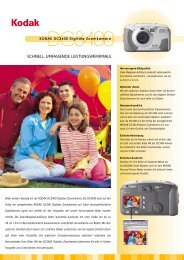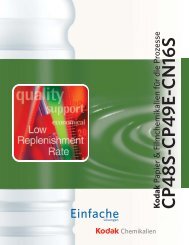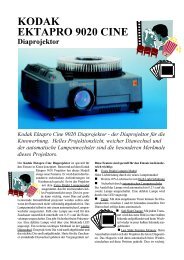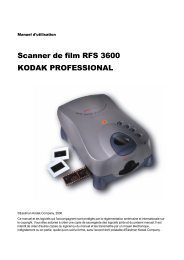KODAK PROFESSIONAL DCS Pro Back Plus Shutter Release Cables
KODAK PROFESSIONAL DCS Pro Back Plus Shutter Release Cables
KODAK PROFESSIONAL DCS Pro Back Plus Shutter Release Cables
Create successful ePaper yourself
Turn your PDF publications into a flip-book with our unique Google optimized e-Paper software.
Kodak created two new custom cables. The cables are not included with the <strong>DCS</strong> <strong>Pro</strong> <strong>Back</strong> <strong>Plus</strong>.<br />
<strong>KODAK</strong> <strong>PROFESSIONAL</strong> <strong>DCS</strong> <strong>Pro</strong> <strong>Back</strong> <strong>Plus</strong> 553ELX Cable Assembly (EK Cat Number 837<br />
1205)—enables the <strong>DCS</strong> <strong>Pro</strong> <strong>Back</strong> <strong>Plus</strong> to be used with the HASSELBLAD 553ELX camera.<br />
<strong>DCS</strong> <strong>Pro</strong> <strong>Back</strong> <strong>Plus</strong> Remote <strong>Shutter</strong> <strong>Release</strong> Connector<br />
HASSELBLAD Remote <strong>Shutter</strong> <strong>Release</strong> Connector<br />
<strong>KODAK</strong> <strong>PROFESSIONAL</strong> <strong>DCS</strong> <strong>Pro</strong> <strong>Back</strong> <strong>Plus</strong> 503CW/CXi Cable Assembly (EK Cat Number<br />
195 3736)—enables the <strong>DCS</strong> <strong>Pro</strong> <strong>Back</strong> <strong>Plus</strong> to be used with the HASSELBLAD 503CW and 503CXi<br />
cameras.<br />
<strong>DCS</strong> <strong>Pro</strong> <strong>Back</strong> <strong>Plus</strong> Remote <strong>Shutter</strong> <strong>Release</strong> Connector<br />
HASSELBLAD Remote <strong>Shutter</strong> <strong>Release</strong> Connector<br />
Important: When using the <strong>DCS</strong> <strong>Pro</strong> <strong>Back</strong> <strong>Plus</strong> with a 503CXi, 503CW or 553ELX, the <strong>Shutter</strong><br />
<strong>Release</strong> Button on the custom cable must be used when capturing images. Do not use the <strong>Shutter</strong><br />
<strong>Release</strong> button on the camera body or the Winder CW. Do not use the Winder CW IR Remote<br />
Control unit.<br />
P/N 6B5814 2 August 29, 2001