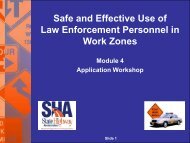SHA CIC Mobile Application Help Document
SHA CIC Mobile Application Help Document
SHA CIC Mobile Application Help Document
You also want an ePaper? Increase the reach of your titles
YUMPU automatically turns print PDFs into web optimized ePapers that Google loves.
5. Subscribing for Contract Notifications<br />
A major feature of the iPhone <strong>SHA</strong> <strong>CIC</strong> application is that you can subscribe to<br />
contracts, and new notifications for these contracts will appear in your My<br />
Notifications page,.<br />
If enabled to do so the application will send you alerts when new notifications are<br />
posted.<br />
Only new notifications from contracts you are subscribed to will appear in your My<br />
Notification page, and alerts will only be sent to you for these notifications. When<br />
you subscribe to a contract, old notifications will not appear in your My<br />
Notifications page. If you wish to see these notifications, you must look at the<br />
Contract page – see Section 3.<br />
At the bottom of every Contract page there is an area where notifications are<br />
managed, as shown in the following screenshot:<br />
If you press the upper Enable button with the contract number on it, you will be<br />
subscribed to all future notifications for that contract. A confirmation message<br />
will be displayed. Pressing the button again will disable that contract notification.