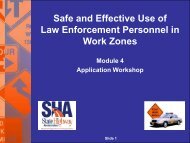SHA CIC Mobile Application Help Document
SHA CIC Mobile Application Help Document
SHA CIC Mobile Application Help Document
You also want an ePaper? Increase the reach of your titles
YUMPU automatically turns print PDFs into web optimized ePapers that Google loves.
1. Main Menu<br />
The main menu of the application appears like the screenshot below.<br />
The menu has the following buttons:<br />
- Search. Searching for contracts<br />
- Browse by date. Viewing contract notifications by date<br />
- My notifications. Viewing notifications for contracts you are subscribed to<br />
- Change settings. For changing your subscription settings.<br />
If you get lost within the application, pressing the Back button on each screen will<br />
eventually take you back to the main menu. Alternatively, the iPhone home button<br />
will exit the application, and re-opening the application will take you to the main<br />
menu.