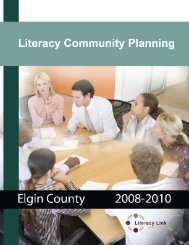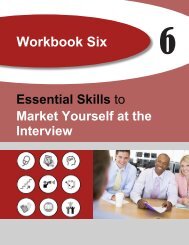Workbook 2 - Literacy Link South Central
Workbook 2 - Literacy Link South Central
Workbook 2 - Literacy Link South Central
Create successful ePaper yourself
Turn your PDF publications into a flip-book with our unique Google optimized e-Paper software.
How you will use Essential Skills for job search<br />
You will find that you use your Essential Skills for all of the job search activities in these<br />
workbooks. When you begin to read the content, you will notice that activities requiring<br />
Essential Skills are identified with icons and tips. The icons tell you which Essential Skills you<br />
will be using. The tips tell you how you will use the Essential Skill for each activity.<br />
Essential Skills Icon What It Means<br />
Reading: Understanding materials written in sentences or<br />
paragraphs<br />
Example: Read a case study about job search.<br />
Using documents: Using and understanding labels, graphs, signs<br />
and other similar materials<br />
Example: Fill in a chart of job search contact information.<br />
Numeracy: Using and understanding numbers<br />
Example: Budget your monthly expenses.<br />
Writing: Writing text or typing on a computer<br />
Example: Write a thank you note after an interview.<br />
Oral communication: Using speech to share thoughts and<br />
information<br />
Example: Practise answering interview questions with others.<br />
4