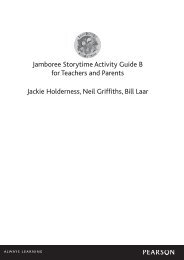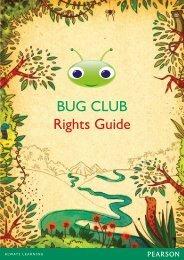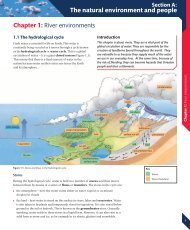Chapter 1: Hardware - Pearson Schools
Chapter 1: Hardware - Pearson Schools
Chapter 1: Hardware - Pearson Schools
Create successful ePaper yourself
Turn your PDF publications into a flip-book with our unique Google optimized e-Paper software.
End of <strong>Chapter</strong> 1 Checklist<br />
1. Computers are now commonplace, and affect our lives in many ways every day.<br />
2. An ICT system carries out a task in three main stages, which may overlap: input, processing and<br />
output.<br />
3. A computer is an electronic machine that can follow a set of instructions to input, process, store<br />
and output data.<br />
4. <strong>Hardware</strong> is the equipment that makes up the complete ICT system: the components such as the<br />
keyboard, the monitor, the system unit and everything inside it, a printer, a scanner and speakers.<br />
5. Input devices include the keyboard, pointing devices (such as a mouse, joystick, game pad or<br />
trackpad), scanners, magnetic stripe readers, OMR readers and light sensors.<br />
6. Output devices include monitors, printers and speakers.<br />
7. Printers can be divided into impact and non-impact printers. An impact printer strikes an inked<br />
ribbon which makes marks on the paper. A non-impact printer uses a non-striking method to<br />
form the image on the paper. This type includes laser printers and inkjet printers.<br />
8. Printers use different kinds of output medium, such as single A4 sheets of paper, continuous paper<br />
and specialist paper for printing photographs or other digitised images.<br />
9. Multi-function printers combine a printer, scanner and fax machine. Combining a printer with a<br />
scanner produces the effective functionality of a photocopying machine.<br />
<strong>Chapter</strong> 1: <strong>Hardware</strong><br />
25