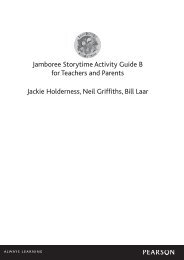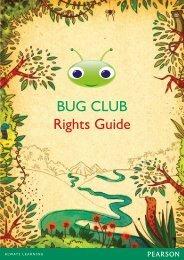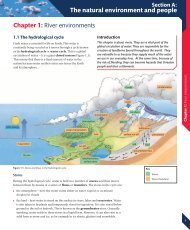Chapter 1: Hardware - Pearson Schools
Chapter 1: Hardware - Pearson Schools
Chapter 1: Hardware - Pearson Schools
You also want an ePaper? Increase the reach of your titles
YUMPU automatically turns print PDFs into web optimized ePapers that Google loves.
The main remote control technology used in the home is infrared. The signals<br />
between a remote control handset and the device it is controlling are infrared light<br />
pulses, which are invisible to the human eye.<br />
The transmitter in the remote control handset sends out a pulse of infrared light<br />
when a button is pressed on the handset. A transmitter is often a light-emitting<br />
diode (LED) which is built into the pointing end of the remote control handset (see<br />
Figure 1.25). The infrared light pulse represents a binary code that corresponds to<br />
a command, such as ‘power on’ or ‘volume down’. A receiver is built into the<br />
device being controlled in a position where it can easily receive the infrared light<br />
pulses – for example, it is built into the front of a satellite TV receiver. The receiver<br />
passes the code to a microprocessor, which decodes it and carries out the<br />
command.<br />
The remote control handset will often have two LEDs that light up at the same time<br />
when a button is pressed. One LED is the infrared transmitter and the light from<br />
this is invisible. The other LED emits a visible light and this is to reassure the user<br />
that the remote control is functioning (see Figure 1.25).<br />
Some handsets only work when they are pointing directly at the receiver on the<br />
controlled device, while others work when they are pointing generally towards the<br />
receiver. This is because the strength of the infrared light pulse varies. A handset<br />
with more than one infrared LED or a very powerful LED can produce a stronger,<br />
broader signal.<br />
Advantages of remote control:<br />
<br />
<br />
Less movement and energy are needed to operate remote controlled devices.<br />
Inaccessible or hidden devices can be controlled.<br />
Figure 1.24 A remote control handset<br />
<strong>Chapter</strong> 1: <strong>Hardware</strong><br />
Disadvantages of remote control:<br />
<br />
Some devices cannot be operated without the remote control handset. If this is<br />
lost or damaged, the device cannot be used.<br />
Output devices<br />
Monitors<br />
Monitors are also known as visual display units (VDUs). They come in different<br />
styles and quality levels. Screen colour quality, resolution and clarity are just some<br />
of the features that affect how desirable a particular monitor is to you.<br />
Picture elements<br />
Although the picture on a computer monitor may look sharp and clear, it is made<br />
up of many illuminated dots known as picture elements or pixels. The dots are<br />
usually so tiny that you would not normally notice them individually – you just see<br />
the whole picture. If you could actually see the picture elements, the picture would<br />
look jagged (see Figure 1.26).<br />
The screen itself may perhaps have 1024 screen dots going across the screen, and<br />
768 from top to bottom. In this case the screen is said to have a resolution of<br />
Figure 1.25 The LEDs built into a remote control<br />
handset<br />
15