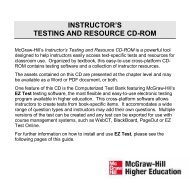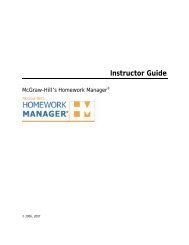EZ Test Online User Guide - McGraw Hill Education Customer ...
EZ Test Online User Guide - McGraw Hill Education Customer ...
EZ Test Online User Guide - McGraw Hill Education Customer ...
Create successful ePaper yourself
Turn your PDF publications into a flip-book with our unique Google optimized e-Paper software.
<strong>EZ</strong> TEST ONLINE INSTRUCTOR USER GUIDE<br />
Delete a Question<br />
You must be in either the Select Questions from Banks or Organize/Edit Question screens for a<br />
selected test to be able to delete a question from a test.<br />
1. Click the Delete icon to remove the question from the test. A dialogue box will prompt you to<br />
confirm your action.<br />
2. Click OK to delete the question. To halt the deletion and leave the question in the test, click<br />
Cancel.<br />
Edit <strong>Test</strong> Questions<br />
You must be in either the Select Questions from Banks or Organize/Edit Question screens for a<br />
selected test to be able to edit a question within a test.<br />
1. Click the Edit question icon next to the question you want to edit.<br />
The Question Editing window opens containing the question you want to edit.<br />
2. Enter your changes using the question editing interface.<br />
Version 6/25/2007 Page 65 of 106<br />
Copyright ©2007 The <strong>McGraw</strong><strong>Hill</strong> Companies, Inc. All Rights Reserved