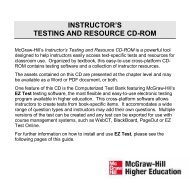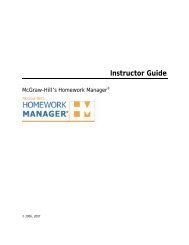EZ Test Online User Guide - McGraw Hill Education Customer ...
EZ Test Online User Guide - McGraw Hill Education Customer ...
EZ Test Online User Guide - McGraw Hill Education Customer ...
Create successful ePaper yourself
Turn your PDF publications into a flip-book with our unique Google optimized e-Paper software.
<strong>EZ</strong> TEST ONLINE INSTRUCTOR USER GUIDE<br />
Print Preview of a <strong>Test</strong> ....................................................................................................... 76<br />
Text Settings & Layout ....................................................................................................... 77<br />
Save Your <strong>Test</strong> .................................................................................................................. 80<br />
Export for <strong>Online</strong> Courses (CMS) ....................................................................................... 81<br />
<strong>Online</strong> <strong>Test</strong> Management........................................................................................................ 87<br />
Question Pooling...................................................................................................................87<br />
<strong>Online</strong> Settings......................................................................................................................88<br />
Title.................................................................................................................................... 88<br />
Question Order .................................................................................................................. 88<br />
Presentation....................................................................................................................... 88<br />
Time Limits ........................................................................................................................ 89<br />
Point Awards...................................................................................................................... 90<br />
Preassigned Points ............................................................................................................ 90<br />
Submissions ...................................................................................................................... 91<br />
Results Reporting............................................................................................................... 91<br />
Score EMailing.................................................................................................................. 91<br />
Anonymous........................................................................................................................ 92<br />
Scoring & Reporting ..............................................................................................................92<br />
Manual Scoring.................................................................................................................. 92<br />
<strong>Test</strong> Duration Info............................................................................................................... 94<br />
View Student Scores.......................................................................................................... 94<br />
View Submission Data ....................................................................................................... 96<br />
Record Keeping ....................................................................................................................99<br />
Completion Report ............................................................................................................. 99<br />
Clear Incompletes .............................................................................................................. 99<br />
Submit Incompletes............................................................................................................ 99<br />
Clear Access Records........................................................................................................ 99<br />
Erase All Submissions...................................................................................................... 100<br />
Erase Instructor Submissions........................................................................................... 100<br />
Sharing <strong>Test</strong>s ........................................................................................................................ 101<br />
Copy Shared <strong>Test</strong>s .............................................................................................................102<br />
Share <strong>Test</strong>s with Colleagues...............................................................................................102<br />
Add a Colleague .............................................................................................................. 102<br />
Export Archive.................................................................................................................. 103<br />
<strong>EZ</strong> TEST ONLINE STUDENT HANDOUT 1 ............................................................................ 104<br />
Log In as Student ................................................................................................................104<br />
Register as Student.............................................................................................................104<br />
View/Change Student Info...................................................................................................104<br />
<strong>EZ</strong> TEST ONLINE STUDENT HANDOUT 2 ............................................................................ 105<br />
Taking a <strong>Test</strong> <strong>Online</strong> ...........................................................................................................105<br />
View My Grades..................................................................................................................106<br />
View My Submissions .........................................................................................................106<br />
Version 6/25/2007 Page 4 of 106<br />
Copyright ©2007 The <strong>McGraw</strong><strong>Hill</strong> Companies, Inc. All Rights Reserved