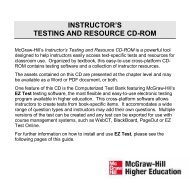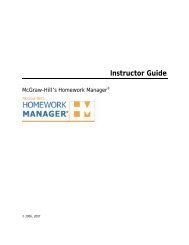EZ Test Online User Guide - McGraw Hill Education Customer ...
EZ Test Online User Guide - McGraw Hill Education Customer ...
EZ Test Online User Guide - McGraw Hill Education Customer ...
Create successful ePaper yourself
Turn your PDF publications into a flip-book with our unique Google optimized e-Paper software.
<strong>EZ</strong> TEST ONLINE INSTRUCTOR USER GUIDE<br />
Table of Contents<br />
Getting Started.......................................................................................................................... 5<br />
<strong>EZ</strong> <strong>Test</strong> <strong>Online</strong> Workflow.........................................................................................................5<br />
System Requirements.............................................................................................................5<br />
Getting Help & Support............................................................................................................5<br />
Screen Sensitive Help.......................................................................................................... 5<br />
Field Sensitive Help ............................................................................................................. 5<br />
<strong>User</strong> <strong>Guide</strong> Help .................................................................................................................. 5<br />
Exploring <strong>EZ</strong> <strong>Test</strong> <strong>Online</strong> Work Space.....................................................................................6<br />
Title Area ............................................................................................................................. 6<br />
<strong>EZ</strong> <strong>Test</strong> <strong>Online</strong> Toolbar ........................................................................................................ 6<br />
Course Management Toolbar............................................................................................... 6<br />
<strong>Test</strong> Management Toolbar ................................................................................................... 7<br />
Buttons ................................................................................................................................ 7<br />
Hypertext Links .................................................................................................................... 7<br />
Instructor Login ........................................................................................................................ 8<br />
Register with <strong>EZ</strong> <strong>Test</strong> <strong>Online</strong>...................................................................................................8<br />
<strong>EZ</strong> <strong>Test</strong> <strong>Online</strong> Login...............................................................................................................8<br />
<strong>EZ</strong> <strong>Test</strong> Logout .......................................................................................................................8<br />
Manage Courses/Sections........................................................................................................ 9<br />
Update Instructor Information ..................................................................................................9<br />
Add a Course/Section .............................................................................................................9<br />
Delete a Course ......................................................................................................................9<br />
View/Change Course Settings...............................................................................................10<br />
Preview a Course..................................................................................................................10<br />
Manage Roster ........................................................................................................................ 11<br />
Change Student SelfRegistration Settings............................................................................12<br />
Add Students ........................................................................................................................12<br />
Import a Student Roster ..................................................................................................... 14<br />
View/Change Student Info.....................................................................................................14<br />
Delete Students.....................................................................................................................15<br />
Deleting Specified Students ............................................................................................... 15<br />
Deleting All Students.......................................................................................................... 16<br />
Export Roster..................................................................................................................... 16<br />
Manage Gradebook................................................................................................................. 18<br />
View/Modify Gradebook Settings...........................................................................................18<br />
Download Gradebook............................................................................................................19<br />
Print Gradebook....................................................................................................................20<br />
Working with <strong>Test</strong>s ................................................................................................................. 21<br />
Create a New <strong>Test</strong> ................................................................................................................21<br />
Open a <strong>Test</strong> Bank .............................................................................................................. 21<br />
Select Questions................................................................................................................ 23<br />
Multiple Category Selection................................................................................................ 23<br />
Import a <strong>Test</strong>.........................................................................................................................24<br />
Import an Exported <strong>EZ</strong> <strong>Test</strong> File......................................................................................... 24<br />
Import Other <strong>Test</strong> Formats ................................................................................................. 24<br />
Edit a Saved <strong>Test</strong>..................................................................................................................25<br />
Show/Hide a <strong>Test</strong>..................................................................................................................26<br />
Duplicate a <strong>Test</strong> ....................................................................................................................27<br />
Preview a Course and <strong>Test</strong>s..................................................................................................27<br />
Delete a <strong>Test</strong>.........................................................................................................................27<br />
Create/Edit <strong>Test</strong> Questions..................................................................................................... 28<br />
Write your own questions ......................................................................................................28<br />
Version 6/25/2007 Page 2 of 106<br />
Copyright ©2007 The <strong>McGraw</strong><strong>Hill</strong> Companies, Inc. All Rights Reserved