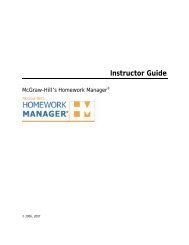EZ Test 6.2 Quick Start Guide.pdf - MHHE.com
EZ Test 6.2 Quick Start Guide.pdf - MHHE.com
EZ Test 6.2 Quick Start Guide.pdf - MHHE.com
You also want an ePaper? Increase the reach of your titles
YUMPU automatically turns print PDFs into web optimized ePapers that Google loves.
<strong>EZ</strong> <strong>Test</strong> Navigation<br />
<strong>Test</strong> Management icons<br />
Use the icons on the <strong>Test</strong> Management screen to manage your saved tests.<br />
Create a .zip file that you can share with others.<br />
Delete a test permanently from the list of saved tests.<br />
Create a copy of a saved test. You can permanently apply the<br />
changes, or create a new version.<br />
Open the Publishing Options screen for the test.<br />
Edit this test to apply formatting and wording changes.<br />
Bread crumbs<br />
Some screens provide "bread crumbs" or hot links that allow you to quickly<br />
navigate between screens. This listing shows progression through screens.<br />
Each screen is separated by the > arrow.<br />
To move to any screen in the list, click<br />
on the underlined screen title.<br />
Bread crumbs<br />
20