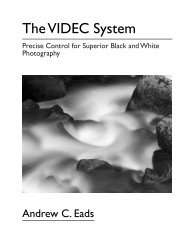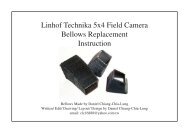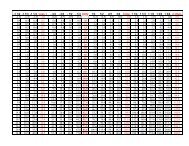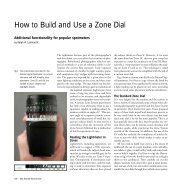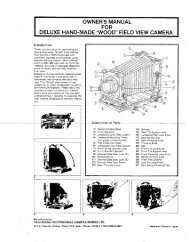Documentation for the HP48Gx calculator - Large Format ...
Documentation for the HP48Gx calculator - Large Format ...
Documentation for the HP48Gx calculator - Large Format ...
Create successful ePaper yourself
Turn your PDF publications into a flip-book with our unique Google optimized e-Paper software.
A large <strong>for</strong>m at Photographer's vade m ecum ¤<br />
HP48GX program<br />
docum entation<br />
Robert E.W<br />
heeler<br />
Jan 1998<br />
¤ c°1997-1999 by Robert E.W heeler,a lrights reserved.<br />
1
Contents<br />
1 Introduction 4<br />
1.1 Notation . . . . . . . . . . . . . . . . . . . . . . . . . . . . . . . . 5<br />
1.2 Fractionalstops . . . . . . . . . . . . . . . . . . . . . . . . . . . . 6<br />
1.3 Num ericalaccuracy . . . . . . . . . . . . . . . . . . . . . . . . . . 7<br />
2 Setting param eters 7<br />
3 The viewfram e 8<br />
3.1 Program Nam e: VIEW V,From v . . . . . . . . . . . . . . . . . . 9<br />
3.2 Program Nam e: VIEW U,From u . . . . . . . . . . . . . . . . . . 10<br />
3.3 Discussion . . . . . . . . . . . . . . . . . . . . . . . . . . . . . . . 10<br />
4 Determ ining lens tilt 11<br />
4.1 TILTB,By back focusing . . . . . . . . . . . . . . . . . . . . . . 12<br />
4.2 TILTD,Tilt from distance andangle . . . . . . . . . . . . . . . . 13<br />
4.3 Tilt from geom etric param eters . . . . . . . . . . . . . . . . . . . 14<br />
4.3.1 TILTJ,Tilt from J . . . . . . . . . . . . . . . . . . . . . . 14<br />
4.3.2 TILTG,Tilt from ° . . . . . . . . . . . . . . . . . . . . . 15<br />
4.4 Tilting <strong>the</strong> back . . . . . . . . . . . . . . . . . . . . . . . . . . . . 15<br />
5 Determ ining DOF 16<br />
5.1 DOFU,As a function of u . . . . . . . . . . . . . . . . . . . . . . 16<br />
5.2 DOF$,From ray angle,<strong>for</strong> tiltedlenses . . . . . . . . . . . . . . 17<br />
5.3 DOFV,From v . . . . . . . . . . . . . . . . . . . . . . . . . . . . 19<br />
5.4 DOFH,From subject height . . . . . . . . . . . . . . . . . . . . . 20<br />
5.5 DOFM,From m agnī cation . . . . . . . . . . . . . . . . . . . . . 20<br />
5.6 DOFD,From defocus . . . . . . . . . . . . . . . . . . . . . . . . 20<br />
5.7 DDOF,From depth of ¯eld . . . . . . . . . . . . . . . . . . . . . 21<br />
5.8 HYP,Hyperfocaldistance . . . . . . . . . . . . . . . . . . . . . . 21<br />
5.9 FUZZ,Blurredim ages . . . . . . . . . . . . . . . . . . . . . . . . 21<br />
6 Finding <strong>the</strong> subject's height 23<br />
7 Finding <strong>the</strong> F-num ber,N 24<br />
7.1 NDU,N from ±=2 andu . . . . . . . . . . . . . . . . . . . . . . . 24<br />
7.2 NNF,N from near andfar values . . . . . . . . . . . . . . . . . . 25<br />
7.3 NDOF,N from DOF andu . . . . . . . . . . . . . . . . . . . . . 26<br />
8 Finding <strong>the</strong> focallength 26<br />
9 Finding <strong>the</strong> m agnī cation 27<br />
10 UV 28<br />
11 Be lows Factor 28<br />
2
12 Misce laneous program s 29<br />
12.1 AOV,from m agnī cation andfocallength . . . . . . . . . . . . . 29<br />
12.2 MOTIO,shutter speedto stop m otion . . . . . . . . . . . . . . . 30<br />
12.3 STOPD,stop di®erence <strong>for</strong> light m ovem ent . . . . . . . . . . . . 30<br />
12.4 TRIAN,triangulation . . . . . . . . . . . . . . . . . . . . . . . . 30<br />
12.5 RESL,resolution . . . . . . . . . . . . . . . . . . . . . . . . . . . 31<br />
12.6 RESU,at <strong>the</strong> DOF lim its . . . . . . . . . . . . . . . . . . . . . . 31<br />
13 Technicalities 32<br />
3
1 Introduction<br />
W hen a university education wasm ostly a study ofGreek andLatin,schoolboys<br />
carriedabout sm a lbooks containing crib notes,gram m aticalm em oranda,and<br />
o<strong>the</strong>r helpfulbitsof in<strong>for</strong>m ation. Itisnotsurprising that<strong>the</strong>y referredto <strong>the</strong>m<br />
by a Latin tag,vade m ecum ,which translates as \go with m e." I,andI think<br />
m ostlarge <strong>for</strong>m atphotographers,do som ething sim ilar. In m y bag isa notebook<br />
¯ ledwith variousthings,such as¯lter factors,reciprocity tim es,shiftlim its<strong>for</strong><br />
various lenses,etc.<br />
In addition,I carry one o<strong>the</strong>r thing,which I consider m y realvade m ecum . It<br />
isan HP48GX pocket<strong>calculator</strong>,andin itI have program m edthose calculations<br />
that are useful<strong>for</strong> m y sort of photography. Yesterday,<strong>for</strong> exam ple,I took two<br />
pictures while on a walk. One requireda tilted lens, and<strong>the</strong> o<strong>the</strong>r involved a<br />
nice calculation of DOF to include an object in <strong>the</strong> <strong>for</strong>eground. Nei<strong>the</strong>r took<br />
m ore than ¯ve m inutes, and a third photograph was abandoned be<strong>for</strong>e <strong>the</strong><br />
cam era was unpacked,because prelim inary calculations indicatedthat it could<br />
not be taken in <strong>the</strong> way I envisioned | I'lprobably go back and rethink <strong>the</strong><br />
com position som etim e.<br />
W hen I startedin large <strong>for</strong>m at photography,I was unable to ¯ndadequate<br />
instructions <strong>for</strong> m any ¯ddling problem s in <strong>the</strong> books I consulted. I found exhaustive<br />
discussion of light and photographic m aterials, but little help on <strong>the</strong><br />
practicalproblem s. Lens tilt,<strong>for</strong> exam ple,seem edas m uch a m ystery to m any<br />
authorsof photography booksasitdidto m e | atleastif <strong>the</strong>y knew itsincantation,<strong>the</strong>y<br />
chose not to revealit.<br />
As near as I could m ake out,tilting <strong>the</strong> lens was som ething to be done by<br />
cut-and-try | focuson som ething,tilt<strong>the</strong> lensa bit,focuson som ething,adjust<br />
<strong>the</strong> tilt,etc. untila lparts of <strong>the</strong> subjectare in focus 1 . I triedthis a few tim es<br />
with m iddling success, but found it hardly a satisfactory procedure: if <strong>for</strong> no<br />
o<strong>the</strong>r reason,than thatittakesa long tim e. I am sure <strong>the</strong> in<strong>for</strong>m ation existsin<br />
<strong>the</strong> technicalliterature som ewhere,but in exasperation I sat down andderived<br />
<strong>the</strong> equations from ¯rst principles. By that I m ean I went back to a <strong>the</strong>orem<br />
of projective geom etry due to Desargueswhich underlies<strong>the</strong> rulesartistsuse to<br />
produce perspective drawings,andderived<strong>the</strong> lens equation relating <strong>the</strong> focus<br />
distance,<strong>the</strong> lens-¯lm distance,and<strong>the</strong> lensfocallength. From thiseverything<br />
else fo lows.<br />
The program s described here, calculate <strong>the</strong> lens tilt angle in several ways.<br />
The easiest is by focusing on two points in <strong>the</strong> subject plane,which is <strong>the</strong> idea<br />
that underlies <strong>the</strong> Sinar, and Linho® built-in calculations. Alm ost as easy, is<br />
to use <strong>the</strong> distance and angle of a pair of points in <strong>the</strong> subject plane. There<br />
are two additionalm ethodswhich m ay appealto som e who fancy that<strong>the</strong>y can<br />
judge angles by eye.<br />
Of course,a photographer haso<strong>the</strong>r problem s: depth of ¯eld,DOF,<strong>for</strong> one.<br />
The standard<strong>for</strong>m ulasthatappear in bookswork we lenough <strong>for</strong> interm ediate<br />
anddistant objects,but are considerably in error <strong>for</strong> m acro photography. This<br />
1 A discussion of this procedure in exquisite detailm ay be foundin Bond (1998).<br />
4
isstrange,since <strong>the</strong> correct<strong>for</strong>m ulasare notdi±cult. Perhaps<strong>the</strong> authorshave<br />
stuck to <strong>for</strong>m ulas that <strong>the</strong>y thought wouldbe easy to calculate. In any case,if<br />
one is going to use a <strong>calculator</strong>, which I hope you wil, <strong>the</strong>n <strong>the</strong>re is no need<br />
to use <strong>the</strong> wrong <strong>for</strong>m ula. In addition, <strong>the</strong> practicing photographer needs to<br />
m ake judgm entsaboutDOF <strong>for</strong> tiltedlenses,andassess<strong>the</strong> degree of blur <strong>for</strong> a<br />
backgroundor <strong>for</strong>egroundobject. Six program sare provided<strong>for</strong> <strong>the</strong>se problem s,<br />
di®ering in <strong>the</strong> type of input required.<br />
Various questionsarise in practice about focal length: (1) given near and<br />
far objects, which focal length wil cause <strong>the</strong>se to be <strong>the</strong> near and far DOF<br />
lim its? (2) Given <strong>the</strong> m agnī cation and<strong>the</strong> distance to <strong>the</strong> subject,whatis<strong>the</strong><br />
proper focallength to choose. Sim ilar questions occur in relation to <strong>the</strong> proper<br />
F-num ber. Andwhat about <strong>the</strong> be lows factor? There are o<strong>the</strong>r questions stil<br />
{ what shutter speedwilstop m otion,or what is <strong>the</strong> angle of view? Program s<br />
are provided<strong>for</strong> a l.<br />
Perhaps <strong>the</strong> m ost im portant thing,is <strong>the</strong> viewfram e: a sim ple fram e m ade<br />
from what you wil with a m easuring cord attached. I am not aware of any<br />
serious discussion of this m ost usefuldevice. It not only concentrates <strong>the</strong> photographers<br />
attention by fram ing <strong>the</strong> view, but enables <strong>the</strong> appropriate lens to<br />
be chosen,andwith <strong>the</strong> two program sincluded,a lows<strong>the</strong> photographer to ¯nd<br />
<strong>the</strong> DOF { a lwithout unpacking <strong>the</strong> cam era.<br />
The program s m ay be entered into a <strong>calculator</strong> by hand, or <strong>the</strong>y m ay be<br />
downloaded from a PC via a serial cable. Instructions <strong>for</strong> downloading are<br />
given in an associated docum ent. The m a<strong>the</strong>m atical details of m any of <strong>the</strong>se<br />
calculations do notseem to be available in <strong>the</strong> literature,andso a co lection of<br />
notes m ay also be downloaded.<br />
I assum e that<strong>the</strong> reader isa large <strong>for</strong>m atphotographer,andthat<strong>the</strong> problem<br />
sdiscussedwilbe those thathave been thoughtabout. I wouldn'tdiscourage<br />
som eone who isnew to this<strong>for</strong>m atfrom reading thism aterialandusing <strong>the</strong> program<br />
s,butI think itunlikely that<strong>the</strong>y wilfu ly appreciate <strong>the</strong> program suntil<br />
<strong>the</strong>y have experienced som e of <strong>the</strong>m ¯rsthand. There are a num ber of good 2<br />
books on large <strong>for</strong>m at photography,andI wouldhope that <strong>the</strong> neophyte would<br />
consult <strong>the</strong>m ¯rst. Two that I can recom m end are: Stroebel et.al. (1986),<br />
Stroebel (1993) For <strong>the</strong> m ore technica ly inclined, Ray (1994) and Jacobson<br />
et.al. (1988) are also good.<br />
1.1 Notation<br />
I have chosen to use a few standardsym bols both in <strong>the</strong> program s andin this<br />
text,ra<strong>the</strong>r than repeatdescriptive phrasesatevery point. They are ilustrated<br />
in Figure 1, and listed in Table 1. The ¯gure shows three planes: <strong>the</strong> subject<br />
plane,<strong>the</strong> lens plane,and<strong>the</strong> focalplane. In addition,<strong>the</strong> Near andFar DOF<br />
planes are shown about<strong>the</strong> subjectplane,asare <strong>the</strong>ir cognates about <strong>the</strong> focal<br />
plane. Note that <strong>the</strong> Near and Far planes are m easured from <strong>the</strong> lens plane.<br />
2 Although on topic,I cannotrecom m endMerklinger (1992)or (1993) because sim ple ideas<br />
are m ade overly com plicated.<br />
5
The distances of <strong>the</strong>se planes from <strong>the</strong> subject plane are denoted FrontDOF<br />
andBackDOF.The Near andFar planesare notsym m etricalabout<strong>the</strong> subject<br />
plane,but<strong>the</strong>ir cognatesabout<strong>the</strong> focalplane are sym m etrical,<strong>for</strong> a lpractical<br />
purposes. Thus one m ay use ±=2 to represent <strong>the</strong> distance from ei<strong>the</strong>r to <strong>the</strong><br />
focalplane. The lens tilt angle,µ,wilbe discussedlater.<br />
Subject<br />
Plane<br />
Far<br />
Lens<br />
Plane<br />
Focal<br />
Plane<br />
Near<br />
Lens<br />
BackDOF<br />
FrontDOF<br />
u<br />
F<br />
v<br />
δ<br />
Figure 1: Para lelplanes<br />
u Distance from subject focus point to lens<br />
v Distance from lens to ¯lm<br />
F Focallength<br />
N<br />
The F-num ber<br />
± Defocus ´ Depth of focus<br />
µ Lens tilt angle<br />
Near Near DOF lim it<br />
Far Far DOF lim it<br />
FrontDOF = (u ¡Near): i.e. DOF in front of focus<br />
BackDOF = (F ar¡u): i.e. DOF in back of focus<br />
Table 1: Frequently usedsym bols<br />
In addition,units of m easurem ent are indicatedby appending a unit designator<br />
starting with an underline \ " to values. Thus5 m m eans5 m eters,3 m m<br />
m eans 3 m ilim eters,10 ± m eans 10 degrees,etc.<br />
1.2 Fractionalstops<br />
The N valuesare spaceduni<strong>for</strong>m ly on <strong>the</strong> shutter,andone can setinterm ediate<br />
values, such as a value half way between 16 and 22. The corresponding N is<br />
6
19.6,which requiressom e calculation to discover,andwouldbe a nuisance were<br />
<strong>the</strong> program s to dem andits input. There<strong>for</strong>e,<strong>the</strong> program s a low <strong>the</strong> input of<br />
interm ediate values using <strong>the</strong> <strong>for</strong>m \16 5",where both <strong>the</strong> quotes and<strong>the</strong> \ "<br />
are required. \16 5" m ay be read as <strong>the</strong> shutter setting half way between 16<br />
and 22. In actuality, <strong>the</strong> program translates <strong>the</strong> quoted string into a num ber<br />
(19.6) which it stores in <strong>the</strong> variable N; and when it displays N, it displays a<br />
quotedstring if needed. Fu lF-num bers m ay be input ei<strong>the</strong>r as num bers 3 ,like<br />
16,or as strings with quotes like \16."<br />
1.3 Num ericalaccuracy<br />
The am ount of light adm itted through <strong>the</strong> aperture (ilum inance) is of great<br />
im portance, as early photographersquickly learned. It m ay be contro led by<br />
<strong>the</strong> duration of <strong>the</strong> exposure andby <strong>the</strong> lens aperture. About 1880 (Kingslake<br />
1989) it becam e custom ary to designate a lens by its F-num ber. Iris shutters<br />
were also introducedabout 1880 (ibid),andm arkings on <strong>the</strong> lenses were likely<br />
to have been in term s of F-num bers. Sequences of stops and F-num bers were<br />
proposed at <strong>the</strong> turn of <strong>the</strong> century, but <strong>the</strong> present standard sequence of F-<br />
num bers (1,1.4,2,2.8,4,:::) is fairly recent.<br />
There is not a lot thatcan be saidin justī cation of thisstandardsequence<br />
<strong>for</strong> a practical photographer. It requires an act of m em ory to use, and it increasesas<strong>the</strong><br />
ilum ination decreases,which iscontrary to whatone wants. One<br />
way to think of itis asa m easure of <strong>the</strong> lum inance of <strong>the</strong> object,in which case<br />
a sm a l opening and large F-num ber represents a bright object, but <strong>the</strong> odd<br />
sequence is stilsom ething to rem em ber.<br />
Twice <strong>the</strong> base 2 logarithm of <strong>the</strong> F-num ber sequence is (0, 1, 2, 3, :::),<br />
which would m ake things easier if only cam eras were m arked this way 4 . In<br />
this sequence, <strong>the</strong> steps represent a halving of <strong>the</strong> light intensity, so that 3<br />
represents half <strong>the</strong> light intensity of 2. For interm ediate values, light m eters<br />
report <strong>the</strong> decim alfraction from this scale: thus one m ay read 1.45 on a light<br />
m eter,representing a tic half way between <strong>the</strong> f/1.4andf/2 tics on a cam era 5 .<br />
Shutterson autom atic cam erascan be capable of contro ling aperture to a tenth<br />
of a step,buto<strong>the</strong>rsm ay notbe so accurate. A likely practicallim itisa setting<br />
to <strong>the</strong> nearest 1/3 stop.<br />
The notation adopted herein is 1.4 5. The \ " is required. The program s<br />
read and write num bers in this <strong>for</strong>m , but interna ly <strong>the</strong>y are translated into<br />
F-num bers,so that 1.4 5 is translatedinto N = 1:68.<br />
2 Setting param eters<br />
Program<br />
Nam e: P<br />
3 Actua ly inputnum bers are rounded to <strong>the</strong> nearest F-num ber be<strong>for</strong>e assignm ent to <strong>the</strong><br />
variable N,so inputting 20 results in N being set to 16.<br />
4 The EV system was origina ly developed<strong>for</strong> this purpose,but never becam e popular.<br />
5 Such an interm ediate tic doesnotrepresent<strong>the</strong> halfway intensity of 75%,butra<strong>the</strong>r about<br />
71%.<br />
7
Four param eters are needed <strong>for</strong> m ost calculations. They are focal length,<br />
F, <strong>the</strong> F-num ber, N, <strong>the</strong> <strong>for</strong>m at and optiona ly C, <strong>the</strong> diam eter of <strong>the</strong> circle<br />
of confusion. It is incum bent on <strong>the</strong> user to m ake sure that <strong>the</strong>y are always<br />
current. Som e program s use <strong>the</strong>m , o<strong>the</strong>rs do not, but it is a waste of tim e to<br />
try to rem em ber which is which,so always m ake sure <strong>the</strong>y are current.<br />
They m ay be set by running <strong>the</strong> P program . This can always be done by<br />
entering 6 P or pressing <strong>the</strong> corresponding m enu key ifitisvisible. Thisfunction<br />
throws up a display showing <strong>the</strong> current values,and<strong>the</strong>n shows a m enu along<br />
<strong>the</strong> bottom ,as in <strong>the</strong> fo lowing screen capture:<br />
To change <strong>the</strong> F or N values,enter a new value in <strong>the</strong> <strong>calculator</strong> andpressF<br />
or N.To change <strong>the</strong> ¯lm size,pressFILM andchoose one of <strong>the</strong> options: <strong>the</strong>y<br />
are 35m m ,645,6x7,6x9,4x5,and8x10. In generalC shouldnot be changed.<br />
A ¯lm size change wilsetC to a standardvalue,which m ay <strong>the</strong>n be changedif<br />
desired.W hen <strong>the</strong> param eters are correct,press <strong>the</strong> EXIT key. The need<strong>for</strong><br />
pressing EXIT can be confusing since thisis<strong>the</strong> only program requiring it. A l<br />
o<strong>the</strong>r program sper<strong>for</strong>m <strong>the</strong>ir calculations,display <strong>the</strong>m ,andexitautom atica ly.<br />
I lustrations in <strong>the</strong> rest of this docum ent assum e <strong>the</strong> param eters are set as<br />
in <strong>the</strong> above screen capture { F at 210 m m ,N at 32,andFILM at 45.<br />
3 The viewfram e<br />
Even be<strong>for</strong>e <strong>the</strong> cam era is set up, a decision about <strong>the</strong> view to be captured<br />
should be m ade. This is aided considerably by <strong>the</strong> use of a sim ple viewfram e<br />
heldso asto fram e <strong>the</strong> scene. Alm ostanything with <strong>the</strong> rightsizedhole wildo<br />
| I use a bent coat hanger.The inside dim ensions shouldbe <strong>the</strong> sam e as <strong>the</strong><br />
size of <strong>the</strong> im age on <strong>the</strong> ¯lm . In addition som e m eans should be provided <strong>for</strong><br />
m easuring <strong>the</strong> distance from <strong>the</strong> viewfram e to <strong>the</strong> eye. I attach a °exible tape<br />
m arkedin m ilim eters to m y viewfram e. Figure (2) shows som e item s from m y<br />
gadget bag,am ong <strong>the</strong>m m ay be seen m y bent coat hanger viewfram e.<br />
Use <strong>the</strong> viewfram e to fram e <strong>the</strong> view,andnote ei<strong>the</strong>r of two distances: (1)<br />
<strong>the</strong> distance, v, from <strong>the</strong> viewfram e to one eye | <strong>the</strong> o<strong>the</strong>r should be closed,<br />
since a cam era has only one eye; or (2) <strong>the</strong> distance, u, to <strong>the</strong> point of focus.<br />
The fo lowing two program s wilprovide depth of ¯eldando<strong>the</strong>r in<strong>for</strong>m ation.<br />
6 Press ®,<strong>the</strong>n P,<strong>the</strong>n ENTER<br />
8
Figure 2: Gadgets<br />
3.1 Program Nam e: VIEW V,From v<br />
The program asks <strong>for</strong> two param eters. The input is on <strong>the</strong> left,<strong>the</strong> output on<br />
<strong>the</strong> right.<br />
Here v is <strong>the</strong> distance in m ilim eters from <strong>the</strong> lens to <strong>the</strong> ¯lm plane. The<br />
F-num ber,N,m ay be input since one som etim es needs to com pare <strong>the</strong> e®ects<br />
of di®erentN. If N isinputas0 or blank (i.e. as"")<strong>the</strong> currentvalue of N,set<br />
by <strong>the</strong> P program ,wilbe used. This current value is unchangedby VIEW V.<br />
On <strong>the</strong> output, <strong>the</strong> u value is <strong>the</strong> distance from <strong>the</strong> lens to <strong>the</strong> in-focus<br />
subject. The FrontDOF and BackDOF values are <strong>the</strong> distances from u to <strong>the</strong><br />
near andfar DOF lim its. In thisilustration,<strong>the</strong> DOF is19.57 m (3:52+16:05).<br />
9
3.2 Program Nam e: VIEW U,From u<br />
The program asks <strong>for</strong> two param eters. The input is on <strong>the</strong> left,<strong>the</strong> output on<br />
<strong>the</strong> right.<br />
The only di®erence from <strong>the</strong> previous program ,is that u,<strong>the</strong> focus distance,is<br />
input. The F-num ber,N,m ay be input since one som etim es needs to com pare<br />
<strong>the</strong> e®ects of di®erent N. If N is input as 0 or blank (i.e. as "") <strong>the</strong> current<br />
value of N,setby <strong>the</strong> P program ,wilbe used. Thiscurrentvalue isunchanged<br />
by VIEW U.<br />
The u value is repeated from <strong>the</strong> input, and <strong>the</strong> v value calculated. The<br />
FrontDOF and BackDOF values are <strong>the</strong> distances from u of <strong>the</strong> near and far<br />
DOF lim its.<br />
3.3 Discussion<br />
A viewfram e im proves<strong>the</strong> visualization of a com position. Itaidsin deciding <strong>the</strong><br />
com position's orientation (landscape or portrait), and aids in <strong>the</strong> elim ination<br />
of extraneous detailwhich <strong>the</strong> eye m ight o<strong>the</strong>rwise not notice. There are o<strong>the</strong>r<br />
uses.<br />
Itm ay be usedto ¯nd<strong>the</strong> appropriate focallength. Suppose a com position<br />
fram es nicely in <strong>the</strong> viewfram e when <strong>the</strong> subject is about 4 m away, andthat<br />
<strong>the</strong> viewfram e to eye distance,v,isabout220 m m . Any lenswith lessthan 220<br />
m m focallength m ay be chosen and<strong>the</strong>n extendedto 220 m m <strong>for</strong> focusing. A<br />
210 m m m ight be appropriate. Of course one couldalso choose a 150 m m ,but<br />
<strong>the</strong> extension to 220 m (150 m m + 70 m m ) wouldresult in a be lows factor of<br />
about 2. In this case, VIEW V using v = 220 m indicates <strong>the</strong> FrontDOF and<br />
BackDOF values are 1.12 m and2.17 m ,assum ing F = 210 andN = 32.<br />
In m aking a decision aboutfocallength,<strong>the</strong>re isno needto be overly precise<br />
about v. A few m ilim eters ei<strong>the</strong>r way wilnot change <strong>the</strong> com position m uch.<br />
The im portant thing is to decide on a focal length with approxim ately <strong>the</strong><br />
coverage desired and leave <strong>the</strong> ¯ne details to that tim e when <strong>the</strong> cam era is<br />
focused.<br />
Using a viewfram e in this way is quite easy. W hat happens if one needs<br />
m ore depth of ¯eld, such as a <strong>for</strong>eground object? I raise <strong>the</strong> point, because<br />
som e wilattem pt to adjust <strong>the</strong> DOF by changing <strong>the</strong>ir lens. There is nothing<br />
wrong with this if it m eets <strong>the</strong> artistic needs, butoften <strong>the</strong> resulting change<br />
distorts<strong>the</strong> com position. Extraneousdetailwhich wasoutside <strong>the</strong> fram e isnow<br />
included,or <strong>the</strong> com position loosensup andbecom esuninteresting. To keep <strong>the</strong><br />
10
sam e com position when changing <strong>the</strong> lens,<strong>the</strong> cam era m ustbe m oved. Thiswil<br />
keep <strong>the</strong> m agnī cation constant. Un<strong>for</strong>tunately,<strong>the</strong> DOF doesnotchange very<br />
m uch when m agnī cation is ¯xed. You m ight like to use <strong>the</strong> DOFM program<br />
which gives DOF as a function of m agnī cation to establish <strong>the</strong> truth of this<br />
statem ent 7 .<br />
To increase DOF in a substantialway,<strong>the</strong> F-num ber,N,m ust be changed.<br />
In this case doubling N from 32 to 64, produces FrontDOF = 1:8 m and<br />
BackD OF = 8:21 m . The com position rem ains unchanged.<br />
4 Determ ining lens tilt<br />
W hen <strong>the</strong> subject,lens,and¯lm planes are para lel,focusing on any one part<br />
of <strong>the</strong> subject focuses on a lparts. This is ilustratedin Figure (1).<br />
Subject Plane<br />
FrontDOF<br />
Lens<br />
Plane<br />
Focal<br />
Plane<br />
u<br />
u'<br />
Lens<br />
v<br />
BackDOF<br />
δ<br />
F<br />
Figure 3: Tiltedplanes<br />
This is not true when <strong>the</strong> subject plane lies atan angle to <strong>the</strong> o<strong>the</strong>r planes.<br />
Focusing on one part of <strong>the</strong> tilted subject plane m ay cause o<strong>the</strong>r parts to be<br />
outof focus. To bring a lpartsof <strong>the</strong> subjectinto focus,<strong>the</strong> lensm ustbe tilted<br />
so that a l three planes m eet at a line. This is Scheim p°ug's rule. Figure (3)<br />
ilustrates this rule. The para lel planes in Figure(1) also obey Scheim p°ug's<br />
rule if one agrees,as is usual,that para lelplanes m eet at in¯nity.<br />
If <strong>the</strong> subject plane is tilted, <strong>the</strong>n it wil m eet <strong>the</strong> focalplane som ewhere.<br />
The problem isto ¯nd<strong>the</strong> tiltangle of <strong>the</strong> lenssuch thata plane through itwil<br />
also m eet where <strong>the</strong> o<strong>the</strong>r two planes m eet. Many experienced photographers<br />
decide on <strong>the</strong> tilt angle by cut-and-try m ixed with considerable experience. If<br />
<strong>the</strong> ground glass were brightly ilum inated, I would not ¯nd m uch fault with<br />
7 The m agnī cation <strong>for</strong> <strong>the</strong> above ilustration is about 0.021,which can be foundfrom <strong>the</strong><br />
MA GV program .<br />
11
such a procedure: but it is not,it is alm ost always dim requiring a dark cloth<br />
to block light,and <strong>for</strong> som e lens's with sm a lm axim um apertures,<strong>the</strong> ground<br />
glass can be grainy m aking nice judgm ents di±cult. I prefer to calculate <strong>the</strong><br />
angle from observations,and<strong>the</strong> fo lowing program s do this. The BACK TILT<br />
param eter which appears in <strong>the</strong> input m enus of <strong>the</strong> fo lowing program s wilbe<br />
discussedin Section (4.4).<br />
It is im portant to note, that although \tilt" is used in this section, <strong>the</strong><br />
in<strong>for</strong>m ation applies equa ly to \swing."<br />
4.1 TILTB,By back focusing<br />
The easiest way to determ ine lens tilt is by focusing on two subjects which<br />
im age near <strong>the</strong> top andbottom of <strong>the</strong> groundglass. Figure (4) shows this <strong>for</strong><br />
two back positions, one when point A is in focus,and one when point C is in<br />
focus. The distance along <strong>the</strong> rail (in m ilim eters) between <strong>the</strong> focus points,<br />
toge<strong>the</strong>r with <strong>the</strong> distance between <strong>the</strong> im ages (in m ilim eters) on <strong>the</strong> ground<br />
glasscan be usedto determ ine lenstilt. In ¯gure (4) <strong>the</strong> Rail¢ is <strong>the</strong> distance<br />
from ato b,and<strong>the</strong> Glass¢ is<strong>the</strong> distance from bto c. The calculation of <strong>the</strong><br />
lenstiltangle in degrees isgiven approxim ately by W heeler'srule of 60. To wit<br />
Á ¼ 60(b¡a)=(c ¡ b). The rule is not appropriate <strong>for</strong> close up work, but <strong>the</strong><br />
TILTB program always gives <strong>the</strong> correct value.<br />
Subjet Plane<br />
Tilted<br />
Lens Plane<br />
Untilted<br />
Lens Plane<br />
Focal Plane<br />
A<br />
Lens<br />
u'<br />
φ<br />
Back<br />
with A in<br />
focus<br />
c<br />
Back<br />
with C in<br />
focus<br />
C<br />
a<br />
b<br />
Figure 4: Tilt Diagram<br />
The program inputison <strong>the</strong> leftand<strong>the</strong> program output on <strong>the</strong> right. The<br />
inputuses<strong>the</strong> distance u 0 shown in Figure(4)which is<strong>the</strong> horizontaldistance to<br />
<strong>the</strong> subjectplane. The tiltcalculation doesnotm ake use of u 0 ,butitisusedin<br />
12
calculating <strong>the</strong> slope ° of <strong>the</strong> subject plane,which param eter is saved<strong>for</strong> later<br />
use by DOF $.<br />
The program outputs<strong>the</strong> lenstiltangle in degrees. The angle ispositive <strong>for</strong><br />
<strong>for</strong>wardtilts,andnegative <strong>for</strong> backward. Once <strong>the</strong> lensistilted,andrefocused,<br />
a lpoints in <strong>the</strong> lens plane wilbe in focus.<br />
In refocusing after <strong>the</strong> lens tilt,those with center tilt cam eras wil¯nd<strong>the</strong><br />
focus point som ewhere between <strong>the</strong> two previous points,while those with base<br />
tilt cam eras wil ¯nd it necessary to m ove <strong>the</strong> rear standard a considerable<br />
distance <strong>for</strong>ward. Base tilt cam eras m ove <strong>the</strong> lens in addition to rotating it,<br />
and<strong>the</strong> rear standardm ust be brought <strong>for</strong>wardto adjust <strong>for</strong> this m ovem ent.<br />
4.2 TILTD,Tilt from distance andangle<br />
Subjet Plane<br />
A<br />
High u'<br />
Tilted<br />
Lens Plane<br />
High<br />
angle<br />
φ<br />
Untilted<br />
Lens<br />
Plane<br />
Focal Plane<br />
u'<br />
C<br />
Low angle<br />
Low u'<br />
J<br />
γ<br />
Figure 5: Distance andangle<br />
Ano<strong>the</strong>r way to determ ine lenstilt is by specifying <strong>the</strong> anglesanddistances<br />
to two objects in <strong>the</strong> desiredsubject plane. Figure (5) shows two points A and<br />
C on <strong>the</strong> subject plane. The distances and angles of <strong>the</strong>se points are input<br />
13
to TILTD. The program assum es that angles above <strong>the</strong> horizon are positive,<br />
and negative below <strong>the</strong> horizon. One can buy palm size devices to m easure<br />
anglesabove andbelow <strong>the</strong> horizon from shopsthatse lsurveyors'sequipm ent.<br />
Distance can be guessed. The calculations are not very sensitive to <strong>the</strong> far<br />
distance,but <strong>the</strong> near distance shouldbe as accurate as possible. If a com pass<br />
is available, <strong>the</strong>n <strong>the</strong> program TRIAN m ay be used to triangulate from two<br />
bearings | <strong>the</strong> com pass m ust read in degrees or ¯ner. The program input is<br />
on <strong>the</strong> left,<strong>the</strong> output on <strong>the</strong> right.<br />
4.3 Tilt from geom etric param eters<br />
The nexttwo program sask <strong>for</strong> inputsderivedfrom <strong>the</strong> geom etry of<strong>the</strong> problem .<br />
These inputs can often be guessed with reasonable accuracy, and m ay prove<br />
easier to use in certain circum stances. Figure (5) shows <strong>the</strong> planes and rays<br />
involved<strong>for</strong> lens tilt calculations. The distance J is <strong>the</strong> verticaldistance from<br />
<strong>the</strong> lens center to <strong>the</strong> subject plane,and° is <strong>the</strong> angle that <strong>the</strong> subject plane<br />
m akes with <strong>the</strong> lens plane.<br />
4.3.1 TILTJ,Tilt from J<br />
The values of J andu 0 are guessed. The output is shown at <strong>the</strong> right.<br />
Merklinger (1992)and(1993)recom m endsthism ethodusing J alone,which<br />
isa lthat is requiredto calculate <strong>the</strong> tiltangle µ. TiLTJ asks<strong>for</strong> u 0 in order to<br />
calculate ° which is needed<strong>for</strong> DOF$.<br />
14
4.3.2 TILTG,Tilt from °<br />
Guessing <strong>the</strong> subject plane angle ° andu 0 . The output is shown at <strong>the</strong> right.<br />
4.4 Tilting <strong>the</strong> back<br />
Subjet Plane<br />
Tilted<br />
Lens Plane<br />
φ<br />
Untilted<br />
Lens<br />
Plane<br />
θ<br />
Untilted<br />
Focal Plane<br />
Negative<br />
angle<br />
Tilted<br />
Focal Plane<br />
u'<br />
J<br />
γ<br />
Figure 6: Tiltedback<br />
Tilting <strong>the</strong> back changes perspective by altering <strong>the</strong> way lines converge to<br />
vanishing points. Som etim es this change is desired. Scheim p°ug's rule stil<br />
applies when <strong>the</strong> back is tilted,as Figure (6) shows. The appropriate lens tilt<br />
angle wil be calculated by each of <strong>the</strong> above program s when <strong>the</strong> Back Tilt<br />
param eter is input. The input param eters shouldbe obtainedwith an untilted<br />
back precisely as has been done above. The only change in <strong>the</strong> program input,<br />
is <strong>the</strong> setting of Back Tilt to a non-zero value. Consider <strong>the</strong> TILTB exam ple<br />
15
above:<br />
W ith <strong>the</strong> back tilted<strong>for</strong>ward10 ± ,and<strong>the</strong> lenstilted11:2 ± <strong>the</strong> subjectplane<br />
wil be in focus, although previously para lel vertical lines wil diverge. It is<br />
assum edthat positive back tilt angles im ply a <strong>for</strong>wardback tilt,and negative<br />
angles a backwardtilt,just as <strong>the</strong>y do <strong>for</strong> <strong>the</strong> lens tilt.<br />
Back tiltscan be usedeven when <strong>the</strong> subjectplane isvertical. The program s<br />
wiloutput<strong>the</strong> necessary lens tilt degrees. For TILTB,a verticalsubject plane<br />
is indicatedby setting <strong>the</strong> Rail¢ to 0. The Glass ¢ m ust have a non-negative<br />
value. For TILTD,<strong>the</strong> distances andangles m ust specify a verticalplane. For<br />
TILTJ and TILTG inputting 0 <strong>for</strong> J and 0 <strong>for</strong> °, <strong>the</strong> subject plane angle,<br />
indicates a verticalsubject plane.<br />
5 Determ ining DOF<br />
DOF is an im portant topic,and<strong>the</strong> photographer needs to assess it in several<br />
ways. The usualway is to calculate DOF as a function of u. But one can also<br />
use v, subject height, m agnī cation, or <strong>the</strong> defocus ±. Program s are provided<br />
<strong>for</strong> each of <strong>the</strong>se input values, as we l as one that calculates <strong>the</strong> DOF along<br />
an arbitrary ray when <strong>the</strong> lens is tilted. Please refer to Figures (1) and (3).<br />
In addition, <strong>the</strong>re is a program to calculate <strong>the</strong> hyperfocal distance, one that<br />
assesses<strong>the</strong> blur of objectsatvariousdistances,andtwo thattranslate DOF to<br />
andfrom ±.<br />
A lDOF program s report <strong>the</strong> sam e in<strong>for</strong>m ation,so this output wilbe describedm<br />
ore fulsom ely in <strong>the</strong> next subsection, (5.1) than in <strong>the</strong> o<strong>the</strong>r subsections.<br />
5.1 DOFU,A s a function of u<br />
The input is u,and<strong>the</strong> initialoutput is shown on <strong>the</strong> right.<br />
16
The Be lowsfactor and<strong>the</strong> param eter u appear above <strong>the</strong> top of <strong>the</strong> output<br />
list,andare not initia ly visible. To see <strong>the</strong>m one m ust scro l<strong>the</strong> display,as is<br />
done here:<br />
A lDOF program s output u. For DOFU,it is input. For o<strong>the</strong>r DOF program<br />
s it is calculated. The FrontDOF and BackDOF are distances about u.<br />
Thus <strong>the</strong> near point of <strong>the</strong> depth of ¯eldis u ¡F rontDOF,and<strong>the</strong> far point<br />
is u + BackD OF .<br />
The defocus distance ± is <strong>the</strong> distance on <strong>the</strong> rail corresponding to DOF,<br />
see Figure(1). For practicalpurposes,thisdistance is sym m etricalaboutv,<strong>the</strong><br />
distance on <strong>the</strong> railcorresponding to <strong>the</strong> subject distance u. Thus,<strong>the</strong> points<br />
v ¡ ±=2 and v + ±=2 are defocus lim its, corresponding to near and far DOF<br />
lim its. One can use <strong>the</strong> defocus lim its to locate <strong>the</strong> near andfar DOF planes.<br />
Sim ply m ove <strong>the</strong> standardback or <strong>for</strong>wardby ±=2 andobserve those objects in<br />
sharpest focus | <strong>the</strong>se correspondto objects on one of <strong>the</strong> DOF planes.<br />
The adjustedF-num ber,Adj N,shown is<strong>the</strong> be lowscorrectedF-num ber. In<br />
this case,<strong>the</strong> originalF-num ber,N,was 32. A lowing <strong>for</strong> <strong>the</strong> be lows extension<br />
produces a value of 22.9,which is not practica ly di®erent from 32.<br />
Be<strong>for</strong>e releasing <strong>the</strong> shutter, it is always a good idea to per<strong>for</strong>m a<br />
DO F calculation in order to check <strong>the</strong> bellowse®ecton <strong>the</strong> F-num ber<br />
{ surprises do occur.<br />
The DOF lim its shown by <strong>the</strong> DOF program s are calculated assum ing <strong>the</strong><br />
inputN.If <strong>the</strong> adjustedN di®ers practica ly from thisN,andif <strong>the</strong> adjustedN<br />
is actua ly usedto set <strong>the</strong> shutter,it wilbe necessary to recalculate <strong>the</strong> DOF<br />
lim its by inputting <strong>the</strong> adjusted N to DOFU. Of course a doubly adjusted N<br />
wilbe output,but this shouldbe ignored.<br />
5.2 DOF$,From ray angle,<strong>for</strong> tiltedlenses<br />
In order to setparam etersthatwilbe usedby DOF$,itisnecessary to run one<br />
of <strong>the</strong> tiltprogram s. O<strong>the</strong>r program sm ay intervene. DOF$uses<strong>the</strong> param eters<br />
from <strong>the</strong> last run TILT program ,andno o<strong>the</strong>r program s tinker with <strong>the</strong> saved<br />
TILT param eters.<br />
The DOF$program acceptsa single input,an angle,andoutputs<strong>the</strong> FrontDOF<br />
andBackDOF values along a ray at this angle to <strong>the</strong> horizontal. Figure (7) illustrates<br />
<strong>the</strong> situation. Assum ing that TILTB has been run with <strong>the</strong> fo lowing<br />
17
Subject Plane<br />
Lens<br />
Plane<br />
Focal<br />
Plane<br />
BackDOF<br />
FrontDOF<br />
Lens<br />
BackDOF<br />
FrontDOF<br />
u'<br />
Figure 7: DOF <strong>for</strong> tiltedlens<br />
param eters<br />
<strong>the</strong>n inputting <strong>the</strong> angle zero into DOF$,ason <strong>the</strong> left,produces<strong>the</strong> outputon<br />
<strong>the</strong> right.<br />
Scro ling up wouldshow that u = 10,which was <strong>the</strong> value input in TILTB.<br />
This calculation represents DOF <strong>for</strong> horizontal distances through a tilted<br />
lens. It can be com paredwith <strong>the</strong> output of DOFU <strong>for</strong> an untiltedlens:<br />
18
.<br />
There seem sto be little di®erence,butthisisnot<strong>the</strong> case when one looksalong<br />
rays at an angle.<br />
The output resulting from an angle of 10 ± is shown below on <strong>the</strong> left, and<br />
¡10 ± on <strong>the</strong> right. The corresponding u's are 12.78 m and8.42 m .<br />
The e®ect of lens tilt on DOF is substantial.<br />
It is im portant to note that <strong>the</strong> defocus, ± m ay be used to ¯nd <strong>the</strong> near<br />
andfar DOF planes <strong>for</strong> tiltedlenses,just as it can be <strong>for</strong> untiltedlenses. The<br />
defocus lim itsare v ¡±=2 andv + ±=2,and<strong>the</strong> distance v is <strong>the</strong> position of <strong>the</strong><br />
rear standardwhen <strong>the</strong> subject plane is in focus. By m oving <strong>the</strong> rear standard<br />
<strong>for</strong>wardor back ±=2 m ilim eters<strong>the</strong> DOF planesare those which are in sharpest<br />
focus.<br />
5.3 DOFV,From v<br />
The distance between <strong>the</strong> lens and<strong>the</strong> ¯lm plane is v. It m ay be usedto ¯nd<br />
DOF.Inputandoutput<strong>for</strong> <strong>the</strong> DOFV program are shown below. Asa sidelight,<br />
note that<strong>the</strong> adjustedN value islittle di®erentfrom <strong>the</strong> nom inalN of 32. This<br />
is because <strong>the</strong> extension 215 ¡ 210 = 5 m m is very sm a l relative to F = 210<br />
m m . For close up work,however,<strong>the</strong> adjustedN wilbe considerably di®erent.<br />
Suppose one were interested in a 1 to 1 im age, <strong>the</strong>n <strong>the</strong> 210 m m lens would<br />
have to be focusedat 440 m m ,and<strong>the</strong> adjustedN wouldbecom e \11 9," and<br />
<strong>the</strong> DOF wouldshrink to about 11 m m .<br />
19
5.4 DOFH,From subject height<br />
By subject height is m eant <strong>the</strong> verticalextent of <strong>the</strong> subject which wil¯ l<strong>the</strong><br />
long side 8 of <strong>the</strong> im age on <strong>the</strong> ¯lm . In <strong>the</strong> present case with u = 10 m , <strong>the</strong><br />
height is 5.78 m . The input andoutput are shown <strong>for</strong> this value.<br />
5.5 DOFM,From m agnī cation<br />
Magnī cation is<strong>the</strong> ratio v=u. In <strong>the</strong> presentcase itis210=10000 = 0:021 with<br />
both v and u in m ilim eters. Magnī cation is sm a l <strong>for</strong> distant objects, but<br />
becom es large <strong>for</strong> close up photography. A m agnī cation of 1 occurs when <strong>the</strong><br />
im age andsubject heights are equal.<br />
The outputwouldhave been slightly di®erenthad0.02 been used<strong>for</strong> m agni-<br />
¯cation. W henever <strong>the</strong> output of two program s is unexpectedly di®erent,look<br />
to <strong>the</strong> input values <strong>for</strong> an explanation. The calculations are done to m any<br />
m ore places than are shown, and using too few places in <strong>the</strong> input can cause<br />
discrepancies.<br />
5.6 DOFD,From defocus<br />
The defocus,±,is <strong>the</strong> distance along <strong>the</strong> railbetween <strong>the</strong> cognates of <strong>the</strong> near<br />
and far DOF: i.e. <strong>the</strong> di®erence between <strong>the</strong> locations of <strong>the</strong> two standards<br />
when <strong>the</strong> lens is focusedon each of <strong>the</strong> two DOF lim its. This is ilustratedin<br />
Figure (1). For practical purposes, it is sym m etrical about v, <strong>the</strong> position of<br />
<strong>the</strong> rear standard when <strong>the</strong> subject is in focus. Using ±=2 = 3:27 m m to be<br />
8 The program chooses a ¯lm height of 124m m <strong>for</strong> 4x5.<br />
20
consistent with <strong>the</strong> previousexam ples,<strong>the</strong> inputandoutputscreensappear as:<br />
5.7 DDOF,From depth of ¯eld<br />
This program accepts <strong>the</strong> DOF. To be consistent with <strong>the</strong> previous exam ples,<br />
<strong>the</strong> DOF is set to 28.7 m .<br />
5.8 HYP,Hyperfocaldistance<br />
This sim ply returns <strong>the</strong> hyperfocaldistance <strong>for</strong> <strong>the</strong> globalparam eters.<br />
The ±=2 andadjustedN are di®erentfrom <strong>the</strong> previousprogram sbecause u<br />
has changedfrom 10 m to <strong>the</strong> hyperfocaldistance of 13.991 m .<br />
5.9 FUZZ,Blurredim ages<br />
Bokah is <strong>the</strong> Japanese term <strong>for</strong> out of focus or blurred objects. There is good<br />
bokah andbadbokah,butthis is not <strong>the</strong> place to discuss its nature,andis only<br />
broughtup here to introduce <strong>the</strong> factthatblurredim agescan <strong>for</strong>m usefulparts<br />
of a picture. Som etim es one has intrusive objects in <strong>the</strong> fram e that needto be<br />
blurred, and som etim es it is just better to have a fuzzy area in a picture to<br />
support in a sense <strong>the</strong> m ain subject.<br />
21
Focal Plane<br />
Subject<br />
Plane<br />
Far<br />
Lens<br />
Plane<br />
Near<br />
Lens<br />
Object fuzz<br />
Back fuzz<br />
Front fuzz<br />
Figure 8: Fuzz at three distances<br />
In any case, <strong>the</strong> FUZZ output shows <strong>the</strong> degree of blurring <strong>for</strong> objects at<br />
specī c distances. FUZZ always calculates blurring values <strong>for</strong> <strong>the</strong> DOF lim its,<br />
andin addition itwilcalculate <strong>the</strong>m <strong>for</strong> a user inputdistance. Consistentwith<br />
<strong>the</strong> above exam ples, suppose u = 10 m and let us suppose we need to know<br />
aboutan objectat50 m . Figure (8) shows<strong>the</strong> size of objectsatthree distances<br />
which im age on <strong>the</strong> ¯lm atexactly twice <strong>the</strong> diam eter of <strong>the</strong> circle of confusion.<br />
The input andoutput are:<br />
The fuzz values reportedin <strong>the</strong> output,are <strong>the</strong> sizes of objects at <strong>the</strong> given<br />
distanceswhich wilim age astwice <strong>the</strong> diam eter of <strong>the</strong> circle of confusion 9 Thus<br />
objectsat<strong>the</strong> Near DOF ofsize 2.7 m m wilbarely be distinguishable. Sim ilarly,<br />
objects of size 16.1 m m at <strong>the</strong> Far DOF lim it wil not be distinguishable. At<br />
9 To ¯nd<strong>the</strong> size of an object which im ages k tim es <strong>the</strong> diam eter of <strong>the</strong> circle of confusion,<br />
one should m ultiply <strong>the</strong> size, s, outputby <strong>the</strong> program , by k ¡ 1. For k = 2 <strong>the</strong> m ultiplier<br />
k ¡1 is1,andthisissasoutputby <strong>the</strong> program . The size of <strong>the</strong> objectim aging atfour tim es<br />
<strong>the</strong> diam eter of <strong>the</strong> circle of confusion would be (k ¡ 1)s = 3s. Using 4s instead, however,<br />
does little harm .<br />
22
50m ,a 26.3 m m object wilnot be distinguishable. This m eans that inch high<br />
lettering on an intrusive bilboard som e 50 m distant, wil not be readable in<br />
a print. The lettering would have to be at four or m ore tim es this size to be<br />
readable,andeven <strong>the</strong>n wouldbe very fuzzy.<br />
This is especia ly useful <strong>for</strong> m acro photography. Suppose you are photographing<br />
a °ower at one-to-one m agnī cation and <strong>the</strong>re is an unavoidable<br />
object in <strong>the</strong> background. How visible wilthis object be? For a 210m m lens,<br />
one-to-one m agnī cation puts <strong>the</strong> subject plane 420m m in front of <strong>the</strong> lens.<br />
Suppose <strong>the</strong> objectionable object is twice this far, say 800m m away from <strong>the</strong><br />
lens. The FUZZ input andoutput are:<br />
If <strong>the</strong> object is sm a ler than 5.9 m m , <strong>the</strong>n it wil not be visible. If it is<br />
larger, say 25m m , <strong>the</strong>n it wil be very fuzzy because its top edge wil not be<br />
distinguishable from a line 1=4of thisdistance down. The size of <strong>the</strong> objectwil<br />
thus correspondto about four tim es <strong>the</strong> circle of confusion on <strong>the</strong> ¯lm ,clearly<br />
a negligible am ount.<br />
6 Finding <strong>the</strong> subject's height<br />
By subject height is m eant <strong>the</strong> heightof <strong>the</strong> subject thatjust¯ ls <strong>the</strong> long side<br />
of <strong>the</strong> ¯lm im age. The ratio of <strong>the</strong> long side of <strong>the</strong> ¯lm to <strong>the</strong> height is <strong>the</strong><br />
m agnīcation 10 . The height m ay be calculatedfrom any of severalparam eters.<br />
Five program sare provided. They and<strong>the</strong>ir param etersare shown in Table (2).<br />
Program Param eter<br />
HU u<br />
HV v<br />
HM m agnī cation<br />
HDOF FrontDOF<br />
HD ±=2<br />
Table 2: Height program<br />
param eters<br />
A l input screens are sim ilar, requiring a single param eter. Only <strong>the</strong> HU<br />
program wil be ilustrated. The output screen shows <strong>the</strong> subject height in<br />
10 Subject and¯lm diagonals are often usedinstead of <strong>the</strong> height.<br />
23
m eters. The input andoutput screens are:<br />
7 Finding <strong>the</strong> F-num ber,N<br />
There are three program s, NNF, NDU, and NDOF, which calculate <strong>the</strong> F-<br />
num ber,N.<br />
7.1 NDU,N from ±=2 andu<br />
The inputsare ±=2 andu,asshown on <strong>the</strong> inputscreen at<strong>the</strong> left. The output<br />
is shown on <strong>the</strong> right,andif it is scro led,one ¯nds u = 10 m m .<br />
The be lows correction shown at <strong>the</strong> bottom of <strong>the</strong> output depends only on<br />
<strong>the</strong> be lows extension andis thus <strong>the</strong> sam e <strong>for</strong> any N.It is given in stops,and<br />
m ay be subtractedfrom whatever N one selects. Thus\8 1" becom es\8 0" and<br />
\32 3" becom es \32 2."<br />
Figure (9) ilustrates <strong>the</strong> situation <strong>for</strong> <strong>the</strong> case when <strong>the</strong> lens is focused at<br />
in¯nity. In this ¯gure, <strong>the</strong> optim um N line m ay be visualized as <strong>the</strong> crest of<br />
a m ountain with <strong>the</strong> land sloping downward away from it. The \10 l/m m N"<br />
curve relatesN to ± such that<strong>the</strong> on-¯lm resolution is10 l/m m . The \40 l/m m<br />
N" and\20 l/m m N" curvesdo <strong>the</strong> sam e <strong>for</strong> 40 l/m m and20 l/m m respectively.<br />
The extent of <strong>the</strong> ± scale is appropriate <strong>for</strong> <strong>the</strong> 4x5 <strong>for</strong>m at. As a contrast,<strong>the</strong><br />
dotted box at <strong>the</strong> lower left represents <strong>the</strong> ± scale appropriate <strong>for</strong> <strong>the</strong> 35 m m<br />
<strong>for</strong>m at. The reason that m anufacturers choose N = 16 or N = 22 as <strong>the</strong><br />
m axim um F-num ber <strong>for</strong> 35 m m shouldbe clear from this ¯gure.<br />
Should one use N or optim um N? It a l depends on what is wanted. The<br />
output N corresponds to 10 l/m m ,which is appropriate <strong>for</strong> an 8x10 print. The<br />
optim um N wil of course support larger prints, but <strong>the</strong>re seem s little reason<br />
<strong>for</strong> choosing <strong>the</strong> optim um unless such large prints are <strong>the</strong> goal, and even <strong>the</strong>n<br />
as m ay be seen in Figure (9) <strong>the</strong> optim um N wil be less than 20 l/m m <strong>for</strong><br />
24
40 l/mm N<br />
N<br />
64<br />
45<br />
32<br />
22<br />
16<br />
11<br />
8<br />
20 l/mm N<br />
10 l/mm N<br />
Optimum N<br />
0 1 2 4 6 8 10<br />
δmm<br />
Figure 9: Optim um<br />
andresolution curves<br />
±'s greater than about four. The program<br />
resolutions <strong>for</strong> particular com binations.<br />
RESL m ay be usedto calculate <strong>the</strong><br />
7.2 NNF,N from near andfar values<br />
NNF acceptsNear andFar values <strong>for</strong> which it¯nds <strong>the</strong> N that wilm ake <strong>the</strong>m<br />
Near andFar DOF lim its.<br />
The input and output screens <strong>for</strong> NNF are as fo lows. Do not confuse <strong>the</strong><br />
\Near" and\Far" values with \FrontDOF" and\BackDOF" values.<br />
Scro ling up <strong>the</strong> output screen shows u = 10:24: The calculatedN is about<br />
25
32. In addition <strong>the</strong> N which produces m axim um resolution is shown as <strong>the</strong><br />
optim um N.<br />
7.3 NDOF,N from DOF andu<br />
NDOF accepts DOF and u, and ¯nds N. The input screen is on <strong>the</strong> left, <strong>the</strong><br />
output on <strong>the</strong> right.<br />
8 Finding <strong>the</strong> focallength<br />
Focal length can be chosen in a variety of ways. The best way is to use a<br />
view¯nder to obtain a proper fram ing of <strong>the</strong> scene; however, o<strong>the</strong>r ways are<br />
possible. One m ay choose two distances,andm ap <strong>the</strong>m into <strong>the</strong> DOF lim itsby<br />
a proper choice of focallength. Sim ilarly, one m ay ¯x som e o<strong>the</strong>r param eter,<br />
such as DOF or u,andcalculate <strong>the</strong> focallength. Five program s are provided.<br />
They and<strong>the</strong>ir input param eters are show in Table (3).<br />
Program Param eters<br />
FNF Near Far<br />
FUD ±=2 u<br />
FDOF DOF m agnīcation<br />
FMU u m agnīcation<br />
FMV v m agnīcation<br />
Table 3: Focallength program s<br />
The program FNF wil be ilustrated. The input and output screens are<br />
shown below. The F returnedis<strong>the</strong> F requiredto m ake 6 m and35 m <strong>the</strong> DOF<br />
lim its.<br />
26
9 Finding <strong>the</strong> m agnī cation<br />
Magnī cation is <strong>the</strong> ratio of <strong>the</strong> ¯lm size to <strong>the</strong> subject size 11 ,thus <strong>for</strong> a 2 m<br />
ta lsubject im agedon a 4x5 ¯lm with long side 124 m m , <strong>the</strong> m agnī cation is<br />
124=2000 = 0:062. Magnī cation controls <strong>the</strong> appearance of a picture, in that<br />
<strong>the</strong> subjectsize wil¯ l<strong>the</strong> sam e area of<strong>the</strong> ¯lm if<strong>the</strong> m agnī cation isconstant.<br />
A picture taken with a 210 m m lenswil fram e <strong>the</strong> sam e com position as one<br />
taken with a 600 m m lens if <strong>the</strong> m agnī cation <strong>for</strong> <strong>the</strong> two is <strong>the</strong> sam e. For<br />
exam ple,in <strong>the</strong> case of a 2 m ta lsubject taken with a 210 m m lens on a 4x5<br />
cam era,<strong>the</strong> subject m ust be 3.6 m away. For a 600 m m lens,<strong>the</strong> subject m ust<br />
be 10.2 m away. The UVM program m ay be usedto con¯rm this.<br />
Two pictures with <strong>the</strong> sam e m agnī cation taken with di®erent lenses m ay<br />
or m ay not appear identical { <strong>the</strong>re can be a di®erence in resolution. The<br />
di®erence wilbe quite sm a l,as m ay be seen by checking <strong>the</strong> DOFM program<br />
which produces <strong>the</strong> values in Table (4). The F-num ber in this table is N = 32<br />
<strong>for</strong> both lenses.<br />
Lens Distance FrontDOF BackDOF<br />
210 m m 3.6 m 0.71 m 1.17 m<br />
600 m m 10.6 m 0.81 m 0.97 m<br />
Table 4: Constant m agnī cation <strong>for</strong> 2 m<br />
subject on a 4x5<br />
Of course changing N wil produce considerable di®erences in resolution,<br />
since DOF changes dram atica ly as N changes, but <strong>the</strong> point that has been<br />
m ade is that lens changes have little e®ect when m agnīcation is constant.<br />
There are four program s <strong>for</strong> m agnī cation,as shown in Table (5).<br />
Program Param eter<br />
MA GU u<br />
MA GV v<br />
MA GH height<br />
MA GD ±=2<br />
Table 5: Magnī cation program<br />
param eters<br />
11 Any ¯lm dim ension m ay be chosen. Each dim ension wilproduce a slightly di®erentvalue.<br />
The long side of <strong>the</strong> im age is chosen here. Magnī cation is also equalto v=u.<br />
27
The input andoutput <strong>for</strong> MA GU is shown below:<br />
10 UV<br />
The param eters u and v satisfy an equation ca led <strong>the</strong> lens equation, and one<br />
m ay be com puted from <strong>the</strong> o<strong>the</strong>r. In addition, ei<strong>the</strong>r m ay be obtained from<br />
o<strong>the</strong>r param eters. Four program s are given here. The UV program translates<br />
u into v or v into u. The o<strong>the</strong>rs produce u andv from m agnī cation, subject<br />
height,and±=2. The program s and<strong>the</strong>ir param eters are given in Table (6).<br />
Program Param eter<br />
UV u or v<br />
UVH height<br />
UVM m agnī cation<br />
UVD ±=2<br />
Table 6: u andv program<br />
param eters<br />
The input andoutput <strong>for</strong> UV with v as input are shown below. Note that<br />
<strong>the</strong> input m ust always be in m eters.<br />
11 Be lows Factor<br />
The F-num ber that is readfrom a light m eter strictly applies to <strong>the</strong> situation<br />
when <strong>the</strong> lens is focusedat in¯nity. W hen <strong>the</strong> focus point is closer to <strong>the</strong> <strong>the</strong><br />
lens,<strong>the</strong> lensm ustbe extendedandthisdecreases <strong>the</strong> am ountof lightreaching<br />
<strong>the</strong> ¯lm by <strong>the</strong> inverse square law. Thatisif <strong>the</strong> lens is m ovedtwice asfar out,<br />
<strong>the</strong> exposure wil be one quarter of <strong>the</strong> original. To com pensate <strong>for</strong> this, one<br />
28
shouldm ultiply <strong>the</strong> shutter speedby a factor. The factor isca led<strong>the</strong> \be lows<br />
factor." The program sin thissection give <strong>the</strong> be lowsfactor asa function ei<strong>the</strong>r<br />
of <strong>the</strong> m agnī cation or of <strong>the</strong> lens extension. They also translate <strong>the</strong> be lows<br />
factor into stops so that one m ay adjust <strong>the</strong> F-num ber instead of <strong>the</strong> shutter<br />
speedif desired.<br />
The program s and<strong>the</strong>ir param eters are given in Table (7).<br />
Program<br />
BFM<br />
BFEXT<br />
Param eter<br />
m agnī cation<br />
extension<br />
Table 7: be lows factor program<br />
The input andoutput <strong>for</strong> <strong>the</strong> BFM program<br />
param eters<br />
are shown below.<br />
12 Misce laneous program s<br />
This section docum ents a num ber of m isce laneous program s such as AOV <strong>for</strong><br />
¯nding <strong>the</strong> angle of view,andMOTIO <strong>for</strong> calculating <strong>the</strong> shutter speedrequired<br />
to stop m otion.<br />
12.1 A OV,from m agnī cation andfocallength<br />
The input andoutput are as shown.<br />
The last line of <strong>the</strong> output gives <strong>the</strong> focallength of a 35 m m<br />
angle of view shown.<br />
lens with <strong>the</strong><br />
29
12.2 MOTIO,shutter speedto stop m otion<br />
The screen on <strong>the</strong> left shows input <strong>for</strong> a 30 m ph hour object 100 m eters away.<br />
The direction of m otion is assum edto be at right angles to <strong>the</strong> lens axis. The<br />
outputon <strong>the</strong> rightindicatesthata shutter speedof 1/282 secondswilstop this<br />
m otion. One m ay notalways be able to shootat<strong>the</strong> indicatedspeed,andsom e<br />
idea of <strong>the</strong> degree of blurring is useful. If <strong>the</strong> desiredshutter speed,in seconds<br />
is input, <strong>the</strong>n <strong>the</strong> degree of blurr is shown on <strong>the</strong> output screen. The output<br />
gives <strong>the</strong> distance <strong>the</strong> im age of <strong>the</strong> subjectm oves in units of c,<strong>the</strong> diam eter of<br />
<strong>the</strong> circle of confusion. A tim e of 1/2 secondwasinputon <strong>the</strong> screen on <strong>the</strong> left<br />
and <strong>the</strong> output screen shows that <strong>the</strong> im age of a subject wilcover a distance<br />
of 141 tim es c during <strong>the</strong> 1/2 secondexposure. It wilbe very blury. As a rule<br />
a subject that m oves only two or three tim es c m ay be acceptable.<br />
12.3 STOPD,stop di®erence <strong>for</strong> light m ovem ent<br />
If <strong>the</strong> lights in a studio are m oved, <strong>the</strong> F-num ber wil change. This program<br />
gives<strong>the</strong> stop di®erence requiredto m ake <strong>the</strong> adjustm ent. On <strong>the</strong> left,<strong>the</strong> lights<br />
are at 4 m and <strong>the</strong>y are to be m oved to 8 m . The output on <strong>the</strong> right shows<br />
that <strong>the</strong> F-num ber m ust be increasedby 2 stops.<br />
12.4 TRIA N,triangulation<br />
The distance to an object m ay be foundby triangulation. The input screen on<br />
<strong>the</strong> leftrequires<strong>the</strong> base distance andtwo com passreadings. I genera ly choose<br />
a two m eter base,since I carry a spring retraction pocketm easure anditiseasy<br />
<strong>for</strong> m e to hook <strong>the</strong> end on <strong>the</strong> cam era and m ove out one m eter on each side.<br />
30
My com pass is shown am ong <strong>the</strong> gadgets in Figure (2).<br />
12.5 RESL,resolution<br />
This is a <strong>the</strong>oretical calculation of no practical use in <strong>the</strong> ¯eld, but included<br />
<strong>for</strong> com pleteness. W ith it one m ay calculate <strong>the</strong> resolutions shown in Figure<br />
(9). On <strong>the</strong> left one sees <strong>the</strong> input screen with ±=2 entered as 4. The output<br />
screen on <strong>the</strong> right shows <strong>the</strong> resolution at <strong>the</strong> optim um <strong>for</strong> ±=2 = 4. Below<br />
thisare <strong>the</strong> resolutionsfrom two di®erentsourceswhich com bine to produce <strong>the</strong><br />
¯nalresolution. The ¯rst of <strong>the</strong>se is <strong>the</strong> di®raction resolution,and <strong>the</strong> second<br />
is <strong>the</strong> defocus resolution at a ±=2 distance from <strong>the</strong> plane of exact focus. The<br />
two resolutions are com bined using root m ean square on <strong>the</strong>ir inverses { this<br />
is strictly an em piricalcom bination since <strong>the</strong>re is no sim ple <strong>the</strong>oreticalway to<br />
com bine <strong>the</strong>m . It is interesting to note that <strong>the</strong> resolution due to di®raction<br />
is actua ly <strong>the</strong> largest resolution shown,which shouldgive pause to those who<br />
ascribe poor quality to di®raction { in this case,<strong>the</strong> principalcause is extrem e<br />
defocus.<br />
12.6 RESU,at <strong>the</strong> DOF lim its<br />
Although di®raction isoften thoughtof asan im portantsource of im age degradation,<br />
it is not in fact. This calculation shows <strong>the</strong> di®raction and defocus<br />
resolutionsaswasdone in <strong>the</strong> previoussubsection,butthistim e <strong>the</strong> resolutions<br />
are in term sofpracticalcam era settings. The calculationsare m ade at<strong>the</strong> DOF<br />
lim its,which represent a worst case { resolutions <strong>for</strong> any distances closer to u<br />
than <strong>the</strong>se DOF lim its wilbe higher 12 .It m ay be seen that <strong>for</strong> such practical<br />
settings,di®raction isalwaysso m uch larger than defocusresolution,thatithas<br />
12 This m ay be checkedusing <strong>the</strong> previous program by decreasing d=2. The value of d=2 at<br />
<strong>the</strong> DO F lim its m ay be obtainedfrom any of <strong>the</strong> DO F program s.<br />
31
little e®ect on <strong>the</strong> com binedresolution. The m axim um N engravedon a lens is<br />
chosen so that di®raction has an e®ect only in extrem e cases. An extrem e case<br />
wouldbe one with N at <strong>the</strong> m axim um andu just slightly larger than <strong>the</strong> focal<br />
length.<br />
13 Technicalities<br />
Param etersusedby <strong>the</strong> program sare shown in Table (8). They m ay be changed<br />
if desired, but rem em ber that <strong>the</strong>y wil be reset when one of <strong>the</strong> indicated<br />
program s is run.<br />
Param eter Set by Explanation<br />
F± P Focallength<br />
N± P F-num ber<br />
C± P diam eter of <strong>the</strong> circle of confusion<br />
DM± P Film long side in m m<br />
FS± P Film size 35,645,67,69,45,810<br />
°± Any tilt program Slope of subject plane<br />
J± Any tilt program Vert distance from lens to subject plane<br />
µ± Any tilt program Lens tilt angle<br />
®± Any tilt program Back tilt angle<br />
Table 8: Param eters<br />
32
BIBLIOGR A PHY<br />
1. Bond,H.(1998). Photo Techniques,May/June<br />
2. Merklinger,Harold,M.(1992)The insandoutsof focus. Ottawa,Canada.<br />
3. Merklinger,Harold,M.(1993)Focusing <strong>the</strong> view cam era. Ottawa,Canada.<br />
4. Jacobson, R.E.; Ray, S.F.; and Attridge, G.G. (1988). The m anual of<br />
photography. Eighth Ed. FocalPress,Boston.<br />
5. bib:K ingslake) Kingslake, R. (1989) A history of <strong>the</strong> photographic lens.<br />
Academ ic Press,Boston.<br />
6. Ray,Sidney F.(1994) Photographic optics. FocalPress,Boston.<br />
7. Sears,F.W .(1958) Optics,Addison W esley,Reading MA .<br />
8. Stroebel,Leslie; Com pton,John; Current,Ira; andZakia,Richard. (1986)<br />
Photographic m aterials andprocesses. FocalPress,Boston.<br />
9. Stroebel,Leslie. (1993). View cam era technique. FocalPress,Boston.<br />
33
Directory Program Nam e Page Checksum Description<br />
P 7 #4318d Set and display param eters<br />
VIEW<br />
Viewfram e in<strong>for</strong>m ation<br />
VIEW V 9 #11856d u,FrontDOF,BackDOF from v<br />
VIEW U 10 #9427d u,FrontDOF,BackDOF from u<br />
TILT<br />
Calculates tilt angle<br />
TILTB 12 #43025d By back focusing<br />
TILTD 13 #52396d From distances and angles<br />
TILTJ 14 #62975 From u and J<br />
TILTG 15 #63438d From subject plane slope<br />
DOF<br />
Depth of ¯eld<br />
DOFU 16 #22354d From u<br />
DOF$ 17 #16249d From ray angle,<strong>for</strong> tiltedlens<br />
DOFV 19 #23592d From v<br />
DOFH 20 #40427d From height of <strong>the</strong> subject<br />
DOFM 20 #17139d From m agnī cation<br />
DOFD 20 #18561d From ±=2<br />
DDOF 21 #19545d ±=2 from DOF<br />
HYP 21 #40002d The hyperfocal distance<br />
FUZZ 21 #40176d Blurredsubject size<br />
HIGH<br />
Subject height<br />
HU 23 #23625d From u<br />
HV 23 #28437d From v<br />
HM 23 #13283d From m agnī cation<br />
HDOF 23 #20163d From DOF<br />
HD 23 #52578d From ±=2<br />
N<br />
Calculates F-num bers<br />
NNF 25 #40611 From near andfar DOF lim its<br />
NDU 24 #62842 From ±=2 andu<br />
NDOF 26 #1200d From DOF andu<br />
FOCA L<br />
Focallength<br />
FNF 26 #58387d From near andfar DOF lim its<br />
FUD 26 #27295d From ±=2 andu<br />
FDOF 26 #31383d From DOF andu<br />
FMU 26 #51068d From DOF andm agnī cation<br />
FMV 26 #43577d From v and m agnī cation<br />
MA G<br />
Magnī cation<br />
MA GU 27 #64906d From u<br />
MA GV 27 #42492d From v<br />
MA GH 27 #65288d From subject height<br />
MA GD 27 #27241d From ±=2<br />
UVDIR<br />
u andv<br />
UV 28 #57029d u to v or v to u<br />
UVH 28 #33989d u andv from subject height<br />
UVM 28 #16880d u andv from m agnī cation<br />
UVD 28 #64295d u andv from ±=2<br />
BFA CT<br />
Bellows factors<br />
BFM 28 #32060 From m agnī cation and N<br />
BFEXT 28 #21325d From extension andN<br />
MISC<br />
Various utilities<br />
A OV 29 #9063d A ngle of view from m agnī cation and focallength<br />
MOTIO 30 #2351d Shutter spreadto stop m otion<br />
STOPD 30 #31310d Stop di®erence <strong>for</strong> two light distances<br />
TRIA N 30 #32858d Triangulates to ¯nd subject distance<br />
RESL 31 #17469d Theoreticalresolution<br />
RESU ?? #47548 Resolution at <strong>the</strong> DOF lim its<br />
34