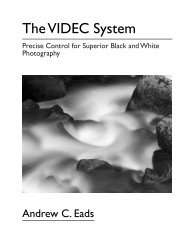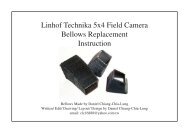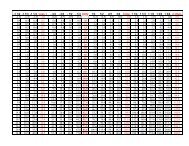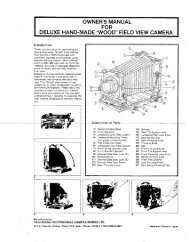How to Build and Use a Zone Dial - Large Format Photography. Info
How to Build and Use a Zone Dial - Large Format Photography. Info
How to Build and Use a Zone Dial - Large Format Photography. Info
Create successful ePaper yourself
Turn your PDF publications into a flip-book with our unique Google optimized e-Paper software.
<strong>How</strong> <strong>to</strong> <strong>Build</strong> <strong>and</strong> <strong>Use</strong> a <strong>Zone</strong> <strong>Dial</strong><br />
Additional functionality for popular spotmeters<br />
by Ralph W. Lambrecht<br />
fig.1 The cus<strong>to</strong>mized zone dial for the<br />
Pentax Digital Spotmeter is a visual<br />
reference <strong>and</strong> will simplify zone<br />
placement. <strong>Zone</strong> III <strong>and</strong> VII are<br />
marked <strong>to</strong> place shadow <strong>and</strong><br />
highlight details.<br />
Pentax Digital Spot<br />
<strong>Zone</strong> <strong>Dial</strong><br />
©1998 Ralph Lambrecht<br />
I II III IV V VI VII<br />
The lightmeter became part of the pho<strong>to</strong>grapher’s<br />
<strong>to</strong>ol-box about 100 years after the invention of pho<strong>to</strong>graphy.<br />
Beforeh<strong>and</strong>, pho<strong>to</strong>graphers relied on empirical<br />
methods or a set of reference tables <strong>to</strong> determine<br />
the correct film exposure. Early exposure<br />
meters consisted of a holder for light sensitive paper<br />
<strong>and</strong> comparison step wedges with increasing densities.<br />
The paper was exposed for a given time <strong>to</strong> the<br />
same lighting conditions as the scene <strong>and</strong> then compared<br />
<strong>to</strong> the step wedge. The step, which was the closest<br />
<strong>to</strong> the exposed paper in density, gave an indication of<br />
the required exposure. Lightmeters have<br />
come a long way since then <strong>and</strong> have<br />
evolved <strong>to</strong> be accurate <strong>and</strong> dependable<br />
<strong>to</strong>ols, no pho<strong>to</strong>grapher wants <strong>to</strong> be without.<br />
A serious <strong>Zone</strong> System practitioner<br />
has little or no alternative than <strong>to</strong> use a<br />
spotmeter capable of reading subject luminance<br />
within an angle of 1∞. This narrow<br />
angle of acceptance permits convenient<br />
<strong>to</strong>nal placement of small but important<br />
subject detail. It may not be a<br />
coincidence that the invention of the<br />
<strong>Zone</strong> System followed the introduction<br />
of the first spotmeter in 1945.<br />
VIII<br />
IX<br />
Reading the Lightmeter in<br />
<strong>Zone</strong>s<br />
Lightmeters, including spotmeters, are<br />
calibrated <strong>to</strong> suggest a film exposure,<br />
which will render the subject detail measured<br />
as an average or middle gray in the<br />
print. We refer <strong>to</strong> this as a <strong>Zone</strong> V exposure.<br />
Consequently, if a luminance reading<br />
is taken with the meter, <strong>and</strong> this reading<br />
is used <strong>to</strong> determine film exposure<br />
without alteration, then we have placed<br />
the subject detail on <strong>Zone</strong> V. <strong>How</strong>ever, if we want<br />
the same detail on <strong>Zone</strong> IV, then we give 1 s<strong>to</strong>p less<br />
exposure or 2 s<strong>to</strong>ps less <strong>to</strong> place it on <strong>Zone</strong> III. Alternatively,<br />
a 1-s<strong>to</strong>p exposure increase will place the reading<br />
on <strong>Zone</strong> VI <strong>and</strong> so on. This technique is called<br />
zone placement <strong>and</strong> can be simplified with the aid of<br />
a cus<strong>to</strong>m zone dial.<br />
Fig.1 shows a cus<strong>to</strong>m zone dial for the Pentax Digital<br />
Spotmeter. Feel free <strong>to</strong> copy it from the book for<br />
your personal use. Once applied <strong>to</strong> the meter as shown,<br />
a light reading can be placed on any zone, providing<br />
accurate <strong>to</strong>nal value placement without calculations.<br />
The St<strong>and</strong>ard <strong>Zone</strong> <strong>Dial</strong><br />
It is very helpful for the student <strong>and</strong> the teacher <strong>to</strong><br />
have a variety of educational props at h<strong>and</strong> when discussing<br />
pho<strong>to</strong>graphy in general <strong>and</strong> the <strong>Zone</strong> System<br />
in particular. Over the last few years, I have prepared<br />
many of these <strong>to</strong>ols myself <strong>and</strong> most have proven <strong>to</strong><br />
be very useful aids in my own classes, but the st<strong>and</strong>ard<br />
zone dial is by far the most popular. This is at<br />
least partially due <strong>to</strong> the fact, that the pocket size version<br />
shown here, can be used as a zone calcula<strong>to</strong>r <strong>and</strong><br />
reference guide, while practicing the <strong>Zone</strong> System<br />
outside of the classroom. In addition, the use of the<br />
EV scale has reduced the complexity of similar devices<br />
<strong>to</strong> just two dials, which makes it easier <strong>to</strong> assemble<br />
<strong>and</strong> use.<br />
All you need <strong>to</strong> build your own is a few pieces of<br />
cardboard, the use of a copy machine, some self-adhesive<br />
labels or glue, a small utility knife <strong>and</strong> some hardware<br />
<strong>to</strong> hold it <strong>to</strong>gether. Feel free <strong>to</strong> copy the illustrations<br />
in fig.2 from the book for personal use <strong>and</strong> glue<br />
them <strong>to</strong> the cardboard. Then carefully cut out the<br />
shapes, laminate with clear foil <strong>to</strong> give it some protection<br />
<strong>and</strong> use a bolt, nut <strong>and</strong> washer combination <strong>to</strong> assemble<br />
the two dials through the marked center points.<br />
258 Way Beyond Monochrome
8<br />
0<br />
1h<br />
90<br />
1<br />
250<br />
The st<strong>and</strong>ard zone dial works well with any<br />
lightmeter, which provides film sensitivity adjusted EV<br />
readings. Most spotmeters do, one exception being the<br />
Pentax Digital Spotmeter, which needs an alternative<br />
zone dial as shown in fig.1. Take a shadow reading<br />
<strong>and</strong> place its EV number next <strong>to</strong> the desired negative<br />
zone. Now, take a highlight reading <strong>and</strong> its EV number<br />
location on the dial will reveal the negative zone on<strong>to</strong><br />
which these highlights will fall at normal development.<br />
Taking additional readings, you can estimate zone<br />
placement for various subject areas.<br />
Necessary development corrections can be predicted<br />
from the differences between highlight zone readings<br />
<strong>and</strong> their preferred values. If, for example, the shadow<br />
zone is read <strong>and</strong> placed, <strong>and</strong> the desired highlight for<br />
<strong>Zone</strong> VIII happens <strong>to</strong> actually fall on<strong>to</strong> <strong>Zone</strong> X, then<br />
an N-2 development is required.<br />
The final decision on exposure can be made from<br />
any aperture/time combination in the window, because<br />
the EV numbers were provided as film sensitivity<br />
corrected values from the lightmeter. In addition, the<br />
st<strong>and</strong>ard zone dial provides a valuable overview of zone<br />
placement for the entire scene.<br />
0<br />
I<br />
II<br />
8<br />
2.8<br />
4<br />
5.6<br />
III<br />
<strong>Zone</strong> <strong>Dial</strong><br />
© 1999-2001<br />
Ralph W. Lambrecht<br />
8<br />
9<br />
IV<br />
11<br />
V<br />
f/s<strong>to</strong>p<br />
16<br />
Time<br />
10<br />
VI<br />
22<br />
32<br />
11<br />
VII<br />
45<br />
64<br />
VIII<br />
90<br />
12<br />
IX<br />
X<br />
6<br />
1h<br />
30'<br />
15'<br />
8'<br />
4'<br />
13<br />
14<br />
7<br />
2'<br />
1'<br />
5<br />
15<br />
11<br />
12<br />
IV<br />
4'<br />
13<br />
2'<br />
V<br />
14<br />
VI<br />
1'<br />
30"<br />
15<br />
VII<br />
VIII<br />
15"<br />
16<br />
IX<br />
8"<br />
17<br />
18<br />
4<br />
500<br />
30"<br />
15"<br />
8"<br />
16<br />
10<br />
9<br />
II<br />
15'<br />
30'<br />
I<br />
III<br />
8'<br />
<strong>Zone</strong> <strong>Dial</strong><br />
© 1999-2001<br />
Ralph W. Lambrecht<br />
X<br />
4"<br />
2"<br />
19<br />
20<br />
3<br />
125<br />
60<br />
4"<br />
17<br />
7<br />
6<br />
5<br />
500<br />
4<br />
2.8<br />
4<br />
250<br />
5.6<br />
3<br />
8<br />
125<br />
f/s<strong>to</strong>p<br />
11<br />
60<br />
2<br />
16<br />
30<br />
32<br />
22<br />
Time<br />
1<br />
64<br />
45<br />
15<br />
8<br />
4<br />
0<br />
2<br />
-1<br />
EV<br />
21<br />
2<br />
1<br />
0<br />
30<br />
15<br />
-1<br />
8<br />
4<br />
EV<br />
2<br />
21<br />
1<br />
2"<br />
20<br />
19<br />
18<br />
fig.3<br />
The assembled st<strong>and</strong>ard zone dial<br />
provides a h<strong>and</strong>y reference <strong>to</strong> the<br />
way subject brightness will be<br />
represented in the final print.<br />
fig.2<br />
Only two disks are required <strong>to</strong> make the st<strong>and</strong>ard zone dial. <strong>Zone</strong> III <strong>and</strong> VII<br />
are marked <strong>to</strong> place shadow <strong>and</strong> highlight details, <strong>and</strong> in addition, the<br />
<strong>to</strong>nality extremes are shown as black <strong>and</strong> white points at <strong>Zone</strong> I•5 <strong>and</strong> VIII•5.<br />
<strong>How</strong> <strong>to</strong> <strong>Build</strong> <strong>and</strong> <strong>Use</strong> the <strong>Zone</strong> <strong>Dial</strong> 259