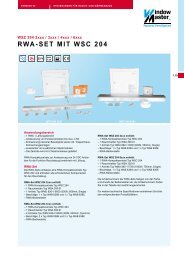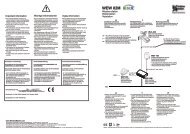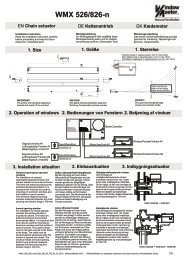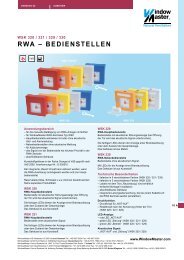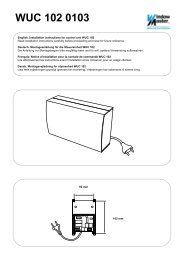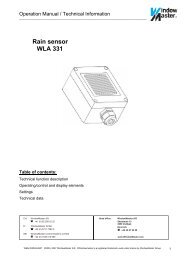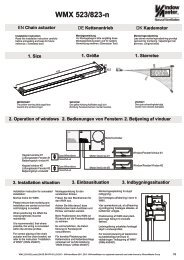ABB i-bus® EIB Universal Interfaces US/U 4.2 US/U ... - WindowMaster
ABB i-bus® EIB Universal Interfaces US/U 4.2 US/U ... - WindowMaster
ABB i-bus® EIB Universal Interfaces US/U 4.2 US/U ... - WindowMaster
You also want an ePaper? Increase the reach of your titles
YUMPU automatically turns print PDFs into web optimized ePapers that Google loves.
<strong>ABB</strong> i-bus ® <strong>EIB</strong><br />
<strong>Universal</strong> <strong>Interfaces</strong><br />
<strong>US</strong>/U 2.2, GH Q631 0074 R0111<br />
<strong>US</strong>/U <strong>4.2</strong>, GH Q631 0070 R0111<br />
The following table clarifies the function in detail:<br />
Value of the object Value of the last Reaction to dimming operation<br />
“Telegr. switch” dimming telegram (transmitted dimming telegram)<br />
OFF DARKER BRIGHTER<br />
OFF BRIGHTER BRIGHTER<br />
ON DARKER BRIGHTER<br />
ON BRIGHTER DARKER<br />
Table 1: Dimming function “1 push button dimming”<br />
If “2 push button dimming” is required, the function of the individual push<br />
button (e.g. “ON” or “DIM BRIGHTER”) must be set in the parameters<br />
“Reaction on short or long operation”. The user thus has complete freedom<br />
over<br />
●<br />
●<br />
which push buttons should be combined together in order to dim a group<br />
of luminaires<br />
which function the individual push button has in this case.<br />
5.5 Scene control<br />
Using a scene, an input controls several actuator groups at a specific, preset<br />
value via a single operation. The input can recall and/or store a scene via the<br />
function “Control scene”. A scene can be implemented here in two ways:<br />
Scene via 5 objects<br />
On the one hand, each input can control several actuator groups simultaneously<br />
via 5 communication objects. Several telegrams are usually sent<br />
when the scene is recalled. The storing of the scene is carried out by reading<br />
out the current values of the actuator groups via the bus. An actuator group<br />
can either be controlled via 1 bit values (ON/OFF) or 8 bit values (0…255<br />
corresponds to 0…100%).<br />
8 bit scene<br />
On the other hand, the input can recall values that are stored in the actuator<br />
by sending the object “8 bit scene”. This simplified scene function is only<br />
possible if it is supported by the actuator. A scene object contains a scene<br />
number (0…63) and the information as to whether the scene is recalled or<br />
stored. It is set in the actuator which scene number(s) it reacts to.<br />
5.6 Control of electronic relay<br />
(heating actuator)<br />
The “Heating actuator” function switches an electronic relay which is normally<br />
used to control an electrothermal valve drive. The device is usually regulated<br />
by a room thermostat. Various types of control (e.g. continuous-action control)<br />
are possible.<br />
The electrothermal valve drive can be triggered via two-step control or pulse<br />
width modulation. When pulse width modulation is used, the control is carried<br />
out via a variable mark-to-space ratio.<br />
43