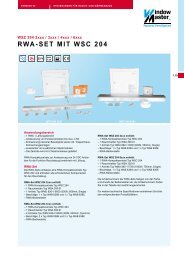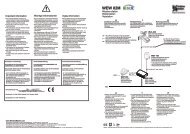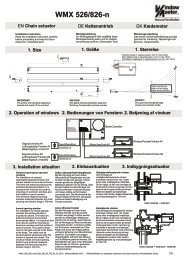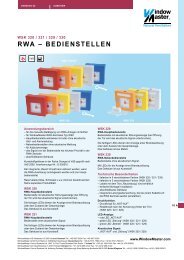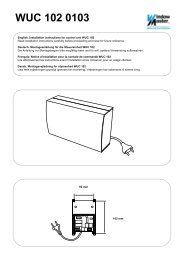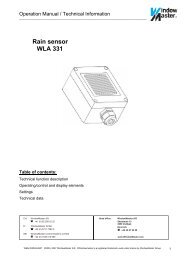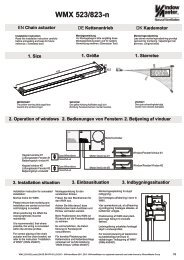ABB i-bus® EIB Universal Interfaces US/U 4.2 US/U ... - WindowMaster
ABB i-bus® EIB Universal Interfaces US/U 4.2 US/U ... - WindowMaster
ABB i-bus® EIB Universal Interfaces US/U 4.2 US/U ... - WindowMaster
Create successful ePaper yourself
Turn your PDF publications into a flip-book with our unique Google optimized e-Paper software.
<strong>ABB</strong> i-bus ® <strong>EIB</strong><br />
4.11 Function:<br />
“Switching sequence”<br />
<strong>Universal</strong> <strong>Interfaces</strong><br />
<strong>US</strong>/U 2.2, GH Q631 0074 R0111<br />
<strong>US</strong>/U <strong>4.2</strong>, GH Q631 0070 R0111<br />
The following section describes all the parameters which are visible if the<br />
input is operated with the function “Switching sequence”. A switching sequence<br />
enables the stepwise modification of several values via a single operation.<br />
Next switching level = actual value of objects ± 1<br />
+ 1 → Switch upwards<br />
– 1 → Switch downwards<br />
4.11.1 Parameters<br />
Parameter: “Connected contact type”<br />
This parameter defines whether the contact at the input is a normally open<br />
contact or a normally closed contact.<br />
Parameter: “Number of objects”<br />
The number of levels (max. 5) is identical to the number of communication<br />
objects: objects “Value 1” to “Value n” are enabled.<br />
Parameter: “Type of switching sequence”<br />
The switching sequence can be selected here. Each sequence has other<br />
object values for each switching level. The following switching sequences are<br />
possible (a detailed description can be found in section 5.7):<br />
Type of switching sequence<br />
Example<br />
“sequentially on/off (one push button)” ...-000-001-011-111-011-001-...<br />
“sequentially on/off (several push buttons)” 000-001-011-111<br />
“All combinations” ...-000-001-011-010-110-111-101-100-...<br />
The example is based on the status of three objects (“0” = OFF, “1” = ON).<br />
A table of the grey code can be found in section 7.1.<br />
33