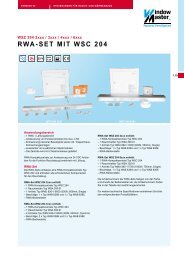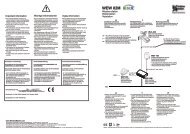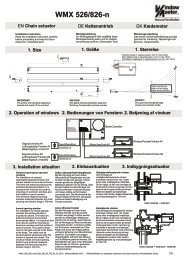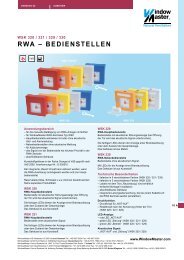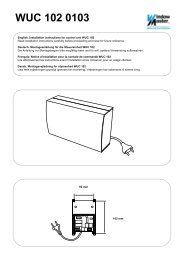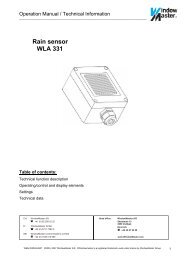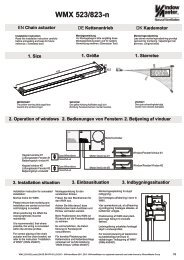ABB i-bus® EIB Universal Interfaces US/U 4.2 US/U ... - WindowMaster
ABB i-bus® EIB Universal Interfaces US/U 4.2 US/U ... - WindowMaster
ABB i-bus® EIB Universal Interfaces US/U 4.2 US/U ... - WindowMaster
Create successful ePaper yourself
Turn your PDF publications into a flip-book with our unique Google optimized e-Paper software.
<strong>ABB</strong> i-bus ® <strong>EIB</strong><br />
<strong>Universal</strong> <strong>Interfaces</strong><br />
<strong>US</strong>/U 2.2, GH Q631 0074 R0111<br />
<strong>US</strong>/U <strong>4.2</strong>, GH Q631 0070 R0111<br />
Parameter: “Reaction on long operation”<br />
This parameter is visible if the value “Dimming and switching” has been set<br />
in the parameter “Dimming functionality”.A long operation changes the value<br />
of the object “Telegr. dimming”.<br />
This parameter sets whether the object “Telegr. dimming” sends a dim brighter<br />
or a dim darker telegram after a long operation. The setting “Dim BRIGH-<br />
TER/DARKER” must be selected for dimming with 1 button. The opposite<br />
dimming command to the last command is sent in this case.<br />
Parameter: “Long operation after”<br />
This parameter is visible if the value “Dimming and switching” has been set<br />
in the parameter “Dimming functionality”. The period T L is defined here, after<br />
which an operation is interpreted as “long”.<br />
Parameter: “Reaction on operation”<br />
This parameter is visible if the value “Only dimming” has been set in the<br />
parameter “Dimming functionality”. There is no distinction between a short<br />
and long operation. The meaning of the parameter settings corresponds to<br />
those of the parameter “Reaction on long operation” (see above).<br />
Parameter: “Dimming mode”<br />
Normal “Start-stop dimming” begins the dimming process with a dim darker<br />
or brighter telegram and ends the dimming process with a stop telegram.<br />
Cyclical sending of the dimming telegram is not required in this case.<br />
For “Dimming steps”, the dimming telegram is sent cyclically during a long<br />
operation. Once the operation has finished, a stop telegram ends the dimming<br />
process.<br />
Parameter: “Brightness change on every sent telegram”<br />
This parameter is only visible for “Dimming steps”. It can be set, which change<br />
in brightness (percentage value) causes a dimming telegram to be sent<br />
cyclically.<br />
Parameter: “Transmission cycle time: telegram is repeated every”<br />
If “Dimming steps” has been set, the dimming telegram is sent cyclically<br />
during a long operation. The transmission cycle time corresponds to the<br />
interval between two telegrams during cyclical sending.<br />
Parameter: “Debounce time / min. operation time”<br />
The debounce prevents unwanted multiple operation of the input e.g. by<br />
bouncing of the contacts. Refer to section 5.1 for the exact function of this<br />
parameter. A minimum operation time can only be set if the value<br />
“Only dimming” has been set in the parameter “Dimming functionality”.<br />
15