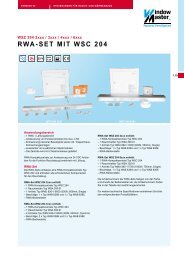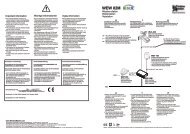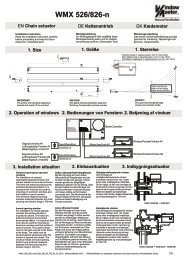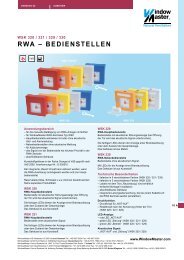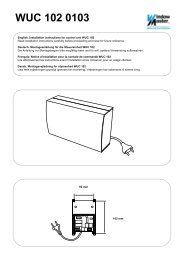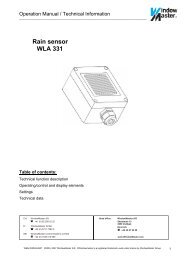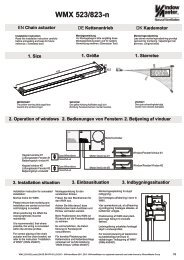ABB i-bus® EIB Universal Interfaces US/U 4.2 US/U ... - WindowMaster
ABB i-bus® EIB Universal Interfaces US/U 4.2 US/U ... - WindowMaster
ABB i-bus® EIB Universal Interfaces US/U 4.2 US/U ... - WindowMaster
Create successful ePaper yourself
Turn your PDF publications into a flip-book with our unique Google optimized e-Paper software.
<strong>ABB</strong> i-bus ® <strong>EIB</strong><br />
<strong>4.2</strong> Overview of the<br />
communication objects<br />
<strong>Universal</strong> <strong>Interfaces</strong><br />
<strong>US</strong>/U 2.2, GH Q631 0074 R0111<br />
<strong>US</strong>/U <strong>4.2</strong>, GH Q631 0070 R0111<br />
Both the communication objects and the objects are identical for each<br />
channel.<br />
4.3 General functions<br />
Parameters and objects, which apply to the device as a whole, are outlined<br />
in this section.<br />
Parameters and objects which are assigned to each channel, are described<br />
in the following sections using output A as an example.<br />
4.3.1 General parameters<br />
Parameters for the functions which affect the complete device can be set via<br />
the “General” parameter window.<br />
Parameter: “Transmission delay after bus voltage recovery”<br />
The transmission delay determines the period between bus voltage recovery<br />
and the point after which telegrams can be sent. An initialisation period<br />
of approx. 2 seconds for starting the device is included in the transmission<br />
delay.<br />
If objects are read out via the bus during the transmission delay (e.g. from<br />
visualisation terminals), these requests are stored and are likewise answered<br />
once the transmission delay has elapsed.<br />
See section 5.10 for a detailed description of the behaviour on bus voltage<br />
recovery.<br />
Parameter: “ Limit number of telegrams”<br />
In order to check the bus load which is generated by the device, there is a<br />
powerful limit function for telegrams. It is possible to set how many telegrams<br />
can be sent within an adjustable period<br />
(“Max. number of transmitted telegrams within a period”).<br />
Detailed information about the telegram limit function can be obtained under<br />
section 5.2.<br />
9