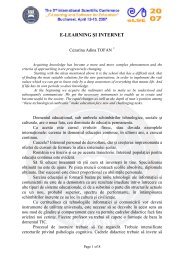top down approach to apply lms (egypt case study)
top down approach to apply lms (egypt case study)
top down approach to apply lms (egypt case study)
You also want an ePaper? Increase the reach of your titles
YUMPU automatically turns print PDFs into web optimized ePapers that Google loves.
4. Virtual Classrooms: Create live lectures by using new technology like interactive board<br />
which allows the lecture <strong>to</strong> be shared through the internet also save it and upload recordings for later<br />
review.<br />
5. Student Tracking: Moni<strong>to</strong>r KPIs (key performance indica<strong>to</strong>rs) of the class and its<br />
individual students through consolidated and detailed analysis.<br />
6. Student Men<strong>to</strong>ring: Moni<strong>to</strong>r and assess students' progress in achieving their learning plans<br />
and communicate with the students and parents using either email technology or using SMS.<br />
1.3 Personalized Learning Tools<br />
Student feeling for traditional learning is boring when students are mere recipients of<br />
information. Collaborative <strong>to</strong>ols help students <strong>to</strong> personalize their education experience; by creating<br />
enthusiastic learners who actively participate in academic tasks, genuinely assume ownership of their<br />
own skill-set development and dynamically interact with the education community.<br />
• Self-Paced Learning: Student have twenty four – Seven access rich learning resources<br />
can have on line lecture shared on the internet or reload any time, submit assignments<br />
online and get interacted with the assignment result also can get exam or quiz online any<br />
time also interact the results with the student or the parents either with the email or the<br />
SMS.<br />
• e-Portfolio: Create, personalize and publish a public website using multiple templates,<br />
designs and themes <strong>to</strong> get the student portfolio online any time.<br />
• Learning Path: Create individual learning plans (Learning map for every registered<br />
student) and different targets <strong>to</strong> meet personal and academic objectives such as skill-set<br />
enrichment and talent development.<br />
• Self-Assessment: Collect evidence <strong>to</strong> moni<strong>to</strong>r progress and measure achievements in realtime<br />
and online.<br />
• Engaging Interface: Enjoy attractive look & feel, Windows-like navigation and gadgetrich<br />
<strong>to</strong>olbox.<br />
• e-Libraries: By this category we can build a complete digital Library which Compose,<br />
group and share full text articles, e-books, e-journals, personal collections of documents,<br />
pho<strong>to</strong>s and multimedia files.<br />
1.4 Parental Engagement Tools<br />
Parental engagement in the e-learning (education life cycle) is critical <strong>to</strong> build children's<br />
educational and personal success. The software <strong>to</strong>ols help parents <strong>to</strong> extend their involvement through<br />
comprehensive academic reports and online notifications <strong>to</strong> keep them alerted with changes in<br />
children performance by this way of communication we can get immediate support <strong>to</strong> cooperate with<br />
teachers. By this way of cooperation between the parents and teachers we can redirect the student path<br />
<strong>to</strong> the right action. This <strong>to</strong>ols should be cover the following areas:<br />
• Academic Progress Moni<strong>to</strong>ring: follow up a lot of reports for the student's timetable,<br />
attendance, assignments, exams and grades.<br />
• Alerts and Updates: get online notifications of due exams, periodical meetings and<br />
appointments on dashboards and mobile phones.<br />
• Contact Teachers and School: contact a list of class teachers by emails with any<br />
questions and submit complaints or suggestions <strong>to</strong> school management.<br />
1.5 Wizard-Based Administration Tools<br />
Implementing and maintaining the e-learning platform can be at stake with <strong>to</strong>o many complex<br />
year-round administration activities. The main point is <strong>to</strong> guarantee data consistency and eliminate<br />
duplicated efforts, software <strong>to</strong>ols must be wizard-based and easy-<strong>to</strong>- use that securely au<strong>to</strong>mate and<br />
accelerate platform deployment, schools and users provisioning and integrate with management<br />
information systems (MIS).<br />
1. School and User Provisioning: The user security must follow the SSO methodology<br />
(Single Sign On) <strong>to</strong> au<strong>to</strong>mate the platform deployment for either mass or single schools,<br />
Create and update users’ accounts across an infrastructure of interrelated applications, and<br />
roll-out new schools or users at any point in time.