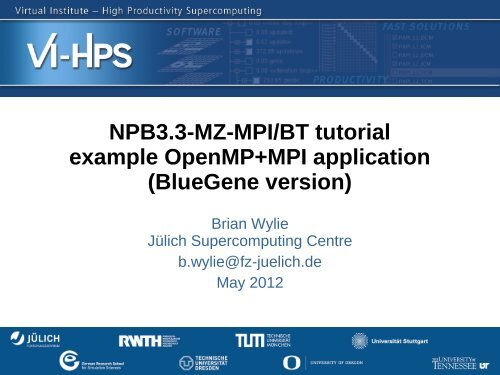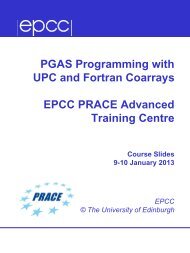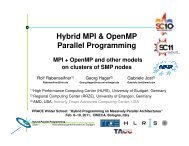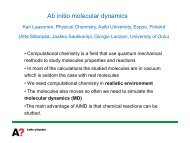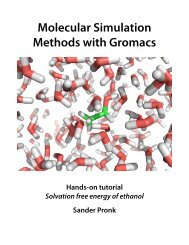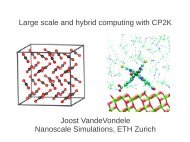VI-HPS: NPB-MZ-MPI/BT tutorial example (BlueGene version)
VI-HPS: NPB-MZ-MPI/BT tutorial example (BlueGene version)
VI-HPS: NPB-MZ-MPI/BT tutorial example (BlueGene version)
Create successful ePaper yourself
Turn your PDF publications into a flip-book with our unique Google optimized e-Paper software.
<strong>NPB</strong>3.3-<strong>MZ</strong>-<strong>MPI</strong>/<strong>BT</strong> <strong>tutorial</strong><br />
<strong>example</strong> OpenMP+<strong>MPI</strong> application<br />
(<strong>BlueGene</strong> <strong>version</strong>)<br />
Brian Wylie<br />
Jülich Supercomputing Centre<br />
b.wylie@fz-juelich.de<br />
May 2012
Tutorial exercise objectives<br />
● Familiarise with usage of <strong>VI</strong>-<strong>HPS</strong> tools<br />
■ complementary tools' capabilities & interoperatibilty<br />
● Prepare to apply tools productively to your application(s)<br />
● Exercise is based on a small portable benchmark code<br />
■ unlikely to have significant optimization opportunities<br />
● Optional (recommended) exercise extensions<br />
■ analyze performance of alternative configurations<br />
■ investigate effectiveness of system-specific compiler/<strong>MPI</strong><br />
optimizations and/or placement/binding/affinity capabilities<br />
■ investigate scalability and analyze scalability limiters<br />
■ compare performance on different HPC platforms<br />
■ ...<br />
2
Local installation (ICM 'notos')<br />
● Connect to BG/P via gateway using trusted X11 forwarding<br />
% ssh -Y atol.icm.edu.pl<br />
delta% ssh -Y notos<br />
● Ensure module for <strong>MPI</strong> compiler wrappers loaded<br />
% module list<br />
% module load mpi_default<br />
● Tutorial sources should be copied to your own directory<br />
where you can then work on them<br />
% cp -r /opt/prace/<strong>VI</strong>-<strong>HPS</strong>/<strong>tutorial</strong>/<strong>NPB</strong>3.3-<strong>MZ</strong>-<strong>MPI</strong> $WRKDIR<br />
(Additional <strong>tutorial</strong> exercises can also be provided.)
Local Scalasca installation (ICM 'notos')<br />
● Load the latest Scalasca module<br />
% module avail scalasca<br />
scalasca/1.3.3<br />
scalasca/1.4.1<br />
% module load scalasca/1.3.3<br />
● or manually add Scalasca and its CUBE GUI to your PATH<br />
% export PATH=/opt/prace/cube-3.4.1/bin:$PATH<br />
% export PATH=/opt/prace/scalasca-1.4.2/bin:$PATH<br />
● Scalasca installation including interactive explorer GUI<br />
■ configured for default <strong>MPI</strong> and IBM XL compilers<br />
► currently the only supported configuration for <strong>BlueGene</strong> systems<br />
■ additional configurations would need to be installed for other<br />
<strong>MPI</strong> libraries and compiler suites<br />
● Sample experiments provided for examination<br />
% ls /opt/prace/<strong>VI</strong>-<strong>HPS</strong>/samples/scalasca<br />
README epik_bt_B_dual64_sum/ epik_bt_B_dual64_trace/<br />
epik_bt-mz_B_smp32x4_sum/ epik_bt-mz_smp32x4_trace/
<strong>NPB</strong>-<strong>MZ</strong>-<strong>MPI</strong> suite<br />
● NAS Parallel Benchmark suite (sample <strong>MZ</strong>-<strong>MPI</strong> <strong>version</strong>)<br />
■ Available from http://www.nas.nasa.gov/Software/<strong>NPB</strong><br />
■ 3 benchmarks (all in Fortran77, using OpenMP+<strong>MPI</strong>)<br />
■ Configurable for various sizes & classes<br />
● Move into the <strong>NPB</strong>3.3-<strong>MZ</strong>-<strong>MPI</strong> root directory<br />
% cd <strong>NPB</strong>3.3-<strong>MZ</strong>-<strong>MPI</strong>; ls<br />
<strong>BT</strong>-<strong>MZ</strong>/ LU-<strong>MZ</strong>/ SP-<strong>MZ</strong>/<br />
bin/ common/ config/ jobscript/ Makefile README sys/<br />
● Subdirectories contain source code for each benchmark<br />
■ plus additional configuration and common code<br />
● The provided distribution has already been configured for<br />
the <strong>tutorial</strong>, such that it's ready to “make” benchmarks and<br />
install them into a (tool-specific) “bin” subdirectory
Building an <strong>NPB</strong>-<strong>MZ</strong>-<strong>MPI</strong> benchmark<br />
● Type “make” for instructions<br />
% make<br />
=========================================<br />
= NAS Parallel Benchmarks 3.3 =<br />
= <strong>MPI</strong>+OpenMP Multi-Zone <strong>version</strong>s =<br />
=========================================<br />
To make a NAS multi-zone benchmark type<br />
make CLASS= NPROCS=<br />
To make a set of benchmarks, create the file config/suite.def<br />
according to the instructions in config/suite.def.template and type<br />
make suite<br />
***************************************************************<br />
* Custom build configuration is specified in config/make.def *<br />
* Suggested <strong>tutorial</strong> benchmark specification: *<br />
* make bt-mz CLASS=B NPROCS=32 *<br />
***************************************************************
Building the <strong>NPB</strong>-<strong>MZ</strong>-<strong>MPI</strong>/<strong>BT</strong> benchmark<br />
● Specify the benchmark configuration<br />
■ benchmark name: bt-mz, lu-mz, sp-mz<br />
■ the number of <strong>MPI</strong> processes: NPROCS=32<br />
■ the benchmark class (S, W, A, B, C, D, E, F): CLASS=B<br />
% make bt-mz CLASS=B NPROCS=32<br />
cd <strong>BT</strong>-<strong>MZ</strong>; make CLASS=B NPROCS=32 VERSION=<br />
gmake: Entering directory '<strong>BT</strong>-<strong>MZ</strong>'<br />
cd ../sys; cc -o setparams setparams.c -lm<br />
../sys/setparams bt-mz 32 B<br />
mpixlf77_r -c -O -qsmp=omp bt.f<br />
...<br />
mpiflx77_r -c -O -qsmp=omp setup_mpi.f<br />
cd ../common; mpixlf77_r -c -O -qsmp=omp print_results.f<br />
cd ../common; mpixlf77_r -c -O -qsmp=omp timers.f<br />
mpixlf77_r -O -qsmp=omp -o ../bin/bt-mz_B.32 \<br />
bt.o make_set.o initialize.o exact_solution.o exact_rhs.o \<br />
set_constants.o adi.o define.o copy_faces.o rhs.o solve_subs.o \<br />
x_solve.o y_solve.o z_solve.o add.o error.o verify.o setup_mpi.o \<br />
../common/print_results.o ../common/timers.o<br />
Built executable ../bin/bt-mz_B.32<br />
gmake: Leaving directory '<strong>BT</strong>-<strong>MZ</strong>'
<strong>NPB</strong>-<strong>MZ</strong>-<strong>MPI</strong>/<strong>BT</strong> (Block Tridiagonal solver)<br />
● What does it do?<br />
■ Solves a discretized <strong>version</strong> of unsteady, compressible<br />
Navier-Stokes equations in three spatial dimensions<br />
■ Performs 200 time-steps on a regular 3-dimensional grid<br />
using ADI and verifies solution error within acceptable limit<br />
■ Intra-zone computation with OpenMP, inter-zone with <strong>MPI</strong><br />
● Implemented in 20 or so Fortran77 source modules<br />
● Runs with any number of <strong>MPI</strong> processes & OpenMP threads<br />
■ bt-mz_B.32 x4 is reasonable for a <strong>BlueGene</strong> compute node<br />
► excess processes idle when run with more than compiled number<br />
■ bt-mz_B.32 x4 should run in around 30 seconds<br />
► typically runs more efficiently with more processes than threads<br />
■ CLASS=C does much more work and takes much longer!
<strong>NPB</strong>-<strong>MZ</strong>-<strong>MPI</strong>/<strong>BT</strong> reference execution<br />
● Launch as an <strong>MPI</strong> application with OMP_NUM_THREADS set<br />
% cd bin; mpirun -np 32 -env OMP_NUM_THREADS=4 ./bt-mz_B.32<br />
NAS Parallel Benchmarks (<strong>NPB</strong>3.3-<strong>MZ</strong>-<strong>MPI</strong>) - <strong>BT</strong>-<strong>MZ</strong> <strong>MPI</strong>+OpenMP Benchmark<br />
Number of zones: 8 x 8<br />
Iterations: 200 dt: 0.000300<br />
Number of active processes: 32<br />
Time step 1<br />
Time step 20<br />
Time step 40<br />
Time step 60<br />
Time step 80<br />
Time step 100<br />
Time step 120<br />
Time step 140<br />
Time step 160<br />
Time step 180<br />
Time step 200<br />
Verification Successful<br />
<strong>BT</strong>-<strong>MZ</strong> Benchmark Completed.<br />
Time in seconds = 28.86<br />
Hint: copy/edit <strong>example</strong> batch<br />
scripts from jobscript directory:<br />
% llsubmit ../jobscript/run.ll<br />
Hint: save the benchmark<br />
output (or note the run time)<br />
to be able to refer to it later
Tutorial exercise steps<br />
● The <strong>tutorial</strong> steps are similar and repeated for each tool<br />
● Use the provided <strong>NPB</strong>3.3-<strong>MZ</strong>-<strong>MPI</strong> <strong>tutorial</strong> directory<br />
% cd <strong>NPB</strong>3.3-<strong>MZ</strong>-<strong>MPI</strong>; ls<br />
<strong>BT</strong>-<strong>MZ</strong>/ LU-<strong>MZ</strong>/ SP-<strong>MZ</strong>/<br />
bin/ common/ config/ jobscript/ Makefile README sys/<br />
● Edit config/make.def to adjust build configuration<br />
■ Modify specification of compiler/linker: <strong>MPI</strong>F77<br />
● Make clean and build new tool-specific executable<br />
% make clean<br />
% make bt-mz CLASS=B NPROCS=32<br />
Built executable ../bin.$(TOOL)/bt-mz_B.32<br />
● Change to the directory containing the new executable<br />
before running it with the desired tool configuration/script<br />
% cd bin.$(TOOL)<br />
% llsubmit ../jobscript/run.ll<br />
# mpirun -mode smp -np 32 -env OMP_NUM_THREADS=4 ./bt-mz_B.32<br />
10
<strong>NPB</strong>-<strong>MZ</strong>-<strong>MPI</strong>/<strong>BT</strong> build configuration definition<br />
● config/make.def<br />
# SITE- AND/OR PLATFORM-SPECIFIC DEFINITIONS<br />
#---------------------------------------------------------------------<br />
# Items in this file may need to be changed for each platform.<br />
…<br />
OPENMP = -qsmp=omp # IBM XL<br />
#---------------------------------------------------------------------<br />
# The Fortran compiler used for hybrid <strong>MPI</strong> programs<br />
#---------------------------------------------------------------------<br />
<strong>MPI</strong>F77 = mpixlf77_r<br />
# Alternative variants to perform instrumentation<br />
#<strong>MPI</strong>F77 = psc_instrument -t user,mpi mpixlf77_r<br />
#<strong>MPI</strong>F77 = scalasca -instrument mpixlf77_r<br />
#<strong>MPI</strong>F77 = tau_f90.sh<br />
#<strong>MPI</strong>F77 = bgvtf77 -vt:hyb -vt:f77 mpixlf77_r<br />
Adjust OMP flag if necessary<br />
Default (no instrumentation)<br />
Hint: uncomment one of these<br />
alternative compiler wrappers<br />
to perform instrumentation ...<br />
# PREP is a generic preposition macro for instrumentation preparation<br />
#<strong>MPI</strong>F77 = $(PREP) mpixlf77_r<br />
… or this for generic variant<br />
# This links <strong>MPI</strong> Fortran programs; usually the same as ${<strong>MPI</strong>F77}<br />
FLINK = $(<strong>MPI</strong>F77)<br />
...
<strong>BlueGene</strong> peculiarities<br />
● Our <strong>tutorial</strong>s are most often done with the Linux Live ISO<br />
so they use generic names<br />
■ <strong>MPI</strong> compiler: mpicc, mpicxx, mpif77, mpif90<br />
■ <strong>MPI</strong> launcher: mpiexec -np …<br />
■ OpenMP flag: -fopenmp<br />
● If your system is different, then you need to adapt<br />
compiler/launch commands accordingly<br />
● <strong>BlueGene</strong> systems are certainly different<br />
■ <strong>MPI</strong> compiler: mpixlc_r, mpixlcxx_r, mpixlf77_r<br />
■ <strong>MPI</strong> launcher: mpirun -np …<br />
■ OpenMP flag: -qsmp=omp