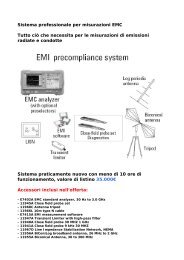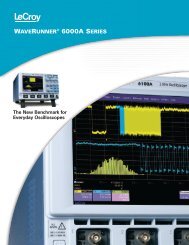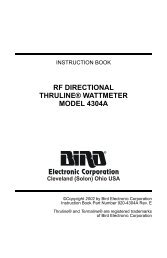Prologix - GPIB-USB CONTROLLER - SGLabs
Prologix - GPIB-USB CONTROLLER - SGLabs
Prologix - GPIB-USB CONTROLLER - SGLabs
You also want an ePaper? Increase the reach of your titles
YUMPU automatically turns print PDFs into web optimized ePapers that Google loves.
<strong>Prologix</strong> - <strong>GPIB</strong>-<strong>USB</strong> <strong>CONTROLLER</strong><br />
How do I use the controller with 7470.exe?<br />
Please see 7470.exe User Guide.<br />
How do I use the controller with PrintCapture?<br />
Enable DEVICE mode (DIP switch #6 is OFF). Connect <strong>USB</strong> cable. Start PrintCapture.<br />
Open "Setup" | "Configuration..." dialog. Select "Serial Port" tab. Set values as follows:<br />
● Port: Select virtual COM port created by <strong>USB</strong> driver<br />
● Baud Rate: 115200<br />
● Word Size: 8<br />
● Parity: NONE<br />
● Stopbits: 1<br />
● Handshake: RTS/CTS<br />
● Select "Automatic"<br />
Click OK. PrintCapture is now ready to receive data.<br />
Some instruments, like HP 8566B, require PrintCapture to respond to commands sent by the<br />
instrument. In such cases, enable output command processing in PrintCapture as follows:<br />
●<br />
●<br />
●<br />
Open "Setup" | "Configuration..." dialog.<br />
Select "HPGL Processing" tab.<br />
Check "Process Output Commands" in lower right corner. Click OK.<br />
Please see PrintCapture website for more details.<br />
How do I use the controller with Plottergeist?<br />
Enable DEVICE mode (DIP switch #6 is OFF). Connect <strong>USB</strong> cable. Start Plottergeist.<br />
Open "Configuration" | "<strong>GPIB</strong>/RS-232..." dialog. Select "Connect using Serial Port", and click<br />
"Setup". Set values as follows:<br />
● Baud Rate: 115200<br />
● Handshaking Method: RTS/CTS<br />
● Data Bits: 8<br />
● Stop Bits: 1<br />
● Parity: NONE<br />
http://prologix.googlepages.com/faq (6 of 7) [23/10/2007 11.11.19]