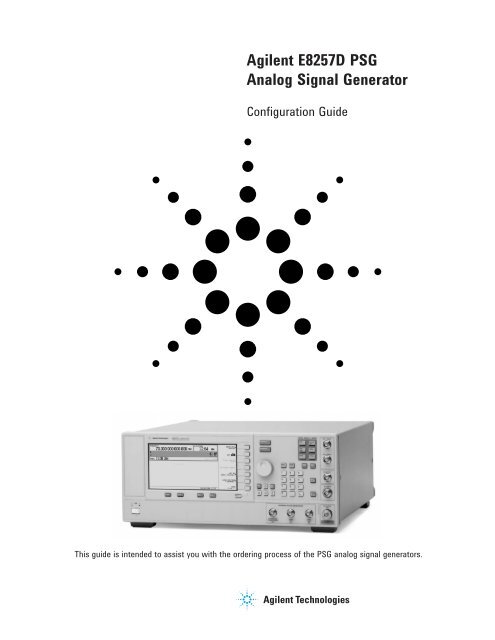Agilent E8257D PSG Analog Signal Generator
Agilent E8257D PSG Analog Signal Generator Agilent E8257D PSG Analog Signal Generator
Agilent E8257D PSG Analog Signal Generator Configuration Guide This guide is intended to assist you with the ordering process of the PSG analog signal generators.
- Page 2 and 3: Standard product includes installat
- Page 4 and 5: Step 8. Choose instrument connector
- Page 6 and 7: Upgradeable Options Customer-instal
- Page 8: Agilent Email Updates www.agilent.c
<strong>Agilent</strong> <strong>E8257D</strong> <strong>PSG</strong><br />
<strong>Analog</strong> <strong>Signal</strong> <strong>Generator</strong><br />
Configuration Guide<br />
This guide is intended to assist you with the ordering process of the <strong>PSG</strong> analog signal generators.
Standard product includes installation guide,<br />
electronic documentation set (CD-ROM), adapters,<br />
and country specific power cord.<br />
<strong>Agilent</strong> <strong>PSG</strong> <strong>Analog</strong> <strong>Signal</strong> <strong>Generator</strong> Options<br />
Step 1. Choose a frequency range<br />
All frequency range options support underrange to 100 kHz. However, performance specifications are not provided between 100 kHz and<br />
250 kHz. Additionally, Option 567 supports overrange to 70 GHz. Typical performance specifications are provided between 67 GHz and 70 GHz.<br />
Ordering number Description Purpose Requires<br />
<strong>E8257D</strong>-520 Frequency range from 250 kHz to 20 GHz Selects the maximum frequency of the<br />
signal generator<br />
<strong>E8257D</strong>-532 Frequency range from 250 kHz to 31.8 GHz Selects the maximum frequency of the<br />
signal generator<br />
<strong>E8257D</strong>-540 Frequency range from 250 kHz to 40 GHz Selects the maximum frequency of the<br />
signal generator<br />
<strong>E8257D</strong>-550 Frequency range from 250 kHz to 50 GHz Selects the maximum frequency of the<br />
signal generator<br />
<strong>E8257D</strong>-567 Frequency range from 250 kHz to 67 GHz Selects the maximum frequency of the<br />
signal generator<br />
Step 2. Choose modulation<br />
Ordering number Description Purpose Requires<br />
Standard CW signal generation Generates continuous wave (CW) signals<br />
(i.e. no modulation)<br />
<strong>E8257D</strong>-UNT AM, FM, phase modulation, and LF output Generates analog modulated signals<br />
<strong>E8257D</strong>-UNU 1 Pulse modulation Generates pulse modulated signals<br />
(150 ns minimum pulse width)<br />
<strong>E8257D</strong>-UNW 1 Narrow pulse modulation Generates pulse modulated signals <strong>E8257D</strong>-1E1<br />
(20 ns minimum pulse width)<br />
Step 3. Choose step attenuator<br />
Ordering number Description Purpose Requires<br />
Standard No step attenuator Generates signals with output power levels<br />
ranging from –20 dBm to maximum power<br />
<strong>E8257D</strong>-1E1 Step attenuator Generates signals with output power levels<br />
below –20 dBm (20, 31.8, and 40 GHz models<br />
range from –135 dBm to their maximum power,<br />
and 50 and 67 GHz models range from –110 dBm<br />
to their maximum power)<br />
1. Option <strong>E8257D</strong>-UNU and <strong>E8257D</strong>-UNW are mutually exclusive; choose one or the other or neither.<br />
However, option <strong>E8257D</strong>-UNU can be upgraded to <strong>E8257D</strong>-UNW.<br />
2
Step 4. Choose high output power<br />
Ordering number Description Purpose Requires<br />
Standard Standard output power Generates standard level RF output power<br />
<strong>E8257D</strong>-1EA High output power Generates high power signals<br />
<strong>E8257D</strong>-HHP Higher output power below 3.2 GHz Generates high power signals<br />
Step 5. Choose spectral purity<br />
Ordering number Description Purpose Requires<br />
Standard Standard spectral purity Provides low phase noise.<br />
<strong>E8257D</strong>-UNX Ultra low phase noise frequency Improves phase noise performance at carrier<br />
offsets ranging from 1 Hz to 10 kHz<br />
<strong>E8257D</strong>-1EH Improved harmonics below 2 GHz Improves harmonic performance for carrier<br />
frequencies below 2 GHz<br />
<strong>E8257D</strong>-HAR Improved phase noise below 500 MHz Improves phase noise for carrier frequencies<br />
below 500 MHz<br />
Step 6. Choose ramp sweep<br />
Ordering number Description Purpose Requires<br />
<strong>E8257D</strong>-007 <strong>Analog</strong> ramp sweep Generates a fully synthesized ramp (analog) sweep<br />
of frequency and amplitude<br />
Step 7. Choose Special Options 1<br />
Special options add unique capabilities to the signal generator for specific applications.<br />
Ordering number Description Purpose Requires<br />
<strong>E8257D</strong>-H30 Add internal mixer for up conversion Enable up conversion of complex modulated <strong>E8257D</strong>-1E1<br />
capability in the 20 GHz and 40 GHz models signals to frequencies up to 46 GHz<br />
<strong>E8257D</strong>-H60 Add internal mixer for up conversion Enable conversion of complex modulated <strong>E8257D</strong>-1E1<br />
capability in the 50 GHz and 67 GHz models signals to frequencies up to 65 GHz<br />
<strong>E8257D</strong>-HCC Add input and output of phase reference LO Provides multi-source phase coherency Z5623AKxx<br />
Distribution<br />
Network<br />
(recommended)<br />
<strong>E8257D</strong>-HSM 2 Add scan modulation Provides deeper AM signals <strong>E8257D</strong>-UNT<br />
<strong>E8257D</strong>-520<br />
<strong>E8257D</strong>-H1S Add 1 GHz external frequency reference Enables use of an external frequency <strong>E8257D</strong>-UNX<br />
input and output<br />
reference to improve spectral purity<br />
1. All specified performance attributes of special options are tested at 25 °C (±3 °C) unless otherwise noted.<br />
For more information contact <strong>Agilent</strong> Technologies.<br />
2. HSM cannot be ordered with the Option UNU.<br />
3
Step 8. Choose instrument connector configuration and accessories<br />
Note: Standard 20 GHz models include a 3.5 mm (m) RF output connector on the front panel.<br />
Standard 31.8, 40, and 50 GHz models include a 2.4 mm (m) RF output connector on the front panel.<br />
Standard 67 GHz models include a 1.85 mm (m) RF output connector on the front panel.<br />
Ordering number Description Purpose Requires<br />
Standard with 3.5 mm (f) to 3.5 mm (f) Adapter set is included with the purchase of the<br />
<strong>E8257D</strong>-520<br />
20 GHz models to connect to 3.5 mm (m).<br />
Standard with 2.4 mm (f) to 2.4 mm (f) Adapter set is included with the purchase of the<br />
<strong>E8257D</strong>-540,<br />
40 and 50 GHz models to connect to 2.4 mm (m).<br />
<strong>E8257D</strong>-532,<br />
and <strong>E8257D</strong>-550<br />
Standard with 1.85 mm (f) to 1.85 mm (f) Adapter set is included with the purchase of<br />
<strong>E8257D</strong>-567<br />
the 67 GHz models to connect to 1.85 mm (m).<br />
<strong>E8257D</strong>-1ED 1 Type-N (f) RF output connector Type-N (m) to 3.5 mm (f) adapter set is included<br />
with the purchase of the type-N (m) connector.<br />
<strong>E8257D</strong>-1EM Moves all front panel connectors to the Simplifies cable management in rack mount<br />
rear panel<br />
environments.<br />
<strong>E8257D</strong>-C09 Moves all front panel connectors to the Simplifies cable management in rack mount<br />
rear panel except the RF output connector environments.<br />
<strong>E8257D</strong>-1CM Rackmount flange kit Provides a flange kit to mount the signal<br />
5063-9215 generator into a standard EIA.<br />
<strong>E8257D</strong>-1CN Front handle kit Provides front handles for carrying the<br />
5063-9228 instrument (not for rack mount).<br />
<strong>E8257D</strong>-1CP Rackmount flange and front handle kit Provides front handles and a flange kit to mount<br />
5063-9222 the signal generator into a standard EIA 19” rack.<br />
9211-2656 Transit case Provides a hard transit case to protect the<br />
instrument during transit.<br />
9211-7481 Transit case with wheels Provides a hard transit case with wheels to<br />
protect the instrument during transit.<br />
8120-8806 Master/slave interface cable Provides an interface cable to use two <strong>PSG</strong>'s<br />
in master/slave mode.<br />
<strong>E8257D</strong>S15 OML Inc. 2 model number S15MS-AG Millimeter source module, 50 GHz to 75 GHz <strong>E8257D</strong>-1EA<br />
at +8 dBm<br />
<strong>E8257D</strong>S12 OML Inc. 2 model number S12MS-AG Millimeter source module, 60 GHz to 90 GHz <strong>E8257D</strong>-1EA<br />
at +6 dBm<br />
<strong>E8257D</strong>S10 OML Inc. 2 model number S10MS-AG Millimeter source module, 75 GHz to 110 GHz <strong>E8257D</strong>-1EA<br />
at +5 dBm<br />
<strong>E8257D</strong>S08 OML Inc. 2 model number S08MS-AG Millimeter source module, 90 GHz to 140 GHz <strong>E8257D</strong>-1EA<br />
at –2 dBm<br />
<strong>E8257D</strong>S06 OML Inc. 2 model number S06MS-AG Millimeter source module, 110 GHz to 170 GHz <strong>E8257D</strong>-1EA<br />
at –6 dBm<br />
<strong>E8257D</strong>S05 OML Inc. 2 model number S05MS-AG Millimeter source module, 140 GHz to 220 GHz <strong>E8257D</strong>-1EA<br />
at –12 dBm<br />
<strong>E8257D</strong>S03 OML Inc. 2 model number S03MS-AG Millimeter source module, 220 GHz to 325 GHz <strong>E8257D</strong>-1EA<br />
at –25 dBm<br />
Z5623AKxx Distribution network Distribute master LO signal to multiple signal<br />
generators for phase coherent applications<br />
1. Option 1ED is not compatible with frequency options <strong>E8257D</strong>-532, -540, -550, or -567.<br />
2. Oleson Microwave Labs, Inc.<br />
4
Step 9. Choose documentation<br />
Standard products ship with an installation guide and an electronic documentation set (CD-ROM). The CD-ROM includes: user’s guide,<br />
installation guide, programming guide, service guide, SCPI command reference, error messages, key reference, data sheets, and<br />
additional product literature.<br />
Ordering number<br />
<strong>E8257D</strong>-CD1<br />
<strong>E8257D</strong>-ABA<br />
<strong>E8257D</strong>-AB2<br />
<strong>E8257D</strong>-ABD<br />
<strong>E8257D</strong>-ABJ<br />
<strong>E8257D</strong>-0BW<br />
<strong>E8257D</strong>-UK6<br />
Description<br />
CD-ROM containing the English documentation set<br />
Printed copy of the English documentation set (user’s guide, programming guide, SCPI reference,<br />
key reference, and data sheets)<br />
Printed copy of the Chinese User's Guide<br />
Printed copy of the German User’s Guide<br />
Printed copy of the Japanese User’s Guide<br />
Printed copy of the assembly-level service guide<br />
Commercial calibration certificate and test data<br />
Step 10. Choose a warranty plan and a calibration plan<br />
Ordering number<br />
Description<br />
R-51B-001-C<br />
Standard 1-year Return-to-<strong>Agilent</strong> warranty and service<br />
R-51B-001-3C<br />
1 year Return-to-<strong>Agilent</strong> warranty extended to 3 years<br />
R-51B-001-5C<br />
1 year Return-to-<strong>Agilent</strong> warranty extended to 5 years<br />
R-50C-001-3<br />
Return-to-<strong>Agilent</strong> Calibration Upfront Support Plan 3 year coverage<br />
R-50C-016-3<br />
Return-to-<strong>Agilent</strong> 17025 Calibration Upfront Support Plan 3 year coverage<br />
R-50C-021-3<br />
Return-to-<strong>Agilent</strong> Z540 Calibration Upfront Support Plan 3 year coverage<br />
<strong>E8257D</strong>-UK6<br />
Commercial calibration certificate and test data<br />
Step 11. Choose start up assistance options<br />
Ordering number<br />
Description<br />
PS-S10<br />
Remote scheduled assistance 1-999 hours<br />
PS-S20<br />
Daily productivity assistance<br />
PS-T10-ASG<br />
<strong>Signal</strong> generator and source basics; .05 day, Max. 8 students on site<br />
PS-X10<br />
Custom services to be qualified by <strong>Agilent</strong><br />
5
Upgradeable Options<br />
Customer-installable and service center-installable upgrade kits are available for the <strong>E8257D</strong> signal generators. If an option is not<br />
mentioned that you would like to have upgraded on your <strong>PSG</strong>, please contact your local <strong>Agilent</strong> representative about our customized<br />
upgradeable options.<br />
Choose customer-installable upgrade kits 1, 3<br />
Ordering number Upgrade description Information required with order<br />
<strong>E8257D</strong>K-1E1 2<br />
Complete upgrade kit with installation guide<br />
<strong>E8257D</strong>K-1ED 2<br />
Complete upgrade kit with installation guide<br />
<strong>E8257D</strong>K-1EH 2<br />
Complete upgrade kit with installation guide<br />
<strong>E8257D</strong>K-UNX 2<br />
Complete upgrade kit with installation guide<br />
<strong>E8257D</strong>K-UNW 2<br />
Complete upgrade kit with installation guide<br />
<strong>E8257D</strong>K-007 License key (alphanumeric) Customer’s email address<br />
<strong>E8257D</strong>K-1EA License key (alphanumeric) Customer’s email address<br />
<strong>E8257D</strong>K-UNT License key (alphanumeric) Customer’s email address<br />
<strong>E8257D</strong>K-UNU License key (alphanumeric) Customer’s email address<br />
1. Latest firmware is recommended for upgrades. Firmware can be found at www.agilent.com/find/upgradeassistant.<br />
2. Calibration required.<br />
3. Calibration and installation costs are not included in the price of upgrade installation performed at a service center.<br />
Consult your sales representative for details.<br />
6
Web Resources<br />
For additional product information, visit: www.agilent.com/find/psg<br />
For information about renting, leasing or financing <strong>Agilent</strong>’s latest technology,<br />
visit: www.agilent.com/find/buyalternatives<br />
For accessory information, visit: www.agilent.com/find/accessories<br />
Related <strong>Agilent</strong> Literature<br />
<strong>Agilent</strong> <strong>PSG</strong> <strong>Signal</strong> <strong>Generator</strong>s<br />
Brochure, Literature number 5989-1324EN<br />
<strong>E8257D</strong> <strong>PSG</strong> <strong>Analog</strong> <strong>Signal</strong> <strong>Generator</strong><br />
Data Sheet, Literature number 5989-0698EN<br />
E8267D <strong>PSG</strong> Vector <strong>Signal</strong> <strong>Generator</strong><br />
Data Sheet, Literature number 5989-0697EN<br />
E8267D <strong>PSG</strong> Vector <strong>Signal</strong> <strong>Generator</strong><br />
Configuration Guide, Literature number 5989-1326EN<br />
7
<strong>Agilent</strong> Email Updates<br />
www.agilent.com/find/emailupdates<br />
Get the latest information on the products<br />
and applications you select.<br />
<strong>Agilent</strong> Direct<br />
www.agilent.com/find/agilentdirect<br />
Quickly choose and use your test<br />
equipment solutions with confidence.<br />
<strong>Agilent</strong><br />
Open<br />
www.agilent.com/find/open<br />
<strong>Agilent</strong> Open simplifies the process<br />
of connecting and programming test<br />
systems to help engineers design,<br />
validate and manufacture electronic<br />
products. <strong>Agilent</strong> offers open connectivity<br />
for a broad range of system-ready<br />
instruments, open industry software,<br />
PC-standard I/O and global support,<br />
which are combined to more easily<br />
integrate test system development.<br />
Remove all doubt<br />
Our repair and calibration services<br />
will get your equipment back to you,<br />
performing like new, when promised.<br />
You will get full value out of your <strong>Agilent</strong><br />
equipment throughout its lifetime. Your<br />
equipment will be serviced by <strong>Agilent</strong>trained<br />
technicians using the latest<br />
factory calibration procedures, automated<br />
repair diagnostics and genuine<br />
parts. You will always have the utmost<br />
confidence in your measurements.<br />
<strong>Agilent</strong> offers a wide range of additional<br />
expert test and measurement services<br />
for your equipment, including initial<br />
start-up assistance onsite education<br />
and training, as well as design, system<br />
integration, and project management.<br />
For more information on repair and<br />
calibration services, go to<br />
www.agilent.com/find/removealldoubt<br />
www.agilent.com<br />
For more information on <strong>Agilent</strong> Technologies’<br />
products, applications or services, please<br />
contact your local <strong>Agilent</strong> office. The<br />
complete list is available at:<br />
www.agilent.com/find/contactus<br />
Americas<br />
Canada (877) 894-4414<br />
Latin America 305 269 7500<br />
United States (800) 829-4444<br />
Asia Pacific<br />
Australia 1 800 629 485<br />
China 800 810 0189<br />
Hong Kong 800 938 693<br />
India 1 800 112 929<br />
Japan 0120 (421) 345<br />
Korea 080 769 0800<br />
Malaysia 1 800 888 848<br />
Singapore 1 800 375 8100<br />
Taiwan 0800 047 866<br />
Thailand 1 800 226 008<br />
Europe & Middle East<br />
Austria 0820 87 44 11<br />
Belgium 32 (0) 2 404 93 40<br />
Denmark 45 70 13 15 15<br />
Finland 358 (0) 10 855 2100<br />
France 0825 010 700*<br />
*0.125 €/minute<br />
Germany 01805 24 6333**<br />
**0.14 €/minute<br />
Ireland 1890 924 204<br />
Israel 972-3-9288-504/544<br />
Italy 39 02 92 60 8484<br />
Netherlands 31 (0) 20 547 2111<br />
Spain 34 (91) 631 3300<br />
Sweden 0200-88 22 55<br />
Switzerland 0800 80 53 53<br />
United Kingdom 44 (0) 118 9276201<br />
Other European Countries:<br />
www.agilent.com/find/contactus<br />
Revised: March 27, 2008<br />
Product specifications and descriptions<br />
in this document subject to change<br />
without notice.<br />
© <strong>Agilent</strong> Technologies, Inc. 2008<br />
Printed in USA, July 1, 2008<br />
5989-1325EN