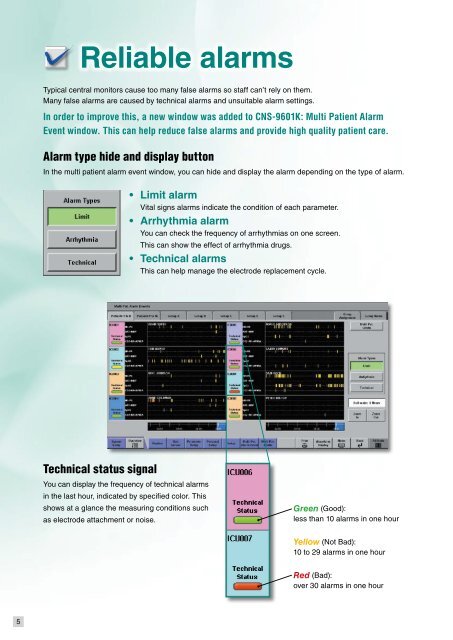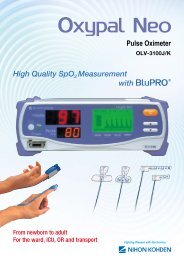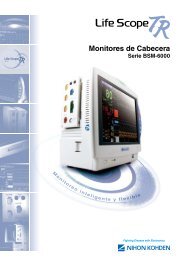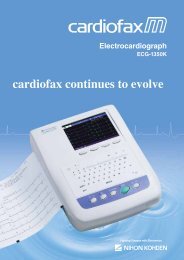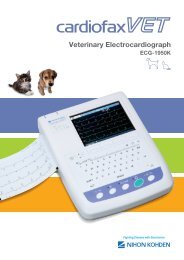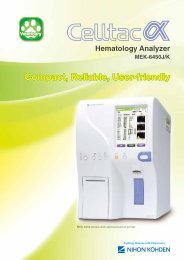Central Monitor - Nihon Kohden
Central Monitor - Nihon Kohden
Central Monitor - Nihon Kohden
Create successful ePaper yourself
Turn your PDF publications into a flip-book with our unique Google optimized e-Paper software.
Reliable alarms<br />
Typical central monitors cause too many false alarms so staff can’t rely on them.<br />
Many false alarms are caused by technical alarms and unsuitable alarm settings.<br />
In order to improve this, a new window was added to CNS-9601K: Multi Patient Alarm<br />
Event window. This can help reduce false alarms and provide high quality patient care.<br />
Alarm type hide and display button<br />
In the multi patient alarm event window, you can hide and display the alarm depending on the type of alarm.<br />
• Limit alarm<br />
Vital signs alarms indicate the condition of each parameter.<br />
• Arrhythmia alarm<br />
You can check the frequency of arrhythmias on one screen.<br />
This can show the effect of arrhythmia drugs.<br />
• Technical alarms<br />
This can help manage the electrode replacement cycle.<br />
Technical status signal<br />
You can display the frequency of technical alarms<br />
in the last hour, indicated by specified color. This<br />
shows at a glance the measuring conditions such<br />
as electrode attachment or noise.<br />
Green (Good):<br />
less than 10 alarms in one hour<br />
Yellow (Not Bad):<br />
10 to 29 alarms in one hour<br />
Red (Bad):<br />
over 30 alarms in one hour<br />
5