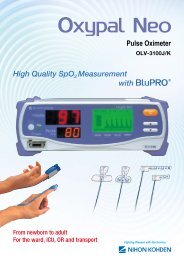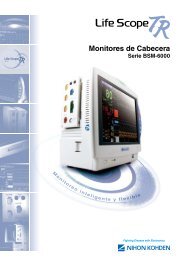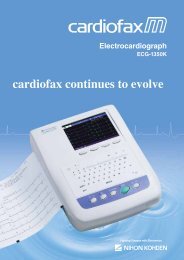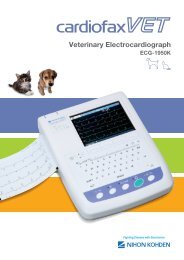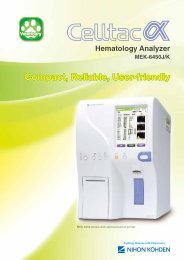Central Monitor - Nihon Kohden
Central Monitor - Nihon Kohden
Central Monitor - Nihon Kohden
Create successful ePaper yourself
Turn your PDF publications into a flip-book with our unique Google optimized e-Paper software.
Intuitive operation<br />
The typical central monitor is complicated to operate. Operations need many steps to change<br />
settings, so if you change a setting, it takes a lot of time.<br />
Our CNS series is designed so it can be used without the operator’s manual. With the<br />
intuitive operation, most functions can be done in just 3 steps so busy staff can spend<br />
their time on patient care.<br />
1. Touch or click the data area for the patient<br />
2. Touch or click the parameter<br />
3. Touch or click a new setting<br />
Touch screen operation<br />
With a VL-974P 19-inch color<br />
LCD display, you can operate<br />
the monitor by touch screen. You<br />
can also use a local purchase<br />
display and operate the monitor<br />
by keyboard and mouse.<br />
The bottom of the screen has 7 function keys.<br />
Assign your most frequently used screens to the function keys for instant access.<br />
3