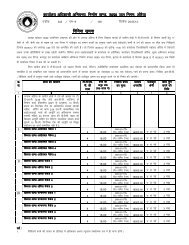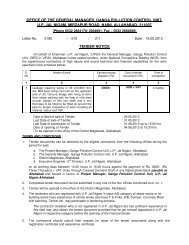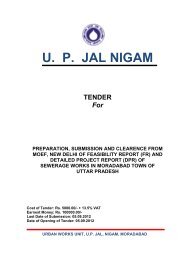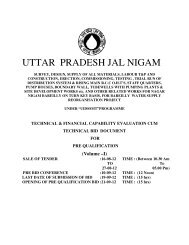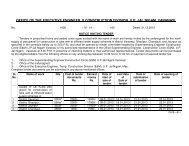How to apply? - Uttar Pradesh Jal Nigam
How to apply? - Uttar Pradesh Jal Nigam
How to apply? - Uttar Pradesh Jal Nigam
Create successful ePaper yourself
Turn your PDF publications into a flip-book with our unique Google optimized e-Paper software.
<strong>How</strong> <strong>to</strong> <strong>apply</strong>?<br />
Candidates <strong>apply</strong>ing for the Various Positions in “UTTAR PRADESH – JAL NIGAM” are required <strong>to</strong> <strong>apply</strong><br />
only through the UP JAL NIGAM website: http://www.upjn.org. No other Means/Mode of application will<br />
be accepted.<br />
Before the final submission of the Online Application, the candidates should have below documents <strong>to</strong><br />
complete the application form successfully.<br />
1) Scanned image of their (a) Pho<strong>to</strong>graph (.JPG format with less than 80 KB Size, Width – 30 mm &<br />
Height 45 mm) & (b) Signature (.JPG format with less than 80 KB Size, Width – 30 mm & Height 45<br />
mm) in CD/DVD/Pen drive as per their convenience.<br />
2) Pho<strong>to</strong>copy of Xth or XIIth certificate bearing Date Of Birth for the purpose of Entering<br />
correct data online.<br />
These documents will be required for uploading and final submission of your Online Application.<br />
A valid E-mail id and Mobile Number is manda<strong>to</strong>ry for the submission of your Online Application. This E-<br />
Mail id and Mobile number should be kept active till the declaration of results. UP JAL NIGAM will<br />
send important information with regards <strong>to</strong> your application and examination on this registered E-Mail<br />
id/Mobile number.<br />
Please note that after the final submission all the particulars mentioned in the online application<br />
including Name of the Candidate, Position Applied, Category, Date of Birth, Address, Email ID etc.<br />
will be considered as Final and NO further modifications will be allowed/entertained.<br />
Applications received without application fee will be rejected. UP JAL NIGAM reserves the right <strong>to</strong><br />
either conduct the online examination in single shift or in multiple shifts.<br />
After the final submission of the online application, candidate will not be able <strong>to</strong> edit/delete any<br />
fields of the Online Application. Candidates are hence requested <strong>to</strong> fill in the online application form<br />
with the utmost care as no correspondence regarding change of details will be entertained at later Stage.<br />
IMPORTANT STEPS TO BE FOLLOWED TO FILL THE ONLINE APPLICATION:<br />
Step 1: Candidates are first required <strong>to</strong> go <strong>to</strong> the UPJN website:<br />
and click on the link “Recruitment”.<br />
http://www.upjn.org<br />
Step 2: You will be directed <strong>to</strong> the Main Page of "UTTAR PRADESH JAL NIGAM ONLINE<br />
RECRUITMENT APPLICATION FORM”. Please make a note of the Important Dates.<br />
Step 3: Click on “Apply Online” and fill your<br />
(a) Personal Details<br />
(b) Qualification Details<br />
1
(c) Pho<strong>to</strong> & Signature Scan Image upload (.JPG format with less than 80 KB Size, Width – 30 mm<br />
& Height 45 mm and File <strong>to</strong> be named after Candidate name. Example VikasPho<strong>to</strong>.Jpg and<br />
VikasSign.jpg), Test City Preference & Declarations and<br />
(e) Payment details. Notes, Instructions and Important Links will guide you <strong>to</strong> fill the application<br />
accurately. Please read them carefully.<br />
Please click on mode of payment after confirming the details filled by you.<br />
Application Payment Modes<br />
<br />
<br />
ONLINE PAYMENT – Please use your Debit Card/Credit Card/Net banking mode <strong>to</strong><br />
make the online payment.<br />
OFFLINE PAYMENT – Download the Challan and Make the payment in Bank of Baroda<br />
Branches and log in <strong>to</strong> application <strong>to</strong> fill the Challan receipt details.<br />
Step 4: On successful submission of the above details as listed in Step 3, you will be able <strong>to</strong> view the<br />
complete application submitted by you including your Pho<strong>to</strong>/Signature along with the message of<br />
Successful submission. Please take a print out of this application form which will have Unique<br />
application number printed on it.<br />
Post filling the complete details in the online application form, the applicant will receive<br />
UPJN ID and Password through an au<strong>to</strong>mated E-Mail on your registered e-mail address<br />
and/or SMS on your registered Mobile Number.<br />
PLEASE PRESERVE THIS UPJN ID AND PASSWORD AS YOU WILL REQUIRE TO DOWNLOAD<br />
YOUR HALLTICKET/ADMIT CARD USING THIS.<br />
On the Main page "UTTAR PRADESH JAL NIGAM ONLINE RECRUITMENT APPLICATION FORM”<br />
using this UPJN ID and Password you can View/Print your submitted application form. No<br />
changes can be made <strong>to</strong> the application form post submission<br />
After successful completion of the online application, the candidate can take a print out of the<br />
submitted application and affix a self-attested latest passport size colour pho<strong>to</strong>graph in the space<br />
provided at the <strong>to</strong>p right side corner of the application form.<br />
Step 5: Attach the following documents <strong>to</strong> your printed application;<br />
<br />
<br />
Self-attested copies of Certificates and community certificate (If Applicable)<br />
Documentary proof for date of Birth (Manda<strong>to</strong>ry) Eg: copy of Xth or XIIth certificate bearing<br />
D.O.B should be attached)<br />
Send it by Speed post so as <strong>to</strong> reach on or before the Due date <strong>to</strong>;<br />
Application Applied for -<br />
OFFICE OF THE CHIEF ENGINEER (E-2-1/E-2-2)<br />
UTTAR PRADESH JAL NIGAM,<br />
6 – RANA PRATHAP MARG,<br />
LUCKNOW-226001<br />
U.P.(INDIA)<br />
2
IMPORTANT :<br />
1. PLEASE FILL YOUR APPLICATION WITH AT MOST CARE.<br />
2. TAKE CARE TO UPLOAD THE RIGHT DOCUMENTS FOR YOUR PHOTOGRAPHS, & SIGNATURE.<br />
3. ONLY LATEST PHOTOGRAPH TO BE UPLOADED.<br />
4. IF YOU UPLOAD WRONG DOCUMENTS OR WRONGLY UPLOAD DOCUMENTS IN WRONG PLACE; Ex :<br />
Pho<strong>to</strong> instead of signature or vice versa THEN YOU WILL HAVE TO RE-APPLY YOUR ONLINE<br />
APPLICATION AGAIN.<br />
NOTES :<br />
5. On the main page of “UTTAR PRADESH JAL NIGAM ONLINE RECRUITMENT APPLICATION FORM”<br />
make a note of important dates. In order <strong>to</strong> avoid last minute rush, the candidates are advised<br />
<strong>to</strong> <strong>apply</strong> early enough. UP JAL NIGAM will not be responsible for network problems or any other<br />
problem of this nature in submission of online application during last days.<br />
6. Separate application fee <strong>to</strong> be submitted for each post incase the candidate applies for more<br />
than one post.<br />
7. OBC/SC/ST certificate should be current & issued within one year of the closing date of the<br />
application.<br />
8. Candidates should keep sufficient numbers of same LATEST Pho<strong>to</strong>graph in reserve for future<br />
use, which they are using in the application form.<br />
9. Court of jurisdiction for any dispute will be at Lucknow.<br />
10. UP JAL NIGAM shall not be responsible for any postal delay/ loss in transit. No request in this<br />
regard will be entertained.<br />
11. Candidates must remain in constant <strong>to</strong>uch with UP JAL NIGAM’s website http://www.upjn.org for<br />
information regarding dates of written test, result of written test etc. The eligible candidates,<br />
whose applications are available on the Master list & do not receive the admit card for written<br />
examination in time, may check the status of their application and also download the admit card<br />
through UP JAL NIGAM ’s website as per schedule & instructions notified on UP JAL NIGAM ’s<br />
website in advance.<br />
12. UP JAL NIGAM is not responsible for any printing error that might have inadvertently crept in.<br />
13. Canvassing in any form will disqualify the candidate.<br />
14. . Bringing mobile phone/Communication device in the examination Hall will be deemed GUILTY<br />
OF MISCONDUCT & suitable actions including immediate expulsion of candidate from the<br />
examination hall will be taken.<br />
IF YOU REQUIRE ANY INFORMATION RELATED TO RECRUITMENT, CALL ON<br />
TOLL FREE NUMBER – 1800-1200-711 and<br />
TOLL NUMBER – 0522-6007111<br />
THESE PHONE NUMBERS ARE AVAILABLE BETWEEN 24.05.2013 TO 28.06.2013 FROM<br />
10:00AM TO 06:00 PM.<br />
N.B.: Candidates should refer <strong>to</strong> advertisement given in the Employment News or on UP JAL<br />
NIGAM’s website only for the purpose of <strong>apply</strong>ing for the jobs. UP JAL NIGAM has not authorized<br />
any other agency/vendor <strong>to</strong> publish the instant ad and application form. In case of any discrepancy<br />
in advertisements published in various newspapers/Employment News etc, the contents as put on<br />
UP JAL NIGAM ’s website i.e. http://www.upjn.org, will prevail.<br />
3



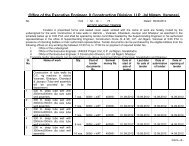
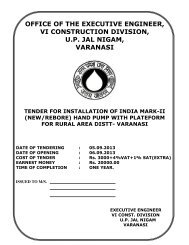

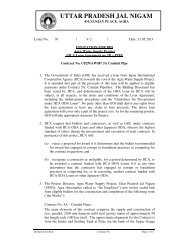
![dk;kZy; vf/k'kklh vfHk;Urk] }kn'k](https://img.yumpu.com/48868999/1/190x245/dkkzy-vf-kkklh-vfhkurk-knk.jpg?quality=85)