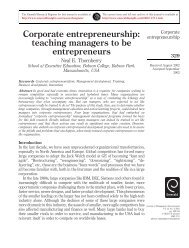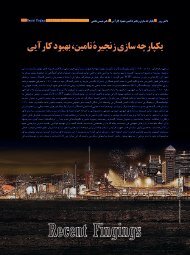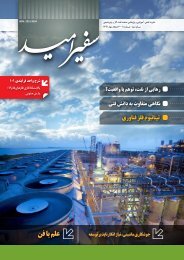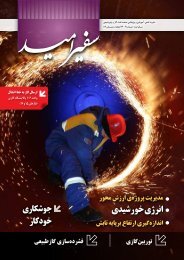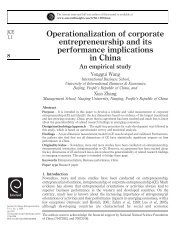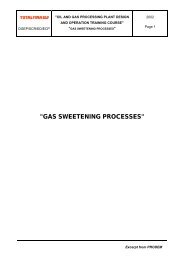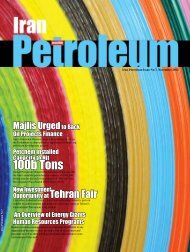You also want an ePaper? Increase the reach of your titles
YUMPU automatically turns print PDFs into web optimized ePapers that Google loves.
Chapter 1<br />
<strong>Stair</strong>-<strong>Climber</strong><br />
Doug Carlson<br />
1
2 Chapter # • Chapter Title<br />
Bill of Materials<br />
These are the parts you will need to build the <strong>Stair</strong>-<strong>Climber</strong> as shown.<br />
Introduction<br />
<strong>Stair</strong>-<strong>Climber</strong> is the latest in a series of models based on the tri-star wheel concept.The<br />
tri-star wheel is a triangular star-wheel arrangement in which the wheels can be driven<br />
in a normal fashion for rolling over flat terrain (Figure 1.1), traversing a terrain gap<br />
(Figure 1.2) or climbing over obstacles, as the whole assembly can be rotates (Figure 1.3).<br />
One extreme obstacle for many robotic vehicles—but for which the tri-star configuration<br />
really excels—is climbing stairs. When was the last time you saw something with wheels<br />
actually climb a set of stairs?
<strong>Stair</strong>-<strong>Climber</strong> • Chapter 1 3<br />
Figure 1.1 Rolling Mode<br />
Figure 1.2 Traversing a Terrain Gap
4 Chapter # • Chapter Title<br />
Figure 1.3 Climbing Mode<br />
I came across this concept some years back on Cynde Callera’s LEGO Web page:<br />
http://tyranny.egregious.net/~khrome/lego.The sketches and information there captured<br />
my imagination, and I had soon built several tri-star variations.To review some of my<br />
earlier designs, please take a look at: www.visi.com/~dc.<br />
While experimenting with these variations, it became clear to me that for stair<br />
climbing, as opposed to minor obstacle avoidance, it was necessary to provide separate<br />
drive mechanisms for both the wheel assembly and the wheels.The <strong>Stair</strong>-<strong>Climber</strong> model<br />
uses a differential to split the drive torque between the two separate drive modes. On a<br />
flat surface, the model will roll along like any normal wheeled vehicle. However, as soon<br />
as the model encounters enough resistance to start climbing, as when something blocks<br />
the wheel from rolling, the drive torque is transferred in order to rotate the wheel<br />
assembly that begins the climbing process. Each tri-star wheel has its own drive motor<br />
and differential to enable independent wheel action, as well as enough torque to easily<br />
climb a set of LEGO sized stairs at a reasonable speed.<br />
Another way to accomplish stair climbing would be to use separate drive motors for<br />
the climbing and rolling functions. Many sensors would be needed to determine the<br />
vehicle’s position and attitude relative to stairs and other terrain. If you had enough computing<br />
power and sensors you could possibly use only one pair of star-wheels, program
<strong>Stair</strong>-<strong>Climber</strong> • Chapter 1 5<br />
the robot to balance on two wheels, and climb stairs as well. Recently, Dean Kamen has<br />
created an incredible wheelchair (iBOT) with all these capabilities. It has two wheels per<br />
side used in a bi-star configuration (Figures 1.4 and Figure 1.5). Check out the following<br />
web sites to find out more on this incredible device:<br />
■<br />
■<br />
■<br />
www.dekaresearch.com<br />
www.indetech.com<br />
www.dynopower.freeserve.co.uk/homepages/newchair.htm<br />
Figure 1.4 The iBOT Wheelchair in Elevated Mode<br />
Figure 1.5 iBOT Wheelchair Descending <strong>Stair</strong>s<br />
Building the <strong>Stair</strong> <strong>Climber</strong><br />
There are two sets of instructions and two corresponding part lists for building the basic<br />
tri-star wheel assemblies:<br />
? The first option uses the older style TECHNIC tri-plate and associated toothed<br />
bushings.<br />
? The second option uses a newer tri-beam piece available in one of the LEGO<br />
Spybotic sets, and possibly other sets as well.<br />
As a third option, it would be possible to mix both types of tri-star wheels within the<br />
same model, as they are functionally equivalent. Use whatever combination you find convenient.<br />
When completed, the <strong>Stair</strong>-<strong>Climber</strong> is symmetrical from side to side and front to<br />
rear. Remember this when following the instructions, as many parts being added may be<br />
hidden from view.The only exception is the motor wiring, which is all tied to one<br />
common point.
6 Chapter 1 • <strong>Stair</strong>-<strong>Climber</strong><br />
Engineering Trade-Offs<br />
So, by now you may be wondering where is the RCX? Well, as much fun as it would be<br />
to make this model autonomous by adding a few sensors and RCX, it really isn’t practical.<br />
All the extra weight is just too much for the tri-star assemblies of this model to<br />
function properly. When attempting to climb with higher loads, the excessive torque on<br />
the main tri-star axles leads to breaking axles and gears with higher loads.<br />
Beyond this, the main goal of this model was stair climbing and attaching an RCX to the<br />
model would raise the center of gravity (CG) enough to seriously limit vehicle stability,<br />
thus causing the model to flip over backwards when climbing steeper inclines.<br />
However, you could use an RCX as a handheld battery pack if you wanted to, and I<br />
will show you how this is possible toward the end of the chapter. But then again, the<br />
<strong>Stair</strong>-<strong>Climber</strong> doesn’t need the processing power, as it uses the differentials to shift<br />
between modes.There is one more reason for just using a battery pack with this particular<br />
model: if you try to turn this model by powering each side separately, you may find<br />
the wheels will slide out of place and jam.<br />
The Wheel Set<br />
The tri-star wheel set has a concentric drive arrangement to provide separate power for<br />
both rolling and stepping modes of operation.The differential housing used without<br />
internal gears provides this concentric drive mechanism and acts to hold the dark gray<br />
16T gears in place.You will need to build four of these.
<strong>Stair</strong>-<strong>Climber</strong> • Chapter 1 7<br />
Wheel Set Step 0<br />
Connect the #12 axle<br />
and the #2 axle together using<br />
the axle joiner as shown.<br />
Wheel Set Step 1<br />
Slide the bushings onto<br />
#12 axle as shown.<br />
Wheel Set Step 2<br />
Slide the tri-plate onto the #12 axle<br />
with orientation as shown. Install the<br />
three #4 axles and half-bushings so<br />
that the axle is aligned with its<br />
corresponding tri-plate section.<br />
There will need to be just enough<br />
axle extending behind the<br />
tri-plate to attach a halfthickness<br />
liftarm.<br />
Wheel Set Step 3<br />
Slide the bushings and a second triplate<br />
into place.
8 Chapter 1 • <strong>Stair</strong>-<strong>Climber</strong><br />
Wheel Set Step 4<br />
Attach the liftarms and axles as<br />
shown. Note that the three<br />
outer axles extend slightly from<br />
the rear of this assembly. This<br />
prevents the axles from interfering<br />
with the gears,<br />
added in the following<br />
step.<br />
Wheel Set Step 5<br />
Attach the gears, axles,<br />
and bushings as shown.<br />
Wheel Set Step 6<br />
Slide the pair of<br />
toothed bushings<br />
into place.<br />
Attach the wheels<br />
and check to<br />
make sure they<br />
rotate easily.
<strong>Stair</strong>-<strong>Climber</strong> • Chapter 1 9<br />
Wheel Set Step 7<br />
Slip the 16T gears into<br />
position with the smalltoothed<br />
section facing<br />
away from the wheels<br />
Wheel Set Step 8<br />
Slip the differential gear<br />
housing into place.<br />
Remember you<br />
will have to build<br />
four of these.
10 Chapter 1 • <strong>Stair</strong>-<strong>Climber</strong><br />
Building an Alternate Wheel Set<br />
If steering is deemed necessary, one could re-engineer the tri-star wheels by adding triplate<br />
support on both sides of the wheels instead of just a single drive side.The chassis<br />
would have to be modified to accommodate the wider wheel sets, and it would now<br />
make sense to use an RCX for a handheld power source.The control inputs could be<br />
either from an array of touch sensors or possibly a pair of rotation sensors configured as<br />
left and right joystick style inputs. A version of the <strong>Stair</strong>-<strong>Climber</strong> built with the Alternate<br />
Wheel Set sub-assembly would look like Figure 1.6.<br />
Figure 1.6 A Version of <strong>Stair</strong>-<strong>Climber</strong> Built with the<br />
Alternate Wheel-Set Sub-assembly
<strong>Stair</strong>-<strong>Climber</strong> • Chapter 1 11<br />
If you opt to build the <strong>Stair</strong>-<strong>Climber</strong> using the wider alternate wheel sets, you will<br />
need the following parts.<br />
This version is slightly stronger owing to the triple sandwich of the tri-beams. If you<br />
opt to build the Alternate Wheel Set sub-assembly, rather than the standard Wheel Set<br />
sub-assembly built earlier in the chapter, you will need to build four of these.<br />
NOTE<br />
Fear not, if you opt to build the Alternate Wheel Set sub-assembly, there are no<br />
changes to any of the other sub-assemblies in the <strong>Stair</strong>-<strong>Climber</strong>. The Frame subassemblies,<br />
and the Final sub-assemblies are compatible with either version of<br />
the Wheel Set sub-assemblies.
12 Chapter 1 • <strong>Stair</strong>-<strong>Climber</strong><br />
Alternate Wheel Set Step 0<br />
Connect the #12 axle and the #2<br />
axle together using an axle joiner<br />
as shown.<br />
Alternate Wheel Set Step 1<br />
Alternate Wheel Set Step 2<br />
Slide bushings onto #12<br />
axle as shown.<br />
Slide the tri-beams onto<br />
the #12 axles as shown.<br />
Alternate Wheel Set Step 3<br />
Insert axles as shown. There will<br />
need to be just enough axle<br />
extending behind the tri-beams to<br />
attach a half-thickness liftarm.
14 Chapter 1 • <strong>Stair</strong>-<strong>Climber</strong><br />
Alternate Wheel Set Step 7<br />
Attach the wheels and<br />
check to make sure that<br />
they rotate easily.<br />
Alternate Wheel Set Step 8<br />
Slide a half-bushing into place<br />
on main axle.<br />
Then slip the 16T gears into<br />
position with small-toothed<br />
section facing away from<br />
the wheels.
<strong>Stair</strong>-<strong>Climber</strong> • Chapter 1 15<br />
Alternate Wheel Set Step 9<br />
Slip the differential gear<br />
housing into place.<br />
Remember you will<br />
have to build<br />
four of these.<br />
The Mid-Frame<br />
The Mid-Frame sub-assembly is one of the components of the chassis that runs from the<br />
front to the rear of the model just inside the tri-star wheels.You will need to build two<br />
of these.
16 Chapter 1 • <strong>Stair</strong>-<strong>Climber</strong><br />
Mid-Frame Step 0<br />
Assemble parts as shown.<br />
Mid-Frame Step 1<br />
Attach the beams and connector pins.
<strong>Stair</strong>-<strong>Climber</strong> • Chapter 1 17<br />
Mid-Frame Step 2<br />
Attach an angled liftarm to combine<br />
the front and rear portions of this<br />
frame section. The half-bushings on<br />
either side of the beams are used to<br />
offset the frame.<br />
Mid-Frame Step 3<br />
Attach the 1x2 bricks with axle<br />
holes to secure the structure.<br />
Remember you will have to build<br />
two of these.
18 Chapter 1 • <strong>Stair</strong>-<strong>Climber</strong><br />
The Outer-Frame<br />
The Outer-Frame sub-assembly is also a component of the chassis, similar to the Mid-<br />
Frame sub-assembly.The difference between the Mid-Frame sub-assembly and the Outer-<br />
Frame sub-assembly, is that the Outer-Frame sub-assembly is positioned on the outside of<br />
the tri-star wheels.You will also need to build two of these.<br />
Outer-Frame Step 0<br />
Insert the #4 axles into 1x2 bricks<br />
with axle holes.<br />
Outer-Frame Step 1<br />
Attach an angled liftarm to<br />
combine the front and rear<br />
portions of the -frame<br />
section. Insert the full-length<br />
pins with stop bushings as<br />
shown.
<strong>Stair</strong>-<strong>Climber</strong> • Chapter 1 19<br />
Outer-Frame Step 2<br />
Attach the 1x12 TECHNIC beams.<br />
Outer-Frame Step 3<br />
Complete this structure by adding<br />
another angled liftarm as shown.<br />
Remember you will have to build two<br />
of these.
20 Chapter 1 • <strong>Stair</strong>-<strong>Climber</strong><br />
Putting It All Together<br />
Here is where we will complete the <strong>Stair</strong>-<strong>Climber</strong>. We will first build the central part of<br />
the model, and then attach the previous sub-assemblies in order.The directions show the<br />
original style tri-star wheel, but the assembly process is identical regardless of whether you<br />
opted to build the Wheel Set sub-assembly or the Alternate Wheel Set sub-assembly.<br />
When assembling the model, take care to be sure the parts are aligned exactly as shown.<br />
Because the model is symmetrical from side to side and front to rear, it should be easy to<br />
see if any parts are missing or misplaced.<br />
Final Step 0<br />
Insert the connector pins and axles<br />
into the angled liftarm. There should<br />
be equal lengths of axle extending<br />
out from either side of the liftarm
<strong>Stair</strong>-<strong>Climber</strong> • Chapter 1 21<br />
Final Step 1<br />
Attach a second<br />
angled liftarm and<br />
insert the connector<br />
pins.<br />
Final Step 2<br />
Attach the 1x2 bricks with<br />
axle holes and the 1x14<br />
TECHNIC bricks as shown.<br />
Final Step 3<br />
Attach a stack of two 1x4 plates<br />
and 1x4 TECHNIC brick on both<br />
ends of the structure.
22 Chapter 1 • <strong>Stair</strong>-<strong>Climber</strong><br />
Final Step 4<br />
Attach the beams as<br />
shown using the<br />
connector pins.<br />
Final Step 5<br />
Final Step 6<br />
Slide the #4 axles through the four<br />
24T gears and attach these to the<br />
beams as shown. Then attach the<br />
#10 axles.
<strong>Stair</strong>-<strong>Climber</strong> • Chapter 1 23<br />
Final Step 7<br />
Repeat the installation process<br />
performed in Final Step 6. The<br />
gears on each side should rotate<br />
freely without interference from its<br />
adjacent side.<br />
Final Step 8<br />
Attach the motors and bricks to each<br />
side of the chassis as shown.
24 Chapter 1 • <strong>Stair</strong>-<strong>Climber</strong><br />
Final Step 9<br />
Final Step 10<br />
Attach the parts as<br />
shown. This portion of<br />
the assembly is used to<br />
lock motors in place.<br />
First, attach an axle connector to<br />
each motor. Next, align each<br />
worm gear as shown, and pin in<br />
place with an axle.<br />
Final Step 11<br />
Rotate the model so<br />
that you are looking<br />
at the bottom side,<br />
and place four halfbushings<br />
as shown.
<strong>Stair</strong>-<strong>Climber</strong> • Chapter 1 25<br />
Final Step 12<br />
Final Step 13<br />
Attach the<br />
differential gear<br />
housings and bevel gears as<br />
shown. The last bevel gear for<br />
each housing will be added with<br />
the tri-star wheel assemblies in<br />
Final Steps 17 and 20.<br />
Attach parts as shown.<br />
Final Step 14<br />
Attach both Mid-Frame<br />
sub-assemblies as<br />
shown.
26 Chapter 1 • <strong>Stair</strong>-<strong>Climber</strong><br />
Final Step 15<br />
Attach plates as shown.<br />
Final Step 16<br />
Rotate the model to<br />
right side up, and attach<br />
the bricks and gears as<br />
shown.
<strong>Stair</strong>-<strong>Climber</strong> • Chapter 1 27<br />
Final Step 17<br />
In this step, you will add<br />
two of the Wheel Set<br />
sub-assemblies.<br />
In this view, you will note<br />
that the bevel gears are<br />
hidden. The bevel gears<br />
should be placed within<br />
the corresponding drive<br />
differential and held in<br />
place by the tri-star main<br />
axle.<br />
Final Step 18<br />
Locate an Outer-Frame subassembly<br />
and attach it as<br />
shown.
28 Chapter 1 • <strong>Stair</strong>-<strong>Climber</strong><br />
Final Step 19<br />
Attach the plates as shown.
<strong>Stair</strong>-<strong>Climber</strong> • Chapter 1 29<br />
Final Step 20<br />
Locate the remaining two<br />
Wheel Set subassemblies.<br />
These<br />
wheels are attached in<br />
the same manner as the<br />
Wheel Set subassemblies<br />
in Final<br />
Step 17.
30 Chapter 1 • <strong>Stair</strong>-<strong>Climber</strong><br />
Final Step 21<br />
Attach<br />
the second Outer-<br />
Frame sub-assembly<br />
and plates, similar to Final<br />
Steps 18 and 19.
<strong>Stair</strong>-<strong>Climber</strong> • Chapter 1 31<br />
Final Step 22<br />
Rotate the model as shown. Attach<br />
plates and electric wires as shown.
32 Chapter 1 • <strong>Stair</strong>-<strong>Climber</strong><br />
Final Step 23<br />
Attach two more electric wires.
<strong>Stair</strong>-<strong>Climber</strong> • Chapter 1 33<br />
Final Step 24<br />
Attach<br />
the 2x4 electric<br />
plate to the<br />
motor wires. The<br />
2x10 plates serve<br />
to hold the wires<br />
in place as well as<br />
to strengthen the<br />
assembly.
34 Chapter 1 • <strong>Stair</strong>-<strong>Climber</strong><br />
Final Step 25<br />
Attach a long electric wire between<br />
the 2X4 electric plate added in<br />
Final Step 25 and the 9V<br />
battery pack.
<strong>Stair</strong>-<strong>Climber</strong> • Chapter 1 35<br />
Operating the <strong>Stair</strong>-<strong>Climber</strong><br />
Operating the <strong>Stair</strong>-<strong>Climber</strong> is relatively straightforward. Pushing the buttons on the battery<br />
pack should drive all four wheels forward or backward in unison.<br />
I suggest that you experiment and watch how the model drives, steps, and climbs over<br />
various obstacles. A pile of LEGO bricks is a perfect, re-configurable obstacle course.Try<br />
making stairs of various inclines using whatever is convenient. LEGO bricks work well<br />
for this, but books and scrap lumber are good alternatives as well.<br />
NOTE<br />
The CD-ROM that accompanies this book contains video of the <strong>Stair</strong>-<strong>Climber</strong> in<br />
action traversing various obstacles.<br />
Using an RCX instead of a Battery Pack<br />
Should you opt to use an RCX instead of the LEGO battery pack, your model might<br />
take the form of the <strong>Stair</strong>-<strong>Climber</strong> shown in Figure 1.7.<br />
Figure 1.7 <strong>Stair</strong>-<strong>Climber</strong> Built with an RCX instead of a Battery Box
36 Chapter 1 • <strong>Stair</strong>-<strong>Climber</strong><br />
It is a fairly simple process to modify your <strong>Stair</strong>-<strong>Climber</strong> so it is controllable by an<br />
RCX. First, you should attach a touch sensor to Input Port A, and second touch sensor to<br />
Input Port C, as shown in Figure 1.7.You will then have to modify the <strong>Stair</strong>-<strong>Climber</strong><br />
motor wiring as shown.This change connects the left-side motors to Output Port 1 and<br />
the right-side motors to Output Port 3.<br />
NOTE<br />
The wires used for connecting the motors together need to be slightly longer<br />
than the ones supplied in the RIS 2.0 set. Use whatever combination of wires<br />
you have available to make these connections.<br />
Then, by writing a simple program in the language of your choice, assign the following<br />
values:<br />
■<br />
■<br />
■<br />
Touch Sensor A causes both Output Ports 1 and 3 to be set to ‘reverse’ and ‘on’<br />
while pressed.<br />
Touch Sensor C causes both Output Ports 1 and 3 to be set to ‘forward’ and ‘on’<br />
while pressed.<br />
Both Output Ports 1 and 3 are turned ‘off ’ when neither Touch Sensor is<br />
pressed.<br />
A sample program built with the RIS 2.0 language and programming interface would<br />
look something like the program seen in Figure 1.8.<br />
Figure 1.8 A Sample <strong>Stair</strong>-<strong>Climber</strong> Program Built with RIS 2.0
<strong>Stair</strong>-<strong>Climber</strong> • Chapter 1 37<br />
Summary<br />
In this chapter, we have explored the use of a special type of star-wheel configuration<br />
designed specifically to overcome severe terrain obstacles including stairs.The model we<br />
built demonstrated some of the capabilities of this type of design. Others have used variations<br />
of the star-wheel for all terrain vehicles (ATVs) and wheelchairs. Future uses may<br />
include autonomous robots that have little difficulty navigating the same environments as<br />
we do. If ATVs are of a specific interest to you, I recommend that you jump ahead in the<br />
book to Chapter 6, and check out the Shape-Shifting Camera Tank built by<br />
Miguel Agulló.