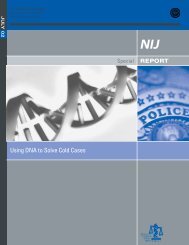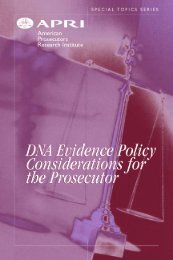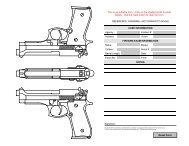- Page 1 and 2:
Wisconsin Department of Justice Peg
- Page 3 and 4:
Contents Introduction 1 History ...
- Page 5 and 6:
Technical Returns .................
- Page 7 and 8:
Conservation.......................
- Page 9 and 10:
Placement .........................
- Page 11 and 12:
Wisconsin State Statute 165.83 (2)
- Page 14 and 15:
Fingerprint Card Use of Fingerprint
- Page 16 and 17:
Contributor OCA Number REQUIRED "OC
- Page 18 and 19: Occupation Include the current occu
- Page 20 and 21: Completed Example - Face Side face
- Page 22 and 23: Name (REQUIRED) Always list the com
- Page 24 and 25: (WI999999). In those instances, the
- Page 26 and 27: FBI Card Face Side Wisconsin Depart
- Page 28 and 29: Arrest/Custody Submissions General
- Page 30 and 31: that they violated, i.e., battery,
- Page 32 and 33: It is my opinion that sec. 48.26, S
- Page 34: Mug Shots from Law Enforcement Agen
- Page 37 and 38: cards can either be one standard CI
- Page 39 and 40: Citizenship Complete the field with
- Page 41 and 42: Appropriate Fee Submission Type Cri
- Page 43 and 44: Sex Offender Registration • HEIGH
- Page 45 and 46: Identification Requests After a ser
- Page 47 and 48: 1. s. 51.20(13)(cv)4 - When committ
- Page 49 and 50: WI Identification No. (SID) This sp
- Page 51 and 52: Date REQUIRED Record the date on wh
- Page 53 and 54: same offense (same state statute an
- Page 55 and 56: Fields completed by prosecutor - no
- Page 57 and 58: Fields completed by clerk of court
- Page 59 and 60: Most of Wisconsin's circuit courts
- Page 61 and 62: of sentencing that the record be ex
- Page 64 and 65: Other Disposition Reporting Juvenil
- Page 66 and 67: Special Forms Identification Return
- Page 70 and 71: No record by name, fingerprints una
- Page 72 and 73: (CIB) will remove the arrest from t
- Page 74 and 75: Obtaining Fingerprint Impressions I
- Page 76 and 77: The equipment required to take inke
- Page 78 and 79: obtained. In order to take advantag
- Page 80 and 81: In taking the rolled impressions, t
- Page 82 and 83: Rolling a finger on a glass platen
- Page 84 and 85: Permanent Disabilities to Fingerpri
- Page 86 and 87: Fingerprinting Deformities (Extra o
- Page 88: 11. Is the subject's address proper
- Page 91 and 92: 5. Fax the one-to-one copy of the t
- Page 93 and 94: is impractical to provide a more de
- Page 95 and 96: Whorls PLAIN WHORL consists of one
- Page 97 and 98: Other Fingerprint Definitions Bifur
- Page 99 and 100: NCIC Fingerprint Classification Fin
- Page 102 and 103: Wisconsin Offense Information Offen
- Page 104 and 105: Statute Severity Literal NCIC 11.09
- Page 106 and 107: Statute Severity Literal NCIC 11.26
- Page 108 and 109: Statute Severity Literal NCIC 11.30
- Page 110 and 111: Statute Severity Literal NCIC 12.13
- Page 112 and 113: Statute Severity Literal NCIC 19.45
- Page 114: Statute Severity Literal NCIC 23.33
- Page 117 and 118: Statute Severity Literal NCIC 26.20
- Page 119 and 120:
Statute Severity Literal NCIC 29.16
- Page 121 and 122:
Statute Severity Literal NCIC 29.34
- Page 123 and 124:
Statute Severity Literal NCIC 29.51
- Page 125 and 126:
Statute Severity Literal NCIC 29.53
- Page 127 and 128:
Statute Severity Literal NCIC 29.95
- Page 129 and 130:
Statute Severity Literal NCIC 30.15
- Page 131 and 132:
Statute Severity Literal NCIC 30.53
- Page 133 and 134:
Statute Severity Literal NCIC 30.65
- Page 135 and 136:
Statute Severity Literal NCIC 31.18
- Page 137 and 138:
Statute Severity Literal NCIC 48.62
- Page 139 and 140:
Statute Severity Literal NCIC 49.79
- Page 141 and 142:
Statute Severity Literal NCIC 63.45
- Page 143 and 144:
Statute Severity Literal NCIC 78.73
- Page 145 and 146:
Statute Severity Literal NCIC 94.41
- Page 147 and 148:
Statute Severity Literal NCIC 94.70
- Page 149 and 150:
Statute Severity Literal NCIC 94.76
- Page 151 and 152:
Statute Severity Literal NCIC 95.71
- Page 153 and 154:
Statute Severity Literal NCIC 97.20
- Page 155 and 156:
Statute Severity Literal NCIC 97.52
- Page 157 and 158:
Statute Severity Literal NCIC 98.24
- Page 159 and 160:
Statute Severity Literal NCIC 100.0
- Page 161 and 162:
Statute Severity Literal NCIC 100.2
- Page 163 and 164:
Statute Severity Literal NCIC 100.3
- Page 165 and 166:
Statute Severity Literal NCIC 101.1
- Page 167 and 168:
Statute Severity Literal NCIC 101.9
- Page 169 and 170:
Statute Severity Literal NCIC 103.2
- Page 171 and 172:
Statute Severity Literal NCIC 103.9
- Page 173 and 174:
Statute Severity Literal NCIC 115.3
- Page 175 and 176:
Statute Severity Literal NCIC 125.2
- Page 177 and 178:
Statute Severity Literal NCIC 127.0
- Page 179 and 180:
Statute Severity Literal NCIC 134.1
- Page 181 and 182:
Statute Severity Literal NCIC 139.0
- Page 183 and 184:
Statute Severity Literal NCIC 146.8
- Page 185 and 186:
Statute Severity Literal NCIC 157.6
- Page 187 and 188:
Statute Severity Literal NCIC 167.1
- Page 189 and 190:
Statute Severity Literal NCIC 169.3
- Page 192 and 193:
Statute Chapters 175 - 255 Statute
- Page 194 and 195:
Statute Severity Literal NCIC 192.2
- Page 196 and 197:
Statute Severity Literal NCIC 196.2
- Page 198 and 199:
Statute Severity Literal NCIC 218.0
- Page 200 and 201:
Statute Severity Literal NCIC 218.2
- Page 202 and 203:
Statute Severity Literal NCIC 253.0
- Page 204 and 205:
Statute Severity Literal NCIC 254.7
- Page 206 and 207:
Statute Chapters 256 - 339 Statute
- Page 208 and 209:
Statute Severity Literal NCIC 285.6
- Page 210 and 211:
Statute Severity Literal NCIC 293.2
- Page 212 and 213:
Statute Chapters 340 - 346 Statute
- Page 214 and 215:
Statute Severity Literal NCIC 342.1
- Page 216 and 217:
Statute Severity Literal NCIC 343.1
- Page 218 and 219:
Statute Severity Literal NCIC 343.7
- Page 220 and 221:
Statute Severity Literal NCIC 346.2
- Page 222 and 223:
Statute Severity Literal NCIC 346.4
- Page 224 and 225:
Statute Severity Literal NCIC 346.5
- Page 226 and 227:
Statute Severity Literal NCIC 346.6
- Page 228:
Statute Severity Literal NCIC 346.9
- Page 231 and 232:
Statute Severity Literal NCIC 347.1
- Page 233 and 234:
Statute Severity Literal NCIC 347.2
- Page 235 and 236:
Statute Severity Literal NCIC 347.4
- Page 237 and 238:
Statute Severity Literal NCIC 350.0
- Page 240 and 241:
Statute Chapters 352 - 550 Statute
- Page 242 and 243:
Statute Severity Literal NCIC 440.9
- Page 244 and 245:
Statute Severity Literal NCIC 443.1
- Page 246 and 247:
Statute Severity Literal NCIC 448.5
- Page 248 and 249:
Statute Severity Literal NCIC 452.0
- Page 250:
Statute Severity Literal NCIC 470.0
- Page 253 and 254:
Statute Severity Literal NCIC 553.4
- Page 255 and 256:
Statute Severity Literal NCIC 563.5
- Page 257 and 258:
Statute Severity Literal NCIC 565.2
- Page 259 and 260:
Statute Severity Literal NCIC 617.2
- Page 261 and 262:
Statute Severity Literal NCIC 757.2
- Page 264 and 265:
Statute Chapters 801 - 939 Statute
- Page 266 and 267:
Statute Chapter 940 Statute Severit
- Page 268 and 269:
Statute Severity Literal NCIC 940.0
- Page 270 and 271:
Statute Severity Literal NCIC 940.1
- Page 272 and 273:
Statute Severity Literal NCIC 940.2
- Page 274 and 275:
Statute Severity Literal NCIC 940.2
- Page 276 and 277:
Statute Severity Literal NCIC 940.2
- Page 278 and 279:
Statute Severity Literal NCIC 940.2
- Page 280 and 281:
Statute Severity Literal NCIC 940.2
- Page 282 and 283:
Statute Severity Literal NCIC 940.2
- Page 284 and 285:
Statute Severity Literal NCIC 940.2
- Page 286 and 287:
Statute Severity Literal NCIC 940.2
- Page 288 and 289:
Statute Severity Literal NCIC 940.2
- Page 290 and 291:
Statute Severity Literal NCIC 940.2
- Page 292 and 293:
Statute Severity Literal NCIC 940.2
- Page 294 and 295:
Statute Severity Literal NCIC 940.2
- Page 296 and 297:
Statute Severity Literal NCIC 940.2
- Page 298 and 299:
Statute Severity Literal NCIC 940.3
- Page 300 and 301:
Statute Severity Literal NCIC 940.3
- Page 302:
Statute Severity Literal NCIC 940.4
- Page 305 and 306:
Statute Severity Literal NCIC 941.2
- Page 307 and 308:
Statute Severity Literal NCIC 941.2
- Page 310 and 311:
Statute Chapter 943 Statute Severit
- Page 312 and 313:
Statute Severity Literal NCIC 943.0
- Page 314 and 315:
Statute Severity Literal NCIC 943.1
- Page 316 and 317:
Statute Severity Literal NCIC 943.2
- Page 318 and 319:
Statute Severity Literal NCIC 943.2
- Page 320 and 321:
Statute Severity Literal NCIC 943.2
- Page 322 and 323:
Statute Severity Literal NCIC 943.2
- Page 324 and 325:
Statute Severity Literal NCIC 943.3
- Page 326 and 327:
Statute Severity Literal NCIC 943.3
- Page 328 and 329:
Statute Severity Literal NCIC 943.4
- Page 330 and 331:
Statute Severity Literal NCIC 943.4
- Page 332 and 333:
Statute Severity Literal NCIC 943.5
- Page 334 and 335:
Statute Chapters 944 - 947 Statute
- Page 336 and 337:
Statute Severity Literal NCIC 944.3
- Page 338 and 339:
Statute Severity Literal NCIC 946.1
- Page 340 and 341:
Statute Severity Literal NCIC 946.4
- Page 342 and 343:
Statute Severity Literal NCIC 946.7
- Page 344 and 345:
Statute Severity Literal NCIC 947.0
- Page 346 and 347:
Statute Chapter 948 Statute Severit
- Page 348 and 349:
Statute Severity Literal NCIC 948.0
- Page 350 and 351:
Statute Severity Literal NCIC 948.0
- Page 352:
Statute Severity Literal NCIC 948.4
- Page 355 and 356:
Statute Severity Literal NCIC 951.0
- Page 358 and 359:
Statute Chapters 961 - 985 Statute
- Page 360 and 361:
Statute Severity Literal NCIC 961.3
- Page 362 and 363:
Statute Severity Literal NCIC 961.4
- Page 364 and 365:
Statute Severity Literal NCIC 961.4
- Page 366 and 367:
Statute Severity Literal NCIC 961.4
- Page 368 and 369:
Statute Severity Literal NCIC 961.4
- Page 370:
Wisconsin Department of Justice Ide
- Page 373 and 374:
Statute Severity Literal NCIC ACTP2
- Page 375 and 376:
Statute Severity Literal NCIC NR10.
- Page 377 and 378:
Statute Severity Literal NCIC NR11.
- Page 379 and 380:
Statute Severity Literal NCIC NR15.
- Page 381 and 382:
Statute Severity Literal NCIC NR20.
- Page 383 and 384:
Statute Severity Literal NCIC NR25.
- Page 385 and 386:
Statute Severity Literal NCIC NR26.
- Page 387 and 388:
Statute Severity Literal NCIC NR45.
- Page 389 and 390:
Statute Severity Literal NCIC NR45.
- Page 391 and 392:
Statute Severity Literal NCIC SFP2.
- Page 393 and 394:
Statute Severity Literal NCIC SFP3.
- Page 395 and 396:
Statute Severity Literal NCIC TR305
- Page 397 and 398:
Statute Severity Literal NCIC TR305
- Page 399 and 400:
Statute Severity Literal NCIC TR330
- Page 402 and 403:
Drug Tables Use the following chart
- Page 404 and 405:
Amphetamine, Methamphetamine, Methc
- Page 406 and 407:
NCIC Codes Sovereignty Code Offense
- Page 408 and 409:
Code Offense/Charge 1119 Rape - Dis
- Page 410 and 411:
Extortion Code Offense/Charge 2101
- Page 412 and 413:
Code Offense/Charge 2609 Fraud and
- Page 414 and 415:
Code Offense/Charge 3607 Incest wit
- Page 416 and 417:
Liquor Code Offense/Charge 4101 Liq
- Page 418 and 419:
Code Offense/Charge 5208 Incendiary
- Page 420 and 421:
Tax Revenue Code Offense/Charge 610
- Page 422 and 423:
Code Disposition 313 Acquitted 314
- Page 424:
Code Sentence 430 Intensive Sanctio
- Page 427 and 428:
Compound Names/Hispanic Names For c
- Page 429 and 430:
Place of Birth The state (Mexican o
- Page 431 and 432:
Eye Color Use one of the following
- Page 433 and 434:
Deafness Deafness Location Ident Co
- Page 435 and 436:
Fractured Bones The codes in this s
- Page 437 and 438:
Healed Fracture Location Ident Code
- Page 439 and 440:
Condition/Disease Ident Code TIME C
- Page 441 and 442:
Missing Part/Organ Ident Code TIME
- Page 443 and 444:
Needle (Track) Marks Needlemark Loc
- Page 445 and 446:
Scar Location Ident Code TIME Code
- Page 447 and 448:
Discoloration Location Ident Code T
- Page 449 and 450:
Tattoo Location Ident Code TIME Cod
- Page 451 and 452:
Removed Tattoo Location Ident Code
- Page 453 and 454:
license data is not available, howe
- Page 455 and 456:
U.S. Territorial Possessions Territ
- Page 457 and 458:
Countries, Dependencies & Territori
- Page 459 and 460:
Country/Dependency/Territory Dahome
- Page 461 and 462:
Country/Dependency/Territory Kyrgyz
- Page 463 and 464:
Country/Dependency/Territory Rhodes
- Page 465 and 466:
Country/Dependency/Territory Wales
- Page 467 and 468:
ORI AGENCY CITY COUNTY WI003021A**
- Page 469 and 470:
ORI AGENCY CITY COUNTY WI0070300 WE
- Page 471 and 472:
ORI AGENCY CITY COUNTY WI0120100 PR
- Page 473 and 474:
ORI AGENCY CITY COUNTY WI013075C DI
- Page 475 and 476:
ORI AGENCY CITY COUNTY WI013185Y DO
- Page 477 and 478:
ORI AGENCY CITY COUNTY WI013495Y WI
- Page 479 and 480:
ORI AGENCY CITY COUNTY WI0160300 SO
- Page 481 and 482:
ORI AGENCY CITY COUNTY WI0210100 CR
- Page 483 and 484:
ORI AGENCY CITY COUNTY WI0250500 AR
- Page 485 and 486:
ORI AGENCY CITY COUNTY WI030031J**
- Page 487 and 488:
ORI AGENCY CITY COUNTY WI0360600 CL
- Page 489 and 490:
ORI AGENCY CITY COUNTY WI041011A**
- Page 491 and 492:
ORI AGENCY CITY COUNTY WI0411300 SH
- Page 493 and 494:
ORI AGENCY CITY COUNTY WI0420600 WI
- Page 495 and 496:
ORI AGENCY CITY COUNTY WI0460000 OZ
- Page 497 and 498:
ORI AGENCY CITY COUNTY WI0520001* R
- Page 499 and 500:
ORI AGENCY CITY COUNTY WI054013N RO
- Page 501 and 502:
ORI AGENCY CITY COUNTY WI057013A DI
- Page 503 and 504:
ORI AGENCY CITY COUNTY WI0610100 ME
- Page 505 and 506:
ORI AGENCY CITY COUNTY WI0650200 EL
- Page 507 and 508:
ORI AGENCY CITY COUNTY WI0680000 WA
- Page 509 and 510:
ORI AGENCY CITY COUNTY WI068241A**
- Page 511 and 512:
ORI AGENCY CITY COUNTY WI071035G WI
- Page 513 and 514:
ORI AGENCY CITY COUNTY WIUSA01S0* P
- Page 515 and 516:
COUNTY CITY AGENCY ORI MUNICIPAL JU
- Page 517 and 518:
COUNTY CITY AGENCY ORI CHILTON CALU
- Page 519 and 520:
COUNTY CITY AGENCY ORI PRAIRIE DU C
- Page 521 and 522:
COUNTY CITY AGENCY ORI MADISON TWP
- Page 523 and 524:
COUNTY CITY AGENCY ORI SHOREWOOD HI
- Page 525 and 526:
COUNTY CITY AGENCY ORI MUNICIPAL JU
- Page 527 and 528:
COUNTY CITY AGENCY ORI STURGEON BAY
- Page 529 and 530:
COUNTY CITY AGENCY ORI WISCONSIN DE
- Page 531 and 532:
COUNTY CITY AGENCY ORI GREEN LAKE P
- Page 533 and 534:
COUNTY CITY AGENCY ORI WONEWOC WONE
- Page 535 and 536:
COUNTY CITY AGENCY ORI WI DOC LINCO
- Page 537 and 538:
COUNTY CITY AGENCY ORI CITY ATTORNE
- Page 539 and 540:
COUNTY CITY AGENCY ORI CO DIST ATTY
- Page 541 and 542:
COUNTY CITY AGENCY ORI MUNICIPAL JU
- Page 543 and 544:
COUNTY CITY AGENCY ORI WOODRUFF PD
- Page 545 and 546:
COUNTY CITY AGENCY ORI VILLAGE ATTO
- Page 547 and 548:
COUNTY CITY AGENCY ORI RACINE YOUTH
- Page 549 and 550:
COUNTY CITY AGENCY ORI LADYSMITH RU
- Page 551 and 552:
COUNTY CITY AGENCY ORI VILLAGE ATTO
- Page 553 and 554:
COUNTY CITY AGENCY ORI CITY ATTORNE
- Page 555 and 556:
COUNTY CITY AGENCY ORI GENEVA PD WI
- Page 557 and 558:
COUNTY CITY AGENCY ORI VILLAGE ATTO
- Page 559 and 560:
COUNTY CITY AGENCY ORI CITY ATTORNE
- Page 561 and 562:
COUNTY CITY AGENCY ORI DISTRICT ATT
- Page 563 and 564:
CITY ORI AGENCY COUNTY ARCADIA WI06
- Page 565 and 566:
CITY ORI AGENCY COUNTY WI0451100 BL
- Page 567 and 568:
CITY ORI AGENCY COUNTY WI0200300 CA
- Page 569 and 570:
CITY ORI AGENCY COUNTY DARIEN WI065
- Page 571 and 572:
CITY ORI AGENCY COUNTY WI0180700 CH
- Page 573 and 574:
CITY ORI AGENCY COUNTY FORT MCCOY W
- Page 575 and 576:
CITY ORI AGENCY COUNTY WI024061A**
- Page 577 and 578:
CITY ORI AGENCY COUNTY WI0540200 JA
- Page 579 and 580:
CITY ORI AGENCY COUNTY WIDI00300 DE
- Page 581 and 582:
CITY ORI AGENCY COUNTY WI013043J CI
- Page 583 and 584:
CITY ORI AGENCY COUNTY WI013261A**
- Page 585 and 586:
CITY ORI AGENCY COUNTY MANITOWISH W
- Page 587 and 588:
CITY ORI AGENCY COUNTY WI027041A**
- Page 589 and 590:
CITY ORI AGENCY COUNTY WI041233J CI
- Page 591 and 592:
CITY ORI AGENCY COUNTY WI068091A**
- Page 593 and 594:
CITY ORI AGENCY COUNTY WI0682800 LA
- Page 595 and 596:
CITY ORI AGENCY COUNTY WI051011A**
- Page 597 and 598:
CITY ORI AGENCY COUNTY RANDOLPH REA
- Page 599 and 600:
CITY ORI AGENCY COUNTY SCHOFIELD WI
- Page 601 and 602:
CITY ORI AGENCY COUNTY WIWSP0500 ST
- Page 603 and 604:
CITY ORI AGENCY COUNTY WIWSP0700 ST
- Page 605 and 606:
CITY ORI AGENCY COUNTY WI069013A DI
- Page 607 and 608:
CITY ORI AGENCY COUNTY WI065161J**
- Page 610 and 611:
Wisconsin State Agencies CITY AGENC
- Page 612 and 613:
CITY AGENCY ORI COUNTY DOJ CRIME IN
- Page 614 and 615:
CITY AGENCY ORI COUNTY WISCONSIN DE
- Page 616 and 617:
State Patrol Agencies CITY AGENCY O
- Page 618:
CITY AGENCY ORI COUNTY WAUSAU U S M
- Page 621 and 622:
Card Scan Workstation Card scan dev
- Page 623 and 624:
Region South Central Area South Eas
- Page 625 and 626:
print record. The TCN number that i
- Page 627 and 628:
What You Will See You will see “I
- Page 629 and 630:
User logon page Change your Passwor
- Page 631 and 632:
Use scroll buttons to changes pages
- Page 633 and 634:
Spell checking option It is possibl
- Page 635 and 636:
Frequently Asked Questions About th
- Page 637 and 638:
**NOTICE** To all Wisconsin Law Enf
- Page 639 and 640:
transaction request contains the mi
- Page 641 and 642:
6. Remove when prompted with “REM
- Page 644 and 645:
Glossary AAMVA American Association
- Page 646 and 647:
CDIA Criminal Document Image Archiv
- Page 648 and 649:
DSS Defense Security Service DTD Do
- Page 650 and 651:
JABS Joint Automated Booking System
- Page 652 and 653:
NMN No Middle Name NMVTIS National
- Page 654 and 655:
RCMP Royal Canadian Mounted Police
- Page 656 and 657:
UCEA Uniform Criminal Extradition A
- Page 658 and 659:
Index A AAMVA 635 ABA 635 Abortion
- Page 660 and 661:
Final Dispositions 37 Finger Logic
- Page 662 and 663:
OSHA 644 Other Disposition Reportin
- Page 664:
WILENET 648 WINENA 648 Wisconsin Ag