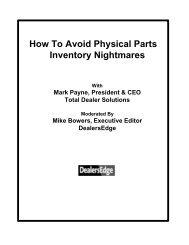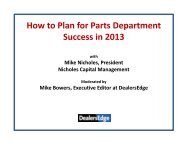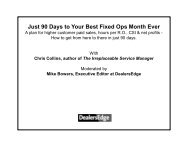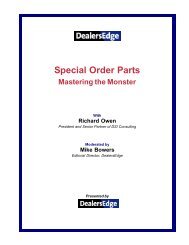download PDF - DealersEdge
download PDF - DealersEdge
download PDF - DealersEdge
You also want an ePaper? Increase the reach of your titles
YUMPU automatically turns print PDFs into web optimized ePapers that Google loves.
Pulse Report # 3 – Excess Stock Inventory<br />
Step #1 / Click in “Excess” Dashboard Column<br />
Step #2 / Click the “ON HAND” Filter<br />
Step #3 / Review the Dashboard<br />
Step #4 / Sort / Review / Print the Detail<br />
Both the Watch and Excess Fields<br />
are populated. The “Watch” parts<br />
are the excess parts value where<br />
the on hand value meets the best<br />
stocking level.<br />
Sort Multiple Columns by simply holding down Ctrl<br />
Key and clicking the mouse on the columns.