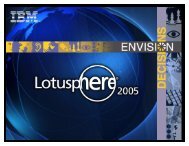BP402 Demystifying IBM Lotus Domino And SMTP Messaging - Nash!
BP402 Demystifying IBM Lotus Domino And SMTP Messaging - Nash!
BP402 Demystifying IBM Lotus Domino And SMTP Messaging - Nash!
You also want an ePaper? Increase the reach of your titles
YUMPU automatically turns print PDFs into web optimized ePapers that Google loves.
<strong>BP402</strong> <strong>Demystifying</strong> <strong>IBM</strong> <strong>Lotus</strong> <strong>Domino</strong> and <strong>SMTP</strong><br />
<strong>Messaging</strong><br />
Daniel <strong>Nash</strong>ed, CTO - <strong>Nash</strong>!Com Germany<br />
®
About the Speaker<br />
<br />
Daniel <strong>Nash</strong>ed<br />
<br />
<strong>Nash</strong>!Com - <strong>IBM</strong>/<strong>Lotus</strong> Advanced Business Partner/ISV<br />
<br />
Member of The Penumbra group<br />
➔<br />
an international consortium of selected Business Partners<br />
pooling their talent and resources<br />
<br />
<br />
focused on Cross-Platform C-API, <strong>Domino</strong>® Infrastructure,<br />
Administration, Integration and Troubleshooting<br />
Platform Focus: W32, xLinux, zLinux, AIX® and Solaris®<br />
<br />
<br />
nsh@nashcom.de<br />
http://www.nashcom.de
Agenda<br />
<br />
<br />
<br />
<br />
<br />
<br />
How does <strong>Messaging</strong> work?<br />
Notes Client & <strong>Messaging</strong><br />
<strong>Domino</strong> Server Configuration<br />
<strong>Messaging</strong> Infrastructure Scenarios<br />
Best Practices<br />
Q&A<br />
Disclaimer:<br />
<br />
<br />
The session has way too much slides but I think all is important to know<br />
I might skip some details on slides or special debug parameter slides and keep<br />
them in the presentation for reference
How does Mail-Routing work?<br />
<br />
Notes Client Mail-Routing is based on<br />
<br />
<br />
<br />
Notes Mailer component<br />
mail.box (local or server)<br />
Local names and <strong>Domino</strong> Directory<br />
➔<br />
Also LDAP directories<br />
<br />
Notes Server Mail-Routing is based on<br />
<br />
<br />
<br />
Mail-Router<br />
<strong>SMTP</strong> Task<br />
mail.box<br />
<strong>Domino</strong> Directory (routing table ...)<br />
➔<br />
Also Directory Assistance(DA), Directory Catalog, LDAP Directories configured in DA
Notes Mailer Component<br />
<br />
Notes Mailer is part of the Notes Client and responsible for<br />
Addressbook-Lookup / Name-Resolution, Type-ahead, Group-Expansion, ...<br />
<br />
Calculation of the Recipients field (even with server groups)<br />
➔<br />
➔<br />
Other fields are only for display. Group Expansion is determined by<br />
$ExpandGroups: 0=no groups, 1=local groups, 2=public groups, 3=all groups<br />
<br />
Formats the message for Notes Recipients (CD-Records) and separately for<br />
Internet Recipients (MIME Messages)<br />
➔<br />
Separate Mails are send to Internet and Notes Recipients<br />
<br />
<br />
Sets the “PostedDate”<br />
Encryption and Signing based on message settings and recipient information.<br />
Supports Notes Encryption via Public Key and S/MIME via X.509 Public Cert in<br />
Person doc<br />
<br />
Stores Mail in mail.box (either Local or on Server)
Demo Notes Mailer<br />
<br />
Notes 1.1 Mail Database in Notes 7.0.2 Client with some extra<br />
computed for display fields
Mail-Router<br />
<br />
<br />
Servertask for Transferring (Routing) and Delivering Mail<br />
Mail-Router picks up each message from mail.box, analyzes the routing<br />
path (aka dispatching) and either<br />
<br />
a.) Forwards the message to another server (via Notes or <strong>SMTP</strong>) to another mail.box<br />
➔<br />
➔<br />
Store and forward principle – “recipients” field is updated accordingly<br />
Delivery and Transfer Queues are used<br />
●<br />
Check via “tell router status”<br />
<br />
<br />
b.) Locally Delivers the message to an user, mail-in DB<br />
➔<br />
➔<br />
➔<br />
➔<br />
Copies the note to local mail-file<br />
Sets “DeliveredDate” and adds it to the “Inbox” folder<br />
Add some other details like populates BCC field, ...<br />
Removes Recipient field<br />
c.) Or stores mail in foreign Domain databases or sends it to servers outside the own<br />
domain<br />
<br />
When all recipients have been processed mail is purged from mail.box
Mail-Routing Details<br />
<br />
<br />
Notes Mail-Routing works via store and forward from server to server<br />
Each server re-calculates the routing path again<br />
<br />
<br />
Inside a Domain all servers should have the same information<br />
Server to Server connection work via Notes Named Networks (NNN) or Connection<br />
Documents<br />
<br />
Internally a routing table is used based on connections and Domains,<br />
NNN, Relay Host information in the <strong>Domino</strong> Directory<br />
<br />
Basically this comes from Graph Theory: It's a Weighted, Directed Graph<br />
➔<br />
Connections have direction and costs<br />
<br />
Each Person Document contains information about<br />
Home-Mail-Server, Mail-File-Name, Message Format (MIME, Richtext, ...)<br />
<br />
➔<br />
Message Format Preferences (should be set to “Keep in Senders Format”)<br />
Public Key and X.509 Public Cert for Encryption (mostly used by the Client)
Notes Domain<br />
<br />
All Servers and Users inside a Domain should use the same <strong>Domino</strong><br />
Directory with the same information about<br />
<br />
Persons, Groups, Servers, Connections and Domains<br />
<br />
You only need the user name to address a mail inside a Domain<br />
<br />
Notes Mailer does a lookup to check if the user exists<br />
<br />
Each User has a person document specifying<br />
<br />
<br />
<br />
Home-Mail-Server, Mail-file Location<br />
Certificates<br />
Message Preference<br />
<br />
<br />
($Users) view is used internally to find users<br />
Server to Server routing needs connections documents<br />
<br />
Servers in the same Notes Named Network (NNN) route messages at once<br />
<br />
Addressing outside the own Domain uses connection documents
Mail-Routing Destination Queues<br />
<br />
Mail-Router builds queues for transferring and delivering messages<br />
<br />
<br />
<br />
<br />
<br />
Per destination server (Notes or <strong>SMTP</strong>) there is a transfer queue if messages are<br />
pending<br />
Router checks mail.box and build message lists<br />
➔<br />
<strong>And</strong> after processing messages updates “recipients” field and finally purges<br />
message from mail.box<br />
Therefore you cannot modify any message once it has been saved in the mail.box!<br />
Anti-Virus Vendors use Extension-Managers to “hook” into the message update<br />
before the router sees the message and sets it to “HOLD/DEAD”<br />
“tell router status” shows the current queue status<br />
tell router status<br />
Msgs State Via Destination<br />
1 Done <strong>SMTP</strong> GMAIL.COM (Push)<br />
Transfer Threads: Max = 5; Total = 5; Inactive = 0; Max Concurrent = 2<br />
Delivery Threads: Max = 5; Total = 2; Inactive = 0
What is <strong>SMTP</strong>-Mail?<br />
<br />
<br />
<strong>SMTP</strong>-Mail is mostly ASCII Text<br />
Compontents<br />
Envelope (RFC 821)<br />
Header (RFC 822)<br />
<br />
Body (Plain-Text or MIME Text)<br />
<strong>SMTP</strong> = SIMPLE MAIL TRANSFER PROTOCOL (August 1982)
<strong>SMTP</strong> Message Envelope<br />
RFC 821 SIMPLE MAIL TRANSFER PROTOCOL<br />
<br />
Describes Information needed for mail delivery<br />
➔<br />
mainly Sender, Recipient<br />
<br />
Basic Commands:<br />
<br />
<br />
<br />
<br />
<br />
Helo, ehlo 'Host' to initiate a <strong>SMTP</strong> session<br />
Mail from: specifies sender<br />
Rcpt to: specifies recipients (stored in “recipients” field)<br />
Data starts RFC822 data part of the message<br />
Quit closes transmission channel<br />
<br />
Used by the Message Transfer Agent (MTA) for Mail delivery<br />
<br />
This is not part of the e-mail itself<br />
➔<br />
➔<br />
➔<br />
This means you cannot see the “rcpt to” in the delivered message.<br />
the “from” in RFC822 header (see next slides) might be totally different<br />
Tip: use notes.ini <strong>SMTP</strong>MaxForRecipients=n to specify the number of “Rcpt to” entries<br />
that you want to see in the “Received” header<br />
●<br />
Be aware that you will also see BCC recipients
Example Envelope Data (RFC821)<br />
<br />
<br />
notes.ini SmtpDebugIO=3<br />
Written to console log or debug_outfile<br />
S: 220 <strong>Nash</strong>Com E<strong>SMTP</strong> Service ready at Thu, 4 Jan 2007 12:59:08 +0100<br />
R: EHLO ug-out-1314.google.com<br />
S: 250-notes.nashcom.de Hello tom.google.com ([66.249.92.168]), pleased to meet you<br />
S: 250-SIZE<br />
S: 250 8BITMIME<br />
R: MAIL FROM:<br />
S: 250 daniel.nashed@gmail.com... Sender OK<br />
R: RCPT TO:<br />
S: 250 nsh@nashcom.de... Recipient OK<br />
R: DATA<br />
... this part is not logged but you will see details of RFC822 header&body on next slides ...<br />
S: 250 Message accepted for delivery
<strong>SMTP</strong> Mail Header<br />
<br />
RFC 822 STANDARD FOR THE FORMAT OF ARPA INTERNET TEXT<br />
MESSAGES<br />
<br />
Describes header information of a mail<br />
Sender, SendTo, CopyTo, BlindCopyTo, ...<br />
<br />
Subject<br />
<br />
Not used for Mail Delivery<br />
<br />
<br />
But is part of the message data and rendered into Notes items<br />
Part of the message that starts after the “data” command<br />
<br />
There are required fields, optional fields and specific extensions<br />
(X-... fields)
Body of a <strong>SMTP</strong> Message / MIME<br />
<br />
Body of a <strong>SMTP</strong> message contains the actual information<br />
<br />
Very Similar Concept to Notes Mail Body<br />
<br />
The format can be simple text but is most likely a “MIME” encoding<br />
<br />
MIME = Multipurpose Internet Mail Extensions<br />
<br />
MIME can have multiple formats with different kind of encoding<br />
Content-Type: e.g. text/plain, text/html, text/calendar, ...<br />
Attachments can be inline or referenced, ...<br />
<br />
Encodings: e.g. BASE64, Quoted Printable<br />
<br />
There are a many relevant RFCs for MIME<br />
<br />
Most important RFC1521<br />
MIME (Multipurpose Internet Mail Extensions) Part One: Mechanisms for Specifying<br />
and Describing the Format of Internet Message Bodies<br />
<br />
<br />
RFC 1522 describes encoding of headers (e. g. Subject)<br />
MIME supports multiple character sets and Unicode
Example Mail Header (RFC822)<br />
<br />
<br />
<strong>SMTP</strong>SaveImportErrors=2<br />
Creates a Temp file (name is logged)<br />
Message-ID: <br />
Date: Thu, 4 Jan 2007 12:14:08 +0100<br />
From: "Daniel <strong>Nash</strong>ed" <br />
To: nsh@nashcom.de<br />
Subject: Ping<br />
Message-ID: <br />
Date: Thu, 4 Jan 2007 12:14:08 +0100<br />
From: "Daniel <strong>Nash</strong>ed" <br />
To: nsh@nashcom.de<br />
Subject: Ping<br />
MIME-Version: 1.0<br />
Content-Type: multipart/alternative;<br />
boundary="----=_Part_3922_19055467.1167909248240"<br />
------=_Part_3922_19055467.1167909248240<br />
Content-Type: text/plain; charset=ISO-8859-1; format=flowed<br />
Content-Transfer-Encoding: 7bit<br />
Content-Disposition: inline<br />
Test Body<br />
------=_Part_3922_19055467.1167909248240<br />
Content-Type: text/html; charset=ISO-8859-1<br />
Content-Transfer-Encoding: 7bit<br />
Content-Disposition: inline<br />
Test Body<br />
------=_Part_3922_19055467.1167909248240--
<strong>Domino</strong> Itemizer<br />
<br />
Notes MIME Messages are stored in Notes Items – similar to Notes Mail<br />
<br />
<br />
When the mail is send to or received from another <strong>SMTP</strong> Server the message needs to be<br />
“converted” from a “item based” message into a flat text stream and vise versa<br />
Inbound conversion done by the “Itemizer” which knows which item to handle in which way<br />
➔<br />
➔<br />
There are standard items like “from”, “SendTo”, “PostedData” and additional fields<br />
By default only those fields are converted for outgoing messages<br />
<br />
You can define field lists for excluding/including in the config document<br />
➔<br />
!Caution: Those lists are limited to 255 bytes!!!, Conversion works (and looks) different<br />
than for standard fields<br />
<br />
Tip: If you want all items in outgoing messages set the field $<strong>SMTP</strong>KeepNotesItems=1 in the<br />
mail-document<br />
➔<br />
➔<br />
➔<br />
This converts items to full “X-” Tag items that can be converted back on other side<br />
Also used by Notes for Calendar Documents<br />
But Calendar Messages also use “Content-Type: text/calendar” and VCALENDAR for<br />
outgoing messages
No more Winmail.dat in <strong>Domino</strong> 7.0.2<br />
<br />
Microsoft has it's own “standard” for richtext fields<br />
TNEF support has been build into <strong>Domino</strong> 7.0.2<br />
<br />
But it is disabled by default<br />
Enabled by notes.ini: TNEFEnableConversion=1 (default = 0)<br />
<br />
Additional Settings<br />
notes.ini: TNEFKeepAttachment=1 (default = 0)<br />
➔<br />
Keeps original attachment<br />
notes.ini: TNEFAttachRTF=1 (default = 0)<br />
➔<br />
Attach RTF as attachment named "message_body.rtf"<br />
Brand new code you might want to consider to enable SmtpSaveImportErrors=3 ;-)<br />
➔<br />
See next slides
TNEF Troubleshooting notes.ini Settings<br />
TNEFDebug=1 (default = 0)<br />
<br />
Enable Debugging / Trace Messages<br />
TNEFConverter_Log_Level=n (default = 20)<br />
<br />
<br />
<br />
<br />
10: minimal -- errors only<br />
20: normal -- errors and terse info<br />
30: informational -- errors, terse info, and some additional info<br />
40: verbose -- provides all information<br />
TNEFBreakSMIME=1 (default = 0)<br />
<br />
<br />
0: do not process TNEF objects in S/MIME signed messages<br />
1: process TNEF objects in S/MIME mail, invalidating signature if necessary
Debugging Incoming <strong>SMTP</strong> Messages<br />
<br />
Generates temp file with full message content before itemization<br />
<br />
<br />
Message as received by <strong>SMTP</strong> channel --> Useful for troubleshooting<br />
Temp file name is writen to log.nsf<br />
<br />
SmtpSaveImportErrors=1<br />
<br />
Save if error occurs during message itemization<br />
<br />
SmtpSaveImportErrors=2<br />
<br />
Always save<br />
<br />
SmtpSaveImportErrors=3<br />
<br />
Only save temporary before message conversion and delete after successful conversion.<br />
Useful for rare occurring server crashes<br />
<br />
Extra Tip!<br />
➔<br />
➔<br />
<strong>SMTP</strong>SaveFileFrom=string in combination with SmtpSaveImportErrors=3<br />
keeps log files after conversion if string partially matches with RFC822 “from”<br />
Undocumented but very useful to trace issues with certain<br />
users or domains in production!
More <strong>SMTP</strong> Debugging (notes.ini)<br />
<br />
SmtpSaveOutboundToFile=1<br />
<br />
Similar to inbound logging all messages are saved to temporary files<br />
<br />
<strong>SMTP</strong>ClientDebug=1<br />
<br />
<br />
Logs RFC821 conversation for outgoing messages<br />
Does write to log misc events instead of debug_outfile!<br />
<br />
<strong>SMTP</strong>DebugIO=1<br />
<br />
Logs transferred bytes<br />
<br />
<strong>SMTP</strong>DebugIO=2<br />
<br />
Not implemented<br />
<br />
<strong>SMTP</strong>DebugIO=3<br />
<br />
Logs all RFC822 headers<br />
<br />
<strong>SMTP</strong>DebugIO=4<br />
<br />
Use this very carefully! Logs also RFC822 data / body!!!
More Debug Parameters (notes.ini)<br />
<br />
<strong>SMTP</strong>Debug<br />
<br />
<br />
<br />
1 – Basic logging like Errors and some IOCP information<br />
2 – Logs Information about <strong>SMTP</strong> protocol state, processing and state change<br />
3 – looks the same as 2 (traced in D7.0.2)<br />
<br />
DebugRouter<br />
<br />
1 - shows whether messages are ready to be routed and add/delete of recipient<br />
from routing queues, etc.<br />
2 – routing path information, least cost path calculation, routing table, ...<br />
<br />
3 – combination of both because the two other settings are bit flags
Log Mail-Routing – Config Document!<br />
<br />
Log_MailRouting has been replaced by config document setting!<br />
<br />
<br />
<br />
<br />
10 (MINIMAL)<br />
➔<br />
➔<br />
Mandatory status messages and fatal error messages for example, startup and<br />
shutdown, mail database compaction, etc.<br />
Successful deliveries and transfers are not recorded<br />
20 (NORMAL)<br />
➔<br />
Also logs all warning messages indicating conditions that do not cause<br />
processing to stop<br />
30 (INFORMATIONAL)<br />
➔<br />
Also logs: Intermediate storage, MAIL.BOX access,<br />
Message handling (including thread information), Message conversion,<br />
Transport status<br />
40 (VERBOSE) – Only for Debugging!!!<br />
➔<br />
➔<br />
➔<br />
➔<br />
Successful transfers and deliveries<br />
Message queues and full document information for Mail.Box<br />
The full hierarchical names of senders and recipients<br />
The UNID of each message and creation, usage, idling, and shutdown of<br />
routing threads
Notes vs. Internet Mail<br />
<br />
Notes Mail uses CD-Record formated Body items<br />
Internet Mail uses MIME Body formated items<br />
<br />
Totally different format<br />
<br />
Notes Items use Standard Text fields<br />
Internet Mail uses RFC822Text fields<br />
<br />
Quite similar but different formating<br />
<br />
Header fields are mapped<br />
<br />
e. g. RFC822 Subject, To, ... are mapped to the corresponding Notes items<br />
<br />
INETForm field sets the “from” for Internet messages<br />
<br />
Specified in location document and added to each outgoing message<br />
<br />
Address Format is different:<br />
<br />
<br />
Notes: Daniel <strong>Nash</strong>ed/<strong>Nash</strong>Com/DE@<strong>Nash</strong>Com<br />
Internet: "Daniel <strong>Nash</strong>ed"
Interoperability MIME / Notes Mail<br />
<br />
<strong>Domino</strong> 5 first introduced MIME messages<br />
<br />
Older code (clients and servers) do not understand MIME<br />
<br />
Opening a note without preserve MIME Flags converts items to Richtext<br />
(CD-Records) and standard text items – you will loose fidelity<br />
<br />
<br />
<br />
C-API: Open Flags: OPEN_RAW_RFC822_TEXT | OPEN_RAW_MIME_PART<br />
Script: Session.ConvertMIME = False before opening documents<br />
For person documents set “Keep in senders format”<br />
<br />
If e.g. agents or the mail-router convert a message it will be logged<br />
<br />
<br />
e.g. "Begin MIME to CD Conversion (Process: ..., Database: m.nsf, Note: xyz)"<br />
You can turn this off via notes.ini “converter_log_level=10” but you should better<br />
understand why this happens first (e.g. notes.ini debug_threadid=1 and tracing)<br />
<br />
You should avoid any kind of conversion for performance and message fidelity
Public-Private Key Technology<br />
<br />
<br />
<br />
<br />
To securely send information to a known entity<br />
Encrypt with user’s public key, user decrypts with its private key<br />
To sign information and to authenticate<br />
Encode a hash based on the signed content with your private key, other party<br />
verifies with your public key<br />
The same algorithm both encrypts and decrypts<br />
sender uses recipient’s<br />
public key to transmit<br />
encrypt /<br />
decrypt<br />
encrypted<br />
message<br />
encrypt /<br />
decrypt<br />
recipient uses own<br />
private key to<br />
understand message<br />
plain text<br />
message<br />
plain text<br />
message<br />
encrypt /<br />
decrypt<br />
sender uses own<br />
private key to sign<br />
signature<br />
encrypt /<br />
decrypt<br />
recipient uses<br />
sender’s public key<br />
to verify signature
Mail Encryption<br />
<br />
Symmetric Session Key is generated<br />
<br />
<br />
Message is encrypted with this key<br />
Symmetric key is encrypted with public key of recipient(s) and the sender<br />
<br />
<br />
Encryption works quite similar for Notes Encryption and S/MIME<br />
Notes Mail encrypts all items with the Seal Flag set into “$SealData” Items<br />
<br />
<br />
<br />
<br />
Usually Body and File-Attachments<br />
Stores symmetric encryption key into “$Seal” item and encrypts it with recipients public key<br />
Decryption does restore “$SealData” into normal fields when document is opened in client<br />
$Signature contains signature<br />
<br />
S/MIME Encrypts message body into MIME Blob “smime.p7m” attachment<br />
<br />
<br />
Decryption does convert MIME Blob into MIME items<br />
“smime.p7s” contains the signature – also for encrypted messages – included in MIME Blob<br />
<br />
You need Notes and Internet Cross Certificates (for S/MIME) to verify<br />
signatures and encrypting messages!
S/MIME Support in <strong>Domino</strong><br />
<br />
S/MIME needs a X.509 Cert added to the Notes.ID<br />
<br />
<br />
<br />
Either self singed via Notes Certificate and <strong>Domino</strong> CA issued via admin client<br />
Or have a 3rd party cert imported manually into the Notes.ID<br />
➔<br />
C-API call “PKCS12_ImportFileToIDFile” that can help do this on client side<br />
Cert is stored in the Notes.ID and can be used to sign and encrypt<br />
<br />
Public Cert is stored in Person Document<br />
<br />
<br />
Either local directory or server based<br />
Local LDAP Directories are not supported but server based (via Directory<br />
Assistance) work fine<br />
<br />
If Encrypt Option is enabled Internet Messages are automatically<br />
encrypted with S/MIME when Internet recipient is addressed<br />
<br />
Take care if Notes Certificate is present in person doc and preference is not<br />
“MIME” mail is encrypted with Notes Public key instead!<br />
<br />
Messages are automatically split into a Notes and Mime Message<br />
and encrypted and signed accordingly
MIME Programmability Support<br />
<br />
Since <strong>Domino</strong> 6 new <strong>Lotus</strong> Script Classes for MIME Header &<br />
Body<br />
<br />
NotesMIMEHeader, NotesMIMEEntity<br />
➔<br />
See session slides ” BP309 A MIME is a Terrible Thing to Waste—Automating<br />
MIME-Encoded Email” for details<br />
<br />
Since <strong>Domino</strong> 6.x C-API <strong>SMTP</strong> Extension-Manager support<br />
<br />
You can hook into the <strong>SMTP</strong> Dialog on Server side!<br />
<br />
Since <strong>Domino</strong> 7.0.2 C-API Calls<br />
<br />
Most functions are wrappers calling the native routines in core <strong>Domino</strong><br />
➔<br />
➔<br />
➔<br />
MIMEConvert..., MIMEEntity..., Conversion Options, ... MIMEStream...,<br />
MIMEHeaderNameToItemName, MIMEItemNameToHeaderName<br />
Looking into those calls gives you a deeper understanding how the server/<br />
client creates/converts messages (Itemizer, etc)
<strong>SMTP</strong> Mail Configuration<br />
<br />
<br />
<br />
<br />
<br />
Server-Document<br />
<strong>SMTP</strong> Listener, Ports, ...<br />
<br />
<br />
<br />
<br />
"Global Domain" Document<br />
Domains, Domain Aliases and Conversions<br />
Configuration Document<br />
Enabling <strong>SMTP</strong> for a Server, Inbound/Outbound Restrictions (Relay), Relay-Hosts,<br />
Smart-Host, MIME Settings<br />
<strong>SMTP</strong> Connection Documents and Foreign <strong>SMTP</strong> Domain<br />
Used to specify gateway servers<br />
Notes.ini<br />
Special settings and Debugging
Global Domain Document (GDD)<br />
Defines local Domains and Aliases<br />
<br />
<br />
Mail to all other Domains from external are treated as a Relay attempt!<br />
You should have a GDD for each separate set of Domains with the corresponding<br />
Domain Aliases<br />
<br />
All <strong>SMTP</strong> Servers use all GDDs<br />
<br />
You should have a default global Domain<br />
"Use as default Global Domain (for use with all Internet protocols except HTTP)"<br />
<br />
For different sets of Domains use different GDDs<br />
<br />
(e.g. acme.com, acme.de are aliases, nashcom.de is a complete different Domain)<br />
<br />
Defines Address Conversion for all mail where INETFrom is not filled<br />
<br />
Usually INETFrom is filled by client<br />
You can remove the INETFrom via “Notes items to be removed from headers:” MIME /<br />
Advanced / Advanced Outbound Message Options<br />
<br />
Specify Enable “Lookup Internet address for all Notes addresses when Internet address<br />
is not defined in document” in Config Doc: MIME / Conversion Options / Outbound
Example Global Domain Document (GDD)
Configuration Document<br />
<br />
Router/<strong>SMTP</strong> – Basic<br />
<br />
<br />
<br />
<br />
<strong>SMTP</strong> used when sending messages outside of the local internet domain: Enabled<br />
Address lookup: “Fullname then Local Part” -> “Fullname only”<br />
Relay host for messages leaving the local internet domain:<br />
➔<br />
Depends on your messaging topology<br />
Local Internet domain smart host:<br />
➔<br />
If some users use a different mail system<br />
<br />
Router/<strong>SMTP</strong> – Restrictions and Controls – <strong>SMTP</strong> Inbound Controls<br />
Deny messages to be sent to the following external internet domains: *<br />
<br />
Deny messages from the following internet hosts to be sent to external internet<br />
domains: *<br />
➔<br />
Ensures server does not relay<br />
<br />
Verify that local domain recipients exist in the <strong>Domino</strong> Directory: Enabled<br />
➔<br />
➔<br />
Ensures that messages are rejected if the recipient is not found in <strong>Domino</strong> Directory<br />
Take care about bounces if <strong>Domino</strong> is not the first server in your messaging loop
Example: Configuration Document
MIME Settings in Config Doc<br />
<br />
There are many MIME settings in the configuration document<br />
<br />
<br />
You should keep international MIME settings default!<br />
➔<br />
They work for most cases and are only needed if no charset information is present<br />
in the mail<br />
You can specify many different conversion options mostly needed when mail is<br />
converted from Notes to MIME on server or other special cases<br />
<br />
Some recommendations:<br />
<br />
<br />
<br />
<br />
MIME/Conversion Options / Basic<br />
Return receipt mapping: Use Return-Receipt-To<br />
➔<br />
Better understood by user than DSN (Delivery Status Notification)<br />
MIME/Conversion Options / Inbound<br />
➔<br />
➔<br />
Use character set auto-detection if message has no character set information: Yes<br />
Only option that really makes sense for International MIME<br />
MIME/Conversion Options / Inbound<br />
➔<br />
Lookup Internet address for all Notes addresses when Internet address is not<br />
defined in document: Enabled --> for emails without “INETFrom”
Inbound Internet Recipients Resolving<br />
<br />
Scenario:<br />
<br />
<br />
<br />
<br />
Inbound mail to john@acme.com<br />
Person-Doc: ineternet address: john@acme.com<br />
Config-Doc: Internet Domain: acme.com, Alias: acme.de<br />
Config-Doc: Address lookup - “Fullname only”<br />
<br />
What the server does in detail:<br />
<br />
<br />
1. Direct lookup in ($Users) if name including INET Domain is found<br />
2. Checks if Domain “acme.de” is alias of any Primary Domain and do a lookup with<br />
the “local part” and the replaced corresponding Global Domain (john@acme.com)<br />
<br />
Some side-notes<br />
<br />
<br />
<br />
<br />
The lookup is always done with the primary Domain specified in the GDD<br />
The result needs to be unique<br />
If you specify “Fullname then Local Part” the server will also truncate the INET<br />
Domain and try to search for the local part only<br />
In this case the result might be the same if only one “john” is listed in in <strong>Domino</strong><br />
Directory – But this might not be what you want in general!
Recommendations for the Person Document<br />
Alias email addresses should be configured in the “fullname” field<br />
➔<br />
First entry of “fullname” field always has to be the Notes canonical user<br />
name!!!<br />
●<br />
An user is always authenticated with this name.<br />
<br />
Have the primary Internet address with the primary Domain<br />
specified in the “Internet address:” field<br />
<br />
This field is also synced by the Dynamic Client Config into the Location Document<br />
➔<br />
➔<br />
Notes Client uses this field to populate the “INETFrom”<br />
<strong>And</strong> used for lookup if the “INETFrom” is not present<br />
<br />
Set “Format preference for incoming mail:” Keep in senders'<br />
format<br />
<br />
Ensures messages stay in the original format and no conversion is done
What is a (Open) Relay?<br />
<br />
Mail send from an External Server to your server intended for another<br />
“external” server<br />
<br />
Recipients not matching your Domain and Domain Aliases in your GDDs<br />
<br />
Relay could be intended, providing a Relay for your own users<br />
<br />
You could allow local addresses or authenticated users to relay thru your server<br />
➔<br />
➔<br />
Specified in Configuration Document (<strong>SMTP</strong> Inbound Controls)<br />
Take care to always specify IP Addresses in brackets e.g. [192.168.96.*]<br />
<br />
But most likely relaying is used by SPAMMERS!<br />
<br />
<br />
<br />
<strong>And</strong> you have to take care that your relay is not open for everyone<br />
Else you might be listed as a SPAMMER very soon!<br />
Listed on a Open-Relay List or even worse listed as a SPAMMER
Planning a <strong>SMTP</strong> Topology<br />
<br />
Should all servers directly send and receive Internet Mail?<br />
<br />
<br />
Probably not<br />
Usually you have gateway hosts sending and receiving Internet Mail<br />
➔<br />
Those servers have the <strong>SMTP</strong> Listener (Server Doc) and “<strong>SMTP</strong> used when<br />
sending messages outside of the local internet domain: Enabled” (Config Doc)<br />
<br />
Inbound Mail is automatically forwarded to the right server<br />
➔<br />
Person Document lists home mail server<br />
<br />
For Outbound Mail you need to configure a Foreign <strong>SMTP</strong> Domain and a <strong>SMTP</strong><br />
Connection Document<br />
➔<br />
➔<br />
This document points from the gateway server(s) to the Virtual Internet<br />
Domain<br />
You can have multiple connection documents for fail-over configurations
Foreign <strong>SMTP</strong> Domain<br />
<br />
<br />
<br />
Defines a connection for Internet Addresses<br />
Usually *.* but you can have multiple connections pointing to different target Domains<br />
or Relay Hosts<br />
All recipients matching this schema will be send thru this connection
Foreigen <strong>SMTP</strong> Connection Document<br />
<br />
Used to define the Server or Servers sending <strong>SMTP</strong> messages<br />
<br />
<br />
<br />
The connection is from the server to the Virtual Internet Domain Name<br />
You can have multiple Servers pointing to the same virtual Domain for fail-over<br />
The connection type has to be “<strong>SMTP</strong>”
Relay-Host Scenarios<br />
<br />
Depending on your configuration <strong>Domino</strong> Servers might not directly<br />
sending and receiving messages from/to the Internet.<br />
<br />
Specialized/Hardened <strong>SMTP</strong> Server (Sendmail, Postfix Iron Port, etc...) in the DMZ.<br />
External provider filtering mail (Virus-Scanning, SPAM)<br />
<br />
<strong>Domino</strong> Server can use a Relay-Host<br />
<br />
<br />
<br />
For outgoing messages – relay all mail to a non-<strong>Domino</strong> server over <strong>SMTP</strong><br />
For incoming messages – receive all messages from a non-<strong>Domino</strong> server over <strong>SMTP</strong><br />
Relay-Hosts can be specified in the Configuration Doc or in a <strong>SMTP</strong> Connection Doc<br />
➔<br />
➔<br />
➔<br />
You can specify either an IP address or better a DNS name pointing to multiple MX<br />
Records<br />
For high availability you can use a load-balancer<br />
Or a virtual host with multiple MX records (see details on next slides)
What are MX Records and how are they used?<br />
MX = Mail Exchange Records are used to specify which host is responsible<br />
for accepting inbound <strong>SMTP</strong> messages for an INET-Domain<br />
<br />
Depending on your scenario MX records either point to<br />
➔<br />
➔<br />
➔<br />
a.) <strong>Domino</strong><br />
b.) Another host in your firewall<br />
c.) Or an external provider<br />
<br />
<br />
You can have multiple MX Records with different or same “preferences”<br />
➔<br />
Same preferences are used for “load-balancing”,<br />
different preferences are used for “fail-over” (lowest preference is used first).<br />
You should have at least 2 MX Records for your Domain pointing to servers in different<br />
networks/data centers – Don't use a backup MX record at your ISPs location!!!<br />
<br />
First server accepting the mail should do Anti-Relay & Recipient checking!!<br />
<br />
<br />
You have the full information including the connecting host<br />
Depending on the legal requirements you might be able reject potential SPAM messages<br />
before it has been accepted by any of your servers<br />
➔<br />
Send a permanent (5xx status-code) or temporary (4xx status code) error
Example: Checking MX Records for a Domain<br />
<br />
<br />
Can be checked via nslookup<br />
SPAMMERs usually don't care about preferences and assume that<br />
low-priority MX records (with higher preference- value) are less<br />
optimal configured<br />
<br />
<br />
That's why you don't want to use a backup MX at your ISP<br />
If your server does not respond messages are queued at the sending <strong>SMTP</strong> MTA<br />
➔<br />
That's what <strong>SMTP</strong> MTAs designed for<br />
nslookup<br />
> set query=mx<br />
> iris.com<br />
Server: nsh-dmz-01.dus.nashcom.de<br />
Address: 192.168.96.20<br />
Non-authoritative answer:<br />
iris.com preference = 10, mail exchanger = capricorn.iris.com<br />
iris.com preference = 20, mail exchanger = arista.iris.com<br />
iris.com preference = 40, mail exchanger = elektra.iris.com<br />
iris.com preference = 30, mail exchanger = epic.iris.com<br />
> quit
Multiple <strong>Messaging</strong> Scenarios<br />
<br />
This is just a generic example to demonstrate possible combinations
Scenario1: <strong>Domino</strong> Server Only<br />
<br />
<br />
<strong>Domino</strong> Server located in the DMZ<br />
MX Records directly point to <strong>Domino</strong> Servers<br />
<br />
<br />
<br />
Inbound messages directly hit the <strong>Domino</strong> Server<br />
Anti Relay configuration REQUIRED for <strong>Domino</strong>!<br />
Think about Anti-SPAM (e.g. <strong>Domino</strong> Black/Withe-Lists, 3 rd party <strong>Domino</strong> Tools...)<br />
<br />
Outgoing mail is directly send to the Internet<br />
<br />
<strong>Domino</strong> Server should have fast local DNS server!<br />
<br />
<br />
Connection between Corporate Network and <strong>Domino</strong> uses NRPC<br />
Firewall Rules needed<br />
<br />
<br />
<br />
<br />
<strong>SMTP</strong> (port 25) Inbound and Outbound to Internet<br />
DNS UDP and TCP (port 53) for local DNS servers! (at least two to avoid SPoF!)<br />
NRPC (port 1352) Inbound/Outbound between <strong>Domino</strong> DMZ and Corporate Network<br />
➔<br />
<strong>Domino</strong> needs a connection both ways<br />
Depending on your needs <strong>Domino</strong> DMZ NRPC (port 1352) with Internet for Notes Mail<br />
➔<br />
Ensure port encryption is enabled on <strong>Domino</strong> server
Scenario2: <strong>Domino</strong> Server with Relay Host in DMZ<br />
<br />
<br />
<br />
<strong>Domino</strong> Server located in corporate network<br />
Relay Host in DMZ – for example Sendmail or an appliance box<br />
MX Records directly point to Relay Host in DMZ<br />
<br />
<br />
<br />
Inbound messages hit the relay host and are forwarded to the <strong>Domino</strong> Server<br />
Anti Relay configuration REQUIRED for Relay Host<br />
Anti-SPAM should be done on Relay host / Appliance<br />
➔<br />
Depending on your configuration have e.g. LDAP lookups on <strong>Domino</strong> for checking<br />
recipients before mail is accepted<br />
<br />
Outgoing mail is send from <strong>Domino</strong> to the Relay Host<br />
<br />
Connection between Corporate Network and <strong>Domino</strong> uses <strong>SMTP</strong><br />
<br />
Firewall Rules needed<br />
<br />
<br />
<br />
<strong>Domino</strong> <strong>SMTP</strong> (port 25) Inbound and Outbound between Relay Hosts/Appliance in DMZ<br />
DNS UDP and TCP (port 53) for local DNS servers! (at least two to avoid SPoF!)<br />
LDAP (port 389) Inbound to <strong>Domino</strong> Server from Relay Host<br />
➔<br />
LDAP over SSL (port 636) would be overkill because of firewall
Scenario3: <strong>Domino</strong> Server with external Provider<br />
<br />
<br />
<strong>Domino</strong> Server(s) located in DMZ<br />
Inbound mail is send to the <strong>Messaging</strong> Provider<br />
<br />
<br />
<br />
<br />
MX Records directly point to the provider<br />
Provider relays messages to <strong>Domino</strong> in DMZ via <strong>SMTP</strong><br />
<strong>Domino</strong> forwards messages to internal network over NRPC<br />
Provider might need LDAP Lookup to <strong>Domino</strong> in DMZ to check recipients<br />
<br />
Outgoing mail is send from <strong>Domino</strong> in DMZ to Provider<br />
<br />
<br />
Connection between Corporate Network and <strong>Domino</strong> in DMZ uses NRPC<br />
Connection between <strong>Domino</strong> in DMZ and Provider uses <strong>SMTP</strong><br />
<br />
Firewall Rules needed<br />
<br />
<br />
<br />
<br />
NRPC (port 1352) Inbound and Outbound between <strong>Domino</strong> Corporate Network and DMZ<br />
<strong>SMTP</strong> (port 25) Inbound and Outbound between <strong>Domino</strong> DMZ and Provider<br />
DNS UDP and TCP (port 53) for local DNS servers! (at least two to avoid SPoF!)<br />
LDAP (port 389) Inbound from Provider to <strong>Domino</strong> DMZ<br />
➔<br />
Depending on Security: LDAP over SSL (port 636) --> Causes Overhead!
Scenario4: Combinations<br />
<br />
Any sort of combination of the 3 Scenarios<br />
e.g. Inbound via provider but outbound directly to Internet via <strong>Domino</strong>, ...<br />
<br />
But from <strong>Domino</strong> point of view this comes down to 4 options<br />
<br />
<br />
Outbound<br />
➔<br />
➔<br />
Outbound Mail is directly send by <strong>Domino</strong><br />
Outbound Mail uses any kind of relay host<br />
Inbound<br />
➔<br />
➔<br />
Inbound Mail hits relay server and is forwarded to <strong>Domino</strong><br />
Inbound Mail is directly delivered to a <strong>Domino</strong> server<br />
<br />
<br />
The next pages describe specific tuning for those 4 options<br />
You also have to ensure none of the components become a<br />
Single Point of Failure (SPoF)
Transfer and Delivery Tuning<br />
Config Doc - Router/<strong>SMTP</strong> - Restrictions and Controls -<br />
<br />
<br />
<br />
Delivery Controls - Maximum delivery threads:<br />
Transfer Controls - Maximum transfer threads:<br />
Transfer Controls - Maximum concurrent transfer threads:<br />
<br />
Default is based on BufferPoolSize Formula<br />
<br />
does not make sense in most cases<br />
Maximum delivery threads = 3 + BufferPoolSizeMB / 32<br />
Maximum transfer threads = 3 + BufferPoolSizeMB / 32<br />
<br />
Total Maximum in default formula is 25 (means you reach the limit at 704MB)<br />
Maximum concurrent transfer threads = Maximum transfer threads / 2
Concurrent Delivery of Large Messages to Large Group<br />
<br />
If large messages being to a large group of users.<br />
<br />
<br />
When this message is sent out, all other mail backs up until this large message is<br />
delivered to all of its recipients.<br />
This also causes a large memory consumption (BLK_OPENED_NOTE)<br />
<br />
You can limit the message delivery for this mail to one router<br />
thread since D6.x<br />
<br />
<br />
<br />
SPR# JCHN4YCSKC – notes.ini RouterMaxConcurrentDeliverySize=n<br />
Defines in Bytes the size limit for the message<br />
This way only one delivery thread is “blocked” and there is only once instance of<br />
the message in memory!
General Best Practices<br />
<br />
notes.ini Disable_BCC_group_expansion=1<br />
Expansion of BCC Groups can cause huge performance overhead TN #1089346<br />
notes.ini <strong>SMTP</strong>Greeting =<strong>Nash</strong>!Com E<strong>SMTP</strong> Service ready at %s<br />
<br />
Hides <strong>Domino</strong> Version and allows own branding %s is placeholder for timedate<br />
Example: 220 <strong>Nash</strong>Com E<strong>SMTP</strong> Service ready at Fri, 5 Jan 2007 12:00:42 +0100<br />
<br />
notes.ini <strong>SMTP</strong>NoVersionInRcvdHdr=1<br />
<br />
Removes <strong>Domino</strong> Version Information from Received Header
Relay Host Config Tuning<br />
Config Doc - Router/<strong>SMTP</strong> - Restrictions and Controls -<br />
<br />
<br />
Transfer Controls - Initial transfer retry interval: Default 15 minutes!<br />
TN #1089949: Interval used when server is not available on transfer.<br />
➔<br />
First retry is 1x interval, second 2x interval, than every next retry after 3x interval!<br />
●<br />
●<br />
This would be 45 minutes if the Relay server is not available for a while!<br />
You should set this value to 1-3 minutes for a Relay Host Configuration<br />
<br />
notes.ini RouterAllowConcurrentXFERToALL=1<br />
<br />
<br />
Causes concurrent transfer threads to be used for all types of connections inside and<br />
outside the local Domain<br />
➔<br />
Without this setting some connection types only use one connection at once<br />
DDT: Don't use this option if you have also slower connections (e.g. VPN)<br />
<br />
Disable DNS queries if server does not need to lookup names of<br />
connecting hosts<br />
<br />
<br />
<br />
<strong>SMTP</strong>ReverseLookups=0 when <strong>Domino</strong> thinks it's necessary<br />
<strong>SMTP</strong>ReverseLookups=1 never<br />
<strong>SMTP</strong>ReverseLookups=2 always
DNS Tuning/Troubleshooting<br />
<br />
By default only found domains are cached<br />
<br />
If a Domain is not found the server by default retries up to 4 times if the DNS entry can be<br />
found.<br />
➔<br />
Leads to message dispatch time of up to 16 seconds (including wait time per message)<br />
●<br />
●<br />
●<br />
Usually the case when you see the router status: Last Error: “Waiting for DNS”<br />
“DNS requests time out” means usually that DNS server is not responding any more<br />
check via “tell router status”<br />
<br />
notes.ini MailDomainNoHitCacheTimeToLive=1800<br />
➔<br />
Caches unsuccessful attempts for 30 Minutes<br />
D7.0.2 notes.ini RouterDNSQueryRetryCount=2 (default 4)<br />
➔<br />
Number of DNS query attempts. Each attempt doubles the wait time starting with 1 sec.<br />
<br />
notes.ini Debug_TCP_Resolver=1 enables debugging for e.g. MX Record resolving
LDAP Configuration<br />
<br />
Create a user in the <strong>Domino</strong> directory<br />
<br />
<br />
Needs fullname and HTTP password to be used as LDAP account<br />
User does only need to be able to read the <strong>Domino</strong> directory<br />
<br />
For LDAP Lookup check the following settings in Server Document<br />
<br />
<br />
<br />
Ensure LDAP port is enabled (389) else LDAP task will not start.<br />
Ports / Internet Ports / Directory<br />
Authentication Options<br />
➔<br />
➔<br />
Name and Password: Yes<br />
Anonymous: Based on your security needs<br />
<br />
Options can be specified separately for standard port and LDAP<br />
over SSL<br />
<br />
<br />
<br />
In most cases unencrypted LDAP should be fine as long as the channel is trusted<br />
(e.g. within the firewall)<br />
Encrypted LDAP needs SSL key-ring and Internet Cross Certificates on client side<br />
SSL session can have impact on <strong>Domino</strong> server performance!
LDAP Troubleshooting<br />
<br />
<br />
<br />
<br />
<br />
Take care of "Enforce Server access settings" in LDAP<br />
Configuration<br />
<br />
If LDAP user has no server access rights LDAP will not work<br />
Ensure that "Maximum Internet name and password" is set to<br />
reader or higher<br />
<br />
<br />
Ensure that LDAP user has at least reader access in names.nsf!<br />
Use ldapdebug=7 in case your LDAP connection does not work<br />
Very verbose output for troubleshooting!<br />
Avoid complex LDAP queries for performance reasons<br />
Best would be a simple query that works with the internal LDAP view
Anti SPAM Configuration<br />
<br />
This is not a Anti SPAM Best Practices Session<br />
<br />
But I want to give you some general ideas<br />
<br />
Depending on your needs <strong>Domino</strong> 7 Anti-SPAM features might already<br />
help<br />
<br />
<br />
<br />
<br />
<br />
<br />
<br />
You should be careful when using features like “DNS verify” because that might block<br />
not correctly configured customer servers!<br />
You should have a correctly configured “IN-ARPA.ADDR” for all your external servers<br />
➔<br />
Test if IP address of server resolves into right name via nslookup!<br />
There are many resources out there how to configure DNS Black/White-Lists, etc...<br />
Most settings are quite intuitive<br />
Most is configured in config document<br />
But there are a couple of caveats and tips<br />
The first step is always to check your relay configuration to ensure your servers are not<br />
abused by SPAMMERs!<br />
<br />
But for larger installations it would make sense to look into a 3 rd party<br />
tool or a <strong>SMTP</strong> Appliance (e.g. SpamAssassin on Linux, IronMail, ...)
Tagging or Blocking Messages<br />
<br />
Depending on your needs you might block or tag certain types of<br />
messages<br />
<br />
Tagged messages can be<br />
a.) Routed into a different SPAM database with Server Mail Rules customized via “Extension<br />
Manager” Hooks<br />
b.) Moved to the SPAM folder in the mail-file with mail rules or better<br />
with a mail-pre-delivery agent (see example next page)<br />
<br />
With <strong>Domino</strong> you can either block or tag messages for all configured RBL sites but not<br />
individual. Other solutions provide better flexibility and better success rates<br />
<br />
<br />
Tip: You can specify groups allow/deny lists etc. in the configuration document for easier<br />
administration.<br />
➔<br />
Those group can contain DNS names, IP addresses and IP ranges (e.g. [192.168.1.*]<br />
Since <strong>Domino</strong> 7 you can also use DNS and private white-list
Pre-Delivery Agent for Anti-SPAM Processing<br />
<br />
Very low overhead because directly invoked by the mail-router in the<br />
context of the message<br />
<br />
<br />
This is very easy to roll-out and to maintain if all your pre-delivery logic is stored in the mailfile<br />
design – the example below<br />
Take care each Mail-Database can only one pre-delivery agent but that is usually OK<br />
Sub Initialize<br />
Dim s As New NotesSession<br />
Dim doc As NotesDocument<br />
Print "Running SPAM check mail pre-delivery agent"<br />
s.ConvertMime = False<br />
Set doc = s.DocumentContext<br />
If (doc.X_Spam_Flag(0) = "YES") Then<br />
Print "We got SPAM"<br />
Call doc.PutInFolder( "($JunkMail)" )<br />
Call doc.RemoveFromFolder( "($Inbox)" )<br />
Else<br />
Print "not a SPAM message"<br />
End If<br />
End Sub<br />
<br />
<br />
<br />
Basic Example without error<br />
checking!<br />
For DNS BlackList<br />
Check item $DNSBLSite<br />
For DNS WhiteList<br />
Check item $DNSWLSite
Links and Resources<br />
<br />
Anti SPAM<br />
<br />
<br />
Developer Works Controlling spam: Advanced <strong>SMTP</strong> settings in <strong>Lotus</strong> <strong>Domino</strong><br />
➔<br />
➔<br />
http://www.ibm.com/developerworks/lotus/library/spam-smtp1/<br />
http://www.ibm.com/developerworks/lotus/library/spam-smtp2/<br />
http://spamassassin.apache.org/<br />
<br />
<br />
<br />
<strong>Lotus</strong> Knowledge Base<br />
Business Partner Forum if you are an <strong>IBM</strong> BP<br />
RFCs<br />
<br />
<br />
<br />
http://www.faqs.org/rfcs/rfc821.html<br />
http://www.faqs.org/rfcs/rfc822.html<br />
http://www.faqs.org/rfcs/rfc1521.html
Question and Answers<br />
<br />
Related Sessions:<br />
<br />
<br />
HND203 Mail Routing Mastery / <strong>And</strong>rew Pollack<br />
➔<br />
➔<br />
R1 SW Mockingbird - Monday 4:30pm – 6:15pm<br />
R2 SW Mockingbird - Tuesday 08:00am – 9:45am<br />
BP309 A MIME is a Terrible Thing to Waste—Automating MIME-Encoded Email<br />
➔<br />
➔<br />
Erik Werfel, Mike Barlow<br />
DL S. Hemisphere II - Tuesday 4:15pm - 5:15pm<br />
<br />
Questions?<br />
<br />
<br />
<br />
Now or send an email after <strong>Lotus</strong>phere<br />
nsh@nashcom.de<br />
http://www.nashcom.de<br />
<br />
Please fill out your evaluations!
© 2007 All Rights Reserved.<br />
<br />
<br />
The workshops, sessions and materials have been prepared by <strong>IBM</strong> or the session<br />
speakers and reflect their own views. They are provided for informational purposes<br />
only, and are neither intended to, nor shall have the effect of being, legal or other<br />
guidance or advice to any participant. While efforts were made to verify the<br />
completeness and accuracy of the information contained in this presentation, it is<br />
provided AS IS without warranty of any kind, express or implied. Neither <strong>IBM</strong> nor<br />
the speaker shall be responsible for any damages arising out of the use of, or<br />
otherwise related to, this presentation or any other materials. Nothing contained in<br />
this presentation is intended to, nor shall have the effect of, creating any warranties<br />
or representations from the speaker or form <strong>IBM</strong> or its suppliers or licensors, or<br />
altering the terms and conditions of the applicable license agreement governing the<br />
use of <strong>IBM</strong> software.<br />
References in this presentation to <strong>IBM</strong> products, programs, or services do not imply<br />
that they will be available in all countries in which <strong>IBM</strong> operates. Product release<br />
dates and/or capabilities referenced in this presentation may change at any time at<br />
<strong>IBM</strong>’s sole discretion based on market opportunities or other factors, and are not<br />
intended to be a commitment to future product or feature availability in any way.<br />
Nothing contained in these materials is intended to, nor shall have the effect of,<br />
stating or implying that any activities undertaken by you will result in any specific<br />
sales, revenue growth or other results.