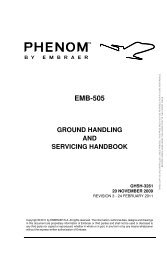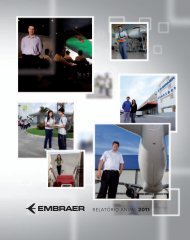EMB-500 - Embraer
EMB-500 - Embraer
EMB-500 - Embraer
Create successful ePaper yourself
Turn your PDF publications into a flip-book with our unique Google optimized e-Paper software.
GROUND HANDLING AND<br />
SERVICING HANDBOOK<br />
HARD COPY IS UNCONTROLLED. ONCE PRINTED, THIS PAGE MUST NOT BE RETAINED FOR FUTURE REFERENCE.<br />
BEFORE USING, MAKE SURE THIS HARD COPY IS THE LATEST ISSUE.<br />
(4) On the ELECTRICAL control panel, do the steps that follow:<br />
• Set the BATT 2 switch to ON.<br />
• Set the BATT 1 switch to ON.<br />
(5) Make sure that the AVAIL lamp in the GPU pushbutton comes on.<br />
(6) Set the GPU pushbutton to the latched (on) position.<br />
Result:<br />
• The AVAIL lamp in the GPU pushbutton goes off.<br />
• The IN USE lamp in the GPU pushbutton comes on.<br />
(7) On the MFD (Multi Function Display), on the ELEC page, make sure that<br />
the electrical synoptic status shows as follows:<br />
Table 201 - ELECTRICAL SYNOPTIC STATUS<br />
BUS/LINE STATUS COLOR<br />
All Buses Energized Green<br />
CENTRAL BUS to DC BUS 1 Energized Green<br />
CENTRAL BUS to DC BUS 2 Energized Green<br />
CENTRAL BUS to DC BUS 2 De-energized White<br />
EFFECTIVITY: ALL<br />
24-41-00-860-801-A/200<br />
Page 202<br />
Rev.03 - APR 17/09<br />
Copyright © by <strong>EMB</strong>RAER S.A. - All rights reserved - See title page for details.