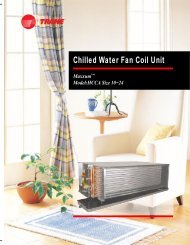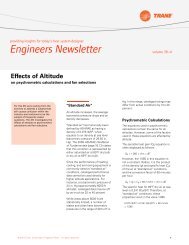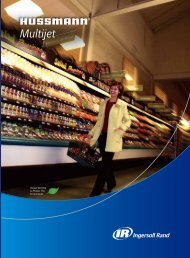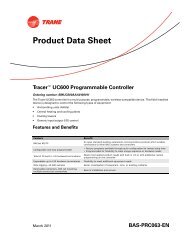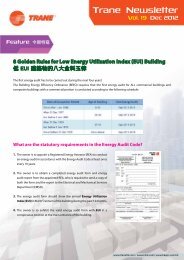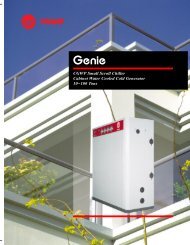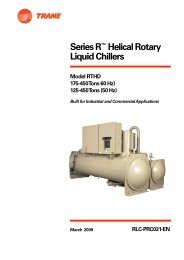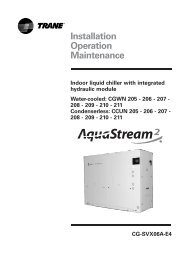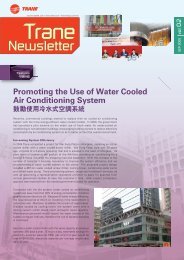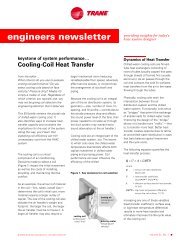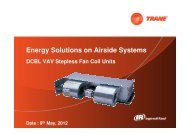IOM Manual
IOM Manual
IOM Manual
Create successful ePaper yourself
Turn your PDF publications into a flip-book with our unique Google optimized e-Paper software.
TRANE ®<br />
Wired Control<br />
1. Fan<br />
Fan button is not applicable on this<br />
dual stage controller model. The fan<br />
is powered by a single speed motor.<br />
2. Power On/Off<br />
Press POWER button will turn on/ off<br />
the air conditioner. When turned on,<br />
it will operate according to the last program<br />
setting.<br />
3. Temperature Setting<br />
The temperature can be set the range<br />
of 15 O C - 30 O C.<br />
4. Sleep<br />
The facility to raise up the setting<br />
temperature 1 O C (in Cool mode for<br />
the purpose of comfort and energy<br />
saving.<br />
5. Operating Mode<br />
Press MODE button to select system<br />
operating modes. The air conditioner<br />
can be put in 2 modes Only. (COOL<br />
and FAN ).<br />
6. Compressor Status<br />
Dot LED after second digit of 7 -<br />
segment LED, if lit indicates the<br />
compressor is on.<br />
7. Timer<br />
The facility to turn on/off the air<br />
conditioner is 15 hours in advance<br />
TIMER OFF To set timer off by<br />
pressing TIMER button during air<br />
conditioning is on, TIME LED will blink<br />
and will show last hour time setting in<br />
blinking light. Pressing HOUR or<br />
HOUR to increase or decrease hour<br />
digit (between 1 to 15 can be set).<br />
TIMER ON Using same procedure to<br />
set timer off except press TIMER<br />
button during air conditioner is off.<br />
25