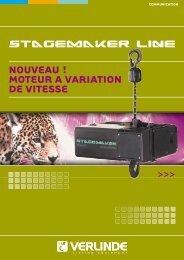R8CPU software upload procedure - Verlinde SA
R8CPU software upload procedure - Verlinde SA
R8CPU software upload procedure - Verlinde SA
Create successful ePaper yourself
Turn your PDF publications into a flip-book with our unique Google optimized e-Paper software.
PRODUCT INFORMATION 16-7-08<br />
SOFTWARE UPLOAD INSTRUCTION FOR <strong>R8CPU</strong>-VS CONTROLERS AND CC48<br />
OPERATING DESK<br />
This instruction is important to assure that the correct <strong>procedure</strong> is followed to<br />
upgrade your <strong>R8CPU</strong> controller and operating CC48 desk <strong>software</strong>.<br />
For that purpose, you have to start the <strong>upload</strong> program on the CD. The up-load<br />
instruction could be found in the Software up-load instruction file on the CD.<br />
The system consists of two <strong>software</strong> platforms:<br />
1. the Windows XP based operating <strong>software</strong> on the laptop<br />
2. the firm-ware on C++ installed on the processors of controller<br />
Both do have their own update reference code and an upgrade could affect both but<br />
also one or the other.<br />
1) Update of operating <strong>software</strong> on your laptop:<br />
Before to start, first copy for safety reasons your show files using the Export feature<br />
of the program. (see operators manual).<br />
Disconnect the laptop from the network and switch off the <strong>R8CPU</strong> controller. Close<br />
the program and remove the<br />
<strong>software</strong> using the XP un-install<br />
feature.<br />
Click on the icon to<br />
open the provided operating<br />
<strong>software</strong> zip file and click on<br />
setup.exe to start the self<br />
installer.<br />
Follow the instructions and wait<br />
until the <strong>procedure</strong> is finished.<br />
Switch op the controller,<br />
connected the laptop to the<br />
network and re-start the laptop,<br />
Click here<br />
The system is now ready to be used.<br />
Message folder:<br />
The messages folder as under ; C / Program files / <strong>Verlinde</strong> /<br />
StagemakerControllersV2 / Message, contains the text files in<br />
different languages, of which up to 5 could be used. If the preselected<br />
language of your system is not among the list but yet in<br />
the Message folder, select and import it.<br />
Show files:<br />
Exported shows are stored in the Program folder:<br />
C/Programmfiles/<strong>Verlinde</strong>/StagemakerControllersV2/Program.<br />
2, BOULEVARD DE LÍNDUSTRIE – BP 59<br />
28501 VERNOUILLET CEDEX – FRANCE<br />
TEL : +33 237389595 FAX : +33237389599<br />
WWW.VERLINDE.COM<br />
<strong>SA</strong> AU CAPITAL DE € 2.000000 RC DREUX B456501519<br />
SIRET 456501519-00031 – APE 292D<br />
STAGEMAKER DIVISION EUROPE<br />
Bedrijfsweg 18A 3831 KE LEUSDEN – NETHERLANDS<br />
TEL: +31 (0) 33 4951160<br />
FAX: +31 (0) 33 4951159 E.MAIL:<br />
KHVHVM@verlinde.com
PRODUCT INFORMATION 16-7-08<br />
Hoist range:<br />
A complete list of all hoists that could be controlled is listed in a separate folder. This<br />
folder has to be imported whenever a new <strong>software</strong> version is up loaded.<br />
Click; Option / Configuration / Hoist range / Import / OK<br />
Click here<br />
Click here<br />
Click here<br />
Double click here<br />
Click here<br />
Double click on “hoist table for <strong>R8CPU</strong> rack” and select OK to close the window.<br />
The hoist table is now imported. Go to: Option / Configuration / Hoist range to check<br />
if the list is imported.<br />
2, BOULEVARD DE LÍNDUSTRIE – BP 59<br />
28501 VERNOUILLET CEDEX – FRANCE<br />
TEL : +33 237389595 FAX : +33237389599<br />
WWW.VERLINDE.COM<br />
<strong>SA</strong> AU CAPITAL DE € 2.000000 RC DREUX B456501519<br />
SIRET 456501519-00031 – APE 292D<br />
STAGEMAKER DIVISION EUROPE<br />
Bedrijfsweg 18A 3831 KE LEUSDEN – NETHERLANDS<br />
TEL: +31 (0) 33 4951160<br />
FAX: +31 (0) 33 4951159 E.MAIL:<br />
KHVHVM@verlinde.com
PRODUCT INFORMATION 16-7-08<br />
2) Update of firmware in <strong>R8CPU</strong> controller:<br />
Before to start the <strong>procedure</strong>, see to it that only one <strong>R8CPU</strong> controller is connected<br />
to the CC48 desk and that the IP address is set to 1. (see operating manual)<br />
If there you have more controllers to update, do it one by one and set each time the<br />
IP address at 1 and reset it to the originally address after the upgrade <strong>procedure</strong>.<br />
The controllers must be switched off.<br />
Click on the<br />
icon to open<br />
the <strong>upload</strong> <strong>software</strong> and click<br />
on setup.exe to open the<br />
date entry page.<br />
Click here<br />
Enter user name and password<br />
as applicable for the operating<br />
<strong>software</strong>.<br />
modify IP address<br />
Insert the IP address of the<br />
rack, it means:<br />
192.168.001.211<br />
Switch on the rack now and<br />
select for PC mode.<br />
Note:<br />
It is very important that during the following <strong>procedure</strong> the rack remains under power<br />
until the complete update <strong>procedure</strong> is finished. If under circumstance the power<br />
drops, the rack has to be returned to the factory to re-initialise all processors inside.<br />
We therefore advise such operation not to start somewhere on an unknown or<br />
temporally power supply!<br />
2, BOULEVARD DE LÍNDUSTRIE – BP 59<br />
28501 VERNOUILLET CEDEX – FRANCE<br />
TEL : +33 237389595 FAX : +33237389599<br />
WWW.VERLINDE.COM<br />
<strong>SA</strong> AU CAPITAL DE € 2.000000 RC DREUX B456501519<br />
SIRET 456501519-00031 – APE 292D<br />
STAGEMAKER DIVISION EUROPE<br />
Bedrijfsweg 18A 3831 KE LEUSDEN – NETHERLANDS<br />
TEL: +31 (0) 33 4951160<br />
FAX: +31 (0) 33 4951159 E.MAIL:<br />
KHVHVM@verlinde.com
PRODUCT INFORMATION 16-7-08<br />
Click on the folder<br />
and un-Zip the<br />
program files one by one<br />
in separate folders<br />
Click on the selection of<br />
the 3 files for the<br />
update<br />
Click here<br />
Double check if the correct filter appears in the blue box. The text should match with<br />
the inscriptions on the left of each box:<br />
• UC : R8CpuUC..\UC\m.s..<br />
• GM : R8CpuUC..\GM\m.s..<br />
• SECURE : R8CpuUC..\Secure\m.s...<br />
2, BOULEVARD DE LÍNDUSTRIE – BP 59<br />
28501 VERNOUILLET CEDEX – FRANCE<br />
TEL : +33 237389595 FAX : +33237389599<br />
WWW.VERLINDE.COM<br />
<strong>SA</strong> AU CAPITAL DE € 2.000000 RC DREUX B456501519<br />
SIRET 456501519-00031 – APE 292D<br />
STAGEMAKER DIVISION EUROPE<br />
Bedrijfsweg 18A 3831 KE LEUSDEN – NETHERLANDS<br />
TEL: +31 (0) 33 4951160<br />
FAX: +31 (0) 33 4951159 E.MAIL:<br />
KHVHVM@verlinde.com
PRODUCT INFORMATION 16-7-08<br />
Click on “Mise en Jour Programme” to<br />
start the <strong>upload</strong>ing filter after filter by<br />
clicking in the box behind the blue<br />
box.<br />
Click here to start the<br />
update<br />
Check filters in correct order<br />
The update progress can be followed and checked on the up-right of the screen.<br />
NO ACTION SHOULD BE DONE ON THE COMPUTER OR ON THE<br />
CONTROLLER DURING THIS PROCESS!!.<br />
Once ready all boxes should provide<br />
the OK message for all processors,<br />
as well as the message end of<br />
<strong>procedure</strong>.<br />
Press the Reset on the controller, only<br />
red LED lits. Once ready LED turns<br />
green.<br />
Click OK to finish the <strong>procedure</strong>.<br />
Click here<br />
2, BOULEVARD DE LÍNDUSTRIE – BP 59<br />
28501 VERNOUILLET CEDEX – FRANCE<br />
TEL : +33 237389595 FAX : +33237389599<br />
WWW.VERLINDE.COM<br />
<strong>SA</strong> AU CAPITAL DE € 2.000000 RC DREUX B456501519<br />
SIRET 456501519-00031 – APE 292D<br />
STAGEMAKER DIVISION EUROPE<br />
Bedrijfsweg 18A 3831 KE LEUSDEN – NETHERLANDS<br />
TEL: +31 (0) 33 4951160<br />
FAX: +31 (0) 33 4951159 E.MAIL:<br />
KHVHVM@verlinde.com