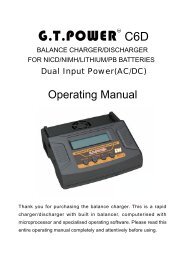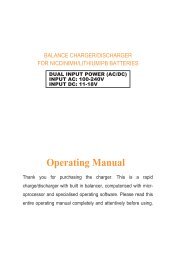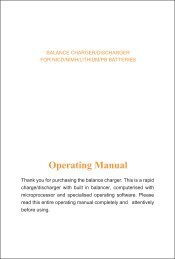balance charger/discharger for nicd/nimh/lithium/pb batteries
balance charger/discharger for nicd/nimh/lithium/pb batteries
balance charger/discharger for nicd/nimh/lithium/pb batteries
You also want an ePaper? Increase the reach of your titles
YUMPU automatically turns print PDFs into web optimized ePapers that Google loves.
BALANCE CHARGER/DISCHARGER<br />
FOR NICD/NIMH/LITHIUM/PB BATTERIES<br />
Operating Manual<br />
Thank you <strong>for</strong> purchasing the <strong>balance</strong> <strong>charger</strong>. This is a rapid<br />
charge/dis<strong>charger</strong> with built in <strong>balance</strong>r, computerised with<br />
microprocessor and specialised operating software. Please read this<br />
entire operating manual completely and attentively be<strong>for</strong>e using.
Contents<br />
1.<br />
2.<br />
3.<br />
4.<br />
5.<br />
6.<br />
6.1<br />
6.2<br />
6.3<br />
6.4<br />
6.5<br />
6.6<br />
7.<br />
Features<br />
Exterior of the unit<br />
Warnings and safety notes<br />
Program flow chart<br />
Initial Parameter set up (Users' set up)<br />
Lithium battery(Lilo/LiPo/LiFe)program<br />
Charging Lithium Battery<br />
Charging Lithium battery at <strong>balance</strong> mode<br />
'FAST' charging Lithium battery<br />
'STORAGE' control Lithium battery<br />
Discharging Lithium battery<br />
Voltage balancing and monitoring during the discharge<br />
NiMH/NiCd battery program<br />
1<br />
3<br />
4<br />
6<br />
7<br />
9<br />
9<br />
10<br />
11<br />
11<br />
12<br />
12<br />
13<br />
7.1<br />
7.2<br />
7.3<br />
Charging NiCd/NiMH battery<br />
Discharging NiCd/NiMH battery<br />
Charge-to-discharge & discharge-to-charge cycle NiMH/NiCd battery<br />
13<br />
13<br />
14<br />
8. Pb( lead-sulphuric acid) battery program<br />
14<br />
8.1 Charging Pb battery<br />
8.2 Discharging Pb battery<br />
9. Save Data Program<br />
10. Load Data Program<br />
11. Various in<strong>for</strong>mation during the process<br />
12. Warning and error messages<br />
13. Specifications<br />
14. Warranty and service<br />
14<br />
15<br />
15<br />
16<br />
17<br />
18<br />
19<br />
19
1. Features<br />
Optimised operating software<br />
When charging or discharging, it has an 'AUTO' function that sets the feeding<br />
current automatically. Especially <strong>for</strong> Lithium <strong>batteries</strong>, it can prevent the over-charging<br />
can lead to an explosion by users fault. Every program in the unit is controlled with<br />
mutual links and communication <strong>for</strong> every possible error so it introduces a maximum<br />
safety. These can be set at users option.<br />
Special recharge plugsport <strong>for</strong> receiver, transmitter and igniter <strong>charger</strong>. And <strong>for</strong><br />
frequently used <strong>charger</strong> port such as multi purpose crocodile pin etc.<br />
It provides most convenient <strong>balance</strong> charge port <strong>for</strong> Lithium <strong>batteries</strong>, with<br />
separated 3,4,5,6 charge port, and external reverse connector.<br />
High-power and high-per<strong>for</strong>mance circuit<br />
It employs the circuit that has maximum output power of 80W. As a result it can<br />
charge or discharge up to 15 cells of NiCd/NiMH and 6 series of Lithium <strong>batteries</strong><br />
with maximum current of 7.0A. Furthermore the cooling system is so efficient that can<br />
hold such a power without any trouble of running the CPU or the operating program.<br />
Individual voltage <strong>balance</strong>r <strong>for</strong> Lithium <strong>batteries</strong> inside<br />
It has an individual-cell-voltage <strong>balance</strong>r inside.This does not require any extra<br />
<strong>balance</strong>r separately when charging Lithium <strong>batteries</strong>(Lilo/LiPO/LiFe) <strong>for</strong> cell voltage<br />
balancing.<br />
Balance individual cells on discharge<br />
It also can monitor and <strong>balance</strong> individual cells of the Lithium battery pack during<br />
the discharge process. If the voltage of any one cell varies abnormally, the process<br />
will be stopped with the error message.<br />
Accept various types of Lithium battery<br />
It can accept three types of Lithium batterles- Lilo, LiPo and LiFe. They have<br />
different characteristics by their chemistry. You can select any one of them that you<br />
are going to process be<strong>for</strong>e the job. For their specifications, refer ‘Warnings and<br />
safety notes’ section.<br />
Lithium battery 'Fast' and 'Storage' mode<br />
You can charge Lithium battery <strong>for</strong> special purposes. 'Fast' charge reduces the<br />
charging time of Lithium battery and 'Storage' mode controls the final voltage of the<br />
battery to be suit <strong>for</strong> long time storage.<br />
-1-
Maximum safety<br />
Delta-peak sensitivity: The automatic charge termination program works on the<br />
principle of the Delta-peak voltage detection.(NiCd/NiMH)<br />
Auto-charge current limit: When charging NiCd or NiMH at 'AUTO' current mode,<br />
you can set the upper limit of change current to avoid from high current charging. This<br />
is very useful when charging the low impedance and small capacity NiMH battery in<br />
'AUTO' mode.<br />
Capacity limit: The changing capacity always calculated by multiple of the<br />
charging current and time. If the charging capacity exceeds the limit the process will<br />
be terminated automatically when you set the maximum value.<br />
Temperature limit: The temperature of the battery on charging will rise by its<br />
internal chemical reaction. If you set the limit of temperature the process will be<br />
expired <strong>for</strong>cibly when the limit has reached.<br />
Processing time limit: you can also restrain the maximum process time to prevent<br />
from any possible defect.<br />
Input power monitor: To protect the car battery using as input power from being<br />
damaged the voltage of it always monitored. If it dorps below the lower limit the<br />
process will be ended automatically.<br />
Automatic cooling fan: The electric cooling fan comes into action automatically<br />
only when the internal temperature of the unit is raised.<br />
Data store/load<br />
For users convenience it can store maximum 5 data of different <strong>batteries</strong>. You<br />
can establish the data contains program setting of the battery to charge or discharge<br />
continually. These data can be called out at any time you need and the process can<br />
be executed without program setting.<br />
Cyclic charging/discharging<br />
Per<strong>for</strong>m 1 to 5 cycles of charge>discharge or discharge>charge continually <strong>for</strong><br />
battery refreshing and balancing.<br />
PC based analysis using USB communication<br />
For technical expert, It offers PC based program can analyse the characteristic of<br />
the battery by USB port. It shows a graph of voltage, current, capacity and temperatu<br />
re curves. It also shows the individual voltage of each cell in the Lithium battery pack.<br />
-2-
2. Exterior of the unit<br />
-3-
3. Warnings and safety notes<br />
• Never leave the charge unsupervised when it is connected to its power supply.<br />
If any malfunction is observed immediately terminate the process and refer to the<br />
operation manual.<br />
• Keep away the unit from dust, damp, rain, heat, direct sunshine and vibration. Do<br />
not dorp it.<br />
• The circuit of the unit is designed to be powered by a 10-18V DC only.<br />
• This unit and the battery to charge or discharge should be set up on a headresistant,<br />
non-inflammable and non-conductive surface. Never place them on a car<br />
seat, carpet or similar. Keep all the inflammable volatile materials well away from<br />
operating area.<br />
• Be sure to understand the in<strong>for</strong>mation of the battery to be charged or discharged<br />
accurately. If the program is set up incorrectly the battery can severely be damaged.<br />
Especially Lithium battery can cause a fire or an explosion by over-charging.<br />
• To avoid short-circuits between the charge lead, always connect the charge cable<br />
NiCd/NiMH<br />
Lilo<br />
LiPo<br />
Life<br />
Pb<br />
voltage level:1.2V/cell<br />
allowable fast charge current:1C~2C depends on the<br />
per<strong>for</strong>mance of cell discharge voltage cut off level<br />
0.85V/cell(NiCd), 1.0V/cell(NiMH)<br />
voltage level:3.6V/cell<br />
max.charge voltage:4.1V/cell<br />
allowable fast charge current: 1C or less<br />
min.discharge voltage cut off level:2.5V/cell or higher<br />
voltage level:3.7V/cell<br />
max.charge voltage:4.2V/cell<br />
allowable fast charge current: 1C or less<br />
discharge voltage cut off level:3.0V/cell or higher<br />
voltage level:3.3V/cell<br />
max.charge voltage:3.6V/cell<br />
allowable fast charge current: 4C or less(e.g. A123M1)<br />
discharge voltage cut off level:2.0V/cell or higher<br />
voltage level:2.0V/cell<br />
(Lead-acid) max.charge voltage:2.46V/cell<br />
allowable fast charge current:0.4C or less<br />
discharge voltage cut off level:1.50V/cell or higher<br />
to the unit first and only then to the battery to be charged or discharged. Reverse the<br />
hsequence when disconnecting.<br />
• Do not attempt to disassemble the battery pack arbitrarily.<br />
-4-
You have to pay attention to verify the capacity and the voltage of the Lithium battery<br />
pack. It may be composed of parallel and series connection mixed. In parallel link<br />
the capacity of the battery pack is multiplied by the number of cells but the voltage<br />
remains same. That kind of voltage im<strong>balance</strong> causes a fire or explosion during<br />
charge process. We recommend you compose the Lithium battery pack in series only.<br />
Discharge<br />
• The typical purpose of discharge is to determine the residual capacity of the battery,<br />
or to lower the voltage of battery to a defined level. When you discharge the battery<br />
you also have to pay attention on the process same as charging. To avoid the battery<br />
becoming deep-discharged, set the final discharge voltage correctly. Lithium <strong>batteries</strong><br />
should not be deep-discharged to lower than the minimum voltage, as this leads to<br />
a rapid loss of capacity or a total failure. Generally, you do not need to discharge<br />
Lithium battery voluntarily.<br />
• Some rechargeable <strong>batteries</strong> are said to have a memory effect. If they are partly<br />
used and recharged be<strong>for</strong>e the whole charge is drawn out, they‘remember’ this and<br />
next time will only use that part of their capacity. This is a ‘memory effect’. NiCd and<br />
NiMH <strong>batteries</strong> are said to suffer from memory effect. They prefer complete cycles;<br />
fully charge then use until empty, do not recharge be<strong>for</strong>e storage-allow them to selfdischarge<br />
during storage. NiMH <strong>batteries</strong> have less memory effect than NiCd.<br />
• The Lithium battery prefers a partial rather than a full discharge. Frequent full<br />
discharges should be avoided if possible. Instead, charge the battery more often or<br />
use a larger battery.<br />
• The brand-new NiCd battery pack is partially useful with its capacity until it has<br />
beeen subjected to 10 or more charge cycles in any case. The cyclic process of<br />
charge and discharge will lead to optimise the capacity of battery pack.<br />
Those warnings and safety notes are particularly important. Please<br />
follow the instructions <strong>for</strong> a maximum safety; otherwise the <strong>charger</strong><br />
and the battery can be damaged violently. And also it can cause a fire to<br />
injure a human body or to lose the property.<br />
-5-
4. Program flow chart<br />
PROGRAM SELECT<br />
LIXX BATT<br />
Start<br />
Enter<br />
INC<br />
INC<br />
INC<br />
LIXX CHARGE LIXX BALANCE LIXX FAST CHG LIXX STORAGE<br />
DEC<br />
DEC<br />
DEC<br />
INC<br />
DEC<br />
Batt type<br />
stop<br />
LIXX DISCHARGE<br />
PROGRAM SELECT<br />
NiMH BATT<br />
Start<br />
Enter<br />
NiMH CHARGE<br />
'Aut' / 'Man'<br />
INC<br />
DEC<br />
NiMH DISCHARGE<br />
INC<br />
DEC<br />
NiMH CYCLE<br />
Batt type<br />
stop<br />
PROGRAM SELECT<br />
Nicd BATT<br />
Start<br />
Enter<br />
Nicd CHARGE<br />
'Aut' / 'Man'<br />
INC<br />
DEC<br />
Nicd DISCHARGE<br />
INC<br />
DEC<br />
Nicd CYCLE<br />
Batt type<br />
stop<br />
PROGRAM SELECT<br />
Pb BATT<br />
Start<br />
Enter<br />
Pb CHARGE<br />
INC<br />
DEC<br />
Pb DISCHARGE<br />
Batt type<br />
stop<br />
PROGRAM SELECT<br />
SAVE DAT A<br />
Start<br />
Enter<br />
SAVE DATA<br />
Batt type<br />
stop<br />
PROGRAM SELECT<br />
LOAD DATA<br />
Start<br />
Enter<br />
LOAD DATA<br />
Batt type<br />
stop<br />
USER SET<br />
PROGRAM<br />
Start<br />
Enter<br />
LIXX V. Type<br />
INC<br />
DEC<br />
Lilo / LiPo / LiFe<br />
CHK Time<br />
INC<br />
DEC<br />
NiMH Sensitivity<br />
D. Peak<br />
INC<br />
DEC<br />
Nicd Sensitivity<br />
D. Peak<br />
INC<br />
DEC<br />
Capacity Cut-Off<br />
INC<br />
DEC<br />
Safety Timer<br />
INC<br />
DEC<br />
Waste Time<br />
CHG>DCHG<br />
INC<br />
DEC<br />
Temp Cut-Off<br />
USB Enable<br />
INC<br />
DEC<br />
Key Beep<br />
Buzzer<br />
INC<br />
DEC<br />
Input Power Low<br />
Cut-Off<br />
-6-
5. Initial Parameter set up (Users' set up)<br />
It will be operated with the default value of the essential user settings when it<br />
is connected to a 12V batttery <strong>for</strong> the first time.The screen displays the following<br />
in<strong>for</strong>mation in sequence and the user can change the value of parameter on each<br />
screen.<br />
When you are willing to alter the parameter value in the program, press Start/<br />
Enter key to make it blink then change the value with INC or DEC key. The value will<br />
be stored by pressing Start/Enter key once.<br />
The screen displays the nominal voltage of Lithium<br />
battery. There are three kinds of Lithium battery;<br />
LiFe(3.3V),Lilo(3.6V) or LiPo(3.7V). This is very<br />
important so you have to check the battery carefully<br />
and set it up correctly. If it is different from correct<br />
value the battery can explode during charge process.<br />
It recognise the cell count of Lithium battery<br />
automatically at the beginning of charge or discharge<br />
process to avoid from erroneous setting by user. But<br />
deeply discharged battery can be perceived incorrectly.<br />
To prevent the error, you can set the time term to verify<br />
the cell count by the processor. Normally, 10 minutes<br />
are enough to perceive the cell count correctly. For<br />
the battery of larger capacity, you may extend the<br />
time term. But if you set the time term too long <strong>for</strong> the<br />
battery of smaller capacity, the charge or discharge<br />
process can be finished within the time term with the<br />
erroneous cell count. This may cause the fatal result.<br />
If the processor recognises the cell count incorrectly at<br />
the beginning of charge or discharge process, you may<br />
extend the time. Otherwise, you had better use with<br />
the default value.<br />
-7-
This shows the trigger voltage <strong>for</strong> automatic charge<br />
termination of NiMH and NiCd battery. The effective<br />
value ranges from 5 to 20mV per cell .if the trigger<br />
voltage is set higher, there is a danger of overcharging<br />
the battery; if it is set lower, there is a possibility of<br />
premature termination. Please refer the technical<br />
specification of the battery.(NiCd default:12mV, NiMH<br />
default:7mV)<br />
You can select the function of 3-pin port at left side of<br />
the unit.It can be used temperature sensor port or USB<br />
port, selected at this screen. If the port is assigned as<br />
a temp. port, an optional temperature probe contacting<br />
the surface of battery can be used. When it is selected<br />
as an USB port, you can link the <strong>charger</strong> to your PC<br />
via an optional USB cable. This can utilize the optional<br />
software that can show you the charge process at PC.<br />
You can set the maximum temperature at which the<br />
<strong>charger</strong> should allow battery to reach during charge.<br />
Once a battery reaches this temperature during<br />
charge, the process will be terminated to protect the<br />
battery.<br />
The battery is on the cyclic process of charge and<br />
discharge can often become warm after charge or<br />
discharge period. The program can insert a time delay<br />
to occur after each charge and discharge process to<br />
allow the battery adequate time to cool down be<strong>for</strong>e<br />
being subjected to the next process. The value ranges<br />
from 1 to 60 minutes.<br />
When you start a charge process, the integral safety<br />
timer automatically starts running at the same time.<br />
This is programmed to prevent overcharge the battery<br />
if it proves to be faulty, or if the termination circuit<br />
cannot detect the battery full. The value <strong>for</strong> the safety<br />
timer should be generous enough to allow a full charge<br />
of the battery .<br />
-8-
This program sets the maximum charge capacity that<br />
will be supplied to the battery during charge. If the<br />
delta-pack voltage is not detected nor the safety timer<br />
expired by any reason, this feature will automatically<br />
stop the process at the selected capacity value.<br />
The beep sounds at every time pressing the buttons to<br />
confirm your action. The beep or melody sounded at<br />
various times during operation to alert different mode<br />
changes. These audible sounds can be on or off.<br />
This program monitors the voltage of input battery. If<br />
the voltage drops below the value you set the operation<br />
<strong>for</strong>cibly terminated to protect the input battery.<br />
6. Lithium battery(Lilo/LiPo/LiFe)program<br />
These programs are only suitable <strong>for</strong> charging and discharging Lithium <strong>batteries</strong><br />
with a nominal voltage of 3.3V, 3.6V and 3.7V per cell. These <strong>batteries</strong> need to<br />
adopt different charge technique is termed a constant voltage(CV) and constant<br />
current(CC) method. The charge current varies according to the battery capacity and<br />
per<strong>for</strong>mance. The final voltage of charge process is also very important; it should be<br />
precisely matched with the charade voltage of the battery. They are 4.2V <strong>for</strong> LiPo, 4.1V<br />
<strong>for</strong> Lilo, and 3.6 V <strong>for</strong> LiFe. The charge current and nominal voltage as <strong>for</strong> cell count<br />
set on the charge program must always be correct <strong>for</strong> the battery to be charged.<br />
When you are willing to alter the parameter value in the program, press Start/<br />
Enter key to make it blink then change the value with INC or DEC key. The value will<br />
be stored by pressing Start/Enter key once.<br />
6.1 Charging Lithium Battery<br />
The left side of the first line shows the type of battery<br />
you select at the users setting. The value on the left<br />
side of second line sets a charge current and the value<br />
on the right side of second line sets the voltage of the<br />
battery pack.<br />
After setting the current and voltage press Start/Enter<br />
key <strong>for</strong> more than 3 seconds to start the process.<br />
(Charge current:0.1~7.0A,Voltage:1~6 series)<br />
-9-
This shows the number of cells you set up and the<br />
processor detects. ' R: ' shows the number of cells<br />
found by the <strong>charger</strong> and ' S:' is the number of<br />
cells selected by you at the previous screen. If both<br />
numbers are identical you can start charging by press<br />
Start/Enter button. If not, press Batt Type/Stop button<br />
to go back to previous screen. Then carefully check<br />
the number of cells of the battery pack to charge again.<br />
The screen shows the present situation during charge<br />
process. To stop charging press Batt Type/Stop key<br />
once.<br />
6.2 Charging Lithium battery at <strong>balance</strong> mode<br />
This is <strong>for</strong> balancing the voltages of Lithium <strong>batteries</strong> of the battery park to be<br />
charged. The battery pack to be charged should be connected to the suitable <strong>balance</strong><br />
port at the right side of the <strong>charger</strong>. And also, you need to connect the battery output<br />
plug to the output of <strong>charger</strong>.<br />
In this mode, the charging process will be different from ordinary charging mode.<br />
The internal processor of the <strong>charger</strong> will monitor the voltages of each cell of the<br />
battery pack and controls charging current that is feeding to each cell to normalise<br />
the voltage.<br />
Balance<br />
The value on the left side of second line sets a charge<br />
current and the value on the right side of second line<br />
sets the voltage of the battery pack.<br />
After setting the current and voltage press Start/ Enter<br />
key <strong>for</strong> more than 3 seconds to start the process.<br />
(Charge current:0.1~7.0A, Voltage:1~6 series)<br />
This shows the number of cells you set up and the<br />
processor detects.' R: ' shows the number of cells found<br />
by the <strong>charger</strong> and ' S:' is the number of cells selected<br />
by you at the previous screen. If both numbers are<br />
identical you can start charging by press Start /Enter<br />
button. If not, press Batt type/Stop button to go back<br />
to previous screen. Then carefully check the number of<br />
cells of the battery pack to charge again.<br />
The screen shows the present situation during charge<br />
process. To stop charging press Batt type/Stop key<br />
once.<br />
-10-
6.3 'FAST' charging Lithium battery<br />
The charging current is getting smaller as the process goes to the near end term<br />
of Lithium battery charging. To finish charging process earlier, this program eliminate<br />
certain term of CV process. Actually, the charging current will goes to 1/5 from the<br />
initial value to end the process while the normal chaging goes to 1/10 during CV term.<br />
The charging capacity may be a bit smaller than normal charging but the process<br />
time will be reduced.<br />
You can set up the charging current and the voltage of<br />
the battery pack is being charged. As you press Start/<br />
Enter button the voltage confirmation will be displayed.<br />
And then, if you confirm the voltage and current, press<br />
Start/ Enter button again to start charging.<br />
This shows the present state of 'FAST' charging. To<br />
stop charging arbitrary, press Batt type/Stop key<br />
once.<br />
6.4 'STORAGE' control Lithium battery<br />
This is <strong>for</strong> charging or discharging Lithium battery not to be used <strong>for</strong> the time<br />
being. The program will determine to charge or discharge the battery to the certain<br />
voltage depends on the voltage of the battery at its initial stage. They are different<br />
from the type of the battery, 3.75V <strong>for</strong> Lilo, 3.85V <strong>for</strong> LiPo and 3.3V <strong>for</strong> LiFe per cell.<br />
If the voltage of battery at its initial stage is over the voltage level to storage, the<br />
program will start to discharge.<br />
You can set up the current and the voltage of the<br />
battery pack to be charged. The current will be used <strong>for</strong><br />
charge or discharge the battery to reach the ' storage '<br />
level of voltage.<br />
The screen shows the present situation during charge<br />
process. To stop charging press Batt type/Stop key<br />
once.<br />
-11-
6.5 Discharging Lithium battery<br />
The value of discharge current on the left side of<br />
screen may not exceed 1C <strong>for</strong> a maximum safety<br />
and the final voltage on the right should not be under<br />
the voltage level that is recommended by the battery<br />
manufacturer to avoid deep discharging.<br />
To start to discharge, press Start/ Enter key <strong>for</strong> more<br />
than 3 seconds.<br />
This shows the present state of discharge. To stop<br />
discharging press Batt type/Stop key once.<br />
6.6 Voltage balancing and monitoring during the discharge<br />
The processor monitors the voltage of individual cells during 'storage-mode' and<br />
'discharge' of Lithium battery pack. It tries to normalise the voltages to be equal.<br />
For this feature, the individual plug of the battry pack should be connected to the<br />
individual port of the <strong>charger</strong>.<br />
If the voltage of any one or more cells varies abnormally during the procedure, It<br />
terminates the process <strong>for</strong>cibly with the error massage. If this happens, the battery<br />
pack contains the bad cell, or the bad connection of the cable plug. You can easily<br />
know which one cell is bad by pressing INC button at time of showing the error<br />
message.<br />
The processor found that the voltage of one of the cell<br />
in the Lithium battery pack is too low.<br />
In this case, the 5th cell is bad. If there happens the<br />
connection-break of th cable or plug, the voltage value<br />
may show zero.<br />
-12-
7. NiMH/NiCd battery program<br />
These programs are <strong>for</strong> charging or discharging NiMH (Nickel-Metal-Hydride) or<br />
NiCd (Nickel-Cadmium) battery commonly used <strong>for</strong> R/C model aplications. To alter<br />
the value at the display, press Start/Enter key to make it blink then change the value<br />
using INC or DEC key.The value will be stored by pressing Start/Enter key once.<br />
To start the process, press Start/ Enter button <strong>for</strong> more than 3 seconds.<br />
7.1 Charging NiCd/NiMH battery<br />
This program simply charge the battery using the<br />
current you set. In 'Aut' mode, you need to set the<br />
upper limit of charge current to avoid from higher<br />
feeding current that may damage the battery. Because<br />
some <strong>batteries</strong> of low impedance and small capacity<br />
can lead to the higher charge current by the processor<br />
at automatic charge mode. But in 'Man' mode, it will<br />
charge the battery with the charge current you set at<br />
the display. Each mode can be switched by pressing<br />
INC and DEC button simultaneously when the current<br />
field is blinking.<br />
The screen displays the current state of charging . To<br />
stop the process, press Batt type/Stop key once.<br />
The audible sound indicates you the end of process.<br />
7.2 Discharging NiCd/NiMH battery<br />
Set discharge current on the left and final voltage on<br />
the right. The discharge current ranges from 0.1 to 1.0A<br />
and the final voltage ranges from 0.1 to 25.0V). To<br />
start the process, press Start /Enter key more than 3<br />
seconds.<br />
The screen displays the current state of discharge. You<br />
can alter the discharge current by pressing Start/Enter<br />
key during the process. Once you change the current<br />
value, store it by pressing Start/Enter button again.<br />
To stop discharging press Batt type/Stop key once.<br />
The audible sound indicated you at the end of process.<br />
-13-
7.3 Charge-to-discharge & discharge-to-charge cycle NiMH/NiCd battery<br />
Set the sequence on the left and the number of cycle<br />
on the right. You can use this function <strong>for</strong> balancing,<br />
refreshing and break-in the battery. To avoid rising<br />
temperture of the battery, there will a brief cool-off<br />
period that already fixed at 'User setting' after each<br />
charge and discharge process. The cycling number<br />
ranges from 1 to 5.<br />
To stop the process, press Batt type/Stop key once.<br />
You can change the discharge or charge current by<br />
pressing Start/Enter key once during the process. The<br />
audible sound indicates you the end of process.<br />
At the end of the process, you can see charged or<br />
discharged electric capacities of the battery at each<br />
cyclic process.<br />
By pressing INC or DEC button, the screen shows the<br />
result of each cycle in order.<br />
8. Pb( lead-sulphuric acid) battery program<br />
This is programmed <strong>for</strong> charging Pb( lead-sulphuric acid) battery with nominal<br />
voltage from 2 to 20V. Pb <strong>batteries</strong> are totally different from NiCd or NiMH <strong>batteries</strong>.<br />
They can only deliver relatievely lower current compare to their capacity, and similar<br />
restrictions definitely apply to charge. So the optimal charge current will be 1/10 of<br />
the capacity. Pb <strong>batteries</strong> must not be charged rapidly. Always follow the instruction is<br />
supplied by the manufacturer of battery.<br />
When you are willing to alter the parameter value in the program, press Start/<br />
Enter key to make it blink then change the value with INC or DEC key. The value will<br />
be stored by pressing Start/Enter key once.<br />
8.1 Charging Pb battery<br />
Set up the charge current on the left and the nominal<br />
voltage of the battery on the right. The charge current<br />
ranges from 0.1 to 7.0A and the voltage should be<br />
matched with the battery being charged.<br />
Start the charge process by pressing Start/Enter key<br />
<strong>for</strong> more than 3 seconds.<br />
-14-
The screen displays the state of charging process. To<br />
stop charging <strong>for</strong>cibly, press Batt type/Stop key once.<br />
The audible sound indicates you at the end of process.<br />
8.2 Discharging Pb battery<br />
Set discharge current on the left and final voltage on<br />
the right. The discharge current ranges from 0.1 to<br />
1.0A.<br />
To start the process, press Start/Enter key <strong>for</strong> more<br />
than 3 seconds.<br />
The screen displays the current state of discharge. You<br />
can alter the discharge current by pressing Start/Enter<br />
key during the process. Once you change the current<br />
value, store it by pressing Start/Enter button again.<br />
To stop discharging press Batt Type/Stop key once.<br />
The audible sound indicates you at the end of process.<br />
9. Save Data Program<br />
It has a data storage and load program <strong>for</strong> your convenience. This feature can<br />
store up to 5 battery data by number that represent the individual specification of<br />
<strong>batteries</strong> you are using. They can be called back <strong>for</strong> the process of charging or<br />
discharging without setting up the program again. To set up the parameter value in<br />
the program, press Start/Enter key to make it blink then change the value with INC<br />
or DEC key.<br />
Program select.<br />
The parameter valaue setting up in this screen<br />
does not affect charge or discharge process. They<br />
only represent the specification of the battery. The<br />
following screens will automatically be displayed<br />
exactly matched battery type you set up. The<br />
example shows the battery pack of NiMH, 12cells and<br />
3000mAh of capacity.<br />
-15-
Set up the charge current <strong>for</strong> manual charge mode, or<br />
the current limit <strong>for</strong> automatic charge mode. Each mode<br />
can be switched by pressing INC and DEC button at<br />
the same time when the current field is blinking.<br />
Setting up discharge current and final voltage.<br />
Setting up the sequence of charge and discharge, and<br />
the cycling number.<br />
Saving the data.<br />
10. Load Data Program<br />
This program calls back the data that was stored at 'Save Data' program.To load<br />
the data, press Start/Enter key once to blink the data number field and select the<br />
number using INC or DEC key then press Start /Enter key <strong>for</strong> more than 3 seconds.<br />
Program select.<br />
Select the data number to be called back.<br />
The data matched with the number will be displayed at<br />
this time.<br />
Loading the data.<br />
-16-
11. Various in<strong>for</strong>mation during the process<br />
You can inquire various in<strong>for</strong>mation on LCD screen during charging or discharging<br />
process. When you press DEC button the <strong>charger</strong> shows the establishment of user<br />
settings. And also you can monitor the voltage of individual cell by pressing INC<br />
button when the individual connection cable is linked to the Lithium battery being<br />
processed.<br />
Set-voltage protection.<br />
Set the charge-discharge capacity of the protection.<br />
Set the charge and discharge time protection.<br />
set to temperature sensor of function or USB Function.<br />
The external temperature only will be displayed when<br />
using the thermal probe.<br />
The present voltage of input DC power.<br />
Using the individual connection cable to the battery,<br />
you can check the individual voltage of each cell in the<br />
battery pack. When connect the cable to the port on<br />
the right side of the <strong>charger</strong> the program shows the<br />
voltage of each cells <strong>for</strong> maximum 6 cells in sequence.<br />
To utilise this feature, the battery pack must have<br />
output connector that linked to each cells.<br />
-17-
12. Warning and error messages<br />
It incorporates a various functions of protective and monitoring the system to<br />
verify functions and the state of its electronics. In any case of occurring error, the<br />
screen displays the cause of error that is self- explanatory with audible sound.<br />
The output is connected to a battery with incorrect<br />
polarity.<br />
This will be displayed in case of detecting an<br />
interruption of the connection between battery and<br />
output or voluntarily disconnecting the charge lead<br />
during the operation of charge or discharge on output.<br />
There was a short-circuit at OUTPUT. Please check<br />
the charging leads.<br />
The voltage of input power drops below the limit.<br />
The voltage of Lithium battery pack was selected<br />
incorrectly. Verify the voltage of battery pack carefully.<br />
There happens the malfunction at the <strong>charger</strong> circuit<br />
by any reason .<br />
The processor detects the voltage is lower than you<br />
set at Lithium program. Please check the cell count of<br />
the battery pack.<br />
The processor detects the voltage is higher than you<br />
set at Lithium program. Please check the cell count of<br />
the battery pack.<br />
The voltage of one of the cell in the Lithium battery<br />
pack is too low. Please check the voltage of the cell<br />
one by one.<br />
The voltage of one of the cell in the Lithlum battery<br />
pack is too high. Please check the voltage of the cell<br />
one by one.<br />
There are bad connection at the individual connector.<br />
Please check the connector and cables carefully.<br />
The internal temperature of the unit goes too high.<br />
Cool down the unit.<br />
The processor can not continue to control the feeding<br />
current by any reason. The unit needs to be repaired.<br />
-18-
13. Specifications<br />
Operating voltage range:<br />
Circuit power:<br />
Charge current range:<br />
Discharge current range:<br />
Current drain <strong>for</strong> balancing Li-po:<br />
NiCd/ NiMH battery cell count:<br />
Lithium battery cell count:<br />
Pb battery voltage:<br />
Weight:<br />
Dimension:<br />
10.0~18.0Volt<br />
max.80W <strong>for</strong> charging<br />
max.5W <strong>for</strong> discharging<br />
0.1~7.0A<br />
0.1~1.0A<br />
300mAh/cell<br />
1~15cells<br />
1~6Series<br />
2 to 20V<br />
300g<br />
135×100×40mm<br />
14. Warranty and service<br />
We warrant this product <strong>for</strong> a period of one year(12 months) from the date of<br />
purchase. The guarantee applies only to such material or operational defects, which<br />
are present at the time of purchasing the product. During that period, we will replace<br />
without service charge any product deemed defective due to those causes. You will<br />
be required to present proof of purchase (invoice or receipt). This warranty does<br />
not cover the damage due to wear, overloading, incompetetent handling or using of<br />
incorrect accessories.<br />
Note:<br />
-19-
Note:
RoHs