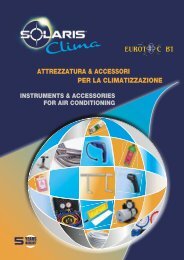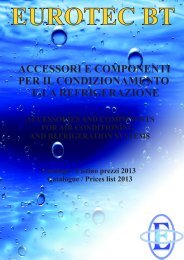4 WAY BALL VALVE DIGITAL MANIFOLD + DATA LOGGER APPLICATION
4 way ball valve digital manifold complete data logger application
4 way ball valve digital manifold complete data logger application
Create successful ePaper yourself
Turn your PDF publications into a flip-book with our unique Google optimized e-Paper software.
4-Way Digital Manifold Recording Function:<br />
• Records and stores data directly into the manifold memory<br />
• Records up to 24 hours of data or 15 jobs before having to<br />
download<br />
• Downloads data at a rate 115 kb per second (24 hrs of data =<br />
approx. 15 min of download time)<br />
• Uses Data Logger Application to easily view data<br />
Data Logger Application<br />
• Display data in “real time” using a USB connection, computer<br />
and software<br />
• Platform: Windows 2000, XP, Windows Vista and Windows 7.<br />
• Log Customer Name, Date and Technician’s Name<br />
• Recorder/Cursor Function Features<br />
(1) Recorder TIME command. Record in intervals of 5, 15 min, 1,<br />
4, 8 and 24 hrs.<br />
(2) Recorder ON/OFF command.<br />
(3) ZOOM: NORMAL, 5X or 10X. Use the zoom option to view<br />
specific data points of interest.<br />
(4) The Time-Line measures the selected recording time. Moving<br />
the cursor along the timeline easily displays specific plot points.<br />
• The Data Logger program uses the Units information contained<br />
in each data bit on the manifold and displays these units on the<br />
screen.<br />
• Display Function Features<br />
(1) Display ALL command. This enables all parameters of the<br />
Digital Manifold to be displayed simultaneously. As the line<br />
functions propagate across the screen, the “real-time” data will<br />
also be displayed digitally.<br />
(2) Monitor specific functions of interest. The Data Logger<br />
continues to record all the functions in the background,<br />
regardless of how many individual functions are being displayed.<br />
(3) Display DEEP VACUUM ONLY command. This enables only<br />
the deep vacuum readings to be displayed on the screen.<br />
(4) View ANALOG GAUGES function enables the user to<br />
represent the Digital Manifold data in the form of high and low<br />
pressure analog gauges.<br />
Temperature/Pressure Screen<br />
Vacuum Screen<br />
Analog Gauge Screen<br />
Easily Update Refrigerants:<br />
New refrigerants can be updated with a USB connection and Software<br />
Includes 63 Refrigerants: R11, R12, R13, R21, R22, R23, R32, R113, R114, R115, R116, R123, R124, R125,<br />
R134, R134a, R141B, R142B, R143, R143A, R152A, R176, R218, R290, R401A, R401B, R401C, R402A, R402B,<br />
R403A, R403B, R404A, R405A, R406A, R407A, R407B, R407C, R407D, R408A, R409A, R410A, R410B, R411A,<br />
R411B, R412A, R413A, R414A, R414B, R417A (ISCEON MO59), R422A (ISCEON MO79), R422D (ISCEON<br />
MO29), R427A (FX100), R501, R502, R503, R504, R507A, R508B, R509A, R600, R600A, R601, R601A