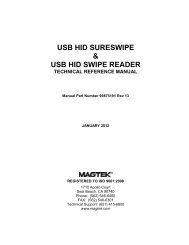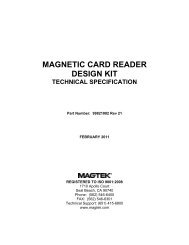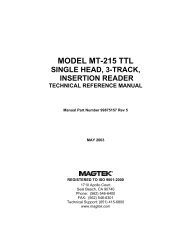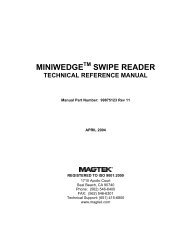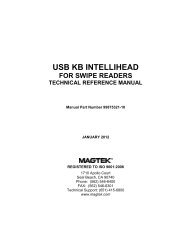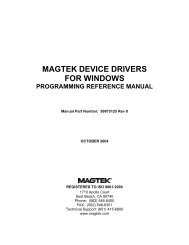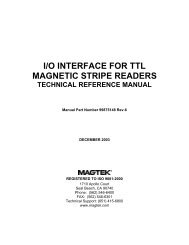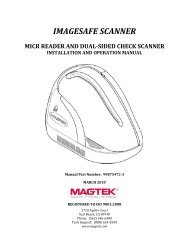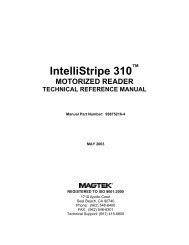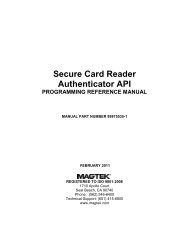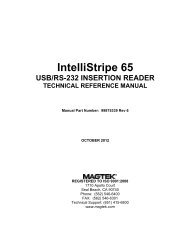IntelliStripe 350, Desktop Motorized Reader, Technical ... - MagTek
IntelliStripe 350, Desktop Motorized Reader, Technical ... - MagTek
IntelliStripe 350, Desktop Motorized Reader, Technical ... - MagTek
You also want an ePaper? Increase the reach of your titles
YUMPU automatically turns print PDFs into web optimized ePapers that Google loves.
SECTION 2. INSTALLATION<br />
The installation of the <strong>IntelliStripe</strong> <strong>350</strong> <strong>Desktop</strong> <strong>Motorized</strong> <strong>Reader</strong> consists of placing the unit on<br />
a flat surface, plugging the I/O connector into the host serial port, and plugging the Power<br />
Supply into the I/O cable and into a wall receptacle.<br />
COMPONENTS<br />
Components of the unit for installation are shown in Figure 2-1.<br />
Power Supply And Cable<br />
I/O Cable To<br />
<strong>IntelliStripe</strong> <strong>350</strong><br />
AC Cable<br />
9 Pin Connector<br />
To Host<br />
AC Cable<br />
Upper Cover<br />
Lower Cover<br />
3 Prong Connector<br />
Screw Slots (4) For<br />
Retaining Upper<br />
And Lower Covers<br />
Ejector Rod<br />
Magnetic Stripe<br />
Down And<br />
To The Right<br />
Bottom View<br />
Two Of Four<br />
Foot Pads<br />
LED<br />
Figure 2-1. <strong>IntelliStripe</strong> <strong>350</strong> Components<br />
7