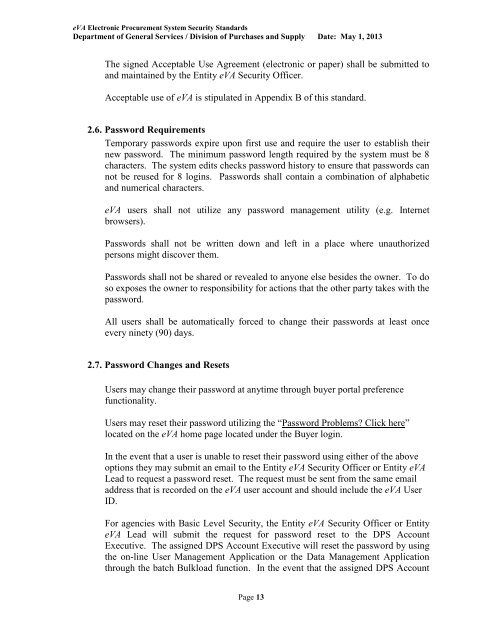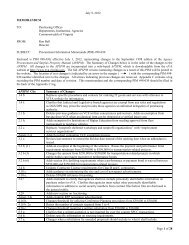COMMONWEALTH OF VIRGINIA - Eva.virginia.gov
COMMONWEALTH OF VIRGINIA - Eva.virginia.gov
COMMONWEALTH OF VIRGINIA - Eva.virginia.gov
Create successful ePaper yourself
Turn your PDF publications into a flip-book with our unique Google optimized e-Paper software.
eVA Electronic Procurement System Security Standards<br />
Department of General Services / Division of Purchases and Supply Date: May 1, 2013<br />
The signed Acceptable Use Agreement (electronic or paper) shall be submitted to<br />
and maintained by the Entity eVA Security Officer.<br />
Acceptable use of eVA is stipulated in Appendix B of this standard.<br />
2.6. Password Requirements<br />
Temporary passwords expire upon first use and require the user to establish their<br />
new password. The minimum password length required by the system must be 8<br />
characters. The system edits checks password history to ensure that passwords can<br />
not be reused for 8 logins. Passwords shall contain a combination of alphabetic<br />
and numerical characters.<br />
eVA users shall not utilize any password management utility (e.g. Internet<br />
browsers).<br />
Passwords shall not be written down and left in a place where unauthorized<br />
persons might discover them.<br />
Passwords shall not be shared or revealed to anyone else besides the owner. To do<br />
so exposes the owner to responsibility for actions that the other party takes with the<br />
password.<br />
All users shall be automatically forced to change their passwords at least once<br />
every ninety (90) days.<br />
2.7. Password Changes and Resets<br />
Users may change their password at anytime through buyer portal preference<br />
functionality.<br />
Users may reset their password utilizing the “Password Problems Click here”<br />
located on the eVA home page located under the Buyer login.<br />
In the event that a user is unable to reset their password using either of the above<br />
options they may submit an email to the Entity eVA Security Officer or Entity eVA<br />
Lead to request a password reset. The request must be sent from the same email<br />
address that is recorded on the eVA user account and should include the eVA User<br />
ID.<br />
For agencies with Basic Level Security, the Entity eVA Security Officer or Entity<br />
eVA Lead will submit the request for password reset to the DPS Account<br />
Executive. The assigned DPS Account Executive will reset the password by using<br />
the on-line User Management Application or the Data Management Application<br />
through the batch Bulkload function. In the event that the assigned DPS Account<br />
Page 13