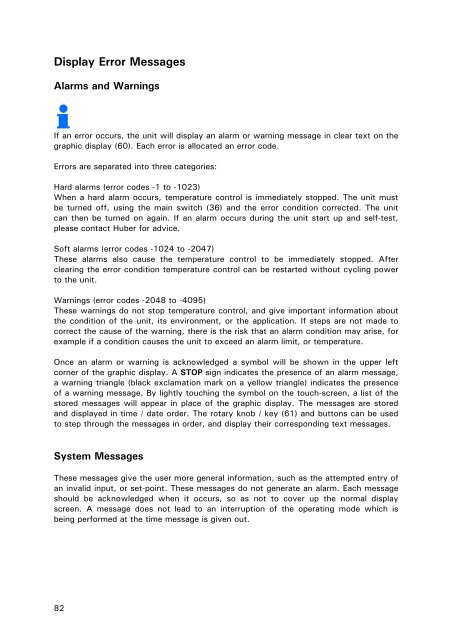Operating manual 27.09.2011 CC Heating Thermostats - HUBER
Operating manual 27.09.2011 CC Heating Thermostats - HUBER
Operating manual 27.09.2011 CC Heating Thermostats - HUBER
Create successful ePaper yourself
Turn your PDF publications into a flip-book with our unique Google optimized e-Paper software.
Display Error Messages<br />
Alarms and Warnings<br />
If an error occurs, the unit will display an alarm or warning message in clear text on the<br />
graphic display (60). Each error is allocated an error code.<br />
Errors are separated into three categories:<br />
Hard alarms (error codes -1 to -1023)<br />
When a hard alarm occurs, temperature control is immediately stopped. The unit must<br />
be turned off, using the main switch (36) and the error condition corrected. The unit<br />
can then be turned on again. If an alarm occurs during the unit start up and self-test,<br />
please contact Huber for advice.<br />
Soft alarms (error codes -1024 to -2047)<br />
These alarms also cause the temperature control to be immediately stopped. After<br />
clearing the error condition temperature control can be restarted without cycling power<br />
to the unit.<br />
Warnings (error codes -2048 to -4095)<br />
These warnings do not stop temperature control, and give important information about<br />
the condition of the unit, its environment, or the application. If steps are not made to<br />
correct the cause of the warning, there is the risk that an alarm condition may arise, for<br />
example if a condition causes the unit to exceed an alarm limit, or temperature.<br />
Once an alarm or warning is acknowledged a symbol will be shown in the upper left<br />
corner of the graphic display. A STOP sign indicates the presence of an alarm message,<br />
a warning triangle (black exclamation mark on a yellow triangle) indicates the presence<br />
of a warning message. By lightly touching the symbol on the touch-screen, a list of the<br />
stored messages will appear in place of the graphic display. The messages are stored<br />
and displayed in time / date order. The rotary knob / key (61) and buttons can be used<br />
to step through the messages in order, and display their corresponding text messages.<br />
System Messages<br />
These messages give the user more general information, such as the attempted entry of<br />
an invalid input, or set-point. These messages do not generate an alarm. Each message<br />
should be acknowledged when it occurs, so as not to cover up the normal display<br />
screen. A message does not lead to an interruption of the operating mode which is<br />
being performed at the time message is given out.<br />
82